St Jude Medical SJMRFMERLIN RF Antenna User Manual
St. Jude Medical RF Antenna
Users Manual

User’s Manual
Merlin™@home
Transmitter Model EX1150
4-9-08 Draft
CAUTION
Federal (USA) law restricts this device to sale by or
on the order of a physician.
© 2008 St. Jude Medical Cardiac Rhythm Management Division.
All Rights Reserved.
Unless otherwise noted, ® or ™ indicates that the name is a trademark of,
or licensed to, St. Jude Medical, Inc. or its subsidiaries.
4-9-08 Draft
i Table of Contents
Table of Contents
Introduction . . . . . . . . . . . . . . . . . . . . . . . . . . . . . . . . . . . . . . . . . . . . . .1
What does the Merlin™@home transmitter do? . . . . . . . . . . . . . . . . 1
How does the Merlin™@home transmitter affect your telephone? . . 1
Can you use the transmitter while traveling?. . . . . . . . . . . . . . . . . . . 2
Important Safeguards . . . . . . . . . . . . . . . . . . . . . . . . . . . . . . . . . . . . . . .2
Setting up the transmitter . . . . . . . . . . . . . . . . . . . . . . . . . . . . . . . . . . . .3
Merlin™@home sessions and device checks . . . . . . . . . . . . . . . . . . . . . .4
Scheduled session and device check . . . . . . . . . . . . . . . . . . . . . . . . . 5
Unscheduled session and device check . . . . . . . . . . . . . . . . . . . . . . . 5
Transmitter errors . . . . . . . . . . . . . . . . . . . . . . . . . . . . . . . . . . . . . . . 5
Caring for the transmitter . . . . . . . . . . . . . . . . . . . . . . . . . . . . . . . . . . . .5
Glossary . . . . . . . . . . . . . . . . . . . . . . . . . . . . . . . . . . . . . . . . . . . . . . . . .6
Technical Service . . . . . . . . . . . . . . . . . . . . . . . . . . . . . . . . . . . . . . . . . .6
Symbols . . . . . . . . . . . . . . . . . . . . . . . . . . . . . . . . . . . . . . . . . . . . . . . . .7
Technical Information . . . . . . . . . . . . . . . . . . . . . . . . . . . . . . . . . . . . . . .8
Telephone accessories. . . . . . . . . . . . . . . . . . . . . . . . . . . . . . . . . . . . 9
Electromagnetic Compatibility . . . . . . . . . . . . . . . . . . . . . . . . . . . . . . . .9
Radio Frequency Information . . . . . . . . . . . . . . . . . . . . . . . . . . . . . 13
FCC Information . . . . . . . . . . . . . . . . . . . . . . . . . . . . . . . . . . . . . . . . . .14
Warranty . . . . . . . . . . . . . . . . . . . . . . . . . . . . . . . . . . . . . . . . . . . . . . .16
4-9-08 Draft
ii
4-9-08 Draft
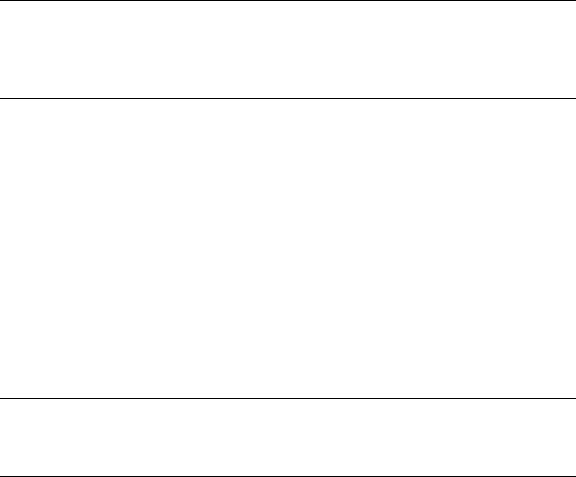
Merlin™@home Transmitter Model EX1150 User’s Manual 1
Introduction
Your doctor has given you the Merlin™@home transmitter that is part of the St. Jude Medical®
Merlin@home Remote Monitoring System. This manual describes this system and explains how to set
up and use the transmitter.
What does the Merlin™@home transmitter do?
The Merlin™@home transmitter conducts your Merlin@home session. During your Merlin@home ses-
sion, the transmitter reads the data from your defibrillator and sends it to a server where your clinic can
view it. This data includes:
• The type and serial number of your defibrillator
• The settings for your defibrillator
• What has happened since your last follow-up session
• Your defibrillator’s battery status
Your transmitter can also conduct a device check, which checks your defibrillator’s battery status.
Your defibrillator continues to work normally while the transmitter reads the data. Your doctor can use
this data to help check the status of your defibrillator.
How does the Merlin™@home transmitter affect
your telephone?
The Merlin™@home transmitter plugs into your telephone line (see ”Setting up the transmitter” on
page 3) and uses the telephone network to send data to the server, where your clinic can view the data.
As far as your telephone is concerned, this is like any other telephone call to a toll-free number within
the United States.
Before your Merlin™@home session starts, you must hang up all phones. If someone calls during your
session, he or she receives a busy signal.
When the transmitter is not reading or sending data, it is idle. Leaving the transmitter connected to
your telephone does not affect your telephone’s normal operation. You can still make and receive calls.
Note
Only your clinic, and ”Technical Service” (page 6) if requested by your
doctor, can view the confidential data you send during your Merlin@home
session.
Note
At any time during your Merlin@home session, you can interrupt your
session to use the telephone.
4-9-08 Draft

2Important Safeguards
Can you use the transmitter while traveling?
Check with your doctor before traveling with the Merlin™@home transmitter. If he or she agrees that it
is all right, carefully repackage the transmitter in its carrying case. You may want to purchase an RJ-11
telephone plug adapter in case you need to plug the transmitter into an older telephone wall jack.
Important Safeguards
Always follow basic safety precautions when using electrical products, especially when children are
present. These include:
• Read all instructions before using.
• Keep these instructions.
Note
You can use the transmitter in the United States only.
4-9-08 Draft

Merlin™@home Transmitter Model EX1150 User’s Manual 3
Setting up the transmitter
To use the Merlin™@home transmitter, your telephone must use touch-tone dialing. You can use either
a push-button or rotary telephone. The telephone must have a standard (RJ-11) plug. Your telephone
wall jack must also accept a standard plug. If you have an older plug or jack, you can purchase an RJ-11
adapter that allows you to use the transmitter.
WARNING
• For emergencies, call 911.
• Do not spill any liquid on the transmitter. If you spill any
liquid, unplug the transmitter and wipe the liquid off right
away. Do not plug the transmitter in until it is completely
dry.
To reduce the risk of shock:
• Do not use the transmitter while bathing.
• Do not place or store the transmitter where it can fall or be
pulled into a tub or sink.
• Do not place or drop the transmitter into water or other
liquid.
• Do not reach for a transmitter that has fallen into water.
Unplug it immediately.
To reduce the risk of burns, shock, fire, or injury to persons:
• Supervision is necessary when the transmitter is used by,
on, or near children.
• Use the transmitter only for its intended use as described in
this manual. Do not use attachments not recommended by
St. Jude Medical.
• Never operate the transmitter if it is not working properly,
if it has been dropped or damaged, or if it has been
dropped into water. Contact ”Technical Service” (page 6)
for service or replacement instructions.
• Keep the cord away from heated surfaces.
• Do not operate the transmitter on heated surfaces.
• Do not use outdoors or operate where aerosol (spray) prod-
ucts are being used. Do not operate in an oxygen-rich envi-
ronment (for example, in an oxygen tent or oxygen
chamber).
• Do not use the transmitter near flammable substances.
4-9-08 Draft
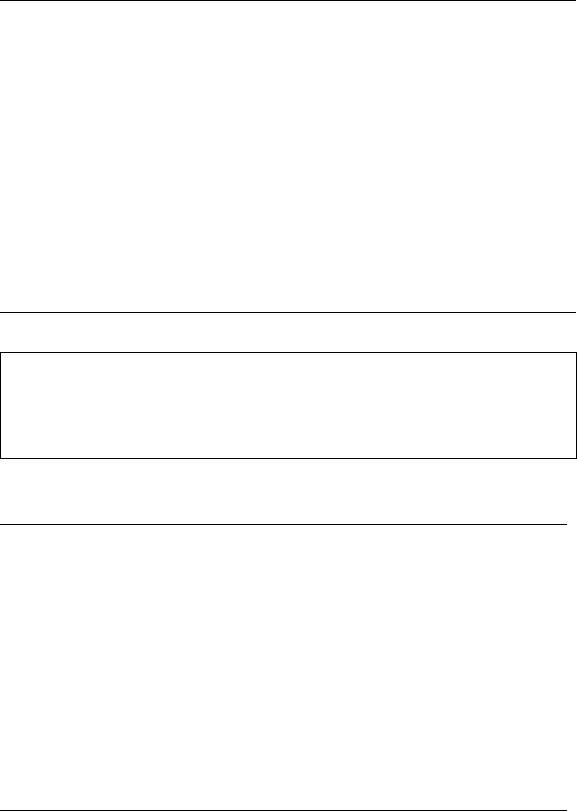
4 Merlin™@home sessions and device checks
For instructions on how to set up the transmitter, see the Merlin@home Transmitter Start-Up Guide.
Merlin™@home sessions and device
checks
There are two types of Merlin™@home sessions and device checks:
•Scheduled
• Unscheduled
Note
•If your telephone is wired into the wall, you cannot use the trans-
mitter unless you install standard telephone wall jacks. To do this,
contact the telephone company for help.
•If DSL shares your telephone line, contact your DSL service provider
for a filter to prevent any possible interference. Plug the filter into
the telephone wall jack and plug the phone line splitter into the
filter. For more information on how to use the filter, contact your
DSL service provider.
•If you do not place your transmitter on your night stand, contact
your clinic for a recommendation.
•Keep the original shipping box in case you need to return the
transmitter for service.
CAUTION
The transmitter can only be used with direct analog telephone lines.
It is not compatible with, and may be damaged by, any other type of
phone line.
Note
• Choose a convenient and comfortable spot near a telephone wall jack
and electrical outlet. A night stand is a good choice, so a scheduled
follow-up can occur while you sleep. The transmitter should be within
10 feet of your normal sleeping position.
• Place the transmitter on a sturdy, flat, hard surface. The transmitter
must be flat on the surface at all times.
• Move other electronic items away from the transmitter.
• Make sure that you are able to see the transmitter’s icons and lights.
• Make sure the front of the transmitter faces you when you sleep.
• Once you have the transmitter set up, leave it in place. Do not unplug it
or put it away between uses.
4-9-08 Draft
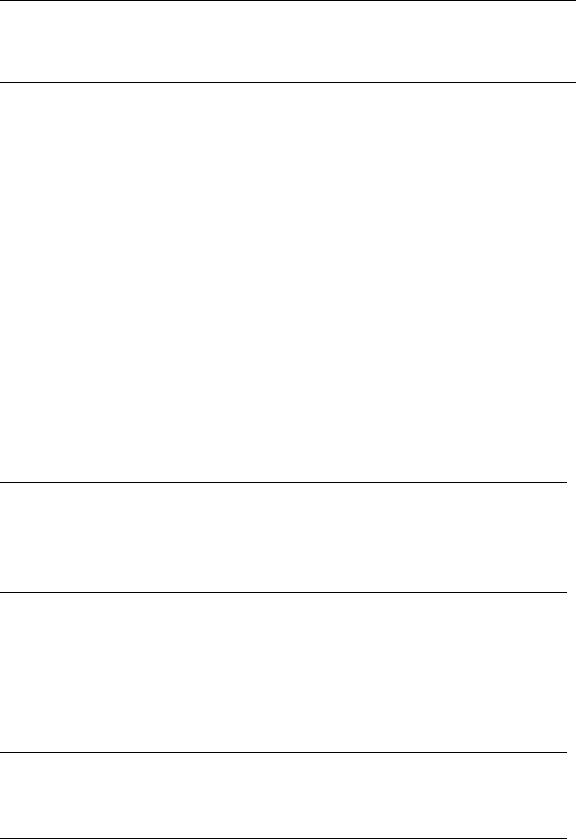
Merlin™@home Transmitter Model EX1150 User’s Manual 5
Scheduled session and device check
Scheduled sessions and device checks occur automatically. Your schedule is defined by your clinician.
Most often the data transfer occurs sometime during the night while you sleep. After setting up your
Merlin@home transmitter, you don’t need to do anything for a scheduled session or a device check to
occur.
Unscheduled session and device check
Conduct an unscheduled session if your clinician instructs you to do so, when you set up the transmit-
ter, or you are not feeling well. For instructions on how to conduct an unscheduled session, see the
Merlin@home Transmitter Start-Up Guide.
You can conduct an unscheduled device check to check your defibrillator’s battery status. Conduct an
unscheduled device check the same way you conduct an unscheduled session, except after you press
the Start button and hear a beep, continue to press the Start button for 3 to 4 seconds until you hear a
second beep.
Transmitter errors
Errors may result from variations in telephone equipment, data transmission time, or the quality of the
telephone connection. For information on transmitter errors and how to respond to them, see the Mer-
lin™@home Transmitter Start-Up Guide.
Caring for the transmitter
If necessary, you can clean the outside of the Merlin™@home transmitter with a cloth dampened with
water. Do not clean the transmitter while a session is in progress. The transmitter is classified as IPX0
because it is not waterproof. Do not immerse the transmitter in any liquid.
Note
Do not press the Start button while the Merlin@home transmitter is
reading or sending your data.
Note
• Before you conduct an unscheduled session or device check, call your
clinic to tell them that you are going to send your data.
• Do not sit closer than 8 inches from the transmitter.
Note
When all icons or lights are off, the transmitter may not be functioning.
Call ”Technical Service” (page 6).
4-9-08 Draft
6Glossary
The transmitter does not contain any user-serviceable parts. Do not open the case. If there is a problem
with the transmitter, contact ”Technical Service” (page 6) for a replacement.
Glossary
Clinic — The place that views your data after the Merlin™@home transmitter sends your data to the
server.
Data — The information stored in your defibrillator. The information includes your defibrillator’s type
and serial number, settings, and battery status.
Defibrillator — Also known as an ICD (implantable cardioverter-defibrillator) or CRT-D (cardiac resyn-
chronization therapy defibrillator); uses electrical impulses to treat life-threatening ventricular tach-
yarrhythmias.
Merlin@home session — A remote monitoring session in which your data is sent to the server, where
the clinic can view your data.
Server — The place where your data from the Merlin™@home session is sent.
Transmitter — The part of the Merlin@home Remote Monitoring System that reads the data in your
defibrillator and sends it to the server.
Technical Service
St. Jude Medical Cardiac Rhythm Management Division maintains 24-hour phone lines for technical
questions and product support:
• by phone for Merlin™@home issues, 1 877 696 3754 (1 877 MY MERLIN)
• 1 818 362 6822
• 1 800 722 3774 (toll-free within North America)
• + 46 8 474 4147 (Sweden)
For additional assistance, call your local St. Jude Medical representative.
4-9-08 Draft
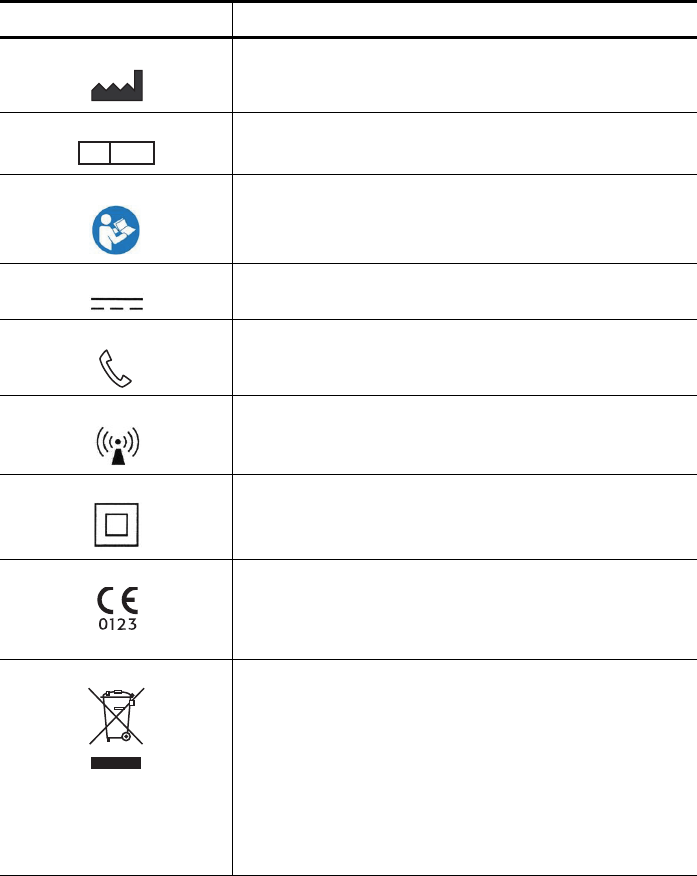
Merlin™@home Transmitter Model EX1150 User’s Manual 7
Symbols
Definitions of globally recognized hardware, applied part, and packaging symbols required by regula-
tory authorities are described below.
Symbol Description
Manufacturer
Authorized Representative in the European Community
Refer to the instruction manual.
Direct current. Equipment is suitable for alternating current only;
identifies relevant terminals.
To identify the terminals to which a telephone adapter is to be
connected.
Non-ionizing electromagnetic radiation. Indicates elevated,
potentially dangerous levels of non-ionizing radiation.
Class II equipment. Meets safety requirements specified for
Class II equipment according to IEC 60601-1.
Affixed to this device in accordance with European Council
Directive 90/385/EEC and 1999/5/EC. Hereby, St. Jude Medical
declares that this device is in compliance with the essential
requirements and other relevant provisions of these Directives.
Return the Merlin™@home transmitter to St. Jude Medical at
the end of its operating life.
The crossed-out trash can symbol marked on the Merlin@home
transmitter indicates that St. Jude Medical complies with the
European Union’s Waste Electrical and Electronic Equipment
(WEEE) directive. That directive calls for separate collection and
disposal of hazardous waste from electrical and electronic
equipment. Sorting such waste and removing it from other forms
of waste lessens the contribution of potentially toxic substances
into municipal disposal systems and into the larger ecosystem.
Table 1. Symbols
EC REP
0413
4-9-08 Draft
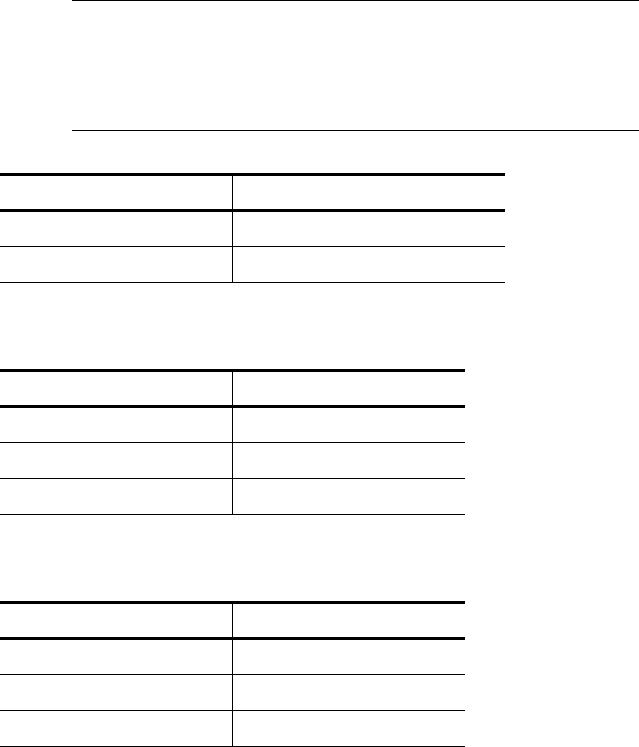
8Technical Information
Technical Information
The Merlin™@home transmitter is Class II medical equipment and complies with IEC60601-1:2005 and
UL60601-1:2003 and CAN/CSAC22.2 No. 60601.1-M90.
Note
• There are no user-serviceable parts in the Merlin@home transmitter. No
calibration is required. Do not modify the Merlin@home transmitter.
• When used under normal operating circumstances, this equipment
generates no pollution.
Input/Output Rating
Transmitter input 100-240 VAC, 50-60 Hz
Power consumption 0.1 A
Table 2. Electrical rating
Parameter Condition
Minimum Temperature -68°F (-20°C)
Maximum Temperature 158°F (70°C)
Maximum Humidity 90%
Table 3. Storage conditions
Parameter Condition
Minimum Temperature 50°F (10°C)
Maximum Temperature 104°F (40°C)
Maximum Humidity 75%
Table 4. Operating Conditions
4-9-08 Draft
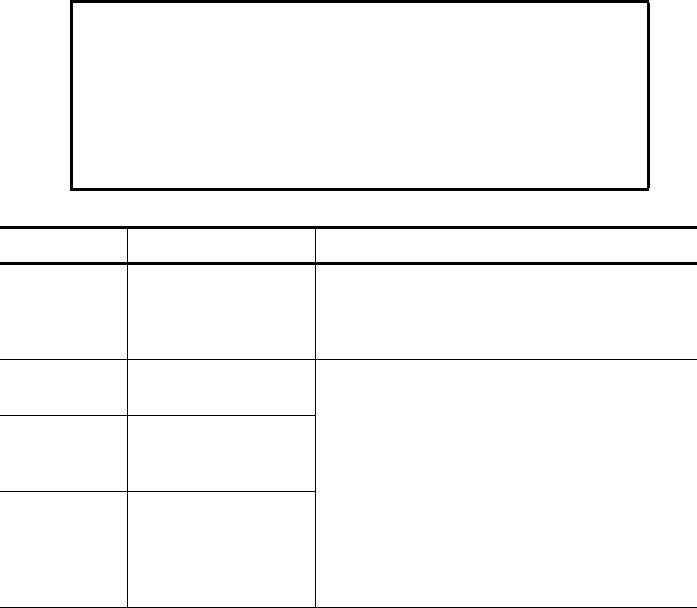
Merlin™@home Transmitter Model EX1150 User’s Manual 9
Telephone accessories
Telephone accessories included with the transmitter are:
• Telephone cable
• Phone line splitter
An optional telephone accessory is the Model EX 1151 USB cellular adapter.
Electromagnetic Compatibility
The Merlin™@home transmitter requires special precautions with regard to electromagnetic compatibil-
ity (EMC) and should be used in accordance with the information provided in this manual.
The Merlin@home transmitter complies with the requirements of the international EMC standard
IEC 60601-1-2:2001 when used with the cables listed in ”Telephone accessories” (page 9).
The Merlin@home transmitter is intended for use in the electromagnetic environment specified in
Tables 5 through 8. The user should ensure that it is used in such an environment.
WARNING
The Merlin@home transmitter complies with the limits for
medical devices contained in IEC/EN 60601-1-2:2001.
However, the Merlin@home transmitter may cause radio
interference or may disrupt the operation of nearby
equipment. It may be necessary to mitigate this effect by
reorienting or relocating the receiving device or shielding the
location.
Test Compliance Electromagnetic Environment – Guidance
RF Emission
CISPR 11
Group 1 The Merlin™@home transmitter must emit
electromagnetic energy in order to perform their
intended function. Nearby electronic equipment may
be affected.
RF Emission
CISPR 11
Class B The Merlin@home transmitter is suitable for use in
all establishments, including domestic
establishments and those directly connected to the
public low-voltage power supply network that
supplies buildings used for domestic purposes.
Harmonic
emissions
IEC 61000-3-2
Class B
Voltage
fluctuations/
flicker
emissions
IEC 61000-3-3
Complies
Table 5. Guidance and manufacturer’s declaration – electromagnetic emissions
4-9-08 Draft
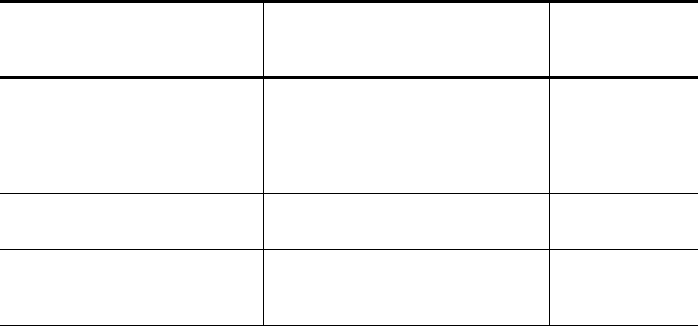
10 Electromagnetic Compatibility
Test IEC 60601 Test Level (Actual Level)1
1. Figures in parentheses are the immunity compliance levels for each test.
Electromagnetic
Environment –
Guidance
Electrostatic Discharge (ESD)
IEC 61000-4-2
±6 kV contact
(±6 kV contact)
±8 kV air
(±8 kV air)
None
Electrical fast transient/burst
IEC 61000-4-4
±1 kV for input/output lines
(±1 kV for input/output lines)
None
Power Frequency (50/60 Hz)
Magnetic Field
IEC 61000-4-8
3 A/m
(3 A/m)
None
Table 6. Guidance and manufacturer’s declaration – electromagnetic immunity
4-9-08 Draft
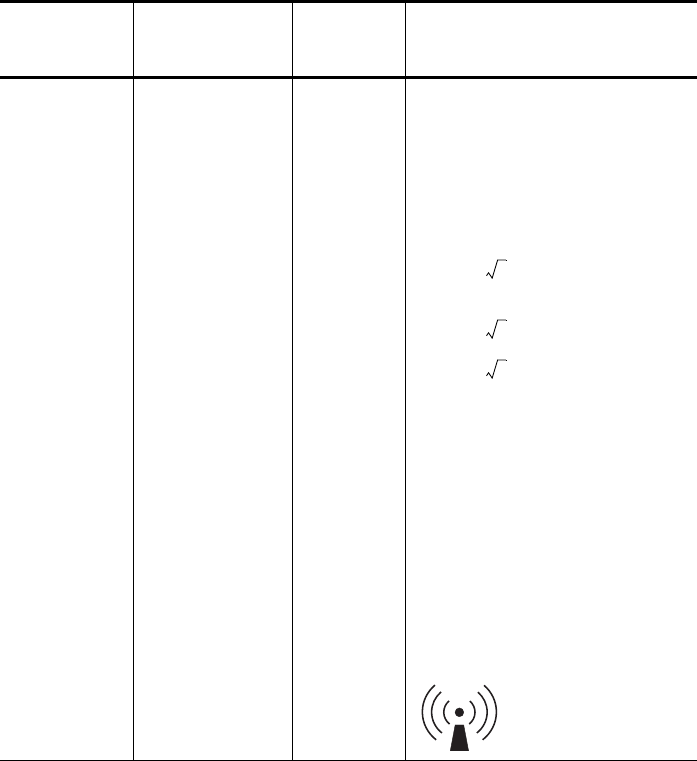
Merlin™@home Transmitter Model EX1150 User’s Manual 11
Test IEC 60601
Test Level1
1. At 80 MHz and 800 MHz, the higher frequency range applies.
Immunity
Compliance
Level
Electromagnetic Environment –
Guidance
Portable and mobile RF
communications equipment should be
used no closer to any part of the
Merlin@home transmitter, including
cables, than the recommended
separation distance.
Conducted RF
IEC 61000-4-6
Radiated RF
IEC 61000-4-3
3 Vrms
150 kHz to 80 MHz
3 V/m
80 MHz to 2.5 GHz
3 Vrms
3 Vrms
Recommended separation distance:
(80 MHz to 800 MHz)
(800 MHz to 2.5 GHz)
where P is the maximum output power
rating of the transmitter in watts (W)
according to the transmitter
manufacturer and d is the
recommended separation distance in
meters (m).
Field strengths from fixed RF
transmitters, as determined by an
electromagnetic site survey2, should be
less than the compliance level in each
frequency range. Interference may
occur in the vicinity of equipment
marked with the following symbol:
2. Field strengths from fixed transmitters, such as base stations for radio (cellular/cordless) telephones and
land mobile radios, amateur radio, AM and FM radio broadcast, and TV broadcast cannot be predicted
theoretically with accuracy. To assess the electromagnetic environment due to fixed RF transmitters, an
electromagnetic site survey should be considered. If the measured field strength of the location in which the
Merlin@home transmitter is used exceeds the applicable RF compliance level above, the Merlin@home
transmitter should be observed to verify normal operation. If abnormal performance is observed, additional
measures may be necessary, such as re-orienting or relocating the Merlin@home transmitter.
Table 7. Guidance and manufacturer’s declaration – electromagnetic immunity (conducted RF
and radiated RF)
d1.2P=
d1.2P=
d2.3P=
4-9-08 Draft
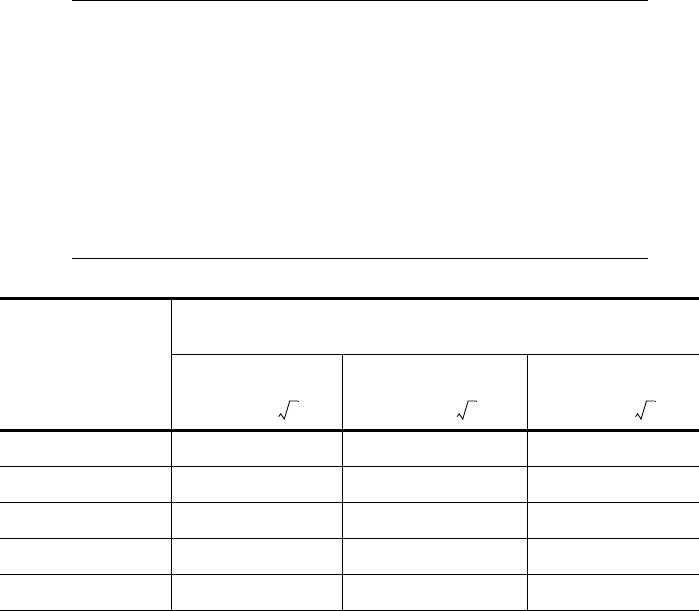
12 Electromagnetic Compatibility
Note
The Merlin@home transmitter is intended for use in an electromagnetic
environment in which radiated RF disturbances are controlled. The user of
the Merlin@home transmitter can help prevent electromagnetic interference
by maintaining a minimum distance between portable and mobile RF com-
munications equipment (transmitters) and the Merlin@home transmitter as
recommended below in Table 8, according to the maximum output power
of the communications equipment. For transmitters rated at a maximum
output power not listed in Table 8, the recommended separation distance
(d) in meters can be estimated using the equation applicable to the fre-
quency of the transmitter, where P is the maximum output power rating of
the transmitter in watts (W) according to the transmitter manufacturer.
Rated maximum
output power of
transmitter (W)
Recommended separation distance according to
frequency of transmitter (m)1
1. These guidelines may not apply in all situations. Electromagnetic propagation is affection by absorption and
reflection from structures, objects, and people.
150 kHz to 80 MHz 80 MHz to 800 MHz2
2. At 80 MHz and 800 MHz, the separation distance for the higher frequency range applies.
800 MHz to 2.5 GHz
0.01 0.12 0.12 0.23
0.1 0.38 0.38 0.73
1.0 1.2 1.2 2.3
10.0 3.8 3.8 7.3
100.0 12 12 23
Table 8. Recommended separation distances between portable and mobile communications
equipment and the Merlin@home transmitter and St. Jude Medical RF device
d1.2P=d1.2P=d2.3P=
4-9-08 Draft
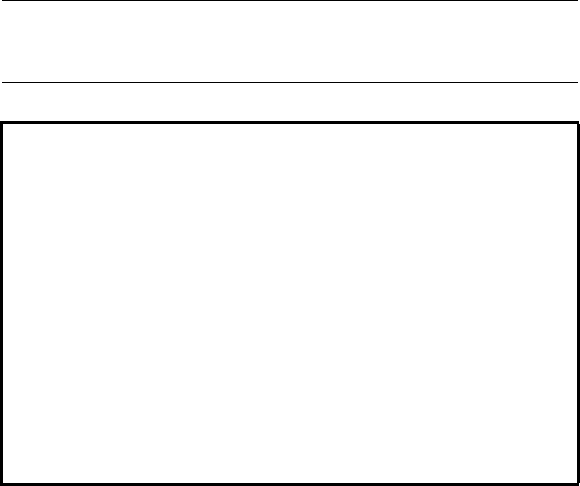
Merlin™@home Transmitter Model EX1150 User’s Manual 13
Radio Frequency Information
MICS band: 402-405 MHz. The effective radiated power is below the limits as specified in:
• Europe: EN ETSI 301 839-2
• USA: FCC 47 CFR Part 95.601-95.673 Subpart E, 95.1201-95.1219 Subpart I
2.45 GHz. The effective radiated power is below the limits as specified in:
• Europe: EN ETSI 300 328
• USA: FCC 47 CFR Part 15.249
Note
Maintain a reasonable distance between other electronic equipment
and the Merlin™@home transmitter.
WARNING
This transmitter is authorized by rule under the Medical
Implant Communications Service (part 95 of the FCC Rules)
and must not cause harmful interference to stations operat-
ing in the 400.150 - 406.000 MHz band in the Meteorological
Aids (that is, transmitters and receivers used to communicate
weather data), the Meteorological Satellite, or the Earth
Exploration Satellite Services and must accept interference
that may be caused by such aids, including interference that
may cause undesired operation. This transmitter shall be used
only in accordance with the FCC Rules governing the Medical
Implant Communications Service. Analog and digital voice
communications are prohibited. Although this transmitter
has been approved by the Federal Communications Commis-
sion, there is no guarantee that it will not receive interfer-
ence or that any particular transmission from this transmitter
will be free from interference.
4-9-08 Draft
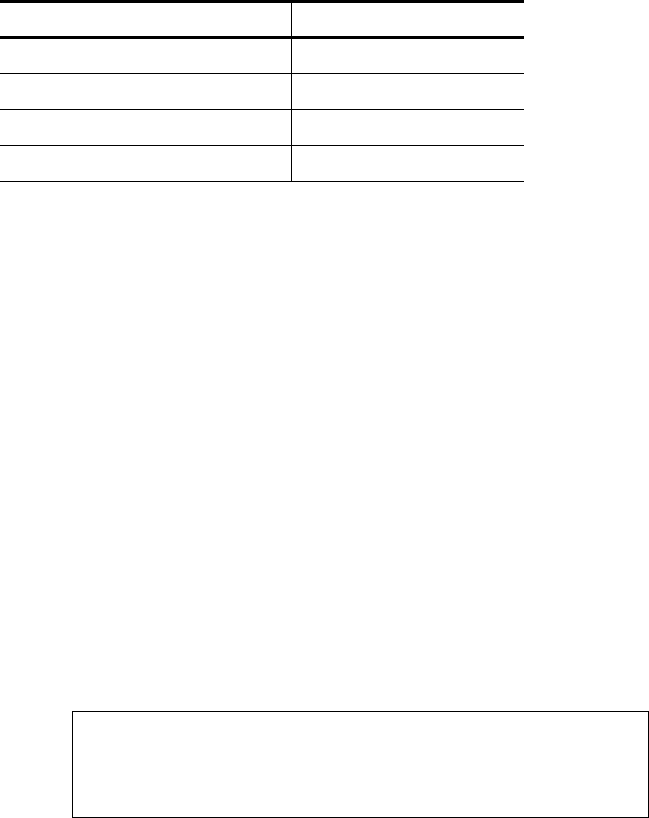
14 FCC Information
FCC Information
This equipment complies with Part 68 of the FCC rules and the requirements adopted by the ACTA. On
the exterior of this equipment is a label that contains, among other information, a product identifier in
the format:
Antenna: US: RIASJMRFANT
Modem: US: 3A4M508BSM2-T-W
If requested, this number must be provided to the telephone company.
A FCC compliant telephone cord and modular plug is provided with this equipment. This equipment is
designed to be connected to the telephone network or premises wiring using a compatible modular
jack that is Part 68 compliant. See installation instructions for details.
The REN is used to determine the quantity of devices that may be connected to the telephone line.
Excessive RENs on the telephone line may result in the devices not ringing in response to an incoming
call. Typically, the sum of RENs should not exceed five (5.0). To be certain of the number of devices that
may be connected to a line (as determined by the total RENs) contact the local telephone company.
If the Merlin™@home transmitter causes harm to the telephone network, the telephone company will
notify you in advance that temporary discontinuance of service may be required. But if advance notice
isn't practical, the telephone company will notify the customer as soon as possible. Also, you will be
advised of your right to file a complaint with the FCC if you believe it is necessary.
The telephone company may make changes to it's facilities, equipment, operations or procedures that
could affect the operation of the equipment. If this happens the telephone company will provide
advance notice so you can make the necessary modifications to maintain uninterrupted service.
If you have trouble with the Merlin@home transmitter, for repair or warranty information, contact Tech-
nical Service.
If the equipment is causing harm to the telephone network, the telephone company may request that
you disconnect the equipment until the problem is resolved.
Connection to party line service is subject to state tariffs. (Contact the state public utility commission,
public service commission or corporation commission for information.)
Identifier Description
FCC Registration Number (antenna) US: RIASJMRFANT
FCC Registration Number (modem) US: 3A4M508BSM2-T-W
Ringer Equivalence Number (REN) 0.8B
USOC Jack Type RJ11 (US)
Table 9. FCC identification information
CAUTION
Per FCC Rules, changes or modifications of the Merlin@home trans-
mitter not approved by St. Jude Medical could void your right to
operate the Merlin@home transmitter.
4-9-08 Draft
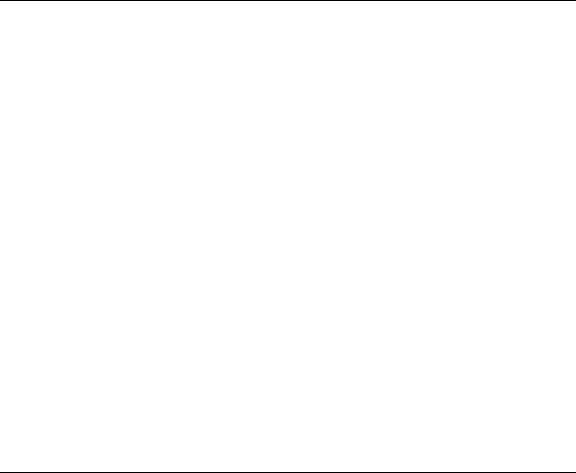
Merlin™@home Transmitter Model EX1150 User’s Manual 15
Note
This equipment has been tested and found to comply with the limits
for a Class B digital device pursuant to part 15 of the FCC rules. These
limits are designed to provide reasonable protection against harmful
interference in a residential installation. This equipment generates,
uses and can radiate radio frequency energy and, if not installed and
used in accordance with the instructions, may cause harmful interfer-
ence to radio communications. However, there is no guarantee that
interference will not occur in a particular installation. If this equip-
ment does cause harmful interference to radio or television recep-
tion, which can be determined by turning the equipment off and on,
the user is encouraged to try to correct the interference by one or
more of the following measures: (1) Reorient or relocate the receiv-
ing antenna. (2) Increase the separation between the equipment and
transmitter. (3) Connect the equipment into an outlet on a circuit dif-
ferent from that to which the transmitter is connected. (4) Consult
the dealer or an experienced radio/TV technician for help.
This device may not interfere with stations operating in the
400.150-406.000 MHz band in the Meteorological Aids, Meteorologi-
cal Satellite, and Earth Exploration Satellite Services and must accept
any interference received, including interference that may cause
undesired operation.
4-9-08 Draft
16 Warranty
Warranty
St. Jude Medical warrants that for a period of one year following delivery to the original purchaser, the
Merlin™@home Transmitter will be free from defects in materials and workmanship.
This warranty does not cover damage due to external causes, including but not limited to accident,
electrical power problems, servicing not authorized by St. Jude Medical, usage not in accordance with
product instructions, failure to perform required preventive maintenance, abuse, and misuse.
During the one year warranty period, St. Jude Medical will repair or replace a malfunctioning transmit-
ter if it is returned to St. Jude Medical. To qualify for such repair or replacement, St. Jude Medical must
be notified within 30 days of the malfunction and, if so directed by St. Jude Medical, the purchaser
must return the transmitter for repair or replacement to:
St. Jude Medical
Cardiac Rhythm Management Division
15900 Valley View Court
Sylmar, CA 91342
If warranty service is required, St. Jude Medical will issue a Return Material Authorization Number. You
must ship the product back to St. Jude Medical in the original packaging or equivalent, prepay shipping
charges, and you must insure the shipment or accept the risk of loss or damage during shipment.
St. Jude Medical will ship the repaired or replacement transmitter to you, freight prepaid.
If St. Jude Medical repairs or replaces your transmitter, the warranty term will be for the remainder of
the original term or 60 days, whichever is longer.
THIS WARRANTY REPRESENTS THE ENTIRE OBLIGATION OF ST. JUDE MEDICAL AND IS MADE IN LIEU
OF ANY OTHER WARRANTIES, WHETHER EXPRESS OR IMPLIED, INCLUDING WARRANTIES OF MER-
CHANTABILITY OR FITNESS FOR A PARTICULAR PURPOSE.
ST. JUDE MEDICAL WILL NOT BE LIABLE FOR ANY DAMAGES, WHETHER DIRECT, CONSEQUENTIAL, OR
INCIDENTAL, CAUSED BY DEFECTS, FAILURES, OR MALFUNCTIONS OF ITS PRODUCTS, WHETHER SUCH
A CLAIM IS BASED ON WARRANTY, CONTRACT, TORT, OR OTHERWISE.
Some states do not allow the exclusion of incidental or consequential damages, so the preceding limita-
tion or exclusion may not apply. Some states do not allow limitations on how long an implied warranty
lasts, so the preceding limitation may not apply.
4-9-08 Draft
4-9-08 Draft
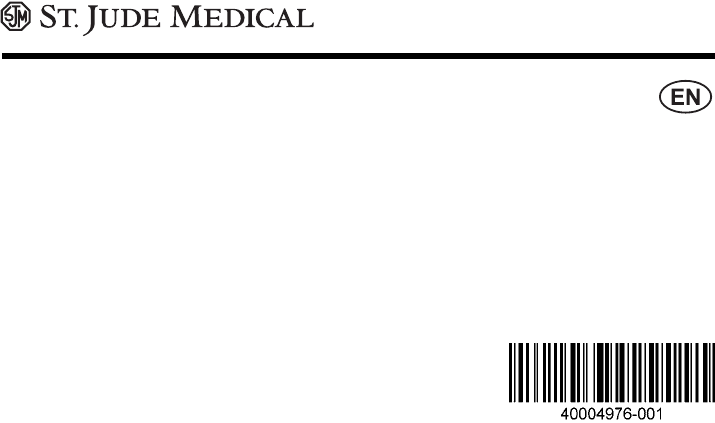
May 2008
Art 40004980/001
15900 Valley View Court
Sylmar, CA 91342 USA
+1 818 362 6822
701 E. Evelyn Avenue
Sunnyvale, CA 94086 USA
+1 408 738 4883
Cardiac Rhythm Management Division
Veddestavägen 19
SE-175 84 Järfälla
Sweden
+46 8 474 4000
4-9-08 Draft