Standard Communications CM1039U RADIO TRANSCEIVER User Manual INSTRUCTIONAL MANUAL
Standard Communications Pty Ltd RADIO TRANSCEIVER INSTRUCTIONAL MANUAL
INSTRUCTIONAL MANUAL

CM1039
PROFESSIONALSERIESMOBILERADIO
INSTRUCTION MANUAL

2
CopyrightNotice
StandardCommunicationsPtyLtdreservesallrightstothisdocumentandtheinformation
containedherein.Reproduction,useordisclosuretothirdpartieswithouttheexpress
permissionisstrictlyprohibited.
Copyright2013
StandardCommunicationsPtyLtd
Sydney,Australia
RADIOFREQUENCYEXPOSUREHAZARD
Attention
Thisradioshouldbeusedonlyinanoccupational(workrelated)environmentwherethe
userisawareofandabletoexercisecontrolovertheirexposuretoRFenergy.Thisradiois
notauthorizedforusebytheconsumerorbythegeneralpopulation.
TocomplywiththeUSFCCradiofrequencyguidelinesandtoensureyoursafetypleaseread
thefollowinginformationbeforeinstallingandusingtheradio.
• Usetheradioonlywithintheguidelinesofthismanual.
• Useonlywithanapprovedantenna.
• DonotremovetheRFExposurelabelfromthisradio.
• Donottransitlongerthantherateddutycycleof50%talk‐50%listen.
RadioFrequencyExposureControl
ThisradioemitsRF(RadioFrequency)energyorradiowaveswhentransmitting.RFenergyis
oneofmanyformsofelectromagneticenergyincludingsunlightandelectricity.TheFCC
RadioFrequencyexposureguidelinesincluderecommendationsonthesafelevelsof
exposureforworkersandthegeneralpublicwithasignificantmarginofprotection.
TocomplywithFCCexposurelimitstheradiomustbeinstalledusinganexternallymounted
antennawithagainofeither2.15dBior5.15dBi.Transmitonlywhenbystandersareata
minimumsafedistanceof35inches(0.9m)fromtheantenna.
ForfurtherinformationonRFenergyexposureandhowtocontrolit,pleasevisitthe
followingwebsite.www.fcc.gov/oet/rfsafety/rf‐faqs.html
3
CompliancewithRFEnergyStandards
Thisradioisdesignedandtestedtocomplywithanumberofnationalandinternational
standardsandguidelines(listedbelow)regardinghumanexposuretoRFelectromagnetic
energy.ThisradiocomplieswiththeIEEEandICNIRPexposurelimitsfor
occupational/controlledRFexposureenvironmentatdutycyclesofupto50%talk‐50%
listenandshouldbeusedforoccupationaluseonly.IntermsofmeasuringRFenergyfor
compliancewiththeFCCexposureguidelines,yourradioradiatesmeasureableRFenergy
onlywhenitistransmitting(duringtalking),notwhenitisreceiving(listening)orinstandby
mode.
ThisradiocomplieswiththefollowingRFenergyexposurestandardsandguidelines:
• UnitedStatesFederalCommunicationsCommission,CodeofFederalRegulations;
47CFRpart2sub‐partJ
• AmericanNationalStandardsInstitute(ANSI)/InstituteofElectricalandElectronic
Engineers(IEEE)C95.1‐1992
• InstituteofElectricalandElectronicEngineers(IEEE)C95.1‐1999edition
• InternationalCommissiononNon‐IonizingRadiationProtection(ICNIRP)1998
FCCCOMPLIANCE
ThisequipmenthasbeentestedandfoundtocomplywiththelimitsforaClassBdigital
device,pursuanttopart15oftheFCCRules.Theselimitsaredesignedtoprovide
reasonableprotectionagainstharmfulinterferenceinaresidentialinstallation.This
equipmentgeneratesusesandcanradiateradiofrequencyenergyand,ifnotinstalledand
usedinaccordancewiththeinstructions,maycauseharmfulinterferencetoradio
communications.However,thereisnoguaranteethatinterferencewillnotoccurina
particularinstallation.Ifthisequipmentdoescauseharmfulinterferencetoradioor
televisionreception,whichcanbedeterminedbyturningtheequipmentoffandon,the
userisencouragedtotrytocorrecttheinterferencebyoneormoreofthefollowing
measures:
• Reorientorrelocatethereceivingantenna.
• Increasetheseparationbetweentheequipmentandreceiver.
• Connecttheequipmentintoanoutletonacircuitdifferentfromthattowhichthe
receiverisconnected.
Consultthedealeroranexperiencedradio/TVtechnicianforhelp.
4
USINGTHERADIOINEXPLOSIVEATMOSPHERESORBLASTINGAREAS
Switchoffyourradiobeforeenteringanyareawheretheremaybeinflammablegas,liquids
ordust.Anexplosioncouldresultinseriousinjuryordeath.
Switchoffyourradiowhenapproachingablastingarea.Blastingareasareusuallysign
postedwithinstructionstouserstoturnofftwowayradios.Strongradiotransmissions
couldigniteblastingcapsresultinginanunscheduledexplosionresultinginseriousinjuryor
death.
INSTALLATIONGUIDELINES
• Donotinstalltheradionearanairbagorinanareawhereanairbagmaydeploy.If
anairbagisobstructedbytheradio,itmaynotdeployasexpected.Itcouldalso
propeltheradiowithenoughforcetocauseseriousinjury.
• Avoidtouchingtheheatsinkattherearoftheradiowhiletheradioisinuse.The
heatsinkcanbecomehotduringprolongeduse.
• Donotinstalltheradioinfrontofavehicleheater.Theradiorequiresacoolairflow
overtherearheatsinkwhentransmittingtomaintainefficiency.
• Donotmakeunapprovedmodificationstotheradio.Suchmodificationscouldvoid
thewarrantyandcausetheradiotooperateoutsideitsapprovedspecifications.
InterferencewithVehicleElectronics
SomeoftheelectronicsinyourvehiclemaybesusceptibletoRFenergywhenyourradiois
transmitting.Examplesofelectronicdevicesinyourvehiclethatcouldbeaffectedareanti‐
lock/anti‐skidbrakingsystems,cruisecontrolsystemsandfuelinjectionsystems.Ifyour
vehicleisfittedwithanyofthesesystemspleaseconsultyourvehiclemanufacturerto
determinewhetherthesesystemsarelikelytobeaffectedbyyourradiowhenitis
transmitting.Carefulselectionofmountinglocationsandgoodinstallationtechniques
shouldgenerallyminimizeanyinterferencetoyourvehicleelectronics.

5
CONTENTS
INTRODUCTION...........................................................
6
FEATURES...........................................................6
PRIMARYCONTROLS........................................................
FrontPanel.........................................................
RearPanel.........................................................
MC513BCMicrophone................................................
7
7
7
7
PROGRAMMABLEKEYS......................................................8
MENUNAVIGATION........................................................
General............................................................
MenuMap.........................................................
8
8
9
GENERALOPERATION......................................................
Backlight...........................................................
TXPowerLevel......................................................
Squelch............................................................
SquelchLevel.......................................................
BeepVolume.......................................................
FirmwareVersion....................................................
RadioSerialNumber..................................................
SelectiveCall........................................................
DTMF..............................................................
MCD1200DigitalDataSignaling........................................
CTCSS/DCS..........................................................
MonitorFunction....................................................
Zones..............................................................
Scan...............................................................
Voting..............................................................
ScanNuisanceDelete.................................................
DynamicRegrouping..................................................
FailsoftOperation....................................................
10
10
10
10
11
11
12
12
12
13
13
13
14
14
17
18
20
20
21
INSTALLATION.............................................................
MountingtheCradle.................................................
FittingtheRadio.....................................................
RemovingtheRadio..................................................
FittingtheMC513BCMicrophone.......................................
RemovingtheMicrophone.............................................
ConsoleMounting....................................................
DCPowerConnection.................................................
AntennaConnection..................................................
21
21
22
22
22
23
23
24
24
SPECIFICATIONS............................................................25
WARRANTY...............................................................26
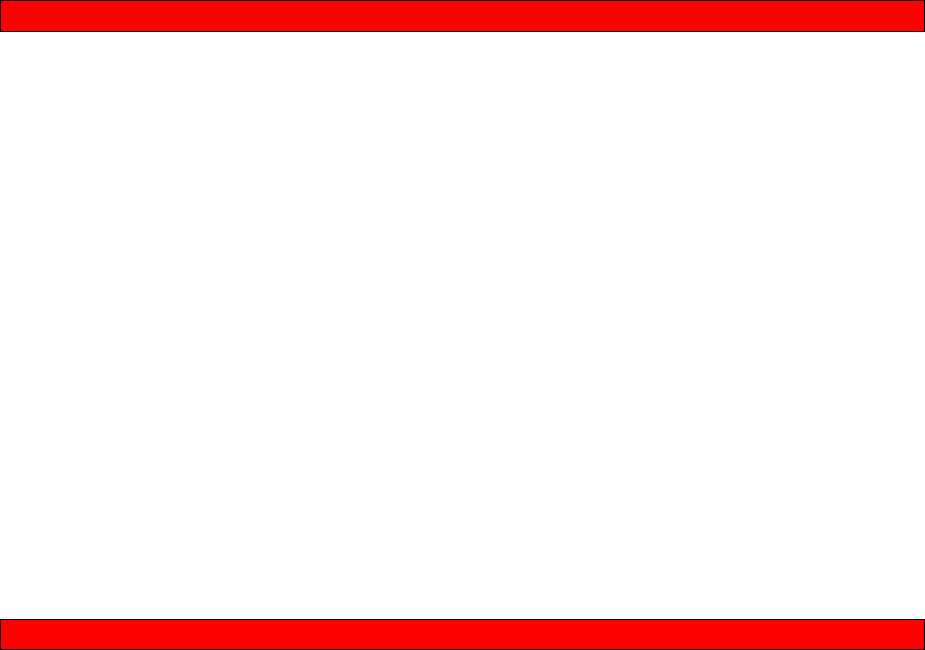
6
INTRODUCTION
TheGMECM1039Seriesisa25WCommercialradiowhichwilloperateintheVHF136–174
MHz,UHF(H)450MHz–512MHzandUHF(L)403MHz–470MHzbands.
GMECM1039Seriesradiosrepresentasignificantopportunityforbothlargeandsmall
networkoperatorstoeffectivelyfutureprooftheircommunicationssystems.TheCM1039
seriesofmobileradiospermitsfleettransitionfromasimple,yetfullyfeaturedanalog
transceivertoatotallycompliantconventionalortrunkedP25digitalsolution.
TheGMECM1039supportsarangeofconfigurableoptionstosuitanyapplicationand
virtuallyanyvehicleinstallationchallenge.
TheCM1039Seriescanoperateinthreemodes:
1. Conventionalanalog
2. P25Conventional
3. P25Trunkedwithencryptionanddata
FEATURES
• LocalandRemoteconfigurations
• Scan
• RSSIVoting
• 1072Channels
• 50Zones
• Selcall(analogmode)
• MDC1200(analogmode)
• CTCSS
• DCS
• Programmablefunctionkeys
• Channelprofiles
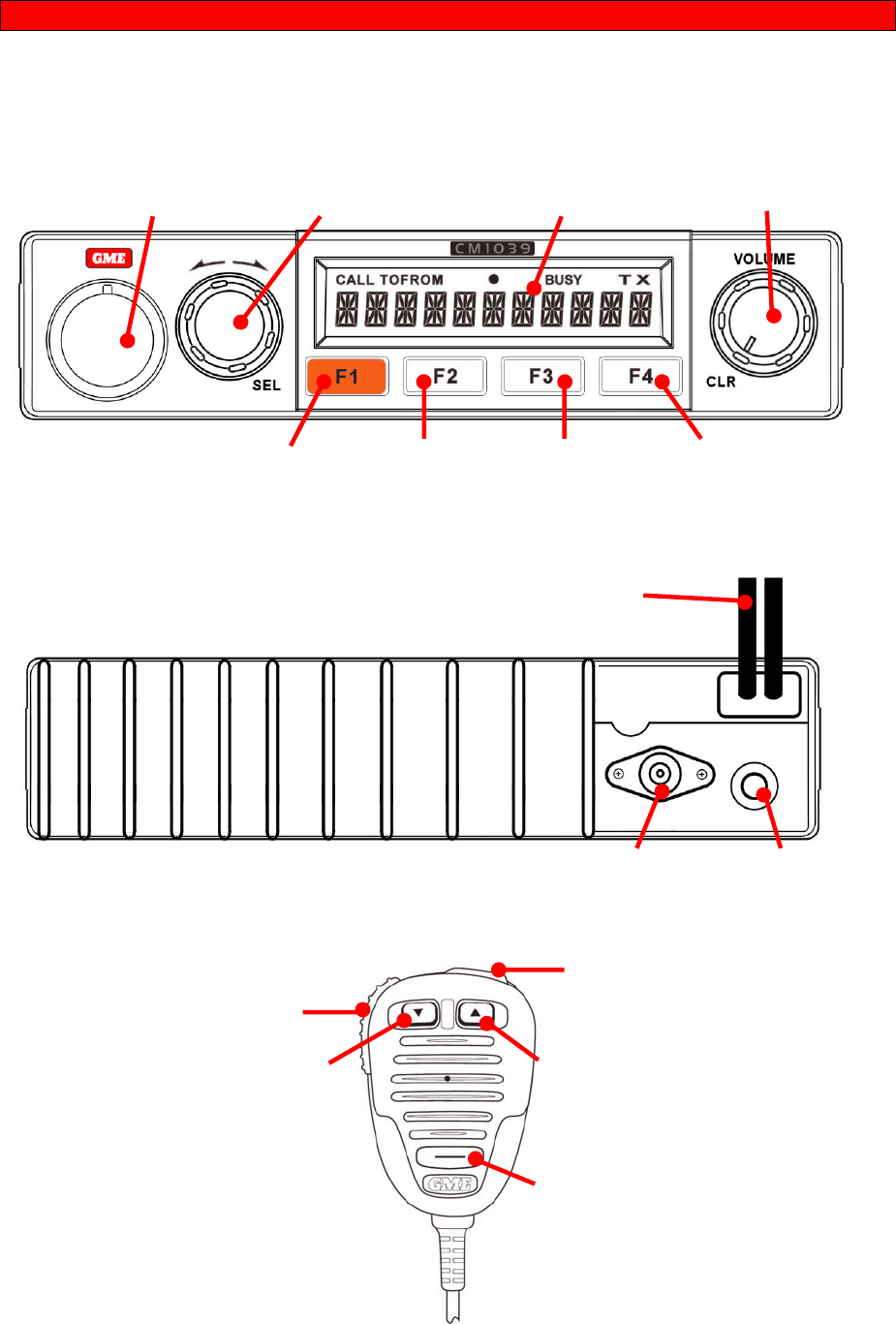
7
PRIMARYCONTROLS
FrontPanel
RearPanel
MC513BCMicrophone
ARYCONTROLS
Channel/
SelectKnobDisplay
On/OffVolume/
ClearKnob
Microphone
Socket
F1Function
Key
F2Function
Key
F3Function
Key
F4Function
Key
Push‐To‐Talk
Key
CallKey
UPKeyDownKey
Dash(‐)Key
12VDC
Connection
Antenna
Socket
Extension
Speaker
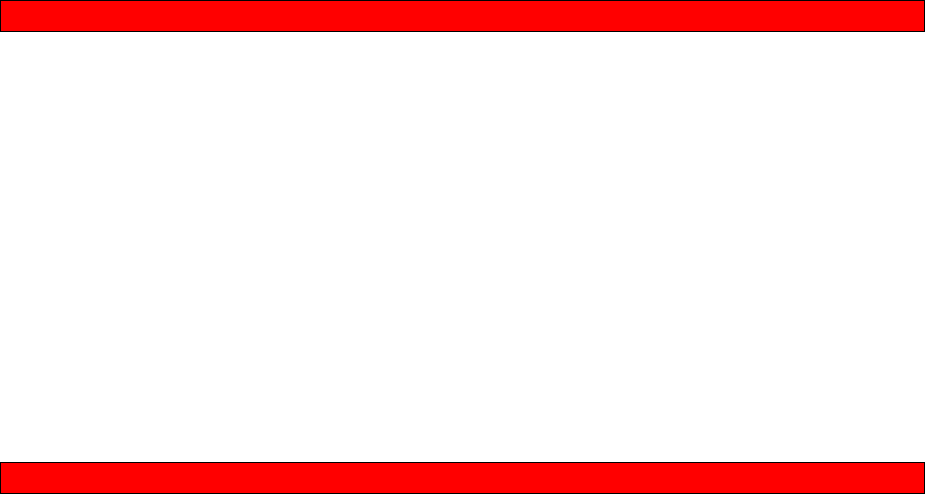
8
PROGRAMMABLEKEYS
Thefunctionsofthefollowingbuttonsaredeterminedthroughdealerprogramming.
• Select(SEL)knob)
• Clear(CLR)knob)
• F1Key
• F2Key
• F3Key
• F4Key
• CallKey(MC513BCtop)
• Dash(‐)Key(MC513BCfront)
MENUNAVIGATION
Themenuisusedtoadjustsettingswithintheradio.Menuitemscanbeindividually
enabledordisabledbythedealerprogrammer.Dependingonhowitisprogrammed,the
menuinyourradiomayonlyincludeasmallselectionofthepossibleitemslistedbeloworit
maybedisabledcompletely.
Anenabledmenuitemmaynotbeapplicabletoallinstalledchannels;however,themenu
itemwillalwaysremainvisibleinthemenu.Attemptstoselecttheinvalidmenuitemwill
resultinanerrorbeep.
MenuNavigation‐General
Toaccessthemenu,presstheSELknob.RotatetheSELknobtoscrollthroughtheavailable
menuoptions.PresstheSELknobagaintoselectthedisplayedoption.Forsubmenuitems,
rotatetheSELknobagainuntiltherequiredsubmenuitemisdisplayedthenpresstheknob
toselect.
Example:ToadjusttheBeepTonevolumelevel;
1. PressSELtoaccesstheMenu.
2. Rotateto‘SETTINGS’thenpressSEL.
3. Rotateto‘ALERTLEVEL’thenpressSEL.
4. Rotateto‘BEEPVOLUME’thenpressSEL.
5. RotatetheknobtoadjusttheBeepVolumelevel.
6. PressSELtoacceptthechangeandreturntothepreviousmenulevel
Tostepbacktothepreviousmenuoptionatanytime,presstheCLR(volume)Knob.Toexit
themenucompletelyandreturntothenormaldisplay,pressandholdtheCLRknob.
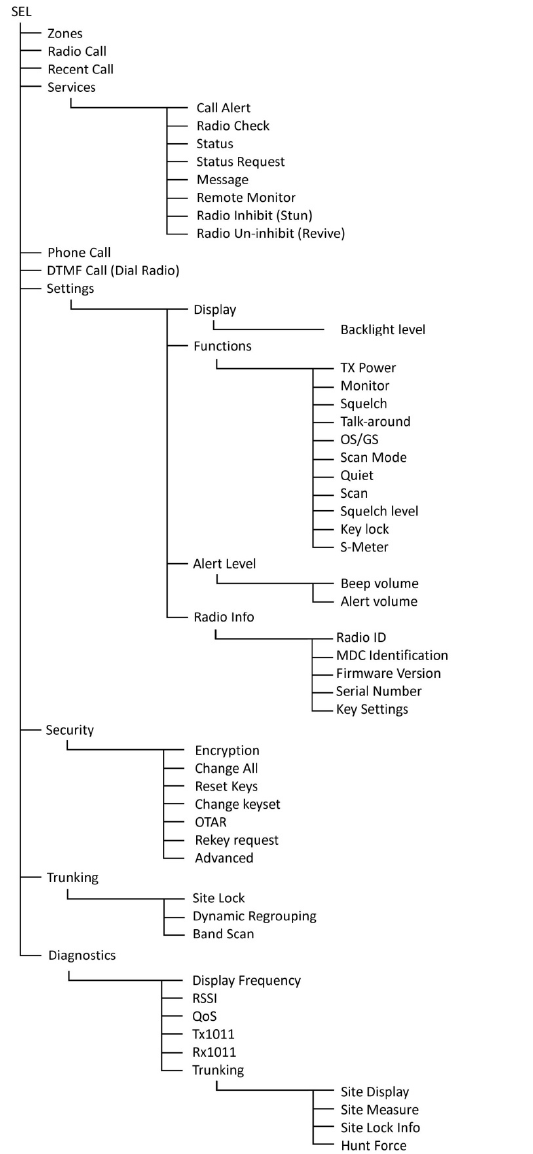
9
Note:TheMenuoptionwilltimeoutafter5secondsifnofurthermenuselectionsaremade.
MenuMap
ThefollowingMenuMaprepresentsalloftheavailablemenuoptions.Onlythemenuitems
thathavebeenenabledinyourradiowillactuallyappearinyourradio’smenu.

10
GENERALOPERATION
BACKLIGHT
TheLCDbacklightbrightnesslevelisadjustablein16stepsfromofftofull.
Toadjustthebacklightbrightness;
1. PressSEL.
2. Rotateto‘SETTINGS’andpressSEL.
3. Rotateto‘DISPLAY’andpressSEL.
4. Rotateto‘BKLGT’andpressSEL.
5. Rotatetoselecttherequiredbrightnesssetting.
6. PressSELtoaccept.
TXPOWERLEVEL
Setstheglobalmaximumtransmitpowerfortheradio.Theusercanselectfrom1of4
levels:1W,5W,10W,25W.
Note:Individualchannelscanalsohavetheirownpowersettingsinwhichcasethetransmit
powerfortheselectedchannelwillbethelowerofthetwopowersettings.
E.g.Ifachannelissetfor10Wandthemaximumpowerlevelis25W,thenthetransmit
poweronthatchannelwillbe10W.Howeverifthemaximumpoweristhenloweredto5W,
thentheactualtransmitpoweronthatchannelwillbe5W.
TosettheTXPower;
1. PressSEL.
2. Rotateto‘SETTINGS’andpressSEL.
3. Rotateto‘FUNCTIONS’andpressSEL.
4. Rotateto‘TXPOWER’andpressSEL.
5. RotatetoselecttherequiredTXpower
6. PressSELtoaccept.
SQUELCH
Toturnthesquelchoff;
1. PressSEL.
2. Rotateto‘SETTINGS’andpressSEL.
3. Rotateto‘FUNCTIONS’andpressSEL.
4. Rotateto‘SQUELCH’andpressSEL.
11
5. RotatetoselectONorOFF.ThesquelchwillopenwhenOFFisselectedandclose
whenONisselected.
6. PressSELtoaccept.
Note:SquelchsettingsarenotapplicabletoP25operation.
SQUELCHLEVEL
Thesquelchleveladjuststhesensitivityofthesquelchtoincomingsignals.Thesquelchlevel
shouldbesetatapointwherethesquelchremainsclosedwhentherearenosignals
presentbutwillopenonmostsignals.
Inquietcountryorrurallocationswherethereislittleinterferencealowervaluemaybeset
toallowthesquelchtoopenonveryweaksignals.
Ininnercityapplicationsorareasofsevereinterferenceahighervaluemaybenecessaryto
allowonlystrongersignalstoopenthesquelch.
Toadjustthesquelchlevel;
1. PressSEL.
2. Rotateto‘SETTINGS’andpressSEL.
3. Rotateto‘FUNCTIONS’andpressSEL.
4. Rotateto‘SQLLEVEL’andpressSEL.
5. Rotatetoselecttherequiredsquelchlevelfrom1‐9
6. PressSELtoaccept.
BEEPVOLUME
TheBeepVolumeadjuststhevolumelevelofthebeepsthatareheardwhenbuttonsare
pressed.
ToadjusttheBeepVolume;
1. PressSEL.
2. Rotateto‘SETTINGS’andpressSEL.
3. Rotateto‘ALERTLEVEL’andpressSEL.
4. Rotateto‘BEEPVOLUME’andpressSEL.
5. Rotatetoselecttherequiredbeepvolumelevelfrom0to9.Todisablethebeeps
select0.
6. PressSELtoaccept.

12
FIRMWAREVERSION
Toreadthecurrentfirmwareversion;
1. PressSEL.
2. Rotateto‘SETTINGS’andpressSEL.
3. Rotateto‘RADIOINFO’andpressSEL.
4. Rotateto‘VERSION’andpressSEL.
5. Thecurrentradiofirmwareversionwillbedisplayed.
6. PressandholdCLRtoexitthemenu.
ELECTRONICSERIALNUMBER(ESN)
Toviewtheradio’selectronicserialnumber;
1. PressSEL.
2. Rotateto‘SETTINGS’andpressSEL.
3. Rotateto‘RADIOINFO’andpressSEL.
4. Rotateto‘SERIALNOandpressSEL.
5. Theradio’selectronicserialnumberwillbedisplayed.
6. PressandholdCLRtoexitthemenu.
SELECTIVECALL
SelectiveCalling(Selcall)isasecuresignalingsystemallowingindividualradiostobe
selectivelycalledwithoutdisturbingothersonthesamechannel.Eachradiocanbepre‐
programmedwithauniqueSelcallIdent.Theradiocanthenbesettoremaintotallyquiet
whileitmonitorsthechannelforSelcallsignals.IfanincomingsignalcontainsaSelcall
matchingtheIdentinyourradio,analarmsoundstoalertyouandthecaller’sidentification
isdisplayedonyourradio.Inthisway,evenifyouareawayfromyourradiowhenthecallis
received,youwillstillknowthatyouwerecalled.Youcanthenreturnthecallatyour
convenience.Iffurthercallsarereceived,themostrecentcallerisdisplayed.
IfSelcallhasbeenenabledonyourradio,itmayallowyoutocallotherswhoarealsousing
theSelcallsystem.Itmayalsobeprogrammedtoallowingspecificgroupsofradiostobe
calledwithoutdisturbingotherindividualsorgroups.
TomakeaSelcall
1. PresstheBlueCALLbuttononthemicrophone.
2. ‘CALLTO’willbedisplayed.
3. Presstheor buttonsonthemicrophone(orrotatetheSELknob)toselectthe
requiredcallnumberprogrammedintoyourradio.
4. HoldtheCALLbuttontomakethecall.
13
Ifthecallisreceivedsuccessfully,aconfirmationmessagewillbedisplayed.
OperatingintheQuietmode
TheQUIETmodepreventsanyincomingtransmissionsfrombeinghearduntilyourSelcall
Identisreceived.Thisallowsyoutomonitorabusychannelforcallswithoutbeingdisturbed
byunwantedsignals.WhenyourSelcallIdentisreceived,theQUIETmodeiscancelledand
allincomingsignalswillbeheardinthespeaker.
IfyourradioisprogrammedwithaQuietkey,youmaybeabletomanuallyactivateyour
radiosQuietmutingsystem.Ifnot,yourradio'squietmutingsystemwillhavebeenpreset
foryoubyyourretailer.
DTMF
YourradiomaybefittedwithDTMF‘speeddial’memoriestoprovidepre‐programmed
DTMFsequences.Iffitted,DTMF‘speeddial’memoriescanbeprogrammedintooneof
moreofthefunctionkeysF1,F2,F3orF4.
MDC1200DIGITALDATASIGNALLING
MDC1200digital/datasignalingoffersexpandedcallingfunctions.
MDC1200MenufunctionsarelocatedintheSERVICESmenu.Availablemenuoptionsare;
• CallAlert
• RadioCheck
• Status
• StatusRequest
• Message
• RemoteMonitor
• Stun
• Revive
MDC1200–Primaryusefunctions:
• PTT‐ID
• EmergencyCall
CTCSS/DCS(ContinuousToneCodedSquelchSystem/DigitallyCodedSquelch)
CTCSS/DCSareautomaticcodedsquelchsystemsthatallowgroupsofradioreceiversto
remainquietuntiltheyreceiveacallencodedwithaspecificsquelchtone.Thereceiver's
squelchthenopenstoallowthecalltobeheardandclosesagainwhenthecallisfinished.
Otherradiossharingthesamechannelbutprogrammedwithadifferentsquelchtonewill
14
nothearthecall.Similarly,callsmadetootherradiosthatuseadifferentsquelchtonewill
notbeheardbyyourradio.Inthiswayseveralgroupsofradioscansharethesamechannel
butbealmostunawareofeachother'sexistence.OnemainadvantageofCTCSS/DCSisitis
fullyautomaticwithnospecialoperationrequiredbytheuser.
MONITOR
Amonitorkeyisusedtomonitor(listen)toachannelthatwouldnormallyremainsquelched
(quiet)underthecontrolofaCTCSSorDCStone.WhenCTCSS/DCSisbeingused,theremay
beotheruserstalkingonthechannelbutyouwillnotbeabletohearanything.Pressingthe
Monitorkeyoverridesthetonesquelchtoallowyoutohearthesesignals.TheMonitorkey
isoftenusedtocheckthatthechannelisclearbeforetransmitting.
Note:TheMonitorkeydoesnotopentheSquelch;itsimplyoverridestheCTCSS/DCStone
decoder.Iftherearenosignalsonthechannel,theradiowillstillremainquietandno
receivernoisewillbeheard.
ZONES
TheCM1039seriesradioiscapableof50zoneswhichareusedforallocatingdiscreet
channelsortalkgroup(P25)intozones.Zonescanalsobeusedforregional,hierarchyor
geographicgrouping
Azoneisacollectionofchannelsortalkgroups.Zonesareusedtogroupchannelsthat
havesomethingincommon,suchaspublicagency(police,fire,ambulance)orgeographic
region.
Whenzonesareenabled,theusercanselectchannelsonlyfromthecurrentlyactivezone.
Ifzonesarenotrequired,zonescanbegloballydisabled.Allchannelsthenappearinone
list.Themaximumchannelcapacityis1072channels.
Ifzonesareenabled,everychannelmustbelongtoazoneandeachchannelcanbeinonly
onezoneatatime.
Eachzonecanbeindividuallyenabled.Azonecontainingnochannelsisalwaysdisabled.
Whenselectingazone,theusercanselectonlyfromthelistofenabledzones.The
maximumnumberofzonesis50.
Selectingazone
Toselectazone:
1. PressSELtoaccesstheMenu.
2. RotatetheSELknobtoselect‘ZONES’thenpressSEL.
3. RotatetheSELknobtoselectthedesiredZonethenpressSEL.
Whileselectingazoneusingthemenu,theradiocontinuestooperateonthecurrent
15
channelinthecurrentzone.Theradiodoesn'tchangetotheselectedzoneuntiltheSEL
knobispressed.IftheCLRknobpressed,thezonemenuclearsandtheradiocontinuesto
operateonthecurrentchannel.
ProgrammablekeyscanbeassignedtotheZONEfunctionprovidingdirectaccesstothe
ZONEsmenu.ThezoneisthenselectedusingtheSELknob.
Ifzonesaregloballydisabled,thezonemenuitemisalsodisabled.
ZoneInitialChannel
Bydefault,theradiochangestothefirstchannelintheselectedzone.Thefirstchannelis
knownasthehomechannelofthezone.Optionallytheradiocanbeconfiguredtosavethe
currentchannelinthecurrentzonebeforechangingtotheselectedzone.Theradiothen
changestothesavedchanneloftheselectedzone.Ifthereisnosavedchannelinthe
selectedzone,theradiodefaultstothefirstchannelinthezone.
ZoneDisplay
Eachzonehasazonename.Thezonenameisdisplayedwhenselectingazoneusingthe
ZONEmenu.
Withaone‐linedisplayitisnotpossibletoshowthechannelnameandzonenameatthe
sametime.Themainscreennormallydisplaysthechannelname.
IfakeyisassignedtotheZONEfunction,thenpressingthatkeywilldisplaythecurrent
zone.Theradiochangestothezoneselectmenuwiththecurrentzoneasthestarting
point.PressingtheZONEkeyagainorpressingtheBACKkeycancelsthezoneselectmenu.
Ifnokeyispressed,atimeoutwillclearthezonemenuandreturntheradiotothemain
screen.Bythismeantheusercancheckwhatthecurrentzoneisbyakeypressatanytime,
butthezonenameisnotnormallydisplayed.
ZonesandRecallChannels
ArecallchannelisachannelassignedtoaRECALLkey.ThechannelassignedtoaRECALL
keyisnotnecessarilyinthecurrentzone.WhentheRECALLkeyispressed,theradio
changestotherecallchannel.Bydefaulttheradiochangestothezonetherecallchannelis
in,(althoughthisisoptional),thereforethenextchannelchangeusingtheSELknobwillbe
fromtherecallchannel'szone.
Alternativelytheradiocanbeconfiguredtoremaininthecurrentzonewhileontherecall
channelfrequencyortalkgroup.InthiscasethenextchannelchangeusingtheSELknob
willbefromchannelsinthecurrentzone.
16
ZonesandScanning
Therearetwomaintypesofscanning;scangroupsandzonescan.Thescanbehaviorwhen
zonesarechangeddependsonthecurrentscantypeinprogress.
Ascangroupisalistofchannelsusedforscanningorvoting.Thescangroupappearsinthe
channellist,andisselectedbytheuserwiththeSELknob.
Iftheradioiscurrentlyonascangroupchannel,scanningstopswhenthezoneischanged.
Iftheinitialchannelintheselectedzoneisascangroup,thenscanningresumeswiththat
scangroup.
Zonescangivestheusertheabilitytoscanselectedchannelsinthecurrentzone.Channels
tobeincludedinthescanaretagged.ZonescanisstartedandstoppedwiththeSCANkey.
Ifzonescanisactivewhenzonesarechangedthenzonescancontinuestobeactiveinthe
selectedzoneifthatzonehaschannelstaggedforzonescan.Ifzonescanisnotpossiblein
theselectedzone,(e.g.thereareinsufficienttaggedchannels)thenscanstopsandtheradio
changestotheinitialchannelinthezone.
Channelsinascangrouparenotnecessarilyfromthecurrentzone.Whilescanningthe
radioremainsinthecurrentzoneasitchangeschannelsinthescangroup.Ifasignalis
receivedorPTTispressedsotheradioholdsonachannelinthescangroup,theradio
remainsinthecurrentzone.Iftheuserexitsscanwhileholdingonachannelinthescan
grouptheradiomaychangetothezoneoftheholdchanneloroptionallyremaininthe
currentzone.
ZoneEditing
Zonescanbecreated,modifiedanddeletedusingtheRadioprogrammeronly.Zonescannot
bemodifiedbytheuser.
Ifzonesareenabled,theremustbeatleastonezoneintheradio.Ifthereisonlyonezone,
thenallchannelsintheradiowillbeinthatzone.
Azonemustcontainatleastonechannelforthatzonetobeenabled.
Ifnozonenameisspecifiedtheradiogeneratesazonename:ZONE1,ZONE2etc.
Azonecanbedisabledwiththeradioprogrammer.Adisabledzonecannotbeselectedby
theuserintheradio,however,thezoneanditschannelswillstillexistinthememory.
Azoneisdeletedwhenallchannelsinthatzonearealsodeletedormovedfromthatzone.
Ifthezonecontainschannelsthataremembersofascangroupthatisinanotherzone,then
17
thezonecannotbedeleteduntilthechannelisremovedfromthescangroup.Whenazone
isdeleted,thezonenameiserasedandallzoneflagsarecleared.
Everychannelhastobelongtoazone.Channelscanbemovedfromonezonetoanotherin
theprogrammer.
SCAN
Thescanfeatureisusedtomonitoragroupofchannelsforactivity.Whenthereisactivity
onachanneltheradiostopsscanningandholdsonthatchannel.
AscangroupcanonlycontainAnalogorP25channels.Thescangroupcannotinclude
anotherscangrouporaP25Trunkingchannel.Thechannelsinthescangroupdonothave
tobefromthesamezoneasthescangroup.Channelsinthescangroupmaybehidden
channels,orchannelsthatcannormallybeselected.Ascangroupcancontainupto32
channels.
Therearetwowaysthatchannelscanbegroupedforscanningorvoting:
ScanGroup
ZoneScan
ScanGroup
Ascangroupisalistofchannelsusedforscanningorvoting.Themainuseforascangroup
istodefineachannelthatperformsRSSIvotingofrepeaterfrequencies.However,scan
groupscanbeconfiguredfordifferenttypesofscanningorvoting.
AscangroupappearsinthechannellistandisselectedusingtheSELknob.Thenameofthe
scangroupappearsasachannelname;thereforeascangroupappearstobeanother
channeltotheuser.Ifzonesareenabled,ascangrouphastobelongtoazone.Ascan
groupcanonlybelongtoonezone.Severalscangroupscanbeincludedinonezone.
Scanningorvotingbeginsautomaticallywhenthescangroupisselected.Scanningorvoting
stopswhenthescangroupisdeselected.
Whilethereisnochannelactivityandthescangroupisscanning,thescangroupnameis
displayed.Whenchannelactivityisdetected,thedisplaymayshowthenameofthechannel
theradioisholdingon.Whenchannelactivityceasesandtheradioresumesscanningor
voting,thescangroupnameisdisplayedagain.
AscangroupcanbeassignedtoaRECALLkey.WhentheRECALLispressedwhileon
anotherchannel,theradioselectsthescangroupandscanningorvotingbegins
immediately.IfaRECALLkeyassignedtoanotherchannelorscangroupispressedwhilea
18
scangroupisactive,thenthescangroupisdeselectedandscanningorvotingstops.The
radiothenselectsthechannelorscangroupassignedtheRECALLkey.
Ascangroupisconfiguredusingtheradioprogrammer.Thescangroupconfiguration
cannotbemodifiedandchannelscannotbeaddedtoorremovedfromthescangroupby
theuser.
Ascangroupcanbeconfiguredforeitherscanningorvoting.Eachscangroupcanbe
configuredindividually.
Scanning
Scanningisgenerallyusedtomonitoragroupofunrelatedchannelsforactivity.Theradio
checkseachchannelinthescangroupinturnforactivityandholdsonthefirstchannelwith
avalidsignal.Theconditionstoholdonachannelarethesameasthegeneralun‐mute
conditionsoftheradio.
Whenthesignaldisappearstheradiocontinuestoholdonthechanneluntilthescanhold
timeoutexpires.Ifthescanholdtimeoutexpires,theradioresumesscanning.
OpenScan
InOpenScan,theradioscansthechannelsinthesequenceofthechannellistcheckingfor
activity.
IfthePTTispressedwhileholdingonachannel,theradiotransmitsontheholdchanneland
thescantransmitchannelissettotheholdchannel.WhenthePTTispressedwhile
scanning,theradiotransmitsonthescantransmitchannel.
PriorityScan
InPriorityScan,theradioscansthechannelsinsequencesimilartoopenscanbutchecksa
prioritychannelmoreoftenthantheotherchannels.Thefirstchannelinthescangroupis
theprioritychannel.
IfthePTTispressedwhileholdingonachannel,theradiotransmitsontheholdchannel.
WhenthePTTispressedwhilescanning,theradiotransmitsontheprioritychannel.
VOTING
Votingisgenerallyusedtomonitoragroupofchannelsassociatedwitharepeaternetwork.
Therearetwogeneraltypesofvoting,RSSIvotingandBusyVoting.
RSSIVoting
RSSIvoting(alsocalledSignalStrengthvoting)isusedwithrepeaternetworkswherethe
repeaterstransmitthesameinformationsimultaneouslyondifferentrepeaterfrequencies.
19
Theradioscanstherepeateroutputfrequenciesandselectsthechannelwiththehighest
signalstrengthorthefirstchannelaboveasignalstrengththreshold.
TheradiomaintainsachanneltouseforPTT.Generallythisisthelastchanneltheradio
selectedforreceive.Ifnosignalhasbeenreceivedtheradiowillcyclethroughallthe
channelsinturnoneachPTTpress.
BusyVoting
Busyvotingisusedwhenthereareseveralrepeatersonthesamesiteprovidingapoolof
channelstoseveralgroupsofusers.Eachgroupofusersisgenerallydefinedbyacommon
CTCSStone.Theradioscansthechannelsandkeepstrackofwhichchannelsarefreeand
whicharebusyandcurrentlyusedbyanothergroup.
WhenasignalisreceivedwiththecorrectCTCSStone,theradiostopsscanningandholds
onthatchannel.
WhenthePTTispressedtheradiotransmitsonafreerepeaterchannel.Theradiosina
groupdon'ttransmitonthesamerepeaterchanneleachtime,asitdependsonwhich
repeaterchannelisinuseatanygiventime.
ZoneScan
Zonescanisusedtoscanagroupofchannelsforactivitywithinthecurrentzone.The
channelsarescannedinsequenceforactivityusingopenscanorpriorityscanmethods.
Votingisnotusedforzonescan.
Thechannelstobescannedaretaggedforzonescan.Analogchannels,P25Conventional
channels,andscangroupscanbetaggedforzonescan.Ifascangroupistagged,thenonly
thefirstchannelinthescangroupisincludedinthezonescansequence.P25Trunking
channelscannotbetagged.Hiddenchannelscanalsobetagged.Hiddenchannelscanonly
betaggedbytheradioprogrammer,notbytheuser.
Zonescanchannelsaretaggedusingtheradioprogrammer.Theusermayalsooptionally
beenabledtotagchannelsforzonescan.Totagachannel,theuserselectsthechannel
withtheSELknobthentagsthechannelwithalongpressoftheSCANkey.Atagged
channelisuntaggedwithalongpressoftheSCANkey.
ZonescanisselectedusingtheSCANkey.WhentheSCANkeyispressed,theradio
commencesscanningallthetaggedchannelsinthecurrentzone.TheSCANkeyispressed
againtostopzonescan.WhilezonescanisactivetheSELknobcannotbeusedtoselect
channels.
IfaRECALLkeyispressedduringzonescan,thenzonescanstopsandtheradioselectsthe
channelorscangroupassignedtotheRECALLkey.
20
Ifadifferentzoneisselectedwhilezonescanisactive,thenzonescancontinuestobeactive
intheselectedzoneifpossible.Iftherearenotenoughchannelstaggedforzonescaninthe
selectedzone,thenzonescanstops.
IftheSCANkeyispressedwhileascangroupisselected(i.e.:anRSSIvotingchannel),the
radiostopsthescangroupactivityandcommencesthezonescan.WhentheSCANkeyis
pressedagain,thezonescanstopsandtheradiowillresumescangroupactivity.
Duringzonescan,thedisplaychangesthroughthezonescanchannels.Whenactivityis
detectedonachannel,theradioholdsonthechannelandthedisplayshowsthenameof
theholdchannel.
Thecurrentchannelmaybeincludedinthezonescanchannellistevenifitisnottagged.
SCANNUISANCEDELETE
Anuisancechannelisonewheretemporaryunwantednoiseorinterferenceconstantly
stopsthescan.AnuisancechannelcanbetemporarilyremovedbyturningtheSELknob
whileholdingonthechannel.Theradiowillresumescanningandthenuisancechannelwill
beremovedforafixedtime(typically2minutes).
AnuisancechannelcanalsoberemovedfromthescansequencebyalongpresoftheSCAN
keywhileholdingonthechannel.Theradiowillresumescanningandthenuisancechannel
willberemovedaslongaszonescanisactive.
DYNAMICREGROUPING
Dynamicregroupingallowsthenetworkordispatchertore‐assigntheradiotoaspecial
communicationstalkgroup.Whenoperatingonthisgroup,normalchannelchange
operationmaybedisabled.
DynamicregroupingisonlyavailableonP25trunkingchannels.
Toactivatedynamicregrouping,theoperatorsendsa‘DynamicRegroupRequest’tothe
P25network.
TosendaDynamicRegrouprequest:
1. PresstheSELknobtoaccessthemenu.
2. RotatetheSELknobtoselect‘TRUNKING’thenpresstheSELknob.
3. RotatetheSELknobtoselect‘DYNREGROUP’thenpresstheSELknobtosendthe
request.
4. Thedisplaywillshow‘SENDREQ’.
Iftherequestissuccessfulthedisplayshowsanacknowledgement.Therequestmaynot
succeedforvariousreasons.
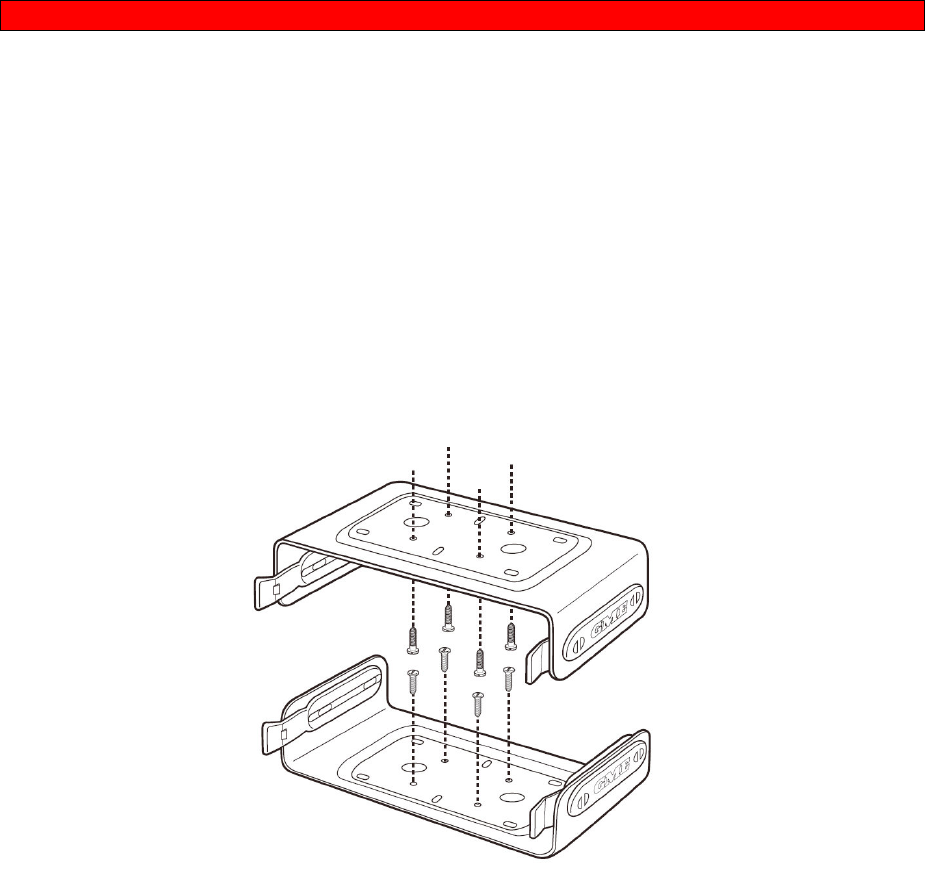
21
Dynamicregroupingisde‐activatedbyeitherselectinganothertalkgroup/channel(if
possible),orbysendarequesttode‐activatedynamicregrouping.Whendeactivated,the
radiowillreturntothetalkgroupthatwasactivewhenthedynamicregrouprequestwas
sent.
Dynamicregroupingisnotpreservedbetweenpoweroff‐on.
FAILSOFTOPERATION
Iftheradioisunabletoaccessthetrunkingsystem,itcanbeprogrammedtoenterfailsoft
mode.InfailsoftmodetheradioswitchestoaprogrammedconventionalP25oranalog
channel.
Failsoftmodeisenteredwheneitheratrunkingchannelisselectedandtheradiofailsto
registerwiththetrunkingcontroller,ortheradiolosescommunicationswiththetrunking
controller.
INSTALLATION
TheCM1039issuppliedwithaslim,slide‐onmountingcradle.Thecradlecanbescrewedor
boltedinanyconvenientlocationinyourvehicle(underorabovethedash,onthecentre
console,etc)usingthemountingslotsprovidedinthebase.TheCM1039containsabuilt‐in
speakerandcanbeinstalledwiththespeakerfacingupwardsordownwardstoensurethe
receiveraudioisprojectedclearly.Alternatively,theCM1039canbefittedwithan
extensionspeakerifrequired.Wheninstallingtheradio,avoidmountingitclosetoheaters
orairconditioners.Screwthemountingcradletoafirmsurface.SlidetheCM1039intothe
cradlefromthefrontuntilitclicksintoplace.Finally,plugthepowerandantennaleadsto
thesocketsprovidedontherearoftheradio.
MountingtheCradle
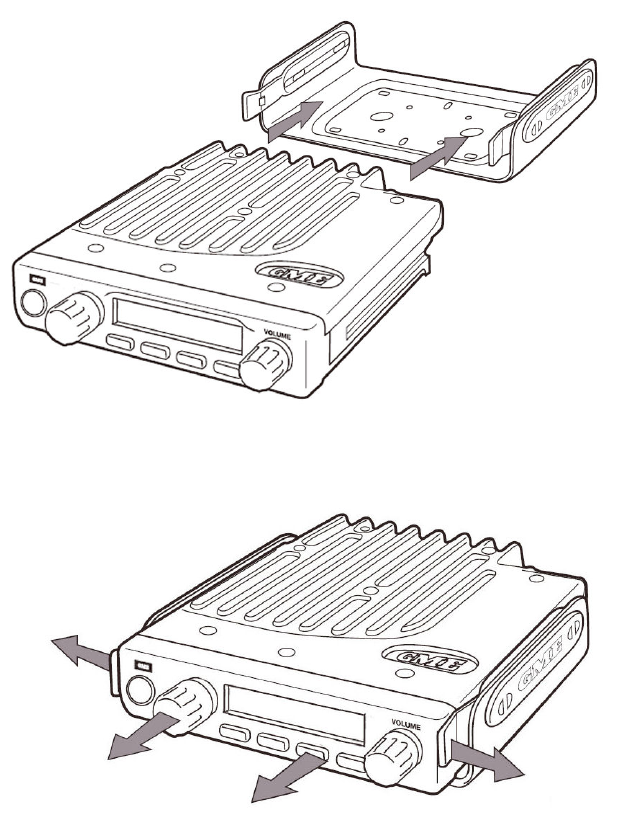
22
FittingtheRadio
RemovingtheRadio
FittingMC513BCMicrophone
Screwthemicrophonemountingcliptoafirmsurface.
Themicrophoneusesaminiature6pintelephonestyleplugandsocket.
Tofitthemicrophone:
1. Positionthemicrophoneplugsotheplastictabfacesdownwards.Pressthepluginto
thesocketuntilit‘clicks’.
2. Gentlypresstherubberstrainreliefintotheholesurroundingthesocketsothatthe
slotaroundthestrainrelieffitsneatlyinsidethelipofthehole.
Gently
spread
tabs
Gently
spread
tabs
Slideradiofrom
cradle

23
Removingthemicrophone
1. Squeezetherubberstrainreliefnearthefrontpaneltodisengagetheslot,andslide
thestrainreliefbackalongthemicrophonecord.
2. Squeezetheplastictabonthemicrophoneplugtowardstheplugtounlockitwhile
gentlypullingtheplugoutwards.
Iftheplugdoesnotcomeouteasily,thetabhasnotreleasedcorrectlyandshouldbe
squeezedagain.
ConsoleMountingtheCM1039Series
Forconsolemounting,aflushmountingDINAdaptorMBD001isavailableasanoptional
accessory.Theadaptorincludesmountingbracketsandaspeciallydesignedfrontpanel
escutcheontosuitmostvehicleinstallations.
Installationinstructionsareprovidedwiththebracket.SeeyournearestGMEretailerfor
details.
DinAdaptorMBD001
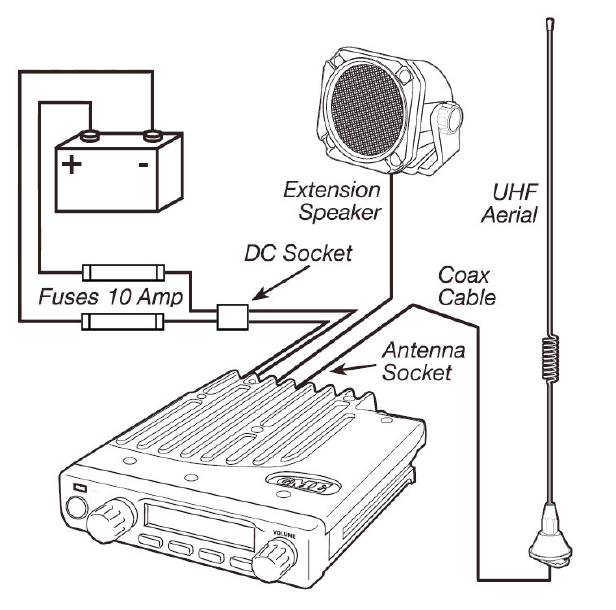
24
DCPOWERCONECTION
TheCM1039isdesignedfor13.8VoltDC,negativeearthinstallationsonly(i.e.wherethe
negativeterminalofthebatteryisconnectedtothechassisorframeofthevehicle).
Twoin‐line10Ampfusesaresupplied.Thesefusesaretobeconnectedasclosetothe
batteryaspossible.Theradio’spositive(red)leadshouldbeconnectedviaa10Ampfuse
directlytothebattery’spositiveterminal.Connecttheradio’snegative(black)leadviaa10
Ampfusedirectlytothebattery’snegativeterminal.
ANTENNAINSTALLATION
TocomplywithFCCexposurelimitstheradiomustbeinstalledusinganexternallymounted
antennawithagainofeither2.15dBior5.15dBi.Forbestresultsyourantennashouldbe
professionallyinstalledusingindustrystandardtechniques.
Transmitonlywhenbystandersareataminimumsafedistanceof35inches(0.9m)from
theantenna.
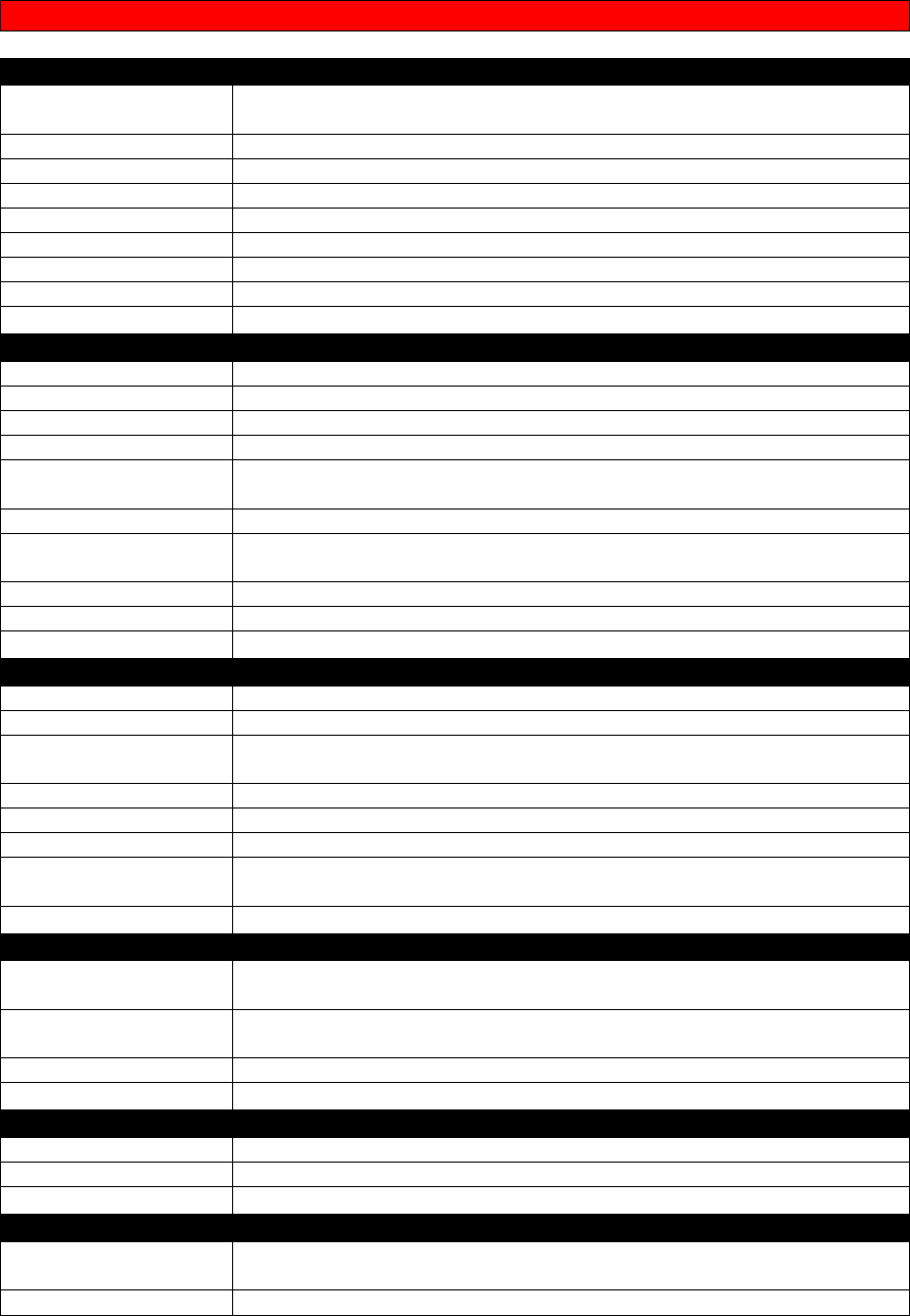
25
SPECIFICATIONS
GENERAL
RF Performance: Compliant with AS/NZS 4295, ETSI EN 300-086-2, ETSI EN 300-113-2, TIA-603-C,
FCC Parts 90/15, IC - RSS119
Frequency Band: VHF 136 to 174 MHz, UHF Lo 403 to 470 MHz, UHF Hi 450 to 512 MHz
RF Switching Bandwidth: VHF 38 MHz, UHF 70 MHz
Number of channels: 1072
Channel Steps: 12.5 kHz, 6.26 kHz, 5 kHz, 2.5 kHz
Frequency Stability: +/-1 kHz for 14°F (-10°C) to +140°F (60°C)
Operating Voltage Range: 10.8V to 15.6V
Current Consumption: RX muted: 170 mA, RX full audio: 0.8A, TX: 5.0A (VHF) 6.0A (UHF)
TRANSMITTER
RF Output: 25W, 10W, 5W, 1W selectable per channel
Transmit Duty Cycle: 4:1 for 25W output
Modulation: FM, DC coupled, DSP audio processing
Deviation Limiting: 2.5 kHz at +20 dB AF limiting
TX Audio Frequency
Response: +6 dB/octave, +1dB/-3dB, 300 Hz to 3 kHz
AF Distortion: 3% below limiting
TX Audio Residual Noise
and Hum: -40 dB
Spurious Emissions: -36 dBm
Adjacent Channel Power: -60 dBc
RECEIVER
Circuit Type: Double Conversion Superheterodyne DC Coupled, DSP audio processing
Sensitivity-122 dBm for 12 dB SINAD unweighted
Adjacent Channel
Selectivity: 60 dB
Spurious Rejection: 75 dB
Intermodulation Rejection: 75 dB
Blocking 100 dB
Conducted Spurious
Emissions: -80 dBm
AUDIO
RX Audio Frequency
Response: -6 dB/octave, +1/-3 dB, 300 Hz to 3k Hz
RX Audio Residual Noise
and Hum: -40 dB
Audio Rated Power: 3W into 4 Ohms
MECHANICAL
Dimensions: 1.14” (29 mm) x 5” (127 mm) x 6.4” (163 mm)
Weight 22oz (620 g)
ENVIRONMENTAL
Operating Temperature
Range: 14°F (-10°C) to +140°F (60°C)
Shock and Vibration: MIL SPEC 810
Specifications are subject to change without notice or obligation

26
WARRANTY–NorthAmerica
Standard Communications Pty Ltd (herein, GME) warrants each new radio product manufactured or
supplied by it to be free from defects in material and workmanship under normal use and service for a
period listed below, provided that the user has complied with the requirements stated herein.
The Warranty period begins on the date of purchase from an authorized GME Sales and Service
Outlet. This warranty is offered to the original end user and is not assignable or transferable. GME is
not responsible for any ancillary equipment attached to or used in conjunction with its products.
GME offers to the original end user a Two (2) Year Limited Warranty on the CM1039 Series
Commercial Radio product range. During this period, if the product fails to function under normal use
through manufacturing defect(s) or substandard workmanship, it should be returned to the authorized
GME Sales and Service Outlet from which it was purchased. The Sales and Service Outlet will repair
the product or return the product for repair to GME or its authorized Regional Repair Depot. The user
is responsible for the payment of any charges or expenses incurred for the removal of the defective
product from the vehicle or other location of its use; for the transportation of the product to the Sales
and Service Outlet; for the return of the repaired / replacement product to the location of its use and
for the reinstallation of the product.
GME shall have no obligation to make repairs or to provide replacement product, which results from
normal wear and tear or is necessitated in whole or in part by catastrophe, fault or negligence of the
user, improper or unauthorized alterations or repairs to the product, incorrect wiring, use of the
product in a manner for which it was not designed or by causes external to the product.
This Warranty is void if the product serial number is altered, defaced or removed.
GME’s sole obligation hereunder shall be to replace or repair the product covered in this warranty.
Replacement, at GME’s discretion, may include a similar or higher-featured product.
Repair may include the replacement of parts or boards with functionally equivalent reconditioned or
new parts and/or boards.
No repair undertaken or replacement product provided during the warranty period will renew or extend
the warranty period past the period from the original date of purchase. All replaced parts, electronic
components or boards become the property of GME.
THE EXPRESS WARRANTIES CONTAINED HEREIN ARE IN LIEU OF ALL OTHER
WARRANTIES, EITHER EXPRESSED OR IMPLIED OR STATUTORY, INCLUDING, WITHOUT
LIMITATION, ANY WARRANTY OF MERCHANTABILITY OR FITNESS FOR A PARTICULAR
PURPOSE.
FOR ANY PRODUCT WHICH DOES NOT COMPLY WITH THE WARRANTY SPECIFIED, THE
SOLE REMEDY WILL BE REPAIR OR REPLACEMENT. IN NO EVENT WILL GME BE LIABLE TO
THE BUYER OR ITS CUSTOMERS FOR ANY DAMAGES, INCLUDING ANY SPECIAL,
INCIDENTAL, INDIRECT OR CONSEQUENTIAL DAMAGES, OR FOR THE LOSS OF PROFIT,
REVENUE OR DATA ARISING OUT OF THE USE OF OR THE INABILITY TO USE THE
PRODUCT.
This warranty is void for sales and deliveries outside of the U. S. A. and Canada.
RevC