Star Micronics Fr 10 Users Manual User's 15
FR-10 to the manual da436733-00f2-4eb3-9dcf-bece4fabe6ce
2015-02-02
: Star-Micronics Star-Micronics-Fr-10-Users-Manual-487890 star-micronics-fr-10-users-manual-487890 star-micronics pdf
Open the PDF directly: View PDF ![]() .
.
Page Count: 120 [warning: Documents this large are best viewed by clicking the View PDF Link!]
- COVER
- CONGRATULATIONS
- ORGANIZATION OF THIS MANUAL
- TABLE OF CONTENTS
- Chapter 1 INTRODUCTION
- Chapter 2 FRONT PANEL CONTROLS
- Chapter 3 SETTING UP THE MEMORY SWITCHES
- Chapter 4 EMULATIONS AND ESCAPE CODES
- EMULATIONS
- NUMERICAL REPRESENTATION
- COMMAND CODES AND ESCAPE SEQUENCES
- Font style and character set control codes
- Font pitch control codes
- Special print mode control codes
- Line space control codes
- Form feed control codes
- Margins and vertical tab setting control codes
- Horizontal print position control codes
- Downloaded character control codes
- Graphics
- Miscellaneous codes
- ASCII command sequences
- Chapter 5 DIP SWITCHES
- Chapter 6 TROUBLESHOOTING AND MAINTENANCE
- Chapter 7 MS-DOS AND YOUR PRINTER
- Chapter 8 SPECIFICATIONS
- Chapter 9 CHARACTER SETS
- INDEX
- Consumer Response

USERS MANUAL
MULTI
-
FONT
MULTI
-
FONT
8082
0415
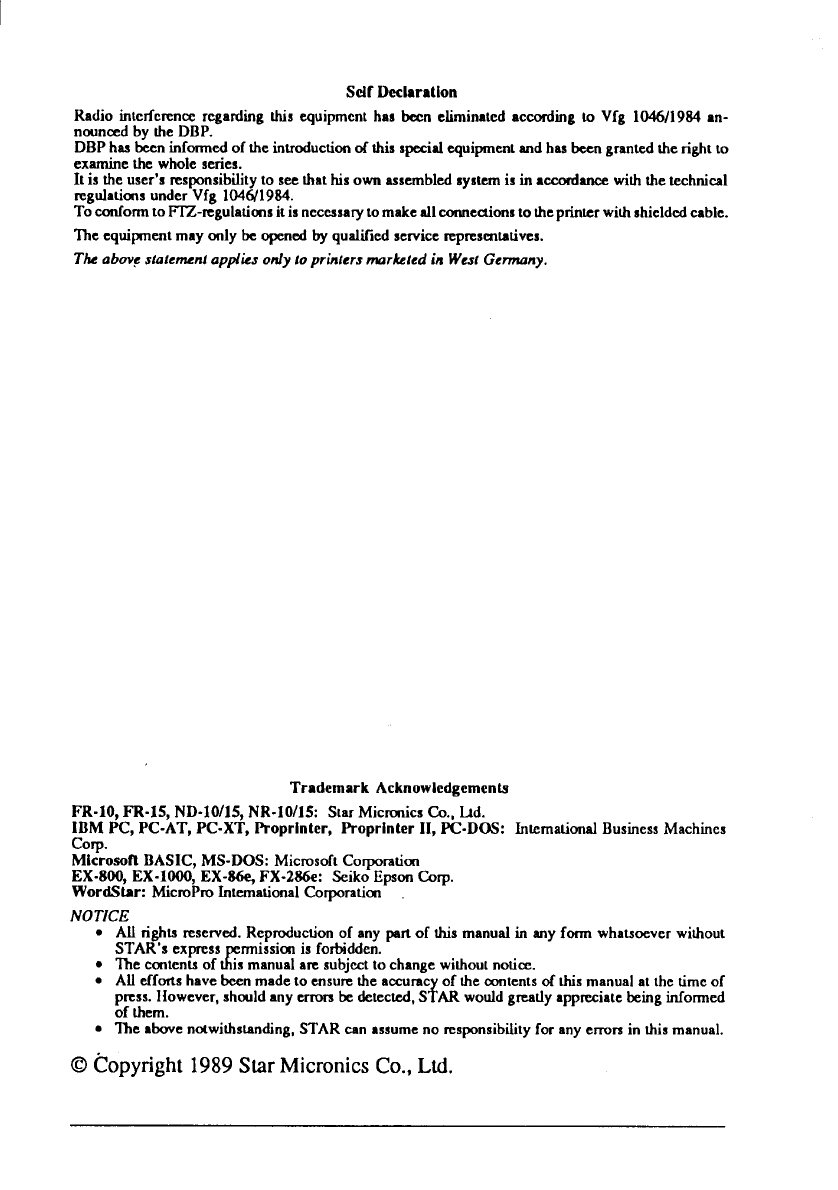
Sdf Declaration
Radio intcrfcrcnceregardingthis equipmenthas bear eliminated accordingto Vfg 1046/1984 ar-
nouncedby the DBP.
DBP hasbeeninfosmedof theintroductionof his specialquipment andhasbeen grantedtherightso
ex-e the whole series.
Itis the user’sresponsibilityto see thathis own assembledsystemis in mmr&nee with the technical
regulationsunderVfg 104( Y1984.
Toconformto FTZ-regulationsitis ncccssarytomakeailcmmectionstothepMkr withshieldedcable.
The equipmentmay only be openedby qualif]edservicerepresentatives,
The obovc stafensanfapplies only foprinters mrkted in WestGermany,
Trademark Acknowlcdgcmcnta
FR-10, FR-15, ND-10/15, NR-10/15: StarMicrcnics Co., Ud.
IBM PC, PC-AT, PC-XT, Proprinter, Proprhster II, PC.DOS: InternationalBusiness Machines
Corp.
MicroaofIBASIC, MS-DOS: MicrosoftCorporatiar
EX-800, EX-1OOO,EX-~ FX-286+XSeiko EpsonCap.
WordStar: MicsQPmfntemationalCorporation
NOTICE
●
●
●
●
All rightsreserved.Reproductionof any partof this manualin anyform wharmeverwithout
‘TAR’sexpss117 mrissionis forbidden.
‘llrecontemsof Mmanualaresubjcztto change wilhoutnotice
Aif effortshave been made to ensurethe accumc of the contentsof tis manualatthe time of
fpress.IIowever,shouldanyerrorsbe &tected, SAR worddgreatlyappreciatebeinginformed
of them.
The aboven~witistanding, STAR can assumeno rcspcmsibiiityfor anyerrorsin this manual.
(3 Copyright1989Sbr MicronicsCo.,Ltd.
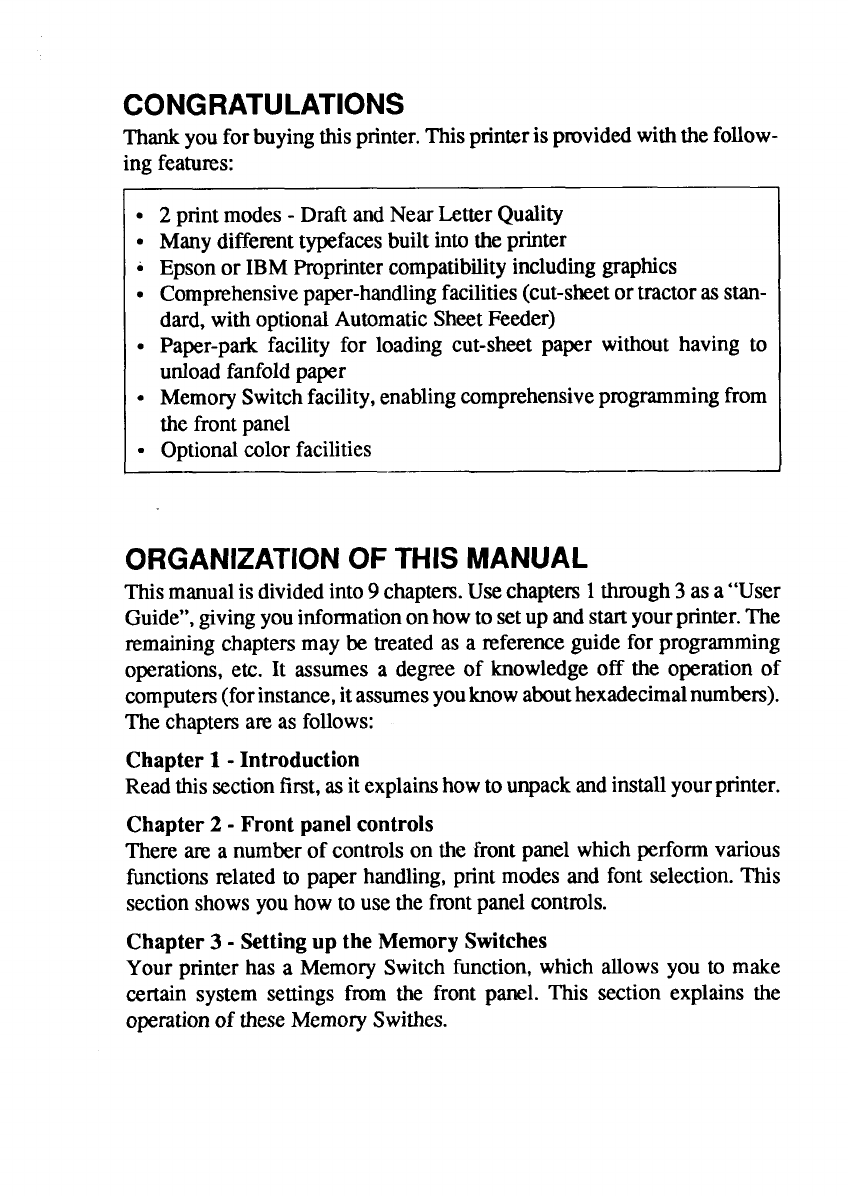
CONGRATULATIONS
Thankyouforbuyingthisprinter.Thisprinterisprovidedwiththefollow-
ing featunx:
I
●
●
i
●
●
●
.
2printmodes-DraftandNearLetterQuality
Manydiffenmttypefacesbuiltintothe printer
Epsonor IBMPmprintercompatibilityincludinggraphics
Comprehensivepaper-handlingfacilities(cut-sheetortractorasstan-
dard,withoptionalAutomaticSheetFeeder)
Paper-park facility for loading cut-sheet paper without having to
unloadfanfoldpaper
MemorySwitchfacility,enablingcomprehensiveprogrammingfrom
the frontpanel
Optionalcolorfacilities
ORGANIZATIONOF THIS MANUAL
Thismanualis dividedinto9chaptm. Usechapters1through3asa“User
Guide”,givingyouinformationonhowtosetup andstartyourprinter.The
remainingchaptersmay be treatedas areferenceguidefor programming
operations,etc. It assumesadegree of knowledgeoff the operationof
computers(forinstance,itassumesyouknowabouthexadecimalnumbers).
The chaptersam as follows:
Chapter 1- Introduction
Readthissectionfirst,asitexplainshowto unpackandinstallyourprinter.
Chapter 2- Front panel controls
There am anumberof controlson the frontpanelwhichperformvarious
functionsrelatedto paperhandling,printmodesand font selection.This
sectionshowsyouhowto use the frontpanelcontrols.
Chapter 3- Setting up the Memory Switches
Your printerhas aMemorySwitch function,which allows you to make
certain system settings fmm the front panel. This section explains the
operationof theseMemorySwithes.
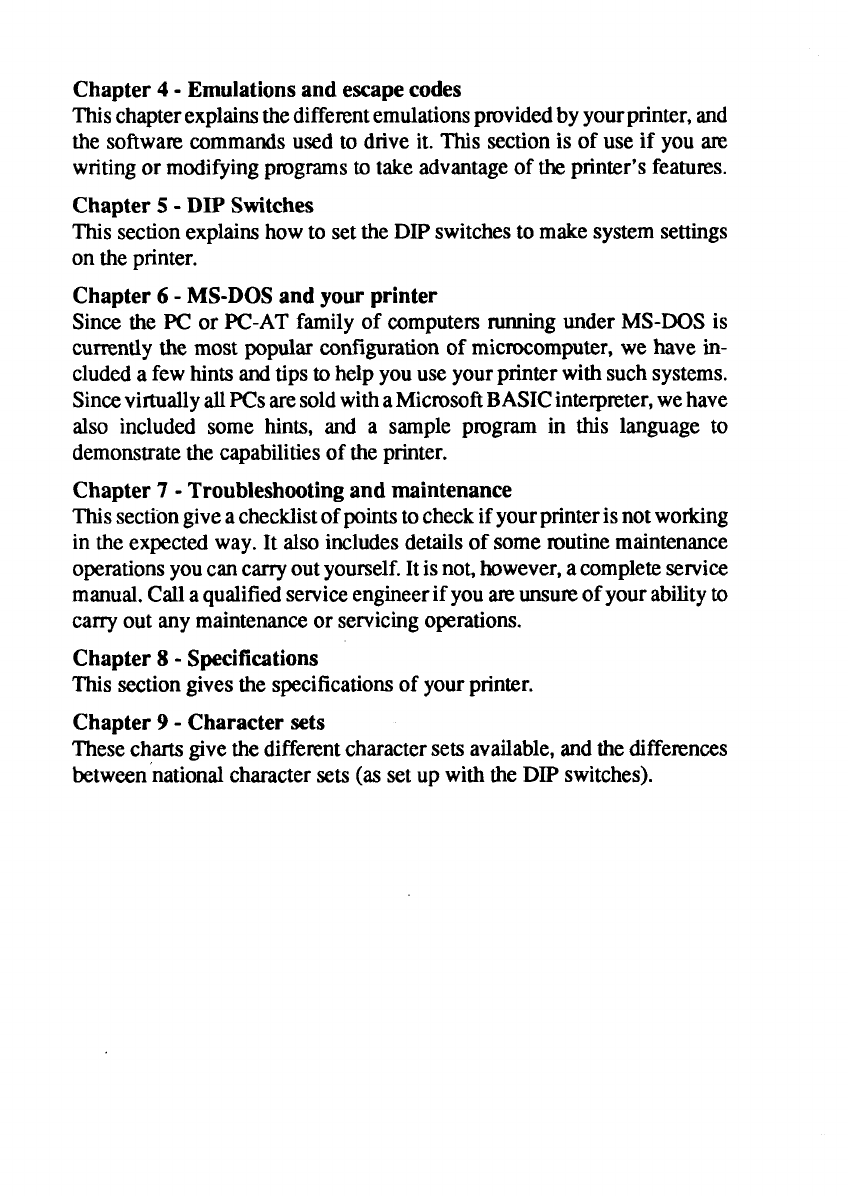
Chapter 4- Emulations and escapecodes
Thischapterexplainsthedifferentemulationsprovidedby yourprinter,and
the softwarecommandsused to drive it. This sectionis of use if you zue
writingor modifyingprogramsto takeadvantageof theprinter’sfeatwvs.
Chapter 5- DIP Switches
Thissectionexplainshowto setthe DIPswitchesto makesystemsettings
on the printer.
Chapter 6- MS-DOSand your printer
Since the PC or PC-AT family of computersrunningunder MS-DOSis
currentlythe most popularccmflgurationof microcomputer,we have in-
cludedafewhintsandtipsto helpyouuse yourprinterwithsuchsystems.
SincevirtuallyallPCsaresoldwithaMicrosoftBASICinteqmxer,wehave
also included some hints, and asample program in this language to
demonstratethe capabilitiesof the printer.
Chapter 7- Troubleshooting and maintenance
Thissectiongiveachecklistofpointstocheckifyourprinterisnotworking
in the expectedway.It also includesdetailsof some routinemaintenance
operationsyoucancarryoutyourself.Itisno~however,acompleteservice
manual.Callaqualifiedserviceengineerifyouareumnueofyourabilityto
carryout any maintenanceor servicingoperations.
Chapter 8- Specifications
This sectiongivesthe specificationsof yourprinter.
Chapter 9- Character sets
Thesechartsgivethediffenmtcharactersetsavailable,andthedifferences
between‘nationalcharactersets (as setup withthe DIP switches).
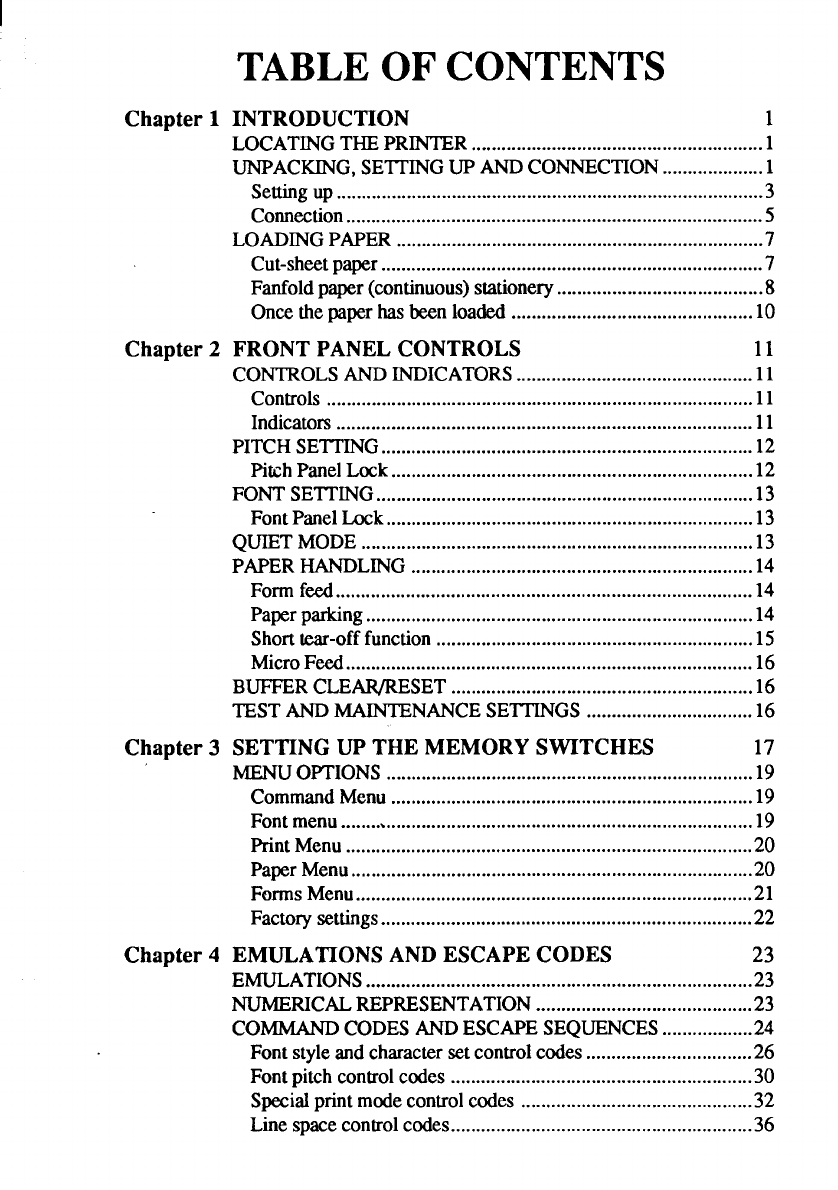
TABLEOF CONTENTS
Chapter 1INTRODUCTION 1
LOCATINGTHEPRINTER
..........................................................1
UNPACKING,SEITING UP ANDCONNECTION....................1
Settingup.....................................................................................3
Comection...................................................................................5
LOADINGPAPER.........................................................................7
Cut-sheetpaper............................................................................7
Fanfoldpaper(continuous)stationery.........................................8
Oncethepaperhasbeenloaded
................................................10
Chapter 2FRONT PANEL CONTROLS 11
CONTROLSANDINDICATORS...............................................11
Controls.....................................................................................11
Indicators...................................................................................11
PITCHSETTING.......................................................................... 12
PitchPanelLock........................................................................12
FONTSETTING...........................................................................13
FontPanelLock.........................................................................13
QUIETMODE..............................................................................13
PAPERHANDLING....................................................................14
Formfeed................................................................................... 14
Paperparking.............................................................................14
Shorttear-offfunction...............................................................15
MicroFeed................................................................................. 16
BUFFERCLEAR/RESET............................................................16
TESTANDMAINTENANCESETTINGS.................................16
Chapter 3SETTING UP THE MEMORY SWITCHES 17
MENUOPTIONS.........................................................................19
CommandMenu........................................................................19
Fontmenu..................................................................................19
PrintMenu.................................................................................20
PaperMenu................................................................................20
FormsMenu...............................................................................21
Factorysettings..........................................................................22
Chapter 4EMULATIONS ANDESCAPE CODES 23
EMULATIONS.............................................................................23
NUMERICALREPRESENTATION...........................................23
COMMANDCODESANDESCAPESEQUENCES..................24
Fontstyleandcharactersetcontrolcodes.................................26
Fontpitchcontrolcodes............................................................30
Specialprintmodecontrolcodes..............................................32
Linespacecontrolcodes...............................................,............36
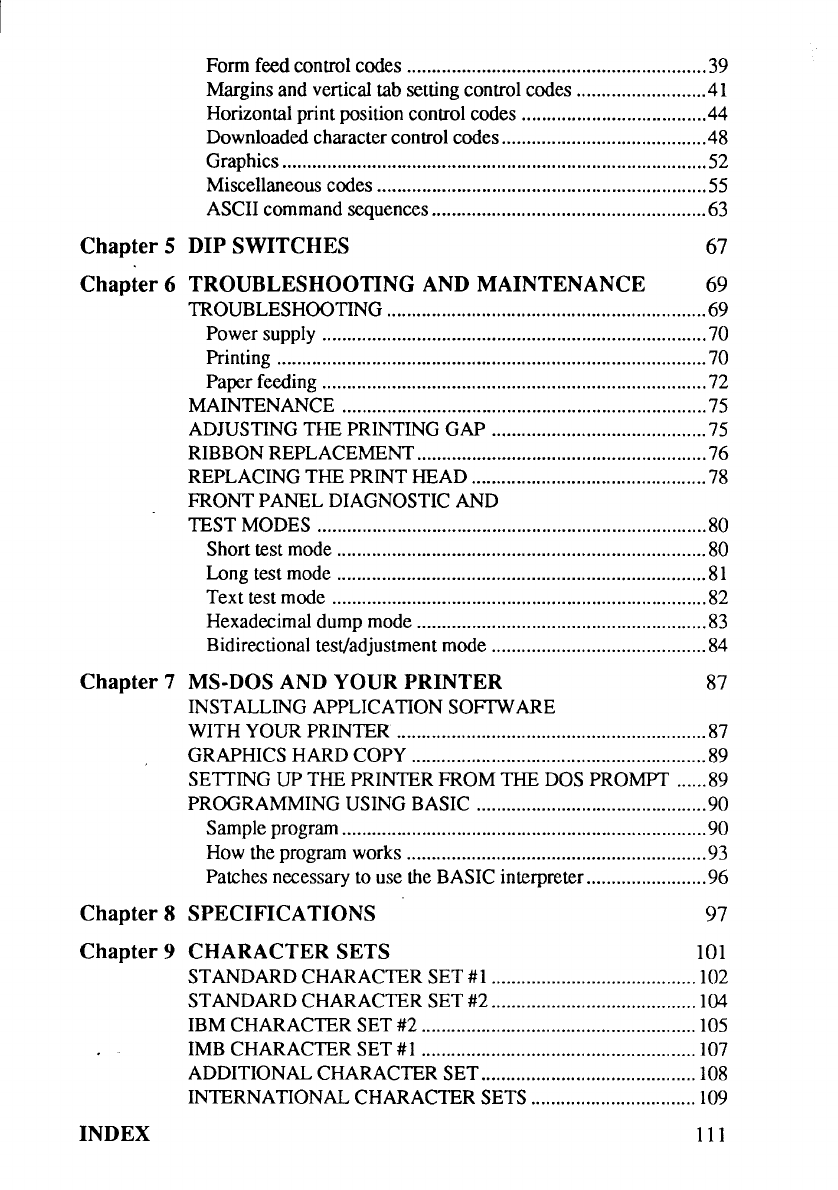
Formfeedcontrolcodes............................................................39
Marginsand verticaltab settingcontrolcodes......................,...41
Horizontalprintpositioncontrolcodes.....................................44
Downloadedcharactercontrolcodes.........................................48
Graphics.....................................................................................52
Miscellaneouscodes..................................................................55
ASCIIcommandsequences.......................................................63
Chapter 5DIP SWITCHES 67
Chapter 6TROUBLESHOOTING AND MAINTENANCE 69
TROUBLESHOOTING................................................................69
Powersupply.............................................................................70
Printing......................................................................................70
Paperfeeding.............................................................................72
MAINTENANCE.........................................................................75
ADJUSTINGTHEPRINTINGGAP ...........................................75
RIBBONREPLACEMENT..........................................................76
REPLACINGTHEPRINTHEAD...............................................78
FRONTPANELDIAGNOSTICAND
TESTMODES..............................................................................80
Shorttestmode..........................................................................80
Longtestmode..........................................................................81
Texttestmode ...........................................................................82
Hexadecimaldumpmode..........................................................83
Bidirectionaltest/adjustmentmode...........................................84
Chapter 7MS-DOSAND YOUR PRINTER 87
INSTALLINGAPPLICATIONSOFI’WARE
WITHYOURPRINTER..............................................................87
GRAPHICSHARDCOPY...........................................................89
SE’ITINGUP THEPRINTERFROMTHE DOSPROMPT......89
PROGRAMMINGUSINGBASIC..............................................90
Sampleprogram.........................................................................90
Howtheprogramworks............................................................93
Patchesnecessaryto usetheBASICinterpreter........................96
Chapter 8SPECIFICATIONS 97
INDEX
Chapter 9CHARACTER SETS 101
STANDARDCHARACTERSET#1.........................................102
STANDARDCHARACTERSET#2.........................................104
IBMCHARACTERSET#2 .......................................................105
IMBCHARACTERSET#l .......................................................107
ADDITIONALCHARACTERSET...........................................108
INTERNATIONALCHARACTERSETS................................. 109
111
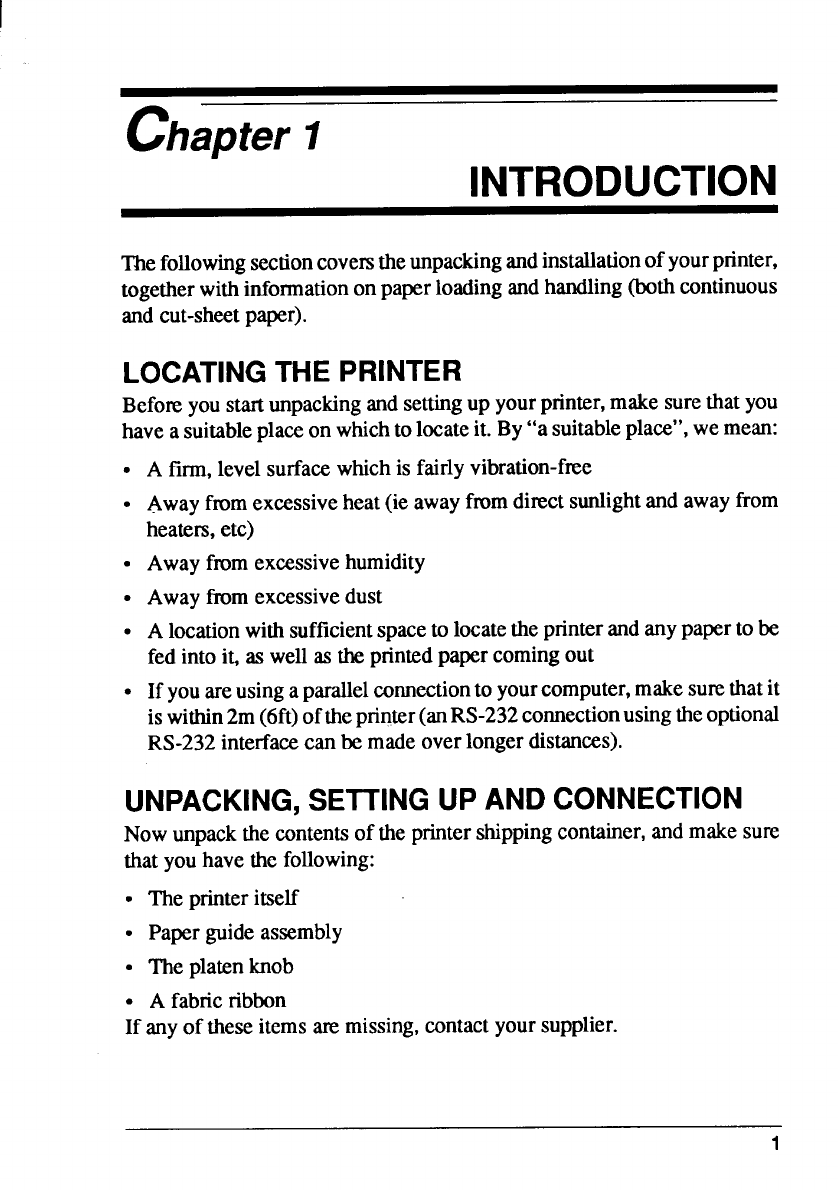
I
chapter 1INTRODUCTION
Thefollowingsectioncovemtheunpackingandinstallationofyourprinter,
togetherwithinformationon paperloadingandhandling(bothcontinuous
andcut-sheetpaper).
LOCATINGTHE PRINTER
Beforeyoustartunpackingandsettingup yourprinter,makesurethatyou
haveasuitableplaceon whichto locateit. By“a suitableplace”,we mean:
●
●
●
●
●
●
Afirm,levelsurfacewhichis fairlyvibration-free
Awayfromexcessiveheat(ie awayfromdirectsunlightand awayfrom
heaters,etc)
Awayfmm excessivehumidity
Awayfromexcessivedust
Alocationwithsufficientspaceto locatethe printerandanypaperto be
fed intoit, as well as the printedpapercomingout
If youareusingaparallelconnectionto yourcomputer,makesurethatit
iswithin2m(6ft)oftheprinter(anRS-232connectionusingtheoptional
RS-232interfacecan be madeoverlongerdistances).
UNPACKING,SE’l_HNGUPANDCONNECTION
Nowunpackthe contentsof the printershippingcontainer,andmake sure
thatyouhavethe following:
●The printeritself
●Paperguideassembly
sThe platenknob
.Afabricribbon
If anyof theseitemsmmissing,cmtact yoursupplier.
1
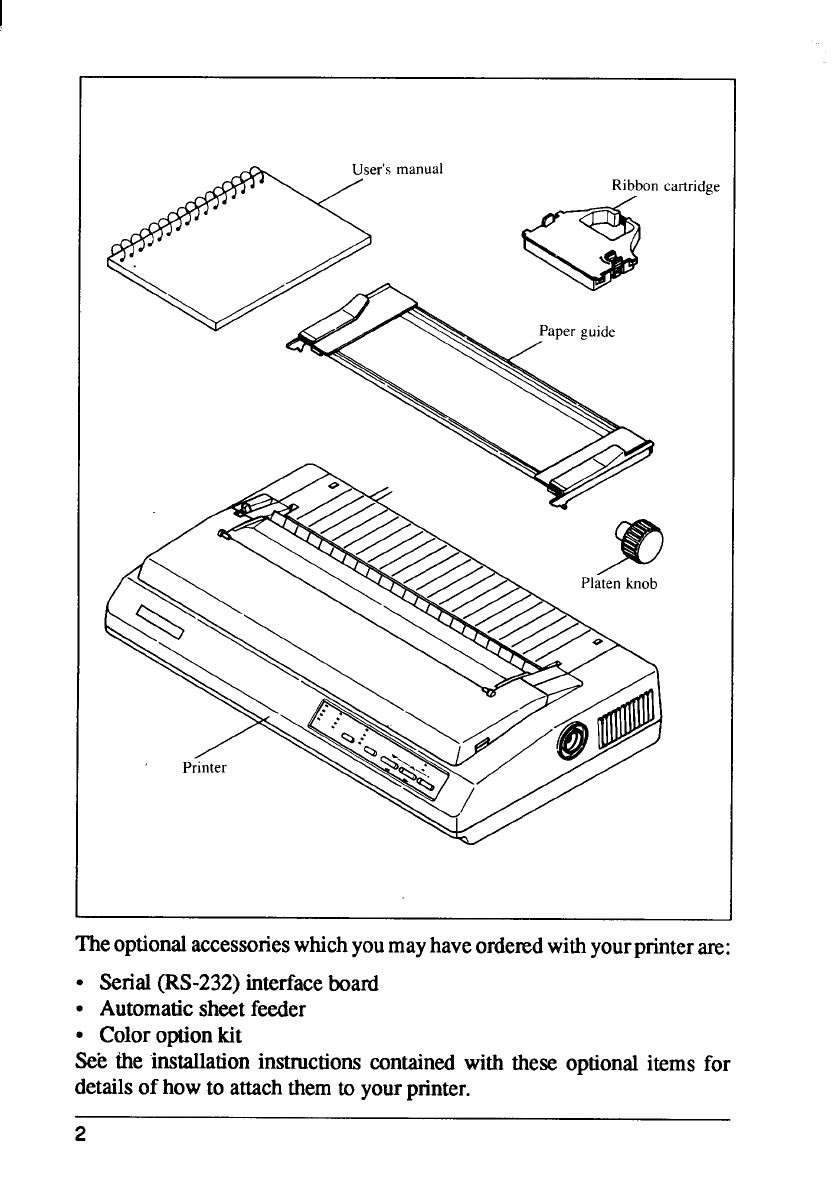
Theoptionalaccessorieswhichyoumayhaveorderedwithyourprinterare:
●Serial(IN-232) interfaceboard
●Automaticsheetfeeder
●Coloroptionkit
See the installationinstructionscontainedwith these optionalitems for
detailsof howto attachthemto yourprinter.
2
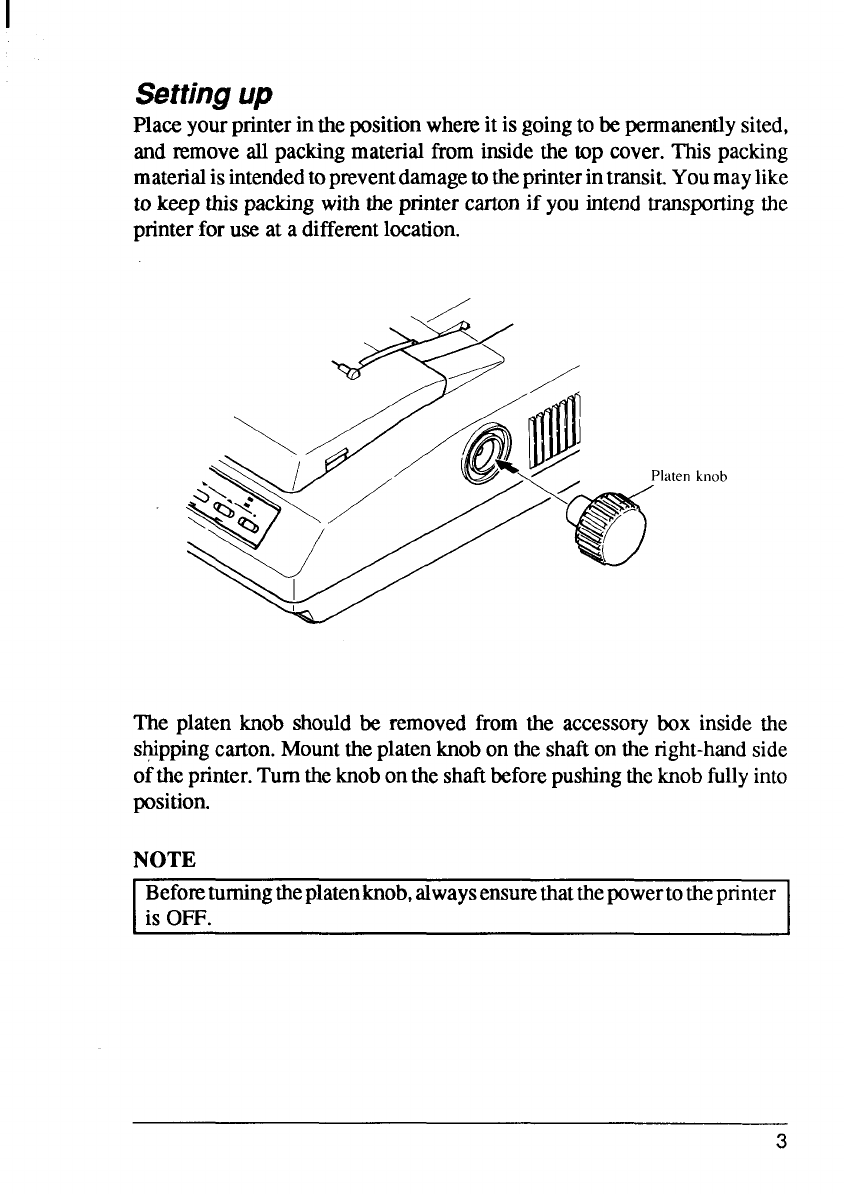
Settingup
Placeyourprinterinthepositionwhereit is goingto bepermanentlysited,
and removeall packingmaterialfrom insidethe top cover.This packing
materialisintendedtopnwentdamagetotheprinterintransit.Youmaylike
to keep thispackingwiththe printercartonif you intendtranspofiingthe
printerfor use at adifferentlocation.
The platen knob shouldbe removed from the accessorybox inside the
s~pping carton.Mounttheplatenknobon theshafton theright-handside
oftheprinter.Turntheknobontheshaftbeforepushingtheknobfullyinto
position.
NOTE
IBeforeturningtheplatenknob,alwaysensurethatthepowertotheprinter ~
is OFF. I
3
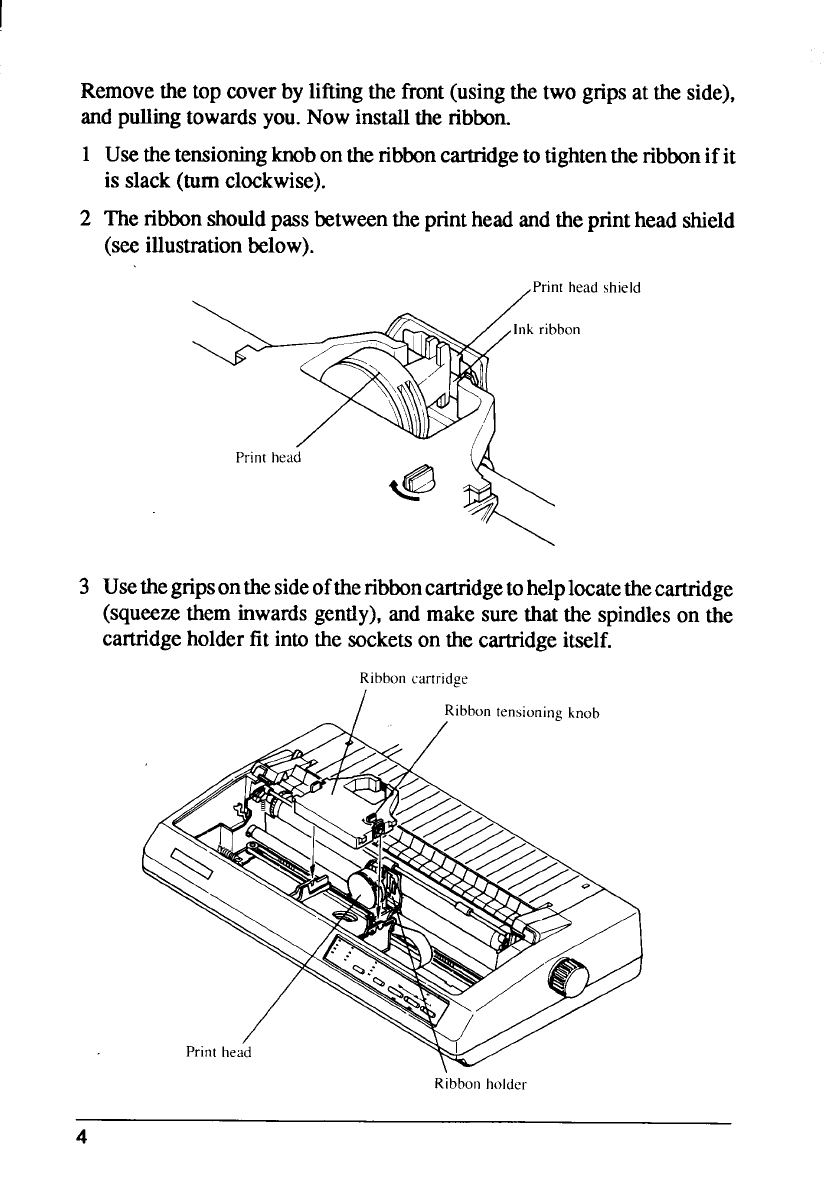
Removethetop coverby liftingthe front(usingthetwo gripsat the side),
andpullingtowardsyou.Nowinstallthe ribbon.
1Usethetensioningknobontheribboncartridgeto tightentheribbonif it
is slack(turnclockwise).
2
3
Theribbonshouldpassbetweentheprintheadandtheprintheadshield
(seeillustrationbelow).
,Print headshield
bon
Usethegnpson thesideoftheribboncartridgetohelplocatethecartridge
(squeezethem inwardsgently),and makesurethat the spindleson the
cartridgeholderfit intothe socketson the cartridgeitself.
Ribboncartridge
Ribbon holder
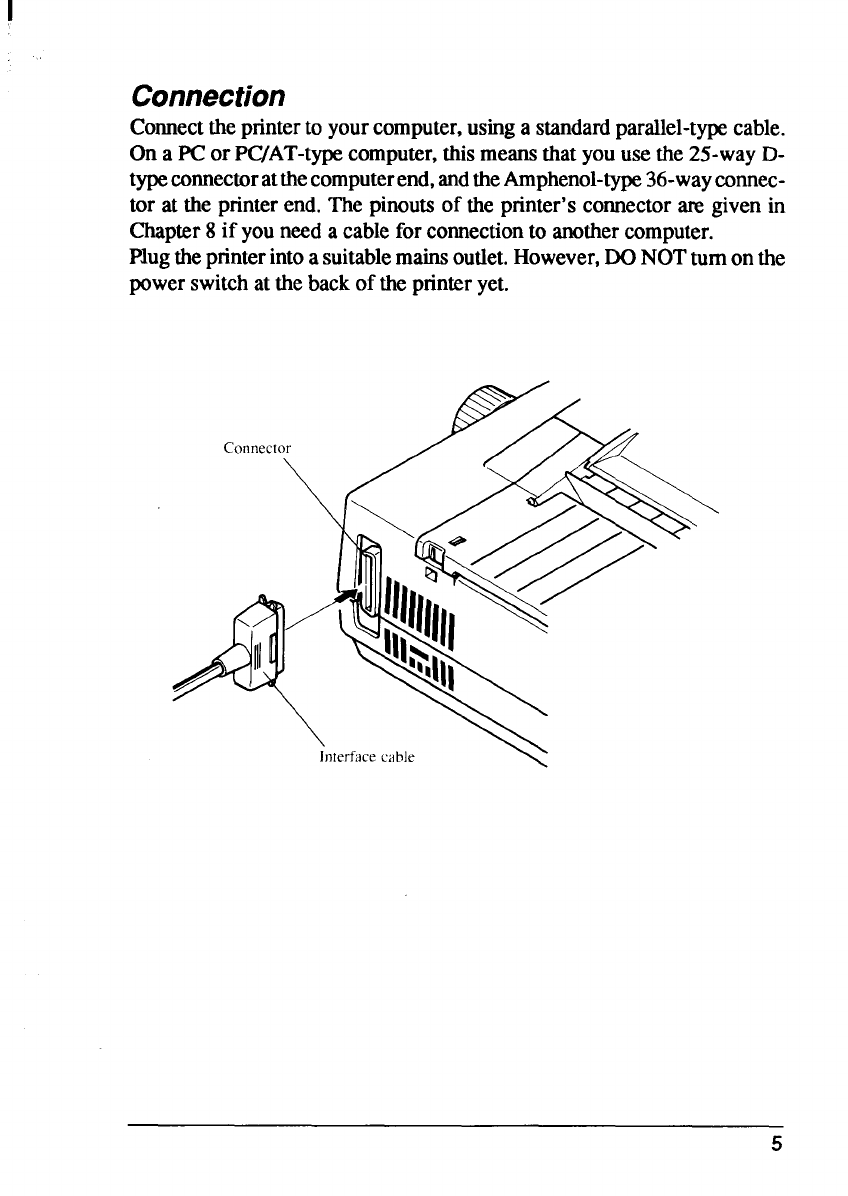
Connection
Comect theprinterto yourcomputer,usingastandardparallel-typecable.
On aPC or PC/AT-typecomputer,thismeansthat youuse the 25-wayD-
typeconnectoratthecomputerend,andtheAmphenol-type36-wayconnec-
tor at the printerend.The pinoutsof the printer’scomector mgiven in
Chapter8if youneedacablefor connectionto anothercomputer.
Plugtheprinterintoasuitablemainsoutlet.However,DONOTturnonthe
powerswitchat the backof the printeryet.
5
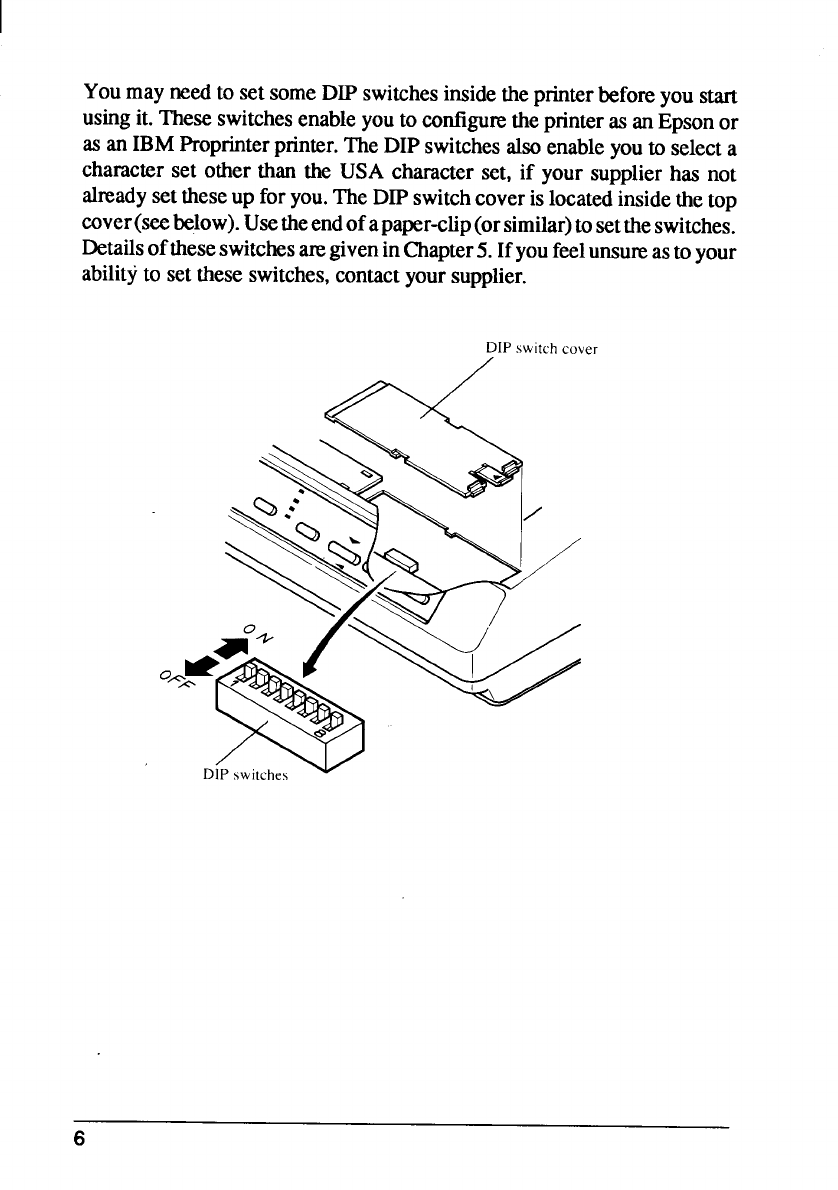
I
You may needto set someDIP switchesinsidetheprinterbeforeyou start
usingit.Theseswitchesenableyouto configwetheprinteras an Epsonor
as an IBMProprinterprinter.TheDIP switchesalsoenableyouto selecta
characterset other than the USA characterset, if your supplierhas not
alreadysettheseup foryou.TheDIP switchcoverislocatedinsidethetop
cover(seebelow).Usetheendofapaper-clip(orsimilar)tosettheswitches.
DetailsoftheseswitchesaregiveninChapter5.Ifyoufeelunsureastoyour
abilityto setthese switches,contactyoursupplier.
DIP switch covel
/
6
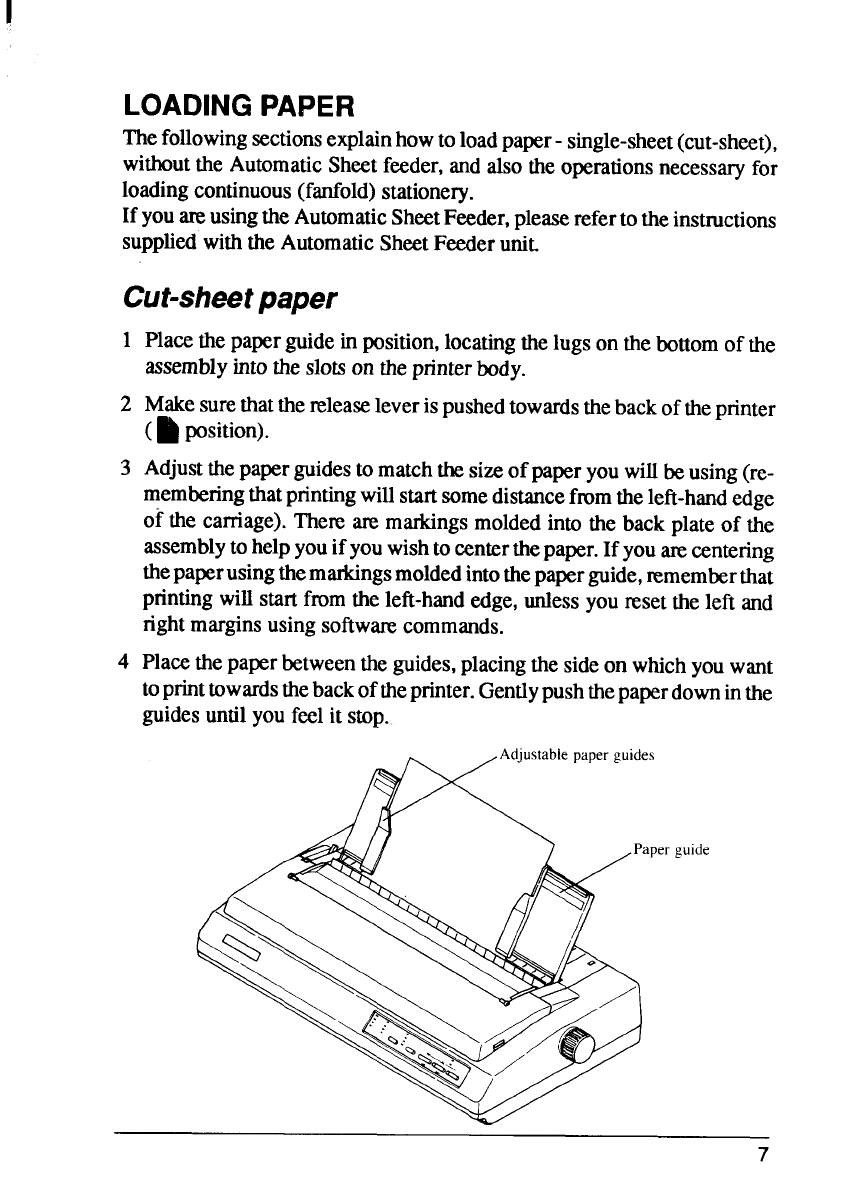
LOADINGPAPER
The
followingsectionsexplainhowto loadpaper- single-sheet(cut-sheet),
withoutthe AutomaticSheetfeeder,and also the operationsnecessaryfor
loadingcontinuous(fanfold)stationery.
If youtm usingtheAutomaticSheetFeeder,pleaserefertotheinstructions
suppliedwiththeAutomaticSheetFeederunit.
Cut-sheetpaper
1
2
3
4
Placethepaperguidein position,locatingthelugson the bottomof the
assemblyintotheslotson theprinterbody.
Makesurethatthereleaseleverispushedtowardsthebackof theprinter
(~ position).
Adjustthepaperguidesto matchthesizeof paperyouwillbeusing(re-
memberingthatprintingwillstartsomedistancefmmtheleft-handedge
of the carnage).There are markingsmoldedinto the back plateof the
assemblyto helpyouif youwishtocenterthepaper.If youarecentering
thepaperusingthemarkingsmoldedintothepaperguide,rememberthat
printingwillstartfromthe left-handedge,unlessyouresetthe left and
rightmarginsusingsoftwmvcommands.
Placethepaperbetweentheguides,placingthe sideon whichyouwant
toprinttowardsthebackoftheprinter.Gentlypushthepaperdowninthe
guidesuntilyoufeelit stop.
s
per guide
7
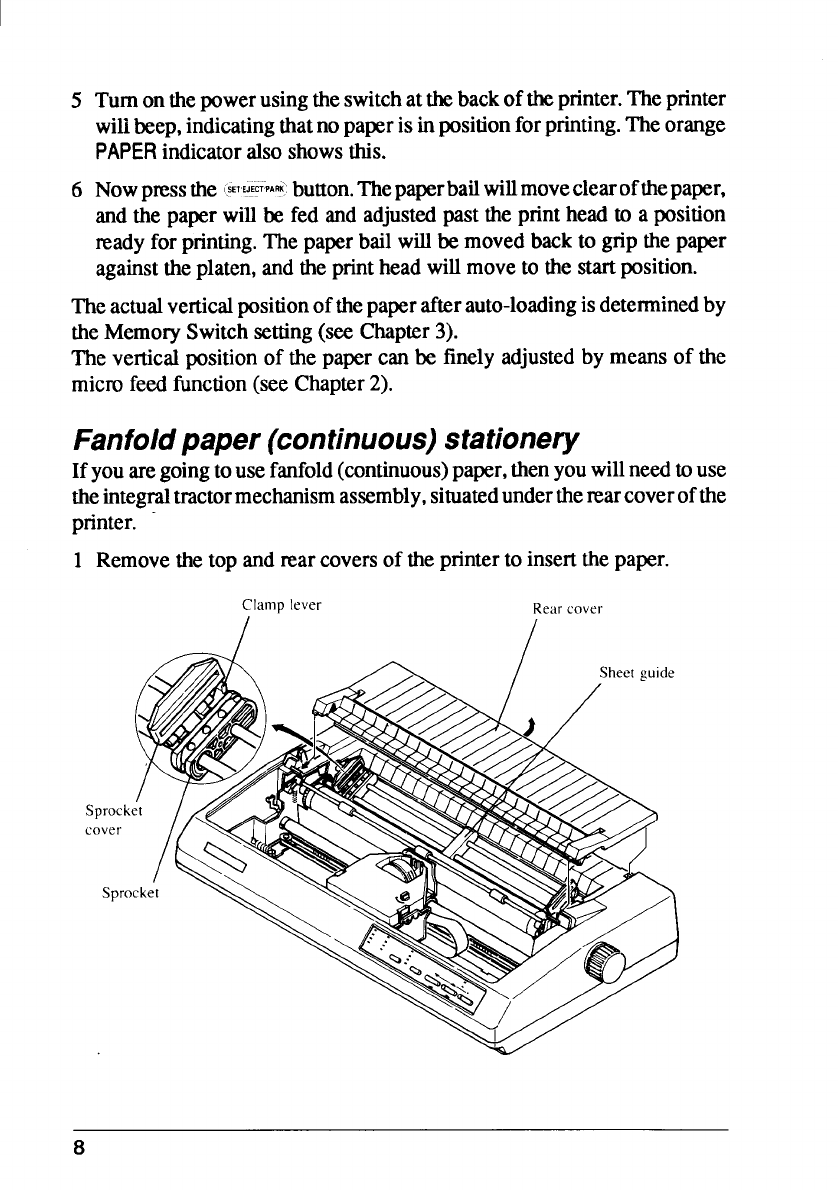
5
6
Turnonthepowerusingtheswitchatthebackoftheprinter.Theprinter
wilibeep,indicatingthatno paperis in positionforprinting.Theorange
PAPERindicatoralsoshowsthis.
Nowpmssthe (SE’’WT’PARK:button.ThepaperbailWillmoveclearofthepaper,
andhe paperwill be fed and adjust&1past the printhead to aposition
readyfor printing.The paperbailwillbe movedbackto grip thepaper
againsttheplaten,and the printheadwillmoveto the startposition.
Theactualverticalpositionofthepaperafterauto-loadingisdeterminedby
theMemorySwitchsetting(see Chapter3).
The verticalpositionof the paper can be finely adjustedby meansof the
microfeed function(see Chapter2).
Fanfoldpaper (continuous)stationery
Ifyouaregoingtousefanfold(continuous)paper,thenyouwillneedtouse
theintegraltractormechanismassembly,situatedundertherearcoverofthe
printer.
1Removethetop and rearcoversof theprinterto insertthepaper.
Clamp lever Rear cover
8
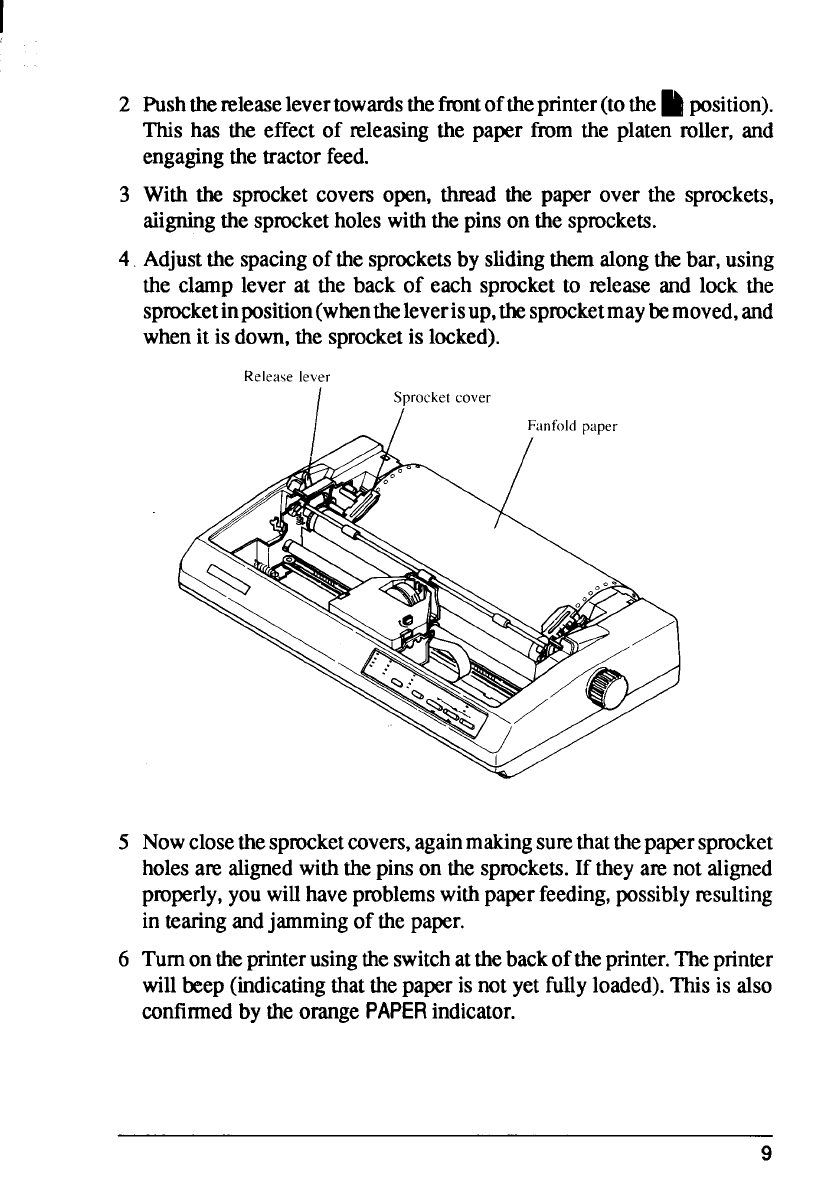
2Pushthereleaselevertowardsthefrontoftheprinter(tothe~position).
This has the effect of releasingthe paper from the platen roller, and
engagingthe tractorfeed.
3With the sprocketcovers open, tluvad the paper over the sprockets,
aiigningthe sprocketholeswiththe pinson the sprockets.
4Adjustthe spacingof thesprocketsby slidingthemalongthebar, using
the clamp lever at the back of each sprocketto release and lock the
sprocketimposition(whentheleverisup,thesprocketmaybemoved,and
whenit is down,the sprocketis locked).
Release lever
/Sprocket cover
5Nowclosethespmcketcovers,againmakingsurethatthe papersprocket
holesare alignedwiththepinson the sprockets.If they are not aligned
properly,youwillhaveproblemswithpaperfeeding,possiblyresulting
in tearingandjammingof the paper.
6Tumonthe printerusingtheswitchattheback oftheprinter.Theprinter
willbeep (indicatingthatthepaperis not yet fullyloaded).This is also
confirmedby theorangePAPERindicator.
9
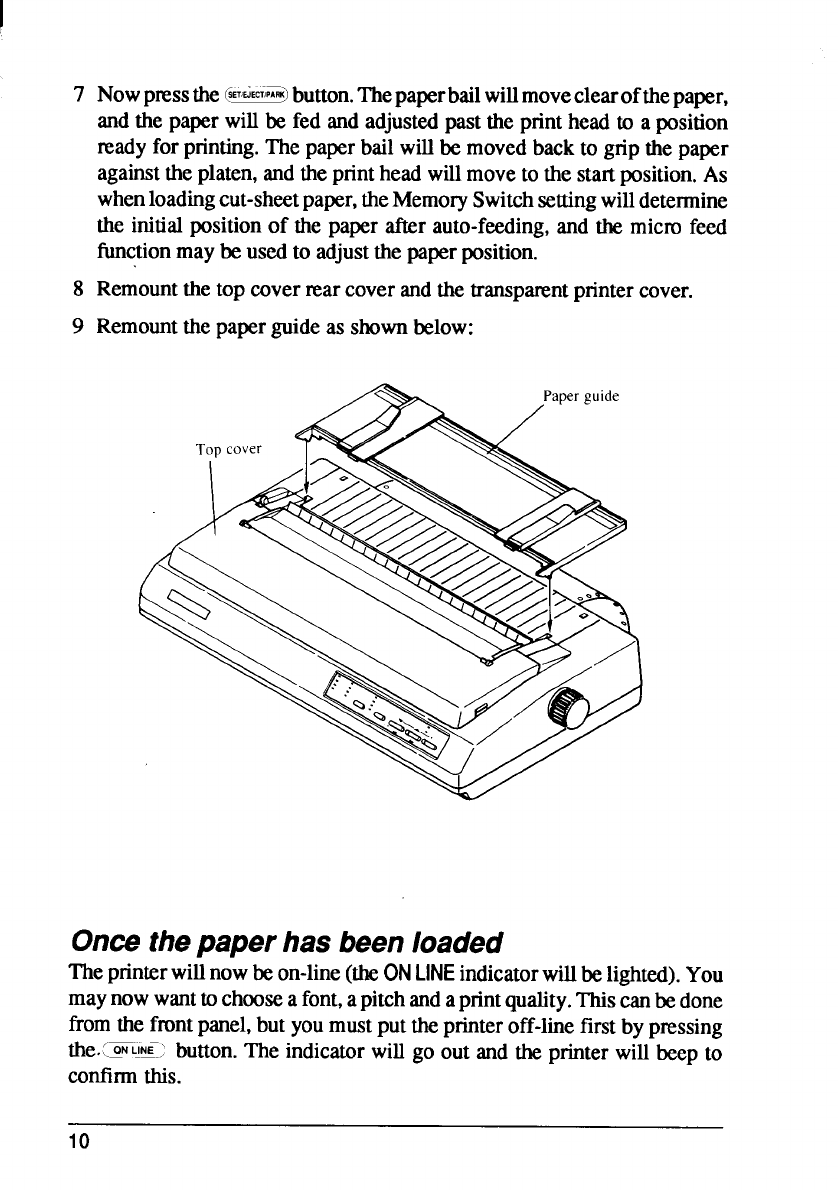
I
7Nowpnxthe @&@button.Thepaperbailwillmoveclearof thepaper,
andthe paperwill be fed and adjustedpast the printhead to aposition
~ady for printing.The paperbailwillbe movedbackto grip the paper
againsttheplaten,andtheprinthead willmoveto the startposition.As
whenloadingcut-sheetpaper,theMemorySwitchsettingwilldetermine
the initialpositionof the paper after auto-feeding,and the micm feed
functionmaybe used to adjustthe paperposition.
8Remountthetop coverrearcoverandthe transparentprintercover.
9Remountthepaperguideas shownbelow:
Oncethepaper has beenloaded
Theprinterwillnowbeon-line(theONLINEindicatorwillbelighted).You
maynowwanttochooseafont,apitchandaprintquality.Thiscanbedone
fromthe frontpanel,but youmustputtheprinteroff-linefirst by pressing
the.[=~~~-;button.The indicatorwill go out and the printerwill beep to
confirmthis.
10
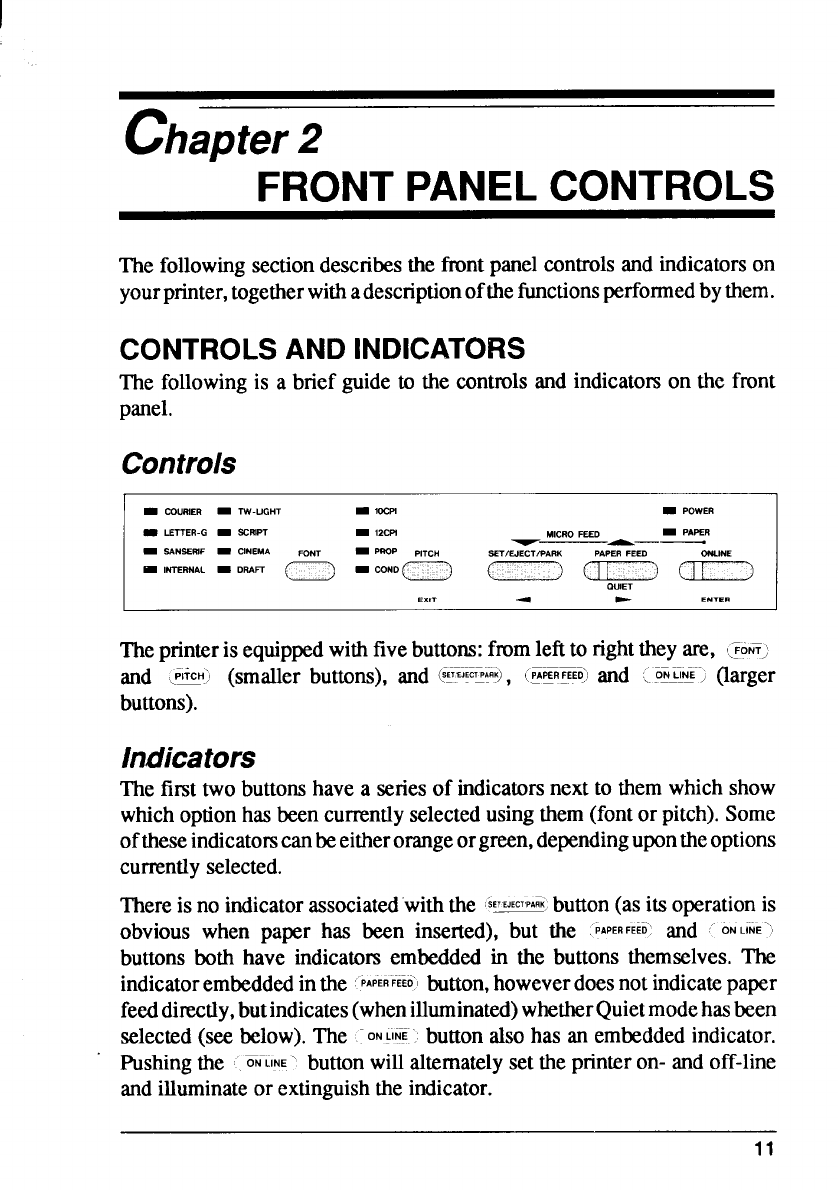
chapter2
FRONTPANELCONTROLS
The followingsectiondescribesthe frontpanelcontrolsand indicatorson
yourprinter,togetherwithadescriptionofthefunctionsperformedbythem.
CONTROLSANDINDICATORS
The followingis abrief guideto the controlsand indicatomon the front
panel.
Controls
ImCO”mm mW-LIGHT mWcFl _POWER I
9LETTER-Q _SCRIPT mIzcm MICRO FEED =PAPER
\
9SANSERIF =CINEMA FONT =‘mp PITCH 5ETIWECTiT.ARU PAPER FEm
MINTERNAL =DRAFl -“NDn ua– fi
Theprinteris equippedwithfivebuttons:fmmleftto right they are, LFONT;
and .@!I (smaller buttons), and @E@, (PA~R~EEtj and (, ONPUI~”> (larger
buttons).
Indicators
The firsttwo buttonshaveaseriesof indicatorsnextto them whichshow
whichoptionhasbeencurrentlyselectedusingthem(fontor pitch).Some
oftheseindicatomcanbeeitherorangeorgreen,dependingupontheoptions
cunently selected.
Thereis no indicatorassociatec’withthe SETEJECTPA~K; button(asits operationis
obvious when paper has been inserted), but the PAPERFEED’and ‘“ONLINE””
buttons both have indicatmxembeddedin the buttons themselves.The
indicatorembeddedinthe PAPERFEEO’Ibutton,howeverdoesnotindicatepaper
feeddirectly,butindicates(whenilluminated)whetherQuietmodehasbeen
selected(seebelow).The .-ONWE’. buttonalsohas an embeddedindicator.
Pushingthe ~-LINE”’ buttonwillalternatelyset theprinteron- andoff-line
andilluminateor extinguishthe indicator.
11
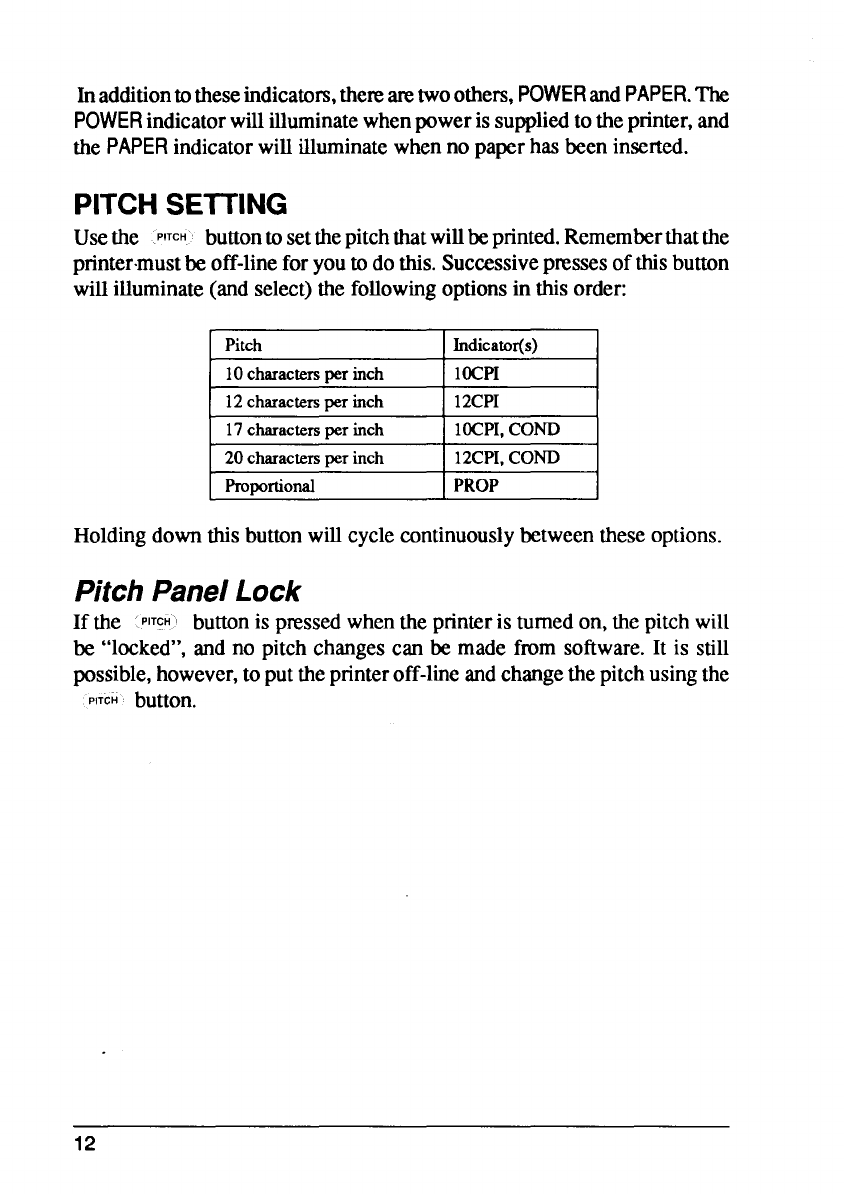
Inadditiontotheseindicators,the~ mtwoothers,POWERandPAPER.The
POWERindicatorwillilluminatewhenpowerissuppliedtotheprinter,and
the PAPERindicatorwill illuminatewhenno paperhas beeninserted.
PITCHSEITING
Usethe PITCH’ buttontosetthepitchthatwillbe printed.Rememberthatthe
printer.mustbe off-lineforyoutodo this.Successivepnxses ofthisbutton
willilluminate(andselect)the followingoptionsin thisorder:
(Pitch IIndicator(s)
10 charactersperinch IOCPI
12charactersper inch 12CPI
17charactersper inch 10CPI,COND
20charactersuerinch ]12CPI.COND 1
1Proportional IPROP
Holdingdownthisbuttonwill cyclecontinuouslybetweentheseoptions.
Pitch Panel Lock
If the PITCH’ buttonis pressedwhenthe printeris turnedon,the pitchwill
be “locked”,and no pitch changescan be made from software.It is still
pssible, however,to puttheprinteroff-lineandchangethepitchusingthe
PITCH button.
12
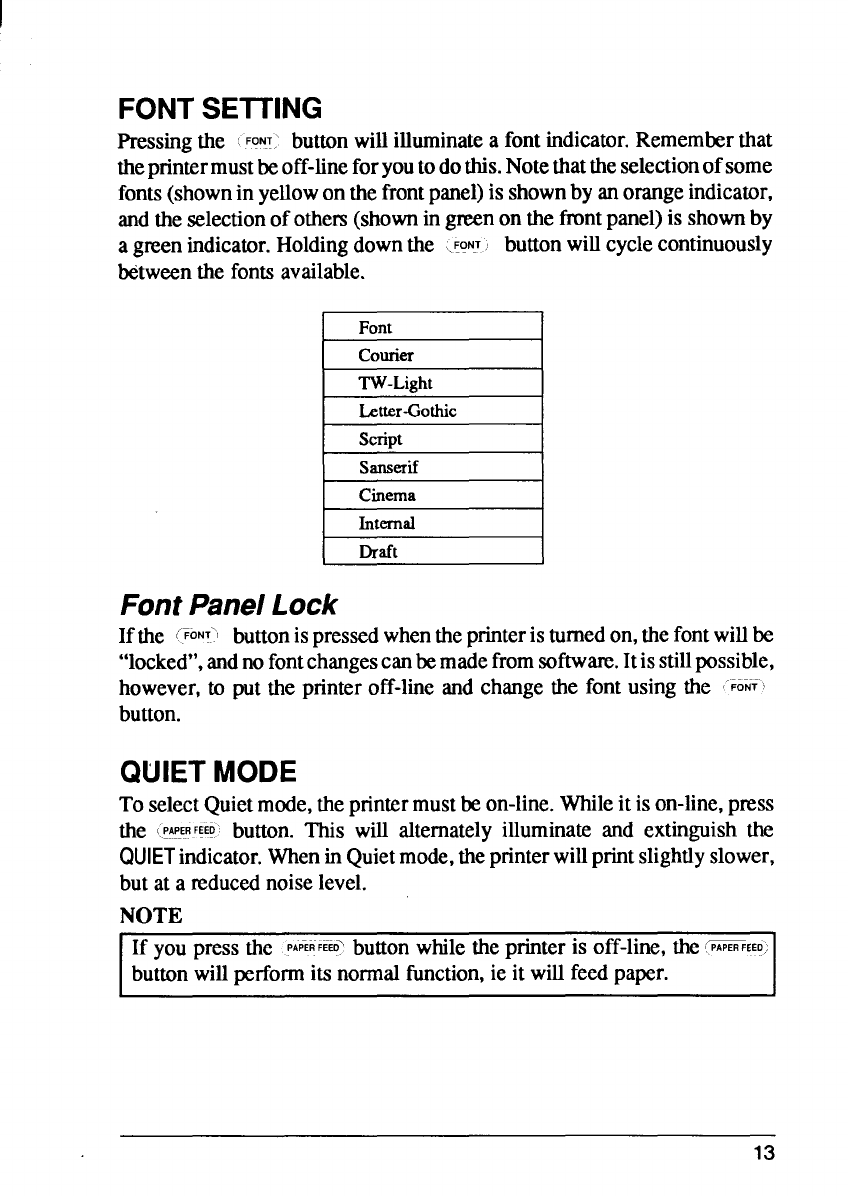
I
FONTSEITING
hXSiIlg the ~‘oNT: buttonwillilluminateafontindicator.Rememberthat
theprintermustbeoff-lineforyoutodothis.Notethattheselectionofsome
fonts(shownin yellowonthefrontpanel)is shownby anorangeindicator,
andtheselectionof others(shownin greenon thefrontpanel)is shownby
agreenindicator.Holdingdownthe (FONT~button will cycle continuously
Mtweenthe fontsavailable.
IFont I
Icourier I
I!kliDt I
sanserif
Cinema
IInternal I
Draft
FontPanelLock
lfthe .TONTI buttonimpressedwhentheprinteristurnedon,thefontwillbe
“locked”,andnofontchangescanbemadefromsoftware.Itisstillpossible,
however,to put the printeroff-lineand changethe font using the ‘~ONf’
button.
QUIETMODE
To selectQuietmode,theprintermustbeon-line.Whileit is on-line,press
the I.PAPE!FEEDbutton. This will alternatelyilluminateand extinguishthe
QUIETindicator.When in Quietmode,theprinterwillprintslightlyslower,
but at areducednoiselevel.
NOTE
If you press the PAPERFEEO?
buttonwhilethe printer is off-line,the-EEZ
buttonwillperformits normalfunction,ie it willfeedpaper.
13
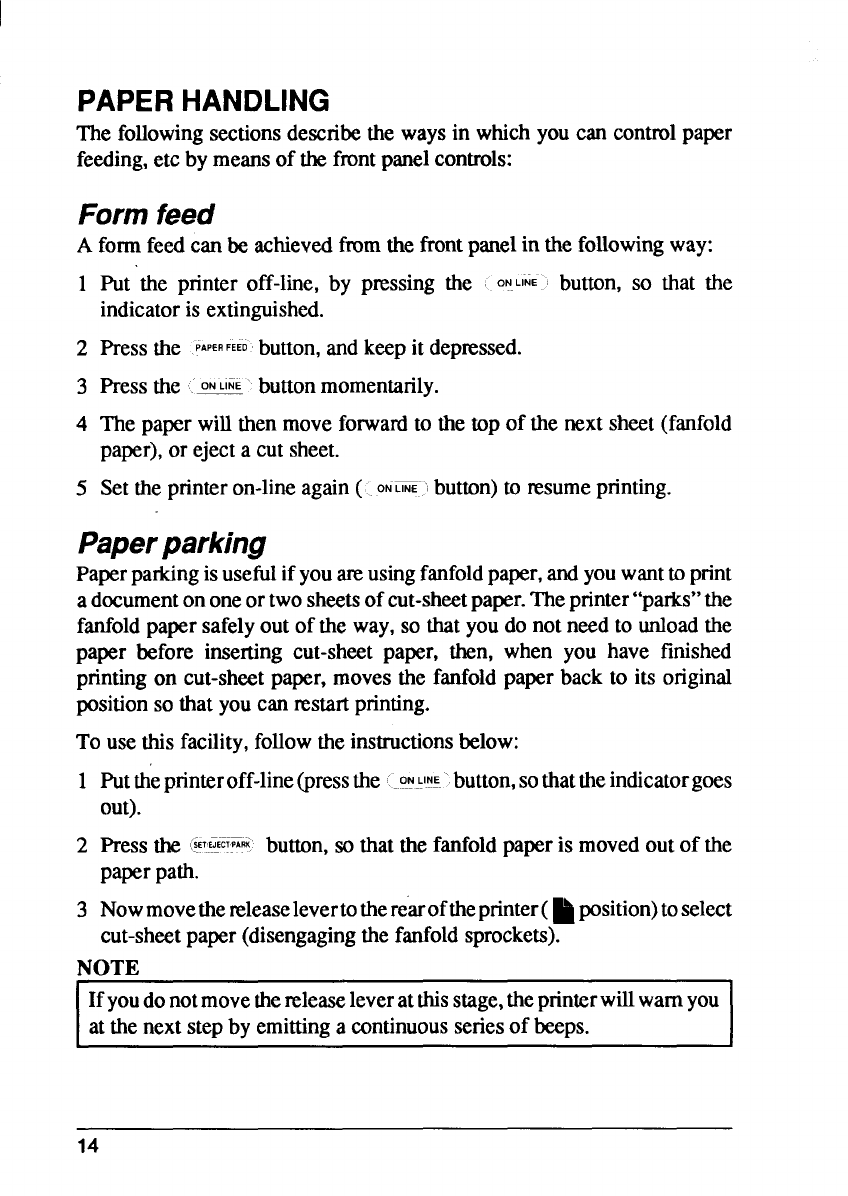
I
PAPERHANDLING
The followingsectionsdescribethe waysin whichyou can controlpaper
feeding,etc by meansof thefrontpanelcontrols:
Formfeed
A
1
2
3
4
5
formfeedcan be achievedfromthe frontpanelin the followingway:
Put the printer off-line, by pressing the ON.LINE button, so that the
indicatoris extinguished.
Press the .!APEBFEEDbutton,andkeepit depnxsed.
Pressthe =‘ buttonmomentarily.
The paperwill then moveforwardto the top of the next sheet(fanfold
paper),or ejectacut sheet.
Setthe printeron-lineagain(..ONLINE.button)to resumeprinting.
Paperparking
Paperparkingisusefulifyouareusingfanfoldpaper,andyouwanttoprint
adocumentononeor twosheetsof cut-sheetpaper.Theprinter“parks”the
fanfoldpapersafelyout of the way,so thatyou do not need to unloadthe
paper before inserting cut-sheet paper, then, when you have finished
printingon cut-sheetpaper, movesthe fanfoldpaperback to its original
positionso thatyoucan restat printing.
To usethis facility,followtheinstructionsbelow:
1
2
3
Puttheprinteroff-line@ess the :-OWW‘button,sothattheindicatorgoes
out).
Press the {ET:::CT:PARK’button,so that the fanfoldpaperis movedoutof the
paperpath.
Nowmovetheteleaselevertotherearoftheprinter(~position)toselect
cut-sheetpaper(disengagingthe fanfoldsprockets).
NOTE
Ifyoudonotmovethereleaseleveratthisstage,theprinterwillwarnyou
at‘thenextstepby emittingacontinuousseriesof &ps. I
14
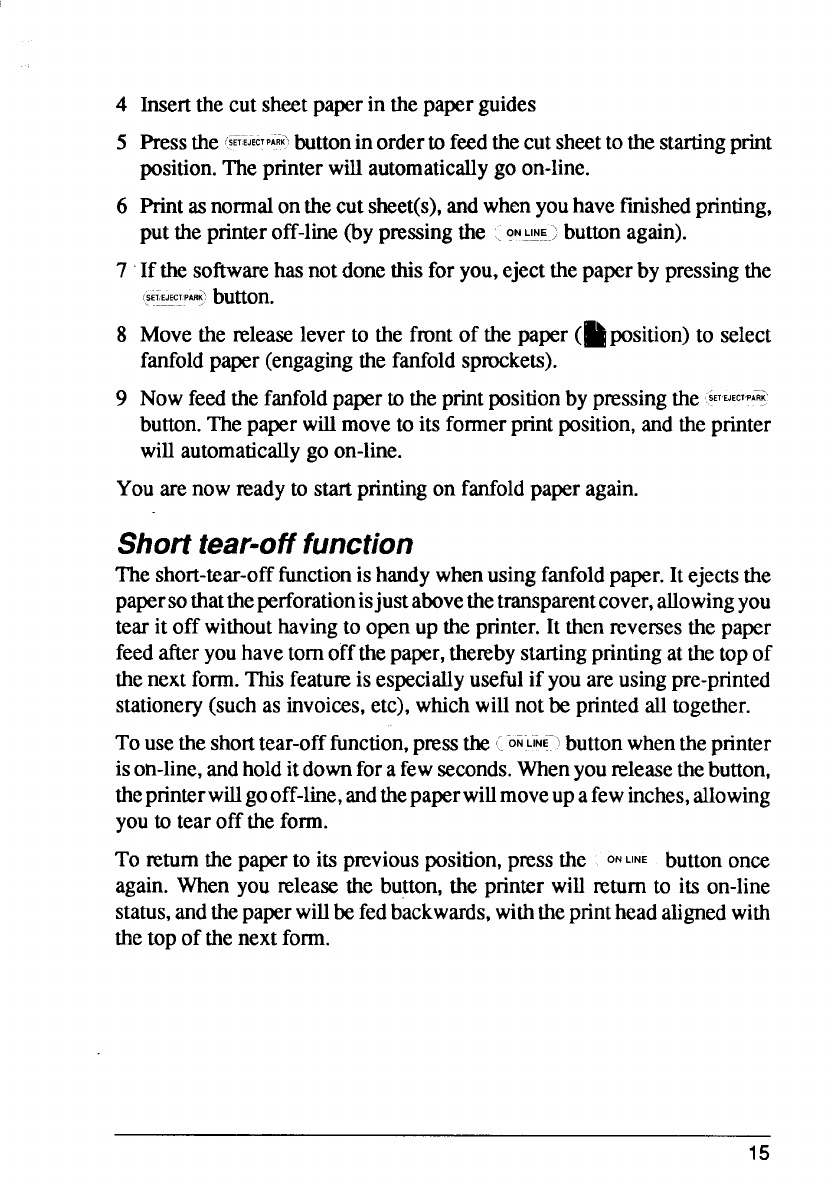
4
5
6
7
8
9
Insertthe cut sheetpaperin thepaperguides
Pressthe 6fi~~ECTPAR~buttoninorderto feedthecutsheettothe startingprint
position.Theprinterwill automaticallygo on-line.
Printasnormalonthecutsheet(s),andwhenyouhaveftished printing,
putthe printeroff-line(by p~ssing the .ONLNE.; buttonagtin).
If thesoftwarehasnot donethisfor you,ejectthepaperby pressingthe
@IS!:@button.
Movethe releaselever to the frontof the paper (~position) to select
fanfoldpaper(engagingthe fanfoldsprockets).
Nowfeedthe fanfoldpaperto the printpositionby pressingthe {EKJECTP(R]
button.Thepaperwillmoveto its formerprintposition,andtheprinter
will automaticallygo on-line.
You arenow readyto startprintingon fanfoldpaperagain.
Shorttear-offfunction
Theshort-tear-offfunction is handy when using fanfold paper. It ejects the
paper so thatthe perforation isjust abovethe transparent cover, allowing you
tear it off withouthavingto openup theprinter.It then reversesthe paper
feedafteryouhavetom offthepaper,the~by startingprintingatthetopof
thenextform.Thisfeatureis especiallyusefulif youareusingpre-printed
stationery(suchas invoices,etc), whichwillnotbe printedalltogether.
Tousetheshorttear-offfunction,pressthe{ON”LINEIbuttonwhentheprinter
ison-line,andholditdownforafewseconds.Whenyoureleasethebutton,
thepnnterwillgooff-line,andthepaperwillmoveupafewinches,allowing
youto tear off the form.
To ~tum the paperto its previousposition,pressthe ONLINE buttononce
again.When you ~lease the button,the printer will return to its on-line
status,andthepaperwillbefedbackwards,withtheprintheadalignedwith
thetop of the nextform.
15
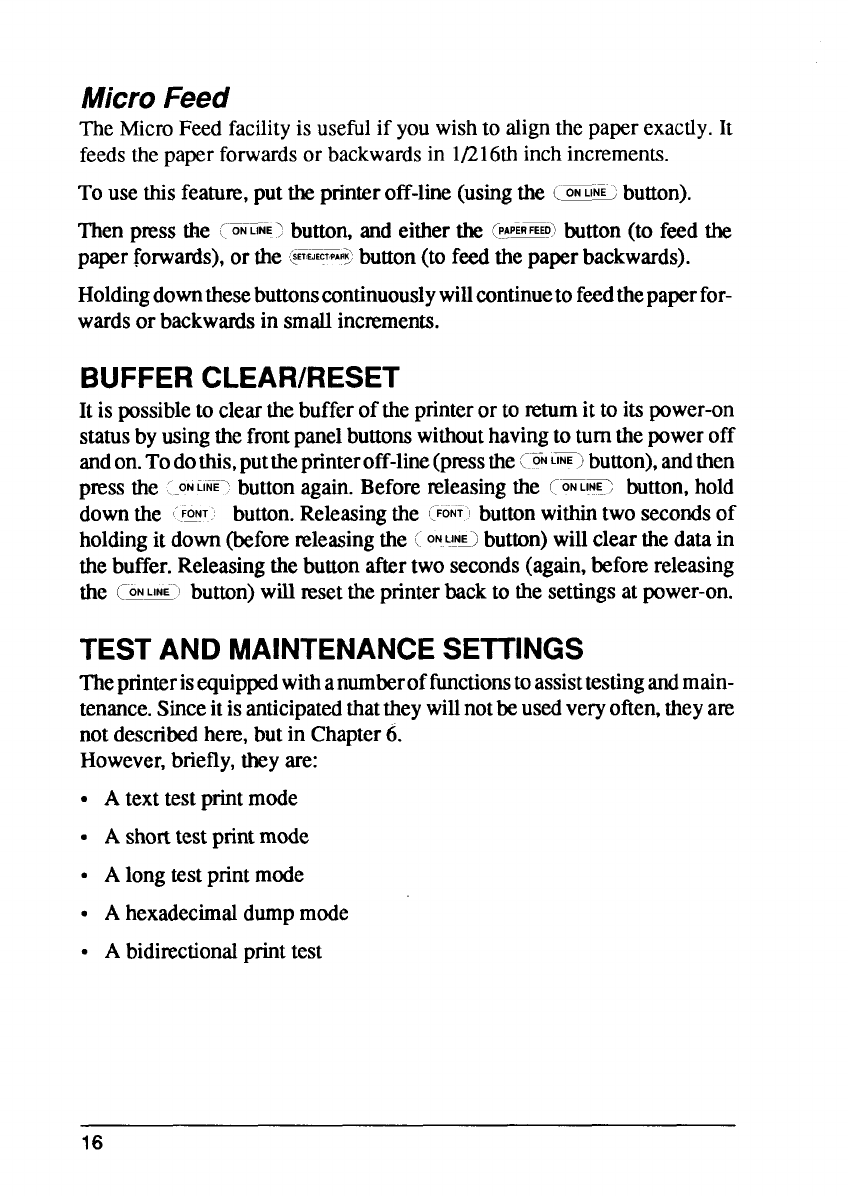
MicroFeed
The Micro Feed facilityis usefulif youwishto alignthe paperexactly.It
feedsthe paperforwardsor backwardsin l/216th inchincrements.
To use thisfeatwe, put the printeroff-line(usingthe (- button).
Then press the @@> button,and eitherthe (PAP-O) button (to feed the
paperforwatis), or the @W@ button(to feedthe paperbackwards).
Holdingdownthesebuttonscontinuouslywillcontinuetofeedthepaperfor-
wardsor backwardsin smallincrements.
BUFFERCLEAR/RESET
It is possibleto clearthebufferof theprinteror to mtumit to itspower-on
statusbyusingthefrontpanelbuttonswithouthavingto turnthepoweroff
andon.Todothis,puttheprinteroff-line(pressthe[ON
L~.1 button),andthen
pressthe :-0N~i~~7buttonagain.Beforereleasingthe (“~~ button,hold
downthe “F!NT button.Releasingthe (:0~~1buttonwithintwo secondsof
holdingit down(beforereleasingthe CON.LNSIbutton)willclearthedatain
the buffer.Releasingthebuttonaftertwo seconds(again,beforereleasing
the @~-’ button)willresettheprinterback to the settingsat power-on.
TESTAND MAINTENANCESETTINGS
The
printerisequippedwithanumberoffunctionstoassisttestingandmain-
tenance.Sinceitisanticipatedthattheywillnotbeusedveryoften,theyare
notdescribedhem,but in Chapter6.
However,briefly,theyare:
●Atexttest printmode
●Ashorttestprintmode
●Alongtestprintmode
.Ahexadecimaldumpmode
●Abidirectionalprinttest
16
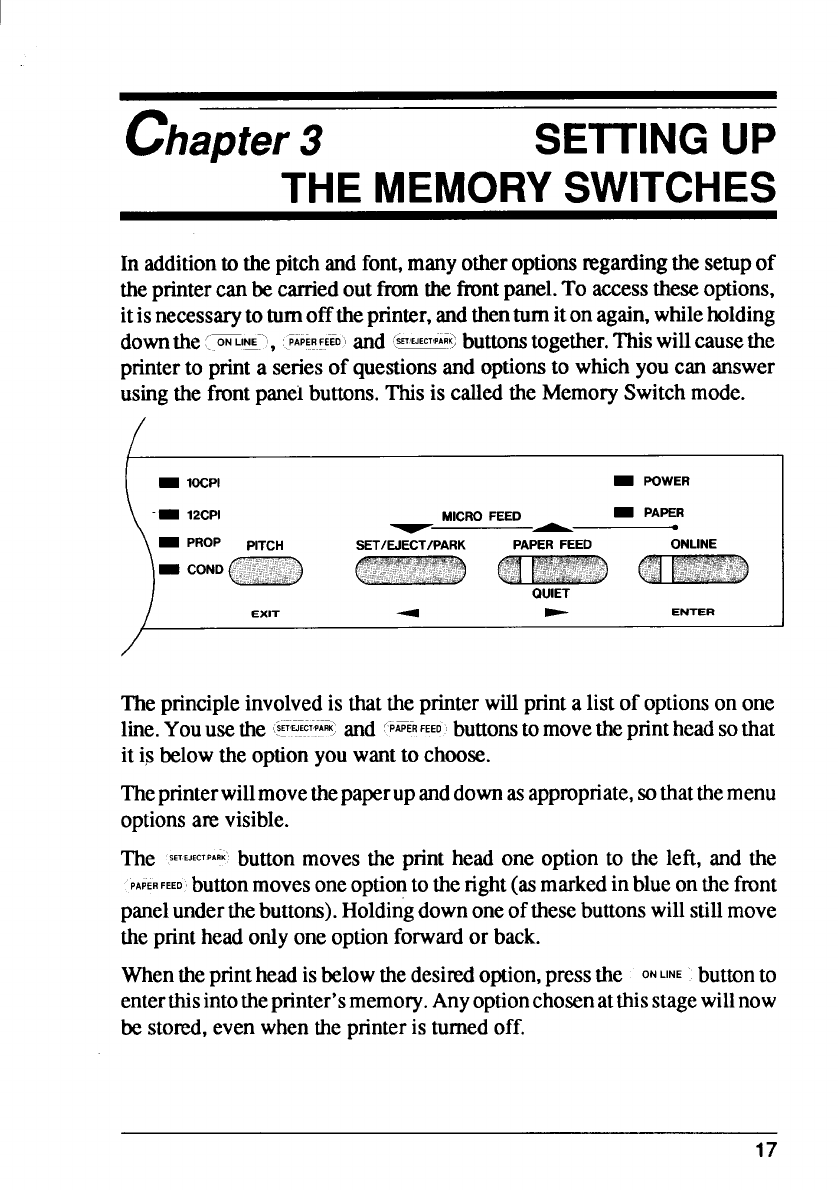
chapter 3SETTINGUP
THE MEMORYSWITCHES
In additionto thepitchandfont,manyotheroptionsregardingthe setupof
theprintercanbecarriedoutfromthefrontpanel.To accesstheseoptions,
itisnecessaryto turnoff theprinter,andthenturniton again,whileholding
downthe[~IE’1, .WR.FEED’Iand 4*S buttonstogether.Thiswillcausethe
printerto printaseriesof questionsand optionsto whichyoucan answer
usingthe frontpaneibuttons.Thisis calledthe MemorySwitchmode.
)-- 12CPI MICROFEED -PAPER
~—
-PROP PITCH SET/EJECT/PARK PAPERFEED ONLINE
Q---
-COND ,.,:,:;;..;;:”:: .,..,,,
QUIET
EXIT d-ENTER
Theprincipleinvolvedis thatthe printerwillprintalist of optionson one
line.Youusethe SET:WPARK and ‘P~ERFEEObuttonstomovetheprintheadsothat
,.—.———..——,
it is belowthe optionyouwantto choose.
Theprinterwillmovethepaperupanddownasappropriate,sothatthemenu
optionsa~ visible.
The SETEJECTPAriK’button movesthe print head one option to the left, and the
PAPERFEED button moves one optiontotheright(asmarkedinblueonthefront
panelunderthebuttons).Holdingdownoneofthesebuttonswillstillmove
theprintheadonlyone optionforwardor back.
Whentheprintheadisbelowthedesiredoption,pressthe ONLINE buttonto
enterthisintotheprinter’smemory.Anyoptionchosenatthisstagewillnow
be stored,evenwhenthe printeris turnedoff.
17
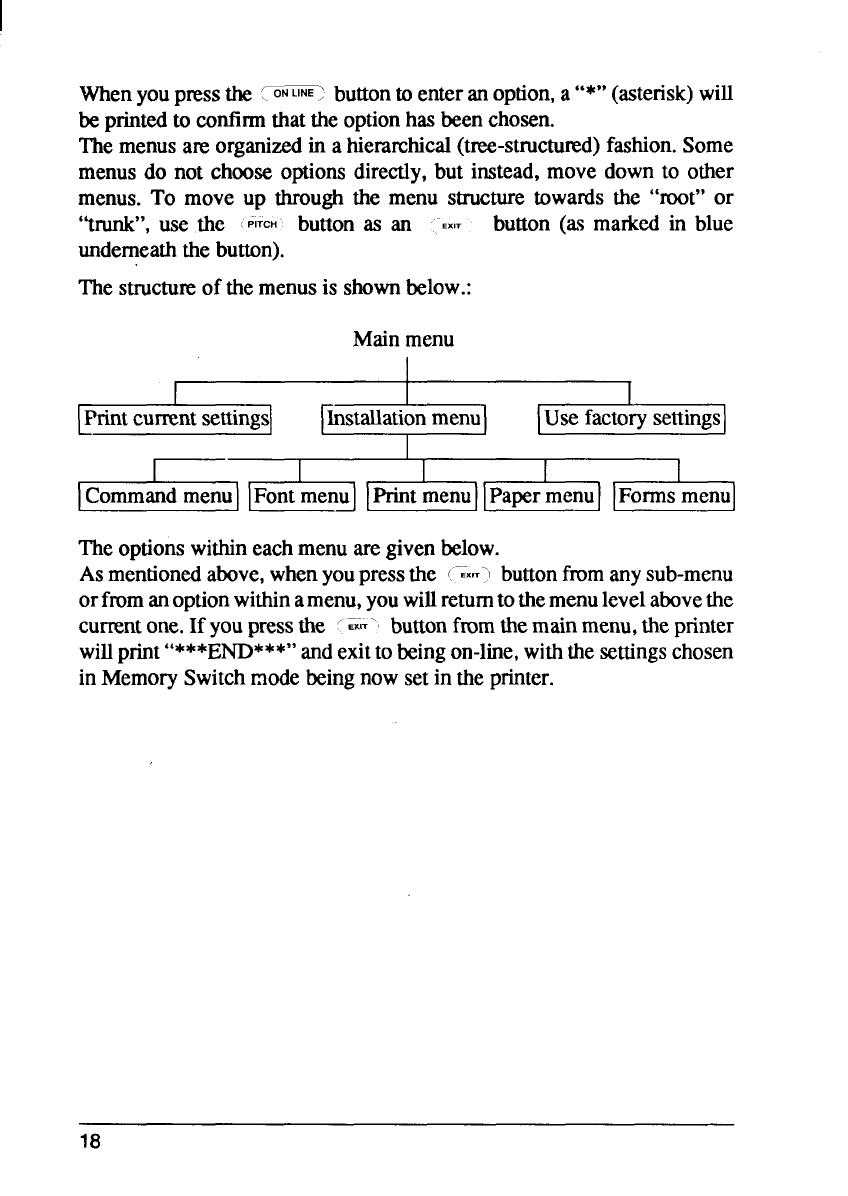
Whenyoupressthe {ON- buttontoenteran option,a“*” (asterisk)will
beprintedto confirmthatthe optionhasbeenchosen.
Themenusare organizedin ahieramhical(tm-structumd) fashion.Some
menusdo not choose optionsdirectly,but instead,move down to other
menus. To move up through the menu structuretowards the “root” or
“trunk”,use the ~
PITCH’ button as an ““EXIT
button (a.. marked in blue
underneaththe button).
The structweof the menusis shownbelow.:
Mainmenu
,,
Printcurrentsettings
1-[ Use factorysettings
,1000-
Commandmenu Fontmenu Printmenu Papermenu
Theoptionswithineachmenuare givenbelow.
Asmentionedabove,whenyoupressthe (“-EX-”’I buttonfromanysub-menu
orfromanoptionwithinamenu,youwillreturntothemenulevelabovethe
currentone.If youpressthe ‘EXIT-’ buttonfromthemainmenu,theprinter
willprint“***E~***” ~d exitto beingon-line,withthesettingschosen
in MemorySwitchmodebeingnowset in the printer.
18
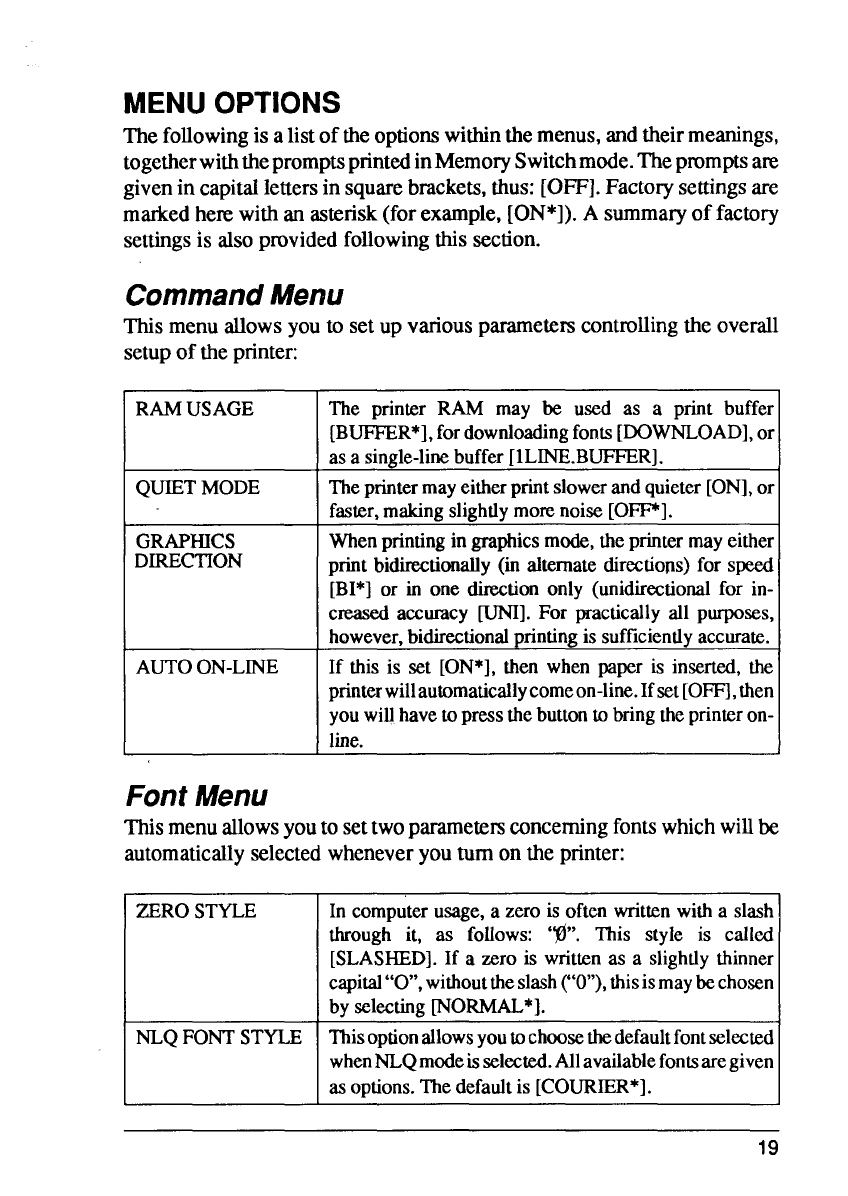
MENUOPTIONS
The
followingis alistof theoptionswithinthemenus,andtheirmeanings,
togetherwiththepromptsprintedinMemorySwitchmode.Thepromptsare
givenin capitallettersin squarebrackets,thus:[OFF].Factorysettingsare
markedhemwith an asterisk(forexample,[ON*]).Asummaryof factory
settingsis alsoprovidedfollowingthissection.
CommandMenu
Thismenuallowsyouto setup variousparameterscontrollingthe overall
setupof the printer:
RAMUSAGE
QUIETMODE
GRAPHICS
DIRECTION
AUTOON-LINE
The printer RAM may be used as aprint buffer
[BUFFER*],fordownloadingfonts[DOWNLOAD],or
as asingle-linebuffer[lLINE.BUFFER].
Theprintermayeitherprintslowerandquieter[ON],or
faster,makingslightlymorenoiseIOFP].
Whenprintingin graphicsmode,theprintermayeither
print bidirectionally(in alternatedirections)for speed
IBI*] or in one directiononly (unidirectiomlfor in-
creased accuracy CUNI].For practicallyall purposes,
however,bidirectionalprintingis sufficientlyaccurate.
If this is set [ON*],then when paper is inserted,the
printerwillautomaticallycomeon-line.Ifset[OFFI,then
youwillhaveto pressthebuttontobringtheprinteron-
line.
FontMenu
Thismenuallowsyouto settwoparametm concerningfontswhichwillbe
automaticallyselectedwheneveryou turn on the printer:
ZEROSTYLE In computerusage,azero is often writ?enwith aslash
through it, as follows: ‘@”. This style is called
[SLASHED].If azero is writtenas aslightlythinner
capital“O”,withouttheslash(“O”),thisismaybechosen
byselectirwrNOW*I.
NLQFONTSTYLE Thisoptionallowsyoutochoosethedefaultfontselected
whenNLQmodeisselected.Allavailablefontsaregiven
as options.Thedefaultis [COURIER*].
19
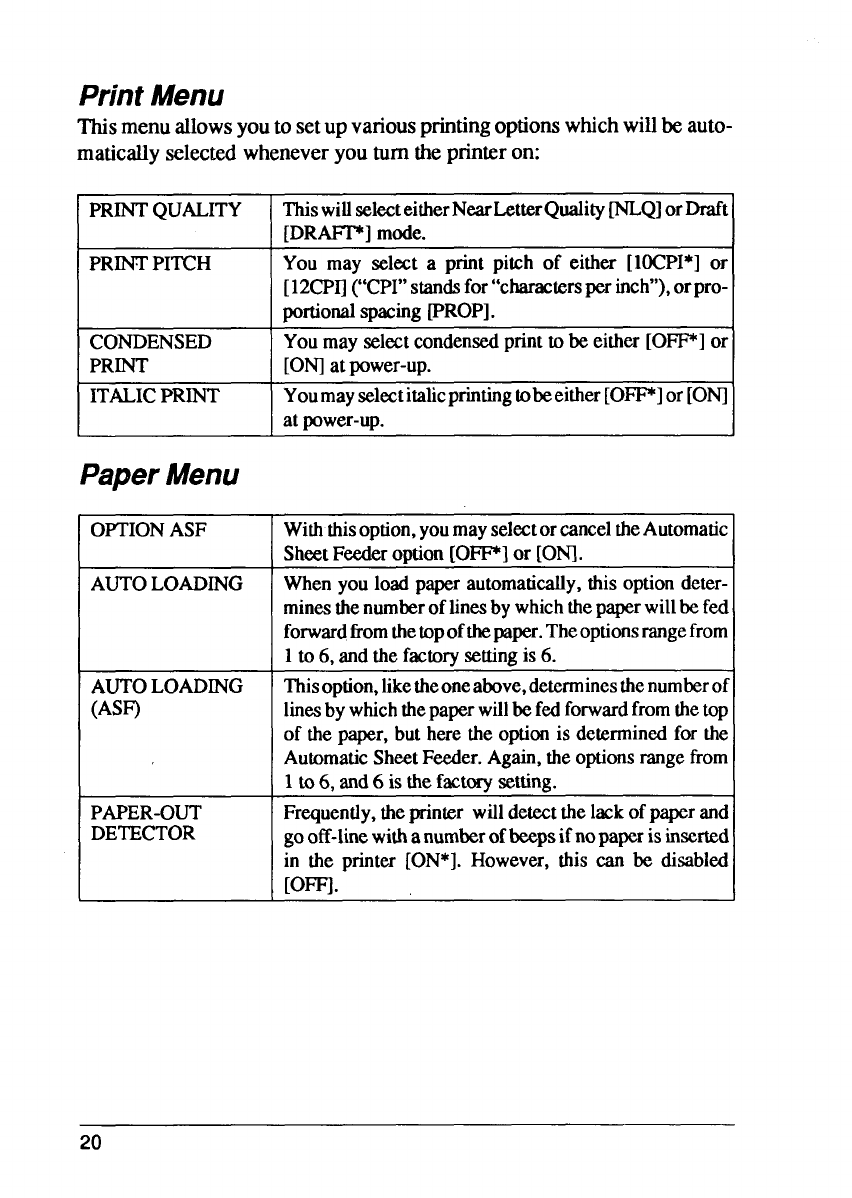
PrintMenu
Thismenuallowsyouto setup variousprintingoptionswhichwillbe auto-
maticallyselectee-wheneveryouturn theprinteron:
PRINT QUALITY ThiswillselecteitherNearLetterQualityWQ] orDraft
[DRAFF] mode.
PRINTPITCH You may select aprint pitch of either [1OCPI*]or
[12CPIl(c’CPI”standsfor“charactersperinch”),orpro-
portionalspacingPROP].
CONDENSED You may selectcondensedprintto be eitherIOIP] or
PRINT IONlat power-up.
ITALICPRINT YoumayselectitalicprintingtobeeitherIOW] or [ONI
at power-up.
k
OPTIONASF
AUTOLOADING
r
AUTOLOADING
(ASF)
PAPER-OUT
DETECTOR
Withthisoption,youmayselectorcanceltheAutomatic
SheetFeederoption[OFF] or [ONI.
Whenyou load paper automatically,this optiondeter-
minesthenumberoftinesbywhichthepaperwillbefed
forwardffomthetopofthepaper.Theoptionsrangefrom
1to 6, and thefactorysettingis 6.
l%isoption,liketheoneabove,determinesthenumberoi
linesby whichthepaperwillbefedforwardfromthetop
of the paper,but here the optionis determinedfor the
AutomaticSheetFeder. Again,theoptionsrangefrom
1to 6, and6is thefactorysetting.
Frequently,theprinter willdetectthelackofpaperand
gooff-linewithanumberofbeepsifnopapcrisinserted
in the printer [ON*]. However, this can lx disabled
[Ore.
20
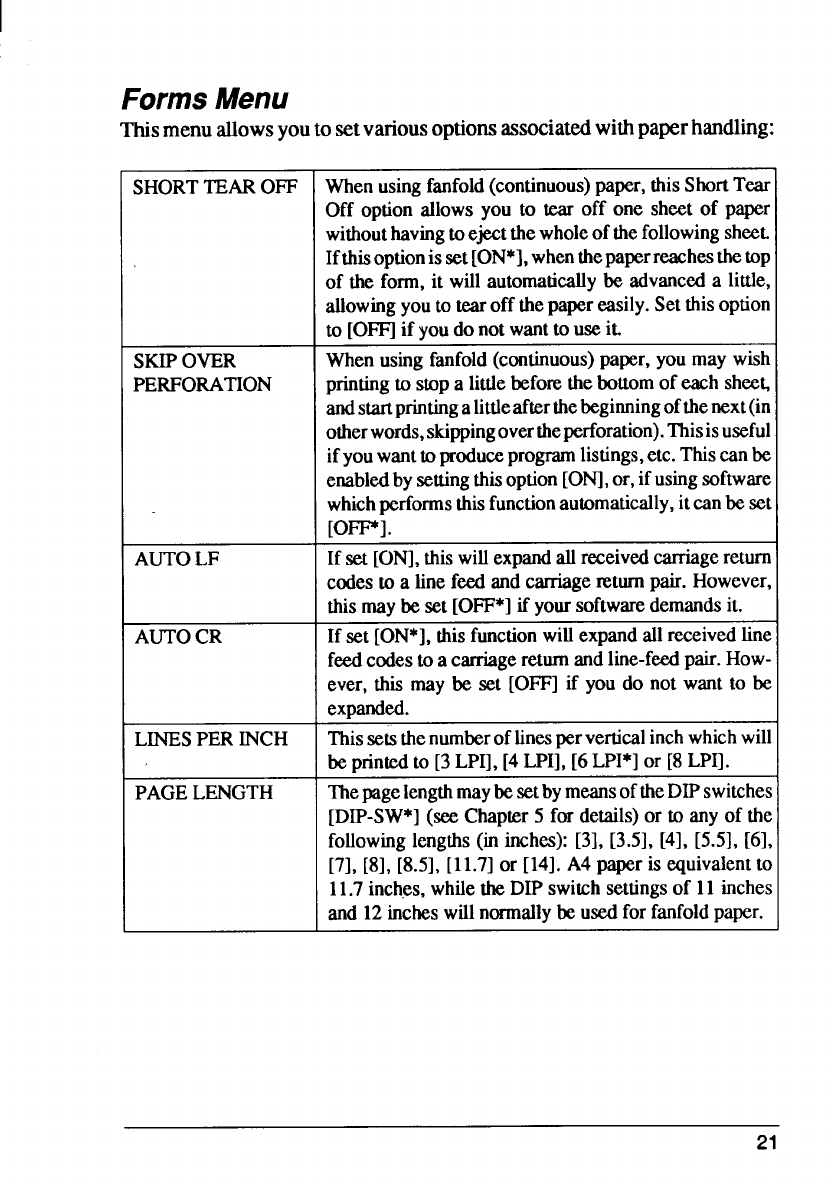
I
FormsMenu
This
menuallowsyoutosetvariousoptionsassociatedwithpaperhandling:
SHORTTEAROFF
SKIPOVER
PERFORATION
I
IAUTOLF
AUTOCR
LINESPER INCH
PAGELENGTH
Whenusingfanfold(continuous) paper, this ShortTear
Off option allows you to tear off one sheet of paper
withouthavingtoejectthewholeofthefollowingsheet.
Ifthisoptionisset[ON*],whenthepaperreachesthetop
of the form,it will automaticallybe advancedalittle,
allowingyouto tearoff thepapereasily.Set thisoption
to IOFFIif Youdo notwantto useit.
Whenusingfanfold(continuous)paper,you may wish
printingto stopalittlebeforethebottomof each shee~
andstartprintingaLittleafterthebegimingofthenext(in
otherwords,skippingoverrheperforation).Thisisuseful
ifyouwanttoproduceprogramlistings,etc.Thiscanbe
enabledbysettingthisoption[ONI,or,ifusingsoftware
whichperformsthisfunctionautomatically,itcanbe set
[OFF].
If sel [ONI,thiswillexpandallreceivedcarriagereturn
codesto alinefeed and carriagereturnpair. However,
thismaybe set [OFF*Iifyoursoftwaredemandsit.
If set [ON*],thisfunctionwillexpandall receivedline
feedcodesto acarriagereturnandline-feedpair.How-
ever, this may be set [OFF] if you do not want to be
expanded.
Thissetsthenumberoflinesperverticalinchwhichwill
be printedto [3LPI], [4LPI], [6LPI*]or [8LPI].
ThepagelengthmaybesetbymeansoftheDIPswitches
[DIP-SW*](seeChapter5for details)or to any of the
followinglengths(in inches):[31,[3.51,[41,[5.51,[61,
[7],[8],[8.5],[11.7]
or [14].A4 paper is equivalentto
11.7inches,whilethe DIP switchsettingsof 11inches
and12incheswillnormallybe usedforfanfoldpaper.
21
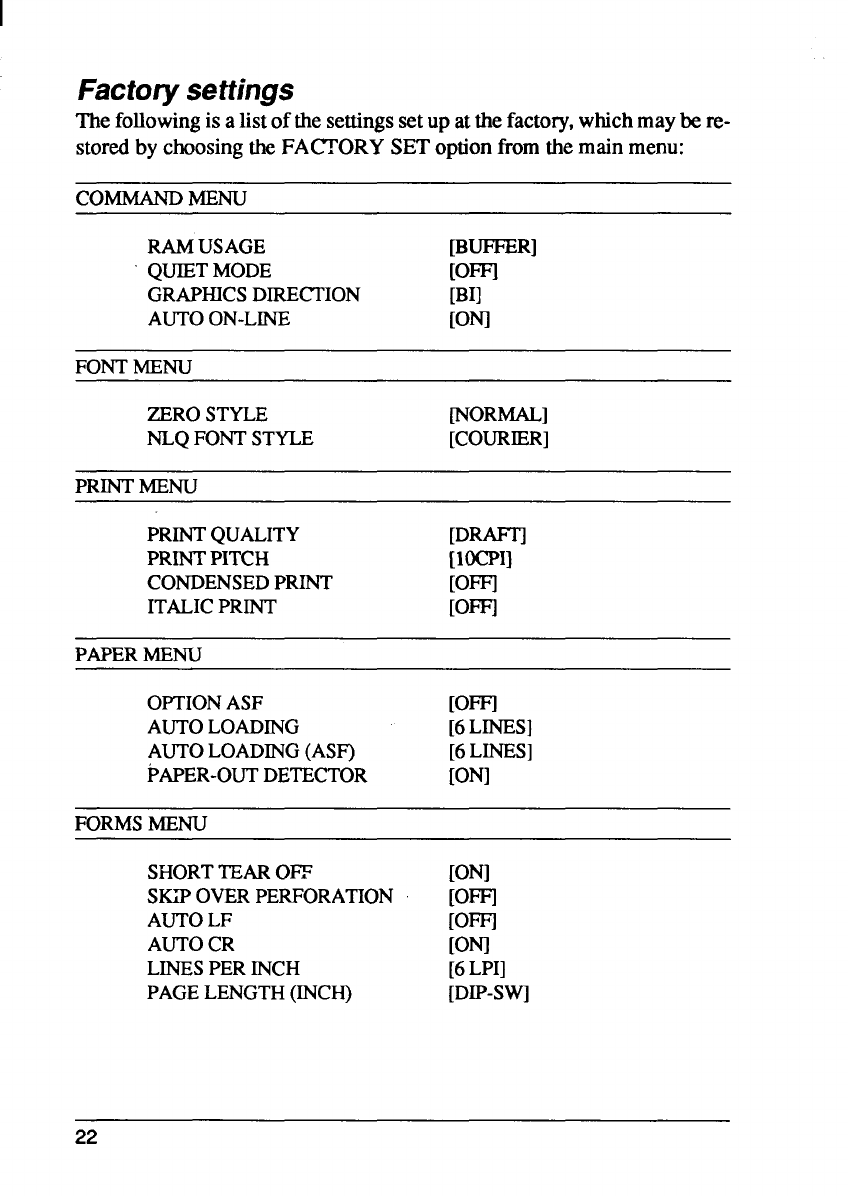
I
Factorysettings
Thefollowingis alistofthesettingssetup atthefactory,whichmaybe re-
storedby choosingtheFACTORYSEToptionfromthemain menu:
COMMANDMENU
RAMUSAGE [BUFFER]
QUIETMODE IOm
GRAPHICSDIRECTION IBI]
AUTOON-LINE [ONI
FONTMENU
ZEROSTYLE NORMAL]
NLQFONTSTYLE [COURIER]
PRINT MENU
PRINTQUALITY [DRAFT’1
PRINTPITCH [1OCPI]
CONDENSEDPRINT [OFFI
ITALICPRINT [OFFI
PAPER MENU
OPTIONASF IOm
AUTOLOADING [6LINES]
AUTOLOADING(ASF) [6LINES]
PAPER-OUTDETECTOR [ONI
FORMSMENU
SHORTTEAROFF [ONI
SKIPOVERPERFORATION IOm
AUTOLF IOm
AUTOCR [ONI
LINESPER INCH [6LPI]
PAGELENGTH(INCH) IDIP-SWl
22
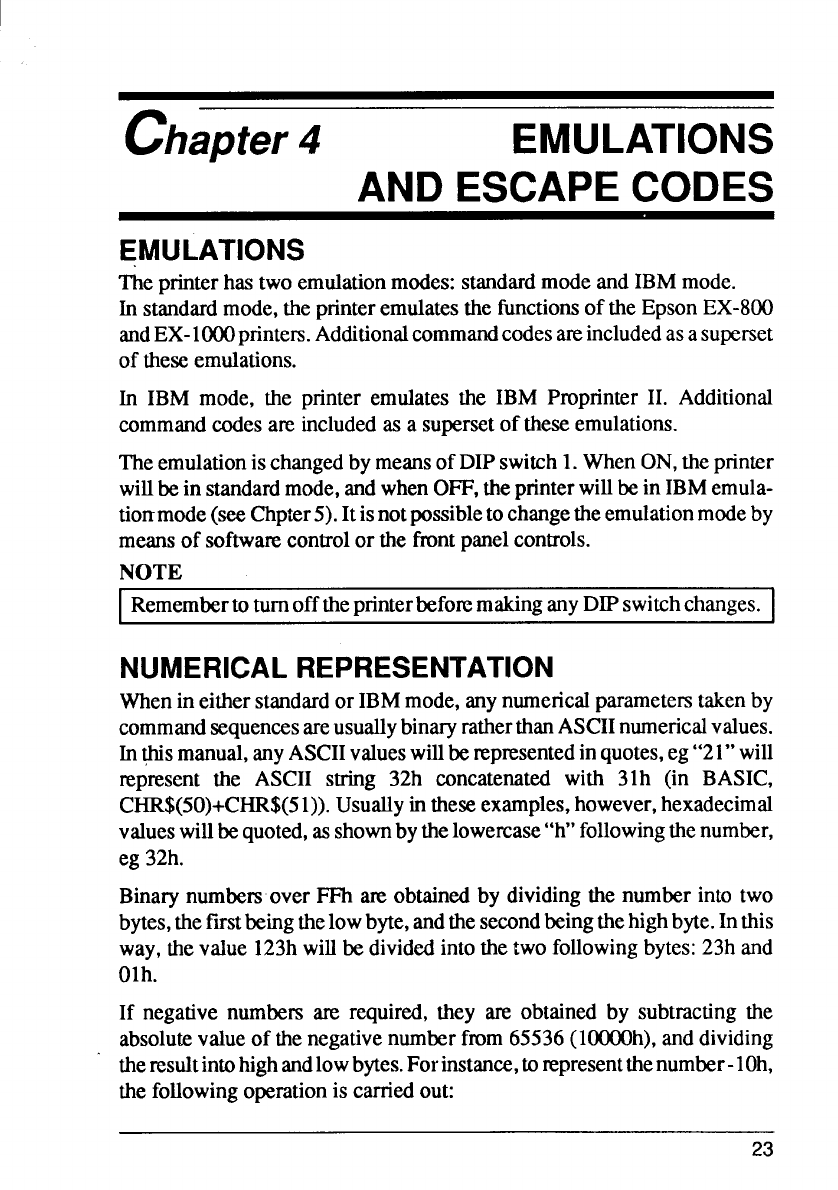
chapter 4EMULATIONS
AND ESCAPECODES
EMULATIONS
The printer has two emulation modes: standard mode and IBM mode.
In standard mode, the printer emulates the fhnctions of the Epson EX-800
and EX-lOOOpnnters.Additionalcommand codes are included as asupset
of these emulations.
In IBM mode, the printer emulates the IBM Proprinter II. Additional
command codes are included as asuperset of these emulations.
Theemulationis changedbymeansofDIPswitch1.WhenON,theprinter
willbein standardmode,andwhenOFF,theprinterwillbein IBMemula-
tionmode(seeChpter5).Itisnotpossibleto changetheemulationmodeby
meansof softwarecontrolor the frontpanelcontrols.
NOTE
Remembertoturnoff theprinterbeforemakinganyDIPswitchchanges.
NUMERICALREPRESENTATION
Whenin either standard or IBM mode, any numerical parametem taken by
command sequences are usually binary ratherthanASCIInumericalvalues.
In@ismanual,anyASCIIvalueswillberepresentedinquotes,eg“21”will
represent the ASCII string 32h concatenated with 31h (in BASIC,
CHR$(50)+CHR$(51)). Usuallyin theseexamples,however,hexadecimal
valueswillbequoted,asshownbythelowercase“h”followingthenumber,
eg 32h.
Binarynumbersover FFh are obtainedby dividingthe numberinto two
bytes,thefirstbeingthelowbyte,andthesecondbeingthehighbyte.Inthis
way,thevalue 123hwillbe dividedintothe two followingbytes:23h and
Olh.
If negativenumbers are required,they are obtained by subtractingthe
absolutevalueof thenegativenumberfrom65536(10000h),anddividing
theresultintohighandlowbytes.Forinstance,torepresentthenumber-l Oh,
the followingoperationis carriedout:
23
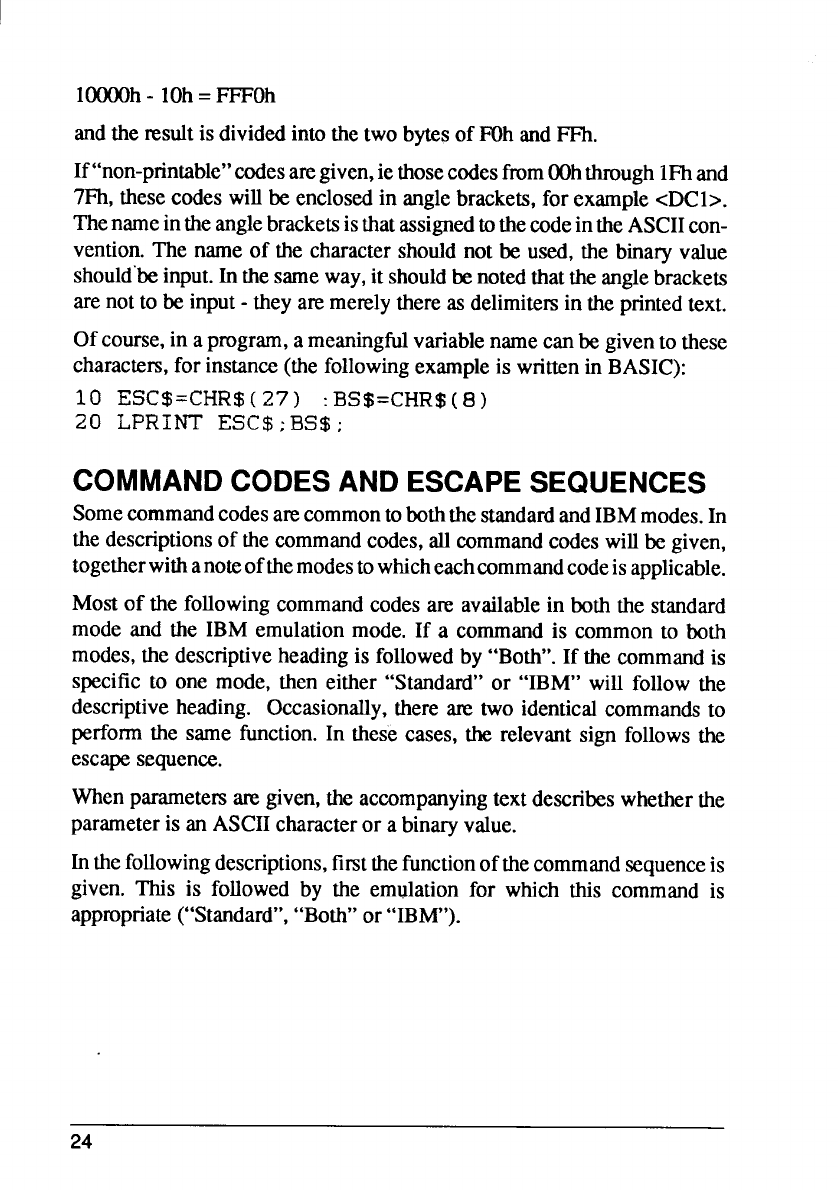
1000Oh-IOh=FFFOh
andthe nxdt is dividedintothetwo bytesof F7)handFFh,
If “non-printable” codes are given, ie those codes fmm OOhthrough IFh and
71%,these codes will be enclosed in angle brackets, for example cDC1>.
The name in the angle brackets is that assigned to the code in the ASCII con-
vention. The name of the character should not be used, the binary value
should”beinput. In the same way, it should be noted that the angle brackets
are not to be input -they are merely there as delimitem in the printed text.
Of course, in aprogram, ameaningful variable name can be given to these
charactem, for instance (the following example is written in BASIC):
10 ESC$=CHR$(27) :BS$=CHR$(8)
20 LPRINT ESC$;BS$;
COMMANDCODESANDESCAPESEQUENCES
SomecommandcodesarecommontoboththestandardandIBMmodes.In
thedescriptionsof the commandcodes,allcommandcodeswillbe given,
togetherwithanoteofthemodestowhicheachcommandcodeisapplicable.
Mostof the following command codes are available in both the standard
mode and the IBM emulation mode. If acommand is common to both
modes, the descriptive heading is followed by “Both”. If the command is
specific to one mode, then either “Standard” or “IBM” will follow the
descriptive heading. Occasionally, there am two identical commands to
perform the same function. In these cases, the relevant sign follows the
escape sequence.
Whenparametemare given,the accompanyingtextdescribeswhetherthe
parameteris an ASCIIcharacteror abinaryvalue.
In the following descriptions, first the function of the command sequence is
given. This is followed by the emulation for which this command is
appropriate (“Standard”, “Both” or “IBM”).
24
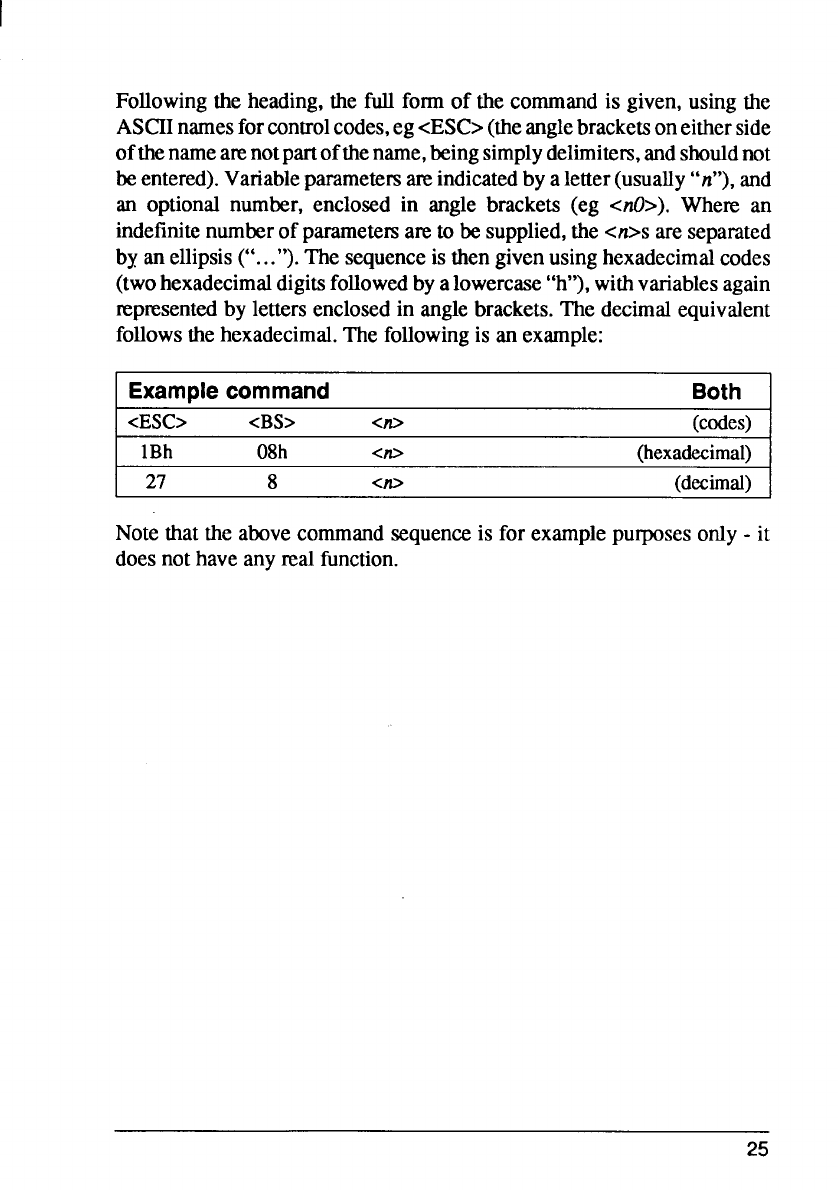
Followingthe heading,the full formof the commandis given,usingthe
ASCIInamesforcontrolcodes,eg<ESC>(theanglebracketsoneitherside
ofthenamearenotpartofthename,beingsimplydelimitem,andshouldnot
beentered).Variableparametersrueindicatedby aletter(usually“n”),and
an optional number, enclosed in angle brackets (eg cnO>). Where an
indefinitenumberof pararnetemare to be supplied,the cos are separated
by an ellipsis(“... “).The sequenceis thengivenusinghexadecimalcodes
(twohexadecimaldigitsfollowedby alowercase“h”),withvariablesagain
representedby lettersenclosedin anglebrackets.The decimalequivalent
followsthehexadecimal.The followingis an example:
Examplecommand Both
<ESC> cBS> <?0 (codes)
IBh 08h <0 (hexadecimal)
I27 8<0 (decimal) \
Note that the above command sequence is for example purposes only -it
does not have any real function.
25
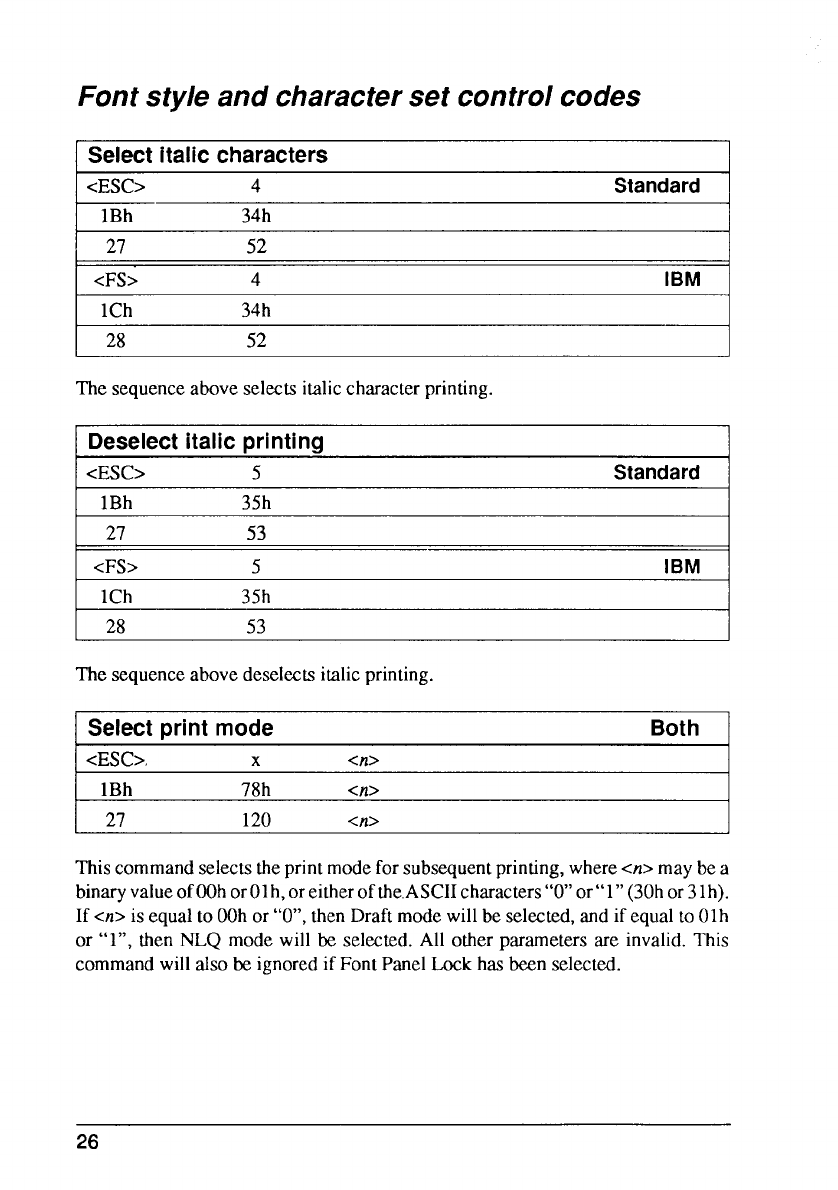
Fontstyleand characterset controlcodes
Selectitaliccharacters
<ESC> 4Standard
hz- 34h i
27 52
<FS> 4IBM
IICh 34h I
I28 52 I
The sequence above selects italic character printing.
Deselectitalicprinting
<ESC> 5Standard
IBh 35h
27 53
<FS> 5IBM
ICh 35h I
I28 53 I
The sequence above deselects italic printing.
\select printmode Both I
<ESC>, x-3P
IBh 78h <n>
27 120 <n>
This command selects the print mode for subsequent printing, where <n> may be a
binary value ofOOhorOl h, or either of the,ASCHcharacters “O”or”l”(30hor 3lh).
If -a> is equal to OOhor “O”,then Draft mode will be selected, and if equal to Olh
or “l“, then NLQ mode will be selected. All other parameters are invalid. This
command will also be ignored if Font Panel Lock has been selected.
26
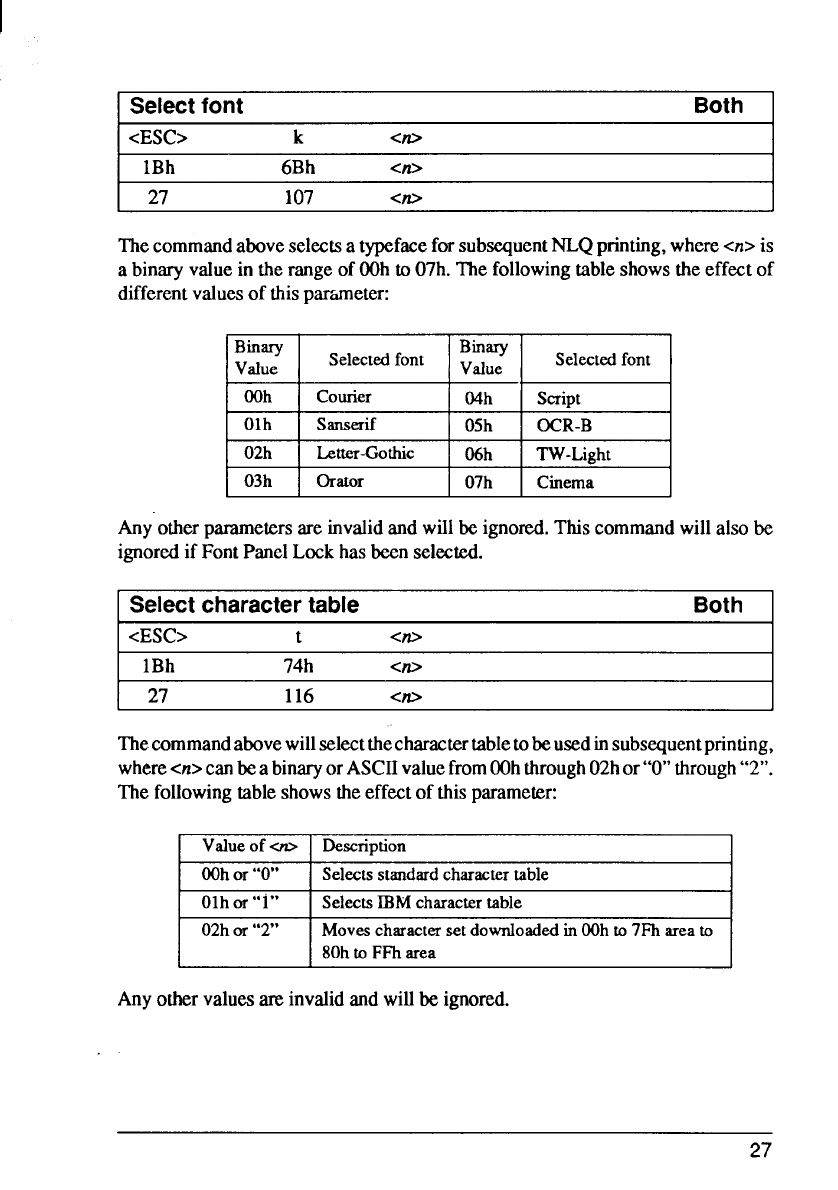
ISelectfont Both
<ESC> k<0
IBh 6Bh <0
27 107 <n I
ThecommandaboveselectsatypefaeeforsubsequentNLQprinting,where<n>is
abinaryvaluein therangeof OOhto 07h.The followingtableshowstheeffectof
differentvaluesof thisparameter:
Binary Binary
Value Selectedfont Vatue Selectedfont 1
IOOh ICourier I04h IScript I
IOlh ISanserif I05h ]OCR-B I
I02h ILetter-Gothic I06h ITW.Li~ht I
I07h ICinema I
Anyotherparametersare invalidandwillbe ignored.Thiscommandwillalsobe
ignoredif FontPanelLockhasbeenselected.
Selectcharactertable Both
<ESC> t<*
IBh 74h <0
116 <0 I
Theeommandabovewillselectthecharaetertabletobeusedinsubsequentprinting,
where<n>canbeabinaryorASCIIvaluefromOOhthrough02hor”O”through“2”.
Thefollowingtableshowstheeffectof thisparameter:
IValue of cO IDescription
OOhor “O” ISelects standard character table
Olh or “i” ISelects IBM character table
02h or “2” Moves character set downloaded in OOhto 7Fh area to
80h to FFh area
Anyothervaluesareinvalidandwillbe ignored,
27
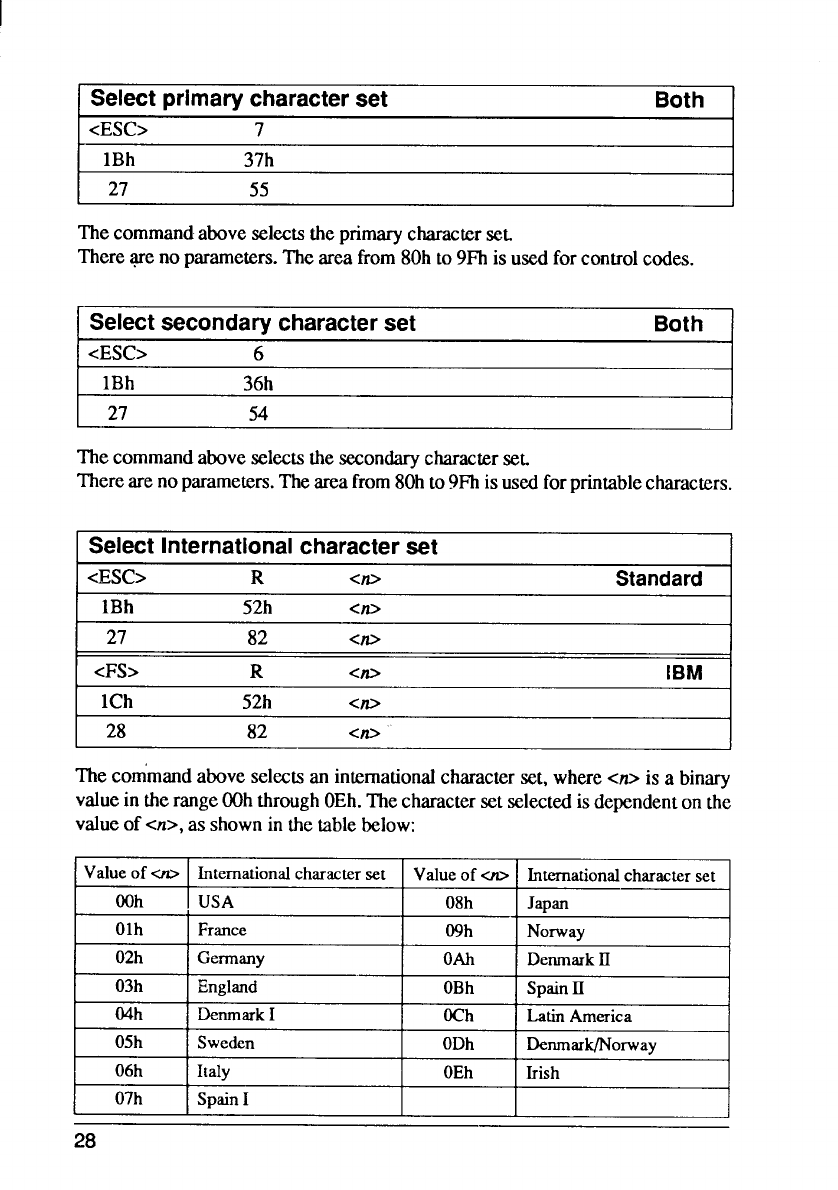
I
ISelectprimarycharacterset Both
IBh 37h
27 55
Thecommandaboveselectstheprimarycharacterset.
Thereye no parameters.Theareafrom80hto 9Fh is usedforcontrolcodes.
[Seiectsecondarycharacterset Both
IBh 36h
27 54
Thecommandaboveselectsthesecondarycharacterset.
Therearenoparameters.Theareafrom80hto9Fhisusedforprintablecharacters.
Selectinternationalcharacterset
<Esc> R<m Standard
IBh 52h <0
27 82 <0
<FS> R<m IBM
ICh 52h <*
28 82 <0
Thecommandaboveselectsan internationalcharacterset,where<n> is abinary
valuein therangeOOhthroughOEh.Thecharactersetselectedisdependenton the
valueof cn>, as showninthetablebelow:
Value of ~Intemationat character set Value of ac= International character set
OOh USA 08h Japan
Olh France 09h Norway
02h Germany oAh Denmark II
03h England OBh Spain II
04h Denmark IOCh Latin America
05h Sweden ODh Denmark/Norway
06h Italy OEh Irish
07h Spain I
28
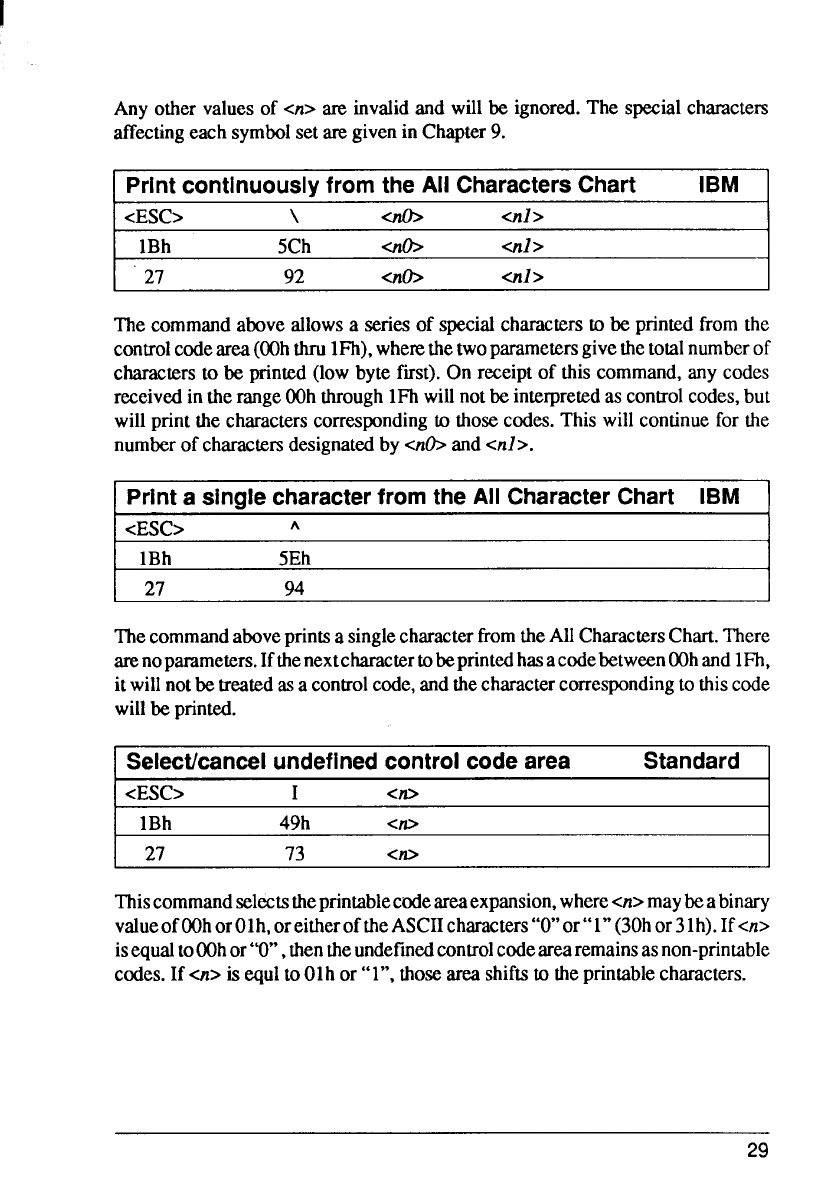
Any other valuesof <n> are invalidand willbe ignored.The specialcharacters
affectingeach symbolsetaregivenin Chapter9.
\Printcontinuouslyfrom the AHCharactersChart IBM I
IBh 5Ch C/lb al>
I‘27 92 ah d> I
The commandaboveallowsaseriesof specialcharactersto be printedfrom the
controlcodearea(OOhthruIFh),wherethetwoparametersgivethetotalnumberof
charactersto be printed(lowbyte fiist).On receiptof thiscommand,any codes
receivedin therangeOOhthroughIFh willnotbeinterpretedas controlcodes,but
willprint the characterscorrespondingto thosecodes.This willcontinuefor the
numberof charactersdesignatedby <n@ and<nI>.
IPrintasinale characterfromthe All CharacterChart IBM \
<ES(7> A1
IBh 5Eh
27 94
ThecommandaboveprintsasinglecharacterffomtheAllCharactersChart.There
arenoparameters.Ifthenextcharactertoreprintedhasacodebetw=n OOhandIFh,
itwillnotbe treatedasacontrolcode,andthecharactercorrespondingto thiscode
willbe printed.
\Select/cancelundefinedcontrolcodearea Standard 1
<ESC> I<*
IBh 49h <0
I27 73 <m I
Thiscommandselectstheprintablecodeareaexpansion,wherea> maybea binary
valueofOOhorOlh, oreitherof theASCIIcharacters“O”or”l”(30hor3lh). If<n>
isequaltoOOhor”O”,thentheundefinedcontrolcodearearemainsasnon-printable
codes.If cn> is equlto Olh or “l”, thoseareashiftsto theprintablecharacters.
29
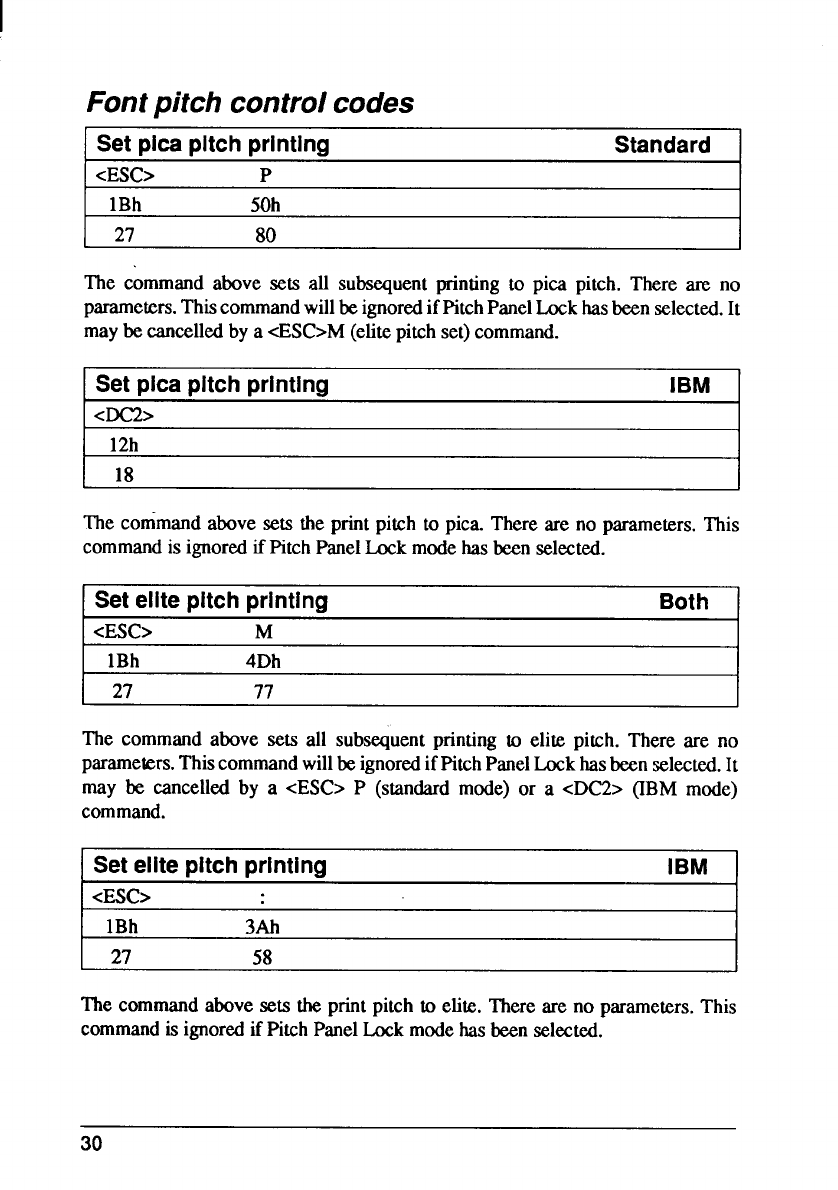
Fontpitch controlcodes
Set picapitch printing Standard
<ESC> P
IBh 50h
I27 80 I
The commandabove sets all subsequentprinting to pica pitch. There are no
parameters.ThiscommandwillbeignoredifPitchPanelLockhasbeenselected.It
maybe candled by acESC>M(elitepitchset)command.
Set pica pitch printing IBM 1
I<Dc2> I
12h
18
The commandabovesets the printpitch to pica. There are no parameters.This
commandis ignoredifPitchPanelLockmodehasbeenselected.
Set elite pitchprinting Both
<Esc> M
IBh 4Dh
I27 77 I
The commandabove sets all subsequentprinting to elite pitch. There are no
parameters.ThiscommandwillbeignoredifPitchPanelLockhasbeenselected.It
may be cancelledby a<ESC> P(standardmode) or a<DC2> (lBM mode)
command.
Set eiite pitchprinting IBM
<Esc>
IBh 3Ah
27 58
The commandabovesets the printpitch to elite. Thereare no parameters.This
commandis ignoredif PitchPanelLockmodehasbeenselected.
30
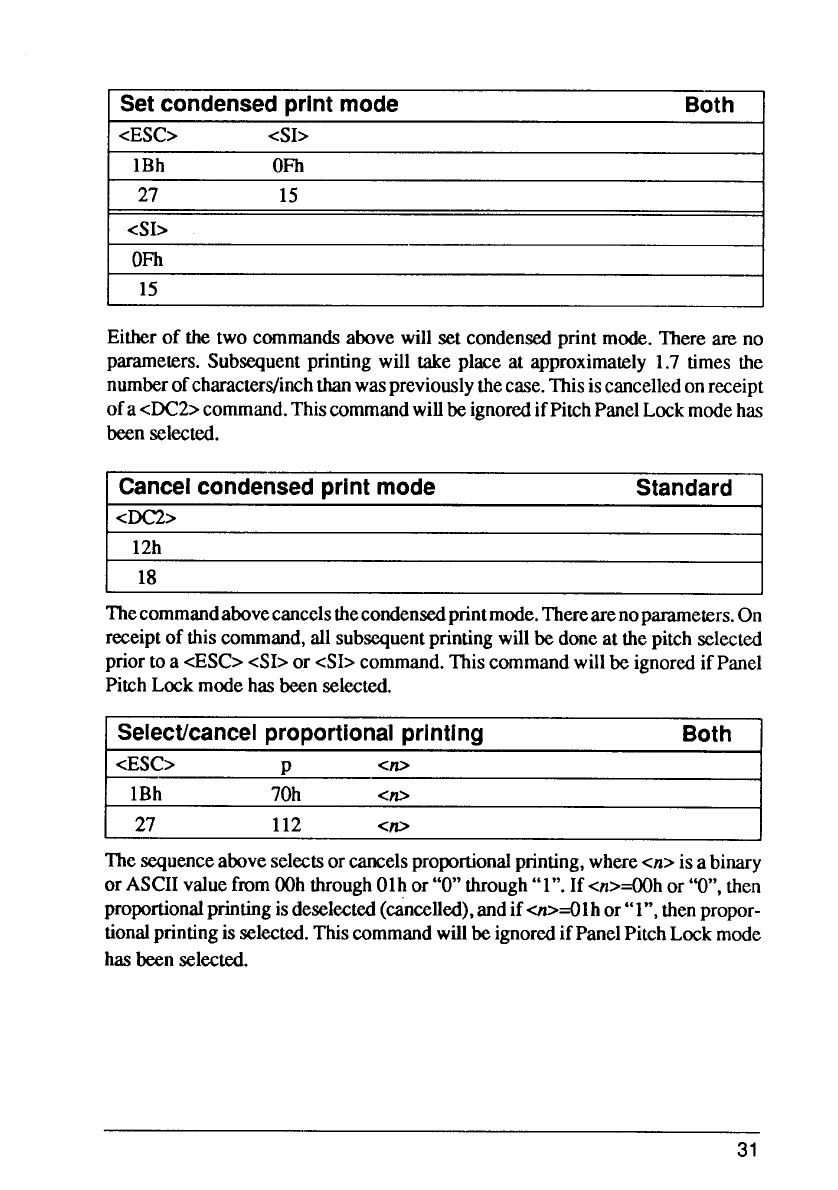
Set condensedprintmode Both
<ESC> <S1>
IBh Om
27 15
<S1>
oFh I
I
Eitherof the two commandsabovewill set condensedprint mode.Thereare no
parameters.Subsequentprintingwill take place at approximately1.7 times the
numberofcharacters/inchthanwaspreviouslythecase.Thisiscancelledonreceipt
ofacDC2>command.ThiscommandwillbeignoredifPitchPanelLockmodehas
beenselected.
ICancelcondensedprintmode Standard
i12h
18
Thecommandabovecancelsthecondensedprintmode.Therearenopammeters.On
receiptof thiscommand,all subsequentprintingwillbe doneat thepitchselected
priorto acESC> <S1>or <S1>command.Thiscommandwillbe ignoredifPanel
PitchLockmodehasbeenselected.
Select/cancelproportionalprinting Both
CEsc> P<w
IBh 70h <?0
27 112 </0
Thesequenceaboveselectsor cancelsproportionalprinting,whereen> isabinary
orASCIIvaluefmmOOhthroughOlhor “O”through“l”. If <n>–+tlhor “O”,then
proportionalprintingisdeselected(cancelld), andifa>=olh or“l”, thenpropor-
tional printing is selected. This command willbe ignoredifPanelPitchLockmode
hasbeenselected.
31
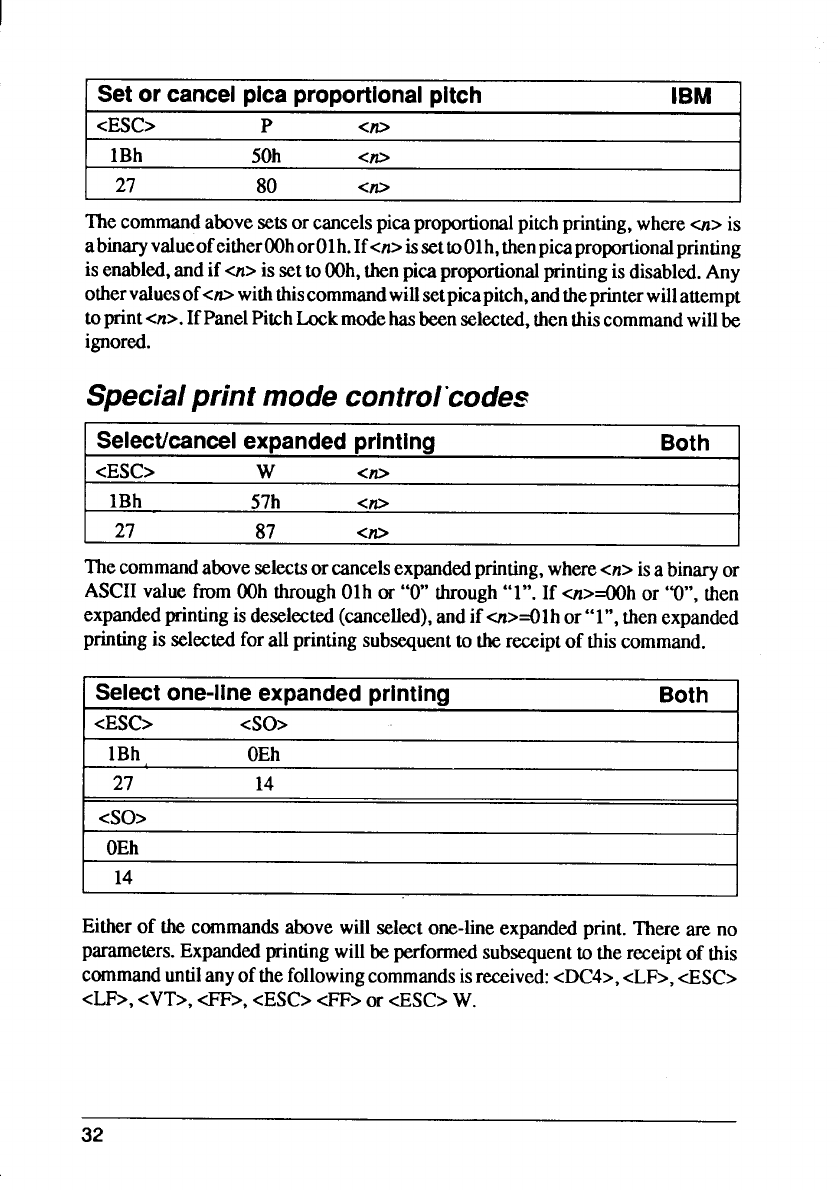
I
Set or cancel picaproportionalpitch iBM
<ESC> P<m
IBh 50h <m
27 80 <0
Thecommandabovesetsorcancelspicaproportionalpitchprinting,wherecn> is
abinaryvalueofeitherOOhorOlh.Ifcn>issetto Olh,thenpicaproportionalprinting
isenabled,andif Q> is settoOOh,thenpicaproportionalprintingisdisabled.Any
othervaluesof<m withthiscommandwillsetpicapitch,andthepMter willattempt
toprint<n>.IfPanelPitchLockmodehasbeenselected,thenthiscommandwillbe
ignored.
Specialprint modecontrol”codes
Seiectkancei expandedprinting Both
<ESC> w<0
IBh 57h <0
27 87 <?D
Thecommandaboveselectsorcancelsexpandedprinting,where<n>isabinaryor
ASCIIvaluefromOOhthroughOlh or “O”through“l”. If cn>=OOhor “O”,then
expandedprintingisdeselected(canceled),andif cn>=olh or“l”, thenexpanded
printingis selectedforall printingsubsequentto thereceiptof thiscommand.
Seiectone-iineexpandedprinting Both
<ESC> <so>
IBh OEh
27 14
<so>
OEh
I14
Eitherof the commandsabovewill selectone-lineexpandedprint.Thereare no
parameters.Expandedprintingwillbe performedsubsequentto thereceiptof this
commanduntilanyofthefollowingcommandsisreceived:<DC4>,.&E-, &! SC>
<B, cVT>, =&I+,<ESC>cFI%=or &! SC>W.
32
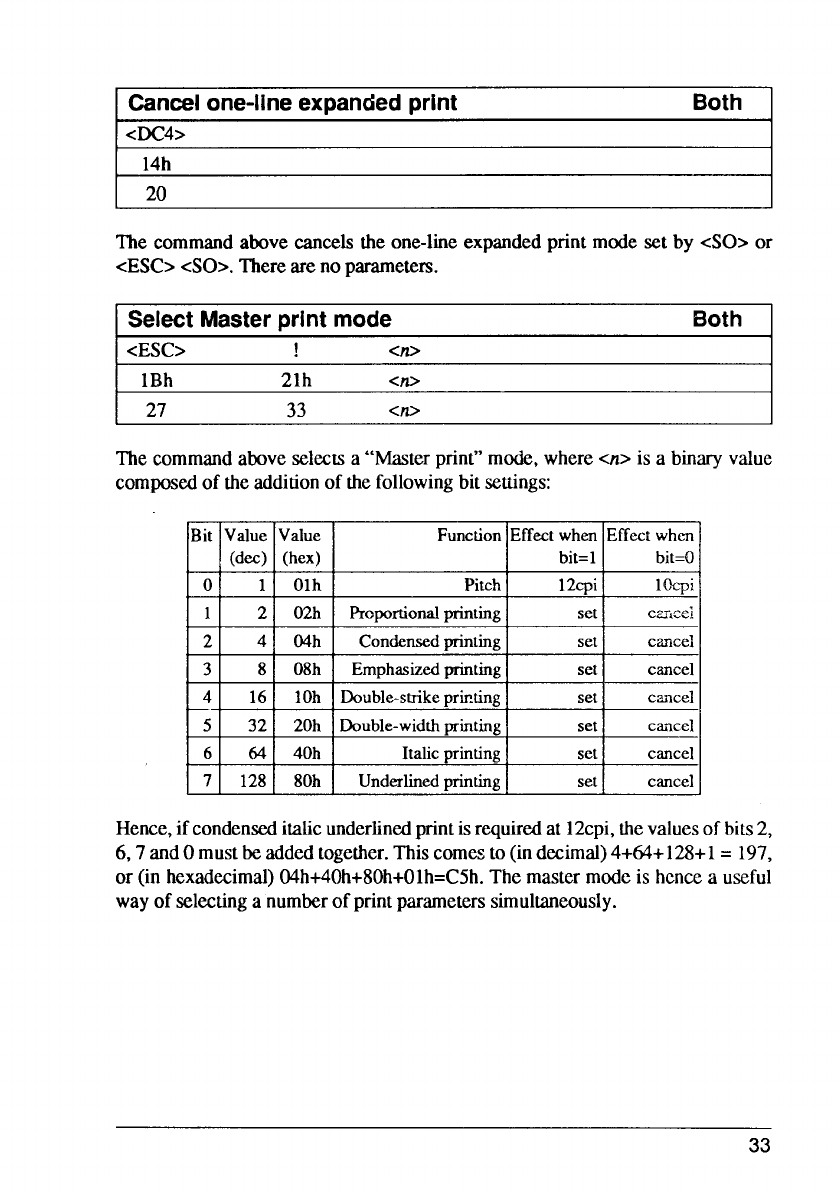
Cancelone-lineexpandedprint Both I
I<DC4> I
I14h I
20 I
The commandabovecancelsthe one-lineexpandedprint mode set by cSO> or
cESC> <SO>. There are no parameters
ISelectMasterprint mode Both
1cESC> <0 I
l13h 21h <m
27 33 <0
The commandaboveselectsa“Masterprint”mode,where <n> is abinary value
composedof theadditionof the following bit settings:
73=
Bit Value Value
(dec) (hex)
01 Olh
m=
1 2 02h
24 04h
3 8 08h
4 16 IOh
Et=E=
I61 64 I40h
I7I128 I80h
Function Effect when Effect when
bit=l bit=O
Pitch [12cvi IIOcui
Proportionalprinting set csi-kcei
Condensed printing set cancel
Emphasized tnintimzIset cancel
Hence, if condensed italic underlined print is required at 12cpi, the values of bits 2,
6,7 and Omust be added together.Tl& comesto (indecim~)4+64+128+1=197,
or (in hexadecimal)04h+40h+80h+Olh=C5h.The mastermodeis henceauseful
wayof selectinganumberof printparameterssimultaneously.
33
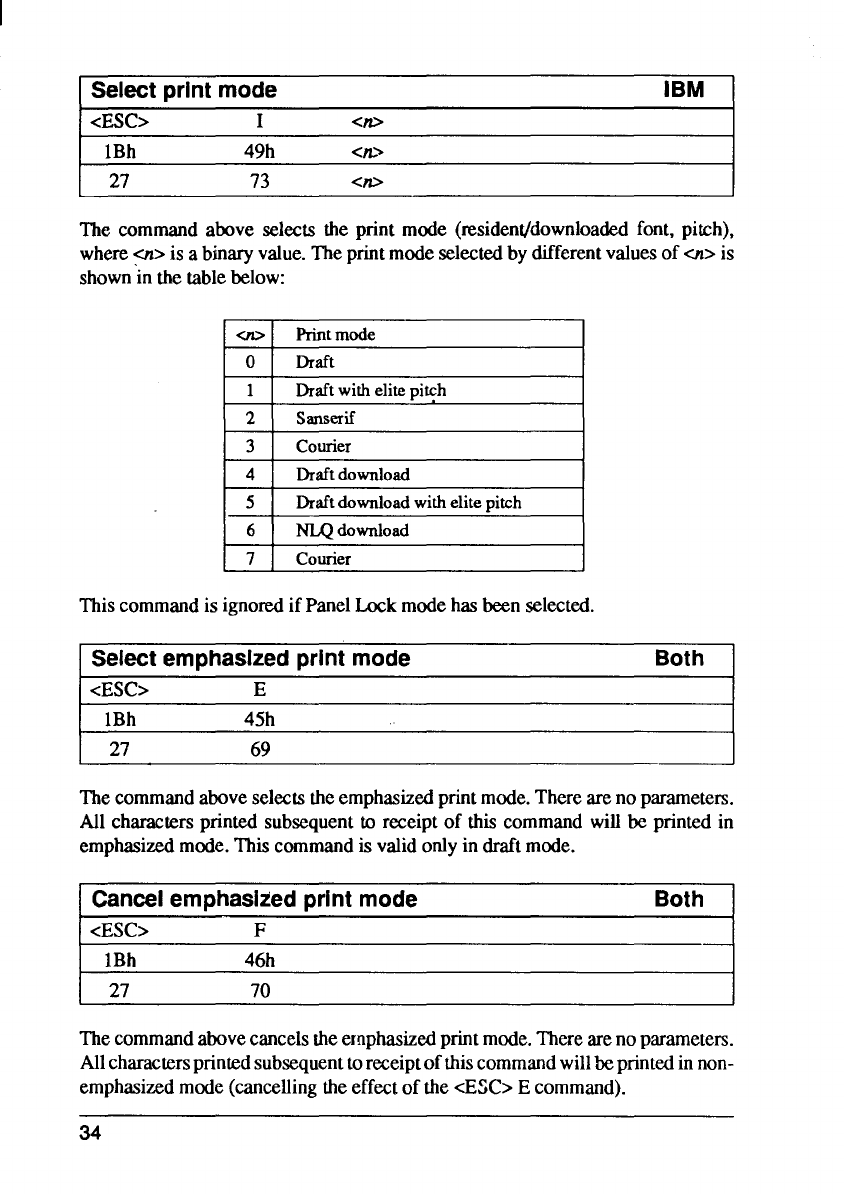
I
ISelectprintmode IBM
<ESC> I<0
IBh 49h <Lb
27 73 <0
The commandabove selectsthe print mode (resident/downloadedfont, pitch),
wherecn> is abinaryvalue.Theprintmodeselectedbydifferentvaluesof-> is
shown‘inthetablebelow:
I+IPrintmode I
IoIDraft I
I1IDniftwith elite pitch I
I2Isanserif I
3Courier
4Draft download
\5Draft download with elite pitch
6NLQ download
7Courier
Thiscommandis ignoredif PanelLockmodehasbeenselected.
ISelectemphasizedprintmode Both
<ESC> E1
IIBh 45h I
27 69
Thecommandaboveselectstheemphasizedprintmode.Therearenoparameters.
All charactersprintedsubsequentto receiptof this commandwill be printedin
emphasizedmode.Thiscommandis validonlyin draftmode.
Cancelemphasizedprintmode Both
<ESC> F
IBh 46h i
I27 70 I
Thecommandabovecancelstheemphasizedprintmode.Therearenoparameters.
Allcharactersprintedsubsequenttoreceiptofthiscommandwillbeprintedinnon-
emphasizedmode(canceling theeffectof the@SC> Ecommand).
34
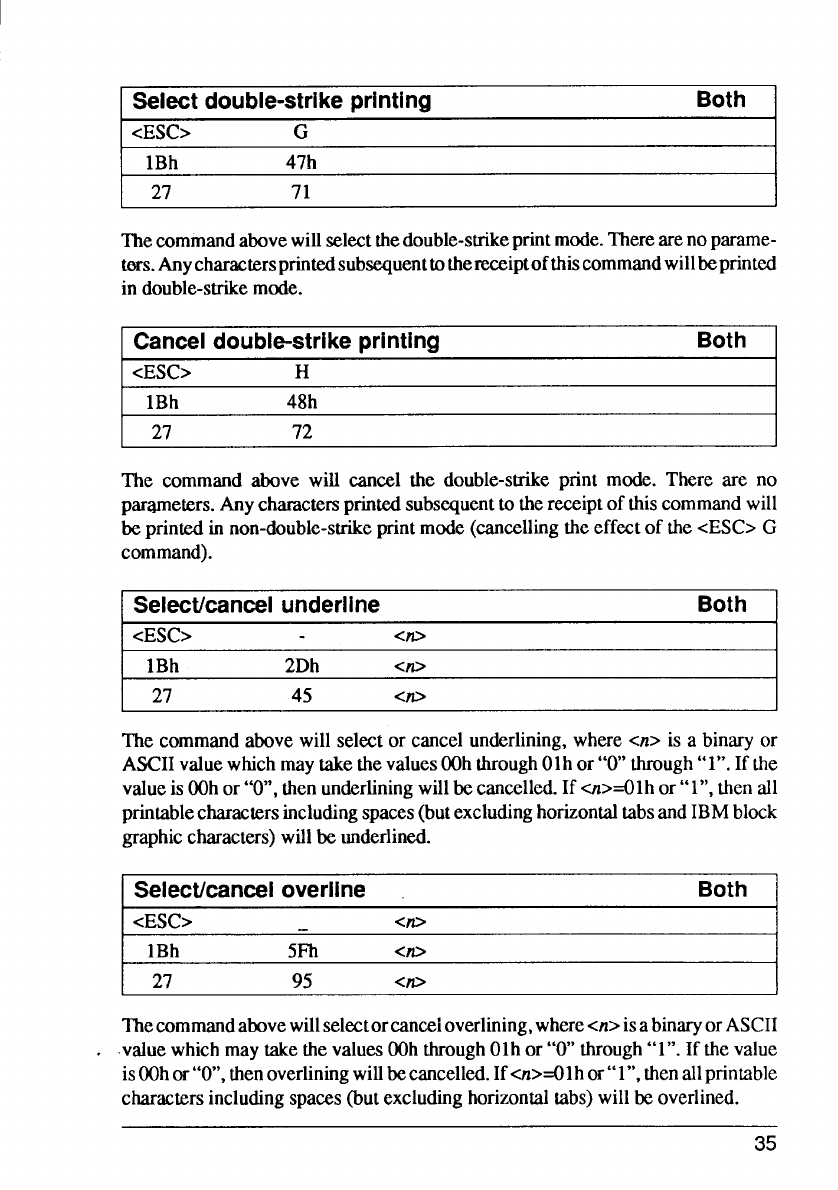
Selectdouble-strikeprinting
<ESC> G- ‘
IBh 47h I
27 71
Thecommandabovewillselectthedouble-strikeprintmode.‘Ilere arenoparame-
ters.Anycharactersprintedsubsequenttothereceiptofthiscommandwillreprinted
in double-strikemode.
Canceldouble-strikeprinting Both
<ESC> H
IBh 48h
27 72
The commandabove will cancel the double-srnkeprint mode. There are no
parameters.AnychamcterspMted subsequentto thereceiptof thiscommandwill
be printedin non-double-strikeprintmode(canceling theeffectof the cESC> G
command).
Select/cancelunderline Both
<ESC> <m
IIBh 2Dh <m I
27 45 <m
The commandabovewill selector cancelunderlining,where<n> is abinaryor
ASCIIvaluewhichmaytakethevaluesOOhthroughOlhor “O”through“l”. If the
value is OOhor “O”,thenunderliningwillbe cancelled.If cn>=olh or“l”, thenall
printablecharactersincludingspaces(butexcludinghorizontaltabsandIBMblock
graphiccharacters)willbe underlined.
Select/canceloverline Both
<ESC> <?0 I
IBh 5Fh <* I
27 95 <m
Thecommandabovewillselectorcancdoverlining,where<n>isabinaryorASCII
.valuewhichmaytakethevaluesOOhthroughOlhor “O”through“l”. If the value
is OOhor’’O”,then overlining will becancelled. If -a>=Olh or’’l”, then all printable
characters including spaces (but excluding horizontal tabs)willbeoverlined.
35
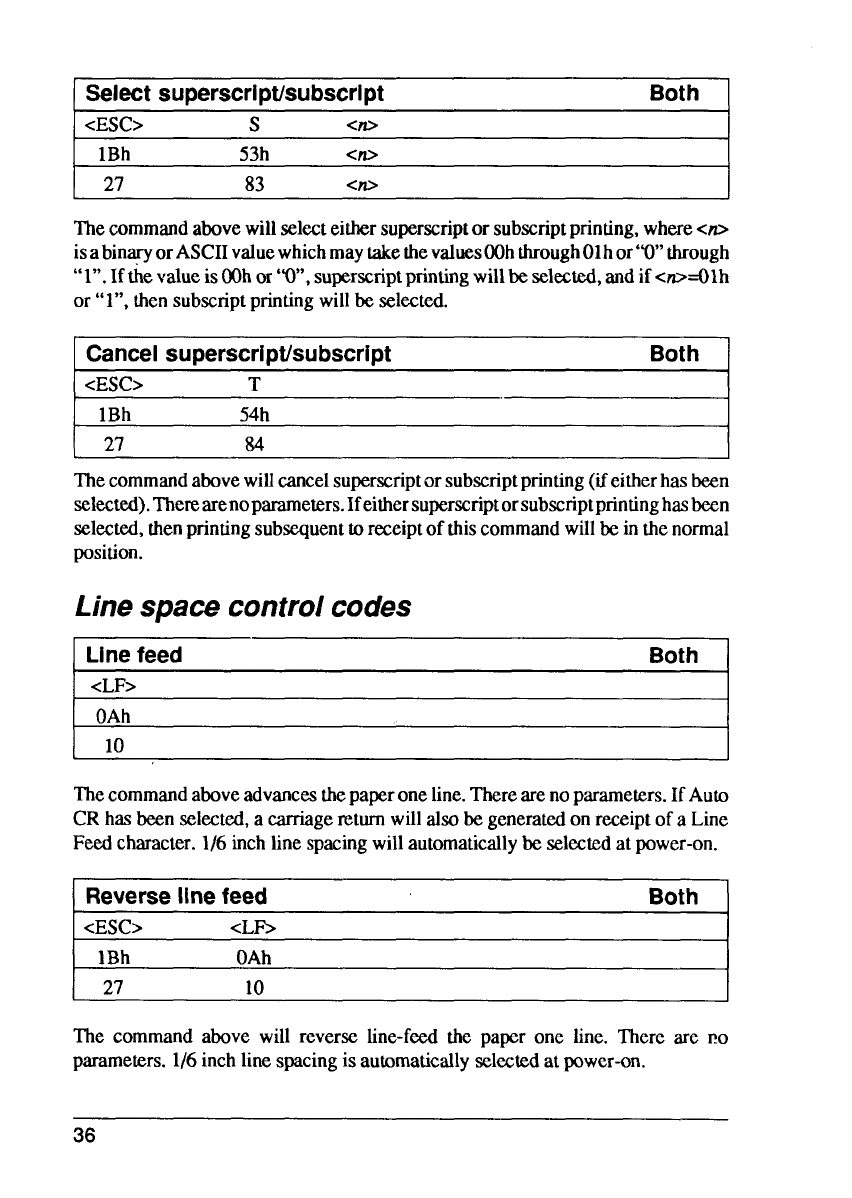
Selectsuperscriptkubscript Both
<ESC> s<0
IBh 53h <m
Thecommandabovewillselecteithersuperscriptor subscriptprinting,where<O
isabinaryorASCIIvaluewhichmaytakethevaluesOOhthroughOlhor”o”through
“l”. If&e valueisWh or“O”,superscriptprintingwillbeselected,andif c~=olh
or “l”, thensubscriptprintingwillbe selected.
Cancelsuperscripthubscript Both 1
i<ESC> TI
I27 84 I
Thecommandabovewillcancelsuperscriptorsubscriptprinting(ifeitherhasbeen
selected).Therearenoparameters.Ifeithersuperseriptorsubscriptprintinghasbeen
selected,thenprintingsubsequenttoreceiptof thiscommandwillbein thenormal
position.
Linespace controlcodes
]Linefeed
<LF>
OAh
I10 I
Thecommandaboveadvancesthepaperoneline.Therearenoparameters.IfAuto
CR hasbeenselectcxl,acarriagereturnwillalsobe generatedon receiptof aLine
Feedcharacter.1/6inchlinespacingwillautomaticallybe selectedat power-on.
IReverselinefeed Both 1
1<ESC> <Lfi I
10 I
The commandabove will reverse line-feedthe paper one line. There are PO
parameters.1/6inchlinespacingis automaticallyselectedat power-on.
36
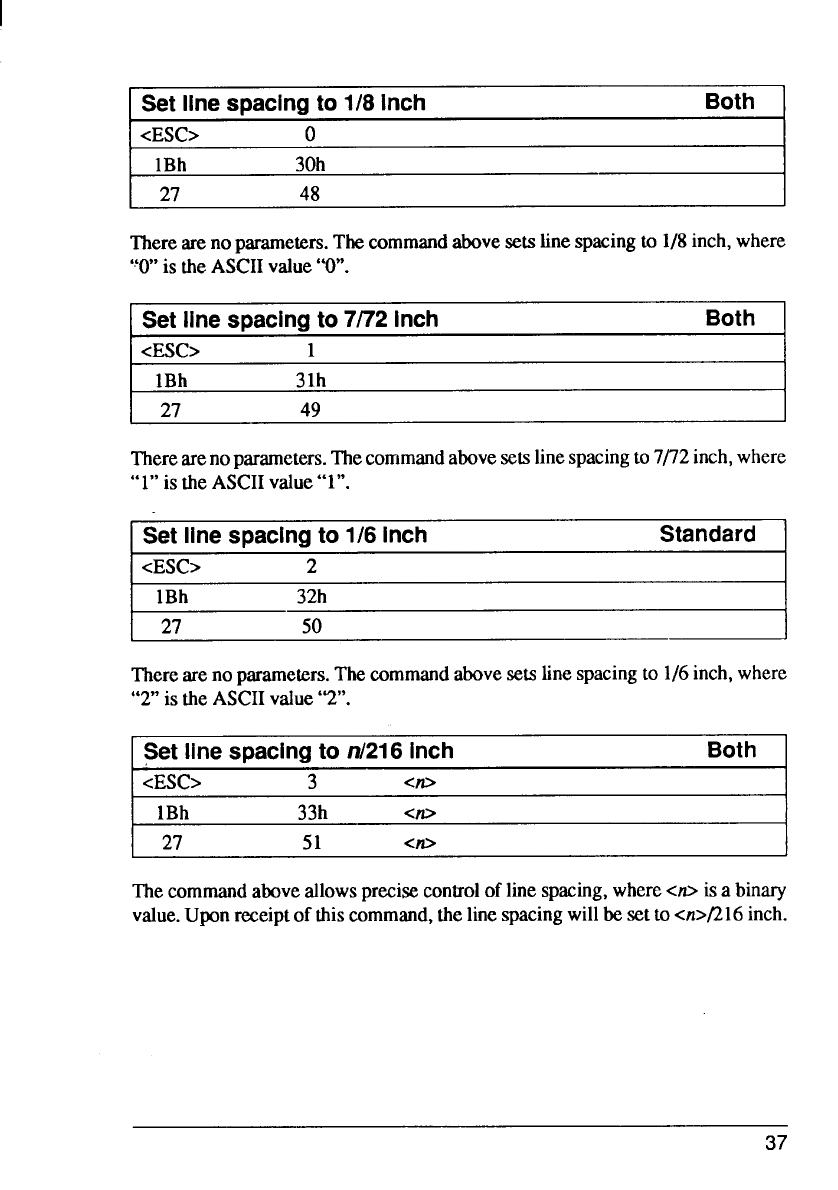
Set linespacingto 1/8 inch Both
<ESC> o
IBh 30h
27 48
Thereareno parameters.Thecommandabovesetslinespacingto 1/8inch,where
“O”is theASCIIvalue“O”.
Set iinespacingto 7/72 inch Both
<ESC> 1
IBh 31h
27 49
Therearenoparameters.Thecommandabovesetslinespacingto 7/72inch,where
“l” is theASCIIvalue“l”.
Set iinespacingto 1/6 inch Standard
<ESC> 2
IBh 32h
27 50
Thereareno parameters.Thecommandabovesetslinespacingto 1/6inch,where
“2”is the ASCIIvalue“2”.
Set iinespacingto n/216inch Both
<ESC> 3<m
IBh 33h <0
27 51 <m
Thecommandaboveallowsprecisecontrolof linespacing,whereco isabinary
value.Uponreceiptof thiscommand,thelinespacingwillbe setto <n>/216inch.
37
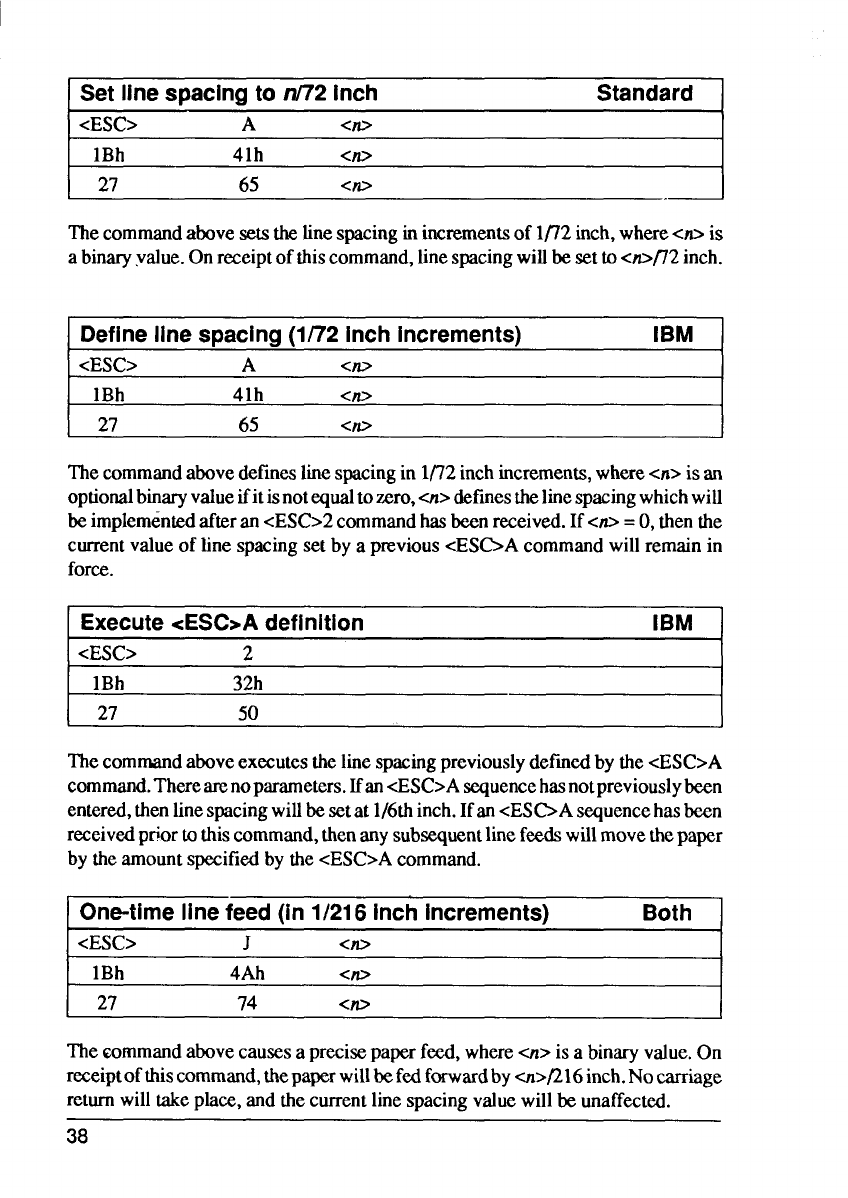
Set linespacingto n/72inch Standard
<E!W> A<*
IBh 41h <m
I 27 65 <* I
Thecommandabovesetsthelinespacinginincrementsof 1/72inch,where<O is
abinaryv~ue. on receiptofthiscommand,linespacingwillbesetto<0f72 inch.
Definelinespacing(1/72 inchincrements) IBM
<ESC> A<m
IBh 41h <m
27 65 <0 I
Thecommandabovedefineslinespacingin 1/72inchincrements,wherecn> is an
optionalbinaryvalueifitknot txqualtozero,~> definesthelinespacingwhichwill
beimplementedafteran cESC>2commandhasbeenreceived.If<P =O,thenthe
currentvalueof linespacingsetby apreviouscESbA commandwillremainin
force.
Execute<ESC>Adefinition IBM
<ESC> 2
IBh 32h
27 50
Thecommandaboveexecutesthelinespacingpreviouslydefinedby the43SC>A
command.Therearenoparameters.Ifan&SC>A sequencehasnotpreviouslybeen
entered,thenlinespacingwillbeset at l/6thinch.Ifan<ES~A sequencehasbeen
receivedpriortothiscommand,thenanysubsequentlinefeedswillmovethepaper
by theamountspecifiedby thecESC>A command.
IOne-timelinefeed (in 1/216inchincrements) Both I
<ESC> J<m
IBh 4Ah <m
74 <m I
Thecommandabovecausesaprecisepaperfeed,whereen> isabinaryvalue.On
receiptofthiscommand,thepaperwillbefedforwardby~>/216inch. Nocarriage
returnwilltakeplace,andthecurrentlinespacingvaluewillbe unaffected.
38
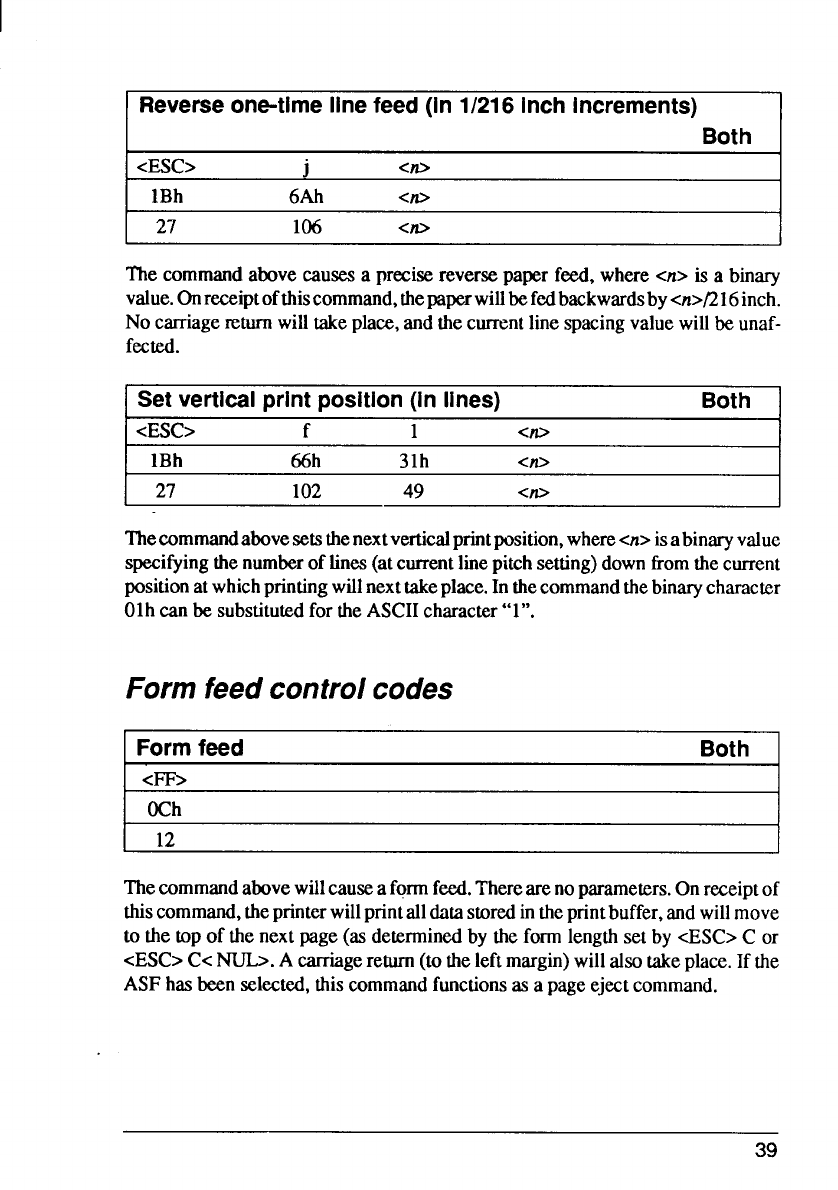
Reverseone-timelinefeed (in 1/216inchIncrements)
Both
IBh 6Ah <*
27 106 <m
The commandabovecausesaprecisereversepaperfmxl,where<n> is abinary
value.Onreceiptofthiscommand,thepaperwillbefedbackwardsby<n>/216inch.
No carriagereturnwilltakeplace,andthecurrentlinespacingvaluewillbe unaf-
fected.
Set verticsiprintposition(in iines) Both
<ESC> f1<m
IBh 66h 31h <*
I27 102 49 <m I
Thecommandabovesetsthenextverticalprintposition,wherecn>isabinaryvalue
specifyingthenumberof lines(atcurrentlinepitchsetting)downfromthecurrent
positionatwhichprintingwillnexttakeplace.In thecommandthebinarycharacter
Olh canbe substitutedfortheASCIIcharacter“l”.
Formfeedcontrolcodes
Formfeed Both
<m
OCh
Thecommandabovewillcauseaformfeed.Therearenoparameters.Onreceiptof
thiscommand,theprinterwillprintalldatastoredintheprintbuffer,andwillmove
to the topof the nextpage(asdeterminedby the formlengthset by @! SC>Cor
<ESC>C<NUb. Acarriagereturn(totheleftmargin)willalsotakeplace.If the
ASFhasbeenselected,thiscommandfunctionsas apageejectcommand.
39
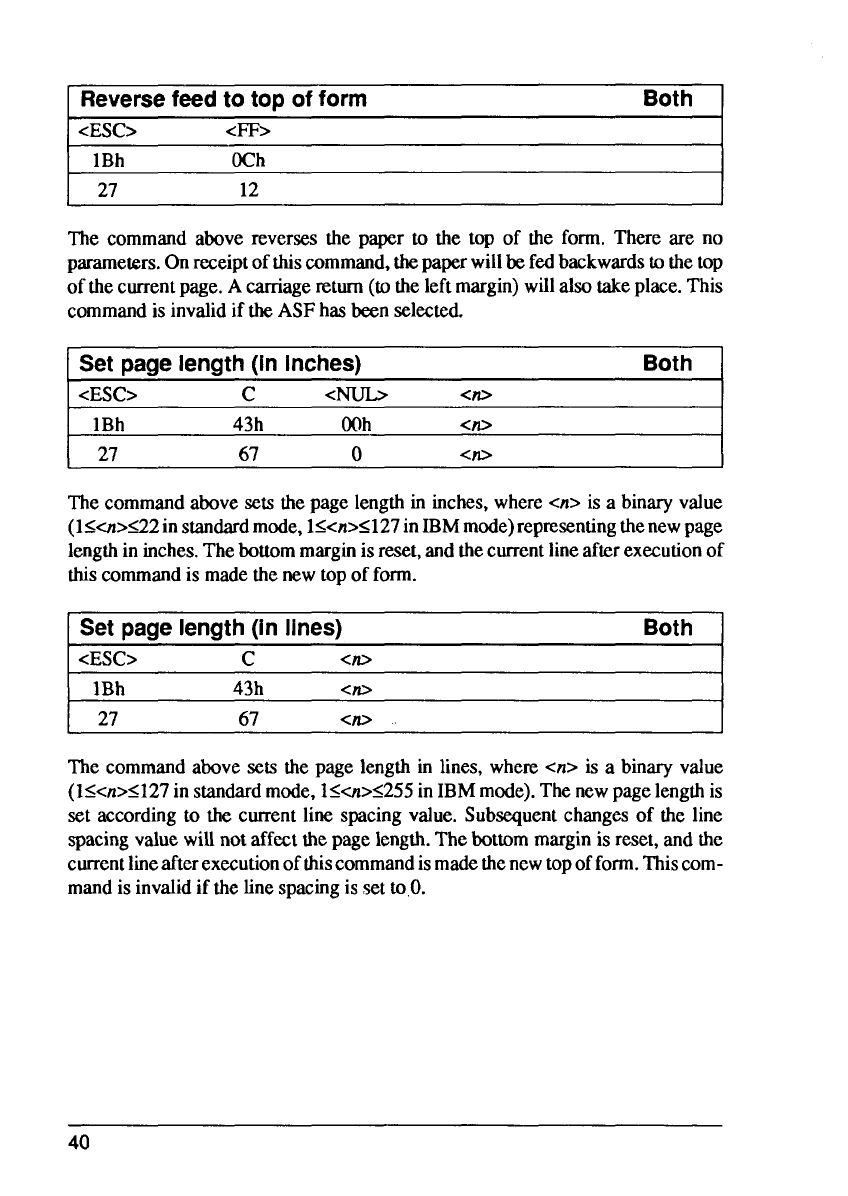
IReversefeed to top of form Both
[“<ESC> <FF> I
IBh OCh
27 12
The commandabove reverses the paper to the top of the form. There are no
parameters.Onreceiptofthiscommand,thepaperwillbefedbackwardstothetop
of thecurrentpage.Acarriagereturn(totheleftmargin)willalsotakeplace.This
commandis invalidif theASFhasbeenselected.
Set pagelength(in inches) Both
<ESC> c<Nub <0
IBh 43h OOh <m
27 67 0<0
The commandabovesetsthepagelengthin inches,where<n> is abinaryvalue
(ls~><22 instandardmode,lS<n>S127inIBMmode)repmenting thenewpage
lengthin inches.Thebottommarginisreset,andthecurrentlineafterexecutionof
thiscommandis madethenewtopof form.
Set pageiength(in iines) Both
<ES(2> c<m
IBh 43h <0
I27 67 <* I
The commandabovesets the page lengthin lines,wherecn> is abinary value
(ISCn>S127instandardmode,lgQ>s255 inIBMmode).Thenewpagelengthis
set accordingto the currentline spacingvalue. Subsequentchangesof the line
spacingvaluewillnotaffectthepagelength.Thebottommarginis reset,and the
currentlineafterexecutionofthiscommandismadethenewtopofform.Thiscom-
mandis invalidif thelinespacingis setto,O.
40
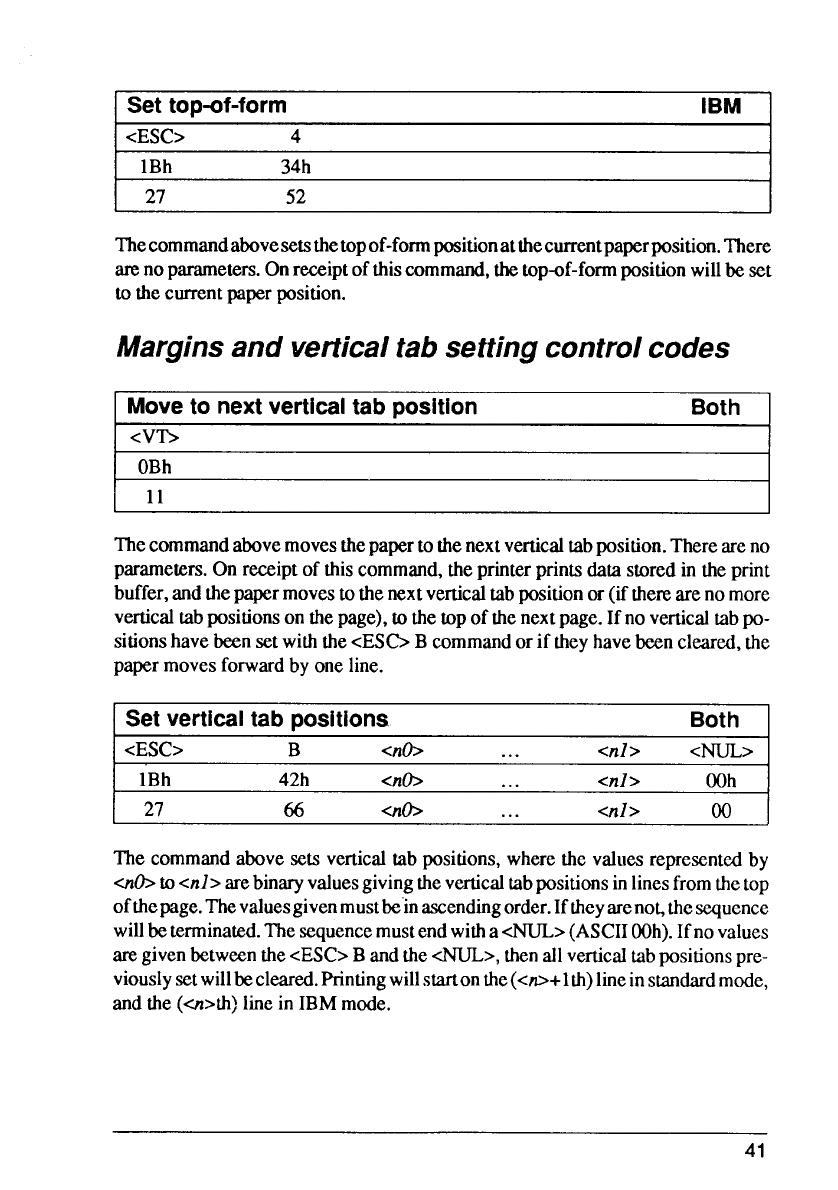
ISet top-of-form IBM
<ESC> 4
IIBh 34h
!27 52 I
Thecommandabovesetsthetopof-formPositionatthecurrentpaperposition.There
arenoparameters.Onreceiptofthiscommand,thetop-of-formpositionwillbe set
to thecurrentpaperposition.
Marginsand verticaltabsettingcontrolcodes
IMoveto nextverticaitab position Both
t<V’b
OBh
11
Thecommandabovemovesthepapertothenextverticaltabposition.Thereareno
parameters.On receiptof thiscommand,theprinterprintsdata storedin theprint
buffer,andthepapermovestothenextverticaltabpositionor(ifrherearenomore
verticaltabpositionson thepage),to thetopof thenextpage.If no verticaltabpo-
sitionshavebeensetwiththecESG Bcommandorif theyhavebeencleared,the
papermovesforwardby oneline.
ISet verticaitab positions Both
<ESC> Bcn~ ... <nl> <NuL>
IBh 42h <n@ ... <nl> OOh
27 66 Q@ ... cnl> 00
The commandabovesetsverticaltab positions,wherethe valuesrepresentedby
cnb to-ad> arebinaryvaluesgivingthevefical tabpositionsinlinesfromthetop
ofthepage.Thevaluesgivenmustkin ascendingorder.Iftheyareno~thesequence
willbeterminated.Thesequencemustendwitha-WUL>(ASCIIOOh).Ifnovalues
aregivenbetweenthecESC>Bandthe@JUL>,thenallverticaltabpositionspre-
viouslysetwillbecleared.Printingwillstartonthe(cm+lth) lineinstandardmode,
and the(cn>th)linein IBMmode.
41
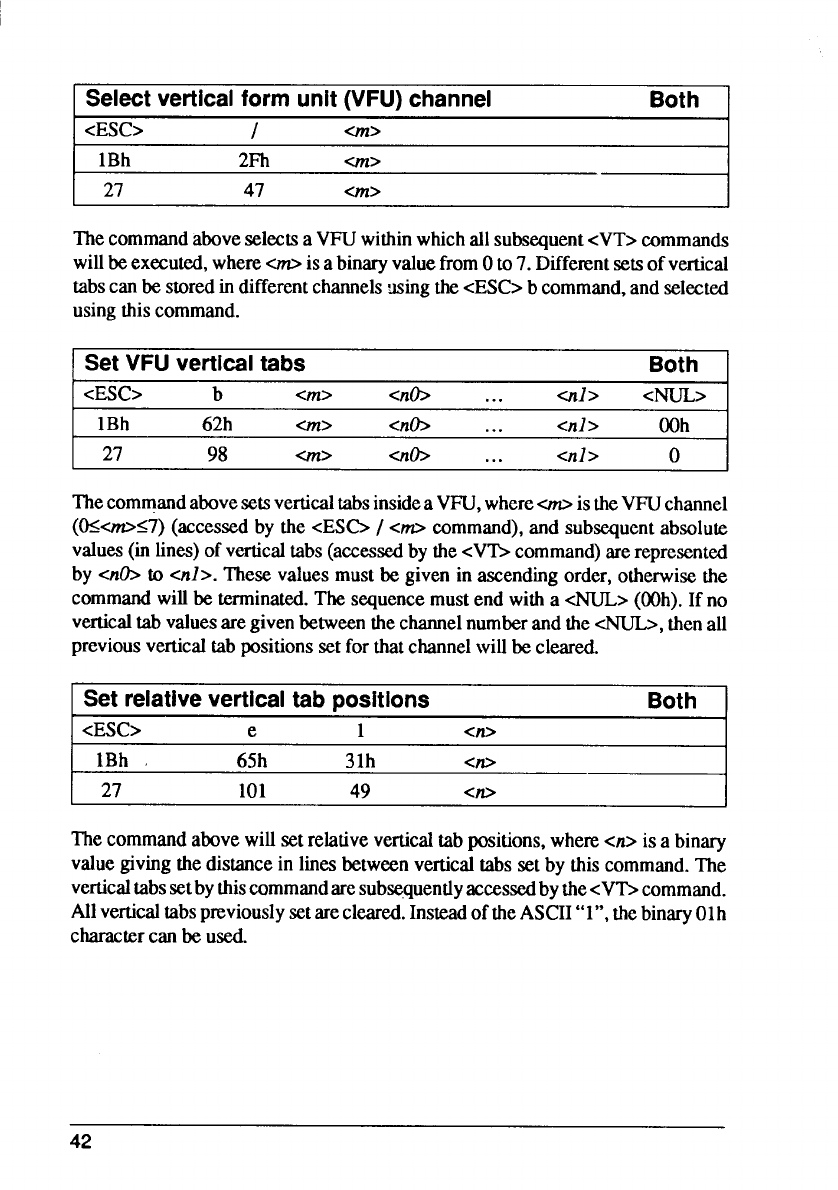
ISelectverticalform unit (VFU)channel Both 1
<ESC> Icm>
IBh 2Fh a>
27 47 cm>
ThecommandaboveselectsaVFUwithinwhichallsubsequent<VT>commands
willbeexecuted,wheremisabinaryvaluefromOto7. Differentsetsofvertical
tabscanbe storedindifferentchannels‘usingthe<ESC>bcommand,andselected
usingthiscommand.
[Set VFUverticaltabs Both
<ESC> b<m> <n(b ... cd> <NuL>
IBh 62h cm> <n@ ... d> OOh
27 98 -an> O@ ... al> o
ThecommandabovesetsverticaltabsinsideaVFW,wheremistheVFUchannel
(0S-<7) (accessedby the <ESG /C- command),and subsequentabsolute
values(in lines)ofverticaltabs(accessedby thecVb command)arerepresented
by <n@ to <nZ>.Thesevaluesmustbe givenin ascendingorder,otherwisethe
commandwillbe terminated.The sequencemustend witha@JUL>(oOh).If no
verticaltab valuesaregivenbetweenthechannelnumberandthe@JUb, thenall
previousverticaltabpositionssetforthatchannelwillbe cleami.
ISet reiativeverticaltab positions Both
L<ESC> e1<*
IBh 65h 31h <m
27 101 49 <*
Thecommandabovewillsetrelativeverticaltabpositions,where<n> isabinary
valuegivingthedistancein linesbetweenverticaltabssetby thiscommand.The
verticaltabssetbythiscommandaresubsequentlyaccessedbythecV’b command.
Allverticaltabspreviouslysetarecleared.InsteadoftheASCII“l”, thebinaryOlh
charactercanbe used.
42
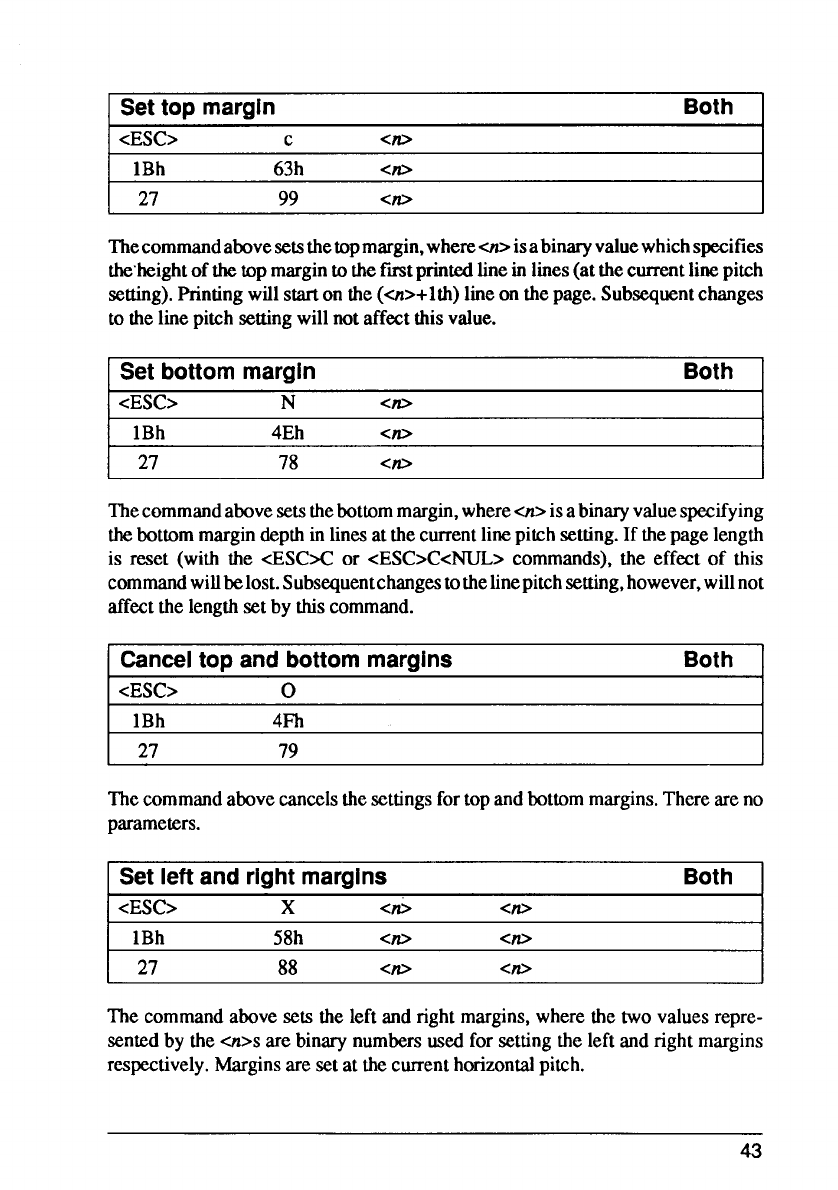
Set top margin Both
<ESC> c<*
IBh 63h <0
27 99 <m
Thecommandaboveset.sthetopmargin,whereaisabinary valuewhichspecifies
the”heightof thetopmargintothefmt printedlinein lines(atthecurrentlinepitch
setting).Printingwillstarton the(*>+lth) lineon thepage.Subsequentchanges
to thelinepitchsettingwillnotaffectthisvalue.
Set bottommargin Both
<ESC> N<n
IBh 4Eh <n
27 78 <0
Thecommandabovesetsthebottommargin,wherea> isabinaryvaluespecifying
thebottommargindeprhin linesat thecurrentlinepitchsetting.If thepagelength
is reset (with the cESCX or <ESC>C<NUL>commands),the effect of this
commandwillbelost.Subsequentchangestothelinepitchsetting,however,willnot
affectthelengthsetby thiscommand.
Canceltop and bottommargins Both
<ESC> o
IBh 4Fh
I27 79
Thecommandabovecancelsthesettingsfortopandbottommargins.Thereareno
parameters.
Set left and rightmargins Both
<ESC> x<* <0
IIBh 58h <?0 I
I27 88 <0 <n I
The commandabovesetsthe left and rightmargins,wherethe two valuesrepre-
sentedby the <n>sare binarynumbersusedfor settingthe left and rightmargins
respectively.Marginsare setat thecurrenthorizontalpitch.
43
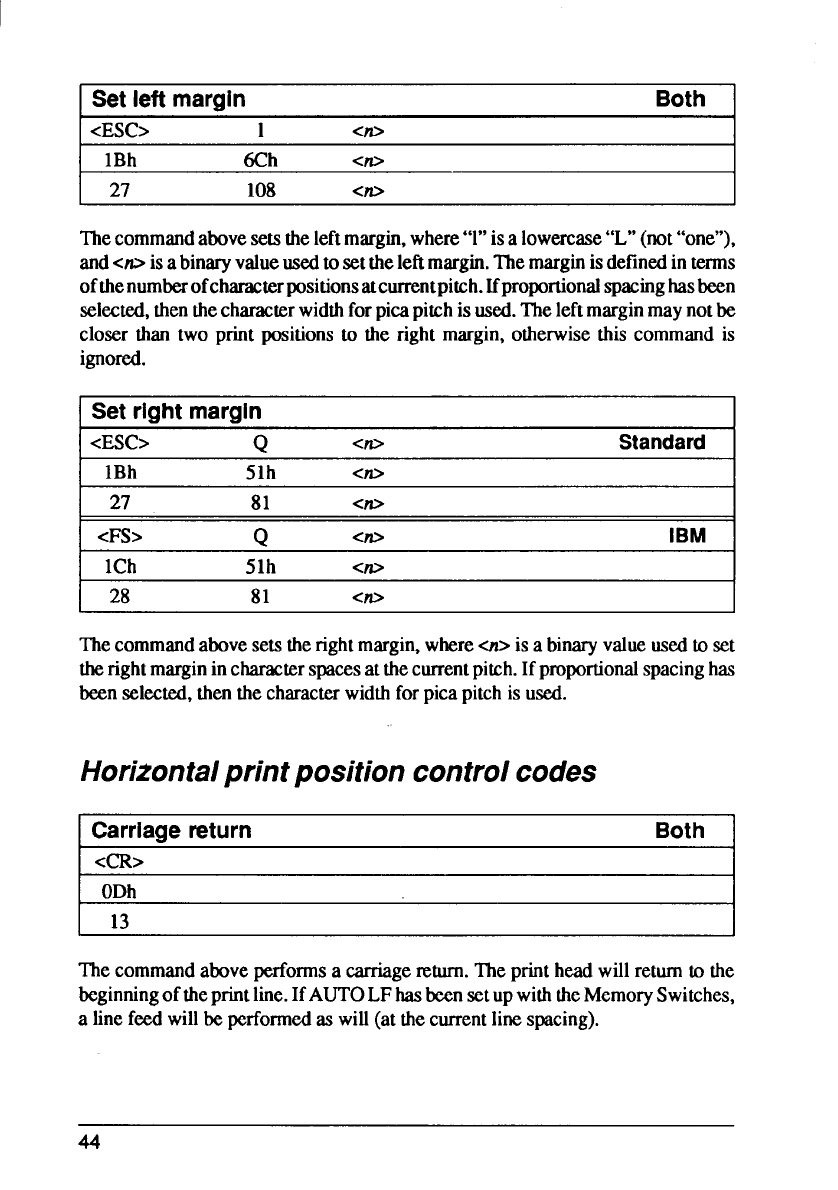
I<ESC> 1I
ISet left margin
Thecommandabovesetstheleftmargin,where“l”isalowercase“L”(not“one”),
and<o isabinaryvalueusedtosettheleftmargin.Themarginisdefinedinterms
ofthenumberofcharacterpositionsatcurrentpitch.Ifproportionalspacinghasbeen
selected,thenthecharacterwidthforpicapitchisused.Theleftmarginmaynotbe
closer than two print positionsto the right margin,otherwisethis commandis
ignored.
ISet right margin I
I<ESC> QStandard I
IIBh 51h I
I27 81 <m I
Q<m IBM I
ICh 51h <m
28 81 <0
Thecommandabovesetstherightmargin,wherecn> is abinaryvalueusedto set
therightmarginincharacterspacesatthecurrentpitch.Ifproportionalspacinghas
beenselected,thenthecharacterwidthforpicapitchis used.
Horizontalprintpositioncontrolcodes
[Carriagereturn Both I
I<CR> I
I13 I
The commandaboveperformsacarriagerehun.The printheadwillreturnto the
beginningoftheprintline.IfAUTOLFhasbeensetupwiththeMemorySwitches,
alinefeedwillbe performedas will(atthecurrentlinespacing).
44
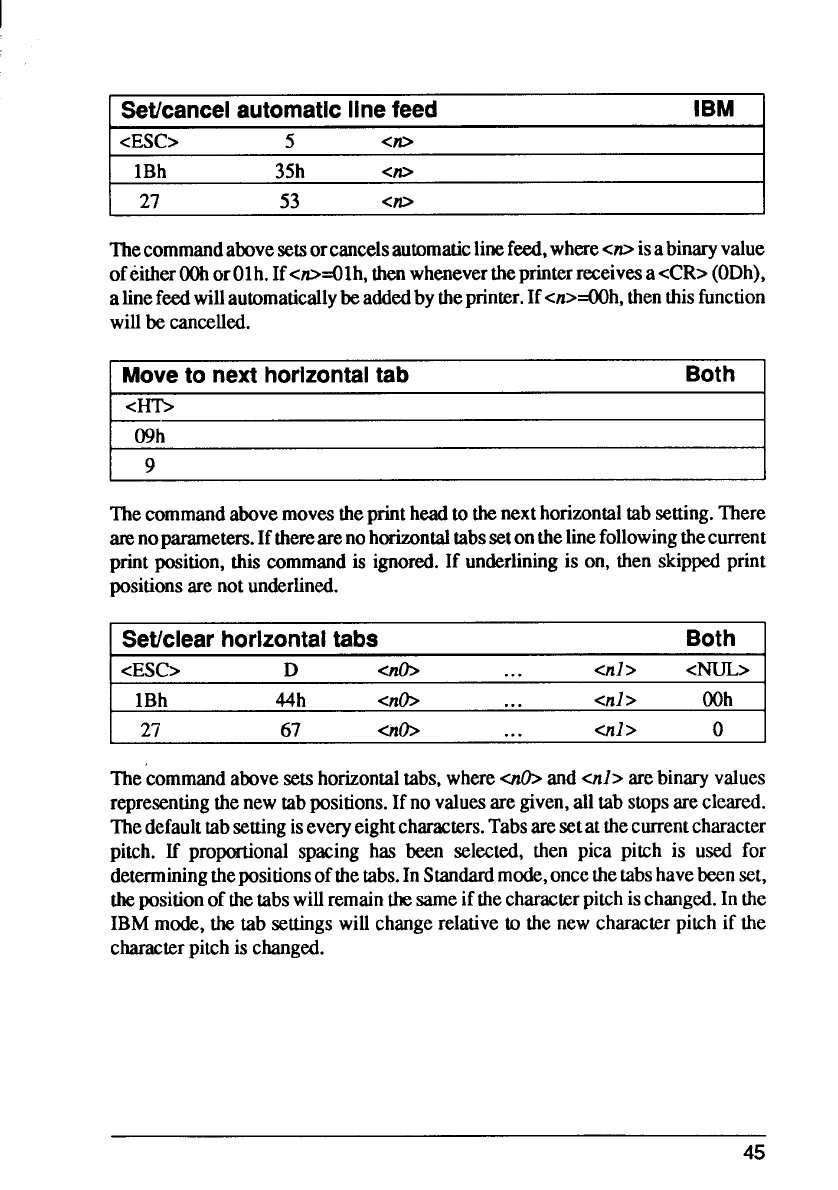
Set/cancelautomaticlinefeed IBM
<ESC> 5<m
IRh 35h <m
27 53 <n
l%ecommandabovesetsorcancelsautomaticlinefeed,wherec- isabinaryvalue
ofeitherOOhorOlh. If<m=Olh, thenwhenevertheprinterreceivesa<CR>(ODh),
alinefeedwillautomaticallybeaddedbytheprinter.Ifcn>=OOh,thenthisfunction
willbe cancelled.
IMoveto next horizontaltab Both
I<I-In
I09h I
9
Thecommandabovemovestheprintheadto thenexthorizontaltabsetting.There
arenoparameters.Iftherearenohorizontaltabssetonthelinefollowingthecurrent
printposition,this commandis ignored.If underliningis on, then skippedprint
positionsare notunderlined.
ISet/clearhorizontaltabs Both
<ESC> D*b ... al> <NuL>
IBh 44h cn(b ... <n]> OOh
27 67 *b ... all> o
Thecommandabovesetshorizontaltabs,where-a@ andal> arebinaryvalues
representingthenewtabpositions.If novaluesaregiven,alltab stopsarecleared.
Thedefaulttabsettingiseveryeightcharacters.Tabsaresetat thecurrentcharacter
pitch. If proportionalspacing has been selected, then pica pitch is used for
determiningthepositionsofthetabs.In Standardmode,oncethetabshavebeenset,
thepositionofthetabswillremainthesameifthecharacterpitchischanged.In the
IBMmode,the tab settingswillchangerelativeto the new characterpitch if the
characterpitchis changed.
45
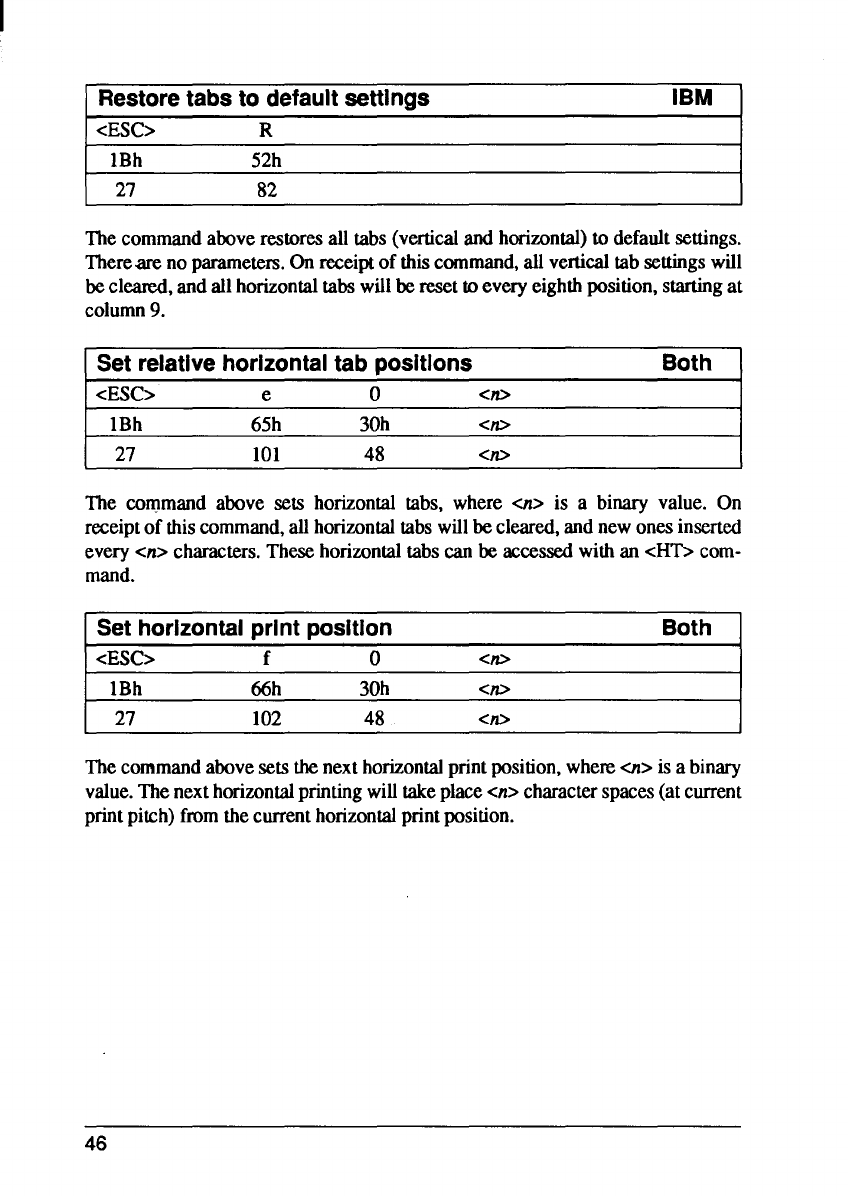
I
Restoretabs to defaultsettings IBM 1
<ESC> R
IBh 52h
27 82
Thecommandaboverestoresall tabs(verticaland horizontal)to defaultsettings.
Thereare no parametm. On receiptof thiscommand,all verticaltab settingswill
becleared,andallhorizontaltabswillberesettoeveryeighthposition,startingat
column9.
Set relativehorizontaltab positions Both
<ESC> eo<*
IBh 65h 30h <m
I27 101 48 ‘cm I
The command above sets horizontaltabs, where -> is abinary value. On
receiptof thiscommand,all horizontaltabswillbecleared,andnewonesinserted
every<n> characters.Thesehorizontaltabscan be accessedwithan c- corn.
mand.
Set horizontalprint position Both
<ESC> fo<0
IBh 66h 30h <n
27 102 48 <*
Thecommandabovesetsthenexthorizontalprintposition,where-> is abinary
value.Thenexthorizontalprintingwilltakeplacecn> characterspaces(atcurrent
printpitch)fromthecurrenthorizontalprintposition.
46
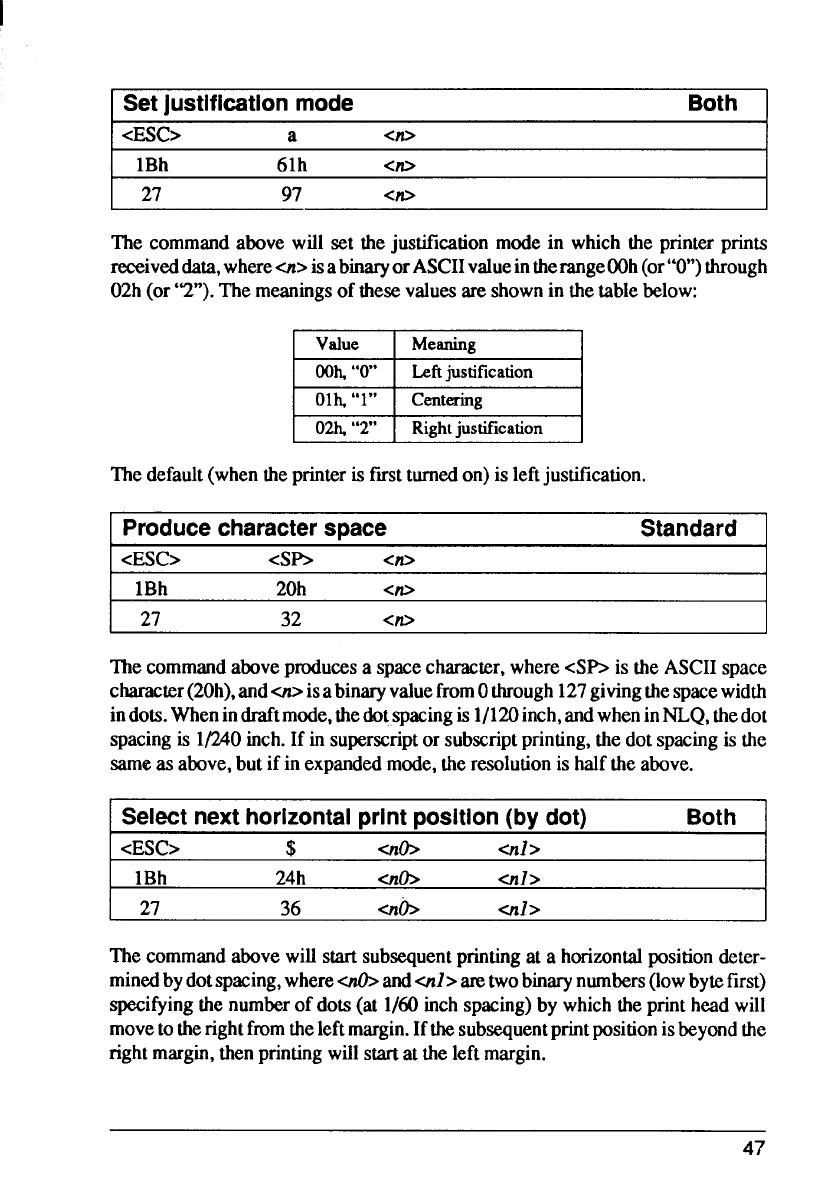
ISetjustificationmode Both
L<Esc> a<?0
IBh 61h <w
I27 97 <m I
The commandabove will set the justifkation mode in which the printerprints
receiveddata,where-> isabinaryorASCIIvalueintherangeOOh(or’’O”)through
02h(or “2”).The meaningsof thesevaluesare shownin thetablebelow:
Value Meaning
Thedefault(whentheprinteris f~st turnedon)is leftjustifkation.
Producecharacterspace Standard
<ESC> <s> <?0
IBh 20h <*
I27 32 <0 I
The commandaboveproducesaspacecharacter,wherecSI% is the ASCIIspace
character(20h),anda> isabinaryvaluefromOthrough127givingthespacewidth
indots.Whenindraftmode,thedotspacingis 1/120inch,andwheninNLQ,thedot
spacingis 1/240inch.If in superscriptor subscriptprinting,thedot spacingis the
sameas above,butif in expandedmode,theresolutionis halfthe above.
Select nexthorizontalprintposition(by dot) Both
<ESC> $<nib Cnl>
IBh 24h Cnb al>
27 36 *b al>
The commandabovewillstartsubsequentprintingat ahorizontalpositiondeter-
minedly dotspacing,where~andd> aretwobinarynumbers(lowbytefirst)
specifyingthenumberof dots(at 1/60inchspacing)by whichtheprintheadwill
movetotherightfromtheleftmargin.IfthesubsequentpMt positionisbeyondthe
rightmargin,thenprintingwillstartat theleftmargin.
47
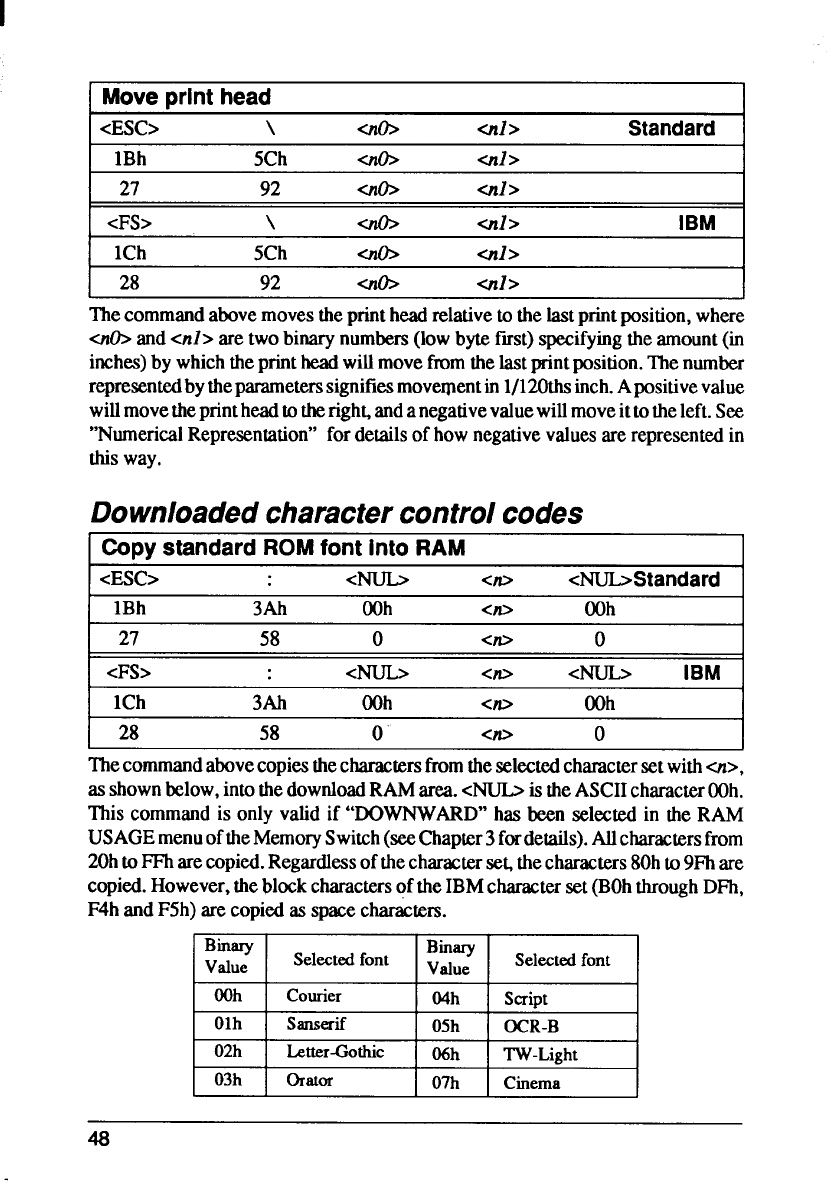
I
IMoveprinthead I
<ESC> \Cnb ad> Standard
IBh 5Ch Cnb al>
27 92 Cnb d>
<FS> \d> IBM
ICh 5Ch -all>
/28 92 Cn(b ad> I
Thecommandabovemovestheprintheadrelativeto thelastprintposition,where
o~ andcnl> aretwobinarynumbers(lowbytefwst)specifyingthe amount(in
inches)by whichtheprintheadwillmovefromthelastprintposition.Thenumber
representedbytheparameterssignifiesmove~entin l/120thsinch.Apositivevalue
willmovetheprintheadtotherighgandanegativevaluewillmoveittotheleft.See
“NumericalRepresentation”forderailsof hownegativevaluesarerepresentedin
thisway.
Downloadedcharactercontrolcodes
CopystandardROM font into RAM
<ESC> <NLJb <* e~Standard
IBh 3Ah OOh <* OOh
27 58 0<?0 o
<FS> <NUb <0 <NuL> IBM
ICh 3Ah OOh <0 OOh
28 58 0<m o
Thecommandabovecopiesthecharactersfromtheselcctcdcharactersetwitha>,
asshownbelow,intothedownloadRAMarea.<NUb istheASCIIcharacterOOh.
This commandis only valid if “DOWNWARD”has been selectedin the RAM
USAGEmenuoftheMemorySwitch(seeChaptcr3fordetails).Allcharactersfrom
20htoFFharecopied.Regardlessofthecharacterse~thecharacters80hto9Fhare
copied.However,theblockcharactersoftheIBMcharacterset(BOhthroughDFh,
F4handF5h)arecopiedas spacecharacters.
Binary Selected font Binary
Value Value Selected font
OOh Courier 04h Script
Olh Sanserif 05h OCR-B
02h Letter-Gothic ~h ‘lW-Light
03h orator 07h Cinema
48
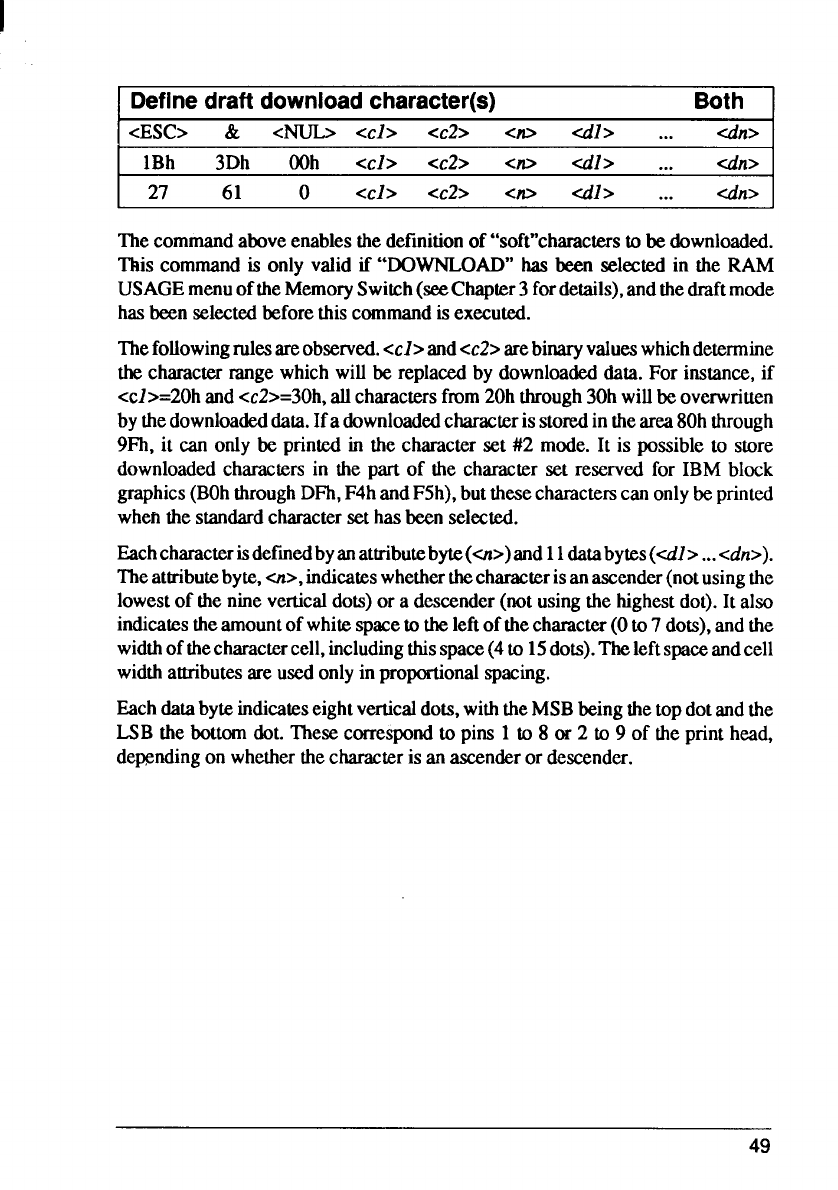
I
Definedraft downloadcharacter(s) Both
<ESC> &<NUb <cl> <C2> C* cdl> ... ~n>
IBh 3Dh OOh <cl> <C2> <?0 ‘4> ... ain>
I27 61 0 <d> <C2> <m’ 4> ... cdn> I
Thecommandaboveenablesthedefinitionof “soft’’charactersto be downloaded.
This commandis only valid if “DOWNLOAD”has been selectedin the RAM
USAGEmenuoftheMemorySwitch(seeChapter3fordetails),andthedraftmode
hasbeen selectedbeforethiscommandisexecuted.
Thefollowingrulesareobsexved.<cl> andec2>arebinaryvalueswhichdetermine
the characterrangewhichwill be replacedby downloadeddata. For instance,if
<cZ>=20handcc2>.30h, allcharactersfrom20hthrough30hwillbe overwriuen
bythedownloadeddata.Ifadownloadedcharacterisstoredinthearea80hthrough
9Fh, it can only be printedin the characterset #2 mode. It is possibleto store
downloadedcharactersin the part of rhe characterset reserved for IBM block
graphics(BOhrhroughDFh,F4handF5h),butthesecharacterscanonlybeprinted
whenthestandardcharactersethasbeenselected.
Eachcharacterisdefiiedbyanattributebyte(cn>)and 11databytes(dl> ...<A>).
Theattributebyte,en>,indicateswhetherthecharacterisanaseender(notusingthe
lowestof thenineverticaldots)or adescender(notusingthe highestdot).It also
indicatestheamountofwhitespaceto theleftofthechamcter(Oto7dots),andthe
widthofthecharactercell,includingthisspace(4to 15dots).Theleftspaceandcell
widthattributesareusedonlyin proportionalspacing.
Eachdatabyteindicateseightverticaldots,withtheMSBbeingthetopdotandthe
LSB the bottomdot.Thesecorrespondto pins 1to 8or 2to 9of theprint head,
deWndingon whetherthecharacteris an ascenderor descender.
49
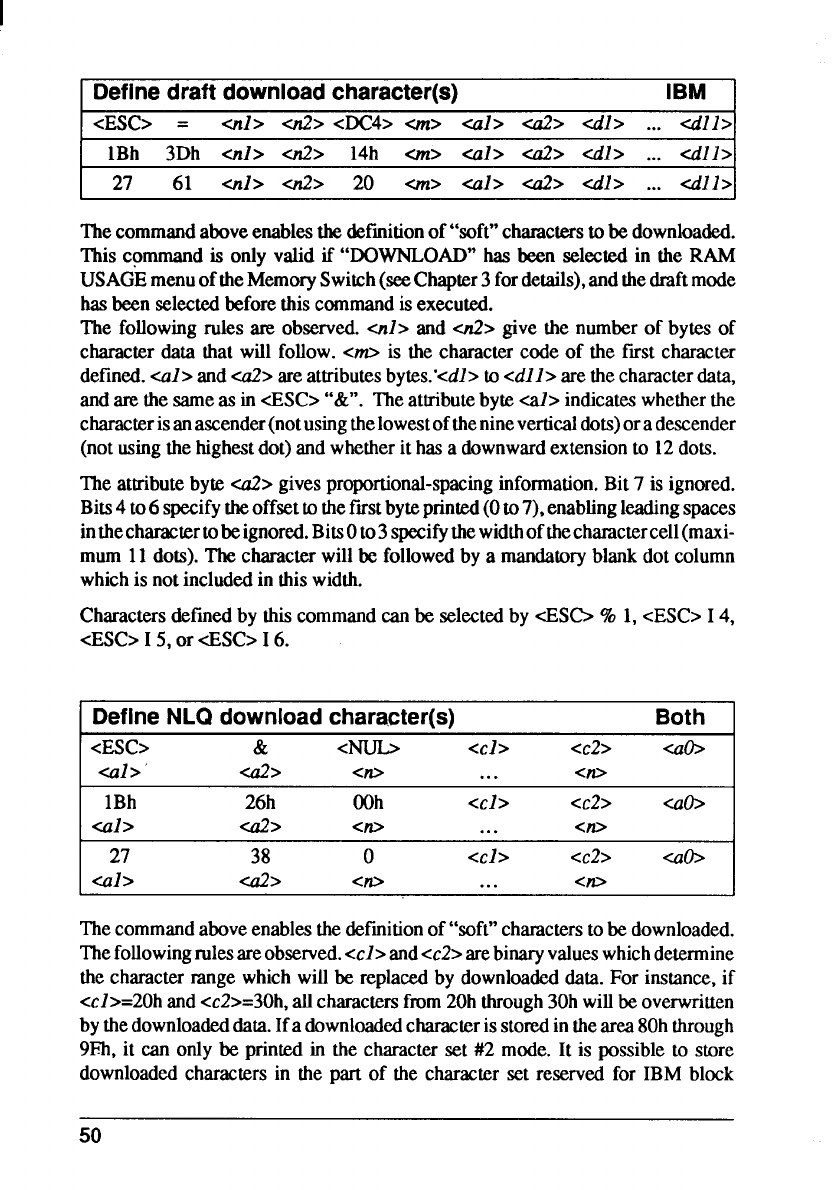
Definedraft downloadcharacter(s) IBM
<ESC> =al> 4> <DC4> cm> d> cd> cdl> ... 411>
IIBh 3Dh cd> 4> 14h cm> cal> cd> ail> ... 42>1
27 61 al> 42> 20 -> al> cd> 41> ... 411>
Thecommandaboveenablesthedefinitionof “soft”charactersto bedownloaded.
This commandis only valid if “DOWNLOAD”has been selectedin the RAM
USAGEmenuoftheMemorySwitch(seeChapter3fordetails),andthedraftmode
hasbeen selectedbeforethiscommandisexecuted.
The followingrules are observed.cnl> and d> give the numberof bytes of
characterdata that will follow.cm is the charactercode of the frostcharacter
defined.al> andCU2>areattributesbytes.’<all>to cdll> arethecharacterdata,
andare thesameas in cESC>“&”. Theatrnbutebyted> indicateswhetherthe
characters anascender(notusingthelowestofthenineverticddots)ora descender
(notusingthehighestdot)andwhetherit hasadownwardextensionto 12dots.
The atrnbutebyted?> givesproportional-spacinginformation.Bit7is ignored.
Bits4to6 specifytheoffsettothefwstbyteprinted(Oto7),enablingleadingspaces
inthecharactertobeignored.BitsOto3specifythewidthofthecharactercell(maxi-
mum 11dots).The characterwillbe followedby amandato~ blankdot column
whichis notincludedin thiswidth.
Charactersdefinedby thiscommandcanbe selectedby cESb %1,cESC> 14,
cESC> 15, or cESC> 16.
DefineNLQ downloadcharacter(s) Both
<ESC> &<NUb <cl> <C2> cab
Cal> d> <* ... ‘C*
IIBh 26h OOh ccl> <C2> cab
ICal> d> <* ... <0
27 38 0ccl> <C2> -b
Cal> cd> <m ... <0
Thecommandaboveenablesthedefinitionof “soft”characterstobe downloaded.
Thefollowingrulesareobserved.<cl> andec2>arebinaryvalueswhichdetermine
the characterrangewhichwillbe replacedby downloadeddata. For instance,if
ccZ>=20handec2>=30h,allcharactersfrom20hthrough30hwillbeoverwritten
bythedownloadeddata.Ifadownloadedcharacterisstoredinthearea80hthrough
9Eh,it can only be printed in the characterset #2 mode. It is possibleto store
downloadedcharactersin the part of the characterset reserved for IBM block
50
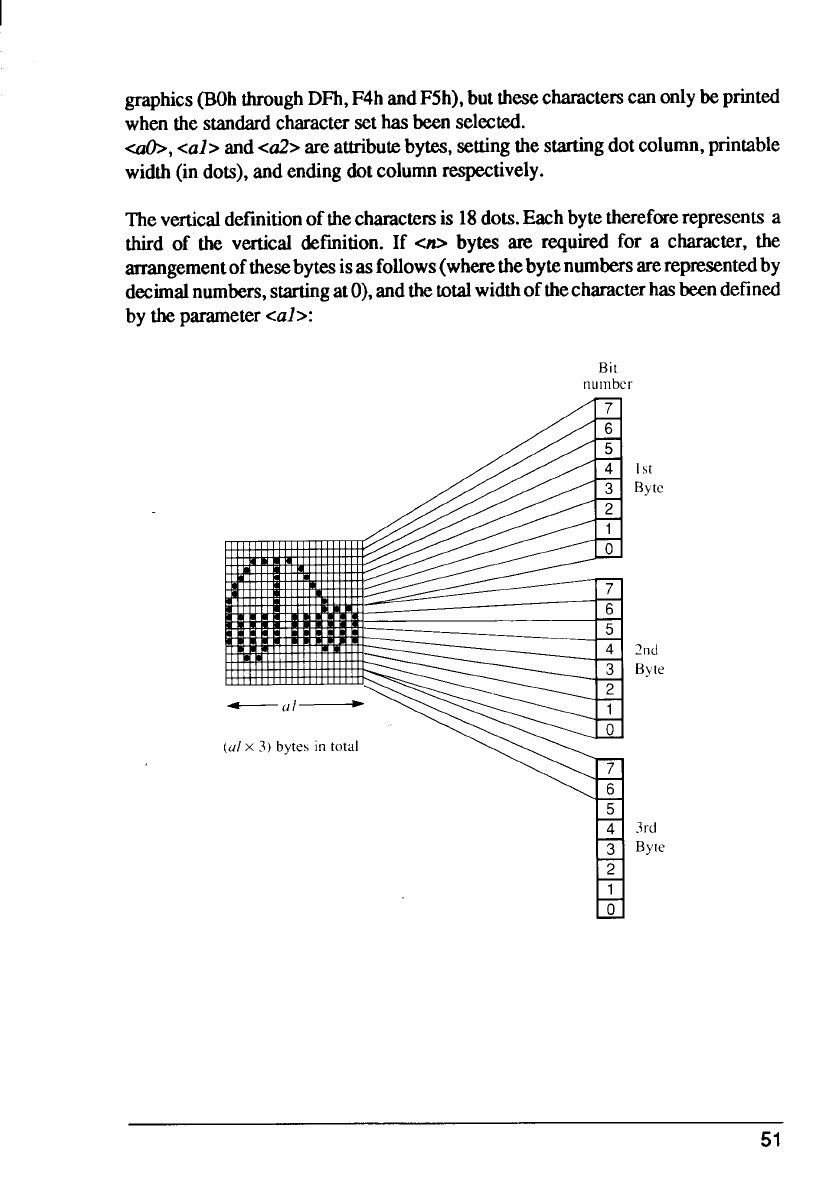
graphics(130hthroughDFh,F4handF5h),butthesecharacterscanonlybeprinted
whenthestandardcharactersethasbeenselected.
a~, <al> andca2> areattributebytes,settingthestartingdotcolumn,printable
width(in dots),andendingdotcolumnrespectively.
Theverticaldefinitionofthecharactersis 18dots.Eachbytethereforerepresentsa
third of the vertical definition.If co bytes am required for acharacter,the
arrangementofthesebytesisasfollows(wherethebytenumbersarerepresentedby
decimalnumbers,startingatO),andthctotalwidthofthecharacterhasbeendefined
by theparametercal>:
Bit
“1-i
6
5
B
4
3
2
1
0
1St
Byte
??nd
B}’le
3rd
Byte
51
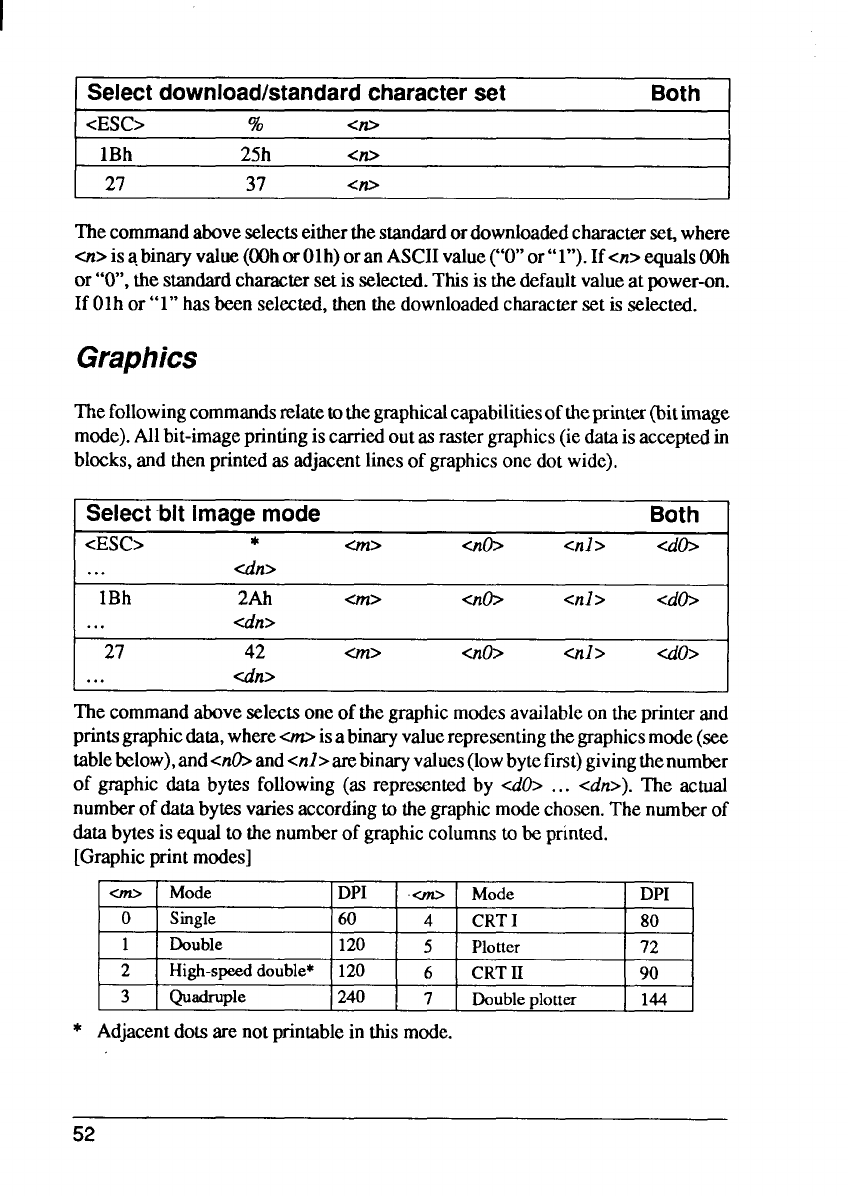
Selectdownload/standardcharacterset Both
<ESC> %<m
IBh 25h <* I
27 37 <0
Thecommandaboveselectseitherthestandardordownloadedcharacterse~where
cn> isabinaty value(OOhorOlh)oran ASCIIvalue(“O”or’’l”).Ifcn> equalsOOh
or“O”,thestandardcharactersetis selected.Thisisthedefaultvalueat power-on.
If Olhor “l” hasbeenselected,thenthedownloadedcharactersetis selected.
Graphics
Thefollowingcommandsrelatetothegraphicalcapabilitiesoftheprintex(bitimage
mode).Allbit-imageprintingiscarriedoutasrastergraphics(iedataisacceptedin
blocks,andthenprintedas adjacentlinesof graphicsonedotwide).
Select-bitimagemode Both
<ESC> *m> -b <nl> Cdb
... CA>
IBh 2Ah cm> -07 otl> db
... dt>
I27 42 m> -aO> CnI> -do>
... dn> I
Thecommandaboveselectsoneof thegraphicmodesavailableontheprinterand
printsgraphicdata,where-is abinaryvaluerepresentingthegraphicsmode(see
tablebelow),and<nb andcnl>arebinary values(lowbytefirst)givingthenumber
of graphicdata bytes following(as representedby dO> ... <tin>).The actual
numberof databytesvariesaccordingto thegraphicmodechosen.Thenumberof
databytesis equalto thenumberof graphiccolumnstQbe printed.
[Graphicprintmodes]
CfrD Mode DPI urc- Mode DPI
0Single 60 4CRTI80
1Double 120 5Plotter 72
2High-speeddouble* 120 6CRTH90
3Quadruple 240 7Doubleplotter 144
*Adjacentdotsarenotprintablein thismode.
52
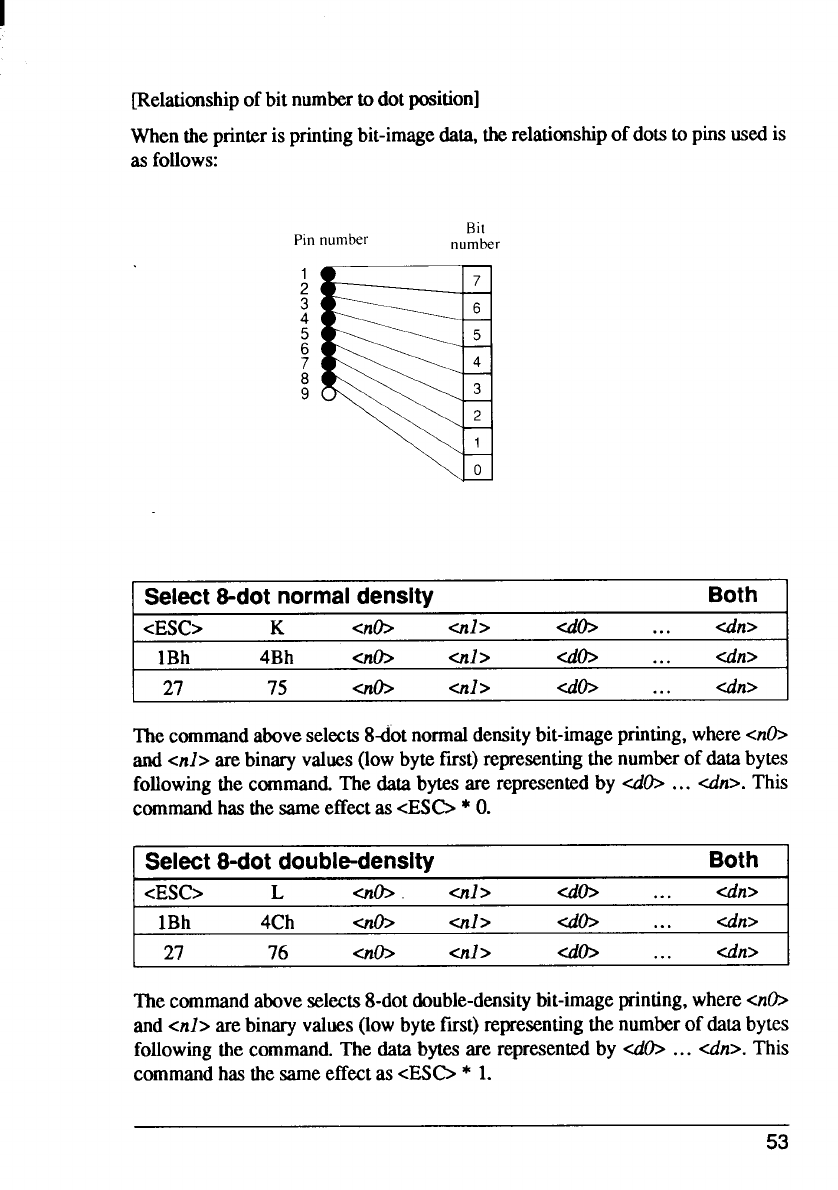
~elationship ofbit numberto dotposition]
Whentheprinterisprintingbit-image&ta, therelationshipof dotsto pinsusedis
as follows:
Bi[
Pin number number
;
Qzl
7
3
46
55
6
74
8
93
2
1
0
Select8-dot normaldensity Both
<ESC> KCnb -all> db ... cdn>
IBh 4Bh *b d> Ufb ... cdn>
27 75 Cnb Cnl> Cdb ... cdn>
Thecommandaboveselects8dot normaldensitybit-imageprinting,where<n@
and cnl> are binaryvalues(lowbytefrost)representingthenumberof databytes
followingthe command.The databytesare representedby d(b ... dn>. This
commandhasthesameeffectas <ESG *O.
[Select8-dot doubl-density Both 1
<ESC> LCnb al> db ... cdn> 1
LIBh 4Ch Cnb d> d-b ... dn>
27 76 ab d> Cd_b ... cdn>
Thecommandaboveselects8-dotdouble-densitybit-imageprinting,wherecnb
and<nl> are binaryvalues(lowbytefwst)representingthe numberof databytes
followingthe command.The databytesare representedby cdtb ... ==zfn>.This
commandhasthesameeffectas <ESG *1.
53
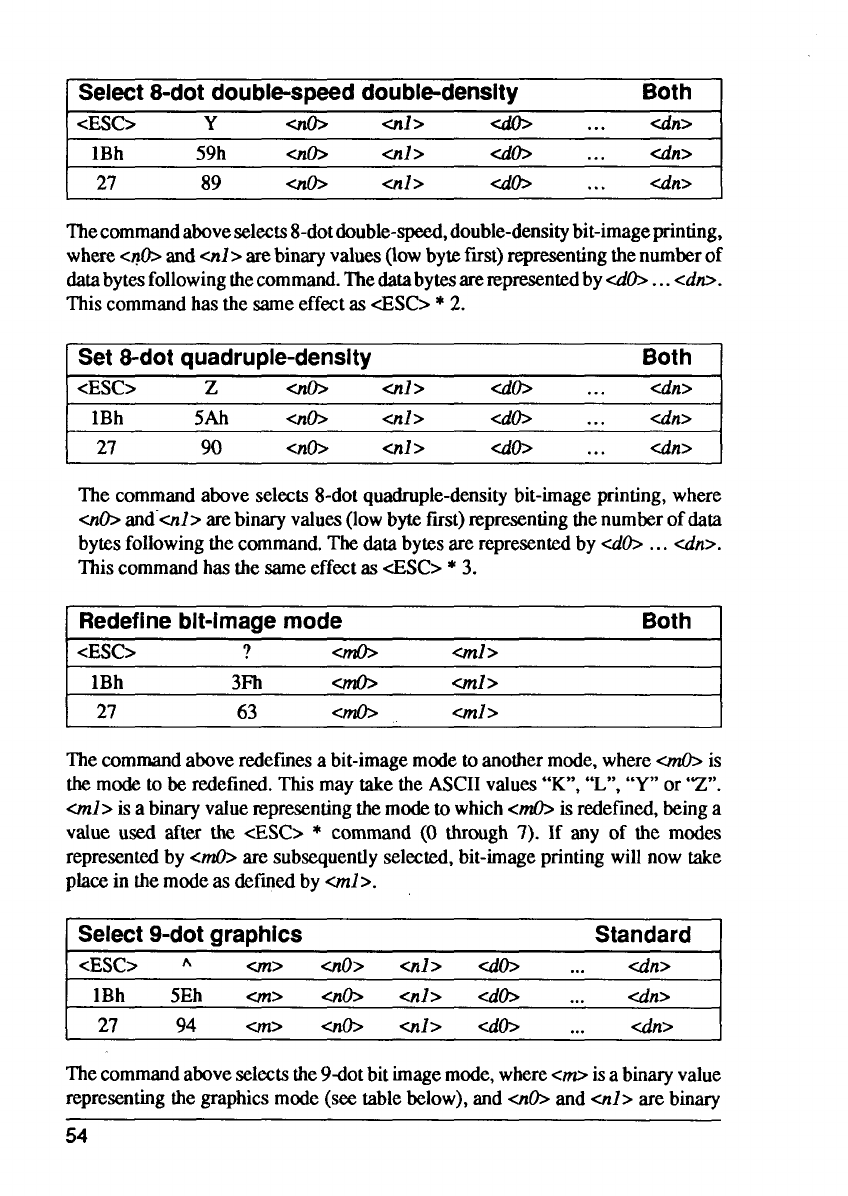
ISelect8-dot double-speeddouble-density Both
<Esc> Y2all> Clib ... C&> i
IIBh 59h cnb Cnl> db ... cdn> I
27 89 Cnb Qll> d(b ... cdn>
l%ecommandaboveseleas 8-dotdouble-speed,double-densitybit-imageprinting,
wherec@- andcnl> arebinaryvalues(lowbytef~st)representingthenumberof
databytesfollowingthecommand.Thedatabytesarerepresentedbycdb... <d-.
Thiscommandhasthe sameeffectas cESC> *2.
Set 8-dot quadruple-density Both
<ESC> zCn(b Qll> Qo ... cdn>
IIBh 5Ah cn~ <nl> <d& ... -ain> I
I27 90 ~(b Cnl> Qi(b ... cdn> I
The commandaboveselects8-dotquadruple-densitybit-imageprinting,where
cn~ and”cnl>arebinaryvalues(lowbytefrost)representingthenumberofdata
bytesfollowingthecommand.Thedatabytesare representedby cd~ ... cdn>.
Thiscommandhasthesameeffectas cESC> *3.
[Redefinebit-imagemode Both 1
<ESC> ?cd>
IIBh 3Fh Cml>
27 63 Cml>
Thecommandaboveredefinesabit-imagemodetoanothermode,wherecm@ is
themodeto be redefined.Thismaytakethe ASCIIvalues“K”, “L”, “Y” or “Z”.
cml> isabinaryvaluerepresentingthemodeto whichcmb isredefined,beinga
value used after the cESC> *command (Othrough 7). If any of the modes
representedby <m@ are subsequentlyselected,bit-imageprintingwillnowtake
placein themodeas definedby ml>.
Select9-dotgraphics Standard
<ESC> Aa> UIO> Cnl> cdlb ... .ain>
IBh 5Eh cm> <n(b all> db ... cdn>
I27 94 un> Q(b =W> cd(h ... -dn> I
Thecommandaboveselectsthe9dot bitimagemode,wherecm isabinaryvalue
representingthegraphicsmode(seetablebelow),and cnb and cnl> arebinary
54
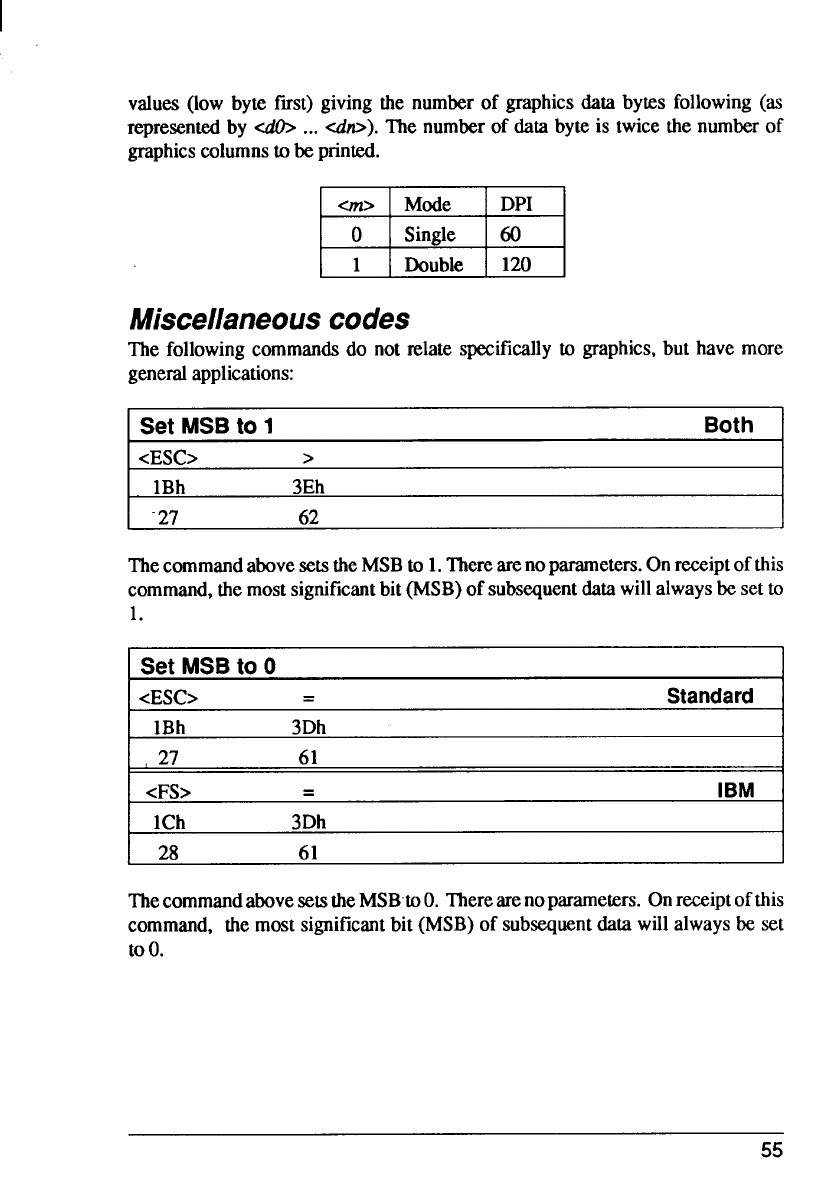
values (low byte f~st) giving the numberof graphicsdata bytes following(as
representedby ~... -do). The numberof data byte is twice the numberof
graphicscolumnsto be printed.
Miscellaneouscodes
The followingcommandsdo not relate specificallyto graphics,but have more
generalapplications:
ISet MSBto 1
<ESC> >
IBh 3Eh
-27 62 >
ThecommandabovesetstheMSBto 1.Therearenoparameters.Onreceiptofthis
command,themostsignificantbit(MSB)of subsequentdatawillalwaysbe setto
1.
Set MSBto O
<ESC> =Standard
IBh 3Dh
r,27 61
<FS> =IBM
ICh 3Dh
t
ThecommandabovesetstheMSBtoO. Therearenoparameters. Onreceiptofthis
command, the mostsignificantbit (MSB)of subsequentdata willalwaysbe set
too.
55
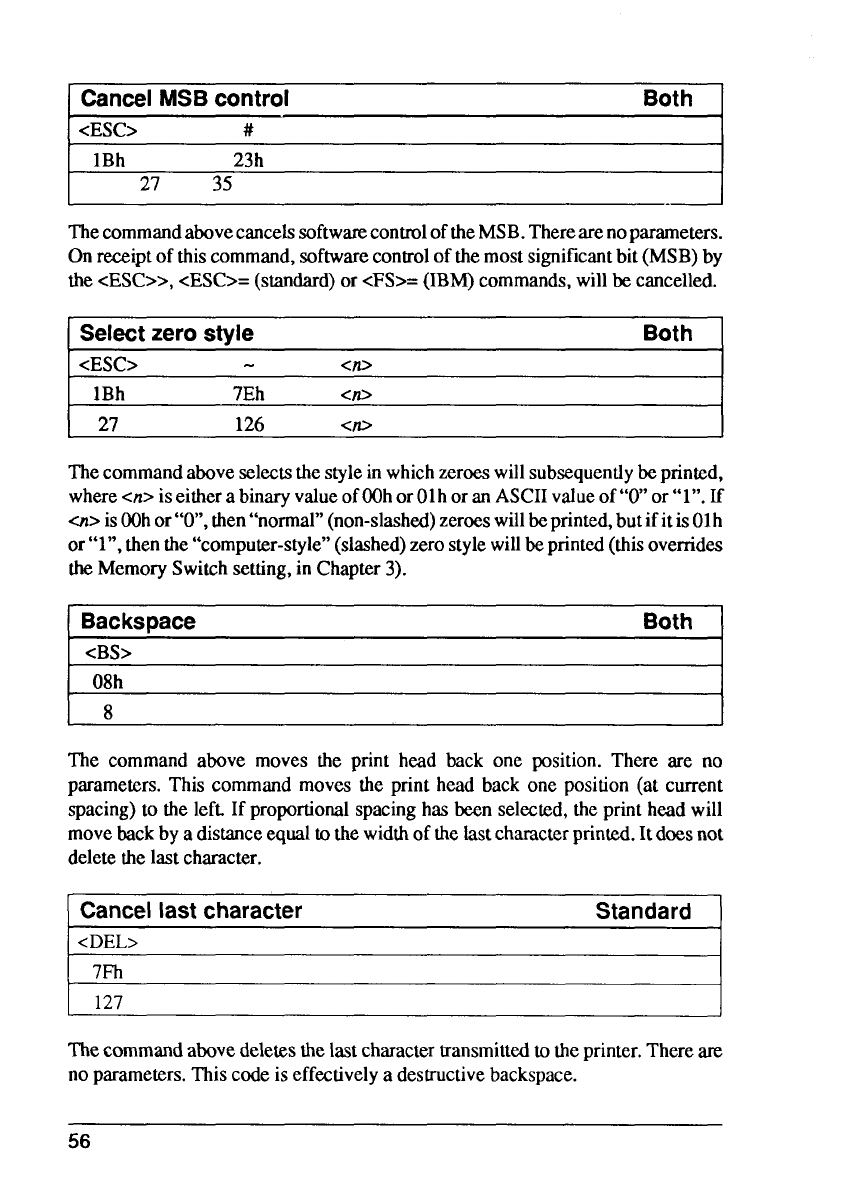
IcESC> #I
ICancelMSBcontrol Both I
IBh 23h
27 35
ThecommandabovecancelssoftwarecontroloftheMSB.Therearenoparameters.
Onreceiptof thiscommand,softwarecontrolof themostsignificantbit(MSB)by
the<ESC>>,<ESC>=(standard)or dYi>= (IBM)commands,willbe cancelled.
ISelectzerostvle Both I
1<ESC> <0 I
IBh 7Eh <?0
27 126 <w
Thecommandaboveselectsthestyleinwhichzeroeswillsubsequentlybeprinted,
where<n>iseitherabinaryvalueofOOhorOlhoranASCIIvalueof“O”or“l”. If
o> isOOhor“O”,rhen“normal”(non-slashed)zeroeswillbeprinted,butifitisOlh
or“l”, thenthe“computer-style”(slashed)zerostylewillbeprinted(thisoverrides
theMemorySwitchsetting,in Chapter3).
Backspace Both
cBS>
I
The command above moves the print head back one position.There are no
parameters.This commandmovesthe print head back one position(at current
spacing)to the left.If proportionalspacinghasbeen selected,theprintheadwill
movebackbyadistanceequaltothewidthof thelastcharacterprinted.Itdoesnot
deletethelastcharacter.
(Cancellast character Standard
!<DEL> I
7Fh
127
Thecommandabovedeletesthelastcharactertransmittedto theprinter.Thereare
no parameters.Thiscodeiseffectivelyadestructivebackspace.
56
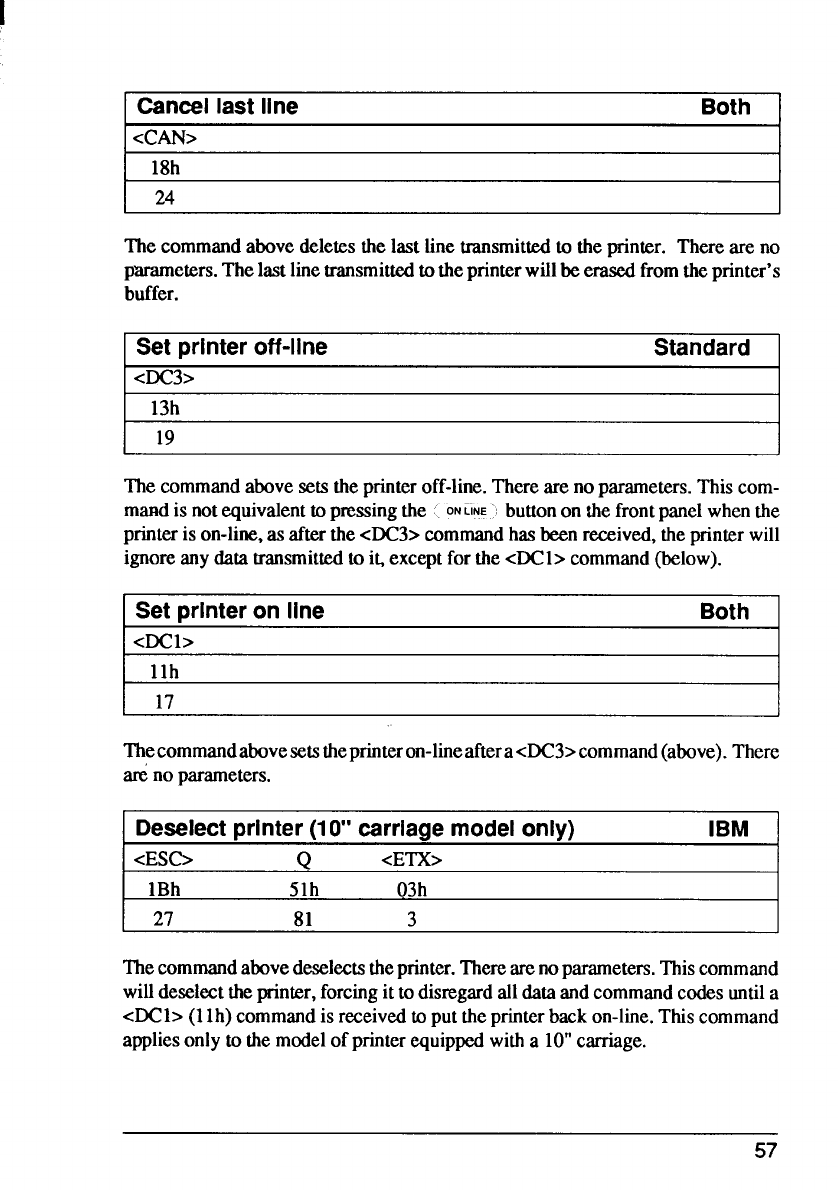
[Cancellast line Both
<CAN> 1
18h
24
The commandabovedeletesthelast linetransmittedto theprinter. Thereare no
parameters.Thelastlinetransmittedtotheprinterwillbeerasedfromtheprinter’s
buffer.
ISet printeroff-line Standard
<DC3>
I13h I
I19 I
The commandabovesetstheprinteroff-line.Thereare noparameters.Thiscom-
mandis notequivalentto pressingthe .ONLINE buttonon thefrontpanelwhenthe
printerison-line,as afterthecDC3> commandhasbeenreceived,theprinterwill
ignoreanydatatransmittedto i~exceptforthecDC1>command(below).
Set printeron line Both
<Del>
llh
Thecommandabovesetstheprinteron-lineaftera<DC3>command(above).There
are noparameters.
Deselectprinter(1O“carriagemodelonly) IBM
<ESC> Q<ETX>
IBh 51h 03h
27 81 3
Thecommandabovedeselectstheprinter.Therearenoparameters.Thiscommand
willdeselecttheprinter,forcingitto disregardalldataandcommandcodesuntila
<DCl> (1Ih) commandis receivedto puttheprinterbackon-line.Thiscommand
appliesonlyto themodelof printerequippedwitha10”carriage.
57
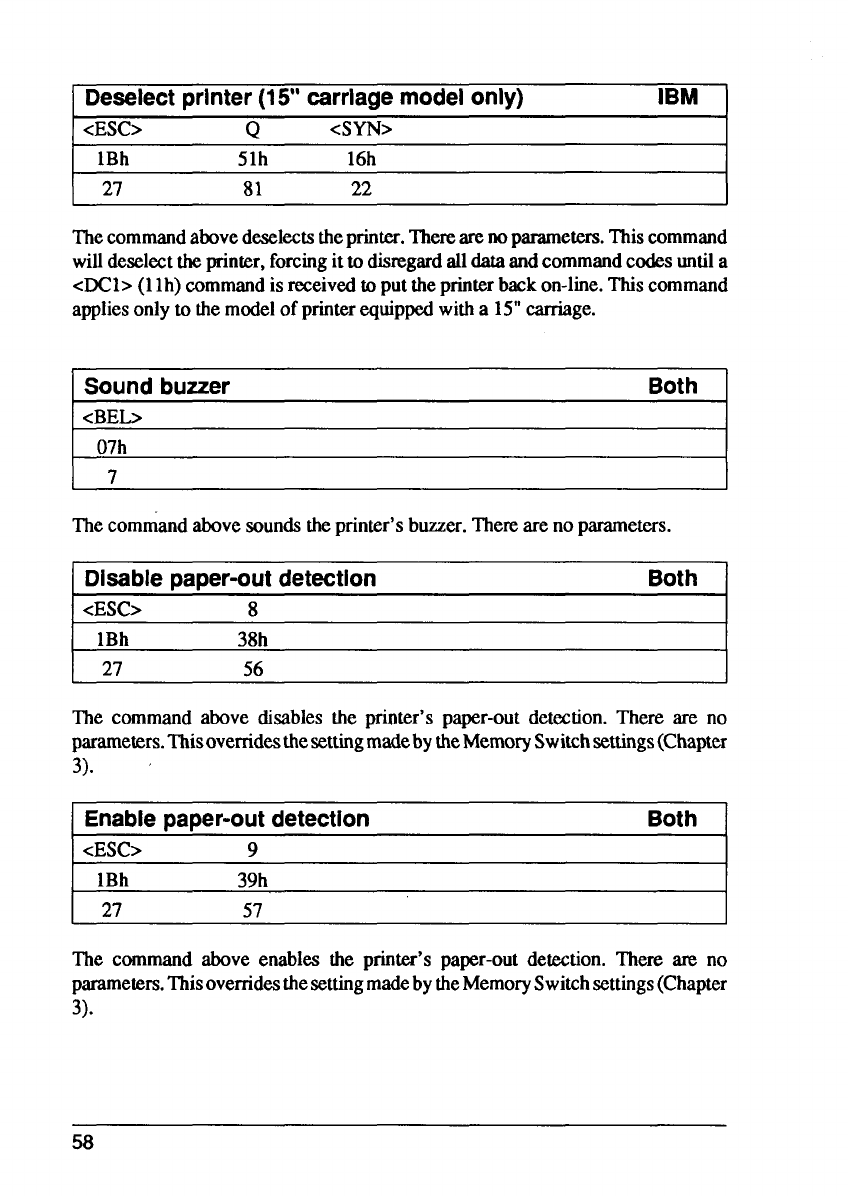
Deselectprinter(15” carriagemodelonly) IBM
<ESC> Q<SYN>
IBh 51h 16h
27 81 22
ThecommandabovedeselectsthepMter. Therearenoparameters.Thiscommand
willdeselecttheprinter,forcingit to disregardalldataandcommandcodesuntila
cDCI> (1lh) commandisreceivedtoputtheprinterbackon-line.Thiscommand
appliesonlyto themodelof printerequippedwitha15”carriage.
ISoundbuzzer Both
<BEb
07h
7
Thecommandabovesoundstheprinter’sbuzzer.Thereare no parameters.
IDisablepaper-outdetection Both I
<ESC> 8
IBh 38h
27 56
The command above disablesthe printer’spaper-outdetection.There are no
parameters.ThisoverndesthesettingmadebytheMemorySwitchSettings(Chapter
3).
Enablepaper-outdetection Both
<ESC> 9
IBh 39h
27 57
The command above enables the printer’spaper-outdetection.There am no
parameters.ThisoverridesthesettingmadebytheMemorySwitchsettings(Chapter
3).
58
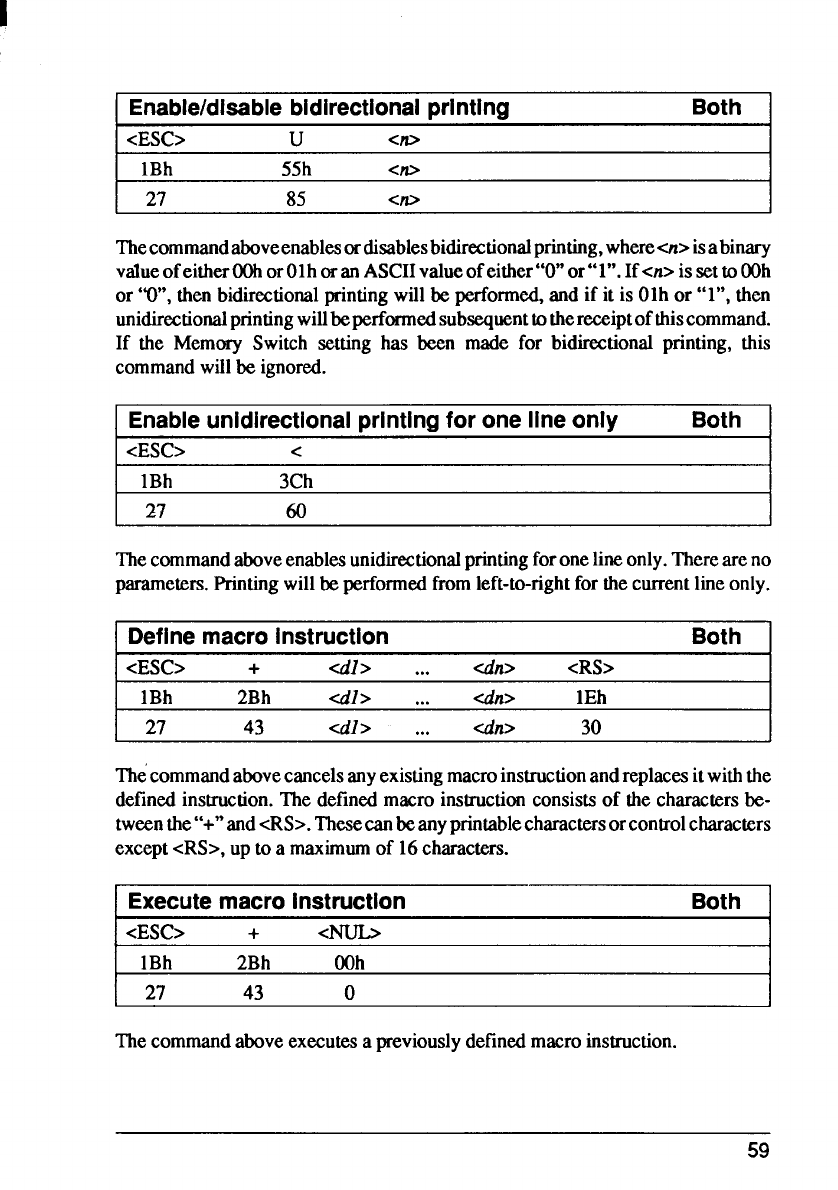
IEnable/disablebidirectionalprinting Both
icESC> uI
I27 85 <m I
Thecommandaboveenablesordisablesbidirectionalprinting,wherea> isabinary
valueofeitherOOhorOlh oranASCIIvalueofeither”O”or’’l”. If<n>issettoOOh
or “O”,thenbidirectionalprintingwillbe performed,and if it is Olh or “l”, then
unidirectionalprintingwillbeperformedsubsequenttothereceiptofthiscommand.
If the Memory Switch setting has been made for bidirectionalprinting, this
commandwillbe ignored.
]Enableunidirectionalprintingfor one lineonly Both I
I<ES
-c> <
IBh 3Ch
I27 60 I
Thecommandaboveenablesunidirectionalprintingforonelineonly.Thereareno
parameters.Printingwillbeperformedfromleft-to-rightforthecurrentlineonly.
Definemacroinstruction Both
<ESC> +cdl> ... .dn> <RS>
IBh 2Bh Cdl> ... cdn> IEh
27 43 41> ... -ah> 30
Thecommandabovecancelsanyexistingmacroinstructionandreplacesitwiththe
definedinstruction.The definedmacro instructionconsistsof the charactersbe-
tweenthe’’+’’andcRS>.‘fhesecanbeanyprintablecharactersorcontrolcharacters
exceptcRS>, up to amaximumof 16characters.
IExecute macroinstruction Both I
1
<ESC> +<NUb
IBh 2Bh OOh
27 43 0I
Thecommandaboveexecutesapreviouslydefinedmacroinstruction.
59
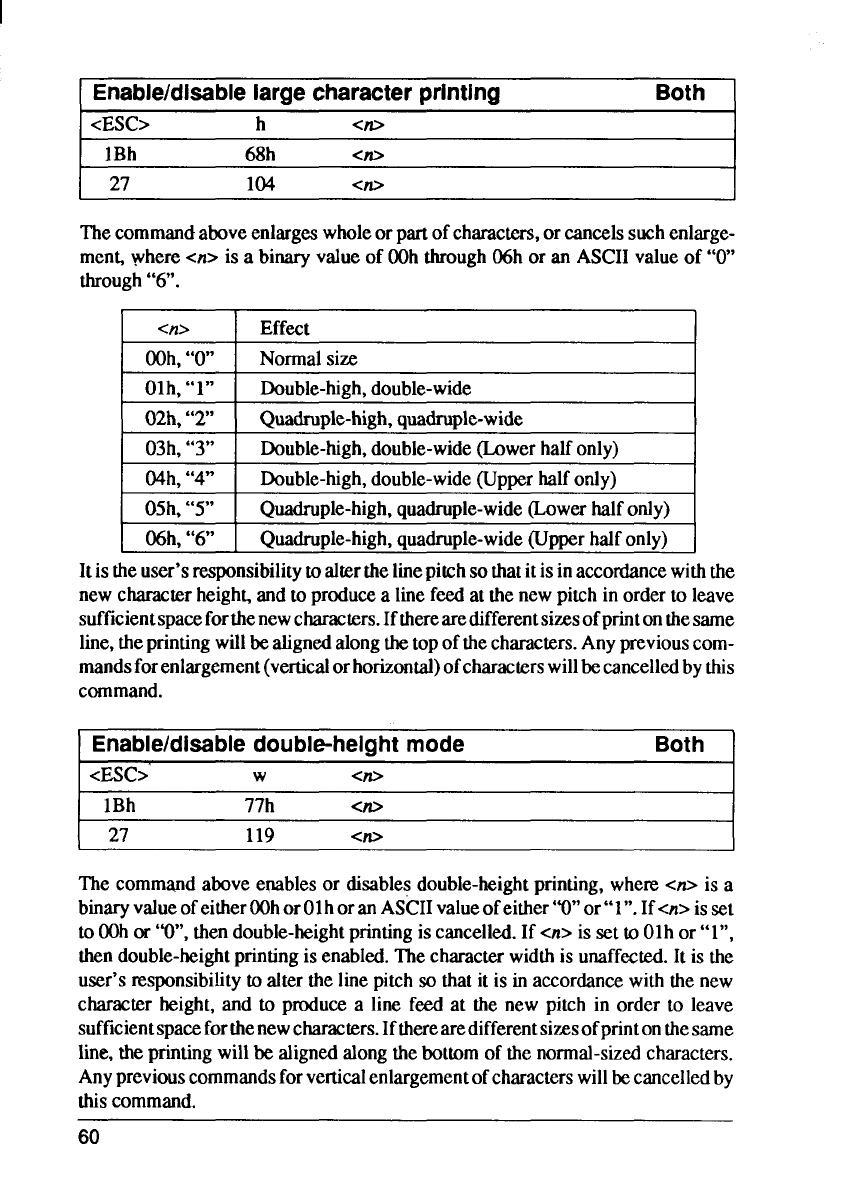
I
Enable/disablelargecharacterprinting Both
<ESC> h<m
1IBh 68h <m
I27 104 <m I
Thecommandaboveenlargeswholeorpartofcharacters,orcancelssuchenlarge-
men~where<n> is abinaryvalueof OOhthrough06h or an ASCIIvalueof “O”
through“6”.
<n> Effect 1
I
Olh,“l” Double-high,double-wide
02h,“2” Quadruple-high,quadruple-wide
03h,“3” Double-high,double-wide(Lowerhalfonly)
04h,“4” Double-high,double-wide(Upperhalfonly)
105h,“5” Quadruple-high,quadruple-wide(Lowerhalfonly)
06h,“6” Quadruple-high,quadruple-wide(Upperhalfonly)
Itistheuser’sresponsibilitytoaltertheIinepitchsothatitisinaccordancewiththe
newcharacterheigh~andto producealinefeedat thenewpitchin orderto leave
sufficientspaceforthenewcharacters.Iftherearedifferentsizesofprintonthesame
line,theprintingwillbealignedalongthetopofthecharacters.Anypreviouscom-
mandsforenlargement(verticalorhorizontal)ofcharacterswillbecancelledbythis
command.
IEnabie/disabiedoubie-heightmode Both I
<ESC> w<* I
IBh 77h <0
I27 119 <ID 1
The commandaboveenablesor disablesdouble-heightprinting,whereco is a
binaryvalueofeitherOOhorOlh oranASCIIvalueofeither“O”or’’l”. If<n>isset
to OOhor “O”,thendouble-heightprintingis cancelled.If <n>is setto Olhor “l”,
thendouble-heightprintingisenabled.Thecharacterwidthis unaffected.It is the
user’sresponsibilityto alterthe linepitchso thatit is in accordancewiththe new
characterheight,and to producealine feed at the new pitch in order to leave
sufficientspaceforthenewcharacters.Iftherearedifferentsizesofprintonthesame
line,theprintingwillbe alignedalongthebottomof thenormal-sizedcharacters.
Anypreviouscommandsforverticalenlargementofcharacterswillbecancelledby
thiscommrmd.
60
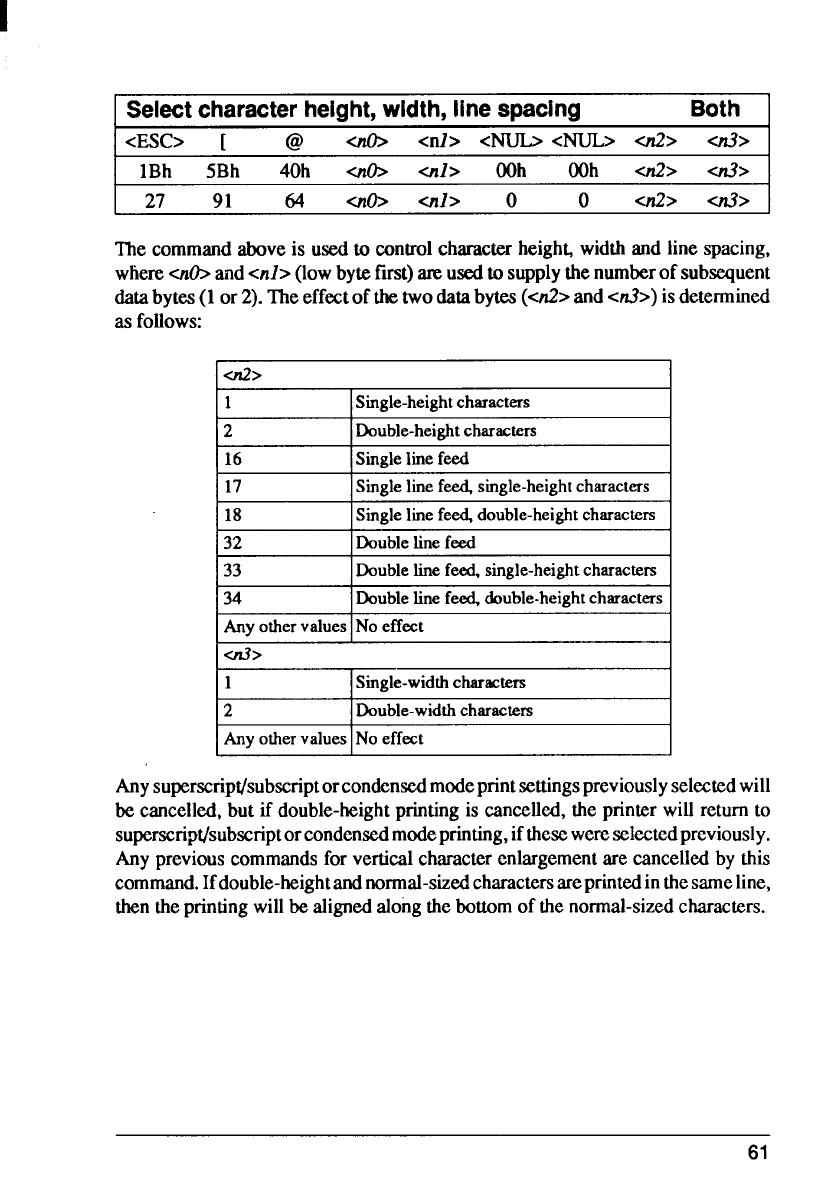
Selectcharacterheight,width,linespacing Both
<ESC> [@C?lLb <d> <NUb CNUb Cn2> 4>
IBh 5Bh 40h -b cd> OOh OOh crt2> cn.3>
27 91 64 -b 4> 0 0 C?L?> Cn.b
The commandaboveis usedto controlcharacterheighgwidthand line spacing,
wherecnb andcnl> (lowbytefnt) ate usedto supplythenumberof subsequent
databytes(1 or2).Theeffectof thetwodatabytes(d> and<rd>) isdetermined
as follows:
d>
1ISingle-heightcharacters I
2Double-heightcharacters
16 Sinzle line feed
I
17 ]Single line f~ single-heightcharacters I
18 Single line fed double-heightcharacters
32 ]Double line feed I
33 ]Doublelinef~single-heightcharacters I
34 IDoubleline fed double-heightcharactersI
AnY othervalues INo effect I
Cn3>
1\Single-widthcharacters
1
2IDouble-widthcharacters
Any othervalues INo effect I
Anysuperscript/subscriptorcondensedmodeprintsettingspreviouslyselectedwill
be cancelled,but if double-heightprintingis cancelled,the printerwillreturn to
superscriptlsubscriptorcondensedmodeprinting,ifthesewereselectedpreviously.
Anypreviouscommandsforverticalcharacterenlargementare cancelledby this
command.Ifdouble-heightandnormal-sizedcharactersareprintedinthesameline,
thentheprintingwillbe alignedalongthebottomof rhenormal-sizedcharacters.
61
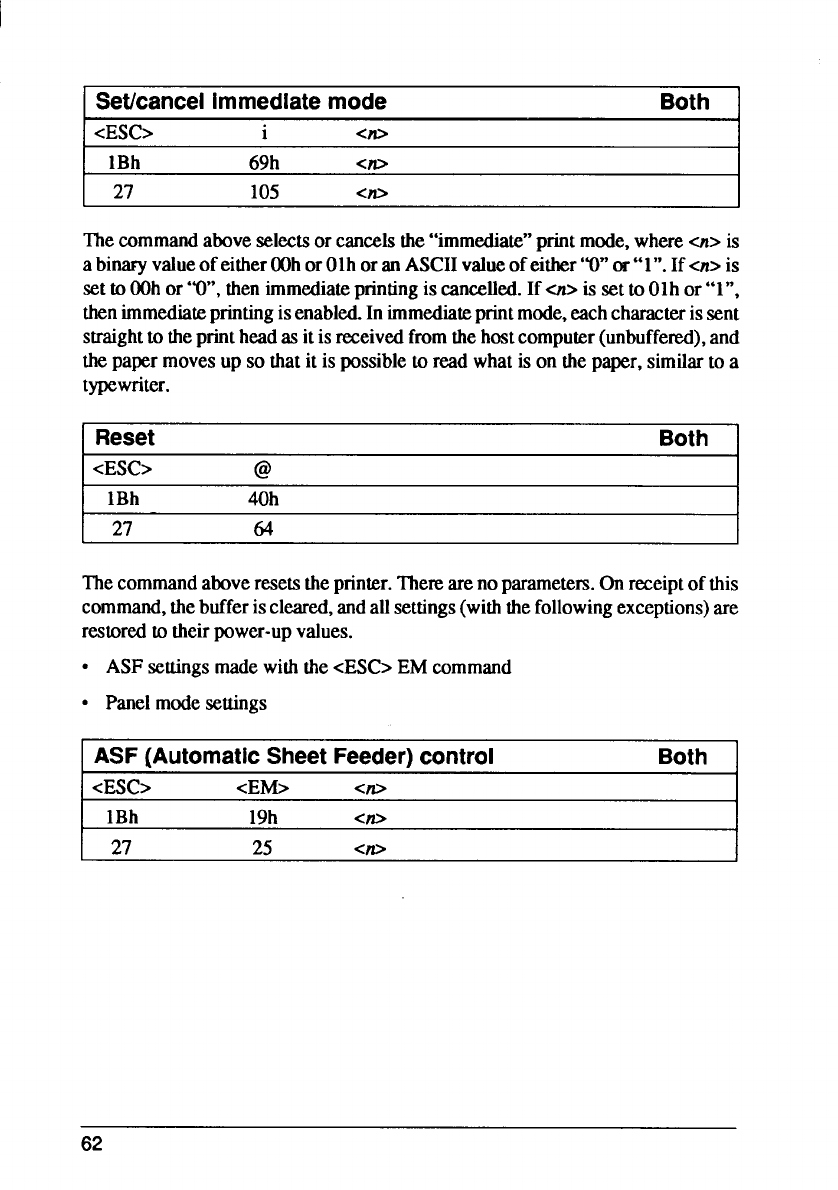
Set/cancelimmediatemode Both ]
<ESC> i<* I
IBh 69h <m
I27 105 <* I
Thecommandaboveselectsor cancelsthe“immediate”printmode,wherecn> is
abinmyvalueof eitherOOhorOlhoranASCIIvalueofeither“O”or“l”. If<n>is
setto OOhor “O”,thenimmediateprintingis cancelled.If ~is setto Olh or “l”,
thenimmediateprintingisenabled.Inimmediateprintmode,eachcharacterissent
straightto theprintheadas it isreceivedfromthehostcomputer(unbuffered),and
thepapermovesup so thatit is possibleto read whatis on thepaper,similarto a
typewriter.
~Reset Both 1
I<ESC> @I
IBh 40h
27 64
Thecommandaboveresetstheprinter.Themarenoparameters.On receiptof this
command,thebufferiscleared,andallsettings(withthefollowingexceptions)are
restoredto theirpower-upvalues.
●ASFsettingsmadewiththecESC>EM command
“Panelmodesettings
ASF (AutomaticSheetFeeder)control Both
<ESC> <ENb <m
IBh 19h <#
27 25 <*
62
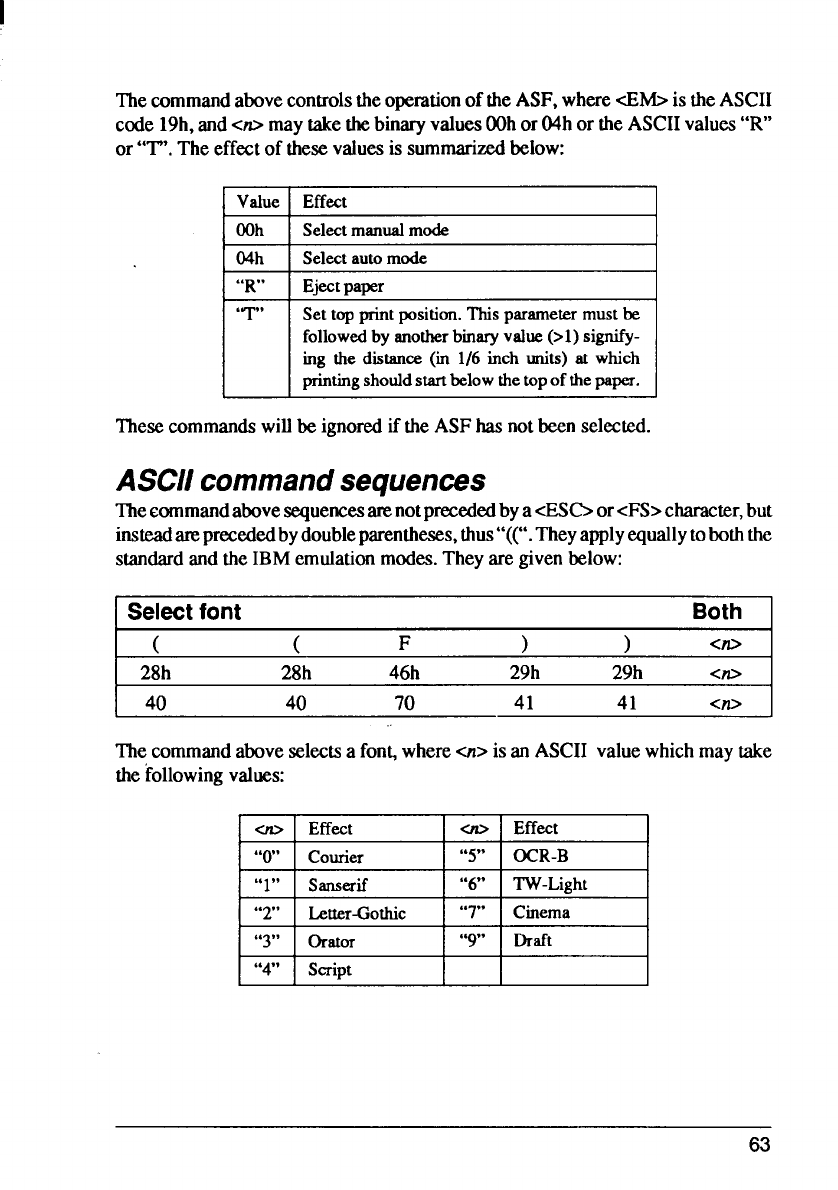
Thecommandabovecontrolstheoperationof theASF,wherecEIkb is theASCII
code 19h,and<O maytakethebinaryvaluesOOhor 04hor theASCIIvalues“R”
or “T”.The effectof tkesevaluesis summarizedbelow:
Value Effect
OOh Select manualmode
I04h ISelectautomode
r
“R”
“T”
Ejectpaper
Set top printposition. This parametermust be
followed by anotherbinaryvalue (>1) signify-
ing the distance (in 1/6 inch units) at which
printingshouldstartbelow thetopof thepaper.
Thesecommandswillbe ignoredif theASFhasnotbeenselected.
ASCII commandsequences
ThemrnmandabovesequencesarenotprecededbyacESG orcFS>character,but
insteadamprecededbydoubleparentheses,thus’’((”.Theyapplyequallytoboththe
standardandtheIBMemulationmodes.Theyare givenbelow:
ISelectfont Both
( ( F) ) <*
28h 28h 46h 29h 29h <m
I40 40 70 41 41 <?0 I
Thecommandaboveselectsafon~wherecn> is artASCII valuewhichmaytake
thefollowingvalues:
C?P Effect -
4’..
0Courier 5
,, ?.
t“1” ISanserif I“6”
44 . .
2Letter-Gothic “7”
“..
3orator ,, ..
9
I“4” IScript I
+
TW-Light
Cinema
Draft
63
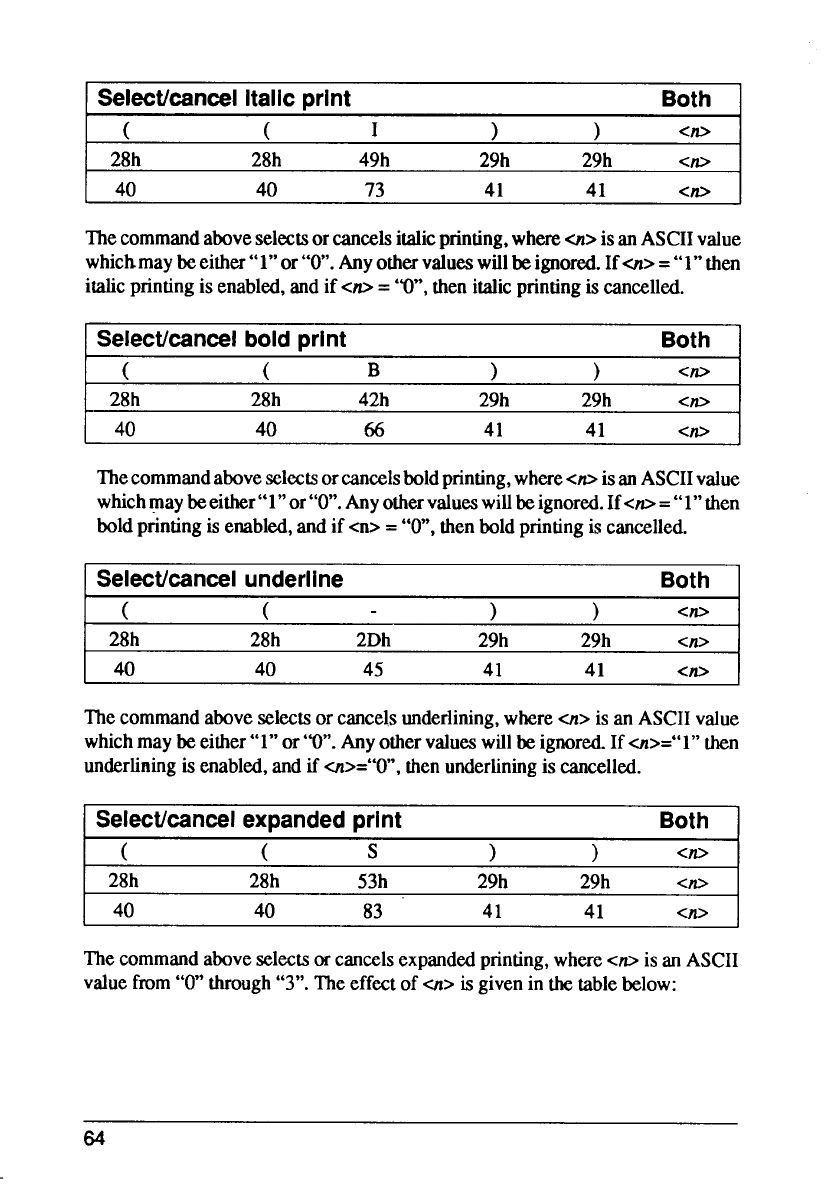
Select/cancelitalicmint Both
28h 28h 49h 29h 29h <#
40 40 73 41 41 <0
Thecommandaboveselectsorcancelsitalicprinting,wherecn> isanASCIIvalue
whichmaybeeither“l” or“O”.Anyothervalueswillbeignored.If->= “l” then
italicprintingis enabled,and if cm =“O”,thenitalicprintingiscancelled.
Select/cancelboldprint Both
((B))<m
28h 28h 42h 29h 29h <m
40 40 66 41 41 <*
Thecommandaboveselectsorcancelsboldprinting,wheree~ isanASCIIvalue
whichmaybeeither”l” or’’O”.Anyothervalueswillbeignored.If<~ =“l” then
boldp;nting isenabled,and if m> =“O”,thenboldprintingis cancelled.
ISelecticancelunderline Both
I((- ) ) <*
28h 28h 2Dh 29h 29h <0
40 40 45 41 41 <m
Thecommandaboveselectsor cancelsunderlining,whereen> is an ASCIIvalue
whichmaybe either“l” or“O”.Anyothervalueswillbeignored If ~>=”1” then
underliningis enabled,and if en>=’’O”,thenunderliningis cancelled.
ISekcffcancel expandedprint Both 1
((- -s))<*
28h 28h 53h 29h 29h <m
40 40 83 41 41 <m
Thecommandaboveselectsorcancelsexpandedprinting,where<n isan ASCII
valuefrom“O”through“3”.Theeffectof cn> isgivenin thetablebelow:
64
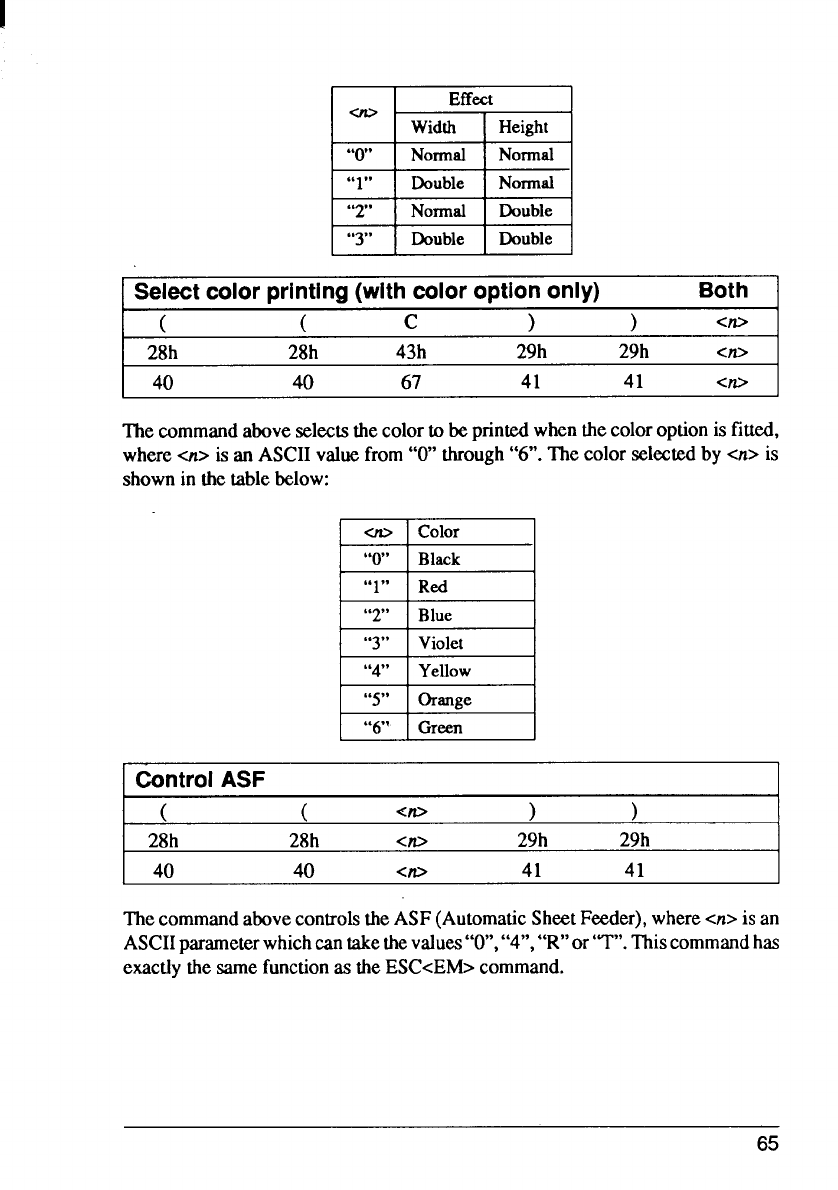
“l” IDouble INormal
“2” INormal ]Double
“3” IDouble ]Double
ISelectcolor printing(withcoloroptiononly) Both 1
t((c))<)0 1
28h 28h 43h 29h 29h <*
40 40 67 41 41 <*
Thecommandaboveselectsthecolorto be printedwhenthecoloroptionis fitted,
wherea> is artASCIIvaluefrom“O”through“6”.Thecolorselectedby <n> is
shownin thetablebelow:
-Color
o
,’ !! Black
‘, ,?
1Red
‘, ..
2Blue
“3” Violet
“4” Yellow
“5” Orange
., .,
6Green
ControlASF
( ( <?0 ))
28h 28h <0 29h 29h
40 40 <m 41 41
ThecommandabovecontrolstheASF(AutomaticShmtFeeder),where<n>isan
ASCIIparameterwhichcantakethevalues O
““,’’4’’,’’R’’or’’T”. Thiscommandhas
exactlythesamefunctionas theESC<Ehb command.
65
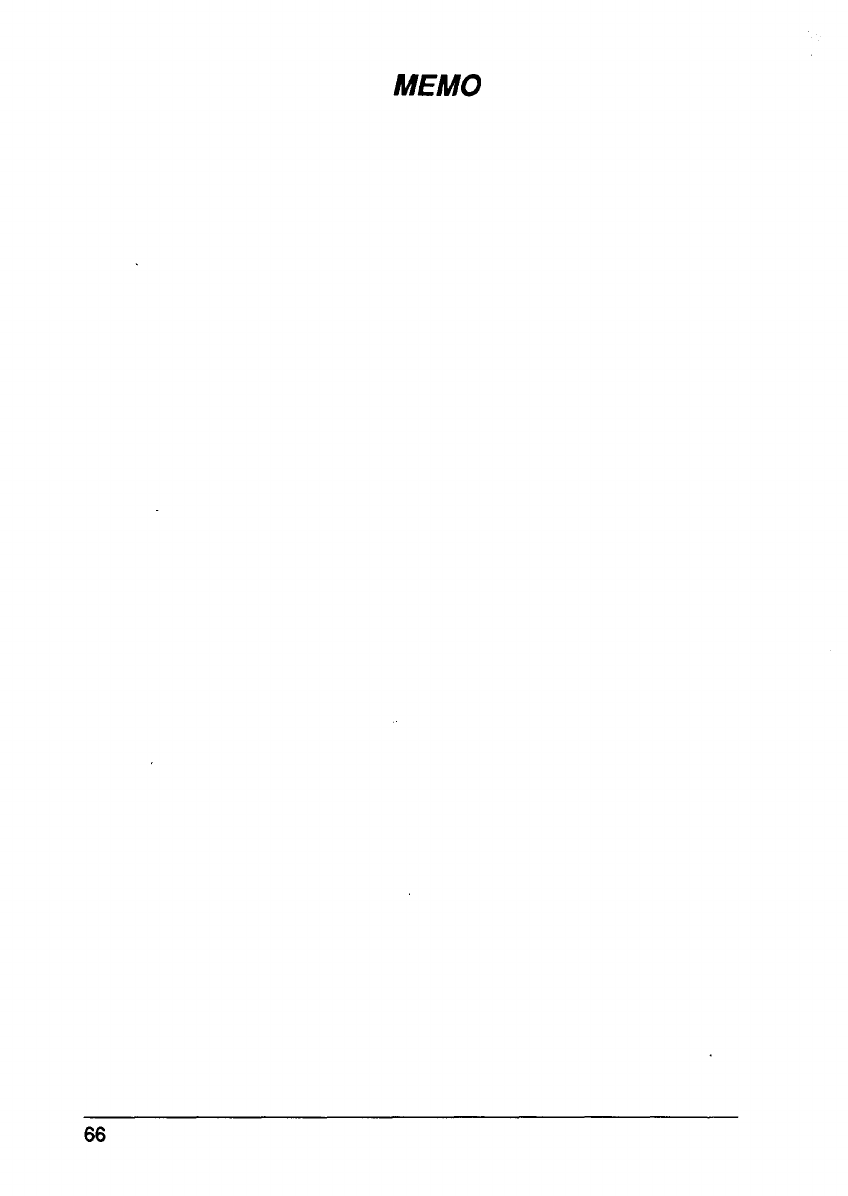
66
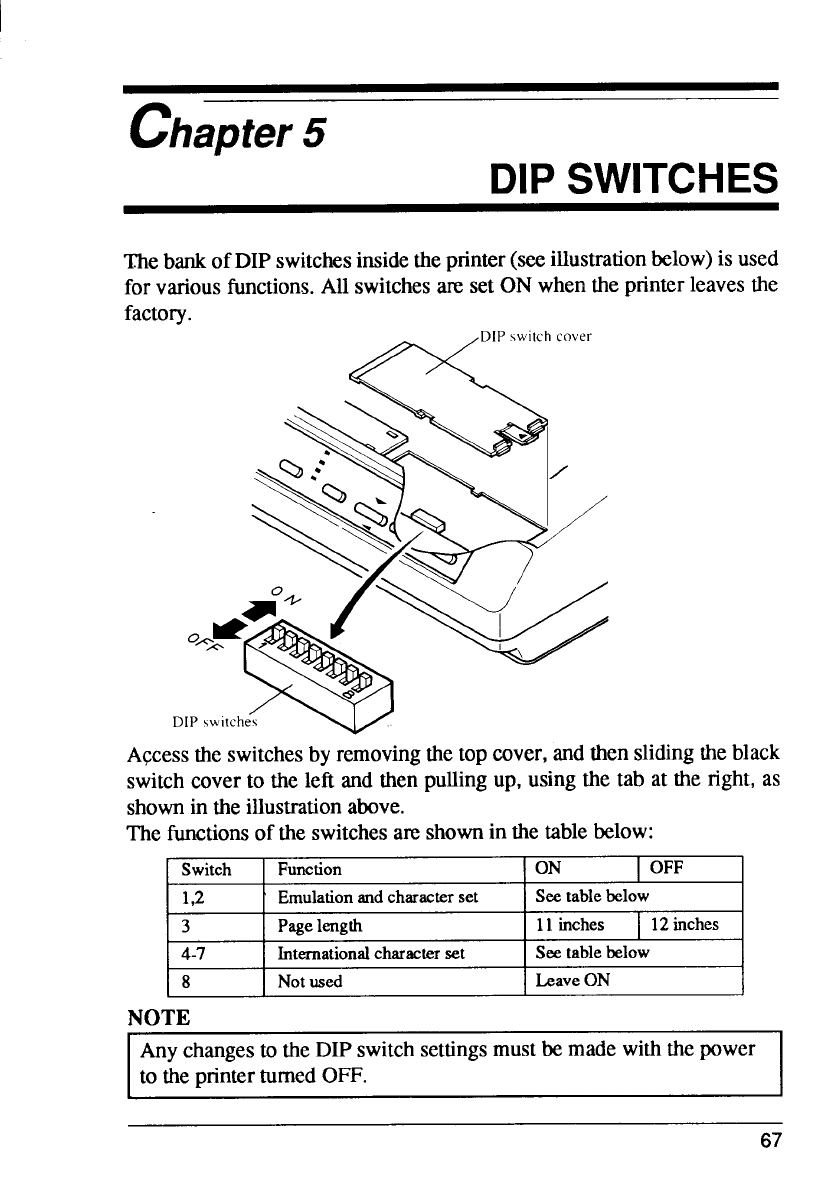
chapter 5DIP SWITCHES
Thebankof DIP switchesinsidetheprinter(seeillustrationbelow)is used
for variousfunctions.All switchesare set ON whenthe printerleavesthe
factory. -“”’’’’’”’’”
Accesstheswitchesby removingthetop cover,andthenslidingtheblack
switchcoverto the left and thenpullingup, usingthe tab at the right, as
shownin the illustrationabove.
The functionsof the switchesare shownin the tablebelow:
Switch Function ON IOFF
1,2 Emulationandchancter set See tablebelow
3Pagelength 11 inches 12 inches
4-7 Internationalcharacterset See tablebelow
8Not used Leave ON
NOTE
Anychangesto the DIP switchsettingsmustbe madewiththepower
to theprinterturnedOFF.
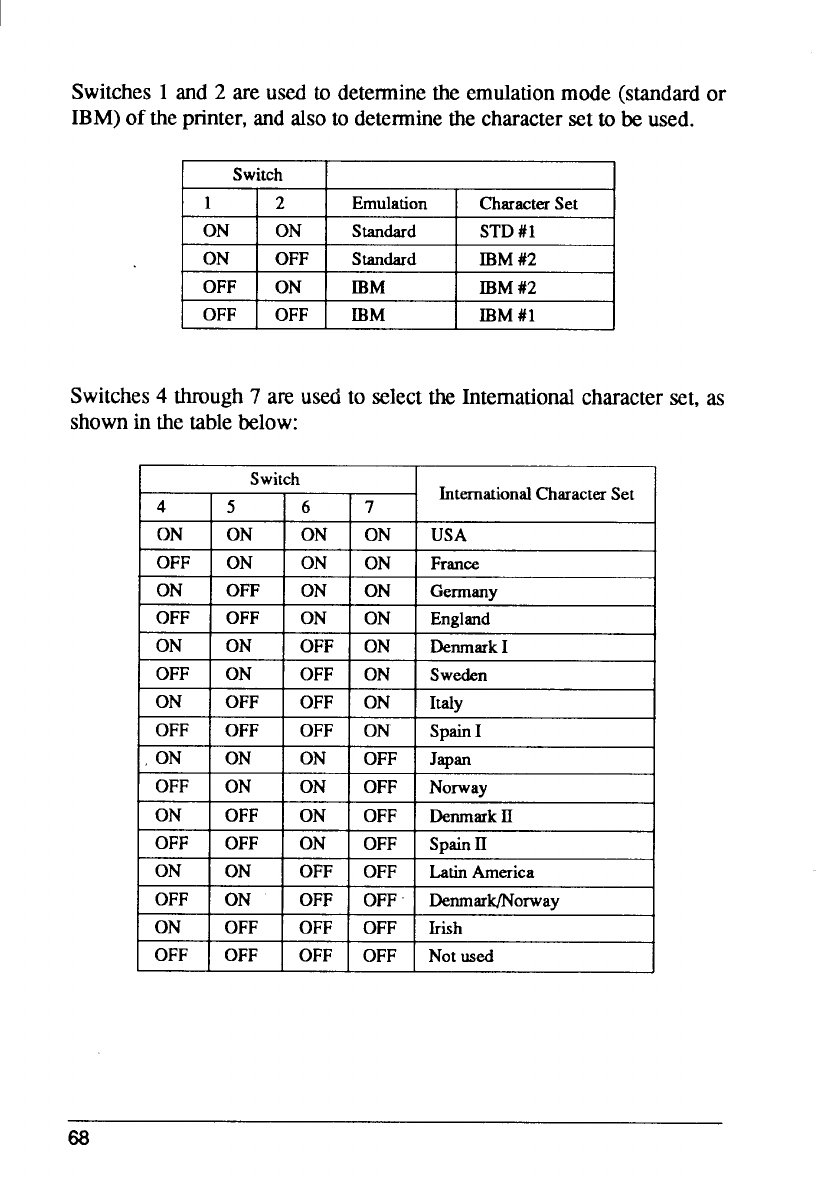
Switches1and 2are used to determinethe emulationmode (standardor
IBM)of theprinter,andalsoto determinethe characterset to be used.
Switch
11 /2 IEmulation ICharacterSet I
ION ION IStandard 1STDf/1 I
ON OFF Standard IBM #2
OFF ON IBM IBM #2
iOFF IOFF IIBM IIBM#l I
Switches4through7are usedto selectthe Internationalcharacterset, as
shownin the tablebelow:
Switch InternationalCharacterSet
4567
ON ON ON ON USA
OFF ON ON ON France
ON OFF ON ON Germany
OFF OFF ON ON England
ON ON OFF ON DenmarkI
OFF ON OFF ON Sweden
ON OFF OFF ON Italy
OFF OFF OFF ON SpainI
ON ON ON OFF Japan
OFF ON ON OFF Norway
ON OFF ON OFF DenmarkII
OFF OFF ON OFF spain II
ON ON OFF OFF LatinAmerica
OFF ON OFF OFF Denmark/Norway
ON OFF OFF OFF Irish
OFF OFF OFF OFF Not uaed
68
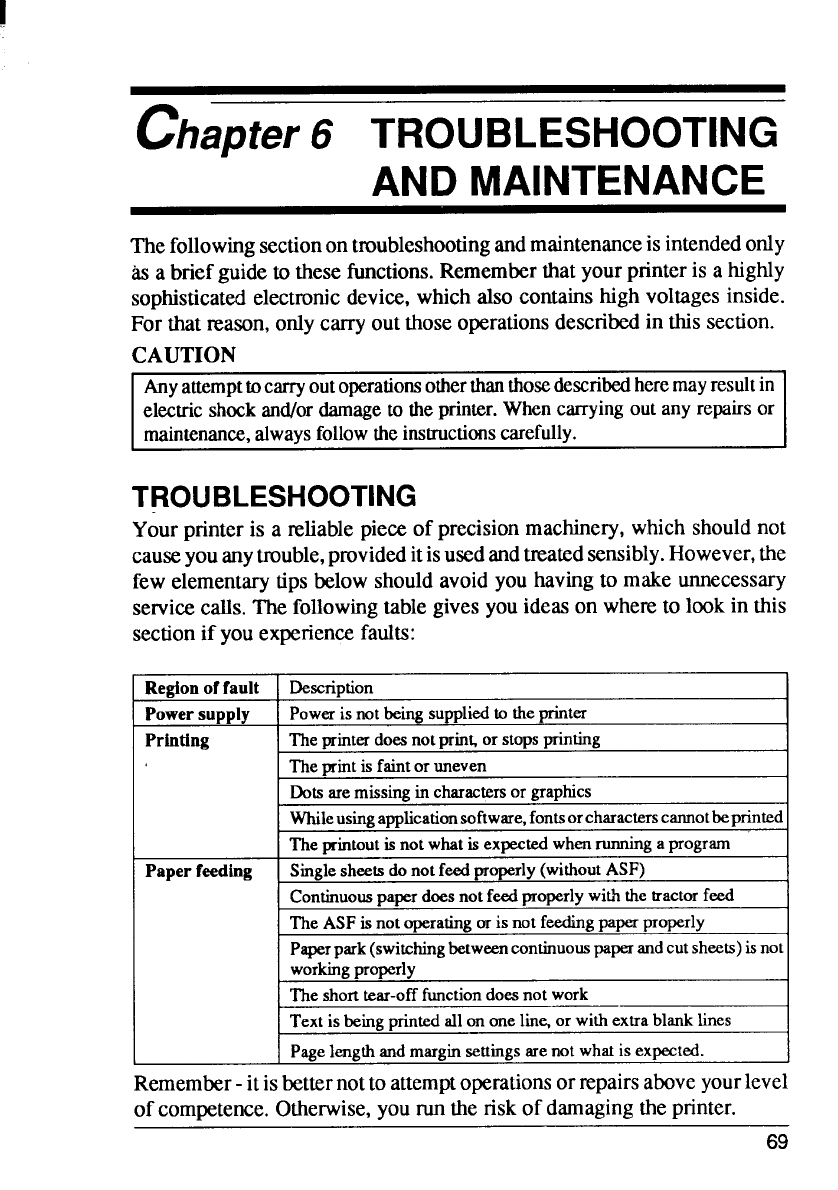
&ipter6 TROUBLESHOOTING
AND MAINTENANCE
Thefollowingsectionontroubleshootingandmaintenanceis intendedonly
Mabriefguideto thesefunctions.Rememberthatyourprinteris ahighly
sophisticatedelectronicdevice,whichalso containshigh voltagesinside.
For that ~ason, onlycarryoutthoseoperationsdescribedin this section.
CAUTION
Anyattempttocarryoutoperationsotherthanthosedescribedheremayresultin
electric
shockand/ordamagetotheprinter.Whencarryingout any repairsor
maintenance,alwaysfollowtheinstructionscarefully.
TROUBLESHOOTING
Yourprinteris atdiable pieceof precisionmachinery,whichshouldnot
causeyouanytmttble,provideditisusedandtreatedsensibly.However,the
few elementarytipsbelowshouldavoidyou havingto make unnecessary
servicecalls.The followingtablegivesyouideason whereto lookin this
sectionif youexperiencefaults:
Regionoffault
Power supply
Printing
Paper feeding
Description
Poweris notbeing suppliedto theprinter
The printerdoes not pringor stops printing
The mint is faintoruneven
Dots aremissing in charactersor graphics
Whileusingapplicationsoftwsre,fontsorcharacterscannotbeprinted
The printoutis not whatis expected whenrunningaprogram
Single sheets do not feed properly(withoutASF)
ContinuousDauerdoes not feed moxrly with the tractorfeed I
The ASF is not operatingoris not feeding paperproperly
Psperpsrk(switchingbetweencontinuouspaperandcutsheets) is not
workingproperly
The shorttear-offfimctiondoes not work
Text is beingprintedall on one line, orwith extrablanktines
Pagelength andmarginsettings arenot whatis expected.
Remember-itisbetternotto attemptoperationsor repairsaboveyourlevel
of competence.Otherwise,you run the risk of damagingtheprinter.
69
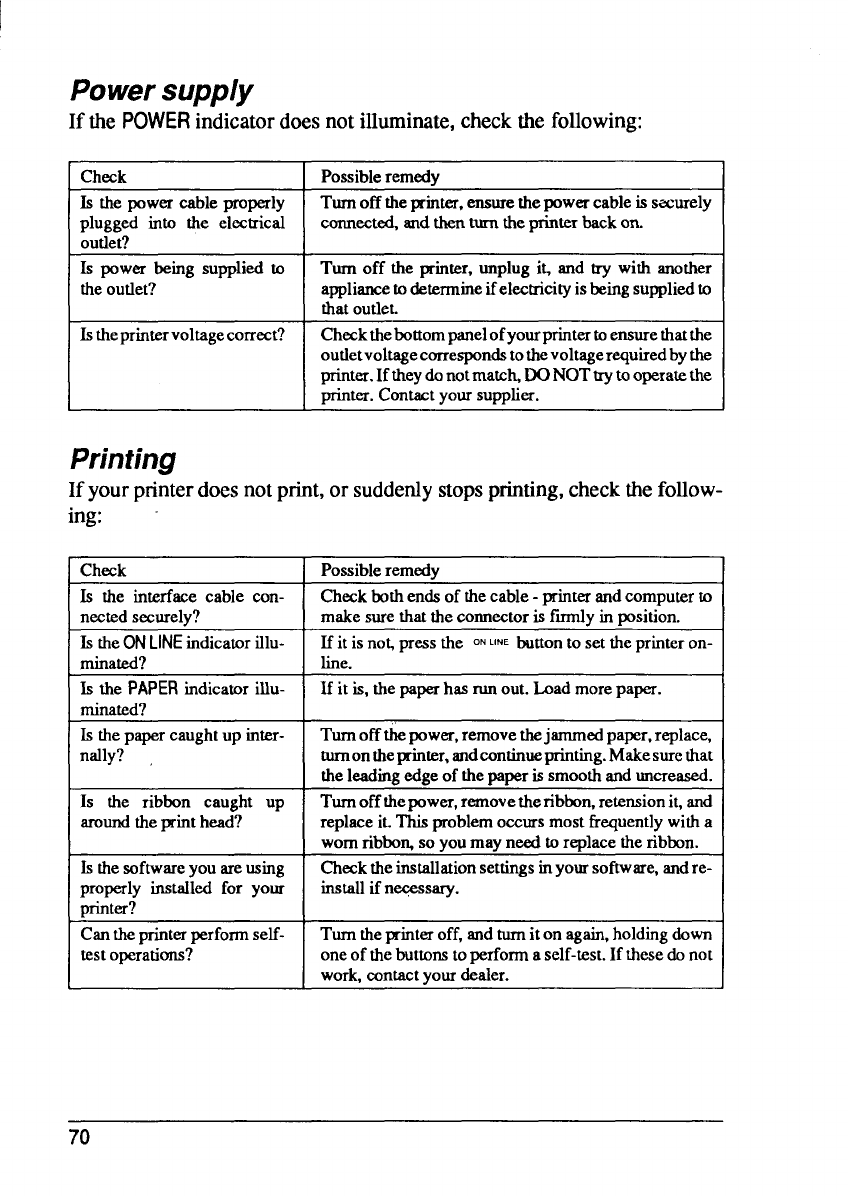
Powersupply
If the POWERindicatordoesnot illuminate, checkthe following:
Check Possible remedy
Is the power cable properly Turnoff theprinter,ensurethepowercable is securely
plugged into the electrical cormec@ andthenturntheprinterbackon.
outlet?
Is power being supplied to Turnoff the printer,unplug i~ and try with another
theoutlet? appliancetodetermineifelectricityis beingsuppliedto
thatoutlet.
Istheprintervoltagecorrect? Checkthebottompartelofyourprintertoensurethatthe
outletvokagecorrespondstothevoltagerequiredbythe
printer.If theydonotmatch,DONOTtrytooperatethe
printer.contact yoursupplier.
Printjng
If yourprinterdoesnotprint,or suddenlystopsprinting,checkthefollow-
ing:
Check Possible remedv 1
Is the interface cable con- Checkbothends of thecable -printerandcomputerto
nected securely? makesurethatthe comector is ftiy in position.
Is theONLINEindicatorillu- Eit is n@ press the ONLINE
bUttOn to 5(3 theprinteron-
minated? line.
Is the PAPERindicatoritlu- If it is, the paperhas nm out. Loadmorepaper.
minated?
Is thepapercaughtup inter- Turnoff thepower,removethejammedpaper,replace,
nally? tumontheprinter,andcondnueprindng.Makesurethat
theleadingedge of thepaperis smoothandm-creased.
Is the ribbon caught up Turnoff thepower,removethenbbon, retensionit, and
aroundtheprinthead? replaceit-This problemoccurs most frequentlywith a
wornribbon.so vou mayneed toreplace theribbon.
Is thesoftwareyou areusing Checktheinstallationsettingsinyoursoftware,andre-
properly installed for your installifnec+xsary.
Orinter?
Cantheprinterperformself- Turntheprinteroff, andturnit on again,holdingdown
test operations? one of thebuttonstoperformaself-test. If these donot
work,contactyourdealer.
70
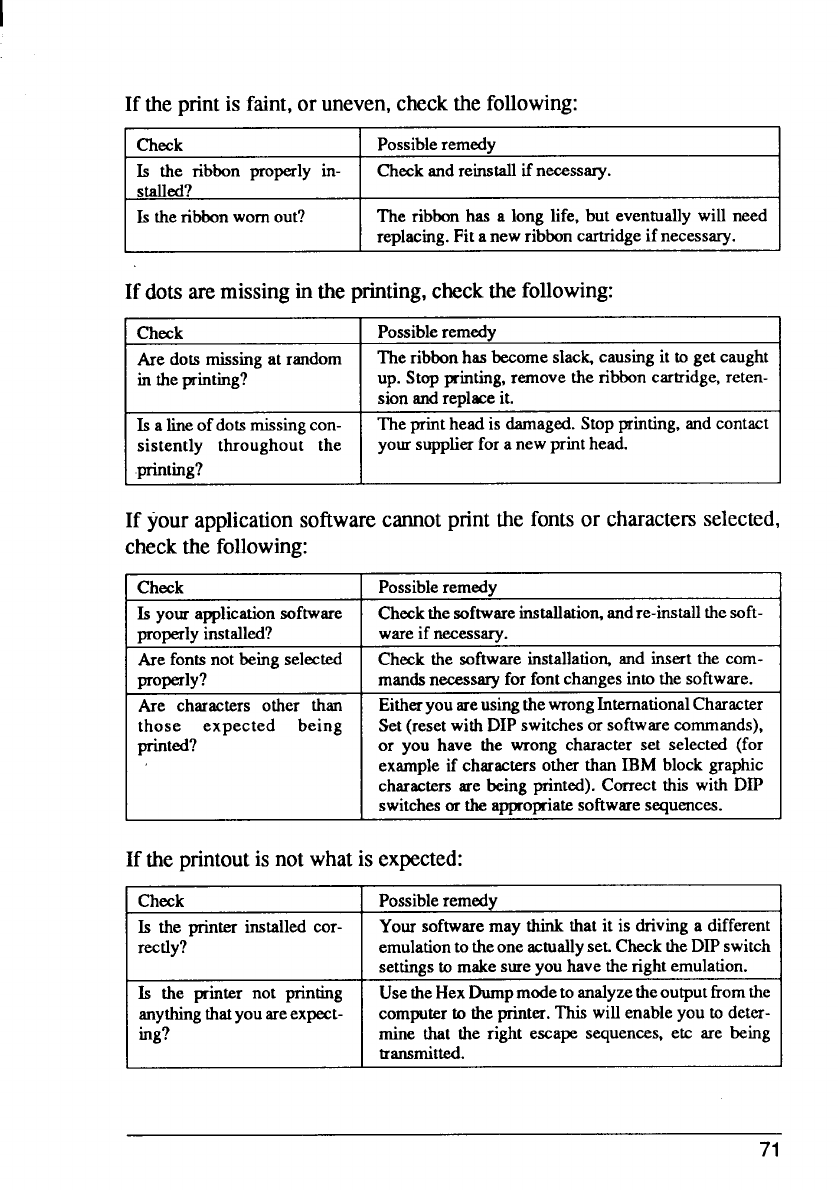
If theprintis faint,or uneven,checkthe following:
Check Possible remedy
Is the ribbon properly in- Checkandreinstallif necessary.
Stalted?
Is theribbonwornout? The ribbon has along life, but eventually will need
replacing.Fit anew ribboncartridgeif necessary.
If dotsaremissingin the printing,checkthe following:
Check Possible remedy
Are dots missing at random
in theprinting?
Isa line of dotsmissingcon-
sistently throughout the
printing?
The ribbonhas become slack causing it to get caught
up. Stop printing,remove the ribboncartridge,reten-
sion andreplace it.
The printheadis damaged.Stopprinting,andcontact
yoursupplierfor anew printhead.
If your applicationsoftwarecannotprint the fontsor charactemselected,
checkthe following:
Check Possible remedy
Is your applicationsoftware Checkthesoftwareinstallation+andre-installthesoft-
pr@rly ‘titalled? wareif necessq.
Are fonts not being selected Check the software installation and insert the com-
Iproperly? Imandsnece.ssaryfor fontchanges into the software.
Are characters other than
those expected being
printed?
Eitheryou areusingthewrongInternationalCharacter
Set (reset with DIP switches orsoftwarecommands),
or you have the wrong characterset selected (for
example if charactersother thanIBM block graphic
charactersare being printed).Correctthis with DIP
switches orthe appropriatesoftwaresequences.
If theprintoutis not whatis expected:
ICheck IPossible remedv
Is the printer installed cor-
rectly?
Is the printer not printing
anythingthatyouareexpect-
ing?
Yoursoftwaremay thinkthatit is driving adifferent
emulationtotheone actuallvset. ChecktheDIPswitch
.
settings to makesureyou have therightemulation.
Use theHex Dunmmodeto analvzetheouhmtfromthe
computerto the p%nter.This will enable you to deter-
mine that the right escape sequences, etc are being
transmitted.
71
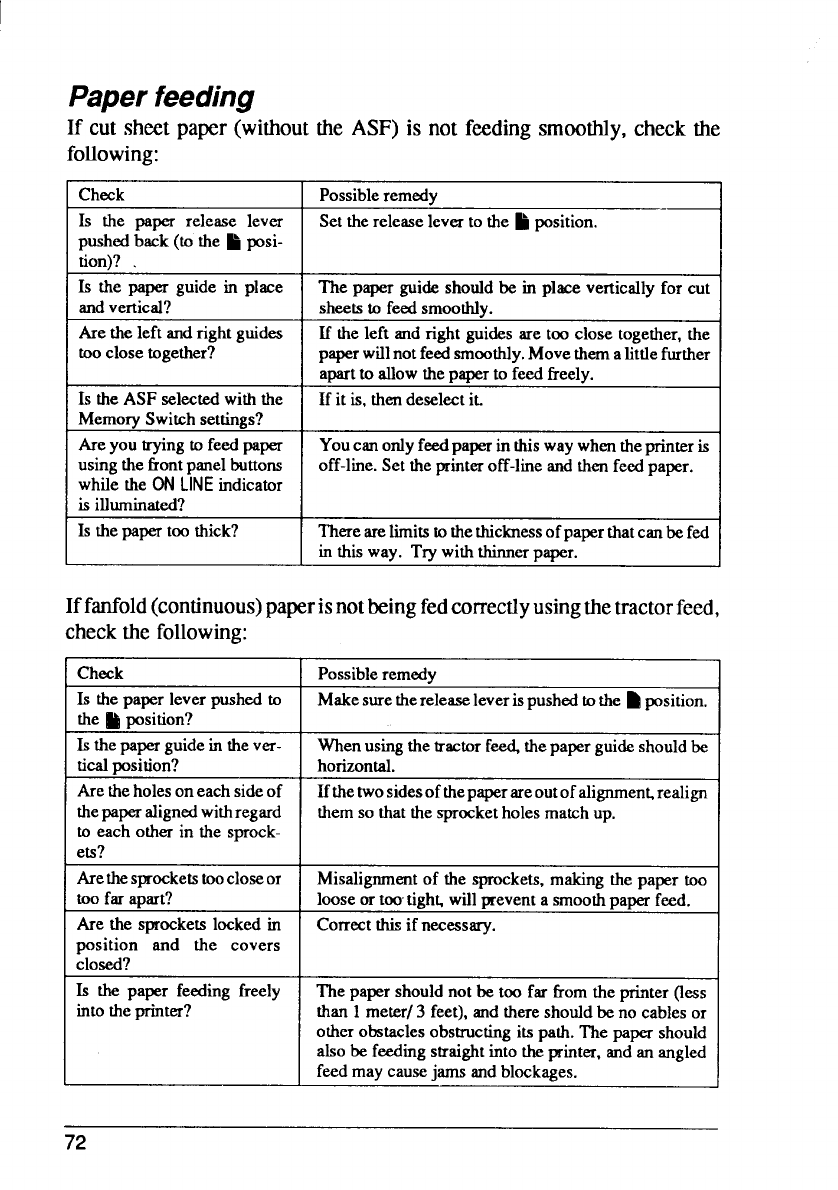
Paperfeeding
If cut sheet paper (withoutthe ASF) is not feedingsmoothly,check the
following:
Check Possibleremedy
Is the paper release lever Set therelease lever to the ~psition. -
pushedback (to the ~posi-
tion)? .
Is the paper guide in place The paperguide should be in place vertically for cut
andvertical? sheets to feed smoothly.
Are the left andright guides If the left andright guides are too close together, the
too close together? paperwill notfeed smoothly.Move themalittle further
apt to Now thepaperto feed freely.
Is the ASF selected with the If it is, thendeselect it.
MemorySwitch settings?
Are you tryingto feed paper Youcanonlyfeed paperinthiswaywhentheprinteris
using thefrontpanelbuttons off-line. Set the printeroff-line andthenfeed paper.
while the ONLINEindicator
is illuminated?
Is the papertoo thick? Therearelimitstothethicknessof paperthatcanbe fed
in this way. Trywith thinnerpaper.
Iffanfold(continuous)paperisnotbeingfedcorrectlyusingthetractorfeed,
checkthe following:
Check Possible remedy
Is the paperlever pushed to Makesurethereleaseleveris pushedtothe Bposition.
the ~position?
Is thepaperguide in thever- Whenusingthe tractorf~ thepaperguide shouldbe
tical position? horizontal.
Aretheholes on each side of Ifthetwosidesof thepaperareoutof alignmen~realign
thepaperalignedwithregard themso thatthe sprocketholes matchup.
to each other in the sprock-
e~?
Arethesprocketstoocloseor Misalignmentof the sprockets,makingthe paper too
too farapart? loose ortootigh~ will preventasmoothpaperfeed.
Are the sprockets locked in Correctthis if necessary.
position and the covers
closed?
Is the paper feeding freely The papershouldnot be too fm fromthe printer(less
into theprinter? than1meter/3 feet), andthereshouldbe no cables or
otherobstacles obstructingits path.The papershould
also be feeding straightinto the printer,andanangled
feed maycausejams andblockages.
72
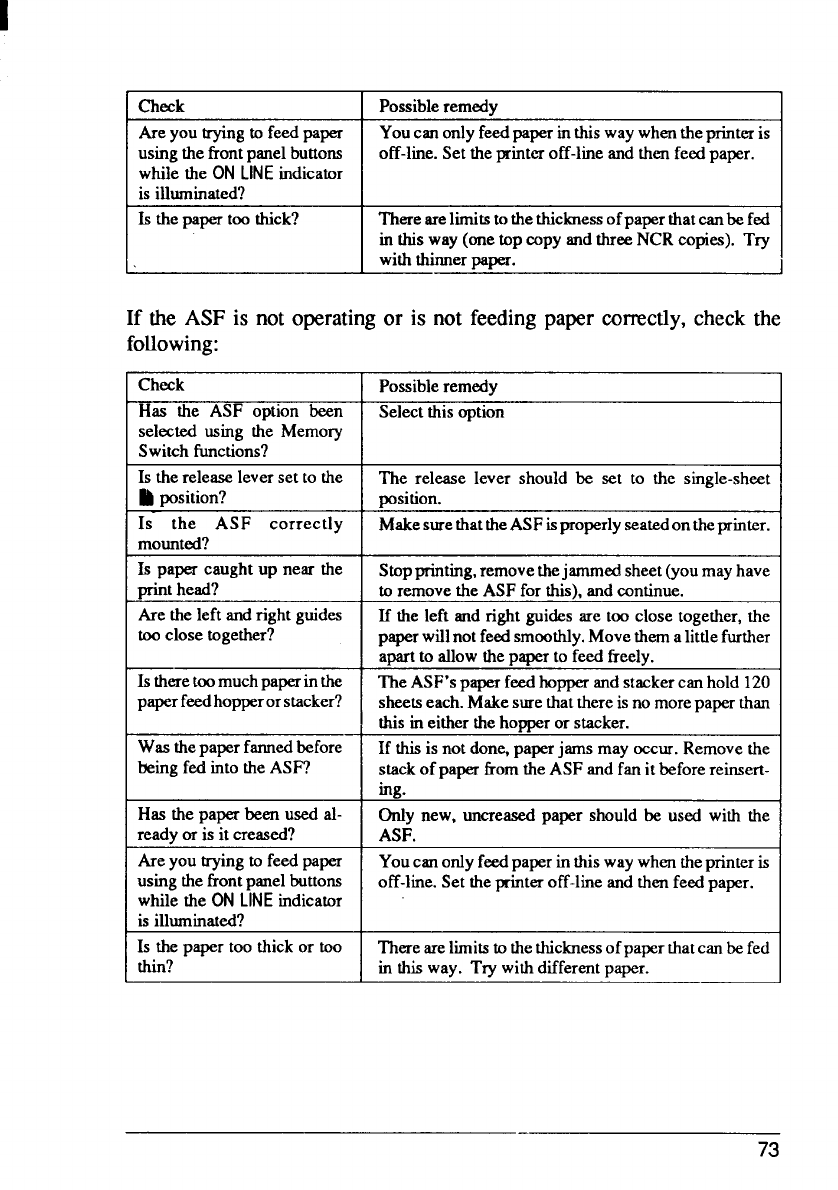
Check
Areyou hying to feed paper
using the frontpanelbuttons
while the ONLINEindicator
is illuminated?
Youcanonly feed paperinthisway whentheprinteris
off-line. Set the@nter off-line andthenfeed paper.
ISthe papertoothick? Therearelimits tothethicknessofpaperthatcanbe fed
in this way (one topcopy andthreeNCRcopies). Try
with thinnerpaper.
If the ASF is not operatingor is not feedingpaper carectly, check the
following:
Check
Has the ASF option been
selected using the Memory
Switch functions?
Is the release lever set to the
~position?
Is the ASF correctly
mounted?
Is papercaughtup near the
orinthead?
Are the left andright guides
too close together?
Istheretoomuchpaperinthe
paperfeedhopperorstacker?
Wasthepaperfannedbefore
being fed into the ASF?
Haathe paperbeen used al-
readyor is it creased?
Areyou b-yingto feed paper
usingthefrontpanelbuttons
while the ONLINEindicator
is illuminated?
ts the papertoo thick or too
~?
Possible remedy
Select this option
The release lever should be set to the single-sheet
position.
MakesurethattheASFimproperlyseatedontheprintcr.
Stopprinting,removethejsrnmedsheet (youmayhave
to removethe ASF for this), andcontinue.
If the left andright guides are too close together,the
paperwill notfeed smoothly.Move themalittle further
aW to Mow thepaperto feed freely.
The ASF’Spaperfeed hopperandstackercanhold 120
sheetseach.Makesurethatthereis no morepaperthan
this in eitherthehopperorstacker.
If this is not done,paperjams may occur. Remove the
stackof paperfromtheASF andfanit beforereinsert-
ilw.
Only new, uncreaaedpaper should be used with the
ASF.
Youcanonly feed paperinthiswaywhen theprinteris
off-line. Set theprinteroff-line andthenfeed paper.
Therearelimitstothethicknessof paperthatcanbefed
in this way. Try withdifferentpaper.
73
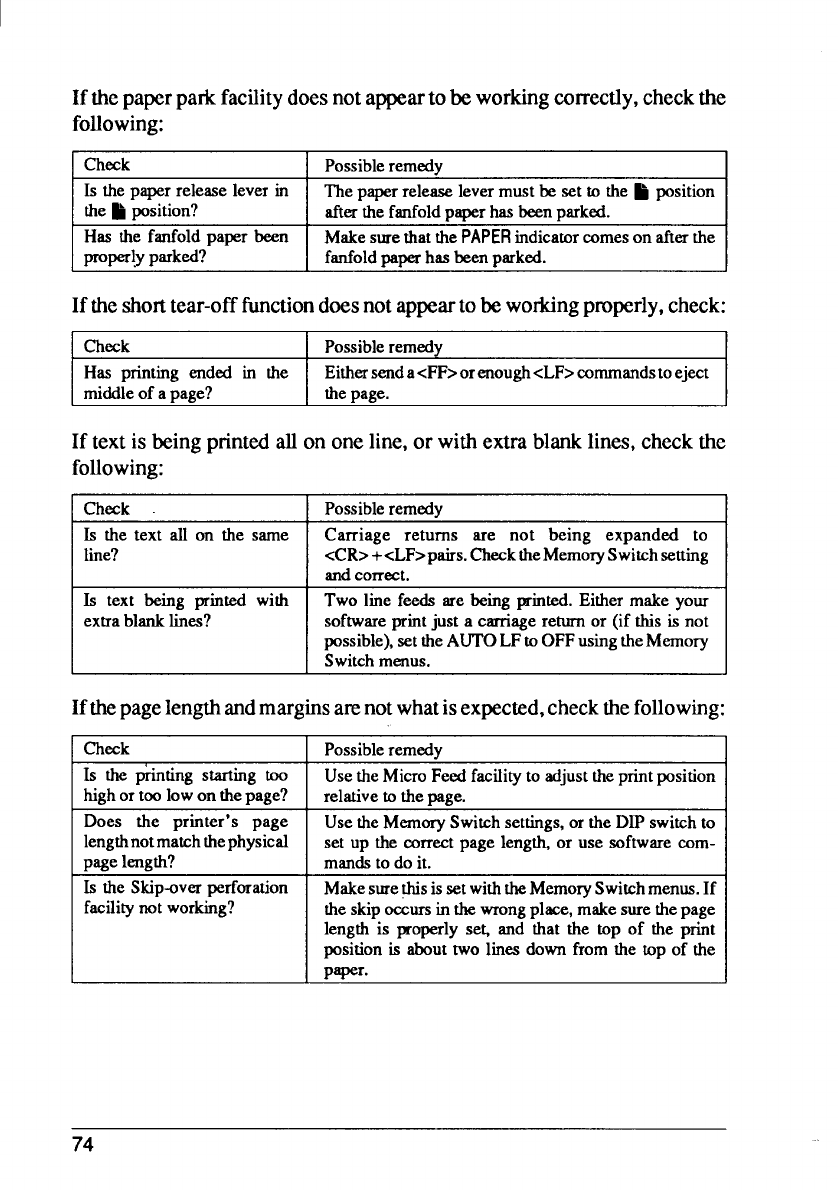
Ifthepaperparkfacilitydoesnotappeartobe workingcorrectly,checkthe
following:
Check Possible remedy
Is the paperrelease lever in The paperrelease lever must be set to the ~position
the ~position? afterthe fanfoldpaperhasbeenparked.
Has the fanfold paper been Makestrrethatthe PAPERindicatorcomes on afterthe
WWIY puked? fanfoldpaperhas been parked.
If theshorttear-offfunctiondoesnotappearto beworkingproperly,check:
Check Possible remedy
Has printing ended in the EithersendacFF>orenough <LF>ccmunandstoeject
middleof apage? thepage.
If text is being printed all on one line, or with extra blank lines, check the
following:
ICheck ]Possible remedv
Is the text all on the same
tine?
Is text being printed with
extrablanklines?
Carriage returns are not being expanded to
-&R>+cLF>pairs. ChecktheMemorySwitchSetting
andcorrect.
Two line feeds are being printed.Either make your
softwareprintjust acarriagereturnor (if this is not
possible), set theAUTOLFtoOFFusingtheMemory
Switch menus.
Ifthepagelengthandmarginsarenotwhatisexpected,checkthefollowing:
Check
Is the printing starting too
highortoo low on thepage?
Does the printer’s page
lengthnotmatchthephysical
page length?
Is the Skip-overperforation
facility not working?
Possibleremedy
Use the MicroFeed facility to adjusttheprintposition
relative tothe wwze.
Use theMemorySwitch settings, or the DIP switch to
set up the correctpage lengti or use software cOm-
mandsto do it.
Makesure@isis set withtheMemorySwitchmenus.If
theskipoccursin thewrongplace, makesurethepage
length is properly se~ and that the top of the print
position is abouttwo lines down from the top of the
uaver.
74
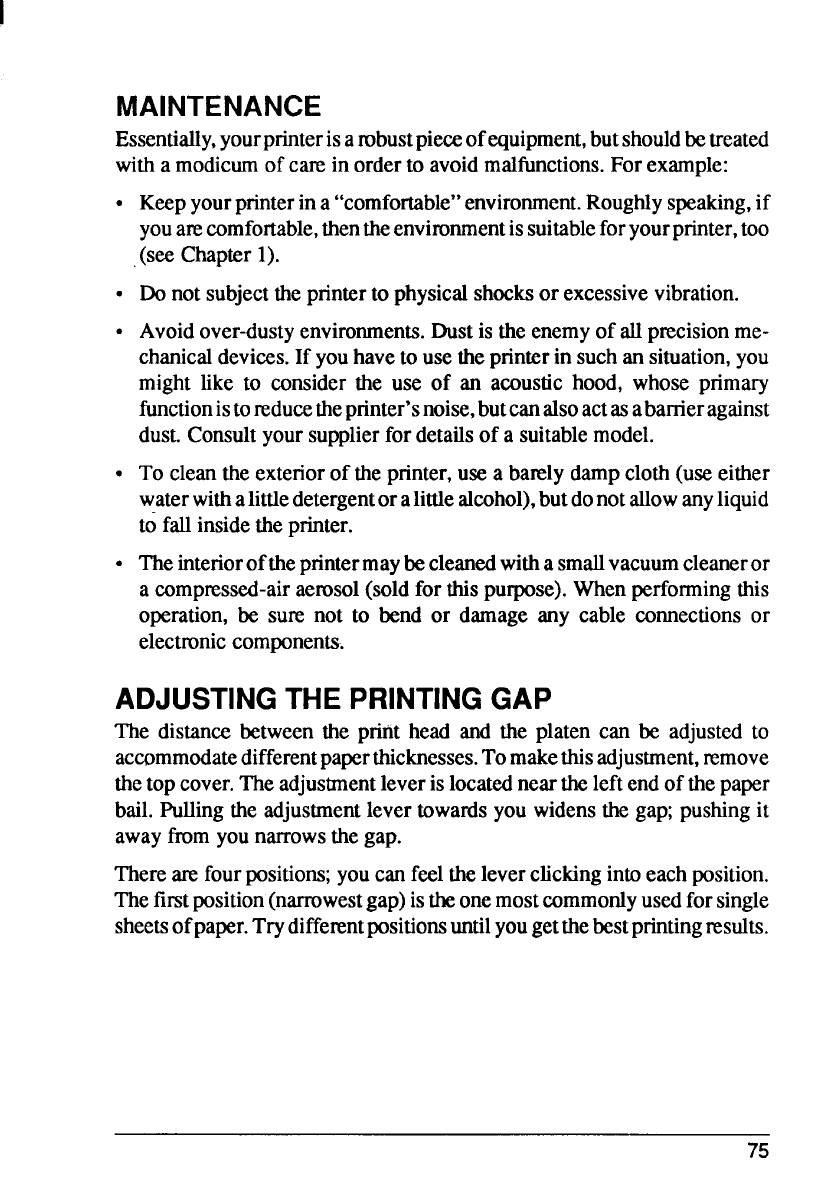
I
MAINTENANCE
Essentially,yourprinterisarobustpieceofequipment,butshouldbetreated
withamodicumof camin orderto avoidmalfimctions.Forexample:
●Keepyourprinterin a’’comfortable”environment.Roughlyspeaking,if
youamcomfortable,thentheenvironmentissuitableforyourprinter,too
,(seeChapter1).
sDo not subjecttheprinterto physicalshocksor excessivevibration.
cAvoidover-dustyenvironments.Dustis theenemyof all precisionme-
chanicaldevices.If youhaveto use theprinterin suchan situation,you
might like to considerthe use of an acoustic hood, whose primary
functionistoreducetheprinter’snoise,butcanalsoactasabarneragainst
dus~Consultyoursupplierfordetailsof asuitablemodel.
sTo cleanthe exteriorof theprinter,use abarelydampcloth(use either
waterwithalittledetergentor alittlealcohol),butdonotallowanyliquid
to fallinsidetheprinter.
●Theinteriorofthepnntermay becleanedwithasmallvacuumcleaneror
acompressed-airaerosol(soldfor thispurpose).Whenperformingthis
operation,be sure not to bend or damage any cable connectionsor
electroniccomponents.
ADJUSTINGTHE PRINTINGGAP
The
distance between the print head and the platen can be adjusted to
accommodate different paper thicknesses. To make this adjustment, remove
the top cover. The adjustment lever is located near the left end of the paper
bail. Fulling the adjustment lever towards you widens the gap; pushing it
away from you narrows the gap.
Thereare fourpositions;youcanfeeltheleverclickingintoeachposition.
Thefirstposition(narrowestgap)istheonemostcommonlyusedforsingle
sheetsofpaper.Trydifferentpositionsuntilyougetthebestprintingnxmlts.
75
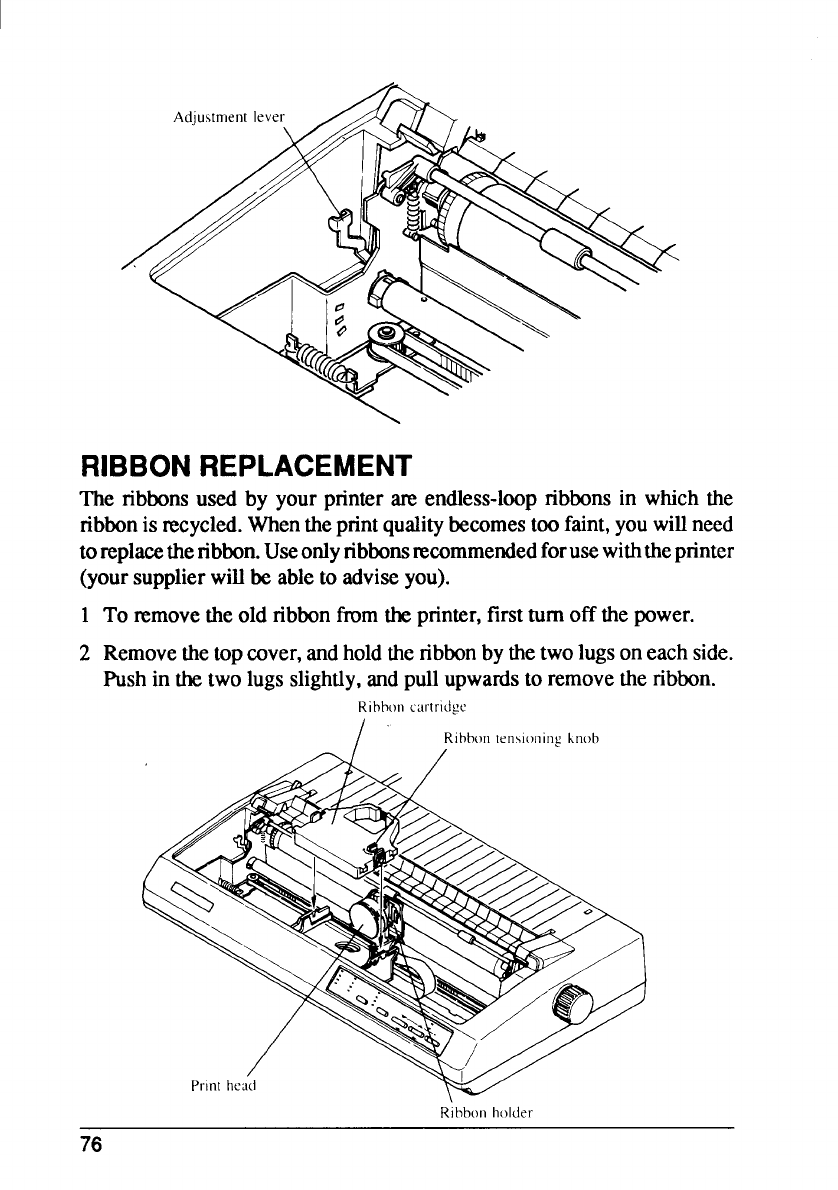
RIBBONREPLACEMENT
The ribbonsused by your printer MEendless-loopribbonsin which the
ribbonis recycled.Whentheprintqualitybecomestoofaint,youwillneed
toreplacetheribbon.Useonlyribbonsnxommendedforusewiththeprinter
(yoursupplierwillbe ableto adviseyou).
1To removetheold ribbonfmm the printer,firstturn off the power.
2Removethetopcover,andholdtheribbonbythetwolugsoneach side.
Pushin the two lugs slightly,andpullupwardsto removethe ribbon.
Rihhon car[ridgc
/Rihh,,~ni,,i,:~nb
Ribbon holder
76
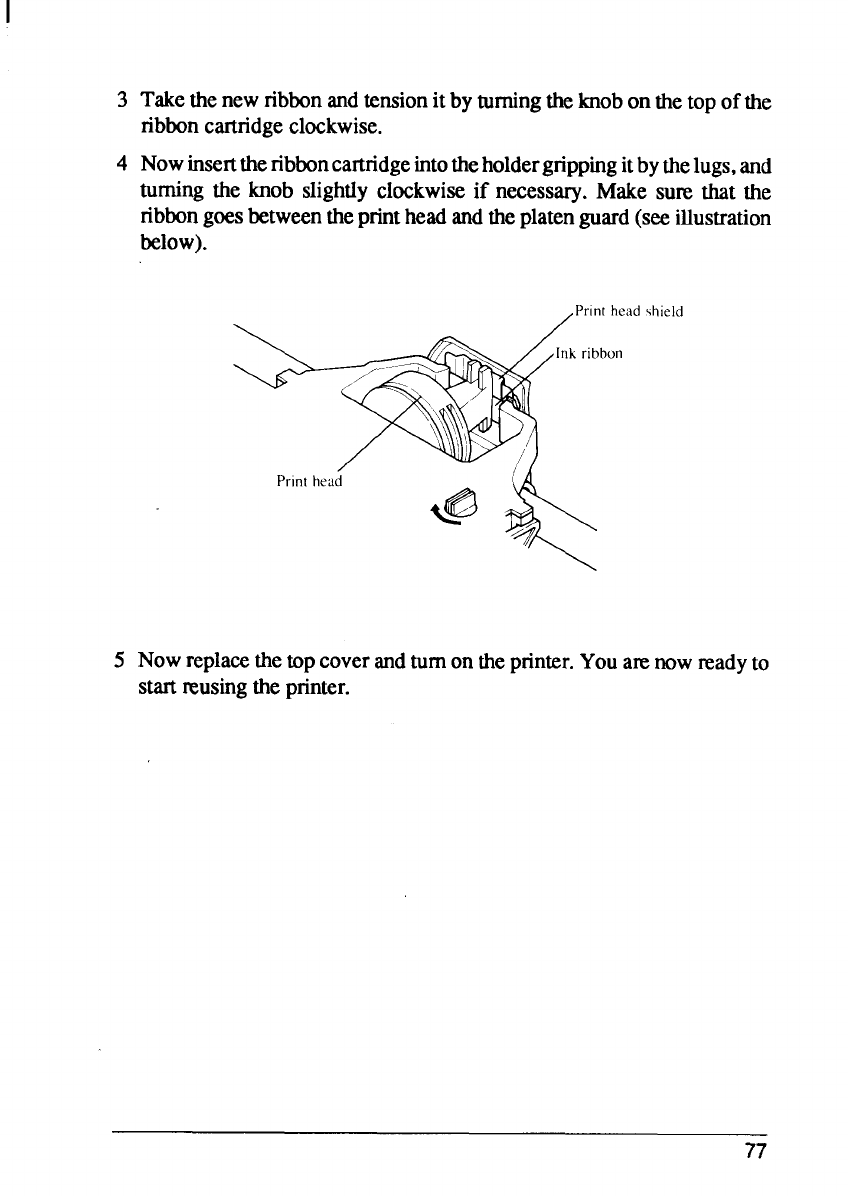
I
3Takethenewribbonandtensionit byturning theknobonthe top ofthe
ribboncartridgeclockwise.
4Nowinsertthenbboncartridgeintotheholdergrippingitbythelugs, and
turning the knob slightlyckwkwiseif necessary.Make sum that the
ribbongoesbetweentheprintheadandtheplatenguard(seeillustration
below).
,Print headshield
5Nowreplacethetopcoverandturnon theprinter.Youarenowreadyto
startnxsing the printer.
77
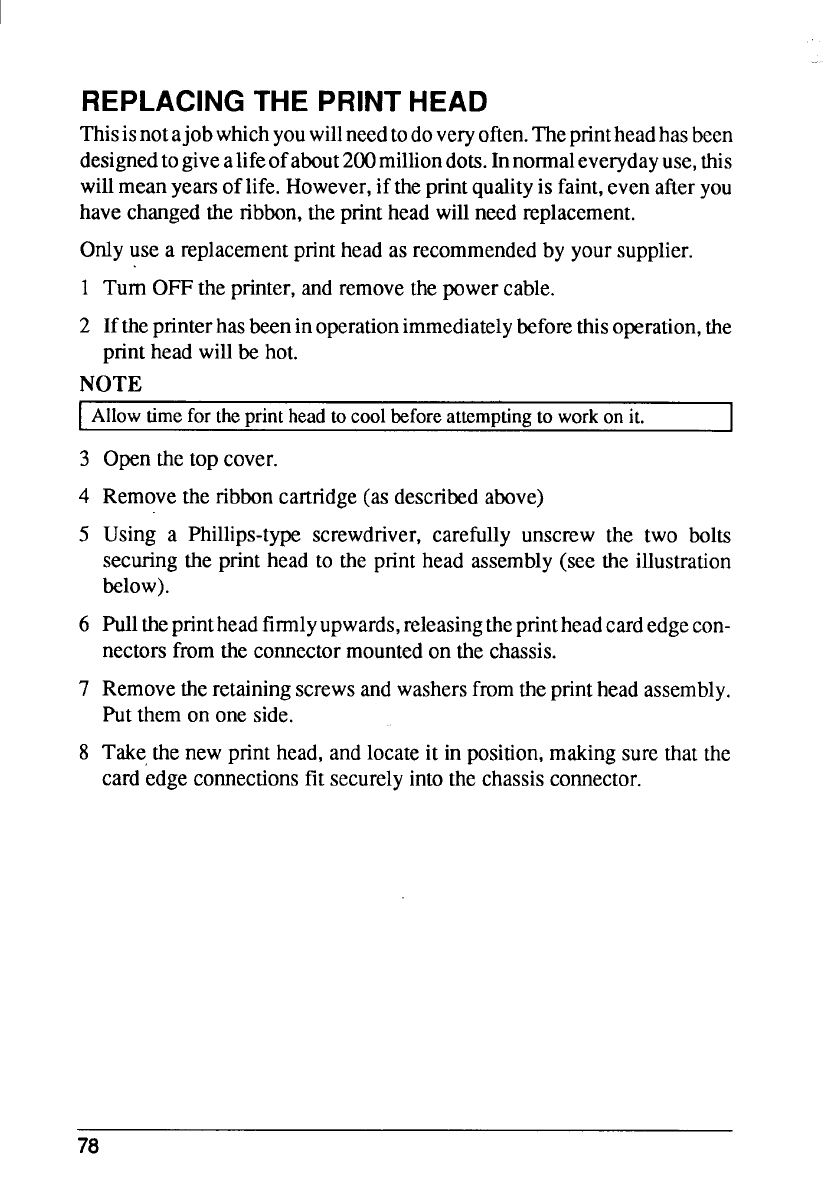
REPLACINGTHE PRINTHEAD
Thisisnotajob which you will need to do very often.The printhead has been
designed to give alife of about200 million dots. In normal everyday use, this
will mean years of life. However, if the print quality is faint, even after you
have changed the ribbon, the print head will needreplacement.
Onlyuse areplacementprintheadas recommendedby yoursupplier.
1Turn OFFthe printer,and removethepowercable.
2Iftheprinterhas beeninoperationimmediatelybeforethisoperation,the
printheadwillbe hot.
NOTE
Allowtime for the print head to cool before attempting to work on it. I
3Openthetop cover.
4Remove the ribbon cartridge (as described above)
5Using aPhillips-typescrewdriver,carefully unscrew the two bolts
securingthe printhead to the printhead assembly(see the illustration
below).
6Pulltheprintheadfirmlyupwards,releasingthepnntheadcard edgecon-
nectorsfromtheconnectormountedon the chassis.
7Removetheretainingscrewsandwashersfromtheprintheadassembly.
Putthemon one side.
8Take,the new print head,and locateit in position,makingsurethat the
cardedgeconnectionsfit securelyintothe chassisconnector.
78
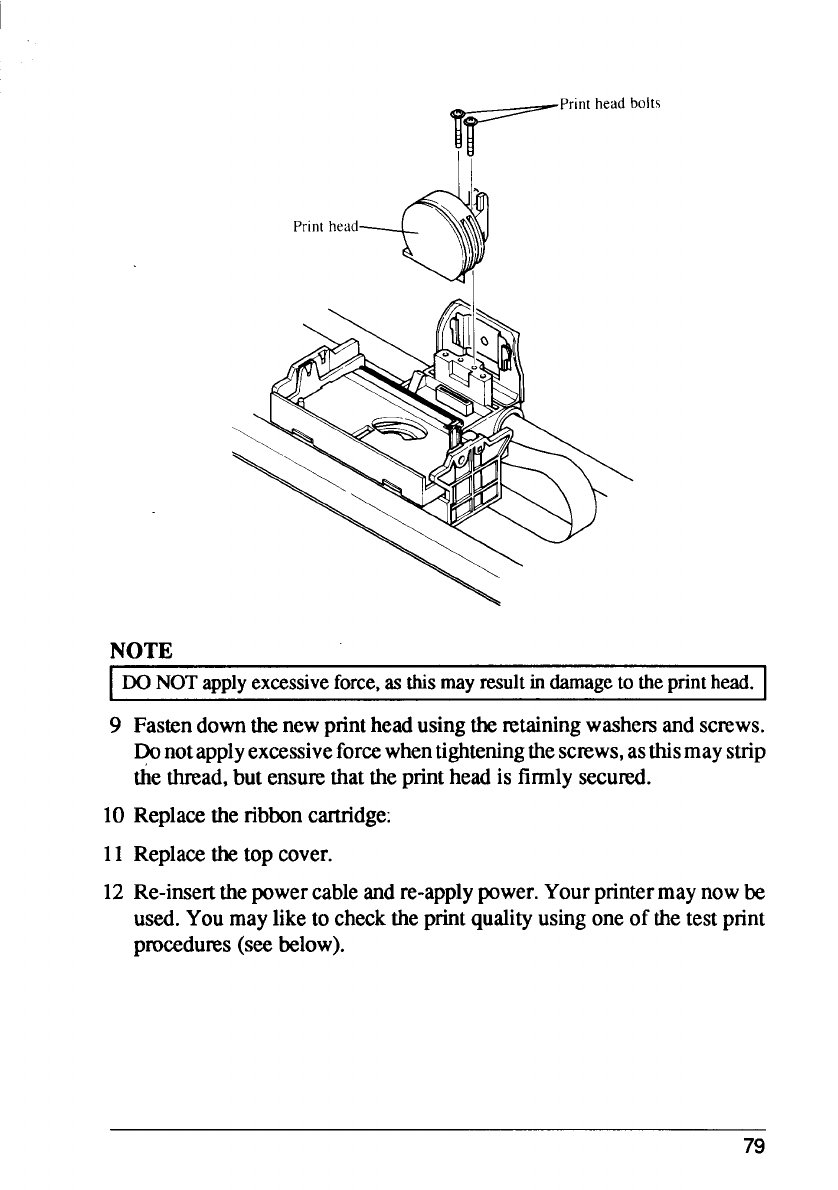
~
Print headbolts
Print head
NOTE
DONOTapplyexeessiveforce,as thismayresultin damageto theprinthead.
9Fastendownthenewprintheadusingthenmining washersandscrews.
@not applyexcessiveforcewhentighteningthescrews,asthismaystrip
the t.lmad,but ensu~ thattheprintheadis firmlysecured.
10 Replaeethe ribboncaruidge:
11
12
Replacethetop cover.
Re-insertthepowercableandre-applypower.Yourprintermaynowbe
used.Youmayliketo checkthe printqualityusingoneof thetest print
pmeedums(SW below).
79
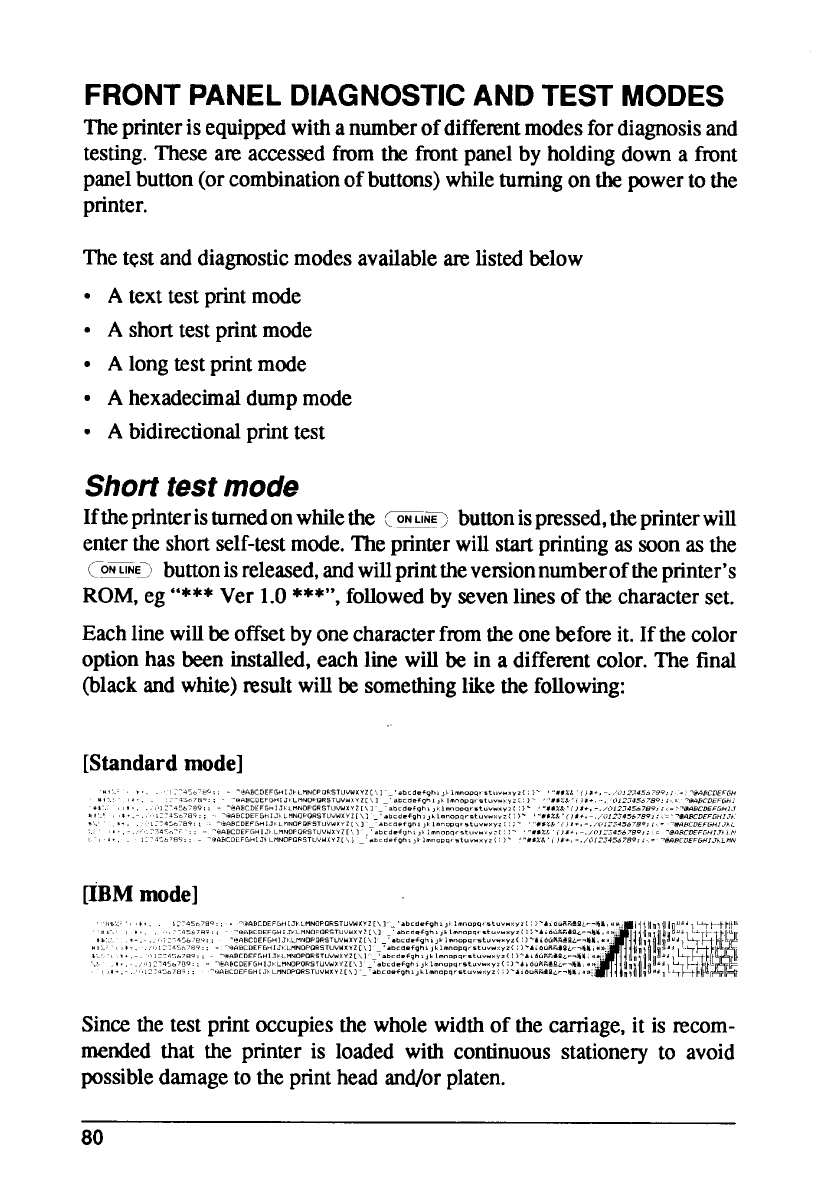
FRONTPANELDIAGNOSTICANDTEST MODES
Theprinterisequippedwithanumberofdifferentmodesfordiagnosisand
testing.These am accessedfromthe frontpanelby holdingdown afront
panelbutton(orcombinationof buttons)whileturningon thepowerto the
printer.
The test and diagnostic modes available are listed below
●Atext test print mode
cAshort test print mode
“Along test print mode
●Ahexadecimal dump mode
●Abidirectional print test
Shorttestmode
Iftheprinteristumed onwhilethe ~~~ buttonispressed,thepnnterwill
enterthe shortself-testmode.Theprinterwillstartprintingas soonas the
@ElilEliECbuttonisreleased,andwillprintthevemionnurnberoftheprinter’s
ROM,eg “***Ver 1.0***”,followedby sevenlinesof thecharacterset.
Eachlinewillbe offsetbyonecharacterfromtheonebeforeit. If thecolor
optionhas been installed,each line willbe in adifferentcolor.The final
(blackand white)resultwillbe somethinglikethe following:
[Standardmode]
KBMmode]
Sincethe test print occupies the whole width of the carriage, it is recom-
mended that the printer is loaded with continuous stationery to avoid
possible damage to the print head and/or platen.
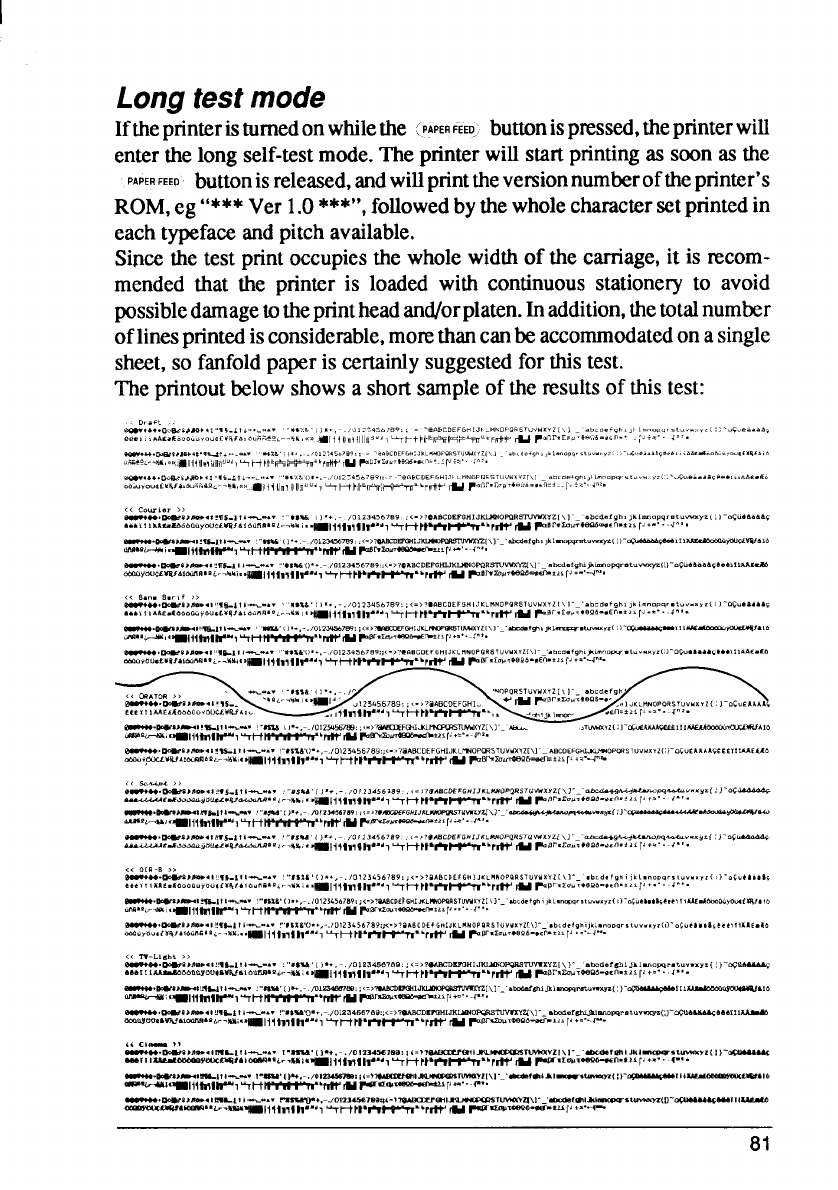
Ltestmode
Ifth[PAPERR”EDbt
et l smTpwspasat
PAPERFEED button is released, and will printthe vemionnumberof the printer’S
ROM, eg “*** Ver 1.0 ***”, followed by the whole character set printed in
each typeface and pitch available.
Since the test print occupies the whole width of the carriage, it is recom-
mended that the printer is loaded with continuous stationery to avoid
possible darnageto the print head and/orplaten. In addition, the total number
of lines printed is considerable, more than can be accommodated on asingle
sheet, so fanfold paper is certainly suggested for this test.
The printout below shows ashort sample of the mults of this test:
—.x)-,“s./oD<->
[\lk—“
dm.%41y~~.
,!,, -,..,”..
(c)
-W. -em-.ll,!l, ”l-!],,4567ss:=>
—-- - - U>--m
mrt,-.~,y~pCU.rJ .=. .
—.w
!,,“()*
23’->-1-I:1l
--,~lnn-t-w’mm F—*=— ,Ja... p..
—.llnL, tl -.—+/0!211--—-
_tNU._.11Wtit~~Wi.
81
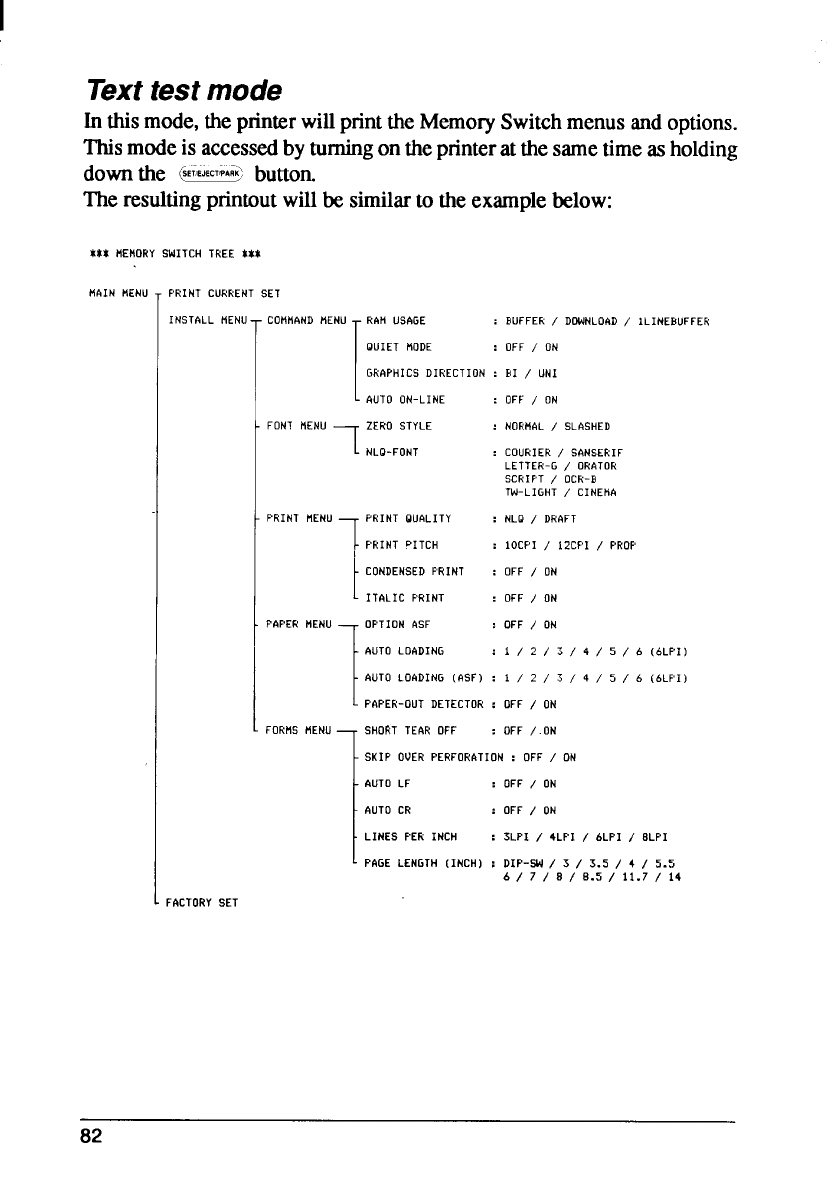
Texttestmode
IntmtpwptMSmao
Tmiabtotpatstah
dt@b
Trpwbst t eb
Xlt HEtlORY SWITCH TREE $Xx
MAIN HEN1 FRINT CURRENT SET
INSTOLL MENU
‘f4cTORY SET
COHt4AND MENU
FONT MENU
1
PRINT HENU
PAPER MENU
FORHS MENU —
RAM USAGE
QUIET fiOOE
GRAPHICS OIRECTION :
NITO ON-LINE
ZERO STYLE
NLQ-FONT
PRINT QUALITY :
FRINT PITCH
CONDENSED FT(INT :
ITALIC F,RINT
OPTION ASF
AUTO L0401NG
AUTO LOtiDING ($ISF) :
PAPER-OUT DETECTOR :
SHOh’T TEAR OFF :
EWFFER /DOWNLOAD /IL INEEWFFER
OFF /ON
SIX /UNI
OFF /ON
NORMAL /SLASHED
COURIER /SANSERIF
LETTER-G /ORATOR
SCRIFT /OCR-C!
TW-LIGHT /CINEMA
NLO /OF(AFT
1/I/PROP
OFF /ON
OFF /ON
OFF /ON
1,~,~,~,~,~ (6LP1)
1/2/ 3/ 4/5/ 6(6LFI)
OFF /ON
OFF /.ON
SKIP OVER PERFORATION :OFF /ON
AUTO LF
NJTO CR
LINES PER INCN
PAGE LENGTH (INCH)
:OFF /ON
:OFF/ ON
:3LPI /4LF1 /6LPI /SLPI
aDIP-SW /5/S.5/4/5.5
6/ 7/s/s.5/ 11.7/ 14
8
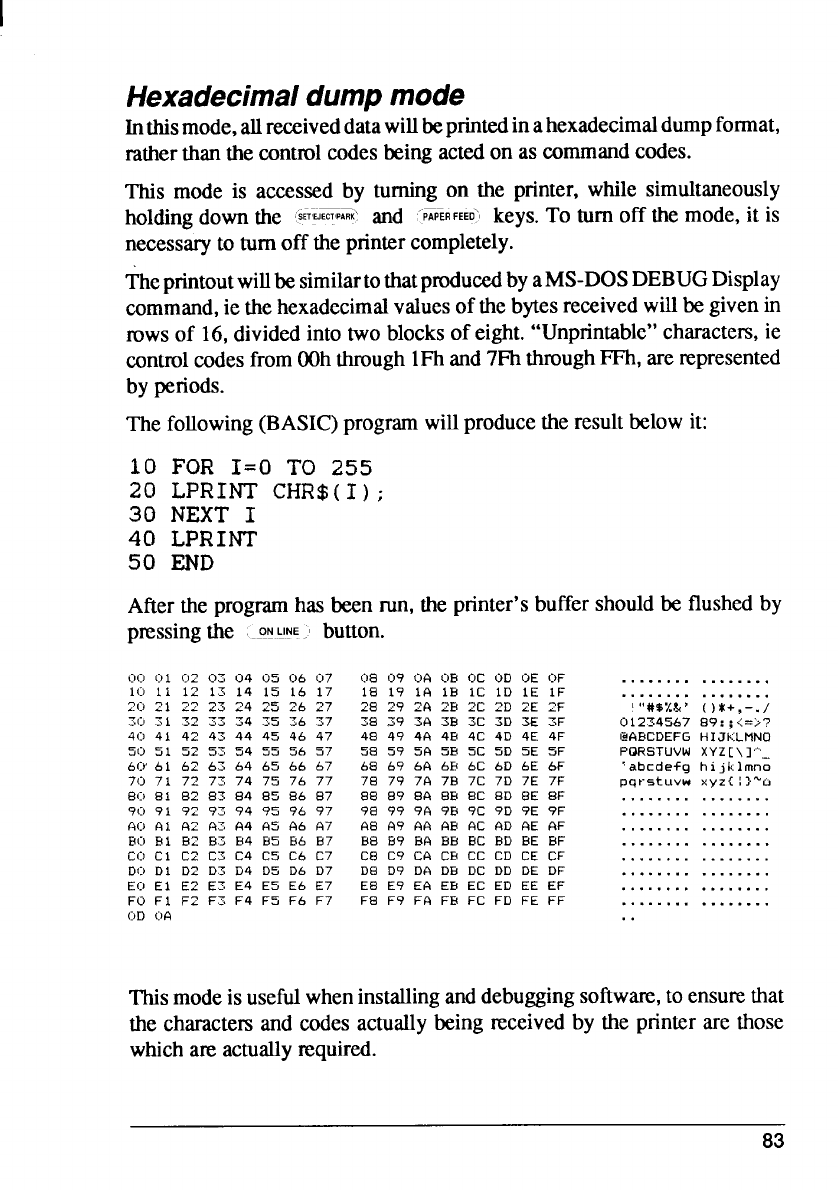
Hexadecimaldumpmode
Itmardwb p iah d f
rt t c c baoa c c
Tmiabtotpws
h d (
“tixiFEED’ ktmode, it is
necessary to turn off the printer completely.
tie printout willbe similar to that produced by aMS-DOS DEBUG Display
command, ie the hexadecimal values of the bytes received will be given in
rows of 16, divided into two blocks of eight. “Unprintable” charactem, ie
control codes from OOhthrough IFh and 7Fh t.hugh FFh, are represented
by peliOdS.
The following (BASIC) program will produce the result below it:
10 FOR 1=0 TO 255
20 LPRINT CHR$ ( I ) ;
30 NEXT I
40 LPRINT
50 END
After the program has been run, the printer’s buffer should be flushed by
pressing the -OWN. button.
OS tj9 fjAIJB fic ~D {jE ,:)F
18 19 1A IB IC ID IE IF
28 29 2(3 2EI 2C ~D 2E ~F
38 39 3A 3B 3C 3D 3E 3F
48 49 4A 4J3 4C 4D 4E 4F
58 5? 59 513 SC SD 5E 5F
68 69 6A 6B 6C 6D 6E 6F
78 79 7A 7B 7C 7D 7E 7F
S8 B9 8Q EI13 EC ED BE SF
98 99 9A 9E+ 9C 9D 9E 9F
AS C)9 MAH AC (2D AE AF
!38 69 W13B EC BD BE BF
C8 C9 CA CB CC CD CE CF
DE D9 DA DB DC DD DE DF
ES E9 EA EB EC ED EE EF
FE F9 FCI FF4 FC FD FE FF
. . . . . . . . . . . . . . . .
. . .. . . . . . .. . . . . .
,1( ) x+, -./
01234567 89: ;<=)?
WBCDEFG J
POllSTUVW XYZ [\ ]’”’-
‘abcde+g hijk1mno
pqt. stuvw Xyz {;1*LI
. . . . . . . . . . . . . . . .
. . . . . . . . . . . . . . . .
. . . . . . . . . . . . . . . .
. . . . . . . . . . . . . . . .
. . .. . . . . .. . . . . . .
. . .. . . . . . . . . . .. .
........ ........
. . .. . . . . . . . . .. . .
. .
Tmiuwiadstet
tc a c a b~btpat
wa a r
8
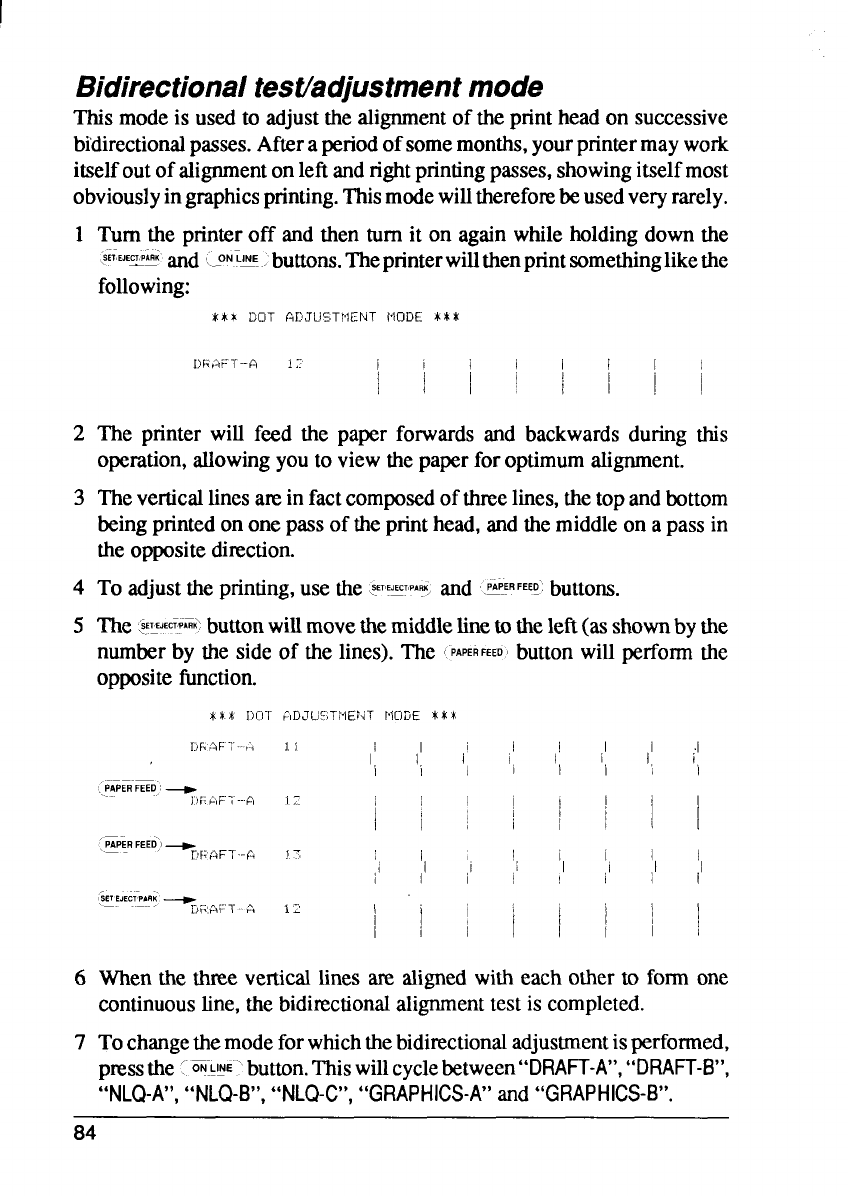
BidirectionaltestYadjustmentm
Tmiutataotp h o s
bipAap o smy p mw
io o aolarp p sim
oig p Tmwtb u v r
1
2
3
4
5
6
7
—
Ttp o at t i oawh d t
S“a .-oNE!!:.’ bTpwsl t
fo
#iXDOT AD JL15T11ENT P1OI)E AX~
Tpwftpfab d t
opaytvtpfoa
Tvlaifcot l t t ab
b p o o p o tp h atmoapi
to d
Tatp u t?Ea.EERFEE! buttons.
T@Ebwmtml t t l (sbt
n b tsot l TIPAPERFEEDbwpt
of
Wt t vla a weotfo
col t biat i c
Tctmfwtbaip
ptfbTwcb’“DRAFT-B”,
“NLQ-A”, “NLQ-B”, “NLQ-C”, “GRAPHICS-A” and “GRAPHICS-B”.
8
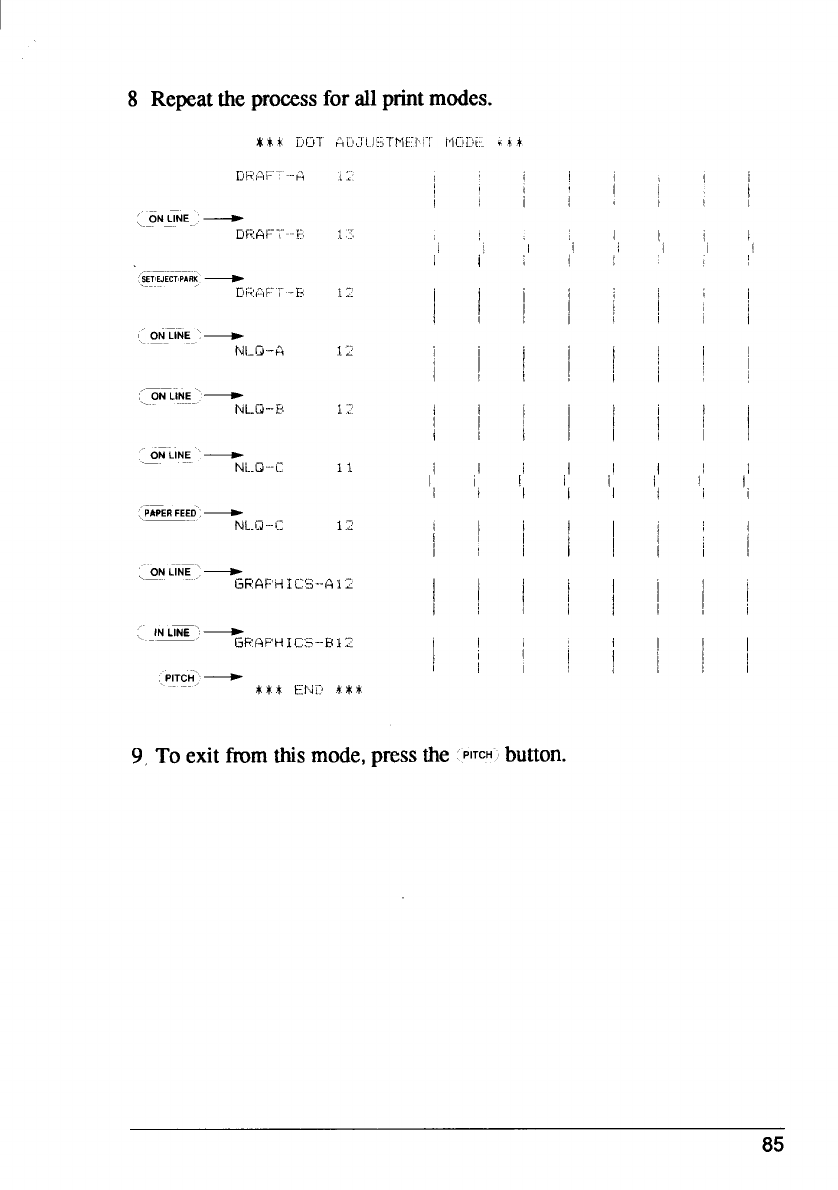
8
:SEW+tw,n -13
ON LINE ‘:—N-D-A
[-ON LINE “4N
OLINE _N C
:PkPERFEED’4tJL.13--i;
(
I
I
I
I
I
I
I
1
I
I
I
I
I
I
I
I
j
1,
I
I
!
I
I
i
!
I
I
!
I
9TeftmptPITCH’ b
8

8
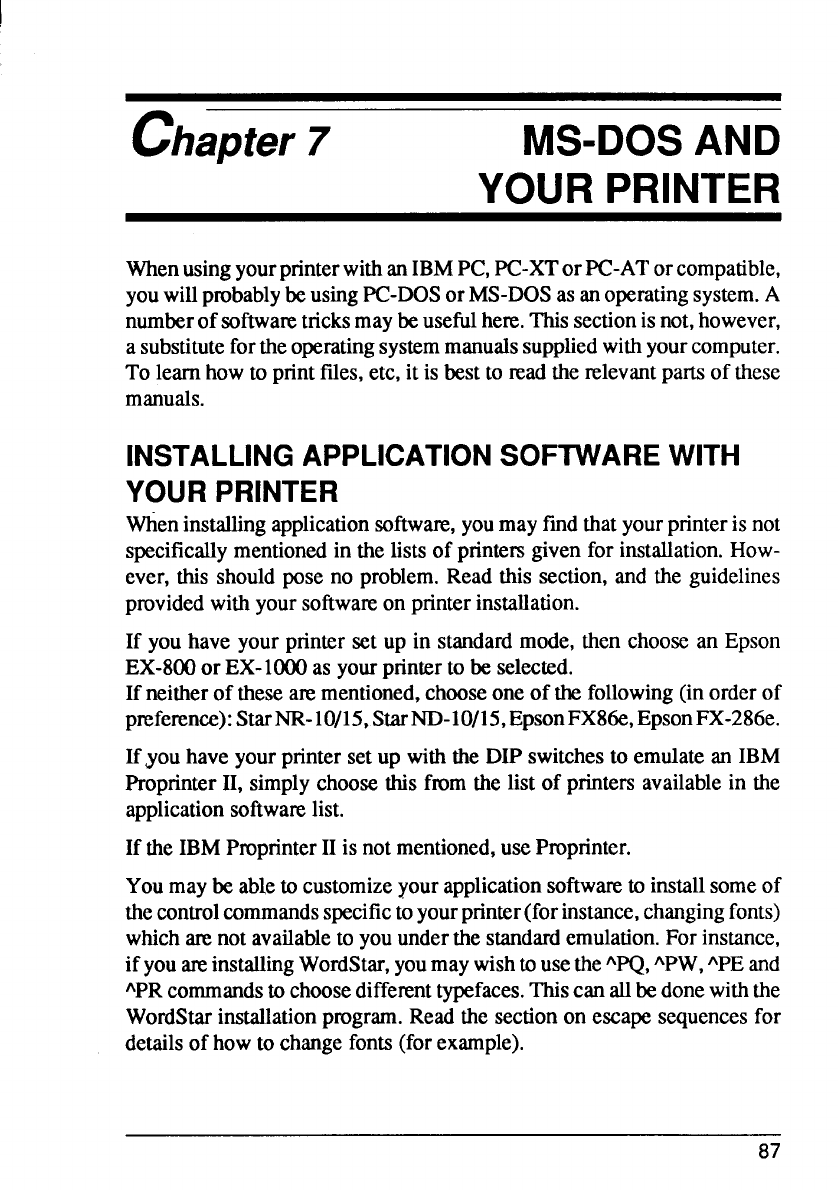
c7MS-DOS AND
YOUR PRINTER
Wu y p waIP P oPoc
ywp b u PoMa a osA
n o stmu h Tsin h
a
su
ftosmswyc
Tlhtpfei i btmtrp o t
m
IASW
Y P
Wiasymfty p in
spmi t l o p g fiH
etsp n p Rtsatg
pwyso p i
Iy h y p suismtc a E
EoE1ay p tbs
In o tamco o tf ( o o
prSN1SNEFEF
Iy h y p swtDste a I
PrI sctftlo p ai t
apsl
ItIPIinmuP
You may be atcyast i so
tc c sty p (icf
wanaty u tseFi
iymiWymwtut‘ ‘ *a
Actcdiffenmt typefaces. This can all be done with the
WordStar installation program. Read the section on escape sequences for
details of how to change fonts (for example).
8
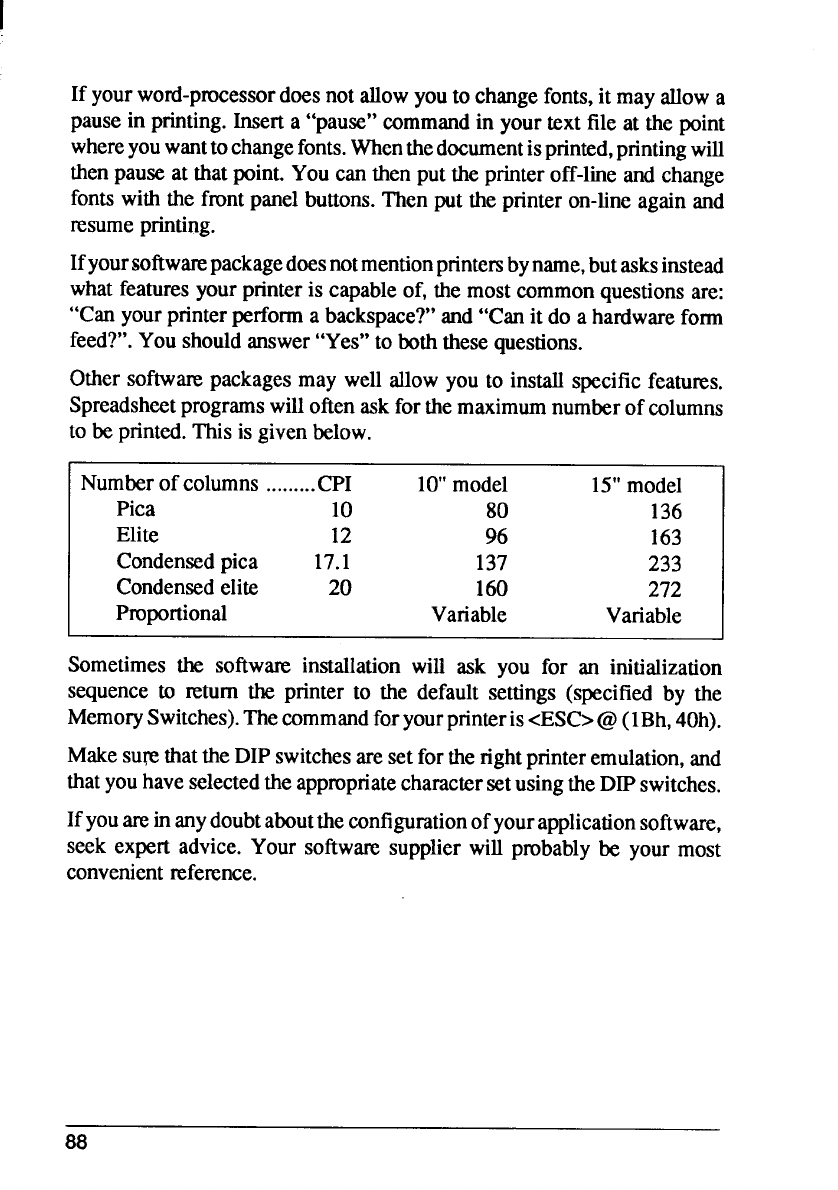
I
Iywod n aytcfima a
pipIa “ c iytfatp
wywtcfWtdip p w
tpatpYctptp o a c
fwtfp b Tptp o a a
mp
Iysp d n mp b n b ai
wfy p icotmcqa
“y p p aba “ idahf
fYsa “ tbtq
Ospmwayt i sf
Spp woaftmn o c
tb p Tig b
Noc.C1m1m
P1 8 1
E1 9 1
Cp11 2
Ce21 2
PrV V
Stsiwayfai
strtpt t ds(bt
MSTcfy p i<@(4
MSt t Dsasftrpe a
ty h sta c sutDs
Iyaiadatco y as
se a Ys s wp b y m
con
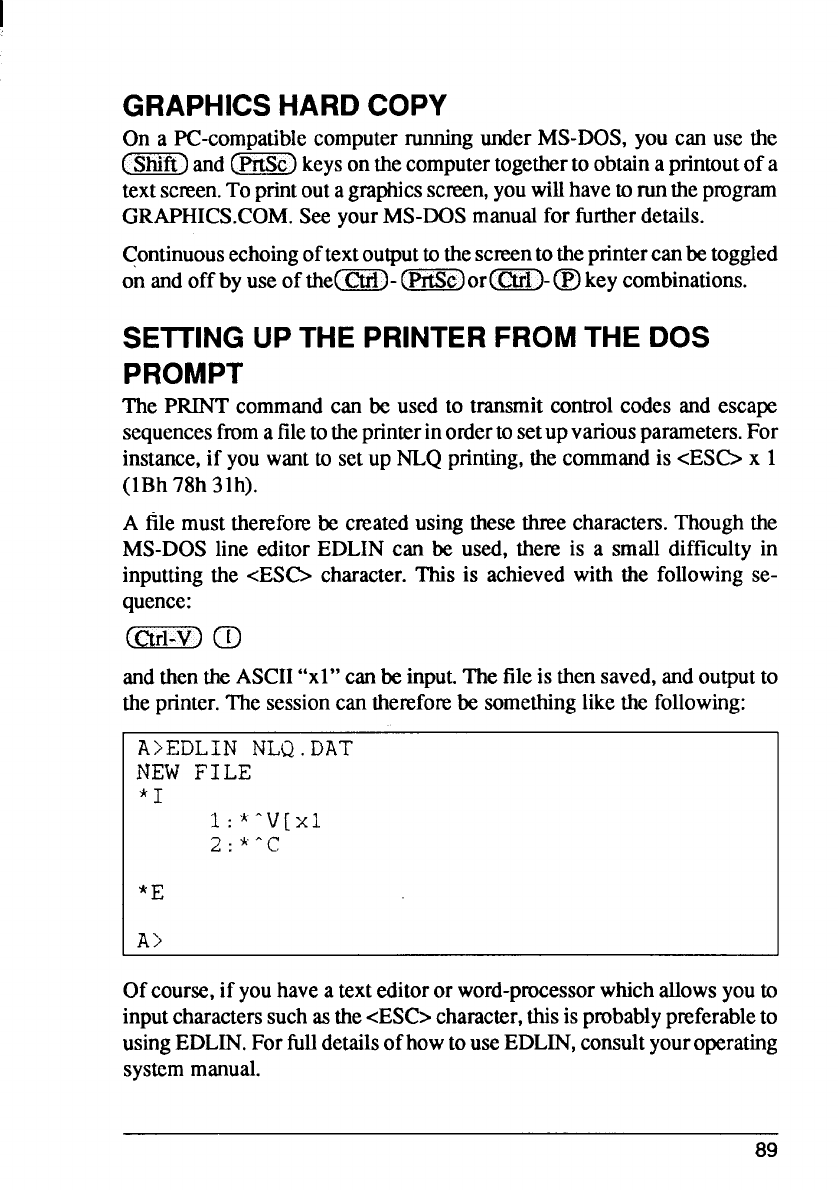
GH C
OaPCcruMycut
~a(k o tct t oap o a
tsTpagsywhtrtp
G.SyMmf f d
Coeotot t st t pcbt
oao b u o t(@kc
STPF T D
P
TPcommand can be used to transmit control codes and escape
sequences 120mafile to the printer in order to setup various parameters. For
instance, if you want to set up NLQ printing, the command is <ESG x 1
(lBh 78h 31h).
Afile must therefore be created using these tie charactem. Though the
MS-DOS line editor EDLIN can be used, there is asmall difficulty in
inputting the <ESO character. This is achieved with the following se-
quence:
mm
and then the ASCII “xl” can be input. The file is then saved, and output to
tpTsctbsl t f
AEN.D
NF
I*
Ociy h ateow w ayt
icsat<ct i p p t
uEFfd o h tuEcy o
sm
8
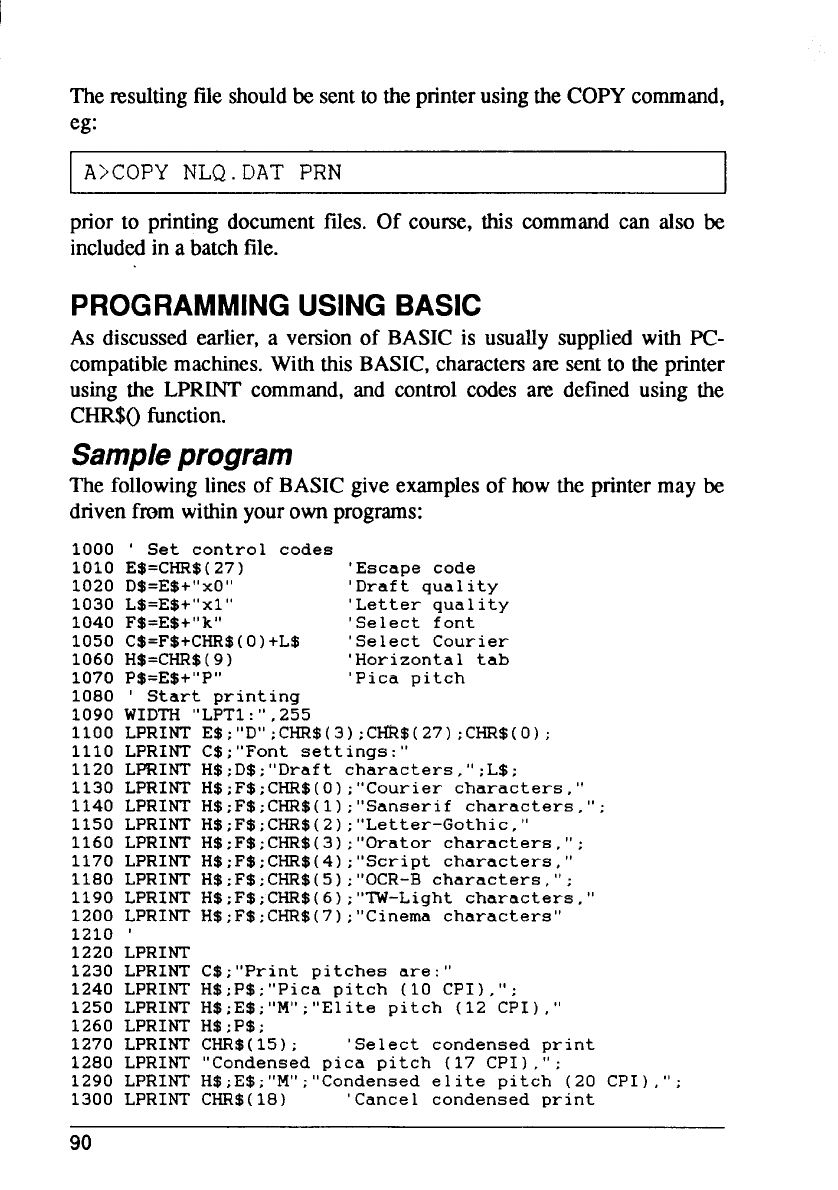
Tresulting fsbst t p u tCc
e
A N .DPI
prior to printing document files. Of course, this command can also be
included in abatch file.
PU B
Ade a v o BiuswP
comWtBc a st t p
utLc a c c a d u t
Cf
Sampleprogram
The following lines of BASIC give examples of how the printer may be
driven from within your own programs:
1000 ‘Set control codes
1010 E$=CHR$( 27) ‘Escape code
1020 D$=E$+”XO“ ‘Draft quality
1030 L$=E$+’’x1° ‘Letter quality
1040 F$=E$+”k” ‘Select font
1050 C$=F$+CHR$(O)+L$ ‘Select Courier
1060 H$=CHR$(9) ‘Horizonta1 tab
1070 P$=E$+”P” ‘Pica pitch
1080 ‘ Start printing
1090 WIDTH “LPT1:“,255
1100 LPRINT E$;“D”;CHR$(3);C~$ (27);CHR$(O);
1110 LPRINT C$;“Font settings:“
1120 LPRINT H$;D$;“Draft characters,”;L$;
1130 LPRINT H$;F$;CHR$(0);“Couriercharacters,“
1140 LPRINT H$;F$;CHR$(l);’’Sanserifcharacters,”;
1150 LPRINT H$;F$;CHR$(2);“Letter-Gothic,“
1160 LPRINT H$;F$;CHR$(3);“Oratorcharacters,“;
1170 LPRINT H$;F$;CHR$(4);“Scriptcharacters,“
1180 LPRINT H$;F$;CHR$(5);“OCR-B characters,“;
1190 LPRINT H$;F$;CHR$(6);“TW-Lightcharacters,“
1200 LPRINT H$;F$;CHR$(7);“Cinema characters”
1210 ‘
1220 LPRINT
1230 LPRINT C$;“Print pitches are:”
1240 LPRINT H$;P$;’’Picapitch (10 CPI),”;
1250 LPRINT H$;E$;’’M’’Eliteitepitch (12 CPI),”
1260 LPRINT H$;P$;
1270 LPRINT CHR$(15); ‘Selectcondensedprint
1280 LPRINT “Condensedpica pitch (17 CPI),”;
1290 LPRINT H$;E$;’’M’’Condensedsedelite pitch (20 CPI),”;
1300 LPRINT CHR$(18) ‘Cancelcondensedprint
9
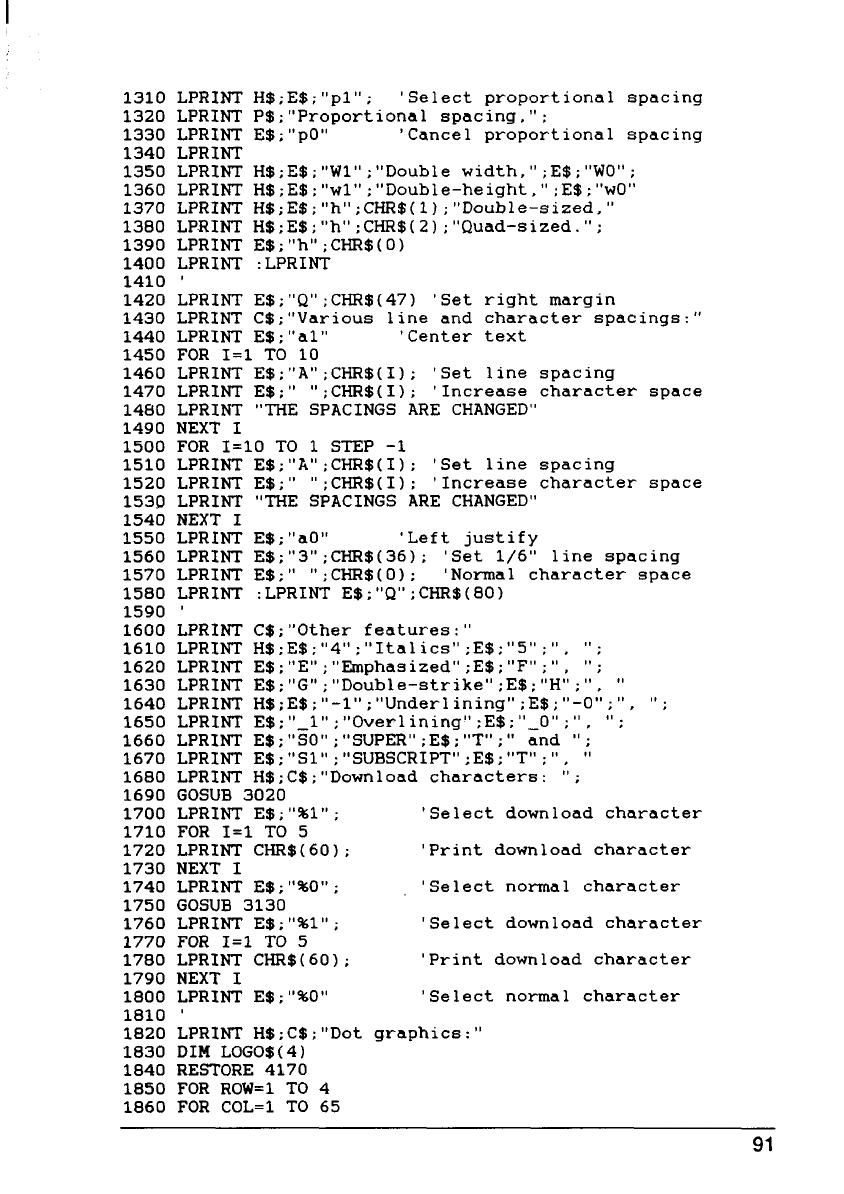
1310 LPRINT H$;E$;“pi”; ‘Selectproportionalspacing
1320 LPRINT P$;’’Proportionalspacing,”;
1330 LPRINT E$;’’PO” ‘Cancel proportional spacing
1340 LPRINT
1350 LPRINT H$;E$; ’’Wl’’Doubleble width,’’ ;E$;’’WO” ;
1360 LPRINT H$;E$; ”wl’’; ”Double-height ,“;E$;’’wO”
1370 LPRINT H$;E$; ’’h’’;CHR$(l) ;“Double-sized,”
1380 LPRINT H$;E$; ’’h’’;CHR$(2J ;“Quad-sized.”;
1390 LPRINT E$;’’h’’;CHR$(O)
1400 LPRINT :LPRINT
1410 ‘
1420 LPRINT E$;”Q’’;CHR$(47) ‘Set right margin
1430 LPRINT C$;’’Various line and character spacings:”
1440 LPRINT E$;’’al” ‘Center text
1450 FOR 1=1 TO 10
1460 LPRINT E$;’’A’’;CHR$(I); ‘Set line spacing
1470 LPRINT E$;” “;CHR$(I); ‘Increase character space
1480 LPRINT “THE SPACINGS ARE CHANGED”
1490 NEXT I
1500 FOR 1=10 TO 1STEP -1
1510 LPRINT E$;”li’’;CHR$(I); ‘Set line spacing
1520 LPRINT E$;” “;CHR$(I); ‘Increase character space
1539 LPRINT “THE SPACINGS ARE CHANGED”
1540 NEXT I
1550 LPRINT E$;’’aO” ‘Left justify
1560 LPRINT E$;’’3’’;CHR$(36); ‘Set 1/6” line spacing
1570 LPRINT E$;” “;CHR$(0); ‘Normal character space
1580 LPRINT :LPRINT E$;’’Q’’;CHR$(8O)
1590 ‘
1600 LPRINT C$;’’Other features:”
1610 LPRINT H$;E$; ’’4’’ Italics”cs” ;E$;’’5” ;”, “;
1620 LPRINT E$; ’’E’’Emphasizedz;E$’;E$ ;“F’’;”, “;
1630 LPRINT E$; ’’G’’Doublebstrike”ke” ;E$;’’H’’;”, “
1640 LPRINT H$;E$; ’’-;’’ ;’’Underlining” ;E$;’’-;”,;”, “;
1650 LPRINT E$; ’’-;’’ ;’’Overlining” ;E$;”-O’’ ;”, “;
1660 LPRINT E$; ’’SO’’SUPER”;E$;E$;“T’’;” and “;
1670 LPRINT E$; ’’S1’’S UBSCRIPT”PT”;E$;’’T’’ ;”, “
1680 LPRINT H$;C$;’’Download characters: “;
1690 GOSUB 3020
1700 LPRINT E$;’’%l”; ‘Selectdownload character
1710 FOR 1=1 TO 5
1720 LPRINT CHR$(60); ‘Printdownload character
1730 NEXT I
1740 LE$;II%OII: ‘ n c
1750 GOSUB 3130
1760 LPRINT E$;’’%l”; ‘Selectdownload character
1770 FOR 1=1 TO 5
1780 LPRINT CHR$(60); ‘Printdownload character
1790 NEXT I
1800 LPRINT E$;’’%O” ‘Selectnormal character
1810 ‘
1820 LPRINT H$;C$;’’Dotgraphics:”
1830 DIM LOGO$(4)
1840 RESTORE 4170
1850 FOR ROW=l TO 4
1860 FOR COL=l TO 65
91
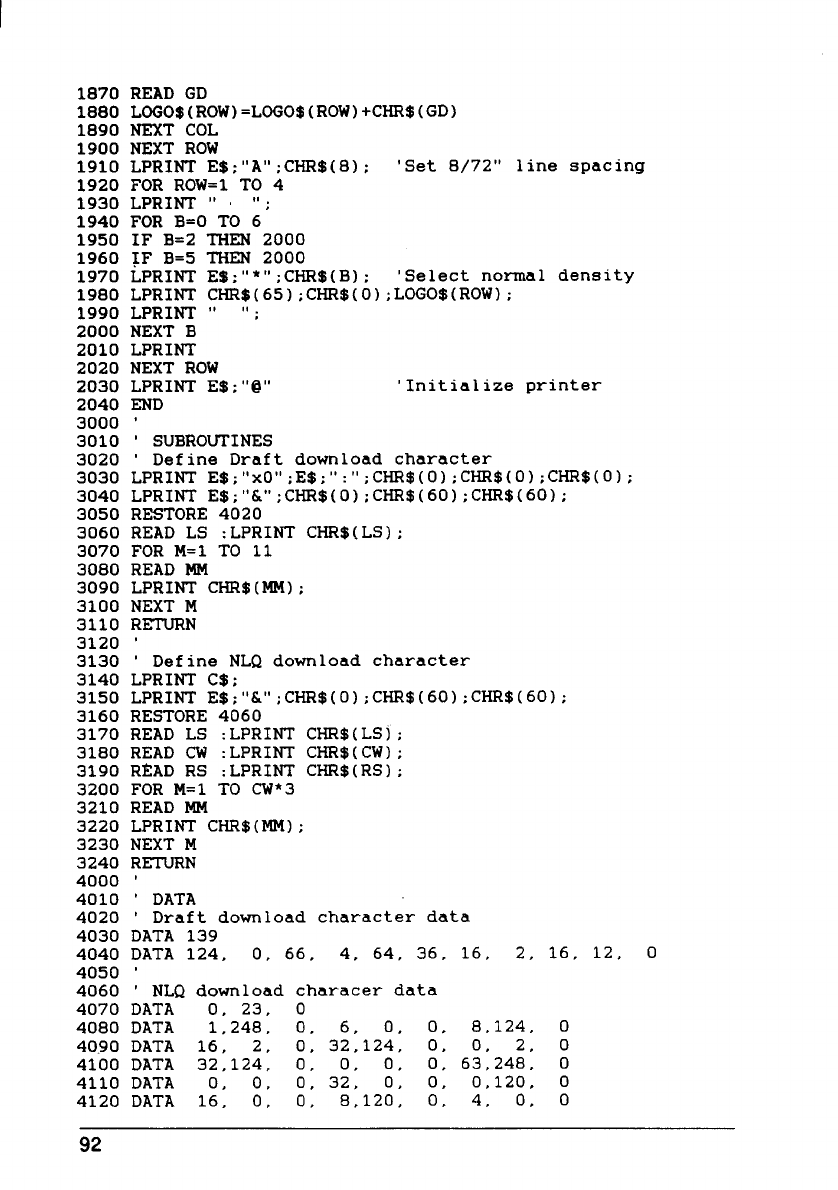
1870
1880
1890
1900
1910
1920
1930
1940
1950
1960
1970
1980
1990
2000
2010
2020
2030
2040
3000
3010
3020
3030
3040
3050
3060
3070
3080
3090
3100
3110
3120
3130
3140
3150
3160
3170
3180
3190
3200
3210
3220
3230
3240
4000
4010
4020
4030
4040
4050
4060
4070
4080
4090
4100
4110
4120
READ GD
LoGO$(ROW)=LOGO$(ROW)+CHR$(GD)
NEXT COL
NEXT ROW
LPRINT E$ ;“A” ;CHR$(8) ;‘Set 8/72” line spacing
FOR ROW=l TO 4
LPRINT ““;
FOR B=O TO 6
IF B=2 THEN 2000
IF B=5 THEN 2000
LPRINT E$;’’*’’;CHR$(B) ;‘Select normal density
LPRINT CHR$(65);CHR$(0) ;LOGO$(ROW);
LPRINT ““;
NEXT B
LPRINT
NEXT ROW
LPRINT E5;”@” ‘Initialize printer
END
‘ SUBROUTINES
‘ Define Draft download character
LPRINT E$;’’xO’’;E$;”:U
;CHR$(0);CHR$(O);CHR$(0);
LPRINT E$;’’&’’;CHR$(O);CHR$(60);CHR$(60);
RESTORE 4020
READ LS :LPRINTCHR$(LS);
FOR M=l TO 11
READ MM
LPRINT CHR$(MM);
NEXT M
RETURN
‘ Define NLQ download character
LPRINT C$;
LPRINT E$;’’&’’;CHR$(O);CHR$(60):CHR$(60);
RESTORE 4060
READ LS :LPRINTCHR$(LS);
READ CW :LPRINTCHR$(CW);
Rl?ADRS :LPRINTCHR$(RS);
FOR M=l TO CW*3
READ MM
LPRINT CHR$(NM);
NEXT M
RETURN
‘ DATA
‘ Draft download characterdata
DATA 139
DATA 124, 0, 66, 4, 64, 36, 16, 2, 16, 12, 0
‘ NLQ download characerdata
DATA O, 23, 0
DATA 1,248, 0, 6, 0, 0. 8.124, 0
DATA 16, 2, 0, 32,124, 0> 0, 2, 0
DATA 32,124, 0, 0, 0. 0, 63,248, 0
DATA O, 0> 0, 32, 0, 0, 0,120, 0
DATA 16, 0, 0, 8,120, 0, 4, 0, 0
9
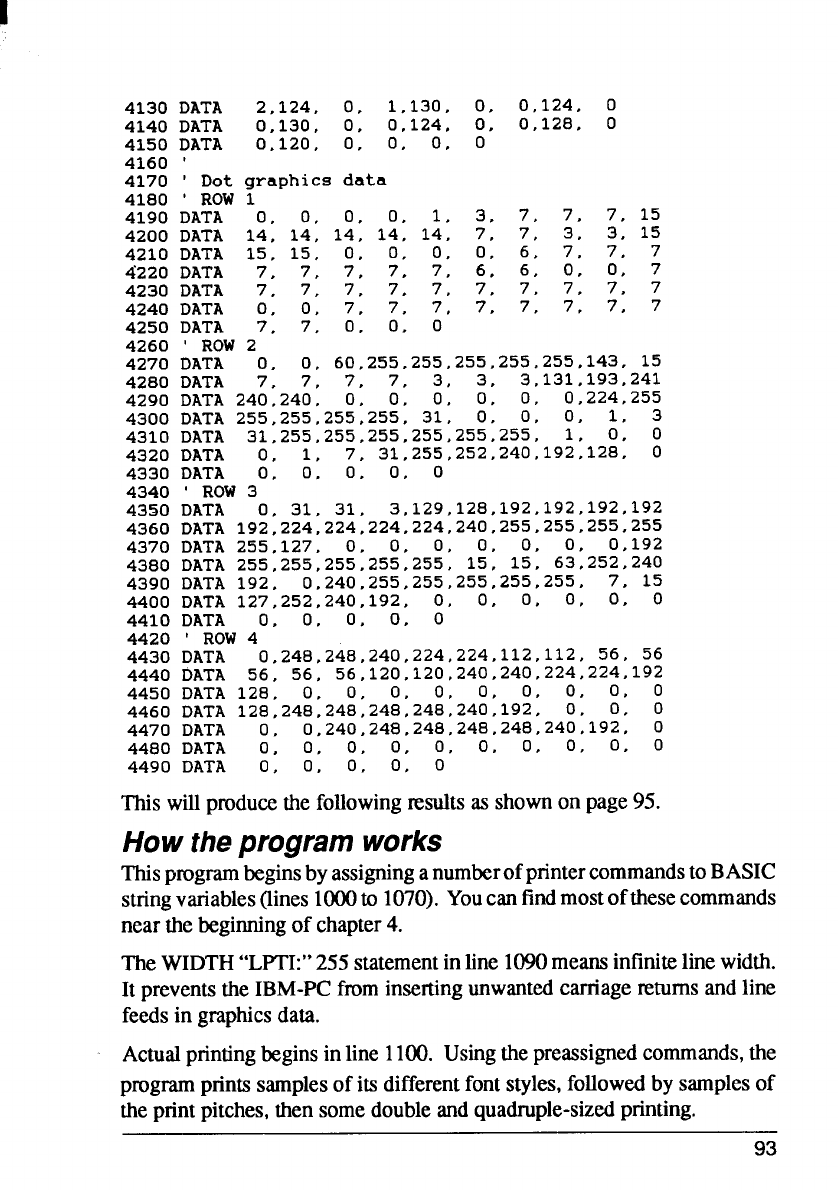
4130 DATA 2,124, 0, 1,130, 0, 0,124, 0
4140 DATA 0,130, 0, 0,124, 0, 0,128, 0
4150 DATA 0,120, 0, 0, 0, 0
4160 ‘
4170 ‘Dot graphics data
4180 ‘ ROW i
4190 DATA 0, 0. 0, 0. 1. 3> 7. 7, 7, 15
4200 DATA 14. 14, 14, 14, 14. 7, 7, 3, 3, 15
4210 DATA 15, 15, 0, 0. 0. 0, 6. 7. 7, 7
4220 DATA 7. 7. 7, 7. 7, 6. 6. 0. 0, 7
4230 DATA 7. 7, 7. 7. 7, 7, 7, 7. 7. 7
4240 DATA O. 0. 7, 7. 7, 7. 7, 7, 7. 7
4250 DATA 7. 7. 0. 0. 0
4260 ‘ ROW 2
4270 DATA O. 0. 60,255,255,255>255.255,143, 15
4280 DATA 7. 7. 7. 7. 3, 3, 3,131,193,241
4290 DATA 240,240. 0. 0s O, 0, 0> 0,224,255
4300 DATA 255>255,255.255,31. 0> 0. 0, 1> 3
4310 DATA 31,255,255,255,255.255,255, 1, 0. 0
4320 DATA 0, 1> 7, 31,255,252,240,192.128,O
433o DATA 0, 0. 0. 0, 0
4340 ‘ ROW 3
4350 DATA o, 31, 31, 3,129,128,192,192,192,192
4360 DATA 192,224.224.224.224,240,255.255,255.255
4370 DATA 255,127> 0, 0, 0. 0> 0> 0> 0,192
4380 DATA 255,255,255,255,255>15, 15> 63.252n240
4390 DATA 192, 0,240,255,255,255,255,255, 7, 15
4400 DATA 127.252,240,192> 0> 0. 0> 0, 0> 0
4410 DATA 0, 0, 0, 0> 0
4420 ‘ ROW 4
4430 DATA 0,248,248,240,224,224.112,112>56, 56
4440 DATA 56, 56, 56,120.120,240,240>224>224,192
445o DATA 128> 0, 0> 0> 0> 0, 0. 0. 0, 0
4460 DATA 128,248,248>248,248,240,192, 0, 0, 0
4470 DATA 0, 0,240,248,248,248,248,240,192. 0
4480 DATA 0, 0, 0> 0, 0> 0, 0. 0, 0. 0
449o DATA 0, 0, 0, 0, 0
Trhmh
How theprogramworks
This
anu
sva1 1 Yo
neo
TheW10
IptIiucra
fee
Ap
be
1Upt
p p so d fsfb o
tp p tsdaq p
9
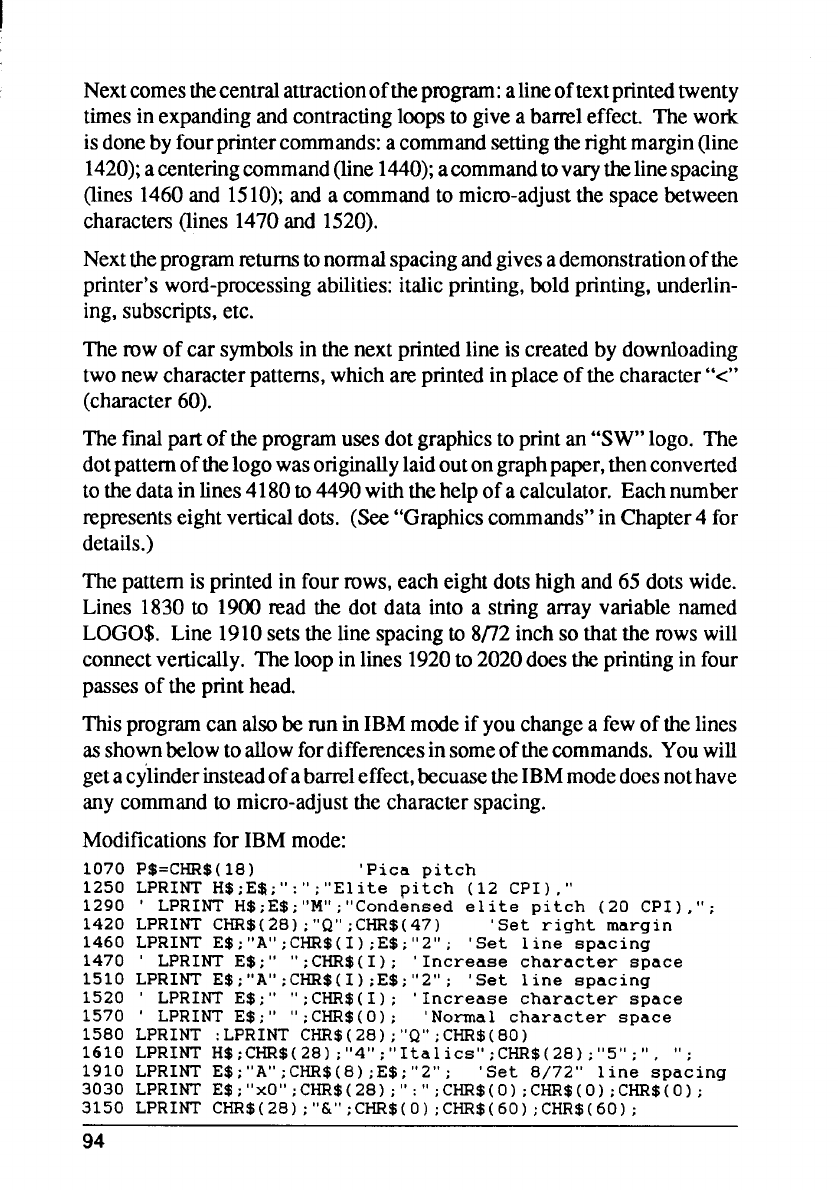
I
Nctc a otpalotpt
t i e a c l t gabeTw
id b fpc ac strm(
1ac c (1avt l s
(1a1a a c tmtsb
c(1a1
Ntprtnsagad o t
pwoaip b p u
isue
The K)Wocsi t next printed line is created by downloading
two new character patterns, which are printed in place of the character “<”
(character 60).
The final part of the program uses dot graphics to print an “SW” logo. The
dot pattern of the logo was originally laid out on graph paper, then converted
to the data in lines 4180 to 4490 with the help of acalculator. Each number
represents eight vertical dots. (See “Graphics commands” in Chapter 4for
details.)
The pattern is printed in four rows, each eight dots high and 65 dots wide.
Lines 1830 to 1900 read the dot data into astring array variable named
LOGC)$. Line 1910 sets the line spacing to 8172inch SOthat the rOwSwill
connect vertically. The loop in lines 1920to 2020 does the printing in four
passes of the print head.
This program can also be run in IBM mode if you change afew of the lines
as shown below to allow for differences in some of the commands. You will
get acylinder instead of abarrel effect, bccuase the IBM md n h
a c tmit cs
Mof I m
1070 P$=CHR$(18) ‘Pica pitch
1250 LPRINT H$;E$;“:“;“Elite pitch (12 CPI),“
1290 ‘ LPRINT H$;E$;“M”;“Condensede1ite pitch (20 CPI),“;
1420 LPRINT CHR$(28);“Q”;CHR$(47) ‘Set right margin
1460 LPRINT E$;“A”;CHR$(I);E$;“2”; ‘Set 1ine spacing
1470 ‘ LPRINT E$;“ “;CHR$(I); ‘Increasecharacterspace
1510 LPRINT E$;“A”;CHR$(I);E$;“2”; ‘Set 1ine spacing
1520 ‘ LPRINT E$;“ “;CHR$(I); ‘Increasecharacterspace
1570 ‘ LPRINT E$;“ “;CHR$(O); ‘Normal characterspace
1580 LPRINT :LPRINT CHR$(28);“Q”;CHR$(80)
1610 LPRINT H$;CHR$(28);“4”;“Italics”;CHR$(28);“5”;“, “;
1910 LPRINT E$;“A”;CHR$(8);E$;“2”; ‘Set 8/72” 1ine spacing
3030 LPRINT E$;
“;CHR$(28);“:“;CHR$(O);CHR$(O);CHR$(O);
3150 LPRINT CHR$(28);“&”;CHR$(O);CHR$(60);CHR$(60);
94
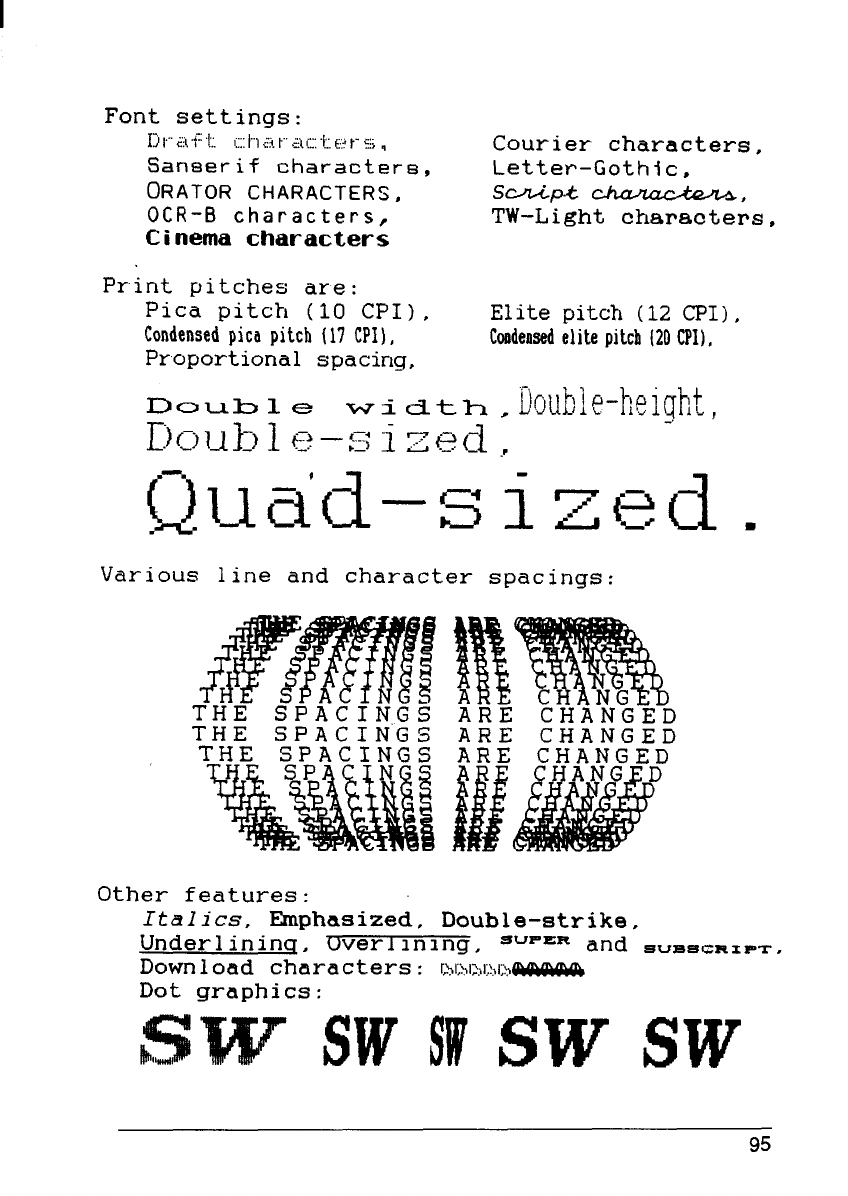
Fs
1<c:t c”tSCc
Sach
Letter–Gothic,
ORATOR CHARACTERS, sap-k dumu+ww,
OCR-B characters, Tc
Cc
Print pitches are:
Pica pitch (10 CPI), Elite pitch (12 CP1),
Condensedpicapitch(17CP1), Con~ensedel]tepitch(20CP1),
Proportional spacing,
V1ia c s:
!il\
A
ACE
THES P ACIN’GS
TSAINS
Of:
IED
U1i i nU1InInS S x .
D1o c:L
Dg:MSw
9
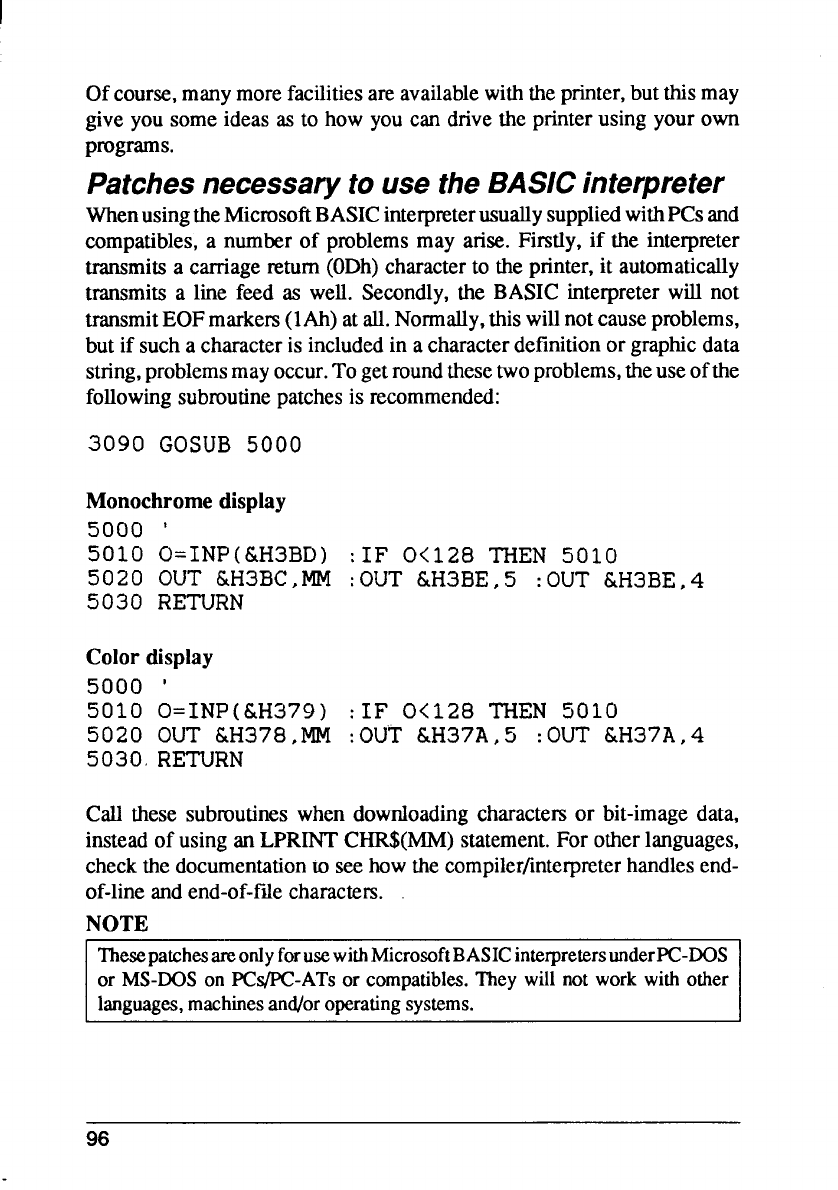
I
Ocm m fa a wtp b tm
g y siath y cdtp u y o
p
Patchesnecessaryto use the BASICinterpreter
WhMBiuswPa
coan o p maFi t i
ta c r ( ct t pia
talfawStBiwn
tEm(Aa a Ntwncp
bisa c i i i a c d o g d
spmoTgrt t ptu o t
fspir
3G5
Mod
5
5
5
5
t
O(&):I0T5
O&,:O&,:O&,
R
Cd
5‘
5 o I ) :I0T5
5O&,:O&,:O&,
5R
Ctsuwdco b d
io u aLCsFol
ctdoKshtcoh e
oa e c
N
‘fhesepatchesar conlyforusewithMicrosoftBASICinteqxetersunderPC-DOS
or MS-DOSon PCs/PC-ATsor compatibles.They will not work with other
languages,machinesand/oroperatingsystems.
9
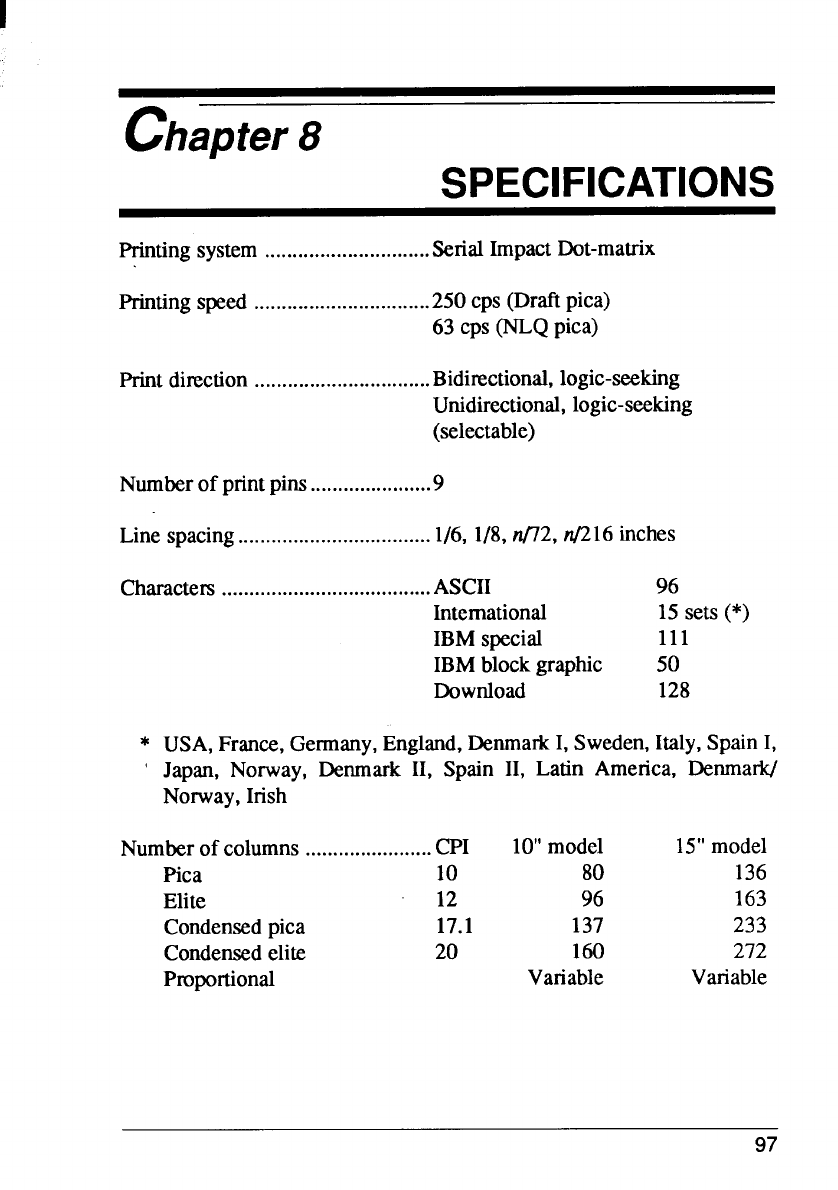
I
c 8 S
Ps..............................SID
Ps................................2c(p
6c(p
Pd................................Bl
Ul
(
No p p ..
Ls...................................1 1 n n i
Ch......................................A9
I1s(
Is1
Ib g 5
D1
*UFGEDISISI
‘JN D ISILA D
NI
Noc.......................C1m1m
P1 8 1
E191
Cp1 1 2
Ce2 1 2
PrV V
97
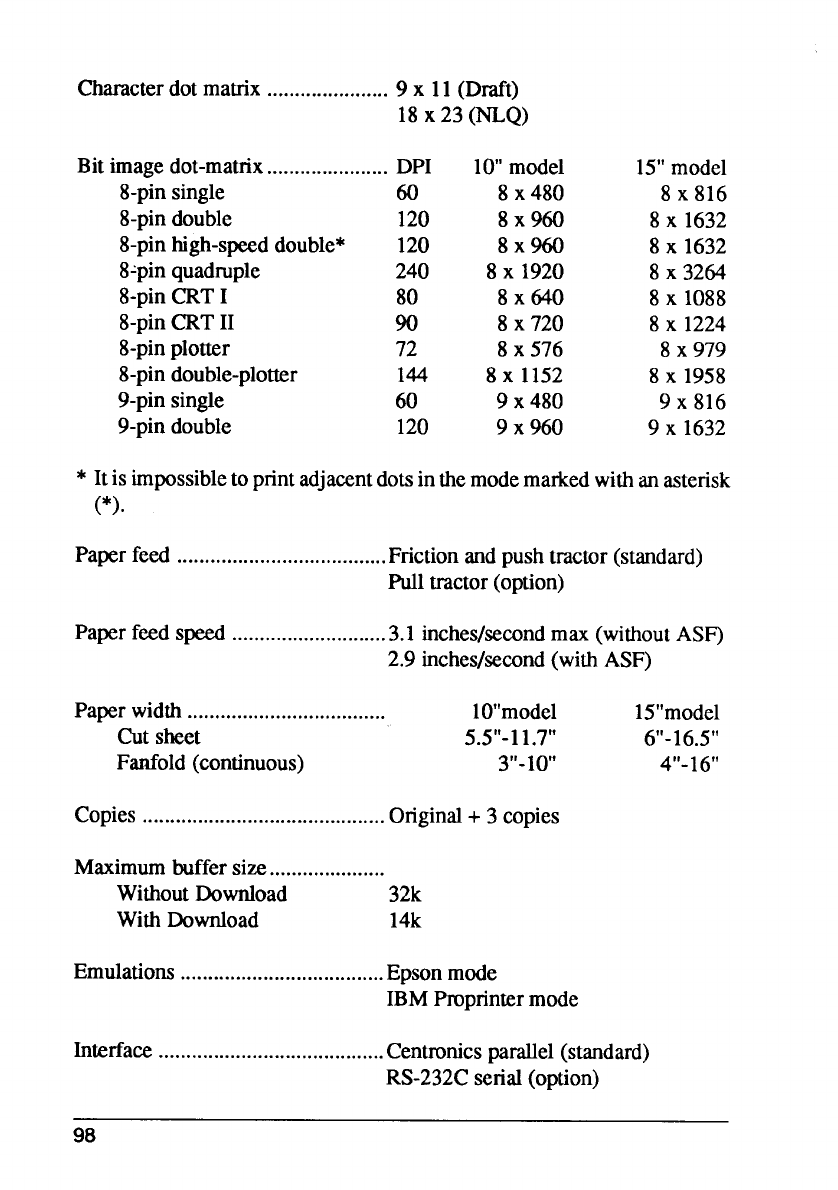
Cdm...................... 9 x 1 (
1 2 (
Bid...................... D
8s6
8 d 1
8 h d 1
8 q 2
8CI8
8CI9
8 p 7
8do1
9s6
9 d 1
1m
8X4
8X9
8
8X1
8X6
8X7
8X5
8X1
9X4
9X9
1m
8X8
8X1
8X1
8X3
8X1
8X1
8X9
8X1
9 x 8
9X1
*Ii
im
tpadjacent di t m m wa a
(
Pf......................................Fapt(
Pt(
Pfs...im(A
2i(A
Pw.................................... 11
Cs56
F(c
34
C............................................O+3c
Mbs.....................
WD3
WD1
Em.....................................Em
IPm
I.........................................Cp(
Rs(
9
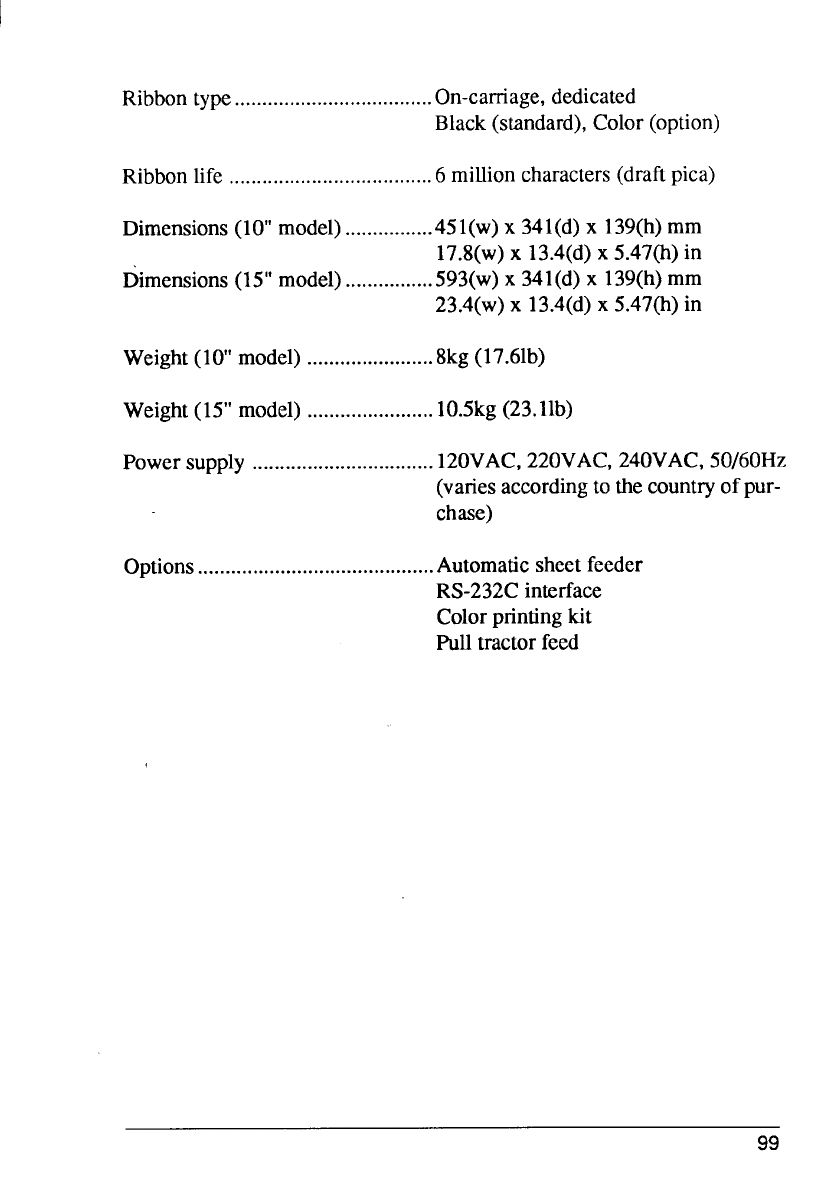
Rt................................. Od
B(C(
Rl............................... mc(p
Di(m..(x 3 x 1 m
1 x 1 x 5 i
Di(m..x 3 x 1 m
2 x 1 x 5 i
Weight (10” model) .......................8kg (17.61b)
W(m.......................1(
Ps.................................1 2 2 5
(at t co p
c
O......sf
Ri
Cp k
Ptf
99
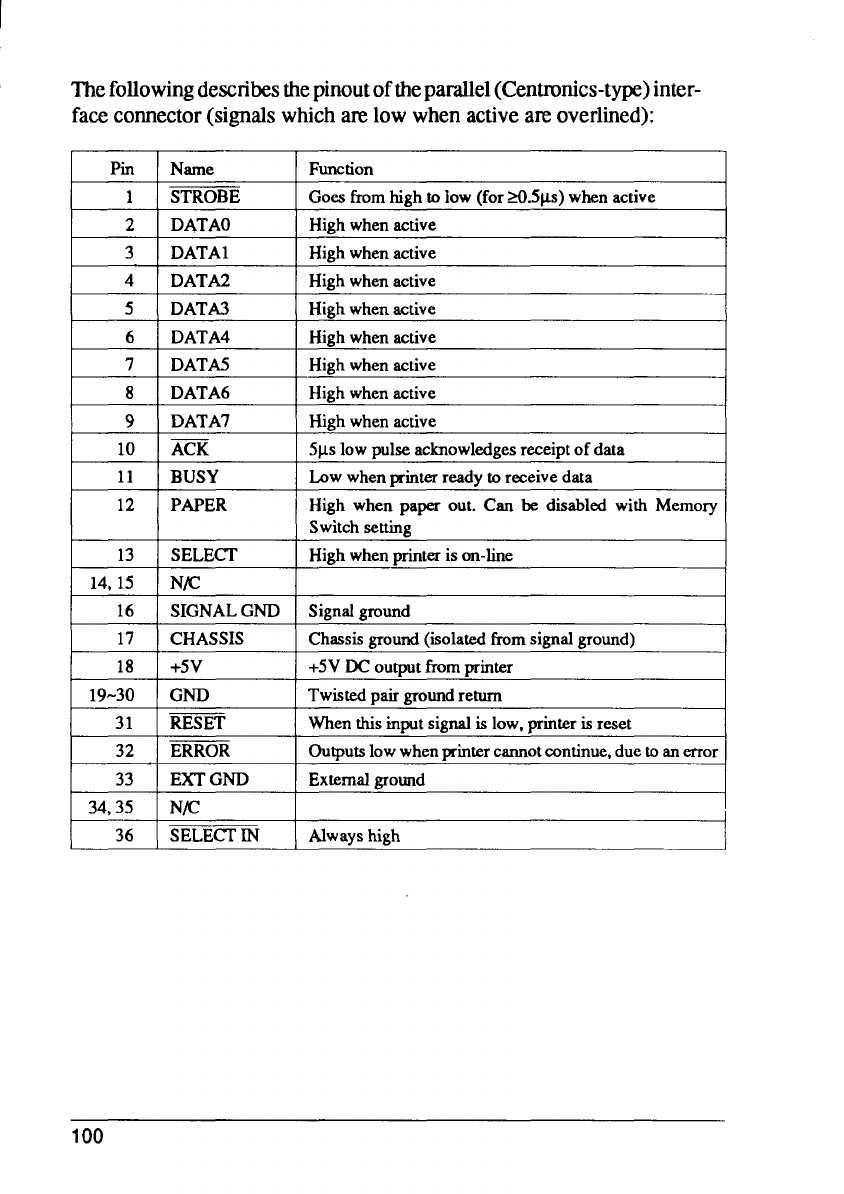
I
Tfdtp o tp(i
fc(walwa a o
IPin IName IFunction I
1STROBE Goesfromhightolow(forM.5ps)whenactive
2DATAO Highwhenactive
3DATA1 Highwhenactive
I4IDATA2 IHirzhwhenactive I
5DHighwhen active
6DATA4 Highwhen active
7DATA5 Highwhen active
8DHigh when active
9DATA7 Highwhen active
10 ACK 5ps low pulse acknowledgesreceiptof data
I11 IBUSY ILowwhenorinterreadv toreceivedata I
I12 PAPER IHigh when paper out. Can be disabled with Memory
Switch setting
13 SELE~ Highwhenprinteris on-line
14, 15 NIC
16 SIGNALGND Signalground
17 CHASSIS Chassisground(isolatedfromsignalground)
18 +5V +5VDC outputfromprinter
19-30 GND Twisteduairmoundreturn
.-
31 RESET Whenthisinputsignalislow,printerisreset
32 ERROR Outputslowwhenprintercannotcontinue,duetoanerror
33 EXT GND Extendmound
I34.35 IN/C I
\36 ISELECTIN IAlwayshigh I
1
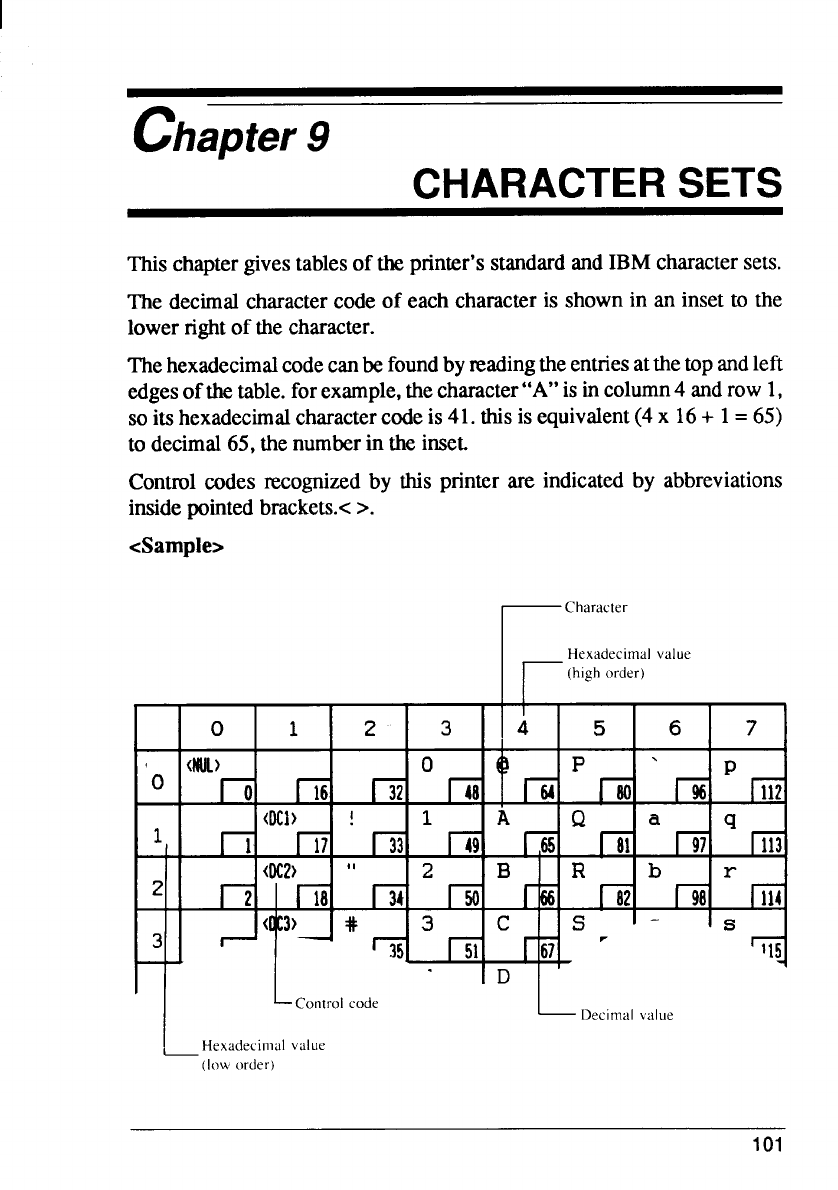
c 9 C
TcgtotpsaIcs
Tdc c oe c isiai t t
lrotc
Thec c bfb n te a t t al
eot t fetc “ i i c4ar1
sihec c i4t i e(1 1=6
td 6 tni t i
Cc~btpaiba
ip b >
c
TCharacter
Hexadecimal value
r(high order)
101
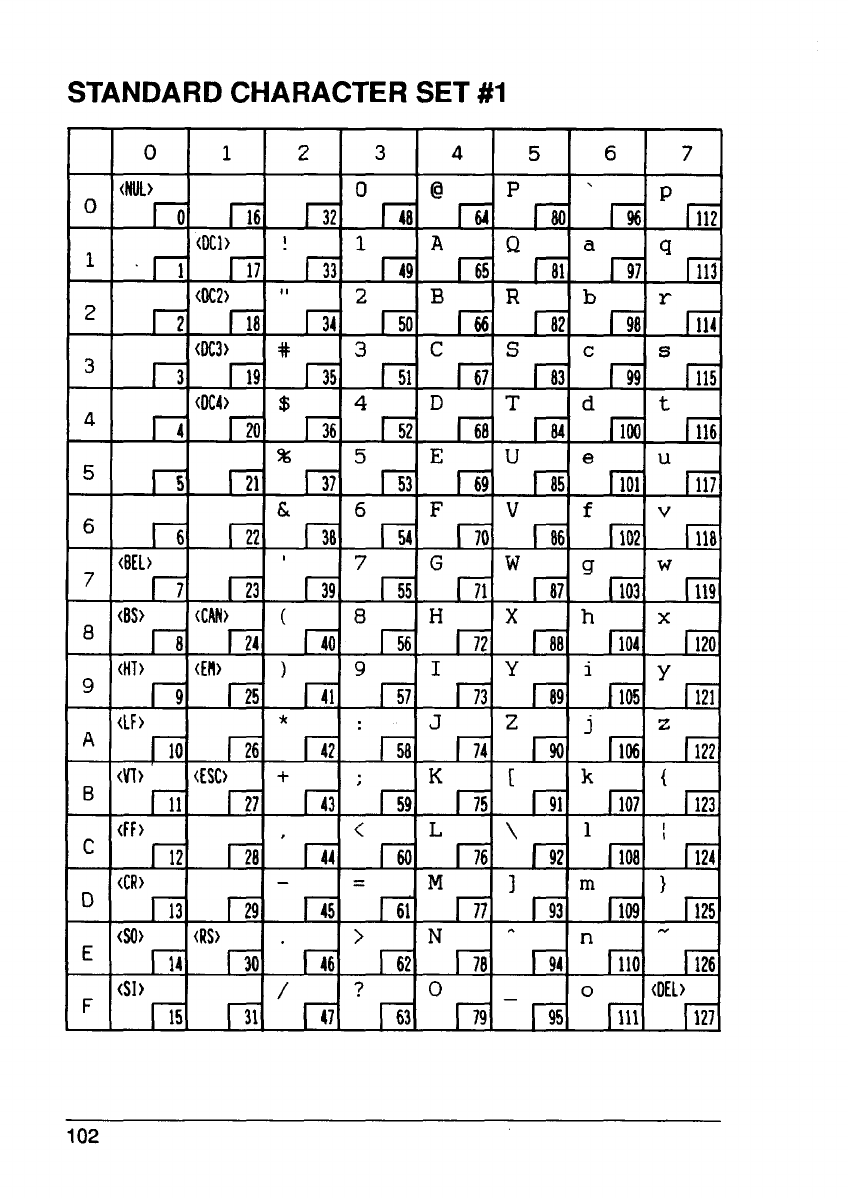
SCS
$
0
(Ntk)
o
13
1
1
(
151 ml ml
I1Ii1L14IIWIWI
II I cIrI
62
(72
((
R‘(
II1“I●71
91(’T)I%(E”)14
%
39 7-l
8
40 56
9
41 57
*
)
IiI,II1
IIIIvl ILI
IBI%71(ESC)G71
IcI(fI’T
Iu1. . 11.“, 1
H
(CR)12
((RS)
14 30
(s1)
15 31
1- mu
LI.I1-1 1 .11
I1I.11-111
1
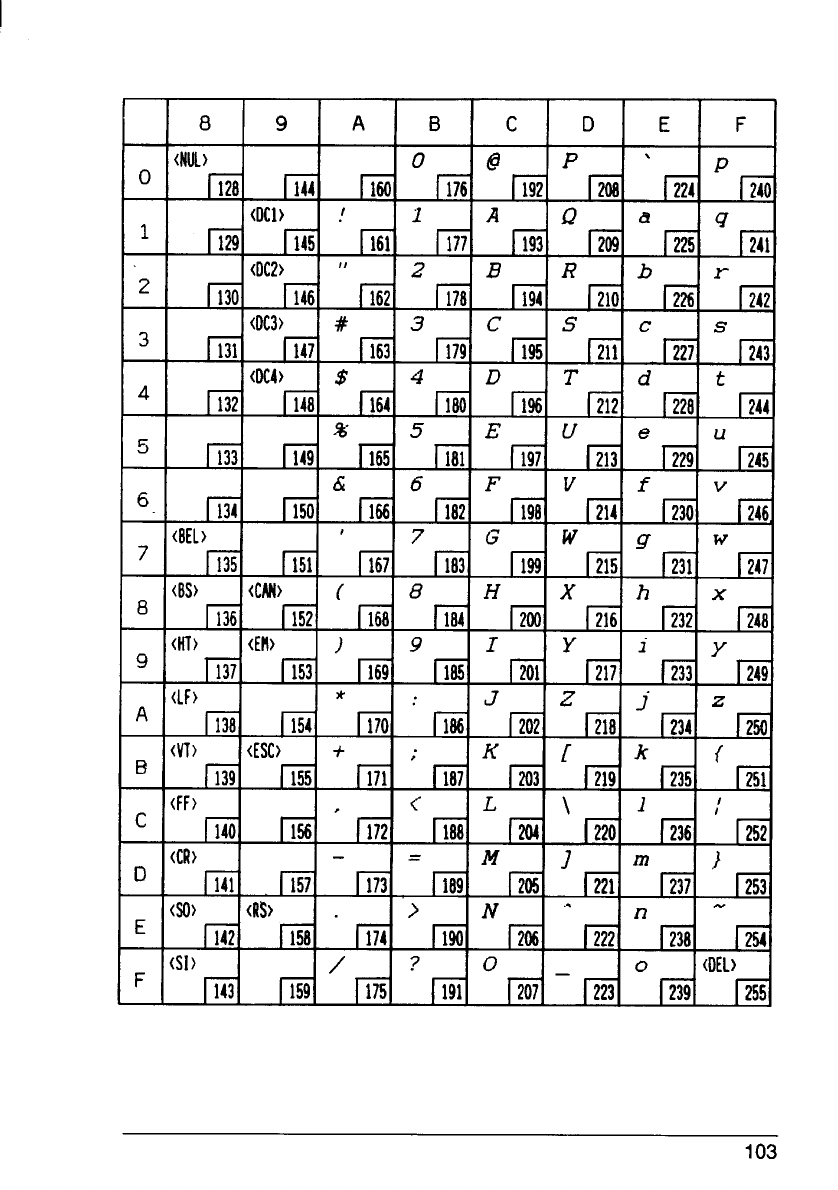
89AIB c ID E IFI
II I 11III1I
I11.1.-1-.
I . ,
I1I
tI I.Iinr:
ml
II1‘I.
I . .
I3I1
I1Is,I.
IImt
I4Il-l1
I.I,I.IAIAIL1L1L
~%5E u eu
l--iii mml-iii l-iii ml% l-xi
A6Fvi1
I6
I1 1 .
I7
11I.“
1
m) (CAN) (
l-m lImlp
8
9II1I111691 11851 I2[m
I( *
A
t(w)
El
IIt
Ic(FF)
III
ID(CR)
I(
E
I1I. ,
F
—L
(s1)
103
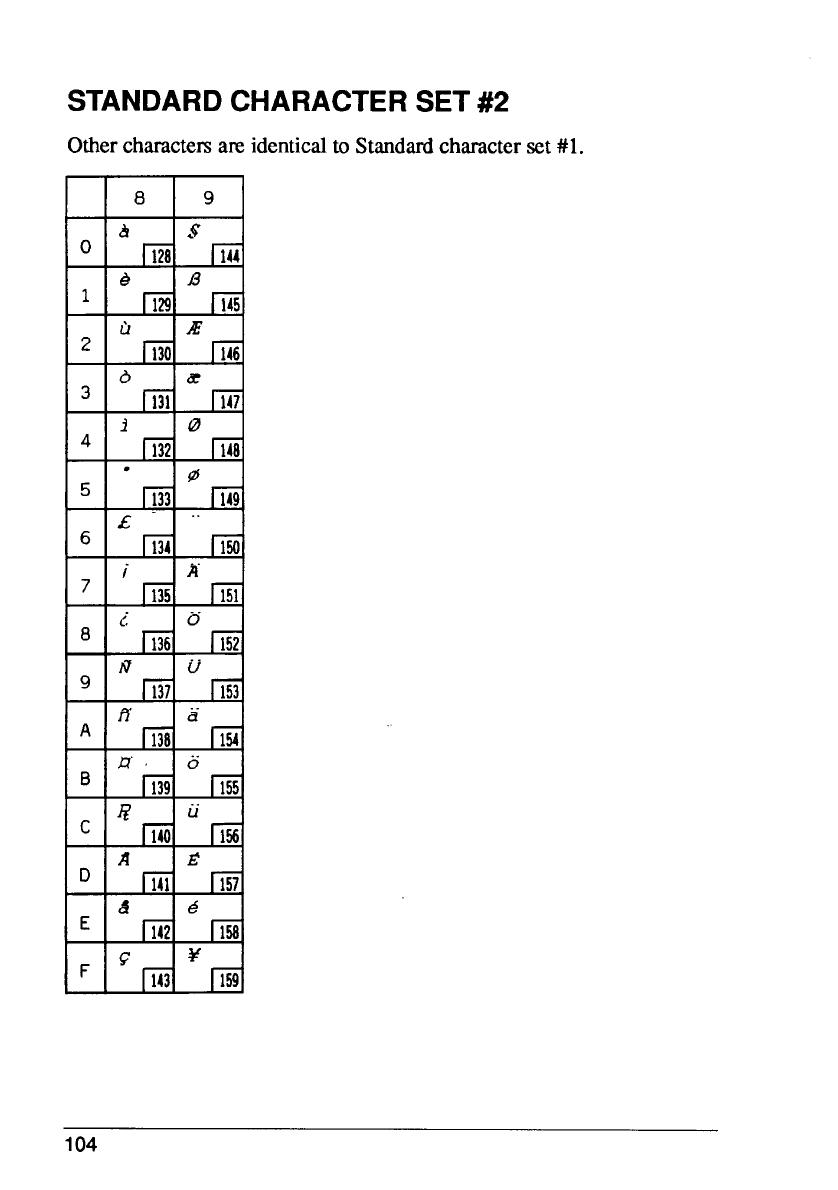
SCS
lther charactem are identical to Standard character set #1.
104
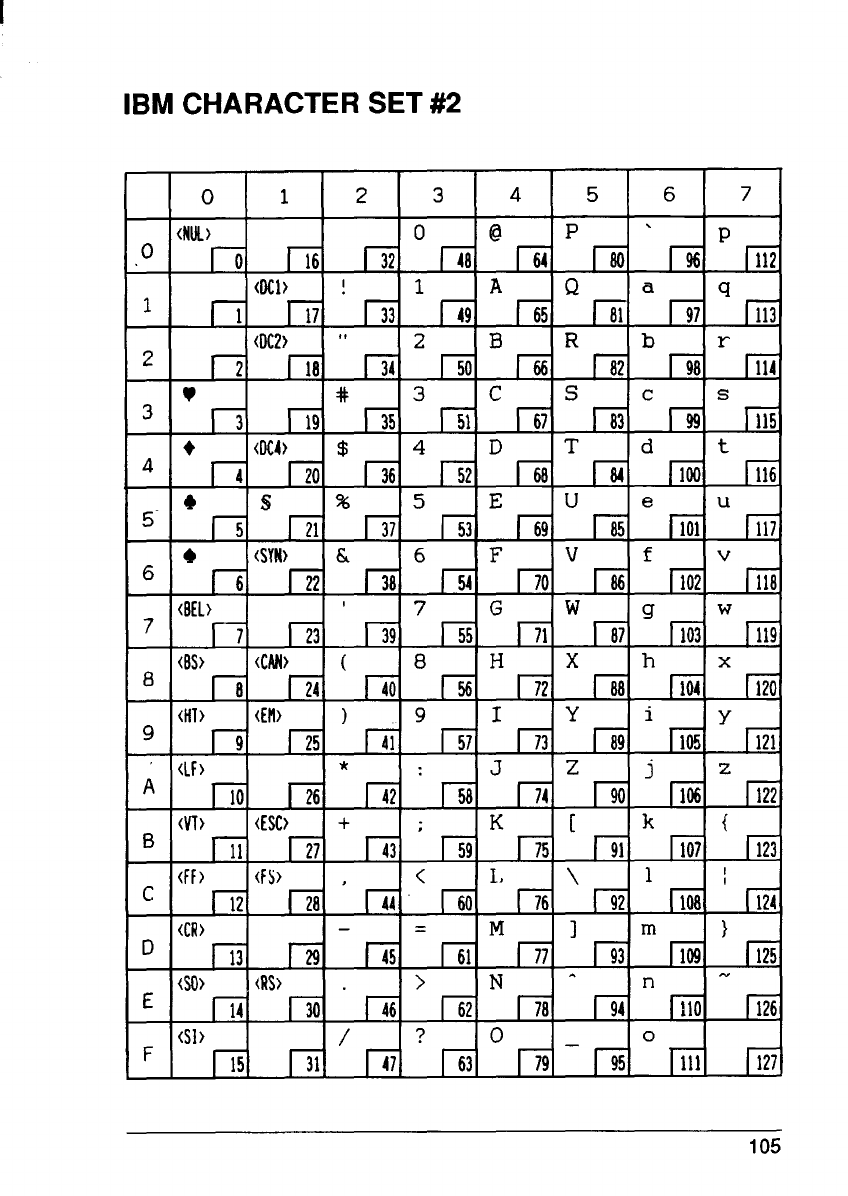
ICS
Im-l (SYN) I6-P-P
[- I(BS}J
Q(CAQ
I(HT)~
n
H‘ I ‘ i ‘ 1:’ i ‘ i ‘ ,
2925 41 57 73 891 I1051 I1
(*Jziz
1nII1I [ 261 I421
IuII111 I 271 1 431
105
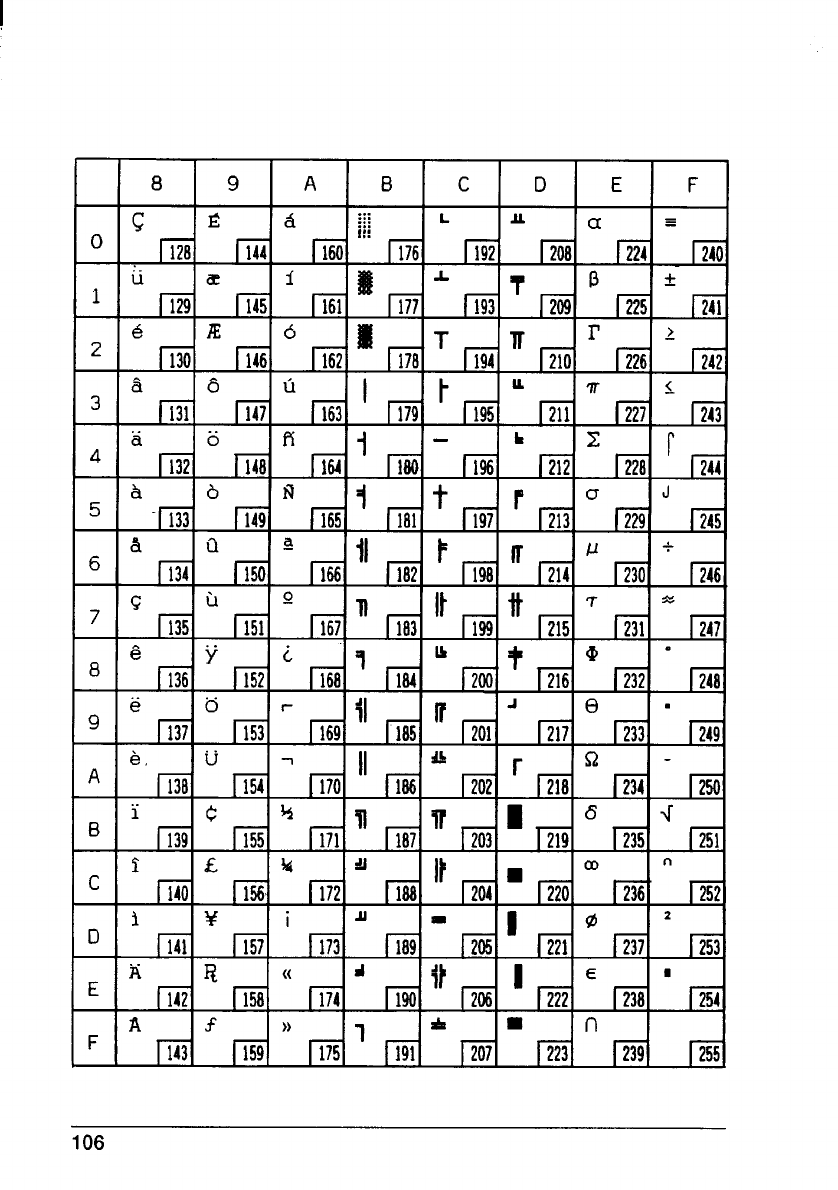
.E
1
1I1I1
&
nI1831 I1991
-1
1
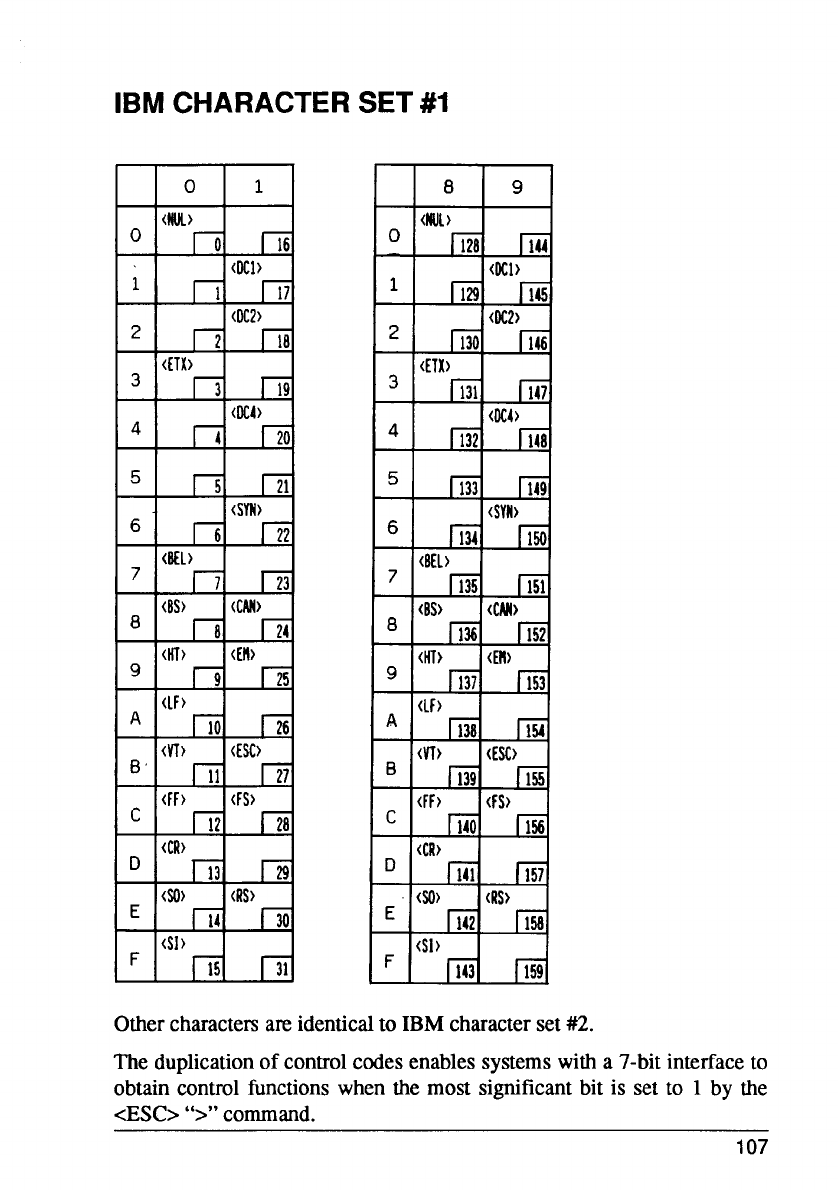
IC
o1I
5nm
(SYN)
6nIT
(BEl)
7pp
((
8I-I q
M) (EH)
9nm
I1 1 w1
bd(’’)lml~
I11.“, I
III1I
(m (
m m
(
c~
(
DL
( (
E
(
F~ ~
III
S
89
{N(IL)
om L
(E)cl)
1m m
(
2m l-iii
(
3
4l
5l l
(
6m l
(
7mm
((
8m m
(
9I
(
Al
(
Bm m
(
cL
(
Dm
(
Em l
(
F~
Oc a i t Ics#
Tduo c c e swa7i t
ocfwtmsbist1 b t
<“ c
1
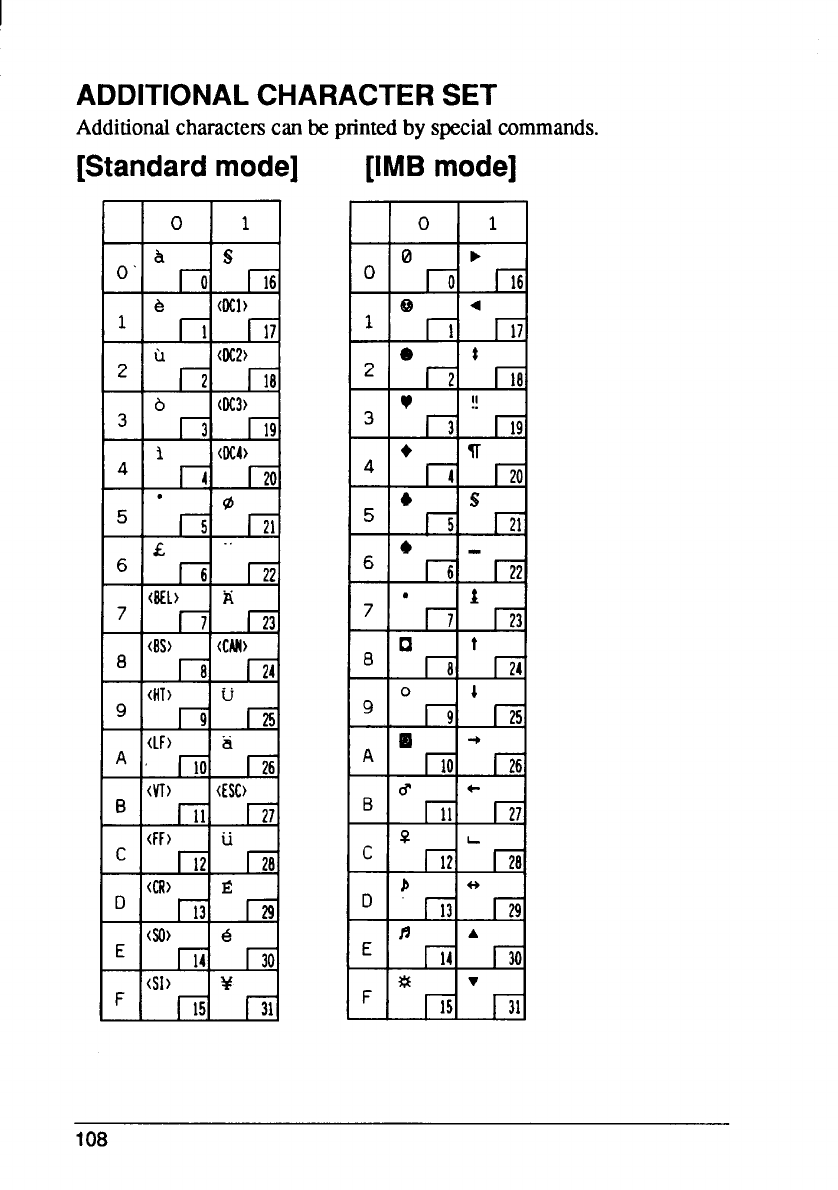
I
A C S
Adc c b p b sc
[Standardmode] [[MBmode]
108
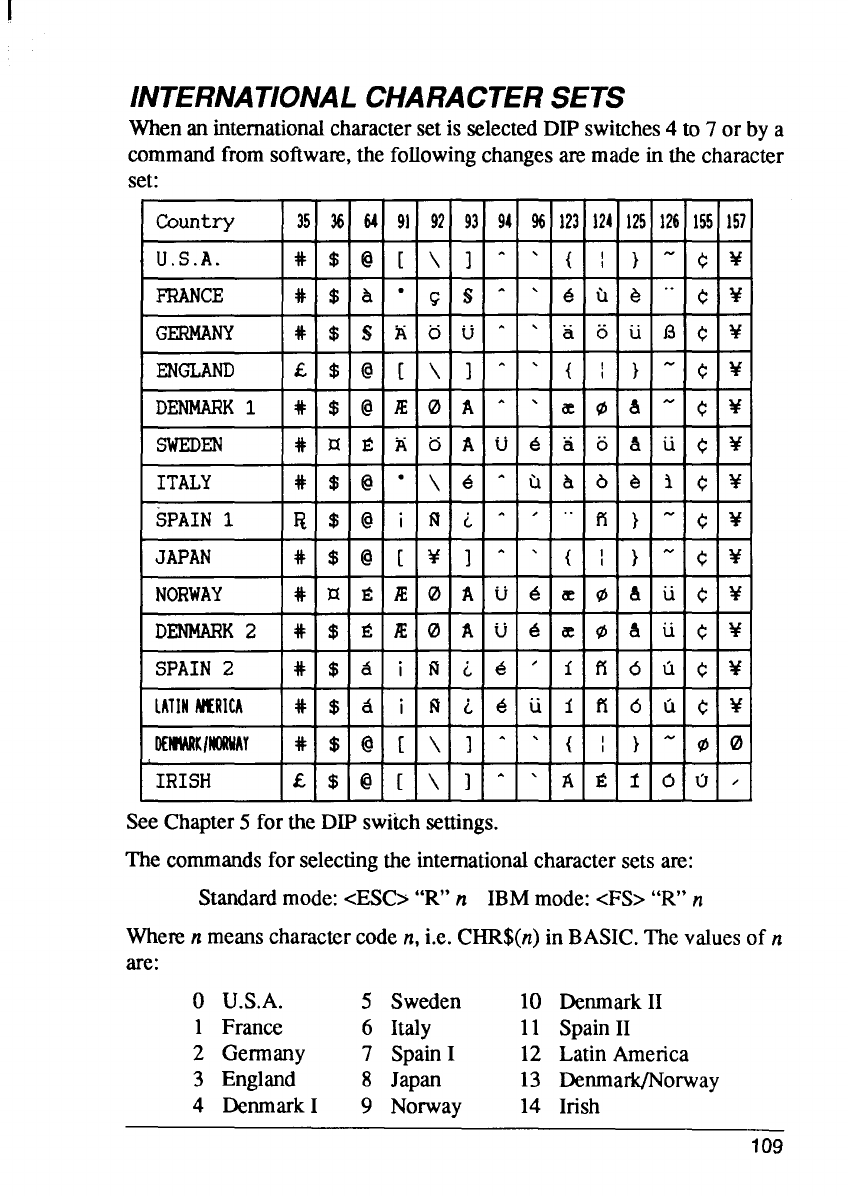
INTERNATIONALCHARACTERSETS
WaincsisDs4t7 o b a
cfstfc a mi t c
s
C3369999%1 1 1 1 1 1
U.S.A. # $ @ [ / ] “ ‘ { ! } - c ~
PRANCE # $ & “ g s ‘ ‘ 6 h & “- e Y
GERMANY #$si-i0 u - ‘ a 0 u h c v
ENGLAND f. $ g! [ / ] “ ‘ { ! } - c v
INzNMARK1 # $ @ z 0 A “ ‘ u !3 8 - C Y
SWEDEN #aEA G A u 6 a o a u ~ Y
ITALY # $ @“ \ 6 “ t.1h 6 b i c Y
SPAIN1 R $ @ iNL-‘“K}-CY
JAPAN # $ @ [ Y ] “ ‘ { ; } “ c Y
NORWAY # ~ EE0Au6 u @&u~Y
D2# $ k E0Au 6 e0aucY
SPAIN2 # $ & iNL6‘f f 6IC%
L A # $ a iNL6uif6QcY
DN
# $ @[\]-‘{i}“Z0
IRISH L $ @[ / ] ‘ ‘ A E f 6 u .
SC5ftDs s
Tcfst i csa
Standard m<“nIm<“n
Wnmeans c c niCiBTv o n
a
O U 5S1DI
1F6I1SI
2G7SI1LA
3E8J1D
4DI9N1I
1
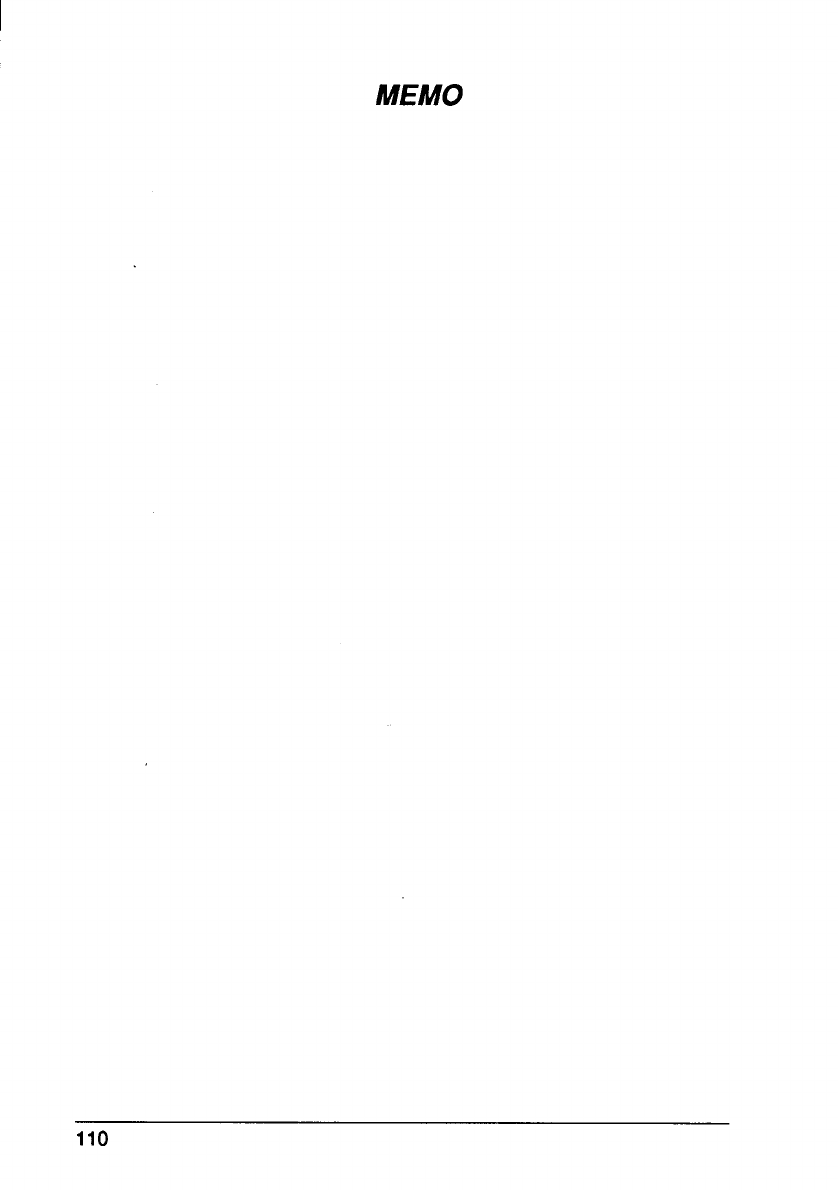
110
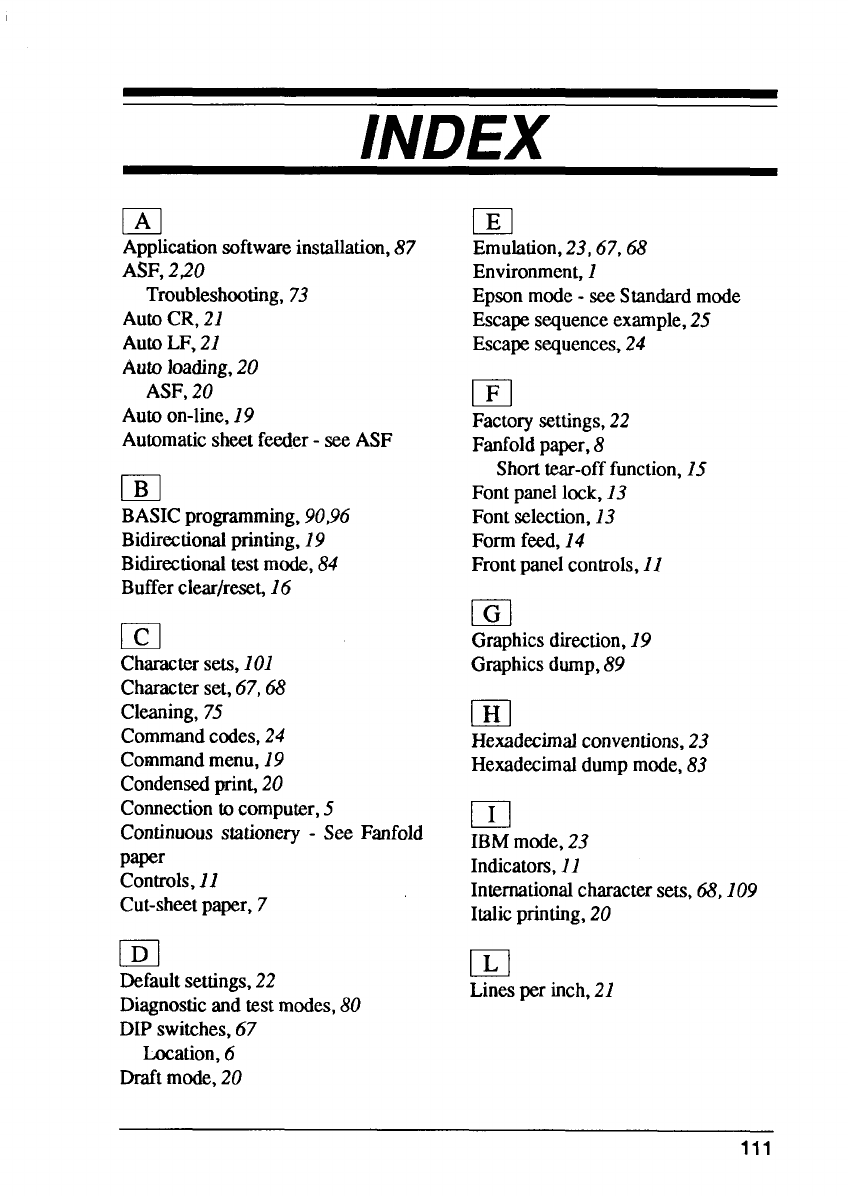
INDEX
m
Applicationsoftwareinstallation,87
ASF,220
Troubleshooting,7.3
AutoCR,21
AutoLF,21
Autoloading,20
ASF,20
Autoon-line,19
Automaticsheetfeeder-seeASF
m
BASICprogramming,90,96
Bidirectionalprinting,19
Bidirectionaltestmode,84
Bufferclear/reseq16
m
Charactersets,101
Characterset,67,68
Cleaning,75
Commandcodes,24
Commandmenu,19
Condensedpring20
Comectiontocomputer,5
Continuousstationery-See Fanfold
paper
Controls,11
Cut-sheetpaper,7
D
Defaultsettings,22
Diagnosticandtestmodes,80
DIPswitches,67
Location,6
Draftmode,20
El
Emulation,23,67,68
Environment,1
Epsonmode-seeStandardmode
Escapesequenceexample,25
Escapesequences,24
m
Factorysettings,22
Fanfoldpaper,8
Shorttear-offfunction,25
Fontpanellock,13
Fontselection,13
Formfeed,14
Frontpanelcontrols,11
m
Graphicsdirection,19
Graphicsdump,89
m
Hexadecimalconventions,23
Hexadecimaldumpmode,83
m
IBMmode,23
Indicatom,11
Internationalcharactersets,68,109
Italicprinting,20
m
Linesper inch,21
111
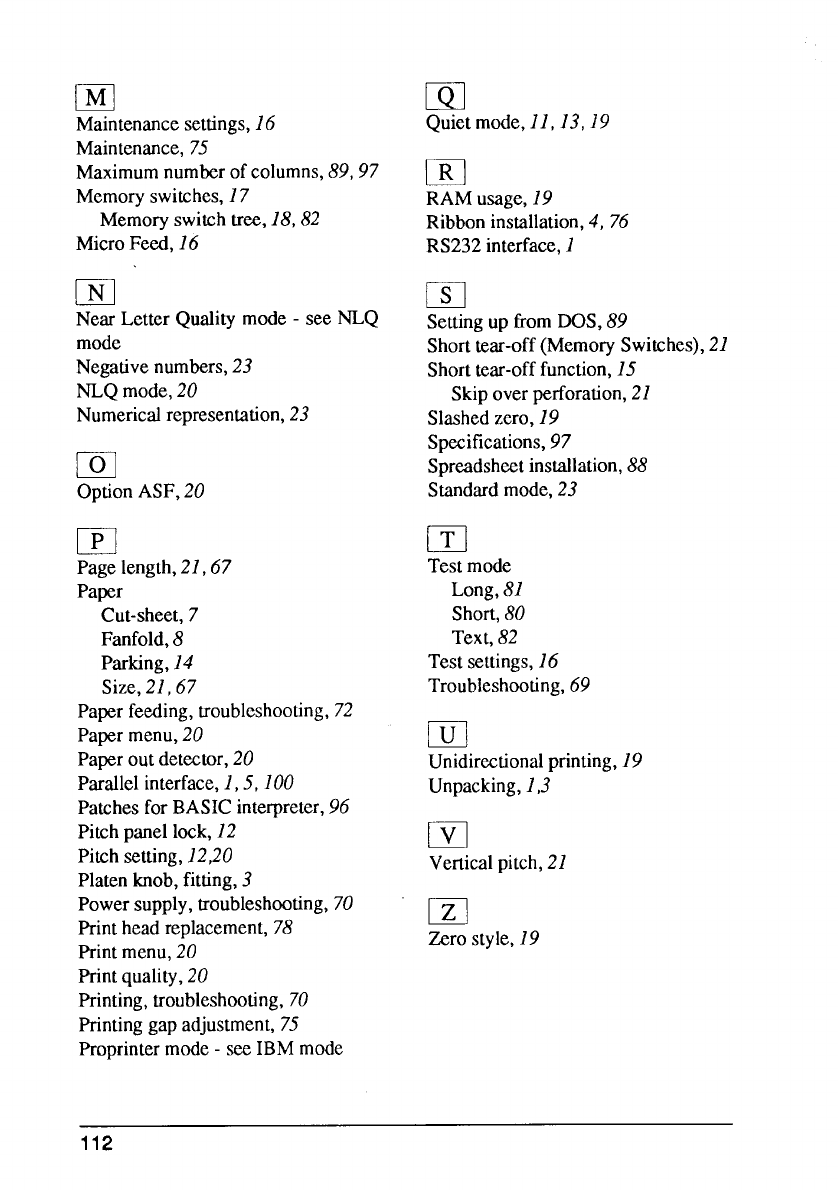
I..-
Maintenance settings, 16
Maintenance, 75
Maximum number of columns, 89,97
Memory switches, 17
Memory switch tree, 18,82
Micro Feed, 16
cm
NearLetterQualitymode -seeNLQ
mode
Negativenumbers,23
NLQ mode,20
Numericalrepresentation,23
m
O A 2
ml
Pagelength,21,67
Pa~r
Cut-sheet,7
Fanfold,8
Parking,14
Size,21,67
Paperfeeding,troubleshooting,72
Papermenu,20
Paperoutdetector,20
Parallelinterface,1,5,100
PatchesforBASICinterpreter,96
Pitchpanellock,12
Pitchse1
Pkfi3
Powersupply,troubleshooting,70
Printheadreplacement,78
Printmenu,20
Printquality,20
Printing,troubleshooting,70
Printinggapadjustment,75
Proprintermode-seeIBMmode
El
Quietmode,11,13,19
m
RAMusage,19
Ribboninstallation,4, 76
RS232interface,1
El
Settingup fromDOS,89
Shorttear-off(MemorySwitches),21
Shorttear-offfunction,15
Skipoverperforation,21
Slashedzero,19
Specifications,97
Spreadsheetinstallation,88
Standardmode,23
m
Testmode
Long,81
Short,80
Text,82
Testsettings,16
Troubleshooting,69
w
Unidirectionalprinting,19
Unpacking,
1,3
ml
Verticalpitch,21
Ld
Zerostyle,19
1
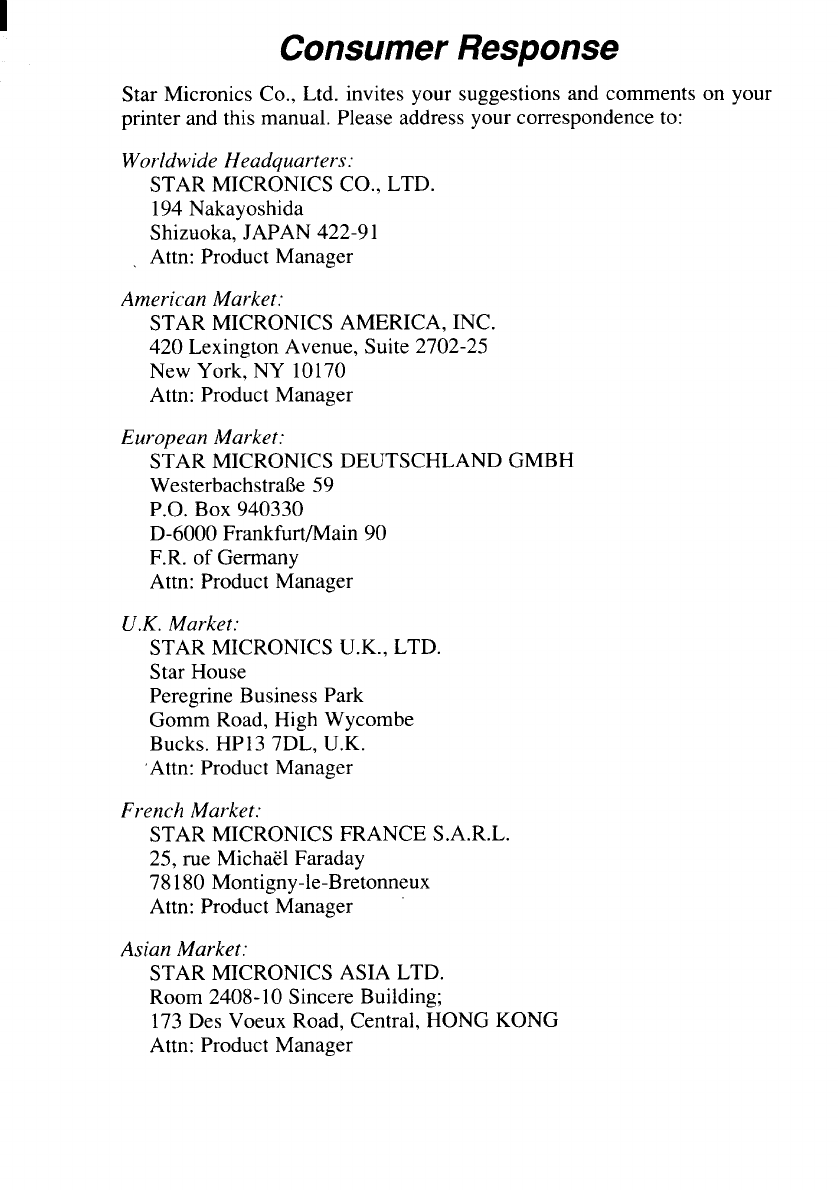
IConsumerResponse
Star Micronics Co., Liyour suggestions and comments on your
printer and this manual. Please address your correspondence to:
Worldwide Headquarters:
STAR MICRONICS CO., LTD.
194 Nakayoshida
Shizuoka, JAPAN 422-91
Attn: Product Manager
American Market:
STAR MICRONICS AMERICA, INC.
420 Lexington Avenue, Suite 2702-25
New York, NY 10170
Attn: Product Manager
European Market:
STAR MICRONICS DEUTSCHLAND GMBH
Westerbachstrat3e59
P.O. Box 940330
D-6000 Frankfurt/Main 90
F.R. of Germany
Attn: Product Manager
U.K. Market:
STAR MICRONICS U.K., LTD.
Star House
Peregrine Business Park
Gomm Road, High Wycombe
Bucks. HP13 7DL, U.K.
‘Attn:Product Manager
French Market:
SMF S A
2rMF
7Mon
APM
Asian Market:
STAR MICRONICS ASIA LTD.
Room 2408-10 Sincere Building;
173 Des Voeux Road, Central, HONG KONG
Attn: Product Manager
PRINTED IN JAPAN