Starkey Laboratories WW SurfLink Watch User Manual
Starkey Laboratories Inc SurfLink Watch Users Manual
Users Manual
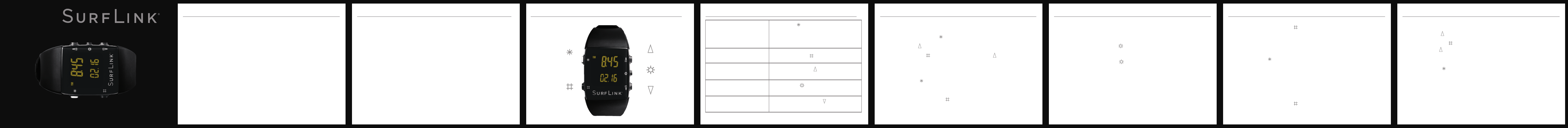
23456789
1) Special Feature
2) Memory/Program
Operations Manual
WATCH
Table of Contents
Overview
SurfLink Watch Overview 4
Operation
Modifying Date and Time 6
Toggle Between Seconds View and Date View 6
Illuminate Display 7
Generate Unique Address Code
for Pairing with Hearing Devices 7
Battery Replacement 10
Watch Care 13
FCC Information 14
Overview
The SurfLink Watch features:
• Remote control
• A watch
• 12/24-hour time formats
• American/International date formats
Overview
3) Volume Increase
4) Home/Reset
5) Volume Decrease
Overview
1) Special Feature
Functionality
Press STAR ( ). This button may have
different functionality depending on the
hearing device setup performed by your
hearing professional.
2) Memory or Program
Change Press PROGRAM ( ). Repeat as needed.
3) Volume Increase Press VOLUME UP ().
Repeat as needed.
4) Home or Hearing
Device Reset
Press RESET ( ). Hearing devices will
return to their power-up settings.
5) Volume Decrease Press VOLUME DOWN ( ).
Repeat as needed.
Operation
Modifying Time and Date
A. Press and hold SET ( ) for 3 seconds. HOURS digits will ash.
B. Press UP ( ) to advance. Go through 12 hours for AM or PM.
C. Press MODE ( ) to select MINUTES, then UP ( ) to advance.
D. Repeat to set SECONDS, YEAR, MONTH, DAY, 12/24-hour TIME
display, and Month-Day/Day-Month DATE display.
E. Press SET ( ) when done.
Toggle Between Seconds View And Date View
A. Press and hold MODE ( ) until display changes (about 3 seconds).
Operation
Illuminate Display
Display illumination becomes visible in low light situations.
A. Press and hold LIGHT ( ) for at least 1 second to illuminate
watch face.
B. Note: Pressing LIGHT ( ) for less than 1 second may cause hearing
devices to return to their power-up settings.
Generate Unique Address Code for Pairing with
Hearing Devices
Watch Only: This allows a hearing professional to generate a unique
address code, which is used during a programming session, to pair the
SurfLink Watch with your individual hearing devices.
Operation
A. Press and hold MODE ( ) until 6-digit address appears
(about 10 seconds).
B. Write down 6-digit address displayed on your watch and give to
your hearing professional.
C. Press SET ( ) when done.
Watch Plus Another Watch Control: If you already use another Watch
control, such as a SurfLink Watch with your wireless hearing devices, a
hearing professional can adjust the watch’s address code to match your
existing Watch control. Both Watch controls can then make hearing
device adjustments.
A. Press and hold MODE ( ) until 6-digit address appears
(about 10 seconds).
Operation
B. To match another Watch control pairing address,
press UP ( ) to advance.
C. Press MODE ( ) to advance to next address fi eld,
then UP ( ) to advance.
D. Repeat until 6-digit address matches the other Watch control.
E. Press SET ( ) when done.
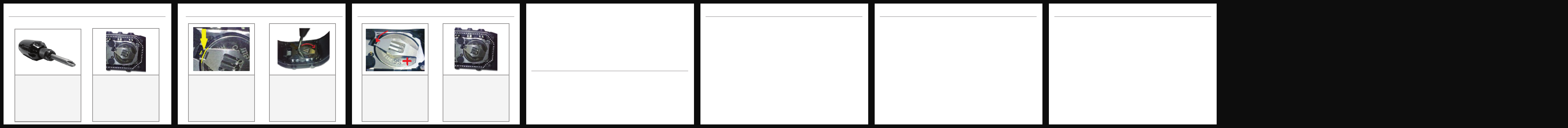
10 11 12 13 14 15 16
Battery Replacement Battery Replacement Battery Replacement
A. Open the four screws on
the back of watch with small
Phillips screwdriver.
C. To remove the battery, place
small Phillips screwdriver tip
between battery and battery
holder clip (small metal tab).
E. Insert a new CR2032 battery
(“+” facing up) into the empty
circular recess. Push the battery
holder clip until it snaps into
the watch. Note: If the battery
holder clip does not snap into
the “catch,” it may need to be
bent inward slightly.
B. Remove metal back of watch.
Be careful not to damage the
gasket (dotted line above)
between the watch and the
metal back.
D. Push the tab away from
battery (as shown above).
Remove old battery.
F. Set the gasket in its position
and replace the metal back
with the four screws. Do
not overtighten the screws.
Following battery replacement,
the Watch control functionality
with your hearing devices
should resume.
Important Battery Notes:
• Follow local regulations for battery disposal.
• Keep battery out of the reach of children.
• If battery is swallowed, contact a physician immediately.
• Replace with style CR2032, which is a standard 3 volt lithium battery.
Watch Care
Water Resistance
This watch resists splashes and rain. However, it should not be used while
taking a shower, swimming, diving, surfing, snorkeling, or other water sports.
Make any adjustments to the watch before exposing it to excessive water.
Pressing the buttons in water or a heavy rainstorm may cause water
to enter the watch. © 2012 Starkey Hearing Technologies. All Rights Reserved. xxxxx-xxx 3/12 BKLT0298-00-EE-XX
FCC Information
SurfLink Watch is designed to comply with the most stringent Standards of
International Electromagnetic Compatibility. However, it is still possible that
you may experience interference caused by power line disturbances, airport
metal detectors, electromagnetic fields from other medical devices, radio
signals and electrostatic discharges. If you use other medical devices or
wear implantable medical devices such as defibrillators or pacemakers and
are concerned that your SurfLink Watch might cause interference with your
medical device, please contact your physician or the manufacturer of your
medical device for information about the risk of disturbance.
SurfLink Watch should not be used during an MRI procedure.
Use on Aircrafts
SurfLink Watch should not be used on aircrafts unless specifically permitted
by the ight personnel.
FCC Information
International Use
SurfLink Watch is approved to operate at a radio frequency that is specific
to your country or region and might not be approved for use outside your
country or region. Be aware that operation during international travel may
cause interference with other electronic devices, or other electronic devices
may cause interference with your SurfLink Watch.
FCC ID: EOA-WW
IC: 6903A-WW
FCC Notice
This device complies with part 15 of the FCC rules and with RSS-210.
Operation is subject to the following two conditions: (1) This device
may not cause harmful interference, and (2) this device must accept any
FCC Information
interference received, including interference that may cause undesired
operation of the device.
Note: The manufacturer is not responsible for any radio or TV interference
caused by unauthorized modifications to this equipment. Such modifications
could void the user’s authority to operate the equipment.
Starkey Hearing Technologies
6700 Washington Ave. South
Eden Prairie, MN USA