SteelSeries ApS GC-00006TX Transceiver User Manual
SteelSeries ApS Transceiver
User Manual
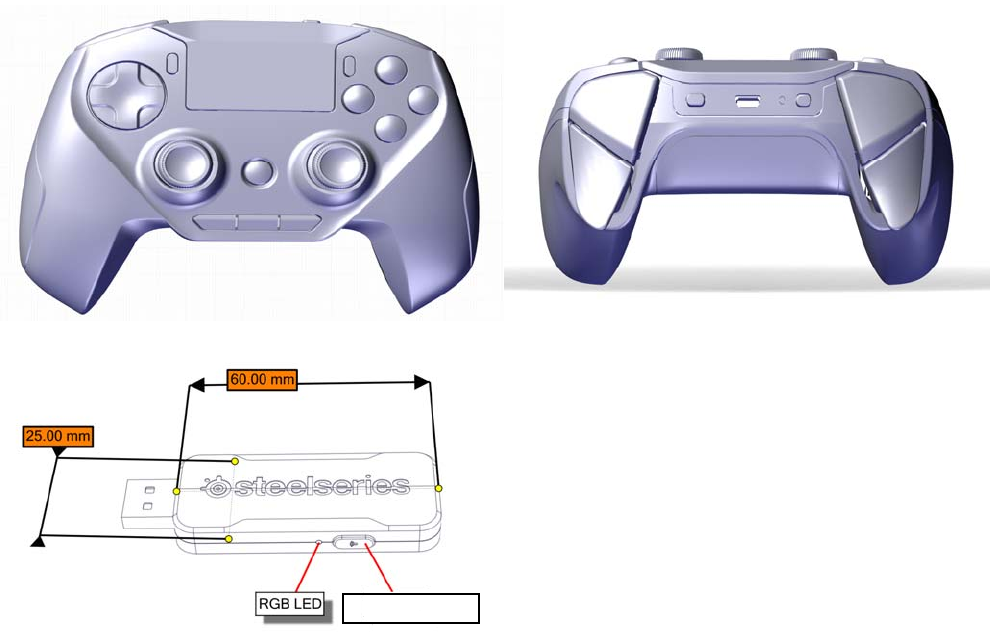
Transceiver
Modelname:GC-00006TX
一、 Pruduct picture:Gaming Controller + Transceiver
二、 product accessories
1. Gaming Controller 1PCS (FCC ID: ZHK-GC-00006)
2. Transceiver 1PCS
3. Product specification 1PCS
4. USB Date line 1PCS
5. No. 5 dry cell(AA) 2PIECES
三、 Product presentation
1. 2.4G wileless gamepad:(1 handle+1 USB receiving head)。
2. The top contains a MicroUSB interface. Support wired + wireless dual mode (MicroUSB port does
not support charging function). When the USB receiver and the MicroUSB port are connected to
the host at the same time, priority is given to the wired mode (the wired mode is turned on and
the wireless mode is turned off).
3.Includes 4-axis + 12-button standard PC game controller features for dual vibration (using the
Alps rocker module).
4. Win10 built-in driver support, standard Xinput handle, touch pad.
5. Pluggable touchpad at the top of the product, functions with notebook touchpad hid device, HID
equipment ,no additional drive, support for (PTP).
6. Add Xinput handle touch pad under USB HUB,.
Synchronous key
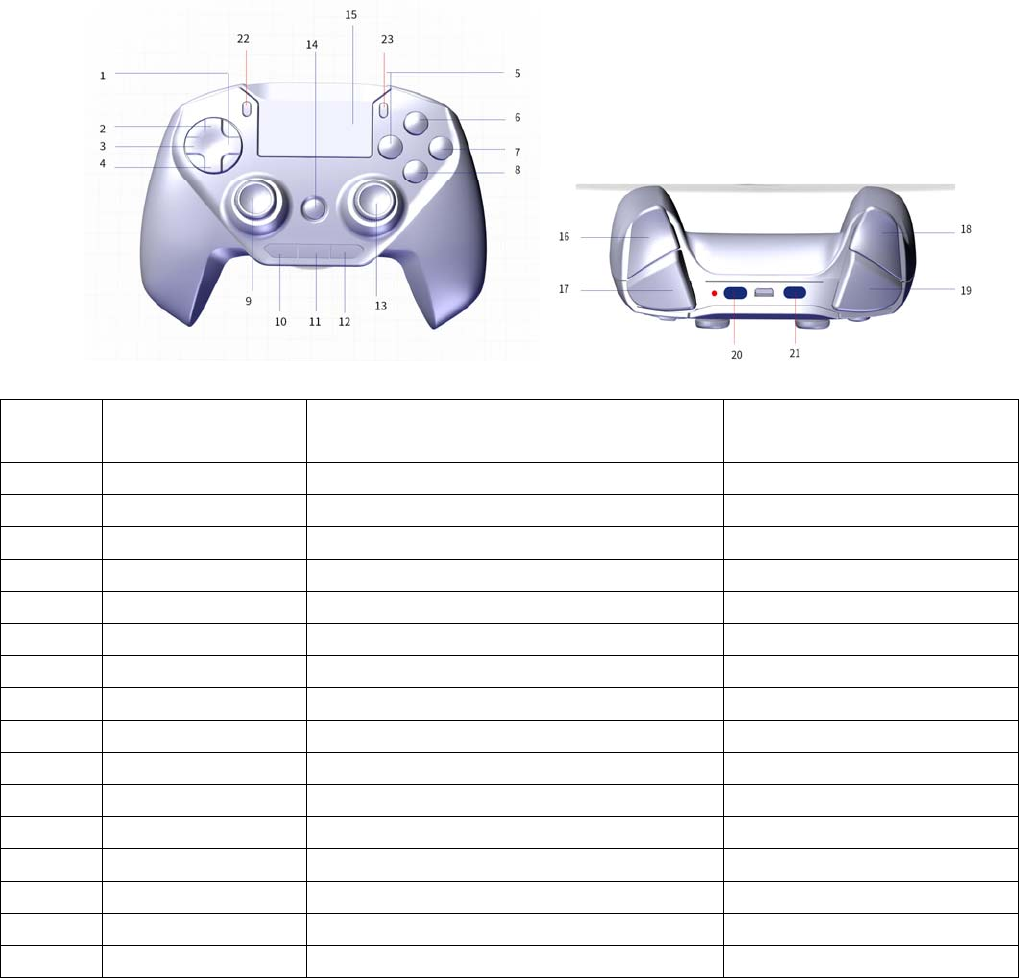
7. Front bottom 3 keys, output standard HID key value. Macro and key mapping function is realized
by PC driver.
8.RGB LED is located at the top of the handle and on the USB receiver header, indicating different
channels (up to 4 channels are supported).
9.USB receiver contains a mandatory connection button.
10.HOME key is used to return to the main page of the program and switch machine.
11.2 AA battery powered, idle for 5 minutes into dormant mode. Battery bin compatible with Xbox One
original battery size. (charge function is not supported).
12. Two board keys using WSH136 Hall sensors.
13. Handle part: 1 > RF has a problem: the red light flashes 3 times in front, waits 2.5 S, flashes
3 times. 2 > the touchpad has a problem: the red light flashes 2 times in front, waiting for 2. 5 S,
and flashing 2 times. 14. Receiver: 1 > RF problem: the red light flashes 3 times, waits 2.5 S, flashes
3 times.
四.Function and operation instructions
Button function: standard Xinput Gamepad + mouse + keyboard Mute, wired mode and wireless mode.
2.Key Description
Button key Key Value key value Match to ControlPanel
Corresponding control panel
2 D-Pad Up XINPUT_GAMEPAD_DPAD_UP Up
4 D-Pad Down XINPUT_GAMEPAD_DPAD_DOWN Down
3 D-Pad Left XINPUT_GAMEPAD_DPAD_LEFT Left
1 D-Pad Right XINPUT_GAMEPAD_DPAD_RIGHT Right
12 Start XINPUT_GAMEPAD_START 8
10 Back XINPUT_GAMEPAD_BACK 7
9 LS XINPUT_GAMEPAD_LEFT_THUMB 9
13 RS XINPUT_GAMEPAD_RIGHT_THUMB 10
17 LB XINPUT_GAMEPAD_LEFT_SHOULDER 5
19 RB XINPUT_GAMEPAD_RIGHT_SHOULDER 6
8 A XINPUT_GAMEPAD_A 1
7 B XINPUT_GAMEPAD_B 2
5 X XINPUT_GAMEPAD_X 3
6 Y XINPUT_GAMEPAD_Y 4
14 HOME X Guide Button
11 Speaker Mute Keyboard Speaker Mute System Speaker Mute ON/OFF
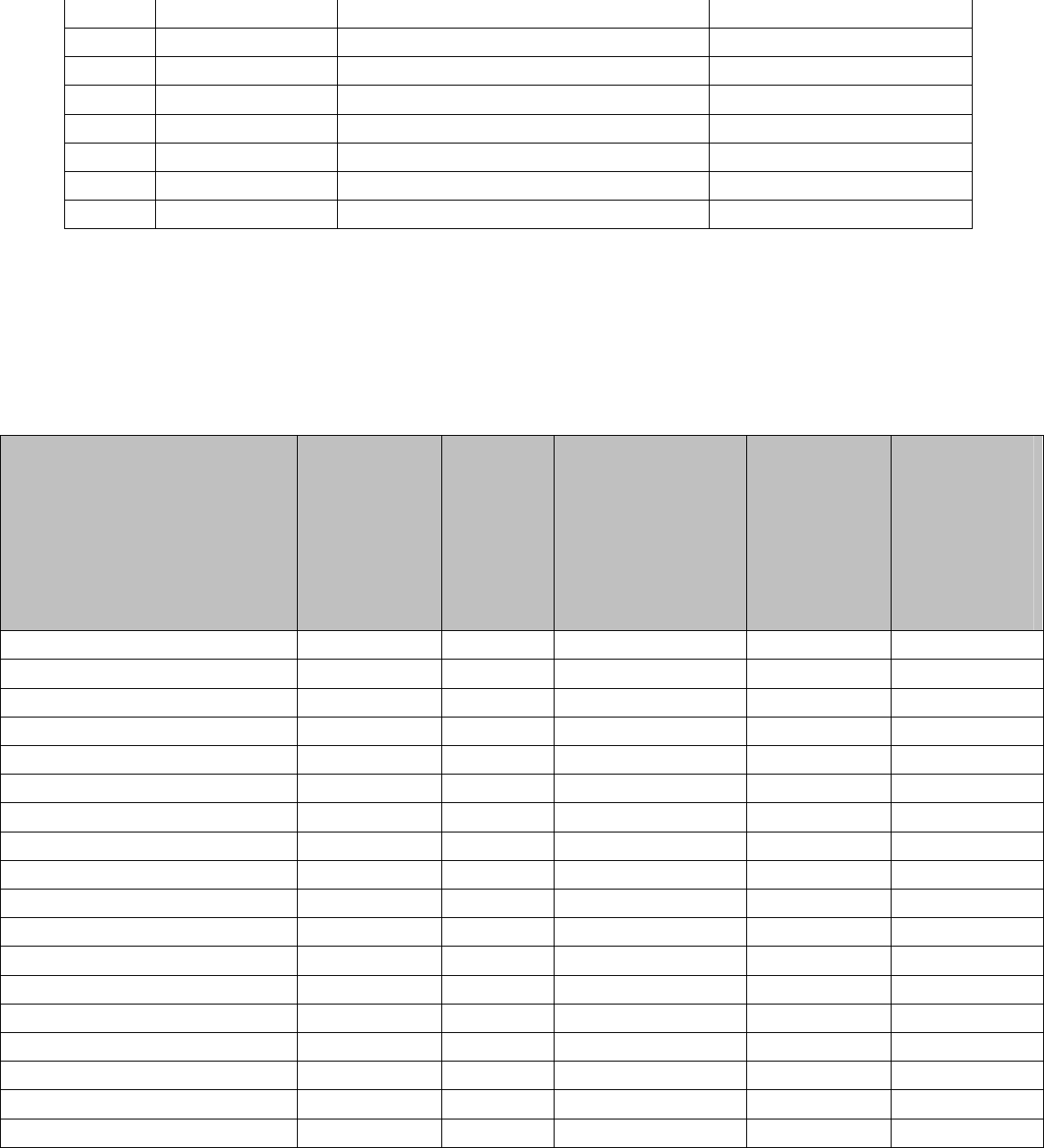
9 Left Stick X Axis + Y Axis X Axis + Y Axis
13 Right Stick X Rotation + Y Rotation X Rotation + Y Rotation
16 Left Trigger Z Axis + Z Axis +
18 Right Trigger Z Axis - Z Axis -
20 Pairing 2.4G Pairing Button
21 Touchpad Release Hold to release Touchpad module
22 Mouse Left Button Mouse Left Button
23 Mouse Right Button Mouse Right Button
Home key:
1. Short press: X Guide Button. 2. Press and hold for 1 second: power on. 3. Press and hold for 3 seconds:
power off.
五、button life
Button Type
Actuation
force
(gram-for
ce)streng
th
Actuation Distance
distance
Life
Working life
Testing
Rate(time
s/min)tes
t
frequency
(number)
minute
D-Pad Up Dome Switch 240±30 0.3±0.005mm 200k 50
D-Pad Down Dome Switch 240±30 0.3±0.005mm 200k 50
D-Pad Left Dome Switch 240±30 0.3±0.005mm 200k 50
D-Pad Right Dome Switch 240±30 0.3±0.005mm 200k 50
A Rubber 120±20 1.1±0.1mm 1000k 60
B Rubber 120±20 1.1±0.1mm 1000k 60
X Rubber 120±20 1.1±0.1mm 1000k 60
Y Rubber 120±20 1.1±0.1mm 1000k 60
Back Tact Switch 160±30 0.3±0.005mm 100k 20-30
Start Tact Switch 160±30 0.3±0.005mm 100k 20-30
Mute Tact Switch 160±30 0.3±0.005mm 100k 20-30
Home Rubber 130±30 1.1±0.1mm 100k 50
LT Hall Sensor 160±20 7.5±0.3mm 1000k 60
LB Tact Switch 180±20 0.3±0.005mm 100k 20-30
RT Hall Sensor 160±20 7.5±0.3mm 1000k 60
RB Tact Switch 180±20 0.3±0.1mm 100k 20-30
Mouse Left Tact Switch 160±15 0.3±0.005mm 100k 20-30
Mouse Right Tact Switch 160±15 0.3±0.005mm 100k 20-30
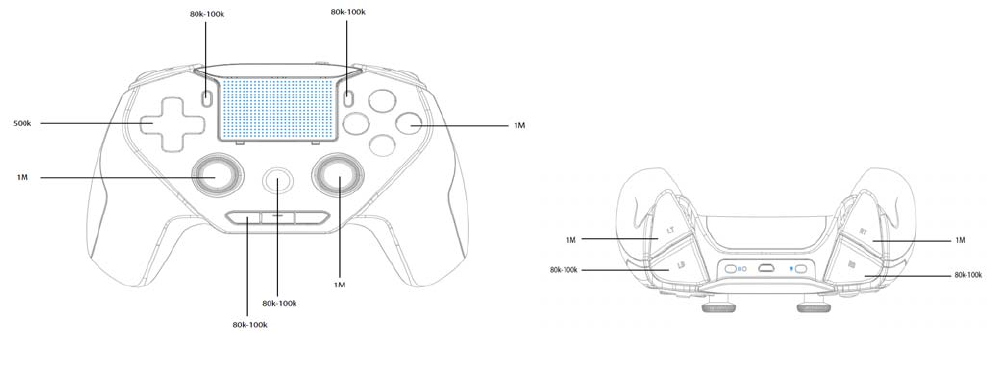
六、Electrical specification
1. Working voltage:
1> Wired mode operating voltage: 5.25-4.75V, regulated to 3.3V.
2> Wireless mode operating voltage: 2.2-3.2V, boosted to 3.3V.
3> Low-voltage alarm: 2.2 (low-power HOME white light flashes).
2. Working current:
1> Wired mode: When the motor is not vibrating, the current is ≤85MA. When the motor is vibrating, it is
≤100MA and the vibration is ≤140MA.
2>Wireless mode: current ≤65MA when the motor is not vibrating ≤115MA when the motor is vibrating ≤90MA
vibration ≤150MA
3> Sleep current 0uA.
3. Connect PC:
1> Wired mode: Xinput mode for Gamepad, Touchpad, Mouse, HID Speaker Mute.
1 PCs can support up to 4 handle devices at the same time, and the color of xinput 1, 2, 3, 4 channels
is green red, blue and yellow.
2> Wireless mode: Xinput mode for Gamepad, Touchpad, Mouse, HID Speaker Mute.
(1)PCs can support up to 4 handsets simultaneously. The color of the xinput 1,2,3,4 channel is green
red, blue and yellow. The color of the handle and the dongle are synchronized. When the handle is turned
on, the USB Dongle is automatically connected before the handle is turned on. The RGB LED on the handle
and the Dongle display the same color (RGB LED color reference LED) chapter)
(2) modulation mode: GFSK.
(3)anti-interference mode: frequency hopping.
(4) working distance: 8 meters turned.
3>Wireless and wireless work sequence: If you access the PC USB port in 2.4G working mode, the cable
mode will be entered first.
4. Touchpad:
1>Removable, press the top release button to slide up and remove, the touchpad module uses a 5pin
connector to connect the handle PCB.
2> Touchpad movement: The mouse cursor moves.
3> Touchpad click: left mouse button.
4> Touchpad double click: right mouse button.
5> Other reference standards Win10 multi-finger control specification.
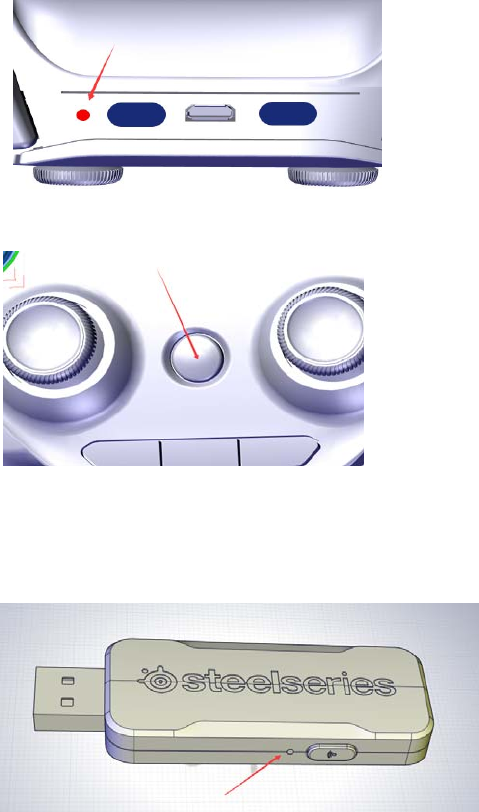
5.LED:
1> RGB LED x 1 corresponds to 4 channels of color: 1, 2, 3, 4 channels are green, red, blue
and yellow.
2>Front HOME button under white LED x 1
3>Receiver indicator: RGB LED x 1 corresponds to 4 channel colors: 1, 2, 3, 4 channel color
is green red blue yellow.
6.sleep mode:
1> No operation for 5 minutes, the handle goes into sleep mode, press the Home button to
wake up.
七.rocker and board calibration
1. Press and hold A+B to power up.
2. Press the HOME button to turn it on, and the three-color LED flashes white to enter the calibrati
o
3. Shake the left and right joysticks and press the left and right board keys to maximize the stroke
4. After calibration, press X+Y to exit.
八、attention:
1. It is strictly forbidden to disassemble this product.
2. It is strictly forbidden to beat the property with great force.
3. It is strictly forbidden to expose the product to high temperature or sun exposure for a long time.
4. Do not plug the handle USB cable into a non-5V power supply.
FCC Warning
This device complies with Part 15 of the FCC Rules. Operation is subject to the following two conditions: (1) This
device may not cause harmful interference, and (2) this device must accept any interference received, including
interference that may cause undesired operation.
NOTE 1: This equipment has been tested and found to comply with the limits for a Class B digital device, pursuant to
part 15 of the FCC Rules. These limits are designed to provide reasonable protection against harmful interference in a
residential installation. This equipment generates , uses and can radiate radio frequency energy and, if not installed and
used in accordance with the instructions, may cause harmful interference to radio communications. However, there is no
guarantee that interference will not occur in a particular installation. If this equipment does cause harmful interference to
radio or television reception, which can be determined by turning the equipment off and on, the user is encouraged to try
to correct the interference by one or more of the following measures: - Reorient or relocate the receiving antenna. -
Increase the separation between the equipment and receiver. -Connect the equipment into an outlet on a circuit different
from that to which the receiver is connected. -Consult the dealer or an experienced radio/TV technician for help.
NOTE 2: Any changes or modifications to this unit not expressly approved by the party responsible for compliance could
void the user's authority to operate the equipment.