Stroeer 15231 Dockin D Fine Bluetooth Speaker User Manual
Stroeer Products GmbH Dockin D Fine Bluetooth Speaker
Stroeer >
User manual

1
FINE
Ströer Products GmbH
Dockin D Fine Bluetooth Speaker
15231
Dockin
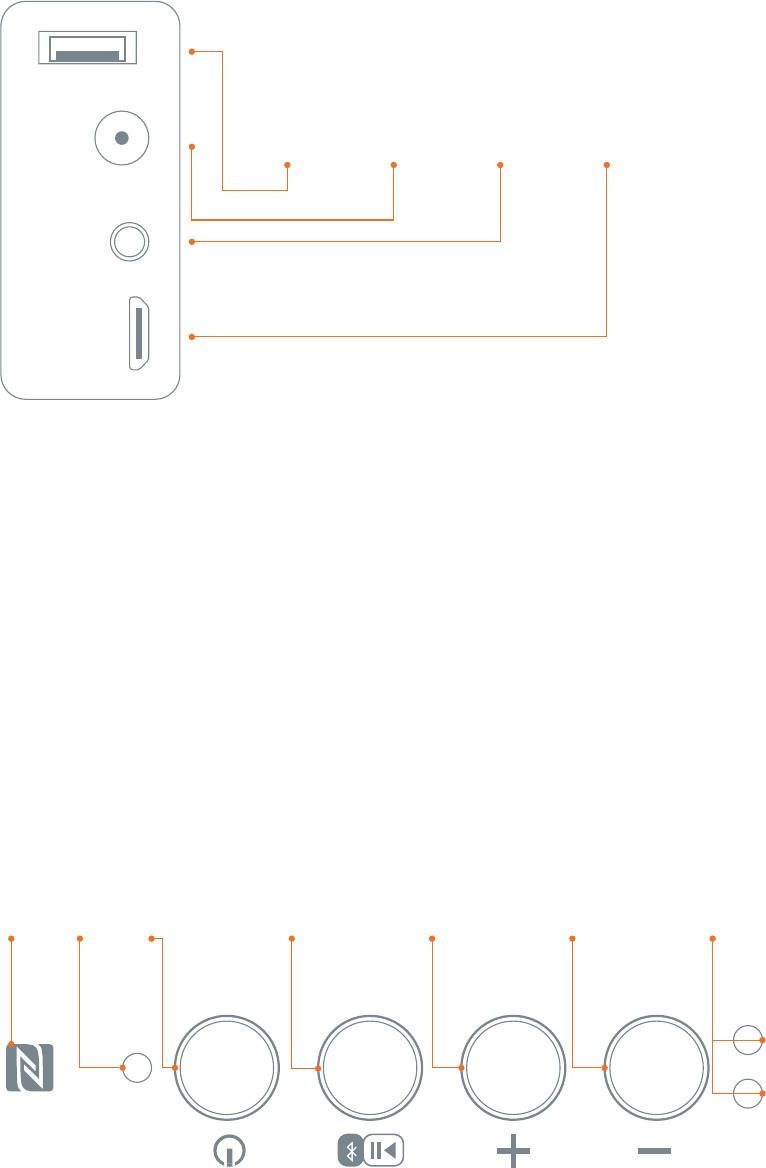
2 3
Bedienelemente | Controls
NFC Antenne | NFC antenna
USB Ladeanschluss (Powerbank) |
USB charger (powerbank)
AUX-Eingang | AUX input
Ladeanschluss | Charging input
Micro USB Service Port |
Micro USB service port
Bluetooth Status LED |
Bluetooth status LED
Drücken und halten: Gerät An-/
Ausschalten
Press and hold: Turn the device on/o
Drücken: Play / Pause
Drücken und halten: Bluetooth trennen
Press: Play / Pause
Press and hold: Disconnect Bluetooth
Drücken: Lauter
Drücken und halten: Nächster Titel
Press: Increase volume
Press and hold: Next song
Drücken: Leiser
Press: Decrease volume
Drücken und halten: Vorheriger Titel
Press and hold: Previous song
Batterie Status LED |
Battery status LED
SERVICE
AUX IN DC15V
OUT DC5V
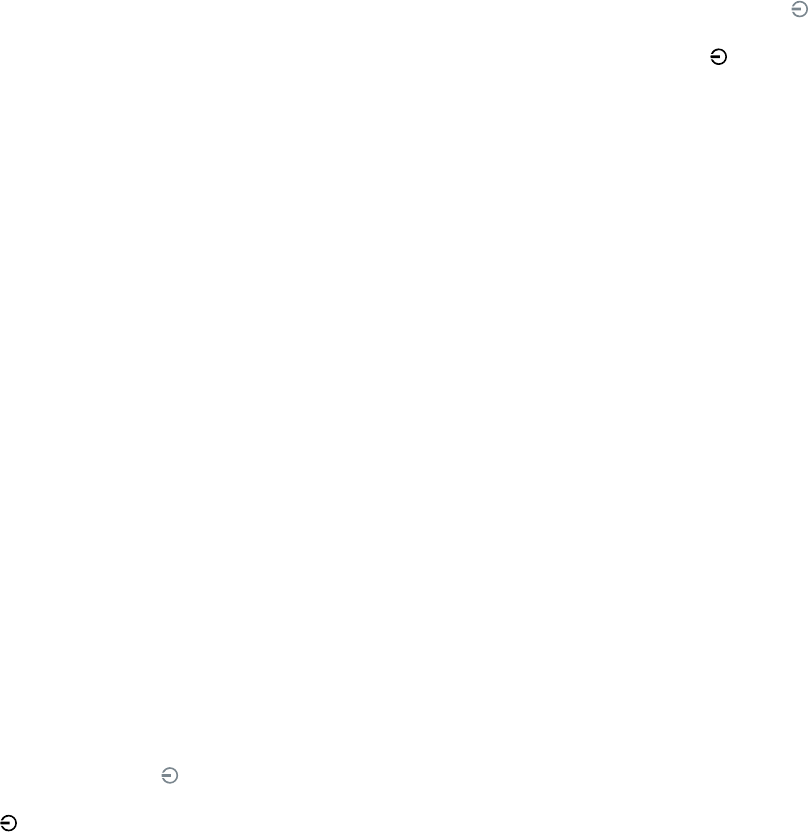
4 5
Anschalten | Turning on
Ausschalten | Turning o
Pairing | Pairing
Den -Schalter an der Oberseite des Geräts 3 Sekunden lang drü-
cken. Der DOCKIN D Fine verbindet sich automatisch mit der letzten
Bluetooth Quelle (blaue LED leuchtet dauerha), oder wechselt in
den Pairing Modus, falls letzte Quelle nicht verfügbar ist (blaue LED
blinkt schnell).
Press the button on the top side of the device for 3 seconds.
The DOCKIN D Fine automatically connects with the last Bluetooth
device (blue LED stays lit) or changes into pairing mode (blue LED
flashes rapidly).
Den -Schalter an der Oberseite des Geräts 3 Sekunden lang drü-
cken um abzuschalten.
Press the button on the top side of the device for 3 seconds to
turn o.
Bluetooth:
1. Bluetooth am Quellgerät aktivieren (Bluetooth Einstellungen).
2. Suche in den Bluetooth-Einstellungen nach verbindungs-
bereiten Geräten.
3. Wähle „DOCKIN D Fine“ aus der Liste der Bluetooth Geräte aus.
4. Nach erfolgreichem Pairing leuchtet die blaue LED am DOCKIN
D Fine dauerha blau und ein Bestätigungston ertönt.
1. Activate Bluetooth on your device (Bluetooth settings).
2. Go to your Bluetooth settings and scan for discoverable devices.
3. Select “DOCKIN D Fine“ from the Bluetooth device list.
4. Aer successful pairing the blue LED on the DOCKIN D Fine stays
lit and you will hear a confirmation sound.
NFC:
Die Funktion ist nur verfügbar, wenn ihr Quellgerät NFC unterstützt.
This function is only available if your device supports NFC.
1. Bluetooth am Quellgerät aktivieren (Bluetooth Einstellungen).
2. NFC an Quelle aktivieren.
3. Quellgerät an das NFC Logo auf der Oberseite halten (beim
ersten Verbinden per NFC Verbindung auf Quellgerät
bestätigen).
4. Nach erfolgreichem NFC Pairing leuchtet die blaue LED am
DOCKIN D Fine dauerha blau und ein Bestätigungston ertönt.
1. Activate Bluetooth on your device (Bluetooth settings).
2. Activate NFC on your device.
3. Hold your device close to the NFC logo on top (first time
connection via NFC needs to be confirmed on your device).
4. Aer successful NFC pairing the blue LED on the DOCKIN D Fine
stays lit and you will hear a confirmation sound.
Um bei bereits bestehender Verbindung das Abspielgerät zu wech-
seln, muss die aktuelle Bluetooth Verbindung zuerst getrennt wer-
den. Dies erfolgt durch Trennen am Quellgerät oder durch langes
Drücken der Multifunktionstaste am DOCKIN D Fine.
To select a new device while still paired the current Bluetooth
connection needs to be disengaged. This can be achieved by dis-
connecting your device in its Bluetooth settings or by pressing and
holding the multifunction button on the DOCKIN D Fine.

6 7
AUX Modus | AUX mode
Den DOCKIN D Fine über ein 3,5mm Stereokabel mit einer Quelle
verbinden.
Connecting the DOCKIN D Fine to your device using a 3.5mm AUX
cable.
Inbetriebnahme / Startup:
1. Quelle mit dem mitgelieferten 3,5mm Klinkenkabel an den AUX
Eingang des DOCKIN D Fine anschließen.
2. Wiedergabe auf Quelle starten.
1. Connect your device using the provided 3.5mm stereo cable to
the AUX input of the DOCKIN D Fine.
2. Start playback on your device.
Erfolgt die Wiedergabe gleichzeitig von einem per Bluetooth
verbundenen Gerät und über den AUX Eingang, so wird stets
das Bluetooth Signal priorisiert und der AUX Eingang
deaktiviert.
If there is simultaneous playback from a device connected via
Bluetooth and the AUX input, the Bluetooth signal will have
higher priority and the AUX input will be deactivated.
Ladevorgang | Charging
Stromsparfunktion | Power saving function
Powerbank Funktion | Power bank function
Laden Sie den DOCKIN D Fine mit dem mitgelieferten Netzkabel auf.
Der Ladeanschluss befindet sich an der Seite hinter der Abdeckung
(wenn die Batterie weniger als 15 Min. Restlaufzeit hat, leuchtet die
Batterie Status LED rot).
Während des Ladens leuchtet die LED grün. Ist das Gerät voll gela-
den, erlischt sie.
Wenn für 5 Minuten weder ein Signal übermittelt, noch ein Gerät am
USB Ausgang geladen wird, schaltet sich der DOCKIN D Fine auto-
matisch ab.
If there hasn‘t been any signal transmission or charging via the USB
output for 5 minutes, the DOCKIN D Fine turns o automatically.
Die Powerbank Funktion ermöglicht es Ihnen, Ihr Quellgerät am
DOCKIN D Fine zu laden. Schließen Sie es hierfür mit einem USB
Kabel am USB Ausgang des DOCKIN D Fine an.
The power bank function enables you to charge your source device
on the DOCKIN D Fine. Connect it by using a USB cable with the USB
output of the DOCKIN D Fine.
Charge the DOCKIN D Fine by using the provided power cable. The
charging input is located behind the cover on the side (if the battery
has less than 15 min. battery time le, the battery status LED will be
red).
During charging the LED is green. Once the device is completely
charged, the LED turns o.
8 9
Micro USB Service Port | Micro USB service port
Lieferumfang | Content
Zusätzliche Hinweise | Additional notes Fehlerbehebung | Trouble shooting
Spezifikationen | Specifications
Der Micro USB Port an der Seite des DOCKIN D Fine dient aus-
schließlich zu Servicezwecken durch den technischen Support.
Verbinden Sie kein Gerät mit diesem Anschluss.
The micro USB port on the side of the DOCKIN D Fine is used
exclusively for technical service. Do not plug anything into this port.
• DOCKIN D Fine Lautsprecher | DOCKIN D Fine speaker
• Stromkabel | AC power adapter
• AUX Kabel | AUX cable
• Transporttasche | Carrying pouch
• Anleitung | Manual
Lagern Sie ihren DOCKIN D Fine stets in aufgeladenem Zustand und
laden Sie ihn in regelmäßigen Abständen (alle 2-3 Monate) auf. Wie
bei allen Lithium-Ionen-Akkus ist dies notwendig, um die Akkuleis-
tung dauerhaft zu erhalten.
Always store your DOCKIN D Fine fully charged and charge it re-
gularly (every 2-3 months). As with all lithium ion batteries this is
important to maintain battery performance.
Bluetooth Verbindung fehlgeschlagen:
Bluetooth pairing not successful:
• Stellen Sie sicher, dass der DOCKIN D Fine nicht bereits mit
einem anderem Gerät verbunden ist (trennen).
• Stellen Sie sicher, dass sich das Quellgerät innerhalb weniger
Meter zum DOCKIN D Fine befindet.
• Stellen Sie sicher, dass Bluetooth an der Quelle aktiviert ist.
• Bluetooth an Quelle deaktivieren & reaktivieren.
• DOCKIN D Fine aus- und wieder einschalten.
Bluetooth: 4.0 + EDR
Leistung: 50 W
USB Ausgang: USB-A, 5V – 1A
Musikwiedergabezeit: bis zu 10 Stunden
Batterietyp: Lithium-Ionen (6.600 mAh)
Abmessungen: 328 x 100 x 103 mm
Gewicht: 1.950 g
Bluetooth: 4.0 + EDR
Output power: 50 W
USB output: USB-A, 5V – 1A
Music playback time: up to 10 hours
Battery type: lithium ion (6,600 mAh)
Measurements: 328 x 100 x 103 mm
Weight: 1,950 g

10 11
DOCKIN is a trademark of
Ströer Products GmbH | Torstr. 49 | 10119 Berlin
Fragen? Probleme? / Questions? Problems?
info@dockin.de
• Make sure that the DOCKIN D Fine is not already connected with
another device (disconnect).
• Ensure that your device is within a few meters to the
DOCKIN D Fine.
• Ensure that Bluetooth is activated on your device.
• Deactivate & reactivate Bluetooth on your device.
• Turn DOCKIN D Fine off and on again.
FCC Requirement
changes or modifications not expressly approved by the party responsible for compliance could void the user’s authority to operate the equipment.
This device complies with Part 15 of the FCC Rules. Operation is subject to the following two conditions:
(1) this device may not cause harmful interference, and
(2) this device must accept any interference received, including interference that may cause undesired operation.
Note: This equipment has been tested and found to comply with the limits for a Class B digital device, pursuant to Part 15 of the FCC Rules. These limits are designed to provide
reasonable protection against harmful interference in a residential installation. This equipment generates, uses, and can radiate radio frequency energy, and if not installed and used in
accordance with the instructions, may cause harmful interference to radio communications. However, there is no guarantee that interference will not occur in a particular installation.
If this equipment does cause harmful interference to radio or television reception, which can be determined by turning the equipment off and on, the user is encouraged to try to
correct the interference by one or more of the following measures:
– Reorient or relocate the receiving antenna.
– Increase the separation between the equipment and receiver.
– Connect the equipment into an outlet on a circuit different from that to which the receiver is connected.
– Consult the dealer or an experienced radio/TV technician for help.
This equipment complies with FCC radiation exposure limits set forth for an uncontrolled
environment. This equipment should be installed and operated with a minimum distance of 20cm
between the radiator & your body. This transmitter must not be co-located or operating in
conjunction with any other antenna or transmitter.

12
FINE
Features | Features
• 2-Wege Stereo Sound System |
2-Way Stereo Sound System
• Überragender Klang | Outstanding Sound
• Bis zu 10 h Sound | Sound for up to 10 h
• 50 W Ausgangsleistung | 50 W Output Power
• Bluetooth 4.0 + EDR | Bluetooth 4.0 + EDR
• Spritzwasser- & Staubschutz IP55 |
Splash- & Dustproof IP55
• Integrierte Powerbank |
Integrated Powerbank
• NFC | NFC
• AUX-In | AUX-In
www.dockin.de