Summer Infant 02300 Baby Monitor User Manual 02330 IB Monitor 1 8rev
Summer Infant, Inc. Baby Monitor 02330 IB Monitor 1 8rev
user manual
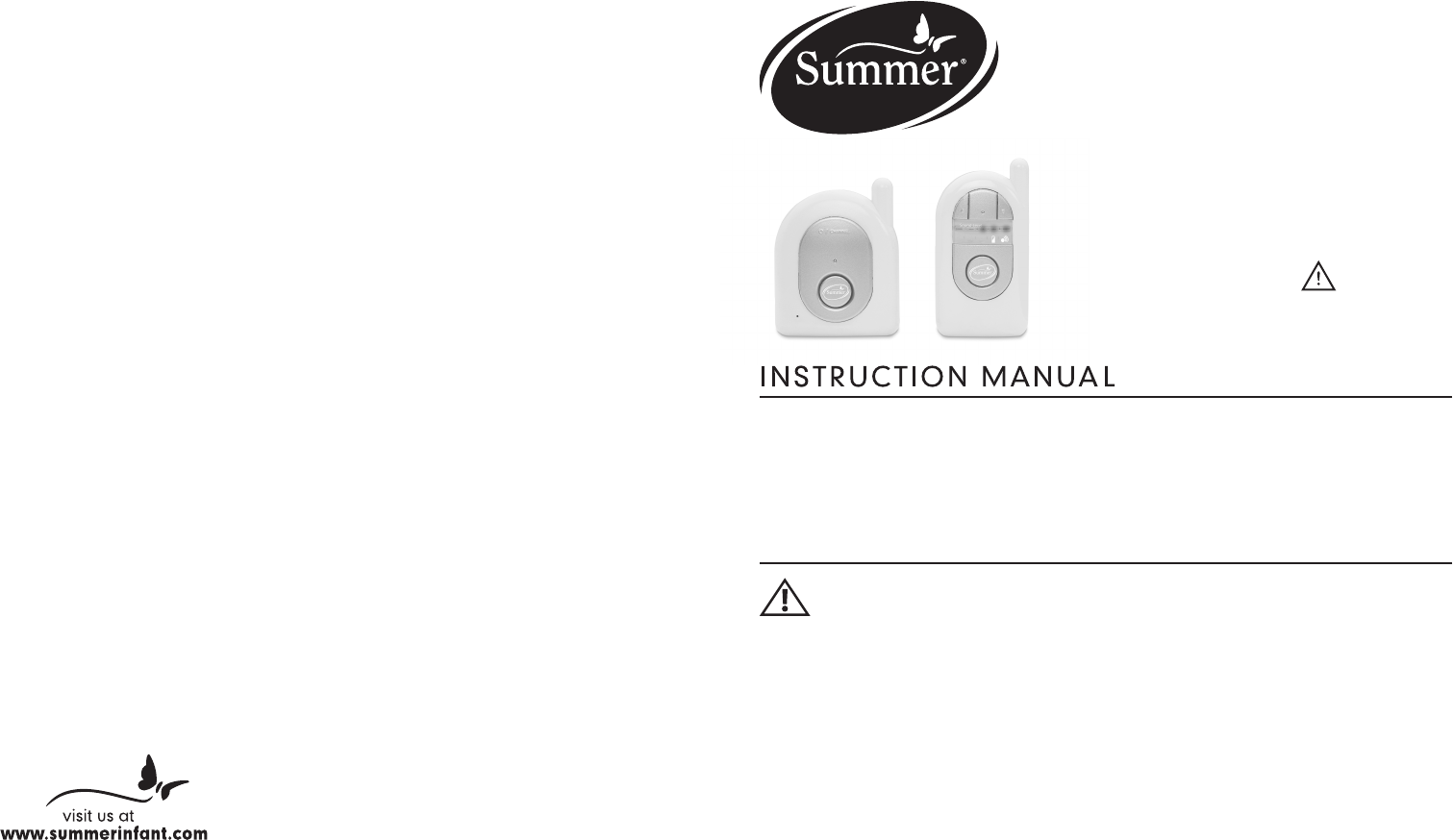
Thank you for buying the Secure Sounds™ 2.4 GHz Digital Monitor from
Summer Infant. This audio monitor is a great addition to any home.
The 2.4 GHz digital technology reduces interference and provides a secure
and private transmission. The Parent’s Unit features volume control, sound
lights, low battery indicator, out of range indicator and convenient belt clip.
SECURE SOUNDS ™ DIGITAL AUDIO MONITOR
FCC Information
This device complies with part 15 of the FCC Rules. Operation is subject to the
following two conditions: (1) This device may not cause harmful interference, and
(2) this device must accept any interference received, including interference that
may cause undesired operation.
CAUTION: Changes or modifications not expressly approved by Summer Infant
Inc. may void the user’s authority to operate the equipment. Use only the AC
adaptors included with this product.
NOTE: This equipment has been tested and found to comply with the limits for a
Class B digital device, pursuant to part 15 of the FCC Rules. These limits are
designed to provide reasonable protection against harmful interference in a
residential installation. This equipment generates, uses and can radiate radio
frequency energy and, if not installed or used in accordance with the instructions,
may cause harmful interference to radio communications. However, there is no
guarantee that interference will not occur in a particular installation. If this
equipment does cause harmful interference to radio or television reception,
which can be determined by turning the equipment off and on, the user is
encouraged to try to correct the interface by one or more of the following measures:
• Reorient or relocate the receiving antenna
• Increase the separation between the equipment and the receiver
• Connect the equipment into an outlet on a circuit different from that to which
the receiver is connected
• Consult the dealer or an experienced radio/TV technician for help
41
Summer Infant, Inc. Monitor Warranty Policy
Summer Infant, Inc. will repair or replace (at our option) your unit free of charge for
12 months from the date of purchase if the unit is defective in workmanship or
materials. To claim your repair/replacement, the product must be returned to
Summer Infant along with a copy of the original purchase receipt. In the absence of
the purchase receipt, the warranty will be 12 months from the date of manufacture.
This warranty does not apply to normal wear or damage from misuse, abuse,
improper storage and handling, installation, accident, unauthorized repair or
alteration.
Please contact our Customer Service Department by phone at 1-800-268-6237
or via email at customerservice@summerinfant.com for details.
We at Summer Infant stand behind all of our products. If you are not completely
satisfied or have any questions, please contact our Customer Service Department
at 1-800-268-6237 or e-mail us at customerservice@summerinfant.com.
Summer Infant Europe, LTD.
20 Sparrows Herne
Bushey, Hertfordshire
WD23 1FX UK
44 (0)20 8420 4429
Summer Infant, Inc.
582 Great Road
PO Box 829
Slatersville, RI 02876-0899 USA
1-800-268-6237
Feel free to contact us at the below phone number or email if you should need to
order replacement or additional products.
© 2005 Summer Infant, Inc.
Colors and styles may vary.
MADE IN CHINA.
Please retain information for
future reference. 9/06
Please read the following instructions
and warnings carefully.
Keep this instruction manual
for future reference.
In portable mode, Parent’s Unit requires
3 AAA batteries (not included).
For Technical Support Call 1-800-268-6237 or
E-Mail at customerservice@summerinfant.com
For use with children from birth and up.
WARNING:
Adult assembly required.
Keep small parts away from
children when assembling.
02300
WARNING:
THIS PRODUCT CANNOT REPLACE RESPONSIBLE ADULT SUPERVISION.
• Prevent cord entanglement – do not place Baby’s Unit in crib or within
arm’s reach of baby. Never use extension cords with AC adapters. Only
use the AC Adapters provided.
• When an AC Adapter is plugged into an electrical outlet, do not touch the
exposed end.
• Test monitor before first use, periodically, and when changing location of
the Baby’s Unit or Parent’s Unit.
• Do not use monitor near water (such as bathtub, sink, etc.).
• Keep monitor away from heat sources (such as stoves, radiators, etc.)
and make sure there is proper ventilation (not on sofas, cushions, beds,
etc. which may block ventilation).
• Nursery monitors use public airwaves to transmit and receive signals.
This monitor may pick up signals from other monitors or similar devices,
and signals broadcast by this monitor may be picked up by other receivers.
• This product is not a toy. Do not allow children to play with it.
• Adult assembly required. Exercise care when unpacking and assembling
product.
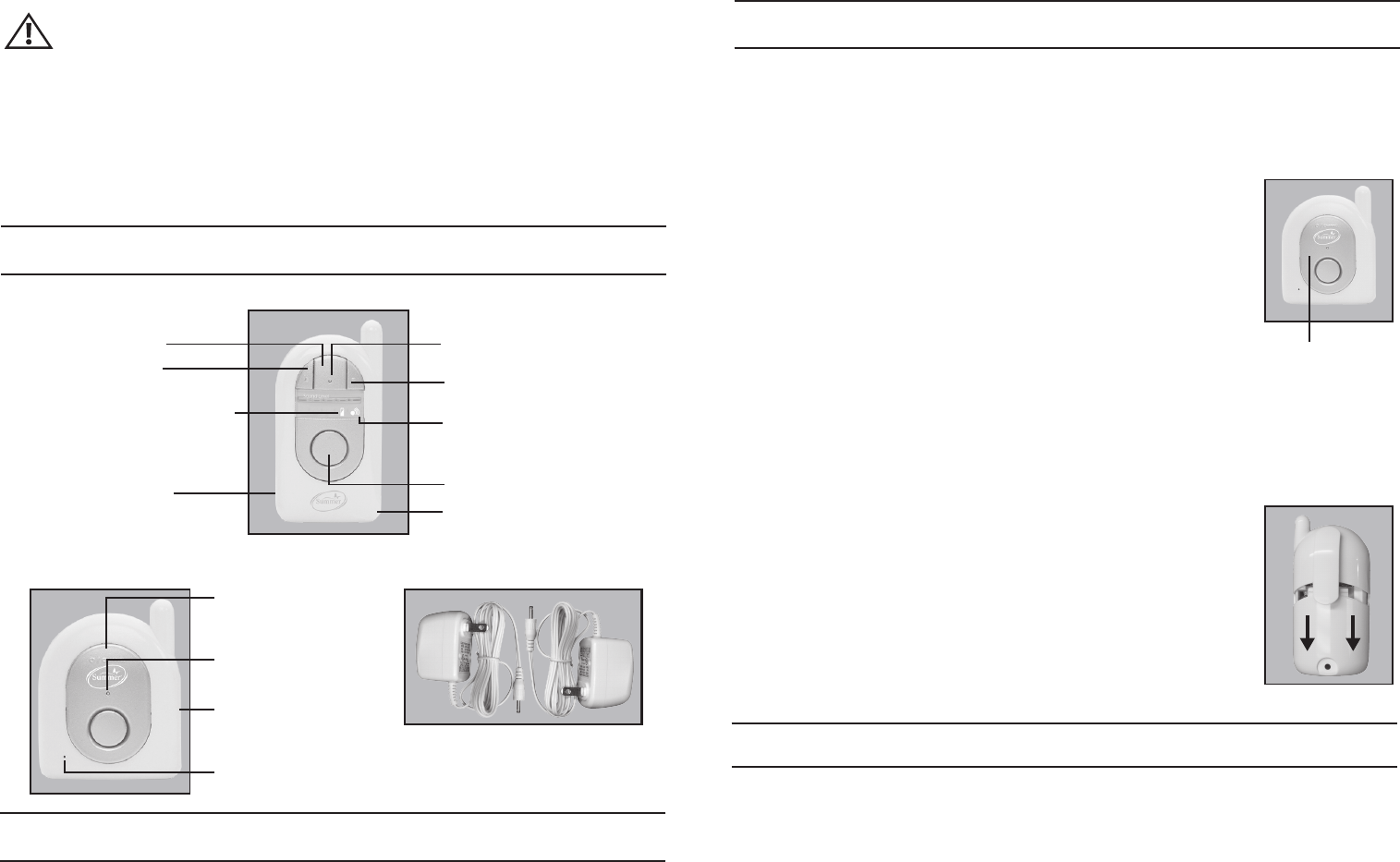
2
BATTERY WARNING:
• Do not mix old and new batteries.
• Do not mix alkaline, standard, or rechargeable batteries.
• Remove batteries when product is stored for long period of time
or when batteries are exhausted.
• Dispose of exhausted batteries properly.
To use the Parent’s Unit in Portable Mode:
For use in portable mode, the Parent’s Unit requires 3 ”AAA”
batteries (Figure B). Press and slide down battery compartment
door on back of unit and insert batteries . Replace battery
compartment door. When the LED above the battery icon on
front of unit is flashing, the battery needs to be changed.
Belt Clip:
For convenience and portability, you can clip the Parent’s Unit
to your belt or waistband.
3
SET UP & USE:
SET UP & USE:
Parent’s Unit
Step 1: Place the Parent’s Unit in the room from which you want to monitor your
baby (i.e. bedroom or living room). Plug the AC Adapter into the AC Adapter Jack
on the back of the Parent’s Unit and the other end into a standard electrical outlet.
Step 2: Press power button for 3 seconds to turn on (Figure A).
Power LED will flash slowly when power is on.
Step 3: Set Volume to desired level using Volume Control on
front of Parent’s Unit. Unit will beep twice when volume is at
lowest or highest setting.
Out of Range Information: LED above the out of range icon
will flash every .75 seconds when out of range.
To use Channel Selection:
Press power button on Baby’s Unit once to switch to next channel.
There are a total of 14 channels; Parent’s Unit will automatically self-align
according to change in Baby’s Unit channel selection.
Note: Be sure not to hold button down too long or unit will shut off.
FEATURES & COMPONENTS:
Power
(On/Off)
Parent’s Unit:
Baby’s Unit:
Speaker
Power (On/Off)
Channel Selector
Microphone
AC Adaptors (2)
Volume
(Up) Volume
(Down)
Low Battery Icon
(LED will blink if
batteries are low)
Out of Range Icon
(LED will blink
if out of range)
AC Adapter Jack
(On back of unit)
Belt Clip
(On back of unit)
Power LED
(On/Off)
Power LED
(On/Off)
Power (On/Off)
AC Adapter
(On side of unit) PROBLEM SOLVING:
No sound coming from speaker:
• Make sure both Units are “ON.”
• Set volume to a higher setting.
Static:
• Move the Parent’s Unit closer to the Baby’s Unit.
• Switch the Baby’s Unit to new channel.
Squealing noise:
• Parent’s Unit and Baby’s Unit are too close together – move further apart.
• Turn down the volume on Parent’s Units.
Weak reception or no reception:
• Make sure both Units are turned on.
• Move Parent’s Unit closer to the Baby’s Unit.
Baby’s Unit
Step 1: Place the Baby’s Unit in the nursery near the crib on a flat surface,
such as a dresser, bureau or shelf (not in the crib or within child’s reach).
Insert AC Adapter into the AC Adapter Jack on the back side of the Baby’s Unit.
Plug the AC Adapter into a standard electrical outlet.
Note: Be sure to keep all cords out of baby’s reach.
Step 2: Press power button for 3 seconds to turn on. Power LED will flash
slowly when power is on.
B
A