Summer Infant 248T Audio Monitor User Manual 02480 manual 08 01 25Nov2010
Summer Infant, Inc. Audio Monitor 02480 manual 08 01 25Nov2010
Users Manual
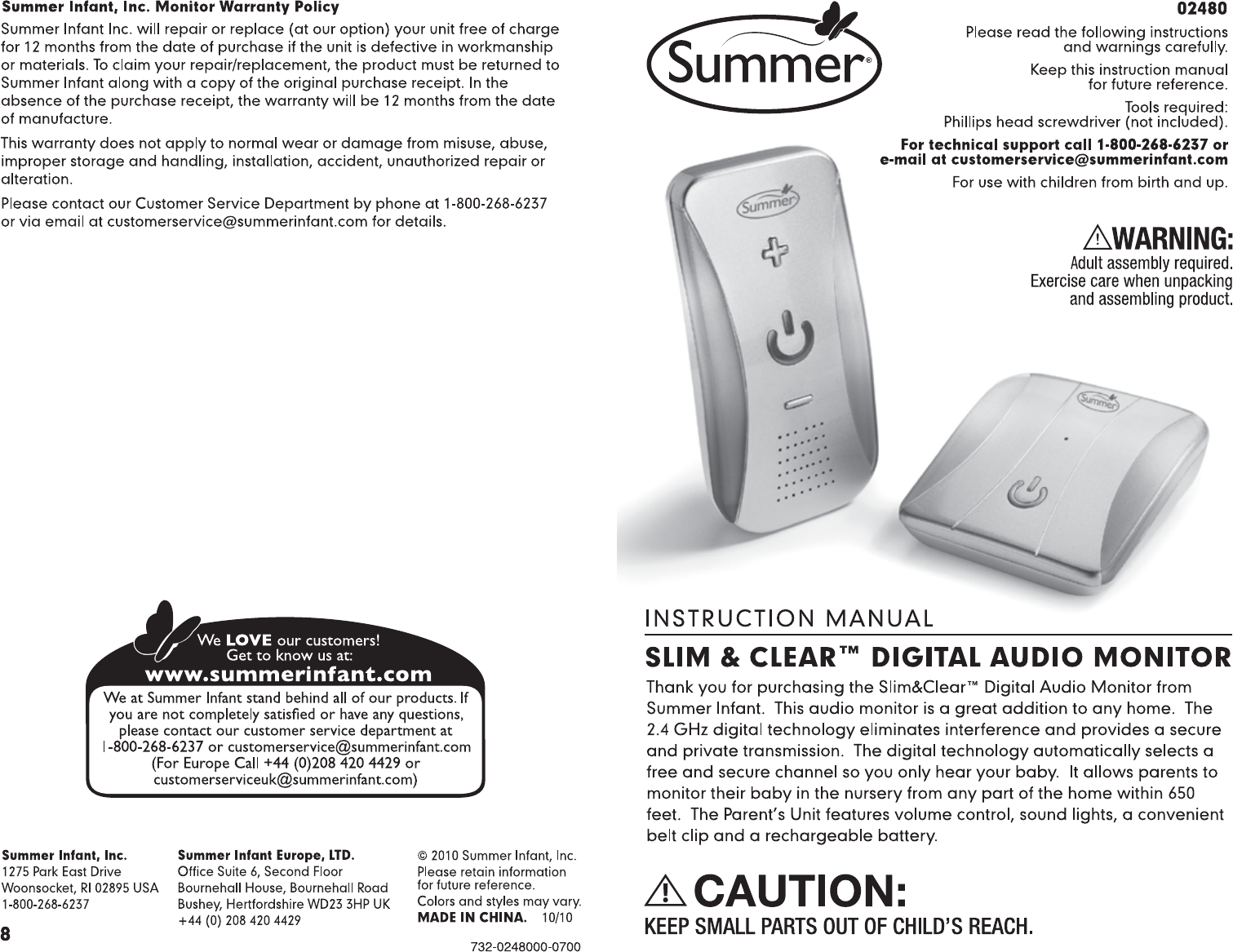
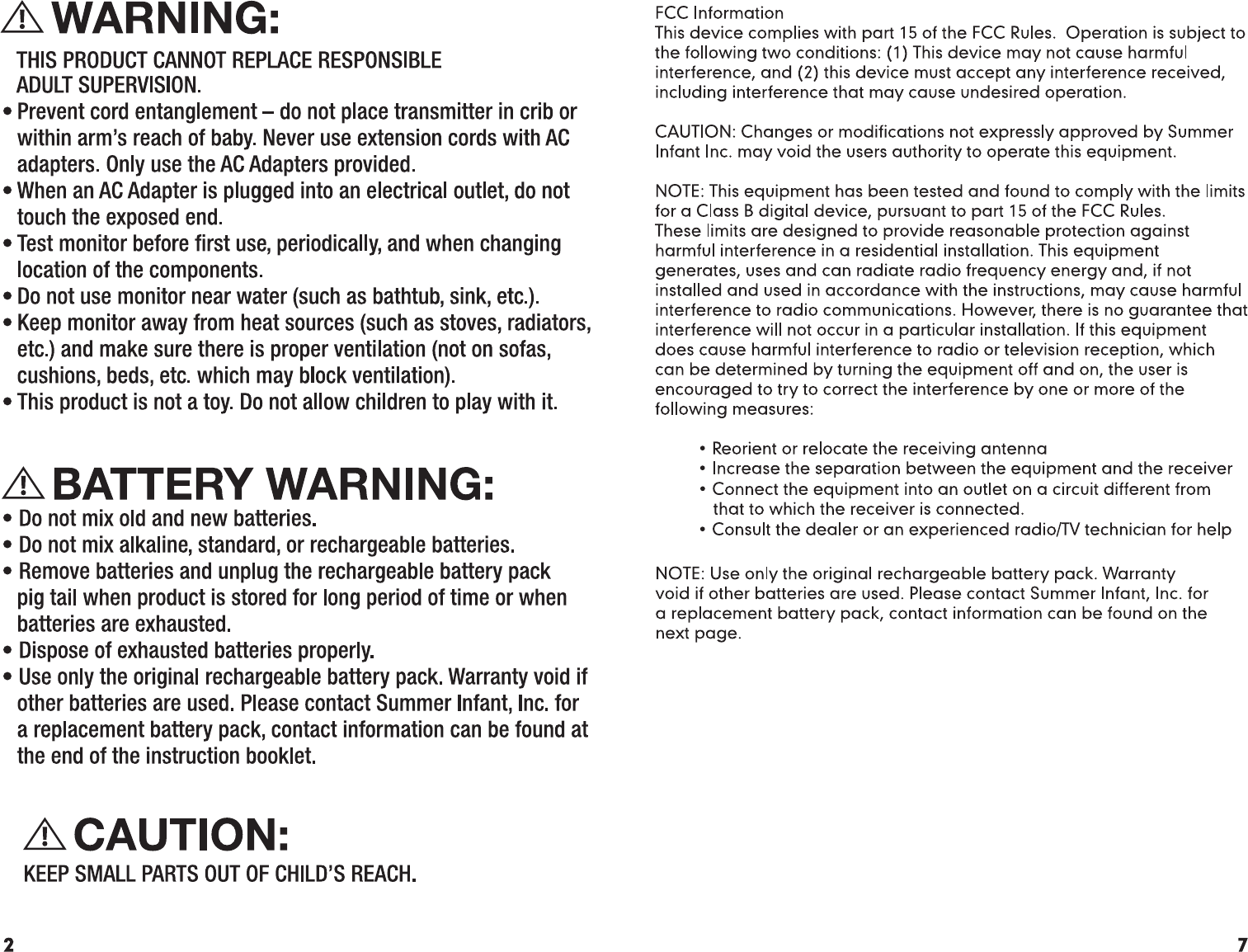
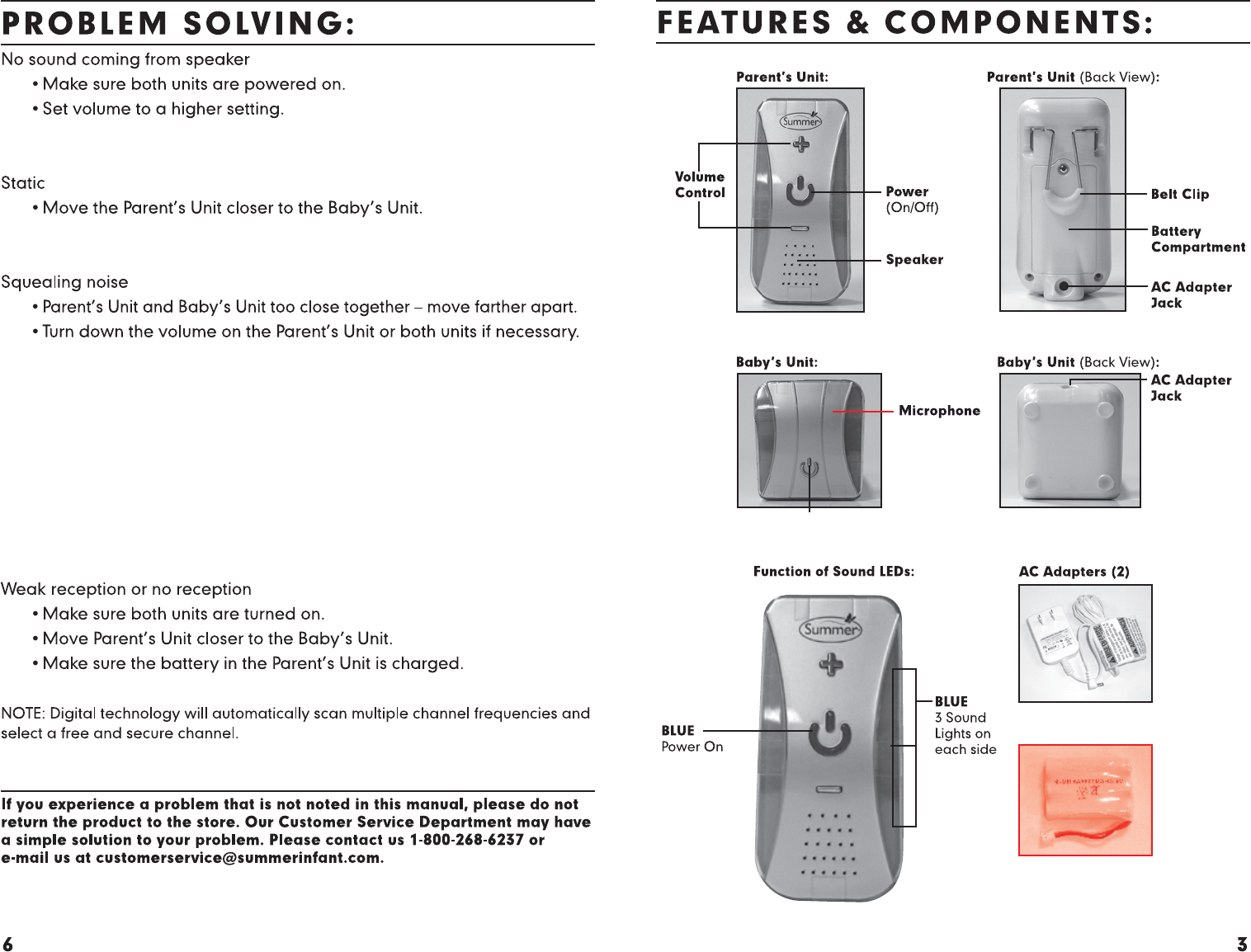
FLASHING
BLUE
Low Battery
Power (On/Off)
Rechargeable Battery
Pack (Parent’s Unit)
Beeping
• Out of Range Indicator: Parent’s Unit will sound 3 consecutive beeps
until unit is back in range.
• Low Battery Indicator: Once battery has between 10 - 30 minutes
remaining (depending on volume setting), Parent Unit’s Power LED
will flash blue.
Baby unit greater than the distance from the body's use of 20 cm
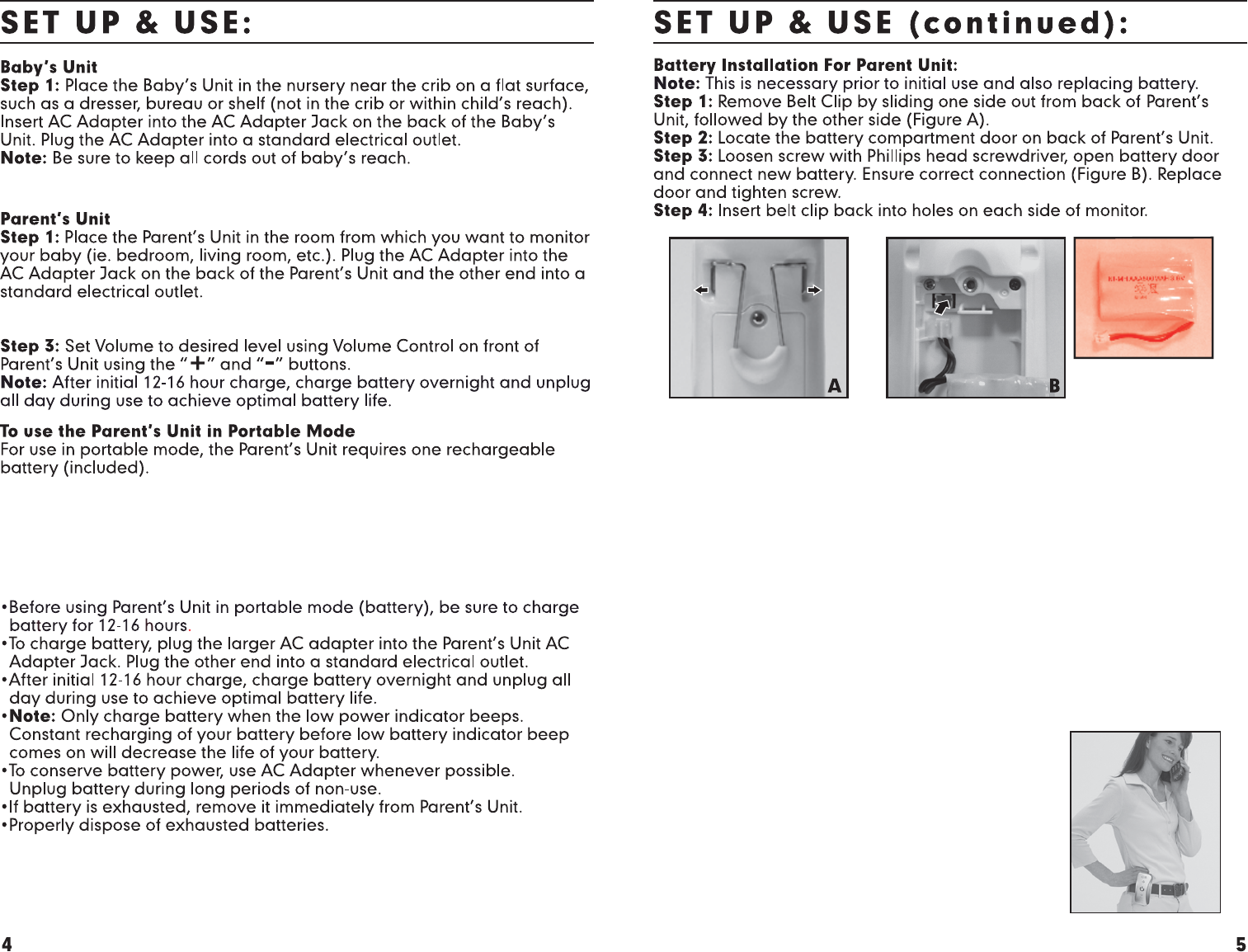
Battery Use and Care:
Belt Clip:
For added convenience and portability, you can
clip the Parent’s Unit to your belt or waistband
using the Belt Clip on the back.
Step 2: Press and hold the power button on front of Baby’s Unit for
1 second to turn on. Baby’s Unit will glow blue once power is on.
Step 2: Press and hold the power button on front of Parent’s Unit for
1 second to turn on. Button will glow blue once power is on.
•Out of Range Indicator: Parent’s Unit will sound 3 consecutive beeps
until unit is back in range.
• Low Battery Indicator: Once battery has between 10 - 30 minutes
remaining (depending on volume setting), Parent Unit’s Power LED will
flash blue.
Synching Baby and Parent Unit:
Note: This digital monitor set is pre-synched with security codes for
privacy reasons. However, there are instances that the Baby and Parent
unit will lose its code and may require you to re-synch it.
Step 1: Connect the Baby unit to its power supply and make sure unit is
powered OFF.
Step 2: Turn ON the Parent unit.
Step 3: Press and keep holding the “-“ button and at the same time
press the “+” button for about 3 seconds. A continuous audible BEEP and
blue flashing lights will occur. The Parent unit is now ready to be synched.
Step 4: Within 20 seconds, turn on the Baby unit. A single BEEP will emit
from the Parent unit to signify successful synching.
Testing the Product
You should be able to clearly hear all levels of sound coming from the
Baby’s Unit through the Speaker on the Parent’s Unit. Digital technology
will automatically scan and select a free and secure channel so you only
hear your baby. If no sound comes from the
Speaker of the Parent’s Unit, check to make sure
all cords are fully plugged in and connected and
battery is charged. Also, make sure both units are
turned on.