Summer Infant 280R Slim & Secure Handheld Color Video Monitor (Receiver) User Manual
Summer Infant, Inc. Slim & Secure Handheld Color Video Monitor (Receiver) Users Manual
Users Manual
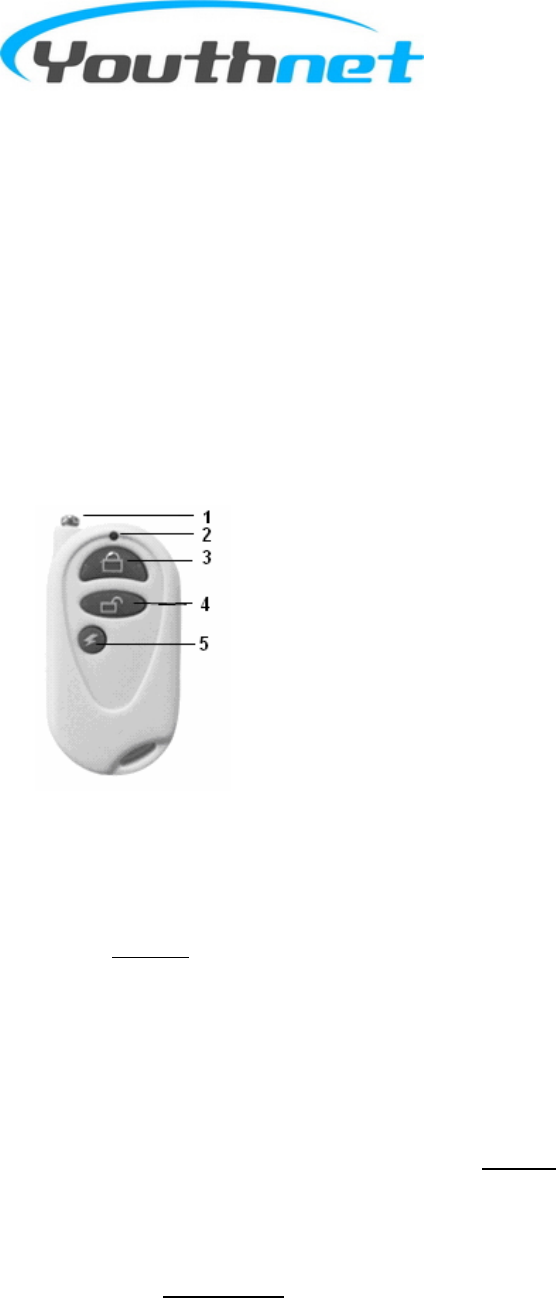
V900 REMOTE CONTROL
USER MANUAL
Thank you for purchasing V900 remote control. Completely operation and
product function information refer in this manual.
1、 V900 remote control suits for V900 GSM remote camera.
2、 V900 remote control instruction
1. Antenna
2. Indicator light
3. Set defense key (Arm)
4. Cancel defense key (Disarm)
5. Emergency key
3、 Operation guide
3.1 Add remote control to V900 GSM remote camera
Press the set key on the rear board of the camera host and the camera
indicator turn to flash slowly with orange color. Then press any key of the
remote control. When the camera host receives the new wireless remote
control signal, a “Di …” tone will be heard and the camera indicator will turn
green for 2 seconds then turn to orange, flash slowly. It can continue to load
new remote control in this time. The camera will automatically exit from the
learning status after 15 seconds, or press the set key of the camera to exit
directly.
3.2 Arming the V900 remote camera (Set defense)
When press the Set defense key, the camera indicator will turn constant green,
and the camera enter the defense state. If the wireless detector or motion

detection be activated, the camera will alarm to dial or send alarm information
via SMS/MMS.
3.3 Disarming the V900 remote camera (Cancel defense)
When press Cancel Defense key, the camera indicator turn green and flash
slowly, and the camera enter the state of cancel defense. In these statues, the
camera can alarm only by pressing the Emergency key.
3.4 Emergency alarm
When press the Emergency key, the camera indicator will turn to flash green
quickly and the camera will dial the master and the emergency numbers
orderly. Live voice can be heard by answering the calling. It will call master and
all emergency numbers three times unit answered, then exit dialing
automatically.
A “Di…” tone can be heard from the camera by pressing any remote control
key.
4、 Technical specification
Power source:DC12V(AAA)
Standby current:0uA;
Frequency:315MHz
Frequency error:±75kHz;
Working current:2mA;
Modulation mode:ASK;
RF-output power:<0dBm

FCC Warning:
This device complies with part 15 of the FCC Rules. Operation is subject to the
following two conditions:
(1) This device may not cause harmful interference, and
(2) This device must accept any interference received, including interference that
may cause undesired operation.
Changes or modifications not expressly approved by the party responsible for compliance
could void the user's authority to operate the equipment.