Sun Cupid Technology NUUNU3S Phone User Manual Englishx
Sun Cupid Technology (HK) Ltd. Phone Englishx
User Manual
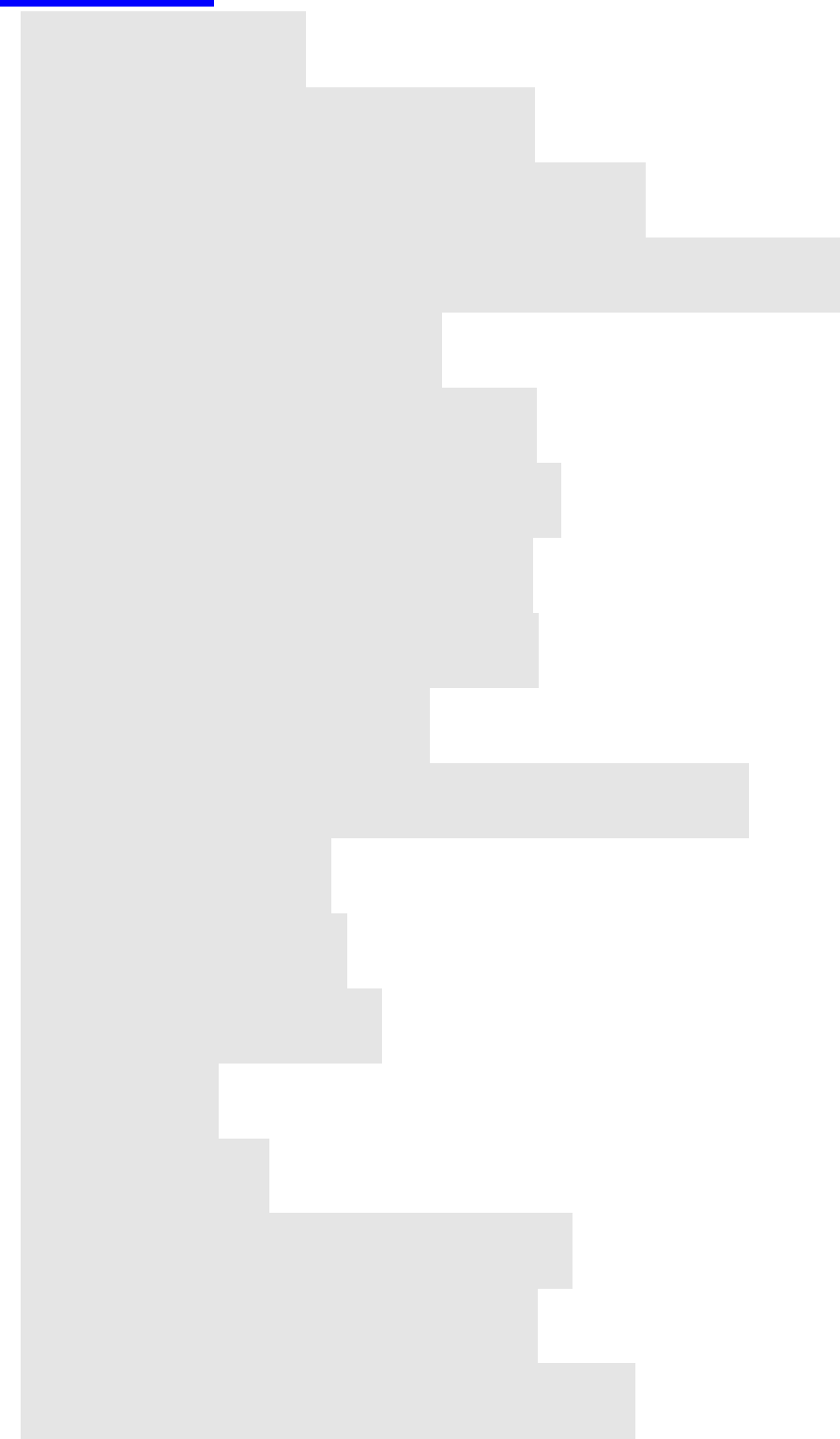
I
Content
GetStarted..................................................1
KnowingYourPhone...................................1
Removingthebackcover............................3
InsertingtheRUIMandSIMCard...............3
InsertingSDcard.........................................4
Installingthebattery...................................5
Removingthebattery..................................6
Chargingthebattery...................................6
BatteryPerformance...................................7
Basicoperations..........................................8
Turningonandoffthephone.....................8
MainScreen................................................8
Makingacall.............................................13
MainFunction...........................................14
Chrome......................................................14
PlayStore..................................................14
OptimizedbatteryLife...............................15
OptimizeDataUsage.................................16
OptimizeMemoryUsage...........................19

II
Calculator..................................................20
Calendar....................................................20
Camera......................................................20
Camcorder.................................................22
Clock..........................................................23
Email.........................................................24
FMRadio...................................................25
Gallery.......................................................25
Gmail.........................................................25
GoogleApplications..................................26
GoogleSettings.........................................26
Google+....................................................26
Hangouts....................................................27
GoogleMaps..............................................27
News&Weather.......................................28
Messaging.................................................28
Music.........................................................29
Contacts....................................................30
Search........................................................30
Settings......................................................31

III
Videos........................................................37
VoiceDialer................................................37
SafetyandUse............................................37
Disclaimer..................................................43
FCCStatement...........................................44
SARStatement..........................................45

1
GetStarted
KnowingYourPhone
NameFunction
1 PowerKey
LongpressToturnon/off
thephonefrom,andshort
presstoturnon/offthe
screenbacklightorscreen
lockthephone
2 EarPiece Receivethevoice
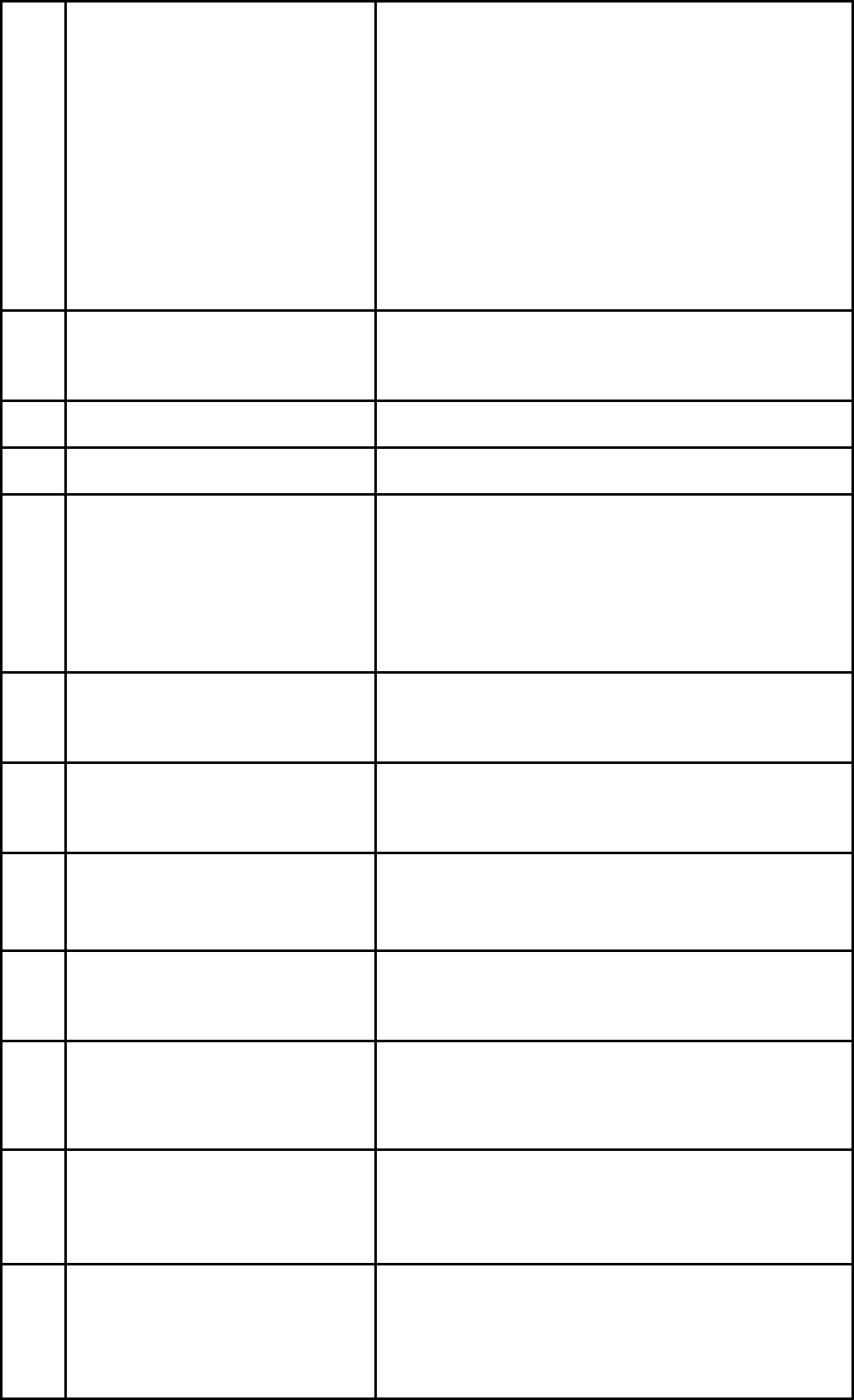
2
3 Sensors
1.Ambiancesensor,for
detectingthelightor
surroundingbrightness
2.Proximitysensor,usedto
measuredistancebetween
thephoneandturnoffthe
displayduringacall
4 FrontCameraCapturingimagesusingfront
camera
5 Microphone Voicereceiver
6 MenuKey Toentertheoptionmenu
7 HomeKey
ShortPresstoreturnto
homescreenandlongpress
toshowthelistoffprevious
applicationopened
8 ReturnKey
Returntothepreviousmenu
orscreen
9 ThevolumekeysIncreasevolumelevelor
Decreasevolume level
10 HeadsetPortToconnectyour
3.5”handsfreeoraudioport
11 Micro‐USBPort Toconnectthechargeror
datacable
12 FlashLightBrightentheenvironment
whenyoucaptureimages.
13 RearCameraCapturingimagesusingrear
camera
14 LoudSpeaker
Producesthesound,phone
ringtone,notificationand
loudtheconversationsound
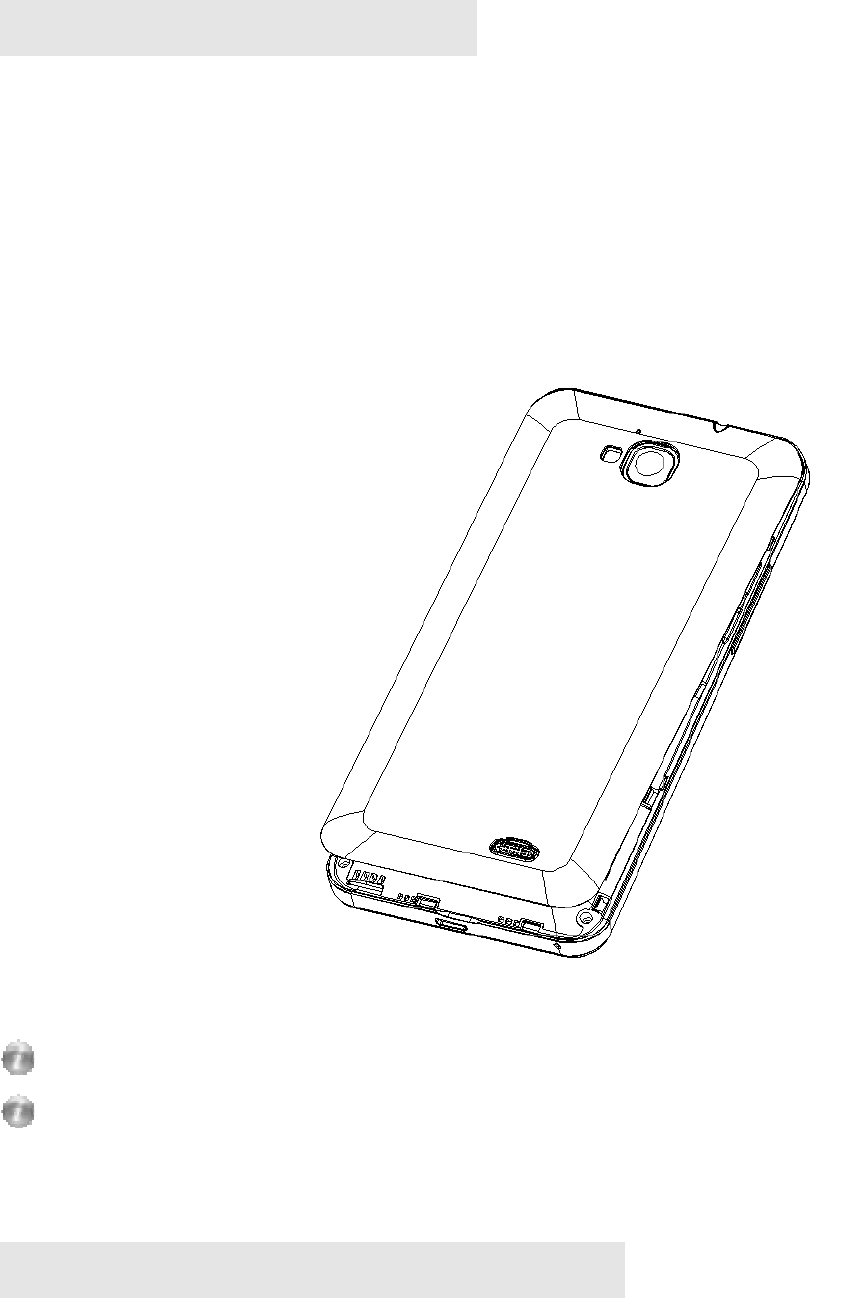
3
Removingthebackcover
YoumustremovethebackcovertoinstallRUIMcard,SIMcard
andSDcard.Holdtheupperhalfofthephonewithbattery
coverupwards,andliftthebottomofthebatterycover,then
thebatterycovercanberemoved.
Pleaseturnthephoneoffbeforeopenthebatterytopreventdamage
Pleasebecarefulwhenopeningthebackcover,followitaccordinglytoprevent
damage
InsertingtheRUIMandSIMCard
YoumustinsertSmartfrenRUIMcardisonthephonetoenjoy
andenableallthefeatures.Yourcardcontainsallyour
subscriptioninformation.
InsertRUIMandSIMcardwiththemetalcontactsfacingdown
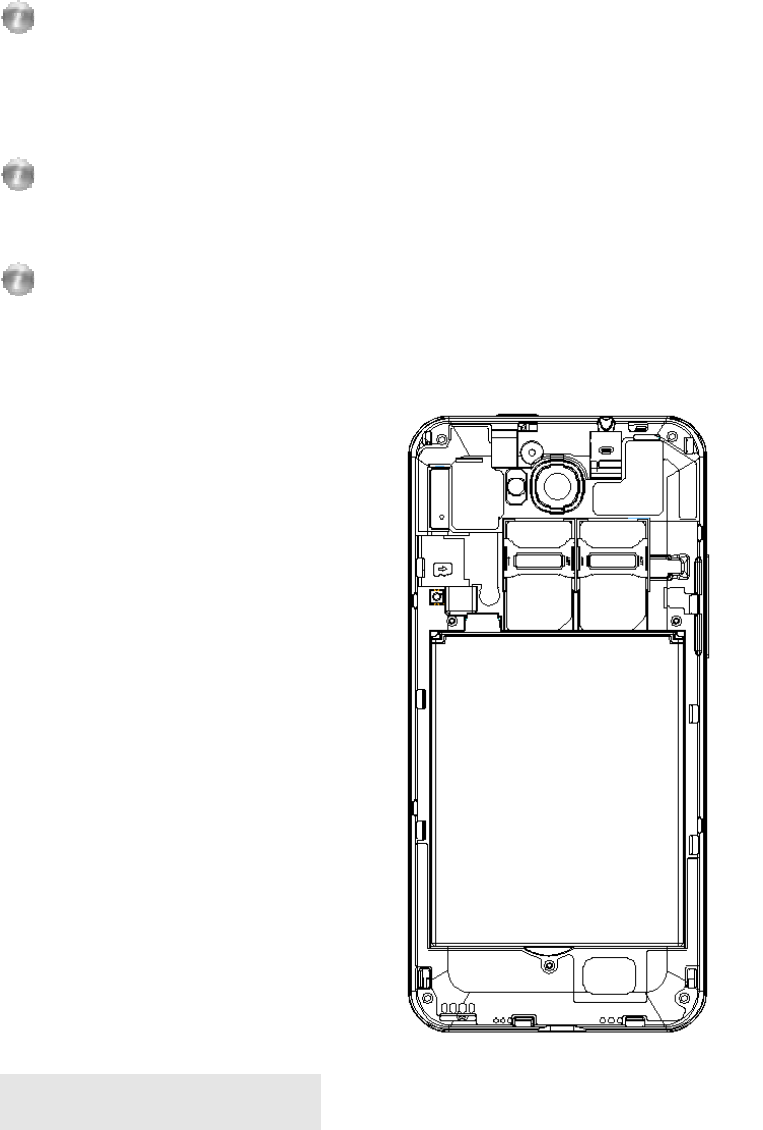
4
andthecutcornerisalignedwiththecuttingontheslot.
IfSmartfrenRUIMcardisnotinstalled,orthereareerrorsintheinsertion,orthe
cardisdamaged,“Noservice”willappearonthescreenafteryourphoneis
poweredon
IfthePINisenabledyouneedinputthePINnumbertounlockitbeforeyoucan
startusingthephone
TheGSMfunctionwillnotworkiftheSmartfrenRUIMcardisnotpresent
InsertingSDcard
InsertMicroSDcardwiththemetalcontactsfacingdownand
thecutcorneralignedwiththatoftheslot
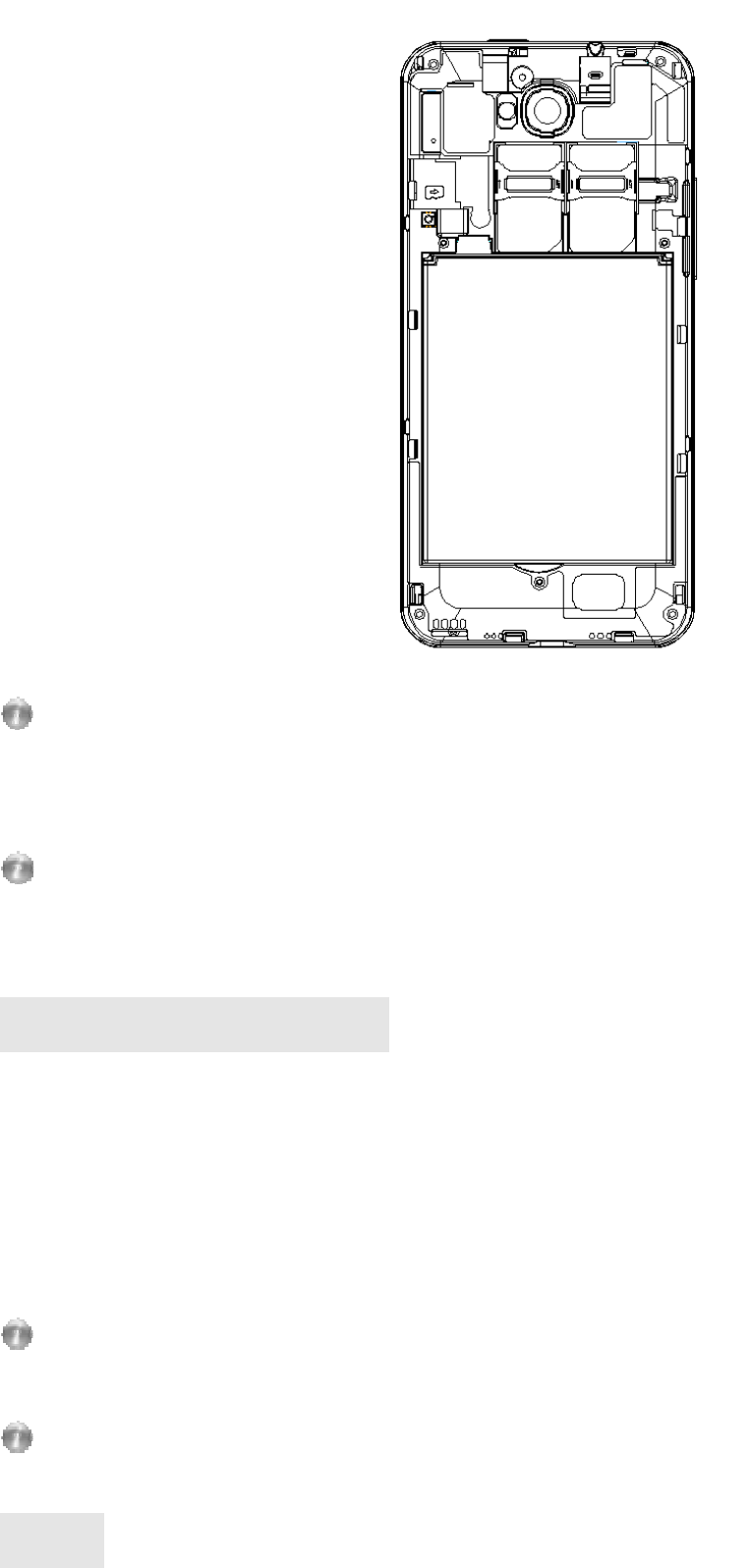
5
PleaseinsertorremovetheMicroSDcardwhenthephoneispoweredoff,orthe
MicroSD‐CardorthephonemightgetdamagedandthedataontheMicro
SD‐Cardcouldbelost.
YoumightneedtorestartyourphoneaftersettingthestoragetoMicroSD‐Card
orwheninsertinganMicroSD‐Card.
Installingthebattery
Youmustinstallandchargethebatterytouseyourphone.
Inserttheridgeatthetopofthebatteryintothebaseofthe
phone,makesuretotouchthemetalcontactonthephone,
thenpushthebatterydownandsnapitintoplace.
Donotforcestoturnthephonebackonoverandoverifthebatteryistoolow,it
mightcausedamagetothephoneandthebattery.
Pleaseturnthephoneoffbeforeopenthebatterytopreventdamage.
Note:
Yourphoneisdesignedtobeusedonlywiththeoriginal
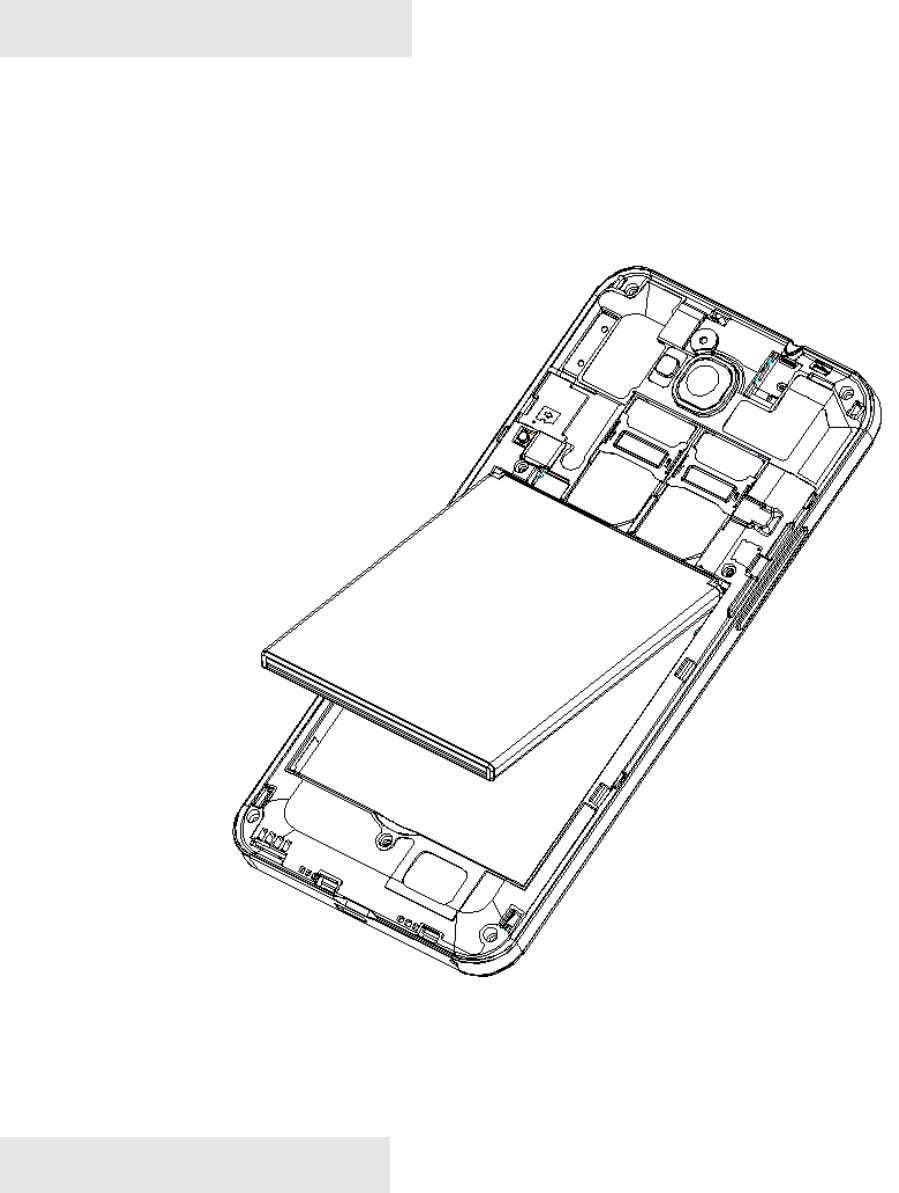
6
batteriesandchargers.Theuseofotherbatteriesorchargersis
notrecommendeditmaycausedamagetoyourphoneandthe
warrantywillbevoid.
Removingthebattery
Makesureyourphoneispoweredoffbeforetakingoutthe
batterytopreventdatalossfromthephone.
Chargingthebattery
Newbatteriesareshippedpartiallycharged.Beforeyoucanuse
yourphone,youneedtochargethebattery.Somebatterieswill
havebestperformanceafterseveralfullcharge/discharge
cycles,followtheinstructionbellow:
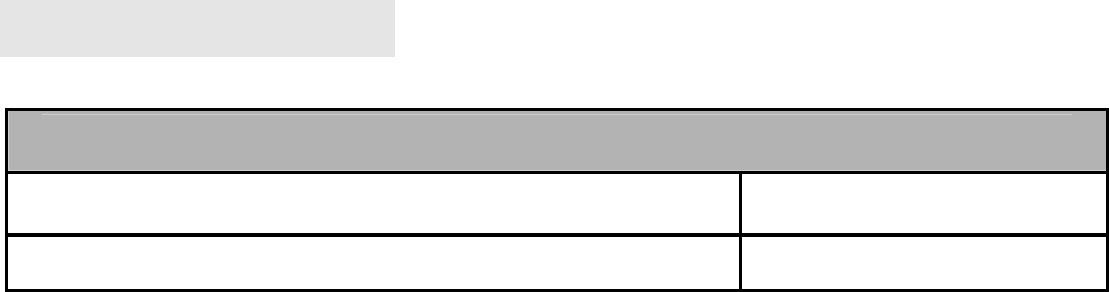
7
1. Connectdatacableandcharger,plugoneendintoyour
phone’sdataport.
2. Plugtheotherendofthechargerintotheappropriate
electricaloutlet(100~240VAC).
3. Whenyourphoneindicatesthatthebatteryisfullycharged,
removethecharger.
Notes:
● Thebatteryisremovable,pleaseproperlyinstallthemtopreventdamage,and
usetheoriginalbatteryandcharger
● Theuseofotherbatteriesorchargersisnotrecommendeditmaycause
damagetoyourphoneandthewarrantywillbevoid.
● Thebatterycandischargegraduallyevenwhenyourphoneispoweredoff.If
thebatteryisdrainedforalongtime,theinformationstoredinthephone
couldpossiblybelost.
● Evenwhenyouarenotusingthephone,itwouldbebesttochargeyourphone
periodicallytokeepitawayfromdraining.
● Ifthebatteryischargedafterdraining,thephonecannotbeturnedon.The
batteryneedstobechargedforawhile,afterwardthephonewillgoto
power‐offchargingmodeandyoucanturnedonthephone.
● Donotforcestoturnthephonebackonoverandoverifthebatteryistoolow,
itmightcausedamagetothephoneandthebattery
● Youneedlongerchargingperiodwiththelowervoltage.
● Youneedlongertimeifthephoneisoperatingwhileitischarged.
● Thenormalchargetemperatureisduring0⁰C‐40⁰C.
BatteryPerformance
Information
Capacity2050mAH
Standbytime(WWCDMAonly)* 260H

8
Standbytime(DualOnC+G)*200H
Talktime*6H
Manyconditionscanaffectbattery’sstandbytime,suchaslocalnetwork
conditions,phone’ssettings,frequentoperations,usingdataservices,etc.
Thebatteryperformanceisalsoaffectedbychargestateandtemperature.
Qualcomm®QuickCharge
ThephonecomeswithQuickChargefeatureQualcommwhich
allowsyoutochargeyourmobilephoneupto40%fasterthan
conventionaltechnology,reducesthetimeneededtocharge
yourmobilephonewithlesshustle,fullcompatibilityand
interoperability
Theusethisfeaturecanonlybeexperiencethroughthechargerwiththe
minimumoutputflow1Ato2A
Thechargingtimemaydependonthebatterysizeandconditions.
Basicoperations
Turningonandoffthephone
Toturnonthephone:
PressandholdPowerkeyformorethan3secondstoturnon
yourphone.
Turnoffthephone:
PressandholdPowerkeytopopupoptionmenu,select“power
off”.Ifitispoweredoffyoucannotreceive,makeacallordo
otheroperations.
MainScreen
Screenlock
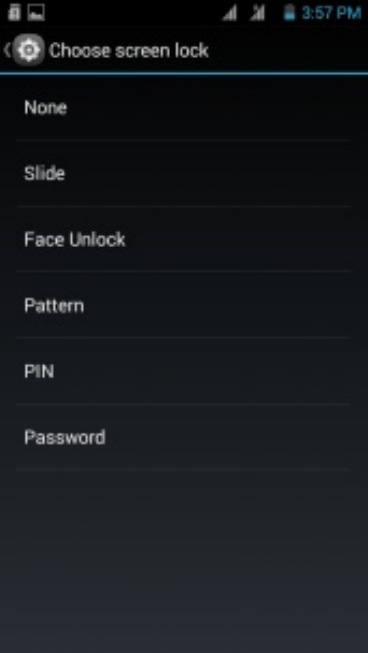
9
TouchSettingsSecurityScreenlock,Therearefive(5)
optionsforthescreenlockfunction,whichconsistof:
1. Slide:TouchSlide.Youcanunlockthescreenbyslidethe
key.
2. FaceUnlock:TouchFaceUnlock.Youcanuseyourfaceasa
lockscreenafteryousetitup.ThenyoucanchoosePattern
orPINtounlockscreenifyourfacecannotberecognized.
3. Pattern:TouchPattern.Youcanusethepatternasyou
desiredtounlockthescreen,afteryousetitup.
4. PIN:TouchPIN.YoucanusethePINasyoudesiredto
unlockthescreen,afteryousetitup.
5. Password:TouchPassword.YoucanusethePasswordas
youdesiredtounlockthescreen,afteryousetitup.

10
Important:
Screenlockoptionsarelistedinapproximateorderofthe
strengthoftheirsecurity,startingwithNoneandSlide,which
providenosecurity.Patternlockprovidesmoresecuritythan
NoneandSlidebutlessthanthestrongeroption,althoughthey
canbemoreconvenientthanthestrongerlockoptions.
WidgetsandIcons
TouchmenutoseeallApplicationIconsandWidgets.
Pressandholdthewidgetonthemenuasdesired,dragthen
releaseitondesktop.
Deleteicon
Pressandholdaselectediconondesktop,youwillfindthe‘X
Remove’appearing.Atthistimedragtheiconto‘XRemove’,
thenrelease.

11
Statusbar
Astatusbaratthetopofthescreendisplaysphonestatus
informationandnotifications.
ShortcutBar
ThereareseveralmenushownanddisplayontheShortcutBar,
slideordropdownyourfingerfromthestatusbartoaccessthe
menu,shortpresstoturnthedesiredfunctionon/offandlong
presstoaccessitsmainmenu,thelongpressareonlyaccessible
onsomefunction.
Changewallpaper
Touch&holdanywhereonaHomescreenthat'snotoccupied.
Alistofoptionsappears.
Touchawallpapersource:
Gallery.Choosefrompicturesthatyou'vetakenwith
Cameraordownloadedtoyourdevice.
LiveWallpapers.Choosefromascrollinglistof
animatedwallpapers.
Wallpapers.Choosefromthumbnailsofdefault
images,ortouchathumbnailforalargerversion.
Tosetawallpaperimage,touchsavesatthetopofthescreen
(forGalleryimages)orSetwallpaper.
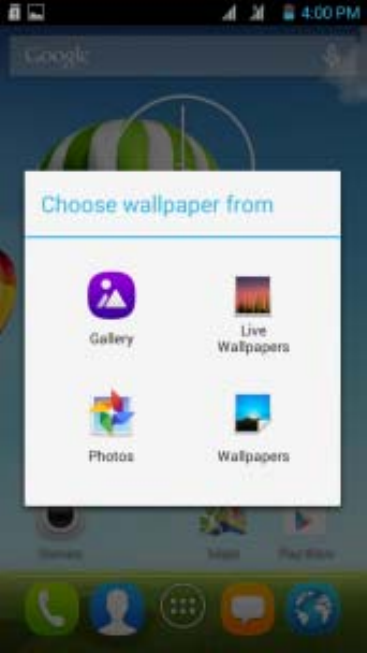
12
.
Notificationpanel
Youcanopennotificationssuchasunreadmessagesormissed
callsdirectlyfromthenotificationpanel.
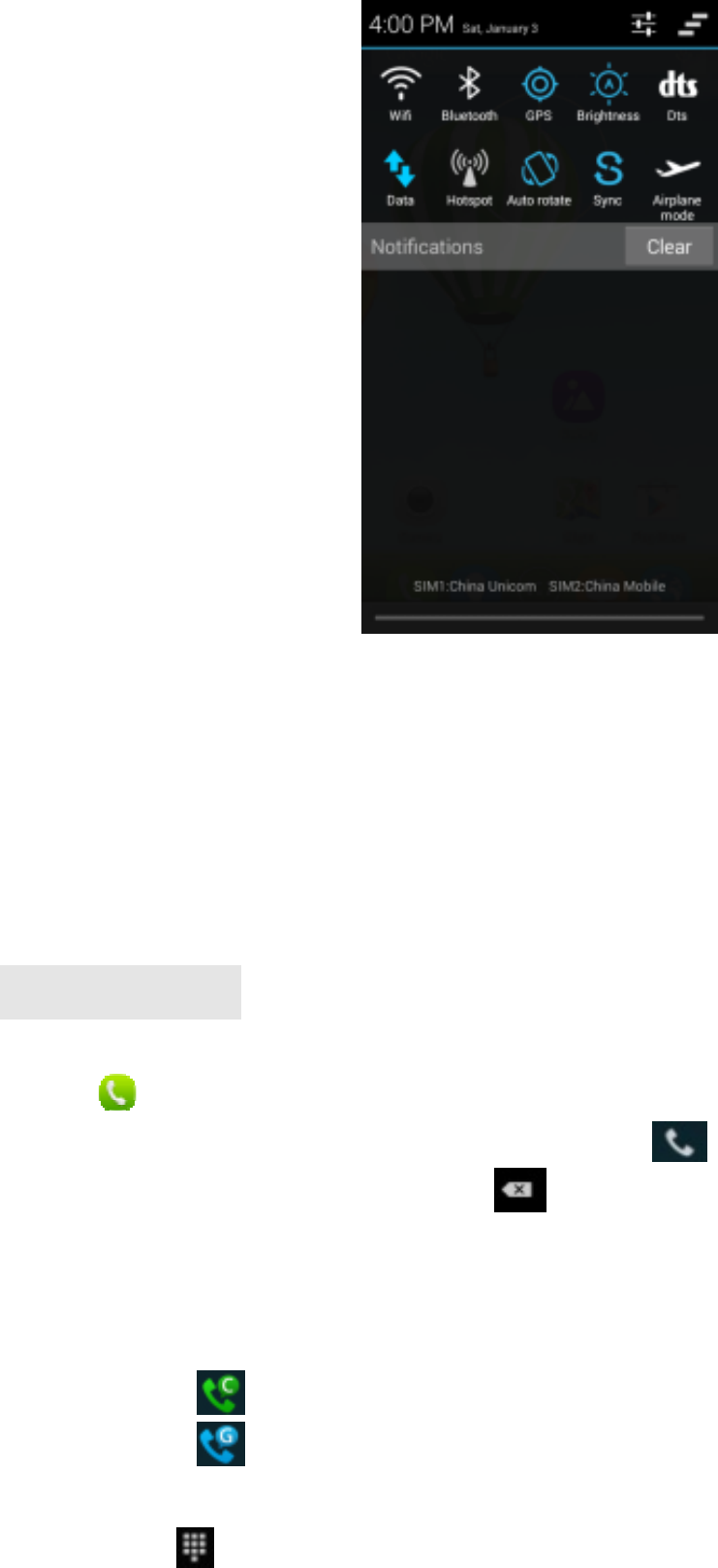
13
Toopenthepanel,holdthestatusbarwithyourfinger,anddrag
itdownward.
Makingacall
Touch toenterdialerinterfaceonidlescreenormainmenu
screen,inputphonenumberandclicktomakeacall,Ifyou
makeamistake,youcanclick todeletethenumberorholdit
todeleteallnumbersbeforethecursor.
YoucanmakeacallusingWWCDMAorGSMnetworkasyou
desired.
● TouchtomakeacallusingWWCDMAnetwork.
● TouchtomakeacallusingGSMnetwork.
Duringacall,youcandothefollowing:
1. Touchtoopenthedialpad.
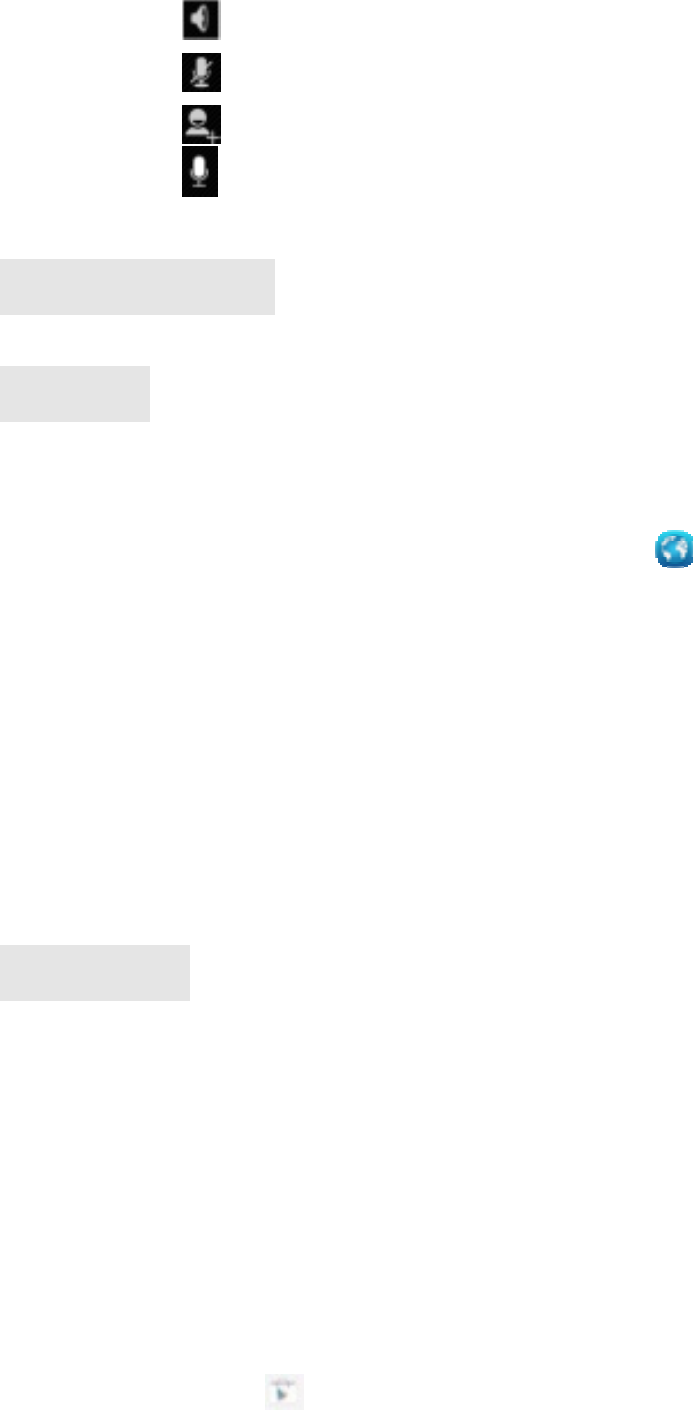
14
2. Touchtoenableordisabletheloudspeakerfunction.
3. Touchtoenableordisableyourmicrophone.
4. Touchtomergethecall.
5. Touchtorecordthecall
MainFunction
Chrome
Connectthewebpagewiththemobilenetwork.
ClicktheChromeiconontheDesktop ,andthenyoucanopen
thewebbrowser.
Youcaninputdifferentwebsitetoviewdifferentwebpage.
Pressmenukeyyoucandotheselists:
Bookmarks,toaddanewbookmarkormanagebookmarks.
History,toopenthebrowserhistory.
Savedpages,savethepageswhatyouwantto.
PlayStore
Fromthisapplicationyoucandownloadmanyapplicationssuch
asGames,Books&Reference,Communication,Education,
Entertainmentetc,whereitcontainbothfreeorpaid
applicationyoucanchoosethatprovidedfromAndroidmarket.
Thisfunctioncanworkafteryoucreateandactivateorlogin
usingyourGoogleaccount.
Touchtheicononceyouconnected,themainscreen
appearsandthenafterwardyoucandownloadany
applicationbasedonthecategories.
YoucanmanageyourPlayStoresettingfromthemainmenu
whenyouaccessthePlayStoreapplication
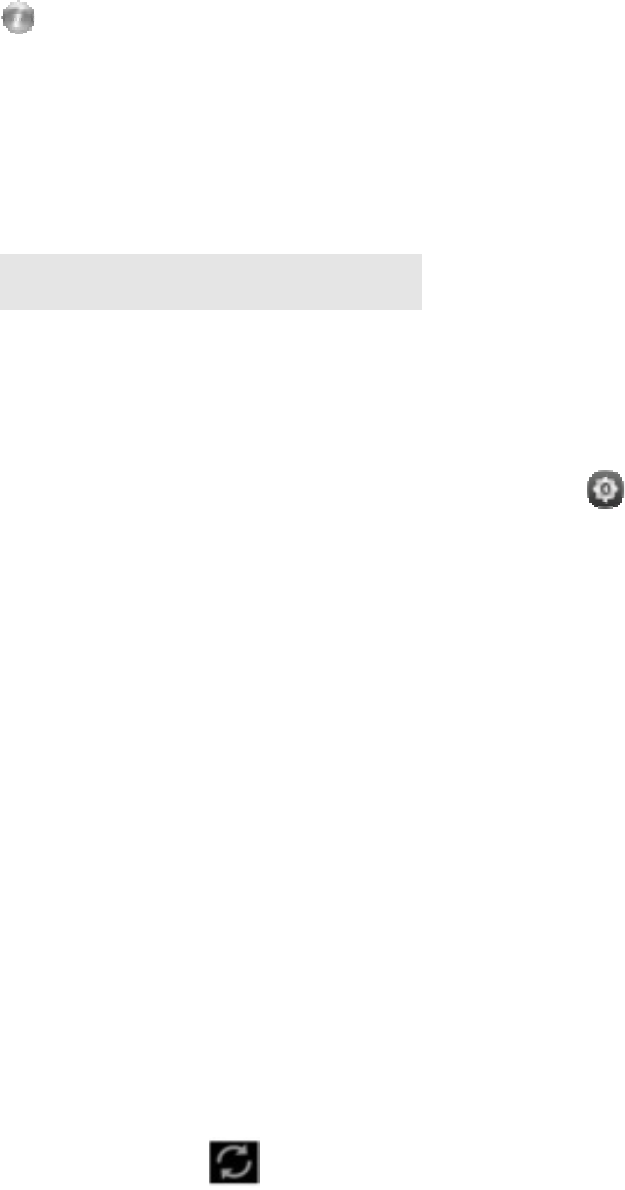
15
Ifthereareotherapplicationsthatyouhavedownloadedfrom
unknownsource,youneedtoenablethefunctionbeforeyou
caninstallit.
TouchSettingSecurityUnknownsources
NotallapplicationprovidedfromthePlayStoreoranyotherthirdpartycanbe
supportedorcompatiblewiththisdeviceduetothespecificationanddeveloper
requirementdifferentiation
OptimizedbatteryLife
Youcanextendyourbattery'slifebetweenchargesbyturning
offfeaturesthatyoudon'tneed.
FirsttouchtheSettingsicon onaHomeorAllApps
screen
Extendthelifeofyourbattery
Ifyouaren'tusingWi‐Fi,Bluetooth,orMobiledata,
usetheSettingsapptoturnthemoff:Settings
Wireless&Networks,thenswitchoff.
TurnoffGPS:TouchSettingsLocationaccess,thenswitch
offGPSsatellites.
Turndownscreenbrightnessandsetashorter
Sleeptimeout:SettingsDisplay.
Ifyoudon'tneedit,turnoffautomaticsyncingfor
allapps:SettingsDeviceBattery.Oryoucan
touchicontoenable/disableitfromtaskbar.
Notethatthismeansyouneedtosyncmanuallyto
collectmessages,email,andotherrecentinformation,
andwon'treceivenotificationswhenupdatesoccur.
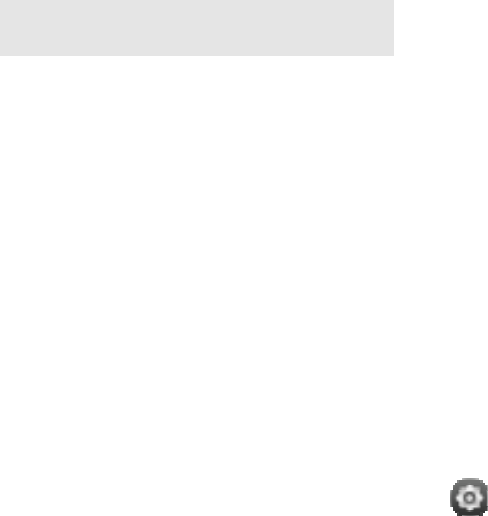
16
Ifyouknowyouwon'tbenearamobileorWi‐Fi
networkforawhile,switchtoSettingsWireless&
NetworksMore...AirplaneMode.
Checkbatterylevelandusagedetails
•
OpenSettingsDeviceBattery.T h e listatthe
bottomofthescreenshowsthebreakdownof
batteryusageforindividualappsandservices.
Warning!Ifyoustopsomeappsorservices,yourdevice
maynotworkcorrectly.
OptimizeDataUsage
Datausagereferstotheamountofdatauploadedor
downloadedbyyourdeviceduringagivenperiod.
Datausagesettingsallowyouto:
Setthedatausagelevelatwhichyou'llreceiveawarning.
Setadatausagelimit.
Vieworrestrictdatausagebyapp.
Toadjustthesettingsdescribedhere:
1TouchtheSettingsicon onaHomeorAllAppsscreen.
2TouchWireless&networksDatausage.
Bydefault,youseethesettingsformobiledataornetworks
providedbyyourcarrier.
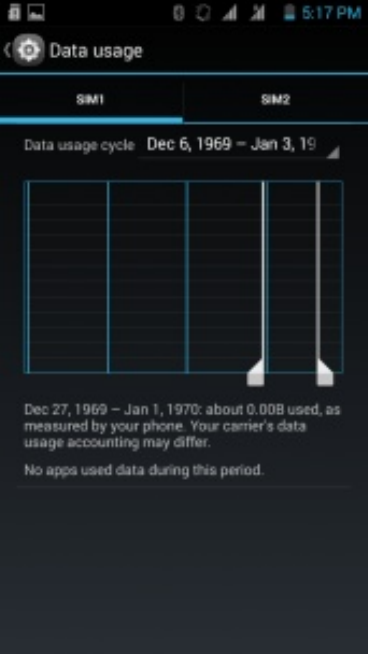
17
Setdatausagewarning
Dragtheorangelinebyitsrightsidetothelevelwhereyou
wanttoreceiveawarning.
Setdatausagelimit
1 CheckSetmobiledatalimit.
Adialogappearsthatdescribesthelimityou'resetting.
2 Readthemessage.Ifyou'rewillingtoproceed,clickOK.
3 Theredlineatthetopofthegraphactivates,soyoucan
dragitupordown.
4 Dragtheredlinebyitsrightsidetothelimityouwantto
set.Whenyourdatausagereachesthelimit,mobiledata
willbeturnedoffautomaticallyandmanyfeaturesofyour
18
phonewon'tworkcorrectly.You'llreceiveanotification
whenthisoccurs.
Vieworrestrictdatausagebyapp
Checkwhetherdatausagecanberestrictedfromtheapp'sown
settings(availablefromwithintheapp)beforerestrictingit
here.
1 Makesureyou'reviewingthenetworkforwhichyouwant
tovieworrestrictappdatausage.
2 Scrolldowntofindtheappwhosedatausageyouwantto
view.Thebluebarforeachappindicatesitstotaldata
usageforthecycledisplayedabovethemaingraph,near
thetopofthescreen.
3 Toseemoredetailsforanapp,touchitsname.
4 Tostopbackgrounddatausageforthisapp,checkRestrict
backgrounddata.
5 Readthemessagethatappears.Ifyou'rewillingtoproceed,
clickOK.
Advanceddatausagesettings
TwoothersettingsavailablefromtheMenukeycanhave
dramaticeffects,butmaysometimesbeuseful:
Dataroamingcanresultinsteepadditionalcharges.
However,insomelocationsthismaybetheonlywayto
connecttotheInternet.
Restrictbackgrounddataaffectsallyourappsacrossall
availablenetworks,andmaycausesomefeaturestostop
working.Thisisanextremestepthatshouldbeusedwith
caution.
Auto‐syncdatahelpssynceachaccountautomaticallyto
collectrecentinformation.Ifyouturnitoff,you’llneedto

19
collectrecentsyncmanually,andyouwon’treceive
notificationswhenupdatesoccur.
ShowWi‐Fiusageatdatausagecycle,showallappsused
dataduringthisperiod.
MobilehotspotstheWi‐Finetworkswhicharemobile
hotspots.Appscanberestrictedfromusingthesenetworks
wheninthebackground.Appsmayalsowarnbeforeusing
thesenetworksforlargedownloads.
OptimizeMemoryUsage
Appsusetwokindsofmemory:internalstorageandRAM.They
useinternalstorageforthemselvesandanyfiles,settings,and
otherdatatheyuse.TheyalsouseRAM(memorydesignedfor
temporarystorageandfastaccess)whenthey'rerunning.
Thememoryavailablecapacityshownisbasedontheactualusagecapacity
afterreducedandsharedwithbysystemusage.
AndroidalsomanageshowappsuseRAM.Itmaycachesome
thingsyou'vebeenusingrecently,forquickeraccessifyouneed
themagain,butitwillerasethecacheifitneedstheRAMfor
newactivities.
Youcanaffectthewayappsuseinternalstoragedirectlyand
indirectlyinmanyways,forexampleby:
Installingoruninstallingapps.
DownloadingfilesinBrowser,Gmail,andotherapps.
Creatingfiles(forexample,bytakingpictures).
Deletingdownloadedfilesorfilesyoucreated.
CopyingfilesbetweenyourdeviceandacomputerviaUSB
orBluetooth.
YourarelyneedtomanagethewayappsuseRAM.Butyoucan
monitorappsRAMusageandstopthemiftheymisbehave.
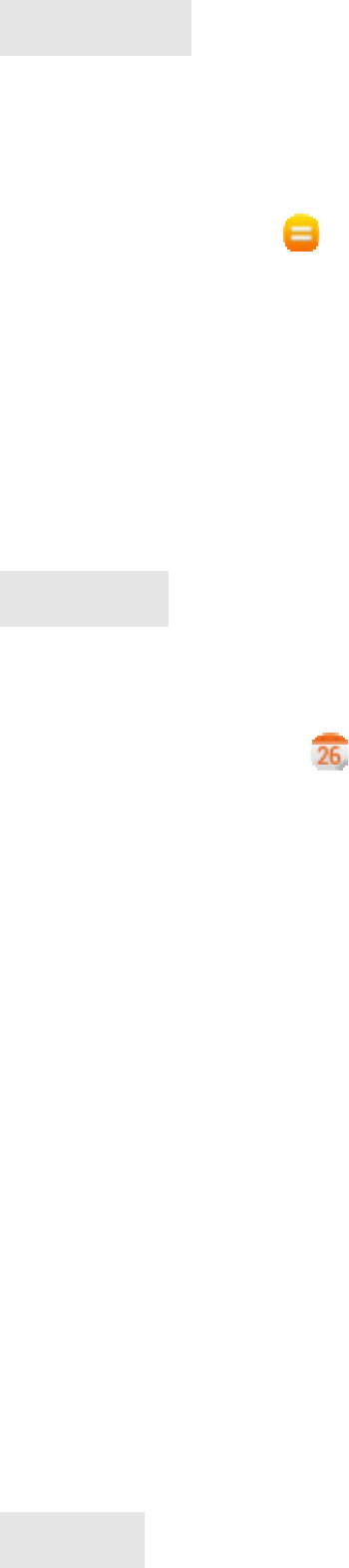
20
Calculator
Performbasicarithmeticsuchasaddition,subtraction,
multiplicationanddivision.
1. TouchtheCalculatorapplicationicon.
2. Touchthenumbersandoperationsymbolstodothe
calculation.
3. TouchDELETEtocleartheresultonebyone,touchand
holdDELETEtoclearall.
Calendar
TheCalendarappletsyouviewandedityour
schedule.Touch onaHomeorAppscreen.
TochangetheCalendarview,touchthedateatthe
topleftcornerandchooseDay,Week,Month,or
Agenda.
Createagenda
1. Pressblankandclick“Newevent”button.
2. Beforeyoucanaddanevent,youmustaddatleastone
calendaraccounttoyourdeviceandmakeacalendar
visible.
3. Inputname/Location/Timeandsoon.
4. Click“Done”button.
Thenewagendawillappearonthecalendarmenuwhenyou
enteringagain.
Camera
TheCameraappisacombinationcameraandcamcorderthat
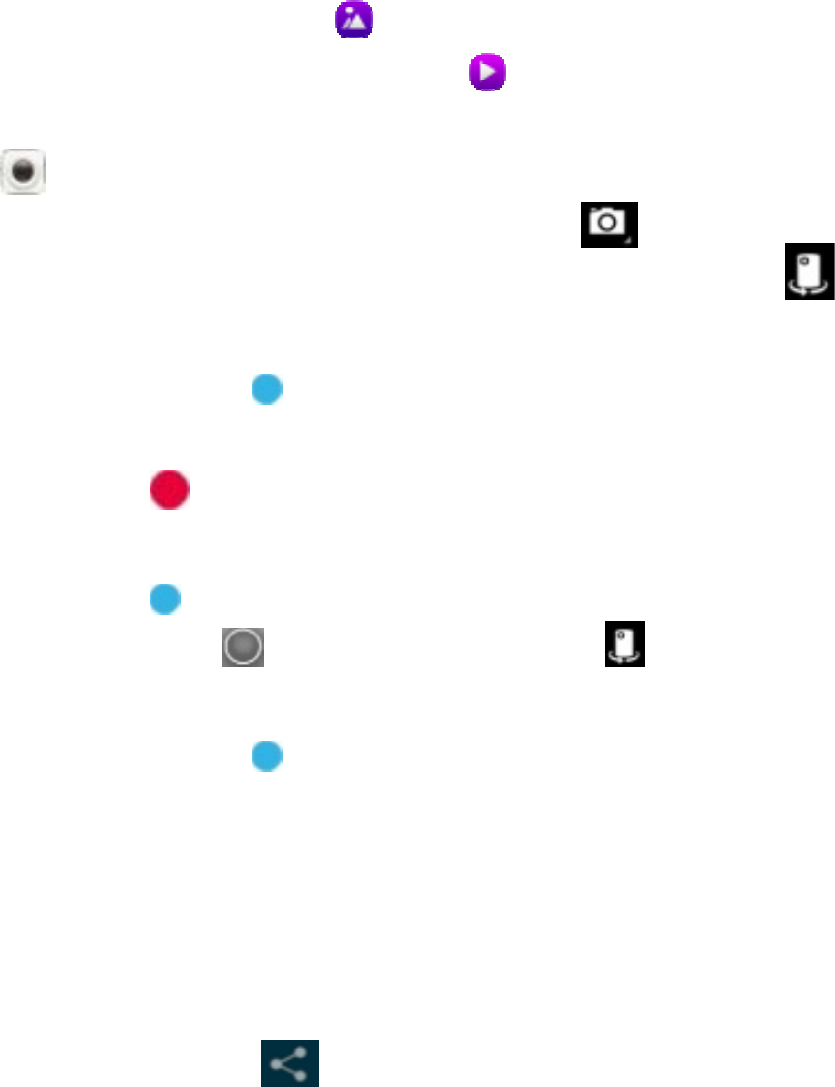
21
actuallyconsistsoftwocameras,frontcamera(facingyou)and
maincamerabehindthephone.Thefrontcameraincludesa
Panoramamodethatallowsyoutocreateasingleimageby
panningacrossascene.
YoucanviewphotosandvideosyoutakewithCamera
intheGalleryapp yourpersonalvideosarealso
availableintheVideosapp
Totakepicturesandvideos,firsttouchtheCamera
icon ontheApplicationlistscreen.
WhentheCameraopens,select ,itwillhavethree
modesandoptiontousefrontorrearcamera .
Photo,Takepicturesbytouchingtheblue
buttonicon .
Videorecording,Takevideobytouchingthered
button .
Panorama,Takepanoramabytouchingtheblue
button .
Touchthe andselectthe tousethefront
camera;takepicturebytouchingtheblue
buttonicon .
Touchthethumbnailneartheblueorred
buttontoviewthemostrecentlytakenpictures
orvideos.
YoucansharethepicturebytouchingtheGmail,
Google+,Messenger,orothericonsdisplayedafter
pressingtheicon
ToviewthispictureandothersintheGalleryapp,
touchthepicture.
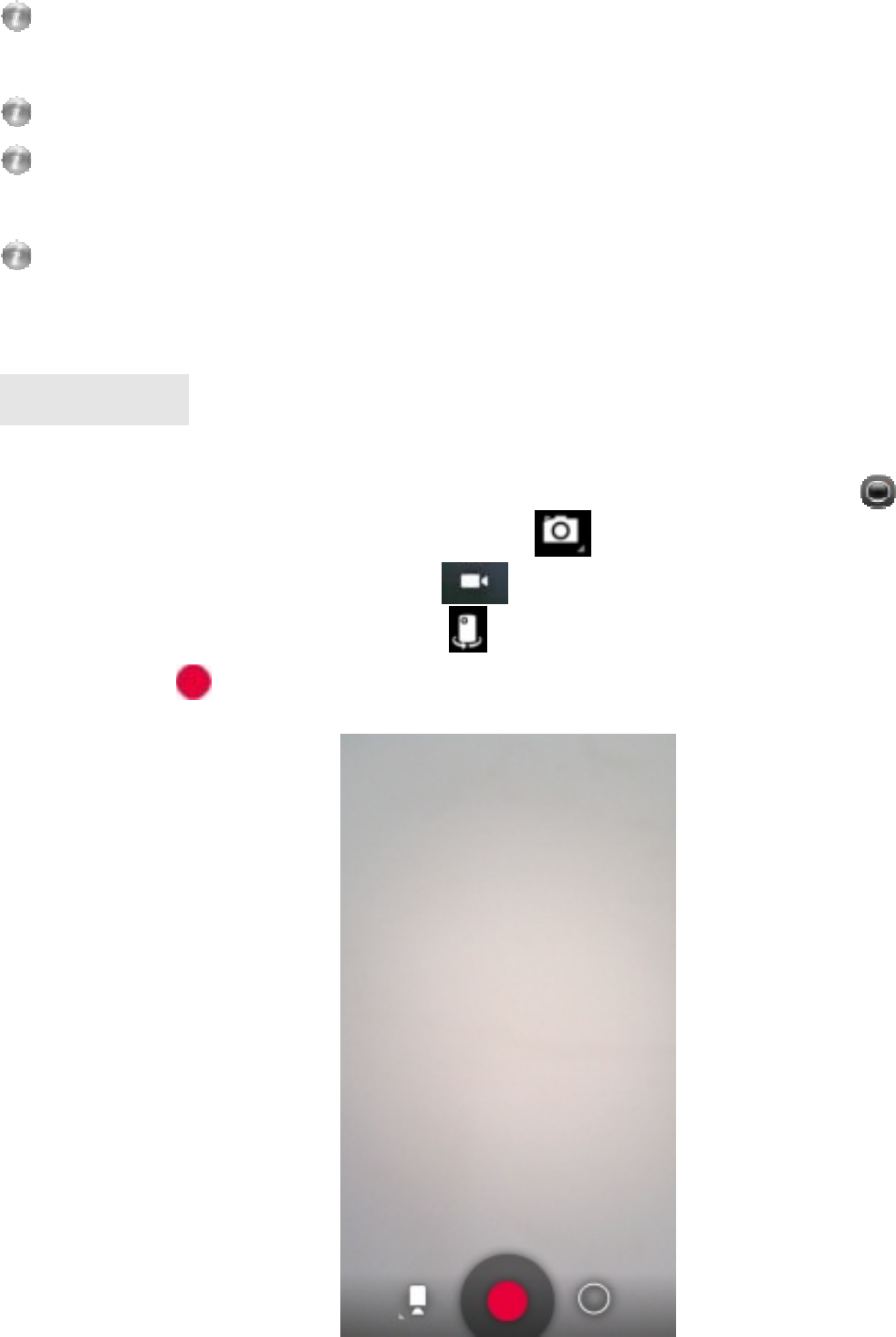
22
InstallMicro‐SDbeforetakinganypicturesorrecordvideosoryoumayusethe
internalmemorybyturningtheswitchingthestoragelocationtophone
YoumightneedtorestartyourphoneaftersettingthestoragetoSD‐Card
Storingpicturesandvideostoyourinternalphonememorymayconsumethe
avaiblefreespaceandwhenitgetslowitwillimpactthephoneperformance
PleaseensureyouhavealreadyenabledtheGPSfunctionbeforeturningonthe
StoreLocationfunctionandyoucanviewyourlocationfromtheimagedetails
Camcorder
Tousecamcorderfunction,firsttouchtheicon onthe
Applicationlistscreen,select ,itwillhavethree
modes,thenselectthe .WhentheCamcorderopens,it
willhavetheoptionbuttontousefrontorrearcamera.
Clickbuttontostartrecordingvideo.
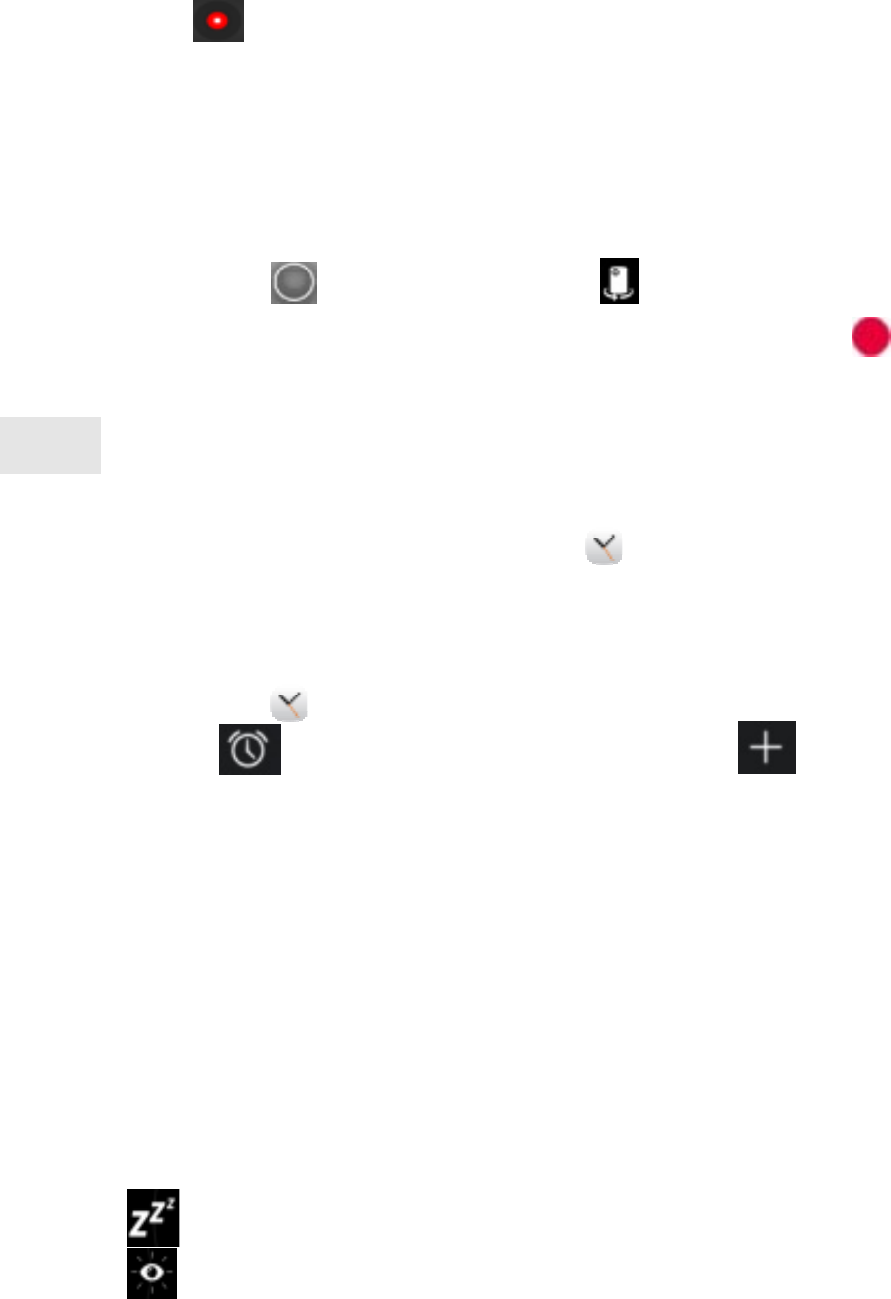
23
Click buttontoendrecording.
Totakephotoswhilerecordingvideo,youcancapturethe
imageasaphotobytouchingitshortlyontheview
windowuntilredframeappeartemporarilyindicatethe
imagehavebeensaved.
Touchthe andselectthe tousethefrontcamera,
takepicturebytouchingtheredbuttonicon .
Clock
TouchtheClockapplicationicon .Youcanseethetimeand
date.
AddAlarm
1. Touchthe Clockapplicationicon.
2. Touchtosetalarmandclick atthetopright
cornertoaddalarm.
3. Setupyouralarmasdesired.
4. TouchOK.
5. Selectthealarmclock.
ShutOffAlarmAlert
Whenascheduledalarmisactivated,apop‐upwindowwiththe
alarmtitleappears.
Touchifyouwanttoberemindedagainin10minutes.
Touchtocancelthealert.
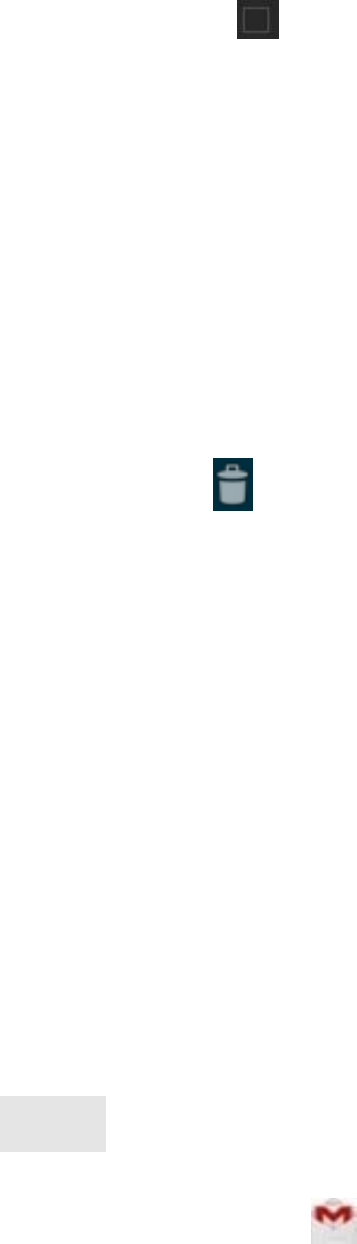
24
TurnAlarmon
1. IntheAlarmlist,findthedesirealarm.
2. Clickthe onthelefttoselectRepeatandvibrate.
3. SelecttheonorofftoturntheAlarmon.
EditAlarm
Touchonthealarmyouwanttoeditinthealarmlist,andthen
youwillenterintotheeditingscreen.Afterediting,touchDone.
DeleteAlarm
1. Touchonthealarmyouwanttodelete.
2. Touchatthetoprightcorner.
3. SelectOKonthepop‐upmessage.
Notes:
1. PressmenukeytoenterSettingsofalarmclock.
2. Donnotsetthephoneinsilencemodetoguaranteethe
alarmingeffect(unlessifthevibratemodeissettoalways
on).
3. Pleasechangethebatteryinaminuteorelsethe
informationstoredinthephonewillbelost,inthelow
electricpower.
Email
Youcanconfigure Emailformostaccountsinjustafewsteps
accordingthetiponthescreen.
ThefunctionsoftheEmail:
1.Receiveemailandviewthetextandattachmentsviayour
phone.
2.Replyandforwardareceivedemail.
3.Createanewemail.
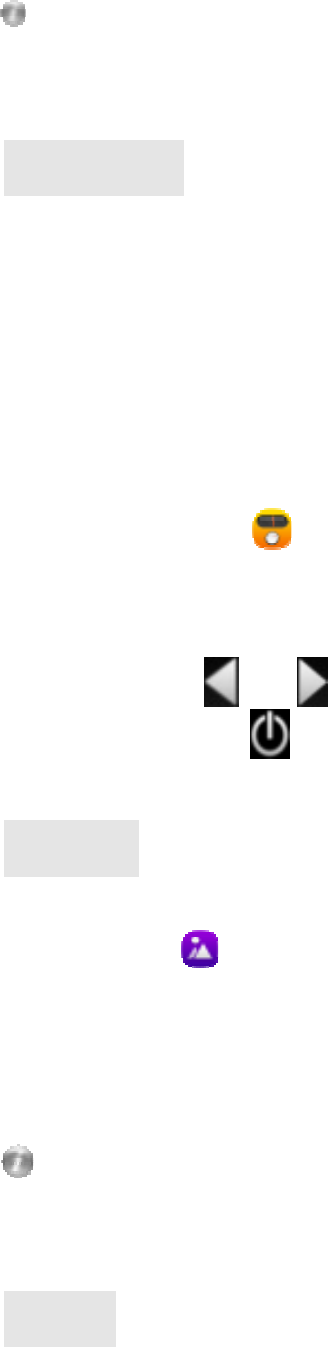
25
Apartfromthis,youalsocansettheinboxcheckingfrequency.
Notallemailaccountandprotocolscanbesupportedbydefault,itmightrequire
advanceandaddtionalsettingorsomeexceptionfromtheemailprovider
FMRadio
YoushouldinsertheadsetbeforeusingFMRadio,theheadsetis
alsofunctioningastheexternalantenna.Pleasealwaysusethe
originalheadset.Theusageofnonoriginalheadsetmightnot
compatiblewiththephone.
Searchradiosettingsandplayit:
1. Touchthe radioicon
2. Clickmenukey,select“Scan”scanallstations.
3. Selectsomestationsandplayit.
4. Touchor icontosearchthechannelmanually.
5. Touchthe icontoturnofftheradio.
Gallery
Touchthe applicationicontoviewpicturesandvideosstored
inphoneormemorycard.
Click“Albums”toviewthepicturewithdifferenttagsbasedon
thealbumnames.
Notallmediafilescanbeviewedorplayedduetocodec,resolutionandsize
differentiation
Gmail
YoucanaccessanduseGmailtoreadandwriteemailfromyour
accountonanymobiledeviceorbrowser.Gmailisnotjust
aboutemail.YourGmailnameandpasswordcanprovideyou
accessintotoallGoogleappsandservices.
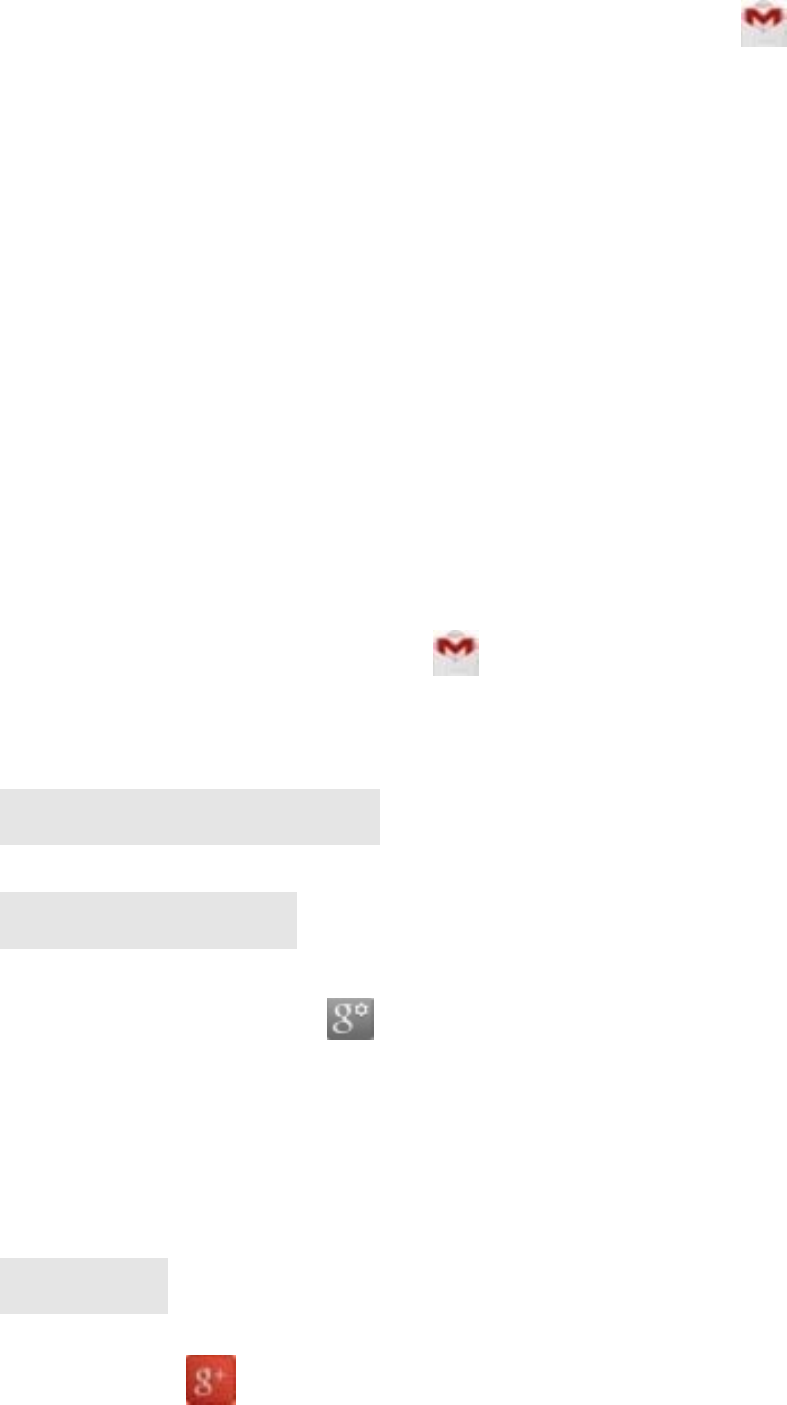
26
LaunchGmail.TouchtheGmailicononaHomeorAll
Appsscreen.ThefirsttimeyoulaunchGmail,youwillbe
askedtosigninorcreateanaccountifyoudonothave
Gmailaccountwhenyoufirstsetupyourdevice.
Reademail.Touchamessagetoreadit.Unreadmessage
arebold.
Organizeemail.Touchtheiconinthefrontofamailto
selectit.Thenusetheiconsandmenuatthetopofthe
screentomanagetheselectedmails.
Changeyoursettings.TouchtheMenukeytochangeyour
preferences,addanaccount,orgetHelp.
NomatterwhereyouarewithinGmail,youcanalwaysgetback
totheInboxbytouching inthetopleftcornerofthescreen
andselectinbox.
GoogleApplications
GoogleSettings
GoogleSettings appletsyouknowwhichappsyou've
signedintousingGoogle+,aswellasallowingamethodof
shuttingthemoff,withtheoptionofremovingallassociated
contentfromyourGoogle+pages.
Google+
Google+ Sign‐inallowsyoutouseyourGoogleIDasa
universalsign‐inforonlineappsandservices,inthesameway
asyou'vebeenabletowithyourFacebooklog‐inforanumber
ofyears.
Theadvantagetoconsumersisfewerpasswordstoremember
andlesstimespenttappinginemailsandpasswords,orgoing

27
throughacompleteregistrationprocess.
Hangouts
Hangouts bringconversationtolifewithphotos,emoji,and
videocallsforfree.Connectwithfriendsthroughcomputer,
androiddevices,etc.
PlayGames
GooglePlayGames appistheeasiestwayforyoutodiscover
newgames,trackachievementsandscores,andplaywith
friendsaroundtheworld.ItbringsallyourgamingonGoogle
PlaytogetherinaunifiedAndroidexperience.
GoogleDrive
YoucanstoreyourfilesinGoogleDrive byuploadingthem
directlyfrombothyourphoneandcomputer.Thenyoucan
accesstothefilesorevendownloadthemandsharethemwith
othersfromanywherewiththephoneorcomputer.
Touploadthefiles,clicktheicon atthetoprightcorner,
selectUpload;
Todownloadtheuploadedfile,touchtheiconbesidethefile
name,thenclicktheiconatthetoprightcornerandselect
Downloadacopy;
Tosharewithothers,touchSendlinkandselectawaytoshare
thefile.
GoogleMaps
Thisappcanhelpyoulocatewhereyouare.Youcanalsofind
localentertainments,viewmapsandgetdrivingdirectionswith

28
GoogleMaps .Touchthetopleftcorner,youcando:
SelectLocaltofindnearbyrestaurants,bars,attractions,etc;
SelectNavigationtogetdirectionsaftertypingdestination;
TouchMyplacestoseeyourstaredlocation,recentlocation,
directions,etc;
SelectJoinLatitudetofindfamilyandfriendsonthemapand
sharewhereyouarewithpeopleyouchoose.
News&Weather
Touchtheicon tolearnnewsandweather.Toconfigure
thesettings,Touchmenukey,youcanrefreshtheimageand
configurethesettings.
Messaging
Sendandreceivemessage.
Createtextmessage
Touch Messagingicontoopentheprogram.
Click“”tocreatemessage.
Inputreceiver’sphonenumberandeditcontents.
Forphonenumber:
1. Youcanclickthekeyboardtoinputnumberdirectly.
2. Youcanselectnumberfrommessages,contactsorcalllogs.
3. Youcanselectseveralnumberstosend.
4. Youcansendmultimediamessageandattachthefileby
touchingthe icon.Thenyoucansendthepictures,video
oraudioasyoudesired.
5. YoucansendmessagebyWWCDMAorGSMnetwork,by

29
selecting or.
Notes:
Ifthemessageeditingisinterruptedbyincomingcalls,alarm
clock,poweringoff,theenteredtextswillbesavedtemporarily.
Click“Typemessage”toeditthemessage.
PressMenukey,popupthemenu.
MMSfeaturesonlyavailableontheWWCDMAnetwork.
MMSisnotsupportedontheGSMnetwork,youcannot
sendorcompletelyreceiveMMSusingGSMnetwork.
TherewillbenotificationIfthereisincomingMMSonthe
GSMnetwork,butyoucannotretrievethecontentand
information.
Music
TouchtheMusicapplicationicon toentermusicplayer.
1. Songs:shownthelistofallavailablesongs
2. Artists:viewthelistbasedontheartists
3. Albums:viewbasedonthealbumslist.
4. Playlists:viewcurrentplaylistandsavedplaylist.
Pressmenukeywhenplayingasong,youcando:
Partyshuffle.
Addthesongtoplaylist.
Setthesongasringtone.
Deletethesong.
SetthesoundeffectsusingSnapdragonAudio+
Qualcomm®Snapdragon™Audio+
Providerichaudioexperience,frommusictomovies,getrich,
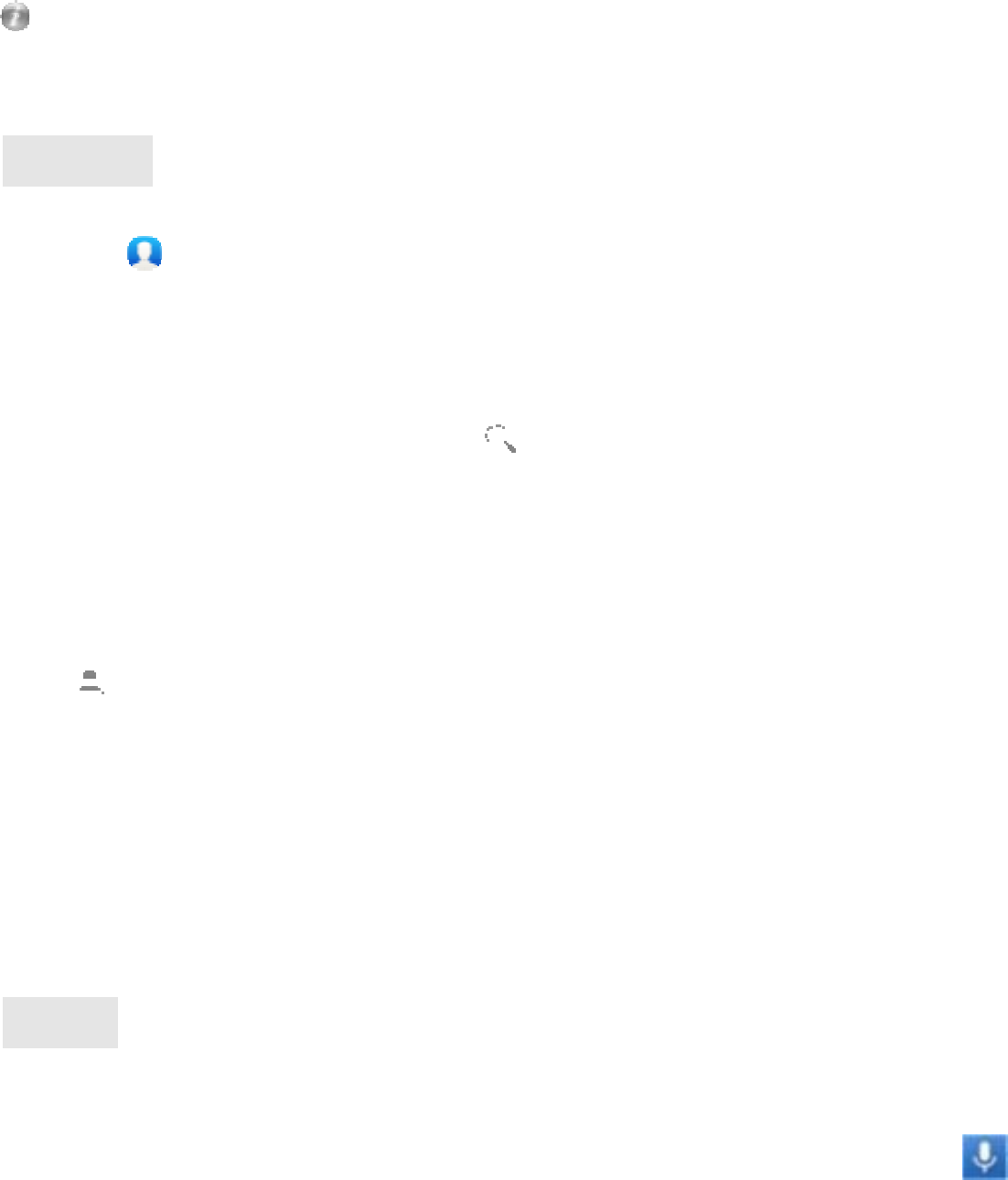
30
full‐sizedsoundfromyourSmartphone
1.Pleasedragtheandroidgreenrobot"androidgreenrobot
picture"intoapplicationfolder"applicationpicture"
2.Run"AndroidFileTransfer"inMACapplicationfolderto
openMTP
Useyourearphoneorheadphonesforbetterandcompleteaudioexperience
Contacts
Touch Contactsapplicationicontoenterthecontact
information.
Searchforacontact
1.Clickfastsearchkeyorclick
2.Enterthefirstfewlettersofthecontactname,allcontacts
beginningwiththeselettersappear.
Addacontact
Click ,youcanaddanewcontacttothephoneorcard.
Managecontact
Clicktheitemtoviewthedetailinformationaboutthecontact.
Holdthemenukeytoviewthesubmenu:Edit/share/delete/
copytophone/sendcontact/allcallstovoicemail.
Search
GoogleSearchisavailablefromthetopofanyHomescreen:
Speaksearchterms:TouchtheMicrophoneicon .
Afteryousaywhatyou'relookingfor,theBrowseropens
toalistofsearchresults.

31
Typesearchterms:TouchGoogle.Asyoutype,
suggestionsappearbelowtheSearchbox.Thefirstfew
suggestionsattempttocompletewhatyou'retyping:
Tosearchforasuggestionimmediately,touchit.
Toaddasuggestiontothesearchfield,touchthe
arrowtoitsright.Youcanthenkeepontypingor
choosefurthersuggestions.
Tosearchforthecontentsofthesearchfield,
touchtheSearchbutton nearthelowerright
cornerofthekeyboard.
Youalsocaninputthecontactwithsoftkeyorvoice.
Clicktosearchthenetworkresource.
Settings
TouchtheSettingsapplicationicon,thenyoucanseesome
submenusthatyoucanchooseasfollows:
Wireless&Networks
Throughthismenuyoucansettheconnectionandnetworkon
WCDMAandGSM,andotherfunctions.
FromtheWi‐Fifunctionyoucanswitchiton/off,and
selecttheWi‐Finetworkavailableasdesired.
TouchtheMobiledataiconfromtheSettingstoenable
/disableitorfromthestatusbarwithyourfinger,and
dragitdownward
FromtheBluetoothfunctionyoucanswitchiton/off,and
selecttheavailabledevicestopaired.
TurnonDatausage.
TouchMoretoclicktoturnonAirplanemode,settheVPN
networkandsetthetethering&portablehotspot.
TouchMoreTethering&portablehotspotUSB
tethering.YoucanenableordisabletheUSBtetheringby
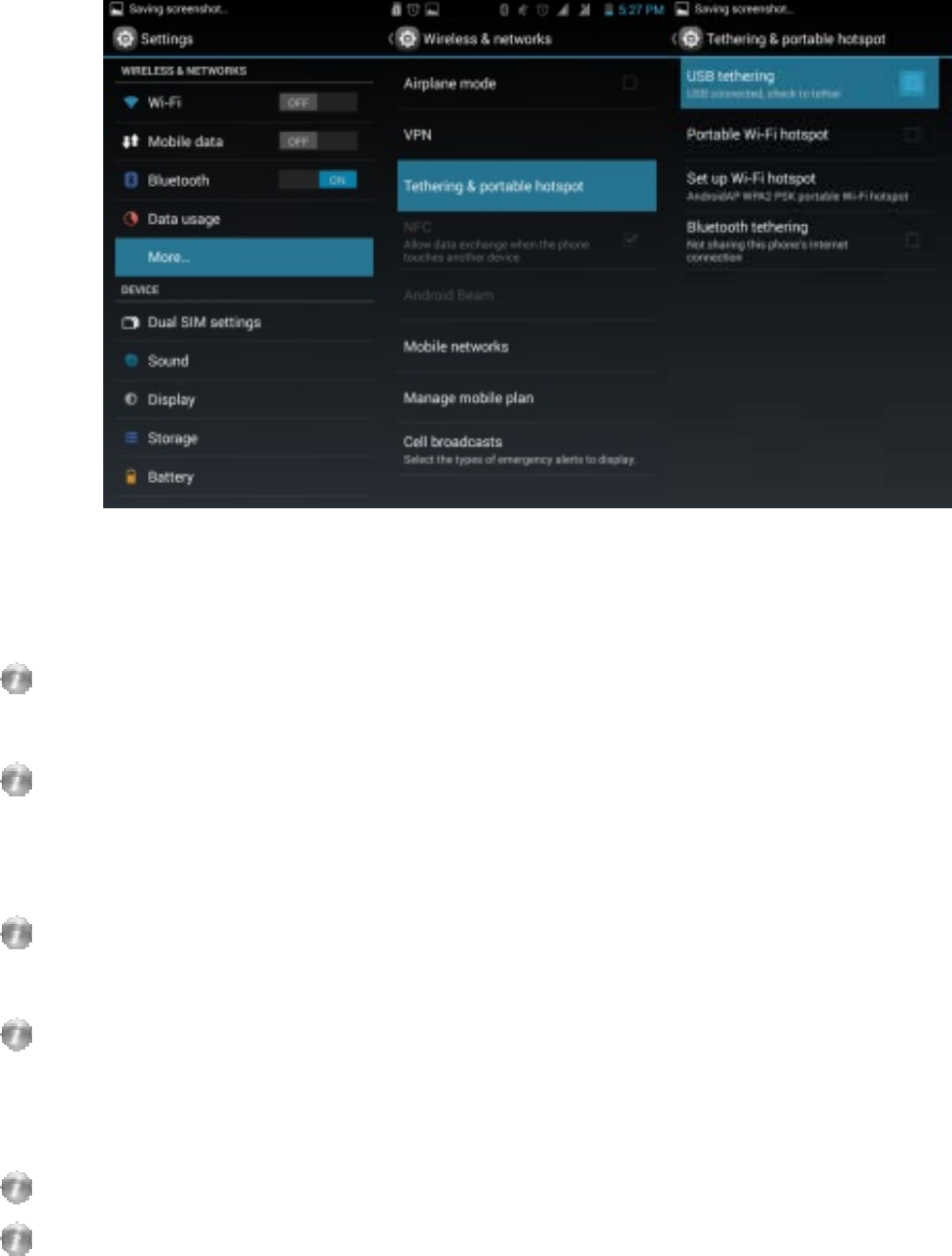
32
tickingthebox,Asillustratedbelow
YouneedtoplugusingthedatacabletothecomputertousehandsetforData
connectionsharingthroughUSBport.
ForWinXPSP2orbelowandMacintoshOS,youneedtoinstallthemodem
driverbeforeyoucanusethemodemfunction.Youmayfindtheinstallation
guideonthepage40
DriversareprovidedinsidephoneasavirtualCDROM,whereyoucaninstallit
inaccordancewiththeOSyouuse.
ClickPortableWi‐Fihotspottoenable/disableportablenetworkconnection.
Andyoucanconfigurethehotspotasopenorsecureconnectionbytouching
SetupWi‐Fihotspot
YoucansharetheWi‐Ficonnectionupto5users.
BluetoothtetheringenablesyourphonesharingInternetconnectionwithother
phones.Toenableit,touchMore
Tethering&portablehotspot
Bluetooth

33
tethering.
TouseBluetoothtethering,thephonesneedstobeconnectedfirstthrough
Bluetooth.
Device
1. DualRUIM/SIMSettings
TouchDualRUIM/SIMsettingsSIM1Mobilenetwork
settingsNetworkModetoselectthepreferrednetwork
mode,threeoptionavailable,EVDOonly,1xonlyorHybrid.If
EVDOonlymodeselected,thehandsetcannotconductvoice
callandSMSusingWCDMAnetwork.
TouchDualOnsettingsSIM2Networksettings
NetworkoperatorstoseetheAPNSettinginformation,
therearetwodefaultAPNprovidedonthesettings.
Ifyouexperiencedifficultiesondataconnectionyoumaytryswitchingin
betweenthetwoAPN
DataconnectiononlyavailableusingWCDMAnetwork.GSMareonlyavailable
forvoicecallandSMS.
2. Sound
Setvolumeforringtone/mediaoralarm.
Setvibrateandring.
Setyourdefaultphoneringtone.
Setyourdefaultnotificationringtone.
Turnon/offDialpadtouchtones/Touchsoundandsoon.
3. Display
Adjustthebrightnessofthescreen,youcanadjustthe
brightnesslevelfromthismenuorfromthehomepanel
statusbaryoucanquicklysetthebrightnesstolow,medium,
highandauto.

34
Bydefaultthehandsetbrightnessissettoautowherethebacklightbrightnessis
adjustedbaseonyoursurroundingenvironmentusingtheambiencesensor
Youcanadjustthebrightnessmanuallybydisablingtheautomaticbrightness
functionfromthedisplaymenuorthroughtheshortcutmenubar
Choosethewallpaperfromgallery/livewallpapers/
wallpapers.
Adjustthedelaybeforethescreenautomaticallyturnsoff.
Selectthefontsize.
4. Storage
Viewtheexternal(Micro‐SD)andinternalmemory
storagecapacityandusage.
5. Battery
Viewthebatteryusagedatabasedontheprocessand
applicationthatwereconsumingthebattery.
6. Apps
Manageandremoveinstalledapps,Viewandcontrolcurrently
runningservices,viewstorageusedbyapps.
Personal
1. Locationservices
TurnonAccesstomylocationtoletappsandGoogle’s
locationserviceuseyourlocationinformation
SetthelocationsourcesfromGPSsatellitesorWi‐Fi&mobile
networklocation.
2. Security
Lockscreenwithslide,FaceUnlock,pattern,number,PINor
password.

35
Editownerinformationdisplayedonthelockscreen.
Encryptyouraccounts,settings,downloadedappsandtheir
data,media,andotherfiles.
SetupSIM/RUIMcardlockandeditpasswords.
Selectdeviceadministrators.
Credentialstorage.
3. Language&input
Selectlanguageandeditpersonaldictionary.
Selectandroidkeyboardorgooglevoicetyping.
Setthevoicesearchandtext‐to‐speechoutput.
Setthepointerspeed.
4. Backup&reset
Turnonoroff“Backupmydata”or“Automaticrestore”.
Erasealldatainphone.
Accounts
1. Addaccount
Withthisfunction,youcanmanageyouraccounts&
synchronizethem.Youcanaddaccountsusingcorporate,other
emailaccountandGoogleaccounts.
TouchAddaccounttoaddaccountasdesired.Andyoucan
switchON/OFFtoactivateordeactivatethesynchronization
Toremoveaccounts,touchontheaccount,touchthemenu
buttonthenselectRemoveaccount.
Notallemailaccountandprotocolscanbesupportedbydefault,itmightrequire
advanceandadditionalsettingorsomeexceptionfromtheemailprovider
System
1.Dateandtime
Setthedate,time,timezoneandformats.
36
Thecurrentdateandtimewilldisplayontheidlescreen.
WCDMAnetworkisabletoautomaticallysetthedateand
time,soAutomaticdate&timecannotbeusedafterthe
phoneisinsertedwithWCDMAcard.
Ifyoudonotchooseautomatic,youneedtosetthedateand
timezonemanually.
2. Accessibility
Viewservicesinstalled.
Turnonlargetext/Powerbuttonendscallandsoon.
3. Aboutphone:
TouchtheSettingsAboutphone,thenyoucanseesubmenu
asfollows:
Phonesystemupdates
Status,tocheckthestatusofthenetwork,battery,IPaddress,
WIFI&Bluetoothaddressserialnumberanduptime.
Legalinformation,toseethelegalinformationfromopen
sourceandGooglelegal
Modelnumber
Softwareversion.Etc.
4. Developeroptions
TouchtheSettingsAboutphone,thentouchBuildnumber7
timestoenterDeveloperoptions.
TurnonoroffUSBdebugging/Stayawake/allowmock
lactations.
ViewdevelopmentdeviceID.
Setyourfullbackuppassword.
Settheuserinterfaceaccordingtoyouneed.
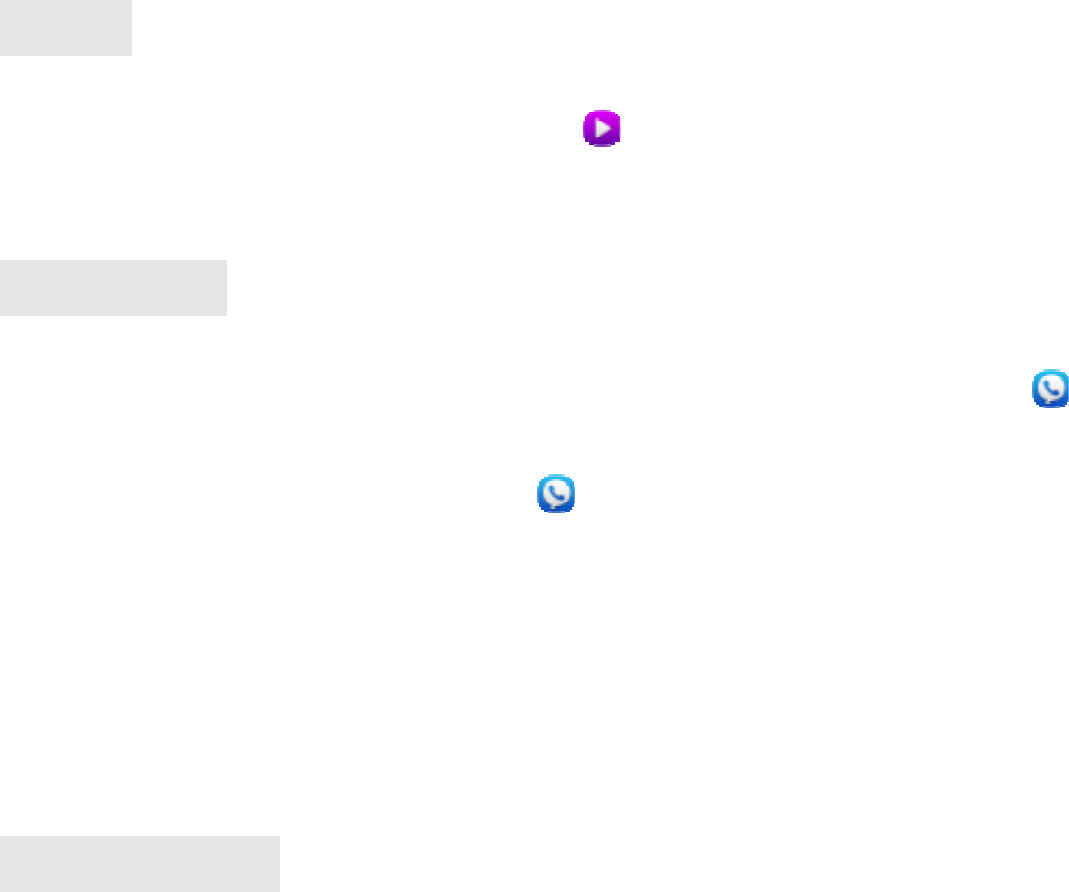
37
Videos
TouchtheVideoapplicationicon ,youcanviewandplaythe
videoontheSDcard.
VoiceDialer
Toplaceaphonecallbyspeaking,usetheVoiceDialerapp.
TomakeaphonecallwithVoiceDialer:
1 TouchtheVoiceDialericononaHomeorAllAppsscreen.
TheVoiceDialeropens,listeningforyourspokeninstructions,
anddisplayingsomehintsforhowtouseit.
2 Say“Call”followedbythenameofthecontacttocall.
OrfollowoneoftheotherVoiceDialersuggestions.
SafetyandUse
Pleasereadcarefullyandobservethefollowingregulationstoavoid
damagingyourtelephoneorusingitagainstthelaw.
Electronicdevices/Healthcarefacilities.
Turnoffyourphonewhenyouarenearhigh‐precisionelectronic
devicesinusetoavoidcausingmalfunctionorinterferingwiththeir
operation(firealarms,automaticdoorsandautomaticcontrol
equipment).
Turnoffyourphoneinhospitalsorplaceswheretheuseofmobile
phonesisrestricted.Mobilephonesaffectthenormaloperationof
electronicdevicesandmedicalinstruments,suchaspacemakers,
hearingaidsandotherelectronicmedicaldevices.
Pacemakermanufacturersrecommendthatmobilephonesarekept
atleast15cmawayfrompacemakerstopreventthephone
interference.Whenusingthephone,youshouldholditagainstthe
38
earontheoppositesidetothedevice,toreduceinterference.
Mobilephonesshouldbeforbiddeninsideanoperatingtheatre,
IntensiveCareUnit(ICU)orCardiacCareUnit(CCU).
Payattentiontothesettingsofthesoundvolumeandthevibrationto
avoiddisturbingthepatients.
Flammableorexplosiveareas
Turnoffyourphonenearflammableorexplosiveareas.Donot
install/removeorchargethebatteryorusethephoneintheseareas
topreventanyexplosionorfire.Flammableandexplosiveareas
include:chemicalplants,facilitieswithchemicalsubstancesor
particlesintheair(grains,dustandmetalpowder),petrolstations
andfueldepots,fuelstorageareas(forexample,underaship’sdeck),
areaswithexplosionwarningsigns,areaswith“turnofftwo‐way
radioequipment”signsandplaceswhereyouareusually
recommendedtoswitchoffcarengines.
Safetyofuseinavehicle
Pleaseobservetherelevantlocalornationalregulationsrelatedto
theuseofmobilephonesinavehicle.Pleaserefrainfromusingthe
phonewhiledriving.Ifyouaredrivingandneedtousethephonein
anemergency,useahands‐freedevice(optionalpurchase)tobesafe.
Otherwise,parkthecarbeforeusingthephone.
Donotplaceyourphoneonthedashboardorwithinanairbag
deploymentareatoavoidcausinginjurytopassengersinthecar
whenthebaginflatesorbursts.
Usingthephoneonanairplaneisstrictlyforbidden.Turnoffyour
phonebeforeyouboardanaircraft.Itisrecommendedtoremovethe
batterytoavoidthephonebeingturnedonaccidentally.
Storingenvironment
Toavoiddemagnetizingproblem,keepthephoneawayfrom
39
magneticmaterials,suchasmagneticdiscsandcreditcards.
Ensurethatthephonedoesnotcomeintocontactwithliquids.Ifit
does,turnitoffimmediately,removethebatteryandquicklycontact
thevendor.
Donotstorethephone,batteryorchargerinanenvironmentwitha
strongmagneticfield,suchasanelectromagneticpotoramicrowave
oven,toavoidcausingthephonetomalfunction,catchfireor
explode.
Donotsubjectthephone,batteryorchargertoheavyimpactor
vibrationtoavoidbatteryleakage,phonemalfunction,overheating,
fireorexplosion
Donotplacesharpmetallicitemssuchasneedles,nearthereceiver
becausethereceiverwillattractthemandyoumaybeinjuredwhen
usingthephone.
Donotplacethephoneinthebackpocketofyourtrousersorskirtto
avoiddamagingitwhenyousitdown
Childhealth
Keepthephone,batteryandchargeroutofthereachofchildren.Do
notletchildrenusethephone,batteryorchargerwithout
supervision.
Donotletachildputabatteryinhis/hermouthtoavoidelectrolyte
poisoning.
Keepchildrenawayfromsmallphoneaccessoriestoprevent
suffocationorblockingoftheoesophagusasaresultofswallowing.
Operatingenvironment
Thisphoneisequippedwithabuilt‐inantenna.Whenthephoneison,
unlessnecessary,donottouchtheantennaarea(topofthephone)
foroptimalcommunicationquality.
Donotuseyourphonewhileitisbeingchargedduring
thunderstorms,oruseitoutdoorstoavoidbeingstruckbylightning
40
orotherinjury.
Donotuseyourmobilephoneindusty,wet,dirtyplacesorplaces
nearmagneticfieldstopreventmalfunctionofitsinternalcircuits.
Keepthephoneasdryaspossible.Keepthephone,batteryand
chargerawayfromwaterandwatervapouranddonotcleanthe
phonewithawetclothtoavoidshortcircuits,malfunctiondueto
corrosionandelectricshocks.
Donotturninoroffthephoneagainstyoureartoavoidyourears
andbodyfrombeingimpaired.
Tocomplywithregulationsonradiofrequencyexposure,keepthe
antennaatleastoneinch(2.5cm)awayfromyourbodywhenholding
yourphoneorusingitsdatafunctions.
Ifyoufeelunwell(epilepticseizuresorblackouts)afterplayingthe
gameswithyourphoneforalongperiodoftime,pleaseseekmedical
assistanceimmediately.
Moveyourmobilephoneawayfromyourearwhileusingthe
hands‐freemode,becausetheamplifiedvolumemightcausehearing
damage.
Makesureyouswitchedoffyourphoneinareaswheremobilephone
useisprohibited!
Cleaningandmaintenance
Switchoffthephonebeforecleaningandmaintenance.Thecharger
shouldbeunpluggedfromthepowersocketandthephoneand
chargerdisconnectedtopreventanyelectricshockorshortcircuiting
ofthebatteryorcharger.
Donotwipethephoneorchargerusingchemicalsubstance(alcohol
benzene),chemicalagentsorabrasivecleaningagentstoavoid
damagingitspartsorcausingamalfunction.Youmaycleanwitha
slightlydampanti‐staticsoftcloth.
Donotscrapeoralterthephonecaseaspaintsubstancesmaycause
anallergicreaction.Ifsuchareactionoccurs,ceaseusingthephone
41
immediatelyandseekmedicalhelp.
Wipedustoffthepowerplugandkeepitdrytoavoidriskoffire
Ifthephoneoraccessoriesdonotworkproperly,contactyourlocal
vendor
Donotdismantlethephoneoritsaccessoriesyourself.
Protectingtheenvironment
Pleaseobservethelocalregulationsonphonepackaging,batteryand
usedphonedisposalandbringthemtothecollectionpointforproper
recycling.Donotdisposeofusedphonesorbatteriesinahousehold
rubbishbin.
Pleasetakeyourused,unwantedlithiumbatteriestoadesignated
place.Donotdisposeoftheminarubbishbin.
Emergencycall
Inanemergencysituation,ifthephoneis
onandyouarewithinthenetworkrange,itcanbeusedtomakean
emergencycall.However,emergencycallnumbersmaynotbe
reachableonallnetworks;youshouldneverrelyonyourmobile
phoneforemergencycalls.
Usingthebatteryandcharger
Onlyusebatteriesandchargersapprovedbythemanufacturer.Do
notusebatteriesorchargersthatarenotcompatiblewithyourmodel
toavoidanyexplosion.
Donotthrowabatteryinafireasitmightcatchfireorexplode.Do
notcauseashortcircuittothechargerasitmightresultin
malfunction,smokeorfire.
Donotplaceconductorslikemetals,keysorjewels,againstthe
batterypolesorallowthemtotouchtheendsofthebatterytoavoid
shortcircuitingthebatteryandcausinginjury(burns,forexample)as
42
aresultofbatteryoverheating
Ifthepowercableisdamaged(wiresexposedorbroken)orthe
connectiontotheplugisloose,donotuseittoavoidelectricshock,
short‐circuitofthechargerorafire.
Donotdismantlethebatteryorweldthetwopolesofthebatteryto
preventthebatteryfromleaking,overheating,catchingfireor
exploding.
Keepthechargerawayfromanycontainerofwaterorotherliquids.
Infiltrationofliquidmaycauseelectricleakageorothermalfunction
tothecharger.
Ifthebatteryleaks,emitssmokeorastrangeodour,ceaseuse
immediatelyandmoveitfarawayfromnakedflamesorpeopleto
avoidafireorinjuryfromexplosion.
Donotchargethebatteryinadustyordampenvironmentandkeep
thecableawayfromheatedobjects.
Thebatteryisnotfullychargedwhenleavingthefactory.Therefore,
youshouldchargethebatteryfortwohoursbeforeuse.Before
charging,makesurethechargeplugiscorrectlyinsertedinthepower
socket.Ifitisincorrectlyinserted,electricshockmightoccurandthe
phoneorbatterymaycatchfireorexplode.Whenchargingis
completed,pulloutthechargerplugfromthepowersocket,anddo
notpullthecable.
Iftheliquidinthebatterysplashesintoyoureyes,donotrubtheeyes
toavoiddamagingyourvision,rinsetheeyesimmediatelyinclean
waterandgotoahospitalforassistance.
Donotplaceheavyobjectsonthechargercable.Donotdamage,
twistorpullthecabletoavoidcausingelectricshockorfire.
Whenthebatterycannotbeinstalledcorrectlyinthephone,donot
pressdownonitheavilytopreventitfromleakingorexploding.Do
notremovethebatterywhenthephoneison.
Ifthebatteryisdistorted,haschangedcolourorisunusuallyhot
whenchargingorwhenitisstored,removeimmediatelythebattery
43
andstopusingitoritmayleak,becomeoverheated,explodeorcatch
fire.
Ifabatteryisnotusedforalongperiodoftimeaftercharging,storeit
atroomtemperature
Donottouchthepowersocket,powercableorchargerwithwet
handstoavoidelectricshock.
Ifwaterorotherliquidentersthecharger,immediatelydisconnect
thechargerplugfromthepowersockettopreventitfrom
overheating,catchingafireormalfunction.
Explanation:TheinstructionsinthisusermanualapplytoEnglish
mode.Inotherlanguageoperatingmodes,slightdifferencesmay
appear.
Warning:Themanufacturerdisclaimsanyliabilityfordamage,which
mayresultasaconsequenceofimproperuseofthismobilephoneor
usecontrarytotheinstructionscontainedinthismanual.
Disclaimer
ThishandsetsolutionisbasedonEVDO‐GSMdualmode,
dualstandby,butsingleonsimultaneously.Onlyoneofthe
networkareallowedtohaveactivesession,iftheWCDMA
cardisusingEVDOdataservice,theGSMservicesstill
availablebutiftheWCDMAcardisusing1Xdataservice,the
GSMcannotbereachedandthatisnotthehandset
problem.
Theusageofnon‐originalaccessoriessuchasheadsets,
batteries,chargersetc,willcauseincompatibilitybetweenthe
mobilephoneandtheaccessoriesthatmaycausea
reductioninperformanceandmalfunction,andweare
notresponsibleforanydamagethatmightoccur.
44
Specificationsandfunctionsofyourmobilephonecanbe
differtothosecontainedinthisusermanualduetheuser
manualisonlycontaingeneraloverview.
Specificationsandfunctionsofyourmobilephonehave
beenconfirmedtoworkproperlysinceproducedfromthe
factory.Ifthereisdamageordefectduetothe
manufacturingandnotbyusage,itwouldfollowtermsand
conditioninthewarrantycard.
Ifthefunctionsofyourmobilephonerelatedtofeaturesand
servicesbycarrierthenthosefunctionswillfollowtheterms
&conditionsapplicablebythecarrier.
Pleasenotethatyourmobilephonestillhasitslimitations
referringtothespecificationsandfunctions.These
limitationscannotconsiderasdamageordefectandcannot
beregardedasmanufacturerdamage.Pleaseuseyour
mobilephoneinaccordancewiththepurposesand
functions.
FCCStatement
Thisequipmenthasbeentestedandfoundtocomplywith
thelimitsforaClassBdigitaldevice,pursuanttopart15of
FCCRules.Theselimitsaredesignedtoprovidereasonable
protectionagainstharmfulinterferenceinaresidential
installation.Thisequipmentgeneratesandcanradiateradio
frequencyenergyand,ifnotinstalledandusedin
accordancewiththeinstructions,maycauseharmful
interferencetoradiocommunications.However,thereisno
guaranteethatinterferencewillnotoccurinaparticular
installation.Ifthisequipmentdoescauseharmful
interferencetoradioortelevisionreception,whichcanbe
determinedbyturningtheequipmentoffandon,theuseris
45
encouragedtotrytocorrecttheinterferencebyoneor
moreofthefollowingmeasures:
‐‐Reorientorrelocatethereceivingantenna.
‐‐Increasetheseparationbetweentheequipmentand
receiver.
‐‐Connecttheequipmentintoanoutletonacircuitdifferent
fromthattowhichthereceiverisconnected.
‐‐Consultthedealeroranexperiencedradio/TVtechnician
forhelp.
ThisdevicecomplieswithPart15ofFCCRules.Operationis
subjecttothefollowingtwoconditions:(1)Thisdevicemay
notcauseharmfulinterference,and(2)Thisdevicemust
acceptanyinterferencereceived,includinginterferencethat
maycauseundesiredoperation.
Note:Themanufacturerisnotresponsibleforanyradioor
TVinterferencecausedbyunauthorizedmodificationsto
thisequipment.Suchmodificationscouldvoidtheuser’s
authoritytooperatethisequipment.
AnyChangesormodificationsnotexpresslyapprovedbythe
partyresponsibleforcompliancecouldvoidtheuser's
authoritytooperatetheequipment.
SARStatement
Thisphonemeetsthegovernment’srequirementsfor
exposuretoradiowaves.Theguidelinesarebasedon
standardsthatweredevelopedbyindependentscientific
organizationsthroughperiodicandthoroughevaluationof
scientificstudies.Thestandardsincludeasubstantialsafety
margindesignedtoassurethesafetyofallpersons
regardlessofageorhealth.
46
FCCRFExposureinformationandStatementtheSARlimitof
USA(FCC)is1.6W/kgaveragedoveronegramoftissue.
DevicetypeNU‐3S(FCCID:2ADINNUUNU3S)hasalsobeen
testedagainstthisSARlimit.SARinformationonthisphone
andotherscanbeviewedon‐lineat
http://www.fcc.gov/oet/ea/fccid/.Thisdevicewastested
fortypicalbody‐wornoperationswiththebackofthe
handsetkept0mmfromthebody.Theuseofbeltclips,
holstersandsimilaraccessoriesshouldnotcontainmetallic
componentsinitsassembly.Theuseofaccessoriesthatdo
notsatisfytheserequirementsmaynotcomplywithFCCRF
exposurerequirements,andshouldbeavoided