Sunitec Enterprise BA530 Bluetooth Audio Transmitter User Manual
Sunitec Enterprise Co., Ltd. Bluetooth Audio Transmitter
User manual

Product Specification and User Manual
BA530 www.sunitec.com.tw ㅜ 3亥,ޡ 4亥
ϟ
1. Product Specifications:
zBluetooth compliance: Specification V2.1+EDR
zSupport A2DP profile
zOutput Power: Class 2 device (up to 10M)
zOperating frequency: 2.402GHz~2.480GHz
zOne bluetooth device paired.
zSupport Simple pairing
zSupport Faststream
zAudio Codec: SBCǃFastStream
zAudio input sensitivity: 0.9V ouput 0dB,
zPower Type: DC 5V_200mA.
zConnectors: 3.5mm Jack for stereo audio input
zSize: 44x69x15mm
2. Product Appearance:
BA530
3. Button and LED Functionality:
Item Functions Description
“Power” key Power, Pair and Connect
Passkey Code 0000
LED Blue
4. Operating Functionality
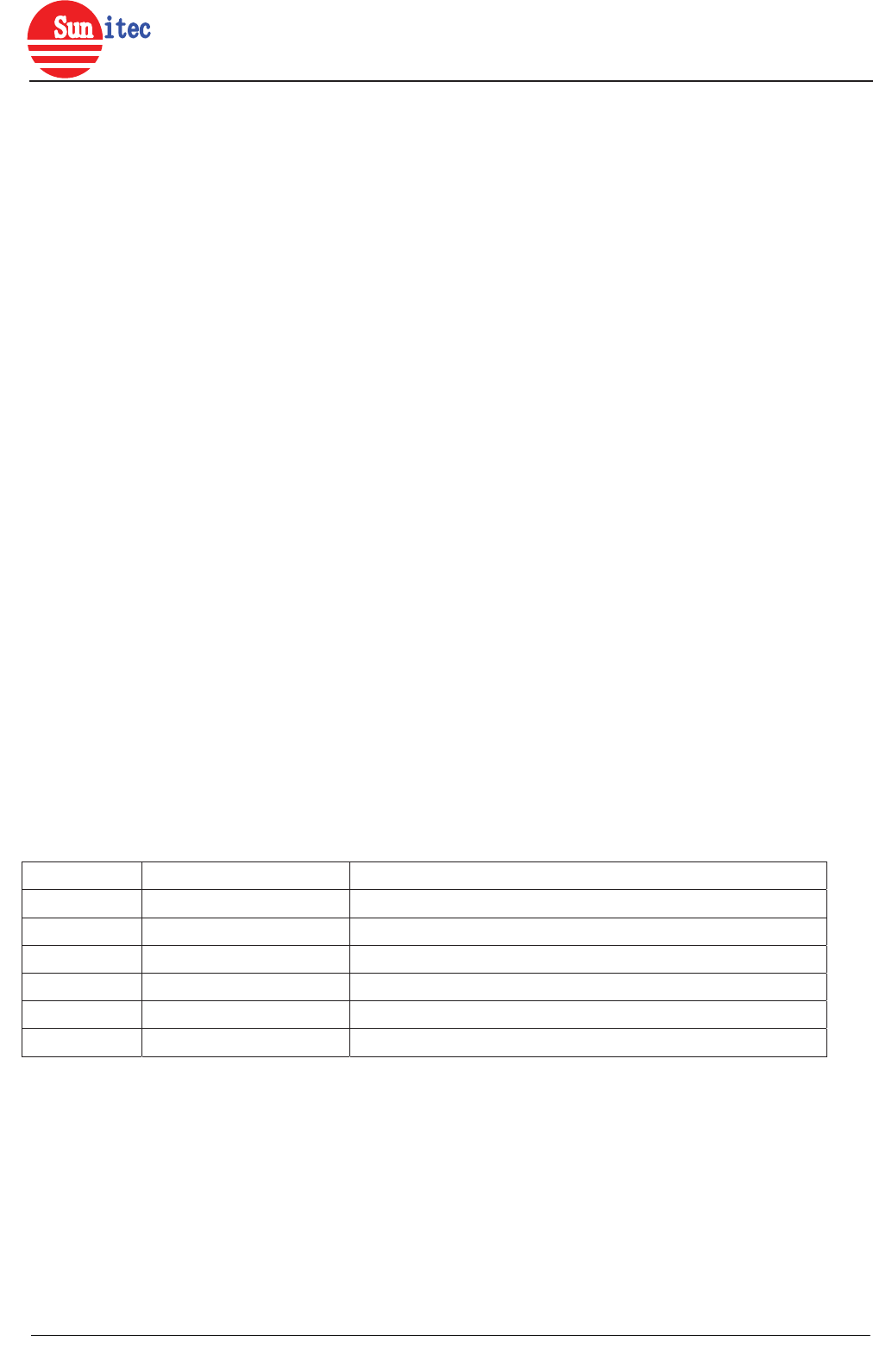
Product Specification and User Manual
BA530 www.sunitec.com.tw ㅜ 4亥,ޡ 4亥
ϟ
Power ON/OFF
z To power on, plug the USB cable into the power connector at the device, and connect the charger to a wall outlet. the
audio Transmitter will power on and try to connect to a last paired audio device and blink the led by 0.5Hz (On:
2000ms; OFF 2000ms).
z Remove the power connector, the audio Transmitter will go to power off and turn off the led.
Remark:
1. Once Power on the Audio Transmitter will search one time the last connected devices and connection automatically.
2. If the audio Transmitter don’t save any audio device ,it will go to pairing mode instead of the connecting mode
Pair the Audio Transmitter
Before user can use the audio Transmitter with a compatible audio device that supports Bluetooth wireless technology, you
need to pair it.
z To pair the audio Transmitter with a headset or Speaker, do as follows:
1. At Power on mode, press and hold the “Power” key 5 scond, the audio Transmitter will goto the pairing mode and
blink led by 2Hz(ON: 500ms ;OFF :500ms) .
2. Setup the Headset OR Speaker for pairing as instructed in the user guide.
3. The audio transmitter is paired automatically with the headset or speaker.
4. Under pairing mode, if pairing procedures are not completed within 10 minutes, the audio transmitter will go to waiting
mode.
zOnly a Bluetooth device can be paired & added into the memory.
z After 1 devices are paired and stored in the memory, any next newly paired device added in will delete the
Before no use device from the memory.
Connect the audio Transmitter to headset or Speaker:
Ensure that the audio Transmitter is switched off before making any connections to it.
z To play music on your audio system through a paired headset or speaker, plug the audio cables to the audio inputs on
the audio Transmitterand to the audio outputs on your audio system.
5. LED States:
Blue LED Comment
Power OFF OFF
Power ON Go to pairimg mode or Conecting mode, the led blink same as it.
Pairing mode ON:500ms ;OFF :500ms
Connecting ON:2000ms ;OFF :2000ms
Connected ON
Disconnected ON:2000ms ;OFF :2000ms
Compliance statement
1. This device complies with Part 15 of the FCC Rules. Operation is subject to the following two conditions:
(1) This device may not cause harmful interference.
(2) This device must accept any interference received, including interference that may cause undesired operation.
2. Changes or modifications not expressly approved by the party responsible for compliance could void the user's authority to operate the equipment.
NOTE:
This equipment has been tested and found to comply with the limits for a Class B digital device,
pursuant to Part 15 of the FCC Rules. These limits are designed to provide reasonable protection
against harmful interference in a residential installation.
This equipment generates uses and can radiate radio frequency energy and, if not installed and used
in accordance with the instructions, may cause harmful interference to radio communications.
However, there is no guarantee that interference will not occur in a particular installation.
If this equipment does cause harmful interference to radio or television reception, which can be
determined by turning the equipment off and on, the user is encouraged to try to correct the
interference by one or more of the following measures:
Reorient or relocate the receiving antenna.
Increase the separation between the equipment and receiver.
Connect the equipment into an outlet on a circuit different from that to which the receiver is connected.
Consult the dealer or an experienced radio/TV technician for help.
The device has been evaluated to meet general RF exposure requirement.
The device can be used in portable exposure condition without restriction.