Sunitec Enterprise BS002 Bluetooth Stereo Headset User Manual 12 USR BS300 V1 0 OK
Sunitec Enterprise Co., Ltd. Bluetooth Stereo Headset 12 USR BS300 V1 0 OK
User Manual
Page 1 of 6
BS300 User Manual
About BS300
The Bluetooth Stereo headset BS300 use the newest Bluetooth technology, It works with all Bluetooth enabled
compatible phone or music device, that supports Advanced Audio Distribution Profile (A2DP) and Audio Video Remote
Control Profile (AVRCP), And integrated FM transmitter, So you can change the Audio to the Car Radio to other FM
radio, This product is very fashionable for using on different occasions, it gives you the sound quality you've never
experienced.
About Bluetooth Technology
Bluetooth wireless technology is set to revolutionize the personal connectivity. By providing freedom from wired
connections-enabling links and connectivity between mobile computers, mobile phones, portable handheld devices and
other Bluetooth enables devices within 10 meters. Utilizing global sound & digital data 2.4G ISM transmission, it
makes global communication in the way you've never dreamed of!
Getting to Know Your BS300
Getting Started
To use your BS300, please follow these simple steps:
(a) Charge your headset.
(b) Place your phones to the headset no more than 10 meters.
(c) Pair your headset with Bluetooth-enabled mobile handsets.
Talk & Standby Time
The fully charged battery offers up to 9-10 hours talk time,this could be varied because of power consumption of
different phones, and up to 200 hrs Standby time. When no calls are in progress, the headset remains turned on and
under standby mode.
Charging Your Headset
The BS300 comes with a built-in rechargeable battery. Prior to using the headset, it is recommendable to charge the
battery fully for the first time. Normal fully charge time is 2 hrs approximately.
IMPORTANT:
(a) Charging indication will be delayed for a few minutes if the headset has not been used for a long time or the
battery is drained.
(b) When battery becomes low, LED will flash red and headset will emit a beep every 2 minutes. Please recharge the
battery as described above. To prolong durability of battery, it’s recommended to charge the headset whenever low
battery is encountered. Under low battery condition, if headset is continuously used, it’ll decrease durability of battery,
as well as standby time, and cause longer charge time than normal 2 hrs.
Turning On/Off the Headset
Turning On: Headset under off mode:
(a) Press and hold the MFB for 3 seconds until you hear a short beep. The LED will flash blue 3 times.
(b)Headset will be under standby mode. The LED will flash blue every 3 seconds.
Turning Off: Headset under standby mode:
(a) Press and hold the MFB for 3 seconds until you hear a short beep. The LED will flash red 3 times.
(b) Headset will be off. The LED will flash stop.
IMPORTANT: Press the MFB again each time you turn on the Headset to reactive the paring so that the connection in
between the Headset and paired mobile handset is resumed. For pairing, please refer to procedures under “Pairing”.
Pairing
Page 2 of 6
Prior to using the BS300 for the first time, you must pair it with a Bluetooth-enabled mobile handset. The following
steps describe pairing instruction for a typical Bluetooth-enabled mobile handset.
(a) Place the BS300 and mobile handset no more than 1 meter apart.
(b) Ensure the Headset is OFF.
(c) Press and hold the MFB for 6 seconds until the Headset LED alternately flash red and blue. It’s now ready for
pairing.
(d) Activate your mobile handset’s Bluetooth function by referring to your mobile handset user guide for details. Mean
while, the handset will search for accessible Bluetooth devices.
(e) Select “BS300” from the list.
(f) Enter the pre-programmed passkey “0000” and press “OK” to pair the headset and the handset. When pairing is
completed, the headset LED will flash blue every 3 seconds and under standby mode.
(g) Press “Return” to go back to your handset’s main menu. For certain mobile handset models, a headset icon will be
shown on the screen. You should now be able to make and receive calls using your headset.
IMPORTANT: If the pairing cannot be completed within 2 minutes while the pairing mode is activated, the headset
LED flashes blue every 3 seconds and is under standby mode. Please repeat step (b) to (g) to pair the headset and
mobile handset again.
Connection/Link between Headset and mobile Handset:
After pairing is completed, headset is always under standby mode. Before you place or answer a call, if the headset
ICON is not shown on phone screen, please follow the simple steps to activate the Bluetooth connection/link through
your handset or headset until the headset ICON is on the screen.
(1) On Handset: Select “BS300” from the paired list on your handset screen.
(2) On Headset: Short press MFB and select “Accept” on handset screen to accept connection.
(3) On Headset: Short press Vol+ or Vol- for Connecting AV profile
IMPORTANT: Whenever Bluetooth connection/link is removed, for example: power off on headset/phones or out of
10 meter sensing distance, please activate connection/link as suggested. If not connected within 10minutes,the headset
will be power off automatically.
Disconnection between Headset and mobile Handset:
You may connect your headset with another Bluetooth enabled handset. Please follow the simple steps to disconnect the
headset with the pre-paired handset.
(a) Power off the headset
(b) Select “disconnecting” to remove connection from your handset list.
Using the Headset
Once pairing is completed, you may access the following functions. Some of the below-mentioned function is only
accessible for handsets supported with Hands-Free Profile.
1 Answering a Call:
To answer a call, wait for the headset to ring, then short press the MFB for approx. 1 second, to accept the call or
answer the call via your mobile handset in the normal way.
2 Ending a Call:
Short press the MFB for approx. 1 second, to end your call or end the call via your mobile handset in the normal
way.
3 Reject an Incoming Call:
When you hear the ringing tone, press and hold MFB for 3 seconds until the headset emits a short beep.
4 Voice Dialing:
If your mobile handset is voice dialing enabled, under standby mode, press Vol+ or Vol- for 3secs and when you hear
a beep, say the voice tag.
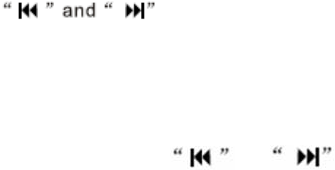
Page 3 of 6
5 IMPORTANT: Please make sure to record voice tag into the mobile handset before using voice dialing function.
This function is only applicable to mobile handset with Bluetooth Hands-Free Profile. Functionality varies
depending on the mobile handset models you have. Please refer to your mobile handset user guide for additional
information.
6 Last Number Re-Dialing:
Under standby mode, double press MFB . The headset will connect to the handset for last number redial.
7 Interchanging:
You may interchange conversation in between headset and mobile handset when communication is in progress.
(1) Headset to handset: Press and hold MFB for 3 seconds, mean while headset will emit a short beep and
conversation will be transferred to mobile handset.
(2) Handset to headset: Short press MFB, mean while headset will emit a short beep and conversation will be
transferred to headset. For most of the Nokia handsets, short press to MFB and communication will be transferred to
headset. For those phones don’t support this function, you need to operate handsets by selecting “switch” to
transfer conversation to headset.
8 Adjusting the Volume:
During conversation in progress, tune the Volume buttons until you reach the desired volume level.
IMPORTANT:
Some of the handset likes Sony Ericsson T610, the volume is always resume to the middle lever after power and link
is removed.
9 Mute and un-mute:
Mute : During talking via the headset, Press Vol+ or Vol- for 3secs while headset will emit a short beep. in mute
mode the headset will emit 3beeps every 30secs
To un-mute: Press Vol+ or Vol- for 3secs while headset will emit a short beep
IMPORTANT: Some of the a.m. functions are only accessible for handset supported with Hands-Free Profile.
10 Hold a call and call waiting
During conversation in progress, press Vol+ or Vol- for 3secs to hold a call.
11 Pick up the second call
During conversation in progress, press Vol+ or Vol- for 3secs to pick up the second call.
12 Swap calls
During two calls in progress, press Vol+ or Vol- for 3secs to swap calls
13 Listening to stereo Audio From Bluetooth A2DP Enabled Mobile Phones/Audio Devices
Your Bluetooth stereo headset is capable of high fidelity stereo playback on A2DP enabled Mobile phones/Audio
Devices, Please refer to your Mobile Phone/Audio Device User Guide for more information
13.1 Answer a call when listening music
Short press MFB to answer a call, then listen the music.
13.2 Play and Pause music
When listening the music, short press MFB to Pause or play music.
13.3 Stop music
When listening the music, press MFB for 3secs to stop music.
13.4 Forward and backward track
When listening the music, short press to select Forward and backward track
13.5 Adjusting the Volume:
When listening the music, tune the Volume buttons until you reach the desired volume level.
14 Factory reset
To restore your headset to its original settings, press and hold or for 6secs until both blue/red
lights appear, then press MFB to power off, the factory reset is complete.
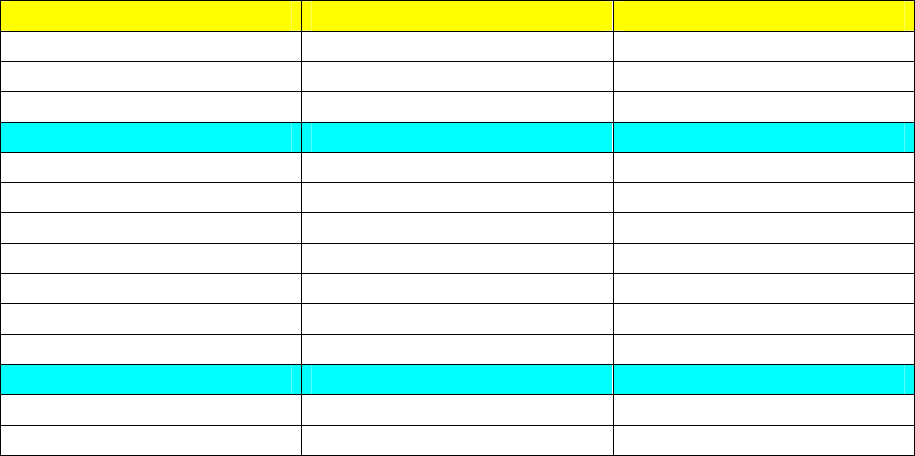
Page 4 of 6
Adjust the FM frequency
If the earpiece not plug to the BS300,BS300 FM function will be on automatically when Bluetooth is
on or Line in cable plugged
For adjust the FM frequency, press the FM increase or FM decrease button. For better audio quality,
please use the unused FM frequency.
LED Indication
Status LED indication Tone indication
Power off mode --- ---
Power on Blue 3secs A short beep
Power off Red 3secs A long beep
Standby (factory reset) Red once every 4secs 3 short beeps every 30secs
Standby(paired) Blue once every 4secs ---
Standby(low battery) Red once every 4secs 3 short beeps every 30secs
During call Blue once every 15secs ---
During call(low battery) Red once every 15secs 3 short beeps every 30secs
Pairing Flashes red and blue ---
Pairing success Blue flash 3times A long beep
charging Red steady on ---
Charge complete Red off ---
Care and Maintenance
Headset:
(a) Consider turning your headset off before placing it in your pocket or bag. If the MFB is accidentally depressed,
your mobile handset may place an unintended call.
(b) Do not expose the headset to liquid, moisture or humidity, as it is not waterproof.
(c) Do not use abrasive cleaning solvents to clean the headset.
(d) Do not place the headset in high temperature, as it will result in an explosion.
(e) Do not expose the headset to contact with sharp objects as this will cause scratching and damage.
(f) Do not stick anything inside the headset as this may damage internal components.
(g) Do not attempt to disassemble the headset, as it does not contain serviceable components.
If you do not use the headset for long periods, be sure to store it in a dry place, free from extreme temperature, humidity
and dust.
Charging:
(a) Only use the manufacturer supplied charger when charging the headset.
(b) Do not disassemble the charger as it may expose you to dangerous voltages or other risks. Incorrect reassembly can
cause electric shock when the headset is subsequently used.
(c) Do not use the charger outdoor or in damp areas.
(d) Only charge the headset’s built-in battery in accordance with the instructions of this user guide.
(e) Avoid charging the headset in extremely high or low temperatures.
Page 5 of 6
Safety Information:
(a) Check local laws regarding use of a mobile handset and headset while driving. If you use the headset while diving,
ensure your attention and focus remains on your responsibility of driving safety.
(b) Never allow children to play with the headset. Small parts may be a choking hazard.
(c) Observe all signs that require an electrical device or RF radio product to be switched off in the designated areas.
These could include hospitals, blasting areas, and potentially explosive atmospheres.
(d) Turn off your headset prior to boarding an aircraft. Do not use your headset in an aircraft.
(e) Never mount or store your headset over any air bag deployment area serious injury may result when an air bag
deploys.
(f) Do not open or mutilate the built-in battery.
Trouble Shooting:
If you are unable to connect your headset and mobile handset, please try the following:
(a) Ensure your headset is turned on and is properly charged.
(b) Ensure the headset is paired with your mobile handset.
(c) Ensure your mobile handset’s Bluetooth feature is activated. Please refer to your mobile handset user guide for
specific instruction.
(d) Ensure the headset is within a maximum of 10 meters of your mobile handset(s) and there are no obstructions, such
as wall or other electronic devices in between as it may cause shorter or interference transmission.
(e) If all the above steps do not resolve your problem, please recharge the headset and remove your mobile handset
battery for a while.
The BS300 is compliant with and adopts the Bluetooth Specification 2.0+EDR. However, interoperability between the
device and other Bluetooth-enable products is not guaranteed because it depends on compatibility. For more
information on the compatibility between the device with other Bluetooth-enabled products, please check with the
manufacturer/importer.
Product Specifications:
Bluetooth Specifications : Version 2.0+EDR, Class 2, 10 Meters
Bluetooth Profile Supported: Headset and Hands-Free Profiles
Operating Frequency Band: 2.402 to 2.480GHz Spectrum
Battery Used : 422339-340mAh (Rechargeable Lithium Polymer), 3.7V DC
Charger : 5.0V-5.8V (type 300mA)
Normal Charging Time : Within 2 hrs
Talk Time : Up to 9 to 10 hrs. This could be varied because of
power consumption difference of various phones.
Standby Time : Up to 200 hrs.
Headset dimension: L 56mm x W 33mm x H 21.5mm;
FCC Warning:
This device complies with part 15 of the FCC Rules. Operation is subject to the following two conditions:
(1) The device may not cause harmful interference, and
(2) This device must accept any interference received, including interference that may cause undesired
operation.
Changes or modification not expressly approved by the party responsible for compliance could void the
user’s authority to operate the equipment.

Page 6 of 6
FCC Radio Frequency Exposure statement:
This product has been evaluated under FCC Bulletin OET 65C and found compliant to the requirement
asset as set forth in CFR 47 section 1.1307(b), 2.1093 and 15.247(i) addressing RF Exposure from radio
frequency device ,The redialed output power of this product is far below the FCC radio frequency
exposure limits.