Sunrex Technology BK020 Bluetooth Keyboard User Manual BK020A
Sunrex Technology Corp Bluetooth Keyboard BK020A
Users Manual
Bluetooth Keyboard
(BK020A)
User Manual
Important Information
For BLACKBERRY PLAYBOOK operating system
Hardware Installation
1. Please make sure the power switch on the Side of the Keyboard is switched to
“ON” before using the Keyboard. When not in use, please turn the power switch to
“OFF” for power saving.
ID Pairing Procedure
• Now the radio connection between computer and keyboard must beestablished
(Pairing). Press the keys “ Ctrl ” power sw on your keyboard.
After 2 seconds pairing starts, the pairing LED is blinking.
Pairing can take several seconds and is finished,
Should the pairing process break off (LED goes off) without getting a
connection, try it again. Probably, it can be necassary to switch the Side
sliding switch off and on again.
• On your screen the Bluetooth assistent opens and shows
all Bluetooth devices, which are located near your computer.
Select your keyboard and confirm with „Continue“.
• Type the shown in the menu pass key with your Bluetooth keyboard,
confirm with „Enter“ and go on with „Continue“.
• The keyboard is still not identified, press „Continue“.
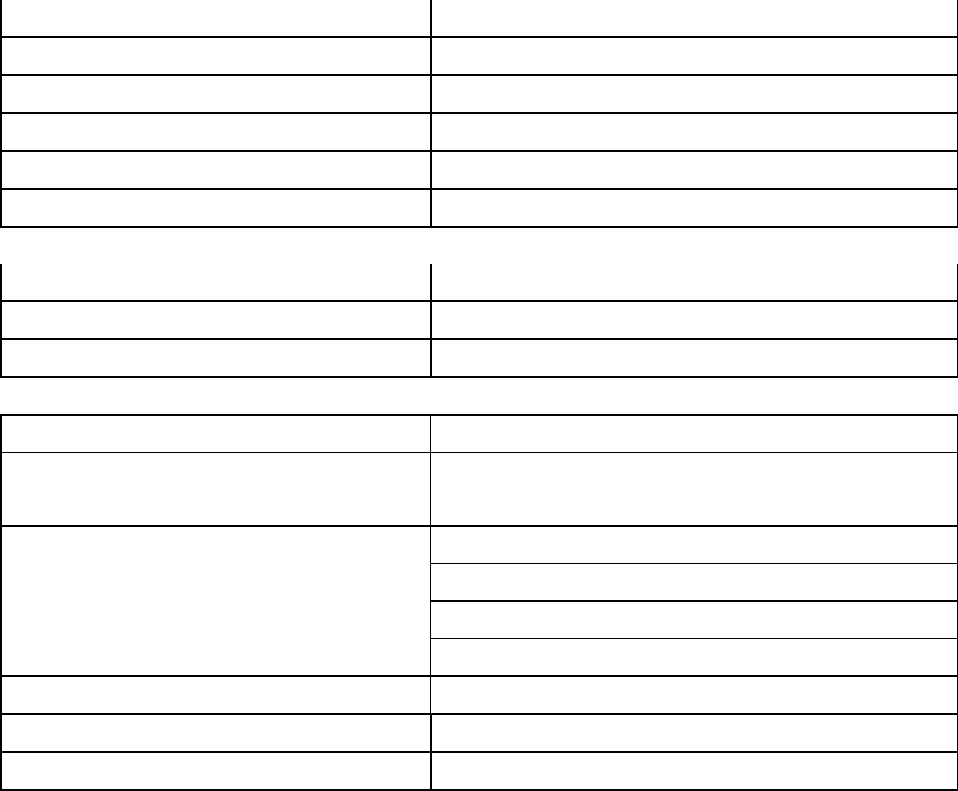
Note:
-Make sure your PC is ON and running when doing the pairing procedure.
-If it can’t work, please follow the steps above to pair ID.
Import Usage Information
Specification:
RF Specification
Frequency 2.4GHz ,(Bluetooth RF),2.402G~2.480G
Core version V3.0
Modulation mode GFSK(Gaussian Frequency Shift Keying)
Power class Class II
Support profile HID (Humand Interface Device)
Charge Specification
Interface Micro USB for charging
Charging time 2.5hr
Power Specification
Battery Lithium battery
DC 3.7V
K/B= 3 mA (Touch pad = 6mA) typ.
Standby=0.8~2.2 mA
Power consumption
Sleep=113 uA
Low battery voltage 3.3V , (Keyboard not working=3V)
Battery life 1 months (keyin 7,200 times a day)
Sleep : 30 min
Rating:
Keyboard: 5VDC 500mA
Dongle: 5VDC 60mA
Max. operating temperature: 55∘C
CAUTION
This device complies with part 15 of the FCC Rules. Operation is subject to
the following two conditions: (1) This device may not cause harmful
interference, and (2) this device must accept any interference received,
including interference that may cause undesired operation.
Any changes or modifications not expressly approved by the party responsible
for compliance could void the authority to operate equipment.
This device and its antenna(s) must not be co-located or operating in conjunction
with any other antenna or transmitter.
Industry Canada Notice
Operation is subject to the following two conditions: (1) this device may
not cause interference and (2) this device must accept any interference,
including interference that may cause undesired operation of the device.
Industry Canada Caution
This device complies with Industry Canada licence-exempt RSS standard(s).
Operation is subject to the following two conditions:
(1) this device may not cause interference, and
(2) this device must accept any interference, including interference that may cause undesired
operation of the device.
Le présent appareil est conforme aux CNR d'IndustrieCanadaapplicables aux appareils radio
exempts de licence. L'exploitation est autorisée aux deux conditions suivantes :
(1) l'appareil ne doit pas produire de brouillage, et
(2) l'utilisateur de l'appareil doit accepter tout brouillage radioélectrique subi, même si le
brouillage est susceptible d'en compromettre le fonctionnement.