Sunrex Technology ERX321A Wireless Dongle User Manual
Sunrex Technology Corp Wireless Dongle
User manual
Keyboard
Model:ERK-321A、ERX-321A
User Manual
Important Information
For Windows® 8.1 operating system, you can use the keyboard immediately
after plugging the dongle (receiver) into the USB port.
Hardware Installation
1. Plug in the dongle into your available USB port.
2. Make sure the batteries of the keyboard is installed correctly. Please follow the
polarity signs in the battery compartment.
ID Pairing Procedure
Keyboard mouse and dongle has paired when ship out. If it can’t work, please follow
the steps to process the ID pairing procedure.
1. ID pairing/connect button location:
Keyboard ID pairing/connect button on the bottom of the keyboard.
2. After you plug the dongle into the USB port, please hold the keyboard close to the
dongle within 0.1M and press the “Connect” button over 5 second.
3. If ID pairing is successful, the LED on the dongle will bright 2 seconds.
4. If ID pairing is fail, please follow the steps above to pair ID.
Note:
-Make sure your PC is ON and running when doing the pairing procedure.
-You don’t have to pair ID again after changing batteries. If it can’t work, please follow
the steps above to pair ID.
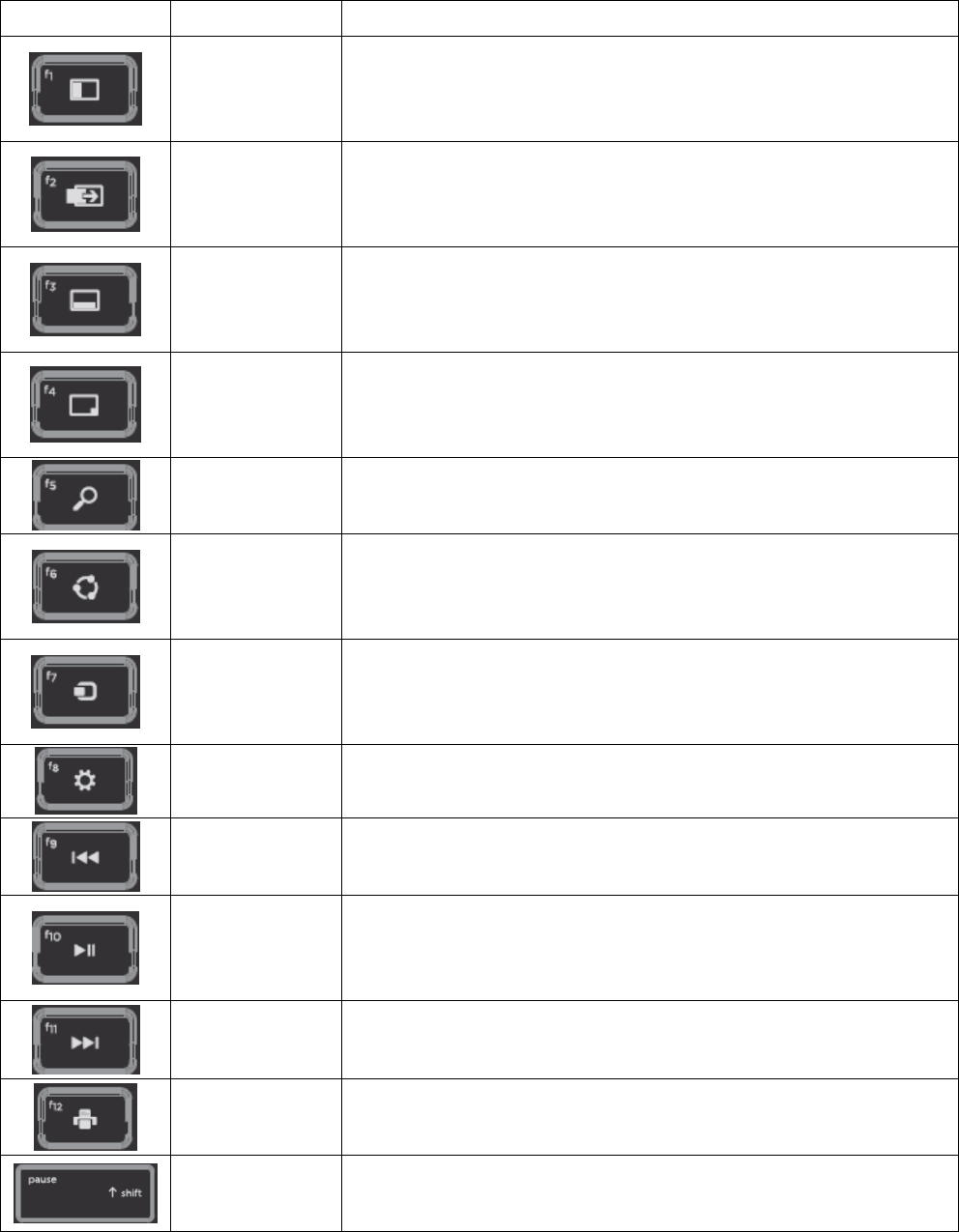
Function
Fn On Fn Off
F1 List of recent apps
F2 Back
F3 App bar
F4 Show Desktop
F5 Search Charm
F6 Share Charm
F7 Devices Charm
F8 Setting Charm
F9 Back
F10 Play / Pause
F11 Forward
F12 Print
Pause R-Shift
Import Usage Information
Battery:
1. We recommend using alkaline batteries for a longer battery life.
2. Don’t mix different types of batteries or new and old batteries together. Always
replaced old batteries with new and same type batteries.
3. Remove batteries after long periods of non-use. Battery leakage or corrosion may
damage the device quality and cause danger.
Rating:
Keyboard: 3VDC 20mA
Dongle: 5VDC 60mA
Max. operating temperature: 40∘C
CAUTION
This device complies with part 15 of the FCC Rules. Operation is subject to
the following two conditions: (1) This device may not cause harmful
interference, and (2) this device must accept any interference received,
including interference that may cause undesired operation.
Any changes or modifications not expressly approved by the party
responsible for compliance could void the authority to operate equipment.
This equipment has been tested and found to comply with the limits for a
Class B digital device, pursuant to Part 15 of the FCC Rules. These limits are
designed to provide reasonable protection against harmful interference in a
residential installation. This equipment generates, uses and can radiate radio
frequency energy and, if not installed and used in accordance with the
instructions, may cause harmful interference to radio communications.
However, there is no guarantee that interference will not occur in a particular
installation. If this equipment does cause harmful interference to radio or
television reception, which can be determined by turning the equipment off and
on, the user is encouraged to try to correct the interference by one or more of
the following measures:
-- Reorient or relocate the receiving antenna.
-- Increase the separation between the equipment and receiver.
-- Connect the equipment into an outlet on a circuit different from that to which
the receiver is connected.
-- Consult the dealer or an experienced radio/TV technician for help.
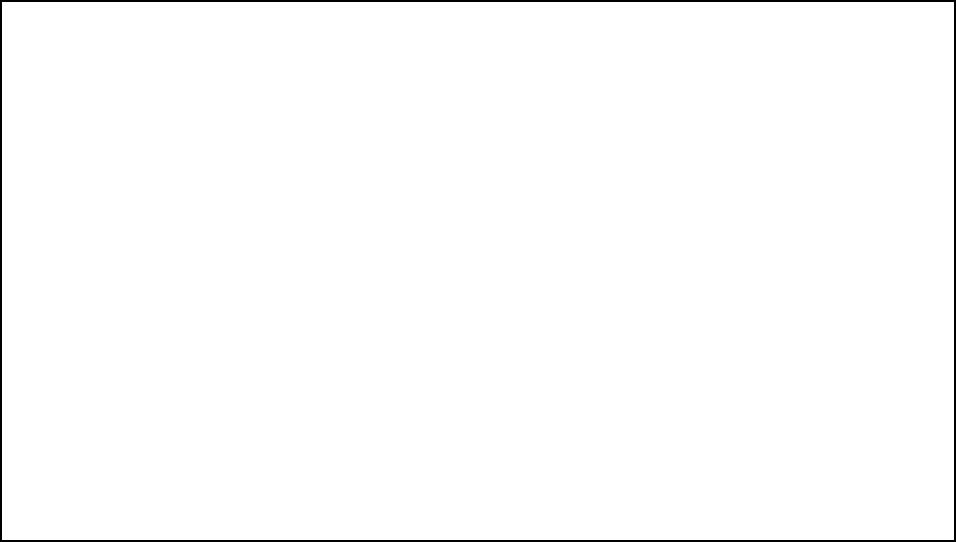
Industry Canada Notice
Operation is subject to the following two conditions: (1) this device may
not cause interference and (2) this device must accept any interference,
including interference that may cause undesired operation of the device.
MIC License holder: HP
Industry Canada Caution
This device complies with Industry Canada licence-exempt RSS standard(s).
Operation is subject to the following two conditions:
(1) this device may not cause interference, and
(2) this device must accept any interference, including interference that may cause
undesired operation of the device.
Le présent appareil est conforme aux CNR d'IndustrieCanadaapplicables aux appareils
radio exempts de licence. L'exploitation est autorisée aux deux conditions suivantes :
(1) l'appareil ne doit pas produire de brouillage, et
(2) l'utilisateur de l'appareil doit accepter tout brouillage radioélectrique subi, même
si le brouillage est susceptible d'en compromettre le fonctionnement.