Suunto 2478 SUUNTO 3 FITNESS User Manual Suunto 3 Fitness
Suunto Oy SUUNTO 3 FITNESS Suunto 3 Fitness
Suunto >
Users Manual

SUUNTO 3 FITNESS
USER GUIDE
2018-01-09
1. SAFETY............................................................................................................................................................ 4
2. Getting started.............................................................................................................................................. 5
2.1. SuuntoLink.......................................................................................................................................... 5
2.2. Software updates.............................................................................................................................5
2.3. Suunto App........................................................................................................................................ 5
2.4. Buttons................................................................................................................................................6
2.5. Optical heart rate..............................................................................................................................7
2.6. Displays.............................................................................................................................................. 8
2.7. Icons..................................................................................................................................................... 8
2.8. Adjusting settings............................................................................................................................ 9
3. Features..........................................................................................................................................................11
3.1. Activity monitoring............................................................................................................................11
3.1.1. Instant HR............................................................................................................................... 12
3.1.2. Daily HR..................................................................................................................................12
3.2. Airplane mode................................................................................................................................. 13
3.3. Autopause.........................................................................................................................................13
3.4. Backlight............................................................................................................................................14
3.5. Button lock and screen dimming................................................................................................14
3.6. Chest heart rate sensor.................................................................................................................14
3.7. Device info........................................................................................................................................ 15
3.8. Display theme..................................................................................................................................15
3.9. Do Not Disturb mode.....................................................................................................................15
3.10. Feeling............................................................................................................................................. 16
3.11. Fitness level (VO2MAX)................................................................................................................16
3.12. Fitness test...................................................................................................................................... 17
3.13. Intensity zones................................................................................................................................17
3.13.1. Heart rate zones.................................................................................................................18
3.14. Interval training.............................................................................................................................. 19
3.15. Language and unit system........................................................................................................ 20
3.16. Logbook..........................................................................................................................................20
3.17. Notifications.....................................................................................................................................21
3.18. Pairing PODs and sensors.......................................................................................................... 21
3.18.1. Calibrating power POD....................................................................................................22
3.18.2. Calibrating foot POD....................................................................................................... 22
3.19. Recording an exercise.................................................................................................................23
3.19.1. Mobile GPS during exercise........................................................................................... 24
3.19.2. Sport mode power saving options.............................................................................. 24
3.20. Recovery........................................................................................................................................24
3.21. Sleep tracking............................................................................................................................... 25
3.22. Swimming......................................................................................................................................26
Suunto 3 Fitness
2
3.22.1. Sport modes......................................................................................................................26
3.23. Time and date.............................................................................................................................. 27
3.23.1. Alarm clock........................................................................................................................ 27
3.24. Timers.............................................................................................................................................27
3.25. Tones and vibration.................................................................................................................... 28
3.26. Training insight.............................................................................................................................29
3.26.1. Training plans....................................................................................................................29
3.27. Watch faces................................................................................................................................... 30
4. Care and support....................................................................................................................................... 32
4.1. Handling guidelines....................................................................................................................... 32
4.2. Battery.............................................................................................................................................. 32
4.3. Disposal............................................................................................................................................32
5. Reference.....................................................................................................................................................33
5.1. Technical specifications................................................................................................................ 33
5.2. Compliance..................................................................................................................................... 33
5.2.1. CE............................................................................................................................................33
5.2.2. FCC compliance.................................................................................................................34
5.2.3. IC............................................................................................................................................34
5.2.4. NOM-121-SCT1-2009.........................................................................................................34
5.2.5. KCC........................................................................................................................................34
5.2.6. Thailand-NBTC................................................................................................................... 35
5.2.7. NCC....................................................................................................................................... 35
5.2.8. EAC....................................................................................................................................... 35
5.3. Trademark........................................................................................................................................35
5.4. Patent notice...................................................................................................................................35
5.5. International Limited Warranty................................................................................................... 35
5.6. Copyright..........................................................................................................................................37
Suunto 3 Fitness
3

1. SAFETY
Types of safety precautions
WARNING: - is used in connection with a procedure or situation that may result in
serious injury or death.
CAUTION: - is used in connection with a procedure or situation that will result in
damage to the product.
NOTE: - is used to emphasize important information.
TIP: - is used for extra tips on how to utilize the features and functions of the device.
Safety precautions
WARNING: Allergic reactions or skin irritations may occur when the product is in contact
with skin, even though our products comply with industry standards. In such event, stop use
immediately and consult a doctor.
WARNING: Always consult your doctor before beginning an exercise program.
Overexertion may cause serious injury.
WARNING: Only for recreational use.
WARNING: Do not entirely rely on the mobile assisted GPS or battery lifetime of the
product. Always use maps and other backup material to ensure your safety.
CAUTION: Do not apply solvent of any kind to the product, as it may damage the
surface.
CAUTION: Do not apply insect repellent on the product, as it may damage the surface.
CAUTION: Do not throw the product away, but treat it as electronic waste to preserve the
environment.
CAUTION: Do not knock or drop the product, as it may get damaged.
NOTE: At Suunto we use advanced sensors and algorithms to generate metrics that can
help you in your activities and adventures. We strive to be as accurate as possible. However,
none of the data our products and services collect is perfectly reliable, nor are the metrics
they generate absolutely precise. Calories, heart rate, location, movement detection, shot
recognition, physical stress indicators and other measurements may not match the real
world. Suunto products and services are intended for recreational use only and are not
meant for medical purposes of any kind.
Suunto 3 Fitness
4

2. Getting started
Starting your Suunto 3 Fitness for the first time is quick and simple.
1. Keep the upper button pressed to wake up the watch.
2. Press the middle button to begin the setup wizard.
3. Select your language by pressing the right top or right bottom button and confirm with the
middle button.
4. Follow the wizard to complete initial settings. Press the upper right or lower right button to
change values and press the middle button to select and go to the next step.
After completing the wizard, charge the watch with the supplied USB cable until the battery is
fully charged.
2.1. SuuntoLink
Download and install SuuntoLink on your PC or Mac to update your watch software.
We strongly recommend updating your watch when a new software release is available.
Visit www.suunto.com/SuuntoLink for further information.
2.2. Software updates
Software updates for your watch bring new features and important improvements. We
strongly recommend updating your watch as soon as an update is available.
If an update is available, you are notified via SuuntoLink as well as the Suunto App.
To update your watch software:
1. Plug your watch into the computer with the supplied USB cable.
2. Start SuuntoLink if it is not already running.
3. Click the update button in SuuntoLink.
2.3. Suunto App
With the Suunto App, you can further enrich your Suunto 3 Fitness experience. Pair your
watch with the mobile app to get notifications on your watch, change settings on the go, take
pictures with data from your activity, and much more.
NOTE: You cannot pair anything if airplane mode is on. Turn o airplane mode before
pairing.
Suunto 3 Fitness
5
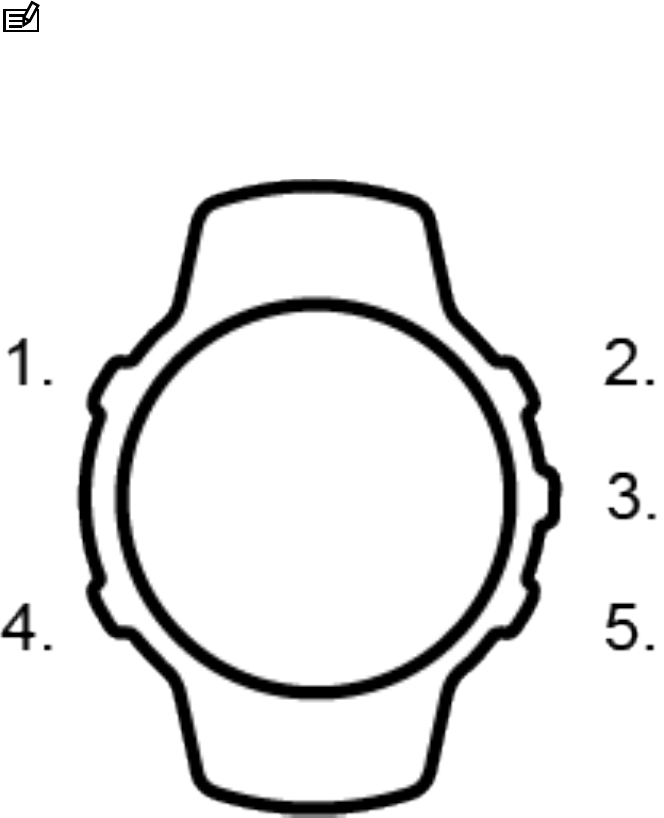
To pair your watch with Suunto App:
1. Ensure your watch Bluetooth is on. Under the settings menu, go to Connectivity »
Discovery and enable it if it is not already.
2. Download and install Suunto App on your compatible mobile device from the iTunes App
Store, Google Play in addition to several popular app stores in China.
3. Start Suunto App and turn on Bluetooth if it is not on already.
4. Tap the settings icon in the upper-right of the app screen and then tap the “+” icon to pair
your watch.
NOTE: Some features require an internet connection over Wi-Fi or mobile network.
Carrier data connection fees may apply.
2.4. Buttons
Suunto 3 Fitness has five buttons you can use to navigate through displays and features.
1. Upper left button
•press to activate backlight
•press to view alternative information
2. Upper right button
•press to move up in views and menus
3. Middle button
•press to select an item or view alternate information
•keep pressed to open in-context shortcut menu
Suunto 3 Fitness
6

4. Lower left button
•press to go back
•keep pressed to go back to watch face
5. Lower right button
•press to move down in views and menus
When you are recording an exercise, the buttons have dierent functions:
1. Upper left button
•press to view alternative information
2. Upper right button
•press to pause or resume recording
•keep pressed to change activity
3. Middle button
•press to change displays
•keep pressed to open in-context options menu
4. Lower left button
•press to change displays
5. Lower right button
•press to mark a lap
•keep pressed to lock and unlock buttons
2.5. Optical heart rate
Optical heart rate measurement from the wrist is an easy and convenient way to track your
heart rate. To get the best results, please keep in mind factors that may aect heart rate
measurement:
•The watch must be worn directly against your skin. No clothing, however thin, can be
between the sensor and your skin.
•The watch may need to be higher on your arm than where watches are normally worn.
The sensor reads blood flow through tissue. The more tissue it can read, the better.
•Arm movements and flexing muscles, such as gripping a tennis racket, can change the
accuracy of the sensor readings.
•When your heart rate is low, the sensor may not be able to provide stable readings. A
short warm up of a few minutes before you start the recording helps.
•Dark skin and tattoos block light and prevent reliable readings from the optical sensor.
•The optical sensor may not provide accurate heart rate readings for swimming activities.
•For highest accuracy and quickest responses to changes in your heart rate, we
recommend using a compatible chest heart rate sensor such as Suunto Smart Sensor.
WARNING: Optical heart rate sensor technology is currently not as accurate or reliable
as measuring heart rate from the chest. Your actual heart rate may be higher or lower than
the optical sensor reading.
Suunto 3 Fitness
7
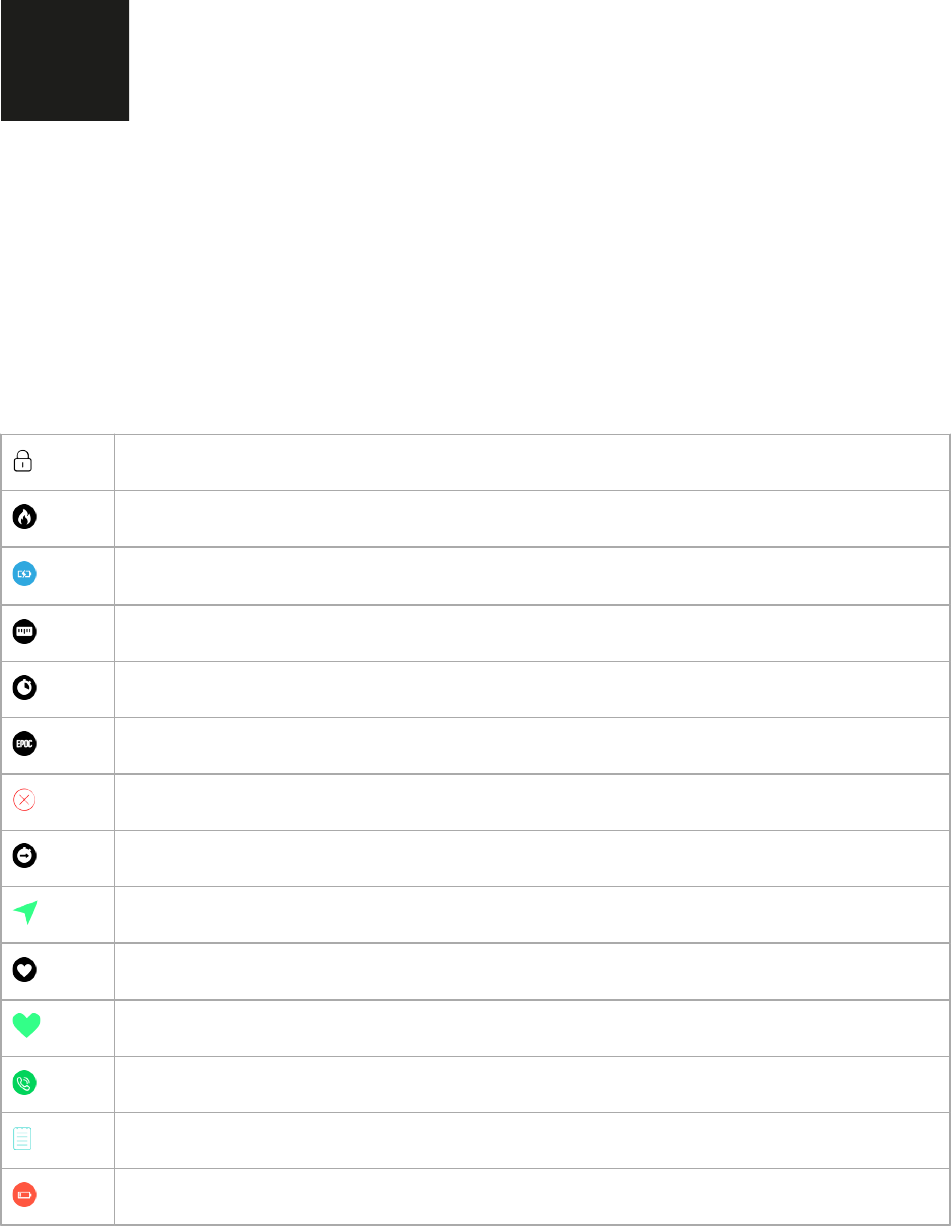
2.6. Displays
Displays are customizable and subject to change with software updates. The basic
arrangement remains, however, the same, as illustrated below.
1. Launcher
2. Watch face
3. Heart rate
4. Activity
5. Training and recovery
6. Sleep
2.7. Icons
Suunto 3 Fitness uses the following icons:
Button lock
Calories
Charging
Distance
Duration
Exercise
Failure
Flat time
Mobile GPS acquired
Heart rate
HR sensor signal acquired
Incoming call
Logbook
Low battery
Suunto 3 Fitness
8
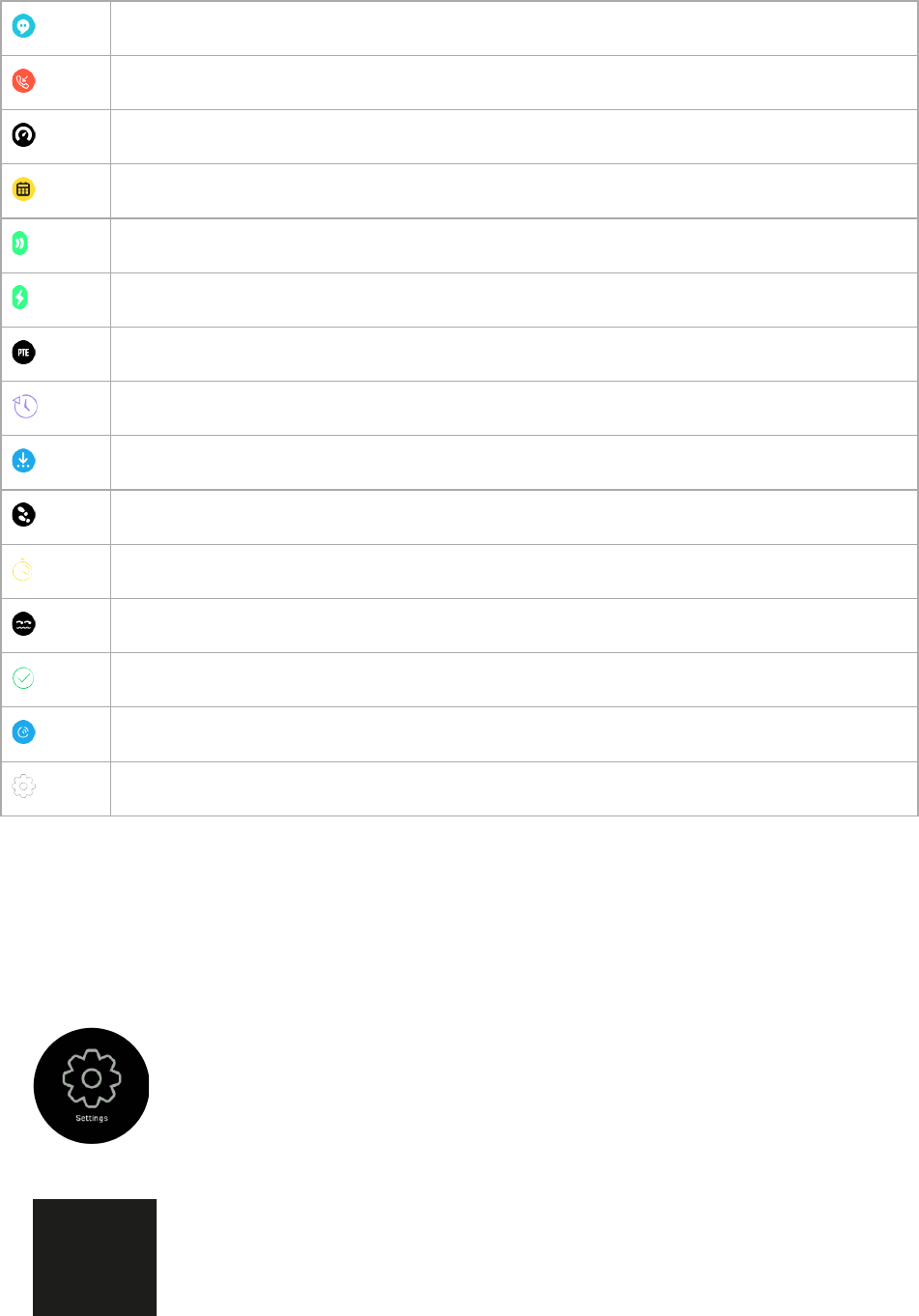
Message/notification
Missed call
Pace
Planned activity
POD signal acquired
Power POD signal acquired
Peak Training Eect
Recovery time
Software update available
Steps
Stopwatch
Stroke rate (swimming)
Success
Syncing
Settings
2.8. Adjusting settings
You can adjust all watch settings directly in the watch or through Suunto app.
To adjust a setting:
1. Press the upper right button until you see the settings icon, then press the middle button
to enter the settings menu.
2. Scroll through the settings menu by pressing the upper right or lower right buttons.
Suunto 3 Fitness
9
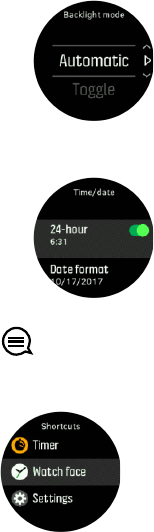
3. Select a setting by pressing the middle button when the setting is highlighted. Go back in
the menu by pressing the lower left button.
4. For settings with a value range, change the value by pressing the upper right or lower
right button.
5. For settings with just on or o, change the value by pressing the middle button.
TIP: You can also access general settings from the watch face by keeping the middle
button to open the in- context menu.
Suunto 3 Fitness
10

3. Features
3.1. Activity monitoring
Your watch keeps track of your overall level of activity throughout the day. This is an important
factor whether you just aim to be fit and healthy or you are training for an upcoming
competition. It is good to be active, but when training hard, you need to have proper rest days
with low activity.
The activity counter automatically resets at midnight every day. At the end of the week, the
watch provides a summary of your activity.
From the watch face display, press the lower right button twice to see your total steps for the
day.
Your watch counts steps using an accelerometer. The total step count accumulates 24/7, also
while recording training sessions and other activities. However, with some specific sports,
such as swimming and cycling, steps are not counted.
In addition to steps, you can press the upper left button to see estimated calories for the day.
The large number in the center of the display is the estimated amount of active calories you
have burned so far. Below this you see the total calories burned. The total includes both
active calories and your Basal Metabolic Rate (see below).
The ring in both displays indicates how close you are to your daily activity goals. These
targets can be adjusted to your personal preferences (see below).
You can also check your activity over the last seven days by pressing the middle button once
for steps and twice for calories.
Activity goals
You can adjust your daily goals for both steps and calories. While in the activity display, keep
the middle button pressed to open the activity goal settings.
Suunto 3 Fitness
11

When setting your steps goal, you define the total number of steps for the day.
The total calories you burn per day is based on two factors: your Basal Metabolic Rate (BMR)
and your physical activity.
Your BMR is the amount of calories your body burns while at rest. These are the calories your
body needs to stay warm and perform basic function like blink your eyes or beat your heart.
This number is based on your personal profile, including factors such as age and gender.
When you set a calorie goal, you define how many calories you want to burn in addition to
your BMR. These are your so-called active calories. The ring around the activity display
advances according to how many active calories you burn during the day compared to your
goal.
3.1.1. Instant HR
The instant HR display provides a quick snapshot of your heart rate. The display shows your
current heart rate.
To view instant HR:
1. From the watch face view, press the bottom right button to scroll to the instant HR display.
2. Press the lower left button to exit the display and return to the watch face view.
3.1.2. Daily HR
The daily HR display provides a 12-hour view of your heart rate. This is a helpful source of
information about, for example, your recovery after a hard training session.
The display shows your heart rate over 12 hours as a graph. The graph is plotted using your
average heart rate based on 24-minute time slots. In addition, you get your lowest heart rate
during the 12- hour period.
Your minimum heart rate from the last 12 hours is a good indicator of your recovery state. If it
is higher than normal, you probably are not fully recovered yet from your last training session.
Suunto 3 Fitness
12

If you record an exercise, the daily HR values reflect the elevated heart rate from your
training. But keep in mind that the graph rates are averages. If your heart rate peaks at 200
bpm while exercising, the graph does not show that maximum value, but rather the average
from the 24 minutes when you hit that peak rate.
Before you can see the daily HR display, you need to activate the daily HR feature. You can
toggle the feature on or o from the settings under Activity. If you are in the heart rate
display, you can also access the activity settings by keeping the middle button pressed.
With the daily HR feature on, your watch activates the optical heart rate sensor on a regular
basis to check your heart rate. This slightly increases battery power consumption.
Once activated, your watch needs 24 minutes before it can start display daily HR information.
To view daily HR:
1. From the watch face view, press the lower right button to scroll to the instant HR display.
2. Press the middle button to switch to the daily HR display.
3. Press the middle button to switch back to the instant HR display.
4. Press the lower left button to exit the display and return to the watch face view.
Pressing the the lower right button in the Daily HR display will show how much energy you
consume every hour, based on you heart rate.
NOTE: After a period of inactivity, such as when you are not wearing the watch or
sleeping soundly, the watch goes into hibernation mode and turns o the optical heart rate
sensor. If you want to get heart rate tracking during the night, activate Do Not Disturb mode
(see 3.9. Do Not Disturb mode).
3.2. Airplane mode
Activate airplane mode when needed to turn o wireless transmissions. You can activate or
deactivate airplane mode from the settings under CONNECTIVITY.
NOTE: To pair anything with your device, you need to first turn o airplane mode if you
have it on.
3.3. Autopause
Autopause pauses the recording of your exercise when your speed is less than 2 km/h (1.2
mph). When your speed increases to more than 3 km/h (1.9 mph), the recording continues
automatically.
Suunto 3 Fitness
13
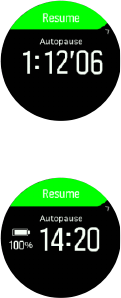
You can turn autopause on/o for each sport mode in Suunto app. You can also turn on or o
autopause from the sport mode settings in the watch before you start your exercise
recording.
If autopause is on during a recording, a pop-up notifies you when the recording is paused
automatically.
Press the middle button to check the current time and battery level.
You can let the recording resume automatically when you start moving again, or manually
resume from the pop-up screen by pressing the upper right button.
3.4. Backlight
The backlight has two modes: automatic and toggle. In automatic mode, the backlight comes
on with any button press. In toggle mode, you turn the backlight on by keeping the upper left
button pressed. The backlight stays on until you keep the upper left button pressed again.
By default, the backlight is in automatic mode. You can change the backlight mode from the
settings under General » Backlight.
3.5. Button lock and screen dimming
While recording an exercise you can lock the buttons by keeping the lower right button
pressed. Once locked, you cannot change the display views, but you can turn on the
backlight with any button press if the backlight is in automatic mode.
To unlock, keep the lower right button pressed again.
When you are not recording an exercise, the screen dims after a short period of inactivity. To
activate the screen, press any button.
After a longer period of inactivity, the watch goes into hibernation mode and turns the screen
o completely. Any movement reactivates the screen.
3.6. Chest heart rate sensor
You can use a BluetoothⓇ Smart compatible heart rate sensor, such as the Suunto Smart
Sensor, with your Suunto 3 Fitness to get accurate information about your exercise intensity.
If you use the Suunto Smart Sensor, you also have the added advantage of heart rate
memory. The sensor memory function buers data if the connection to your watch is
interrupted, for example, when swimming (no transmission under water).
It also means you can even leave your watch behind after starting a recording. For more
information, please refer to the Suunto Smart Sensor User Guide.
Suunto 3 Fitness
14
Refer to the user guide for Suunto Smart Sensor or other BluetoothⓇ Smart compatible heart
rate sensor for additional information.
See Pairing PODs and sensors for instructions on how to pair an HR sensor with your watch.
3.7. Device info
You can check details of your watch software and hardware from the settings under General »
About.
3.8. Display theme
To increase the readability of your watch screen while exercising or navigating, you can
change between light and dark themes.
With the light theme, the display background is light and the numbers dark.
With the dark theme, the contrast is reverse, with the background dark and the numbers light.
The theme is a global setting that you can change in your watch from any of your sport mode
option.
To change display theme in sport mode options:
1. From the watch face, Press the upper right button to open the launcher.
2. Scroll to EXERCISE and or press the middle button.
3. Go to any sport mode and press the lower right button to open the sport mode options.
4. Scroll down to THEME and press the middle button.
5. Switch between Light and Dark by pressing the upper right and lower right buttons, and
accept with the middle button.
6. Scroll back up to exit the sport mode options and start (or exit) the sport mode.
3.9. Do Not Disturb mode
The Do Not Disturb mode is a setting that mutes all sounds and vibrations, making it a very
useful option when wearing the watch in, for example, a theater or any environment where
you want the watch to operate as usual, but silently.
The Do Not Disturb mode also prevents the watch from going into hibernation after a period
of inactivity. So, you can enable this setting along with Daily HR (see Daily HR) to get heart
rate tracking 24/7.
To turn on the Do Not Disturb mode:
1. From the watch face, keep the middle button pressed to open the shortcuts menu.
2. Press the middle button to activate Do Not Disturb mode.
While in this mode, press any button to activate the screen. When the screen is on, press the
upper right button to turn o the Do Not Disturb mode.
If you have an alarm set, it sounds as normal and disables Do Not Disturb mode unless you
snooze the alarm.
Suunto 3 Fitness
15

3.10. Feeling
If you are training regularly, following how you feel after each session is an important indicator
of your overall physical condition. A coach or personal trainer can also use your feeling trend
to track your progress over time.
There are five degrees of feeling to choose from:
•Poor
•Average
•Good
•Very good
•Excellent
What these options mean exactly are up to you (and your coach) to decide. The important
thing is that you use them consistently.
For each training session, you can record how you felt in the watch directly after stopping the
recording by answering the 'How was it?' question.
You can skip answering the question by pressing the middle button and instead add how you
felt later by editing the activity in Suunto app.
Once you start regularly using the feeling metric, you can quickly check your 7-day and 30-
day trend from you timeline overview in activity summary.
For longer-term trend analysis, go to your activity page. Select the time period you want to
see from the calendar and scroll down to the Rest & Recovery section to see the feeling trend
graph.
3.11. Fitness level (VO2MAX)
A good aerobic fitness is important for your overall health, well-being and sports performance.
The estimation of your fitness level is based on detecting your heart rate response during
each running/walking/cycling workout. To get your fitness level estimated, run/walk/cycle
briskly for at least 15 minutes with mobile assisted GPS enabled and wearing a heart rate
monitor.
Your aerobic fitness level is defined as VO2max (maximal oxygen consumption), which is a
globally known measure for aerobic endurance capacity.
Suunto 3 Fitness
16
3.12. Fitness test
TBD
3.13. Intensity zones
Using intensity zones for exercising helps guide your fitness development. Each intensity
zone stresses your body in dierent ways, leading to dierent eects on your physical fitness.
There are five dierent zones, numbered 1 (lowest) to 5 (highest), defined as percentage
ranges based on your maximum heart rate (max HR), pace or power.
It is important to train with intensity in mind and understand how that intensity should feel.
And don't forget, regardless of your planned training, that you should always take time to
warm up before an exercise.
The five dierent intensity zones used in Suunto 3 Fitness are:
Zone 1: Easy
Exercising in zone 1 is relatively easy on your body. When it comes to fitness training, intensity
this low is significant mainly in restorative training and improving your basic fitness when you
are just beginning to exercise, or after a long break. Everyday exercise – walking, climbing
stairs, cycling to work, etc. – is usually performed within this intensity zone.
Zone 2: Moderate
Exercising at zone 2 improves your basic fitness level eectively. Exercising at this intensity
feels easy, but workouts with a long duration can have a very high training eect. The majority
of cardiovascular conditioning training should be performed within this zone. Improving basic
fitness builds a foundation for other exercise and prepares your system for more energetic
activity. Long duration workouts at this zone consume a lot of energy, especially from your
body’s stored fat.
Zone 3: Hard
Exercising at zone 3 begins to be quite energetic and feels like pretty hard going. It will
improve your ability to move quickly and economically. In this zone, lactic acid begins to form
in your system, but your body is still able to completely flush it out. You should train at this
intensity at most a couple of times per week, as it puts your body under a lot of stress.
Zone 4: Very hard
Exercising at zone 4 will prepare your system for competition type events and high speeds.
Workouts in this zone can be performed either at constant speed or as interval training
(combinations of shorter training phases with intermittent breaks). High-intensity training
develops your fitness level quickly and eectively, but done too often or at too high intensity
may lead to overtraining, which may force you to take a long break from your training
program.
Zone 5: Maximal
When your heart rate during a workout reaches zone 5, the training will feel extremely hard.
Lactic acid will build up in your system much faster than it can be removed, and you will be
forced to stop after a few dozen minutes at most. Athletes include these maximum-intensity
workouts in their training program in a very controlled manner, fitness enthusiasts do not
require them at all.
Suunto 3 Fitness
17

3.13.1. Heart rate zones
Heart rate zones are defined as percentage ranges based on your maximum heart rate (max
HR).
By default, your max HR is calculated using the standard equation: 220 - your age. If you
know your exact max HR, you should adjust the default value accordingly.
Suunto 3 Fitness has default and activity-specific HR zones. The default zones can be used
for all activities, but for more advanced training, you can use specific HR zones for running
and cycling activities.
Set max HR
Set your maximum HR from the settings under Training » Intensity zones » Default zones
1. Select the max HR (highest value, bpm) and press the middle button.
2. Select your new max HR by pressing the upper right or lower right buttons.
3. Press the middle button to select the new max HR.
4. Keep the middle button pressed to exit the HR zones view.
NOTE: You can also set your maximum HR from the settings under General » Personal.
Set default HR zones
Set your default HR zones from the settings under Training » Intensity zones » Default zones
1. Scroll up/down by pressing the upper right or lower right buttons and press the middle
button when the HR zone you want to change is highlighted.
2. Select your new HR zone by pressing the upper right or lower right buttons.
3. Press the middle button to select the new HR value.
4. Keep the middle button pressed to exit the HR zones view.
NOTE: Selecting Reset in the HR zones view will reset the HR zones to the default value.
Set activity specific HR zones
Set your activity specific HR zones from the settings under Training » Intensity zones »
Advanced zones
1. Choose the activity (running or cycling) that you want to edit (by pressing upper right or
lower right buttons) and press the middle button when the activity is highlighted.
2. Press the middle button to toggle the HR zones on.
3. Scroll up/down by pressing the upper right or lower right buttons and press the middle
button when the HR zone you want to change is highlighted.
Suunto 3 Fitness
18

4. Select your new HR zone by pressing the upper right or lower right buttons.
3. Press the middle button to select the new HR value.
4. Keep the middle button pressed to exit the HR zones view.
Using HR zones when exercising
When you record an exercise (see 3.19. Recording an exercise), an HR zone gauge, divided
into five sections, is shown around the outer edge of the sport mode display (for all sport
modes that support HR). The gauge indicates in which HR zone you are currently training by
lighting up the corresponding section. The small arrow in the gauge indicates where you are
within the zone range.
In addition, there is a dedicated display for HR zones in the sport mode default display. The
zone display shows your current HR zone in the middle field, how long you have been in that
zone, and how far away you are in beats per minute to the next zones up and down. The
background color of the bar also indicates which HR zone you are training in.
In the exercise summary, you get a breakdown of how much time you spent in each zone.
3.14. Interval training
Interval workouts are a common form of training consisting of repetitive sets of high and low
intensity eorts. With Suunto 3 Fitness, you can define in the watch your own interval training
for each sport mode.
When defining your intervals, you have four items to set:
•Intervals: on/o toggle that enables interval training. When you toggle this on, an interval
training display is added to your sport mode.
•Repetitions: the number of interval + recovery sets you want to do.
•Interval: the length of your high intensity interval, based on distance or duration.
•Recovery: the length of your rest period between intervals, based on distance or duration.
Keep in mind that if you use distance to define your intervals, you need to be in a sport mode
that measures distance. The measurement can be based on mobile assisted GPS, or from a
foot or bike POD, for example.
NOTE: If you are using intervals, you cannot activate navigation.
Suunto 3 Fitness
19

To train with intervals:
1. From the launcher, select your sport.
2. Before you start an exercise recording, press the lower right button to open the sport
mode options.
3. Scroll down to Intervals and press the middle button.
4. Toggle intervals on and adjust the settings described above.
5. Scroll up to Back and confirm with the middle button.
6. Press the upper right button until you are back at the start view and start your exercise as
normal.
7. Press the lower left button to change the view to intervals display and press the upper
right button when you are ready to start your interval training.
8. If you want to stop the interval training before you have completed all your repetitions,
keep the middle button pressed to open the sport mode options and toggle o Intervals.
NOTE: While you are in the intervals display, buttons work as normal, for example,
pressing the upper right button pauses the exercise recording, not just the interval training.
After you have stopped your exercise recording, interval training is automatically toggled o
for that sport mode. The other settings, however, are maintained so you can easily start the
same workout the next time you use the sport mode.
3.15. Language and unit system
You can change your watch language and unit system from the settings under General »
Language.
3.16. Logbook
You can access the logbook from the launcher.
Scroll through the log by pressing the upper right or lower right buttons. Press the middle
button to open and view the entry of your choice.
Suunto 3 Fitness
20
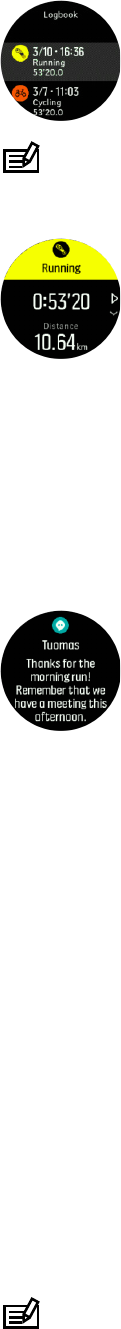
NOTE: The log icon remains gray until the activity has been synced with Suunto app.
To exit the log, press the lower left button.
3.17. Notifications
If you have paired your watch with the Suunto App, you can get notifications such as in-
coming calls and text messages on your watch.
When you pair your watch with the app, notifications are on by default. You can turn them o
from the settings under Notifications.
When a notification arrives, a pop-up appears on the watch face.
If the message doesn't fit on the screen, press the lower right button to scroll through the full
text.
Notification history
If you have unread notifications or missed calls on your mobile device, you can view them on
your watch.
From the watch face, press the middle button and then press the lower button to scroll
through the notification history.
3.18. Pairing PODs and sensors
Pair your watch with Bluetooth Smart PODs and sensors to collect additional information, such
as cycling power, when recording an exercise.
Suunto 3 Fitness supports the following types of PODs and sensors:
•Heart rate
•Bike
•Power
•Foot
NOTE: You cannot pair anything if airplane mode is on. Turn o airplane mode before
pairing. See 3.2. Airplane mode.
Suunto 3 Fitness
21

To pair a POD or sensor:
1. Go to your watch settings and select Connectivity.
2. Select Pair sensor to get the list of sensor types.
3. Press the lower right button to scroll through the list and select the sensor type with the
middle button.
4. Follow the instructions in the watch to complete pairing (refer to sensor or POD manual if
needed), pressing the middle button to advance to the next step.
If the POD has required settings, you are prompted to enter a value during the pairing
process.
Once the POD or sensor is paired, your watch searches for it as soon as you select a sport
mode that uses that sensor type.
You can see the full list of paired devices in your watch from the settings under Connectivity »
Paired devices.
From this list, you can remove (unpair) the device if needed. Select the device you want to
remove, and tap Forget.
3.18.1. Calibrating power POD
For power PODs (power meters), you need to initiate the calibration from the sport mode
options in your watch.
To calibrate a power POD:
1. Pair a power POD with your watch if you have not done so already.
2. Select a sport mode that uses a power POD and then open the mode options.
3. Select Calibrate power POD and follow the instructions in the watch.
You should re-calibrate the power POD from time to time.
3.18.2. Calibrating foot POD
When you pair a foot POD, your watch automatically calibrates the POD using GPS. We
recommend using the automatic calibration, but you can disable it if needed from the POD
settings under Connectivity » Paired devices.
For the first calibration with GPS, you should select a sport mode where the foot POD is used
and the GPS accuracy is set to Best. Start the recording and run at a steady pace on a level
surface, if possible, for at least 15 minutes.
Run at your normal average pace for the initial calibration, and then stop the exercise
recording. The next time you use the foot POD, the calibration is ready.
Suunto 3 Fitness
22
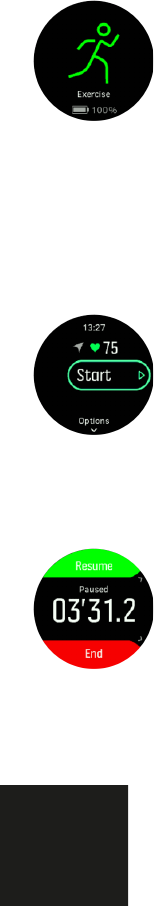
Your watch automatically re-calibrates the foot POD as needed whenever GPS speed is
available.
3.19. Recording an exercise
In addition to 24/7 activity monitoring, you can use your watch to record your training
sessions or other activities to get detailed feedback and follow your progress.
To record an exercise:
1. Put on heart rate sensor (optional).
2. Press the upper right button to open the launcher.
3. Scroll up to the exercise icon and select with the middle button.
4. Press upper right or lower right button to scroll through the sport modes and press the
middle button to select the one you want to use.
5. Above the start indicator, a set of icons appear, depending on what you are using with the
sport mode (such as heart rate and mobile GPS). These flash gray while searching and
turn green once a signal is found. You can wait for each icon to turn green or start the
recording as soon as you like by pressing the middle button.
6. While recording, you can switch between displays with the middle button.
7. Press the upper right button to pause the recording. Stop and save with the lower right
button or continue resume with the upper right button.
If the sport mode you selected has options, such as setting a duration target, you can adjust
them before starting the recording by pressing the lower right button. You can also adjust
sport mode options while recording by keeping the middle button pressed.
After you stop the recording, you are asked how you felt. You can answer or skip the question
(see 3.10. Feeling). Then you get a summary of the activity that you can browse through with
the upper or lower right buttons.
Suunto 3 Fitness
23

If you made a recording you don't want to keep, you can delete the log by scrolling down to
Delete and confirm with the middle button. You can also delete logs in the same way from the
logbook.
3.19.1. Mobile GPS during exercise
The watch will estimate speed and distance based on wrist movement. To record your
exercise track and to get more accurate measurements you can use your mobile device to
provide GPS information.
When you start an exercise where GPS location information is relevant and defined in the
sport mode (activities like cycling outside), the device will use BLE connection to get location
data from the mobile device, if mobile application is available and providing location services.
1. Above the start indicator, the GPS icon is flashing grey while searching and turn green
once connected to a mobile device. Your mobile device can/will ask permission to provide
location data.
NOTE: Using GPS through mobile device will aect mobile device’s power consumption.
3.19.2. Sport mode power saving options
You can use the following power saving options to extend battery life :
•Display timeout: normally, the display is always on during your exercise. When you turn on
the display timeout, the display turns o after 10 seconds to save battery power. Press any
button to turn the display back on.
To activate power saving options:
1. Before you start an exercise recording, press the lower button to open the sport mode
options.
2. Scroll down to Power saving and press the middle button.
3. Adjust the power saving options as you want and keep the middle button pressed to exit
the power saving options.
4. Scroll back up to the start view and start your exercise as normal.
NOTE: If the display timeout is on, you can still get mobile notifications as well as sound
and vibration alerts. Other visual aids such as the autopause pop-up are not shown.
3.20. Recovery
Recovery time is an estimate in hours of how long your body needs to recuperate after
training. The time is based on the duration and intensity of the training session, as well as
your overall fatigue.
Recovery time accumulates from all types of exercise. In other words, you accumulate
recovery time on long, low intensity training session as well as at high intensity.
Suunto 3 Fitness
24

The time is cumulative across training sessions, so if you train again before the time has
expired, the newly accumulated time is added to the remainder from your previous training
session.
To view your recovery time, from the watch face, press the lower right button until you see the
training and recovery display. Press the upper left button to toggle between training and
recovery.
Because recovery time is an estimation only, the accumulated hours count down steadily
regardless of your fitness level or other individual factors. If you are very fit, you may recover
faster than estimated. On the other hand, if you have the flu, for example, your recovery may
be slower than estimated.
3.21. Sleep tracking
A good night's sleep is important for a healthy mind and body. You can use your watch to
track your sleep and follow how much sleep you are getting on average.
When you wear your watch to bed, Suunto 3 Fitness tracks your sleep based on
accelerometer data. You can leave the watch next to your bed when going to sleep, but we
recommend leaving it on so that you can get more accurate sleep feedback.
To track sleep:
1. Go to your watch settings, scroll down to SLEEP and press the middle button.
2. Toggle on SLEEP TRACKING.
3. Set the times for going to bed and waking up according to your normal sleep schedule.
The last step defines your bedtime. Your watch uses that period to determine when you are
sleeping (during your bedtime) and reporting all sleep as one session. If you get up for a drink
of water during the night, for example, your watch still counts any sleep after that as the same
session.
NOTE: If you go to bed before your bedtime and also wake up after your bedtime, your
watch does not count that as a sleep session. You should set your bedtime according to the
earliest you may go to bed and the latest you may wake up.
Once you have enabled sleep tracking, you can also set your sleep target. A typical adult
needs between 7 and 9 hours of sleep per day, though your ideal amount of sleep may vary
from the norms.
Sleep quality
TBD
Suunto 3 Fitness
25

Sleep trends
When you wake up, you are greeted with a summary of your sleep. The summary includes, for
example, the total duration of your sleep, as well as the estimated time you were awake
(moving around) and the time you were in deep sleep (no movement).
In addition to the sleep summary, you can follow your overall sleep trend with the sleep
insight. From the watch face, press the lower right button until you see the SLEEP display. The
first view shows your last sleep compared to your sleep target.
While in the sleep display you can press the middle button to toggle between your average
sleep and your sleep average HR over the last seven days.
From the SLEEP display, you can keep the middle button pressed to access sleep tracking
settings and the latest sleep summary.
NOTE: All sleep measurements are based on movement only, so they are estimates that
may not reflect your actual sleep habits.
Measuring heart rate while sleeping
If you wear your watch during the night, you can get additional feedback on your heart rate
while sleeping. To keep the optical heart rate on during the night, ensure that Daily HR is
enabled (see 3.1.2. Daily HR) and Do Not Disturb mode is activated (see 3.9. Do Not Disturb
mode).
Automatic Do Not Disturb mode
You can use the auto Do Not Disturb setting to automatically enable Do Not Disturb mode
while you sleep.
3.22. Swimming
You can use your Suunto 3 Fitness for swimming in pools or openwater.
When you use a pool swimming sport mode, the watch relies on the pool length to determine
distance. You can change the pool length as needed under the sport mode options before
you start swimming
3.22.1. Sport modes
Your watch comes with a wide range of pre-defined sport modes. The modes are designed
for specific activities and purposes, from a casual walk outside to cross country skiing.
When you record an exercise (see 3.19. Recording an exercise), you can scroll up and down to
see the short list of sport modes. Press the middle button by the icon at the end of the short
list to view the complete list and see all sport modes.
Each sport mode has a unique set of displays and views.
Suunto 3 Fitness
26

3.23. Time and date
You set time and date during the initial startup of your watch.
Adjust time and date from the settings under GENERAL » Time/date where you can also
change time and date formats.
In addition to the main time, you can use dual time to follow the time at a dierent location, for
example, when you are traveling. Under General » Time/date, tap Dual time to set the time
zone by selecting a location.
3.23.1. Alarm clock
Your watch has an alarm clock that can sound once or repeat on specific days. Activate the
alarm from the settings under Alarms » Alarm clock.
To set an alarm:
1. First select how often you want the alarm to sound. The options are:
•Once: alarm sounds once in the next 24 hours at the set time
•Weekdays: alarm sounds at the same time Monday thru Friday
•Daily: alarm sounds at the same time every day of the week
2. Set the hour and minutes and then exit the settings.
When the alarm sounds, you can dismiss it to end the alarm, or you can select the snooze
option. The snooze time is 10 minutes and can be repeated up to 10 times.
If you let the alarm continue to sound, it will automatically snooze after 30 seconds.
3.24. Timers
Your watch includes a stopwatch and countdown timer for basic time measurement. From the
watch face, open the launcher and scroll up until you see the timer icon. Press the middle
button to open the timer display.
Suunto 3 Fitness
27

When you first enter the display, it shows the stopwatch. After that, it remembers whatever
you used last, stopwatch or countdown timer.
Press the lower right button to open the SET TIMER shortcuts menu where you can change
the timer settings.
Stopwatch
Start the stopwatch by pressing the middle button.
Stop the stopwatch by pressing the middle button. You can resume by pressing the middle
button again. Reset by pressing the lower button.
Exit the timer by keeping the middle button pressed.
Countdown timer
In the timer display, press the lower button to open the shortcuts menu. From there you can
select a pre-defined countdown time or create custom countdown time.
Stop and reset as needed with the middle and lower right buttons.
Exit the timer by keeping the middle button pressed.
3.25. Tones and vibration
Tones and vibration alerts are used for notifications, alarms and other key events and actions.
Both can be adjusted from the settings under General » Tones.
For each, you can select from the following options:
•All on: all events trigger an alert
•All o: no events trigger alerts
•Buttons o: all events other than pushing buttons trigger alerts
Suunto 3 Fitness
28

3.26. Training insight
Your watch provides an overview of your training activity over the last 30 days.
Press the lower right button to see your training totals.
Press the middle button twice to see all activities.
From the totals view you can press the upper left button to toggle between your top four
sports.
Press the lower right button to see the summary. The summary includes total time, distance
and calories for the sport chosen in the totals view.
3.26.1. Training plans
In Suunto app, you can make training programs for yourself by creating a totally new program
or using an existing program made by other members.
When you have planned activity, your watch will show what's coming next after you have
synced with Suunto app.
It is also possible to let Suunto 3 Fitness create a weekly training plan. The training plan is
based on your current fitness level and your training history (activities the past 28 days).
How to create a weekly training plan:
1. Under the settings menu, go to Training.
2. Toggle the Training plan to on.
Suunto 3 Fitness
29

3. After a short while you will receive a notification that your training plan is available.
4. Press the lower right button to learn more about the training plan.
To see your next planned training sessions:
1. Press the lower right button to scroll to the training insight view.
2. Then press the middle button to view your weekly plan.
3. Press the lower right button to see additional information.
4. Press the lower left button to exit the planned training views and return to the time display.
If you have a planned activity scheduled for the current day, that activity appears as the first
option in the sport mode list when you enter the launcher to start an exercise recording. Start
the planned activity as you would a normal recording.
3.27. Watch faces
Suunto 3 Fitness comes with several watch faces to choose from, both digital and analog
styles.
To change the watch face:
1. Go to the Watch face setting from the launcher or keep the middle button pressed to
open the in-context menu. Press the middle button to select Watch face
2. Use the upper right or lower right buttons to scroll through the watch face previews and
select the one you want to use by pressing the middle button.
Suunto 3 Fitness
30

3. Use the upper right or lower right buttons to scroll through the color options and select
the one you want to use.
Each watch face has additional information, such as date or dual time. Press the middle button
to switch between views.
Suunto 3 Fitness
31

4. Care and support
4.1. Handling guidelines
Handle the unit with care – do not knock or drop it.
Under normal circumstances, the watch does not require servicing. On a regular basis, rinse it
with fresh water, mild soap, and carefully clean the housing with a moist, soft cloth or chamois.
Use only original Suunto accessories - damage caused by non-original accessories is not
covered by warranty.
4.2. Battery
The duration on a single charge depends on how you use your watch and in what conditions.
Low temperatures, for example, reduce the duration of a single charge. In general, the
capacity of rechargeable batteries decreases over time.
NOTE: In case of abnormal capacity decrease due to defective battery, Suunto covers
battery replacement for one year or maximum 300 charging times, whichever comes first.
When the battery charge level is less than 10%, your watch displays a low battery icon. If the
charge level gets very low, your watch goes into a low power mode and display a charge
icon.
Use the supplied USB cable to charge your watch. Once the battery level is high enough, the
watch wakes up from lower power mode.
WARNING: Only charge you watch using USB adapters that comply with the IEC 60950-1
standard for limited power supply. Using non-compliant adapters may damage your watch or
cause a fire.
4.3. Disposal
Please dispose of the device in accordance with local regulations for electronic waste. Do not
throw it in the garbage. If you wish, you may return the device to your nearest Suunto dealer.
Suunto 3 Fitness
32

5. Reference
5.1. Technical specifications
General
•Model: OW175
•Operating temperature: -20° C to +60° C (-5° F to +140° F)
•Storage temperature: -30° C to +60° C (-22° F to +140° F)
•Water resistance: 30 m (98 ft)
Battery
•Battery type: rechargeable lithium-ion battery
•Battery life: 10-30 hours, depending on conditions and settings (5 days daily use)
•Battery charging temperature: 0° C to +35° C (+32° F to +95° F)
NOTE: This product contains a non-replaceable, rechargeable lithium-ion battery.
Optical sensor
•Optical heart rate by Valencell
Radio transceiver
•Bluetooth Smart compatible
•Frequency band: 2402-2480 MHz
•Range: ~3 m/9.8 ft
Manufacturer
Suunto Oy
Tammiston kauppatie 7 A
FI-01510 Vantaa
FINLAND
5.2. Compliance
5.2.1. CE
Hereby, Suunto Oy, declares that the radio equipment type OW175 is in compliance with
Directive 2014/53/EU. The full text of the EU declaration of conformity is available at the
following internet address: www.suunto.com/EUconformity.
Suunto 3 Fitness
33
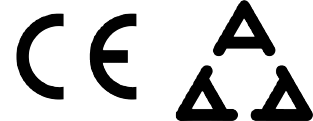
5.2.2. FCC compliance
This device complies with Part 15 of the FCC Rules. Operation is subject to the following two
conditions:
(1) this device may not cause harmful interference, and
(2) this device must accept any interference received, including interference that may cause
undesired operation. This product has been tested to comply with FCC standards and is
intended for home or oce use.
Changes or modifications not expressly approved by Suunto could void your authority to
operate this device under FCC regulations.
NOTE: This equipment has been tested and found to comply with the limits for a Class B
digital device, pursuant to part 15 of the FCC Rules. These limits are designed to provide
reasonable protection against harmful interference in a residential installation. This equipment
generates, uses and can radiate radio frequency energy and, if not installed and used in
accordance with the instructions, may cause harmful interference to radio communications.
However, there is no guarantee that interference will not occur in a particular installation. If
this equipment does cause harmful interference to radio or television reception, which can be
determined by turning the equipment o and on, the user is encouraged to try to correct the
interference by one or more of the following measures:
•Reorient or relocate the receiving antenna.
•Increase the separation between the equipment and receiver.
•Connect the equipment into an outlet on a circuit dierent from that to which the receiver
is connected.
•Consult the dealer or an experienced radio/TV technician for help.
5.2.3. IC
This device complies with Industry Canada licence-exempt RSS standard(s). Operation is
subject to the following two conditions:
(1) this device may not cause interference, and
(2) this device must accept any interference, including interference that may cause undesired
operation of the device.
5.2.4. NOM-121-SCT1-2009
The operation of this equipment is subject to the following two conditions: (1) it is possible that
this equipment or device may not cause harmful interference, and (2) this equipment or
device must accept any interference, including interference that may cause undesired
operation of the equipment or device.
5.2.5. KCC
(1) 이 기기는 가정용으로 전자파적합등록을 한 기기로서 주거지역에서는 물론 모든 지역에서
사용할 수 있습니다.
Suunto 3 Fitness
34

(2) 당해 무선설비는 전파혼신 가능성이 있으므로 인명안전과 관련된 서비스는 할 수 없음
5.2.6. Thailand-NBTC
.
5.2.7. NCC
根據 NCC 低功率電波輻射性電機管理辦法 規定:
(1)第十二條經型式認證合格之低功率射頻電機,非經許可,公司、商號或使用者均不得擅自變
更頻率、加大功率或變更原設計之特性及功能。
(2)第十四條 低功率射頻電機之使用不得影響飛航安全及干擾合法通信;經發現有干擾現象
時,應立即停用,並改善至無干擾時方得繼續使用。 前項合法通信,指依電信法規定作業之
無線電通信。 低功率射頻電機須忍受合法通信或工業、科學及醫療用電波輻射性電機設備之
干擾。
5.2.8. EAC
5.3. Trademark
Suunto 3 Fitness, its logos, and other Suunto brand trademarks and made names are
registered or unregistered trademarks of Suunto Oy. All rights are reserved.
5.4. Patent notice
This product is protected by patents and pending patent applications and their corresponding
national rights. For a list of the current patents, visit:
www.suunto.com/patents
www.valencell.com/patents
Additional patent applications have been filed.
5.5. International Limited Warranty
Suunto warrants that during the Warranty Period Suunto or a Suunto Authorized Service
Center (hereinafter Service Center) will, at its sole discretion, remedy defects in materials or
workmanship free of charge either by a) repairing, or b) replacing, or c) refunding, subject to
the terms and conditions of this International Limited Warranty. This International Limited
Warranty is valid and enforceable regardless of the country of purchase. The International
Limited Warranty does not aect your legal rights, granted under mandatory national law
applicable to the sale of consumer goods.
Warranty Period
The International Limited Warranty Period starts at the date of original retail purchase.
Suunto 3 Fitness
35
The Warranty Period is two (2) years for Products and Dive wireless transmitters unless
otherwise specified.
The Warranty Period is one (1) year for accessories including but not limited to wireless
sensors and transmitters, chargers, cables, rechargeable batteries, straps, bracelets and
hoses.
Exclusions and Limitations
This International Limited Warranty does not cover:
1. a. normal wear and tear such as scratches, abrasions, or alteration of the color and/or
material of non-metallic straps, b) defects caused by rough handling, or c) defects or
damage resulting from use contrary to intended or recommended use, improper care,
negligence, and accidents such as dropping or crushing;
2. printed materials and packaging;
3. defects or alleged defects caused by use with any product, accessory, software and/or
service not manufactured or supplied by Suunto;
4. non-rechargeable batteries.
Suunto does not warrant that the operation of the Product or accessory will be uninterrupted
or error free, or that the Product or accessory will work with any hardware or software
provided by a third party.
This International Limited Warranty is not enforceable if the Product or accessory:
1. has been opened beyond intended use;
2. has been repaired using unauthorized spare parts; modified or repaired by unauthorized
Service Center;
3. serial number has been removed, altered or made illegible in any way, as determined at
the sole discretion of Suunto; or
4. has been exposed to chemicals including but not limited to sunscreen and mosquito
repellents.
Access to Suunto warranty service
You must provide proof of purchase to access Suunto warranty service. You must also register
your product online at www.suunto.com/mysuunto to receive international warranty services
globally. For instructions how to obtain warranty service, visit www.suunto.com/warranty,
contact your local authorized Suunto retailer, or call Suunto Contact Center.
Limitation of Liability
To the maximum extent permitted by applicable mandatory laws, this International Limited
Warranty is your sole and exclusive remedy and is in lieu of all other warranties, expressed or
implied. Suunto shall not be liable for special, incidental, punitive or consequential damages,
including but not limited to loss of anticipated benefits, loss of data, loss of use, cost of
capital, cost of any substitute equipment or facilities, claims of third parties, damage to
property resulting from the purchase or use of the item or arising from breach of the warranty,
breach of contract, negligence, strict tort, or any legal or equitable theory, even if Suunto
knew of the likelihood of such damages. Suunto shall not be liable for delay in rendering
warranty service.
Suunto 3 Fitness
36
5.6. Copyright
© Suunto Oy 01/2018. All rights reserved. Suunto, Suunto product names, their logos and
other Suunto brand trademarks and names are registered or unregistered trademarks of
Suunto Oy. This document and its contents are proprietary to Suunto Oy and are intended
solely for the use of clients to obtain knowledge and information regarding the operation of
Suunto products. Its contents shall not be used or distributed for any other purpose and/or
otherwise communicated, disclosed or reproduced without the prior written consent of
Suunto Oy. While we have taken great care to ensure that information contained in this
documentation is both comprehensive and accurate, no warranty of accuracy is expressed or
implied. This document content is subject to change at any time without notice. The latest
version of this documentation can be downloaded at www.suunto.com.
Suunto 3 Fitness
37
Suunto 3 Fitness
38

SUUNTO CUSTOMER SUPPORT
1. www.suunto.com/support
www.suunto.com/mysuunto
2. AUSTRALIA (24/7) +61 1800 240 498
AUSTRIA +43 720 883 104
CANADA (24/7) +1 855 624 9080
CHINA +86 400 661 1646
CHINA - Hong Kong +852 58060687
FINLAND +358 9 4245 0127
FRANCE +33 4 81 68 09 26
GERMANY +49 89 3803 8778
ITALY +39 02 9475 1965
JAPAN +81 3 4520 9417
NETHERLANDS +31 1 0713 7269
NEW ZEALAND (24/7) +64 9887 5223
RUSSIA +7 499 918 7148
SPAIN +34 91 11 43 175
SWEDEN +46 8 5250 0730
SWITZERLAND +41 44 580 9988
UK (24/7) +44 20 3608 0534
USA (24/7) +1 855 258 0900
© Suunto Oy
Suunto is a registered trademark of Suunto Oy. All Rights reserved.