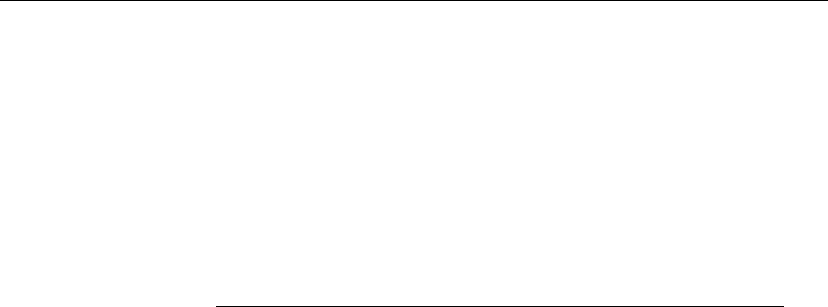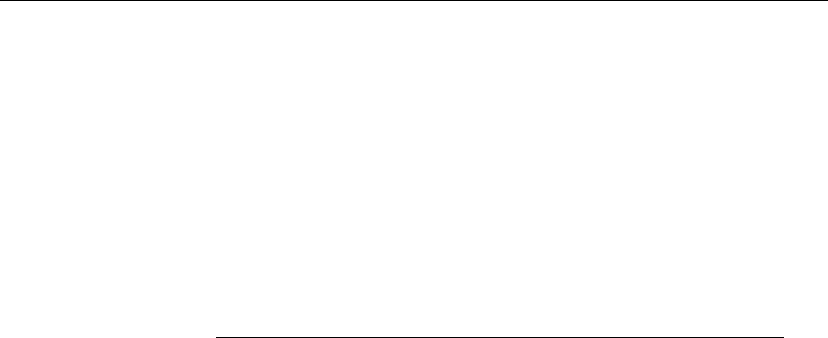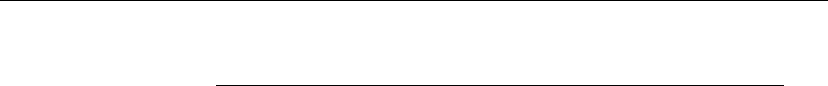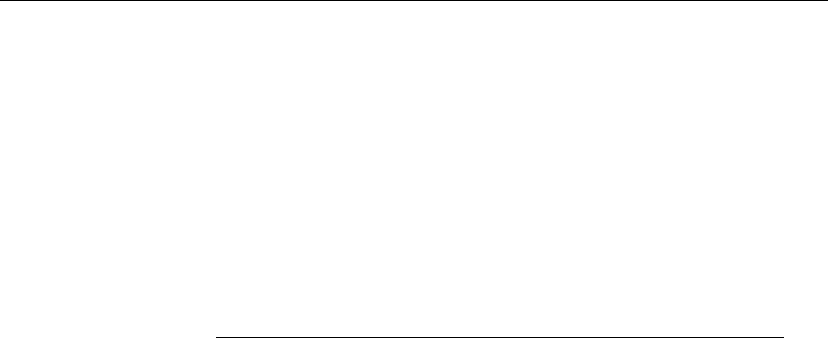Sybase Sql Remote Dc38133 01 0902 Users Manual
DC38133-01-0902-01 to the manual 1572b9ac-593e-4ddf-af46-b8131b663cd8
2015-02-02
: Sybase Sybase-Sql-Remote-Dc38133-01-0902-01-Users-Manual-490626 sybase-sql-remote-dc38133-01-0902-01-users-manual-490626 sybase pdf
Open the PDF directly: View PDF ![]() .
.
Page Count: 485 [warning: Documents this large are best viewed by clicking the View PDF Link!]
- SQL Remote User's Guide
- Contents
- Introduction to SQL Remote
- Welcome to SQL Remote
- SQL Remote Concepts
- Setting Up SQL Remote
- Tutorials for Adaptive Server Anywhere Users
- A Tutorial for Adaptive Server Enterprise Users
- Replication Design for SQL Remote
- Principles of SQL Remote Design
- SQL Remote Design for Adaptive Server Anywhere
- Design overview
- Publishing data
- Publication design for Adaptive Server Anywhere
- Partitioning tables that do not contain the subscription expression
- Sharing rows among several subscriptions
- Managing conflicts
- Ensuring unique primary keys
- Creating subscriptions
- SQL Remote Design for Adaptive Server Enterprise
- SQL Remote Administration
- Deploying and Synchronizing Databases
- Deployment overview
- Test before deployment
- Synchronizing databases
- Using the extraction utility
- Synchronizing data over a message system
- SQL Remote Administration
- Management overview
- Managing SQL Remote permissions
- Using message types
- Running the Message Agent
- Tuning Message Agent performance
- Encoding and compressing messages
- The message tracking system
- Administering SQL Remote for Adaptive Server Anywhere
- Running the Message Agent
- Error reporting and handling
- Transaction log and backup management
- Using passthrough mode
- Administering SQL Remote for Adaptive Server Enterprise
- Using SQL Remote with Replication Server
- Deploying and Synchronizing Databases
- Reference
- Utilities and Options Reference
- The Message Agent
- The Database Extraction utility
- The SQL Remote Open Server
- SQL Remote options
- SQL Remote event-hook procedures
- sp_hook_dbremote_begin and sp_hook_ssrmt_begin
- sp_hook_dbremote_end and sp_hook_ssrmt_end
- sp_hook_dbremote_shutdown and sp_hook_ssrmt_shutdown
- sp_hook_dbremote_receive_begin and sp_hook_ssrmt_receive_begin
- sp_hook_dbremote_receive_end and sp_hook_ssrmt_receive_end
- sp_hook_dbremote_send_begin and sp_hook_ssrmt_send_begin
- sp_hook_dbremote_send_end and sp_hook_ssrmt_send_end
- sp_hook_dbremote_message_sent and sp_hook_ssrmt_message_sent
- sp_hook_dbremote_message_missing and sp_hook_ssrmt_message_missing
- sp_hook_dbremote_message_apply_begin and sp_hook_ssrmt_message_apply_begin
- sp_hook_dbremote_message_apply_end and sp_hook_ssrmt_message _apply_end
- System Objects for Adaptive Server Anywhere
- System Objects for Adaptive Server Enterprise
- Command Reference for Adaptive Server Anywhere
- ALTER REMOTE MESSAGE TYPE statement
- CREATE PUBLICATION statement
- CREATE REMOTE MESSAGE TYPE statement
- CREATE SUBSCRIPTION statement
- CREATE TRIGGER statement
- DROP PUBLICATION statement
- DROP REMOTE MESSAGE TYPE statement
- DROP SUBSCRIPTION statement
- GRANT CONSOLIDATE statement
- GRANT PUBLISH statement
- GRANT REMOTE statement
- GRANT REMOTE DBA statement
- PASSTHROUGH statement
- REMOTE RESET statement
- REVOKE CONSOLIDATE statement
- REVOKE PUBLISH statement
- REVOKE REMOTE statement
- REVOKE REMOTE DBA statement
- SET REMOTE OPTION statement
- START SUBSCRIPTION statement
- STOP SUBSCRIPTION statement
- SYNCHRONIZE SUBSCRIPTION statement
- UPDATE statement
- Command Reference for Adaptive Server Enterprise
- sp_add_article procedure
- sp_add_article_col procedure
- sp_add_remote_table procedure
- sp_create_publication procedure
- sp_drop_publication procedure
- sp_drop_remote_type procedure
- sp_drop_sql_remote procedure
- sp_grant_consolidate procedure
- sp_grant_remote procedure
- sp_link_option procedure
- sp_modify_article procedure
- sp_modify_remote_table procedure
- sp_passthrough procedure
- sp_passthrough_piece procedure
- sp_passthrough_stop procedure
- sp_passthrough_subscription procedure
- sp_passthrough_user procedure
- sp_populate_sql_anywhere procedure
- sp_publisher procedure
- sp_queue_clean procedure
- sp_queue_confirmed_delete_old procedure
- sp_queue_confirmed_transaction procedure
- sp_queue_delete_old procedure
- sp_queue_drop procedure
- sp_queue_dump_database procedure
- sp_queue_dump_transaction procedure
- sp_queue_get_state procedure
- sp_queue_log_transfer_reset procedure
- sp_queue_read procedure
- sp_queue_reset procedure
- sp_queue_set_confirm procedure
- sp_queue_set_progress procedure
- sp_queue_transaction procedure
- sp_remote procedure
- sp_remote_option procedure
- sp_remote_type procedure
- sp_remove_article procedure
- sp_remove_article_col procedure
- sp_remove_remote_table procedure
- sp_revoke_consolidate procedure
- sp_revoke_remote procedure
- sp_subscription procedure
- sp_subscription_reset procedure
- Utilities and Options Reference
- Appendices
- Index

SQL Remote™User’s Guide
Part number: DC38133-01-0902-01
Last modified: October 2004

Copyright © 1989–2004 Sybase, Inc. Portions copyright © 2001–2004 iAnywhere Solutions, Inc. All rights reserved.
No part of this publication may be reproduced, transmitted, or translated in any form or by any means, electronic, mechanical, manual, optical, or
otherwise, without the prior written permission of iAnywhere Solutions, Inc. iAnywhere Solutions, Inc. is a subsidiary of Sybase, Inc.
Sybase, SYBASE (logo), AccelaTrade, ADA Workbench, Adaptable Windowing Environment, Adaptive Component Architecture, Adaptive Server,
Adaptive Server Anywhere, Adaptive Server Enterprise, Adaptive Server Enterprise Monitor, Adaptive Server Enterprise Replication, Adaptive
Server Everywhere, Adaptive Server IQ, Adaptive Warehouse, AnswerBase, Anywhere Studio, Application Manager, AppModeler,
APT Workbench, APT-Build, APT-Edit, APT-Execute, APT-Library, APT-Translator, ASEP, AvantGo, AvantGo Application Alerts, AvantGo
Mobile Delivery, AvantGo Mobile Document Viewer, AvantGo Mobile Inspection, AvantGo Mobile Marketing Channel, AvantGo Mobile Pharma,
AvantGo Mobile Sales, AvantGo Pylon, AvantGo Pylon Application Server, AvantGo Pylon Conduit, AvantGo Pylon PIM Server, AvantGo
Pylon Pro, Backup Server, BayCam, Bit-Wise, BizTracker, Certified PowerBuilder Developer, Certified SYBASE Professional, Certified SYBASE
Professional Logo, ClearConnect, Client Services, Client-Library, CodeBank, Column Design, ComponentPack, Connection Manager, Convoy/DM,
Copernicus, CSP, Data Pipeline, Data Workbench, DataArchitect, Database Analyzer, DataExpress, DataServer, DataWindow, DB-Library,
dbQueue, Developers Workbench, Direct Connect Anywhere, DirectConnect, Distribution Director, Dynamic Mobility Model, Dynamo, e-ADK,
E-Anywhere, e-Biz Integrator, EC Gateway, ECMAP, ECRTP, eFulfillment Accelerator, Electronic Case Management, Embedded SQL, EMS,
Enterprise Application Studio, Enterprise Client/Server, Enterprise Connect, Enterprise Data Studio, Enterprise Manager, Enterprise Portal (logo),
Enterprise SQL Server Manager, Enterprise Work Architecture, Enterprise Work Designer, Enterprise Work Modeler, eProcurement Accelerator,
eremote, Everything Works Better When Everything Works Together, EWA, E-Whatever, Financial Fusion, Financial Fusion (and design), Financial
Fusion Server, Formula One, Fusion Powered e-Finance, Fusion Powered Financial Destinations, Fusion Powered STP, Gateway Manager,
GeoPoint, GlobalFIX, iAnywhere, iAnywhere Solutions, ImpactNow, Industry Warehouse Studio, InfoMaker, Information Anywhere, Information
Everywhere, InformationConnect, InstaHelp, Intelligent Self-Care, InternetBuilder, iremote, iScript, Jaguar CTS, jConnect for JDBC,
KnowledgeBase, Logical Memory Manager, Mail Anywhere Studio, MainframeConnect, Maintenance Express, Manage Anywhere Studio, MAP,
M-Business Channel, M-Business Network, M-Business Server, MDI Access Server, MDI Database Gateway, media.splash, Message Anywhere
Server, MetaWorks, MethodSet, ML Query, MobiCATS, My AvantGo, My AvantGo Media Channel, My AvantGo Mobile Marketing, MySupport,
Net-Gateway, Net-Library, New Era of Networks, Next Generation Learning, Next Generation Learning Studio, O DEVICE, OASiS, OASiS logo,
ObjectConnect, ObjectCycle, OmniConnect, OmniSQL Access Module, OmniSQL Toolkit, Open Biz, Open Business Interchange, Open Client,
Open Client/Server, Open Client/Server Interfaces, Open ClientConnect, Open Gateway, Open Server, Open ServerConnect, Open Solutions,
Optima++, Orchestration Studio, Partnerships that Work, PB-Gen, PC APT Execute, PC DB-Net, PC Net Library, PhysicalArchitect, Pocket
PowerBuilder, PocketBuilder, Power Through Knowledge, power.stop, Power++, PowerAMC, PowerBuilder, PowerBuilder Foundation Class
Library, PowerDesigner, PowerDimensions, PowerDynamo, Powering the New Economy, PowerJ, PowerScript, PowerSite, PowerSocket,
Powersoft, Powersoft Portfolio, Powersoft Professional, PowerStage, PowerStudio, PowerTips, PowerWare Desktop, PowerWare Enterprise,
ProcessAnalyst, QAnywhere, Rapport, Relational Beans, RepConnector, Replication Agent, Replication Driver, Replication Server, Replication
Server Manager, Replication Toolkit, Report Workbench, Report-Execute, Resource Manager, RW-DisplayLib, RW-Library, S.W.I.F.T. Message
Format Libraries, SAFE, SAFE/PRO, SDF, Secure SQL Server, Secure SQL Toolset, Security Guardian, SKILS, smart.partners, smart.parts,
smart.script, SQL Advantage, SQL Anywhere, SQL Anywhere Studio, SQL Code Checker, SQL Debug, SQL Edit, SQL Edit/TPU,
SQL Everywhere, SQL Modeler, SQL Remote, SQL Server, SQL Server Manager, SQL Server SNMP SubAgent, SQL Server/CFT,
SQL Server/DBM, SQL SMART, SQL Station, SQL Toolset, SQLJ, Stage III Engineering, Startup.Com, STEP, SupportNow, Sybase Central,
Sybase Client/Server Interfaces, Sybase Development Framework, Sybase Financial Server, Sybase Gateways, Sybase Learning Connection,
Sybase MPP, Sybase SQL Desktop, Sybase SQL Lifecycle, Sybase SQL Workgroup, Sybase Synergy Program, Sybase User Workbench, Sybase
Virtual Server Architecture, SybaseWare, Syber Financial, SyberAssist, SybMD, SyBooks, System 10, System 11, System XI (logo), SystemTools,
Tabular Data Stream, The Enterprise Client/Server Company, The Extensible Software Platform, The Future Is Wide Open, The Learning
Connection, The Model For Client/Server Solutions, The Online Information Center, The Power of One, TotalFix, TradeForce, Transact-SQL,
Translation Toolkit, Turning Imagination Into Reality, UltraLite, UltraLite.NET, UNIBOM, Unilib, Uninull, Unisep, Unistring, URK Runtime Kit
for UniCode, Versacore, Viewer, VisualWriter, VQL, Warehouse Control Center, Warehouse Studio, Warehouse WORKS, WarehouseArchitect,
Watcom, Watcom SQL, Watcom SQL Server, Web Deployment Kit, Web.PB, Web.SQL, WebSights, WebViewer, WorkGroup SQL Server,
XA-Library, XA-Server, and XP Server are trademarks of Sybase, Inc. or its subsidiaries.
Certicom, MobileTrust, and SSL Plus are trademarks and Security Builder is a registered trademark of Certicom Corp. Copyright © 1997–2001
Certicom Corp. Portions are Copyright © 1997–1998, Consensus Development Corporation, a wholly owned subsidiary of Certicom Corp. All
rights reserved. Contains an implementation of NR signatures, licensed under U.S. patent 5,600,725. Protected by U.S. patents 5,787,028;
4,745,568; 5,761,305. Patents pending.
All other trademarks are property of their respective owners.
ii

Contents
About This Manual ix
SQL Anywhere Studio documentation . . . . . . . . . . . . . x
Documentation conventions . . . . . . . . . . . . . . . . . . . xiii
The Adaptive Server Anywhere sample database . . . . . . . xv
Finding out more and providing feedback . . . . . . . . . . . xvi
I Introduction to SQL Remote 1
1 Welcome to SQL Remote 3
AboutSQLRemote ....................... 4
Aboutthismanual ........................ 5
2 SQL Remote Concepts 7
SQL Remote components . . . . . . . . . . . . . . . . . . . . 8
Publications and subscriptions . . . . . . . . . . . . . . . . . 11
SQLRemotefeatures ...................... 13
Some sample installations . . . . . . . . . . . . . . . . . . . . 15
3 Setting Up SQL Remote 19
Setupoverview.......................... 20
Preparing your Adaptive Server Enterprise server . . . . . . 21
Upgrading SQL Remote for Adaptive Server Enterprise . . . 25
Uninstalling SQL Remote . . . . . . . . . . . . . . . . . . . . 26
4 Tutorials for Adaptive Server Anywhere Users 27
Introduction............................ 28
Tutorial: Adaptive Server Anywhere replication using Sybase
Central ........................... 32
Tutorial: Adaptive Server Anywhere replication using Interac-
tive SQL and dbxtract . . . . . . . . . . . . . . . . . . . 40
Start replicating data . . . . . . . . . . . . . . . . . . . . . . . 47
Asamplepublication....................... 51
5 A Tutorial for Adaptive Server Enterprise Users 53
Introduction............................ 54
Tutorial: Adaptive Server Enterprise replication . . . . . . . . 57
Start replicating data . . . . . . . . . . . . . . . . . . . . . . . 66
iii

II Replication Design for SQL Remote 71
6 Principles of SQL Remote Design 73
Designoverview ......................... 74
How statements are replicated . . . . . . . . . . . . . . . . . 78
How data types are replicated . . . . . . . . . . . . . . . . . . 83
Whogetswhat? ......................... 86
Replication errors and conflicts . . . . . . . . . . . . . . . . . 88
7 SQL Remote Design for Adaptive Server Anywhere 91
Designoverview ......................... 92
Publishingdata.......................... 93
Publication design for Adaptive Server Anywhere . . . . . . . 102
Partitioning tables that do not contain the subscription ex-
pression........................... 105
Sharing rows among several subscriptions . . . . . . . . . . 112
Managingconflicts........................ 120
Ensuring unique primary keys . . . . . . . . . . . . . . . . . . 129
Creating subscriptions . . . . . . . . . . . . . . . . . . . . . . 139
8 SQL Remote Design for Adaptive Server Enterprise 141
Designoverview ......................... 142
Creatingpublications....................... 143
Publication design for Adaptive Server Enterprise . . . . . . . 147
Partitioning tables that do not contain the subscription column 149
Sharing rows among several subscriptions . . . . . . . . . . 157
Managingconflicts........................ 165
Ensuring unique primary keys . . . . . . . . . . . . . . . . . . 175
Creating subscriptions . . . . . . . . . . . . . . . . . . . . . . 181
III SQL Remote Administration 183
9 Deploying and Synchronizing Databases 185
Deploymentoverview ...................... 186
Test before deployment . . . . . . . . . . . . . . . . . . . . . 187
Synchronizing databases . . . . . . . . . . . . . . . . . . . . 189
Using the extraction utility . . . . . . . . . . . . . . . . . . . . 191
Synchronizing data over a message system . . . . . . . . . . 198
10 SQL Remote Administration 199
Managementoverview...................... 200
Managing SQL Remote permissions . . . . . . . . . . . . . . 201
Usingmessagetypes ...................... 210
iv

Running the Message Agent . . . . . . . . . . . . . . . . . . 223
Tuning Message Agent performance . . . . . . . . . . . . . . 228
Encoding and compressing messages . . . . . . . . . . . . . 235
The message tracking system . . . . . . . . . . . . . . . . . . 237
11 Administering SQL Remote for Adaptive Server Anywhere241
Running the Message Agent . . . . . . . . . . . . . . . . . . 242
Error reporting and handling . . . . . . . . . . . . . . . . . . . 245
Transaction log and backup management . . . . . . . . . . . 249
Using passthrough mode . . . . . . . . . . . . . . . . . . . . 260
12 Administering SQL Remote for Adaptive Server Enterprise263
How the Message Agent for Adaptive Server Enterprise works 264
Running the Message Agent . . . . . . . . . . . . . . . . . . 269
Error reporting and handling . . . . . . . . . . . . . . . . . . . 271
Adaptive Server Enterprise transaction log and backup man-
agement........................... 272
Making schema changes . . . . . . . . . . . . . . . . . . . . 275
Using passthrough mode . . . . . . . . . . . . . . . . . . . . 276
13 Using SQL Remote with Replication Server 277
When you need to use the SQL Remote Open Server . . . . 278
Architecture for Replication Server/SQL Remote installations 279
Setting up SQL Remote Open Server . . . . . . . . . . . . . 282
Configuring Replication Server . . . . . . . . . . . . . . . . . 285
Otherissues ........................... 287
IV Reference 289
14 Utilities and Options Reference 291
TheMessageAgent ....................... 292
The Database Extraction utility . . . . . . . . . . . . . . . . . 302
The SQL Remote Open Server . . . . . . . . . . . . . . . . . 312
SQLRemoteoptions....................... 315
SQL Remote event-hook procedures . . . . . . . . . . . . . . 320
15 System Objects for Adaptive Server Anywhere 325
SQL Remote system tables . . . . . . . . . . . . . . . . . . . 326
SQL Remote system views . . . . . . . . . . . . . . . . . . . 333
16 System Objects for Adaptive Server Enterprise 337
SQL Remote system tables . . . . . . . . . . . . . . . . . . . 338
SQL Remote system views . . . . . . . . . . . . . . . . . . . 346
v

StableQueuetables....................... 350
17 Command Reference for Adaptive Server Anywhere 353
ALTER REMOTE MESSAGE TYPE statement . . . . . . . . 355
CREATE PUBLICATION statement . . . . . . . . . . . . . . . 356
CREATE REMOTE MESSAGE TYPE statement . . . . . . . 357
CREATE SUBSCRIPTION statement . . . . . . . . . . . . . . 358
CREATE TRIGGER statement . . . . . . . . . . . . . . . . . 359
DROP PUBLICATION statement . . . . . . . . . . . . . . . . 361
DROP REMOTE MESSAGE TYPE statement . . . . . . . . . 362
DROP SUBSCRIPTION statement . . . . . . . . . . . . . . . 363
GRANT CONSOLIDATE statement . . . . . . . . . . . . . . . 364
GRANT PUBLISH statement . . . . . . . . . . . . . . . . . . 365
GRANT REMOTE statement . . . . . . . . . . . . . . . . . . 366
GRANT REMOTE DBA statement . . . . . . . . . . . . . . . 367
PASSTHROUGH statement . . . . . . . . . . . . . . . . . . . 368
REMOTE RESET statement . . . . . . . . . . . . . . . . . . 369
REVOKE CONSOLIDATE statement . . . . . . . . . . . . . . 370
REVOKE PUBLISH statement . . . . . . . . . . . . . . . . . 371
REVOKE REMOTE statement . . . . . . . . . . . . . . . . . 372
REVOKE REMOTE DBA statement . . . . . . . . . . . . . . 373
SET REMOTE OPTION statement . . . . . . . . . . . . . . . 374
START SUBSCRIPTION statement . . . . . . . . . . . . . . . 375
STOP SUBSCRIPTION statement . . . . . . . . . . . . . . . 376
SYNCHRONIZE SUBSCRIPTION statement . . . . . . . . . 377
UPDATEstatement........................ 378
18 Command Reference for Adaptive Server Enterprise 379
sp_add_article procedure . . . . . . . . . . . . . . . . . . . . 381
sp_add_article_col procedure . . . . . . . . . . . . . . . . . . 383
sp_add_remote_table procedure . . . . . . . . . . . . . . . . 384
sp_create_publication procedure . . . . . . . . . . . . . . . . 386
sp_drop_publication procedure . . . . . . . . . . . . . . . . . 387
sp_drop_remote_type procedure . . . . . . . . . . . . . . . . 388
sp_drop_sql_remote procedure . . . . . . . . . . . . . . . . . 389
sp_grant_consolidate procedure . . . . . . . . . . . . . . . . 390
sp_grant_remote procedure . . . . . . . . . . . . . . . . . . . 393
sp_link_option procedure . . . . . . . . . . . . . . . . . . . . 396
sp_modify_article procedure . . . . . . . . . . . . . . . . . . 398
sp_modify_remote_table procedure . . . . . . . . . . . . . . 400
sp_passthrough procedure . . . . . . . . . . . . . . . . . . . 402
sp_passthrough_piece procedure . . . . . . . . . . . . . . . 403
sp_passthrough_stop procedure . . . . . . . . . . . . . . . . 405
sp_passthrough_subscription procedure . . . . . . . . . . . . 406
vi

sp_passthrough_user procedure . . . . . . . . . . . . . . . . 407
sp_populate_sql_anywhere procedure . . . . . . . . . . . . . 408
sp_publisher procedure . . . . . . . . . . . . . . . . . . . . . 409
sp_queue_clean procedure . . . . . . . . . . . . . . . . . . . 410
sp_queue_confirmed_delete_old procedure . . . . . . . . . . 411
sp_queue_confirmed_transaction procedure . . . . . . . . . 412
sp_queue_delete_old procedure . . . . . . . . . . . . . . . . 413
sp_queue_drop procedure . . . . . . . . . . . . . . . . . . . 414
sp_queue_dump_database procedure . . . . . . . . . . . . . 415
sp_queue_dump_transaction procedure . . . . . . . . . . . . 416
sp_queue_get_state procedure . . . . . . . . . . . . . . . . . 417
sp_queue_log_transfer_reset procedure . . . . . . . . . . . . 418
sp_queue_read procedure . . . . . . . . . . . . . . . . . . . 419
sp_queue_reset procedure . . . . . . . . . . . . . . . . . . . 420
sp_queue_set_confirm procedure . . . . . . . . . . . . . . . 421
sp_queue_set_progress procedure . . . . . . . . . . . . . . . 422
sp_queue_transaction procedure . . . . . . . . . . . . . . . . 423
sp_remote procedure . . . . . . . . . . . . . . . . . . . . . . 424
sp_remote_option procedure . . . . . . . . . . . . . . . . . . 425
sp_remote_type procedure . . . . . . . . . . . . . . . . . . . 427
sp_remove_article procedure . . . . . . . . . . . . . . . . . . 428
sp_remove_article_col procedure . . . . . . . . . . . . . . . . 429
sp_remove_remote_table procedure . . . . . . . . . . . . . . 430
sp_revoke_consolidate procedure . . . . . . . . . . . . . . . 431
sp_revoke_remote procedure . . . . . . . . . . . . . . . . . . 432
sp_subscription procedure . . . . . . . . . . . . . . . . . . . 433
sp_subscription_reset procedure . . . . . . . . . . . . . . . . 434
V Appendices 435
A SQL Remote for Adaptive Server Enterprise and Adaptive
Server Anywhere: Differences 437
Typesofdifference........................ 438
Differences in functionality . . . . . . . . . . . . . . . . . . . . 439
Differences in approach . . . . . . . . . . . . . . . . . . . . . 440
Limitations for Enterprise to Enterprise replication . . . . . . 442
B Supported Platforms and Message Links 445
Supported message systems . . . . . . . . . . . . . . . . . . 446
Supported operating systems . . . . . . . . . . . . . . . . . . 447
Index 449
vii

viii

About This Manual
Subject This book describes all aspects of the SQL Remote data replication system
for mobile computing, which enables sharing of data between a single
Adaptive Server Anywhere or Adaptive Server Enterprise database and
many Adaptive Server Anywhere databases using an indirect link such as
e-mail or file transfer.
Audience This book is for users of Adaptive Server Anywhere and Adaptive Server
Enterprise who wish to add SQL Remote replication to their information
systems.
Before you begin ☞For a comparison of SQL Remote with other replication technologies,
see “ Introducing Replication Technologies” [Introducing SQL Anywhere
Studio, page 21].
ix

SQL Anywhere Studio documentation
This book is part of the SQL Anywhere documentation set. This section
describes the books in the documentation set and how you can use them.
The SQL Anywhere
Studio documentation
The SQL Anywhere Studio documentation is available in a variety of forms:
in an online form that combines all books in one large help file; as separate
PDF files for each book; and as printed books that you can purchase. The
documentation consists of the following books:
♦Introducing SQL Anywhere Studio This book provides an overview of
the SQL Anywhere Studio database management and synchronization
technologies. It includes tutorials to introduce you to each of the pieces
that make up SQL Anywhere Studio.
♦What’s New in SQL Anywhere Studio This book is for users of
previous versions of the software. It lists new features in this and
previous releases of the product and describes upgrade procedures.
♦Adaptive Server Anywhere Database Administration Guide This
book covers material related to running, managing, and configuring
databases and database servers.
♦Adaptive Server Anywhere SQL User’s Guide This book describes
how to design and create databases; how to import, export, and modify
data; how to retrieve data; and how to build stored procedures and
triggers.
♦Adaptive Server Anywhere SQL Reference Manual This book
provides a complete reference for the SQL language used by Adaptive
Server Anywhere. It also describes the Adaptive Server Anywhere
system tables and procedures.
♦Adaptive Server Anywhere Programming Guide This book describes
how to build and deploy database applications using the C, C++, and Java
programming languages. Users of tools such as Visual Basic and
PowerBuilder can use the programming interfaces provided by those
tools. It also describes the Adaptive Server Anywhere ADO.NET data
provider.
♦Adaptive Server Anywhere SNMP Extension Agent User’s Guide
This book describes how to configure the Adaptive Server Anywhere
SNMP Extension Agent for use with SNMP management applications to
manage Adaptive Server Anywhere databases.
♦Adaptive Server Anywhere Error Messages This book provides a
complete listing of Adaptive Server Anywhere error messages together
with diagnostic information.
x

♦SQL Anywhere Studio Security Guide This book provides
information about security features in Adaptive Server Anywhere
databases. Adaptive Server Anywhere 7.0 was awarded a TCSEC
(Trusted Computer System Evaluation Criteria) C2 security rating from
the U.S. Government. This book may be of interest to those who wish to
run the current version of Adaptive Server Anywhere in a manner
equivalent to the C2-certified environment.
♦MobiLink Administration Guide This book describes how to use the
MobiLink data synchronization system for mobile computing, which
enables sharing of data between a single Oracle, Sybase, Microsoft or
IBM database and many Adaptive Server Anywhere or UltraLite
databases.
♦MobiLink Clients This book describes how to set up and synchronize
Adaptive Server Anywhere and UltraLite remote databases.
♦MobiLink Server-Initiated Synchronization User’s Guide This book
describes MobiLink server-initiated synchronization, a feature of
MobiLink that allows you to initiate synchronization from the
consolidated database.
♦MobiLink Tutorials This book provides several tutorials that walk you
through how to set up and run MobiLink applications.
♦QAnywhere User’s Guide This manual describes MobiLink
QAnywhere, a messaging platform that enables the development and
deployment of messaging applications for mobile and wireless clients, as
well as traditional desktop and laptop clients.
♦iAnywhere Solutions ODBC Drivers This book describes how to set
up ODBC drivers to access consolidated databases other than Adaptive
Server Anywhere from the MobiLink synchronization server and from
Adaptive Server Anywhere remote data access.
♦SQL Remote User’s Guide This book describes all aspects of the
SQL Remote data replication system for mobile computing, which
enables sharing of data between a single Adaptive Server Anywhere or
Adaptive Server Enterprise database and many Adaptive Server
Anywhere databases using an indirect link such as e-mail or file transfer.
♦SQL Anywhere Studio Help This book includes the context-sensitive
help for Sybase Central, Interactive SQL, and other graphical tools. It is
not included in the printed documentation set.
♦UltraLite Database User’s Guide This book is intended for all
UltraLite developers. It introduces the UltraLite database system and
provides information common to all UltraLite programming interfaces.
xi

♦UltraLite Interface Guides A separate book is provided for each
UltraLite programming interface. Some of these interfaces are provided
as UltraLite components for rapid application development, and others
are provided as static interfaces for C, C++, and Java development.
In addition to this documentation set, PowerDesigner and InfoMaker include
their own online documentation.
Documentation formats SQL Anywhere Studio provides documentation in the following formats:
♦Online documentation The online documentation contains the
complete SQL Anywhere Studio documentation, including both the
books and the context-sensitive help for SQL Anywhere tools. The online
documentation is updated with each maintenance release of the product,
and is the most complete and up-to-date source of documentation.
To access the online documentation on Windows operating systems,
choose Start ➤Programs ➤SQL Anywhere 9 ➤Online Books. You can
navigate the online documentation using the HTML Help table of
contents, index, and search facility in the left pane, as well as using the
links and menus in the right pane.
To access the online documentation on UNIX operating systems, see the
HTML documentation under your SQL Anywhere installation.
♦PDF books The SQL Anywhere books are provided as a set of PDF
files, viewable with Adobe Acrobat Reader.
The PDF books are accessible from the online books, or from the
Windows Start menu.
♦Printed books The complete set of books is available from Sybase
sales or from eShop, the Sybase online store, at
http://eshop.sybase.com/eshop/documentation
.
xii

Documentation conventions
This section lists the typographic and graphical conventions used in this
documentation.
Syntax conventions The following conventions are used in the SQL syntax descriptions:
♦Keywords All SQL keywords appear in upper case, like the words
ALTER TABLE in the following example:
ALTER TABLE [owner.]table-name
♦Placeholders Items that must be replaced with appropriate identifiers
or expressions are shown like the words
owner
and
table-name
in the
following example:
ALTER TABLE [owner.]table-name
♦Repeating items Lists of repeating items are shown with an element of
the list followed by an ellipsis (three dots), like
column-constraint
in the
following example:
ADD column-definition [column-constraint, . . . ]
One or more list elements are allowed. In this example, if more than one
is specified, they must be separated by commas.
♦Optional portions Optional portions of a statement are enclosed by
square brackets.
RELEASE SAVEPOINT [savepoint-name ]
These square brackets indicate that the
savepoint-name
is optional. The
square brackets should not be typed.
♦Options When none or only one of a list of items can be chosen,
vertical bars separate the items and the list is enclosed in square brackets.
[ASC |DESC ]
For example, you can choose one of ASC, DESC, or neither. The square
brackets should not be typed.
♦Alternatives When precisely one of the options must be chosen, the
alternatives are enclosed in curly braces and a bar is used to separate the
options.
[QUOTES {ON |OFF } ]
If the QUOTES option is used, one of ON or OFF must be provided. The
brackets and braces should not be typed.
xiii
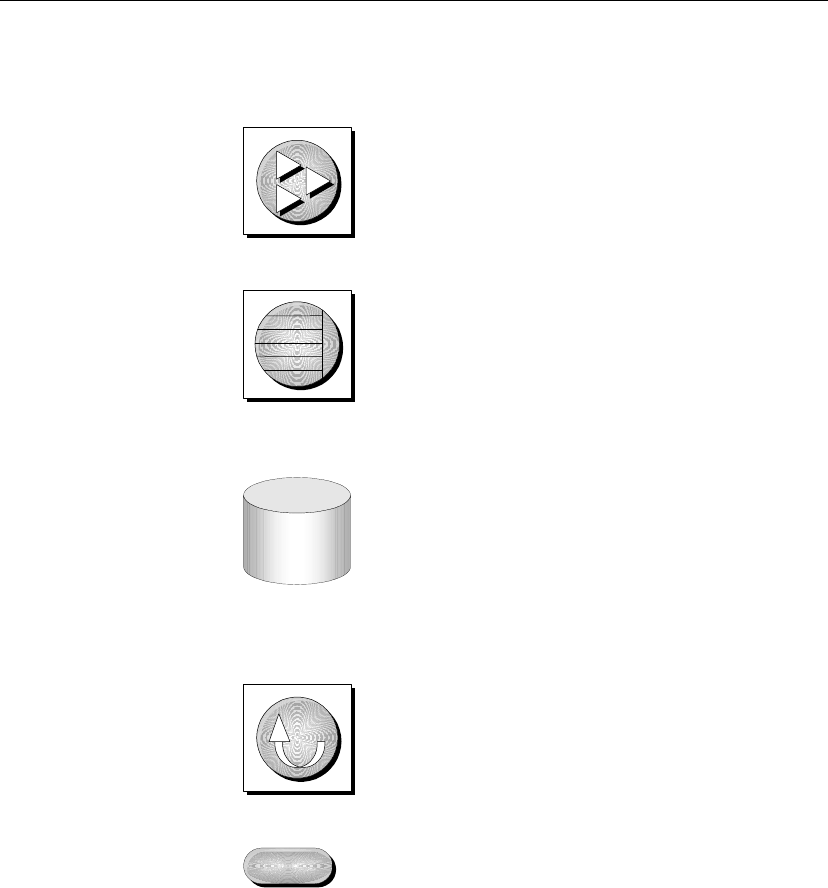
Graphic icons The following icons are used in this documentation.
♦A client application.
♦A database server, such as Sybase Adaptive Server Anywhere.
♦A database. In some high-level diagrams, the icon may be used to
represent both the database and the database server that manages it.
♦Replication or synchronization middleware. These assist in sharing data
among databases. Examples are the MobiLink Synchronization Server
and the SQL Remote Message Agent.
♦A programming interface.
API
xiv
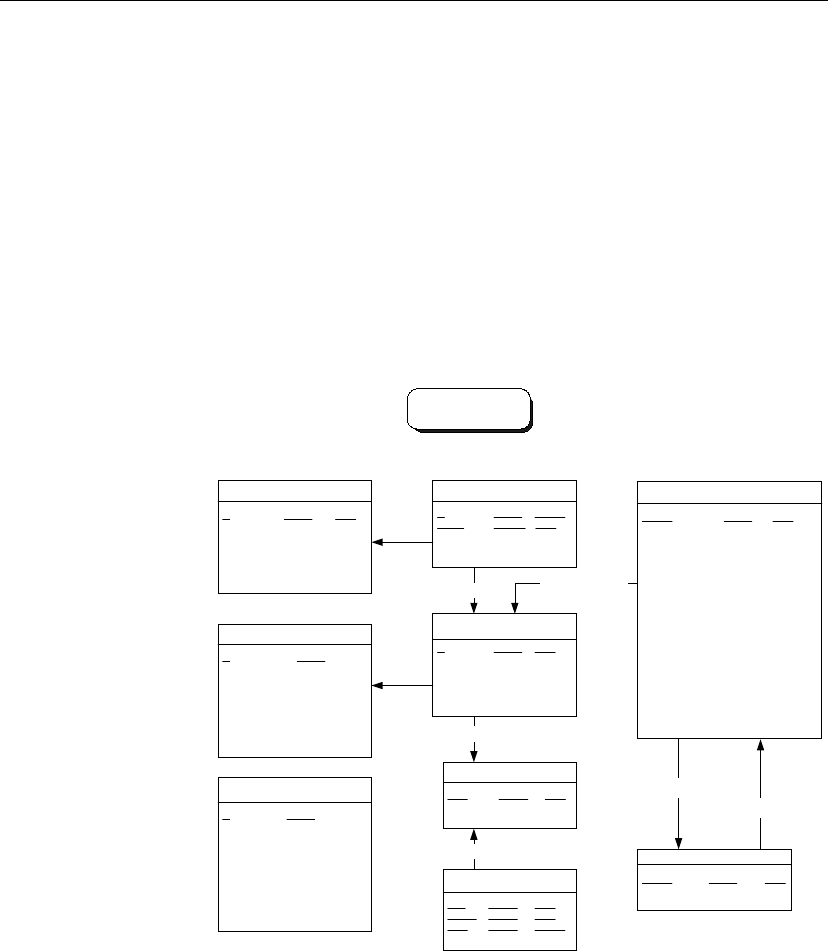
The Adaptive Server Anywhere sample database
Many of the examples throughout the documentation use the Adaptive
Server Anywhere sample database.
The sample database is held in a file named
asademo.db
, and is located in
your SQL Anywhere directory.
The sample database represents a small company. It contains internal
information about the company (employees, departments, and finances) as
well as product information and sales information (sales orders, customers,
and contacts). All information in the database is fictional.
The following figure shows the tables in the sample database and how they
relate to each other.
fin_code
code char(2) <pk>
type char(10)
description char(50)
product
id integer <pk>
name char(15)
description char(30)
size char(18)
color char(6)
quantity integer
unit_price numeric (15,2)
asademo.db
contact
id integer <pk>
last_name char(15)
first_name char(15)
title char(2)
street char(30)
city char(20)
state char(2)
zip char(5)
phone char(10)
fax char(10)
customer
id integer <pk>
fname char(15)
lname char(20)
address char(35)
city char(20)
state char(2)
zip char(10)
phone char(20)
company_name char(35)
fin_data
year char(4) <pk>
quarter char(2) <pk>
code char(2) <pk,fk>
amount numeric(9)
sales_order
id integer <pk>
cust_id integer <fk>
order_date date
fin_code_id char(2) <fk>
region char(7)
sales_rep integer <fk>
sales_order_items
id integer <pk,fk>
line_id smallint <pk>
prod_id integer <fk>
quantity integer
ship_date date
department
dept_id integer <pk>
dept_name char(40)
dept_head_id integer <fk>
Employee
emp_id integer <pk>
manager_id integer
emp_fname char(20)
emp_lname char(20)
dept_id integer <fk>
street char(40)
city char(20)
state char(4)
zip_code char(9)
phone char(10)
status char(1)
ss_number char(11)
salary numeric(20,3)
start_date date
termination_date date
birth_date date
bene_health_ins char(1)
bene_life_ins char(1)
bene_day_care char(1)
sex char(1)
id = prod_id
id = cust_id
id = id emp_id = sales_rep
emp_id = dept_head_id
code = fin_code_id
dept_id = dept_id
code = code
xv
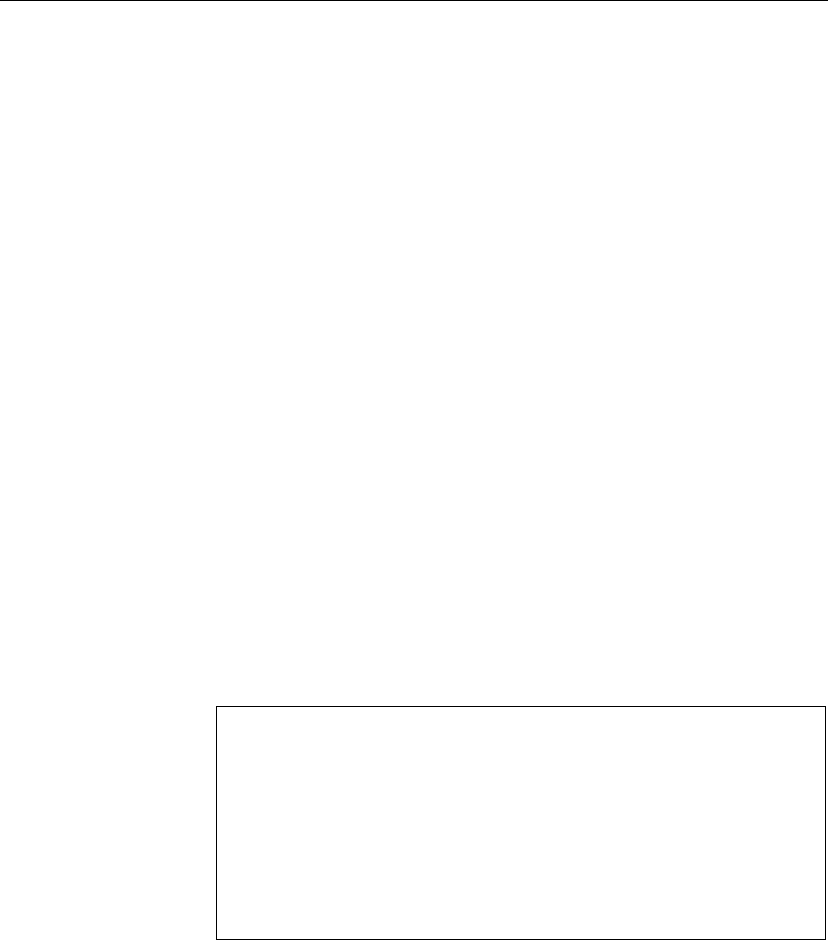
Finding out more and providing feedback
Finding out more Additional information and resources, including a code exchange, are
available at the iAnywhere Developer Network at
http://www.ianywhere.com/developer/
.
If you have questions or need help, you can post messages to the iAnywhere
Solutions newsgroups listed below.
When you write to one of these newsgroups, always provide detailed
information about your problem, including the build number of your version
of SQL Anywhere Studio. You can find this information by typing dbeng9
-v at a command prompt.
The newsgroups are located on the
forums.sybase.com
news server. The
newsgroups include the following:
♦sybase.public.sqlanywhere.general
♦sybase.public.sqlanywhere.linux
♦sybase.public.sqlanywhere.mobilink
♦sybase.public.sqlanywhere.product_futures_discussion
♦sybase.public.sqlanywhere.replication
♦sybase.public.sqlanywhere.ultralite
♦ianywhere.public.sqlanywhere.qanywhere
Newsgroup disclaimer
iAnywhere Solutions has no obligation to provide solutions, information
or ideas on its newsgroups, nor is iAnywhere Solutions obliged to provide
anything other than a systems operator to monitor the service and ensure
its operation and availability.
iAnywhere Solutions Technical Advisors as well as other staff assist on the
newsgroup service when they have time available. They offer their help
on a volunteer basis and may not be available on a regular basis to provide
solutions and information. Their ability to help is based on their workload.
Feedback We would like to receive your opinions, suggestions, and feedback on this
documentation.
You can e-mail comments and suggestions to the SQL Anywhere
documentation team at iasdoc@ianywhere.com. Although we do not reply
to e-mails sent to that address, we read all suggestions with interest.
xvi

In addition, you can provide feedback on the documentation and the
software through the newsgroups listed above.
xvii

xviii
PART I
INTRODUCTION TO SQL
REMOTE
This part describes the concepts, architecture, and features of SQL Remote.
The material in this part refers to both SQL Remote for Adaptive Server
Anywhere and SQL Remote for Adaptive Server Enterprise.

About SQL Remote
SQL Remote is a data-replication technology designed for two-way
replication between a consolidated data server and large numbers of remote
databases, typically including many mobile databases.
SQL Remote replication is message based, and requires no direct
server-to-server connection. An occasional dial-up or e-mail link is
sufficient.
Administration and resource requirements at the remote sites are minimal.
The time lag between the consolidated and remote databases is configurable,
and can range from minutes to hours or days.
Sybase SQL Remote technology is provided in two forms:
♦SQL Remote for Adaptive Server Anywhere Enables replication
between a consolidated Adaptive Server Anywhere database and a large
number of remote databases.
♦SQL Remote for Adaptive Server Enterprise Enables replication
between a consolidated Adaptive Server Enterprise database and a large
number of remote Adaptive Server Anywhere databases.
This book describes both of these technologies.
In a SQL Remote installation, you must have properly licensed SQL Remote
software at each participating database.
☞For a detailed introduction to SQL Remote concepts and features, see
“SQL Remote Concepts” on page 7.
☞For a list of supported operating systems and message links, see
“Supported Platforms and Message Links” on page 445.
4

Chapter 1. Welcome to SQL Remote
About this manual
This manual describes how to design, build, and maintain SQL Remote
installations.
The manual includes the following parts.
♦Introduction to SQL Remote Replication concepts and features of
SQL Remote.
♦Replication Design for SQL Remote Designing SQL Remote
installations.
♦SQL Remote Administration Deploying SQL Remote databases and
administering a running SQL Remote setup.
♦Reference SQL Remote commands, system tables, and other reference
material.
Product installation
This section describes installation of SQL Remote for Adaptive Server
Enterprise. If you obtained SQL Remote as part of another product, consult
the installation instructions for the product you purchased.
❖To install the SQL Remote software ( Windows )
1. Insert the CD-ROM into your CD-ROM drive.
2. If the installation program does not start automatically, start the
setup
application on the CD-ROM.
3. Follow the instructions in the installation program.
❖To install the SQL Remote software ( UNIX )
1. Consult the instructions for your operating system in the
Adaptive Server
Anywhere Read Me First
booklet.
If you are using SQL Remote for Adaptive Server Enterprise, you must
install SQL Remote into any database you wish to replicate.
☞For information about installing SQL Remote into a database, see
“Setting Up SQL Remote” on page 19.
5
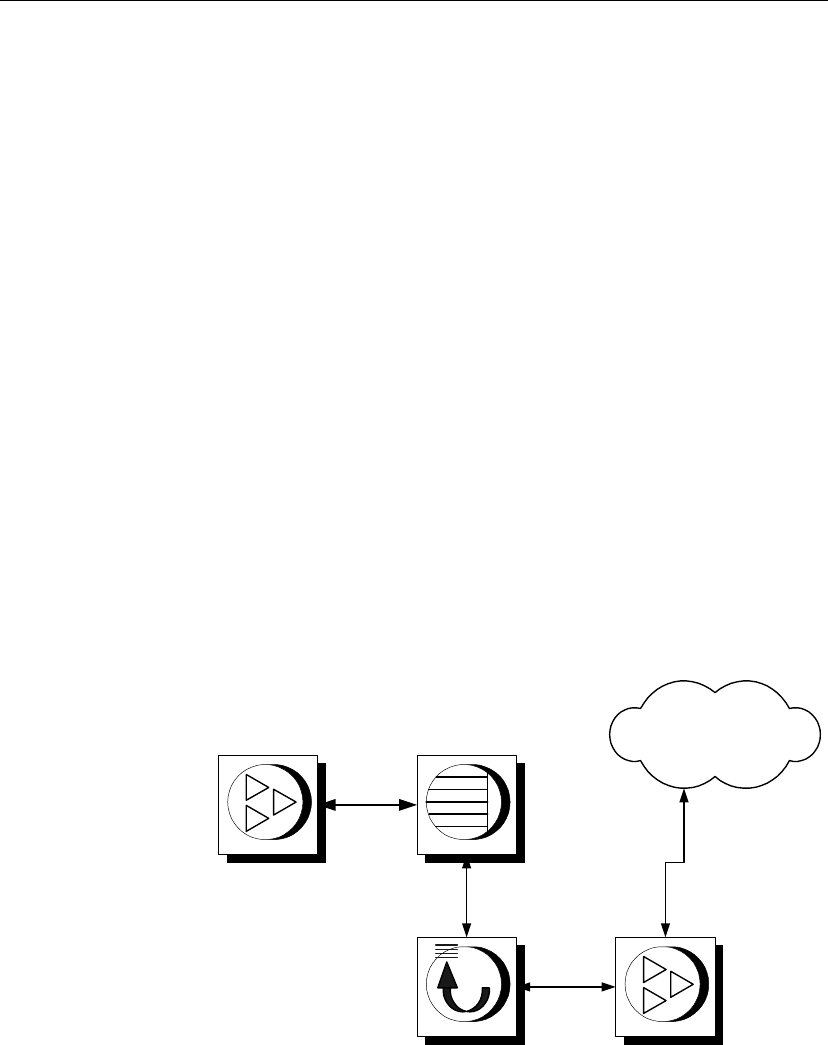
SQL Remote components
The following components are required for SQL Remote:
♦Data server An Adaptive Server Anywhere or Adaptive Server
Enterprise database-management system is required at each site to
maintain the data.
♦Message Agent A SQL Remote Message Agent is required at the
consolidated site and at each remote site to send and receive SQL Remote
messages.
The Message Agent connects to the data server by a client/server
connection. It may run on the same machine as the data server or on a
different machine.
♦Database extraction utility The extraction utility is used to prepare
remote databases from a consolidated database, during development and
testing, and also at deployment time.
♦Message system client software SQL Remote uses existing message
systems to transport replication messages. A file-sharing “message
system” is provided, which does not require client software. Each
computer involved in SQL Remote replication using a message system
other than file sharing must have that message system installed.
♦Client applications The applications that work with SQL Remote
databases are standard client/server database applications.
Message
system
transport
Data server
Message
Agent
Message
system client
8

Chapter 2. SQL Remote Concepts
The data server
The data server may be an Adaptive Server Enterprise or an Adaptive Server
Anywhere server. At the remote site the data server is commonly an
Adaptive Server Anywhere personal server, but can also be an Adaptive
Server Enterprise or Adaptive Server Anywhere server.
Client applications
Client applications work with the data in the database. Client applications
use one of the client/server interfaces supported by the data server:
♦For Adaptive Server Anywhere, the client application may use ODBC,
Embedded SQL, or Sybase Open Client to work with Adaptive Server
Anywhere.
♦For Adaptive Server Enterprise, the client application may use one of the
Sybase Client Server interfaces, ODBC, or Embedded SQL.
Client applications do not have to know if they are using a consolidated or
remote database. From the client application perspective, there is no
difference.
The Message Agent
The SQL Remote Message Agent sends and receives replication messages.
It is a client application that sends and receives messages from database to
database. The Message Agent must be installed at both the consolidated and
at the remote sites.
For Adaptive Server Anywhere, the Message Agent is a program called
dbremote.exe
on PC operating systems, and
dbremote
on UNIX.
For Adaptive Server Enterprise, the Message Agent is a program called
ssremote.exe
on PC operating systems, and
ssremote
on UNIX.
9
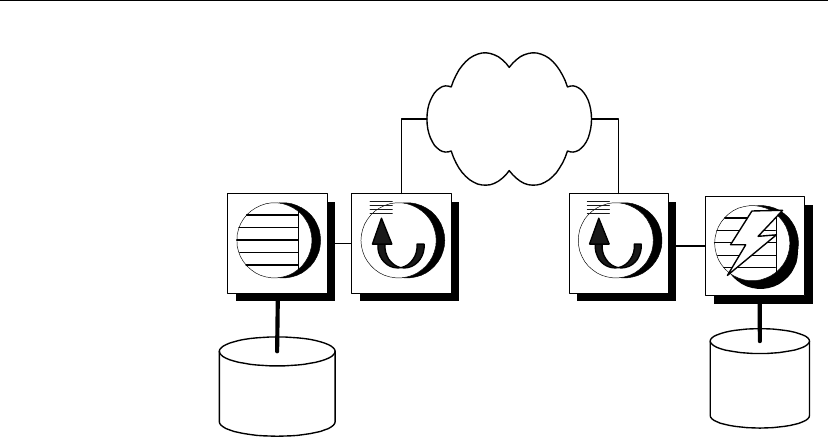
Remote
database
Consolidated
database
Message
System
Message Agent Message Agent
Message system client
If you are using a shared file message system, no message system client is
needed.
If you are using an e-mail or other message system, you must have a
message system for that client in order to send and receive messages.
10
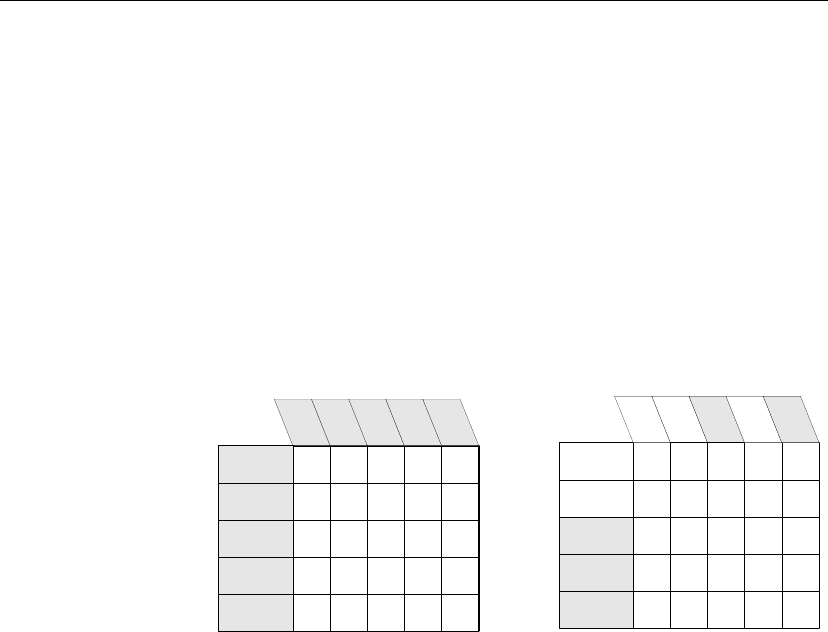
Chapter 2. SQL Remote Concepts
Publications and subscriptions
The data that is replicated by SQL Remote is arranged in publications. Each
database that shares information in a publication must have a subscription
to the publication.
Data is organized into
publications
The publication is a database object describing data to be replicated.
Remote users of the database who wish to receive a publication do so by
subscribing to a publication.
A publication may include data from several database tables. Each table’s
contribution to a publication is called an article. Each article may consist of
a whole table, or a subset of the rows and columns in a table.
A two-table synchronization definition
Article 1: all of
table A
Article 2: some rows and
columns from table B
+
X
X
X
X
X
X
X X X X X
X X X X X
XXXXX
X
X
X
X
X
X
X
X
X
X
Periodically, the changes made to each publication in a database are
replicated to all subscribers to that publication. These replications are called
publication updates.
Messages are always
sent both ways
Remote databases subscribe to publications on the consolidated database so
that they can receive data from the consolidated database. To do this, a
subscription is created at the consolidated database, identifying the
subscriber by name and by the publication they are to receive.
SQL Remote always involves messages being sent two ways. The
consolidated database sends messages containing publication updates to
remote databases, and remote databases also send messages to the
consolidated database.
For example, if data in a publication at a consolidated database is updated,
those updates are sent to the remote databases. And even if the data is never
updated at the remote database, confirmation messages must still be sent
back to the consolidated database, to keep track of the status of the
11
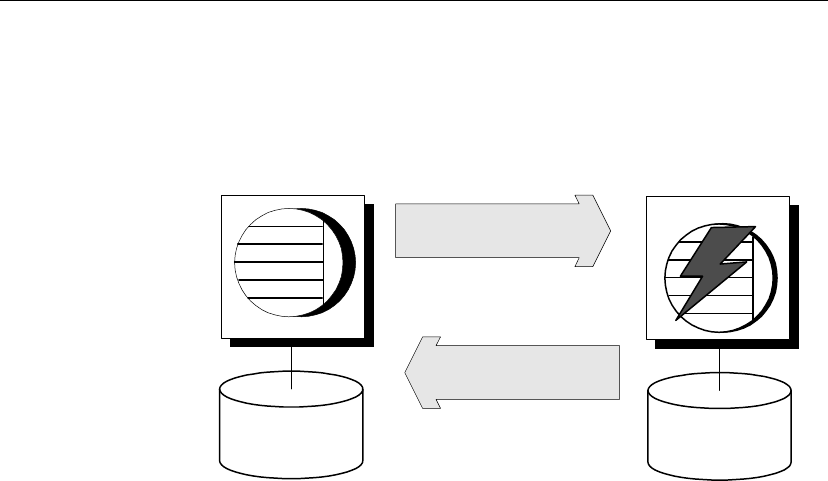
replication.
Both databases
subscribe
Messages must be sent both ways, so not only does a remote database
subscribe to a publication created at the consolidated database, but the
consolidated database must subscribe to a corresponding publication created
at the remote database.
Consolidated
database
Remote
database
Publish Subscribe
Publish
Subscribe
Data updates and
receipt confirmations
Data updates and
receipt confirmations
When remote database users modify their own copies of the data, their
changes are replicated to the consolidated database. When the messages
containing the changes are applied at the consolidated database the changes
become part of the consolidated database’s publication, and are included in
the next round of updates to all remote sites (except the one it came from).
In this way, replication from remote site to remote site takes place via the
consolidated database.
Synchronizing a remote
database
When a subscription is initially set up, the two databases must be brought to
a state where they both have the same set of information, ready to start
replication. This process of setting up a remote database to be consistent
with the consolidated database is called synchronization. Synchronization
can be carried out manually, but the database extraction utility automates the
process. You can run the Extraction utility as a command-line utility or, if
you are using an Adaptive Server Anywhere consolidated database, from
Sybase Central.
The appropriate publication and subscription are created automatically at
remote databases when you use the SQL Remote database extraction utility
to create a remote database.
12

Chapter 2. SQL Remote Concepts
SQL Remote features
The following features are key to SQL Remote’s design.
Support for many subscribers SQL Remote is designed to support
replication with many subscribers to a publication.
This feature is of particular importance for mobile workforce applications,
which may require replication to the laptop computers of hundreds or
thousands of sales representatives from a single office database.
Transaction log-based replication SQL Remote replication is based on
the transaction log. This enables it to replicate only changes to data, rather
than all data, in each update. Also, log-based replication has performance
advantages over other replication systems.
The transaction log is the repository of all changes made to a database.
SQL Remote replicates changes made to databases as recorded in the
transaction log. Periodically, all committed transactions in the consolidated
database transaction log belonging to any publication are sent to remote
databases. At remote sites, all committed transactions in the transaction log
are periodically submitted to the consolidated database.
By replicating only committed transactions, SQL Remote ensures proper
transaction atomicity throughout the replication setup and maintains a
consistency among the databases involved in the replication, albeit with
some time lag while the data is replicated.
Central administration SQL Remote is designed to be centrally
administered, at the consolidated database. This is particularly important for
mobile workforce applications, where laptop users should not have to carry
out database administration tasks. It is also important in replication
involving small offices that have servers but little in the way of
administration resources.
Administration tasks include setting up and maintaining publications,
remote users, and subscriptions, as well as correcting errors and conflicts if
they occur.
Economical resource requirements The only software required to run
SQL Remote in addition to your Adaptive Server Anywhere or Adaptive
Server Enterprise DBMS is the Message Agent, and a message system. If
you use the shared file link, no message system software is required as long
as each remote user ID has access to the directory where the message files
are stored.
Memory and disk space requirements have been kept moderate for all
components of the replication system, so that you do not have to invest in
13
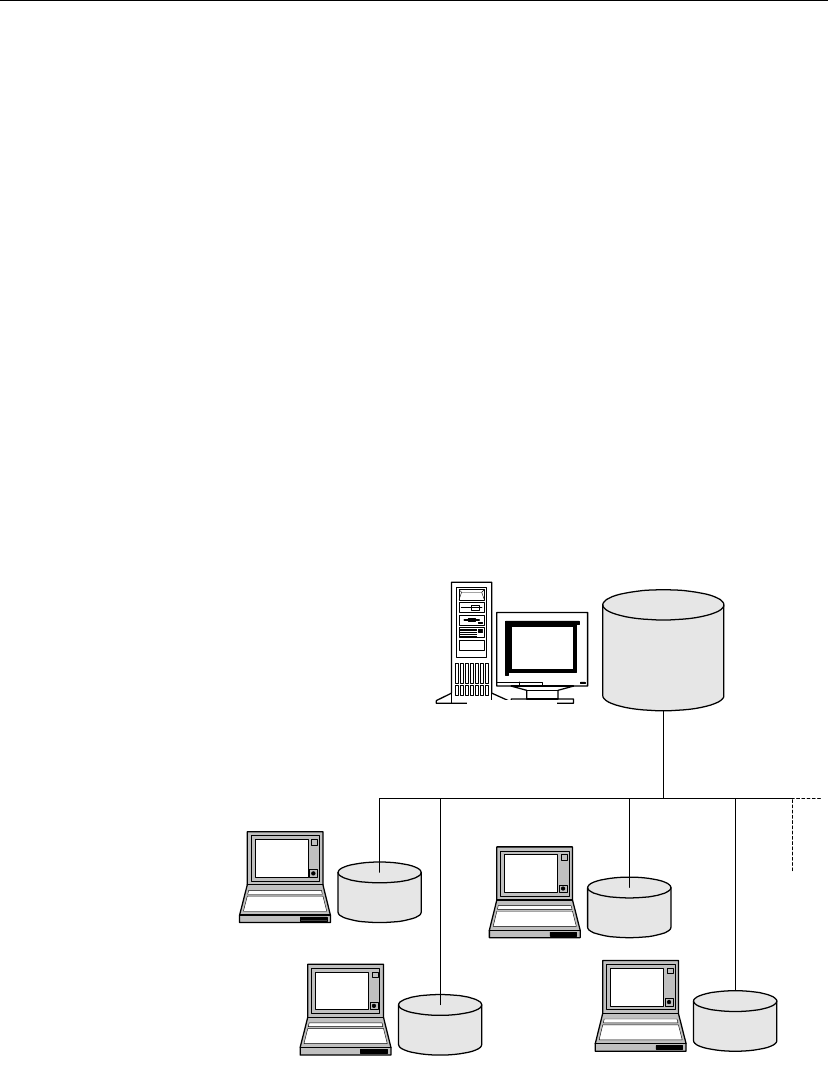
Chapter 2. SQL Remote Concepts
Some sample installations
While SQL Remote can provide replication services in many different
environments, its features are designed with the following characteristics in
mind:
♦SQL Remote should be a solution even when no administration load can
be assigned to the remote databases, as in mobile workforce applications.
♦Data communication among the sites may be occasional and indirect: it
need not be permanent and direct.
♦Memory and resource requirements at remote sites are assumed to be at a
premium.
The following examples show some typical SQL Remote setups.
Server-to-laptop replication for mobile workforces
SQL Remote provides two-way replication between a database on an office
network and personal databases on the laptop computers of sales
representatives. Such a setup may use an e-mail system as a message
transport.
Laptop computer
Remote
database
Laptop computer
Remote
database
Office network
server
Consolidated
database
Laptop computer
Remote
database
Laptop computer
Remote
database
15

The office server may be running a server to manage the company database.
The Message Agent at the company database runs as a client application for
that server.
At the laptop computers each sales representative has an Adaptive Server
Anywhere personal server to manage their own data.
While away from the office, a sales representative can make a single phone
call from their laptop to carry out the following functions:
♦Collect new e-mail.
♦Send any e-mail messages they have written.
♦Collect publication updates from the office server.
♦Submit any local updates, such as new orders, to the office server.
The updates may include, for example, new specials on the products the
sales representative handles, or new pricing and inventory information.
These are read by the Message Agent on the laptop and applied to the sales
rep’s database automatically, without requiring any additional action on the
sales representative’s part.
The new orders recorded by the sales representative are also automatically
submitted to the office without any extra action on the part of the sales
representative.
Server-to-server replication among offices
SQL Remote provides two-way replication between database servers at sales
offices or outlets and a central company office, without requiring database
administration experience at each sales office beyond the initial setup and
that required to maintain the server.
SQL Remote is not designed for up-to-the-minute data availability at each
site. Instead, it is appropriate where data can be replicated at periods of an
hour or so.
Such a setup may use an e-mail system to carry the replication, if there is
already a company-wide e-mail system. Alternatively, an occasional dial-up
system and file transfer software can be used to implement a FILE message
system.
16
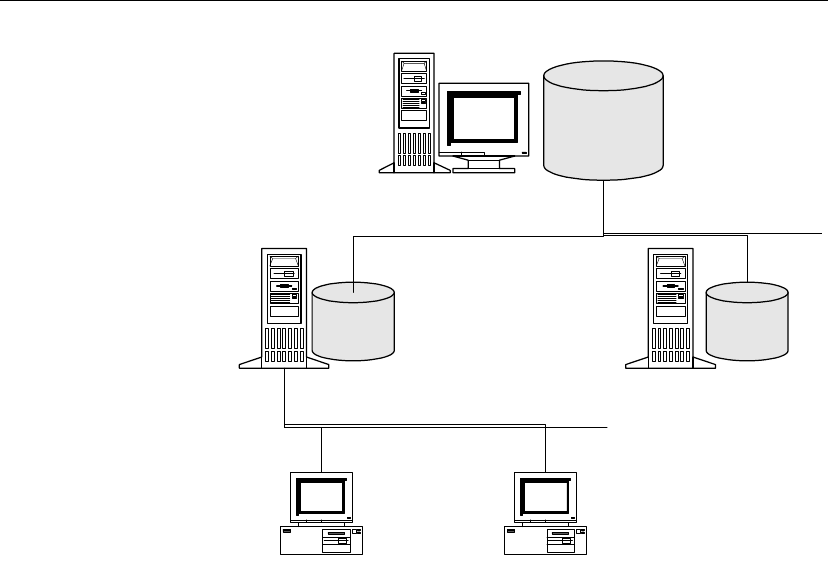
Chapter 2. SQL Remote Concepts
Central office
network server
Central office
database
More...
Office
database
Sales office server
More...
Sales office server
Desktop computerDesktop computer
Office
database
SQL Remote is easy to configure to allow each office to receive their own set
of data. Tables that are of office interest only (staff records, perhaps, if the
office is a franchise) may be kept private in the same database as the
replicated data.
Layers can be added to SQL Remote hierarchies: for example, each sales
office server could act as a consolidated database, supporting remote
subscribers who work from that office.
17
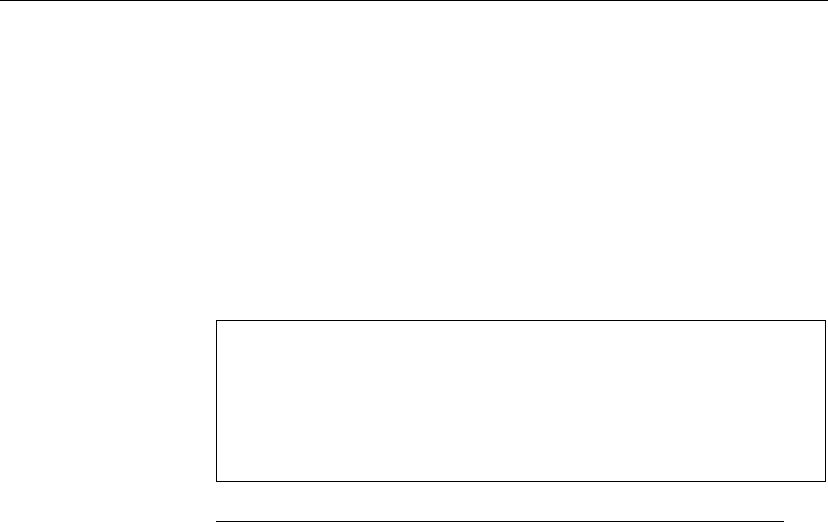
CHAPTER 3
Setting Up SQL Remote
About this chapter This chapter describes how to add SQL Remote capabilities to your
Adaptive Server Enterprise server.
Adaptive Server Enterprise users only
This chapter is required only for users of SQL Remote for Adaptive Server
Enterprise. SQL Remote capability is automatically installed into Adaptive
Server Anywhere databases.
This chapter assumes you have already installed the SQL Remote software
onto your machine.
Contents Topic: page
Setup overview 20
Preparing your Adaptive Server Enterprise server 21
Upgrading SQL Remote for Adaptive Server Enterprise 25
Uninstalling SQL Remote 26
19

Setup overview
We call the collection of databases exchanging information using
SQL Remote an installation. From a physical point of view, a SQL Remote
installation may consist of hundreds or even thousands of databases sharing
information; but as SQL Remote keeps the information in each physical
database loosely consistent at a transactional level with that in other physical
databases, you can also think of the whole installation as a single dispersed
database.
Deploying a large-scale SQL Remote installation can involve setting up
databases on many machines. While some changes to the design and setup
configuration can be made on a running installation, it is highly
recommended that you deploy only when you have completed a careful
analysis and test of your design.
Setup tasks Setup of a SQL Remote installation includes the following tasks:
♦Preparing your server for SQL Remote You must take some steps to
configure your Adaptive Server Enterprise to act as a SQL Remote site.
These include installing the SQL Remote system objects and the stable
queue system objects.
♦Selecting message types You must decide whether you want to
exchange information by file sharing, e-mail, some other message type,
or a combination.
♦Ensuring proper permissions are set Each user in the installation
requires permissions on both their own database and on the consolidated
database.
♦Extracting remote databases You must extract an initial copy of each
remote database from the consolidated database.
This chapter describes each of these tasks.
All administration is at
the consolidated
database
Like all SQL Remote administrative tasks, setup is carried out by a database
administrator or system administrator at the consolidated database.
The Sybase System Administrator should perform all SQL Remote
configuration tasks. See your Adaptive Server Enterprise documentation for
more information about the Adaptive Server Enterprise environment.
20

Chapter 3. Setting Up SQL Remote
Preparing your Adaptive Server Enterprise server
Before you start This section assumes the following:
♦You have installed an Adaptive Server Enterprise server that is to contain
the SQL Remote database.
♦You have installed the SQL Remote software on your computer. To install
the SQL Remote software, run the setup program from the CD-ROM.
♦You have created a database in the Adaptive Server Enterprise server that
will take part in your SQL Remote installation.
♦You have system administrator permissions on the Adaptive Server
Enterprise server, and database owner permissions in the database.
Ensuring TEMPDB is large enough
SQL Remote uses the TEMPDB database for the following purposes:
♦The database extraction utility used to create remote databases uses
TEMPDB to hold a temporary set of Adaptive Server Anywhere system
tables.
♦The Message Agent creates a temporary table called #remote when it
connects to the server.
For these reasons, you should make TEMPDB larger than the 2 MB default
size. The size required depends on the number of tables and columns in your
SQL Remote installation, but a size of 10 MB is generally sufficient.
Installing the SQL Remote system objects
For a database in your Adaptive Server Enterprise server to take part in a
SQL Remote installation, you must install a number of SQL Remote system
tables, views, and stored procedures in your database.
❖To install the SQL Remote system objects
1. Locate the SQL Remote initialization script
ssremote.sql
in your
SQL Remote installation directory.
2. Make a backup copy of the
ssremote.sql
script file. Then add the
following two lines to the beginning of
ssremote.sql
:
use database_name
go
21

where
database_name
is the name of the database to take part in
SQL Remote replication.
These two lines set the current database to
database_name
, so that the
SQL Remote tables are created in the
database_name
database. The
SQL Remote tables are owned by the database owner.
3. Run the script against your Adaptive Server Enterprise server.
Change to the directory containing the script file and enter the following
command line (which should be entered all on one line) to run the script:
isql -S server-name -U login_id -P password -I ssremote.sql
-o logfile
where
server-name
is the name of the Adaptive Server Enterprise,
login_id
and
password
correspond to a user with system administrator
permissions on the server who owns the database, and
logfile
is the name
of a log file to hold the log information from the script.
☞The
login_id
must correspond to the name used by the Message
Agent. For more information, see “The Message Agent and replication
security” on page 269.
4. Inspect the log file to confirm that the tables and procedures were created
without error.
The script creates a set of SQL Remote system objects in the database.
The SQL Remote system objects
The script creates the following objects in the database:
♦SQL Remote system tables A set of tables used to maintain
SQL Remote information. These tables have names beginning with sr_.
♦SQL Remote system views A set of views that hold the SQL Remote
information in a more understandable form. These views have names
beginning with sr_, and ending in s.
♦SQL Remote system procedures A set of stored procedures used to
carry out SQL Remote configuration and administration tasks. These
procedures have names beginning with sp_, indicating their system
management roles.
Caution: Do not edit the SQL Remote system tables
Do not, under any circumstances, alter the SQL Remote system tables
directly. Doing so may corrupt the table and make it impossible for
SQL Remote to function properly. Use the SQL Remote system procedures
to carry out all system administration tasks.
22

Chapter 3. Setting Up SQL Remote
Command-line installation of the stable queue
The stable queue is a pair of database tables that hold transactions until they
are no longer needed by the replication system. Every Adaptive Server
Enterprise database participating in a SQL Remote installation needs a
stable queue.
☞For detailed information about the stable queue, see “The stable queue”
on page 265.
The stable queue can exist in the same database as the database taking part
in SQL Remote, or in a separate database. Keeping the stable queue in a
separate database complicates the backup and recovery plan, but can
improve performance by putting the stable queue workload on separate
devices and/or a separate Adaptive Server Enterprise server.
❖To install the stable queue
1. Locate the stable queue initialization script
stableq.sql
in your
SQL Remote installation directory.
2. Make a backup copy of the
stableq.sql
script file. Then add the following
two lines to the beginning of
stableq.sql
:
use database_name
go
where
database_name
is the name of the database that will hold the stable
queue.
These two lines set the current database to
database_name
, so that the
stable queue is created in the
database_name
database. The stable queue
tables are owned by the database owner.
3. Run the script against your Adaptive Server Enterprise server.
Change to the directory holding the stable queue script, and enter the
following command line (which should be entered all on one line) to run
the script:
isql -S server-name -U login_id -P password -I stableq.sql -
o logfile
where
server-name
is the name of the Adaptive Server Enterprise,
login_id
and
password
correspond to a user with system administrator
permissions on the server who owns the database, and
logfile
is the name
of a log file to hold the log information from the script.
23

Chapter 3. Setting Up SQL Remote
Upgrading SQL Remote for Adaptive Server
Enterprise
This section describes the procedure for upgrading SQL Remote for
Adaptive Server Enterprise.
As a SQL Remote installation may consist of a large number of databases, it
is generally not practical to upgrade software on all machines at the same
time. SQL Remote is designed so that upgrades can be carried out
incrementally. It is not important what order SQL Remote machines are
upgraded, as the message format is compatible with previous releases.
❖To upgrade SQL Remote
1. Back up both the consolidated database and, if it is separate, the stable
queue database.
2. Install the new SQL Remote for Adaptive Server Enterprise software.
3. Run the script
ssupdate.sql
at the consolidated database to upgrade the
SQL Remote system tables and procedures.
The
ssupdate.sql
script is held in your Sybase directory.
4. Run the script
squpdate.sql
at the stable queue database to upgrade the
SQL Remote stable queue tables and procedures.
The
squpdate.sql
script is held in your Sybase directory.
The software is now upgraded.
25

Uninstalling SQL Remote
This section describes how to uninstall the SQL Remote objects from a
database, and uninstall the stable queue from a database.
❖To uninstall the SQL Remote objects from a database
1. Connect to the database containing the SQL Remote objects, as a user
with dbo permissions.
2. Run the sp_drop_sql_remote stored procedure to remove all
SQL Remote objects apart from the procedure itself. The
sp_drop_sql_remote procedure is installed along with the other
SQL Remote objects.
exec sp_drop_sql_remote
go
3. Drop the sp_drop_sql_remote procedure to complete the uninstall
procedure.
drop procedure sp_drop_sql_remote
go
❖To uninstall the stable queue from a database
1. Connect to the database containing the stable queue, as a user with dbo
permissions.
2. Run the sp_queue_drop stored procedure to remove all stable queue
objects apart from the procedure itself. The sp_queue_drop procedure is
installed along with the other stable queue objects.
exec sp_queue_drop
go
3. Drop the sp_queue_drop procedure itself, to complete the uninstall
procedure.
drop procedure sp_queue_drop
go
26
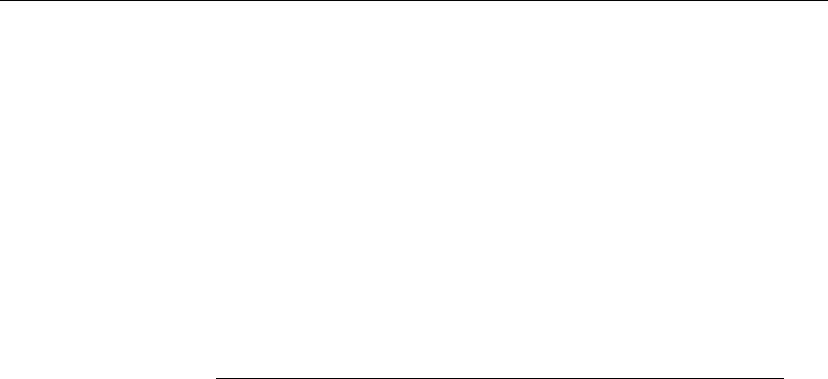
CHAPTER 4
Tutorials for Adaptive Server Anywhere
Users
About this chapter This chapter guides you through setting up a simple replication system using
Adaptive Server Anywhere.
Contents Topic: page
Introduction 28
Tutorial: Adaptive Server Anywhere replication using Sybase Cen-
tral
32
Tutorial: Adaptive Server Anywhere replication using Interactive
SQL and dbxtract
40
Start replicating data 47
A sample publication 51
27
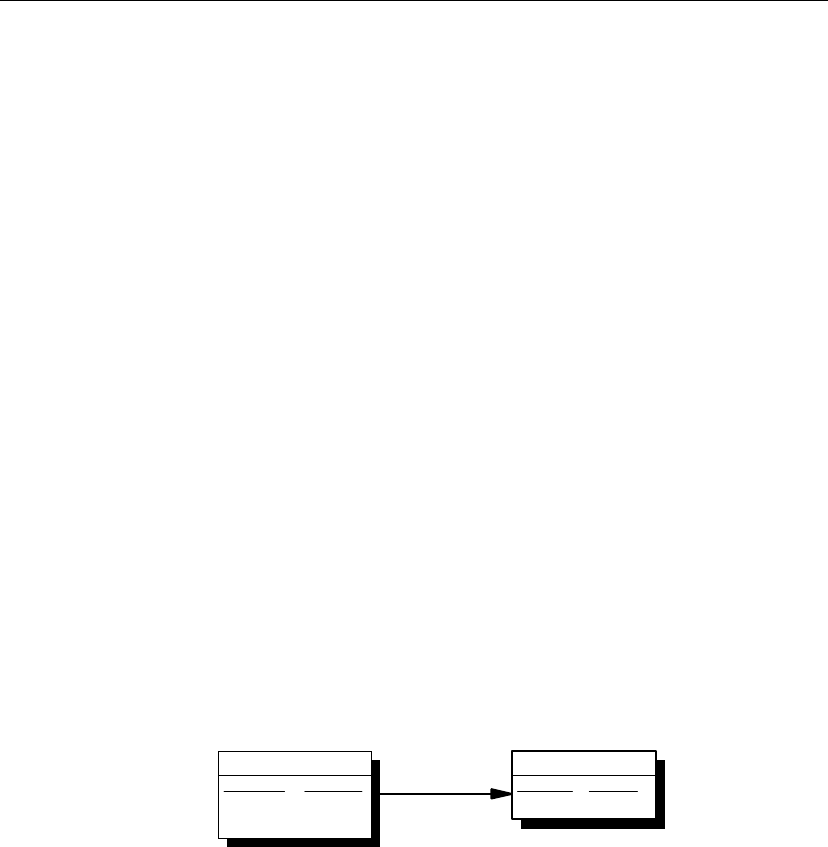
Introduction
These tutorials describe how to set up a simple SQL Remote replication
system using Adaptive Server Anywhere.
Goals
In the tutorials, you act as the system administrator of a consolidated
Adaptive Server Anywhere database, and set up a simple replication system.
The replication system consists of a simple sales database, with two tables.
The consolidated database holds all of the database, while the remote
database has all of one table, but only some of the rows in the other table.
The tutorials take you through the following steps:
♦Creating a consolidated database on your Adaptive Server Anywhere
server.
♦Creating a file-sharing replication system with a single Adaptive Server
Anywhere remote database.
♦Replicating data between the two databases.
The database
The tutorials use a simple two-table database. One table holds information
about sales representatives, and the other about customers. The tables are
much simpler than you would use in a real database; this allows us to focus
just on those issues important for replication.
Database schema The database schema for the tutorials is illustrated in the figure.
rep_key =
rep_key
SalesRep
rep_key char(5)
name char(40)
Customer
cust_key char(10)
name char(40)
rep_key char(5)
Features to note include the following:
♦Each sales representative is represented by one row in the SalesRep table.
♦Each customer is represented by one row in the Customer table.
♦Each customer is assigned to a single sales representative, and this
assignment is built in to the database as a foreign key from the Customer
table to the SalesRep table. The relationship between the Customer table
and the SalesRep table is many-to-one.
28

Chapter 4. Tutorials for Adaptive Server Anywhere Users
The tables in the
database
The tables are described in more detail as follows:
29
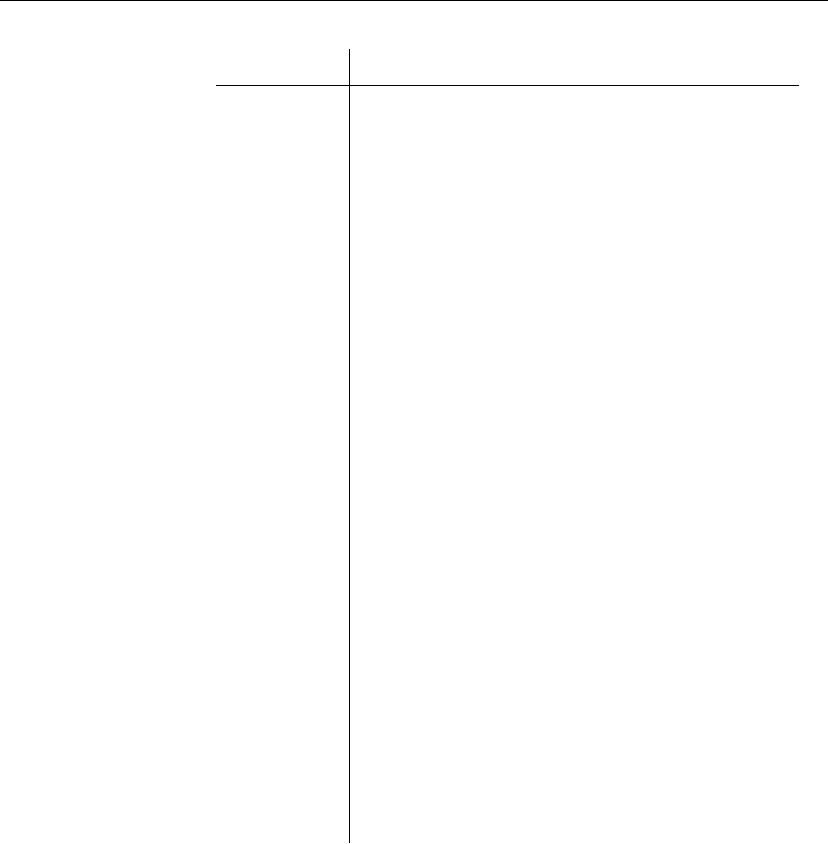
Table Description
SalesRep One row for each sales representative that works for the
company. The SalesRep table has the following columns:
♦rep_key An identifier for each sales representative.
This is the primary key.
♦name The name of each sales representative.
The SQL statement creating this table is as follows:
CREATE TABLE SalesRep (
rep_key CHAR(12) NOT NULL,
name CHAR(40) NOT NULL,
PRIMARY KEY (rep_key)
)
Customer One row for each customer that does business with the
company. The Customer table includes the following
columns:
♦cust_key An identifier for each customer. This is the
primary key.
♦name The name of each customer.
♦rep_key An identifier for the sales representative in a
sales relationship. This is a foreign key to the SalesRep
table.
The SQL statement creating this table is as follows:
CREATE TABLE Customer (
cust_key CHAR(12) NOT NULL,
name CHAR(40) NOT NULL,
rep_key CHAR(12) NOT NULL,
FOREIGN KEY ( rep_key )
REFERENCES SalesRep (rep_key
),
PRIMARY KEY (cust_key)
)
Replication goals
The goals of the replication design are to provide each sales representative
with the following information:
♦The complete SalesRep table.
♦Those customers assigned to them.
The tutorials describe how to meet this goal using SQL Remote.
30

Chapter 4. Tutorials for Adaptive Server Anywhere Users
Sybase Central or command-line utilities
Use Sybase Central or
the command line
The tutorial material is presented twice. One tutorial describes how to set up
the installation using the Sybase Central management utility. The second
tutorial describes how to set up the installation using command-line utilities:
this requires typing commands individually.
Where next? ♦To work through the tutorial using Sybase Central, go to “Tutorial:
Adaptive Server Anywhere replication using Sybase Central” on page 32.
♦To work through the tutorial entering commands explicitly, go to
“Tutorial: Adaptive Server Anywhere replication using Interactive SQL
and dbxtract” on page 40.
31

Tutorial: Adaptive Server Anywhere replication
using Sybase Central
The following sections are a tutorial describing how to set up a simple
SQL Remote replication system in Adaptive Server Anywhere using Sybase
Central.
You do not need to enter SQL statements if you are using Sybase Central to
administer SQL Remote. A tutorial for those who do not have access to
Sybase Central, or who prefer to work with command-line utilities, is
presented in “Tutorial: Adaptive Server Anywhere replication using
Interactive SQL and dbxtract” on page 40. This tutorial contains the SQL
statements executed behind the scenes by Sybase Central.
In this tutorial you act as the DBA of the consolidated database, and set up a
simple replication system using the file-sharing message link. The simple
example is a primitive model for a sales-force automation system, with two
tables. One contains a list of sales representatives, and another a list of
customers. The tables are replicated in a setup with one consolidated
database and one remote database. You can install this example on one
computer.
This tutorial assumes that you have some familiarity with Sybase Central.
☞For an introduction to Sybase Central, see “ Managing Databases with
Sybase Central” [Introducing SQL Anywhere Studio, page 241].
Preparing for the Sybase Central replication tutorial
This section describes the steps you need to take to prepare for the tutorial.
These steps include the following:
♦Create the directories and databases required for the tutorial.
♦Add the tables to the consolidated database.
❖To prepare for the tutorial
1. Create a directory to hold the files you make during this tutorial; for
example
c:\tutorial
.
mkdir c:\tutorial
2. Create a subdirectory for each of the two user IDs in the replication
system, to hold their messages. Create these subdirectories using the
following statements at a system command line:
32
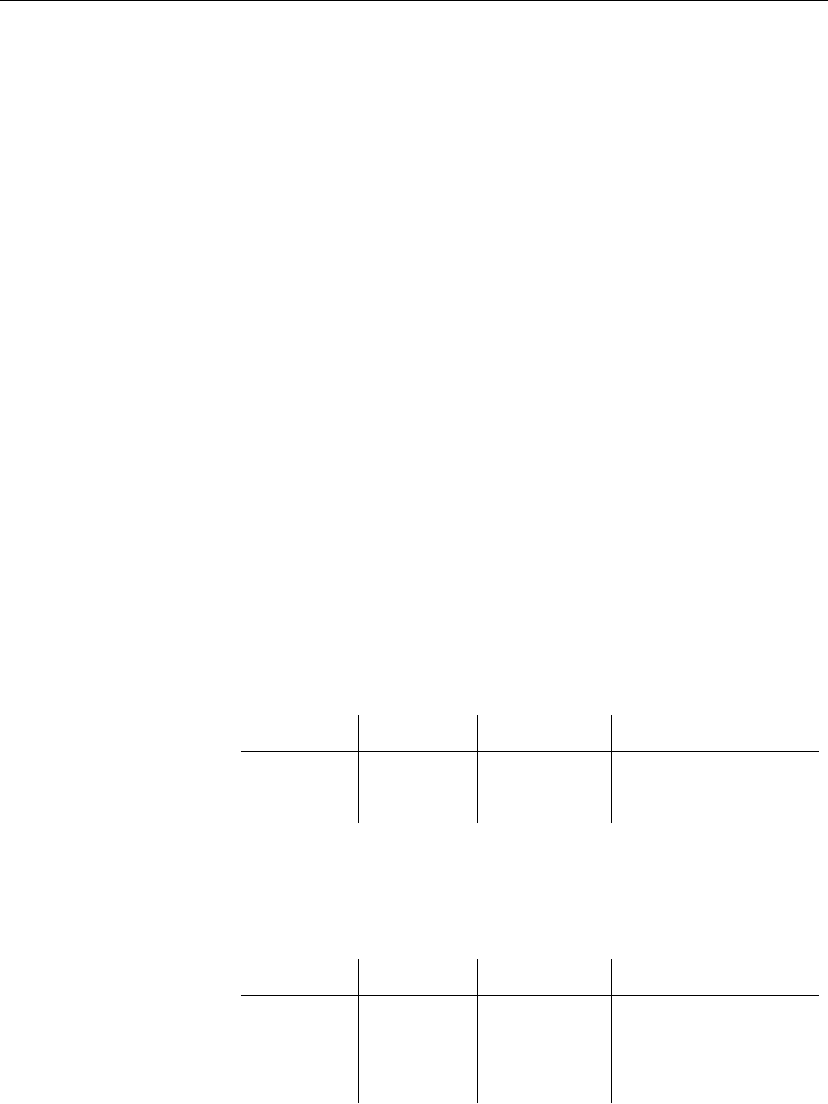
Chapter 4. Tutorials for Adaptive Server Anywhere Users
mkdir c:\tutorial\HQ
mkdir c:\tutorial\field
3. Create the HQ database:
♦Start Sybase Central.
♦In the left pane, select the Adaptive Server Anywhere plug-in.
♦In the right pane, click the Utilities tab.
♦Double-click Create Database in the right pane.
The Create Database wizard appears.
♦Create a database with filename
c:\tutorial\HQ.db
.
Use the default settings for this database.
An Adaptive Server Anywhere database is simply a file, which can be
copied to other locations and computers when necessary.
The next step is to add a pair of tables to the consolidated database.
❖To add tables to the consolidated database
1. Connect to the HQ database from Sybase Central, with a user ID of DBA
and a password of SQL.
2. Select the Tables folder of the HQ database in the left pane.
3. From the File menu, choose New ➤Table and create a table named
SalesRep using the Table Creation wizard.
4. Add the following columns to the table (you can add a column by
choosing File ➤Add Column):
Key Column Data Type Size/Prec
Primary key Rep_key char 5
Name char 40
You do not need to use the Column property sheet.
5. Save the table by choosing File ➤Save Table or pressing Ctrl+S.
6. From the File menu, choose New ➤Table and create a table named
Customer with the following columns:
Key Column Data Type Size/Prec
Primary key Cust_key char 10
Name char 40
Rep_key char 5
33

Again, you do not need to use the property sheets.
7. Save the table.
8. In the Tables folder in the left pane, select the Customer table, then click
the Foreign Keys tab in the right pane.
9. From the File menu, choose New ➤Foreign Key. Using the wizard, add a
foreign key to the Rep_key column of the SalesRep table. You can use
the default settings for this foreign key.
You are now ready for the rest of the tutorial.
Setting up a consolidated database
This section of the tutorial describes how to prepare the consolidated
database of a simple replication system.
Preparing a consolidated database for replication involves the following
steps:
1. Create a message type to use for replication.
2. Grant PUBLISH permissions to a user ID to identify the source of
outgoing messages.
3. Grant REMOTE permissions to all user IDs that are to receive messages.
4. Create a publication describing the data to be replicated.
5. Create subscriptions describing who is to receive the publication.
You require DBA authority to carry out these tasks.
Add a SQL Remote message type
All messages sent as part of replication use a message type. A message type
description has two parts:
♦A message link supported by SQL Remote. In this tutorial, we use the
FILE link.
♦An address for this message link, to identify the source of outgoing
messages.
Adaptive Server Anywhere databases already have message types created,
but you need to supply an address for the message type you will use.
34
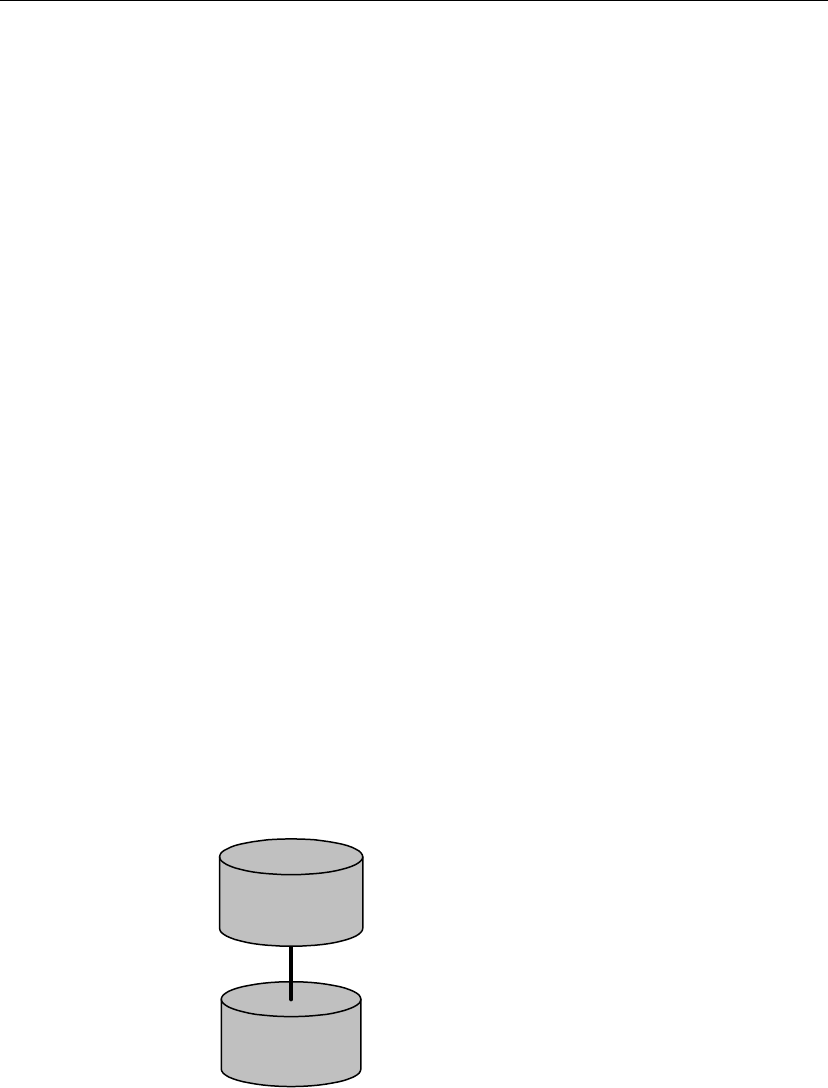
Chapter 4. Tutorials for Adaptive Server Anywhere Users
❖To add an address to a message type
1. From Sybase Central, connect to the HQ database.
2. Open the SQL Remote Users folder for the HQ database.
3. In the right pane, click the Message Types tab.
4. In the right pane, right-click the FILE message type and choose
Properties from the popup menu.
5. Enter a publisher address to provide a return address for remote users.
Enter the directory you have created to hold messages for the
consolidated database (HQ).
The address is taken relative to the SQLRemote environment variable or
registry entry. As you have not set this value, the address is taken relative
to the directory from which the Message Agent is run. You should run the
Message Agent from your tutorial directory for the addresses to be
interpreted properly.
☞For information about setting the SQLRemote value, see “Setting
message type control parameters” on page 214.
6. Click OK to save the message type.
Add the publisher and remote user to the database
In SQL Remote’s hierarchical replication system, each database may have
zero or one database immediately above it (the consolidated database) and
zero or more databases immediately below it (remote databases).
In this tutorial, the current database is the consolidated database of a
two-level system. It has no database above it, and only one remote database
below it.
The following diagram illustrates the two databases:
field
hq
Database: hq
Publisher: hq_user
Remote user: field_user
Database: field
Publisher: field_user
Consolidated user:
hq_user
35

For any database in a SQL Remote replication setup, there are three
permissions that may be granted to identify databases on the hierarchy:
♦PUBLISH permission Identifies the current database in all outgoing
messages
♦REMOTE permission Identifies each database receiving messages from
the current database that is below it on the hierarchy
♦CONSOLIDATE permission Identifies a database receiving messages
from the current database that is directly above it on the hierarchy.
Permissions can only be granted by a user with DBA authority. To carry out
these examples you should connect from Sybase Central to the hq database
as user ID DBA, with password SQL.
Add a database
publisher user ID
Any database, consolidated or remote, that distributes changes to other
databases in the replication system is a publisher database. Each database in
the replication system is identified by a single user ID. You set that ID for
your database by adding a publisher to the database. This section describes
setting permissions for the consolidated hq database.
First create a user ID named hq_user, who will be the publisher user ID.
❖To create a new user as the publisher
1. Select the Users & Groups folder.
2. From the File menu, choose New ➤User.
The User Creation wizard appears.
3. Enter the name hq_user, with password hq_pwd, and click Finish.
4. Right-click the hq_user icon and choose Change to Publisher from the
popup menu.
A database can have only one publisher. You can find out who the
publisher is at any time by opening the Users & Groups folder.
Add a remote user Each remote database is identified in the consolidated database by a user ID
with REMOTE permissions. Whether the remote database is a personal
database server or a network server with many users, it needs a single user
ID to represent it to the consolidated database.
In a mobile workgroup setting, remote users may already be users of the
consolidated database, and so no new users would need to be added;
although they would need to be set as remote users.
When a remote user is added to a database, the message system they use and
their address under that message system need to be stored along with their
database user ID.
36

Chapter 4. Tutorials for Adaptive Server Anywhere Users
❖To add a remote user
1. Select the SQL Remote Users folder.
2. From the File menu, choose New ➤SQL Remote User.
The Create a New Remote User wizard appears.
3. Create a remote user with user ID field_user with the following options:
♦Enter the password field_pwd.
♦Ensure that Remote DBA authority is selected, so that the user can run
the Message Agent.
♦Select the message type FILE, and enter the address field.
As with the publisher address, the address of the remote user is taken
relative to the SQLREMOTE environment variable or registry entry.
As you have not set this value, the address is taken relative to the
directory from which the Message Agent is run. You should run the
Message Agent from your tutorial directory for the addresses to be
interpreted properly.
☞For information about setting the SQLREMOTE value, see
“Setting message type control parameters” on page 214.
♦Ensure that the Send Then Close option is selected.
(In many production environments you would not choose Send Then
Close, but it is convenient for this tutorial.)
4. When you have finished, click Finish to create the remote user.
You have now created the users who will use this system.
Add publications and subscriptions
This section describes how to add a publication to a database, and how to
add a subscription to that publication for a user. The publication replicates
all rows of the table SalesRep and some of the rows of the Customer table.
❖To add a publication
1. Select the Publications folder in the left pane.
2. From the File menu, choose New ➤Publication.
The Publication Creation wizard appears.
3. Name the publication SalesRepData.
4. On the Tables tab, select SalesRep from the list of Available Tables.
Click Add.
The table appears in the list of Selected Tables on the right.
37

5. Select Customer from the list of Available Tables. Click Add.
6. On the SUBSCRIBE BY Restrictions tab, select the Customer table and
enter the expression rep_key.
7. Click Finish to create the publication.
Add a subscription Each user ID that is to receive changes to a publication must have a
subscription to that publication. Subscriptions can only be created for a
valid remote user. You need to add a subscription to the SalesRepData
publication for the remote database user field_user.
❖To add a subscription
1. Open the Publications folder and select the SalesRepData publication in
the left pane.
2. Click the SQL Remote Subscriptions tab in the right pane.
3. From the File menu, choose New ➤SQL Remote Subscription.
The SQL Remote Subscription Creation wizard appears.
4. Choose to subscribe field_user. Enter a Subscription value of rep1 and
click Finish.
The subscription value is an expression that matches the Subscribe By
expression in the publication. In a later step, the field_user user ID is
assigned a rep_key value of rep1.
You have now set up the consolidated database.
Set up the remote database in Sybase Central
The remote database needs to be created and configured in order to send and
receive messages and participate in a SQL Remote setup.
Like the consolidated database, the remote database needs a publisher (in
this case, the field_user user ID) to identify the source of outgoing
messages, and it needs to have hq_user identified as a user with
consolidated permissions. It needs the SalesRepData publication to be
created and needs a subscription created for the hq_user user ID.
The remote database also needs to be synchronized with the consolidated
database; that is, it needs to have a current copy of the data in order for the
replication to start. In this case, there is no data in the publication as yet.
The database extraction utility enables you to carry out all the steps needed
to create a remote database complete with subscriptions and required user
IDs.
38

Chapter 4. Tutorials for Adaptive Server Anywhere Users
You need to extract a database from the consolidated database for remote
user field_user.
❖To extract a database
1. Connect to the HQ database.
2. Right-click the database and choose Extract Database from the popup
menu.
3. Choose to extract the HQ database with the following options:
♦Choose to extract at isolation level 3.
♦Choose to Start Subscriptions Automatically, for user field_user.
♦Choose Extract and Reload into a New Database.
♦Leave the reload file location at its default setting.
♦Choose to extract both structure and data.
♦Choose not to extract fully-qualified publication definitions.
♦Create the database as file
c:\tutorial\field.db
, and click Finish to create
the remote database.
In a proper SQL Remote setup, the remote database field would need to be
loaded on to the computer using it, together with an Adaptive Server
Anywhere server and any client applications required. For this tutorial, we
leave the database where it is and use Interactive SQL to input and replicate
data.
You should connect to the field database as DBA and confirm that all the
database objects are created. These include the SalesRep and Customer
tables, the SalesRepData publication, and the subscription for the
consolidated database.
What next? The system is now ready for replication.
☞For the next step, inserting and replicating data, see the section “Start
replicating data” on page 47.
39

Tutorial: Adaptive Server Anywhere replication
using Interactive SQL and dbxtract
The following sections are a tutorial describing how to set up a simple
SQL Remote replication system for users who prefer to use command-line
tools or who want to know what Sybase Central is doing behind the scenes.
This tutorial describes the SQL statements for managing SQL Remote,
which can be run from Interactive SQL. It also describes how to run the
dbxtract
command-line utility to extract remote databases from a
consolidated database.
In this tutorial you act as the DBA of the consolidated database, and set up a
simple replication system using the file-sharing message link. The simple
example is a primitive model for a sales-force automation system, with two
tables. One contains a list of sales representatives, and another a list of
customers. The tables are replicated in a setup with one consolidated
database and one remote database. You can install this example on one
computer.
Preparing for the replication tutorial
This section describes the steps you need to take to prepare for the tutorial.
These steps include the following:
♦Create the directories and databases required for the tutorial.
♦Add a table to the consolidated database.
❖To create the databases and directories for the tutorial
1. Create a directory to hold the files you make during this tutorial; for
example
c:\tutorial
.
mkdir c:\tutorial
2. The tutorial uses two databases: a consolidated database named
hq.db
and a remote database named
field.db
. Change to the tutorial directory
and create these databases using the following statements at a command
prompt:
dbinit hq.db
dbinit field.db
3. Create a subdirectory for each of the two user IDs in the replication
system. Create these subdirectories using the following statements at a
command prompt:
40

Chapter 4. Tutorials for Adaptive Server Anywhere Users
mkdir c:\tutorial\hq
mkdir c:\tutorial\field
The next step is to add a pair of tables to the consolidated database.
❖To add the tables to the consolidated database
1. Connect to
hq.db
from Interactive SQL with a user ID of DBA and a
password of SQL.
2. Execute the following CREATE TABLE statement to create the
SalesRep table:
CREATE TABLE SalesRep (
rep_key CHAR(12) NOT NULL,
name CHAR(40) NOT NULL,
PRIMARY KEY ( rep_key )
);
3. Execute the following CREATE TABLE statement to create the
Customer table:
CREATE TABLE Customer (
cust_key CHAR(12) NOT NULL,
name CHAR(40) NOT NULL,
rep_key CHAR(12) NOT NULL,
FOREIGN KEY REFERENCES SalesRep,
PRIMARY KEY ( cust_key )
);
You are now ready for the rest of the tutorial.
Set up the consolidated database
This section of the tutorial describes how to set up the consolidated database
of a simple replication system.
You require DBA authority to carry out this task.
Create a SQL Remote message type
All messages sent as part of replication use a message type. A message type
description has two parts:
♦A message link supported by SQL Remote. In this tutorial, we use the
FILE link.
♦An address for this message link, to identify the source of outgoing
messages.
41

❖To create the message type
1. In Interactive SQL, create the file message type using the following
statement:
CREATE REMOTE MESSAGE
TYPE file
ADDRESS ’hq’
The address (hq) for a file link is a directory in which files containing the
message are placed. It is taken relative to the SQLRemote environment
variable or registry entry. As you have not set this value, the address is taken
relative to the directory from which the Message Agent is run. You should
run the Message Agent from your tutorial directory for the addresses to be
interpreted properly.
☞For information about setting the SQLRemote value, see “Setting
message type control parameters” on page 214.
Grant PUBLISH and REMOTE at the consolidated database
In the hierarchical replication system supported by SQL Remote, each
database may have one consolidated database immediately above it in the
hierarchy and many databases immediately below it on the hierarchy
(remote databases).
PUBLISH permission identifies the current database for outgoing messages,
and the REMOTE permission identifies each database receiving messages
from the current database.
Permissions can only be granted by a user with DBA authority. To carry out
these examples you should connect using the Interactive SQL utility to hq as
user ID DBA, with password SQL.
GRANT PUBLISH to
identify outgoing
messages
Each database that distributes its changes to other databases in the replication
system is a publisher database. Each database in the replication system that
publishes changes to a database is identified by a single user ID. You set that
ID for your database using the GRANT PUBLISH statement. This section
describes setting permissions for the consolidated database (
hq.db
).
❖To create a publisher for the database
1. Connect to the database using Interactive SQL, and type the following
statement:
GRANT CONNECT
TO hq_user
IDENTIFIED BY hq_pwd ;
GRANT PUBLISH TO hq_user ;
42

Chapter 4. Tutorials for Adaptive Server Anywhere Users
You can check the publishing user ID of a database at any time using the
CURRENT PUBLISHER special constant:
SELECT CURRENT PUBLISHER
GRANT REMOTE for
each database to which
you send messages
Each remote database is identified using the GRANT REMOTE statement.
Whether the remote database is a personal server or a network server with
many users, it needs a single user ID to represent it to the consolidated
database.
In a mobile workgroup setting, remote users may already be users of the
consolidated database, and so this would require no extra action on the part
of the DBA.
The GRANT REMOTE statement identifies the message system to be used
when sending messages to the recipient, as well as the address.
❖To add a remote user
1. Connect to the database using Interactive SQL, and execute the following
statements:
GRANT CONNECT TO field_user
IDENTIFIED BY field_pwd ;
GRANT REMOTE TO field_user
TYPE file ADDRESS ’field’ ;
The address string is the directory used to hold messages for field_user,
enclosed in single quotes. It is taken relative to the SQLRemote
environment variable or registry entry. As you have not set this value, the
address is taken relative to the directory from which the Message Agent
is run. You should run the Message Agent from your tutorial directory for
the addresses to be interpreted properly.
☞For information about setting the SQLRemote value, see “Setting
message type control parameters” on page 214.
Create publications and subscriptions
A publication is created using a CREATE PUBLICATION statement. This is
a data definition language statement, and requires DBA authority. For the
tutorial, you should connect to the hq database as user ID DBA, password
SQL, to create a publication.
Set up a publication at
the consolidated
database
Create a publication named SalesRepData, which replicates all rows of the
table SalesRep, and some of the rows of the table Customer.
43

❖To create the publication
1. Connect to the database from Interactive SQL, and execute the following
statement:
CREATE PUBLICATION SalesRepData (
TABLE SalesRep,
TABLE Customer SUBSCRIBE BY rep_key
)
Set up a subscription Each user ID that is to receive changes to the publication must have a
subscription. The subscription can only be created for a user who has
REMOTE permissions. The GRANT REMOTE statement contains the
address to use when sending the messages.
❖To create the subscription
1. Connect to the database from Interactive SQL, and execute the following
statement:
CREATE SUBSCRIPTION
TO SalesRepData (’rep1’)
FOR field_user ;
The value rep1 is the rep_key value we will give to the user field_user in
the SalesRep table.
The full CREATE SUBSCRIPTION statement allows control over the data
in subscriptions; allowing users to receive only some of the rows in the
publication. For more information, see “CREATE SUBSCRIPTION
statement” on page 358.
The CREATE SUBSCRIPTION statement identifies the subscriber and
defines what they receive. However, it does not synchronize data, or start the
sending of messages.
Set up the remote database
The remote database needs to be configured in order to send and receive
messages and participate in a SQL Remote setup. Like the consolidated
database, the remote database needs a CURRENT PUBLISHER to identify
the source of outgoing messages, and it needs to have the consolidated
database identified as a subscriber. The remote database also needs the
publication to be created and needs a subscription created for the
consolidated database. The remote database also needs to be synchronized
with the consolidated database; that is, it needs to have a current copy of the
data in order for the replication to start.
44

Chapter 4. Tutorials for Adaptive Server Anywhere Users
The
dbxtract
utility enables you to carry out all the steps needed to create a
remote database complete with subscriptions and required user IDs.
Extract the remote database information
Leave the hq database running, and change to the tutorial directory.
Type the following command at the system command line (all on one line) to
extract a database for the user field_user from the consolidated database:
dbxtract -v -c "dbn=hq;uid=dba;pwd=sql" c:\tutorial field_user
The -v option produces more verbose output. This is useful during
development.
This command assumes the hq database is currently running on the default
server. If the database is not running, you should enter a database file
parameter in the connection string:
dbf=hq.db
instead of the dbn database name parameter.
☞For details of the
dbxtract
utility and its options, see “The extraction
utility” on page 303.
The
dbxtract
command creates a SQL command file named
reload.sql
in the
current directory and a data file in the
c:\tutorial
directory. It also starts the
subscriptions to the remote user.
The next step is to load these files into the remote database.
Load the remote database information
❖To load the database information
1. From the tutorial directory, connect to the remote database
field.db
from
Interactive SQL with a user ID of DBA and a password of SQL.
2. Run the
reload.sql
command file:
READ C:\tutorial\reload.sql
The
reload.sql
command file carries out the following tasks:
♦Creates a message type at the remote database.
♦Grants PUBLISH and REMOTE permissions to the remote and
consolidated database, respectively.
45

♦Creates the table in the database. If the table had contained any data
before extraction, the command file would fill the replicated table with a
copy of the data.
♦Creates a publication to identify the data being replicated.
♦Creates the subscription for the consolidated database, and starts the
subscription.
While connected to the field database as DBA, confirm that the tables are
created by executing the following statements:
SELECT *FROM SalesRep ;
SELECT *FROM Customer ;
What next? The system is now ready for replication.
☞For the next step, inserting and replicating data, see the section “Start
replicating data” on page 47.
46

Chapter 4. Tutorials for Adaptive Server Anywhere Users
Start replicating data
You now have a replication system in place. In this section, data is replicated
from the consolidated database to the remote database, and from the remote
to the consolidated database.
Enter data at the consolidated database
First, enter some data into the consolidated database.
❖To enter data at the consolidated database
1. Connect to the consolidated database hq from the Interactive SQL utility
with a user ID of DBA and a password of SQL.
2. Insert two rows into the SalesRep table and commit the insertion by
executing the following statement:
INSERT INTO SalesRep (rep_key, name)
VALUES (’rep1’, ’Field User’) ;
INSERT INTO SalesRep (rep_key, name)
VALUES (’rep2’, ’Another User’) ;
COMMIT ;
3. Insert two rows into the Customer table and commit the insertion by
executing the following statement:
INSERT INTO Customer (cust_key, name, rep_key)
VALUES (’cust1’, ’Ocean Sports’, ’rep1’ ) ;
INSERT INTO Customer (cust_key, name, rep_key)
VALUES (’cust2’, ’Sports Plus’, ’rep2’ ) ;
COMMIT ;
4. Confirm that the data has been entered by executing the following
statements:
SELECT *
FROM SalesRep;
SELECT *
FROM Customer;
The next step is to send the relevant rows to the remote database.
Send data from the consolidated database
To send the rows to the remote database, you must run the Message Agent at
the consolidated database. The
dbremote
program is the Message Agent for
Adaptive Server Anywhere.
47

❖To send the data to the remote database
1. From a command prompt, change to your tutorial directory. For example,
> c:
> cd c:\tutorial
2. Enter the following statement at the command line to run the Message
Agent against the consolidated database:
dbremote -c "dbn=hq;uid=dba;pwd=sql"
This command line assumes that the hq database is currently running on
the default server. If the database is not running, you must supply a dbf
parameter with the database file name instead of the dbn parameter.
☞For more information on
dbremote
options, see “The Message
Agent” on page 292.
3. Click Shutdown on the Message Agent window to stop the Message
Agent when the messages have been sent. The Message Agent window
displays the message Execution completed when all processing is
complete.
Receive data at the remote database
To receive the insert statement at the remote database, you must run the
Message Agent,
dbremote
, at the remote database.
❖To receive data at the remote database
1. From a command prompt, change to your tutorial directory. For example,
> c:
> cd c:\tutorial
2. Enter the following statement at the command line to run the Message
Agent against the field database:
dbremote -c "dbn=field;uid=dba;pwd=sql"
This command line assumes that the field database is currently running
on the default server.
☞For more information on
dbremote
options, see “The Message
Agent” on page 292.
3. Click Shutdown on the Message Agent window to stop the Message
Agent when the messages have been processed. The Message Agent
window displays the message Execution completed when all
processing is complete.
48

Chapter 4. Tutorials for Adaptive Server Anywhere Users
The Message Agent window displays status information while running. This
information can be output to a log file for record keeping in a real setup. You
will see that the Message Agent first receives a message from hq, and then
sends a message. This return message contains confirmation of successful
receipt of the replication update; such confirmations are part of the
SQL Remote message tracking system that ensures message delivery even in
the event of message system errors.
Verify that the data has
arrived
You should now connect to the remote field database using Interactive SQL,
and inspect the SalesRep and Customer tables, to see which rows have been
received.
❖To verify that the data has arrived
1. Connect to the field database using Interactive SQL.
2. Inspect the SalesRep table by executing the following statement:
SELECT *FROM SalesRep
You will see that the SalesRep table contains both rows entered at the
consolidated database. This is because the SalesRepData publication
included all the data from the SalesRep table.
3. Inspect the Customer table by executing the following statement:
SELECT *FROM Customer
You will also see that the Customer table contains only row (Ocean
Sports) entered at the consolidated database. This is because the
SalesRepData publication included only those customers assigned to the
subscribed Sales Rep.
Replicate from the remote database to the consolidated database
You should now try entering data at the remote database and sending it to the
consolidated database. Only the outlines are presented here.
❖To replicate data from the remote database to the consolidated
database
1. Connect to the field database from Interactive SQL.
2. Insert a row at the remote database by executing the following statement:
INSERT INTO Customer (cust_key, name, rep_key)
VALUES (’cust3’, ’North Land Trading’, ’rep1’)
3. Commit the insertion by executing the following statement::
49
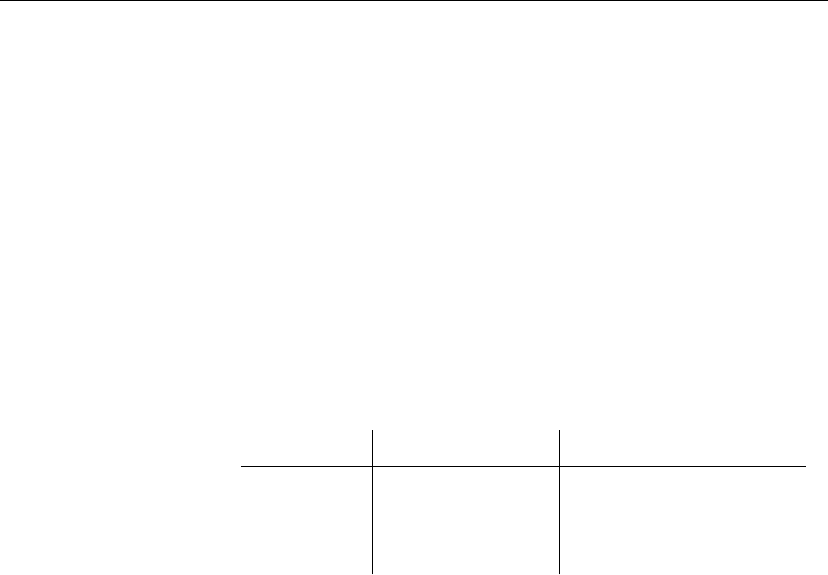
COMMIT;
4. With the
field.db
database running, run the
dbremote
utility from a
command line to send the message to the consolidated database.
dbremote -c "dbn=field;uid=dba;pwd=sql"
5. With the
hq.db
database running, run the
dbremote
utility from a
command line to receive the message at the consolidated database:
dbremote -c "dbn=hq;uid=dba;pwd=sql"
6. Connect to the consolidated database. Display the Customer table by
executing the following statement:
SELECT *
FROM Customer
cust_key name rep_key
cust1 Ocean Sports rep1
cust2 Sports Plus rep2
cust3 North Land Trading rep1
In this simple example, there is no protection against duplicate entries of
primary key values. SQL Remote does provide for such protection. For
information, see the chapters on SQL Remote Design.
50

Chapter 4. Tutorials for Adaptive Server Anywhere Users
A sample publication
The command file
salespub.sql
contains a set of statements that creates a
publication on the sample database. This publication illustrates several of
the points of the tutorials, in more detail.
❖To add the publication to the sample database
1. Connect to the sample database from Interactive SQL.
2. In the SQL Statements pane, execute the following statement:
READ path\scripts\salespub.sql
where
path
is your SQL Anywhere directory.
The
salespub.sql
publication adds columns to some of the tables in the
sample database, creates a publication and subscriptions, and also adds
triggers to resolve update conflicts that may occur.
51
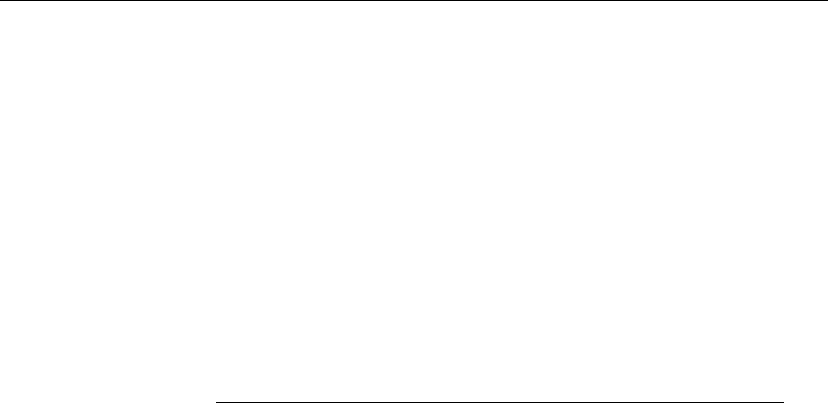
CHAPTER 5
A Tutorial for Adaptive Server Enterprise
Users
About this chapter This chapter presents a tutorial in which you set up a simple SQL Remote
replication system between an Adaptive Server Enterprise database and an
Adaptive Server Anywhere database, from scratch.
Contents Topic: page
Introduction 54
Tutorial: Adaptive Server Enterprise replication 57
Start replicating data 66
53
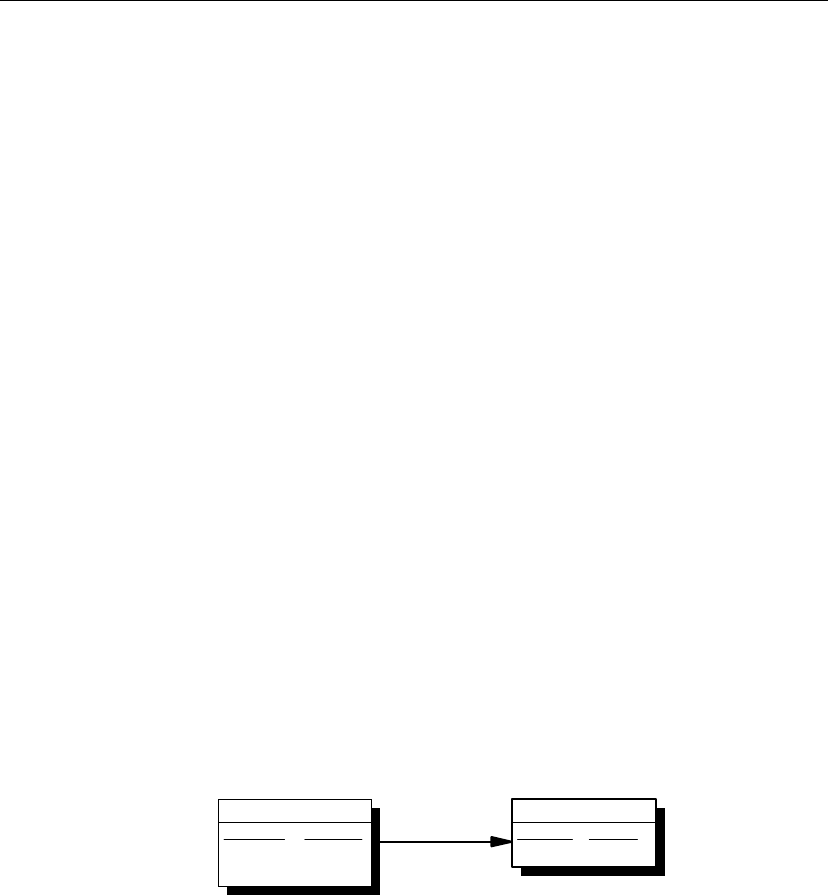
Introduction
This chapter presents a tutorial to lead you through setting up a SQL Remote
installation. The installation replicates data between an Adaptive Server
Enterprise database (the consolidated database) and an Adaptive Server
Anywhere database (the remote database).
Goals
In the tutorial you act as the system administrator of a consolidated Adaptive
Server Enterprise database, and set up a simple replication system. The
replication system consists of a simple sales database, with two tables.
The consolidated database holds all of the database, while the remote
database has all of one table, but only some of the rows in the other table.
The tutorial takes you through the following steps:
♦Creating a consolidated database on your Adaptive Server Enterprise
server.
♦Creating a file-sharing replication system with a single Adaptive Server
Anywhere remote database.
♦Replicating data between the two databases.
The database
The tutorial uses a simple two-table database. One table holds information
about sales representatives, and the other about customers. The tables are
much simpler than you would use in a real database; this allows us to focus
just on those issues important for replication.
Database schema The database schema for the tutorial is illustrated in the figure.
rep_key =
rep_key
SalesRep
rep_key char(5)
name char(40)
Customer
cust_key char(10)
name char(40)
rep_key char(5)
Features to note include the following:
♦Each sales representative is represented by one row in the SalesRep table.
♦Each customer is represented by one row in the customer table.
♦Each customer is assigned to a single Sales representative, and this
assignment is built in to the database as a foreign key from the Customer
54

Chapter 5. A Tutorial for Adaptive Server Enterprise Users
table to the SalesRep table. The relationship between the Customer table
and the SalesRep table is many-to-one.
The tables in the
database
The tables are described in more detail as follows:
Table Description
SalesRep One row for each sales representative that works for the
company. The SalesRep table has the following columns:
♦rep_key An identifier for each sales representative.
This is the primary key.
♦name The name of each sales representative.
The SQL statement creating this table is as follows:
CREATE TABLE SalesRep (
rep_key CHAR(12) NOT NULL,
name CHAR(40) NOT NULL,
PRIMARY KEY (rep_key)
)
Customer One row for each customer that does business with the
company. The Customer table includes the following
columns:
♦cust_key An identifier for each customer. This is the
primary key.
♦name The name of each customer.
♦rep_key An identifier for the sales representative in a
sales relationship. This is a foreign key to the SalesRep
table.
The SQL statement creating this table is as follows:
CREATE TABLE Customer (
cust_key CHAR(12) NOT NULL,
name CHAR(40) NOT NULL,
rep_key CHAR(12) NOT NULL,
FOREIGN KEY ( rep_key )
REFERENCES SalesRep (rep_key
),
PRIMARY KEY (cust_key)
)
Replication goals
The goals of the replication design are to provide each sales representative
with the following information:
55

♦The complete SalesRep table.
♦Those customers assigned to them.
The tutorial describes how to meet this goal using SQL Remote.
56

Chapter 5. A Tutorial for Adaptive Server Enterprise Users
Tutorial: Adaptive Server Enterprise replication
The following sections are a tutorial describing how to set up a simple
SQL Remote replication system.
This tutorial describes the stored procedures used to configure and manage
SQL Remote. It also describes how to run the
ssxtract
utility to extract
remote databases from a consolidated database and the Message Agents to
send information between the databases in the replication system.
In this tutorial you act as the administrator of the consolidated database, and
set up a simple replication system using the file-sharing message link. The
simple example is a primitive model for a sales-force automation system,
with two tables. One contains a list of sales representatives, and another a
list of customers. The tables are replicated in a setup with one consolidated
database and one remote database. You can install this example on one
computer.
First steps
Create a login name and
password
To work through the tutorial, you must have system administrator privileges
on an Adaptive Server Enterprise server. The tutorial assumes that your
login name is the two-letter word sa and that your password is sysadmin.
The tutorial uses the Adaptive Server Enterprise
isql
utility. With the login
name and password as given above, you can connect to your Adaptive Server
Enterprise server using the following command line:
isql -S server-name -U sa -P sysadmin
where
server-name
is the name of the Adaptive Server Enterprise server to
which you connect.
Ensure that you have an appropriate login ID and can connect to your server
before starting this tutorial.
Create a database Create a database named hq on your Adaptive Server Enterprise server with
sufficient space to hold the tables and data required by the tutorial database.
A space of 4 MB is sufficient.
❖To create a database
1. Using
isql
, connect to the server as a user with system administrator
privileges:
isql -S server-name -U sa -P sysadmin
2. Use the master database:
57

use master
go
3. Create a database named hq. In this example, we use a 5 MB database
with a 5 Mb log, on two different devices:
create database hq
on database_device = 5
log on log_device = 5
go
☞For more information on how to create databases and assign space to
them, see your Adaptive Server Enterprise documentation.
Install SQL Remote You need to install SQL Remote into the hq database.
❖To install SQL Remote into the hq database
1. If the system administrator login name you are using does not have the
hq database as the default database, make a backup copy of the
ssremote.sql
script from your installation directory, and add the following
two lines to the beginning of the script:
use hq
go
2. Change to the tutorial directory. Then, using
isql
, connect to the server
using the hq database, and run the
ssremote.sql
script from your
SQL Remote installation directory. The following command should be
entered all on one line:
isql -S server-name -U sa -P sysadmin -I ssremote.sql
3. If the system administrator login name you are using does not have the
hq database as the default database, make a backup copy of the
stableq.sql
script from your installation directory, and add the following
two lines to the beginning of the script:
use hq
go
4. Using
isql
, connect to the server using the hq database, and run the
stableq.sql
script from your SQL Remote installation directory. The
following command should be entered all on one line:
isql -S server-name -U sa -P sysadmin -I stableq.sql
Create directories for
messages
Create a directory to hold the files from this tutorial. For example:
mkdir c:\tutorial
58

Chapter 5. A Tutorial for Adaptive Server Enterprise Users
You should create a directory for each of the two users of the replication
system under your parent directory for this tutorial:
mkdir c:\tutorial\hq
mkdir c:\tutorial\field
The next step is to add a pair of tables to the consolidated database.
❖To add tables to the consolidated database
1. Connect to the hq database from
isql
, as a system administrator.
2. Use the hq database:
use hq
go
3. Create the SalesRep table with the following statement:
create table SalesRep (
rep_key char(12) not null,
name char(40) not null,
primary key (rep_key) )
go
4. Create the Customer table with the following statement:
create table Customer (
cust_key char(12) not null,
name char(40) not null,
rep_key char(12) not null,
primary key (cust_key) )
go
5. Alter the Customer table to add a foreign key to the SalesRep table:
alter table Customer
add foreign key
( rep_key ) references SalesRep
go
You are now ready for the rest of the tutorial.
Setting up the consolidated database
This section of the tutorial describes how to prepare the consolidated
database of a simple replication system.
Preparing a consolidated database for replication involves the following
steps:
1. Create a message type to use for replication.
59

2. Grant PUBLISH permissions to a user ID to identify the source of
outgoing messages.
3. Grant REMOTE permissions to all user IDs that are to receive messages.
4. Create a publication describing the data to be replicated.
5. Create subscriptions describing who is to receive the publication.
You should have system administrator authority to carry out these tasks.
Create the message links and addresses
In this tutorial, messages are exchanged using the shared file link. You must
create a FILE message type supplying the address of the consolidated
database publisher.
❖To create the message type
1. Execute the sp_remote_type stored procedure, using HQ as the address
of the consolidated database publisher:
sp_remote_type file, hq
go
The address (hq) for a file link is a directory in which files containing the
message are placed. It is taken relative to the SQLRemote environment
variable or registry entry. As you have not set this value, the address is
taken relative to the directory from which the Message Agent is run. You
should run the Message Agent from your tutorial directory for the
addresses to be interpreted properly.
☞For information about setting the SQLRemote value, see “Setting
message type control parameters” on page 214.
With the message type defined, you can now make the necessary users.
Create the necessary users and permissions
A set of users and permissions are required for SQL Remote installations. In
this tutorial, the following are required:
♦A remote user or subscriber, with name field_user.
♦A publisher user name, called hq_user.
This section describes the steps you need to take to create each user and
assign them the necessary permissions.
60

Chapter 5. A Tutorial for Adaptive Server Enterprise Users
❖To create the publisher
1. Add a login called hq_user, with hq as the default database and with
system administrator access:
exec sp_addlogin hq_user, hq_pwd, hq
go
exec sp_role ’grant’, sa_role, hq_user
go
2. Add the login name as a user to the HQ database:
use hq
go
exec sp_adduser hq_user
go
3. Make this user the publisher of the HQ database:
exec sp_publisher hq_user
go
Add a remote user Each remote database is identified in the consolidated database by a user ID
with REMOTE permissions. Whether the remote database is a single-user
server or a database server with many users, it needs a single user ID to
represent it to the consolidated database.
In a mobile workgroup setting, remote users may already be users of the
consolidated database, and so no new users would need to be added;
although they would need to be set as remote users.
When a remote user is added to a database, the message system they use and
their address under that message system need to be stored along with their
database user ID.
❖To create the subscriber
1. If you do not have a login name that you can use for the remote user, add
a login:
exec sp_addlogin field_user, field_pwd, hq
go
2. Add a user to the hq database:
exec sp_adduser field_user
go
3. Grant the user remote permissions. Execute the sp_grant_remote stored
procedure, using field_user as the user name, file as the message type,
and the appropriate directory as the address:
61

exec sp_grant_remote field_user, file, field
go
As with the publisher address, the address of the remote user (field) is a
directory relative to the SQLRemote environment variable or registry
entry. As you have not set this value, the address is taken relative to the
directory from which the Message Agent is run. You should run the
Message Agent from your tutorial directory for the addresses to be
interpreted properly.
☞For information about setting the SQLRemote value, see “Setting
message type control parameters” on page 214.
Create the publication and subscription
The remaining task is to define the data to be replicated. To do this, you must
first create a publication, which defines the available data, and then create a
subscription for field_user, which defines the data that user is sharing.
In Adaptive Server Enterprise, they are created with the
sp_create_publication procedure, which creates an empty publication, and
the sp_add_article procedure, which adds articles to the procedure. Also,
each table must be marked for replication before it can be included in a
publication.
❖To create the publication
1. Create an empty publication:
exec sp_create_publication SalesRepData
go
2. Mark both the SalesRep table and the Customer table for publication:
exec sp_add_remote_table SalesRep
go
exec sp_add_remote_table Customer
go
3. Add the whole SalesRep table to the SalesRepData publication:
exec sp_add_article SalesRepData, SalesRep
go
4. Add the Customer table to the SalesRepData publication, using the
rep_key column to partition the table. The following statement should be
typed all on one line, except for the go:
exec sp_add_article SalesRepData, Customer, NULL, ’rep_key’
go
62

Chapter 5. A Tutorial for Adaptive Server Enterprise Users
Add a subscription Each user ID that is to receive changes to a publication must have a
subscription to that publication. Subscriptions can only be created for a
valid remote user. You need to add a subscription to the SalesRepData
publication for the remote database user field_user.
❖To create a subscription
1. Create a subscription to SalesRepData for field_user, with a
subscription value of rep1:
exec sp_subscription ’create’, SalesRepData, field_user,
’rep1’
go
At this stage, the subscription is not started—that is, no data will be
exchanged. The subscription is started by the database extraction utility.
Extract the remote database
There are three stages to producing a remote Adaptive Server Anywhere
database:
♦Extract the schema and data into a set of files. You do this using the
ssxtract
utility.
♦Create an Adaptive Server Anywhere database.
♦Load the schema and data into the database.
Extracting the schema
and data
With all the information included, the next step is to extract an Adaptive
Server Anywhere database for user field_user. The following command line
(entered all on one line, from the tutorial directory) carries out this
procedure:
ssxtract -v -c "eng=server-name; dbn=hq;uid=sa;pwd=sysadmin" C:\
tutorial\field field_user
The options have the following meaning.
♦-v Verbose mode. For development work, this provides additional
output.
♦-c Connection string option. The connection string is supplied in double
quotes following the -c.
♦eng=server-name Specifies the server to which the extraction utility is
to connect.
♦dbn=hq Specifies the database on the server to use; in this case hq.
63

♦uid=sa The login ID to use to log on to the database.
♦pwd=sysadmin The password to use to log on to the database.
♦C:\tutorial\field The directory in which to place files holding the data.
♦field_user The user ID for which to extract the database.
☞For more information on extraction utility options, see “The extraction
utility” on page 303.
Running this command produces the following files:
♦Reload script The reload script is named
reload.sql
, and is placed in
the current directory.
♦Data files Files containing data to load into the database. In this case,
these files are empty.
Creating an Adaptive
Server Anywhere
database
You can create an Adaptive Server Anywhere database using the
dbinit
utility. A simple Adaptive Server Anywhere database is a file, unlike
Adaptive Server Enterprise databases.
You should create the Adaptive Server Anywhere database so that it is
compatible with Adaptive Server Enterprise database behavior, unless you
have set options in your Adaptive Server Enterprise server that are different
from the default.
❖To create a database file named field.db
1. Enter the following command from the
c:\tutorial\field
directory:
dbinit -b -c -k field.db
The -b option forces use of blank padding in string comparisons. The -c
option enforces case sensitivity for string comparisons. The -k option
makes the system catalog more compatible with Adaptive Server
Enterprise.
Loading the data into the
database
You can load the data into the database using the Adaptive Server Anywhere
Interactive SQL utility or the
rtsql
utility.
rtsql
is an alternative to
Interactive SQL for batch processes only, and is provided for the runtime
database.
❖To load the data into the database using Interactive SQL
1. Start an Adaptive Server Anywhere server running on the field database:
dbeng9 field.db
64

Chapter 5. A Tutorial for Adaptive Server Enterprise Users
2. Connect to the server using the Interactive SQL utility:
dbisql -c "eng=field;dbn=field;uid=DBA;pwd=SQL"
The user ID and password must be entered in upper case, as the Adaptive
Server Anywhere database was created as case-sensitive.
3. Load the data using the READ command:
READ C:\TUTORIAL\RELOAD.SQL
❖To load the data into the database as a batch process
1. Start an Adaptive Server Anywhere server running on the field database:
dbeng9 field.db
2. Run the script from Interactive SQL:
dbisql -c "eng=field;dbn=field;uid=DBA;pwd=SQL" reload.sql
The user ID and password must be entered in upper case, as the Adaptive
Server Anywhere database was created as case-sensitive.
What next? The system is now ready for replication.
☞For the next step, inserting and replicating data, see the section “Start
replicating data” on page 66.
65

Start replicating data
You now have a replication system in place. In this section, data is replicated
from the consolidated database to the remote database, and from the remote
to the consolidated database.
Enter data at the consolidated database
In this section we enter data into the SalesRep and Customer tables at the
consolidated (Adaptive Server Enterprise) database, and replicate this data to
the Adaptive Server Anywhere database.
❖To enter data at the Adaptive Server Enterprise database
1. Connect to the Adaptive Server Enterprise server from
isql
:
isql -S server-name -U sa -P sysadmin
2. Ensure you are using the hq database, and enter a series of rows:
use hq
go
insert into SalesRep (rep_key, name)
values (’rep1’, ’Field User’)
go
insert into SalesRep (rep_key, name)
values (’rep2’, ’Another User’)
go
insert into Customer (cust_key, name, rep_key)
values (’cust1’, ’Ocean Sports’, ’rep1’)
go
insert into Customer (cust_key, name, rep_key)
values (’cust2’, ’Sports Plus’, ’rep2’)
go
commit
go
Ocean Sports is assigned to Field User, and Sports Plus is assigned to
Another User. You must commit the changes, as SQL Remote replicates
only committed changes.
Having entered the data at the consolidated database, you now need to send
the relevant rows to the remote Adaptive Server Anywhere database.
Send data from the consolidated database
To send the rows to the remote database, you must run the Message Agent at
the consolidated database. The
ssremote
program is the Message Agent for
Adaptive Server Enterprise.
66

Chapter 5. A Tutorial for Adaptive Server Enterprise Users
❖To replicate the data from Adaptive Server Enterprise
1. Enter the following statement (on a single line) at the command line to
run the Message Agent against the consolidated database:
ssremote -c "eng=server-name;dbn=hq;uid=sa;pwd=sysadmin"
2. Click Shutdown on the Message Agent window to stop the Message
Agent when the messages have been sent.
Receive data at the remote database
To receive the insert statement at the remote database, you must run the
Message Agent,
dbremote
, at the remote database.
❖To receive the data at Adaptive Server Anywhere
1. With the database server running, receive the data using the Message
Agent for Adaptive Server Anywhere:
dbremote -c "eng=field;dbn=field;uid=DBA;pwd=SQL"
☞For more information on
dbremote
options, see “The Message
Agent” on page 292.
2. Click Shutdown on the Message Agent window to stop the Message
Agent when the messages have been processed.
The Message Agent window displays status information while running. This
information can be output to a log file for record keeping in a production
setup.
The Message Agent first receives a message from hq, and then sends a
message. This return message contains confirmation of successful receipt of
the replication update; such confirmations are part of the SQL Remote
message tracking system that ensures message delivery even in the event of
message system errors.
Verify that the data has
arrived
You should now connect to the remote field database using Interactive SQL,
and inspect the SalesRep and Customer tables, to see which rows have been
received.
❖To verify that the data has arrived
1. Connect to the field database using Interactive SQL.
2. Inspect the SalesRep table by typing the following statement:
SELECT *FROM SalesRep
67

You will see that the SalesRep table contains both rows entered at the
consolidated database. This is because the SalesRepData publication
included all the data from the SalesRep table.
3. Inspect the Customer table by typing the following statement:
SELECT *FROM Customer
You will see that the Customer table contains only one row (Ocean
Sports) entered at the consolidated database. This is because the
SalesRepData publication included only those customers assigned to the
subscribed Sales Rep.
Replicate from the remote database to the consolidated database
You should now try entering data at the remote database and sending it to the
consolidated database. Only the outlines are presented here.
❖To replicate data from the remote database to the consolidated
database
1. Connect to the field database from Interactive SQL.
2. INSERT a row at the remote database. For example
INSERT INTO Customer (cust_key, name, rep_key)
VALUES (’cust3’, ’North Land Trading’, ’rep1’)
3. COMMIT the row.
COMMIT;
4. With the
field.db
database running, run
dbremote
to send the message to
the consolidated database.
dbremote -c "eng=field;dbn=field;uid=DBA;pwd=SQL"
5. Run
ssremote
to receive the message at the consolidated database:
ssremote -c "eng=server-name;dbn=hq;uid=sa;pwd=sysadmin"
6. Connect to the consolidated database and display the Customer table.
This now has three rows:
SELECT *
FROM Customer
68
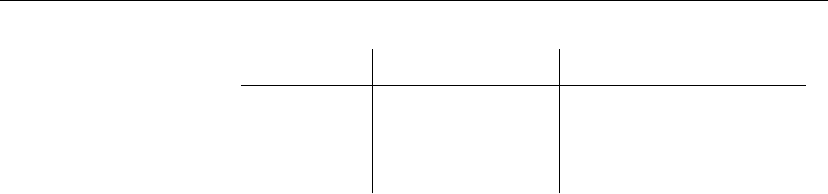
Chapter 5. A Tutorial for Adaptive Server Enterprise Users
cust_key name rep_key
cust1 Ocean Sports rep1
cust2 Sports Plus rep2
cust3 North Land Trading rep1
In this simple example, there is no protection against duplicate entries of
primary key values. SQL Remote does provide for such protection. For
information, see the chapters on SQL Remote Design.
69

70
PART II
REPLICATION DESIGN FOR
SQL REMOTE
This part describes replication design issues for SQL Remote.
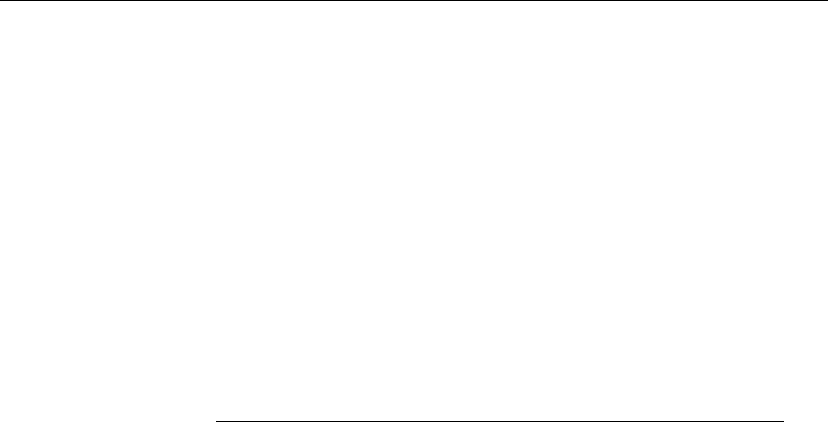
CHAPTER 6
Principles of SQL Remote Design
About this chapter This chapter describes general issues and principles for designing a
SQL Remote installation.
☞For system-specific details, see the chapters “SQL Remote Design for
Adaptive Server Enterprise” on page 141 and “SQL Remote Design for
Adaptive Server Anywhere” on page 91.
Contents Topic: page
Design overview 74
How statements are replicated 78
How data types are replicated 83
Who gets what? 86
Replication errors and conflicts 88
73

Design overview
This chapter describes general publication design issues that you must
address when designing a SQL Remote installation. It also describes how
SQL Remote replicates data.
Design at the
consolidated database
Like all SQL Remote administrative tasks, design is carried out by a
database administrator or system administrator at the consolidated database.
The Adaptive Server Enterprise System Administrator or database
administrator should perform all SQL Remote configuration tasks.
Ensuring compatible databases
You should ensure that all databases participating in a SQL Remote
installation are compatible in terms of sort orders, character sets, and
database option settings.
If your installation includes both Adaptive Server Enterprise and Adaptive
Server Anywhere databases, you should ensure your Adaptive Server
Anywhere databases are created in an Adaptive Server
Enterprise-compatible fashion.
☞For a full description of how to create Enterprise-compatible Adaptive
Server Anywhere databases, see “Creating a Transact-SQL-compatible
database” [ASA SQL User’s Guide, page 483]. This section provides a brief
description only.
❖To create an Enterprise-compatible Adaptive Server Anywhere
database ( Sybase Central )
1. The Create Database wizard provides a button that sets each of the
available choices to emulate Adaptive Server Enterprise. This is the
simplest way to create a Transact-SQL-compatible database.
❖To create an Enterprise-compatible Adaptive Server Anywhere
database ( Command line )
1. Ensure trailing blanks are ignored You can do this using the
dbinit
-b
option.
2. Ensure the dbo user ID is set If you have a database that already has a
user ID named dbo, then you can transfer the ownership of the Adaptive
Server Anywhere Transact-SQL system views to another user ID. You
can do this using the
dbinit
-g option.
3. Remove historical system views You can do this with the
dbinit
-k
option.
74
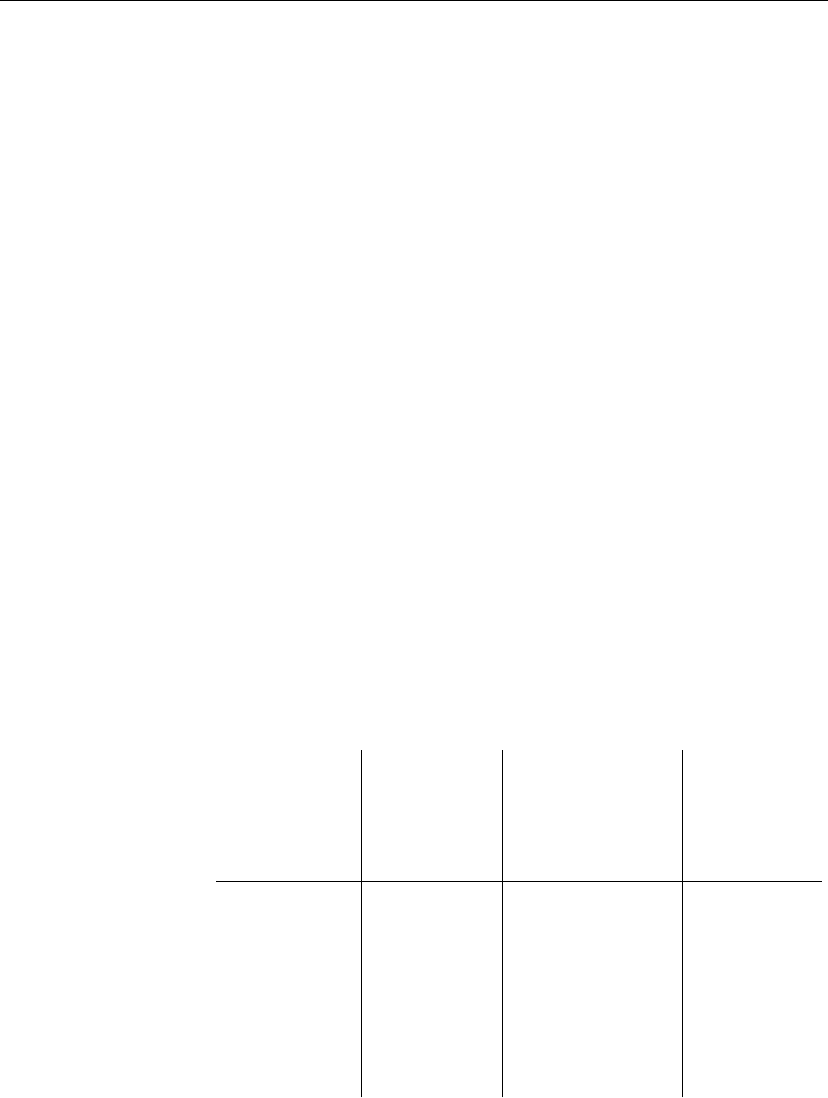
Chapter 6. Principles of SQL Remote Design
4. Make the database case sensitive You can do this with the
dbinit
-c
option.
The following command creates a case-sensitive database named
test.db
in
the current directory, using the current dbo user, ignoring trailing blanks,
and removing historical system views:
dbinit -b -c -k test.db
Using compatible sort orders and character sets
The SQL Remote Message Agent does not perform any character set
conversions.
Character sets in
Adaptive Server
Anywhere installations
For an Adaptive Server Anywhere installation, the character set and
collation used by the consolidated database must be the same as the remote
databases. For information about supported character sets, see “International
Languages and Character Sets” [ASA Database Administration Guide, page 319].
Character sets in
Adaptive Server
Enterprise installations
The Open Client/Open Server libraries perform character set conversions
between SSREMOTE and Adaptive Server Enterprise whenever the
LOCALES.DAT character set is different from the Adaptive Server
Enterprise character set. Both character sets must be installed on the
Adaptive Server Enterprise server and conversion must be supported.
Character sets in mixed
installations
The
locales.dat
settings (which are used by all Open Client applications)
must match the remote Adaptive Server Anywhere settings.
The following table provides recommended matches between Adaptive
Server Enterprise and Adaptive Server Anywhere character sets. The
matches are not all complete.
Adaptive Server
Anywhere colla-
tion name
Open Client /
Open Server
name
Open Client /
Open Server case-
sensitive sort order
Open Client
/ Open
Server case-
insensitive
sort order
default cp850 dictionary_cp850 nocase_cp850
437LATIN1 cp437 dictionary_cp437 nocase_cp437
437ESP cp437 espdict_cp437 espnocs_cp437
437SVE cp437 bin_cp437 bin_cp437
819CYR iso_1 bin_iso_1 bin_iso_1
819DAN iso_1 bin_iso_1 bin_iso_1
75

Adaptive Server
Anywhere colla-
tion name
Open Client /
Open Server
name
Open Client /
Open Server case-
sensitive sort order
Open Client
/ Open
Server case-
insensitive
sort order
819ELL iso_1 bin_iso_1 bin_iso_1
819ESP iso_1 espdict_iso_1 espnocs_iso_1
819ISL iso_1 bin_iso_1 bin_iso_1
819LATIN1 iso_1 dictionary_iso_1 nocase_iso_1
819LATIN2 iso_1 bin_iso_1 bin_iso_1
819NOR iso_1 bin_iso_1 bin_iso_1
819RUS iso_1 bin_iso_1 bin_iso_1
819SVE iso_1 bin_iso_1 bin_iso_1
819TRK iso_1 bin_iso_1 bin_iso_1
850CYR cp850 bin_cp850 bin_cp850
850DAN cp850 scandict_cp850 scannocp_-
cp850
850ELL cp850 bin_cp850 bin_cp850
850ESP cp850 espdict_cp850 espnocs_cp850
850ISL cp850 scandict_cp850 scannocp_-
cp850
850LATIN1 cp850 dictionary_cp850 nocase_cp850
850LATIN2 cp850 bin_cp850 bin_cp850
850NOR cp850 scandict_cp850 scannocp_-
cp850
850RUS cp850 bin_cp850 bin_cp850
850SVE cp850 scandict_cp850 scannocp_-
cp850
850TRK cp850 bin_cp850 bin_cp850
852LATIN2 cp852 bin_cp852 bin_cp852
852CYR cp852 bin_cp852 bin_cp852
76
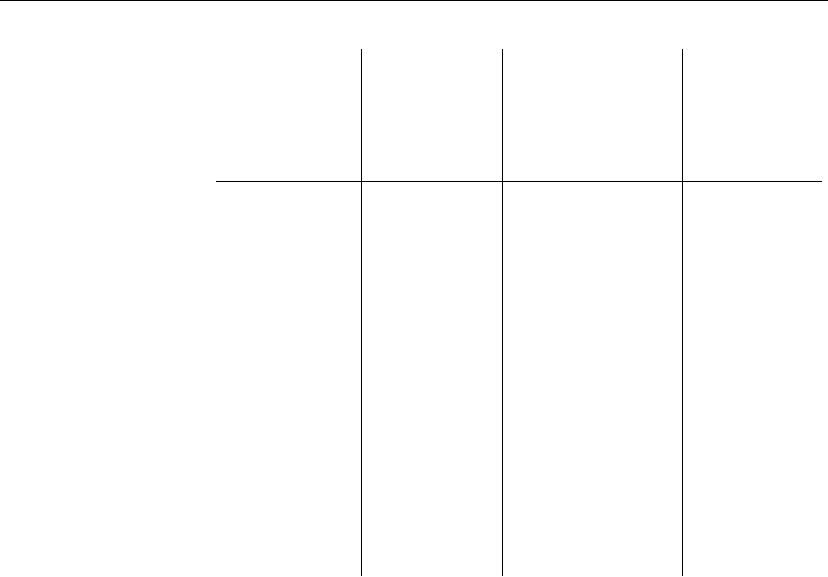
Chapter 6. Principles of SQL Remote Design
Adaptive Server
Anywhere colla-
tion name
Open Client /
Open Server
name
Open Client /
Open Server case-
sensitive sort order
Open Client
/ Open
Server case-
insensitive
sort order
855CYR cp855 cyrdict_cp855 cynocs_cp855
857TRK cp857 bin_cp857 bin_cp857
860LATIN1 cp860 bin_cp860 bin_cp860
866RUS cp866 rusdict_cp866 rusnocs_cp866
869ELL cp869 bin_cp869 bin_cp869
932JPN sjis bin_sjis bin_sjis
EUC_JAPAN eucjis bin_eucjis bin_eucjis
EUC_CHINA eucgb bin_eucgb bin_eucgb
EUC_TAIWAN eucb5 bin_big5 bin_big5
EUC_KOREA eucksc bin_eucksc bin_eucksc
UTF8 utf8 bin_utf8 bin_utf8
77

How statements are replicated
SQL Remote replication is based on the transaction log, enabling it to
replicate only changes to data, rather than all data, in each update. When we
say that SQL Remote replicates data, we really mean that
SQL Remote
replicates SQL statements that modify data
.
Only committed
transactions are
replicated
SQL Remote replicates only statements in committed transactions, to ensure
proper transaction atomicity throughout the replication setup and maintain a
consistency among the databases involved in the replication, albeit with
some time lag while the data is replicated.
Primary keys When an UPDATE or a DELETE is replicated, SQL Remote uses the
primary key columns to uniquely identify the row being updated or deleted.
All tables being replicated must have a declared primary key or uniqueness
constraint. A unique index is not sufficient. The columns of the primary key
are used in the WHERE clause of replicated updates and deletes. If a table
has no primary key, the WHERE clause refers to all columns in the table.
An UPDATE is not
always an UPDATE
When a simple INSERT statement is entered at one database, it is sent to
other databases in the SQL Remote setup as an INSERT statement.
However, not all statements are replicated exactly as they are entered by the
client application. This section describes how SQL Remote replicates SQL
statements. It is important to understand this material if you are to design a
robust SQL Remote installation.
The Message Agent is the component that carries out the replication of
statements.
Replication of inserts and deletes
INSERT and DELETE statements are the simplest replication case.
SQL Remote takes each INSERT or DELETE operation from the transaction
log, and sends it to all sites that subscribe to the row being inserted or
deleted.
If only a subset of the columns in the table is subscribed to, the INSERT
statements sent to subscribers contains only those columns.
The Message Agent ensures that statements are not replicated to the user that
initially entered them.
Replication of updates
UPDATE statements are not replicated exactly as the client application
enters them. This section describes two ways in which the replicated
78
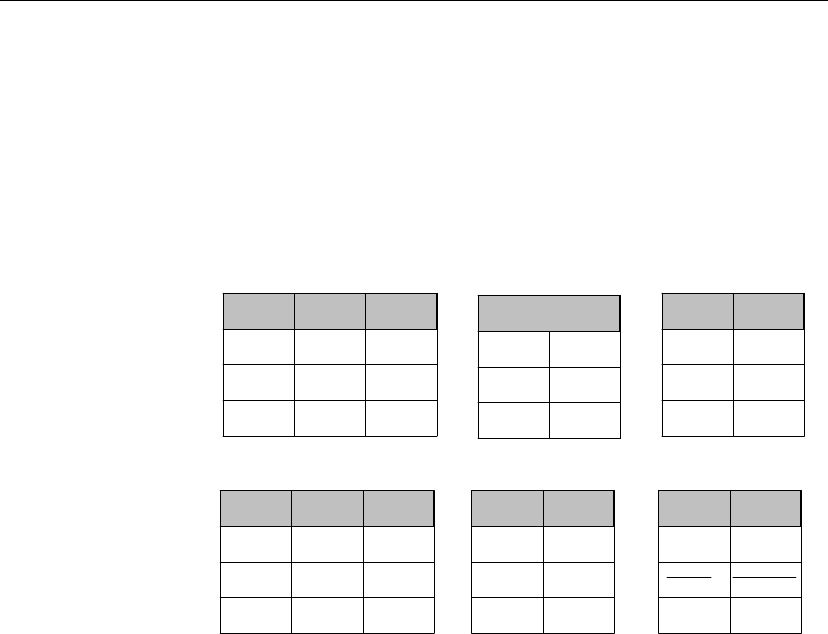
Chapter 6. Principles of SQL Remote Design
UPDATE statement may differ from the entered UPDATE statement.
UPDATE statements
replicated as INSERTS
or DELETES
If an UPDATE statement has the effect of removing a row from a given
remote user’s subscription, it is sent to that user as a DELETE statement. If
an UPDATE statement has the effect of adding a row to a given remote
user’s subscription, it is sent to that user as an INSERT statement.
The figure illustrates a publication, where each subscriber subscribes by
their name:
Consolidated
ID Rep
Ann
2
1
Marc
Dept
101
101
3 Ann 101
Ann
ID Rep
1 Ann
3 Ann
>
Marc
ID Rep
2 Marc
3 Marc
Marc
ID Rep
2 Marc
3 Marc
Ann
ID Rep
1 Ann
Consolidated
ID Rep
Ann
2
1
Marc
Dept
101
101
3 Marc 101
An UPDATE that changes the Rep value of a row from Marc to Ann is
replicated to Marc as a DELETE statement, and to Ann as an INSERT
statement.
This reassignment of rows among subscribers is sometimes called territory
realignment, because it is a common feature of sales force automation
applications, where customers are periodically reassigned among
representatives.
UPDATE conflict
detection
An UPDATE statement changes the value of one or more rows from some
existing value to a new value. The rows altered depend on the WHERE
clause of the UPDATE statement.
When SQL Remote replicates an UPDATE statement, it does so as a set of
single-row updates. These single-row statements can fail for one of the
following reasons:
♦The row to be updated does not exist Each row is identified by its
primary key values, and if a primary key has been altered by some other
user, the row to be updated is not found.
79

In this case, the UPDATE does not update anything.
♦The row to be updated differs in one or more of its columns If one
of the values expected to be present has been changed by some other user,
an update conflict occurs.
At remote databases, the update takes place regardless of the values in the
row.
At the consolidated database, SQL Remote allows conflict resolution
operations to take place. Conflict resolution operations are held in a
trigger or stored procedure, and run automatically when a conflict is
detected.
In Adaptive Server Anywhere, the conflict resolution trigger runs before
the update, and the update proceeds when the trigger is finished. In
Adaptive Server Enterprise, the conflict resolution procedure runs after
the update has been applied.
♦A table without a primary key or uniqueness constraint refers to all
columns in the WHERE clause of replicated updates When two
users update the same row, replicated updates will not update anything
and databases will become inconsistent. All replicated tables should have
a primary key or uniqueness constraint and the columns in the constraint
should never be updated.
Replication of procedures
Any replication system is faced with a choice between two options when
replicating a stored procedure call:
♦Replicate the procedure call A corresponding procedure is executed at
the replicate site, or
♦Replicate the procedure actions The individual actions (INSERTs,
UPDATEs, DELETEs and so on) of the procedure are replicated.
SQL Remote replicates procedures by replicating the actions of a procedure.
The procedure call is not replicated.
Replication of triggers
Trigger replication in SQL Remote is different for the Adaptive Server
Enterprise Message Agent and the Adaptive Server Anywhere Message
Agent.
Trigger replication from
Adaptive Server
Enterprise
From Adaptive Server Enterprise, trigger actions are replicated. You must
ensure that triggers are not fired in the remote Adaptive Server Anywhere
databases. If the trigger were fired, its actions would be executed twice.
80

Chapter 6. Principles of SQL Remote Design
The Adaptive Server Anywhere FIRE_TRIGGERS database option prevents
triggers from being fired. If you set this option for the user ID used by the
Message Agent, be careful to not use this user ID for other purposes.
An alternative approach to preventing trigger execution, available only for
Adaptive Server Anywhere, is to use the following condition around the
body of your triggers:
IF CURRENT REMOTE USER IS NULL
This make execution conditional on whether the current user is the Message
Agent.
Trigger replication from
Adaptive Server
Anywhere
By default, the Message Agent for Adaptive Server Anywhere does not
replicate actions performed by triggers; it is assumed that the trigger is
defined remotely. This avoids permissions issues and the possibility of each
action occurring twice. There are some exceptions to this rule:
♦Conflict resolution trigger actions The actions carried out by conflict
resolution, or RESOLVE UPDATE, triggers
are
replicated from a
consolidated database to all remote databases, including the one that sent
the message causing the conflict.
♦Replication of BEFORE triggers Some BEFORE triggers can produce
undesirable results when using SQL Remote, and so BEFORE trigger
actions that modify the row being updated
are
replicated, before
UPDATE actions.
You must be aware of this behavior when designing your installation. For
example, a BEFORE UPDATE that bumps a counter column in the row
to keep track of the number of times a row is updated would double count
if replicated, as the BEFORE UPDATE trigger will fire when the
UPDATE is replicated. To prevent this problem, you must ensure that, at
the subscriber database, the trigger is not present or does not carry out the
replicated action. Also, a BEFORE UPDATE that sets a column to the
time of the last update will get the time the UPDATE is replicated as well.
An option to replicate
trigger actions
The Adaptive Server Anywhere Message Agent has an option that causes it
to replicate all trigger actions when sending messages. This is the
dbremote
-t option.
If you use this option, you must ensure that the trigger actions are not carried
out twice at remote databases, once by the trigger being fired at the remote
site, and once by the explicit application of the replicated actions from the
consolidated database.
To ensure that trigger actions are not carried out twice, you can wrap an IF
CURRENT REMOTE USER IS NULL . . . END IF statement around the
81

body of the triggers or you can set the Adaptive Server Anywhere
Fire_triggers option to OFF for the Message Agent user ID.
Replication of data definition statements
Data definition statements (CREATE, ALTER, DROP, and others that
modify database objects) are not replicated by SQL Remote unless they are
entered while in passthrough mode.
☞For information about passthrough mode for Adaptive Server
Anywhere, see “Using passthrough mode” on page 260.
82

Chapter 6. Principles of SQL Remote Design
How data types are replicated
Long binary or character data, and datetime data, need special consideration.
Replication of blobs
Blobs are LONG VARCHAR, LONG BINARY, TEXT, and IMAGE data
types: values that are longer than 256 characters.
Adaptive Server
Anywhere replication
SQL Remote includes a special method for replicating blobs between
Adaptive Server Anywhere databases.
The Message Agent uses a variable in place of the value in the INSERT or
UPDATE statement that is being replicated. The value of the variable is built
up by a sequence of statements of the form
SET vble = vble || ’more_stuff’
This makes the size of the SQL statements involving long values smaller, so
that they fit within a single message. The SET statements are separate SQL
statements, so that the blob is effectively split over several SQL Remote
messages.
Adaptive Server
Enterprise replication
Blobs can be replicated to and from Adaptive Server Enterprise as long as
they fit into the Message Agent memory.
Sybase Open Client CTLIB applications that manipulate the CS_IODESC
structure must not set the log_on_update member to FALSE.
Using the
Verify_threshold option to
minimize message size
The Verify_threshold database option can prevent long values from being
verified (in the VERIFY clause of a replicated UPDATE). The default value
for the option is 1000. If the data type of a column is longer than the
threshold, old values for the column are not verified when an UPDATE is
replicated. This keeps the size of SQL Remote messages down, but has the
disadvantage that conflicting updates of long values are not detected.
There is a technique allowing detection of conflicts when Verify_threshold
is being used to reduce the size of messages. Whenever a “blob” is updated,
alast_modified column in the same table should also be updated. Conflicts
can then be detected because the old value of the last_modified column is
verified.
Using a work table to
avoid redundant updates
Repeated updates to a blob should be done in a “work” table, and the final
version should be assigned to the replicated table. For example, if a
document in progress is updated 20 times throughout the day and the
Message Agent is run once at the end of the day, all 20 updates are
replicated. If the document is 200 KB in length, this causes 4 Mb of
messages to be sent.
83

The better solution is to have a document_in_progress table. When the user
is done revising a document, the application moves it from the
document_in_progress table to the replicated table. The results in a single
update (200 kb of messages).
Controlling replication of
blobs
The Adaptive Server Anywhere BLOB_THRESHOLD option allows further
control over the replication of long values. Any value longer than the
BLOB_THRESHOLD option is replicated as a blob. That is, it is broken
into pieces and replicated in chunks, before being reconstituted by using a
SQL variable and concatenating the pieces at the recipient site.
By setting BLOB_THRESHOLD to a high value in remote Adaptive Server
Anywhere databases, blobs are not broken into pieces, and operations can be
applied to Adaptive Server Enterprise by the Message Agent. Each SQL
statement must fit within a message, so this only allows replication of small
blobs.
Replication of dates and times
When date or time columns are replicated, the Message Agent uses the
setting of the SR_Date_Format, SR_Time_Format, and
SR_Timestamp_Format database options to format the date.
For example, the following option setting instructs the Message Agent to
send a date of May 2, 1987 as 1987-05-02.
SET OPTION SR_Date_Format = ’yyyy-mm-dd’
☞For more information, see “SQL Remote options” on page 315.
The following points may be useful when replicating dates and times:
♦The time, date, and timestamp formats must be consistent throughout the
installation.
♦If the consolidated database is an Adaptive Server Anywhere database,
ensure that the order of year, month, and day used for the date and
timestamp formats matches the setting of the DATE_ORDER database
option.
You can change the DATE_ORDER option for the duration of each
connection.
♦If the consolidated database is an Adaptive Server Enterprise database,
ensure that the order of year, month, and day in the SQL Remote settings
is consistent with the dateformat setting in the Adaptive Server Enterprise
database.
84

Chapter 6. Principles of SQL Remote Design
❖To find the dateformat settings on an Adaptive Server Enterprise
database
1. Login to the Adaptive Server Enterprise database from
isql
using the
login ID used by
ssremote
. In this example, we use ssr for this login ID.
2. Issue the following command:
select *
from master..syslogins
where name = ’ssr’
go
Adaptive Server Enterprise returns the default language for the ssr user.
3. If ssr uses the default language (us_english) then the default dateformat is
YMD. If the language is different from the default, enter the following
command:
sp_helplanguage language-name
where
language-name
is the language in use by the ssr user. The
information displayed includes the default date format for the language.
85
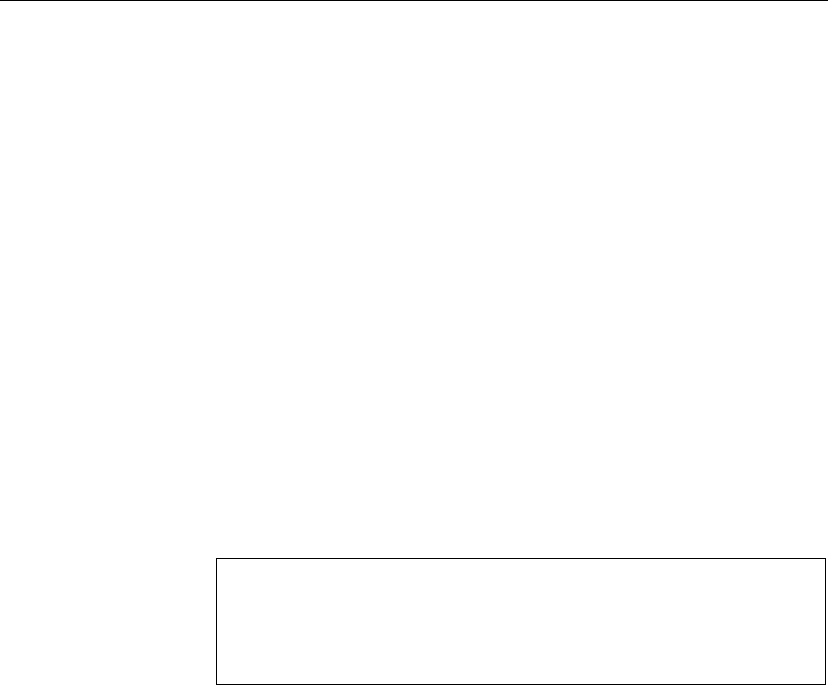
Who gets what?
Each time a row in a table is inserted, deleted, or updated, a message has to
be sent to those subscribed to the row. In addition, an update may cause the
subscription expression to change, so that the statement is sent to some
subscribers as a delete, some as an update, and some as an insert.
☞For details of what statements get sent to which subscribers, see “How
statements are replicated” on page 78. For details on subscriptions, see the
following two chapters.
This section describes how SQL Remote sends the right operations to the
right recipients.
The task of determining who gets what is divided between the database
server and the Message Agent. The engine handles those aspects that are to
do with publications, while the Message Agent handles aspects to do with
subscriptions.
Adaptive Server
Anywhere actions
Adaptive Server Anywhere evaluates the subscription expression for each
update made to a table that is part of a publication. It adds the value of the
expression to the log, both before and after the update.
Not the subscriber list
Adaptive Server Enterprise does not evaluate or enter into the log a list of
subscribers. The subscription expression (a property of the publication) is
evaluated and entered. All handling of subscribers is left to the Message
Agent.
For a table that is part of more than one publication, the subscription
expression is evaluated before and after the update for each publication.
The addition of information to the log can affect performance in the
following cases:
♦Expensive expressions When a subscription expression is expensive
to evaluate, it can affect performance.
♦Many publications When a table belongs to many publications, many
expressions must be evaluated. In contrast, the number of
subscriptions
is
irrelevant.
♦Many-valued expressions Some expressions are many-valued. This
can lead to much additional in formation in the transaction log, with a
corresponding effect on performance.
Adaptive Server
Enterprise actions
In a SQL Remote for Adaptive Server Enterprise publication, the
subscription expression must be a column. The subscription column
86
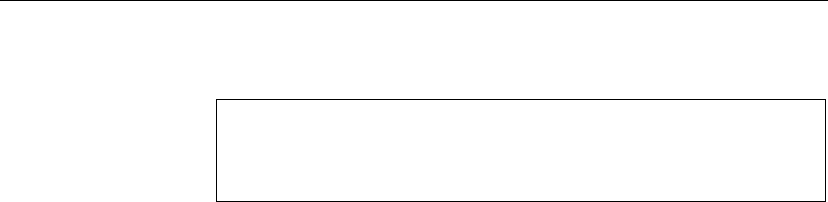
Chapter 6. Principles of SQL Remote Design
contains either a single value or a comma-separated list of values.
Not the subscriber list
Adaptive Server Enterprise does not enter into the log a list of subscribers.
The column value is entered. All handling of subscribers is left to the
Message Agent.
When a table is marked for replication using sp_add_remote_table (which
calls sp_setreplicate), Adaptive Server Enterprise places an entire before
image of the row in the transaction log for deletes, and entire after image for
inserts, and both images for updates. This means that the before and after
values of the subscription column are available.
Message Agent actions The Message Agent reads the evaluated subscription expressions or
subscription column entries from the transaction log, and matches the before
and after values against the subscription value for each subscriber to the
publication. In this way, the Message Agent can send the correct operations
to each subscriber.
While large numbers of subscribers do not have any impact on server
performance, they can impact Message Agent performance. Both the work
in matching subscription values against large numbers of subscription
values, and the work in sending the messages, can be demanding.
87
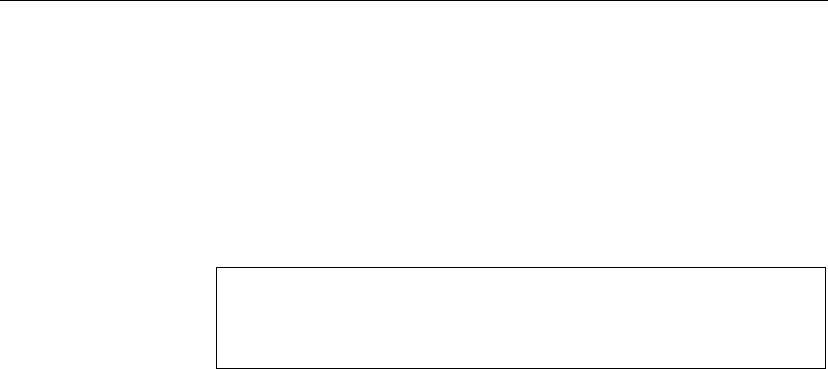
Replication errors and conflicts
SQL Remote is designed to allow databases to be updated at many different
sites. Careful design is required to avoid replication errors, especially if the
database has a complicated structure. This section describes the kinds of
errors and conflict that can occur in a replication setup; subsequent sections
describe how you can design your publications to avoid errors and manage
conflicts.
Delivery errors not discussed here
This section does not discuss issues related to message delivery failures.
For information on delivery errors and how they are handled, see “The
message tracking system” on page 237
Replication errors
Replication errors fall into the following categories:
♦Duplicate primary key errors Two users INSERT a row using the same
primary key values, or one user updates a primary key and a second user
inserts a primary key of the new value. The second operation to reach a
given database in the replication system fails because it would produce a
duplicate primary key.
♦Row not found errors A user DELETES a row (that is, the row with a
given primary key value). A second user UPDATES or DELETES the
same row at another site.
In this case, the second statement fails, as the row is not found.
♦Referential integrity errors If a column containing a foreign key is
included in a publication, but the associated primary key is not included,
the extraction utility leaves the foreign key definition out of the remote
database so that INSERTS at the remote database will not fail.
This can be solved by including proper defaults into the table definitions.
Also, referential integrity errors can occur when a primary table has a
SUBSCRIBE BY expression and the associated foreign table does not:
rows from the foreign table may be replicated, but the rows from the
primary table may be excluded from the publication.
Replication conflicts
Replication conflicts are different from errors. Properly handled, conflicts
are not a problem in SQL Remote.
88

Chapter 6. Principles of SQL Remote Design
♦Conflicts A user updates a row. A second user updates the same row at
another site. The second user’s operation succeeds, and SQL Remote
allows a trigger to be fired (Adaptive Server Anywhere) or a procedure to
be called (Adaptive Server Enterprise) to resolve these conflicts in a way
that makes sense for the data being changed.
Conflicts will occur in many installations. SQL Remote allows
appropriate resolution of conflicts as part of the regular operation of a
SQL Remote setup, using triggers and procedures.
☞For information about how SQL Remote handles conflicts as they
occur, see the following chapters.
Tracking SQL errors
SQL errors in replication must be designed out of your setup. SQL Remote
includes an option to help you track errors in SQL statements, but this option
is not intended to resolve such errors.
By setting the Replication_error option, you can specify a stored procedure
to be called by the Message Agent when a SQL error occurs. By default no
procedure is called.
❖To set the Replication_error option in Adaptive Server Anywhere
1. Issue the following statement:
SET OPTION
remote-user.Replication_error
= ’procedure-name’
where
remote-user
is the user ID on the Message Agent command line,
and
procedure-name
is the procedure called when a SQL error is
detected.
❖To set the Replication_error option in Adaptive Server Enterprise
1. Issue the following statement:
exec sp_remote_option Replication_error, procedure-name
go
where
procedure-name
is the procedure called when a SQL error is
detected.
Replication error
procedure requirements
The replication error procedure must have a single argument of type CHAR,
VARCHAR, or LONG VARCHAR. The procedure is called once with the
SQL error message and once with the SQL statement that causes the error.
89
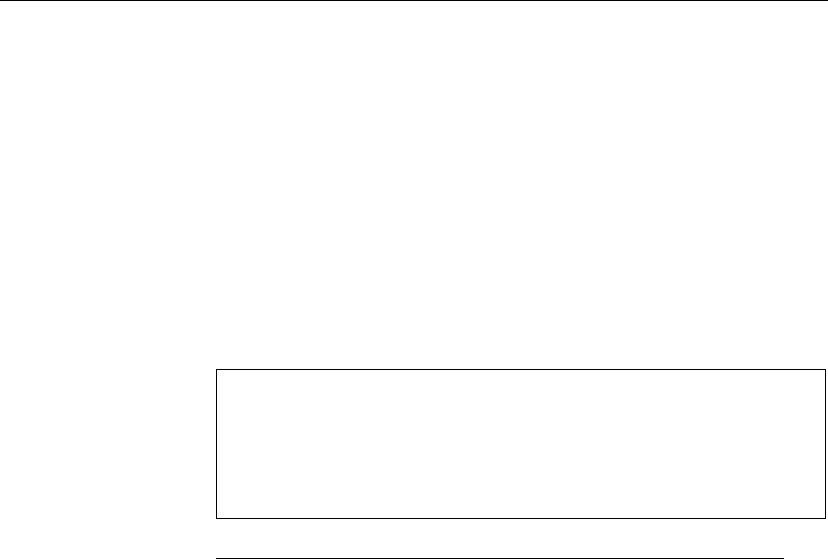
CHAPTER 7
SQL Remote Design for Adaptive Server
Anywhere
About this chapter This chapter describes how to design a SQL Remote installation when the
consolidated database is an Adaptive Server Anywhere database.
Similar material for Adaptive Server Enterprise
Many of the principles of publication design are the same for Adaptive
Server Anywhere and Adaptive Server Enterprise, but there are differences
in commands and capabilities. There is a large overlap between this chapter
and the corresponding chapter for Adaptive Server Enterprise users, “SQL
Remote Design for Adaptive Server Enterprise” on page 141.
Contents Topic: page
Design overview 92
Publishing data 93
Publication design for Adaptive Server Anywhere 102
Partitioning tables that do not contain the subscription expression 105
Sharing rows among several subscriptions 112
Managing conflicts 120
Ensuring unique primary keys 129
Creating subscriptions 139
91

Design overview
Designing a SQL Remote installation includes the following tasks:
♦Designing publications The publications determine what information
is shared among which databases.
♦Designing subscriptions The subscriptions determine what
information each user receives.
♦Implementing the design Creating publications and subscriptions for
all users in the system.
All administration is at
the consolidated
database
Like all SQL Remote administrative tasks, design is carried out by a
database administrator or system administrator at the consolidated database.
The Adaptive Server Anywhere Database Administrator should perform all
SQL Remote configuration tasks.
92

Chapter 7. SQL Remote Design for Adaptive Server Anywhere
Publishing data
This section describes how to create simple publications consisting of whole
tables, or of column-wise subsets of tables; these tables are also called
articles. You can perform these tasks using Sybase Central or with the
CREATE PUBLICATION statement in Interactive SQL.
All publications in Sybase Central appear in the Publications folder. Any
articles you create for a publication appear on the Articles tab in the right
pane when a publication is selected.
Each publication can contain one or more entire tables, but partial tables are
also permitted. A table can be subdivided by columns, rows, or both.
Publishing whole tables
The simplest publication you can make consists of a single article, which
consists of all rows and columns of one or more tables. These tables must
already exist.
❖To publish one or more entire tables (Sybase Central)
1. Connect to the database as a user with DBA authority.
2. In the left pane, select the Publications folder.
3. From the File menu, choose New ➤Publication.
The Publication Creation wizard appears.
4. Type a name for the publication. Click Next.
5. On the Tables tab, select a table from the list of Available tables.
Click Add. The table appears in the list of Selected Tables on the right.
6. Optionally, you may add additional tables. The order of the tables is not
important.
7. Click Finish.
❖To publish one or more entire tables (SQL)
1. Connect to the database as a user with DBA authority.
2. Execute a CREATE PUBLICATION statement that specifies the name of
the new publication and the table you want to publish.
Example
93

♦The following statement creates a publication that publishes the whole
customer table:
CREATE PUBLICATION pub_customer (
TABLE customer
)
♦The following statement creates a publication including all columns and
rows in each of a set of tables from the Adaptive Server Anywhere
sample database:
CREATE PUBLICATION sales (
TABLE customer,
TABLE sales_order,
TABLE sales_order_items,
TABLE product
)
☞For more information, see the “CREATE PUBLICATION statement”
[ASA SQL Reference, page 385].
Publishing only some columns in a table
You can create a publication that contains all the rows, but only some of the
columns, of a table from Sybase Central or by listing the columns in the
CREATE PUBLICATION statement.
❖To publish only some columns in a table (Sybase Central)
1. Connect to the database as a user with DBA authority.
2. In the left pane, select the Publications folder.
3. From the File menu, choose New ➤Publication.
The Publication Creation wizard appears.
4. Type a name for the new publication. Click Next.
5. On the Tables tab, select a table from the list of Available tables. Click
Add. The table is added to the list of Selected Tables on the right.
6. On the Columns tab, double-click the table’s icon to expand the list of
Available Columns. Select each column you want to publish and click
Add. The selected columns appear on the right in the Selected Columns
list.
7. Click Finish.
94

Chapter 7. SQL Remote Design for Adaptive Server Anywhere
❖To publish only some columns in a table (SQL)
1. Connect to the database as a user with DBA authority.
2. Execute a CREATE PUBLICATION statement that specifies the
publication name and the table name. List the published columns in
parenthesis following the table name.
Example ♦The following statement creates a publication that publishes all rows of
the id, company_name, and city columns of the customer table:
CREATE PUBLICATION pub_customer (
TABLE customer (
id,
company_name,
city )
)
☞For more information, see the “CREATE PUBLICATION statement”
[ASA SQL Reference, page 385].
Publishing only some rows in a table
You can create a publication that contains all the columns, but only some of
the rows, of a table from Sybase Central. In either case, you do so by writing
a search condition that matches only the rows you want to publish.
Sybase Central and the SQL language provide two ways of publishing only
some of the rows in a table; however, only one way is compatible with
MobiLink.
♦WHERE clause You can use a WHERE clause to include a subset of
rows in an article. All subscribers to the publication containing this
article receive the rows that satisfy the WHERE clause.
♦Subscription expression You can use a subscription expression to
include a different set of rows in different subscriptions to publications
containing the article.
You can combine a WHERE clause and a subscription expression in an
article. You can specify them in Sybase Central or in a CREATE
PUBLICATION statement.
Use the Subscription expression when different subscribers to a publication
are to receive different rows from a table. The Subscription expression is the
most powerful method of partitioning tables.
Use the WHERE clause to exclude the same set of rows from all
subscriptions to a publication.
95

Publishing only some rows using a WHERE clause
You can specify a WHERE clause to include in the publication only the rows
that satisfy the WHERE conditions.
❖To create a publication using a WHERE clause (Sybase Central)
1. Connect to the database as a user with DBA authority.
2. In the left pane, select the Publications folder.
3. From the File menu, choose New ➤Publication.
The Publication Creation wizard opens.
4. Type a name for the new publication. Click Next.
5. On the Tables tab, select a table from the list of Available tables. Click
Add. The table is added to the list of Selected Tables on the right.
6. On the WHERE Clauses tab, select the table then type the search
condition in the lower box.
7. Click Finish.
❖To create a publication using a WHERE clause (SQL)
1. Connect to the database as a user with DBA authority.
2. Execute a CREATE PUBLICATION statement that includes the rows you
wish to include in the publication and a WHERE condition.
Examples ♦The following statement creates a publication that publishes the id,
company_name, city, and state columns of the customer table, for the
customers marked as active in the status column.
CREATE PUBLICATION pub_customer (
TABLE customer (
id,
company_name,
city,
state )
WHERE status = ’active’
)
In this case, the status column is not published. All unpublished rows
must have a default value. Otherwise, an error occurs when rows are
downloaded for insert from the consolidated database.
96
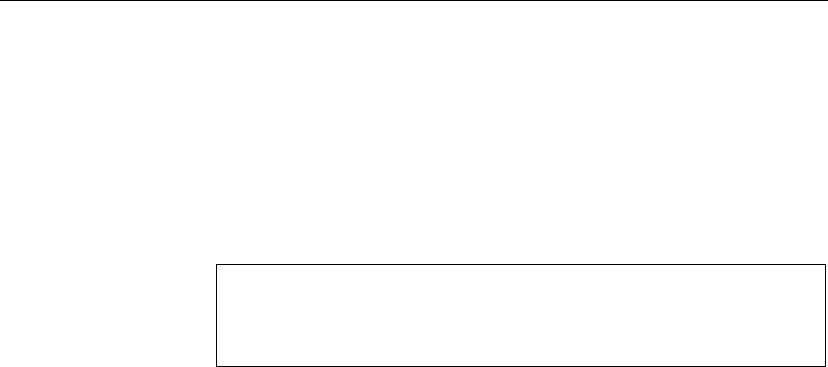
Chapter 7. SQL Remote Design for Adaptive Server Anywhere
♦The following is a single-article publication sending relevant order
information to Samuel Singer, a sales rep:
CREATE PUBLICATION pub_orders_samuel_singer (
TABLE sales_order WHERE sales_rep = 856
)
☞For more information, see the “CREATE PUBLICATION statement”
[ASA SQL Reference, page 385].
SUBSCRIBE BY
The create publication statement also allows a SUBSCRIBE BY clause.
This clause can also be used to selectively publish rows in SQL Remote.
However, it is ignored during MobiLink synchronization.
Publishing only some rows using a subscription expression
You can specify a subscription expression to include a different set of rows
in different subscriptions to publications containing the article.
For example, in a mobile workforce situation, a sales publication may be
wanted where each sales rep subscribes to their own sales orders, enabling
them to update their sales orders locally and replicate the sales to the
consolidated database.
Using the WHERE clause model, a separate publication for each sales rep
would be needed: the following publication is for sales rep Samuel Singer:
each of the other sales reps would need a similar publication.
CREATE PUBLICATION pub_orders_samuel_singer (
TABLE sales_order
WHERE sales_rep = 856
)
To address the needs of setups requiring large numbers of different
subscriptions, SQL Remote allows a subscription expression to be
associated with an article. Subscriptions receive rows depending on the
value of a supplied expression.
Benefits of subscription
expressions
Publications using a subscription expression are more compact, easier to
understand, and provide better performance than maintaining several
WHERE clause publications. The database server must add information to
the transaction log, and scan the transaction log to send messages, in direct
proportion to the number of publications. The subscription expression
allows many different subscriptions to be associated with a single
publication, whereas the WHERE clause does not.
97

❖To create an article using a subscription expression (Sybase Cen-
tral)
1. Connect to the database as a user with DBA authority.
2. In the left pane, select the Publications folder.
3. From the File menu, choose New ➤Publication.
The Publication Creation wizard appears.
4. Type a name for the publication and click Next.
5. On the Tables tab, configure the desired values for that table.
6. On the SUBSCRIBE BY Restrictions tab, use the controls to create the
subscription expression.
7. Follow the remaining instructions in the wizard.
❖To create an article using a subscription expression (SQL)
1. Connect to the database as a user with DBA authority.
2. Execute a CREATE PUBLICATION statement that includes the
expression you wish to use as a match in the subscription expression.
Examples ♦The following statement creates a publication that publishes the id,
company_name, city, and state columns of the customer table, and which
matches the rows with subscribers according to the value of the state
column:
CREATE PUBLICATION pub_customer (
TABLE customer (
id,
company_name,
city,
state )
SUBSCRIBE BY state
)
♦The following statements subscribe two employees to the publication:
Ann Taylor receives the customers in Georgia (GA), and Sam Singer
receives the customers in Massachusetts (MA).
CREATE SUBSCRIPTION
TO pub_customer (’GA’)
FOR Ann_Taylor ;
CREATE SUBSCRIPTION
TO pub_customer (’MA’)
FOR Sam_Singer
98

Chapter 7. SQL Remote Design for Adaptive Server Anywhere
Users can subscribe to more than one publication, and can have more than
one subscription to a single publication.
☞See also
♦“CREATE PUBLICATION statement” [ASA SQL Reference, page 385]
♦“Partitioning tables that do not contain the subscription expression” on
page 105
♦“Creating subscriptions” on page 139
♦“Publishing only some rows using a WHERE clause” on page 96
♦“Altering existing publications” on page 99
Altering existing publications
After you have created a publication, you can alter it by adding, modifying,
or deleting articles, or by renaming the publication. If an article is modified,
the entire specification of the modified article must be entered.
You can perform these tasks using Sybase Central or with the ALTER
PUBLICATION statement in Interactive SQL.
❖To modify the properties of existing publications or articles
(Sybase Central)
1. Connect to the database as a user who owns the publication or as a user
with DBA authority.
2. Right-click the publication or article and choose Properties from the
popup menu.
3. Configure the desired properties.
❖To add articles (Sybase Central)
1. Connect to the database as a user who owns the publication or as a user
with DBA authority.
2. In the left pane, open the Publications folder.
3. Select the publication you want to add an article to.
4. From the File menu, choose New ➤Article.
The Article Creation wizard appears.
5. In the Article Creation wizard, do the following:
99

♦Choose a table and click Next.
♦Choose the columns for the article. Click Next.
♦Enter a WHERE clause (if desired). Click Next.
♦Create a SUBSCRIBE BY restriction (if desired).
6. Click Finish to create the article.
❖To remove articles (Sybase Central)
1. Connect to the database as a user who owns the publication or as a user
with DBA authority.
2. Open the Publications folder.
3. Select the publication you want to remove an article from.
4. Right-click the article you want to delete and choose Delete from the
popup menu.
❖To modify an existing publication (SQL)
1. Connect to the database as a user who owns the publication or as a user
with DBA authority.
2. Connect to a database with DBA authority.
3. Execute an ALTER PUBLICATION statement.
Example ♦The following statement adds the customer table to the pub_contact
publication.
ALTER PUBLICATION pub_contact (
ADD TABLE customer
)
☞See also
♦“ALTER PUBLICATION statement” [ASA SQL Reference, page 280]
♦“Publishing only some rows using a WHERE clause” on page 96
♦“Publishing only some rows using a subscription expression” on page 97
Dropping publications
You can drop a publication using either Sybase Central or the DROP
PUBLICATION statement. If you drop a publication, all subscriptions to
that publication are automatically deleted as well.
You must have DBA authority to drop a publication.
100

Chapter 7. SQL Remote Design for Adaptive Server Anywhere
❖To delete a publication (Sybase Central)
1. Connect to the database as a user with DBA authority.
2. Open the Publications folder.
3. Right-click the desired publication and choose Delete from the popup
menu.
❖To delete a publication (SQL)
1. Connect to the database as a user with DBA authority.
2. Execute a DROP PUBLICATION statement.
Example The following statement drops the publication named pub_orders.
DROP PUBLICATION pub_orders
☞See also the “DROP PUBLICATION statement” [ASA SQL Reference,
page 459].
Notes on publications
♦The different publication types described above can be combined. A
single publication can publish a subset of columns from a set of tables
and use a WHERE clause to select a set of rows to be replicated.
♦DBA authority is required to create and drop publications.
♦Publications can be altered only by the DBA or the publication’s owner.
♦Altering publications in a running SQL Remote setup is likely to cause
replication errors and can lead to loss of data in the replication system
unless carried out with care.
♦Views cannot be included in publications.
♦Stored procedures cannot be included in publications. For a discussion of
how SQL Remote replicates procedures and triggers, see “Replication of
procedures” on page 80.
101
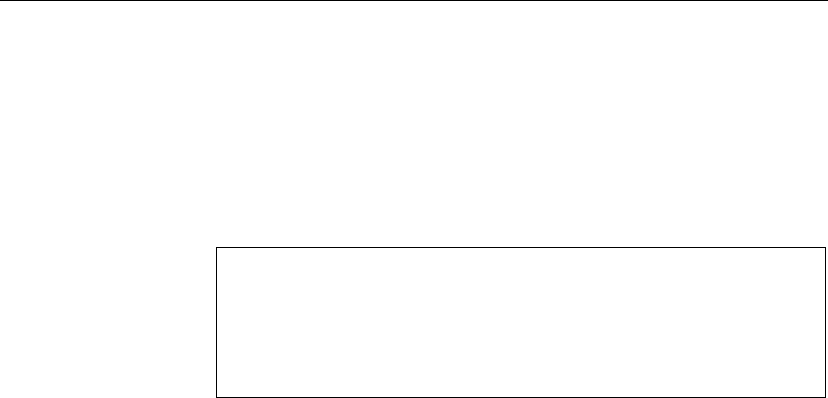
Publication design for Adaptive Server Anywhere
Once you understand how to create simple publications, you must think
about proper publication design. Sound design is an important part of
building a successful SQL Remote installation. This section helps set out the
principles of sound design as they apply to SQL Remote for Adaptive Server
Anywhere.
Similar material for Adaptive Server Enterprise
Many of the principles of publication design are the same for Adaptive
Server Anywhere and Adaptive Server Enterprise, but there are differences
in commands and capabilities. There is a large overlap between this
section and the corresponding section for Adaptive Server Enterprise users,
“Publication design for Adaptive Server Enterprise” on page 147.
Design issues overview
Each subscription must
be a complete relational
database
A remote database shares with the consolidated database the information in
their subscriptions. The subscription is both a subset of the relational
database held at the consolidated site, and also a complete relational
database at the remote site. The information in the subscription is therefore
subject to the same rules as any other relational database:
♦Foreign key relationships must be valid For every entry in a foreign
key, a corresponding primary key entry must exist in the database.
The database extraction utility ensures that the CREATE TABLE
statements for remote databases do not have foreign keys defined to
tables that do not exist remotely.
♦Primary key uniqueness must be maintained There is no way of
checking what new rows have been entered at other sites, but not yet
replicated. The design must prevent users at different sites adding rows
with identical primary key values, as this would lead to conflicts when the
rows are replicated to the consolidated database.
Transaction integrity
must be maintained in
the absence of locking
The data in the dispersed database (which consists of the consolidated
database and all remote databases) must maintain its integrity in the face of
updates at all sites, even though there is no system-wide locking mechanism
for any particular row.
♦Locking conflicts must be prevented or resolved In a SQL Remote
installation, there is no method for locking rows across all databases to
prevent different users from altering the rows at the same time. Such
conflicts must be prevented by designing them out of the system or must
be resolved in an appropriate manner at the consolidated database.
102
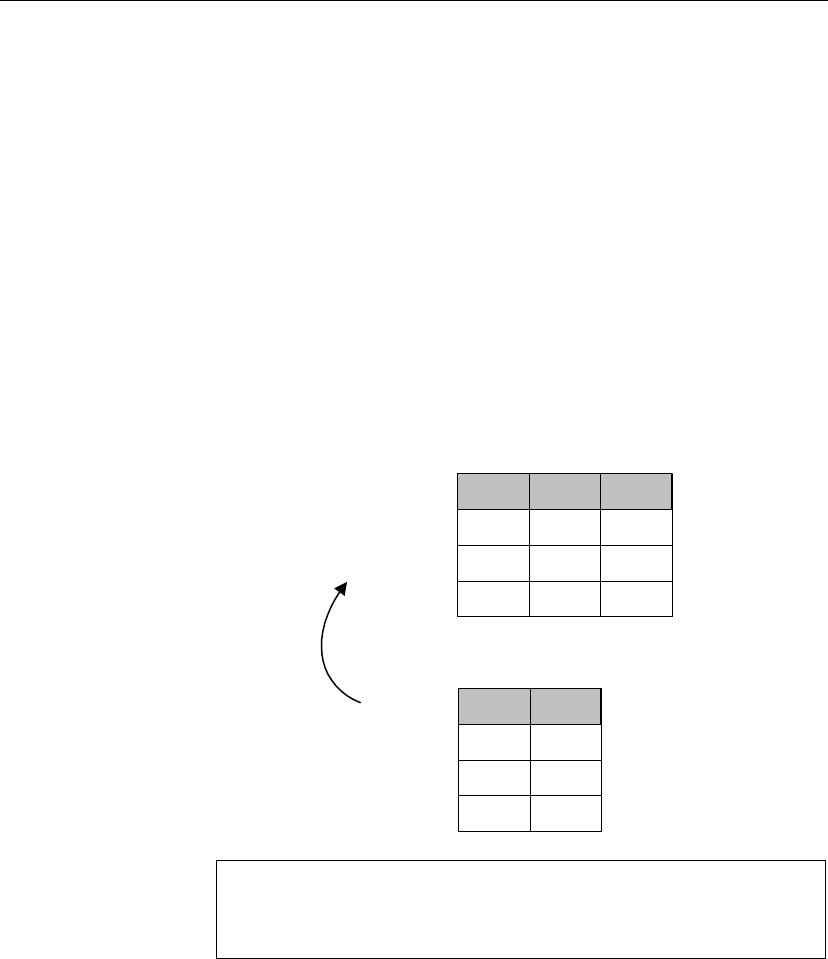
Chapter 7. SQL Remote Design for Adaptive Server Anywhere
These key features of relational databases must be incorporated into the
design of your publications and subscriptions. This section describes
principles and techniques for sound design.
Conditions for valid articles
All columns in the primary key must be included in the article.
Supporting INSERTS at
remote databases
For INSERT statements at a remote database to replicate correctly to the
consolidated database, you can exclude from an article only columns that
can be left out of a valid INSERT statement. These are:
♦Columns that allow NULL.
♦Columns that have defaults.
If you exclude any column that does not satisfy one of these requirements,
INSERT statements carried out at a remote database will fail when
replicated to the consolidated database.
Consolidated ID Rep
Ann
2
1
Marc
Remote ID Rep
2
1 Ann
Marc
Dept
101
101
3 Shih
3 Shih X
INSERT
INTO SalesRep (ID, Rep)
VALUES (3, 'Shih' )
INSERT
INTO SalesRep (ID, Rep)
VALUES (3, 'Shih' )
Insert fails
Insert
succeeds
Using BEFORE triggers as an alternative
An exception to this case is when the consolidated database is an Adaptive
Server Anywhere database, and a BEFORE trigger has been written to
maintain the columns that are not included in the INSERT statement.
Design tips for performance
This section presents a checklist for designing high performance
SQL Remote installations.
103

♦Keep the number of publications small In particular, try not to
reference the same table in many different publications.
The work the database server needs to do is proportional to the number of
publications. Keeping the number low and making effective use of
subscriptions lightens the load on the database server.
When operations occur on a table, the database server and the Message
Agent must do some work for each publication that contains the table.
Having one publication for each remote user will drastically increase the
load on the database server. It is much better to have a few publications
that use SUBSCRIBE BY and have subscriptions for each remote user.
The database server does no additional work when more subscriptions are
added for a publication. The Message Agent is designed to work
efficiently with a large number of subscriptions.
♦Group publications logically For example, if there is a table that every
remote user requires, such as a price list table, make a separate
publication for that table. Make one publication for each table where the
data can be partitioned by a column value.
♦Use subscriptions effectively When remote users receive similar
subsets of the consolidated database, always use publications that
incorporate SUBSCRIBE BY expressions. Do not create a separate
publication for each remote user.
♦Pay attention to Update Publication Triggers In particular:
•Use the NEW / OLD SUBSCRIBE BY syntax.
•Tune the SELECT statements to ensure they are accessing the database
efficiently.
♦Monitor the transaction log size The larger the transaction log, the
longer it takes the Message Agent to scan it. Rename the log regularly
and use the DELETE_OLD_LOGS option.
104
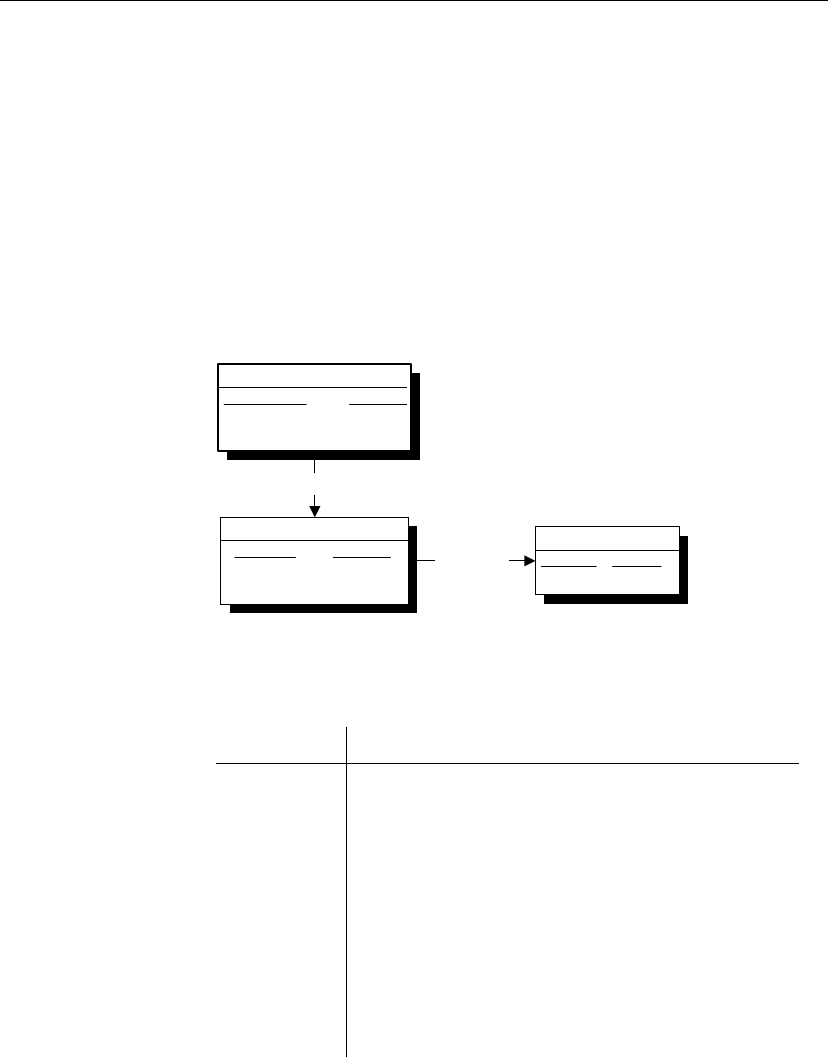
Chapter 7. SQL Remote Design for Adaptive Server Anywhere
Partitioning tables that do not contain the
subscription expression
In many cases, the rows of a table need to be partitioned even when the
subscription expression does not exist in the table.
The Contact example
The Contact database illustrates why and how to partition tables that do not
contain the subscription expression.
Example Here is a simple database that illustrates the problem.
Contact
contact_key char(10)
name char(40)
cust_key char(12)
Customer
cust_key char(12)
name char(40)
rep_key char(5)
SalesRep
rep_key char(5)
name char(40)
cust_key = cust_key
rep_key =
rep_key
Each sales representative sells to several customers. At some customers
there is a single contact, while other customers have several contacts.
The tables in the
database
The three tables are described in more detail as follows:
Table Description
SalesRep All sales representatives that work for the company. The
SalesRep table has the following columns:
♦rep_key An identifier for each sales representative.
This is the primary key.
♦name The name of each sales representative.
The SQL statement creating this table is as follows:
CREATE TABLE SalesRep (
Rep_key CHAR(12) NOT NULL,
Name CHAR(40) NOT NULL,
PRIMARY KEY (rep_key)
)
105
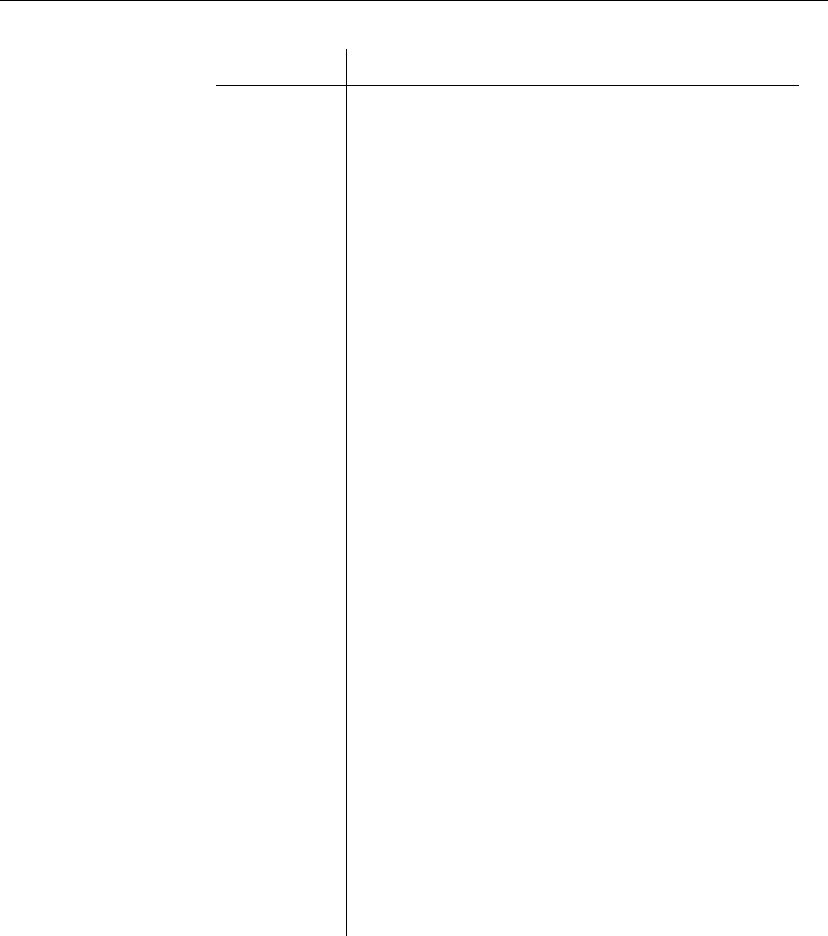
Table Description
Customer All customers that do business with the company. The
Customer table includes the following columns:
♦cust_key An identifier for each customer. This is the
primary key.
♦name The name of each customer.
♦rep_key An identifier for the sales representative in a
sales relationship. This is a foreign key to the SalesRep
table.
The SQL statement creating this table is as follows:
CREATE TABLE Customer (
Cust_key CHAR(12) NOT NULL,
Name CHAR(40) NOT NULL,
Rep_key CHAR(12) NOT NULL,
FOREIGN KEY REFERENCES SalesRep,
PRIMARY KEY (cust_key)
)
Contact All individual contacts that do business with the company.
Each contact belongs to a single customer. The Contact
table includes the following columns:
♦contact_key An identifier for each contact. This is
the primary key.
♦name The name of each contact.
♦cust_key An identifier for the customer to which the
contact belongs. This is a foreign key to the Customer
table.
The SQL statement creating this table is:
CREATE TABLE Contact (
Contact_key CHAR(12) NOT NULL,
Name CHAR(40) NOT NULL,
Cust_key CHAR(12) NOT NULL,
FOREIGN KEY REFERENCES
Customer,
PRIMARY KEY (contact_key)
)
Replication goals The goals of the design are to provide each sales representative with the
following information:
♦The complete SalesRep table.
♦Those customers assigned to them, from the Customer table.
106

Chapter 7. SQL Remote Design for Adaptive Server Anywhere
♦Those contacts belonging to the relevant customers, from the Contact
table.
Partitioning the Customer table in the Contact example
The Customer table can be partitioned using the rep_key value as a
subscription expression. A publication that includes the SalesRep and
Customer tables would be as follows:
CREATE PUBLICATION SalesRepData (
TABLE SalesRep
TABLE Customer SUBSCRIBE BY rep_key
)
Partitioning the Contact table in the Contact example
The Contact table must also be partitioned among the sales representatives,
but contains no reference to the sales representative rep_key value. How can
the Message Agent match a subscription value against rows of this table,
when rep_key is not present in the table?
To solve this problem, you can use a subquery in the Contact article that
evaluates to the rep_key column of the Customer table. The publication
then looks like this:
CREATE PUBLICATION SalesRepData (
TABLE SalesRep
TABLE Customer
SUBSCRIBE BY rep_key
TABLE Contact
SUBSCRIBE BY (SELECT rep_key
FROM Customer
WHERE Contact.cust_key = Customer.cust_key )
)
The WHERE clause in the subscription expression ensures that the subquery
returns only a single value, as only one row in the Customer table has the
cust_key value in the current row of the Contact table.
☞For an Adaptive Server Enterprise consolidated database, the solution is
different. For more information, see “Partitioning tables that do not contain
the subscription column” on page 149.
Territory realignment in the Contact example
In territory realignment, rows are reassigned among subscribers. In the
present case, territory realignment is the reassignment of rows in the
Customer table, and by implication also the Contact table, among the Sales
107

Reps.
When a customer is reassigned to a new sales rep, the Customer table is
updated. The UPDATE is replicated as an INSERT or a or a DELETE to the
old and new sales representatives, respectively, so that the customer row is
properly transferred to the new sales representative.
☞For information on the way in which Adaptive Server Anywhere and
SQL Remote work together to handle this situation, see “Who gets what?”
on page 86.
When a customer is reassigned, the Contact table is unaffected. There are
no changes to the Contact table, and consequently no entries in the
transaction log pertaining to the Contact table. In the absence of this
information, SQL Remote cannot reassign the rows of the Contact table
along with the Customer.
This failure will cause referential integrity problems: the Contact table at
the remote database of the old sales representative contains a cust_key value
for which there is no longer a Customer.
Use triggers to maintain
Contacts
The solution is to use a trigger containing a special form of UPDATE
statement, which does not make any change to the database tables, but which
does make an entry in the transaction log. This log entry contains the before
and after values of the subscription expression, and so is of the proper form
for the Message Agent to replicate the rows properly.
The trigger must be fired BEFORE operations on the row. In this way, the
BEFORE value can be evaluated and placed in the log. Also, the trigger
must be fired FOR EACH ROW rather than for each statement, and the
information provided by the trigger must be the new subscription expression.
The Message Agent can use this information to determine which subscribers
receive which rows.
Trigger definition The trigger definition is as follows:
CREATE TRIGGER UpdateCustomer
BEFORE UPDATE ON Customer
REFERENCING NEW AS NewRow
OLD as OldRow
FOR EACH ROW
BEGIN
// determine the new subscription expression
// for the Customer table
UPDATE Contact
PUBLICATION SalesRepData
OLD SUBSCRIBE BY ( OldRow.rep_key )
NEW SUBSCRIBE BY ( NewRow.rep_key )
WHERE cust_key = NewRow.cust_key;
END;
108

Chapter 7. SQL Remote Design for Adaptive Server Anywhere
A special UPDATE
statement for
publications
The UPDATE statement in this trigger is of the following special form:
UPDATE table-name
PUBLICATION publication-name
{SUBSCRIBE BY subscription-expression |
OLD SUBSCRIBE BY old-subscription-expression
NEW SUBSCRIBE BY new-subscription-expression }
WHERE search-condition
♦Here is what the UPDATE statement clauses mean:
♦The
table-name
indicates the table that must be modified at the remote
databases.
♦The
publication-name
indicates the publication for which subscriptions
must be changed.
♦The value of
subscription-expression
is used by the Message Agent to
determine both new and existing recipients of the rows. Alternatively,
you can provide both OLD and NEW subscription expressions.
♦The WHERE clause specifies which rows are to be transferred between
subscribed databases.
Notes on the trigger ♦If the trigger uses the following syntax:
UPDATE table-name
PUBLICATION pub-name
SUBSCRIBE BY sub-expression
WHERE search-condition
the trigger must be a BEFORE trigger. In this case, a BEFORE UPDATE
trigger. In other contexts, BEFORE DELETE and BEFORE INSERT are
necessary.
♦If the trigger uses the alternate syntax:
UPDATE table-name
PUBLICATION publication-name
OLD SUBSCRIBE BY old-subscription-expression
NEW SUBSCRIBE BY new-subscription-expression }
WHERE search-condition
The trigger can be a BEFORE or AFTER trigger.
♦The UPDATE statement lists the publication and table that is affected.
The WHERE clause in the statement describes the rows that are affected.
No changes are made to the data in the table itself by this UPDATE, it
makes entries in the transaction log.
109
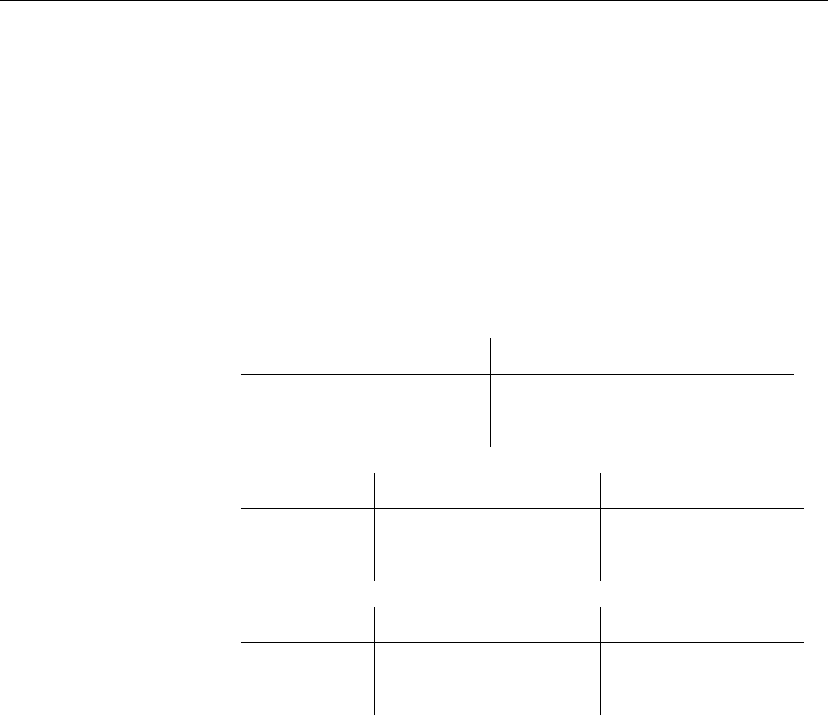
♦The subscription expression in this example returns a single value.
Subqueries returning multiple values can also be used. The value of the
subscription expression must the value after the UPDATE.
In this case, the only subscriber to the row is the new sales representative.
In “Sharing rows among several subscriptions” on page 112, we see cases
where there are existing as well as new subscribers.
Information in the
transaction log
Here we describe the information placed in the transaction log.
Understanding this helps in designing efficient publications.
♦Assume the following data:
•SalesRep table
rep_key Name
rep1 Ann
rep2 Marc
•Customer table
cust_key name rep_key
cust1 Sybase rep1
cust2 ASA rep2
•Contact table
contact_key name cust_key
contact1 David cust1
contact2 Stefanie cust2
♦Now apply the following territory realignment Update statement
UPDATE Customer
SET rep_key = ’rep2’
WHERE cust_key = ’cust1’
The transaction log would contain two entries arising from this statement:
one for the BEFORE trigger on the Contact table, and one for the actual
UPDATE to the Customer table.
110

Chapter 7. SQL Remote Design for Adaptive Server Anywhere
SalesRepData - Publication Name
rep1 - BEFORE list
rep2 - AFTER list
UPDATE Contact
SET contact_key = ’contact1’,
name = ’David’,
cust_key = ’cust1’
WHERE contact_key = ’contact1’
SalesRepData - Publication Name
rep1 - BEFORE list
rep2 - AFTER list
UPDATE Customer
SET rep_key = ’rep2’
WHERE cust_key = ’cust1’
The Message Agent scans the log for these tags. Based on this
information it can determine which remote users get an INSERT,
UPDATE or DELETE.
In this case, the BEFORE list was rep1 and the AFTER list is rep2. If the
before and after list values are different, the rows affected by the
UPDATE statement have “moved” from one subscriber value to another.
This means the Message Agent will send a DELETE to all remote users
who subscribed by the value rep1 for the Customer record cust1 and
send an INSERT to all remote users who subscribed by the value rep2.
If the BEFORE and AFTER lists are identical, the remote user already
has the row and an UPDATE will be sent.
111
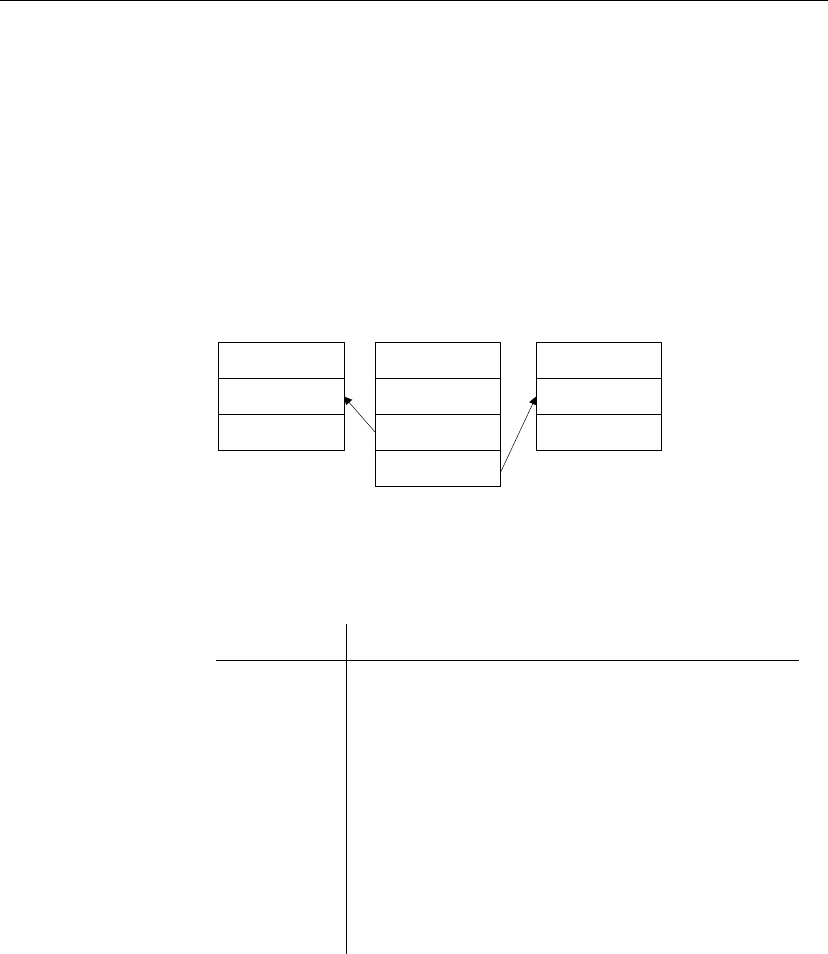
Sharing rows among several subscriptions
There are cases where a row may need to be included in several
subscriptions. For example, we may have a many-to-many relationship. In
this section, we use a case study to illustrate how to handle this situation.
The Policy example
The Policy database illustrates why and how to partition tables when there is
a many-to-many relationship in the database.
Example database Here is a simple database that illustrates the problem.
Policy
policy_key
cust_key
rep_key
SalesRep
rep_key
name
Customer
cust_key
name
Each sales representative sells to several customers, and some customers
deal with more than one sales representative. In this case, the relationship
between Customer and SalesRep is thus a many-to-many relationship.
The tables in the
database
The three tables are described in more detail as follows:
Table Description
SalesRep All sales representatives that work for the company. The
SalesRep table has the following columns:
♦rep_key An identifier for each sales representative.
This is the primary key.
♦name The name of each sales representative.
The SQL statement creating this table is as follows:
CREATE TABLE SalesRep (
Rep_key CHAR(12) NOT NULL,
Name CHAR(40) NOT NULL,
PRIMARY KEY (rep_key)
);
112

Chapter 7. SQL Remote Design for Adaptive Server Anywhere
Table Description
Customer All customers that do business with the company. The
Customer table includes the following columns:
♦cust_key A primary key column containing an iden-
tifier for each customer
♦name A column containing the name of each cus-
tomer
The SQL statement creating this table is as follows:
CREATE TABLE Customer (
Cust_key CHAR(12) NOT NULL,
Name CHAR(40) NOT NULL,
PRIMARY KEY (cust_key)
);
Policy A three-column table that maintains the many-to-many
relationship between customers and sales representatives.
The Policy table has the following columns:
♦policy_key A primary key column containing an
identifier for the sales relationship.
♦cust_key A column containing an identifier for the
customer representative in a sales relationship.
♦rep_key A column containing an identifier for the
sales representative in a sales relationship.
The SQL statement creating this table is as follows.
CREATE TABLE Policy (
policy_key CHAR(12) NOT NULL,
cust_key CHAR(12) NOT NULL,
rep_key CHAR(12) NOT NULL,
FOREIGN KEY ( cust_key )
REFERENCES Customer ( cust_key )
FOREIGN KEY ( rep_key )
REFERENCES SalesRep (rep_key ),
PRIMARY KEY ( policy_key )
);
Replication goals The goals of the replication design are to provide each sales representative
with the following information:
♦The entire SalesRep table.
♦Those rows from the Policy table that include sales relationships
involving the sales rep subscribed to the data.
113

♦Those rows from the Customer table listing customers that deal with the
sales rep subscribed to the data.
New problems The many-to-many relationship between customers and sales representatives
introduces new challenges in maintaining a proper sharing of information:
♦We have a table (in this case the Customer table) that has no reference to
the sales representative value that is used in the subscriptions to partition
the data.
Again, this problem is addressed by using a subquery in the publication.
♦Each row in the Customer table may be related to many rows in the
SalesRep table, and shared with many sales representatives databases.
Put another way, the rows of the Contact table in “Partitioning tables that
do not contain the subscription expression” on page 105 were partitioned
into disjoint sets by the publication. In the present example there are
overlapping subscriptions.
To meet the replication goals we again need one publication and a set of
subscriptions. In this case, we use two triggers to handle the transfer of
customers from one sales representative to another.
The publication
A single publication provides the basis for the data sharing:
CREATE PUBLICATION SalesRepData (
TABLE SalesRep,
TABLE Policy SUBSCRIBE BY rep_key,
TABLE Customer SUBSCRIBE BY (
SELECT rep_key FROM Policy
WHERE Policy.cust_key =
Customer.cust_key
),
);
The subscription statements are exactly as in the previous example.
How the publication
works
The publication includes part or all of each of the three tables. To understand
how the publication works, it helps to look at each article in turn:
♦SalesRep table There are no qualifiers to this article, so the entire
SalesRep table is included in the publication.
...
TABLE SalesRep,
...
♦Policy table This article uses a subscription expression to specify a
column used to partition the data among the sales reps:
114

Chapter 7. SQL Remote Design for Adaptive Server Anywhere
...
TABLE Policy
SUBSCRIBE BY rep_key,
...
The subscription expression ensures that each sales rep receives only
those rows of the table for which the value of the rep_key column
matches the value provided in the subscription.
The Policy table partitioning is disjoint: there are no rows that are shared
with more than one subscriber.
Customer table A subscription expression with a subquery is used to
define the partition. The article is defined as follows:
...
TABLE Customer SUBSCRIBE BY (
SELECT rep_key
FROM Policy
WHERE Policy.cust_key =
Customer.cust_key
),
...
The Customer partitioning is non-disjoint: some rows are shared with
more than one subscriber.
Multiple-valued
subqueries in
publications
The subquery in the Customer article returns a single column (rep_key) in
its result set, but may return multiple rows, corresponding to all those sales
representatives that deal with the particular customer. When a subscription
expression has multiple values, the row is replicated to all subscribers whose
subscription matches any of the values. It is this ability to have
multiple-valued subscription expressions that allows non-disjoint
partitionings of a table.
Territory realignment with a many-to-many relationship
The problem of territory realignment (reassigning rows among subscribers)
requires special attention, just as in the section “Territory realignment in the
Contact example” on page 107.
You need to write triggers to maintain proper data throughout the installation
when territory realignment (reassignment of rows among subscribers) is
allowed.
How customers are
transferred
In this example, we require that a customer transfer be achieved by deleting
and inserting rows in the Policy table.
To cancel a sales relationship between a customer and a sales representative,
a row in the Policy table is deleted. In this case, the Policy table change is
properly replicated to the sales representative, and the row no longer appears
115

in their database. However, no change has been made to the Customer table,
and so no changes to the Customer table are replicated to the subscriber.
In the absence of triggers, this would leave the subscriber with incorrect data
in their Customer table. The same kind of problem arises when a new row
is added to the Policy table.
Using Triggers to solve
the problem
The solution is to write triggers that are fired by changes to the Policy table,
which include a special syntax of the UPDATE statement. The special
UPDATE statement makes no changes to the database tables, but does make
an entry in the transaction log that SQL Remote uses to maintain data in
subscriber databases.
A BEFORE INSERT
trigger
Here is a trigger that tracks INSERTS into the Policy table, and ensures that
remote databases contain the proper data.
CREATE TRIGGER InsPolicy
BEFORE INSERT ON Policy
REFERENCING NEW AS NewRow
FOR EACH ROW
BEGIN
UPDATE Customer
PUBLICATION SalesRepData
SUBSCRIBE BY (
SELECT rep_key
FROM Policy
WHERE cust_key = NewRow.cust_key
UNION ALL
SELECT NewRow.rep_key
)
WHERE cust_key = NewRow.cust_key;
END;
A BEFORE DELETE
trigger
Here is a corresponding trigger that tracks DELETES from the Policy table:
CREATE TRIGGER DelPolicy
BEFORE DELETE ON Policy
REFERENCING OLD AS OldRow
FOR EACH ROW
BEGIN
UPDATE Customer
PUBLICATION SalesRepData
SUBSCRIBE BY (
SELECT rep_key
FROM Policy
WHERE cust_key = OldRow.cust_key
AND Policy_key <> OldRow.Policy_key
)
WHERE cust_key = OldRow.cust_key;
END;
Some of the features of the trigger are the same as in the previous section.
The major new features are that the INSERT trigger contains a subquery, and
116

Chapter 7. SQL Remote Design for Adaptive Server Anywhere
that this subquery can be multi-valued.
Multiple-valued
subqueries
The subquery in the BEFORE INSERT trigger is a UNION expression, and
can be multi-valued:
...
SELECT rep_key
FROM Policy
WHERE cust_key = NewRow.cust_key
UNION ALL
SELECT NewRow.rep_key
...
♦The second part of the UNION is the rep_key value for the new sales
representative dealing with the customer, taken from the INSERT
statement.
♦The first part of the UNION is the set of existing sales representatives
dealing with the customer, taken from the Policy table.
This illustrates the point that the result set of the subscription query must
be all those sales representatives receiving the row, not just the new sales
representatives.
The subquery in the BEFORE DELETE trigger is multi-valued:
...
SELECT rep_key
FROM Policy
WHERE cust_key = OldRow.cust_key
AND rep_key <> OldRow.rep_key
...
♦The subquery takes rep_key values from the Policy table. The values
include the primary key values of all those sales reps who deal with the
customer being transferred (WHERE cust_key =OldRow.cust_key),
with the exception of the one being deleted (AND rep_key <>
OldRow.rep_key).
This again emphasizes that the result set of the subscription query must
be all those values matched by sales representatives receiving the row
following the DELETE.
Notes ♦Data in the Customer table is not identified with an individual subscriber
(by a primary key value, for example) and is shared among more than one
subscriber. This allows the possibility of the data being updated in more
than one remote site between replication messages, which could lead to
replication conflicts. You can address this issue either by permissions
(allowing only certain users the right to update the Customer table, for
example) or by adding RESOLVE UPDATE triggers to the database to
handle the conflicts programmatically.
117
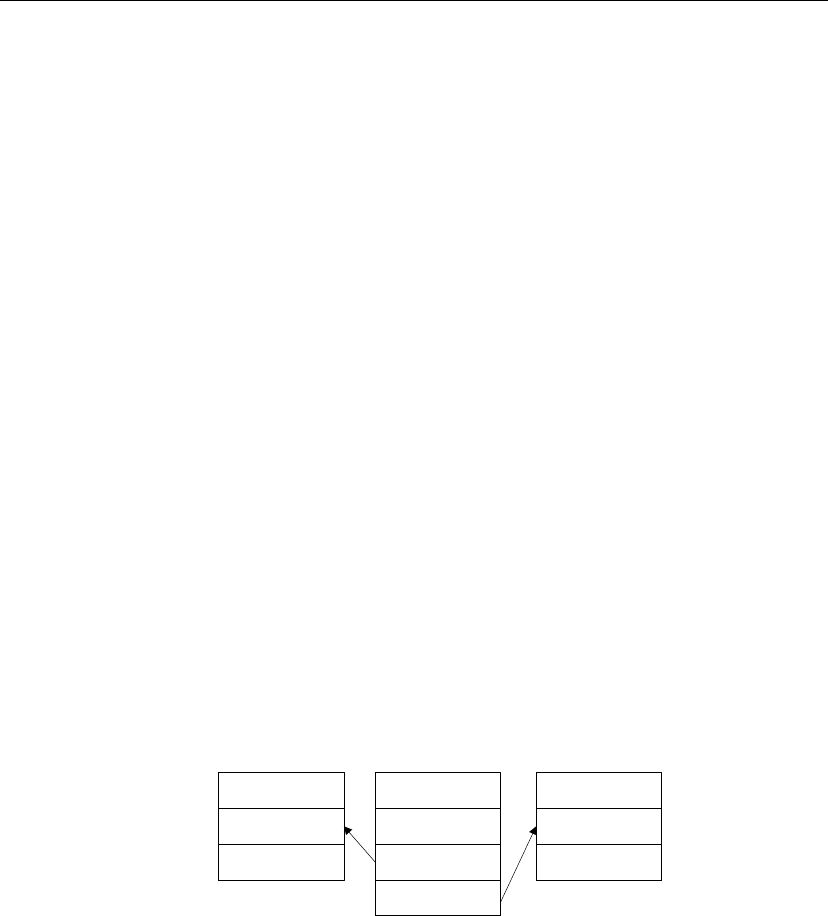
♦UPDATES on the Policy table have not been described here. They should
either be prevented, or a BEFORE UPDATE trigger is required that
combines features of the BEFORE INSERT and BEFORE DELETE
triggers shown in the example.
Using the Subscribe_by_remote option with many-to-many relationships
When the Subscribe_by_remote option is ON, operations from remote
databases on rows with a subscribe by value of NULL or an empty string
will assume the remote user is subscribed to the row. By default, the
Subscribe_by_remote option is set to ON. In most cases, this setting is the
desired setting.
The Subscribe_by_remote option solves a problem that otherwise would
arise with some publications, including the Policy example. This section
describes the problem, and how the option automatically avoids it.
The publication uses a subquery for the Customer table subscription
expression, because each Customer may belong to several Sales Reps:
CREATE PUBLICATION SalesRepData (
TABLE SalesRep,
TABLE Policy SUBSCRIBE BY rep_key,
TABLE Customer SUBSCRIBE BY (
SELECT rep_key FROM Policy
WHERE Policy.cust_key =
Customer.cust_key
),
);
Marc Dill is a Sales Rep who has just arranged a policy with a new
customer. He inserts a new Customer row and also inserts a row in the
Policy table to assign the new Customer to himself.
Policy
pol2345
cust1010
195
SalesRep
195
Marc Dill
Customer
cust1010
cust_name
As the INSERT of the Customer row is carried out by the Message Agent at
the consolidated database, Adaptive Server Anywhere records the
subscription value in the transaction log, at the time of the INSERT.
Later, when the Message Agent scans the log, it builds a list of subscribers
from the subscription expression, and Marc Dill is not on the list, as the row
in the Policy table assigning the customer to him has not yet been applied. If
118

Chapter 7. SQL Remote Design for Adaptive Server Anywhere
Subscribe_by_remote were set to OFF, the result would be that the new
Customer is sent back to Marc Dill as a DELETE operation.
As long as Subscribe_by_remote is set to ON, the Message Agent assumes
the row belongs to the Sales Rep that inserted it, the INSERT is not
replicated back to Marc Dill, and the replication system is intact.
If Subscribe_by_remote is set to OFF, you must ensure that the Policy row is
inserted before the Customer row, with the referential integrity violation
avoided by postponing checking to the end of the transaction.
119
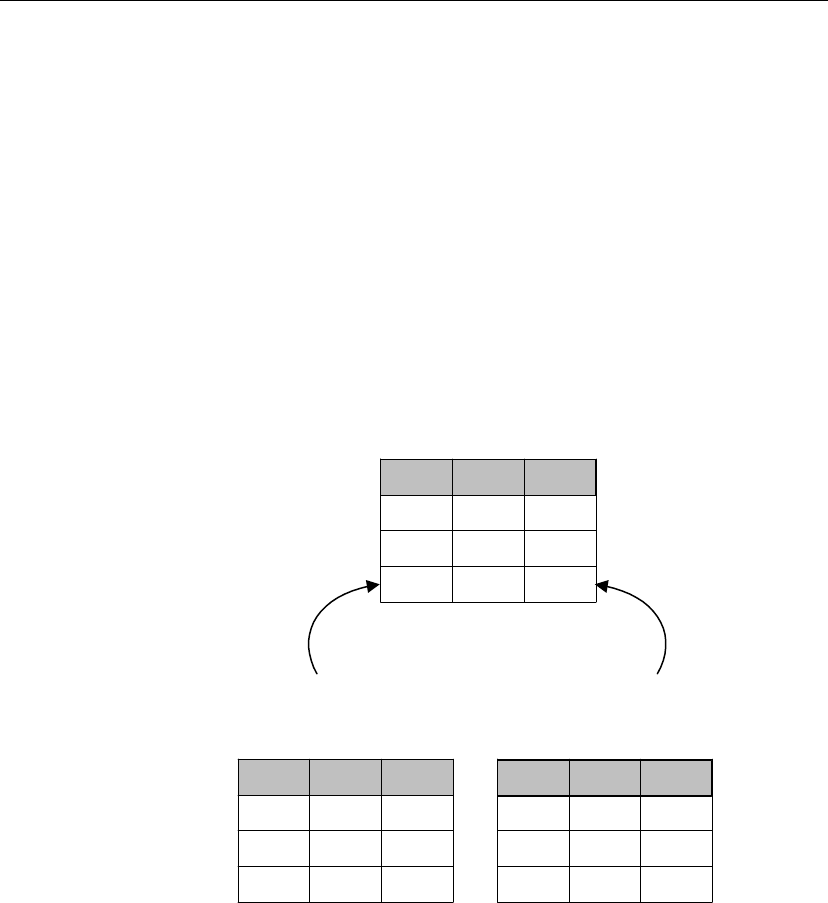
Managing conflicts
An UPDATE conflict occurs when the following sequence of events takes
place:
1. User 1 updates a row at remote site 1.
2. User 2 updates the same row at remote site 2.
3. The update from User 1 is replicated to the consolidated database.
4. The update from User 2 is replicated to the consolidated database.
When the SQL Remote Message Agent replicates UPDATE statements, it
does so as a separate UPDATE for each row. Also, the message contains the
old row values for comparison. When the update from user 2 arrives at the
consolidated database, the values in the row are not those recorded in the
message.
UPDATE SalesRep
SET Dept=104
WHERE ID = 3
UPDATE SalesRep
SET Dept=103
WHERE ID = 3
First UPDATE
succeeds
Second UPDATE
overwrites the
first
ID Rep
Ann
2
1
Marc
Dept
101
101
3 Shih 102>103
ID Rep
Ann
2
1
Marc
Dept
101
101
3 Shih 102>104
ID Rep
Ann
2
1
Marc
Dept
101
101
3 Shih 104
Default conflict resolution By default, the UPDATE still proceeds, so that the User 2 update (the last to
reach the consolidated database) becomes the value in the consolidated
database, and is replicated to all other databases subscribed to that row.
In general, the default method of conflict resolution is that the most recent
operation (in this case that from User 2) succeeds, and no report is made of
the conflict. The update from User 1 is lost. SQL Remote also allows
120
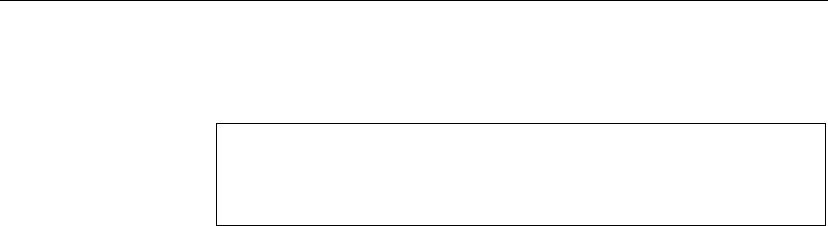
Chapter 7. SQL Remote Design for Adaptive Server Anywhere
custom conflict resolution, using a trigger to resolve conflicts in a way that
makes sense for the data being changed.
Conflict resolution does not apply to primary key updates
UPDATE conflicts do
not
apply to primary key updates. You should not
update primary keys in a SQL Remote installation. Primary key conflicts
must be excluded from the installation by proper design.
This section describes how you can build conflict resolution into your
SQL Remote installation at the consolidated database.
How SQL Remote handles conflicts
When a conflict is
detected
SQL Remote replication messages include UPDATE statements as a set of
single row updates, each with a VERIFY clause that includes values prior to
updating.
An UPDATE conflict is detected by the database server as a failure of the
VERIFY clause values to match the rows in the database.
Conflicts are detected and resolved by the Message Agent, but only at a
consolidated database. When an UPDATE conflict is detected in a message
from a remote database, the Message Agent causes the database server to
take two actions:
1. Any conflict resolution (RESOLVE UPDATE) triggers are fired.
2. The UPDATE is applied.
UPDATE statements are applied even if the VERIFY clause values do not
match, whether or not there is a RESOLVE UPDATE trigger.
Conflict resolution can take several forms. For example,
♦In some applications, resolution could mean reporting the conflict into a
table.
♦You may wish to keep updates made at the consolidated database in
preference to those made at remote sites.
♦Conflict resolution can be more sophisticated, for example in resolving
inventory numbers in the face of goods deliveries and orders.
☞The method of conflict resolution is different at an Adaptive Server
Enterprise consolidated database. For more information, see “How SQL
Remote handles conflicts” on page 166.
121

Implementing conflict resolution
This section describes what you need to do to implement custom conflict
resolution in SQL Remote for Adaptive Server Anywhere. The concepts are
the same in SQL Remote for Adaptive Server Enterprise, but the
implementation is different.
SQL Remote allows you to define conflict resolution triggers to handle
UPDATE conflicts. Conflict resolution triggers are fired only at a
consolidated database, when messages are applied by a remote user. When
an UPDATE conflict is detected at a consolidated database, the following
sequence of events takes place.
1. Any conflict resolution triggers defined for the operation are fired.
2. The UPDATE takes place.
3. Any actions of the trigger, as well as the UPDATE, are replicated to all
remote databases, including the sender of the message that triggered the
conflict.
In general, SQL Remote for Adaptive Server Anywhere does not replicate
the actions of triggers: the trigger is assumed to be present at the remote
database. Conflict resolution triggers are fired only at consolidated
databases, and so their actions are replicated to remote databases.
4. At remote databases, no RESOLVE UPDATE triggers are fired when a
message from a consolidated database contains an UPDATE conflict.
5. The UPDATE is carried out at the remote databases.
At the end of the process, the data is consistent throughout the setup.
UPDATE conflicts cannot happen where data is shared for reading, but each
row (as identified by its primary key) is updated at only one site. They only
occur when data is being updated at more than one site.
Using conflict resolution triggers
This section describes how to use RESOLVE UPDATE, or conflict
resolution triggers.
UPDATE statements with
a VERIFY clause
Conflict resolution triggers are fired by the failure of values in the VERIFY
clause of an UPDATE statement to match the values in the database before
the update. An UPDATE statement with a VERIFY clause takes the
following form:
122

Chapter 7. SQL Remote Design for Adaptive Server Anywhere
UPDATE table-list
SET column-name =expression, . . .
[VERIFY (column-name,...)
VALUES (expression, . . . ) ]
[WHERE search-condition ]
The VERIFY clause can be used only if
table-list
consists of a single table.
It compares the values of specified columns to a set of expected values,
which are the values that were present in the publisher database when the
UPDATE statement was applied there. When the VERIFY clause is
specified, only one table can be updated at a time.
The VERIFY clause is useful only for single-row updates. However,
multi-row update statements entered at a database are replicated as a set of
single-row updates by the Message Agent, so this imposes no constraints on
client applications.
Conflict resolution trigger
syntax
The syntax for a RESOLVE UPDATE trigger is as follows:
CREATE TRIGGER trigger-name
RESOLVE UPDATE
OF column-name ON table-name
[REFERENCING [OLD AS old_val ]
[NEW AS new_val ]
[REMOTE AS remote_val ] ]
FOR EACH ROW
BEGIN
. . .
END
RESOLVE UPDATE triggers fire before each row is updated. The
REFERENCING clause allows access to the values in the row of the table to
be updated (OLD), to the values the row is to be updated to (NEW) and to
the rows that should be present according to the VERIFY clause (REMOTE).
Only columns present in the VERIFY clause can be referenced in the
REMOTE AS clause; other columns produce a “column not found” error.
Using the VERIFY_ALL_
COLUMNS option
The database option VERIFY_ALL_COLUMNS is OFF by default. If it is
set to ON, all columns are verified on replicated updates, and a RESOLVE
UPDATE trigger is fired whenever any column is different. If it is set to
OFF, only those columns that are updated are checked.
Setting this option to ON makes messages bigger, because more information
is sent for each UPDATE.
If this option is set at the consolidated database before remote databases are
extracted, it will be set at the remote databases also.
You can set the VERIFY_ALL_COLUMNS option either for the PUBLIC
123

group or just for the user contained in the Message Agent connection string.
Using the CURRENT
REMOTE USER special
constant
The CURRENT REMOTE USER special constant holds the user ID of the
remote user sending the message. This can be used in RESOLVE UPDATE
triggers that place reports of conflicts into a table, to identify the user
producing a conflict.
Conflict resolution examples
This section describes some ways of using RESOLVE UPDATE triggers to
handle conflicts.
Resolving date conflicts
Suppose a table in a contact management system has a column holding the
most recent contact with each customer.
One representative talks with a customer on a Friday, but does not upload his
changes to the consolidated database until the next Monday. Meanwhile, a
second representative meets the customer on the Saturday, and updates the
changes that evening.
There is no conflict when the Saturday UPDATE is replicated to the
consolidated database, but when the Monday UPDATE arrives it finds the
row already changed.
By default, the Monday UPDATE would proceed, leaving the column with
the incorrect information that the most recent contact occurred on Friday.
Update conflicts on this column should be resolved by inserting the most
recent date in the row.
Implementing the
solution
The following RESOLVE UPDATE trigger chooses the most recent of the
two new values and enters it in the database.
CREATE TRIGGER contact_date RESOLVE UPDATE
ON contact
REFERENCING OLD AS old_name
NEW AS new_name
FOR EACH ROW
BEGIN
IF new_name.contact_date <
old_name.contact_date THEN
SET new_name.contact_date
= old_name.contact_date
END IF
END
If the value being updated is later than the value that would replace it, the
new value is reset to leave the entry unchanged.
124
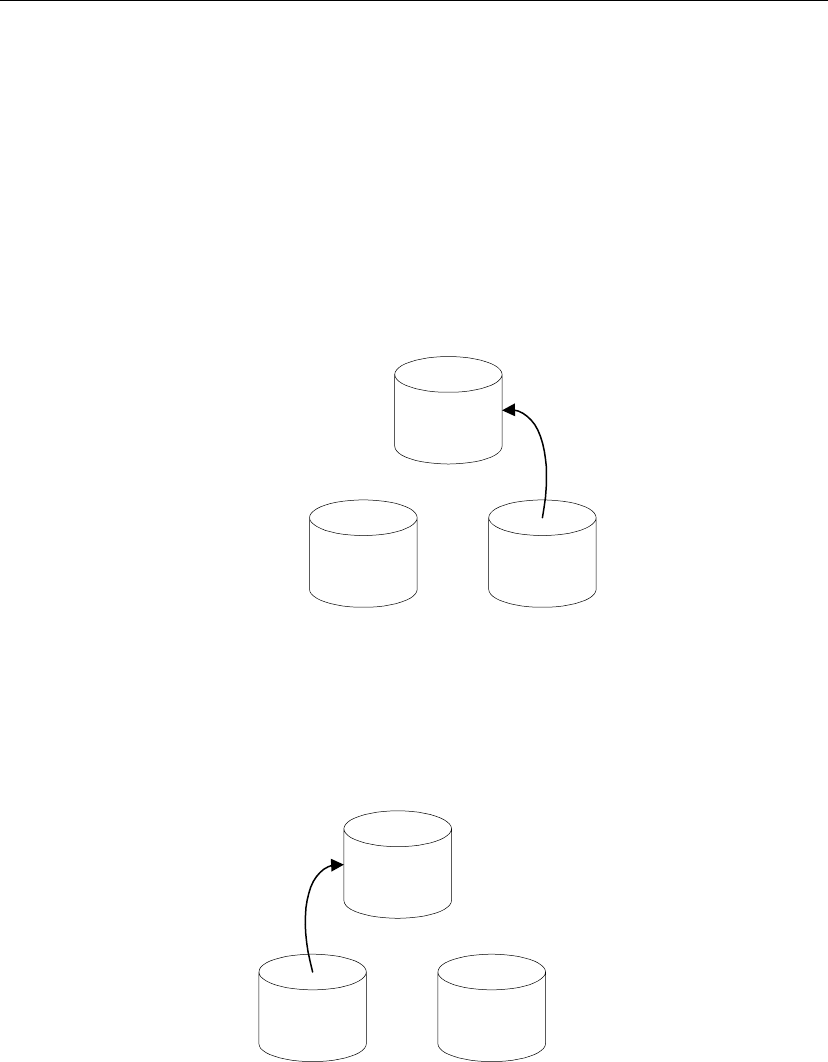
Chapter 7. SQL Remote Design for Adaptive Server Anywhere
Resolving inventory conflicts
Consider a warehouse system for a manufacturer of sporting goods. There is
a table of product information, with a quantity column holding the number
of each product left in stock. An update to this column will typically deplete
the quantity in stock or, if a new shipment is brought in, add to it.
A sales representative at a remote database enters an order, depleting the
stock of small tank top tee shirts by five, from 28 to 23, and enters this in on
her database. Meanwhile, before this update is replicated to the consolidated
database, a new shipment of tee shirts comes in, and the warehouse enters
the shipment, adding 40 to the quantity column to make it 68.
28 > 6828 > 23
28 > 68
Updates
made at
remote
databases
The warehouse entry gets added to the database: the quantity column now
shows there are 68 small tank-top tee shirts in stock. When the update from
the sales representative arrives, it causes a conflict–Adaptive Server
Anywhere detects that the update is from 28 to 23, but that the current value
of the column is 68.
By default, the most recent UPDATE succeeds, and the inventory level is set
to the incorrect value of 23.
28 > 6828 > 23
68 > 23
Default
conflict
resolution:
wrong result
In this case the conflict should be resolved by summing the changes to the
125
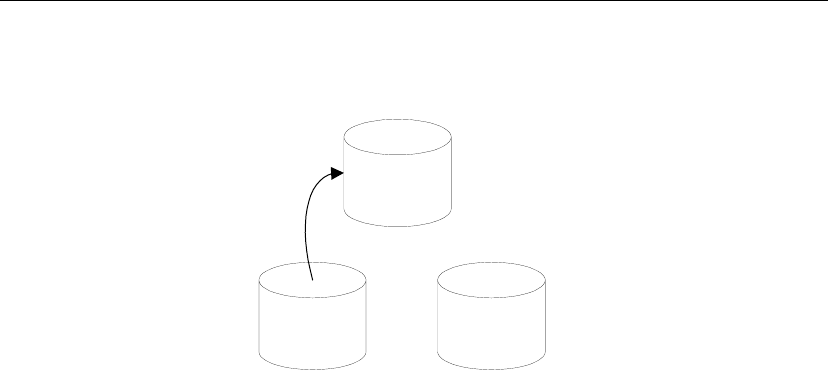
inventory column to produce the final result, so that a final value of 63 is
placed into the database.
28 > 6828 > 23
68 > 63
Conflict
resolution
trigger:
correct
result
Implementing the
solution
A suitable RESOLVE UPDATE trigger for this situation would add the
increments from the two updates. For example,
CREATE TRIGGER resolve_quantity
RESOLVE UPDATE OF quantity
ON "DBA".product
REFERENCING OLD AS old_name
NEW AS new_name
REMOTE AS remote_name
FOR EACH ROW
BEGIN
SET new_name.quantity = new_name.quantity
+ old_name.quantity
- remote_name.quantity
END
This trigger adds the difference between the old value in the consolidated
database (68) and the old value in the remote database when the original
UPDATE was executed (28) to the new value being sent, before the
UPDATE is implemented. Thus, new_val.quantity becomes 63 (= 23 + 68 -
28), and this value is entered into the quantity column.
Consistency is maintained at the remote database as follows:
1. The original remote UPDATE changed the value from 28 to 23.
2. The warehouse’s entry is replicated to the remote database, but fails as
the old value is not what was expected.
3. The changes made by the RESOLVE UPDATE trigger are replicated to
the remote database.
Reporting conflicts
In some cases, you may not want to alter the default way in which
126

Chapter 7. SQL Remote Design for Adaptive Server Anywhere
SQL Remote resolves conflicts; you may just want to report the conflicts by
storing them in a table. In this way, you can look at the conflict table to see
what, if any, conflicts have occurred, and if necessary take action to resolve
the conflicts.
Designing to avoid referential integrity errors
The tables in a relational database are related through foreign key references.
The referential integrity constraints applied as a consequence of these
references ensure that the database remains consistent. If you wish to
replicate only a part of a database, there are potential problems with the
referential integrity of the replicated database.
By paying attention to referential integrity issues while designing
publications you can avoid these problems. This section describes some of
the more common integrity problems and suggests ways to avoid them.
Unreplicated referenced
table errors
The sales publication described in “Publishing whole tables” on page 93
includes the sales_order table:
CREATE PUBLICATION pub_sales (
TABLE customer,
TABLE sales_order,
TABLE sales_order_items,
TABLE product
)
The sales_order table has a foreign key to the employee table. The id of the
sales rep is a foreign key in the sales_order table referencing the primary
key of the employee table. However, the employee table is not included in
the publication.
If the publication is created in this manner, new sales orders would fail to
replicate unless the remote database has the foreign key reference removed
from the sales_order table.
If you use the extraction utility to create the remote databases, the foreign
key reference is automatically excluded from the remote database, and this
problem is avoided. However, there is no constraint in the database to
prevent an invalid value from being inserted into the sales_rep_id column of
the sales_order table, and if this happens the INSERT will fail at the
consolidated database. To avoid this problem, you can include the employee
table (or at least its primary key) in the publication.
Designing triggers to avoid errors
Actions performed by triggers are not replicated: triggers that exist at one
database in a SQL Remote setup are assumed by the replication procedure to
127

exist at other databases in the setup. When an action that fires a trigger at the
consolidated database is replicated at the replicate site, the trigger is
automatically fired. By default, the database extraction utility extracts the
trigger definitions, so that they are in place at the remote database also.
If a publication includes only a subset of a database, a trigger at the
consolidated database may refer to tables or rows that are present at the
consolidated database, but not at the remote databases. You can design your
triggers to avoid such errors by making actions of the trigger conditional
using an IF statement. The following list suggests some ways in which
triggers can be designed to work on consolidated and remote databases.
♦Have actions of the trigger be conditional on the value of CURRENT
PUBLISHER. In this case, the trigger would not execute certain actions
at the remote database.
♦Have actions of the trigger be conditional on the object_id function not
returning NULL. The object_id function takes a table or other object as
argument, and returns the ID number of that object or NULL if the object
does not exist.
♦Have actions of the trigger be conditional on a SELECT statement which
determines if rows exist.
The RESOLVE UPDATE trigger is a special trigger type for the resolution
of UPDATE conflicts, and is discussed in the section “Conflict resolution
examples” on page 124. The actions of RESOLVE UPDATE triggers are
replicated to remote databases, including the database that caused the
conflict.
128

Chapter 7. SQL Remote Design for Adaptive Server Anywhere
Ensuring unique primary keys
Primary key values must be unique. When all users are connected to the
same database, there is no problem keeping unique values. If a user tries to
re-use a value, the INSERT statement fails.
The situation is different in a replication system because users are connected
to many databases. A potential problem arises when two users, connected to
different databases, insert a row using the same primary key value. Each of
their statements succeeds because the value is unique in each database.
However, problems arise in a replication system when two users, connected
to separate databases, INSERT a row using the same primary key value. The
second INSERT to reach a given database in the replication system fails. As
SQL Remote is a replication system for occasionally connected users, there
can be no locking mechanism across all databases in the installation. It is
necessary to design your SQL Remote installation so that primary key
duplication errors do not occur.
For primary key errors to be designed out of SQL Remote installations, the
primary keys of tables that may be modified at more than one site must be
guaranteed unique. There are several ways of achieving this goal. This
chapter describes two general, economical, and reliable methods.
1. Using the default global autoincrement feature of Adaptive Server
Anywhere.
2. Using the primary key pools to maintain a list of unused, unique primary
key values at each site.
You can use these techniques either separately or together to avoid duplicate
values.
Using global autoincrement default column values
In Adaptive Server Anywhere, you can set the default column value to be
GLOBAL AUTOINCREMENT. You can use this default for any column in
which you want to maintain unique values, but it is particularly useful for
primary keys. This feature is intended to simplify the task of generating
unique values in setups where data is being replicated among multiple
databases, typically by MobiLink synchronization.
When you specify default global autoincrement, the domain of values for
that column is partitioned. Each partition contains the same number of
values. For example, if you set the partition size for an integer column in a
database to 1000, one partition extends from 1001 to 2000, the next from
2001 to 3000, and so on.
129

You assign each copy of the database a unique global database identification
number. Adaptive Server Anywhere supplies default values in a database
only from the partition uniquely identified by that database’s number.
For example, if you assigned the database in the above example the identity
number 10, the default values in that database would be chosen in the range
10001–11000. Another copy of the database, assigned the identification
number 11, would supply default value for the same column in the range
11001–12000.
Declaring default global autoincrement
You can set default values in your database by selecting the column
properties in Sybase Central, or by including the DEFAULT GLOBAL
AUTOINCREMENT phrase in a TABLE or ALTER TABLE statement.
Optionally, the partition size can be specified in parentheses immediately
following the AUTOINCREMENT keyword. The partition size may be any
positive integer, although the partition size is generally chosen so that the
supply of numbers within any one partition will rarely, if ever, be exhausted.
For columns of type INT or UNSIGNED INT, the default partition size is
216 = 65536; for columns of other types the default partition size is 232 =
4294967296. Since these defaults may be inappropriate, especially if our
column is not of type INT or BIGINT, it is best to specify the partition size
explicitly.
For example, the following statement creates a simple table with two
columns: an integer that holds a customer identification number and a
character string that holds the customer’s name.
CREATE TABLE customer (
id INT DEFAULT GLOBAL AUTOINCREMENT (5000),
name VARCHAR(128) NOT NULL,
PRIMARY KEY (id)
)
In the above example, the chosen partition size is 5000.
☞For more information on GLOBAL AUTOINCREMENT, see
“CREATE TABLE statement” [ASA SQL Reference, page 407].
Setting the Global_database_id value
When deploying an application, you must assign a different identification
number to each database. You can accomplish the task of creating and
distributing the identification numbers by a variety of means. One method is
to place the values in a table and download the correct row to each database
based on some other unique property, such as user name.
130
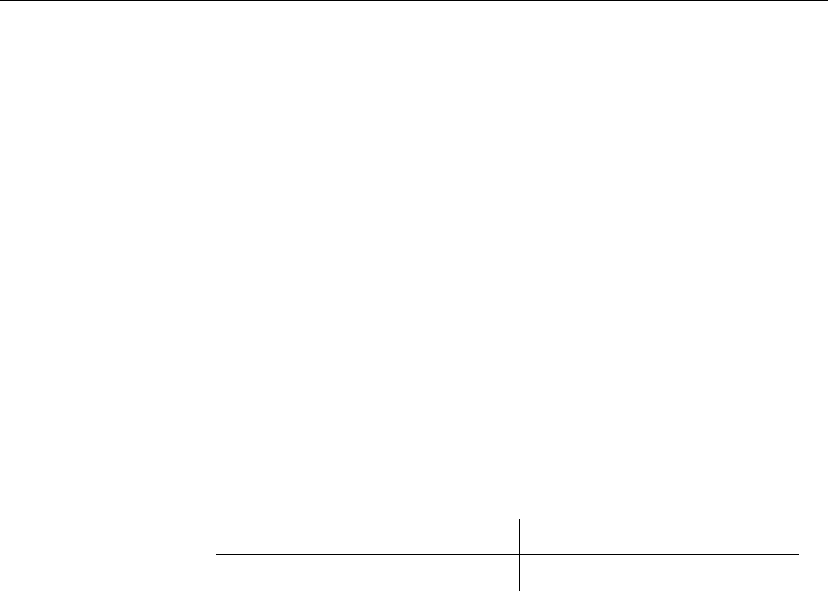
Chapter 7. SQL Remote Design for Adaptive Server Anywhere
❖To set the global database identification number
1. You set the identification number of a database by setting the value of the
public option Global_database_id. The identification number must be a
non-negative integer.
For example, the following statement sets the database identification number
to 20.
SET OPTION PUBLIC.Global_database_id = 20
If the partition size for a particular column is 5000, default values for this
database are selected from the range 100001–105000.
Setting unique database identification numbers when extracting databases
If you use the extraction utility to create your remote databases, you can
write a stored procedure to automate the task. If you create a stored
procedure named sp_hook_dbxtract_begin, it is called automatically by the
extraction utility. Before the procedure is called, the extraction utility creates
a temporary table named #hook_dict, with the following contents:
name value
extracted_db_global_id user ID being extracted
If you write your sp_hook_dbxtract_begin procedure to modify the value
column of the row, that value is used as the GLOBAL_DATABASE_ID
option of the extracted database, and marks the beginning of the range of
primary key values for GLOBAL DEFAULT AUTOINCREMENT values.
Example Consider extracting a database for remote user user2 with a user_id of 101.
If you do not define an sp_hook_dbxtract_begin procedure, the extracted
database will have Global_database_id set to 101.
If you define a sp_hook_dbxtract_begin procedure, but it does not modify
any rows in the #hook_dict then the option will still be set to 101.
If you set up the database as follows:
131

set option "PUBLIC"."Global_database_id" = ’1’;
create table extract_id ( next_id integer not null) ;
insert into extract_id values( 1 );
create procedure sp_hook_dbxtract_begin
as
declare @next_id integer
update extract_id set next_id = next_id + 1000
select @next_id = (next_id )
from extract_id
commit
update #hook_dict
set value = @next_id
where name = ’extracted_db_global_id’
Then each extracted or re-extracted database will get a different
Global_database_id. The first starts at 1001, the next at 2001, and so on.
To assist in debugging procedure hooks,
dbxtract
outputs the following
when it is set to operate in verbose mode:
♦the procedure hooks found
♦the contents of #hook_dict before the procedure hook is called
♦the contents of #hook_dict after the procedure hook is called.
How default values are chosen
The public option Global_database_id in each database must be set to a
unique, non-negative integer. The range of default values for a particular
database is
pn
+ 1 to
p
(
n
+ 1), where
p
is the partition size and
n
is the value
of the public option Global_database_id. For example, if the partition size
is 1000 and Global_database_id is set to 3, then the range is from 3001
to 4000.
If Global_database_id is set to a non-negative integer, Adaptive Server
Anywhere chooses default values by applying the following rules:
♦If the column contains no values in the current partition, the first default
value is
pn
+ 1.
♦If the column contains values in the current partition, but all are less than
p
(
n
+ 1), the next default value will be one greater than the previous
maximum value in this range.
♦Default column values are not affect by values in the column outside of
the current partition; that is, by numbers less than
pn
+ 1 or greater than
p
(
n
+ 1). Such values may be present if they have been replicated from
another database via MobiLink synchronization.
132

Chapter 7. SQL Remote Design for Adaptive Server Anywhere
If the public option Global_database_id is set to the default value of
2147483647, a null value is inserted into the column. Should null values not
be permitted, the attempt to insert the row causes an error. This situation
arises, for example, if the column is contained in the table’s primary key.
Because the public option Global_database_id cannot be set to negative
values, the values chosen are always positive. The maximum identification
number is restricted only by the column data type and the partition size.
Null default values are also generated when the supply of values within the
partition has been exhausted. In this case, a new value of
Global_database_id should be assigned to the database to allow default
values to be chosen from another partition. Attempting to insert the null
value causes an error if the column does not permit nulls. To detect that the
supply of unused values is low and handle this condition, create an event of
type GlobalAutoincrement.
Should the values in a particular partition become exhausted, you can assign
a new database id to that database. You can assign new database id numbers
in any convenient manner. However, one possible technique is to maintain a
pool of unused database id values. This pool is maintained in the same
manner as a pool of primary keys.
You can set an event handler to automatically notify the database
administrator (or carry out some other action) when the partition is nearly
exhausted. For more information, see “Defining trigger conditions for
events” [ASA Database Administration Guide, page 308].
☞For more information, see “GLOBAL_DATABASE_ID option
[database]” [ASA Database Administration Guide, page 656].
☞For further information on pools, see “Using primary key pools” on
page 133.
Using primary key pools
The primary key pool is a table that holds a set of primary key values for
each database in the SQL Remote installation. Each remote user receives
their own set of primary key values. When a remote user inserts a new row
into a table, they use a stored procedure to select a valid primary key from
the pool. The pool is maintained by periodically running a procedure at the
consolidated database that replenishes the supply.
The method is described using a simple example database consisting of sales
representatives and their customers. The tables are much simpler than you
would use in a real database; this allows us to focus just on those issues
important for replication.
133
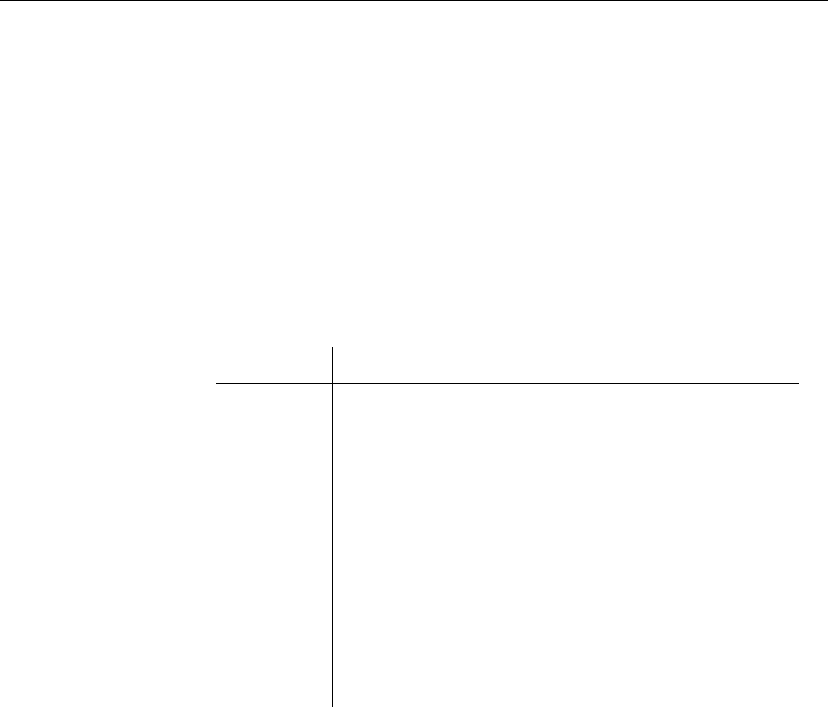
The primary key pool table
The pool of primary keys is held in a separate table. The following CREATE
TABLE statement creates a primary key pool table:
CREATE TABLE KeyPool (
table_name VARCHAR(40) NOT NULL,
value INTEGER NOT NULL,
location CHAR(12) NOT NULL,
PRIMARY KEY (table_name, value),
);
The columns of this table have the following meanings:
Column Description
table_name Holds the names of tables for which primary key pools
must be maintained. In our simple example, if new sales
representatives were to be added only at the consolidated
database, only the Customer table needs a primary key pool
and this column is redundant. It is included to show a general
solution.
value Holds a list of primary key values. Each value is unique for
each table listed in table_name.
location An identifier for the recipient. In some setups, this could be
the same as the rep_key value of the SalesRep table. In other
setups, there will be users other than sales representatives and
the two identifiers should be distinct.
For performance reasons, you may wish to create an index on the table:
CREATE INDEX KeyPoolLocation
ON KeyPool (table_name, location, value);
Replicating the primary key pool
You can either incorporate the key pool into an existing publication, or share
it as a separate publication. In this example, we create a separate publication
for the primary key pool.
❖To replicate the primary key pool (SQL)
1. Create a publication for the primary key pool data.
CREATE PUBLICATION KeyPoolData (
TABLE KeyPool SUBSCRIBE BY location
);
134

Chapter 7. SQL Remote Design for Adaptive Server Anywhere
2. Create subscriptions for each remote database to the KeyPoolData
publication.
CREATE SUBSCRIPTION
TO KeyPoolData( ’user1’ )
FOR user1;
CREATE SUBSCRIPTION
TO KeyPoolData( ’user2’ )
FOR user2;
...
The subscription argument is the location identifier.
In some circumstances it makes sense to add the KeyPool table to an existing
publication and use the same argument to subscribe to each publication.
Here we keep the location and rep_key values distinct to provide a more
general solution.
☞See also
♦“CREATE PUBLICATION statement” [ASA SQL Reference, page 385]
♦“CREATE SUBSCRIPTION statement” on page 358
Filling and replenishing the key pool
Every time a user adds a new customer, their pool of available primary keys
is depleted by one. The primary key pool table needs to be periodically
replenished at the consolidated database using a procedure such as the
following:
135

CREATE PROCEDURE ReplenishPool()
BEGIN
FOR EachTable AS TableCursor
CURSOR FOR
SELECT table_name
AS CurrTable, max(value) as MaxValue
FROM KeyPool
GROUP BY table_name
DO
FOR EachRep AS RepCursor
CURSOR FOR
SELECT location
AS CurrRep, count(*) as NumValues
FROM KeyPool
WHERE table_name = CurrTable
GROUP BY location
DO
// make sure there are 100 values.
// Fit the top-up value to your
// requirements
WHILE NumValues < 100 LOOP
SET MaxValue = MaxValue + 1;
SET NumValues = NumValues + 1;
INSERT INTO KeyPool
(table_name, location, value)
VALUES
(CurrTable, CurrRep, MaxValue);
END LOOP;
END FOR;
END FOR;
END;
This procedure fills the pool for each user up to 100 values. The value you
need depends on how often users are inserting rows into the tables in the
database.
The ReplenishPool procedure must be run periodically at the consolidated
database to refill the pool of primary key values in the KeyPool table.
The ReplenishPool procedure requires at least one primary key value to
exist for each subscriber, so that it can find the maximum value and add one
to generate the next set. To initially fill the pool you can insert a single value
for each user, and then call ReplenishPool to fill up the rest. The following
example illustrates this for three remote users and a single consolidated user
named Office:
INSERT INTO KeyPool VALUES( ’Customer’, 40, ’user1’ );
INSERT INTO KeyPool VALUES( ’Customer’, 41, ’user2’ );
INSERT INTO KeyPool VALUES( ’Customer’, 42, ’user3’ );
INSERT INTO KeyPool VALUES( ’Customer’, 43, ’Office’);
CALL ReplenishPool();
136
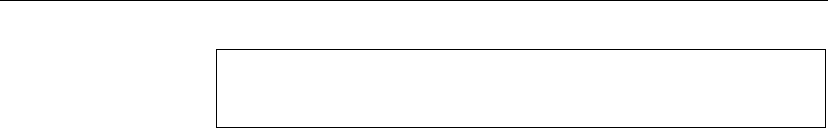
Chapter 7. SQL Remote Design for Adaptive Server Anywhere
Cannot use a trigger to replenish the key pool
You cannot use a trigger to replenish the key pool, as trigger actions are not
replicated.
Adding new customers
When a sales representative wants to add a new customer to the Customer
table, the primary key value to be inserted is obtained using a stored
procedure. This example shows a stored procedure to supply the primary
key value, and also illustrates a stored procedure to carry out the INSERT.
The procedures takes advantage of the fact that the Sales Rep identifier is the
CURRENT PUBLISHER of the remote database.
♦NewKey procedure The NewKey procedure supplies an integer value
from the key pool and deletes the value from the pool.
CREATE PROCEDURE NewKey(
IN @table_name VARCHAR(40),
OUT @value INTEGER )
BEGIN
DECLARE NumValues INTEGER;
SELECT count(*), min(value)
INTO NumValues, @value
FROM KeyPool
WHERE table_name = @table_name
AND location = CURRENT PUBLISHER;
IF NumValues > 1 THEN
DELETE FROM KeyPool
WHERE table_name = @table_name
AND value = @value;
ELSE
// Never take the last value, because
// ReplenishPool will not work.
// The key pool should be kept large enough
// that this never happens.
SET @value = NULL;
END IF;
END;
♦NewCustomer procedure The NewCustomer procedure inserts a new
customer into the table, using the value obtained by NewKey to construct
the primary key.
137

CREATE PROCEDURE NewCustomer(
IN customer_name CHAR( 40 ) )
BEGIN
DECLARE new_cust_key INTEGER ;
CALL NewKey( ’Customer’, new_cust_key );
INSERT
INTO Customer (
cust_key,
name,
location
)
VALUES (
’Customer ’ ||
CONVERT (CHAR(3), new_cust_key),
customer_name,
CURRENT PUBLISHER
);
);
END
You may want to enhance this procedure by testing the new_cust_key
value obtained from NewKey to check that it is not NULL, and
preventing the insert if it is NULL.
Primary key pool summary
The primary key pool technique requires the following components:
♦Key pool table A table to hold valid primary key values for each
database in the installation.
♦Replenishment procedure A stored procedure keeps the key pool table
filled.
♦Sharing of key pools Each database in the installation must subscribe
to its own set of valid values from the key pool table.
♦Data entry procedures New rows are entered using a stored procedure
that picks the next valid primary key value from the pool and delete that
value from the key pool.
138

Chapter 7. SQL Remote Design for Adaptive Server Anywhere
Creating subscriptions
To subscribe to a publication, each subscriber must be granted REMOTE
permissions and a subscription must also be created for that user. The details
of the subscription are different depending on whether or not the publication
uses a subscription expression.
Working with
subscriptions in Sybase
Central ❖To create and manage subscriptions in Sybase Central
1. In the left pane, open the Publications folder.
2. Select the desired publication. You can perform the following tasks in
Sybase Central:
3. In the right pane, click the SQL Remote Subscriptions tab. You can
configure the appropriate settings as follows:
♦To subscribe a remote user to the publication, from the File menu
choose New ➤SQL Remote Subscription and follow the instructions
in the SQL Remote Subscription Creation wizard.
♦To unsubscribe a remote user, right-click the user in the Subscribers
list and choose Delete from the popup menu.
♦To manually start, stop, or synchronize subscriptions, select the user in
the Subscribers list and choose Properties from the popup menu.
Click the Advanced tab. On this tab, click Start Now to start
subscriptions, Stop Now to stop subscriptions, or Synchronize Now to
synchronize subscriptions.
The subscriptions are affected as soon as you click the button.
Subsequently clicking Cancel on the property sheet does
not
cancel
your start/stop/synchronize action.
Subscriptions with no
subscription expression
To subscribe a user to a publication, if that publication has no subscription
expression, you need the following information:
♦User ID The user who is being subscribed to the publication. This user
must have been granted remote permissions.
♦Publication name The name of the publication to which the user is
being subscribed.
The following statement creates a subscription for a user ID SamS to the
pub_orders_samuel_singer publication, which was created using a
WHERE clause:
139

CREATE SUBSCRIPTION
TO pub_orders_samuel_singer
FOR SamS
Subscriptions with a
subscription expression
To subscribe a user to a publication, if that publication does have a
subscription expression, you need the following information:
♦User ID The user who is being subscribed to the publication. This user
must have been granted remote permissions.
♦Publication name The name of the publication to which the user is
being subscribed.
♦Subscription value The value that is to be tested against the
subscription expression of the publication. For example, if a publication
has the name of a column containing an employee ID as a subscription
expression, the value of the employee ID of the subscribing user must be
provided in the subscription. The subscription value is always a string.
The following statement creates a subscription for Samuel Singer (user ID
SamS, employee ID 856) to the pub_orders publication, defined with a
subscription expression sales_rep, requesting the rows for Samuel Singer’s
own sales:
CREATE SUBSCRIPTION
TO pub_orders ( ’856’ )
FOR SamS
Starting a subscription In order to receive and apply updates properly, each subscriber needs to have
an initial copy of the data. The synchronization process is discussed in
“Synchronizing databases” on page 189.
☞For more information, see “CREATE SUBSCRIPTION statement” on
page 358.
140
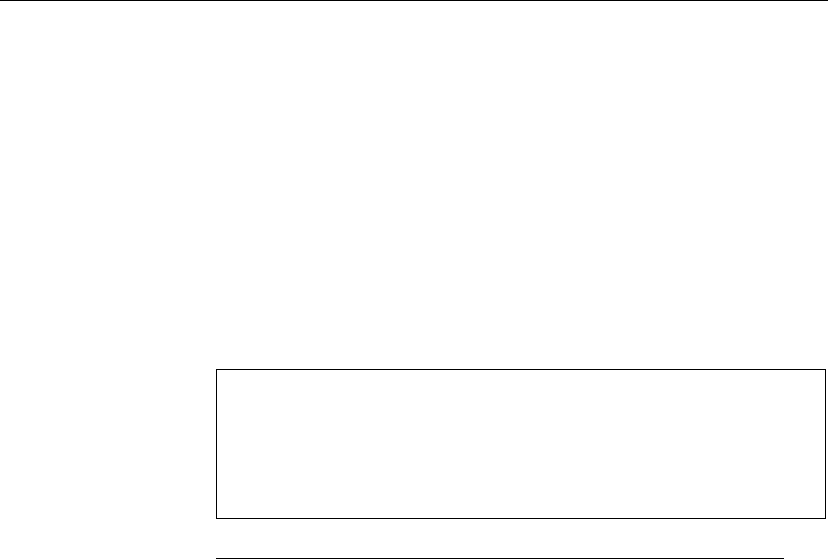
CHAPTER 8
SQL Remote Design for Adaptive Server
Enterprise
About this chapter This chapter describes how to design a SQL Remote installation when the
consolidated database is at an Adaptive Server Enterprise server.
Similar material for Adaptive Server Anywhere
Many of the principles of publication design are the same for Adaptive
Server Anywhere and Adaptive Server Enterprise, but there are differences
in commands and capabilities. There is a large overlap between this chapter
and the corresponding chapter for Adaptive Server Anywhere users, “SQL
Remote Design for Adaptive Server Anywhere” on page 91.
Contents Topic: page
Design overview 142
Creating publications 143
Publication design for Adaptive Server Enterprise 147
Partitioning tables that do not contain the subscription column 149
Sharing rows among several subscriptions 157
Managing conflicts 165
Ensuring unique primary keys 175
Creating subscriptions 181
141

Design overview
Designing a SQL Remote installation includes the following tasks:
♦Designing publications The publications determine what information
is shared among which databases.
♦Designing subscriptions The subscriptions determine what
information each user receives.
♦Implementing the design Creating publications and subscriptions for
all users in the system.
All administration is at
the consolidated
database
Like all SQL Remote administrative tasks, design is carried out by a
database administrator or system administrator at the consolidated database.
The Sybase System Administrator should perform all SQL Remote
configuration tasks.
☞For more information about the Adaptive Server Enterprise
environment, see your Adaptive Server Enterprise documentation.
142

Chapter 8. SQL Remote Design for Adaptive Server Enterprise
Creating publications
In this section This section describes how to create simple publications consisting of whole
tables, or of column-wise subsets of tables.
☞Simple publications are also discussed in the chapter “A Tutorial for
Adaptive Server Enterprise Users” on page 53.
Creating whole-table articles
The simplest type of article is one that includes all the rows and columns of
a database table.
❖To create an article that includes all the rows and columns of a
table
1. Mark the table for replication. You do this by executing the
sp_add_remote_table procedure:
sp_add_remote_table table-name
2. Add the table to the publication. You do this by executing the
sp_add_article procedure:
sp_add_article publication-name, table-name
Example ♦The following commands add the table SalesRep to the SalesRepData
publication:
sp_add_remote_table ’SalesRep’
sp_add_article ’SalesRepData’, ’SalesRep’
go
Creating articles containing some of the columns in a table
To create an article that includes only some of the columns from a table, you
need to list the columns that you wish to include, using sp_add_article_col.
If no columns are listed, the article includes all columns of the table.
❖To create an article that includes some of the columns and all the
rows of a table
1. Mark the table for replication. You do this by executing the
sp_add_remote_table procedure:
sp_add_remote_table table-name
go
143

2. Add the table to the publication. You do this by executing the
sp_add_article procedure:
sp_add_article publication-name, table-name
go
The sp_add_article procedure adds a table to a publication. By default,
all columns of the table are added to the publication. If you wish to add
only some of the columns, you must use the sp_add_article_col
procedure to specify which columns you wish to include.
3. Add individual columns to the publication. You do this by executing the
sp_add_article_col procedure for each column:
sp_add_article_col publication-name,
table-name,
column-name
go
Example ♦The following commands add only the rep_key column of the table
SalesRep to the SalesRepData publication:
sp_add_remote_table ’SalesRep’
sp_add_article ’SalesRepData’,
’SalesRep’
sp_add_article_col ’SalesRepData’,
’SalesRep’,
’rep_key’
go
Creating articles containing some of the rows in a table
There are two ways of including only some of the rows from a table in an
article:
♦WHERE clause You can use a WHERE clause to include a subset of
rows in an article. All subscribers to the publication containing this
article receive the rows that satisfy the WHERE clause.
♦subscription column You can use a subscription column to include a
different set of rows in different subscriptions to publications containing
the article.
Allowed clauses In SQL Remote for Adaptive Server Enterprise, the following limitations
apply to each of these cases:
♦WHERE clause limitations The only form of WHERE clause
supported is the following:
WHERE column-name IS NOT NULL.
144

Chapter 8. SQL Remote Design for Adaptive Server Enterprise
♦Subscription column SQL Remote for Adaptive Server Anywhere
supports expressions other than column names. For Adaptive Server
Enterprise, the subscription expression must be a column name.
When to use WHERE
and SUBSCRIBE BY
You should use a subscription expression when different subscribers to a
publication are to receive different rows from a table. The subscription
expression is the most powerful method of partitioning tables.
Creating an article using a WHERE clause
The WHERE clause is used to exclude a set of rows from all subscriptions to
a publication.
❖To create an article using a WHERE clause
1. If you have not already done so, mark the table for replication. You do
this by executing the sp_add_remote_table procedure:
sp_add_remote_table table_name
2. Add the table to the publication. You do this by executing the
sp_add_article procedure: Specify the column name corresponding to
the WHERE
column
IS NOT NULL clause in the third argument to the
procedure:
sp_add_article publication_name,
table_name,
column_name
Do not specify IS NOT NULL; it is implicit. Specify the column name
only.
3. If you wish to include only a subset of the columns in the table, specify
the columns using the sp_add_article_col procedure. You must include
the column specified in your WHERE clause in the article.
Example ♦The following set of statements create a publication containing a single
article, which includes only those rows of test_table for which column
col_1 is not null:
sp_create_publication test_pub
sp_add_remote_table test_table
sp_add_article test_pub, test_table, col_1
go
Creating an article using a subscription column
The subscription column is used when rows are to be shared among many
remote databases.
145

❖To create an article using a subscription column
1. If you have not already done so, mark the table for replication. You do
this by executing the sp_add_remote_table procedure:
sp_add_remote_table table_name
2. Add the table to the publication. You do this by executing the
sp_add_article procedure: Specify the column name you wish to use as
a subscription expression in the fourth argument to the procedure:
sp_add_article publication_name,
table_name,
NULL,
column_name
You must include the NULL entry to avoid adding a WHERE clause.
3. If you wish to include only a subset of the columns in the table, specify
the columns using the sp_add_article_col procedure. You must include
the column specified in your subscription expression in the article.
Example ♦The following set of statements create a publication containing a single
article, which supports subscriptions based on the value of column col_1:
sp_create_publication test_pub
sp_add_remote_table test_table
sp_add_article test_pub,
test_table,
NULL,
col_1
go
Notes on articles
♦You can combine a WHERE clause and a subscription expression in an
article.
♦All columns in the primary key must be included in any article.
♦You must not include a subset of columns in an article unless either:
•The remaining columns have default values or allow NULLs.
•No inserts are carried out at remote databases. Updates would not
cause problems as long as they do not change primary key values.
If you include a subset of columns in an article in situations other than
these, INSERT statements at the consolidated database will fail.
146

Chapter 8. SQL Remote Design for Adaptive Server Enterprise
Publication design for Adaptive Server Enterprise
Once you understand how to create simple publications, you must think
about proper design of publications. This section describes the issues
involved in designing publications, and how to take steps towards sound
design.
Design issues overview
Each subscription must
be a complete relational
database
A remote database shares with the consolidated database the information in
their subscriptions. The subscription is both a subset of the relational
database held at the consolidated site, and also a complete relational
database at the remote site. The information in the subscription is therefore
subject to the same rules as any other relational database:
♦Foreign key relationships must be valid For every entry in a foreign
key, a corresponding primary key entry must exist in the database.
The database extraction utility ensures that the CREATE TABLE
statements for remote databases do not have foreign keys defined to
tables that do not exist remotely.
♦Primary key uniqueness must be maintained There is no way of
checking what new rows have been entered at other sites, but not yet
replicated. The design must prevent users at different sites adding rows
with identical primary key values, as this would lead to conflicts when the
rows are replicated to the consolidated database.
Transaction integrity
must be maintained in
the absence of locking
The data in the dispersed database (which consists of the consolidated
database and all remote databases) must maintain its integrity in the face of
updates at all sites, even though there is no system-wide locking mechanism
for any particular row.
♦Locking conflicts must be prevented or resolved In a SQL Remote
installation, there is no method for locking rows across all databases to
prevent different users from altering the rows at the same time. Such
conflicts must be prevented by designing them out of the system or must
be resolved in an appropriate manner at the consolidated database.
These key features of relational databases must be incorporated into the
design of your publications and subscriptions. This section describes
principles and techniques for sound design.
Conditions for valid articles
All columns in the primary key must be included in the article.
147
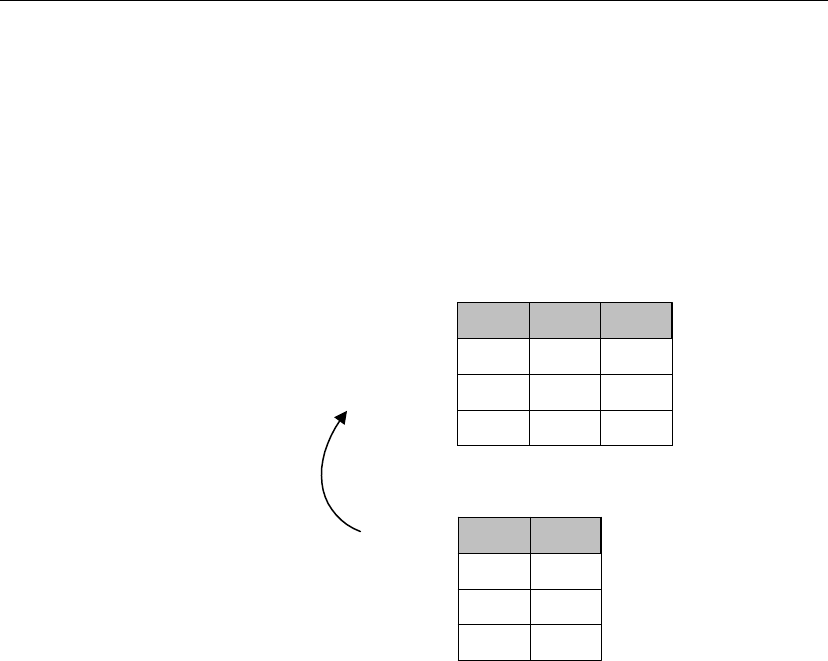
Supporting INSERTS at
remote databases
For INSERT statements at a remote database to replicate correctly to the
consolidated database, you can exclude from an article only columns that
can be left out of a valid INSERT statement. These are:
♦Columns that allow NULL.
♦Columns that have defaults.
If you exclude any column that does not satisfy one of these requirements,
INSERT statements carried out at a remote database will fail when
replicated to the consolidated database.
Consolidated ID Rep
Ann
2
1
Marc
Remote ID Rep
2
1 Ann
Marc
Dept
101
101
3 Shih
3 Shih X
INSERT
INTO SalesRep (ID, Rep)
VALUES (3, 'Shih' )
INSERT
INTO SalesRep (ID, Rep)
VALUES (3, 'Shih' )
Insert fails
Insert
succeeds
Conditions on rows There are two ways of including only some of the rows in a publication:
♦WHERE clause You can use a WHERE clause to include a subset of
rows in an article. All subscribers to the publication containing this
article receive the rows that satisfy the WHERE clause.
In SQL Remote for Adaptive Server Enterprise, the only supported
WHERE clause is
WHERE column-name IS NOT NULL
♦Subscription columns You can use a subscription column to include a
different set of rows in different subscriptions to publications containing
the article.
☞For more information on restrictions on rows, see “Creating articles
containing some of the rows in a table” on page 144.
148
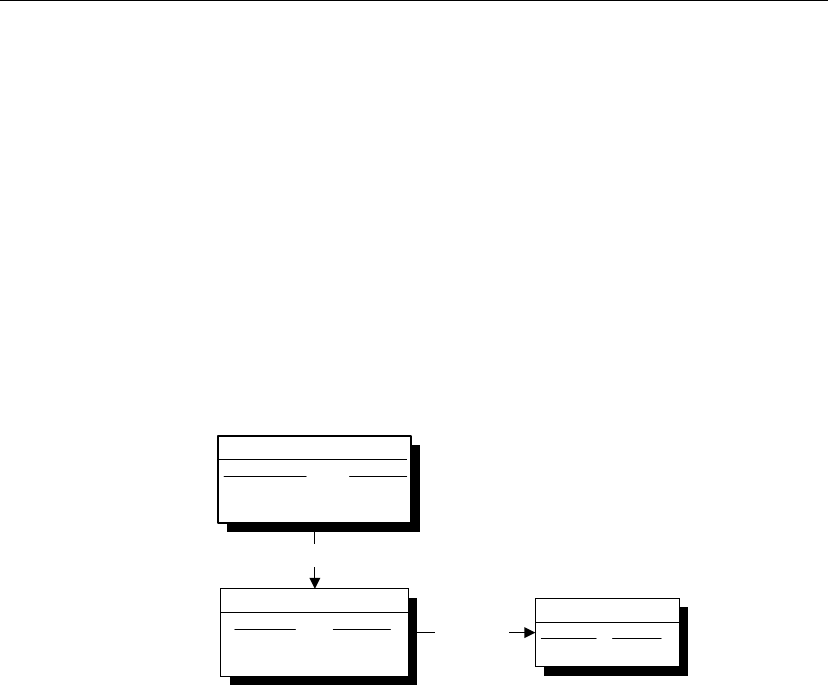
Chapter 8. SQL Remote Design for Adaptive Server Enterprise
Partitioning tables that do not contain the
subscription column
In many cases, the rows of a table need to be partitioned even when the
subscription column does not exist in the table. This section describes how
to handle this case, using an example.
The Contact example
The Contact database illustrates why and how to partition tables that do not
contain the subscription column.
Example Here is a simple database that illustrates the problem. We call this database
the Contact database, because it contains a Contact table in addition to the
two tables described earlier in this chapter.
Contact
contact_key char(10)
name char(40)
cust_key char(12)
Customer
cust_key char(12)
name char(40)
rep_key char(5)
SalesRep
rep_key char(5)
name char(40)
cust_key = cust_key
rep_key =
rep_key
Each sales representative sells to several customers. At some customers
there is a single contact, while other customers have several contacts.
The tables in the
database
The three tables are described in more detail as follows:
149

Table Description
SalesRep All sales representatives that work for the company. The
SalesRep table has the following columns:
♦rep_key An identifier for each sales representative.
This is the primary key.
♦name The name of each sales representative.
The SQL statement creating this table is as follows:
CREATE TABLE SalesRep (
rep_key CHAR(12) NOT NULL,
name CHAR(40) NOT NULL,
PRIMARY KEY (rep_key)
)
go
Customer All customers that do business with the company. The
Customer table includes the following columns:
♦cust_key An identifier for each customer. This is the
primary key.
♦name The name of each customer.
♦rep_key An identifier for the sales representative in a
sales relationship. This is a foreign key to the SalesRep
table.
The SQL statement creating this table is as follows:
CREATE TABLE Customer (
cust_key CHAR(12) NOT NULL,
name CHAR(40) NOT NULL,
rep_key CHAR(12) NOT NULL,
FOREIGN KEY ( rep_key )
REFERENCES SalesRep,
PRIMARY KEY (cust_key)
)
go
150
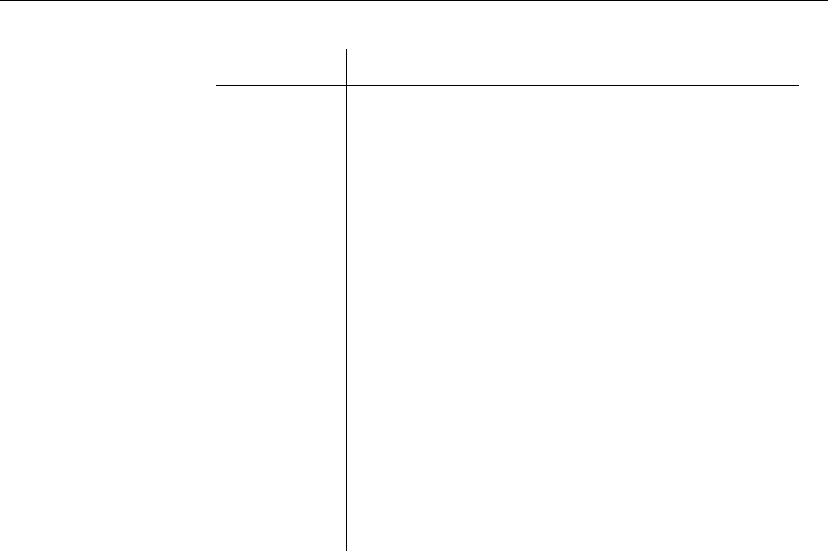
Chapter 8. SQL Remote Design for Adaptive Server Enterprise
Table Description
Contact All individual contacts that do business with the company.
Each contact belongs to a single customer. The Contact
table includes the following columns:
♦contact_key An identifier for each contact. This is
the primary key.
♦name The name of each contact.
♦cust_key An identifier for the customer to which the
contact belongs. This is a foreign key to the Customer
table.
The SQL statement creating this table is:
CREATE TABLE Contact (
contact_key CHAR(12) NOT NULL,
name CHAR(40) NOT NULL,
cust_key CHAR(12) NOT NULL,
FOREIGN KEY (cust_key)
REFERENCES Customer,
PRIMARY KEY (contact_key)
)
go
Replication goals The goals of the design are to provide each sales representative with the
following information:
♦The complete SalesRep table.
♦Those customers assigned to them, from the Customer table.
♦Those contacts belonging to the relevant customers, from the Contact
table.
♦Maintenance of proper information when Sales Representative territories
are realigned.
Territory realignment in the Contact example
In territory realignment, rows are reassigned among subscribers. In the
current example, territory realignment involves reassigning customers
among the sales representatives. It is carried out by updating the rep_key
column of the Customer table.
The UPDATE is replicated as an INSERT or a DELETE to the old and new
sales representatives, respectively, so that the customer row is properly
transferred to the new sales representative.
151

No log entries for the
Contact table when
territories realigned
When a customer is reassigned, the Contact table is unaffected. There are no
changes to the Contact table, and consequently no entries in the transaction
log pertaining to the Contact table. In the absence of this information,
SQL Remote cannot reassign the rows of the Contact table along with the
Customer. This failure would cause referential integrity problems: the
Contact table at the remote database of the old sales representative contains
acust_key value for which there is no longer a Customer.
In this section, we describe how to reassign the rows of the Contact table.
Partitioning the Customer table in the Contact example
The Customer table can be partitioned using the rep_key value as a
subscription column. A publication that includes the SalesRep and
Customer tables would be as follows:
exec sp_add_remote_table ’SalesRep’
exec sp_add_remote_table ’Customer’
go
exec sp_create_publication ’SalesRepData’
go
exec sp_add_article ’SalesRepData’, ’SalesRep’
exec sp_add_article SalesRepData,
Customer, NULL,
’rep_key’
go
Adding a subscription-list column to the Contact table
The Contact table must also be partitioned among the sales representatives,
but contains no reference to the sales representative rep_key value.
Add a subscription-list
column
To solve this problem in Adaptive Server Enterprise, you must add a column
to the Contact table containing a comma-separated list of subscription
values to the row. ( In the present case, there can only be a single
subscription value.) The column can be maintained using triggers, so that
applications against the database are unaffected by the presence of the
column. We call this column a subscription-list column.
When a row in the Customer table is inserted, updated or deleted, a trigger
updates rows in the Contact table. In particular, the trigger updates the
subscription-list column. As the Contact table is marked for replication, the
before and after image of the row is recorded in the log.
152
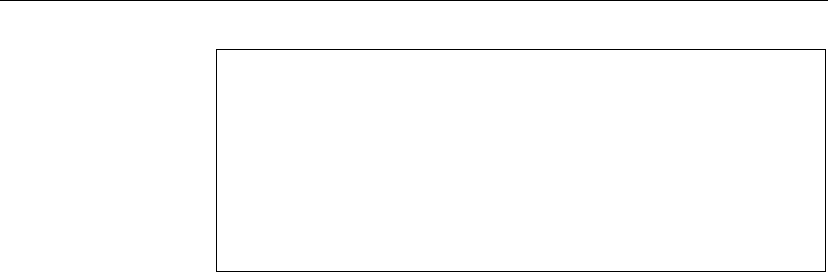
Chapter 8. SQL Remote Design for Adaptive Server Enterprise
Log entries are values, not subscribers
Although in this case the values entered correspond to subscribers, it is
not a list of subscribers that is entered in the log. The server handles
only information about publications, and the Message Agent handles
all information about subscribers. The values entered in the log are for
comparison to the subscription value in each subscription. For example,
if rows of a table were divided among sales representatives by state or
province, the state or province value would be entered in the transaction
log.
Asubscription-list column is a column added to a table for the sole
purpose of holding a comma-separated list of subscribers. In the present
case, there can only be a single subscriber to each row of the Contact table,
and so the subscription-list column holds only a single value.
☞For a discussion of the case where the subscription-list column can hold
many values, see “Sharing rows among several subscriptions” on page 157.
Contact table definition In the case of the Contact table, the table definition would be changed to the
following:
CREATE TABLE Contact (
contact_key CHAR( 12 ) NOT NULL,
name CHAR( 40 ) NOT NULL,
cust_key CHAR( 12 ) NOT NULL,
subscription_list CHAR( 12 ) NULL,
FOREIGN KEY ( cust_key )
REFERENCES Customer ( cust_key ),
PRIMARY KEY ( contact_key )
)
go
The additional column is created allowing NULL, so that existing
applications can continue to work against the database without change.
The subscription_list column holds the rep_key value corresponding to the
row with primary key value cust_key in the Customer table. A set of
triggers handles maintenance of the subscription_list column.
153
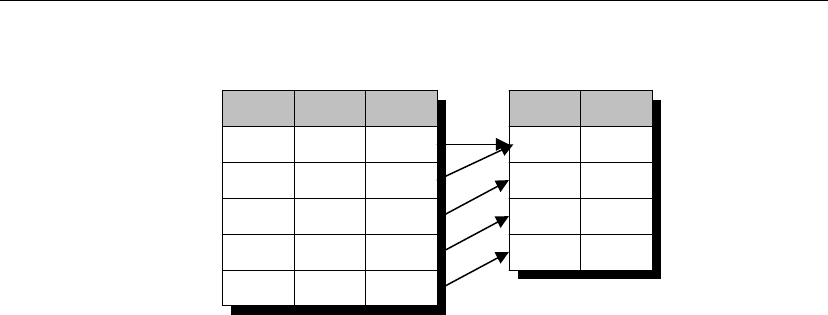
contact
_key cust_key subscription
_list
Contact
cust_key
Customer
rep_key
cust101 rep1
cust102
cust103
rep1
rep2
cust104 rep3
con1 cust101 rep1
cust101con2 rep1
cust102con3 rep1
con4 cust103 rep2
con5 cust104 rep3
☞For an Adaptive Server Anywhere consolidated database, the solution is
different. For more information, see “Partitioning tables that do not contain
the subscription expression” on page 105.
Maintaining the subscription-list column
In order to keep the subscription_list column up to date, triggers are needed
for the following operations:
♦INSERT on the Contact table.
♦UPDATE on the Contact table.
♦UPDATE on the Customer table.
The UPDATE of the Customer table addresses the territory realignment
problem, where customers are assigned to different Sales Reps.
An INSERT trigger for
the Contact table
The trigger for an INSERT on the Contact table sets the subscription_list
value to the corresponding rep_key value from the Customer table:
CREATE TRIGGER set_contact_sub_list
ON Contact
FOR INSERT
AS
BEGIN
UPDATE Contact
SET Contact.subscription_list = (
SELECT rep_key
FROM Customer
WHERE Contact.cust_key = Customer.cust_key )
WHERE Contact.contact_key IN (
SELECT contact_key
FROM inserted
)
END
The trigger updates the subscription_list column for those rows being
154

Chapter 8. SQL Remote Design for Adaptive Server Enterprise
inserted; these rows being identified by the subquery
SELECT contact_key
FROM inserted
An UPDATE trigger for
the Contact table
The trigger for an UPDATE on the Contact table checks to see if the
cust_key column is changed, and if it has updates the subscription_list
column.
CREATE TRIGGER update_contact_sub_list
ON Contact
FOR UPDATE
AS
IF UPDATE ( cust_key )
BEGIN
UPDATE Contact
SET subscription_list = Customer.rep_key
FROM Contact, Customer
WHERE Contact.cust_key=Customer.cust_key
END
The trigger is written using a join; a subquery could also have been used.
An UPDATE trigger for
the Customer table
The following trigger handles UPDATES of customers, transferring them to
a new Sales Rep:
CREATE TRIGGER transfer_contact_with_customer
ON Customer
FOR UPDATE
AS
IF UPDATE ( rep_key )
BEGIN
UPDATE Contact
SET Contact.subscription_list = (
SELECT rep_key
FROM Customer
WHERE Contact.cust_key = Customer.cust_key )
WHERE Contact.contact_key IN (
SELECT cust_key
FROM inserted
)
END
Tuning extraction performance
When extracting or synchronizing a user, the
subscription-list
column can
cause performance problems as it necessitates a full table scan.
If you are extracting databases for many users, and performance is a problem
for you, you can use a subscription view to improve performance. The view
must contain a subquery, which is used for extraction and synchronization
only, and is ignored during log scanning. The tables involved still need to
155

have triggers defined to maintain the
subscription-list
column.
❖To create a subscription view
1. Design a query that uses a subquery to select the proper rows for a
subscription from a table.
For example, continuing the example from the preceding sections, the
following query selects the rows of the Contact table for a user
subscribed by rep_key value rep5:
SELECT *
FROM Contact
WHERE ’rep5’ = (SELECT rep_key
FROM Customer
WHERE cust_key = Contact.cust_key )
2. Create a view that contains this subquery. For example:
CREATE VIEW Contact_sub_view AS
SELECT *
FROM dbo.Contact
WHERE ’repxx’ = ( SELECT rep_key
FROM dbo.Customer
WHERE cust_key = dbo.Contact.cust_key )
In this view definition, it does not matter what value you use on the
left-hand side of the WHERE clause (repxx in the example above). The
replication tools use the subquery for extraction and synchronization
only. Rows for which the SUBSCRIBE BY value is equal to the
subquery result set are extracted or synchronized.
3. Give the name of the view as a parameter to sp_add_article or
sp_modify_article:
exec sp_add_remote_table ’Contact’
go
exec sp_add_article SalesRepData,
’Contact’,
NULL,
’subscription_list’,
’Contact_sub_view’
The subscription_list column is used for log scanning and the subquery is
used for extraction and synchronization.
☞For more information, see “Tuning extraction performance for shared
rows” on page 162,“sp_add_article procedure” on page 381, and
“sp_modify_article procedure” on page 398.
156
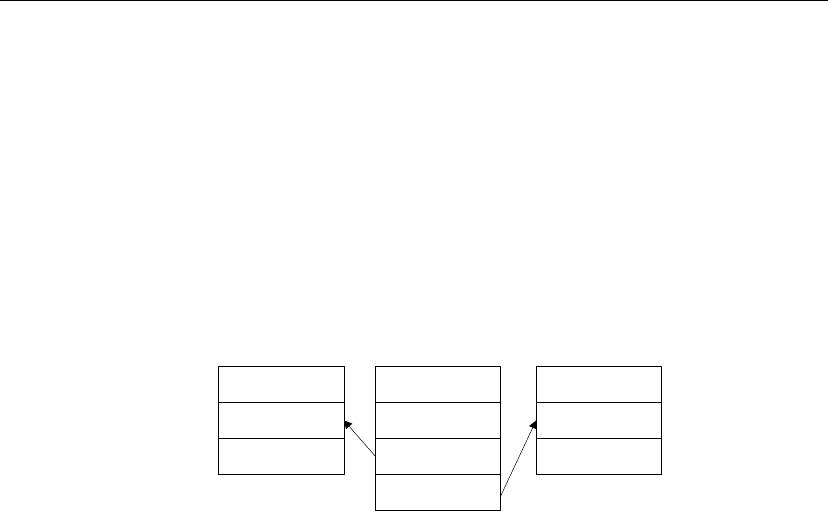
Chapter 8. SQL Remote Design for Adaptive Server Enterprise
Sharing rows among several subscriptions
There are cases where a row may need to be included in several
subscriptions. For example, if instead of the many-to-one relationship
between customers and sales representatives that we had above, we may
have a many-to-many relationship.
The Policy example
The Policy database illustrates why and how to partition tables when there is
a many-to-many relationship in the database.
Example database Here is a simple database that illustrates the problem.
Policy
policy_key
cust_key
rep_key
SalesRep
rep_key
name
Customer
cust_key
name
The Policy table has a row for each of a set of policies. Each policy is drawn
up for a customer by a particular sales representative. There is a
many-to-many relationship between customers and sales representatives, and
there may be several policies drawn up between a particular rep/customer
pair.
Any row in the Customer table may need to be shared with none, one, or
several sales representatives.
Solving the problem
To support this case, you need to write triggers to build a comma-delimited
list of values to store in a redundant subscription-list column of the
Customer table, and include this column as the subscription column when
adding the Customer table to the publication. The row is shared with any
subscription for which the subscription value matches any of the values in
the subscription-list column.
The database, with the subscription-list column included, is as follows:
157
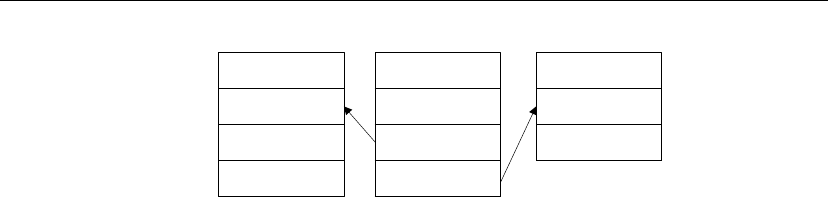
Policy
policy_key
cust_key
rep_key
SalesRep
rep_key
name
Customer
cust_key
name
subscription_list
Adaptive Server Enterprise VARCHAR columns are limited to 255
characters, and this limits the number of values that can be stored in the
comma-delimited list.
Table definitions The table definitions are as follows:
CREATE TABLE SalesRep (
rep_key CHAR( 12 ) NOT NULL,
name CHAR( 40 ) NOT NULL,
PRIMARY KEY ( rep_key )
)
go
CREATE TABLE Customer (
cust_key CHAR( 12 ) NOT NULL,
name CHAR( 40 ) NOT NULL,
subscription_list VARCHAR( 255 ) NULL,
PRIMARY KEY ( cust_key )
)
go
CREATE TABLE Policy (
policy_key INTEGER NOT NULL,
cust_key CHAR( 12 ) NOT NULL,
rep_key CHAR( 12 ) NOT NULL,
FOREIGN KEY ( cust_key )
REFERENCES Customer (cust_key ),
FOREIGN KEY (rep_key )
REFERENCES SalesRep ( rep_key ),
PRIMARY KEY (policy_key)
)
Notes: ♦The subscription_list column in the Customer table allows NULLs so
that customers can be added who do not have any sales representatives in
the subscription_list column.
The publication
The publication for this database can be created by the following set of
statements:
//Mark the tables for replication
exec sp_add_remote_table ’SalesRep’
exec sp_add_remote_table ’Policy’
exec sp_add_remote_table ’Customer’
go
158

Chapter 8. SQL Remote Design for Adaptive Server Enterprise
// Create an empty publication
exec sp_create_publication ’SalesRepData’
//Add the Sales Rep table to the publication
exec sp_add_article ’SalesRepData’, ’SalesRep’
//Add the Policy table to the publication
exec sp_add_article ’SalesRepData’, ’Policy’,
NULL, ’rep_key’
// Add the Customer table to the publication.
// Subscribe by the subscription_list column
// Exclude the subscription_list column
exec sp_add_article ’SalesRepData’, ’Customer’,
NULL, ’subscription_list’
exec sp_add_article_col ’SalesRepData’, ’Customer’, ’cust_key’
exec sp_add_article_col ’SalesRepData’, ’Customer’, ’name’
go
Subscriptions to this publication take the following form:
exec sp_subscription ’create’,
’SalesRepData’,
’userID’,
’rep_key’
go
where
userID
identifies the subscriber, and
rep_key
is the subscription
column, which is the value of the rep_key column in the SalesRep table.
Maintaining the subscription-list column
You need to write a procedure and a set of triggers to maintain the
subscription-list column added to the Customer table. This section describes
these objects.
Stored procedure The following procedure is used to build the subscription-list column, and is
called from the triggers that maintain the subscription_list column.
159

CREATE PROCEDURE SubscribeCustomer @cust_key CHAR(12)
AS
BEGIN
-- Rep returns the rep list for customer @cust_key
DECLARE Rep CURSOR FOR
SELECT DISTINCT RTRIM( rep_key )
FROM Policy
WHERE cust_key = @cust_key
DECLARE @rep_key CHAR(12)
DECLARE @subscription_list VARCHAR(255)
-- build comma-separated list of rep_key
-- values for this Customer
OPEN Rep
FETCH Rep INTO @rep_key
IF @@sqlstatus = 0 BEGIN
SELECT @subscription_list = @rep_key
WHILE 1=1 BEGIN
FETCH Rep INTO @rep_key
IF @@sqlstatus != 0 BREAK
SELECT @subscription_list =
@subscription_list + ’,’ + @rep_key
END
END
ELSE BEGIN
SELECT @subscription_list = ’’
END
-- update the subscription_list in the
-- Customer table
UPDATE Customer
SET subscription_list = @subscription_list
WHERE cust_key = @cust_key
END
Notes: ♦The procedure takes a Customer key as input argument.
♦Rep is a cursor for a query that lists each of the Sales Representatives
with which the customer has a contract.
♦The WHILE loop builds a VARCHAR(255) variable holding the
comma-separated list of Sales Representatives.
Triggers The following trigger updates the subscription_list column of the Customer
table when a row is inserted into the Policy table.
160

Chapter 8. SQL Remote Design for Adaptive Server Enterprise
CREATE TRIGGER InsPolicy
ON Policy
FOR INSERT
AS
BEGIN
-- Cust returns those customers inserted
DECLARE Cust CURSOR FOR
SELECT DISTINCT cust_key
FROM inserted
DECLARE @cust_key CHAR(12)
OPEN Cust
-- Update the rep list for each Customer
-- with a new rep
WHILE 1=1 BEGIN
FETCH Cust INTO @cust_key
IF @@sqlstatus != 0 BREAK
EXEC SubscribeCustomer @cust_key
END
END
The following trigger updates the subscription_list column of the Customer
table when a row is deleted from the Policy table.
CREATE TRIGGER DelPolicy
ON Policy
FOR DELETE
AS
BEGIN
-- Cust returns those customers deleted
DECLARE Cust CURSOR FOR
SELECT DISTINCT cust_key
FROM deleted
DECLARE @cust_key CHAR(12)
OPEN Cust
-- Update the rep list for each Customer
-- losing a rep
WHILE 1=1 BEGIN
FETCH Cust INTO @cust_key
IF @@sqlstatus != 0 BREAK
EXEC SubscribeCustomer @cust_key
END
END
Excluding the
subscription-list column
from the publication
The subscription-list column should be excluded from the publication, as
inclusion of the column leads to excessive updates being replicated.
For example, consider what happens if there are many policies per customer.
If a new Sales Representative is assigned to a customer, a trigger fires to
update the subscription-list column in the Customer table. If the
subscription-list column is part of the publication, then one update for each
policy will be replicated to all sales reps that are assigned to this customer.
161

Triggers at the
consolidated database
only
The values in the subscription-list column are maintained by triggers. These
triggers fire at the consolidated database when the triggering inserts or
updates are applied by the Message Agent. The triggers must be excluded
from the remote databases, as they maintain a column that does not exist.
You can use the sp_user_extraction_hook procedure to exclude only
certain triggers from a remote database on extraction. The procedure is
called as the final part of an extraction. By default, it is empty.
❖To customize the extraction procedure to omit certain triggers
1. Ensure the quoted_identifier option is set to ON:
set quoted_identifier on
go
2. Any temporary tables referenced in the procedure must exist, or the
CREATE PROCEDURE statement will fail. The temporary tables
referenced in the following procedure are available in the
ssremote.sql
script. Copy any required table definitions from the script and execute the
CREATE TABLE statements, so they exist on the current connection,
before creating the procedure.
3. Create the following procedure:
CREATE PROCEDURE sp_user_extraction_hook
AS
BEGIN
-- We do not want to extract the INSERT and
-- DELETE triggers created on the Policy table
-- that maintain the subscription_list
-- column, since we do not include that
-- column in the publication.
-- If these objects were extracted the
-- INSERTs would fail on the remote database
-- since they reference a column
-- ( subscription_list ) that does not exist.
DELETE FROM #systrigger
WHERE table_id = object_id( ’Policy’ )
-- Do not create any procedures
DELETE FROM #sysprocedure
WHERE proc_name = ’SubscribeCustomer’
END
go
Tuning extraction performance for shared rows
When extracting or synchronizing a user, the
subscription-list
column can
cause performance problems as it necessitates a full table scan.
162

Chapter 8. SQL Remote Design for Adaptive Server Enterprise
If you are extracting databases for many users, and performance is a problem
for you, you can use a subscription view to improve performance. The view
must contain a subquery, which is used for extraction and synchronization
only, and is ignored during log scanning. The tables involved still need to
have triggers defined to maintain the
subscription-list
column.
❖To create a subscription view
1. Design a query that uses a subquery to select the proper rows for a
subscription from a table.
For example, continuing the example from the preceding sections, the
following query selects the rows of the Contact table for a user
subscribed by rep_key value rep5:
SELECT *
FROM Contact
WHERE ’rep5’ = (SELECT rep_key
FROM Customer
WHERE cust_key = Contact.cust_key )
2. Create a view that contains this subquery. For example:
CREATE VIEW Customer_sub_view AS
SELECT *
FROM dbo.Customer
WHERE ’repxx’ IN ( SELECT rep_key
FROM dbo.Policy
WHERE dbo.Policy.cust_key = dbo.Customer.cust_key )
In this view definition, it does not matter what value you use on the
left-hand side of the WHERE clause (repxx in the example above). The
replication tools use the subquery for extraction and synchronization
only. Rows for which the SUBSCRIBE BY value is in the subquery
result set are extracted or synchronized.
3. Give the name of the view as a parameter to sp_add_article or
sp_modify_article:
exec sp_add_article SalesRepData,
’Customer’,
NULL,
’subscription_list’,
’Customer_sub_view’
The subscription_list column is used for log scanning and the subquery is
used for extraction and synchronization.
☞For more information, see “Tuning extraction performance” on
page 155,“sp_add_article procedure” on page 381, and
“sp_modify_article procedure” on page 398.
163
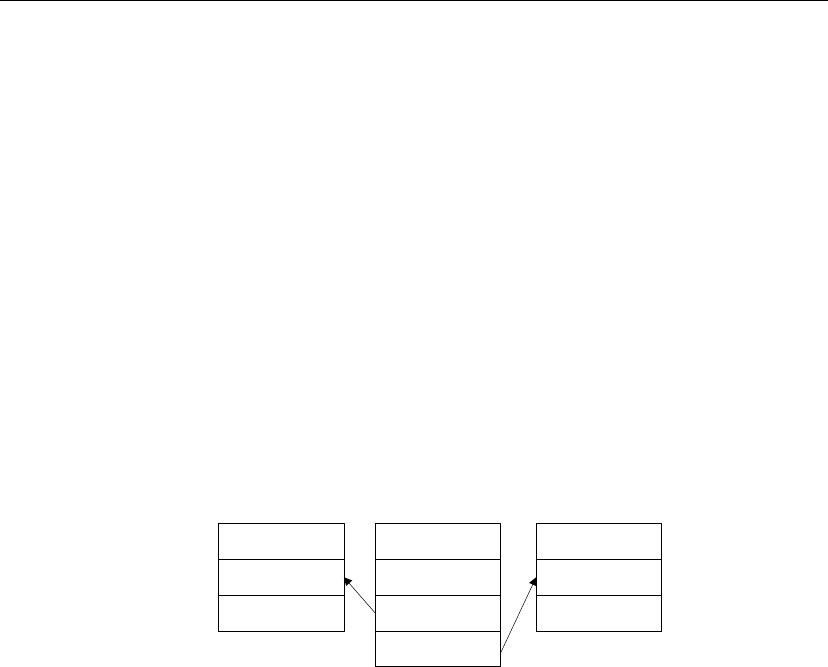
Using the Subscribe_by_remote option with many-to-many relationships
When the SUBSCRIBE_BY_REMOTE option is ON, operations that arrive
from remote databases on rows with a subscribe by value of NULL or ‘’ will
assume the remote user is subscribed to the row. By default, the
SUBSCRIBE_BY_REMOTE option is set to ON. In most cases, this setting
is the desired setting.
The SUBSCRIBE_BY_REMOTE option solves a problem that otherwise
would arise with publications including the Policy example. This section
describes how the option automatically avoids the problem.
The database uses a subscription-list column for the Customer table, because
each Customer may belong to several Sales Reps:
Marc Dill is a Sales Rep who has just arranged a policy with a new
customer. He inserts a new Customer row and also inserts a row in the
Policy table to assign the new Customer to himself. Assuming that the
subscription-list column is not included in the publication, the operation at
Marc’s remote database is as follows:
Policy
pol2345
cust1010
195
SalesRep
195
Marc Dill
Customer
cust1010
cust_name
As the INSERT of the Customer row is carried out by the Message Agent at
the consolidated database, Adaptive Server Enterprise records the
subscription value in the transaction log, at the time of the INSERT.
Later, when the Message Agent scans the log, it builds a list of subscribers to
the new row, using the subscription value stored in the log, and Marc Dill is
not on that list. If SUBSCRIBE_BY_REMOTE were set to OFF, the result
would be that the new Customer is sent back to Marc Dill as a DELETE
operation.
As long as SUBSCRIBE_BY_REMOTE is set to ON, the Message Agent
assumes that, as the subscription-list column is NULL, the row belongs to
the Sales Rep that inserted it. As a result, the INSERT is not replicated back
to Marc Dill, and the replication system is intact.
You can use a trigger, which executes after the INSERT, to maintain the
subscription-list column.
164
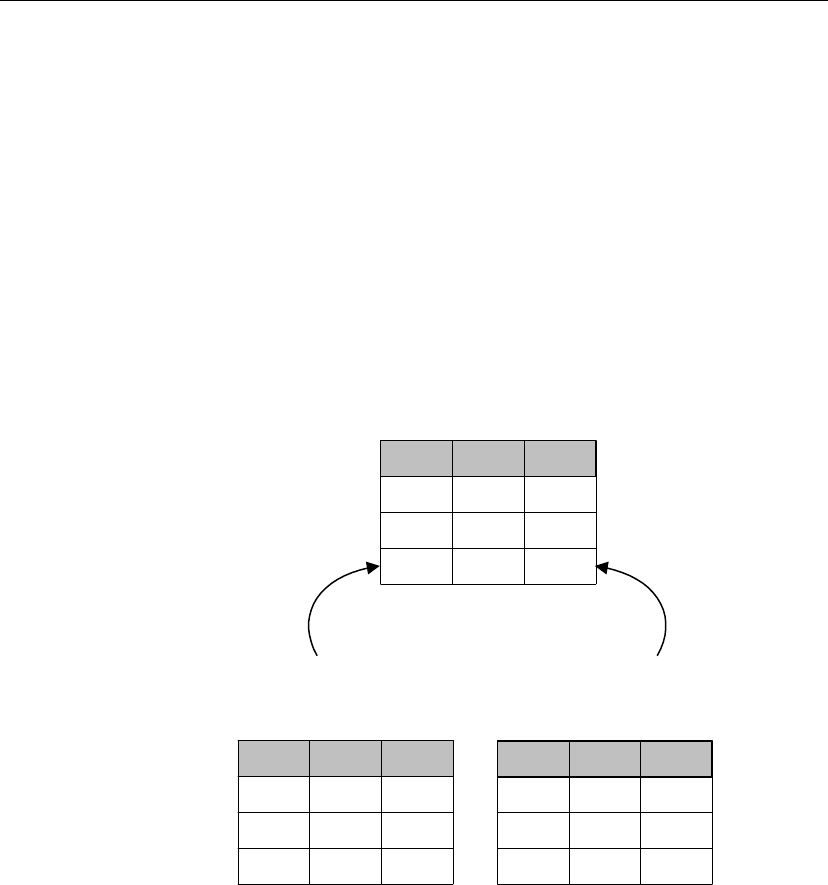
Chapter 8. SQL Remote Design for Adaptive Server Enterprise
Managing conflicts
An UPDATE conflict occurs when the following sequence of events takes
place:
1. User 1 updates a row at remote site 1.
2. User 2 updates the same row at remote site 2.
3. The update from User 1 is replicated to the consolidated database.
4. The update from User 2 is replicated to the consolidated database.
When the SQL Remote Message Agent replicates UPDATE statements, it
does so as a separate UPDATE for each row. Also, the message contains the
old row values for comparison. When the update from user 2 arrives at the
consolidated database, the values in the row are not those recorded in the
message.
UPDATE SalesRep
SET Dept=104
WHERE ID = 3
UPDATE SalesRep
SET Dept=103
WHERE ID = 3
First UPDATE
succeeds
Second UPDATE
overwrites the
first
ID Rep
Ann
2
1
Marc
Dept
101
101
3 Shih 102>103
ID Rep
Ann
2
1
Marc
Dept
101
101
3 Shih 102>104
ID Rep
Ann
2
1
Marc
Dept
101
101
3 Shih 104
Default conflict resolution By default, the UPDATE still proceeds, so that the User 2 update (the last to
reach the consolidated database) becomes the value in the consolidated
database, and is replicated to all other databases subscribed to that row. In
general, the default method of conflict resolution is that the most recent
operation (in this case that from User 2) succeeds, and no report is made of
the conflict. The update from User 1 is lost.
SQL Remote also allows custom conflict resolution, using a stored procedure
to resolve conflicts in a way that makes sense for the data being changed.
165

Conflicts do not apply to
primary keys
UPDATE conflicts do not apply to primary key updates. If the column being
updated is a primary key, then when the update from User 2 arrives at the
consolidated database, no row will be updated.
This section describes how you can build conflict resolution into your
SQL Remote installation at the consolidated database.
How SQL Remote handles conflicts
When a conflict is
detected
SQL Remote replication messages include UPDATE statements as a set of
single row updates, each including the values prior to updating.
An UPDATE conflict is detected by the database server as a failure of the
values to match the rows in the database.
Conflicts are detected and resolved by the Message Agent, but only at a
consolidated database. When an UPDATE conflict is detected in a message
from a remote database, the Message Agent causes the database server to
take two actions:
1. The UPDATE is applied.
2. Any conflict resolution procedures are called.
UPDATE statements are applied even if the VERIFY clause values do not
match, whether or not there is a resolve update procedure.
☞The method of conflict resolution is different at an Adaptive Server
Anywhere consolidated database. For more information, see “How SQL
Remote handles conflicts” on page 121.
Implementing conflict resolution
This section describes what you need to do to implement custom conflict
resolution in SQL Remote.
Required objects For each table on which you wish to resolve conflicts, you must create three
database objects to handle the resolution:
♦An old value table To hold the values that were stored in the table
when the conflicting message arrived.
♦A remote value table To hold the values stored in the table at the
remote database when the conflicting update was applied, as determined
from the message.
♦A stored procedure To carry out actions to resolve the conflict.
These objects need to exist only in the consolidated database, as that is where
conflict resolution occurs. They should not be included in any publications.
166

Chapter 8. SQL Remote Design for Adaptive Server Enterprise
Naming the objects When a table is marked for replication, using the sp_add_remote_table or
sp_modify_remote_table stored procedure, optional parameters specify the
names of the conflict resolution objects.
The sp_add_remote_table and sp_modify_remote_table procedures take
one compulsory argument, which is the name of the table being marked for
replication. It takes three additional arguments, which are the names of the
objects used to resolve conflicts. For example, the syntax for
sp_add_remote_table is:
exec sp_add_remote_table table_name
[ , resolve_procedure ]
[ , old_row_table ]
[ , remote_row_table ]
You must create each of the three objects
resolve_procedure
,
old_row_table
,
and
remote_row_table
. These three are discussed in turn.
♦old_row_table This table must have the same column names and data
types as the table
table_name
, but should not have any foreign keys.
When a conflict occurs, a row is inserted into
old_row_table
containing
the values of the row in
table_name
being updated before the UPDATE
was applied. Once
resolve_procedure
has been run, the row is deleted.
As the Message Agent applies updates as a set of single-row updates, the
table only ever contains a single row.
♦remote_row_table This table must have the same column names and
data types as the table
table_name
, but should not have any foreign keys.
When a conflict occurs, a row is inserted into
remote_row_table
containing the values of the row in
table_name
from the remote database
before the UPDATE was applied. Once
resolve_procedure
has been run,
the row is deleted.
As the Message Agent applies updates as a set of single-row updates, the
table only ever contains a single row.
♦resolve_procedure This procedure carries out whatever actions are
required to resolve a conflict, which may include altering the value in the
row or reporting values into a separate table.
Once these objects are created, you must run the sp_add_remote_table or
sp_modify_remote_table procedure to flag them as conflict resolution
objects for a table.
Limitations ♦At an Adaptive Server Enterprise database, conflict resolution will not
work on a table with more than 128 columns while the
VERIFY_ALL_COLUMNS option is set to ON. Even if
167
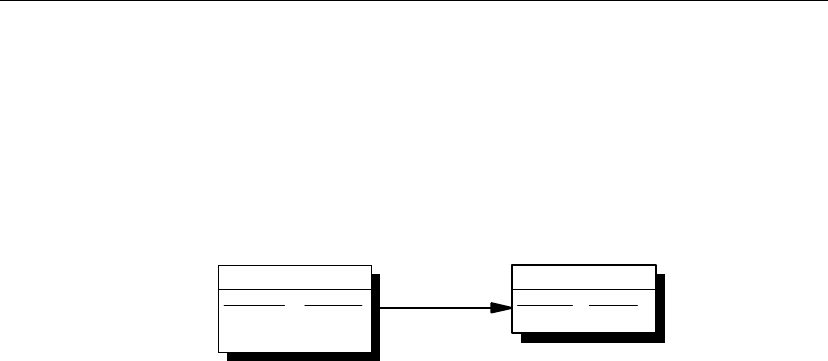
VERIFY_ALL_COLUMNS is set to OFF, if an UPDATE statement
updates more than 128 columns, conflict resolution will not work.
A first conflict resolution example
In this example, conflicts in the Customer table in the two-table example
used in the tutorials are reported into a table for later review.
The database The two-table database is as follows:
rep_key =
rep_key
SalesRep
rep_key char(5)
name char(40)
Customer
cust_key char(12)
name char(40)
rep_key char(5)
Goals of the conflict
resolution
The conflict resolution will report conflicts on updates to the name column
in the Customer table into a separate table named ConflictLog.
The conflict resolution
objects
The conflict resolution tables are defined as follows:
CREATE TABLE OldCustomer(
cust_key CHAR( 12 ) NOT NULL,
name CHAR( 40 ) NOT NULL,
rep_key CHAR( 5 ) NOT NULL,
PRIMARY KEY ( cust_key )
)
CREATE TABLE RemoteCustomer(
cust_key CHAR( 12 ) NOT NULL,
name CHAR( 40 ) NOT NULL,
rep_key CHAR( 5 ) NOT NULL,
PRIMARY KEY ( cust_key )
)
Each of these tables has exactly the same columns and data types as the
Customer table itself. The only difference in their definition is that they do
not have a foreign key to the SalesRep table.
The conflict resolution procedure reports conflicts into a table named
ConflictLog, which has the following definition:
CREATE TABLE ConflictLog (
conflict_key numeric(5, 0) identity not null,
lost_name char(40) not null ,
won_name char(40) not null ,
primary key ( conflict_key )
)
The conflict resolution procedure is as follows:
168

Chapter 8. SQL Remote Design for Adaptive Server Enterprise
CREATE PROCEDURE ResolveCustomer
AS
BEGIN
DECLARE @cust_key CHAR(12)
DECLARE @lost_name CHAR(40)
DECLARE @won_name CHAR(40)
// Get the name that was lost
// from OldCustomer
SELECT @lost_name=name,
@cust_key=cust_key
FROM OldCustomer
// Get the name that won
// from Customer
SELECT @won_name=name
FROM Customer
WHERE cust_key = @cust_key
INSERT INTO ConflictLog ( lost_name, won_name )
VALUES ( @lost_name, @won_name )
END
This resolution procedure does not use the RemoteCustomer table.
How the conflict
resolution works
The stored procedure is the key to the conflict resolution. It works as
follows:
1. Obtains the @lost_name value from the OldCustomer table, and also
obtains a primary key value so that the real table can be accessed.
The @lost_name value is the value that was overridden by the
conflict-causing UPDATE.
2. Obtains the @won_name value from the Customer table itself. This is
the value that overrode @lost_name. The stored procedure runs
after
the
update has taken place, which is why the value is present in the Customer
table. This behavior is different from SQL Remote for Adaptive Server
Anywhere, where conflict resolution is implemented in a BEFORE
trigger.
3. Adds a row into the ConflictLog table containing the @lost_name and
@won_name values.
4. After the procedure is run, the rows in the OldCustomer and
RemoteCustomer tables are deleted by the Message Agent. In this
simple example, the RemoteCustomer row was not used.
Testing the example
169
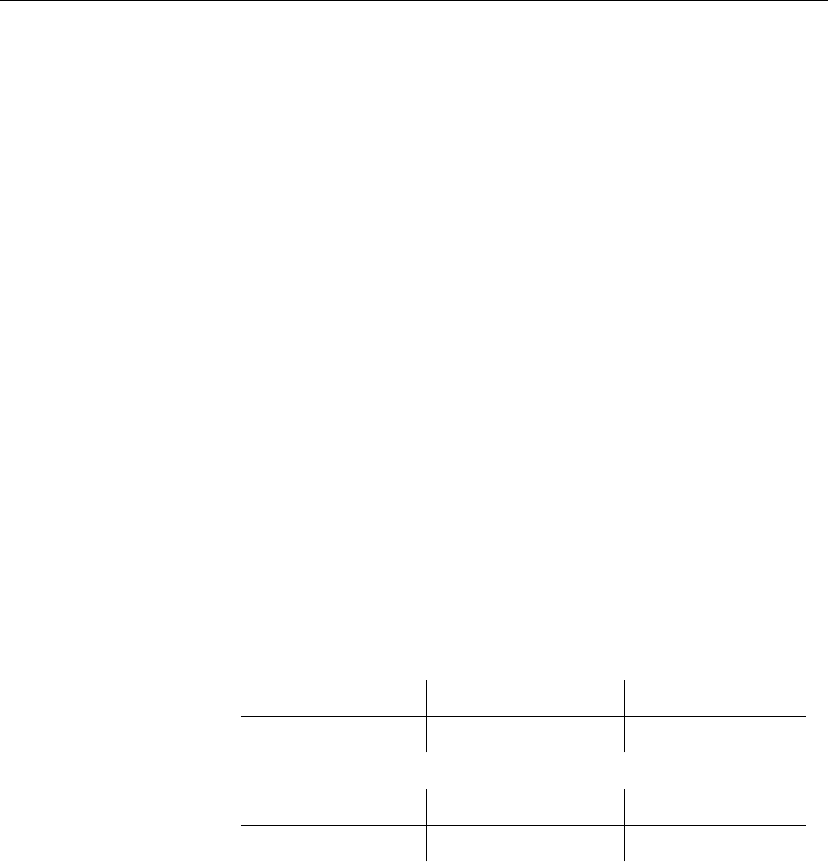
❖To test the example
1. Create the tables and the procedure in the consolidated database, and add
them as conflict resolution objects to the Customer table.
2. Insert and commit a change at the consolidated database. For example:
UPDATE Customer
SET name = ’Sea Sports’
WHERE cust_key=’cust1’
go
COMMIT
go
3. Insert and commit a different change to the same line at the remote
database. For example:
UPDATE Customer
SET name = ’C Sports’
WHERE cust_key=’cust1’
go
COMMIT
go
4. Replicate the change from the remote to the consolidated database, by
running the Message Agent at the remote database to send the message,
and then at the consolidated database to receive and apply the message.
5. At the consolidated database, view the Customer table and the
ConflictLog table. The Customer table contains the value from the
remote database:
cust_key name rep_key
cust1 C Sports rep1
The ConflictLog table has a single row, showing the conflict:
conflict_key lost_name won_name
1 Sea Sports C Sports
A second conflict resolution example
This example shows a slightly more elaborate example of resolving a
conflict, based on the same situation as the previous example, discussed in
“A first conflict resolution example” on page 168.
Goals of the conflict
resolution
In this case, the conflict resolution has the following goals:
♦Disallow the update from a remote database. The previous example
allowed the update.
170

Chapter 8. SQL Remote Design for Adaptive Server Enterprise
♦Report the name of the remote user whose update failed, along with the
lost and won names.
The conflict resolution
objects
In this case, the ConflictLog table has an additional column to record the
user ID of the remote user. The table is as follows:
CREATE TABLE ConflictLog (
conflict_key numeric(5, 0) identity not null,
lost_name char(40) not null ,
won_name char(40) not null ,
remote_user char(40) not null ,
primary key ( conflict_key )
)
The stored procedure is more elaborate. As the update will be disallowed,
rather than allowed, the lost_name value now refers to the value arriving in
the message. It is first applied, but then the conflict resolution procedure
replaces it with the value that was previously present.
The stored procedure uses data from the temporary table #remote. In order
to create a procedure that references a temporary table you first need to
create that temporary table. The statement is as follows:
CREATE TABLE #remote (
current_remote_user varchar(128),
current_publisher varchar(128)
)
This table is created in TEMPDB, and exists only for the current session.
The Message Agent creates its own #remote table when it connects, and uses
it when the procedure is executed.
CREATE PROCEDURE ResolveCustomer
AS
BEGIN
DECLARE @cust_key CHAR(12)
DECLARE @lost_name CHAR(40)
DECLARE @won_name CHAR(40)
DECLARE @remote_user varchar(128)
-- Get the name that was present before
-- the message was applied, from OldCustomer
-- This will "win" in the end
SELECT @won_name=name,
@cust_key=cust_key
FROM OldCustomer
-- Get the name that was applied by the
-- Message Agent from Customer. This will
-- "lose" in the end
SELECT @lost_name=name
FROM Customer
WHERE cust_key = @cust_key
171

-- Get the remote user value from #remote
SELECT @remote_user = current_remote_user
FROM #remote
-- Report the problem
INSERT INTO ConflictLog ( lost_name,
won_name, remote_user )
VALUES ( @lost_name, @won_name, @remote_user )
-- Disallow the update from the Message Agent
-- by resetting the row in the Customer table
UPDATE Customer
SET name = @won_name
WHERE cust_key = @cust_key
END
Notes There are several points of note here:
♦The user ID of the remote user is stored by the Message Agent in the
current_remote_user column of the temporary table #remote.
♦The UPDATE from the Message Agent is applied before the procedure
runs, so the procedure has to explicitly replace the values. This is
different from the case in SQL Remote for Adaptive Server Anywhere,
where conflict resolution is carried out by BEFORE triggers.
Testing the example
❖To test the example
1. Create the tables and the procedure in the consolidated database, and add
them as conflict resolution objects to the Customer table.
2. Insert and commit a change at the consolidated database. For example:
UPDATE Customer
SET name = ’Consolidated Sports’
WHERE cust_key=’cust1’
go
COMMIT
go
3. Insert and commit a different change to the same line at the remote
database. For example:
UPDATE Customer
SET name = ’Field Sports’
WHERE cust_key=’cust1’
go
COMMIT
go
172
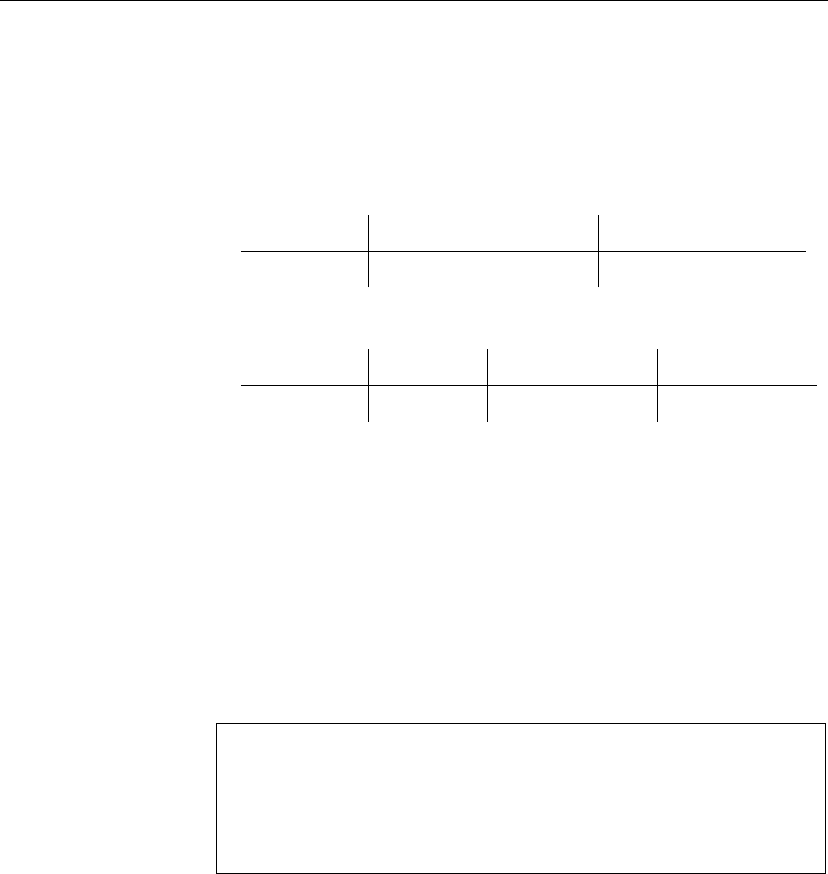
Chapter 8. SQL Remote Design for Adaptive Server Enterprise
4. Replicate the change from the remote to the consolidated database, by
running the Message Agent at the remote database to send the message,
and then at the consolidated database to receive and apply the message.
5. At the consolidated database, view the Customer table and the
ConflictLog table. The Customer table contains the value from the
consolidated database:
cust_key name rep_key
cust1 Consolidated Sports rep1
The ConflictLog table has a single row, showing the conflict and
recording the value entered at the remote database:
conflict_key lost_name won_name remote_user
1 Field Sports Consolidated Sports field_user
6. Run the Message Agent again at the remote database. This receives the
corrected update from the consolidated database, so that the name of the
customer is set to Consolidated Sports here as well.
Designing to avoid referential integrity errors
The tables in a relational database are related through foreign key references.
The referential integrity constraints applied as a consequence of these
references ensure that the database remains consistent. If you wish to
replicate only a part of a database, there are potential problems with the
referential integrity of the replicated database.
Referential integrity errors stop replication
If a remote database receives a message that includes a statement that
cannot be executed because of referential integrity constraints, no further
messages can be applied to the database (because they come after a message
that has not yet been applied), including passthrough statements, which
would sit in the message queue.
By paying attention to referential integrity issues while designing
publications you can avoid these problems. This section describes some of
the more common integrity problems and suggests ways to avoid them.
Unreplicated referenced
table errors
Consider the following SalesRepData publication:
exec sp_add_remote_table ’SalesRep’
exec sp_create_publication ’SalesRepData’
exec sp_add_article ’SalesRepData’, ’SalesRep’
go
173

If the SalesRep table had a foreign key to another table (say, Employee) that
was not included in the publication, inserts or updates to SalesRep would
fail to replicate unless the remote database had the foreign key reference
removed.
If you use the extraction utility to create the remote databases, the foreign
key reference is automatically excluded from the remote database, and this
problem is avoided. However, there is no constraint in the database to
prevent an invalid value from being inserted into the rep_id column of the
SalesRep table, and if this happens the INSERT will fail at the consolidated
database. To avoid this problem, you could include the Employee table (or
at least its primary key) in the publication.
174

Chapter 8. SQL Remote Design for Adaptive Server Enterprise
Ensuring unique primary keys
Users at physically distinct sites can each INSERT new rows to a table, so
there is an obvious problem ensuring that primary key values are kept
unique.
If two users INSERT a row using the same primary key values, the second
INSERT to reach a given database in the replication system will fail. As
SQL Remote is a replication system for occasionally-connected users, there
can be no locking mechanism across all databases in the installation. It is
necessary to design your SQL Remote installation so that primary key errors
do not occur.
For primary key errors to be designed out of SQL Remote installations; the
primary keys of tables that may be modified at more than one site must be
guaranteed unique. There are several ways of achieving this goal. This
chapter describes a general, economical and reliable method that uses a pool
of primary key values for each site in the installation.
Overview of primary key
pools
The primary key pool is a table that holds a set of primary key values for
each database in the SQL Remote installation. Each remote user receives
their own set of primary key values. When a remote user inserts a new row
into a table, they use a stored procedure to select a valid primary key from
the pool. The pool is maintained by periodically running a procedure at the
consolidated database that replenishes the supply.
The method is described using a simple example database consisting of sales
representatives and their customers. The tables are much simpler than you
would use in a real database; this allows us to focus just on those issues
important for replication.
The primary key pool
The pool of primary keys is held in a separate table. The following CREATE
TABLE statement creates a primary key pool table:
CREATE TABLE KeyPool (
table_name VARCHAR(40) NOT NULL,
value INTEGER NOT NULL,
location VARCHAR(6) NOT NULL,
PRIMARY KEY (table_name, value),
)
go
The columns of this table have the following meanings:
175

Column Description
table_name Holds the names of tables for which primary key pools
must be maintained. In our simple example, if new sales
representatives were to be added only at the consolidated
database, only the Customer table needs a primary key pool
and this column is redundant. It is included to show a general
solution.
value Holds a list of primary key values. Each value is unique for
each table listed in table_name.
location In some setups, this could be the same as the rep_key value
of the SalesRep table. In other setups, there will be users
other than sales representatives and the two identifiers should
be distinct.
For performance reasons, you may wish to create an index on the table:
CREATE INDEX KeyPoolLocation
ON KeyPool (table_name, location, value)
go
Replicating the primary key pool
You can either incorporate the key pool into an existing publication, or share
it as a separate publication. In this example, we create a separate publication
for the primary key pool.
❖To replicate the primary key pool
1. Create a publication for the primary key pool data.
sp_create_publication ’KeyPoolData’
go
sp_add_remote_table ’KeyPool’
go
sp_add_article ’KeyPoolData’, ’KeyPool’,
NULL, ’location’
go
2. Create subscriptions for each remote database to the KeyPoolData
publication.
sp_subscription ’create’,
KeyPoolData,
field_user,
rep1
go
176

Chapter 8. SQL Remote Design for Adaptive Server Enterprise
The subscription argument is the location identifier.
In some circumstances it makes sense to add the KeyPool table to an
existing publication and use the same argument to subscribe to each
publication. Here we keep the location and rep_key values distinct to
provide a more general solution.
Filling and replenishing the key pool
Every time a user adds a new customer, their pool of available primary keys
is depleted by one. The primary key pool table needs to be periodically
replenished at the consolidated database using a procedure such as the
following:
CREATE PROCEDURE ReplenishPool AS
BEGIN
DECLARE @CurrTable VARCHAR(40)
DECLARE @MaxValue INTEGER
DECLARE EachTable CURSOR FOR
SELECT table_name, max(value)
FROM KeyPool
GROUP BY table_name
DECLARE @CurrLoc VARCHAR(6)
DECLARE @NumValues INTEGER
DECLARE EachLoc CURSOR FOR
SELECT location, count(*)
FROM KeyPool
WHERE table_name = @CurrTable
GROUP BY location
OPEN EachTable
WHILE 1=1 BEGIN
FETCH EachTable INTO @CurrTable, @MaxValue
IF @@sqlstatus != 0 BREAK
OPEN EachLoc
WHILE 1=1 BEGIN
FETCH EachLoc INTO @CurrLoc, @NumValues
IF @@sqlstatus != 0 BREAK
-- make sure there are 10 values
WHILE @NumValues < 10 BEGIN
SELECT @MaxValue = @MaxValue + 1
SELECT @NumValues = @NumValues + 1
INSERT INTO KeyPool
(table_name, location, value)
VALUES (@CurrTable, @CurrLoc, @MaxValue)
END
END
CLOSE EachLoc
END
CLOSE EachTable
END
go
177

This procedure fills the pool for each user up to ten values. You may wish to
use a larger value in a production environment. The value you need depends
on how often users are inserting rows into the tables in the database.
The ReplenishPool procedure must be run periodically at the consolidated
database to refill the pool of primary key values in the KeyPool table.
The ReplenishPool procedure requires at least one primary key value to
exist for each subscriber, so that it can find the maximum value and add one
to generate the next set. To initially fill the pool you can insert a single value
for each user, and then call ReplenishPool to fill up the rest. The following
example illustrates this for three remote users and a single consolidated user
named Office:
INSERT INTO KeyPool VALUES( ’Customer’, 40, ’rep1’ )
INSERT INTO KeyPool VALUES( ’Customer’, 41, ’rep2’ )
INSERT INTO KeyPool VALUES( ’Customer’, 42, ’rep3’ )
INSERT INTO KeyPool VALUES( ’Customer’, 43, ’Office’)
EXEC ReplenishPool
go
Cannot use a trigger to replenish the key pool
You cannot use a trigger to replenish the key pool, as no actions are repli-
cated to the remote database performing the original operation, including
trigger actions.
Adding new customers
When a sales representative wants to add a new customer to the Customer
table, the primary key value to be inserted is obtained using a stored
procedure. This example shows a stored procedure to supply the primary
key value, and also illustrates a stored procedure to carry out the INSERT.
The procedures takes advantage of the fact that the Sales Rep identifier is the
CURRENT PUBLISHER of the remote database.
♦NewKey procedure The NewKey procedure supplies an integer value
from the key pool and deletes the value from the pool.
178

Chapter 8. SQL Remote Design for Adaptive Server Enterprise
CREATE PROCEDURE NewKey
@TableName VARCHAR(40),
@Location VARCHAR(6),
@Value INTEGER OUTPUT AS
BEGIN
DECLARE @NumValues INTEGER
SELECT @NumValues = count(*),
@Value = min(value)
FROM KeyPool
WHERE table_name = @TableName
AND location = @Location
IF @NumValues > 1
DELETE FROM KeyPool
WHERE table_name = @TableName
AND value = @Value
ELSE
-- Never take the last value,
-- because RestorePool will not work.
-- The key pool should be kept large
-- enough so this never happens.
SELECT @Value = NULL
END
♦NewCustomer procedure The NewCustomer procedure inserts a new
customer into the table, using the value obtained by NewKey to construct
the primary key.
CREATE PROCEDURE NewCustomer @name VARCHAR(40),
@loc VARCHAR(6) AS
BEGIN
DECLARE @cust INTEGER
DECLARE @cust_key VARCHAR(12)
EXEC NewKey ’Customer’, @loc, @cust output
SELECT @cust_key = ’cust’ +
convert( VARCHAR(12), @cust )
INSERT INTO Customer (cust_key, name, rep_key )
VALUES ( @cust_key, @name, @loc )
END
You may want to enhance this procedure by testing the @cust value
obtained from NewKey to check that it is not NULL, and preventing the
insert if it is NULL.
Testing the key pool
❖To test the primary key pool
1. Re-extract a remote database using the field_user user ID.
2. Try this sample INSERT at the remote and consolidated sites:
EXEC NewCustomer ’Great White North’, rep1
179

Primary key pool summary
The primary key pool technique requires the following components:
♦Key pool table A table to hold valid primary key values for each
database in the installation.
♦Replenishment procedure A stored procedure keeps the key pool table
filled.
♦Sharing of key pools Each database in the installation must subscribe
to its own set of valid values from the key pool table.
♦Data entry procedures New rows are entered using a stored procedure
that picks the next valid primary key value from the pool and delete that
value from the key pool.
180

Chapter 8. SQL Remote Design for Adaptive Server Enterprise
Creating subscriptions
To subscribe to a publication, each subscriber must be granted REMOTE
permissions and a subscription must also be created for that user. The details
of the subscription are different depending on whether or not the publication
uses a subscription column.
Subscriptions with no
subscription column
To subscribe a user to a publication, if that publication has no subscription
column, you need the following information:
♦User ID The user who is being subscribed to the publication. This user
must have been granted remote permissions.
♦Publication name The name of the publication to which the user is
being subscribed.
The following statement creates a subscription for a user ID SamS to the
pub_orders_samuel_singer publication, which was created without using a
subscription column:
sp_subscription ’create’,
’pub_orders_samuel_singer’,
’SamS’
Subscriptions with a
subscription column
To subscribe a user to a publication, if that publication does have a
subscription column, you need the following information:
♦User ID The user who is being subscribed to the publication. This user
must have been granted remote permissions.
♦Publication name The name of the publication to which the user is
being subscribed.
♦Subscription value The value that is to be tested against the
subscription column of the publication. For example, if a publication has
the name of a column containing an employee ID as a subscription
column, the value of the employee ID of the subscribing user must be
provided in the subscription. The subscription value is always a string.
The following statement creates a subscription for Samuel Singer (user ID
SamS, employee ID 856) to the pub_orders publication, defined with a
subscription column sales_rep, requesting the rows for Samuel Singer’s own
sales:
sp_subscription create,
pub_orders,
SamS,
’856’
181
PART III
SQL REMOTE
ADMINISTRATION
This part describes deployment and administration issues for SQL Remote.
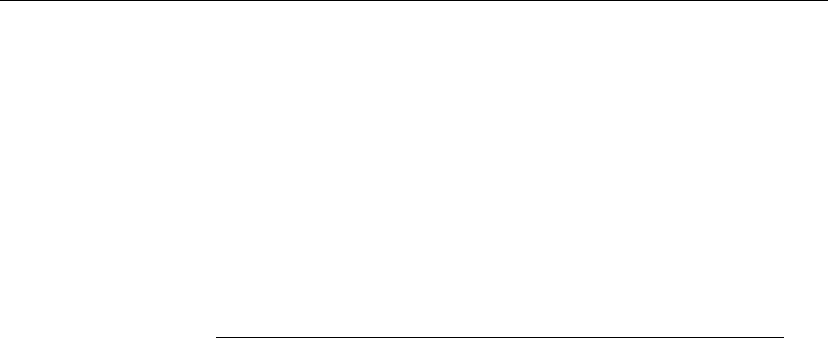
CHAPTER 9
Deploying and Synchronizing Databases
About this chapter This chapter describes the steps you need to take to deploy and synchronize
a SQL Remote replication installation.
Contents Topic: page
Deployment overview 186
Test before deployment 187
Synchronizing databases 189
Using the extraction utility 191
Synchronizing data over a message system 198
185

Deployment overview
When you have completed the design phase of a SQL Remote system, the
next step is to create and deploy the remote databases and applications.
Deployment tasks In some cases, deployment is a major undertaking. For example, if you have
a large number of remote users in a sales force automation system,
deployment involves the following steps:
1. Building an Adaptive Server Anywhere database for each remote user,
with their own initial copy of the data.
2. Installing the database, together with the Adaptive Server Anywhere
database server, the SQL Remote Message Agent, and client application,
on each user’s machine.
3. Ensuring that the system is properly configured, with correct user names,
Message Agent connection strings, permissions, and so on.
In the case of large-scale deployments, remote sites are most commonly
Adaptive Server Anywhere databases, and this chapter focuses on this case.
Topics covered This chapter covers the following topics:
♦Creating remote databases Before you can deploy a SQL Remote
system, you must create a remote database for each remote site.
Most of the description focuses on creating remote Adaptive Server
Anywhere databases.
♦Synchronizing data Synchronization of a database is the setting up of
the initial copy of data in the remote database.
186

Chapter 9. Deploying and Synchronizing Databases
Test before deployment
Thorough testing of your SQL Remote system should be carried out before
deployment, especially if you have a large number of remote sites.
When you are in the design and setup phase, you can alter many facets of the
SQL Remote setup. Altering publications, message types, writing triggers to
resolve update conflicts are all easy to do.
Once you have deployed a SQL Remote application, the situation is
different. A SQL Remote setup can be seen as a single dispersed database,
spread out over many sites, maintaining a loose form of consistency. The
data may never be in exactly the same state in all databases in the setup at
once, but all data changes are replicated as complete transactions around the
system over time. Consistency is built in to a SQL Remote setup through
careful publication design, and through the reconciliation of UPDATE
conflicts as they occur.
Upgrading and
resynchronization
Once a SQL Remote setup is deployed and is running, it is not easy to tinker
with. An upgrade to a SQL Remote installation needs to be carried out with
the same care as an initial deployment. This applies also to upgrading
maintenance releases of the Adaptive Server Enterprise or Adaptive Server
Anywhere database software. Any such software upgrade needs to be tested
for compatibility before deployment.
Making changes to a database schema at one database within the system can
cause failures because of incompatible database objects. The passthrough
mode does allow schema changes to be sent to some or all databases in a
SQL Remote setup, but must still be used with care and planning.
The loose consistency in the dispersed database means that updates are
always in progress: you cannot generally stop changes being made to all
databases, make some changes to the database schema, and restart.
Without careful planning, changes to a database schema will produce errors
throughout the installation, and will require all subscriptions to be stopped
and resynchronized. Resynchronization involves loading new copies of the
data in each remote database, and for more than a few subscribers is a
time-consuming process involving work interruptions and possible loss of
data.
Changes to avoid on a running system
The following are examples of changes that should not be made to a
deployed and running SQL Remote setup. From the list, you will see that
there is a class of changes that are permissive, and these are generally
187

permissible, while other changes are restrictive, and must be avoided.
The following changes must be avoided, except under the conditions stated:
♦Change the publisher for the consolidated database.
♦Make restrictive changes to tables, such as dropping a column or altering
a column to not allow NULL values. Changes that include the column or
including NULL entries may already be being sent in messages around
the SQL Remote setup, and will fail.
♦Alter a publication. Publication definitions must be maintained at both
local and remote sites, and changes that rely on the old publication
definition may already be being sent in messages around the
SQL Remote setup.
You can make permissive changes, such as adding a new table or column,
as long as you use passthrough to ensure that the new table or column
exists in the remote database and in the publication at the remote
database.
♦Drop a subscription. This can be done only if you use passthrough
deletes to remove the data at the remote site.
♦Unload and reload an Adaptive Server Anywhere database.
If an Adaptive Server Anywhere database is participating in replication, it
cannot be unloaded and reloaded without re-synchronizing the database.
Replication is based on the transaction log, and when a database is
unloaded and reloaded, the old transaction log is no longer available. For
this reason, good backup practices are especially important when
participating in replication.
An Adaptive Server Enterprise database can be unloaded and reloaded as
long as the system is quiet and the transaction log is fully scanned. The
page_id and row_id rows in the sr_queue_state table of the stable queue
must be reset.
188

Chapter 9. Deploying and Synchronizing Databases
Synchronizing databases
What is synchronization? SQL Remote replication is carried out using the information in the
transaction log, but there are two circumstances where SQL Remote deletes
all existing rows from those tables of a remote database that form part of a
publication, and copies the publication’s entire contents from the
consolidated database to the remote site. This process is called
synchronization.
When to synchronize Synchronization is used under the following circumstances:
♦When a subscription is created at a consolidated database a
synchronization is carried out, so that the remote database starts off with
a database in the same state as the consolidated database.
♦If a remote database gets corrupt or gets out of step with the consolidated
database, and cannot be repaired using SQL passthrough mode,
synchronization forces the remote site database back in step with the
consolidated site.
How to synchronize Synchronizing a remote database can be done in the following ways:
♦Use the database extraction utility This utility creates a schema for a
remote Adaptive Server Anywhere database, and synchronizes the remote
database. This is generally the recommended procedure.
♦Manual synchronization Synchronize the remote database manually by
loading from files, using the PowerBuilder pipeline, or some other tool.
♦Synchronize over the message system Synchronize the remote
database via the message system using the SYNCHRONIZE
SUBSCRIPTION statement (Adaptive Server Anywhere ) or
sp_subscription ’synchronize’procedure (Adaptive Server Enterprise).
Caution
Do not execute SYNCHRONIZE SUBSCRIPTION or sp_subscription
’
synchronize
’
at a remote database.
Mixed operating systems and database extraction
In many installations, the consolidated server will be running on a different
operating system than the remote databases.
Adaptive Server Anywhere databases can be copied from one file or
operating system to another. This allows you flexibility in how you carry out
your initial synchronization of databases.
189

Example For example, you may be running an Adaptive Server Enterprise server on a
UNIX system that holds the consolidated database, but wish to deploy
remote databases on laptop computers running some flavor of Windows.
In this circumstance, you have several options for the platforms on which
you extract the database, including the following, assuming you have the
requisite software:
♦Run the extraction utility on UNIX to create the reload script and data
files. Copy the script and data files to a Windows machine. Create the
Adaptive Server Anywhere databases and load them up with the schema
and data on Windows.
♦Run the extraction utility on UNIX to create the reload script and data
files. Create the Adaptive Server Anywhere databases and load them up
with the schema and data on the same UNIX platform, and then copy the
database files onto Windows machines for deployment.
♦Run the extraction utility on Windows, and carry out all database creation
and other tasks on the Windows operating system.
Notes on synchronization and extraction
♦Extracting large numbers of subscriptions, or synchronizing subscriptions
to large, frequently-used tables, can slow down database access for other
users. You may wish to extract such subscriptions when the database is
not in heavy use. This happens automatically if you use a SEND AT
clause with a quiet time specified.
♦Synchronization applies to an entire subscription. There is currently no
straightforward way of synchronizing a single table.
☞For performance tips for Adaptive Server Enterprise users using a
subscription-list
column, see “Tuning extraction performance” on page 155
and “Tuning extraction performance for shared rows” on page 162.
190
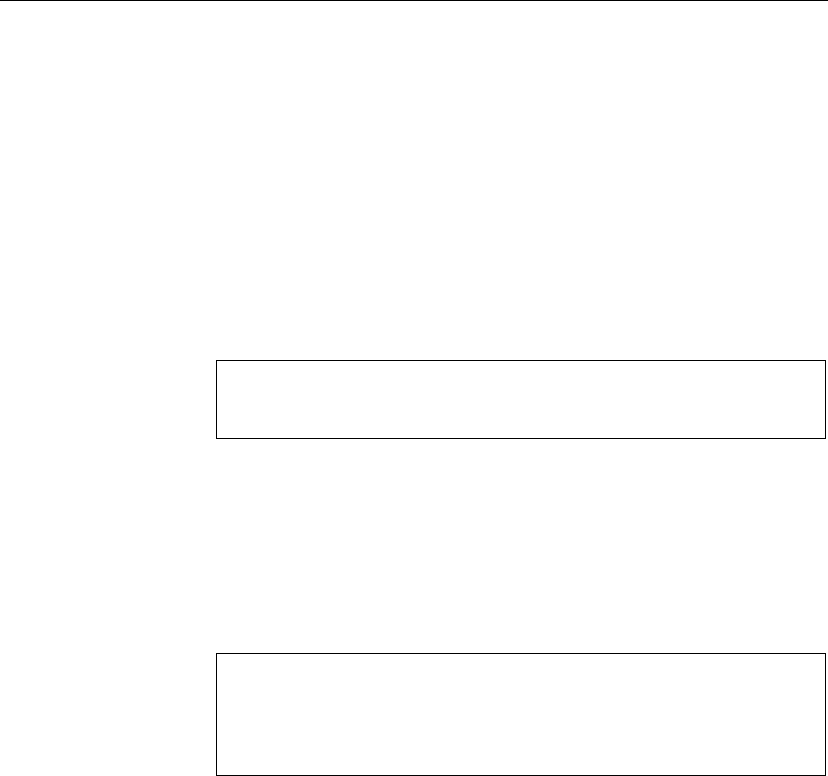
Chapter 9. Deploying and Synchronizing Databases
Using the extraction utility
The extraction utility is an aid to creating remote Adaptive Server Anywhere
databases. It cannot be used to create remote Adaptive Server Enterprise
databases.
Running the extraction
utility
The extraction utility can be accessed in the following ways:
♦From Sybase Central, if your consolidated database is Adaptive Server
Anywhere.
♦As a command-line utility. This is the
dbxtract
utility (Adaptive Server
Anywhere), or the
ssxtract
utility (Adaptive Server Enterprise).
Caution
Do not run the Message Agent while running the extraction utility. The
results are unpredictable.
Creating a database from the reload files
The command-line utility unloads a database schema and data suitable for
building a remote Adaptive Server Anywhere database for a named
subscriber. It produces a SQL command file with default name
reload.sql
and a set of data files. You can use these files to create a remote Adaptive
Server Anywhere database.
Editing of reload.sql may be needed
The database extraction utility is intended to assist in preparing remote
databases, but is not intended as a black box solution for all circumstances.
You should edit the
reload.sql
command file as needed when creating
remote databases.
❖To create a remote database from the reload file
1. Create an Adaptive Server Anywhere database using one of the following:
♦the Sybase Central Create Database wizard (from the Tools menu,
choose Adaptive Server Anywhere 9 ➤Create Database)
♦the
dbinit
utility
2. Connect to the database from the Interactive SQL utility, and run the
reload.sql
command file. The following statement entered in the SQL
Statements pane runs the
reload.sql
command file:
read path\reload.sql
where
path
is the path of the reload command file.
191

When used from Sybase Central, the extraction utility carries out the
database unloading task, in the same way that
dbxtract
does, and then takes
the additional step of creating the new database.
The extraction utility does not use a message system. The reload file
(
ssxtract
/
dbxtract
) or database (from Sybase Central) is created in a
directory accessible from the current machine. Synchronizing many
subscriptions over a message link can produce heavy message traffic and, if
the message system is not completely reliable, it may take some time for all
the messages to be properly received at the remote sites.
Before extracting a database
You must complete the following tasks before using the extraction utility at a
consolidated database.
♦Create message types for replication.
♦Add a publisher user ID to the database.
♦Add remote users to the database.
♦Add the publication to the database.
♦Created a subscription for the remote users.
♦If you need to specify message link parameters, you must have set them.
☞For a description of how to carry out these steps, see the tutorial in the
chapter “Tutorials for Adaptive Server Anywhere Users” on page 27. For a
description of setting message link parameters, see “Setting message type
control parameters” on page 214.
When you use the extraction utility to create a remote database, the user for
which you are creating the database receives the same permissions they have
in the consolidated database. Further, if the user is a member of any groups
on the consolidated database, those group IDs are created in the remote
database with the permissions they have in the consolidated database.
Using the extraction utility from Sybase Central
This section describes how to extract a database for a remote user from the
current consolidated database. This section applies only to Adaptive Server
Anywhere consolidated databases.
When you complete the Extract Database wizard, it does the following on
your machine:
♦Creates the remote database
192

Chapter 9. Deploying and Synchronizing Databases
♦Extracts (unloads) the relevant structures and/or data from the
consolidated database to files
♦Loads those files into the newly created remote database
❖To extract a database for a remote user (Sybase Central)
1. In the left pane, select the Adaptive Server Anywhere plug-in.
2. In the right pane, click the Utilities tab.
3. In the right pane, double-click Extract Database.
4. Follow the instructions in the wizard.
Notes ♦You can also access this wizard by clicking Tools ➤Adaptive Server
Anywhere ➤Extract Database.
♦If you use the wizard to extract a non-running database, it is only able to
unload the structure and data for you. It cannot create the remote database
and reload it. For this reason, we recommend that you always extract
from a consolidated database that you are connected to in Sybase Central.
♦You can also invoke the extraction wizard for a particular database or for
a particular remote user—Sybase Central automatically fills in the
appropriate entries in the wizard.
♦The extraction wizard always extracts (synchronizes) the remote database
using the WITH SYNCHRONIZATION option. In those rare cases
where you don’t want to use this option, you must use the
dbxtract
utility
instead.
♦Only tables for users selected in the Filter Objects by Owner dialog
appear in the Extract Database wizard. If you wish to view tables
belonging to a particular database user, right-click the database you are
unloading, choose Filter Objects by Owner from the popup menu, and
then select the desired user in the resulting dialog.
For more information For information about the extraction utility options, available as
command-line options or as choices presented by the extraction wizard, see
“Extraction utility options” on page 306.
Designing an efficient extraction procedure
It is very inefficient to create a large number of remote databases by running
the extraction utility for each one. You can make the process much more
efficient. This section describes one way of making the process more
efficient.
193

☞For performance tips for Adaptive Server Enterprise users using a
subscription-list
column, see “Tuning extraction performance” on page 155
and “Tuning extraction performance for shared rows” on page 162.
There are several potential causes of inefficiency in a large-scale extraction
process:
♦The extraction utility extracts one database at a time, including the
schema and data for each user. Commonly, many users share a common
schema, and only the data differs. The brute force method of running the
extraction utility for each user repeats large amounts of work
unnecessarily. Extracting schema and data separately can help with this
problem.
♦Running from Sybase Central, the extraction utility creates a new
database for each user. If subscribers share a common schema, you could
create a single database, with schema but no data, and copy the file.
♦By default, the extraction utility runs at isolation level zero. If you are
extracting a database from an active server, you should run it at isolation
level 3 (see “Extraction utility options” on page 306) to ensure that data
in the extracted database is consistent with data on the server.
Running at isolation level 3 may hamper others’ turnaround time on the
server because of the large number of locks required. It is recommended
that you run the extraction utility when the server is not busy, or run it
against a copy of the database.
An efficient approach to
extracting many
databases
One approach that avoids these problems is as follows:
1. Make a copy of the consolidated database, and at the same time start the
subscriptions from the live database. Messages will now start being sent
to subscribers, even though they have no database and will not receive
them yet.
To start several subscriptions within a single transaction, use the
REMOTE RESET statement (Adaptive Server Anywhere ) or sp_remote
procedure (Adaptive Server Enterprise).
2. Extract the remote databases from the copy of the database. As the
database is a copy, there are no locking and concurrency problems. For a
large number of remote databases, this process may take several days.
3. As each remote database is created, it is out of date, but its user can
receive and apply messages that have been being sent from the live
consolidated database, to bring themselves up to date.
This solution interferes with the production database only during the first
step. The copy must be made at isolation level three if the database is in use,
194

Chapter 9. Deploying and Synchronizing Databases
and uses large numbers of locks. Also, the subscriptions must be started at
the same time that the copy is made. Any operations that take place between
the copy and the starting of the subscriptions would be lost, and could lead
to errors at remote databases.
Extracting groups
If the remote user is a group user ID, the extraction utility extracts all the
user IDs of members of that group. You can use this feature to all multiple
users on each remote database, using different user IDs, without requiring a
custom extraction process.
When a database is extracted for a user, all message link parameters for that
user and the groups of which the user is a member are extracted.
Limits to using the extraction utility
While the extraction utility is the recommended way of creating and
synchronizing remote databases from a consolidated databases, there are
some circumstances where it cannot be used, and you must synchronize
remote databases manually. This section describes some of those cases.
♦Cannot create Adaptive Server Enterprise remote databases The
extraction utility can only be used for Adaptive Server Anywhere remote
databases.
♦Additional tables at the remote database Remote databases can have
tables not present at their consolidated database as long as these tables do
not take part in replication. Of course, the extraction utility cannot extract
such tables from a consolidated database.
♦Adaptive Server Enterprise/Adaptive Server Anywhere differences
Some features in Adaptive Server Enterprise are not present in Adaptive
Server Anywhere. The extraction utility carries out a mapping onto
similar features, but the mapping is not complete.
☞For more information on Adaptive Server Enterprise/Adaptive Server
Anywhere issues, see “Using the extraction utility for Adaptive Server
Enterprise” on page 196.
♦Extracting procedures and views By default, the extraction utility
extracts all stored procedures and views from the database. While some
of these views and procedures are likely to be required at the remote site,
others may not be required—they may refer only to parts of the database
that are not included in the remote site.
After running the extraction utility, you should edit the reload script and
remove unnecessary views and procedures.
195
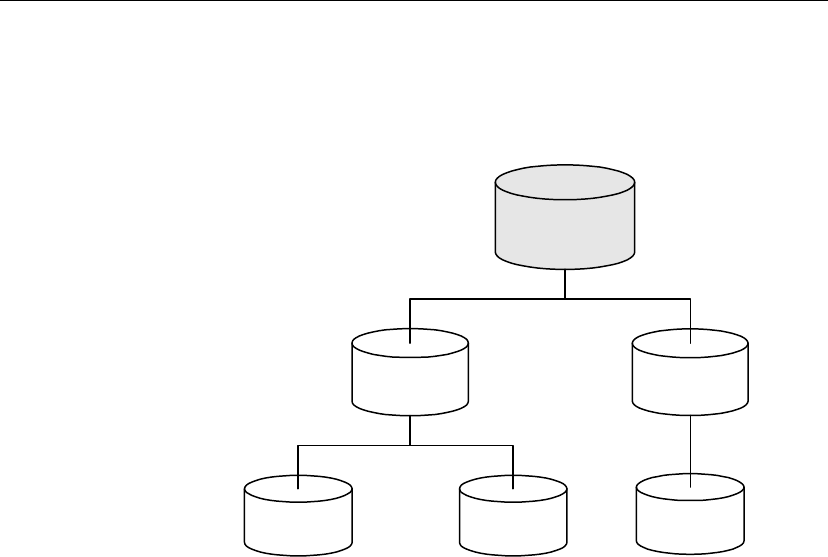
♦Using the extraction utility in multi-tiered setups To understand the
role of the extraction utility in multi-tiered arrangements, consider a
three-tiered SQL Remote setup.
This setup is illustrated in the following diagram.
HQ
Region 1 Region 2
Laptop 1 Laptop 2 Laptop 3
From the consolidated database at the top level, you can use the
extraction utility to create the second-level databases. You can then add
remote users to these second-level databases, and use the extraction
utility from each second-level database to create the remote databases.
However, if you have to re-extract the second-level databases from the
top-level consolidated database, you will delete the remote users that
were created, along with their subscriptions and permissions, and will
have to rebuild those users. The exception is if you resynchronize data
only, in which case you can use the extraction utility to replace the data in
the database, without replacing the schema.
Using the extraction utility for Adaptive Server Enterprise
The extraction utility for Adaptive Server Enterprise takes an Adaptive
Server Enterprise database schema, and produces an Adaptive Server
Anywhere database. There are several limitations and techniques specific to
this tool.
Adaptive Server Enterprise features unsupported in Adaptive Server Anywhere
There are some features in Adaptive Server Enterprise that are either not
supported or are only partially supported in Adaptive Server Anywhere. The
extraction utility handles some of these features partially, and some not at all.
196

Chapter 9. Deploying and Synchronizing Databases
☞For a full description of Adaptive Server Enterprise/Adaptive Server
Anywhere compatibility, see the part
Transact-SQL Compatibility
, in the
Adaptive Server Anywhere User’s Guide
.
Features not supported in
ssxtract
include the following:
♦Grouped procedures Adaptive Server Anywhere does not support
procedure groups, and they are not extracted by
ssxtract
.
♦Named constraints and defaults Adaptive Server Anywhere does not
support named constraints and named defaults. Any such objects are
extracted directly as constraints and defaults that apply to a single object,
and the name is lost.
♦Roles
ssxtract
extracts roles using the Adaptive Server Anywhere
concept of groups. It creates a group with the named role, and assigns
users to it.
♦Passwords If the user for whom a database is being extracted does not
have an entry in SYSLOGINS, no password is extracted. If the user does
have a login ID, a dummy password is extracted.
♦NCHAR, NVARCHAR These data types are extracted as CHAR and
VARCHAR, with NULLS allowed.
♦timestamp columns Although Adaptive Server Anywhere does
provide a timestamp column, it is a different data type from that of
Adaptive Server Enterprise. Timestamp columns are not extracted.
Customizing the system tables
The objects that are to be loaded into an Adaptive Server Anywhere database
are described in the system catalog. The extraction utility for Adaptive
Server Enterprise first creates a set of Adaptive Server Anywhere system
tables in TEMPDB, and fills them with data from the Adaptive Server
Enterprise catalog. It then unloads this set of tables to provide the reload
script that in turn builds an Adaptive Server Anywhere database.
There may be cases where you wish to change the content of the Adaptive
Server Anywhere system tables held in TEMPDB. SQL Remote provides a
place for you to do that.
The stored procedure that creates and fills the Adaptive Server Anywhere
system objects in TEMPDB is called sp_populate_sql_anywhere. As its
final operation, this procedure calls a procedure called
sp_user_extraction_hook. This procedure, by default, does nothing. If you
wish to customize the extraction procedure, you can do so by writing a
suitable sp_user_extraction_hook procedure.
197
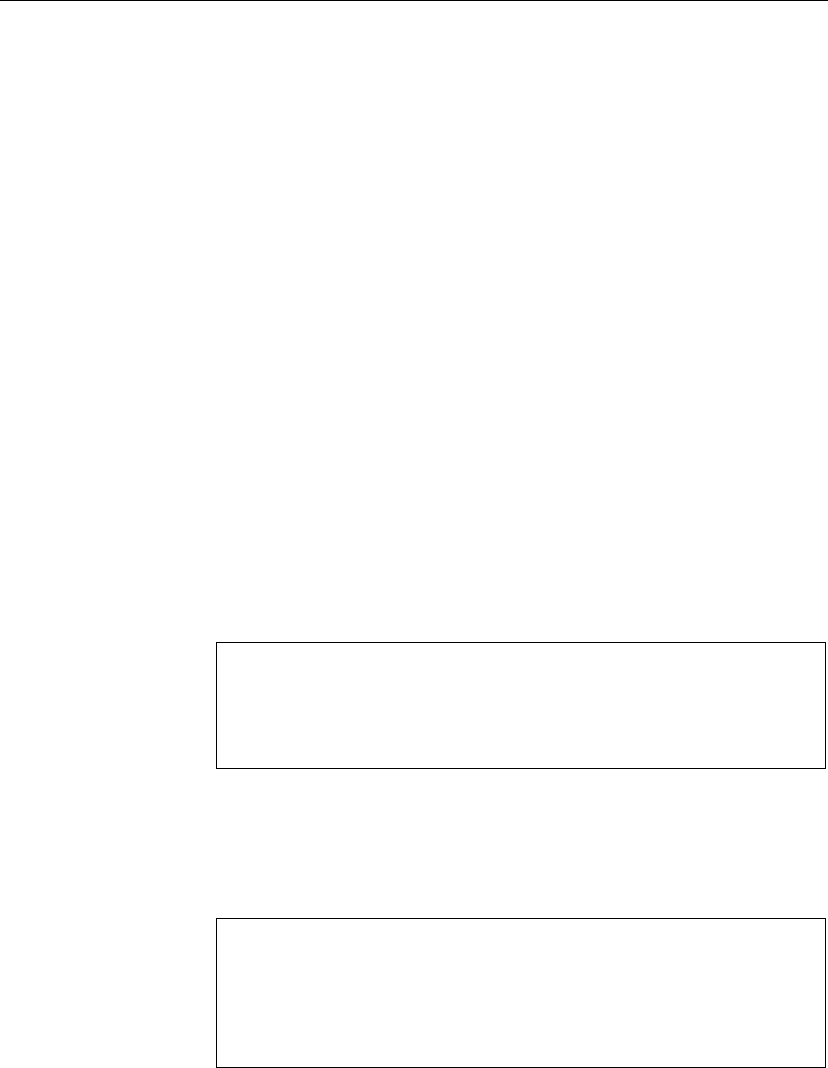
Synchronizing data over a message system
Creating subscriptions A subscription is created at a consolidated Adaptive Server Enterprise
database using the sp_subscription procedure with a first argument of
create.
Creating a subscription defines the data to be received. It does not
synchronize a subscription (provide an initial copy of the data) or start
(exchange messages) a subscription.
Synchronizing
subscriptions
Synchronizing a subscription causes the Message Agent to send a copy of all
rows in the subscription to the subscriber. It assumes that an appropriate
database schema is in place. At an Adaptive Server Anywhere consolidated
database, subscriptions are synchronized using the SYNCHRONIZE
SUBSCRIPTION statement. At an Adaptive Server Enterprise consolidated
database, subscriptions are synchronized using the sp_subscription
procedure with a first argument of synchronize.
When synchronization messages are received at a subscriber database, the
Message Agent replaces the current contents of the database with the new
copy. Any data at the subscriber that is part of the subscription, and which
has not been replicated to the consolidated database, is lost. Once
synchronization is complete, the subscription is started by the Message
Agent using the START SUBSCRIPTION statement or sp_subscription
procedure with a first argument of start.
Large volume of messages may result
Synchronizing databases over a message system may lead to large volumes
of messages. In many cases, it is preferable to use the extraction process to
synchronize a database locally without placing this burden on the message
system.
Synchronizing
subscriptions during
operation
If a remote database becomes out of step with the consolidated database, and
cannot be brought back in step using the SQL passthrough capabilities of
SQL Remote, synchronizing the subscription forces the remote database into
step with the consolidated database by copying the rows of the subscription
from the consolidated database over the contents at the remote database.
Data loss on synchronization
Any data in the remote database that is part of the subscription, but which
has not been replicated to the consolidated database, is lost when the
subscription is synchronized. You may wish to unload or back up the
remote database using Sybase Central or, for Adaptive Server Anywhere,
the
dbunload
utility before synchronizing the database.
198
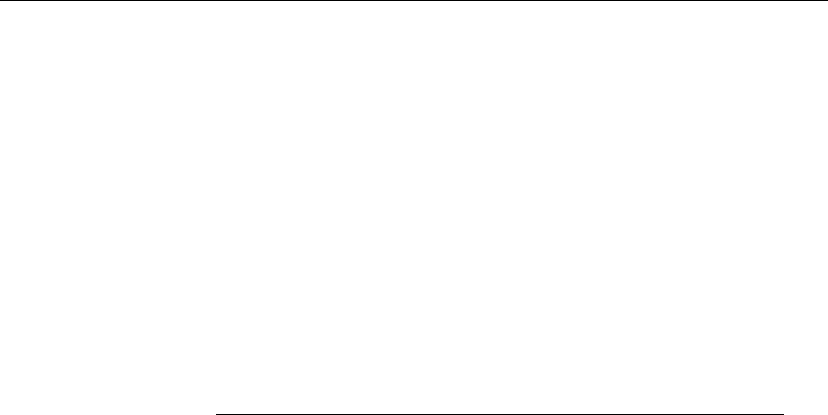
CHAPTER 10
SQL Remote Administration
About this chapter This chapter describes general issues and principles for administering a
running SQL Remote installation.
☞For system-specific details, see the chapters “Administering SQL
Remote for Adaptive Server Enterprise” on page 263 and “Administering
SQL Remote for Adaptive Server Anywhere” on page 241.
Contents Topic: page
Management overview 200
Managing SQL Remote permissions 201
Using message types 210
Running the Message Agent 223
Tuning Message Agent performance 228
Encoding and compressing messages 235
The message tracking system 237
199

Management overview
This chapter describes administration issues for SQL Remote installations.
Administration of a deployed and running SQL Remote setup is carried out
at a consolidated database.
♦Permissions As a SQL Remote installation includes many different
physical databases, a consistent scheme for users having permissions on
remote and consolidated databases is necessary. A section of this chapter
describes the considerations you need to make when assigning users
permissions.
♦Configuring message systems Each message system that is used in a
SQL Remote installation has control parameters and other settings that
must be set up. These settings are discussed in this chapter.
♦The Message Agent The Message Agent is responsible for sending and
receiving messages. While some details of how the Message Agent
operates and the configuration options for it, are different for Adaptive
Server Anywhere and Adaptive Server Enterprise, some concepts and
methods are common to both. These common features are discussed here.
♦Message tracking Administering a SQL Remote installation means
managing large numbers of messages being handed back and forth
among many databases. A section on the SQL Remote message tracking
system is included to help you understand what the messages contain,
when they are sent, how they are applied, and so on.
♦Log management SQL Remote obtains the data to send from the
transaction log. Consequently, proper management of the transaction log,
and proper backup procedures, are essential for a smoothly running
SQL Remote installation. While many details depend on the server you
are running, the generic issues are discussed in this chapter.
♦Passthrough mode This is a method for directly intervening at a
remote site from a consolidated database. This method is discussed in
this chapter.
200

Chapter 10. SQL Remote Administration
Managing SQL Remote permissions
Users of a database involved in SQL Remote replication are identified by
one of the following sets of permissions:
♦PUBLISH A single user ID in a database is identified as the publisher
for that database. All outgoing SQL Remote messages, including both
publication updates and receipt confirmations, are identified by the
publisher user ID. Every database in a SQL Remote setup must have a
single publisher user ID, as every database in a SQL Remote setup sends
messages.
♦REMOTE All recipients of messages from the current database, or
senders of messages to the current database, who are immediately lower
on the SQL Remote hierarchy than the current database must be granted
REMOTE permissions.
♦CONSOLIDATE At most one user ID may be granted CONSOLIDATE
permissions in a database. CONSOLIDATE permissions identifies a
database immediately above the current database in a SQL Remote setup.
Each database can have only one consolidated database directly above it.
Information about these permissions are held in the SQL Remote system
tables, and are independent of other database permissions.
Granting and revoking PUBLISH permissions
When a database sends a message, a user ID representing that database is
included with the message to identify its source to the recipient. This user ID
is the publisher user ID of the database. A database can have only one
publisher. You can find out who the publisher of an Adaptive Server
Anywhere database is at any time in Sybase Central by opening the Users &
Groups folder.
A publisher is required even for read-only remote databases within a
replication system, as even these databases send confirmations to the
consolidated database to maintain information about the status of the
replication. The GRANT PUBLISH statement for remote Adaptive Server
Anywhere databases is carried out automatically by the database extraction
utility.
Granting and revoking
PUBLISH permissions
from Sybase Central
You can grant PUBLISH permissions on an Adaptive Server Anywhere
database from Sybase Central. You must connect to the database as a user
with full system or database administrator permissions.
201

❖To create a new user as the publisher (Sybase Central)
1. In the left pane, select the Users & Groups folder.
2. From the File menu, choose New ➤User.
The User Creation wizard appears.
3. Follow the instructions in the wizard. Ensure that the user has a password
and is granted Remote DBA authority; this enables the user ID to run the
Message Agent.
4. Click Finish to create the user.
5. In the Users & Groups folder, right-click the user you just created and
choose Change to Publisher from the popup menu.
❖To make an existing user the publisher (Sybase Central)
1. In the Users & Groups folder, right-click a user and choose Change to
Publisher from the popup menu.
You can also revoke PUBLISH permissions from Sybase Central.
❖To revoke PUBLISH permissions (Sybase Central)
1. In the Users & Groups folder, right-click the user who has granted
PUBLISH permissions and choose Revoke Publisher from the popup
menu.
Granting and revoking
PUBLISH permissions
[Adaptive Server
Anywhere]
For Adaptive Server Anywhere, PUBLISH permissions are granted using the
GRANT PUBLISH statement:
GRANT PUBLISH TO userid ;
The
userid
is a user with CONNECT permissions on the current database.
For example, the following statement grants PUBLISH permissions to user
S_Beaulieu:
GRANT PUBLISH TO S_Beaulieu
The REVOKE PUBLISH statement revokes the PUBLISH permissions from
the current publisher:
REVOKE PUBLISH FROM userid
Granting and revoking
PUBLISH permissions
[Adaptive Server
Enterprise]
For Adaptive Server Enterprise, PUBLISH permissions are granted using the
sp_publisher procedure:
sp_publisher userid
202

Chapter 10. SQL Remote Administration
The
userid
is a user with CONNECT permissions on the current database.
For example, the following statement grants PUBLISH permissions to user
S_Beaulieu:
exec sp_publisher ’S_Beaulieu’
go
The database is set to have no publisher by executing the sp_publisher
procedure with no argument:
exec sp_publisher
go
Notes on PUBLISH
permissions
♦To see the publisher user ID for an Adaptive Server Anywhere database
outside Sybase Central, use the CURRENT PUBLISHER special
constant. The following statement retrieves the publisher user ID:
SELECT CURRENT PUBLISHER
♦To see the publisher user ID for an Adaptive Server Enterprise database,
use the following statement:
SELECT name
FROM sysusers
WHERE uid = ( SELECT user_id
FROM sr_publisher )
go
♦If PUBLISH permissions is granted to a user ID with GROUP
permissions, it is not inherited by members of the group.
♦PUBLISH permissions carry no authority except to identify the publisher
in outgoing messages.
♦For messages sent from the current database to be received and processed
by a recipient, the publisher user ID must have REMOTE or
CONSOLIDATE permissions on the receiving database.
♦The publisher user ID for a database cannot also have REMOTE or
CONSOLIDATE permissions on that database. This would identify them
as both the sender of outgoing messages and a recipient of such messages.
♦Changing the user ID of a publisher at a remote database will cause
serious problems for any subscriptions that database is involved in,
including loss of information. You should not change a remote database
publisher user ID unless you are prepared to resynchronize the remote
user from scratch.
♦Changing the user ID of a publisher at a consolidated database while a
SQL Remote setup is operating will cause serious problems, including
203

loss of information. You should not change the consolidated database
publisher user ID unless you are prepared to close down the SQL Remote
setup and resynchronize all remote users.
Granting and revoking REMOTE and CONSOLIDATE permissions
REMOTE and CONSOLIDATE permissions are very similar. Each database
receiving messages from the current database must have an associated user
ID on the current database that is granted one of REMOTE or
CONSOLIDATE permissions. This user ID represents the receiving
database in the current database.
Databases directly below the current database on a SQL Remote hierarchy
are granted REMOTE permissions, and the at most one database above the
current database in the hierarchy is granted CONSOLIDATE permissions.
Setting REMOTE and
CONSOLIDATE
permissions
For Adaptive Server Anywhere, the GRANT REMOTE and GRANT
CONSOLIDATE statements identify the message system and address to
which replication messages must be sent.
For Adaptive Server Enterprise, the sp_grant_remote procedure sets
REMOTE permissions, and the sp_grant_consolidate procedure sets
CONSOLIDATE permissions.
CONSOLIDATE permissions must be granted even from read-only remote
databases to the consolidated database, as receipt confirmations are sent
back from the remote databases to the consolidated database. The GRANT
CONSOLIDATE statement at remote Adaptive Server Anywhere databases
is executed automatically by the database extraction utility.
Granting REMOTE permissions
Each remote database must be represented by a single user ID in the
consolidated database. This user ID must be granted REMOTE permissions
to identify their user ID and address as a subscriber to publications.
Granting REMOTE permissions accomplishes several tasks:
♦It identifies a user ID as a remote user.
♦It specifies a message type to use for exchanging messages with this user
ID.
♦It provides an address to where messages are to be sent.
♦It indicates how often messages should be sent to the remote user.
Granting REMOTE permissions is also referred to as adding a remote user
to the database.
204

Chapter 10. SQL Remote Administration
Sybase Central example You can add a remote user to a database using Sybase Central. Remote users
and groups appear in two locations in Sybase Central: in the Users &
Groups folder, and in the SQL Remote Users folder. This section applies
only to Adaptive Server Anywhere databases.
By default, remote users are created with remote DBA authority. Since the
message agent for access to the remote database requires this authority, you
shouldn’t revoke it.
You cannot create a new remote user until at least one message type is
defined in the database.
While you can grant remote permissions to a group, those remote
permissions do
not
automatically apply to users in the group (unlike table
permissions, for example). To do this, you must explicitly grant remote
permissions to each user in the group. Otherwise, remote groups behave
exactly like remote users (and are categorized as remote users).
❖To add a new user to the database as a remote user (Sybase Cen-
tral)
1. In the left pane, select the SQL Remote Users folder.
2. From the File menu, choose New ➤SQL Remote User.
The Create a New Remote User wizard appears.
3. Follow the instructions in the wizard.
❖To make an existing user remote (Sybase Central)
1. Open the Users & Groups folder.
2. Right-click the user you want to make remote and choose Change to
Remote User from the popup menu.
3. In the resulting dialog, select the message type from the list, enter an
address, choose the frequency of sending messages, and click OK to
make the user a remote user.
This user now appears in both the Users & Groups folder and the SQL
Remote Users folder.
Adaptive Server
Anywhere example
The following statement grants remote permissions to user S_Beaulieu, with
the following options:
♦Use an SMTP e-mail system
♦Send messages to e-mail address s_beaulieu@acme.com:
205

♦Send message daily, at 10 p.m.
GRANT REMOTE TO S_Beaulieu
TYPE smtp
ADDRESS ’s_beaulieu@acme.com’
SEND AT ’22:00’
Adaptive Server
Enterprise example
The following statement grants remote permissions to user S_Beaulieu with
the following options:
♦Use the file-sharing system to exchange messages.
♦Place messages in the directory beaulieu under the address root directory.
The address root directory (for both Adaptive Server Anywhere and
Adaptive Server Enterprise) is indicated by the SQLREMOTE
environment variable, if it is set. Alternatively, it is indicated by the
Directory setting in the FILE message control parameters (held in the
registry or INI file).
♦Send messages every twelve hours:
exec sp_grant_remote ’S_Beaulieu’,
’file’,
’beaulieu’,
’SEND EVERY’,
’12:00’
go
Selecting a send frequency
There are three alternatives for the setting the frequency with which
messages are sent. The three alternatives are:
♦SEND EVERY A frequency can be specified in hours, minutes, and
seconds in the format ‘HH:MM:SS’.
When any user with SEND EVERY set is sent messages, all users with
the same frequency are sent messages also. For example, all remote users
who receive updates every twelve hours are sent updates at the same
times, rather than being staggered. This reduces the number of times the
Adaptive Server Anywhere transaction log or Adaptive Server Enterprise
stable queue has to be processed. You should use as few unique
frequencies as possible.
♦SEND AT A time of day, in hours and minutes.
Updates are started daily at the specified time. It is more efficient to use
as few distinct times as possible than to stagger the sending times. Also,
choosing times when the database is not busy minimizes interference
with other users.
206

Chapter 10. SQL Remote Administration
♦Default setting (no SEND clause) If any user has no SEND AT or
SEND EVERY clause, the Message Agent sends messages every time it
is run, and then stops: it runs in batch mode.
Setting the send
frequency in Sybase
Central
In Sybase Central, you can specify the send frequency in the following ways:
♦When you make an existing user or group remote. For more information,
see “Granting REMOTE permissions” on page 204.
♦On the SQL Remote tab of the property sheet of a remote user or group.
You can access the property sheet by right-clicking the remote user or
group and choosing Properties from the popup menu.
Granting CONSOLIDATE permissions
In the remote database, the publish and subscribe user IDs are inverted
compared to the consolidated database. The subscriber (remote user) in the
consolidated database becomes the publisher in the remote database. The
publisher of the consolidated database becomes a subscriber to publications
from the remote database, and is granted CONSOLIDATE permissions.
At each remote database, the consolidated database must be granted
CONSOLIDATE permissions. When you produce a remote database by
running the database extraction utility, the GRANT CONSOLIDATE
statement is executed automatically at the remote database.
Adaptive Server
Anywhere example
The following Adaptive Server Anywhere statement grants CONSOLIDATE
permissions to the hq_user user ID, using the VIM e-mail system:
GRANT CONSOLIDATE TO hq_user
TYPE vim
ADDRESS ’hq_address’
There is no SEND clause in this statement, so the default is used and
messages will be sent to the consolidated database every time the Message
Agent is run.
Adaptive Server
Enterprise example
The following Adaptive Server Enterprise statement grants CONSOLIDATE
permissions to user hq_user, using the file message link:
exec sp_grant_consolidate ’hq_user’, ’file’, address
go
Revoking REMOTE and CONSOLIDATE permissions
A user can be removed from a SQL Remote installation by revoking their
REMOTE permissions. When you revoke remote permissions from a user or
group, you revert that user or group to a normal user/group. You also
automatically unsubscribe that user or group from all publications.
207

Revoking permissions
from Sybase Central
You can revoke REMOTE permissions on Adaptive Server Anywhere
databases from Sybase Central.
❖To revoke REMOTE permissions (Sybase Central)
1. Open either the Users & Groups folder or the SQL Remote Users folder.
2. Right-click the remote user or group and choose Revoke Remote from
the popup menu.
Revoking permissions in
Adaptive Server
Anywhere
REMOTE and CONSOLIDATE permissions can be revoked from a user
using the REVOKE statement. The following statement revokes REMOTE
permission from user S_Beaulieu.
REVOKE REMOTE FROM S_Beaulieu
DBA authority is required to revoke REMOTE or CONSOLIDATE access.
Revoking permissions in
Adaptive Server
Enterprise
REMOTE permissions can be revoked from a user using the
sp_revoke_remote procedure. This procedure takes a single argument,
which is the user ID of the user. The following statement revokes REMOTE
permission from user S_Beaulieu.
exec sp_revoke_remote ’S_Beaulieu’
go
Assigning permissions in multi-tier installations
Special considerations are needed for assigning permissions in multi-tier
installations. The permissions in a three-level SQL Remote setup are
summarized in the following diagrams. In each diagram one database is
shaded; the diagram shows the permissions that need to be granted in that
database for the user ID representing each of the other databases. The phrase
“No permissions” means that the database is not granted any permissions in
the shaded database.
The following picture shows SQL Remote permissions, as granted at the
consolidated site of a three-tier installation.
208
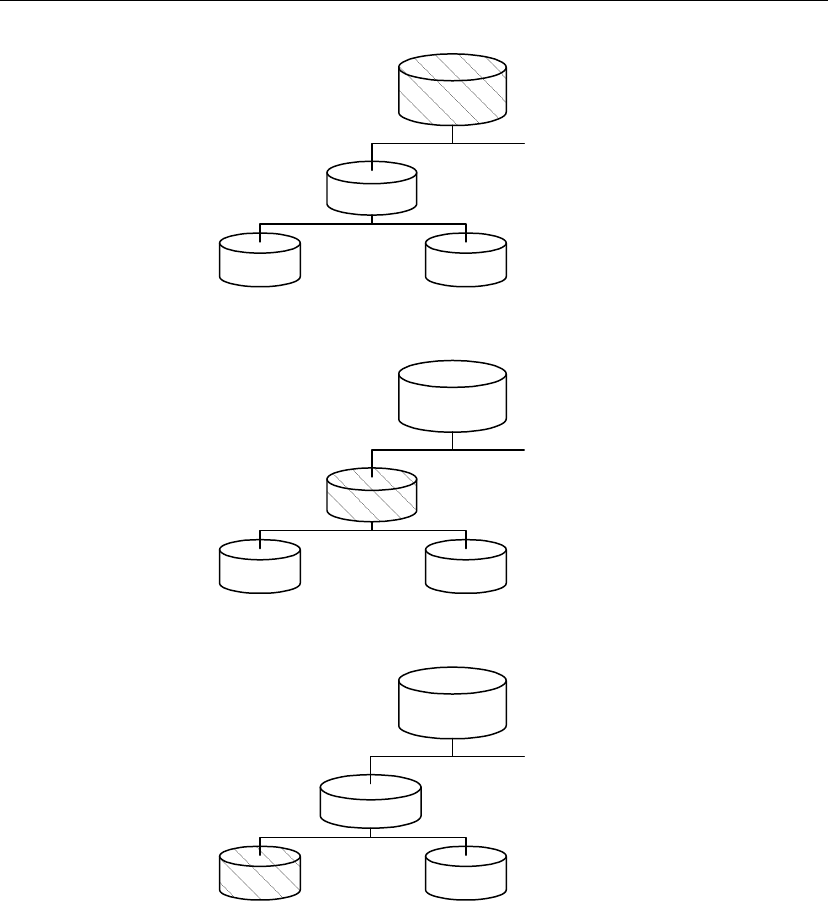
Chapter 10. SQL Remote Administration
no
permissions
Remote
Publish
no
permissions
The following picture shows SQL Remote permissions, as granted at an
internal site of a three-tier installation.
Remote
Publish
Consolidate
Remote
The following picture shows SQL Remote permissions, as granted at an
internal site of a three-tier installation.
Publish
Consolidate
no
permissions
no
permissions
Granting the appropriate PUBLISH and CONSOLIDATE permissions at
remote databases is done automatically by the database extraction utility.
209

Using message types
SQL Remote supports several different systems for exchanging messages.
The message systems supported by SQL Remote are:
♦file Storage of message files in directories on a shared file system for
reading by other databases.
♦ftp Storage of message files in directories accessible by a file transfer
protocol (ftp) link.
♦mapi Microsoft’s messaging API (MAPI) link, used in Microsoft Mail
and other electronic mail systems.
♦smtp Internet Simple Mail Transfer Protocol (SMTP/POP), used in
Internet e-mail.
♦vim Lotus’s Vendor Independent Messaging (VIM), used in Lotus
Notes and cc:Mail.
A database can exchange messages using one or more of the available
message systems.
Operating system
availability
Not all message systems are supported on all operating systems for which
SQL Remote is available. The links are implemented as DLLs on Windows
operating systems.
☞For a listing of which message systems are supported on which
operating system, see “Supported Platforms and Message Links” on
page 445.
For more information ♦For more information on the file message system, see “The file message
system” on page 215.
♦For more information on the ftp message system, see “The ftp message
system” on page 216.
♦For more information on the smtp message system, see “The SMTP
message system” on page 218.
♦For more information on the mapi message system, see “The MAPI
message system” on page 220.
♦For more information on the vim message system, see “The VIM
message system” on page 221.
Working with message types
Each message type definition includes the type name (file,ftp,smtp,mapi,
or vim) and also the address of the publisher under that message type. The
210

Chapter 10. SQL Remote Administration
publisher address at a consolidated database is used by the database
extraction utility as a return address when creating remote databases. It is
also used by the Message Agent to identify where to look for incoming
messages for the file system.
The address supplied with a message type definition is closely tied to the
publisher ID of the database. Valid addresses are considered in following
sections.
Before you can use a message system, you must set the publisher’s address.
Using Sybase Central to work with message types
You can create and alter message types in Sybase Central. Message types
appear on the Message Types tab in the right pane when the SQL Remote
Users folder is selected. This section applies only to Adaptive Server
Anywhere databases.
You must have DBA authority to create and alter message types.
❖To add a message type (Sybase Central)
1. Connect to a database.
2. In the left pane, open the SQL Remote Users folder for that database.
3. In the right pane, click the Message Types tab.
4. From the File menu, choose New ➤Message Type.
The Message Type Creation wizard appears.
5. In the Message Type Creation wizard, enter a message type name. The
name should correspond to a message-type DLL already installed in your
Adaptive Server Anywhere directory. Click Next.
6. Enter a publisher address and click Finish to save the definition in the
database.
If you wish to change the publisher’s address, you can do so by altering a
message type. You cannot change the name of an existing message type;
instead, you must delete it and create a new message type with the new
name.
❖To alter a message type (Sybase Central)
1. In the left pane, open the SQL Remote Users folder for a database.
2. In the right pane, click the Message Types tab.
211

3. In the right pane, right-click the message type you wish to alter and
choose Properties from the popup menu.
4. On the property sheet, configure the various options.
If you wish to drop a message type from the installation, you can do so.
❖To drop a message type (Sybase Central)
1. In the left pane, open the SQL Remote Users folder for a database.
2. In the right pane, click the Message Types tab.
3. In the right pane, right-click the message type you wish to alter and
choose Delete from the popup menu.
Creating message types
for Windows CE
From within the Sybase Central Utilities tab (select Adaptive Server
Anywhere 9 in the left pane, and then click the Utilities tab in the right
pane), if you have Windows CE services installed, you have an option to set
up SQL Remote for ActiveSync synchronization. This sets your folder for
FILE message link messages to be the ActiveSync folder. When you dock
your Windows CE machine to your desktop machine, ActiveSync keeps the
files in your desktop machine’s ActiveSync folder synchronized with those
in the Windows CE ActiveSync folder.
Using commands to work with message types
❖To create a message type (SQL)
1. Make sure you have decided on an address for the publisher under the
message type.
2. Execute a CREATE REMOTE MESSAGE TYPE command.
For Adaptive Server Anywhere, the
CREATE REMOTE MESSAGE TYPE statement has the following
syntax:
CREATE REMOTE MESSAGE TYPE type-name
ADDRESS address-string
For Adaptive Server Enterprise, use the sp_remote_type procedure. This
procedure takes the following arguments:
sp_remote_type type-name,address-string
In these statements,
type-name
is one of the message systems supported
by SQL Remote, and
address-string
is the publisher’s address under that
message system.
212

Chapter 10. SQL Remote Administration
If you wish to change the publisher’s address, you can do so by altering the
message type.
❖To alter a message type (SQL)
1. Make sure you have decided on a new address for the publisher under the
message type.
2. Execute an ALTER REMOTE MESSAGE TYPE statement.
For Adaptive Server Anywhere, the ALTER REMOTE MESSAGE TYPE
statement has the following syntax:
ALTER REMOTE MESSAGE TYPE type-name
ADDRESS address-string
For Adaptive Server Enterprise, use the sp_remote_type procedure in the
same way as creating a message type. This procedure takes the following
arguments:
sp_remote_type type-name,address-string
In these statements,
type-name
is one of the message systems supported
by SQL Remote, and
address-string
is the publisher’s address under that
message system.
You can also drop message types if they are no longer used in your
installation. This has the effect of removing the publisher’s address from the
definition.
❖To drop a message type (SQL)
1. Execute a DROP REMOTE MESSAGE TYPE statement.
For Adaptive Server Anywhere, the DROP REMOTE MESSAGE TYPE
statement has the following syntax:
DROP REMOTE MESSAGE TYPE type-name
For Adaptive Server Enterprise, use the sp_drop_remote_type
procedure in the same way as creating a message type. This procedure
takes the following arguments:
sp_drop_remote_type type-name
In these statements,
type-name
is one of the message systems supported
by SQL Remote.
☞See also
♦“CREATE REMOTE MESSAGE TYPE statement” on page 357
213

♦“ALTER REMOTE MESSAGE TYPE statement” on page 355
♦“DROP REMOTE MESSAGE TYPE statement” on page 362
Setting message type control parameters
Each message link has several parameters that govern aspects of its behavior.
The parameters differ from message system to message system, but all are
managed in the same way.
When you first use the Message Agent for a particular message link, it
displays a dialog box showing a set of parameters that control the behavior of
the link. These parameters may be a user ID for the message system, a host
name where ftp messages are held, and so on. The parameters you enter are
saved by the Message Agent. You can also set these parameters explicitly.
Message link parameters
stored in the database
The message control parameters are held in the database. You can set the
options as follows:
❖To set a message control parameter (Adaptive Server Anywhere)
1. Execute the following statement:
SET REMOTE link-name OPTION
[username.]option-name =option-value
❖To set a message control parameter (Adaptive Server Enterprise)
1. Execute the following statement:
exec sp_link_option link-name, [username],
option-name,option-value
You can see the current message link parameters by querying the
sys.sysremoteoptions view (Adaptive Server Anywhere) or the
sr_remoteoptions view (Adaptive Server Enterprise).
Holding the message link
parameters on disk
Earlier versions of this software stored the message link parameters outside
the database. You can still use this method, but storing the parameters inside
the database is recommended unless you have specific reasons to choose
otherwise.
The message link control parameters are stored in the following places:
♦Windows In the registry, at the following location:
\\HKEY_CURRENT_USER
\Software
\Sybase
\SQL Remote
214

Chapter 10. SQL Remote Administration
The parameters for each message link go in a key under the SQL Remote
key, with the name of the message link (4,
smtp
, and so on).
♦NetWare You should create a file named
dbremote.ini
in the
sys:\system
directory to hold the FILE system directory setting. This file
is not a Windows-format INI file: it must consist of a single line, holding
only the directory name.
For example, if the directory is
user:\dbr43
, then the
dbremote.ini
file
would contain the following:
user:\dbr43
♦UNIX The FILE system directory setting is held in the SQLREMOTE
environment variable.
The
sqlremote
environment variable holds a path that can be used as an
alternative to one of the control parameters for the file sharing system.
The parameters available for each message system are discussed in the
following sections. Each section describes a single message system.
When the Message Agent loads a message link, the link uses the settings of
the current publisher or, if a setting is not specified, of groups to which the
publisher belongs. On Windows, the first time a version of the Message
Agent is run that supports storing the message link parameters in the
database, it copies the link options from the registry to the database.
The file message system
SQL Remote can be used even if you do not have a message system in place,
by using the file message system.
Addresses in the file
message system
The file message system is a simple file-sharing system. A file address for a
remote user is a subdirectory into which all their messages are written. To
retrieve messages from their “inbox”, an application reads the messages
from the directory containing the user’s files. Return messages are sent to
the address (written to the directory) of the consolidated database.
When running as an NT service make sure that the account under which the
Message Agent is running has permissions to read and write all necessary
directories. This is often a problem when accessing network drives.
Root directory for
addresses
The file system addresses are typically subdirectories of a shared directory
that is available to all SQL Remote users, whether by modem or on a local
area network. Each user should have a registry entry, initialization file entry,
or SQLREMOTE environment variable pointing to the shared directory.
215

You can also use the file system to put the messages in directories on the
consolidated and remote machines. A simple file transfer mechanism can
then be used to exchange the files periodically to effect replication.
FILE message control
parameters
The FILE message system uses the following control parameters:
♦Directory This is set to the directory under which the messages are
stored. The setting is an alternative to the SQLREMOTE environment
variable.
♦Debug This is set to either YES or NO, with the default being NO.
When set to YES, all file system calls made by the FILE link are
displayed.
♦Unlink_delay This is the number of seconds to wait before attempting
to delete a file if the previous attempt to delete the file failed. If no value
is defined for unlink_delay, then the default behavior is to pause for 1
second after the first failed attempt, 2 seconds after the second failed
attempt, 3 seconds after the third failed attempt, and 4 seconds after the
fourth failed attempt.
On NetWare, you should create a file named
dbremote.ini
in the
sys:\system
directory to hold the directory setting.
The ftp message system
Addresses for ftp In the ftp message system, messages are stored in directories under a root
directory on an ftp host. The ftp host and the root directory are specified by
message system control parameters held in the registry or initialization file,
and the address of each user is the subdirectory where their messages are
held.
☞For a list of operating systems for which ftp is supported, see
“Supported operating systems” on page 447.
FTP message control
parameters
The ftp message system uses the following control parameters:
♦host The host name of the computer where the messages are stored.
This can be a host name (such as ftp.ianywhere.com) or an IP address
(such as 192.138.151.66).
♦user The user name for accessing the ftp host.
♦password The password for accessing the ftp host.
♦root_directory The root directory within the ftp host site, under which
the messages are stored.
216

Chapter 10. SQL Remote Administration
♦port Usually not required. This is the IP port number used for the Ftp
connection.
♦debug This is set to either YES or NO, with the default being NO.
When set to YES, debugging output is displayed.
♦active_mode This is set to either YES or NO, with the default being
NO (passive mode).
Troubleshooting ftp problems
Most problems with the FTP message link are network setup issues. This
section contains a list of tests you can try to troubleshoot problems.
Set the DEBUG message control parameter Looking over the debug
output should indicate whether you are connecting to the FTP server. If you
are connecting, it will indicate which FTP commands are failing.
Ping the ftp server If the FTP link is not able to connect to the FTP server,
try testing your systems network configuration. If your system has the ping
command, try typing the following command:
ping ftp-server-name
You should see output indicating the IP address of the server and the ping
(round trip) time to the server. If you can not ping the server than you have a
network configuration problem, and you should contact you network
administrator.
Check that passive mode works If the FTP link is connecting to the FTP
server, but is unable to open a data connection, make sure that an FTP client
can use passive mode to transfer data with the server.
Passive mode is the preferred transfer mode and the default for the FTP
message link. In passive mode all data transfer connections are initiated by
the client, in this case the message link. In Active mode the server initiates
all data connections. If your FTP server is sitting behind an incorrectly
configured firewall you may not be able to use the default passive transfer
mode. In this situation the firewall blocks socket connections to the FTP
server on ports other than the FTP control port.
Using an FTP user program that allows you to set the transfer mode between
active and passive, set the transfer mode to passive and try to
upload/download a file. If the client you are using cannot transfer the file
without using active mode than you should either reconfigure the firewall
and FTP server to allow passive mode transfers or set the active_mode
message control parameter to YES. Active mode transfers may not work in
all network configurations. For example: if your client is sitting behind an IP
217
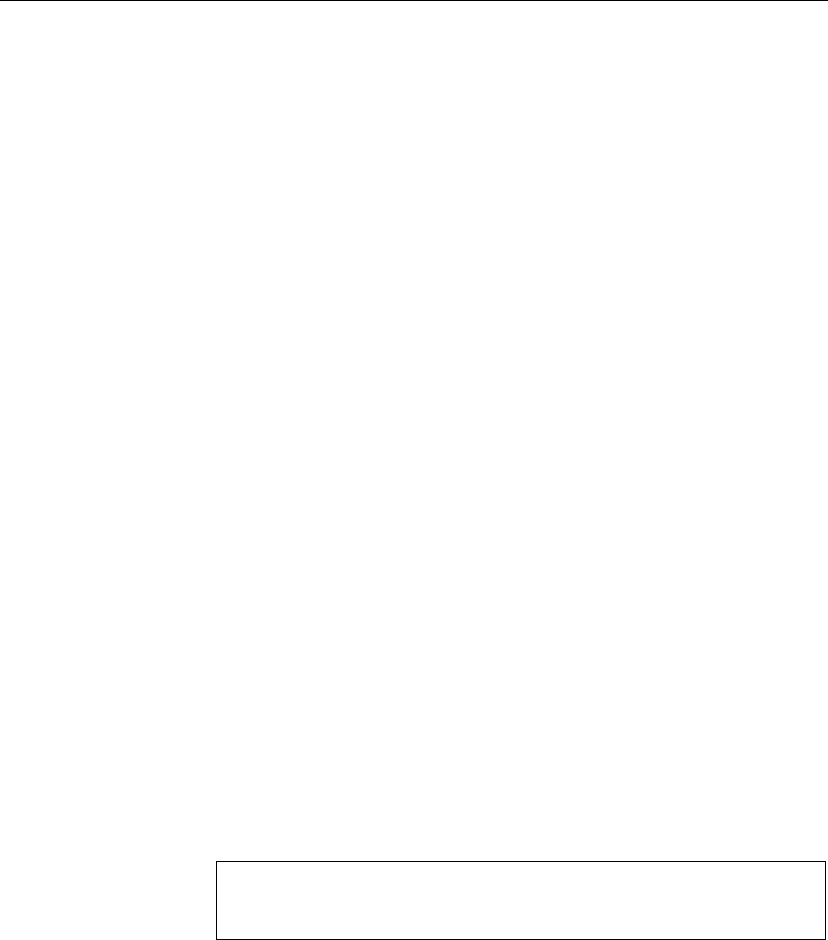
masquerading gateway incoming connections may fail depending on you
gateway software.
Check permissions and directory structures If the FTP server is
connecting and having problems getting directory listings or manipulating
files; make sure your permissions are set up correctly and the directories that
you need exist.
Log into the FTP server using an FTP program. Change directories to the
location stored in the root_directory parameter. If the directories you need
do not show up, the root_directory control parameter may be wrong or the
directories may not exist.
Test permissions by fetching a file in your message directory and uploading
a file to the consolidated database directory. If you get errors your FTP
server permissions are set up incorrectly.
The SMTP message system
The Simple Mail Transfer Protocol (SMTP) is used in Internet e-mail
products.
With the SMTP system, SQL Remote sends messages using Internet mail.
The messages are encoded to a text format and sent in an e-mail message to
the target database. The messages are sent using an SMTP server, and
retrieved from a POP server: this is the way that many e-mail programs send
and receive messages.
☞For a list of operating systems for which SMTP is supported, see
“Supported operating systems” on page 447.
SMTP addresses and
user IDs
To use SQL Remote and an SMTP message system, each database
participating in the setup requires a SMTP address, and a POP3 user ID and
password. These are distinct identifiers: the SMTP address is the destination
of each message, and the POP3 user ID and password are the name and
password entered by a user when they connect to their mail box.
Separate e-mail account recommended
It is recommended that a separate POP e-mail account be used for SQL Re-
mote messages.
Troubleshooting If you can not get the SMTP Link to work try connecting to the SMTP/POP3
server from the same machine on which the Message Agent is running using
the same account and password. Use an Internet e-mail program that
supports SMTP/POP3 and make sure to disable the program once the SMTP
218

Chapter 10. SQL Remote Administration
message link is working.
SMTP message control
parameters
Before the Message Agent connects to the message system to send or
receive messages, the user must either have a set of control parameters
already set on their machine, or must fill in a window with the needed
information. This information is needed only on the first connection. It is
saved and used as the default entries on subsequent connects.
The SMTP message system uses the following control parameters:
♦local_host This is the name of the local computer. It is useful on
machines where SQL Remote is unable to determine the local host name.
The local host name is needed to initiate a session with any SMTP server.
In most network environments, the local host name can be determined
automatically and this entry is not needed.
♦TOP_supported SQL Remote uses a POP3 command called TOP when
enumerating incoming messages. The TOP command may not be
supported by all POP servers. Setting this entry to NO will use the RETR
command, which is less efficient but will work with all POP servers. The
default is YES.
♦smtp_authenticate Determines whether the SMTP link authenticates
the user. The default value is YES. Set to NO for no SMTP
authentication to be carried out.
♦smtp_userid The user ID for SMTP authentication. By default this
parameter takes the same value as the pop3_userid parameter. The
smtp_userid only needs to be set if the user ID is different to that on the
POP server.
♦smtp_password The password for SMTP authentication. By default
this parameter takes the same value as the pop3_password parameter.
The smtp_password only needs to be set if the user ID is different to that
on the POP server.
♦smtp_host This is the name of the computer on which the SMTP server
is running. It corresponds to the SMTP host field in the SMTP/POP3
login dialog.
♦pop3_host This is the name of the computer on which the POP host is
running. It is commonly the same as the SMTP host. It corresponds to
the POP3 host field in the SMTP/POP3 login dialog.
♦pop3_userid This is used to retrieve mail. The POP user ID
corresponds to the user ID field in the SMTP/POP3 login dialog. You
must obtain a user ID from your POP host administrator.
219

♦pop3_password This is used to retrieve mail. It corresponds to the
password field in the SMTP/POP3 login dialog. If all of these five fields
are set, the login dialog is not displayed.
♦Debug When set to YES, displays all SMTP and POP3 commands and
responses. This is useful for troubleshooting SMTP/POP support
problems. Default is NO.
Sharing SMTP/POP addresses
The database should have its own e-mail account for SQL Remote messages,
separate from personal e-mail messages intended for reading. This is
because many e-mail readers will collect e-mail in the following manner:
1. Connect to the POP Host and download all messages.
2. Delete all messages from POP Host
3. Disconnect from POP Host.
4. Read mail from the local file or from memory
This causes a problem, as the e-mail program downloads and deletes all of
the SQL Remote e-mail messages as well as personal messages. If you are
certain that your e-mail program will not delete unread messages from the
POP Host then you may share an e-mail address with the database as long as
you take care not to delete or alter the database messages.
These messages are easy to recognize, as they are filled with lines of
seemingly random text.
The MAPI message system
The Message Application Programming Interface (MAPI) is used in several
popular e-mail systems, such as Microsoft Mail and later versions of Lotus
cc:Mail.
☞For a list of operating systems for which MAPI is supported, see
“Supported operating systems” on page 447.
MAPI addresses and
user IDs
To use SQL Remote and a MAPI message system, each database
participating in the setup requires a MAPI user ID and address. These are
distinct identifiers: the MAPI address is the destination of each message, and
the MAPI user ID is the name entered by a user when they connect to their
mail box.
MAPI message and the
e-mail inbox
Although SQL Remote messages may arrive in the same mailbox as e-mail
intended for reading, they do not in general show up in your e-mail inbox.
220

Chapter 10. SQL Remote Administration
SQL Remote attempts to send application-defined messages, which MAPI
identifies and hides when the mailbox is opened. In this way, users can use
the same e-mail address and same connection to receive their personal
e-mail and their database updates, yet the SQL Remote messages do not
interfere with the mail intended for reading.
If a message is routed via the Internet, or if certain security patches are
applied to the operating system, the special message type information can be
lost. The message then does show up in the recipient’s mailbox.
MAPI message control
parameters
The MAPI message system uses the following control parameters:
♦Debug When set to YES, displays all MAPI calls and the return codes.
This is useful for troubleshooting MAPI support problems. Default is
NO.
♦Force_Download (default YES) controls if the
MAPI_FORCE_DOWNLOAD flag is set when calling MapiLogon. This
might be useful when using remote mail software that dials when this flag
is set.
♦IPM_Receive This can be set to YES or NO (default YES). If set to
NO, the MAPI link receives IPC messages, which are not visible in the
mailbox. If set to YES, the MAPI link receives IPM messages, which are
visible in the mailbox, and IPC messages, which are not visible in the
mailbox. It is recommended that this value remain at YES to ensure that
both IPC and IPM messages are picked up by SQL Remote.
♦IPM_Send This can be set to YES or NO (default NO). If set to YES,
the MAPI link sends IPM messages, which are visible in the mailbox. If
set to NO, the MAPI link attempts to send IPC messages, which are not
visible in the mailbox. If a message is routed via the Internet, or if certain
security patches are applied to the operating system, SQL Remote may be
unable to send IPC messages.
♦Profile Use the specified Microsoft Exchange profile. You should use
this if you are running the Message Agent as a service.
The VIM message system
The Vendor Independent Messaging system (VIM) is used in Lotus Notes
and in some releases of Lotus cc:Mail.
To use SQL Remote and a VIM message system, each database participating
in the setup requires a VIM user ID and address. These are distinct
identifiers: the VIM address is the destination of each message, and the VIM
user ID is the name entered by a user when they connect to their mail box.
221

☞For a list of operating systems for which VIM is supported, see
“Supported operating systems” on page 447.
VIM message control
parameters
The VIM message system uses the following control parameters:
♦Path This corresponds to the Path field in the cc:Mail login dialog. It is
not applicable to and is ignored under Lotus Notes.
♦Userid This corresponds to the User ID field in the cc:Mail login dialog.
♦Password This corresponds to the Password field in the cc:Mail login
dialog. If all of Path, Userid, and Password are set, the login dialog is not
displayed.
♦Debug When set to YES, displays all VIM calls and the return codes.
This is useful for troubleshooting VIM support problems. Default is NO.
♦Receive_All When set to YES, the Message Agent checks all messages
to see if they are SQL Remote messages. When set to NO (the default),
the Message Agent looks only for messages of the application-defined
type SQLRemoteData. This leads to improved performance in Notes.
Setting ReceiveAll to YES is useful in setups where the message type is
lost, reset, or never set. This includes setups including cc:Mail messages,
or over the Internet.
♦Send_VIM_Mail When set to YES, the Message Agent sends messages
compatible with Adaptive Server Anywhere releases before 5.5.01, and
compatible with cc:Mail. If this is set to YES, you should ensure that
Receive_All is set to YES also.
222

Chapter 10. SQL Remote Administration
Running the Message Agent
The SQL Remote Message Agent is a key component in SQL Remote
replication. The Message Agent handles both the sending and receiving of
messages. It carries out the following functions:
♦It processes incoming messages, and applies them in the proper order to
the database.
♦It scans the transaction log or stable queue at each publisher database,
and translates the log entries into messages for subscribers.
♦It parcels the log entries up into messages no larger than a fixed
maximum size (50,000 bytes by default), and sends them to subscribers.
♦It maintains the message tracking information in the system tables, and
manages the guaranteed transmission mechanism.
Executable names On Windows operating systems, the Message Agent for Adaptive Server
Enterprise is named
ssremote.exe
, and the Message Agent for Adaptive
Server Anywhere is named
dbremote.exe
. On UNIX operating systems, the
names are
ssremote
and
dbremote
, respectively.
☞The Message Agent for Adaptive Server Enterprise uses a stable queue
to hold transactions until they are no longer needed. For more information
on the stable queue, see “How the Message Agent for Adaptive Server
Enterprise works” on page 264.
Message Agent batch and continuous modes
The Message Agent can be run in one of two modes:
♦Batch mode In batch mode, the Message Agent starts, receives and
sends all messages that can be received and sent, and then shuts down.
Batch mode is useful at occasionally-connected remote sites, where
messages can only be exchanged with the consolidated database when the
connection is made: for example, when the remote site dials up to the
main network.
♦Continuous mode In continuous mode, the Message Agent
periodically sends messages, at times specified in the properties of each
remote user. When it is not sending messages, it receives messages as
they arrive.
Continuous mode is useful at consolidated sites, where messages may be
coming in and going out at any time, to spread out the workload and to
ensure prompt replication.
223

The options available depend on the send frequency options selected for the
remote users. Sending frequency options are described in “Selecting a send
frequency” on page 206.
❖To run the Message Agent in continuous mode
1. Ensure that every user has a sending frequency specified. The sending
frequency is specified by a SEND AT or SEND EVERY option in the
GRANT REMOTE statement (Adaptive Server Anywhere) or
sp_grant_remote procedure (Adaptive Server Enterprise).
2. Start the Message Agent without using the -b option.
❖To run the Message Agent in batch mode
1. Either:
♦Have at least one remote user who has neither a SEND AT nor a SEND
EVERY option in their remote properties, or
♦Start the Message Agent using the -b option.
Connections used by the Message Agent
The Message Agent uses a number of connections to the database server.
These are:
♦One global connection, alive all the time the Message Agent is running.
♦One connection for scanning the log. This connection is alive during the
scan phase only.
♦One connection for executing commands from the log-scanning thread.
This connection is alive during the scan phase only.
♦One connection for the stable queue (Adaptive Server Enterprise only).
This connection is alive during the scan and send phases.
♦One connection for processing synchronize subscription requests. This
connection is alive during the send phase only.
♦One connection for each worker thread. These connections are alive
during the receive phase only.
Replication system recovery procedures
SQL Remote replication places new requirements on data recovery practices
at consolidated database sites. Standard backup and recovery procedures
224

Chapter 10. SQL Remote Administration
enable recovery of data from system or media failure. In a replication
installation, even if such recovery is achieved, the recovered database can be
out of synch with remote databases. This can require a complete
resynchronization of remote databases, which can be a formidable task if the
installation involves large numbers of databases.
In short, recovery of the consolidated database from a failure at the
consolidated site is only part of the task of recovering the entire replication
installation.
Protection of the replication system against media failures has two aspects:
♦Backup and log management Solid backup procedures and log
management procedures for the consolidated database server are an
essential part of recovery plans. Backup procedures protect against media
failure on the database device. Using a transaction log mirror protects
against media failure on the transaction log device.
☞For more information about backup and log management procedures,
see the sections “Transaction log and backup management” on page 249
and “Adaptive Server Enterprise transaction log and backup
management” on page 272.
♦Message Agent configuration The Message Agent command-line
options provide ways for you to tune Message Agent behavior to match
your backup and recovery requirements.
Message Agent configuration is discussed in the following pages.
Replicating only
backed-up transactions
By default, the Message Agent processes all committed transactions. When
the Message Agent is run with the -u option, only transactions that have
been backed up by the database backup commands are processed.
For Adaptive Server Anywhere, transaction log backup is carried out using
Sybase Central or the
dbbackup
utility, or off-line copying and renaming of
the log file. For Adaptive Server Enterprise, transaction log backup is carried
out using the dump transaction statement.
By sending only backed-up transactions, the replication installation is
protected against media failure on the transaction log. Maintaining a
mirrored transaction log also accomplishes this goal.
The -u option provides additional protection against total site failure, if
backups are carried out to another site.
Ensuring consistent Message Agent settings
Some Message Agent settings need to be the same throughout an
installation, and so should be set before deployment. This section lists the
225

settings that need to be the same.
♦Maximum message length The maximum message length for
SQL Remote messages has a default value of 50K. This is configurable,
using the Message Agent -l option. However, the maximum message
length must be the same for each Message Agent in the installation, and
may be restricted by operating system memory allocation limits.
Received messages that are longer than the limit are deleted as corrupt
messages.
☞For details of this setting, see “The Message Agent” on page 292.
The Message Agent and replication security
Messages sent by the SQL Remote Message Agent have a very simple
encryption that protects against casual snooping. However, the encryption
scheme is not intended to provide full protection against determined efforts
to decipher them.
Troubleshooting errors at remote sites
There are obvious obstacles for an administrator who has access only to the
consolidated site to troubleshoot errors that occur at remote sites. To assist
with this task, you can set up SQL Remote so that portions of the output log
from remote sites are delivered to the consolidated site and written to a file.
This one file contains logging information from some or all sites in the
system.
To set up SQL Remote to collect log information, you must configure both
the remote and the consolidated sites.
❖To configure a remote database to send log information to the
consolidated database
1. Set a link option to send log information when an error is encountered.
Execute the following command against the remote database:
SET REMOTE link-name OPTION
PUBLIC.OUTPUT_LOG_SEND_ON_ERROR = ’YES’
With this option set, any message that starts with the error indicator ‘E’
causes SQL Remote to send log information to the consolidated site.
☞For more information, see “SET REMOTE OPTION statement [SQL
Remote]” [ASA SQL Reference, page 617].
2. Set a link option to limit the amount of information sent to the
consolidated site. This step is optional.
226

Chapter 10. SQL Remote Administration
Execute the following command against the remote database:
SET REMOTE link-name OPTION
PUBLIC.OUTPUT_LOG_SEND_LIMIT = ’nnn’
The value of this option is the number of bytes at the tail of the output log
(that is, the most recent entries) which are sent to the consolidated site.
You can use
nnn
K to indicate kilobytes. The default setting is ’5K’.
If you supply a value that is too large to fit in the maximum message size,
SQL Remote overrides the option value and sends only what will fit in
the message.
You can also send log information even in the absence of errors by setting
the OUTPUT_LOG_SEND_NOW option to YES. SQL Remote then sends
the output log information on the next poll and resets the option to ‘NO’
after the log is sent.
❖To configure a consolidated site to receive log information
1. Use either the -ro or the -rt Message Agent option.
☞For more information, see “The Message Agent” on page 292.
227
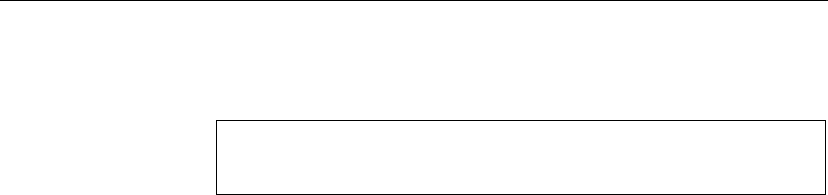
Tuning Message Agent performance
Who needs to read this section?
If performance is not a problem at your site, you do not need to read this
section.
There are several options you can use to tune the performance of the
Message Agent. This section describes those options.
Sending messages and receiving messages are two separate processes. The
major performance issues for these two processes are different.
♦Replication throughput The major bottleneck for total throughput of
SQL Remote sites is generally receiving messages from many remote
databases and applying them to the database at the consolidated site. You
can control this step by tuning the receive process of the Message Agent
at the consolidated site.
♦Replication turnaround The time lag from when data is entered at one
site to when it appears at other sites is the turnaround time for replication.
You can control this time lag.
Tuning throughput by controlling Message Agent threading
It is assumed in this section that you are tuning the performance of a
Message Agent that is running in continuous mode at a consolidated site.
Worker threads can be used by the Message Agent to apply incoming
messages from remote users. This can improve throughput by allowing
messages to be applied in parallel rather than serially.
Setting the number of
worker threads
The number of worker threads is set on the Message Agent command line,
using the -w option. The following command line starts the Message Agent
for Adaptive Server Enterprise with twenty worker threads applying
messages:
ssremote -c "eng=..." -w 20
The default is to use no worker threads, so that all messages are applied
serially. The maximum number of worker threads is 50.
Performance benefits
from worker threads
For the Message Agent for Adaptive Server Anywhere, the performance
advantage will be most significant when the server is on a system with a
striped drive array.
For Adaptive Server Enterprise, the Message Agent will benefit even more if
the Server is used with multiple engines configured.
228

Chapter 10. SQL Remote Administration
What messages are
applied in parallel
When worker threads are being used, messages from different remote users
are applied in parallel. Messages from a single remote user are applied
serially. For example, ten messages from a single remote user will be
applied by a single worker thread in the correct order.
Deadlock is handled by re-applying the rolled back transaction at a later
time.
Reading messages from the message system is single-threaded. Messages
are read and the header information is examined (to determine the remote
user and the correct order of application) before passing them off to worker
threads to be applied.
Building messages and sending messages is single-threaded.
Open Client version To use multiple worker threads with the Adaptive Server Enterprise Message
Agent, you need to be using Open Client version 11.1 or above.
The Message Agent prints a message and then does not use worker threads
when pre-11.1 versions are being used. The Open Client version is displayed
in the first few lines of the Message Agent output.
Tuning throughput by caching messages
The Message Agent caches incoming messages in a configurable area of
memory as it reads them.
Specifying the message
cache size
The size of the message cache is specified on the Message Agent command
line, using the -m option.
The -m option specifies the maximum amount of memory to be used by the
Message Agent for building messages. The allowed size can be specified as
n
(in bytes),
n
K, or
n
M. The default is 2048K (2M).
Example The following command line starts an Adaptive Server Anywhere Message
Agent using twelve Megabytes of memory as a message cache:
dbremote -c "eng=..." -m 12M
How messages are
cached
When transactions are large, or messages arrive out of order, they are stored
in memory by the Message Agent until the message is to be applied. This
caching of messages prevents rereading of out-of-order messages from the
message system , which may lower performance on large installations. It is
especially important when messages are being read over a WAN (such as
Remote Access Services or POP3 through a modem). It also avoids
contention between worker threads reading messages (a single threaded
task) because the message contents are cached.
When the memory usage specified using the -m option is exceeded,
229

messages are flushed in a least-recently-used fashion.
This option is provided primarily for customers considering a single
consolidated database for thousands of remote databases.
Tuning incoming message polling
When running a Message Agent in continuous mode, typically at a
consolidated database site, you can control how often it polls for incoming
messages, and how “patient” it is in waiting for messages that arrive out of
order before requesting that the message be resent. Tuning these aspects of
the behavior can have a significant effect on performance in some
circumstances.
Issues to consider The issues to consider when tuning the message-receiving process are
similar to those when tuning the message-sending process.
♦Regular messages Your choices dictate how often the Message Agent
polls for incoming messages from remote databases.
♦Resend requests You can control how many polls to wait until an
out-of-order message arrives, before requesting that it be resent.
♦Processing incoming messages If your polling period for incoming
messages is too long, compared to the frequency with which messages
are arriving, you could end up with messages sitting in the queue, waiting
to be processed. If your polling period is too short, you will waste
resources polling when no messages are in the queue.
☞For more information on the message sending process, see “Tuning the
message sending process” on page 232.
Polling interval
By default, a Message Agent running in continuous mode polls one minute
after finishing the previous poll, to see whether new messages have arrived.
You can configure the polling interval using the -rd option.
The default polling interval from the end of one poll to the start of another is
one minute. You can poll more frequently using a value in seconds, as in the
following command line:
dbremote -rd 30s
Alternatively, you can poll less frequently, as in the following command line,
which polls every five minutes:
dbremote -rd 5
230

Chapter 10. SQL Remote Administration
Setting a very small interval may have some detrimental impact on overall
system throughput, for the following reasons:
♦Each poll of the mail server (if you are using e-mail) places a load on
your message system. Too-frequent polling may affect your message
system and produce no benefits.
♦If you do not modify the Message Agent patience before it assumes that
an out of sequence message is lost, and requests it be sent again, you can
flood your system with resend requests.
In general, you should not use a very small polling interval unless you have a
specific reason for requiring a very quick response time for messages.
Setting larger intervals may provide a better overall throughput of messages
in your system, at the cost of waiting somewhat longer for each message to
be applied. In many SQL Remote installations, optimizing turnaround time
is not the primary concern.
Requesting resends
If, when the Message Agent polls for incoming messages, one message is
missing from a sequence, the Message Agent does not immediately request
that the message be resent. Instead, it has a default patience of one poll.
If the next message expected is number 6 and message 7 is found, the
Message Agent takes no action until the next poll. Then, if no new message
for that user is found, it issues a resend request.
You can change the number of polls for which the Message Agent waits
before sending a request using the -rp option. This option is often used in
conjunction with the -rd option that sets the polling interval.
For example, if you have a very small polling interval, and a message system
that does not preserver the order in which messages arrive, it may be very
common for out-of-sync messages to arrive only after two or three polls
have been completed. In such a case, you should instruct the Message Agent
to be more patient before sending a resend request, by increasing the -rp
value. If you do not do this, a large number of unnecessary resend requests
may be sent.
Example
Suppose there are two remote users, named user1 and user2, and suppose
the Message Agent command line is as follows:
dbremote -rd 30s -rp 3
231

In the following sequence of operations, messages are marked as
userX.n
so
that user1.5 is the sixth message from user1. The Message Agent expects
messages to start at number 1 for both users.
At time 0 seconds:
1. The Message Agent reads user1.1, user2.4
2. The Message Agent applies user1.1
3. The Message Agent patience is now user1: N/A, user2: 3, as an out of
sequence message has arrived from user 2.
At time 30 seconds:
1. The Message Agent reads: no new messages
2. The Message Agent applies: none
3. The Message Agent patience is now user1: N/A, user2: 2
At time 60 seconds:
1. The Message Agent reads: user1.3
2. The Message Agent applies: no new messages
3. The Message Agent patience: user1: 3, user2: 1
At time 90 seconds:
1. The Message Agent reads: user1.4
2. The Message Agent applies: none
3. The Message Agent patience user1: 3, user2: 0
4. The Message Agent issues resend to user2.
When a user receives a new message, it resets the Message Agent patience
even if that message is not the one expected.
Tuning the message sending process
The turnaround time for replication is governed by how often each sites
sends messages and how often each site polls for incoming messages. To
achieve a small time lag between data entry and data replication, you can set
a small value for the -sd Message Agent option, which controls the
frequency for polling to see if more data needs to be sent.
232

Chapter 10. SQL Remote Administration
Issues to consider The issues to consider when tuning the message-sending process are similar
to those when tuning the incoming-message polling frequency:
♦Regular messages Your choices dictate how often updates are sent to
remote databases.
♦Resend requests When a remote user requests that a message be
resent, the Message Agent needs to take special action that can interrupt
regular message sending. You can control the urgency with which these
resend requests are processed.
♦Number and size of messages If you send messages very frequently,
there is more chance of small messages being sent. Sending messages
less frequently allows more instructions to be grouped in a single
message. If a large number of small messages is a concern for your
message system, then you may have to avoid using very small polling
periods.
☞For more information on tuning polling for the incoming-messages, see
“Tuning incoming message polling” on page 230.
Polling interval
You control the interval to wait between polls for more data from the
transaction log to send using the -sd option, which has a default of one
minute. The following example sets the polling interval to 30 seconds:
dbremote -sd 30s ...
Alternatively, you can poll less frequently, as in the following command line,
which polls every five minutes:
dbremote -sd 5
Setting a very small interval may have some detrimental impact on overall
system throughput, for the following reasons:
♦Too-frequent polling produces many short messages. If the message load
places a strain on your message system, throughput could be affected.
Setting larger intervals may provide a better overall throughput of messages
in your system, at the cost of waiting somewhat longer for each message to
be applied. In many SQL Remote installations, optimizing turnaround time
is not the primary concern.
Resending messages
When a user requests that a message be resent, the message has to be
retrieved from early in the transaction log. Going back in the transaction log
233

to retrieve this message and send it causes the Message Agent to interrupt
the regular sending process. If you are tuning your SQL Remote installation
for optimum performance, you must balance the urgency of sending requests
for resent messages with the priority of processing regular messages.
The -ru option controls the urgency of the resend requests. The value for
the parameter is a time in minutes (or in other units if you add s or h to the
end of the number), with a default of zero.
To help the Message Agent delay processing resend requests until more have
arrived before interrupting the regular message sending activity, set this
option to a longer time.
The following command line waits one hour until processing a resend
request.
dbremote -ru 1h ...
If you do not specify the -ru option, then a default value is picked by the
Message Agent, based on the send interval of the users that have requested
that data be resent. The elapsed time between receiving a resend request for
a user and rescanning the log does not exceed half of the send interval for
that user.
234

Chapter 10. SQL Remote Administration
Encoding and compressing messages
As messages pass through e-mail and other message systems, there is a
danger of them becoming corrupted. For example, some message systems
use certain characters or character combinations as control characters.
Message size affects the efficiency with which messages pass through a
system. Compressed messages can be processed more efficiently by a
message system than uncompressed messages. On the other hand, carrying
out compression can itself take a significant amount of time.
SQL Remote encoding
and compression
SQL Remote has a message encoding and compression scheme built in to
the Message Agent. The scheme provides the following features:
♦Compatibility The system can be set up to be compatible with previous
versions of the software.
♦Compression You can select a level of compression for your messages.
♦Encoding SQL Remote encodes messages to ensure that they pass
through message systems uncorrupted. The encoding scheme can be
customized to provide extra features.
Settings for compatibility To be compatible with previous versions of the software, you should set the
database option COMPRESSION to be -1 (minus one) at each database
running the Version 6 software. This setting ensures that messages are sent
out in a format compatible with older versions of the software.
Upgrading SQL Remote If you upgrade the consolidated database Message Agent first, you should
set its COMPRESSION database option to -1. As each remote site in your
replication system is upgraded to Version 6, you can change its setting of the
COMPRESSION option to a value between 0 (no compression) and 9
(maximum compression). This allows you to take advantage of compression
features on messages being sent to the consolidated database. Once all
remote sites are upgraded, you can set the consolidated site Message Agent
COMPRESSION option to a value other than -1.
In addition, setting COMPRESSION to a value other than -1 allows you to
take advantage of the Version 6 message encoding improvements.
The encoding scheme
The default message-encoding behavior of SQL Remote is as follows:
♦For message systems that can use binary message formats, no encoding is
carried out.
235
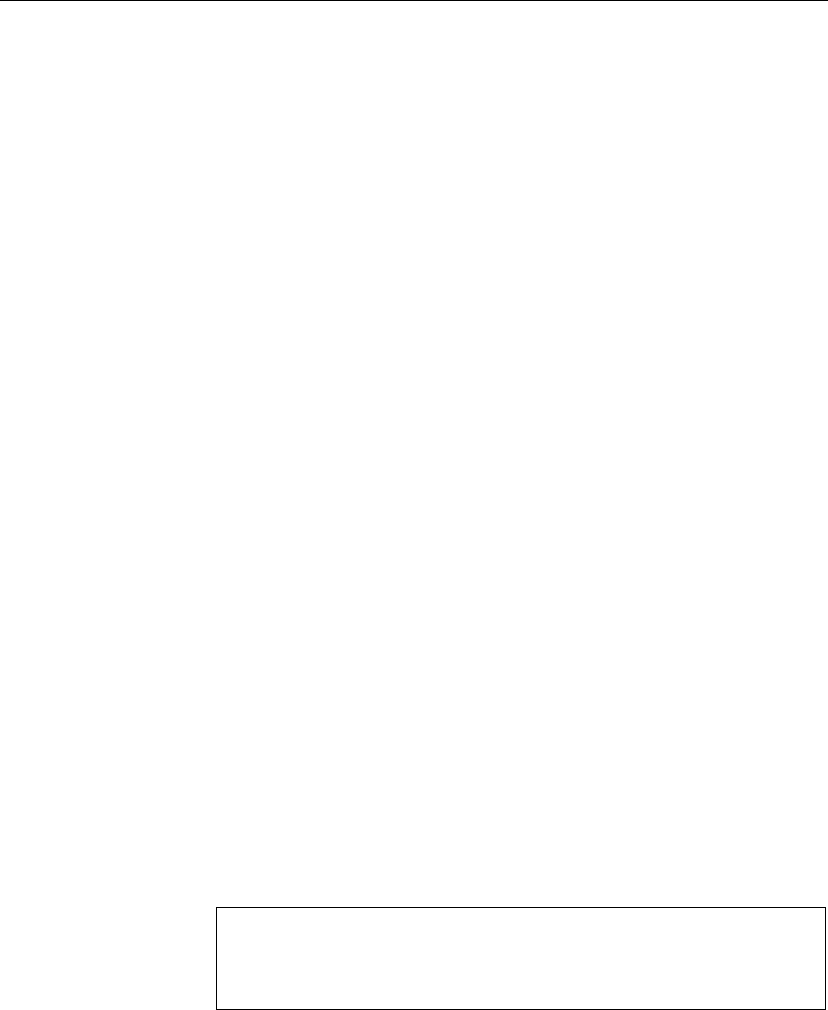
♦Some message systems, including SMTP, VIM, and MAPI, require
text-based message formats. For these systems, an encoding DLL
(
dbencod.dll
for Adaptive Server Anywhere and
ssencod.dll
for Adaptive
Server Enterprise) translates messages into a text format before sending.
The message format is unencoded at the receiving end using the same
DLL.
♦You can instruct SQL Remote to use a custom encoding scheme. The
tools for building a custom encoding scheme are described in the
following section.
♦If the COMPRESSION database option is set to -1, then a Version 5
compatible encoding is carried out for all message systems.
Creating custom encoding schemes
You can implement a custom encoding scheme by building a custom
encoding DLL. You could use this DLL to apply special features required
for a particular messages system, or to collect statistics, such as how many
messages or how many bytes were sent to each user.
The header file
dbrmt.h
, installed into the
h
subdirectory of your installation
directory, provides an application programming interface for building such a
scheme.
To instruct SQL Remote to use your DLL for a particular message system,
you must make a registry entry for that system. The registry entry should be
made in the following location:
Software
\Sybase
\SQL Remote
\message-system
\encode_dll
where message-system is one of the SQL Remote message systems (file,
smtp, and so on). You should set this registry entry to the name of your
encoding DLL.
Encoding and decoding must be compatible
If you implement a custom encoding, you must make sure that the DLL is
present at the receiving end, and that the DLL is in place to decode your
messages properly.
236

Chapter 10. SQL Remote Administration
The message tracking system
SQL Remote has a message tracking system to ensure that all replicated
operations are applied in the correct order, no operations are missed, and no
operation is applied twice.
Message system failures may lead to replication messages not reaching their
destination, or reaching it in a corrupt state. Also, messages may arrive at
their destination in a different order from that in which they were sent. This
section describes the SQL Remote system for detecting and correcting
message system errors, and for ensuring correct application of messages.
If you are using an e-mail message system, you should confirm that e-mail is
working properly between the two machines if SQL Remote messages are
not being sent and received properly.
The SQL Remote message tracking system is based on status information
maintained in the remoteuser SQL Remote system table. The table is
maintained by the Message Agent. The Message Agent at a subscriber
database sends confirmation to the publisher database to ensure that
remoteuser is maintained properly at each end of the subscription.
For Adaptive Server Anywhere, the remoteuser table is the
sys.sysremoteuser system table. For Adaptive Server Enterprise, this is the
sr_remoteuser table.
Status information in the remoteuser table
The remoteuser SQL Remote system table contains a row for each
subscriber, with status information for messages sent to and received by that
subscriber. At the consolidated database, remoteuser contains a row for
each remote user. At each remote database, remoteuser contains a single
row maintaining information for the consolidated database. (Recall that the
consolidated database subscribes to publications from the remote database.)
The remoteuser SQL Remote system table at each end of a subscription is
maintained by the Message Agent.
Tracking messages by transaction log offsets
The message-tracking status information takes the form of offsets in the
transaction logs of the publisher and subscriber databases. Each COMMIT is
marked in the transaction log by a well-defined offset. The order of
transactions can be determined by comparing their offset values.
Message ordering When messages are sent, they are ordered by the offset of the last COMMIT
of the preceding message. If a transaction spans several messages, there is a
237

serial number within the transaction to order the messages correctly. The
default maximum message size is 50,000 bytes, but you can use the Message
Agent -l option to change this setting.
Sending messages The log_sent column holds the local transaction log offset for the latest
message sent to the subscriber. When the Message Agent sends a message, it
sets the log_sent value to the offset of the last COMMIT in the message.
Once the message has been received and applied at the subscribed database,
confirmation is sent back to the publisher. When the publisher Message
Agent receives the confirmation, it sets the confirm_sent column for that
subscriber with the local transaction log offset. Both log_sent and
confirm_sent are offsets in the local database transaction log, and
confirm_sent cannot be a later offset than log_sent.
Receiving messages When the Message Agent at a subscriber database receives and applies a
replication update, it updates the log_received column with the offset of the
last COMMIT in the message. The log_received column at any subscriber
database therefore contains a transaction log offset in the publisher
database’s transaction log. After the operations have been received and
applied, the Message Agent sends confirmation back to the publisher
database and also sets the confirm_received value in the local
SYSREMOTEUSER table. The confirm_received column at any subscriber
database contains a transaction log offset in the publisher database’s
transaction log.
Subscriptions are
two-way
SQL Remote subscriptions are two-way operations: each remote database is
a subscriber to publications of the consolidated database and the
consolidated database subscribes to a matching publication from each
remote database. Therefore, the remoteuser SQL Remote system tables at
the consolidated and remote database hold complementary information.
The Message Agent applies transactions and updates the log_received value
atomically. If a message contains several transactions, and a failure occurs
while a message is being applied, the log_received value corresponds
exactly to what has been applied and committed.
Resending messages The remoteuser SQL Remote table contains two other columns that handle
resending messages. The resend_count and rereceive_count columns are
retry counts that are incremented when messages get lost or deleted for some
reason.
In general, the log_send column has the same value as the log_sent column.
However, if the log_send has a value that is greater than log_sent, the
Message Agent sends messages to the subscriber immediately on its next
run.
238
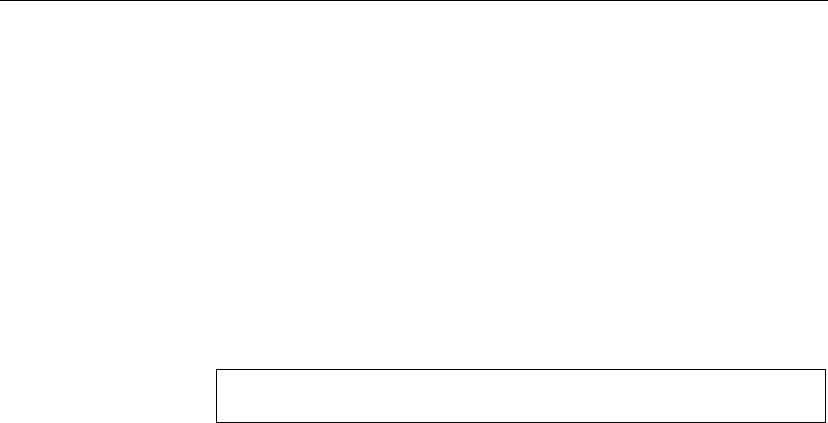
Chapter 10. SQL Remote Administration
Handling of lost or corrupt messages
When messages are received at a subscriber database, the Message Agent
applies them in the correct order (determined from the log offsets) and sends
confirmation to the publisher. If a message is missing, the Message Agent
increments the local value of rereceive_count, and requests that it be resent.
Other messages present or en route are not applied.
The request from a subscriber to resend a message increments the
resend_count value at the publisher database, and also sets the publisher’s
log_sent value to the value of confirm_sent. This resetting of the log_sent
value causes operations to be resent.
Users cannot reset log_sent
The log_sent value cannot be reset by a user, as it is in a system table.
Message identification Each message is identified by three values:
♦Its resend_count.
♦The transaction log offset of the last COMMIT in the previous message.
♦A serial number within transactions, for transactions that span messages.
Messages with a resend_count value smaller than rereceive_count are not
applied; they are deleted. This ensures that operations are not applied more
than once.
239
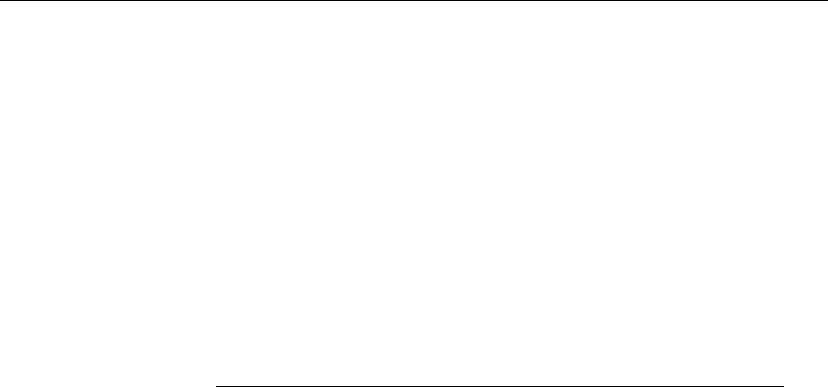
CHAPTER 11
Administering SQL Remote for Adaptive
Server Anywhere
About this chapter This chapter details set-up, and management issues for SQL Remote
administrators using Adaptive Server Anywhere as a consolidated database.
Contents Topic: page
Running the Message Agent 242
Error reporting and handling 245
Transaction log and backup management 249
Using passthrough mode 260
241
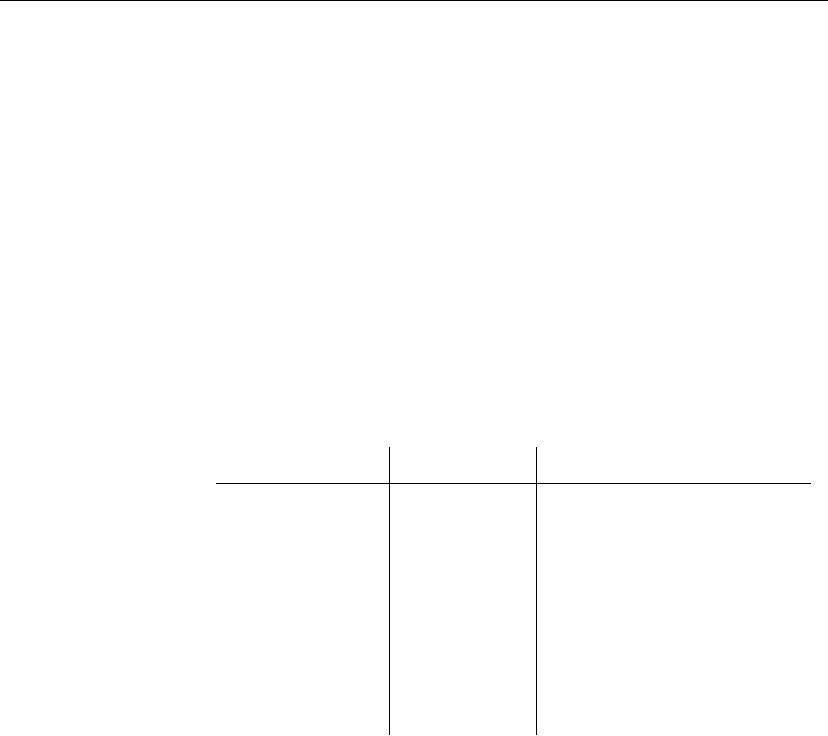
Running the Message Agent
This section describes how to run the Message Agent for Adaptive Server
Anywhere.
☞For information on features of the Message Agent that are common to
Adaptive Server Anywhere and Adaptive Server Enterprise, see “SQL
Remote Administration” on page 199.
Starting the Message Agent
The Message Agent has a set of options that control its behavior. The only
option that is required for the Message Agent to run is the connection
parameters option (-c).
☞For more information on connection parameters, see “Connection
parameters” [ASA Database Administration Guide, page 176].
Verbose keyword Short form Argument
DatabaseFile DBF string
DatabaseName DBN string
DatabaseSwitches DBS string
EngineName ENG string
Password PWD string
Start Start string
Userid UID string
Running the Message Agent as a service
If you are running the Message Agent in continuous mode (not batch mode)
you may wish to keep the Message Agent running all the time that the server
is running.
You can do this by running the Message Agent as a Windows service. A
service can be configured to keep running even when the current user logs
out, and to start as soon as the operating system is started.
☞For a full description of running programs as services, see “Running the
Database Server” [ASA Database Administration Guide, page 3].
242

Chapter 11. Administering SQL Remote for Adaptive Server
Anywhere
The Message Agent and replication security
In the tutorials in the previous chapter, the Message Agent was run using a
user ID with DBA permissions. The operations in the messages are carried
out from the user ID specified in the Message Agent connection string; by
using the user ID DBA, you can be sure that the user has permissions to
make all the changes.
In many situations, distributing the DBA user ID and password to all remote
database users is an unacceptable practice for security and data privacy
reasons. SQL Remote provides a solution that enables the Message Agent to
have full access to the database in order to make any changes contained in
the messages without creating security problems.
A special permission, REMOTE DBA, has the following properties:
♦No distinct permissions when not connected from the Message
Agent A user ID granted REMOTE DBA authority has no extra
privileges on any connection apart from the Message Agent. Therefore,
even if the user ID and password for a REMOTE DBA user is widely
distributed, there is no security problem. As long as the user ID has no
permissions beyond CONNECT granted on the database, no one can use
this user ID to access data in the database.
♦Full DBA permissions from the Message Agent When connecting
from the Message Agent, a user ID with REMOTE DBA authority has
full DBA permissions on the database.
Using REMOTE DBA
permission
A suggested practice is to grant REMOTE DBA authority at the
consolidated database to the publisher and to each remote user. When the
remote database is extracted, the remote user becomes the publisher of the
remote database, and is granted the same permissions they were granted on
the consolidated database, including the REMOTE DBA authority which
enables them to use this user ID in the Message Agent connection string.
Adopting this procedure means that there are no extra user IDs to administer,
and each remote user needs to know only one user ID to connect to the
database, whether from the Message Agent (which then has full DBA
authority) or from any other client application (in which case the REMOTE
DBA authority grants them no extra permissions).
Granting REMOTE DBA
permission
You can grant REMOTE DBA permissions to a user ID named dbremote as
follows:
GRANT REMOTE DBA
TO dbremote
IDENTIFIED BY dbremote
243

In Adaptive Server Anywhere, you can add the REMOTE DBA authority to
a remote user by checking the appropriate option on the Authorities tab of
the remote user’s property sheet.
244

Chapter 11. Administering SQL Remote for Adaptive Server
Anywhere
Error reporting and handling
This section describes how errors are reported and handled by the Message
Agent.
Default error handling
The default action taken by the Message Agent when an error occurs is to
record the fact in its log output. The Message Agent sends log output to a
window or a log file recording its operation. By default, log output is sent to
the window only; the -o option sends output to a log file as well.
The Message Agent may print more information in the output log than in the
window. The Message Agent log includes the following:
♦Listing of messages applied.
♦Listing of failed SQL statements.
♦Listing of other errors.
UPDATE conflicts are not
errors
UPDATE conflicts are not errors, and so are not reported in the Message
Agent output.
☞For more information on the log file, see “The Message Agent” on
page 292.
Ignoring errors
There may be exceptional cases where you wish to allow an error
encountered by the Message Agent when applying SQL statements to go
unreported. This may arise when you know the conditions under which the
error occurs and are sure that it does not produce inconsistent data and that
its consequences can safely be ignored.
To allow errors to go unreported, you can create a BEFORE trigger on the
action that causes the known error. The trigger should signal the
REMOTE_STATEMENT_FAILED SQLSTATE (5RW09) or SQLCODE
(-288) value.
For example, if you wish to quietly fail INSERT statements on a table that
fail because of a missing referenced column, you could create a BEFORE
INSERT trigger that signals the REMOTE_STATEMENT_FAILED
SQLSTATE when the referenced column does not exist. The INSERT
statement fails, but the failure is not reported in the Message Agent log.
245

Implementing error handling procedures
SQL Remote allows you to carry out some other process in addition to
logging a message if an error occurs. The Replication_error database option
allows you to specify a stored procedure to be called by the Message Agent
when an error occurs. By default no procedure is called.
The procedure must have a single argument of type CHAR, VARCHAR, or
LONG VARCHAR. The procedure is called twice: once with the error
message and once with the SQL statement that causes the error.
While the option allows you to track and monitor errors in replication, you
must still design them out of your setup: this option is not intended to
resolve such errors.
For example, the procedure could insert the errors into a table with the
current time and remote user ID, and this information can then replicate back
to the consolidated database. An application at the consolidated database can
create a report or send e-mail to an administrator when errors show up.
☞For information on setting the REPLICATION_ERROR option, see
“SQL Remote options” on page 315.
Example: e-mailing notification of errors
You may wish to receive some notification at the consolidated database
when the Message Agent encounters errors. This section demonstrates a
method to send Email messages to an administrator when an error occurs.
A stored procedure The stored procedure for this example is called sp_LogReplicationError,
and is owned by the user cons. To cause this procedure to be called in the
event of an error, set the Replication_error database option using
Interactive SQL or Sybase Central:
SET OPTION PUBLIC.Replication_error =
’cons.sp_LogReplicationError’
The following stored procedure implements this notification:
CREATE PROCEDURE cons.sp_LogReplicationError
(IN error_text LONG VARCHAR)
BEGIN
DECLARE current_remote_user CHAR(255);
SET current_remote_user = CURRENT REMOTE USER;
246

Chapter 11. Administering SQL Remote for Adaptive Server
Anywhere
// Log the error
INSERT INTO cons.replication_audit
( remoteuser, errormsg)
VALUES
( current_remote_user, error_text);
COMMIT WORK;
//Now notify the DBA an error has occurred
// using email. We only want this information if
// the error occurred on the consolidated database
// We want the email to contain the error strings
// the Message Agent is passing to the procedure
IF CURRENT PUBLISHER = ’cons’ THEN
CALL sp_notify_DBA( error_text );
END IF
END;
The stored procedure calls another stored procedure to manage the sending
of Email:
CREATE PROCEDURE sp_notify_DBA( in msg long varchar)
BEGIN
DECLARE rc INTEGER;
rc=call xp_startmail( mail_user=’davidf’ );
//If successful logon to mail
IF rc=0 THEN
rc=call xp_sendmail(
recipient=’Doe, John; John, Elton’,
subject=’SQL Remote Error’,
"message"=msg);
//If mail sent successfully, stop
IF rc=0 THEN
call xp_stopmail()
END IF
END IF
END;
An audit table An audit table could be defined as follows:
CREATE TABLE replication_audit (
id INTEGER DEFAULT AUTOINCREMENT,
pub CHAR(30) DEFAULT CURRENT PUBLISHER,
remoteuser CHAR(30),
errormsg LONG VARCHAR,
timestamp DATETIME DEFAULT CURRENT TIMESTAMP,
PRIMARY KEY (id,pub)
);
The columns have the following meaning:
247
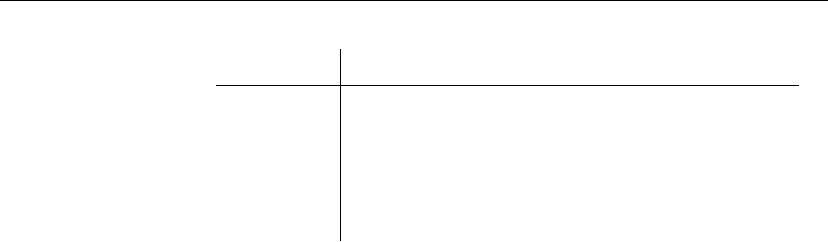
Column Description
pub Current publisher of the database (lets you know at what
database it was inserted)
remoteuser Remote user applying the message (lets you know what
database it came from)
errormsg Error message passed to the Replication_error procedure
Here is a sample insert into the table from the above error:
INSERT INTO cons.replication_audit
( id,
pub,
remoteuser,
errormsg,
"timestamp")
VALUES
( 1,
’cons’,
’sales’,
’primary key for table ’’reptable’’ is not unique (-193)’,
’1997/apr/21 16:03:13.836’)
COMMIT WORK
Since Adaptive Server Anywhere supports calling external DLLs from stored
procedures you can also design a paging system, instead of using Email.
An example of an error For example, if a row is inserted at the consolidated using the same primary
key as one inserted at the remote, the Message Agent displays the following
errors:
Received message from "cons" (0-0000000000-0)
SQL statement failed: (-193) primary key for table
’reptable’ is not unique
INSERT INTO cons.reptable( id,text,last_contact )
VALUES (2,’dave’,’1997/apr/21 16:02:38.325’)
COMMIT WORK
The messages that arrived in Doe, John and Elton, John’s email each had a
subject of SQL Remote Error:
primary key for table ’reptable’ is not unique (-193)
INSERT INTO cons.reptable( id,text,last_contact ) VALUES
(2,’dave’,’1997/apr/21 16:02:52.605’)
248

Chapter 11. Administering SQL Remote for Adaptive Server
Anywhere
Transaction log and backup management
The importance of good
backup practices
Replication depends on access to operations in the transaction log, and
access to old transaction logs is sometimes required. This section describes
how to set up backup procedures at the consolidated and remote databases to
ensure proper access to old transaction logs.
It is crucial to have good backup practices at SQL Remote consolidated
database sites. A lost transaction log could easily mean having to re-extract
remote users. At the consolidated database site, a transaction log mirror is
recommended.
☞For information on transaction log mirrors and other backup procedure
information, see “Backup and Data Recovery” [ASA Database Administration
Guide, page 373].
Ensuring access to old
transactions
All transaction logs must be guaranteed available until they are no longer
needed by the replication system.
In many setups, users of remote databases may receive updates from the
office server every day or so. If some messages get lost or deleted, and have
to be resent by the message-tracking system, it is possible that changes made
several days ago will be required. If a remote user takes a vacation, and
messages have been lost in the meantime, changes weeks old may be
required. If the transaction log is backed up daily, the log with the changes
will no longer be running on the server.
Because the transaction log continually grows in size, space can become a
concern. You can use an event handler on transaction log size to rename the
log when it reaches a given size. Then you can use the
DELETE_OLD_LOGS option to clean up log files that are no longer needed.
☞For more information about controlling transaction log size, see the
“BACKUP statement” [ASA SQL Reference, page 307].
Setting the transaction log directory
When the Message Agent needs to scan transaction logs other than the
current log, it looks through all the transaction log files kept in a designated
transaction log directory. A setting on the Message Agent command line
tells the Message Agent which directory this is.
Example For example, the following command line tells the Message Agent to look in
the directory
e:\archive
to find old transaction logs. The command must be
entered all on one line.
dbremote -c "eng=server_name;uid=DBA;pwd=SQL" e:\archive
249
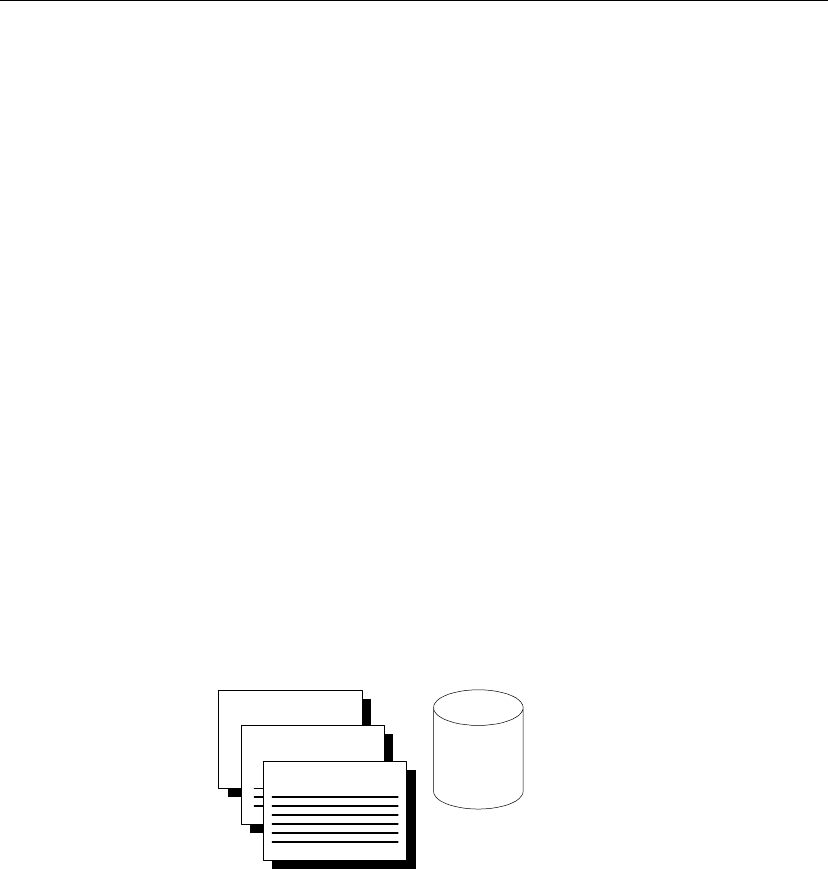
Log names are not
important
The Message Agent opens all the files in the transaction log directory to
determine which files are logs, so the actual names of the log files are not
important.
This section describes how you can set up a backup procedure to ensure that
such a directory is kept in proper shape.
Backup utility options
The Adaptive Server Anywhere backup utility has several options,
accessible through Sybase Central wizard selections or through
dbbackup
options, that control its behavior.
This section describes two approaches to using the backup utility in
SQL Remote consolidated database backups. Backups must ensure that a set
of transaction logs suitable for use by the Message Agent is always available.
Using the live directory as the transaction log directory
It is recommended that you use the option to rename and restart the
transaction log when backing up the consolidated database and remote
database transaction logs. For the
dbbackup
utility, this is the -r option.
The figure below illustrates a database named
consol.db
, with a transaction
log named
consol.log
in the same directory. For the sake of simplicity, we
consider the log to be in the same directory as the database, although this
would not be generally safe practice in a production environment. The
directory is named
c:\live
.
971201AA.log
consol.db
971201AB.log
consol.log
A backup command line The following command line backs up the database using the rename and
restart option:
dbbackup -r -c "uid=DBA;pwd=SQL" c:\archive
The connection string options would be different for each database.
Effects of the backup If you back up the transaction log to a directory
c:\archive
using the rename
and restart option, the Backup utility carries out the following tasks:
250
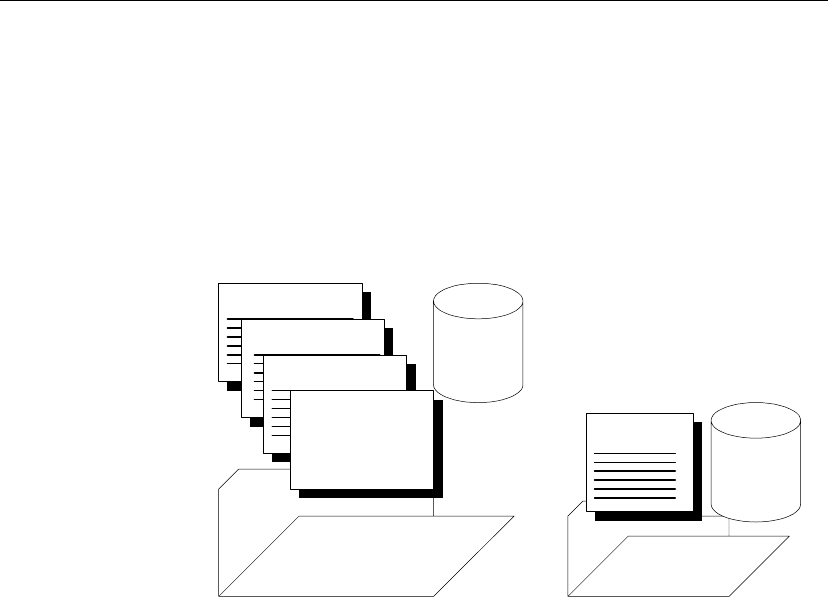
Chapter 11. Administering SQL Remote for Adaptive Server
Anywhere
1. Backs up the transaction log file, creating a backup file
c:\archive\consol.log
.
2. Renames the existing transaction log file to
971201xx.log
, where
xx
are
sequential characters ranging from AA to ZZ.
3. Starts a new transaction log, as
consol.log
.
After several backups, the live directory contains a set of sequential
transaction logs.
C:\Live C:\Archive
consol.db
consol.log
consol.db
971201AA.log
971201AB.log
971201AC.log
consol.log
A Message Agent
command line
You can run the Message Agent with access to these log files using the
following command line:
dbremote -c "dbn=hq;..." c:\live
Using the backup directory as the transaction log directory
An alternative procedure is to use the backup directory as the transaction log
directory.
Again, the figure below illustrates a database named
consol.db
, with a
transaction log named
consol.log
in the same directory. For the sake of
simplicity, we consider the log to be in the same directory as the database,
although this would not be generally safe practice in a production
environment. The directory is named
c:\live
.
251
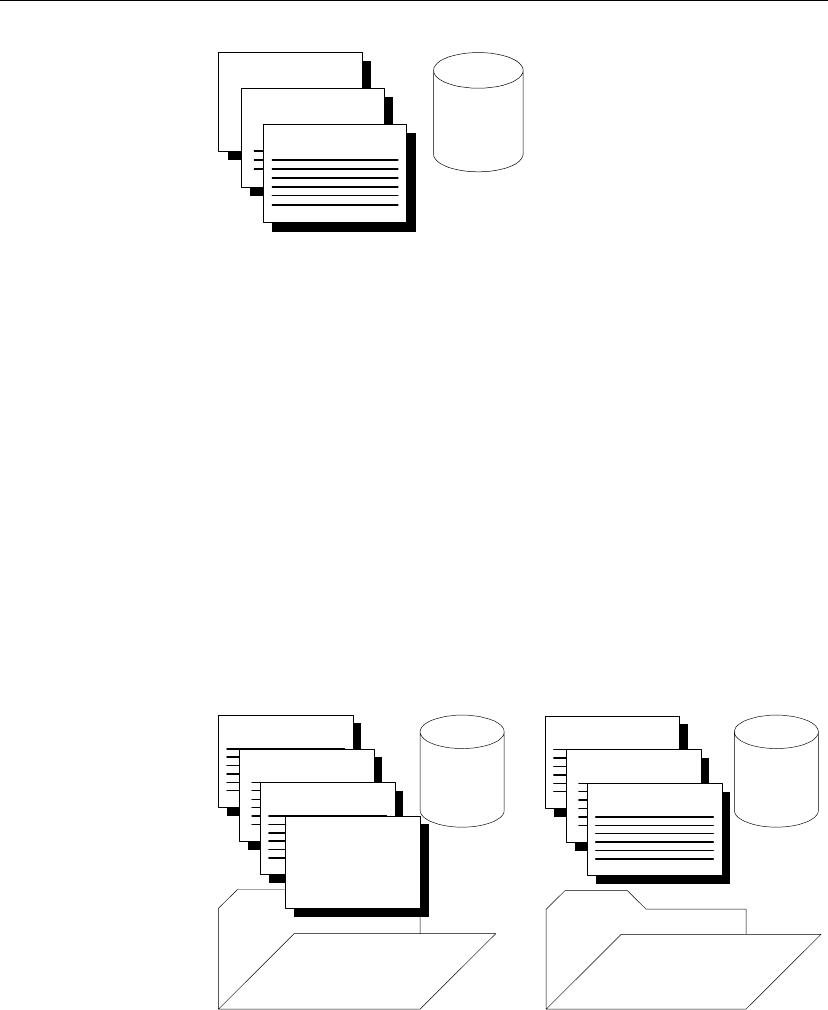
971201AA.log
consol.db
971201AB.log
consol.log
A backup command line The following command line backs up the database using the rename and
restart option, and also uses an option to rename the transaction log backup
file:
dbbackup -r -k -c "uid=DBA;pwd=SQL" c:\archive
The connection string options would be different for each database.
Effects of the backup If you back up the transaction log to a directory
c:\archive
using the rename
and restart option and the log renaming option, the Backup utility carries out
the following tasks:
1. Renames the existing transaction log file to
971201xx.log
, where
xx
are
sequential characters ranging from
AA
to
ZZ
.
2. Backs up the transaction log file to the backup directory, creating a
backup file named
971201xx.log
3. Starts a new transaction log, as
consol.log
.
After several backups, the live directory and also the archive directory
contain a set of sequential transaction logs.
C:\Live C:\Archive
consol.dbconsol.db
971201AA.log
971201AB.log
971201AC.log
consol.log
971201AA.log
971201AB.log
971201AC.log
A Message Agent
command line
You can run the Message Agent with access to these log files using the
following command line:
dbremote -c "dbn=hq;..." c:\archive
252
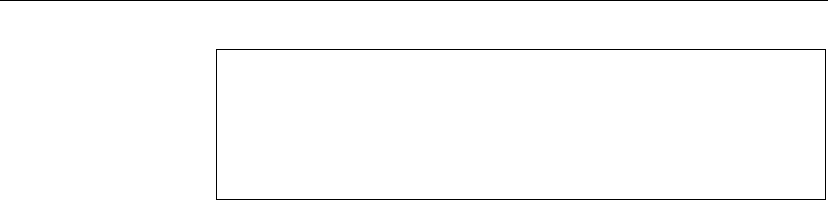
Chapter 11. Administering SQL Remote for Adaptive Server
Anywhere
Old log names different before 8.0.1
Prior to release 8.0.1 of Adaptive Server Anywhere, the old log files were
named
yymmdd01.log
,
yymmdd02.log
, and so on. The name change was
introduced to allow more old logs to be stored. As the Message Agent
scans all the files in the specified directory, regardless of their names, the
name change should not affect existing applications.
Managing old transaction logs
All transaction logs must be guaranteed available until they are no longer
needed by the replication system: at that point, they can be discarded.
The replication system no longer needs the logs when all remote databases
have received and successfully applied the messages contained in the log
files. Remote databases confirm the successful receipt of messages from the
consolidated database, and the confirmation sets a value in the consolidated
database SQL Remote tables (see “The message tracking system” on
page 237). The old transaction logs at the consolidated database are no
longer needed by SQL Remote when this receipt confirmation has been
received from all remote databases.
Using the
Delete_old_logs option
You can use the Delete_old_logs database option at the consolidated
database to manage old transaction logs automatically.
The DELETE_OLD_LOGS database option is set by default to OFF. If it is
set to ON, then the old transaction logs are deleted automatically by the
Message Agent when they are no longer needed. A log is no longer needed
when all subscribers have confirmed receiving all changes recorded in that
log file.
You can set the DELETE_OLD_LOGS option either for the PUBLIC group
or just for the user contained in the Message Agent connection string.
Example ♦The following statement sets the public DELETE_OLD_LOGS:
SET OPTION PUBLIC.DELETE_OLD_LOGS = ’ON’
Recovery from database media failure for consolidated databases
This section describes how to recover from a media failure on the database
device at the consolidated database.
The procedures to follow are easiest to describe if there is only one
transaction log file. While this might not be common for consolidated
databases, it is described first, followed by a more common but complicated
situation with a set of transaction log files.
253
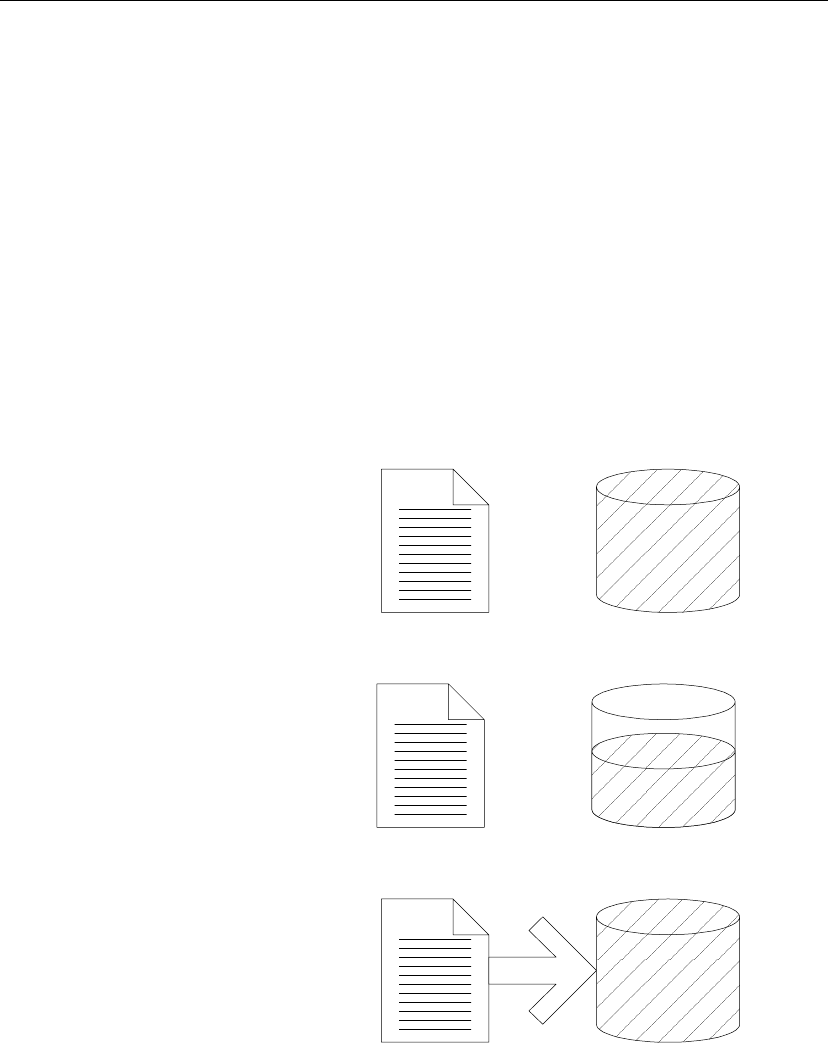
Recovery with a single transaction log
In this case, we assume that there is a single transaction log file, which has
existed since the database was created. Also, we assume previous backups of
the database file have been made and are available, for example on tape.
❖To recover the database
1. Make a copy of the database and log file.
2. Restore the database (
.db
) file,
not
the log file, from tape into a
temporary directory.
3. Start the database using the existing transaction log and the -a option, to
apply the transactions and bring the database file up to date.
4. Start the database in your normal way. Any new activity will be appended
to the current transaction log.
X
Transaction log
(intact)
Database file
(corrupt)
Media failure
on the
database file
Transaction log
(intact)
Old database
file (intact)
Restore
backed up
database file
Transaction log
(intact)
Database file
(restored)
Start
database
with
transaction
log
254

Chapter 11. Administering SQL Remote for Adaptive Server
Anywhere
Example This example illustrates recovery using a mirrored transaction log.
Suppose you have a consolidated database file named
consol.db
in a
directory
c:\dbdir
, and a transaction log file
c:\logdir\consol.log
which is
mirrored to
d:\mirdir\consol.mlg
.
❖To recover from media failure on the C drive
1. Backup the mirrored transaction log
d:\mirdir\consol.mlg
.
2. Replace the failed hardware and re-install all affected software.
3. Create a temporary directory to perform the recovery in (for example,
c:\recover
)
4. Restore the most recent backup of the database file,
consol.db
, to
c:\recover\consol.db
.
5. Copy the mirror transaction log,
d:\mirdir\consol.mlg
, to the recovery
directory with a
.log
extension, giving
c:\recover\consol.log
.
6. Start the database using the following command line:
dbeng9 -a C:\RECOVER\CONSOL.DB
7. Shutdown the database server.
8. Backup the recovered database and transaction log from
c:\recover
.
9. Copy the files from
c:\recover
to the appropriate production directories:
♦Copy
c:\recover\consol.db
to
c:\dbdir\consol.db
♦Copy
c:\recover\consol.log
to
c:\dbdir\consol.lOG
, and to
d:\mirdir\consol.mlg
.
10. Restart your system normally.
Recovery with multiple transaction logs
If you have a set of transaction logs, the procedure is different. We assume
previous backups of the database file have been made and are available, for
example on tape.
255

❖To recover the database
1. Make a copy of the database and log file.
2. Restore the database (
.db
) file,
not
the log file, from tape into a
temporary directory.
3. In the temporary directory, start the database, applying the old logs using
the -a option, applying the named transaction logs in the correct order.
4. Start the database using the current transaction log and the -a option, to
apply the transactions and bring the database file up to date.
5. Start the database in your normal way. Any new activity will be appended
to the current transaction log.
Example Suppose you have a consolidated database file named
c:\dbdir\cons.db
. The
transaction log file
c:\dbdir\cons.log
is mirrored to
d:\mirdir\cons.mlg
.
Assume that you perform full backups weekly, and you perform incremental
backups daily using the following command:
dbbackup -c "uid=DBA;pwd=SQL" -r -t E:\BACKDIR
This command backs up the transaction log
cons.log
to the directory
e:\backdir
. The transaction log file is then renamed to
datexx.log
, where
date
is the current date and
xx
is the next set of letters in sequence, and a new
transaction log is started. The directory
e:\backdir
is then backed up using a
third-party utility.
In this scenario you would be running the Message Agent with the optional
directory to point to the renamed transaction log files. The Message Agent
command line would be
dbremote -c "uid=DBA;pwd=SQL" C:\DBDIR
On the third day following the weekly backup the database file gets
corrupted because of a bad disk block.
❖To recover from media failure on the C drive
1. Backup the mirrored transaction log
d:\mirdir\cons.mlg
.
2. Create a temporary directory to perform the recovery in. We will call it
c:\recover
.
3. Restore the most recent backup of the database file,
cons.db
to
c:\recover\cons.db
.
256

Chapter 11. Administering SQL Remote for Adaptive Server
Anywhere
4. Apply the renamed transaction logs in order, as follows
dbeng9 -a C:\DBDIR\date00.LOG C:\RECOVER\CONS.DB
dbeng9 -a C:\DBDIR\date01.LOG C:\RECOVER\CONS.DB
5. Copy the current transaction log,
c:\dbdir\cons.log
to the recovery
directory, giving
c:\recover\cons.log
.
6. Start the database using the following command:
dbeng9 C:\RECOVER\CONS.DB
7. Shutdown the database server.
8. Backup the recovered database and transaction log from
c:\recover
.
9. Copy the files from
c:\recover
to the appropriate production directories.
♦Copy
c:\recover\cons.db
to
c:\dbdir\cons.db
.
♦Copy
c:\recover\cons.log
to
c:\dbdir\cons.log
, and to
d:\mirdir\cons.mlg
.
10. Restart your system as normal.
Backup procedures at remote databases
Backup procedures are not as crucial at remote databases as at the
consolidated database. You may choose to rely on replication to the
consolidated database as a data backup method. In the event of a media
failure, the remote database would have to be re-extracted from the
consolidated database, and any operations that have not been replicated
would be lost. (You could use the log translation utility to attempt to recover
lost operations.)
Even if you do choose to rely on replication to protect remote database data,
backups still need to be done periodically at remote databases to prevent the
transaction log from growing too large. You should use the same option
(rename and restart the log) as at the consolidated database, running the
Message Agent so that it has access to the renamed log files. If you set the
DELETE_OLD_LOGS option to ON at the remote database, the old log
files will be deleted automatically by the Message Agent when they are no
longer needed.
Automatic transaction log
renaming
You can use the -x Message Agent option to eliminate the need to rename
the transaction log on the remote computer when the database server is shut
down. The -x option renames transaction log after it has been scanned for
outgoing messages.
257

Upgrading consolidated databases
This section describes issues in upgrading a consolidated database in a
SQL Remote environment. The same considerations apply to Adaptive
Server Anywhere databases that are primary sites in a Sybase Replication
Server installation.
Installing new software does not always make new features available. In
many cases, new features require the Upgrade utility to be run on databases.
The Upgrade utility adds any information to the system catalog required for
new features to be available. When you run the Upgrade utility, it tells you
to archive the transaction log. The reason for this is that a new transaction
log is created by the Upgrade utility, with a new file format.
When using SQL Remote or Replication Server, the transaction log must be
kept for the Message Agent and the Replication Agent, respectively. After
running the Upgrade utility, you should shut down the engine, rename the
log, and leave it for the Message Agent to delete. The log should also be
archived for backup purposes.
☞For information on the Upgrade utility, see “The Upgrade utility” [ASA
Database Administration Guide, page 599].
Unloading and reloading a database participating in replication
If a database is participating in replication, particular care needs to be taken
if you wish to unload and reload the databases.
☞For instructions for unloading and reloading a database in “Upgrading
the database file format” [What’s New in SQL Anywhere Studio, page 230]. The
instructions in that section apply to databases involved in SQL Remote
replication.
This section describes a manual way of unloading and reloading a database,
and is provided in case there are special circumstances that make the use of
the more automated procedure referenced above impossible, such as a
schema or other significant database change.
Replication is based on the transaction log. When a database is unloaded and
reloaded, the old transaction log is no longer available. For this reason, good
backup practices are especially important when participating in replication.
258

Chapter 11. Administering SQL Remote for Adaptive Server
Anywhere
❖To unload and reload a consolidated database (manual)
1. Shut down the existing database.
2. Perform a full off-line backup by copying the database and transaction
log files to a secure location.
3. Run the
dbtran
utility to display the starting offset and ending offset of
the database’s current transaction log file. Note the ending offset for later
use.
4. Rename the current transaction log file so that it is not modified during
the unload process, and place this file in the off-line directory.
5. Start the existing database.
6. Unload the database.
7. Shut down the existing database. This database and any log file created in
this and the previous step is no longer needed.
8. Initialize a new database.
9. Reload the data into the new database.
10. Shut down the new database.
11. Erase the current transaction log file for the new database.
12. Use
dblog
on the new database with the ending offset noted in step 3 as
the -z option, and also set the relative offset to zero.
dblog -x 0 -z 137829 database-name.db
13. When you run the Message Agent, provide it with the location of the
original off-line directory on its command line.
259
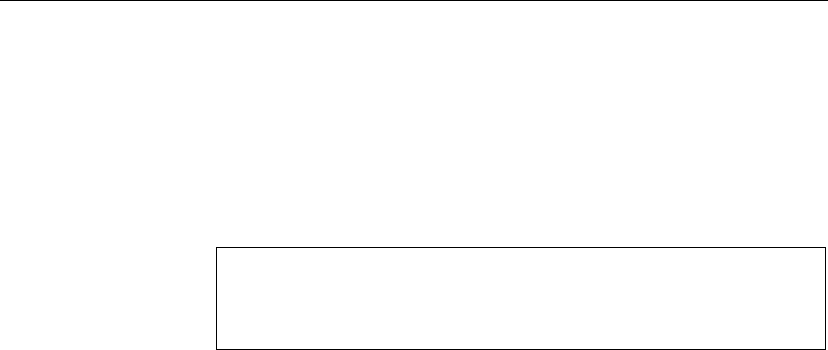
Using passthrough mode
The publisher of the consolidated database can directly intervene at remote
sites using a passthrough mode, which enables standard SQL statements to
be passed through to a remote site. By default, passthrough mode statements
are executed at the local (consolidated) database as well, but an optional
keyword prevents the statements from being executed locally.
Caution
Always test your passthrough operations on a test database with a remote
database subscribed. Never run untested passthrough scripts against a
production database.
Starting and stopping
passthrough
Passthrough mode is started and stopped using the PASSTHROUGH
statement. Any statement entered between the starting PASSTHROUGH
statement and the PASSTHROUGH STOP statement which terminates
passthrough mode is checked for syntax errors, executed at the current
database, and also passed to the identified subscriber and executed at the
subscriber database. We can call the statements between a starting and
stopping passthrough statement a passthrough session.
The following statement starts a passthrough session which passes the
statements to a list of two named subscribers, without being executed at the
local database:
PASSTHROUGH ONLY
FOR userid_1, userid_2;
Directing passthrough
statements
The following statement starts a passthrough session that passes the
statements to all subscribers to the specified publication:
PASSTHROUGH ONLY
FOR SUBSCRIPTION TO [owner].pubname [ ( string ) ] ;
Passthrough mode is additive. In the following example, statement_1 is sent
to user_1, and statement_2 is sent to both user_1 and user_2.
PASSTHROUGH ONLY FOR user_1 ;
statement_1 ;
PASSTHROUGH ONLY FOR user_2 ;
statement_2 ;
The following statement terminates a passthrough session:
PASSTHROUGH STOP ;
PASSTHROUGH STOP terminates passthrough mode for all remote users.
Order of application of
passthrough statements
Passthrough statements are replicated in sequence with normal replication
260

Chapter 11. Administering SQL Remote for Adaptive Server
Anywhere
messages, in the order in which the statements are recorded in the log.
Passthrough is commonly used to send data definition language statements.
In this case, replicated DML statements use the
before
schema before the
passthrough and the
after
schema following the passthrough.
Notes on using
passthrough mode
♦You should always test your passthrough operations on a test database
with a remote database subscribed. You should never run untested
passthrough scripts against a production database.
♦You should always qualify object names with the owner name.
PASSTHROUGH statements are not executed at remote databases from
the same user ID. Consequently, object names without the owner name
qualifier may not be resolved correctly.
Uses and limitations of passthrough mode
Passthrough mode is a powerful tool, and should be used with care. Some
statements, especially data definition statements, could cause a running
SQL Remote setup to come tumbling down. SQL Remote relies on each
database in a setup having the same objects: if a table is altered at some sites
but not at others, attempts to replicate data changes will fail.
Also, it is important to remember that in the default setting passthrough
mode also executes statements at the local database. To send statements to a
remote database without executing them locally you must supply the ONLY
keyword. When a passthrough session contains calls to stored procedures,
the procedures must exist in the server that is issuing the passthrough
commands, even if they are not being executed locally at the server. The
following set of statements drops a table not only at a remote database, but
also at the consolidated database.
-- Drop a table at the remote database
-- and at the local database
PASSTHROUGH TO Joe_Remote ;
DROP TABLE CrucialData ;
PASSTHROUGH STOP ;
The syntax to drop a table at the remote database only is as follows:
-- Drop a table at the remote database only
PASSTHROUGH ONLY TO Joe_Remote ;
DROP TABLE CrucialData ;
PASSTHROUGH STOP ;
The following are tasks that can be carried out on a running SQL Remote
setup:
♦Add new users.
261

♦Resynchronize users.
♦Drop users from the setup.
♦Change the address, message type, or frequency for a remote user.
♦Add a column to a table.
Many other schema changes are likely to cause serious problems if executed
on a running SQL Remote setup.
Passthrough works on
only one level of a
hierarchy
In a multi-tier SQL Remote installation, it becomes important that
passthrough statements work on the level of databases immediately beneath
the current level. In a multi-tier installation, passthrough statements must be
entered at each consolidated database, for the level beneath it.
Operations not replicated in passthrough mode
There are special considerations for some statements in passthrough mode.
Calling procedures When a stored procedure is called in passthrough mode using a CALL or
EXEC statement, the CALL statement itself is replicated and none of the
statements inside the procedure are replicated. It is assumed that the
procedure on the replicate side has the correct effect.
Control of flow
statements and cursor
operations
Control-flow statements such as IF and LOOP, as well as any cursor
operations, are not replicated in passthrough mode. Any statements within
the loop or control structure
are
replicated.
Operations on cursors are not replicated. Inserting rows through a cursor,
updating rows in a cursor, or deleting rows through a cursor are not
replicated in passthrough mode.
Static embedded SQL SET OPTION statements are not replicated. The
following statement is not replicated in passthrough mode:
EXEC SQL SET OPTION . . .
However, the following dynamic SQL statement is replicated:
EXEC SQL EXECUTE IMMEDIATE "SET OPTION . . . "
Batches Batch statements ( a group of statements surrounded with a BEGIN and
END) are not replicated in passthrough mode. You receive an error message
if you try to use batch statements in passthrough mode.
262
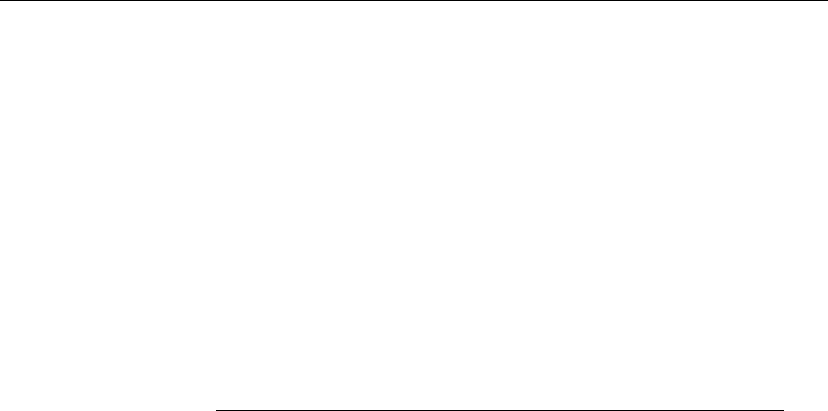
CHAPTER 12
Administering SQL Remote for Adaptive
Server Enterprise
About this chapter This chapter details setup and management issues for SQL Remote
administrators using Adaptive Server Enterprise as the server for the
consolidated database.
Contents Topic: page
How the Message Agent for Adaptive Server Enterprise works 264
Running the Message Agent 269
Error reporting and handling 271
Adaptive Server Enterprise transaction log and backup manage-
ment
272
Making schema changes 275
Using passthrough mode 276
263

How the Message Agent for Adaptive Server
Enterprise works
This section describes how the Message Agent for Adaptive Server
Enterprise works. There are some significant differences between how the
Message Agent for Adaptive Server Enterprise and the Message Agent for
Adaptive Server Anywhere operate, which accommodate the different roles
of the two servers.
☞For information on features of the Message Agent that are common to
Adaptive Server Anywhere and Adaptive Server Enterprise, see “Running
the Message Agent” on page 223.
Message Agent is
ssremote
The Message Agent for Adaptive Server Enterprise is the following
executable:
♦On Windows operating systems, the Message Agent is
ssremote.exe
♦On UNIX operating systems, the Message Agent is
ssremote
.
Scanning the transaction log
The Message Agent scans the Adaptive Server Enterprise transaction log in
order to collect transactions to be sent to remote databases. It stores these
transactions in a stable queue.
☞For more information about the stable queue, see “The stable queue” on
page 265. For more information about how the Message Agent uses the
stable queue, see “Message Agent operation phases” on page 266.
The SQL Remote Message Agent uses the same transaction log scanning
interface as the Adaptive Server Enterprise Log Transfer manager (LTM).
Adaptive Server Enterprise maintains a truncation point, which is an
identifier for the oldest page in the transaction log needed by the replication
system.
The SQL Remote Message Agent sets the truncation point as soon as
transactions are scanned from the transaction log and committed in the
stable queue. This allows the dump transaction command to reclaim space
in the transaction log as soon as possible. The Message Agent does not wait
until confirmation is received from remote databases before setting the
truncation point.
264
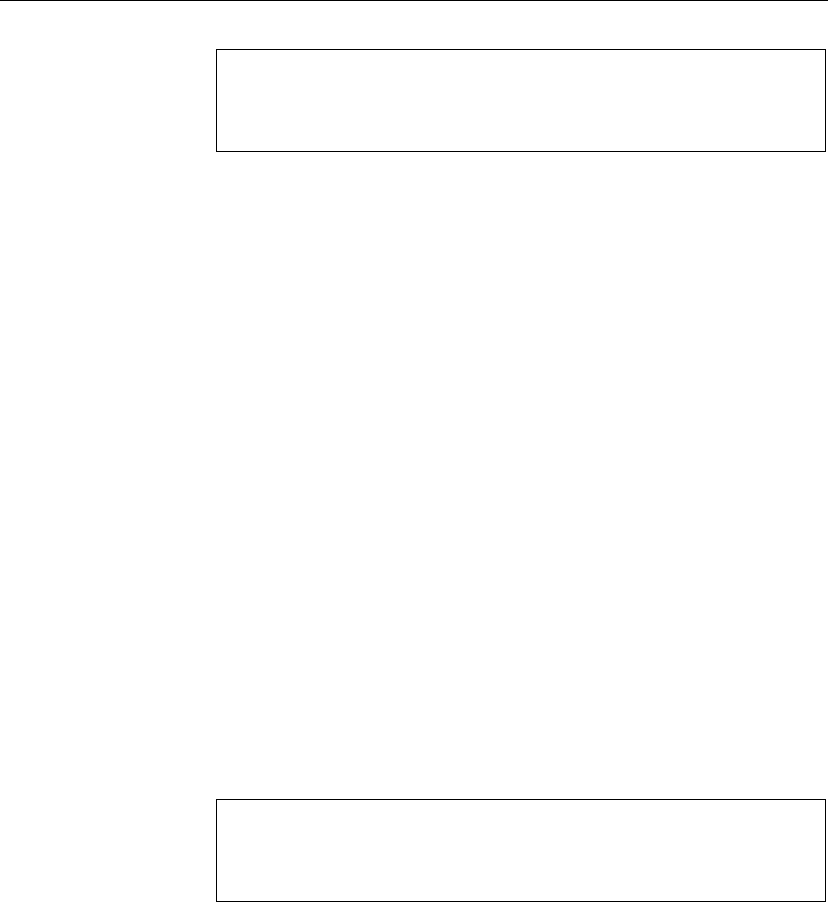
Chapter 12. Administering SQL Remote for Adaptive Server
Enterprise
Message Agent must be run to reclaim log space
The Message Agent must be run frequently enough to prevent the transac-
tion log from running out of space. The dump transaction command does
not reclaim space from pages after the truncation point.
Replication Server and
SQL Remote
Using SQL Remote on an Adaptive Server Enterprise database participating
in a Replication Server setup may involve other considerations. If your
database has a replication agent (LTM) running against it, then you need to
use the SQL Remote Open Server as an additional component. Adaptive
Server Enterprise databases have replication agents running against them in
the following circumstances:
♦The database is participating in a Replication Server setup as a primary
database, or
♦The database is participating in a Replication Server setup and is using
asynchronous procedure calls.
If the database is participating in a Replication Server setup as a replicate
site, and no asynchronous procedure calls are being used, there is no need
for the SQL Remote Open Server.
☞For more information about the SQL Remote Open Server, see “Using
SQL Remote with Replication Server” on page 277.
The stable queue
The Message Agent for Adaptive Server Enterprise uses a stable queue to
hold transactions until they can be deleted. A stable queue is a pair of
database tables that hold messages that may still be needed by the replication
system.
SQL Remote for Adaptive Server Anywhere does not use a stable queue.
Stable queue not identical to Replication Server stable queue
Sybase Replication Server also uses stable queues as storage areas for
replication messages. The Replication Server and SQL Remote stable
queues perform similar functions, but are
not
the same thing.
Stable queue location The stable queue may be kept in the same database as the tables being
replicated, or in a different database. Keeping the stable queue in a separate
database complicates the backup and recovery plan, but can improve
performance by putting the stable queue workload on separate devices
and/or a separate Adaptive Server Enterprise server.
265
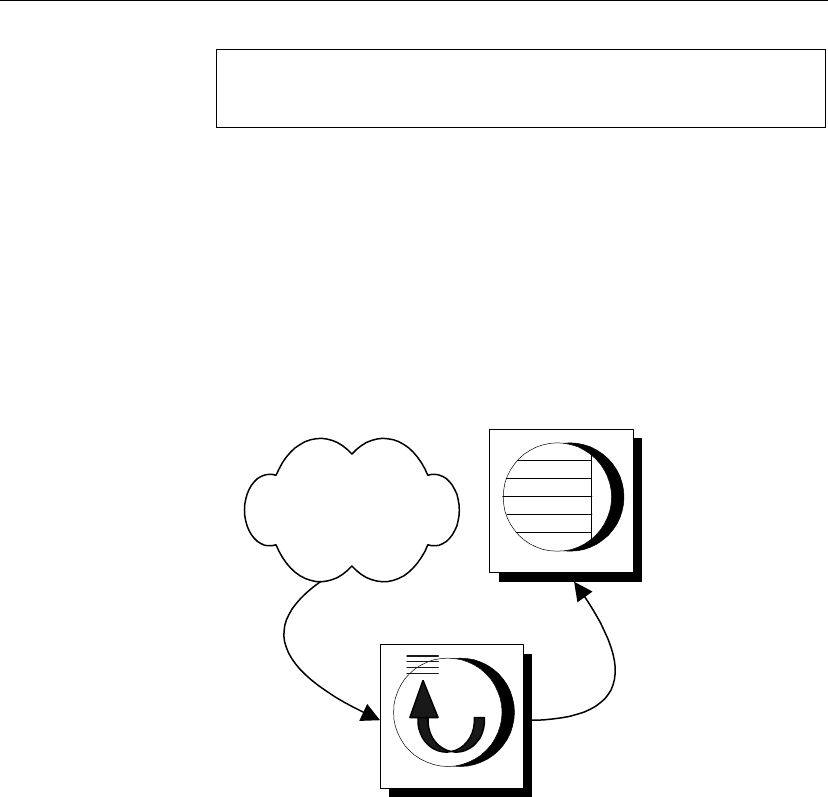
Do not modify the stable queue directly
The stable queue is maintained by and for the Message Agent. You should
not modify the stable queue directly.
The stable queue consists of a set of tables that contain information on all
transactions scanned from the transaction log,
☞For a description of each of the columns of these tables, see “Stable
Queue tables” on page 350.
Message Agent operation phases
The Message Agent has the following phases of execution:
♦Receiving messages During this phase, the Message Agent receives
incoming messages and applies them to the Adaptive Server Enterprise
server.
Message
Agent
Message system
♦Populating the stable queue During this phase the Message Agent
scans the Adaptive Server Enterprise transaction log into the stable queue.
266
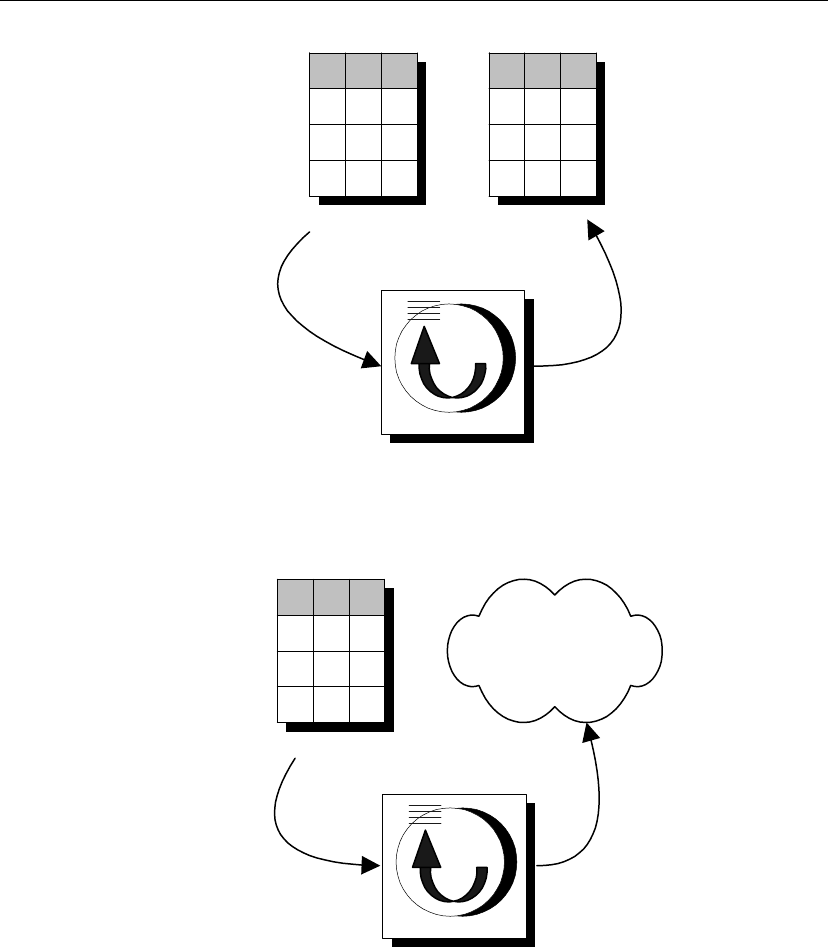
Chapter 12. Administering SQL Remote for Adaptive Server
Enterprise
Transaction
log
Stable
queue
Message
Agent
♦Sending messages During this phase, the Message Agent builds
outgoing messages from the stable queue.
Stable
queue
Message
Agent
Message system
The transactions remain in the stable queue until confirmation has been
received from all remote databases. When confirmation is received, the
transactions are automatically removed from the stable queue by the
267

Message Agent.
The Message Agent does not scan the transaction log of the database in
which the stable queue resides if it is different from the database with
SQL Remote system tables.
☞For information on running multiple copies of the Message Agent to
carry out these tasks, see “Running multiple Message Agents” on page 269.
268

Chapter 12. Administering SQL Remote for Adaptive Server
Enterprise
Running the Message Agent
This section describes how to run the Message Agent for Adaptive Server
Enterprise. For information on features of the Message Agent that are
common to Adaptive Server Anywhere and Adaptive Server Enterprise, see
“Running the Message Agent” on page 223.
The Message Agent and replication security
In the tutorials earlier in this book, the Message Agent was run using a user
ID with system administrator permissions. The operations in the messages
are carried out from the user ID specified in the Message Agent connection
string; by using a system administrator user ID, you can be sure that the user
has permissions to make all the changes.
In practice, you will not use such a user ID, but the Message Agent needs to
run using a user ID with replication role. You can grant replication role with
the following statement:
sp_role ’grant’, replication_role, user_name
The user for the Message Agent must have insert, update and delete
permissions on all replicated tables, in order to apply the changes. Also, the
replication error procedure must be created under the Message Agent user
ID.
When you setup your Adaptive Server Enterprise database, the scripts
ssremote.sql
and
squeue.sql
must be run under the same user name you use
for the Message Agent.
☞For setup instructions, see “Setting Up SQL Remote” on page 19.
To hide the user password for the Message Agent user ID, you can store the
ssremote
command-line options in a file, and use
ssremote
with the
@data
parameter. You can use file system security to prevent unauthorized access
to the file.
Running multiple Message Agents
The three phases of Message Agent operation are described in the section
“Message Agent operation phases” on page 266. To summarize, these
phases are:
♦Receiving messages.
♦Scanning the transaction log.
♦Sending messages.
269

You may wish to run separate copies of the Message Agent to carry out these
different phases. You can specify which phases a given Message Agent is to
execute on the Message Agent command line.
Specifying which phases
to execute
The command-line options are as follows:
♦Receive The -r command-line option instructs the Message Agent to
receive messages while it is running. To cause the Message Agent to shut
down after receiving available messages, use the -b option in addition to
-r.
♦Scan log The -I command-line option instructs the Message Agent to
scan the transaction log into the stable queue while it is running.
♦Send The -s command-line option instructs the Message Agent to send
messages while it is running.
♦Multiple phases If none of -r,-I, or -s is specified, the Message
Agent executes all three phases. Otherwise, only the indicated phases are
executed.
There are several circumstances where you may wish to run multiple
Message Agents.
♦Ensuring the transaction log does not run out of space It is
important that the transaction log not be allowed to become full. For this
reason, you must scan the transaction log frequently enough to ensure
that all entries required by SQL Remote are placed in the stable queue.
Therefore, you may want to run a Message Agent that scans the
transaction log continuously, even if you are only receiving and sending
messages in batch mode.
♦Mixing operating systems If you wish to use a message link supported
under one operating system, you must use a Message Agent on that
platform to send and receive messages. You can do this, while running
the log scanning on a UNIX machine, by running two copies of the
Message Agent.
How Message Agents
are synchronized
The operations of two or more Message Agents are synchronized by a table
called sr_marker. This table has a single column called marker, of data
type datetime.
When the Message Agent wants to wait for transactions to be scanned into
the stable queue, it updates sr_marker and waits for it to work its way
through the system. The column in sr_queue_state is also called marker,
and contains the most recent marker to be scanned from the transaction log.
270

Chapter 12. Administering SQL Remote for Adaptive Server
Enterprise
Error reporting and handling
This section describes how errors are reported and handled by the Message
Agent.
Default error handling
The default action taken by the Message Agent when an error occurs is to
record the fact in its log output. The Message Agent sends log output to a
window or a log file recording its operation. By default, log output is sent to
the window only; the -o command-line option sends output to a log file as
well.
The Message Agent may print more information in the output log than in the
window. The Message Agent log includes the following:
♦Listing of messages applied.
♦Listing of failed SQL statements.
♦Listing of other errors.
UPDATE conflicts are not
errors
UPDATE conflicts are not errors, and so are not reported in the Message
Agent output.
Implementing error handling procedures
SQL Remote allows you to carry out some other process in addition to
logging a message if an error occurs. The REPLICATION_ERROR database
option allows you to specify a stored procedure to be executed by the
Message Agent when an error occurs. By default no procedure is executed .
The procedure must have a single argument of type CHAR or VARCHAR.
The procedure is called with any error messages and with the SQL statement
that causes the error.
While the option allows you to track and monitor errors in replication, you
must still design them out of your setup: this option is not intended to
resolve such errors.
For example, the procedure could insert the errors into a table with the
current time and remote user ID, and this information can then replicate back
to the consolidated database. An application at the consolidated database can
create a report or send e-mail to an administrator when errors show up.
☞For information on setting the REPLICATION_ERROR option, see
“SQL Remote options” on page 315.
271

Adaptive Server Enterprise transaction log and
backup management
You must protect against losing transactions that have been replicated to
remote databases. If transactions are lost that have already been replicated to
remote databases, the remote databases will be inconsistent with the
consolidated database. In this situation, you may have to re-extract all
remote databases.
Protecting against media failure on the transaction log
Media failure on the transaction log can cause committed transactions to be
lost. If the transaction log has been scanned and these transactions have
already been sent to subscriber databases, then the subscribing databases
contain transactions that are lost from the publishing database, and the
databases are in an inconsistent state.
Why the transaction log
is needed
The transaction log is needed, even after the entries have been scanned into
the stable queue, to guard against media failure on the database file. If the
database is lost, it must be recovered to a point that includes every
transaction that may have been sent to remote databases.
This recovery is done by restoring a database dump and loading transaction
dumps to bring the database up to date. The last transaction dump restored is
the dump of the active transaction log at the time of the failure.
Protecting against
transaction log loss
There are two ways of protecting against inconsistency arising from media
failure on the transaction log:
♦Mirror the transaction log When a device is mirrored, all writes to the
device are copied to a separate physical device.
♦Only replicate backed-up transactions There is a command-line
option for the Message Agent that prevents it from sending transactions
until they are backed up.
Mirroring the transaction
log
The only way to protect against media failure on the transaction log is by
mirroring the transaction log.
Disk mirroring can provide nonstop recovery in the event of media failure.
The disk mirror command causes an Adaptive Server Enterprise database
device to be duplicated—that is, all writes to the device are copied to a
separate physical device. If one of the devices fails, the other contains an
up-to-date copy of all transactions.
☞For information on disk mirroring in Adaptive Server Enterprise, see the
chapter “Mirroring Database Devices”, in the Adaptive Server Enterprise
272

Chapter 12. Administering SQL Remote for Adaptive Server
Enterprise
System Administration Guide
.
Replicating only
backed-up transactions
The Message Agent also provides a command-line option (-u) that only
sends transactions that have been backup up. In Adaptive Server Enterprise,
this means transactions complete before the latest dump database command
or dump transaction command.
Choosing an approach The goal of the strategy is to reduce the possibility of requiring re-extraction
of remote databases to an acceptable level. In large setups, the possibility
must be as close to zero as possible, as the cost of re-extraction (in terms of
down time) is very high.
♦The Message Agent -u command-line option can be used instead of
transaction log mirroring when recovery of all transactions in a
consolidated database is not needed and mirroring is considered too
expensive. This may be true in small setups or setups where there are no
local users on the consolidated database.
♦The Message Agent -u command-line option can also be used in addition
to mirroring to provide additional protection against total site failure or
double media failure.
Stable queue recovery issues
Keeping the stable queue in a separate database complicates backup and
recovery, as consistent versions of the two databases have to be recovered.
Normal recovery automatically restores the two databases to a consistent
state, but recovery from media failure takes some care. When restoring
database dumps and transaction dumps, it is important to recover the stable
queue to a consistent point.
Two procedures in the stable store database are provided to help with
recovery from media failure:
♦sp_queue_dump_database This procedure is called whenever a dump
database is scanned from the transaction log.
♦sp_queue_dump_transaction This procedure is called whenever a
dump transaction is scanned from the transaction log.
You can modify these stored procedures to issue dump database and dump
transaction commands in the stable store database.
Transaction log management
The Adaptive Server Enterprise log transfer interface allows the Message
Agent to scan the Adaptive Server Enterprise transaction log. When this
273

interface is being used, it sets a truncation point in the transaction log. The
truncation point prevents Adaptive Server Enterprise from re-using pages in
the transaction log before they have been scanned by SSREMOTE. For this
reason, DUMP TRANSACTION will not necessarily release transaction log
pages that are before the oldest open transaction. DUMP TRANSACTION
will not release transaction log pages beyond the “truncation point”.
Initializing the truncation
point
The SQL Remote setup script (
ssremote.sql
) initializes the truncation point
with the following command
dbcc settrunc( ’ltm’, ’valid’ ).
The truncation point can be reset with the following command
dbcc settrunc( ’ltm’, ’ignore’ ).
This command tells Adaptive Server Enterprise to ignore the truncation
point, allowing transaction log pages beyond the truncation point to be
released for reuse. You should only use this command when you are no
longer interested in SQL Remote replication with the database and you want
to be able to reclaim space in the transaction device with DUMP
TRANSACTION commands. Continuing to run SQL Remote after ignoring
the truncation point will fail to replicate any transactions that were in
transaction log pages that were not scanned by the Message Agent and were
freed by DUMP TRANSACTION.
274

Chapter 12. Administering SQL Remote for Adaptive Server
Enterprise
Making schema changes
Schema changes to tables being replicated by SQL Remote must be made on
aquiet system. A quiet system means the following:
♦No transactions being replicated There can be no transactions being
replicated that modify the tables that are to be altered. All transactions
that modify tables being altered must be scanned from the transaction log
into the stable queue before the schema is altered. This is performed by
running the Message Agent normally, or using the -I -b options. After
the Message Agent completes, you can make the schema change.
♦Message Agent The Message Agent must be shut down when the
schema change is being made.
♦SQL Remote Open Server If you are using the SQL Remote Open
Server, it must be shut down when the schema change is being made.
Schema changes include changes to publications, such as adding articles or
modifying articles. However, creating or dropping subscriptions, and adding
or removing remote users do not need to be done on a quiet system.
In the Adaptive Server Enterprise transaction log, there is no information
recording table structure changes: the SQL Remote log scanning process
gets the table structure from the Adaptive Server Enterprise system tables.
Consequently, the Message Agent cannot scan an operation from the
transaction log that happened against the old table structure.
Information stored in the stable queue before the schema change uses the old
table definitions and information stored after the schema change uses the
new table definitions.
Passthrough mode can be used at the same time as the schema change to
make sure that schema changes at remote databases occur in the correct
sequence.
275

Using passthrough mode
The publisher of the consolidated database can directly intervene at remote
sites using a passthrough mode, which enables standard SQL statements to
be passed through to a remote site.
Determining recipients of
passthrough statements
Passthrough destinations are determined by sp_passthrough_user and
sp_passthrough_subscription. Executing either of these procedures
determines a set of recipients for any subsequent passthrough statements.
Executing either sp_passthrough_user and sp_passthrough_subscription
adds to the current list of recipients. The sp_passthrough_stop procedure
resets passthrough (that is, resets the list of recipients to be empty).
In Adaptive Server Enterprise, sp_passthrough never executes statements in
the consolidated database. Passthrough SQL statements are applied only to
remote databases.
Passthrough statements To cause passthrough SQL statements to replicate, you call sp_passthrough.
Due to the VARCHAR(255) limitation in Adaptive Server Enterprise, you
should build a long SQL statement up in pieces. Calls to
sp_passthrough_piece will build up a single SQL statement. Calling
sp_passthrough with the last piece will cause the built up statement to
replicate.
Notes on using
passthrough mode
♦You should always test your passthrough operations on a test database
with a remote database subscribed. You should never run untested
passthrough scripts against a production database.
♦You should always qualify object names with the owner name.
PASSTHROUGH statements are not executed at remote databases from
the same user ID. Consequently, object names without the owner name
qualifier may not be resolved correctly.
Schema modifications
The Adaptive Server Enterprise log transfer interface does not contain
information about the number of columns and data types of the columns in a
table. SSREMOTE gets this information directly from the Adaptive Server
Enterprise system tables. For this reason, altering a table and then scanning
operations that happened before the ALTER TABLE will lead to errors.
SSREMOTE must set the “truncation point” beyond all operations on
replicated tables before schema changes can be made. Operations on
replicated tables need to be prevented between SSREMOTE running and the
schema changes being made.
276
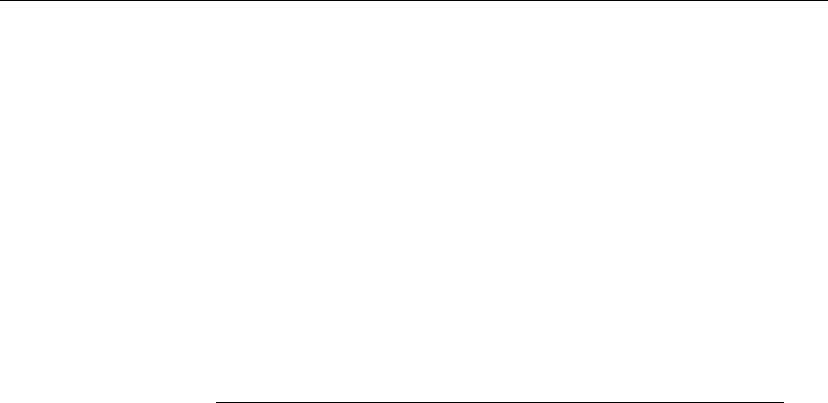
CHAPTER 13
Using SQL Remote with Replication
Server
About this chapter This chapter describes the additional components needed to use
SQL Remote on an Adaptive Server Enterprise database that also
participates in a Replication Server installation.
Contents Topic: page
When you need to use the SQL Remote Open Server 278
Architecture for Replication Server/SQL Remote installations 279
Setting up SQL Remote Open Server 282
Configuring Replication Server 285
Other issues 287
277

When you need to use the SQL Remote Open
Server
The Message Agent for Adaptive Server Enterprise scans the Adaptive
Server Enterprise transaction log to populate the stable queue, as described
in the section “The stable queue” on page 265). SQL Remote messages are
built from the transactions in the stable queue.
The Message Agent uses the same interface to scan the transaction log as the
Replication Agent for Adaptive Server Enterprise. This means the Message
Agent cannot scan the transaction log of an Enterprise database that is a
primary site in a Replication Server setup (or a replicate site that allows
asynchronous updates to primary data).
If there is a Replication Agent running against your Adaptive Server
Enterprise database, you must use the SQL Remote Open Server as an
additional component. In this case, SQL Remote is set up so that Replication
Server populates the stable queue. The SQL Remote Message Agent does
not scan the transaction log. Instead, the SQL Remote Open Server receives
transactions from Replication Server. The transactions are parsed by the
SQL Remote Open Server and stored in the SQL Remote stable queue.
☞This chapter assumes knowledge of Replication Server. For information,
see your Replication Server documentation.
Open Server runtime components required
The Open Server runtime components are not included with SQL Re-
mote. You must obtain them separately from Sybase in order to use the
SQL Remote Open Server.
278
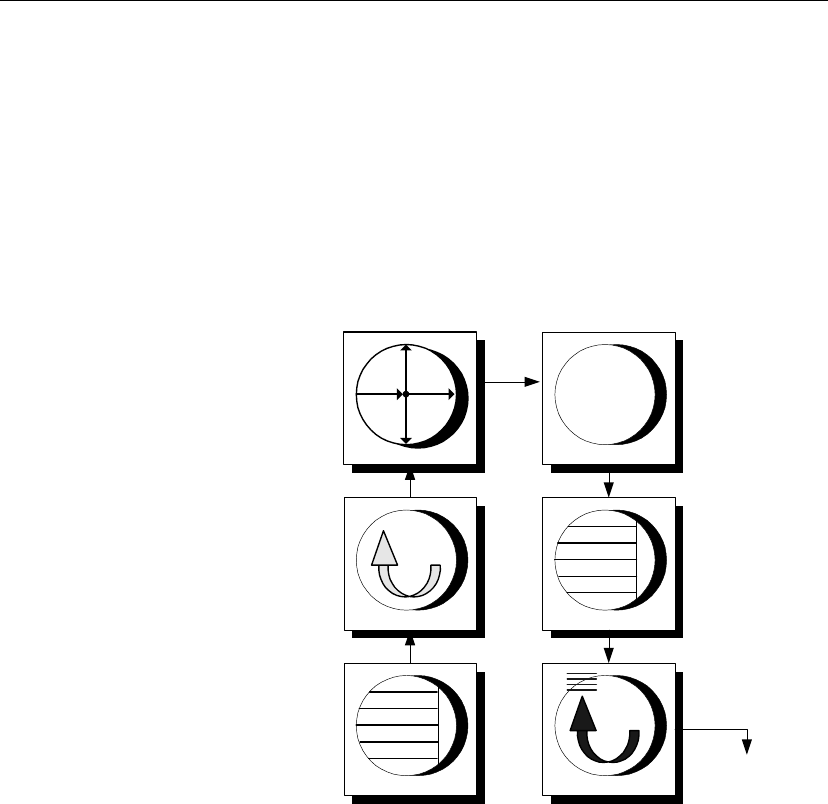
Chapter 13. Using SQL Remote with Replication Server
Architecture for Replication Server/SQL Remote
installations
The arrangement for using a database as a Replication Server primary site
and as a SQL Remote database is illustrated in the following diagram. The
diagram illustrates a case where the stable queue is held in a different
database from the data being replicated. The stable queue may alternatively
be held in the same database as the data being replicated. All connections
are client/server connections, and so the components may be running on the
same or different machines.
SQL Remote
Open Server
SQL
Remote
Open
Server
Adaptive
Server
Enterprise
Replication
Agent
Replication
Server
SQL Remote
Message
Agent
To remote
databases
Stable
Queue
How the pieces fit together
The SQL Remote Open Server acts as a replicate database in the Replication
Server setup, and so replication definitions and subscriptions are required in
the Adaptive Server Enterprise database on all tables participating in
SQL Remote replication and on several of the SQL Remote system tables.
Contents of the stable
queue
All operations are replicated to the SQL Remote Open Server, which stores
them in the stable queue. The stable queue does not have copies of the tables
being replicated. It parses the inserts, updates, and deletes to build
transactions. All transactions are stored in an image column of a single
279
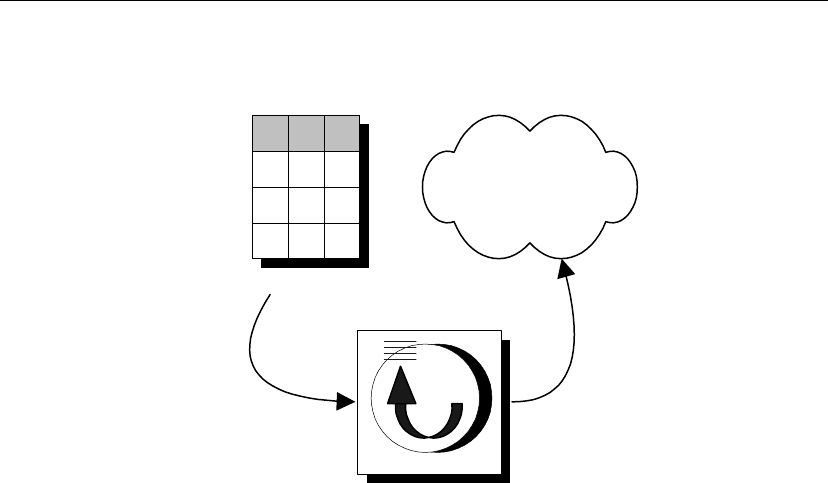
table. These transactions are used by the Message Agent to build
SQL Remote messages.
Stable
queue
Message
Agent
Message system
Incoming messages The Message Agent always applies incoming SQL Remote messages
directly to Adaptive Server Enterprise. It does not send operations to
Replication Server. Incoming messages are applied directly to the
consolidated database regardless of how the stable queue is populated.
Conflict resolution is also performed in the same way.
280
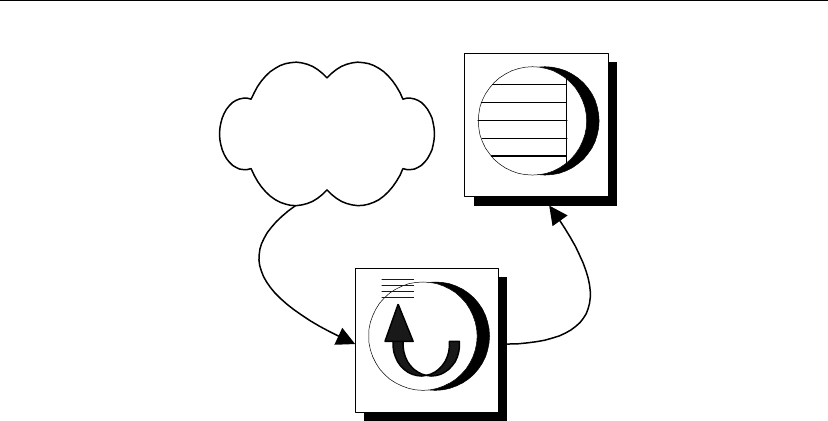
Chapter 13. Using SQL Remote with Replication Server
Message
Agent
Message system
Replication Server and
SQL Remote
SQL Remote allows two-way replication between the consolidated database
and remote databases. Replication Server is performing one-way replication
from the consolidated database to the SQL Remote Open Server. From
Replication Server’s perspective, transactions that originate in remote
SQL Remote databases appear as transactions originating in the consolidated
SQL Remote database.
SQL Remote system
tables
The SQL Remote Open Server requires information from the SQL Remote
system tables concerning publications and subscriptions. The Open Server
uses a connection to the Adaptive Server Enterprise database holding that
information to retrieve it when it starts.
If the SQL Remote system tables are updated while the Open Server is
running, the SQL Remote Open Server needs to receive this information at
the correct time. For this reason, some of the SQL Remote system tables
need to be marked for replication. This is described in “Setting up SQL
Remote Open Server” on page 282.
The SQL Remote Open
Server executable
The SQL Remote Open Server is the following executable:
♦On Windows operating systems, the SQL Remote Open Server is
ssqueue.exe
.
♦On UNIX operating systems, the SQL Remote Open Server is
ssqueue
.
281

Setting up SQL Remote Open Server
This section describes how to set up a SQL Remote installation using the
SQL Remote Open Server. The procedure depends on whether the
SQL Remote stable queue is being kept in a separate Adaptive Server
Enterprise database from the tables being replicated or in the same Adaptive
Server Enterprise database.
☞For more information about stable queue location, see “The stable
queue” on page 265.
Initial copies of the data The setup procedure assumes you are using the extraction utility to produce
an initial copy of the data in each remote database. You must be sure not to
use the Replication Server materialization feature for this purpose.
The procedure for setting up SQL Remote Open Server has two stages:
♦Prepare a SQL Remote setup This stage depends on whether you have
an existing SQL Remote installation or not.
♦Add the SQL Remote Open Server to the setup This stage is the
same regardless of previous installations.
❖To prepare your SQL Remote setup, if you have an existing SQL
Remote installation
1. On a quiet primary database, use the Message Agent to scan any
remaining transactions into the stable queue.
A quiet database is one where neither the Message Agent nor the
SQL Remote Open Server is running, and where no transactions are
being replicated.
2. Follow the steps in the section “Upgrading SQL Remote for Adaptive
Server Enterprise” on page 25 to upgrade your SQL Remote software at
the consolidated site.
3. Invalidate the Message Agent truncation point at the consolidated
database using the following command:
dbcc settrunc( ’ltm’, ’ignore’ )
4. At the stable queue database, execute the stored procedure
sp_queue_log_transfer_reset.
282

Chapter 13. Using SQL Remote with Replication Server
❖To prepare your SQL Remote setup, with no existing installation
1. Set up SQL Remote as described in “Setting Up SQL Remote” on
page 19.
2. Set up your SQL Remote publications and subscriptions at this point. For
information on this procedure, see “SQL Remote Design for Adaptive
Server Enterprise” on page 141.
3. Extract the remote databases. For information on this procedure, see
“Using the extraction utility” on page 191.
You are now ready to set up the SQL Remote Open Server.
❖To set up the SQL Remote Open Server
1. If the SQL Remote stable queue is in a separate database:
♦Set up the stable queue database as a replicate database in a
Replication Server setup. This will create the tables and procedures
needed by Replication Server, such as rs_lastcommit.
♦Drop the Replication Server connection to the stable queue database.
2. Add an entry to your interfaces file for the SQL Remote Open Server.
The default name used on the SQL Remote Open Server command line is
SSQueue.
3. Start the SQL Remote Open Server.
4. Create a Replication Server connection to the SQL Remote Open Server.
The user ID and password for this connection must match the user ID and
password specified on the SQL Remote Open Server command line for
the stable queue connection (that is, the -cq option, or -c if -cq is not
specified).
Configure Replication Server now
You should configure Replication Server for this connection at this
point. For a description, see “Configuring Replication Server” on
page 285.
5. Define, activate, and validate Replication Server replication definitions
and subscriptions for the SQL Remote tables sr_marker,
sr_remoteuser,sr_subscription, and sr_passthrough. The script
ssremote.rs is a sample script to perform this task. You will need to edit
the server and database names in the script to match your names.
If the SQL Remote system tables have any data in them, create the
replication definitions so that no materialization happens.
283

☞For information on creating replication definitions with no
materialization, see the
Replication Server Administration Guide
. The
section in
Chapter 10, Managing Subscriptions
entitled Bulk
Materialization describes how to set up Replication Server for the case
where data exists at a remote database.
6. Define, activate, and validate replication definitions and subscriptions for
the tables in your database that need to be replicated by SQL Remote.
These must be created without materialization.
284

Chapter 13. Using SQL Remote with Replication Server
Configuring Replication Server
This section describes how to configure Replication Server for use with the
SQL Remote Open Server
The Replication Server connection to the SQL Remote Open Server must
have several configuration parameters set.
Set the dsi_xact_group_size parameter
By default, Replication Server groups multiple transactions into larger
transactions. The dsi_xact_group_size parameter controls the maximum
size of a grouped transaction.
The dsi_xact_group_size parameter must be set to –1 to disable transaction
grouping. Transactions that originate from different remote databases in a
SQL Remote setup must not be grouped together.
How to set the parameter You can set the parameter using the following statement:
CONFIGURE CONNECTION TO "ssqueue_server"
SET dsi_xact_group_size TO ’-1’
Set the dsi_num_threads parameter
The SQL Remote Open Server does not support multiple DSI threads.
Replication Server should not be configured to use multiple DSI threads on
SQL Remote connections.
Create replication definitions for SQL Remote data
Replication definitions for tables being replicated by SQL Remote must have
certain characteristics. This section describes those characteristics.
In some circumstances SQL Remote replicates an UPDATE operation as an
INSERT or a DELETE (see “Replication of updates” on page 78). This is
referred to as subscription migration in the Replication Server
documentation. In order to replicate an UPDATE as an INSERT,
SQL Remote requires the full pre-image of the row. This means that
Replication Server must specify the values of every column in the WHERE
clause of any UPDATE to a table that might need to be replicated as an
INSERT.
The simplest way to achieve this is to list all columns in the PRIMARY
KEY of the replication definition. This forces Replication Server to include
every column in the WHERE clause of every update. REPLICATE
MINIMAL COLUMNS can be used on these replication definitions to
285

prevent every column from being listed in the SET clause of the update.
Text and image columns Replication Server does not accept TEXT or IMAGE columns in the primary
key of a replication definition. You should include all the columns except for
the TEXT and IMAGE columns in the PRIMARY KEY list of your
replication definition, and specify all the TEXT and IMAGE columns in the
ALWAYS_REPLICATE clause. You should use REPLICATE ALL
COLUMNS, instead of REPLICATE MINIMAL COLUMNS in your
replication definition. This forces Replication Server to send the pre-image
of the TEXT and IMAGE columns to the SQL Remote Open Server
whenever an update occurs.
Using the
dsi_sql_data_style data
style
Replication Server 11.5 has a new dsi_sql_data_style for SQL Remote.
This data style automatically includes all columns in the WHERE clause of
every UPDATE. It is not necessary to list all columns in the PRIMARY KEY
of the replication definition. A replication definition using REPLICATE
MINIMAL COLUMNS prevents Replication Server from keeping the full
pre-image of rows being updated, so the SQL Remote dsi_sql_data_style
will not work with REPLICATE MINIMAL COLUMNS.
Suspend and restart the connection
After configuring the Replication Server connection to the SQL Remote
Open Server, you should suspend and resume the connection so that the
parameter settings can take effect. The following commands accomplish this
task:
suspend connection to ssqueue_server
go
resume connection to ssqueue_server
go
286

Chapter 13. Using SQL Remote with Replication Server
Other issues
This section lists other issues regarding using SQL Remote with Replication
Server.
Running the Message Agent The Message Agent should be run with
command-line options to receive and send (-r and -s). This will prevent the
Message Agent from attempting to scan the transaction log. If the Message
Agent attempts to scan the transaction log while the Replication Agent is
running, it will get an error attempting to reserve the “log transfer context”.
Procedure calls in SQL Remote Open Server The SQL Remote Open
Server passes all procedure calls it receives from Replication Server through
to the stable queue database. For example, rs_get_lastcommit and
rs_update_lastcommit are executed in the stable queue database.
Coordinated dumps Replication Server provides a mechanism to
coordinate database dumps and transaction log dumps between the main
database and the stable queue database. The rs_dumpdb and rs_dumptran
function strings can be used to perform coordinated dumps of the stable
queue database. Please see the Replication Server documentation for more
information.
Schema changes If you make any schema changes to a SQL Remote
installation, you must do so on a quiet system. This includes shutting down
the SQL Remote Open Server.
287

288
PART IV
REFERENCE
This part presents reference material for SQL Remote.
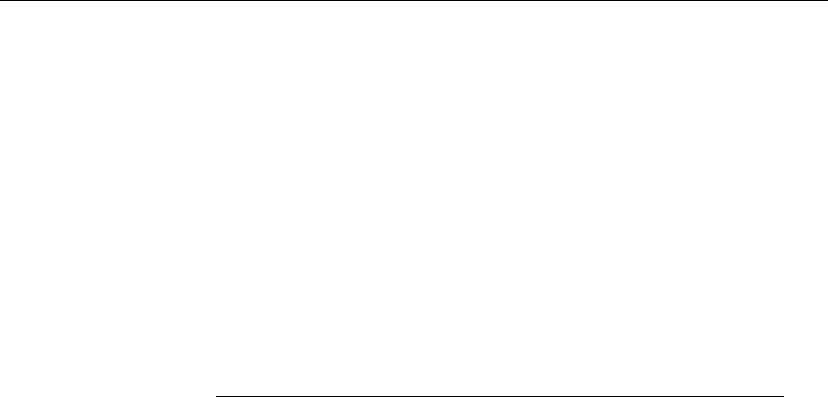
CHAPTER 14
Utilities and Options Reference
About this chapter This chapter provides reference material for the SQL Remote utilities and
SQL Remote database options.
It also describes client event-hook stored procedures, which can be used to
customize the replication process.
Contents Topic: page
The Message Agent 292
The Database Extraction utility 302
The SQL Remote Open Server 312
SQL Remote options 315
SQL Remote event-hook procedures 320
291

The Message Agent
Purpose To send and apply SQL Remote messages, and to maintain the message
tracking system to ensure message delivery.
Syntax { dbremote |ssremote } [ options ] [ directory ]
Options
Option Description
@
data
Read options from the specified environment
variable or configuration file
–a Do not apply received transactions
–b Run in batch mode
–c
”keyword=value
;
.. .
”
Supply database connection parameters
–cq
”keyword=value
;
.. .
”
Supply database connection parameters for the
stable queue (Adaptive Server Enterprise only)
–dl Display log messages on screen
–ek
key
Specify encryption key
–ep Prompt for encryption key
–e
locale-string
Locale setting (Adaptive Server Enterprise only)
–fq Full scan of the stable queue when sending
messages (Adaptive Server Enterprise only)
–g
n
Group transactions consisting of less than
n
operations.
–I Scan transactions from the transaction log into the
stable queue (Adaptive Server Enterprise only).
–k Close window on completion
–l
length
Maximum message length
–m
size
Maximum amount of memory used for building
messages
-ml
directory
Specify the location of offline mirror logs
–o
file
Output messages to file
–os
size
Maximum file size for logging output messages
292

Chapter 14. Utilities and Options Reference
Option Description
–ot
file
Truncate file and log output messages
–p Do not purge messages
–q Run with minimized window
–r Receive messages
–rd
minutes
Polling frequency for incoming messages
-ro
filename
Log remote output to file
–rp
number
Number of receive polls before message is as-
sumed lost
-rt
filename
Truncate, and log remote output to file.
–ru
time
Waiting period to re-scan log on receipt of a
resend.
–s Send messages
–sd
time
Send polling period
–t Replicate all triggers (Adaptive Server Anywhere
only)
–u Process only backed up transactions
–ud On UNIX platforms, run as a daemon.
–v Verbose operation
–w
n
Number of worker threads to apply incoming
messages (Not NetWare or Windows CE)
–x [
size
] Rename and restart the transaction log (Adaptive
Server Anywhere only).
directory The directory in which old transaction logs are
held (Adaptive Server Anywhere only)
Description The Message Agent sends and applies messages for SQL Remote
replication, and maintains the message tracking system to ensure message
delivery.
The name of the Message Agent executable is as follows:
♦dbremote The Message Agent for Adaptive Server Anywhere.
♦ssremote The Message Agent for Adaptive Server Enterprise.
293
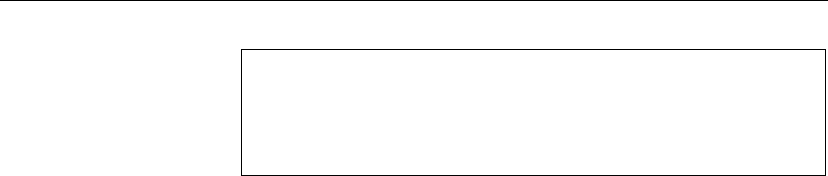
Deprecated feature
In the next major release of SQL Anywhere Studio, SQL Remote for
Adaptive Server Enterprise will not be present. MobiLink provides a
more flexible and scalable solution for data synchronization between
Adaptive Server Enterprise and Adaptive Server Anywhere databases.
You can also run the Message Agent from your own application by calling
into the DBTools library. For more information, see the file
dbrmt.h
in the h
subdirectory of your SQL Remote installation directory.
For Adaptive Server Anywhere, the user ID in the Message Agent command
must have either REMOTE DBA or DBA authority. For Adaptive Server
Enterprise, the user ID must have replication role.
The optional
directory
parameter specifies a directory in which old
transaction logs are held, so that the Message Agent has access to events
from before the current log was started.
The Message Agent uses a number of connections to the database. For a
listing, see “Connections used by the Message Agent” on page 224.
☞For information on REMOTE DBA authority, see “The Message Agent
and replication security” on page 243.
Option details @data Use this option to read in options from the specified environment
variable or configuration file. If both exist with the same name, the
environment variable is used.
The environment variable may contain any set of options. For example, the
first of the following pair of statements sets an environment variable holding
a set of options for a database server that starts with a cache size of 4 Mb,
receives messages only, and connects to a database named field on a server
named myserver. The set statement should be entered all on one line:
set envvar=-m 4096 -r
-c "eng=myserver;dbn=field;uid=sa;pwd=sysadmin"
ssremote @envvar
The configuration file may contain line breaks, and may contain any set of
options. For example, the following command file holds a set of options for
a Message Agent that starts with a cache size of 4 Mb, sends messages only,
and connects to a database named field on a server named myserver:
-m 4096
-s
-c "eng=myserver;dbn=field;uid=sa;pwd=sysadmin"
If this configuration file is saved as
c:\config.txt
, it can be used in a
command as follows:
294

Chapter 14. Utilities and Options Reference
ssremote @c:\config.txt
or
dbremote @c:\config.txt
–a Process the received messages (those in the inbox) without applying
them to the database. Used together with -v (for verbose output) and -p (so
the messages are not purged), this option can help detect problems with
incoming messages. Used without -p, this option purges the inbox without
applying the messages, which may be useful if a subscription is being
restarted.
–b Run in batch mode. In this mode, the Message Agent processes
incoming messages, scans the transaction log once and processes outgoing
messages, and then stops.
–c “parameter=value; . . . ” Specify connection parameters. For Adaptive
Server Anywhere, if this option is not specified, the environment variable
SQLCONNECT is used.
For example, the following statement runs
dbremote
on a database file
named
c:Program Files\Sybase\SQL Anywhere 9\asademo.db
, connecting
with user ID DBA and password SQL:
dbremote -c "uid=DBA;pwd=SQL;dbf=c:\Program Files\Sybase\SQL
Anywhere 9\asademo.db"
The Message Agent must be run by a user with REMOTE DBA authority or
DBA authority.
☞For information on REMOTE DBA authority, see “The Message Agent
and replication security” on page 243.
The Message Agent for Adaptive Server Anywhere supports the full range of
Adaptive Server Anywhere connection parameters. The Message Agent for
Adaptive Server Enterprise supports the following connection parameters:
Parameter Description
UID Login ID
PWD Password
DBN (optional) Database name. If this parameter is not supplied,
the connection defaults to the default database for the login
ID.
ENG Adaptive Server Enterprise name.
295

–cq “parameter=value; . . . ” Specify connection parameters for the stable
queue. This option applies to Adaptive Server Enterprise only. If not
supplied, the values default to the -c values.
–dl Display messages in the Message Agent window or at the command
prompt and also in the log file if specified.
Specify encryption key (–ek) This option allows you to specify the
encryption key for strongly encrypted databases directly at the command
prompt. If you have a strongly encrypted database, you must provide the
encryption key to use the database or transaction log in any way, including
offline transaction logs. For strongly encrypted databases, you must specify
either -ek or -ep, but not both. The command will fail if you do not specify
a key for a strongly encrypted database.
Prompt for encryption key (–ep) This option allows you to specify that
you want to be prompted for the encryption key. This option causes a dialog
box to appear, in which you enter the encryption key. It provides an extra
measure of security by never allowing the encryption key to be seen in clear
text. For strongly encrypted databases, you must specify either -ek or -ep,
but not both. The command will fail if you do not specify a key for a
strongly encrypted database.
–e locale-string This option applies to Adaptive Server Enterprise only.
Specify Adaptive Server Enterprise locale information. The locale string has
the following format:
"language_name,charset_name[,sort_order]"
By default, the Message Agent uses the default locale, which is defined in
the file
sybase\locales\locales.dat
.
If
language_name
and
charset_name
are not supplied, the Message Agent
obtains them from Adaptive Server Enterprise. If
sort_order
is not supplied,
the Message Agent uses a binary sort order (sort by byte value).
–fq This option is for use only with Adaptive Server Enterprise. It permits
a full scan of the stable queue when sending messages, starting from the
oldest confirm_sent value in the sr_remoteuser table.
This feature is intended for occasional use to clean out a large stable queue.
If, for example, a single user has not confirmed receipt of a message from a
long time ago, the stable queue may be very large. However, by running -fq
you can delete entries from more up-to-date users that have been confirmed,
even though they are more recent than the cutoff value at which entries are
deleted by default.
–g
n
Instructs the Message Agent to group transactions containing less
296

Chapter 14. Utilities and Options Reference
than
n
operations together with transactions that follow. The default is
twenty operations. Increasing the value of
n
can speed up processing of
incoming messages, by doing less commits. However, it can also cause
deadlock and blocking by increasing the size of transactions.
–I Scan transactions from the transaction log into the stable queue. This
option is available for Adaptive Server Enterprise only. It is used when you
wish to run a separate copy of the Message Agent for scanning the
transaction log and for sending and receiving messages.
If none of -r,-I, or -s is specified, the Message Agent executes all three
phases. Otherwise, only the indicated phases are executed.
☞For more information, see “Running multiple Message Agents” on
page 269.
–k Close window on completion when used together with the -o parameter.
–l length Specifies the maximum length of each message to be sent, in
bytes. Longer transactions are split into more than one message. The default
is 50000 bytes and the minimum length is 10000.
Caution
The maximum message length must be the same at all sites in an installa-
tion.
For platforms with restricted memory allocation, the value must be less than
the maximum memory allocation of the operating system.
–m size Specifies a maximum amount of memory to be used by the
Message Agent for building messages and caching incoming messages. The
allowed size can be specified as
n
(in bytes),
n
K, or
n
M. The default is
2048K (2M).
When all remote databases are receiving unique subsets of the operations
being replicated, a separate message for each remote database is built up
concurrently. Only one message is built for a group of remote users that are
receiving the same operations. When the memory being used exceeds the -m
value, messages are sent before reaching their maximum size (as specified
by the -l option).
When messages arrive, they are stored in memory by the Message Agent
until they are applied. This caching of messages prevents rereading of
messages that are out of order from the message system, which may lower
performance on large installations. When the memory usage specified using
the -m option is exceeded, messages are flushed in a least-recently used
fashion.
297

-ml This option makes it possible for dbremote to delete old mirror log
files when either of the following two circumstances occur:
♦the offline mirror log is located in a different directory from the mirror
transaction log
♦dbremote is run on a different machine from the remote database server
In a typical setup, the active mirror log and renamed mirror transaction logs
are located in the same directory, and dbremote is run on the same machine
as the remote database, so this option is not required and old mirror log files
are automatically deleted. Transaction logs in this directory are only affected
if the DELETE_OLD_LOGS database option is set to ON or DELAY.
–o Append output to a log file. Default is to send output to the screen.
–os Specifies the maximum file size for logging output messages. The
allowed size can be specified as
n
(bytes),
n
K(Kb), or
n
M(Mb). By default
there is no limit, and the minimum limit is 10000 bytes.
Before SQL Remote logs output messages to a file, it checks the current file
size. If the log message will make the file size exceed the specified size,
SQL Remote renames the output file to
yymmddxx.dbr
(for dbremote) and
yymmddxx.ss
r (for ssremote) where xx are sequential characters ranging
from AA to ZZ, and
yymmdd
represents the current year, month, and date.
If the Message Agent us running in continuous mode for a long time, this
option allows you to manually delete old log files and free up disk space.
–ot Truncate the log file and then append output messages to it. Default is
to send output to the screen.
–p Process the messages without purging them.
–q For Windowing operating systems only, starts the Message Agent with
a minimized window.
–r Receive messages. If none of -r,-I, or -s is specified, the Message
Agent executes all three phases. Otherwise, only the indicated phases are
executed.
The Message Agent runs in continuous mode if called with -r. To have the
Message Agent shut down after receiving messages, use the -b option in
addition to -r.
–rd time By default, the Message Agent polls for incoming messages
every minute. This option (rd stands for receive delay) allows the polling
frequency to be configured, which is useful when polling is expensive.
You can use a suffix of safter the number to indicate seconds, which may be
useful if you want frequent polling. For example:
298

Chapter 14. Utilities and Options Reference
dbremote -rd 30s
polls every thirty seconds.
☞For more information on polling, see “Tuning incoming message
polling” on page 230.
–ro This option is for use at consolidated sites. When remote databases are
configured to send output log information to the consolidated database, this
option writes the information to a file. The option is provided to help
administrators troubleshoot errors at remote sites.
☞For more information, see “Troubleshooting errors at remote sites” on
page 226.
–rp When running in continuous mode, the Message Agent polls at certain
intervals for messages. After polling a set number of times (by default, one),
if a message is missing, the Message Agent assumes it has got lost and
requests that it be resent. On slow message systems, this can result in many
unnecessary resend requests. You can set the number of polls before a
resend request is issued using this option, to cut down on the number of
resend requests.
☞For more information on configuring this option, see “Tuning incoming
message polling” on page 230.
–rt This option is for use at consolidated sites. It is identical to the -ro
option except that the file is truncated on startup.
–ru Control the resend urgency. This is the time between detection of a
resend request and when the Message Agent starts fulfilling the request. Use
this option to help the Message Agent collect resend requests from multiple
users before rescanning the log. The time unit can be any of {s = seconds; m
= minutes; h = hours; d = days}
–s Send messages. If none of -r,-I, or -s is specified, the Message Agent
executes all three phases. Otherwise, only the indicated phases are executed.
–sd time Control the send delay which is the time to wait between polls
for more transaction log data to send.
–t All trigger actions are replicated. If you do use this option, you must
ensure that the trigger actions are not carried out twice at remote databases,
once by the trigger being fired at the remote site, and once by the explicit
application of the replicated actions from the consolidated database.
To ensure that trigger actions are not carried out twice, you can wrap an IF
CURRENT REMOTE USER IS NULL . . . END IF statement around the
body of the triggers. This option is available for Adaptive Server Anywhere
299

only.
–u Process only transactions that have been backed up. This option
prevents the Message Agent from processing transactions since the latest
backup. Using this option, outgoing transactions and confirmation of
incoming transactions are not sent until they have been backed up.
In Adaptive Server Anywhere, this means only transactions from renamed
logs are processed. In Adaptive Server Enterprise, this means that only
transactions committed before the latest dump database or dump
transaction statement are processed.
–ud On UNIX platforms, you can run the Message Agent as a daemon by
supplying the -ud option.
If you run the Message Agent as a daemon, you must also supply the -o or
-ot option, to log output information.
If you run the Message Agent as a daemon and are using FTP or SMTP
message links, you must store the message link parameters in the database,
because the Message Agent does not prompt the user for these options when
running as a daemon.
☞For information on message link parameters, see “Setting message type
control parameters” on page 214.
–v Verbose output. This option displays the SQL statements contained in
the messages to the screen and, if the -o or -ot option is used, to a log file.
–w n The number of worker threads used to apply incoming messages. The
default is zero, which means all messages are applied by the main (and only)
thread. A value of 1 (one) would have one thread receiving messages from
the message system and one thread applying messages to the database.
The -w option makes it possible to increase the throughput of incoming
messages with hardware upgrades. Putting the consolidated database on a
device that can perform many concurrent operations (a RAID array with a
striped logical drive) will improve throughput of incoming messages.
Multiple processors in the computer running the Message Agent could also
improve throughput of incoming messages.
The -w option will not improve performance significantly on hardware that
cannot perform many concurrent operations.
Incoming messages from a single remote database will never be applied on
multiple threads. Messages from a single remote database are always
applied serially in the correct order.
–x Rename and restart the transaction log after it has been scanned for
300

Chapter 14. Utilities and Options Reference
outgoing messages. In some circumstances, replicating data to a
consolidated database can take the place of backing up remote databases, or
renaming the transaction log when the database server is shut down. This
option is available for Adaptive Server Anywhere only.
If the optional
size
qualifier is supplied, the transaction log is renamed only
if it is larger than the specified size. The allowed size can be specified as
n
(in bytes),
n
K, or
n
M. The default is 0.
Message system control
parameters
SQL Remote uses several registry settings to control aspects of message link
behavior.
The message link control parameters are stored in the following places:
♦Windows In the registry, at the following location:
\\HKEY_CURRENT_USER
\Software
\Sybase
\SQL Remote
♦NetWare You should create a file named
dbremote.ini
in the
sys:\system
directory to hold the FILE system directory setting.
☞For a listing of registry settings, see the section for each message system
under “Using message types” on page 210.
301

The Database Extraction utility
You can access the remote database extraction utility in the following ways:
♦From Sybase Central, for interactive use.
♦From the system command prompt, using the
ssxtract
or
dbxtract
utilities. This is useful for incorporating into batch or command files.
ssxtract
is the extraction utility for Adaptive Server Enterprise,
dbxtract
is the extraction utility for Adaptive Server Anywhere.
By default, the extraction utility runs at isolation level zero. If you are
extracting a database from an active server, you should run it at isolation
level 3 (see “Extraction utility options” on page 306) to ensure that data in
the extracted database is consistent with data on the server. Running at
isolation level 3 may hamper others’ turnaround time on the server because
of the large number of locks required. It is recommended that you run the
extraction utility when the server is not busy, or run it against a copy of the
database (see “Designing an efficient extraction procedure” on page 193).
Objects owned by dbo The dbo user ID owns a set of Adaptive Server Enterprise-compatible
system objects in an Adaptive Server Anywhere database.
For Adaptive Server Anywhere, the extraction utility does not unload the
objects created for the dbo user ID during database creation. Changes made
to these objects, such as redefining a system procedure, are lost when the
data is unloaded. Any objects created by the dbo user ID since the
initialization of the database are unloaded by the Extraction utility, and so
these objects are preserved.
Extracting a remote database in Sybase Central
Running the extraction utility from Sybase Central carries out the following
tasks related to creating and synchronizing SQL Remote subscriptions:
♦Creates a command file to build a remote database containing a copy of
the data in a specified publication.
♦Creates the necessary SQL Remote objects, such as message types,
publisher and remote user IDs, publication and subscription, for the
remote database to receive messages from and send messages to the
consolidated database.
♦Starts the subscription at both the consolidated and remote databases.
302
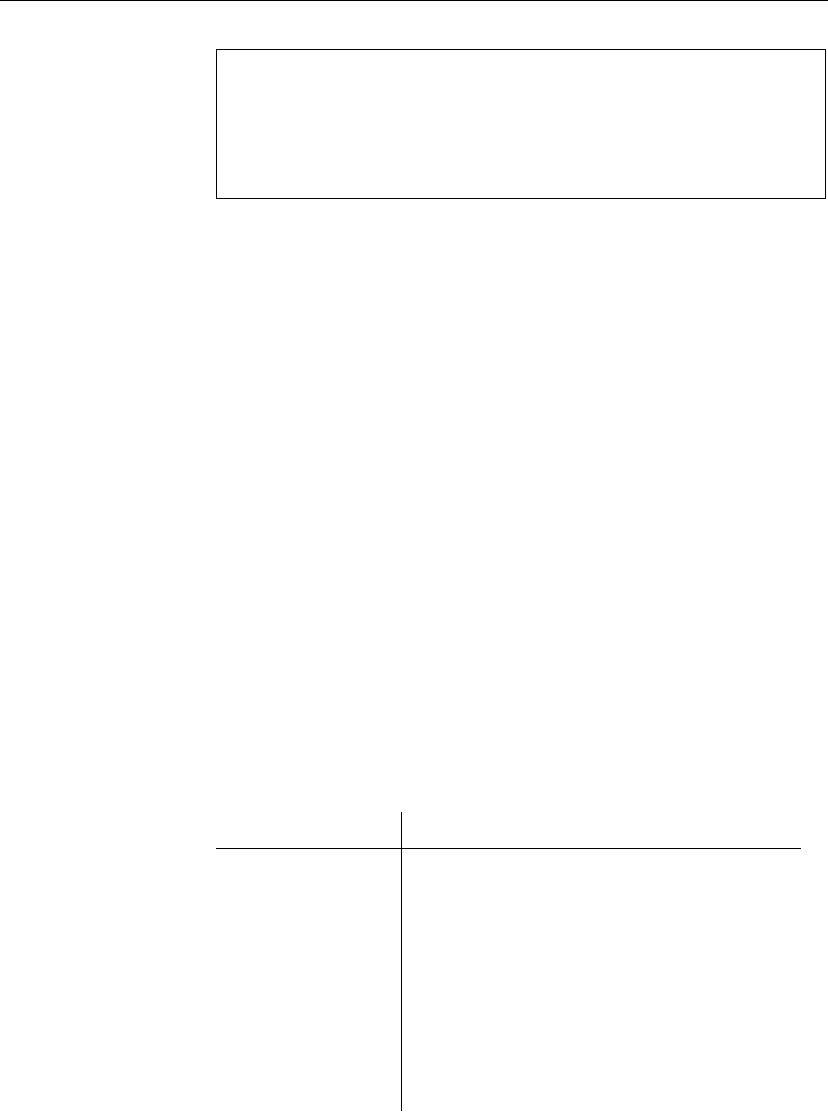
Chapter 14. Utilities and Options Reference
Note
Only tables for users selected in the Filter Objects by Owner dialog appear
in the Extract Database wizard. If you wish to view tables belonging to a
particular database user, right-click the database you are unloading, choose
Filter Objects by Owner from the popup menu, and then select the desired
user in the resulting dialog.
❖To extract a remote database from a running database (Sybase
Central)
1. Connect to the database.
2. Right-click the database and choose Extract Database from the popup
menu.
3. Follow the instructions in the wizard.
❖To extract a remote database from a database file or a running
database (Sybase Central)
1. In the left pane, select the Adaptive Server Anywhere plug-in.
2. In the right pane, click the Utilities tab.
3. In the right pane, double-click Extract Database.
4. Follow the instructions in the wizard.
The extraction utility
Purpose To extract a remote Adaptive Server Anywhere database from a consolidated
Adaptive Server Enterprise or Adaptive Server Anywhere database.
Syntax { ssxtract |dbxtract } [ options ] [ directory ]subscriber
Option Description
@
data
Read in options from a configuration file. See
“@data server option” [ASA Database Administra-
tion Guide, page 123].
–an
database
Creates a database file with the same settings as the
database being unloaded and automatically reloads
it.
–ac
”keyword=value
;
...
”
Connect to the database specified in the connect
string to do the reload.
–b Do not start subscriptions
303
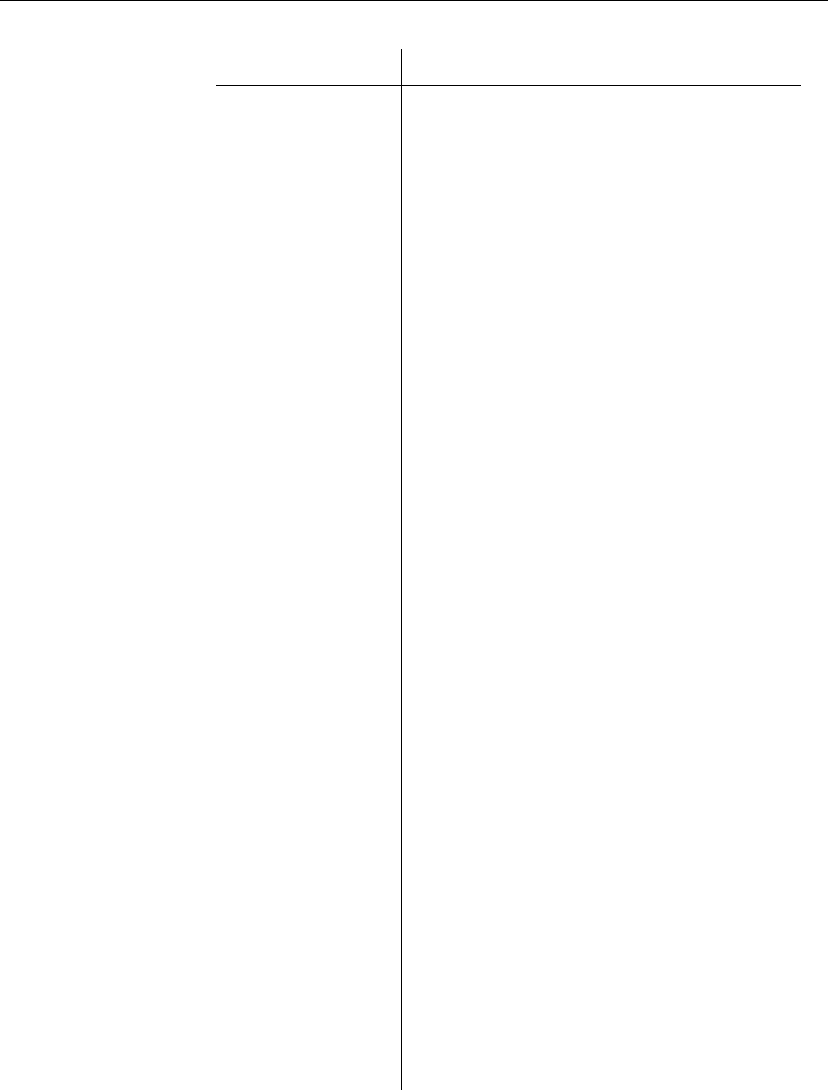
Option Description
–c
”keyword=value
;
.. .
”
Supply database connection parameters
–d Unload data only
–e
language
,
charset
Specify the locale to be used
–ea
alg
Specify the encryption algorithm for the new
database
–ek
key
Specify the encryption key for the new database
–ep Prompt for the encryption key for the new database
–f Extract fully qualified publications
–ii Internal unload, internal reload
–ix Internal unload, external reload
–j
count
Iteration count for view creation statements
–l
level
Perform all extraction operations at specified isola-
tion level
–k Close window on completion
–n Extract schema definition only
–o
file
Output messages to file
–p
character
Escape character
–q Operate quietly: do not print messages or show
windows. When this option is specified, –y must
also be specified or the operation will fail.
–r
file
Specify name of generated reload Interactive SQL
command file (default “
reload.sql
”)
–u Unordered data
–v Verbose messages
–x Use external table loads
–xf Exclude foreign keys
–xi External unload, internal reload
–xp Exclude stored procedures
–xt Exclude triggers
304
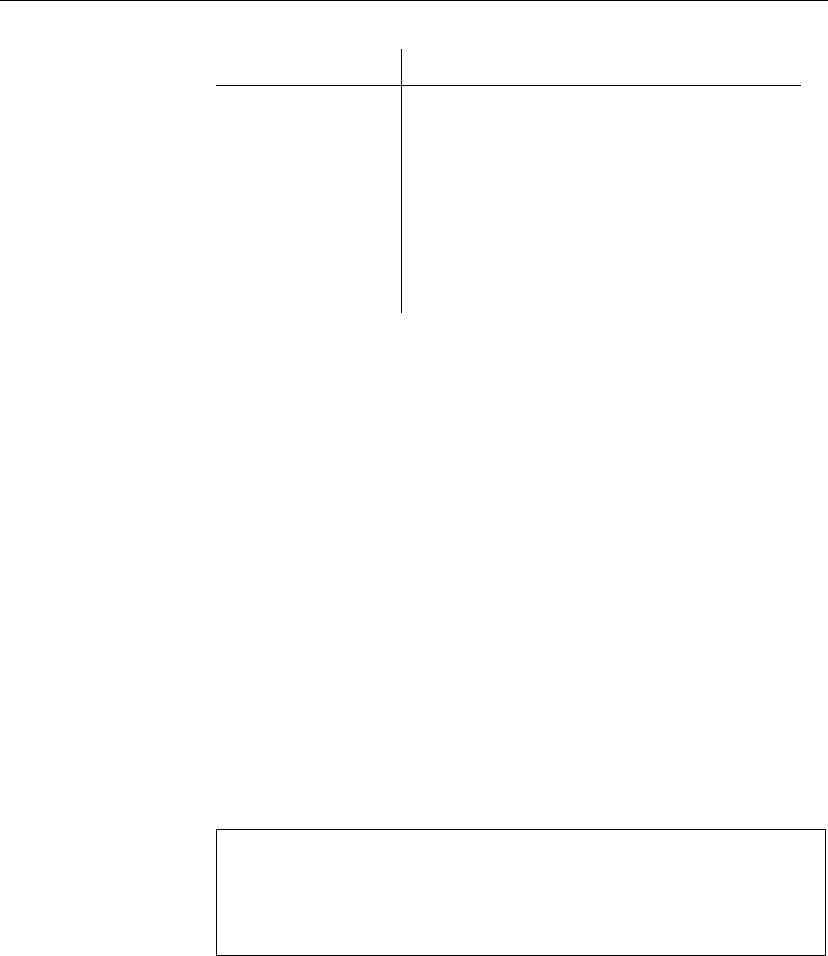
Chapter 14. Utilities and Options Reference
Option Description
–xv Exclude views
–xx External unload, external load
–y Overwrite command file without confirmation
directory The directory to which the files are written. This is
not needed if you use -an or -ac
subscriber The subscriber for whom the database is to be
extracted.
Description
ssxtract
is the extraction utility for Adaptive Server Enterprise. It is run
against a Adaptive Server Enterprise and creates a command file for a
remote Adaptive Server Anywhere database.
dbxtract
is the extraction utility for Adaptive Server Anywhere. It is run
against an Adaptive Server Anywhere database and creates a command file
for a remote Adaptive Server Anywhere database.
There is no extraction utility to create remote Adaptive Server Enterprise
databases.
The extraction utility creates a command file and a set of associated data
files. The command file can be run against a newly-initialized Adaptive
Server Anywhere database to create the database objects and load the data
for the remote database.
By default, the command file is named
reload.sql
.
If the remote user is a group, then all the user IDs that are members of that
group are extracted. This allows multiple users on a remote database with
different user IDs, without requiring a custom extraction process.
SSXtract notes Deprecated feature
In the next major release of SQL Anywhere Studio, SQL Remote for
Adaptive Server Enterprise will not be present. MobiLink provides a more
flexible and scalable solution for data synchronization between Adaptive
Server Enterprise and Adaptive Server Anywhere databases.
Not all Adaptive Server Enterprise objects have corresponding objects in
Adaptive Server Anywhere. The
ssxtract
utility has the following
limitations:
♦Single database All extracted objects must be in a single Adaptive
305

Server Enterprise database.
♦Passwords The password for the extracted user IDs are the same as the
user ID itself.
♦Permissions The extracted user ID is granted REMOTE DBA
authority.
♦Named constraints These are extracted as Adaptive Server Anywhere
CHECK constraints.
♦System tables The sp_populate_sql_anywhere SQL Remote
procedure builds a set of Adaptive Server Anywhere system tables in
TEMPDB from the Adaptive Server Enterprise system tables. The
extracted schema comes from these temporary system tables.
☞For more information about the Extraction utility options, see
“Extraction utility options” on page 306.
Extraction utility options
Write file utility options (@data) Use this option to read in options from
the specified environment variable or configuration file. If both exist with the
same name, the environment variable is used.
☞For more information about configuration files, see “Using configuration
files” [ASA Database Administration Guide, page 495].
If you want to protect passwords or other information in the configuration
file, you can use the File Hiding utility to obfuscate the contents of the
configuration file.
☞For more information, see “Hiding the contents of files using the
dbfhide command-line utility” [ASA Database Administration Guide, page 524].
Create a database for reloading (–an) You can combine the operations of
unloading a database, creating a new database, and loading the data using
this option.
For example, the following command (which should be entered all on one
line) creates a new database file named
asacopy.db
and copies the schema
and data for the field_user subscriber of
asademo.db
into it:
dbxtract -c "uid=dba;pwd=sql;dbf=asademo.db"
-an asacopy.db field_user
If you use this option, no copy of the data is created on disk, so you do not
specify an unload directory in the command. This provides greater security
for your data, but at some cost for performance.
306

Chapter 14. Utilities and Options Reference
Reload the data to an existing database (–ac) You can combine the
operation of unloading a database and reloading the results into an existing
database using this option.
For example, the following command (which should be entered all on one
line) loads a copy of the data for the field_user subscriber into an existing
database file named
newdemo.db
:
dbxtract -c "uid=dba;pwd=sql;dbf=asademo.db"
-ac "uid=dba;pwd=sql;dbf=newdemo.db" field_user
If you use this option, no copy of the data is created on disk, so you do not
specify an unload directory in the command. This provides greater security
for your data, but at some cost for performance.
Do not start subscriptions automatically (–b) If this option is selected,
subscriptions at the consolidated database (for the remote database) and at
the remote database (for the consolidated database) must be started explicitly
using the START SUBSCRIPTION statement for replication to begin.
Connection parameters (–c) A set of connection parameters, in a string.
♦dbxtract connection parameters The user ID should have DBA
authority to ensure that the user has permissions on all the tables in the
database.
For example, the following statement (which should be typed on one line)
extracts a database for remote user ID joe_remote from the
asademo
database running on the sample_server server, connecting as user ID
DBA with password SQL. The data is unloaded into the
c:\unload
directory.
ssxtract -c "eng=sample_server;dbn=sademo;
uid=dba;pwd=sql" c:\extract joe_remote
If connection parameters are not specified, connection parameters from
the SQLCONNECT environment variable are used, if set.
♦ssxtract connection parameters The following connection parameters
are supported:
307
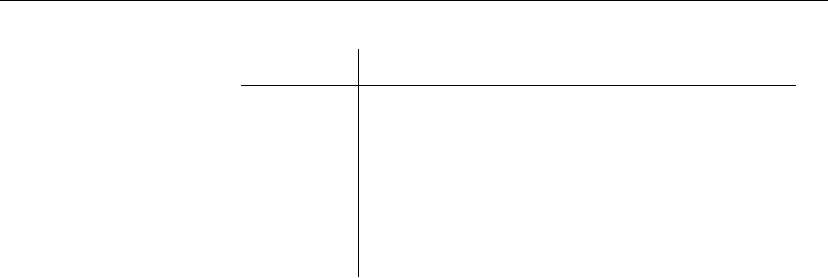
Parameter Description
UID Login ID
PWD Password
DBN (optional) Database name. If this parameter is not sup-
plied, the connection defaults to the default database for
the login ID.
ENG Adaptive Server Enterprise name.
ssxtract
cannot extract passwords. It sets passwords to be the same as the
user ID.
Unload the data only (–d) If this option is selected, the schema definition
is not unloaded, and publications and subscriptions are not created at the
remote database. This option is for use when a remote database already
exists with the proper schema, and needs only to be filled with data.
Use specified locale (–e) This option applies to Adaptive Server
Enterprise only.
Specify Adaptive Server Enterprise locale information. The locale string has
the following format:
"language_name,charset_name[,sort_order]"
By default, the Message Agent uses the default locale, which is defined in
the file
sybase\locales\locales.dat
.
If
language_name
and
charset_name
are not supplied, the Message Agent
obtains them from Adaptive Server Enterprise. If
sort_order
is not supplied,
the Message Agent uses a binary sort order (sort by byte value).
Specify encryption algorithm (-ea) This option allows you to choose a
strong encryption algorithm to encrypt your new database. You can choose
either AES (the default) or AES_FIPS for the FIPS-approved algorithm.
AES_FIPS uses a separate library and is not compatible with AES.
Algorithm names are case insensitive. If you specify the -ea option, you
must also specify -ep or -ek.
☞For more information, see “Strong encryption” [SQL Anywhere Studio
Security Guide, page 15].
308

Chapter 14. Utilities and Options Reference
Separately licensable option required
Strong database encryption using AES_FIPS requires that you obtain the
separately-licensable SQL Anywhere Studio security option and is subject
to export regulations.
☞To order this component, see “Separately-licensable components”
[Introducing SQL Anywhere Studio, page 5].
Specify encryption key (-ek) This option allows you to create a strongly
encrypted database by specifying an encryption key directly in the
command. The algorithm used to encrypt the database is AES or AES_FIPS
as specified by the -ea option. If you specify the -ek option without
specifying -ea, the AES algorithm is used.
Caution
Protect your key! Be sure to store a copy of your key in a safe location. A
lost key will result in a completely inaccessible database, from which there
is no recovery.
The following are invalid for database encryption keys:
♦keys that begin with white space or single or double quotes
♦keys that end with white space
♦keys that contain semicolons
Prompt for encryption key (-ep) This option allows you to specify that
you want to create a strongly encrypted database by inputting the encryption
key in a dialog box. This provides an extra measure of security by never
allowing the encryption key to be seen in clear text.
You must input the encryption key twice to confirm that it was entered
correctly. If the keys don’t match, the initialization fails.
☞For more information, see “Strong encryption” [SQL Anywhere Studio
Security Guide, page 15].
Extract fully qualified publications (–f) In most cases, you do not need to
extract fully qualified publication definitions for the remote database, since it
typically replicates all rows back to the consolidated database anyway.
However, you may want fully qualified publications for multi-tier setups or
for setups where the remote database has rows that are not in the
consolidated database.
Internal unload, internal load (–ii) Using this option forces the reload
script to use the internal UNLOAD and LOAD TABLE statements rather
309

than the Interactive SQL OUTPUT and INPUT statements to unload and
load data, respectively.
This combination of operations is the default behavior.
External operations takes the path of the data files relative to the current
working directory of
dbxtract
, while internal statements take the path
relative to the server.
Internal unload, external load (–ix) Using this option forces the reload
script to use the internal UNLOAD statement to unload data, and the
Interactive SQL INPUT statement to load the data into the new database.
External operations takes the path of the data files relative to the current
working directory of
dbxtract
, while internal statements take the path
relative to the server.
Iteration count for views (–j) If there are nested views in the consolidated
database, this option specifies the maximum number of iterations to use
when extracting the views.
Perform extraction at a specified isolation level (–l) The default setting
is an isolation level of zero. If you are extracting a database from an active
server, you should run it at isolation level 3 (see “Extraction utility options”
on page 306) to ensure that data in the extracted database is consistent with
data on the server. Increasing the isolation level may result in large numbers
of locks being used by the extraction utility, and may restrict database use by
other users.
Unload the schema definition only (–n) With this definition, none of the
data is unloaded. The reload file contains SQL statements to build the
database structure only. You can use the SYNCHRONIZE SUBSCRIPTION
statement to load the data over the messaging system. Publications,
subscriptions, PUBLISH and SUBSCRIBE permissions are part of the
schema.
Output messages to file (–o) Outputs the messages from the extraction
process to a file for later review.
Escape character (–p) The default escape character (\) can be replaced by
another character using this option.
Operate quietly (–q) Display no messages except errors. This option is not
available from other environments. This is available only from the
command-line utility.
Reload filename (–r) The default name for the reload command file is
reload.sql
in the current directory You can specify a different file name with
this option.
310

Chapter 14. Utilities and Options Reference
Output the data unordered (–u) By default the data in each table is
ordered by primary key. Unloads are quicker with the -u option, but loading
the data into the remote database is slower.
Verbose mode (–v) The name of the table being unloaded and the number
of rows unloaded are displayed. The SELECT statement used is also
displayed.
Exclude foreign key definitions (–xf) You can use this if the remote
database contains a subset of the consolidated database schema, and some
foreign key references are not present in the remote database.
External unload, internal load (–xi) The default behavior for unloading
the database is to use the UNLOAD statement, which is executed by the
database server. If you choose an external unload,
dbxtract
uses the
OUTPUT statement instead. The OUTPUT statement is executed at the
client.
External operations takes the path of the data files relative to the current
working directory of
dbxtract
, while internal statements take the path
relative to the server.
Exclude stored procedure (–xp) Do not extract stored procedures from
the database.
Exclude triggers (–xt) Do not extract triggers from the database.
Exclude views (–xv) Do not extract views from the database.
External unload, external load (–xx) Use the OUTPUT statement to
unload the data, and the INPUT statement to load the data into the new
database.
The default unload behavior is to use the UNLOAD statement, and the
default loading behavior is to use the LOAD TABLE statement. The internal
UNLOAD and LOAD TABLE statements are faster than OUTPUT and
INPUT.
External operations takes the path of the data files relative to the current
working directory of
dbxtract
, while internal statements take the path
relative to the server.
Operate without confirming actions (–y) Without this option, you are
prompted to confirm the replacement of an existing command file.
311
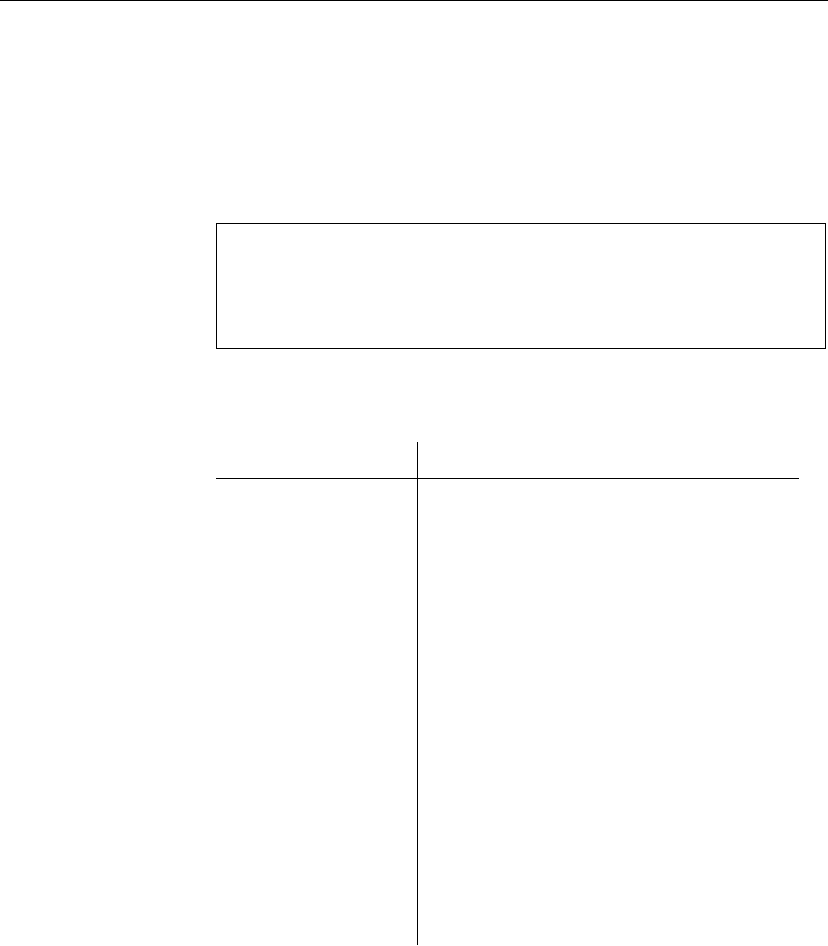
The SQL Remote Open Server
Purpose To take replication data from Replication Server and apply it to the
SQL Remote stable queue. This utility is needed only for databases
participating in both Replication Server (and using a Replication Agent) and
SQL Remote replication.
Deprecated feature
In the next major release of SQL Anywhere Studio, SQL Remote for
Adaptive Server Enterprise will not be present. MobiLink provides a more
flexible and scalable solution for data synchronization between Adaptive
Server Enterprise and Adaptive Server Anywhere databases.
Syntax ssqueue [options ] [ open-server-name ]
Options
Option Description
open-server-name
An open server name, which must be declared in
the interfaces file.
–c
”keyword=value
;
.. .
”
Supply database connection parameters
–cq
”keyword=value
;
.. .
”
Supply database connection parameters for the
stable queue
–dl Display messages in window
–k Close window on completion
–o
file
Output messages to file
–os
file
Maximum file size for logging output messages
–ot
file
Truncate file and log output messages
–q Run with minimized window
–ud Run as a daemon [UNIX]
–v Verbose operation
Description The SQL Remote Open Server is used to enable an Adaptive Server
Enterprise database to take part in both SQL Remote replication while acting
as a primary site in a Replication Server installation (or a replicate site using
asynchronous procedure calls).
312
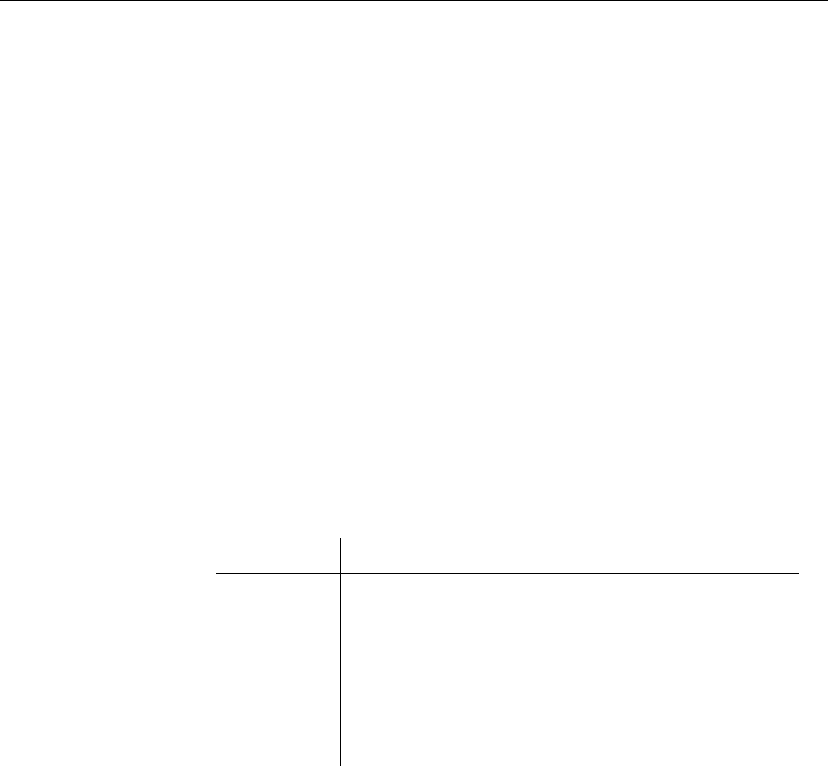
Chapter 14. Utilities and Options Reference
The name of the executable is as follows:
♦ssqueue.exe Windows operating systems.
♦ssqueue UNIX operating systems.
Option details open-server-name Replication Server must connect to the SQL Remote
Open Server, which therefore must have an open server name. This open
server name is set at the command prompt, and must correspond to a master
and query entry in the interfaces file on the machine running the
SQL Remote Open Server, and to a query entry on the interfaces file of the
machine running Replication Server.
The interfaces file is named
sql.ini
on Windows operating systems, and
interfaces
on UNIX.
The default value for the open server name is SSQueue.
–c Specify connection parameters to the database holding the data being
replicated. This connection is required for the SQL Remote Open Server to
gain access to the SQL Remote system tables.
The connection parameters must come from the following list:
Parameter Description
UID Login ID
PWD Password
DBN (optional) Database name. If this parameter is not supplied,
the connection defaults to the default database for the login
ID.
ENG Server name.
–cq Specify connection parameters for the stable queue. If not supplied,
the values default to the -c values.
–dl Display messages in the window or at the command prompt and also in
the log file.
–k Close window on completion.
–o Append output to a log file. Default is to send output to the screen.
–os Specifies the maximum file size for logging output messages. The
allowed size can be specified as
n
(bytes),
n
K(kb), or
n
M(Mb). By default
there is no limit, and the minimum limit is 10000 bytes.
Before SQL Remote logs output messages to a file, it checks the current file
size. If the log message will make the filesize exceed the specified size,
313

SQL Remote renames the output file to
yymmddxx.dbr
(for dbremote) and
yymmddxx.ss
r (for ssremote) where xx are sequential characters ranging
from AA to ZZ, and
yymmdd
represents the current year, month, and date.
If the Message Agent us running in continuous mode for a long time, this
option allows you to manually delete old log files and free up disk space.
–ot Truncate the log file and then append output messages to it. Default is
to send output to the screen.
–q For Windowing operating systems only, starts the Message Agent with
a minimized window.
–ud On UNIX platforms, you can run the SQL Remote Open Server as a
daemon by supplying the -ud option.
If you run as a daemon, you must also supply the -o or -ot option, to log
output information.
–v Verbose output. This option displays the SQL statements contained in
the messages to the screen and, if the -o option is used, to a log file.
314
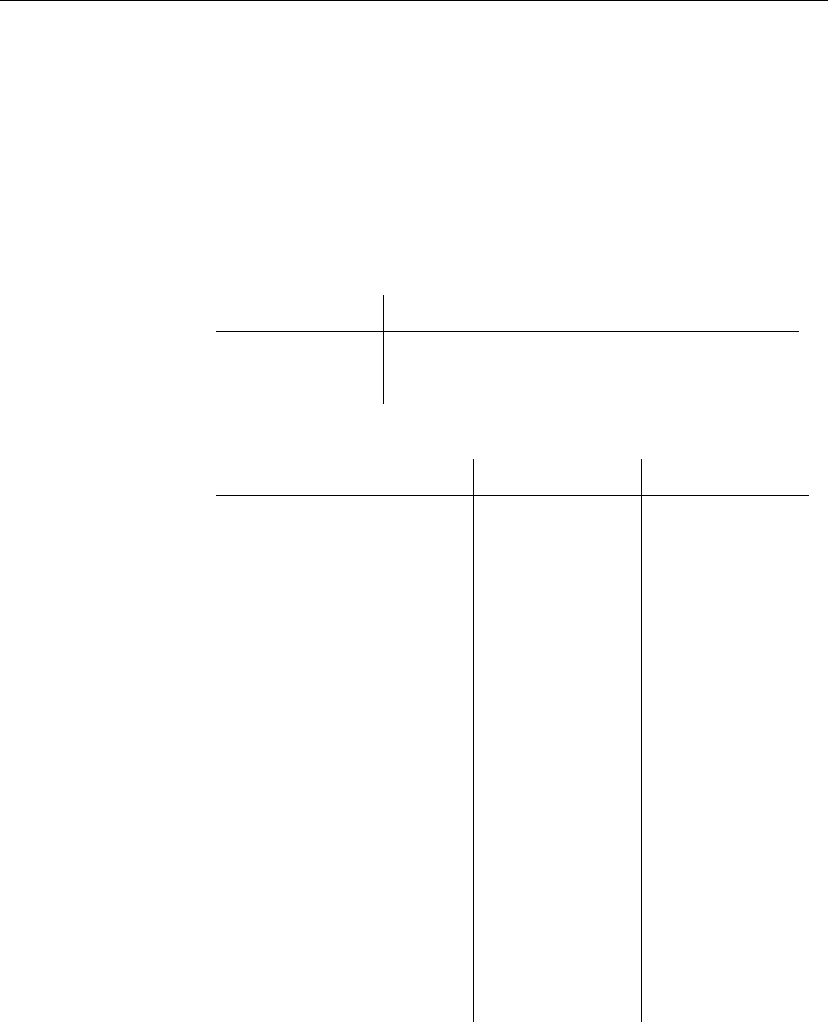
Chapter 14. Utilities and Options Reference
SQL Remote options
Function Replication options are database options included to provide control over
replication behavior.
Adaptive Server
Anywhere Syntax
SET [TEMPORARY ]OPTION
[userid. | PUBLIC. ]option_name = [ option_value ]
Adaptive Server
Enterprise syntax:
exec sp_remote_option option-name,option-value
Parameters
Argument Description
option_name
The name of the option being changed.
option-value
A string containing the setting for the option.
Description The following options are available.
OPTION VALUES DEFAULT
Blob_threshold integer, in kb 256
Compression –1 to 9 6
Delete_old_logs ON,OFF OFF
External_remote_options ON,OFF OFF
Qualify_owners ON,OFF ON
Quote_all_identifiers ON,OFF OFF
Replication_error
procedure-name
NULL
Save_remote_passwords ON,OFF ON
SR_Date_Format
date-string
yyyy/mm/dd
SR_Time_Format
time-string
hh:nn:ss.Ssssss
SR_Timestamp_Format
timestamp-string
yyyy/mm/dd
hh:nn:ss.Ssssss
Subscribe_by_remote ON,OFF ON
Verify_threshold
integer
256
Verify_all_columns ON,OFF OFF
These options are used by the Message Agent, and should be set for the user
315

ID specified in the Message Agent command. They can also be set for
general public use.
The options are as follows:
Blob_threshold option Any value longer than the Blob_threshold option
is replicated as a blob. That is, it is broken into pieces and replicated in
chunks, before being reconstituted by using a SQL variable and
concatenating the pieces at the recipient site.
If you are replicating blobs in an installation with Adaptive Server
Enterprise, you must ensure that Blob_threshold is set to a value larger the
largest blob being replicated.
☞For information on blob replication and Adaptive Server Enterprise, see
“Replication of blobs” on page 83.
Compression option Set the level of compression for messages. Values
can be from -1 to 9, and have the following meanings:
♦-1 Send messages in Version 5 format. Message Agents (both
dbremote
and
ssremote
) from previous versions of SQL Remote cannot read
messages sent in Version 6 format. You should ensure that
COMPRESSION is set to -1 until all Message Agents in your system are
upgraded to Version 6.
♦0No compression.
♦1 to 9 Increasing degrees of compression. Creating messages with high
compression can take longer than creating messages with low
compression.
Delete_old_logs option This option is used by SQL Remote and by the
Adaptive Server Anywhere Replication Agent. The default setting is OFF.
When set to ON, the Message Agent (DBREMOTE) deletes each old
transaction log when all the changes it contains have been sent and
confirmed as received.
External_remote_options This option is used by SQL Remote to indicate
whether the message link parameters should be stored in the database (OFF)
or externally (ON). By default, the setting is OFF.
Qualify_owners option Controls whether SQL statements being replicated
by SQL Remote should use qualified object names. The default in Adaptive
Server Anywhere is ON and the default in Adaptive Server Enterprise is
OFF.
Qualifying owners in Adaptive Server Enterprise setups is rarely needed
because it is common for objects to be owned by dbo. When qualification is
316
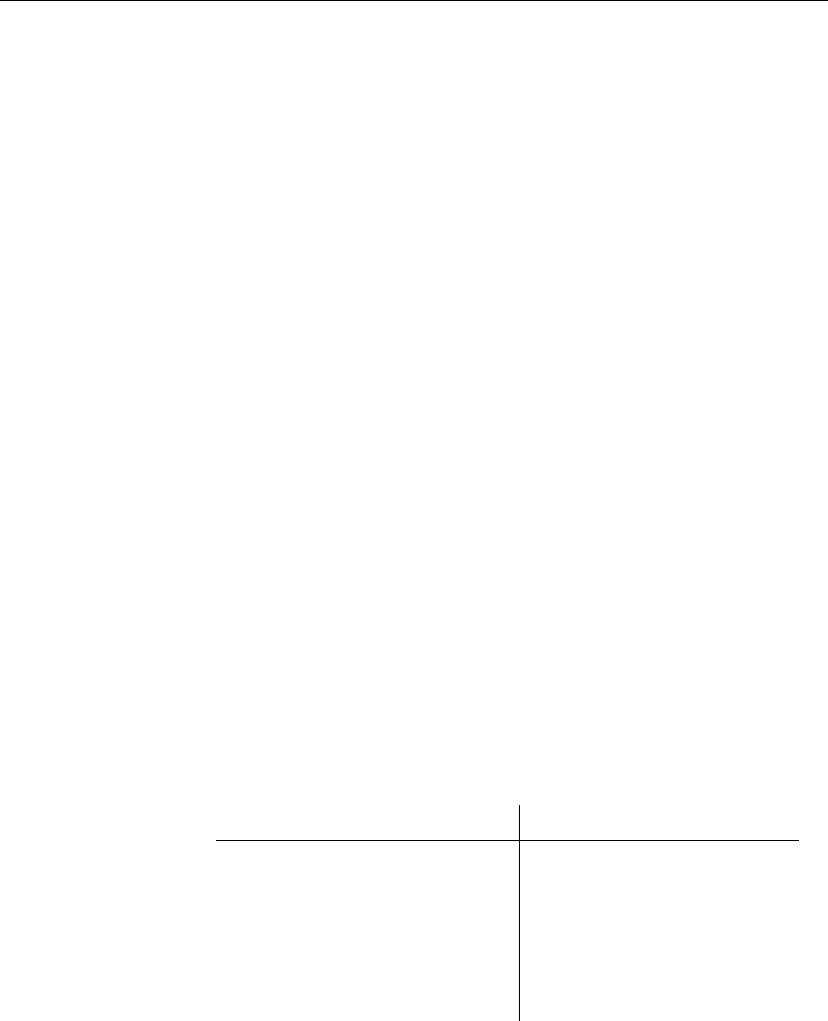
Chapter 14. Utilities and Options Reference
not needed in Adaptive Server Anywhere setups, messages will be slightly
smaller with the option off.
Quote_all_identifiers option Controls whether SQL statements being
replicated by SQL Remote should use quoted identifiers. The default is OFF.
When this option is off, the
dbremote
quotes identifiers that require quotes
by Adaptive Server Anywhere (as it has always done) and
ssremote
does not
quote any identifiers. When the option is on, all identifiers are quoted.
Replication_error option Specifies a stored procedure called by the
Message Agent when a SQL error occurs. By default no procedure is called.
The replication error procedure must have a single argument of type CHAR,
VARCHAR, or LONG VARCHAR. The procedure may be called once with
the SQL error message and once with the SQL statement that causes the
error.
While the option allows you to track and monitor SQL errors in replication,
you must still design them out of your setup: this option is not intended to
resolve such errors.
You can use a table with DEFAULT CURRENT REMOTE USER to record
the remote site that caused the error.
Save_remote_passwords option When a password is entered into the
message link dialog box on first connection, the parameter values are saved.
By default, Save_remote_passwords is ON and the password is saved. If you
are storing the message link parameters externally, rather than in the
database, you may wish not to save the passwords. You can prevent the
passwords from being saved by setting this option to NO.
SR_Date_Format option The Message Agent uses this option when
replicating columns that store a date. The option is a string build from the
following symbols:
Symbol Description
yy Two digit year
yyyy Four-digit year
mm Two-digit month
mmm Character format for month
dd Two-digit day
Each symbol is substituted with the date being replicated.
If you set the mm format symbol in upper case, the corresponding characters
317
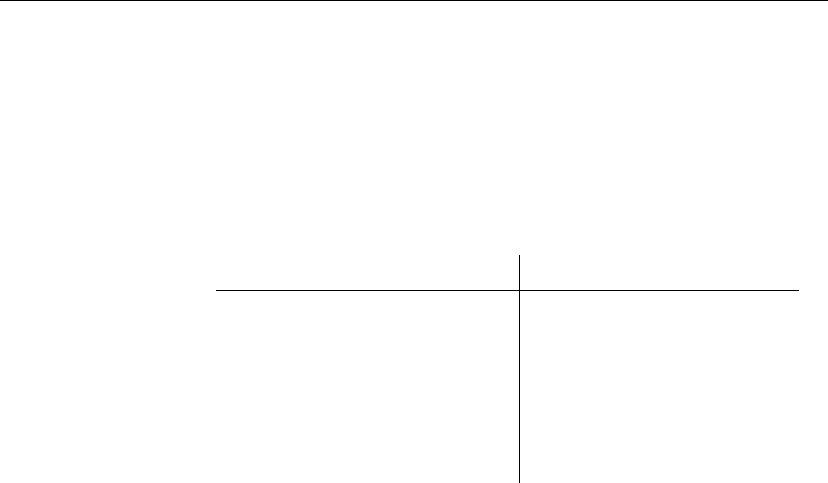
are also upper case.
For the digit formats, the case of the option setting controls padding. If the
symbols are the same case (such as DD), the number is padded with zeroes.
If the symbols are mixed case (such as Mm), the number is not zero padded.
SR_Time_Format option The Message Agent uses this option when
replicating columns that store a time. The option is a string build from the
following symbols:
Symbol Description
hh Two digit hours (24-hour clock)
nn Two-digit minutes
mm Two-digit minutes if following a
colon (as in hh:mm)
ss[.s.. .] Two-digit seconds plus optional
fractions of a second.
Using mixed case in the formatting string suppresses leading zeroes.
SR_Timestamp_Format The Message Agent replicates datetime
information using this option. For Adaptive Server Anywhere this is the
timestamp, datetime, and smalldatetime data types. For Adaptive Server
Enterprise, this is the datetime and smalldatetime data types.
The format strings are taken from the SR_Date_Format and
SR_Time_Format settings.
The default setting is the SR_Date_Format setting, followed by the
SR_Time_Format setting.
Subscribe_by_remote option When set to ON, operations from remote
databases on rows with a subscribe by value that is NULL or an empty string
assume the remote user is subscribed to the row. When set to OFF, the
remote user is assumed not to be subscribed to the row.
The only limitation of this option is that it will lead to errors if a remote user
really does want to INSERT (or UPDATE) a row with a NULL or empty
subscription expression (for information held only at the consolidated
database). This is reasonably obscure and can be worked around by
assigning a subscription value in your installation that belongs to no remote
user.
☞For more information about this option, see “Using the
Subscribe_by_remote option with many-to-many relationships” on
page 118, and “Using the Subscribe_by_remote option with many-to-many
318

Chapter 14. Utilities and Options Reference
relationships” on page 164.
Verify_threshold option If the data type of a column is longer than the
threshold, old values for the column are not verified when an UPDATE is
replicated. The default setting is 1000.
This option keeps the size of SQL Remote messages down, but has the
disadvantage that conflicting updates of long values are not detected.
Verify_all_columns option The default setting is OFF. When set to ON,
messages containing updates published by the local database are sent with
all column values included, and a conflict in any column triggers a
RESOLVE UPDATE trigger at the subscriber database.
The extraction utility for Adaptive Server Enterprise sets the public option in
remote Adaptive Server Anywhere databases to match the setting in the
Adaptive Server Enterprise database.
Examples ♦The following statement sets the Verify_all_columns option to OFF in
Adaptive Server Anywhere, for all users:
SET OPTION PUBLIC.Verify_all_columns = ’OFF’
♦The following statements set the Verify_all_columns option to OFF in
Adaptive Server Enterprise:
exec sp_remote_option Verify_all_columns, ’OFF’
go
In Adaptive Server Enterprise, replication options are used only by
SQL Remote.
319
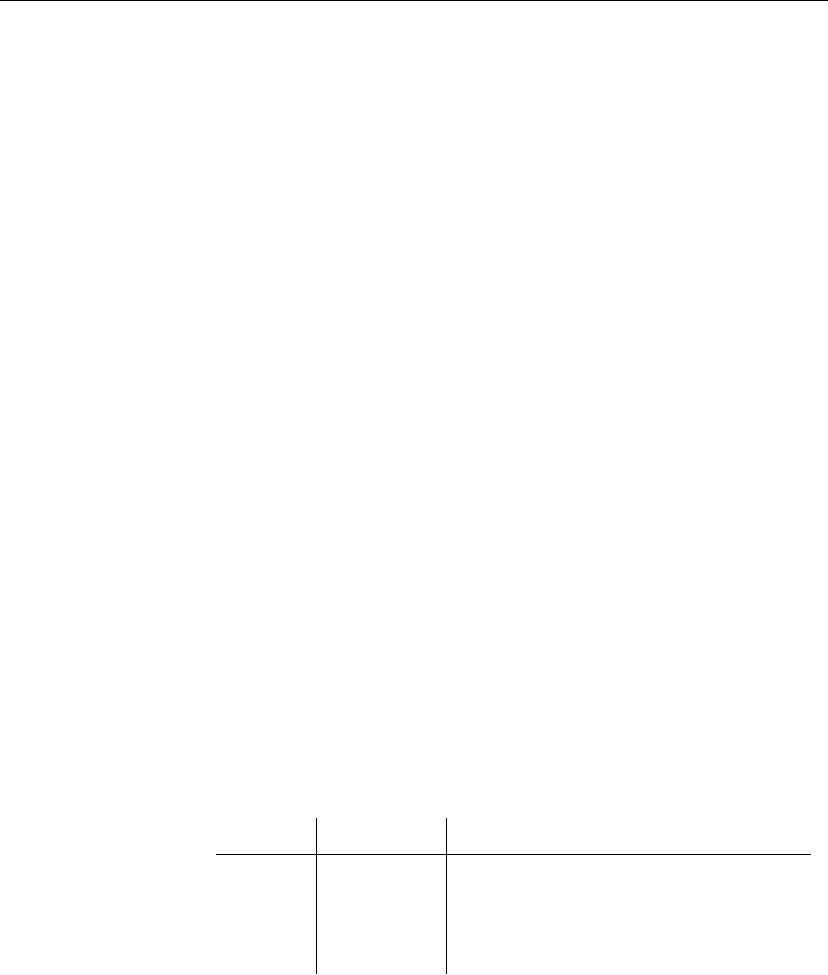
SQL Remote event-hook procedures
The following stored procedure names and arguments provide the interface
for customizing synchronization at SQL Remote databases.
Notes Unless otherwise stated, the following apply to event-hook procedures:
♦The stored procedures must either have DBA authority ( Adaptive Server
Anywhere ) or dbo authority (Adaptive Server Enterprise).
♦The procedure must not commit or rollback operations, or perform any
action that performs an implicit commit. The actions of the procedure are
automatically committed by the calling application.
♦You can troubleshoot the hooks by turning on the Message Agent verbose
mode.
♦The hooks for
dbremote
and
ssremote
differ only in name.
The #hook_dict table The #hook_dict table is created immediately before a hook is called using
the following CREATE statement:
CREATE table #hook_dict(
name VARCHAR(128) NOT NULL UNIQUE,
value VARCHAR(255) NOT NULL )
The Message Agent uses the #hook_dict table to pass values to hook
functions; hook functions use the #hook_dict table to pass values back to the
Message Agent.
sp_hook_dbremote_begin and sp_hook_ssrmt_begin
Function Use this stored procedure to add custom actions at the beginning of the
replication process.
Rows in #hook_dict table
Name Values Description
send true or false Indicates if the process is performing the send
phase of replication.
receive true or false Indicates if the process is performing the re-
ceive phase of replication
Description If a procedure of this name exists, it is called when the Message Agent starts.
sp_hook_dbremote_end and sp_hook_ssrmt_end
Function Use this stored procedure to add custom actions just before the Message
320
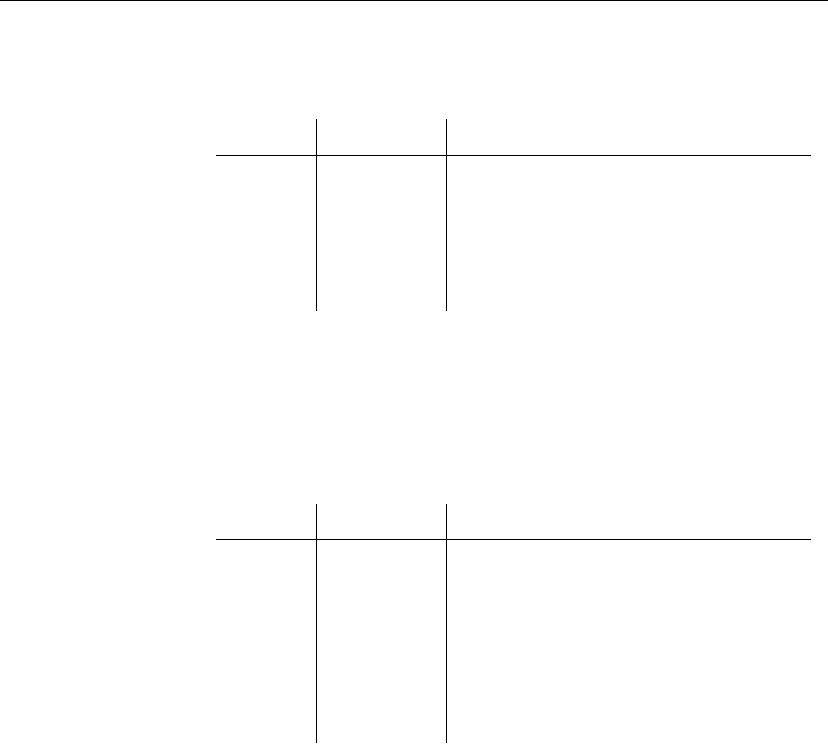
Chapter 14. Utilities and Options Reference
Agent exits.
Rows in #hook_dict table
Name Values Description
send true or false Indicates if the process is performing the send
phase of replication.
receive true or false Indicates if the process is performing the re-
ceive phase of replication
exit code integer A non-zero exit code indicates an error.
Description If a procedure of this name exists, it is called as the last event before the
Message Agent shuts down.
sp_hook_dbremote_shutdown and sp_hook_ssrmt_shutdown
Function Use this stored procedure to initiate a Message Agent shutdown.
Rows in #hook_dict table
Name Values Description
send true or false Indicates if the process is performing the send
phase of replication.
receive true or false Indicates if the process is performing the re-
ceive phase of replication
shutdown true or false This row is false when the procedure is called.
If the procedure updates the row to true the
Message Agent is shut down.
Description If a procedure of this name exists, it is called when the Message Agent is
neither sending nor receiving messages, and permits a hook-initiated
shutdown of the Message Agent.
sp_hook_dbremote_receive_begin and sp_hook_ssrmt_receive_begin
Function Use this stored procedure to perform actions before the start of the receive
phase of replication.
Rows in #hook_dict None
sp_hook_dbremote_receive_end and sp_hook_ssrmt_receive_end
Function Use this stored procedure to perform actions after the end of the receive
phase of replication.
321

Rows in #hook_dict None
sp_hook_dbremote_send_begin and sp_hook_ssrmt_send_begin
Function Use this stored procedure to perform actions before the start of the send
phase of replication.
Rows in #hook_dict None
sp_hook_dbremote_send_end and sp_hook_ssrmt_send_end
Function Use this stored procedure to perform actions after the end of the send phase
of replication.
Rows in #hook_dict None
sp_hook_dbremote_message_sent and sp_hook_ssrmt_message_sent
Function Use this stored procedure to perform actions after any message is sent.
Rows in #hook_dict
Name Values
remote user The message destination
sp_hook_dbremote_message_missing and
sp_hook_ssrmt_message_missing
Function Use this stored procedure to perform actions when the Message Agent has
determined that one or more messages is missing from a remote user.
Rows in #hook_dict
Name Values
remote user The name of the remote user who will have to resend
messages.
sp_hook_dbremote_message_apply_begin and
sp_hook_ssrmt_message_apply_begin
Function Use this stored procedure to perform actions just before the Message Agent
applies a set of messages from a user.
Rows in #hook_dict
322
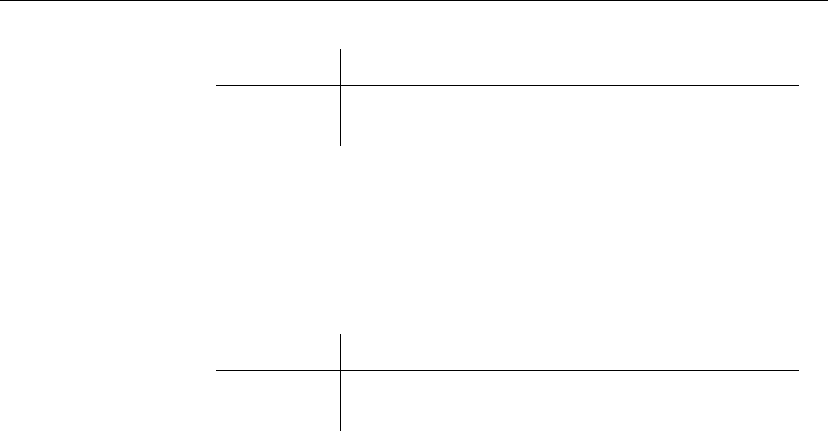
Chapter 14. Utilities and Options Reference
Name Values
remote user The name of the remote user who sent the messages about to
be applied.
sp_hook_dbremote_message_apply_end and sp_hook_ssrmt_message
_apply_end
Function Use this stored procedure to perform actions just after the Message Agent
has applied a set of messages from a user.
Rows in #hook_dict
Name Values
remote user The name of the remote user who sent the messages that
have been applied.
323
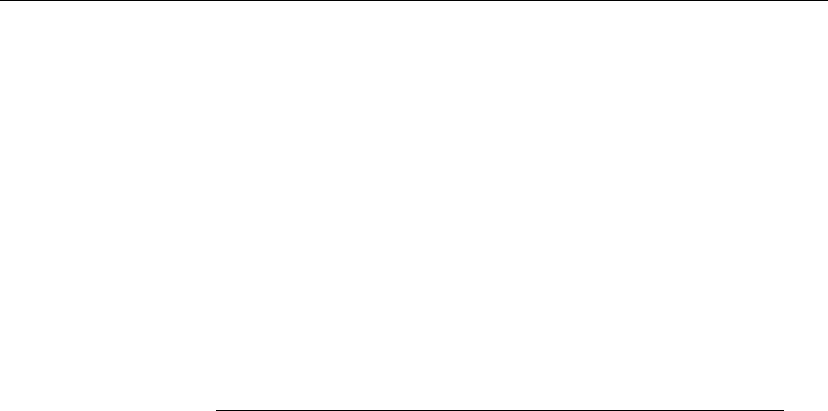
CHAPTER 15
System Objects for Adaptive Server
Anywhere
About this chapter SQL Remote-specific system information is held in the Adaptive Server
Anywhere catalog. A more comprehensible version of this information is
held in a set of system views.
Contents Topic: page
SQL Remote system tables 326
SQL Remote system views 333
325
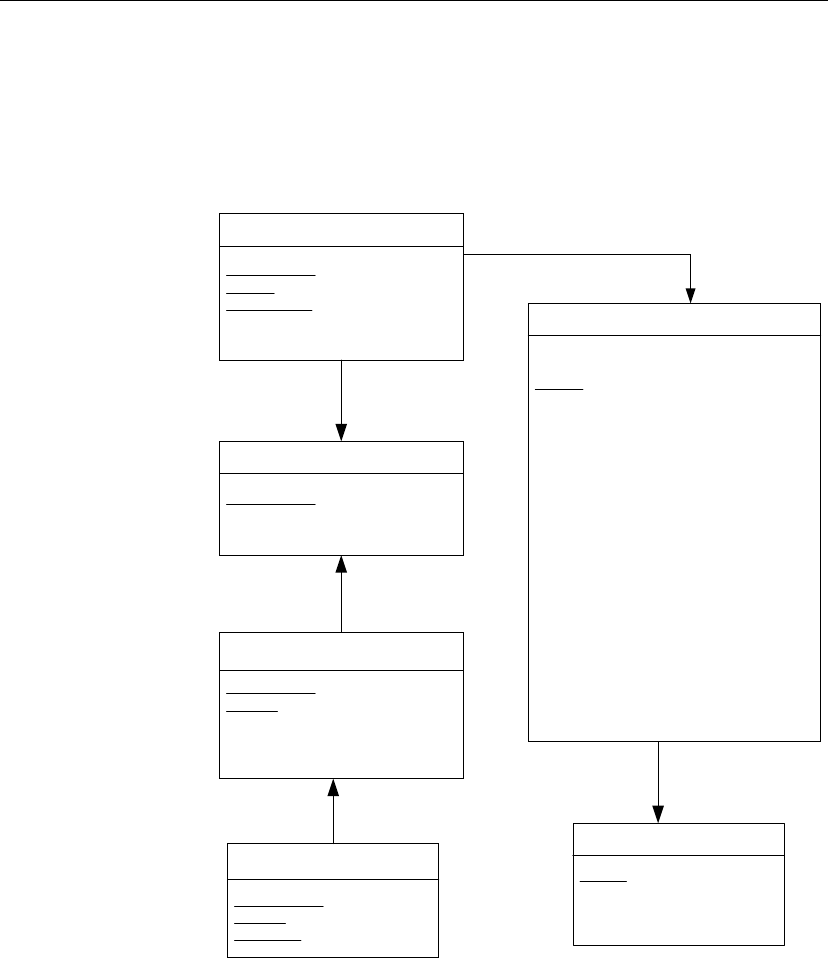
SQL Remote system tables
This section describes the system tables used by SQL Remote to define and
manage SQL Remote information. In the following diagram, arrows indicate
foreign key relations between tables: the arrow leads from the foreign table
to the primary table.
SYSREMOTETYPE
type_id
type_name
publisher_address
remarks
SYSSUBSCRIPTION
publication_id
user_id
subscribe_by
created
started
SYSARTICLE
publication_id
table_id
where_expr
subscribe_by_expr
query
SYSPUBLICATION
publication_id
publication_name
remarks
SYSARTICLECOL
publication_id
table_id
column_id
SYSREMOTEUSER
user_id
consolidate
type_id
address
frequency
send_time
log_send
time_sent
log_sent
confirm_sent
send_count
resend_count
time_received
log_received
confirm_received
receive_count
rereceive_count
These tables are described in more detail in the following sections.
SYSARTICLE table
Function Each row describes an article in a SQL Remote publication.
326

Chapter 15. System Objects for Adaptive Server Anywhere
Columns
Column Data type Description
publication_id UN-
SIGNED INT
The publication of which this article
is a part.
table_id UN-
SIGNED INT
Each article consists of columns
and rows from a single table. This
column contains the table ID for this
table.
where_expr LONG VAR-
CHAR
For articles that contain a subset of
rows defined by a WHERE clause,
this column contains the search
condition.
subscribe_by_-
expr
LONG VAR-
CHAR
For articles that contain a subset of
rows defined by a SUBSCRIBE BY
expression, this column contains the
expression.
query CHAR(1) The SUBSCRIBE BY expression
could be a subquery that returns mul-
tiple values. This column contains
Y or N to indicate if the expression
is a subquery (Y) or not (N). This
column is used by the Extraction
utility
SYSARTICLECOL table
Function Each row identifies a column in an article, identifying the column, the table
it is in, and the publication it is part of.
Columns
Column Data type Description
publication_id UN-
SIGNED INT
A unique identifier for the publication of
which the column is a part.
table_id UN-
SIGNED INT
The table to which the column belongs.
column_id UN-
SIGNED INT
The column identifier, from the
SYSCOLUMN system table.
327
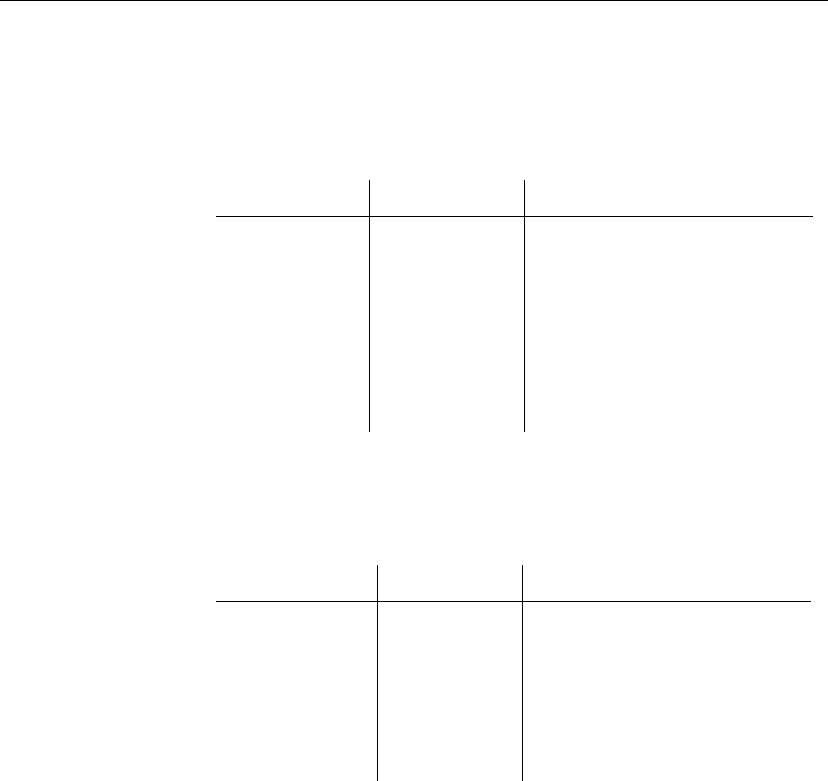
SYSPUBLICATION table
Function Each row describes a SQL Remote publication.
Columns
Column Data type Description
publication_id UNSIGNED INT A unique identifier for the publica-
tion
creator UNSIGNED INT The user ID that owns the publication
publication_-
name
VARCHAR(128) The name of the publication
remarks LONG VAR-
CHAR
Comments
SYSREMOTEOPTION table
Function Each row describes the values of a SQL Remote message link parameter.
Columns
Column Data type Description
option_id UN-
SIGNED INT
An identification number for the
message link parameter.
user_id UN-
SIGNED INT
The user ID for which the parameter
is set.
"setting00"VAR-
CHAR(255)
The value of the message link pa-
rameter.
SYSREMOTEOPTIONTYPE table
Function Each row describes one of the SQL Remote message link parameters.
Columns
328
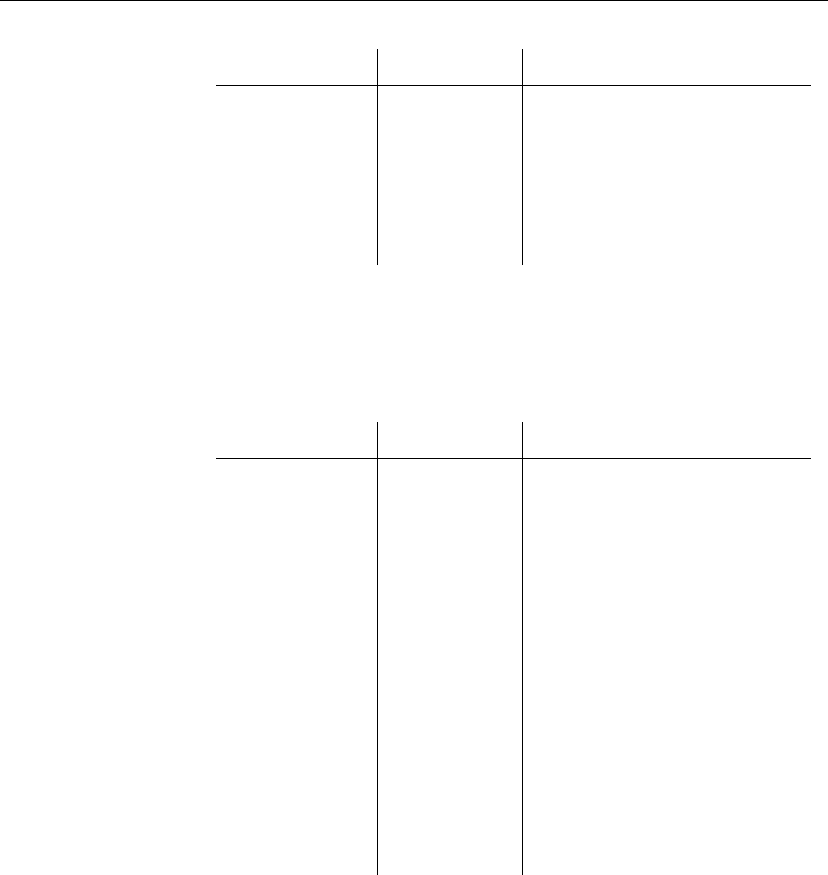
Chapter 15. System Objects for Adaptive Server Anywhere
Column Data type Description
option_id UN-
SIGNED INT
An identification number for the
message link parameter.
type_id SMALLINT An identification number for the
message type that uses this parameter
"option"VAR-
CHAR(128)
The name of the message link pa-
rameter.
SYSREMOTETYPE table
Function Each row describes one of the SQL Remote message types, including the
publisher address.
Columns
Column Data type Description
type_id SMALLINT An identification number for the
message type.
type_name VAR-
CHAR(128)
The message type. There is a sepa-
rate row for each of the following:
♦FILE
♦MAPI
♦VIM
♦SMTP
publisher_-
address
VAR-
CHAR(128)
The publisher’s address for the mes-
sage type type_name. SQL Remote
receives messages from this address.
remarks LONG VAR-
CHAR
Comments
SYSREMOTEUSER table
Function Each row describes a user ID with REMOTE permissions (a subscriber),
together with the status of SQL Remote messages sent to and from that user.
Columns
329
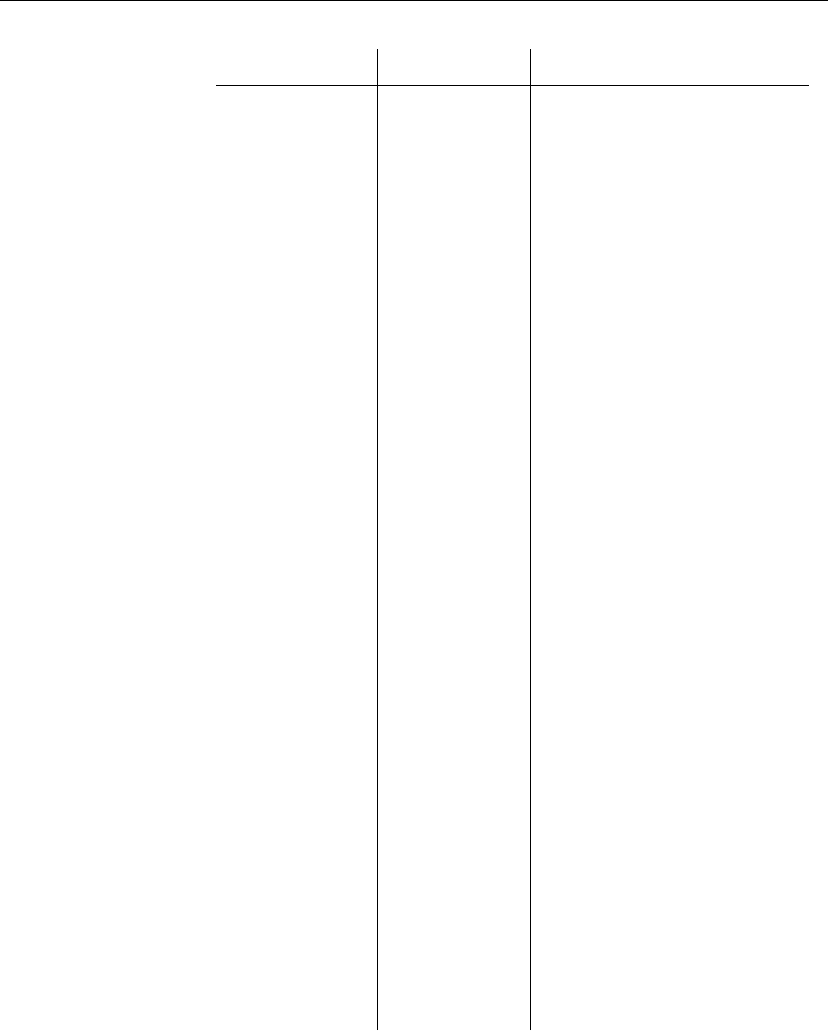
Column Data type Description
user_id UNSIGNED INT The user ID of the user with RE-
MOTE permissions.
consolidate CHAR(1) The column contains either an N to
indicate a user granted REMOTE
permissions, or a Y to indicate
a user granted CONSOLIDATE
permissions.
type_id SMALLINT The ID of the message system used
to send messages to this user.
address LONG VAR-
CHAR
The address to which SQL Remote
messages are to be sent. The ad-
dress must be appropriate for the
address_type.
frequency CHAR(1) How frequently SQL Remote mes-
sages are to be sent. P for Period-
ically, and A stands for Occasion-
ally.
send_time TIME The next time messages are to be
sent to this user.
log_send NU-
MERIC(20, 0)
If log_send is greater than log_-
sent, the Message Agent resends
messages immediately to the sub-
scriber the next time it is run.
time_sent TIMESTAMP The time the most recent message
was sent to this subscriber.
log_sent NU-
MERIC(20, 0)
The local log offset for the most
recently sent operation to this sub-
scriber.
confirm_sent NU-
MERIC(20, 0)
The log offset for the most recently
confirmed operation from this sub-
scriber.
send_count INT The number of SQL Remote mes-
sages have been sent to this sub-
scriber.
330
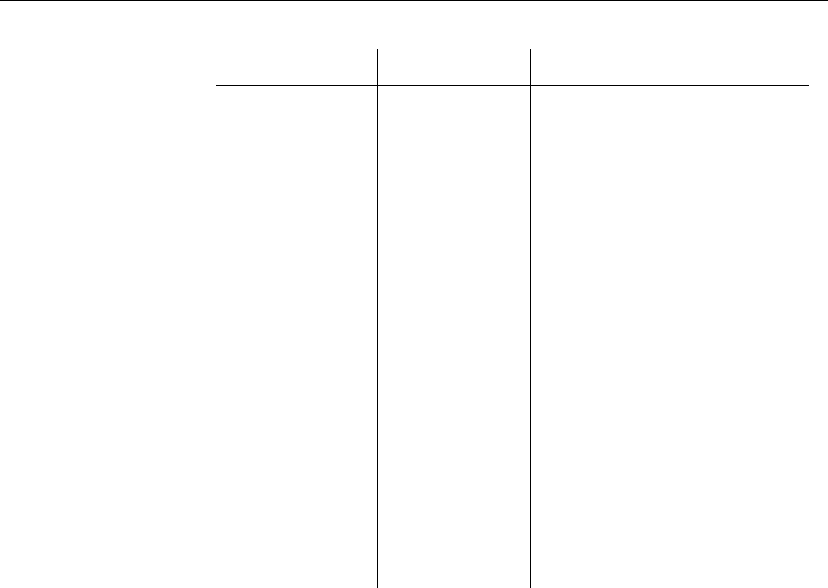
Chapter 15. System Objects for Adaptive Server Anywhere
Column Data type Description
resend_count INT Counter to ensure messages are
applied only once at the subscriber
database.
time_received DATETIME The time the most recent message
was received from this subscriber.
log_received NU-
MERIC(20, 0)
The log offset in the subscriber’s
database for the operation most
recently received at the current
database.
confirm_received NU-
MERIC(20, 0)
The log offset in the subscriber’s
database for the most recent op-
eration for which a confirmation
message has been sent.
receive_count INT How number of messages received
from this subscriber.
rereceive_count INT Counter to ensure messages are
applied only once at the current
database.
SYSSUBSCRIPTION table
Function Each row describes a subscription from one user ID (which must have
REMOTE permissions) to one publication.
Columns
331
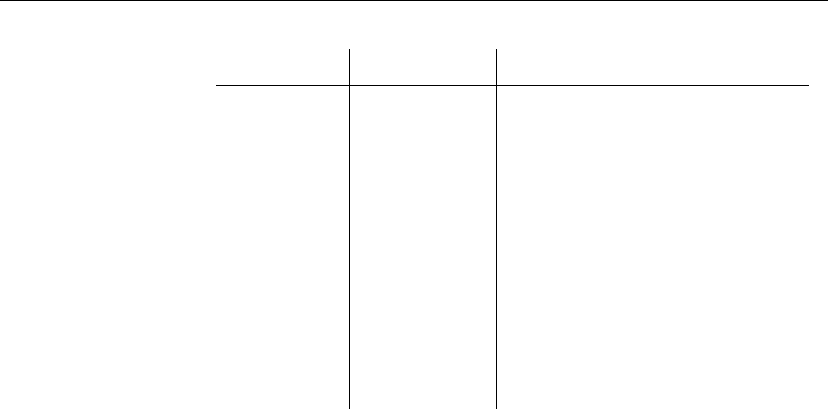
Column Data type Description
publication_-
id
UN-
SIGNED INT
The identifier for the publication to
which the user ID is subscribed.
user_id UN-
SIGNED INT
The user ID that is subscribed to the
publication.
subscribe_by VAR-
CHAR(128)
For publications with a SUBSCRIBE
BY expression, this column holds the
matching value for this subscription.
created NU-
MERIC(20, 0)
The offset in the transaction log at which
the subscription was created.
started NU-
MERIC(20, 0)
The offset in the transaction log at which
the subscription was started.
332

Chapter 15. System Objects for Adaptive Server Anywhere
SQL Remote system views
This section describes the database views used by SQL Remote to present
and summarize SQL Remote information.
SYSARTICLES view
Function Each row lists describes an article.
Columns
Column Description
publication_name The publication of which this article is a part.
table_name Each article consists of columns and rows from a
single table. This column contains the name of this
table.
where_expr For articles that contain a subset of rows defined by
a WHERE clause, this column contains the search
condition.
subscribe_by_expr For articles that contain a subset of rows defined
by a SUBSCRIBE BY expression, this column
contains the expression.
SYSARTICLECOLS view
Function Each row describes a column that appears in an article.
Columns
Column Description
publication_name The name of the publication of which the column is
a part.
table_name The name of the table to which the column belongs.
column_name The column name.
SYSPUBLICATIONS view
Function Lists the names of all publications.
Columns
333

Column Description
publication_name The name of the publication
creator The owner of the publication
remarks Comments
SYSREMOTEOPTIONS view
Function Lists the SQL Remote message link parameters and their values, as stored in
the SYSREMOTEOPTION and SYSREMOTEOPTIONTYPE system
tables, in more readable form.
Columns
Column Description
type_name The message link type.
"option"The option name.
setting The option value.
SYSREMOTEUSERS view
Function Lists information about remote users and their status.
Columns
Column Description
user_name The user ID of the user with REMOTE permissions.
consolidate The column contains either an N to indicate a user
with REMOTE permissions, or a Y to indicate a user
with CONSOLIDATE permissions.
type_name The name of the message type used to send messages
to this user.
address The address to which SQL Remote messages are to
be sent. The address must be appropriate for the
address_type.
frequency How frequently SQL Remote messages are to be sent.
send_time The next time messages are to be sent to this user.
next_send The next time messages are to be sent to this user, in a
more comprehensible format.
334
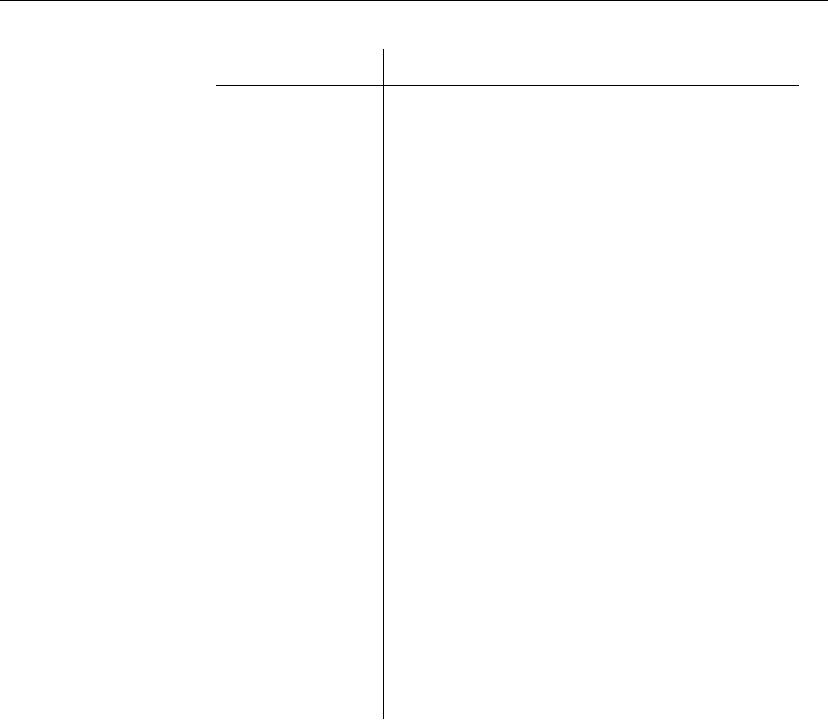
Chapter 15. System Objects for Adaptive Server Anywhere
Column Description
log_send Messages are sent only to subscribers for whom log_-
send is greater than log_sent.
time_sent The time the most recent message was sent to this
subscriber.
log_sent The transaction log offset for the most recently sent
operation.
confirm_sent The transaction log offset for the most recently con-
firmed operation from this subscriber.
send_count How many SQL Remote messages have been sent.
resend_count Counter to ensure messages are applied only once at
the subscriber database.
time_received The time the most recent message was received from
this subscriber.
log_received The log offset in the subscriber’s database for the op-
eration most recently received at the current database.
confirm_received The log offset in the subscriber’s database for the most
recent operation for which a confirmation message has
been sent.
receive_count How many messages have been received.
rereceive_count Counter to ensure messages are applied only once at
the current database.
SYSSUBSCRIPTIONS view
Function Each row lists information about a subscription.
Columns
335
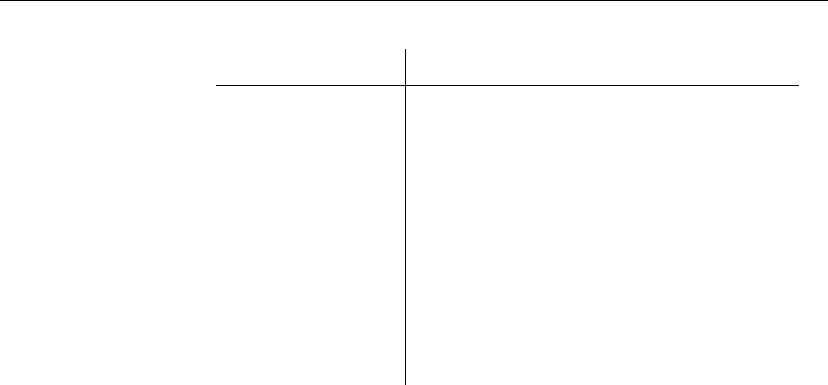
Column Description
publication_name The name of the publication to which the user ID is
subscribed.
user_name The user ID that is subscribed to the publication.
subscribe_by For publications with a SUBSCRIBE BY expres-
sion, this column holds the matching value for this
subscription.
created The offset in the transaction log at which the
subscription was created.
started The offset in the transaction log at which the
subscription was started.
336
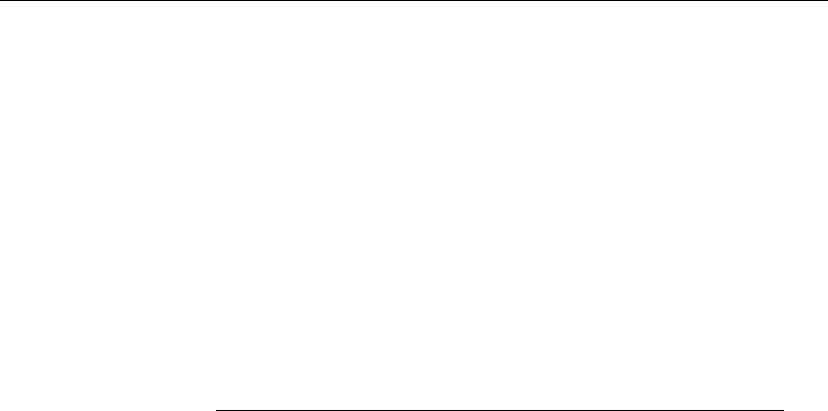
CHAPTER 16
System Objects for Adaptive Server
Enterprise
About this chapter SQL Remote-specific system information is held in a set of tables called the
SQL Remote system tables. A more comprehensible version of this
information is held in a set of views, called the SQL Remote system views.
Contents Topic: page
SQL Remote system tables 338
SQL Remote system views 346
Stable Queue tables 350
337
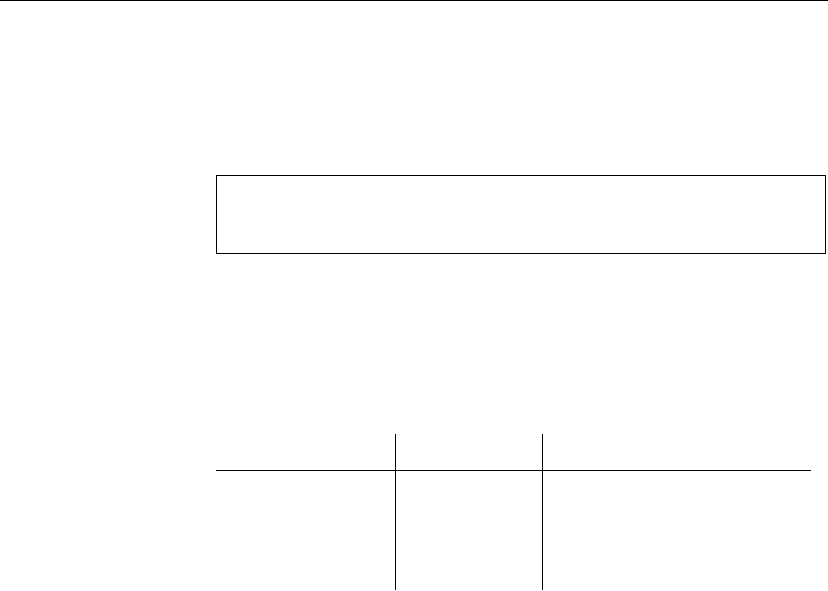
SQL Remote system tables
This section describes the database tables used by SQL Remote to define and
manage SQL Remote information.
Caution
These tables are for use only by SQL Remote. Do not alter these tables or
their contents directly.
#remote table
Function This temporary table is created by the Message Agent to hold the name of
the current remote user and of the current publisher. This table exists only in
Adaptive Server Enterprise.
Columns
Column Data type Description
current_remote_-
user
VAR-
CHAR(128)
Current remote user (from the
Message Agent command line).
current_publisher VAR-
CHAR(128)
Current publisher
Description ☞This is not a system table. When the Message Agent for Adaptive
Server Enterprise connects to the server, it holds the value of the current
remote user ID and the value of the current publisher in the #remote table.
This temporary table is held in TEMPDB.
The values from #remote can be used in conflict resolution procedures.
The CREATE TABLE statement for this table is:
CREATE TABLE #remote (
current_remote_user varchar(128),
current_publisher varchar(128)
)
The table has a single row.
sr_article table
Function Each row describes an article in a SQL Remote publication.
Columns
338
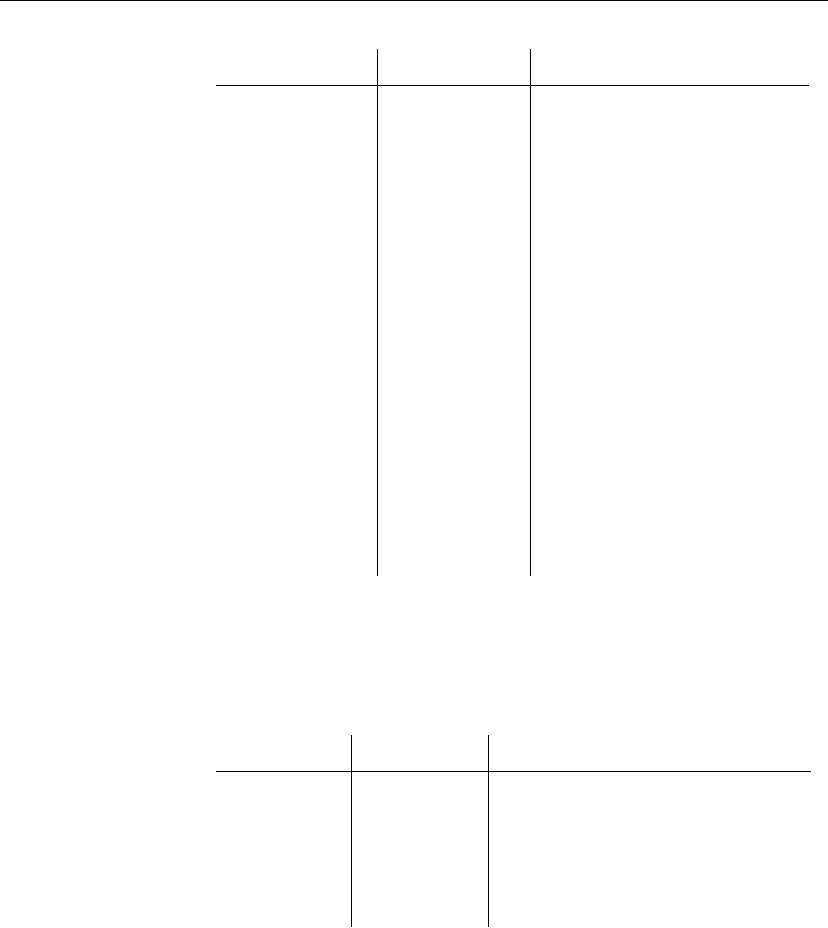
Chapter 16. System Objects for Adaptive Server Enterprise
Column Data type Description
publication_id INT The publication of which this arti-
cle is a part.
table_id INT Each article consists of columns
and rows from a single table. This
column contains the table ID for
this table.
where_expr VARCHAR(128) For articles that contain a subset of
rows defined by a WHERE clause,
this column contains the search
condition.
subscribe_by_-
expr
VARCHAR(128) For articles that contain a subset of
rows defined by a SUBSCRIBE BY
expression, this column contains
the expression.
subscribe_by_-
view
VARCHAR(128) For articles that contain a subset of
the rows defined by a view. This
column contains the name of the
view.
sr_articlecol table
Function Each row identifies a column in an article, identifying the column, the table
it is in, and the publication it is part of.
Columns
Column Data type Description
publication_id INT A unique identifier for the publication of
which the column is a part.
table_id INT The table to which the column belongs.
column_id INT The column identifier, from the
SYSCOLUMN system table.
sr_marker table
Function To ensure that messages received by the Message Agent are sent to remote
databases in the same session.
Columns
339
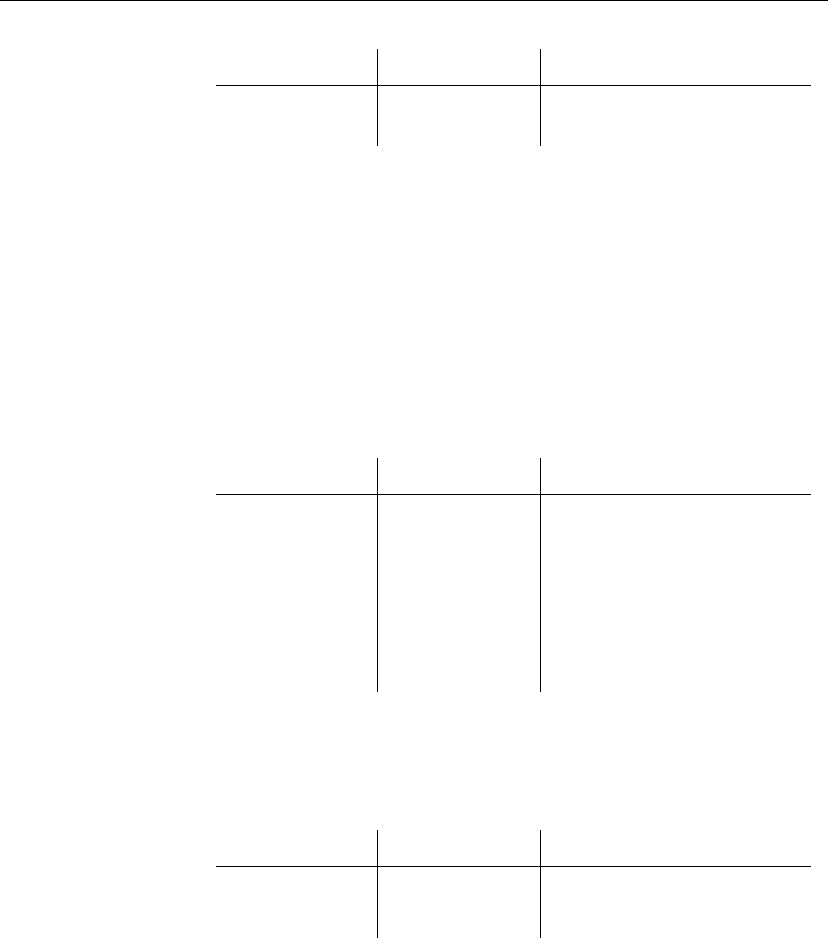
Column Data type Description
marker DATETIME A time value indicating when the
latest messages were applied.
Description When a consolidated database uses two Message Agents, one to populate the
stable queue (-I) and one to receive and send messages (-r -s), the single
row of the sr_marker table is used to ensure that messages received and
applied to the database are sent before the Message Agent closes down.
sr_object table
Function Holds a list of SQL Remote objects. The extraction utility needs to know not
to extract the SQL Remote system objects. The sp_populate_sql_anywhere
procedure that creates a set of Adaptive Server Anywhere system tables in
TEMPDB gets a list of SQL Remote objects from the sr_object table.
Columns
Column Data type Description
name VARCHAR(128) The name of the object.
type CHAR(1) One of the following:
♦UUser-defined table
♦VView
♦PProcedure
sr_option table
Function Each row describes a replication option used by SQL Remote.
Columns
Column Data type Description
option VARCHAR(128) The name of the option.
value VARCHAR(128) The setting for the option.
Description ☞For information about available options, see “SQL Remote options” on
page 315.
sr_passthrough table
Function Each row describes a passthrough operation being sent to a user or to
340
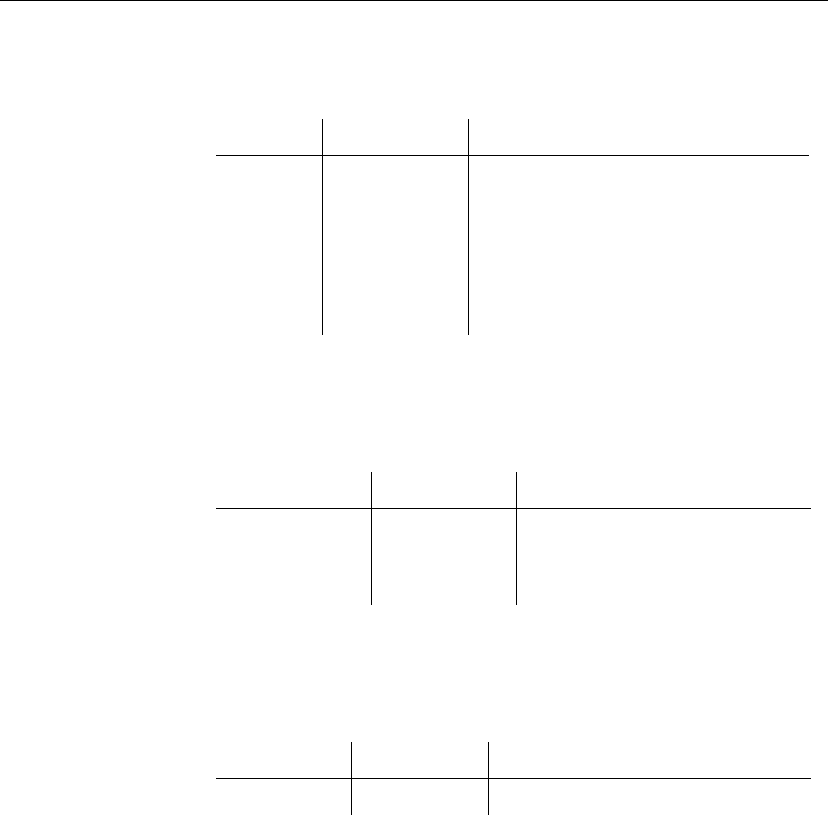
Chapter 16. System Objects for Adaptive Server Enterprise
subscribers to a publication.
Columns
Column Data type Description
operation VARCHAR(20) A passthrough operation, or piece of a
passthrough operation, entered using sp_-
passthrough or sp_passthrough_piece.
value VAR-
CHAR(255)
A subscription column value indicating
which users are to receive the operation.
id INT A user who is to receive the operation.
sr_publication table
Function Each row describes a SQL Remote publication.
Columns
Column Data type Description
publication_id INT An identifier for the publication
publication_-
name
VAR-
CHAR(128)
The name of the publication.
sr_publisher table
Function The row holds the user ID of the publisher.
Columns
Column Data type Description
user_id INT The user ID of the publisher.
sr_remoteoption table
Function Each row describes the values of a SQL Remote message link parameter.
Columns
341
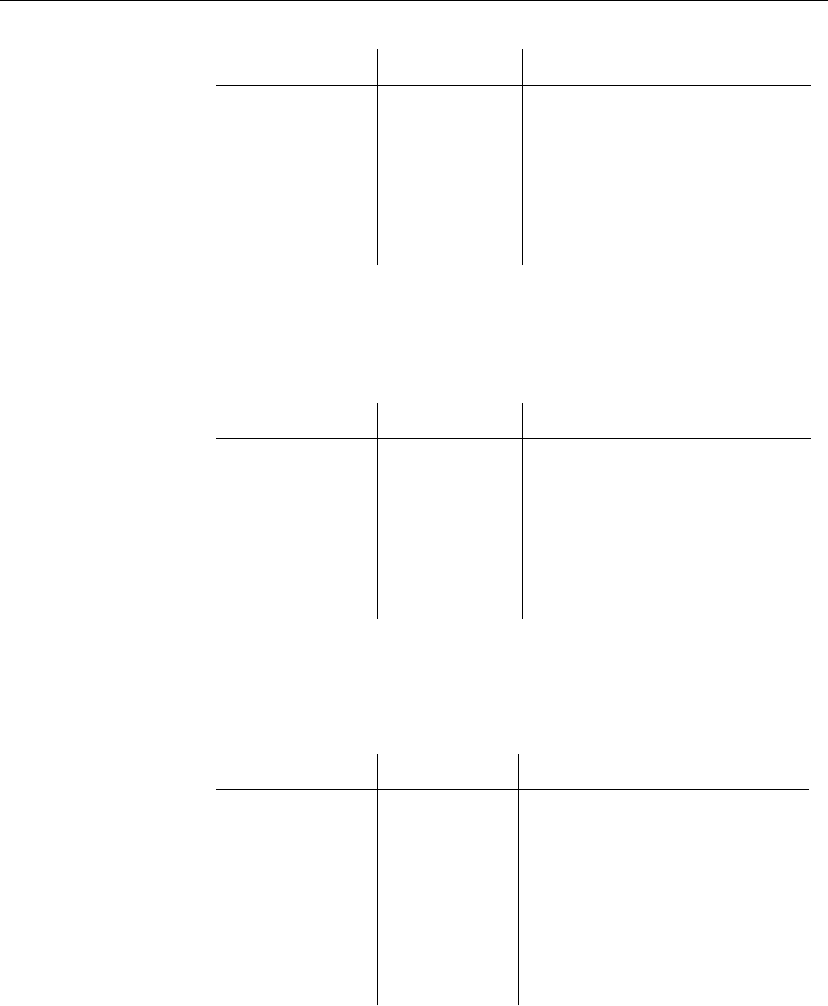
Column Data type Description
option_id INTEGER An identification number for the
message link parameter.
user_id INTEGER The user ID for which the parameter
is set.
"setting00"VAR-
CHAR(255)
The value of the message link pa-
rameter.
sr_remoteoptiontype table
Function Each row describes one of the SQL Remote message link parameters.
Columns
Column Data type Description
option_id INTEGER An identification number for the
message link parameter.
type_id INTEGER An identification number for the
message type that uses this parameter
"option"VAR-
CHAR(128)
The name of the message link pa-
rameter.
sr_remotetable table
Function Each row describes a table that is marked for replication using SQL Remote.
Columns
Column Data type Description
table_id INT The id of the table.
resolve_name VAR-
CHAR(128)
The name of the stored procedure to
be executed in the case of conflicts.
old_row_name VAR-
CHAR(128)
The table that holds the old row
name.
remote_row_-
name
VAR-
CHAR(128)
The table that holds the remote row
name.
sr_remotetype table
Function Each row describes one of the SQL Remote message types, including the
342
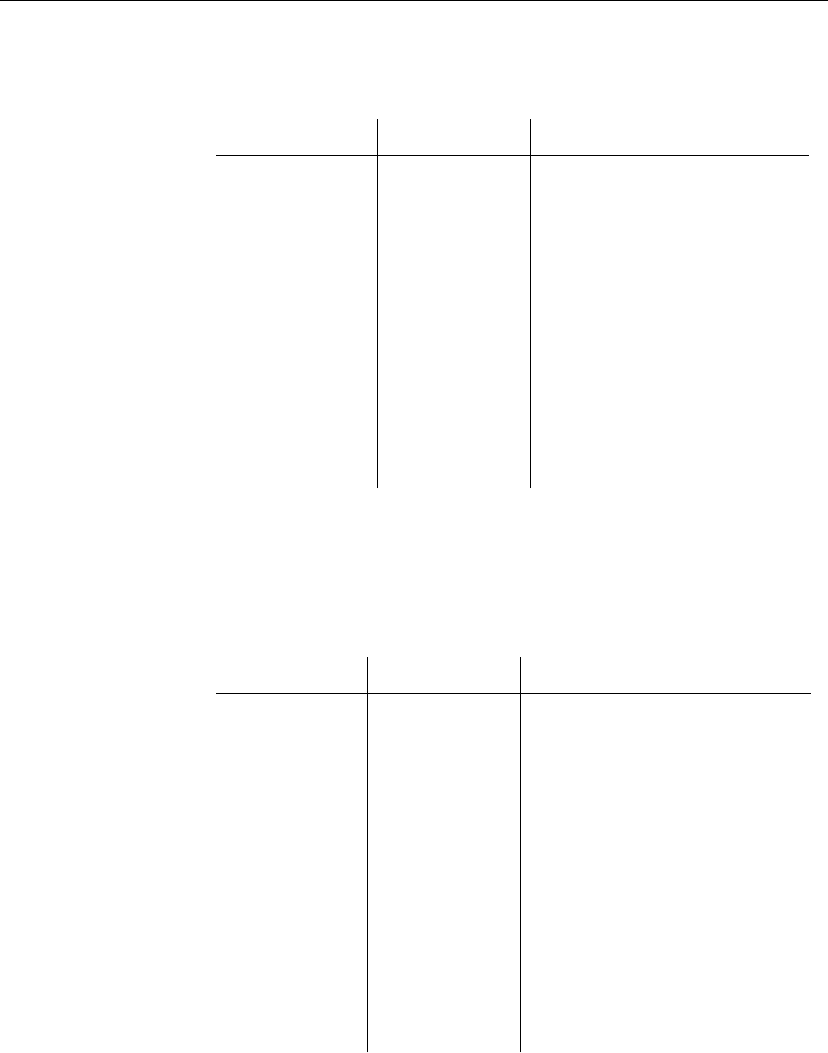
Chapter 16. System Objects for Adaptive Server Enterprise
publisher address.
Columns
Column Data type Description
type_id INT An identification number for the
message type.
type_name VARCHAR(128) The message type. There is a sepa-
rate row for each of the following:
♦FILE
♦MAPI
♦VIM
♦SMTP
publisher_-
address
VARCHAR(128) The publisher’s address for the
message type type_name.
sr_remoteuser table
Function Each row describes a user ID with REMOTE permissions (a subscriber),
together with the status of SQL Remote messages sent to and from that user.
Columns
Column Data type Description
user_id INT The user ID of the user with RE-
MOTE permissions.
consolidate CHAR(1) The column contains either an N to
indicate a user granted REMOTE
permissions, or a Y to indicate a user
granted CONSOLIDATE permis-
sions.
type_id INT The ID of the message system used
to send messages to this user.
address VARCHAR(128) The address to which SQL Remote
messages are to be sent. The address
must be appropriate for the address_-
type.
343
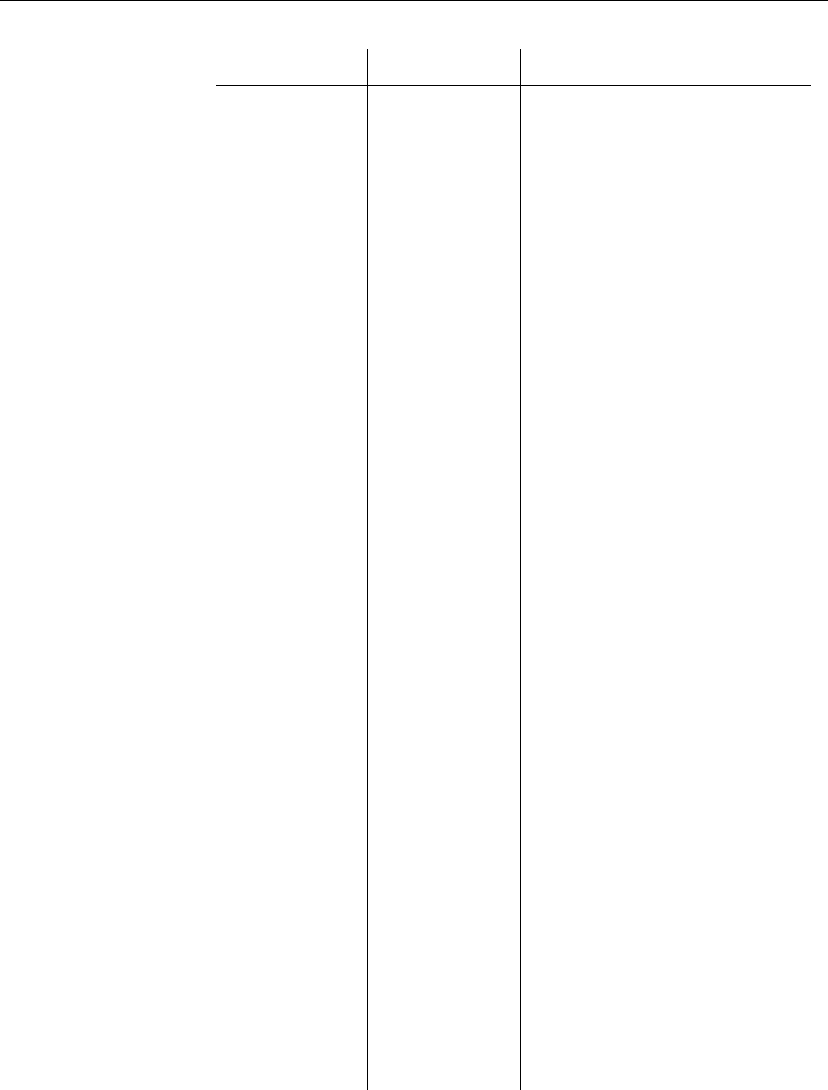
Column Data type Description
frequency CHAR(1) How frequently SQL Remote mes-
sages are to be sent.
send_time DATETIME The next time messages are to be sent
to this user.
log_send NU-
MERIC(20, 0)
Messages are sent only to subscribers
for whom log_send is greater than
log_sent.
time_sent DATETIME The time the most recent message
was sent to this subscriber.
log_sent NU-
MERIC(20, 0)
The log offset for the most recently
sent operation.
confirm_sent NU-
MERIC(20, 0)
The log offset for the most recently
confirmed operation from this sub-
scriber.
send_count INT How many SQL Remote messages
have been sent.
resend_count INT Counter to ensure messages are ap-
plied only once at the subscriber
database.
time_received DATETIME The time the most recent message
was received from this subscriber.
log_received NU-
MERIC(20, 0)
The log offset in the subscriber’s
database for the operation most
recently received at the current
database.
confirm_-
received
NU-
MERIC(20, 0)
The log offset in the subscriber’s
database for the most recent op-
eration for which a confirmation
message has been sent.
receive_count INT How many messages have been
received from this subscriber.
rereceive_count INT Counter to ensure messages are
applied only once at the current
database.
filler1 CHAR(255) Reserved
344

Chapter 16. System Objects for Adaptive Server Enterprise
Column Data type Description
filler2 CHAR(255) Reserved
filler3 CHAR(255) Reserved
filler4 CHAR(255) Reserved
sr_subscription table
Function Each row describes a subscription from one user ID (which must have
REMOTE permissions) to one publication.
Columns
Column Data type Description
publication_-
id
INT The identifier for the publication to
which the user ID is subscribed.
user_id INT The user ID that is subscribed to the
publication.
subscribe_by VAR-
CHAR(128)
For publications with a SUBSCRIBE
BY expression, this column holds the
matching value for this subscription.
created NU-
MERIC(20, 0)
The offset in the transaction log at which
the subscription was created.
started NU-
MERIC(20, 0)
The offset in the transaction log at which
the subscription was started.
operation VARCHAR(20)
345
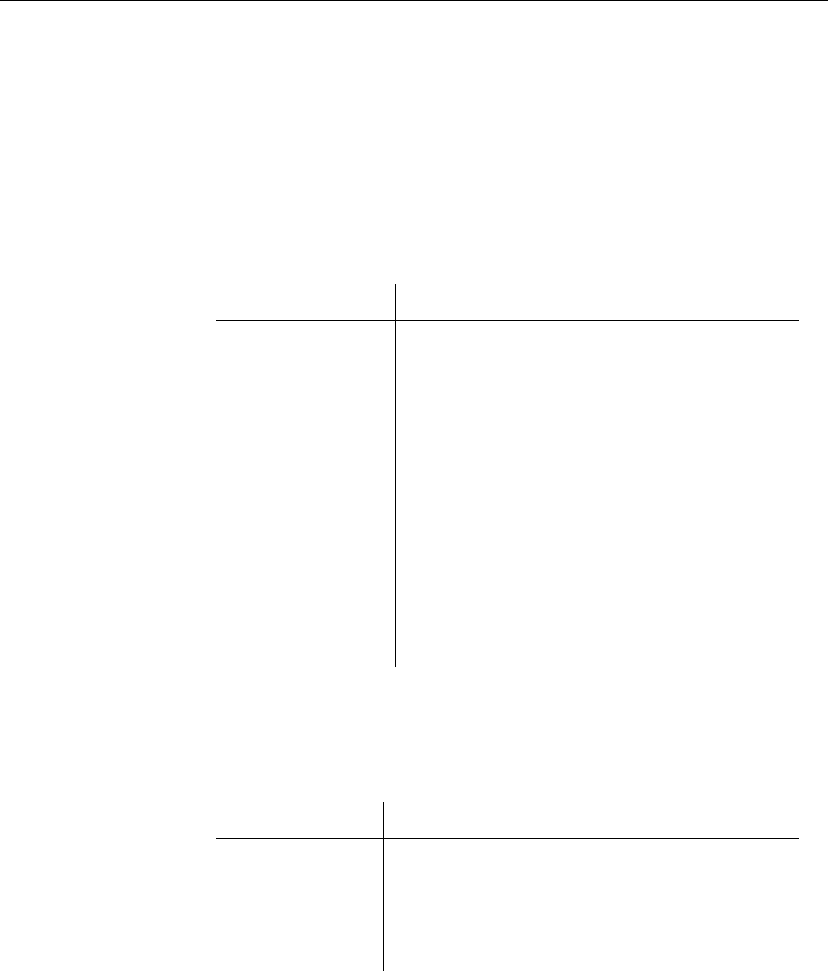
SQL Remote system views
This section describes the database views used by SQL Remote to present
and summarize SQL Remote information.
sr_articles view
Function Each row lists describes an article.
Columns
Column Description
publication_name The publication of which this article is a part.
table_name Each article consists of columns and rows from a
single table. This column contains the name of this
table.
where_expr For articles that contain a subset of rows defined by
a WHERE clause, this column contains the search
condition.
subscribe_by_expr For articles that contain a subset of rows defined by
a SUBSCRIBE BY expression, this column contains
the expression.
subscribe_by_view For articles that contain a subset of rows defined by
a view, this column contains the name of the view.
sr_articlecols view
Function Each row describes a column that appears in an article.
Columns
Column Description
publication_name The name of the publication of which the column is a
part.
table_name The name of the table to which the column belongs.
column_name The column name.
sr_publications view
Function Lists the names of all publications.
346
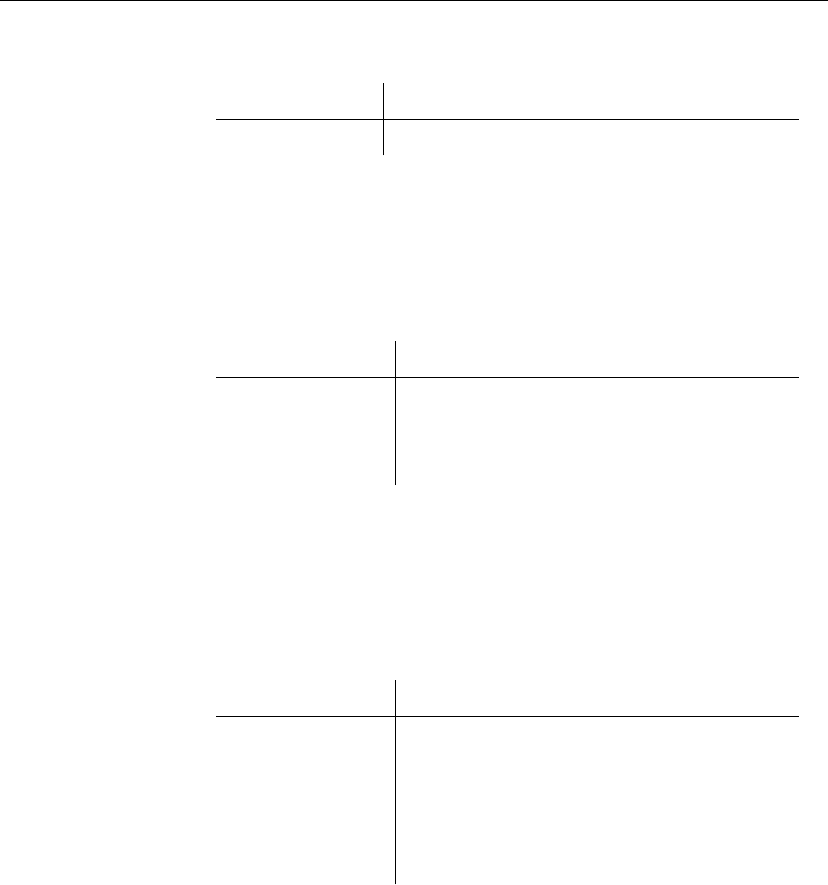
Chapter 16. System Objects for Adaptive Server Enterprise
Columns
Column Description
publication_name The name of the publication
sr_remoteoptions view
Function Lists the SQL Remote message link parameters and their values, as stored in
the remoteoption and remoteoptiontype system tables, in more readable
form.
Columns
Column Description
type_name The message link type.
"option"The option name.
setting The option value.
sr_remotetables view
Function Lists the tables marked for SQL Remote replication, as stored in the
remotetable system table, in more readable form.
This table exists only in Adaptive Server Enterprise.
Columns
Column Description
table_name The name of the table.
resolve_name The name of the stored procedure to be executed in
the case of conflicts.
old_row_name The table that holds the old row name.
remote_row_name The table that holds the remote row name.
sr_remotetypes view
Function Lists the message types, as stored in the remotetype system table.
Columns
347

Column Description
type_id An identification number for the message type.
type_name The message type. There is a separate row for each
of the following:
♦FILE
♦MAPI
♦VIM
♦SMTP
publisher_address The publisher’s address for the message type type_-
name.
sr_remoteusers view
Function Lists information about remote users and their status.
Columns
Column Description
user_name The user ID of the user with REMOTE permissions.
consolidate The column contains either an N to indicate a user
granted REMOTE permissions, or a Y to indicate a
user granted CONSOLIDATE permissions.
type_name The name of the message system used to send mes-
sages to this user.
address The address to which SQL Remote messages are to
be sent. The address must be appropriate for the
address_type.
frequency How frequently SQL Remote messages are to be sent.
send_time The next time messages are to be sent to this user.
next_send The next time messages are to be sent to this user, in a
more comprehensible format.
log_send Messages are sent only to subscribers for whom log_-
send is greater than log_sent.
time_sent The time the most recent message was sent to this
subscriber.
348

Chapter 16. System Objects for Adaptive Server Enterprise
Column Description
log_sent The log offset for the most recently sent operation.
confirm_sent The log offset for the most recently confirmed opera-
tion from this subscriber.
send_count How many SQL Remote messages have been sent.
resend_count Counter to ensure messages are applied only once at
the subscriber database.
time_received The time the most recent message was received from
this subscriber.
log_received The log offset in the subscriber’s database for the op-
eration most recently received at the current database.
confirm_received The log offset in the subscriber’s database for the most
recent operation for which a confirmation message has
been sent.
receive_count How many messages have been received.
rereceive_count Counter to ensure messages are applied only once at
the current database.
sr_subscriptions view
Function Each row lists information about a subscription.
Columns
Column Description
publication_name The name of the publication to which the user ID is
subscribed.
user_name The user ID that is subscribed to the publication.
subscribe_by For publications with a SUBSCRIBE BY expres-
sion, this column holds the matching value for this
subscription.
created The offset in the transaction log at which the subscrip-
tion was created.
started The offset in the transaction log at which the subscrip-
tion was started.
349
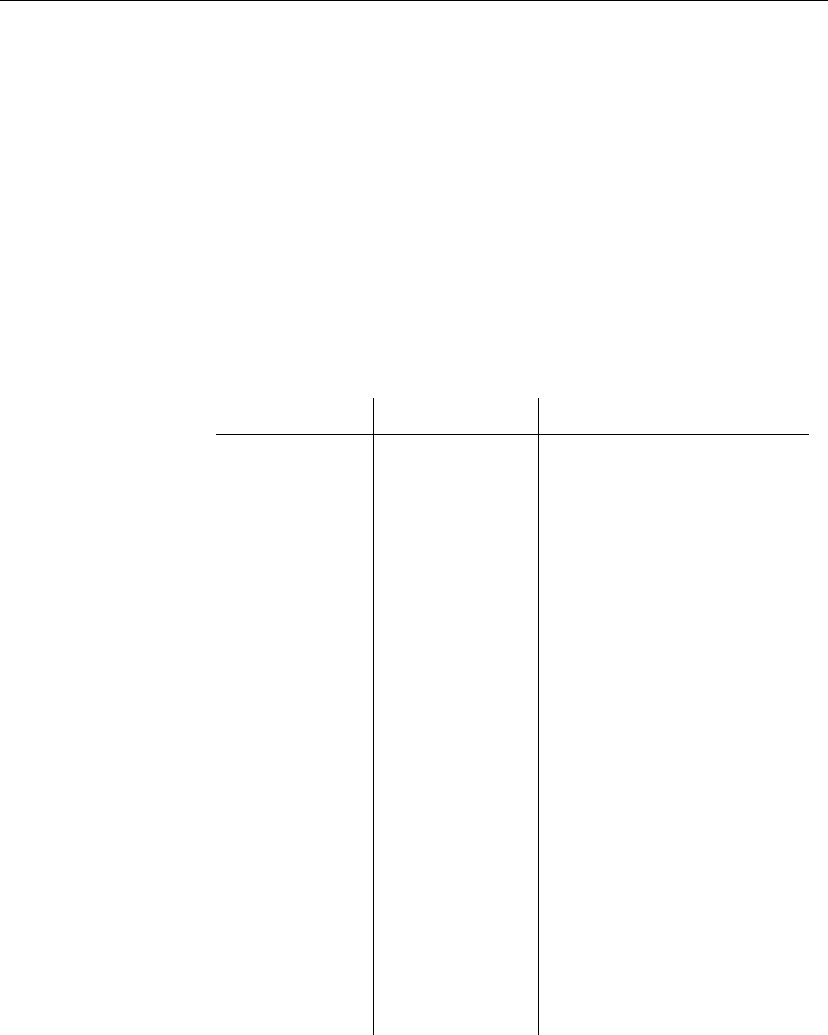
Stable Queue tables
This section describes the database tables used by SQL Remote to define and
manage the stable queue information. The stable queue may be kept in the
same database as the SQL Remote database, or in a separate database.
The stable queue is used only by SQL Remote for Adaptive Server
Enterprise.
sr_queue_state table
Function A single row table that stores persistent global information about the state of
the stable queue.
Columns
Column Data type Description
version INT The stable queue version number
page_id INT Transaction log page_id of the
last entry scanned.
row_id INT Transaction log row_id of the last
entry scanned.
confirm_offset NUMERIC(20,0) The minimum value of the confir-
mation offsets received from all
remote users. This value is used
by the Message Agent to decide
which transactions can be deleted
from the stable queue.
commit_offset NUMERIC(20,0) The transaction log offset of the
most recent transaction completed
before the oldest incomplete trans-
action.
backup_offset NUMERIC(20,0) The transaction log offset of the
last dump database or dump
transaction command.
This information is used when the
Message Agent is run with the -u
option (replicate only backed up
transactions).
350

Chapter 16. System Objects for Adaptive Server Enterprise
Column Data type Description
marker DATETIME The most recent incoming mes-
sage that has been scanned into
the stable queue. When a mes-
sage is applied to the Adaptive
Server Enterprise server, it sets
the time_received column in sr_-
remoteuser. When the transaction
log is scanned and the transactions
from that message are scanned
into the stable queue, it sets the
time_received column of sr_-
queue_state.
The purpose of the column is co-
ordination between one Message
Agent that is scanning the transac-
tion log continuously and another
Message Agent that is receiving
messages and sending messages
in batch mode. When in batch
mode, the Message Agent receives
messages, waits for those mes-
sages to be scanned into the stable
queue, and then sends messages.
The waiting is done through the
database by looking at the time_-
received column of sr_queue_-
state.
confirmed_id NUMERIC(20,0) The sending thread deletes rows
with confirmed_id less than
this value from sr_confirmed_-
transaction.
sr_transaction table
Function This table has one row for each transaction in the stable queue.
Columns
351
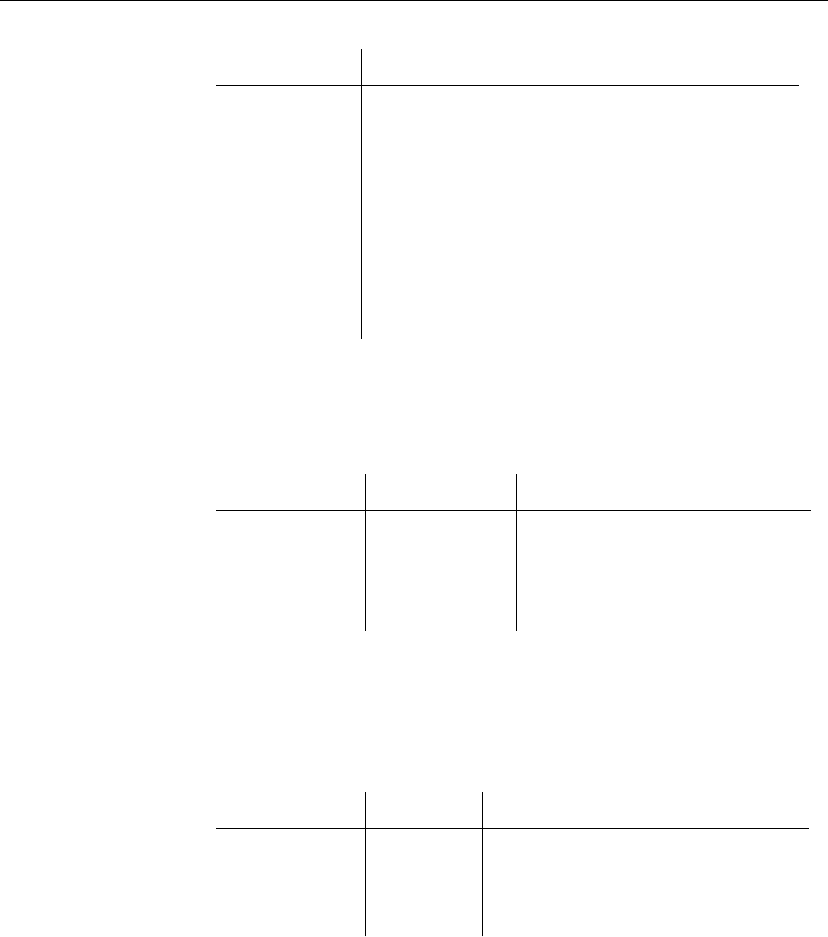
Column Description
offset The transaction log offset of the commit operation for
the transaction. This value uniquely identifies each
transaction
user_id The remote user where the transaction originated. This
column holds NULL if the transaction did not originate
from a remote user.
The user_id column is used to ensure that actions are not
replicated back to the remote site that entered them.
data The transaction itself, in an internal representation.
sr_confirmed_transaction table
Function Each row marks the corresponding row in sr_transaction.
Columns
Column Data type Description
confirmed_id NUMERIC
(20,0)
A unique ID
offset NUMERIC
(20,0)
A copy of an offset used to mark rows
in sr_transaction for deletion.
sr_queue_coordinate table
Function A single row, that coordinates the SQL Remote log scanning thread and the
sending thread to access the stable queue and related tables.
Columns
Column Data type Description
status CHAR(1) N if the stable queue has not yet been
used by SQL Remote. I and S if the
SQL Remote log scanning thread and
sending thread have accessed the queue.
352
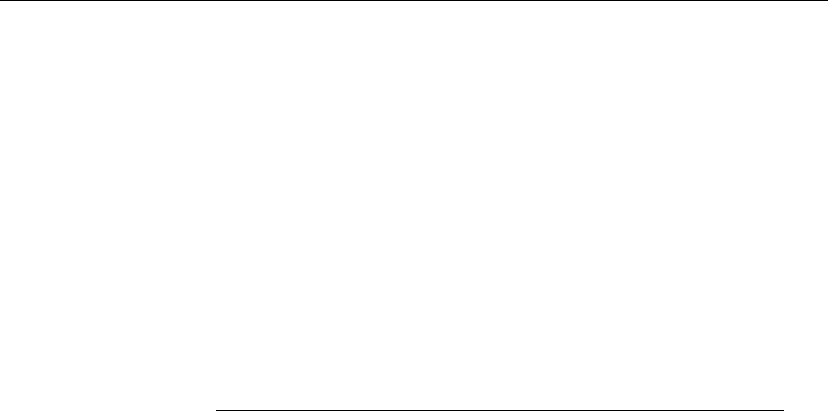
CHAPTER 17
Command Reference for Adaptive Server
Anywhere
About this chapter This chapter describes the SQL statements used for executing SQL Remote
commands, and the system tables, used for storing information about the
SQL Remote installation and its state.
Contents Topic: page
ALTER REMOTE MESSAGE TYPE statement 355
CREATE PUBLICATION statement 356
CREATE REMOTE MESSAGE TYPE statement 357
CREATE SUBSCRIPTION statement 358
CREATE TRIGGER statement 359
DROP PUBLICATION statement 361
DROP REMOTE MESSAGE TYPE statement 362
DROP SUBSCRIPTION statement 363
GRANT CONSOLIDATE statement 364
GRANT PUBLISH statement 365
GRANT REMOTE statement 366
GRANT REMOTE DBA statement 367
PASSTHROUGH statement 368
REMOTE RESET statement 369
REVOKE CONSOLIDATE statement 370
REVOKE PUBLISH statement 371
REVOKE REMOTE statement 372
REVOKE REMOTE DBA statement 373
SET REMOTE OPTION statement 374
353
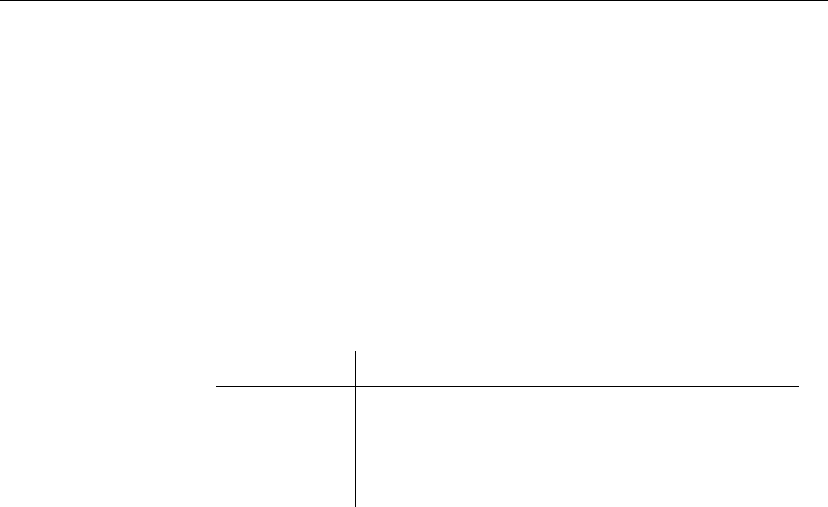
Chapter 17. Command Reference for Adaptive Server Anywhere
ALTER REMOTE MESSAGE TYPE statement
Function Use this statement to change the publisher’s message system, or the
publisher’s address for a given message system, for a message type that has
been created.
Syntax ALTER REMOTE MESSAGE TYPE message-system
ADDRESS address
message-system:FILE |FTP |MAPI |SMTP |VIM
address:string
Parameters
Parameter Description
message-
system
One of the message systems supported by SQL Remote. It
must be one of the following values:
address
A string containing a valid address for the specified
message system.
Permissions Must have DBA authority.
Side effects Automatic commit.
See also “ALTER REMOTE MESSAGE TYPE statement [SQL Remote]” [ASA SQL
Reference, page 282]
“CREATE REMOTE MESSAGE TYPE statement” on page 357
“sp_remote_type procedure” on page 427
355

CREATE PUBLICATION statement
Function Use this statement to create a publication. In SQL Remote, publications
identify replicated data in both consolidated and remote databases.
Syntax CREATE PUBLICATION [owner.]publication-name
(TABLE article-description, . . . )
owner,publication-name :identifier
article-description:
table-name [(column-name, . . . )]
[WHERE search-condition ]
[SUBSCRIBE BY expression ]
See also “CREATE PUBLICATION statement” [ASA SQL Reference, page 385]
356
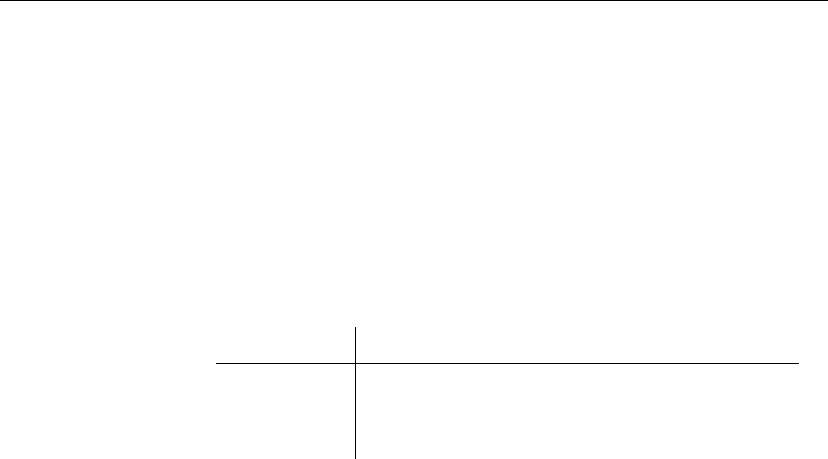
Chapter 17. Command Reference for Adaptive Server Anywhere
CREATE REMOTE MESSAGE TYPE statement
Function Use this statement to identify a message-link and return address for outgoing
messages from a database.
Syntax CREATE REMOTE MESSAGE TYPE message-system
ADDRESS address
message-system:FILE |FTP |MAPI |SMTP |VIM
address:string
Parameters
Parameter Description
message-
system
One of the supported message systems.
address
The address for the specified message system.
Permissions Must have DBA authority.
Side effects Automatic commit.
See also “CREATE REMOTE MESSAGE TYPE statement [SQL Remote]” [ASA SQL
Reference, page 388]
“GRANT PUBLISH statement” on page 365
“GRANT REMOTE statement” on page 366
“GRANT CONSOLIDATE statement” on page 364
“sp_remote_type procedure” on page 427
“Using message types” on page 210
357
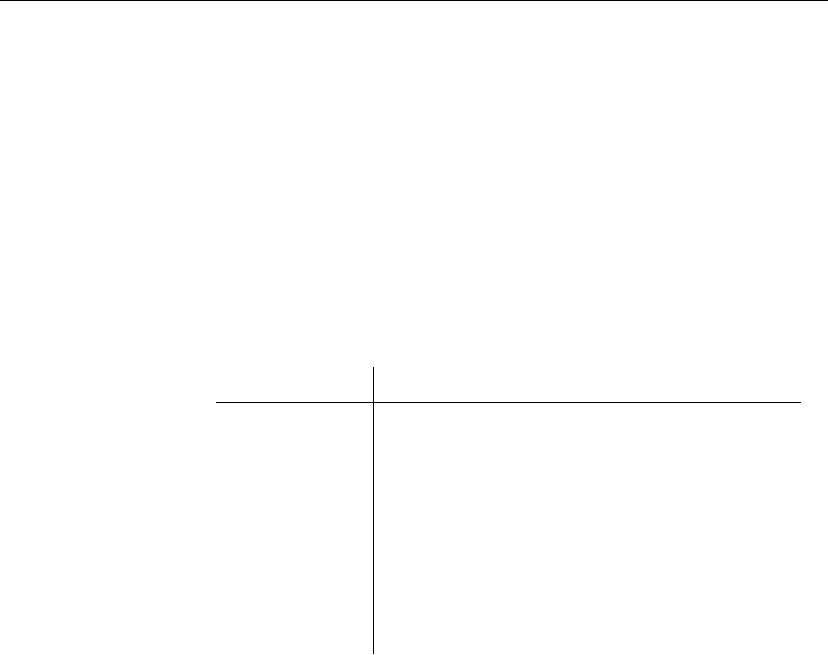
CREATE SUBSCRIPTION statement
Function Use this statement to create a subscription for a user to a publication.
Syntax CREATE SUBSCRIPTION
TO publication-name [ ( subscription-value ) ]
FOR subscriber-id
publication-name:identifier
subscription-value,subscriber-id:string
subscriber-id:string
Parameters
Parameter Description
publication-name
The name of the publication to which the user is be-
ing subscribed. This may include the owner of the
publication.
subscription-value
A string that is compared to the subscription expression
of the publication. The subscriber receives all rows
for which the subscription expression matches the
subscription value.
subscriber-id
The user ID of the subscriber to the publication. This
user must have been granted REMOTE permissions.
Permissions Must have DBA authority.
Side effects Automatic commit.
See also “CREATE SUBSCRIPTION statement [SQL Remote]” [ASA SQL Reference,
page 400]
“DROP SUBSCRIPTION statement” on page 363
“GRANT REMOTE statement” on page 366
“SYNCHRONIZE SUBSCRIPTION statement” on page 377
“START SUBSCRIPTION statement” on page 375
“sp_subscription procedure” on page 433
358

Chapter 17. Command Reference for Adaptive Server Anywhere
CREATE TRIGGER statement
Function Use this statement to create a new trigger in the database. One form of
trigger is designed specifically for use by SQL Remote.
Syntax CREATE TRIGGER trigger-name trigger-time
trigger-event, . . .
[ORDER integer ]ON table-name
[REFERENCING [OLD AS old-name ]
[NEW AS new-name ] ]
[REMOTE AS remote-name ] ]
[FOR EACH {ROW |STATEMENT } ]
[WHEN (search-condition ) ]
[IF UPDATE (column-name )THEN
[ { AND |OR }UPDATE (column-name ) ] . . . ]
compound-statement
[ELSEIF UPDATE (column-name )THEN
[ { AND |OR }UPDATE (column-name ) ] . . .
compound-statement
END IF ] ]
trigger-time:
BEFORE |AFTER |RESOLVE
trigger-event:
DELETE |INSERT |UPDATE
|UPDATE OF column-name [,column-name,...]
Parameters trigger-time Row-level triggers can be defined to execute BEFORE or
AFTER the insert, update, or delete. Statement-level triggers execute
AFTER the statement. The RESOLVE trigger time is for use with
SQL Remote: it fires before row-level UPDATE or UPDATE OF
column-lists only.
BEFORE UPDATE triggers fire any time an UPDATE occurs on a row,
whether or not the new value differs from the old value. AFTER UPDATE
triggers fire only if the new value is different from the old value.
Trigger events Triggers can be fired by one or more of the following
events:
♦DELETE Invoked whenever a row of the associated table is deleted.
♦INSERT Invoked whenever a new row is inserted into the table
associated with the trigger.
♦UPDATE Invoked whenever a row of the associated table is updated.
♦UPDATE OF column-list Invoked whenever a row of the associated
table is updated and a column in the
column-list
is modified.
359

Usage Anywhere.
Permissions Must have RESOURCE authority and have ALTER permissions on the
table, or must have DBA authority. CREATE TRIGGER puts a table lock on
the table and thus requires exclusive use of the table.
Side effects Automatic commit.
See also “CREATE TRIGGER statement [SQL Remote]” [ASA SQL Reference,
page 423]
“UPDATE statement” on page 378
360

Chapter 17. Command Reference for Adaptive Server Anywhere
DROP PUBLICATION statement
Function Use this statement to drop a publication. In SQL Remote, publications
identify replicated data in both consolidated and remote databases.
Syntax DROP PUBLICATION [owner.]publication-name
owner,publication-name :identifier
See also “DROP PUBLICATION statement” [ASA SQL Reference, page 459]
361
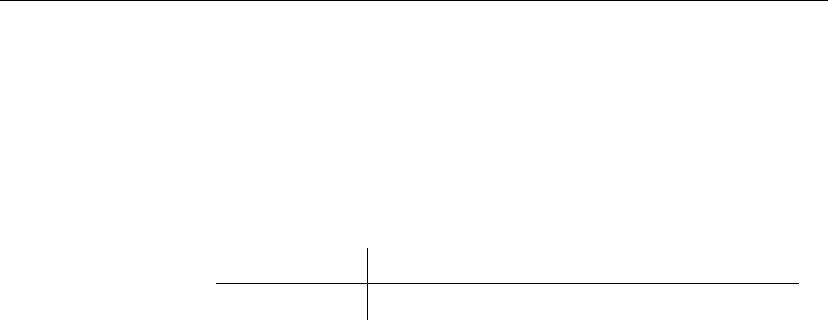
DROP REMOTE MESSAGE TYPE statement
Function Use this statement to delete a message type definition from a database.
Syntax DROP REMOTE MESSAGE TYPE message-system
message-system:FILE |FTP |MAPI |SMTP |VIM
Parameters
Parameter Description
message-system
One of the message systems supported by SQL Remote.
Permissions Must have DBA authority. To be able to drop the type, there must be no user
granted REMOTE or CONSOLIDATE permissions with this type.
Side effects Automatic commit.
See also “DROP REMOTE MESSAGE TYPE statement [SQL Remote]” [ASA SQL
Reference, page 460]
“CREATE REMOTE MESSAGE TYPE statement” on page 357
“ALTER REMOTE MESSAGE TYPE statement” on page 355
“sp_drop_remote_type procedure” on page 388
“Using message types” on page 210.
362
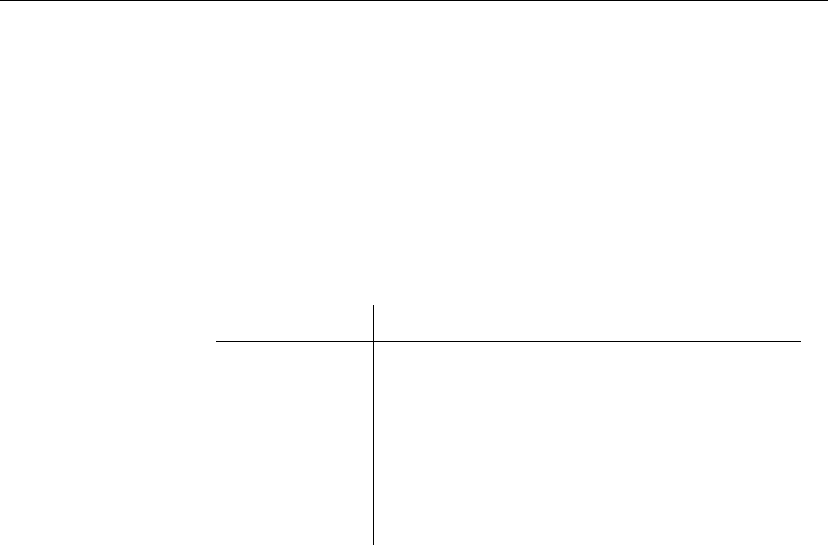
Chapter 17. Command Reference for Adaptive Server Anywhere
DROP SUBSCRIPTION statement
Function Use this statement to drop a subscription for a user from a publication.
Syntax DROP SUBSCRIPTION TO publication-name [ ( subscription-value ) ]
FOR subscriber-id, . . .
subscription-value:string
subscriber-id:string
Parameters
Parameter Description
publication-name
The name of the publication to which the user is be-
ing subscribed. This may include the owner of the
publication.
subscription-value
A string that is compared to the subscription expression
of the publication. This value is required because a user
may have more than one subscription to a publication.
subscriber-id
The user ID of the subscriber to the publication.
Permissions Must have DBA authority.
Side effects Automatic commit.
See also “DROP SUBSCRIPTION statement [SQL Remote]” [ASA SQL Reference,
page 465]
“CREATE SUBSCRIPTION statement” on page 358
“DROP SUBSCRIPTION statement” on page 363
363

GRANT CONSOLIDATE statement
Function Use this statement to identify the database immediately above the current
database in a SQL Remote hierarchy, who will receive messages from the
current database.
Syntax GRANT CONSOLIDATE
TO userid, . . .
TYPE message-system, . . .
ADDRESS address-string, . . .
[SEND {EVERY |AT }’hh:mm:ss’]
message-system:FILE |FTP |MAPI |SMTP |VIM
address:string
Parameters
Parameter Description
userid
The user ID for the user to be granted the permission
message-
system
One of the message systems supported by SQL Remote.
address
The address for the specified message system.
Permissions Must have DBA authority.
Side effects Automatic commit.
See also “GRANT CONSOLIDATE statement [SQL Remote]” [ASA SQL Reference,
page 508]
“GRANT REMOTE statement” on page 366
“REVOKE CONSOLIDATE statement” on page 370
“GRANT PUBLISH statement” on page 365
“sp_grant_consolidate procedure” on page 390
364

Chapter 17. Command Reference for Adaptive Server Anywhere
GRANT PUBLISH statement
Function Use this statement to identify the publisher of the current database.
Syntax GRANT PUBLISH TO userid
Permissions Must have DBA authority.
Side effects Automatic commit.
See also “GRANT PUBLISH statement [SQL Remote]” [ASA SQL Reference, page 510]
“GRANT REMOTE statement” on page 366
“GRANT CONSOLIDATE statement” on page 364
“REVOKE PUBLISH statement” on page 371
“CREATE PUBLICATION statement” [ASA SQL Reference, page 385]
“CREATE SUBSCRIPTION statement” on page 358
“sp_publisher procedure” on page 409
365

GRANT REMOTE statement
Function Use this statement to identify a database immediately below the current
database in a SQL Remote hierarchy, who will receive messages from the
current database. These are called remote users.
Syntax GRANT REMOTE TO userid, . . .
TYPE message-system, . . .
ADDRESS address-string, . . .
[SEND {EVERY |AT }’send-time’]
Parameters
Parameter Description
userid
The user ID for the user to be granted the permission
message-
system
One of the message systems supported by SQL Remote. It
must be one of the following values:
♦FILE
♦FTP
♦MAPI
♦SMTP
♦VIM
address-string
A string containing a valid address for the specified
message system.
send-time
A string containing a time specification in the form
hh
:
mm
:
ss
.
Permissions Must have DBA authority.
Side effects Automatic commit.
See also “GRANT REMOTE statement [SQL Remote]” [ASA SQL Reference, page 511]
“GRANT CONSOLIDATE statement” on page 364
“REVOKE REMOTE statement” on page 372
“GRANT PUBLISH statement” on page 365
“sp_grant_remote procedure” on page 393
“Granting and revoking REMOTE and CONSOLIDATE permissions” on
page 204
366

Chapter 17. Command Reference for Adaptive Server Anywhere
GRANT REMOTE DBA statement
Function Use this statement to provide DBA privileges to a user ID, but only when
connected from the Message Agent.
Syntax GRANT REMOTE DBA
TO userid, . . .
IDENTIFIED BY password
Permissions Must have DBA authority.
Side effects Automatic commit.
See also “GRANT REMOTE DBA statement [SQL Remote]” [ASA SQL Reference,
page 513]
“The Message Agent and replication security” on page 243
“REVOKE REMOTE DBA statement” on page 373
367

PASSTHROUGH statement
Function Use this statement to start or stop passthrough mode for SQL Remote
administration. Forms 1 and 2 start passthrough mode, while form 3 stops
passthrough mode.
Syntax 1 PASSTHROUGH [ONLY ]FOR userid, . . .
Syntax 2 PASSTHROUGH [ONLY ]FOR SUBSCRIPTION
TO [ ( owner ) ].publication-name [ ( constant ) ]
Syntax 3 PASSTHROUGH STOP
Permissions Must have DBA authority.
Side effects None.
See also “PASSTHROUGH statement [SQL Remote]” [ASA SQL Reference, page 562]
“sp_passthrough procedure” on page 402
368

Chapter 17. Command Reference for Adaptive Server Anywhere
REMOTE RESET statement
Function Use this statement in custom database-extraction procedures to start all
subscriptions for a remote user in a single transaction.
Syntax REMOTE RESET userid
Permissions Must have DBA authority.
Side effects No automatic commit is done by this statement.
See also “REMOTE RESET statement [SQL Remote]” [ASA SQL Reference, page 575]
“START SUBSCRIPTION statement” on page 375
369

REVOKE CONSOLIDATE statement
Function Use this statement to stop a consolidated database from receiving
SQL Remote messages from this database.
Syntax REVOKE CONSOLIDATE FROM userid, . . .
Permissions Must have DBA authority.
Side effects Automatic commit. Drops all subscriptions for the user.
See also “REVOKE CONSOLIDATE statement [SQL Remote]” [ASA SQL Reference,
page 587]
“GRANT CONSOLIDATE statement” on page 364
“sp_revoke_consolidate procedure” on page 431
370

Chapter 17. Command Reference for Adaptive Server Anywhere
REVOKE PUBLISH statement
Function Use this statement to terminate the identification of the named user ID as the
CURRENT publisher.
Syntax REVOKE PUBLISH FROM userid
Permissions Must have DBA authority.
Side effects Automatic commit.
See also “REVOKE PUBLISH statement [SQL Remote]” [ASA SQL Reference,
page 588]
“GRANT PUBLISH statement” on page 365
“REVOKE REMOTE statement” on page 372
“CREATE PUBLICATION statement” [ASA SQL Reference, page 385]
“CREATE SUBSCRIPTION statement” on page 358
“sp_publisher procedure” on page 409
371

REVOKE REMOTE statement
Function Use this statement to stop a user from being able to receive SQL Remote
messages from this database.
Syntax REVOKE REMOTE FROM userid, . . .
Permissions Must have DBA authority.
Side effects Automatic commit. Drops all subscriptions for the user.
See also “REVOKE REMOTE statement [SQL Remote]” [ASA SQL Reference,
page 589]
“sp_revoke_remote procedure” on page 432
372

Chapter 17. Command Reference for Adaptive Server Anywhere
REVOKE REMOTE DBA statement
Function Use this statement to provide DBA privileges to a user ID, but only when
connected from the Message Agent.
Syntax 1 REVOKE REMOTE DBA
FROM userid, . . .
Permissions Must have DBA authority.
Side effects Automatic commit.
See also “REVOKE REMOTE DBA statement [SQL Remote]” [ASA SQL Reference,
page 590]
“The Message Agent and replication security” on page 243
“GRANT REMOTE DBA statement” on page 367
373

SET REMOTE OPTION statement
Function Use this statement to set a message control parameter for a SQL Remote
message link.
Syntax SET REMOTE link-name OPTION
[userid.| PUBLIC.]link-option-name =link-option-value
Parameters link-name:
file |ftp |mapi |smtp |vim
link-option-name:
file-option |ftp-option |mapi-option |smtp-option |vim-option
file-option:
debug |directory |unlink_delay
ftp-option:
active_mode |debug |host |password
|port |root_directory |user
mapi-option:
debug |force_download |ipm_receive
|ipm_send |profile
smtp-option:
debug |local_host |pop3_host
|pop3_password |pop3_userid
|smtp_host |top_supported
vim-option:
debug |password |path |receive_all
|send_vim_mail |userid
link-option-value:
string
Permissions Must have DBA authority. The publisher can set their own options.
Side effects Automatic commit.
See also “sp_link_option procedure” on page 396
374
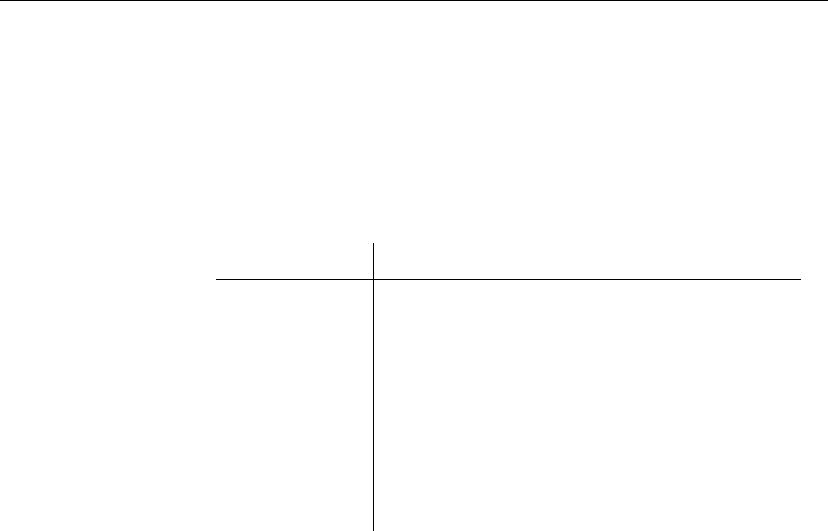
Chapter 17. Command Reference for Adaptive Server Anywhere
START SUBSCRIPTION statement
Function Use this statement to start a subscription for a user to a publication.
Syntax START SUBSCRIPTION
TO publication-name [(subscription-value )]
FOR subscriber-id, . . .
Parameters
Parameter Description
publication-name
The name of the publication to which the user is be-
ing subscribed. This may include the owner of the
publication.
subscription-value
A string that is compared to the subscription expression
of the publication. The value is required here because
each subscriber may have more than one subscription to
a publication.
subscriber-id
The user ID of the subscriber to the publication. This
user must have a subscription to the publication.
Permissions Must have DBA authority.
Side effects Automatic commit.
See also “START SUBSCRIPTION statement [SQL Remote]” [ASA SQL Reference,
page 628]
“CREATE SUBSCRIPTION statement” on page 358
“REMOTE RESET statement” on page 369
“SYNCHRONIZE SUBSCRIPTION statement” on page 377
“sp_subscription procedure” on page 433
375
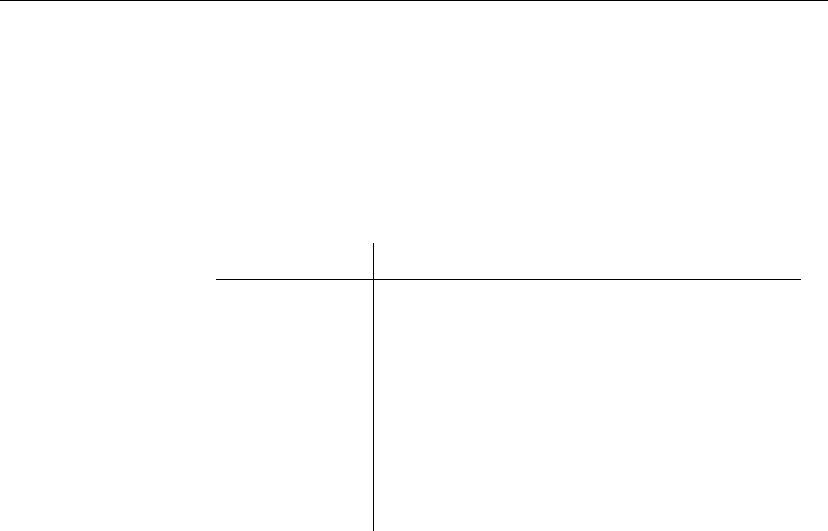
STOP SUBSCRIPTION statement
Function Use this statement to stop a subscription for a user to a publication.
Syntax STOP SUBSCRIPTION
TO publication-name [ ( subscription-value) ]
FOR subscriber-id, . . .
Parameters
Parameter Description
publication-name
The name of the publication to which the user is be-
ing subscribed. This may include the owner of the
publication.
subscription-value
A string that is compared to the subscription expression
of the publication. The value is required here because
each subscriber may have more than one subscription to
a publication.
subscriber-id
The user ID of the subscriber to the publication. This
user must have a subscription to the publication.
Permissions Must have DBA authority.
Side effects Automatic commit.
See also “STOP SUBSCRIPTION statement [SQL Remote]” [ASA SQL Reference,
page 636]
“CREATE SUBSCRIPTION statement” on page 358
“SYNCHRONIZE SUBSCRIPTION statement” on page 377
376
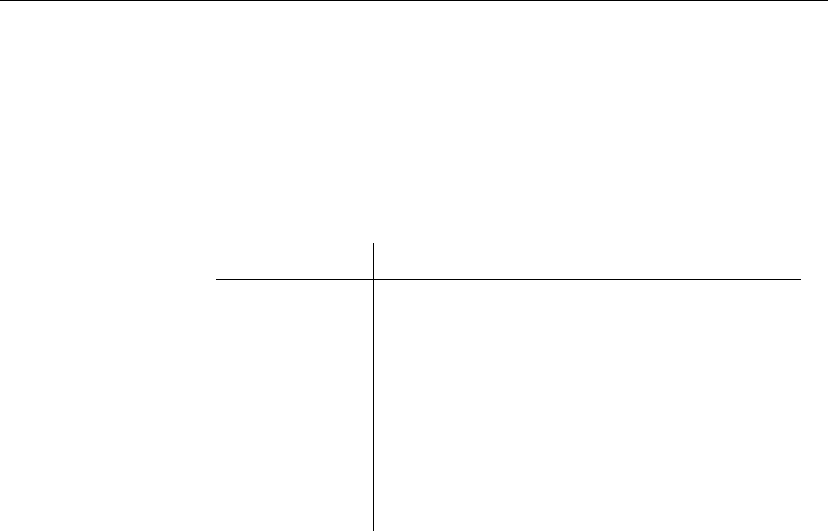
Chapter 17. Command Reference for Adaptive Server Anywhere
SYNCHRONIZE SUBSCRIPTION statement
Function Use this statement to synchronize a subscription for a user to a publication.
Syntax SYNCHRONIZE SUBSCRIPTION
TO publication-name [ ( subscription-value) ]
FOR remote-user, . . .
Parameters
Parameter Description
publication-name
The name of the publication to which the user is be-
ing subscribed. This may include the owner of the
publication.
subscription-value
A string that is compared to the subscription expression
of the publication. The value is required here because
each subscriber may have more than one subscription to
a publication.
remote-user
The user ID of the subscriber to the publication. This
user must have a subscription to the publication.
Permissions Must have DBA authority.
Side effects Automatic commit.
See also “SYNCHRONIZE SUBSCRIPTION statement [SQL Remote]” [ASA SQL
Reference, page 639]
“CREATE SUBSCRIPTION statement” on page 358
“START SUBSCRIPTION statement” on page 375
377

UPDATE statement
Function Use this statement to modify data in the database.
Syntax 1 UPDATE table-list
SET column-name =expression, . . .
[VERIFY (column-name, . . . ) VALUES (expression, . . . ) ]
[WHERE search-condition ]
[ORDER BY expression [ASC |DESC ], . . . ]
Syntax 2 UPDATE table
PUBLICATION publication
{SUBSCRIBE BY expression |
OLD SUBSCRIBE BY expression
NEW SUBSCRIBE BY expression }
WHERE search-condition
expression:value |subquery
Usage Syntax 1 and Syntax 2 are applicable only to SQL Remote.
Syntax 2 with no OLD and NEW SUBSCRIBE BY expressions must be
used in a BEFORE trigger.
Syntax 2 with OLD and NEW SUBSCRIBE BY expressions can be used
anywhere.
Permissions Must have UPDATE permission for the columns being modified.
Side effects None.
See also “UPDATE statement [SQL Remote]” [ASA SQL Reference, page 657]
“CREATE TRIGGER statement” on page 359
378
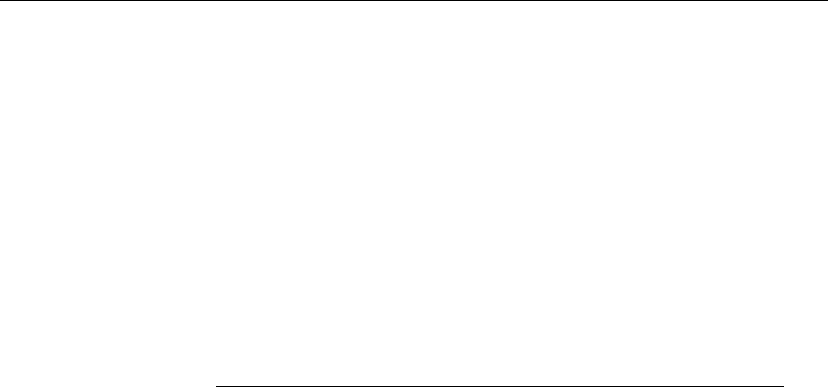
CHAPTER 18
Command Reference for Adaptive Server
Enterprise
About this chapter This chapter describes the SQL Remote stored procedures, used for
executing SQL Remote commands.
Contents Topic: page
sp_add_article procedure 381
sp_add_article_col procedure 383
sp_add_remote_table procedure 384
sp_create_publication procedure 386
sp_drop_publication procedure 387
sp_drop_remote_type procedure 388
sp_drop_sql_remote procedure 389
sp_grant_consolidate procedure 390
sp_grant_remote procedure 393
sp_link_option procedure 396
sp_modify_article procedure 398
sp_modify_remote_table procedure 400
sp_passthrough procedure 402
sp_passthrough_piece procedure 403
sp_passthrough_stop procedure 405
sp_passthrough_subscription procedure 406
sp_passthrough_user procedure 407
sp_populate_sql_anywhere procedure 408
sp_publisher procedure 409
sp_queue_clean procedure 410
379
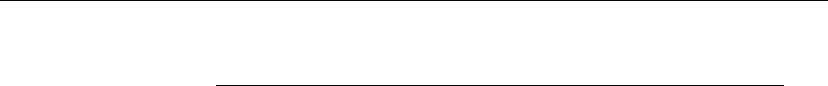
Topic: page
sp_queue_confirmed_delete_old procedure 411
sp_queue_confirmed_transaction procedure 412
sp_queue_delete_old procedure 413
sp_queue_drop procedure 414
sp_queue_dump_database procedure 415
sp_queue_dump_transaction procedure 416
sp_queue_get_state procedure 417
sp_queue_log_transfer_reset procedure 418
sp_queue_read procedure 419
sp_queue_reset procedure 420
sp_queue_set_confirm procedure 421
sp_queue_set_progress procedure 422
sp_queue_transaction procedure 423
sp_remote procedure 424
sp_remote_option procedure 425
sp_remote_type procedure 427
sp_remove_article procedure 428
sp_remove_article_col procedure 429
sp_remove_remote_table procedure 430
sp_revoke_consolidate procedure 431
sp_revoke_remote procedure 432
sp_subscription procedure 433
sp_subscription_reset procedure 434
380

Chapter 18. Command Reference for Adaptive Server Enterprise
sp_add_article procedure
Purpose To add an article to a publication.
Syntax sp_add_article publication_name,
table_name,
where_expr,
subscribe_by_expr,
subscribe_by_view
Argument Description
publication_name
The name of the publication to which the article is to
be added.
table_name
The table containing the article.
where_expr
This optional argument must be a column name or
NULL. The publication includes only rows for which
the supplied column value is not NULL.
The default value is NULL, in which case no rows are
excluded from the publication.
subscribe_by_expr
The new subscription expression defining which
rows are to be included in the publication for each
subscription.
The expression must be the name of a column in
table_name
. The default value is NULL.
subscribe_by_view
A view defining the columns and rows to be included
in the publication.
For more information, see “Tuning extraction perfor-
mance” on page 155 and “Tuning extraction perfor-
mance for shared rows” on page 162.
See also “sp_add_remote_table procedure” on page 384
“sp_create_publication procedure” on page 386
“sp_remove_article procedure” on page 428
“CREATE PUBLICATION statement” [ASA SQL Reference, page 385]
Description Running sp_add_article adds an article to a publication. The table must be
marked for replication using sp_add_remote_table before it can be added
to a publication; failure to do so leads to an error.
Calling sp_add_article adds all the columns of the table to a publication. If
381

you wish to include only some of the columns of the table in a publication
you must first run sp_add_article and then call sp_add_article_col.
As with other data definition changes, in a production environment this
procedure should only be run on a quiet SQL Remote installation.
☞For more information on the requirements for a quiet system, see
“Making schema changes” on page 275.
Example ♦The following statement adds the SalesRep table to a publication named
SalesRepData:
sp_add_article ’SalesRepData’, ’SalesRep’
go
382
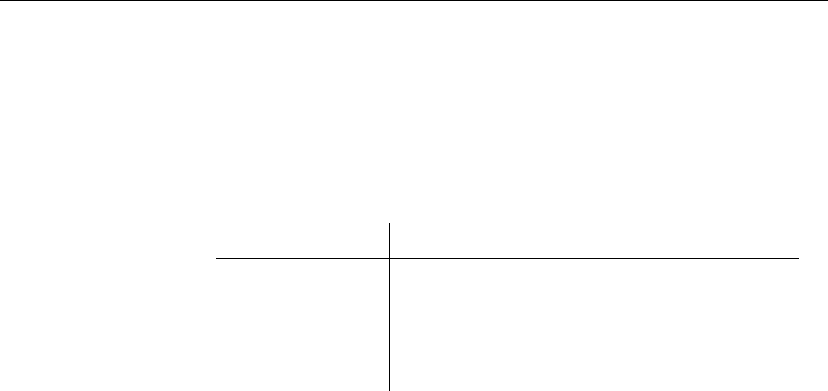
Chapter 18. Command Reference for Adaptive Server Enterprise
sp_add_article_col procedure
Purpose To add a column to an article in a publication.
Syntax sp_add_article_col publication_name,
table_name,
column_name
Argument Description
publication_name
The name of the publication to which the article is to
be added.
table_name
The table containing the article.
column_name
The column to be added to the article in a publication
See also “sp_add_article procedure” on page 381
“sp_remove_article procedure” on page 428
“ALTER PUBLICATION statement” [ASA SQL Reference, page 280]
Description Running sp_add_article_col adds a column to an article in a publication.
The table must first be added to the publication using the “sp_add_article
procedure” on page 381.
To add all the columns of a table to a publication you do not need to use
sp_add_article_col; just call sp_add_article.
To add only some of the columns of a table to a publication you first call
sp_add_article, and then call sp_add_article_col for each of the columns
you wish to include in the publication.
As with other data definition changes, in a production environment this
procedure should only be run on a quiet SQL Remote installation.
☞For more information on the requirements for a quiet system, see
“Making schema changes” on page 275.
Example ♦The following statements add the emp_id and emp_lname columns of the
employee table to a publication named Personnel:
sp_add_article ’Personnel’, employee’
sp_add_article_col ’Personnel’, ’employee’, ’emp_id’
sp_add_article_col ’Personnel’, ’employee’, ’emp_lname’
go
383

sp_add_remote_table procedure
Purpose To mark a table for SQL Remote replication.
Syntax sp_add_remote_table table_name,
[resolve_procedure, ]
[old_row_name, ]
[remote_row_name ]
Argument Description
table_name
The table to be marked for SQL Remote replication.
resolve_procedure
The name of a stored procedure that carries out
actions when a conflict occurs.
old_row_name
The name of a table holding the values in the table
when a conflict occurs.
remote_row_name
The name of a table holding the values at the remote
database when a conflict-causing UPDATE statement
was applied.
Authorization You must be a system administrator to execute this procedure.
See also “sp_modify_remote_table procedure” on page 400
“sp_remove_remote_table procedure” on page 430
“Managing conflicts” on page 165.
Description Each table in a database must be marked for replication by using
sp_add_remote_table before it can be included in any SQL Remote
publications. After executing sp_add_remote_table, you can add the table
to a publication using the “sp_add_article procedure” on page 381 and the
“sp_add_article_col procedure” on page 383.
The sp_add_remote_table procedure calls sp_setreplicate, which flags the
table for replication. This tells Adaptive Server Enterprise to put extended
information into the transaction log. This information includes the entire
before and after images of the row.
The first argument is the name of the table to be marked for replication.
The remaining three arguments are optional. They are object names required
only for custom conflict resolution. If you are implementing custom conflict
resolution, you must supply the names of two tables, and a stored procedure.
The sp_add_remote_table procedure does not check for the existence of the
conflict resolution arguments: you can create them either before or after
marking the table for replication.
384

Chapter 18. Command Reference for Adaptive Server Enterprise
The two tables must have the same columns and data types as table
table_name
.
Examples ♦The following statement marks the Customer table for replication, using
default conflict resolution:
exec sp_add_remote_table Customer
♦The following statement marks the Customer table for replication, using a
stored procedure named Customer_Conflict to resolve conflicts. The old
and remote rows are stored in tables named old_Customer and
remote_Customer, respectively:
exec sp_add_remote_table Customer, Customer_Conflict, old_
Customer, remote_Customer
385
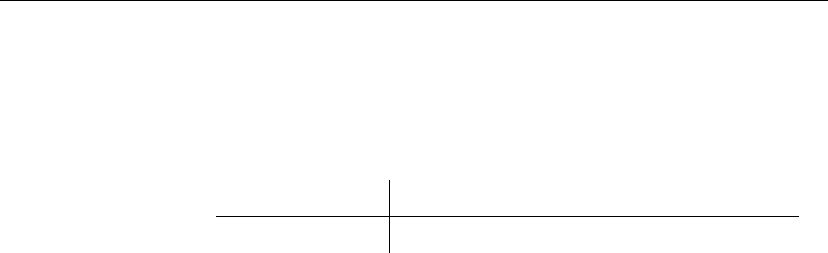
sp_create_publication procedure
Purpose To create a publication.
Syntax sp_create_publication publication_name
Argument Description
publication_name
The name of the publication
See also “sp_drop_publication procedure” on page 387
“CREATE PUBLICATION statement” [ASA SQL Reference, page 385]
Description Running sp_create_publication creates a publication, but one with no
content. Once the publication is created, you must add articles to it using the
“sp_add_remote_table procedure” on page 384 and the “sp_add_article
procedure” on page 381.
Example ♦The following statement creates a publication named SalesRepData:
sp_create_publication ’SalesRepData’
go
386
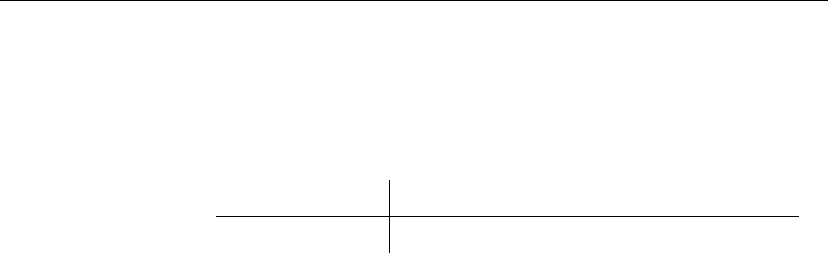
Chapter 18. Command Reference for Adaptive Server Enterprise
sp_drop_publication procedure
Purpose To drop a publication from the database.
Syntax sp_drop_publication publication_name
Argument Description
publication_name
The name of the publication to be dropped
See also “sp_create_publication procedure” on page 386
“DROP PUBLICATION statement” [ASA SQL Reference, page 459]
Description Running sp_drop_publication drops a publication from the database. All
articles that make up the publication, and subscriptions to the publication,
are also dropped.
Example ♦The following statement drops the publication named SalesRep:
sp_drop_publication ’SalesRep’
go
387
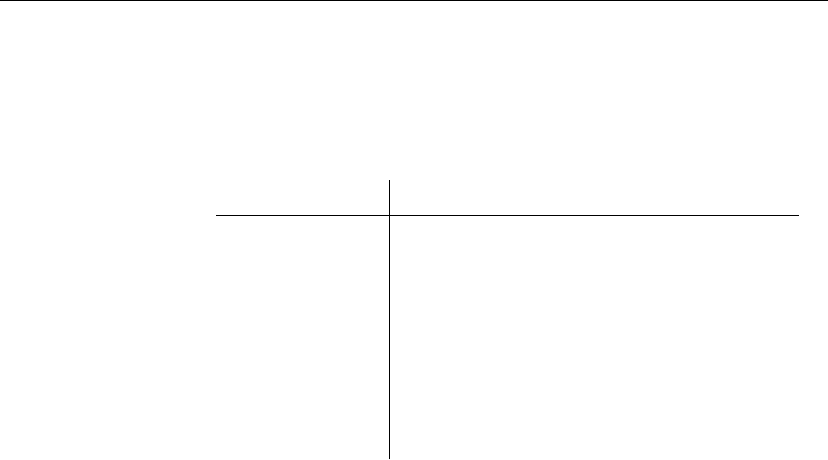
sp_drop_remote_type procedure
Purpose To drop a message type from the database.
Syntax sp_drop_remote_type type_name
Argument Description
type_name
The message type to drop. This must be a string
containing one of the following:
♦file
♦ftp
♦smtp
♦mapi
♦vim
See also “sp_remote_type procedure” on page 427
“DROP REMOTE MESSAGE TYPE statement” on page 362
Description Drops the named message type from the database.
Example ♦The following statement drops the MAPI message type from the
database:
sp_drop_remote_type mapi
go
388

Chapter 18. Command Reference for Adaptive Server Enterprise
sp_drop_sql_remote procedure
Purpose To drop the SQL Remote system objects from a database.
Syntax sp_drop_sql_remote
See also “sp_queue_drop procedure” on page 414
Description Drops the SQL Remote system objects from the database, so that it can no
longer function in a SQL Remote installation.
The sole SQL Remote object not removed is the sp_drop_sql_remote
procedure itself (a procedure cannot drop itself from a database). To
complete removal of SQL Remote requires that sp_drop_sql_remote be
dropped explicitly after it is called.
The sp_drop_sql_remote procedure does not remove stable queue objects
from the database. To remove the stable queue, use the “sp_queue_drop
procedure” on page 414.
Example ♦The following statements remove SQL Remote system objects from a
database:
sp_drop_sql_remote_type
go
drop procedure sp_drop_sql_remote
go
389
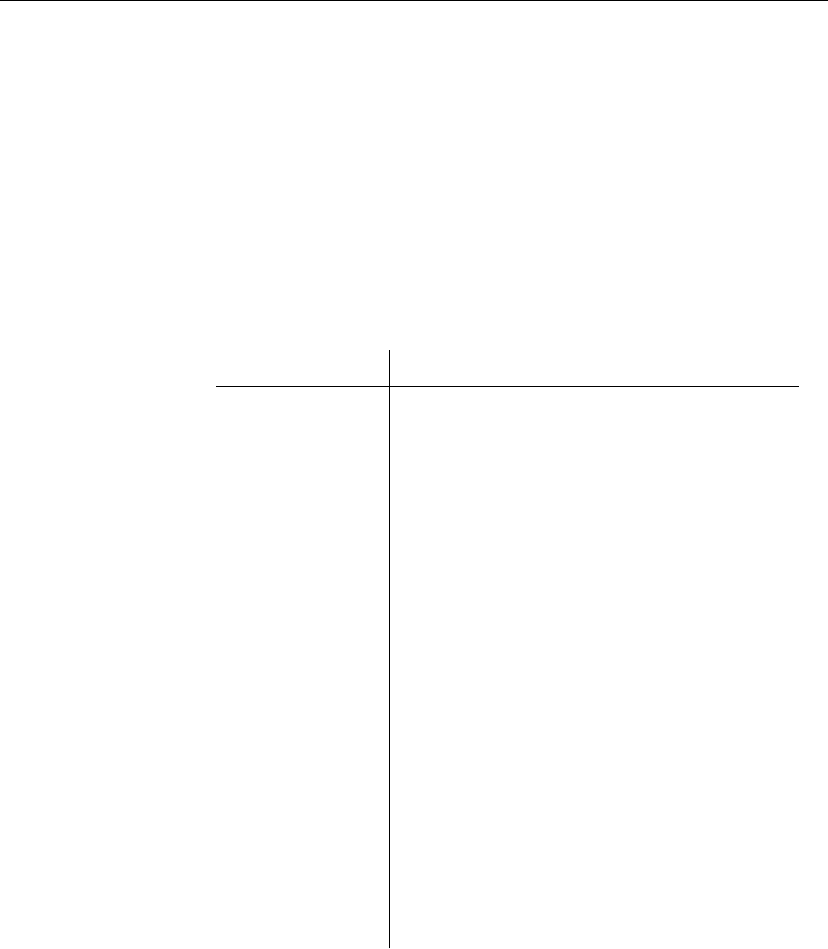
sp_grant_consolidate procedure
Purpose To identify a database immediately above the current database in a
SQL Remote hierarchy, who will receive messages from the current
database. This procedure applies only to Adaptive Server Enterprise
databases acting as remote databases.
Syntax sp_grant_consolidate user_name,
type_name,
address
[, frequency ]
[, send_time ]
Argument Description
user_name
The user ID who will be able to receive SQL Remote
messages.
type_name
The message type to be used. This must be one of the
following:
♦file
♦ftp
♦smtp
♦mapi
♦vim
address
A string holding the address, according to the speci-
fied message type, to which the replication messages
should be sent for this user.
frequency
A string containing one of the following:
♦SEND EVERY Indicates that messages are sent
at a frequency specified by
send_time
.
♦SEND AT Indicates that messages are sent at a
time of day specified by
send_time
.
390
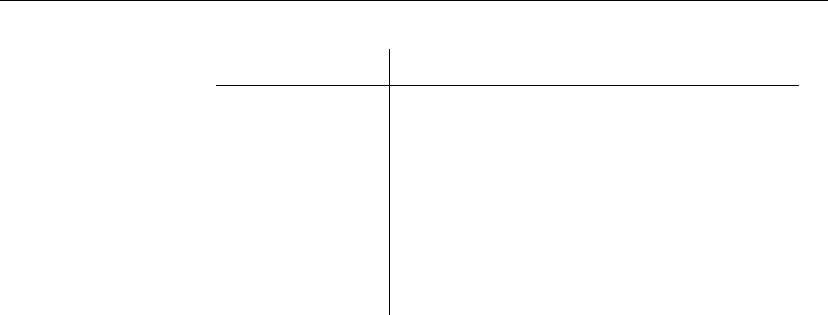
Chapter 18. Command Reference for Adaptive Server Enterprise
Argument Description
send_time
A string containing a time specification with the
following meaning:
♦If
frequency
is SEND EVERY, specifies a length
of time between messages.
♦If
frequency
is SEND AT, specifies a time of day
at which messages will be sent.
If no frequency is specified, the Message Agent sends
messages, and then stops.
See also “sp_grant_remote procedure” on page 393
“sp_revoke_consolidate procedure” on page 431
“GRANT CONSOLIDATE statement” on page 364
Description If the Adaptive Server Enterprise server is acting as a remote database in a
SQL Remote installation, the single database above the current database
must be granted consolidated permissions using the sp_grant_consolidate
procedure.
The consolidated user is identified by a message system, identifying the
method by which messages are sent to and received from the consolidated
user. The address-name must be a valid address for the message-system,
enclosed in single quotes.
The sp_grant_consolidate procedure is required for the remote database to
receive messages, but does not by itself subscribe the remote user to any
data. To subscribe to data, a subscription must be created for the user ID to
one of the publications in the current database.
The optional
frequency
argument specifies a frequency at which messages
are sent. The
send_time
argument contains a time that is a length of time
between messages (for SEND EVERY) or a time of day at which messages
are sent (for SEND AT). With SEND AT, messages are sent once per day.
If no
frequency
argument is supplied, the Message Agent processes
messages, and then stops. In order to run the Message Agent continuously,
you must ensure that every user with remote or consolidated permission has
a frequency specified.
Example ♦The following statement grants consolidated permissions to user
hq_user, using a file sharing system, sending messages to the address
hq_dir: No frequency arguments are specified, and the Message Agent
will run in batch mode.
391

sp_grant_consolidate
@user_name=hq_user,
@address=hq_dir,
@type_name=file
go
392
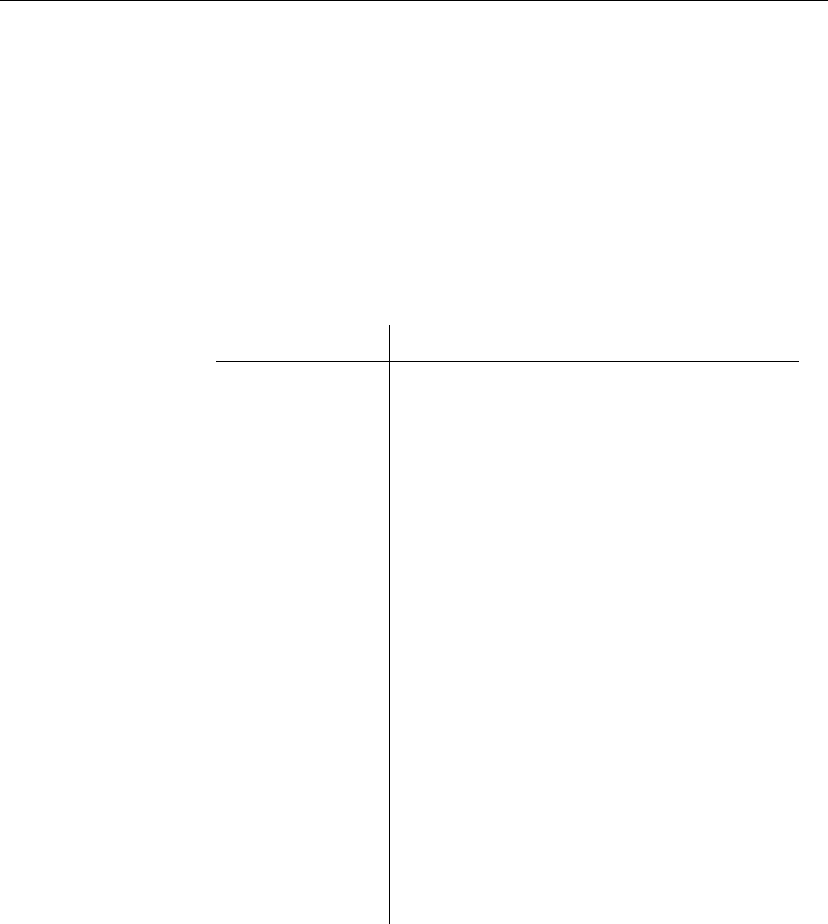
Chapter 18. Command Reference for Adaptive Server Enterprise
sp_grant_remote procedure
Purpose To identify a database immediately below the current database in a
SQL Remote hierarchy, who will receive messages from the current
database. These are called remote users.
Syntax sp_grant_remote user_name,
type_name,
address
[, frequency ]
[, send_time ]
Argument Description
user_name
The user ID who will be able to receive SQL Remote
messages.
type_name
The message type to be used. This must be one of the
following:
♦file
♦ftp
♦smtp
♦mapi
♦vim
address
A string holding the address, according to the speci-
fied message type, to which the replication messages
should be sent for this user.
frequency
A string containing one of the following:
♦SEND EVERY Indicates that messages are sent
at a frequency specified by
send_time
.
♦SEND AT Indicates that messages are sent at a
time of day specified by
send_time
.
393
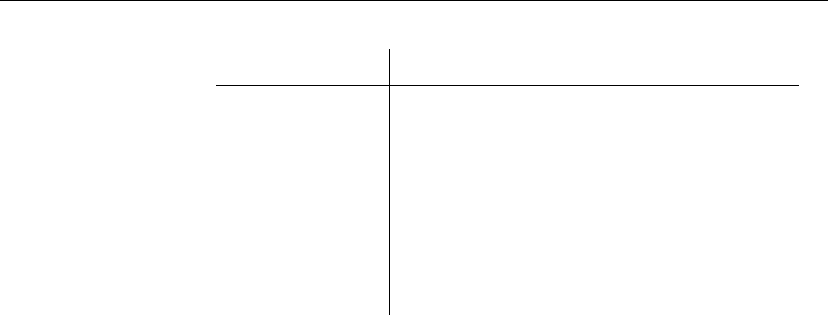
Argument Description
send_time
An optional string containing a time specification
with the following meaning:
♦If
frequency
is SEND EVERY, specifies a length
of time between messages.
♦If
frequency
is SEND AT, specifies a time of day
at which messages will be sent.
If no frequency is specified, the Message Agent sends
messages, and then stops.
See also “sp_revoke_remote procedure” on page 432
“GRANT REMOTE statement” on page 366
Description In a SQL Remote installation, each database receiving messages from the
current database must be granted REMOTE permissions using the
sp_grant_remote procedure.
The remote user is identified by a message system, identifying the method
by which messages are sent to and received from the consolidated user. The
address-name must be a valid address for the message-system, enclosed in
single quotes.
The sp_grant_remote procedure is required for the remote database to
receive messages, but does not by itself subscribe the remote user to any
data. To subscribe to data, a subscription must be created for the user ID to
one of the publications in the current database.
The optional
frequency
argument specifies a frequency at which messages
are sent. The
send_time
argument contains a time that is a length of time
between messages (for SEND EVERY) or a time of day at which messages
are sent (for SEND AT). With SEND AT, messages are sent once per day.
If no
frequency
argument is supplied, the Message Agent processes
messages, and then stops. In order to run the Message Agent continuously,
you must ensure that every user with REMOTE permission has a frequency
specified.
It is anticipated that at many consolidated databases, the Message Agent will
be run continuously, so that all remote databases would have a
frequency
argument specified. A typical setup may involve sending messages to laptop
users daily (SEND AT) and to remote servers every hour or two (SEND
EVERY). You should use as few different times as possible, for efficiency.
Example
394

Chapter 18. Command Reference for Adaptive Server Enterprise
♦The following statement grants remote permissions to user SamS, using a
MAPI e-mail system, sending messages to the address Singer, Samuel
once every two hours:
exec sp_grant_remote ’SamS’,
’mapi’,
’Singer, Samuel’,
’SEND EVERY’,
’02:00’
go
395

sp_link_option procedure
Purpose To set a message control parameter for a SQL Remote message link.
Syntax sp_link_option link-name,
userid,
option-name,
option-value
Parameters link-name:
file |ftp |mapi |smtp |vim
link-option-name:
file-option |ftp-option |mapi-option |smtp-option |vim-option
file-option:
debug |directory |unlink_delay
ftp-option:
active_mode |debug |host
|password |port |root_directory |user
mapi-option:
debug |force_download
|ipm_receive |ipm_send |profile
smtp-option:
debug |local_host |pop3_host |pop3_password
|pop3_userid |smtp_host |top_supported
vim-option:
debug |password |path |receive_all
|send_vim_mail |userid
link-option-value:
string
Permissions Must have DBA authority. The publisher can set their own options.
Side effects Automatic commit.
See also “SET REMOTE OPTION statement” on page 374
Description The Message Agent saves message link parameters when the user enters
them in the message link dialog box when the message link is first used. In
this case, it is not necessary to use this procedure explicitly. This procedure
is most useful when preparing a consolidated database for extracting many
databases.
The option names are case sensitive. The case sensitivity of option values
depends on the option: boolean values are case insensitive, while the case
396

Chapter 18. Command Reference for Adaptive Server Enterprise
sensitivity of passwords, directory names, and other strings depend on the
cases sensitivity of the file system (for directory names), or the database (for
user IDs and passwords).
userid If no
userid
is specified, then the current publisher is assumed.
Option values The option values are message-link dependent. For more
information, see the following locations:
♦“The file message system” on page 215.
♦“The ftp message system” on page 216.
♦“The MAPI message system” on page 220.
♦“The SMTP message system” on page 218.
♦“The VIM message system” on page 221.
Example The following statement sets the FTP host to
ftp.mycompany.com
for the ftp
link for user myuser:
exec sp_link_option ftp, myuser,
host, ’ftp.mycompany.com’
397

sp_modify_article procedure
Purpose To change the description of an article in a procedure.
Syntax sp_modify_article
publication_name,
table_name,
[where_expr, ]
[subscribe_by_expr ]
[subscribe_by_view ]
Argument Description
publication_name
The name of the publication for which the article is to
be modified.
table_name
The table containing the article.
where_expr
This optional argument must be a column name or
NULL. The publication includes only rows for which
the supplied column name is not NULL.
The default value is NULL, in which case no rows are
excluded from the publication..
subscribe_by_expr
The new subscription expression defining which
rows are to be included in the publication for each
subscription.
The default value is NULL.
subscribe_by_view
A view defining the rows and columns to be included
in the publication. The default is NULL.
For more information, see “Tuning extraction perfor-
mance” on page 155 and “Tuning extraction perfor-
mance for shared rows” on page 162.
See also “sp_add_article procedure” on page 381
“sp_remove_article procedure” on page 428
“ALTER PUBLICATION statement” [ASA SQL Reference, page 280]
Description To change the description of an article in a publication. The WHERE
expression, the subscription expression, and the subscription view can each
be changed.
As with other data definition changes, in a production environment this
procedure should only be run on a quiet SQL Remote installation.
398

Chapter 18. Command Reference for Adaptive Server Enterprise
☞For more information on the requirements for a quiet system, see
“Making schema changes” on page 275.
Examples The following statement changes an article in the SalesRepData publication
that takes information from the Customer table, so that it has no
subscription expression:
sp_modify_article SalesRepData, Customer
go
The following statement changes an article in the SalesRepData publication
that takes information from the Customer table, so that it has a subscription
expression that is the rep_key column:
sp_modify_article SalesRepData, Customer,
NULL, rep_key
go
399
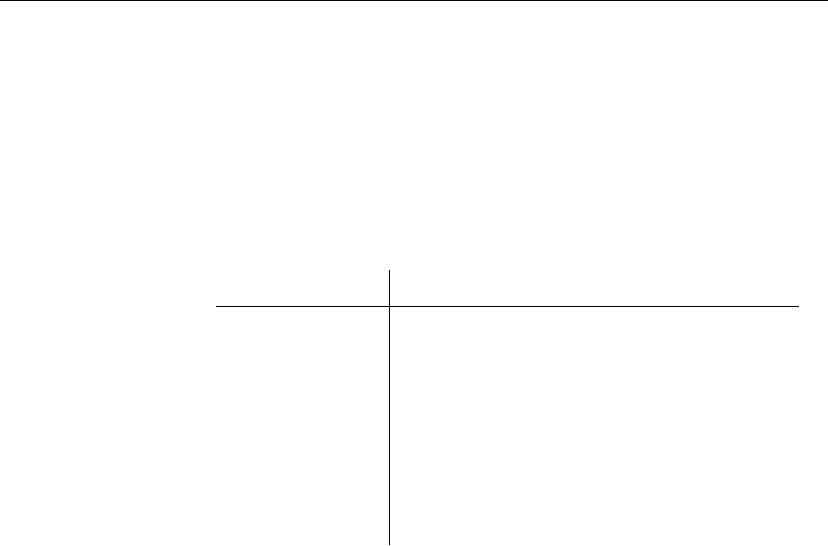
sp_modify_remote_table procedure
Purpose To change the resolution objects for a table marked for SQL Remote
replication.
Syntax sp_modify_remote_table table_name,
[resolve_name, ]
[old_row_name, ]
[remote_row_name ]
Argument Description
table_name
A table marked for SQL Remote replication.
resolve_procedure
The name of the new stored procedure for carrying
out actions when a conflict occurs.
old_row_name
The name of the new table for holding the values in
the table when a conflict occurs.
remote_row_name
The name of the new table for holding the values at
the remote database when a conflict-causing UPDATE
statement was applied.
See also “sp_add_remote_table procedure” on page 384
“sp_remove_remote_table procedure” on page 430
“Managing conflicts” on page 165.
Description Each table in a database must be marked for replication by using
sp_add_remote_table before it can be included in any SQL Remote
publications.
The sp_modify_remote_table allows you to change the way in which
conflict resolution is carried out for update conflicts occurring on this table.
The arguments are, in addition to the table name, the object names required
for custom conflict resolution. If you are implementing custom conflict
resolution, you must supply the names of two tables, and a stored procedure.
The sp_modify_remote_table procedure does not check for the existence of
the conflict resolution arguments: you can create them either before or after
marking the table for replication.
The two tables must have the same columns and data types as table
table_name
.
Example The following statement instructs SQL Remote to use the resolve_Cust
procedure, the old_Cust table, and the remote_Cust table to resolve update
conflicts on the Customer table:
400

Chapter 18. Command Reference for Adaptive Server Enterprise
sp_add_remote_table Customer, resolve_Cust,
old_Cust, remote_Cust
go
401

sp_passthrough procedure
Purpose To send a SQL statement in passthrough mode.
Syntax sp_passthrough statement
Argument Description
statement
A string containing a statement to be executed in
passthrough mode.
See also “sp_passthrough_piece procedure” on page 403
“sp_passthrough_stop procedure” on page 405
“sp_passthrough_subscription procedure” on page 406
“sp_passthrough_user procedure” on page 407
“PASSTHROUGH statement” on page 368
Description To send passthrough operations. The recipients of the passthrough statement
are determined by previous calls to sp_passthrough_user and
sp_passthrough_subscription.
The string must be less than 255 characters long. For SQL statements longer
than 255 characters, you should execute a sequence of calls to the
sp_passthrough_piece procedures, and execute sp_passthrough for the
final piece of the statement and to cause the replication to occur.
Caution
You should always test your passthrough operations on a test database with
a remote database subscribed. You should never run untested passthrough
scripts against a production database.
Example ♦The following statement sends a create table statement to the current
recipients of passthrough statements.
exec sp_passthrough
’CREATE TABLE simple (
id integer NOT NULL,
name char(50) )’
go
402
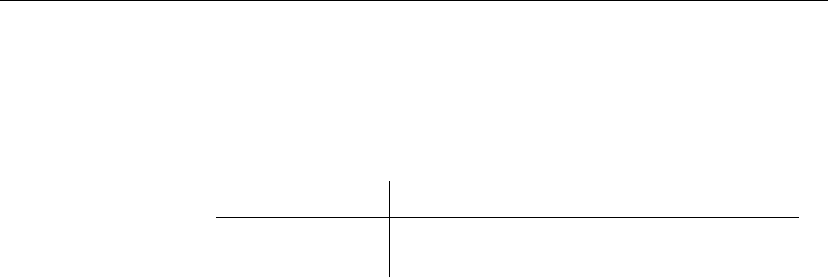
Chapter 18. Command Reference for Adaptive Server Enterprise
sp_passthrough_piece procedure
Purpose To build a long SQL statement for passthrough.
Syntax sp_passthrough_piece string
Argument Description
string
A piece of a statement to be executed in passthrough
mode.
See also “sp_passthrough procedure” on page 402
“sp_passthrough_stop procedure” on page 405
“sp_passthrough_subscription procedure” on page 406
“sp_passthrough_user procedure” on page 407
“PASSTHROUGH statement” on page 368
Description The “sp_passthrough procedure” on page 402 is used to send statements
directly to a set of remote users. Statements that are longer than 255
characters have to be built up piece by piece.
To build and send a long SQL statement, call sp_passthrough_piece for all
but the final piece of the statement, and then call sp_passthrough for the
final piece. This completes and replicates the statement.
All pieces of a passthrough statement must be built within a single
transaction.
Example ♦The following statements send a long passthrough statement to the
current list of passthrough recipients:
403

begin transaction
go
exec sp_passthrough_piece ’CREATE TABLE
DBA.employee
(
emp_id integer NOT NULL,
manager_id integer NULL,
emp_fname char(20) NOT NULL,
emp_lname char(20) NOT NULL,’
go
exec sp_passthrough_piece ’
dept_id integer NOT NULL,
street char(40) NOT NULL,
city char(20) NOT NULL,
state char(4) NOT NULL,
zip_code char(9) NOT NULL,
phone char(10) NULL,’
go
exec sp_passthrough_piece ’status char(1) NULL,
ss_number char(11) NOT NULL,
salary numeric(20,3) NOT NULL,
start_date date NOT NULL,
termination_date date NULL,
birth_date date NULL,’
go
exec sp_passthrough ’
bene_health_ins char(1) NULL,
bene_life_ins char(1) NULL,
bene_day_care char(1) NULL,
sex char(1) NULL,
PRIMARY KEY (emp_id),
)’
go
commit
go
404

Chapter 18. Command Reference for Adaptive Server Enterprise
sp_passthrough_stop procedure
Purpose Resents passthrough mode
Syntax sp_passthrough_stop
See also “sp_passthrough procedure” on page 402
“sp_passthrough_subscription procedure” on page 406
“sp_passthrough_user procedure” on page 407
“PASSTHROUGH statement” on page 368
Description The sp_passthrough_stop procedure resents the list of recipients of
passthrough statements to be empty, and clears any statements that are
currently being built.
Example ♦The following statement resets the passthrough recipient list to be empty.
exec sp_passthrough_stop
go
405
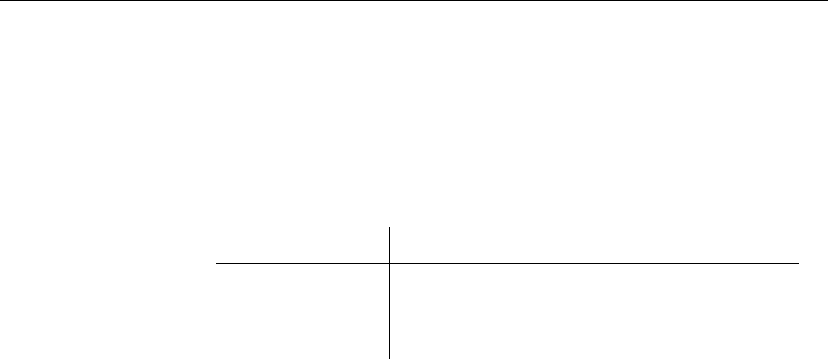
sp_passthrough_subscription procedure
Purpose Adds subscribers to a given publication to the recipient list for passthrough
statements.
Syntax sp_passthrough_subscription publication_name,
subscribe_by
Argument Description
publication_name
The name of the publication
subscribe_by
The subscription value for recipients to receive
passthrough statements.
See also “sp_passthrough procedure” on page 402
“sp_passthrough_piece procedure” on page 403
“sp_passthrough_stop procedure” on page 405
“sp_passthrough_user procedure” on page 407
“PASSTHROUGH statement” on page 368
Description This is one of two ways that you can add to the list of recipients for
passthrough statements, the other being to use the “sp_passthrough_user
procedure” on page 407.
The users that are added to the recipient list by a call to the
sp_passthrough_subscription procedure are all those users subscribing to
the publication
publication_name
with a subscription value of
subscribe_by
.
The default setting for
subscribe_by
is NULL. In this case, all subscribers to
the publication receive the passthrough statements.
Example ♦The following statement adds to the list of passthrough recipients the
subscriber or subscribers to the SalesRepData publication who use
subscription values of ‘rep1’.
sp_passthrough_subscription SalesRepData, rep1
406
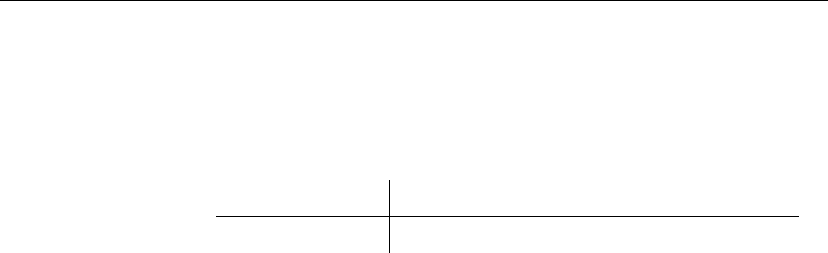
Chapter 18. Command Reference for Adaptive Server Enterprise
sp_passthrough_user procedure
Purpose Adds a named user to the list of recipients for passthrough statements.
Syntax sp_passthrough_user user_name
Argument Description
user_name
The user to be added to the list of recipients.
See also “sp_passthrough procedure” on page 402
“sp_passthrough_piece procedure” on page 403
“sp_passthrough_stop procedure” on page 405
“sp_passthrough_subscription procedure” on page 406
“PASSTHROUGH statement” on page 368
Description This is one of two ways that you can add to the list of recipients for
passthrough statements, the other being to use the
“sp_passthrough_subscription procedure” on page 406.
The sp_passthrough_user procedure adds the named user to the list of
recipients for passthrough statements. The list remains in force until reset
using the “sp_passthrough_stop procedure” on page 405.
Example ♦The following statement adds the user field_user to the list of recipients
for passthrough statements:
sp_passthrough_user ’field_user’
go
407

sp_populate_sql_anywhere procedure
Purpose To create a copy of the Adaptive Server Anywhere system tables in the
TEMPDB. This procedure is used by the extraction utility
ssxtract
.
Syntax sp_populate_sql_anywhere
Description To create a set of Adaptive Server Anywhere system tables for a remote
Adaptive Server Anywhere database, in TEMPDB. The information is used
by the extraction utility to construct an Adaptive Server Anywhere database
schema from the set of publications in the Adaptive Server Enterprise
consolidated database.
This procedure is used by the
ssxtract
extraction utility. It should not be
called directly.
408
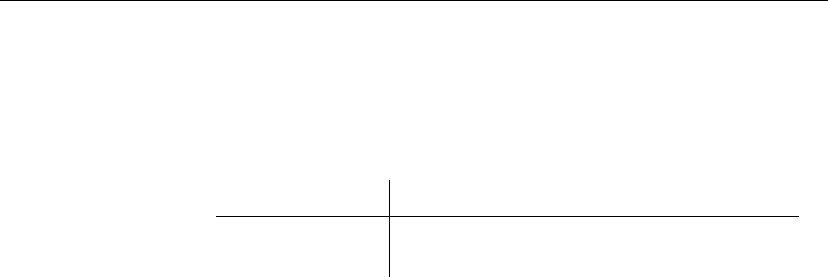
Chapter 18. Command Reference for Adaptive Server Enterprise
sp_publisher procedure
Purpose To set the publisher of the current database, or to remove the publisher.
Syntax sp_publisher [user_name ]
Argument Description
user_name
The user ID to be identifies as the publisher for the
database.
See also “Managing SQL Remote permissions” on page 201.
“GRANT PUBLISH statement” on page 365
Description Each database in a SQL Remote installation is identified in outgoing
messages by a user ID, called the publisher. The sp_publisher procedure
sets the publisher user ID associated with these outgoing messages.
Each database can have at most one publisher; if a publisher already exists,
sp_publisher changes the name of the publisher.
If no
user_name
argument is provided, the current publisher is removed, so
that the database has no publisher. Only the permission to be the publisher is
removed; the user ID is not removed from the database.
Examples ♦The following statement identifies the user ID joe as the publisher of the
current database:
sp_publisher joe
go
♦The following statement sets the current database to have no publisher:
sp_publisher
go
409

sp_queue_clean procedure
Purpose This procedure is used by the SQL Remote Message Agent, and should not
be called directly.
Syntax sp_queue_clean
Description This procedure is used by the SQL Remote Message Agent, and should not
be called directly. It removes from the stable queue any transactions that
completed after the start of the oldest incomplete transaction the last time the
log was scanned.
410

Chapter 18. Command Reference for Adaptive Server Enterprise
sp_queue_confirmed_delete_old procedure
Purpose This procedure is used by the SQL Remote Message Agent, and should not
be called directly.
Syntax sp_queue_confirmed_delete_old
Description This procedure is used by the SQL Remote Message Agent, and should not
be called directly. It removes from the stable queue any transactions whose
offsets are shown in sr_confirmed_transaction.
411

sp_queue_confirmed_transaction procedure
Purpose This procedure is used by the SQL Remote Message Agent, and should not
be called directly.
Syntax sp_queue_confirmed_transaction offset
Description This procedure is used by the SQL Remote Message Agent, and should not
be called directly. It adds the supplied offset to sr_confirmed_transaction.
SQL Remote removes from the stable queue any transactions whose offsets
match this offset.
412

Chapter 18. Command Reference for Adaptive Server Enterprise
sp_queue_delete_old procedure
Purpose This procedure is used by the SQL Remote Message Agent, and should not
be called directly.
Syntax sp_queue_delete_old
Description This procedure is used by the SQL Remote Message Agent, and should not
be called directly. It deletes from the stable queue any transactions that have
been confirmed by all remote databases.
413

sp_queue_drop procedure
Purpose To drop the stable queue objects from a database.
Syntax sp_queue_drop
See also “sp_drop_sql_remote procedure” on page 389
Description Drops the stable queue system objects from the database, so that the
database no longer supports a SQL Remote stable queue.
The sole stable queue object not removed is the sp_queue_drop procedure
itself (a procedure cannot drop itself from a database). To complete removal
of the stable queue requires that sp_queue_drop be dropped explicitly after
it is called.
The sp_queue_drop procedure does not remove SQL Remote system
objects from the database. To remove the SQL Remote system objects, use
the “sp_drop_sql_remote procedure” on page 389.
Examples ♦The following statements remove the stable queue objects from the
database:
sp_queue_drop
go
drop procedure sp_queue_drop
go
414

Chapter 18. Command Reference for Adaptive Server Enterprise
sp_queue_dump_database procedure
Purpose To facilitate recovery from media failure when the stable queue is in a
separate database from the SQL Remote objects.
Syntax sp_queue_dump_database
See also “sp_queue_dump_transaction procedure” on page 416
“Stable queue recovery issues” on page 273
Description Keeping the stable queue in a separate database complicates backup and
recovery, as consistent versions of the two databases have to be recovered.
Normal recovery automatically restores the two databases to a consistent
state, but recovery from media failure takes some care. When restoring
database dumps, it is important to recover the stable queue to a consistent
point. The sp_queue_dump_database procedure is provided to help with
recovery from media failure. It is called whenever a dump database is
scanned.
As provided, the procedure does not carry out any operations. You can
modify this stored procedure to issue a dump database command in the
stable store database.
415

sp_queue_dump_transaction procedure
Purpose To facilitate recovery from media failure, when the stable queue is in a
separate database from the SQL Remote objects.
Syntax sp_queue_dump_transaction
See also “sp_queue_dump_database procedure” on page 415
“Stable queue recovery issues” on page 273
Description Keeping the stable queue in a separate database complicates backup and
recovery, as consistent versions of the two databases have to be recovered.
Normal recovery automatically restores the two databases to a consistent
state, but recovery from media failure takes some care. When restoring
database dumps, it is important to recover the stable queue to a consistent
point. The sp_queue_dump_transaction procedure is provided to help with
recovery from media failure. It is called whenever a dump transaction is
scanned.
As provided, the procedure does not carry out any operations. You can
modify this stored procedure to issue a dump transaction command in the
stable store database.
416

Chapter 18. Command Reference for Adaptive Server Enterprise
sp_queue_get_state procedure
Purpose This procedure is used by the SQL Remote Message Agent, and should not
be called directly.
Syntax sp_queue_get_state
Description This procedure is used by the SQL Remote Message Agent, and should not
be called directly. It returns a description of the current state of the stable
queue.
417

sp_queue_log_transfer_reset procedure
Purpose This procedure is used by the SQL Remote Message Agent, and should not
be called directly.
Syntax sp_queue_log_transfer_reset
Description This procedure is used by the SQL Remote Message Agent, and should not
be called directly. It resets the page and row IDs to zero in the
sr_queue_state table.
418

Chapter 18. Command Reference for Adaptive Server Enterprise
sp_queue_read procedure
Purpose This procedure is used by the SQL Remote Message Agent, and should not
be called directly.
Syntax sp_queue_read start_offset,
stop_offset
Description This procedure reads transactions from the stable queue. It is exclusively for
use by the Message Agent.
419

sp_queue_reset procedure
Purpose To reset the server to a point where the stable queue is empty.
Syntax sp_queue_reset
Description This procedure is used by the SQL Remote Message Agent, and should not
be called directly in a production environment. It deletes all rows from the
stable queue sr_transaction table, and resets the sr_queue_state table,
ready for a new SQL Remote setup.
In a development phase, this procedure can be useful to reset the server.
420

Chapter 18. Command Reference for Adaptive Server Enterprise
sp_queue_set_confirm procedure
Purpose This procedure is used by the SQL Remote Message Agent, and should not
be called directly.
Syntax sp_queue_set_confirm confirm_offset
Description This procedure is used by the SQL Remote Message Agent, and should not
be called directly. It sets the minimum confirmation offset from all remote
users in the sr_queue_state table.
421

sp_queue_set_progress procedure
Purpose This procedure is used by the SQL Remote Message Agent, and should not
be called directly.
Syntax sp_queue_set_progress page_id,
row_id,
commit_offset,
backup_offset,
marker
Description This procedure is used by the SQL Remote Message Agent, and should not
be called directly. It sets the transaction log scanning progress value in the
sr_queue_state table.
422

Chapter 18. Command Reference for Adaptive Server Enterprise
sp_queue_transaction procedure
Purpose This procedure is used by the SQL Remote Message Agent, and should not
be called directly.
Syntax sp_queue_transaction offset,
user_id
Description This procedure is used by the SQL Remote Message Agent, and should not
be called directly. It adds a new transaction to the stable queue.
423
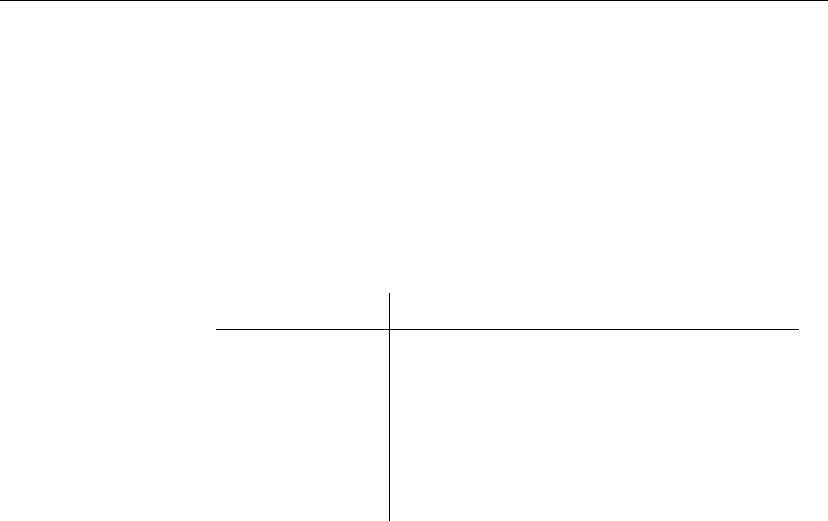
sp_remote procedure
Purpose This procedure is used by the SQL Remote Message Agent, and should not
be called directly, with a single exception described below. It manages rows
in the sr_remoteuser table.
Syntax sp_remote operation,
user_name
[ , offset ]
[ , confirm ]
Argument Description
operation
The name of an action. The only value that should be
used by a user is reset; all others are for use by the
Message Agent.
user_name
The name of the remote user being reset
offset
Not used
confirm
Not used
Description This procedure is used by the SQL Remote Message Agent, and should not
be called directly with the single exception of the reset call. It maintains the
message tracking information in the sr_remoteuser table.
The following special case can be used directly, when creating a custom
database extraction process:
sp_remote reset, remote_user
where
remote_user
is the remote user name.
This command starts all subscriptions for a remote user in a single
transaction. It sets the log_sent and confirm_sent values in sr_remoteuser
table to the current position in the transaction log. It also sets the created and
started values in sr_subscription to the current position in the transaction
log for all subscriptions for this remote user. The procedure does not do a
commit. You must do an explicit commit after this call.
In order to write an extraction process that is safe on a live database, the data
must be extracted at isolation level 3 in the same transaction as the
subscriptions are started.
424
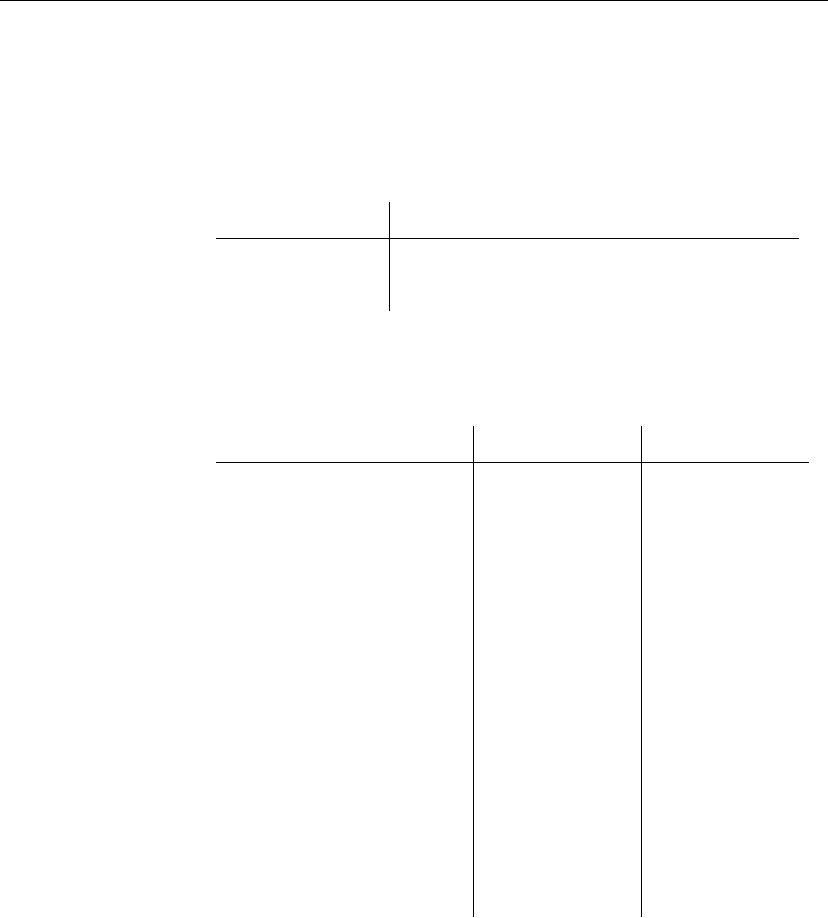
Chapter 18. Command Reference for Adaptive Server Enterprise
sp_remote_option procedure
Purpose To set a SQL Remote option.
Syntax sp_remote_option option_name,
option_value
Argument Description
option_name
The name of one of the SQL Remote options
option_value
The value to which the option is set.
See also “SQL Remote options” on page 315.
Description The SQL Remote options provide control over replication behavior. The
following options are available in Adaptive Server Enterprise:
OPTION VALUES DEFAULT
Blob_threshold Integer, in K 256
Compression -1 to 9 6
Delete_old_logs ON,OFF OFF
Qualify_owners ON,OFF ON
Quote_all_identifiers ON,OFF OFF
Replication_error
procedure-name
NULL
SR_Date_Format
time-string
hh:mm:ss.Ssssss
SR_Time_Format
date-string
yyyy/mm/dd
SR_Timestamp_Format
timestamp-string
yyyy/mm/dd
hh:nn:ss.Ssssss
Subscribe_by_remote ON,OFF ON
Verify_threshold
integer
256
Verify_all_columns ON,OFF OFF
☞For a complete description of these options, see “SQL Remote options”
on page 315.
Example ♦The following statement sets the Verify_all_columns option to OFF, so
that old values of update statements applied by the Message Agent are
not checked automatically for all columns.
425

sp_remote_option Verify_all_columns, OFF
go
426
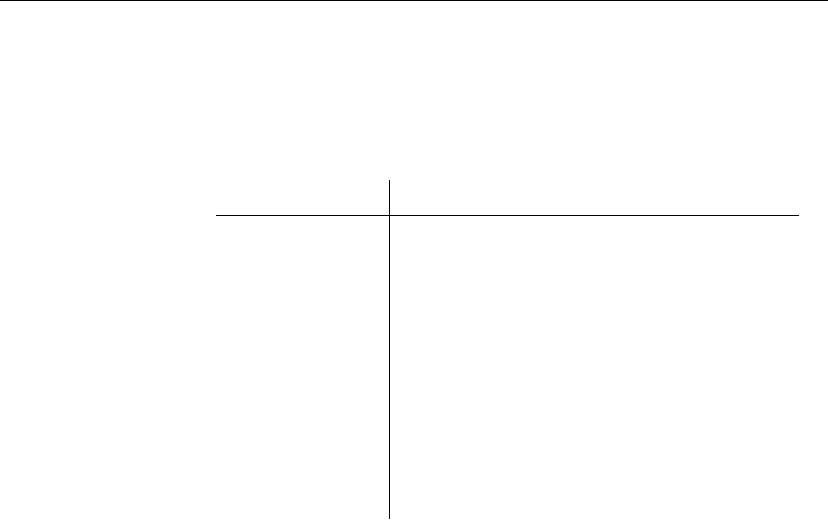
Chapter 18. Command Reference for Adaptive Server Enterprise
sp_remote_type procedure
Purpose To create or modify a SQL Remote message type.
Syntax sp_remote_type type_name publisher_address
Argument Description
type_name
The message type to create or alter. This must be one
of the following:
♦file
♦ftp
♦smtp
♦mapi
♦vim
publisher_address
The address of the publisher under the specified
message type.
See also “sp_drop_remote_type procedure” on page 388
“ALTER REMOTE MESSAGE TYPE statement” on page 355
Description The Message Agent sends outgoing messages from a database using one of
the supported message links. Return messages for users employing the
specified link are sent to the specified address as long as the remote database
is created by the Extraction Utility. The Message Agent starts links only if it
has remote users for those links.
The address is the publisher’s address under the specified message system. If
it is an e-mail system, the address string must be a valid e-mail address. If it
is a file-sharing system, the address string is a subdirectory of the directory
set in the SQLREMOTE environment variable or registry entry, or of the
current directory if that is not set.
Example The following example creates a FILE message type for a database, and
gives the publisher’s address as a subdirectory of the SQLREMOTE location
named
publisher:
sp_remote_type file, publisher
go
427
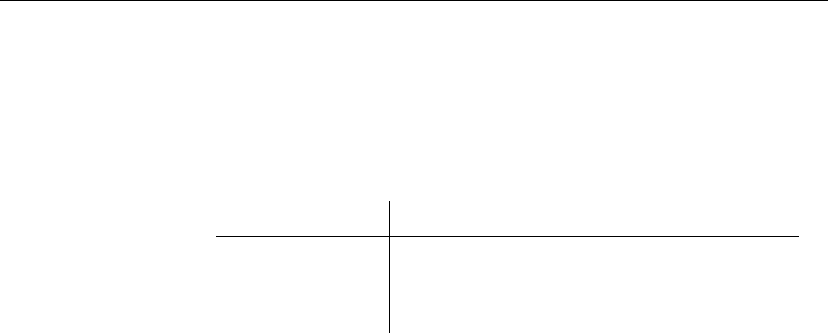
sp_remove_article procedure
Purpose To remove an article from a publication
Syntax sp_remove_article publication_name,
table_name
Argument Description
publication_name
The name of the publication from which the article is
to be deleted.
table_name
The table containing the article.
See also “sp_add_article procedure” on page 381
“ALTER PUBLICATION statement” [ASA SQL Reference, page 280]
Description Running sp_add_article removes an article from a publication. Any article
including parts of the named table is removed from the publication.
Example ♦The following statement removes any articles that use part of the
SalesRep table from a publication named SalesRepData:
sp_remove_article SalesRepData, SalesRep
go
428
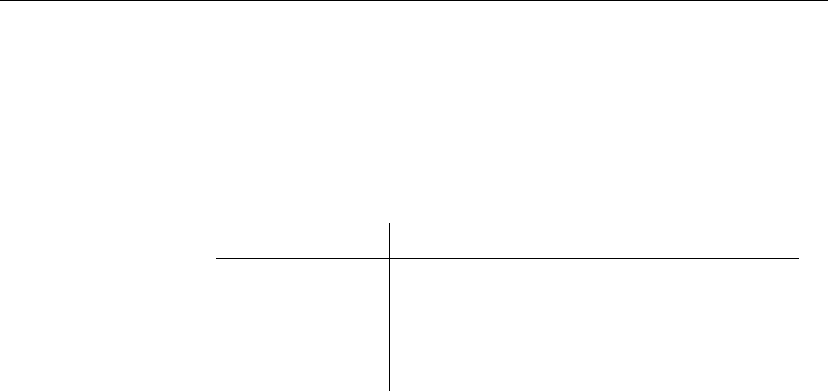
Chapter 18. Command Reference for Adaptive Server Enterprise
sp_remove_article_col procedure
Purpose To remove a column from an article in a publication.
Syntax sp_remove_article_col publication_name,
article_name,
column_name
Argument Description
publication_name
The name of the publication to which the article
belongs.
article_name
The article from which the column is to be removed.
column_name
The column to be removed from the article.
See also “sp_add_article_col procedure” on page 383
“sp_remove_article procedure” on page 428
“ALTER PUBLICATION statement” [ASA SQL Reference, page 280]
Description You can remove a column from a publication using sp_remove_article_col.
To remove a column using sp_remove_article_col, the column must have
been explicitly added to a publication using the “sp_add_article_col
procedure” on page 383. Although the “sp_add_article procedure” on
page 381, without use of sp_add_article_col, adds all the columns of a table
to a publication, you cannot remove a single column from such a publication
using sp_remove_article_col.
Example ♦The following statement removes the column emp_lname of the
employee table from a publication named Personnel:
sp_remove_article_col ’Personnel’, ’employee’, ’emp_lname’
go
429
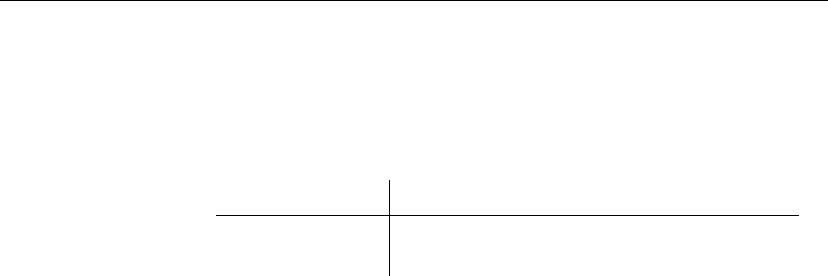
sp_remove_remote_table procedure
Purpose To mark a table as unavailable for SQL Remote replication.
Syntax sp_remove_remote_table table_name
Argument Description
table_name
The table to be marked as not available for SQL Re-
mote replication.
See also “sp_add_remote_table procedure” on page 384
“sp_modify_remote_table procedure” on page 400
Description Marks a table as unavailable for replication. Once this procedure has been
called, the data in the table cannot be shared with other databases using
SQL Remote.
Example ♦The following statement marks the employee table as unavailable for
replication:
sp_remove_remote_table employee
go
430
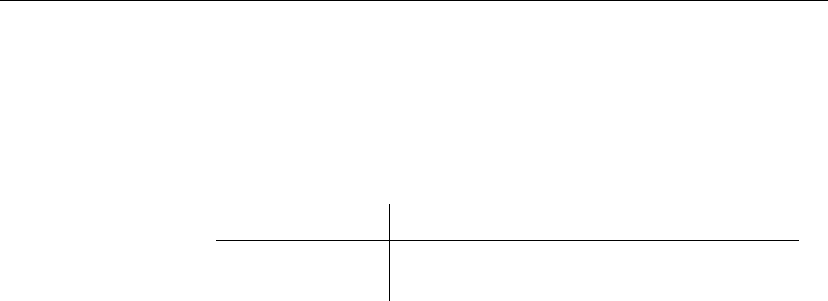
Chapter 18. Command Reference for Adaptive Server Enterprise
sp_revoke_consolidate procedure
Purpose To stop a user from being able to receive SQL Remote messages from this
database.
Syntax sp_revoke_consolidate user_name
Argument Description
user_name
The user ID who will no longer be able to act as a
consolidated database.
See also “sp_grant_consolidate procedure” on page 390
Description The sp_revoke_consolidate procedure removes the consolidated database
user ID from the list of users receiving messages from the current database.
Example ♦The following statement revokes consolidated permissions from user
hq_user:
sp_revoke_consolidate hq_user
go
431
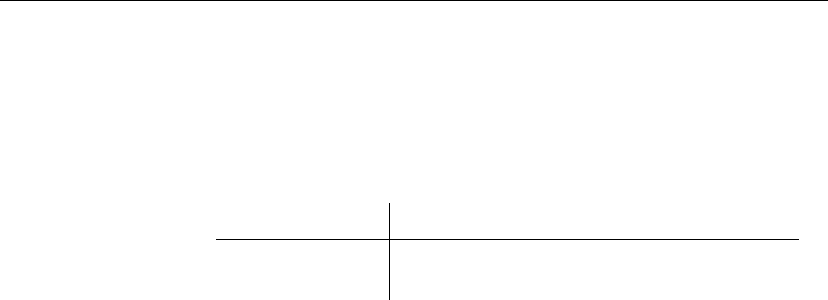
sp_revoke_remote procedure
Purpose To stop a user from being able to receive SQL Remote messages from this
database.
Syntax sp_revoke_remote user_name
Argument Description
user_name
The user ID who will no longer be able to receive
SQL Remote messages.
See also “sp_grant_remote procedure” on page 393
Description The sp_revoke_remote procedure removes a user ID from the list of users
receiving messages from the current database.
Example ♦The following statement revokes remote permissions from user Field
User:
sp_revoke_remote ’Field user’
go
432
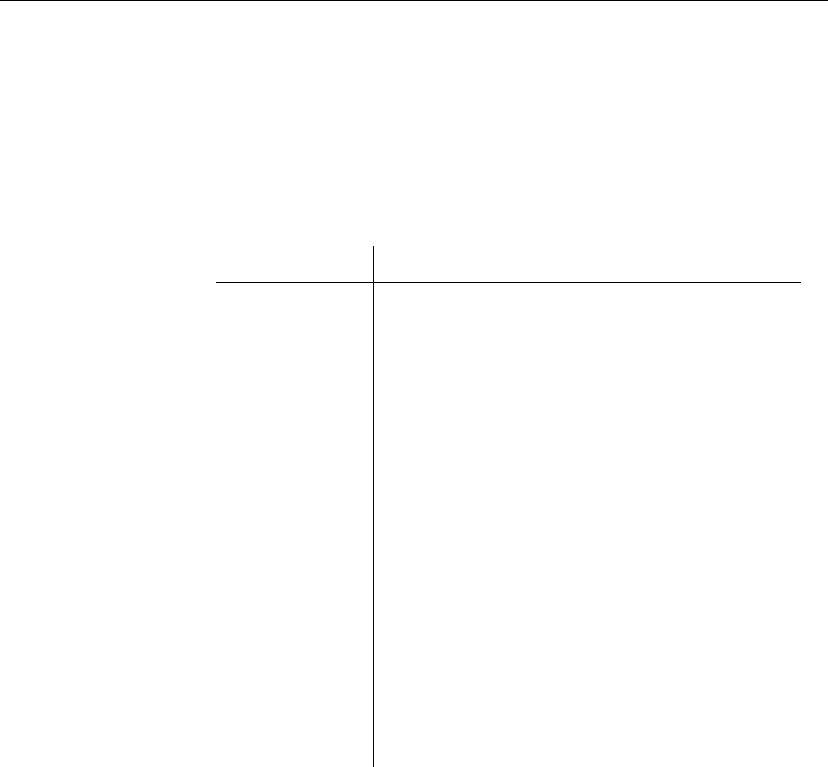
Chapter 18. Command Reference for Adaptive Server Enterprise
sp_subscription procedure
Purpose To manage subscriptions.
Syntax sp_subscription operation,
publication_name,
user_name,
[subscribe_by ]
Argument Description
operation
The operation to be performed. This must be one of the
following:
♦create To create a subscription to a given publica-
tion for a user.
♦drop To drop a subscription to a given publication
for a user.
♦start To start a subscription to the named publica-
tion.
♦stop To stop a subscription to the named publica-
tion.
♦synchronize To synchronize a subscription to the
named publication.
publication_name
The name of the publication to which the subscription
refers.
user_name
The user ID who is being subscribed to the publication.
subscribe_by
The subscription value.
See also “Creating subscriptions” on page 181.
Description The sp_subscription procedure is used to manage subscriptions. The first
argument to the procedure (
operation
) specified whether the procedure is
being created, dropped, started, stopped, or synchronized.
In general, starting and synchronizing subscriptions is done using the
extraction utility.
Example ♦The following statement creates a subscription for user SalesRep1 to the
SalesRepData publication, which has no subscription expression.
sp_subscription create,
SalesRepData,
SalesRep1
go
433

sp_subscription_reset procedure
Purpose To reset all SQL Remote information for all remote users.
Syntax sp_subscription_reset
Description This procedure resets all the entries in the sr_remote_user and
sr_subscription tables to zero or NULL.
434
PART V
APPENDICES
The appendices provide additional information that is not necessarily
required for everyday use of the application.

APPENDIX A
SQL Remote for Adaptive Server
Enterprise and Adaptive Server
Anywhere: Differences
About this Appendix This appendix summarizes the differences between SQL Remote for
Adaptive Server Enterprise and for Adaptive Server Anywhere.
This appendix describes the main differences between these versions of the
technology.
Contents Topic: page
Types of difference 438
Differences in functionality 439
Differences in approach 440
Limitations for Enterprise to Enterprise replication 442
437

Types of difference
The differences between the versions of the software are of the following
kinds:
♦Functionality Tasks that can be carried out by one of the two versions,
but not by the other.
♦Approach Although a similar result can be obtained, a different
approach is required in each version. This includes tasks that are carried
out in ways that are superficially different, but which have the same
result.
♦Server differences Tasks associated with SQL Remote, such as backup
management, are different for the two servers. These differences are not
described here.
This appendix addresses only replication using Adaptive Server Anywhere
as remote databases. There are additional limitations if using Adaptive
Server Enterprise as remote servers.
438

Appendix A. SQL Remote for Adaptive Server Enterprise and
Adaptive Server Anywhere: Differences
Differences in functionality
The major differences in functionality between SQL Remote for Adaptive
Server Enterprise (SRE) and SQL Remote for Adaptive Server Anywhere
(SRA) are as follows:
♦Schema changes For SRE, schema changes must be made on a quiet
system. A quiet system means the following:
•No transactions being replicated There can be no transactions
being replicated that modify the tables that are to be altered. All
transactions that modified tables being altered must be scanned from
the transaction log into the stable queue before the schema is altered.
This is performed by running the Message Agent normally, or using
the -I -b options. After the Message Agent completes, you can make
the schema change.
•Message Agent shut down The Message Agent must be shut down
when the schema change is being made.
•SQL Remote Open Server If you are using the SQL Remote Open
Server, it must be shut down when the schema change is being made.
♦Trigger action replication In SRE, trigger actions are replicated. In
SRA you have the choice of replicating trigger actions, but by default
they are not replicated. The replication of trigger actions requires SRE
users to ensure that triggers are not fired at remote databases.
♦Platform availability SRA is available on a wider variety of platforms
that SRE, reflecting the platform availability of the two servers.
♦Publication definitions Publications in SRA can be more selective than
those in SRE. For example, in SRA you can use a WHERE clause with
any value. In SRE, you can only use IS NULL and IS NOT NULL
conditions in the WHERE clause.
439

Differences in approach
There are some features of SQL Remote that must be approached in a
different manner in SRE and SRA.
♦Partitioning tables that do not contain the subscription expression
In SRA, publications can contain subqueries, and these allow tables that
do not contain a partition expression to nevertheless be distributed
properly among subscribers. In SRE, an additional column must be added
to such tables, containing a list of subscribers, and triggers must be
written to maintain the column. This column can have a maximum size of
255.
☞For descriptions, see “Partitioning tables that do not contain the
subscription expression” on page 105, and “Partitioning tables that do not
contain the subscription column” on page 149.
♦Conflict resolution In SRA, conflict resolution is carried out using a
special trigger syntax. In SRE, stored procedures must be written to carry
out this task.
☞For descriptions, see “Managing conflicts” on page 120, and
“Managing conflicts” on page 165.
♦Storing messages before sending In SRE, a separate table named the
stable queue is used to hold changes before replication. In SRA, there is
no stable queue; instead, the messages are retrieved from current and old
transaction log files.
♦Commands Whereas SQL Remote tasks such as creating publications
are carried out using SQL statements in SRA, they are carried out using
system stored procedures in SRE.
Adaptive Server Enterprise procedures and Adaptive Server Anywhere
statements
In SQL Remote for Adaptive Server Anywhere, SQL statements are used to
carry out the tasks that these stored procedures carry out in Adaptive Server
Enterprise. The following table lists the SQL Remote procedures, and how
they correspond to SQL statements in Adaptive Server Anywhere:
Adaptive Server Enterprise proce-
dure
Corresponding Adaptive Server
Anywhere statement
sp_remote_type CREATE REMOTE MES-
SAGE TYPE
440
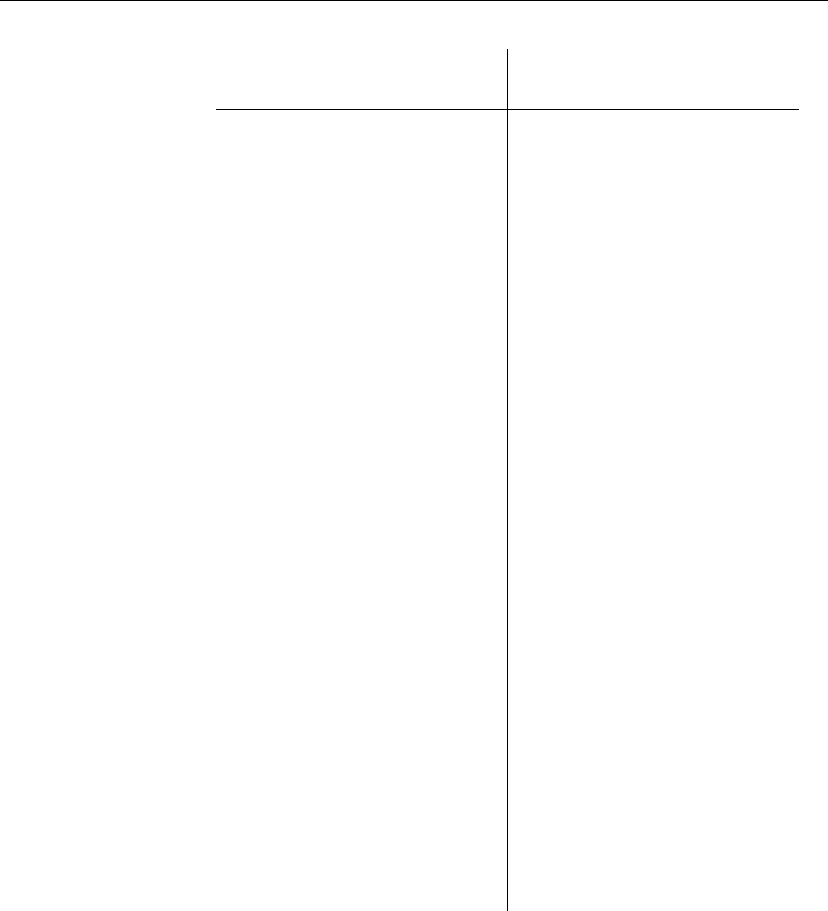
Appendix A. SQL Remote for Adaptive Server Enterprise and
Adaptive Server Anywhere: Differences
Adaptive Server Enterprise proce-
dure
Corresponding Adaptive Server
Anywhere statement
sp_remote_type ALTER REMOTE MES-
SAGE TYPE
sp_drop_remote_type DROP REMOTE MESSAGE TYPE
sp_grant_remote GRANT REMOTE
sp_revoke_remote REVOKE REMOTE
sp_publisher GRANT PUBLISH
sp_publisher REVOKE PUBLISH
sp_create_publication
sp_add_article
sp_add_article_col
CREATE PUBLICATION
sp_add_article
sp_remove_article
sp_add_article_col
sp_remove_article_col
ALTER PUBLICATION
sp_drop_publication DROP PUBLICATION
sp_subscription ‘create’ CREATE SUBSCRIPTION
sp_subscription ‘drop’ DROP SUBSCRIPTION
sp_subscription ‘start’ START SUBSCRIPTION
sp_subscription ‘stop’ STOP SUBSCRIPTION
sp_subscription ‘synchronize’ SYNCHRONIZE SUBSCRIPTION
sp_passthrough_user PASSTHROUGH FOR USERID
sp_passthrough_subscription PASSTHROUGH FOR SUBSCRIP-
TION
sp_passthrough_stop PASSTHROUGH STOP
441

Limitations for Enterprise to Enterprise replication
If you wish to use SQL Remote for replication between Adaptive Server
Enterprise databases, rather than with Adaptive Server Anywhere remote
databases, you should be aware of the following limitations:
♦Database extraction The extraction utility creates RELOAD.SQL
scripts and data files for building Adaptive Server Anywhere remote
databases. Setting up remote ASE databases requires an extraction
process created by the customer.
☞For more information about how to create an extraction process, see
“sp_remote procedure” on page 424.
♦Referential integrity errors Referential integrity is always checked
immediately in Adaptive Server Enterprise, while Adaptive Server
Anywhere provides the WAIT_FOR_COMMIT option to control when
integrity is checked. This presents difficulties when rows move between
remote databases, as in territory realignment.
For example, suppose an Order table has a foreign key to a Customer
table which has a foreign key to a SalesRep table. The Customer table is
subscribed by sales rep. The Order table is also subscribed by sales rep
(it has a redundant column maintained by a trigger).
When a row in Customer is updated to point to a new sales rep, a trigger
fires to update the sales rep column in Order. The update on Customer
is replicated as a delete to the old rep and an insert to the new rep.
Similarly, the triggered update on Order is replicated as a delete to the
old rep and an insert to the new rep.
The problem occurs because SQL Remote replicates the operations in the
order they occur, which means the Customer row is deleted before the
Order rows. This causes a referential integrity error.
♦Schema upgrades Schema upgrades are difficult to manage when both
consolidated and remote databases are Adaptive Server Enterprise
databases. Passthrough to remote Adaptive Server Enterprise databases is
difficult to carry out.
The problem is due to the need for a quiet system for schema upgrades
(see “Differences in functionality” on page 439). Passthrough puts
schema upgrade statements into the normal message stream. The
operations that precede the schema upgrade (in the same message or a
previous message) cannot possibly have been scanned from the
transaction log into the stable queue before the schema change takes
place.
442

Appendix A. SQL Remote for Adaptive Server Enterprise and
Adaptive Server Anywhere: Differences
♦Synchronize subscription This is not implemented for Adaptive
Server Enterprise remote databases.
443

Supported message systems
SQL Remote exchanges data among databases using an underlying message
system. SQL Remote supports the following message systems:
♦File sharing A simple system requiring no extra software.
♦FTP Internet file transfer protocol.
♦SMTP/POP Internet e-mail protocol.
♦MAPI Microsoft Messaging Application Programming Interface, used
in Microsoft products and in cc:Mail release 8 and later.
♦VIM Vendor Independent Messaging, used in Lotus Notes and in some
versions of Lotus cc:Mail.
Not all systems are supported on all operating systems. For all systems other
than the file sharing system, you must have purchased and installed the
appropriate message system software for SQL Remote to function over this
system. SQL Remote does not include the underlying message system
software.
446

Appendix B. Supported Platforms and Message Links
Supported operating systems
SQL Remote for
Adaptive Server
Enterprise
SQL Remote for Adaptive Server Enterprise is available for the following
operating systems and message links:
♦Windows NT/2000/XP All message protocols.
♦Sun Microsystems Solaris/Sparc File sharing, FTP, and SMTP/POP
only.
SQL Remote for
Adaptive Server
Anywhere
SQL Remote for Adaptive Server Anywhere is available for the following
operating systems:
♦Windows 95/98/Me All message links.
♦Windows NT/2000/XP All message links.
♦Windows CE FILE, FTP, and SMTP/POP links. For the file link,
dbremote
looks in
\My Documents\Synchronized Files
. On the desktop
machine, the SQLREMOTE environment variable or directory message
link parameter for the FILE link should be set to the following:
%SystemRoot%\Profiles\userid\Personal\ce-machine-name\
Synchronized Files
where
userid
and
ce-machine-name
are set to the appropriate values. With
this setup, ActiveSync automatically synchronizes the message files between
the desktop and CE system.
Check Mobile Devices ➤Tools ➤ActiveSync Options to ensure that file
synchronization is activated.
☞For information on setting message link parameters, see “The file
message system” on page 215.
♦Sun Microsystems Solaris/Sparc File sharing, FTP, and SMTP/POP
only.
♦Novell NetWare File sharing, FTP, and SMTP/POP only.
♦Linux File sharing, FTP, and SMTP/POP only.
For details of the supported UNIX operating system versions, see the
SQL Anywhere Studio Read Me First for UNIX
.
447

448

Index
Symbols
#hook_dict table
dbremote 320
unique primary keys in SQL Remote for ASA131
#remote table
about 338
A
ActiveSync
Windows CE replication 447
Adaptive Server Anywhere
creating ASE-compatible databases 74
replicating triggers 81
SQL Remote tutorial 27
Adaptive Server Enterprise
replicating triggers 80
SQL Remote setup 21
SQL Remote tutorial 53
uninstalling SQL Remote for ASE 26
adding
articles in SQL Remote for ASA 99
addresses
file sharing 216
FTP 216
setting for publisher 210
SMTP 218
SMTP/POP 220
administering
SQL Remote 13, 200
SQL Remote for ASA 241, 242
SQL Remote for ASE 263
altering
message types 211, 212
publications in SQL Remote for ASA 99
article creation wizard
adding articles in SQL Remote for ASA 99
article SQL Remote table
ASA 326
ASE 338
articlecol SQL Remote table
ASE 339
definition 327
articlecols SQL Remote view
ASA 333
ASE 346
articles
adding in SQL Remote for ASA 99
column-wise partitioning in SQL Remote for
ASE 143
creating in SQL Remote for ASA 93
properties in SQL Remote for ASA 93
row-wise partitioning in SQL Remote for ASE
144
system table for SQL Remote for ASA 326
system table for SQL Remote for ASE 338
valid in SQL Remote for ASA 103
valid in SQL Remote for ASE 147
whole table in SQL Remote for ASE 143
articles SQL Remote view
ASA 333
ASE 346
B
-b option
Message Agent 224
backups
remote databases 257
replication 253
SQL Remote 225
SQL Remote for ASA 249
SQL Remote for ASE 272
batch mode
Message Agent 223
batches
passthrough mode 262
binary large objects
replicating 83
replication 316
BLOB_THRESHOLD option
replication option 316
BLOBs
replicating 83
replication 316
449

Index
C
cache
for messages 229
ccMail
SQL Remote 210
character sets
compatibility in SQL Remote replication 74
conversions in SQL Remote 75
collations
SQL Remote 75
columns
publishing selected columns in SQL Remote for
ASA 94
command line
environment variables 294
Message Agent 294
COMMIT statement
event-hook procedures 320
replicating 78
compatibility
among databases in SQL Remote replication 74
ASE and ASA in SQL Remote replication 74,
196, 197
COMPRESSION option
replication option 316
configuration files
Message Agent options 294
configuring
Replication Server for SQL Remote Open Server
285
SQL Remote Open Server 282
conflict detection
long data types 83
SQL Remote for ASA 121
SQL Remote for ASE 166
SQL Remote 79
conflict resolution
#remote in SQL Remote for ASE 170
approaches in SQL Remote for ASA 125
implementing in SQL Remote for ASA 122
implementing in SQL Remote for ASE 166
limitations in SQL Remote for ASE 167
SQL Remote for ASE example 168
triggers in SQL Remote for ASA 122, 124
triggers in SQL Remote for ASE 166
conflicts
#remote in SQL Remote for ASE 170
approaches to resolving in SQL Remote for ASA
125
avoiding in SQL Remote 88
detecting in SQL Remote 88
handling in SQL Remote 88
handling in SQL Remote for ASA 121
locking in SQL Remote for ASA 103
locking in SQL Remote for ASE 147
managing in SQL Remote for ASA 120
managing in SQL Remote for ASE 165
not errors 245, 271
not in Message Agent output 245, 271
primary key in SQL Remote for ASA 129, 134
primary key in SQL Remote for ASE 175
replication 88
reporting in SQL Remote for ASA 126
resolving in SQL Remote for ASA 122, 124
resolving in SQL Remote for ASE 166
SQL Remote for ASE example 168
VERIFY_ALL_COLUMNS option 123
connections
Message Agent 224
CONSOLIDATE permissions
granting 204, 207
managing 201
revoking 204
consolidated databases
Adaptive Server Enterprise as SQL Remote 59
ASA as SQL Remote 34, 41
constraints
extraction utility 197
contact example
SQL Remote for ASE 149
continuous mode
Message Agent 223
control statements
replication 262
conventions
documentation xii
create database wizard
creating ASE-compatible databases 74
CREATE statements
replicating 82
CREATE SUBSCRIPTION statement
creating SQL Remote for ASA subscriptions 139
using in SQL Remote 198
creating
450

Index
articles in SQL Remote for ASA 93, 99
articles with column-wise partitioning in SQL
Remote for ASE 143
articles with row-wise partitioning in SQL
Remote for ASE 144
message types 211, 212
publications in SQL Remote for ASA 37, 93
publications in SQL Remote for ASE 143
publications with column-wise partitioning in
SQL Remote for ASA 94
publications with column-wise partitioning in
SQL Remote for ASE 143
publications with row-wise partitioning in SQL
Remote for ASA 95
publications with row-wise partitioning in SQL
Remote for ASE 144
publications with whole tables in SQL Remote
for ASE 143
subscriptions in SQL Remote 63
subscriptions in SQL Remote for ASA 139
subscriptions in SQL Remote for ASE 181
CURRENT PUBLISHER
replication 36
system table 338
using 42
CURRENT REMOTE USER
conflict resolution in SQL Remote for ASE 170
special constant 124
system table 338
cursors
passthrough mode 262
replication 262
D
daemon
dbremote 300
Message Agent 300
ssremote 300
data movement technologies
SQL Remote replication 3
data recovery
SQL Remote 224
data types
replicating 83
database extraction utility [dbxtract]
SQL Remote 303
databases
creating from reload files in SQL Remote 191
procedures before extracting in SQL Remote 192
replicating 45
dates
replication 84, 317
resolving conflicts in SQL Remote for ASA 124
dbcc settrunc
using 273
dbo user
system objects 302
dbremote
#hook_dict table 320
about 223, 292
command 292
introduction 9
replicating data 47
security 243
dbunload utility
replication 258
dbxtract utility
about 189, 303
extracting remote databases in SQL Remote for
ASA 45
options 306
sp_hook_dbxtract_begin procedure 131
syntax 303
using in SQL Remote for ASA replication 40
using in SQL Remote replication 191
DDL
replicating 82
SQL Remote for ASE 275
debug control parameter
FILE message type 216
FTP message type 216
MAPI message type 221
SMTP message type 219
VIM message type 222
defaults
extraction utility 197
DELETE statement
replicating 78
DELETE_OLD_LOGS option
managing transaction logs 253
replication option 316
deleting
message types 212
Deleting Corrupt Message error
451

Index
about 235
deploying
SQL Remote databases 185, 187
design
locking in SQL Remote for ASE 147
many-to-many relationships in SQL Remote for
ASA 112
many-to-many relationships in SQL Remote for
ASE 157
many-to-many relationships SQL Remote
example for ASA 115
many-to-many relationships SQL Remote for
ASE example 157
performance for SQL Remote for ASA 103
publications in SQL Remote for ASA 102
replication conflicts and publications 88
replication errors and publications 88
SQL Remote for ASE 141
SQL Remote principles 73
SQL Remote publications for ASE 147
SQL Remote for ASA 91
differences
SQL Remote versions 439
directory control parameter
FILE message type 216
documentation
conventions xii
SQL Anywhere Studio x
DROP PUBLICATION statement
using in SQL Remote for ASA 100
dropping
message types 212, 213
publications from SQL Remote for ASA 100
dsi_num_threads
Replication Server parameter 285
dsi_sql_data_style parameter
configuring 286
dumps
coordinating 287
E
e-mail
MAPI 210
SMTP 210
VIM 210
encoding
about 235
custom 236
encryption
messages in SQL Remote 226
environment variable option
Message Agent 294
environment variables
SQLREMOTE 214
error handling
default in SQL Remote for ASA 245
default in SQL Remote for ASE 271
ignoring errors in SQL Remote for ASA 245
SQL Remote for ASA 246
SQL Remote for ASE 271
errors
conflicts are not 245, 271
handling in SQL Remote for ASA 246
handling in SQL Remote for ASE 271
ignoring 245
notification 246, 271
primary key replication 88
reporting 271
reporting by Message Agent 245
reporting in SQL Remote for ASA 245
reporting in SQL Remote for ASE 271
SQL statements and replication 89
types occurring in replication 88
event hooks
commits not allowed 320
rollbacks not allowed 320
sp_hook_dbremote_begin stored procedure 320
sp_hook_dbremote_end stored procedure 320
sp_hook_dbremote_message_apply_begin stored
procedure 322
sp_hook_dbremote_message_apply_end stored
procedure 323
sp_hook_dbremote_message_missing stored
procedure 322
sp_hook_dbremote_message_sent stored
procedure 322
sp_hook_dbremote_receive_begin stored
procedure 321
sp_hook_dbremote_receive_end stored procedure
321
sp_hook_dbremote_send_begin stored procedure
322
sp_hook_dbremote_send_end stored procedure
322
452

Index
sp_hook_dbremote_shutdown stored procedure
321
sp_hook_ssrmt_begin stored procedure 320
sp_hook_ssrmt_end stored procedure 320
sp_hook_ssrmt_message_apply_begin stored
procedure 322
sp_hook_ssrmt_message_apply_end stored
procedure 323
sp_hook_ssrmt_message_missing stored
procedure 322
sp_hook_ssrmt_message_sent stored procedure
322
sp_hook_ssrmt_receive_begin stored procedure
321
sp_hook_ssrmt_receive_end stored procedure 321
sp_hook_ssrmt_send_begin stored procedure 322
sp_hook_ssrmt_send_end stored procedure 322
sp_hook_ssrmt_shutdown stored procedure 321
synchronization 320
examples
SQL Remote for ASE 149
EXTERNAL_REMOTE_OPTIONS option
replication option 316
extract database wizard
extracting remote databases in Sybase Central303
using in SQL Remote 193
extracting
custom procedures 193
databases in SQL Remote 185, 189
many databases 193
mixed operating systems and SQL Remote 189
performance in SQL Remote for ASE 155, 162
procedures before 192
reload files in SQL Remote 191
using Sybase Central 192
extraction
designing a procedure 193
extraction utility
for ASE 196
groups 195
limits 195
options 306, 319
procedures before using in SQL Remote 192
purpose 195
SQL Remote 189, 303
syntax 303
using from Sybase Central 192
using in SQL Remote for ASE 196
using in SQL Remote replication 191
F
feedback
documentation xvi
providing xvi
FILE message type
about 215
control parameters 216
introduction 215
using 210
FIRE_TRIGGERS option
trigger actions 81
Force_Download control parameter
MAPI message type 221
foreign keys
publications in SQL Remote for ASA 105
SQL Remote publications for ASA 102
SQL Remote publications for ASE 147, 149
territory realignment in SQL Remote for ASA107
territory realignment in SQL Remote for ASE151
frequency
of sending 206
FTP message type
about 216
control parameters 216
introduction 216
troubleshooting 217
using 210
G
generating
unique column values in SQL Remote for ASA
129
global autoincrement
using to generate unique values in SQL Remote
for ASA 129
GLOBAL_DATABASE_ID option
setting for SQL Remote for ASA 130
GRANT CONSOLIDATE statement
SQL Remote setup 204
GRANT PUBLISH statement
consolidated database 42
SQL Remote for ASA setup 35
SQL Remote setup 201
GRANT REMOTE statement
453

Index
consolidated database 42
SQL Remote for ASA setup 35
SQL Remote setup 204
granting
CONSOLIDATE permissions 204
PUBLISH permissions 201
REMOTE permissions 204
groups
extracting 195, 305
H
host control parameter
FTP message type 216
I
icons
used in manuals xiv
IF statement
passthrough mode 262
replication 262
IMAGE data type
replicating 83
INSERT statement
replicating 78
Internet
e-mail 218
SQL Remote 218
IPM_Receive control parameter
MAPI message type 221
IPM_Send control parameter
MAPI message type 221
L
-l option
Message Agent 225
laptop computers
SQL Remote replication 15
limitations
ASE to ASE replication 442
conflict resolution in SQL Remote for ASE 167
loading databases
SQL Remote 191
locking
in replication systems 147
in SQL Remote for ASA 103
publication design in SQL Remote for ASA 129,
134
publication design in SQL Remote for ASE 175
log management
SQL Remote 225
log transfer interface
the Message Agent 273
LONG BINARY data type
replicating 83
LONG VARCHAR data type
replicating 83
LOOP statement
passthrough mode 262
Lotus Notes
SQL Remote 210, 221, 222
LTM
SQL Remote for ASE 265
M
-m option
Message Agent 229
maintenance releases
upgrading SQL Remote 187
many-to-many relationships
publication design in SQL Remote for ASA 112
publication design in SQL Remote for ASE 157
SQL Remote for ASA example 114
SQL Remote for ASE example 157
SUBSCRIBE_BY_REMOTE option in SQL
Remote for ASA 118
SUBSCRIBE_BY_REMOTE option in SQL
Remote for ASE 164
territory realignment in SQL Remote for ASA
example 115
triggers in SQL Remote for ASA 116
MAPI message type
about 220
control parameters 220, 221
introduction 220
using 210
marker SQL Remote table
ASE 339
media failures
SQL Remote 224
Message Agent
about 223
batch mode 223
454

Index
command 292
connections 224
continuous mode 223
daemon 300
delivering messages 237, 239
introduction 9
-l option 225
-m option 229
message tracking 237, 239
output in SQL Remote for ASA 245
output in SQL Remote for ASE 271
performance 228, 232
polling 230
-rd option 230
replicating data in SQL Remote for ASA 47
replicating data in SQL Remote for ASE 66
reporting errors 245
resend requests 230
-ro option 226
-rp option 230, 231
-rt option 226
running 242
running as a service 242
schema changes 275
security 226
security in SQL Remote for ASA 243
security in SQL Remote for ASE 269
settings 225
SQL Remote administration 200
starting 242
subscription processing 87
threading 228
transaction log management 249, 253, 257, 272
trigger replication 81
-u option 225
user IDs 269
worker threads 228
message link parameters
EXTERNAL_REMOTE_OPTIONS replication
option 316
setting 214
message links
supported 446
message systems
supported 446
message tracking
SQL Remote administration 200
message type creation wizard
adding message types in Sybase Central 211
message types
about 210
altering 211, 212
creating 211, 212
dropping 212, 213
editing properties 211
file sharing 215, 216
FTP 216
MAPI 220, 221
parameters 214
SMTP 218, 219
SQL Remote administration 200
VIM 221, 222
working with 210
messages
caching 229
compression 235, 316
controlling size 83
custom encoding 236
delivering 237, 239
encoding 235
in SQL Remote 237, 239
receiving in SQL Remote 67
receiving in SQL Remote for ASA 48
resending 230
sending in SQL Remote 66
sending in SQL Remote for ASA 47
synchronizing databases in SQL Remote 198
tracking 237, 239
Microsoft Exchange
profile 221
missing messages
about 231
mobile workforces
publication design in SQL Remote for ASA 97
SQL Remote 13, 15
SQL Remote publication design for ASE 145
multi-tier installations
passthrough statements in SQL Remote for ASA
262
permissions in SQL Remote 208
N
named constraints
extraction utility 197
455

Index
named defaults
extraction utility 197
NCHAR data type
extraction utility 197
NetWare
SQL Remote 216
supported SQL Remote message types 210
newsgroups
technical support xvi
Notes
SQL Remote 210, 221
Novell NetWare
SQL Remote 447
NVARCHAR data type
extraction utility 197
O
object SQL Remote table
ASE 340
offsets
transaction log 237
option SQL Remote table
ASE 340
options
BLOB_THRESHOLD 315
COMPRESSION 315
DELETE_OLD_LOGS 315
EXTERNAL_REMOTE_OPTIONS 315
extraction utility 319
QUALIFY_OWNERS 315
QUOTE_ALL_IDENTIFIERS 315
REPLICATION_ERROR 315
SAVE_REMOTE_PASSWORDS 315
SQL Remote 315
SR_DATE_FORMAT 315
SR_TIME_FORMAT 315
SR_TIMESTAMP_FORMAT 315
SUBSCRIBE_BY_REMOTE 118, 315
SUBSCRIBE_BY_REMOTE using in SQL
Remote for ASE 164
VERIFY_ALL_COLUMNS 315
VERIFY_THRESHOLD 83, 315
OUTPUT_LOG_SEND_LIMIT remote option
using 226
OUTPUT_LOG_SEND_NOW remote option
using 226
OUTPUT_LOG_SEND_ON_ERROR remote option
using 226
P
partitioning
column-wise in SQL Remote for ASA 94
column-wise in SQL Remote for ASE 143
row-wise in SQL Remote for ASA 95
row-wise in SQL Remote for ASE 144
passthrough mode
batches 262
operations not replicated 262
SQL Remote for ASA 260
SQL Remote for ASE 276
using in SQL Remote for ASA 261
passthrough SQL Remote table
ASE 340
PASSTHROUGH statement
multi-tier installations 262
using 260
password control parameter
FTP message type 216
VIM message type 222
passwords
extraction utility 197
saving 317
Path control parameter
VIM message type 222
patience
Message Agent 231
performance
database extraction 193
design tips for SQL Remote for ASA 103
incoming messages 230
Message Agent 228
message sending 232
number of subscriptions in SQL Remote 87
publications in SQL Remote 86
replication throughput 228
replication turnaround time 228
SQL Remote 228
ssxtract for ASE 155
ssxtract in SQL Remote for ASE 162
threading 228
permissions
CONSOLIDATE 204
granting CONSOLIDATE 207
multi-tier SQL Remote installations 208
456

Index
PUBLISH 35, 42, 201
REMOTE 35, 42, 204
revoking REMOTE 207
SQL Remote administration 200
platforms
SQL Remote supported operating systems 445
policy example
SQL Remote for ASA publications 112
polling
messages 230
pop3_host control parameter
SMTP message type 219
pop3_password control parameter
SMTP message type 219
pop3_userid control parameter
SMTP message type 219
port control parameter
FTP message type 216
primary key pools
generating unique values using default global
autoincrement in SQL Remote for ASA 129
replenishing in SQL Remote for ASA 135
replenishing in SQL Remote for ASE 177
replicating 134
replicating with SQL Remote for ASE 176
using in SQL Remote for ASE 175
primary keys
generating unique values in SQL Remote for
ASA 129
generating unique values using pools for SQL
Remote for ASA 133
replication 127, 129, 173
replication errors 88
SQL Remote for ASA 127
SQL Remote for ASE 173
SQL Remote publications 78
SQL Remote publications for ASA 102
SQL Remote publications for ASE 147
uniqueness in SQL Remote for ASE 175
procedure groups
extraction utility 197
procedures
corresponding statements 440
passthrough mode 262
replicating 80
SQL Remote 80
SQL Remote Open Server 287
profiles
Microsoft Exchange 221
properties
articles in SQL Remote for ASA 93
message type properties 211
publications in SQL Remote for ASA 93
publication creation wizard
column-wise partitioning in SQL Remote for
ASA 94
creating articles using a subscription expression
in SQL Remote for ASA 97
creating SQL Remote for ASA publications 93
using a WHERE clause in SQL Remote for ASA
96
publication design
for many SQL Remote for ASA subscribers 97
for many SQL Remote subscribers for ASE 145
SQL Remote for ASA 91
SQL Remote for ASE 141
using subscription expressions in SQL Remote
for ASA 97
using subscription expressions in SQL Remote
for ASE 145
publication SQL Remote table
ASA 328
ASE 341
publications
altering in SQL Remote for ASA 99
avoiding referential integrity errors in SQL
Remote for ASE 173
column-wise partitioning in SQL Remote for
ASA 94
column-wise partitioning in SQL Remote for
ASE 143
creating in SQL Remote for ASA 93
creating in SQL Remote for ASE 143
designing in SQL Remote 74, 88
designing in SQL Remote for ASA 102, 127
designing in SQL Remote for ASE 147
dropping from SQL Remote for ASA 100
foreign keys in SQL Remote for ASA 102, 105
foreign keys in SQL Remote for ASE 147, 149
locking in SQL Remote for ASA 103
locking in SQL Remote for ASE 147
managing SQL Remote for ASA subscriptions
139
many-to-many relationships in SQL Remote for
457

Index
ASA 112, 114, 115
many-to-many relationships in SQL Remote for
ASE 157
many-to-many relationships in SQL Remote for
ASE example 157
notes for SQL Remote for ASA 101
performance in SQL Remote 86
performance in SQL Remote for ASA 103
primary keys in SQL Remote for ASA 102, 127,
129, 134
primary keys in SQL Remote for ASE 147, 175
properties in SQL Remote for ASA 93
referential integrity in SQL Remote for ASA 127
referential integrity in SQL Remote for ASE 173
row-wise partitioning in SQL Remote for ASA 95
row-wise partitioning in SQL Remote for ASE
144
setting up SQL Remote for ASA 93
setting up SQL Remote for ASE 143
SQL Remote for ASA example 51
SQL Remote replication 11
subqueries in SQL Remote for ASA 105
tables in many SQL Remote publications 86
transactions in SQL Remote for ASA 103
transactions in SQL Remote for ASE 147
using a WHERE clause in SQL Remote for ASA
96
using a WHERE clause in SQL Remote for ASE
145
whole tables in SQL Remote for ASA 93
publications SQL Remote view
ASA 333
ASE 346
publish permissions
granting 35, 201
managing 201
remote permissions 35, 42
revoking 201
publisher
about 201
adding to a database 42
address 210
creating 201
tutorial 36
publisher SQL Remote table
ASE 341
publishing
selected columns in SQL Remote for ASA 94
Q
QUALIFY_OWNERS option
replication option 316
quiet system
definition 275
QUOTE_ALL_IDENTIFIERS option
replication option 317
R
-rd option
Message Agent 230
receive_all control parameter
VIM message type 222
receiving messages
SQL Remote 67
SQL Remote for ASA 48
recovery
SQL Remote 224
referential integrity
replication 127
SQL Remote for ASA 127
SQL Remote for ASE 173
registry
SQL Remote 214
reload files
database extraction in SQL Remote 191
remote databases
remote permissions 204
setting up in SQL Remote for ASA (tutorial) 38
remote permissions
granting 204
managing 201
revoking 204, 207
Sybase Central 204
remoteoption SQL Remote table
ASA 328
remoteoptions SQL Remote view
ASA 334
ASE 347
remoteoptiontype SQL Remote table
ASA 328
remotetable table
ASE 342
remotetables SQL Remote view
ASE 347
458

Index
remotetype SQL Remote table
ASA 329
ASE 342
remotetypes SQL Remote view
ASE 347
remoteuser SQL Remote table
ASA 329
ASE 343
message tracking 237
using 237
remoteusers SQL Remote view
ASA 334
ASE 348
replication
administering 13
ASE limitations 442
backup procedures 249, 253, 257, 272
blobs 83
case studies 15
conflicts 88
control statements 262
cursor operations 262
cursor statements 262
data definition statements 82
data recovery 224
data types 83
dbremote 292
design for ASE 147
Message Agent 292
mixed operating systems 189
mobile workforces 15
options 315
passthrough mode 260
primary key errors in SQL Remote for ASA 127
primary key errors in SQL Remote for ASE 173
primary key pools in SQL Remote for ASA 134
primary keys in SQL Remote for ASA 129
primary keys in SQL Remote for ASE 175
procedures 80
publication design for ASA 102
publications 11
referential integrity errors in SQL Remote for
ASA 127
referential integrity errors in SQL Remote for
ASE 173
server-to-laptop replication 15
server-to-server 16
setup examples 15
SQL statements 78, 260
ssqueue 312
ssremote 292
stored procedures 262
subscriptions 11
synchronization 303
transaction log 13, 78
transaction log management 249, 253, 257, 272
triggers 80
triggers in SQL Remote for ASA 127
upgrading databases 258
Replication Agent
SQL Remote 278, 279
SQL Remote for ASE 265
replication conflicts
managing in SQL Remote for ASA 120
managing in SQL Remote for ASE 165
replication definitions
Replication Server 285
replication options
BLOB_THRESHOLD 316
DELETE_OLD_LOGS 316
EXTERNAL_REMOTE_OPTIONS 316
QUALIFY_OWNERS 316
QUOTE_ALL_IDENTIFIERS 317
REPLICATION_ERROR 89, 246, 271, 317
SAVE_REMOTE_PASSWORDS 317
SR_DATE_FORMAT 317
SR_TIME_FORMAT 318
SR_TIMESTAMP_FORMAT 318
SUBSCRIBE_BY_REMOTE 318
VERIFY_ALL_COLUMNS 319
VERIFY_THRESHOLD 319
replication role
granting 269
Replication Server
configuring 285
restart the connection 286
SQL Remote 277, 278, 285, 312
SQL Remote architecture 279
SQL Remote for ASE 265
ssqueue 282
REPLICATION_ERROR option
error handling 271
error handling procedures 246
replication option 317
459

Index
tracking SQL errors 89
replications options
COMPRESSION 316
reporting
conflicts in SQL Remote for ASA 126
errors 271
reporting errors 271
Message Agent 245
resend requests
about 231
messages 230
resetting
subscriptions 434
RESOLVE UPDATE triggers 124
about 122
REVOKE CONSOLIDATE statement
SQL Remote setup 204
REVOKE PUBLISH statement 201
REVOKE REMOTE statement 204, 207
revoking
CONSOLIDATE permissions 204
PUBLISH permissions 201
REMOTE permissions 204
revoking remote permissions 207
-ro option
Message Agent 226
roles
extraction utility 197
ROLLBACK statement
event-hook procedures 320
root control parameter
FTP message type 216
-rp option
Message Agent 230, 231
rs_dumpdb
using 287
rs_dumptran
using 287
-rt option
Message Agent 226
running
Message Agent 242
S
salespub.sql
SQL Remote for ASA sample publication 51
samples
SQL Remote for ASA policy example 112
SAVE_REMOTE_PASSWORDS option
replication option 317
schema changes
SQL Remote for ASE 275
SQL Remote Open Server 287
SEND AT
frequency setting 206
SEND EVERY
frequency setting 206
send frequency
Message Agent 223
selecting 206
send_vim_mail control parameter
VIM message type 222
sending messages
SQL Remote 66
SQL Remote for ASA 47
server-to-server replication
about 16
services
running Message Agent 242
setting up
ASA consolidated databases in SQL Remote 34
consolidated databases in SQL Remote 41, 59
publications in SQL Remote for ASA 93
remote databases in SQL Remote for ASA 44
remote databases in SQL Remote for ASA
(tutorial) 38
subscriptions in SQL Remote for ASA 139
setup
SQL Remote for ASE 19
SQL Remote for ASE stable queue 23
TEMPDB for SQL Remote for ASE 21
SMTP message type
about 218
control parameters 219
e-mail 218
introduction 218
SQL Remote 218
using 210
SMTP/POP
addresses 220
smtp_authenticate control parameter
SMTP message type 219
smtp_host control parameter
SMTP message type 219
460

Index
smtp_password control parameter
SMTP message type 219
smtp_userid control parameter
SMTP message type 219
sp_add_article procedure
syntax 381
sp_add_article_col procedure
syntax 383
sp_add_remote_table procedure
syntax 384
sp_create_publication procedure
syntax 386
sp_drop_publication procedure
syntax 387
sp_drop_remote_type procedure
syntax 388
sp_drop_sql_remote procedure
syntax 389
uninstalling SQL Remote for ASE 26
sp_grant_consolidate procedure
syntax 390
sp_grant_remote procedure
syntax 393
sp_hook_dbremote_begin stored procedure
SQL syntax 320
sp_hook_dbremote_end stored procedure
SQL syntax 320
sp_hook_dbremote_message_apply_begin stored
procedure
SQL syntax 322
sp_hook_dbremote_message_apply_end stored
procedure
SQL syntax 323
sp_hook_dbremote_message_missing stored
procedure
SQL syntax 322
sp_hook_dbremote_message_sent stored procedure
SQL syntax 322
sp_hook_dbremote_receive_begin stored procedure
SQL syntax 321
sp_hook_dbremote_receive_end stored procedure
SQL syntax 321
sp_hook_dbremote_send_begin stored procedure
SQL syntax 322
sp_hook_dbremote_send_end stored procedure
SQL syntax 322
sp_hook_dbremote_shutdown stored procedure
SQL syntax 321
sp_hook_dbxtract_begin procedure
unique primary keys 131
using 131
sp_hook_ssrmt_begin stored procedure
SQL syntax 320
sp_hook_ssrmt_end stored procedure
SQL syntax 320
sp_hook_ssrmt_message_apply_begin stored
procedure
SQL syntax 322
sp_hook_ssrmt_message_apply_end stored
procedure
SQL syntax 323
sp_hook_ssrmt_message_missing stored procedure
SQL syntax 322
sp_hook_ssrmt_message_sent stored procedure
SQL syntax 322
sp_hook_ssrmt_receive_begin stored procedure
SQL syntax 321
sp_hook_ssrmt_receive_end stored procedure
SQL syntax 321
sp_hook_ssrmt_send_begin stored procedure
SQL syntax 322
sp_hook_ssrmt_send_end stored procedure
SQL syntax 322
sp_hook_ssrmt_shutdown stored procedure
SQL syntax 321
sp_link_option procedure
syntax 396
sp_modify_article procedure
syntax 398
sp_modify_remote_table procedure
syntax 400
sp_passthrough procedure
about 276
syntax 402
sp_passthrough_piece procedure
about 276
syntax 403
sp_passthrough_stop procedure
about 276
syntax 405
sp_passthrough_subscription procedure
about 276
syntax 406
sp_passthrough_user procedure
461

Index
about 276
syntax 407
sp_populate_sql_anywhere procedure
about 197
syntax 408
sp_publisher procedure
syntax 409
sp_queue_clean procedure
syntax 410
sp_queue_confirmed_delete_old procedure
syntax 411
sp_queue_confirmed_transaction procedure
syntax 412
sp_queue_delete_old procedure
syntax 413
sp_queue_drop procedure
syntax 414
uninstalling SQL Remote stable queue 26
sp_queue_dump_database procedure
syntax 415
sp_queue_dump_transaction procedure
syntax 416
sp_queue_get_state procedure
syntax 417
sp_queue_log_transfer_reset procedure
syntax 418
sp_queue_read procedure
syntax 419
sp_queue_reset procedure
syntax 420
sp_queue_set_confirm procedure
syntax 421
sp_queue_set_progress procedure
syntax 422
sp_queue_transaction procedure
syntax 423
sp_remote procedure
syntax 424
sp_remote_option procedure
syntax 425
sp_remote_type procedure
syntax 427
sp_remove_article procedure
syntax 428
sp_remove_article_col procedure
syntax 429
sp_remove_remote_table procedure
syntax 430
sp_revoke_consolidate procedure
syntax 431
sp_revoke_remote procedure
syntax 432
sp_setreplicate procedure
sp_add_remote_table 384
sp_subscription procedure
about 181
syntax 433
using 198
sp_subscription_reset procedure
syntax 434
sp_user_extraction_hook
example in SQL Remote for ASE 161
sp_user_extraction_hook procedure
about 197
SQL Anywhere Studio
documentation x
SQL Remote
Adaptive Server Enterprise tutorial 53
administering 13, 200, 261
articles system table for SQL Remote for ASA
326
ASA and ASE differences 437, 439
ASA command reference 353
ASA system objects 325
ASA system tables 326
ASA tutorial 27
ASE command reference 379
ASE procedures and corresponding ASA
statements 440
backup procedures 249, 253, 257, 272
case studies 15
components 8
concepts 7
conflict detection 79
creating publications 37
dbremote 47
dbxtract utility 303
deployment overview 186
design overview for ASA 92
design overview for ASE 142
design principles 73
granting publish permissions 35, 42
granting remote permissions 35, 42
installing for ASE 5
462

Index
Message Agent introduction 9
Message Agent performance 228
message delivery 237, 239
message tracking 237, 239
message types for Windows CE 212
mobile workforces 13, 15
multi-tier installations 262
options 315
procedures before extracting databases 192
publications 11
replicating data types 83
replicating dates 84
replicating DDL statements 82
replicating deletes 78
replicating inserts 78
replicating procedures 80
replicating times 84
replicating triggers 80
replicating updates 78
replication system recovery procedures 224
resolving date conflicts 124
server-to-laptop replication 15
server-to-server replication 16
setting up ASA consolidated databases 34
setting up consolidated databases 41, 59
setting up remote databases 44
setting up remote databases (tutorial) 38
setup examples 15
setup for ASE 20
ssremote 66
ssxtract utility 303
subscribers 13
subscriptions 11
supported message systems 445
supported platforms 445
TEMPDB 21
transaction log management 249, 253, 257, 272
uninstalling 389, 414
unloading databases 258
upgrading databases 258
upgrading for ASE 25
user IDs 269
utilities and options reference 291
SQL Remote administration 199
SQL Remote Open Server
architecture 279
command line 312
procedures 287
schema changes in ASE 275
setting up 282
when needed 278
SQL Remote procedures
sp_add_article 381
sp_add_article_col 383
sp_add_remote_table 384
sp_create_publication 386
sp_drop_publication 387
sp_drop_remote_type 388
sp_drop_sql_remote 389
sp_grant_consolidate 390
sp_grant_remote 393
sp_link_option 396
sp_modify_article 398
sp_modify_remote_table 400
sp_passthrough 402
sp_passthrough_piece 403
sp_passthrough_stop 405
sp_passthrough_subscription 406
sp_passthrough_user 407
sp_populate_sql_anywhere 408
sp_publisher 409
sp_queue_clean 410
sp_queue_confirmed_delete_old 411
sp_queue_confirmed_transaction 412
sp_queue_delete_old 413
sp_queue_drop 414
sp_queue_dump_database 415
sp_queue_dump_transaction 416
sp_queue_get_state 417
sp_queue_log_transfer_reset 418
sp_queue_read 419
sp_queue_reset 420
sp_queue_set_confirm 421
sp_queue_set_progress 422
sp_queue_transaction 423
sp_remote 424
sp_remote_option 425
sp_remote_type 427
sp_remove_article 428
sp_remove_article_col 429
sp_remove_remote_table 430
sp_revoke_consolidate 431
sp_revoke_remote 432
sp_subscription 433
463

Index
sp_subscription_reset 434
SQL Remote setup
ssremote.sql 21
stableq.sql 23
SQL Remote system tables
#remote (ASE) 338
article (ASA) 326
articlecol (ASA) 327
publication (ASA) 328
remoteoption (ASA) 328
remoteoptiontype (ASA) 328
remotetype (ASA) 329
remoteuser (ASA) 329
sr_article (ASE) 338
sr_articlecol (ASE) 339
sr_marker (ASE) 339
sr_object (ASE) 340
sr_option (ASE) 340
sr_passthrough (ASE) 340
sr_publication (ASE) 341
sr_publisher (ASE) 341
sr_remoteoption (ASE) 341
sr_remoteoptiontype (ASE) 342
sr_remotetable (ASE) 342
sr_remotetype (ASE) 342
sr_remoteuser (ASE) 343
sr_subscription (ASE) 345
subscription (ASA) 331
SQL Remote system views
articlecols (ASA) 333
articlecols (ASE) 346
articles (ASA) 333
articles (ASE) 346
publications (ASA) 333
publications (ASE) 346
remoteoptions (ASA) 334
remoteoptions (ASE) 347
remotetables (ASE) 347
remotetypes (ASE) 347
remoteusers (ASA) 334
remoteusers (ASE) 348
subscriptions (ASA) 335
subscriptions (ASE) 349
SQL statements
replicating 78, 82
SQLANY.INI
SQL Remote 214
SQLREMOTE environment variable
alternative to 216
setting message control parameters 214
SQL Remote
about 4
squpdate.sql
upgrading the stable queue 25
sr_article table
about 338
sr_articlecol table
about 339
sr_confirmed_transaction table
ASE 352
SR_DATE_FORMAT option
replication option 317
sr_marker table
about 339
sr_object table
about 340
sr_option table
about 340
sr_passthrough table
about 340
sr_publication table
about 341
sr_publisher SQL Remote table
about 341
sr_queue_coordinate table
ASE 352
sr_queue_state table
about 350
sr_remoteoption SQL Remote table
ASE 341
sr_remoteoptiontype SQL Remote table
ASE 342
sr_remotetable table
ASE 342
sr_remotetype table
ASE 342
sr_remoteuser table
ASE 343
sr_subscription table
ASE 345
SR_TIME_FORMAT option
replication options 318
SR_TIMESTAMP_FORMAT option
replication option 318
464

Index
sr_transaction table
ASE 351
ssqueue
about 277, 312
architecture 279
command line 312
setting up 282
when needed 278
ssremote
about 223, 269, 292
command 292
introduction 9
Message Agent 66
security 269
ssremote.sql
SQL Remote for ASE setup 21
ssupdate.sql
upgrading SQL Remote for ASE 25
ssxtract utility
about 189, 303
options 306
syntax 303
using 191, 196
stable queue
cleaning 296
Replication Server 279
setup 23
SQL Remote Open Server 279
ssqueue 279
system tables 350
stableq.sql
SQL Remote for ASE setup 23
starting
Message Agent 242
statements
replicating 78
stored procedures
passthrough mode 262
replicating 80
SQL Remote Open Server 287
using in passthrough mode with SQL Remote 261
subqueries
publications in SQL Remote for ASA 105
SUBSCRIBE_BY_REMOTE option
many-to-many relationships in SQL Remote for
ASA 118
many-to-many relationships in SQL Remote for
ASE 164
replication option 318
subscription expressions
about SQL Remote for ASE 145
cost of evaluating in SQL Remote 86
many-valued in SQL Remote 86
SQL Remote transaction log 86
subqueries in SQL Remote for ASA 105
using in SQL Remote for ASA 97
subscription SQL Remote table
ASA definition 331
ASE 345
subscription views
using in SQL Remote for ASE 162
subscription-list columns
in SQL Remote for ASE 149
maintaining in SQL Remote for ASE 154, 159,
161
triggers in SQL Remote for ASE 154, 159
using in SQL Remote for ASE 152
subscriptions
creating in SQL Remote 63
creating in SQL Remote for ASA 139
creating in SQL Remote for ASE 181
managing in SQL Remote for ASA 139
Message Agent 87
setting up in SQL Remote for ASA 139
setting up SQL Remote for ASE 181
sp_subscription procedure (SQL Remote) 433
sp_subscription_reset procedure (SQL Remote)
434
SQL Remote performance 87
SQL Remote replication 11
synchronizing in SQL Remote 191, 198
subscriptions SQL Remote view
ASA 335
ASE 349
Sun Solaris
SQL Remote 447
support
newsgroups xvi
Sybase Central
extraction utility 192
message types 212
synchronization
customizing 320
465

Index
databases using SQL Remote 185
event hooks 320
mixed operating systems and SQL Remote 189
using dbxtract 191
using SQL Remote 189
using ssxtract 191
SYNCHRONIZE SUBSCRIPTION statement
about 198
synchronizing
SQL Remote databases using the message system
198
SYSREMOTEUSER table 237
using 237
system objects
the dbo user 302
system objects for Adaptive Server Anywhere
SQL Remote 325
system objects for Adaptive Server Enterprise 337
system tables
SQL Remote for ASA 326
stable queue 350
T
tables
column-wise partitioning in SQL Remote for
ASA 94
column-wise partitioning in SQL Remote for
ASE 143
publishing in SQL Remote for ASA 93
publishing in SQL Remote for ASE 143
row-wise partitioning in SQL Remote for ASA 95
row-wise partitioning in SQL Remote for ASE
144
technical support
newsgroups xvi
TEMPDB
SQL Remote for ASE requirements 21
territory realignment
foreign keys in SQL Remote for ASA 107
foreign keys in SQL Remote in ASE 151
many-to-many relationships in SQL Remote for
ASA 115
replicating UPDATES 79
SQL Remote for ASE 154
subscription-list columns in SQL Remote for
ASE 152
triggers in SQL Remote for ASA 116
testing
SQL Remote 187
TEXT data type
replicating 83
threading
Message Agent 228
times
replication 84, 318
TIMESTAMP
extraction utility 197
transaction log
managing 273
Message Agent 292
message tracking 237
offsets 237
replication 13, 78
scanning for SQL Remote Open Server 278
SQL Remote 13, 78, 292
SQL Remote for ASE 273
SQL Remote publications 86
update statements 86
transaction log mirror
replication 249, 272
transactions
replicating 78
triggers
conflict resolution in SQL Remote for ASA 122,
124
conflict resolution in SQL Remote for ASE 166
replication 80, 127
replication option 81
replication using SQL Remote for ASA 109
RESOLVE UPDATE 122, 124
SQL Remote 80
SQL Remote for ASA 127
subscription-list columns in SQL Remote for
ASE 154, 159
territory realignment in SQL Remote for ASA109
troubleshooting
SQL Remote errors 226
truncation point
in transaction log 273
setting 273
turnaround time
replication performance 228
tutorials
SQL Remote for Adaptive Server Enterprise 53
466

Index
SQL Remote for ASA 27
U
-u option
Message Agent 225
uninstalling
SQL Remote stable queue 26
SQL Remote system objects from a database 389
SQL Remote for ASE 26
stable queue objects from a database 414
unique column values
generating in SQL Remote for ASA 129
unique values
generating using default global autoincrement in
SQL Remote for ASA 129
generating using pools for SQL Remote for ASA
133
UNIX
supported SQL Remote message types 210
unlink_delay control parameter
FILE message type 216
unloading
SQL Remote for ASA consolidated databases 258
UPDATE conflicts
managing in SQL Remote for ASA 120
managing in SQL Remote for ASE 165
UPDATE statement
conflict detection 83
conflict detection in SQL Remote 79
publications in SQL Remote for ASA 109
replicating 78
replicating in SQL Remote for ASA 107
replicating in SQL Remote for ASE 151
territory realignment 79
updates
information in transaction log 86
upgrades
COMPRESSION option 235
SQL Remote 235
upgrading
replication 258
SQL Remote 187
SQL Remote for ASA 258
SQL Remote for ASE 25
user control parameter
FTP message type 216
user IDs
extracting groups 195
Message Agent 269
Userid control parameter
VIM message type 222
V
VERIFY_ALL_COLUMNS option
replication option 319
using in SQL Remote for ASA 123
VERIFY_THRESHOLD option
message size 83
replication option 319
VIM message type
about 221
control parameters 222
introduction 221
using 210
W
WHERE clause
SQL Remote publications for ASA 96
SQL Remote publications for ASE 145
whole tables
publishing in SQL Remote for ASA 93
Windows
SQL Remote 447
supported SQL Remote message types 210
Windows CE
ActiveSync replication 447
replication 447
supported SQL Remote message types 212
wizards
article creation 99
extract database 193, 303
message type creation 211
publication creation 93, 94, 96, 97
worker threads
Message Agent 228
467