Symbol Technologies MC7598 EDA (Enterprise Digital Assistant) User Manual
Symbol Technologies Inc EDA (Enterprise Digital Assistant)
Contents
- 1. User manual rev
- 2. MC5725V data sheet
User manual rev
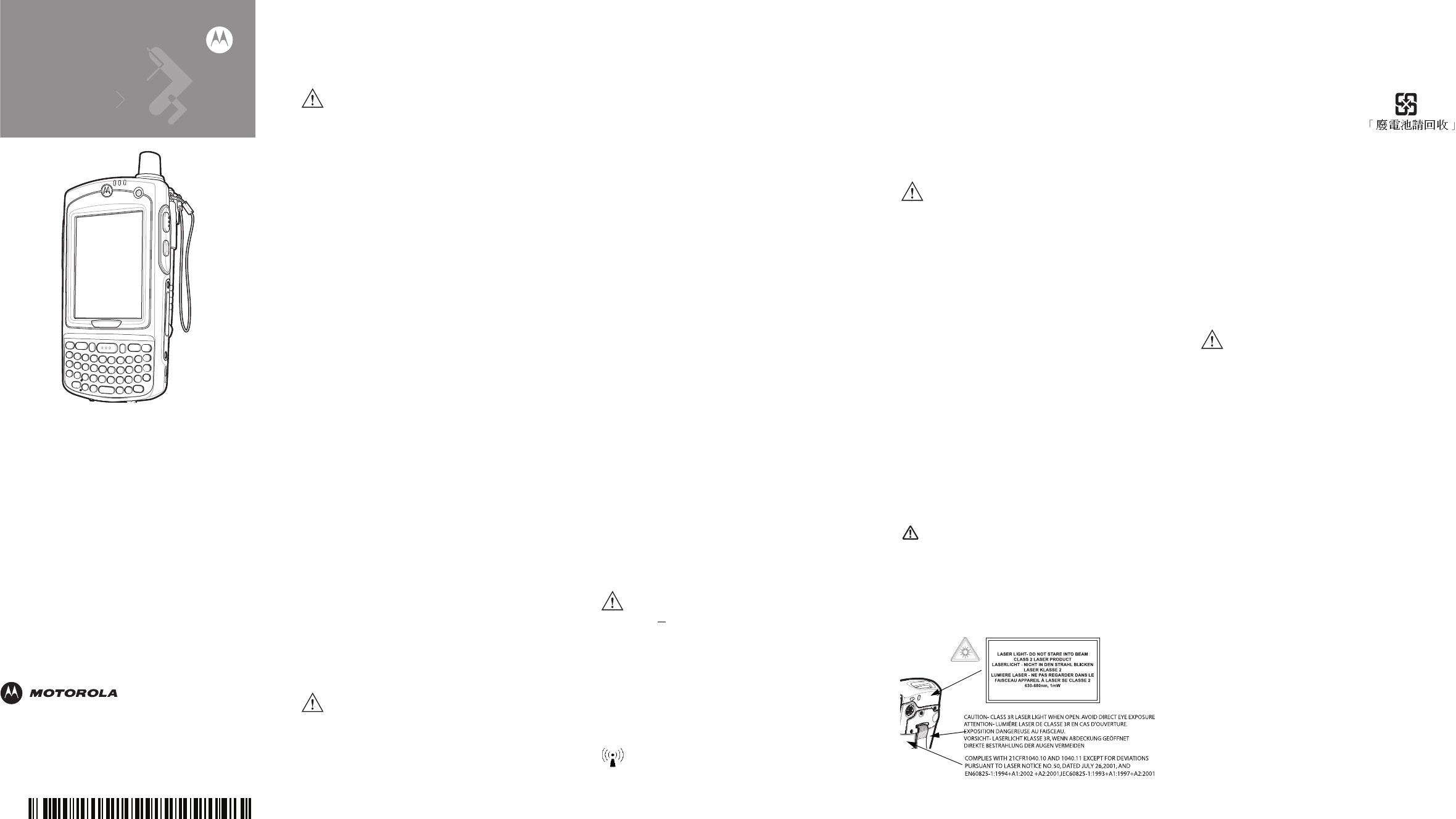
Motorola reserves the right to make changes to any product to improve
reliability, function, or design.
Motorola does not assume any product liability arising out of, or in connection
with, the application or use of any product, circuit, or application described
herein.
No license is granted, either expressly or by implication, estoppel, or otherwise
under any patent right or patent, covering or relating to any combination,
system, apparatus, machine, material, method, or process in which Motorola
products might be used. An implied license exists only for equipment, circuits,
and subsystems contained in Motorola products.
Warranty
For the complete Motorola hardware product warranty statement, go to: http://
www.symbol.com/warranty.
Patents
This product is covered by one or more patents. For patent information go to:
http://www.symbol.com/patents.
Service Information
If you have a problem using the equipment, contact your facility’s Technical or
Systems Support. If there is a problem with the equipment, they will contact
the Motorola Enterprise Mobility Support at: http://www.symbol.com/
contactsupport.
For the latest version of this guide go to: http://www.symbol.com/manuals.
Motorola, Inc.
One Motorola Plaza
Holtsville, New York 11742, USA
1-800-927-9626
http://www.symbol.com
MOTOROLA and the Stylized M Logo and Symbol and the Symbol logo
are registered in the U.S. Patent and Trademark Office. All other
product or service names are the property of their respective owners.
© Motorola, Inc. 2008
72-103080-01
Revision 1 — February 2008
Regulatory Guide
MC75
Windows Mobile® 6
Regulatory Information
This device is approved under the Symbol Technologies brand; Symbol
Technologies, Inc., is the Enterprise Mobility business of Motorola, Inc.
(“Motorola”).
All Symbol devices are designed to be compliant with rules and
regulations in locations they are sold and will be labeled as required.
Any changes or modifications to Symbol equipment, not expressly
approved by Symbol, could void the user's authority to operate the
equipment.
Declared maximum operating temperature: 50°C.
This guide is available in local languages, translations can be
downloaded from the following website:http://www.symbol.com/support/.
UL Listed Products with GPS
Underwriters Laboratories Inc. (UL) has not tested the performance or
reliability of the Global Positioning System (GPS) hardware, operating
software or other aspects of this product. UL has only tested for fire,
shock or casualties as outlined in UL’s Standard(s) for Safety for
Information Technology Equipment, UL60950-1. UL Certification does
not cover the performance or reliability of the GPS hardware and GPS
operating software. UL MAKES NO REPRESENTATIONS,
WARRANTIES OR ERTIFICATIONS WHATSOEVER REGARDING
THE PERFORMANCE OR RELIABILITY OF ANY GPS RELATED
FUNCTIONS OF THIS PRODUCT.
Bluetooth
®
Wireless Technology
This is an approved Bluetooth product. For more information or to view
the End Product Listing, please visit http://www.bluetooth.org/tpg/
listings.cfm.
Wireless Devices Country Approvals
Regulatory markings, subject to certification, are applied to the device
signifying the radio(s) are approved for use in the following countries:
United States, Canada, Japan, S. Korea, Australia, and Europe1.
Please refer to the Motorola / Symbol Declaration of Conformity (DoC)
for details of other country markings. This is available at http://
www2.symbol.com/doc/.
Note 1: Europe includes Austria, Belgium, Bulgaria, Czech Republic,
Cyprus, Denmark, Estonia, Finland, France, Germany, Greece,
Hungary, Iceland, Ireland, Italy, Latvia, Liechtenstein, Lithuania,
Luxembourg, Malta, Netherlands, Norway, Poland, Portugal, Romania,
Slovak Republic, Slovenia, Spain, Sweden, Switzerland and the United
Kingdom.
Country Roaming
This device incorporates the International Roaming feature
(IEEE802.11d) which will ensure the product operates on the correct
channels for the particular country of use.
Ad-Hoc Operation
Ad-Hoc operation is limited to Channels 36-48 (5150-5250 MHz). Use of
this band is restricted to Indoor Use Only, any other use will make the
operation of this device illegal.
Frequency of Operation – FCC and IC
5 GHz Only
The use in the UNII (Unlicensed National Information Infrastructure)
band 1 5150-5250 MHz band is restricted to Indoor Use Only; any other
use will make the operation of this device illegal.
2.4 GHz Only
The available channels for 802.11 b/g operation in the US are Channels
1 to 11. The range of channels is limited by firmware.
Health and Safety Recommendations
Ergonomic Recommendations
• Reduce or eliminate repetitive motion
• Maintain a neutral postures
• Reduce or eliminate excessive force
• Keep objects that are used frequently within easy reach
• Perform tasks at correct heights
• Reduce or eliminate vibration
• Reduce or eliminate direct pressure
• Provide adjustable workstations
• Provide adequate clearance
• Provide a suitable working environment
• Improve work procedures
CAUTION Only use Motorola approved and UL Listed
accessories, battery packs and battery chargers.
Do NOT attempt to charge damp/wet mobile
computers or batteries. All components must be dry
before connecting to an external power source.
CAUTION In order to avoid or minimize the potential risk of
ergonomic injury follow the recommendations below.
Consult with your local Health & Safety Manager to
ensure that you are adhering to your company’s safety
programs to prevent employee injury.
• Alternate hands whenever possible when performing a repetitive
task.
Vehicle Installation
RF signals may affect improperly installed or inadequately shielded
electronic systems in motor vehicles (including safety systems). Check
with the manufacturer or its representative regarding your vehicle. You
should also consult the manufacturer of any equipment that has been
added to your vehicle.
An air bag inflates with great force. DO NOT place objects, including
either installed or portable wireless equipment, in the area over the air
bag or in the air bag deployment area. If in-vehicle wireless equipment is
improperly installed and the air bag inflates, serious injury could result.
Position your device within easy reach. Be able to access your device
without removing your eyes from the road.
Note: Connection to an alert device that will cause a vehicle horn to
sound or lights to flash, on receipt of a call on public roads, is not
permitted.
Safety on the Road
Do not take notes or use the device while driving. Jotting down a “to do”
list or flipping through your address book takes attention away from your
primary responsibility, driving safely.
When driving a car, driving is your first responsibility - Give full attention
to driving. Check the laws and regulations on the use of wireless devices
in the areas where you drive. Always obey them.
When using a wireless device behind the wheel of a car, practice good
common sense and remember the following tips:
1. Get to know your wireless device and any features such as speed
dial and redial. If available, these features help you to place your call
without taking your attention off the road.
2. When available, use a hands free device.
3. Let the person you are speaking with know you are driving; if
necessary, suspend the call in heavy traffic or hazardous weather
conditions. Rain, sleet, snow, ice, and even heavy traffic can be
hazardous.
4. Dial sensibly and assess the traffic; if possible, place calls when you
are not moving or before pulling into traffic. Try to plan calls when
your car will be stationary. If you need to make a call while moving,
dial only a few numbers, check the road and your mirrors, then
continue.
5. Do not engage in stressful or emotional conversations that may be
distracting. Make people you are talking with aware you are driving
and suspend conversations that have the potential to divert your
attention from the road.
6. Use your wireless phone to call for help. Dial the Emergency
services, (9-1-1 in the US, and 1-1-2 in Europe) or other local
emergency number in the case of fire, traffic accident or medical
emergencies. Remember, it is a free call on your wireless phone!
The call can be made regardless of any security codes and
depending on a network, with or without a SIM card inserted.
7. Use your wireless phone to help others in emergencies. If you see
an auto accident, crime in progress or other serious emergency
where lives are in danger, call the Emergency Services, (9-1-1 in the
US, and 1-1-2 in Europe) or other local emergency number, as you
would want others to do for you.
8. Call roadside assistance or a special non-emergency wireless
assistance number when necessary. If you see a broken-down
vehicle posing no serious hazard, a broken traffic signal, a minor
traffic accident where no one appears injured, or a vehicle you know
to be stolen, call roadside assistance or other special non-
emergency wireless number.
“The wireless industry reminds you to use your device / phone safely
when driving.”
Please observe all warning notices with regard to the usage of wireless
devices.
Potentially Hazardous Atmospheres
You are reminded of the need to observe restrictions on the use of radio
devices in fuel depots, chemical plants etc. and areas where the air
contains chemicals or particles (such as grain, dust, or metal powders)
and any other area where you would normally be advised to turn off your
vehicle engine.
Safety in Aircraft
Switch off your wireless device whenever you are instructed to do so by
airport or airline staff. If your device offers a 'flight mode' or similar
feature, consult airline staff as to its use in flight.
Wireless devices transmit radio frequency energy and may affect
medical electrical equipment.
Wireless devices should be switched off wherever you are requested to
do so in hospitals, clinics or healthcare facilities. These requests are
designed to prevent possible interference with sensitive medical
equipment.
Warnings for Use of Wireless Devices
Safety in Hospitals
Pacemakers
Pacemaker manufacturers recommended that a minimum of 15 cm (6
inches) be maintained between a handheld wireless device and a
pacemaker to avoid potential interference with the pacemaker. These
recommendations are consistent with independent research and
recommendations by Wireless Technology Research.
Persons with Pacemakers
•
Should ALWAYS keep the device more than 15cm (6 inches) from
their pacemaker when turned ON.
•
Should not carry the device in a breast pocket.
•
Should use the ear furthest from the pacemaker to minimize the
potential for interference.
•
If you have any reason to suspect that interference is taking place,
turn OFF your device.
Other Medical Devices
Please consult your physician or the manufacturer of the medical device,
to determine if the operation of your wireless product may interfere with
the medical device.
Safety Information
Reducing RF Exposure - Use Properly
Only operate the device in accordance with the instructions supplied.
International
The device complies with Internationally recognized standards covering
human exposure to electromagnetic fields from radio devices.
Europe
Handheld Devices
This device was tested for typical body-worn operation. Use only
Motorola tested and approved belt-clips, holsters, and similar
accessories to ensure EU Compliance.
For ‘International’ human exposure to electromagnetic fields, information
please refer to the Motorola / Symbol Declaration of Conformity (DoC) at
http://www2.symbol.com/doc/
US and Canada
Phones (placed to ear or used with headset)
Use only Motorola tested and approved belt-clips, holsters, and similar
accessories to ensure FCC Compliance. The use of third-party belt-clips,
holsters, and similar accessories may not comply with FCC RF exposure
compliance requirements, and should be avoided. The FCC has granted
an Equipment Authorization for these model phones with all reported
SAR levels evaluated as in compliance with the FCC RF emission
guidelines. SAR information on these model phones is on file with the
FCC and can be found under the Display Grant section of http://
www.fcc.gov/oet/fccid.
Co-located Statement
To comply with FCC RF exposure compliance requirement, the antenna
used for this transmitter must not be co-located or operating in
conjunction with any other transmitter/antenna except those already
approved in this filing.
Laser Devices
Complies with 21CFR1040.10 and 1040.11 except for deviations
pursuant to Laser Notice No. 50, dated July 26, 2001.
EN60825-1:1994+ A1:2002 +A2:2001
IEC60825-1:1993+A1:1997+A2:2001
The laser classification is marked on one of the labels on the device.
Class 2 laser scanners use a low power, visible light diode. As with any
very bright light source, such as the sun, the user should avoid staring
directly into the light beam. Momentary exposure to a Class 2 laser is not
known to be harmful.
Scanner Labeling
Camera Flash Option Only
LED LIGHT
DO NOT VIEW DIRECTLY WITH OPTICAL INSTRUMENTS
CLASS 1M LED PRODUCT
RF Exposure Guidelines
Power Supply
Use only a Motorola/Symbol approved power supply output rated 5.4
VDC and minimum 3A. The power supply shall be Listed to UL/CSA
60950-1; and certified to IEC60950-1 and EN60950-1 with SELV
outputs. Use of alternative power supply will invalidate any approval
given to this device and may be dangerous.
Batteries
Taiwan - Recycling
EPA (Environmental Protection Administration)
requires dry battery producing or importing
firms in accordance with Article 15 of the Waste
Disposal Act are required to indicate the
recycling marks on the batteries used in sales,
giveaway or promotion. Contact a qualified Taiwanese recycler for
proper battery disposal.
Battery Information
Symbol rechargeable battery packs are designed and constructed to the
highest standards within the industry.
However, there are limitations to how long a battery can operate or be
stored before needing replacement. Many factors affect the actual life
cycle of a battery pack, such as heat, cold, harsh environmental
conditions and severe drops.
When batteries are stored over six (6) months, some irreversible
deterioration in overall battery quality may occur. Store batteries at half
of full charge in a dry, cool place, removed from the equipment to
prevent loss of capacity, rusting of metallic parts and electrolyte leakage.
When storing batteries for one year or longer, the charge level should be
verified at least once a year and charged to half of full charge.
Replace the battery when a significant loss of run time is detected.
Standard warranty period for all Symbol batteries is 30 days, regardless
if the battery was purchased separately or included as part of the mobile
computer. For more information on Symbol batteries, please visit: http:/
mysymbolcare.symbol.com/battery/batbasics1.html
Battery Safety Guidelines
• The area in which the units are charged should be clear of debris
and combustible materials or chemicals. Particular care should be
taken where the device is charged in a non commercial environment.
• Follow battery usage, storage, and charging guidelines found in the
user's guide.
• Improper battery use may result in a fire, explosion, or other hazard.
• To charge the mobile device battery, the battery and charger
temperatures must be between +32ºF and +104ºF (0ºC and +40ºC)
• Do not use incompatible batteries and chargers. Use of an
incompatible battery or charger may present a risk of fire, explosion,
leakage, or other hazard. If you have any questions about the
compatibility of a battery or a charger, contact Motorola Enterprise
Mobility support.
• To enable authentication of an approved battery, as required by
IEEE1725 clause 10.2.1, all batteries will carry a Motorola hologram.
Do not fit any battery without checking it has the Motorola
authentication hologram.
• Do not disassemble or open, crush, bend or deform, puncture, or
shred.
• Severe impact from dropping any battery-operated device on a hard
surface could cause the battery to overheat.
• Do not short circuit a battery or allow metallic or conductive objects
to contact the battery terminals.
• Do not modify or remanufacture, attempt to insert foreign objects into
the battery, immerse or expose to water or other liquids, or expose to
fire, explosion, or other hazard.
• Do not leave or store the equipment in or near areas that might get
very hot, such as in a parked vehicle or near a radiator or other heat
source. Do not place battery into a microwave oven or dryer.
• Battery usage by children should be supervised.
• Please follow local regulations to promptly dispose of used re-
chargeable batteries.
• Do not dispose of batteries in fire.
• Seek medical advice immediately if a battery has been swallowed.
• In the event of a battery leak, do not allow the liquid to come in
contact with the skin or eyes. If contact has been made, wash the
affected area with large amounts of water and seek medical advice.
• If you suspect damage to your equipment or battery, contact
Motorola Enterprise Mobility support to arrange for inspection.
Use with Hearing Aids
When some wireless devices are used near some hearing devices
(hearing aids and cochlear implants), users may detect a buzzing,
humming, or whining noise. Some hearing devices are more immune
than others to this interference noise, and wireless devices also vary in
the amount of interference they generate. In the event of interference
you may want to consult your hearing aid supplier to discuss solutions.
NOTE: The following paragraphs apply to the MC7508 / MC7598 only.
CAUTION Risk of explosion if battery is replaced by an incorrect
type.
Dispose of batteries according to instructions.
PRELIMINARY
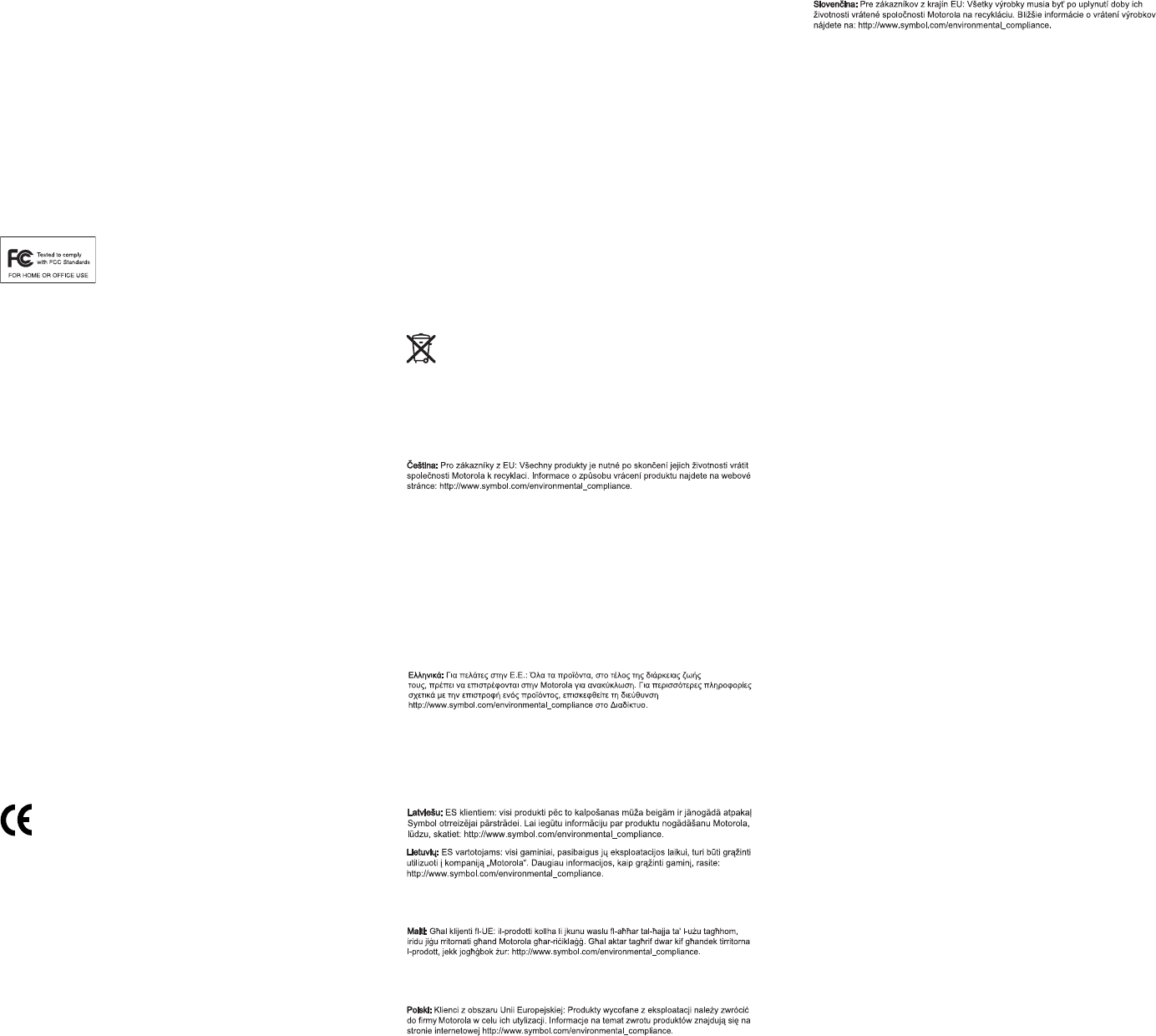
The wireless telephone industry has developed ratings for some of their
mobile phones, to assist hearing device users in finding phones that may
be compatible with their hearing devices. Not all phones have been
rated. Motorola / Symbol terminals that are rated have the rating
included on the Declaration of Conformity (DoC) at http://
www2.symbol.com/doc/
The ratings are not guarantees. Results will vary depending on the
user’s hearing device and hearing loss. If your hearing device happens
to be vulnerable to interference, you may not be able to use a rated
phone successfully. Trying out the phone with your hearing device is the
best way to evaluate it for your personal needs.
M-Ratings: Phones rated M3 or M4 meet FCC requirements and are
likely to generate less interference to hearing devices than phones that
are not labeled. M4 is the better/higher of the two ratings.
T-Ratings: Phones rated T3 or T4 meet FCC requirements and are likely
to be more usable with a hearing device’s telecoil (“T Switch” or
“Telephone Switch”) than unrated phones. T4 is the better/higher of the
two ratings. (Note that not all hearing devices have telecoils in them.)
Hearing devices may also be measured for immunity to this type of
interference. Your hearing device manufacturer or hearing health
professional may help you find results for your hearing device. The more
immune your hearing aid is, the less likely you are to experience
interference noise from mobile phones.
Radio Frequency Interference Requirements-FCC
Note: This equipment has been tested and found to
comply with the limits for a Class B digital device,
pursuant to Part 15 of the FCC rules. These limits
are designed to provide reasonable protection
against harmful interference in a residential installation. This equipment
generates, uses and can radiate radio frequency energy and, if not
installed and used in accordance with the instructions, may cause
harmful interference to radio communications. However there is no
guarantee that interference will not occur in a particular installation. If
this equipment does cause harmful interference to radio or television
reception, which can be determined by turning the equipment off and on,
the user is encouraged to try to correct the interference by one or more
of the following measures:
• Reorient or relocate the receiving antenna
• Increase the separation between the equipment and receiver
• Connect the equipment into an outlet on a circuit different from that
to which the receiver is connected
• Consult the dealer or an experienced radio/TV technician for help.
Radio Transmitters (Part 15)
This device complies with Part 15 of the FCC Rules. Operation is subject
to the following two conditions: (1) this device may not cause harmful
interference, and (2) this device must accept any interference received,
including interference that may cause undesired operation.
Radio Frequency Interference Requirements -
Canada
This Class B digital apparatus complies with
Canadian ICES-003.
Cet appareil numérique de la classe B est conforme à la norme NMB-
003 du Canada.
Radio Transmitters
For RLAN Devices:
The use of 5 GHz RLAN’s, for use in Canada, have the following
restrictions:
• Restricted Band 5.60 – 5.65 GHz
• This device complies with RSS 210 of Industry & Science Canada.
Operation is subject to the following two conditions: (1) this device
may not cause harmful interference and (2) this device must accept
any interference received, including interference that may cause
undesired operation.
Label Marking: The Term “IC:” before the radio certification only signifies
that Industry Canada technical specifications were met.
Frequency of Operation
The use of 2.4 GHz RLAN's, for use through the EEA, have the following
restrictions:
• Maximum radiated transmit power of 100 mW EIRP in the frequency
range 2.400 - 2.4835 GHz
• France, outside usage is restricted to 2.4 - 2.454 GHz.
• Italy requires a user license for outside usage.
The use of 5GHz RLAN’s, for use through the EEA, have the following
restrictions:
• The 5150-5250 MHz band is restricted to Indoor Use Only; any other
use will make the operation of this device illegal.
Bluetooth® Wireless Technology for use through the EEA has the
following restrictions:
• Maximum radiated transmit power of 100mW EIRP in the frequency
range 2.400 -2.4835 GHz
• France, outside usage is restricted to 10mW EIRP
• Italy requires a user license for outside usage.
Marking and European Economic Area (EEA)
Statement of Compliance
Motorola / Symbol Technologies, Inc., hereby, declares that this device is
in compliance with the essential requirements and other relevant
provisions of Directive 1999/5/EC. A Declaration of Conformity may be
obtained from http://www2.symbol.com/doc/
Other Countries
Brazil
Declarações Regulamentares para
Nota: “A marca de certificação se aplica ao Transceptor, modelo
MC7596/MC7506. Este equipamento opera em caráter secundário, isto
é, não tem direito a proteção contra interferência prejudicial, mesmo de
estações do mesmo tipo, e não pode causar interferência a sistemas
operando em caráter primário.”
Para maiores informações sobre ANATEL consulte o site:
www.anatel.gov.br
Mexico - Restrict Frequency Range to: 2.450 - 2.4835 GHz.
Sri Lanka - Restrict Frequency Range to: 2.400 – 2.430 GHz.
Taiwan
臺灣
低功率電波輻射性電機管理辦法
第十二條
經型式認證合格之低功率射頻電機,非經許可,公司、商號或使用者均不得擅自變更
頻率、加大功率或變更原設計之特性及功能。
第十四條
低功率射頻電機之使用不得影響飛航安全及干擾合法通信;經發現有干擾現象時,應
立即停用,並改善至無干擾時方得繼續使用。
前項合法通信,指依電信規定作業之無線電通信。
低功率射頻電機須忍受合法通信或工業、科學及醫療用電波輻射性電機設備之干擾。
在 5.25-5.35 秭赫頻帶內操作之無線資訊傳輸設備,限於室內使用。
English: For EU Customers: All products at the end of their life must be returned to
Motorola for recycling. For information on how to return product, please go to: http://
www.symbol.com/environmental_compliance.
Bulgarish: За клиенти от ЕС: След края на полезния им живот
всички продукти трябва да се връщат на Motorola за рециклиране.
За информация относно връщането на продукти, моля отидете на
адрес: http://www.symbol.com/weeelink.
Dansk: Til kunder i EU: Alle produkter skal returneres til Motorola til recirkulering, når
de er udtjent. Læs oplysningerne om returnering af produkter på: http://
www.symbol.com/environmental_compliance.
Deutsch: Für Kunden innerhalb der EU: Alle Produkte müssen am Ende ihrer
Lebensdauer zum Recycling an Motorola zurückgesandt werden. Informationen zur
Rücksendung von Produkten finden Sie unter http://www.symbol.com/
environmental_compliance.
Eesti: EL klientidele: kõik tooted tuleb nende eluea lõppedes tagastada
taaskasutamise eesmärgil Motorola'ile. Lisainformatsiooni saamiseks toote
tagastamise kohta külastage palun aadressi: http://www.symbol.com/
environmental_compliance.
Español: Para clientes en la Unión Europea: todos los productos deberán entregarse
a Motorola al final de su ciclo de vida para que sean reciclados. Si desea más
información sobre cómo devolver un producto, visite: http://www.symbol.com/
environmental_compliance.
Français : Clients de l'Union Européenne : Tous les produits en fin de cycle de vie
doivent être retournés à Motorola pour recyclage. Pour de plus amples informations
sur le retour de produits, consultez : http://www.symbol.com/
environmental_compliance.
Italiano: per i clienti dell'UE: tutti i prodotti che sono giunti al termine del rispettivo
ciclo di vita devono essere restituiti a Motorola al fine di consentirne il riciclaggio. Per
informazioni sulle modalità di restituzione, visitare il seguente sito Web: http://
www.symbol.com/environmental_compliance.
Magyar: Az EU-ban vásárlóknak: Minden tönkrement terméket a Motorola vállalathoz
kell eljuttatni újrahasznosítás céljából. A termék visszajuttatásának módjával
kapcsolatos tudnivalókért látogasson el a http://www.symbol.com/
environmental_compliance weboldalra.
Nederlands: Voor klanten in de EU: alle producten dienen aan het einde van hun
levensduur naar Motorola te worden teruggezonden voor recycling. Raadpleeg http://
www.symbol.com/environmental_compliance voor meer informatie over het
terugzenden van producten.
Português: Para clientes da UE: todos os produtos no fim de vida devem ser
devolvidos à Motorola para reciclagem. Para obter informações sobre como devolver
o produto, visite: http://www.symbol.com/environmental_compliance.
Waste Electrical and Electronic Equipment
(WEEE)
Românesc: Pentru clienţii din UE: Toate produsele, la sfârşitul duratei lor de
funcţionare, trebuie returnate la Motorola pentru reciclare. Pentru informaţii despre
returnarea produsului, accesaţi: http://www.symbol.com/weeelink.
Slovenski: Za kupce v EU: vsi izdelki se morajo po poteku življenjske dobe vrniti
podjetju Motorola za reciklažo. Za informacije o vraèilu izdelka obišèite: http://
www.symbol.com/environmental_compliance.
Suomi: Asiakkaat Euroopan unionin alueella: Kaikki tuotteet on palautettava
kierrätettäväksi Motorola-yhtiöön, kun tuotetta ei enää käytetä. Lisätietoja tuotteen
palauttamisesta on osoitteessa http://www.symbol.com/environmental_compliance.
Svenska: För kunder inom EU: Alla produkter som uppnått sin livslängd måste
returneras till Motorola för återvinning. Information om hur du returnerar produkten
finns på http://www.symbol.com/environmental_compliance.
END-USER LICENSE AGREEMENT
•
You have acquired a device (“DEVICE”) that includes software
licensed by Symbol Technologies, Inc. from an affiliate of Microsoft
Corporation (“MS”). Those installed software products of MS origin,
as well as associated media, printed materials, and “online” or
electronic documentation (“SOFTWARE”) are protected by
international intellectual property laws and treaties. The SOFTWARE
is licensed, not sold. All rights reserved.
•
IF YOU DO NOT AGREE TO THIS END USER LICENSE
AGREEMENT (“EULA”), DO NOT USE THE DEVICE OR COPY
THE SOFTWARE. INSTEAD, PROMPTLY CONTACT Symbol
Technologies, Inc. FOR INSTRUCTIONS ON RETURN OF THE
UNUSED DEVICE(S) FOR A REFUND. ANY USE OF THE
SOFTWARE, INCLUDING BUT NOT LIMITED TO USE ON THE
DEVICE, WILL CONSTITUTE YOUR AGREEMENT TO THIS EULA
(OR RATIFICATION OF ANY PREVIOUS CONSENT).
•
SOFTWARE includes software already installed on the DEVICE
(“DEVICE Software”) and MS software contained on the CD-ROM
disk (“Companion CD”).
GRANT OF SOFTWARE LICENSE. This EULA grants you the following
license:
DEVICE Software. You may use the DEVICE Software as installed on
the DEVICE.
Companion CD. A Companion CD is included with your DEVICE, and
you may install and use the Microsoft® ActiveSync® component on one
(1) or more personal computers to exchange information with one (1) or
more computing devices that contain a compatible version of the
Microsoft® Windows Mobile™ Version 5.0 operating system. For other
software component(s) contained on the Companion CD, you may install
and use such components only in accordance with the terms of the
printed or online end user license agreement(s) provided with such
component(s). In the absence of an end user license agreement for
particular component(s) of the Companion CD, you may install and use
only one (1) copy of such component(s) on the DEVICE or a single
personal computer with which you use the DEVICE.
Phone Functionality. If the DEVICE Software includes phone
functionality, all or certain portions of the DEVICE Software may be
inoperable if you do not have and maintain a service account with an
appropriate wireless telecommunication carrier to whom Symbol
Technologies, Inc. may distribute its DEVICES (“Mobile Operator”), or if
the Mobile Operator's network facilities are not operating or configured
to operate with the DEVICE.
Microsoft® Outlook®. If Microsoft Outlook is included with your Device,
the following terms apply to your use of Microsoft Outlook: (i) regardless
of the information contained in the “Software Installation and Use”
section of the online EULA you may install one (1) copy of Microsoft
Outlook on one (1) personal computer to use, exchange data, share
data, access and interact with the DEVICE, and (ii) the EULA for
Microsoft Outlook is between Symbol Technologies, Inc. and the end
user - not between the PC manufacturer and end user.
DESCRIPTION OF OTHER RIGHTS AND LIMITATIONS.
•
Speech/Handwriting Recognition. If the DEVICE Software
includes speech and/or handwriting recognition component(s), you
should understand that speech and handwriting recognition are
inherently statistical processes and that errors can occur in the
component's recognition of your handwriting, and the final
conversion into text. Neither Symbol Technologies, Inc. nor its
suppliers shall be liable for any damages arising out of errors in the
speech and handwriting recognition process.
•
Limitations on Reverse Engineering, Decompilation and
Disassembly. You may not reverse engineer, decompile, or
disassemble the SOFTWARE, except and only to the extent that
such activity is expressly permitted by applicable law
notwithstanding this limitation.
•
Single DEVICE. The DEVICE Software is licensed with the DEVICE
as a single integrated product. The DEVICE Software installed in
read only memory (“ROM”) of the DEVICE may only be used as part
of the DEVICE.
•
Single EULA. The package for the DEVICE may contain multiple
versions of this EULA, such as multiple translations and/or multiple
media versions (e.g., in the user documentation and in the software).
Even if you receive multiple versions of the EULA, you are licensed
to use only one (1) copy of the DEVICE Software.
•
NOTICE REGARDING THE MPEG-4 VISUAL STANDARD. The
DEVICE Software may include MPEG-4 visual decoding technology.
MPEG LA, L.L.C. requires the following notice:
•
USE OF THIS SOFTWARE IN ANY MANNER THAT COMPLIES
WITH THE MPEG 4 VISUAL STANDARD IS PROHIBITED,
EXCEPT FOR USE DIRECTLY RELATED TO (A) DATA OR
INFORMATION (i) GENERATED BY AND OBTAINED WITHOUT
CHARGE FROM A CONSUMER NOT THEREBY ENGAGED IN A
BUSINESS ENTERPRISE, AND (ii) FOR PERSONAL USE ONLY;
AND (B) OTHER USES SPECIFICALLY AND SEPARATELY
LICENSED BY MPEG LA, L.L.C.
If you have questions regarding this Notice, please contact MPEG LA,
L.L.C., 250 Steele Street, Suite 300, Denver, Colorado 80206;
Telephone 303 331.1880; FAX 303 331.1879
Rental. You may not rent, lease, or lend the SOFTWARE.
•
SOFTWARE Transfer. You may permanently transfer all of your
rights under this EULA only as part of a sale or transfer of the
DEVICE, provided you retain no copies, you transfer all of the
SOFTWARE (including all component parts, the media and printed
materials, any upgrades, this EULA and, if applicable, the
Certificate(s) of Authenticity), and the recipient agrees to the terms of
this EULA. If the SOFTWARE is an upgrade, any transfer must
include all prior versions of the SOFTWARE.
If the DEVICE Software includes phone functionality, you may not
permanently transfer any of your rights under this EULA with regard to
the DEVICE Software or Companion CD, except as permitted by the
applicable Mobile Operator. In the event that the Mobile Operator
permits such transfer, you may permanently transfer all of your rights
under this EULA only as part of a sale or transfer of the DEVICE,
provided you retain no copies, you transfer all of the SOFTWARE
(including all component parts, the media and printed materials, any
upgrades, this EULA and, if applicable, the Certificate(s) of Authenticity),
and the recipient agrees to the terms of this EULA. If the SOFTWARE is
an upgrade, any transfer must include all prior versions of the
SOFTWARE.
•
Termination. Without prejudice to any other rights, Symbol
Technologies, Inc. or MS may terminate this EULA if you fail to
comply with the terms and conditions of this EULA. In such event,
you must destroy all copies of the SOFTWARE and all of its
component parts.
•
Security Updates/Digital Rights Management. Content providers
are using the digital rights management technology (“DRM”)
contained in your DEVICE to protect the integrity of their content
(“Secure Content”) so that their intellectual property, including
copyright, in such content is not misappropriated. Portions of the
DEVICE Software and third party applications such as media players
use DRM to play Secure Content (“DRM Software”). If the DRM
Software's security has been compromised, owners of Secure
Content (“Secure Content Owners”) may request that MS block the
ability of DRM license servers and personal computers to deliver
new licenses that enable an affected DEVICE to play Secure
Content. This action does not alter the DRM Software's ability to play
unprotected content. A list of revoked DRM Software is sent to your
DEVICE whenever you download a license for Secure Content from
the Internet or from your personal computer. You therefore agree
that MS may, in conjunction with such license, also download
revocation lists onto your DEVICE on behalf of Secure Content
Owners. MS will not retrieve any personally identifiable information,
or any other information, from your DEVICE by downloading such
revocation lists.
•
Consent to Use of Data. You agree that MS, Microsoft Corporation,
their affiliates and/or their designated agent may collect and use
technical information gathered in any manner as part of product
support services related to the DEVICE Software. MS, Microsoft
Corporation, their affiliates and/or their designated agent may use
this information solely to improve their products or to provide
customized services or technologies to you. MS, Microsoft
Corporation, their affiliates and/or their designated agent may
disclose this information to others, but not in a form that personally
identifies you.
•
Internet Gaming/Update Features. If the DEVICE Software
provides, and you choose to utilize, the Internet gaming or update
features within the DEVICE Software, it is necessary to use certain
computer system, hardware, and software information to implement
the features. By using these features, you explicitly authorize MS,
Microsoft Corporation and/or their designated agent to use this
information solely to improve their products or to provide customized
services or technologies to you. MS or Microsoft Corporation may
disclose this information to others, but not in a form that personally
identifies you.
•
Internet-Based Services Components. The DEVICE Software may
contain components that enable and facilitate the use of certain
Internet-based services. You acknowledge and agree that MS,
Microsoft Corporation, their affiliates and/or their designated agent
may automatically check the version of the DEVICE Software and/or
its components that you are utilizing and may provide upgrades or
supplements to the DEVICE Software that may be automatically
downloaded to your DEVICE.
•
Additional Software/Services. The DEVICE Software may permit
Symbol Technologies, Inc., MS, Microsoft Corporation, their affiliates
and/or their designated agent to provide or make available to you
SOFTWARE updates, supplements, add-on components, or
Internet-based services components of the SOFTWARE after the
date you obtain your initial copy of the SOFTWARE (“Supplemental
Components”).
•
If Symbol Technologies, Inc. provides or makes available to you
Supplemental Components and no other EULA terms are provided
along with the Supplemental Components, then the terms of this
EULA shall apply.
•
If MS, Microsoft Corporation, their affiliates and/or their designated
agent make available Supplemental Components, and no other
EULA terms are provided, then the terms of this EULA shall apply,
except that the MS, Microsoft Corporation or affiliate entity providing
the Supplemental Component(s) shall be the licensor of the
Supplemental Component(s).
•
Symbol Technologies, Inc., MS, Microsoft Corporation, their affiliates
and/or their designated agent reserve the right to discontinue any
Internet-based services provided to you or made available to you
through the use of the DEVICE Software.
•
Links to Third Party Sites. The DEVICE Software may provide you
with the ability to link to third party sites through the use of the
DEVICE Software. The third party sites are not under the control of
MS, Microsoft Corporation, their affiliates and/or their designated
agent. Neither MS nor Microsoft Corporation nor their affiliates nor
their designated agent are responsible for (i) the contents of any third
party sites, any links contained in third party sites, or any changes or
updates to third party sites, or (ii) webcasting or any other form of
transmission received from any third party sites. If the DEVICE
Software provides links to third party sites, those links are provided
to you only as a convenience, and the inclusion of any link does not
imply an endorsement of the third party site by MS, Microsoft
Corporation, their affiliates and/or their designated agent.
UPGRADES AND RECOVERY MEDIA.
•
DEVICE Software. If the DEVICE Software is provided by Symbol
Technologies, Inc. separate from the DEVICE on media such as a
ROM chip, CD ROM disk(s) or via web download or other means,
and is labeled “For Upgrade Purposes Only” you may install one (1)
copy of such DEVICE Software onto the DEVICE as a replacement
copy for the existing DEVICE Software, and use it in accordance with
this EULA, including any additional EULA terms accompanying the
upgrade DEVICE Software.
•
COMPANION CD. If any software component(s) is provided by
Symbol Technologies, Inc. separate from the DEVICE on CD ROM
disk(s) or via web download or other means, and labeled “For
Upgrade Purposes Only”, you may (i) install and use one (1) copy of
such component(s) on the computer(s) you use to exchange data
with the DEVICE as a replacement copy for the existing Companion
CD component(s).
•
COPYRIGHT. All title and intellectual property rights in and to the
SOFTWARE (including but not limited to any images, photographs,
animations, video, audio, music, text and “applets,” incorporated into
the SOFTWARE), the accompanying printed materials, and any
copies of the SOFTWARE, are owned by MS or its suppliers
(including Microsoft Corporation). You may not copy the printed
materials accompanying the SOFTWARE. All title and intellectual
property rights in and to the content which may be accessed through
use of the SOFTWARE is the property of the respective content
owner and may be protected by applicable copyright or other
intellectual property laws and treaties. This EULA grants you no
rights to use such content. All rights not specifically granted under
this EULA are reserved by MS and its suppliers (including Microsoft
Corporation).
PRODUCT SUPPORT. Product support for the SOFTWARE is not
provided by MS, its parent corporation Microsoft Corporation, or their
affiliates or subsidiaries. For product support, please refer to Symbol
Technologies, Inc. support number provided in the documentation for the
DEVICE. Should you have any questions concerning this EULA, or if you
desire to contact Symbol Technologies, Inc. for any other reason, please
refer to the address provided in the documentation for the DEVICE.
NO LIABILTIY FOR CERTAIN DAMAGES. EXCEPT AS PROHIBITED
BY LAW, MICROSOFT CORPORATION AND ITS AFFILIATES SHALL
HAVE NO LIABILITY FOR ANY INDIRECT, SPECIAL,
CONSEQUENTIAL OR INCIDENTAL DAMAGES ARISING FROM OR
IN CONNECTION WITH THE USE OR PERFORMANCE OF THE
SOFTWARE. THIS LIMITATION SHALL APPLY EVEN IF ANY REMEDY
FAILS OF ITS ESSENTIAL PURPOSE.
FOR APPLICABLE LIMITED WARRANTIES AND SPECIAL
PROVISIONS PERTAINING TO YOUR PARTICULAR JURISDICTION,
PLEASE REFER TO YOUR WARRANTY BOOKLET INCLUDED WITH
THIS PACKAGE OR PROVIDED WITH THE SOFTWARE PRINTED
MATERIALS.
PRELIMINARY