TCL Communication B005 Mobile Hotspot Folio User Manual
TCL Communication Ltd. Mobile Hotspot Folio Users Manual
Contents
- 1. Users Manual
- 2. Users manual
Users Manual
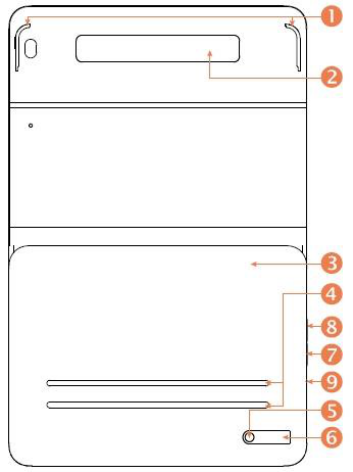
Y860OA Case Quick Start
Getting to Know Your Case
Set Up Your Case
1. Insert a SIM-Card into the SIM-Card slot
2. Press power key to power on the case;
3. Find out the SSID(network name) on product sticker; (Y860-XXXX)
On your device:
4. Select the network name on your device and enter password; (password is
the same as last 8 digits of Device ID)
5. Start to access to internet
Expanded memory- Micro SD Card
You can insert a Micro SD card (up to 32GB) to the Micro SD card slot for
expanded memory using.
Detaching your device
1. To detach your device from case, move back one of the holder
2. Your device is then released.
Storing your device for travel
1.
Device holder
2.
Product sticker
3.
Protective folio
4.
Magnetic stand
5.
Power Key
6.
OLED screen
7.
SIM Card slot
8.
SD Card slot
9.
Reset hole
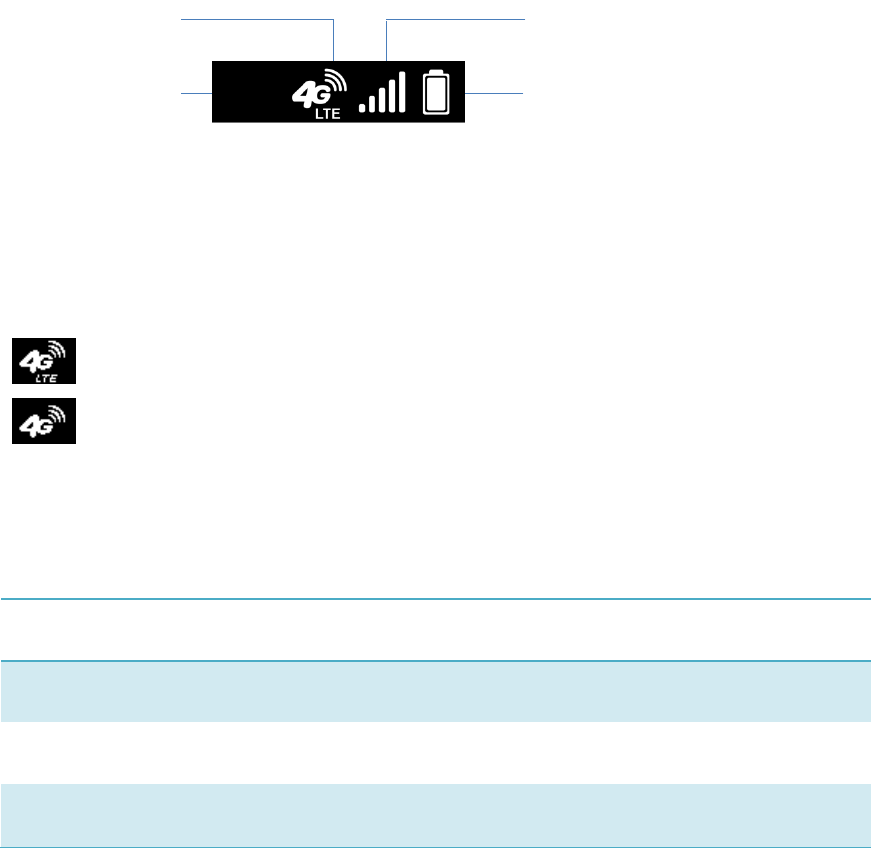
1. Insert your device in the case holder
2. Close the folio.
OLED Screen
Network Indicators
Your case will display one of the following network indicators to let you know
which networks you are connected to.
Battery status icon
Icon
Description
Animating
The battery is charging.
Solid display
The battery is fully charged (100%)
Quick blinking
Battery power is low (less than 15%). Recharge the battery.
Charging the battery
If the battery status icon is quick blinking, the case battery needs to be
charged.
1. Plug the micro-USB cable into charging port, and the other end into a USB
port of a 5V/2A charger. The status of battery icon changes to animating as
the battery charges.
2. Charge the battery until the battery icon is solid display, then you can
unplug the device and charger.
Network name
Network indicator
Battery
Signal strength
Connected to 4G LTE network
Connected to HSPA+ network
XXX
XX
Note:
A full charged battery working hours is around 10 hours
Charge the battery if the battery icon is blinking.
Turn off the case when it’s not in use.
Battery take-back at product end of life
1. Pry off top cover with screwdriver.
2. Unscrew magnesium alloy with screwdriver.
3. Detach battery from circuit board.
4. Dispose of your product and battery according to local laws
CAUTION : RISK OF EXPLOSION IF BATTERY IS REPLACED BY AN INCORRECT TYPE.
DISPOSE OF USED BATTERIES ACCORDING TO THE INSTRUCTIONS
Safety and Use
We recommend that you read this chapter carefully before using the case. The
manufacturer disclaims any liability for damage, which may result as a
consequence of improper use of the case or of use contrary to the instructions
contained herein.
Conditions of Use
Switch the case off before boarding an aircraft.
Switch the case off when you are in health care facilities, except in
designated areas. As with many other types of equipment now in regular
use, the case can interfere with other electrical or electronic devices, or
equipment-using radio frequencies.
Switch the case off when you are near gas or flammable liquids. Strictly
obey all signs and instructions posted in a fuel depot, petrol station,
chemical plant, or in any potentially explosive atmosphere.
When the case is switched on, it should be kept at least 15 cm from any
medical device such as a pacemaker, a hearing aid or insulin pump, etc.
Do not let children use the case without supervision.
Always handle the case with care and keep it in a clean and dust-free
place.
Do not allow the case to be exposed to adverse weather or environmental
conditions (moisture, humidity, rain, infiltration of liquids, dust, sea air, etc).
The recommended operating temperature range is 0°C to +45°C, humidity
range is 10%-90%.
Do not open, dismantle or attempt to repair the case yourself.
Do not drop, throw or bend the case
Do not paint it.

Federal Communications Commission (FCC) Declaration of
Conformity
This device complies with part 15 of the FCC Rules. Operation is subject to the
following two conditions: (1) This device may not cause harmful interference,
and (2) this device must accept any interference received, including
interference that may cause undesired operation.
Radio Waves Federal Communications Commission Notice (United States)
The SAR limit set by public authorities such as the Federal Communications
Commission of the US Government (FCC), or by Industry Canada, is 1.6 W/kg
averaged over 1 gram of body tissue. The highest tested SAR value for this
device compliance against the standard is 1.39 W/kg.
Although the SAR is determined at the highest certified power level, the actual
SAR Level of the modem while operating can be well below the maximum
value. This is because the modem is designed to operate at multiple power
levels so as to use only the power required to reach the network. In general,
the closer you are to a wireless base station antenna, the lower the power
output of the modem.
While there may be differences between SAR levels of various modems and at
various positions, they all meet the government requirement for RF exposure.
The modem meets FCC RF exposure guidelines provided that it is used with
this device at least 0.5cm form the body.
The World Health Organization (WHO) considers that present scientific
information does not indicate the need for any special precautions for use of
modem. If individuals are concerned, they might choose to limit their own or
their children’s RF exposure by limiting the length of use to keep data card
away from the head and body. (fact sheet n°193) Additional WHO information
about electromagnetic fields and public health are available on the following
website: http://www.who.int/peh-emf.
Note:
The modem has been tested and found to comply with the limits for a Class B
digital device pursuant to part 15 of the FCC Rules. These limits are designed
to provide reasonable protection against harmful interference in a residential
installation.
The modem generates uses and can radiate radio frequency energy and, if not
installed and used in accordance with the instructions, may cause harmful
interference to radio communications. However, there is no guarantee that
interference to radio or television reception, which can be determined by
turning your modem off and on, the user is encouraged to try to correct the
interference by one or more of the following measures:
Reorient or relocate the receiving antenna.

Increase the separation between your modem and receiver.
Connect the equipment into an outlet on a circuit different from that to
which the receiver is connected.
Consult the dealer or an experienced radio/ TV technician for help.
FCC Caution:
Any Changes or modifications not expressly approved by the party
responsible for compliance could void the user‘s authority to operate the
equipment.
The antenna(s) used for this transmitter must not be co-located or
operating in conjunction with any other antenna or transmitter.
The country code selection is for non-US model only and is not available
to all US model. Per FCC regulation, all WiFi product marketed in US must
fixed to US operation channels only.
The FCC has granted an Equipment Authorization for this model device with all reported
SAR levels evaluated as in compliance with the FCC RF exposure guidelines. SAR
information on this model device is on file with the FCC and can be found under the
Display Grant section of www.fcc.gov/oet/ea/fccid after searching on FCC ID: 2ACCJB005.