TCL Communication B081 Licensed Transmitter User Manual
TCL Communication Ltd. Licensed Transmitter Users Manual
Users Manual

User Manual

2
Contents
Safety precautions ......................................................................................................................3
............................................................................................................4
.......................................................................................4
................................................................................................................4
2. Connection ............................................................................................................................4
2.1 Connection information ....................................................................................................4
2.2 Usage information ............................................................................................................5
2.3 Signal & technology information ......................................................................................5
2.4 Battery information ...........................................................................................................5
2.5 Connected devices information........................................................................................5
.....................................................................................................................................5
3.1 Usage information ............................................................................................................5
3.2 Usage setting ...................................................................................................................5
3.3 Clear history .....................................................................................................................6
.................................................................................................................................6
..................................................................................................................................6
6. More .......................................................................................................................................7
7. Help ........................................................................................................................................7
...................................................................................................................8
9. Warranty ................................................................................................................................8
10. Q&A ........................................................................................................................................9
...................................................................................................11
www.sar-tick.com
1.6 W/kg.
guide.
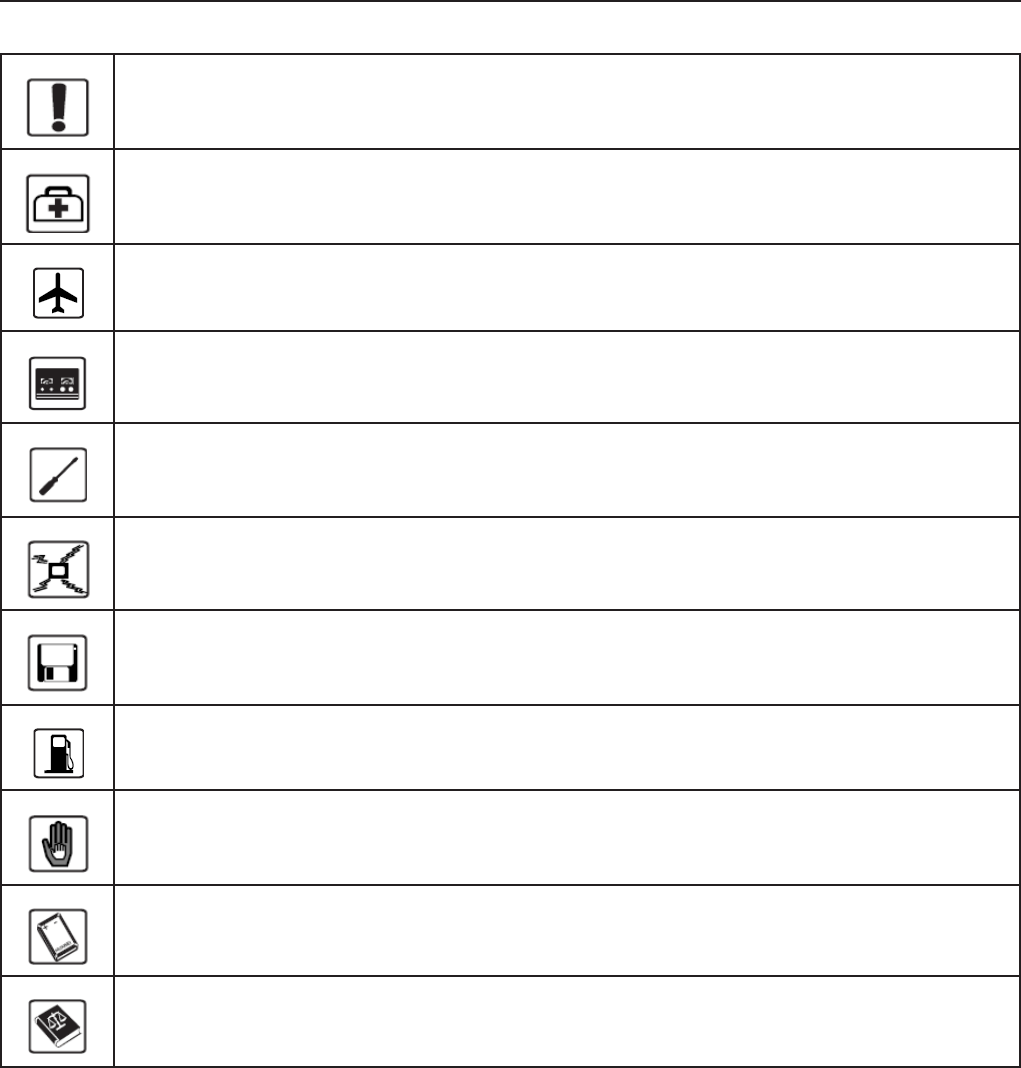
3
Safety precautions
use may cause interference or danger.
Switch off your device in an aircraft. The device may cause interference to control
signals of the aircraft.
may erase the information stored on them.
gas such as a gas station.
use your device without guidance.
rights when using your device.
CHARGERS
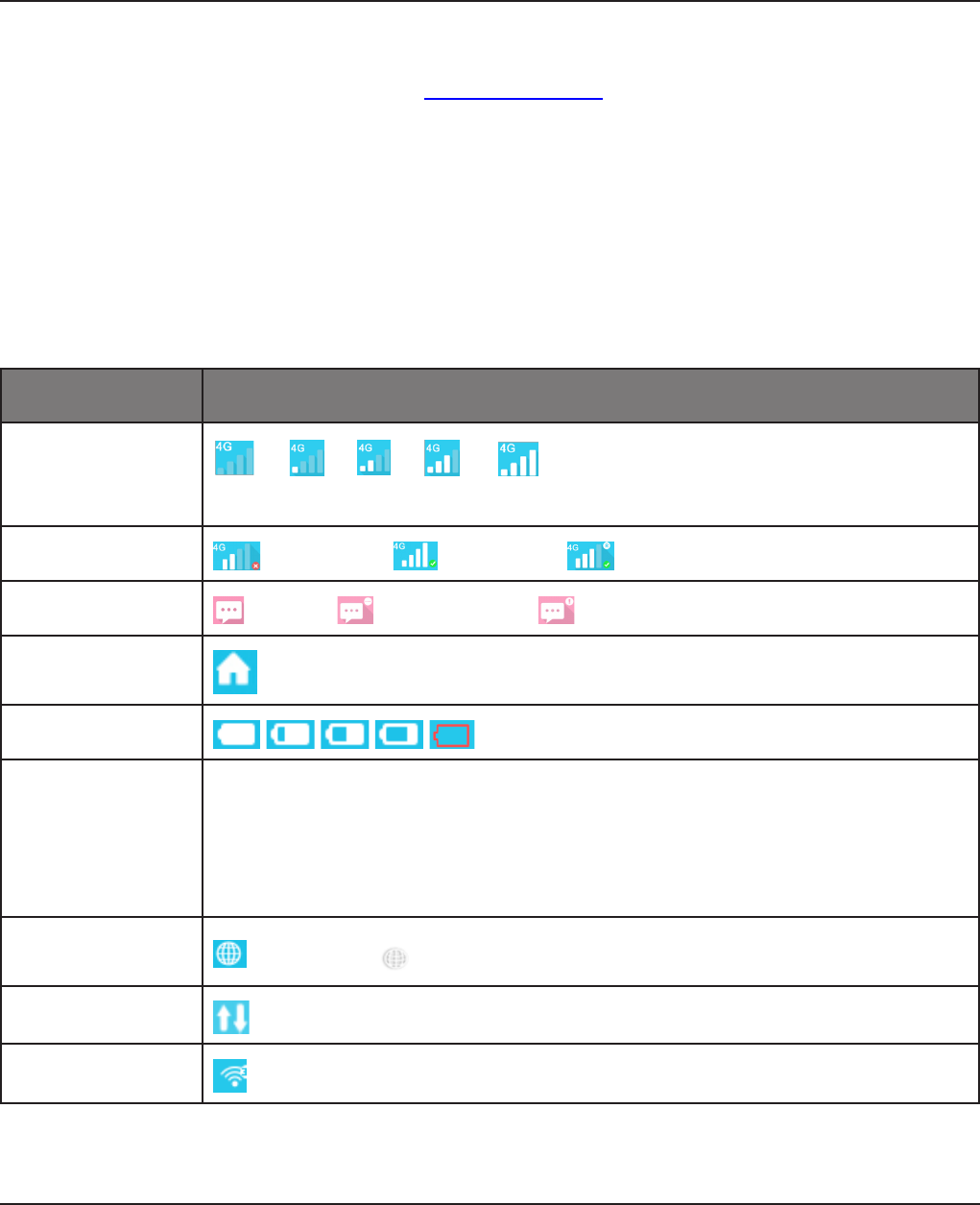
4
1.
1.1
.
.
1. Choose > > .
1.2
Icon Display
Signal strength
Network status
SMS Norma
Home
Battery Battery level
Connection
status Disconnected
Usage Usage data
2. Connection
2.1
Turn on/off Key: Connect/disconnect from internet.
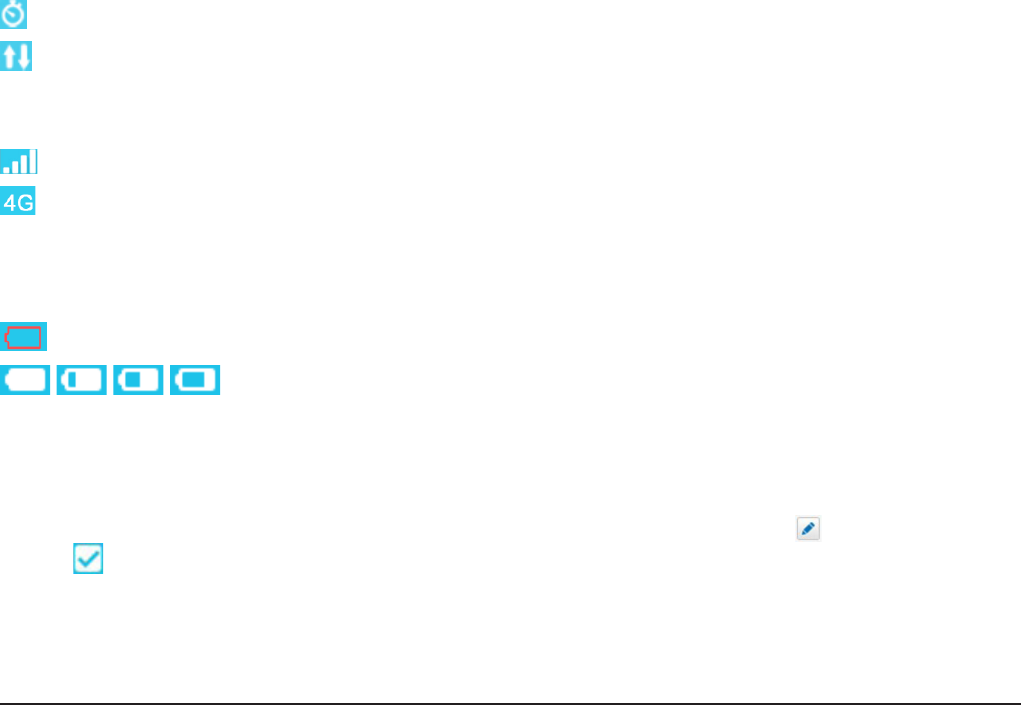
5
2.2
Total data for current connection in MB or GB.
2.3
Shows the signal strength. The icon is grey when there is no service.
and no service status.
2.4
2.5
Click to view detail connected devices. Click to edit the device
Click or
3.
status.
3.1
Duration:
3.2
to set usage data.
generated.
of the current month.
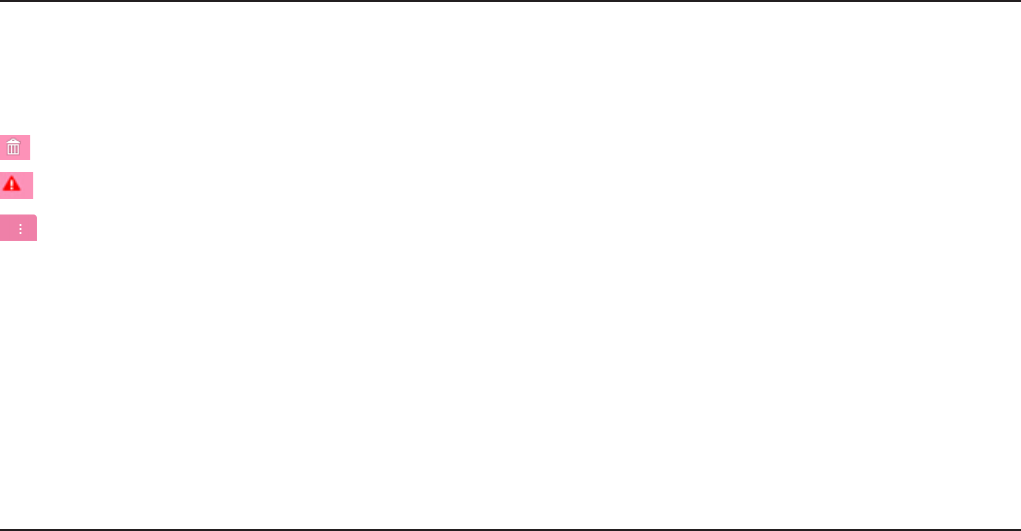
6
3.3 Clear history
Clear History in the draw menu.
4.
Click the SMS
Draft
SMS settings.
Delete all messages.
5.
Click to enter the Settings area and the following items are included.
saved.
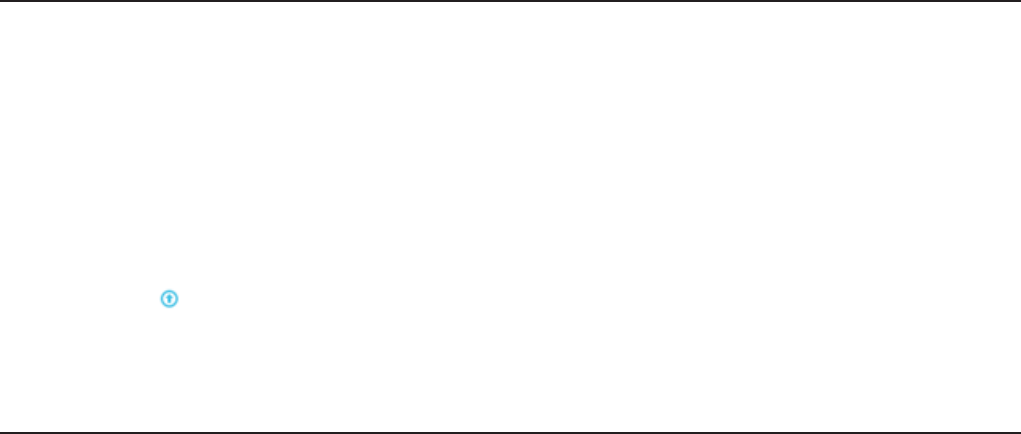
7
Note:
You can control and manage the clients that access the wireless local area network
Note:
About:
Reboot:
Reset:
6. More
:
reminder icon
7. Help
Click Help

8.
9. Warranty
1.
1) Not following the instructions for use or installation.
where this device is used.
of radio relay coverage.
or altered.
etc.).
any nature whatsoever.
1

10. Q&A
1.
2.
3.
Mac:
iOS:
Networks.
4.
1.
2.
5.
1.
2.
1.
window.
2. Check the hardware or use another device and retry.
6.
7.
10
z
z
Connection screen.
1.
2.
3.
4.
5.
Mac:
Note:
Connection
10.
.
11.
Connection.
12.
.
13.
selection.
14.
.
15.
.
16.
.
17.
.
.
.

11
11.
Hospital
unit.
may occur.
the wireless device without guidance.
12
create an allergic reaction.
1.6 W/kg averaged over
W/Kg
13
handset at least 10
connected.
device does not cause harmful interference.
(1) this device may not cause harmful interference
it or damaging it.
10

14
network resources.
Licenses
.
Hong Kong
15