TCL Communication H085 LTE / UMTS / GSM mobile phone User Manual
TCL Communication Ltd. LTE / UMTS / GSM mobile phone Users Manual
Contents
- 1. Users Manual
- 2. Users Manual_Warning Revised
Users Manual
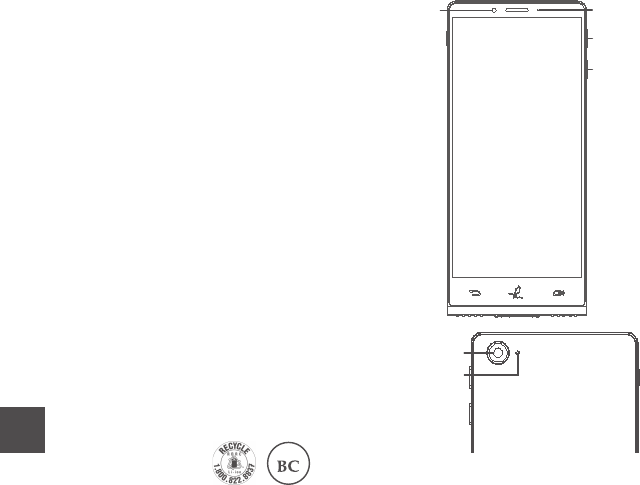
1
QUICK START GUIDE
Your Mobile
Keys and connectors
LED
indicator
Volume
up/down
Power key
P Sensor
Back camera
Flash
PLEASE CONSIDER THE
ENVIRONMENT BEFORE PRINTING
us.alcatelmobile.com
SAVE
PAPER
SAVE
TREES
T700A
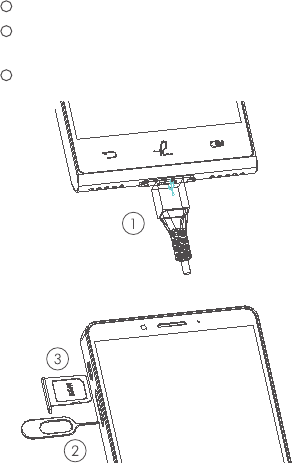
2 3
Getting started
1 Charge the battery
2 Insert the pin into the hole and pull out
the tray
3 Insert or remove the SIM card.
Help
To get help:
• View user manual and FAQ
us.alcatelmobile.com
• Update your phone's software
Go to Settings > System > Updates to
check software updates.
• Back up your personal data
Go to Settings > System > Backup > Back
up to Google Drive and turn it on.
• Reset your phone
Go to Settings > System > Reset options,
and then touch to reset you Phone.