TEAC VLS3BT Powered Desktop Monitors, Powered Speakers User Manual vl s3bt
TEAC Corporation Powered Desktop Monitors, Powered Speakers Users Manual vl s3bt
TEAC >
Contents
- 1. Users Manual ls-m100bt
- 2. Users Manual vl-s3bt
Users Manual vl-s3bt
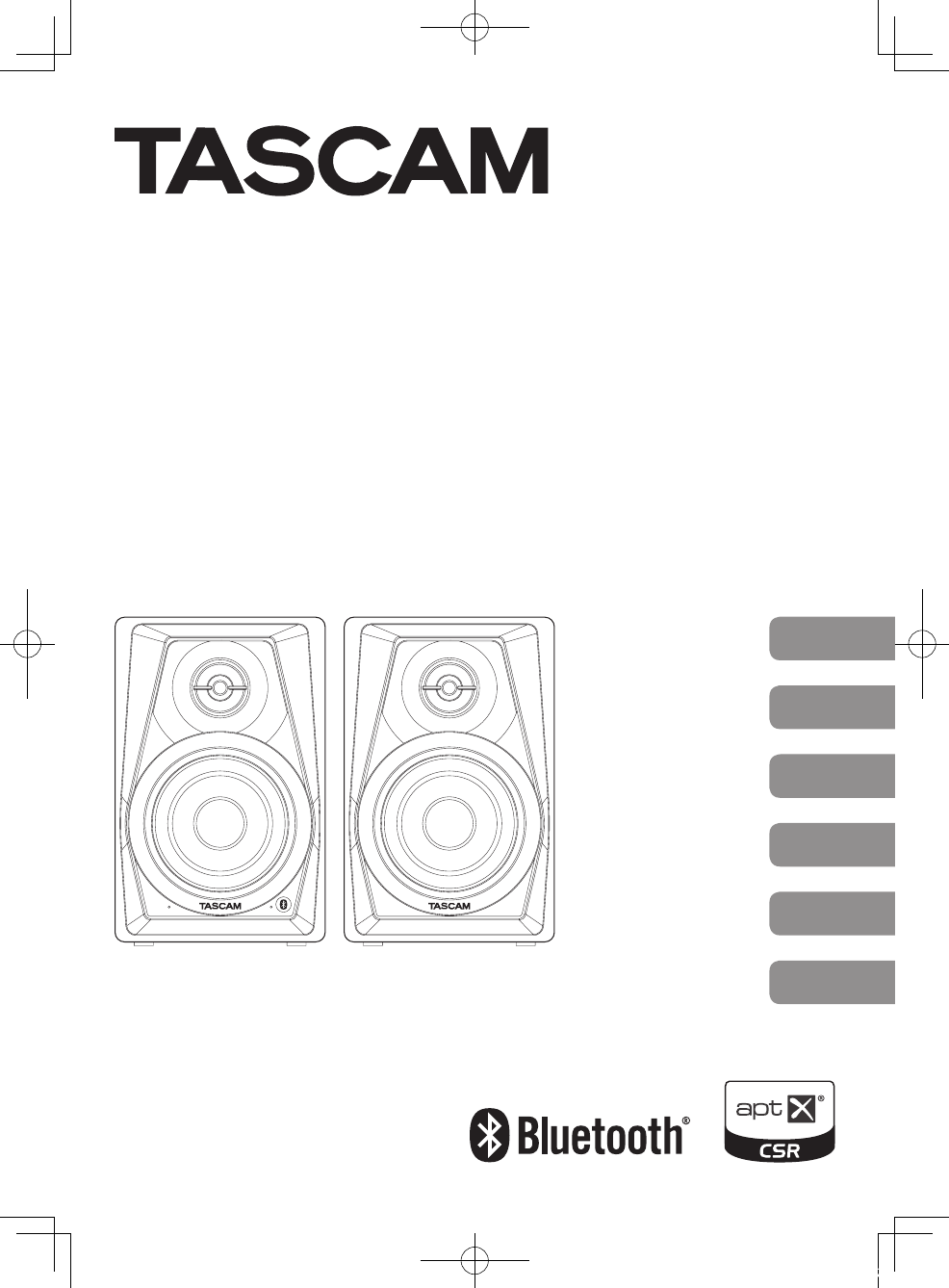
D01279600A
VL-S3BT
Powered Desktop Monitors
ENGLISH
FRANÇAIS
ESPAÑOL
DEUTSCH
ITALIANO
OWNER'S MANUAL
MODE D’EMPLOI
MANUAL DEL USUARIO
BEDIENUNGSANLEITUNG
MANUALE DI ISTRUZIONI
VL-S3BT_OM_vA_A5(CS6).indb 1 2016/01/14 19:27
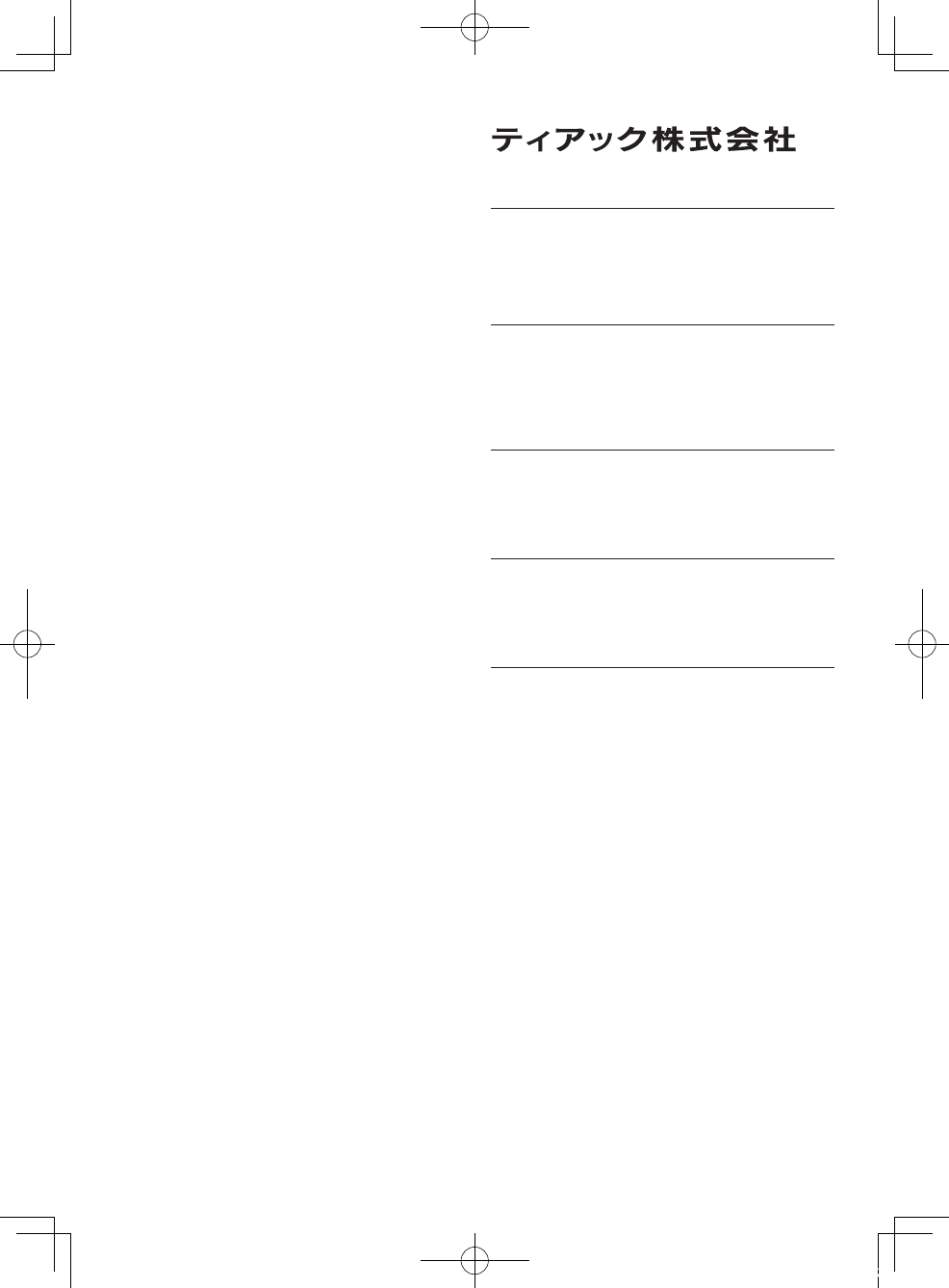
2 TASCAM VL-S3BT
http://tascam.jp/
〒206-8530 東京都多摩市落合1-47
TEAC AMERICA, INC.
http://tascam.com/
Phone: +1-323-726-0303
1834 Gage Road, Montebello, California 90640
USA
TEAC MEXICO, S.A. de C.V.
http://teacmexico.net/
Phone: +52-55-5010-6000
Río Churubusco 364, Colonia Del Carmen,
Delegación Coyoacán, CP 04100, México DF,
México
TEAC UK Ltd.
http://tascam.eu/
Phone: +44-8451-302511
2 Huxley Road, Surrey Research Park Guildford,
GU2 7RE, United Kingdom
TEAC EUROPE GmbH
http://tascam.eu/
Phone: +49-611-71580
Bahnstrasse 12, 65205 Wiesbaden-Erbenheim,
Germany
TEAC SALES & TRADING(SHENZHEN) CO.,
LTD
Phone: +86-755-88311561~2
Room 817, Block A, Hailrun Complex, 6021
Shennan Blvd., Futian District, Shenzhen
518040, China
• TASCAM is a trademark of TEAC CORPORATION,
registered in the U.S. and other countries.
• The Bluetooth® word mark and logos are
registered trademarks owned by Bluetooth
SIG, Inc. and any use of such marks by TEAC
CORPORATION is under license.
• © 2013 CSR plc and its group companies.
The aptX® mark and the aptX logo are
trade marks of CSR plc or one of its group
companies and may be registered in one or
more jurisdictions.
• Other company names, product names and
logos in this document are the trademarks
or registered trademarks of their respective
owners.
VL-S3BT_OM_vA_A5(CS6).indb 2 2016/01/14 19:27
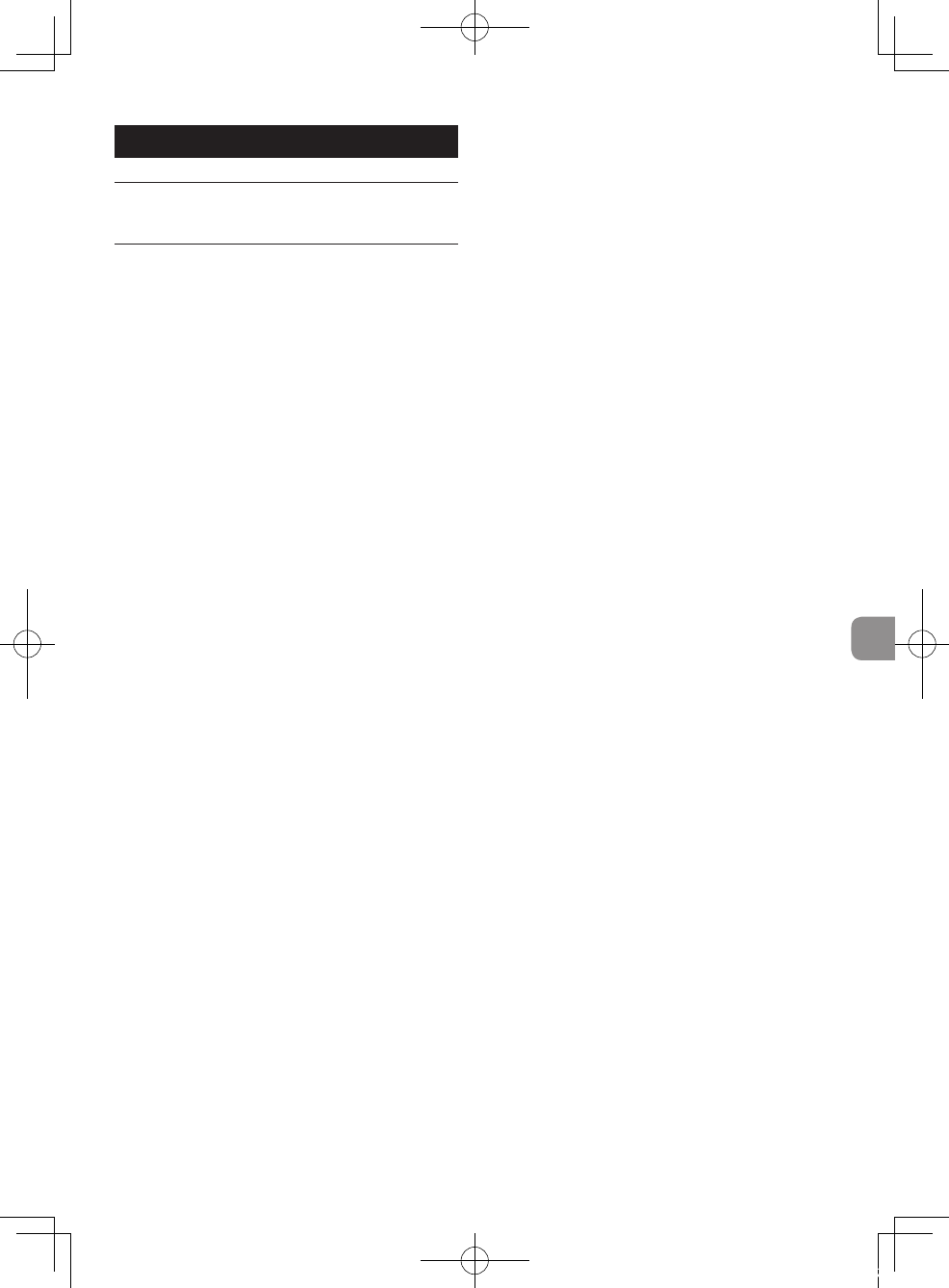
TASCAM VL-S3BT 3
Owner’s Manual
Compliance Statement and
information
This product has the function of broadband trans-
mitter using 2.4 GHz Band.
Use frequency range: 2400 MHz - 2480 MHz
Maximum output power: Bluetooth® Class2 (less
than 2.5 mW)
CAUTION
Use only in the country where you purchased the
product.
• Authorization of wireless devices are different in
countries or regions.
• Depending on the country, restrictions on the
use of Bluetooth wireless technology might exist.
CAUTION
Changes or modifications to this equipment not
expressly approved by TEAC CORPORATION for
compliance could void the user’s authority to operate
this equipment.
Radiation Exposure requirements
This equipment meets the regulation, which is recog-
nized internationally, for the case of human exposure
to radio waves generated by the transmitter.
8Model for U.S.A
This device complies with Part 15 of the FCC Rules.
Operation is subject to the following two conditions:
(1) this device may not cause harmful interference,
and (2) this device must accept any interference
received, including interference that may cause
undesired operation.
Labeling of authorization
FCC ID: XEG-VLS3BT
This equipment has been tested and found to comply
with the limits for a Class B digital device, pursuant to
Part 15 of the FCC Rules. These limits are designed to
provide reasonable protection against harmful inter-
ference in a residential installation. This equipment
generates, uses, and can radiate radio frequency
energy and, if not installed and used in accordance
with the instruction manual, may cause harmful inter-
ference to radio communications. However, there
is no guarantee that interference will not occur in a
particular installation. If this equipment does cause
harmful interference to radio or television reception,
which can be determined by turning the equipment
off and on, the user is encouraged to try to correct
the interference by one or more of the following
measures.
a) Reorient or relocate the receiving antenna.
b) Increase the separation between the equipment
and receiver.
c) Connect the equipment into an outlet on a
circuit different from that to which the receiver is
connected.
d) Consult the dealer or an experienced radio/TV
technician for help.
FCC Radiation Exposure Statement
This device complies with FCC radiation exposure
limits set forth for an uncontrolled environment and
it also complies with Part 15 of the FCC RF Rules.
This equipment must be installed and operated
in accordance with provided instructions and the
antenna(s) used for this transmitter must be installed
to provide a separation distance of at least 20 cm
from all persons and must not be co-located or
operating in conjunction with any other antenna or
transmitter.
End-users and installers must be provided with
antenna installation instructions and consider
removing the no-collocation statement.
8Model for Canada
Compliance of radio transmitter
This device complies with Industry Canada's license-
exempt RSSs. Operation is subject to the following
two conditions:
(a) This device may not cause interference; and
(b) This device must accept any interference,
including interference that may cause undesired
operation of the device.
Labeling of authorization
IC: 1559C-VLS3BT
Compliance of interference
This Class B digital apparatus complies with Canadian
ICES-003.
Labeling of compliance
CAN ICES-3(B)/NMB-3(B)
VL-S3BT_OM_vA_A5(CS6).indb 3 2016/01/14 19:27
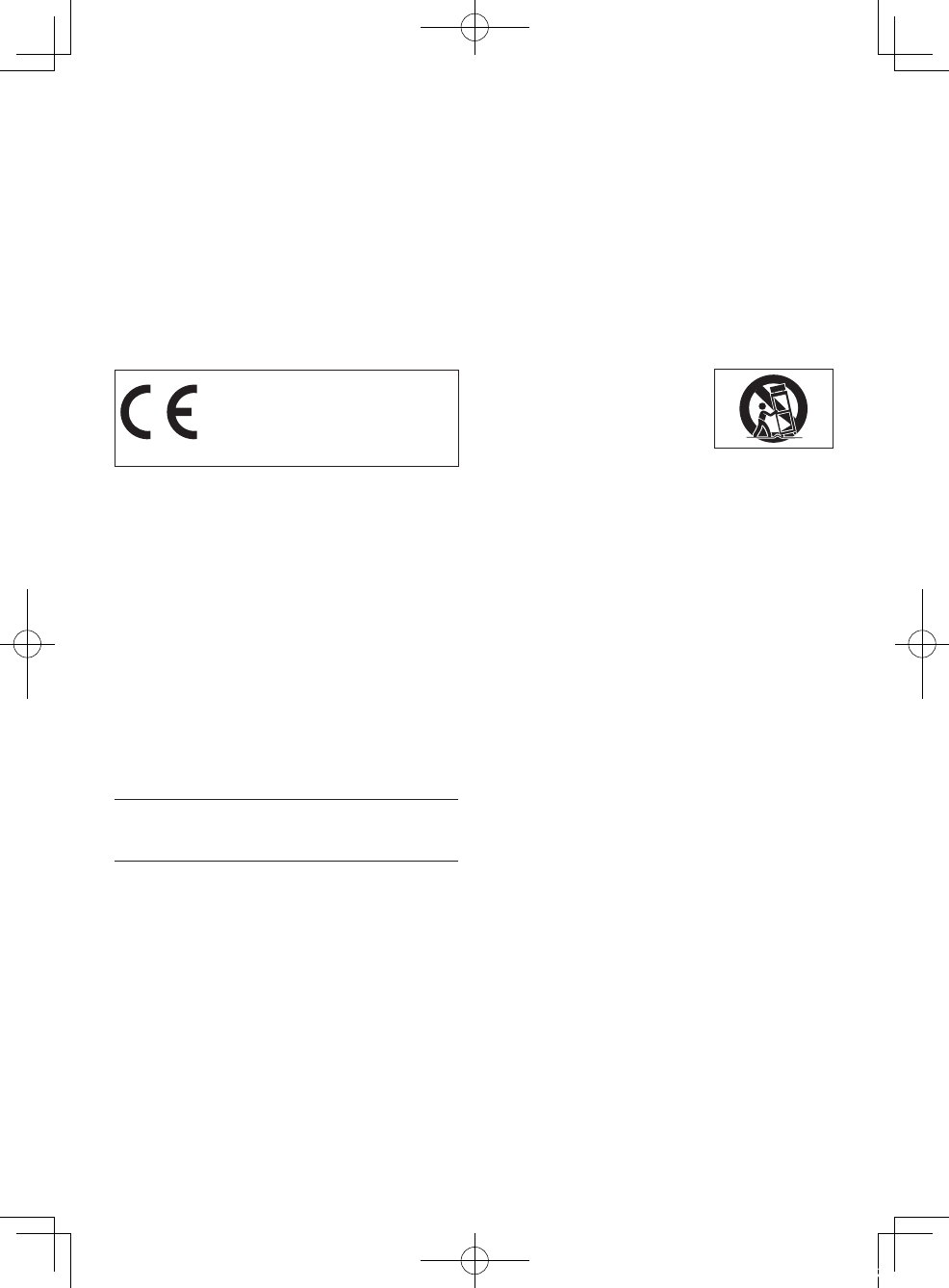
4 TASCAM VL-S3BT
Radiation Exposure requirements
The device meets the exemption from the routine
evaluation limits in section 2.5 of RSS 102 and
compliance with RSS-102 RF exposure, users can
obtain Canadian information on RF exposure and
compliance.
This transmitter must not be co-located or operating
in conjunction with any other antenna or transmitter.
This equipment should be installed and operated
with a minimum distance of 20 centimeters between
the radiator and your body.
8Model for EUR
Hereby, TEAC Corporation declares
that the radio equipment type
VL-S3BT is in compliance with
Directive 2014/53/EU., and the other
Directives, and Commission Regulations.
The full text of the EU declaration of conformity is
available at the following internet address: Please
contact us by e-mail.
http://tascam.eu/en/kontakt.html
EU Importer: TEAC Europe GmbH
Bahnstrasse 12, 65205 Wiesbaden-Erbenheim,
Germany
Radiation Exposure requirements
This equipment complies with EN.62311; Assessment
of electronic and electrical equipment related to
human exposure restrictions for electromagnetic
fields; the harmonised standard of DIRECTIVE
2014/53/EU.
IMPORTANT SAFETY
INSTRUCTIONS
1 Read these instructions.
2 Keep these instructions.
3 Heed all warnings.
4 Follow all instructions.
5 Do not use this apparatus near water.
6 Clean only with dry cloth.
7 Do not block any ventilation openings. Install in
accordance with the manufacturer’s instructions.
8 Do not install near any heat sources such
as radiators, heat registers, stoves, or other
apparatus (including amplifiers) that produce
heat.
9 Do not defeat the safety purpose of the polarized
or grounding-type plug. A polarized plug has
two blades with one wider than the other. A
grounding type plug has two blades and a
third grounding prong. The wide blade or the
third prong are provided for your safety. If the
provided plug does not fit into your outlet,
consult an electrician for replacement of the
obsolete outlet.
10 Protect the power cord from being walked on
or pinched particularly at plugs, convenience
receptacles, and the point where they exit from
the apparatus.
11 Only use attachments/accessories specified by
the manufacturer.
12 Use only with the cart, stand,
tripod, bracket, or table
specified by the manufacturer,
or sold with the apparatus.
When a cart is used, use
caution when moving the cart/apparatus
combination to avoid injury from tip-over.
13 Unplug this apparatus during lightning storms or
when unused for long periods of time.
14 Refer all servicing to qualified service personnel.
Servicing is required when the apparatus has
been damaged in any way, such as power-supply
cord or plug is damaged, liquid has been spilled
or objects have fallen into the apparatus, the
apparatus has been exposed to rain or moisture,
does not operate normally, or has been dropped.
• The apparatus draws nominal non-operating
power from the AC outlet with its POWER or
STANDBY/ON switch not in the ON position.
• The mains plug is used as the disconnect device,
the disconnect device shall remain readily
operable.
• Caution should be taken when using earphones
or headphones with the product because
excessive sound pressure (volume) from
earphones or headphones can cause hearing
loss.
• If you are experiencing problems with this
product, contact TEAC for a service referral. Do
not use the product until it has been repaired.
VL-S3BT_OM_vA_A5(CS6).indb 4 2016/01/14 19:27
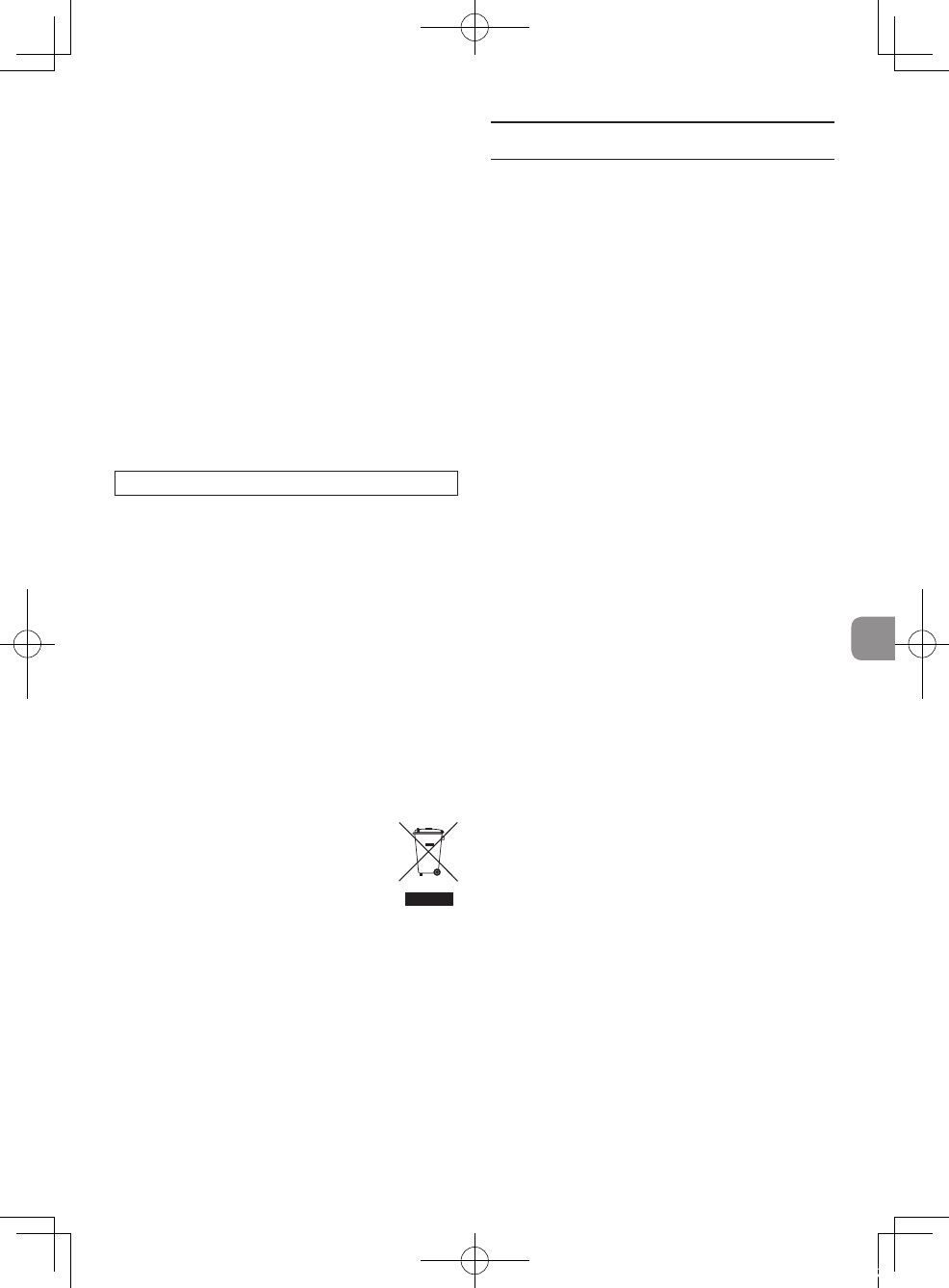
TASCAM VL-S3BT 5
CAUTION
• Do not expose this apparatus to drips or splashes.
• Do not place any objects filled with liquids, such
as vases, on the apparatus.
• Do not install this apparatus in a confined space
such as a book case or similar unit.
• The apparatus should be located close enough
to the AC outlet so that you can easily grasp the
power cord plug at any time.
• If the product uses batteries (including a battery
pack or installed batteries), they should not be
exposed to sunshine, fire or excessive heat.
• CAUTION for products that use replaceable
lithium batteries: there is danger of explosion
if a battery is replaced with an incorrect type of
battery. Replace only with the same or equivalent
type.
IN USA/CANADA, USE ONLY ON 120 V SUPPLY.
8For European Customers
Disposal of electrical and electronic equipment
(a) All electrical and electronic equipment should
be disposed of separately from the municipal
waste stream via designated collection facil-
ities appointed by the government or the local
authorities.
(b) By disposing of the electrical and electronic
equipment correctly, you will help save valuable
resources and prevent any potential negative
effects on human health and the environment.
(c) Improper disposal of waste equipment can
have serious effects on the environment and
human health as a result of the presence of
hazardous substances in electrical and electronic
equipment.
(d) The crossed out wheeled dust bin
symbol indicates that electrical and
electronic equipment must be collected
and disposed of separately from
household waste.
(e) The return and collection systems are available
to the end users. For more detailed information
about disposal of old electrical and electronic
equipment, please contact your city office,
waste disposal service or the shop where you
purchased the equipment.
Contents
Compliance Statement and information ......................3
IMPORTANT SAFETY INSTRUCTIONS ..............................4
Introduction ............................................................................. 6
Features ..................................................................................... 6
Included items ........................................................................ 6
Conventions used in this manual .................................... 6
Precautions for placement and use ................................ 6
Beware of condensation .....................................................7
Cleaning the unit ...................................................................7
Bluetooth® overview ............................................................ 7
Transmission conditions ............................................. 7
Profiles ............................................................................... 7
Codecs ............................................................................... 7
Content protection ....................................................... 7
Transmission security .................................................. 7
Using the TEAC Global Site ................................................ 7
User registration ..................................................................... 8
Names and functions of parts ........................................... 8
Front panel .......................................................................8
Rear panel ........................................................................ 8
Preparation ............................................................................... 9
Precautions before making connections ............. 9
Connections .................................................................... 9
Installation ....................................................................... 9
Switching the input source .............................................. 10
Playing back from a Bluetooth device ......................... 10
Pairing ..............................................................................10
Ending a paired connection .................................... 11
Troubleshooting ................................................................... 11
Specifications ........................................................................ 12
General ............................................................................ 12
Dimensional drawing ................................................12
VL-S3BT_OM_vA_A5(CS6).indb 5 2016/01/14 19:27
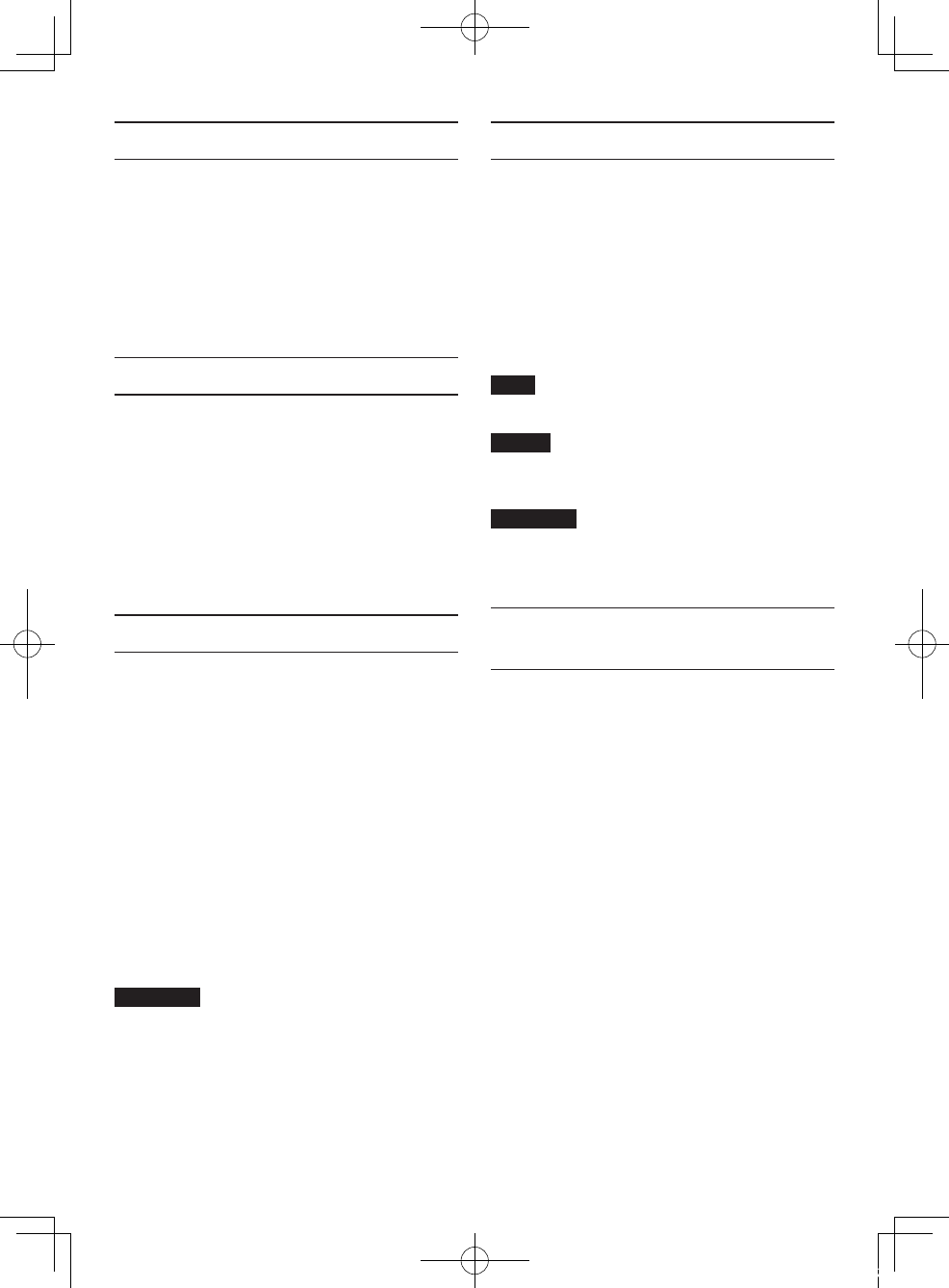
6 TASCAM VL-S3BT
Introduction
Thank you very much for purchasing the TASCAM
VL-S3BT Powered Desktop Monitors.
Before using these monitors, read this Owner's
Manual carefully so that you will be able to use them
correctly and enjoy having them for many years. After
you have finished reading this manual, please keep it
in a safe place for future reference.
You can also download this Owner's Manual from the
TEAC Global Site (http://teac-global.com/).
Features
• 3-inch (76.2mm) woofer
• 0.5-inch (12.7mm) tweeter
• Built-in 14W+14W power amplifier
• RCA pin input jacks
• Stereo mini input jack
• Built-in volume control
• Built-in Bluetooth audio receiver capable of
receiving high-quality audio using SBC, AAC and
aptX® decoding
Included items
This product includes the following items.
Take care when opening the package not to damage
the items. Keep the box and packing materials for
transportation in the future.
Please contact us if any of these items are missing or
have been damaged during transportation.
• Main units
Active unit ......................................................... × 1
Passive unit ....................................................... × 1
• AC adapter (PS-P1524E)........................................× 1
• Speaker cable ........................................................... × 1
• RCA–6.3mm (1/4”) standard TS jack adapter
cable ............................................................................× 1
• Owner’s Manual (this document)
including warranty ................................................. × 1
CAUTION
Always use the included AC adapter (PS-P1524E)
when using this unit. Never use the included AC
adapter with any other device. Doing so could
cause damage, fire or electric shock.
Conventions used in this manual
The following conventions are used in this manual.
• Buttons, connectors and other physical parts of
this unit are written using a bold font like this:
Power switch.
• Equipment that can be connected to this unit
using Bluetooth, including computers and
portable audio devices, are called “Bluetooth
devices”.
• As necessary, additional information is provided
under TIP, NOTE and CAUTION headings.
TIP
These are tips about how to use the unit.
NOTE
These provide additional explanations and
describe special cases.
CAUTION
Failure to follow these instructions could result
in injury, damage to equipment or lost recording
data, for example.
Precautions for placement and
use
• The operating temperature range of this unit is
5–35 °C.
• Do not install this unit in the following types of
locations. Doing so could degrade the sound
quality and/or cause malfunctions.
Places with significant vibrations
Near windows or other places exposed to
direct sunlight
Near heaters or other extremely hot places
Extremely cold places
Places with bad ventilation or high humidity
• To enable good heat dissipation, do not place
anything on top of the unit.
• Do not place the unit on top of a power amplifier
or other device that generates heat.
• If this unit is placed near a power amplifier or
other device with a large transformer, it could
cause a hum. If this occurs, increase the distance
between this unit and the other device.
• This unit could cause color irregularities on a TV
screen or noise from a radio if used nearby. If this
occurs, use this unit farther away.
• This unit might produce noise if a mobile phone
or other wireless device is used nearby to make
VL-S3BT_OM_vA_A5(CS6).indb 6 2016/01/14 19:27
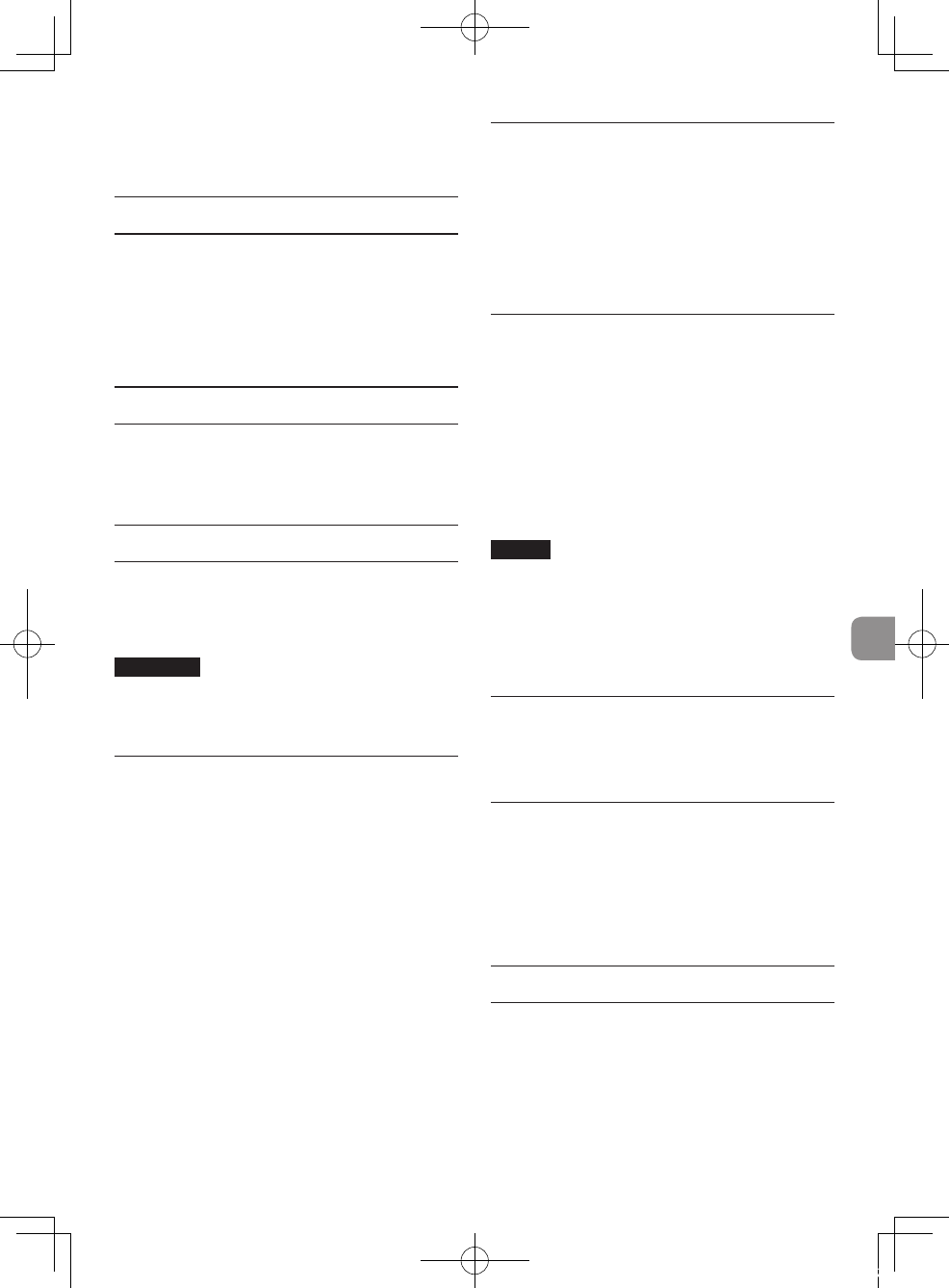
TASCAM VL-S3BT 7
calls or send or receive signals. If this occurs,
increase the distance between this unit and
those devices or turn them off.
Beware of condensation
If the unit is moved from a cold to a warm place,
or used after a sudden temperature change, there
is a danger of condensation; vapor in the air could
condense on the internal mechanism, making correct
operation impossible. To prevent this, or if this occurs,
let the unit sit for one or two hours at the new room
temperature before using it.
Cleaning the unit
Use a dry soft cloth to wipe the unit clean. Do not
wipe with chemical cleaning cloths, thinner, alcohol
or other chemical agents. Doing so could damage the
surface or cause discoloration.
Bluetooth® overview
This unit has a built-in Bluetooth audio receiver,
allowing it to output the audio playback of a
computer or portable audio device that supports
Bluetooth.
CAUTION
Operation and connection of this unit's
Bluetooth functions with all Bluetooth devices
are not guaranteed.
Transmission conditions
This is a Class 2 Bluetooth transmission output device.
It has an approximate transmission range of 10 m,
but this distance can vary due to the interference of
obstacles and electromagnetic waves.
An obstacle between this unit and another Bluetooth
device could interfere with Bluetooth transmission. If
this occurs, remove the obstacle. Moreover, the use of
a wireless LAN (IEEE802.11b/g) or microwave oven in
the same operating environment could also interfere
with Bluetooth transmission. If this occurs, stop using
that equipment or move this unit and the Bluetooth
device at least 10 m away from it.
Profiles
This unit supports the following Bluetooth profile.
• A2DP (Advanced Audio Distribution Profile)
Bluetooth devices must support A2DP in order to
transmit audio via Bluetooth.
Even if they have the same Bluetooth profile,
however, different Bluetooth devices can have
different functions depending on their specifications.
Codecs
This unit supports the following A2DP codecs and
automatically selects one of them during audio
transmission.
• SBC
• AAC
• aptX
It will select the appropriate codec to use according
to the codec support of the Bluetooth device and
transmission conditions.
NOTE
You cannot use buttons, for example, to select
the codec.
Due to the nature of Bluetooth wireless
technology, playback from this unit will start
slightly later than when triggered from the
Bluetooth device.
Content protection
This unit supports SCMS-T content protection
during audio transmission, enabling the playback of
protected audio.
Transmission security
This unit supports security functions during
Bluetooth transmission according to the Bluetooth
standards, but the invisibility of transmission is not
guaranteed.
Our company will take absolutely no responsibility if
data is leaked during Bluetooth transmission.
Using the TEAC Global Site
You can download this Owner’s Manual necessary for
this unit from the TEAC Global Site (http://teac-global.
com/).
1. Open the TEAC Global Site (http://teac-global.
com/).
2. In the TASCAM Downloads section, click the
desired language to open the Downloads
website page for that language.
VL-S3BT_OM_vA_A5(CS6).indb 7 2016/01/14 19:27
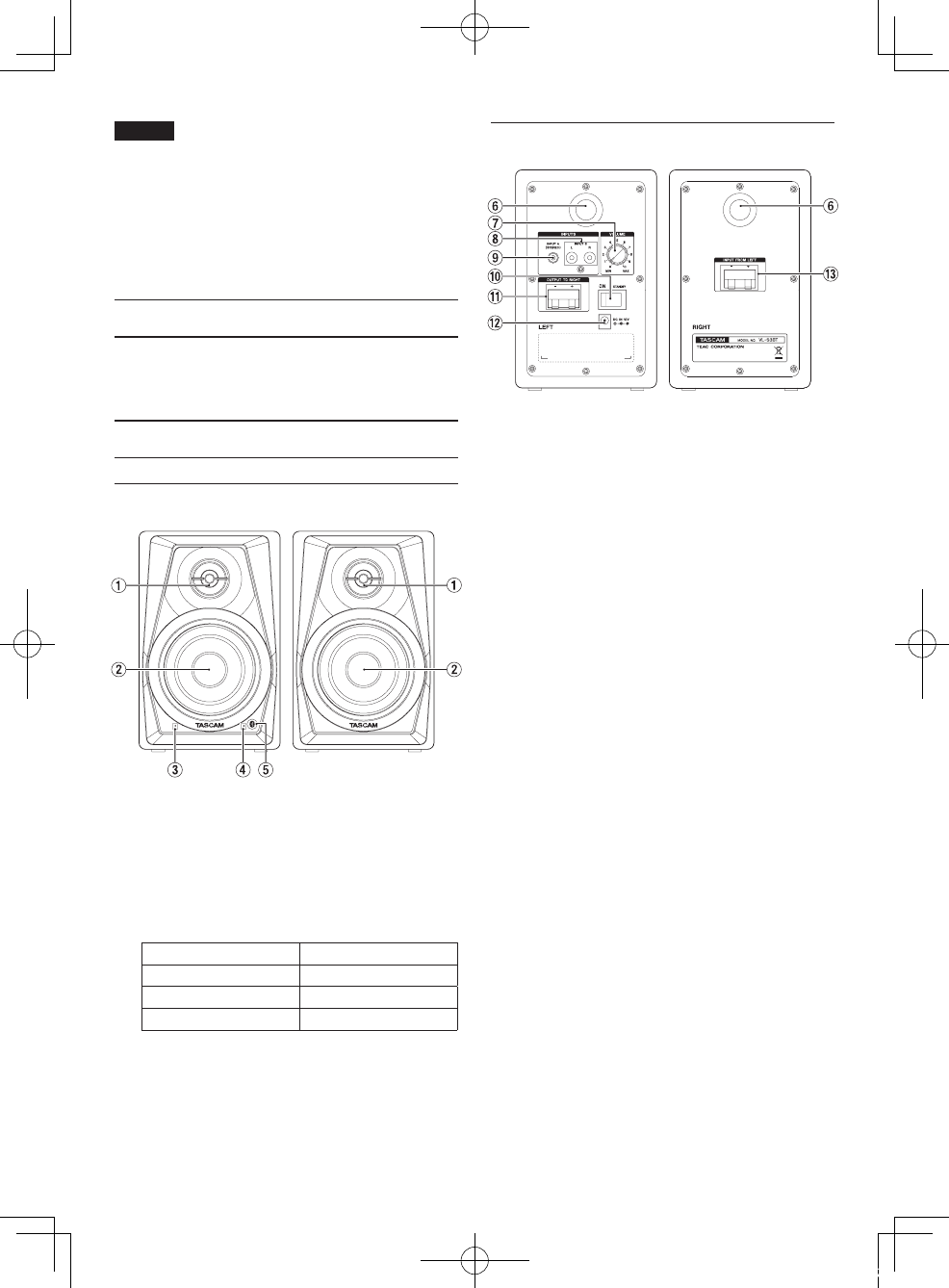
8 TASCAM VL-S3BT
NOTE
If the desired language does not appear, click
Other Languages.
3. Click the product name in the “Search by Model
Name” section to open the Downloads page for
that product.
4. Select and download the Owner’s Manual and
the Reference Manual that are needed.
User registration
Customers in the USA, please visit the TASCAM
website (http://tascam.com/) to register as a user
online.
Names and functions of parts
Front panel
Active unit Passive unit
1 Tweeter unit
2 Woofer unit
3 STANDBY/ON indicator
4 Bluetooth indicator
The lighting of this indicator shows the status of
the connection with the other Bluetooth device.
Indicator lighting Meaning
Unlit Not connected
Lit Connected
Blinking Pairing
5 Bluetooth PAIRING button
Rear panel
Active unit Passive unit
6 Bass reflex port
7 VOLUME knob
8 RCA pin input jacks
9 Stereo mini input jack
0 STANDBY/ON switch
q Speaker output terminal (OUTPUT TO RIGHT)
Connect to passive unit
w DC IN 15V connector
e Speaker input terminal (INPUT FROM LEFT)
Connect to active unit
VL-S3BT_OM_vA_A5(CS6).indb 8 2016/01/14 19:27
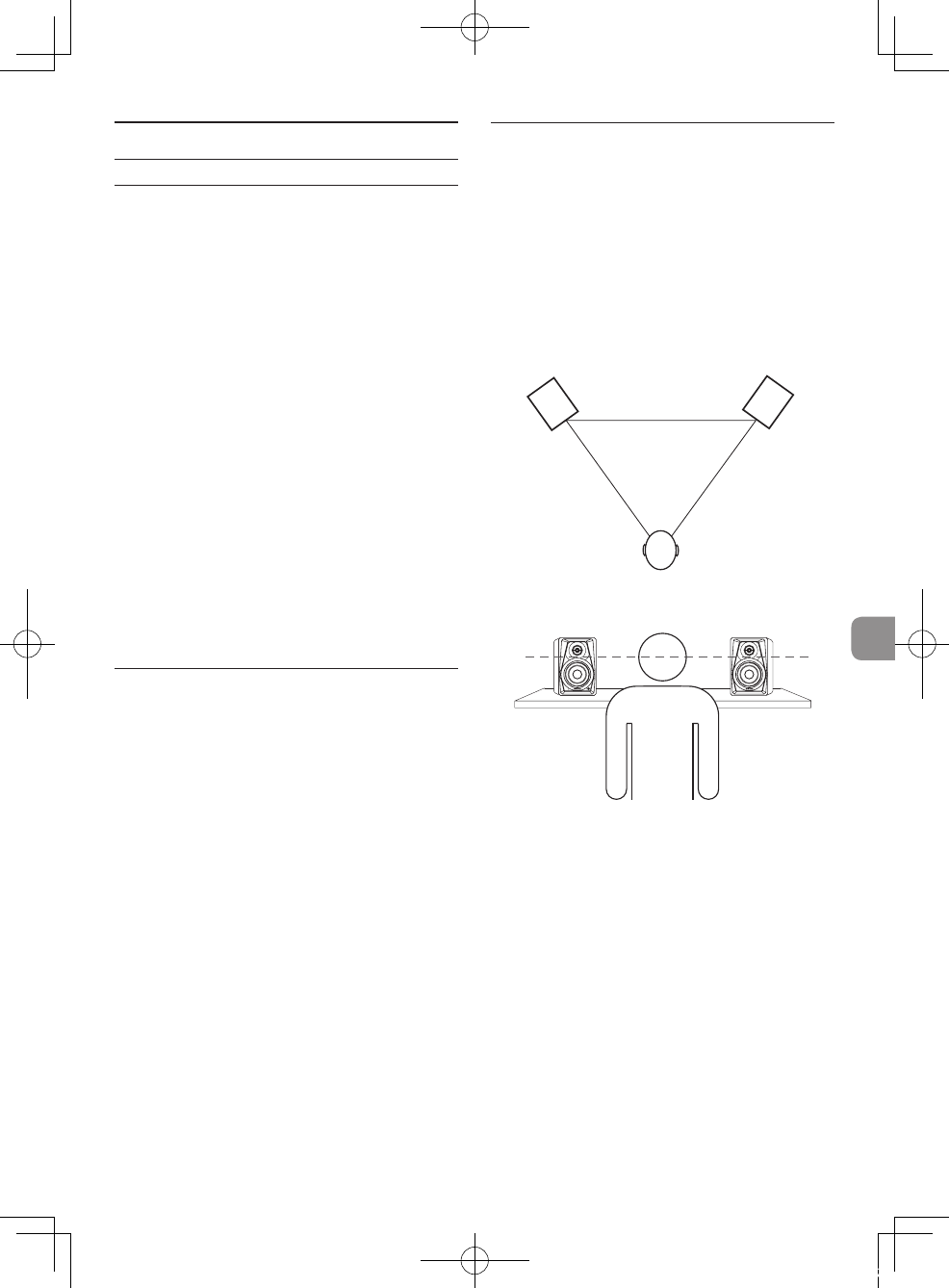
TASCAM VL-S3BT 9
Preparation
Precautions before making connec-
tions
• When unpacking the speaker units, do not hold
them by their tweeters or woofers.
• Connect signal cables and power cords so that
they will not become caught on anything.
• Before turning the built-in amplifier on, minimize
the volume of the input signal. Turning it on
while inputting a loud signal could damage the
speaker.
• Do not continuously use it for a long time at a
loud volume. Doing so could harm your hearing.
• Use power cords, power outlets, audio signal
cables and connectors that are undamaged and
free of wiring shorts and other defects.
• Set the power switch to STANDBY before
connecting the power cord.
• Do not input signals other than audio signals.
• Before connecting an audio signal to this unit,
confirm that the level of the input signal is
minimized and the power switch of the built-in
power amplifier is set to STANDBY.
• Always use the correct polarity.
Connections
1. Set the power switch to STANDBY.
2. Connect the included AC adapter (PS-P1524E) to
the speaker and then to the power supply.
3. Use the included connection cable (RCA–6.3mm
(1/4”) standard TS jack) to connect the input
jack(s) of the active unit to the output device.
4. Use the included speaker cable to connect the
output terminal of the active unit to the input
terminal of the passive unit.
Installation
Installing speakers correctly is extremely important.
The volume of low frequencies will seem to change
according to the positions where the speakers are
installed. Test various installation positions to find
the best places for maximizing the capabilities of the
speakers.
• Place the active unit to the left and the passive
unit to the right.
• Place the speakers so that they form an
equilateral triangle with the listening position.
LEFT: Active unit RIGHT: Passive unit
• Install each speaker so that the top of its woofer
is at ear height.
• Do not install speakers near mirrors, glass or
other surfaces that reflect sound. Do not place
anything between the speakers and the listening
position.
VL-S3BT_OM_vA_A5(CS6).indb 9 2016/01/14 19:27
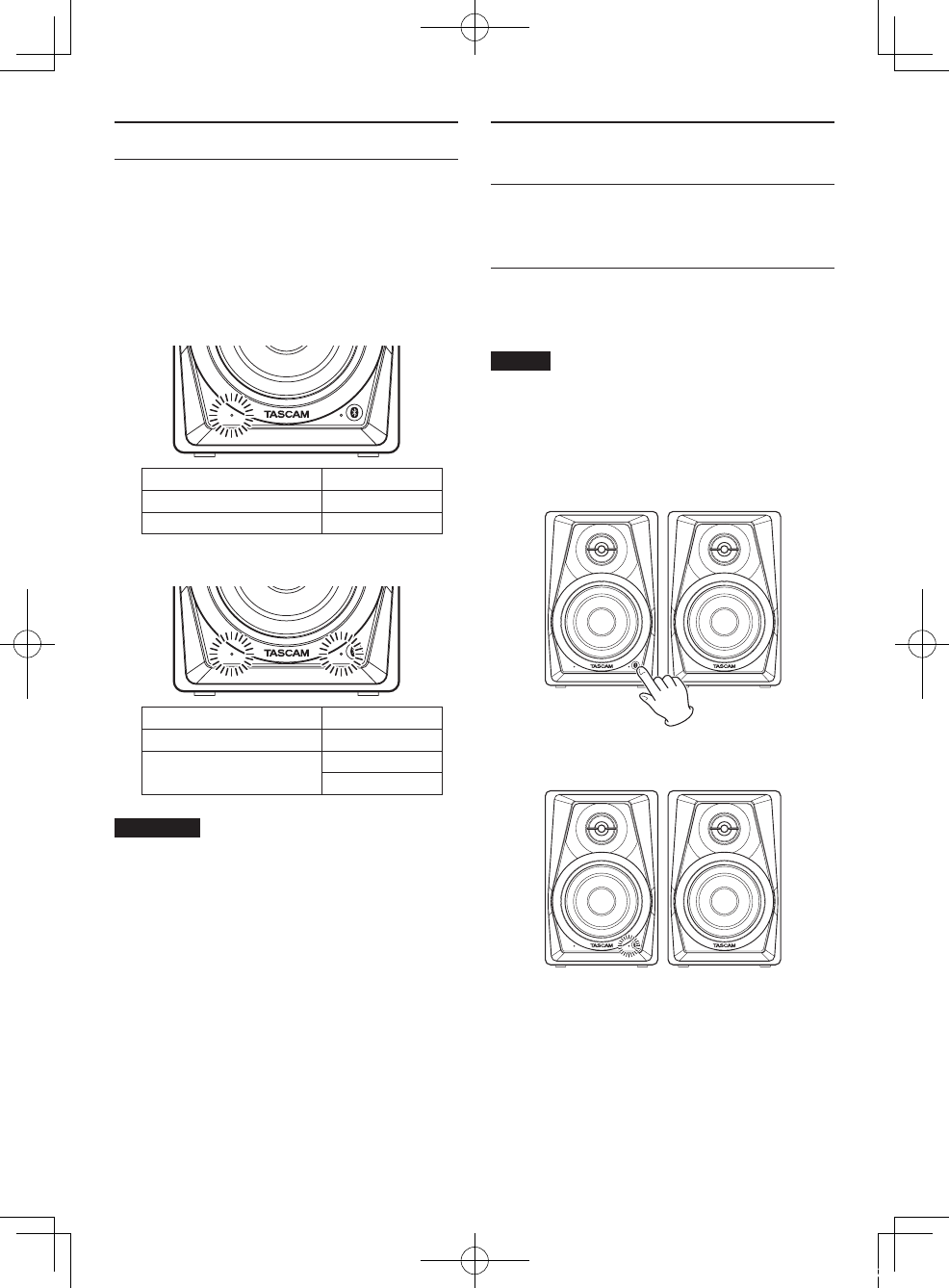
10 TASCAM VL-S3BT
Switching the input source
You can select whether the audio this unit outputs
is the audio from a line input (RCA pin input jacks
or stereo mini input jack) or the audio received by
Bluetooth.
Press the Bluetooth PAIRING button to switch
between the input sources.
8When a line input source is selected
Indicator Lighting
STANDBY/ON indicator Lit
Bluetooth indicator Unlit
8When a Bluetooth input source is selected
Indicator Lighting
STANDBY/ON indicator Lit
Bluetooth indicator Lit
Blinking
CAUTION
When switched to Bluetooth input, if no
Bluetooth device is paired and connected, the
Bluetooth indicator will blink, showing it is
ready for pairing.
Playing back from a Bluetooth
device
These speakers can output the audio playback of
devices that support Bluetooth (A2DP), including
computers and portable audio devices.
Pairing
Follow the procedures below to pair with the
Bluetooth device in order to communicate with it.
NOTE
Pairing also requires setting the Bluetooth
device.
For details about how to do this, refer to the
operation manual of that Bluetooth device.
1. Press the Bluetooth PAIRING button on the
speaker.
The Bluetooth indicator flashes, showing that
pairing is possible.
2. On the other Bluetooth device, select “VL-S3BT”
(this speaker).
After pairing succeeds, the Bluetooth indicator
stops blinking and stays lit, showing that
connection with that device is complete.
VL-S3BT_OM_vA_A5(CS6).indb 10 2016/01/14 19:27
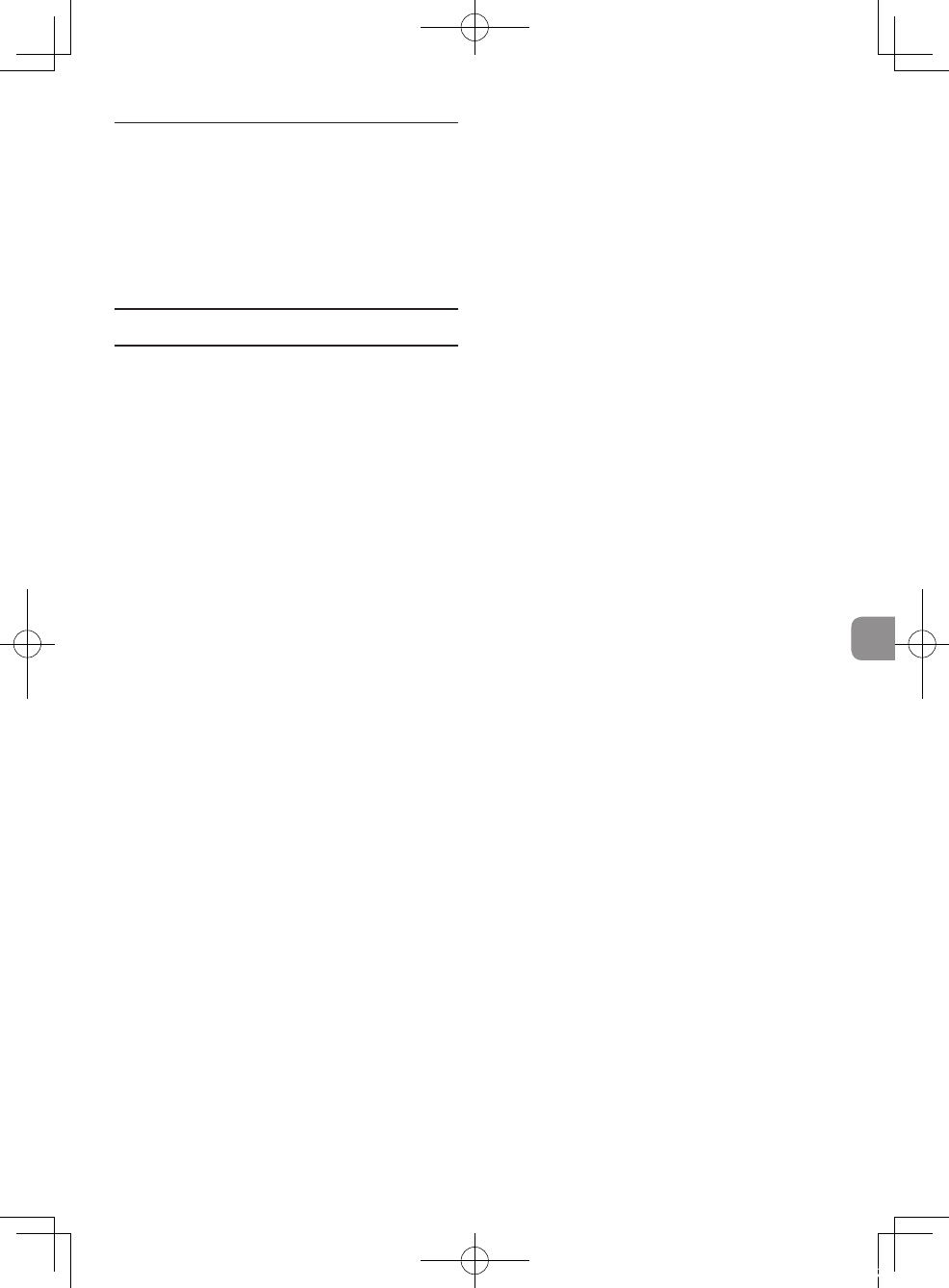
TASCAM VL-S3BT 11
Ending a paired connection
Follow the procedures below to end a paired
connection from this unit.
1. Press and hold the Bluetooth PAIRING button
for at least two seconds.
2. The Bluetooth indicator blinks, showing that
the paired connection has ended and pairing is
possible again.
Troubleshooting
If you are having trouble with the operation of this
product, please try the following before seeking
repair.
If these measures do not solve the problem, please
contact the store where you bought the unit or TEAC
customer support (see back page).
8The speakers will not turn on.
• Confirm that the included AC adapter
(PS-P1524E) is securely connected to both the
outlet and the DC connector.
8No sound is output.
• Check the connection with the playback device
again.
• Check the VOLUME knob.
8The sound drops out or there is noise.
• Confirm that the connection cables do not have
contact issues.
• Is a wireless LAN, other Bluetooth device,
microwave oven or similar equipment nearby?
Keep those devices at a distance whenever
possible.
• Keep the Bluetooth device close to these
speakers when using them together. Try
changing the location of the Bluetooth device or
the speakers.
• If applications other than the audio playback app
are running on a smartphone, the sound could
drop out. In this case, stop applications other
than the audio playback app from running.
8Cannot connect or communication is
interrupted.
• Confirm that the Bluetooth device power is on
and that its Bluetooth function is also on.
• Is the Bluetooth device too far away? Is there a
wall or other obstacle between the device and
the speakers?
If the Bluetooth device is behind the speakers,
the speakers themselves could block communi-
cation.
Try changing the location of the Bluetooth device
or the speakers.
• Turn the speakers STANDBY and ON again.
• Remove the VL-S3BT pairing from the other
Bluetooth device, and follow the procedures in
“Pairing” on page 10 again.
8Pairing is not possible.
• Confirm that the connected Bluetooth device
supports A2DP.
• Confirm that the Bluetooth device that you
want to connect is in a state that allows it to
communicate. For details, check the operation
manual of that Bluetooth device.
• Turn the power off for both the speakers and
the Bluetooth device. Turn them both on and try
pairing them again.
• Turn off Bluetooth devices other than the one
that you are trying to pair to the speakers.
• Remove the VL-S3BT pairing from the other
Bluetooth device, and pair them again.
VL-S3BT_OM_vA_A5(CS6).indb 11 2016/01/14 19:27
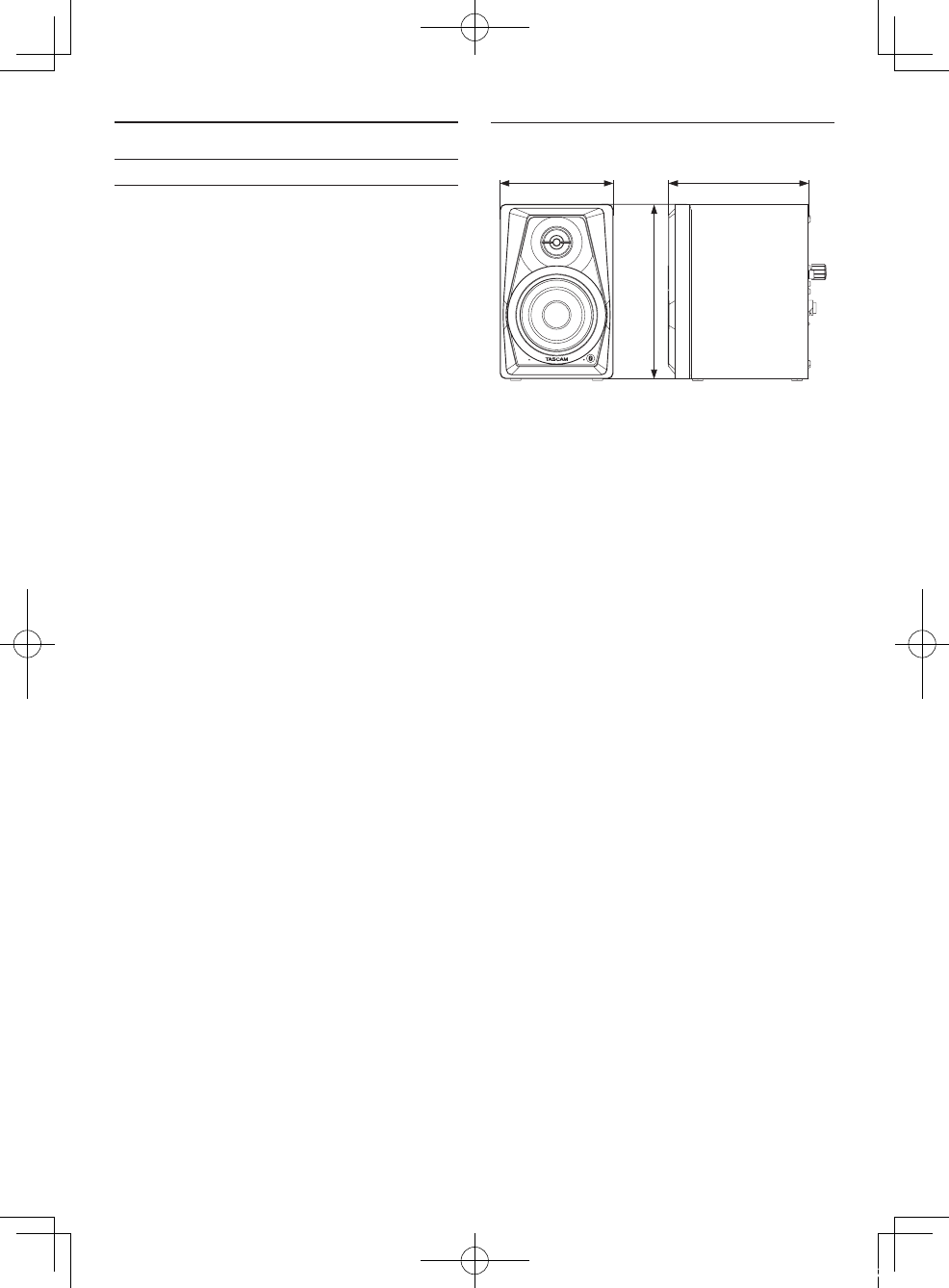
12 TASCAM VL-S3BT
Specifications
General
8Maximum effective output (distortion:
10%)
14W + 14W
8Speaker units
3-inch (76.2mm) woofer
0.5-inch (12.7mm) tweeter
8Enclosure
Bass reflex type
8Frequency response
80 Hz–22 kHz
8Crossover frequency
8 kHz
8Sensitivity
−4.8 dBV (580 mV) 14 W+14 W
8External input jacks
RCA pin jacks, stereo mini jack
8Input impedance
50 kΩ
8Bluetooth
Bluetooth version: 4.0
Output class: Class 2(Unobstructed communi-
cation distance: about 10 m*)
Supported profile: A2DP
Supported A2DP codecs: SBC, AAC and aptX
Supported A2DP content protection: SCMS-T
*This communication distance is an estimate. The
communication distance might differ depending
on the surrounding environment and wave
conditions.
8Power
AC adapter (PS-P1524E)
Input voltage: AC 100–240V (50/60 Hz)
Output voltage: DC 15 V
Output current: 2.4 A
8Power consumption
6.5 W
8Dimensions
110 × 170 × 138 mm (width × height × depth,
excluding protrusions)
8Weight
Active unit: 1.1 kg
Passive unit: 1.0 kg
Dimensional drawing
110mm 138mm
170mm
• Illustrations in this manual might differ in part
from the actual product.
• Specifications and external appearance might
be changed without notification to improve the
product.
VL-S3BT_OM_vA_A5(CS6).indb 12 2016/01/14 19:27
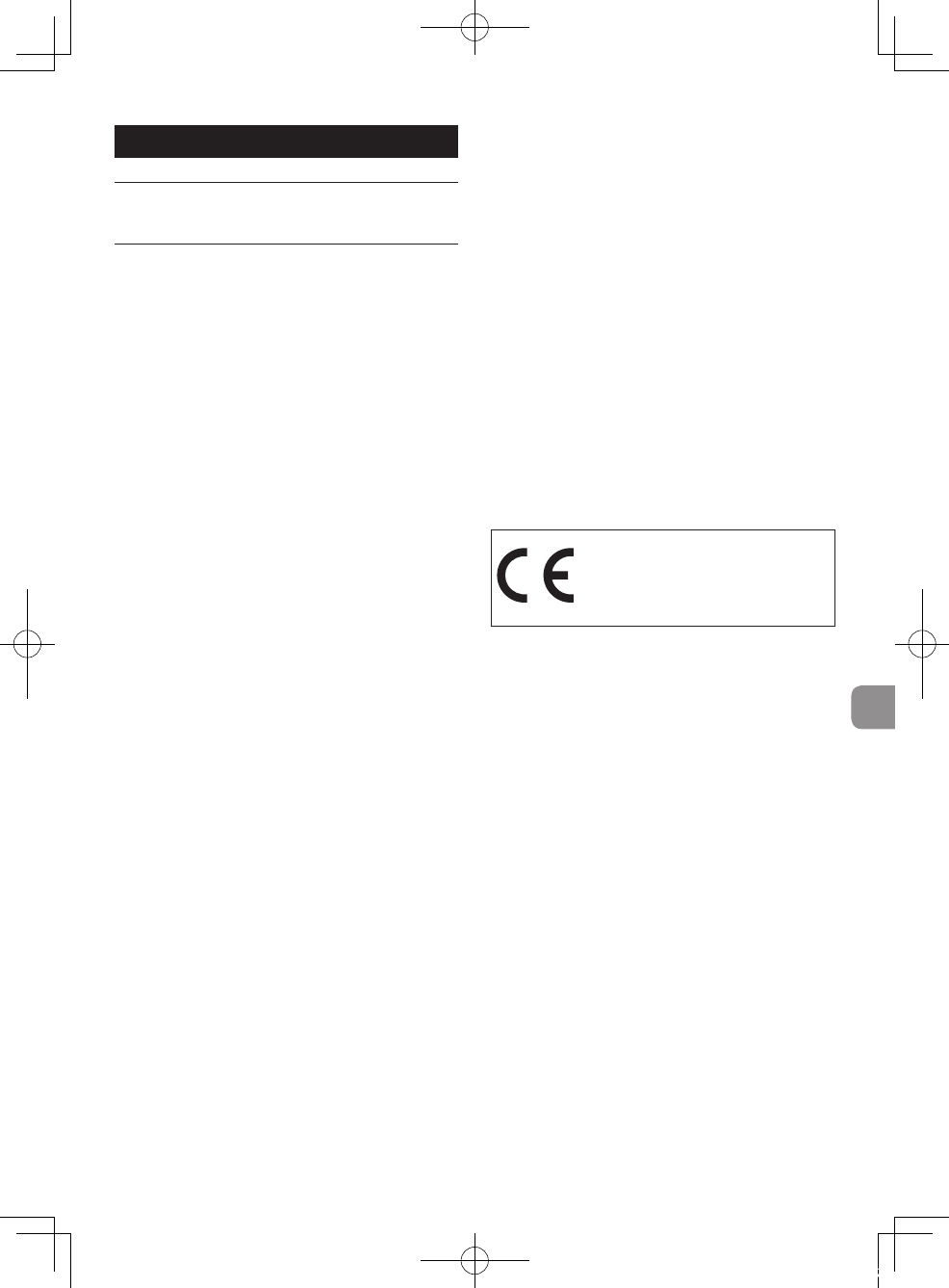
TASCAM VL-S3BT 13
Mode d'emploi
Déclaration et informations de
conformité
Ce produit a une fonction émetteur large bande
utilisant la bande des 2,4 GHz.
Plage de fréquences utilisée :
2400 MHz – 2480 MHz
Puissance maximale d’émission :
Bluetooth® de classe 2 (moins de 2,5 mW)
ATTENTION
N'utilisez ce produit que dans son pays d'achat.
• Les autorisations accordées aux dispositifs sans fil
diffèrent avec les pays ou régions.
• Selon le pays, il peut exister des restrictions
d'utilisation de la technologie sans fil Bluetooth.
ATTENTION
Les changements ou modifications apportés à cet
équipement n’ayant pas été expressément approuvés
par TEAC CORPORATION pour leur conformité
peuvent annuler le droit de l'utilisateur à faire
fonctionner cet équipement.
Exigences relatives à l'exposition aux rayonnements
Cet équipement satisfait la réglementation reconnue
à l'échelle internationale en matière d'exposition
humaine aux ondes radioélectriques générées par
l'émetteur.
8Modèle pour le Canada
Conformité de l'émetteur radio
Le présent appareil est conforme aux CNR d’Industrie
Canada applicables aux appareils radio exempts de
licence. L’exploitation est autorisée aux deux
conditions suivantes :
(1) l’appareil ne doit pas produire de brouillage;
(2) l’utilisateur de l’appareil doit accepter tout
brouillage radioélectrique subi, même si le
brouillage est susceptible d’en compromettre le
fonctionnement.
Marquage d'autorisation
IC : 1559C-VLS3BT
Conformité de brouillage
Cet appareil numérique de la classe B est conforme à
la norme NMB-003 du Canada.
Marquage de conformité
CAN ICES-3(B)/NMB-3(B)
Exigences relatives à l'exposition aux rayonnements
Le dispositif rencontre l’exemption des limites
courantes d’évaluation dans la section 2.5 de RSS 102
et la conformité à l’exposition de RSS-102 rf,
utilisateurs peut obtenir l’information canadienne sur
l’exposition et la conformité de rf.
Cet émetteur ne doit pas être Co-placé ou ne
fonctionnant en même temps qu’aucune autre
antenne ou émetteur. Cet équipement devrait être
installé et actionné avec une distance minimum de
20 centimètres entre le radiateur et votre corps.
8Modèle pour l'Europe
Par la présente, TEAC Corporation
déclare que l'équipement radio de
type VL-S3BT est en conformité avec
la directive 2014/53/UE, et avec les
autres directives et règlements de la Commission.
Le texte intégral de la déclaration de conformité pour
l'UE est disponible à l'adresse internet suivante :
veuillez nous contacter par e-mail.
http://tascam.eu/en/kontakt.html
Importateur pour l'UE : TEAC Europe GmbH.
Bahnstrasse 12, 65205 Wiesbaden-Erbenheim,
Allemagne
Exigences relatives à l'exposition aux rayonnements
Cet équipement est conforme à la norme EN.62311 :
Évaluation des équipements électroniques et
électriques en relation avec les restrictions d'exposition
humaine aux champs électromagnétiques ; la norme
harmonisée de la Directive 2014/53/UE.
VL-S3BT_OM_vA_A5(CS6).indb 13 2016/01/14 19:27
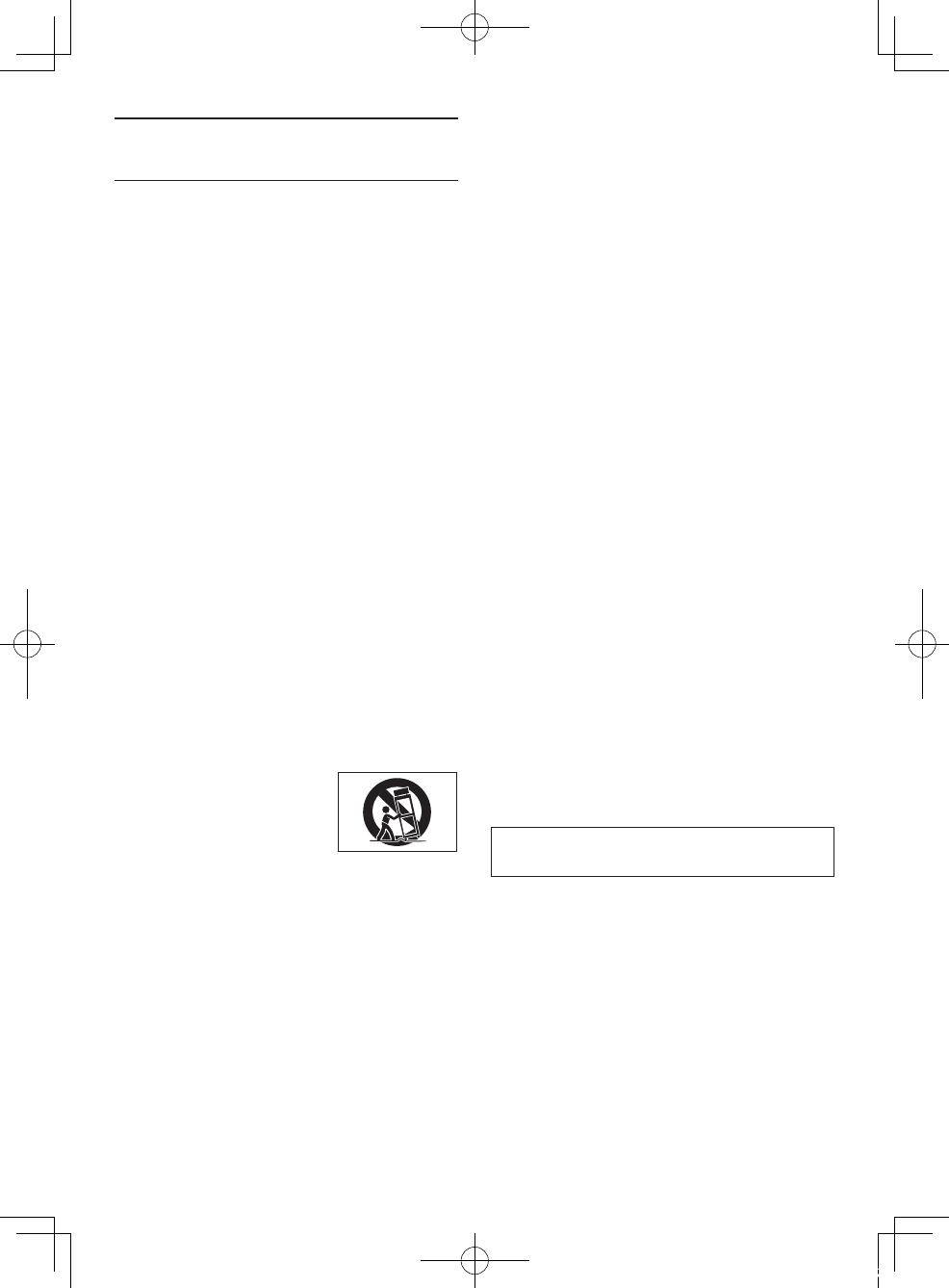
14 TASCAM VL-S3BT
INSTRUCTIONS DE SÉCURITÉ
IMPORTANTES
1 Lisez ces instructions.
2 Conservez ces instructions.
3 Tenez compte de tous les avertissements.
4 Suivez toutes les instructions.
5 N'utilisez pas cet appareil avec de l'eau à
proximité.
6 Ne nettoyez l'appareil qu'avec un chiffon sec.
7 Ne bloquez aucune ouverture de ventilation.
Installez-le conformément aux instructions du
fabricant.
8 Ne l'installez pas près de sources de chaleur telles
que des radiateurs, bouches de chauffage, poêles
ou autres appareils (y compris des amplificateurs)
dégageant de la chaleur.
9 Ne neutralisez pas la fonction de sécurité de la
fiche polarisée ou de terre. Une fiche polarisée a
deux broches, l'une plus large que l'autre. Une
fiche de terre a deux broches identiques et une
troisième broche pour la mise à la terre. La
broche plus large ou la troisième broche servent
à votre sécurité. Si la fiche fournie n'entre pas
dans votre prise, consultez un électricien pour le
remplacement de la prise obsolète.
10 Évitez de marcher sur le cordon d'alimentation et
de le pincer, en particulier au niveau des fiches,
des prises secteur, et du point de sortie de
l'appareil.
11 N'utilisez que des fixations/accessoires spécifiés
par le fabricant.
12 Utilisez-le uniquement avec
des chariots, socles, trépieds,
supports ou tables spécifiés
par le fabricant ou vendus
avec l'appareil. Si un chariot
est utilisé, faites attention à
ne pas être blessé par un renversement lors du
déplacement de l'ensemble chariot/appareil.
13 Débranchez cet appareil en cas d'orage ou de
non utilisation prolongée.
14 Confiez toute réparation à des techniciens de
maintenance qualifiés. Une réparation est
nécessaire si l'appareil a été endommagé d'une
quelconque façon, par exemple si le cordon ou la
fiche d'alimentation est endommagé, si du
liquide a été renversé sur l'appareil ou si des
objets sont tombés dedans, si l'appareil a été
exposé à la pluie ou à l'humidité, s'il ne
fonctionne pas normalement, ou s'il est tombé.
• L’appareil tire un courant nominal de veille de la
prise secteur quand son interrupteur POWER ou
STANDBY/ON n’est pas en position ON.
• La fiche secteur est utilisée comme dispositif de
déconnexion et doit donc toujours rester
disponible.
• Des précautions doivent être prises en cas
d'utilisation d'écouteurs ou d'un casque avec le
produit car une pression sonore excessive
(volume trop fort) dans les écouteurs ou dans le
casque peut causer une perte auditive.
• Si vous rencontrez des problèmes avec ce
produit, contactez TEAC pour une assistance
technique. N'utilisez pas le produit tant qu'il n'a
pas été réparé.
ATTENTION
• N'exposez pas cet appareil aux gouttes ni aux
éclaboussures.
• Ne placez pas d'objet rempli de liquide sur
l'appareil, comme par exemple un vase.
• N’installez pas cet appareil dans un espace
confiné comme une bibliothèque ou un meuble
similaire.
• L’appareil doit être placé suffisamment près de la
prise de courant pour que vous puissiez à tout
moment attraper facilement la fiche du cordon
d'alimentation.
• Si le produit utilise des piles/batteries (y compris
un pack de batteries ou des batteries fixes), elles
ne doivent pas être exposées au soleil, au feu ou
à une chaleur excessive.
• PRÉCAUTION pour les produits qui utilisent des
batteries remplaçables au lithium : remplacer une
batterie par un modèle incorrect entraîne un
risque d'explosion. Remplacez-les uniquement
par un type identique ou équivalent.
AUX USA/CANADA, UTILISEZ UNIQUEMENT UNE
TENSION D'ALIMENTATION DE 120 V.
VL-S3BT_OM_vA_A5(CS6).indb 14 2016/01/14 19:27
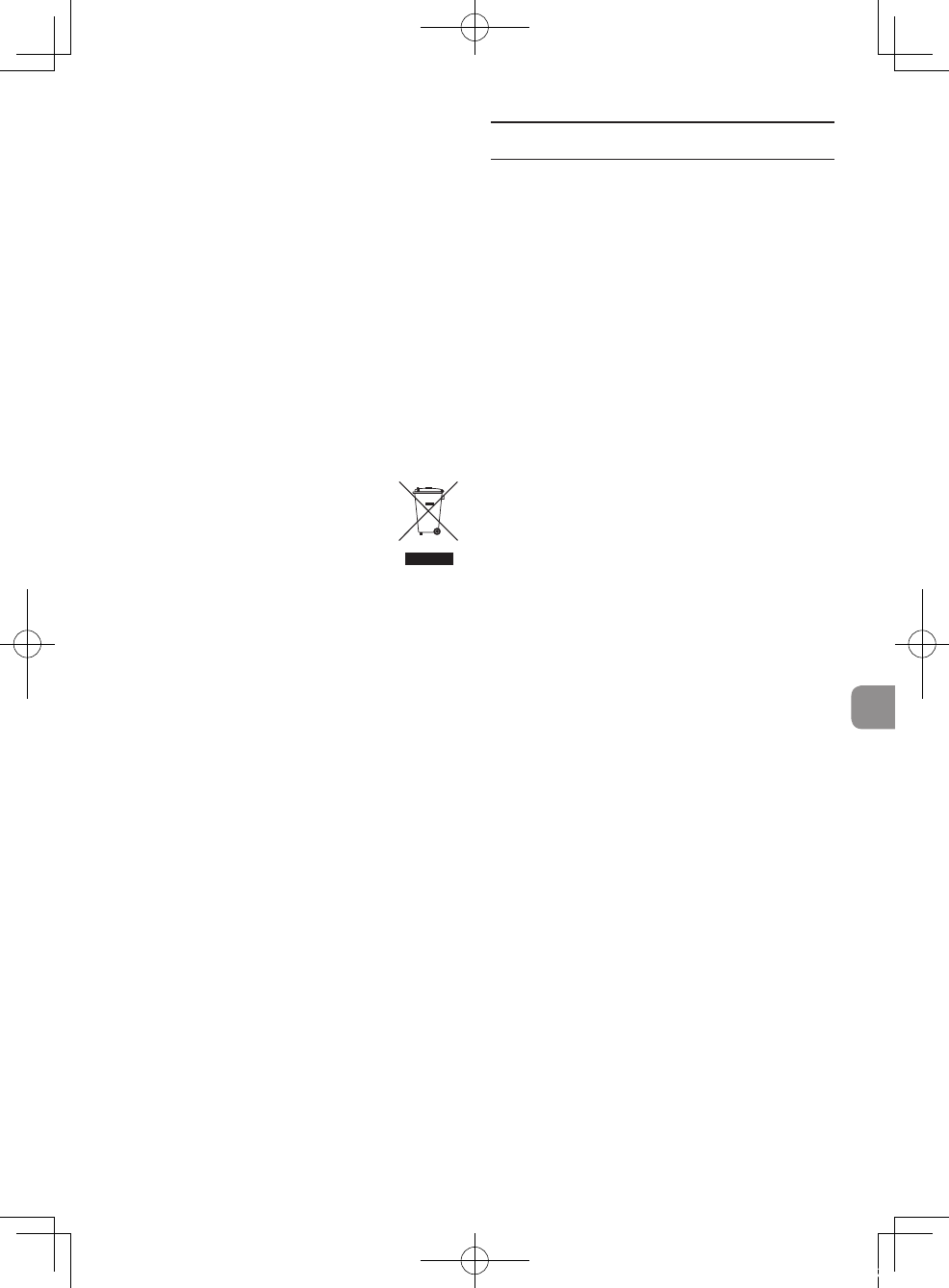
TASCAM VL-S3BT 15
8Pour les consommateurs européens
Mise au rebut des équipements électriques et
électroniques
(a) Tous les équipements électriques et électroniques
doivent être traités séparément de la collecte
municipale d'ordures ménagères dans des points
de collecte désignés par le gouvernement ou les
autorités locales.
(b) En vous débarrassant correctement des
équipements électriques et électroniques, vous
contribuerez à la sauvegarde de précieuses
ressources et à la prévention de potentiels effets
négatifs sur la santé humaine et l'environnement.
(c) Le traitement incorrect des déchets
d'équipements électriques et électroniques peut
avoir des effets graves sur l'environnement et la
santé humaine en raison de la présence de
substances dangereuses dans les équipements.
(d) Le symbole de poubelle sur roues
barrée d'une croix indique que les
équipements électriques et
électroniques doivent être collectés et
traités séparément des déchets
ménagers.
(e) Des systèmes de retour et de collecte sont
disponibles pour l'utilisateur final. Pour des
informations plus détaillées sur la mise au rebut
des vieux équipements électriques et
électroniques, veuillez contacter votre mairie, le
service d'ordures ménagères ou le magasin dans
lequel vous avez acheté l'équipement.
Sommaire
Déclaration et informations de conformité ................13
INSTRUCTIONS DE SÉCURITÉ IMPORTANTES..............14
Introduction ...........................................................................16
Caractéristiques ....................................................................16
Éléments fournis ...................................................................16
Conventions employées dans ce mode d'emploi ....16
Précautions concernant l'emplacement et l'emploi 16
Attention à la condensation .............................................17
Nettoyage de l'unité ............................................................17
Présentation du Bluetooth® .............................................. 17
Conditions de transmission .....................................17
Profils ................................................................................17
Codecs .............................................................................17
Protection du contenu ...............................................17
Sécurité de transmission ...........................................17
Utilisation du site mondial TEAC ..................................... 18
Enregistrement de l'utilisateur ........................................18
Nomenclature et fonctions des parties ........................ 18
Face avant .......................................................................18
Face arrière .....................................................................18
Préparation .............................................................................19
Précautions avant de faire les branchements ...19
Branchements ...............................................................19
Installation ...................................................................... 19
Changement de source d'entrée ....................................20
Lecture depuis un appareil Bluetooth ..........................20
Appairage .......................................................................20
Déconnexion d'un appareil appairé .....................21
Guide de dépannage ..........................................................21
Caractéristiques techniques .............................................22
Générales ........................................................................22
Dessin avec cotes .........................................................22
VL-S3BT_OM_vA_A5(CS6).indb 15 2016/01/14 19:27
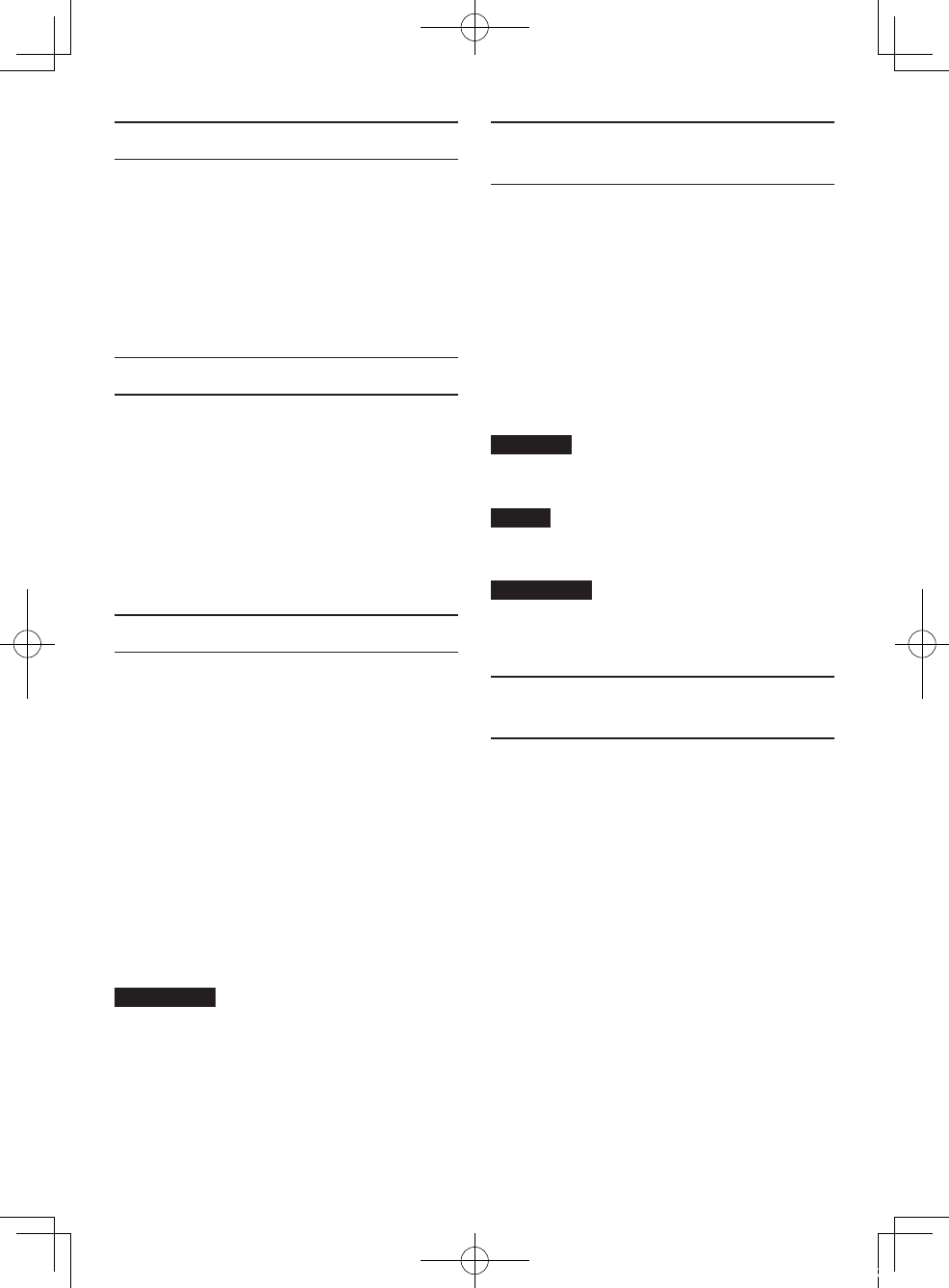
16 TASCAM VL-S3BT
Introduction
Merci beaucoup d'avoir choisi les moniteurs de
bureau amplifiés VL-S3BT de TASCAM.
Avant d'utiliser ces moniteurs, lisez attentivement ce
mode d'emploi pour pouvoir les utiliser correctement
et en profiter durant de nombreuses années. Une fois
la lecture de ce mode d'emploi terminée, veillez à le
conserver en lieu sûr pour référence ultérieure.
Vous pouvez aussi télécharger ce mode d'emploi depuis
le site mondial de TEAC (http://teac-global.com/).
Caractéristiques
• Woofer de 3 pouces (76,2 mm)
• Tweeter de 0,5 pouce (12,7 mm)
• Amplificateur de puissance 14 W + 14 W intégré
• Prises d'entrée RCA (cinch)
• Prise d'entrée mini-jack stéréo
• Commande de volume intégrée
• Récepteur audio Bluetooth intégré pouvant
recevoir un son de haute qualité par décodage
SBC, AAC et aptX®
Éléments fournis
Ce produit est livré avec les éléments suivants.
Prenez soin de ne pas endommager ces éléments lors
du déballage. Conservez la boîte et les matériaux
d'emballage pour de futurs transports.
Veuillez nous contacter si un de ces éléments est
manquant ou a été endommagé durant le transport.
• Unités principales
Unité active.......................................................× 1
Unité passive .................................................... × 1
• Adaptateur secteur (PS-P1524E) .......................× 1
• Câble d'enceinte......................................................× 1
• Câble adaptateur RCA–jack 6,35 mm
2 points (TS) standard ...........................................× 1
• Mode d'emploi (ce document)
incluant la garantie ................................................× 1
ATTENTION
Utilisez toujours l'adaptateur secteur
(PS-P1524E) fourni avec cette unité. N'utilisez
jamais un adaptateur secteur fourni avec un
autre appareil. Cela pourrait entraîner des
dommages, un incendie, voire un choc
électrique.
Conventions employées dans ce
mode d'emploi
Les conventions suivantes sont employées dans ce
mode d'emploi.
• Les touches, connecteurs et autres parties
physiques de cette unité sont indiqués au moyen
de caractères gras comme ceci : bouton Power.
• Les équipements pouvant être connectés à cette
unité par Bluetooth, comme les ordinateurs et les
appareils audio portables, sont appelés
« appareils Bluetooth ».
• Si nécessaire, des informations supplémentaires
sont fournies sous les intitulés CONSEIL, NOTE et
ATTENTION.
CONSEIL
Ce sont des conseils concernant l'emploi de
l'unité.
NOTE
Ce sont des explications supplémentaires et des
descriptions de cas particuliers.
ATTENTION
Ne pas suivre ces instructions peut par exemple
entraîner des blessures, des dommages pour
l'équipement ou la perte de données enregistrées.
Précautions concernant
l'emplacement et l'emploi
• La plage de température de fonctionnement de
cette unité se situe entre 5 ºC et 35 ºC.
• Ne placez pas cette unité dans les types
d'emplacement suivants. Cela pourrait dégrader
la qualité sonore ou causer des mauvais
fonctionnements.
Lieux sujets à des vibrations importantes
Près de fenêtres ou en exposition directe au
soleil
Près de chauffages ou dans des lieux
extrêmement chauds
Lieux extrêmement froids
Lieux mal ventilés ou très humides
• Pour permettre une bonne dispersion thermique,
ne placez rien sur le dessus de l'unité.
• Ne placez pas l'unité sur un amplificateur de
puissance ou un autre appareil dégageant de la
chaleur.
• Si cette unité est placée près d'un amplificateur
de puissance ou d'un autre appareil à gros
transformateur, cela peut entraîner un
VL-S3BT_OM_vA_A5(CS6).indb 16 2016/01/14 19:27
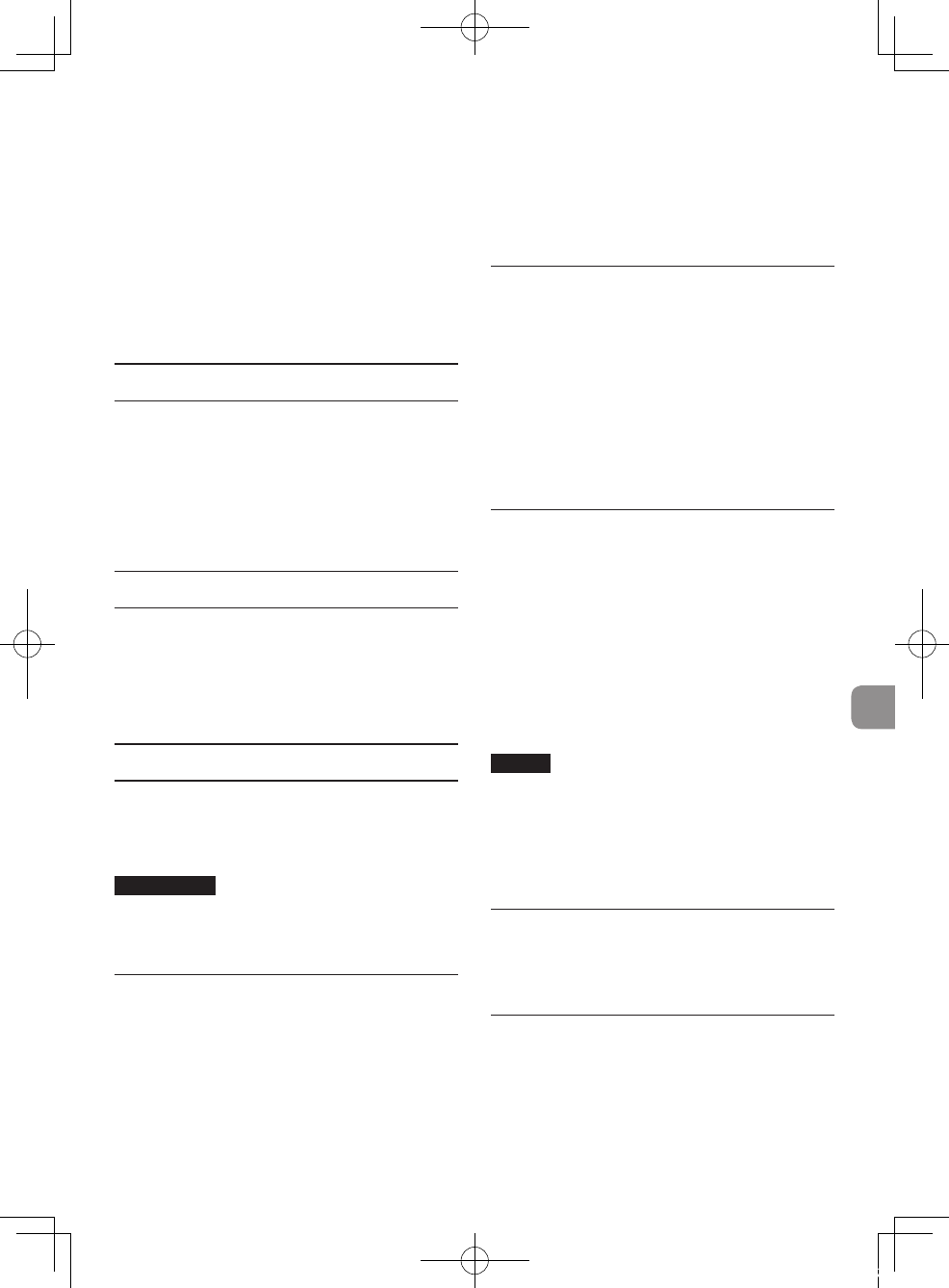
TASCAM VL-S3BT 17
ronflement. Dans ce cas, augmentez la distance
séparant cette unité de l'autre appareil.
• Si on l'utilise à proximité d'un récepteur de
télévision ou de radio, cette unité peut entraîner
des irrégularités de couleur ou des parasites. Si
cela se produit, éloignez l'unité.
• Cette unité peut produire des parasites si un
téléphone mobile ou autre appareil sans fil est
utilisé à proximité pour passer des appels ou
envoyer ou recevoir des signaux. Dans ce cas,
augmentez la distance entre cette unité et les
autres appareils ou éteignez-les.
Attention à la condensation
Si l'unité est déplacée d’un endroit froid à un endroit
chaud, ou utilisée après un changement soudain de
température, il existe un risque de condensation ; la
vapeur de l'air peut se condenser sur le mécanisme
interne, empêchant le bon fonctionnement. Pour
empêcher cela ou si cela se produit, laissez l’unité une
ou deux heures à la température de la nouvelle pièce
avant de l'utiliser.
Nettoyage de l'unité
Essuyez l'unité avec un chiffon sec et doux pour la
nettoyer. Ne l'essuyez pas avec des lingettes de
nettoyage contenant des produits chimiques, du
diluant, de l'alcool ou d'autres agents chimiques. Cela
pourrait endommager la surface ou causer une
décoloration.
Présentation du Bluetooth®
Cette unité a un récepteur audio Bluetooth intégré,
qui lui permet de produire le signal audio lu par un
ordinateur ou un appareil audio portable compatible
Bluetooth.
ATTENTION
Le fonctionnement et la liaison Bluetooth de
cette unité ne sont pas garantis avec tous les
appareils Bluetooth.
Conditions de transmission
C'est un appareil à transmission Bluetooth de classe 2.
Il a une portée de transmission approximative de
10 mètres, mais cette distance peut varier en fonction
des interférences dues aux obstacles et aux ondes
électromagnétiques.
Un obstacle entre cette unité et un autre appareil
Bluetooth peut interférer avec la transmission
Bluetooth. Si cela se produit, retirez l'obstacle. De
plus, l'utilisation d'un réseau local (LAN) sans fil (IEEE
802.11b/g) ou d'un four à micro-ondes dans le même
environnement de fonctionnement peut également
interférer avec la transmission Bluetooth. Si cela se
produit, cessez d'utiliser cet équipement ou déplacez
cette unité et le périphérique Bluetooth à au moins
10 mètres de lui.
Profils
Cette unité prend en charge les profils Bluetooth
suivants.
• A2DP (Advanced Audio Distribution Profile,
c'est-à-dire profil de distribution audio avancée)
Les appareils Bluetooth doivent prendre en charge
l'A2DP pour transmettre l'audio par Bluetooth.
Même s'ils ont le même profil Bluetooth, différents
appareils Bluetooth peuvent néanmoins avoir des
fonctions différentes qui dépendent de leurs
caractéristiques propres.
Codecs
Cette unité prend en charge les codecs A2DP suivants
et sélectionne automatiquement l'un d'entre eux
durant la transmission audio.
• SBC
• AAC
• aptX
Elle sélectionnera le codec approprié à l'emploi en
fonction de la prise en charge des codecs par
l’appareil Bluetooth et des conditions de
transmission.
NOTE
Vous ne pouvez pas utiliser de boutons pour par
exemple sélectionner le codec.
De par la nature de la technologie sans fil du
Bluetooth, la lecture déclenchée depuis cette
unité démarrera légèrement plus tard que si elle
l'était depuis l’appareil Bluetooth.
Protection du contenu
Cette unité prend en charge la protection de contenu
par SCMS-T durant la transmission audio, ce qui
permet la lecture d'un contenu audio protégé.
Sécurité de transmission
Cette unité prend en charge les fonctions de sécurité
prévues par les normes Bluetooth durant la
transmission Bluetooth, mais l'invisibilité de la
transmission n'est pas garantie.
VL-S3BT_OM_vA_A5(CS6).indb 17 2016/01/14 19:27
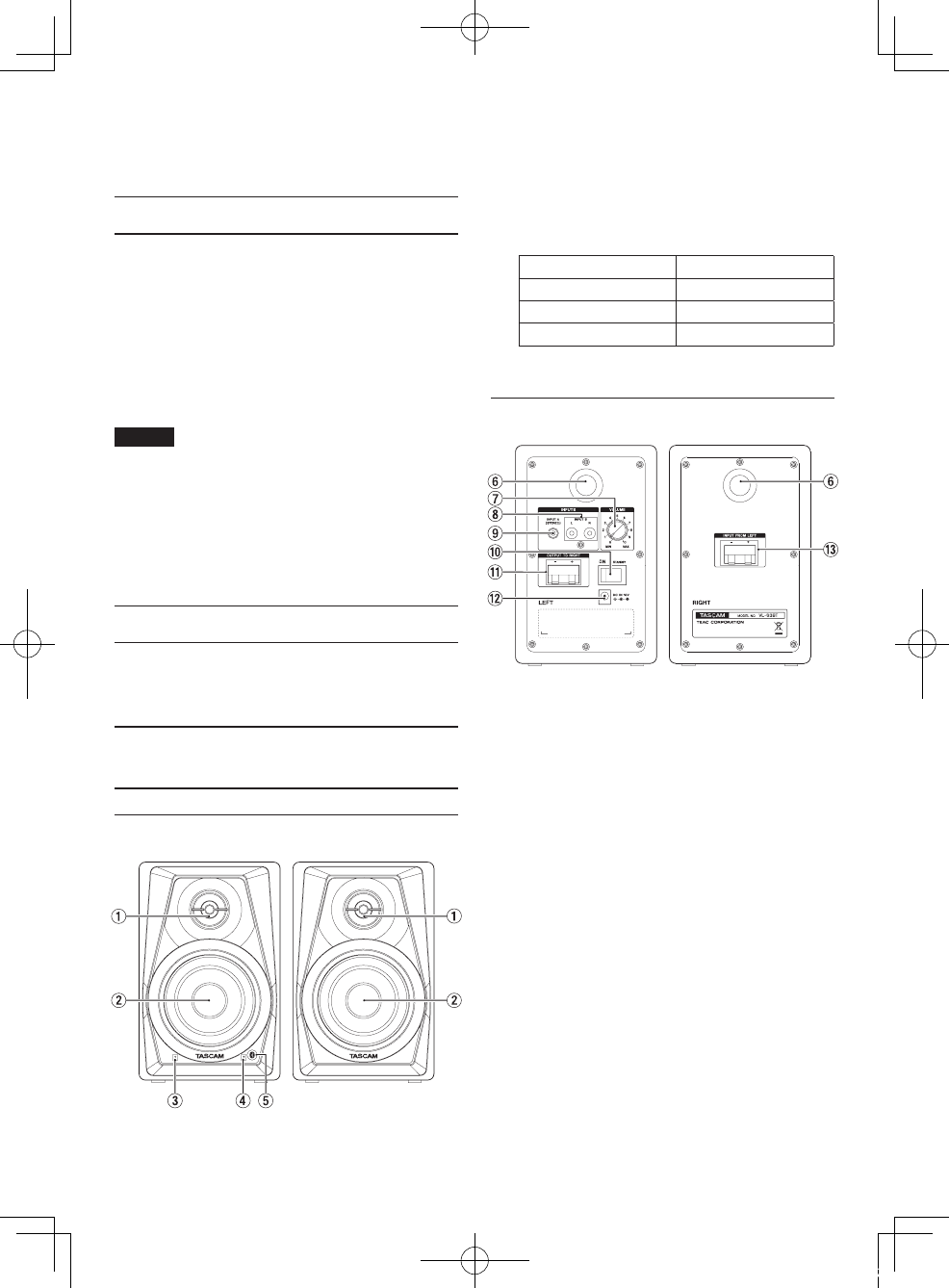
18 TASCAM VL-S3BT
Notre société n'assumera absolument aucune
responsabilité en cas de détournement de données
durant la transmission Bluetooth.
Utilisation du site mondial TEAC
Vous pouvez télécharger depuis le site mondial TEAC
(http://teac-global.com/) ce mode d'emploi
nécessaire à cette unité.
1. Allez sur le site mondial TEAC
(http://teac-global.com/).
2. Dans la section TASCAM Downloads
(téléchargements TASCAM), cliquez sur la langue
souhaitée afin d'ouvrir la page de
téléchargement du site web pour cette langue.
NOTE
Si la langue désirée n'apparaît pas, cliquez sur
Other Languages (autres langues).
3. Cliquez sur le nom du produit dans la section
« Produits » et ouvrez la page « Liens et
téléchargements » de ce produit.
4. Sélectionnez et téléchargez le mode d'emploi et
le manuel de référence nécessaires.
Enregistrement de l'utilisateur
Si vous êtes client aux USA, veuillez vous enregistrer
en ligne comme utilisateur sur le site web TASCAM
(http://tascam.com/)
Nomenclature et fonctions des
parties
Face avant
Unité active Unité passive
1 Tweeter
2 Woofer
3 Voyant STANDBY/ON
4 Voyant Bluetooth
L'allumage de ce voyant indique l'état de la
connexion avec l'autre appareil Bluetooth.
Allumage du voyant Signification
Éteint Non connecté
Allumé Connecté
Clignotant Appairage
5 Bouton d'appairage Bluetooth
Face arrière
Unité active Unité passive
6 Évent bass reflex
7 Bouton de volume de sortie
8 Prises d'entrée RCA (cinch)
9 Prise d'entrée mini-jack stéréo
0 Commutateur STANDBY/ON
q Bornier d'enceinte
(sortie vers l'enceinte droite)
Se connecte à l'unité passive.
w Connecteur d'alimentation DC IN 15V
e Bornier d'enceinte
(entrée reçue de l'enceinte gauche)
Se connecte à l'unité active.
VL-S3BT_OM_vA_A5(CS6).indb 18 2016/01/14 19:27
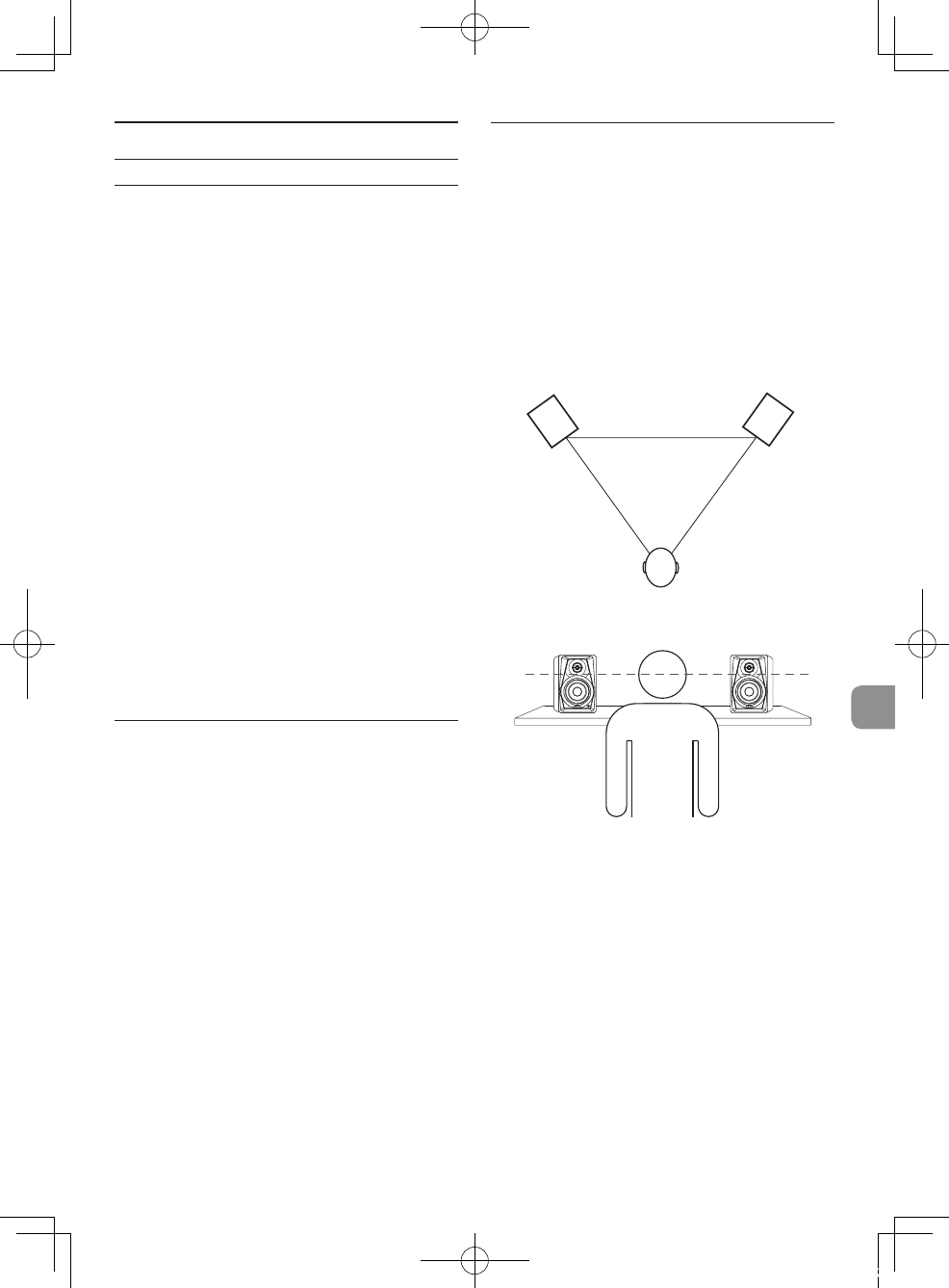
TASCAM VL-S3BT 19
Préparation
Précautions avant de faire les
branchements
• Lors du déballage des moniteurs, ne les saisissez
pas par leur tweeter ou leur woofer.
• Branchez les câbles de signal et d'alimentation
de sorte que rien ne les percute.
• Avant de mettre sous tension l'amplificateur
intégré, baissez le volume du signal entrant.
Mettre sous tension alors qu'un signal fort entre
pourrait endommager l'enceinte.
• Ne l'utilisez pas à fort volume en continu et de
façon prolongée. Cela pourrait endommager
votre audition.
• Utilisez des cordons d'alimentation, des prises de
courant, des câbles et connecteurs de signal
audio non endommagés et exempts de
courts-circuits et autres défauts.
• Réglez l'interrupteur d'alimentation sur STANDBY
avant de brancher le cordon d'alimentation.
• N'envoyez pas à l'unité d'autres signaux que des
signaux audio.
• Avant de connecter un signal audio à cette unité,
vérifiez que le niveau d'entrée est réduit et que
l'interrupteur d'alimentation de l'amplificateur de
puissance intégré est réglé sur STANDBY.
• Utilisez toujours la bonne polarité.
Branchements
1. Réglez l'interrupteur POWER sur STANDBY.
2. Connectez l'adaptateur secteur fourni
(PS-P1524E) au moniteur, puis à la prise de
courant.
3. Utilisez le câble de connexion fourni (RCA–jack
6,35 mm 2 points (TS) standard) pour relier la ou
les prises d'entrée de l'unité active à la source de
son.
4. Utilisez le câble d'enceinte fourni pour relier le
bornier de sortie de l'unité active au bornier
d'entrée de l'unité passive.
Installation
Installer correctement les enceintes est extrêmement
important. Le volume des basses fréquences
semblera changer en fonction de l'endroit où sont
installées les enceintes. Essayez diverses positions
d'installation afin de trouver les meilleurs endroits
pour maximiser les capacités des enceintes.
• Placez l'unité active sur la gauche et l'unité
passive sur la droite.
• Placez les enceintes de façon à ce qu'elles
forment un triangle équilatéral avec la position
d'écoute.
Gauche: unité active Droite: unité passive
• Installez chacune pour que le haut de son woofer
soit à hauteur d'oreille.
• N'installez pas les enceintes près de miroirs, de
parois en verre ou d'autres surfaces réfléchissant
le son. Ne placez rien entre les enceintes et la
position d'écoute.
VL-S3BT_OM_vA_A5(CS6).indb 19 2016/01/14 19:27
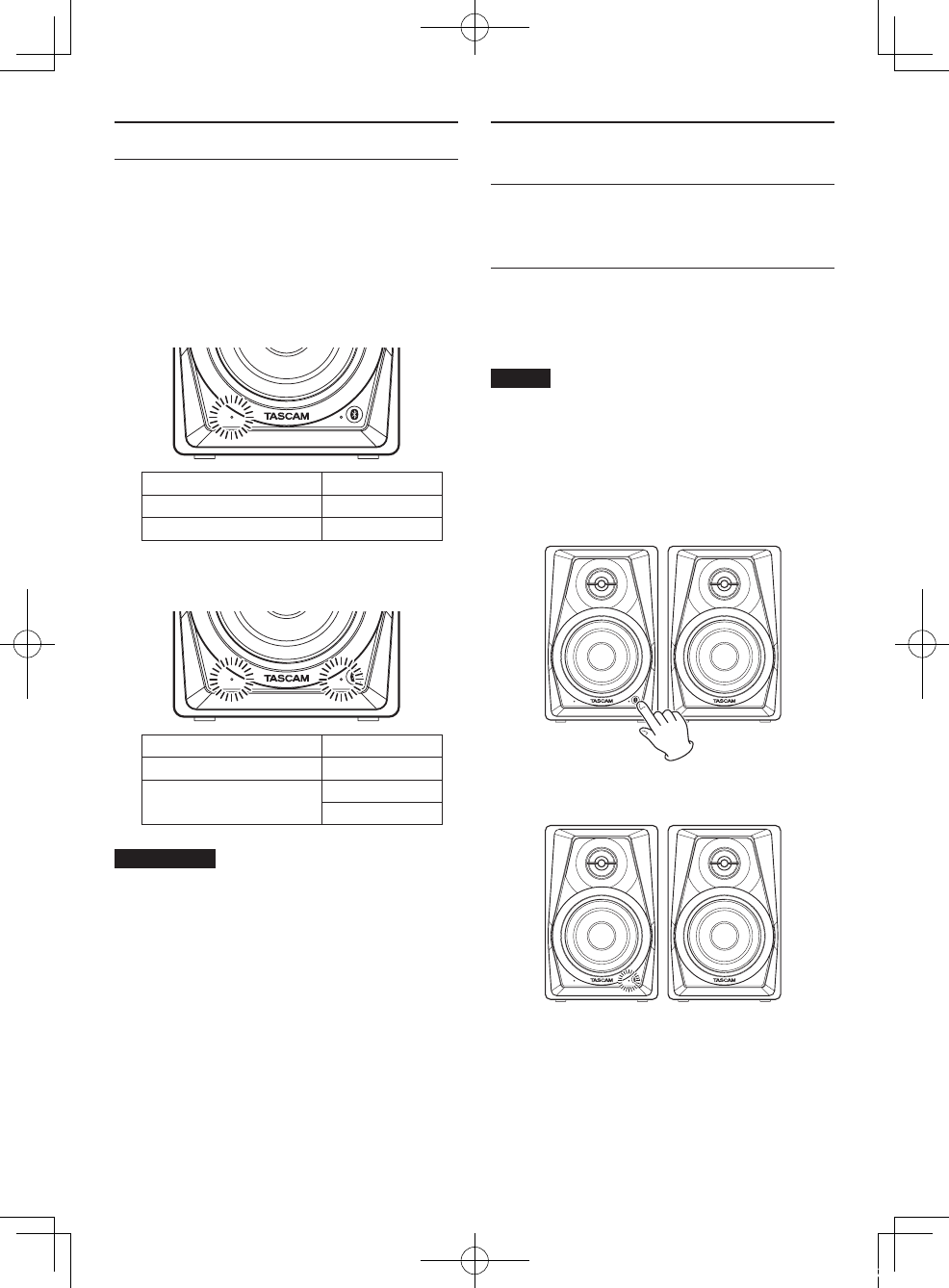
20 TASCAM VL-S3BT
Changement de source d'entrée
Vous pouvez choisir le son produit par cette unité
entre celui reçu par l'entrée ligne (prises d'entrée RCA
ou mini-jack stéréo) et celui reçu par Bluetooth.
Pressez le bouton d'appairage Bluetooth pour
alterner entre les sources d'entrée.
8Quand une source d'entrée ligne est
sélectionnée
Indicateur Allumage
Voyant STANDBY/ON Allumé
Voyant Bluetooth Éteint
8Lorsqu'une source d'entrée Bluetooth est
sélectionnée
Indicateur Allumage
Voyant STANDBY/ON Allumé
Voyant Bluetooth Allumé
Clignotant
ATTENTION
Lors de la bascule sur l'entrée Bluetooth, si aucun
appareil Bluetooth n'est appairé et connecté, le
voyant Bluetooth clignote, indiquant que l'unité
est prête pour l'appairage.
Lecture depuis un appareil
Bluetooth
Ces enceintes peuvent produire le son lu sur des
appareils compatibles Bluetooth (A2DP), comme des
ordinateurs et des appareils audio portables.
Appairage
Suivez les procédures ci-dessous pour appairer l'unité
avec un appareil Bluetooth afin de communiquer
avec lui.
NOTE
L'appairage nécessite aussi le paramétrage de
l'appareil Bluetooth.
Pour des détails sur la façon de faire,
référez-vous au mode d'emploi de cet appareil
Bluetooth.
1. Pressez le bouton d'appairage Bluetooth sur
l'enceinte.
Le voyant Bluetooth clignote, indiquant que
l'appairage est possible.
2. Sur l'autre appareil Bluetooth, sélectionnez
« VL-S3BT » (cette enceinte).
Une fois l'appairage réussi, le voyant Bluetooth
cesse de clignoter et reste fixement allumé,
indiquant que la connexion a été établie avec cet
appareil.
VL-S3BT_OM_vA_A5(CS6).indb 20 2016/01/14 19:27
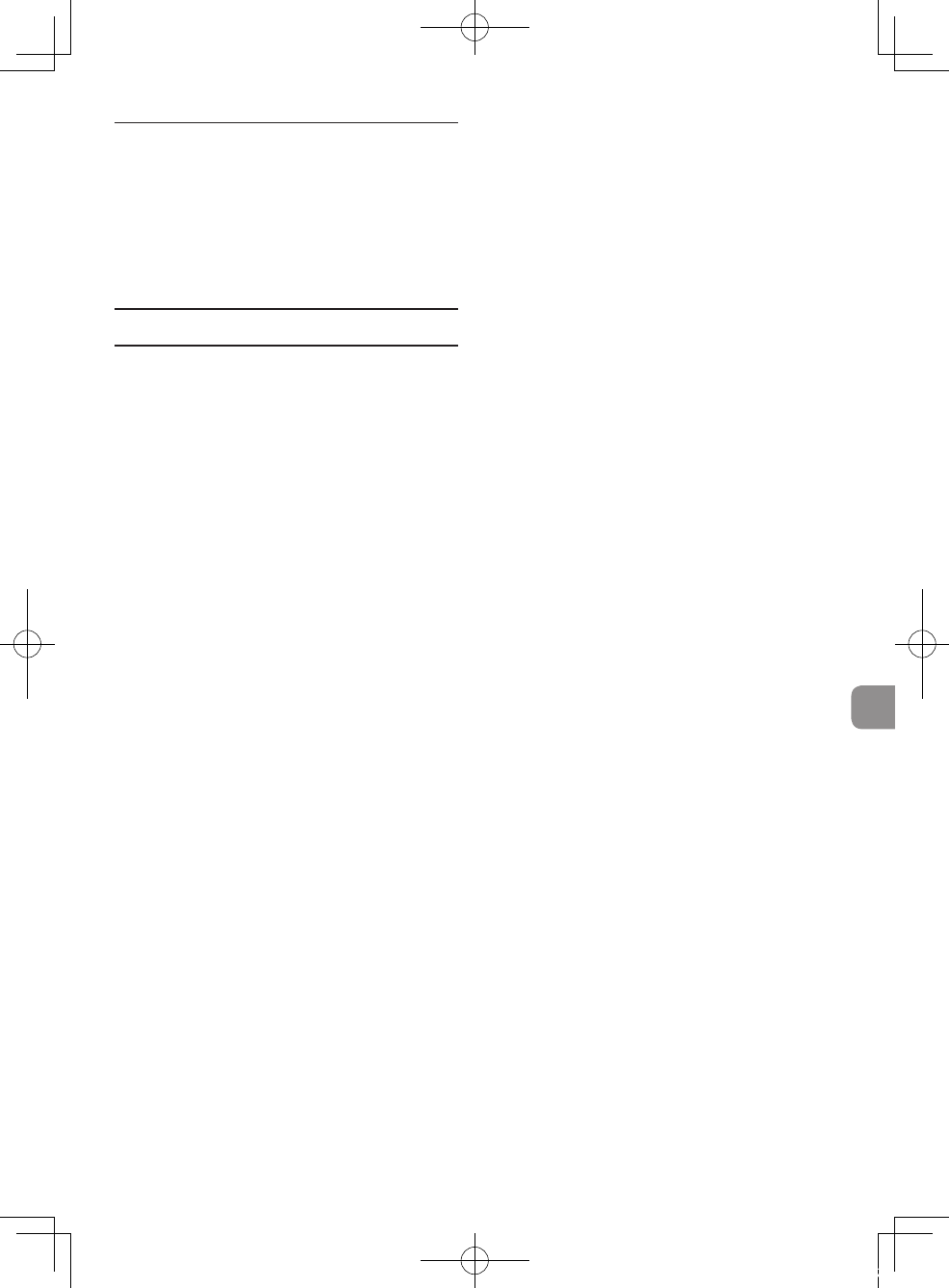
TASCAM VL-S3BT 21
Déconnexion d'un appareil appairé
Suivez les procédures ci-dessous pour mettre fin à la
connexion établie depuis cette unité.
1. Pressez le bouton d'appairage Bluetooth et
maintenez-le au moins deux secondes.
2. Le voyant Bluetooth clignote, indiquant qu'il est
mis un terme à la connexion établie et que
l'appairage est à nouveau possible.
Guide de dépannage
Si vous avez des problèmes de fonctionnement avec
ce produit, veuillez essayer ce qui suit avant de
solliciter une réparation.
Si ces mesures ne résolvent pas le problème, veuillez
contacter le magasin auprès duquel vous avez acheté
l'unité ou l'assistance clientèle TEAC (voir au dos de la
couverture).
8Les enceintes ne s'allument pas.
• Vérifiez que l'adaptateur secteur fourni
(PS-P1524E) est bien branché à la fois à la prise
secteur et à la prise d'alimentation CC.
8Aucun son n'est produit.
• Vérifiez à nouveau la connexion avec l'appareil
lecteur.
• Vérifiez le volume et les réglages de
l'amplificateur.
8Le son se coupe ou il y a du bruit.
• Vérifiez que les câbles de connexion n'ont pas de
faux contacts.
• Y a-t-il un réseau local (LAN) sans fil, un autre
appareil Bluetooth, un four à micro-ondes ou un
équipement similaire à proximité ?
Gardez ces appareils à distance chaque fois que
c'est possible.
• Gardez l'appareil Bluetooth à proximité de ces
enceintes lorsque vous les utilisez ensemble.
Essayez de changer l'emplacement de l'appareil
Bluetooth ou des enceintes.
• Si des applications autres que l'appli de lecture
audio sont exécutées sur un smartphone, le son
peut être coupé. Dans ce cas, arrêtez les
applications autres que le lecteur audio.
8Impossible de se connecter ou la
communication est interrompue.
• Vérifiez que l'appareil Bluetooth est alimenté et
que sa fonction Bluetooth est activée.
• L'appareil Bluetooth est-il trop loin ? Y a-t-il un
mur ou un autre obstacle entre l'appareil et les
enceintes ?
Si l'appareil Bluetooth se trouve derrière les
enceintes, la communication risque d'être
bloquée par les enceintes elles-mêmes.
Essayez de changer l'emplacement de l'appareil
Bluetooth ou des enceintes.
• Éteignez les enceintes et rallumez-les.
• Annulez l'appairage des VL-S3BT avec l'autre
appareil Bluetooth et suivez à nouveau les
procédures de « Appairage » en page 20.
8L'appairage n'est pas possible.
• Vérifiez que l'appareil Bluetooth connecté prend
en charge l'A2DP.
• Vérifiez que l'appareil Bluetooth que vous
souhaitez connecter est dans un état lui
permettant de communiquer. Pour des détails,
consultez le mode d'emploi de cet appareil
Bluetooth.
• Éteignez à la fois les enceintes et l'appareil
Bluetooth. Rallumez-les et essayez à nouveau de
les appairer.
• Éteignez tous les appareils Bluetooth excepté
celui que vous essayez d'appairer avec les
enceintes.
• Annulez l'appairage des VL-S3BT avec l'appareil
Bluetooth, et refaites l'appairage.
VL-S3BT_OM_vA_A5(CS6).indb 21 2016/01/14 19:27
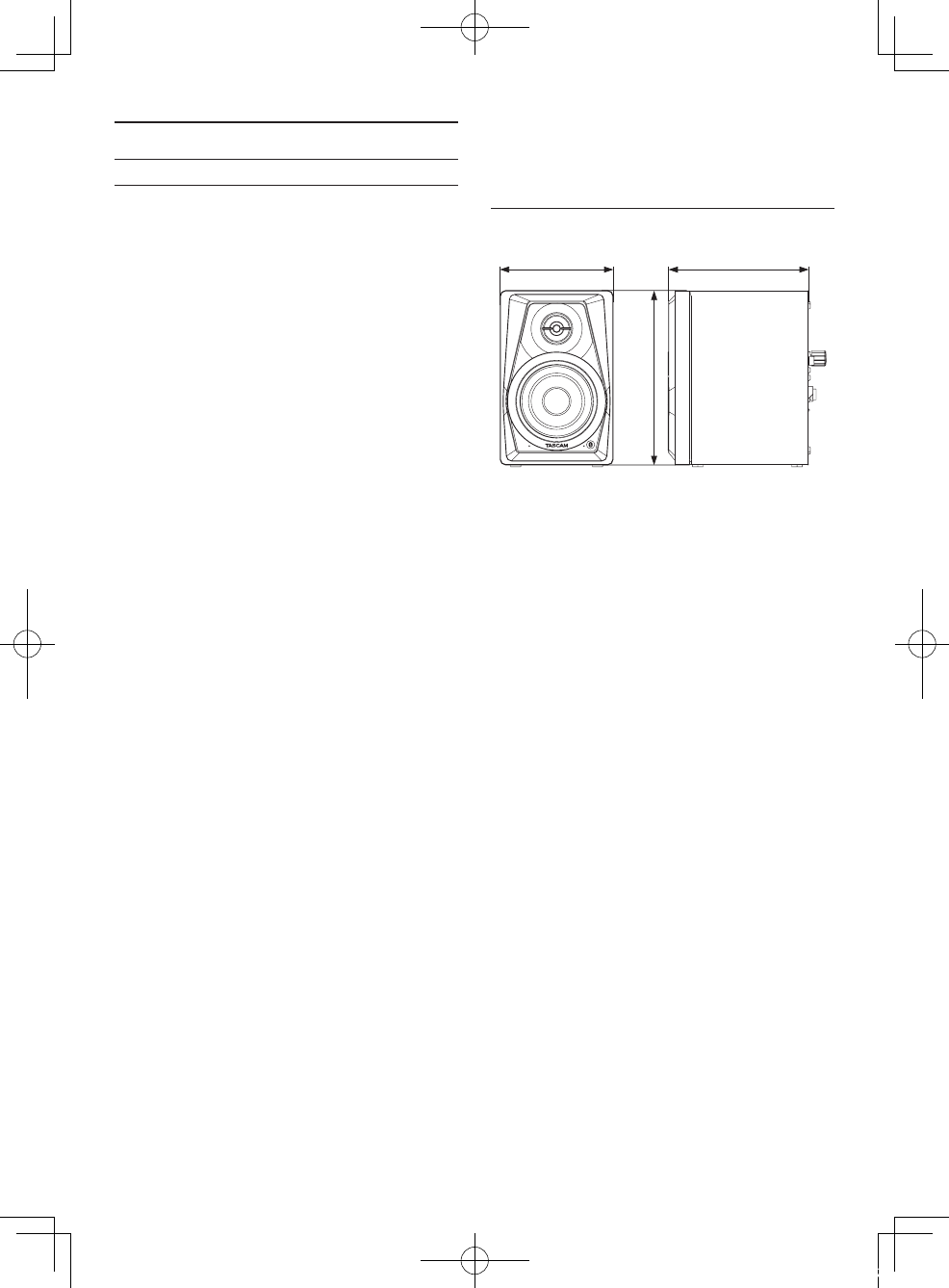
22 TASCAM VL-S3BT
Caractéristiques techniques
Générales
8Puissance de sortie efficace maximale
(distorsion: 10%)
14 W + 14 W
8Haut-parleurs
Woofer de 3 pouces (76,2 mm)
Tweeter de 0,5 pouce (12,7 mm)
8Enceinte
Type bass reflex
8Réponse en fréquence
80 Hz – 22 kHz
8Fréquence de répartition (crossover)
8 kHz
8Sensibilité
-4,8 dBV (580 mV) 14 W+14 W
8Prises d'entrée externe
Prises RCA, mini-jack stéréo
8Impédance d'entrée
50 kΩ
8Bluetooth
Version Bluetooth : 4.0
Classe de sortie : classe 2 (distance de
communication sans obstacle : environ 10 m*)
Profil pris en charge : A2DP
Codecs A2DP pris en charge : SBC, AAC, aptX
Protection de contenu A2DP prise en charge :
SCMS-T
*Cette distance de communication est une
estimation. La distance de communication peut
varier en fonction de l'environnement et des
ondes électromagnétiques.
8Alimentation
Adaptateur secteur (PS-P1524E)
Tension d'entrée : CA 100-240 V (50/60 Hz)
Tension de sortie : CC 15 V
Courant en sortie : 2,4 A
8Consommation électrique
6,5 W
8Dimensions
110 × 170 × 138 mm
(largeur × hauteur × profondeur, sauf parties
saillantes)
8Poids
Unité active : 1,1 kg
Unité passive : 1,0 kg
Dessin avec cotes
110mm 138mm
170mm
• Les illustrations de ce mode d'emploi peuvent
partiellement différer du produit réel.
• Caractéristiques et aspect externe peuvent être
changés sans préavis en vue d'améliorer le
produit.
VL-S3BT_OM_vA_A5(CS6).indb 22 2016/01/14 19:27
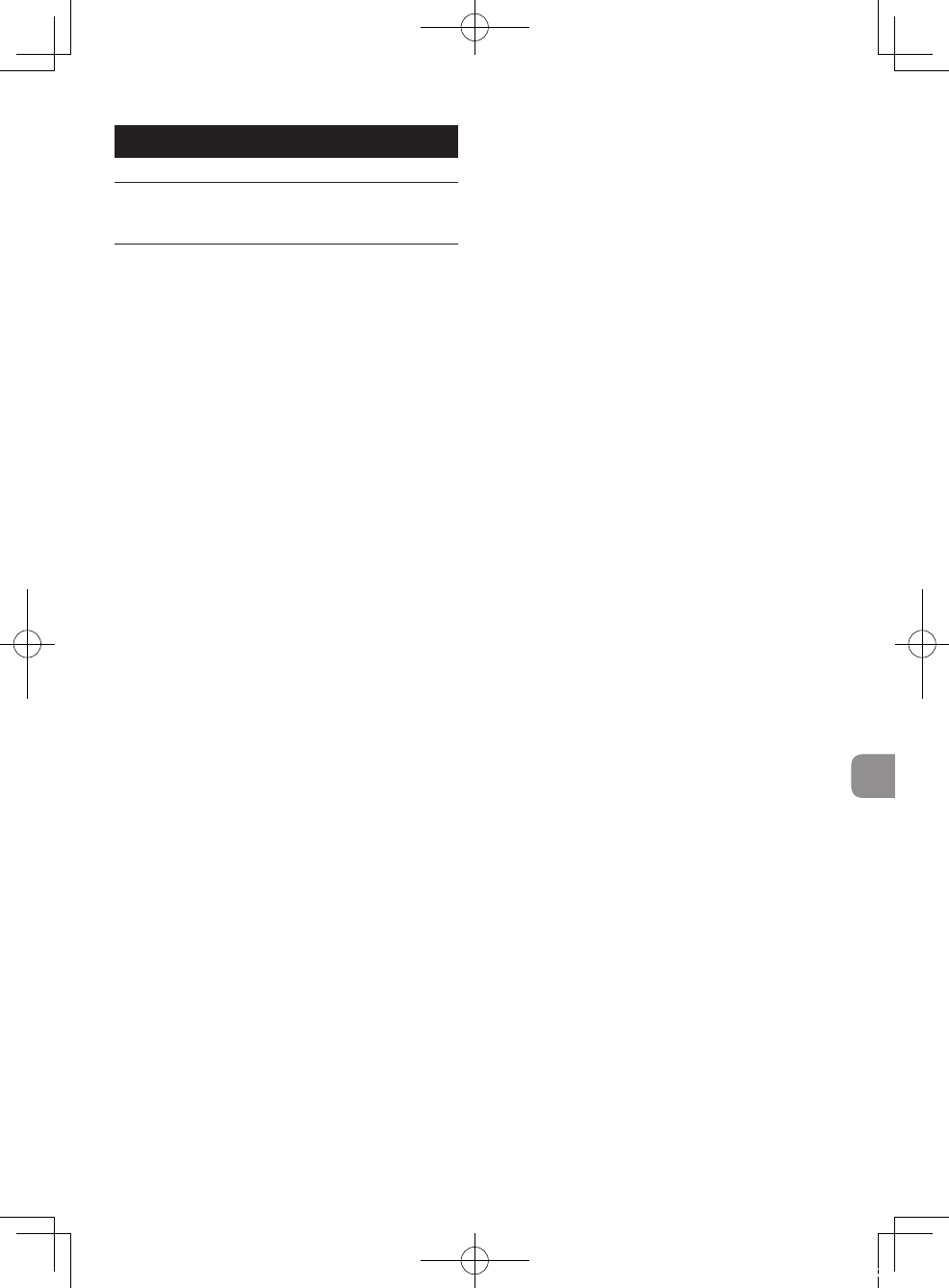
TASCAM VL-S3BT 23
Manual de instrucciones
Certificación de cumplimiento e
información
Este producto es un emisor de banda ancha que
utiliza la banda de 2.4 GHz.
Rango de frecuencia usada: 2400 - 2480 MHz
Potencia de salida máxima: Bluetooth® Class2
(inferior a 2.5 mW)
PRECAUCIÓN
Utilice este aparato únicamente en el país en el que
haya sido comercializado.
• La legislación para el uso de dispositivos
inalámbricos varía de un país/región a otro.
• Dependiendo del país, es posible que existan
limitaciones en el uso de la tecnología Bluetooth
inalámbrica.
PRECAUCIÓN
Cualquier cambio o modificación de este aparato que
no haya sido aprobado expresamente y por escrito
por TEAC CORPORATION puede anular la autorización
del usuario a utilizar este aparato.
Requisitos de exposición a radiaciones
Este aparato cumple la normativa, aceptada a nivel
internacional, relativa a los riesgos de la exposición
de los seres humanos a las ondas de radio generadas
por emisores.
8Modelos para Estados Unidos
Este aparato cumple con lo expuesto en la sección
15 de las Normas FCC. Su funcionamiento está sujeto
a las dos condiciones siguientes: (1) este aparato
no puede producir interferencias molestas, y (2)
este aparato debe aceptar cualquier interferencia
recibida, incluyendo aquellas que puedan producir
un funcionamiento no deseado.
Etiqueta de autorización
FCC ID: XEG-VLS3BT
Se ha verificado que este aparato cumple con los
límites establecidos para un dispositivo digital de
Clase B, de acuerdo a lo expuesto en la sección
15 de las Normas FCC. Estos límites han sido
diseñados para ofrecer una protección razonable
contra las interferencias molestas en instalaciones
no profesionales. Este aparato genera, usa y
puede emitir energía de radiofrecuencias y, si no
es instalado y usado de acuerdo a lo especificado
en este manual de instrucciones puede dar lugar
a interferencias molestas en las comunicaciones
de radio. No obstante, tampoco hay garantías de
que no se produzcan ese tipo de interferencias en
una instalación concreta. Si este aparato produce
interferencias molestas en la recepción de la radio
o TV (lo que puede determinar encendiendo y
apagando el aparato), el usuario será el responsable
de tratar de corregirlas usando una o más de las
siguientes medidas.
a) Reorientar o reubicar la antena receptora.
b) Aumentar la separación entre este aparato y el
receptor.
c) Conectar este aparato a una salida de corriente
o regleta diferente a la que esté conectado el
receptor.
d) Consultar a su distribuidor o a un técnico
especialista en radio/TV para que le ayuden.
Requisitos de exposición a radiaciones
Este aparato cumple con los límites de exposición a
radiaciones de las Normas FCC anteriores en cuanto
a entornos no controlados y cumple también con las
Normas Generales de exposición a radiofrecuencias
de la FCC.
8Modelos para Canadá
Cumplimiento de normativas de emisor de radio
Este aparato cumple con la normativa canadiense de
RSS sin licencia. Su funcionamiento está sujeto a las
dos condiciones siguientes:
(a) este aparato no puede producir interferencias
molestas, y
(b) este aparato debe aceptar cualquier interferencia
recibida, incluyendo aquellas que puedan
producir un funcionamiento no deseado.
Etiqueta de autorización
IC: 1559C-VLS3BT
Cumplimiento de normativas de interferencias
Este aparato digital de clase B cumple con la
normativa canadiense ICES-003.
Etiqueta de autorización
CAN ICES-3(B)/NMB-3(B)
Requisitos de exposición a radiaciones
Este aparato cumple con los límites de exposición a
radiaciones fijados en la IC RSS-102 para entornos no
controlados.
VL-S3BT_OM_vA_A5(CS6).indb 23 2016/01/14 19:27
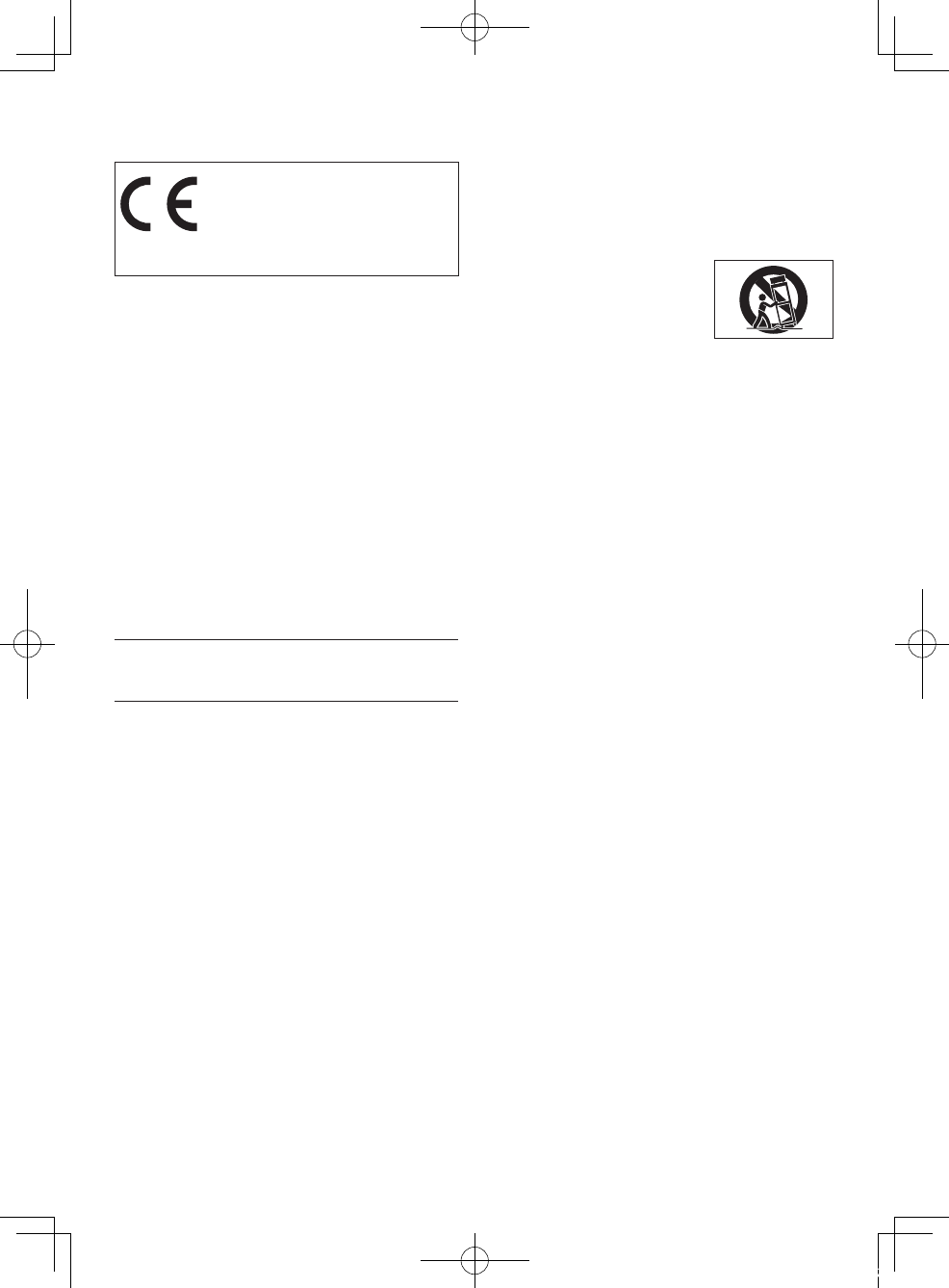
24 TASCAM VL-S3BT
8Modelos para Europa
Por la presente, TEAC Corporation
declara que este dispositivo de
radio de tipo VL-S3BT cumple con
la Directiva 2014/53/EU y otras
Directivas y Normativas fijadas por la Comisión
Europea.
El texto completo de la declaración de conformidad
EU está disponible en la siguiente dirección de
internet:
http://tascam.eu/en/kontakt.html
En caso de cualquier duda, póngase en contacto con
nosotros vía email
Importador para Europa: TEAC Europe GmbH
Bahnstrasse 12, 65205 Wiesbaden-Erbenheim,
Germany
Requisitos de exposición a radiaciones
Este aparato cumple con la EN.62311; Fijación de
límites de los dispositivos eléctricos y electrónicos
relativa a restricciones a la exposición de los seres
humanos a campos electromagnéticos y el standard
armonizado de la DIRECTIVA 2014/53/EU.
INSTRUCCIONES IMPORTANTES
DE SEGURIDAD
1 Lea estas instrucciones.
2 Conserve estas instrucciones.
3 Cumpla con lo indicado en los avisos.
4 Siga todas las instrucciones.
5 No utilice este aparato cerca del agua.
6 Límpielo solo con un trapo seco.
7 No bloquee ninguna de las ranuras de
ventilación. Instale este aparato de acuerdo con
las instrucciones del fabricante.
8 No instale este aparato cerca de fuentes de
calor como radiadores, calentadores, hornos u
otros aparatos (incluyendo amplificadores) que
produzcan calor.
9 No elimine el sistema de seguridad que supone
el enchufe polarizado o con toma de tierra. Un
enchufe polarizado tiene dos bornes, uno más
ancho que el otro. Uno con toma de tierra tiene
dos bornes iguales y una tercera lámina para la
conexión a tierra. El borne ancho o la lámina se
incluyen para su seguridad. Si el enchufe que
venga con la unidad no encaja en su salida de
corriente, haga que un electricista cambie su
salida anticuada.
10 Evite que el cable de corriente quede de forma
que pueda ser pisado o quedar retorcido o
aplastado, especialmente en los enchufes,
receptáculos o en el punto en el que salen del
aparato.
11 Use solo accesorios / complementos
especificados por el fabricante.
12 Utilice este aparato solo con
un soporte, trípode, o
bastidor especificado por el
fabricante o que se venda con
el propio aparato. Cuando
utilice un bastidor con ruedas,
tenga cuidado al mover la combinación de
aparato/bastidor para evitar que vuelque y
puedan producirse daños.
13 Desconecte este aparato de la corriente durante
las tormentas eléctricas o cuando no lo vaya a
usar durante un periodo de tiempo largo.
14 Dirija cualquier posible reparación solo al
servicio técnico oficial. Este aparato deberá
ser reparado si se ha dañado de alguna forma,
como por ejemplo si el cable de corriente o el
enchufe están rotos, si ha sido derramado algún
líquido sobre la unidad o algún objeto ha sido
introducido en ella, si ha quedado expuesto a la
lluvia o la humedad, si no funciona normalmente
o si ha caído al suelo en algún momento.
• Este aparato recibe corriente nominal no
operativa de la salida de corriente AC aun cuando
su interruptor POWER o STANDBY/ON no esté en
la posición ON.
• Dado que el cable de alimentación es el sistema
de desconexión de esta unidad debe ubicarla de
forma que siempre pueda acceder a él.
• Tenga cuidado al usar auriculares de cualquier
tipo con este aparato dado que una presión
sonora excesiva en los auriculares puede
producirle daños auditivos.
• Si detecta cualquier tipo de problema mientras
utiliza este aparato, póngase en contacto con
TEAC para informar de ello y hacer que la unidad
sea revisada o reparada.
PRECAUCIÓN
• No permita que este aparato quede expuesto a
salpicaduras de ningún tipo.
• No coloque objetos que contengan líquidos,
como jarrones, sobre este aparato.
• No instale este aparato encastrado en una librería
o mueble similar.
• El aparato debe estar colocado lo
suficientemente cerca de la salida de corriente
como para poder acceder al enchufe en cualquier
momento.
VL-S3BT_OM_vA_A5(CS6).indb 24 2016/01/14 19:27
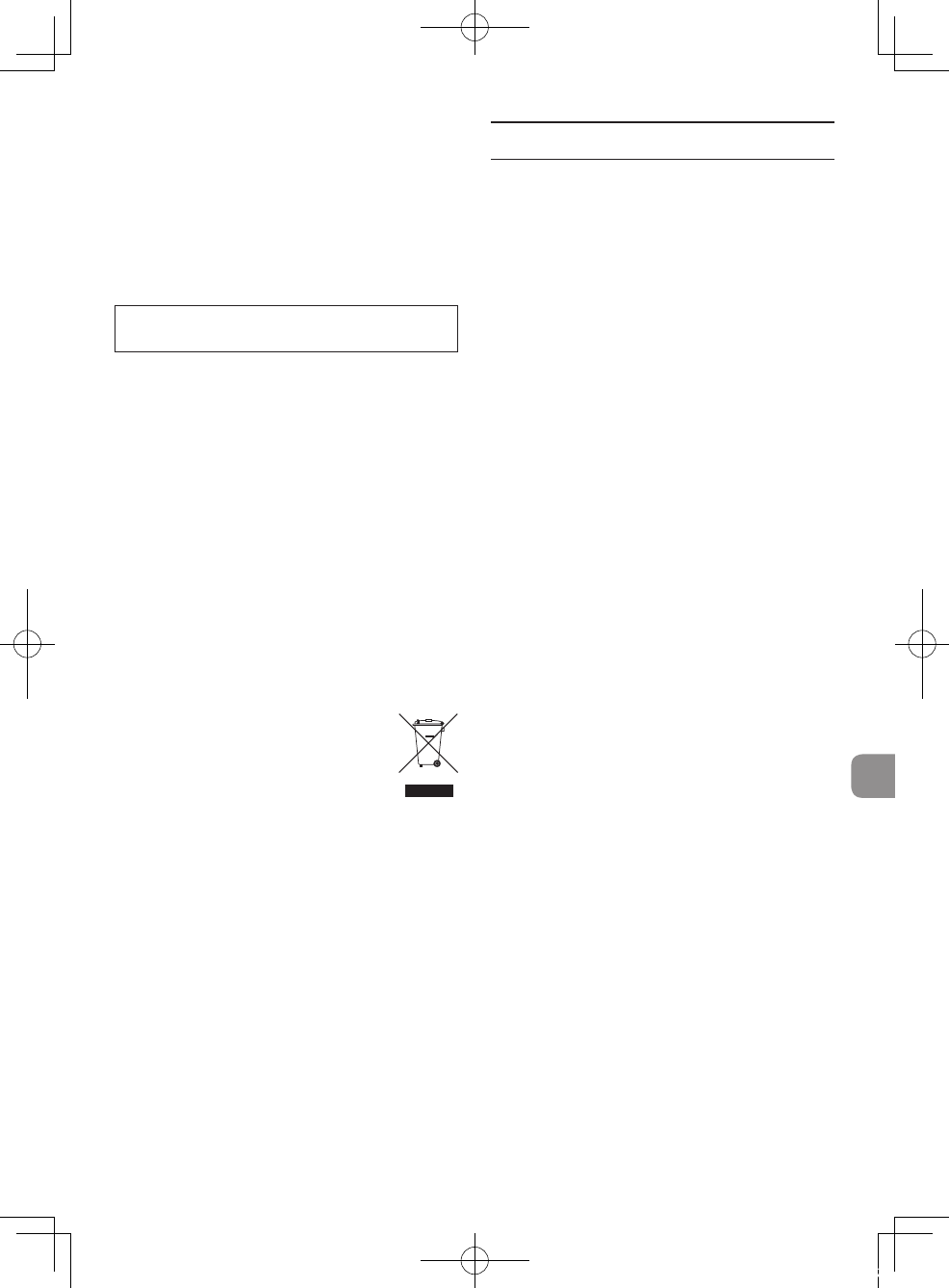
TASCAM VL-S3BT 25
• Si este aparato utiliza pilas (incluyendo baterías
fijas o recambiables), no permita que queden
expuestas a la luz solar, fuego o un nivel excesivo
de calor.
• ATENCIÓN con los productos que utilicen
baterías de litio recambiables: existe el riesgo de
explosión en caso de sustituir la batería por otra
de un tipo incorrecto. Sustitúyala solo por una
idéntica o de tipo equivalente.
EN ESTADOS UNIDOS/CANADÁ, UTILICE SOLO
FUENTES DE ALIMENTACIÓN DE 120 V.
8Para los usuarios europeos
Eliminación de aparatos eléctricos y electrónicos
(a) Nunca debe eliminar un aparato eléctrico o
electrónico junto con el resto de la basura
orgánica. Este tipo de aparatos deben ser
depositados en los “puntos limpios” creados a tal
efecto por su Ayuntamiento o por la empresa de
limpieza local.
(b) Con la correcta eliminación de los aparatos
eléctricos y electrónicos estará ayudando a
ahorrar valiosos recursos y evitará a la vez todos
los efectos negativos potenciales tanto para la
salud como para el entorno.
(c) Una eliminación incorrecta de este tipo de
aparatos junto con la basura orgánica puede
producir efectos graves en el medio ambiente y
en la salud a causa de la presencia de sustancias
potencialmente peligrosas que pueden contener.
(d) El símbolo del cubo de basura tachado
indica la obligación de separar los
aparatos eléctricos y electrónicos del
resto de basura orgánica a la hora de
eliminarlos.
(e) Los llamados “puntos limpios” de recogida y
retirada selectiva de este tipo de productos
están disponibles para cualquier usuario final.
Para más información acerca de la eliminación
de este tipo de elementos, póngase en contacto
con el departamento correspondiente de su
Ayuntamiento, empresa de limpieza o recogida
de basuras o con el comercio en el que adquirió
este aparato.
Índice
Certificación de cumplimiento e información .........23
INSTRUCCIONES IMPORTANTES DE SEGURIDAD ..... 24
Introducción ..........................................................................26
Características .......................................................................26
Elementos incluidos ............................................................26
Acerca de este manual ....................................................... 26
Precauciones sobre la ubicación y uso ........................ 26
Cuidado con la condensación .........................................27
Limpieza de la unidad ........................................................ 27
Resumen del Bluetooth® ................................................... 27
Condiciones para la transmisión ...........................27
Perfiles ............................................................................. 27
Codecs ............................................................................. 27
Protección del contenido .........................................27
Seguridad de la transmisión ...................................27
Uso de la página web global de TEAC .........................28
Registro de usuario .............................................................28
Nombre y función de las partes .....................................28
Panel frontal ..................................................................28
Panel trasero .................................................................28
Preparativos ...........................................................................29
Precauciones previas a la conexión .....................29
Conexiones .................................................................... 29
Instalación ...................................................................... 29
Cambio de la fuente de entrada ....................................30
Reproducción desde un dispositivo Bluetooth .......30
Sincronización ..............................................................30
Finalización de una conexión sincronizada ...... 31
Resolución de problemas ................................................. 31
Especificaciones técnicas .................................................32
General ............................................................................ 32
Esquema de dimensiones ........................................ 32
VL-S3BT_OM_vA_A5(CS6).indb 25 2016/01/14 19:27
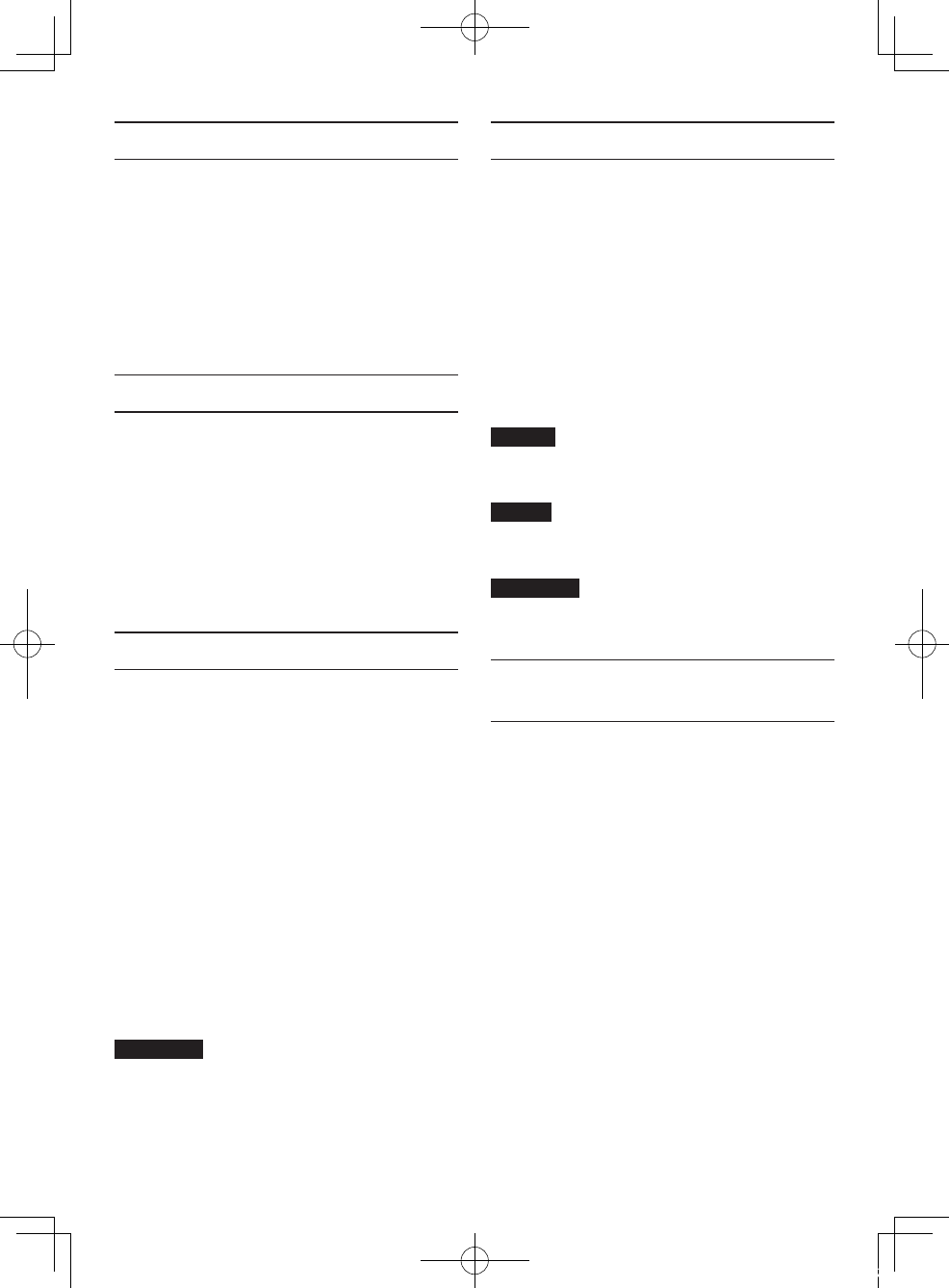
26 TASCAM VL-S3BT
Introducción
Felicidades y gracias por su compra de los Monitores
autoamplificados de sobremesa TASCAM VL-S3BT.
Antes de conectar y comenzar a usar esta unidad,
dedique unos minutos a leer completamente este
manual para asegurarse de que entiende cómo usarla
y garantizarse así años de disfrute. Una vez que haya
leído el manual, consérvelo en un lugar seguro para
cualquier posible referencia a él en el futuro.
También puede descargarse este manual desde la
página web global de TEAC (http://teac-global.com/).
Características
• Woofer de 3 pulgadas (76.2 mm)
• Tweeter de 0.5 pulgada (12.7 mm)
• Etapa de potencia interna de 14W+14W
• Tomas de entrada RCA
• Toma de entrada stereo mini
• Control de volumen interno
• Receptor audio Bluetooth interno capaz
de recibir audio de alta calidad usando
descodificación SBC, AAC y aptX®
Elementos incluidos
Dentro del embalaje encontrará lo siguiente.
Tenga cuidado al abrir el embalaje para no dañar
ninguno de los elementos. Conserve el embalaje y las
protecciones por si alguna vez necesita transportar
el aparato.
Póngase en contacto con nosotros si echa en falta
alguno de los elementos siguientes o si observa que
alguno ha resultado dañado durante el transporte.
• Unidades principales
Unidad activa ................................................... × 1
Unidad pasiva .................................................. × 1
• Adaptador de corriente (PS-P1524E) ............... × 1
• Cable de altavoz ......................................................× 1
• Cable con adaptador de RCA a TS standard
de 6.3 mm (1/4”) ......................................................× 1
• Manual de instrucciones (este documento)
incluyendo garantía ............................................... × 1
CUIDADO
Utilice siempre el adaptador de corriente
incluido (PS-P1524E) al usar este aparato. No
utilice nunca este adaptador con ningún otro
dispositivo. El hacerlo podría dar lugar a averías,
un incendio o una descarga eléctrica.
Acerca de este manual
En este manual utilizamos los siguientes
convencionalismos.
• Cuando hagamos referencia a botones,
conectores y otras partes de este aparato,
utilizaremos el siguiente formato: interruptor
Power.
• Los dispositivos que pueden ser conectados
a esta unidad vía Bluetooth, incluyendo
ordenadores y dispositivos audio portátiles
son llamados de forma global “dispositivos
Bluetooth”.
• Además también encontrará información
adicional en los siguientes formatos.
AVISO
Son avisos y consejos relativos al uso de este
aparato.
NOTA
Son explicaciones sobre actuaciones para casos
concretos.
CUIDADO
Esto le advierte que puede dañar el equipo o
perder datos si no sigue las instrucciones.
Precauciones sobre la ubicación
y uso
• El rango de temperaturas seguro para el uso de
este aparato es entre 5–35 °C.
• Para evitar que se degrade la calidad del sonido o
que se produzcan averías, no instale la unidad en
estas ubicaciones.
Lugares con fuertes vibraciones o inestables
Cerca de ventanas u otros lugares en los que
queden expuestos a la luz solar directa
Cerca de radiadores o en lugares
excesivamente calurosos
Lugares demasiado fríos
Lugares mal ventilados o muy húmedos
• Para permitir una correcta disipación del calor, no
coloque nada encima de esta unidad.
• No coloque este aparato encima de una etapa de
potencia u otro aparato que genere mucho calor.
• Si coloca esta unidad cerca de una etapa
de potencia u otros dispositivo con un gran
transformador, se puede producir un zumbido.
En ese caso, separe ambas unidades lo más
posible.
VL-S3BT_OM_vA_A5(CS6).indb 26 2016/01/14 19:27
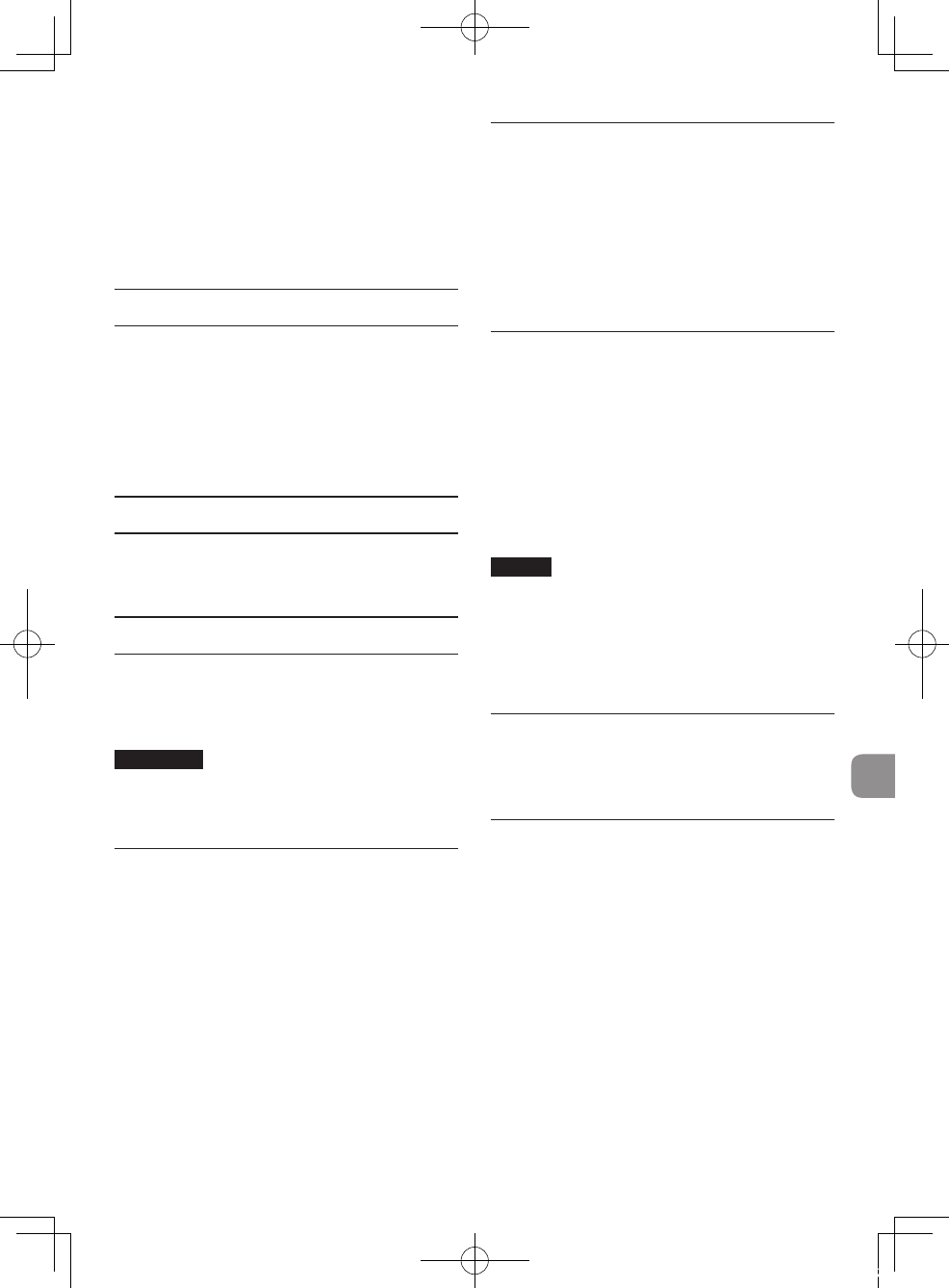
TASCAM VL-S3BT 27
• Esta unidad puede producir irregularidades en el
color o ruidos cuando la use cerca de un monitor
de TV o una radio. En ese caso, aleje ambas
unidades lo máximo posible.
• Esta unidad puede producir ruidos en las
inmediaciones de un móvil u otros dispositivos
inalámbricos. En ese caso, separe ambas
unidades lo máximo posible.
Cuidado con la condensación
Si traslada la unidad de un lugar frío a uno cálido o si
la usa después de un cambio fuerte de temperatura,
puede producirse condensación de agua; el vapor de
agua puede condensarse en el mecanismo interno,
haciendo que no funcione correctamente. Para evitar
esto o si se produce la condensación, deje la unidad
durante una o dos horas a la nueva temperatura
ambiente antes de usarla de nuevo.
Limpieza de la unidad
Para limpiar la unidad, utilice un trapo suave y seco.
No use gasolina, alcohol u otros productos similares
ya que podría dañar su superficie.
Resumen del Bluetooth®
Esta unidad dispone de un receptor audio Bluetooth
interno que le permite dar salida a la reproducción
audio de un ordenador o dispositivo audio portátil
que admita Bluetooth.
CUIDADO
No está garantiza la conexión y funcionamiento
de las operaciones Bluetooth de esta unidad con
todos los dispositivos Bluetooth.
Condiciones para la transmisión
Esta unidad es un dispositivo de salida de transmisión
Bluetooth de clase 2.
Dispone de un rango de transmisión aproximado
de 10 m, si bien ese rango puede variar
debido a interferencias de obstáculos y ondas
electromagnéticas.
Un obstáculo entre esta unidad y otro dispositivo
Bluetooth puede interferir la transmisión Bluetooth.
Si se produce esto, elimine el obstáculo. Además,
el uso de una LAN inalámbrica (IEEE802.11b/g) o
un horno microondas en las inmediaciones de este
aparato también puede interferir la transmisión
Bluetooth. En ese caso, deje de usar ese aparato o
separe este dispositivo Bluetooth a más de 10 m del
aparato que produce las interferencias.
Perfiles
Esta unidad admite los siguientes perfiles Bluetooth.
• A2DP (Advanced Audio Distribution Profile)
Los dispositivos Bluetooth deben aceptar el perfil
A2DP para poder transmitir audio vía Bluetooth.
No obstante, incluso aunque tengan el mismo perfil
Bluetooth, es posible que diferentes dispositivos
Bluetooth tengan funciones distintas dependiendo
de sus especificaciones.
Codecs
Esta unidad admite los siguientes codecs A2DP
y elige uno de ellos automáticamente durante la
transmisión audio.
• SBC
• AAC
• aptX
La unidad elegirá el codec adecuado para usar de
acuerdo a los codecs admitidos por el otro dispositivo
Bluetooth y a las condiciones de la transmisión.
NOTA
No puede elegir el codec a usar (a través de
ningún botón o menú).
Debido a la naturaleza de la tecnología
inalámbrica Bluetooth, la reproducción desde
esta unidad empezará ligeramente más tarde de
la activación en el dispositivo Bluetooth.
Protección del contenido
Esta unidad admite protección del contenido SCMS-T
durante la transmisión audio, lo que permite la
reproducción de audio protegido.
Seguridad de la transmisión
Esta unidad admite funciones de seguridad durante
la transmisión Bluetooth de acuerdo a los standards
Bluetooth, si bien no está garantizada la invisibilidad
de la transmisión.
Nuestra empresa no acepta ninguna responsabilidad
por posibles pérdidas o fugas de datos durante la
transmisión Bluetooth.
VL-S3BT_OM_vA_A5(CS6).indb 27 2016/01/14 19:27
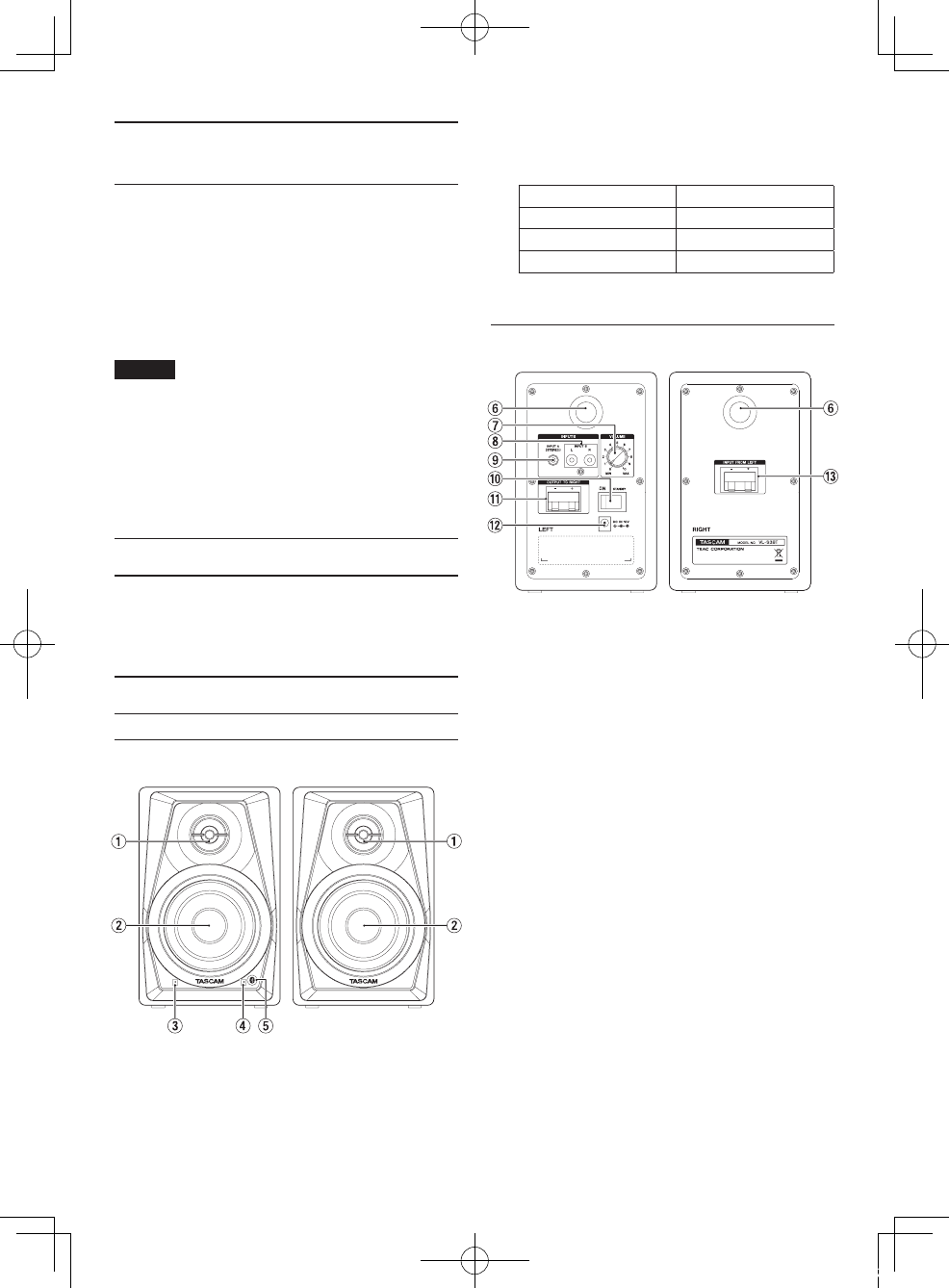
28 TASCAM VL-S3BT
Uso de la página web global de
TEAC
Desde la web global de TEAC (http://teac-global.
com/) podrá descargarse este Manual de
instrucciones.
1. Vaya a la web global de TEAC (http://teac-global.
com/).
2. En la sección TASCAM Downloads, haga clic en
el idioma que quiera para acceder a la página de
descargas en dicho idioma.
NOTA
Si no aparece el idioma que busca, haga clic en
Other Languages.
3. Haga clic en el nombre de producto en la sección
“Search by Model Name” para acceder a la página
de descargas de dicho producto.
4. Elija y descargue el Manual de instrucciones y el
Manual de referencia cuando lo necesite.
Registro de usuario
Aquellos que hayan adquirido este aparato en los
Estados Unidos, vayan a la página web de TASCAM
(http://tascam.com/) para registrarse online como
usuario.
Nombre y función de las partes
Panel frontal
Unidad activa Unidad pasiva
1 Tweeter
2 Woofer
3 Indicador STANDBY/ON
4 Indicador Bluetooth
Este piloto se ilumina para indicar el estado de la
conexión con el otro dispositivo Bluetooth.
Estado Apagado
Apagado No conectado
Encendido Conectado
Parpadeando Sincronización
5 Botón de sincronización Bluetooth PAIRING
Panel trasero
Unidad activa Unidad pasiva
6 Tobera de graves reflex
7 Mando de volumen de salida
8 Tomas de entrada RCA
9 Entrada mini stereo
0 Interruptor STANDBY/ON
q Terminal de salida de altavoz
(OUTPUT TO RIGHT)
Conexión para la unidad pasiva
w Conector DC IN 15V
e Terminal de entrada de altavoz
(INPUT FROM LEFT)
Conexión a la unidad activa
VL-S3BT_OM_vA_A5(CS6).indb 28 2016/01/14 19:27
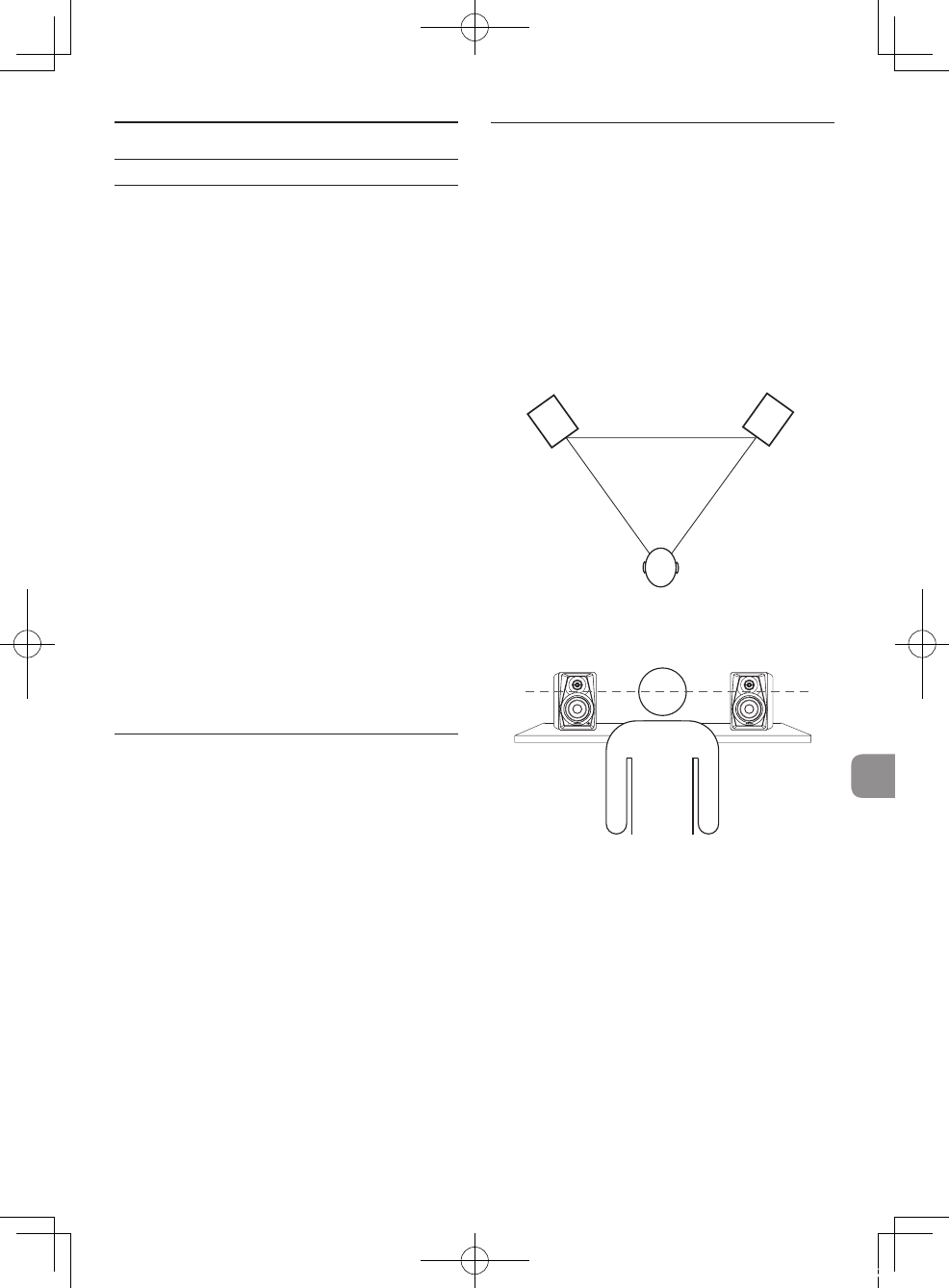
TASCAM VL-S3BT 29
Preparativos
Precauciones previas a la conexión
• A la hora de desembalar estos recintos, no los
sujete por los tweeters o woofers sino por el
propio recinto.
• Conecte los cables de señal y de corriente de
forma que no queden atrapados o aplastados.
• Antes de encender el amplificador interno,
reduzca al mínimo el volumen de la señal de
entrada. El encender el amplificador mientras
recibe una señal muy potente puede llegar a
dañar los altavoces.
• No utilice estas unidades al volumen máximo
de forma continua. El hacerlo puede producirle
daños auditivos o incluso sordera crónica.
• Use cables de alimentación, salidas de corriente,
regletas, cables de señal audio y conectores que
no tengan ningún tipo de defecto.
• Antes de conectar el cable de corriente, coloque
el interruptor de encendido en OFF.
• Nunca conecte señales a esta unidad que no
sean audio (señales de datos, por ejemplo).
• Antes de conectar una señal audio a esta unidad,
confirme que el nivel de dicha señal de entrada
esté al mínimo y que el interruptor de encendido
de la etapa de potencia interna esté en OFF.
• Use siempre la polaridad correcta para las
señales.
Conexiones
1. Coloque el interruptor de encendido en OFF.
2. Conecte el adaptador de corriente incluido
(PS-P1524E) al altavoz y el otro extremo a una
salida de corriente alterna.
3. Use el cable de conexión incluido (RCA–TS
standard de 6.3 mm (1/4”)) para conectar las
entradas de la unidad activa a la unidad de salida.
4. Use el cable de altavoz incluido para conectar el
terminal de salida de la unidad activa al terminal
de entrada de la unidad pasiva.
Instalación
Una instalación correcta de los altavoces es
extremadamente importante. El volumen de las
frecuencias graves parecerá variar de acuerdo a la
posición en la que instale los altavoces. Pruebe con
distintas ubicaciones hasta localizar la mejor de cara a
maximizar las capacidades de sus altavoces.
• Coloque la unidad activa a la izquierda y la
unidad pasiva a la derecha.
• Coloque ambas unidades de manera que formen
un triángulo equilátero con respecto a la posición
de escucha.
IZDA: unidad activa DRCH: unidad pasiva
• Instale cada uno de los altavoces de forma que la
parte superior de cada woofer quede a la altura
del oído.
• No instale los altavoces cerca de espejos, cristales
u otras superficies que reflejen el sonido. No
coloque ningún objeto entre los altavoces y la
posición de escucha.
VL-S3BT_OM_vA_A5(CS6).indb 29 2016/01/14 19:27
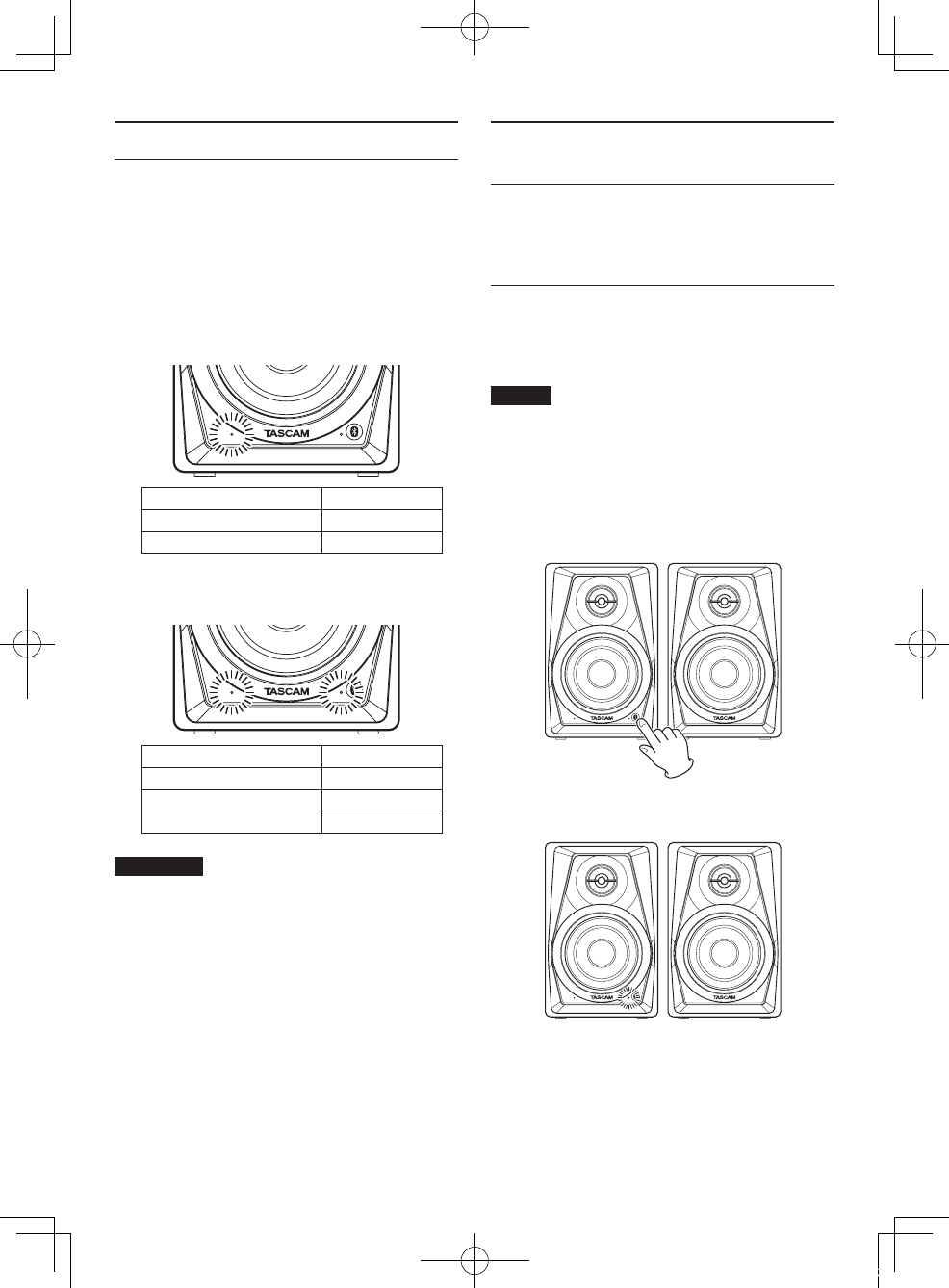
30 TASCAM VL-S3BT
Cambio de la fuente de entrada
Puede elegir entre si la señal audio emitida por esta
unidad es la señal recibida por la entrada de línea
(tomas RCA o clavija mini stereo) o el audio recibido
vía Bluetooth.
Pulse el botón Bluetooth PAIRING para cambiar de
una fuente audio a otra.
8Con una fuente de entrada de línea
seleccionada
Indicador Estado
Indicador STANDBY/ON Encendido
Indicador Bluetooth Apagado
8Con una fuente de entrada Bluetooth
seleccionada
Indicador Estado
Indicador STANDBY/ON Encendido
Indicador Bluetooth Encendido
Parpadeando
CUIDADO
Cuando cambie a la entrada Bluetooth, si no
hay ningún dispositivo Bluetooth sincronizado y
conectado, el indicador Bluetooth parpadeará
para indicarle que la unidad está lista para la
sincronización.
Reproducción desde un
dispositivo Bluetooth
Estos altavoces pueden dar salida a la reproducción
audio de dispositivos que admitan Bluetooth
(A2DP), incluyendo ordenadores y dispositivos audio
portátiles.
Sincronización
Realice los pasos siguientes para sincronizar esta
unidad con el otro dispositivo Bluetooth de cara a
que puedan comunicarse entre sí.
NOTA
La sincronización también requiere la
configuración y/o ajustes del otro dispositivo
Bluetooth.
Para ver todos los detalles acerca de cómo hacer
esto, consulte el manual de instrucciones de su
otro dispositivo Bluetooth.
1. Pulse el botón Bluetooth PAIRING del altavoz.
El indicador Bluetooth parpadeará para indicarle
que es posible la sincronización.
2. En el otro dispositivo Bluetooth, elija “VL-S3BT”
(este altavoz).
Una vez que la sincronización haya sido correcta,
el indicador Bluetooth dejará de parpadear
y se quedará encendido para indicarle que la
conexión con dicho dispositivo ha quedado
completada.
VL-S3BT_OM_vA_A5(CS6).indb 30 2016/01/14 19:27
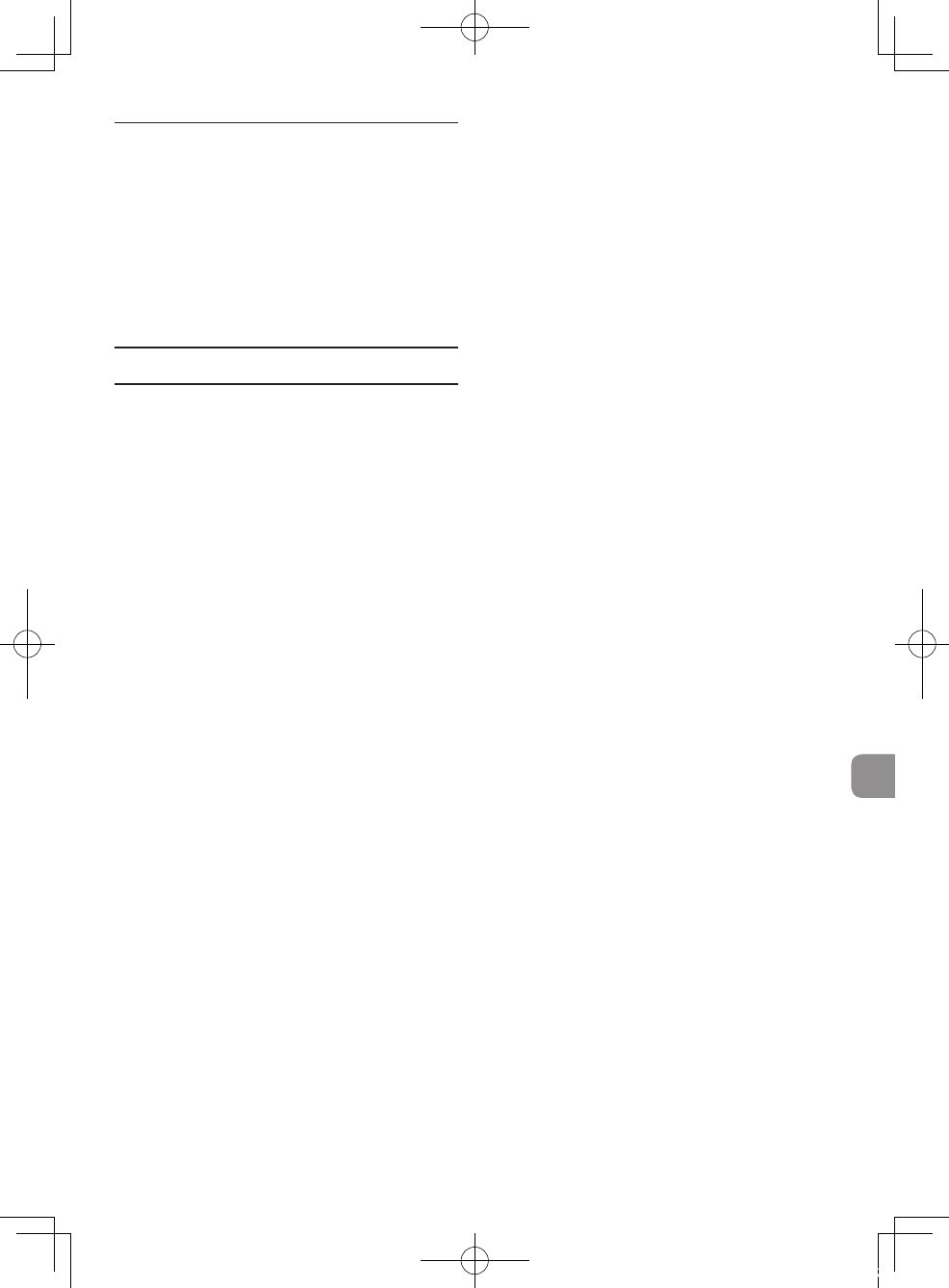
TASCAM VL-S3BT 31
Finalización de una conexión
sincronizada
Realice los pasos siguientes para finalizar una
conexión sincronizada con esta unidad.
1. Mantenga pulsado el botón Bluetooth PAIRING
durante, al menos, dos segundos.
2. El indicador Bluetooth parpadeará para hacerle
saber que la conexión sincronizada ha sido
finalidad y que puede realizar una nueva
sincronización.
Resolución de problemas
Si tiene problemas al utilizar esta unidad, pruebe los
siguientes pasos antes de enviarla al servicio técnico
para su reparación.
Si estas medidas continúan sin resolver los
problemas, póngase en contacto con el comercio en
el que adquirió la unidad o con el servicio técnico de
TEAC (vea la contraportada).
8Los altavoces no se encienden.
• Compruebe que el adaptador de corriente
incluido (PS-P1524E) esté conectado
correctamente a una salida de corriente alterna y
a la toma DC.
8No es emitido ningún sonido.
• Compruebe de nuevo la conexión con el
dispositivo reproductor.
• Compruebe el volumen y los ajustes del
amplificador.
8El sonido se corta o hay mucho ruido.
• Compruebe que los cables de conexión no estén
dañados en ningún punto.
• ¿Hay en las inmediaciones de esta unidad una
LAN inalámbrica, otro dispositivo Bluetooth, un
horno microondas u otro aparato similar?
Mantenga este tipo de unidades lo más lejos
posible.
• Mantenga el otro dispositivo Bluetooth lo más
cerca posible de estos altavoces cuando los esté
usando juntos. Si es necesario, pruebe a cambiar
la posición del otro dispositivo Bluetooth o de
estos altavoces.
• Si está usando en su smartphone otro tipo
de app aparte de la de reproducción audio,
es posible que el sonido se corte. En ese caso,
detenga la ejecución de cualquier otra app que
no sea la de reproducción audio.
8La conexión no es posible o la conexión se
interrumpe.
• Confirme que el otro dispositivo Bluetooth esté
encendido y que la función Bluetooth esté activa.
• ¿Está el dispositivo Bluetooth demasiado
alejado? ¿Hay una pared u otro obstáculo entre
ese dispositivo y estos altavoces?
Si el dispositivo Bluetooth está detrás de estos
altavoces, los propios altavoces es posible que
bloqueen la comunicación.
Pruebe a cambiar la posición del otro dispositivo
Bluetooth y/o de estos altavoces.
• Apague y vuelva a encender estos altavoces.
• Finalice la sincronización de los VL-S3BT con
respecto al otro dispositivo Bluetooth y repita los
pasos de “Sincronización” en pág. 30.
8No es posible la sincronización.
• Confirme que el dispositivo Bluetooth conectado
admita A2DP.
• Confirme que el dispositivo Bluetooth que
quiere conectar está en un estado que permite
la comunicación. Para más detalles sobre esto,
consulte el manual de instrucciones de dicho
dispositivo Bluetooth.
• Apague tanto estos altavoces como el otro
dispositivo Bluetooth. Vuelva a encenderle y trate
de realizar la sincronización otra vez.
• Apague cualquier otro dispositivo Bluetooth que
no sea el que está tratando de sincronizar con los
altavoces.
• Finalice la sincronización del VL-S3BT del otro
dispositivo Bluetooth y vuelva a sincronizarlos.
VL-S3BT_OM_vA_A5(CS6).indb 31 2016/01/14 19:27
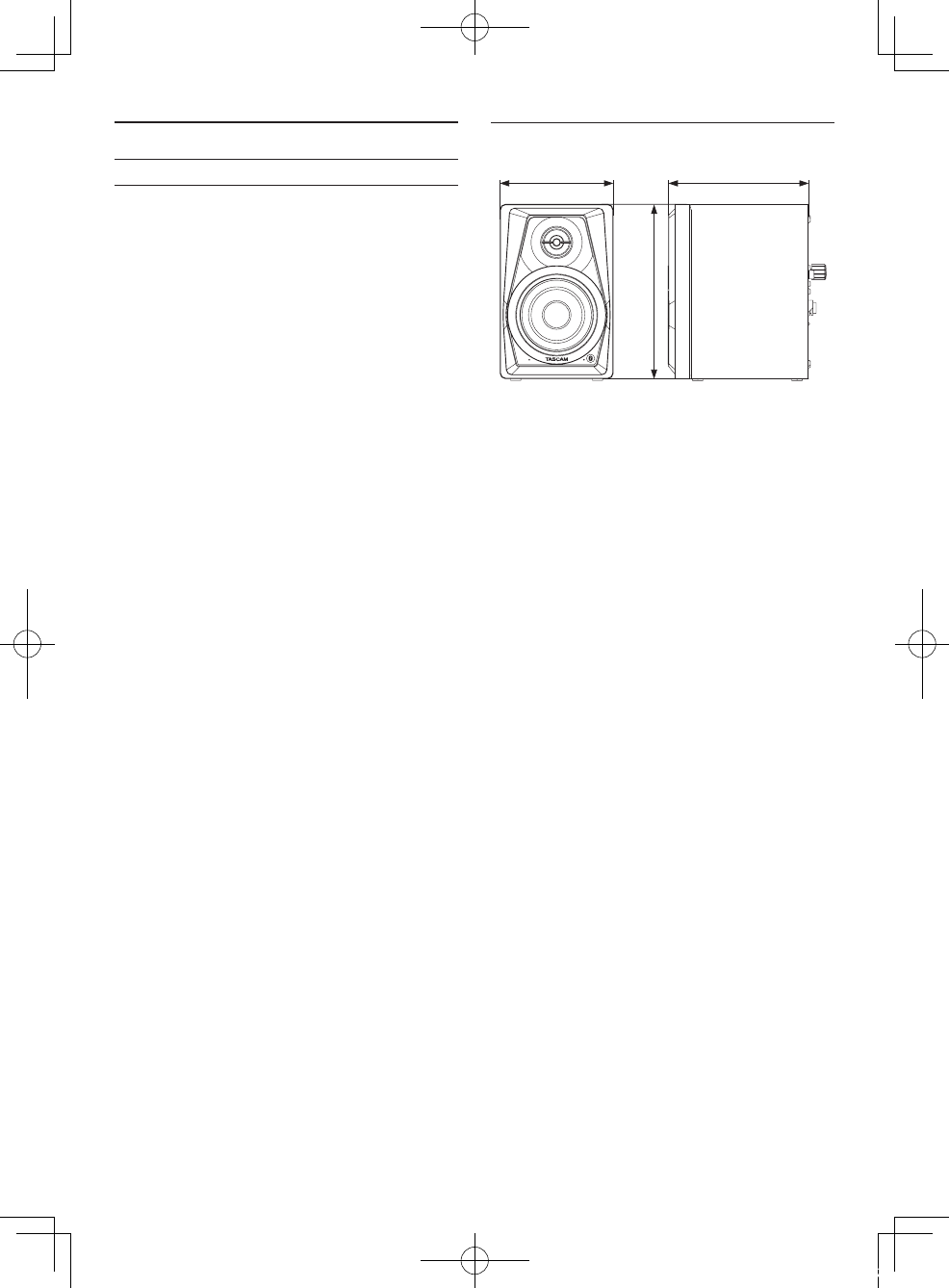
32 TASCAM VL-S3BT
Especificaciones técnicas
General
8Salida efectiva máxima (distorsión: 10%)
14W + 14W
8Componentes del altavoz
Woofer de 3 pulgadas (76.2 mm)
Tweeter de 0.5 pulgadas (12.7mm)
8Recinto
Reflex de graves
8Respuesta de frecuencia
80 Hz–22 kHz
8Frecuencia de separación o crossover
8 kHz
8Sensibilidad
−4.8 dBV (580 mV) 14 W+14 W
8Tomas de entrada externas
RCA, toma mini stereo
8Impedancia de entrada
50 kΩ
8Bluetooth
Versión Bluetooth: 4.0
Clase de salida: Clase 2 (Distancia de
comunicación sin obstáculos: unos 10 m*)
Perfil admitido: A2DP
Codecs A2DP admitidos: SBC, AAC y aptX
Protección de contenidos A2DP admitida:
SCMS-T
*Esta distancia para las comunicaciones es
una estimación. La distancia final puede variar
dependiendo del entorno y de las condiciones
de las ondas.
8Alimentación
Adaptador de corriente (PS-P1524E)
Voltaje de entrada: CA 100–240 V (50/60 Hz)
Voltaje de salida: DC 15 V
Amperaje de salida: 2.4 A
8Consumo
6.5 W
8Dimensiones
110 × 170 × 138 mm (anchura × altura ×
profundidad, excluyendo salientes)
8Peso
Unidad activa: 1.1 kg
Unidad pasiva: 1.0 kg
Esquema de dimensiones
110mm 138mm
170mm
• Las ilustraciones y otras imágenes mostradas
aquí pueden variar con respecto a las del aparato
real.
• De cara a mejoras en el producto, tanto las
especificaciones técnicas como el aspecto
exterior están sujetos a cambios sin previo aviso.
VL-S3BT_OM_vA_A5(CS6).indb 32 2016/01/14 19:27
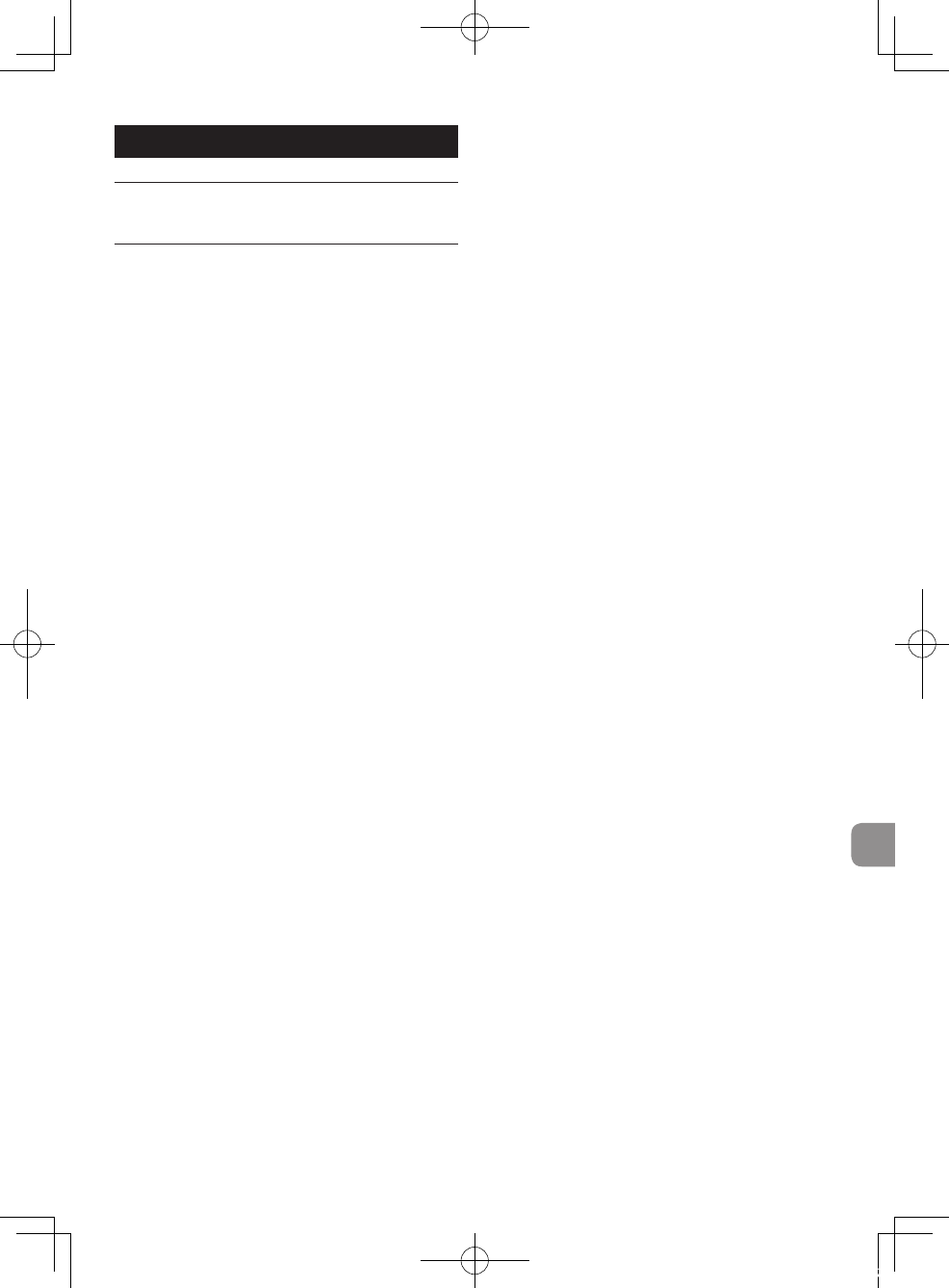
TASCAM VL-S3BT – Bedienungsanleitung 33
Bedienungsanleitung
Konformitätserklärung und
weitere Informationen
Dieses Gerät arbeitet als Breitbandsender im 2,4-GHz-
Band.
Arbeitsfrequenzbereich: 2400–2480 MHz
Maximale Ausgangsleistung: Bluetooth® Klasse 2
(weniger als 2,5 mW)
Wichtig
Verwenden Sie dieses Produkt nur in dem Land, in
dem Sie es erworben haben.
• In anderen Ländern und Regionen gelten mög-
licherweise andere Voraussetzungen für den
Betrieb von Funkgeräten.
• In manchen Ländern könnte der Betrieb von Blue-
tooth-Geräten Beschränkungen unterliegen.
Wichtig
Durch Änderungen oder Modifikationen, die die TEAC
Corporation nicht ausdrücklich genehmigt hat, kann
der Benutzer die Berechtigung zum Betrieb dieses
Gerätes verlieren.
Erklärung zur Strahlenbelastung
Dieses Gerät erfüllt die international anerkannten
Bestimmungen für die Strahlenbelastung von
Menschen durch ausgesendete Funkwellen.
8Modell für die USA
Dieses Gerät entspricht den Anforderungen von
Abschnitt 15 der FCC-Bestimmungen. Der Betrieb
unterliegt den folgenden beiden Bedingungen:
(1) Dieses Gerät darf keine schädlichen Störungen
verursachen. (2) Dieses Gerät muss empfangene
Störungen jeglicher Art tolerieren, darunter auch
solche, die den Betrieb beeinträchtigen.
Zulassungskennzeichnung
FCC ID: XEG-VLS3BT
Dieses Gerät wurde auf die Einhaltung der Gren-
zwerte für ein Digitalgerät der Klasse B gemäß
Teil 15 der FCC-Bestimmungen hin geprüft. Diese
Grenzwerte gewährleisten einen angemessenen
Schutz vor schädlichen Störungen in einer häuslichen
Umgebung. Dieses Gerät arbeitet mit Hochfrequen-
zenergie, die ausgestrahlt werden kann, und kann
bei unsachgemäßer, nicht der Bedienungsanleitung
des Herstellers entsprechender Installation und
Verwendung Störungen des Rundfunkempfangs
verursachen. Es gibt jedoch keine Garantie, dass
in einer bestimmten Installation keine Störungen
auftreten. Falls das Gerät nachweislich Störungen des
Radio- oder Fernsehempfangs verursacht, was sich
durch Aus- und Einschalten des Geräts überprüfen
lässt, sollten Sie eine oder mehrere der folgenden
Maßnahmen ergreifen.
(a) Richten Sie Ihre Empfangsantenne neu aus, oder
stellen Sie sie an einem anderen Ort auf.
(b) Vergrößern Sie den Abstand zwischen dem Gerät
und dem Empfänger.
(c) Schließen Sie das Gerät und den Empfänger an
unterschiedliche Stromkreise an.
(d) Wenden Sie sich an Ihren Fachhändler oder an
einen Radio-/Fernsehtechniker.
Erklärung zur Strahlenbelastung
Dieses Gerät hält die FCC-Grenzwerte für Hochfre-
quenzstrahlung in einer unkontrollierten Umgebung
ein und erfüllt die Richtlinien der FCC zum Schutz vor
Funkstrahlung.
8Modell für Kanada
Konformität des Funksenders
Dieses Gerät erfüllt die RSS-Normen für lizenzfreie
Frequenzbänder von Industry Canada. Der Betrieb
unterliegt den folgenden beiden Bedingungen:
(a) Dieses Gerät darf keine Störungen verursachen;
und
(b) Dieses Gerät muss Störungen jeglicher Art
tolerieren, darunter auch solche, die den Betrieb
beeinträchtigen.
Zulassungskennzeichnung
IC: 1559C-VLS3BT
Elektromagnetische Verträglichkeit
Dieses Digitalgerät der Klasse B erfüllt die Anforde-
rungen der kanadischen Norm ICES-003.
Zulassungskennzeichnung
CAN ICES-3(B)/NMB-3(B)
Erklärung zur Strahlenbelastung
Dieses Gerät hält die in IC RSS-102 festgelegten Gren-
zwerte für Hochfrequenzstrahlung in einer unkontrol-
lierten Umgebung ein.
VL-S3BT_OM_vA_A5(CS6).indb 33 2016/01/14 19:27
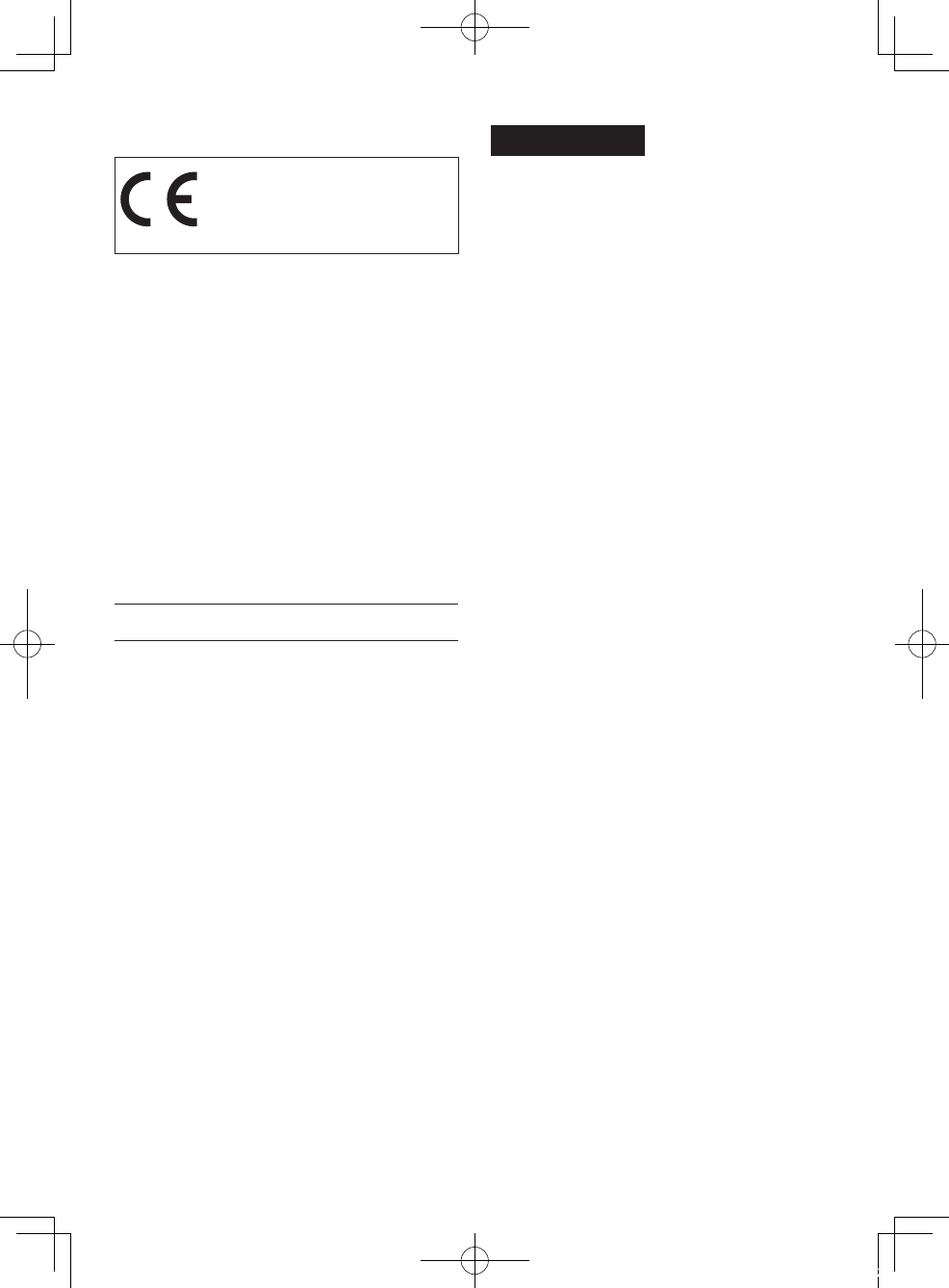
34 TASCAM VL-S3BT – Bedienungsanleitung
8Modell für Europa
TEAC Corporation erklärt hiermit, dass
das Produkt VL-S3BT als Funkanlage
den Bestimmungen der EU-Richtlinie
2014/53/EU und anderen Richtlinien
und Verordnungen der Kommission entspricht.
Die vollständige EU-Konformitätserklärung erhalten
Sie auf Anfrage unter der folgenden Internetadresse.
Bitte schreiben Sie uns per E-Mail.
http://tascam.eu/de/kontakt.html
EU-Importeur: TEAC Europe GmbH
Bahnstrasse 12, 65205 Wiesbaden-Erbenheim,
Deutschland
Erklärung zur Strahlenbelastung
Dieses Gerät erfüllt die Anforderungen der harmo-
nisierten europäischen Norm EN 62311 „Bewertung
von elektrischen und elektronischen Einrichtungen
in Bezug auf Begrenzungen der Exposition von
Personen in elektromagnetischen Feldern“, hervorge-
gangen aus der EU-Richtlinie 2014/53/EU.
Wichtige Sicherheitshinweise
Diese Anleitung ist Teil des Geräts. Bewahren Sie
sie gut auf und geben Sie das Gerät nur mit dieser
Anleitung weiter.
• Lesen Sie diese Anleitung, um das Gerät fehler-
frei nutzen zu können und sich vor eventuellen
Restgefahren zu schützen.
• Beachten Sie alle Warnhinweise. Neben den
hier aufgeführten allgemeinen Sicherheitshin-
weisen sind möglicherweise weitere Warnungen
an entsprechenden Stellen dieses Handbuchs
aufgeführt.
• Lassen Sie Wartungsarbeiten und Repa raturen nur
von einem TEAC-Servicecenter ausführen. Bringen
Sie das Gerät zu einem TEAC-Servicecenter, wenn
es Regen oder Feuchtigkeit ausgesetzt war, wenn
Flüssigkeit oder Fremdkörper hinein gelangt sind,
wenn es heruntergefallen ist oder nicht normal
funktioniert oder wenn das Netzkabel beschädigt
ist. Benutzen Sie das Gerät nicht mehr, bis es
repariert wurde.
Bestimmungsgemäße Verwendung
Benutzen Sie das Gerät nur zu dem Zweck und auf die
Weise, wie in dieser Anleitung beschrieben.
V WARNUNG
Schutz vor Sach- und Personenschäden durch
Stromschlag, Kurzschluss oder Brand
Das Gerät darf nur mit dem mitgelieferten Wechsel-
strom adapter betrieben werden.
• Stellen Sie das Gerät in der Nähe einer gut erreich-
baren Steckdose auf. Es muss jederzeit möglich
sein, den Netzstecker zu ziehen, um das Gerät
vom Stromnetz zu trennen.
• Verbinden Sie das Gerät nur dann mit dem
Stromnetz, wenn die Angaben auf dem Gerät mit
der örtlichen Netzspannung übereinstimmen.
Fragen Sie im Zweifels fall einen Elektro fachmann.
• Wenn der mitgelieferte Netzstecker nicht in Ihre
Steck dose passt, ziehen Sie einen Elektrofach-
mann zu Rate.
• Sorgen Sie dafür, dass das Netzkabel nicht
gedehnt, gequetscht oder geknickt werden
kann – insbesondere am Stecker und am Netz-
kabelausgang des Geräts – und verlegen Sie es so,
dass man nicht darüber stolpern kann.
• Ziehen Sie den Netzstecker bei Gewitter oder
wenn Sie das Gerät längere Zeit nicht benutzen.
Schutz vor Sach- und Personenschäden durch
Kurzschluss oder Brand
• Wenn das Gerät raucht oder einen ungewöhnli-
chen Geruch verströmt, trennen Sie es sofort vom
Stromnetz und bringen Sie es zu einem TEAC-
Servicecenter.
• Stellen Sie das Gerät immer so auf, dass es nicht
nass werden kann. Setzen Sie das Gerät niemals
Regen, hoher Luftfeuchte oder anderen Flüssig-
keiten aus, und stellen Sie keine mit Flüssigkeit
gefüllten Behälter (Vasen, Kaffeetassen usw.) auf
das Gerät.
• Reinigen Sie das Gerät nur mit einem trockenen
Tuch.
Schutz vor Sach- und Personenschäden durch
Überhitzung
• Versperren Sie niemals vorhandene Lüftungs-
öffnungen.
• Stellen Sie das Gerät nicht in der Nähe von Hitze
abstrahlenden Geräten (Heizlüfter, Öfen, Ver-
stärker usw.) auf.
• Stellen Sie dieses Gerät nicht an einem räumlich
beengten Ort ohne Luftzirkulation auf.
VL-S3BT_OM_vA_A5(CS6).indb 34 2016/01/14 19:27
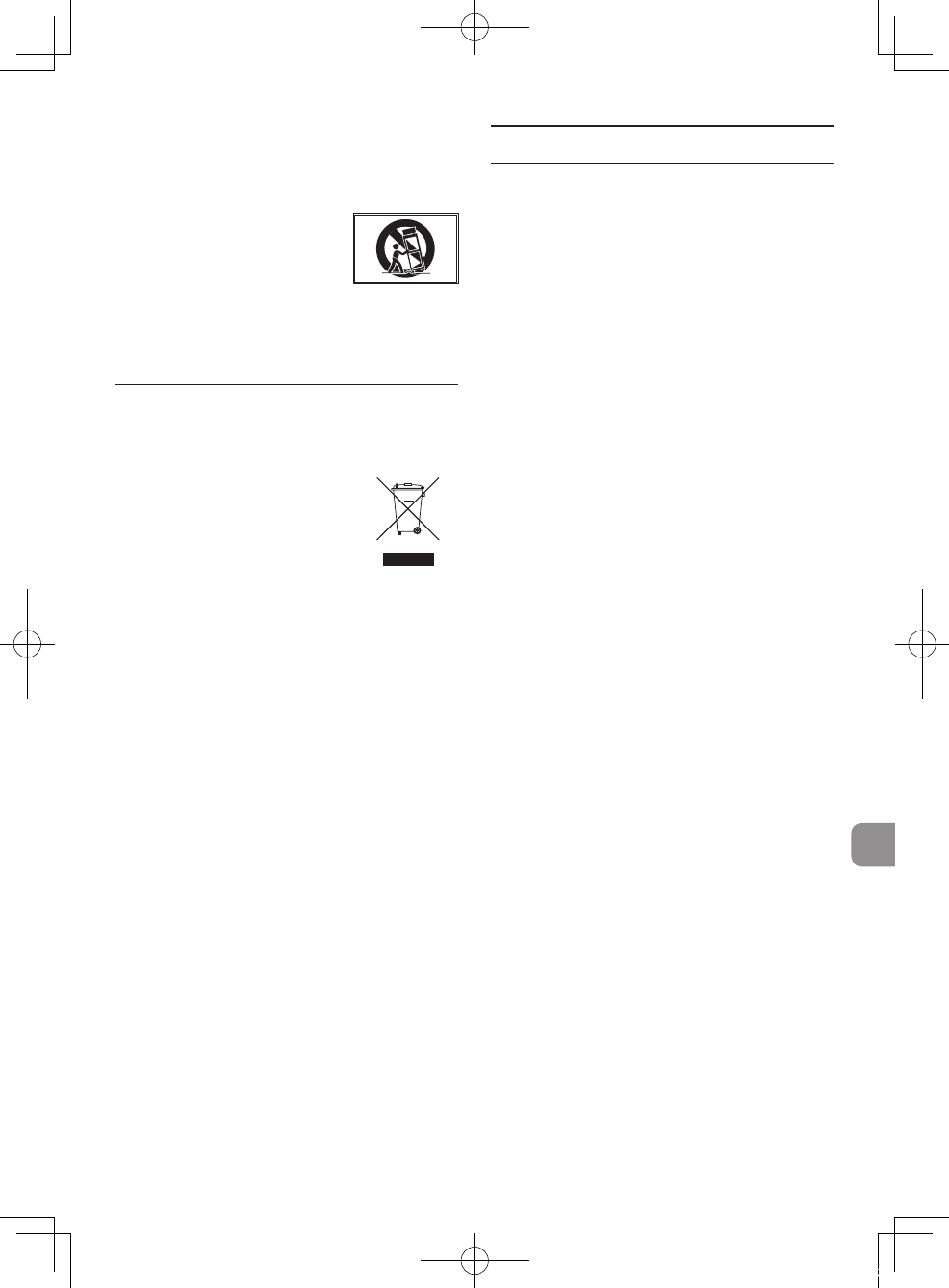
TASCAM VL-S3BT – Bedienungsanleitung 35
Schutz vor Sach- und Personenschäden durch
falsches Zubehör
• Verwenden Sie nur Zubehör oder Zube hörteile,
die der Hersteller empfiehlt.
• Verwenden Sie nur Wagen,
Ständer, Stative, Halter oder
Tische, die vom Hersteller
em pfohlen oder mit dem Gerät
verkauft werden.
Schutz vor hohen Hörschäden
Denken Sie immer daran: Hohe Lautstärkepegel
können schon nach kurzer Zeit Ihr Gehör schädigen.
Angaben zur Umweltverträglichkeit
und zur Entsorgung
Entsorgung von Altgeräten
Wenn ein Symbol einer durchgestri-
chenen Mülltonne auf einem Produkt,
der Verpackung und/oder der beglei-
tenden Dokumentation angebracht
ist, unterliegt dieses Produkt den
europäischen Richtlinien 2002/96/EG
und/oder 2006/66/EG sowie natio-
nalen Gesetzen zur Umsetzung dieser Richtlinien.
Richtlinien und Gesetze schreiben vor, dass Elektro-
und Elektronik-Altgeräte nicht in den Hausmüll
(Restmüll) gelangen dürfen. Um die fachgerechte
Entsorgung, Aufbereitung und Wiederverwertung
sicherzustellen, sind Sie verpflichtet, Altgeräte über
staatlich dafür vorgesehene Stellen zu entsorgen.
Durch die ordnungsgemäße Entsorgung solcher
Geräte leisten Sie einen Beitrag zur Einsparung wert-
voller Rohstoffe und verhindern potenziell schädliche
Auswirkungen auf die menschliche Gesundheit
und die Umwelt, die durch falsche Abfallentsor-
gung entstehen können. Die Entsorgung ist für Sie
kostenlos.
Weitere Informationen zur Wertstoffsammlung und
Wiederverwertung von Alt geräten erhalten Sie bei
Ihrer Stadt verwaltung, dem für Sie zuständigen
Abfall ent sor gungs unternehmen oder der Verkaufs-
stelle, bei der Sie das Produkt erworben haben.
Information zum Stromverbrauch
Dieses Gerät verbraucht auch dann etwas Strom,
wenn es über den Wechselstromadapter mit
dem Stromnetz verbunden und ausgeschaltet ist
(STANDBY).
Inhaltsverzeichnis
Konformitätserklärung und weitere Informationen
.33
Wichtige Sicherheitshinweise .........................................34
Angaben zur Umweltverträglichkeit und zur
Entsorgung .....................................................................35
Bevor Sie beginnen .............................................................36
Die globale TEAC-Website nutzen ................................36
Hinweise zur Benutzung dieses Handbuchs ............. 36
Ausstattungsmerkmale .....................................................36
Auspacken/Lieferumfang ................................................. 36
Ergänzende Sicherheitshinweise zur Aufstellung ..37
Kondensation vermeiden ..........................................37
Den Monitor reinigen .........................................................37
Überblick über die Bluetooth®-Funktion.....................37
Übertragungsbedingungen .....................................37
Profile.................................................................................37
Codecs ............................................................................... 38
Geschützte Inhalte .......................................................38
Übertragungssicherheit .............................................38
Die Bedienelemente und ihre Funktionen ................38
Vorderseite ......................................................................38
Rückseite ..........................................................................38
Vorbereitende Schritte ......................................................39
Vorsichtsmaßnahmen für das Herstellen von
Kabelverbindungen .....................................................39
Kabelverbindungen herstellen................................39
Aufstellung ......................................................................39
Das Eingangssignal wählen .............................................40
Wiedergabe von einem Bluetooth-Gerät ..................40
Die Bluetooth-Geräte koppeln ................................40
Die Bluetooth-Verbindung beenden ....................41
Fehlerbehebung ..................................................................41
Technische Daten ................................................................42
Allgemein ......................................................................... 42
Maßzeichnung ...............................................................42
VL-S3BT_OM_vA_A5(CS6).indb 35 2016/01/14 19:27
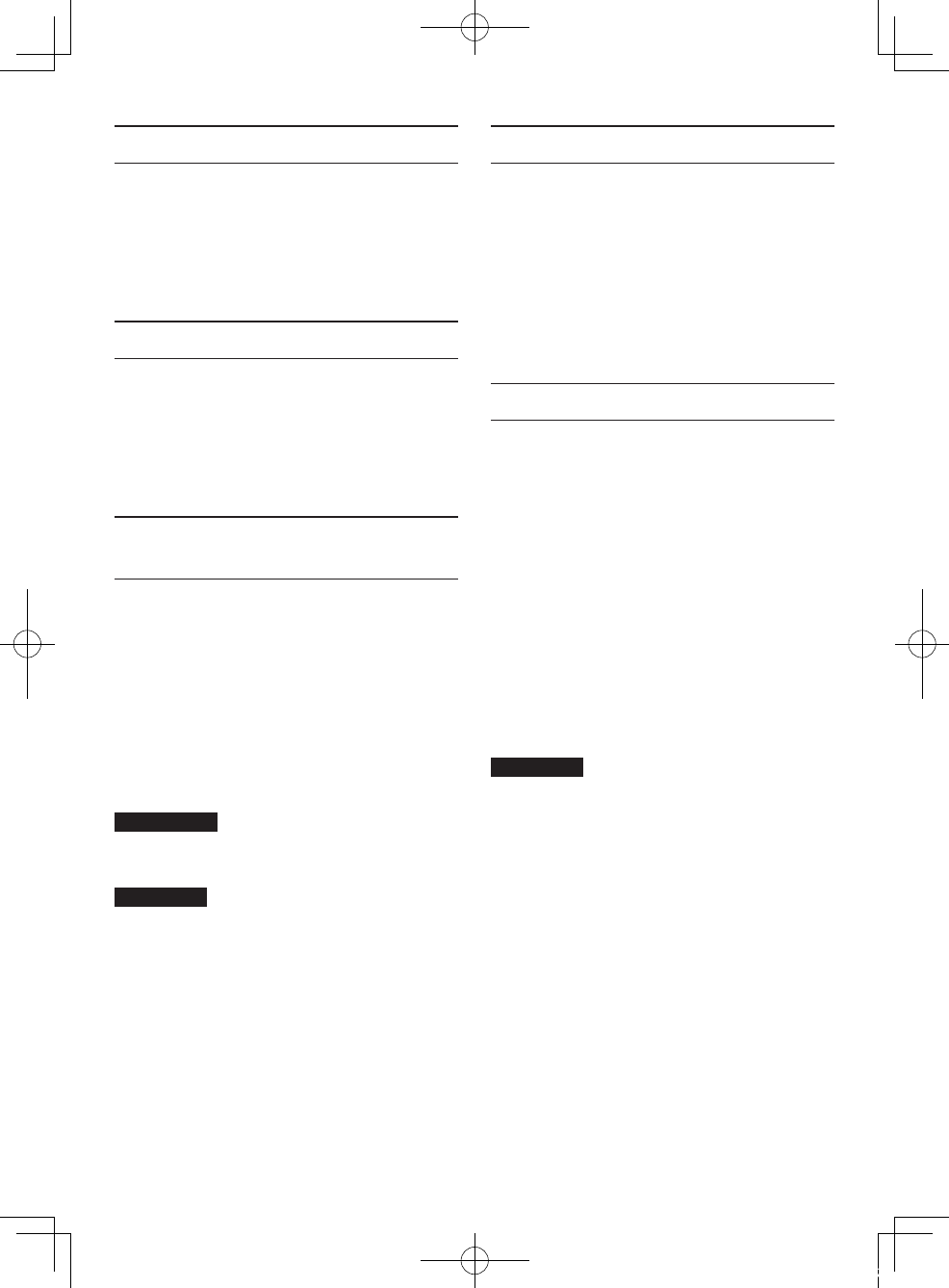
36 TASCAM VL-S3BT – Bedienungsanleitung
Bevor Sie beginnen
Vielen Dank, dass Sie sich für das aktive Studiomoni-
tor-Paar Tascam VL-S3BT entschieden haben.
Bevor Sie diese Monitore benutzen, lesen Sie sich
dieses Handbuch bitte aufmerksam durch. Nur so ist
sichergestellt, dass Sie das Produkt richtig bedienen
und viele Jahre Freude daran haben. Bewahren Sie
dieses Handbuch auf, da es Teil des Produkts ist.
Die globale TEAC-Website nutzen
Dieses Benutzerhandbuch steht auch auf der
globalen TEAC-Website unter http://teac-global.com/
oder auf der deutschen Website (http://tascam.de/)
zum Download zur Verfügung.
Wählen Sie dort im Bereich TACAM Downloads die
gewünschte Sprache aus, um die entsprechende
Downloadseite aufzurufen.
Hinweise zur Benutzung dieses
Handbuchs
Wir verwenden in diesem Handbuch die folgenden
Konventionen:
• Buchsen und andere Bedienelemente an diesem
Produkt kennzeichnen wir wie folgt mit fett
gesetzten Großbuchstaben: POWER-Schalter.
• Geräte, die mit den Monitoren über Bluetooth
verbunden werden können (einschließlich
Computern und tragbaren Audiogeräten),
bezeichnen wir als Bluetooth-Geräte.
• Ergänzende Informationen oder wichtige
Hinweise sind wie folgt gekennzeichnet:
Anmerkung
Ergänzende Erklärungen und Hinweise zu besonderen
Situationen.
VORSICHT
Wenn Sie so gekennzeichnete Hinweise nicht
beachten, besteht das Risiko von leichten bis mittel-
schweren Verletzungen.
Ausstattungsmerkmale
• 3-Zoll-Basslautsprecher (76,2 cm)
• 0,5-Zoll-Kalottenhochtöner (12,7 cm)
• Eingebauter Verstärker mit 2 × 14 Watt
• Eingangsbuchsen Cinch
• Eingangsbuchse Stereo-Miniklinke
• Lautstärkeregler
• Eingebauter Bluetooth-Empfänger ermöglicht
den Empfang von Audiosignalen in hoher Qualität
dank Dekodierung mittels SBC, AAC und aptX®
Auspacken/Lieferumfang
Zum Lieferumfang dieses Produkts gehören die
unten aufgeführten Bestandteile.
Bitte achten Sie beim Auspacken darauf, nichts zu
beschädigen. Bewahren Sie das Verpackungsmaterial
für einen eventuellen zukünftigen Transport auf.
Sollte etwas fehlen oder auf dem Transport beschä-
digt worden sein, wenden Sie sich bitte umgehend
an Ihren Händler.
• VL-S3BT
• Aktiver Monitor ......................................................... × 1
• Passiver Monitor .......................................................× 1
• Wechselstromadapter PS-P1524E ...........................× 1
• Lautsprecherkabel ........................................................× 1
• Adapterkabel von 2 × Cinchstecker auf
2 × Standard-Klinkenstecker .....................................× 1
• Benutzerhandbuch (das vorliegende Dokument)
einschließlich Garantiehinweis .................................× 1
VORSICHT
Verwenden Sie ausschließlich den zum Lieferumfang
gehörenden Wechselstromadapter (PS-P1524E) für
den Betrieb der Lautsprecher. Verwenden Sie den
mitgelieferten Wechselstromadapter nicht für andere
Geräte. Andernfalls kann es zu einem Stromschlag, zu
Feuer oder Sachschäden kommen.
VL-S3BT_OM_vA_A5(CS6).indb 36 2016/01/14 19:27
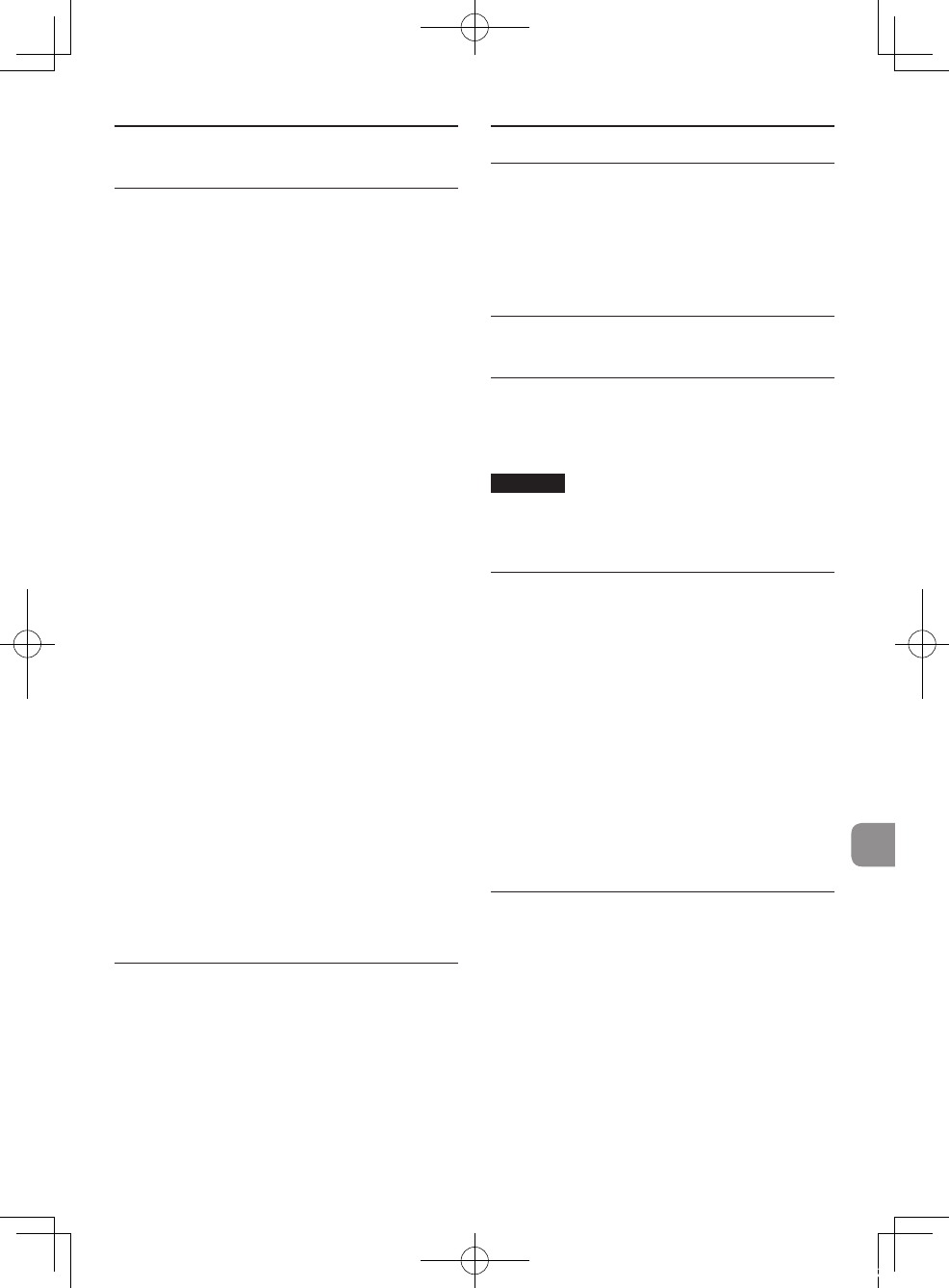
TASCAM VL-S3BT – Bedienungsanleitung 37
Ergänzende Sicherheitshinweise
zur Aufstellung
• Der zulässige Betriebstemperaturbereich für
diesen Monitor liegt zwischen 5 °C und 35 °C.
• Stellen Sie das Gerät nicht an den im Folgenden
bezeichneten Orten auf. Andernfalls kann es zu
einer Beeinträchtigung der Klangqualität und/
oder Fehlfunktionen kommen.
• Orte, die starken Erschütterungen ausgesetzt
sind,
• Orte mit direkter Sonneneinstrahlung (z. B. an
einem Fenster),
• in der Nähe von Heizungen oder anderen sehr
heißen Orten,
• in großer Kälte,
• an unzureichend belüfteten Orten oder bei
hoher Luftfeuchte.
• Legen Sie keine Gegenstände auf den Laut-
sprecher, um eine ausreichende Wärmeabfuhr zu
gewährleisten.
• Stellen Sie den Monitor nicht auf einen Leistungs-
verstärker oder andere Hitze erzeugende Geräte.
• Brummen kann auftreten, wenn sich ein Leis-
tungsverstärker oder anderes Gerät mit großem
Transformator in der Nähe der Monitore befindet.
Versuchen Sie in einem solchen Fall den Abstand
zwischen dem Monitor und dem anderen Gerät
zu vergrößern oder die Ausrichtung beider Geräte
zueinander zu verändern.
• Auf einem Fernsehgerät können Farbabwei-
chungen auftreten und in einem Radiogerät
können Geräusche hörbar werden, wenn der
Monitor in deren Nähe betrieben wird. Vergrö-
ßern Sie in einem solchen Fall den Abstand zum
Fernseher bzw. Radiogerät.
• Wenn ein Mobiltelefon oder anderes Draht-
losgerät in der Nähe betrieben wird, können
während eines Anrufs oder während der Daten-
übertragung Geräusche im Monitor auftreten.
Versuchen Sie in einem solchen Fall den Abstand
zwischen dem Monitor und dem anderen Gerät
zu vergrößern oder schalten Sie das andere Gerät
aus.
Kondensation vermeiden
Wenn Sie den Monitor aus einer kalten Umgebung in
eine warme Umgebung bringen, besteht die Gefahr,
dass sich Kondenswasser bildet. Kondenswasser im
Geräteinneren kann Fehlfunktionen hervorrufen. Um
dies zu vermeiden, lassen Sie den Monitor ein bis
zwei Stunden stehen, bevor Sie ihn einschalten.
Den Monitor reinigen
Verwenden Sie zum Reinigen des Monitors ein
trockenes, weiches Tuch. Verwenden Sie zum
Reinigen niemals getränkte Reinigungstücher auf
chemischer Basis, Verdünner, Alkohol oder andere
chemische Substanzen. Diese können die Oberfläche
des den Monitors angreifen oder Verfärbungen
hervorrufen.
Überblick über die
Bluetooth®-Funktion
Der VL-S3BT enthält einen Bluetooth-Empfänger,
der es ermöglicht, das Wiedergabesignal eines über
Bluetooth sendenden Computers, Smartphones oder
tragbaren Audiogeräts auszugeben.
Wichtig
Es kann nicht garantiert werden, dass die Bluetooth-
Funktionen des VL-S3BT mit allen Bluetooth-Geräten
nutzbar sind.
Übertragungsbedingungen
Dies ist ein Bluetooth-Gerät der Klasse 2. Die Reich-
weite beträgt rund 10 Meter; Abweichungen hiervon
sind jedoch aufgrund von baulichen Hindernissen
oder elektromagnetischen Störeinstrahlungen
möglich.
Ein Hindernis zwischen dem Monitor und dem
anderen Bluetooth-Gerät kann die Übertragung
beeinträchtigen. Entfernen Sie in einem solchen Fall
das Hindernis oder bringen Sie beide Geräte näher
zusammen. Zudem kann der Betrieb eines WLAN
(IEEE 802.11b/g) oder eines Mikrowellengeräts in
derselben Umgebung die Bluetooth-Übertragung
stören. Schalten Sie ein solches Gerät entweder aus,
oder stellen Sie die Monitore und das andere Blue-
tooth-Gerät mindestens 10 Meter entfernt davon auf.
Profile
Der VL-S3BT unterstützt das folgenden Bluetooth-
Profil: A2DP (Advanced Audio Distribution Profile)
Für den Empfang von Audioinhalten via Bluetooth
muss das sendende Bluetooth-Gerät A2DP unter-
stützen.
Beachten Sie jedoch, dass Bluetooth-Geräte je nach
Bauart unterschiedliche Funktionen haben können,
obwohl sie dasselbe Profil unterstützen.
VL-S3BT_OM_vA_A5(CS6).indb 37 2016/01/14 19:27
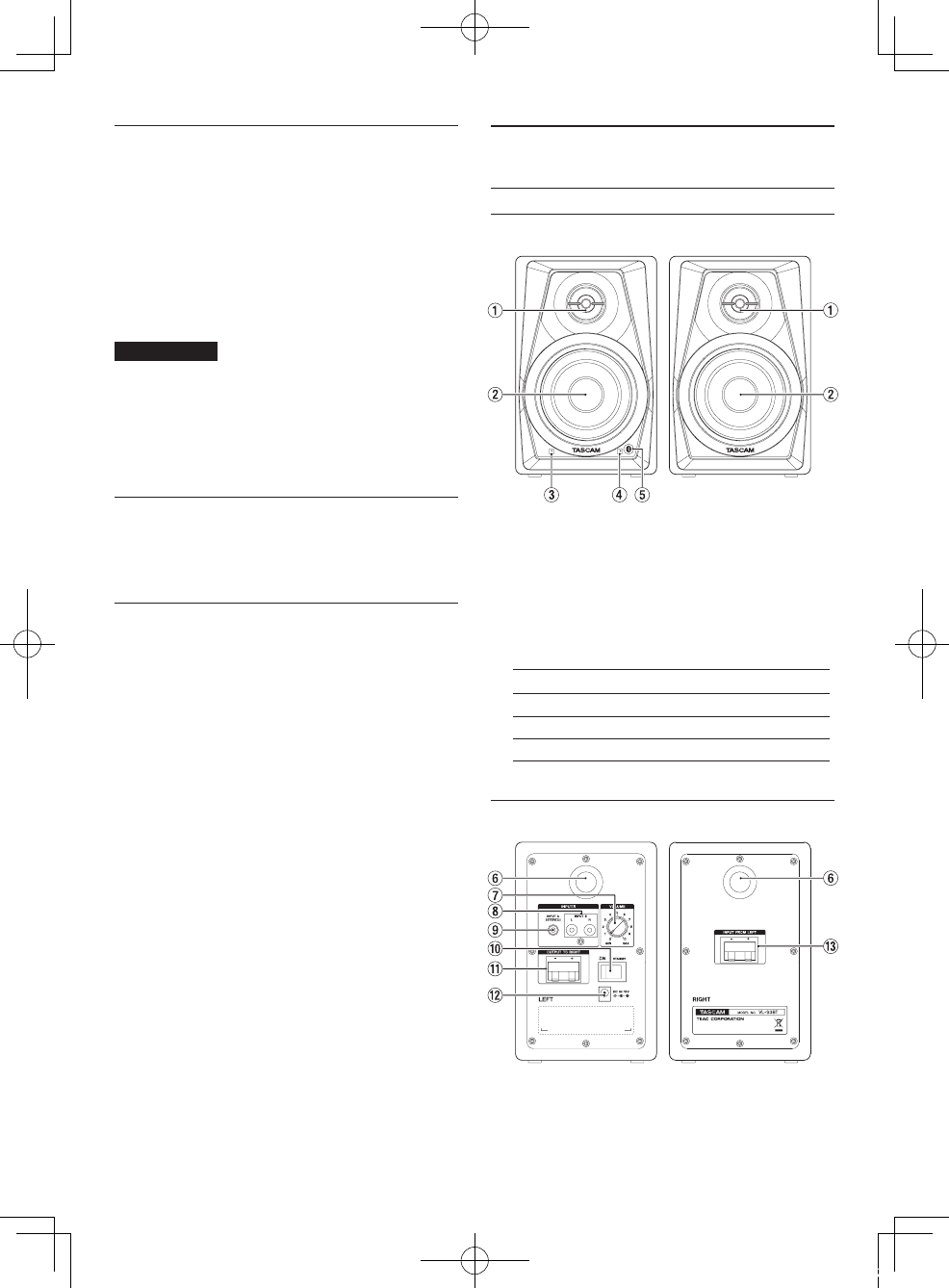
38 TASCAM VL-S3BT – Bedienungsanleitung
Codecs
Der VL-S3BT unterstützt die folgenden A2DP-Codecs
und wählt automatisch den für die Audioüber-
tragung geeigneten Codec:
• SBC
• AAC
• aptX
Der geeignete Codec wird den Fähigkeiten des
Bluetooth-Geräts und den Empfangsbedingungen
entsprechend gewählt.
Anmerkung
• Der A2DP-Codec kann nicht manuell gewählt
werden.
• Die Wiedergabe setzt mit einer leichten Verzö-
gerung ein, nachdem Sie sie auf dem Bluetooth-
Gerät gestartet haben. Dies liegt in der Bluetooth-
Übertragungstechnik begründet.
Geschützte Inhalte
Der VL-S3BT unterstützt beim Empfang das Kopier-
schutzverfahren SCMS-T und ermöglicht so die
Wiedergabe geschützter Inhalte.
Übertragungssicherheit
Der VL-S3BT gewährleistet die Übertragungssicher-
heit gemäß dem Bluetooth-Standard. Die Unsichtbar-
keit der Übertragung kann jedoch nicht garantiert
werden.
Wir übernehmen keinerlei Verantwortung, sollte
es bei einer Bluetooth-Übertragung zu einer unge-
wollten Ausstrahlung vertraulicher/geschützter
Inhalte kommen.
Die Bedienelemente und ihre
Funktionen
Vorderseite
Aktiver Monitor Passiver Monitor
1 Hochtöner
2 Tieftöner
3 Betriebsanzeige
4 Bluetooth-Lämpchen
Dieses Lämpchen zeigt den Status der Verbindung
mit dem anderen Bluetooth-Gerät an.
Zustand des Lämpchens Bedeutung
Nicht leuchtend Nicht verbunden
Leuchtend Verbunden
Blinkend Koppeln
5 Taste Bluetooth PAIRING
Rückseite
Aktiver Monitor Passiver Monitor
6 Bassreflexöffnung
7 Lautstärkeregler (VOLUME)
8 Eingangsbuchsen Cinch
VL-S3BT_OM_vA_A5(CS6).indb 38 2016/01/14 19:27
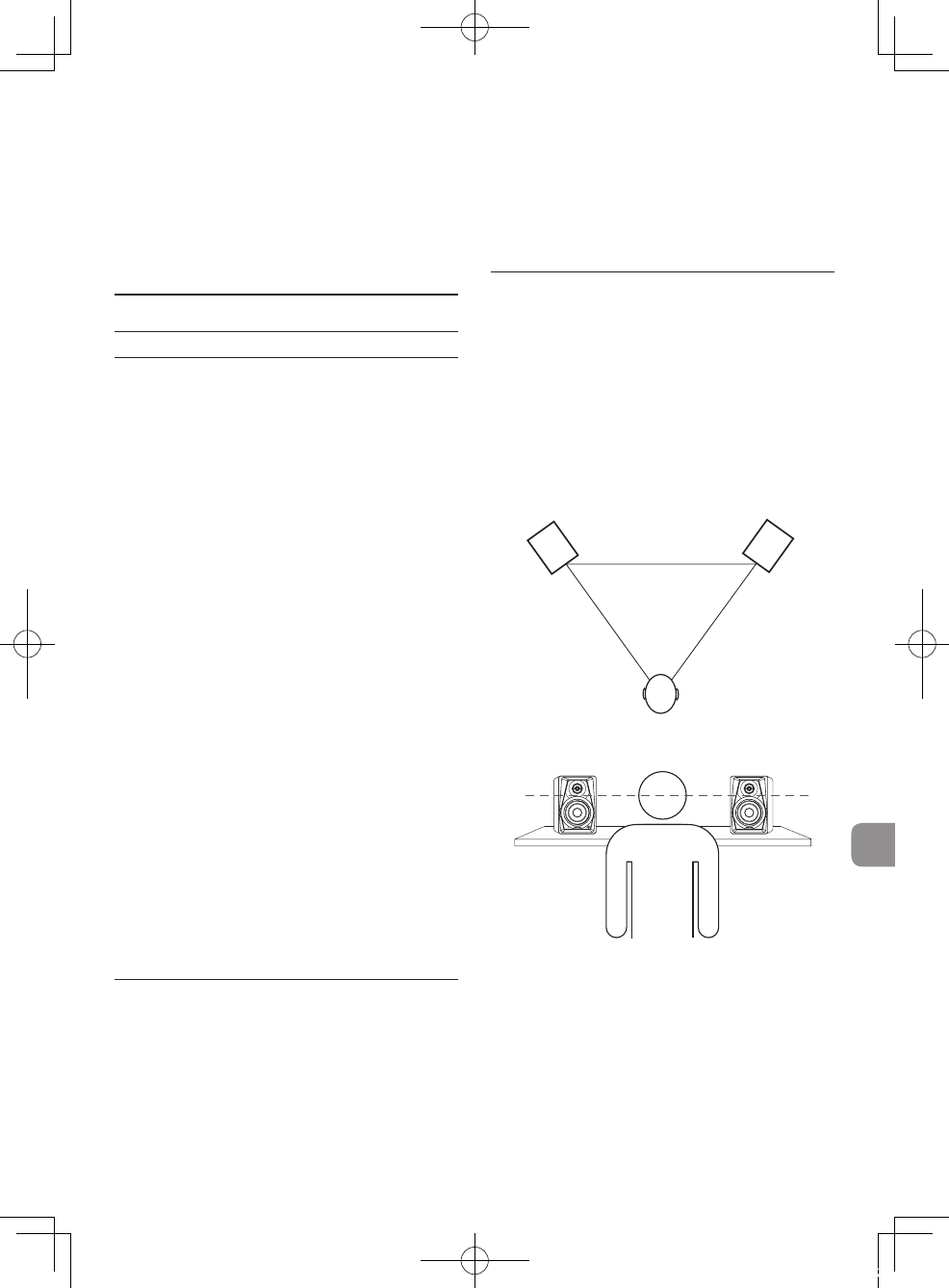
TASCAM VL-S3BT – Bedienungsanleitung 39
9 Eingangsbuchse Stereo-Miniklinke
0 Ein/Aus-Schalter (ON/STANDBY)
q Anschlussklemmen (OUTPUT TO RIGHT)
Für den Anschluss des rechten, passiven Monitors
w Anschluss für Wechselstromadapter (DC IN 15V)
e Anschlussklemmen (INPUT FROM LEFT)
Für den Anschluss des linken, aktiven Monitors
Vorbereitende Schritte
Vorsichtsmaßnahmen für das Herstellen
von Kabelverbindungen
• Wenn Sie die Monitore auspacken, fassen Sie sie
nicht an den Hoch- oder Tieftönern an.
• Verlegen Sie Signal- und Netzkabel so, dass sich
nichts darin verfangen kann.
• Drehen Sie die Lautstärke herunter, bevor Sie
den aktiven Monitor einschalten. Wenn Sie ihn
einschalten, während ein Eingangssignal mit
hohem Pegel anliegt, können die Lautsprecher
beschädigt werden.
• Nutzen Sie die Monitore nicht über längere Zeit
mit hoher Lautstärke. Hohe Schallpegel können
schon nach kurzer Zeit Ihr Gehör schädigen.
• Verwenden Sie nur Stromkabel, Steckdosen,
Audio-Signalkabel und Anschlüsse, die unbe-
schädigt und frei von Kurzschlüssen und anderen
Defekten sind.
• Stellen Sie zuerst den Ein/Aus-Schalter auf der
Rückseite auf STANDBY, und schließen Sie erst
dann das Kabel des Wechselstromadapters an.
• Leiten Sie ausschließlich Audiosignale mit Line-
Pegel an die Eingangsbuchsen dieses Produkts.
Niemals Verstärkerausgänge mit den Eingangs-
buchsen verbinden.
• Bevor Sie ein Audiosignal mit dem Monitor
verbinden, drehen Sie die Lautstärke an Ihrer
Audioquelle herunter, und schalten Sie den
Monitor aus (STANDBY).
• Achten Sie immer auf die richtige Polarität der
Audiokabel.
Kabelverbindungen herstellen
1. Stellen Sie den Ein/Aus-Schalter auf STANDBY.
2. Verbinden Sie den mitgelieferten Wechselstrom-
adapter PS-P1524E zunächst mit dem linken
Monitor und anschließend mit dem Stromnetz.
3. Verbinden Sie Ihre Audioquelle mit den Ein-
gangsbuchsen des linken, aktiven Monitors
(2×Cinch oder Stereo-Miniklinke). Wenn Sie
keine geeigneten Kabel haben, können Sie den
mitgelieferten Adapter verwenden.
4. Nutzen Sie das mitgelieferte Lautsprecherkabel
für die Verbindung des aktiven mit dem passiven
Monitor (OUTPUT TO RIGHT – INPUT FROM
LEFT). Verbinden Sie Plus mit Plus und Minus mit
Minus.
Aufstellung
Die richtige Aufstellung der Monitore hat großen
Einfluss auf den Klang. So ist vor allem die Tiefton-
wiedergabe stark abhängig vom Aufstellungsort.
Probieren Sie verschiedene Orte für die bestmögliche
Aufstellung der Monitore aus.
• Stellen Sie den aktiven Monitor links und den
passiven Monitor rechts von der Abhörposition
auf.
• Achten Sie dabei darauf, dass die Monitore ein
gleichseitiges Dreieck mit der Hörposition bilden.
Linker Monitor Rechter Monitor
• Bei vertikaler Aufstellung soll die Oberkante des
Tieftöners auf Ohrhöhe sein.
• Stellen Sie die Monitore nicht in der Nähe von
Spiegeln, Glasscheiben oder anderen Oberflächen
auf, die den Schall stark reflektieren. Achten Sie
darauf, dass sich keine Hindernisse zwischen den
Monitoren und der Hörposition befinden.
VL-S3BT_OM_vA_A5(CS6).indb 39 2016/01/14 19:27
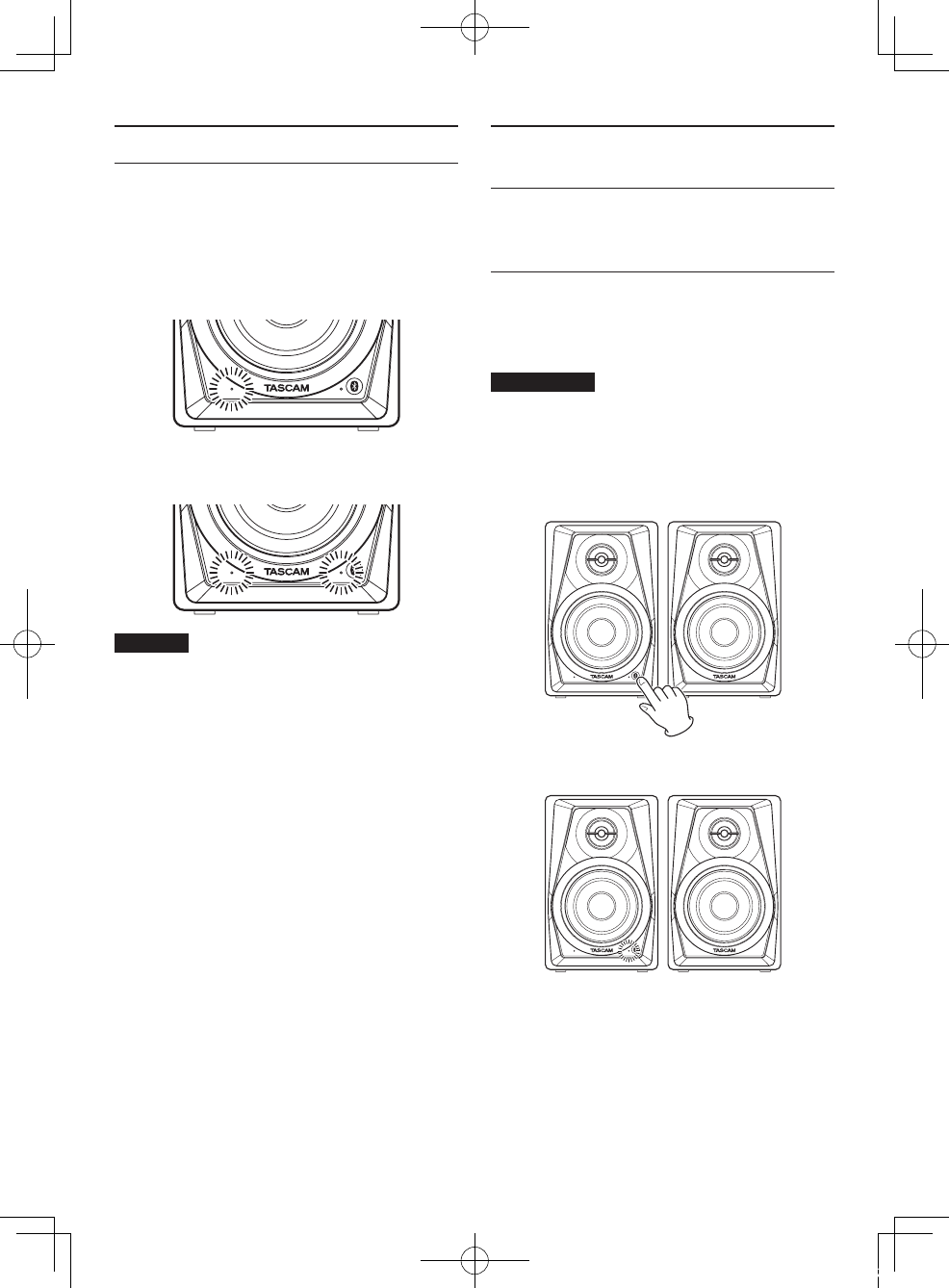
40 TASCAM VL-S3BT – Bedienungsanleitung
Das Eingangssignal wählen
Sie können wählen, ob die Monitore das an den Ein-
gangsbuchsen anliegende oder das über Bluetooth
empfangene Audiosignal wiedergeben.
Drücken Sie die Taste Bluetooth PAIRING wiederholt,
um zwischen den Eingangsquellen umzuschalten.
Wenn die Eingangsbuchsen ausgewählt sind,
leuchtet nur die Betriebsanzeige.
Wenn die Bluetooth-Quelle ausgewählt ist,
leuchten die Betriebsanzeige und das Bluetooth-
Lämpchen.
Wichtig
Wenn Sie die Bluetooth-Quelle auswählen, obwohl
kein Bluetooth-Gerät verbunden ist, blinkt das
Bluetooth-Lämpchen, um anzuzeigen, dass es für die
Kopplung bereit ist.
Wiedergabe von einem
Bluetooth-Gerät
Der VL-S3BT kann das Wiedergabesignal eines
über Bluetooth A2DP sendenden Computers oder
tragbaren Audiogeräts ausgeben.
Die Bluetooth-Geräte koppeln
Gehen Sie wie im Folgenden beschrieben vor, um das
Bluetooth-Gerät mit den Monitoren zu koppeln und
eine Kommunikationsverbindung aufzubauen.
Anmerkung
Beim Koppeln müssen Sie auch am Bluetooth-Gerät
bestimmte Eingaben vornehmen. Näheres hierzu
finden Sie im Benutzerhandbuch des verwendeten
Bluetooth-Geräts.
1. Drücken Sie die Taste Bluetooth PAIRING am
Monitor.
Das Bluetooth-Lämpchen blinkt und signalisiert
damit, dass das Koppeln möglich ist.
2. Wählen Sie auf dem anderen Bluetooth-Gerät
„VL-S3BT“ (diese Monitore) aus.
Wenn das Koppeln erfolgreich war und die
Verbindung besteht, leuchtet das Bluetooth-
Lämpchen stetig.
VL-S3BT_OM_vA_A5(CS6).indb 40 2016/01/14 19:27
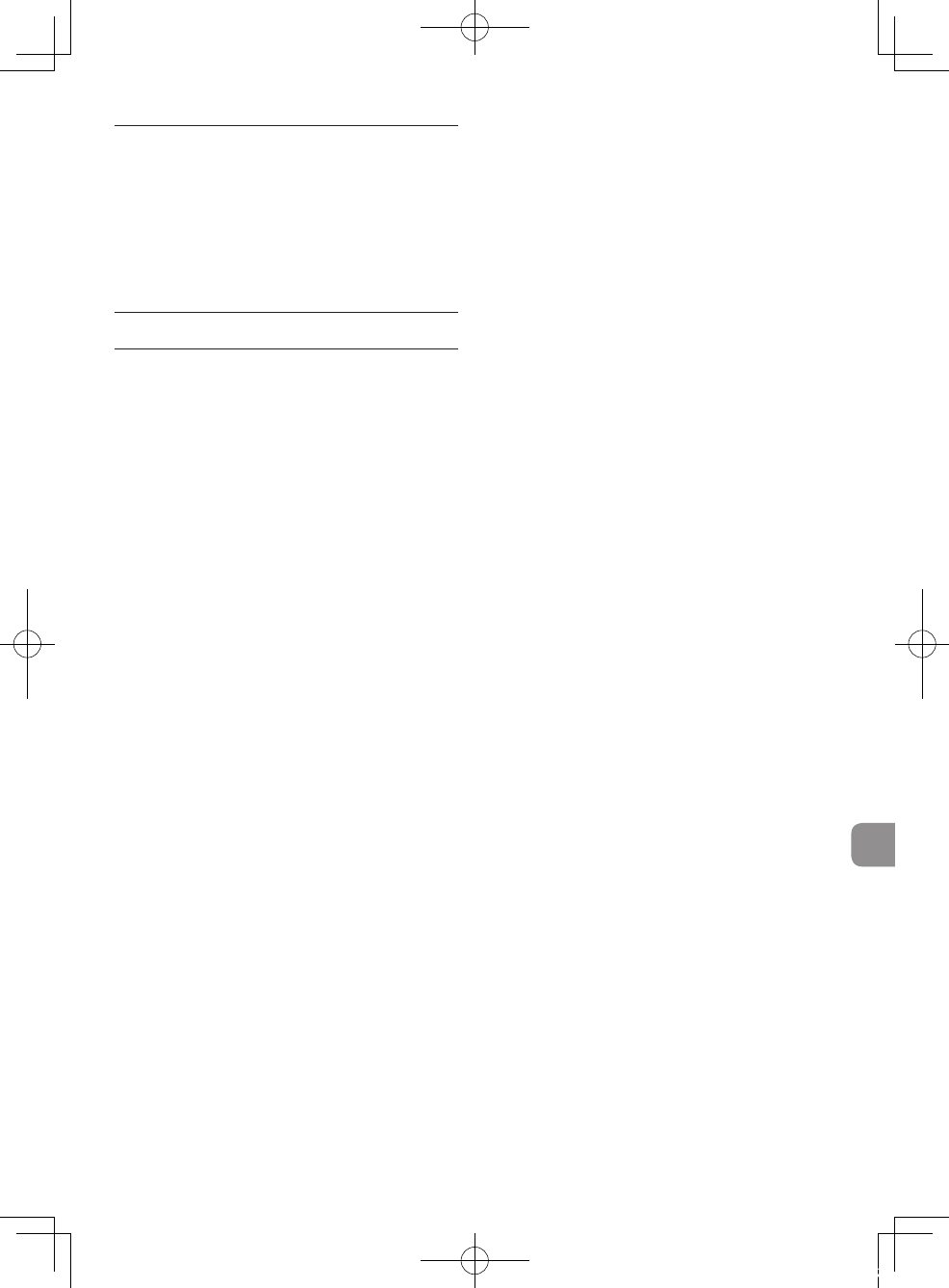
TASCAM VL-S3BT – Bedienungsanleitung 41
Die Bluetooth-Verbindung beenden
Gehen Sie folgendermaßen vor, um die Verbindung
vom Monitor aus zu beenden:
Halten Sie die Taste Bluetooth PAIRING mindestens
zwei Sekunden lang gedrückt.
Das Bluetooth-Lämpchen blinkt und signalisiert
damit, dass die Verbindung beednet wurde und
das Koppeln erneut möglich ist.
Fehlerbehebung
Sollten Sie bei der Benutzung der Monitore auf
Schwierigkeiten stoßen, probieren Sie bitte zunächst
die folgenden Lösungsvorschläge aus, bevor Sie sie
zur Reparatur einliefern.
Wenn Sie das Problem damit nicht beheben konnten,
wenden Sie sich bitte an Ihren Fachhändler oder an
ein Tascam-Servicecenter.
8Die Monitore lassen sich nicht einschalten.
• Stellen Sie sicher, dass der Wechselstromadapter
(PS-P1524E) richtig angeschlossen ist und die
Steckdose Netzstrom liefert.
8Es wird kein Ton ausgegeben.
• Überprüfen Sie die Verbindung mit dem anderen
Gerät.
• Überprüfen Sie die Pegeleinstellung am Monitor
und am anderen Gerät. Vergewissern Sie sich,
dass Sie die gewünschte Eingangsquelle gewählt
haben (Eingangsbuchen/Bluetooth).
8Der Ton setzt aus oder Geräusche sind zu
hören.
• Überprüfen Sie, ob möglicherweise eines der
Verbindungskabel einen Kontaktfehler aufweist.
• Prüfen Sie, ob sich in der Nähe der Monitore ein
Drahtlosnetzwerk (WLAN), ein anderes Bluetooth-
Gerät, ein Mikrowellenherd oder ein ähnliches
Gerät befindet.
Halten Sie möglichst immer Abstand zu solchen
Geräten.
• Verringern Sie den Abstand zwischen den
Monitoren und dem Bluetooth-Gerät, mit dem
Sie eine Verbindung hergestellt haben. Verändern
Sie die Position der Monitore und/oder des
Bluetooth- Geräts.
• Wenn auf einem Smartphone neben der Wieder-
gabe-App weitere Apps aktiv sind, kann dies zu
Aussetzern führen. Beenden Sie in einem solchen
Fall alle anderen Apps außer der App für die
Audiowiedergabe.
8Verbindung nicht möglich oder
unterbrochen
• Vergewissern Sie sich, dass das Bluetooth-Gerät
eingeschaltet und dessen Bluetooth-Funktion
aktiviert ist.
• Prüfen Sie, ob das Bluetooth-Gerät möglicher-
weise zu weit von den Monitoren entfernt ist.
Prüfen Sie, ob eine Wand oder ein anderes
Hindernis den Empfang stört.
Falls das Bluetooth-Gerät hinter den Monitoren
steht, könnten diese möglicherweise selbst den
Empfang beeinträchtigen.
Verändern Sie die Position der Monitore und/oder
des Bluetooth-Geräts.
• Schalten Sie die Monitore aus und wieder ein.
• Entfernen Sie auf dem Bluetooth-Gerät das
gekoppelte Gerät „VL-S3BT“ und gehen Sie dann
wie unter „Die Bluetooth-Geräte koppeln“ auf
Seite 40 beschrieben vor, um die Geräte erneut
zu koppeln.
8Koppeln über Bluetooth ist nicht möglich.
• Vergewissern Sie sich, dass das andere Bluetooth-
Gerät A2DP unterstützt.
• Vergewissern Sie sich, dass das betreffende Gerät
sende- und empfangsbereit ist. Nähere Hinweise
finden Sie in der Bedienungsanleitung des Blue-
tooth-Geräts.
• Schalten Sie die Monitore und das Bluetooth-
Gerät aus. Schalten Sie sie wieder ein und
versuchen Sie dann erneut zu koppeln.
• Schalten Sie andere in der Nähe befindlichen
Bluetooth-Geräte aus, ausgenommen das Gerät,
mit dem Sie eine Verbindung herstellen wollen.
• Entfernen Sie auf dem Bluetooth-Gerät das
gekoppelte Gerät „VL-S3BT“ und versuchen Sie
dann erneut zu koppeln.
VL-S3BT_OM_vA_A5(CS6).indb 41 2016/01/14 19:27
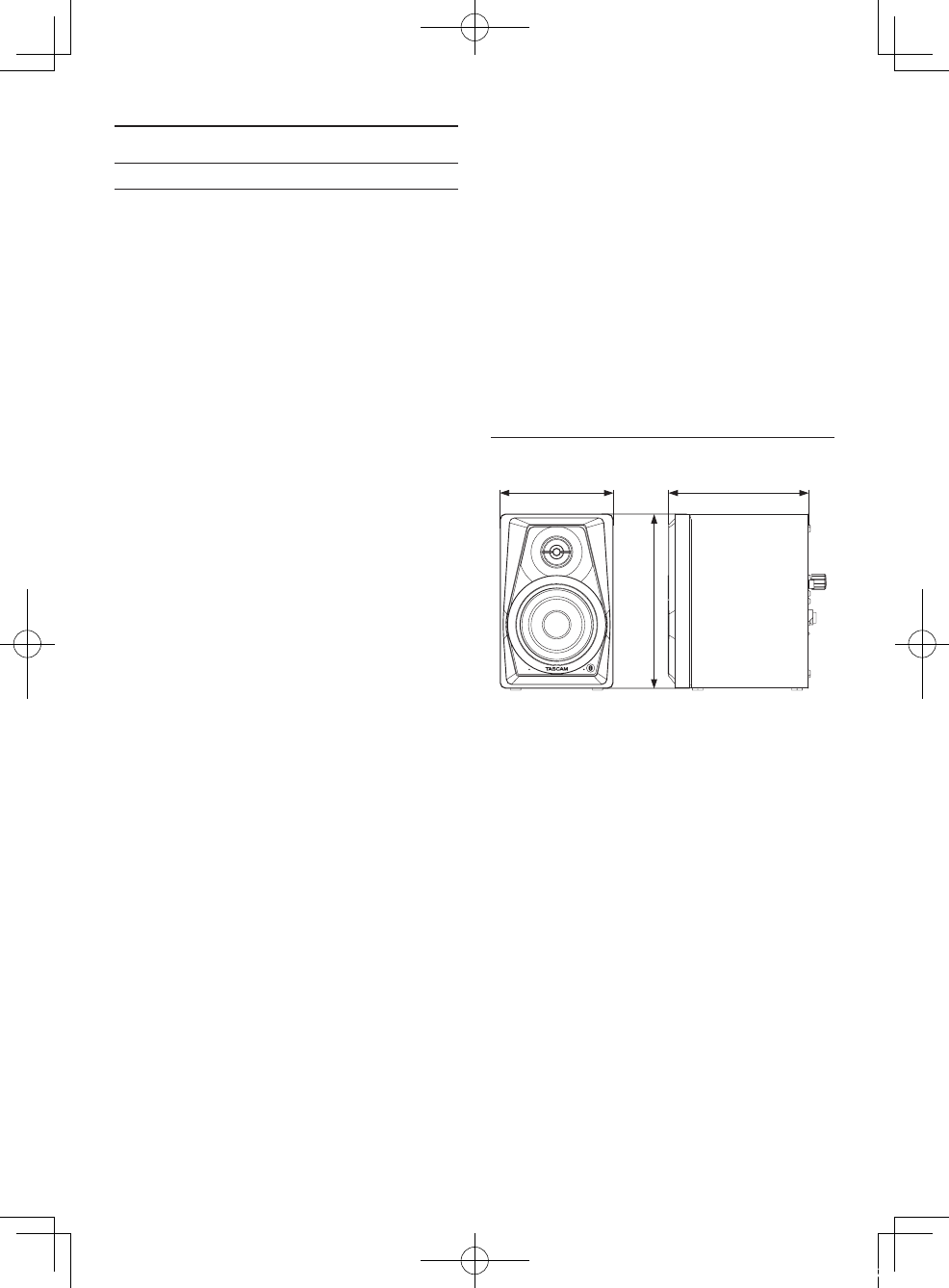
42 TASCAM VL-S3BT – Bedienungsanleitung
Technische Daten
Allgemein
8Effektive Ausgangsleistung (maximal, bei
10 % Verzerrung)
14 W + 14 W
8Lautsprecher
3-Zoll-Basslautsprecher (76,2 cm)
0,5-Zoll-Kalottenhochtöner (12,7 cm)
8Gehäusekonstruktion
Bassreflex-Abstimmung
8Frequenzbereich
80 Hz – 22 kHz
8Übergangsfrequenz
8 kHz
8Empfindlichkeit
−4,8 dBV (580 mV) für 14 W+14 W
8Eingangsanschlüsse
Cinchbuchsen, Stereo-Miniklinkenbuchse
8Eingangsimpedanz
50 kΩ
8Bluetooth
Bluetooth-Version: 4.0
Ausgangsklasse:
Klasse 2 (Freifeld-Reichweite: etwa 10 m*)
Unterstütztes Profil
Unterstützte A2DP-Codecs: SBC, AAC, aptX
Unterstützter A2DP-Kopierschutz: SCMS-T
* Diese Reichweitenangabe ist ein Schätzwert. Sie kann je
nach Umgebungsbedingungen und bei Vorhandensein
elektromagnetischer Einstrahlung abweichen.
8Stromversorgung
Wechselstromadapter PS-P1524E
• Eingangsspannung: AC 100–240 V (50/60 Hz)
• Ausgangsspannung: DC 15 V
• Ausgangsstrom: 2,4 A
8Leistungsaufnahme
6,5 W
8Abmessungen (B × H × T)
110 mm × 170 mm × 138 mm (ohne hervorste-
hende Teile)
8Gewicht
Aktiver Monitor: 1,1 kg
Passiver Monitor: 1,0 kg
Maßzeichnung
110mm 138mm
170mm
• Abbildungen können teilweise vom tatsächlichen
Erscheinungsbild des Produkts abweichen.
• Änderungen an Konstruktion und technischen
Daten vorbehalten.
VL-S3BT_OM_vA_A5(CS6).indb 42 2016/01/14 19:27
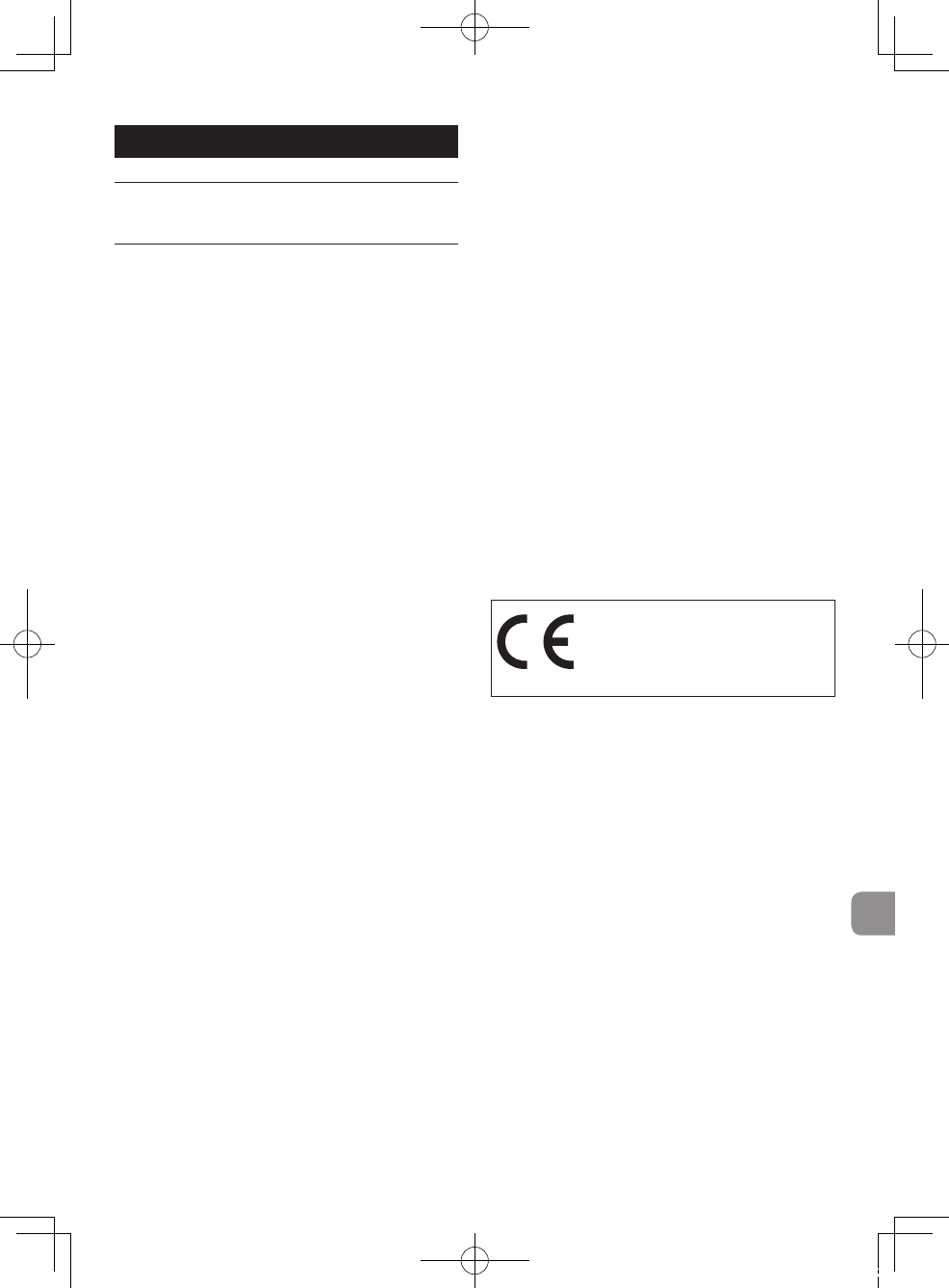
TASCAM VL-S3BT 43
Manuale di istruzioni
Dichiarazione di conformità e
informazioni
Questo prodotto ha una funzione di trasmettitore su
banda larga alla frequenza di 2,4 GHz.
Gamma di Frequenza d’uso: 2400 MHz - 2480
MHz
Potenza massima di uscita: Bluetooth® Class2
(less than 2.5 mW)
CAUTELA
Utilizzare solo nel paese in cui è stato acquistato il
prodotto.
• Le autorizzazioni di dispositivi wireless sono
diverse a seconda del paese.
• A seconda del paese, potrebbero esistere
restrizioni sull’uso della tecnologia wireless
Bluetooth.
CAUTELA
Cambiamenti o modifiche relative alla conformità
di questa apparecchiatura non espressamente
approvate da TEAC CORPORATION potrebbero
invalidare il diritto dell’utente a utilizzare questa
apparecchiatura.
Requisiti per l’esposizione alle radiazioni
Questa apparecchiatura è conforme alla normativa
riconosciuta a livello internazionale per l’esposizione
umana alle onde radio generate dal trasmettitore.
8Model for U.S.A
This device complies with Part 15 of the FCC Rules.
Operation is subject to the following two conditions:
(1) this device may not cause harmful interference,
and (2) this device must accept any interference
received, including interference that may cause
undesired operation.
Labeling of authorization
FCC ID: XEG-VLS3BT
This equipment has been tested and found to comply
with the limits for a Class B digital device, pursuant to
Part 15 of the FCC Rules. These limits are designed to
provide reasonable protection against harmful inter-
ference in a residential installation. This equipment
generates, uses, and can radiate radio frequency
energy and, if not installed and used in accordance
with the instruction manual, may cause harmful inter-
ference to radio communications. However, there
is no guarantee that interference will not occur in a
particular installation. If this equipment does cause
harmful interference to radio or television reception,
which can be determined by turning the equipment
off and on, the user is encouraged to try to correct
the interference by one or more of the following
measures.
a) Reorient or relocate the receiving antenna.
b) Increase the separation between the equipment
and receiver.
c) Connect the equipment into an outlet on a
circuit different from that to which the receiver is
connected.
d) Consult the dealer or an experienced radio/TV
technician for help.
Radiation Exposure requirements
This equipment complies with FCC radiation
exposure limits set forth for an uncontrolled
environment and meets the FCC radio frequency
Exposure Guidelines.
8Modello per l’Europa
Con la presente, TEAC Corporation
dichiara che il tipo di apparecchiatura
radio VL-S3BT è conforme alla
direttiva 2014/53 / UE., e altre direttive
e regolamenti della Commissione.
Il testo integrale della dichiarazione di conformità
UE è disponibile al seguente indirizzo Internet: vi
preghiamo di contattarci via e-mail.
http://tascam.eu/en/kontakt.html
Importatore EU: TEAC Europe GmbH
Bahnstrasse 12, 65205 Wiesbaden-Erbenheim,
Germany
Requisiti per l’esposizione alle radiazioni
Questa apparecchiatura è conforme EN.62311; la
valutazione degli apparecchi elettronici ed elettrici
in relazione ai limiti dell’esposizione umana ai campi
elettromagnetici; norma armonizzata DIRECTIVE
2014/53/EU.
VL-S3BT_OM_vA_A5(CS6).indb 43 2016/01/14 19:27
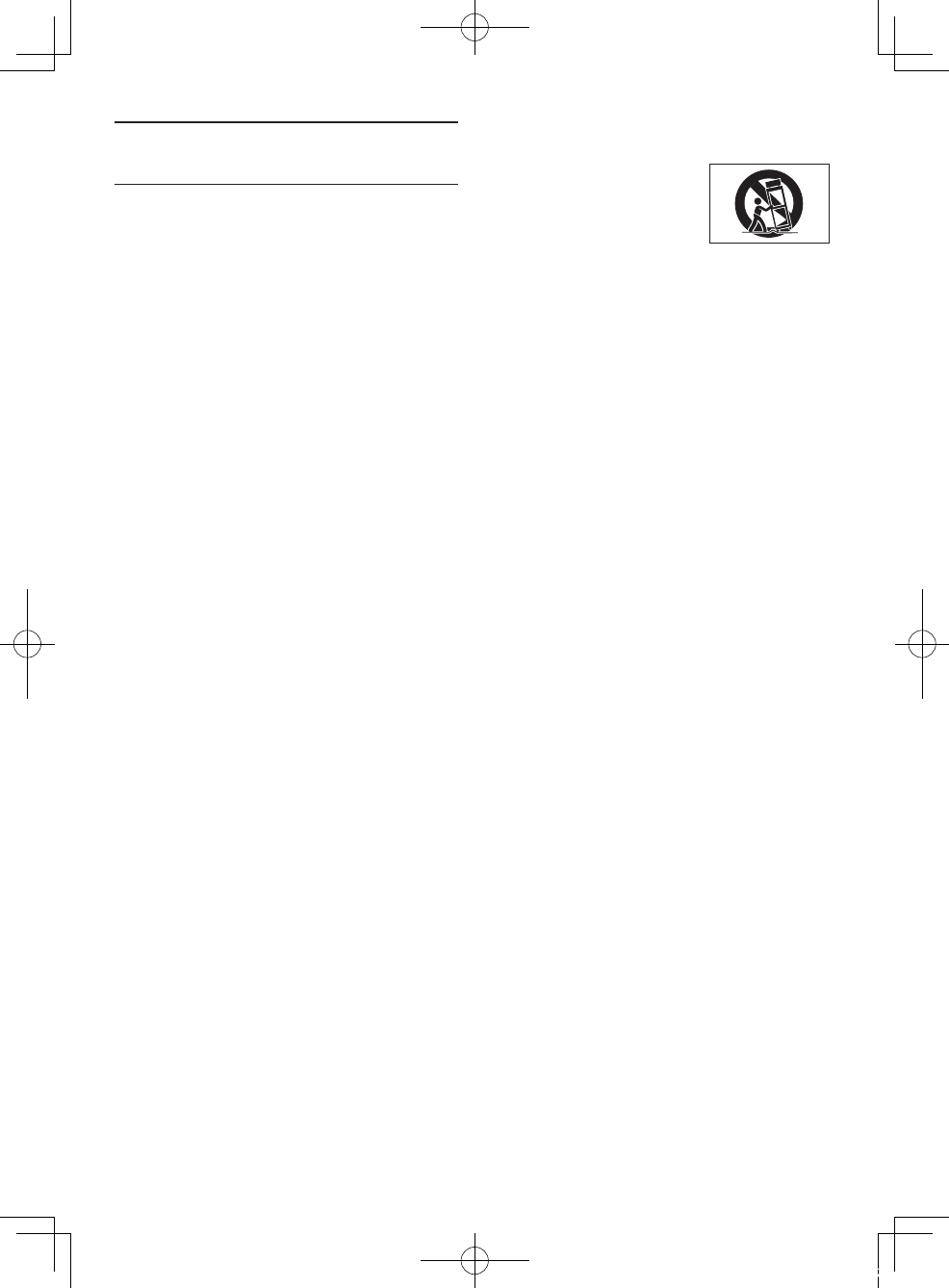
44 TASCAM VL-S3BT
IMPORTANTI NORME DI
SICUREZZA
1 Leggere le seguenti istruzioni.
2 Conservare queste istruzioni.
3 Prestare attenzione agli avvertimenti.
4 Seguire tutte le istruzioni.
5 Non usare l’apparecchio vicino all’acqua.
6 Pulire Solo con un panno asciutto.
7 Non bloccare le aperture per la ventilazione.
Installare secondo le istruzioni del costruttore.
8 Non installare l’apparecchio vicino a fonti di
calore come radiatori, regolatori di calore, stufe o
altri apparecchi che producono calore (inclusi gli
amplificatori).
9 Non eliminare la spina polarizzata di sicurezza o la
spina di messa a terra. La spina polarizzata ha due
lame, una più larga dell’altra. Una spina di messa
a terra ha due lame e una terza punta di messa
terra. La lama larga o la terza punta sono fornite
per la vostra sicurezza. Se la spina fornita non è
adatta al tipo di presa, consultate un elettricista
per sostituire la presa obsoleta.
10 Proteggere il cavo di alimentazione in modo che
non venga calpestato o schiacciato, in particolare
vicino alle spine e al punto di uscita dall’appa-
recchio.
11 Usare solamente attacchi/accessori specificati dal
costruttore.
12 Usare Solo carrello, supporto,
treppiede, mensola o tavola specificati dal
costruttore o venduto insieme all’apparecchio.
Quando viene usato un carrello, prestare atten-
zione quando si sposta la combinazione carrello/
apparato per evitare cadute da sopra.
13 Scollegare questo apparato durante temporali
o quando non viene usato per lunghi periodi di
tempo.
14 Rivolgersi Solo a personale qualificato. La ripara-
zione è richiesta quando l’apparecchio è stato
danneggiato in qualunque modo, come nel caso
che il cordone dell’alimentazione o la spina siano
stati danneggiati, l’apparecchio sia stato esposto
a pioggia o umidità, non funzioni correttamente o
sia stato lasciato cadere.
• Questo apparecchio porta corrente elettrica non
operativa dalla presa di rete mentre il suo
interruttore POWER o STANDBY/ON non è in
posizione di ON.
• La presa di rete è usata come dispositivo di
sconnessione, il dispositivo di sconnessione deve
restare sempre operativo.
• Si deve usare cautela quando si usano gli
auricolari o le cuffie con il prodotto, perché un
eccesso di pressione sonora
(volume) negli auricolari o
nelle cuffie può causare la
perdita dell’udito.
• Se si verificano problemi con
questo prodotto, contattare TEAC per un invio
all’assistenza. Non usare il prodotto fino a quando
non è stato riparato.
VL-S3BT_OM_vA_A5(CS6).indb 44 2016/01/14 19:27
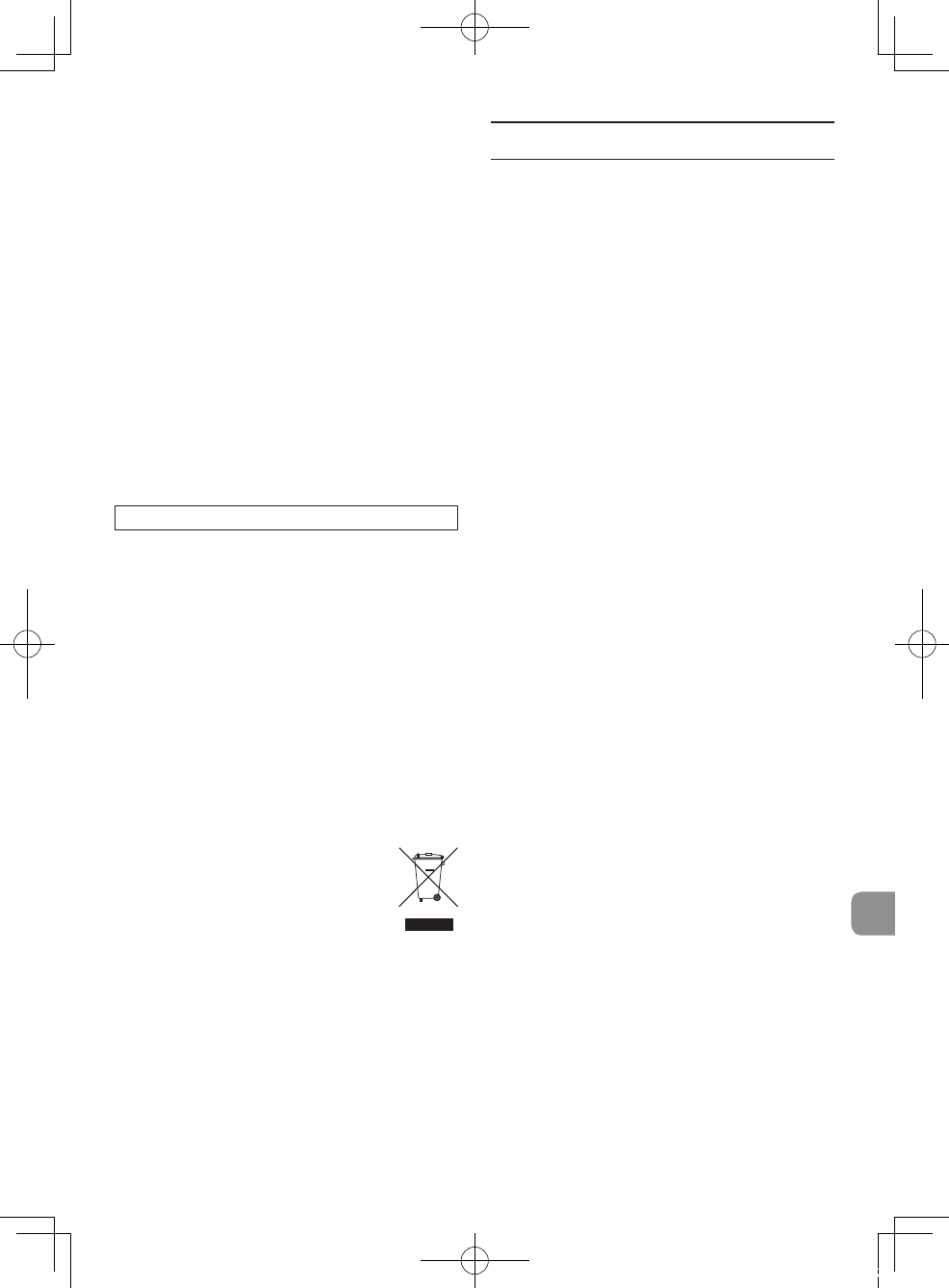
TASCAM VL-S3BT 45
CAUTELA
• Non esporre questo apparecchio a gocciolamenti
o schizzi.
• Non appoggiare alcun contenitore o vaso pieno
d’acqua sopra l’apparecchio.
• Non installare questo apparecchio in spazi ristretti
come una libreria o luoghi simili.
• Questo apparecchio dovrebbe essere collocato
sufficientemente vicino alla presa AC in modo da
poter facilmente afferrare la spina del cordone di
alimentazione in qualsiasi momento.
• Se il prodotto utilizza batterie (incluso un pacco
batterie o batterie installate), non dovrebbero
essere esposte alla luce solare, fuoco o calore
eccessivo.
• CAUTELA per i prodotti che utilizzano batterie al
litio sostituibili: vi è pericolo di esplosione se la
batteria viene sostituita con una di tipo scorretto.
Sostituire Solo con tipo uguale o equivalente.
IN USA/CANADA, USE ONLY ON 120 V SUPPLY.
8Per gli utenti europei
Smaltimento di apparecchiature elettriche ed
elettroniche
(a) Tutte le apparecchiature elettriche ed elettroniche
devono essere smaltite separatamente dai rifiuti
urbani mediante impianti di raccolta specifici
designati dal governo o dalle autorità locali.
(b) Lo smaltimento in modo corretto delle apparec-
chiature elettriche ed elettroniche contribuisce a
risparmiare preziose risorse ed evitare potenziali
effetti negativi sulla salute umana e l’ambiente.
(c) Lo smaltimento non corretto di apparecchiature
può avere gravi conseguenze sull’ambiente e
sulla salute umana come risultato della presenza
di sostanze pericolose nelle apparecchiature
elettriche ed elettroniche.
(d) Il simbolo barrato della pattumiera
indica che le apparecchiature elettriche
ed elettroniche devono essere raccolte
e smaltite separatamente dai rifiuti
domestici.
(e) I sistemi di raccolta sono a disposizione degli
utenti finali. Per informazioni più dettagliate
sullo smaltimento delle vecchie apparecchiature
elettriche ed elettroniche, contattare il comune, il
servizio di smaltimento rifiuti o il negozio dove è
stato acquistato l’apparecchio.
Indice dei contenuti
Dichiarazione di conformità e informazioni ..............43
IMPORTANTI NORME DI SICUREZZA ............................44
Introduzione ..........................................................................46
Caratteristiche .......................................................................46
Articoli inclusi ........................................................................46
Convenzioni usate in questo manuale ........................46
Precauzioni per il posizionamento e l’uso .................46
Attenzione alla condensa .................................................47
Pulizia dell’unità ...................................................................47
Panoramica sul Bluetooth® ..............................................47
Condizioni di trasmissione ......................................47
Profili ................................................................................ 47
Codec ............................................................................... 47
Protezione dei contenuti ..........................................47
Sicurezza della trasmissione ...................................47
Uso del sito TEAC Global ...................................................48
Registrazione utente ..........................................................48
Nomi e funzioni delle parti ..............................................48
Pannello frontale .........................................................48
Pannello posteriore ....................................................48
Preparativi ..............................................................................49
Precauzioni prima di effettuare i collegamenti
..49
Collegamenti.................................................................49
Installazione ..................................................................49
Selezione della sorgente d’ingresso.............................50
Riproduzione da un dispositivo Bluetooth ................ 50
Associazione .................................................................50
Terminare una connessione .................................... 51
Risoluzione dei problemi .................................................. 51
Specifiche ...............................................................................52
Generali ........................................................................... 52
Dimensioni .....................................................................52
VL-S3BT_OM_vA_A5(CS6).indb 45 2016/01/14 19:27
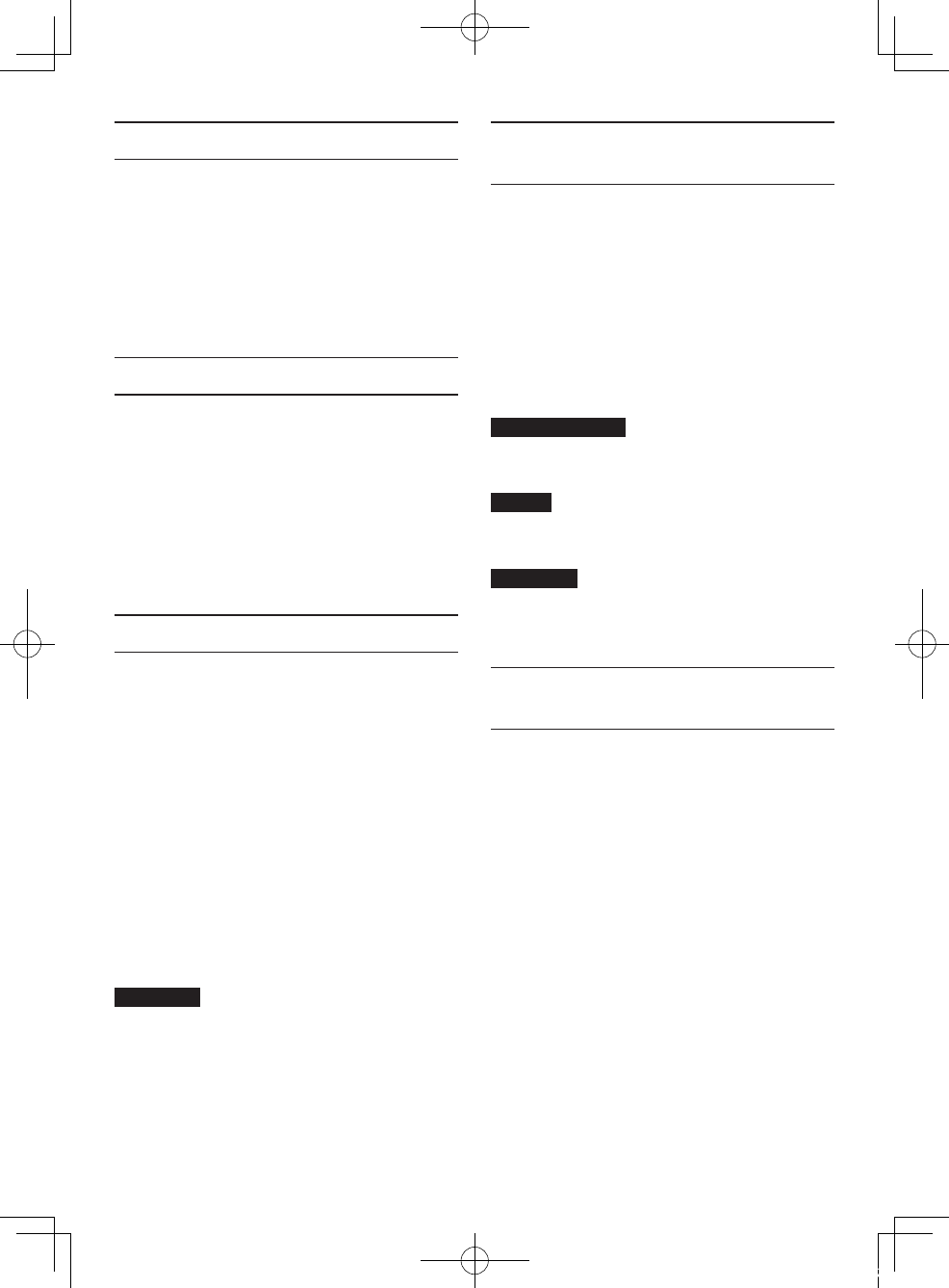
46 TASCAM VL-S3BT
Introduzione
Grazie per aver acquistato i monitor amplificati da
scrivania Powered Desktop Monitor TASCAM VL-S3BT.
Prima di utilizzare questi diffusori, leggere atten-
tamente questo manuale in modo da poterli usare
correttamente e goderne per molti anni. Dopo la
lettura di questo manuale, si prega di conservarlo in
un luogo sicuro per future consultazioni.
È possibile scaricare questo manuale dal sito TEAC
Global Site (http://teac-global.com/).
Caratteristiche
• Woofer da 3 pollici (76,2 millimetri)
• Tweeter da 0,5 pollici (12,7 millimetri)
• Amplificatore di potenza interno da 14W + 14W
• Prese di ingresso pin RCA
• Mini presa stereo di ingresso
• Controllo del volume incorporato
• Ricevitore integrato audio Bluetooth in grado di
ricevere audio di alta qualità con decodifica SBC,
AAC e aptX®
Articoli inclusi
Questo prodotto include i seguenti articoli.
Fare attenzione a quando si apre la confezione a non
danneggiare gli articoli. Conservare i materiali di
imballaggio e la scatola per il trasporto in futuro.
Vi preghiamo di contattarci se uno di questi articoli è
mancante o è stato danneggiato durante il trasporto.
• Unità principale
Unità attiva .......................................................× 1
Unità passiva .................................................... × 1
• Alimentatore AC (PS-P1524E) ............................. × 1
• Cavo diffusore ..........................................................× 1
• Cavo adattatore presa RCA-6,3 millimetri (1/4 “)
TS standard ...............................................................× 1
• Manuale di istruzioni (questo documento)
inclusa la garanzia ..................................................× 1
CAUTELA
Utilizzare sempre l’alimentatore AC incluso
(PS-P1524E) quando si usa questa unità. Non
utilizzare mai l’alimentatore AC fornito con
qualsiasi altro dispositivo. Ciò potrebbe causare
danni, incendi o scosse elettriche.
Convenzioni usate in questo
manuale
In questo manuale vengono usate le seguenti
convenzioni.
• Pulsanti, connettori e altre parti fisiche di questa
unità sono scritti utilizzando un carattere in
grassetto come questo: Power.
• Le apparecchiature che possono essere collegate
a questa unità tramite Bluetooth, compresi
computer e dispositivi audio portatili, sono
chiamati “dispositivi Bluetooth”.
• Se necessario, ulteriori informazioni sono fornite
come suggerimenti, note e cautele.
SUGGERIMENTO
Si tratta di suggerimenti su come utilizzare
l’unità.
NOTA
Spiegazioni aggiuntive per descrivere casi
speciali.
CAUTELA
La mancata osservanza di queste istruzioni può
causare, ad esempio, lesioni, danni alle apparec-
chiature o perdita di dati in registrazione.
Precauzioni per il
posizionamento e l’uso
• La temperatura nominale di esercizio dell’unità
va da 5º a 35º C.
• Non installare l’unità nei seguenti luoghi. Ciò
potrebbe degradare la qualità del suono e/o
causare malfunzionamenti.
Luoghi con forti vibrazioni
Vicino a finestre o luoghi esposti alla luce
diretta del sole
Nei pressi di caloriferi o altri luoghi estrema-
mente caldi
Luoghi molto freddi
Luoghi con alta umidità o cattiva ventila-
zione
• Per una buona dissipazione del calore, non
appoggiare nulla sulla parte superiore dell’unità.
• Non posizionare l’unità su un amplificatore di
potenza o un altro dispositivo che genera calore.
• Se l’apparecchio viene collocato in prossimità di
un amplificatore di potenza o un altro dispositivo
con un grande trasformatore, potrebbe verificarsi
VL-S3BT_OM_vA_A5(CS6).indb 46 2016/01/14 19:27
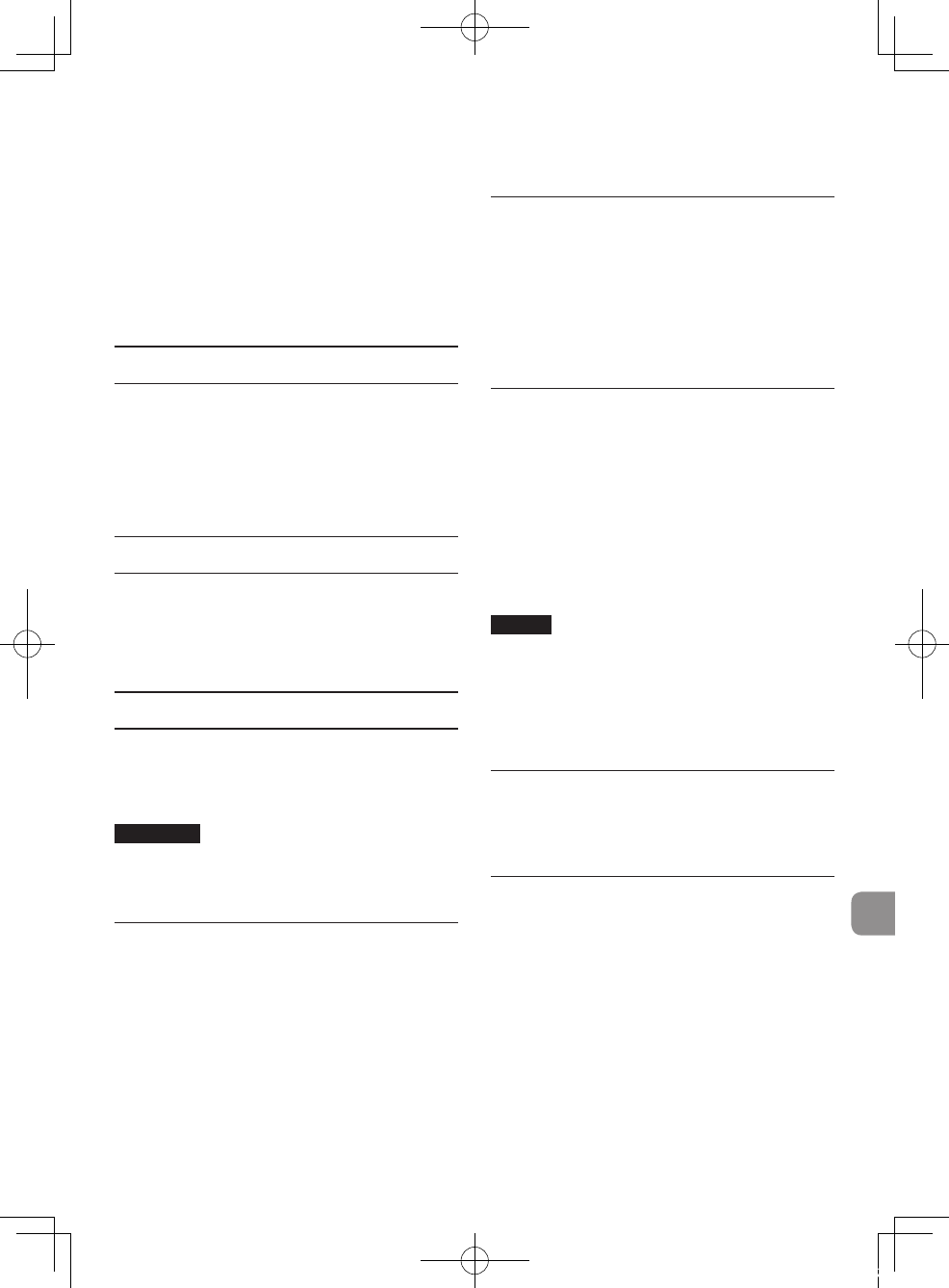
TASCAM VL-S3BT 47
un ronzio. Se ciò si verifica, distanziare gli
apparecchi.
• Questa unità può causare irregolarità di colore
su uno schermo TV o rumore da una radio, se
utilizzati nelle vicinanze. In questo caso, utilizzare
questa unità più lontano..
• Questa unità può produrre rumore, se si utilizza
un telefono cellulare o altri dispositivi wireless
nelle vicinanze per effettuare chiamate o inviare
o ricevere segnali. In questo caso, aumentare la
distanza tra l’unità e tali dispositivi o spegnerli.
Attenzione alla condensa
La condensa può verificarsi se l’unità viene spostata
da un luogo freddo a uno caldo, viene utilizzata
immediatamente dopo che è stata riscaldata una
stanza fredda o altrimenti esposta a un improvviso
sbalzo di temperatura. Se questo dovesse accadere,
lasciare l’unità per una o due ore prima di accendere
l’unità e utilizzarla.
Pulizia dell’unità
Per pulire l’unità, strofinare delicatamente con un
panno morbido e asciutto. Non pulire con panni
imbevuti di sostanze chimiche, solventi, alcol o altri
agenti chimici. Ciò potrebbe danneggiare la super-
ficie o causare scolorimento.
Panoramica sul Bluetooth®
Questa unità ha un ricevitore audio Bluetooth
integrato, permettendo così la riproduzione audio
da un computer o un dispositivo audio portatile che
supporta Bluetooth.
CAUTELA
Il funzionamento e il collegamento di funzioni
Bluetooth di questa unità con tutti i dispositivi
Bluetooth non sono garantiti.
Condizioni di trasmissione
Si tratta di un dispositivo di trasmissione Bluetooth
classe 2.
Ha una portata di trasmissione approssimativa di 10
metri, ma questa distanza può variare a causa delle
interferenze da ostacoli e onde elettromagnetiche.
Un ostacolo tra l’unità e un altro dispositivo Bluetooth
potrebbe interferire con la trasmissione Bluetooth.
In questo caso, rimuovere l’ostacolo. Inoltre, l’uso di
una rete wireless LAN (IEEE802.11b/g) o di un forno a
microonde nello stesso ambiente operativo potrebbe
interferire con la trasmissione Bluetooth. In questo
caso, interrompere l’uso delle apparecchiature o
spostare l’unità e il dispositivo Bluetooth ad almeno
10 metri di distanza.
Profili
L’unità supporta i seguenti profili Bluetooth.
• A2DP (Advanced Audio Distribution Profile)
I dispositivi Bluetooth devono supportare A2DP per
trasmettere audio via Bluetooth.
Anche se hanno lo stesso profilo Bluetooth, tuttavia,
diversi dispositivi Bluetooth possono avere funzioni
differenti a seconda delle loro specifiche.
Codec
L’unità supporta i seguenti codec A2DP e seleziona
automaticamente uno di loro durante la trasmissione
audio.
• SBC
• AAC
• aptX
Verrà selezionato il codec appropriato da utilizzare in
base al supporto codec del dispositivo e le condizioni
di trasmissione Bluetooth.
NOTA
Non sono disponibili pulsanti per selezionare il
codec.
A causa della natura della tecnologia wireless
Bluetooth, la riproduzione da questa unità
inizierà leggermente in ritardo rispetto alla
trasmissione dal dispositivo Bluetooth.
Protezione dei contenuti
Questa unità supporta la protezione dei contenuti
SCMS-T durante la trasmissione audio, che consente
la riproduzione di audio protetto.
Sicurezza della trasmissione
Questa unità supporta funzioni di sicurezza durante
la trasmissione Bluetooth secondo gli standard
Bluetooth, ma l’invisibilità della trasmissione non è
garantita.
La nostra azienda non si assume nessuna responsa-
bilità se i dati vengono diffusi durante la trasmissione
Bluetooth.
VL-S3BT_OM_vA_A5(CS6).indb 47 2016/01/14 19:27
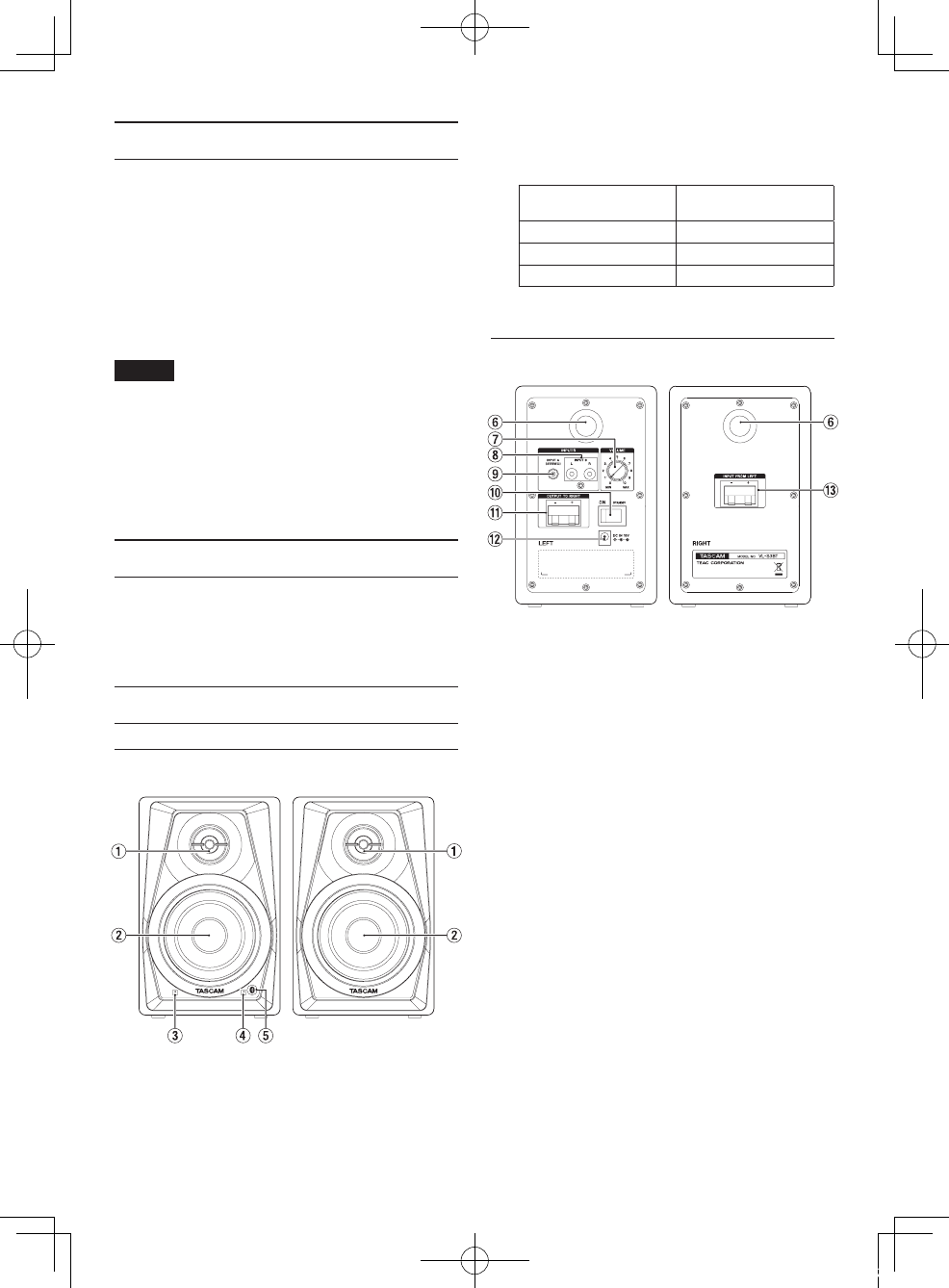
48 TASCAM VL-S3BT
Uso del sito TEAC Global
È possibile scaricare i driver dedicati e il
manuale di istruzioni necessario per questa
unità dal sito TEAC Global Site (http://
teac-global.com/).
1. Aprire il sito TEAC Global (http://teac-global.
com/).
2. Nella sezione TASCAM Downloads,
selezionare la lingua desiderata per aprire la
pagina di download per la propria lingua.
NOTA
Se la lingua desiderata non viene visua-
lizzata, fare clic su Other Languages.
3. Fare clic sul nome del prodotto nella
sezione “Ricerca per nome del modello” per
aprire la pagina Download del prodotto.
4. Selezionare e scaricare i driver dedicati e il
manuale di istruzioni necessario.
Registrazione utente
I clienti negli Stati Uniti sono pregati di visitare
il sito TASCAM (http://tascam.com/) per la
registrazione utente on-line.
Nomi e funzioni delle parti
Pannello frontale
Unità attiva Unità passiva
1 Tweeter
2 Woofer
3 Indicatoree STANDBY/ON
4 Indicatoree Bluetooth
L’accensione di questo indicatore mostra lo stato
della connessione con un dispositivo Bluetooth.
Illuminazione della
indicatore Significato
Spento Non collegato
Acceso Collegato
Lampeggiante Associazione
5 Pulsante Bluetooth PAIRING
Pannello posteriore
Unità attiva Unità passiva
6 Porta bass reflex
7 Manopola del volume di uscita
8 Prese di ingresso pin RCA
9 Minipresa stereo di ingresso
0 Interruttore STANDBY/ON
q Terminale di uscita diffusore (OUTPUT TO
RIGHT). Collegare all’unità passiva
w Connettore DC IN 15V
e Terminale di ingresso diffusore (INPUT FROM
LEFT). Collegare all’unità attiva
VL-S3BT_OM_vA_A5(CS6).indb 48 2016/01/14 19:27
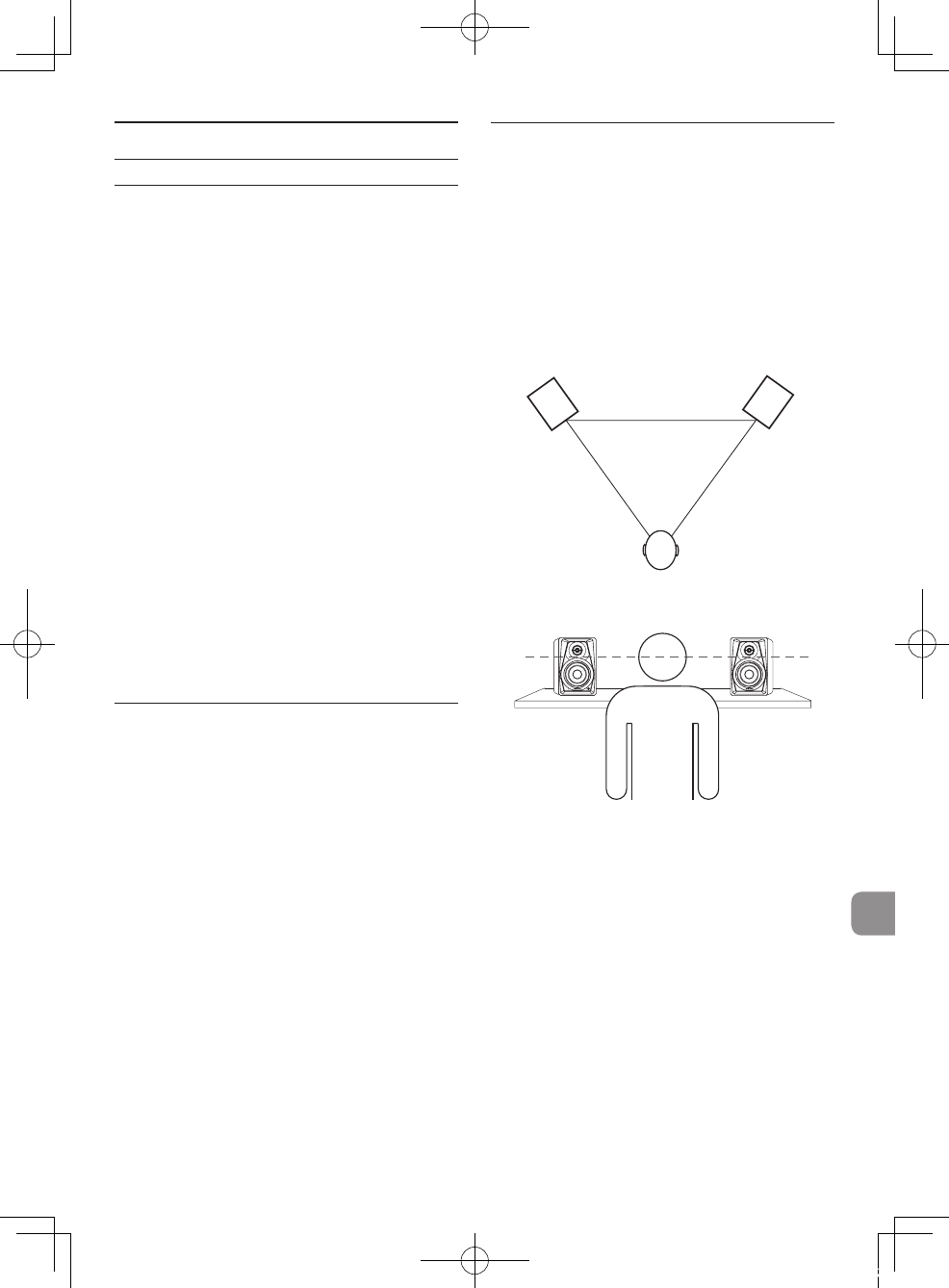
TASCAM VL-S3BT 49
Preparativi
Precauzioni prima di effettuare i colle-
gamenti
• All’apertura della confezione, non tenere i
diffusori dai loro tweeter o woofer.
• Collegare i cavi di segnale e i cavi di
alimentazione in modo che non si impiglino da
qualche parte.
• Prima di accendere l’amplificatore incorporato,
portare il volume di ingresso al minimo. Se si
ruota al massimo durante l’immissione di un
segnale forte, il diffusore potrebbe danneggiarsi.
• Non ascoltare ad alto volume a lungo. Ciò
potrebbe danneggiare l’udito.
• Utilizzare solo cavi di alimentazione, prese di
corrente, cavi e connettori audio privi di difetti.
• Impostare l’interruttore di accensione su OFF
prima di collegare il cavo di alimentazione.
• Non immettere in ingresso segnali diversi da
quelli audio.
• Prima di collegare un segnale audio a questa
unità, verificare che il livello del segnale di
ingresso sia al minimo e che l’interruttore di
alimentazione dell’amplificatore di potenza
interno sia su OFF.
• Usare sempre la corretta polarità.
Collegamenti
1. Impostare l’interruttore di alimentazione su OFF.
2. Collegare l’alimentatore AC incluso (PS-P1524E)
al diffusore e poi alla rete elettrica.
3. Utilizzare il cavo di collegamento in dotazione
(RCA-6,3 millimetri (1/4 “) presa TS standard) per
collegare la presa di ingresso dell’unità attiva al
dispositivo di uscita.
4. Utilizzare il cavo del diffusore in dotazione per
collegare il terminale di uscita dell’unità attiva al
terminale di ingresso dell’unità passiva.
Installazione
L’installazione corretta dei diffusori è estremamente
importante. Il volume delle basse frequenze sembrerà
cambiare in base alla posizione in cui vengono
installati i diffusori. Provare diverse posizioni per
trovare quella migliore e per massimizzare l’efficienza
dei diffusori.
• Posizionare l’unità attiva a sinistra e l’unità
passiva a destra.
• Posizionare i diffusori in modo da formare un
triangolo equilatero con la posizione di ascolto.
SINISTRA: unità attiva DESTRA: unità passiva
• Installare i diffusori in modo che la parte
superiore dei woofer sia all’altezza delle orecchie.
• Non installare i diffusori vicino a specchi, vetri
o altre superfici che possono riflettere il suono.
Non mettere nulla tra i diffusori e la posizione di
ascolto.
VL-S3BT_OM_vA_A5(CS6).indb 49 2016/01/14 19:27
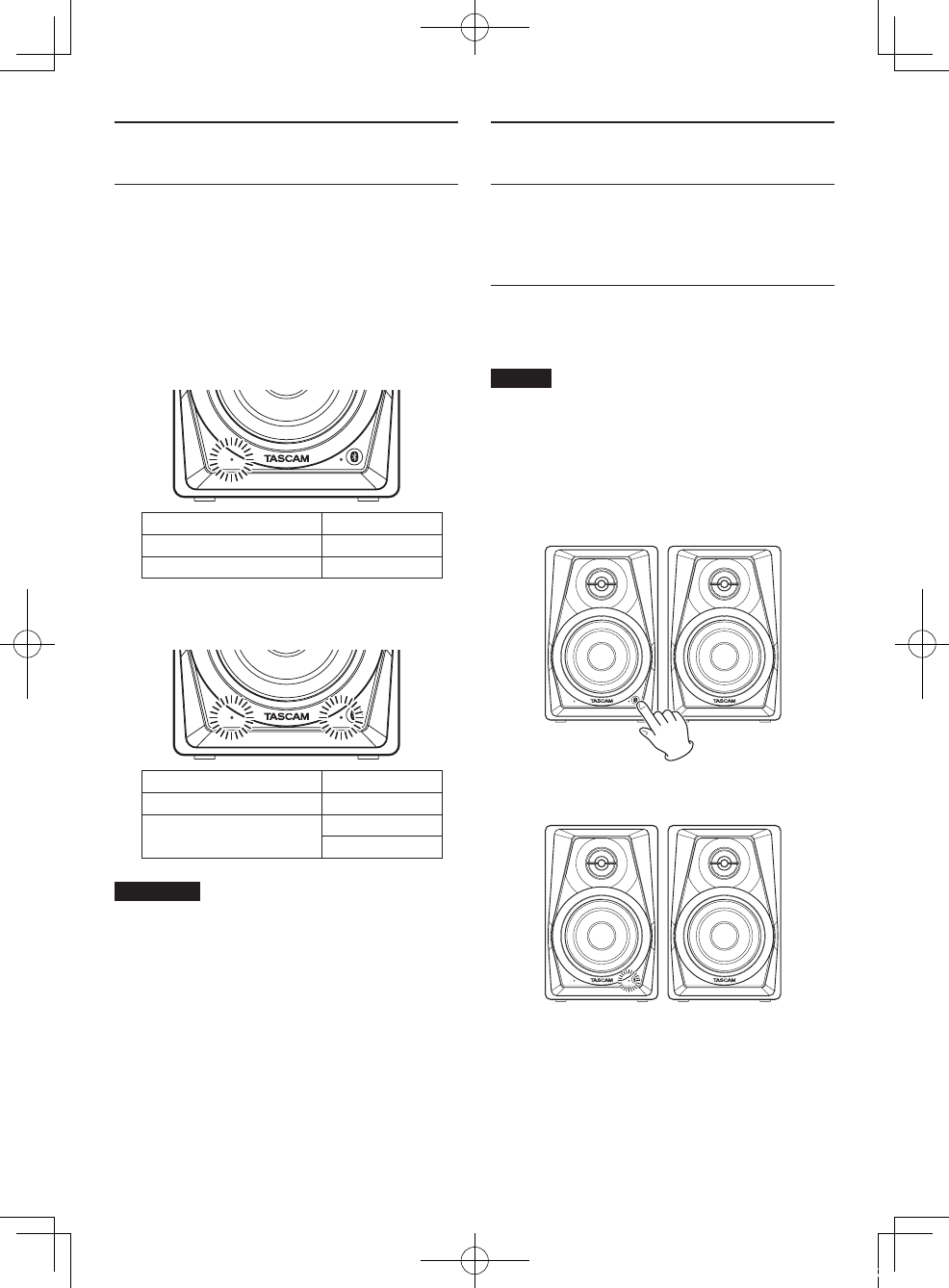
50 TASCAM VL-S3BT
Selezione della sorgente
d’ingresso
È possibile selezionare da quale sorgente questa
unità riproduce l’audio, se da un ingresso di linea
(ingressi pin RCA o mini presa stereo di ingresso) o da
un dispositivo Bluetooth.
Premere il pulsante PAIRING di associazione
Bluetooth per commutare le sorgenti di ingresso.
8Quando si seleziona una sorgente di
ingresso di linea
Indicatore Illuminazione
Indicatore STANDBY/ON Acceso
Indicatore Bluetooth Spento
8Quando viene selezionata una sorgente
d’ingresso Bluetooth
Indicatore Illuminazione
Indicatore STANDBY/ON Acceso
Indicatore Bluetooth Acceso
Lampeggiante
CAUTELA
Quando si passa all’ingresso Bluetooth, se
nessun dispositivo Bluetooth viene associato
e connesso, l’indicatore Bluetooth lampeggia,
mostrando che è pronto per l’associazione.
Riproduzione da un dispositivo
Bluetooth
Questi diffusori sono in grado di emettere la riprodu-
zione audio da dispositivi che supportano Bluetooth
(A2DP), compresi computer e dispositivi audio
portatili.
Associazione
Seguire le procedure qui di seguito per associare il
dispositivo Bluetooth con cui comunicare.
NOTA
L’associazione richiede anche l’impostazione del
dispositivo Bluetooth.
Per informazioni dettagliate su come effettuare
questa operazione, consultare il manuale di
funzionamento di tale dispositivo Bluetooth.
1. Premere il pulsante Bluetooth PAIRING del
diffusore.
L’indicatore Bluetooth lampeggia, mostrando
che l’associazione è possibile.
2. Nell’altro dispositivo Bluetooth, selezionare
“VL-S3BT” (questo diffusore).
Dopo che l’associazione ha esito positivo,
l’indicatore Bluetooth smette di lampeggiare e
rimane acceso, mostrando che il collegamento
con tale dispositivo è completo.
VL-S3BT_OM_vA_A5(CS6).indb 50 2016/01/14 19:27
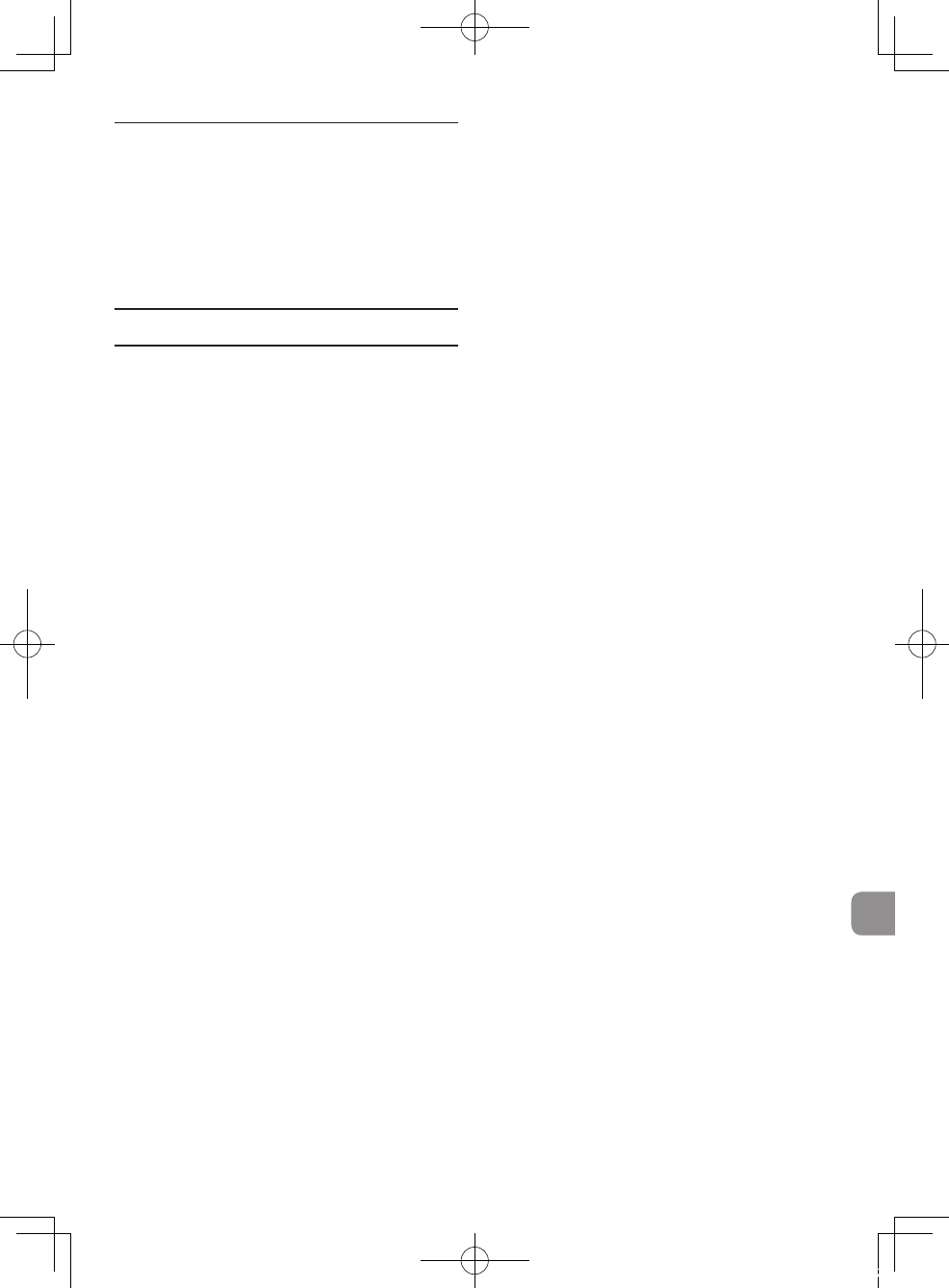
TASCAM VL-S3BT 51
Terminare una connessione
Seguire le procedure qui di seguito per terminare una
connessione da questa unità.
1. Tenere premuto il pulsante Bluetooth PAIRING
per almeno due secondi.
2. L’indicatore Bluetooth lampeggia, mostrando che
la connessione è terminata e l’associazione è di
nuovo possibile.
Risoluzione dei problemi
Se si riscontrano problemi con il funzionamento di
questo prodotto, provare quanto segue prima di
contattare l’assistenza.
Se queste misure non risolvono il problema, si prega
di contattare il negozio dove è stato acquistato il
prodotto o l’assistenza clienti TEAC (vedi retro).
8I diffusori non si accendono.
• Verificare che l’alimentatore incluso (PS-P1524E)
sia saldamente collegato sia alla presa che al
connettore DC.
8Nessun suono in uscita.
• Controllare di nuovo il collegamento con il
dispositivo di riproduzione.
• Controllare il volume e le impostazioni
dell’amplificatore.
8Il suono si interrompe o è disturbato.
• Verificare che i cavi di collegamento non abbiano
problemi di contatto.
• Sono presenti nelle vicinanze una rete LAN
wireless, un dispositivo Bluetooth, un forno a
microonde o apparecchi simili?
• Tenere distanti tali dispositivi per quanto
possibile.
• Tenere il dispositivo Bluetooth vicino a questi
diffusori quando si utilizzano insieme. Provare a
cambiare la posizione del dispositivo Bluetooth o
dei diffusori.
• Se applicazioni diverse dalle app di riproduzione
audio sono in esecuzione su uno smartphone, il
suono potrebbe interrompersi. In questo caso,
chiudere le applicazioni diverse dalle app di
riproduzione audio.
8Impossibile connettersi o la
comunicazione viene interrotta.
• Verificare che sia attivata l’alimentazione del
dispositivo Bluetooth e anche la sua funzione
Bluetooth.
• Il dispositivo Bluetooth è troppo lontano? C’è
una parete o un altro ostacolo tra il dispositivo e
i diffusori?
• Se il dispositivo Bluetooth è dietro le casse,
i diffusori stessi potrebbero bloccare la
comunicazione.
• Provare a cambiare la posizione del dispositivo
Bluetooth o dei diffusori.
• Spegnere e riaccendere i diffusori.
• Rimuovere l’associazione VL-S3BT dal dispositivo
Bluetooth e seguire di nuovo le procedure in
“Associazione” a pagina 50.
8L’associazione non è possibile.
• Verificare che il dispositivo Bluetooth collegato
supporti il profilo A2DP.
• Verificare che il dispositivo Bluetooth che si
desidera collegare è in uno stato che consente di
comunicare. Per i dettagli, consultare il manuale
di istruzioni di tale dispositivo Bluetooth.
• Spegnere l’alimentazione sia dei diffusori che
del dispositivo Bluetooth. Accendere entrambi e
provare di nuovo l’associazione.
• Spegnere i dispositivi Bluetooth diversi da quello
che si sta cercando di associare ai diffusori.
• Rimuovere l’associazione VL-S3BT dal dispositivo
Bluetooth e tentare di associarlo di nuovo.
VL-S3BT_OM_vA_A5(CS6).indb 51 2016/01/14 19:27
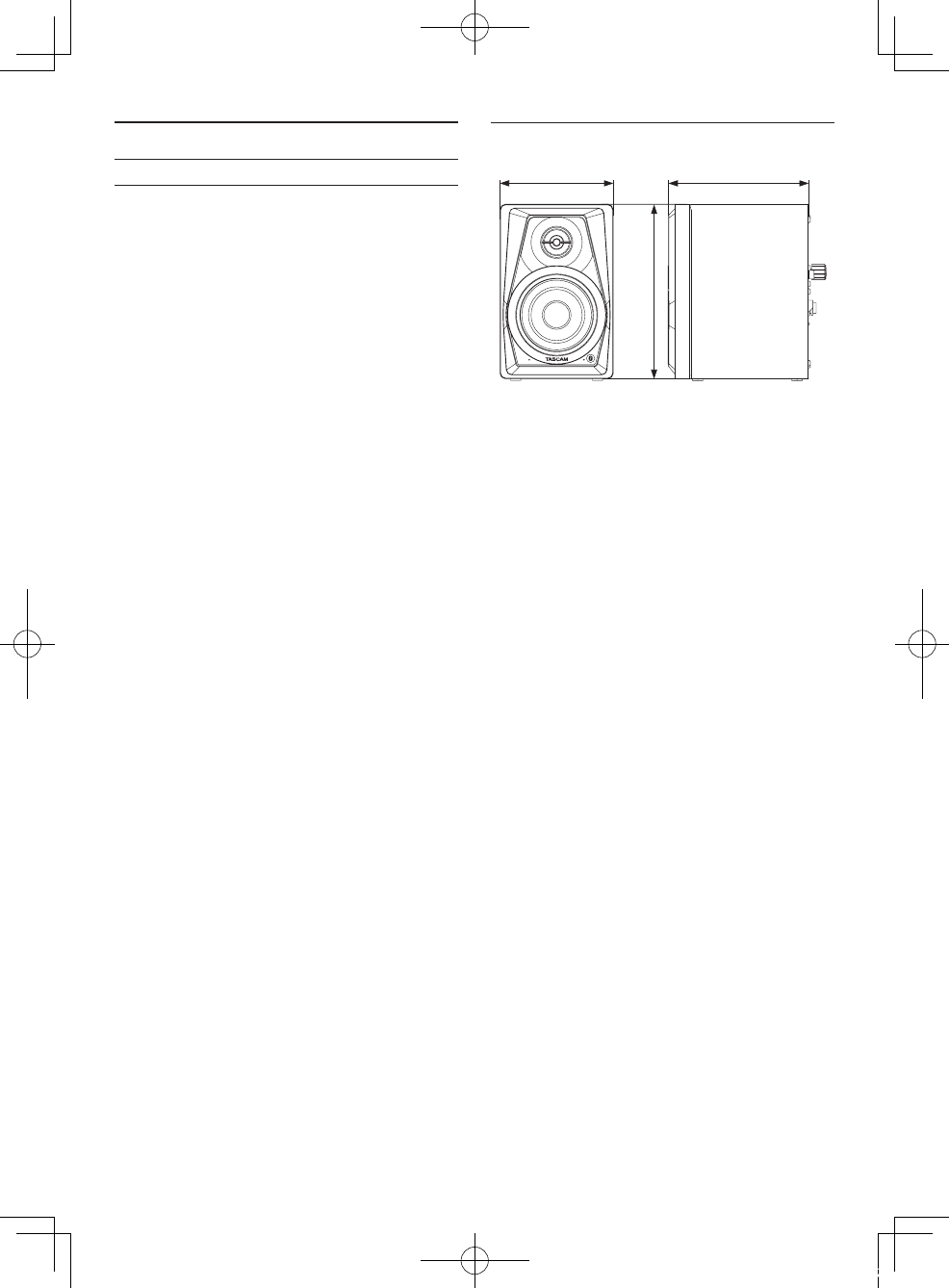
52 TASCAM VL-S3BT
Specifiche
Generali
8Massima potenza (distorsione: 10%)
14W + 14W
8Diffusori
Woofer da 3 pollici (76,2 millimetri)
Tweeter da 0,5 pollici (12,7 millimetri)
8Involucro
Tipo bass reflex
8Risposta in frequenza
80 Hz–22 kHz
8Frequenza di crossover
8 kHz
8Sensibilità
−4,8 dBV (580 mV) 14 W+14 W
8Prese di ingresso esterne
Prese pin RCA, minipresa stereo
8Impedenza di ingresso
50 kΩ
8Bluetooth
Bluetooth versione: 4.0
Classe di uscita: classe 2
(distanza di comunicazione: circa 10 m*)
Profilo supportato: A2DP
Codec A2DP supportati: SBC, AAC e aptX
Protezione dei contenuti A2DP: SCMS-T
*Questa distanza di comunicazione è una stima.
La distanza di comunicazione potrebbe differire
a seconda dell’ambiente e delle condizioni di
diffusione delle onde.
8Alimentazione
Alimentatore AC (PS-P1524E)
Tensione di ingresso: AC 100–240 V (50/60 Hz)
Tensione di uscita: DC 15 V
Corrente di uscita: 2,4 A
8Consumo
6,5 W
8Dimensioni
110 x 170 x 138 mm (altezza × larghezza ×
profondità, sporgenze escluse)
8Peso
Unità attiva: 1,1 kg
Unità passiva: 1,0 kg
Dimensioni
110mm 138mm
170mm
• Le illustrazioni e altre rappresentazioni possono
differire in parte dal prodotto reale.
• Le specifiche e l’aspetto esterno possono essere
modificati senza preavviso per migliorare il
prodotto.
VL-S3BT_OM_vA_A5(CS6).indb 52 2016/01/14 19:27
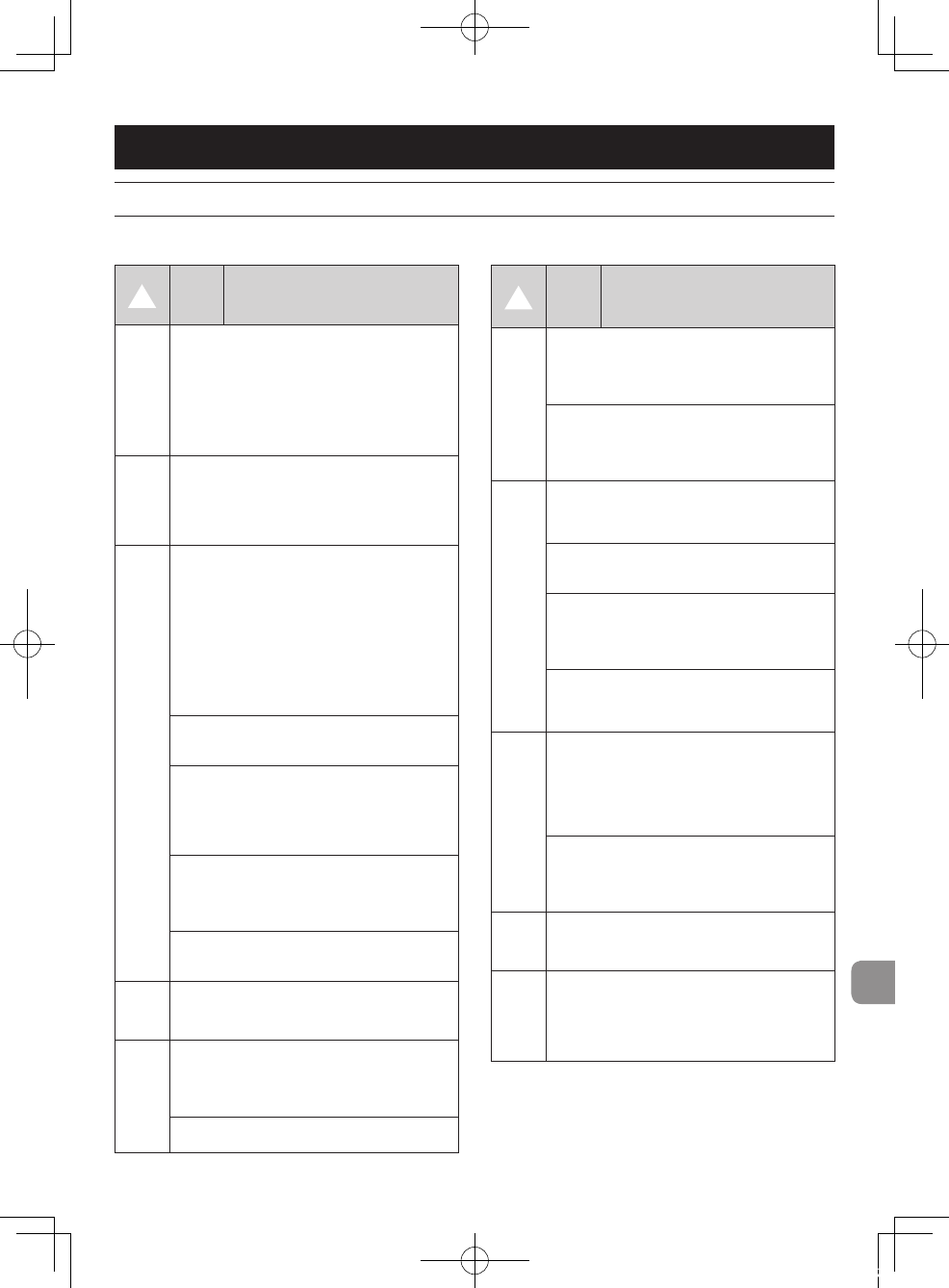
TASCAM VL-S3BT 53
製品を安全に正しくお使いいただき、あなたや他の人々への危害や財産への損害を未然に防止するために、以下の注意
事項をよくお読みください。
V
P
すぐに機器本体の電源を切り、必ずACアダプターの
電源プラグをコンセントから抜いてください。異常状
態のまま使用すると、火災・感電の原因となります。
販売店またはティアック修理センター(巻末に記載)
に修理をご依頼ください。
N
ACアダプターの電源プラグとコンセントの間にゴミ
やほこりが付着すると、火災・感電の原因となります。
定期的(年1回くらい)にACアダプターの電源プラグ
を抜いて、乾いた布でゴミやほこりを取り除いてくだ
さい。
=
コードが傷んだまま使用すると火災・感電の原因とな
ります。
万一、ACアダプターのコードが破損したら(芯線の
露出、断線など)、販売店またはティアック修理セン
ター(巻末に記載)をご依頼ください。
故障、火災、感電の原因となります。
この機器を使用できるのは日本国内のみです。表示さ
れた電源電圧(交流100ボルト)以外の電圧で使用
しないでください。また、船舶などの直流(DC)電
源には接続しないでください。火災・感電の原因とな
ります。
隙間を空けないと内部に熱がこもり、火災の原因とな
ります。
火災・感電の原因となります。
C
内部に水が入ると火災・感電の原因となります。
Y
カバーを外す、または改造すると、火災・感電の原因
となります。
内部の点検・修理は販売店またはティアック修理セン
ター(巻末に記載)にご依頼ください。
火災・感電の原因となります。
V
P
コードが傷つき、火災・感電の原因や、引っ掛けてけ
がの原因になることがあります。
通電状態の放置やお手入れは、漏電や感電の原因とな
ることがあります。
N
突然大きな音が出て、聴力障害などの原因となること
があります。
異常が起きた場合は、すぐにACアダプターの電源プ
ラグをコンセントから抜いて、完全に電源が切れるよ
うにしてください。
それ以外の物を使用すると、故障、火災、感電の原因
となります。
=
火災・感電やけがの原因となることがあります。
コードが傷つき、火災・感電の原因となることがあり
ます。
必ずプラグを持って抜いてください。
O
感電の原因となることがあります。
V
5年に1度は、機器内部の掃除を販売店またはティアッ
ク修理センター(巻末に記載)にご相談ください。
内部にほこりがたまったまま、長い間掃除をしないと
火災や故障の原因となることがあります。特に、湿気
の多くなる梅雨期の前に行うと、より効果的です。な
お、掃除費用については、ご相談ください。
VL-S3BT_OM_vA_A5(CS6).indb 53 2016/01/14 19:27
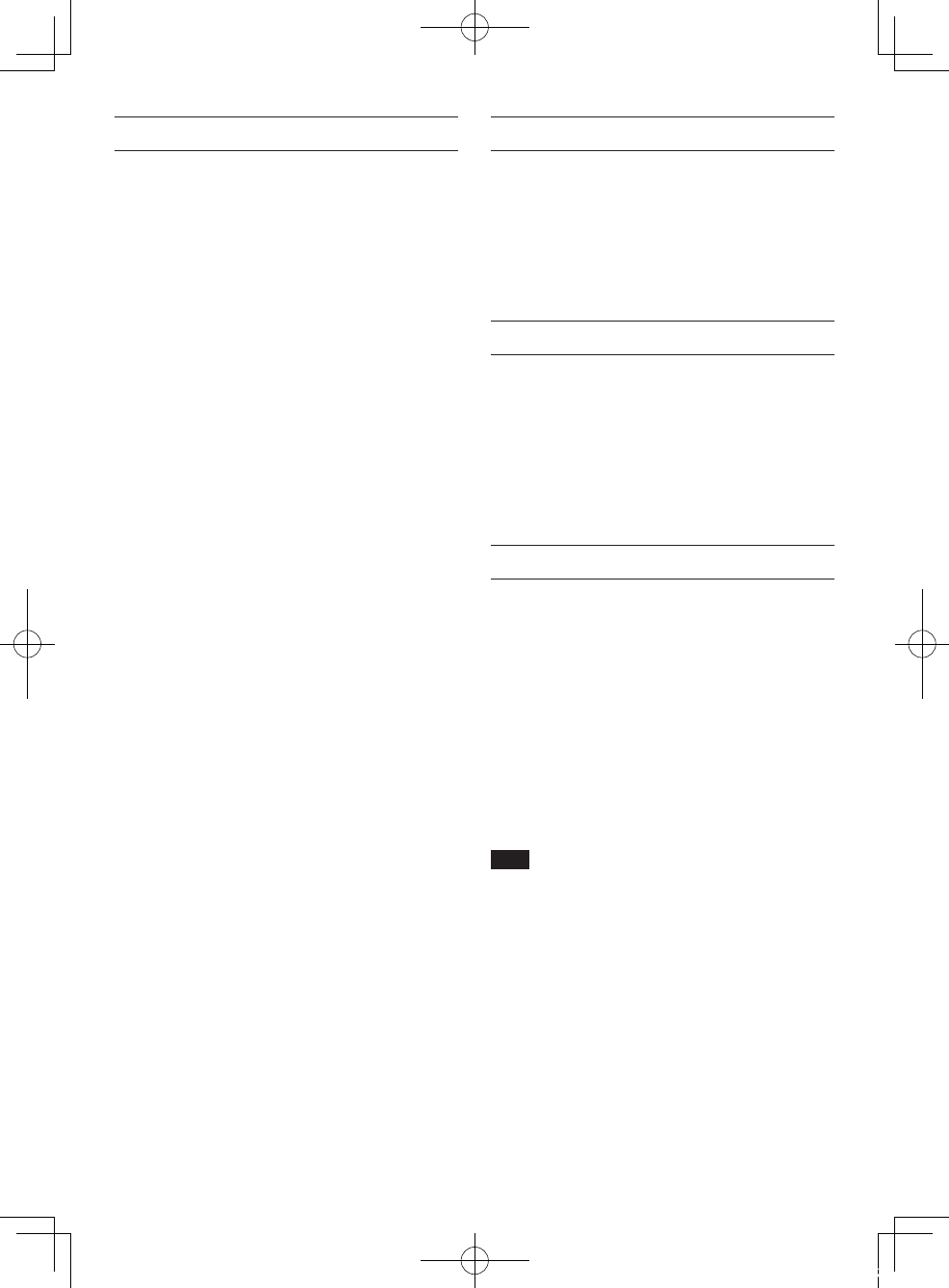
54 TASCAM VL-S3BT
このたびは、TASCAM Powered Desktop Monitors
VL-S3BTをお買い上げいただきまして、誠にありがと
うございます。
ご使用になる前に、この取扱説明書をよくお読みになり、
正しい取り扱い方法をご理解いただいた上で、末永くご
愛用くださいますようお願い申しあげます。お読みになっ
たあとは、いつでも見られるところに保管してください。
また取扱説明書は、TASCAMのウェブサイト(
)からダウンロードすることができます。
03インチ(76.2mm)ウーファー
00.5インチ(12.7mm)ツイーター
014W + 14Wのパワーアンプ内蔵
0RCAピン入力端子
0ステレオミニ入力端子
0ボリュームコントロール装備
0Bluetooth®オーディオレシーバーを搭載し、SBC
/ AAC / aptX®のデコード対応にて高品位の音声
受信が可能
本製品の構成は、以下の通りです。
なお、開梱は本体に損傷を与えないよう慎重に行ってく
ださい。梱包箱と梱包材は、後日輸送するときのために
保管しておいてください。
付属品が不足している場合や輸送中の損傷が見られる場
合は、当社までご連絡ください。
0本体
アクティブユニット x1
パッシブユニット x1
0ACアダプター(PS-P1524E) x1
0スピーカーケーブル x1
0接続ケーブル
(RCA - 6.3mm(1/4")TSプラグ) x1
0取扱説明書(本書、保証書付き) x1
本機には必ず、付属の専用ACアダプター(PS-
P1524E)をご使用ください。また、付属のACアダ
プターを他の機器に使用しないでください。故障、火
災、感電の原因となります。
本機の使用上の注意事項 .............................................. 55
通信コンディション ...................................................... 55
プロファイル ................................................................. 56
コーデック ..................................................................... 56
コンテンツ保護 ............................................................. 56
通信セキュリティ.......................................................... 56
フロントパネル ............................................................. 57
リアパネル ..................................................................... 57
接続前の注意 ................................................................. 58
接続 ................................................................................. 58
設置 ................................................................................. 58
ペアリング ..................................................................... 59
ペアリング接続の解除 .................................................. 59
一般 ................................................................................. 60
寸法図 ............................................................................. 61
VL-S3BT_OM_vA_A5(CS6).indb 54 2016/01/14 19:27
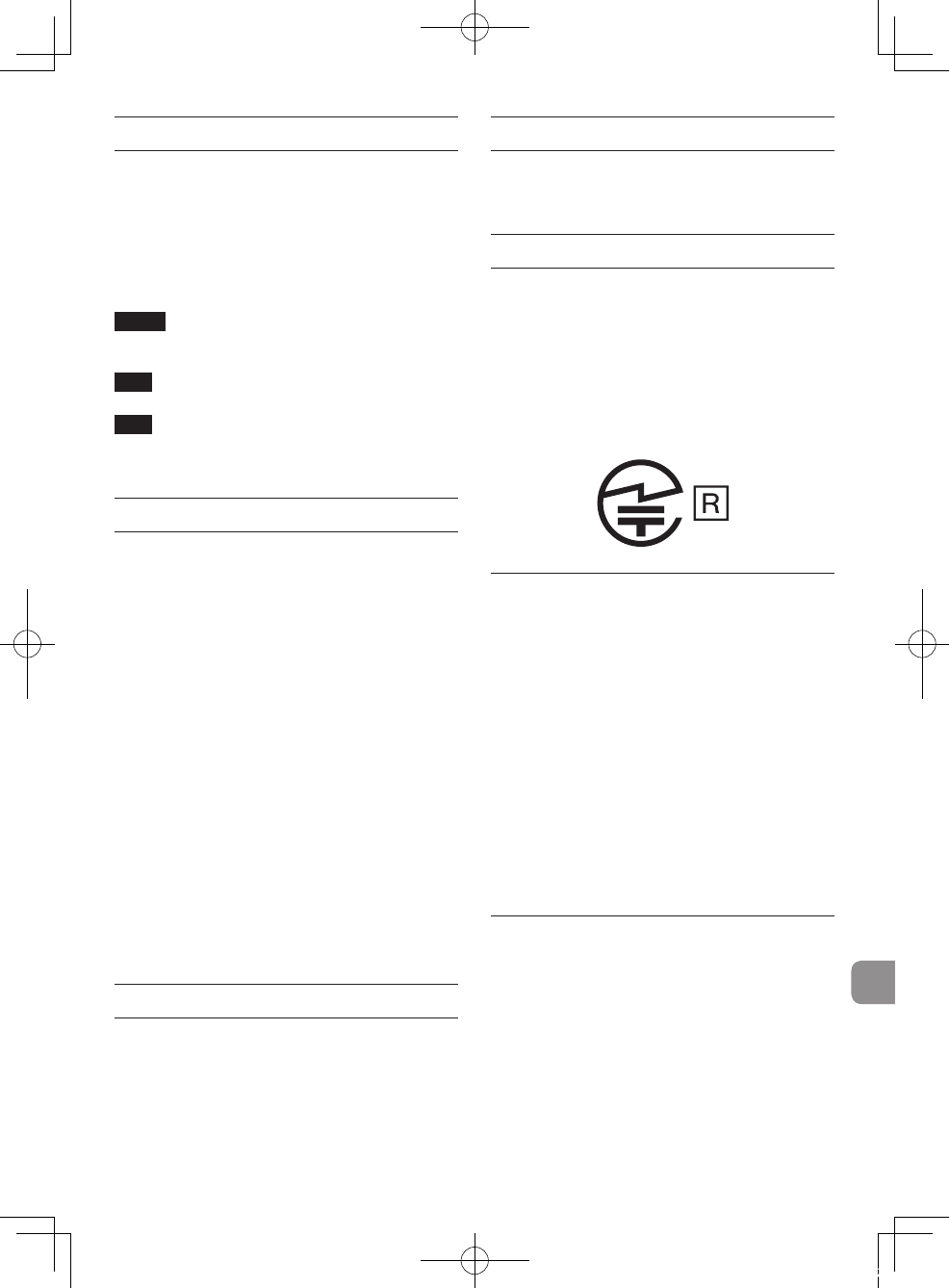
TASCAM VL-S3BT 55
本書では、以下のような表記を使います。
0本機のボタン/端子などを「スイッチ」のよう
に太字で表記します。
0本機とBluetoothで接続するパソコンやポータブル
オーディオ機器などを「Bluetooth機器」と表記しま
す。
0必要に応じて追加情報などを、「ヒント」、「メモ」、「注
意」として記載します。
本機を、このように使うことができる、といったヒン
トを記載します。
補足説明、特殊なケースの説明などを記載します。
指示を守らないと、人がけがをしたり、機器が壊れた
り、データが失われたりする可能性がある場合に記載
します。
0本機の動作保証温度は、摂氏5度〜 35度です。
0次のような場所に設置しないてください。音質低下の
原因、または故障の原因となります。
振動の多い場所
窓際などの直射日光が当たる場所
暖房器具のそばなど極端に温度が高い場所
極端に温度が低い場所
湿気の多い場所や風通しが悪い場所
0放熱をよくするために、本機の上には物を置かないで
ください。
0パワーアンプなど熱を発生する機器の上に本機を置か
ないでください。
0本機の近くにパワーアンプなどの大型トランスを持つ
機器がある場合にハム(うなり)を誘導することがあ
ります。この場合は、この機器との間隔や方向を変え
てください。
0テレビやラジオの近くで本機を動作させると、テレビ
画面に色むらが出る、またはラジオからの雑音が出る
ことがあります。この場合は、本機を遠ざけて使用し
てください。
0携帯電話などの無線機器を本機の近くで使用すると、
着信時や発信時、通話時に本機から雑音が出ることが
あります。この場合は、それらの機器を本機から遠ざ
けるか、もしくは電源を切ってください。
本機を寒い場所から暖かい場所へ移動したときや、寒い
部屋を暖めた直後など、気温が急激に変化すると結露を
生じることがあります。結露したときは、約1 〜 2時間
放置してから電源を入れてお使いください。
製品の汚れは、柔らかい布でからぶきしてください。化
学雑巾、ベンジン、シンナー、アルコールなどで拭かな
いでください。表面を傷める、または色落ちさせる原因
となります。
本機は、電波法に基づく小電力データ通信システムの無
線設備として、認証技術基準適合証明を受けています。
したがって、本機を使用するときに無線局の免許は必要
ありません。
ただし、以下の事項を行うと法律に罰せられることがあ
ります。
0本機を分解/改造すること
0本機に貼ってある証明ラベルをはがすこと
本機の使用周波数帯(2.4GHz帯)では、電子レンジな
どの産業・科学・医療用機器のほか、工場の製造ライン
などで使用されている移動体識別用の構内無線局(免許
を要する無線局)および特定小電力無線局(免許を要し
ない無線局)、ならびにアマチュア無線局(免許を要する
無線局)が運用されています。
0使用する前に、近くで移動体識別用の構内無線局およ
び特定の小電力無線局ならびにアマチュア無線局が運
用されていないことを確認してください。
0万一、本機から移動体識別用の構内無線局に対して電
波干渉の事例が発生した場合には、速やかに場所を変
更するか、または電波の発射を停止したうえ、タスカ
ム カスタマーサポート(巻末に記載)にご連絡いただ
き、混信回避のための処置についてご相談ください。
0その他、電波干渉の事例が発生した場合など何かお困
りの場合は、タスカム カスタマーサポート(巻末に記
載)へお問い合せください。
本機のBluetooth通信出力クラスは、Class2です。
見通し通信距離は10m程度ですが、障害物や電波状況に
よって距離は変動します。
本機とBluetooth機器との間に障害物がある場合、
Bluetooth通信に悪影響が出る場合があります。この場
合は、障害物を除去してください。また、使用環境内で
無線LAN(IEEE802.11b/g)や電子レンジが使用され
ている場合にも、Bluetooth通信に悪影響が出る場合が
あります。この場合は、これらの機器の使用を中止するか、
本機およびBluetooth機器をこれらの機器から10m以上
離してください。
VL-S3BT_OM_vA_A5(CS6).indb 55 2016/01/14 19:27
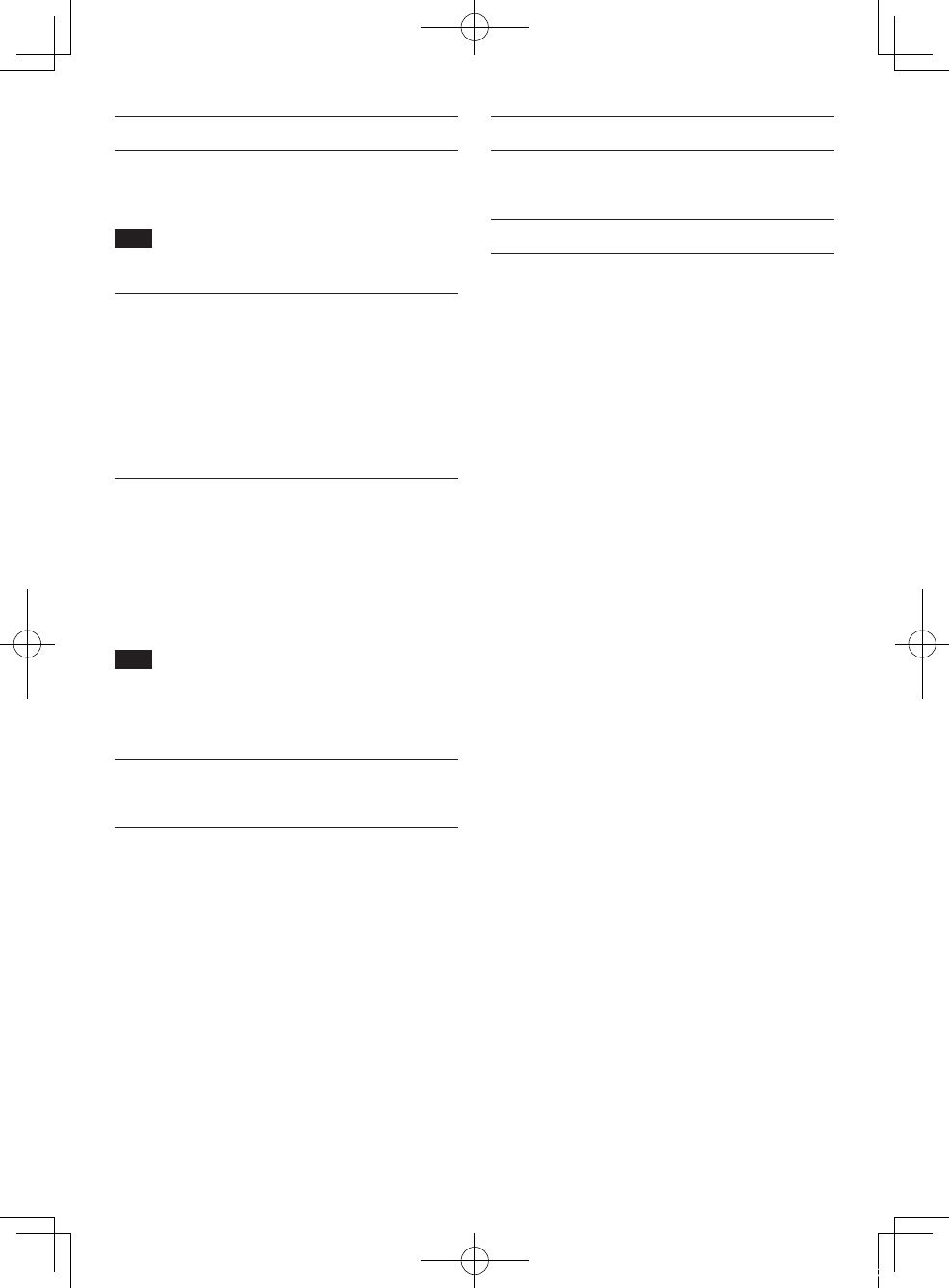
56 TASCAM VL-S3BT
本機は、Bluetoothオーディオレシーバーを搭載してお
り、Bluetoothに対応したパソコンやポータブルオー
ディオ機器(Bluetooth機器)の再生音声を出力できま
す。
本機のBluetooth機能について、全てのBluetooth機
器との接続や動作を保証するものではありません。
本機は、以下のBluetoothプロファイルに対応していま
す。
0A2DP(Advanced Audio Distribution Profile)
Bluetoothで 音 声 伝 送 を 行 う に は、Bluetooth機 器 が
A2DPに対応している必要があります。
ただし、同じプロファイルに対応していても、
Bluetooth機器の仕様により、機能が異なる場合があり
ます。
本機は、以下のコーデックに対応しており、音声伝送時
にいずれかのコーデックを自動選択します。
0SBC
0AAC
0aptX
使用するコーデックは、Bluetooth機器のコーデック対
応や通信状況に応じて適切に選択します。
i使用するコーデックは、ボタン操作などで選択するこ
とはできません。
iBluetooth無線技術の特性により、Bluetooth機器の
再生に比べて本機側での再生がわずかに遅れます。
本機は、音声伝送時のコンテンツ保護としてSCMS-Tに
対応しており、保護された音声を再生できます。
本機は、Bluetooth通信でBluetoothの標準規格に準拠
したセキュリティ機能に対応していますが、通信の秘匿
性を保障するものではありません。
Bluetoothでの通信で情報の漏洩が発生しましても、弊
社は一切の責任を負いかねます。
TASCAMのウェブサイトにて、オンラインでのユーザー
登録をお願いいたします。
0この製品には、保証書が添付(巻末に記載)されてい
ます。大切に保管してください。万が一販売店印の捺
印やご購入日の記載が無い場合は、無料修理保証の対
象外になりますので、ご購入時のレシートなどご購入
店・ご購入日が確認できるものを一緒に保管してくだ
さい。
0保証期間はお買い上げ日より1年です。保証期間中は、
保証書に記載の無料修理規定によりティアック修理セ
ンター(巻末に記載)が無料修理致します。その他の
詳細については、保証書をご参照ください。
0保証期間経過後、または保証書を提示されない場合の
修理については、お買い上げの販売店またはティアッ
ク修理センター(巻末に記載)にご相談ください。修
理によって機能を維持できる場合は、お客様のご要望
により有料修理いたします。
0万一、故障が発生した場合は使用を中止し、お買い上
げの販売店またはティアック修理センター(巻末に記
載)までご連絡ください。
0修理を依頼される場合は、次の内容をお知らせくださ
い。なお、本機の故障、もしくは不具合により発生し
た付随的損害(録音内容などの補償)の責については、
ご容赦ください。
i型名、型番(VL-S3BT)
i製造番号(Serial No.)
i故障の症状(できるだけ詳しく)
iお買い上げ年月日
iお買い上げ販売店名
0お問い合わせ先については、巻末をご参照ください。
0本機を廃棄する場合に必要となる収集費などの費用
は、お客様のご負担になります。
VL-S3BT_OM_vA_A5(CS6).indb 56 2016/01/14 19:27
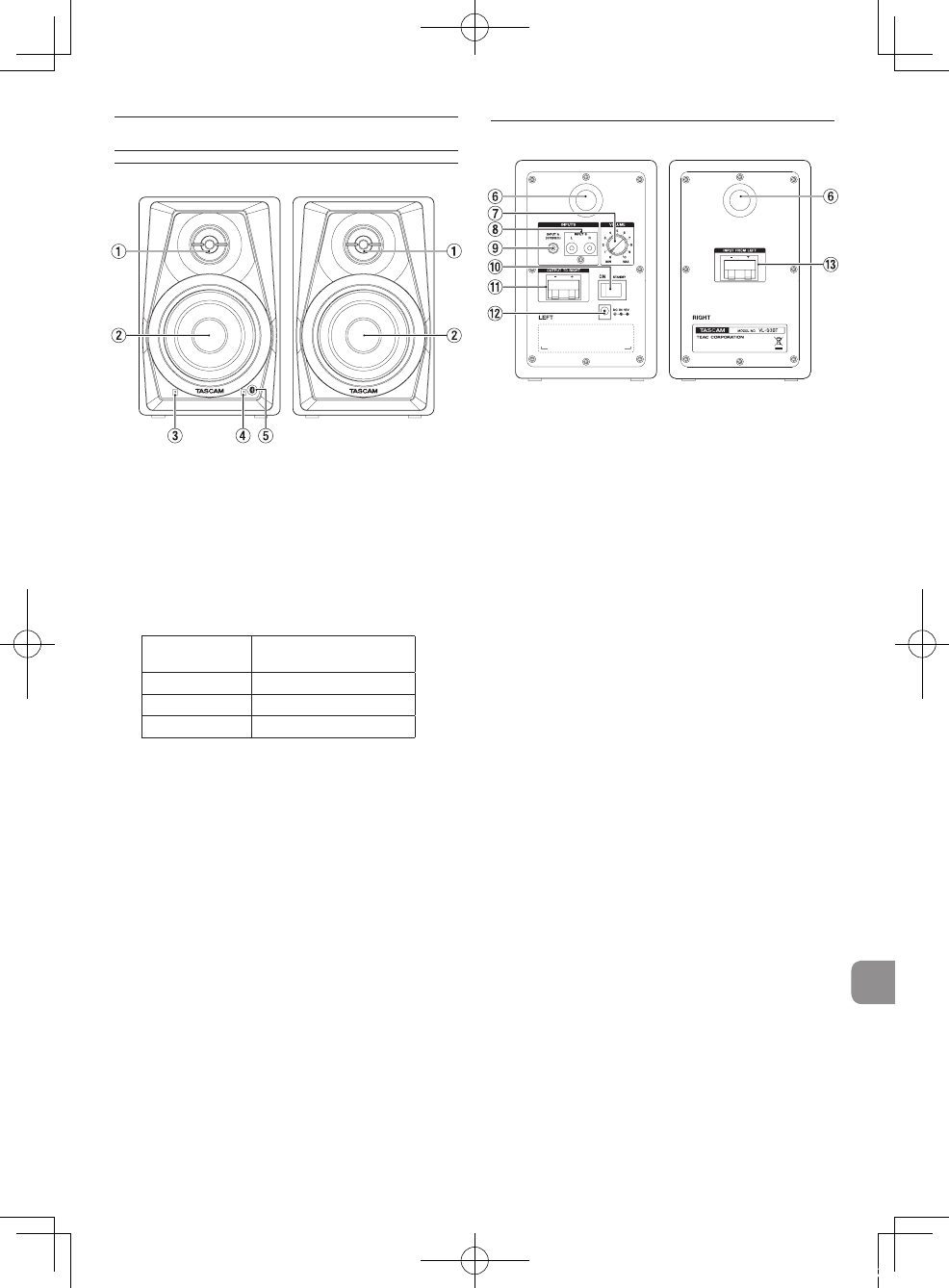
TASCAM VL-S3BT 57
[アクティブユニット] [パッシブユニット]
1
2
3
4
Bluetooth機器との接続状態をインジケーターの点
灯状態で示します。
消灯 未接続
点灯 接続中
点滅 ペアリング動作中
5
[アクティブユニット] [パッシブユニット]
6
7
8
9
0
q
パッシブユニットと接続
w
e
アクティブユニットと接続
VL-S3BT_OM_vA_A5(CS6).indb 57 2016/01/14 19:27
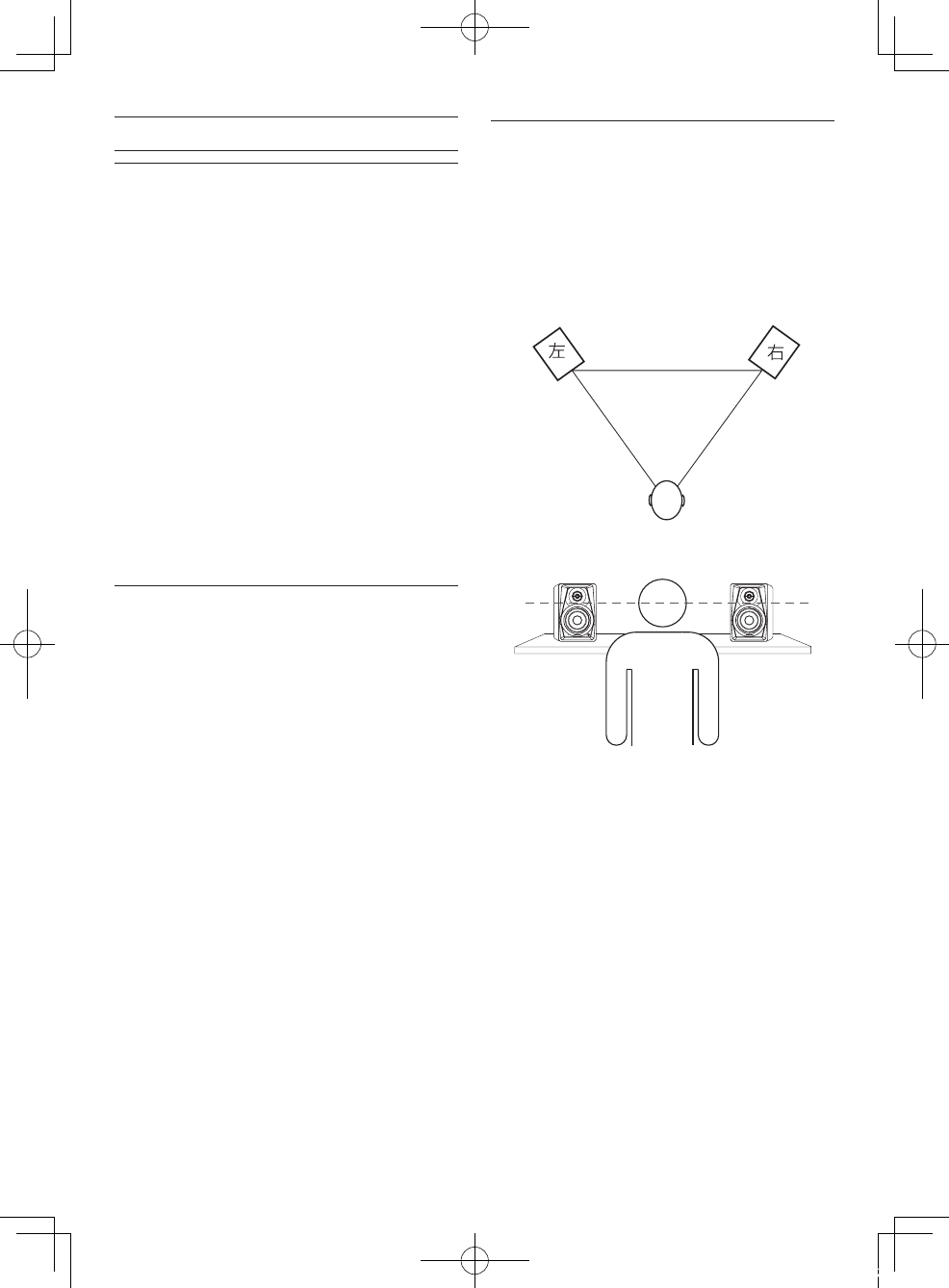
58 TASCAM VL-S3BT
0本機を開梱するとき、スピーカーユニットを持たない
でください。
0信号用ケーブルや電源コードは、引っ掛けたりする恐
れのないように接続してください。
0本機の内蔵アンプの電源を入れる前には、入力信号を
ゼロか最小にしてから電源を入れてください。大きな
入力信号のまま電源を入れると、スピーカーユニット
を損傷する恐れがあります。
0大音量で長時間連続使用しないでください。聴覚上の
障害をおこす恐れがあります。
0電源コードや電源コンセント、または音声信号用ケー
ブルやプラグには、損傷がなく、芯線同士のショート
などのないものをご使用ください。
0電源スイッチをオフにしてから電源コードを接続して
ください。
0本機には、音声信号以外の信号を入力しないでくださ
い。
0音声信号を本機に接続する際には、入力信号レベルをゼ
ロか最小にし、内蔵パワーアンプの電源スイッチをオフ
になっていることを確認してから接続してください。
0接続は、正しい極性で行ってください。
1. 電源スイッチをオフにします。
2. 付属の専用ACアダプター(PS-P1524E)を本機
に接続し、電源を接続します。
3. アクティブユニットの入力端子(RCAタイプまたは
ステレオミニタイプ)と出力機器を、付属の接続ケー
ブル(RCA - 6.3mm(1/4")TSプラグ)で接続
します。
4. アクティブユニットの出力ターミナルとパッシブユ
ニットの入力ターミナルを、付属のスピーカーケー
ブルで接続します。
スピーカーを正しく設置することは、非常に重要です。
スピーカーを設置する位置によっては、低域成分の量感
が変わります。スピーカーの能力を十分発揮できるよう、
いろいろな位置でテストしてください。
0アクティブユニットを左側に、パッシブユニットを右
側に設置します。
0リスニングポイントと2つのスピーカーユニットが、
正三角形になるように設置してください。
アクティブユニット パッシブユニット
0ウーファーの最上部が耳の高さの位置になるように設
置してください。
0鏡、ガラスなど、音を反射させるものなどの近くに設
置しないでください。また、スピーカーとリスニング
ポイントの間にも、物を置かないでください。
VL-S3BT_OM_vA_A5(CS6).indb 58 2016/01/14 19:27
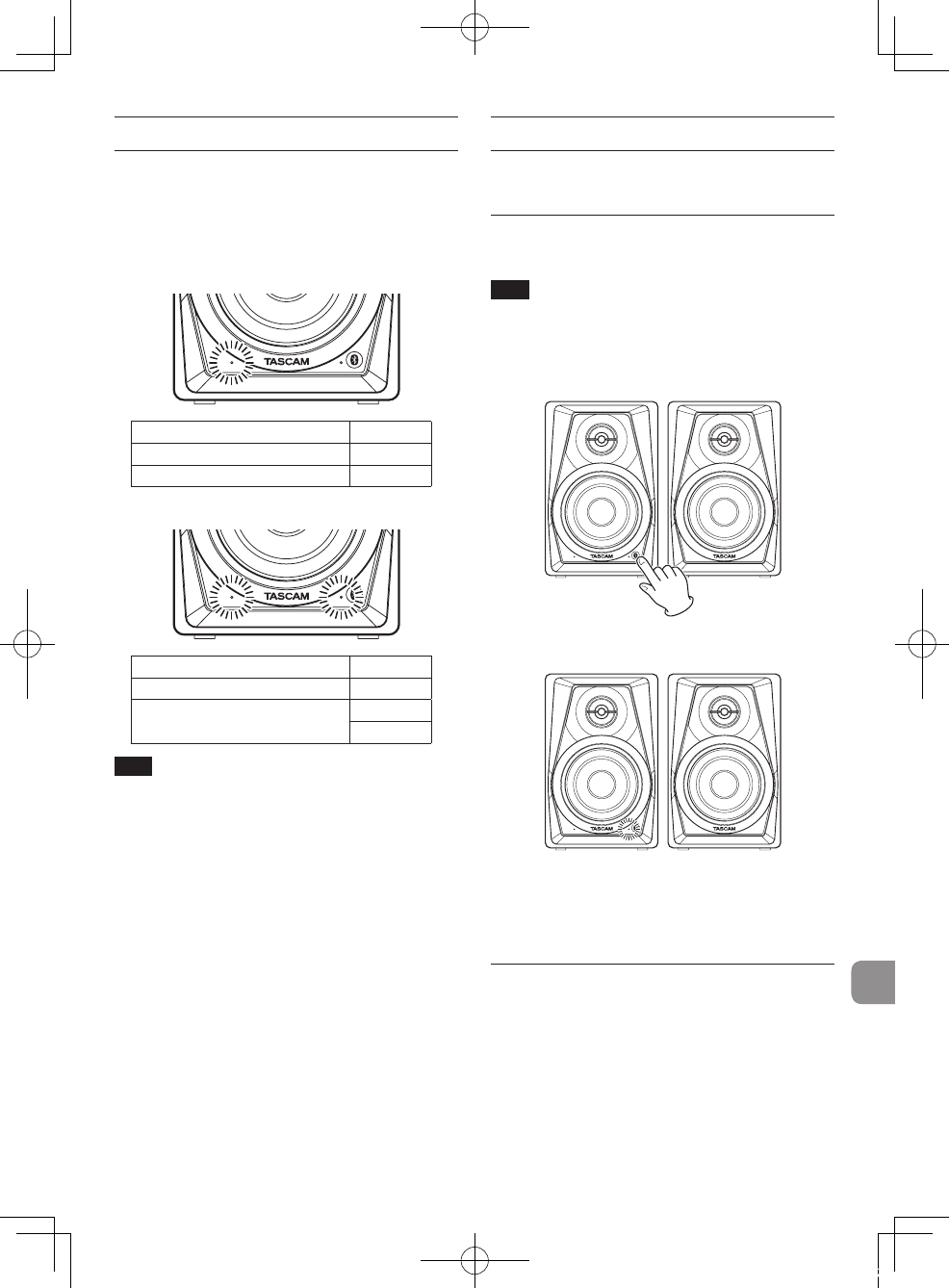
TASCAM VL-S3BT 59
本機で出力する音声は、RCAピン入力端子やステレオミ
ニ入力端子などのLINE入力、またはBluetoothで受信し
た音声から選択できます。
ボタンを押して、入力ソースを交
互に切り換えて選択してください。
インジケーター 点灯
インジケーター 消灯
インジケーター 点灯
インジケーター 点灯
点滅
Bluetooth機器がペアリング接続されていない場合、
入力ソースをBluetoothに切り換えるとイ
ンジケーターは点滅となり、ペアリング待機状態とな
ります。
本機では、Bluetooth(A2DP)に対応したパソコンや
ポータブルオーディオ機器など(Bluetooth機器)から
の音声を出力することができます。
Bluetooth機器と通信を行うには、まず以下の手順でペ
アリングを行います。
ペアリングを行うには、Bluetooth機器の操作も必要
です。
操作方法は、お使いのBluetooth機器の取扱説明書を
ご覧ください。
1. 本機のボタンを押します。
インジケーターが点滅し、ペアリング待
機状態となります。
2. Bluetooth機器から、本機(VL-S3BT)を選択し
ます。
ペアリングに成功するとインジケーター
が点滅から点灯に変わり、その機器との接続が完了
します。
ペアリング接続の解除を本機から行う場合は、以下の操
作を行ってください。
1. ボタンを、2秒以上押し続け
ます。
2. ペアリング接続が解除され、インジケー
ターが点灯から点滅に変わり、ペアリング待機状態
になります。
VL-S3BT_OM_vA_A5(CS6).indb 59 2016/01/14 19:27
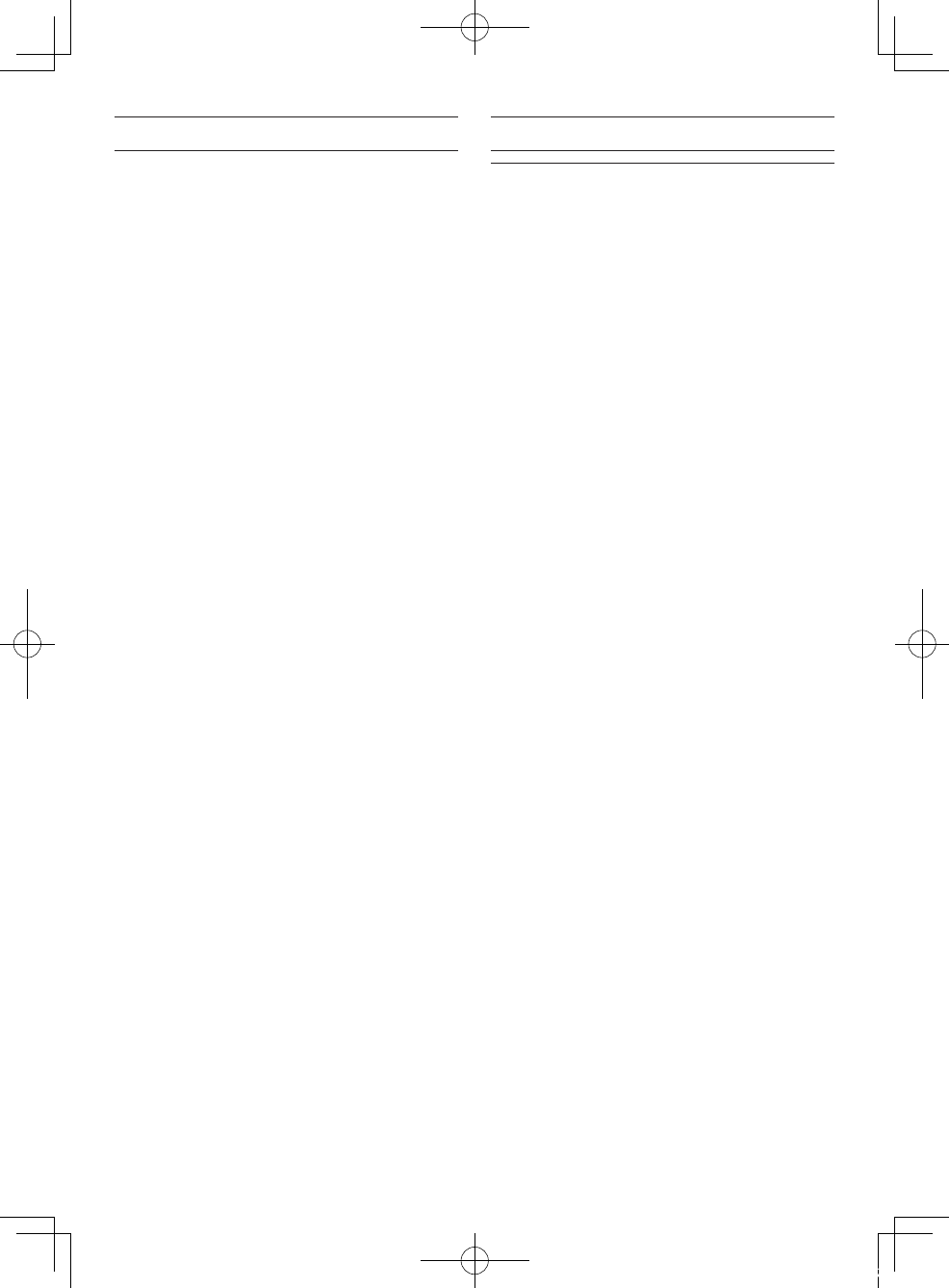
60 TASCAM VL-S3BT
本機の動作がおかしいときは、修理を依頼する前にもう
一度、下記の点検を行ってください。
それでも改善しないときは、お買い上げ店またはティアッ
ク修理センター(巻末に記載)にご連絡ください。
0付属の専用ACアダプター(PS-P1524E)の電源プ
ラグおよびDCジャックがしっかりと差し込まれてい
ますか?
0再生機器との接続をもう一度確認してください。
0アンプの音量や設定を確認してください。
0接続ケーブルが接触不良になっていませんか?
0無線LANや他のBluetooth機器、電子レンジなどが近
くにありませんか?
なるべくそれらの機器から離してご使用ください。
0Bluetooth機器と本機の距離を近づけてご使用くださ
い。また、Bluetooth機器や本機の位置を変えてくだ
さい。
0スマートフォンで音楽再生以外のアプリケーションが
動作している場合は音が途切れる場合があります。そ
の場合は音楽再生以外のアプリケーションの動作を止
めてください。
0Bluetooth機器の電源が入っているか、Bluetoothが
ONになっているか確認してください。
0Bluetooth 機器との距離が離れすぎていませんか?
あるいは、間に壁や障害物などでさえぎられていませ
んか?
Bluetooth機器が本体の後面側にある場合、本機自身
でさえぎっていることも考えられます。
Bluetooth機器や本機の位置を変えてください。
0本機の電源を切り、再度本機の電源をONにしてくだ
さい。
0Bluetooth機 器 の「VL-S3BT」 の 登 録 を 解 除 し、
59ページ「ペアリング」の操作を行ってください。
0接続したいBluetooth機器がA2DPに対応しているか
確認してください。
0接続したいBluetooth機器の通信が可能な状態に
なっているか確認してください。詳しくは、お使いの
Bluetooth 機器の取扱説明書をご確認ください。
0本機とBluetooth機器の電源を一度切り、再び電源を
入れてペアリングを試してください。
0ペアリングしようとするBluetooth機器以外の
Bluetooth機器の電源を切ってください。
0Bluetooth機器側の「VL-S3BT」の登録を一度削除
した後、再度ペアリングしてください。
14W + 14W
3インチ(76.2mm)ウーファー
0.5インチ(12.7mm)ツイーター
バスレフ型
80Hz 〜 22kHz
8kHz
−4.8dBV(580mV)14W+14W
RCAピン端子、ステレオミニ端子
50kΩ
Bluetoothバージョン:4.0
出力クラス : Class 2
(見通し通信距離:約10m*)
対応プロファイル :A2DP
対応A2DPコーデック:SBC、AAC、aptX
対応A2DPコンテンツ保護:SCMS-T
※ 通信距離は目安です。周囲の環境や電波状況により
通信距離は変わる場合があります。
専用ACアダプター(PS-P1524E)
入力電圧:AC100 - 125V(50 / 60Hz)
出力電圧:DC15V
出力電流:2.4A
6.5W
110 x 170 x 138mm
(幅×高さ×奥行き、突起部を含まず)
アクティブユニット ;1.1kg
パッシブユニット :1.0kg
VL-S3BT_OM_vA_A5(CS6).indb 60 2016/01/14 19:27
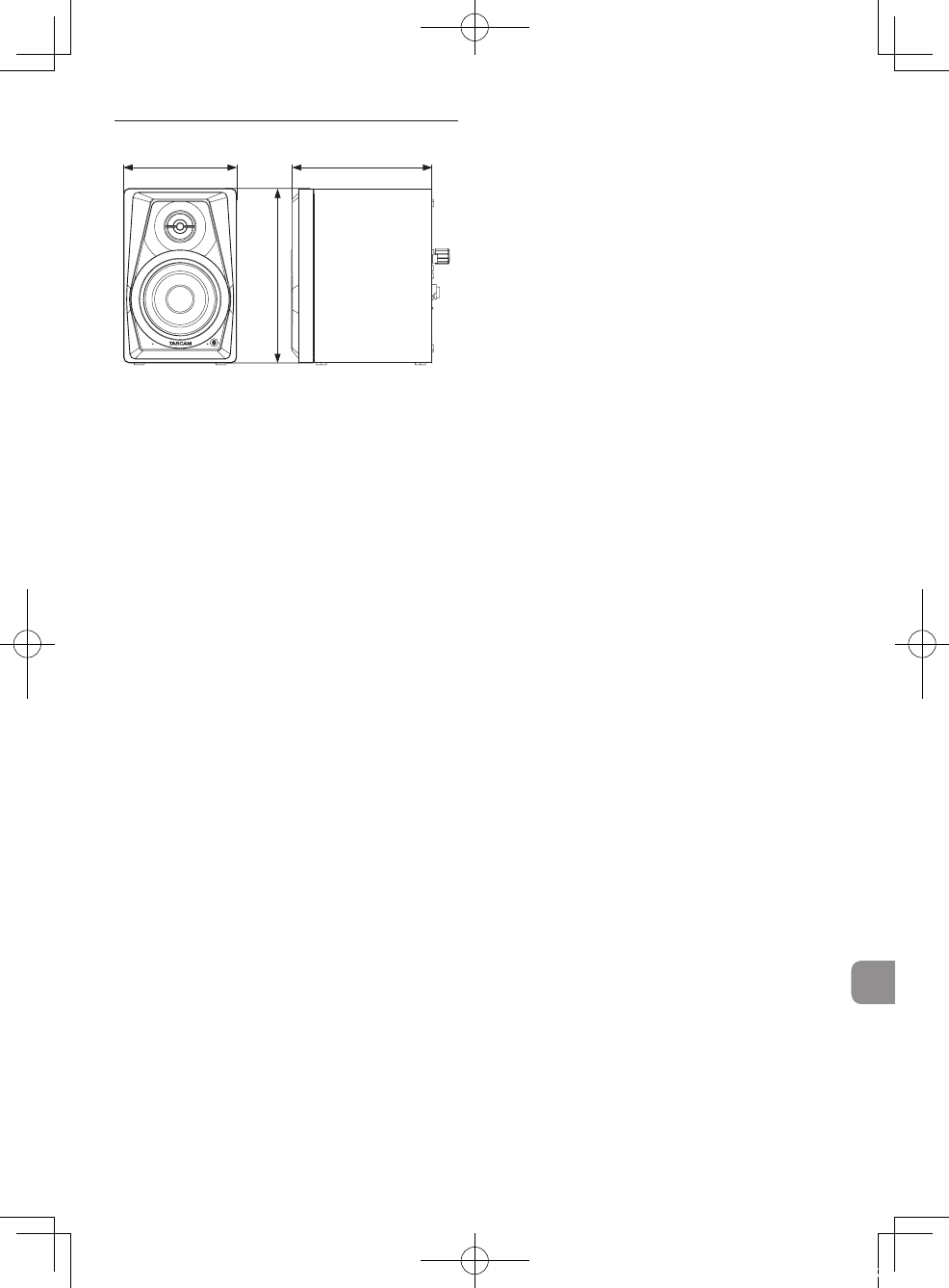
TASCAM VL-S3BT 61
110mm 138mm
170mm
0取扱説明書のイラストが一部製品と異なる場合があり
ます。
0製品の改善により、仕様および外観が予告なく変更す
ることがあります。
VL-S3BT_OM_vA_A5(CS6).indb 61 2016/01/14 19:27
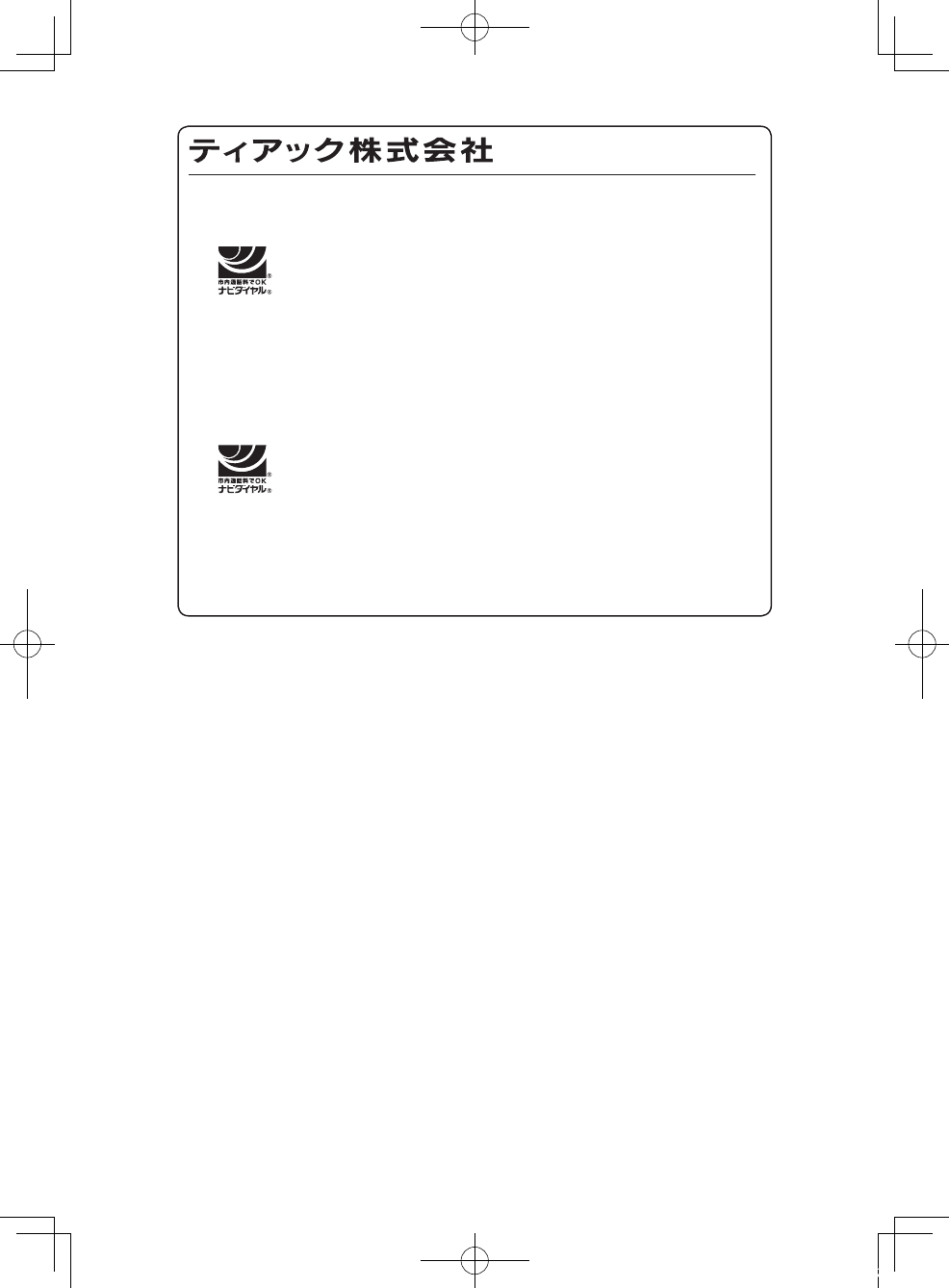
62 TASCAM VL-S3BT
〒206-8530 東京都多摩市落合1-47
〒206-8530 東京都多摩市落合1-47
0570-000-809
一般電話・公衆電話からは市内通話料金でご利用いただけます。
受付時間は、10:00 〜 12:00 / 13:00 〜 17:00 です。(土・日・祝日・弊社指定休日を除く)
0ナビダイヤルがご利用いただけない場合
〒358-0026 埼玉県入間市小谷田858
0570-000-501
一般電話・公衆電話からは市内通話料金でご利用いただけます。
受付時間は、9:30 〜 17:00です。(土・日・祝日・弊社指定休日を除く)
0ナビダイヤルがご利用いただけない場合
■ 住所や電話番号は、予告なく変更する場合があります。あらかじめご了承ください。
VL-S3BT_OM_vA_A5(CS6).indb 62 2016/01/14 19:27
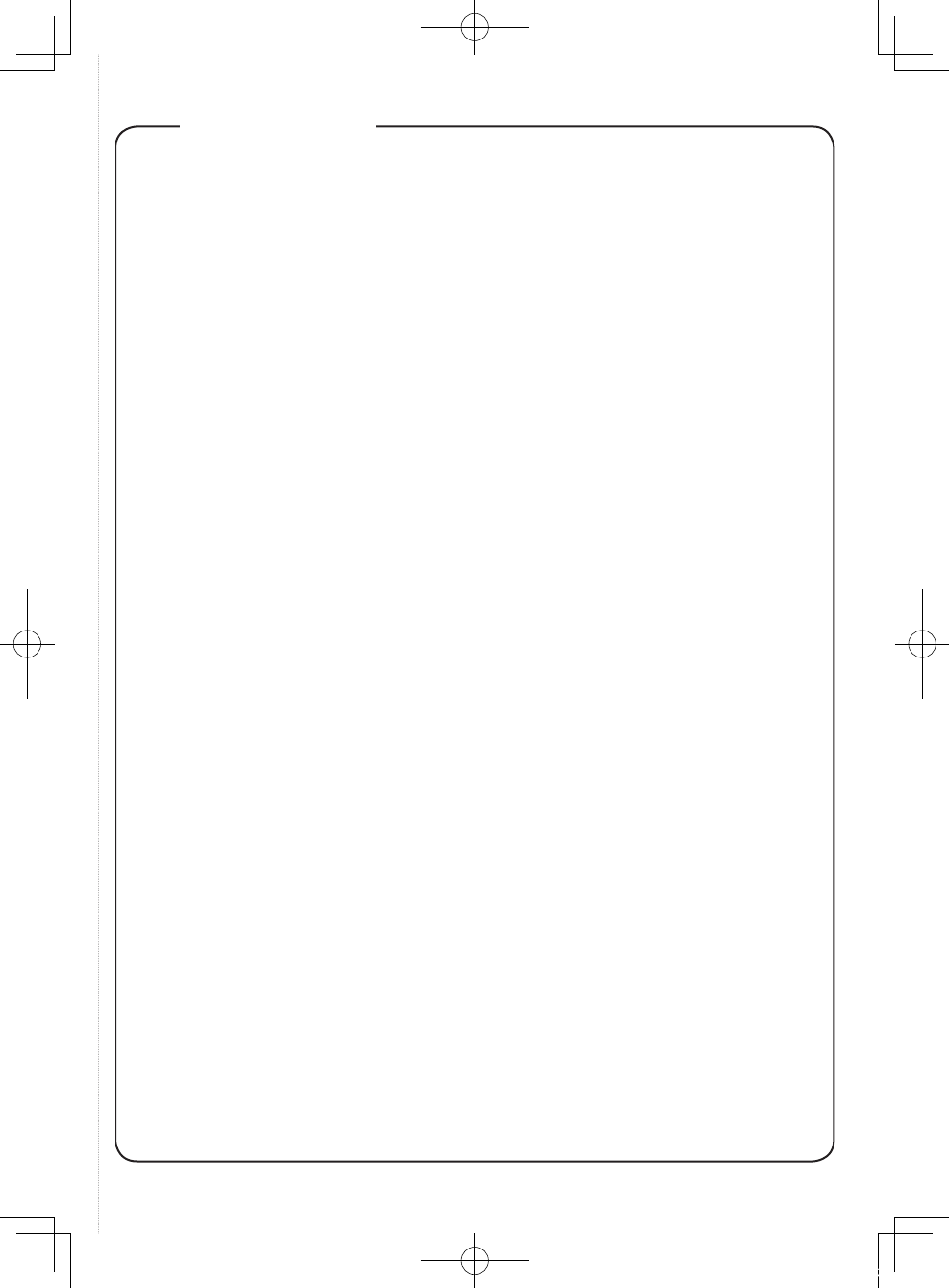
< In the United States >
This warranty gives you specic legal rights and you may
also have other rights which vary from state to state. This
warranty is only valid within the country the unit was
originally purchased.
WHAT IS AND IS NOT COVERED
Except as specied below, this warranty covers all defects
in materials and workmanship in this product. The
following are not covered by the warranty:
1. Damage to or deterioration of the external cabinet.
2. Damages resulting from accident, misuse, abuse
or neglect.
3. Damage resulting from failure to perform
basic daily maintenance and/or calibration
or otherwise resulting from failure to follow
instructions contained in your owner’s manual.
4. Damage occurring during shipment of the
product. (Claims must be presented to the
carrier)
5. Damage resulting from repair or attempted
repair by anyone other than TEAC or an
authorized TASCAM service station.
6. Damage resulting from causes other than
product defects, including lack of technical skill,
competence, or experience of the user.
7. Damage to any unit which has been altered or
on which the serial number has been defaced,
modied or is missing.
WHO MAY ENFORCE THE WARRANTY
This warranty may be enforced only by the original
purchaser. This warranty is not valid if the product was
purchased through an unauthorized dealer.
LENGTH OF WARRANTY
All parts except heads and disk drives are warranted for
one (1) year from the date of original purchase. Heads and
disk drives are warranted to ninety (90) days from date of
original purchase. Labor is warranted for ninety (90) days
from date of original purchase.
WHAT WE WILL PAY FOR
We will pay all labor and material expenses for items
covered by the warranty. Payment of shipping charges is
discussed in the next section of this warranty.
HOW YOU CAN GET WARRANTY SERVICE
Your unit must be serviced by an authorized TASCAM
service station in the United States. (This warranty is not
enforceable outside the U.S.) If you are unable to locate
an authorized TASCAM service station in your area, please
contact us. We either will refer you to an authorized service
station or instruct you to return the unit to the factory.
Whenever warranty service is required, you must present a
copy of the original dated sales receipt from an Authorized
TASCAM Dealer.
You must pay any shipping charges if it is necessary to ship the
product to service. However, if the necessary repairs are covered
by the warranty, we will pay return surface shipping charges to
any destination within the United States.
LIMITATION OF IMPLIED WARRANTIES
Any implied warranties, INCLUDING WARRANTIES OF
MERCHANTABILITY AND FITNESS FOR A PARTICULAR
PURPOSE, are limited in duration to the length of this
warranty.
EXCLUSION OF DAMAGES
TEAC’s liability for any defective product is limited to repair
or replacement of the product, at TEAC’s option. TEAC shall
not be liable for:
1.
Damages based upon inconvenience, loss of use of
the product,
loss of time interrupted operation
or commercial loss; or
2. Any other damages, whether incidental,
consequential or otherwise.
Some states do not allow limitations on how long an implied
warranty lasts and/or do not allow the exclusion or limitation
of incidental or consequential damages, so the above
limitations and exclusions may not apply to you.
To locate an Authorized Service Center in
Your Area
CALL 1-800-447-8322
< Europe >
This product is subject to the legal warranty regulations of
the country of purchase. In case of a defect or a problem,
please contact the dealer where you bought the product.
Ce produit est sujet aux réglementations concernant la
garantie légale dans le pays d’achat. En cas de défaut ou
de problème, veuillez contacter le revendeur chez qui vous
avez acheté le produit.
Dieses Gerät unterliegt den gesetzlichen
Gewährleistungsbestimmungen des Landes, in
dem es erworben wurde. Bitte wenden Sie sich im
Gewährleistungsfall an den Händler, bei dem sie das Gerät
erworben haben.
Questo apparecchio è conforme alle norme sulla garanzia
vigenti nel rispettivo Paese in cui esso è stato acquistato. Si
prega di rivolgersi al proprio commerciante, presso il quale
è stato acquistato l’apparecchio, nel caso in cui si voglia
richiedere una prestazione in garanzia.
Las condiciones de garantía de este aparato están sujetas a
las disposiciones legales sobre garantía del país en el que
ha sido adquirido. En caso de garantía, debe dirigirse al
establecimiento donde adquirió el aparato.
1. 取扱説明書、本体貼付ラベルなどの注意
書きにしたがった正常な使用状態で保証
期間内に故障が発生した場合には、ティ
アック修理センターが無料修理いたしま
す。
2. 本体の保証期間は、お買い上げの日から
1年です。
3. 保証期間内に故障して無料修理を受ける
場合は、本書をご提示の上、ティアック
修理センターまたはお買い上げの販売店
に修理をご依頼ください。商品を送付し
ていただく場合の送付方法については、
事前にティアック修理センターにお問い
合わせください。
4. ご転居、ご贈答品などでお買い上げの
販売店に修理をご依頼になれない場合
は、ティアック修理センターにご連絡
ください。
5. 次の場合には、保証期間内でも有料修
理となります。
(1) ご使用上の誤りおよび不当な修理や
改造による故障および損傷
(2) お買い上げ後の輸送・移動・落下な
どによる故障および損傷
(3) 火災、地震、水害、落雷、その他の
天災地変、公害や異常電圧による故
障および損傷
(4) 接続している他の機器に起因する故
障および損傷
(5) 業務上の長時間使用など、特に苛酷
な条件下において使用された場合の
故障および損傷
(6)メンテナンス
(7)本書の提示がない場合
(8) 本書にお買い上げ年月日、お客様名、
販売店名(印)の記入のない場合、ある
いは字句を書き換えられた場合
6. 本書(日本語記載部)は日本国内にお
いてのみ有効です。
These warranty provisions in Japanese are
valid only in Japan.
7. 本書は再発行いたしませんので、紛失
しないよう大切に保管してください。
※ この保証書は、本書に明示した期間・
条件のもとにおいて無料修理をお約束
するものです。この保証書によって保
証書を発行しているもの(保証責任
者)、およびそれ以外の事業者に対す
るお客様の法律上の権利を制限するも
のではありません。保証期間経過後
の修理などについてご不明の場合は、
ティアック修理センターにお問い合わ
せください。
< In other countries/areas >
This warranty gives you specific legal rights, and you
may also have other rights that vary by country, state or
province.
If you have a warranty claim or request, please contact the
dealer where you bought the product.
该保证书赋予了顾客特定的合法权利,并且
因国家,州或省等地域的不同,顾客可能拥
有其他权利。如需申请或要求保修,请与购
买本产品的销售店进行联系。
If you require repair services for your
TASCAM
equipment, please contact the dealer where the product
was purchased from or the
TASCAM
Distributor in your
country. A list of
TASCAM
Distributors can be found on
our website at:
http://teac-global.com/
WARRANTY
✂
VL-S3BT_OM_vA_A5(CS6).indb 63 2016/01/14 19:27
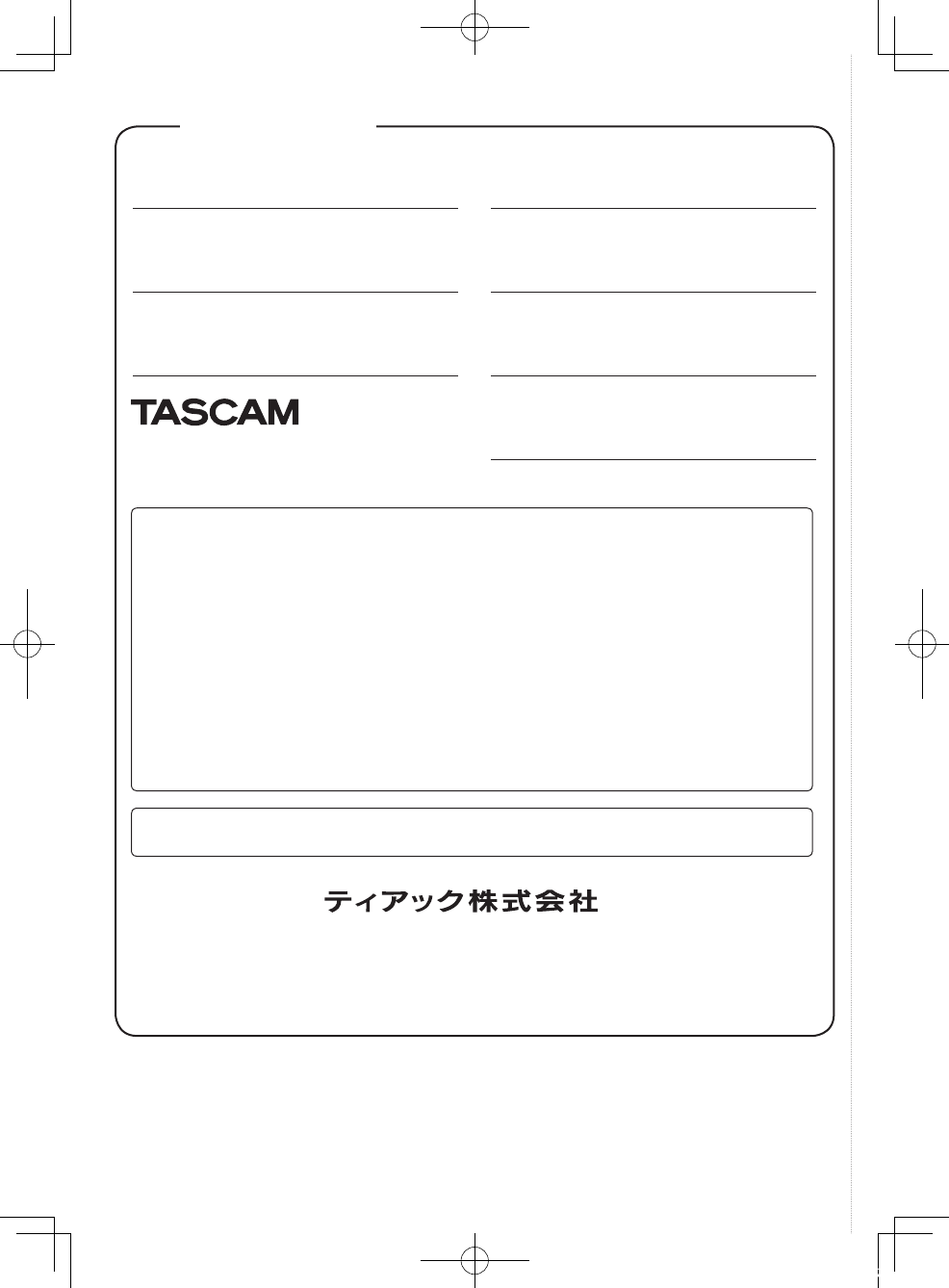
✂
Model / 型名
Serial No. / 機番
Date of purchase / お買い上げ日
http://teac-global.com/
Owner’s name / お名前
Address / ご住所
Dealer’s name / 販売店
Dealer’s address /
住所
VL-S3BT
Memo / 修理メモ
WARRANTY /
Printed in China
〒206-8530 東京都多摩市落合1-47
〒 358-0026 埼玉県入間市小谷田 858
電話:0570-000-501 / 04-2901-1033
お客様にご記入いただいた保証書の控えは、保証期間内のサービス活動およびその後の安全点検活動のために
記載内容を利用させていただく場合がございますので、ご了承ください。
VL-S3BT_OM_vA_A5(CS6).indb 64 2016/01/14 19:27