TECNO MOBILE M6 Mobile Phone User Manual M6
TECNO MOBILE LIMITED Mobile Phone M6
User manual
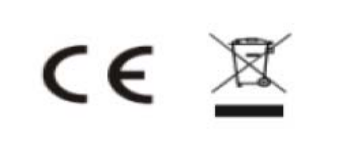
1
User Manual
Mobile Phone
FCCID: 2ADYY-M6
TECNO MOBILE LIMITED
ROOMS 05-15, 13A/F., SOUTH TOWER, WORLD
FINANCE CENTRE, HARBOUR CITY,
17 CANTON ROAD, TSIM SHA TSUI,
KOWLOON, HONG KONG
Please read these instructions for use and have a good look at the illustration before using.
2
Warning:
This device complies with Part 15 of the FCC Rules. Operation is
subject tothe following two conditions: (1) this device may not cause
harmful interference, and (2) this device must accept any interference
received, including interference that may cause undesired operation.
changes or modifications not expressly approved by the party responsible
for compliance could void the user's authority to operate the equipment.
NOTE: This equipment has been tested and found to comply with the
limits for a Class B digital device, pursuant to Part 15 of the FCC Rules.
These limits are designed to provide reasonable protection against harmful
interference in a residential installation. This equipment generates, uses
andcan radiate radio frequency energy and, if not installed and used in
accordance with the instructions, may cause harmful interference to radio
communications. However, there is no guarantee that interference will not
occur in a particular installation.
If this equipment does cause harmful interference to radio or television
reception, which can be determined by turning the equipment off and on,
the user is encouraged to try to correct the interference by one or more of
the following measures:
-- Reorient or relocate the receiving antenna.
-- Increase the separation between the equipment and receiver.
-- Connect the equipment into an outlet on a circuit different from that to
which the receiver is connected.
-- Consult the dealer or an experienced radio/TV technician for help.
Changes or modifications to this unit not expressly approved by the
party responsible for compliance could void the user’s authority to operate
the equipment.
3
RF Exposure Information:
The SAR limit of USA (FCC) is 1.6 W/kg averaged over one gram of tissue.
Device Types Mobile Phone (FCC ID: 2ADYY-M6) has also been tested
against this SAR limit.
This device was tested for typical body worn operations with the back of the
handset kept 10mm from the body.
To maintain compliance with FCC RF exposure requirements, use
accessories that maintain a 10mm separation distance between the user's
body and the back of the handset. The use of belt clips, holsters and similar
accessories should not contain metallic components in its assembly. The
use of accessories that do not satisfy these requirements may not comply
with FCC RF exposure requirements, and should be avoided.
Note: The SAR values meet the limit of FCC.
Please refer to the FCC database(https://apps.fcc.gov/oetcf/eas/reports/
Generic Search.cfm) to search for FCC ID: 2ADYY-M6 to get detailed information
about RF Exposure(SAR).

1
1
1
K
Kn
no
ow
w
Y
Yo
ou
ur
r
P
Ph
ho
on
ne
e
1. Volume Up/Down
2. Front Camera
3. USB connector
4. Earphone Jack
5. On/Off
6. Main Camera
7. Speaker
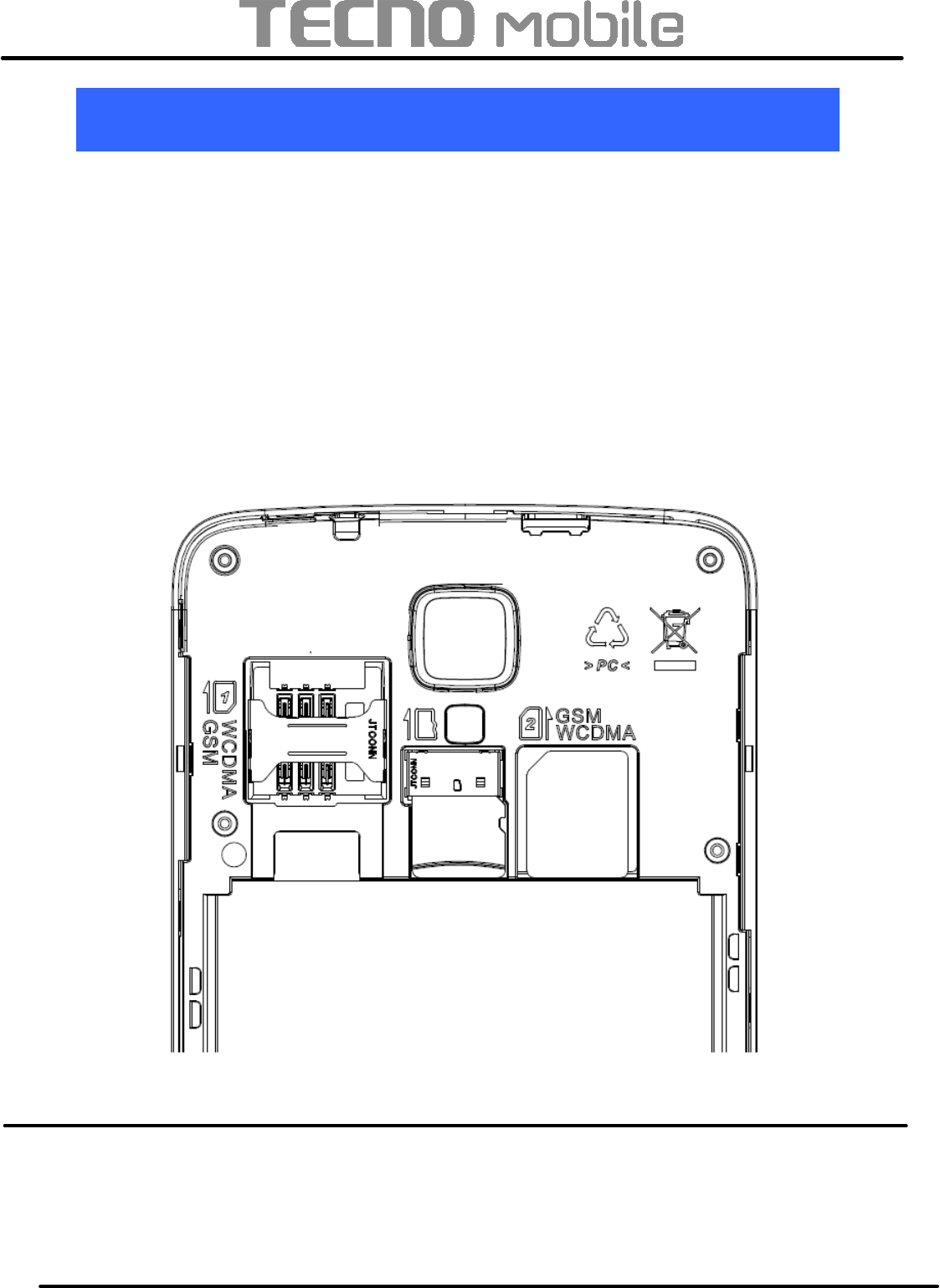
2
2
2
I
In
ns
se
er
rt
t
S
SI
IM
M
C
Ca
ar
rd
d
&
&
M
Me
em
mo
or
ry
y
C
Ca
ar
rd
d
1
1.
.
T
Tu
ur
rn
n
o
of
ff
f
t
th
he
e
p
ph
ho
on
ne
e
b
be
ef
fo
or
re
e
t
th
he
e
r
re
ea
ar
r
c
co
ov
ve
er
r
a
an
nd
d
b
ba
at
tt
te
er
ry
y
a
ar
re
e
r
re
em
mo
ov
ve
ed
d.
.
2
2.
.
I
In
ns
se
er
rt
t
t
th
he
e
S
SI
IM
M
c
ca
ar
rd
d(
(s
s)
)
&
&
m
me
em
mo
or
ry
y
c
ca
ar
rd
d
i
in
nt
to
o
t
th
he
e
c
ca
ar
rd
d
s
sl
lo
ot
t(
(s
s)
)
c
co
or
rr
re
ec
ct
tl
ly
y.
.
3
3.
.
I
In
ns
se
er
rt
t
t
th
he
e
b
ba
at
tt
te
er
ry
y
a
an
nd
d
p
pu
ut
t
b
ba
ac
ck
k
t
th
he
e
r
re
ea
ar
r
c
co
ov
ve
er
r
o
of
f
t
th
he
e
p
ph
ho
on
ne
e
f
fi
in
na
al
ll
ly
y.
.
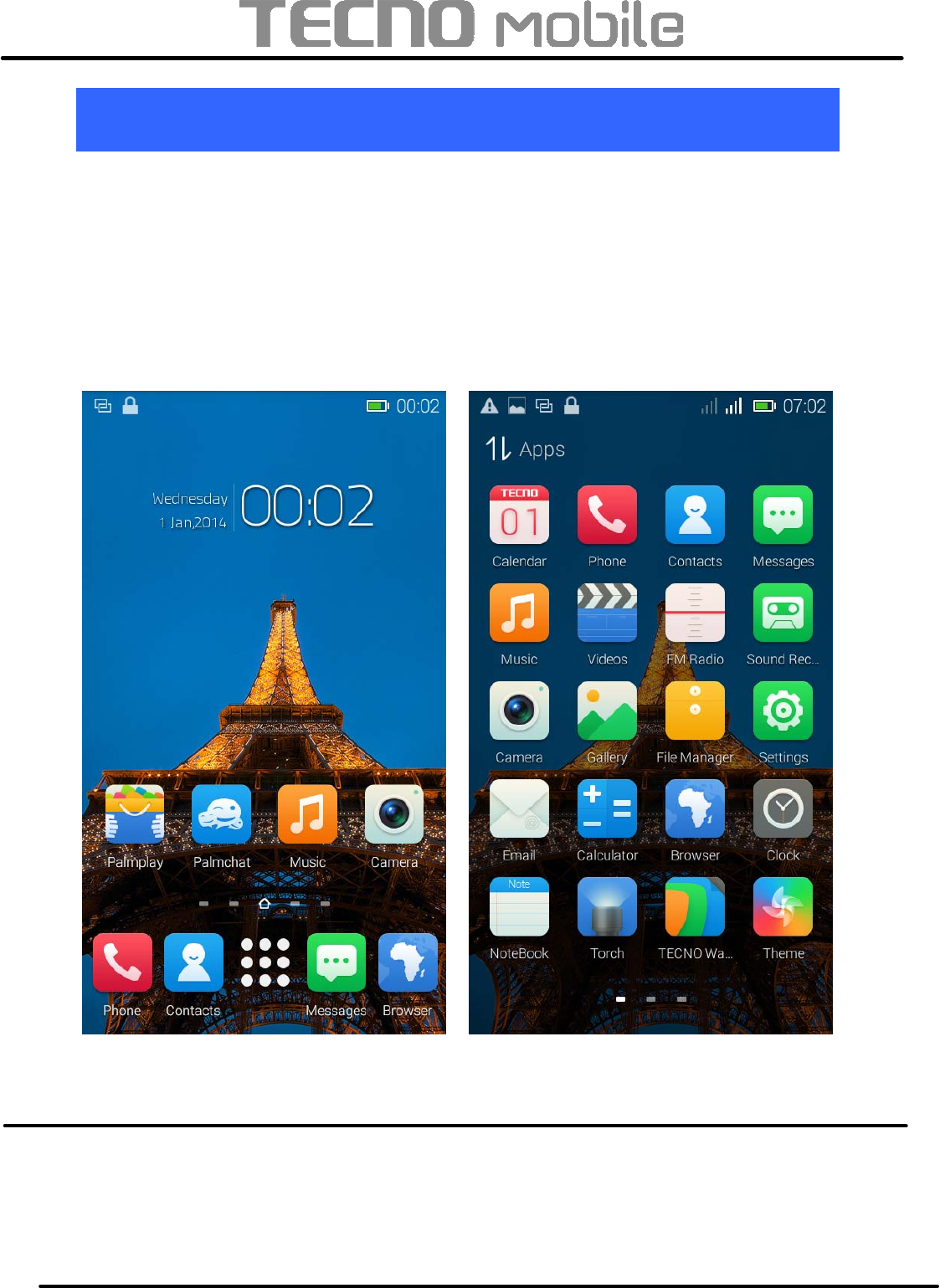
3
3
3
M
Ma
ai
in
n
S
Sc
cr
re
ee
en
n
M
Ma
ai
in
n
s
sc
cr
re
ee
en
n
c
co
on
nt
ta
ai
in
ns
s
t
th
he
e
c
co
om
mm
mo
on
nl
ly
y
u
us
se
ed
d
a
ap
pp
pl
li
ic
ca
at
ti
io
on
ns
s
a
an
nd
d
i
it
t
a
al
ls
so
o
s
sh
ho
ow
ws
s
y
yo
ou
u
t
th
he
e
d
da
ai
il
ly
y
i
in
nf
fo
or
rm
ma
at
ti
io
on
n
s
su
uc
ch
h
a
as
s
t
th
he
e
t
ti
im
me
e,
,
t
th
he
e
w
we
ea
at
th
he
er
r
(
(n
ne
ee
ed
d
t
th
hi
ir
rd
d‐
‐p
pa
ar
rt
ty
y
a
ap
pp
pl
li
ic
ca
at
ti
io
on
ns
s)
),
,
d
da
at
te
e,
,
e
et
tc
c.
.
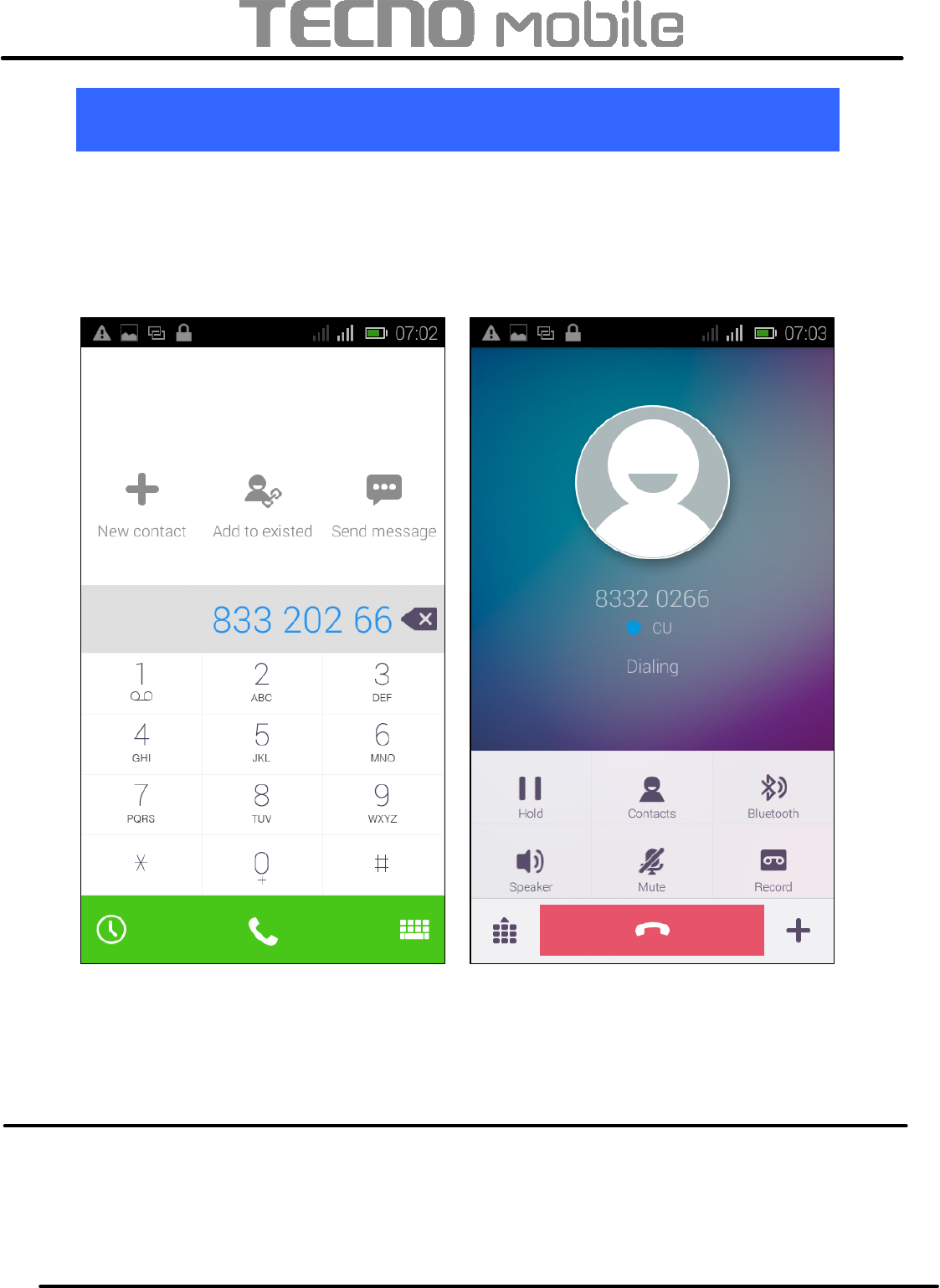
4
4
4
M
Ma
ak
ke
e
C
Ca
al
ll
ls
s
E
En
nt
te
er
r
d
di
ia
al
l
i
in
nt
te
er
rf
fa
ac
ce
e
a
an
nd
d
i
in
np
pu
ut
t
a
a
c
co
om
mp
pl
le
et
te
e
p
ph
ho
on
ne
e
n
nu
um
mb
be
er
r
t
to
o
m
ma
ak
ke
e
a
a
c
ca
al
ll
l.
.
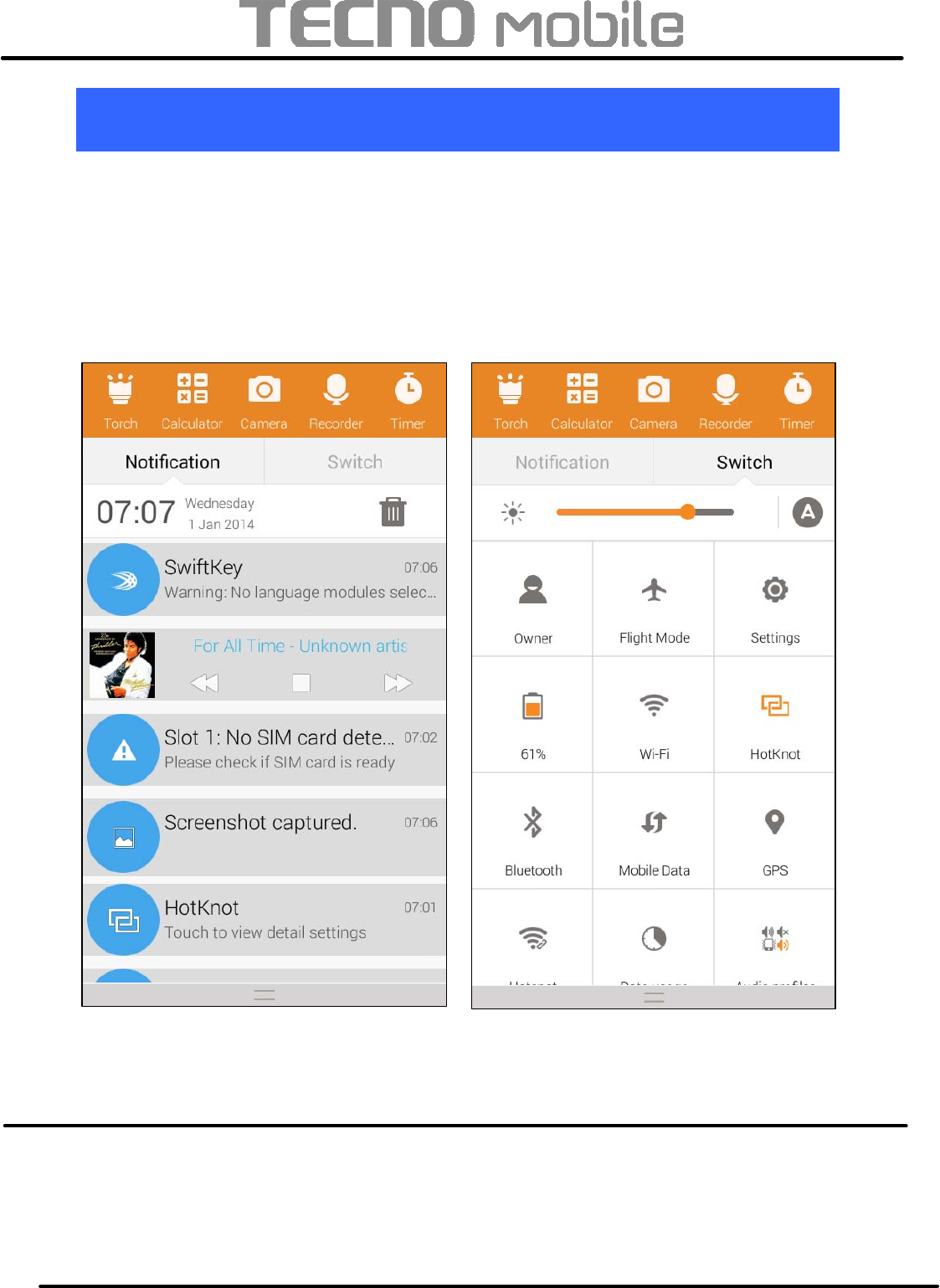
5
5
5
N
No
ot
ti
if
fi
ic
ca
at
ti
io
on
n
N
No
ot
ti
if
fi
ic
ca
at
ti
io
on
n
i
ic
co
on
ns
s
i
in
nf
fo
or
rm
m
y
yo
ou
u
o
of
f
n
ne
ew
w
m
me
es
ss
sa
ag
ge
es
s
a
an
nd
d
e
ev
ve
en
nt
ts
s.
.
W
Wh
he
en
n
y
yo
ou
u
r
re
ec
ce
ei
iv
ve
e
a
a
n
no
ot
ti
if
fi
ic
ca
at
ti
io
on
n,
,
i
it
ts
s
i
ic
co
on
n
a
ap
pp
pe
ea
ar
rs
s
i
in
n
t
th
he
e
s
st
ta
at
tu
us
s
b
ba
ar
r,
,
a
al
lo
on
ng
g
w
wi
it
th
h
a
a
s
su
um
mm
ma
ar
ry
y
t
th
ha
at
t
a
ap
pp
pe
ea
ar
rs
s
o
on
nl
ly
y
b
br
ri
ie
ef
fl
ly
y.
.
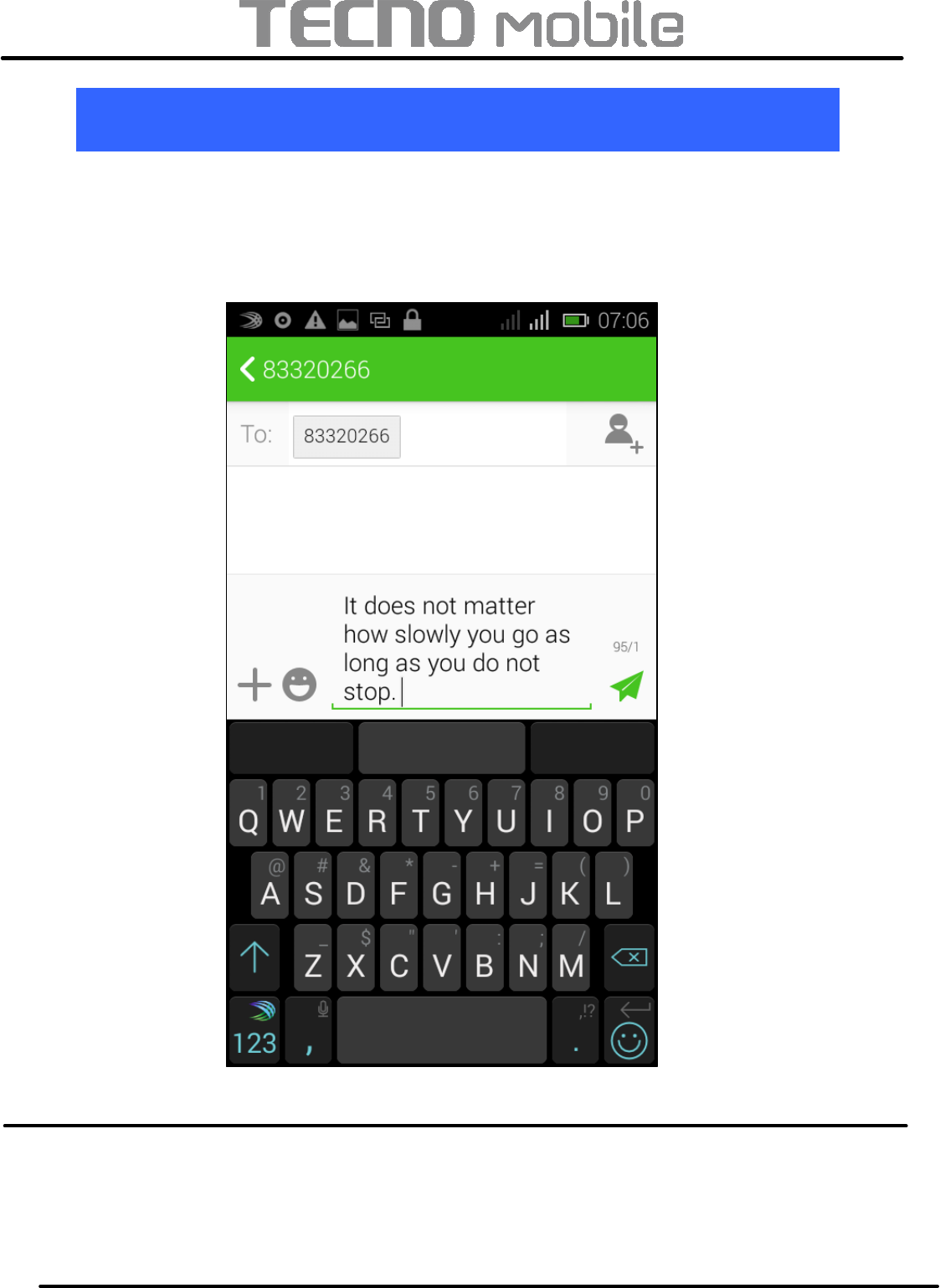
6
6 Messages
Y
Yo
ou
u
c
ca
an
n
u
us
se
e
M
Me
es
ss
sa
ag
gi
in
ng
g
t
to
o
e
ex
xc
ch
ha
an
ng
ge
e
t
te
ex
xt
t
a
an
nd
d
m
mu
ul
lt
ti
im
me
ed
di
ia
a
m
me
es
ss
sa
ag
ge
es
s
w
wi
it
th
h
y
yo
ou
ur
r
f
fr
ri
ie
en
nd
ds
s.
.
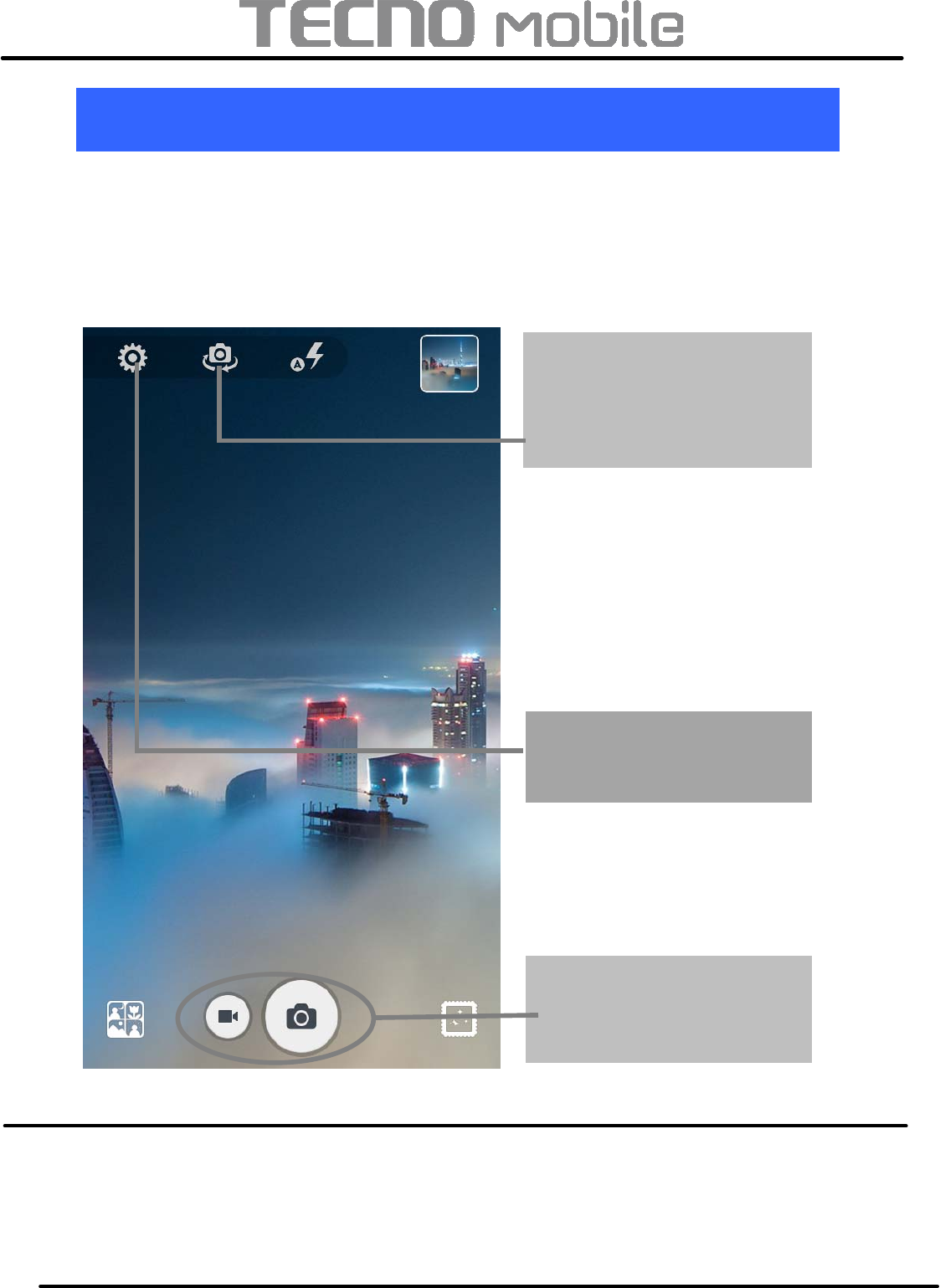
7
7 Camera
Y
Yo
ou
ur
r
c
ca
am
me
er
ra
a
p
pi
ic
ct
tu
ur
re
es
s
a
an
nd
d
v
vi
id
de
eo
os
s
c
ca
an
n
b
be
e
s
st
to
or
re
ed
d
i
in
n
S
SD
D
c
ca
ar
rd
d.
.
Y
Yo
ou
u
c
ca
an
n
c
co
op
py
y
p
pi
ic
ct
tu
ur
re
es
s
a
an
nd
d
v
vi
id
de
eo
os
s
f
fr
ro
om
m
t
th
he
e
S
SD
D
c
ca
ar
rd
d
t
to
o
o
ot
th
he
er
r
d
de
ev
vi
ic
ce
es
s
a
an
nd
d
v
vi
ic
ce
e
v
ve
er
rs
sa
a.
.
Touchtochange
settings.
Touchtotake
picture/video.
Front Cameraand
BackCamera
switch.
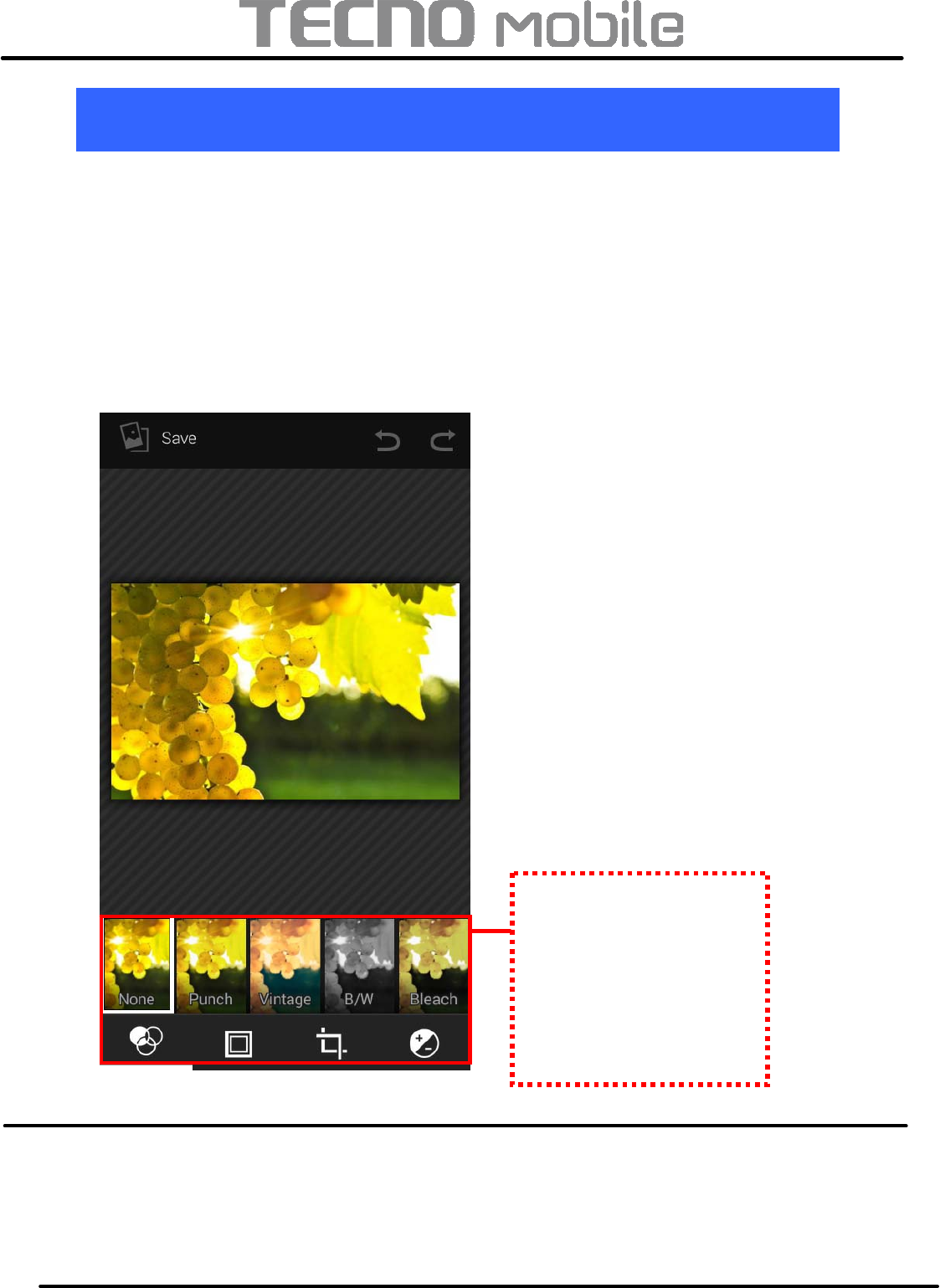
8
8
8
G
Ga
al
ll
le
er
ry
y
Youcanviewpicturesthatyou’vetakenwithcamera,
downloaded,copied,etc.IntheGalleryorinPicasaWeb
Album.Youcanalsoeditpicturesandsetthemasyour
wallpaperorcontactpicture,shareyourpictureswith
friendsviaemailormessaging,uploadthemtoPicasaand
YouTubewebsites.
Various
image
processing
effects
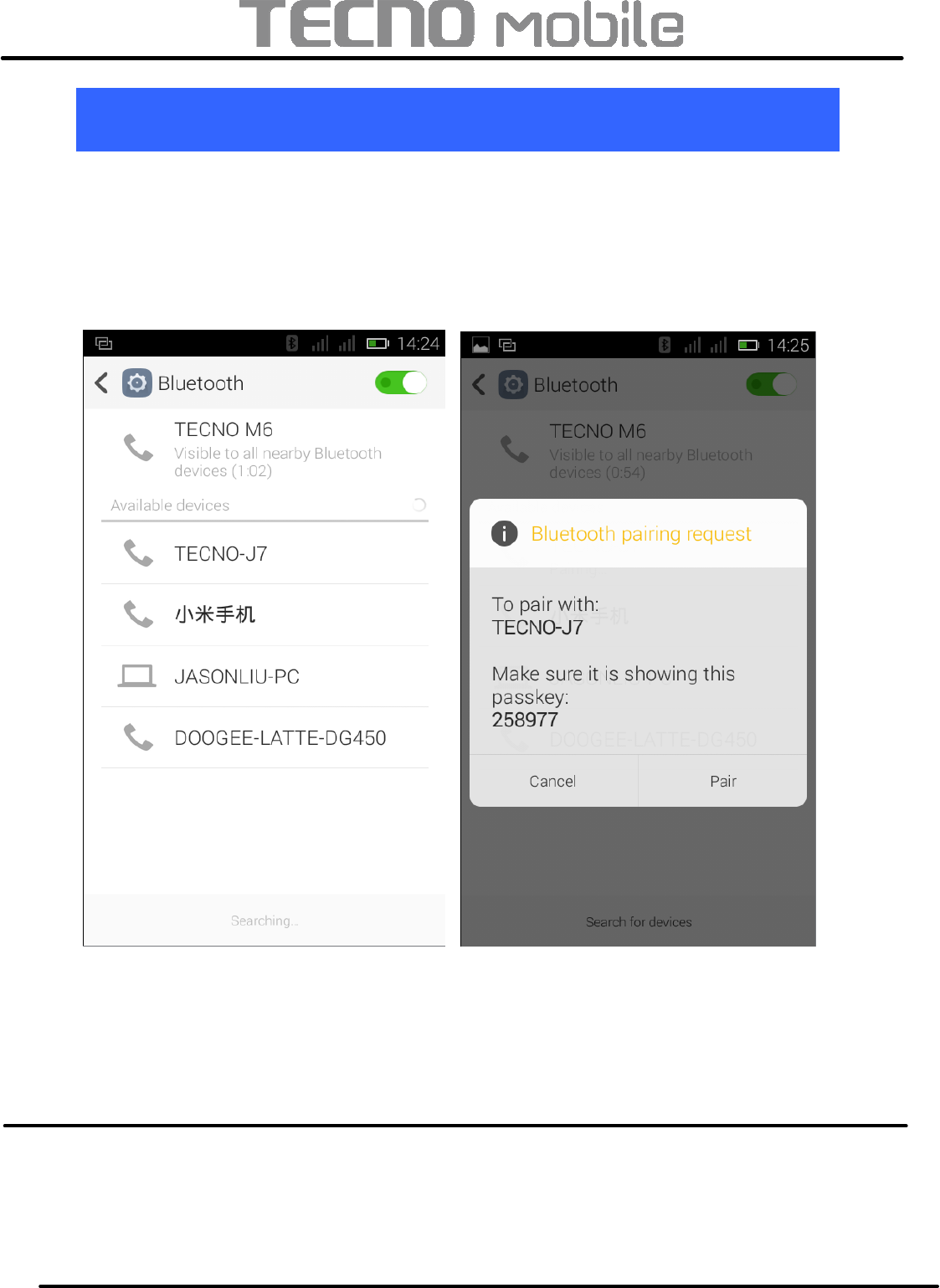
9
9
9
B
BT
T
BluetoothPairing,YouneedtoturnonBluetooth.TheSearch
YouneedPairedequipment,SelectthedevicePairing
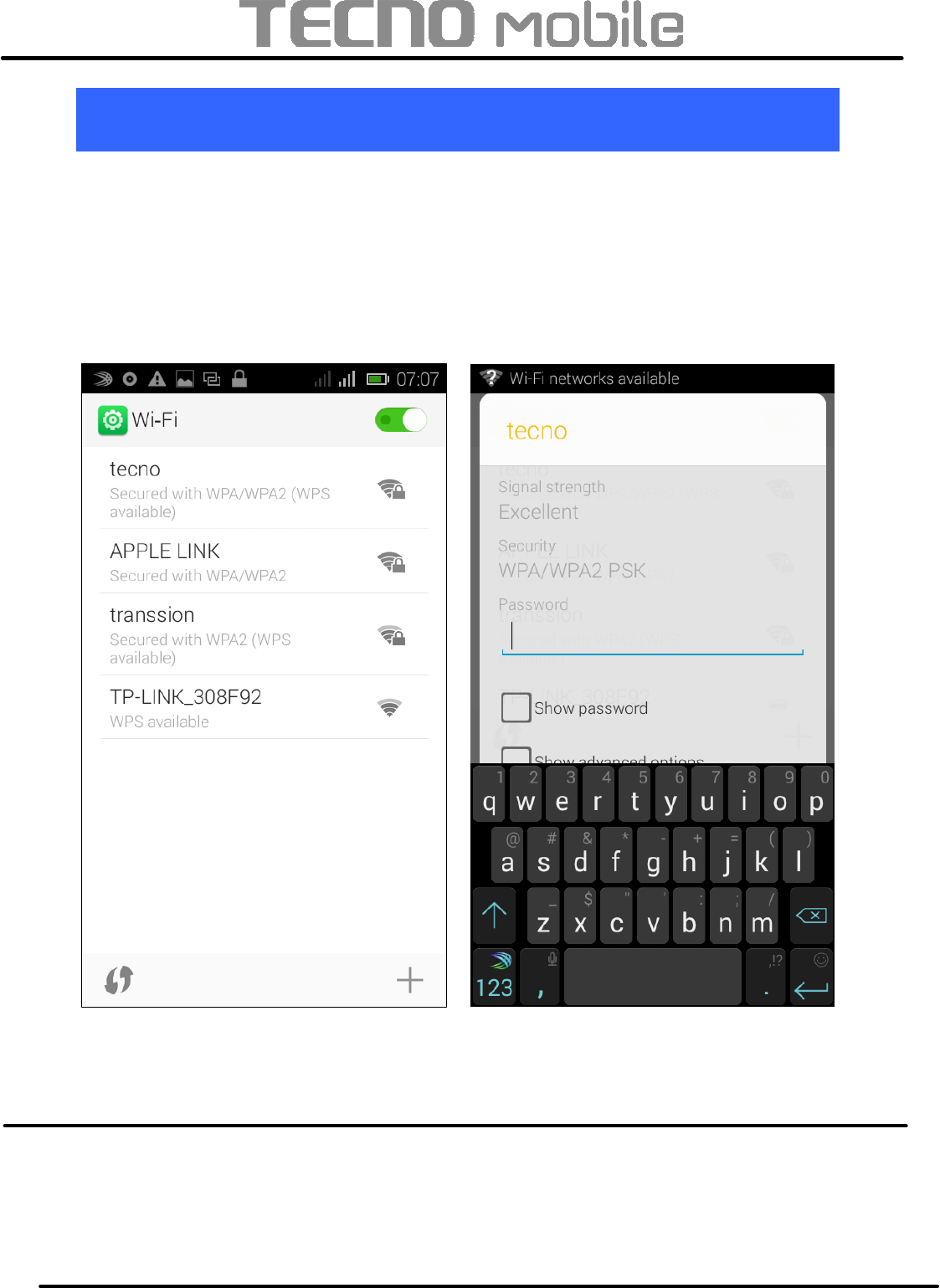
10
1
10
0
W
Wi
i‐
‐F
Fi
i
T
To
o
b
br
ro
ow
ws
se
e
t
th
he
e
w
we
eb
b,
,
y
yo
ou
u
n
ne
ee
ed
d
s
sw
wi
it
tc
ch
h
o
on
n
D
Da
at
ta
a
c
co
on
nn
ne
ec
ct
ti
io
on
n.
.
I
If
f
t
th
he
er
re
e
i
is
s
W
Wi
i‐
‐F
Fi
i
a
ar
ro
ou
un
nd
d,
,
y
yo
ou
u
c
ca
an
n
s
sw
wi
it
tc
ch
h
o
on
n
W
Wi
i‐
‐F
Fi
i
t
to
o
u
us
se
e
i
it
t
b
br
ro
ow
ws
se
e
t
th
he
e
w
we
eb
b.
.
S
So
om
me
e
m
ma
ay
y
n
ne
ee
ed
d
p
pa
as
ss
sw
wo
or
rd
d.
.
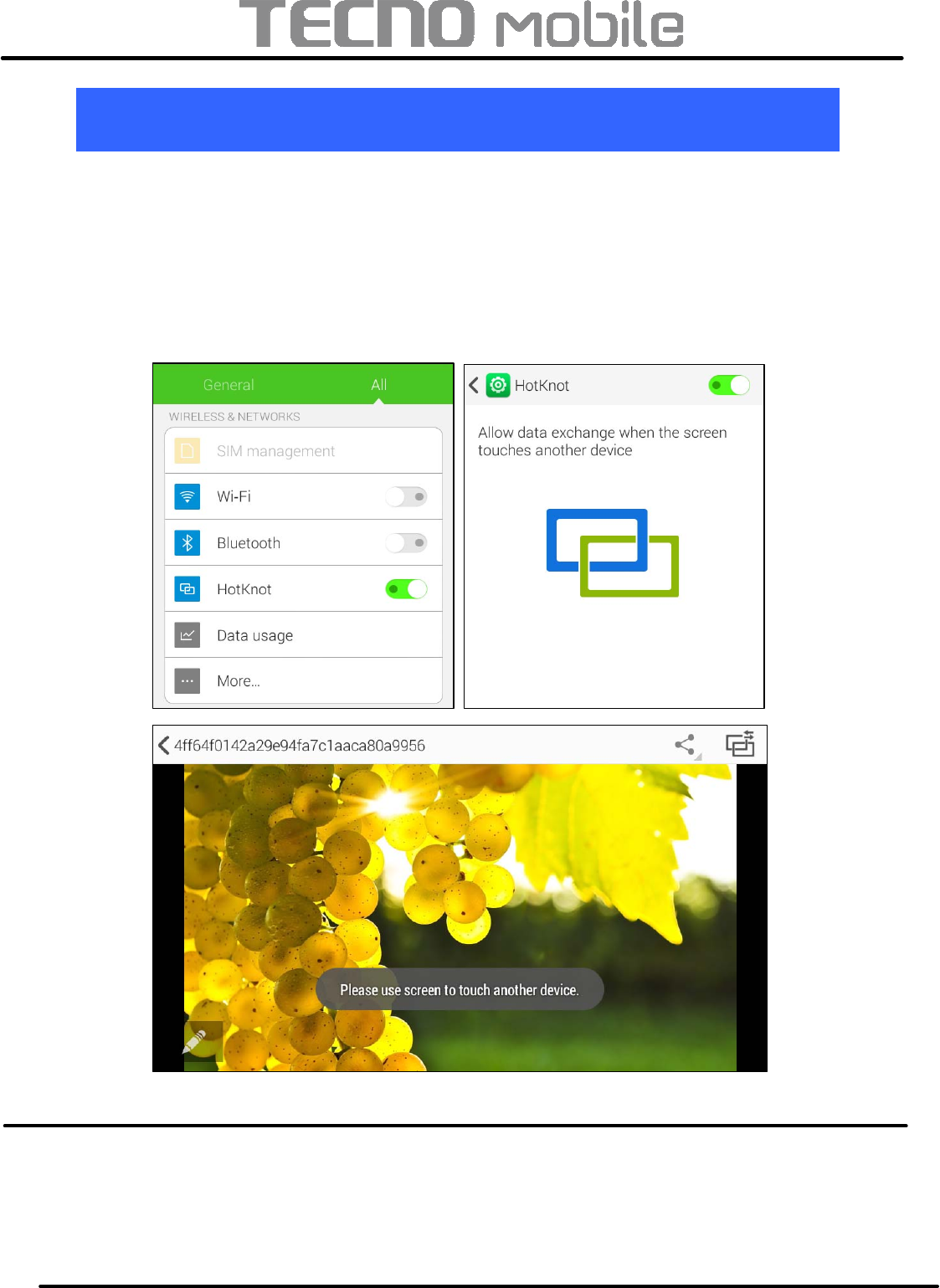
11
1
11
1
H
Ho
ot
tK
Kn
no
ot
t
W
Wh
he
en
n
u
us
si
in
ng
g
t
th
he
e
H
Ho
ot
tK
Kn
no
ot
t,
,
o
op
pe
en
n
t
th
he
e
H
Ho
ot
tK
Kn
no
ot
t
i
in
n
t
th
he
e
p
ph
ho
on
ne
e,
,
a
an
nd
d
t
th
he
en
n
m
ma
ak
ke
e
p
pa
ai
ir
ri
in
ng
g
o
of
f
t
th
he
e
H
Ho
ot
tK
Kn
no
ot
t
b
be
et
tw
we
ee
en
n
t
tw
wo
o
p
ph
ho
on
ne
es
s
t
to
o
e
es
st
ta
ab
bl
li
is
sh
h
a
a
d
da
at
ta
a
t
tr
ra
an
ns
sm
mi
is
ss
si
io
on
n
c
ch
ha
an
nn
ne
el
l
f
fo
or
r
d
da
at
ta
a
t
tr
ra
an
ns
sm
mi
is
ss
si
io
on
n.
.
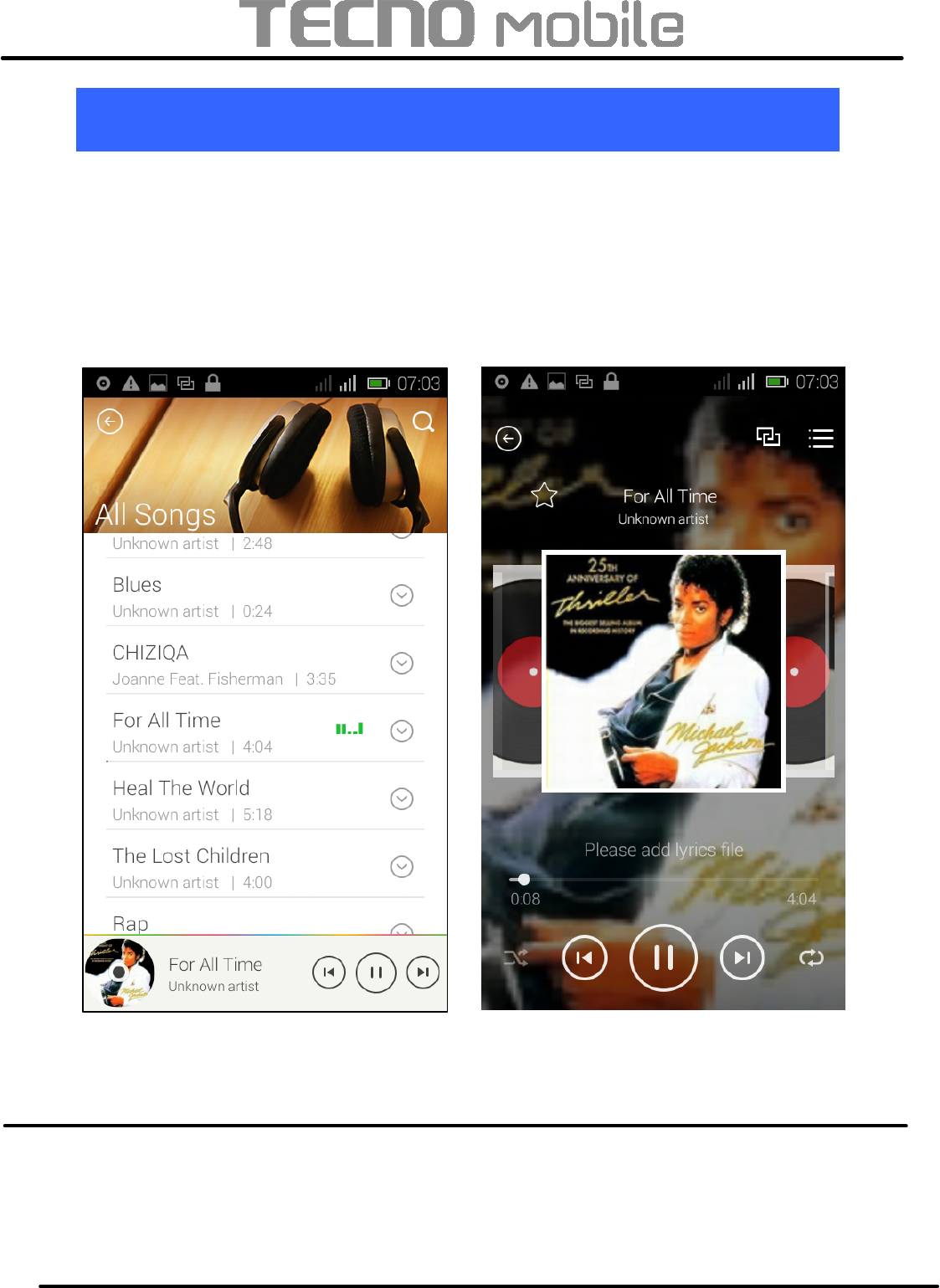
12
1
12
2
M
Mu
us
si
ic
c
W
Wh
he
en
n
y
yo
ou
u
c
co
op
py
y
m
mu
us
si
ic
c
t
to
o
y
yo
ou
ur
r
S
SD
D
c
ca
ar
rd
d,
,
t
th
he
e
M
Mu
us
si
ic
c
P
Pl
la
ay
ye
er
r
d
de
et
te
ec
ct
ts
s
t
th
he
e
S
SD
D
c
ca
ar
rd
d
t
to
o
f
fi
in
nd
d
o
ou
ut
t
m
mu
us
si
ic
c
f
fi
il
le
es
s
i
in
n
i
it
t.
.
T
Th
he
e
m
mu
us
si
ic
c
i
is
s
s
so
or
rt
te
ed
d
a
an
nd
d
s
st
to
or
re
ed
d
i
in
n
d
di
if
ff
fe
er
re
en
nt
t
m
mu
us
si
ic
c
f
fi
il
le
es
s.
.
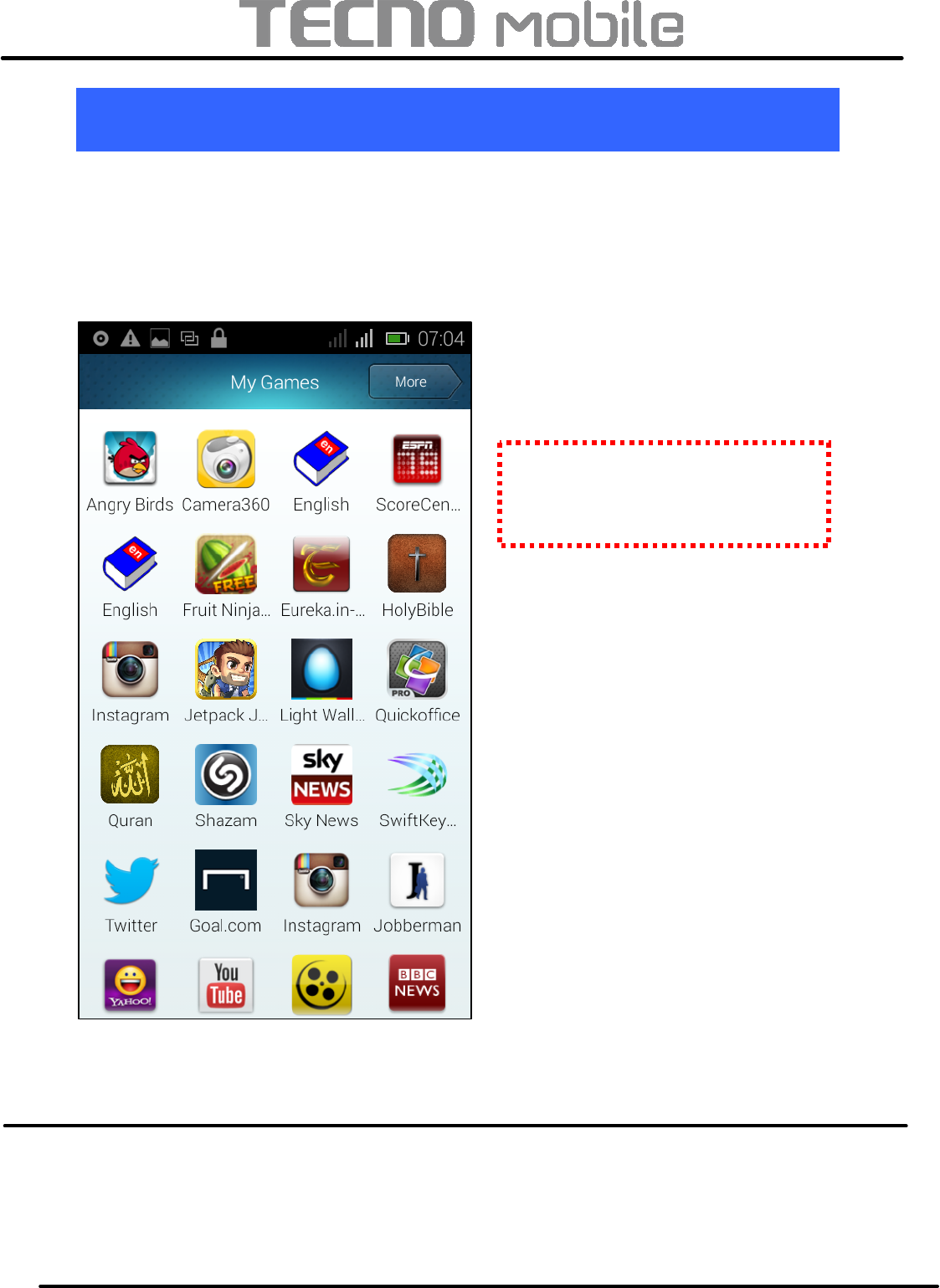
13
1
13
3
P
Pa
al
lm
mp
pl
la
ay
y
PalmplaycontainsmanyAndroidPackage(APK)files.Clicka
APKicontoinstalltheapplicationquickly,youcanalso
installapplicationsbycomputer.Convenientandquick.
ClicktoinstallApps
quickly

14
1
14
4
T
Ta
ak
ki
in
ng
g
C
Ca
ar
re
e
o
of
f
Y
Yo
ou
ur
r
D
De
ev
vi
ic
ce
e
Y
Yo
ou
ur
r
d
de
ev
vi
ic
ce
e
i
is
s
a
a
p
pr
ro
od
du
uc
ct
t
o
of
f
s
su
up
pe
er
ri
io
or
r
d
de
es
si
ig
gn
n
a
an
nd
d
c
cr
ra
af
ft
ts
sm
ma
an
ns
sh
hi
ip
p
a
an
nd
d
s
sh
ho
ou
ul
ld
d
b
be
e
h
ha
an
nd
dl
le
ed
d
w
wi
it
th
h
c
ca
ar
re
e:
:
T
Th
he
e
f
fo
ol
ll
lo
ow
wi
in
ng
g
s
su
ug
gg
ge
es
st
ti
io
on
ns
s
w
wi
il
ll
l
h
he
el
lp
p
y
yo
ou
u
p
pr
ro
ot
te
ec
ct
t
y
yo
ou
ur
r
p
ph
ho
on
ne
e:
:
Keepthedevicedry.Precipitation,humidity,andalltypes
ofliquidormoisturecancontainmineralsthatwillrust
electroniccircuits.Ifyourdevicegetswet,removethe
batteryandrefrainfromturningonthedevice,wipeit
withdryclothandtakeittheservicecenter.
Donotstorethedeviceinhighorcoldtemperature.High
temperaturecanshortenthelifeofelectronicdevices
anddamagebatteries.
Donotuseorstorethedeviceindustyordirtyareas.Its
movingpartsandelectroniccomponentsmaybe
damaged.
Donotattempttoopenthedeviceotherthanas
instructedinthisguide.Repairingofphonebyyourself
andothersthanourauthorizedserviceagent/centeris
againstthewarrantyrules.
Donotdrop,knock,orshakethedevice.Roughhandling
canbreakinternalcircuitboardsandfinemechanics.
Donotuseharshchemicals,cleaningsolvents,orstrong
detergentstocleanthedevice.Useasoft,cleananddry
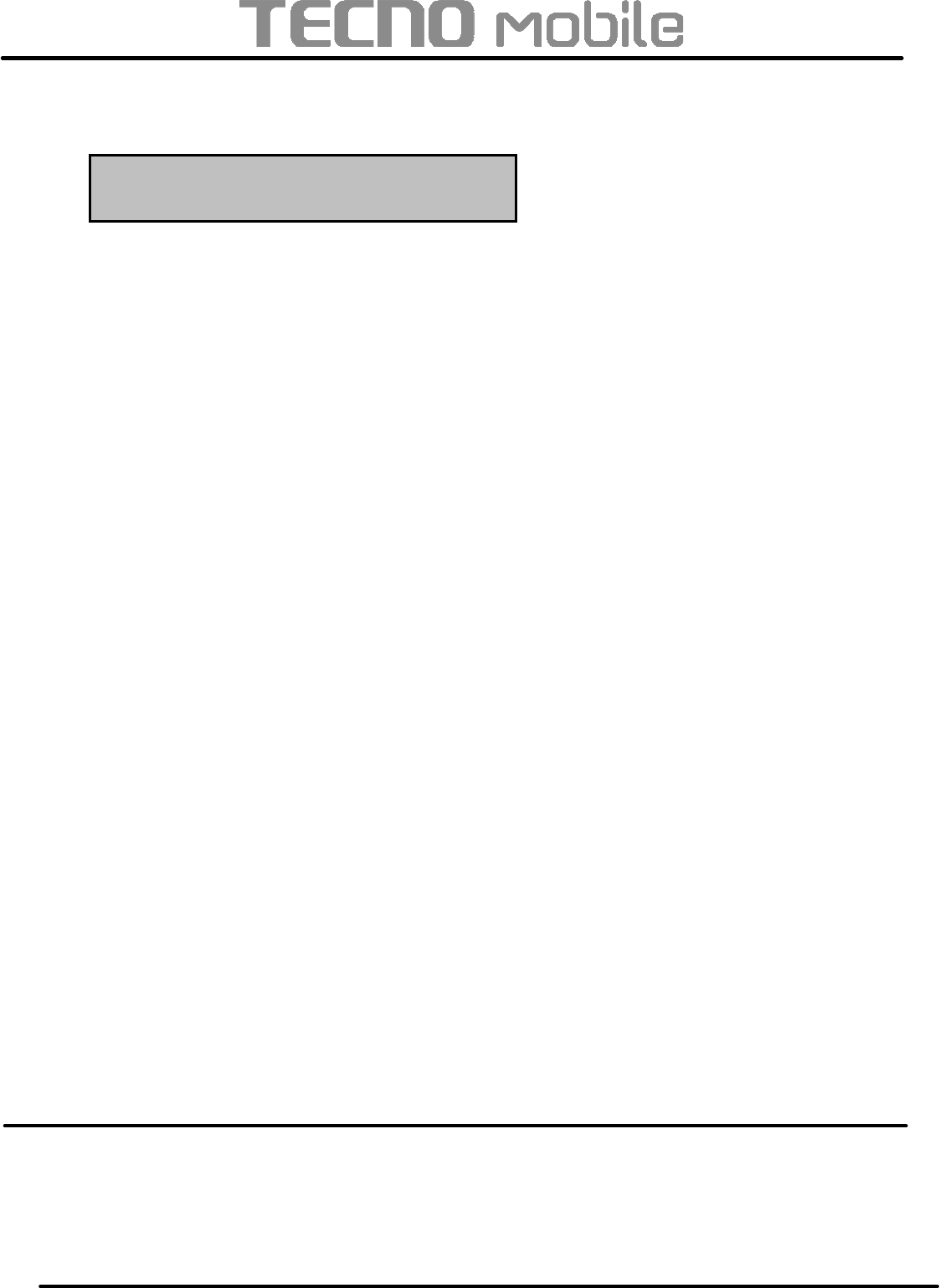
15
clothtocleanthesurfaceofthedevice.
Donotplacethebatteryinfire;followlocallawsand
ordinancesindisposingusedbattery.
Checkthemodelnumberofthechargerbeforeusing
ittochargethemobile.
Onlyuseoriginalbattery,chargerandaccessories
applicabletothespecificmobilemodel.Usingother
typesofbattery,chargerandaccessoriesmayviolate
thecertificationorwarrantytermsoftheequipment
andmayresultindanger.
Returnwasteandusedbatteriestothesupplieror
specifiedrecoverysite.
CAUTION!
Therearerisksofexplosionifbatteryisreplacedby
anon‐originalone.
Disposeofusedbatteriesaccordingtothe
instructions.
*Note:Thesocket‐outletshallbeinstallednearthe
equipmentandshallbeeasilyaccessible.
B
Ba
at
tt
te
er
ry
y&
&
C
Ch
ha
ar
rg
ge
er
rs
s
S
Sa
af
fe
et
ty
y:
: