TECNO MOBILE W5A Mobile phone User Manual Sanjeev
TECNO MOBILE LIMITED Mobile phone Sanjeev
User Manual

1
1
T
Ta
ak
ki
in
ng
g
c
ca
ar
re
e
o
of
f
y
yo
ou
ur
r
d
de
ev
vi
ic
ce
e
Your device is a product of superior design & craftsmanship
and should be handled with care: The following
recommendations will help protect your phone:
Keep the device dry. Precipitation, humidity, and all
types of liquid or moisture may contain minerals that
can rust electronic circuits. If your device gets wet,
remove the battery and refrain from turning on device.
Wipe it with a dry cloth and take it to the service
center.
Do not store the device under extreme temperatures;
it can damage the battery and shorten device lifespan.
Do not use or store device in dusty and dirty areas; the
electronic components may be damaged.
Do not attempt to open device in any way other than
instructed in this guide. Repairs attempted by an
entity other than designated service agent/center will
void warranty.
1
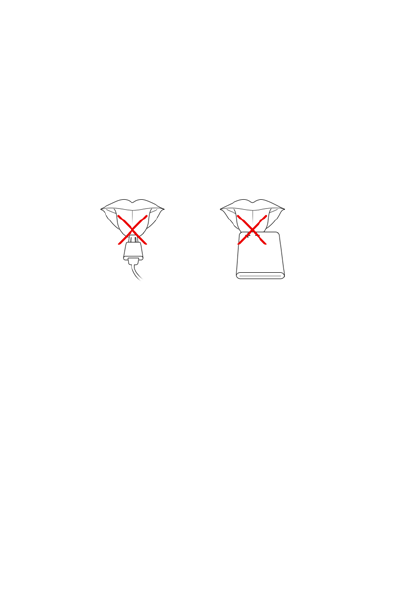
Licking the battery or charger is strictly prohibited; saliva
is more corrosive than water. Residual saliva may
short-circuit phone and damage its motherboard, causing
the device to become inoperable; battery & charger may
also be damaged in the process.
WARNING:
Licking USB plug or metallic battery component is strictly
prohibited.
Do not drop, knock, or shake device. Rough handling
can disrupt internal circuit boards and fine mechanical
parts.
Do not use harsh chemicals, cleaning solvents, or
strong detergents to clean the device. Use a soft and
dry cloth to wipe down surfaces.
2
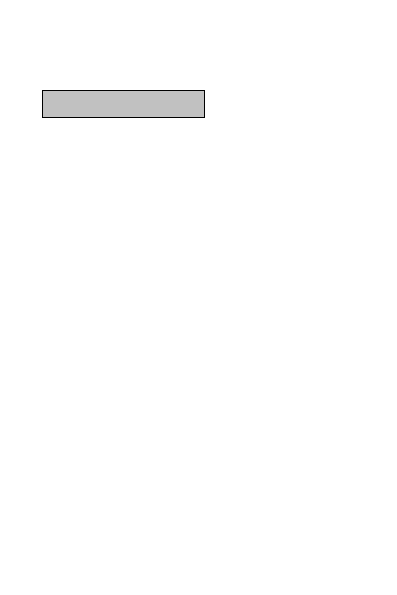
Do not place battery in fire, explosion may occur. With
concern for the environment, please abide local laws
& ordinances in battery disposal.
Only use original battery, charger, and accessories
applicable to the specific mobile model. Failure to do
so voids the warranty and may result in a hazard.
Power off mobile prior to testing its charger. If charger
malfunctions, off-mode will prevent damage to the
motherboard.
Please keep the charging mobile away from small
children.
Do not touch charger or mobile with wet hands; it’s
hazardous and may damage electronic parts.
WARNING:
Risk of explosion if original battery is replaced.
Tampering with mobile OS and ROOT voids warranty
and may cause software instability.
B
Ba
at
tt
te
er
ry
y
&
&
c
ch
ha
ar
rg
ge
er
r
s
sa
af
fe
et
ty
y
3
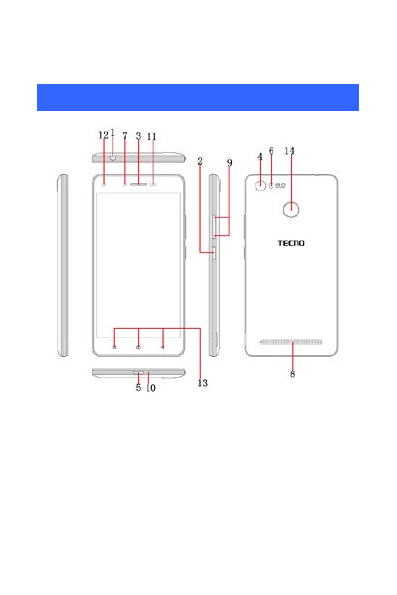
2
2
K
Kn
no
ow
w
y
yo
ou
ur
r
p
ph
ho
on
ne
e
1
1.
.
E
Ea
ar
rp
ph
ho
on
ne
e
p
pl
lu
ug
g
2
2.
.
P
Po
ow
we
er
r
b
bu
ut
tt
to
on
n
3
3.
.
R
Re
ec
ce
ei
iv
ve
er
r
4
4.
.
R
Re
ea
ar
r
c
ca
am
me
er
ra
a
5
5.
.
U
US
SB
B
p
po
or
rt
t
6
6.
.
F
Fl
la
as
sh
h
7
7.
.
F
Fr
ro
on
nt
t
c
ca
am
me
er
ra
a
8
8.
.
S
Sp
pe
ea
ak
ke
er
r
9
9.
.
V
Vo
ol
lu
um
me
e
b
bu
ut
tt
to
on
n
1
10
0.
.
M
Mi
ic
cr
ro
op
ph
ho
on
ne
e
1
11
1.
.
L
Li
ig
gh
ht
t/
/p
pr
ro
ox
xi
im
mi
it
ty
y
s
se
en
ns
so
or
r
1
12
2.
.
F
Fr
ro
on
nt
t
f
fl
la
as
sh
h
1
13
3.
.
V
Vi
ir
rt
tu
ua
al
l
b
bu
ut
tt
to
on
n
1
14
4.
.
F
Fi
in
ng
ge
er
rp
pr
ri
in
nt
t
I
ID
D
b
bu
ut
tt
to
on
n
4

3
3
S
SI
IM
M
/
/
S
SD
D
c
ca
ar
rd
d
i
in
ns
st
ta
al
ll
la
at
ti
io
on
n
1. Refer to the following picture for SIM / SD card
installation.
5
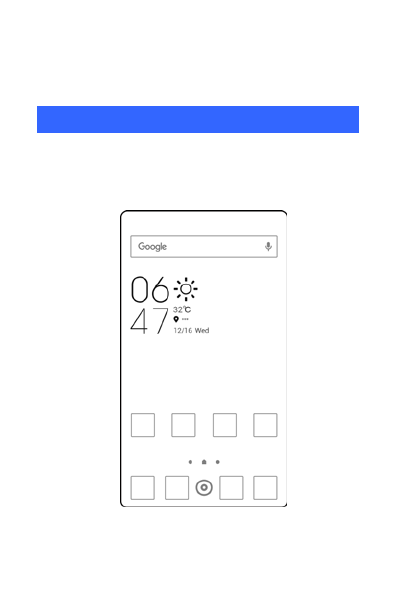
4
4
H
Ho
om
me
e
s
sc
cr
re
ee
en
n
H
Ho
om
me
e
s
sc
cr
re
ee
en
n
s
sh
ho
ow
wc
ca
as
se
es
s
f
fr
re
eq
qu
ue
en
nt
tl
ly
y
u
us
se
ed
d
a
ap
pp
ps
s,
,
y
yo
ou
u
c
ca
an
n
a
al
ls
so
o
d
di
is
sp
pl
la
ay
y
u
ub
bi
iq
qu
ui
it
to
ou
us
s
i
in
nf
fo
or
rm
ma
at
ti
io
on
n
s
su
uc
ch
h
a
as
s
t
ti
im
me
e,
,
w
we
ea
at
th
he
er
r
(
(t
th
hi
ir
rd
d-
-p
pa
ar
rt
ty
y
a
ap
pp
p
r
re
eq
qu
ui
ir
re
ed
d)
),
,
d
da
at
te
e,
,
e
et
tc
c.
.
6
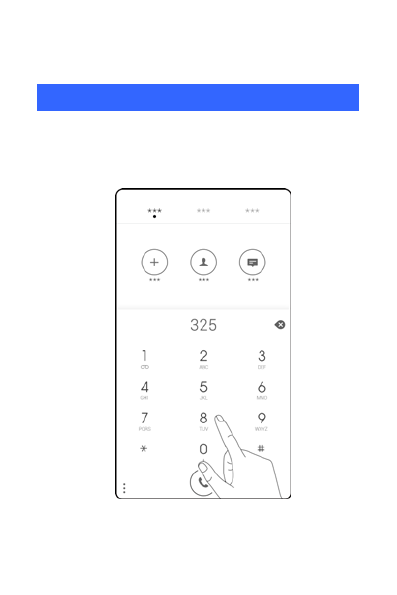
5
5
D
Di
ia
al
li
in
ng
g
T
Ta
ap
p
t
th
he
e
p
ph
ho
on
ne
e
i
ic
co
on
n
t
to
o
o
op
pe
en
n
c
ca
al
ll
l
i
in
nt
te
er
rf
fa
ac
ce
e.
.
E
En
nt
te
er
r
c
co
on
nt
ta
ac
ct
t
n
nu
um
mb
be
er
r
v
vi
ia
a
k
ke
ey
yp
pa
ad
d
t
to
o
s
st
ta
ar
rt
t
a
a
c
ca
al
ll
l.
.
T
Th
he
e
k
ke
ey
yp
pa
ad
d
i
in
nt
te
er
rf
fa
ac
ce
e
a
al
ls
so
o
e
en
na
ab
bl
le
es
s
f
fu
un
nc
ct
ti
io
on
ns
s
s
su
uc
ch
h
a
as
s
t
te
ex
xt
ti
in
ng
g
a
an
nd
d
c
co
on
nt
ta
ac
ct
t
s
st
to
or
ra
ag
ge
e.
.
7
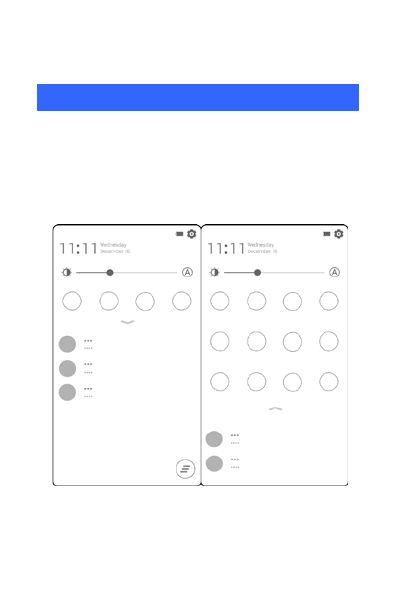
6
6
N
No
ot
ti
if
fi
ic
ca
at
ti
io
on
n
&
&
f
fu
un
nc
ct
ti
io
on
n
t
to
og
gg
gl
le
e
T
Th
he
e
n
no
ot
ti
if
fi
ic
ca
at
ti
io
on
n
s
sc
cr
re
ee
en
n
d
di
is
sp
pl
la
ay
ys
s
n
ne
ew
w
i
in
nf
fo
or
rm
ma
at
ti
io
on
n
&
&
e
ev
ve
en
nt
ts
s;
;
s
si
im
mp
pl
ly
y
t
ta
ap
p
t
th
he
e
n
no
ot
ti
if
fi
ic
ca
at
ti
io
on
n
t
to
o
a
ac
cc
ce
es
ss
s
i
it
ts
s
d
de
et
ta
ai
il
le
ed
d
c
co
on
nt
te
en
nt
t.
.
T
Th
he
e
f
fu
un
nc
ct
ti
io
on
n-
-t
to
og
gg
gl
le
e
s
sc
cr
re
ee
en
n
l
li
is
st
ts
s
c
co
om
mm
mo
on
nl
ly
y
u
us
se
ed
d
f
fu
un
nc
ct
ti
io
on
ns
s
a
an
nd
d
t
th
he
ei
ir
r
v
vi
ir
rt
tu
ua
al
l
s
sw
wi
it
tc
ch
he
es
s.
.
T
Ta
ap
p
a
a
s
sw
wi
it
tc
ch
h
t
to
o
q
qu
ui
ic
ck
kl
ly
y
t
tu
ur
rn
n
a
a
f
fu
un
nc
ct
ti
io
on
n
o
on
n/
/o
of
ff
f.
.
8
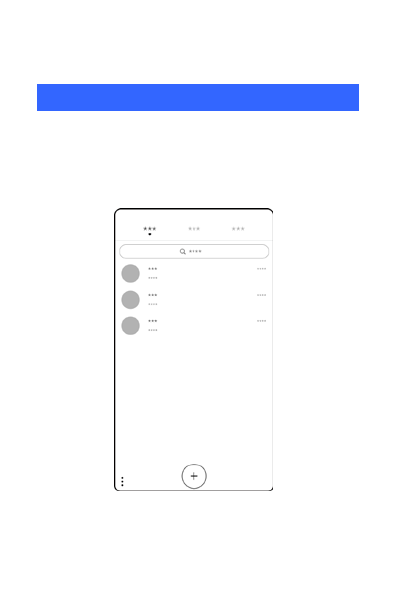
7
7
M
Me
es
ss
sa
ag
ge
es
s
T
Th
he
e
m
me
es
ss
sa
ag
ge
e
f
fu
un
nc
ct
ti
io
on
n
s
se
en
nd
ds
s
p
pl
la
ai
in
n
o
or
r
m
mu
ul
lt
ti
im
me
ed
di
ia
a
t
te
ex
xt
ts
s
t
to
o
y
yo
ou
ur
r
f
fr
ri
ie
en
nd
ds
s.
.
T
Ta
ap
p
a
a
m
me
es
ss
sa
ag
ge
e
t
to
o
v
vi
ie
ew
w
i
it
ts
s
c
co
on
nt
te
en
nt
t.
.
T
Ta
ap
p
t
th
he
e
“
“C
Co
om
mp
po
os
se
e
n
ne
ew
w
m
me
es
ss
sa
ag
ge
e”
”
b
bu
ut
tt
to
on
n
t
to
o
s
st
ta
ar
rt
t
c
co
om
mp
po
os
si
in
ng
g
a
a
m
me
es
ss
sa
ag
ge
e
a
an
nd
d
s
se
en
nd
d
i
it
t
t
to
o
d
de
es
si
ig
gn
na
at
te
ed
d
c
co
on
nt
ta
ac
ct
t.
.
9
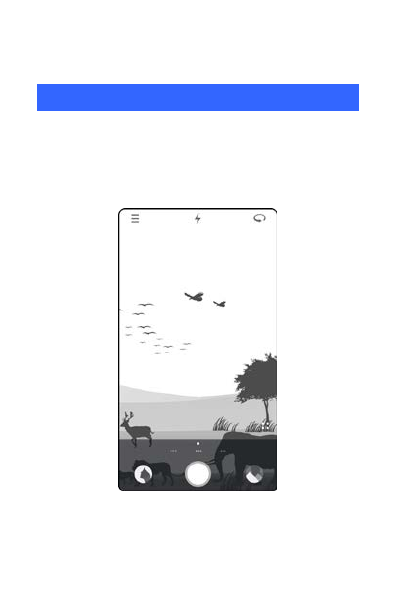
8
8
C
Ca
am
me
er
ra
a
T
Th
he
e
c
ca
am
me
er
ra
a
f
fu
un
nc
ct
ti
io
on
n
c
ca
ap
pt
tu
ur
re
es
s
y
yo
ou
ur
r
s
su
ur
rr
ro
ou
un
nd
di
in
ng
gs
s
v
vi
ia
a
t
th
he
e
f
fr
ro
on
nt
t
o
or
r
r
re
ea
ar
r
c
ca
am
me
er
ra
a.
.
V
Va
ar
ri
io
ou
us
s
t
ty
yp
pe
es
s
o
of
f
w
wh
hi
it
te
e
b
ba
al
la
an
nc
ce
e
a
an
nd
d
p
ph
ho
ot
to
o
f
fi
il
lt
te
er
rs
s
a
ar
re
e
a
av
va
ai
il
la
ab
bl
le
e
t
to
o
a
ac
cc
co
om
mm
mo
od
da
at
te
e
d
di
if
ff
fe
er
re
en
nt
t
l
li
ig
gh
ht
ti
in
ng
g
c
co
on
nd
di
it
ti
io
on
ns
s.
.
10
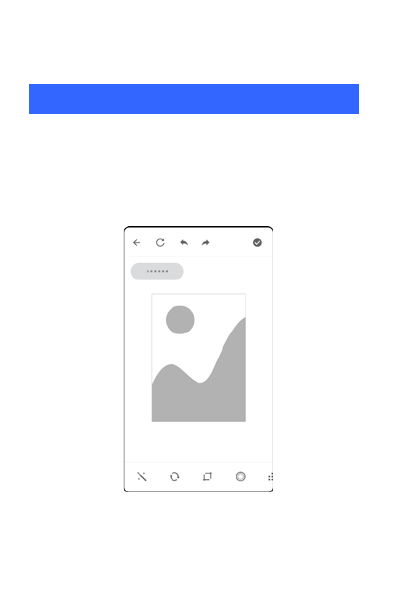
9
9
M
My
y
p
pi
ic
ct
tu
ur
re
e
My picture can be used to browse images and photos from
mobile or SD card storage; editing functions can be
performed. Images can be designated as wallpaper or
contact avatar. The sharing function allows images to be
shared with friends via Bluetooth and MMS, etc.
11
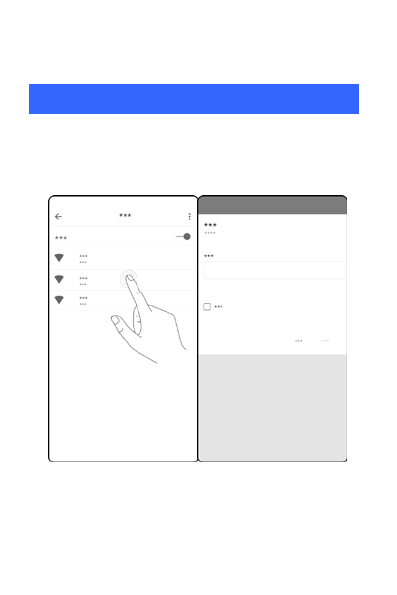
1
10
0
W
Wi
i-
-F
Fi
i
E
En
na
ab
bl
li
in
ng
g
W
Wi
i-
-F
Fi
i
g
gr
ra
an
nt
ts
s
a
ac
cc
ce
es
ss
s
t
to
o
l
lo
oc
ca
al
l
h
ho
ot
ts
sp
po
ot
ts
s
a
an
nd
d
a
al
ll
lo
ow
ws
s
y
yo
ou
u
t
to
o
b
br
ro
ow
ws
se
e
I
In
nt
te
er
rn
ne
et
t.
.
P
Pr
ri
iv
va
at
te
e
n
ne
et
tw
wo
or
rk
ks
s
w
wi
il
ll
l
r
re
eq
qu
ui
ir
re
e
a
a
p
pa
as
ss
sw
wo
or
rd
d.
.
12
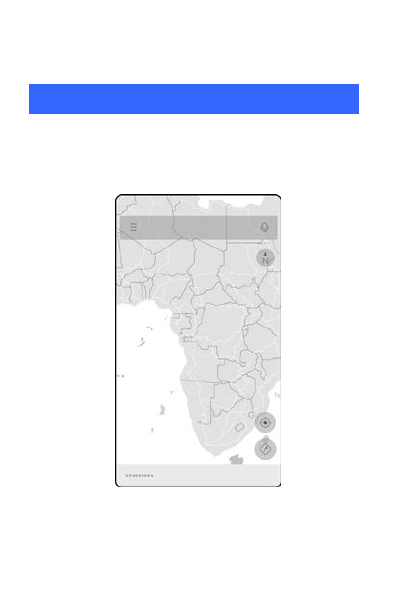
1
11
1
M
Ma
ap
p
“
“G
Go
oo
og
gl
le
e
M
Ma
ap
ps
s”
”
p
pr
ro
ov
vi
id
de
es
s
u
us
se
er
rs
s
w
wi
it
th
h
c
co
om
mp
pl
le
et
te
e
G
GP
PS
S
&
&
n
na
av
vi
ig
ga
at
ti
io
on
n
s
se
er
rv
vi
ic
ce
es
s.
.
I
It
t
c
ca
an
n
d
di
is
sp
pl
la
ay
y
m
ma
ap
ps
s
i
in
n
t
te
er
rr
ra
ai
in
n
o
or
r
t
te
er
rr
ra
ai
in
n
c
co
on
nt
to
ou
ur
r
m
mo
od
de
es
s.
.
13
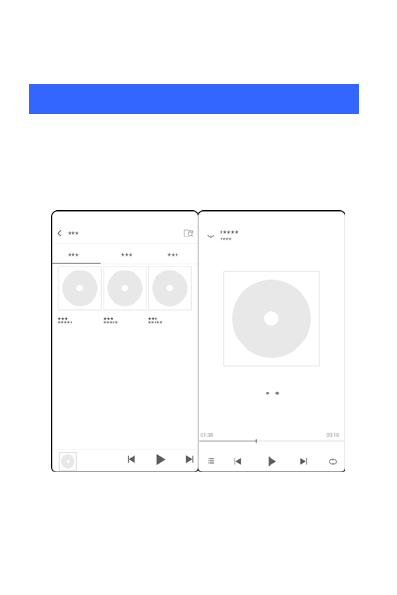
1
12
2
B
Bo
oo
om
m
p
pl
la
ay
ye
er
r
B
Bo
oo
om
m
p
pl
la
ay
ye
er
r
p
pl
la
ay
yl
li
is
st
t
d
di
is
sp
pl
la
ay
ys
s
a
al
ll
l
r
re
el
le
ev
va
an
nt
t
f
fi
il
le
es
s
s
sa
av
ve
ed
d
o
on
n
t
th
he
e
m
mo
ob
bi
il
le
e
o
or
r
S
SD
D
c
ca
ar
rd
d
s
st
to
or
ra
ag
ge
e.
.
Y
Yo
ou
u
c
ca
an
n
p
pl
la
ay
y,
,
p
pa
au
us
se
e,
,
a
an
nd
d
s
sw
wi
it
tc
ch
h
b
be
et
tw
we
ee
en
n
t
tr
ra
ac
ck
ks
s
t
th
hr
ro
ou
ug
gh
h
t
th
he
e
m
mu
us
si
ic
c
c
co
on
nt
tr
ro
ol
l
p
pa
an
ne
el
l.
.
V
Vo
ol
lu
um
me
e
c
co
on
nt
tr
ro
ol
l
i
is
s
a
ac
cc
ce
es
ss
se
ed
d
v
vi
ia
a
s
si
id
de
e
b
bu
ut
tt
to
on
ns
s.
.
14
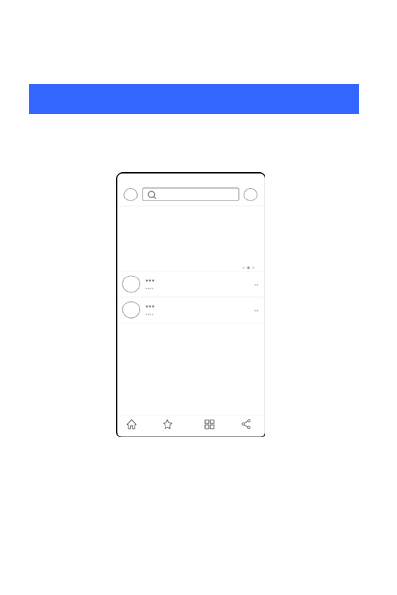
1
13
3
P
Pa
al
lm
mp
pl
la
ay
y
Palmplay is a virtual software store that offers commonly
used apps. Simply tap an app to start downloading.
15

1
14
4
F
Fa
ac
ct
to
or
ry
y
d
da
at
ta
a
r
re
es
se
et
t
“Factory data reset” resets all configurations to their
default state. Internal mobile storage is cleared of all data
including apps, photos, music, videos, mail, contacts, etc.
This procedure may take a long time. Please wait patiently
for mobile to restart and do not power off.
1
15
5
W
WA
AR
RN
NI
IN
NG
G:
:
Changes or modifications to this unit not expressly
approved by the party responsible for compliance could
void the user’s authority to operate the equipment.
This device complies with Part 15 of the FCC Rules.
Operation is subject to the following two conditions: (1) this
device may not cause harmful interference, and (2) this
device must accept any interference received, including
interference that may cause undesired operation. changes
or modifications not expressly approved by the party
responsible for compliance could void the user's authority
to operate the equipment.
RF Exposure Information:
The SAR limit of USA (FCC) is 1.6 W/kg averaged over one
gram of tissue. DeviceTypes W5 (FCC ID:2ADYY-W5A ) has a
16

lso been tested against this SAR limit.
The highest SAR value reported under this standard during
product certification foruse when properly worn on the bod
y is 0.772 W/kg and for head is 0.551 W/kg.Simultaneous
RF exposure is 1.096W/K.
This device was tested for typical body-worn operations
with the back of thehandset kept 10mm from the body.To
maintain compliance with FCC RF exposure requirements, u
se accessories thatmaintain a 10mm separation distance be
tween the user's body and the back of the handset.
The use of belt clips,holsters and similar accessories shou
ld not contain metallic components in its assembly.
The use of accessories that do not satisfy theserequireme
ntsmay not comply with FCC RFexposure requirements , an
d should be avoided.
17