TEKSUN TECHNOLOGY 3521063CBT Bluetooth Speaker User Manual
SHENZHEN TEKSUN TECHNOLOGY CO.,LTD Bluetooth Speaker
User Manual
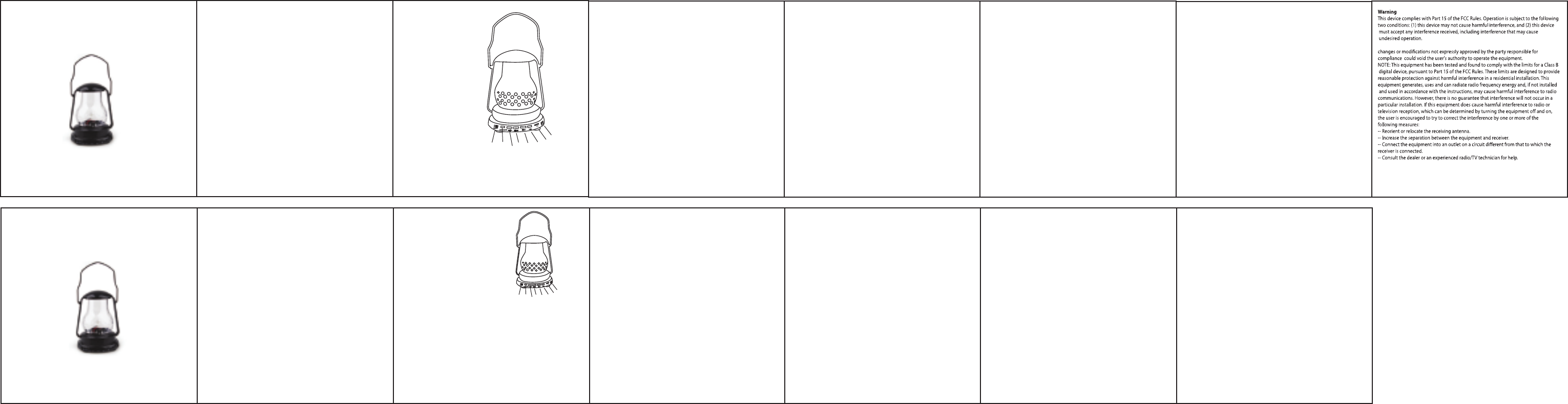
Bluetooth Speaker Getting Started
1.Remove the device from the box.
2.Remove any packaging from the product.
3.Please retain all packaging until you have checked and counted all
the parts and the contents against the parts list.
Package Contents
1.Bluetooth speaker with LED light
2.USB rechargeable cable
3.3.5mm Auxiliary cable
4.Instruction Manual
Key Features
1.Bluetooth Speaker with LED light
2.Built-in LED Lantern
3.USB rechargeable battery
Specification
Speaker power : 3 Watts
Play time : 2 - 3 hours
Service time for LED lantern : 7 - 8 hours
Charge Voltage : DC5V (USB)
Bluetooth Range : 10m
Features
Button parts
1.Last/Volume decrease
2.Pause/play/mode
3.Next /Volume increase
4.LED mode switch button
5.Power switch
6.U disk slot
7.ON/OFF
8.TF slot
TF player
Open the equipment power
switch to the ON position
(as shown in figure 2
(5) equipment.
The default in the FM mode,
will copy MP3 songs TF card
into the card slot.(As shown in
figure 2 pet-name ruby)device
detects the TF card into ,will
automatically switch to TF.
Song card mode,play the TF card.
A short press (as shown in figure 1).(1)to switch song to a song.
A short press (as shown in figure 1),(3)to switch to the next song.
A short press (as shown in figure 1),(2) you can pause/play.
Long press ( as shown in figure 1),(1) can reduce the volume.
Long press (as shown in figure 1),(3) to increase the volume.
Long press (as shown in figure 1),(2) to switch to other mode.
Udisk player
Open the equipment power switch to the ON position (as shown in
figure 2 (5) equipment .
By default, in the FM mode will copy have USB flash drive into the
card slot(MP3 songs as shown in figure 2 end ) device detection to
insert USB flash drive,will automatically switch to optimal.
Disk mode,play the songs in the USB flash drive.
A short press ( shown in figure 1),(1) to switch song to a song
A short press ( shown in figure 1),(3) to switch to the next song.
A short press ( shown in figure 1),(2) you can pause/play
Long press ( shown in figure 1),(1)can reduce the volume
Long press ( shown in figure 1),(3) to increase the volume
Long press (show in figure 1),(2) to switch to other mode.
FM model
Open the equipment power switch to the ON position (as shown in
figure 2 (5),equipment .
Default in the FM mode, insert the machine configuration combined
charging line, according to the following operation can listen to the
radio.
INSTRUCTION MANUAL
PLEASE READ ALL INSTRUCTIONS CAREFULLY
AND RETAIN FOR FUTURE USE
(1) (3)(4)
(7) (8)
(6)
(5) (2)
Short press (as shown in figure 1 ),(2) the machine into the automatic
machine, receiving station.
Automatically stored.
A short press ( shown in figure 1 ),(1) to switch to a station.
A short press ( shown in figure 1 ),(3) to switch to the next station.
Long press ( shown in figure 1), (1) can reduce the volume.
Long press (shown in figure 1),(3) to increase the volume.
Long press (shown in figure 1) ,)(2) to switch to other mode,
Note : closed front must be inserted into the seal charge line do radio
antenna ,receiving station.
Quantity affected by the local weather and geographical position.
AUX IN mode
Open the equipment power switch to the ON position (as shown in
figure 2(5) equipment.
Default in the FM mode, insert the machine configuration (figure 3) of
the dual function charging line, another section 3.5mm audio head
insert audio equipment,long press to suspend play key switch .
To AUX in mode ,can play songs sound source .
Long press (shown in figure 1),(1) can reduce the volume,
Long press (show in figure 1),(3) to increase the volume,
Long press (show in figure 1) ,(2) to switch to other mode .
Bluetooth mode
Your Bluetooth Speaker can wirelessly stream audio from any Bluetooth enabled
Turn on the speaker , your speaker is now on and is entering “pairing”
mode.It will search for various devices.The pairing name of our
Bluetooth Speaker is “17-B63U”, pair it with this device.
If required, enter the password ‘0000’ to confirm to finalize pairing.
Once paired successfully, you would hear a beep tone and the blue
LED light will flash slowly. And you can start to enjoy your music now
TO Bluetooth mode ,can play songs sound source.
Long press (shown in figure 1),(1) can reduce the volume,
Long press (show in figure 1),(3) to increase the volume,
Long press (show in figure 1) ,(2) to switch to other mode
LED Dazzle color lamp
Open the equipment power switch to the ON position (as shown in
figure 2 (5),the Machine LED flash light ,short press the LED button
figure 1 (4) a variety of optional LED dazzle color mode ,long press the
LED, closed dazzle color lamp shell
USB charging
Insert the MAC interface equipment ,then USB 5V insert the USB port
on the other end of the belt .
The output of the charger of equipment ,can be charged .
.
23 4 5 6
3521063-CBT
Care and Maintenance
Clean the unit with a soft, damp cloth. Never use chemicals or hard
abrasives.
Keep this unit away from wet or damp surroundings.
The crossed out wheelie bin symbol on this item indicates that this
product needs to be disposed of in an environmentally friendly way
USB charging
Insert the MAC interface equipment ,then USB 5V insert the USB port
on the other end of the belt .
The output of the charger of equipment ,can be charged
when it becomes of no further use or has worn out. Contact your local
authorities for details of where to take the item for re-cycling.
Note: iPod and iPhone are trademarks of Apple Inc, registered in the
US, and other countries.
6
(1) (3)(4)
(7) (8)
(6)
(5) (2)
Altavoz Bluetooth con luz LED
MANUAL DE INSTRUCCIONES
POR FAVOR LEA TODAS LAS INSTRUCCIONES
Y RETENER PARA USO EN EL FUTURO
23 4 5 6 6
Empezando
• Retire el dispositivo de la caja.
• Retire el embalaje del producto.
• Por favor, conserve todo el embalaje hasta que haya comprobado y
se contaron todas las partes y el contenido contra la lista de piezas.
Contenidos del paquete
• Altavoz Bluetooth con luz LED
• Cable USB recargable
• Cable auxiliar de 3.5 mm
• Manual de instrucciones
Características principales
• Altavoz Bluetooth con luz LED
• incorporado LED Linterna
• batería recargable USB
Especificación
Energía del altavoz: 3 vatios
El tiempo de juego: 2-3 horas
El tiempo de servicio de la linterna LED: 7-8 horas
Voltaje de carga: DC 5V (USB)
El alcance de Bluetooth: 10m
Caracteristicas
(Partes de botón)
1. Ultimo / Disminución de Volumen
2. Pausa / Reproducción / Modo de
3. A continuación/ Aumento de Volumen
4. Botón conmutador de modo de LED
5. Interruptor de Potencia
6. Ranura del disco de U
7. ON / OFF
8. Ranura TE
*El jugador del TF*
Abrir el equipo.
Interruptor de encendido en la posición ON, como se muestra en la
figura 2 (5).
El valor por defecto en el modo FM copiará canciones en MP3 a la
tarjeta del TF en la ranura para tarjetas. (Como se muestra en la figura
2-mascota nombre de rubí) El dispositivo detectará la tarjeta del TF en
equipo y cambiará automáticamente a TF. Modo de tarjeta canción,
jugar la tarjeta del TF.
Una pulsación corta (como se muestra en la figura 1). (1) para
conectar canción a una canción.
Una pulsación corta (como se muestra en la figura 1), (3) para pasar a
la siguiente canción.
Una pulsación corta (como se muestra en la figura 1), (2) se puede
hacer una pausa / reproducción.
Pulsación larga (como se muestra en la figura 1), (1) puede reducir el
volumen.
pulsación larga (como se muestra en la figura 1), (3) para aumentar el
volumen.
pulsación larga (como se muestra en la figura 1), (2) para cambiar a
otro modo.
*El jugador Udisk*
Abra el interruptor de alimentación de equipos en la posición ON
(como se muestra en la figura 2 (5).
Dispositivo estará en el modo FM de forma predeterminada. Inserte la
unidad flash USB en la ranura USB y se copiará canciones en formato
MP3 de forma automática y cambiar al modo óptimo.
el modo de disco, reproducir las canciones en la unidad flash USB.
Una pulsación corta (que se muestra en la figura 1), (1) para conectar
canción a una canción
Una pulsación corta (que se muestra en la figura 1), (3) para pasar a
la siguiente canción.
Una pulsación corta (que se muestra en la figura 1), (2) puede hacer
una pausa / reproducción
Pulsación larga (que se muestra en la figura 1), (1) puede reducir el
volumen
Pulsación larga (que se muestra en la figura 1), (3) para aumentar el
volumen
pulsación larga (mostrar en la figura 1), (2) para cambiar a otro modo.
*El modo FM*
Abra el interruptor de alimentación de equipos en la posición ON
(como se muestra en la figura 2 (5).
Dispositivo estará en el modo FM de forma predeterminada, inserte la
línea de carga combinada configuración de la máquina para escuchar
la radio.
Pulsar la máquina una vez (como se muestra en la figura 1), (2) para
encender en la máquina automática de la estación de recepción.
almacenada automáticamente.
Una pulsación corta (que se muestra en la figura 1), (1) para conectar
a una estación.
Una pulsación corta (que se muestra en la figura 1), (3) para pasar a
la siguiente estación.
Pulsación larga (que se muestra en la figura 1), (1) puede reducir el
volumen.
pulsación larga (que se muestra en la figura 1), (3) para aumentar el
volumen.
pulsación larga (que se muestra en la figura 1),) (2) para cambiar a
otro modo,
Nota: Frontal cerrada debe ser insertada en la línea de carga de
sellado hacer antena de la radio, la estación receptora.
Cantidad afectado por el clima local y la posición geográfica.
*el modo AUX IN*
Abra el interruptor de alimentación del equipo en la posición ON
(como se muestra en la figura 2 (5) equipos.
Por defecto en el modo FM, inserte la configuración de la máquina
(figura 3) de la línea de doble función de carga, otra cabeza de audio
de 3,5 mm sección de insertar un equipo de audio, mantenga pulsado
para suspender la llave de juego.
A AUX en el modo, puede reproducir canciones fuente de sonido.
Pulsación larga (que se muestra en la figura 1), (1) puede reducir el
volumen,
pulsación larga (muestra en la figura 1), (3) para aumentar el volumen,
pulsación larga (mostrar en la figura 1), (2) para cambiar a otro modo.
*El modo Bluetooth*
Activar el altavoz y el dispositivo compatible con Bluetooth. Cambiar al
modo Bluetooth en el dispositivo donde va a buscar el altavoz
Bluetooth bajo "17-B63U". Si es necesario, introduzca la contraseña
'0000' para confirmar para finalizar el emparejamiento. Una vez que el
dispositivo se ha conectado correctamente, oirá un pitido y ver la luz
LED azul parpadea lentamente.
Pulsación larga (que se muestra en la figura 1), (1) puede reducir el
volume.
Pulsación larga (muestra en la figura 1), (3) para aumentar el volume.
Pulsación larga (mostrar en la figura 1), (2) para cambiar a otro modo
color de la lámpara LED deslumbra
Abra el interruptor de alimentación de equipos en la posición ON
(como se muestra en la figura 2 (5), el
Máquina de la luz del flash de LED, pulse brevemente el botón de la
figura 1 LED (4) una variedad de modo de color deslumbramiento LED
opcional, pulsación larga del LED, cerrado deslumbrar color de la
cáscara de la lámpara.
la carga USB
Insertar el equipo de interfaz MAC, a continuación, USB 5V insertar el
puerto USB en el otro extremo de la correa.
La salida del cargador de equipo, se puede cargar
Cuidado y mantenimiento
Limpie la unidad con un paño suave y húmedo. No utilice nunca
productos químicos o discos abrasivos.
Mantenga esta unidad alejada de ambientes húmedos o mojados. El
símbolo del contenedor con ruedas tachado en este artículo indica
que este producto necesita ser eliminados de una manera
ambientalmente amistosa. Póngase en contacto con las autoridades
locales para obtener información sobre dónde llevar el artículo para su
reciclaje.
Nota: iPod y iPhone son marcas comerciales de Apple Inc.,
registradas en los EE.UU. y otros países
3521063-CBT
6
The device has been evaluated to meet general RF exposure requirement.
The device can be used in portable exposure condition without restriction