TOA WM-4200 Wireless Microphone User Manual WM 4200
TOA Corporation Wireless Microphone WM 4200
TOA >
Manual

11
9. OPERATING INSTRUCTIONS
TOA WIRELESS MICROPHONE model WM-4200
General description
The WM-4200 hand held wireless microphone has been manufactured for use with a UHF system. It
incorporates a cardioid pick-up pattern and has been designed for use in vocal and speech reinforcement
applications. The built-in compressor -expander circuit minimizes the influence from ambient noise.
Battery insertion
1)Hold the microphone body and rotate the microphone grip counterclockwise. The microphone grip is
designed to be completely removed from the body.
2)The battery compartment accepts one 6LR61 battery. Please insert the battery according to the instructions
attached to the inside of the battery compartment. Please observe correct polarity when inserting the battery.
3)Replace the microphone grip by sliding and relightening it clockwise .
Operating the microphone
1)Make sure that the receiver and the wireless microphone are of the same channel(frequency).
2)If they are not identical in channel(frequency),you have to adjust the bank and channel switches.
3)Place the microphone ON/OFF switch in the ON position. The orange LED indicates the circuit is active.
4)Make sure to shift the ON/OFF switch back to the off position after using the WM-4200 wireless microphone.
Battery replacement
1)A brand-new battery will provide the power for enough to operate the unite continuously for 10 hours .
2)As long as the battery has sufficient power for the microphone to function properly, the orange LED will light.
When the orange LED starts to fade and then flashing, replace it with a new one.
Operational Hints
(1) The microphone's service distance is 3-150 m. When the microphone user moves in a facility, signal
dropouts (momentary losses of signal reception) may be encountered. These dropouts are caused by the
building's architectural designs or materials which block the travel of or reflect the radio signal. If this occurs,
the user needs to change locations for better signal reception.
(2) The proper operation of your wireless system may be interfered with by other
system operating on the same frequency. In such cases, change the operating frequency of your system. It is
recommended that the Scan function (of the WT-4800) be used to avoid the frequency interference, which
always searches and shows idle frequencies.
(3) Should you have any questions regarding the use or availability of TOA wireless
products, please contact your local TOA dealer.
Audio Level Adjustment (Sensitivity Control)
To change the factory-preset level, follow the procedures below:
1. Getting hold of the microphone body, rotate the microphone grip counter-clockwise to remove it.
2. Switch on the power of the tuner and microphone.
3. Adjust the level control using a small screwdriver. The level increases as the control is rotated clockwise,
and decrease when rotated counter-clockwise.
4. Adjust the corresponding tuner's volume control so that its knob points to the 2
o'clock position. When the tuner's AF PEAK indicator remains lit, readjust the
microphone's level control to the position that causes the indicator to flash when
the tuner output level reaches its peak. The AF PEAK indicator lights when the
output level reaches the point of 3 dB below the clipping level.
NOTE.
The AF PEAK indicator operates in response to the volume control position.
However, the AF LEVEL indicator (on the WT-4800) indicates the level
regardless of the volume control setting.
5. Replace the microphone grip.
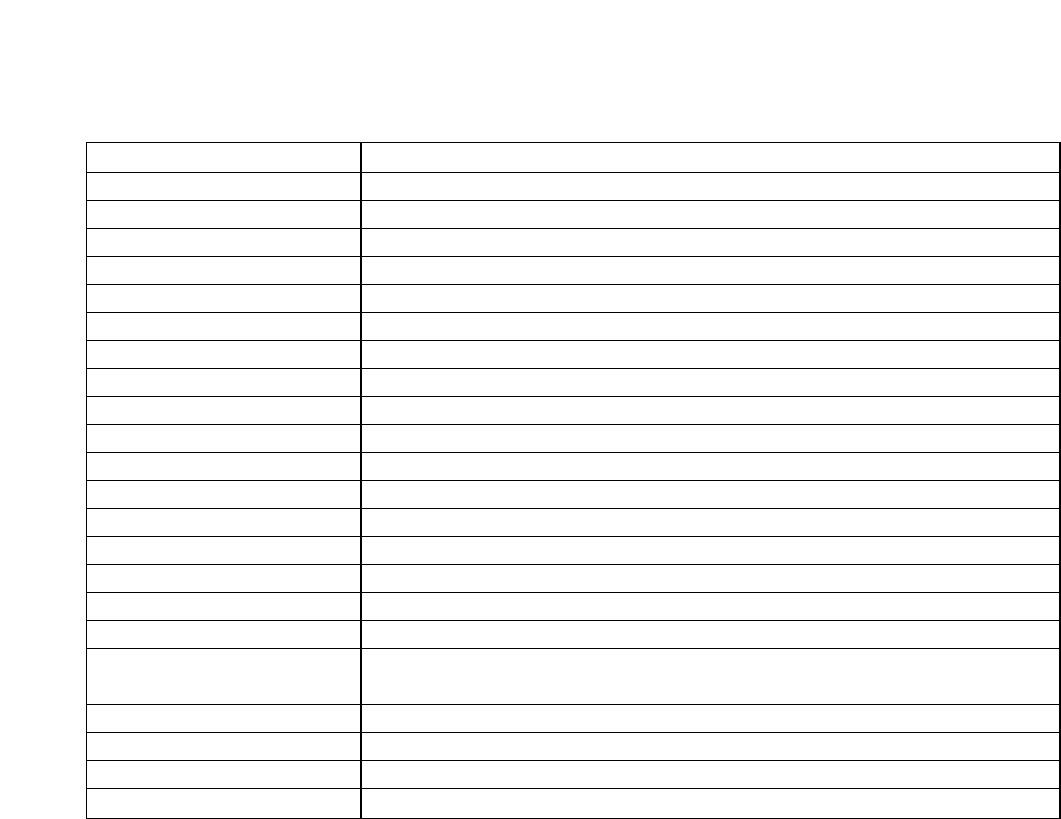
12
Model WM-4200
Carrier Frequency 64 frequencies (Selectable from 690MHz and 806MHz)
Oscillator Crystal-controlled PLL-synthesizer
Modulation System Reactance modulation
Frequency Stability Less than 0.005%
RF Carrier Power Less than 50mW
Effective Radiated Power Less than 10mW
Maximum Input Level 130dBspl (Factory preset)
Maximum Deviation ±40 kHz
Microphone Element Unidirectional dynamic microphone
Frequency Response 50 to 15000Hz
Pre-emphasis 50µ sec
Antenna Herical antenna
Battery Type 6LR61(Alkaline 9V)
Battery Life More than 10 hours
Current Consumption 50mA TYP.(at 9.0V)
Ambient Temperature 14°F to 122°F (–10°C to 50°C)
Tone Frequency 32.768kHz
Controls Power ON/OFF, Bank and Channel select, Audio level adjust(Sensitivity
Control)
Battery Checker, illegal Channel
Color Black
Dimensions ø”1.5" X 8.76"(ø38 X 222.5mm)
Weight 0.594 lbs.(270g) with battery
Specifications
FCC license requirement FCC
This system requires a FCC license for legal operation. Obtain the application form FCC at the address listed
on the form and mail it to the FCC after completing it, following the instructions below. When the application is
approved, the FCC will mail the license to you.