TOYO ELECTRIC MFG TY-S-002 Music Box User Manual 80x130mm 14 R5
TOYO ELECTRIC MFG. CO., LTD. Music Box 80x130mm 14 R5
Manual
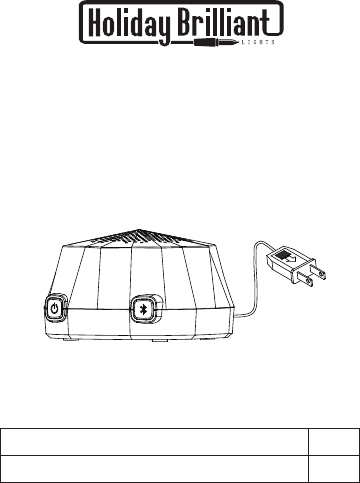
USER MANUAL
SKU NO.: 1001378629
MODEL # TY-S-002
Package Contents
Indoor Bluetooth Speaker (with power cord)
Referenced Qualified Design ID(s): 53438
1
1Instruction Manual
Music Box
IMPORTANT SAFETY
INSTRUCTIONS
When using electrical products, basic precautions
should always be followed including the following:
a)
READ AND FOLLOW
ALL SAFETY
INSTRUCTIONS.
b) Do not use this seasonal product outdoors. This
product is intended for Indoor Use or Covered
Outdoor Use (i.e. Patio, Covered Entry, Covered
Porch, etc.)
c) This seasonal use product is not intended for
permanent installation or use.
d) Do not mount or place near gas or electric heaters,
fireplace, candles or other similar sources of heat.
e) Do not secure the wiring of the product with staples
or nails, or place on sharp hooks or nails.
f)
Do not let lamps rest on the supply cord or on any wire.
g) It is best to unplug the product when leaving the
house, when retiring for the night or if the product
will be left unattended for an extended period of time.
h) This is an electric product-not a toy! To avoid the
risk of fire, burns, personal injury, and electric shock
it should not be played with or placed where small
children can reach it.
i)
Do not use this product for other than its intended use.
j)
Do not hang ornaments or other objects form the cord,
2
wire or light strings or lighting outfits attached.
k)
Do not close doors or windows on the products power cord
as this may damage the wire insulation.
l) Do not cover the product with cloth, paper or any material
not part of the product when in use.
m) This product has a polarized plug (one blade is wider than
the other) as a feature to reduce the risk of electric shock.
This plug will fit in a polarized outlet only one way. If the
plug does not fit fully in the outletreverse the plug. If it still
does not fit DO NOT force it. Do not use with an extension
cord unless plug can be fully inserted. Do not alter or
replace the plug.
n) This product employs overload protection (fuse). A blown
fuse indicates an overload or short-circuit situation. If the
fuse blows, unplug the product from the outlet. Also,
unplug any additional strings or products that may be
attached to the product. Replace the fuse as per the user
servicing instructions (follow product marking for proper
fuse rating) and check the product. If the replacement fuse
blows, a short-circuit may be present and the product
should not be used.
o) Read and follow all instructions that are on the product or
provided with the product.
p) SAVE THESE
INSTRUCTIONS
Use and Care Instructions
a) Be sure to place the product on a stable setting when in
use. Always think safety first when plugging in lights and
lighting outfits in the product.
b) b) Before using or re-usinginspect the product carefully.
3
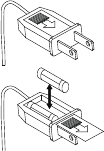
Do not use any products that have cut, damagedor frayed
wire insulation on cords, cracks in the lampholders or
enclosures, loose connections or exposed copper wire.
c) When storing the product, carefully remove the product
from wherever it is placed. Try to avoid any undue strain
or stress on the product power cord, connections and wires.
d) When not in use, store neatly in a cool, dry location
protected from sunlight.
User Servicing Instructions
Replace the fuse
CAUTION:Ensure the product is disconnected from
the power source before attempting to service. Use only
approved fuses. Do not replace the attachment plug as it
contains a safety device (fuse) that should not be removed.
a) Grasp the plug and remove it from the receptacle or other
outlet device. Do not unplug by pulling on the cord.
b) Open fuse cover. Slide open fuse access cover on top of
attachment plug towards blades.
c) Remove fuse carefully.
d) Risk of fire. Replace fuse only with 5 Amp, 125 Volt fuse
(provided with product).
4
5A fuse
e) Close fuse cover. Slide close the fuse access cover on top
of attachment plug.
f) Risk of fire. Do not replace attachment plug. Contains a
safety device (fuse) that should not be removed. Discard
product if the attachment plug is damaged.
CAUTION:
1.To reduce the risk of fire and electric shock: a) Do not
mount or support the product or attached lighting strings
or lighting outfits in a manner that can cut or damage
wire insulation.
Model No. TY-S-002
FCC / Canada IC Statement:
NOTE: This equipment has been tested and found to comply
with the limits for a Class B digital device, pursuant To Part
15 of the FCC Rules. These limits are designed to provide
reasonable protection against harmful interference in a
residential installation. This equipment generates, uses and
can radiate radio frequency energy and, if not installed and
used in accordance with the instructions, may cause harmful
interference to radio communications. However, there is no
guarantee that interference will not occur in a particular
installation. If this equipment does cause harmful interference
to radio or television reception, which can be determined by
turning the equipment off and on, the user is encouraged to
try to correct the interference by one or more of the following
measures:
—Reorient or relocate the receiving antenna.
—
Increase the separation between the equipment and receiver.
—Connect the equipment into an outlet on a circuit different
from that to which the receiver is connected.
—Consult the dealer or an experienced radio/TV
technician for help.
5
This device complies with Part 15 of the FCC Rules. Operation
is subject to the following two conditions: 1.)This device may
not cause harmful interference; and (2) this device must accept
any interference received, including interference that may
cause undesired operation.
NOTE: “Changes or modifications to this unit not expressly
approved by the party responsible for compliance could void
the user’s authority to operate the equipment.”
CAUTION: Do not overload. Do not connect more
lighting strings, decorative products, or other products than
recommended. Ensure the maximum total wattage
plugged into the Music Box does not exceed 420 watts.
This product is rated 420 Watts (3.5Amps), do not overload.
Connect other Lighting Strings or decorative outfits end-to-end
up to a maximum of 420 Watts (3.5Amps) total. If connecting
to a lighting string or outfit that does not have a wattage (W)
rating (found on the tag within 6 inches of the plug), calculate
the wattage (W) as follows: Multiply the current (A) which is
on the flag type label located within 6 inches of the plug, by 120.
For example, string is rated 120V, 60Hz, 0.2Amps
0.2×120=24 Watts
Divide 420 by the wattage of the light string or decorative
outfit, 24, total number of sets to be connected to the
controller is 17.
Features
This product works with both incandescent and LED technology
and can be used with a wide variety of lighting products such as
light strings, lighted trees and many other electric decorations.
Additional product features include:
• Works with your existing lights/ordinary lighting
decorations – no special lights or technology required
• After you download the app for this product, you can adjust
the light show mode, light brightness and speed settings in
6
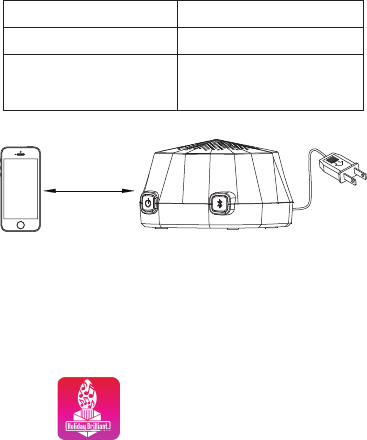
Specifications
your smart phones. (Please refer to “Downloading the
Application” for instructions.)
• 9 pre-programmed light show functions
• 9th function (Sensor Mode) is a “music and light
synchronization feature” lets you select and play your own
music and have the lights synchronize with the music
• Can also be used independently with yourBluetooth wireless
technology enabled products as an ordinary Bluetooth speaker.
APP icon:
Apple users can download the APP “Holiday Brilliant” from
Apple store.
Devices Required
This product requires use of smart phone. APP can be
downloaded to your smart phone.
Downloading the Application “Holiday Brilliant”
APP name: Holiday Brilliant
Maximum Speaker Load 420 watts
5A, 125 voltsFuse Type
Bluetooth Speaker Range
33 ft
Up to 33 Ft. (from the Bluetooth
wireless technology enabled
device streaming music)
7
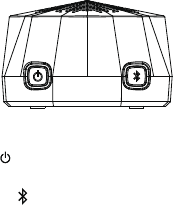
Android users can download the APP “Holiday Brilliant”
from Google Play.
Operating Instructions – Bluetooth Speaker
Note: Plug the Bluetooth Speaker into a power source.
The speaker can be used several ways. It can be used
independently with yourBluetooth wireless technology enabled
products as an ordinary Bluetooth speaker or it can be
connected to lighting strings or trees to create the light and
music synchronization.
① Power Button : Press and hold this button to turn the
speaker on or off, a prompt tone will be heard.
② Bluetooth Button : If the speaker is connected and you
would like to connect to a different device, press and hold this
button to break the current connection, it’s now ready to
connect it to another device.
Playing music using a Bluetooth wireless technology enabled device
NOTE: Only one device can be paired with the Bluetooth speaker
signal (Music Box) at one time.
• Turn on the speaker to activate the Bluetooth function. Then
select MUSIX BOX from the list of Bluetooth signals of your
device. Upon successful pairing, a prompt tone will be heard.
Now you can stream music from your device to the speaker.
Note: You can adjust the volume of the Bluetooth speaker by
using the volume settings on your device.
8

Operating Instructions – Application
1. Using the 9 pre-programmed lighting functions
Note: The application must be downloaded and installed
into your smart phone before proceeding. See
Downloading the Application for instructions.
• Pair your smart phone with the speaker.
•After successful pairing, click on the Application logo
“Holiday Brilliant” in your smart phone to enter the program.
① Bluetooth Symbol: The symbol color indicates the
Bluetooth connection status. Grey symbol indicates your
device is not connected to the Music Box. Blue symbol
indicates your device is already connected to the Music Box.
② Lights On/Off Button: Press this button to turn on/off
your lighting strings.
③ Function Selector: The function selector allows you to
scroll through and select the desired function.
1. Steady
2. Slow Flashing
3. Fade in & out
4. Flashing
5. Slow Fade in & out
6. Dim in & out
7. Progressive
1
1
2
3
45
8
7
6
10
9
9

④ Speed Selector Buttons: These two buttons allow you
to adjust the speed of the currently selected function.
Push either the top button (increase) or bottom button
(decrease). Note: The speed selection will not have any
effect on the “steady” function (which is one of the 9
preprogrammed functions) or the “sensor” function (music
& lights synchronization mode). The speed rate can be
adjusted from “0” (slowest setting) to “100” (fastest setting).
The current speed setting (0—100) will be displayed
between the top and bottom speed selector buttons.
⑤ Brightness Selector Buttons: These two buttons
allow you to adjust the brightness of the lights that are
plugged into the speaker. Push either the top button
(increase) or bottom button (decrease). The brightness
can be adjusted from “0” (off) to 100 (brightest). The
current brightness setting will be displayed (0—100)
8. Combination
9. Sensor Mode (This is the music and light
synchronization mode. If you are not playing music while
in sensor mode, the light will stay steady.)
**Note**:
Music playing will not be affected by selecting any of
the pre-programmed modes.
The lights will flash in sync with the music rhythm only
in "Sensor Mode".
Under "Sensor Mode", the louder you play the music, then
more sensitive the lights will become to the music; and the
lights will flash according to the rhythm of different music.
Under "Sensor Mode", when the sound volume is
adjusted to "0", the light will stop flashing and the
brightness will be lower than normal.
The Apps will stop working when the sound volume is
adjusted to "0" or the phone is set to mute.
The default mode of lighting is "Steady".
10

between the top and bottom brightness selector buttons.
Note: The Brightness Selector does not work when in
“Sensor Mode”, “Fade in & out” & “Slow Fade in & out”.
⑥ Music Button: Press this button to enter Music Playlist.
For IOS users: (Refer to IOS Picture 1, 2, 3)
⑦ Play/Pause Button: Press this button to play/pause the music.
⑧ Previous/Next Button: Press the “Previous” button to
play the previous song; press the “Next” button to play
the next song.
Press “Pick songs to play” to add the songs you want to
play. Then Press “Done” to go back to the previous
screen and begin music playing.
For Android users: (Refer to Android Picture 1, 2)
Press “Songs” to add the songs you want to play. Then
Press “Playlist”, the songs you just picked will be
displayed. Press the “Play” button or click on any song
to begin music playing.
(IOS) Picture 1
(Android) Picture 1 (Android) Picture 2
(IOS) Picture 2 (IOS) Picture 3
11
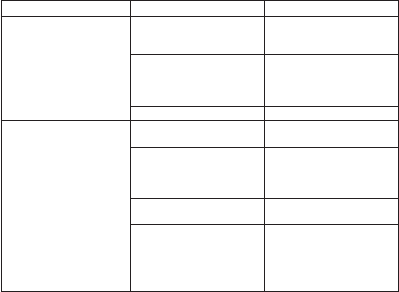
⑨ Repeat Button: Press the Repeat button to repeat the
current song or repeat all the songs added in the
playlist. The default setting for this button is OFF.
⑩ Shuffle Button: Press the Shuffle button to randomly
play all the songs added in the playlist. The default
setting for this button is OFF.
Care and Cleaning
Troubleshooting
PROBLEM
The lights and
decorations are not
receiving power or
performing correctly.
The Bluetooth speaker
is not working properly.
POSSIBLE CAUSE
The speaker is not
turned on.
The items are not working
properly.
The fuse has blown.
The Bluetooth speaker is
not plugged in.
The Bluetooth speaker is not
paired with the Bluetooth
wireless technology enabled
product.
There is interference with
the Bluetooth signal.
More than one device is
attempting to connect to the
speaker at the same time.
Turn off the Bluetooth speaker
and restart it.
Ensure no other devices are
connected to the speaker.
Only one device can be
connected to the speaker at
one time.
Plug the speaker into a
working power source.
Ensure Bluetooth capability is
working correctly on the Bluetooth
wireless technology enabled product
and is paired with the speaker.
Replace the fuse.
Check if the items are working
properly by plugging them
directly into another working
power source.
Ensure the speaker is
plugged into the power
source and is turned on.
SOLUTION
CAUTION: Ensure the product is disconnected
from the power source before attempting to clean or service.
• Before using or reusing, inspect the product carefully.
Discard the product if it has cuts, damaged or frayed wire
insulation on the cords, cracks, loose connections, or
exposed wire.
• Wipe the Bluetooth speaker with a damp cloth and allow
to dry before storing.
• After using, carefully remove the product and store neatly
in a dry location, protected from sunlight.
12
Helpful Hints
1. When using the Music Box application to play music
through the Bluetooth speaker, the music must be already
downloaded to your device. You cannot play music on
this system through a cloud player, such as Google Play.
Or third party apps.
2. Lights that have special programs built in them already
(color changing, multi function, twinkling, etc.) will not
work properly with this system. This system is built to
work with ordinary lights and decorations.
Warranty
TOYO ELECTRIC MFG. Co., LTD warrants to the original
purchaser/consumer of the MUSIC BOX that it will be free
from defects in material workmanship for a period of 90
Days from date of purchase. Subject to the exclusions
contained below. TOYO ELECTRIC MFG. Co., LTD, at its
option, will at no charge, repair or replace (with same or
equivalent product) defective parts if the item is returned
with shipping charges prepaid together with proof of date
of purchase, name, address (of original consumer/
purchaser) and a brief description of the defective issue
and the original legible receipt. Any liability of TOYO
ELECTRIC MFG. Co., LTD under this Warranty shall be
limited to the repair or replacement of defective parts.
This product is intended for residential seasonal use only
(approx. 90 days per year) and was pre-tested and date
coded prior to shipment. This limited Warranty extends only
to the first consumer/purchaser and is not transferable.
This Warranty does not include: (1) Commercial Use
(2) Excessive Wear and Tear beyond reasonable use
(3) Products not used in Accordance with Directions/
Instructions provided on or with the Product
(4) Burnout of Bulbs or LED (5) Products that have been
subjected to Unauthorized Repair and/or Unauthorized
Modification (6) Damage caused by Shipping, Improper
13
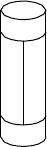
Handling, Alterations, Misuse or Accidents. We
are
committed
to
making high quality products. Returning
the
product
to us
helps
us to
monitor and improve
product
quality.
Any Questions
or
comments regarding this product
should
be
addressed
to:
Home Accents
Holiday
P.O .B ox
8146
Clearwater, FL
33758-8146
Toll Free Number
1-855-785-7559
C20151225
TOYO ELECTRIC MFG. Co., LTD. shall not
be
liable
for
any other damage
or
loss. Some states
do
not allow
the
exclusion
or
limitation
of
incidental
or consequential
damages. Accordingly, the limitation
or
exclusion may
not
be
applicable
to
certain consumers/purchasers.
The
warranty gives the consumer/purchaser specific
legal
rights. The consumer/purchaser may also have
other
rights which vary from state
to state.
Replacement Parts
List
Description: Fuse 125V
5A
This equipment complies with FCC radiation exposure
limits set forth for an uncontrolled environment. This
equipment should be installed and operated with minimum
distance 20cm between the radiator & your body.
14