TRENDNET THA103AC AC750 Home Smart Switch with Wireless Extender User Manual UG THA 103AC 1 01
TRENDNET, Inc. AC750 Home Smart Switch with Wireless Extender UG THA 103AC 1 01
TRENDNET >
User Manual
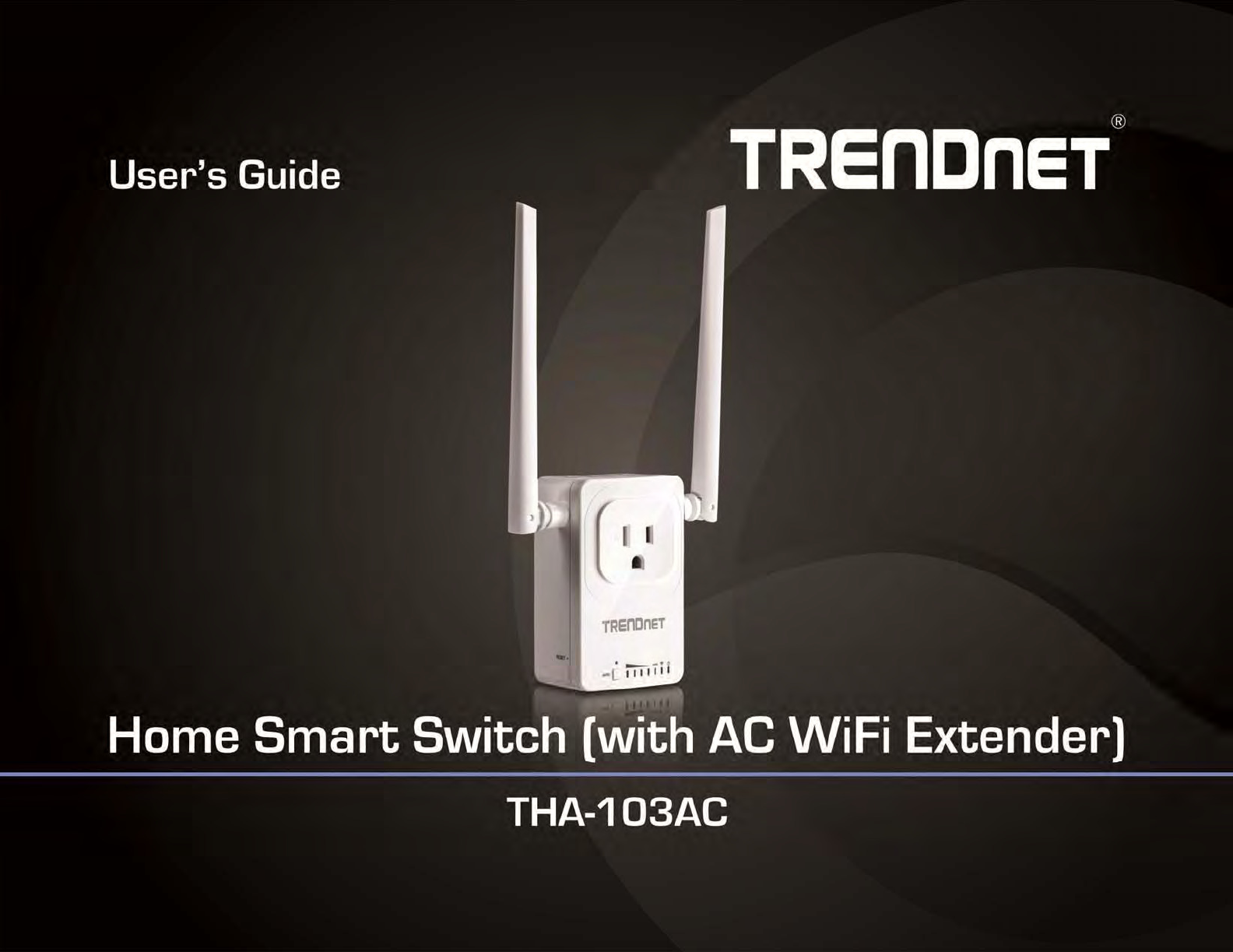
TRENDnetUser’sGuideCoverPage
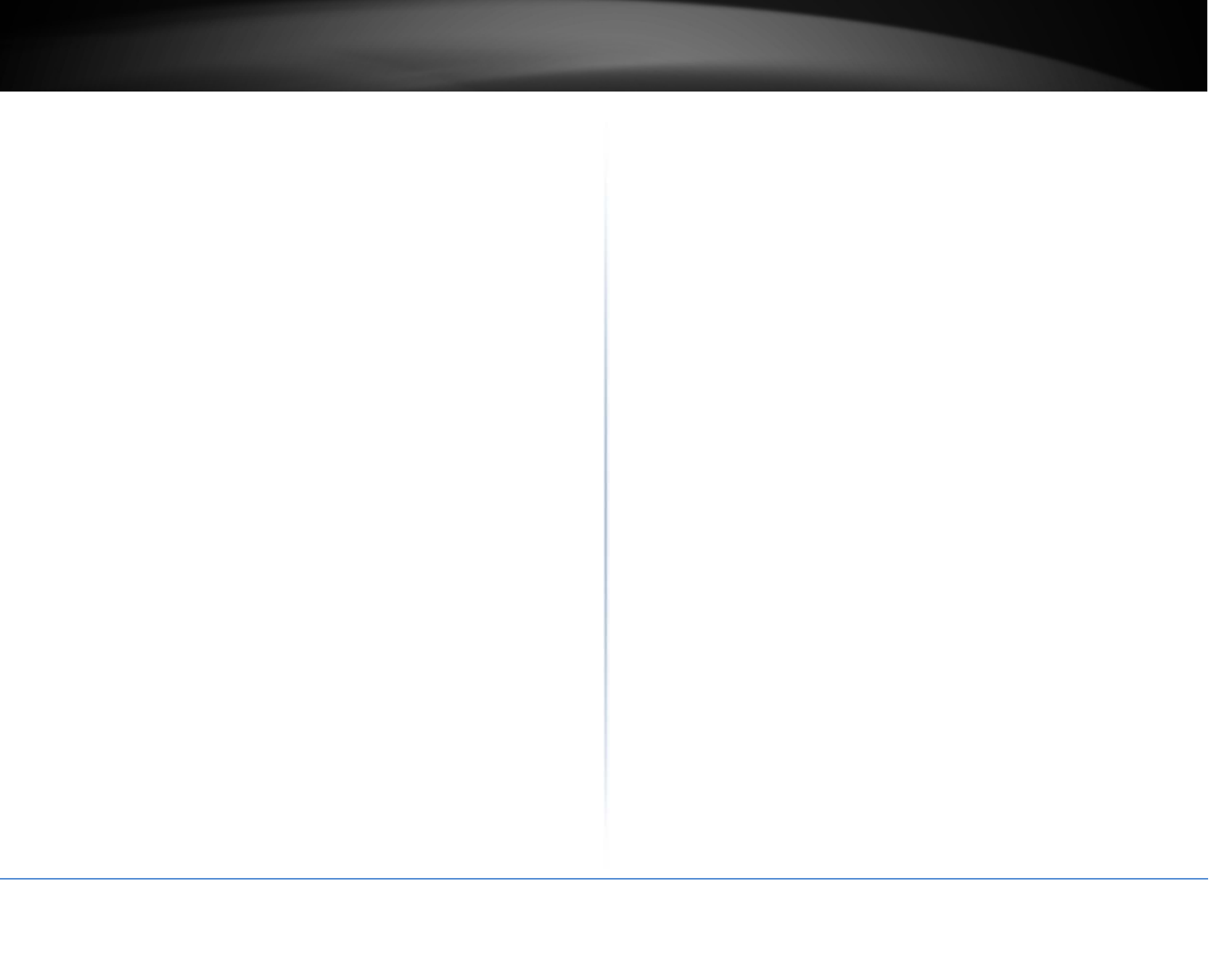
©Copyright2014TRENDnet.AllRightsReserved.
TRENDnetUser’sGuideTableofContents
i
Contents
ProductOverview.............................................................................2
PackageContents..........................................................................................................2
Overview........................................................................................................................2
Interface........................................................................................................................3
SettingupTHA‐103AC......................................................................4
WPSSetup.....................................................................................................................4
WebBrowserSetup.......................................................................................................4
iOSSetup.......................................................................................................................4
AndroidSetup................................................................................................................6
ManagingtheApp............................................................................9
iOSsystem.....................................................................................................................9
Poweron/offtheconnecteddevice..................................................................................9
Unlinkasmartswitch.........................................................................................................9
ModifyDevicePassword..................................................................................................10
Scheduling........................................................................................................................10
Wi‐FiSettings...................................................................................................................12
Androidsystem............................................................................................................13
Poweron/offtheconnecteddevice................................................................................13
Unlinkasmartswitch.......................................................................................................13
ModifyDevicePassword..................................................................................................14
Scheduling........................................................................................................................14
Wi‐FiSettings/Wi‐FiInformation...................................................................................16
BrowserManagement....................................................................17
Wireless.......................................................................................................................17
Wi‐FiSettings...................................................................................................................17
WirelessClients................................................................................................................18
Administrator..............................................................................................................19
Management....................................................................................................................19
UpdateFirmware.............................................................................................................19
Configuration...................................................................................................................19
LEDControl......................................................................................................................20
PowerControl..................................................................................................................20
PowerSchedule...............................................................................................................20
Status...............................................................................................................................21
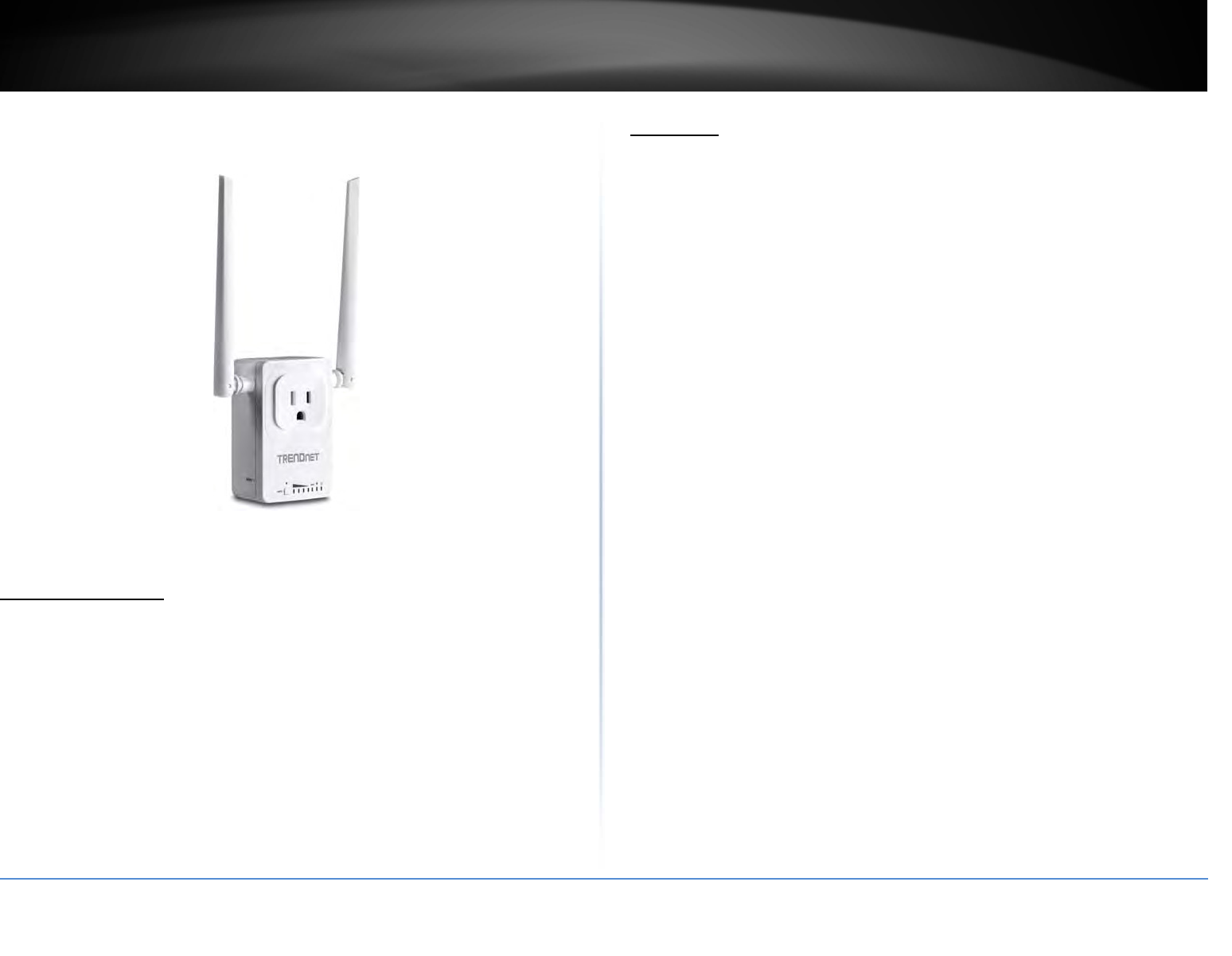
©Copyright2015TRENDnet.AllRightsReserved.
TRENDnetUser’sGuideTHA‐103AC
2
ProductOverview
THA‐103AC
PackageContents
Inadditiontoyourrouter,thepackageincludes:
THA‐103AC
QuickInstallationGuide
CD‐ROM(User’sGuide)
Ifanypackagecontentsaremissingordamaged,pleasecontacttheretailstore,online
retailer,orreseller/distributorfromwhichtheproductwaspurchased.
Overview
TRENDnet’sHomeSmartSwitchwithWiFiACExtender,modelTHA‐103AC,isa
combinationsmartelectricaloutletandpowerfulAC750wirelessextender.Usethefree
Apple®orAndroid™mobileappfromanyinternetconnectiontoturnonandoffalight,
fan,electronicdevice,orappliance.Createadailyscheduletoturnon/offtheoutletto
matchyourneedsortogivetheillusionthatyou’rehome.PlacetheTHA‐103ACinan
areaofyourhomewithlowwirelesscoverage–thepowerfulbuilt‐inWiFiextender
connectstoeitheranexistingWiFiACorWiFiNrouterandbroadcastsWiFiAC433or
N300networks.
PowerController
QuickApp‐BasedSetup
Completetheintuitiveapp‐basedsetupinminutes
RemotePowerControl
Turnalight,fan,electronicdevice,orapplianceon/offfromanymobileinternet
connection
On/OffSchedule
Createaweeklyon/offscheduleforalight,fan,oranotherdevicetomatchyourneeds
ortogivetheillusionthatyou’rehome
NoClutter
Thecompactformfactorstaysoffthegroundbypluggingdirectlyintoanoutlet
FreeApp
TRENDnet’sfreeiOS®andAndroid™appcontrolsmultipleTHA‐103ACunitsandother
TRENDnethomecontroldevicesfromanyinternetconnection
PowerConsumption
Seehowmuchpoweryourdeviceisconsumingwithreal‐timeelectricalconsumption
informationlistedwithintheapp
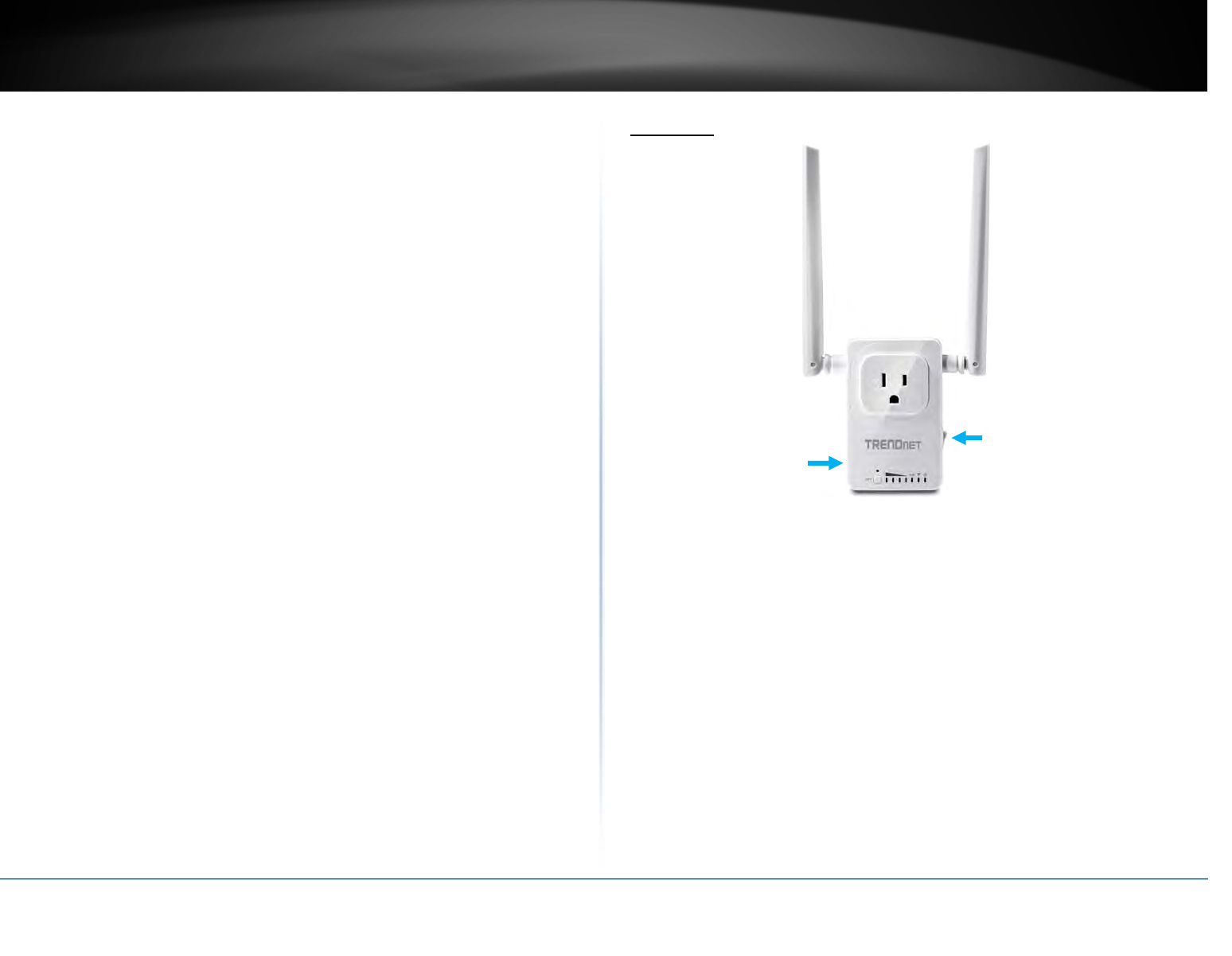
©Copyright2015TRENDnet.AllRightsReserved.
TRENDnetUser’sGuideTHA‐103AC
3
OverCurrentProtection
Tripsrelaywhencurrentexceeds15Amps
WirelessExtender
AC750WiFiExtender
ConnectstoeitheranexistingWiFiACorWiFiNrouterandbroadcastsWiFiAC433or
N300networks
ExternalAntennas
PowerfulexternaldualbandantennasmaximizeWiFicoverage
OneTouchConnection
SecurelyconnecttotherouteratthetouchoftheWi‐FiProtectedSetup(WPS)button
LEDIndicators
LEDindicatorsconveydevicestatus
Compatibility
WorkswithwirelessG,NandACrouters
Interface
PowerSwitch(rightpanel)–Toturnthedeviceonandoffphysically
Resetbutton(leftpanel)–Pressandholdtheresetbuttonfor5secondstoresetthe
devicetofactorydefaultsettings.(savingthepreviousconfigurationis
recommended)
WiFiLED–Indicatesifwirelessnetworkison.
WhenpressingtheWPSbuttontoconnectto5Ghznetwork,thisLED
willflashandstaysolidoncetheconnectionisestablished.
WPSLED–WhenpressingtheWPSbuttontoconnectto2.4Ghznetwork,thisLEDwill
Flashandstaysolidoncetheconnectionisestablished.
WPSButton–PressandholdtheWPSbuttonlessthan5secondstoconnectto2.4Ghz
network,longertoconnectto5Ghznetwork.
SignalLEDs–Displaysthesignalstrengthtotheconnectednetwork.
PowerSwitch
Resetbutton
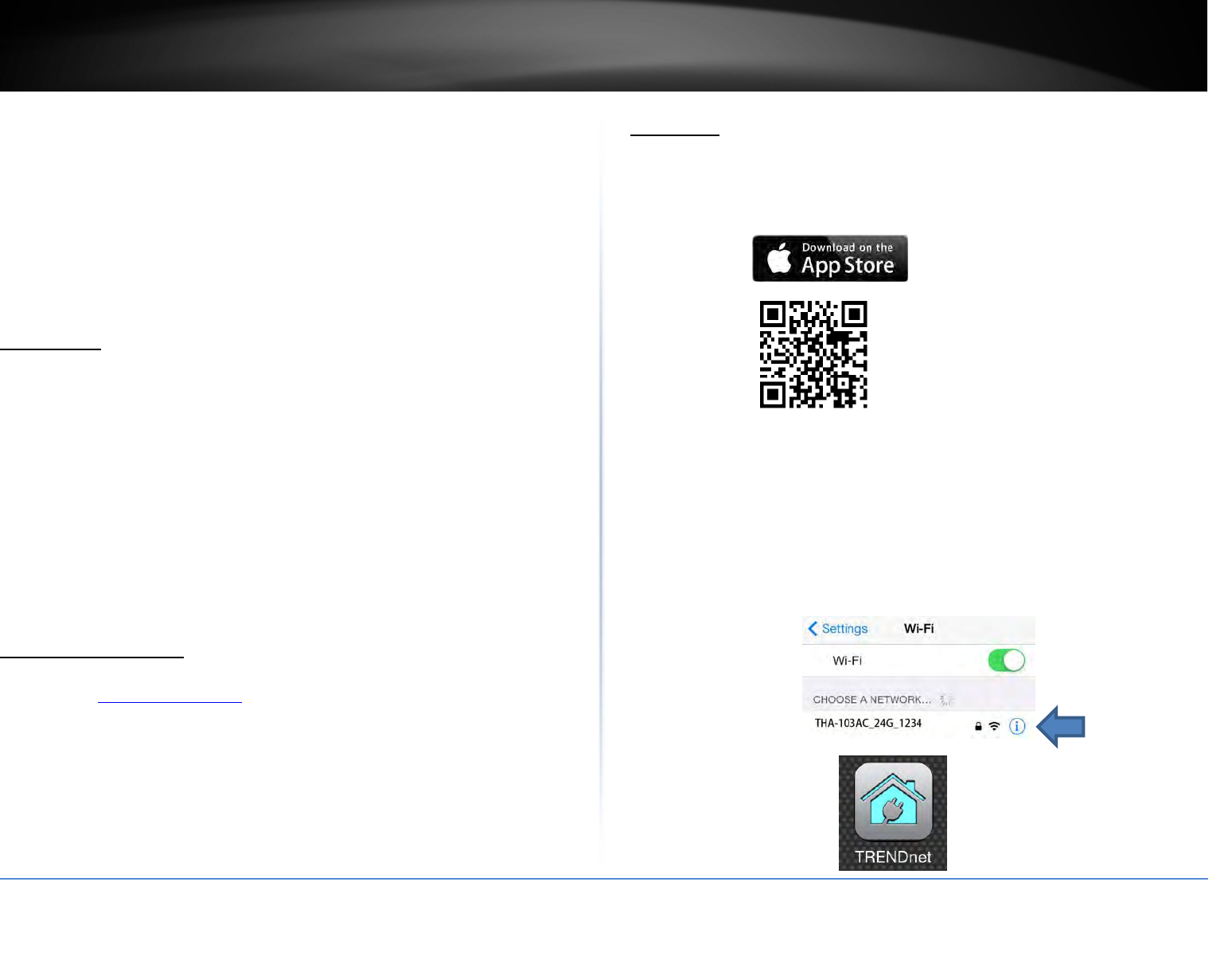
©Copyright2015TRENDnet.AllRightsReserved.
TRENDnetUser’sGuideTHA‐103AC
4
SettingupTHA‐103AC
Thereare3waystosetuptheTHA‐103ACswitchtoconnectwithyourexistingwireless
network;WPS,usingamobileapp,orgoingthroughdevice’swebconfigurationpage.
Whenusingamobileapptosetupthedevicemanually,themobiledeviceneedsto
supporteitherwirelessNorwirelessACconnection.Ifyourmobiledevicedoesnot
supportwirelessACconnection,youwillonlyseeTHA‐103_24G_1234SSIDinsteadof
bothSSIDs.
WPSSetup
1. Plugthedeviceneararouterandwaitforthedevicetobootup.
2. PresstheWPSbuttonontherouterandpresstheWPSbuttononTHA‐103AC
toinitiatetheconnection
3. Onceconnectedsuccessfully,unplugTHA‐103ACandmovetothefinal
destination.
Note:Pleasemakesuretheswitchiswithintherangeofyourwirelessnetwork.
WebBrowserSetup
PleaserefertoBrowserManagementsectionforbrowserinstallationandformoreapp
features,pleaserefertoManagingtheAppsection.
iOSSetup
Asmartphoneisrequiredtoproceedwiththissetup.
1. DownloadTRENDnetSmartHomeappfromGooglePlayorAppleStore.
2. PlugtheTHA‐103ACtoapoweroutletandpoweronthedevice.
3. ConnectyourmobilephonetoTHA‐103ACviawireless;youshouldbeableto
seeaNetworkNamesimilartoTHA‐103AC_24G_1234for2.4GHzwireless
bandorTHA‐103AC_5G_1234for5GHzwirelessbandundertheavailable
wirelessnetworklist.Connecttooneofitdependingonyourmobilephone’s
support(defaultwirelesskeyispassword).Onceconnected,openthe
TRENDnetSmartHomeapp.
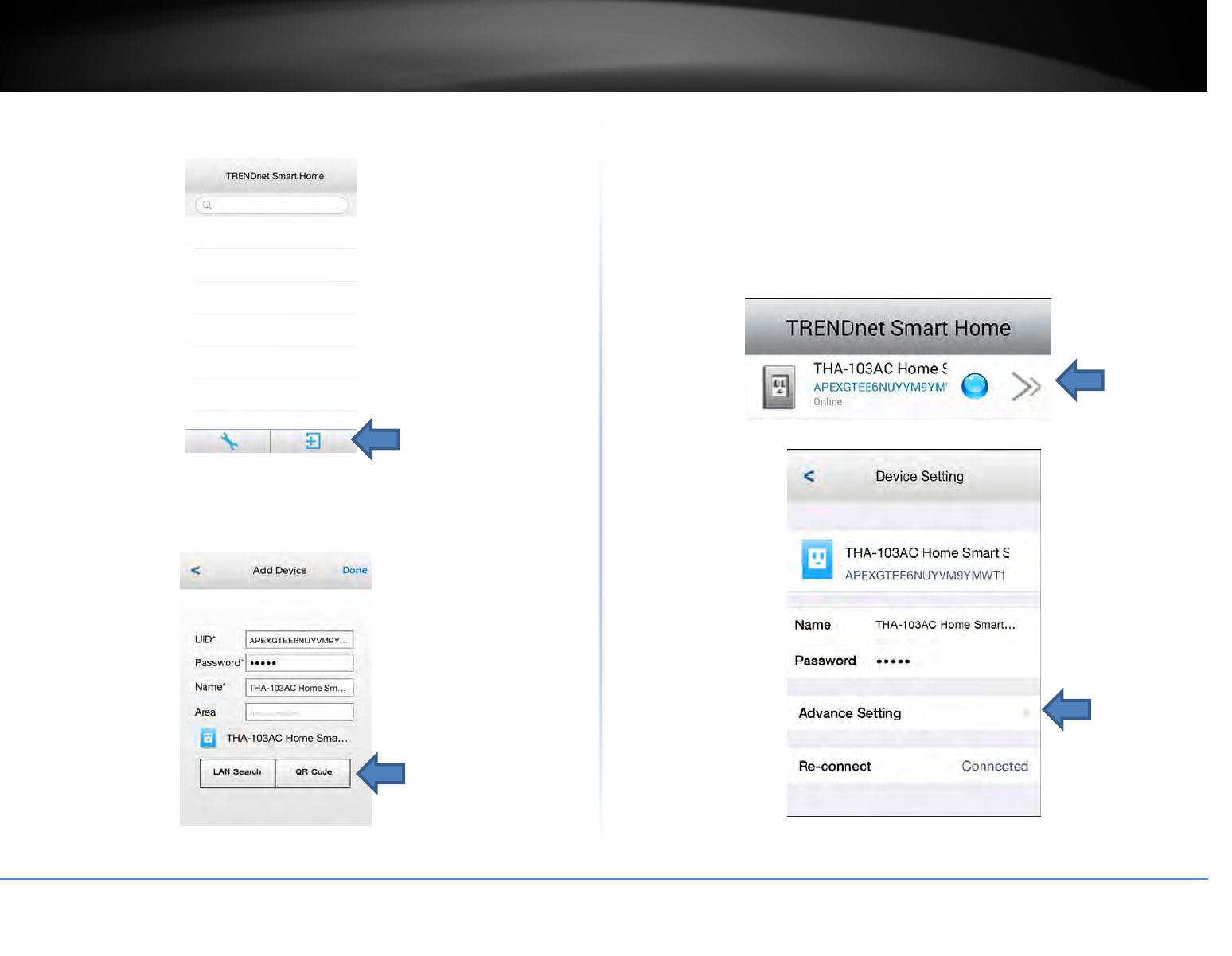
©Copyright2015TRENDnet.AllRightsReserved.
TRENDnetUser’sGuideTHA‐103AC
5
4. Taponthe+buttontoaccesstheconfigurationpage.Youcanaddthedevice
byusingLANsearchorQRcodescan.
5. TaponQRCodebuttonandpointyourphonecameralenstothedevice’slabel
wheretheQRcodeislocated.TheappshoulddetecttheTHA‐103AC’sproduct
IDandstarttocommunicatewiththedevice.(Pleasemakesureyourphone
hasabarcodescannerapp,otherwise,pleaseusetheLANsearchmethod).
Enterthedevice’spassword(defaultisadmin)andcreateanameforthis
switch.
6. TapDoneaftertheinformationisfilled.
7. Tabthe>>symboltoaccesstheDeviceSettingsAdvancedSettingWiFi
SettingandgotoWiFisettings.
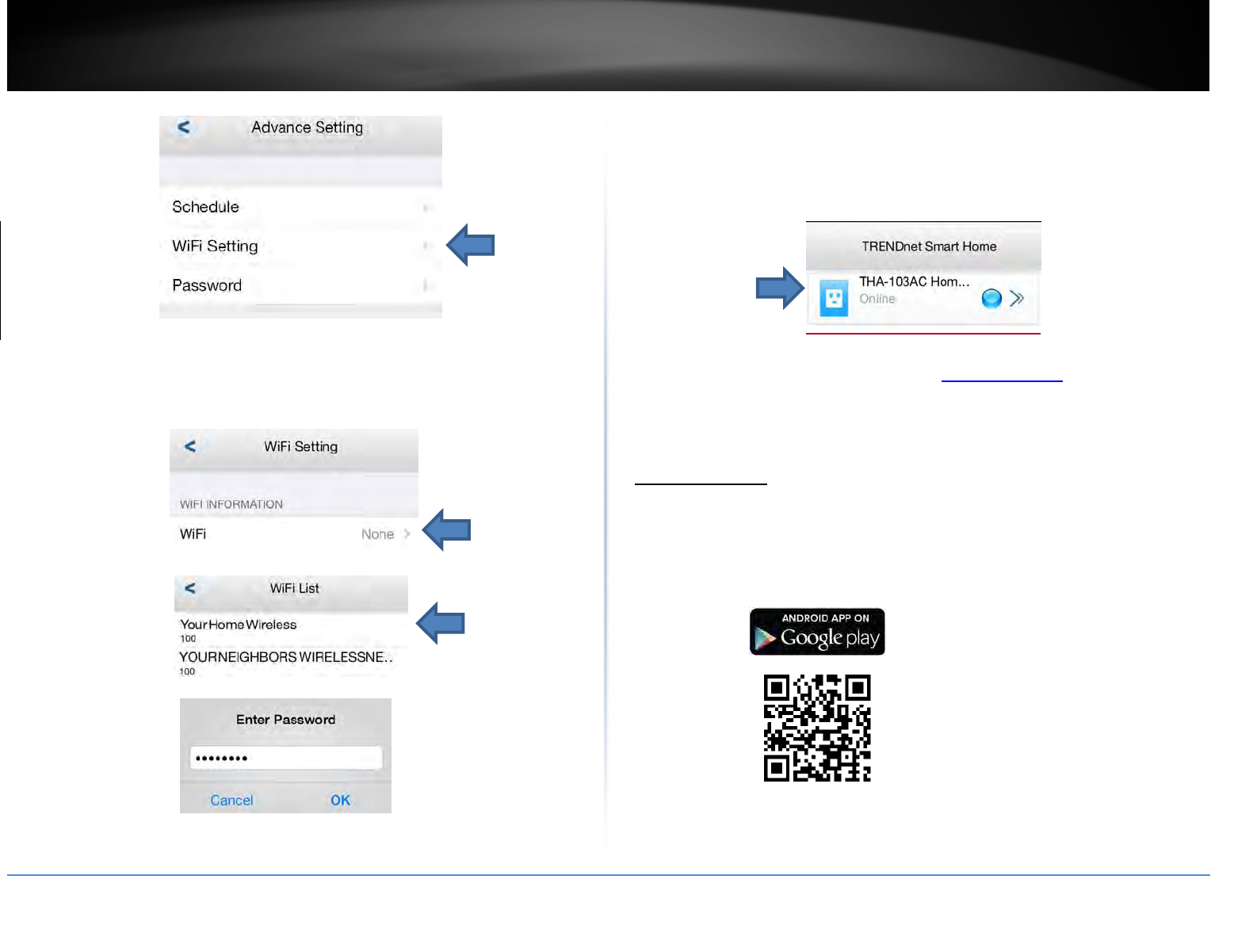
©Copyright2015TRENDnet.AllRightsReserved.
TRENDnetUser’sGuideTHA‐103AC
6
8. SelecttheWirelessSSID/Nameyouwouldliketoconnecttoandenterthe
correctpassword,thentapOK.
Pleaseallowcoupleofminutesforthedevicetoconnecttothehomenetwork
andreboot.
9. OnceyouseethedeviceStatusisbacktoOnline,thesetupiscomplete.Now
youcanmanageyourapplianceslocallyandremotely.
Formoreappfeatures,pleaserefertoManagingtheAppsection.Once
setup,thewirelessrepeaterextendedyourwirelessnetworkautomatically.
AndroidSetup
Asmartphoneisrequiredtoproceedwiththissetup.
1. DownloadTRENDnetSmartHomeappfromGooglePlay.
2. PlugtheTHA‐103ACtoapoweroutletandpoweronthedevice.
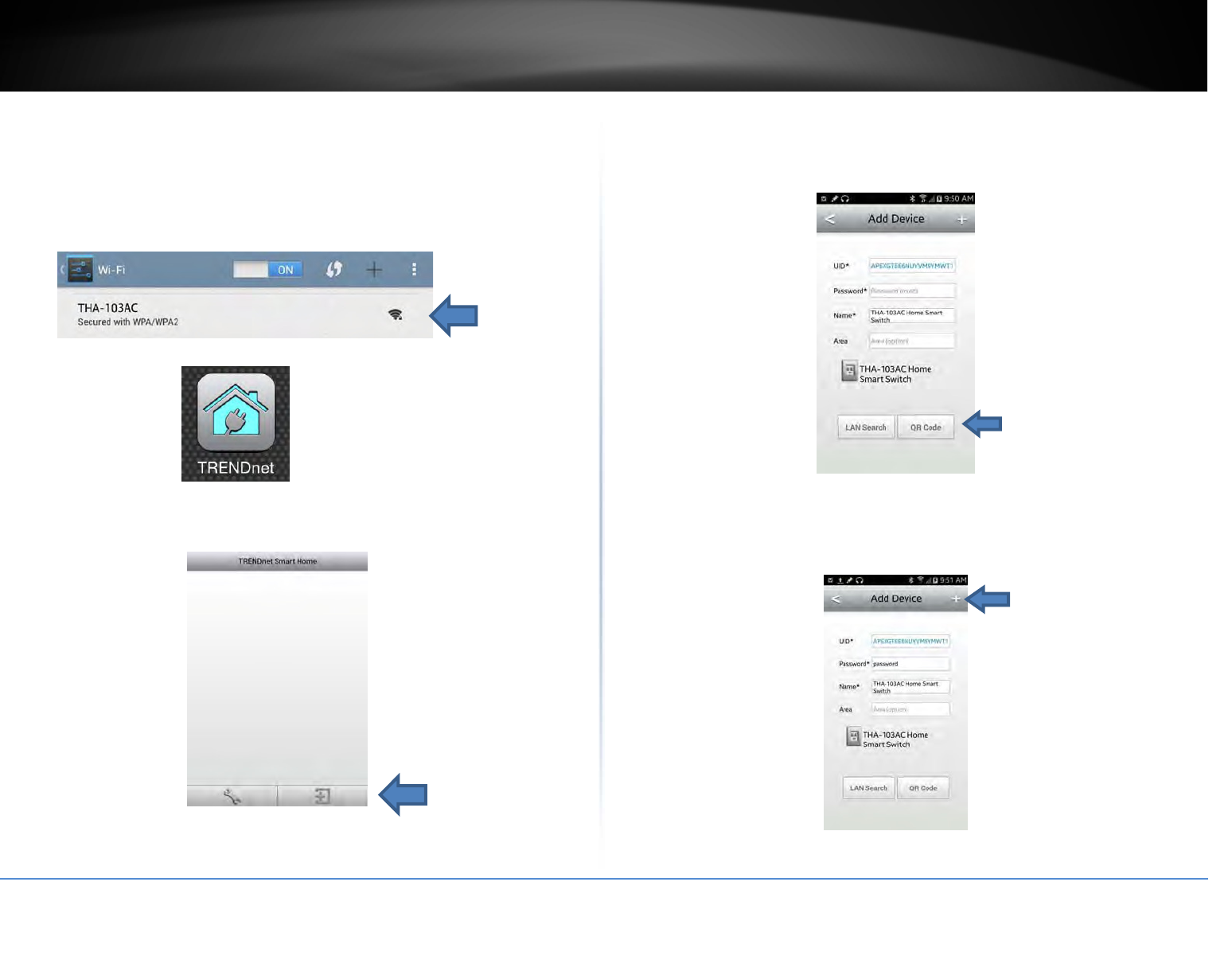
©Copyright2015TRENDnet.AllRightsReserved.
TRENDnetUser’sGuideTHA‐103AC
7
3. ConnectyourmobilephonetoTHA‐103AC;youshouldbeabletoseea
NetworkNamesimilartoTHA‐103AC_24G_1234for2.4GHzwirelessbandor
THA‐103AC_5G_1234for5GHzwirelessbandundertheavailablewireless
networklist.Connecttotheavailablewirelessnetwork,dependingonyour
mobilephone’ssupport(defaultwirelesskeyispassword).Onceconnected,
opentheTRENDnetSmartHomeapp.
4. Taponthe+buttontoaccesstheconfigurationpage.Youcanaddthedevice
byusingLANsearchorQRcodescan.
5. TaponQRCodebuttonandpointyourphonecameralenstothedevice’slabel
wheretheQRcodeislocated.TheappshoulddetecttheTHA‐103AC’sproduct
IDandstarttocommunicatewiththedevice.(pleasemakesureyourphone
hasabarcodescannerapp,otherwise,pleaseusetheLANsearchmethod)
Enterthedevice’spassword(defaultisadmin)andcreateanameforthis
switch.
6. Tapthe+signwhentheinformationisfilledin.
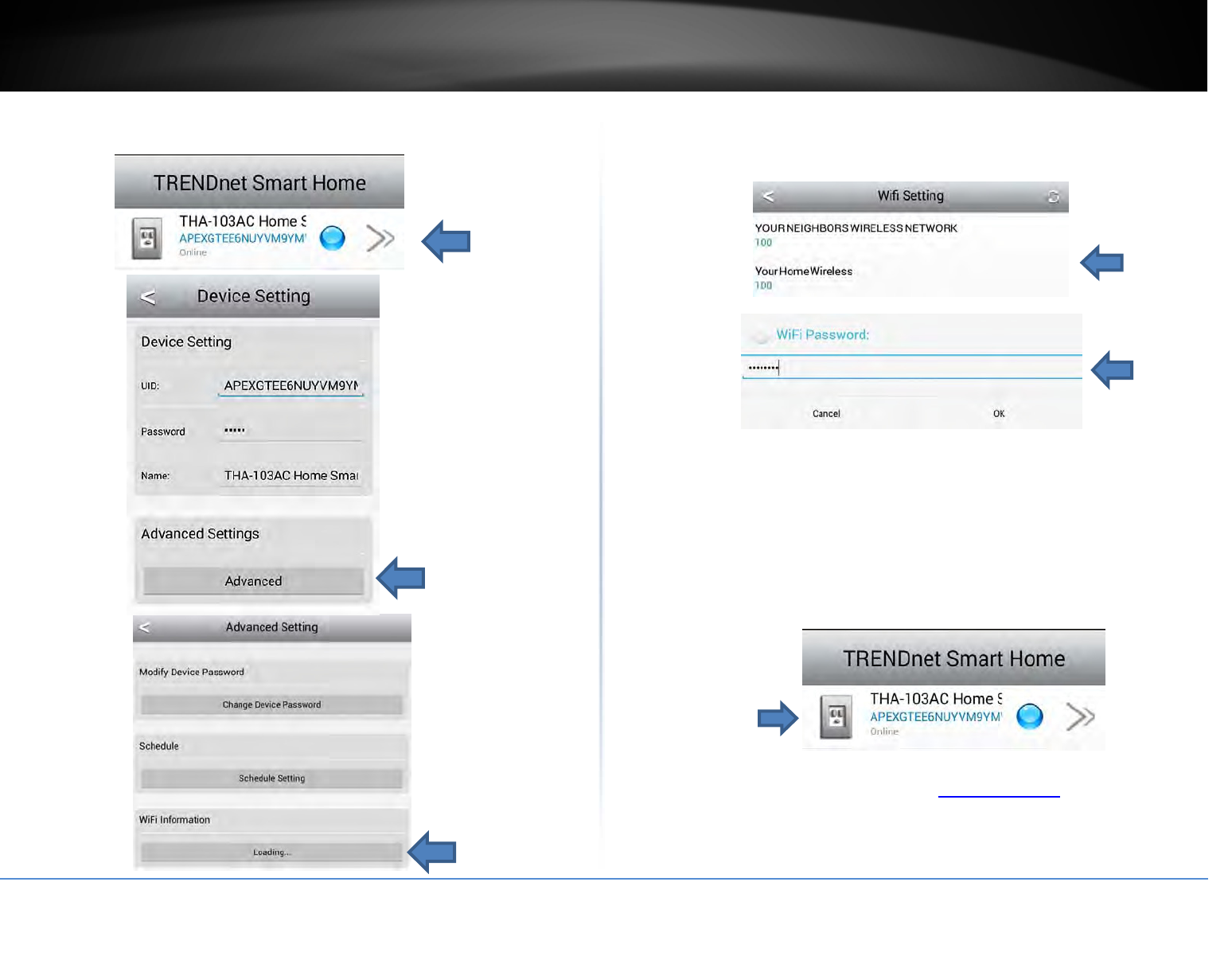
©Copyright2015TRENDnet.AllRightsReserved.
TRENDnetUser’sGuideTHA‐103AC
8
7. Tabthe>>symboltoaccessAdvancedSettingWiFiInformationandgoto
WiFisettings.
8. SelecttheWirelessSSID/Nameyouwouldliketoconnecttoandenterthe
correctpassword,thentapOK.
Pleaseallowcoupleofminutesforthedevicetoconnecttothewireless
networkandreboot.
9. WhenyouseethedeviceStatusisbacktoOnline,thesetupiscomplete.Now
youcanmanageyourapplianceslocallyandremotely.
Formoreappfeatures,pleaserefertoManagingtheAppsection.Once
setup,thewirelessrepeaterextendsyourwirelessnetworkautomatically.
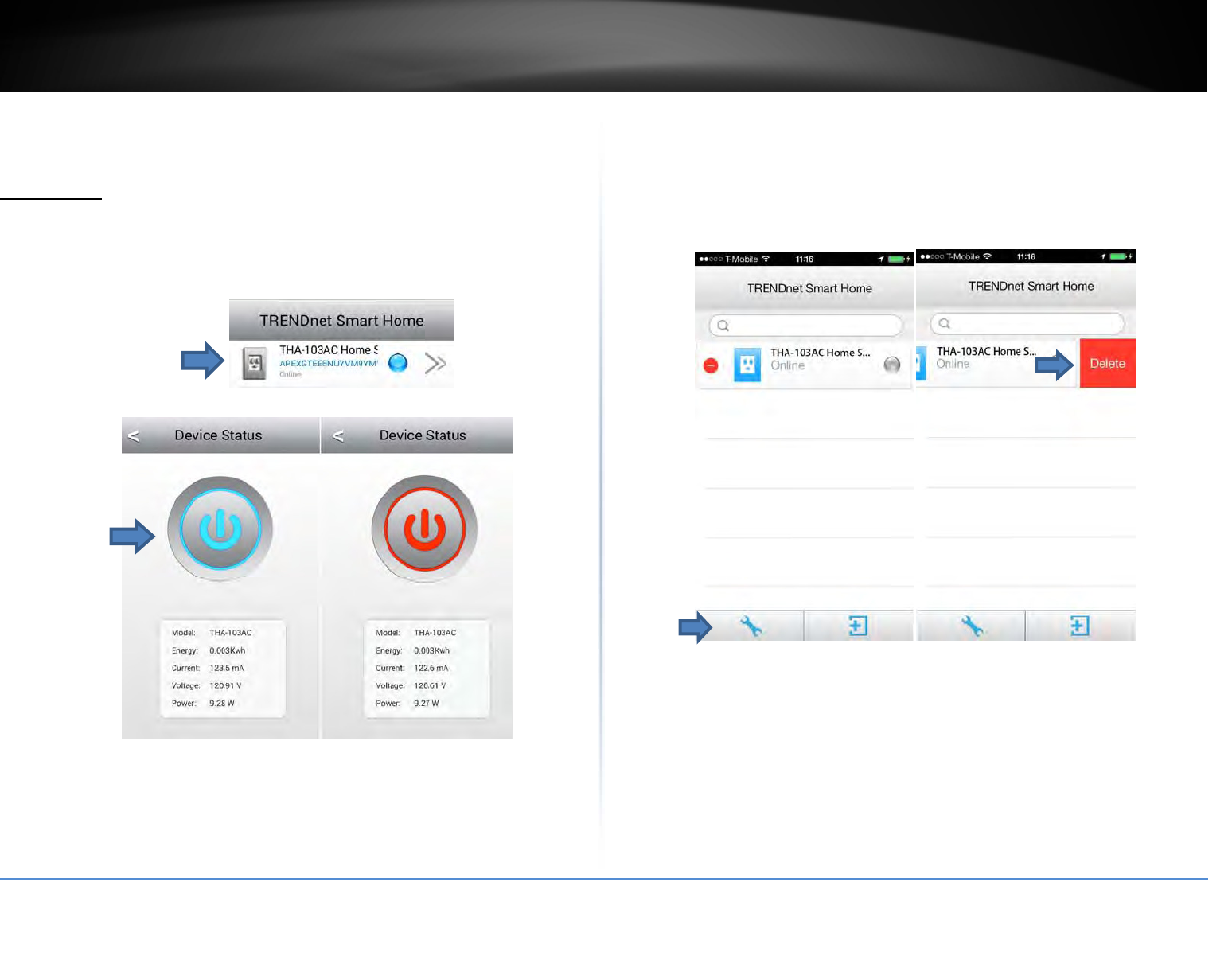
©Copyright2015TRENDnet.AllRightsReserved.
TRENDnetUser’sGuideTHA‐103AC
9
ManagingtheApp
iOSsystem
Poweron/offtheconnecteddevice
1. Tapontheaddedswitchandtapthepowercircletoturnthepoweron/offon
theconnecteddevice.
Whenthepowericonisblue,theconnecteddeviceisreceivingpower.Redmeansthe
outletispoweredoff.
Thispagealsodisplaysthecurrentpowerinformationrelatedtotheconnecteddevice,
current,voltageandpower.TheEnergysectiondisplaysthecurrenttotalenergyusage.
Unlinkasmartswitch
1. Tapthetoolsection;thedeletebuttonwillappear.Todeletethedevice,simply
tapontheremoveiconontheleftthentaptheDeleteboxagain.Rememberto
tapthetooloptionagaintoreturntothemainscreen.
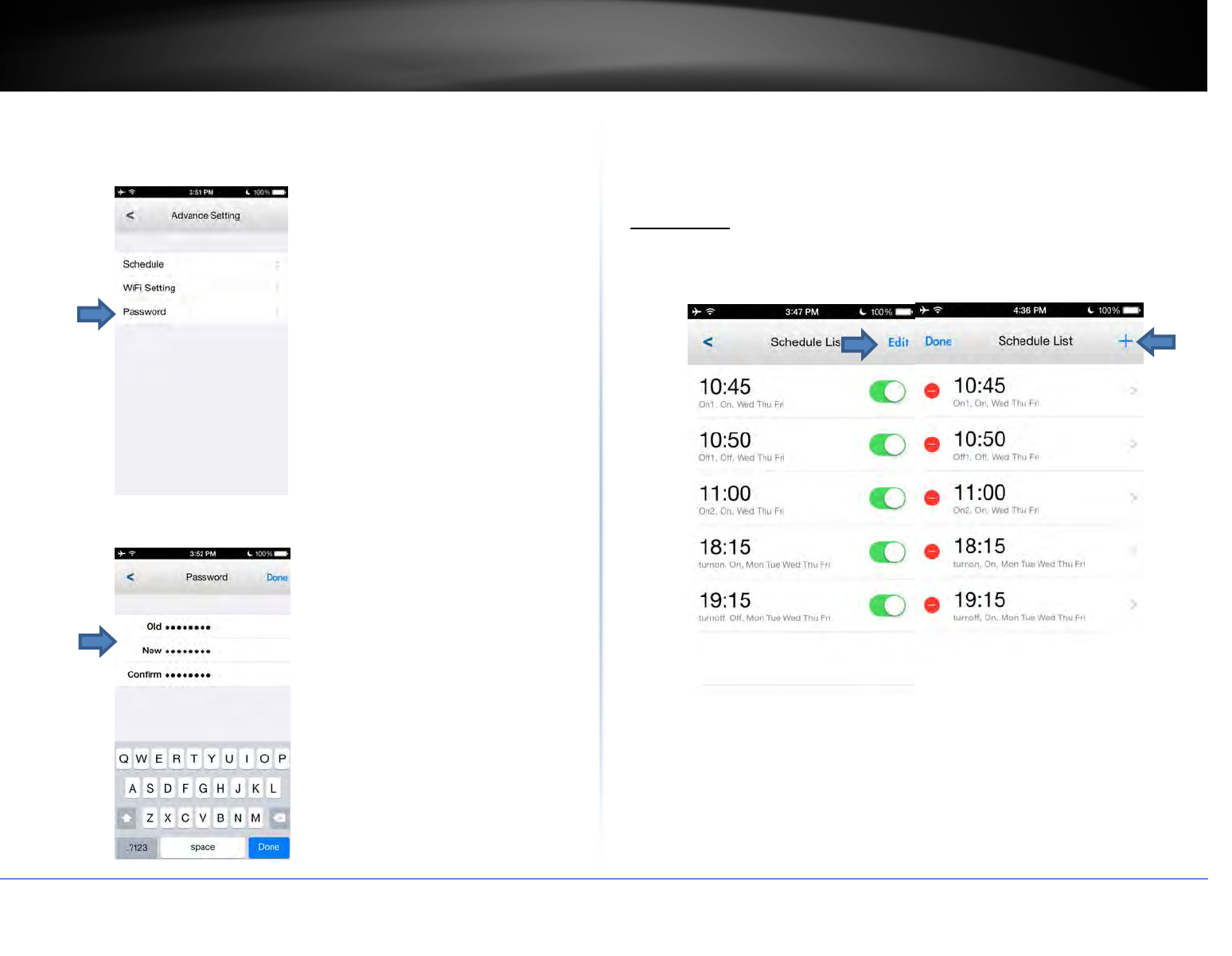
©Copyright2015TRENDnet.AllRightsReserved.
TRENDnetUser’sGuideTHA‐103AC
10
ModifyDevicePassword
1. Taponthe>>symbol,AdvancedSettingandtaponPassword.
2. Enterthecurrentdevice’spasswordandenterthenewpasswordthenclickOK
Scheduling
Youcancreateaschedulefortheconnecteddevicetopoweronoroff.
AddaSchedule
1. Taponthe>>symbol,AdvancedSettingandtapontheSchedule.TaponEdit
and+symbolagaintocreateaschedule.
2. Adjustthetime,createaDescription,selectanAction,choosetheday/daysof
theweekthentapSavetosavetheschedule.
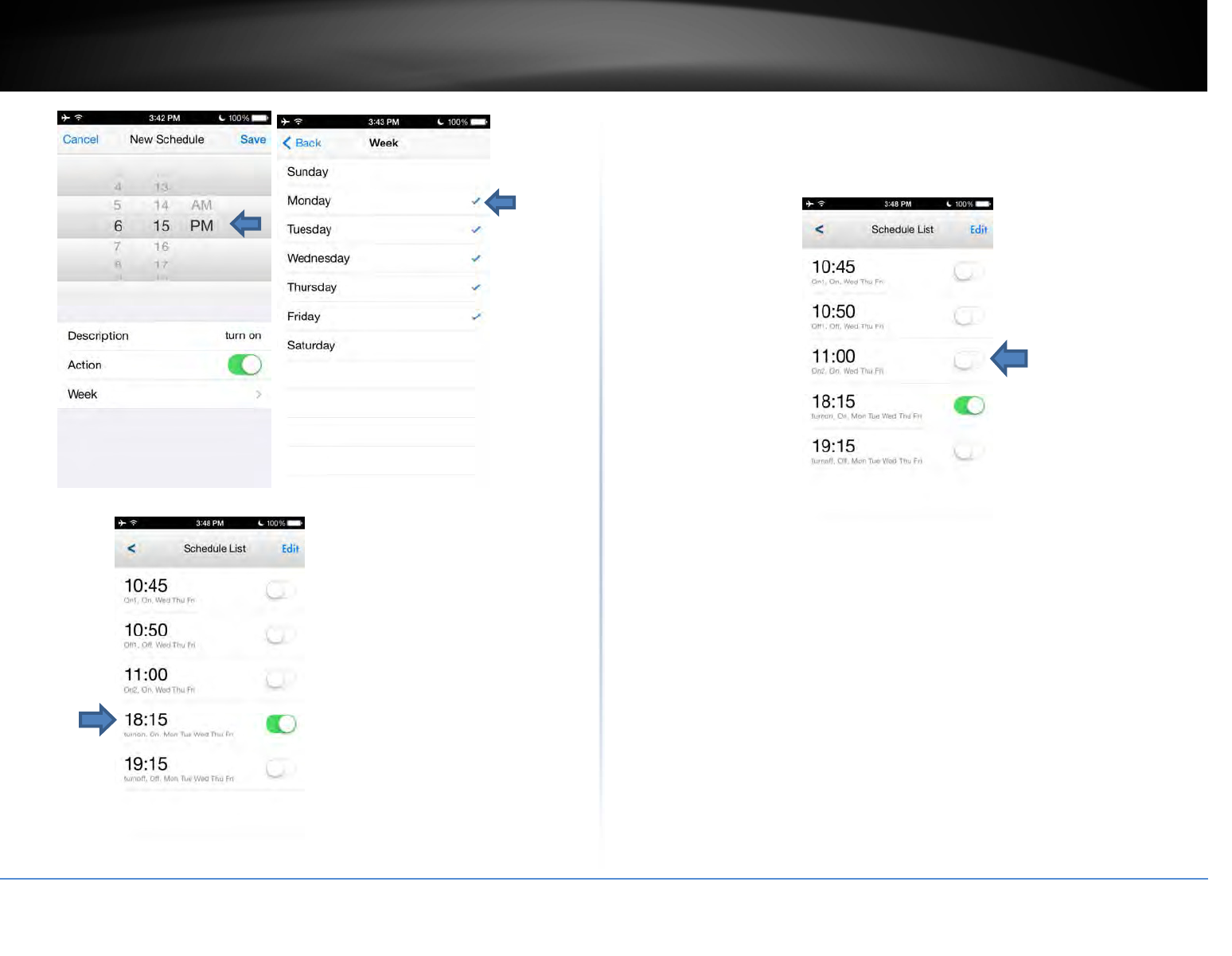
©Copyright2015TRENDnet.AllRightsReserved.
TRENDnetUser’sGuideTHA‐103AC
11
3. Theschedulewillbeaddedtotheschedulelist
4. Onceallschedulesareadded,tapDonetogobacktotheschedulelist.Youcan
alsoenable/disablethisactionfromtheschedulelistpage.Whendisabled,the
powerwillnotbechanged.
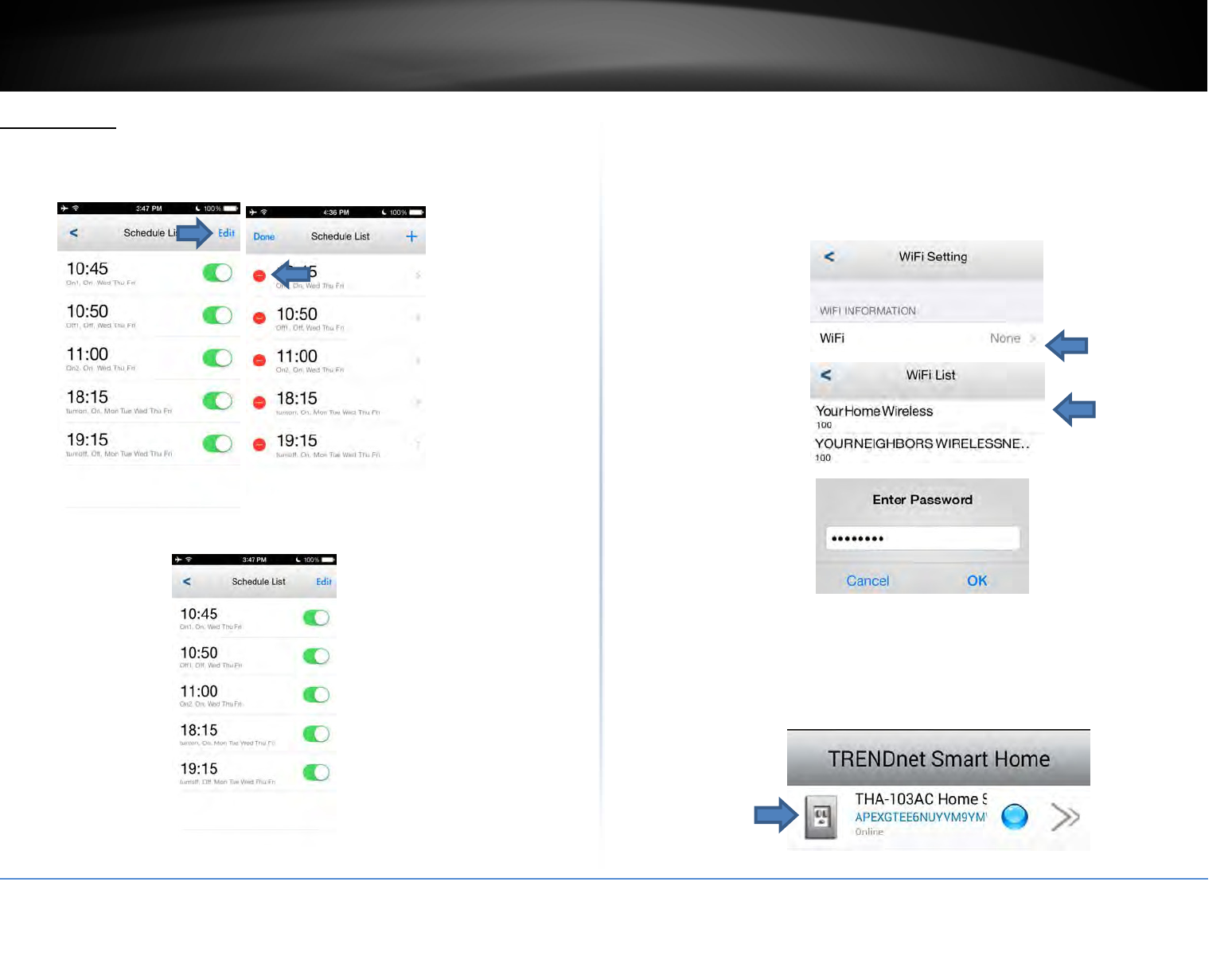
©Copyright2015TRENDnet.AllRightsReserved.
TRENDnetUser’sGuideTHA‐103AC
12
DeleteaSchedule
1. Taponthe>>symbol,AdvancedSettingandtapontheScheduleSetting.Tap
onEditandtaponthedeletesymboltoremoveasavedschedule.
2. Whenfinished,tapDonetogobacktotheScheduleSettinglist.
Wi‐FiSettings
1. Taponthe>>symbol,AdvancedSettingandtapontheWiFiSetting
2. Tapon>andselectaWirelessSSID/Nameyouwouldliketoconnecttoand
enterthecorrectpasswordforthatdevicethentapOK.
Pleaseallowcoupleofminutesforthedevicetoconnecttothehomenetwork
andreboot.
3. OnceyouseethedeviceStatusisbacktoOnline,thesetupiscomplete.Now
youcanmanageyourapplianceslocallyandremotely.
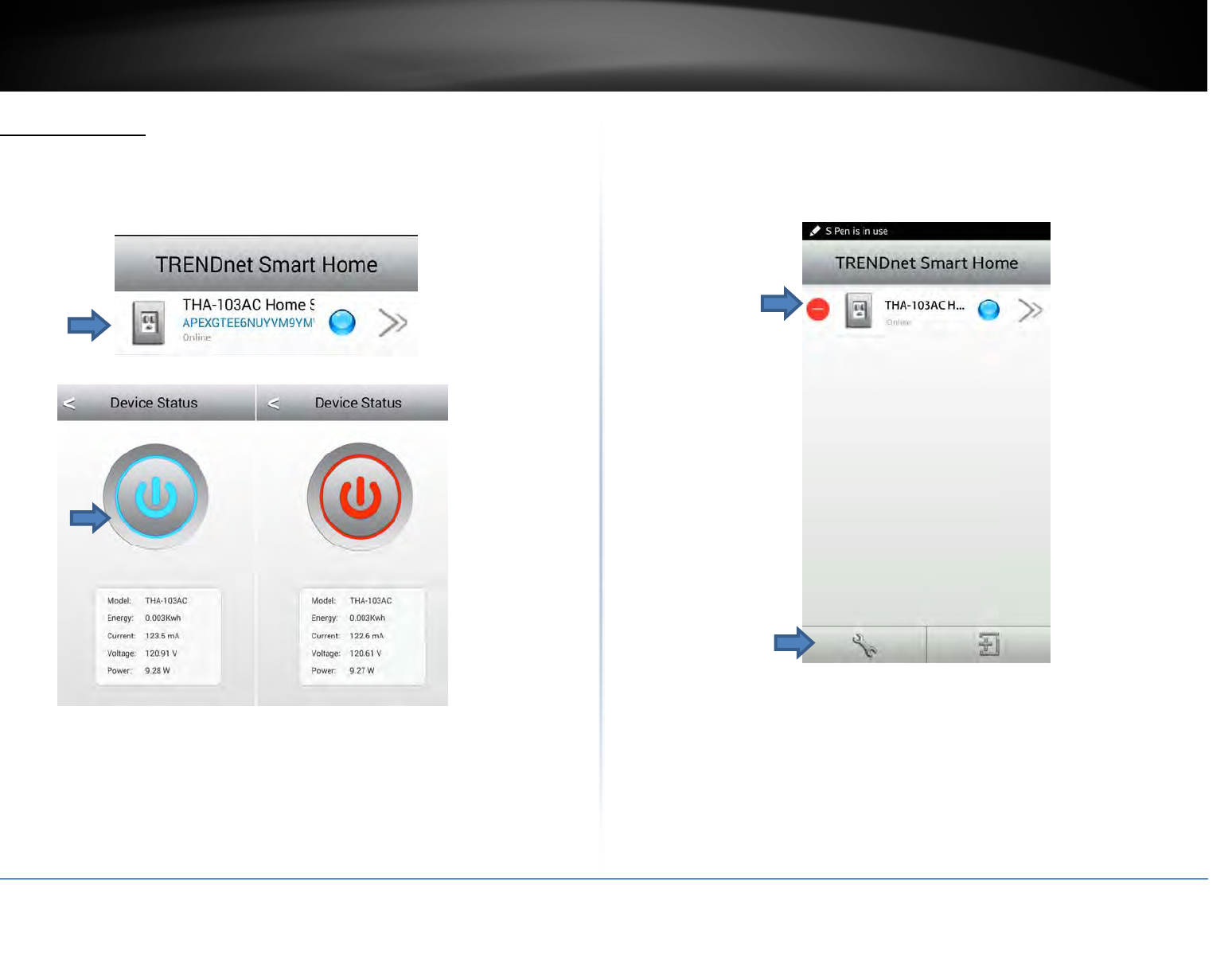
©Copyright2015TRENDnet.AllRightsReserved.
TRENDnetUser’sGuideTHA‐103AC
13
Androidsystem
Poweron/offtheconnecteddevice
1. Tapontheaddedswitchandtapthepowercircletoturnthepoweron/offon
theconnecteddevice.
Whenthepowericonisblue,theconnecteddeviceisreceivingpower.Redmeansthe
outletispoweredoff.
Thispagealsodisplaysthecurrentpowerinformationrelatedtotheconnecteddevice,
current,voltageandpower.TheEnergysectiondisplaysthecurrenttotalenergyusage.
Unlinkasmartswitch
1. Tapthetoolsection;thedeletebuttonwillappear.Todeletethedevice,simply
taponthedeletebutton.Remembertotapthetooloptionagaintoreturnto
themainscreen.
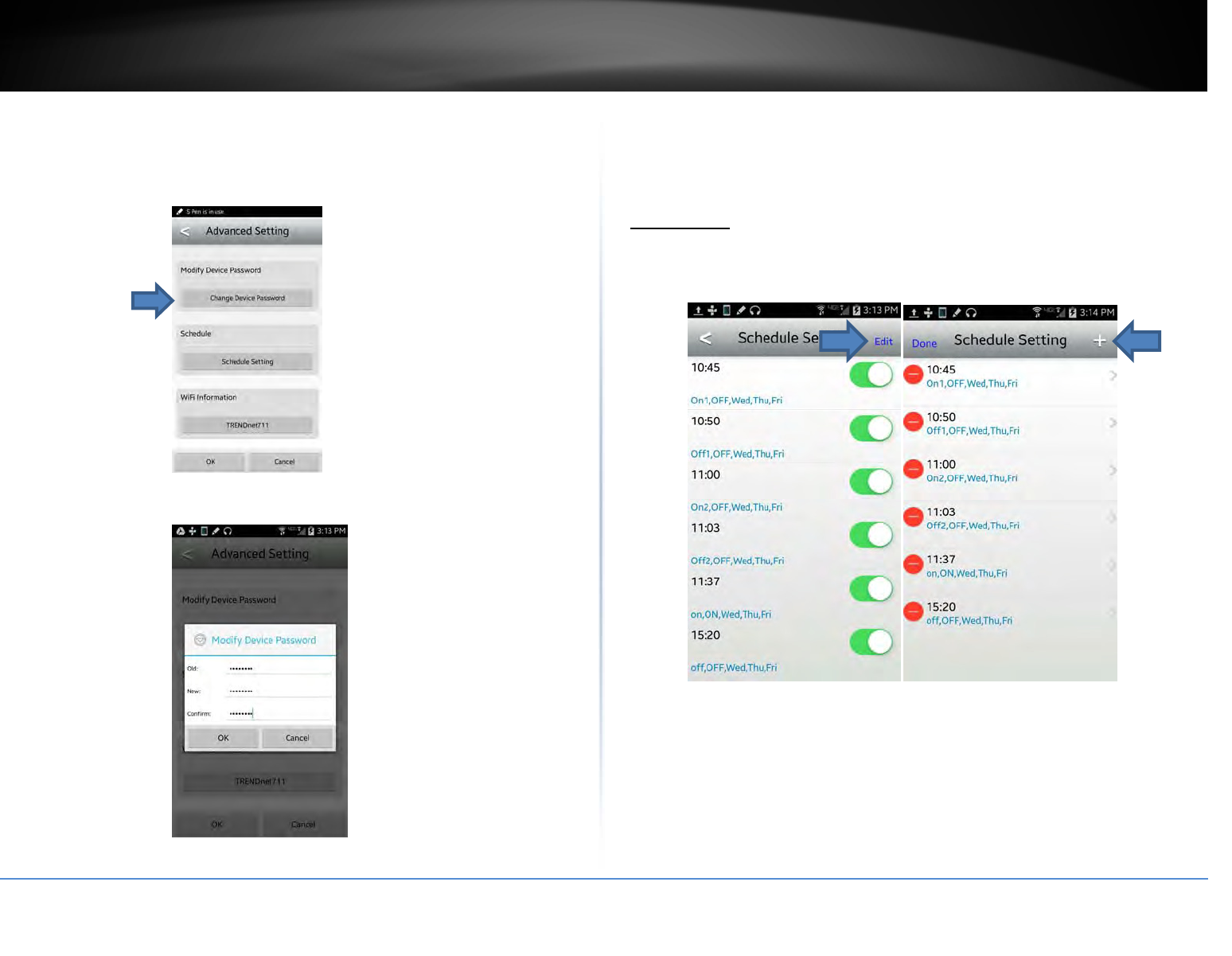
©Copyright2015TRENDnet.AllRightsReserved.
TRENDnetUser’sGuideTHA‐103AC
14
ModifyDevicePassword
1. Taponthe>>symbol,AdvancedSetting.UndertheModifyDevicePassword
section,tapontheChangeDevicePassword.
2. Enterthecurrentdevice’spasswordandenterthenewpasswordthenclickOK.
Scheduling
Youcancreateaschedulefortheconnecteddevicetopoweronoroff.
AddaSchedule
1. Taponthe>>symbol,AdvancedSettingandtapontheScheduleSetting.Tap
onEditandtapon+symbolagaintoaddaschedule.
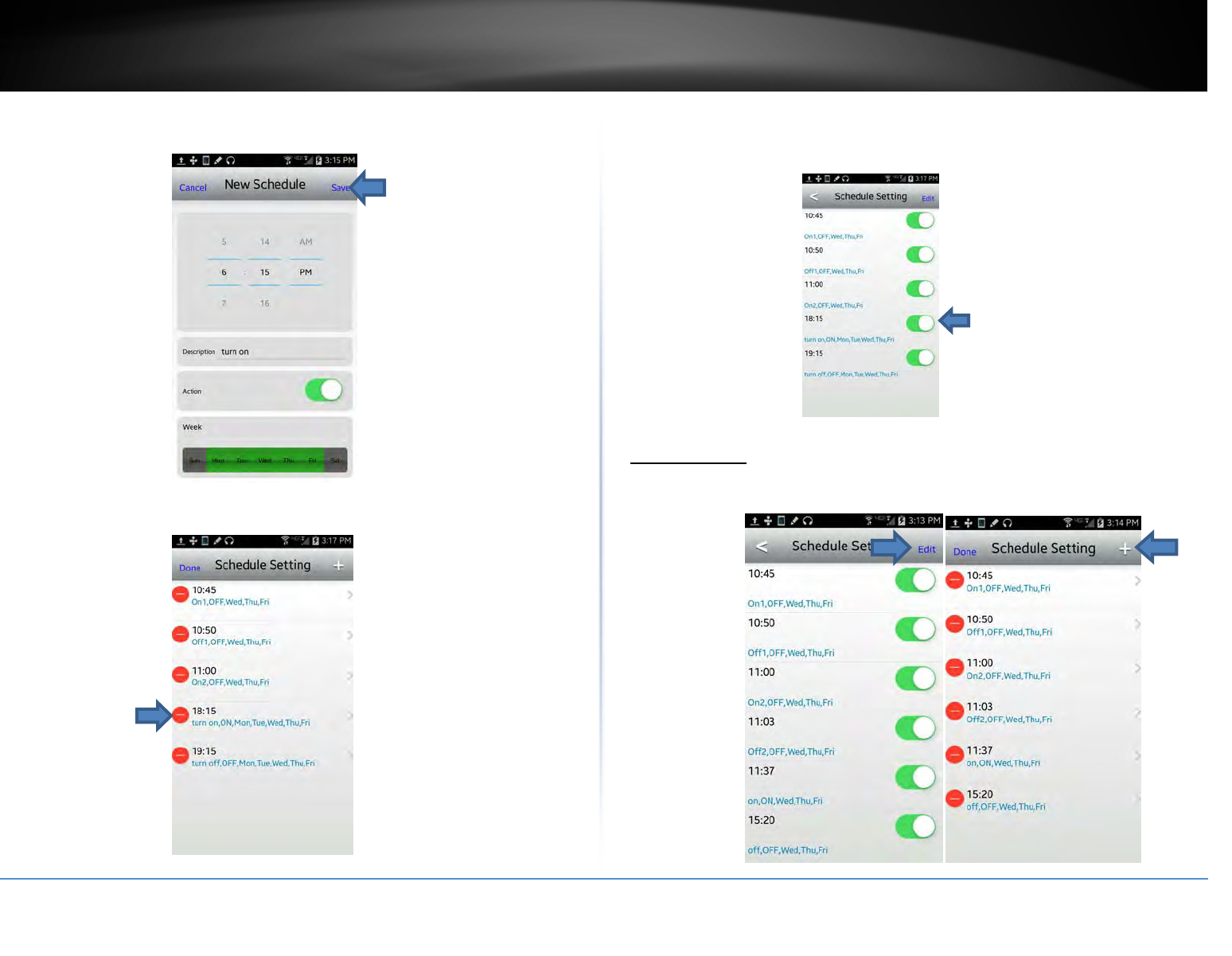
©Copyright2015TRENDnet.AllRightsReserved.
TRENDnetUser’sGuideTHA‐103AC
15
2. Adjustthetime,createaname,selectanaction,choosetheday/daysofthe
weekthentapSavetosavetheschedule.
3. Theschedulewillbeaddedtotheschedulelist.
4. Onceallschedulesareadded,tapDonetogobacktotheschedulelist.Youcan
alsoenable/disablethisactionfromtheschedulelistpage.Whendisabled,the
powerwillnotbechanged.
DeleteaSchedule
1. Taponthe>>symbol,AdvancedSettingandtapontheScheduleSetting.Tap
onEditandtaponthedeletesymboltoremoveasavedschedule.
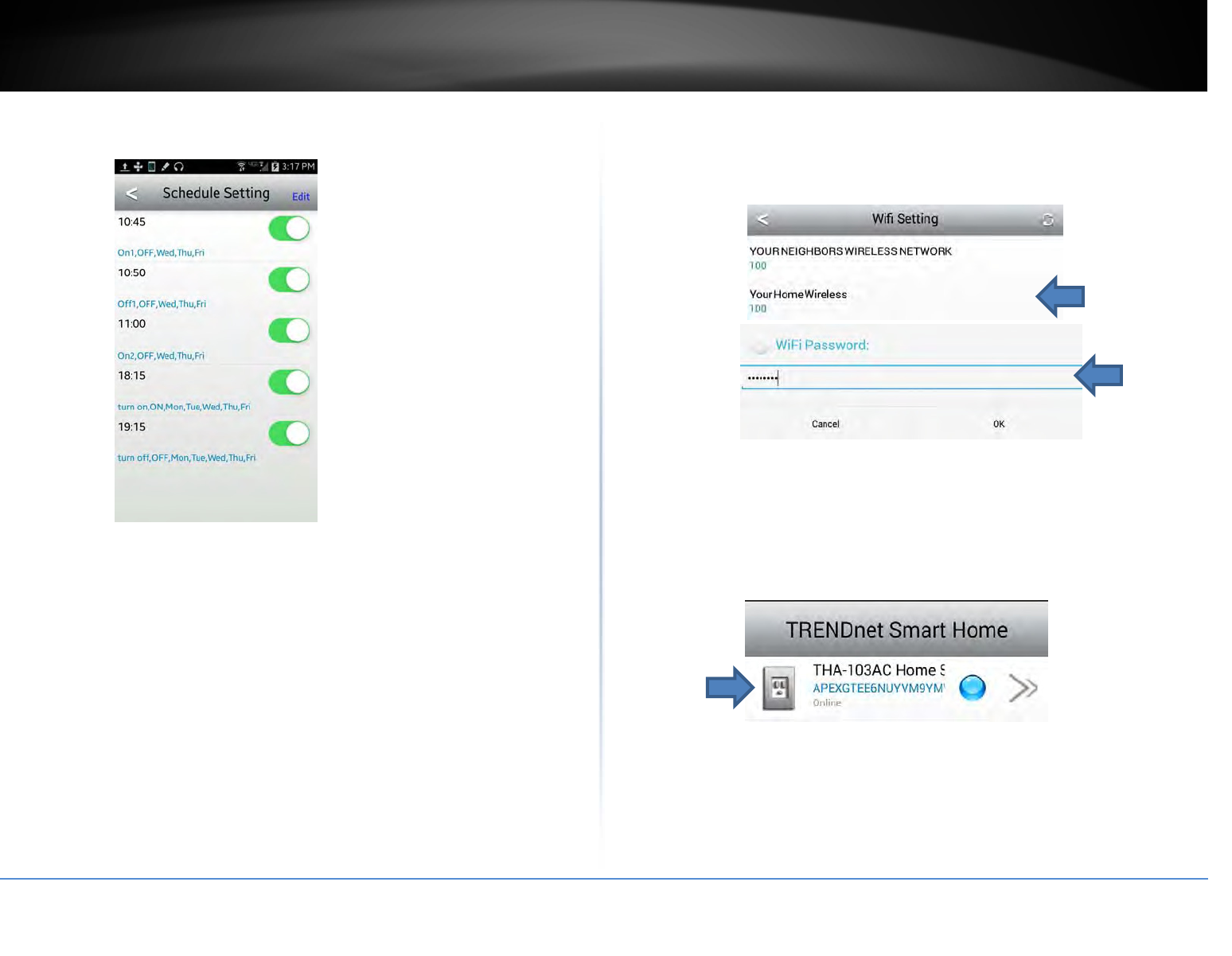
©Copyright2015TRENDnet.AllRightsReserved.
TRENDnetUser’sGuideTHA‐103AC
16
2. Whenfinished,tapDonetogobacktotheScheduleSettinglist.
Wi‐FiSettings/Wi‐FiInformation
1. SelecttheWirelessSSID/Nameyouwouldliketoconnecttoandenterthe
password,thentapOK.
Pleaseallowcoupleofminutesforthedevicetoconnecttothewireless
networkandreboot.
2. WhenyouseethedeviceStatusisbacktoOnline,thesetupiscomplete.Now
youcanmanageyourapplianceslocallyandremotely.
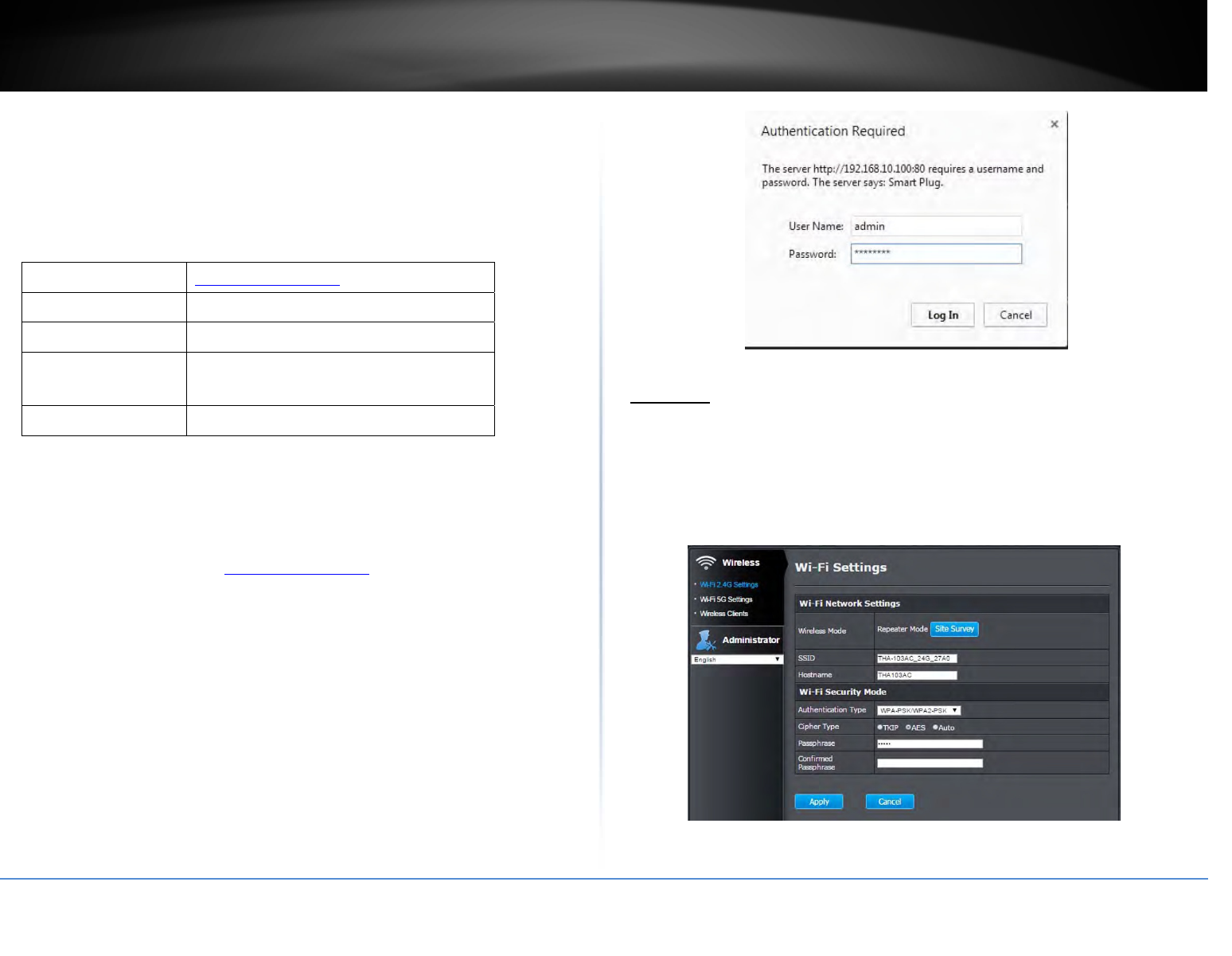
©Copyright2015TRENDnet.AllRightsReserved.
TRENDnetUser’sGuideTHA‐103AC
17
BrowserManagement
TheWirelessandAdministratorfeaturescanbemanagedviawebbrowserandbelow
arethedefaultvaluesforthedevice.Thisinformationcanalsobefoundonthepreset
sticker.
DefaultIPhttp://192.168.10.100
DefaultName/IDadmin
DefaultPasswordadmin
DefaultSSIDTHA‐103AC_24G_xxxx
THA‐103AC_5G_xxxx
DefaultWirelessKeypassword
1. PlugTHA‐103ACtoawalloutletandpoweriton.Connectyourcomputeror
laptoptothedevice’sdefaultSSID.
2. Openabrowserandtypehttp://192.168.10.100toaccesstheconfiguration
pageifithasnotbeenmodifiedorconnectedtootherwirelessnetwork.
3. Thewebbrowserwillprompttheloginscreen.Ifyou’relogginginforthefirst
timebeforetheunitisconfigured,itwillleadyoutothesetpasswordpage;
passwordchangeisrecommended.Oncechanged,itwillpromptyoutologin
again,usethenewpasswordtologin.
Wireless
Wi‐FiSettings
Thissectionexplainshowtoconnectthedevicetoyourexistingwirelessnetwork.
1. GotoWirelesstabontheleftandselect2.4GhzWi‐FiSettingstoconnectto
yourexistingwirelessNnetwork.Select5GhzWi‐FiSettingstoconnecttoyour
existingwirelessACnetwork.
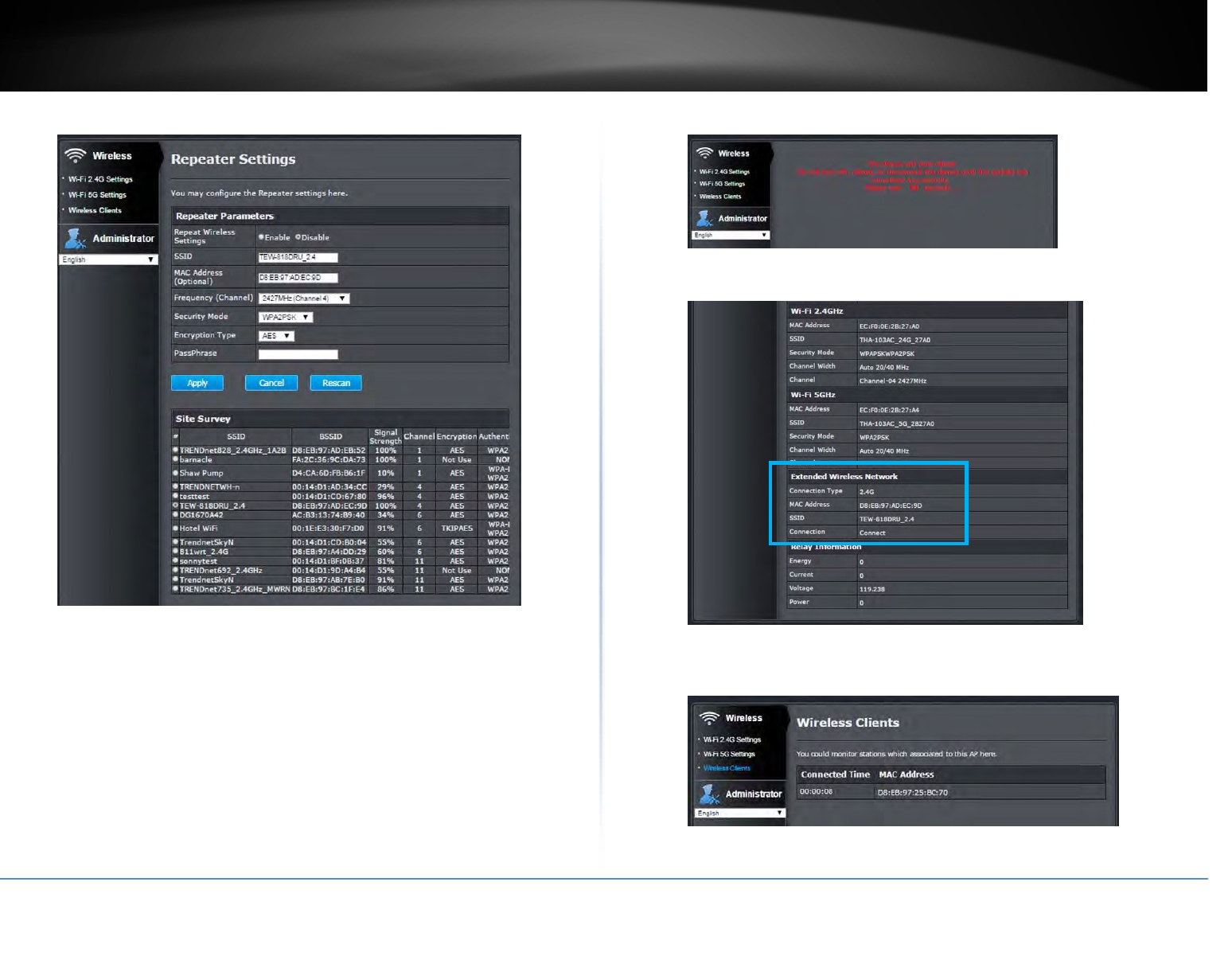
©Copyright2015TRENDnet.AllRightsReserved.
TRENDnetUser’sGuideTHA‐103AC
18
2. ClickonSiteSurveybuttonandtheconfigurationpagewillappear
Selectyourwirelessnetworkandenterthewirelesskey(password)toconnect
toyournetwork,thenclickApplytosave.
Thereare2optionsunderRepeatWirelessSettingssection,Enableand
Disable.IfyouwouldliketousethesameSSIDasyourexistingnetworkforthe
device,selectEnable.IfyouwouldliketoseparatetheSSIDfromyourexisting
network,selectDisable.
3. Thedevicewillrestart.
4. YoucanverifytheconnectionstatusatDeviceStatuspage.
WirelessClients
Youcanseewhichdeviceisconnectedtothedeviceunderthispage.
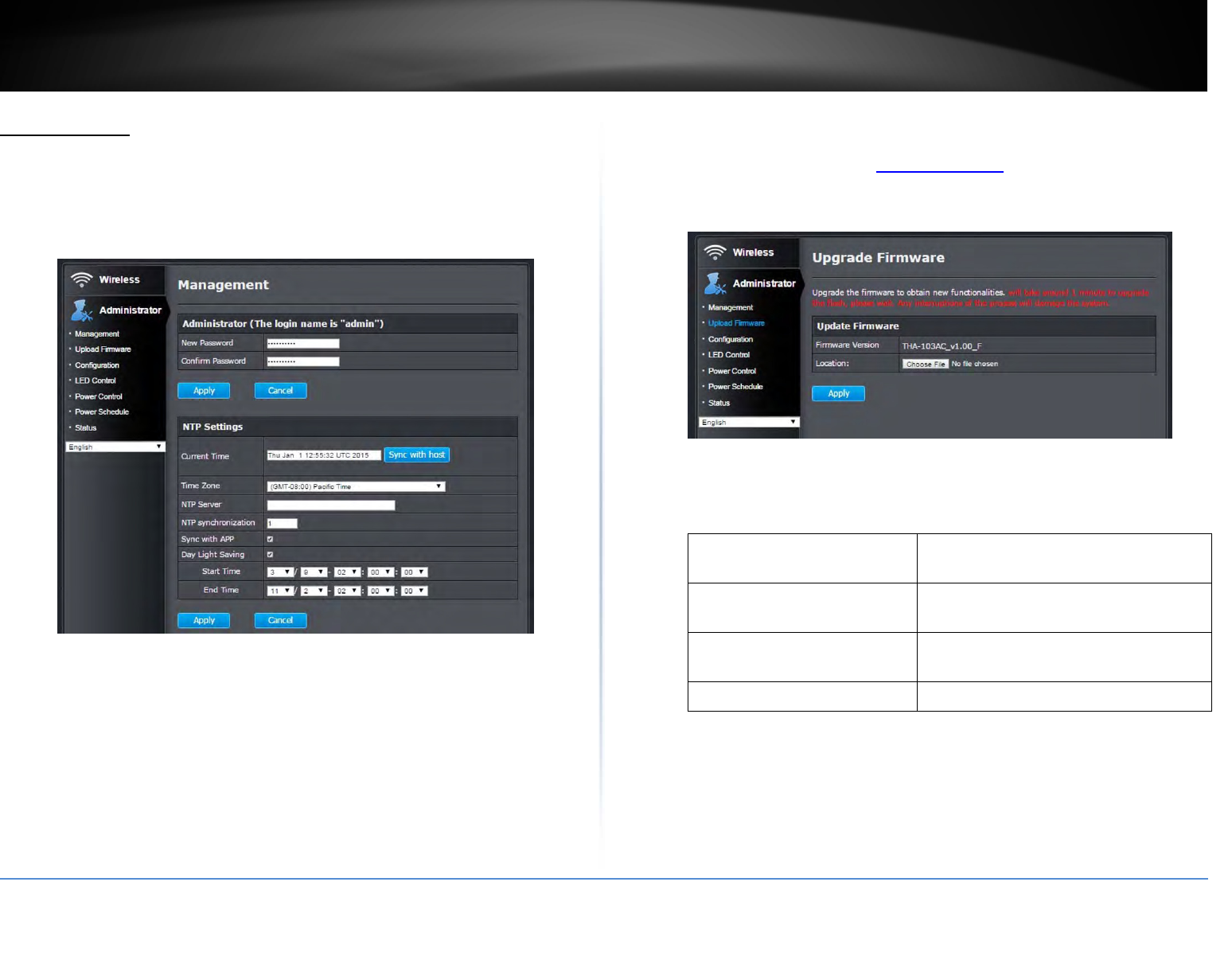
©Copyright2015TRENDnet.AllRightsReserved.
TRENDnetUser’sGuideTHA‐103AC
19
Administrator
Management
Youcanchangetheadministrator’spasswordhereaswellasadjustingthedevicetime.
Ifyouwouldliketomodifyadministratorpassword,pleasemakesureto
updatethemintheappaswell.
Toensuretheschedulingfunctionoperatescorrectly,pleasemakesurethe
devicetimeisaccurate.Youcaneithersyncwiththecomputerorusethetime
serverwiththecorrectTimeZone.
UpdateFirmware
Youcanupdatethedevicefirmwareonthispage.Thelatestfirmware
informationcanbefoundonwww.trendnet.com.Onceyouhavedownloaded
thelatestfirmware,unzipthedownloadfirmwarefile,selectChooseFileto
locateitandclickApplytoload.
Configuration
SaveSettingsSavetheconfigurationyou’vemadetothe
device.
RestoreConfigurationSettingsRestoretheconfigurationsyou’vesaved
forthedevice.
RestoreFactoryDefaultSettingsResetthedevicetofactorydefault
settings.
SystemRebootRebootthedevice.
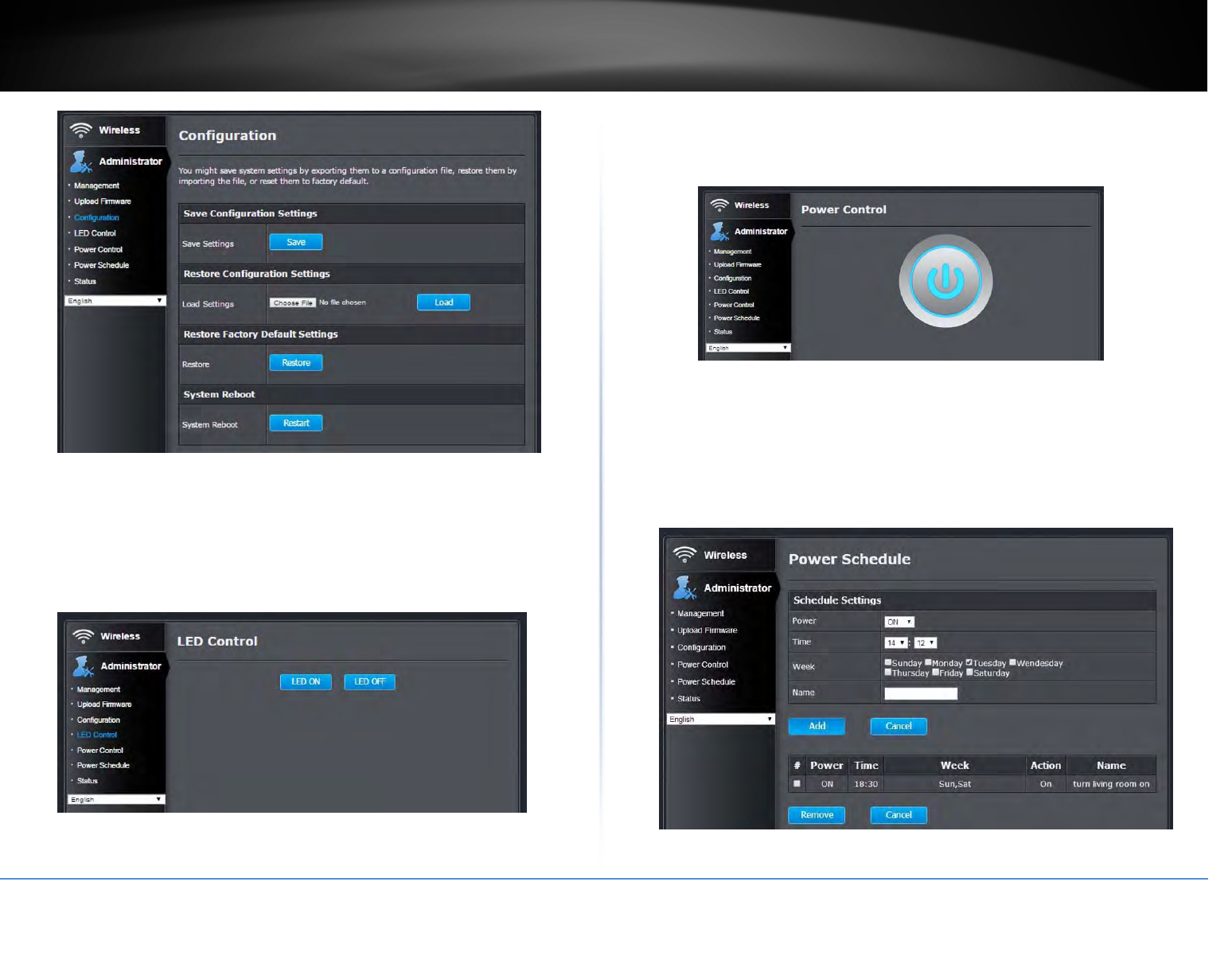
©Copyright2015TRENDnet.AllRightsReserved.
TRENDnetUser’sGuideTHA‐103AC
20
LEDControl
YoucanturntheLEDonandoffonceyouhavesetupthedevice,ifyoudonotwantthe
LEDstoactivate.
PowerControl
Youcanturntheconnecteddeviceonandofffromherealso.
PowerSchedule
Youcanalsocreateandmanagethepowerschedulehere,thechangeswillreflect
automaticallyintheapp.Selectthepowermode,time,dayoftheweekandtypeinthe
nameforthisactionandclickAddtoaddaschedule.
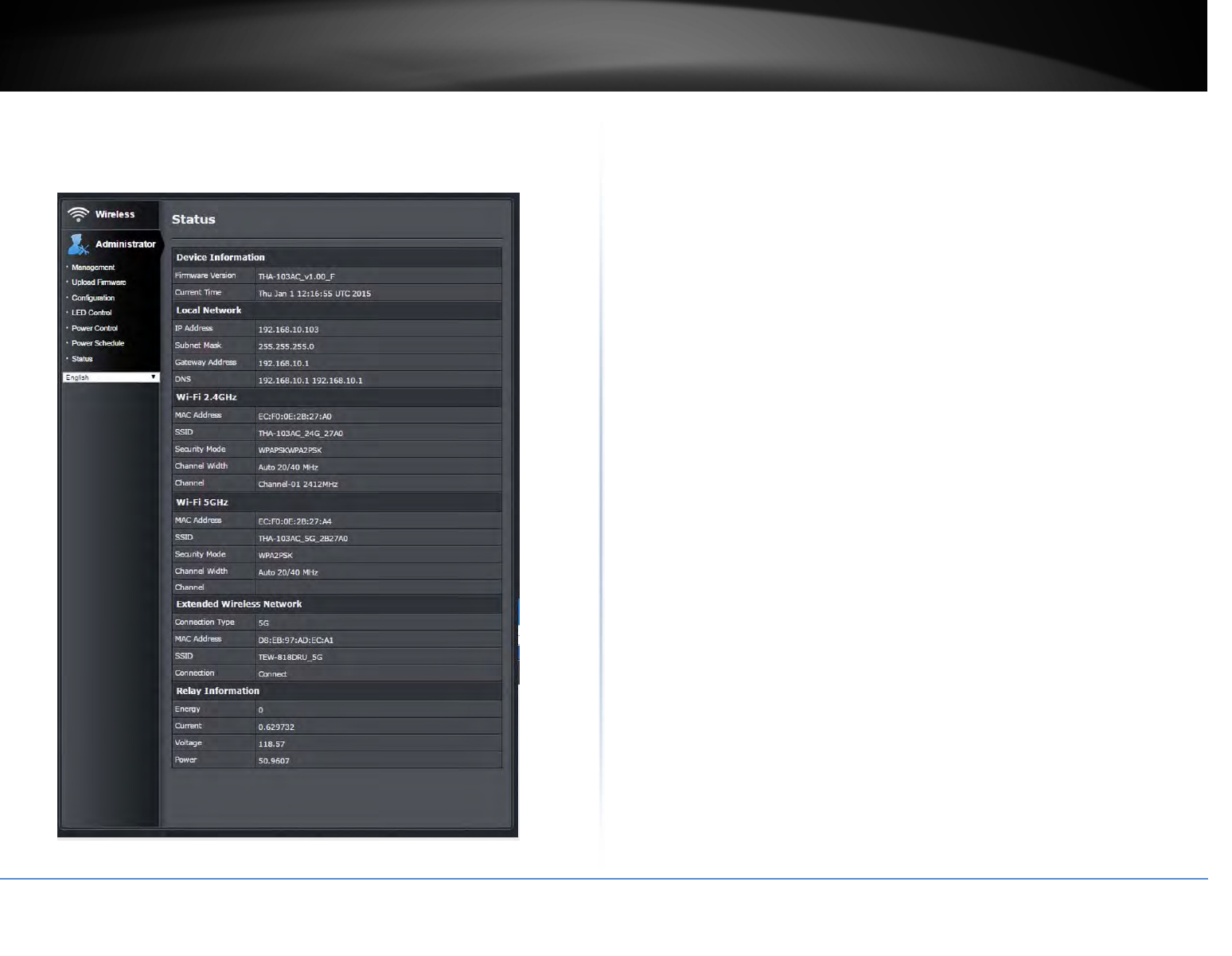
©Copyright2015TRENDnet.AllRightsReserved.
TRENDnetUser’sGuideTHA‐103AC
21
Status
Thispagedisplaysthedeviceinformationandcurrentstatus.
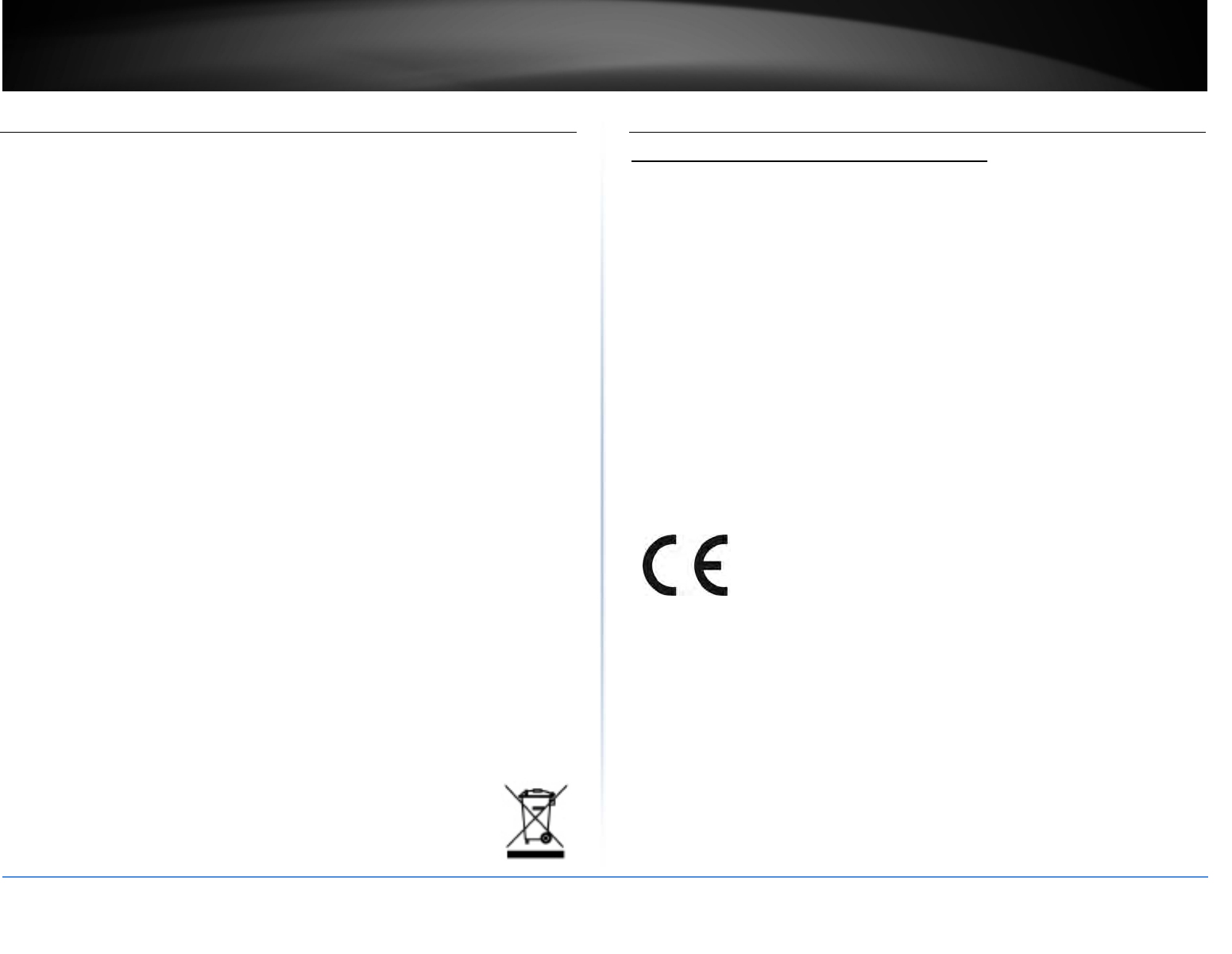
©Copyright2015TRENDnet.AllRightsReserved.
TRENDnetUser’sGuideTHA‐103AC
22
FederalCommunicationCommissionInterferenceStatement
ThisequipmenthasbeentestedandfoundtocomplywiththelimitsforaClassBdigital
device,pursuanttoPart15oftheFCCRules.Theselimitsaredesignedtoprovide
reasonableprotectionagainstharmfulinterferenceinaresidentialinstallation.This
equipmentgeneratesusesandcanradiateradiofrequencyenergyand,ifnotinstalled
andusedinaccordancewiththeinstructions,maycauseharmfulinterferencetoradio
communications.However,thereisnoguaranteethatinterferencewillnotoccurina
particularinstallation.Ifthisequipmentdoescauseharmfulinterferencetoradioor
televisionreception,whichcanbedeterminedbyturningtheequipmentoffandon,the
userisencouragedtotrytocorrecttheinterferencebyoneofthefollowingmeasures:
Reorientorrelocatethereceivingantenna.
Increasetheseparationbetweentheequipmentandreceiver.
Connecttheequipmentintoanoutletonacircuitdifferentfromthattowhich
thereceiverisconnected.
Consultthedealeroranexperiencedradio/TVtechnicianforhelp.
FCCCaution:Anychangesormodificationsnotexpresslyapprovedbytheparty
responsibleforcompliancecouldvoidtheuser'sauthoritytooperatethisequipment.
ThisdevicecomplieswithPart15oftheFCCRules.Operationissubjecttothefollowing
twoconditions:(1)Thisdevicemaynotcauseharmfulinterference,and(2)thisdevice
mustacceptanyinterferencereceived,includinginterferencethatmaycauseundesired
operation.
IMPORTANTNOTE:
FCCRadiationExposureStatement:
ThisequipmentcomplieswithFCCradiationexposurelimitsset
forthforanuncontrolledenvironment.Thisequipmentshouldbe
installedandoperatedwithminimumdistance20cmbetweentheradiator&yourbody.
Thisdeviceandit'santennas(s)mustnotbeco‐locatedoroperatinginconjunctionwith
anyotherantennaortransmitterexceptinaccordancewithFCCmulti‐transmitterproduct
procedures.
Theavailabilityofsomespecificchannelsand/oroperationalfrequencybandsare
countrydependentandarefirmwareprogrammedatthefactorytomatchtheintended
destination.Thefirmwaresettingisnotaccessiblebytheenduser.
RoHS
ThisproductisRoHScompliant.
Europe–EUDeclarationofConformity
Europe–EUDeclarationofConformity
ThisdevicecomplieswiththeessentialrequirementsoftheDirective
2004/108/EC,/2006/95/ECand2009/125/EC:
EN300328:1.8.12012
EN301489‐1:1.9.22011‐9
EN55022:2010/AC:2011ClassB
EN55024:2010
EN62311:2008
EN50385:2002
EN 60950-1: 2006+A11+A1:2010+A12:2011+A2:2013
EN60950‐1:2006+A11+A1:2010+A12:2011+A2:2013SafetyofInformation
TechnologyEquipmentincludingelectricalbusinessequipment
For product available in the USA/Canada market, only channel 1~11 can be operated.
Selection of other channels is not possible.
This device is restricted for indoor use.
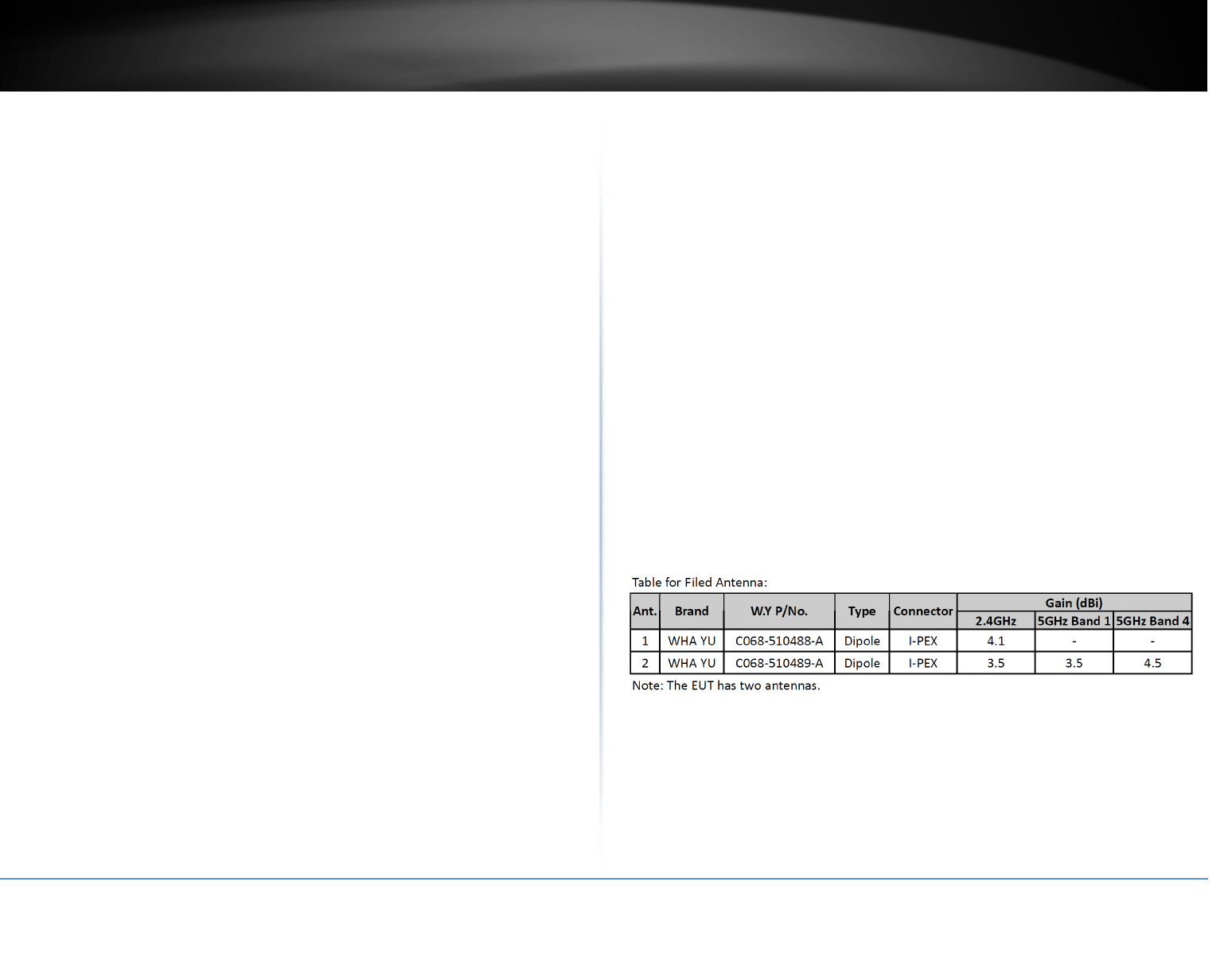
©Copyright2015TRENDnet.AllRightsReserved.
TRENDnetUser’sGuideTHA‐103AC
23
ICStatement:
ThisdevicecomplieswithIndustryCanadalicense‐exemptRSSstandard(s).Operationis
subjecttothefollowingtwoconditions:(1)thisdevicemaynotcauseinterference,and
(2)thisdevicemustacceptanyinterference,includinginterferencethatmaycause
undesiredoperationofthedevice.
LeprésentappareilestconformeauxCNRd'IndustrieCanadaapplicablesaux
appareilsradioexemptsdelicence.L'exploitationestautoriséeauxdeux
conditionssuivantes:(1)l'appareilnedoitpasproduiredebrouillage,et(2)
l'utilisateurdel'appareildoitacceptertoutbrouillageradioélectriquesubi,
mêmesilebrouillageestsusceptibled'encompromettrelefonctionnement.
Thisdeviceandit'santennas(s)mustnotbeco‐locatedoroperatinginconjunctionwith
anyotherantennaortransmitterexceptinaccordancewithICmulti‐transmitter
productprocedures.
Cetappareiletsonantenne(s)nedoitpasêtreco‐localisésoufonctionnement
enassociationavecuneautreantenneoutransmetteur.
IMPORTANTNOTE:
ICRadiationExposureStatement:
ThisequipmentcomplieswithICRSS‐102radiationexposurelimitssetforthforan
uncontrolledenvironment.Thisequipmentshouldbeinstalledandoperatedwith
minimumdistance20cmbetweentheradiator&yourbody.
Cetéquipementestconformeauxlimitesd'expositionauxrayonnementsIC
établiespourunenvironnementnoncontrôlé.Cetéquipementdoitêtreinstallé
etutiliséavecunminimumde20cmdedistanceentrelasourcederayonnement
etvotrecorps.
ForproductavailableintheUSA/Canadamarket,onlychannel1~11canbeoperated.
Selectionofotherchannelsisnotpossible.
PourlesproduitsdisponiblesauxÉtats‐Unis/Canadadumarché,seullecanal1
à11peuventêtreexploités.Sélectiond'autrescanauxn'estpaspossible.
The device for the band 5150-5250 MHz is only for indoor usage to reduce potential for
harmful interference to co-channel mobile satellite systems.
les dispositifs fonctionnant dans la bande 5150-5250 MHz sont réservés uniquement
pour une utilisation à l’intérieur afin de réduire les risques de brouillage préjudiciable
aux systèmes de satellites mobiles utilisant les mêmes canaux.
This radio transmitter (IC: 6337A-THA103AC) has been approved by Industry Canada to
operate with the antenna types listed below with the maximum permissible gain and
required antenna impedance for each antenna type indicated. Antenna types not
included in this list, having a gain greater than the maximum gain indicated for that
type, are strictly prohibited for use with this device.
Le présent émetteur radio (IC: 6337A-THA103AC) a été approuvé par Industrie Canada
pour fonctionner avec les types d'antenne énumérés ci-dessous et ayant un gain
admissible maximal et l'impédance requise pour chaque type d'antenne. Les types
d'antenne non inclus dans cette liste, ou dont le gain est supérieur au gain maximal
indiqué, sont strictement interdits pour l'exploitation de l'émetteur.
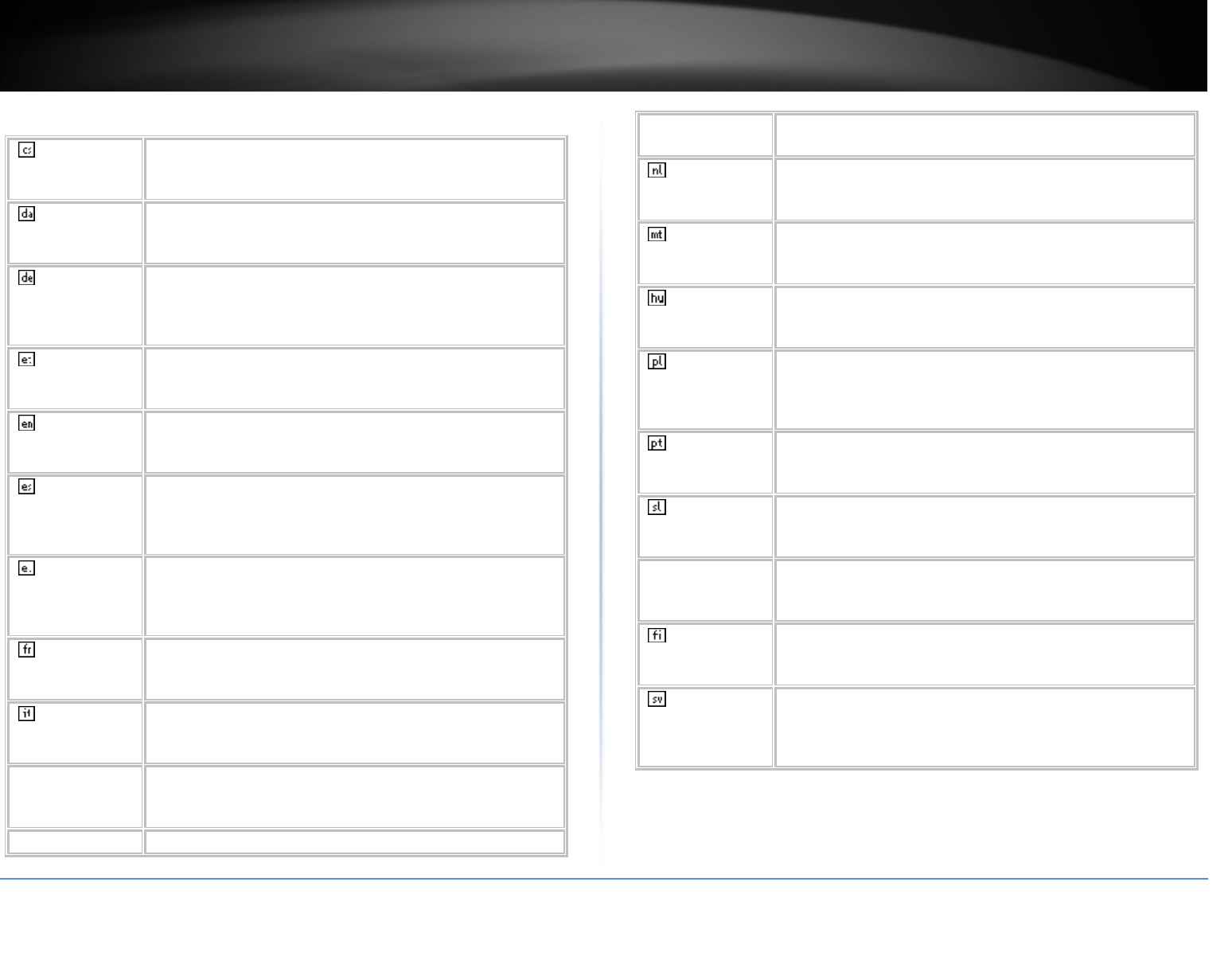
©Copyright2015TRENDnet.AllRightsReserved.
TRENDnetUser’sGuideTHA‐103AC
24
Česky[Czech]TRENDnettímtoprohlašuje,žetentoTHA‐103ACjeveshoděse
základnímipožadavkyadalšímipříslušnýmiustanovenímisměrnice
1999/5/ES,2006/95/ES,a2009/125/ES.
Dansk[Danish]UndertegnedeTRENDneterklærerherved,atfølgendeudstyrTHA‐
103ACoverholderdevæsentligekravogøvrigerelevantekravi
direktiv1999/5/EF,2006/95/EF,og2009/125/EF.
Deutsch
[German]
HiermiterklärtTRENDnet,dasssichdasGerätTHA‐103ACin
ÜbereinstimmungmitdengrundlegendenAnforderungenundden
übrigeneinschlägigenBestimmungenderRichtlinie1999/5/EG,
2006/95/EGund2009/125/EGbefindet.
Eesti[Estonian]KäesolevagakinnitabTRENDnetseadmeTHA‐103ACvastavust
direktiivi1999/5/EÜ,2006/95/EÜja2009/125/EÜpõhinõueteleja
nimetatuddirektiivisttulenevateleteisteleasjakohastelesätetele.
EnglishHereby,TRENDnet,declaresthatthisTHA‐103ACisincompliance
withtheessentialrequirementsandotherrelevantprovisionsof
Directive1999/5/EC,2006/95/EC,and2009/125/EC.
Español
[Spanish]
PormediodelapresenteTRENDnetdeclaraqueelTHA‐103AC
cumpleconlosrequisitosesencialesycualesquieraotras
disposicionesaplicablesoexigiblesdelaDirectiva1999/5/CE,
2006/95/CE,2009/125/CEy.
ηνιή
[Greek]
ΗΑΑTRENDnetΗΩΙΙTHA‐103AC
ΩΑΙΙΙΩΙΑΑΙΗΙΑΙΙΙ
ΙΙΑΑΙΗΗΙΑ1999/5/,2006/95/,
2009/125/αι.
Français
[French]
ParlaprésenteTRENDnetdéclarequel'appareilTHA‐103ACest
conformeauxexigencesessentiellesetauxautresdispositions
pertinentesdeladirective1999/5/CE,2006/95/CE,2009/125/CEet.
Italiano[Italian]ConlapresenteTRENDnetdichiarachequestoTHA‐103ACè
conformeairequisitiessenzialiedallealtredisposizionipertinenti
stabilitedalladirettiva1999/5/CE,2006/95/CEe2009/125/CE.
Latviski[Latvian]AršoTRENDnetdeklarē,kaTHA‐103ACatbilstDirektīvas1999/5/EK,
2006/95/EK,un2009/125/EKbūtiskajāmprasībāmuncitiemarto
saistītajiemnoteikumiem.
Lietuvių ŠiuoTRENDnetdeklaruoja,kadšisTHA‐103ACatitinkaesminius
[Lithuanian] reikalavimusirkitas1999/5/EB,2006/95/EBir2009/125/EB
Direktyvosnuostatas.
Nederlands
[Dutch]
HierbijverklaartTRENDnetdathettoestelTHA‐103ACin
overeenstemmingismetdeessentiëleeisenendeandererelevante
bepalingenvanrichtlijn1999/5/EG,2006/95/EG,en2009/125/EG.
Malti[Maltese]Hawnhekk,TRENDnet,jiddikjaralidanTHA‐103ACjikkonformamal‐
ħtiġijietessenzjaliumaprovvedimentioħrajnrelevantilihemmfid‐
Dirrettiva1999/5/KE,2006/95/KE,u2009/125/KE.
Magyar
[Hungarian]
Alulírott,TRENDnetnyilatkozom,hogyaTHA‐103ACBRmegfelela
vonatkozóalapvetõkövetelményeknekésaz1999/5/EKirányelv,a
2006/95/EKésa2009/125/EKirányelvegyébelõírásainak.
Polski[Polish]NiniejszymTRENDnetoświadcza,żeTHA‐103ACjestzgodnyz
zasadniczymiwymogamiorazpozostałymistosownymi
postanowieniamiDyrektywy1999/5/WE,2006/95/WEi
2009/125/WE.
Português
[Portuguese]
TRENDnetdeclaraqueesteTHA‐103ACestáconformecomos
requisitosessenciaiseoutrasdisposiçõesdaDirectiva1999/5/CE,
2006/95/CEe2009/125/CE.
Slovensko
[Slovenian]
TRENDnetizjavlja,dajetaTHA‐103ACvskladuzbistvenimi
zahtevamiinostalimirelevantnimidoločilidirektive1999/5/ES,
2006/95/ESin2009/125/ES.
Slovensky
[Slovak]
TRENDnettýmtovyhlasuje,žeTHA‐103ACspĺňazákladnépožiadavkya
všetkypríslušnéustanoveniaSmernice1999/5/ES,2006/95/ES,a
2009/125/ES.
Suomi[Finnish]TRENDnetvakuuttaatätenettäTHA‐103ACtyyppinenlaiteon
direktiivin1999/5/EY,2006/95/EYja2009/125/EYoleellisten
vaatimustenjasitäkoskeviendirektiivinmuidenehtojenmukainen.
Svenska
[Swedish]
HärmedintygarTRENDnetattdennaTHA‐103ACstårI
överensstämmelsemeddeväsentligaegenskapskravochövriga
relevantabestämmelsersomframgåravdirektiv1999/5/EG,
2006/95/EGoch2009/125/EG.
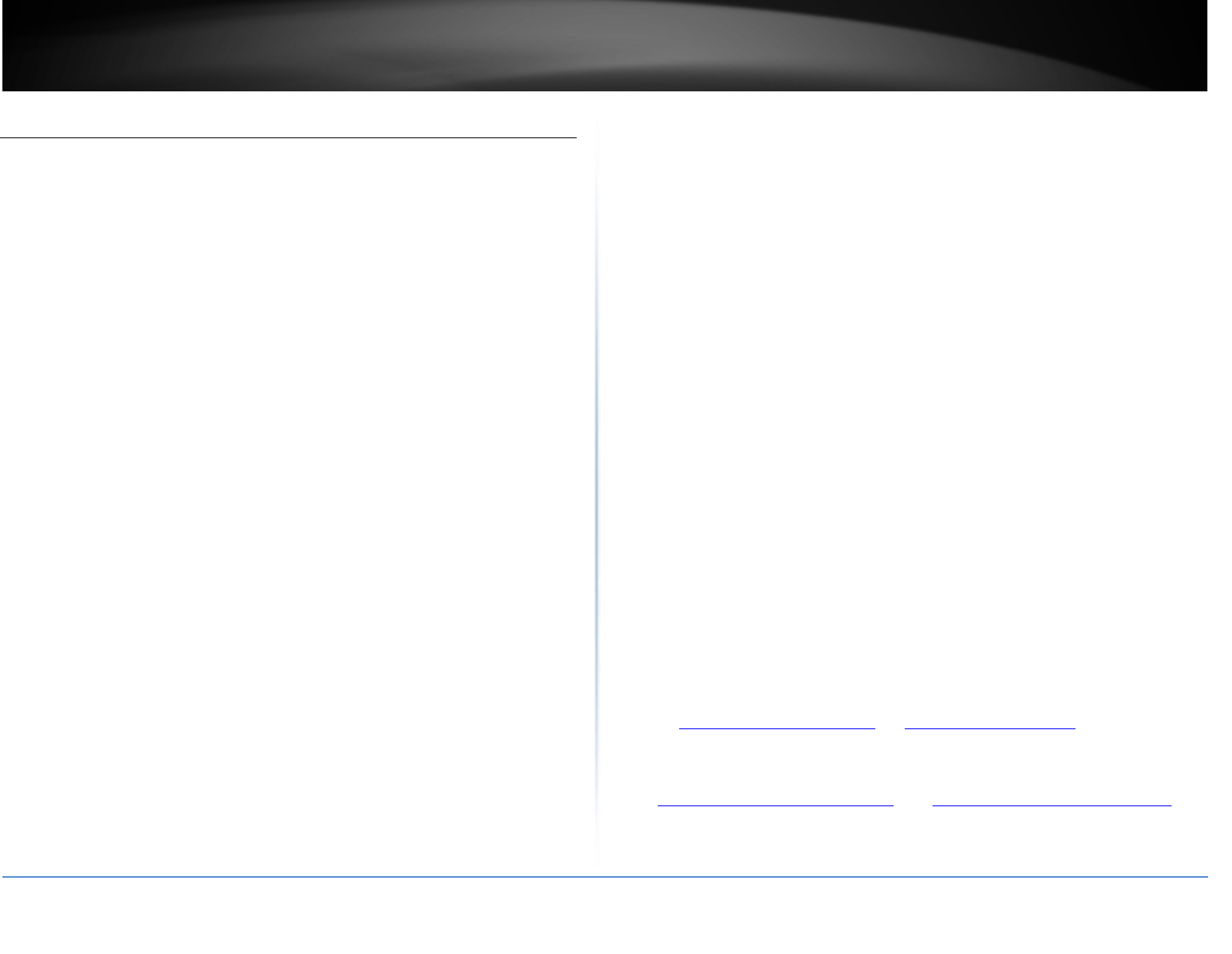
©Copyright2015TRENDnet.AllRightsReserved.
25
TRENDnetUser’sGuideLimitedWarranty
LimitedWarranty
TRENDnetwarrantsitsproductsagainstdefectsinmaterialandworkmanship,under
normaluseandservice,forthefollowinglengthsoftimefromthedateofpurchase.
THA‐103AC–3YearsWarranty
AC/DCPowerAdapter,CoolingFan,andPowerSupplycarry1yearwarranty.
Ifaproductdoesnotoperateaswarrantedduringtheapplicablewarrantyperiod,
TRENDnetshallreservetheright,atitsexpense,torepairorreplacethedefective
productorpartanddeliveranequivalentproductorparttothecustomer.The
repair/replacementunit’swarrantycontinuesfromtheoriginaldateofpurchase.All
productsthatarereplacedbecomethepropertyofTRENDnet.Replacementproducts
maybeneworreconditioned.TRENDnetdoesnotissuerefundsorcredit.Please
contactthepoint‐of‐purchasefortheirreturnpolicies.
TRENDnetshallnotberesponsibleforanysoftware,firmware,information,ormemory
dataofcustomercontainedin,storedon,orintegratedwithanyproductsreturnedto
TRENDnetpursuanttoanywarranty.
Therearenouserserviceablepartsinsidetheproduct.Donotremoveorattemptto
servicetheproductbyanyunauthorizedservicecenter.Thiswarrantyisvoidedif(i)the
producthasbeenmodifiedorrepairedbyanyunauthorizedservicecenter,(ii)the
productwassubjecttoaccident,abuse,orimproperuse(iii)theproductwassubjectto
conditionsmoreseverethanthosespecifiedinthemanual.
WarrantyservicemaybeobtainedbycontactingTRENDnetwithintheapplicable
warrantyperiodandprovidingacopyofthedatedproofofthepurchase.Uponproper
submissionofrequireddocumentationaReturnMaterialAuthorization(RMA)number
willbeissued.AnRMAnumberisrequiredinordertoinitiatewarrantyservicesupport
forallTRENDnetproducts.ProductsthataresenttoTRENDnetforRMAservicemust
havetheRMAnumbermarkedontheoutsideofreturnpackagesandsenttoTRENDnet
prepaid,insuredandpackagedappropriatelyforsafeshipment.Customersshipping
fromoutsideoftheUSAandCanadaareresponsibleforreturnshippingfees.Customers
shippingfromoutsideoftheUSAareresponsibleforcustomcharges,includingbutnot
limitedto,duty,tax,andotherfees.
WARRANTIESEXCLUSIVE:IFTHETRENDNETPRODUCTDOESNOTOPERATEAS
WARRANTEDABOVE,THECUSTOMER’SSOLEREMEDYSHALLBE,ATTRENDNET’S
OPTION,REPAIRORREPLACE.THEFOREGOINGWARRANTIESANDREMEDIESARE
EXCLUSIVEANDAREINLIEUOFALLOTHERWARRANTIES,EXPRESSEDORIMPLIED,
EITHERINFACTORBYOPERATIONOFLAW,STATUTORYOROTHERWISE,INCLUDING
WARRANTIESOFMERCHANTABILITYANDFITNESSFORAPARTICULARPURPOSE.
TRENDNETNEITHERASSUMESNORAUTHORIZESANYOTHERPERSONTOASSUMEFOR
ITANYOTHERLIABILITYINCONNECTIONWITHTHESALE,INSTALLATIONMAINTENANCE
ORUSEOFTRENDNET’SPRODUCTS.
TRENDNETSHALLNOTBELIABLEUNDERTHISWARRANTYIFITSTESTINGAND
EXAMINATIONDISCLOSETHATTHEALLEGEDDEFECTINTHEPRODUCTDOESNOTEXIST
ORWASCAUSEDBYCUSTOMER’SORANYTHIRDPERSON’SMISUSE,NEGLECT,
IMPROPERINSTALLATIONORTESTING,UNAUTHORIZEDATTEMPTSTOREPAIROR
MODIFY,ORANYOTHERCAUSEBEYONDTHERANGEOFTHEINTENDEDUSE,ORBY
ACCIDENT,FIRE,LIGHTNING,OROTHERHAZARD.
LIMITATIONOFLIABILITY:TOTHEFULLEXTENTALLOWEDBYLAWTRENDNETALSO
EXCLUDESFORITSELFANDITSSUPPLIERSANYLIABILITY,WHETHERBASEDIN
CONTRACTORTORT(INCLUDINGNEGLIGENCE),FORINCIDENTAL,CONSEQUENTIAL,
INDIRECT,SPECIAL,ORPUNITIVEDAMAGESOFANYKIND,ORFORLOSSOFREVENUEOR
PROFITS,LOSSOFBUSINESS,LOSSOFINFORMATIONORDATE,OROTHERFINANCIAL
LOSSARISINGOUTOFORINCONNECTIONWITHTHESALE,INSTALLATION,
MAINTENANCE,USE,PERFORMANCE,FAILURE,ORINTERRUPTIONOFTHEPOSSIBILITY
OFSUCHDAMAGES,ANDLIMITSITSLIABILITYTOREPAIR,REPLACEMENT,ORREFUND
OFTHEPURCHASEPRICEPAID,ATTRENDNET’SOPTION.THISDISCLAIMEROFLIABILITY
FORDAMAGESWILLNOTBEAFFECTEDIFANYREMEDYPROVIDEDHEREINSHALLFAIL
OFITSESSENTIALPURPOSE.
GoverningLaw:ThisLimitedWarrantyshallbegovernedbythelawsofthestateof
California.
SomeTRENDnetproductsincludesoftwarecodewrittenbythirdpartydevelopers.
ThesecodesaresubjecttotheGNUGeneralPublicLicense("GPL")orGNULesser
GeneralPublicLicense("LGPL").
Gotohttp://www.trendnet.com/gplorhttp://www.trendnet.comDownloadsection
andlookforthedesiredTRENDnetproducttoaccesstotheGPLCodeorLGPLCode.
ThesecodesaredistributedWITHOUTWARRANTYandaresubjecttothecopyrightsof
thedevelopers.TRENDnetdoesnotprovidetechnicalsupportforthesecodes.Pleasego
tohttp://www.gnu.org/licenses/gpl.txtorhttp://www.gnu.org/licenses/lgpl.txtfor
specifictermsofeachlicense.
2015.02.031.01
