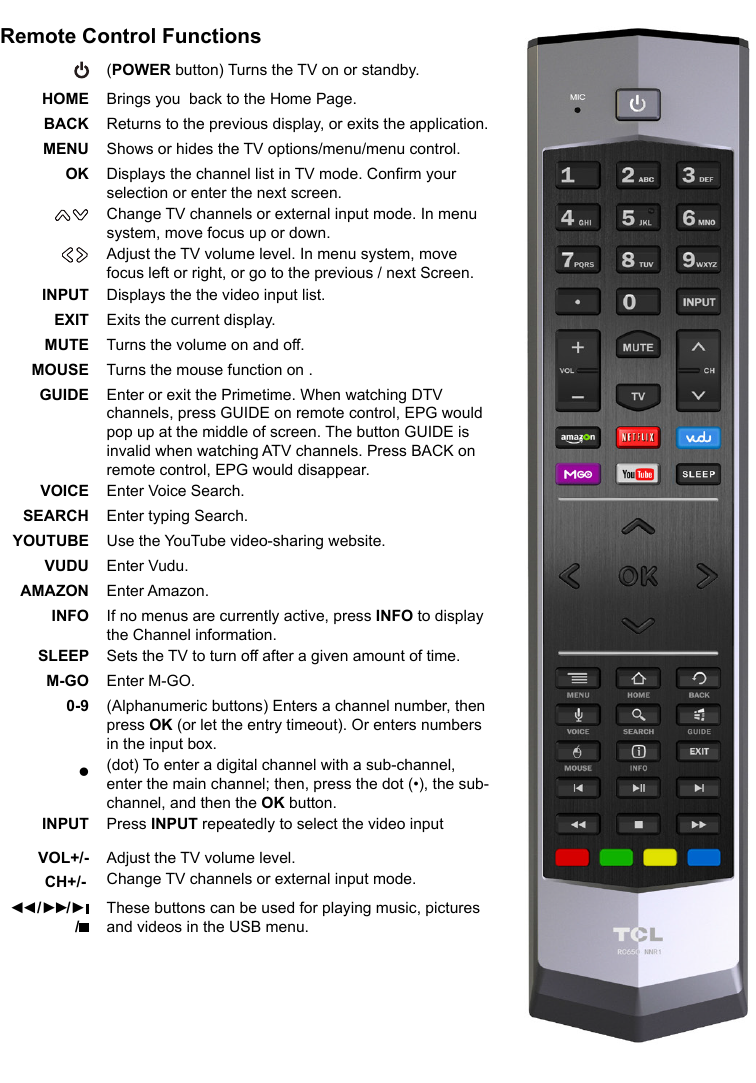TTE Technology RC650D 2.4GHz Remote Receiver Dongle User Manual RC650 and RC650D Install instruction Part1 REV2
TTE Technology, Inc. 2.4GHz Remote Receiver Dongle RC650 and RC650D Install instruction Part1 REV2
Contents
- 1. RC650 User Manual and RC650D Install instruction_Part1-REV2
- 2. RC650 User Manual and RC650D Install instruction_Part2-REV2
RC650 User Manual and RC650D Install instruction_Part1-REV2