TTI Tech GMRS-1200L FRS/GMRS Combination Transceiver User Manual 020123
TTI Tech Co., Ltd. FRS/GMRS Combination Transceiver 020123
TTI Tech >
Users Manual
1/15
GMRS-1200B
USER MANUAL
2-WAY PORTABLE
HANDHELD RADIO
(FCC License Required)
January 23, 2002
2/15
CONTENT
1. GENERAL
1.1 General
1.2 Characteristic
1.3 Composition
2. SPECIFICATION
2.1 General Specification
2.2 Electrical Specification
3. OPERATION
3.1 ICON on LCD
3.2 Key Functions
3.3 Setting and Operation
4. CHANNEL DATA
3/15
1. GENERAL
1.1 GENERAL
This equipment, GMRS-1200B is called 2 way portable handheld radios using FRS
channels and GMRS channels together.
The frequency range is 462MHz, UHF operating Channel for international 2 way
radio. Also it has a 38 CTCSS feature to get the clear communication without
interference.
1.2 CHARACTERISTIC
a) All active device in this radio is composed of semiconductor and
high density IC.
b) To design this radio in compact and weight approximately 110g with
out battery.
c) CPU of this equipment is H8/3802 from HITACHI
d) It’s power can operate by use of alkaline 4 cell(1.5V AAA) batte ry.
1.3 COMPOSITION
This radio is composed of following.
a) Transceiver (W/Antenna)
b) Belt clip
4/15
2. SPECIFICATION
2.1 GENERAL SPECIFICATIONS
a) Frequency range : 462.5625 ~ 462.7250 MHz
b) Communication Mode : Half duplex
c) Channel Capacity : 22 channel
d) Channel Spacing : 12.5 kHz
e) Power : 6.0V(alkaline)
f) Battery Life : Alkaline. 20hours (Tx5%, Rx5%, Stand-by90%)
g) Operating Temperature : -20°C ~ +60°C
h) Dimension : 174(H) x 58(W) x 39(D)
i) Weight : 110g (without battery)
2.2 ELECTRICAL SPECIFICATION
a) TRANSMITTER
1) Output power : Max . 1. 2W Conducted power for GMRS channels(Channel
1~7, channel 15~22), 0.5W ERP for FRS channels(Channel 8~14)
2) Frequency Stability : ± 5 ppm(-20°C ~ +60°C)
3) Modulation Method : FM
4) Oscillation Method : PLL SYNTHESIZER
5) Max. Frequency Deviation : < ± 2.5 kHz (with tone)
6) Cooling Method : air-cooling Method
7) Spurious Emission : < -60dB
8) FM Hum/Noise : > -40dB(1kHz 60% modulation, w/CCITT)
9) Distortion : < 5% (1kHz 60% modulation)
10) Tx Audio Response : 6dB / OCT ± 3dB Pre-Emphasis(300Hz ~ 3kHz)
b) RECEIVER
1) Receiver Method : Double Super Heterodyne
2) Receiver Sensitivity : < 0.28uV(12dB SINAD) : > -118dBm
3) Squelch Sensitivity : -120dBm ~ -130dBm(AUDIO On/Off Point)
4) Bandwidth : > 8kHz (6dB ATT point)
5) Selectivity : < - 60 dB (12.5kHz)
6) Local Frequency Stability : ± 2.5ppm(-30°C ~ +60°C)
7) Spurious Response : > 45 dB
8) Audio output : 200mW (Internal 8Ω load THD 10%)
9) Distortion : < 5% (1kHz 60% Modulation)
10) RxAudio Response : 6dB/OCT +1/ -10dB De-Emphasis(300Hz~2.5kHz)
11) S/N Radio : < 40 dB(1kHz 60% Modulation)
12) IF : 1’st IF --- 21.7MHz
2’nd IF --- 450kHz
13) Local Frequency : 1’st Local Frequency --- fc – 21.7MHz
2’nd Local Frequency --- 21.250MHz
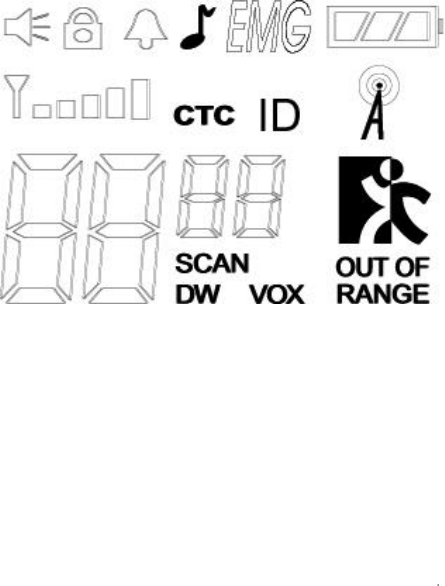
5/15
3. OPERATION
3.1 ICONS on LCD
1) Monitor indicator : Appears when the CTCSS isn’t in use and squelch is open.
2) Key lock indicator : Indicates that the key lock function is in use.
3) Beep ON/OFF indicator : Appears while key tone is in use.
4) Roger On/Off indicator : Appears while Roger tone is in use.
5) Battery indicator : Indicates the battery status
6) Receive signal indicator : Appears when receiving signal or squelch noise is
existing.
7) ID indicator : Appears when the ID function is in use.
8) Weather mode indicator : Icon will be on steady when in the weather band
mode. The Icon will blink in every 2 seconds when in the FRS mode with the
alert active.
9) Channel readout : Shows the current channel number.
10) CTCSS readout : Shows the operating CTCSS frequency or code.
11) SCAN indicator : Indicates that scan is enabled.
12) CTCSS indicator : Appears when the CTCSS function is in use.
13) Dual Watch indicator : Appears when the Dual Watch function is in use.
14) Out Of Range indicator : Appears when the Out Of Range function is in use.
15) VOX (Voice Activated Transmit) Indicator : Turning on the
power while pressing PTT button activates VOX function.
3.2 Key Function
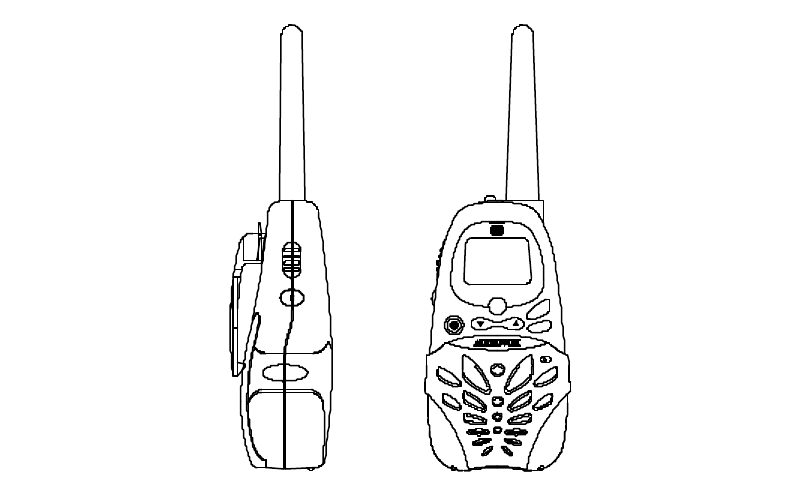
6/15
MODE
EMG
SCAN
1) PTT switch : Push and hold to transmit ; release to receive.
2) Monitor : Press and hold this key for over 2 seconds to enable the receive
CTCSS feature.
3) Up/Down key : In the stand-by mode, Pressing this button will increment or
decrement the listening volume. When in function edit mode,
this button will be used to adjust the unit settings..
4) Scan / Lock key : Push this key to momentarily to enable or disable the
scan. Press and hold this key for over 2seconds to lock or
unlock keypad.
5) Mode (Function) key : Push to select the following function setting mode.
Brief press mode : 1'st press – Channel ,
2’nd press – CTCSS,
3’rd press – VOX level ,
4'th press – Dual Watch Channel,
5’th press – Roger On/Off,
6'th press – Beep On/Off,
7’th press – ID,
8’th press – Call
6) Speaker / Microphone
7
) LCD (Liquid Crystal Display)
8) Transmit / Receive indicator : When receiving an incoming signal, the LED
indicator will light green, and while the PTT
button is pressed, the LED will light red.
These LED’s are used for backlighting as
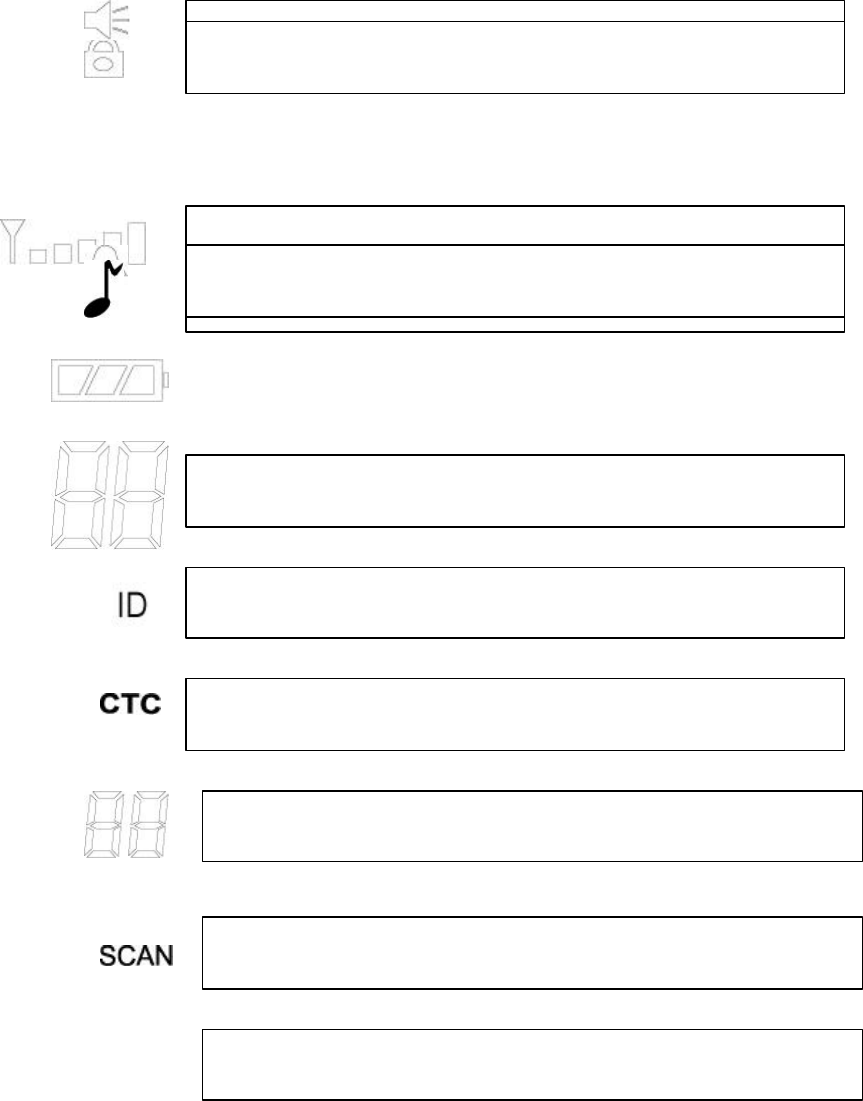
7/15
well.
9
)External speaker/mic jacks : Connect an optional speaker/mic or headset,
if desired. The internal mic and speaker will not
function when either one
is connected.
2) Function display
Monitor Indicator
: Icon appears when the monitor button is pressed and the channel
monitor function is activated.
Key Lock Indicator: Icon appears when the keypad is locked. This function
disables keys such as channel up/down and mode.
Signal Strength Indicator: Icon appears when a signal is being receive
d. The Icon
consists of five bars to indicate the received signal level.
Beep Tone Indicator: Icon appears when beep tone confirmation tone is selected.
Icon disappears when tone is off.
Roger Beep Tone On/Off Indicator: Icon appears when t
he roger beep tone is
selected. Icon disappears when tone is off.
Battery Level Indicator: Icon indicates the battery charge level.
Large Segment Display: Indicates the channel number in use.
Caller ID Indicator: Icon appears when caller ID function is turned on. Icon
disappears when the function is off. This work with small segment display.
Coded Tone Controlled Squelch System(CTC) Indicator: Icon appears when the
CTCSS tone function is active.
Small Segment Display: Displays CTCSS tone option in the channel from 00 to 38,
and also displays the caller ID number(01–10) when caller ID function is active.
Scan Indicator: This function allows users to scan a channel to search
for a valid
signal.
Dual Watch mode Indicator: Icon appears when dual watch mode is active.
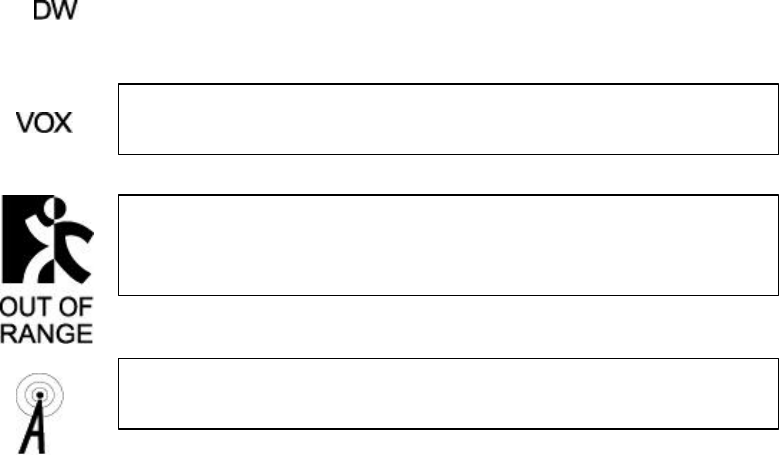
8/15
3-3. SETTING AND OPERATION ON GMRS/FRS MODES
In order to communicate with other GMRS/FRS units, both you and the
receiving party must be on the same channel.
GMRS-1200B has 22channels indicated by the large digits on the
LCD display panel. Before trying to transmit on the selected channel,
you should press the Monitor Button to check the activity on that channel.
If someone is already on the selected channel, you should try another
channel that is clear
1) On/Off & Volume control Switch
Radio ON : Press the power button at least for 2 seconds.You will hear
confirming melody to indicate the unit is on.
Radio OFF : Press the power button at least for 2 seconds.
Volume setting : Press up[]or down[ ] button to adjust a level that is
comfortable for you while monitor is active.
2) Setting the Channel and Tone Code(CTCSS)
GMRS-1200B has 22 main channels and 38 sub-channels.
* 22 Frequency channels
* 38 CTCSS Code ( indicated by CTC icon on the LCD )
To select the channel
Voice Activated Transmission (VOX) Indicator: This function allows handsfree
conversation. The Icon appears when the VOX mode is activated.
Out of Range Alarm Indicator: Icon
blinks as the receiving signal is getting weaker.
The Icon stops blinking when the receiving signal comes back to the normal
strength.
Weather Mode Indicator: Icon will be on steady when in the weather band mode.
The icon will blink when in the GMRS mode with the alert active.
9/15
* Turn the radio on.
* Press MODE button once, [XX] digit will blink on the LCD. XX is a channel.
* Press up[]or down[] button to choose the channel.
* Press the PTT button or MODE button to confirm.
To set the tone codes(CTCSS)
* Press MODE button once more, [XX oF, 01 up to 38
] will appear and CTC icon
and tone code digit will blink on the LCD. “oF” means no CTCSS code.
* Press up[]or down[] button to choose the desired sub-channel to use.
* Press the PTT button or MODE button to confirm.
NOTE : To communicate with other GMRS/FRS units, they must
be switched to the same channel and CTCSS sub-code. To
communicate with other GMRS/FRS units that do not have sub-codes,
switch your unit to the same channel with the sub-code set to OFF.
3) VOX (Voice Operated Switching)
This option enables you to have hands-free conversation. You do not have to
operate the PTT button each time when you want to transmit.
You can also choose the VOX sensitivity so suit your environment of operation.
( Ex : noisy road, motor bike, factory etc. )
To Set the VOX mode
* Press the MODE button until the [Uo oF or XX] appears. XX is a vox level
* VOX icon will be appeared on the LCD.
To set the VOX level
* Press the up[]or down[] button to set the VOX level from 1 to 5.
“oF” is disable the VOX function.
“01” is least sensitive.
“05” is most sensitive.
* Press the PTT button or MODE button to confirm.
4) Setting the DW (dual watch)
To set the DW mode
* Press the MODE button until the [ oF of 01 up to 22] and DW icon blink on
the LCD.
* DW icon will appear on the LCD.
To set the dual watch(DW) channel
10/15
* Press the up[]or down[] button to choose the channel.
“oF” means no DW mode.
“01 up to 22” means the channel that is dual-watched.
* Press the PTT button or MODE button to confirm.
5) Roger tone
This feature will give the tone signal to other parties when transmitting finished
(when PTT button is released.)
To activate or disable the Roger tone
* Press the Mode button until [rb On or oF] and the roger icon blink on the
LCD.
* Press the up[]or down[] button.
* Press the PTT button or MODE button to confirm.
6) Beep tone
Hearing this tone, users will make sure that any button has been correctly
pressed.
To set the beep tone
* Press the Mode button until [bP On or oF] and the BELL icon blink on the
LCD.
* Press the up[]or down[] button.
* Press the PTT button or MODE button to confirm.
7) Setting ID code
To set the Caller ID
l Press the MODE button until the ID Icon and small segment display blinks.
l Then press the Up or Down button to select the desired ID number from 01
to 10. “oF” means no ID mode.
l Press the PTT button or Mode button momentarily to confirm the ID
number.
** When a signal is received from the radio where the one Caller ID is selected,
the radio that is receiving the signal displays the Caller ID number of the
transmitting radio.
11/15
8) Weather alert setting
To set the Weather alert receiving mode
* Press the MODE button until the [AL on or oF] blinks
* Press the up[ ]button or down [ ]button to set the alert function.
* While the alert is ON, weather icon will blink both in FRS and weather
mode.
* Weather icon will stop the blinking on the LCD when the alert is OFF.
** While the unit is GMRS/FRS mode, if the alert signal is received, the unit
will set to Weather Radio mode automatically and warning beep tone will
generate.
** While the unit is in Weather mode, if the alert signal is received, the unit
will generate the warning beep tone.
9) Call Ringer Selection Mode
This feature Provides 3 user selectable call ringer signal.
To set your favorite call ringer signal.
* Press the MODE button until the [C 01 or up to 03] appears on the LCD.
* Press the up[]or down[] button to select the call melody type.
* Press the PTT button to confirm.
* To activate the call, click the “PTT” button twice quickly.
10) Out-of-range Alarm
Icon blinks as the receiving signal is getting weaker. The Icon stops blinking
when the receiving signal comes back to the normal strength.
11) Transmitting
* Press and hold the PTT button (The LED light red during transmission.)
* Speak slowly and clearly
* To Stop the transmission, release the PTT button.
* if there are no more receiving signal for 5 seconds, the unit will go into
power save mode.
12) Receiving
The Coding feature reduces the possibility of interference and provide
enhanced Communication. You can only listen to a call that has correct
matching code.
** Upon receiving a signal, the LED lights green. When radio is on CTCSS mode
and then a signal that has different CTCSS code on the same channel is received, the
12/15
LED blinks in green.
Important :
Before transmitting or receiving to the other parties
* Correct channel is selected (1 to 22) and
* Correct code is set ( 00 to 38 )
13) Channel Scanning
This feature allows you to monitor all activated channels while scanning.
To activate the Scan
* Press the SCAN button
* Radio will begin scanning.
* When in scan mode, the display will show each scanning channel.
* After an activated channel is scanned and received signal and then if there is
no more signal, the scan will resume automatically
** Once a channel has been scanned, pushing the monitor button makes the
radio resume the scanning with the scanned channel skipped.
14) Call
* Click the PTT button twice quickly.
15) Monitoring the Channel
It is used for listening the week signal or to here all activities on the channel by
Manually overriding channel sub tone code setting.
To activate the monitor feature
* Press and hold the “MON”(monitor) button for over two seconds.
* When you hear the sound, release the “MON” button.
( The monitor icon will appear on the LCD.)
To disable the monitor feature
* Press and hold the “MON”(monitor) button for over two seconds.
( The monitor icon will disappear on the LCD.)
16) Keypad Lock
The lock function is to avoid the accidental changes to channel with other radio
settings. All buttons will be locked except the Power, PTT, Monitor, Charger
and Volume UP/Down.
To lock the keypad
* Press and hold the “SCAN” button for over two seconds.
* Keypad will lock. (LOCK icon will appear on the LCD)
13/15
To disable the monitor feature
* Press and hold the “SCAN” button for over two seconds.
* Keypad will unlock. (LOCK icon will disappear on the LCD)
3-4. SETTING AND OPERATION ON WEATHER BAND
1) Channel Selection
This feature provides access to 10 channels within the weather band(7 NOAA
channels and 3 Canadian marine channels. To select a weather channel, the unit
must be in the weather channel mode. Press and hold the MODE button for at
least 2 seconds, the weather alert icon(A ) will appear, together with a channel
number in the band. Press the mode button until the channel number flashes.
To change the channel,
l Press the Up button briefly to move to the next higher main channel
number.
l Press the Down button briefly to move to the next lower main channel
number.
2) Weather Alert Mode
The weather alert mode notifies the user of unusual weather situations. To
access the weather alert function:
l From weather band standby mode, press the mode button once to access the
weather channels and use the Up or Down button to select the desired
channel.
l Press the mode button again to access the weather alert function; weather
icon( A) and AL On or oF appear flashing on the display.
l Use the Up or Down buttons to enable(On) or disable(oF) the alert function.
The weather icon will stop blinking on the display when the alert is
disabled.
l Press the PTT button to confirm your selection
l Press and hold the mode button for at least 2 seconds to exit the weather
function.
When the units is in GMRS/FRS, if a weather alert signal is received, the unit
will generate a warning tone. The weather alert tone will be generated for 2
seconds and the unit will then automatically revert to a previously selected
weather channel.
3-5. Battery status indicator
The Battery icon will blink when the radio is in low battery power. The alarm
tone will beep once in 10 seconds. Then charge the rechargeable battery or
replace the batteries.
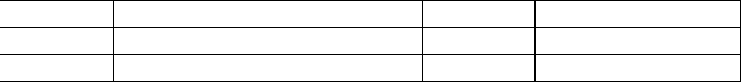
14/15
* Full battery – three segments are displayed.
* Low battery – the battery icon(only the rim) blinks.
4. CHANNEL DATA
1) GMRS Frequency Chart
Main Channel Frequencies:
Channel Freq. MHz Channel Freq. MHz
1 462.5625 12 467.6625
2 462.5875 13 467.6875
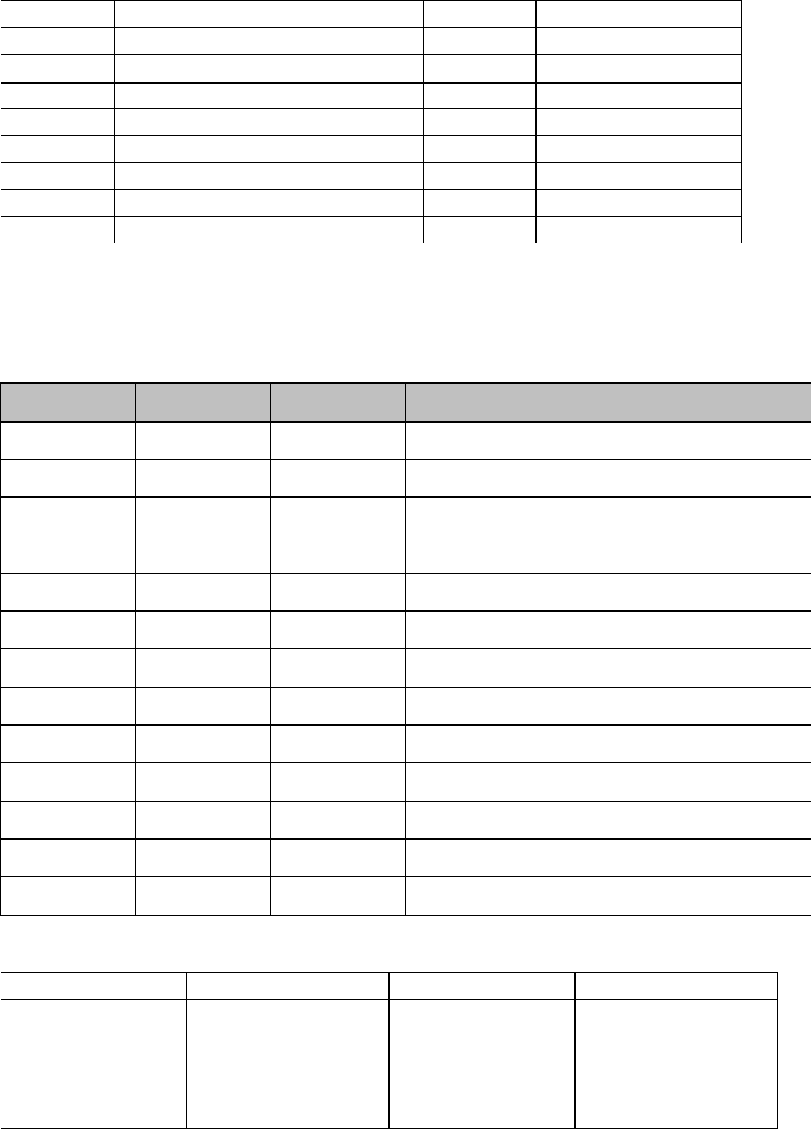
15/15
3 462.6125 14 467.7125
4 462.6375 15 462.5500
5 462.6625 16 462.5750
6 462.6875 17 462.6000
7 462.7125 18 462.6250
8 467.5625 19 462.6500
9 467.5875 20 462.6750
10 467.6125 21 462.7000
11 467.6375 22 462.7250
NOTE: Channels 1 through 7 are shared between GMRS and FRS radios.
The channel number 20 is used for emergency channel.
2) CTCSS Tone Frequency Chart
NO FREQ.(Hz) NO FREQ. (Hz) NO FREQ. (Hz)
1 67.0 14 107.2 27 167.9
2 71.9 15 110.9 28 186.2
3 74.4 16 114.8 29 179.9
4 77.0 17 118.8 30 186.2
5 79.7 18 123.0 31 192.8
6 82.5 19 127.3 32 203.5
7 85.4 20 131.8 33 210.7
8 88.5 21 136.5 34 218.1
9 91.5 22 141.3 35 225.7
10 94.8 23 146.2 36 233.6
11 97.4 24 151.4 37 241.8
12 100.0 25 156.7 38 250.3
13 103.5 26 162.2 OF 0
3) Weather Channel Frequencies:
Channel Freq. MHz Channel Freq. MHz
1
2
3
4
5
162.550
162.400
162.475
162.425
162.450
6
7
8
9
10
162.500
162.525
161.650
161.775
163.275
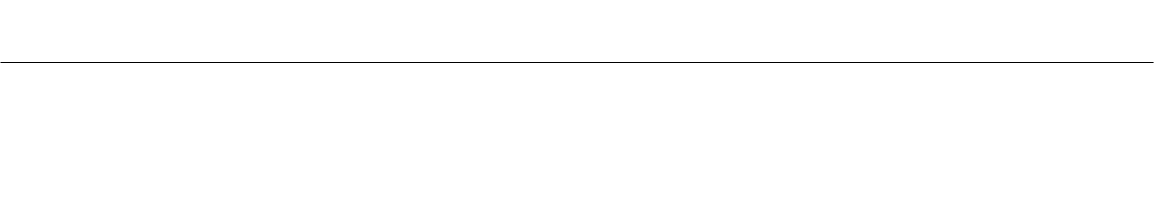
tti….
Trident Technology
International Ltd.
Room 402, Eundo Bldg.
737 -19, Banpo-1 dong,
Seocho-ku, Seoul, Korea
137 -041
(T) +82 2 518 2417/8
(F) +82 2 518 2419
[RF EXPOSURE STATEMENT : PDHGMRS-1200L / TTI TECH CO., LTD.]
- CAUTION! -
IMPORTANT SAFETY INFORMATION
Your wireless hand-held portable transceiver contains a radio frequency transmitter.
When the PTT button is pushed the transmitter sends out RF signals. The device is
authorized to operate at a transmit duty factor not exceeding 50% using alkaline “AAA”
size batteries to comply with Federal Communications Commissions (FCC) RF
exposure safety level guidelines for hand-held wireless devices.
To maintain compliance with the FCC’s RF exposure guidelines, hold the transceiver at
least 1 inch (2.5 centimeters) from your face and speak in a normal voice, with the
antenna pointed up and away. If you wear the transceiver on your body using the
supplied belt clip, do not transmit with this device in the body worn configuration.
Unauthorized antennas, modifications, or attachments could damage the transceiver
and may violate FCC regulations.
GMRS License :
Use of GMRS radios within the United States requires a FCC GMRS license. An
individual 18 years of age or older, who is not a representative of a foreign government
is eligible to apply for a GMRS system license. You will need two forms from the FCC,
FCC Form 159 and FCC Form 605 Main Form and Schedule F. You can find the forms
online at http://www.fcc.gov/formpage.html, or call 1-800-418-3676.