TTI Tech GMRS500SLK GMRS/FRS COMBINATION User Manual 1287033 p65
TTI Tech Co., Ltd. GMRS/FRS COMBINATION 1287033 p65
TTI Tech >
Contents
- 1. Users Manual
- 2. USERS MANUAL
USERS MANUAL
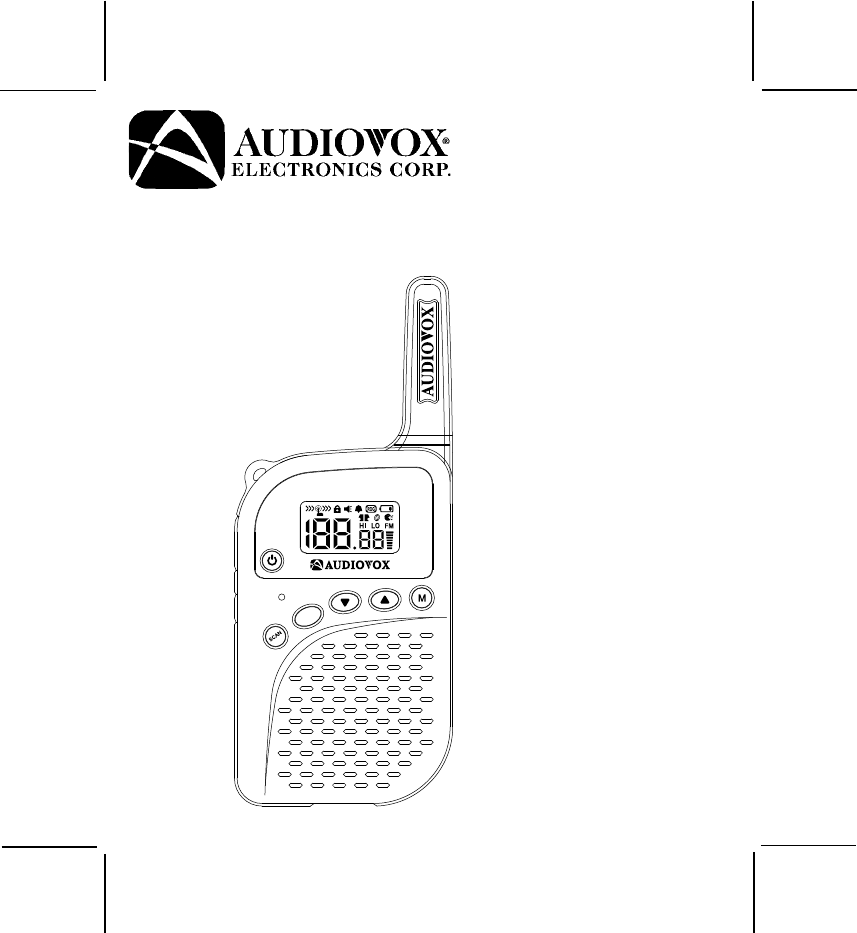
128-xxxx
1 of 28
General Mobile Radio Service (GMRS)
Model : GMRS500SLK
Owner's Manual
Customer Service
1-800-290-6650
Released: 3-31-04
mode
V
O
X
L
O
C
K
F
M
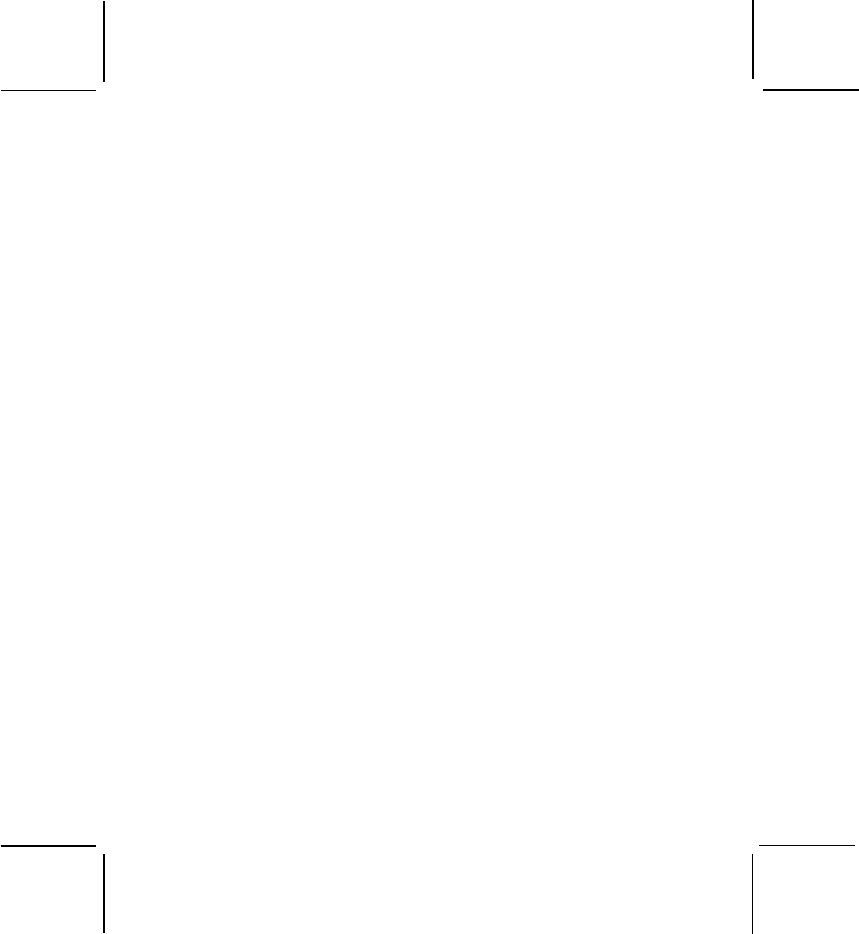
128-xxxx
2 of 28
2
THIS PAGE LEFT BLANK INTENTIONALLY
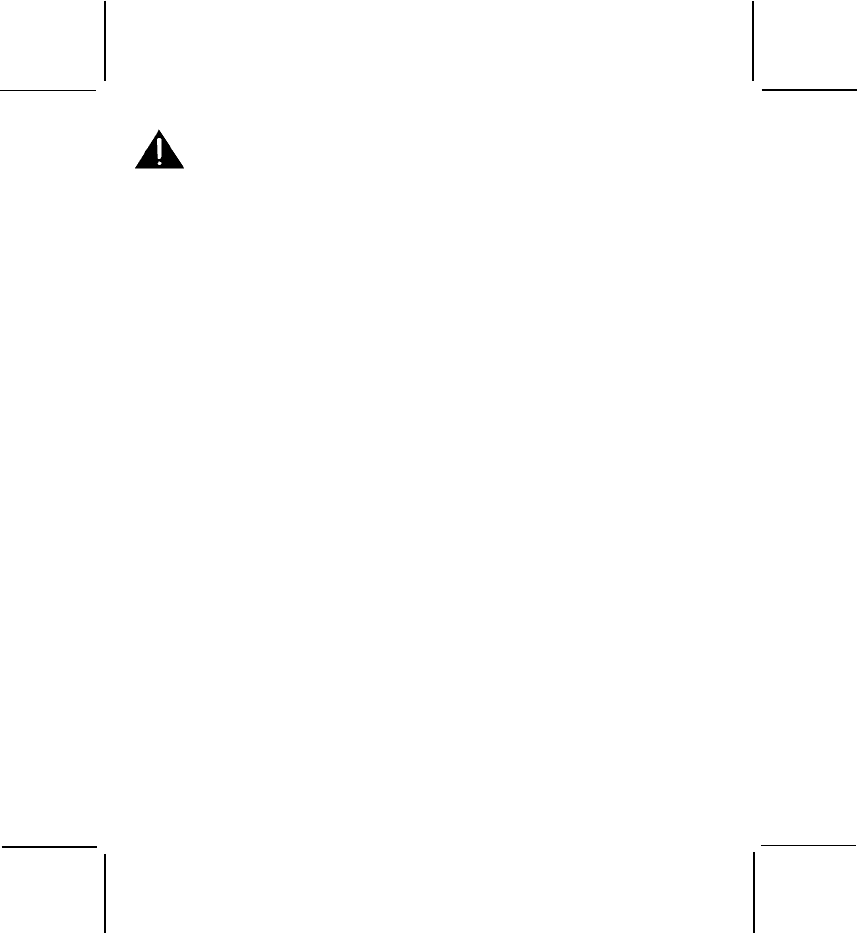
128-xxxx
3 of 28
CAUTION
SAFETY INFORMATION
Your wireless hand-held portable transceiver contains a low power
transmitter. When the PTT button is pushed (or the VOX mode is enabled)
it sends out radio frequency (RF) signals. The device is authorized to operate
at a duty factor not to exceed 50%. In August 1996, the Federal
Communications Commissions (FCC) adopted RF exposure guidelines
with safety levels for hand-held wireless devices.
Important: To maintain compliance with the FCC’ s RF exposure guidelines
hold the transmitter at least 1 inch (2.5 centimeters) from your
face and speak in a normal voice, with the antenna pointed up
and away. If you wear the handset on your body while using the
headset accessory,use only the Audiovox supplied wrist strap
and leather case for this product and ensure that the antenna
is at least 1 inch(2.5 centimeters) from your body when trans
-mitting. Use only the supplied antenna. Do not use your
transceiver with a damaged antenna. Unauthorized
antennas, modifications, or attachments could damage the
transmitter and may violate FCC regulations.
Performance:
Your transceiver will only achieve its maximum operating range when
communicating with other transceivers across open and flat areas or
between elevated points. Normally occurring environmental factors such
as buildings, trees, terrain and weather, or interference from other radio or
electrical equipment, may have adverse effects on the transceiver’s effective
range. These are not indicative of a fault condition.
Avoid placing the GMRS500SLK radio transceiver for prolonged periods
of time in direct sunlight or temperatures below -4°F(-20°C) or above
140°F (60°C).
3
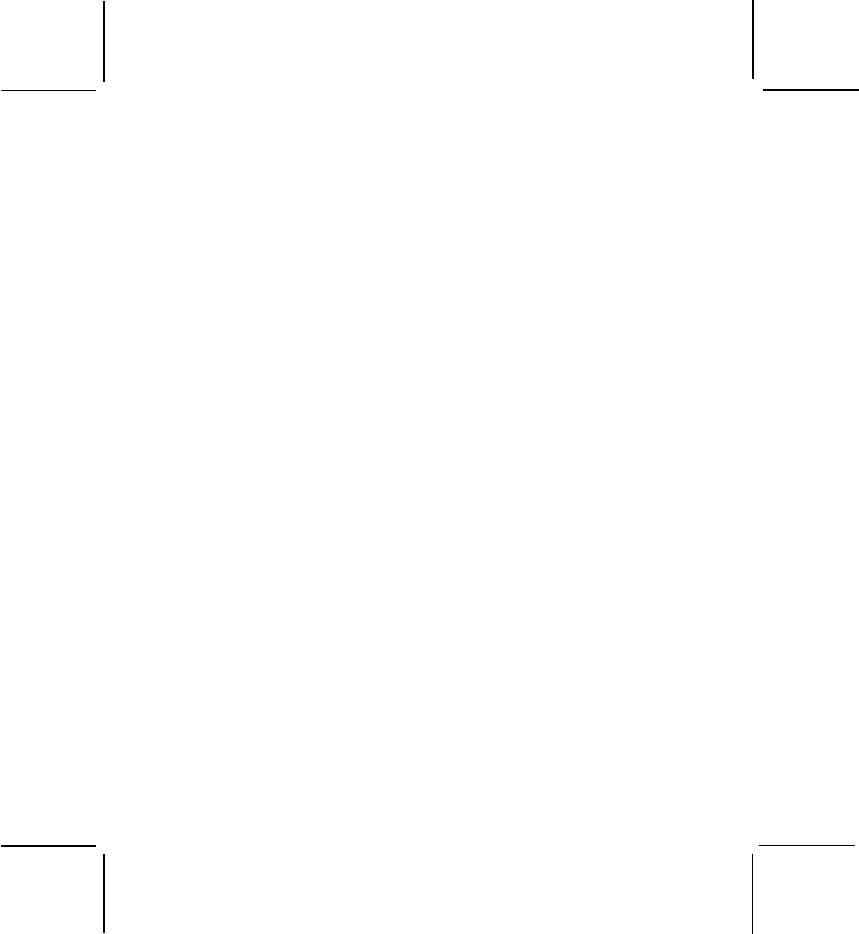
128-xxxx
4 of 28
WARNINGS:
Battery Care
Never attempt to charge other brands of batteries, as batteries may
burst causing personal injury and damage to the product. When rechar-
ging Lithiumion(Li-ion) batteries with the AUDIOVOX charger, use only
supplied Audiovox-approved rechargeable batteries. Use of the Audiovox
charger (also supplied) with other brands of batteries is not recommended,
as battery charging times will vary with different brands. Refer to the
Manufacturer’s instructions for charging other brands of batteries.
Battery Disposal
In general, if handled improperly, batteries pose a risk of fire or burns. Do
not disassemble, crush, puncture, short external contacts, or dispose of
the batteries in fire or water. Dispose of the batteries in a environmentally
safe manner and recycle whenever possible.
FCC WARNING
Replacement or substitution of transistors, diodes or other parts of a unique
nature, with parts other than those recommended by the manufacturer,
may cause a violation of the technical regulations of Part 15 of FCC Rules.
GMRS LICENSE:
USE OF THIS RADIO WITHIN THE UNITED STATES REQUIRES AN FCC
GMRS LICENSE. AN INDIVIDUAL 18 YEARS OF AGE OR OLDER, WHO IS
NOT A REPRESENTATAIVE OF A FOREIGN GOVERNMENT, IS ELIGIBLE
TO APPLY FOR A GMRS SYSTEM LICENSE. YOU WILL NEED TWO FORMS
FROM THE FCC: FCC FORM 159, AND FCC FORM 605 (MAIN FORM AND
SCHEDULE F). YOU CAN FIND THE FORMS ONLINE AT:
HTTP://WWW.FCC.GOV/FORMPAGE.HTML, OR CALL 1-800-418-3676.
4
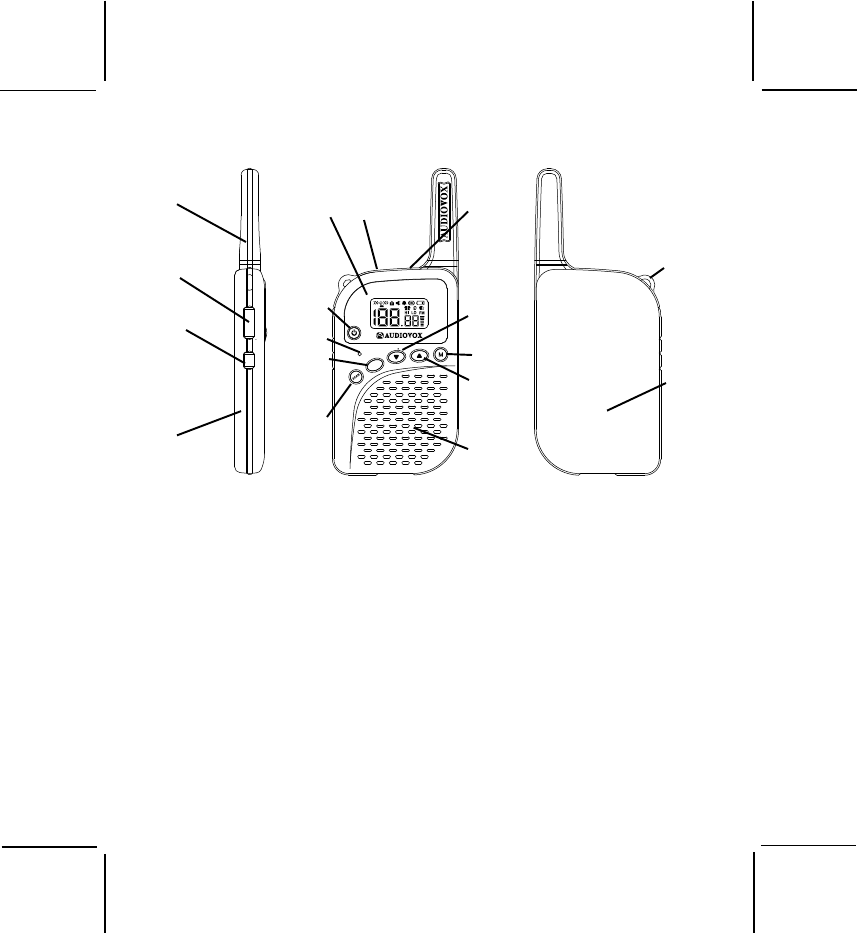
128-xxxx
5 of 28
5
1. Battery internally installed
2. Monitor/Backlight Button
3. Wrist strap ring
4. Push-To-Talk (PTT) Button
5. Antenna
6. External Speaker(SPK)/Micro-
phone (MIC)/Charge (CHG)
Jack
7. Built-in Speaker
8. Liquid Crystal Display (LCD)
Model GMRS500SLK (FCC License Required)
9. Built-in Microphone
10. Up Channel/Volume Button
11. Down Channel/Volume
Button
12. MODE/FM Button
13. Power On/Off Keylock
Button
14. SCAN/VOX Button
15. White Flashlight LED
16. Flashlight Enable Button
1
2
4
58
11
9
12
6
14
10
13
7
3
(REF)
1
(REF)
16
15
mode
V
O
X
L
O
C
K
F
M
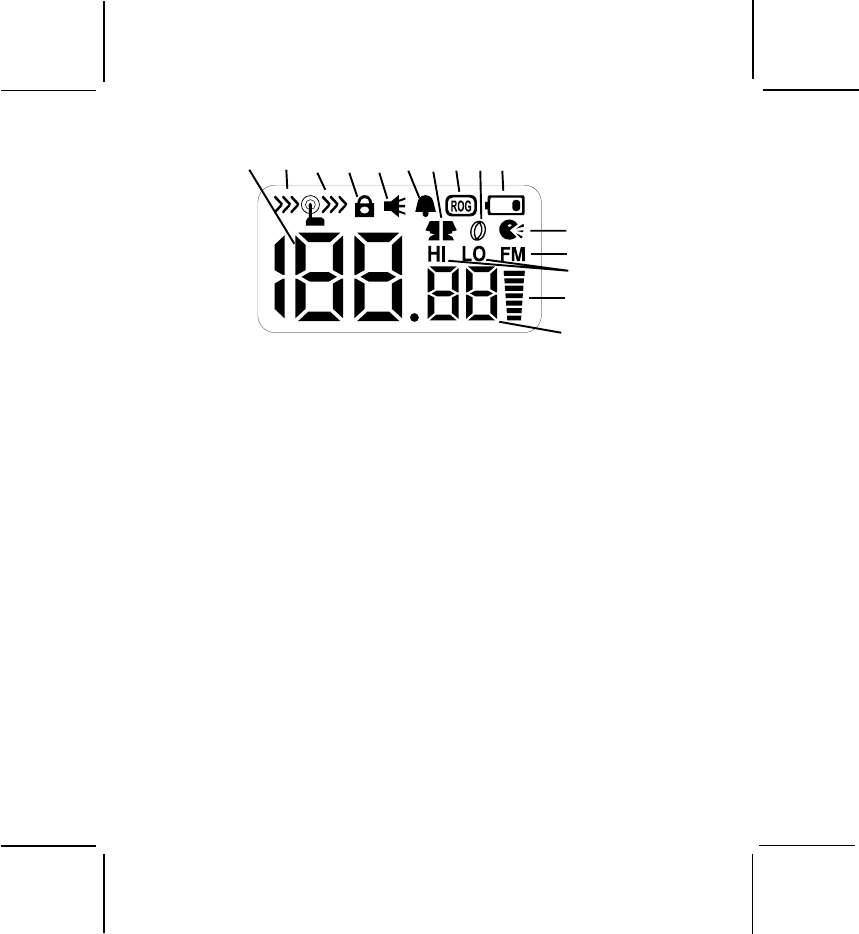
128-7033
6 of 28
6
Model GMRS500SLK DISPLAY
1. Beep Tone Indicator: Icon appears when beep button confirmation
tone is selected; icon disappears when tone is off.
2. Key Lock Indicator: Icon appears when the keypad is locked. This
function disables keys such as channel up/down, SCAN and MODE.
3. Monitor Indicator: Icon appears when the Monitor (M) button is
pressed and the channel monitor function is activated.
4. Signal Strength Indicator: Icon appears when a signal is being
transmitted.
5. HI/LO Indicators: Power level indicator appears when the transmit
power is set to desired output power on the GMRS channels.
6. Large Segment Display: Indicates the channel number in use.
7. Scan Indicator: This function allows the user to scan a channel (and
tone code, if present) every .5 second to search for a valid signal.
8. RogerBeep Tone On/Off Indicator: This icon appears when the
Roger Beep tone is on, and disappears when tone is not in use.
9. Battery Level Indicator:Icon indicates when the battery is in lower level.
10.Signal Receive Indicator: Icon appears when a signal is being
received.
11. FM radio Mode Indicator: Icon will be on steady when in the FM band
mode. When in the GMRS/FRS mode, the icon will disappear.
1
23
4
5
67
89
10
11
12
13
14
15
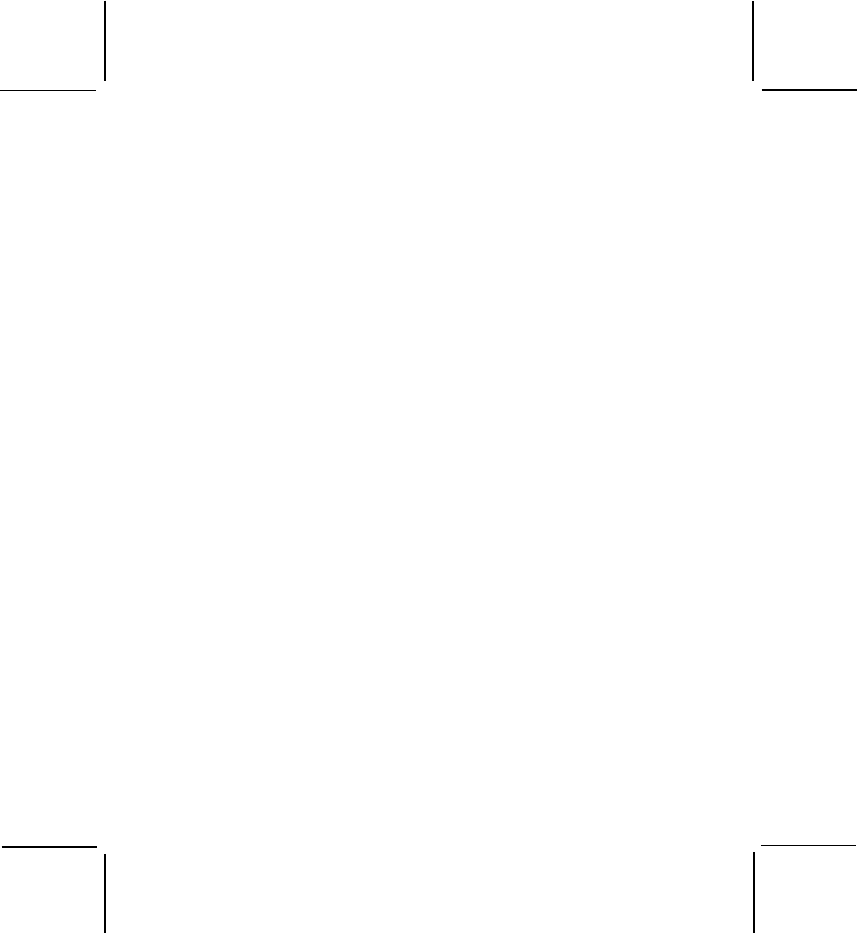
128-xxxx
7 of 28
7
12.Small Segment Display: Displays the CTCSS tone option for each
main channel from 01-38.
13.Dual Watch Mode Indicator: Indicator appears when dual watch
mode is active.
14.Voice Activated Transmission (VOX) Indicator: This function
allows hands free conversation. The indicator appears when the
VOX mode is activated.
Equipment and Accessories Supplied
1. Radio (1) GMRS500SLK
2. Owner’s Manual 128-xxxx
.
3. AC Wall Adapter GMRSXXAC
4. Rechargeable (Li-ion) Batteries GMRSXXBAT
5. Earbud with Remote PTT Button GMRSBHST8
Powering the transceiver:
Your GMRS500SLK radio transceiver operates on internally installed
Li-ion batteries. Only Audiovox approved rechargeable batteries should
be recharged in the radio transceiver using the charging accessories.
This will ensure optimum performance for the GMRS500SLK. Battery ch-
arging time is typically 11 - 13 hours. Use of the Audiovox charging
equipment with other brands of rechargeable batteries is not recommen-
ded as battery charging times will vary. Refer to the manufacturer’s
instructions for charging other brands of batteries.
15.Volume Level Indicator: Indicator appears the volume level
6. Leather Case xxxxxxxxxxxx
7. Wrist Strap xxxxxxxxxxxx
(Internally included in the unit)
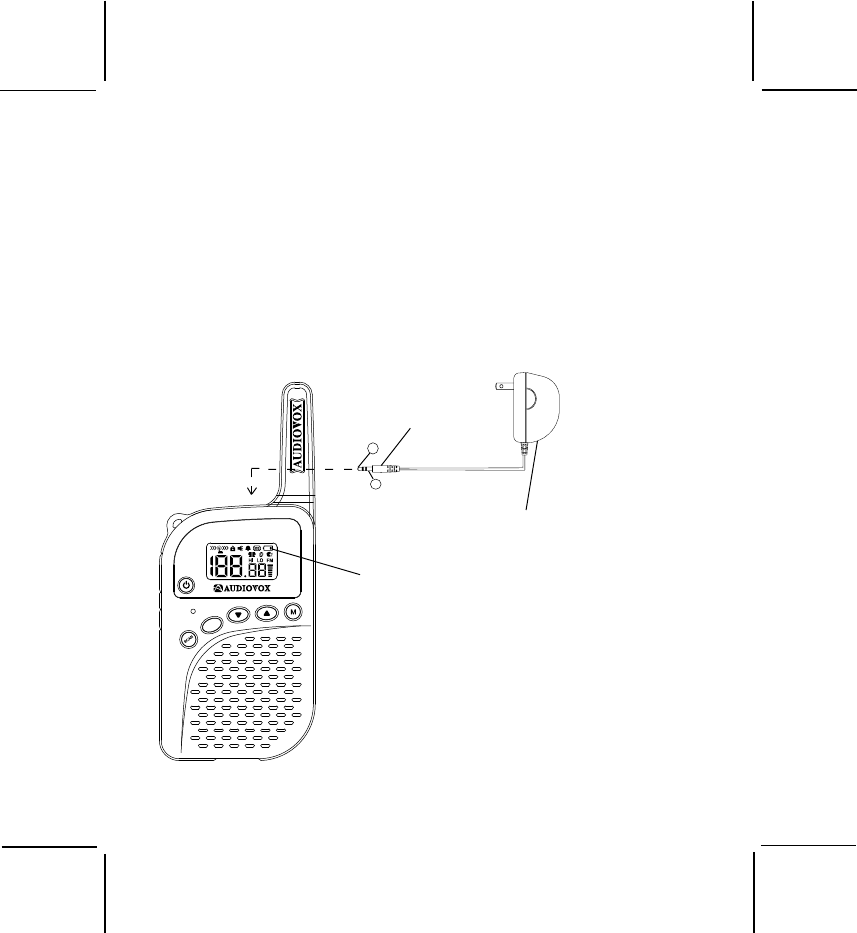
128-xxxx
8 of 28
8
Battery charging
WARNING: Do not attempt to charge the battery using other charger.
1. Audiovox Rechargeable Li-ion Batteries - (Rechargeable Li-ion
batteries and Charging Adapter included). Use only Audiovox
approved rechargeable batteries and charging equipment when
charging batteries internal to the unit.
INPUT: 110VAC
OUTPUT: 9VDC
ADAPTER
POWER
PLUG
Battery icon will appear during charging
RED LED : ON - CHARGING
-
NOTE:
Only
Audiovox
approved rechargeable
batteries (P/N GMRSxxxBAT)
can be recharged in the radio
transceiver.
AC WALL ADAPTER/
CHARGING TRANSFORMER
MODEL: GMRSxxAC
+
mode
V
O
X
L
O
C
K
F
M
OFF - CHARGING finish
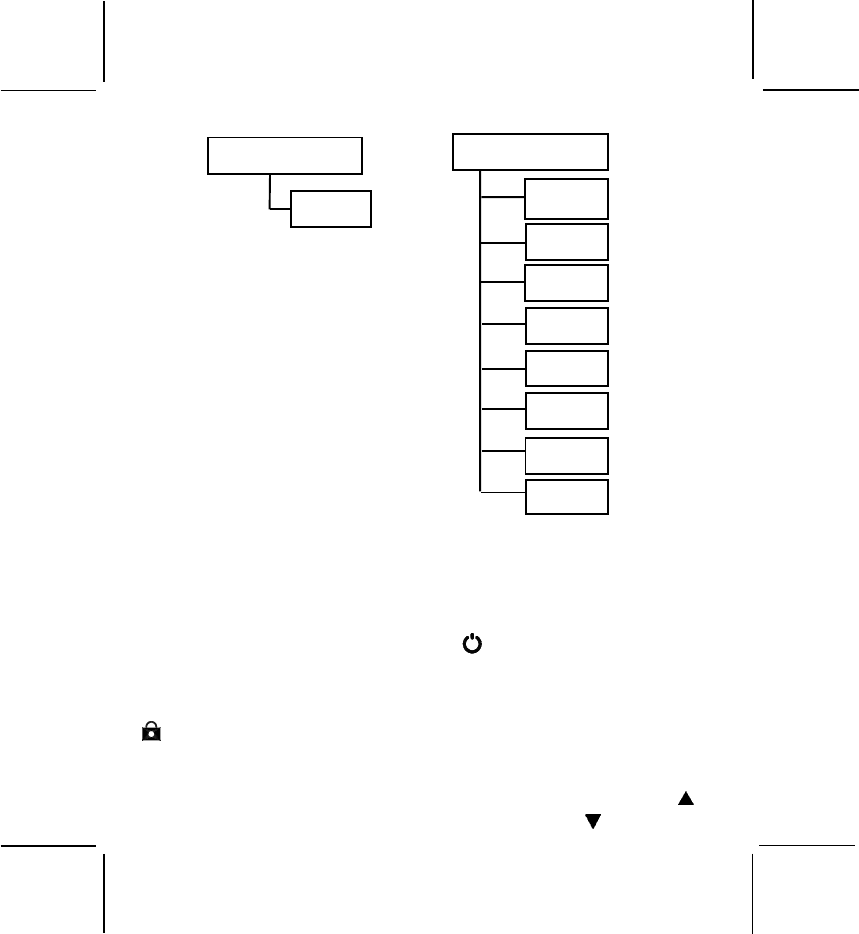
128-xxxx
9 of 28
Controls:
LED Flashlight Button (16)
Press this button on the left side of the Transceiver to light the white LED
(15) on top of the unit while the tranceiver is in power on, thereby activating
the built-in flashlight function.
Power On/Off/Keylock (13) Button
Press and hold the power on/off button ( ) for at least 2 seconds. You
will hear a confirming melody to indicate the unit is on. To turn the unit off,
press and hold the button for at least 0.5 seconds and release the button.
When the unit is on and the button is pressed for less than 2 seconds,
( ) the keylock icon will appear to disable the MODE, SCAN and
channel up/down buttons.
Adjusting the Volume (10, 11)
With the unit powered on, press the Up Channel/Volume button ( ) to
increase volume and the Down Channel/Volume button ( ) to decrease
9
GMRS500SLK OPERATIONAL MODES
FM BAND
FM station
searching
ROGER
BEEP
BUTTON
BEEP
DUAL
WATCH
VOX LEVEL
SELECT
CALL
SELECT
POWER
SELECT
(GMRS Channels
Only)
GMRS/FRS BAND
CTCSS
SELECT
CHANNEL
SELECT
NOTE: 1. To switch between GMRS/FRS
and FM Band modes,
press and hold the Mode but-
ton for 3 seconds. Refer to the
appropriate section of this
manual for detailed operating
instructions for each mode.
2. To enter the VOX mode, press
and hold the SCAN button for 3
seconds.
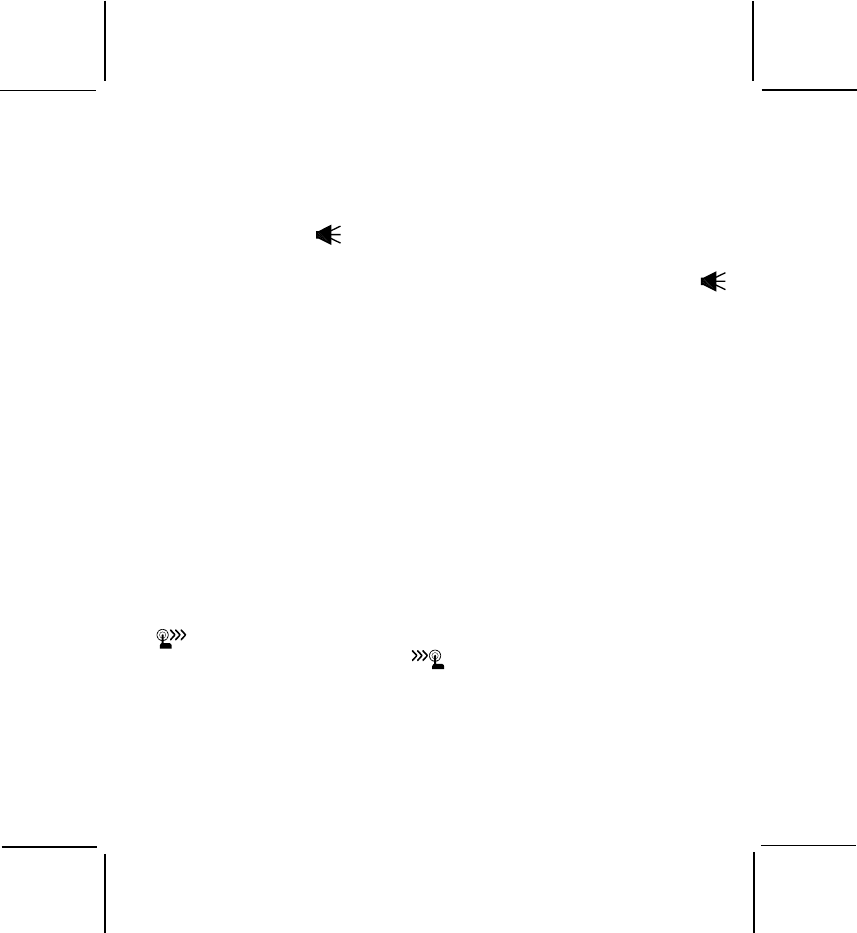
128-xxxx
10 of 28
10
volume. The display will indicate the current volume level between 0 to 7
bars on the right lower side of the LCD.
Monitor/Display Backlight Button (2)
This button is used to check activity on the current frequency before
transmitting. Check activity by pressing the Monitor (M) Button longer
than 2 seconds; the icon will apppear on the display and you will
hear static if frequency is clear.
Do not transmit if you hear conversation.
Hold down the Monitor Button again longer than 2 seconds and the
icon will disapppear from the display.
The monitor function will temporarily bypass the squelch setting and play
all signals on a given channel. This feature is useful when communicating
with other parties at extreme range.
By pressing the monitor button momentarily, the LCD backlight is turned
on accompanied by a beep tone (if enabled); the LCD backlight will turn off
automatically in about 5 seconds, or when the monitor button is pressed
momentarily once again.
Push To Talk (PTT) Button (4)
Pressing and holding this button will allow you to speak to any transceiver
that is set to the same channel and privacy code setting as yours. Hold the
transceiver approximately 1 to 2 inches from your face as you speak into
the built in microphone (9). After you have finished speaking, release the
PTT Button to allow reception of incoming signals. It is not possible to
transmit and receive at the same time. The Transmit Signal Level indicator
( ) will display the relative strength of the transmitted signal. When
receiving an incoming signal, the ( ) icon will appear in the upper right
quadrant of the display. The PTT button can also be used as a two-way call
ringer. Pressing the button twice quickly will call another party on the same
channel.
Up Channel/Volume Button (10)
In the standby mode, pressing this button will increase the listening volume.
When in function edit mode this button will be used to adjust the unit’s
settings.
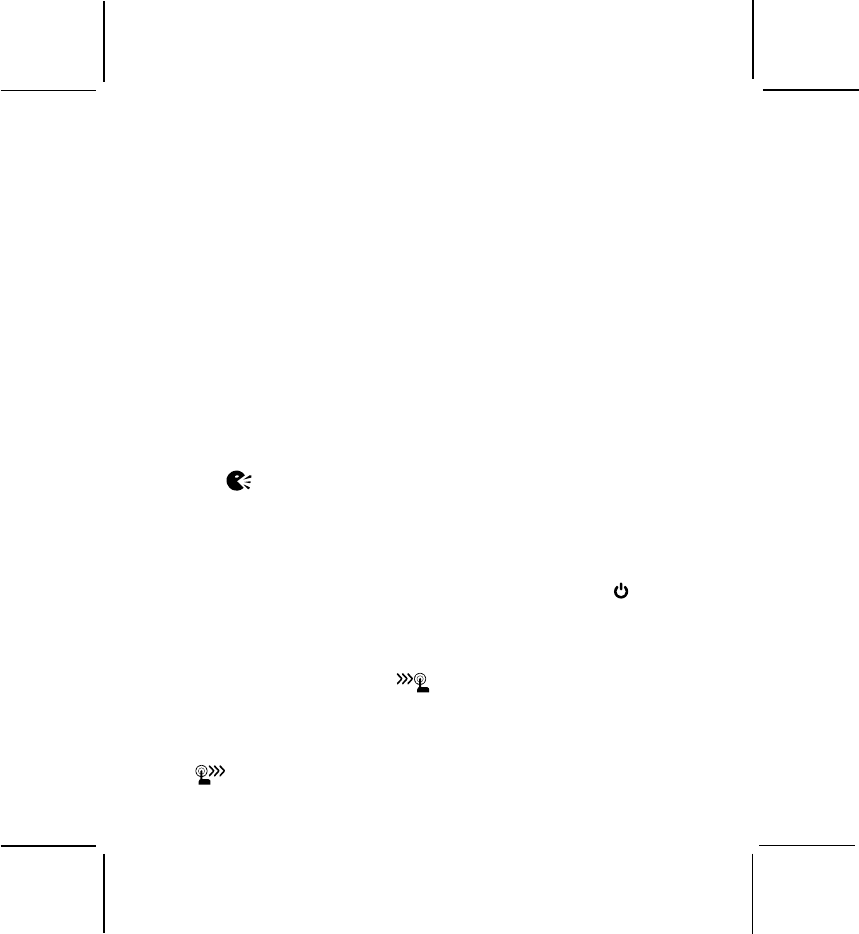
128-xxxx
11 of 28
11
Down Channel/Volume Button (11)
In the standby mode, pressing this button will decrease the listening
volume. When in function edit mode this button will be used to adjust the
unit’s settings.
Mode Button (12)
This button is used to select the various feature settings in the GMRS/FRS
or Weather band modes. Holding the MODE button longer than 2 seconds
will toggle between the GMRS/FRS and FM band modes.
External Microphone (MIC)/Speaker (SPK)/(CHG) Jack (6)
This jack accepts an Audiovox Earbud/microphone connector, or the
Charging Adapter connector. For equipment and accessories supplied
with the GMRS500SLK, refer to Page 7 and/or visit the Audiovox web site
at www.audiovox.com.
Scan/VOX Button (14)
Press this Button momentarily to enable or disable the scan mode. Press
and hold the button for more than 2 seconds to enable or disable the VOX
mode; the icon will appear in the middle right side of the display
when enabled.
Operating Modes and Features
GMRS Operation:
- From GMRS/FRS standby mode, press and hold the ( ) button for
2 seconds to turn on power.
- Press the MODE button so the Channel number flashes.
- Select the desired channel with the Up (10) and Down (11) Buttons.
When receiving a call, the icon appears to indicate the incom-
ing signal.
- Press and hold the PTT button (4) to transmit, then speak into the
microphone clearly and slowly. The Transmit Signal indicator
( ) will display.
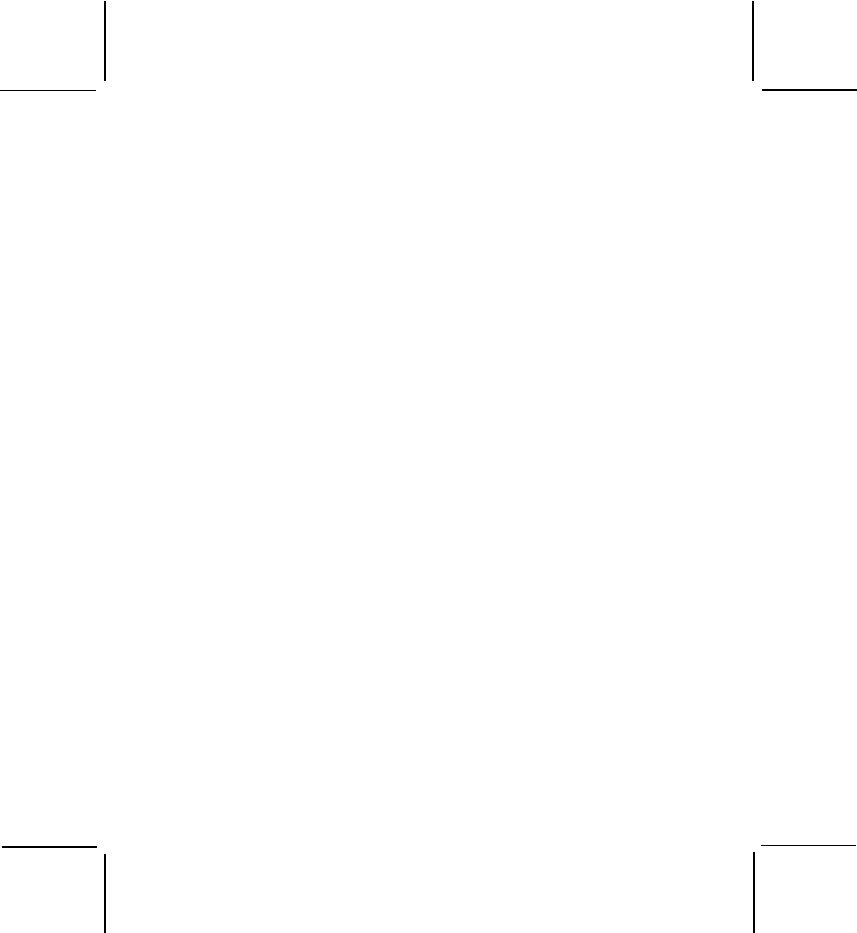
128-xxxx
12 of 28
12
- Release PTT Button (4) to receive.
- Communication can only be accomplished when the channel and
CTCSS tone frequency of at least two parties are the same.
- The CTCSS small segment display will appear next to the main
frequency channel on the display if the CTCSS tone frequency
function is enabled.
Channel Selection
In order to communicate with other GMRS units, both transmitting and
receiving party must be on the same frequency. The GMRS500SLK has
22 channels (frequencies) indicated by the large digits on the LCD dis-
play panel. Channels 1 through 7 are the shared GMRS/FRS chan-
nels. Channels 8-14 are FRS only channels, while channels 15-22 are
assigned GMRS only channels. If an FRS only channel (8-14) has
been selected, the HI or LO indicator will not be displayed on the LCD
panel; otherwise, for channels 1-7 (GMRS/FRS) and 15-22 (GMRS
only), the HI or LO indicator will be displayed. Communication with
Audiovox FRS and compatible units is possible on the shared and FRS
only channels. Before transmitting on the selected channel, press the
Monitor (M) Button (2) to check the activity on that channel. If there is activity
on the selected channel, change to another channel that is clear.
To change the channel:
- From GMRS/FRS standby mode, press the MODE button (12) once
or until the channel number flashes.
- Press the Up Button (10) briefly to move to the next higher main
channel number.
- Press the Down Button (11) briefly to move to the next lower main
channel number.
- Press the PTT button momentarily to confirm selection.
CTCSS Mode (Sub-Channel) Selection
The Coded Tone Controlled Squelch System (CTCSS) provides 38 Sub-Fre-
quencies. This feature allows you to utilize the coded squelch tones (01–
38) within a main channel, and enables you to communicate with another
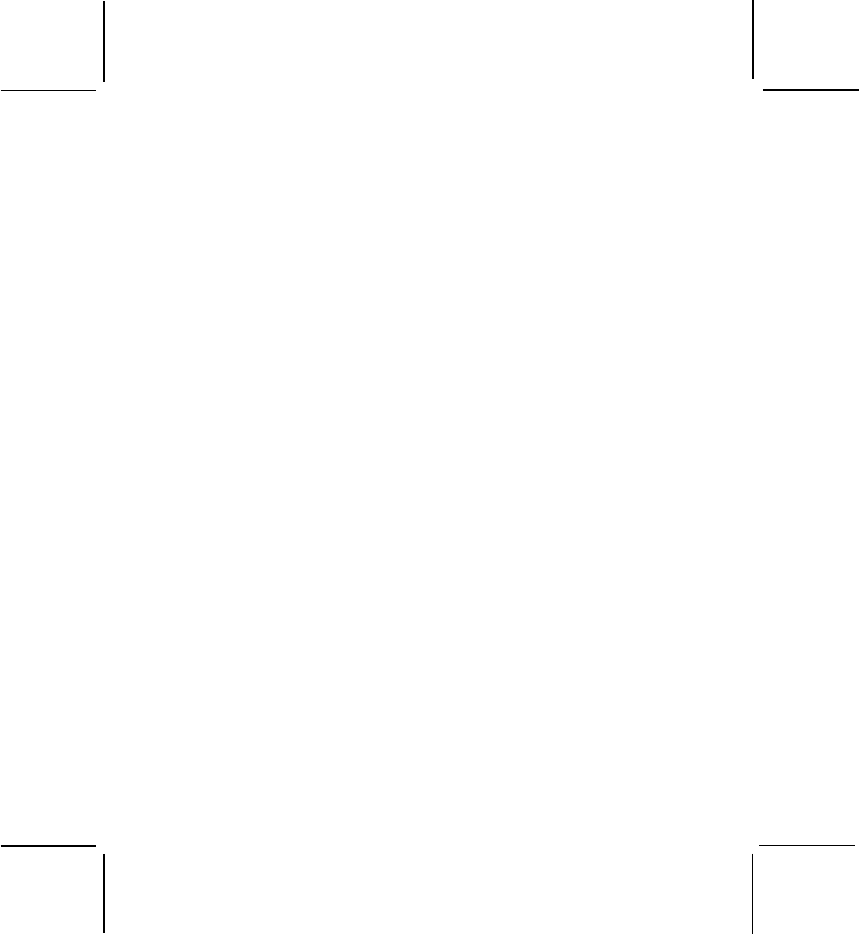
128-xxxx
13 of 28
13
party on the same main channel using the same subcode. (This filters out
unwanted transmissions without the same coded squelch tone). There
are 38 CTCSS Sub-channels for each main channel. A different subcode
may be selected for each of the 22 channels.
To change the CTCSS Sub-channel:
- From GMRS/FRS standby mode, press the MODE Button twice; a
flashing oF or sub-channel number is displayed. If oF is displayed,
press the Up or Down button to enable the CTCSS mode.
- Then press the Up or Down button to select the desired sub-channel
for use (01-38).
- Press the PTT button momentarily to confirm selection.
The CTCSS mode can be turned off by selecting the oF icon as the setting.
NOTE: To communicate with other GMRS/FRS units, they must be
switched to the same channel and CTCSS subcode. To commu-
nicate with other GMRS/FRS units that do not have subcodes,
switch your unit to the same channel with the subcode set to oF.
The CTCSS subcodes do not prevent others from hearing your
transmission. This will only allow you to ignore all traffic on a
given channel not using the same subcode.
Transmit Power Selection Mode
This feature permits selection of the transmitting power level to high
or low. When operating on FRS only channels (8-15), no power selec-
tion is possible or is displayed. Using low power, the unit will have a
lower transmit range, but battery life will be increased.
To access the transmitter power selection function:
- From GMRS/FRS standby mode (shared channels 1-7 or GMRS only
channel (15-22) selected), press the MODE Button three times until
the power HI or Lo indication appears with a flashing Po indication
on the display.
- Press the Up or Down button to toggle between the High and Low se-
lections.
- Press the PTT button momentarily to confirm selection.
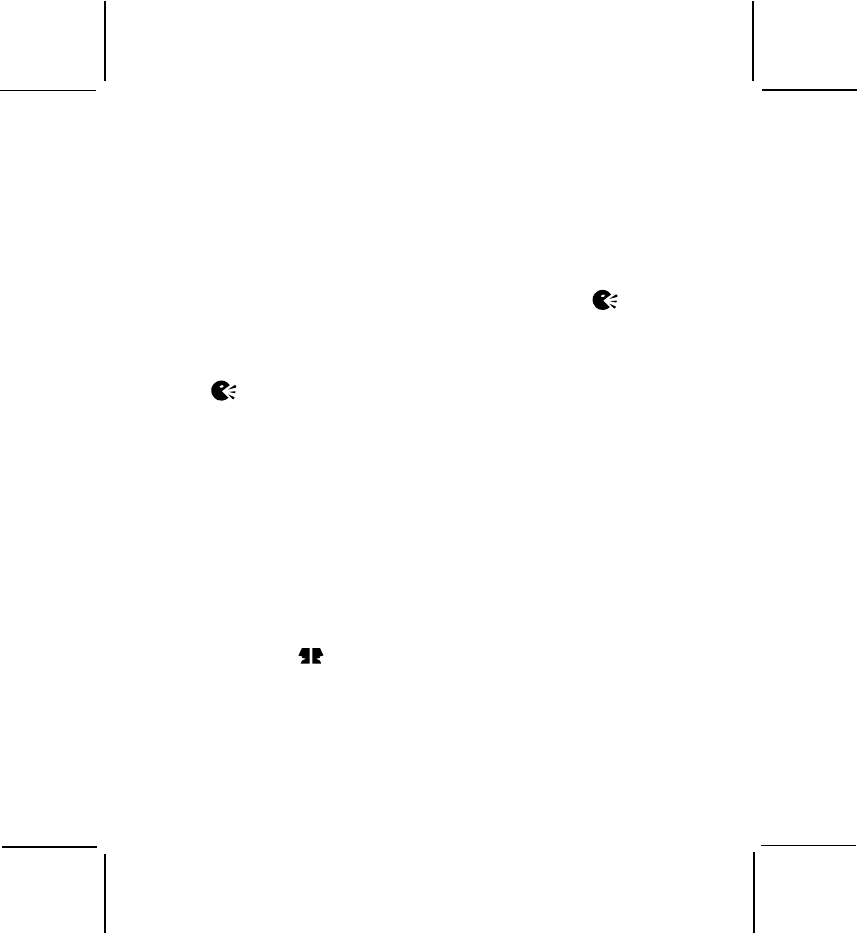
128-xxxx
14 of 28
14
VOX Sensitivity Level Selection
This selection enables you to set the sensitivity level to compensate for
ambient noise in your immediate area. A VOX sensitivity of 2 is the high
sensitive, and should be used in a relatively quiet surrounding. A VOX
sensitivity of 1 is the low sensitive and should be used in a noisy sur-
rounding.
To set the VOX sensitivity level:
- Press the MODE button 4 times (3 times for FRS) until the VO icon
appears on the display accompanied by the flashing icon and the
numeral 1 or 2.
- Press the Up or Down button to select the 1 or 2 VOX level sensitivity.
- Press the PTT button momentarily to confirm the VOX selection.
- The icon will disappear from the display unless VOX mode is
enabled.
Dual Watch Mode
This feature allows you to monitor two channels at the same time. While in
dual watch mode, the unit will continuously monitor both the primary and
dual watch channel. Received signals will be played for 5 seconds, then
the unit will resume scanning the two channels. Pressing the PTT button
during a received transmission will set the unit to transmit on the same
channel. Pressing the PTT button when no signal is received will set the
unit to transmit on the primary channel.
To set the Dual Watch Mode:
- From GMRS/FRS standby mode, press the MODE button 5 times (4
times for FRS); appears flashing on the display. If the dual watch
mode is off, the oF icon will also appear flashing.
- To enable the dual watch mode, press the Up or Down button; the dual
watch channel number will flash and start to increase or decrease as
the Up or Down button is pressed.
- To select a subcode for the dual watch channel, press the MODE
button while the selected dual watch channel is flashing. Then use the
Up and Down buttons to select the desired CTCSS subcode.
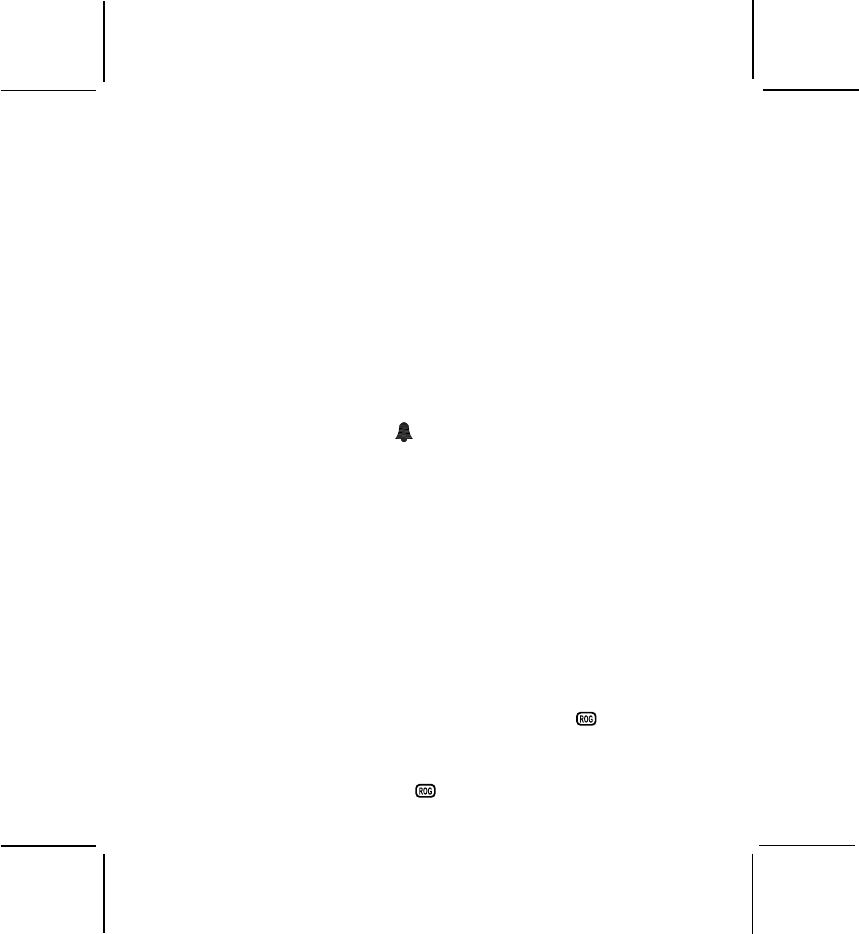
128-xxxx
15 of 28
15
- Press the PTT button momentarily to confirm selection of the dual
watch channel. The display will now alternate between the primary
channel and the dual watch channel just selected.
NOTE: Pressing the PTT button during dual watch mode will trans-
mit on the primary channel and suspend dual watch opera-
tion for 20 seconds. Dual watch mode will then resume.
- Momentarily press the SCAN button to exit the dual watch mode.
Key Tone
This feature allows the transceiver to sound a confirmation tone whenever
the following keys are pressed: Monitor (M) Button, Up/Down Buttons, MODE
Button or SCAN Button.
To turn the key tones on or off:
- From GMRS/FRS standby mode, press the MODE Button 6 times (5
times for FRS) until the Bell ( ) icon flashes, and on or oF appears on
the display.
- Press the Up or Down Button to toggle the key tone feature On or Off.
- Press the PTT button momentarily to confirm selection.
When the key tone feature is on, the Bell icon appears steady on the
display, and the beep tones sound in response to button activation.
Roger Beep Tone
The Roger Beep is a tone which is automatically transmitted whenever the
PTT button is released. This tone alerts the receiving party that the trans-
mission has been terminated intentionally.
To enable and disable the Roger Beep tone:
- From GMRS/FRS standby mode, press the MODE Button 7 times (6
times for FRS) until the flashing Roger Beep icon ( ) and on or oF
appears on the display.
- Press the Up or Down button to select the tone on or off as desired.
- When enabled, the tone icon ( ) appears steady on the display.
- Press the PTT button momentarily to confirm selection.
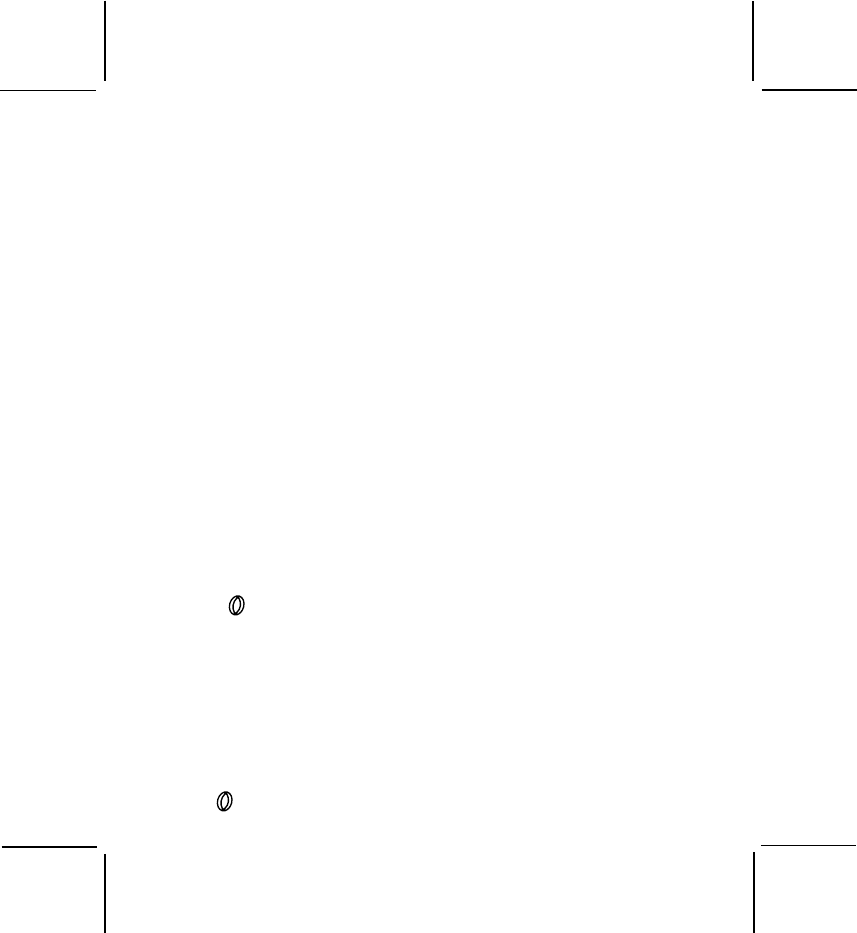
128-xxxx
16 of 28
16
Call Ringer Selection Mode
The transceiver provides 3 user-selectable call ringer melodies to alert
you to an incoming call.
To select your favorite call ringer melody:
- From GMRS/FRS standby mode, press the MODE Button 8 times (7
times for FRS). CA will appear on the display, together with a flashing
number between 1 and 3, and an appropriate call ring.
- Press the Up or Down Button to preview and hear the 3 available call
melodies.
- Press the PTT button momentarily to confirm selection.
Channel Scan Operation
This feature allows you to monitor all channels automatically for valid
signals. While scanning, you can transmit and receive. When a signal is
received, the scan is interrupted and will return to scan mode 5 seconds
after reception is terminated.
NOTE: While the scan function is active, the MODE button will be
inoperative. The scan mode will reduce the overall battery life
since the battery save function is overridden.
To enable the channel scan mode:
- From GMRS/FRS standby mode, momentarily press the SCAN But
ton; ( ) will appear on the LCD display.
- The radio will display each channel (1-22) in ascending order as the
scan mode operates to find an active main channel.
- If the unit doesn’t find any signals and you want to transmit, press the
PTT button to return to home channel operation. The transceiver will
automatically resume scanning approximately 5 seconds after the
communication is completed.
- If there is no activity and you want to leave the scan mode, press the
SCAN button momentarily and the unit will return to normal operation;
the icon will disappear from the LCD display.
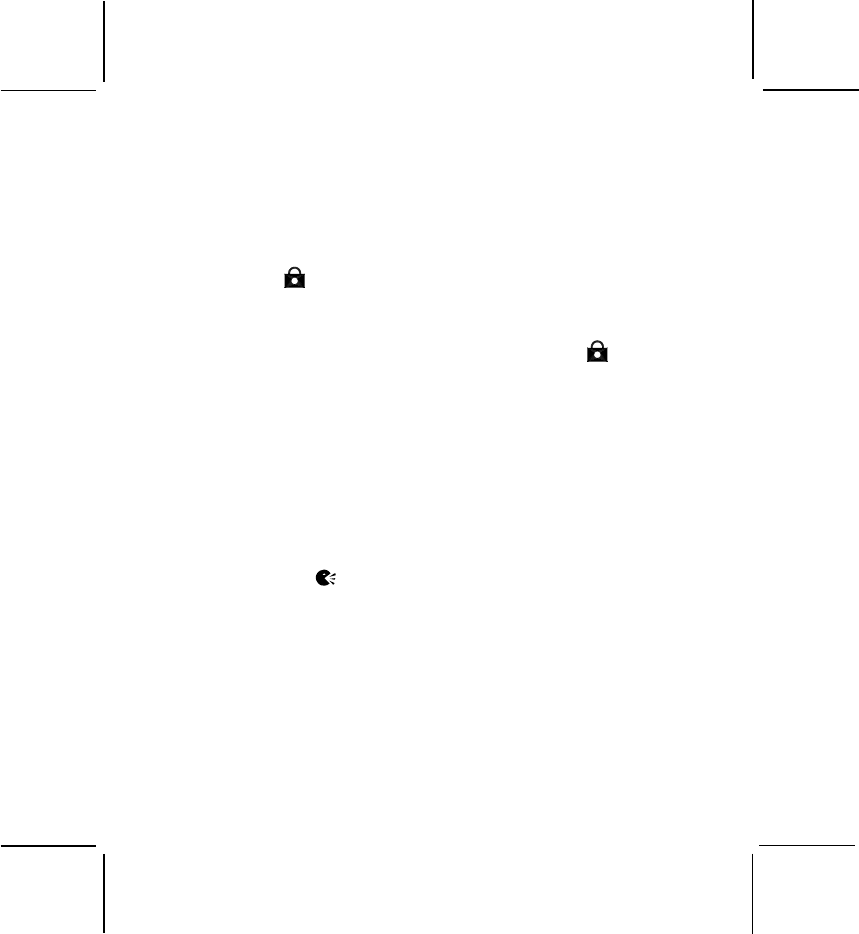
128-xxxx
17 of 28
17
Auto Key Lock Selection Mode
This feature prevents accidental channel change to the preferred settings
of the unit. The Auto Key Lock function temporarily disables the MODE, Up/
Down and SCAN Buttons.
To access the Auto Key Lock selection menu:
- From GMRS/FRS standby mode, press and hold the Power Button for
3 seconds to enable the Auto Key lock function; the unit will beep once
and the lock ( ) icon appears on the display.
- The Power and PTT Buttons are not effected.
- To unlock the Auto Key function, press and hold the Power button for
3 seconds; the unit beeps once and the lock icon ( ) disappears
from the display.
NOTE: If the unit is turned off while Key Lock is on, the Key Lock
mode will still be in effect when the unit is again turned on.
VOX Enable Operation
This option enables you to have hands-free conversation. Your voice or
nearby sound is detected and the radio transmits without the need to
press the PTT button.
To enable VOX operation:
- From GMRS/FRS standby mode, press the SCAN button for 3 sec-
onds or until the icon appears steady on the display.
- To disable the VOX mode, press the SCAN button for 3 seconds or
until the VOX icon disappears from the display.
FM Band Operation
FM station Selection
This feature provides access the broadcasting frequency from 87.5MHz
to 108MHz. To select a FM station, the unit must be in the FM radio.
Press and hold the MODE button for at least 3 seconds; the FM icon
will appear together with a FM frequency in the band.
Momentarily press the MODE button (12) once; the frequency flashes.
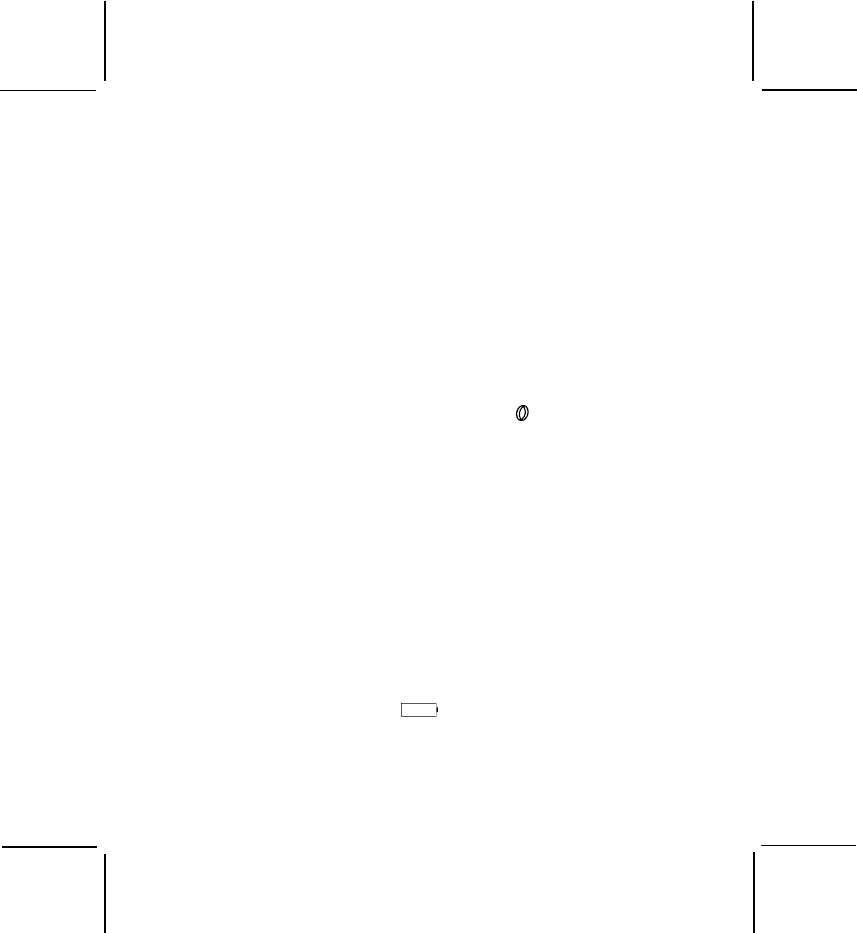
128-xxxx
18 of 28
To search the FM station :
- Press the Up Button (10) briefly to move to the next higher
FM station.
- Press the Down Button (11) briefly to move to the next lower
FM station.
NOTE: Even though the FM radio mode is active,you can still transmit
and receive the GMRS/FRS signal. To inhibit the GMRS/FRS
monitor icon will appear on the display. To exit this function,
press and hold the "M" button again.
Now press the SCAN button once;Searching( ) appears on the display,
indicating the radio is searching for a strong FM station.
When a station is located, it will be heard in the speaker,the display will
then automatically set to searched FM station
NOTE : If no FM station is acquired after several seconds, repeat
above step to initiate another FM station search.
To exit the FM mode, press and hold the MODE button for at least 3
seconds;and the radio will revert to the GMRS/FRS standby mode.
Battery Alert
When the battery icon is empty ( ) and flashing on the display, re-
charge unit.
18
receive signal mode, press and hold the the " M " button
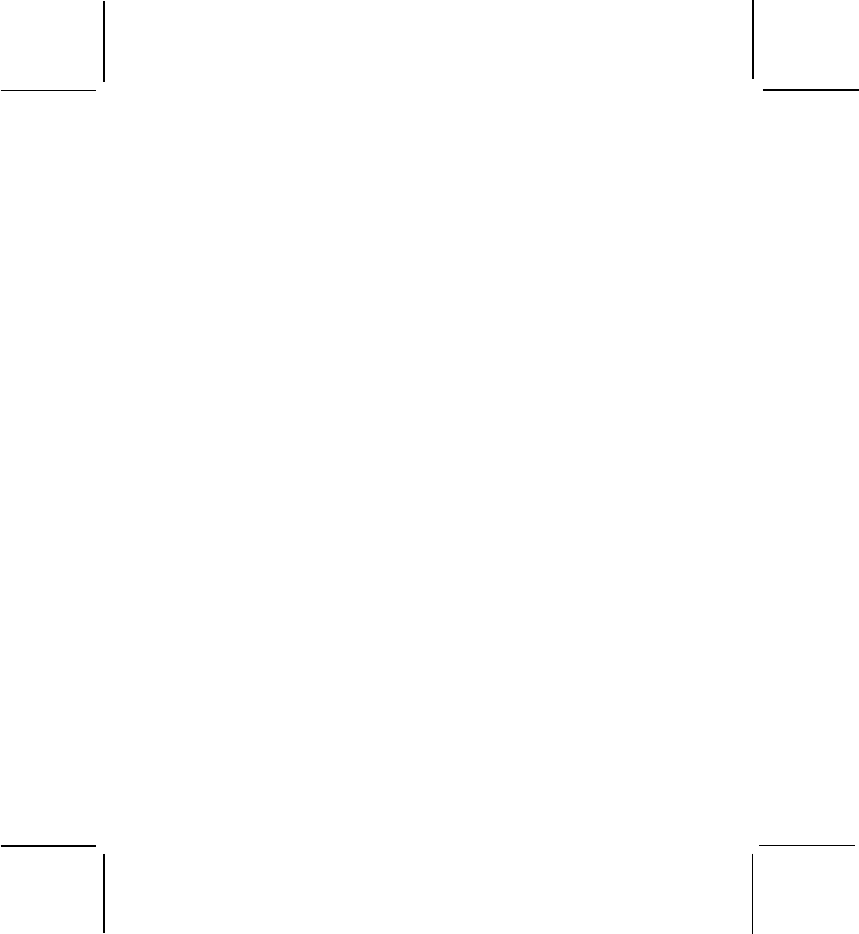
128-xxxx
19 of 28
NOTES FOR GOOD COMMUNICATION
1 . The GMRS500SLK 22 channels are shared on a ‘take turns’ basis.
This means other groups may be talking on any of the channels.
A common code of ethics/courtesy is to switch to another vacant
channel and not to attempt to talk over someone who is already using
the channel you first selected.
2. The GMRS500SLK has been designed to maximize performance
and improve transmission range in the field. To avoid interference,
it is recommended that you do not use the units closer than 5 feet
apart.
3. For best transmission results, always keep your mouth about 2-3
inches from the microphone (9) and speak slowly in a normal voice.
4. To increase battery life, avoid features such as Scan and Dual
Watch. These features will reduce operating time considerably.
Warning
•Do not operate the transceiver unless you are licensed to do so.
•Remove the batteries from the transceiver if it is not expected to be used
for long periods. This will eliminate the possibility of chemicals leaking
from the batteries and corroding the transceiver.
•Avoid exposing the transceiver to water or extremes of temperature.
•Do not use this device in or near a mining facility, which uses remotely
triggered explosives or in areas labeled “Blasting Area”. Premature or
accidental detonation may result.
•Do not attempt to modify or in any way increase the output of this
transceiver. Its output is designed to meet the legal limits set by the FCC.
•Do not use this device or change its batteries in potentially explosive
atmospheres as sparks in such areas could result in an explosion.
•Turn your transceiver off wherever posted notices restrict the use of radios
or cellular telephones. Facilities such as hospitals may use equipment
that is sensitive to RF energy. 19
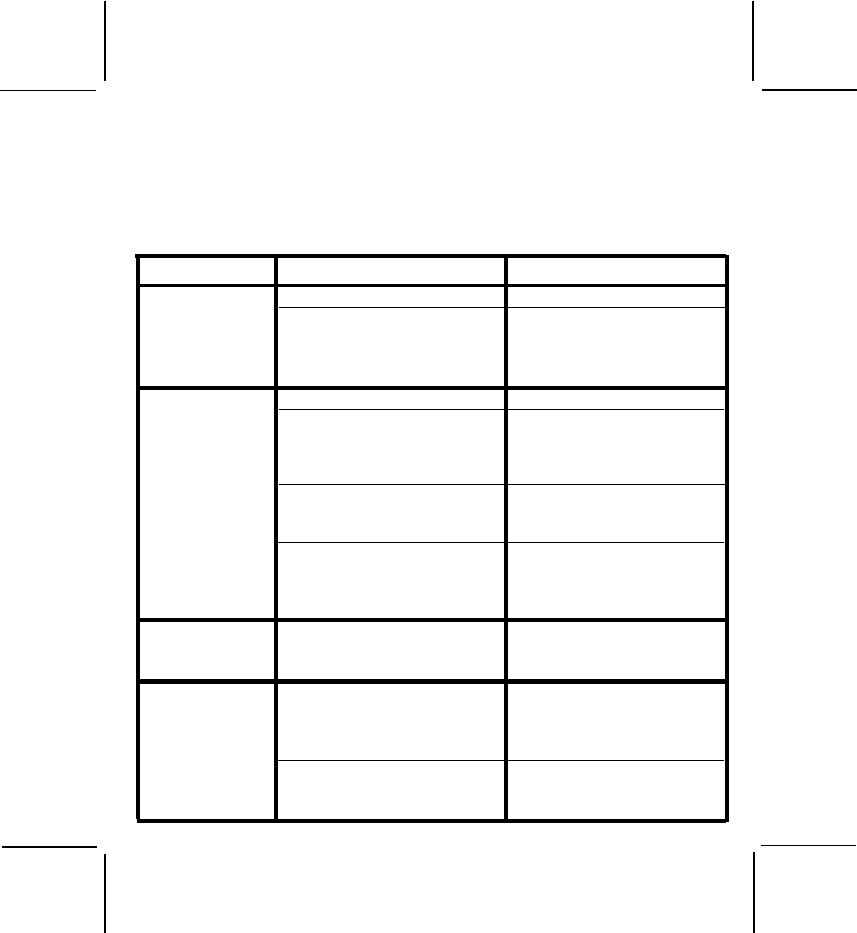
128-xxxx
20 of 28
Troubleshooting
20
Weak or no Weak batteries Charge or replace batteries
signal received Channel and privacy Adjust the transceiver’s
code not set the same settings to match those
as target transceiver settings of the target
transceiver
Volume level too low Increase volume level
PTT Button inadvertently Release PTT Button
pressed
Excessive radio interference Change to a different
on a particular channel channel
Obstruction of radio signal Avoid operating in or near
large buildings or vehicles
Unit beeps, but Batteries extremely Charge or replace batteries
will not function discharged
when turned on
Reception of CTCSS privacy mode Turn on the CTCSS privacy
unwanted signals not on mode and set code number to
match the setting of the
target transceiver.
Interference from Turn the devices off or move
electronic devices such farther away from them.
as computers or TVs
Problem Possible cause Correction
No transmission Weak batteries Charge or replace batteries
while pressing Incorrect battery polarity Install the batteries
the PTT Button following the directions in
paragraph Installing the
Batteries.
•Turn your transceiver off on board aircraft when requested to do so.
•Do not place your radio in front of a vehicle’s air-bag. If the air-bag de-
ploys, it could propel the transceiver like a projectile causing bodily injury.
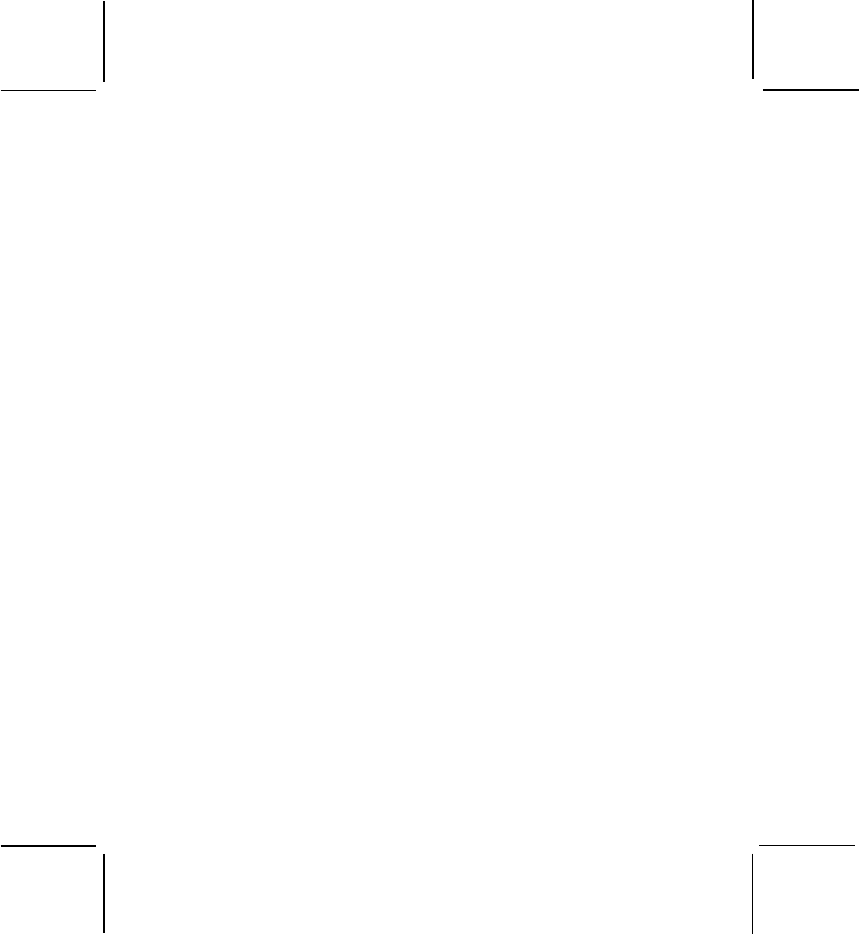
128-xxxx
21 of 28
21
General
Frequency Range:
Channels 1-7 (Shared with
FRS Radios) Refer to frequency chart on next page
Channels 8-14 (FRS only) Refer to frequency chart on next page
Channels 15-22 (GMRS only) Refer to frequency chart on next page
Channel Spacing 12.5 kHz
Privacy Codes 38 for each main channel
FM radio Band 87.5 - 108 MHz
Dimensions (W x H x D) 2.15 in x 3.5 in x 0.52 in
(Without Antenna) 54.5 mm x 89 mm x 13.1 mm
Power Supply
Power Source Li-ion, 3.7 VDC, 720 mAh
Operating Time: 18 Hours Low Power
(Transmit: Receive: Standby 10 Hours High Power
(5:5:90 Ratio)
Receiver
Useable Sensitivity >-120 dBm
Maximum Audio Output Power > 0.3 Watt maximum (16 Ohm )
Modulation Distortion < 5% (1 kHz 70%)
Transmitter
RF Output Power 2.0 Watts maximum (High Power)
0.5 Watt maximum (Low Power)
Maximum Deviation <+/- 2.5 kHz
Modulation Distortion < 5% (1 kHz 70%)
TT
TT
Tecec
ecec
echnical Specifhnical Specif
hnical Specifhnical Specif
hnical Specificaica
icaica
ications:tions:
tions:tions:
tions:
(Conducted)
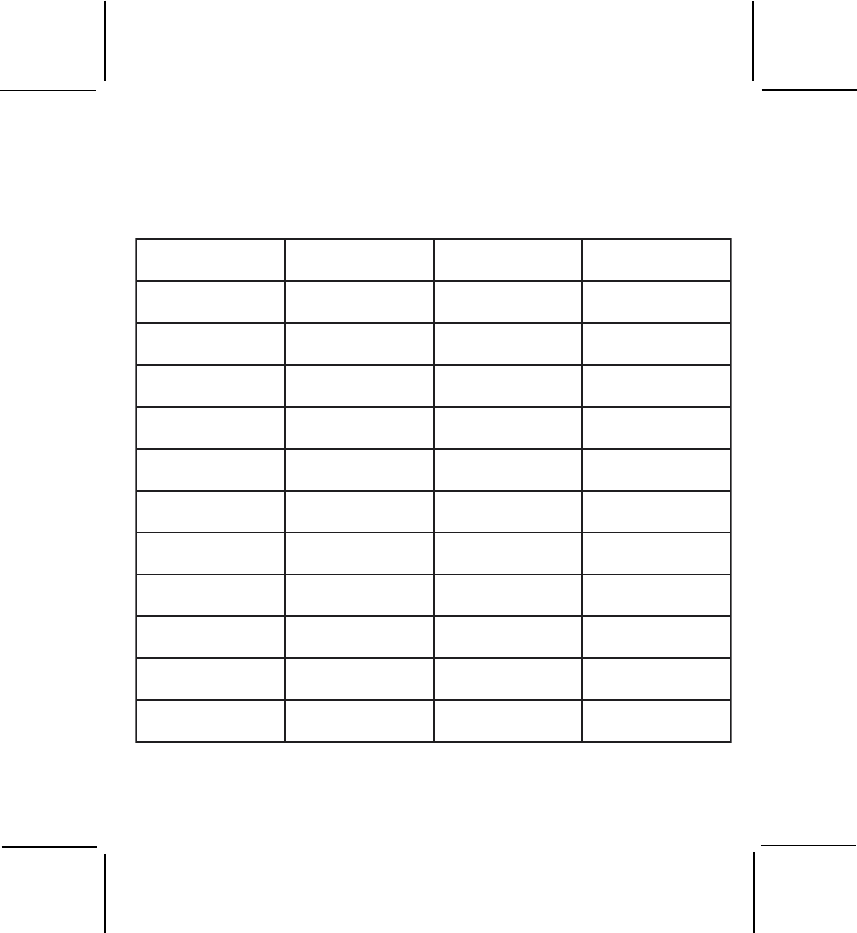
128-xxxx
22 of 28
22
This transceiver complies with FCC regulations for use in the United
States of America. Use in other countries may be prohibited or restricted
by local regulation. Please check with the local regulating agency be-
fore using this device outside the United States of America.
NOTE: Channels 1 through 7 are shared with FRS radios.
Channels 8 through 14 are FRS only.
Channels 15 through 22 are GMRS only.
Main Channel Frequencies:
EPYT/LENNAHC)zHM(QERFEPYT/LENNAHC)zHM(QERF
SRF/SRMG15265.264SRF215266.764
SRF/SRMG25785.264SRF315786.764
SRF/SRMG35216.264SRF415217.764
SRF/SRMG45736.264SRMG510055.264
SRF/SRMG55266.264SRMG610575.264
SRF/SRMG65786.264SRMG710006.264
SRF/SRMG75217.264SRMG810526.264
SRF85265.764SRMG910056.264
SRF95785.764SRMG020576.264
SRF015216.764SRMG120007.264
SRF115736.764SRMG220527.264
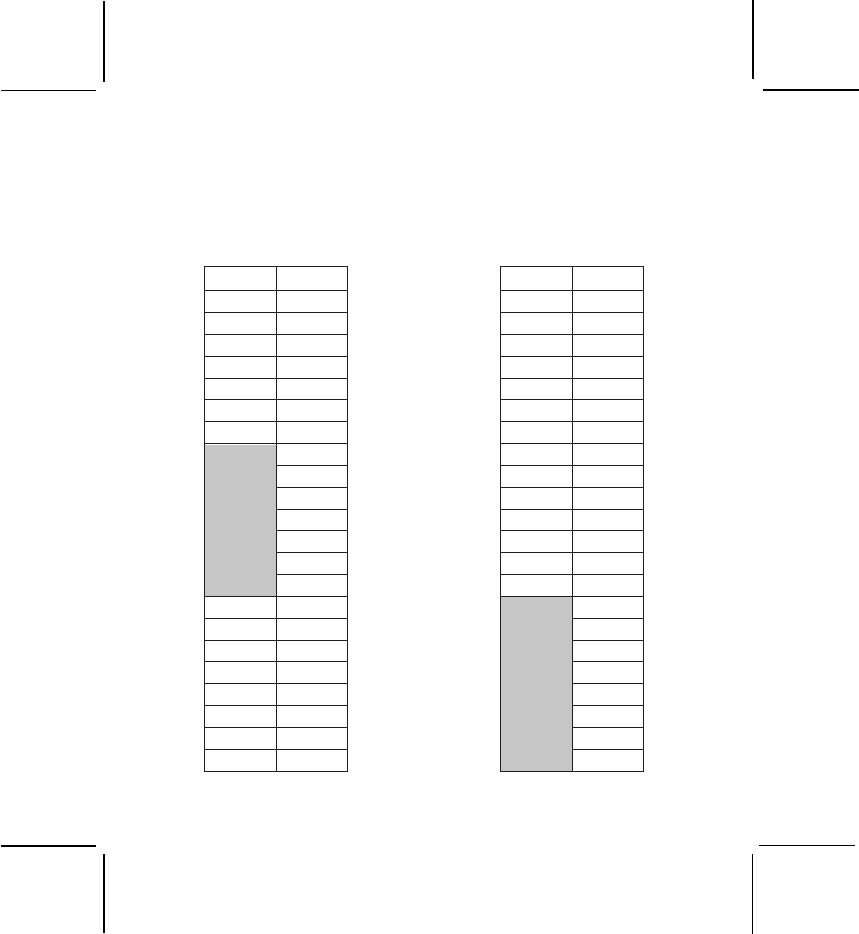
128-xxxx
23 of 28
23
WHEN USING RADIOS PRODUCED BY OTHER MANUFACTURERS,
COMPARE CHANNEL FREQUENCIES FOR COMPATIBILITY.
NOTE
CHANNELCROSS REFERENCE
FOR 15 CHANNEL GMRS/FRS
RADIO TO 22 CHANNEL
GMRS/FRS RADIO
CHANNEL CROSS REFERENCE
FOR 14 CHANNEL FRS
RADIO TO 22 CHANNEL
GMRS/FRS RADIO
LENNAHC41
SRF
LENNAHC22
SRMG/SRF
11
22
33
44
55
66
77
88
99
0101
1111
2121
3131
4141
51
61
71
81
91
02
12
22
CHANNELS NOT
AVAILABLE
CHANNELS NOT AVAILABLE
LENNAHC51
SRMG
LENNAHC22
SRMG/SRF
11
22
33
44
55
66
77
8
9
01
11
21
31
41
1151
861
2171
981
3191
0102
4112
5122
CHANNELS NOT AVAILABLE
CHANNELCROSS REFERENCE FOR 14 AND 15 CHANNEL GMRS/FRS
RADIO TO 22 CHANNEL GMRS/FRS RADIO
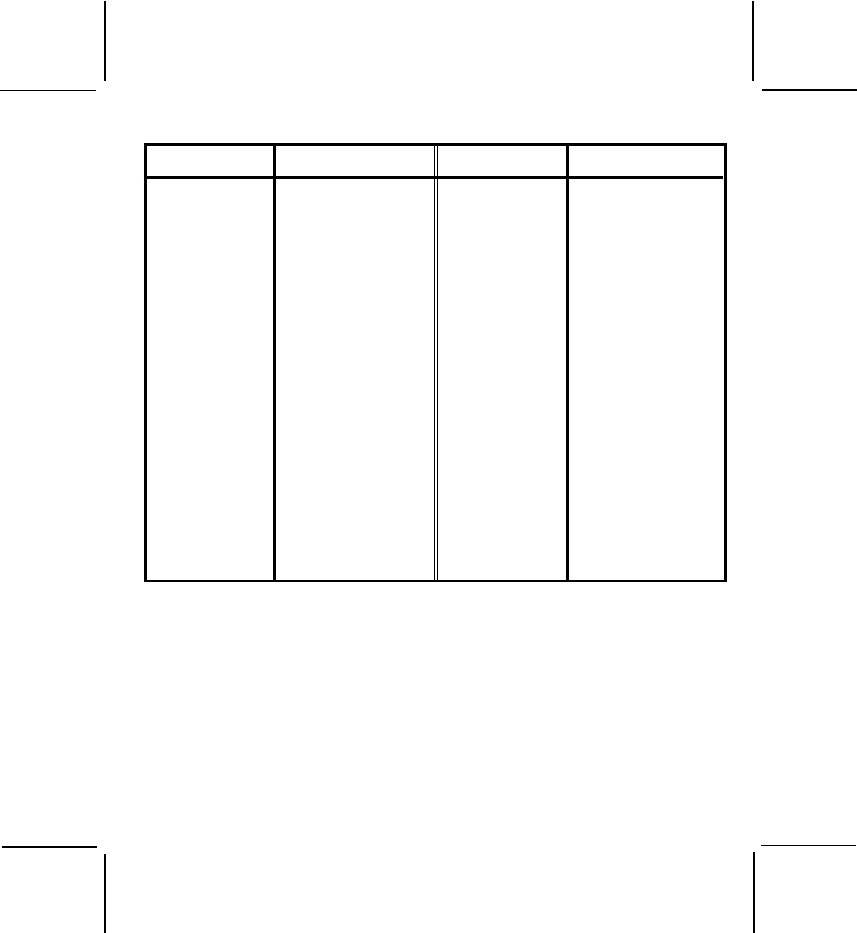
128-xxxx
24 of 28
* oF = No Tone
Continuous Tone Coded Squelch System Tone Frequencies (in Hz)
CTCSS Freq. Hz CTCSS Freq. Hz
1 67.0 20 131.8
2 71.9 21 136.5
3 74.4 22 141.3
4 77.0 23 146.2
5 79.7 24 151.4
6 82.5 25 156.7
7 85.4 26 162.2
8 88.5 27 167.9
9 91.5 28 173.8
10 94.8 29 179.9
11 97.4 30 186.2
12 100.0 31 192.8
13 103.5 32 203.5
14 107.2 33 210.7
15 110.9 34 218.1
16 114.8 35 225.7
17 118.8 36 233.6
18 123.0 37 241.8
19 127.3 38 250.3
24
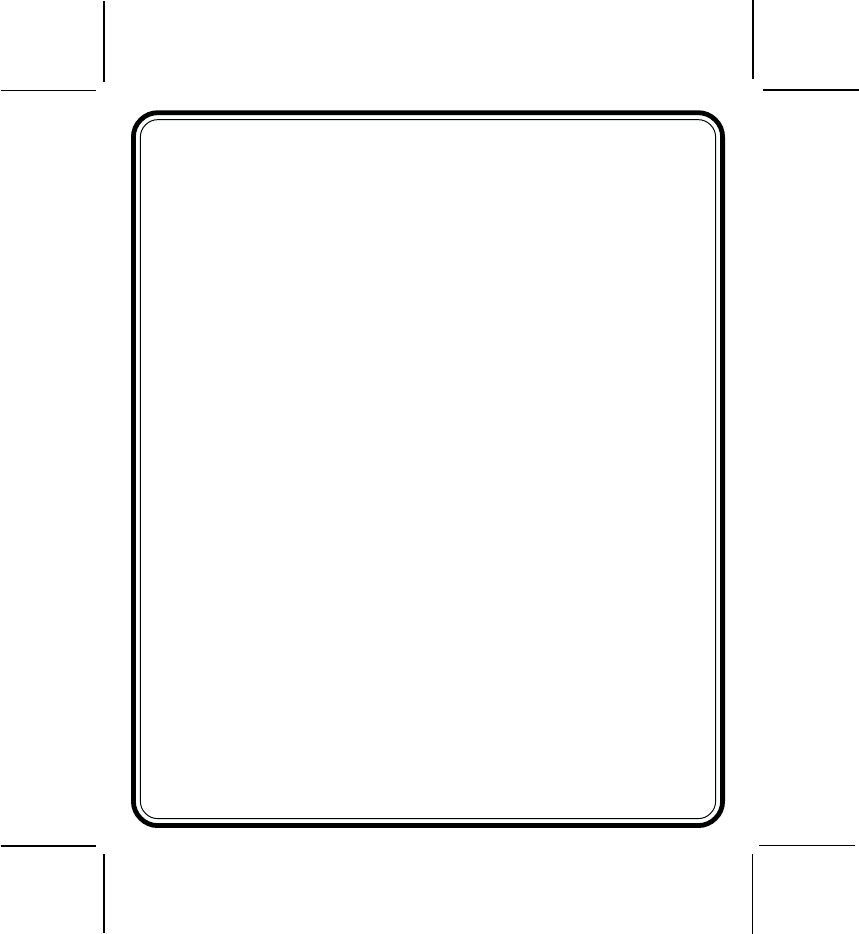
128-xxxx
25 of 28
90 DAY LIMITED WARRANTY
AUDIOVOX CORPORATION, 150 MARCUS BLVD., HAUPPAUGE, NEW YORK 11788
1-800-290-6650
128-5385A
Applies to Audiovox Family Radio and General Mobile Service Products.
AUDIOVOX CORPORATION (the Company) warrants to the original retail purchaser of this
product that should this product or any part thereof, under normal use and conditions, be proven
defective in material or workmanship within 90 days from the date of original purchase, such
defect(s) will be repaired or replaced with new or reconditioned product (at the Company's option)
without charge for parts and repair labor.
To obtain repair or replacement within the terms of this Warranty, the product is to be delivered
with proof of warranty coverage (e.g. dated bill of sale), specification of defect(s),
transportation prepaid, to the warranty center at the address shown below.
The Company disclaims liability for communications range of this product.
This Warranty does not apply to any product or part thereof which, in the opinion of the
Company, has suffered or been damaged through alteration, improper installation, mishan-
dling, misuse, neglect, accident, or by removal or defacement of the factory serial number/
bar code label(s). THE EXTENT OF THE COMPANY'S LIABILITY UNDER THIS WARRANTY
IS LIMITED TO THE REPAIR OR REPLACEMENT PROVIDED ABOVE AND, IN NO EVENT,
SHALL THE COMPANY'S LIABILITY EXCEED THE PURCHASE PRICE PAID BY
PURCHASER FOR THE PRODUCT.
This Warranty is in lieu of all other express warranties or liabilities. ANY IMPLIED
WARRANTIES, INCLUDING ANY IMPLIED WARRANTY OF MERCHANTABILITY, SHALL BE
LIMITED TO THE DURATION OF THIS WRITTEN WARRANTY. ANY ACTION FOR BREACH
OF ANY WARRANTY HEREUNDER INCLUDING ANY IMPLIED WARRANTY OF MER-
CHANTABILITY MUST BE BROUGHT WITHIN A PERIOD OF 30 MONTHS FROM DATE OF
ORIGINAL PURCHASE. IN NO CASE SHALL THE COMPANY BE LIABLE FOR ANY
CONSEQUENTIAL OR INCIDENTAL DAMAGES FOR BREACH OF THIS OR ANY OTHER
WARRANTY, EXPRESS OR IMPLIED, WHATSOEVER. No person or representative is
authorized to assume for the Company any liability other than expressed herein in connection with
the sale of this product.
Some states do not allow limitations on how long an implied warranty lasts or the exclusion
or limitation of incidental or consequential damage so the above limitations or exclusions may
not apply to you. This Warranty gives you specific legal rights and you may also have other
rights which vary from state to state.
25
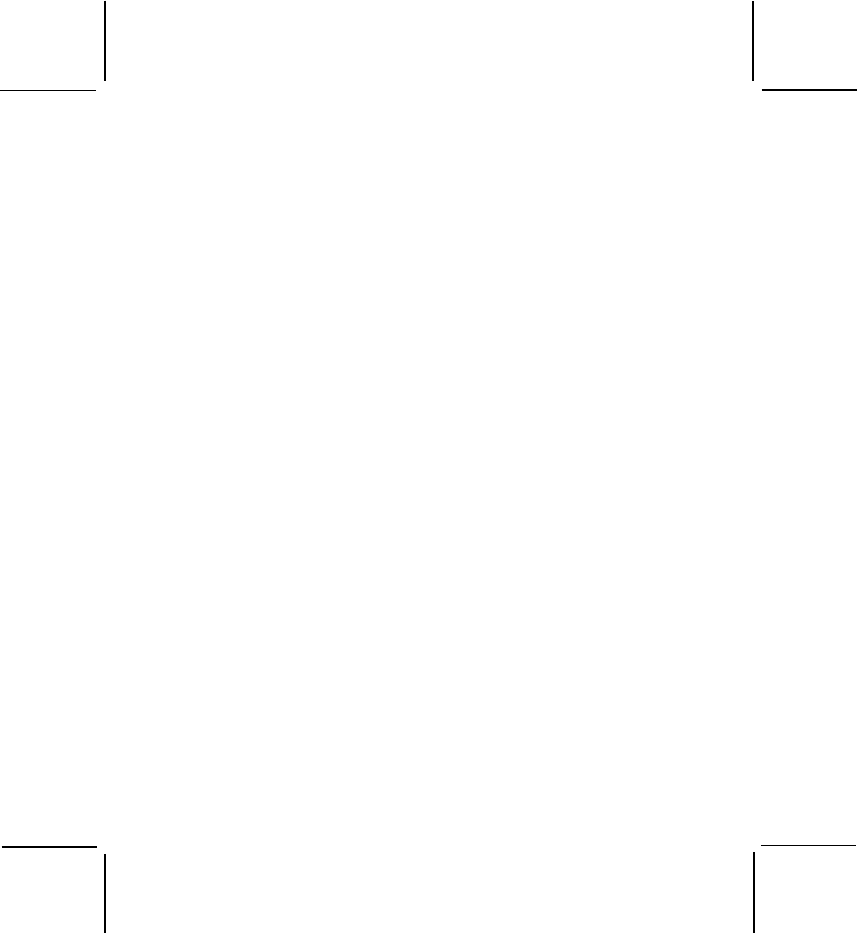
128-xxxx
26 of 28
THIS PAGE LEFT BLANK INTENTIONALLY
26
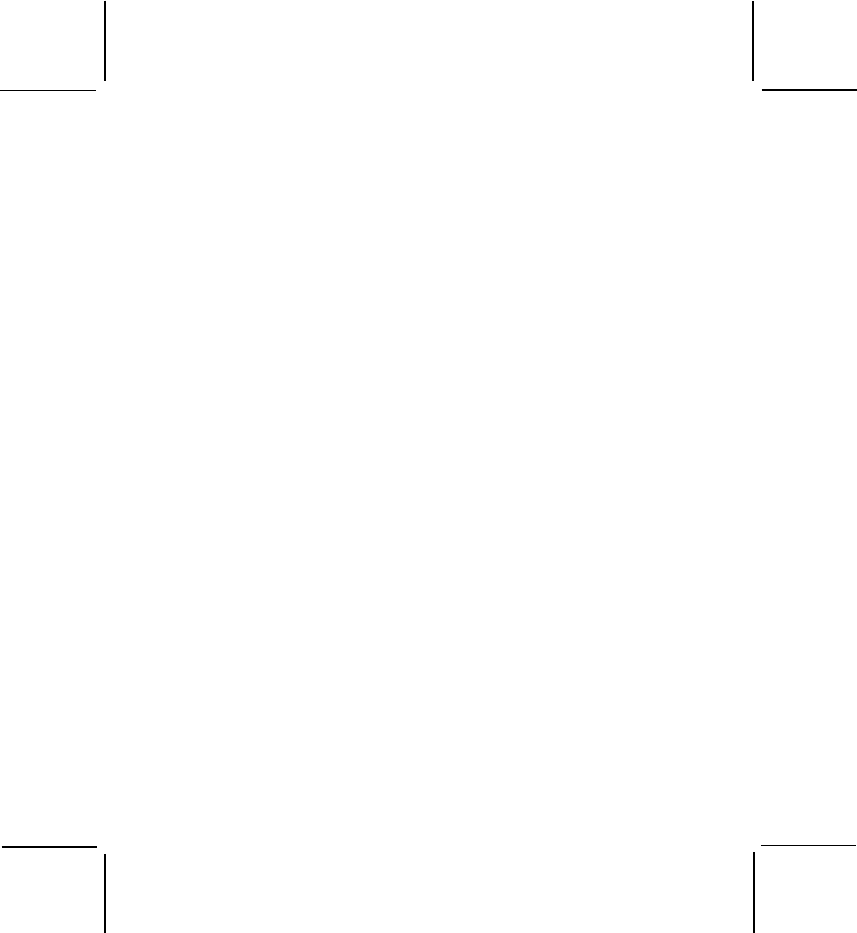
128-xxxx
27 of 28
THIS PAGE LEFT BLANK INTENTIONALLY
27
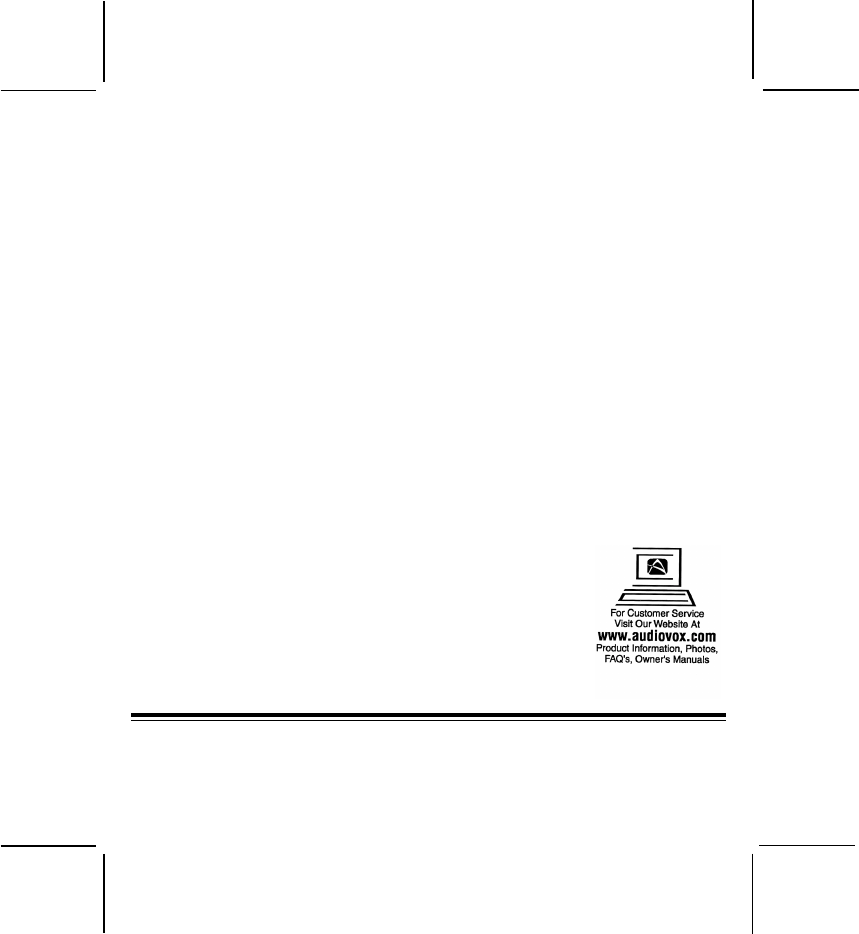
128-xxxx
28 of 28
© 2004 Audiovox Electronics Corp., Hauppauge, NY 11788 Printed in China
128-xxxx