Tait TBCC0E Base Station Transceiver User Manual MBC 00008 15
Tait Limited Base Station Transceiver MBC 00008 15
Tait >
Exhibit D Users Manual per 2 1033 c3
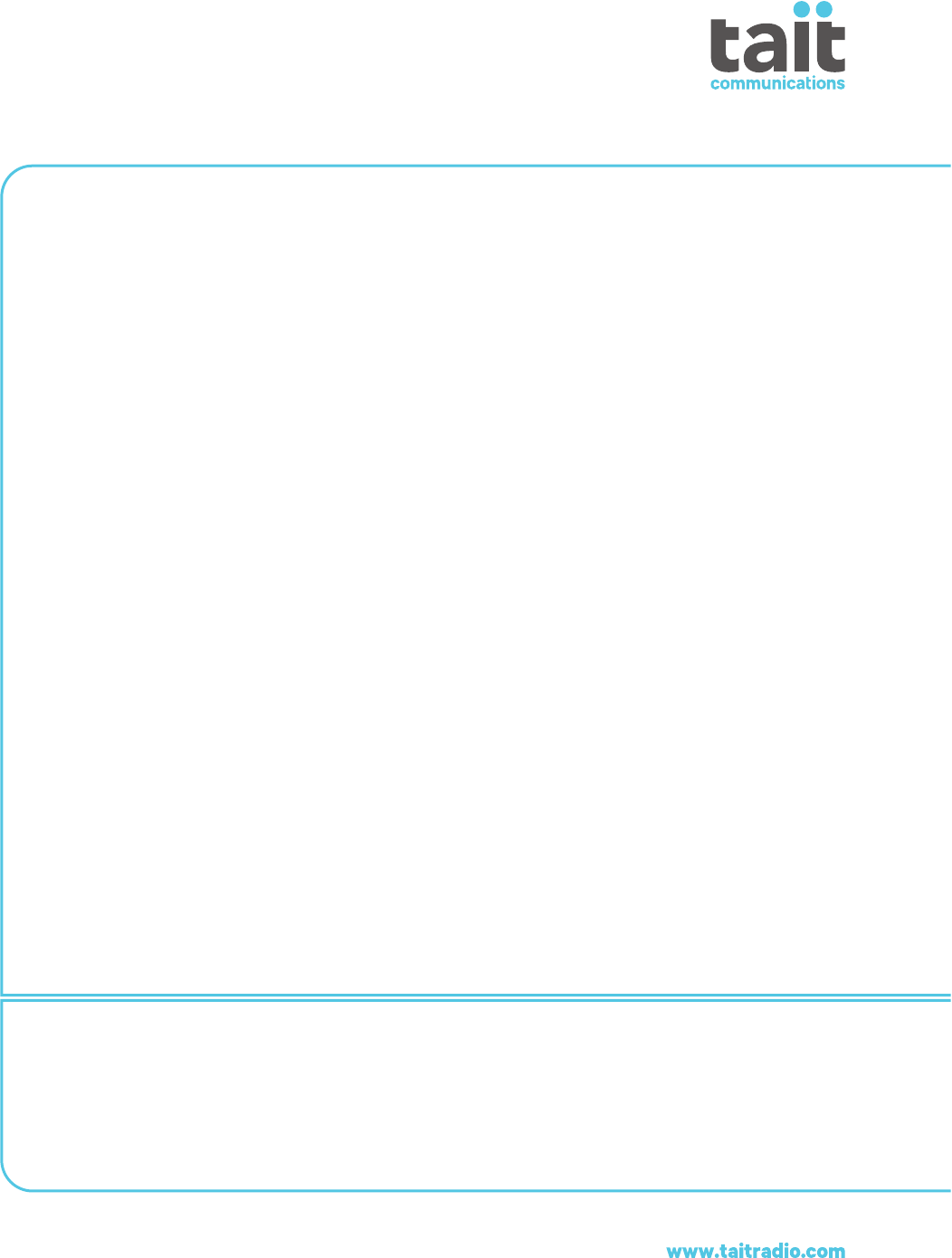
TB9300 Base Station/Repeater
Installation and Operation Manual
MBC-00008-15 · Issue 15 · March 2017

2TB9300 Installation and Operation Manual
© Tait Limited March 2017
Contact Information
Tait Communications
Corporate Head Office
Tait Limited
P.O. Box 1645
Christchurch
New Zealand
For the address and telephone number of regional
offices, refer to our website:
www.taitradio.com
Copyright and Trademarks
All information contained in this document is the
property of Tait Limited. All rights reserved.
This document may not, in whole or in part, be copied,
photocopied, reproduced, translated, stored, or reduced
to any electronic medium or machine-readable form,
without prior written permission from Tait Limited.
The word TAIT and the TAIT logo are trademarks of
Tait Limited.
All trade names referenced are the service mark,
trademark or registered trademark of the respective
manufacturers.
Disclaimer
There are no warranties extended or granted by this
document. Tait Limited accepts no responsibility for
damage arising from use of the information contained
in the document or of the equipment and software it
describes. It is the responsibility of the user to ensure
that use of such information, equipment and software
complies with the laws, rules and regulations of the
applicable jurisdictions.
Enquiries and Comments
If you have any enquiries regarding this document, or
any comments, suggestions and notifications of errors,
please contact your regional Tait office.
Updates of Manual and Equipment
In the interests of improving the performance,
reliability or servicing of the equipment, Tait Limited
reserves the right to update the equipment or this
document or both without prior notice.
Intellectual Property Rights
This product may also be made under license under one
or more of the following patents:
- US7203207, AU2004246135, CA2527142,
GB2418107, HK1082608, MY134526, US8306071
- US7339917, AU2004246136, CA2526926,
GB2418812, MY134217
- US7499441, AU2005262626, CA2570441,
GB2430333, JP4690397, NZ551231, KR100869043,
RU2351080, BRP10512052, MXPA06015241
- US 7200129, AU2005226531, CA2558551,
CN1930809, GB2429378, JP4351720, BRP10508671,
NZ549124, KR848483, RU2321952
Environmental Responsibilities
Tait Limited is an environmentally
responsible company which supports
waste minimization, material recovery and
restrictions in the use of hazardous
materials.
The European Union’s Waste Electrical and Electronic
Equipment (WEEE) Directive requires that this
product be disposed of separately from the general
waste stream when its service life is over. For more
information about how to dispose of your unwanted
Tait product, visit the Tait WEEE website at
www.taitradio.com/weee. Please be environmentally
responsible and dispose through the original supplier,
or contact Tait Limited.
Tait Limited also complies with the Restriction of the
Use of Certain Hazardous Substances in Electrical and
Electronic Equipment (RoHS) Directive in the
European Union.
In China, we comply with the Measures for
Administration of the Pollution Control of Electronic
Information Products. We will comply with
environmental requirements in other markets as they
are introduced.

TB9300 Installation and Operation Manual 3
© Tait Limited March 2017
Contents
Preface . . . . . . . . . . . . . . . . . . . . . . . . . . . . . . . . . . . . . . . . . . . . . . . . . . . . . . . . . . . . . . . . . . . . . 7
Scope of Manual. . . . . . . . . . . . . . . . . . . . . . . . . . . . . . . . . . . . . . . . . . . . . . . . . . . . . . . . 7
Document Conventions . . . . . . . . . . . . . . . . . . . . . . . . . . . . . . . . . . . . . . . . . . . . . . . . . . 7
Associated Documentation. . . . . . . . . . . . . . . . . . . . . . . . . . . . . . . . . . . . . . . . . . . . . . . . 8
Publication Record . . . . . . . . . . . . . . . . . . . . . . . . . . . . . . . . . . . . . . . . . . . . . . . . . . . . . . 9
. . . . . . . . . . . . . . . . . . . . . . . . . . . . . . . . . . . . . . . . . . . . . . . . . . . . . . . . . . . . . . . . . . . . . 9
1 Description . . . . . . . . . . . . . . . . . . . . . . . . . . . . . . . . . . . . . . . . . . . . . . . . . . . . . . . . . . . . . 10
1.1 Features . . . . . . . . . . . . . . . . . . . . . . . . . . . . . . . . . . . . . . . . . . . . . . . . . . . . . . . . . .11
1.2 Modules . . . . . . . . . . . . . . . . . . . . . . . . . . . . . . . . . . . . . . . . . . . . . . . . . . . . . . . . . 12
1.3 Mechanical Assembly . . . . . . . . . . . . . . . . . . . . . . . . . . . . . . . . . . . . . . . . . . . . . . 15
1.4 Frequency Bands and Sub-bands . . . . . . . . . . . . . . . . . . . . . . . . . . . . . . . . . . . . . . 18
1.5 Applications . . . . . . . . . . . . . . . . . . . . . . . . . . . . . . . . . . . . . . . . . . . . . . . . . . . . . . 19
1.6 Licenses . . . . . . . . . . . . . . . . . . . . . . . . . . . . . . . . . . . . . . . . . . . . . . . . . . . . . . . . . 20
1.7 Theory of Operation. . . . . . . . . . . . . . . . . . . . . . . . . . . . . . . . . . . . . . . . . . . . . . . . 21
1.7.1 Signal Paths . . . . . . . . . . . . . . . . . . . . . . . . . . . . . . . . . . . . . . . . . . . . . . 23
1.7.2 Online and Offline Modes . . . . . . . . . . . . . . . . . . . . . . . . . . . . . . . . . . . 23
1.7.3 Intermodule Communications . . . . . . . . . . . . . . . . . . . . . . . . . . . . . . . . 24
1.7.4 Power Management and Distribution . . . . . . . . . . . . . . . . . . . . . . . . . . 25
1.7.5 PMU Operation on DC Input. . . . . . . . . . . . . . . . . . . . . . . . . . . . . . . . . 27
1.7.6 Front Panel Fans . . . . . . . . . . . . . . . . . . . . . . . . . . . . . . . . . . . . . . . . . . 30
2 General Safety and Regulatory Information . . . . . . . . . . . . . . . . . . . . . . . . . . . . . . . . . 31
2.1 Personal Safety. . . . . . . . . . . . . . . . . . . . . . . . . . . . . . . . . . . . . . . . . . . . . . . . . . . . 31
2.1.1 Unpacking and Moving the Equipment. . . . . . . . . . . . . . . . . . . . . . . . . 31
2.1.2 Lethal Voltages . . . . . . . . . . . . . . . . . . . . . . . . . . . . . . . . . . . . . . . . . . . 31
2.1.3 AC Power Connection . . . . . . . . . . . . . . . . . . . . . . . . . . . . . . . . . . . . . . 32
2.1.4 Explosive Environments . . . . . . . . . . . . . . . . . . . . . . . . . . . . . . . . . . . . 32
2.1.5 High Temperatures. . . . . . . . . . . . . . . . . . . . . . . . . . . . . . . . . . . . . . . . . 32
2.1.6 LED Safety (EN60825-1) . . . . . . . . . . . . . . . . . . . . . . . . . . . . . . . . . . . 32
2.1.7 Proximity to RF Transmissions / A proximité des émissions RF . . . . . 33
2.2 Equipment Safety . . . . . . . . . . . . . . . . . . . . . . . . . . . . . . . . . . . . . . . . . . . . . . . . . . 34
2.2.1 Installation and Servicing Personnel . . . . . . . . . . . . . . . . . . . . . . . . . . . 34
2.2.2 Preventing Damage to the PA . . . . . . . . . . . . . . . . . . . . . . . . . . . . . . . . 34
2.2.3 ESD Precautions . . . . . . . . . . . . . . . . . . . . . . . . . . . . . . . . . . . . . . . . . . 34
2.2.4 Anti-tampering Devices. . . . . . . . . . . . . . . . . . . . . . . . . . . . . . . . . . . . . 35
2.3 Environmental Conditions . . . . . . . . . . . . . . . . . . . . . . . . . . . . . . . . . . . . . . . . . . . 35
2.3.1 Operating Temperature Range. . . . . . . . . . . . . . . . . . . . . . . . . . . . . . . . 35
2.3.2 Humidity . . . . . . . . . . . . . . . . . . . . . . . . . . . . . . . . . . . . . . . . . . . . . . . . 35
2.3.3 Dust and Dirt . . . . . . . . . . . . . . . . . . . . . . . . . . . . . . . . . . . . . . . . . . . . . 35
2.4 Regulatory Information . . . . . . . . . . . . . . . . . . . . . . . . . . . . . . . . . . . . . . . . . . . . . 36
4TB9300 Installation and Operation Manual
© Tait Limited March 2017
2.4.1 Distress Frequencies . . . . . . . . . . . . . . . . . . . . . . . . . . . . . . . . . . . . . . . 36
2.4.2 Compliance Standards . . . . . . . . . . . . . . . . . . . . . . . . . . . . . . . . . . . . . . 36
2.4.3 FCC Compliance . . . . . . . . . . . . . . . . . . . . . . . . . . . . . . . . . . . . . . . . . . 36
2.4.4 Unauthorized Modifications . . . . . . . . . . . . . . . . . . . . . . . . . . . . . . . . . 36
2.4.5 Health, Safety and Electromagnetic Compatibility in Europe. . . . . . . . 37
3 Operation . . . . . . . . . . . . . . . . . . . . . . . . . . . . . . . . . . . . . . . . . . . . . . . . . . . . . . . . . . . . . . 38
3.1 Front Panel . . . . . . . . . . . . . . . . . . . . . . . . . . . . . . . . . . . . . . . . . . . . . . . . . . . . . . . 39
3.2 Module Indicator LEDs and Switches . . . . . . . . . . . . . . . . . . . . . . . . . . . . . . . . . . 43
3.2.1 Reciter . . . . . . . . . . . . . . . . . . . . . . . . . . . . . . . . . . . . . . . . . . . . . . . . . . 43
3.2.2 PA. . . . . . . . . . . . . . . . . . . . . . . . . . . . . . . . . . . . . . . . . . . . . . . . . . . . . . 45
3.2.3 PMU. . . . . . . . . . . . . . . . . . . . . . . . . . . . . . . . . . . . . . . . . . . . . . . . . . . . 46
4 Installation . . . . . . . . . . . . . . . . . . . . . . . . . . . . . . . . . . . . . . . . . . . . . . . . . . . . . . . . . . . . . 48
4.1 Before You Begin . . . . . . . . . . . . . . . . . . . . . . . . . . . . . . . . . . . . . . . . . . . . . . . . . . 49
4.1.1 Equipment Security . . . . . . . . . . . . . . . . . . . . . . . . . . . . . . . . . . . . . . . . 49
4.1.2 Grounding and Lightning Protection . . . . . . . . . . . . . . . . . . . . . . . . . . . 49
4.1.3 Equipment Ventilation . . . . . . . . . . . . . . . . . . . . . . . . . . . . . . . . . . . . . . 49
4.1.4 Ambient Temperature Sensor. . . . . . . . . . . . . . . . . . . . . . . . . . . . . . . . . 49
4.1.5 Cabinet and Rack Ventilation. . . . . . . . . . . . . . . . . . . . . . . . . . . . . . . . . 50
4.2 Unpacking and Moving the Subrack . . . . . . . . . . . . . . . . . . . . . . . . . . . . . . . . . . . 52
4.3 Identifying the Equipment . . . . . . . . . . . . . . . . . . . . . . . . . . . . . . . . . . . . . . . . . . . 54
4.4 Initial Setting Up . . . . . . . . . . . . . . . . . . . . . . . . . . . . . . . . . . . . . . . . . . . . . . . . . . 56
4.4.1 Confirming Operation . . . . . . . . . . . . . . . . . . . . . . . . . . . . . . . . . . . . . . 56
4.4.2 Working with Configurations. . . . . . . . . . . . . . . . . . . . . . . . . . . . . . . . . 58
4.4.3 Customizing the Configuration . . . . . . . . . . . . . . . . . . . . . . . . . . . . . . . 58
4.4.4 Recommended Configuration Settings . . . . . . . . . . . . . . . . . . . . . . . . . 59
4.4.5 Restricted Port Numbers . . . . . . . . . . . . . . . . . . . . . . . . . . . . . . . . . . . . 60
4.4.6 Changing the Root Password . . . . . . . . . . . . . . . . . . . . . . . . . . . . . . . . . 60
4.4.7 Tuning the Reciter . . . . . . . . . . . . . . . . . . . . . . . . . . . . . . . . . . . . . . . . . 61
4.5 Installing the Base Station on Site . . . . . . . . . . . . . . . . . . . . . . . . . . . . . . . . . . . . . 65
4.5.1 General Installation Advice . . . . . . . . . . . . . . . . . . . . . . . . . . . . . . . . . . 65
4.5.2 Equipment Required . . . . . . . . . . . . . . . . . . . . . . . . . . . . . . . . . . . . . . . 65
4.5.3 Mounting the Subrack . . . . . . . . . . . . . . . . . . . . . . . . . . . . . . . . . . . . . . 66
4.6 Connecting Up the Base Station. . . . . . . . . . . . . . . . . . . . . . . . . . . . . . . . . . . . . . . 70
4.6.1 Connection Overview . . . . . . . . . . . . . . . . . . . . . . . . . . . . . . . . . . . . . . 70
4.6.2 Connecting AC Power . . . . . . . . . . . . . . . . . . . . . . . . . . . . . . . . . . . . . . 71
4.6.3 Connecting DC Power . . . . . . . . . . . . . . . . . . . . . . . . . . . . . . . . . . . . . . 72
4.6.4 Connecting the Auxiliary DC Power Output . . . . . . . . . . . . . . . . . . . . . 73
4.6.5 Connecting RF . . . . . . . . . . . . . . . . . . . . . . . . . . . . . . . . . . . . . . . . . . . . 74
4.6.6 Connecting an External Frequency Reference. . . . . . . . . . . . . . . . . . . . 75
4.6.7 Ethernet Connection. . . . . . . . . . . . . . . . . . . . . . . . . . . . . . . . . . . . . . . . 76
4.6.8 Connecting General Purpose Inputs and Outputs . . . . . . . . . . . . . . . . . 77
5 Working with Base Stations from Your PC . . . . . . . . . . . . . . . . . . . . . . . . . . . . . . . . . . . 78
5.1 PC Recommendations . . . . . . . . . . . . . . . . . . . . . . . . . . . . . . . . . . . . . . . . . . . . . . 79
5.2 Connecting Your PC to the Base Station . . . . . . . . . . . . . . . . . . . . . . . . . . . . . . . . 79
TB9300 Installation and Operation Manual 5
© Tait Limited March 2017
5.2.1 Logging In . . . . . . . . . . . . . . . . . . . . . . . . . . . . . . . . . . . . . . . . . . . . . . . 80
5.2.2 Setting the IP Address . . . . . . . . . . . . . . . . . . . . . . . . . . . . . . . . . . . . . . 81
5.2.3 Security Certificates . . . . . . . . . . . . . . . . . . . . . . . . . . . . . . . . . . . . . . . 82
5.2.4 Connecting a Networked PC to a Base Station . . . . . . . . . . . . . . . . . . . 83
5.2.5 Troubleshooting Connection Problems . . . . . . . . . . . . . . . . . . . . . . . . . 85
5.2.6 Finding a Lost or Forgotten IP Address . . . . . . . . . . . . . . . . . . . . . . . . 85
5.2.7 Setting Up Authentication . . . . . . . . . . . . . . . . . . . . . . . . . . . . . . . . . . . 86
5.3 Working with the Web Interface . . . . . . . . . . . . . . . . . . . . . . . . . . . . . . . . . . . . . . 87
5.3.1 Monitoring Operation . . . . . . . . . . . . . . . . . . . . . . . . . . . . . . . . . . . . . . 88
5.3.2 Troubleshooting Alarms . . . . . . . . . . . . . . . . . . . . . . . . . . . . . . . . . . . . 89
5.3.3 Viewing Configuration Settings . . . . . . . . . . . . . . . . . . . . . . . . . . . . . . 89
5.3.4 Viewing the Base Station and Network Identity . . . . . . . . . . . . . . . . . . 91
5.4 Basic Tasks. . . . . . . . . . . . . . . . . . . . . . . . . . . . . . . . . . . . . . . . . . . . . . . . . . . . . . . 92
5.4.1 User Settings . . . . . . . . . . . . . . . . . . . . . . . . . . . . . . . . . . . . . . . . . . . . . 92
5.4.2 Taking the Base Station Offline. . . . . . . . . . . . . . . . . . . . . . . . . . . . . . . 92
5.4.3 Working with Configuration Files . . . . . . . . . . . . . . . . . . . . . . . . . . . . . 92
5.4.4 Setting Up Custom Alarms . . . . . . . . . . . . . . . . . . . . . . . . . . . . . . . . . . 93
5.4.5 Disabling the Front Panel Keypad. . . . . . . . . . . . . . . . . . . . . . . . . . . . . 93
5.4.6 Preparing to Download Firmware . . . . . . . . . . . . . . . . . . . . . . . . . . . . . 93
5.4.7 Checking for Interference on a Receive Channel . . . . . . . . . . . . . . . . . 95
6 Maintenance . . . . . . . . . . . . . . . . . . . . . . . . . . . . . . . . . . . . . . . . . . . . . . . . . . . . . . . . . . . . 96
7 Troubleshooting . . . . . . . . . . . . . . . . . . . . . . . . . . . . . . . . . . . . . . . . . . . . . . . . . . . . . . . . . 98
8 Replacing Modules . . . . . . . . . . . . . . . . . . . . . . . . . . . . . . . . . . . . . . . . . . . . . . . . . . . . . . 99
8.1 Saving the Base Station’s Configuration . . . . . . . . . . . . . . . . . . . . . . . . . . . . . . . 100
8.2 Preliminary Disassembly . . . . . . . . . . . . . . . . . . . . . . . . . . . . . . . . . . . . . . . . . . . 101
8.3 Replacing a Reciter . . . . . . . . . . . . . . . . . . . . . . . . . . . . . . . . . . . . . . . . . . . . . . . 103
8.4 Replacing a Power Amplifier. . . . . . . . . . . . . . . . . . . . . . . . . . . . . . . . . . . . . . . . 105
8.5 Replacing a Power Management Unit . . . . . . . . . . . . . . . . . . . . . . . . . . . . . . . . . 107
8.6 Replacing the Module Guide Rails . . . . . . . . . . . . . . . . . . . . . . . . . . . . . . . . . . . 108
8.7 Replacing the Subrack Interconnect Board . . . . . . . . . . . . . . . . . . . . . . . . . . . . . 109
8.8 Final Reassembly . . . . . . . . . . . . . . . . . . . . . . . . . . . . . . . . . . . . . . . . . . . . . . . . . .110
Appendix A – Interface Pin Allocations . . . . . . . . . . . . . . . . . . . . . . . . . . . . . . . . . . . . . . . . .112
System Interface Connector . . . . . . . . . . . . . . . . . . . . . . . . . . . . . . . . . . . . . . . . . . . . . .112
Ethernet Connector. . . . . . . . . . . . . . . . . . . . . . . . . . . . . . . . . . . . . . . . . . . . . . . . . . . . .112
PMU Auxiliary DC Output . . . . . . . . . . . . . . . . . . . . . . . . . . . . . . . . . . . . . . . . . . . . . .112
Appendix B – Inter-Module Connections . . . . . . . . . . . . . . . . . . . . . . . . . . . . . . . . . . . . . . . .113
Dual 50W Base Station . . . . . . . . . . . . . . . . . . . . . . . . . . . . . . . . . . . . . . . . . . . . . . . . .113
Single 50W Base Station . . . . . . . . . . . . . . . . . . . . . . . . . . . . . . . . . . . . . . . . . . . . . . . .114
100W Base Station. . . . . . . . . . . . . . . . . . . . . . . . . . . . . . . . . . . . . . . . . . . . . . . . . . . . .115
6TB9300 Installation and Operation Manual
© Tait Limited March 2017
Glossary . . . . . . . . . . . . . . . . . . . . . . . . . . . . . . . . . . . . . . . . . . . . . . . . . . . . . . . . . . . . . . . . . . 116
Tait Software License Agreement . . . . . . . . . . . . . . . . . . . . . . . . . . . . . . . . . . . . . . . . . . . . . 125
Directive 1999/5/EC Declaration of Conformity . . . . . . . . . . . . . . . . . . . . . . . . . . . . . . . . . 129
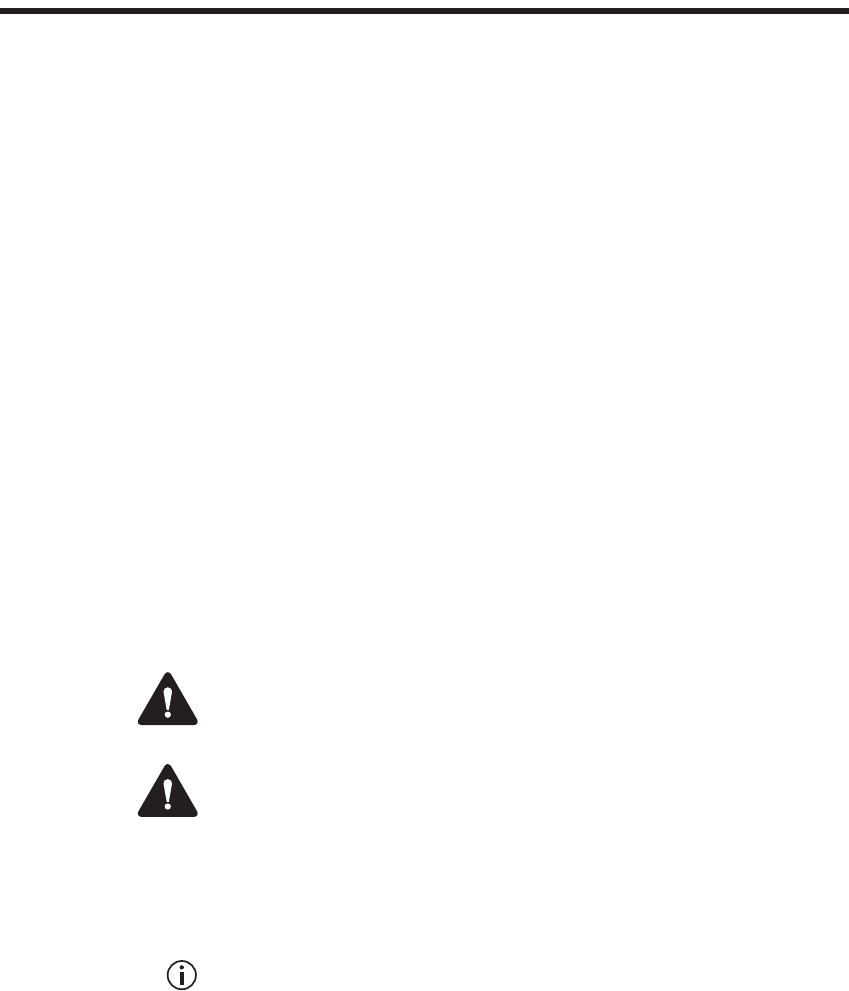
TB9300 Installation and Operation Manual Preface 7
© Tait Limited March 2017
Preface
Scope of Manual
This manual provides information on installing and operating the TB9300
base station. It is intended for use by experienced technicians familiar with
installing and operating base station equipment. It also includes
configuration, maintenance and troubleshooting information.
Unless mentioned specifically, this manual will use the term “base station”
to refer to both base station and repeater.
Document Conventions
The TB9300 base station has a web interface with an accordion menu on
the left side of the screen. “Configure > Base Station > Channels” means
click Configure in the top-level menu, then in the expanded Configure
menu click Base Station, and finally click on the Channels tab on that page.
Within this manual, four types of alerts may be given to the reader. The
following paragraphs illustrate each type of alert and its associated symbol.
Warning This alert is used when there is a hazardous situation
which, if not avoided, could result in death or serious injury.
Caution This alert is used when there is a hazardous situation which,
if not avoided, could result in minor or moderate injury.
Notice This alert is used to highlight information that is required to
ensure procedures are performed correctly. Incorrectly performed pro-
cedures could result in equipment damage or malfunction.
This icon is used to draw your attention to information that may
improve your understanding of the equipment or procedure.
8 Preface TB9300 Installation and Operation Manual
© Tait Limited March 2017
Associated Documentation
The following associated documentation for this product is available on the
Tait support website.
■TB9300 Specifications Manual (MBC-00009-xx)
■TN9300 DMR Tier 2 Conventional Radio Network System Manual
(MNB-00005-xx)
■TN9300 DMR Tier 3 Trunked Radio Network System Manual
(MNB-00003-xx)
■TN9300 DMR Radio Network Node Controller Installation Manual
(MNB-00001-xx)
■Safety and Compliance Information (MBA-00012-xx)
The characters xx represent the issue number of the documentation.
Technical notes are published from time to time to describe applications for
Tait products, to provide technical details not included in manuals, and to
offer solutions for any problems that arise. Technical notes are available in
PDF format from the Tait support website. For more information contact
your regional Tait office.
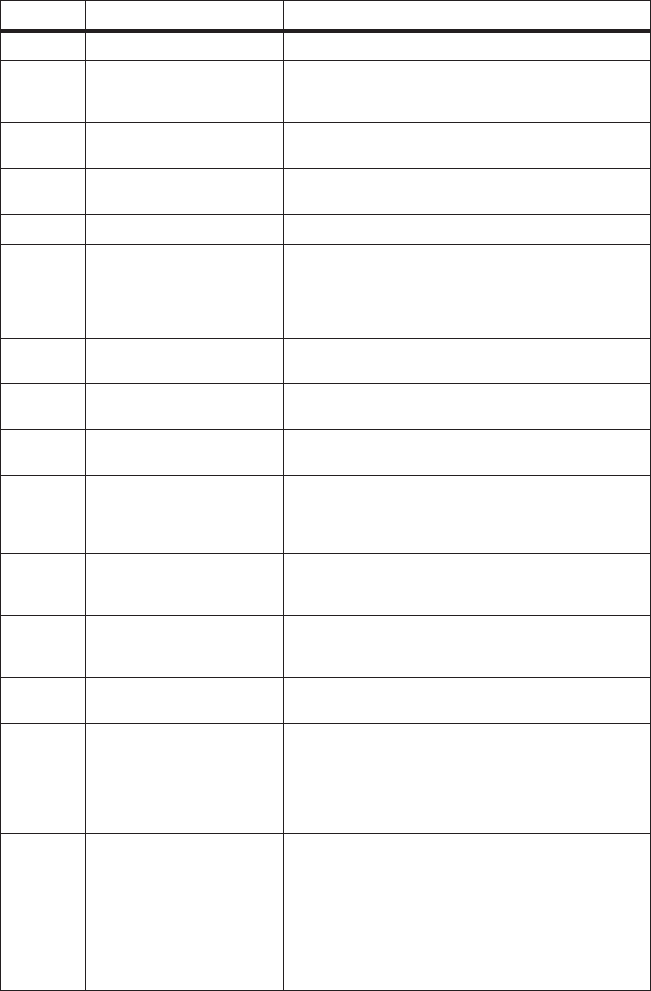
TB9300 Installation and Operation Manual Preface 9
© Tait Limited March 2017
Publication Record
Issue Publication Date Description
1 July 2012 First release
2 October 2012 General updates for version 1.05 release.
Information added on compliance standards, firmware
download procedure, reciter and PA product codes.
3 June 2013 General updates for version 1.15 release and the K-band
base station.
4 August 2013 General updates for version 1.20 release and the H-band
base station.
5 November 2013 General updates for version 1.25 release.
6 April 2014 General updates for version 1.30 release.
PMU fan thresholds updated.
Information added on proximity to RF transmissions, AAA
Authentication, and checking for interference on a receive
channel.
7 August 2014 General updates for version 1.35 release and the
H3-band base station.
8 November 2014 General updates for version 1.40 release and the L2-band
base station.
9 March 2015 General updates for version 2.00 release, the DMR Tier 2
conventional base station, and B2-band.
10 July 2015 General updates for version 2.05 release.
Information added for uploading security certificates
setting alarm severity
external frequency reference stability requirements
11 November 2015 General updates for version 2.10 release.
Information added for HC band and analog base stations.
Feature license names updated.
12 March 2016 General updates for version 2.15 release.
Information added for G-band. Clarification of repeater vs.
base station for K and L bands in Brazil added.
13 June 2016 General updates for the 2.20 release. Information
reworded in some areas. Title bar screen image updated.
14 November 2016 General updates for the 2.25 release
Added Working with Configurations.
Updated images in Troubleshooting Alarms and Viewing
Configuration Settings.
Added MPT-IP information.
Added description of fallback mode.
15 March 2017 General updates for the 2.30 release.
Added paragraph for MPT operation in Applications on
page 19.
Added C-Band information to the tables and to Tuning the
Reciter on page 61
Completely revamped the entire “Cabinet and Rack
Ventilation” section.
Added some missing K4 and K8 band frequency
information.

10 Description TB9300 Installation and Operation Manual
© Tait Limited March 2017
1 Description
The Tait TB9300 base station is a robust state-of-the-art digital fixed
station that combines Tait’s proven strengths in reliability, high
performance and modular design with software-based configurability and
operation, digital signal processing, and voice-over-IP technology.
The base station operates as a transceiver in trunked DMR or MPT
networks, and as a repeater in DMR or analog conventional networks. In a
DMR or MPT trunked network, the TB9300 provides control channel and
traffic channel functions, including stand-alone operation in fallback mode.
The TB9300 operates as a simple, conventional analog repeater with
CTCSS1 or DCS subaudible signaling2.
The base station combines industry-leading digital voice quality with
rugged design specifications and intuitive user interfaces. These products
have been designed to meet the demanding needs of professional radio
users.
The ability of the base station to link stations using standard Internet
Protocol communications, and to add features through software options
ensures that systems designed with the TB9300 are scalable in both size
and functionality.
Its Ethernet interface provides built-in network connectivity. This network
supports voice-over-IP in DMR networks, and remote management of all
base stations via a web browser.
1. Private Line (PL).
2. Multi-site operation with voice-over-IP connection will be supported in a
later release.
TB9300 Installation and Operation Manual Description 11
© Tait Limited March 2017
1.1 Features
The following are some of the features of the base station:
■Fully compliant with the DMR Tier 2 and Tier 3 Standards.
Can therefore interoperate with any similarly compliant radios.
■Analog conventional repeater operation.
■MPT operation as control channel or traffic channel transceiver in MPT/
IP network including standalone operation.
■Can be completely managed remotely from a PC running a web
browser: configuration, alarm monitoring, fault diagnosis, feature and
firmware upgrades. Alarms can also be reported via SNMP traps,
allowing integration with an SNMP-based network management
system.
■An integrated wiring solution is provided for the system control bus and
DC power connections to each module in the subrack.
■Reciters (receiver/exciter modules) can be replaced without affecting
the operation of other reciters in the same subrack.
■Rugged construction with generous heatsinks and fan-forced cooling
for continuous operation from –22°F to +140°F (–30°C to +60°C).
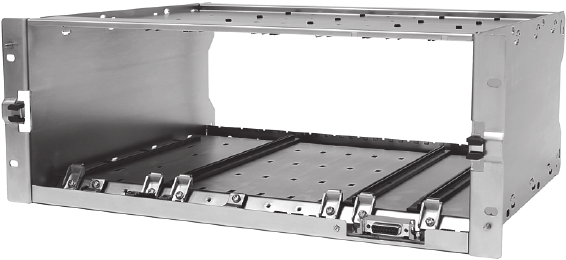
12 Description TB9300 Installation and Operation Manual
© Tait Limited March 2017
1.2 Modules
The base station consists of a subrack with up to two physical transmit/
receive channels.
The single PMU (power management unit) supplies and manages power to
the whole subrack (refer to “Theory of Operation” on page 21). One reciter
and one PA (power amplifier) are needed for each physical transmit/receive
channel. There is also a front panel with user controls and fans. The
modules are interconnected at the front of the subrack. External
connections to the modules are located at the rear.
Modules come in different variants depending, for example, on the RF
band or the supply voltage.
Each module is inserted into the 4U subrack from the front and is secured
at the front with a metal clamp. Both clamp and module are easily removed
for rapid module replacement. The modules are secured laterally with
plastic guides that clip into the top and bottom of the subrack. These guides
can be easily repositioned to change the configuration of a subrack. The
heavier modules are also secured laterally by metal tabs at the rear of the
subrack.
The following provides a brief description of the available modules.
Subrack The 4U subrack is made of passivated steel and is designed to fit into a
standard 19 inch rack or cabinet. The subrack is fitted with an interconnect
board that connects the system control bus and power to the modules and
front panel. The position of a module in the subrack is defined by the socket
on the subrack interconnect board to which the module is connected by the
system control bus.
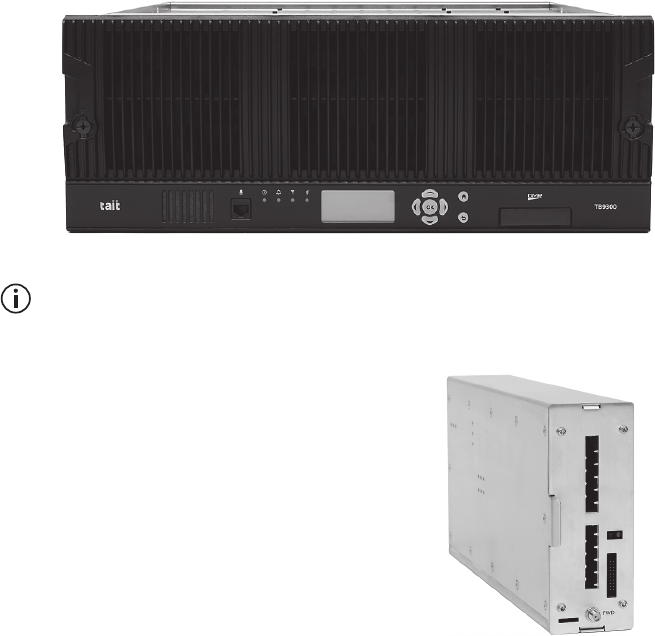
TB9300 Installation and Operation Manual Description 13
© Tait Limited March 2017
Front Panel The front panel is mounted onto the subrack with two quick-release
fasteners. It incorporates the indicator LEDs, four-line LCD display, user
controls, ambient temperature sensor and cooling fans.
The indicator LEDS allow some monitoring of the operational status of the
base station. The user controls and display allow the technician to
configure the IP address of each module. Refer to “Front Panel” on page 39
for more information.
The microphone input and speaker are not used in this release of the
TB9300.
Reciter The reciter module comprises the
receiver, exciter and digital control
circuitry. The reciter provides the
Ethernet interface and system inputs
and outputs.

14 Description TB9300 Installation and Operation Manual
© Tait Limited March 2017
Power Amplifier The PA amplifies the RF output from the reciter and is available in 50W
and 100W models.
The 50W model mounts vertically in the subrack, while the 100W model
mounts horizontally as it has a wider heatsink. The 100W PA is also fitted
with an airflow duct.
Both models are designed to operate on the 28VDC output provided by the
PMU.
Power Management
Unit
The PMU provides the 28VDC
power supply for the modules in the
subrack. It can operate on
120/230VAC 50/60Hz nominal, and
12, 24 or 48VDC nominal. The input
voltage can be AC, DC, or both AC
and DC, depending on the model. The
PMU also has an auxiliary DC output
of 13.65VDC, 27.3VDC, or
54.6VDC, depending on the model.
50W PA 100W PA
AC and DC PMU shown
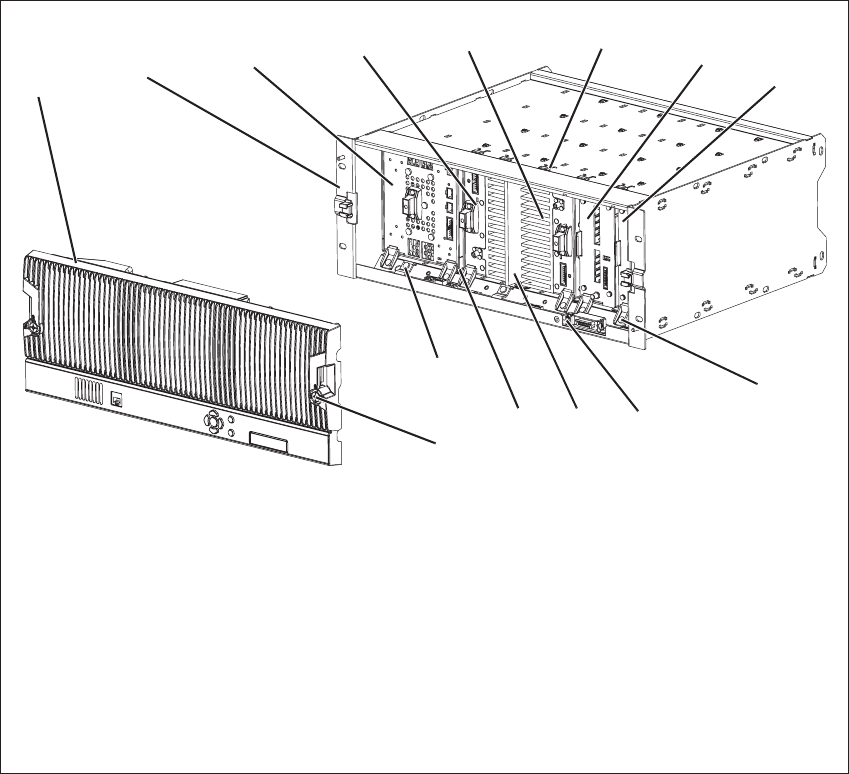
TB9300 Installation and Operation Manual Description 15
© Tait Limited March 2017
1.3 Mechanical Assembly
This section illustrates the main mechanical components of the base
station.
Figure 1.1 below shows the configuration for a typical dual 50W base
station. The subrack has six slots, numbered from right to left as viewed
from the front of the subrack. The PMU occupies slots 5 and 6, with the
reciters in slots 1 and 2. The two PAs are mounted vertically in slots 3 and
4 with the heatsinks facing each other. The airflow separator between the
PAs helps to direct the cooling airflow evenly through each heatsink. The
PMU and each pair of reciters and PAs have their own cooling fans.
The front panel can be easily removed from the subrack by undoing two
quick-release fasteners. Refer to “Replacing Modules” on page 99 for more
details.
.
Figure 1.1 Mechanical assembly - dual 50W base station with front panel
bfront panel ireciter 1
csubrack jmodule retaining clamp
dPMU 1) subrack interconnect board
ePA 2 1! airflow separator
fPA 1 1@ plastic guide rail
gcable retaining clip 1# subrack interconnect board retaining clamp
hreciter 2 1$ front panel fastener
bcdefghi
j
1)
1@
1#
1$
1!
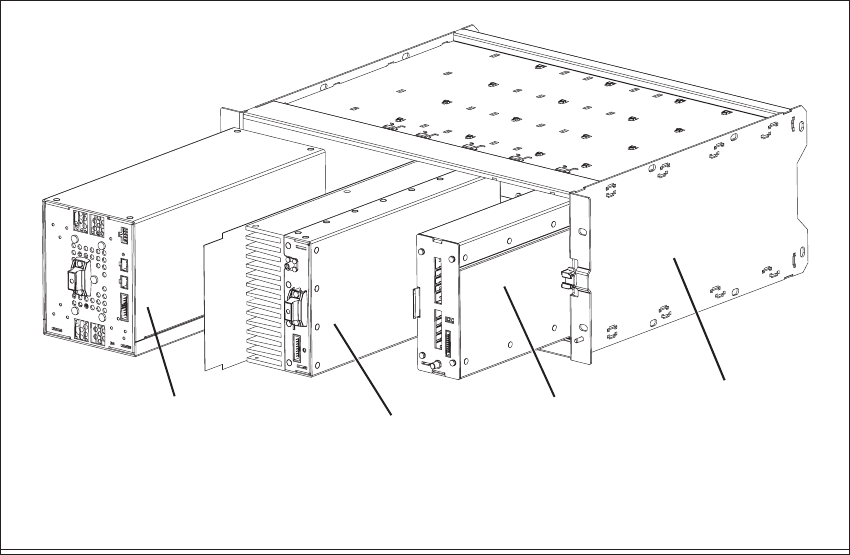
16 Description TB9300 Installation and Operation Manual
© Tait Limited March 2017
Figure 1.2 below shows the configuration for a typical single 50W base
station. The PMU again occupies slots 5 and 6, with the reciter in slot 1 and
the PA in slot 3. The single PA is mounted vertically with the heatsink
facing the center of the subrack. This positions the cooling fins directly
behind the fan.
=
Figure 1.2 Mechanical assembly - single 50W base station
bPMU dreciter
c50W PA esubrack
bcde
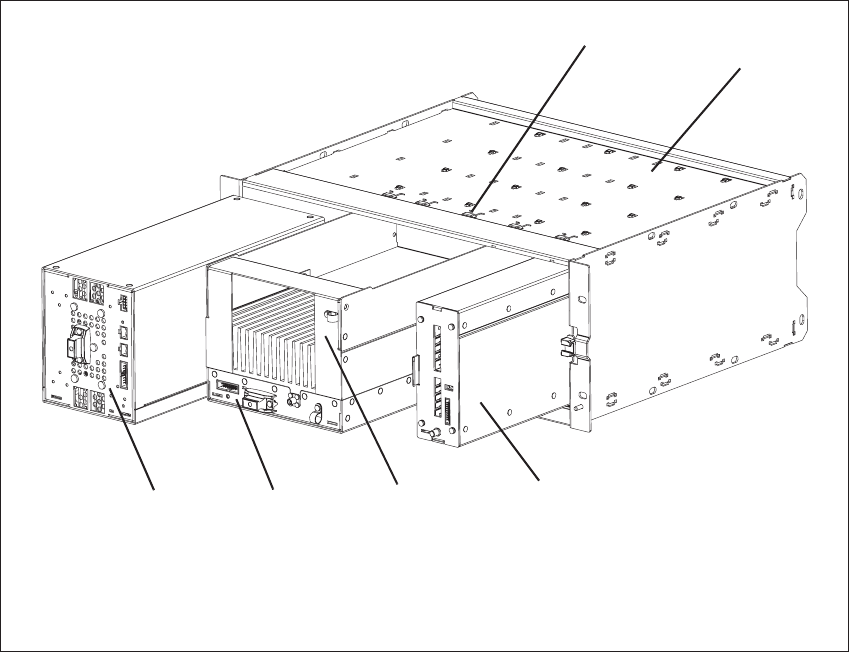
TB9300 Installation and Operation Manual Description 17
© Tait Limited March 2017
Figure 1.3 below shows the configuration for a typical 100 W base station.
The PMU occupies slots 5 and 6, with the PA directly beside it in slots 3
and 4. The reciter occupies slot 1. Unlike the 50W PAs, the 100W PA is
mounted horizontally with the heatsink facing upwards. It is also fitted with
an airflow duct to channel the airflow from the cooling fan through the
heatsink fins.
Figure 1.3 Mechanical assembly - single 100W base station
bPMU ereciter
cPA fsubrack
dairflow duct gcable retaining clip
bcde
f
g
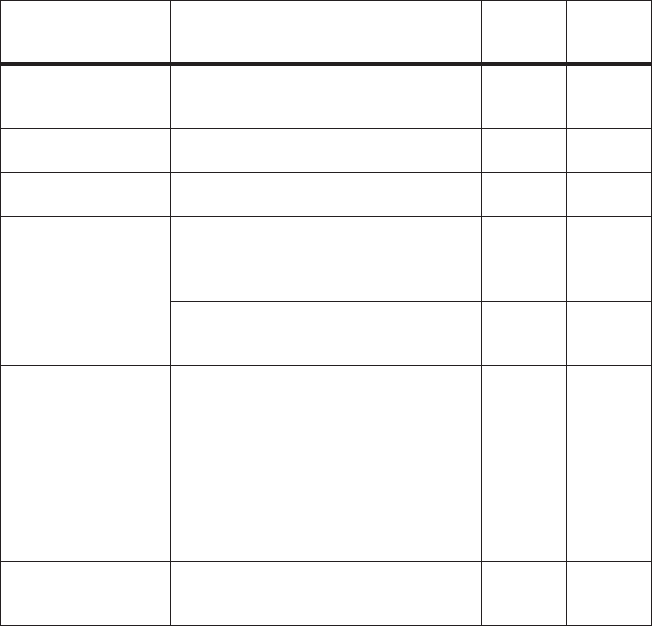
18 Description TB9300 Installation and Operation Manual
© Tait Limited March 2017
1.4 Frequency Bands and Sub-bands
Much of the circuitry in the base station is common to all frequency bands,
and is therefore covered by a single description in this manual. In some
cases the descriptions refer to specific bands or sub-bands, and these are
identified with the letters listed in the following table.
In Brazil, for K and L bands, the TB9300 is considered to be configured as
a base station with retransmission of receive frequencies.
Frequency
Identification Frequency Band and Sub-band 50W 100W
B band B2 = 136 to 156 MHz
B3 = 148 to 174 MHz ✓ ✓
C Band C3 = 216 to 225 MHz ✓
G band G4 = 330 to 380 MHz ✓
H band H1 = 400 to 440 MHz
H2 = 440 to 480 MHz
H3 = 470 to 520 MHz
✓ ✓
HC = 400 to 440 MHz (receive)
HC = 440 to 480 MHz (transmit) ✓
K band K4
Transmit: 762 to 776 & 850 to 870
MHz
Receive: 792 to 824 MHz
K8
Transmit: 757 to 758 MHz
Receive: 787 to 788 MHz
✓ ✓
✓
L band L2 = 896 to 902 MHz (receive)
L2 = 927 to 941 MHz (transmit) ✓

TB9300 Installation and Operation Manual Description 19
© Tait Limited March 2017
1.5 Applications
The TB9300 is designed for operation in a Tait TN9300 DMR Tier 2
conventional radio network, a Tait TN9300 DMR Tier 3 trunked radio
network, an MPT-IP network, or as an analog conventional repeater.
In a DMR Tier 2 conventional network it can operate as a stand-alone
repeater, or as a member of a multi-site system (under the supervision of a
DMR conventional node). Since DMR provides two logical channels
(timeslots) simultaneously for each radio frequency (physical channel),
two users can alternately access the same frequency, one in each timeslot.
Base stations on different sites can be linked together to form channel
groups. A base station can support two channel groups, one in each
timeslot.
In a DMR Tier 3 trunked network it can operate as a traffic channel or a
control channel. With two logical channels for each radio frequency, a
single TB9300 base station can provide two traffic channels, two control
channels, or both a traffic channel and a control channel. In an MPT
network, the TB9300 operates as a control channel or as a traffic channel.
The TB9300 operates with a trunking node or in fallback operation, both of
which can be either trunked or conventional.
In analog operation it can operate as a conventional repeater with CTCSS1
or DCS subaudible signaling2.
For more information, refer to the DMR System Manual.
1. Private Line (PL).
2. Multi-site operation with voice-over-IP connection will be supported in a
later release.

20 Description TB9300 Installation and Operation Manual
© Tait Limited March 2017
1.6 Licenses
Some operational functions of the base station are controlled by licenses.
These functions will not work unless you purchase the appropriate feature
license and enable the feature set controlled by that license. The feature sets
currently available are listed below.
The central voter and satellite licences are alternatives. The base station
is fully functional without them.
The base stations in a Tait DMR Tier 3 Network are controlled by a node
(DMR trunking controller). Tait sells three types of node: Full, Express and
Access. Each type of node has different capabilities. Refer to TN-2134 for
more information.
Analog Air Interface
(TBAS301 - Default
Licence)
A base station with this license can operate as an MPT transceiver or an
analog conventional repeater.
DMR Trunking Full
(TBAS300)
A base station with this license can accept connections from any node/
standalone node1. In single-site trunking and fallback modes, this license
entitles a standalone node to control a single site of up to 20 physical
channels.
DMR Trunking
Express
(TBAS302)
A base station with this license can accept connections from any Express
node/standalone node or Access standalone node. In single-site trunking
and fallback modes, this license entitles a standalone node to control a
single site of up to 20 physical channels. For more information on DMR
Trunking Express, see the TB9300 System Manual
DMR Trunking
Access
(TBAS303)
A base station with this license can accept connections only from an Access
standalone node. This license entitles a standalone node to control a single
site of up to four physical channels.
DMR Conventional
(TBAS304)
A base station with this license can operate in a Tait DMR Tier 2
conventional network. It can operate as a standalone repeater, or as a
member of a multi-site system (under the supervision of a DMR
conventional node).
A base station with both a DMR Conventional license and a valid DMR
trunking license (such as Full, Express or Access) can be configured to
operate in either mode. This enables a DMR Tier 2 base station to be
reconfigured and re-used in a DMR Tier 3 trunked network.
1. The base station itself can act as a DMR trunking controller, but with lim-
ited functionality. The base station is then said to be a standalone node.
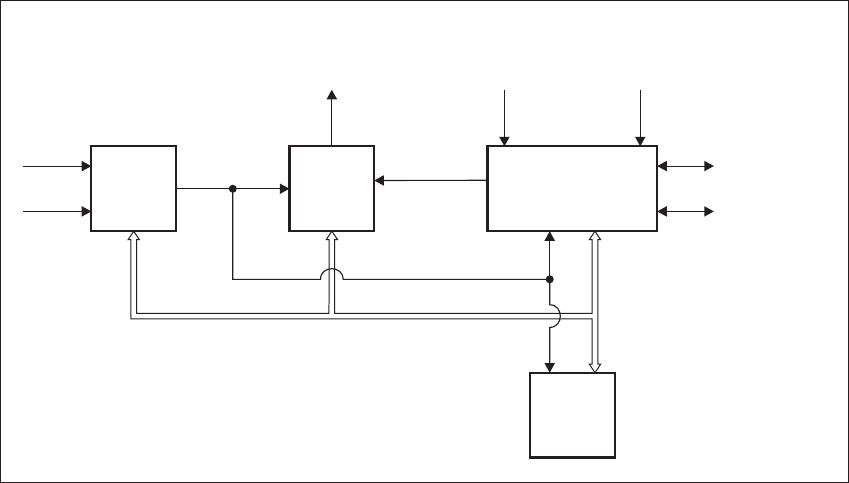
TB9300 Installation and Operation Manual Description 21
© Tait Limited March 2017
1.7 Theory of Operation
The reciter receives RF signals from its RF input and sends RF from its RF
output to the PA, along with a PA key signal. The reciter also receives
signals from, and sends signals to, the system interface, the Ethernet
interface, and the front panel (see Figure 1.4).
A system control bus interconnects the modules and carries alarm and
control signaling between the reciter and the other modules (refer to
“Intermodule Communications” on page 24 for more details).
The Ethernet interface carries voice over IP and also allows maintainer
access via a web browser.
Figure 1.4 Base station high-level diagram
Reciter
PMU PA
RF To
Antenna
RF From
Antenna
External
Reference
Frequency
AC Input
DC Input
28VDC
System Control Bus
RF + PA Key System Input
and Output
Ethernet Interface
to Network
Front
Panel
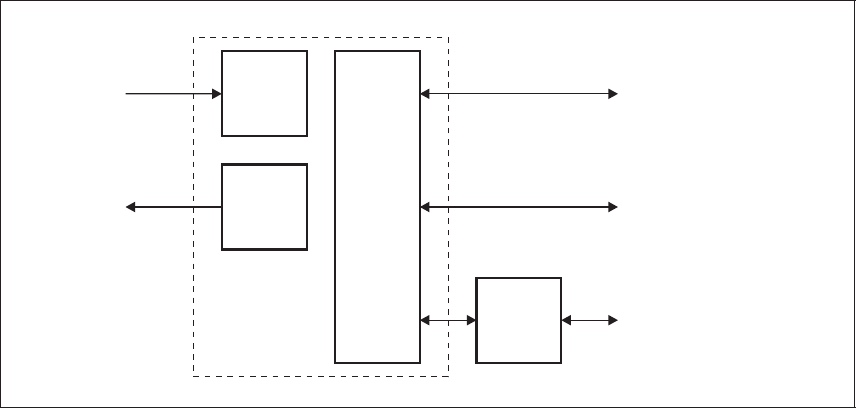
22 Description TB9300 Installation and Operation Manual
© Tait Limited March 2017
The reciter carries out signal processing and has overall control of the base
station. Its circuit boards are shown in Figure 1.5.
The receiver board contains all the receiver circuitry, while the exciter
circuitry is located on the transmit forward board.
The reciter control board converts information between analog and digital
and controls the maintainer’s access via the front panel. It performs the air
interface signal processing for digital DMR operation, gives the base
station an identity as a network element, and provides the physical
connections for the Ethernet and system interfaces.
Figure 1.5 Reciter boards
RF Input
RF Output
Receiver
Board
Transmit
Forward
Board
Front
Panel
Reciter
Control
Board
Maintainer Access
System Input
and Output
Ethernet Interface
to Network
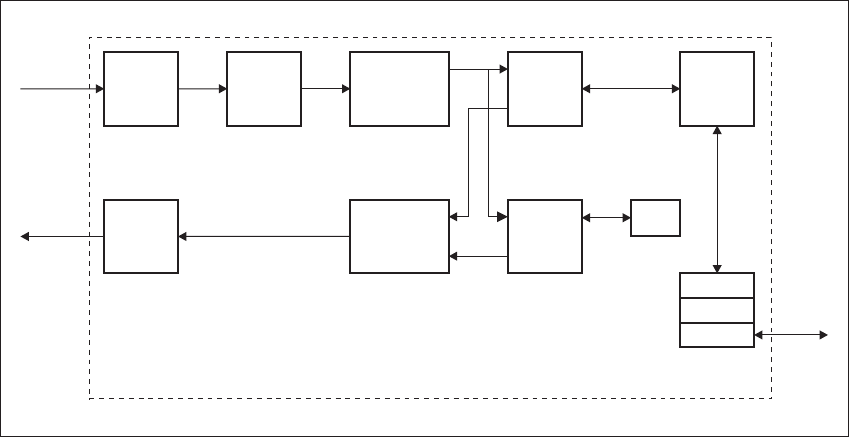
TB9300 Installation and Operation Manual Description 23
© Tait Limited March 2017
1.7.1 Signal Paths
Figure 1.6 gives an overview of signal paths within the reciter.
Digital DMR signals from the receive RF interface pass through the digital
receiver and DMR modem to the control software in the RISC processor.
The control software passes the signal through the Ethernet interface to the
node controller.
Input to the Ethernet interface is from the node controller. This input is
processed by the RISC and passed through the DMR modem to the
transmitter.
Analog FM signals from the receive RF interface pass through the digital
receiver and are converted to G.711 before being modulated and
retransmitted.
1.7.2 Online and Offline Modes
The base station normally operates in Online mode, but you can put it into
Offline mode via its web interface.
Online Mode In Online mode, the base station performs its normal functions.
Offline Mode Some procedures, such as activating firmware or running certain diagnostic
tests, require the base station to be in Offline mode. This takes the base
station out of service. However, the front panel is still operational and can
be used in the normal way.
Figure 1.6 Reciter signal paths
Modulator
Demodulator DMR
Modem
FM
Baseband
Audio
G.711
ControlADC DDC
DAC
RTP
UDP
IP
Transmit
RF Interface
Receive
RF Interface
Ethernet
Interface
Protocol
Stack
Reciter Control Board
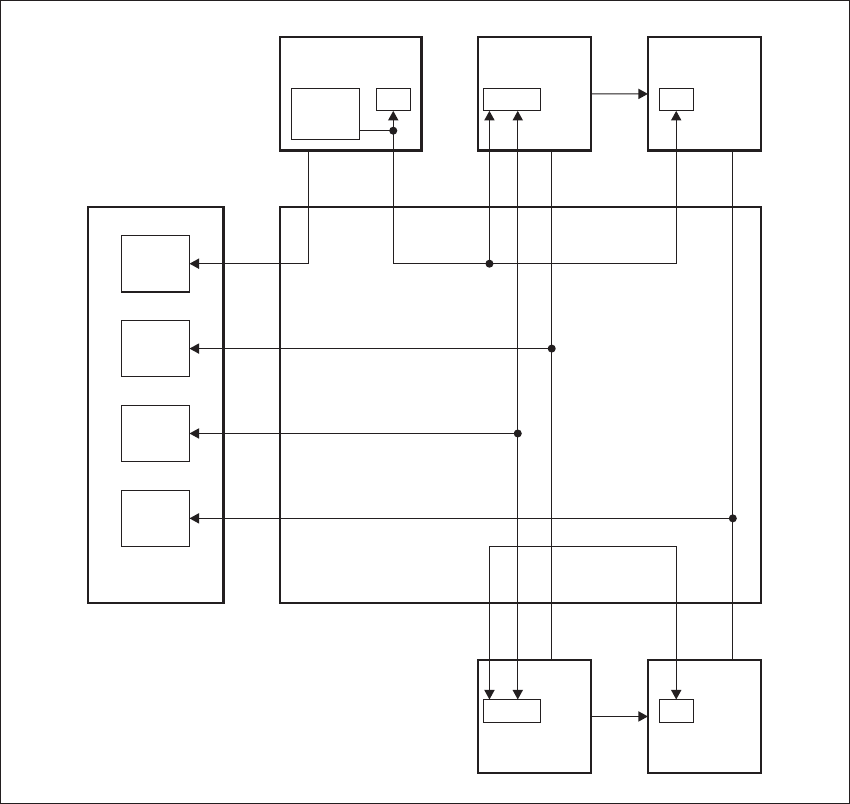
24 Description TB9300 Installation and Operation Manual
© Tait Limited March 2017
1.7.3 Intermodule Communications
A system control bus and a subrack interconnect board link the modules in
the subrack and carry alarm and control signaling between the reciter and
the other modules, as shown in Figure 1.7.
Specific configuration settings for dual base stations are described in
“Recommended Configuration Settings” on page 59.
Figure 1.7 Intermodule communication paths
FanFan
Fan
I C
2
I C
2
RS-485
RS-485
I C
2I C
2
I C
2
Fan
Fan
Fan
PA 1
mP
Subrack Interconnect Board
PA 2
mP
Reciter 1
mP
Front Panel
Fan 3:
PMU
Fan 1:
Reciters
Fan 2:
PAs
Reciter 2
mP
User
Controls
PMU
mP
I C Current
Source
2
TB9300 Installation and Operation Manual Description 25
© Tait Limited March 2017
1.7.4 Power Management and Distribution
The PMU manages the supply of power to ensure uninterrupted operation
of the base station. A range of parameters is monitored and these can
trigger alarms that are sent to the reciter. Alarms can be monitored via the
web interface and reported via SNMP traps; they are also recorded in the
reciter’s internal log file.
AC to DC
Changeover
When the PMU has an AC and a DC module, the base station can be
powered by either the AC (mains) or the DC (battery) supply. The base
station will default to the AC supply if both supplies are provided. If the
AC supply becomes unavailable, a seamless changeover from the AC to
DC supply takes place, providing that the battery voltage is above the
configured minimum startup voltage. You can use a web browser to check
whether the base station is running on battery or mains power.
DC Operation When the base station is running off the DC supply and the battery voltage
falls below the configured minimum, the base station will enter battery
protection mode to protect the battery and base station equipment. The
standby power supply card maintains the power to the PMU
microprocessor, while the rest of the PMU is shut down. When the battery
voltage rises to the configured startup setting, power is resumed to the DC
supply. Refer to “PMU Operation on DC Input” on page 27 for more
detailed information.
Auxiliary Power
Control
The output from the auxiliary power supply board can be used to power
other site equipment. The maximum output is 40W.
Distribution Figure 1.8 shows how power is distributed to modules in the subrack. The
28VDC output from the PMU is fed directly to the PA in a single base
station, or directly to PA 1 in a dual base station, and to the other modules
via the subrack interconnect board. Power to the reciters and front panel is
current-limited by self-resetting fuses on the subrack board.
The AC converter has a series switch which breaks the phase input to the
converter. The DC input, however, has much higher current ratings. Its
switch does not disconnect power from the DC converter itself, but disables
the converter by switching off its control circuitry.
The outputs from both the AC and DC high power converters are added
together and fed to the modules via the high-current outputs. The auxiliary
output is also tapped off this summed output.
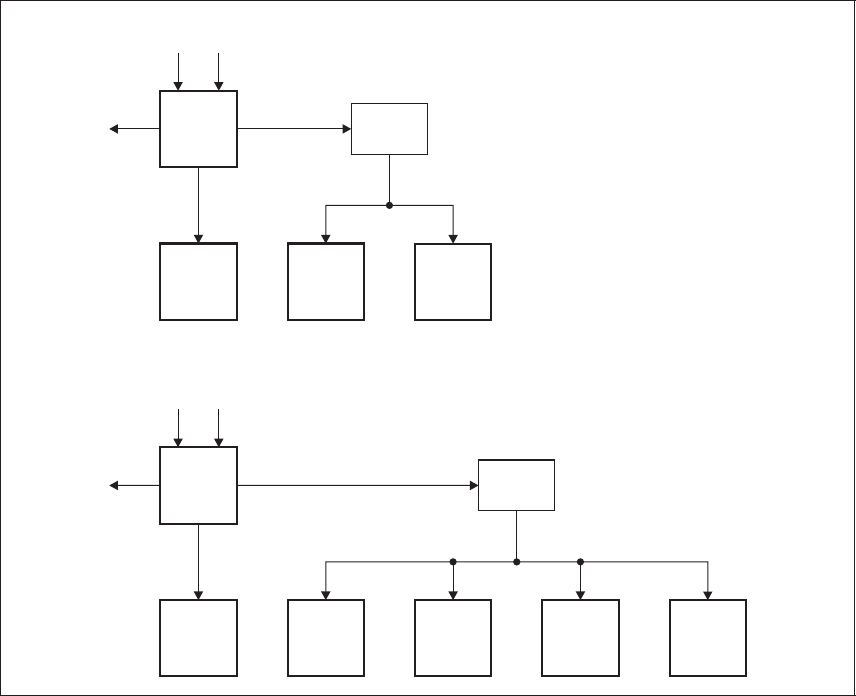
26 Description TB9300 Installation and Operation Manual
© Tait Limited March 2017
Figure 1.8 Subrack power distribution
DC AC
28V
Aux. DC 28V
PMU
PA Reciter
Subrack
Board
Front
Panel
DC AC
28V
Aux. DC 28V
PMU
PA 1 PA 2 Reciter 1
Subrack
Board
Reciter 2 Front
Panel
Single
Dual
TB9300 Installation and Operation Manual Description 27
© Tait Limited March 2017
1.7.5 PMU Operation on DC Input
The operation of the PMU on DC input is controlled by three sets of
parameters:
■user-programmable alarms
■user-programmable startup and shutdown limits
■battery protection limits
The voltage range for each of these parameters is provided in Table 1.1 on
page 28. Figure 1.9 on page 29 illustrates how these parameters interact,
and how they control the operation of the PMU over a range of DC input
voltages.
Alarms User-programmable alarms can be set for low or high battery voltage
(Configure > Alarms > Thresholds). The alarms will be triggered when the
set voltage levels are reached. These limits are subject to the tolerances of
the battery protection circuitry, as stated in “Battery Protection (Fail-safe)
Limits” in Table 1.1.
Startup and
Shutdown Limits
The user-programmable startup and shutdown limits allow for adjustable
startup and shutdown voltages (Configure > Base Station >
Miscellaneous). These limits can be adjusted for different numbers of
battery cells, or for the particular requirements of the base station
operation. Once the limits are reached, the PMU will shut down. These
limits are subject to the tolerances of the battery protection circuitry, as
stated in “Battery Protection (Fail-safe) Limits” in Table 1.1.
Notice It is possible to set the startup voltage of the base station
below the nominal voltage of the battery. Continuing to use a battery for
extended periods when it is below its nominal voltage will severely
shorten its service life. For more information on battery management,
we recommend that you consult the battery manufacturer.
Battery Protection
Limits
The battery protection limits are set in hardware at the factory, and cannot
be adjusted by the user. These limits will not be reached under normal
operation conditions, but are provided as “fail-safe” measures to protect the
battery from deep discharge. They also remove the need for low-voltage
disconnect modules.
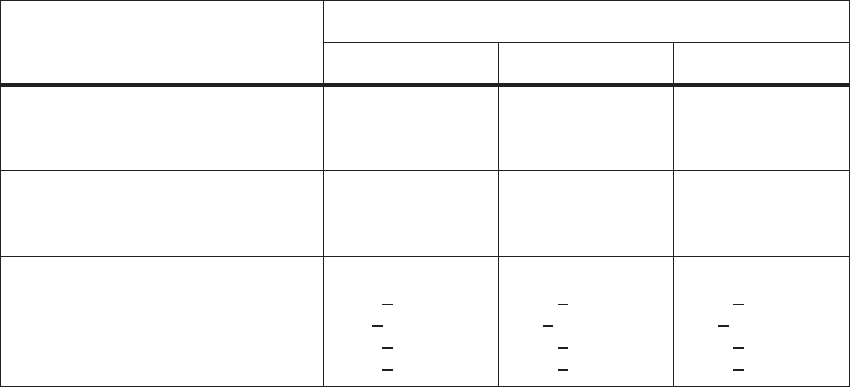
28 Description TB9300 Installation and Operation Manual
© Tait Limited March 2017
Table 1.1 PMU DC voltage limitsa
Parameter
Voltage Range
12V PMU 24V PMU 48V PMU
User-programmable Alarmsb
Low Battery Voltage
High Battery Voltage
10V to 14V
14V to 17.5V
20V to 28V
28V to 35V
40V to 56V
56V to 70V
User-programmable Limitsb
Startup Voltage (after shutdown)
Shutdown Voltage
10.9V to 15V ±0.3V
10V to 13.5V ±0.3V
21.8V to 30V ±0.5V
20V to 27V ±0.5V
43.6V to 60V ±1V
40V to 54V ±1V
Battery Protection (Fail-safe) Limits
Startup Voltage
Undervoltage Shutdown
Overvoltage Shutdown
Overvoltage Shutdown Reset
10.8V +0.2V
9.5V +0.3V
18.1V +0.3V
17.1V +0.3V
21.6V +0.5V
19V +0.5V
36.2V +0.5V
34.2V +0.5V
43.2V +1V
38V +1V
72.4V +1V
68.4V +1V
a. The information in this table is extracted from the Specifications Manual. Refer to the latest issue of this manual
for the most up-to-date and complete PMU specifications.
b. Using the base station’s web interface.
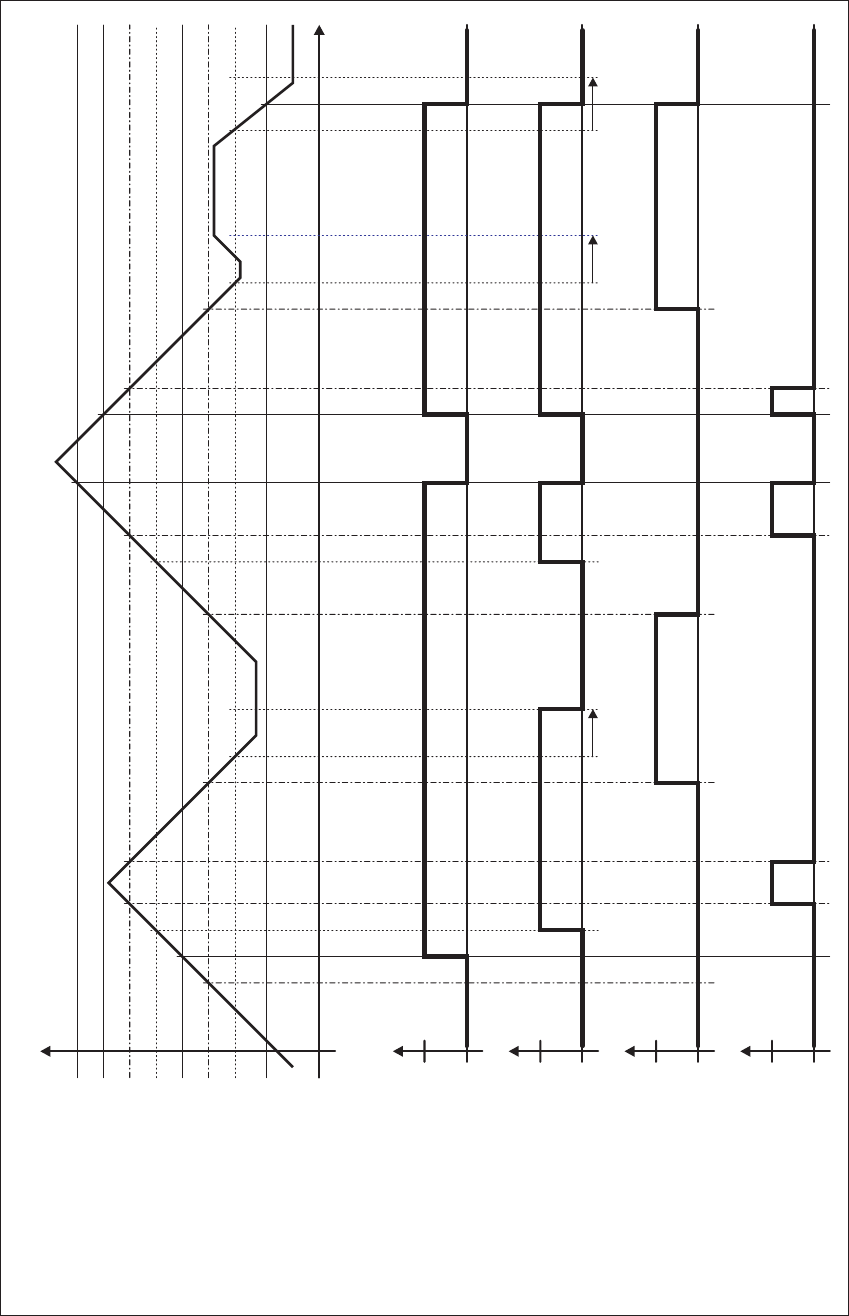
TB9300 Installation and Operation Manual Description 29
© Tait Limited March 2017
Figure 1.9 PMU alarm thresholds and voltage limits when operating on DC
Time
0V
DC Input Voltage
Overvoltage Shutdown (HW)
Undervoltage Shutdown (HW)
Overvoltage Shutdown Reset (HW)
High Battery Voltage Alarm (SW Alarm)
Low Battery Voltage Alarm (SW Alarm)
Startup Voltage (SW)
Shutdown Voltage (SW)
Startup Voltage (HW)
Run
Run
Stop
Stop
Active
Active
Off
Off
Software Control &
Hardware Combined
Hardware Behaviour
Software Alarm
(Low Battery Voltage)
Software Alarm
(High Battery Voltage)
30s delay 30s delay 30s delay
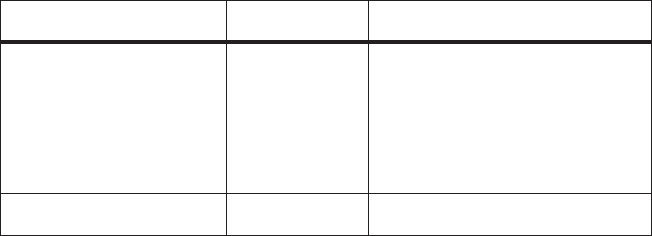
30 Description TB9300 Installation and Operation Manual
© Tait Limited March 2017
1.7.6 Front Panel Fans
The front panel is equipped with three fans. Fan 1 is for the reciters, fan 2
is for the PAs, and fan 3 is for the PMU. Front panel fans do not operate
continuously, but are switched on and off as needed by their associated
module. In a dual base station either PA or reciter can turn on its fan. The
reciter in slot 1can also carry out a fan test on all three fans.
Front panel fans are 3-wire fans (power, ground, and rotation detect). The
reciter can monitor whether the fans are rotating and generate an alarm if
the fan fails.
The fans turn on for a few seconds when the base station is powered up, and
also after the front panel is refitted to a base station which is powered up.
Configuring Fan
Control
The operation of the PA fan is configurable via the web interface; you can
specify the threshold temperature at which the fan will be turned on, and
set the fan to operate only when the PA is transmitting.
The PMU fan has fixed on/off thresholds and a defined set of duty cycles
based on the PMU temperature and load current, as described in the
following table.
PMU Temperature Current Fan Duty Cycle
<149°F (65°C) <4A
4A–6A
6A–8A
8A–12A
12A–14A
t15A
always off
2 minutes on, 8 minutes off
2 minutes on, 5 minutes off
3 minutes on, 3 minutes off
4 minutes on, 1 minute off
always on
>149°F (65°C) –– always on
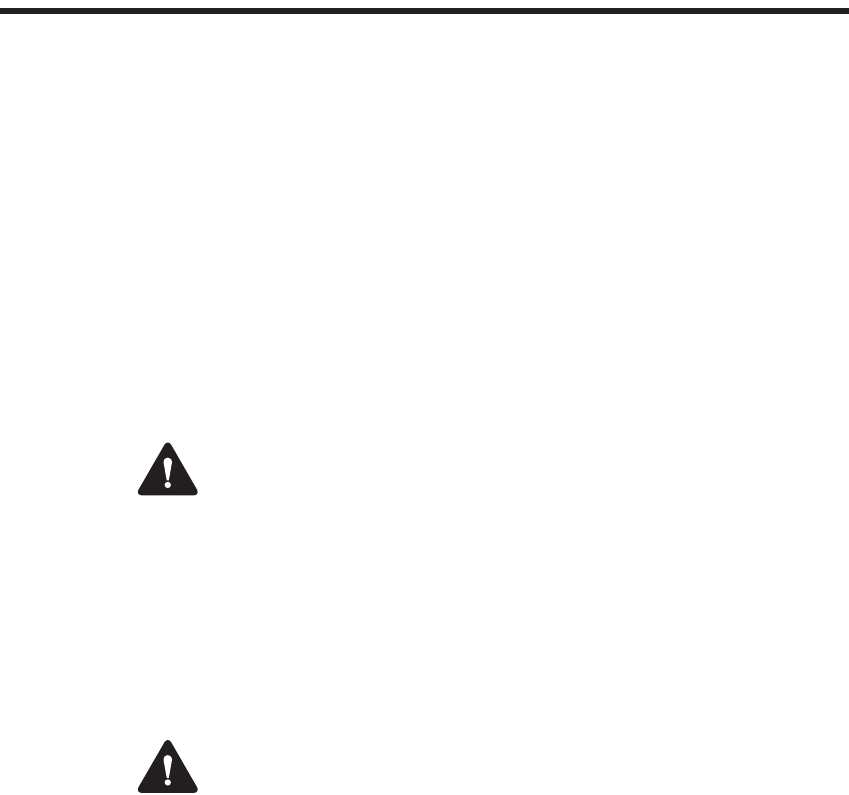
TB9300 Installation and Operation Manual General Safety and Regulatory Information 31
© Tait Limited March 2017
2 General Safety and Regulatory
Information
This chapter provides general information on safety precautions for
operating the base station.
2.1 Personal Safety
2.1.1 Unpacking and Moving the Equipment
To prevent personal injury and equipment damage, we recommend that two
people unpack and move the equipment.
Caution A subrack complete with modules can weigh up to 62lb
(28kg), or up to 66lb (30kg) complete with packaging. We recommend
that you have another person help you unpack and move the equipment.
The TBAA03-16 carrying handles will make it easier to move the
equipment once it has been unpacked. If necessary, remove the modules
from the subrack before moving it (refer to “Replacing Modules” on
page 99). In all cases follow safe lifting practices.
2.1.2 Lethal Voltages
Warning The PMU contains voltages that may be lethal. Refer
to the ratings label on the rear of the module.
The equipment must be installed so that the rear of the PMU is located in a
service access area which is accessible only by qualified personnel. The
PMU must be connected to the mains supply source by qualified personnel
in accordance with local and national regulations.
Disconnect the mains IEC connector and wait for five minutes for the
internal voltages to self-discharge before dismantling. The AC power
on/off switch does not isolate the PMU from the mains. It breaks only
the phase circuit, not the neutral.
The PMU should be serviced only by qualified technicians. There are no
user-replaceable parts inside. If the PMU is damaged and does not function
properly, stop the module safely and contact your regional Tait office
immediately.
All servicing should be carried out only when the PMU is powered through
a mains isolating transformer of sufficient rating.

32 General Safety and Regulatory Information TB9300 Installation and Operation Manual
© Tait Limited March 2017
2.1.3 AC Power Connection
2.1.4 Explosive Environments
Warning Do not operate the equipment near electrical blasting
caps or in an explosive atmosphere. Operating the equipment in
these environments is a definite safety hazard.
2.1.5 High Temperatures
Take care when handling a PMU or PA which has been operating recently.
Under extreme operating conditions (+140°F [+60°C] ambient air
temperature) or high duty cycles, the external surfaces of the PMU and PA
can reach temperatures of up to +176°F (+80°C).
2.1.6 LED Safety (EN60825-1)
This equipment contains Class 1 LED Products.
English (en) The PMU must be connected to a grounded mains
socket-outlet.
Norsk (no) Apparatet må tilkoples jordet stikkontakt.
Suomi (fi) Laite on liitettävä suojamaadoitus-koskettimilla
varustettuun pistorasiaan.
Svenska (sv) Apparaten skall anslutas till jordat uttag.
TB9300 Installation and Operation Manual General Safety and Regulatory Information 33
© Tait Limited March 2017
2.1.7 Proximity to RF Transmissions / A proximité des émissions RF
To comply with the RF Field Limits for Devices Used by the General
Public for (Uncontrolled Environment)a, a safe separation distance of at
least 12 feet (3.6 metres) from the antenna system should be maintained.
This figure is calculated for a typical installation, employing one 100W
base station transmitter. Other configurations, including installations at
multi-transmitter sites, must be installed so that they comply with the
relevant RF exposure standards.
a. Reference Standards
Health Canada’s Safety Code 6: Limits of Human Exposure to
Radiofrequency Electromagnetic Energy in the Frequency Range from
3kHz to 300GHz
USA Federal Communications Commission OET bulletin 65
(47CFR 1.1310)
IEEE C95.1 2005: Standard for Safety Levels with Respect to Human
Exposure to Radio Frequency Electromagnetic Fields, 3kHz to
300GHz
Pour respecter les limites imposées au champ RF au niveau des
équipements utilisés par le grand public (environnement non contrôlé)a,
une distance de séparation de sécurité d’au moins 3.6 mètres du bloc
d’antenne devrait être observée.
Ce nombre est calculé pour une installation typique, ayant un émetteur de
station de base de 100W. D’autres configurations, incluant les installations
ayant des sites de plusieurs émetteurs, doivent être installées de façon à se
conformer aux normes pertinentes des expositions RF.
a. Normes de référence
Code de sécurité 6 de Santé Canada: Limites d'exposition humaine à
l’énergie électromagnétique radioélectrique dans la gamme de
fréquences de 3kHz à 300GHz
Commission fédérale des communications (FCC) des Etats Unis
d’Amérique bulletin OET numéro 65 (47CFR 1.1310)
IEEE C95.1 2005: Norme pour les niveaux de sécurité compatibles avec
l'exposition des personnes aux champs électromagnétiques de
radiofréquence 3kHz à 300GHz
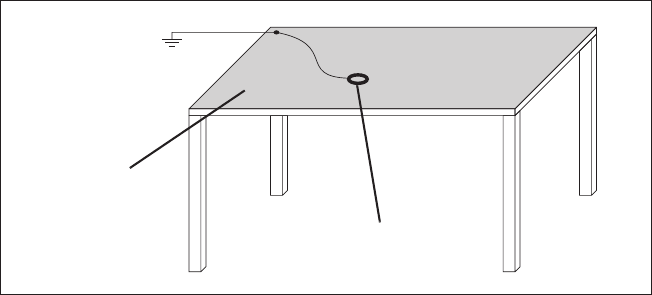
34 General Safety and Regulatory Information TB9300 Installation and Operation Manual
© Tait Limited March 2017
2.2 Equipment Safety
2.2.1 Installation and Servicing Personnel
The equipment should be installed and serviced only by qualified
personnel.
2.2.2 Preventing Damage to the PA
The base station has been designed to operate safely under a wide range of
antenna loading conditions. Transmitting into a low VSWR will maximize
the power delivered to the antenna.
Notice Do not remove the load from the PA while it is transmitting.
Load transients (switching or removing the load) can damage the PA output
stage. See “Connecting RF” on page 74 for recommendations.
2.2.3 ESD Precautions
Notice This equipment contains devices which are susceptible to
damage from static charges. You must handle these devices carefully
and according to the procedures described in the manufacturers’ data
books.
We recommend you purchase an antistatic bench kit from a reputable
manufacturer and install and test it according to the manufacturer’s
instructions. Figure 2.1 shows a typical antistatic bench set-up.
You can obtain further information on antistatic precautions and the
dangers of electrostatic discharge (ESD) from standards such as ANSI/
ESD S20.20-1999 or BS EN 100015-4 1994.
Figure 2.1 Typical antistatic bench set-up
common point ground
(building ground or
mains ground)
conductive wrist strap
dissipative rubber
bench mat
TB9300 Installation and Operation Manual General Safety and Regulatory Information 35
© Tait Limited March 2017
2.2.4 Anti-tampering Devices
All network elements should be physically secured, where possible. This
includes the use of locked cabinets and the use of seals on connectors.
All network connectors should be sealed with the stick-on type of seal. The
purpose of the seals is to detect unauthorized tampering. The seal should
reveal if any of the connectors have been unplugged or if any unauthorized
equipment has been plugged in.
The seals must be difficult to remove without breaking, and must bridge
between the cable and equipment side (plug and socket) of the connection.
Seals must cover any unused network sockets. This includes the Ethernet
connector on the rear panel, any spare switch ports, and the console port on
the router and switch.
The seals must be difficult to reproduce. A sticker initialed or signed by the
technician should satisfy this.
Seals must be replaced if they need to be disturbed during maintenance.
2.3 Environmental Conditions
2.3.1 Operating Temperature Range
The operating temperature range of the equipment is –22°F to +140°F
(–30°C to +60°C) ambient temperature. Ambient temperature is defined as
the temperature of the air at the intake to the cooling fans.
2.3.2 Humidity
The humidity should not exceed 95% relative humidity through the
specified operating temperature range.
2.3.3 Dust and Dirt
For uncontrolled environments, the level of airborne particulates must not
exceed 100µg/m3.
36 General Safety and Regulatory Information TB9300 Installation and Operation Manual
© Tait Limited March 2017
2.4 Regulatory Information
2.4.1 Distress Frequencies
The 406 to 406.1MHz frequency range is reserved worldwide for use by
Distress Beacons. Do not program transmitters to operate in this frequency
range.
2.4.2 Compliance Standards
This equipment has been tested and approved to various national and
international standards. Refer to the latest issue of the Specifications
Manual for a complete list of these standards.
2.4.3 FCC Compliance
This equipment complies with:
■CFR Title 47 Part 15 Class B (except PMU):
Radiated and conducted emissions, and electromagnetic susceptibility
specifications of the Federal Communications Commission (FCC) rules
for the United States.
Operation is subject to the following two conditions:
a. This device may not cause harmful interference, and
b. This device must accept any interference received, including
interference that may cause undesired operation.
■CFR Title 47 Part 15 Class A (PMU only):
Radiated and conducted emissions, and electromagnetic susceptibility
specifications of the Federal Communications Commission (FCC) rules
for the United States.
Operation is subject to the following two conditions:
a. This device may not cause harmful interference, and
b. This device must accept any interference received, including
interference that may cause undesired operation.
2.4.4 Unauthorized Modifications
Any modifications you make to this equipment which are not authorized by
Tait may invalidate your compliance authority’s approval to operate the
equipment.
The manufacturer is not responsible for any radio or TV interference
caused by unauthorized modifications to this equipment. Such
modifications could void the user’s authority to operate the equipment.
TB9300 Installation and Operation Manual General Safety and Regulatory Information 37
© Tait Limited March 2017
2.4.5 Health, Safety and Electromagnetic Compatibility in Europe
In the European Community, radio and telecommunications equipment is
regulated by Directive 1999/5/EC, also known as Radio and
Telecommunications Terminal Equipment (R&TTE) directive. The
requirements of this directive include protection of health and safety of
users, as well as electromagnetic compatibility.
Intended Purpose
of Product
This product is a radio transceiver. It is intended for radio communications
in the Private Mobile Radio (PMR) or Public Access Mobile Radio
(PAMR) services, to be used in all member states of the European Union
(EU) and states within the European Economic Area (EEA). This product
can be programmed to transmit on frequencies that are not harmonized
throughout the EU/EEA, and will require a licence to operate in each
member state.
Declaration of
Conformity
You can download the formal Declaration of Conformity from
www.taitradio.com/eudoc.

38 Operation TB9300 Installation and Operation Manual
© Tait Limited March 2017
3 Operation
This section describes the user controls and indicator LEDs on the front
panel and on the base station modules.
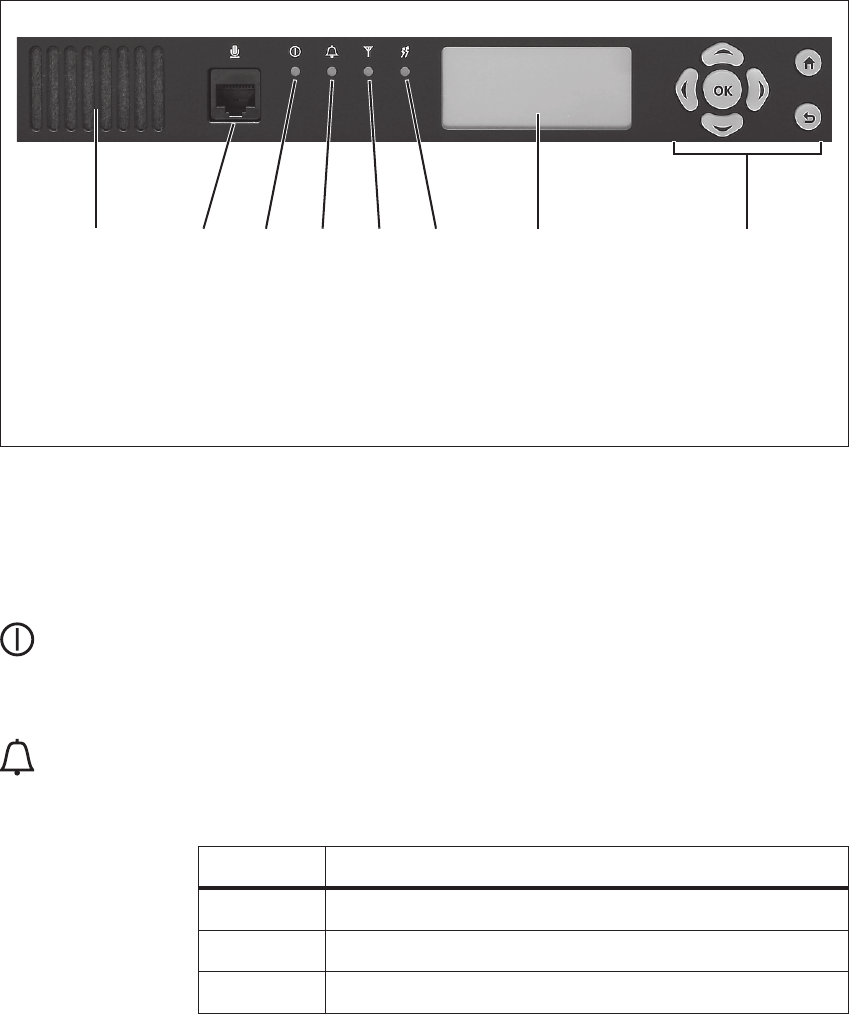
TB9300 Installation and Operation Manual Operation 39
© Tait Limited March 2017
3.1 Front Panel
The user controls and indicator LEDs on the front panel are shown in
Figure 3.1. They allow some manual control over the base station and
monitoring of its operational status.
Notice If there is more that one reciter in a subrack, inputs from all
reciters are summed to drive the front panel LEDs.
Speaker and
Microphone
Connector
The speaker and microphone connector are not used in this release of the
base station.
Power LED The green power LED is lit when power is supplied to the subrack.
Alarm LED The red alarm LED will flash at a rate of 2 to 5Hz when an alarm has been
generated by any of the base station modules. It will continue to flash until
the alarm is canceled or the fault is fixed. Note that only those alarms which
are enabled using the web interface will cause this LED to flash.
Figure 3.1 Operating controls on the control panel
bspeaker freceive LED
cmicrophone connector gtransmit LED
dpower LED hkeypad
ealarm LED idisplay
bcd e fg i h
b c
d
e
LED Description
Flashing One or more faults are present.
On (steady) A base station is in Offline mode, and no faults are present.
Off A base station is in Online mode, and no faults are present.
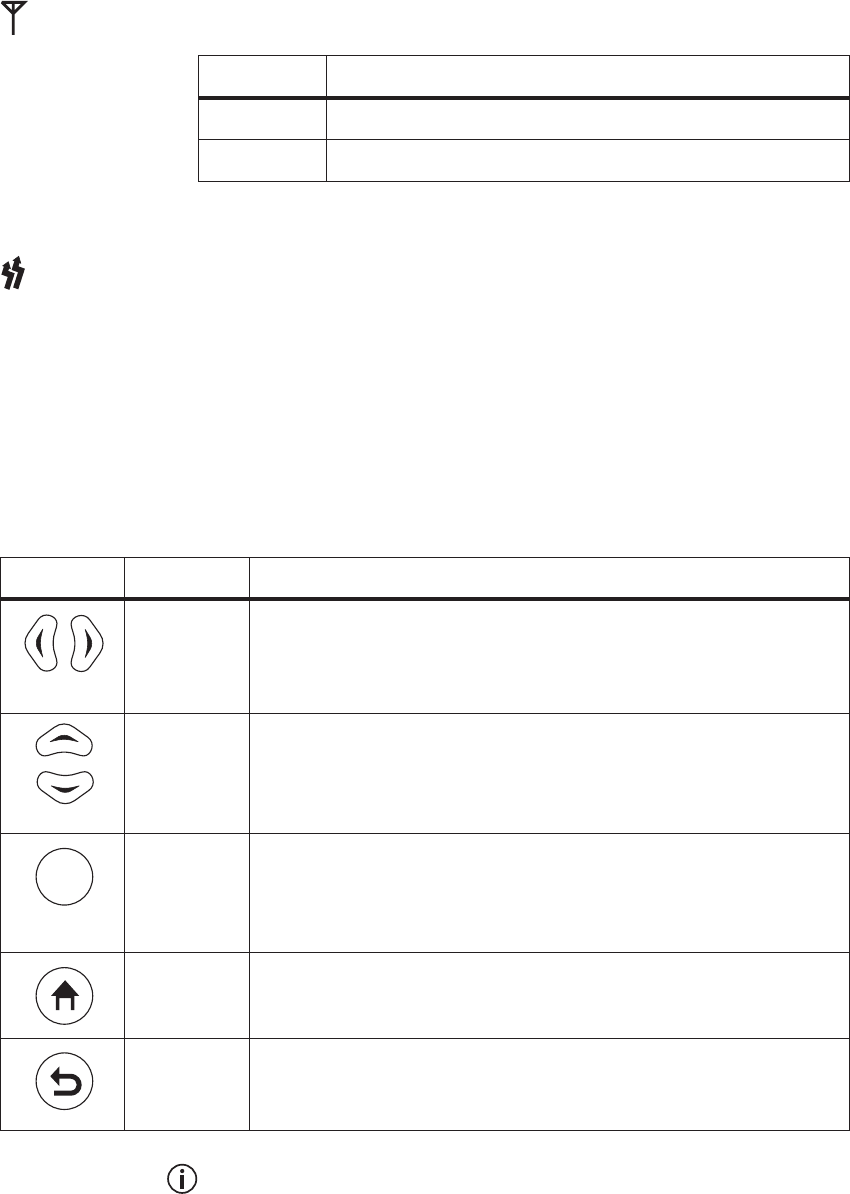
40 Operation TB9300 Installation and Operation Manual
© Tait Limited March 2017
Receive LED The amber receive LED indicates whether the base station is receiving a
valid RF signal on one or both logical channels.
Transmit LED The amber transmit LED is lit while the transmitter is transmitting.
Keypad The keypad is used to navigate the base station’s menus, enter text, and to
adjust the contrast of the display. The complete list of menu items is
provided in “Menu Map” on page 42.
If required, the keypad can be disabled in the web interface to prevent
access to the base station via the front panel menus (see “Disabling the
Front Panel Keypad” on page 93).
Unlike a computer keyboard, the keys do not auto-repeat. Each action
requires a separate key-press.
f
LED Description
On (steady) A base station is receiving a valid RF signal.
Off A base station is not receiving a valid RF signal.
g
h
Key Name Function
left and right
arrow keys
■Move the cursor to the left or right when entering text. Moving the
cursor beyond the end of a line will return it to the other end of the same
line.
■Decrease or increase the contrast in the Display Contrast screen.
scroll keys ■Scroll up and down through a list of menu items.
■Scroll up and down through the list of available characters when
entering text.
■Increase or decrease the contrast in the Display Contrast screen.
OK ■Selects the highlighted menu item.
■Confirms any adjustments made and exits to the previous menu.
■When setting the IP address, moves the cursor down one line. When all
the IP addresses are confirmed, exits to the previous menu.
home ■Returns to the home screen from any other menu.
return ■Returns to the previous menu.
■Moves the cursor up one line in the IP address screen. When the top
line is reached, pressing again returns to the previous menu.
OK

TB9300 Installation and Operation Manual Operation 41
© Tait Limited March 2017
Display The display is used in conjunction with the keypad to access the base
station’s menus. It allows the technician to configure the IP address of each
reciter (refer to “Setting the IP Address” on page 81), and to set the contrast
of the display (see below).
After the base station is powered up, the display shows “Please wait...”
while the base station is starting up, followed by the home screen when the
start-up process is complete. The home screen shows four lines of user-
defined text, which can be entered via the web interface (Identity > Identity
> Base Station Identity).
From the home screen press an arrow key, a scroll key or OK to go to the
base station menu. The display returns to the home screen from any other
screen 30 seconds after the last key press. Press any key to turn on the
backlight. The backlight turns off 30 seconds after the last key press.
If the keypad has been disabled, pressing an arrow key, a scroll key or
OK will cause the display to show “Keypad Disabled”.
Set the display contrast as follows:
1. From the base station menu select Modules > Front Panel > Contrast.
2. To increase the contrast, press the right arrow or scroll up key. To
decrease the contrast, press the left arrow or scroll down key.
3. When the contrast is set to the required level, press OK to save the
changes and exit the menu.
i
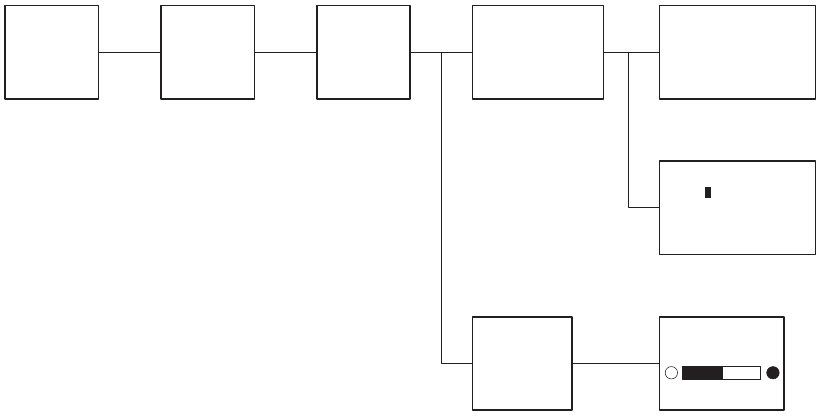
42 Operation TB9300 Installation and Operation Manual
© Tait Limited March 2017
Menu Map The menu map below shows the menu items available in this release of the
base station.
Notice The menu map shown is for a single base station. The menu
items available in your base station will depend on which modules are
present in the subrack, and whether the keypad has been disabled (refer
to “Disabling the Front Panel Keypad” on page 93).
Modules
Reciter 1
Front Panel
Base Station
Modules
Reciter 1
View Reciter 1 Address
Edit Reciter 1 Address
Front Panel
Contrast
Home Screen
Contrast
View Reciter 1 Address
IP: 172.025.198.043
MASK: 255.255.000.000
GW: 172.025.002.251
Edit Reciter 1 Address
IP: 172.025.198.043
MASK: 255.255.000.000
GW: 172.025.002.251
1

TB9300 Installation and Operation Manual Operation 43
© Tait Limited March 2017
3.2 Module Indicator LEDs and Switches
Additional status information is displayed by LEDs in individual modules.
The PMU also has switches that let you turn the AC and DC modules off.
3.2.1 Reciter
Front View The indicator LEDs on the front of the reciter are visible through a slot in
its front panel.
These LEDs provide the following information about the state of the
reciter:
■steady green - the reciter is powered up
■flashing red - one or more alarms have been generated; you can use the
web interface to find out more details about the alarms.
Figure 3.2 Indicator LEDs on the front of the reciter
bindicator LEDs
b

44 Operation TB9300 Installation and Operation Manual
© Tait Limited March 2017
Rear View The indicator LEDs on the rear of the reciter are on the Ethernet connector.
These LEDs provide the following information about the state of the
reciter:
■steady amber - the Ethernet interface is connected
■flashing green - data is being transmitted across the Ethernet interface.
Figure 3.3 Indicator LEDs on the rear of the reciter
bindicator LEDs
b
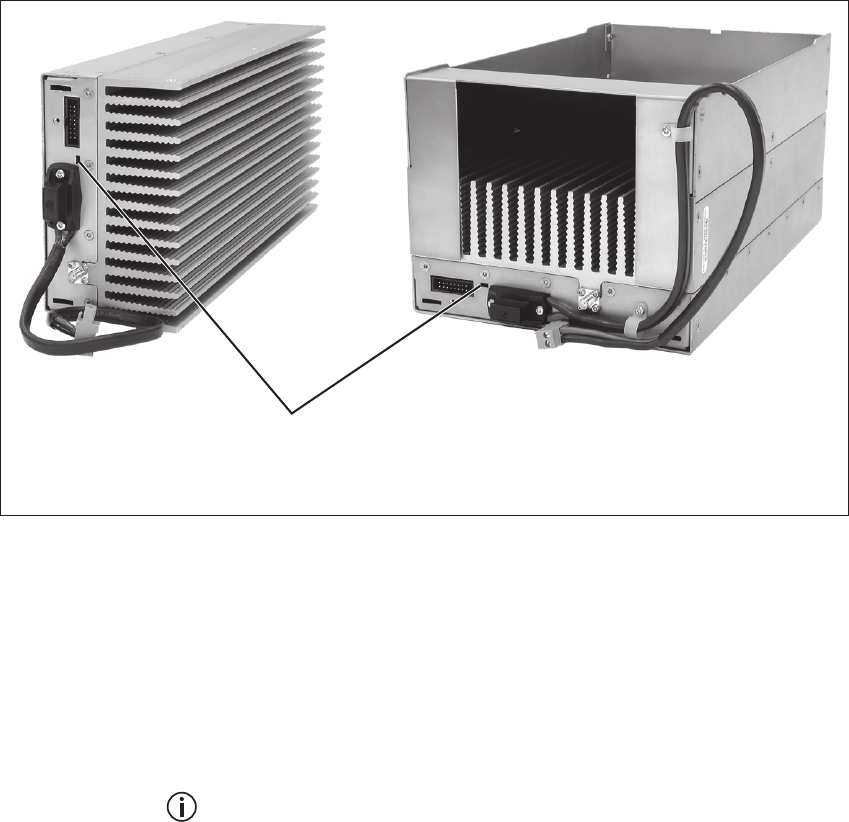
TB9300 Installation and Operation Manual Operation 45
© Tait Limited March 2017
3.2.2 PA
The indicator LEDs on the PA are visible through a slot in its front panel.
Indicator LEDs These LEDs provide the following information about the state of the PA:
■steady green - the PA is powered up
■flashing green - the PA has no application firmware loaded or activated;
you can use the web interface to download or activate the firmware; also
see “Preparing to Download Firmware” on page 93
■flashing red - one or more alarms have been generated; you can use the
web interface to find out more details about the alarms.
The alarm LED will flash whenever an alarm is generated, whether or
not this alarm has been disabled via the web interface.
Figure 3.4 Indicator LEDs on the PA
bindicator LEDs
b
50W PA
100W PA
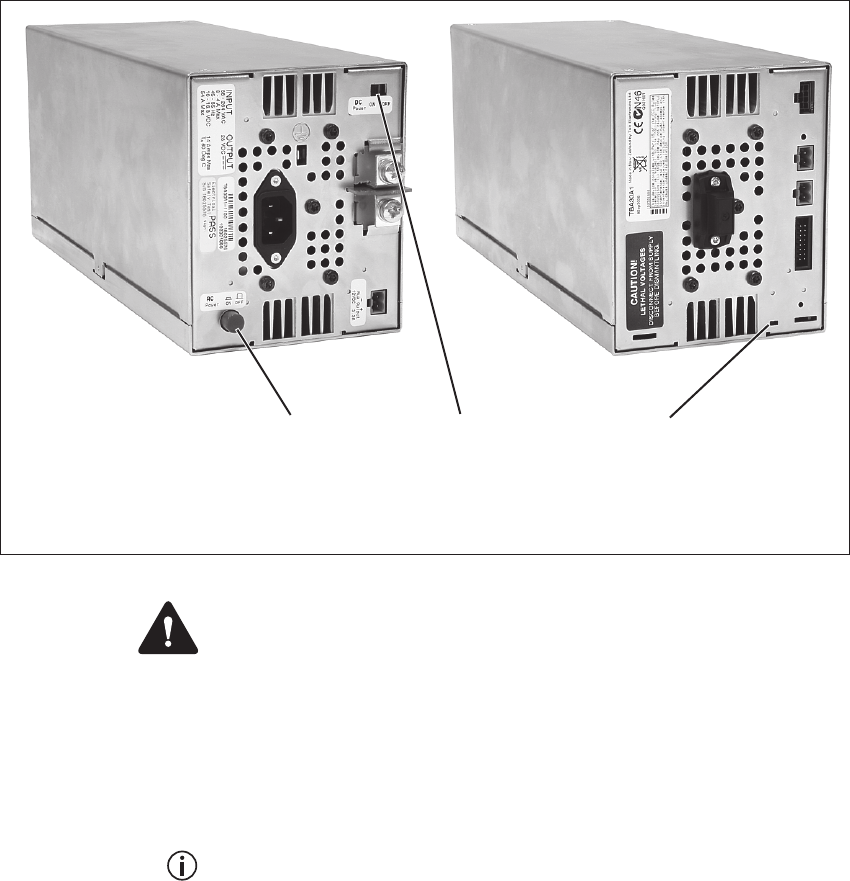
46 Operation TB9300 Installation and Operation Manual
© Tait Limited March 2017
3.2.3 PMU
The only controls on the PMU are the on/off switches on the rear panel for
the AC and DC modules, and the indicator LEDs visible through a slot in
its front panel.
Warning The AC and DC module on/off switches do not totally
isolate the internal circuitry of the PMU from the AC or DC power
supplies. You must disconnect the AC and DC supplies from the
PMU before dismantling or carrying out any maintenance. Refer to
the service manual for the correct servicing procedures.
AC Module On/Off
Switch
This switch turns the AC input to the PMU on and off. Note that this switch
breaks only the phase circuit, not the neutral.
The red button remains “out” whether on or off.
DC Module On/Off
Switch
This switch turns the DC output from the PMU on and off. Note that this
switch does not disconnect power from the DC converter itself. It disables
the converter by switching off its control circuitry. Even when the DC
converter is off, the DC input is still connected to its power circuitry.
The switch is recessed to prevent the DC module being accidentally
switched off.
Figure 3.5 Operating controls on the PMU
bAC module on/off switch dindicator LEDs
cDC module on/off switch
b c
rear view
d
front view

TB9300 Installation and Operation Manual Operation 47
© Tait Limited March 2017
Indicator LEDs These LEDs provide the following information about the state of the PMU:
■steady green - the PMU is powered up
■flashing green - the PMU has no application firmware loaded or
activated; you can use the web interface to download or activate the
firmware; also see “Preparing to Download Firmware” on page 93
■flashing red - one or more alarms have been generated; you can use the
web interface to find out more details about the alarms
■flashing red and green - the PMU is in battery protection mode; check
that the battery voltage is above the configured minimum startup
voltage; also check that the minimum startup voltage is configured
correctly.
The alarm LED will flash whenever an alarm is generated, whether or
not this alarm has been disabled via the web interface.

48 Installation TB9300 Installation and Operation Manual
© Tait Limited March 2017
4 Installation
This chapter provides information on the site requirements for your
TB9300 equipment and also describes how to install the base station in a
standard 19 inch rack or cabinet.
If this is your first time installing a TB9300 base station, we recommend
that you read the entire chapter before beginning the actual installation.
TB9300 Installation and Operation Manual Installation 49
© Tait Limited March 2017
4.1 Before You Begin
4.1.1 Equipment Security
The security of your base station equipment is a high priority. If the site is
not fully secure, the base station should at least be locked in a secure,
ventilated cabinet to prevent unauthorized access.
4.1.2 Grounding and Lightning Protection
Electrical Ground The base station modules are grounded by physical contact between the
module case and the subrack. To ensure a good ground connection you
must tighten each module retaining clamp securely (refer to “Final
Reassembly” on page 110 for the correct torque).
A threaded grounding connector is provided on the rear of the subrack for
connection to the site ground point (refer to “Connecting Up the Base
Station” on page 70 for more details).
Lightning Ground It is extremely important for the security of the site and its equipment that
you take adequate precautions against lightning strike. Because it is outside
the scope of this manual to provide comprehensive information on this
subject, we recommend that you conform to your country’s standards
organization or regulatory body.
4.1.3 Equipment Ventilation
Always ensure there is adequate ventilation around the base station (refer
to “Cabinet and Rack Ventilation” on page 50).
Notice Do not operate it in a sealed cabinet. You must keep the
ambient temperature within the specified range, and we strongly rec-
ommended that you ensure that the cooling airflow is not restricted.
Notice The cooling fans are mounted on the front panel and will only
operate when the panel is fitted correctly to the front of the subrack. To
ensure adequate airflow through the base station, do not operate it for
more than a few minutes with the front panel removed (e.g. for servicing
purposes).
4.1.4 Ambient Temperature Sensor
The ambient temperature reading for the base station is provided by the
temperature sensor located on the front panel circuit board.
50 Installation TB9300 Installation and Operation Manual
© Tait Limited March 2017
4.1.5 Cabinet and Rack Ventilation
The cooling airflow for the subrack enters through the front panel and exits
at the rear. For optimum thermal performance, the heated air that passes
through a base station must never be allowed to re-enter the air intakes on
the front panel. Any space at the front of the cabinet not occupied by
equipment should be covered by a blanking panel. Refer to Figure 4.1 on
page 51.
Equipment installation should observe the following guidelines:
■The recommended maximum number of subracks in a 38U cabinet is
five as shown in Figure 4.1 on page 51.
■Any space at the front of the cabinet not occupied by equipment should
be covered by a blanking panel. Refer to Figure 4.1 on page 51.
■Subrack placement in the cabinet should include a 2U gap at the top of
the cabinet.
■To allow enough cooling airflow through a cabinet-mounted base
station, the cabinet should allow for 50 cu.ft/min for each subrack
(0.024 cu.m/s).
■To ensure adequate ventilation, the cabinet should have a vent at the top
with an area of approximately 23in2 (150cm2) per subrack, or a similar
area of ventilation per subrack at the rear of the cabinet behind each
subrack.
■The maximum ambient temperature at the base station front panels must
not exceed +140°F (+60°C).
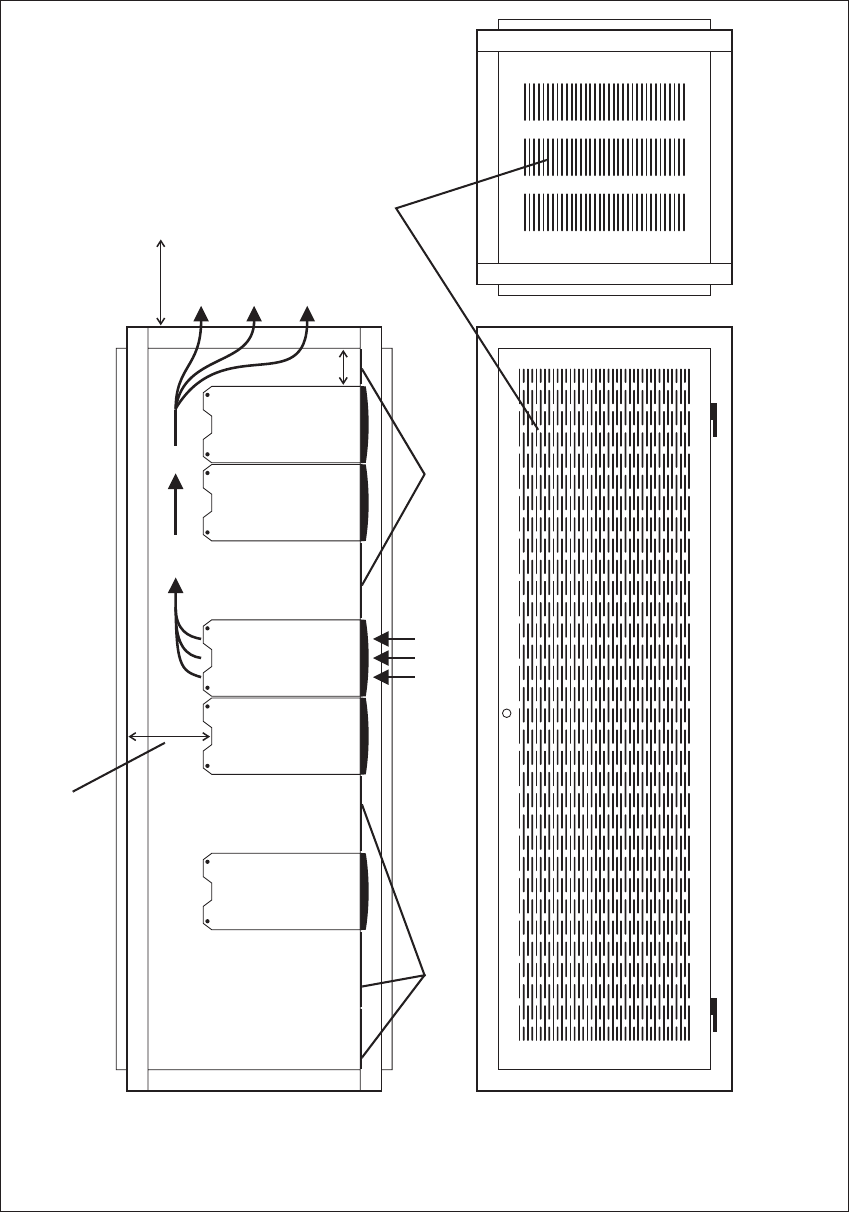
TB9300 Installation and Operation Manual Installation 51
© Tait Limited March 2017
Figure 4.1 Typical cabinet ventilation requirements
bventilation slots dairflow entry
cblanking panels eairflow exit path
8in
(20cm)
2U
t7in
(t17.5cm)
side view front view
top view
c
c
d
e
b
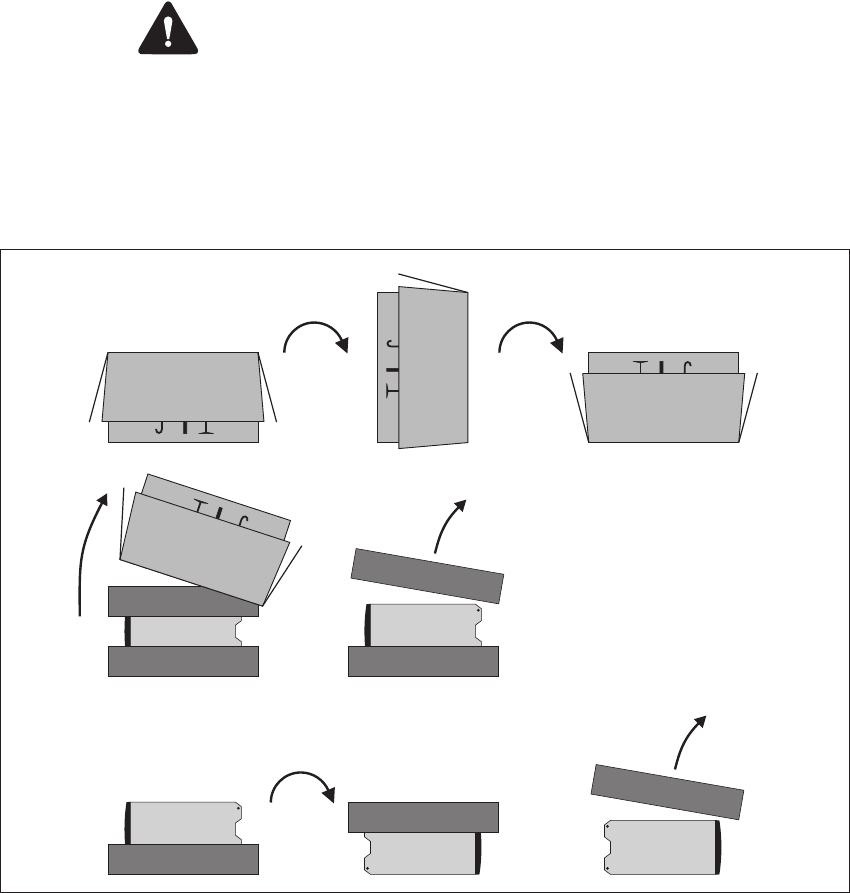
52 Installation TB9300 Installation and Operation Manual
© Tait Limited March 2017
4.2 Unpacking and Moving the Subrack
The subrack is packed in a strong corrugated cardboard carton with top and
bottom foam cushions. To prevent personal injury and damage to the
equipment, we recommend that two people unpack and move the subrack.
To remove the subrack from the carton, follow the procedure illustrated in
Figure 4.2.
Caution A subrack complete with modules can weigh up to 62lb
(28kg), or up to 66lb (30kg) complete with packaging. We recommend
that you have another person help you unpack and move the equipment.
The TBAA03-16 carrying handles will make it easier to move the
equipment once it has been unpacked. If necessary, remove the modules
from the subrack before moving it (refer to “Replacing Modules” on
page 99). In all cases follow safe lifting practices.
1. Cut the tape securing the flaps at the top of the carton and fold them
flat against the sides b.
2. Rotate the carton carefully onto its side c and then onto its top d,
ensuring that none of the flaps is trapped underneath.
Figure 4.2 Unpacking the subrack
b
e
g
f
h i
c d
TB9300 Installation and Operation Manual Installation 53
© Tait Limited March 2017
3. Slide the carton upwards over the foam cushions and lift it away e.
Remove the cushion from the bottom of the subrack f.
4. Rotate the subrack and cushion carefully over the rear of the subrack
g so that it is the right way up with the cushion on top h. Remove
the cushion from the top of the subrack i.
Disposal of
Packaging
If you do not need to keep the packaging, we recommend that you recycle
it according to your local recycling methods. The foam cushions are CFC-
and HCFC-free and may be burnt in a suitable waste-to-energy combustion
facility, or compacted in landfill.
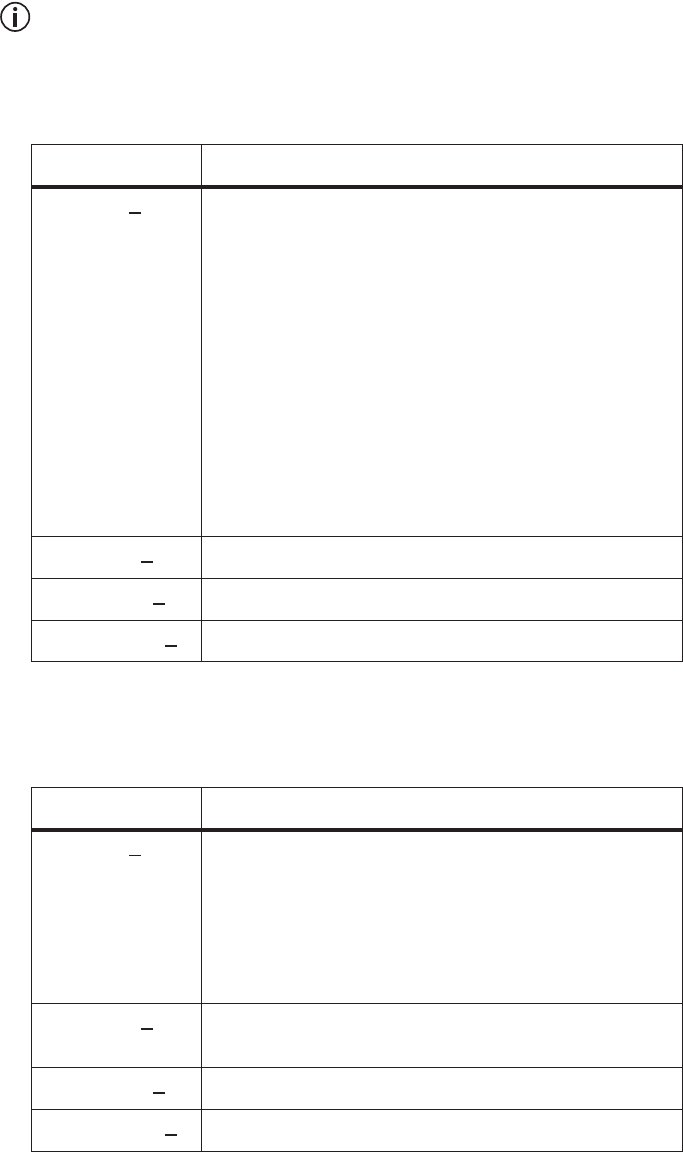
54 Installation TB9300 Installation and Operation Manual
© Tait Limited March 2017
4.3 Identifying the Equipment
You can identify the model and hardware configuration of the TB9300
modules by referring to the product code printed on labels at the rear of
each module. The meaning of each character in the product code is
explained in the tables below.
This explanation of product codes is not intended to suggest that any
combination of features is necessarily available in any one product.
Consult your regional Tait office for more information regarding the
availability of specific models and options.
Reciter Product
Codes
PA Product Codes
Product Code Description
T01-01105-XXXX Frequency Band
C = 136MHz to 156MHz
D = 148MHz to 174MHz
F = 216 MHz to 225MHz
H = 330MHz to 380MHz
K = 400MHz to 440MHz
L = 440MHz to 480MHz
M = 470MHz to 520MHz
R = 400MHz to 440MHz (receive)
R = 440MHz to 480MHz (transmit)
N = 762 MHz to 870MHza
T = 787MHz to 788MHz (receive)
T = 757MHz to 758MHz (transmit)
Q = 896MHz to 902MHz (receive)
Q = 927MHz to 941MHz (transmit)
a. The actual frequency coverage in this band is:
Transmit: 762MHz to 776MHz and 850MHz to 870MHz
Receive: 792MHz to 824MHz
Tait Band Identifier
B2 band
B3 band
C3 band
G4 band
H1 band
H2 band
H3 band
HC band
HC band
K4 band
K8 band
K8 band
L2 band
L2 band
T01-01105-XXXX A = standard
T01-01105-XXXX A = default
T01-01105-XXXXA = default
Product Code Description
T01-01136-XXXX Frequency Band
C = 136MHz to 174MHz
E = 174MHz to 225MHz
H = 330 MHz to 380 MHz
J = 380MHz to 520MHz
N = 757MHz to 870MHza
Q = 850MHz to 941MHz
Tait Band Identifier
B1 band
C0 band
G4 band
H0 band
K2 band
L0 band
T01-01136-XXXX A = 50W
B = 100W
T01-01136-XXXX A = default
T01-01136-XXXXA = default
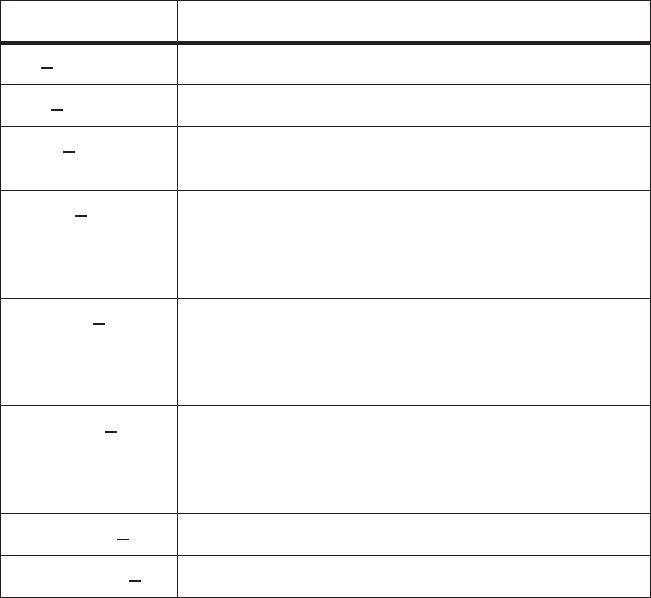
TB9300 Installation and Operation Manual Installation 55
© Tait Limited March 2017
PMU Product
Codes
a. The actual frequency coverage in this band when used with a K4-band
TB9300 reciter is 762MHz to 776MHz and 850MHZ to 870MHz.
The actual frequency coverage in this band when used with a K8-band
TB9300 reciter is 757MHz to 758MHz.
Product Code Description
TBAXXXX-XXXX 3 = PMU
TBA3XXX-XXXX 0 = default
TBA3XXX-XXXX 0 = AC module not fitted
A = AC module fitted
TBA3XXX-XXXX 0 = DC module not fitted
1 = 12V DC module fitted
2 = 24V DC module fitted
4 = 48V DC module fitted
TBA3XXX-XXXX 0 = standby power supply card not fitted
1 = 12VDC standby power supply card fitted
2 = 24VDC standby power supply card fitted
4 = 48VDC standby power supply card fitted
TBA3XXX-XXXX 0 = auxiliary power supply board not fitted
1 = 12VDC auxiliary power supply board fitted
2 = 24VDC auxiliary power supply board fitted
4 = 48VDC auxiliary power supply board fitted
TBA3XXX-XXXX 0 = default
TBA3XXX-XXXX0 = default
56 Installation TB9300 Installation and Operation Manual
© Tait Limited March 2017
4.4 Initial Setting Up
Before putting the base station into service, you may want to carry out
some basic functional testing, configuration, and tuning (if required). This
section provides an overview of these procedures:
■checking that the base station powers up correctly
■checking the basic functionality of the base station by using the tests
available in the web interface
■customizing the configuration for the intended installation and
verifying that the configuration is correct
■changing the root password
■tuning the base station (if required).
4.4.1 Confirming Operation
Notice Make sure that the RF output is connected to a suitable atten-
uator or dummy load. Do not remove the load while the PA is transmit-
ting as this may damage the PA output stage.
Applying Power 1. Apply power by turning on the PMU.
2. Check that the base station powers up correctly:
■The front panel display will show “Please wait...” while the base
station starts up (this may take up to two minutes). When the
startup process is complete, the display will show the home
screen.
■The cooling fans in the front panel will run at full speed for a few
seconds, then run at low speed while the base station starts up,
and then assume standard operation. One or more fans may
operate, depending on the temperature of the modules.
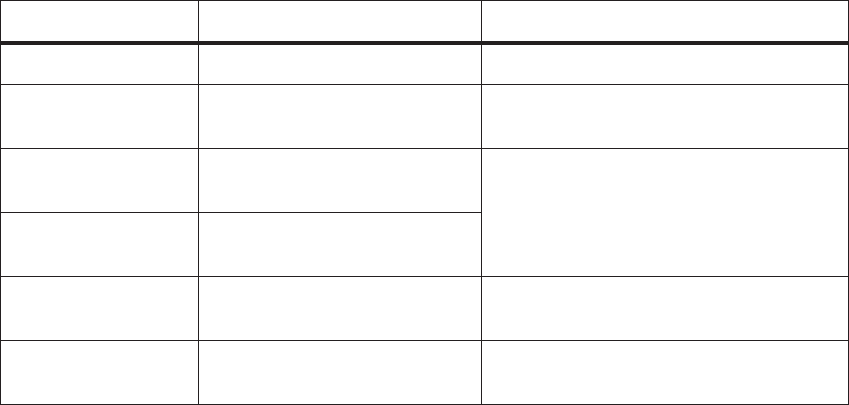
TB9300 Installation and Operation Manual Installation 57
© Tait Limited March 2017
Functional Tests The following table provides an overview of the tests available using the
web interface. Refer to the Help for full details of these tests.
Test Notes Menu
receiver operation requires a suitable RF source Diagnose > RF Interface > Receiver
transmitter operation requires connection to the
network
Diagnose > RF Interface > Transmitter
ping checks the IP connection to
another device with an IP address
Diagnose > Connection > Network
NTP query checks if the NTP-based time
synchronization is working
PMU mains failure requires a DC backup supply Diagnose > Subsystems > PMU Control
Tests
fan operation checks the operation of each fan
individually
Diagnose > Subsystems > Fan Tests
58 Installation TB9300 Installation and Operation Manual
© Tait Limited March 2017
4.4.2 Working with Configurations
The Web UI page Tools > Files > Configuration allows you to manage your
base station configuration.
You can:
■Backup a configuration. This stores a snapshot of the base station’s
current configuration. It is advisable to back up the current
configuration before making significant configuration changes.
■Upload a configuration. This copies a configuration from your
computer to the base station. You can develop a master configuration
and upload it to all the base stations in the network.
■Restore a configuration. This activates the selected configuration after
rendering it compatible with the current software. You can restore
configurations that have been backed up on the base station.
■Download a configuration. This sends a copy of the selected
configuration to your computer so that you can store it.
4.4.3 Customizing the Configuration
The following steps provide an overview of the process used to configure
the base station with the settings it needs. Refer to the Help for detailed
information.
1. Log in to the base station (refer to “Connecting Your PC to the Base
Station” on page 79 for more details).
2. Select Configure. The base station has many different settings that
can be configured before it is put into operation, such as:
■channel configurations
■alarm control and SNMP agent
■network interfaces
■quality of service
■CWID
■miscellaneous items such as minimum battery voltages, fan
control, NTP and package servers.
3. Make the changes needed in each form and click Save. All changes
made in the form will be applied when, and only when, the form is
saved.
Notice Before making changes, you should save the configuration to
your PC or network. This provides a baseline which can be restored to
the base station if the configuration information becomes lost or cor-
rupted.
You should also back up the configuration before downgrading to a dif-
ferent software release. Note that if you downgrade and then upgrade
software, configuration values for new features may become default.
TB9300 Installation and Operation Manual Installation 59
© Tait Limited March 2017
4.4.4 Recommended Configuration Settings
In a dual base station only base station 1 communicates directly with the
PMU and front panel. Therefore the following configuration settings are
recommended for dual base station operation:
■Disable the “PMU not detected” alarm on base station 2 (Configure >
Alarms > Control > PMU).
■Disable the “FP not detected” alarm on base station 2 (Configure >
Alarms > Control > Front panel).
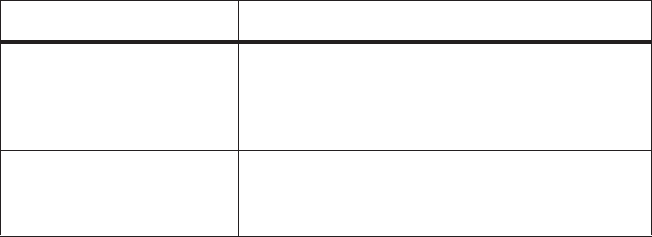
60 Installation TB9300 Installation and Operation Manual
© Tait Limited March 2017
4.4.5 Restricted Port Numbers
Certain configuration settings in the base station’s web interface require
you to enter a port number (for example, the trunking interface).
Two ranges of port numbers are unavailable for use with the base station.
The web interface will prevent you from entering a number from these
ranges, as explained below.
4.4.6 Changing the Root Password
Notice The following procedure can be carried out only if secure
shell access (SSH) is enabled. Secure shell access to the base station is
disabled by default from version 1.35 onwards. To enable SSH, select
Tools > Settings > Secure shell and click Start.
The root password to the Linux operating system of the reciter is a possible
security risk. The equipment is delivered with a default password that is
well known. Knowledge of the password could be used to render the
equipment inoperable, for example by deleting files. If you are concerned
about the security risk that this poses, change the password. If Tait provides
support services, they may need to know the password.
Notice If you change the password and then lose it, the equipment
must be returned to Tait. Make sure that you store the password securely
and do not lose it.
To change the root password, follow these steps.
1. Log in from your PC to the base station using SSH client software
such as PuTTY. The username is “root” and the default password is
“k1w1”.
2. At the # prompt, enter the command “passwd”.
3. Follow the on-screen instructions.
4. Record the password in a secure location.
Restricted Port Numbers Details
0 – 1023 The “well-known ports”, commonly used by other
devices in a network. Using a port number in this
range could cause compatibility problems with
other devices.
12000 – 14999 Reserved for internal use in the base station.
Using a port number in this range could cause the
base station to malfunction.
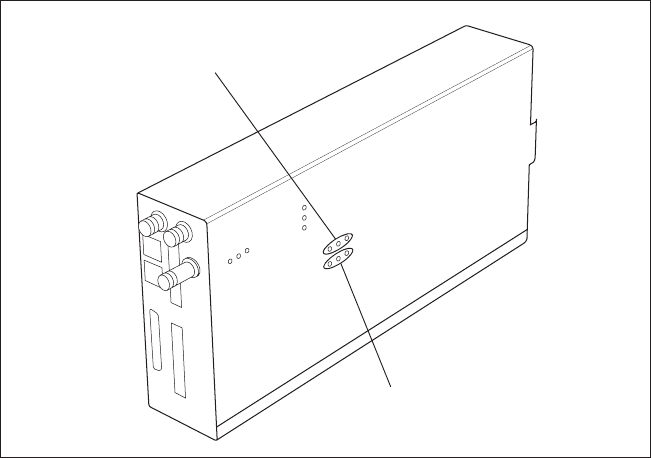
TB9300 Installation and Operation Manual Installation 61
© Tait Limited March 2017
4.4.7 Tuning the Reciter
B-Band
C-Band
Before the base station is installed on site, you may need to tune the
receiver front end. The receiver front end requires tuning if the receive
frequency is shifted more than 2MHz away from the previously set
frequency, or the RSSI level of the new frequency is more than 1dB lower
than the RSSI level of the previously set frequency.
The receiver in the B-band reciter covers one of the following frequency
bands, depending on the model:
■B2 - 136 to 156 MHz
■B3 - 148 to 174 MHz
■C3 - 216 to 225 MHZ
B-Band frequencies are split into 2 sub-bands:
■B2 - 136 to 146MHz and 146 to 156 MHz
■B3 - 148 to 159MHz and 159 to 174MHz
Each sub-band has its own helical filter (shown in Figure 4.3 below) which
is electronically switched in or out of circuit depending on the frequency
programmed into the reciter. The bandwidth of these helical filters is
approximately ±1.5MHz.
Figure 4.3 Identifying the B-band and C-band receiver front end helical
filters
B2: 146 to 156MHz
B3: 159 to 174MHz
B2: 136 to 146 MHz
B3: 148 to 159 MHz
C3: 216 to 215 MHz
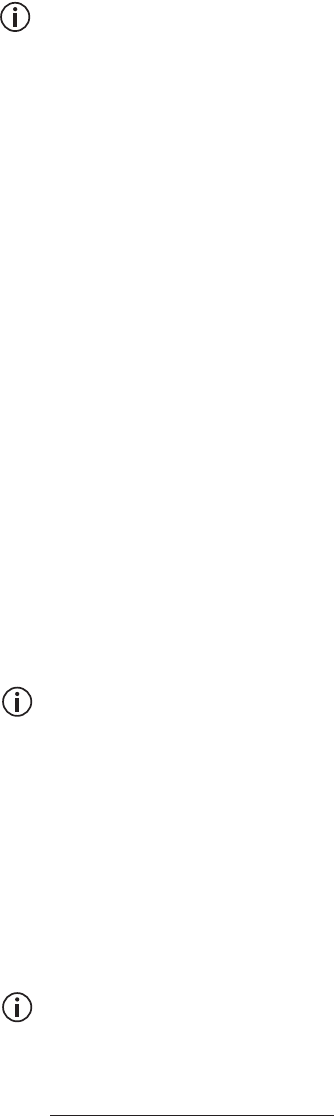
62 Installation TB9300 Installation and Operation Manual
© Tait Limited March 2017
To check the RSSI level and tune the receiver front end (if required), follow
these steps:
1. Remove the reciterfrom the subrack and reconnect the system
control bus cable to power up the module.
Tait can provide extender cables (TBC Reciter Power Cables) to enable
tuning with a subrack or from a bench power supply. To order these, the
part number is T01-01150-0001.
2. Log in to the reciter and select Monitor > Interfaces > RF Interface.
For information on connecting directly to the reciter, refer to
“Connecting a Networked PC to a Base Station” on page 83.
3. Feed a signal at the currently tuned receive frequency and at a level
of –80dBm into the reciter’s RF input. Check that the RSSI reading
on the RF Interface page is –80dBm ±1dB. Note this reading.
4. Set the reciter to the new receive frequency.
5. Change the RF input signal to the new receive frequency at
–80dBm. Check that the RSSI reading is –80dBm ±1dB. If it is, the
receiver front end does not require tuning. If it is not, go to the next
step.
6. Using the Johanson tuning tool1, adjust the correct helical filter for
the new frequency (as shown in Figure 4.3) to obtain a peak RSSI
reading. This reading should be within 1dB of the reading at the
previous frequency.
Adjust the center resonator of the filter first, followed by the two
outer resonators (in any order). Each resonator should require
approximately the same amount of adjustment when tuning.
A change in frequency of 5MHz requires approximately one turn of the
tuning slug. If tuning to a lower frequency, adjust the slug in (clock-
wise); for a higher frequency, adjust the slug out (counterclockwise).
7. Change the RF input signal and the reciter’s receive frequency to
0.5MHz above and below the required frequency and check that the
RSSI reading does not drop by more than 0.5dB from the reading at
the required frequency.
8. Recalibrate the RSSI at the new frequency (Calibrate > Reciter >
RSSI).
If you wish to confirm the accuracy of the tuning procedure, carry out a
sensitivity measurement at the new frequency.
1. Included in the TBA0ST2 tool kit. Also available separately as part num-
ber 937-00013-00.
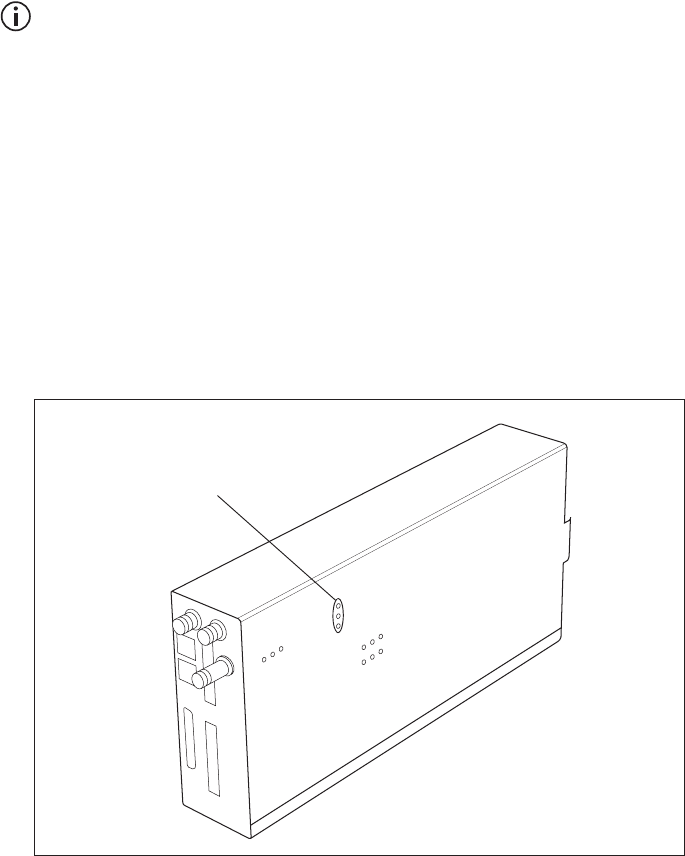
TB9300 Installation and Operation Manual Installation 63
© Tait Limited March 2017
H-Band Before the base station is installed on site, you may need to tune the
receiver front end. The receiver front end requires tuning if the receive
frequency is shifted more than 5MHz away from the previously set
frequency, or the RSSI level of the new frequency is more than 1dB lower
than the RSSI level of the previously set frequency.
Tait can provide extender cables (TBC Reciter Power Cables) to enable
tuning with a subrack or from a bench power supply. To order these, the
part number is T01-01150-0001.
The receiver in the H-band reciter covers one of the following frequency
sub-bands, depending on the model:
■H1 and HC - 400 to 440MHz
■H2 - 440 to 480MHz
■H3 - 470 to 520MHz.
Each sub-band uses the same helical filter (shown in Figure 4.4 below).
The bandwidth of the helical filter is approximately ±5MHz.
To check the RSSI level and tune the receiver front end (if required), follow these
steps.
1. Remove the reciter from the subrack and reconnect the system control bus
cable to power up the reciter.
2. Log in to the reciter and select Monitor > Interfaces > RF Interface. For
information on connecting directly to the reciter, refer to “Connecting a
Networked PC to a Base Station” on page 83.
3. Feed a signal at the currently tuned receive frequency and at a level of
–80dBm into the reciter’s RF input. Check that the RSSI reading on the RF
Interface page is –80dBm ±1dB. Note this reading.
Figure 4.4 Identifying the H-band receiver front end helical filter
H-band helical filter
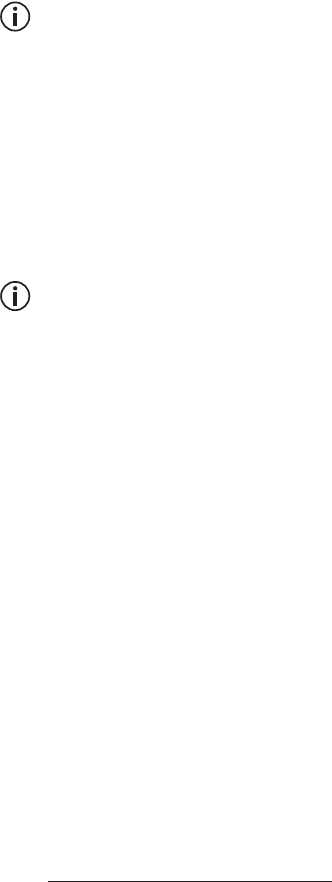
64 Installation TB9300 Installation and Operation Manual
© Tait Limited March 2017
4. Set the reciter to the new receive frequency.
5. Change the RF input signal to the new receive frequency at
–80dBm. Check that the RSSI reading is –80dBm ±1dB. If it is, the
receiver front end does not require tuning. If it is not, go to the next
step.
6. Using the Johanson tuning tool1, adjust the helical filter for the new
frequency (as shown in Figure 4.4) to obtain a peak RSSI reading.
This reading should be within 1dB of the reading at the previous
frequency.
Adjust the center resonator of the filter first, followed by the two
outer resonators (in any order). Each resonator should require
approximately the same amount of adjustment when tuning.
If tuning to a lower frequency, adjust the slug in (clockwise); for a
higher frequency, adjust the slug out (counterclockwise).
7. Change the RF input signal and the reciter’s receive frequency to
2MHz above and below the required frequency and check that the
RSSI reading does not drop by more than 0.5dB from the reading at
the required frequency.
8. Re-calibrate the RSSI at the new frequency (Calibrate > Reciter >
RSSI).
If you wish to confirm the accuracy of the tuning procedure, carry out a
sensitivity measurement at the new frequency.
Electronically
Tuned Reciters
The G-band, K-band and L-band reciters do not require tuning.
1. Included in the TBA0ST2 tool kit. Also available separately as part num-
ber 937-00013-00.
TB9300 Installation and Operation Manual Installation 65
© Tait Limited March 2017
4.5 Installing the Base Station on Site
4.5.1 General Installation Advice
When installing base stations, it is very important to observe good site
engineering rules. This is especially true when the channels are combined
into a single antenna.
If at all possible, the RF planner should avoid frequency plans in which the
Rx to Tx spacing is an exact multiple of the trunked channel spacing, thus
forcing Tx intermodulation products to fall outside the Rx channels.
Cables and antennas should be of high quality construction. Solid shield
heliax type cables are best, but if braided shield cables must be used for
short distances, their braids must be silver-plated. Isolators should be used
at all transmitter outputs.
When the outputs of more than one transmitter are combined, their voltages
add, and the resulting peak envelope power is not simply the sum of their
powers, but is equal to the power of one of them multiplied by the square
of the number of sources. Cables, components, and hardware must be rated
to withstand the peak envelope power.
During the commissioning process, all transmitters should be activated
together using a diagnostic test tone, while the receiver RSSI is monitored.
There should be no perceptible increase in RSSI while the transmitters are
active.
4.5.2 Equipment Required
It is beyond the scope of this manual to list every piece of equipment that
an installation technician should carry. However, the following tools are
specifically required for installing the base station:
■Pozidriv PZ3 screwdriver for the M6 screws used in the DC input
terminals on the PMU; M6 (0.25in) screws are also used to secure the
subrack to the cabinet in factory-assembled systems
■Pozidriv PZ2 screwdriver for the M4 screws used to secure the module
retaining clamps, and for the fasteners used to secure the front panel to
the subrack
■8mm AF spanner for the SMA connectors, and the subrack ground
connector.
You can also obtain the TBA0ST2 tool kit from your regional Tait office.
It contains the basic tools needed to install, tune, and service the base
station.
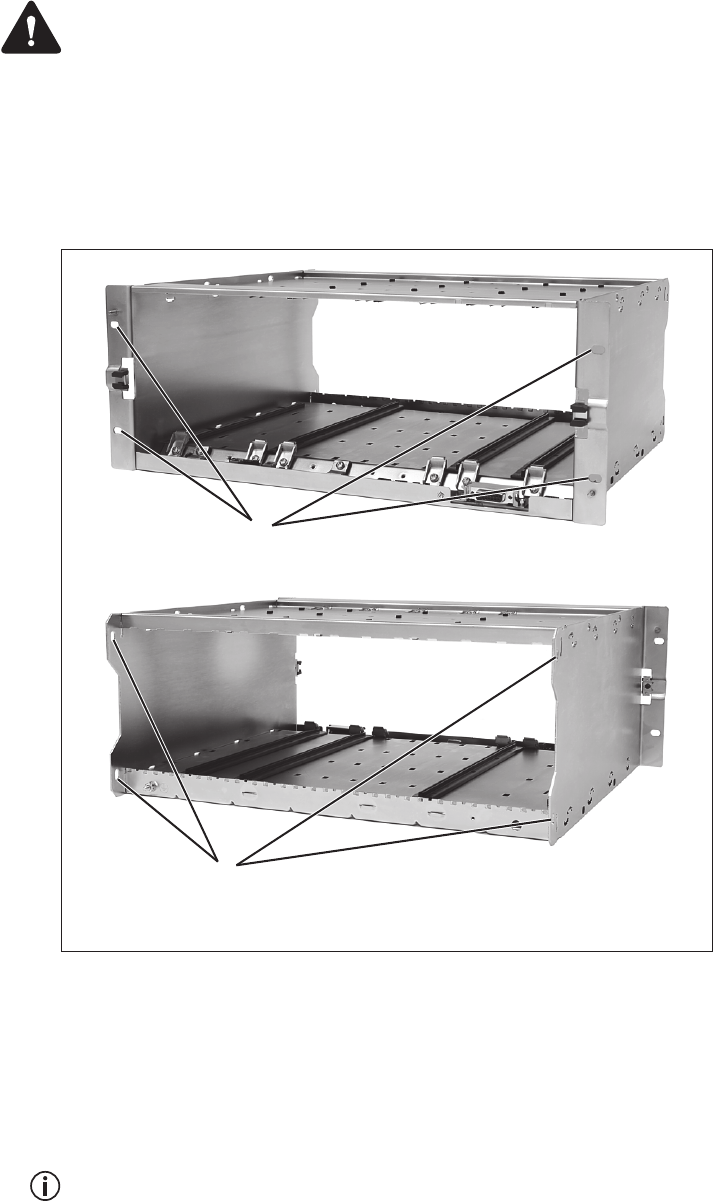
66 Installation TB9300 Installation and Operation Manual
© Tait Limited March 2017
4.5.3 Mounting the Subrack
Caution A subrack complete with modules can weigh up to 62lb
(28kg), or up to 66lb (30kg) complete with packaging. We recommend
that you have another person help you unpack and move the equipment.
The TBAA03-16 carrying handles will make it easier to move the
equipment once it has been unpacked. If necessary, remove the modules
from the subrack before moving it (refer to “Replacing Modules” on
page 99). In all cases follow safe lifting practices.
1. Remove the front panel, as described in “Preliminary Disassembly”
on page 101.
2. Fit the subrack into the cabinet or rack and secure it firmly with an
M6 (0.25in) screw, flat and spring washer in each of the four main
mounting holes b, as shown in Figure 4.5.
If you need extra mounting security, additional mounting holes c are
provided at the rear of the subrack for auxiliary support brackets.
Figure 4.5 Subrack mounting points
bmain mounting holes - front cauxiliary mounting holes - rear
front view
rear view
b
c
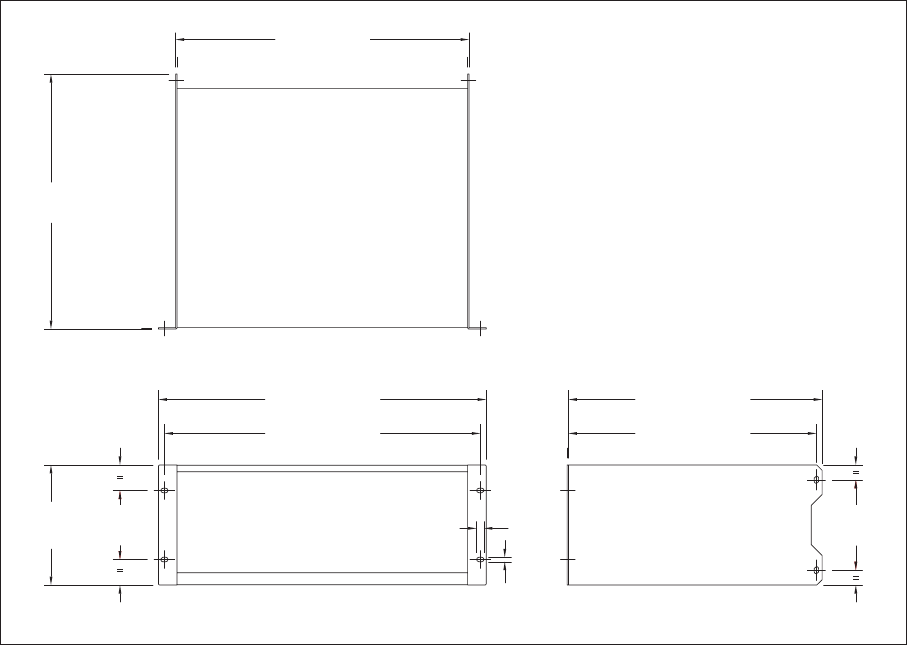
TB9300 Installation and Operation Manual Installation 67
© Tait Limited March 2017
Figure 4.6 below gives the dimensions of the subrack and its mounting
holes.
Figure 4.6 Subrack dimensions
5.25 in
(133.4 mm)
4 in
(101.6 mm)
6.96 in
(176.8 mm)
14.8 in
(375.5 mm)
19 in (482.6 mm)
17 in (432 mm)
18.3 in (465.1 mm)
0.26 in
(6.6 mm)
0.42 in
(10.6 mm)
14.7 in (373.5 mm)
14.37 in (365 mm)
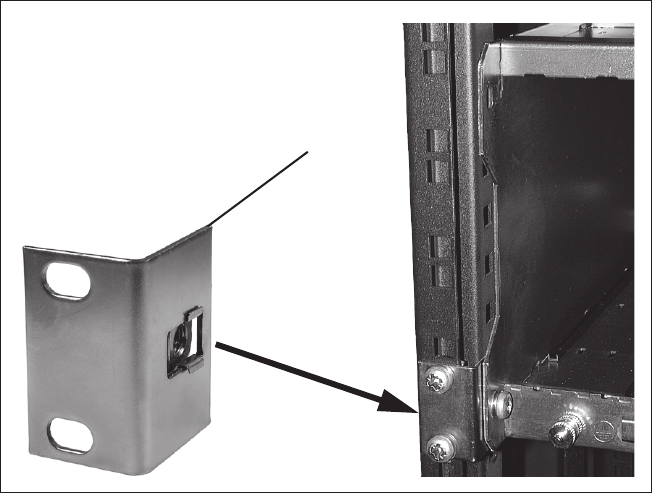
68 Installation TB9300 Installation and Operation Manual
© Tait Limited March 2017
Auxiliary Support
Bracket
TBAA03-13 auxiliary support brackets can be fitted to the rear of the
subrack to provide additional mounting security. Figure 4.7 shows a
standard TBAA03-13 bracket b fitted in a typical Tait cabinet c. If you
are not using the Tait cabinet, you may have to make your own brackets to
suit your installation.
Notice You must fit the auxiliary support brackets if you intend to
transport a cabinet fitted with a fully built-up base station.
We also recommend that you fit the brackets under the following
conditions:
■when the installation is in an area prone to earthquakes
■when third party equipment is installed hard up underneath the base
station subrack.
General Cabling We recommend that you try to route all cables to and from the base station
along the side of the cabinet so the cooling airflow is not restricted.
Figure 4.7 Auxiliary support bracket
c
b
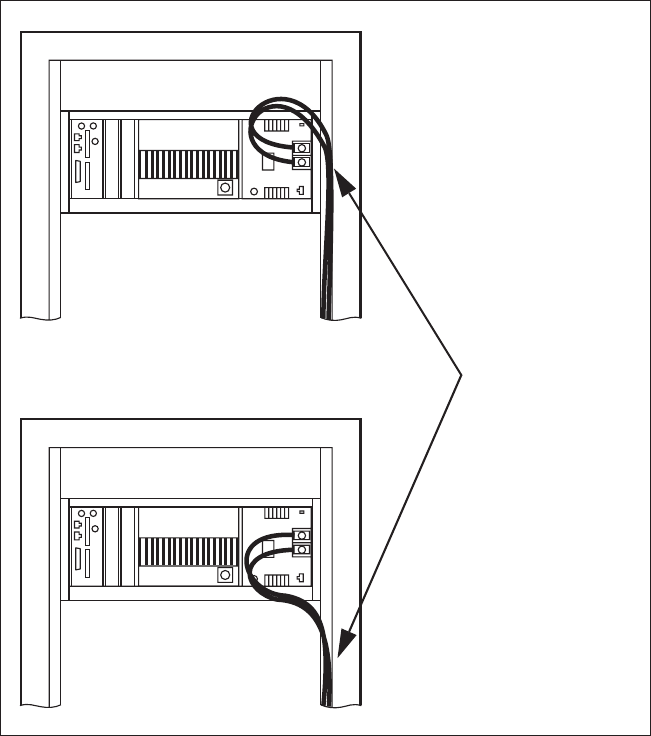
TB9300 Installation and Operation Manual Installation 69
© Tait Limited March 2017
DC Power Cabling DC power cables should be well supported so that the terminals on the
PMU and on the ends of the cables do not have to support the full weight
of the cables.
Figure 4.8 shows two recommended methods of securing these cables to
prevent straining either set of terminals.
We recommend that you fit the supplied covers to the DC terminals to
protect against accidental shorts.
Figure 4.8 DC power cabling
secure the cables to the
cabinet to support their
weight