Taizhou Best Team Technology ATTX Remote Control Transmitter User Manual
Taizhou Best Team Technology Limited Remote Control Transmitter
User Manual

INSTRUCTION MANUAL
Digital Proportional Radio Control System
Taizhou Best Team Technology Limited
www.rcmodel.net

SAFETY NOTES
Please read through the instructions carefully before using this radio. Pay much attention to all
precautions and warnings to ensure the safest operation.
WARNINGS
Do not fly in the rain or at night. Water can
permanently damage many of the components
in the radio system, possibly causing loss of the
control and a crash.
Only fly at designated R/C flying fields. Fly at
safe distances away from other people, objects
in the air, buildings, electrical lines, or any other
object which could possible impede safe flying.
Failure to do so could cause a crash and
possibly bodily harm and physical damage to
other property.
Always test the radio system before use. Make
sure the operation of each channel in the radio
is in the proper direction. If a channel does not
accurately respond according to the transmitter
input, do not fly the model. Check for and
correct improperly functioning equipment
before use. Failure to ensure proper radio
operation before flight could result in a crash.
During flight preparations, be certain to place
the transmitter on its back when on the ground,
to prevent it from accidentally falling over and
inadvertently moving the throttle stick to high
speed.
Do not allow fuel or oil on the plastic parts.
Some plastics may melt when exposed to such
material.
Before turning on the transmitter, adjust the
throttle stick to minimum speed position. After
stopping the engine turn “OFF”, the transmitter
power switch, then turn “Off” the transmitter
power switch. Failure to follow this order could
cause the engine to go to full throttle and cause
an injury.
Do not make adjustments to the radio system
while the engine is running unless absolutely
necessary. Failure to do so could cause the
engine to accidentally go to high speed and
cause an injury.
The transmitter is designed for use with 8 dry
cell (Non-rechargeable) AA size alkaline
batteries or rechargeable NiMh cells (available
separately). If using rechargeable batteries,
please follow the charging instructions supplied
by the manufacturer of the batteries.
Never attempt to charge non-chargeable
alkaline dry cell batteries as there is a risk of
fire, damage and personal injury.
Always full charge the transmitter and receiver
battery before each flight. Failure to do so could
cause an inadvertent power failure and a crash.
Use the charger supplied with this supplied with
this radio. If using another charger, do not
overcharge the battery, as it could cause burns,
fire, injury or other equipment damage. Do not
short circuit the battery terminals, as arcing,
overheating or fire could result.
Do not leave the radio system, batteries, model
helicopter or other equipment within the reach
of children.
Do not overheat or throw the batteries into a fire.
Leaking electrolyte from the battery could
cause injury, such as burns or blindness. In
case of emergency, immediately flush you eyes,
skin or cloths with plenty of water and see a
doctor. Recycle the battery when no longer in
usable condition.
Store the radio with all NiMh batteries in the
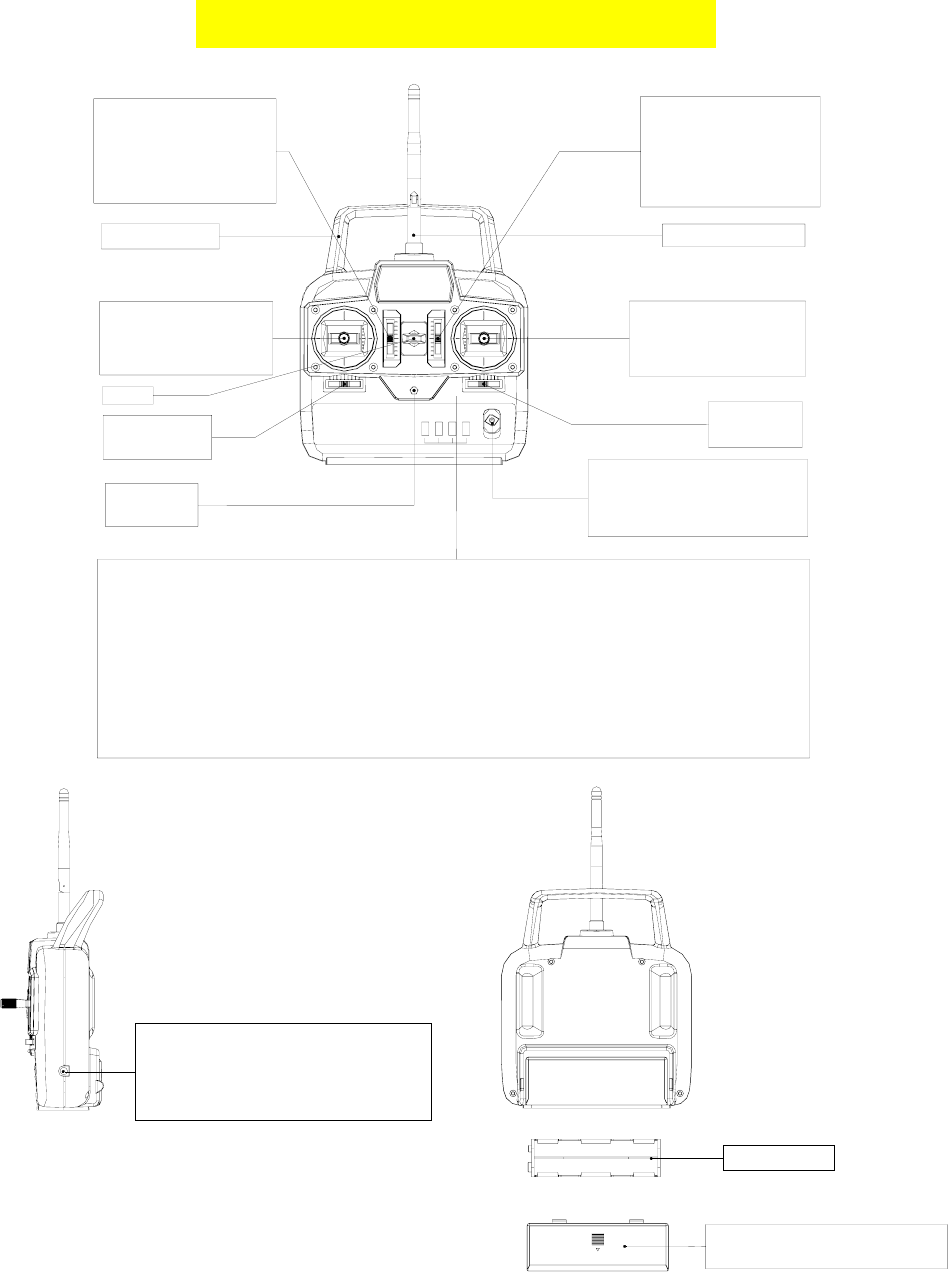
discharged state and be certain to full charge
the batteries just prior to use.
Do not store the radio system in extreme heat
or cold, in direct sunlight, in high humidity, in
high vibration environments or in dusty areas.
NAME AND HANDLING OF EACH PART
Servo reversing switches (Option Function)
Switches that reverse the direction of operation of the servos
The lower position is the normal side and the upper position is the reverse side.
Channel display Operating direction display
AIL. : Aileron(CH1) REV. : Reverse side
ELE. : Elevator(CH2) NOR. : Normal
THR. : throttle(CH3)
RUD. :Rudder(CH4)
Power switch
in the upper position,
the power is turned on.
LED
Power on
Hook Aileron
trim lever
Rudder trim
lever
Throttle (model 1)
Elevator (model 2)
/Aileron stick
Elevator (model 1)
Throttle (model 2)
/rudder stick
Carrying bar 2.4G Antenna
Throttle trim lever
(model 1)
Elevator trim lever
(model 2)
Elevator trim lever
(model 1)
Throttle trim lever
(model 2)
Battery Box Cover
Use when replacing the battery
Battery Box
Charging Jack
Charging jack when the transmitter
was converted to NiMh battery system.
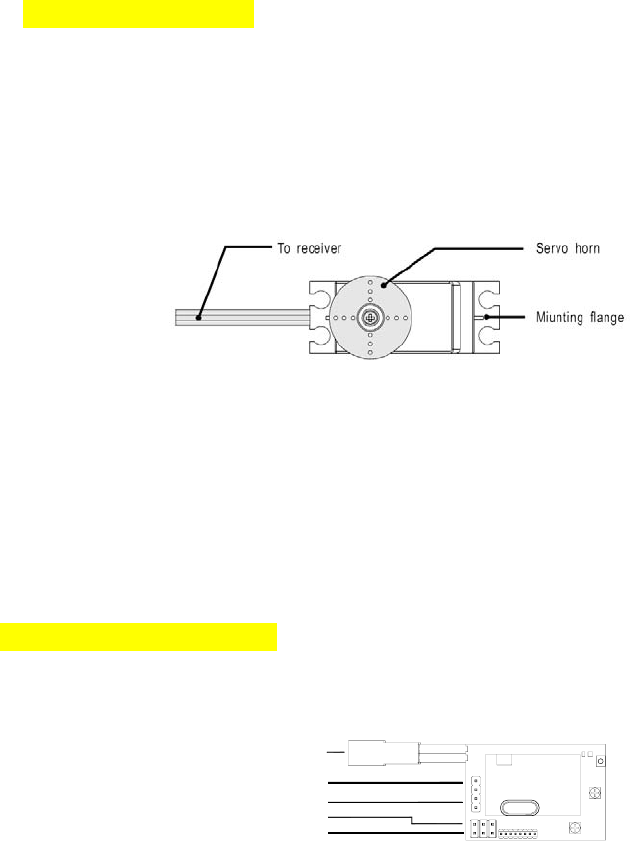
Aileron Control (CH1): When the aileron stick
is mover to the right, the right aileron is raised
and the left aileron is raised and the left aileron
is lowered and the helicopter banks to the right.
When the aileron stick is moved to the left, the
ailerons move in the opposite direction and the
helicopter banks left. To level the helicopter, the
aileron stick must be move in the opposite
direction and back to center.
Elevator Control (CH2): When the elevator
stick is pulled back, the tail elevator is raised
and the tail of the helicopter is forced down,
thus causing the model to climb (Up Operation),
When the elevator stick is pushed forward, the
elevator is lowered, the tail of the model is
forced up, thus causing the model to descend
(Down Operation).
Throttle Control (CH3): When the throttle stick
is pulled back, the engine throttle lever arm
moves to the slow (Low Speed) side. When the
throttle stick is pushed forward, the throttle
lever arm moves to the High (High Speed) side.
Rudder Control (CH4): When the rudder stick
is moved to the right, the rudder moves to the
right and nose points to the right, thus causing
the model to turn right. When the rudder stick is
moved to the left, the rudder moves to the leftˈ
and the nose points to the left, thus causing the
model to turn left.
SERVO INSTRLLATION
All servos should be mounted as shown in the
model’s instructions. Use the rubber grommets,
screws and brass eyelets supplied when
mounting your servos.
Do not over-tighten the mounding screws. The
servos should be able to move slightly to
compensate for engine vibration. For each
servo, use a servo horn long enough to
accommodate the entire range of movement for
that particular control.
When mounting the servos, make sure the
pushrods are not too loose or bind in anyway.
Pushrods should be capable of operating the
full range of the servo. This can be tested by
moving the transmitter sticks to maximum
positions several times while observing the
movement of the control services. If a servo is
binding or sticks in flight, a greater current drain
on the battery is applied, thus shortening the
flight time of the model. Binding can also cause
damage to the servo and loose linkages could
result in poor control of the model.
Because there are varieties of specific
applications for servos in R/C modeling,
different servos are designed for different
applications.
REVCEIVER INSTALLATION
After the receiver and servos are mounted in
your model, connect the receiver to servos and
switch harness per the diagram below. Always
insert the servo and battery or switch harness
connector into the receiver firmly, to ensure
solid physical and electrical connections are
made.
Turn on the transmitter, then the receiver switch
harness. Make sure all servos operate
ELE.
AIL.
THR.
RUD.
Battery connector
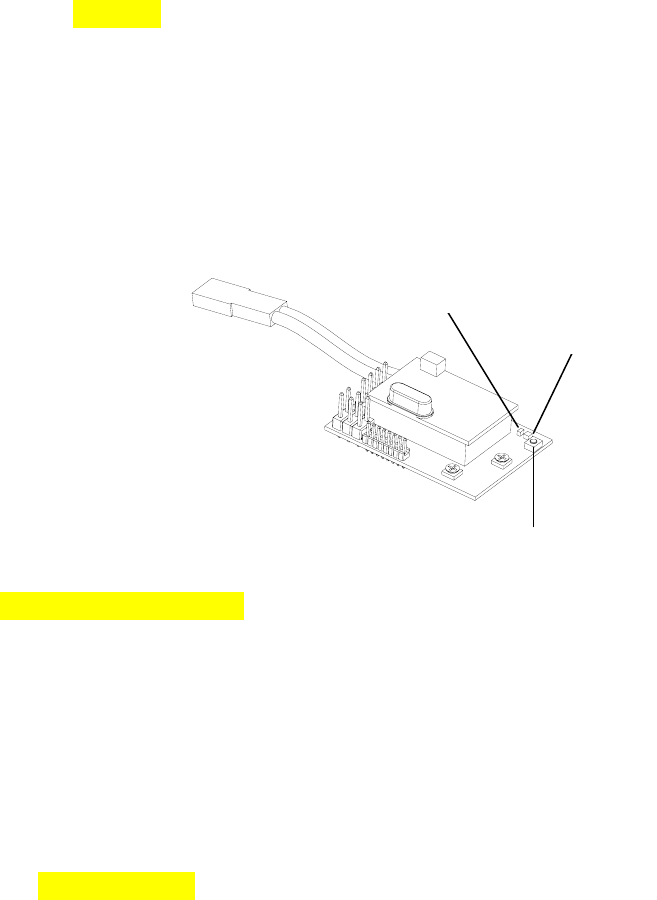
according to the movement of the transmitter
sticks. Center all trim levers, turn off the
receiver switch harness, then the transmitter
and be careful not to move the servo arms from
their centered position during installation. The
servo connectors are keyed to prevent
improper connection, but do pay close attention
when connecting them to the receiver. The
black wire goes toward the outside edge of the
receiver case. Mount the switch harness to the
side of the fuselage away from the engine
exhaust (refer to your model’s instruction
manual). Connect the red plug to the receptacle
on the receiver marked B for battery.
BINDING
The receiver must be bound to the transmitter before it will operate. Binding is the process of teaching
the receiver the specific code of the transmitter so it will connect to that specific transmitter. Once
bound, the receiver will only connect to the transmitter when the previously bound model memory is
selected. If another model memory is selected, the receiver will not connect. This feature prevents
flying a model using the wrong model memory.
1. Switch on the transmitter, ensuring that the
throttle control stick at its lowest position.
2. Connect the receiver battery to the receiver
and wait until the Power Indicator LED on the
receiver glows solid green.
3. Press and hold the Binding Switch on the
receiver for approximately 5 seconds until the
Binding Indicator LED on the receiver goes
solid green, indicating the binding finished.
RANG & BATTERY TEST
It is very important to check the transmitter will operate the model satisfactorily at maximum range.
1. In order to do this, place the model on the
ground and walk away from it whilst operation
the swashplate controls. Check that the servo
in the model operate without interference up to
a distance of 33m.
2. Check that the transmitter battery status LED
is showing a bright red. Do not fly if the LED
begins to flash, as the batteries need to be
replaced or recharged. .
ADJUSTMENTS
The operating direction, neutral position and steering angle of each servo are adjusted.
Caution: The basic linkage and adjustments of the fuselage conform to the fuselage design drawing.
Be sure that center of gravity is at the prescribed position.
Before making and adjustments, set all the servo reverser switches on the front of the transmitter to
the lower (NOR) position (Switch the switches with a small screwdriver).
Turn on the transmitter and receiver power switches and make the following adjustments.
Power Indicator
Binding Switch
Bindin
g
Indicato
r
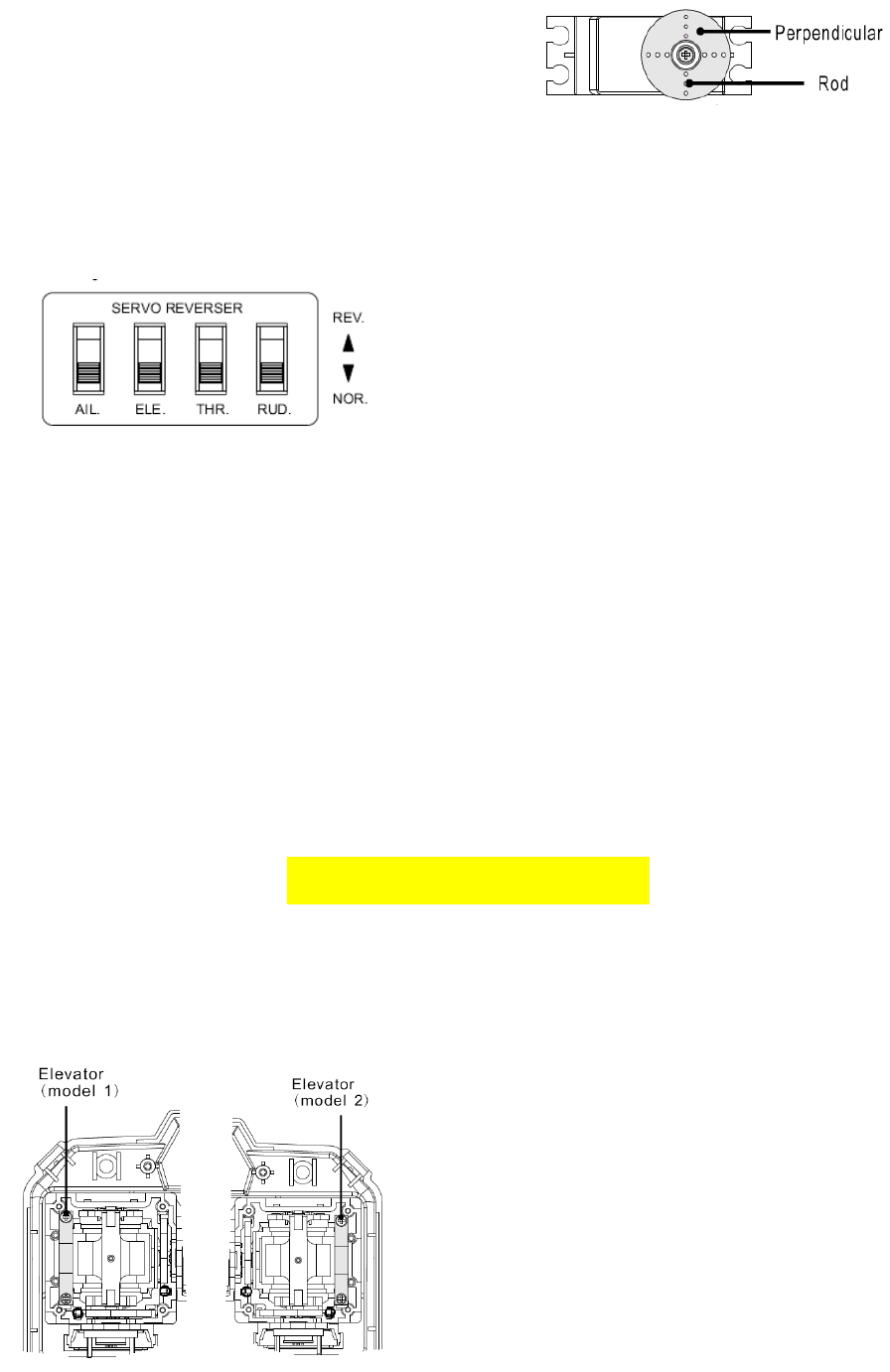
1. Servo Reverser Switch (Option Function):
Check the direction of each servo. If a servo
operates in the wrong direction, switch its
SERVO REVERSER switch (The direction of
operation can be changed without changing the
linkage).
Note that the direction of the aileron servo is
easily mistaken.
2. Neutral Adjustment: Check the aileron,
elevator and rudder neutral adjustment and
left-right (up-down) throw.
Check that when trimmed to the center, the
servo horn is perpendicular to the servo and
check the neutral position of the fuselage
control surfaces (aileron, elevator, rudder, etc.).
If the neutral position has changed, reset it by
adjusting the length of the rod with the linkage
rod adjuster.
When the throw is unsuitable (different from
steering angle specified by the kit instruction
manual), adjust it by changing the servo horn
and each control surface horn rod.
3. Check the engine throttle (speed adjustment)
linkage.
Change the servo horn installation position and
hole position so that the throttle is opened fully
when the throttle stick is set to HIGH (forward)
and is closed fully when the throttle stick and
throttle stick and throttle trim are set for
maximum slow (backward position and lower
position, respectively).
4. After all the linkages have been connected,
recheck the operating direction throw, etc.
Before flight, adjust the model in accordance
with the kit and engine instruction manuals.
5. Fly the model and trim each servo.
USING OTHER FUNCTIONS
LEVER SPRING TENSION ADJUSTMENT
The stick spring strength can be adjusted.
The operation feel of the throttle sticks can be
individually adjusted.
1. Remove the four transmitter rear case
screws and remove the rear case.
2. Adjust the spring strength by turning the
screw of the channel you want to adjust.
3. Close the rear case and tighten the four
screws.

GLOSSARY
The following defines the symbols and terms are used in this instruction manual.
Aileron (AIL): Control surface at the left and
right side of the main wing of the model. It
usually controls turning of the model.
Channel: Represents the number of control
systems. It can also represent the number of
servos that are operated.
Down: Means down elevator. It is the direction
in which the trailing edge of the elevator is
pointing down.
Elevator (ELE): Control surface that moves up
and down on the horizontal stabilizer of an
aircraft. It usually controls up and down.
Linkage: Mechanism that connects the servos
and the fuselage control surfaces.
Neutral: Means the neutral position. It is the
state in which a transmitter stick returns to the
center when not operated.
Normal (NOR): For the servo reversing
function, it is the normal side, the opposite side
is the reverse side.
Rudder (RUD): Tail control surface that
controls the direction of the aircraft.
Reverse (REV): With the servo reversing
function, this is used to mean the reverse side.
The opposite side is the normal side.
Rod: A bar that connects the servos and the
fuselage control surfaces.
Servo Horn: A part that is installed to the shaft
of a servo and changes the rotating motion of
the servo to linear motion and transmits the
linear motion to a rod. Servo horns come in
various shapes.
Stick: Rod for operating the transmitter.
Trim: A device that fine adjusts the neutral point
of each servo for safe flying. It is a mechanism
that corrects bad tendencies of the aircraft.
Up: Means up elevator. Direction in which the
trailing edge of the elevator is pointing up.
FCC STATEMENT
1. This device complies with Part 15 of the FCC Rules.
Operation is subject to the following two conditions:
(1) This device may not cause harmful interference, and
(2) This device must accept any interference received, including interference that may cause
undesired operation.
2. Changes or modifications not expressly approved by the party responsible for compliance could
void the user’s authority to operate the equipment.
NOTE: This equipment has been tested and found to comply with the limits for a
Class B digital device, pursuant to Part 15 of the FCC Rules. These limits are
designed to provide reasonable protection against harmful interference in a
residential installation. This equipment generates, uses and can radiate radio
frequency energy and, if not installed and used in accordance with the
instructions, may cause harmful interference to radio communications. However,
there is no guarantee that interference will not occur in a particular installation.
If this equipment does cause harmful interference to radio or television reception,
which can be determined by turning the equipment off and on, the user is
encouraged to try to correct the interference by one or more of the following
measures:
-- Reorient or relocate the receiving antenna.
-- Increase the separation between the equipment and receiver.
-- Connect the equipment into an outlet on a circuit different
from that to which the receiver is connected.
-- Consult the dealer or an experienced radio/TV technician for help.