Targus 000066 Bluetooth Wireless Keyboard User Manual AKB45 manual 20150211
Targus Group International, Inc. Bluetooth Wireless Keyboard AKB45 manual 20150211
Targus >
User Manual

(Confidentiality)
Model:AKB45Brand name:
Establishing the Connection:iPad,iPhone&allTabletPC
New Bluetooth Keyboard: Never paired with iPad, iPhone & all Tablet PC before
1. Switch on the Bluetooth keyboard. (Turn on the power by pushing the On/Off Switch to the right.), and the Blue LED
continue to blinking for 3 minutes, searching for device (ex. iPad, iPhone & all Tablet PC Air) into the auto pairing
mode
2. Start your iPad, iPhone & all Tablet PC’s Bluetooth set up function to search for this Bluetooth keyboard and enter
password.
Note: There won’t be any prompt, just click “ENTER” after you have entered password on the iPad, iPhone & all
Tablet PC.
4. The Bluetooth keyboard is now connected to your iPad, iPhone & all Tablet PC.
5. Auto pairing mode will keep 3 minutes, if unable to finish the pairing action within 3 minutes, Bluetooth keyboard will
into sleeping mold.
6. Two ways to weak up Bluetooth keyboard into pairing mold again:
A. Re-switch on Bluetooth keyboard.
B. Press “FN” + “Cap” two keys at the same time more than 3 second.
Bluetooth Keyboard paired already: Lost the connection with iPad, iPhone & all Tablet PC / Re-pairing with
another iPad, iPhone & all Tablet PC
Lost the connection with iPad, iPhone & all Tablet PC
1. Switch on the Bluetooth keyboard. (Turn on the power by pushing the On/Off Switch to the right.) , Bluetooth
keyboard into auto searching for previous iPad, iPhone & all Tablet PC for next 20 seconds.
2. If fail, Bluetooth keyboard will into sleeping mold.
4. Press any key to weak up Bluetooth keyboard into pairing mold, Blue LED will light all the time for 10 seconds.
Re-pairing with another iPad, iPhone & all Tablet PC
1. Press “FN” + “Caps” to re-pairing another iPad, iPhone & all Tablet PC
Charging the Bluetooth Keyboard
The Bluetooth Keyboard requires charging when the low battery Red LED keeps flashing.
1. Connect the keyboard with the USB charging cable, plug the other end into a power outlet.
2. The charging Red LED will remain lit until charging is finished.
3. Fully charged and under normal conditions, the keyboard provides 150 hours of battery life
Trouble Shooting Guide
• Make sure the bluetooth keyboard is fully charged.
• If the red LED starts blinking while the keyboard is in use, it is indicating a battery low status and it is time for

(Confidentiality)
Model:AKB45Brand name:
charging.
• On your iPad, iPhone & all Tablet PC, click on the Bluetooth icon within the system preferences pane. Refer to
the Apple Bluetooth help file to ensure Bluetooth is working properly.
• Try moving the Bluetooth keyboard closer to your iPad, iPhone & all Tablet PC Air. Make sure there are no other
Bluetooth devices in the discoverable area.
• If your iPad, iPhone & all Tablet PC is connected to other Bluetooth devices, you may need to disconnect some
devices before you can connect to the Keyboard.
• If the keyboard is still not discovered, ensure the correct versions of the softwares are installed. Verify iOS version
for compatibility
Product Name: Bluetooth Wireless Keyboard
Model : AKB45
Rating: 5Vdc , 900mA
Frequency Range: 2.402-2.480GHz
Operating Temperature :0-40 degreeC
Altitude: 10K ft=3048m

(Confidentiality)
Model:AKB45Brand name:
FCCStatement:
This equipment has been tested and found to comply with the limits for a Class B digital device,
pursuant to part 15 of the FCC Rules. These limits are designed to provide reasonable
protection against harmful interference in a residential installation. This equipment generates
uses and can radiate radio frequency energy and, if not installed and used in accordance with
the instructions, may cause harmful interference to radio communications. However, there is
no guarantee that interference will not occur in a particular installation. If this equipment does
cause harmful interference to radio or television reception, which can be determined by turning
the equipment off and on, the user is encouraged to try to correct the interference by one or
more of the following measures:
—Reorient or relocate the receiving antenna.
—Increase the separation between the equipment and receiver.
—Connect the equipment into an outlet on a circuit different from that to which the receiver is
connected.
—Consult the dealer or an experienced radio/TV technician for help.
This device complies with FCC radiation exposure limits set forth for an uncontrolled
environment.
This device complies with Part 15 of the FCC Rules. Operation is subject to the following two
conditions: (1) this device may not cause harmful interference, and (2) this device must accept
any interference received, including interference that may cause undesired operation.
Caution!
Any changes or modifications not expressly approved by the party responsible for compliance
could void the user's authority to operate the equipment.

(Confidentiality)
Model:AKB45Brand name:
IndustryCanada(IC)Statement
This device complies with Industry Canada licence-exempt RSS standard(s). Operation is
subject to the following two conditions: (1) this device may not cause interference, and (2) this
device must accept any interference, including interference that may cause undesired
operation of the device.
Le présent appareil est conforme aux CNR d'Industrie Canada applicables aux appareils radio
exempts de licence. L'exploitation est autorisée aux deux conditions suivantes : (1) l'appareil
ne doit pas produire de brouillage, et (2) l'utilisateur de l'appareil doit accepter tout brouillage
radioélectrique subi, même si le brouillage est susceptible d'en compromettre le
fonctionnement.
The device meets the exemption from the routine evaluation limits in section 2.5 of RSS 102
and compliance with RSS-102 RF exposure, users can obtain Canadian information on RF
exposure and compliance.
Le dispositif rencontre l'exemption des limites courantes d'évaluation dans la section 2.5 de
RSS 102 et la conformité à l'exposition de RSS-102 rf, utilisateurs peut obtenir l'information
canadienne sur l'exposition et la conformité de rf.
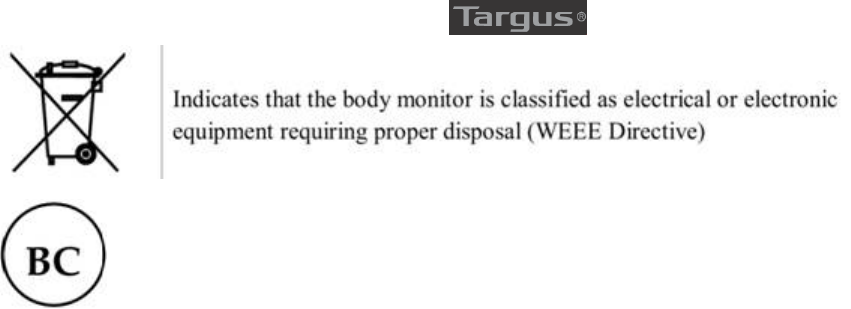
(Confidentiality)
Model:AKB45Brand name:
Indicates the product complied with battery charger system appliance efficiency
regulations of California Energy Commission