Tatung SW1GDT WIRELESS SUBWOOFER (SW1-40W) User Manual Wireless Audio Setup ai
Tatung Company WIRELESS SUBWOOFER (SW1-40W) Wireless Audio Setup ai
Tatung >
Users Manual
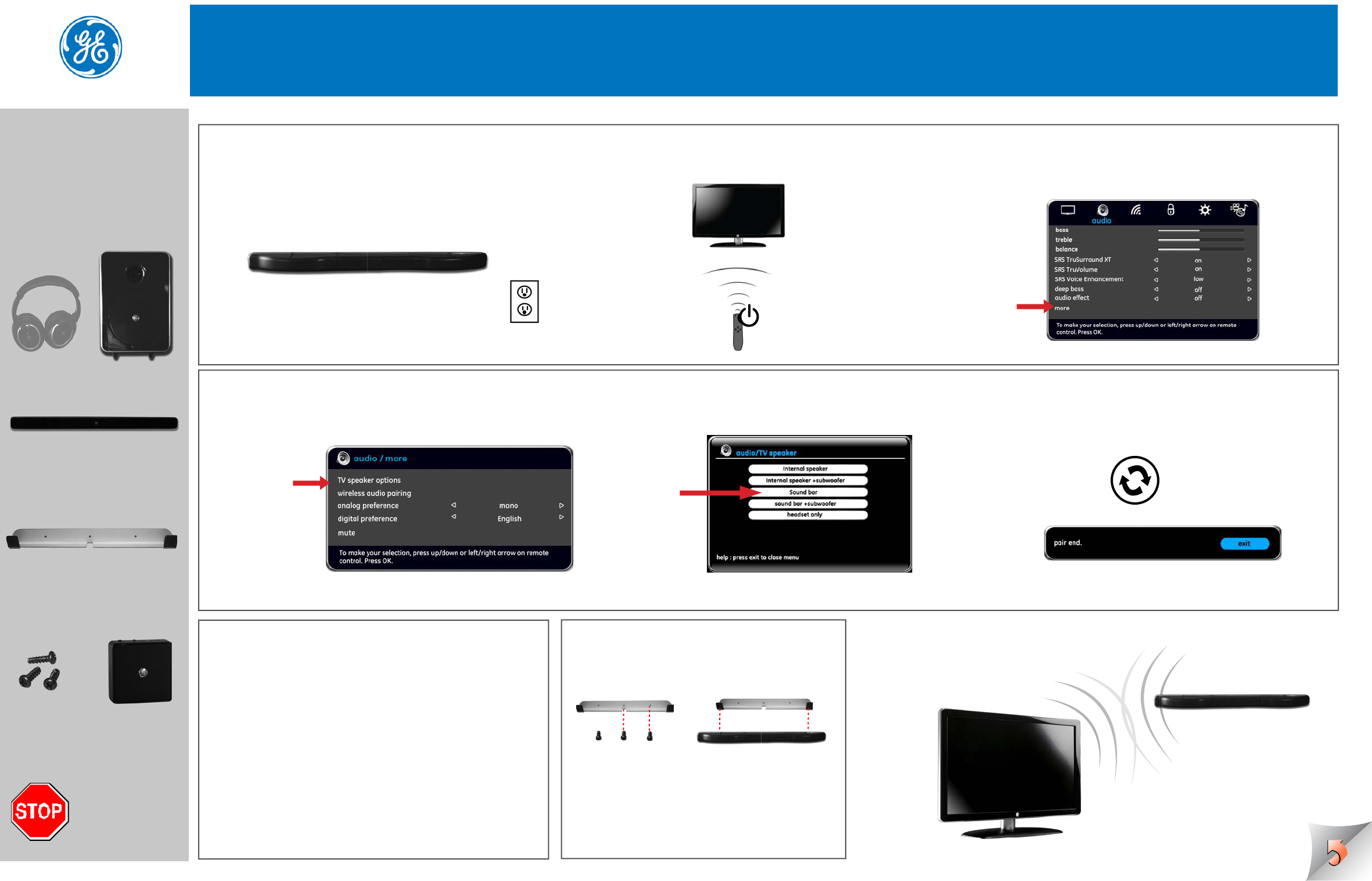
Wireless Audio Setup
1
1
23
456
7
Package Contents
Save all packaging
materials for future
shipping needs.
Use the following items
with GE TVs.
Wallmounting the Soundbar
Headset Subwoofer
Soundbar
Back of Soundbar
Power source
(wall outlet)
Power button more
TV speaker
options
GE TV
Tranceiver
Screws (x3)
for Soundbar
Wallmount for Soundbar
For TG120 only (after TV is already setup)
Plug one end of the power cord (included) to a
wireless audio device, for example, the soundbar,
as shown below. Plug the other end of the power
cord to an AC power source like a wall outlet or
power strip.
Turn the TV on by pressing the power button
on the GE Remote Control.
Press the MENU button on the GE Remote Control,
select the audio menu, select more.
The audio/more screen appears as shown below.
Select TV speaker options.
The audio/TV speaker screen appears as shown
below. Select Soundbar.
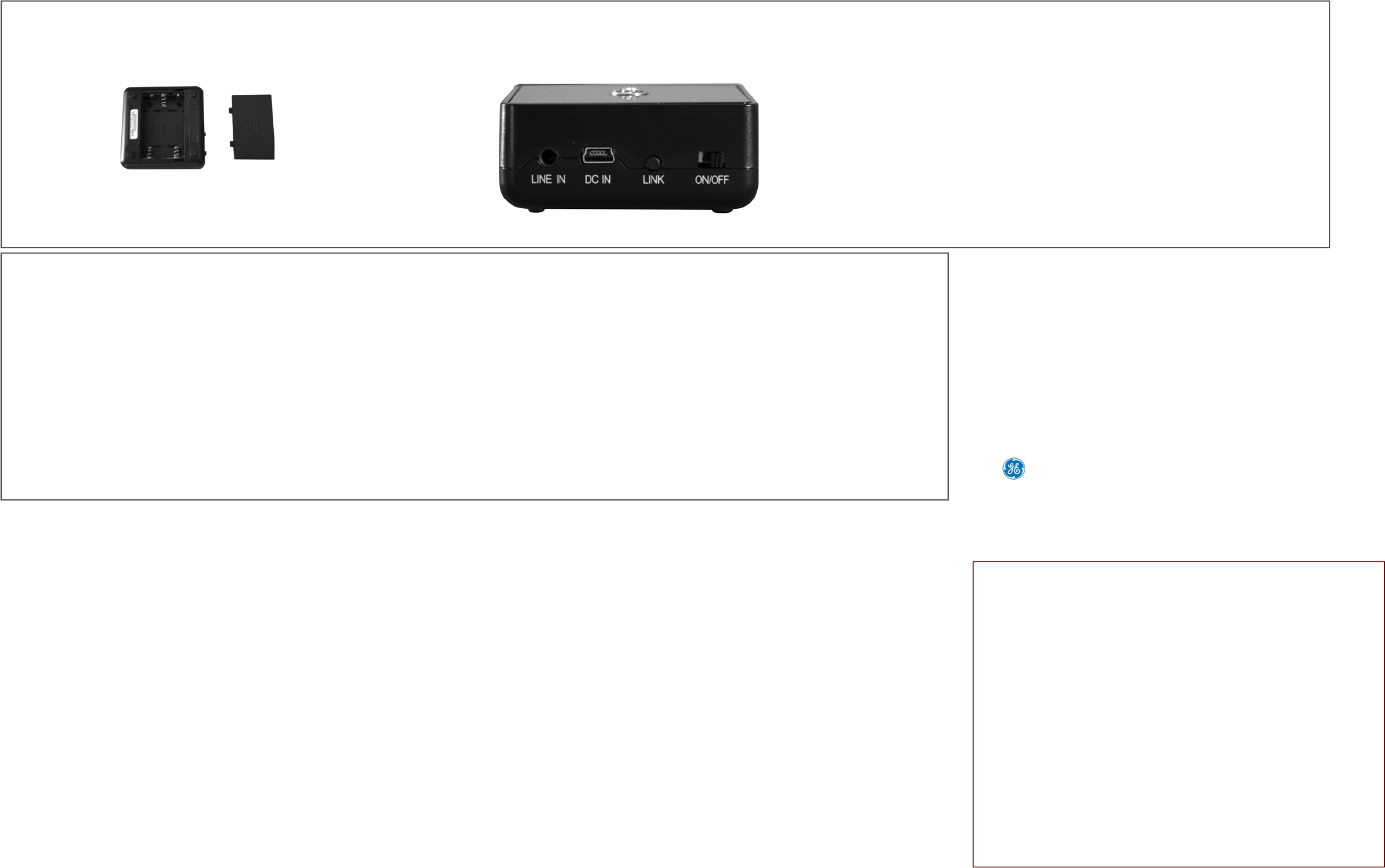
FCC Regulations state that unauthorized changes or modifications to this
equipment may void the user’s authority to operate it.
This device complies with Part 15 of the FCC rules. Operation is subject to
the following two conditions:
(1) This device may not cause harmful interference.
(2) This device must accept any interference received, including interference
that may cause undesired operation.
RF Exposure Warning: This equipment complies with FCC RF exposure limits
set forth for an uncontrolled environment. The equipment must not be
co-located or operating in conjunction with any other antenna or transmitter.
Industry Canada Regulatory Information
Operation is subject to the following two conditions:
(1) This device may not cause harmful interference.
(2) This device must accept any interference received, including interference
that may cause undersired operation.
The user is cautioned that this device should be used only as specified within
this manual to meet RF exposure requirements. Use of this device in a manner
inconsistent with this manual could lead to excessive RF exposure conditions.
© 2009.
is a trademark of General Electric Company and is under license by
General Displays and Technologies, 14245 Pipeline Avenue, Chino,
California 91710.
Doc #: Wireless Audio SU_v.001_Eng_15APR09.
Install batteries in the tranceiver as shown below.
For GX and LX series
1
1