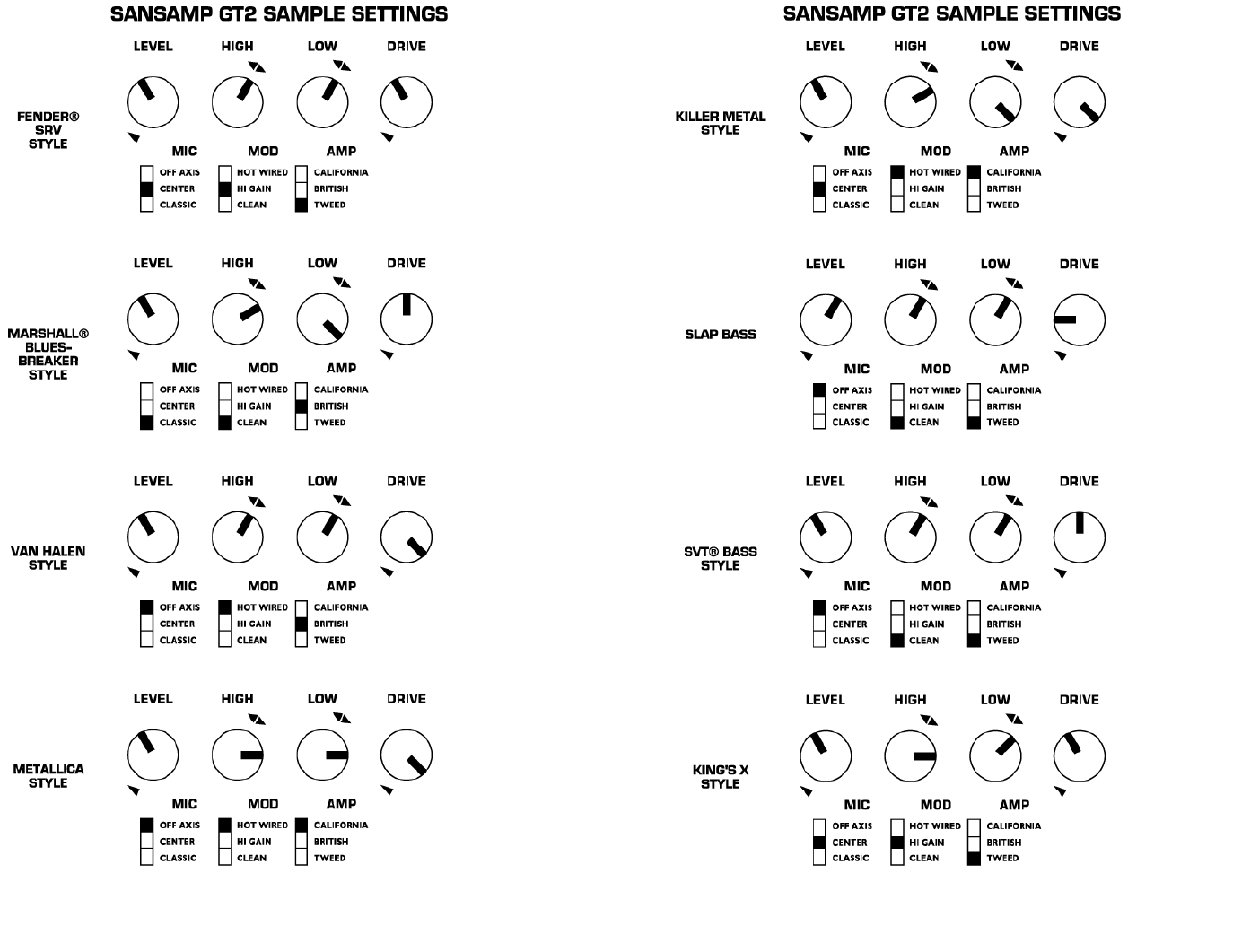Tech 21 Sansamp Gt2 Users Manual
GT2-OM GT2-OM
Tech 21 GT2 Owner's Manual gt2-om Tech 21 - GT2 - Owner's Manual
Tech 21 GT2 Owner's Manual gt2-om Tech 21 - GT2 - Owner's Manual
GT2 to the manual b16b386d-837f-4793-923d-2d0380ce3222
2015-02-03
: Tech-21 Tech-21-Sansamp-Gt2-Users-Manual-463100 tech-21-sansamp-gt2-users-manual-463100 tech-21 pdf
Open the PDF directly: View PDF ![]() .
.
Page Count: 5
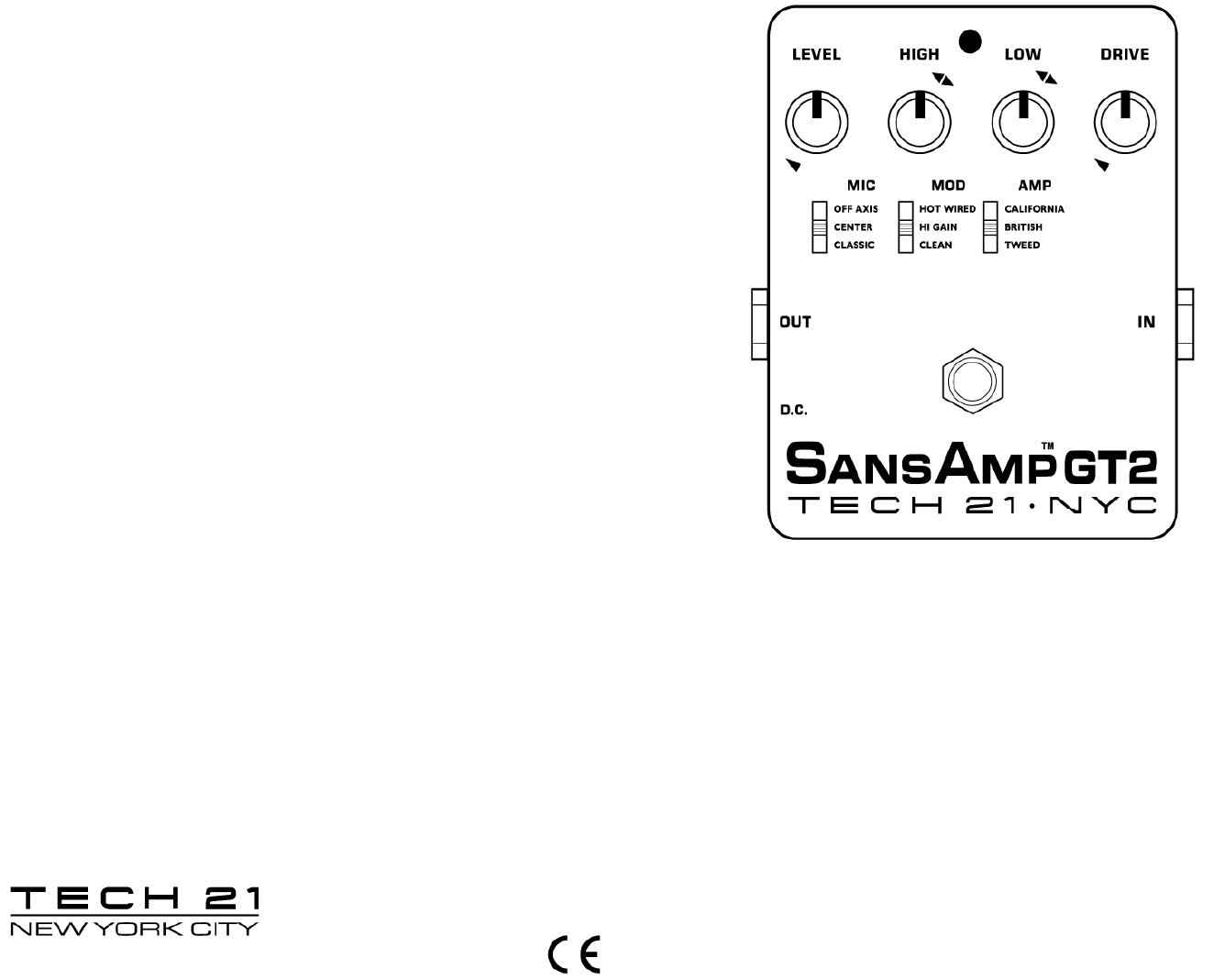
T: 973-777-6996 •E:info@tech21nyc.com •W:www.tech21nyc.com
© 1993 Tech 21,Inc.
DESIGNED AND MANUF ACTURED IN THE U.S.A.
OWNER’S MANUAL
POWER REQUIREMENTS
•Utilizes standard 9V alkaline battery (not included).To install,simply remove battery door.
(NOTE:The Input activates battery.To conserve energy, unplug when not in use.)
Power Consumption: approx.4mA.
•USE DC POWER SUPPLY ONLY! Failure to do so may damage the unit and void warranty.
DC Power Supply Specifications:
-9V DC regulated or unregulated,100mA minimum;
-2.1mm female plug,center negative (-).
•Optional factory po wer supply is available , Model #DC2.
WARNINGS:
•Attempting to repair unit is not recommended and may void warranty.
•Missing or altered serial numbers automatically void warranty. For your own protection,be sure
serial number labels on the unit’s back plate and exterior box are intact.
ONE YEAR LIMITED WARRANTY . PROOF OF PURCHASE REQUIRED .
Manufacturer warrants unit to be free from defects in materials and workmanship for one (1) year
from date of purchase to the original purchaser and is not transferable.This warranty does not include
damage resulting from accident,misuse, abuse, alteration,or incorrect current or voltage. If unit be-
comes defective within warranty period, Tech 21 will elect to repair or replace it free of charge. After
warranty expires,Tech 21 will repair defective unit for a fee.
ALL REPAIRS for residents of U.S.Call Tech 21 for Return Authorization Number . Manufacturer
will not accept packages without prior authorization,pre-paid freight (UPSpreferred) and proper insur-
ance. International purchasers should contact the authorized Tech 21 distributor in their particular
country.
FOR PERSONAL ASSISTANCE & SERVICE:
Contact Tech 21,Inc., weekdays from 9:00 AM to 5:00 PM,EST.

THE HISTORY OF SANSAMP™
SansAmp Tube Amplifier Emulators are engineered for direct recording and live performances.They
offer players and engineers the warm,natural,unprocessed sounds of a wide spectrum of tube ampli-
fiers --without altering the tonal personality of the instrument.
The original SansAmp pedal (SansAmp Classic) was conceived and developed by a guitarist who pos-
sesses the unusual combination of a trained ear and electronics expertise. The revolutionary F.E.T.
hybrid-based technology was designed in the true tradition of tube amplifiers in their totality --with a
pre-amp stage and an output stage . It incorporates the harmonics and sweet overdrive characteristics
unique to tube amplifiers --largely caused by what is referred to as “push-pull” symmetrical clipping.(A
single tube is physically incapable of accomplishing the same results.) SansAmp captures these charac-
teristics and uniquely does so even at low volume levels.
Voiced for full-range systems and available in various formats,SansAmp delivers consistent profession-
al quality sound studio to studio, club to club, arena to arena.One convenient unit gives you the most
coveted trademarked sounds and the flexibility to refine and redefine your own.Each SansAmp
responds and interacts with the dynamic as of your individual playing style, your individual musical style,
and your instrument’s individual tonality. All of these factors play an important role in the resulting
sound,m which will ultimately be yours alone.
THE CONCEPT OF SANSAMP GT2
Tech 21’s proprietary Tube Amplifier Emulation Circuitry has been engineered into a new, high perform-
ance module.With this design, you can”architecturally” create your own rig in an instant.
Simple to operate, SansAmp GT2 gives you immediate access to your choice of amplifier, how you
would modify it,and which cabinet/mic placement is best for your purposes.On-board post-equaliza-
tion has been incorporated to give you optimum control.
Here, we’ve taken the best parts of the most-wanted tube amplifier set-ups and broken them down
into components.You can mix and match specific sound characteristics in intriguing ways that would
otherwise be physically improbable, probably impractical,and definitely not cost effective.
As your needs change and as your imagination flourishes,SansAmp GT2 gives you the freedom and
opportunity to explore, create, build and rebuild sound instantly.
SIGNAL LEVEL TO INPUT
Signal level to the Input should be close to that of a standard electric guitar (approx -10dB/250mV).
Hotter signals can over-overdrive the Input of SansAmp GT2, even in the cleanest settings.Should you
purposely or accidentally send a hot signal,it will not harm the unit.
GETTING STARTED IS WAY ENTIRELY TOO EASY
Get your SansAmp GT2 up and running before reading the entire manual.However, by not reading the
manual, you’ll miss getting the most out of your new investment.
1. Plug your instrument into the Input.
2. Send the Output direct to tape, amp or mixer.
3. Decide which amp style you want to start with first and set allthree Character Switches
as follows,STRAIGHT ACROSS:
the top (California) for Mesa/Boogie®-style
the middle (British) for Marshall®-style
the bottom (Tweed) for Fender®-style
4. Set Knob Controls :
Low and High 11 o’clock
Drive and Level 12 o’clock
5. Tweak as desired.
OVERVIEW OF CONTROLS
Input to Output, the signal path travels from right to left.Begin building your rig with the Character
Switches .First choose the amplifier tonal character you want.Then the modification to suit your musical
preferences.Match it up with the best speaker cabinet/mic placement combination accordingly.The Knob
Controls fine tune the sound for use in any application,be it direct recording or live performances.
GUIDE TO CHARACTER SWITCHES
AMP
Each of the three positions affects multiple dimensions of the personality traits inherent to each amplifier
type.This switch is not a simple EQ change,nor does it just affect the gain structure. Each amplifier type has
its own tonality and its own input sensitivity.Each reacts differently to the dynamics of the player and to the
signal level of the instrument.
CALIFORNIA = Mesa/Boogie®-style
BRITISH = Marshall®-style
TWEED = Fender®-style
MOD
Influences the gain structure of the AMP style selected.
CLEAN :Gives you a stock tube amp ste-up.
HI GAIN : Gives you an extra gain stage, as if you were to install an
additional 12AX7 tube in the pre-amp stage.
HOT-WIRED : Produces a “spitty, tube-driven-past-the-brink texture.”*
*This descriptive quote is taken from Tom Mulhern’s review
of the SansAmp Classic pedal published in Guitar Player magazine.
MIC
Determines orientation and distance of mic placement in relation to the cabinet.Regardless of the position
of this switch,it is as if the cabinet is being miked in a “dead room” or isolation booth,without ambiance.
CLASSIC : Achieves a flat response associated with distant mic placement.Similar to a combo amp
loaded with original “blue frame” Jensen®-type speakers.This position increases mid-range content and
there’s greater definition of notes to cut through a cluttered mix.It is recommended for classic early tube
amp sounds,and live applications,in particular.
CENTER :Has peaks and valleys associated with close miking.Similar to a 4x12 cabinet with
Celestion®-type speakers having a mic at the center of a cone.There is greater high mid-range content
and increased low end.It is recommended for achieving big,mega crunch,balls-to-the-wall results.
OFF-AXIS :Has peaks and valleys associated with close miking,except the mic is positioned at the
edge of a speaker cone. Similar to Center, but it produces a smoother, softer sound with less upper mid-
range content.When used in conjunction with the Hot-Wired MOD position,it will round off the tone.
GUIDE TO KNOB CONTROLS
DRIVE
Adjusts the overall amount of gain and overdrive. Similar to when the output section of a tube amp is being
pushed.
LOW, HIGH
These are active tone controls.Cut or boost from arrow indicators.This on-board post-EQ section gives
you full control at your fingertips.Boosting Low and High compensates for the limited range of speaker cabi-
nets and combos.(See Universal Output.)
Hint:Set EQ at mixing board flat and adjust SansAmp GT2 to taste. If additional or more
complex EQ curves are desired,use equalization at console or an outboard unit.
LEVEL
Adjusts the output level without altering any of the tonal characteristics.
For recording applications , we recommend setting at least halfway (12 o’clock).
For best results with an amplifier , the output level of SansAmp GT2 should be close or equal to the sig-
nal in bypass.Otherwise, it could overload the input of the amp and result in undesirable, ratty distortion.
(Don’t say we didn’t warn you!)
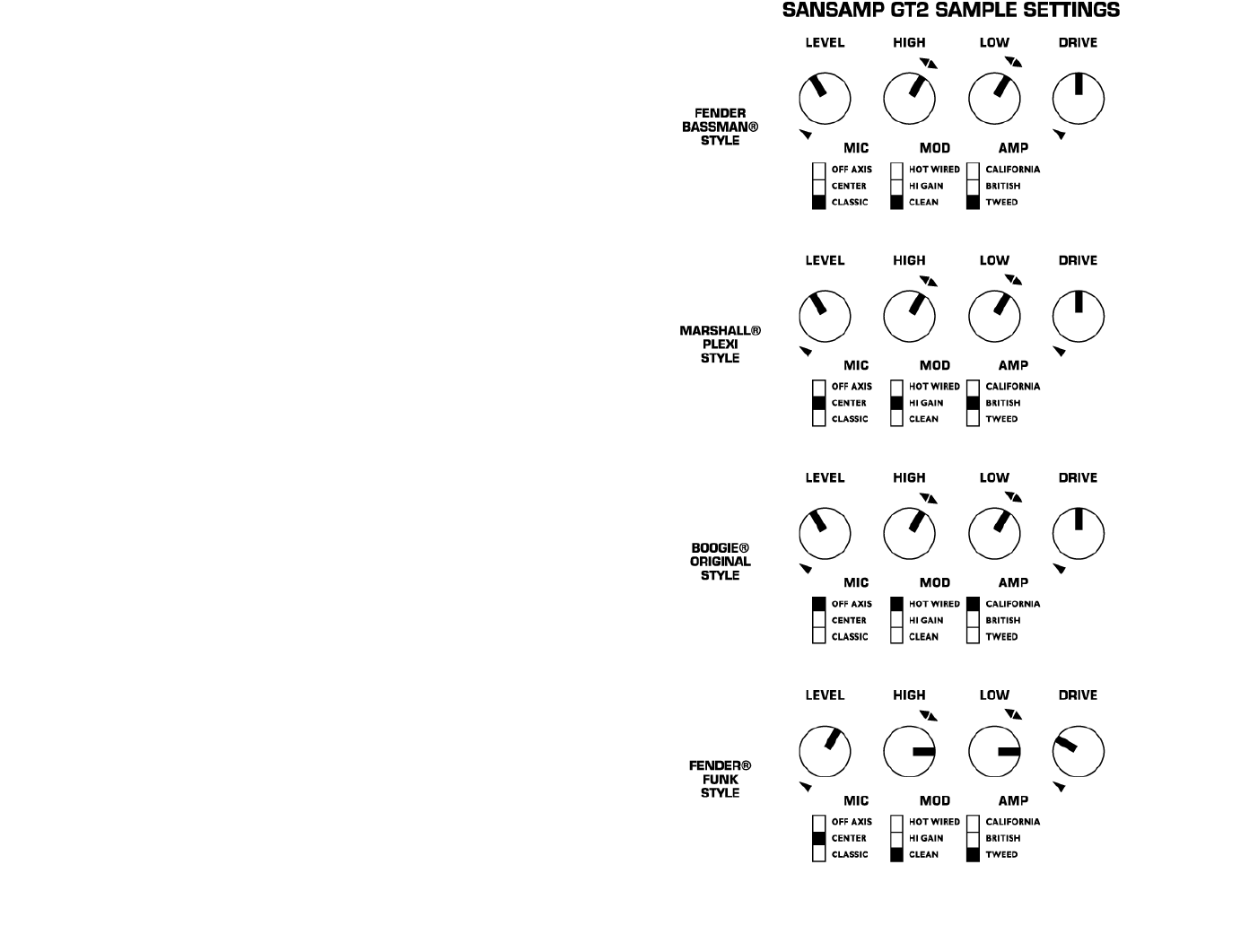
UNIVERSAL OUTPUT
Another aspect of the technological advancement of SansAmp, is a single output that is physically com-
patible for an y application.SansAmp’s Universal Output makes it possible to use the same output with
the following:
FULL RANGE(HiFi): LIMITED RANGE (LoFi):
Tape Rack Systems
Studio Monitors Pre-Amps
P.A. Head &Cabinet
Stereo Combos
Practice Amps
OTHER INSTRUMENTS & APPLICATIONS
Be creative! SansAmp GT2 is not just for guitar.Try other instruments:bass, keyboards,drums,sax,
vocals,etc. (Just remember to be aware of the input signal level as noted previously.) Also try using
SansAmp GT2 in other applications,such as in mixdowns to liven up existing tracks.
For experimentation,start with a clean,flat setting:
•Set all 3 Character Switches at the bottom position.
•Set Knob Controls: Low and High at 11 o’clock
Drive and Level at 12 o’clock
Adjust EQ and gain structure to taste.
NOTEWORTHY NOTES & SUGGESTIONS
1. SansAmp GT2 is an interactive tool.It will react differently to various signal levels,as well as your
individual touch. For instance, a hotter signal and a heavy hand will increase the gain structure and result
in more overdrive.A cooler signal and a light touch decreases gain structure for a cleaner sound.
2. SansAmp GT2 has a very low noise level.If you experience noise, be aware of the following:
-SansAmp GT2 may be amplifying noise emanating from the input source.
-Check for pickup interference by moving guitar or turning the volume off.NOTE:Single coil pic-
ups are much more likely to generate hum;and on-board active electronics have a tendency to
create hiss.
-As with the use of any tube amplifier or electronic device,particularly in high gain settings, you may
be getting outside interference caused by lights,transformers,etc.
-Be conscious of how the controls of SansAmp GT2 interact.They are atypically sensitive.You need
not set everything at max to get maximum results.
3. The Input activates the battery. Don’t forget to unplug or you will waste your battery.The highly effi-
cient,low power consuming LED will fade as battery runs low (<6.5V).While SansAmp GT2 will contin-
ue to operate, we recommend replacing the battery at this time.
4. Buffered bypass ensures no high frequency signal loss through long cable lengths.
PLACEMENT ORDER OF OTHER EFFECTS
Place the following effects BEFORE SansAmp GT2:
Compression,Wah-wah,Envelope Filter
Place the following effects AFTER SansAmp GT2:
Chorus,Delay, EQ,Pitch Shifter, Reverb
®Registered trademarks of their respective companies.
Names of sample settings are intended for descriptive purposes only and
should not be construed as an endorsement or affiliation with the companies or artists named.