Telecell Mobile X55L GRAVITY User Manual 5 OKx
Telecell Mobile (H.K) Ltd. GRAVITY 5 OKx
Users Manual
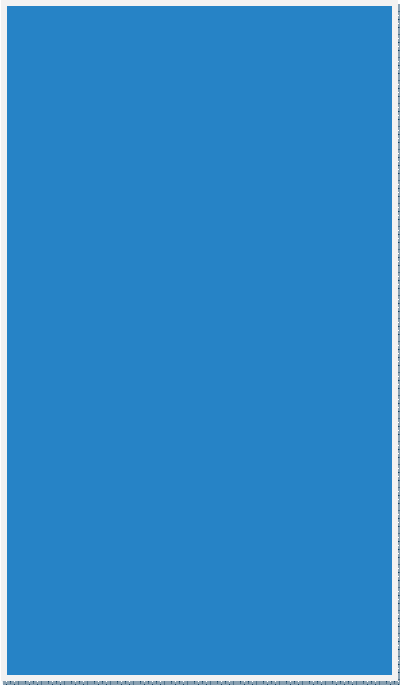
GRAVITY X55L
Guidebook
For Android™
Mobile technology
Platform 6.0
1
TABLE DE CONTENIDO
GET STARTED .................................. 4
SET UP AND USE YOUR DEVICE ........ 4
CONNECT TO WI-FI NETWORKS ... 10
BROWSE AND ORGANIZE YOUR
HOME SCREENS .............................. 12
MAKE & RECEIVE PHONE CALLS .. 14
MANAGE YOUR CONTACTS AND
CALL LOG ....................................... 17
SEND & RECEIVE TEXT MESSAGES 19
TYPE TEXT BY SPEAKING .............. 22
RELAX WITH GOOGLE PLAY ........ 23
CHANGE THE WALLPAPER ............ 25
WIRELESS & NETWORK SETTINGS 26
DEVICE SETTINGS .......................... 32
SECURITY SETTINGS ...................... 36
ACCOUNT AND LOCATION SETTINGS
........................................................ 38
FACTORY RESET ............................ 41
SAFETY INFORMATION .................. 42
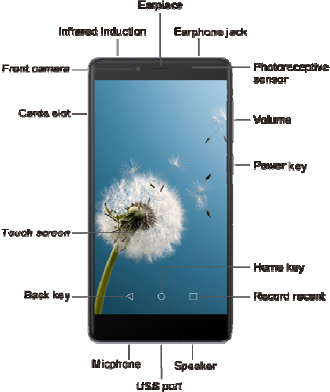
2

3
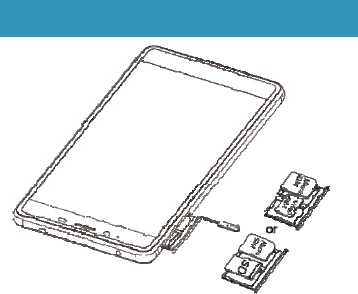
SET UP
• Install SI
M
Important: T
u
removing th
e
SIM cards. T
removing SI
M
to static elec
t
of reach of s
m
You can inst
a
Android dev
i
4
GET ST
A
AND USE
Y
M
c
ards
u
rn your device o
f
e
SIM cards. Do n
o
ake care when ha
n
M
cards, and avoi
d
t
ricity, water, or d
i
m
all children.
a
ll up to 2 micro S
i
ce. You can chec
k
A
RTED
Y
OUR DE
V
f
f before installing
o
t bend or scratch
t
n
dling, installing,
o
d
exposing the SI
M
i
rt. Keep SIM car
d
IM cards in your
k
to see how man
y
V
ICE
or
t
he
o
r
M
cards
d
s out
y
micro

SIM cards ar
e
them on you
r
To install SI
M
these steps
• Installing
In your phon
e
can only use
SIM card or
m
1- Use t
h
2- Insert
3- Push
t
Notice: Sim
2
memory car
d
Notice: Built
-
After you ins
the activities
p
hone calls,
t
• Check wh
a
You can che
c
your Androi
d
steps:
1- Open
y
2- Unde
r
3- The s
c
numb
e
• Assign ac
t
After you’ve
device, you
c
5
e
installed and ass
r
device.
M
cards in your A
n
SIM card or Me
m
e
there are two SI
M
SIM card, while s
i
m
emory card.
h
e pin to open the
c
the SIM card or
m
t
he SIM card to th
e
2
card slot CAN N
O
d
at the same tim
e
-
in battery is not r
tall a SIM card, y
o
you want to use t
h
t
ext messages, or
u
a
t SIM cards are
c
k to see what SI
M
d
device at any ti
m
y
our device’s Set
t
r
"SIM cards".
c
reen shows the c
a
e
r for each SIM c
a
t
ivities for a SIM
installed SIM car
d
c
an assign the acti
v
ign activities to e
a
n
droid device, fol
l
m
ory card
M
card slots; Sim
i
m 2 slot can use
b
c
ard slot.
m
emory card corre
c
e
correct position.
O
T insert SIM car
d
e
.
emovable.
o
u'll be asked to a
s
h
e SIM card for, li
k
u
sing data.
installed
M
cards are install
e
m
e by following th
e
t
ings menu .
a
rrier data and pho
a
rd installed in the
card
d
s in your Androi
d
v
ities you want to
u
a
ch of
l
ow
1 slot
b
oth
c
tly.
d
and
s
sign
k
e
e
d in
e
se
ne
device.
d
u
se

each SIM ca
r
text messagi
n
To assign an
1- Open
y
2- Unde
r
3- You c
a
SMS
m
For some ap
p
complete ap
p
app to compl
e
• Install a
m
A micro SD
(
can insert in
y
For some ap
p
micro SD ca
r
• Mount or
To start usin
g
it, you need t
o
remove the S
order to rem
o
To mount or
u
steps:
1- Open
y
2- Unde
r
3- To m
o
To unmount
a
card and the
n
6
r
d for. These activ
i
n
g, and using data
.
activity to a SIM
c
y
our device’s Set
t
r
"SIM cards".
a
n assign a SIM t
o
m
essaging.
p
s, you'll need to
a
p
activities. Follo
w
e
te the process.
m
icro SD card
(
Secure Digital) c
a
y
our phone to ext
e
p
s or features on y
o
r
d.
unmount a micr
o
g
your micro SD c
a
o
make sure it's
m
D card, you need
t
o
ve it safely.
u
nmount a micro
S
y
our device’s Set
t
r
"Storage&USB,"
o
unt a micro SD c
a
a
micro SD card,
t
n
touch OK. If yo
u
i
ties include phon
e
.
c
ard, follow these
t
ings menu .
o
an activity, such
a
ssign a SIM card
t
w
the instructions i
n
a
rd is a small devi
c
e
nd its storage cap
o
ur phone, you'll
n
o
SD card
a
rd after you've i
n
m
ounted. If you wa
n
t
o unmount it firs
t
S
D card, follow t
h
t
ings menu .
touch SD card.
a
rd, touch Mount
S
t
ouch Unmount S
D
u
unmount the SD
c
e
calls,
steps:
as
t
o
n
the
c
e you
acity.
n
eed a
n
serted
n
t to
t
in
h
ese
S
D card.
D
c
ard,

some of you
r
remount the
S
• Erase a m
i
To erase a m
i
1- Open
y
2- Unde
r
3- To ej
e
• Charge y
o
Your battery
unpack your
A
the battery a
s
To charge yo
1- Using
conne
c
charg
e
2- Conn
e
3- Conn
e
Important: U
s
that came wi
t
adapter or ca
b
Charging yo
u
another devi
c
than chargin
g
• Set up yo
u
7
r
apps may not wo
r
S
D card.
i
cro SD card
i
cro SD card, foll
o
y
our device’s Set
t
r
"Storage&USB,"
e
cted amicro SD c
a
o
ur Android devi
c
will not be fully c
A
ndroid. It’s a go
o
s
soon as you get
a
ur Android, follo
w
the adapter that c
o
c
t one end of the
m
e
r port at the botto
m
e
ct the other end t
o
e
ct the travel adap
t
s
e only the travel
a
t
h your Android.
U
b
le may damage
y
u
r phone through
a
c
e, such as a lapto
p
g
with a travel ada
p
u
r Gravity X55L
r
k properly until
y
o
w these steps:
t
ings menu .
touch SD card.
a
rd, touch .
c
e
harged when you
o
d idea to fully ch
a
chance.
w
these steps:
o
mes with the ph
o
m
icro USB cable t
o
m
of the phone.
o
the travel adapte
r
t
er to a power outl
a
dapter and USB
c
U
sing a different t
r
y
our phone.
a
USB cable attac
h
p
computer, takes
l
p
ter.
y
ou
first
arge
o
ne,
o
the
r
.
et.
c
able
r
avel
h
ed to
l
onger
8
The first time you turn on your Gravity X55L, it'll walk
you through the steps to get it set up. You'll be
prompted to do the following:
1- Choose the language you want your phone to use
2- Connect to a Wi-Fi network or your cellular data
network
3- Sign in with your Google Account
If you use Gmail, you have a Google Account. Just use
the same email address and password to sign in here. By
signing in, all of your email, contacts, calendar events,
and other data associated with that account will be
synced to your phone.
If you don't have a Google Account, you can create one
during the setup process. You can also skip this step and
create one later.
If you have more than one Google Account, you can
add other ones later.
To make sure your phone doesn't lose power during
setup, it's recommended that you keep it plugged in
until setup is complete.
• Gravity X55L Basics
Here are some tips to get you familiar with your Gravity
X55L device. They'll help you with the basic features
you're likely to use often.
• Navigation buttons
At the bottom of every screen, no matter what you're
doing, you'll always find these three navigation buttons:
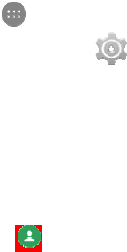
1- Back:
you b
a
b
ack
a
2- Home
on a l
e
centra
3- Rece
n
apps
y
it. To
r
left or
• Settings a
n
To change y
o
network, sou
n
Settings scre
e
1- In yo
u
Apps
2- Look
f
3- Select
You can get
q
b
rightness, a
n
Quick Settin
g
1- Swip
e
finger
2- In the
Settin
g
9
Takes you back t
o
a
ck up to the Ho
m
a
ny further.
: Takes you to the
e
ft or right Home
s
l Home screen.
n
t apps: Opens a li
s
y
ou’ve used recent
r
emove a thumbn
a
right.
n
d Quick Setting
s
o
ur device's settin
g
n
d, account, and
m
e
n:
u
r Favorites tray, t
o
icon.
f
or the Settings
the setting you w
a
q
uick access to se
t
n
d others you
u
se
f
g
s
e
down from the t
o
to pull down the
n
top-right, touch t
h
g
s icon.
o
your previous sc
r
m
e screen, you can'
t
Home screen. If
y
s
creen, it takes yo
u
s
t of thumbnail im
ly. To open an ap
p
a
il from the list, s
w
s
g
s, including your
m
any others, go to
o
uch the All
icon and touc
h
a
nt to change
t
tings like Wi-Fi,
s
f
requently by goi
n
o
p of the screen wi
t
n
otifications shad
e
h
e Quick
r
een. If
t
go
y
ou're
u
to the
ages of
p
, touch
w
ipe it
the
h
it.
s
creen
n
g to
t
h one
e
.
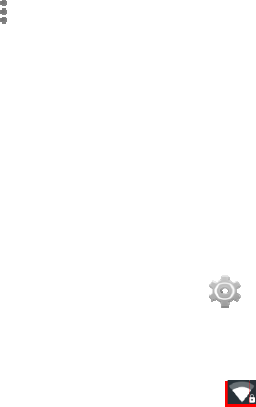
Help with yo
u
Many screen
s
Menu ic
o
often includi
n
information
a
CONNE
C
NETW
O
You can con
n
well as add n
you don't us
e
settings for s
a
Keep in min
d
you connect
t
• Turn on
W
1- Open
y
2- Unde
r
3- Touc
h
the O
n
4- You'll
5- Secur
e
ask fo
r
6- Your
d
to an
d
range.
7- You c
a
don't
w
auto
m
10
u
r device
s
in apps and Setti
n
o
n. Touch it to ex
p
n
g a Help item th
a
a
bout that screen.
C
T TO WI-
O
RKS
n
ect to Wi-Fi net
w
etworks you use
o
e
any longer. You
c
a
ved Wi-Fi netwo
r
d
that your device
w
t
o and connect au
t
W
i-Fi and connec
t
y
our device’s Set
t
r
"Wireless & net
w
h
the Wi-Fi switch
n
position.
see a list of save
d
e
d networks displ
a
r
a password to c
o
d
evice will reme
m
d
automatically co
n
a
n forget a saved
W
w
ant your device t
m
atically.
n
gs include a
p
lore additional op
a
t provides more
FI
w
orks with your de
o
ften or remove ne
t
c
an also change t
h
r
ks on your devic
e
w
ill remember ne
t
t
omatically when
i
t
to a network
t
ings menu .
w
orks," touch Wi-
F
to turn it to
d
and available net
w
a
y a lock icon
o
nnect.
m
ber networks it c
o
n
nect to them whe
n
W
i-Fi network if
y
o connect to it
tions,
vice, as
t
works
h
e
e
.
t
works
i
n range.
F
i.
w
orks.
and
o
nnects
n
in
y
ou

8- Touc
h
netwo
r
9- Once
c
"Con
n
• Remove a
You can forg
your device t
o
Wi-Fi netwo
r
1- Open
y
2- Unde
r
3- Make
4- In the
saved
5- Touc
h
• View Wi-
F
settings
You can vie
w
change netw
o
1- Open
y
2- Unde
r
3- Conn
e
for.
4- Touc
h
infor
m
i. -
C
ii. -
S
11
h
a network name
f
r
ks to connect to i
t
c
onnected, your d
e
n
ected" under the
n
Wi-Fi network
et a saved Wi-Fi
n
o
connect to it aut
o
r
k from your devi
c
y
our device’s Set
t
r
"Wireless & net
w
sure the Wi-Fi s
w
Wi-Fi settings sc
r
network.
h
Forget.
F
i network detail
s
w
your saved Wi-
F
o
rk settings by fol
l
y
our device’s Set
t
r
"Wireless & net
w
e
ct to the network
y
h
the network nam
e
m
ation about:
C
onnection status
S
ignal strength
f
rom the list of av
a
t
.
e
vice will say
n
etwork name.
n
etwork if you do
n
o
matically. To re
m
c
e, follow these st
e
t
ings menu .
w
orks," touch Wi-
F
w
itch is in the On
p
r
een, touch the na
m
s
and change net
w
F
i networks' detail
s
l
owing these steps
t
ings menu .
w
orks," touch Wi-
F
y
ou want to view
e
. You can see
a
ilable
n
't want
m
ove a
e
ps:
F
i.
osition.
m
e of a
w
ork
s
and
:
F
i.
details

iii. -
L
iv. -
F
v. -
S
5- To ch
a
netwo
r
i. -
F
a
)
BROWS
HOME
S
• Browse H
o
Your Home
s
turn on or un
l
time when y
o
• Add apps
You can add
app’s most i
m
screens so y
o
To add an ap
p
Go to the Ho
m
or widget.
1- Touc
h
2- Swip
e
you
w
3- Touc
h
scree
n
finger
.
12
L
ink speed
F
requency
S
ecurit
y
a
nge network setti
r
k name. You can
F
orget the networ
k
)
-Modify the net
w
E AND OR
G
S
CREENS
o
me screens
s
creens are the fir
s
l
ock your device.
Y
o
u touch the Hom
e
and widgets to y
o
apps and widgets
m
portant informat
i
o
u can easily find
t
p
or widget to a H
m
e screen where
y
h
the All Apps ico
n
e
up, if necessary,
t
w
ant.
h
and hold the app
n
appears, slide it i
n
.
ngs, touch and ho
l
choose to:
k
w
or
k
G
ANIZE Y
O
s
t ones you see wh
Y
ou can find the
m
e
button.
o
ur Home screen
("at-a-glance" vie
w
i
on) to your Home
t
hem.
ome screen:
y
ou want to place
t
n
.
t
o find the app or
w
or widget until th
e
n
to place, and lift
l
d the
O
UR
en you
m
at any
w
of an
t
he app
w
idget
e
Home
your

To move an
a
a Home scre
e
1- Touc
h
2- Slide
y
anoth
e
To m
o
the ed
g
3- Lift y
o
4- The i
c
• Remove a
n
To remove a
n
follow these
s
1- Touc
h
2- Drag
i
the sc
r
• Create a f
o
To create a f
o
1- Touc
h
2- Slide
t
3- To re
n
13
a
pp or widget ico
n
e
n:
h
and hold the ico
n
y
our finger to the
n
e
r icon out of the
w
o
ve between Hom
e
g
e of the screen.
o
ur finger.
c
on drops into its
n
n
app or widget
n
app or widget fr
o
s
teps:
h
and hold the app
i
t u
p
to the Remo
v
r
een.
o
lder for apps
o
lder, follow thes
e
h
and hold the app.
t
he app icon quic
k
n
ame a folder, tou
c
n
to a different loc
a
n
.
n
ew position. To
b
w
ay, slide slowly i
e
screens, slide to
w
n
ew position.
o
m a Home scree
n
or widget.
v
e icon at the t
o
e
steps:
k
ly over the other.
c
h its name.
a
tion on
b
ump
nto it.
w
ard
n
,
o
p of
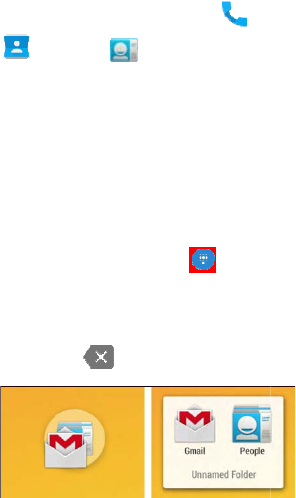
MAKE
&
CALLS
• Make, rec
e
You can plac
app , Pe
o
that display
c
p
hone numb
e
• Make a p
h
To open the
P
mobile devic
e
your screen,
y
use the Phon
e
ways:
1- Dialp
a
want
t
p
hone
Phon
e
you t
y
b
acks
p
14
&
RECEIV
E
e
ive, and block p
h
e calls from the P
h
o
ple app , or
c
ontact informatio
n
e
r, you can usuall
y
h
one call
P
hone app, touch
t
e
. Wherever you
s
y
ou can usually to
e
app to make a p
h
a
d: Touch the Dia
l
t
o use the keypad
t
number. Type th
e
e
icon below the k
e
y
pe a wrong numb
e
p
ace to eras
e
E
PHONE
h
one calls
h
one app , C
o
other apps or wid
g
n
. Wherever you s
y
touch it to dial.
t
he Phone icon on
s
ee a phone numb
e
uch it to dial. Yo
u
h
one call in the fo
l
l
pad whenev
e
t
o manually type i
n
e
number, then to
u
e
ypad to make a c
a
e
r, touch
e
digits one by one
o
ntacts
g
ets
ee a
your
e
r on
u
can
l
lowing
e
r you
n
a
u
ch the
a
ll. If
. To

end a
c
b
otto
m
2- Speed
touch
call fr
e
and t
h
3- Rece
n
call lo
recent
4- Conta
c
the lis
t
conta
c
• Manage i
n
When you re
c
that you hav
e
existing cont
a
may see addi
t
can choose t
o
a text messa
g
You can ma
n
1- You c
a
from
w
touch
i
2- For m
o
it, the
n
over
o
o
A
a
n
15
c
all in progress, t
o
m
of the screen.
dial: Touch the "
S
dialing for your f
a
e
quently. Just tou
c
h
e call will start.
n
ts: Touch the "Re
c
g and select a con
t
ly called.
c
ts: Touch the "C
o
t
of all your conta
c
c
t, touch their pho
n
n
coming phone c
a
c
eive a phone call
,
e
an incoming call
.
a
ct in your Conta
c
t
ional informatio
n
o
answer or dismi
s
g
e to the caller.
n
age an incoming
c
a
n choose to ans
w
w
ithin the notifica
t
i
ng Answer or Dis
m
o
re options, touch
n
touch the white
p
o
ne of the followi
n
A
nswer call: Touc
h
n
swer the call and
o
uch end call
S
peed dial" tab fo
r
a
vorites and numb
e
c
h the contact in t
h
c
ents" tab to view
t
act or number th
a
o
ntacts" tab to sel
e
c
ts. Once you sele
n
e number to plac
e
a
lls
,
you'll get a notif
i
.
If the caller is an
c
ts app or People
a
n
about the caller.
Y
s
s the phone call a
n
c
all in the followi
n
w
er or dismiss the
c
t
ion simply by
m
iss.
the notification t
o
p
hone icon, and sl
i
n
g icons:
h
the green phone
i
start talking to th
e
at the
r
one-
e
rs you
h
e list
your
a
t you
e
ct from
ct a
e
a call.
i
cation
a
pp, you
Y
ou
n
d send
n
g way:
c
all
o
open
i
de
i
con to
e
caller.
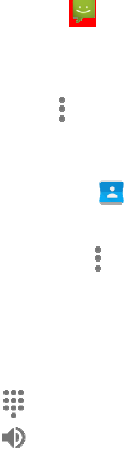
o
S
i
c
m
o
S
m
s
h
y
o
i
m
f
r
m
S
To block a c
a
1- Open
2- Touc
h
conta
c
3- Touc
h
4- Chec
k
• Options d
u
During a call
Phone app:
1- Touc
h
2- Touc
h
a Blu
e
as a t
h
the sp
e
16
end to voicemail:
c
on to direct the c
a
m
essage.
end a text messag
e
m
essage icon
t
h
ort text response
s
o
ur own message
m
mediately. You
c
r
om within the Ph
o
m
enu icon the
n
ettings and then
Q
a
ll, follow these st
e
the Contacts app
h
the contact you
w
c
t.
h
the menu icon
k
the box next to "
B
u
ring a call
, you can touch th
e
h
to switch t
o
h
to turn the
s
e
tooth headset is c
o
h
ree-way switch a
m
e
akerphone, and t
h
Touch the red ph
o
a
ller to leave a voi
c
e
to the caller: To
u
t
o open a list of q
u
s
or the o
p
tion to
w
and send it to the
c
c
an edit text respo
n
o
ne app by touchi
n
n
selecting Setting
s
Q
uick responses.
e
ps:
.
w
ant to block or a
d
.
B
lock incoming c
a
e
following icons
i
o
the dial keypad.
s
peakerphone on
o
o
nnected, this fun
c
m
ong the built-in
e
h
e headset. The ic
o
o
ne
c
email
u
ch the
u
ick
w
rite
c
aller
n
ses
n
g the
s
, Other
d
d that
a
lls"
i
n the
o
r off. If
c
tions
e
arpiece,
o
n

chang
e
hold t
o
3- Touc
h
4- Touc
h
5- Touc
h
6- Touc
h
confe
r
• Answer o
r
To answer a
n
a call, touch
t
respond with
voicemail.
If you answe
r
respond with
to the first ca
MANA
G
AND C
A
• Manage y
o
Favorite con
t
you star will
Phone app.
O
your mobile
d
To go to a co
your list of c
o
the followin
g
17
e
s to indicate the
c
o
see a three-way
m
h
to mute yo
u
h
to put the o
t
h
to switch t
o
h
to merge s
e
r
ence call.
r
respond to anot
h
n
other incoming c
a
t
he white phone i
c
a text message, o
r
r
, the first call wil
l
a message or sen
d
ll.
G
E YOUR C
A
LL LOG
o
ur contacts
t
acts, contacts you
show on the scree
n
O
pen your Phone a
p
d
evice.
ntact's card, simp
l
o
ntacts. You can
m
g
ways:
c
urrent output. To
u
m
enu.
u
r microphone.
t
her party on hold
.
o
another call in pr
e
parate calls as a s
i
h
er incoming cal
l
a
ll while you're al
r
c
on and slide to an
s
r
send the call to
l
be put on hold. I
f
d
to voicemail, yo
u
ONTACTS
call often, and co
n
n
when you open
t
p
p by touching
l
y touch their nam
e
m
anage your cont
a
u
ch and
.
ogress.
i
ngle
l
r
eady in
s
wer,
f
you
u
return
n
tacts
t
he
on
e
from
a
cts in

1- Searc
h
you c
a
in the
2- Add a
icon
conta
c
Goog
l
your
a
3- Favor
i
star ic
o
show
u
Phon
e
4- Orga
n
scree
n
holdi
n
5- Edit:
T
icon
6- Share
:
scree
n
conta
c
7- Remo
v
the sc
r
• Use the ca
You can see
a
received, or
m
It's an easy
w
a number to
y
To use the c
a
18
h
: If you're lookin
g
a
n search your co
n
Search bar at the
t
contact: To add a
, then touch Ne
w
c
t's information. I
f
l
e Account, the ne
w
a
ccount.
i
te: To make a co
n
o
n on a cont
a
u
p in the speed di
a
e
app.
n
ize: You can orga
n
n
in your speed di
a
n
g them to move t
h
T
o edit a contact,
t
on a contact's
:
To share a conta
c
n
for easier access,
c
ts list, then touch
v
e: Touch and dr
a
r
een to remove th
e
ll log
a
list of all the cal
l
m
issed in the Rec
e
w
ay to redial a nu
m
y
our contacts.
a
ll log, follow thes
e
g
for a specific co
n
n
tacts or for nearb
y
t
op of the screen.
contact touch the
w
contact and add
f
you're signed in t
o
w
contact will syn
n
tact a favorite, to
u
a
ct's card and it w
i
a
l tab when you o
p
n
ize the contacts
o
a
l list by touching
a
h
em around.
t
ouch the edit
card.
c
t or place it on a
H
select it from the
the menu icon
a
g contacts to the t
o
e
m from the grid.
l
s you’ve placed,
e
nts tab in the Pho
n
m
ber, return a call,
e
steps:
n
tact,
y
places
menu
the
o
a
c with
u
ch the
i
ll
p
en the
o
n your
a
nd
H
ome
.
o
p of
n
e app.
or add
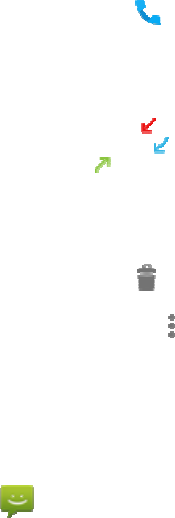
1- Open
t
2- Touc
h
most
r
3- Touc
h
Arro
w
and
m
4- Misse
d
5- Recei
v
6- Outg
o
7- You
h
8- Touc
h
infor
m
9- Touc
h
10- Touc
h
your
c
11- Touc
h
numb
e
SEND
&
MESSA
G
• Open mes
s
From a Hom
e
icon .
The Messagi
n
new messag
e
19
t
he Phone app
h
the "Recents" ta
b
r
ecent incoming a
n
h
View full call hi
s
w
icons beside a c
a
m
ultiple arrows ind
i
d
incoming call
v
ed incoming call
o
ing call
h
ave the following
h
a number or cont
m
ation about the c
a
h
"Call back" to di
a
h
the trash icon
c
all log.
h
the the menu ico
n
er
to make change
&
RECEIVE
G
ES
s
aging
e
or All Apps scre
e
n
g screen opens,
w
e
or open an ongoi
n
on your device.
b
. You'll see a list
o
n
d outgoing calls.
s
tory to see more
c
a
ll indicate the typ
e
i
cate multiple call
s
options for recent
act then Details f
o
a
ll.
a
l the number.
to delete the cal
l
n
, then Edit
s to the call back
n
TEXT
e
n, touch the Mes
s
w
here you can cre
a
n
g conversation.
o
f your
c
alls.
e
of call,
s
:
calls:
o
r more
l
from
n
umber.
s
aging
a
te a

To read the
m
the conversa
t
& hold a me
s
1- Copy
t
2- Forw
a
conta
c
3- Lock.
you r
e
4- View
d
messa
5- Delet
e
• Delete a c
o
1- While
hold
a
2- Touc
h
conve
r
To delete all
screen and to
• Search M
e
To search fo
r
following:
1- Touc
h
i.
T
t
o
2- Use t
h
terms.
20
m
essages in an exi
s
t
ion. A list of its
m
s
sage to take any
o
t
ext. Copy the me
s
a
rd. Forward the
m
c
ts or another reci
p
Prevent the mess
a
e
ach your storage
l
d
etails. View info
r
ge and the sender.
e
. Delete the mess
a
o
nversation
viewing the list o
a
conversation to s
e
h
the Trash icon
r
sation.
conversations, go
uch Menu > Dele
t
e
ssaging
r
a specific word o
h
the Search icon
T
he Search Messa
g
o
p of the screen.
h
e onscreen keybo
a
s
ting conversation
m
essages appears.
T
o
f these actions:
s
sage text.
m
essage to one of
y
p
ient.
a
ge from being de
l
l
imits.
r
mation about the
a
ge from the conv
e
f conversations, t
o
e
lect it.
to delete the
to the main Mess
a
t
e all threads.
r contact do the
.
g
ing field appears
a
a
rd to type your s
e
, touch
T
ouch
y
our
l
eted if
e
rsation.
o
uch &
a
ging
a
t the
e
arch
21
• Premium Text message warnings
Apps may sometimes send text messages using
premium services that cost you money. To alert you to
such charges, Android detects any attempt by an app to
send a message on your behalf. If it looks like the
message may cause you additional charges, you'll see a
dialog indicating the name of the app, the address to
which the text message is being sent, and a warning.
When this happens, you can choose to cancel the
message or send it anyway.
From a Home or All Apps screen, go to Messaging >
Menu > Settings.
• Storage settings
1- Delete old messages. Check to delete older
messages in a conversation when limits are
reached. Uncheck to keep all messages.
2- Text message limit. Touch to set the number of
text messages to save per conversation. When the
limit is reached, older text messages are deleted
if Delete old messages is checked.
3- Multimedia message limit. Touch to set the
number of multimedia messages to save per
conversation. When the limit is reached, older
multimedia messages are deleted if Delete old
messages is checked.
• Text message (SMS) settings
1- Delivery reports. Check to receive a delivery
report for each text message you send.
2- Manage SIM card messages. Manage text
messages stored on your SIM card.

• Multimed
i
1- Deliv
e
report
2- Read
r
that y
o
3- Auto-
r
multi
m
4- Roam
i
retrie
v
• Notificati
o
1- Notifi
notifi
c
2- Soun
d
notifi
c
3- Vibra
t
mess
a
TYPE T
E
You can spe
a
enter text wi
t
1. Touc
h
alrea
d
2. Touc
h
keybo
3. When
you
w
Say “comma
,
mark,” or “e
x
punctuation.
22
i
a message (MM
S
e
ry reports. Check
for each multime
d
r
eports. Request t
o
o
ur message was
r
r
etrieve. Check to
m
edia messages t
h
i
ng auto-retrieve.
C
v
e multimedia me
s
o
n settings
cations. Check to
c
ations in the stat
u
d
. Touch to select
a
c
ations.
t
e. Touch to have
y
a
ges are received.
E
XT BY S
P
a
k to enter text in
m
t
h the onscreen ke
y
h
a text field, or a
l
d
y entered in a tex
t
h
the Microphone
k
ard.
you see the micr
o
w
ant to type.
,
” “period,” “ques
t
x
clamation point”
t
(Spoken punctuat
i
S
) settings
to receive a deliv
e
d
ia message you s
e
o
receive notificat
i
r
ead by the recipie
n
automatically ret
r
h
at you receive.
C
heck to automat
i
s
sages while roam
i
display message
u
s bar.
a
ringtone for mes
y
our phone vibrat
e
P
EAKING
m
ost places that y
o
y
board.
l
ocation in text yo
u
t
field.
k
ey on the on
s
o
phone image, spe
a
t
ion mark,” “excl
a
t
o enter
i
on is currently su
p
e
ry
e
nd.
i
ons
n
t.
r
ieve
i
cally
i
ng.
sage
e
when
o
u can
u
’ve
s
creen
a
k what
a
mation
p
ported
23
in English, French, German, Italian, Russian, and
Spanish.)
When you pause, what you spoke is transcribed by the
speech-recognition service and entered in the text field,
underlined. You can touch the Delete key to erase the
underlined text. If you start typing or entering more text
by speaking, the underline disappears.
To improve processing of your voice input, Google may
record a few seconds of ambient background noise in
temporary memory at any time. This recording remains
on the device only fleetingly and is not sent to Google.
RELAX WITH GOOGLE PLAY
Google Play brings together all your favorite content in
one place – movies, TV shows, books, music,
magazines, and more – so you can reach it from any of
your devices.
If you purchased content on Google Play in the past,
you'll automatically have access to this content on other
Android devices - just make sure you're signed in to the
same account you used to purchase it.
• Use Google play widgets
These widgets are available for your Home screens:
1- My Library: Displays your most recently used
music, books, and so on. Touch any of the
images to see your content.
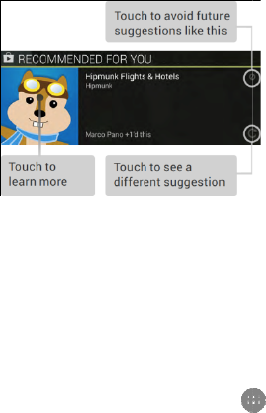
2- Reco
m
and o
t
the su
g
3- Reco
m
can a
d
reco
m
To resize a
w
the
b
lue dots
.
the Remove
i
To add anot
h
Apps icon, t
h
until you see
let go in the
H
• Shop on
G
To open the
G
icon on a Ho
m
Most things
y
from your co
m
24
m
mended on Play:
t
her content that
m
g
gestion to learn
m
m
mended apps: R
e
d
d to your Home s
c
m
mendation to lear
n
w
idget, touch & ho
l
.
To remove it, to
u
i
con at the top of t
h
h
er Google Play w
i
h
en Widgets, and
s
the one you want.
H
ome screen locat
G
oogle Play
G
oogle Play Store
m
e or All Apps sc
r
y
ou purchase on
G
m
puter as well as
Suggests music,
m
m
ay interest you. T
o
m
ore about it.
e
commends apps t
h
c
reen. Touch the
n
more about it.
l
d, then let go and
u
ch & hold, then d
r
h
e screen.
i
dget, touch the
s
wipe from right t
o
Then touch & ho
l
ion you want.
app, touch the Pl
a
r
een.
G
oogle Play are av
a
from any of your
m
ovies,
o
uch
h
at you
drag
r
ag it to
All
o
left
l
d, and
a
y Store
a
ilable

25
Android mobile devices. (Android apps are one
exception – they run only on Android devices.)
Sign in to play.google.com to get your entertainment
from anywhere
• Google Play Support
For more detailed information about Google Play,
including phone and email support options, visit:
Support.google.com/googleplay
CHANGE THE WALLPAPER
To change the wallpaper that's displayed on your Home
screens:
1- Touch & hold anywhere on a Home screen that's
not occupied. A list of options appears.
2- Touch a wallpaper source, such as Live
Wallpapers. You can download additional
wallpapers on Google Play.
3- To set a wallpaper, touch Set wallpaper or, for
other images, drag the blue dots to determine the
cropping and touchOK.
To change your device's wallpaper in Settings,
touch Settings > Device > Display > Wallpaper.

WIREL
E
SETTIN
• Optimize
d
Data usage i
s
uploads or d
o
your data us
a
can see how
y
make sure y
o
Important: T
h
Settings app
i
could count
d
p
lan’s data u
s
fees. Check
y
supports GP
R
You can turn
If it's off, yo
u
and many fe
a
work correct
l
connected to
Keep in min
d
your device t
o
assign cellul
a
usage setting
s
To turn mobi
1- Open
2- Unde
r
26
E
SS & NET
W
GS
d
ata usage
s
the amount of da
t
o
wnloads in a giv
e
a
ge in the Settings
y
ou use data and
c
o
u’re not using dat
a
h
e data usage you
i
s measured by yo
u
d
ata usage differe
n
s
age limit, your c
a
y
our plan to see y
o
R
S.
mobile data on o
r
u
can’t use data o
v
a
tures of your dev
i
l
y. You’ll still be
a
a Wi-Fi network.
d
that you need to
h
o
see the mobile
d
a
r data usage to a
S
s
.
le data usage on o
the Settings menu
r
Wireless & netw
o
W
ORK
t
a that your devic
e
e
n period. You ca
n
app on your devi
c
c
hange the setting
s
a
unnecessarily.
see in your devic
e
u
r device - your c
a
n
tly. If you go ove
r
a
rrier could charge
o
ur data limits.The
r
off in the Setting
s
v
er your mobile ne
t
i
ce and apps migh
t
a
ble to use data if
y
h
ave a SIM insert
e
d
ata option. You n
e
S
IM before adjust
i
r off, follow these
on your de
v
o
rks, touch Data
u
e
n
check
c
e. You
s
to
e
’s
a
rrier
r
your
you
device
s
app.
t
work
t
not
y
ou’re
e
d in
e
ed to
i
ng data
steps:
v
ice.
u
sage.

3- Move
"Mob
i
turnin
g
• Check yo
u
To check ho
w
follow these
s
1- Open
t
2- Unde
r
- In the
you u
s
netwo
the ta
b
b
etwe
e
- To se
e
the to
p
next t
o
the m
a
much
3- You c
a
- Chec
k
the da
cycle.
in tha
t
the t
w
- Chec
k
p
erio
d
graph
Then
c
durin
g
27
the switch next t
o
i
le data" to the On
g
data off, touch
O
u
r data usage
w
you much data
y
s
teps:
t
he Settings menu
r
Wireless & netw
o
Mobile tab, you c
s
e on your carrier'
s
rks. If more than
o
b
s at the top of the
e
n them.
e
Wi-Fi usage, tou
p
right corner of t
h
o
"Show Wi-Fi us
a
a
in screen, your d
e
data you use over
a
n check the follo
w
k
current data usa
g
te range of your
m
You can see how
t
time period simp
l
w
o vertical white li
n
k
data usage from
d
d
s: Move the verti
c
to the time perio
d
c
heck to see how
m
g
that period of ti
m
o
"Cellular data" o
r
or Off position. I
f
O
K.
y
ou use on your d
e
on your de
v
o
rks, touch Data u
an see how much
s
data network or
o
ne is displayed, t
o
screen to switch
ch the menu icon
h
e screen. Check t
h
a
ge." In the Wi-Fi
e
vice will show h
o
Wi-Fi connectio
n
w
ing settings :
g
e: By default, yo
u
m
ost recent data us
much data you’v
e
l
y by looking in b
e
n
es on the graph.
d
ifferent time
c
al white lines on
t
d
that you want to
v
m
uch data you us
e
m
e.
r
f
you're
e
vice,
v
ice.
sage:
data
o
uch
in
h
e box
tab on
o
w
n
s.
u
’ll see
age
e
used
e
tween
t
he
v
iew.
e
d

- Chec
k
data u
the gr
a
- Chec
k
data e
a
Apps
a
they’
v
• Set data u
s
You can set
a
uses a certai
n
available if y
o
To set a data
1- Open
2- Unde
r
3- In the
line b
y
to rec
e
4- When
recei
v
• Set data u
s
You can set
a
device uses.
W
mobile data
o
and you'll re
c
device might
This feature
i
To set a data
28
k
total data usage:
Y
sage for the time
p
a
ph.
k
data usage by ap
p
a
ch of your apps i
s
a
re listed in order
v
e used.
s
age Warning
a
warning to alert
y
n
amount of data.
T
o
u have mobile d
a
usage warning, f
o
the Settings menu
r
Wireless & netw
o
graph that shows
y
y
its right side to t
h
e
ive a warning.
your data usage r
e
v
e a notification o
n
s
age limit on you
a
limit to the amo
u
W
hen your data u
s
o
n your device wil
c
eive a notificatio
n
not work correctl
y
i
s only available i
f
usage limit, follo
w
Y
ou can see the t
o
p
eriod you select
b
p
: You can see ho
w
s
using below the
of how much dat
a
y
ou when your de
v
T
his feature is onl
y
a
ta.
o
llow these steps:
on your de
v
o
rks, touch Data
u
y
our data usage,
d
h
e level where yo
u
e
aches this level,
y
n
your device.
r device
u
nt of data that yo
u
s
age reaches that l
i
l turn off automat
i
n
. Many features o
y
when data is tur
n
f
you have mobile
w
these steps:
o
tal
b
elow
w
much
graph.
a
v
ice
y
v
ice.
u
sage.
d
rag the
u
want
y
ou'll
u
r
i
mit,
i
cally
n your
n
ed off.
data.

1- Open
2- Unde
r
3- Turn
o
limit
d
4- When
and t
o
5- Drag
t
side t
o
6- When
data o
n
and y
o
To turn mobi
1- Open
2- Unde
r
3- Move
or "M
o
• Change y
o
You can adj
u
data that you
using them.
O
if you’re not
data usage b
y
access data
You can con
s
data while y
o
this, you wo
n
network, but
connect to a
W
29
the Settings menu
r
Wireless & netw
o
o
n Set cellular dat
a
d
epending on you
r
the dialog
b
ox ap
p
o
uch OK.
t
he line at the top
o
o
the limit you wa
n
your data usage r
e
n
your device wil
l
o
u'll receive a noti
le data back on, f
o
the Settings menu
r
Wireless & netw
o
the switch next t
o
o
bile data" to the
O
o
u data usage set
t
u
st your data usag
e
use. Some apps u
s
O
ther apps use dat
a
actually using the
y
changing how a
n
s
erve data usage b
y
o
u’re on your mob
i
n
’t be able to get a
n
you’ll still be abl
e
W
i-Fi network.
on your de
v
o
rks, touch Data
u
a
limit or Set mo
b
r
version of Andro
i
p
ears, read the m
e
o
f the graph by its
n
t to set.
e
aches this level,
m
l
turn off automati
c
fication.
o
llow these steps:
on your de
v
o
rks, touch Data
u
o
"Cellular data"
O
n position.
t
ings
e
settings to optim
i
s
e data only when
a
in the backgrou
n
app. You can con
n
d when a
p
ps you
u
y
turning off acce
s
i
le network. If yo
u
n
y data over your
e
to use data when
v
ice.
u
sage.
b
ile data
i
d.
e
ssage,
right
m
obile
c
ally
v
ice.
u
sage.
i
ze the
you’re
n
d, even
serve
u
se
s
s to
u
do
mobile
you

To turn off d
a
follow these
s
1- Open
t
2- Unde
r
3- Use t
h
data"
t
4- To tu
r
switc
h
• Data Roa
m
Data roamin
g
carriers’ net
w
covered by y
o
conserve dat
a
in mind that
u
connect to th
e
• Tethering
You can sha
r
another devi
c
tethering or
B
mobile devic
e
its Internet c
o
once.
You can turn
portable Wi-
F
as a laptop c
o
1- Open
y
30
a
ta access over yo
u
s
teps:
t
he Settings menu
r
Wireless & netw
o
h
e switch next to "
C
t
o turn it off, then
r
n mobile data bac
k
h
to the On
p
ositio
n
m
ing
g
allows your devi
c
w
orks when you le
a
o
ur own carrier’s
n
a
usage by turning
u
sing data roamin
g
e
Internet in some
& portable hots
p
r
e your device’s I
n
c
e, such as a lapto
p
B
luetooth tetherin
g
e
into a portable
W
o
nnection with up
your phone with
m
F
i hotspot for up t
o
o
mputer.
y
our device’s
u
r mobile networ
k
on your de
v
o
rks, touch Data u
C
ellular data" or "
touch OK.
k
on, simply mov
e
n
.
c
e to send data ov
e
a
ve an area that is
n
etworks. You ca
n
off data roaming.
g
may be the only
places.
p
ot
n
ternet connection
p
computer, via U
S
g
. You can also tu
r
W
i-Fi hotspot and
s
to 10 other devic
e
m
obile data into a
o
10 other devices
Settings menu.
k
,
v
ice.
sage.
Mobile
e
the
e
r other
n
Keep
way to
with
S
B
r
n your
s
hare
e
s at
, such

31
2- Under “Wireless & networks,”
touch More > Tethering & portable hotspot.
3- Check the box next to “Portable Wi-Fi hotspot.”
When the option is turned on, you’ll see one of the
following notifications:
- Portable Wi-Fi hotspot active
Touch the notification, then follow these steps:
1- Touch Set up Wi-Fi hotspot.
2- You can choose a new name for the hotspot in
the “Network SSID” field if you prefer. If you
want a different password, enter a new one in the
“Password” field. If you don’t want security,
choose None under “Security.”
3- Touch Save.
4- Use the other device and find the new network
name in the list of Wi-Fi options.
5- Select the network and enter the password.
To stop sharing your data connection, uncheck the box
next to “Portable Wi-Fi hotspot.”
• USB tethering
USB tethering isn’t available on computers running
Mac OS.
To share your phone’s Internet connection with another
device using USB tethering, follow these steps:
1- Connect your phone to another device using a
USB cable.
2- You’ll see a USB icon and a
notification Connected as a media
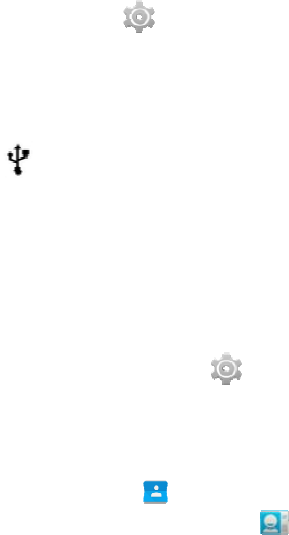
devic
e
top o
f
the ty
p
3- Open
y
4- Unde
r
touch
5- Chec
k
When the co
n
following no
t
-
To stop shari
n
tethering or
d
DEVIC
E
• Set and c
h
You can cha
n
ringtones for
1- Open
y
2- Unde
r
3- Touc
h
4- Touc
h
5- Selec
t
Assign ringt
o
1- Open
Andr
o
32
e
or Connected as
a
f
the screen. For th
p
e of connection
d
y
our device’s
r
“Wireless & net
w
More > Tethering
k
the box next to “
U
n
nection is made,
y
t
ifications:
USB or
p
ortable
h
n
g your data conn
d
isconnect the US
B
E
SETTING
h
ange ringtones
n
ge your default ri
n
different people,
a
y
our device's Sett
i
r
"Device," touch
A
h
Settings for the s
e
h
“voice call ringt
o
t
a ringtone and to
u
o
ne to contact:
the Contacts app
o
id 4.4 or lower, o
p
a
camera appear a
t
e purposes of teth
e
d
oesn't matter.
Settings menu.
w
orks,”
& portable hotsp
o
U
SB tethering.”
y
ou’ll see one of t
h
h
otspot active
ection, unchec
k
U
B
cable.
S
n
gtone, have diff
e
a
nd get new ringt
o
i
ngs menu .
A
udio profiles.
e
lected profile.
o
ne”.
u
ch OK to save.
. If you're ru
n
p
en the People ap
p
t
the
e
ring,
o
t.
h
e
U
SB
e
rent
o
nes.
n
ning
p
.

2- Touc
h
3- Touc
h
4- Touc
h
5- Selec
t
Tip: You ca
n
p
hone calls a
n
unlocked, th
e
feel the phon
the Volume
U
• Check yo
u
You can see
h
at the battery
check the pe
r
swipe down
f
b
attery icon
t
You can che
c
since last ful
l
1- Open
y
2- Unde
r
3- You c
a
4- Perce
n
5- Lengt
h
6- Use a
n
• Manage
m
You typicall
y
b
eyond insta
l
may be time
s
33
h
a contact, then t
o
h
Set ringtone.
h
Phone ringtone.
t
a ringtone and to
u
n
quickly set your
p
n
d texts. Make su
r
e
n press the Volu
m
e vibrate. To resu
m
U
p key
u
r remaining bat
t
h
ow much battery
level icon at the t
h
r
centage of your r
e
f
rom the top of th
e
t
o go to the batter
y
c
k your remaining
l
charge in the Set
t
y
our device’s Set
t
r
"Device," touch
B
a
n check the follo
w
n
t of battery life
h
of time your bat
t
n
d usages details
s
m
emory usage
y
don’t need to w
o
l
ling, opening, an
d
s
when you want t
o
o
uch Menu .
u
ch OK to save.
p
hone to vibrate f
o
r
e your screen is
m
e Down key until
m
e normal ringin
g
t
ery life
you have left by l
h
e top of your scr
e
e
maining battery l
i
e
screen. Touch th
e
y
setting menu.
battery life and u
s
t
ings menu:
t
ings menu .
B
attery.
w
ing settings:
t
ery is estimated t
o
s
ince last full char
g
o
rry about managi
n
d
using them. But
t
o
know more abo
u
o
r
you
g
, press
ooking
e
en. To
i
fe,
e
s
age
o
last
g
e
n
g apps
t
here
u
t

what's happe
n
manage your
Important: A
n
p
ortion of in
t
most data fo
r
may contain
y
to view this
p
connect your
The other po
r
downloaded
f
for your con
v
You're able t
o
- Unins
t
- Deleti
- Copyi
comp
u
- Remo
v
for of
f
mobil
e
You can use
t
the way your
settings, foll
o
1- Open
y
2- Unde
r
3- You'l
l
displa
y
- Dow
n
on G
o
34
n
ing behind the sc
storage.
n
droid manages a
n
t
ernal storage whe
r
r
those apps are st
o
y
our private infor
m
p
ortion of internal
device to a comp
u
r
tion of internal st
o
f
iles, and so on ar
e
v
enience.
o
optimize your
m
t
alling apps you d
o
ng downloaded fi
l
ng files between
y
u
ter via USB.
v
ing content from
f
line use and strea
m
e
network.
t
he Apps screen t
o
device uses mem
o
o
w these steps:
y
our device's Sett
i
r
"Device," touch
A
l
see three tabs at t
y
ing a list of apps
n
loaded. Displays
a
o
ogle Play or othe
r
enes in order to b
e
n
d carefully guard
r
e the system, app
s
o
red, because this
a
m
ation. It's not po
s
storage when you
u
ter with a USB c
a
o
rage, where mus
i
e
stored, remains
v
m
emory usage by:
o
n't use.
l
es or files you cr
e
y
our device and a
Google Play that'
m
ing it via a Wi-
F
o
adjust several as
p
o
ry. To view thes
e
i
ngs menu .
A
pps.
he top of the scre
e
or their compone
n
a
pps you’ve down
l
r
sources.
e
tter
s the
s
, and
a
rea
s
sible
a
ble.
i
c,
v
isible
e
ated.
s saved
F
i or
p
ects of
e
e
n, each
n
ts.
l
oaded

- Runn
i
servic
cache
d
are us
i
the to
t
- All.
D
and al
other
s
To switch th
e
the Downloa
d
name or Sort
To view deta
i
any tab, touc
h
available var
y
commonly i
n
- Force
misbe
h
servic
corre
c
after
d
- Unins
t
data a
n
- Disab
l
b
ut d
o
for so
m
unins
t
- Clear
other
d
- Clear
area o
35
i
ng. Displays all a
p
es that are current
l
d
processes, and h
o
i
ng. The graph on
t
al memory in use
D
isplays all apps t
h
l apps you downl
o
s
ources.
e
order of the lists
d
ed or All tabs, to
u
by size.
i
ls about an app o
r
h
its name. The in
f
y
among different
n
clude:
stop button. Stop
s
h
aving. Stopping
a
e may cause your
c
tly. You may nee
d
d
oing this.
t
all button. Delete
n
d settings.
l
e
b
utton. Prevent
s
o
es not uninstall it.
m
e apps and servi
c
t
alled.
data button. Delet
e
d
ata without remo
v
cache. If the app
s
f the device's me
m
p
ps, processes, an
d
l
y running or that
h
o
w much memor
y
the Running tab s
h
and the amount f
r
h
at came with And
r
o
aded on Google
P
displayed in
u
ch Menu > S
r
other item listed
f
ormation and co
n
types of apps, bu
t
s
an app that is
a
n app, process, o
r
device to stop wo
r
d
to restart your d
e
s the app and all
o
s
the app from run
n
This option is av
a
c
es that can't be
e
an app’s setting
s
v
ing the app itsel
f
s
tores data in a te
m
m
ory, lists how m
u
d
h
ave
y
they
h
ows
r
ee.
r
oid
P
lay or
ort by
under
n
trols
t
r
r
king
e
vice
o
f its
n
ing,
a
ilable
s
and
f
.
m
porary
u
ch

infor
m
cleari
n
- Laun
c
to lau
n
clear
t
- Permi
your
d
SECUR
I
• Manage s
e
You can ma
n
opening the
S
Here are the
s
- Scree
n
Encry
p
- SIM
c
devic
e
- Pass
w
you t
o
and s
e
- Devic
e
admi
n
sourc
e
verify
sourc
e
sourc
e
- Crede
n
certifi
- Trust
a
like S
m
36
m
ation is stored, a
n
n
g it.
c
h by default. If y
o
n
ch certain file ty
p
t
hat setting here.
ssions. Lists the k
i
d
evice and data th
e
I
TY SETTI
N
e
curity settings
n
age the security s
e
S
ettings menu
s
ettings you can c
h
n
security: Manag
e
p
tion: Encrypt the
c
ard lock: Set up a
e
's SIM card.
w
ords: Make pass
w
o
enter a password
e
cure.
e
administration:
M
n
istrators, allow a
p
e
s other than the P
l
apps from all sou
r
e
s: Manage install
a
e
s other than the P
l
n
tial storage: Ma
n
cates on your dev
i
a
gents: Manage tr
u
m
art Loc
k
n
d includes a butt
o
o
u have configure
d
p
es by default, yo
u
i
nds of informatio
n
e
app has access t
o
N
GS
e
ttings for your de
and touching S
e
h
ange:
e
screen lock opti
o
data on your pho
n
PIN to lock your
w
ords visible, whi
c
that is more com
p
M
anage device
p
ps to be installed
f
l
ay Store, and cho
r
ces. Unknown
a
tion of apps fro
m
l
ay Store.
n
age, install, or cle
i
ces.
u
st agents for feat
u
o
n for
d
an app
u
can
n
about
o
.
vice by
e
curity.
o
ns.
n
e.
c
h helps
p
lex
f
rom
ose to
m
ar
u
res

Tip: Touch S
enter inform
a
This can be
u
You can sec
u
Each time yo
screen, you’l
l
• Set up or
c
1- Open
y
2- Unde
r
3- Unde
r
you’v
e
p
atter
n
a diff
e
4- Touc
h
follo
w
Some applic
a
can choose t
o
Internet in or
d
b
eing install
e
The Google
P
from being i
n
p
otentially h
a
sources, you
the apps you
need to allo
w
sources othe
r
37
ettings > S
e
a
tion that's display
u
seful in case you
l
u
re your phone by
u turn on your de
v
l
be asked to unlo
c
c
hange a screen l
o
y
our device's Sett
i
r
"Personal," touc
h
r
"Screen security,
e
already set a loc
k
n
, PIN, or passwo
r
e
rent lock.
h
the screen lock y
o
w
the on screen ins
t
a
tions can harm y
o
o
verify apps that
y
d
er to help preve
n
e
d on your device.
P
lay Store helps p
r
n
stalled on your d
e
a
rmful apps. If yo
u
can turn on app v
e
install are scanne
d
w
your device to d
o
r
than the Google
P
e
curity > Owner i
n
ed on the lock scr
e
l
ose your device.
setting a screen lo
v
ice or wake up th
e
c
k your device.
o
ck:
i
ngs menu .
h
Security.
" touch Screen lo
c
k
, you’ll need to e
n
r
d
b
efore you can
c
o
u’d like to use a
n
t
ructions.
o
u or your device.
Y
y
ou download fro
m
n
t harmful softwar
e
r
event harmful so
f
e
vice by blocking
u
install apps fro
m
e
rification to mak
e
d
for malware. Yo
u
o
wnload apps fro
m
P
lay Store.
n
fo to
e
en.
ck.
e
ck
. If
n
ter the
c
hoose
n
d
Y
ou
m
the
e
from
f
tware
m
other
e
sure
u
'll also
m

ACCOU
N
SETTIN
You can add
with that acc
o
You need to
h
you want to
g
• Add an ac
1- Open
2- Unde
r
3- Touc
h
may
b
"Goo
g
- Choo
s
Acco
u
Acco
u
and o
t
auto
m
- Choo
s
your
m
or Th
u
to the
4- Follo
w
accou
n
Whenever y
o
accounts you
1- Open
38
N
T AND L
O
GS
accounts so that i
n
o
unt automaticall
y
h
ave an account s
e
g
et apps from the
G
count on your d
e
the Settings menu
r
"Accounts," touc
h
h
the type of acco
u
b
e able to choose f
r
g
le," "IMAP," or "
s
e "Google" if yo
u
u
nt. When you sig
n
u
nt, all the email,
c
t
her data associate
d
m
atically synced w
i
s
e "IMAP" or "PO
m
ail with a progra
m
u
nderbird, even w
h
Internet.
w
the on-screen in
s
n
t.
o
u need to change
t
added, follow th
e
the Settings menu
O
CATION
n
formation associ
a
y
syncs with your
d
e
t up on your devi
c
G
oogle Play store.
e
vice
on your de
h
Add account.
u
nt you want to ad
d
r
om choices like
POP3."
u
want to add your
n
in with a Googl
e
c
ontacts, Calendar
d
with that accou
n
i
th your device.
P3" if you want t
o
m
like Microsoft
O
h
en you aren't con
s
tructions to add t
h
t
he settings of an
y
e
se steps to get to
t
on your de
a
ted
d
evice.
c
e if
vice.
d
. You
Google
e
events,
n
t are
o
access
O
utlook
nected
h
e
y
of the
t
hem:
vice.

2- Unde
r
using
your
a
• Remove a
n
You can rem
o
When you d
o
account, incl
u
also be delet
e
To remove a
n
steps:
1- Open
2- Unde
r
accou
n
3- If you
touch
mind
t
Acco
u
and o
t
no lo
n
4- Touc
h
of the
5- Touc
h
• Change y
o
You can use
d
for your devi
and cellular
n
Android.
39
r
"Accounts," sele
c
a Google account
,
a
ccount.
n
account from y
o
o
ve an account yo
u
o
so, everything as
u
ding email, cont
a
e
d.
n
account from yo
u
the Settings menu
r
"Accounts," touc
h
n
t you want to re
m
’re using a Googl
e
Google and then
t
t
hat when you sig
n
u
nt, all the email,
c
t
her data associate
d
n
ger automatically
h
the Menu icon
screen.
h
Remove account
.
o
ur location mod
e
d
ifferent modes
w
ce. These modes
r
n
etwork options i
n
c
t your account. I
f
,
touch Google an
d
o
ur device
u
've added to you
r
sociated with that
a
cts, and settings,
w
u
r device, follow
t
on your de
h
the name of the
m
ove.
e
account,
t
he account. Keep
n
out of your Goo
g
c
ontacts, Calendar
d
with that accou
n
sync with your d
e
in the top right
c
.
e
w
hen you turn on l
o
r
eplace the GPS,
W
n
previous version
s
f
you’re
d
then
r
device.
w
ill
t
hese
vice.
in
g
le
events,
n
t will
e
vice.
c
orner
o
cation
W
i-Fi,
s
of

Each mode u
device’s loca
t
information t
the ability to
nearby resta
u
To control w
h
use, follow t
h
1- Open
y
2- Unde
r
- When
your
d
Important: T
u
turns it off f
o
means that a
p
many useful
f
When the sw
i
select one of
- High
a
Wi-Fi
the hi
g
uses
G
your l
o
- Batte
r
your l
o
locati
o
netwo
help e
accur
a
- Devic
e
locati
o
40
ses different sour
c
t
ion. You can allo
w
o provide locatio
n
check in, view co
m
u
rants.
h
at location infor
m
h
ese steps:
y
our device's Sett
i
r
“Personal,” touc
h
the switch at the
t
d
evice location isn
u
rning off locatio
n
o
r Google apps an
d
p
ps can’t use your
f
eatures will be tu
r
i
tch at the top of t
h
the following mo
d
a
ccuracy. High ac
c
, cellular network
s
g
hest-accuracy lo
c
G
oogle's location s
o
cation faster and
r
y saving. Battery
s
o
cation using low
o
n sources, such a
s
rks. It uses Googl
e
stimate your locat
a
tely.
e
only. Device on
l
o
n using GPS onl
y
c
es to estimate yo
u
w
apps to use this
n
-
b
ased services, s
u
m
mute traffic, or
f
m
ation your devic
e
i
ngs menu .
h
Location.
t
op of the screen i
s
’t shared with an
y
n
for your device
a
d
non-Google app
s
device location, a
n
r
ned off.
h
e screen is On, y
o
d
es:
c
uracy mode uses
s
, and other senso
r
c
ation for your de
v
ervice to help esti
m
more accurately.
s
aving mode esti
m
battery-intensive
s
Wi-Fi and cellul
a
e
's location servic
e
ion faster and mo
r
l
y mode estimates
y
. It doesn’t use G
o
u
r
u
ch as
f
ind
e
can
s
Off,
y
apps.
a
lso
s
. That
n
d
o
u can
GPS,
r
s to get
v
ice. It
m
ate
m
ates
a
r
e
to
r
e
your
o
ogle's

locati
o
This
m
longe
r
You’ll see th
e
when your d
e
any app. Thi
s
activity: it m
e
determine yo
u
FACTO
R
If you want t
o
device, follo
w
1- Open
y
2- Unde
r
3- Touc
h
All of your d
a
your Google
and app setti
n
After resetti
n
same inform
a
you've been
b
an option du
r
it.
41
o
n service to prov
i
m
ode may use mo
r
r
to determine you
r
e
location icon
e
vice’s precise loc
a
s
icon doesn’t nec
e
e
ans that a mode
u
u
r location is turn
e
R
Y RESET
o
erase all your p
e
w
these steps:
y
our device's Sett
i
r
"Personal," touc
h
h
Factory data res
e
a
ta is erased from
Account, any oth
e
n
gs, and any dow
n
n
g your device, yo
u
a
tion requested w
h
b
acking up your d
a
r
ing the setup pro
c
i
de location infor
m
r
e battery power a
n
r
location.
at the top of you
r
a
tion is being use
d
e
ssarily indicate
G
u
sing more power
t
e
d on.
e
rsonal data from
y
i
ngs menu.
h
Backup & reset.
e
t.
your device, incl
u
e
r accounts, your
s
n
loaded applicatio
n
u
'll need to re-ent
e
h
en you first set it
u
a
ta to a Google A
c
c
ess allows you to
r
m
ation.
n
d take
r
screen
d
by
G
PS
t
o
y
our
u
ding
s
ystem
n
s.
e
r the
u
p. If
c
count,
r
estore
42
SAFETY INFORMATION
To reduce the risk of fire or electric shock, do not
expose the battery charger to rain or moisture. Do not
expose the charger to dripping or splashing of liquids.
z The battery charger must be used indoors. It is
neither designed nor tested for use outdoors, in
recreation vehicles, or on boats.
z Charge the battery only on a charger approved by
Figo. Do not continue charging the battery if it
does not reach full charge within the specified
charging time. Doing so may cause the battery to
become hot, rupture, or ignite. If you see any
heat deformation or leakage, properly dispose of
the battery.
z Do not expose the battery to temperatures greater
than 212°F (100°C). If exposed to excessive heat,
the battery can catch fire and explode.
z Do not place the battery in direct sunlight, or use
or store it inside cars in hot weather where it can
be exposed to temperatures in excess of 140°F
(60°C). Doing so may cause the battery to
generate heat, rupture, or ignite. Using the
battery in this manner also may result in a loss of
performance and a shortened life expectancy.
z Do not short circuit the battery. Avoid placing it
around metal objects such as keys, pocket change,
paper clips, and jewelry.
z Do not hit the battery with a hammer, step on,
throw or drop it to expose it to a strong shock.
Do not pierce the battery with a sharp object
such as a nail. Do not crush, dent, or deform the
battery in any way. If the battery becomes
deformed, properly dispose of it.
43
z The battery used in this device may present a risk
of fire or chemical burn if mistreated. Do not
disassemble, heat above 212°F (100°C), or
incinerate. Replace battery with an approved
Figo battery only. Use of another battery may
present a risk of fire or explosion.
44
FCC Caution:
Any Changes or modifications not expressly approved
by the party responsible for compliance could void the
user's authority to operate the equipment.
This device complies with part 15 of the FCC Rules.
Operation is subject to the following two conditions:
(1) This device may not cause harmful interference, and
(2) This device must accept any interference received,
including interference that may cause undesired
operation.
IMPORTANT NOTE:
Note: This equipment has been tested and found to
comply with the limits for a Class B digital device,
pursuant to part 15 of the FCC Rules. These limits are
designed to provide reasonable protection against
harmful interference in a residential installation. This
equipment generates, uses and can radiate radio
frequency energy and, if not installed and used in
accordance with the instructions, may cause harmful
interference to radio communications. However, there is
no guarantee that interference will not occur in a
particular installation. If this equipment does cause
harmful interference to radio or television reception,
which can be determined by turning the equipment off
and on, the user is encouraged to try to correct the
interference by one or more of the following measures:
—Reorient or relocate the receiving antenna.
—Increase the separation between the equipment and
receiver.
45
—Connect the equipment into an outlet on a circuit
different from that to which the receiver is connected.
—Consult the dealer or an experienced radio/TV
technician for help.
Specific Absorption Rate (SAR) information
SAR tests are conducted using standard operating
positions accepted by the FCC with the phone
transmitting at its highest certified power level in all
tested frequency bands, although the SAR is determined
at the highest certified power level, the actual SAR level
of the phone while operating can be well below the
maximum value.
Before a new model phone is a available for sale to the
public, it must be tested and certified to the FCC that it
does not exceed the exposure limit established by the
FCC, Tests for each phone are performed in positions
and locations (e.g. at the ear and worn on the body) as
required by the FCC.
For body worn operation, this model phone has been
tested and meets the FCC RF exposure guidelines when
used with an accessory designated for this product or
when used with an accessory that contains no metal and
that positions the handset a minimum of 5 mm from the
body.
Non-compliance with the above restrictions may result
in violation of RF exposure guidelines.