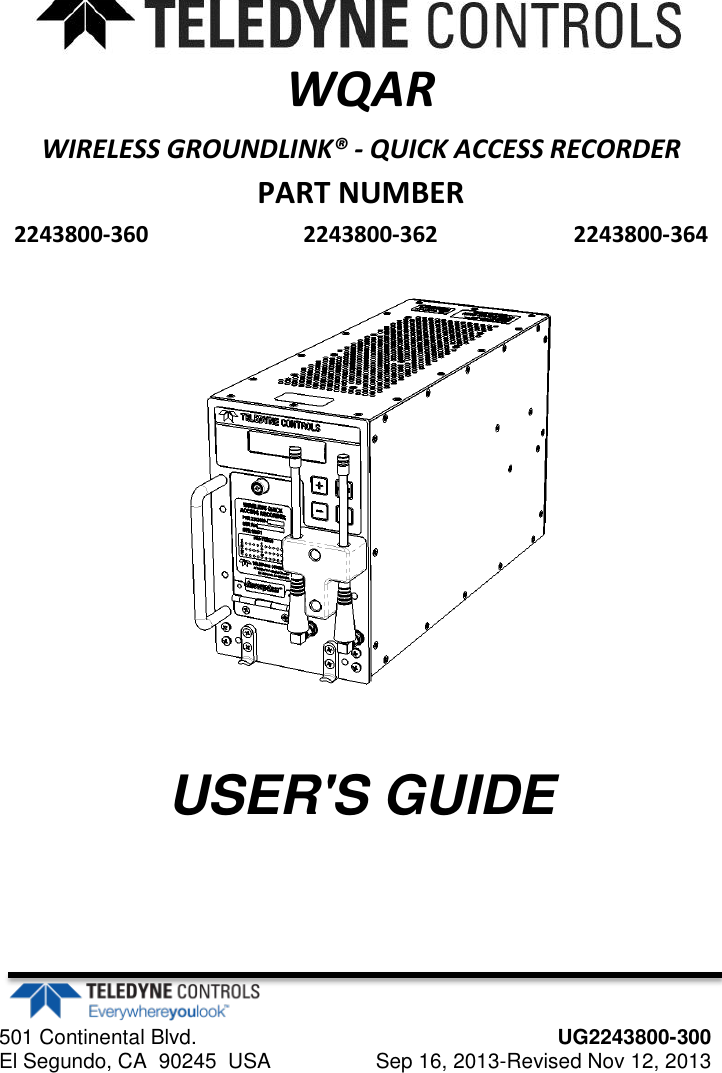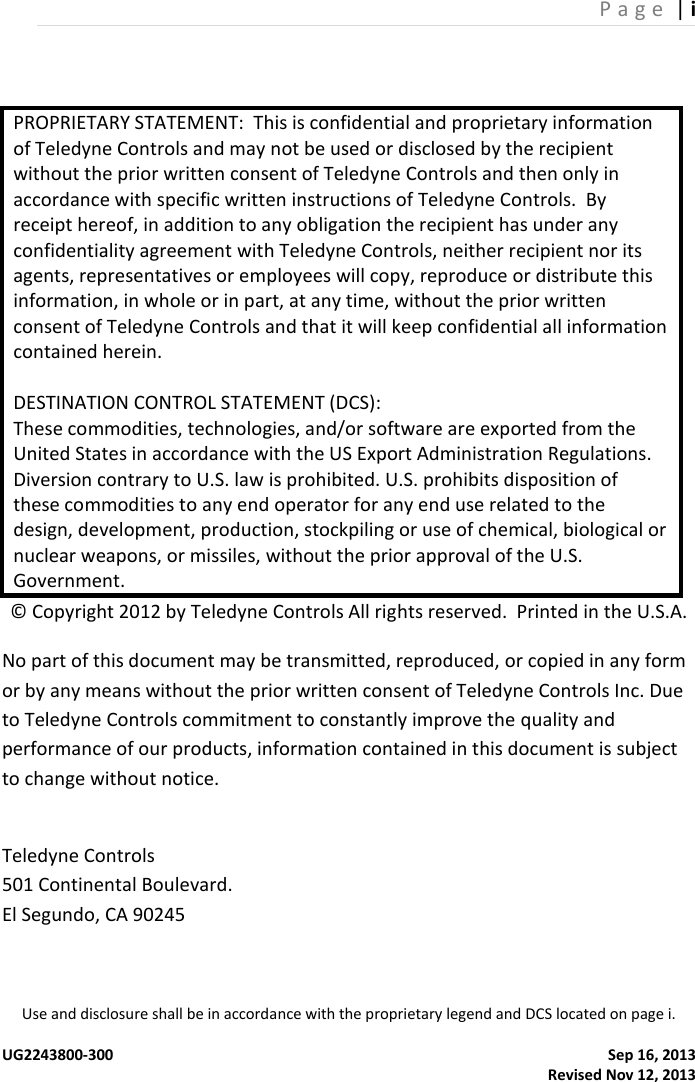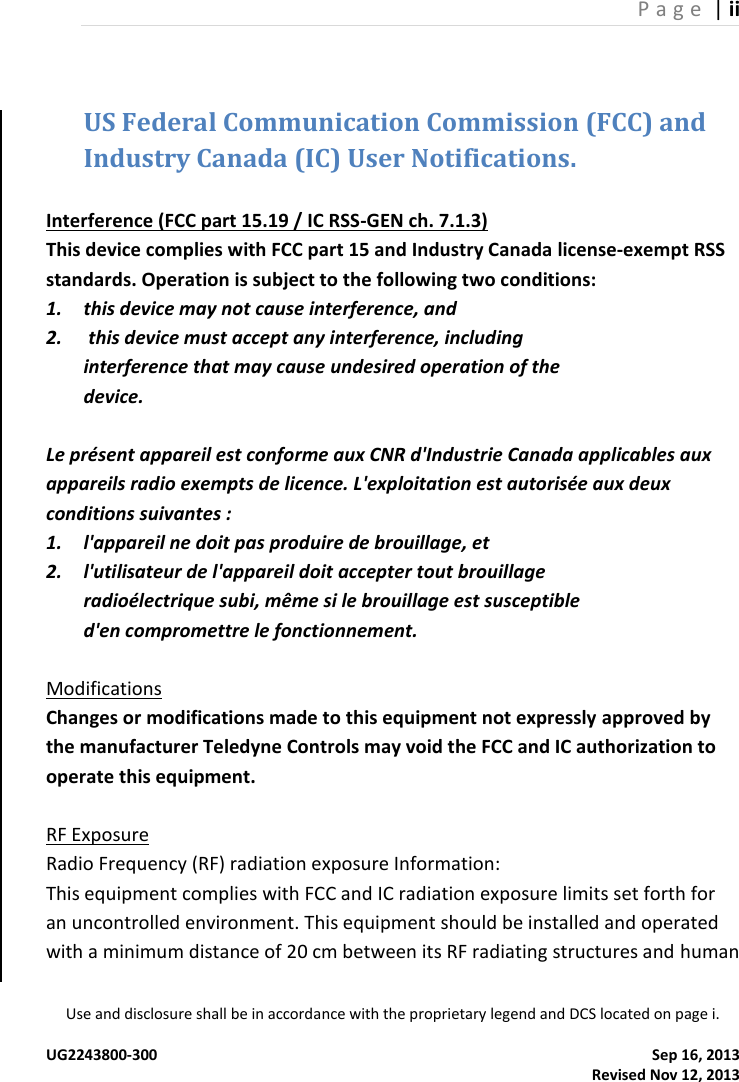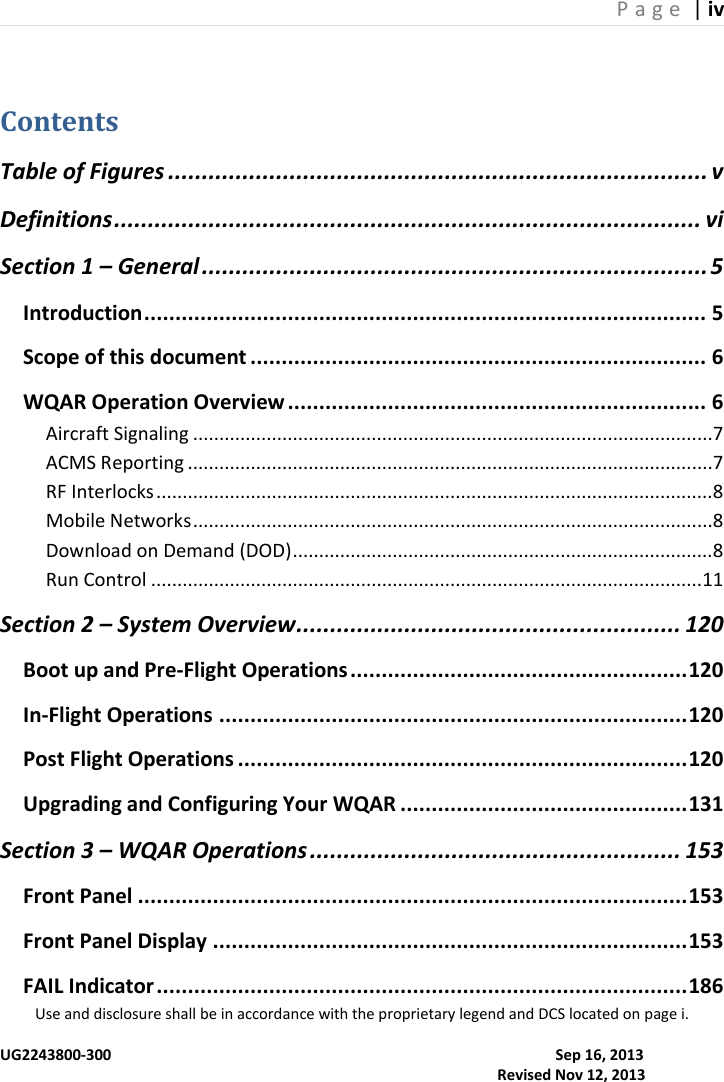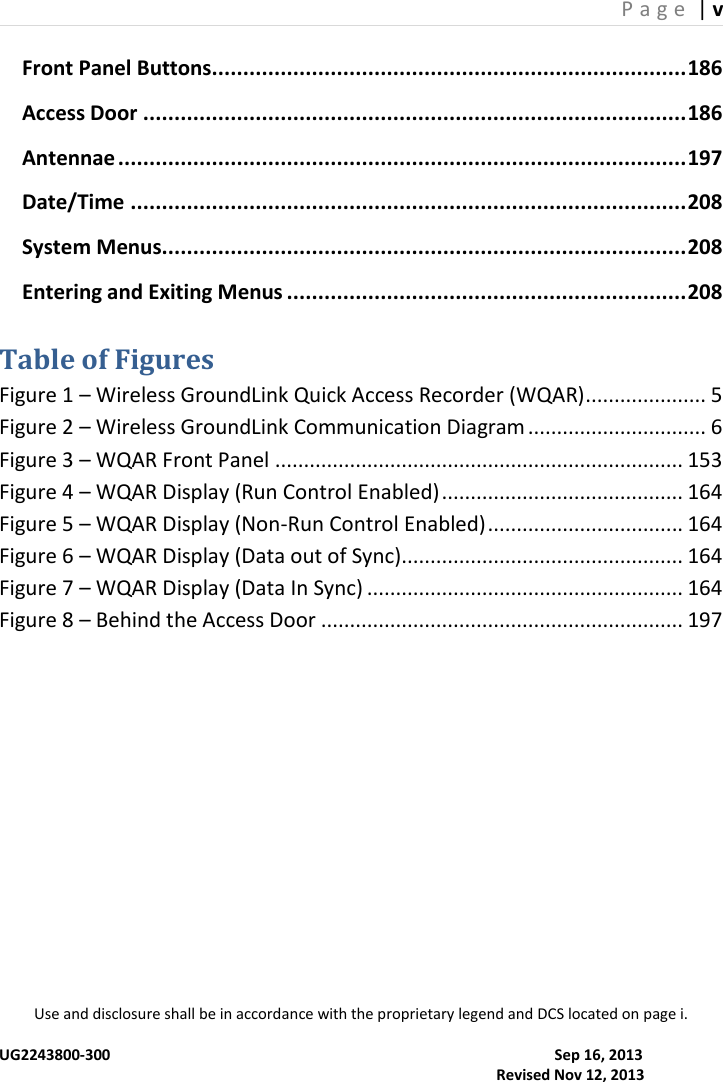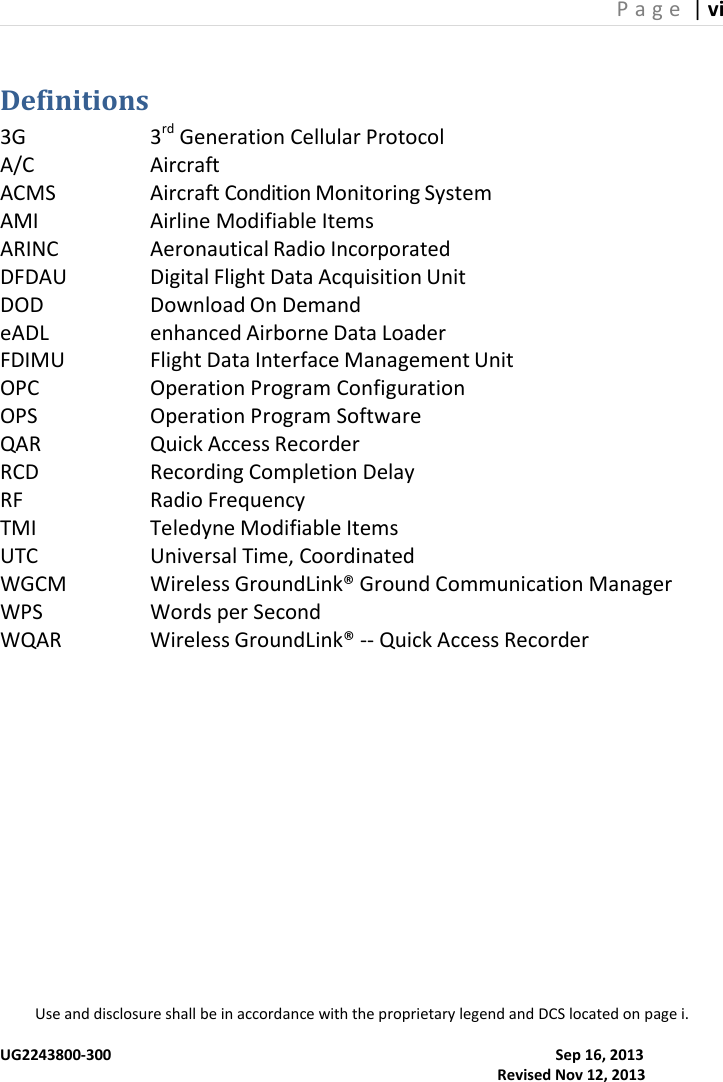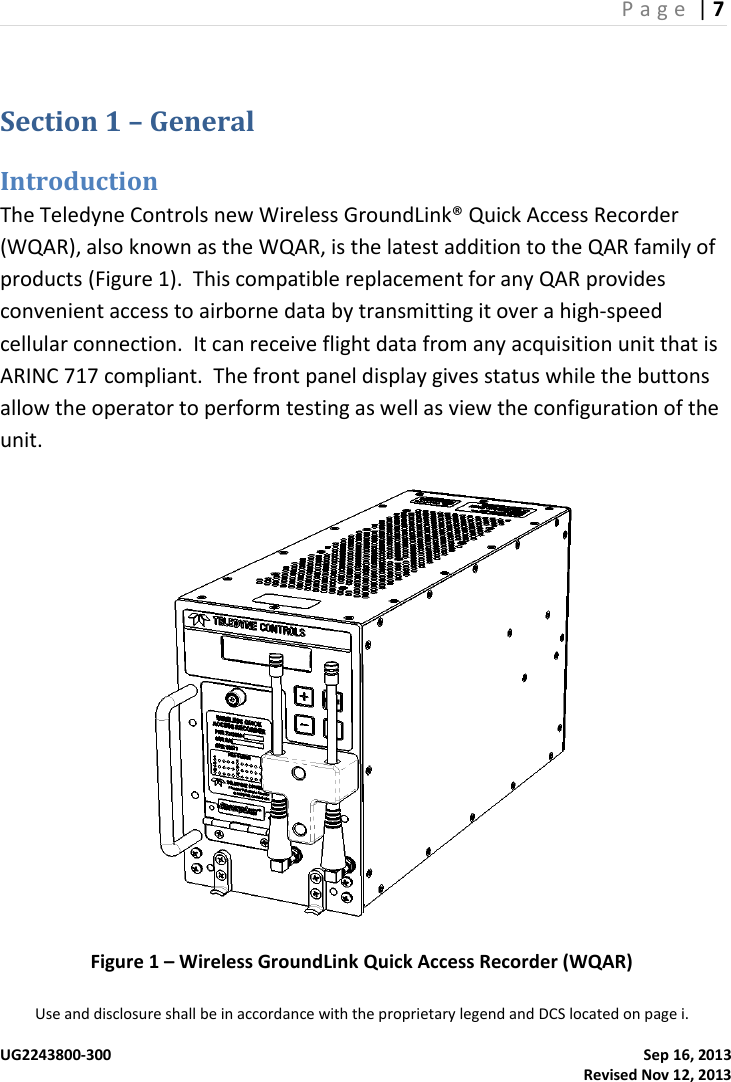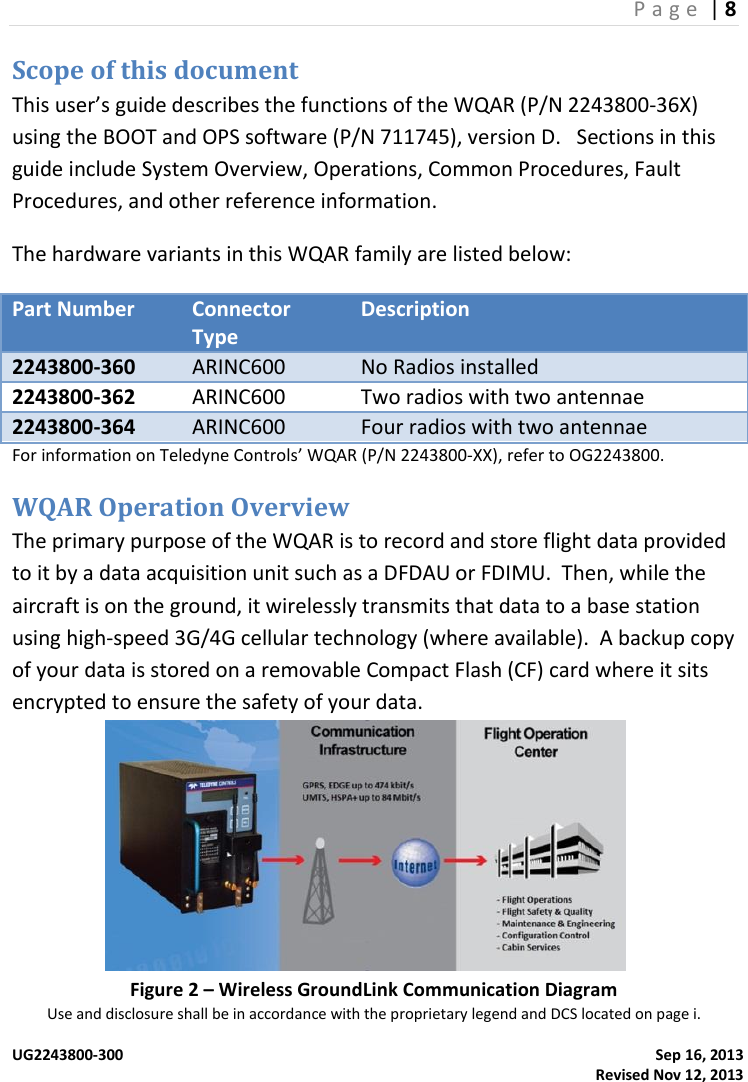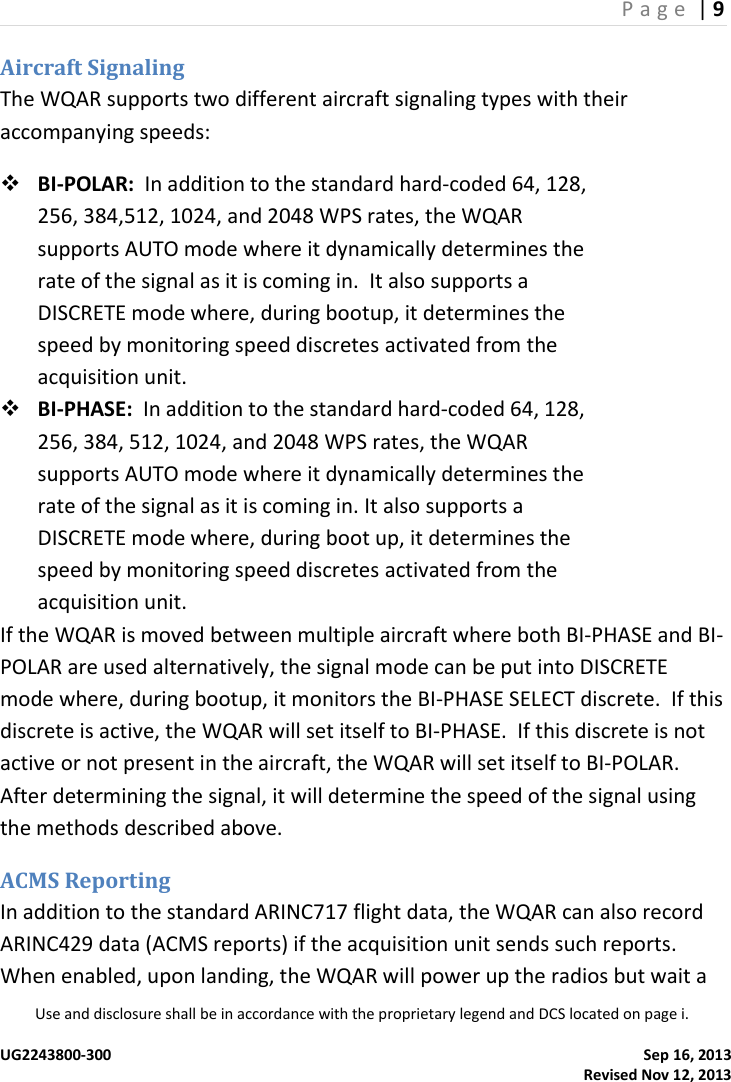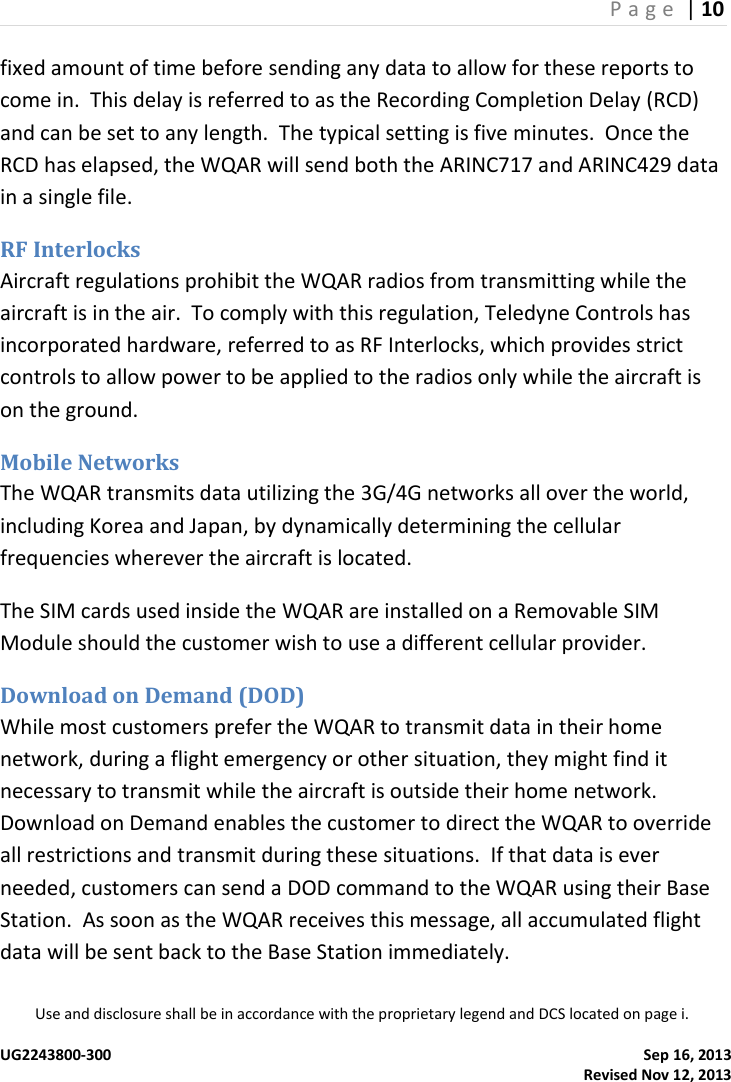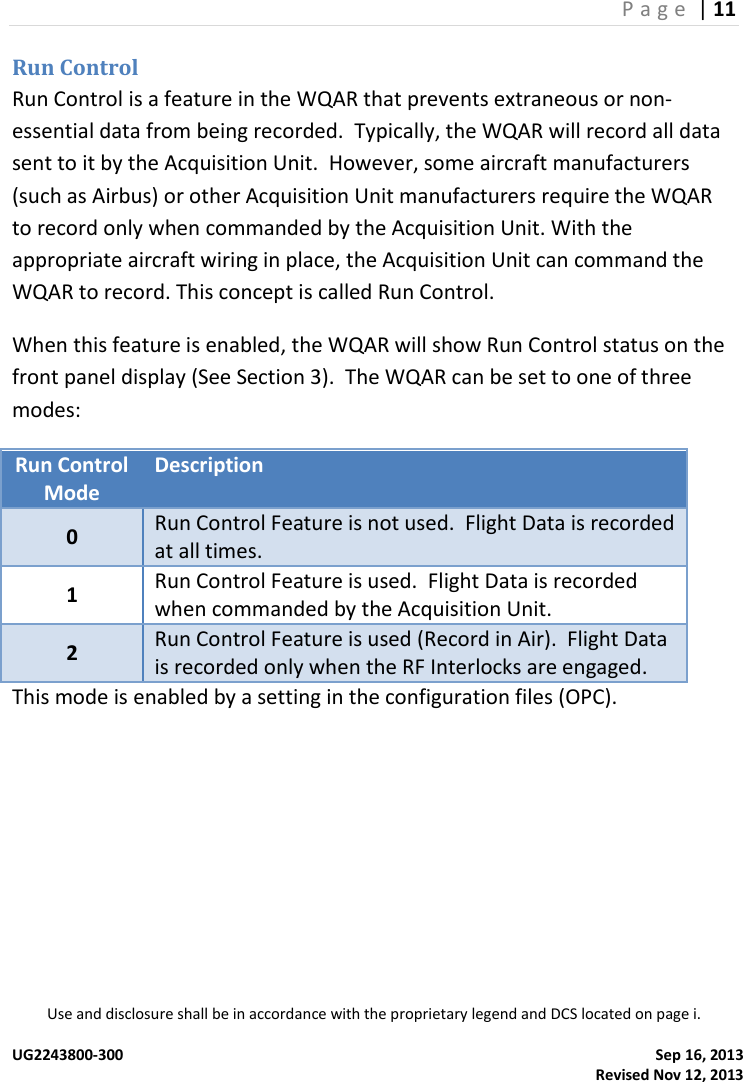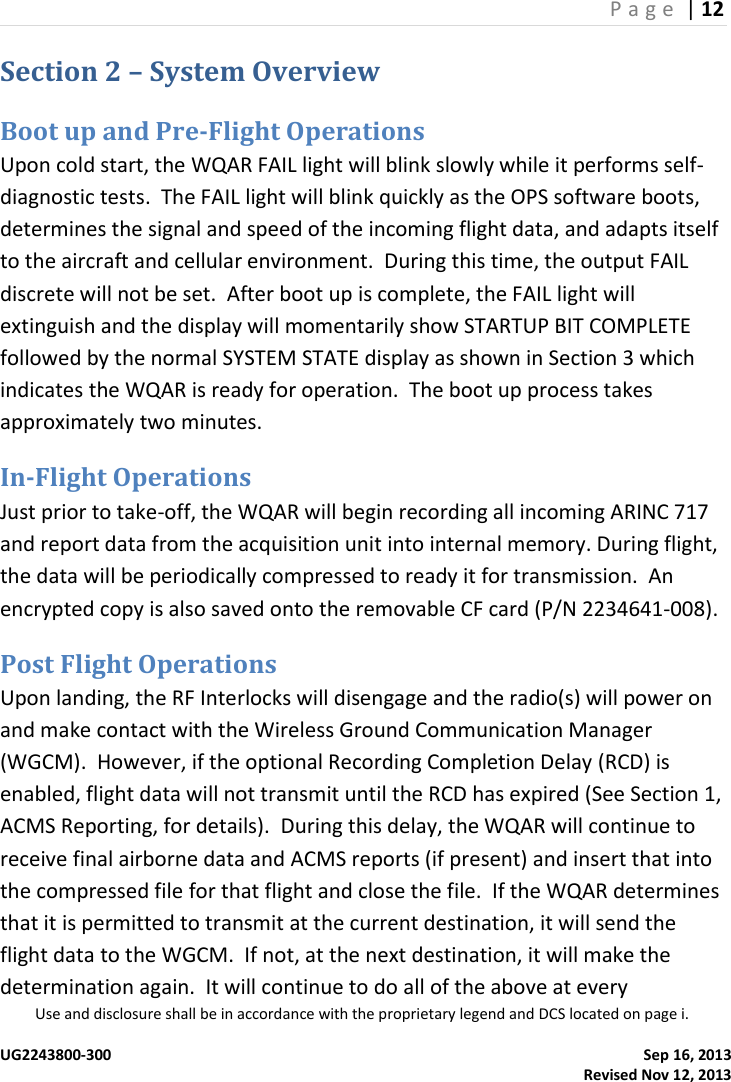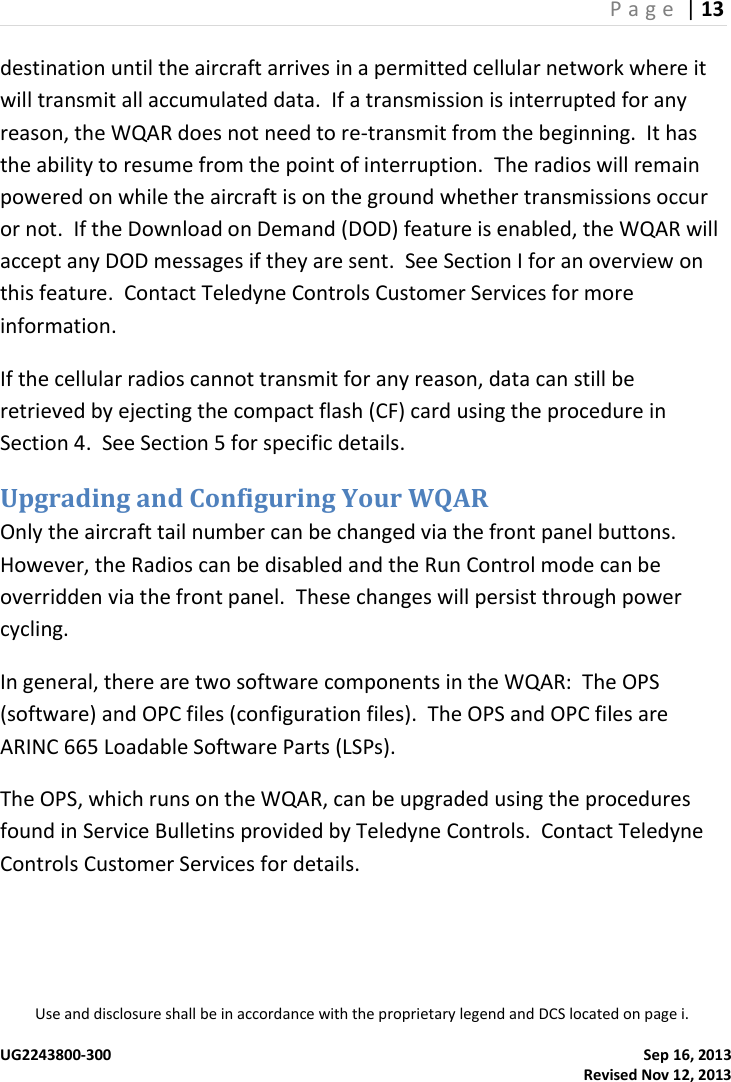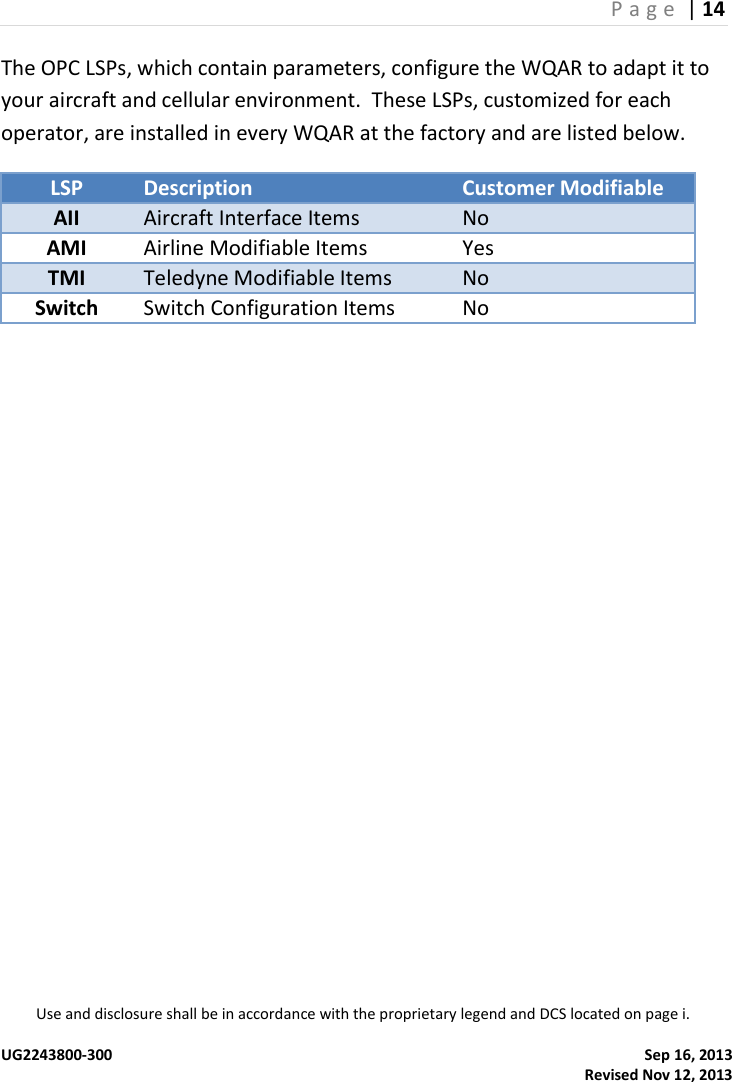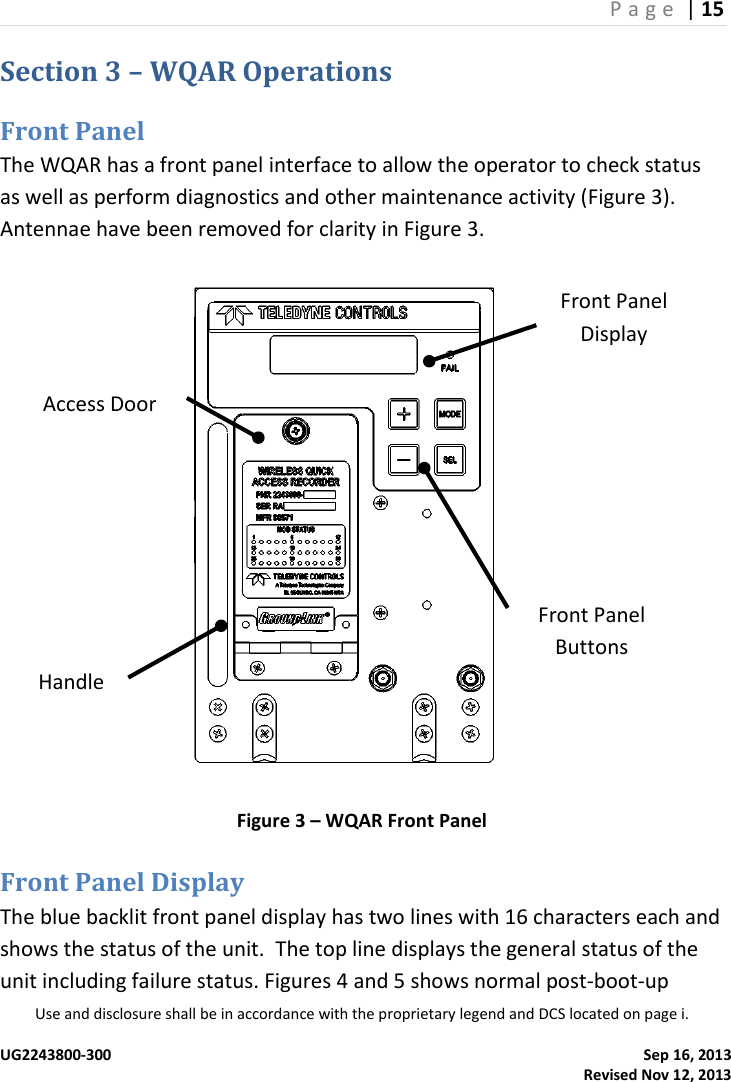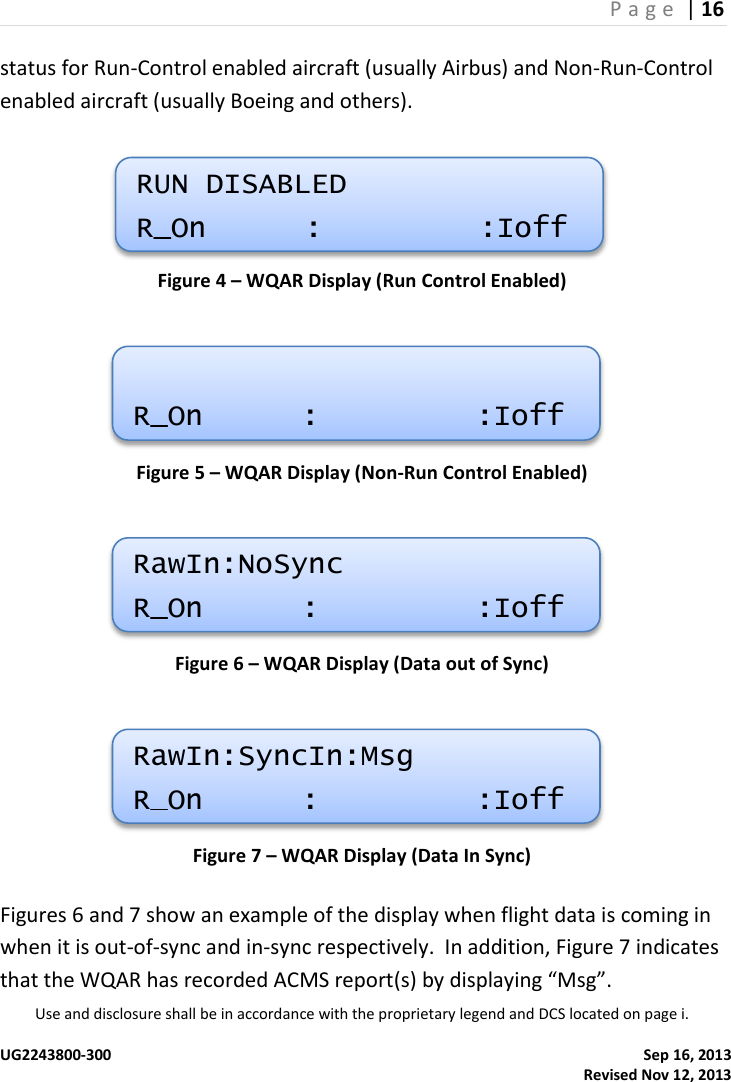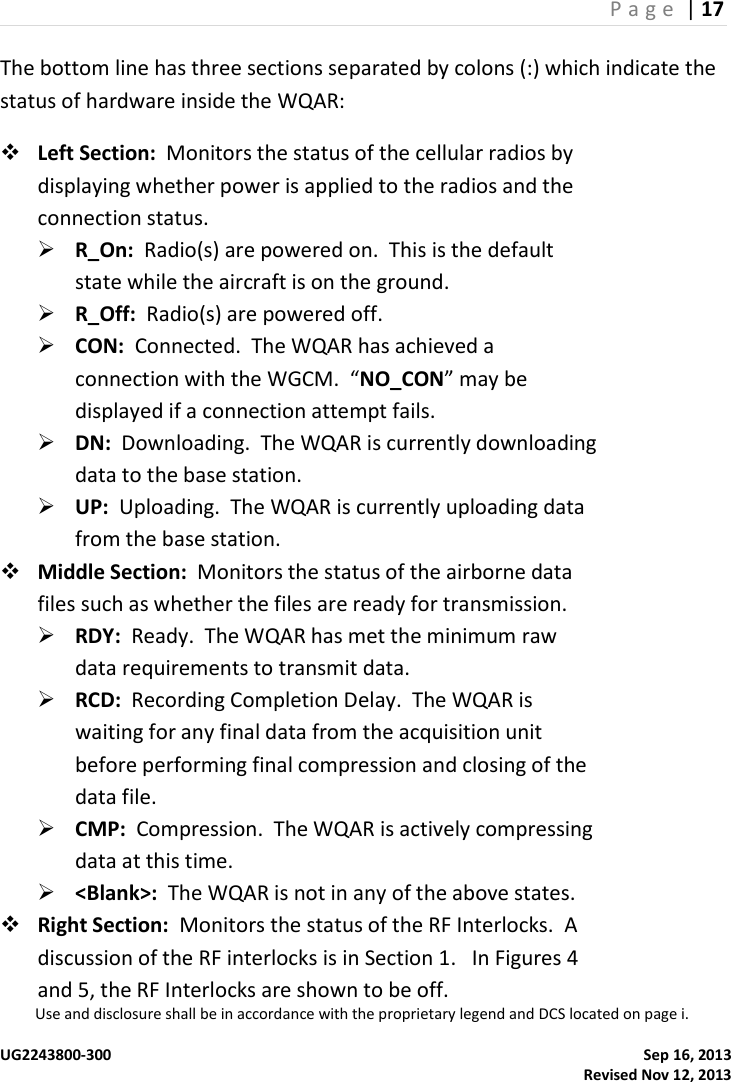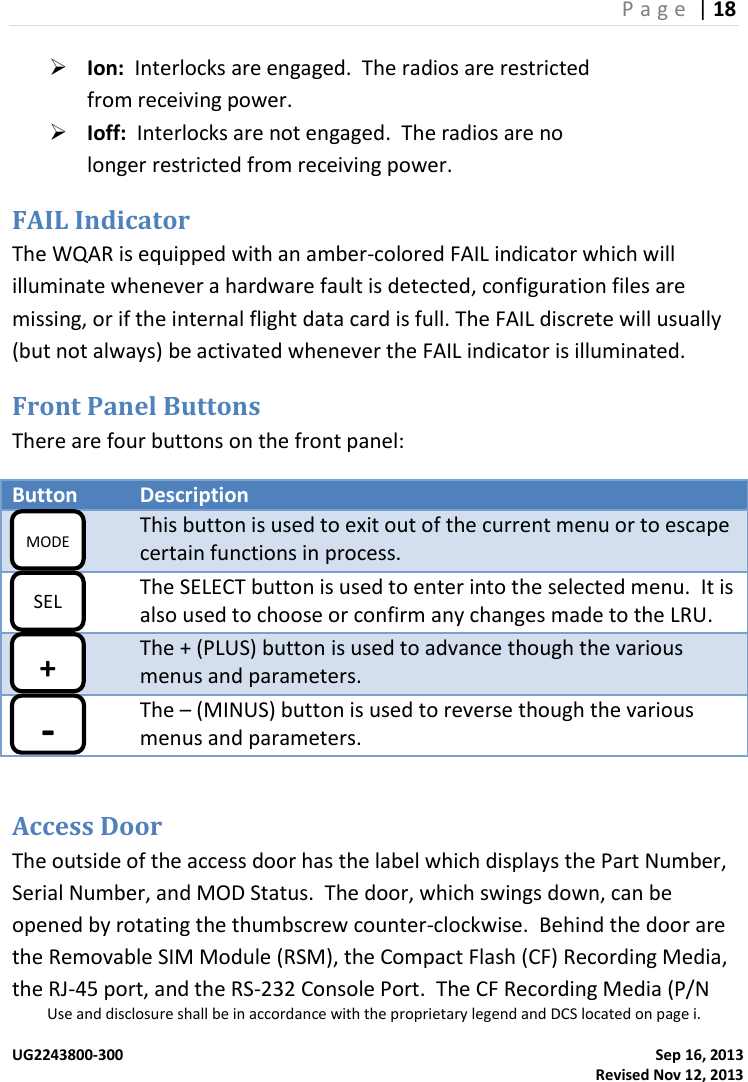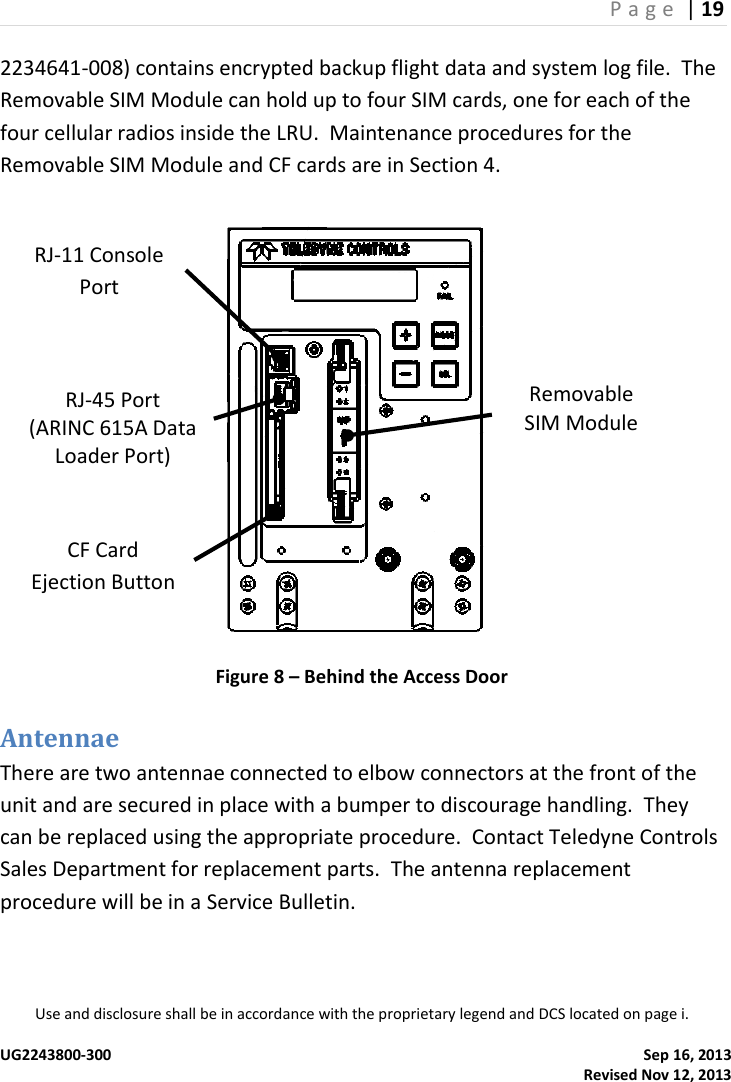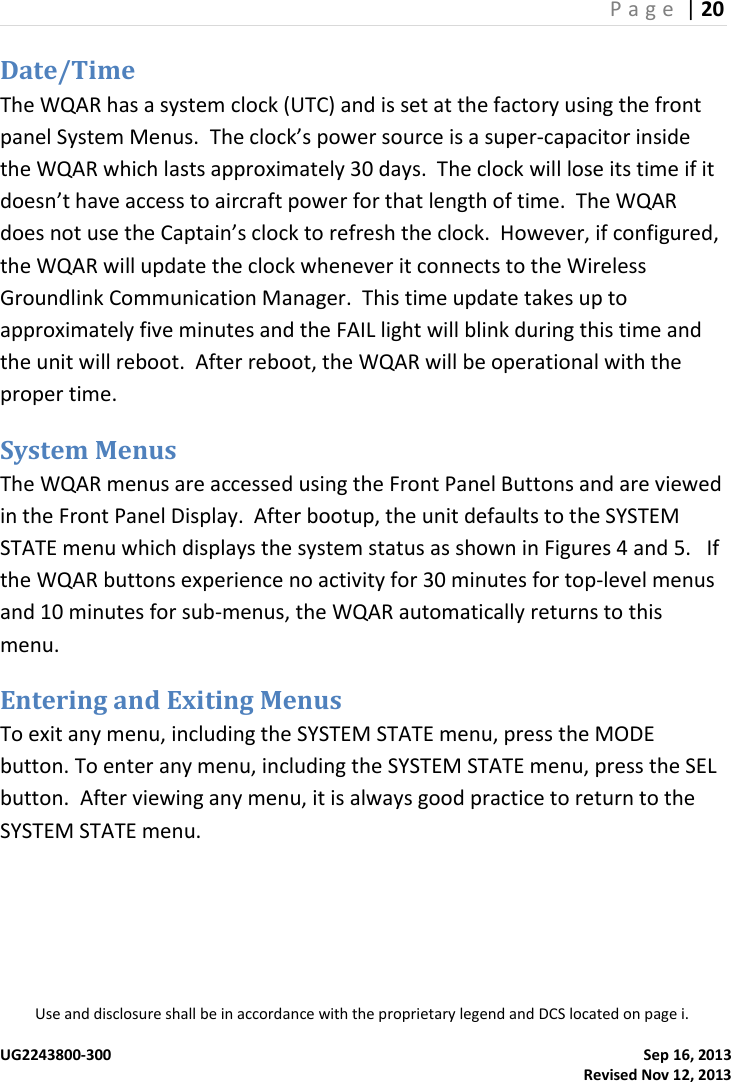Teledyne Controls a business unit of Teledyne Technologies WQAR-362-2R Wireless Groundlink(R) Quick Access Recorder User Manual WGL Comm Operations Guide
Teledyne Controls, a business unit of Teledyne Technologies Wireless Groundlink(R) Quick Access Recorder WGL Comm Operations Guide
user guide