Telular 030865 PhoneCell SX4P User Manual 56027801
Telular Corporation PhoneCell SX4P 56027801
Telular >
Users Manual
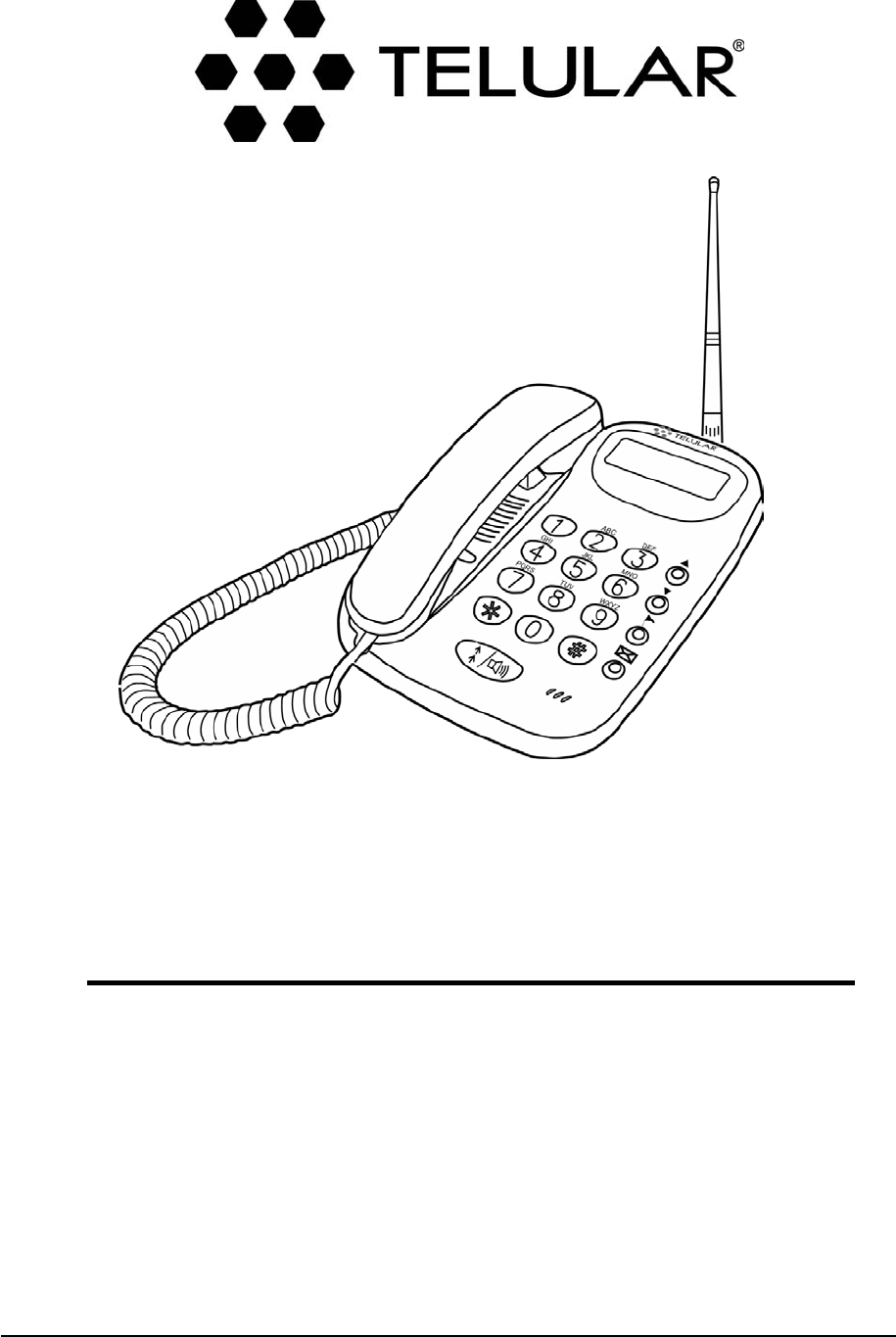
11/04/03 Part Number 56027801 rev2
PHONECELL® SX4
P
TDMA 800
DESKTOP PHONE
VOICE MODEL
USER MANUAL
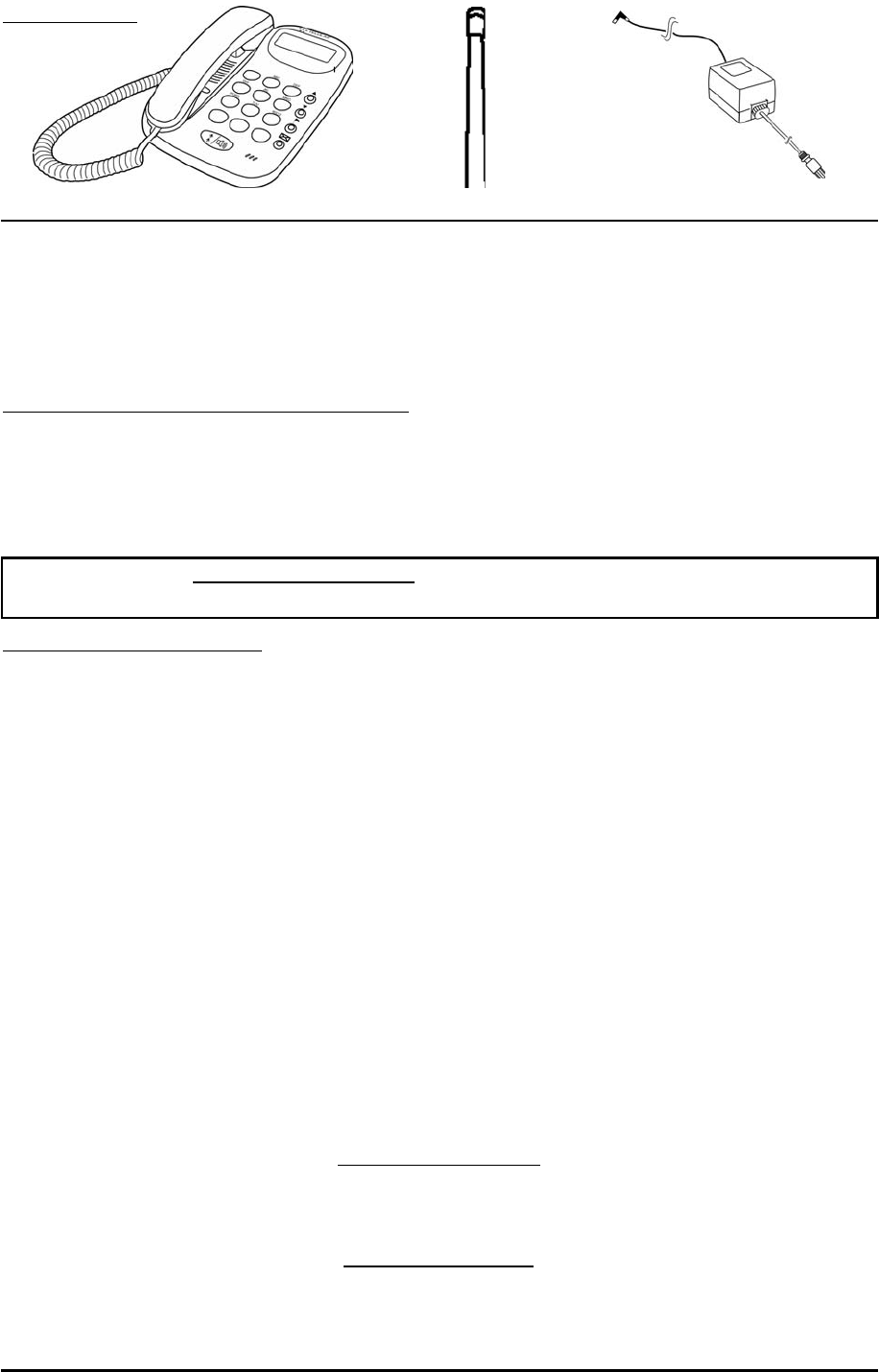
Phonecell SX4P TDMA 800 2 User Manual
Before installing your Phonecell® SX4P, carefully remove the contents from the shipping carton
and check for evidence of shipping damage. If damage is found, contact your Authorized
Telular Distributor or shipping agent immediately.
Not Included
• Six AAA Alkaline Batteries (for emergency battery backup).
• Two 11/2-inch (3.75 cm) Mounting Screws (for wall-mount installation only).
SAFE OPERATION INSTRUCTIONS
IMPORTANT! Before installing or operating this product, read the SAFETY AND GENERAL
INFORMATION section of this manual.
• Install the unit indoors.
• Install the unit on hard, flat surface for proper ventilation.
• Do not expose the unit to rain or moisture.
• Do not place the unit on or close to sources of heat.
IMPORTANT NOTICES
TERMS AND CONDITIONS FOR USE OF PHONECELL®PRODUCTS ("Product")
These Terms and Conditions are a legal contract between you and Telular Corporation for the title to and use of the Product.
BY RETAINING AND USING THE PRODUCT AFTER RECEIPT OF IT, YOU AGREE TO THE TERMS AND CONDITIONS
INCLUDING WARRANTY DISCLAIMERS, LIMITATIONS OF LIABILITY AND INDEMNIFICATION PROVISIONS BELOW. IF
YOU DO NOT AGREE TO THE TERMS AND CONDITIONS, DO NOT USE THE PRODUCT AND IMMEDIATELY RETURN
THE UNUSED PRODUCT FOR A COMPLETE REFUND. You agree to accept sole responsibility for any misuse of the
Product by you; and, in addition, any negligent or illegal act or omission of your or your agents, contractors, servants,
employees, or other users of the Product so long as the Product was obtained from you, in the use and operation of the
Product.
INDEMNIFICATION OF TELULAR CORPORATION ("TELULAR")
YOU SHALL INDEMNIFY, DEFEND AND HOLD HARMLESS TELULAR FOR ANY OF THE COST, INCLUDING REA-
SONABLE ATTORNEYS' FEES, AND FROM CLAIMS ARISING OUT OF YOU, YOUR CLIENTS' OR OTHER THIRD
PARTIES' USE OR OPERATION OF THE PRODUCT: (i) FOR MISUSE OR IN A MANNER NOT CONTEMPLATED BY
YOU AND TELULAR OR INCONSISTENT WITH THE PROVISIONS OF THIS MANUAL; (ii) IN AN ILLEGAL MANNER
OR AGAINST PUBLIC POLICY; (iii) IN A MANNER SPECIFICALLY UNAUTHORIZED IN THIS MANUAL; (iv) IN A MAN-
NER HARMFUL OR DANGEROUS TO THIRD PARTIES; (v) FROM CLAIMS BY ANYONE RESPECTING PROBLEMS,
ERRORS OR MISTAKES OF THE PRODUCT; OR (vi) COMBINATION OF THE PRODUCT WITH MATERIAL, MODIFI-
CATION OF THE PRODUCT OR USE OF THE PRODUCT IN AN ENVIRONMENT NOT PROVIDED, OR PERMITTED, BY
TELULAR IN WRITING. THE PARTIES SHALL GIVE EACH OTHER PROMPT NOTICE OF ANY SUCH COST OR
CLAIMS AND COOPERATE, EACH WITH THE OTHER, TO EFFECTUATE THIS INDEMNIFICATION, DEFENSE AND
HOLD HARMLESS.
Telular Corporation
Corporate Headquarters
647 North Lakeview Parkway
Vernon Hills, Illinois 60061, USA
Technical Support
Tel: 847-247-9400 · Fax: 847-247-0021
E-mail: mainoffice@telular.com · http://www.telular.com
Part Number 56027801 rev2 ©2003 Telular Corporation, All Rights Reserved
Power Supply
Phonecell
®
SX4P Desktop Phone Spike Antenna
CONTENTS
PLEASE SEE THE IMPORTANT NOTICES SECTIONS OF THIS GUIDE FOR IMPORTANT
INFORMATION ON USE, WARRANTY AND INDEMNIFICATION

TABLE OF CONTENTS
CONTENTS ....................................................................................................................2
SAFE OPERATION INSTRUCTIONS............................................................................2
IMPORTANT NOTICES ................................................................................................ 2
INSTALLATION ..............................................................................................................4
Antenna Location and Setup......................................................................................4
Emergency Battery Backup .......................................................................................4
Connect Your Phonecell SX4P to AC Power.............................................................5
Optional Wall-Mount Instructions ...............................................................................5
LCD DISPLAY ................................................................................................................6
Received Signal Strength...........................................................................................6
Call Timer ...................................................................................................................6
PHONECELL SX4P POWER-UP SEQUENCE.............................................................7
PHONECELL SX4P NORMAL MODE ..........................................................................7
OPERATION...................................................................................................................7
Phonecell SX4P Controls ..........................................................................................7
Place a Call................................................................................................................8
Receive a Call............................................................................................................8
End a Call ..................................................................................................................8
Two Digit Dialing ........................................................................................................8
Store a New Number in Memory................................................................................8
Use Memory Dialing...................................................................................................8
View Missed Calls......................................................................................................9
View Dialed Calls .......................................................................................................9
Hookflash ...................................................................................................................9
IMPORTANT TONES AND ALERTS .............................................................................9
PHONECELL SX4P TROUBLESHOOTING ...............................................................10
PHONECELL SX4P USER SET-UP ............................................................................11
PHONECELL SX4P USER SET-UP COMMANDS......................................................11
GENERAL INFORMATION AND SAFETY ..................................................................13
WARRANTY .................................................................................................................14
Phonecell SX4P TDMA 800 3 USer Manual
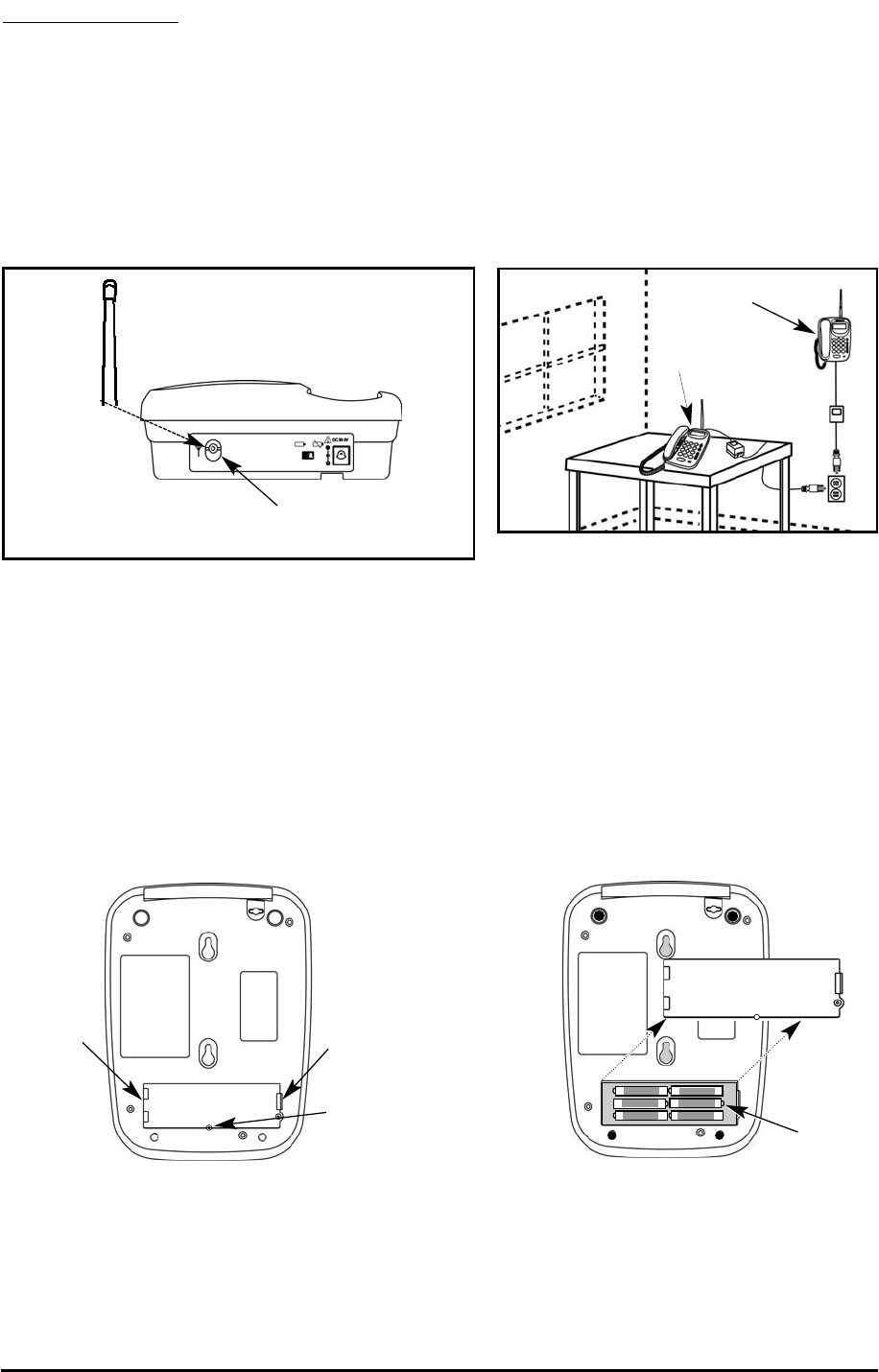
Phonecell SX4P TDMA 800 4 User Manual
INSTALLATION
Antenna Location and Setup
The Phonecell® SX4P comes with a standard spike antenna (TNC) - see Figure 1.
1) For optimal signal strength, choose an antenna location that is above ground and as close to
windows (or exterior walls) as possible - see Figure 2. Cellular signal strength is displayed in
either direct readout mode or bar graph mode. Direct readout mode displays signal strength
in a range of -100 dBm (no signal) to -49 dBm (strongest signal). Bar graph mode displays
signal strength as a series of solid block characters. The stronger the signal, the more char-
acters are displayed - see Figure 10.
2) Finger-tighten the antenna; do not over tighten.
Emergency Battery Backup
To Install Batteries:
1) Remove the battery access door screw located on the bottom of the unit - see Figure 3.
2) Press the battery access door tab and remove the battery access door - see Figure 3.
3) Install the batteries (not included) - see Figure 4.
4) Reinstall the battery access door using the screw.
5) Turn the AC/Battery switch to battery operation - see Figure 5.
IMPORTANT: When the battery operation is selected, the SX4P will operate for approximately 10
minutes of call time with fresh batteries. The SX4P does not support rechargeable AAA batteries.
Figure 1 –
SX4P antenna connection.
Figure 2 – For optimal call clarity, the antenna
should be pointed up and the SX4P located close to
an exterior wall or window.
Wall-Mount
Table-Mount
Spike
Antenna
TNC Antenna
Connector
Battery
Access
Door
Battery Access
Door Tab
Figure 3 – SX4P battery access door located on the back of
the unit.
Figure 4 – SX4P battery compartment with 6 - AAA
batteries (not included).
6 AAA
Batteries
Battery Access
Door Screw
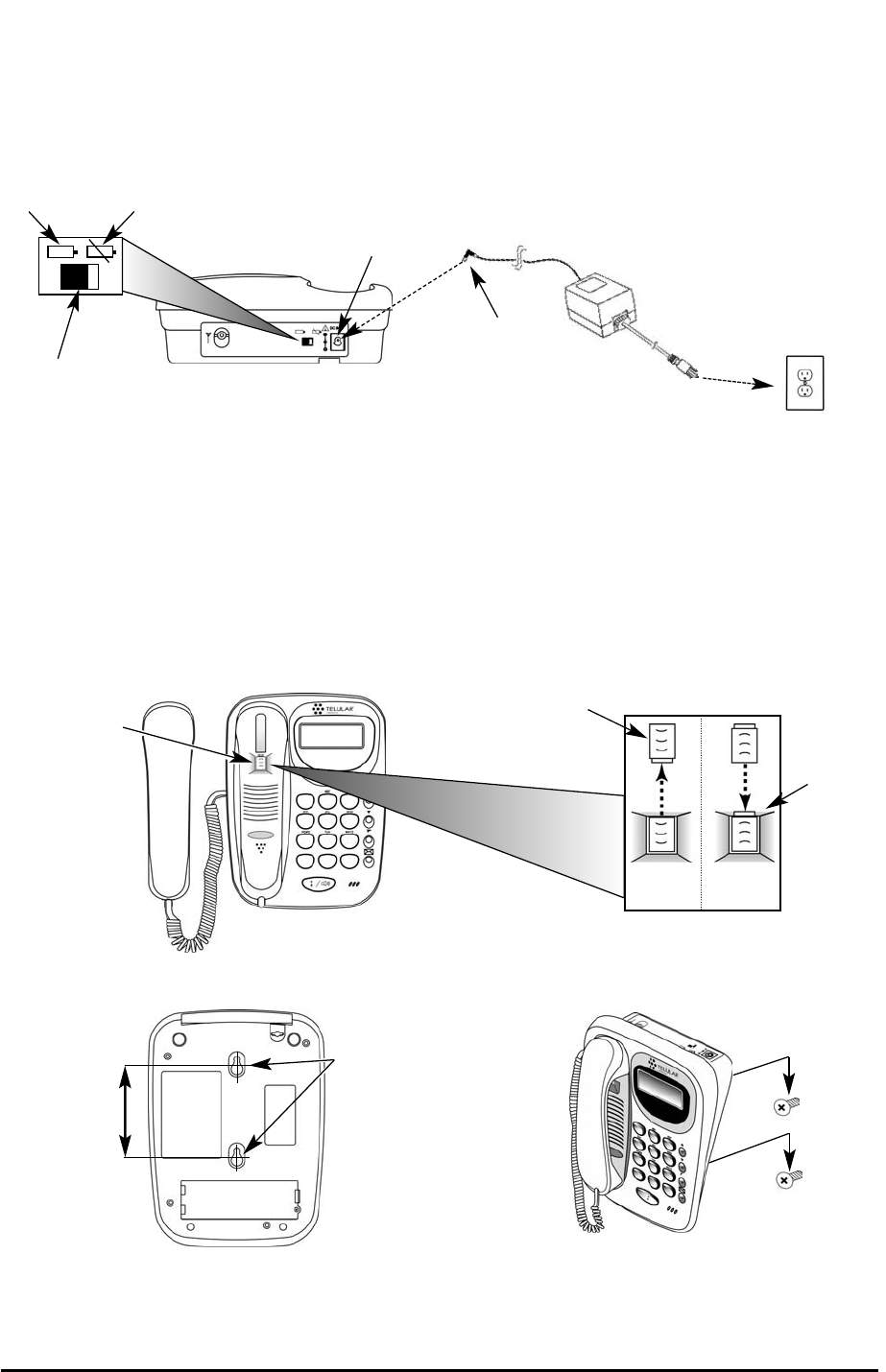
Connect the Phonecell SX4P to AC Power
1) Turn the AC/Battery Switch to the AC position - see Figure 5.
2) Connect the barrel connector of the power supply to the rear panel receptacle of the
SX4P - see Figure 5.
3) Plug the power supply into the AC socket. The unit will power up automatically.
4) Check the cellular signal strength and move the unit until you achieve the best signal
possible - see the Received Signal Strength section of this manual.
Optional Wall-Mount Instructions
1) Remove the mounting clip from the cradle and re-insert it with the tab pointing up - see
Figures 6 and 7.
2) Mark two hole locations 83 mm (3-1/4 inches) vertically apart and drill two holes into the wall.
3) Install the screws (not supplied) into the wall, leaving a gap (approximately 3 mm (1/8 inches))
between the screw head and the wall.
4) Align the mounting holes with the screws and mount the SX4P onto the screws - see
Figures 8 and 9.
Phonecell SX4P TDMA 800 5 User Manual
Figure 9 – Mount the SX4P onto the screws.
83 mm (3-1/4 inches)
Figure 8 – SX4P mounting hooks.
Mounting
Holes
Insert
Mounting
Clip into
the Cradle
(tab up)
Mounting
Clip in
Cradle
(tab up)
Figure 7 –
Handset mounting clip assembly for
wall-mount applications.
Remove
Mounting Clip
from the Cradle
(tab down)
Figure 6 –
Handset
mounting clip assembly.
AC
Power
Figure 5
– Location of the SX4P’s AC power input and AC/Battery switch.
AC/Battery
Switch
AC Power Input
AC
Position
Battery
Position
Barrel
Connector
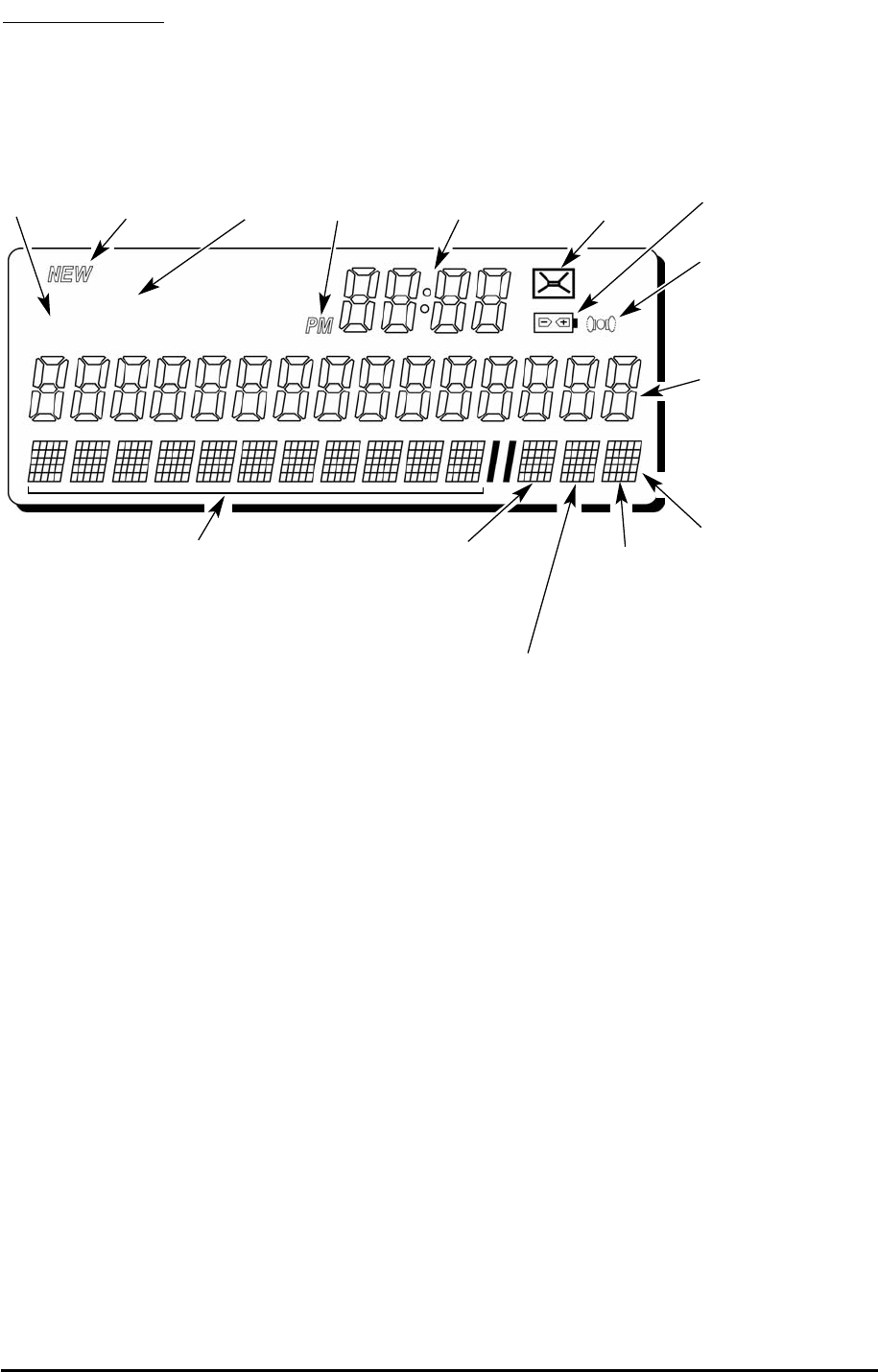
Phonecell SX4P TDMA 800 6 User Manual
LCD DISPLAY
The LCD displays call, programming and signal strength information - see Figure 10.
Received Signal Strength
The Received Signal Strength is displayed by the first 11 characters (from left to right) in the
Indicator Row - see Figure 10. Received signal strength can be displayed by either a direct
readout of the signal strength in dBm or a signal strength bar graph. This setting is programma-
ble. See the Phonecell SX4P Programming section of this manual.
•Direct Readout displays the signal strength as "-XXXdBm", where XXX refers to the signal
strength. The SX4P monitors signal strength in the range of -110dBm to -48dBm, where -
110dBm indicates no signal and -48dBm indicates the strongest signal. The factory setting is
the Direct Readout Mode.
•Signal Strength Bar Graph displays the signal strength as a series of solid block characters.
The stronger the signal, the more characters are displayed from left to right. To set Bar Graph
mode, see the Phonecell SX4P User-Programming Commands section of this manual.
NOTE: The 12th character (from left to right) is used as a separator only and does not provide
information - see Figure 10. A "||" character is displayed and is always displayed.
Call-Timer
The Call Timer icon appears when the SX4P begins a connected phone call. The call timer
begins as all zeros and increments every subsequent second. The timer will roll over back to
0:00 after 99:59. When the handset is placed on-hook (ends call), the call timer stops and dis-
plays the accumulated call time for thirty seconds. The Call Timer icon is then turned off.
If the handset goes off-hook and a digit is pressed within the thirty second period, the call time
display will immediately turn blank.
Figure 10 – Phonecell SX4P LCD Display.
PM - Indicates
programming
mode. Used
only in the
Programming
Mode.
CALL# -
Indicates an
unanswered
call has
been
received.
Envelope -
Indicates
receipt of new
voicemail. Used
only in the
Normal Mode.
Alert - Indicates that
voicemail audible alert is
turned on. Used only in
the Normal Mode.
Call Timer -
Indicates the time
(minutes and sec-
onds) of a call.
Used only in the
Normal Mode.
Dialed Digits Row -
Displays dialed digits
from the keypad, as well
as incoming CalIer ID
information. Numeric
digits from 0-9 are
included.
Received Signal Strength - Displays the Received Signal
Strength in one of two modes:
Direct Readout displays signal strength in a range of
-110dBm (no signal) to -48dBm (strongest signal).
Signal Strength Bar Graph displays signal strength as
a series of solid block characters. The stronger the sig-
nal, the more characters are displayed from left to right.
Battery - Indicates that
the SX4P is operating on
the internal batteries.
Used in all modes.
Cellular Service
Indicator - Displays the
cellular status of the unit:
“N” = No service
“A” = Analog (AMPS)
service
“D” = Digital (TIA/EIA-136)
Service
In-Use Indicator -
Displays “U” when
the unit is in use.
Indicator Row
Roam Indicator -
Displays “R” when
in the roam mode.
Hands-Free -
Indicates
hands-free
operation.
NEW - Indicates
a change in
stored data.
Used only in the
Programming
Mode.
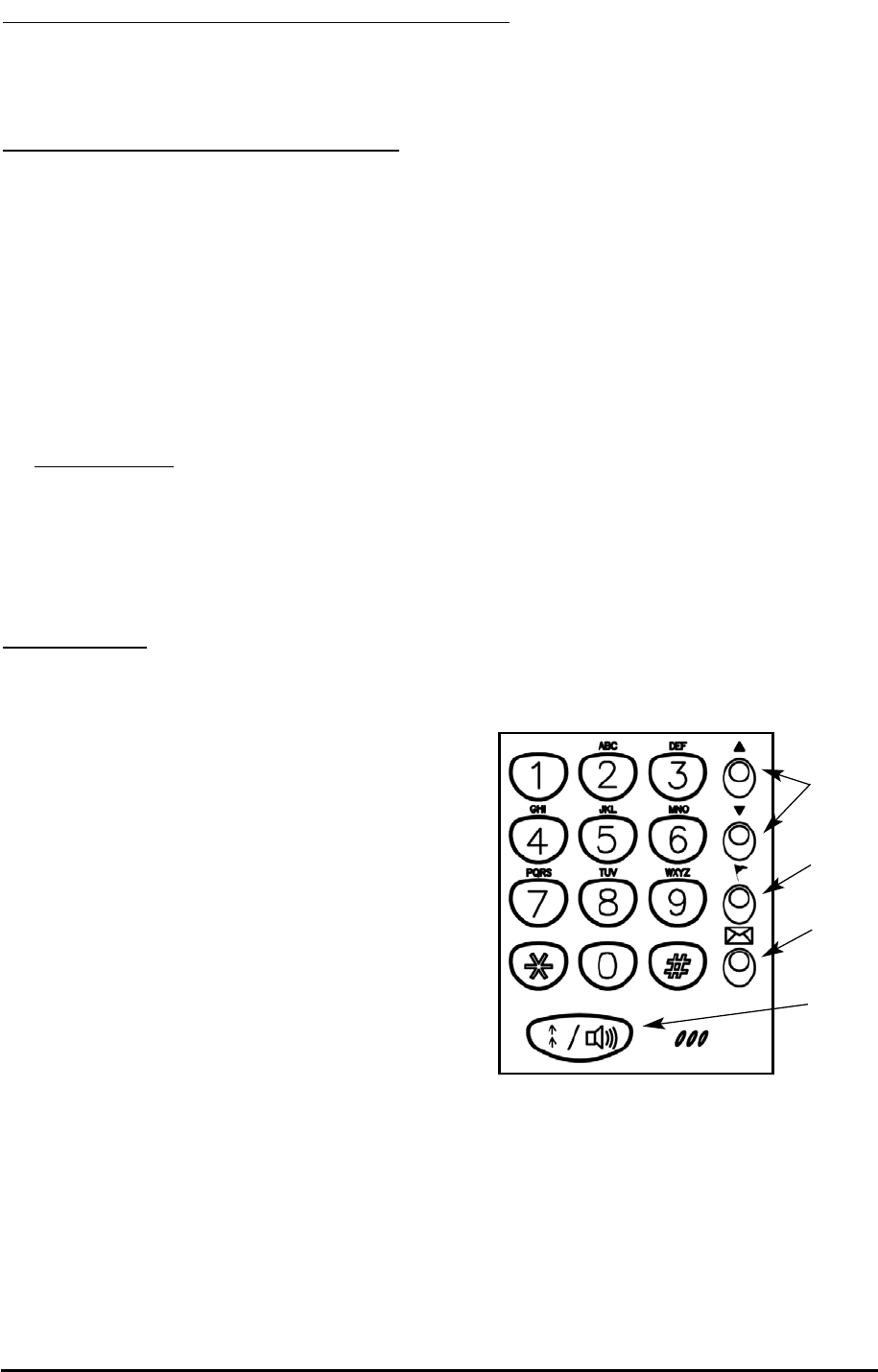
Phonecell SX4P TDMA 800 7 User Manual
PHONECELL SX4P POWER-UP SEQUENCE
When the SX4P is powered on, the unit automatically proceeds through a power-up sequence in which
the SX4P displays all LCD fields, the Mobile Identification Number, the software version and radio version.
NOTE: When the AC/Battery switch is changed, the Power-Up Sequence will begin.
PHONECELL SX4P NORMAL MODE
The SX4P operates in the Normal Mode. The functions of the Phonecell SX4P are displayed on the
LCD - see Figure 10.
Dialed Digits (Middle Row)
Outgoing Calls
When you make an outgoing call (the handset is off-hook), the numeric digits entered are dis-
played on the LCD Display - see Figure 10.
• The star/asterisk (*) key displays "–."
• The pound/hash (#) key displays "≡≡."
NOTE: When the handset is on-hook and keys are pressed, numeric digits are displayed only when the
SX4P is in the programming mode. Dialed digits move from right-to-left as they are entered. The dialed
digit row is completely cleared when the handset goes on-hook in the Normal Mode.
Incoming Calls
When the SX4P receives an incoming call, the Dialed Digits row displays the incoming call number
(Caller ID) when the on-hook call alert sounds. The incoming call number display is turned off when
the call is answered (handset is off-hook). Caller ID will also be shown for off-hook call alerts.
NOTE: The incoming call number (Caller ID) feature requires that Caller ID is provided by the cellu-
lar network. If the service is not provided, or the caller ID is blocked or unknown, the display remains
blank on incoming calls.
OPERATION
Phonecell SX4P Controls
Front Panel
All controls for the SX4P are located on the front
panel - see Figure 11. Pressing any of the front panel
controls will cause the unit to beep for approximately
100 milliseconds when the key is depressed.
Keypad
The keypad includes all digits 0 through 9 and spe-
cial characters hash/pound (#) and star/asterisk (*).
All data entry and programming activities are per-
formed using the keypad.
Flash Key
The flash key produces a hookflash. When you initi-
ate the Hookflash function, it automatically lets you:
• Speed up the connection after you dial a phone
number.
•Answer an incoming call that occurs when you’re
dialing a phone number.
Redial/Speakerphone Key
The Redial/Speakerphone Key provides redial capability and Speakerphone operation.
1) Pick up the handset or press the Redial/Speakerphone key. The SX4P is now “off-hook”
2) A long press of the Redial/Speakerphone key will redial the last number dialed.
Switching Between the Speakerphone and Handset
The SX4P allows use of either the Speakerphone or Handset while in an active call.
1) While the call is active, to disable the speaker and activate the handset, just pick up the
handset from the cradle. The speakerphone is now inactive. To activate the speakerphone while
using the handset just press the Redial/Speakerphone key. The speakerphone function is now
Figure 11 –
SX4P front panel.
Volume
Up/Down
keys
Flash
Key
Voicemail
Retrieval
Key
Redial/
Speaker-
phone
Key

Phonecell SX4P TDMA 800 8 User Manual
enabled and you may now put the handset back into the cradle.
Volume Up/Down Keys
When off-hook, the Up/Down keys control the volume of the earpiece in the handset. The available
range is ±12 dBm of the nominal earpiece output level. Each adjustment increment is 6 dBm. The
volume setting persists until changed by the user, or the volume setting is returned to nominal by
resetting the Phonecell SX4P (power Off/On).
Voicemail Retrieval Key
The Voicemail Retrieval key allows the user to retrieve voicemail messages.
NOTE: Voicemail is subject to network availability. If available, a voicemail DTMF digit string
must be programmed. Contact your service provider to determine if voicemail service is available
and to program the voicemail DTMF digit string.
Place a Call
1) Pick up the SX4P handset or press the Redial/Speakerphone key. The SX4P is now “off-
hook.”
2) Listen for dial tone.
3) Dial the phone number or long press the Redial/Speakerphone key. The dialed number will
be displayed
NOTE: If service is not available, a No-Service tone is produced and the letter “N” is displayed
on the LCD in the Indicator (bottom) row. Hang up the Phonecell SX4P and try again. If the No-
Service tone continues and the “N” continues to be displayed, contact your service provider to
make sure cellular service is activated.
Receiving Calls
When there is an incoming call, the SX4P will alert and Caller ID information (if available) will be
displayed.
1) Pick up the SX4P handset or press the Redial/Speakerphone key.
2) Begin talking.
End a Call
Hang up the phone by either placing the handset back onto the SX4P cradle or by pressing the
Redial/Speakerphone key, if using the speakerphone option.
NOTE: If the call is ended by the other party, the SX4P will clear the line and re-establish a dial
tone within 13 seconds. The SX4P may then be used for another call or may be hung up.
Two Digit Dialing
In many countries, two-digit dialing is required to access emergency services, information services,
and voicemail. The SX4P accepts two-digit dialing.
Store a New Number in Memory
The SX4P must be on-hook. If the SX4P is off-hook or no key entry is made within two minutes
while in this mode, the operation will be canceled. Up to 12 numbers may be stored.
1) Press the Flash key. STORE will be displayed in the Indicator (bottom) row.
2) Enter the telephone number (maximum 20 digits) and press the Flash key. ENTER MEMORY
will be displayed in the Indicator (bottom) row.
3) Enter the memory key location to store this number by pressing a key 0 through 9,
pound/hash (#), or star/asterisk (*).
4) STORED IN <location> will be displayed in the Indicator (bottom) row for two seconds. The
number is now stored in memory.
Use Memory Dialing
Memory dialing may be used when the SX4P is either on-hook or off-hook.
1) While off-hook, press any valid memory key location (0 through 9, star/asterisk (*) or pound/hash
(#)) for 2 seconds. The number will be displayed and the phone will dial the displayed number.
2) While on-hook, press any valid memory key location (0 through 9, star/asterisk (*) or
pound/hash (#)) for 2 seconds. The number will be displayed and the phone will automatically
dial the displayed number. Lift the handset after the call is connected.
View Missed Calls
The SX4P must be on-hook to view missed calls. If the SX4P is off-hook or no key entry is made
within two minutes, the operation will terminate. The SX4P will store a maximum of 10 missed calls.
1) Press the UP key. MISSED CALLS will be displayed in the Indicator (bottom) row.
2) Press the Up/Down keys to scroll through all missed calls. Missed call telephone numbers will
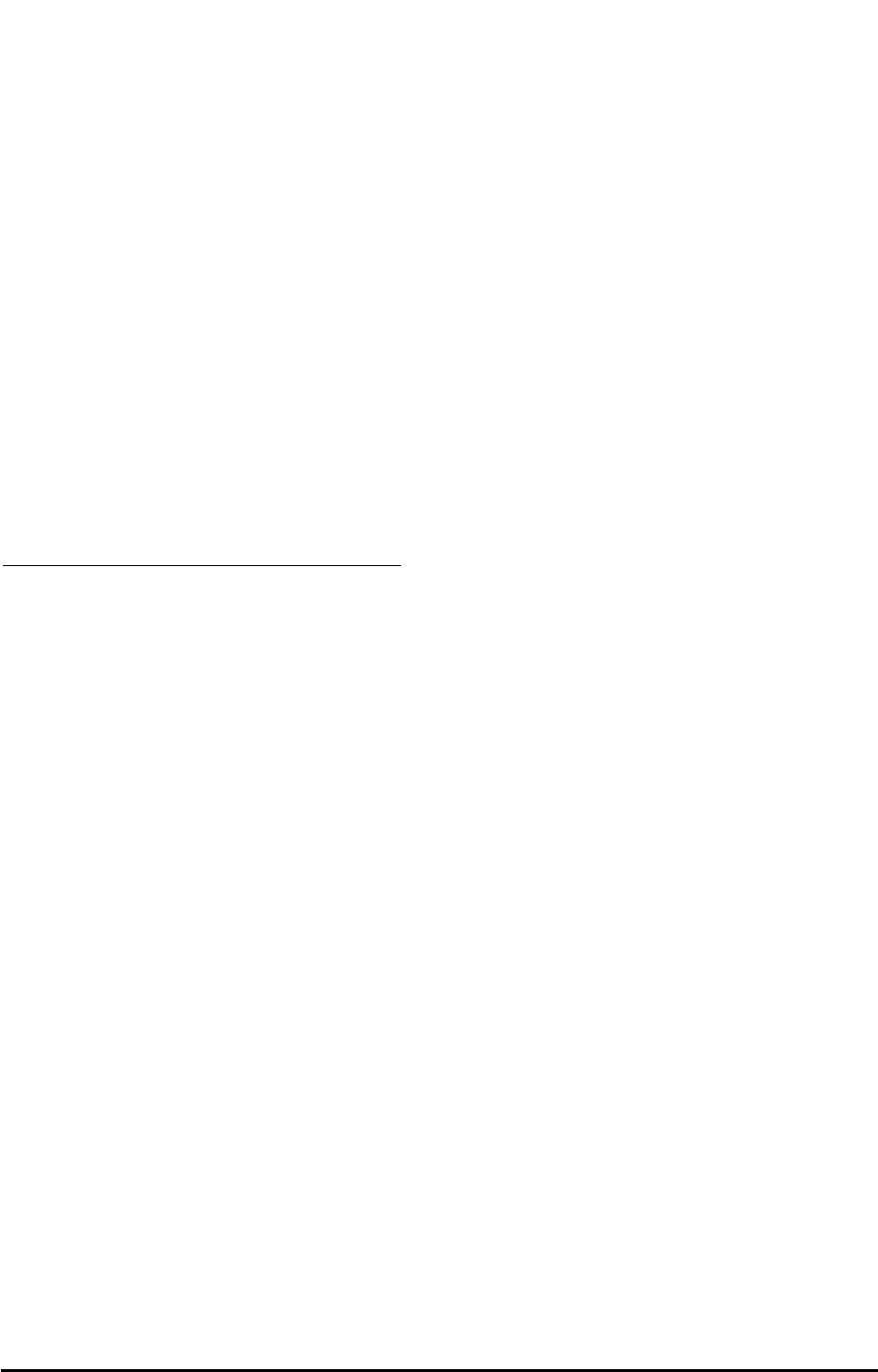
Phonecell SX4P TDMA 800 9 User Manual
be displayed.
3) To dial a missed call, press the Redial/Hands-Free key when the missed call number is dis-
played. Lift the handset when the call is connected.
4) To exit, go off-hook or do nothing for 2 minutes.
View Dialed Calls
The SX4P will store a maximum of 10 dialed calls.
1) The SX4P must be on-hook to view dialed calls. If the SX4P is off-hook or no key entry is
made within two minutes, the operation will terminate.
2) Press the Down key. DIALED CALLS will be displayed in the Indicator (bottom) row.
3) Press the Up/Down keys to scroll through all dialed calls. Dialed telephone numbers will be
displayed in the Indicator (bottom) row.
5) To dial a call, press the Redial/Hands-Free key when that dialed call number is displayed. Lift
the handset when the call is connected.
6) To exit, go off-hook or do nothing for two minutes.
Hookflash
When you initiate the Hookflash function, it automatically lets you:
• Speed up the connection after you dial a phone number.
• Answer an incoming call that occurs when you’re dialing a phone number.
• Use special (supplementary) cellular services which may be available in your cellular service area.
Use the Hookflash Function
There are two ways to initiate the Hookflash function:
• Press the Flash key on your SX4P OR
• Press the hang up or switch-hook mechanism on your SX4P once quickly (approximately 1/2-second).
IMPORTANT TONES AND ALERTS
No-Service Tone
When cellular service is not available, the receiver emits a No-Service (fast-beeping) tone
instead of the normal (steady) dial tone.
ROH (Receiver Off-Hook) Tone
If the SX4P handset remains off-hook (off its cradle) with no dialing activity for 30 seconds, the
receiver emits an ROH tone for 45 seconds.
Incoming Call Alert
If you’re dialing a number and an incoming call occurs, the receiver will emit an audible ring. To
answer the incoming call:
• Press the Flash button once. This will connect the incoming call OR
• Hang-up immediately. This will cause the phone to start ringing.
Roam Dial Tone
When cellular service is available, but the SX4P is in a Roam area, the receiver may emit a dif-
ferent dial tone to indicate the roaming condition. However, unless the SX4P is re-programmed
in the field, the factory default tone is set the same as normal service dial tone.
Variable Dial Time (Auto Send Delay) Option
When you place a call, your SX4P automatically sends the phone number over the cellular net-
work after you dial the last digit. However, to make sure you have enough time to dial the last
digit, a 3-second Auto SEND Delay is programmed into the unit at the factory. To change the
Auto SEND Delay setting, see the User Programming Commands section of this manual.
Zero Dial Delay for Frequently Called Numbers
A new patented feature enables the Phonecell SX4P to recognize your frequently called phone
numbers and send them immediately – without the 3-second Auto Send Delay. The SX4P stores
a list of up to 50 different numbers in its memory. This list contains the last 50 numbers that have
been called at least twice successfully.
NOTE: Cycling (turning OFF/ON) the power will erase the current list. A new list will be started
when power is re-applied. To enable or disable this feature, see the User Set-Up Commands
section of this manual.

Phonecell SX4P TDMA 800 10 User Manual
PHONECELL SX4P TROUBLESHOOTING
Cellular Telephone Service is Not Working
If the cellular telephone service is not working, contact your cellular provider.
Unable to Receive Incoming Calls
Verify that the SX4P is “on-hook” (hung up).
Moisture or Ventilation Problems
Visually inspect your SX4P’s enclosure. Moisture can damage the equipment. Ventilation is also
very important. If there are moisture or ventilation problems, move the SX4P to correct as neces-
sary, see the Temperature Environment section of this manual.
No Power
To properly operate, the SX4P must either be connected to AC power or have the required bat-
teries loaded in the battery compartment. Upon loss of power to the SX4P, verify proper connec-
tion to AC power. If AC power is unavailable, verify that the batteries are in good condition and
that the battery switch is in the battery power active position.
Battery Backup
The SX4P can accommodate 6 standard AAA alkaline batteries for operation when AC power is
not available. A switch is used to select either AC or internal battery operation. When the internal
battery operation is selected, the SX4P will operate for approximately 10 minutes of talk time
with fresh batteries. Replace the batteries if necessary.
Note: The SX4P does not support rechargeable batteries
WARNING!
Only Authorized Service Personnel should remove the cover of your Phonecell
SX4P. For further assistance, contact your Authorized Telular Representative.
Please have the model and serial number ready (model and serial numbers are
located on the label on the bottom of the unit).
!

Phonecell SX4P TDMA 800 11 User Manual
PHONECELL SX4P USER SET-UP
The SX4P has several programmable options for unique customer or network applications.
These options are stored in the SX4P’s non-volatile memory and are retained during power
cycling.
Set-Up Mode
The SX4P’s non-volatile memory can be accessed in the User Set-Up Mode. The handset must
be “on-hook” before entering the set-up mode. Normal Mode operation is suspended during set-
up and is available when the set-up mode is exited. To enter the user set-up mode, press and
hold the Star (*) key, then press the “Flash” key. The PM icon will display on the LCD.
Overview:
1) Stored data appears on the Dialed Digits (middle) row of the LCD.
2) A descriptive label appears on the Indicator (bottom) row of the LCD.
3) The Up/Down keys are used to scroll through the menu items.
4) Pressing any numeric key when a label is displayed causes:
• The Dialed Digits row to turn off
• The NEW icon to illuminate
• The pressed key to appear at the rightmost Dialed Digits row position.
5) Pressing the Redial/Hands-Free key after a numeric entry will attempt to store the data.
6) A correct entry will cause the NEW icon to disappear and the new stored data to be displayed
on the Dialed Digits row.
7) An incorrect entry causes the Dialed Digits row to flash. When a numeric key is then pressed,
it causes:
• The Dialed Digits row to turn off.
• The NEW icon to remain displayed.
• The pressed key to appear at the rightmost Dialed Digits row position.
8) When entering data, the NEW icon is displayed. Pressing the Flash key at any time will cancel
the operation and redisplay the stored data on the Dialed Digits row. The NEW icon will then
turn off.
Exit User Set-Up Mode
The User Set-Up Mode can be exited by any one of the following:
• Going “off-hook” (picking up handset)
• Failure to enter any digit within two minutes.
The PM icon is then turned off, returning the SX4P to the Normal Mode.
PHONECELL SX4P USER SET-UP COMMANDS
The following commands are displayed when in the User Set-Up Mode. An <entered value> is
comprised of the digits 0 through 9.
Call Alert Volume
The following key sequence is used to enter the volume of the call alert:
Label: CALL ALERT VOL
Data: <volume>
The volume value is set to 0for off; 1for low; and 2for high. If the volume value is greater than
2, it is considered invalid. The factory default is 2.
Message Alert Volume
The following key sequence is used to enter the volume of the message alert:
Label: MSG ALERT VOL
Data: <volume>
The volume value is set to 0to for off; 1for low; and 2for high. If the volume value is greater
than 2, it is considered invalid. The factory default is 1.

Call Alert Tone
The following key sequence is used to set the call alert tone:
Label: CALL ALERT TONE
Data: <tone number>
The tone value is set to 1 for medium tone, 2 for low tone, and 3 for high tone. If the tone num-
ber is not in the range of 1 to 3, it is considered invalid. The factory default is 1.
Auto Send Delay
The following key sequence is used to enter the auto send delay:
Label: AUTO SEND DELAY
Data: <delay>
If the delay is not in the range of 2 to 20 seconds, it is considered invalid. The factory default is 3.
RSSI Display Type Option
The following key sequence is used to select the RSSI display option:
Label: RSSI DISPLAY
Data: <type>
The type value is set to 0for direct readout in dBm or 1for bar graph. If the RSSI display type
value is greater than 1, it is considered invalid. The factory default is 1.
LCD Display Contrast
The following key sequence is used to enter the LCD Display Contrast:
Label: LCD CONTRAST
Data: <contrast>
If the LCD contrast is not in the range of 0 (darkest contrast) to 19 (lightest contrast), it is consid-
ered invalid. The factory default is 5.
Zero Delay Dial
The following key sequence is used to enter the Zero Delay Dial option:
Label: ZERO DELAY DIAL
Data: <zero delay dial>
The zero delay dial value is set to 0for Disable and 1for Enable. The factory default is 1
(Enable).
Mobile Identification Number (MIN)
The following key sequence is used to view the SX4P MIN (phone number):
Label: MIN: _________ _
This is a read-only feature and is not user programmable.
Phonecell SX4P TDMA 800 12 User Manual

PGENERAL INFORMATION AND SAFETY
Temperature Environment
The SX4P functions as both a radio transmitter and receiver. When it is ON, the SX4P receives and
sends radio frequency (RF) energy. The SX4P operates in the frequency range of 824 MHz to 894
MHz. It employs commonly used phase/frequency modulation techniques. When you use the SX4P,
the cellular system handling your call controls the power level at which your unit transmits.
Operating Temperature:
From -10°C (14°F) to +50°C (122°F); Up to 95% relative humidity (non-condensing)
Storage Temperature:
From -20°C (-4°F) to +60°C (140°F); Up to 95% relative humidity (non-condensing)
Exposure to RF (Radio Frequency) Energy
In 1991, the Institute of Electrical and Electronics Engineers (IEEE), and in 1992, the American
National Standards Institute (ANSI), updated the 1982 ANSI Standard for safety levels with respect to
human exposure to RF energy. After reviewing the available body of research, more than 120 scien-
tists, engineers and physicians from universities, government health agencies and industry developed
this updated Standard. In March, 1993, the U.S. Federal Communications Commission (FCC) pro-
posed the adoption of this updated Standard.
The design of your Telular Phonecell SX4P complies with this updated Standard. If you want to limit
RF exposure even further than the updated ANSI Standard, you may choose to control the duration of
your calls and operate your phone in the most power-efficient manner.
FCC Part 15 Class B Compliance
The SX4P model has been tested and found to comply with the limits for a Class B digital device, pursuant to
Part 15 of the FCC rules. Changes or modifications not expressly approved by Telular Corporation will void
your authority to operate the equipment per FCC part 15 paragraph 15.21. These limits are designed to pro-
vide reasonable protection against harmful interference in a residential installation. This equipment generates,
uses and can radiate radio frequency energy and, if not installed and used in accordance with the instructions,
may cause harmful interference to radio communications. However, there is no guarantee that interference will
not occur in a particular installation. If this equipment does cause harmful interference to radio or television
reception, which can be determined by turning the equipment OFF and ON, the user is encouraged to to cor-
rect the interference by one or more of the following measures:
• Reorient or relocate the antenna.
• Increase the separation between the equipment and the terminal
• Connect the equipment into an outlet on a circuit different from that to which the terminal is connected.
• Consult your Authorized Telular Distributor or an experienced radio/TV technician for help.
Safe Operation Requirements
Antenna Care and Replacement
• The Phonecell must be either wall mounted or desk mounted and should not be operated when any person
is within 203 mm (8 inches) of the antenna.
• Attach either a lightning arrester or a ground wire on the antenna mast to an 8-foot ground rod or cold water
pipe.
• Do not use the Phonecell with a damaged antenna. If a damaged antenna comes into contact with the skin,
a minor burn may result. Have your antenna replaced by a qualified technician immediately.
• Do not power unit until antenna is connected, as it may burn out the radio transmitter.
• Use only a manufacturer-approved antenna. Unauthorized antennas, modifications, or attachments could
damage the Phonecell and will void the Grant of Type Acceptance.
• Your Phonecell SX4P must be placed or mounted on a flat surface to allow proper ventilation. Do not block
the air vents or the space beneath your Phonecell SX4P as this could cause the unit to overheat and fail.
Interference to Medical and Personal Electronic Devices
• Do not use the Phonecell SX4P in health care facilities when any regulations posted in the
area restrict cellular phone use.
NOTE: Consult the manufacturer(s) of your medical and personal electronic device(s) (for example a
pacemaker or hearing aid) to determine if they are adequately shielded from external RF energy. Your
physician may be able to assist you in obtaining this information regarding medical devices.
CAUTION: When cleaning, do not use liquid or aerosol cleaners. Use a damp cloth for cleaning.
WARNING: Potentially Explosive Atmospheres
• Do not operate the Phonecell near blasting caps or in a blasting area.
• Do not install the Phonecell in any area with potentially explosive atmosphere.
• Do not transport or store flammable gas, liquid or explosives in the area of your Phonecell or accessories.
Phonecell SX4P TDMA 800 13 User Manual

Phonecell SX4P TDMA 800 14 User Manual
IMPORTANT NOTICES - CONTINUED
WARRANTY
I. WHAT THIS WARRANTY COVERS AND FOR HOW LONG:
TELULAR CORPORATION ('Telular") warrants to a distributor Buyer, or to a customer only if the customer is a Buyer directly
from Telular, that the Products (including accessories) shall comply with the applicable Specifications and shall be free from
defects in material and workmanship under normal use and service for a period of fifteen (15) months from date of shipment
from Telular. Telular, at its option, shall at no charge either repair, replace or refund the purchase price of the Product during
the warranty period, provided it is returned by Buyer in accordance with the terms of this warranty to the Telular designated
repair center. Repair or replacement, at Telular's option, may include the replacement of parts, boards or Products with func-
tionally equivalent reconditioned items. Repaired and replacement items are warranted for the balance of the original warran-
ty period. All replaced items shall become the property of Telular. SUCH ACTION ON THE PART OF TELULAR SHALL BE
THE FULL EXTENT OF TELULAR'S LIABILITY HEREUNDER, AND BUYERS EXCLUSIVE REMEDY. Buyer shall be
responsible for all costs and expenses incurred by Buyer including without limitation any handling, labor or transportation
charges. OTHER THAN AFORESAID, THIS EXPRESS WARRANTY IS EXTENDED BY TELULAR TO BUYER ONLY AND
NOT TO BUYER'S CUSTOMERS OR USERS OF BUYER'S PRODUCTS.
II. HOW TO OBTAIN WARRANTY SERVICE
Product covered under this warranty shall only be accepted from and returned to Buyer's designated repair center. Buyer's deal-
ers, distributors, agents, and end users cannot submit items to Telular under this warranty. To receive warranty service an RMA
number must first be obtained from Telular Technical Support. The defective or non-compliant Product should be sent by Buyer
freight pre-paid to: Telular Corporation, 647 North Lakeview Parkway, Vernon Hills, IL 60061, USA or other designated location.
The product must be packaged in the original carton and packing material or an equivalent package and must have the assigned
RMA number clearly marked on the carton. Returned Product received without an RMA number will be returned to the sender.
III. WARRANTY CONDITIONS:
This is the complete warranty for the Products manufactured by Telular and sold to Buyer. Telular assumes no obligation or
liability for additions or modifications to this warranty unless made in writing and signed by an officer of Telular. Unless made
in separate written agreement between Telular and Buyer, Telular does not warrant the installation, field maintenance or serv-
ice of the Products or parts.
TELULAR CANNOT BE RESPONSIBLE IN ANY WAY FOR ANY ANCILLARY EQUIPMENT NOT FURNISHED BY TELU-
LAR WHICH IS ATTACHED TO OR USED IN CONNECTION WITH THE PRODUCTS OR FOR OPERATION OF THE PROD-
UCTS WITH ANY ANCILLARY EQUIPMENT AND ALL SUCH EQUIPMENT IS EXPRESSLY EXCLUDED FROM THIS WAR-
RANTY. FURTHERMORE, TELULAR CANNOT BE RESPONSIBLE FOR ANY DAMAGE TO THE PRODUCTS RESULTING
FROM THE USE OF ANCILLARY EQUIPMENT NOT FURNISHED BY TELULAR FOR USE WITH THE PRODUCTS.
WHEN THE PRODUCT IS USED IN CONJUNCTION WITH ANCILLARY OR PERIPHERAL EQUIPMENT NOT MANU-
FACTURED BY TELULAR, TELULAR DOES NOT WARRANT THE OPERATION OF THE PRODUCT/PERIPHERAL
COMBINATION, AND TELULAR SHALL HONOR NO WARRANTY CLAIM WHERE THE PRODUCT IS USED IN SUCH
A COMBINATION AND IT IS DETERMINED BY TELULAR THAT THERE IS NO FAULT WITH THE PRODUCT. TELU-
LAR DISCLAIMS LIABILITY FOR RANGE, COVERAGE, AVAILABILITY, OR OPERATION OF THE CELLULAR SYSTEM
WHICH IS PROVIDED BY THE CARRIER.
IV. WHAT THIS WARRANTY DOES NOT COVER:
(a) Subsequent upgrades and enhancements to the Product. (b) Defects, non-compliance or damage resulting from use of the
Product in other than its normal and customary manner or environment. (c) Defects, noncompliance or damage from misuse,
lightening, accident or neglect. (d) Defects, noncompliance or damage from improper testing, operation, maintenance, instal-
lation, adjustment, or any alteration or modification of any kind. (e) Product disassembled or repaired in such a manner as to
adversely affect performance or prevent adequate inspection and testing to verify any warranty claim. (f) Product which has
had the serial number removed or made illegible. (g) Defects, non-compliance or damage due to spills of food or liquid. (h) All
plastic surfaces and all other externally exposed parts that are scratched or damaged due to customer normal use. (i) Costs
and expenses, including without limitation handling, labor and transportation, incurred in returning Product for warranty serv-
ice to Telular's Repair Center. (j) Repair, programming or servicing by someone other than Telular.

V. GENERAL PROVISIONS:
THIS WARRANTY IS GIVEN IN LIEU OF ALL OTHER EXPRESS OR STATUTORY WARRANTIES. IMPLIED WAR-
RANTIES, INCLUDING WITHOUT LIMITATION IMPLIED WARRANTIES OF MERCHANTABILITY, FITNESS FOR A PAR-
TICULAR PURPOSE, TITLE, INFRINGEMENT, DELIVERY, NEGLIGENCE AND PERSONAL INJURY, ARE DIS-
CLAIMED. FURTHER, AS THE CELLULAR CARRIER IS NOT CONTROLLED BY TELULAR, NO WARRANTY IS MADE
AS TO COVERAGE, AVAILABILITY OR GRADE OF SERVICE PROVIDED BY THE CELLULAR CARRIER. IN NO EVENT
SHALL TELULAR BE LIABLE FOR DAMAGES IN EXCESS OF THE PURCHASE PRICE OF THE PRODUCT, FOR ANY
LOSS OF USE, LOSS OF TIME, INCONVENIENCE, COMMERCIAL LOSS, LOST PROFITS OR SAVINGS OR OTHER
INCIDENTAL, SPECIAL OR CONSEQUENTIAL DAMAGES ARISING OUT OF THE USE OR INABILITY TO USE SUCH
PRODUCT TO THE FULL EXTENT SUCH MAY BE DISCLAIMED BY LAW. SOME JURISDICTIONS DO NOT ALLOW
THE EXCLUSION OR LIMITATIONS OF INCIDENTAL OR CONSEQUENTIAL DAMAGES OR LIMITATION ON HOW
LONG AN IMPLIED WARRANTY LASTS.
VI. SOFTWARE PROVISIONS:
Laws in the United States and other countries preserve for Telular certain exclusive rights for copyrighted Telular software
such as the exclusive rights to reproduce in copies and distribute copies of such Telular software. Telular software may be
copied into, used in and redistributed with only the Product associated with such Telular software. No other use, including
without limitation, disassembly of such Telular software or exercise of exclusive rights in such Telular software is permitted
and Telular reserves all rights not expressly granted in this Limited Commercial Warranty.
Patents: Telular Corporation products are protected and manufactured under one or
more of the following U.S. patents and related international patents and
patents pending relating thereto: 4,658,096; 4,737,975; 4,775,997;
4,868,519; 4,922,517; 5,134,651; 5,361,297; 5,469,494; 5,046,085;
5,715,296; 5,812,637; 5,859,894; 5,946,616; 5,966,428; 6,035,220.
Trademarks: Telular Corporation owns the following registered trademarks:
TELULAR, TELULAR plus design, CELJACK, PCSone, TELCEL, HEXAGON
LOGO, PHONECELL, CELSERV, TELGUARD, and CPX
Phonecell SX4P TDMA 800 15 User Manual
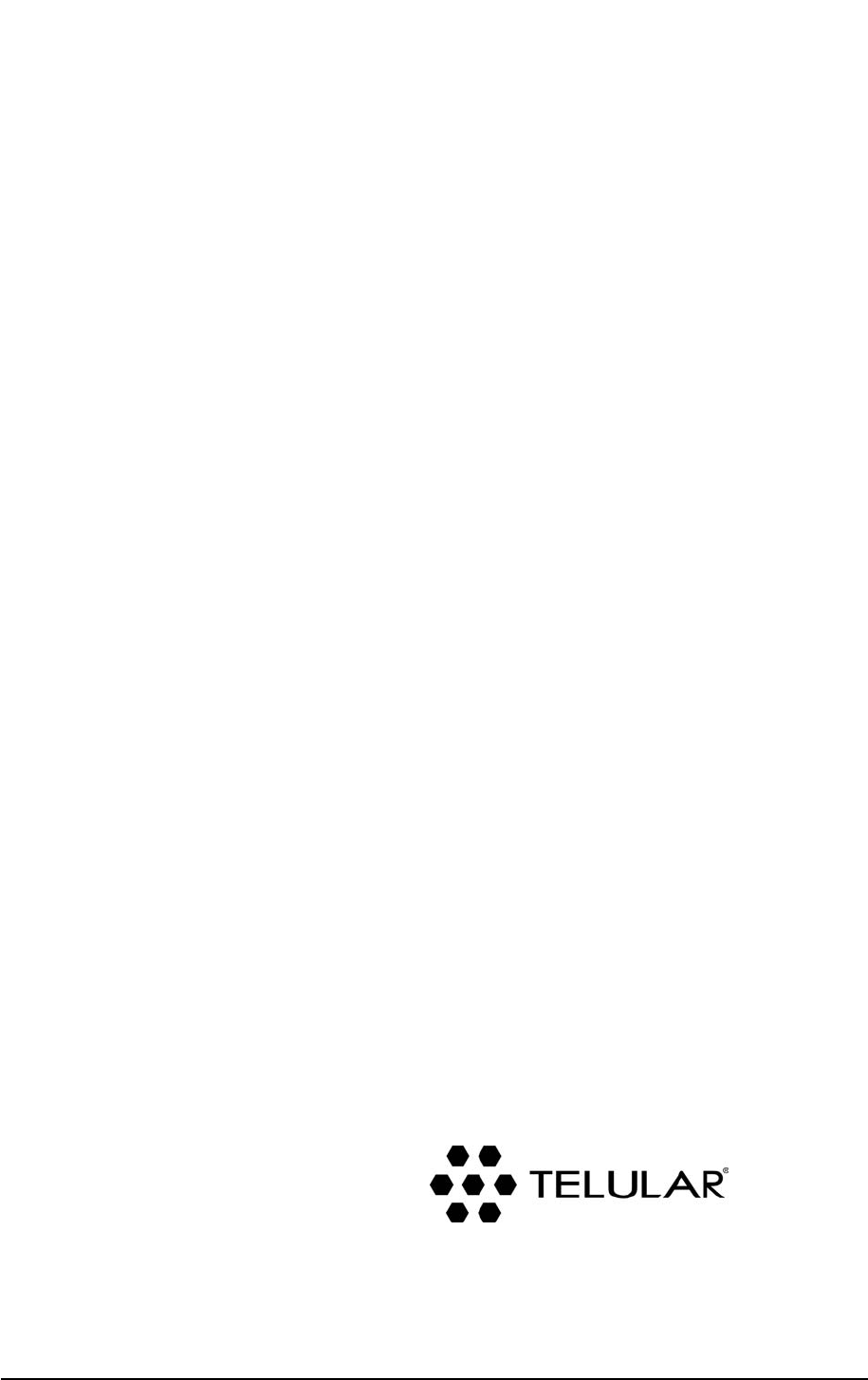
©2003 Telular Corporation, all rights reserved. Part Number 56027801 rev2
647 North Lakeview Parkway
Vernon Hills, Illinois 60061, USA
Tel: 847-247-9400 • Fax: 847-247-0021
E-mail: mainoffice@telular.com
http://www.telular.com