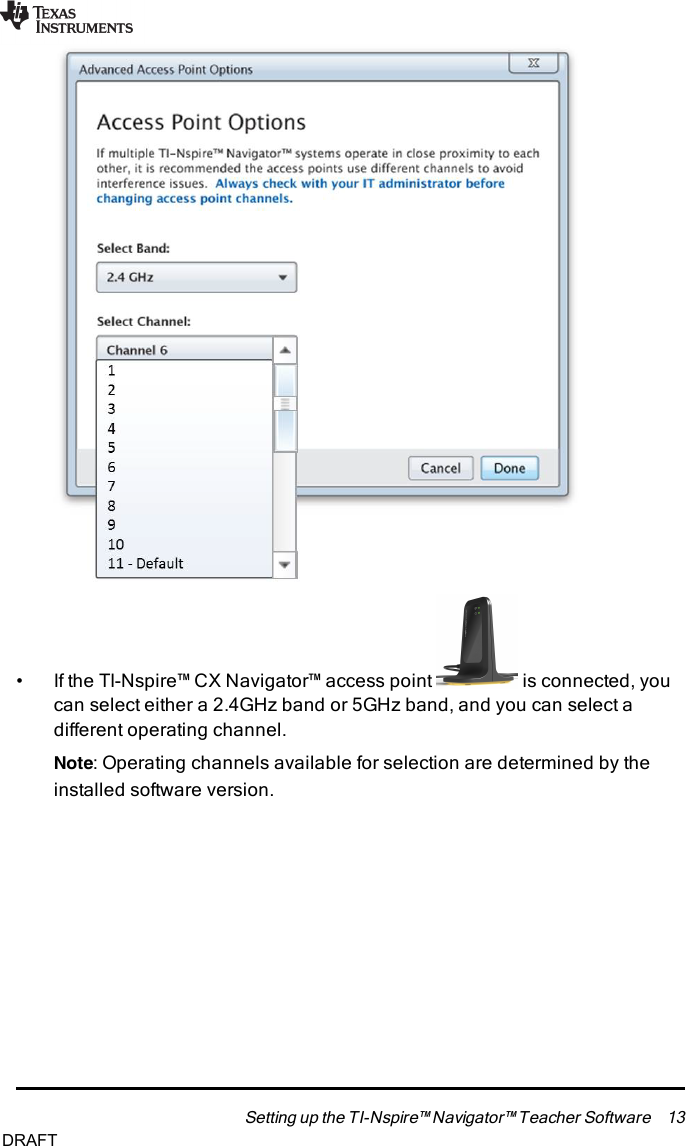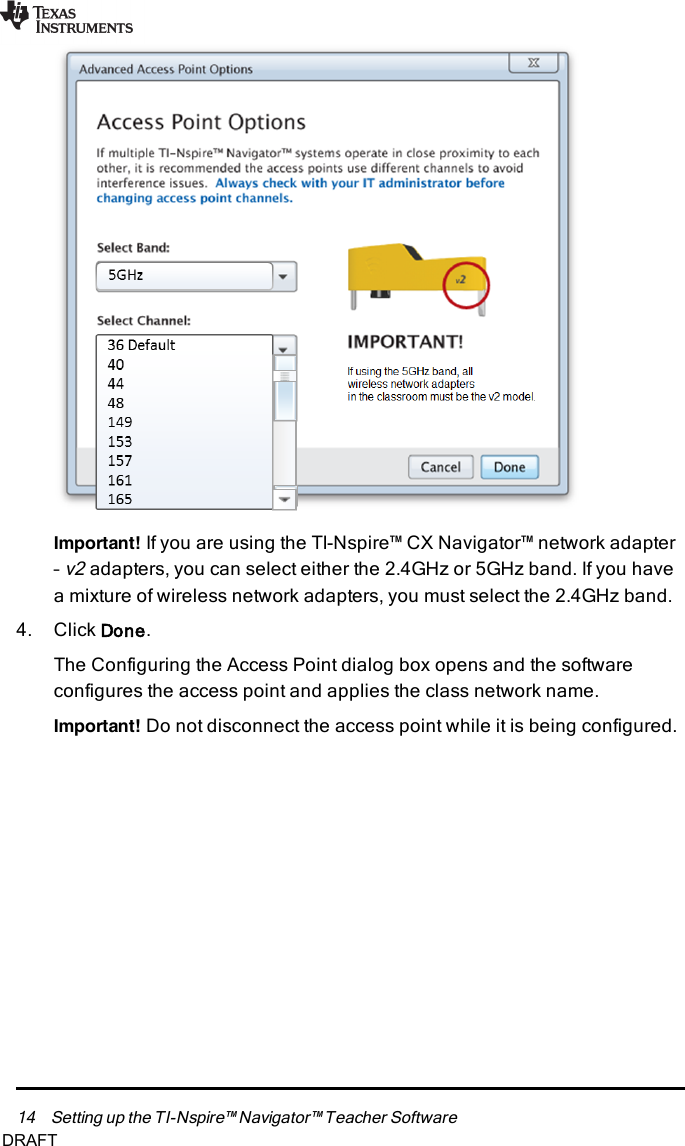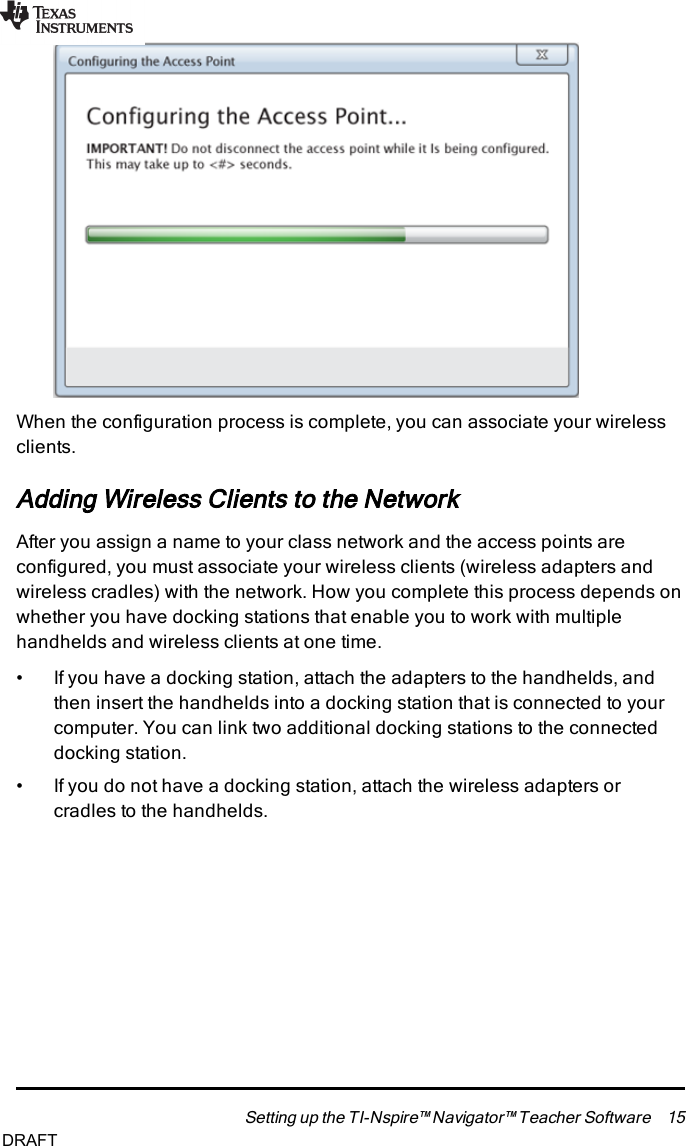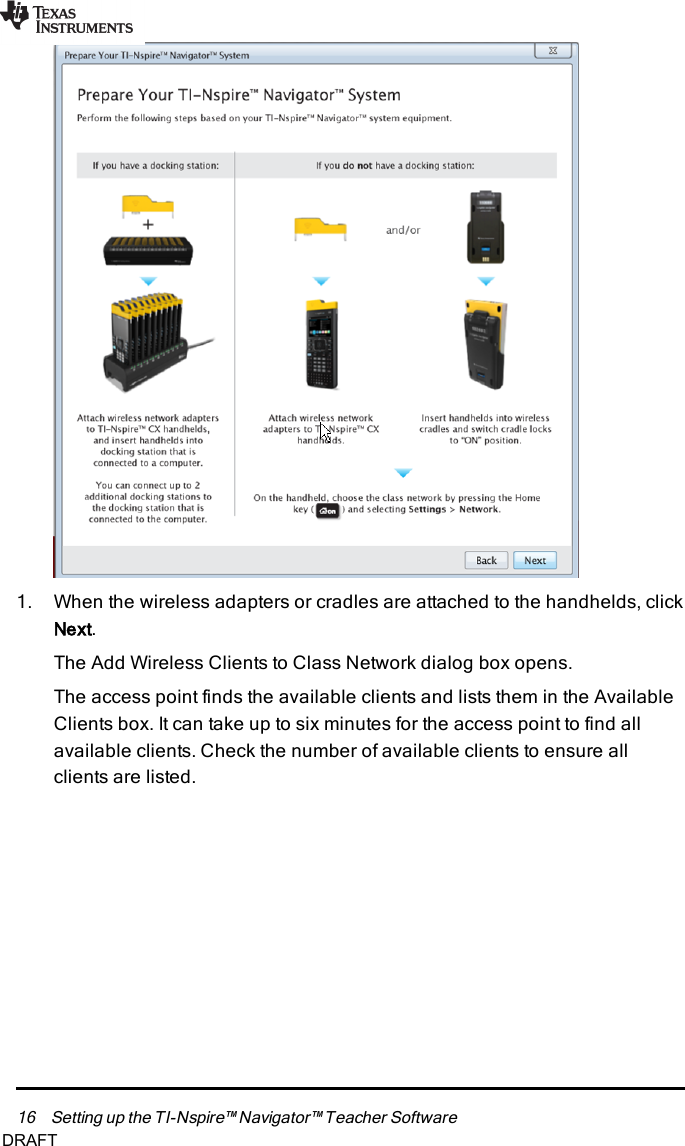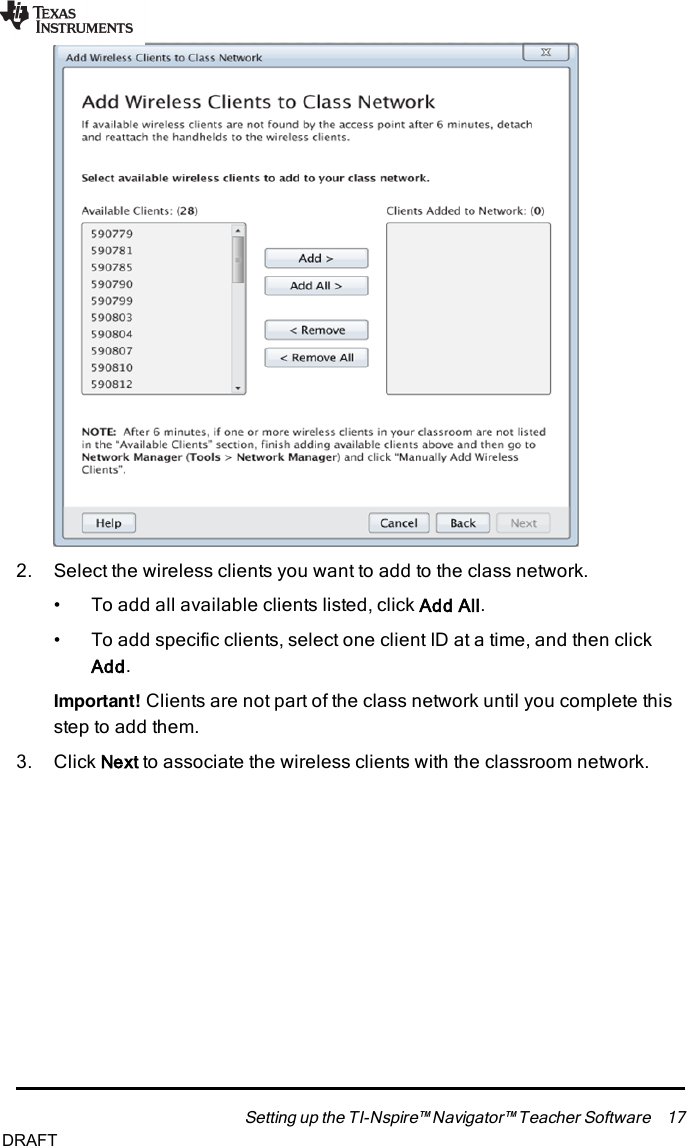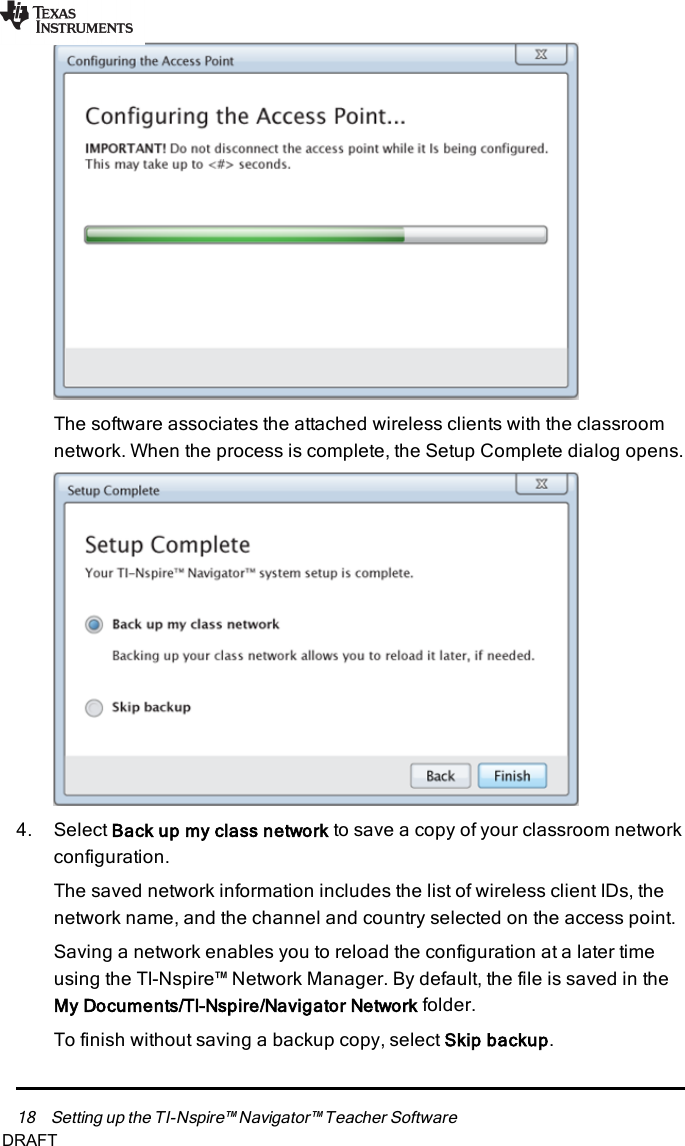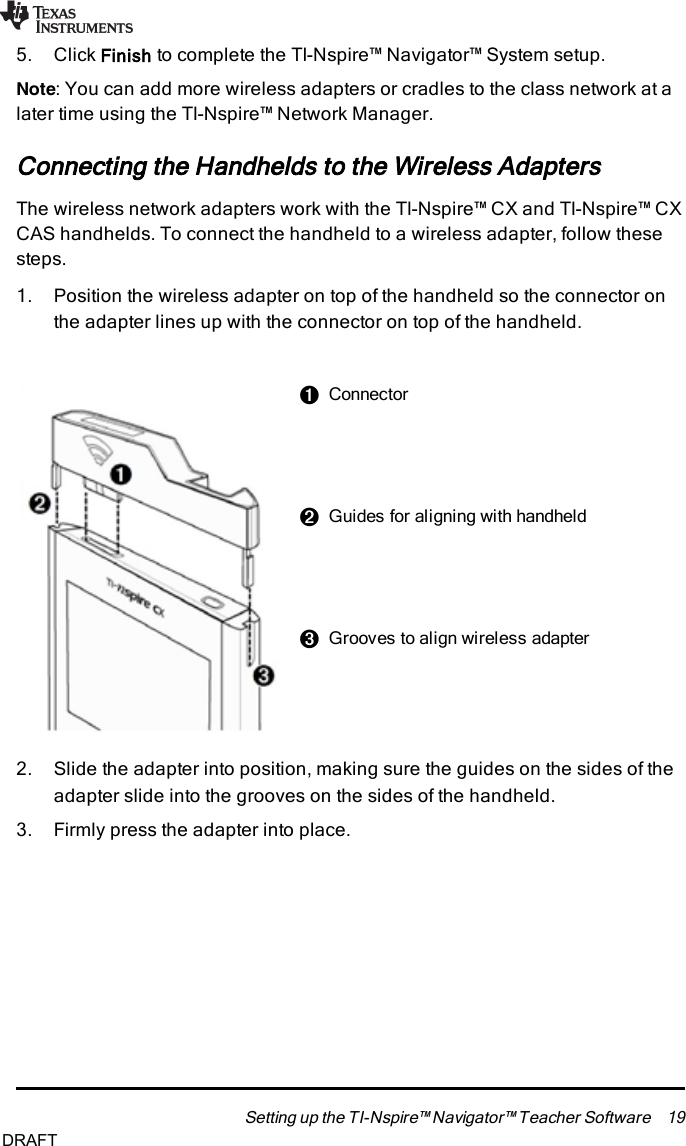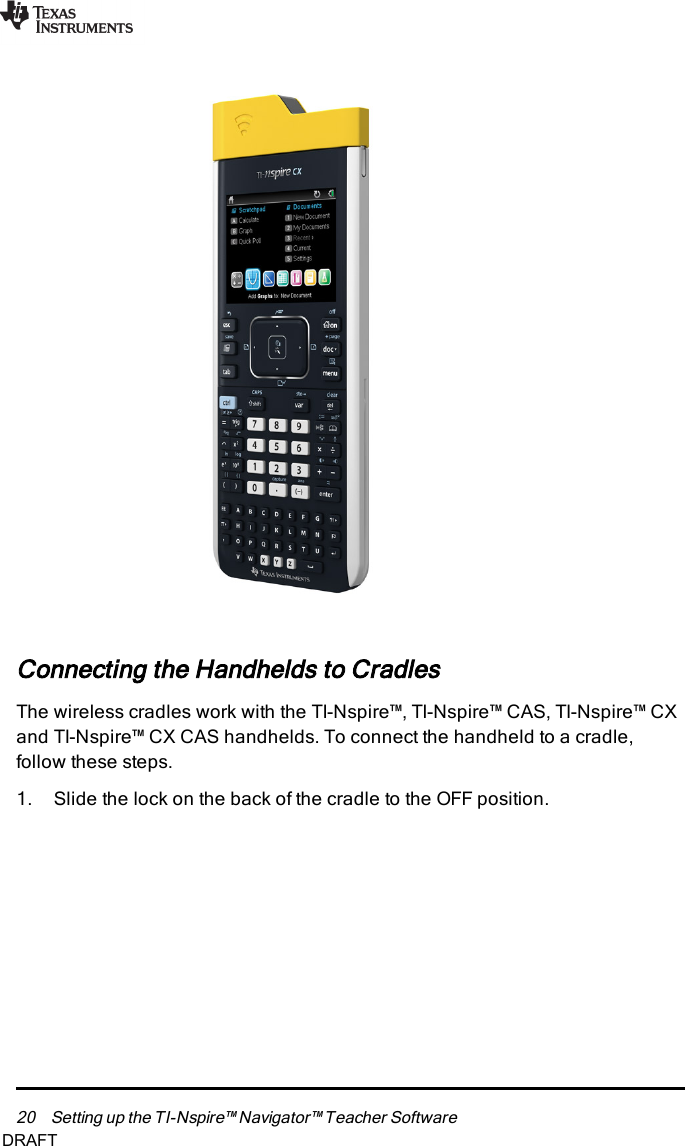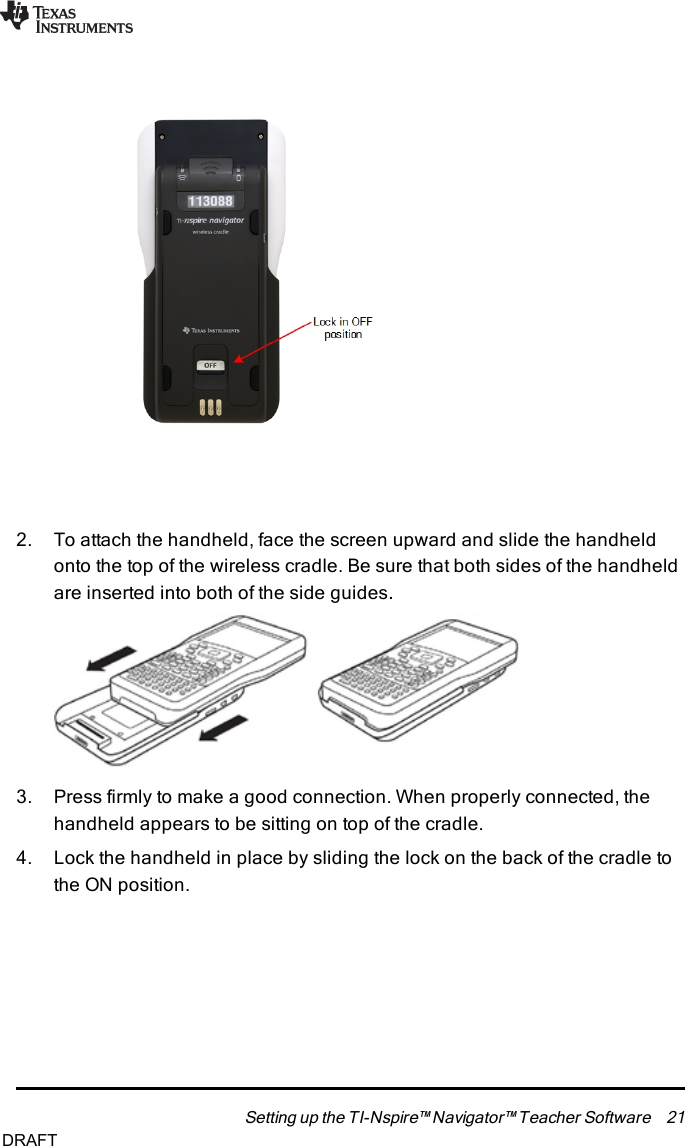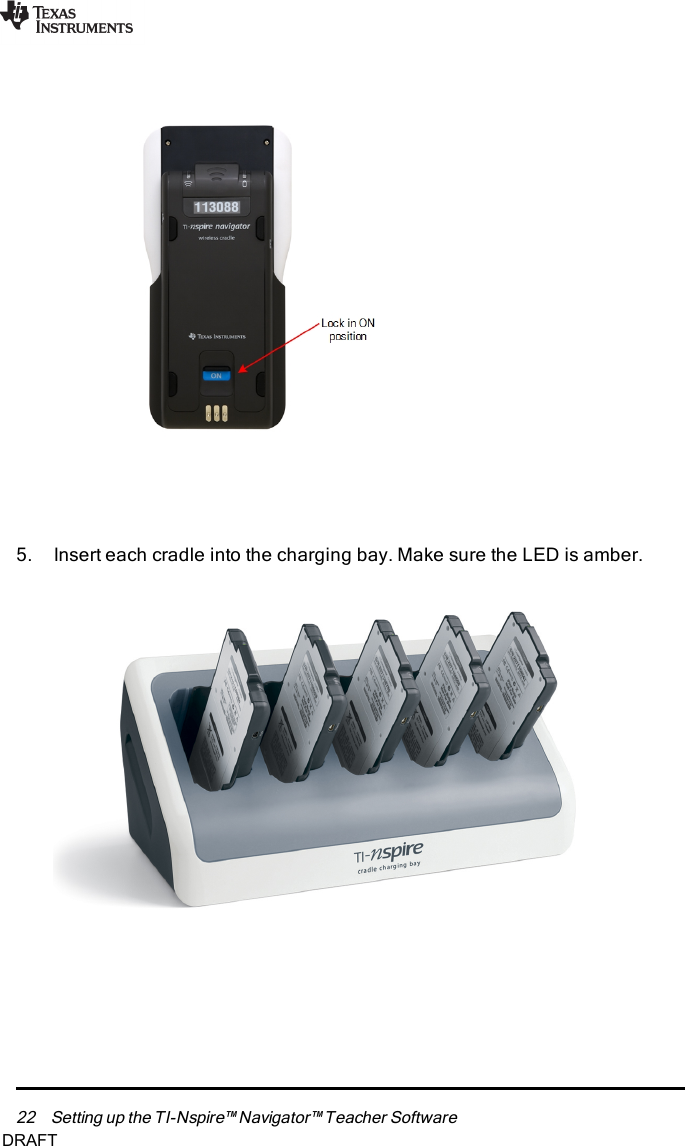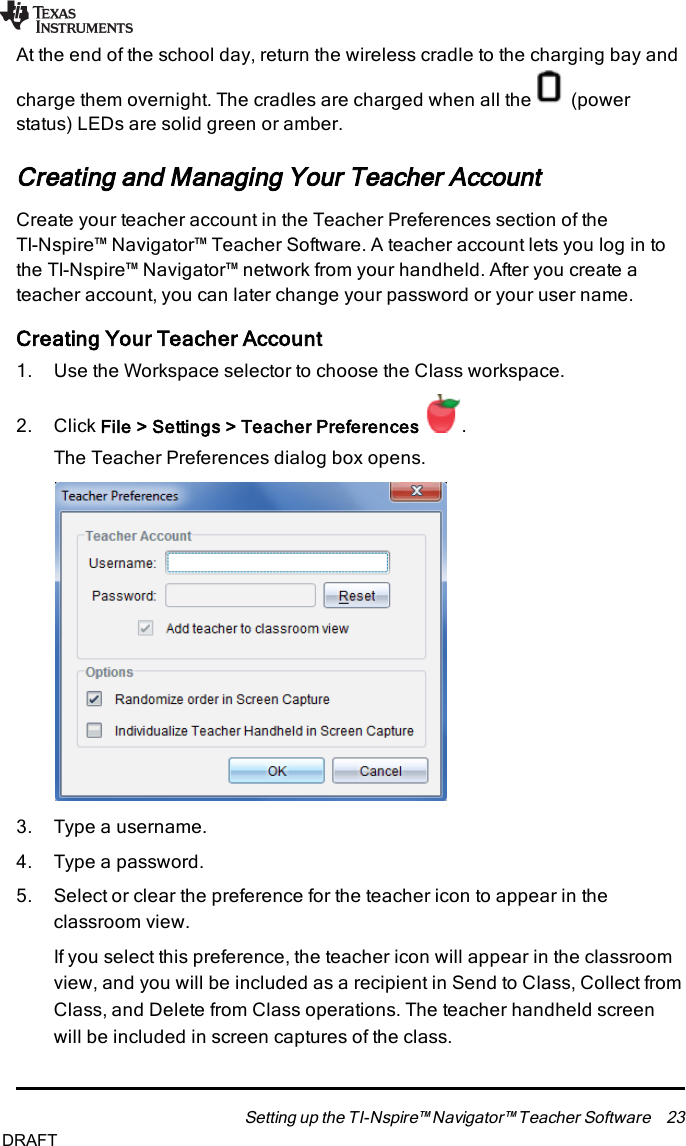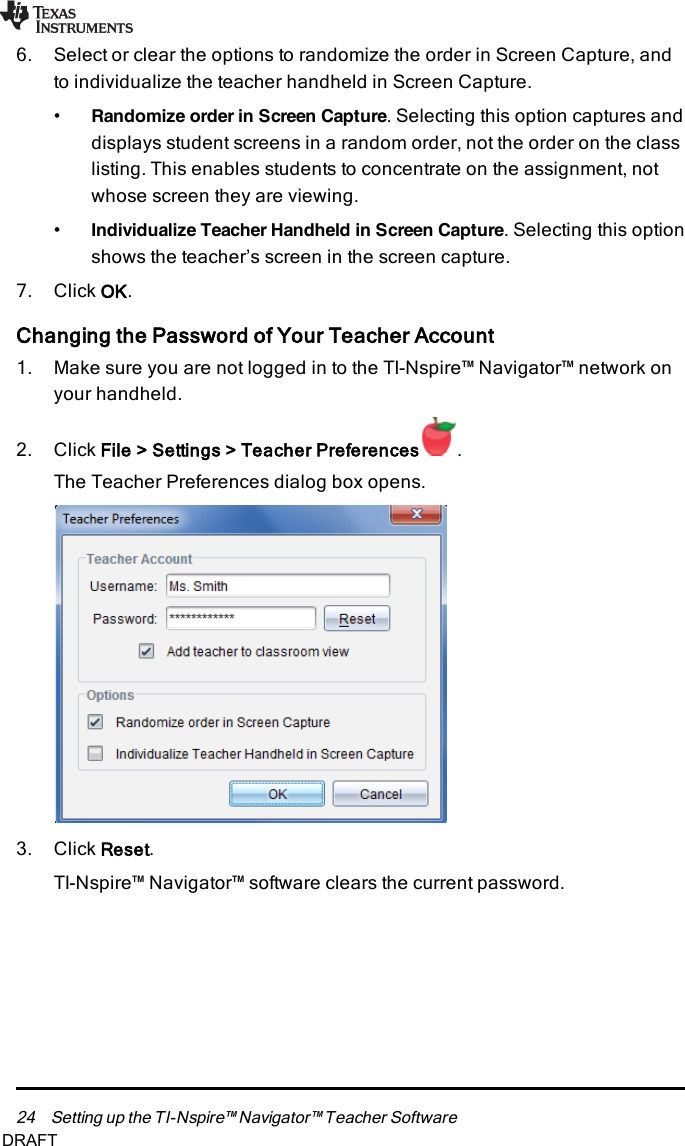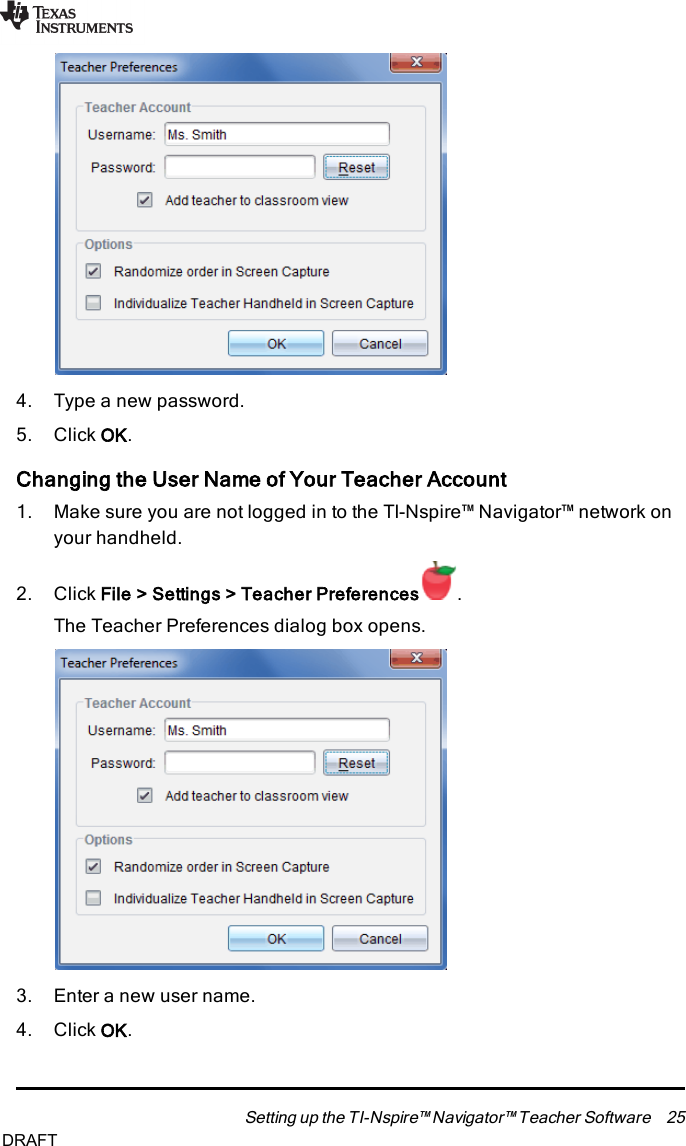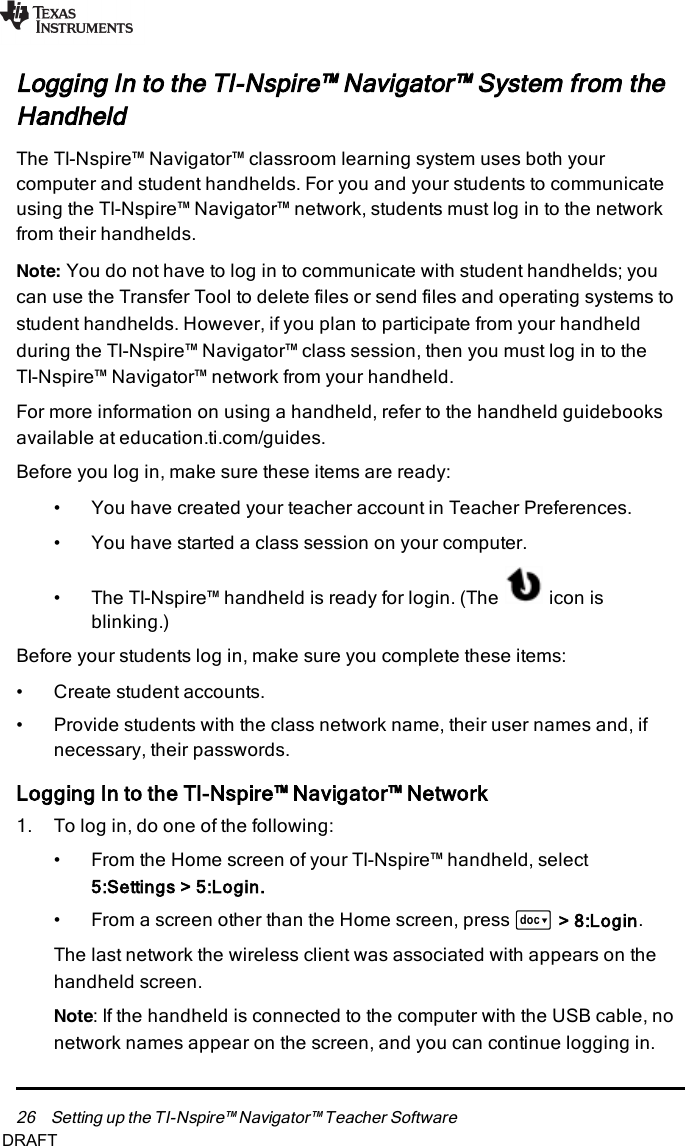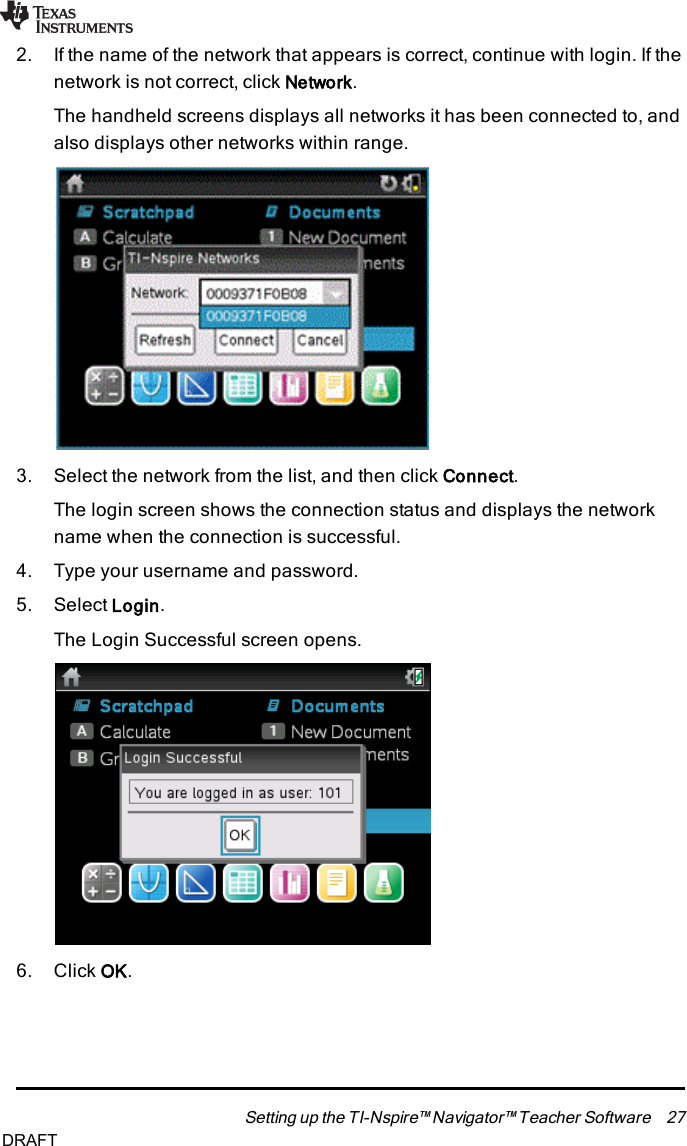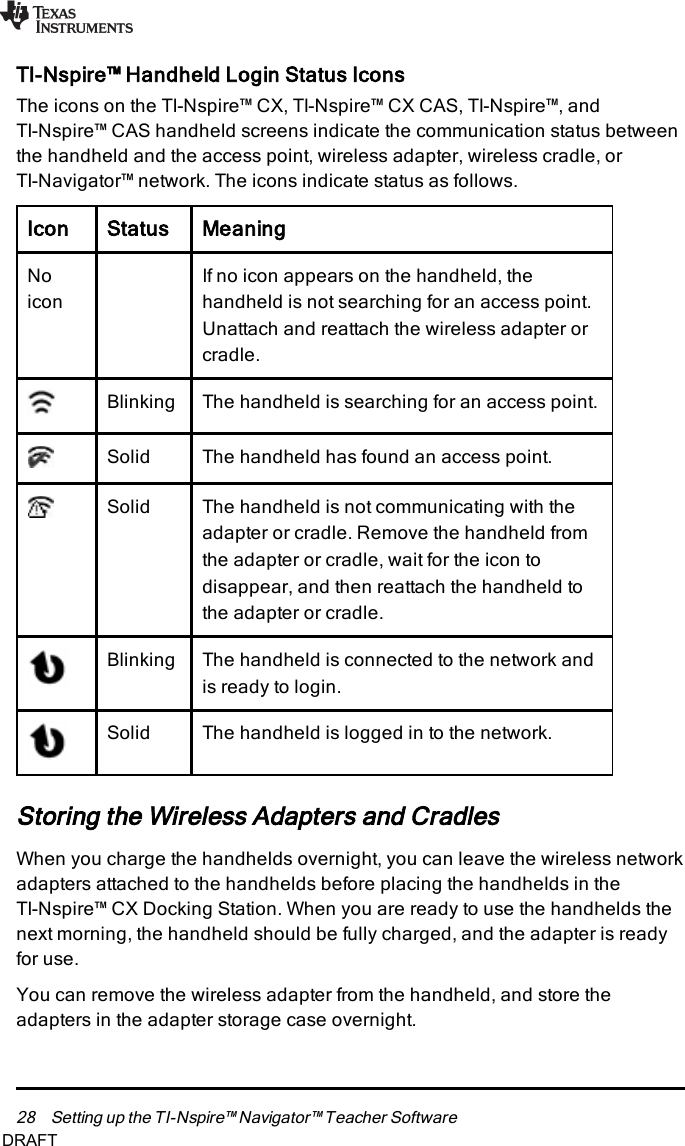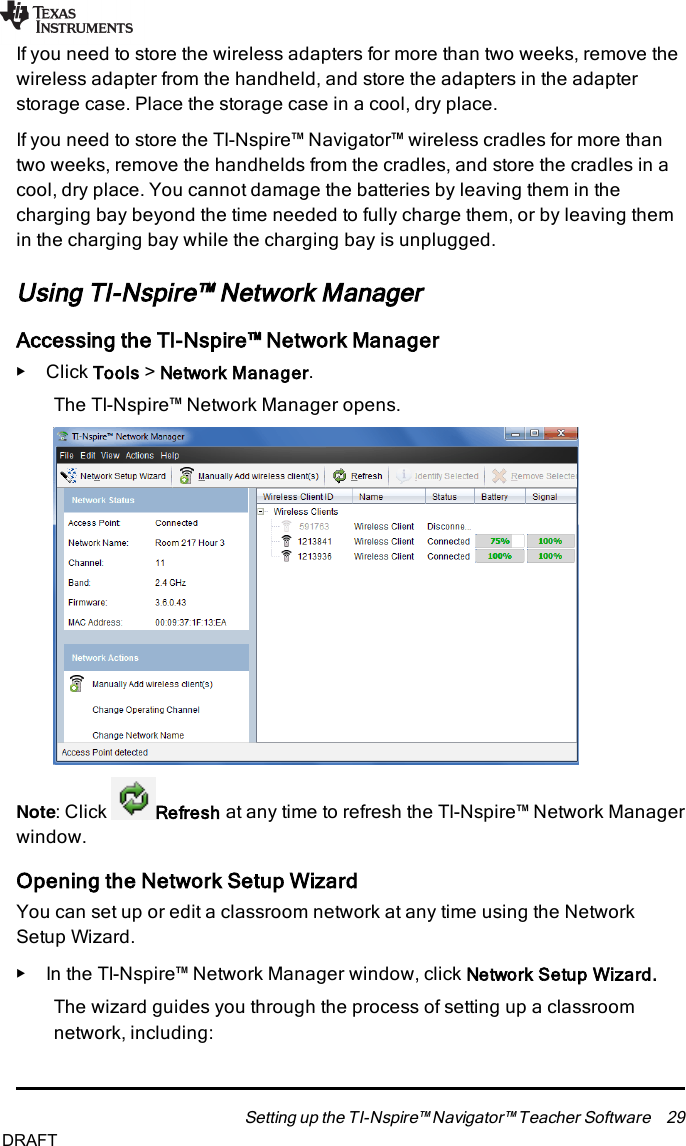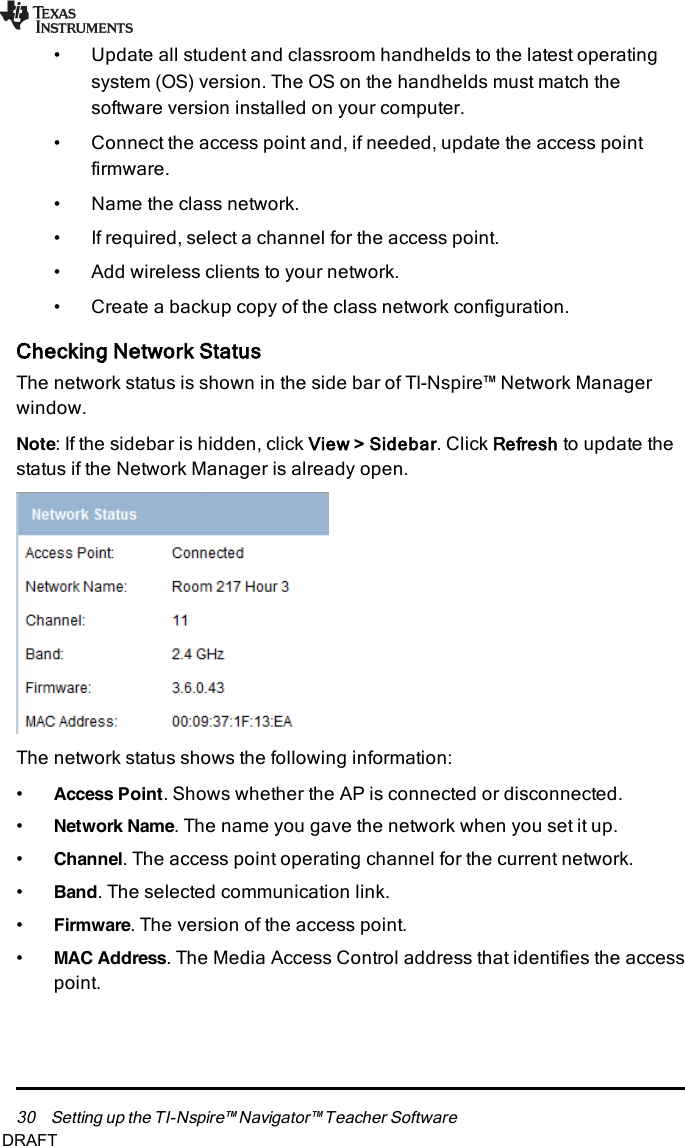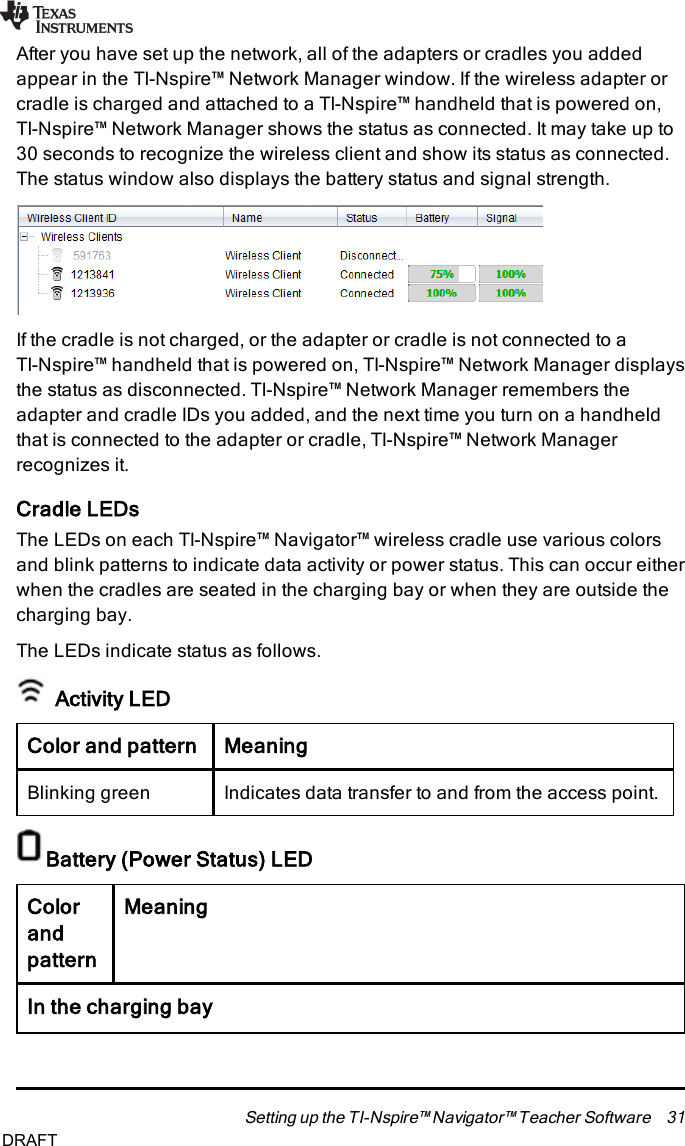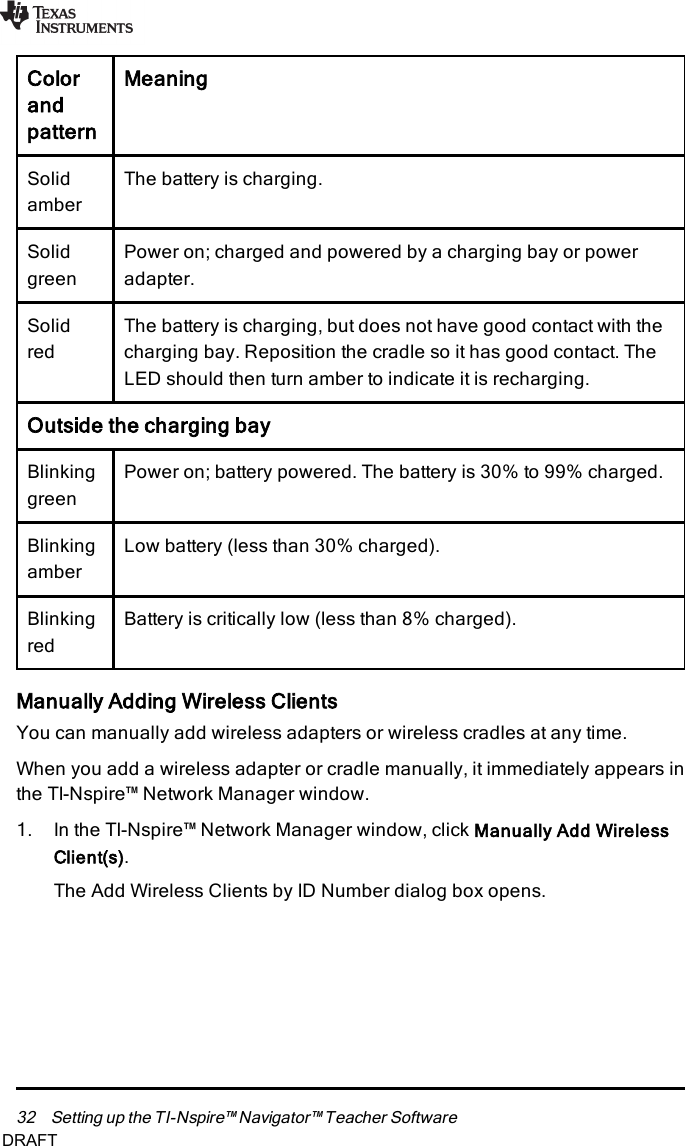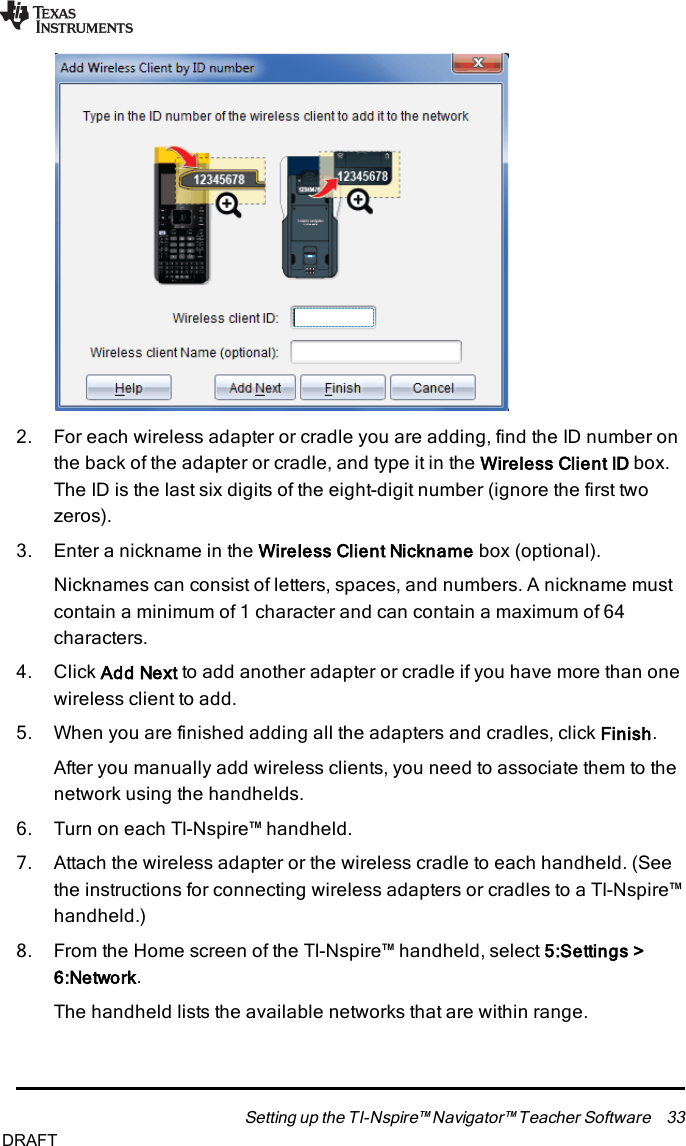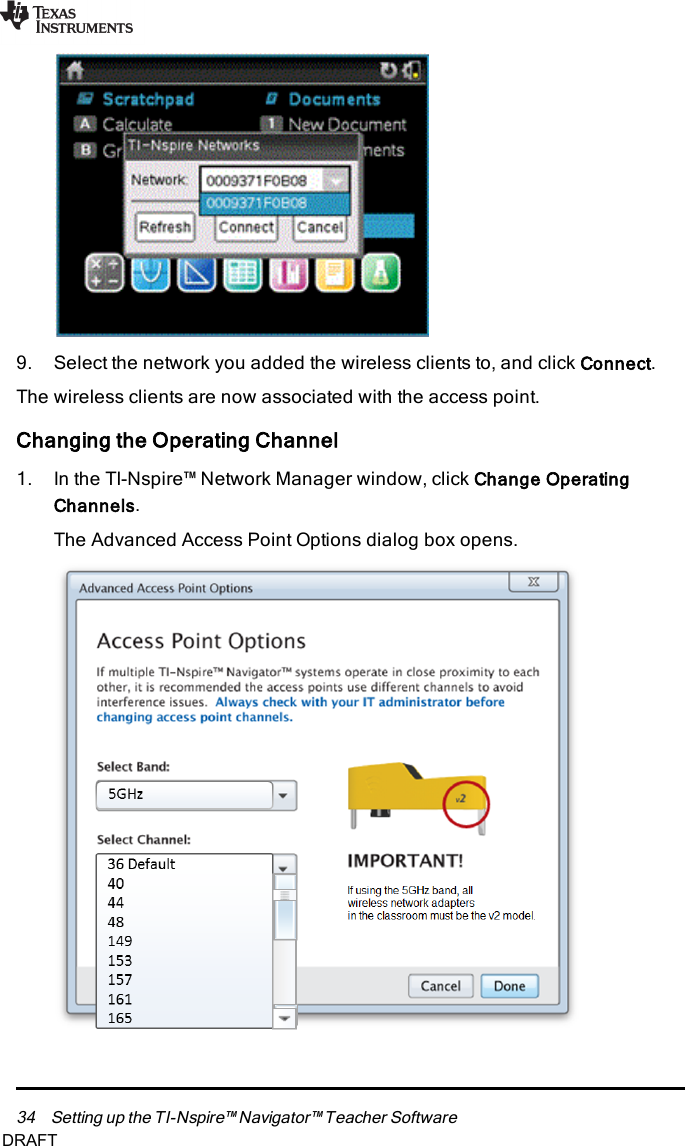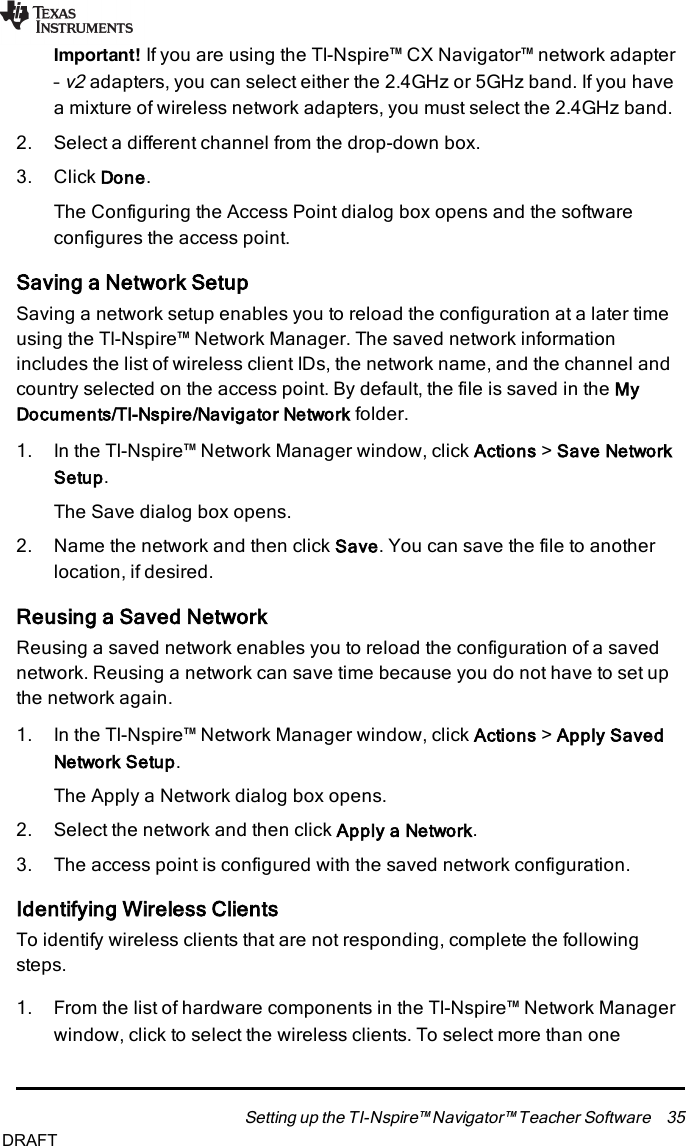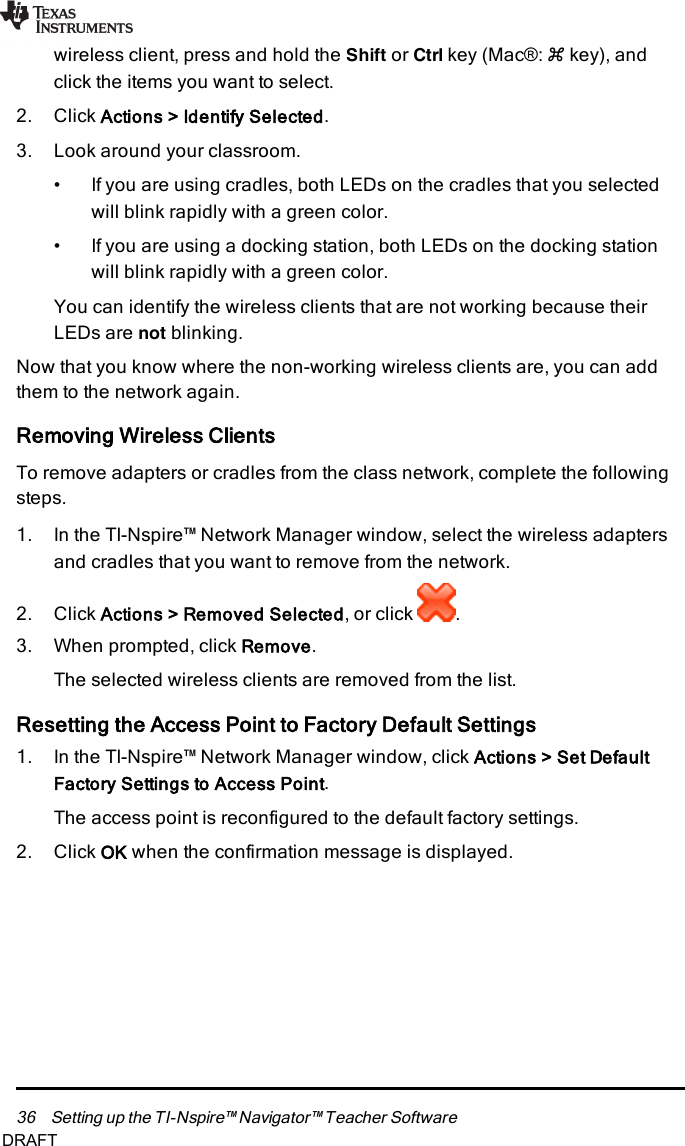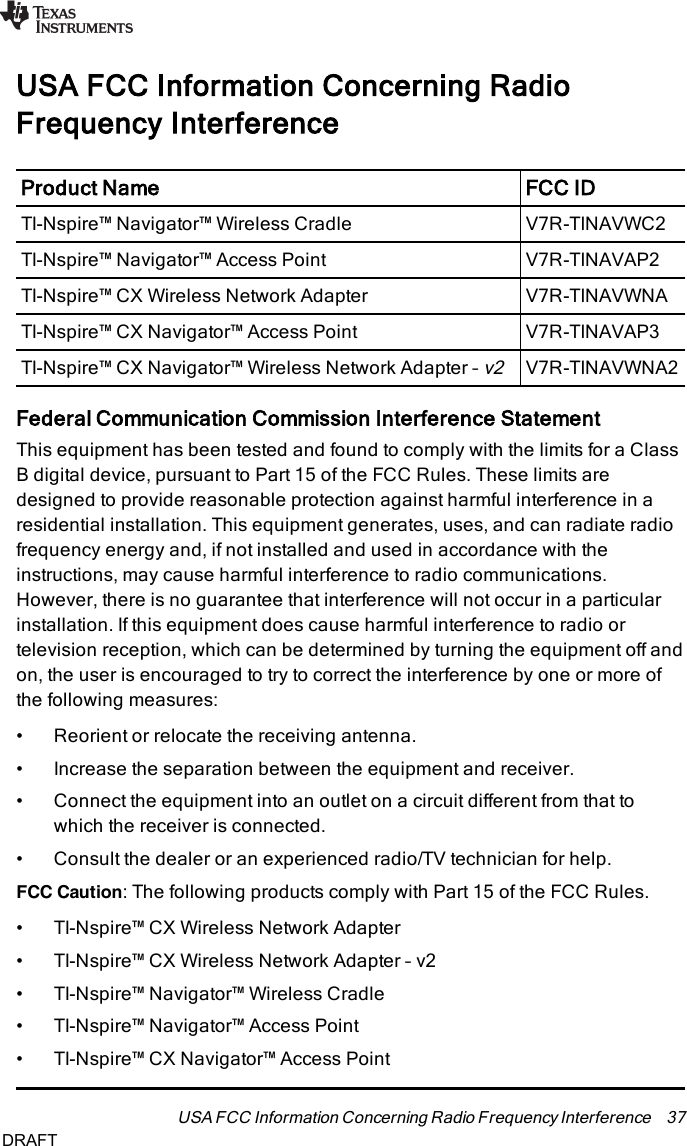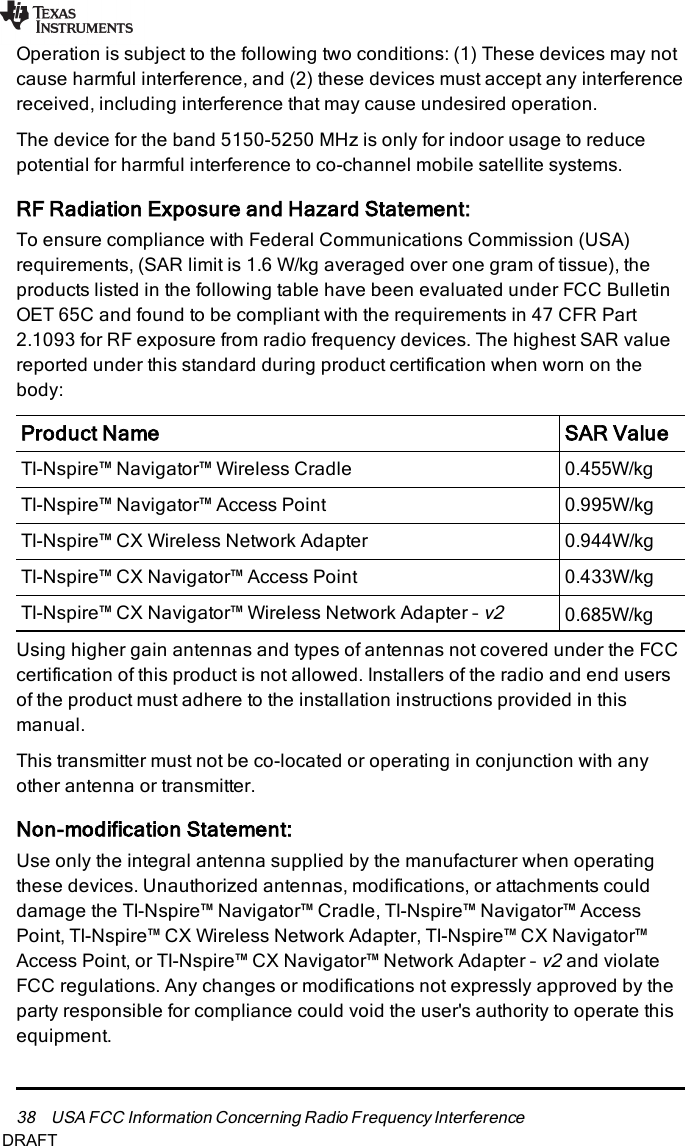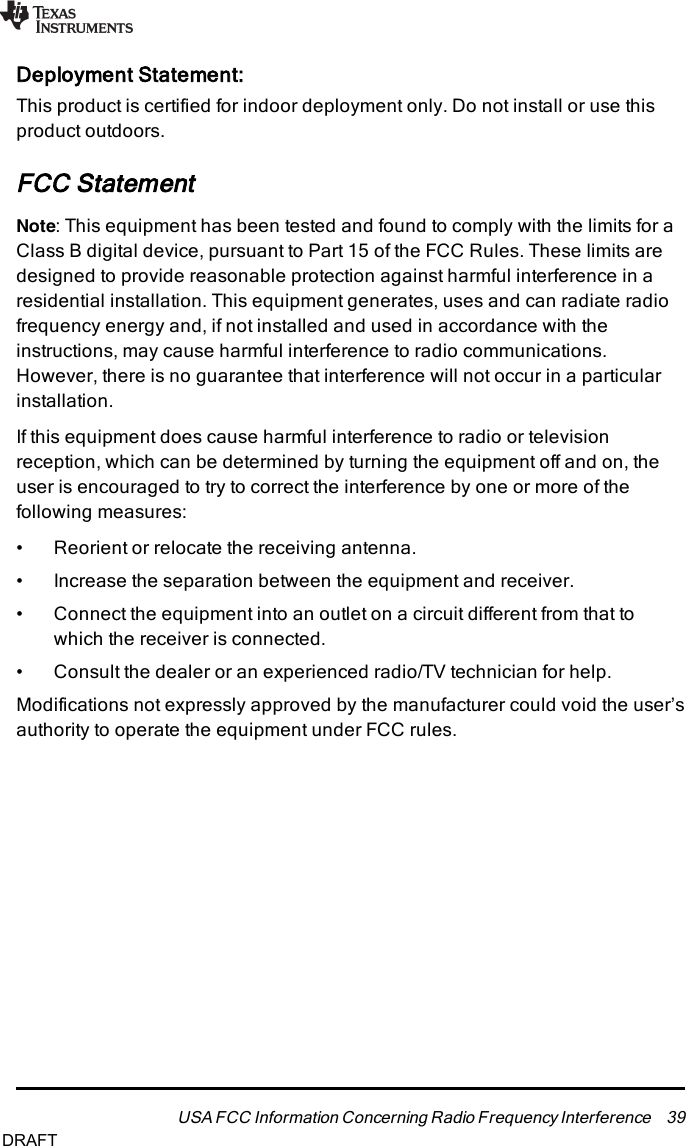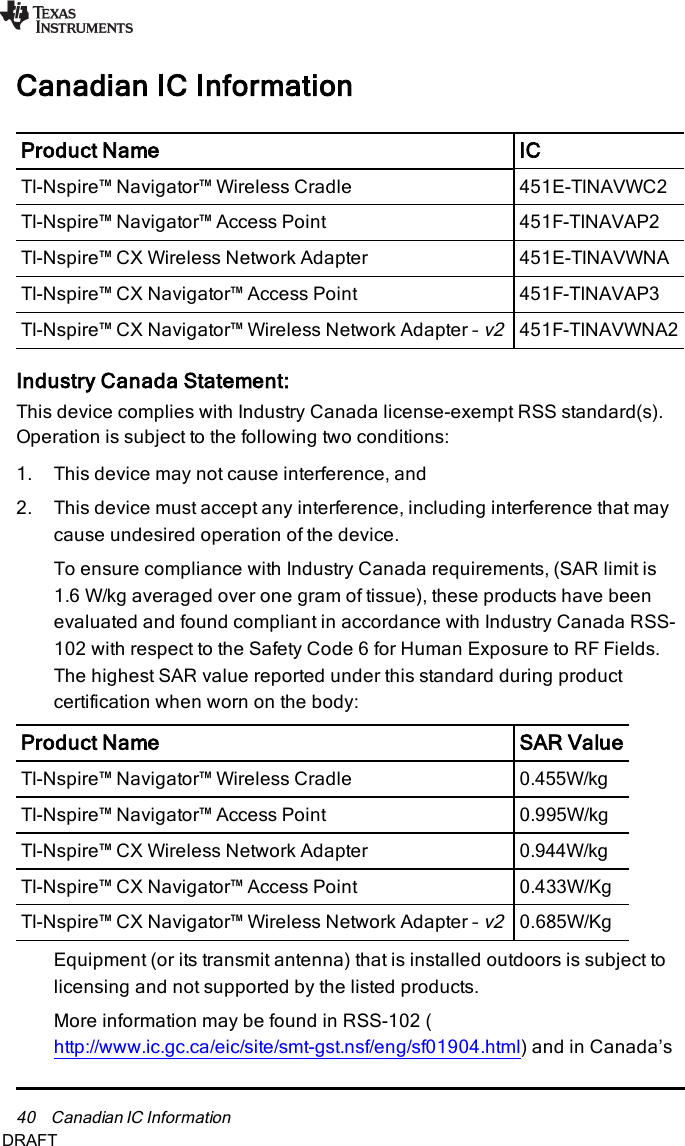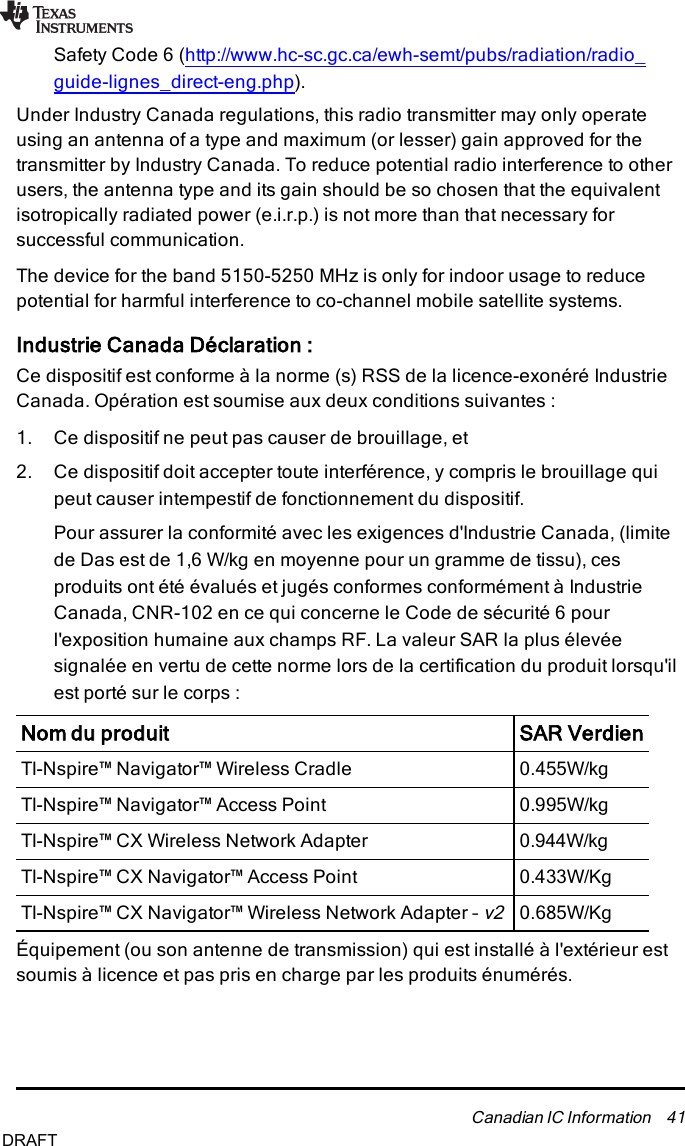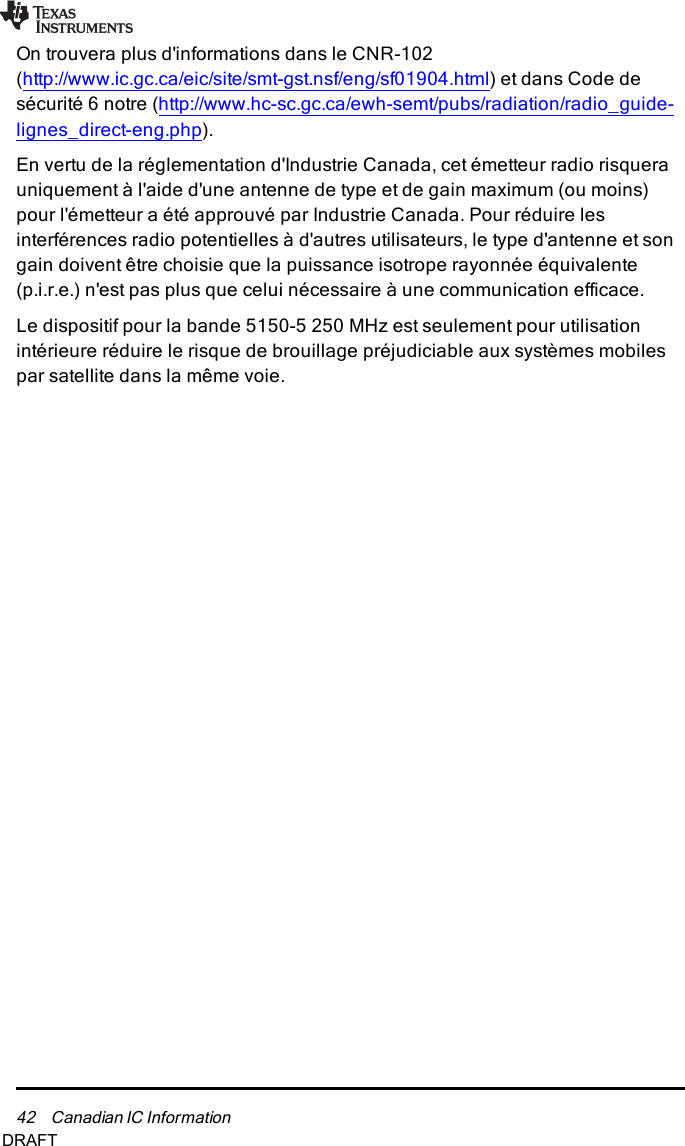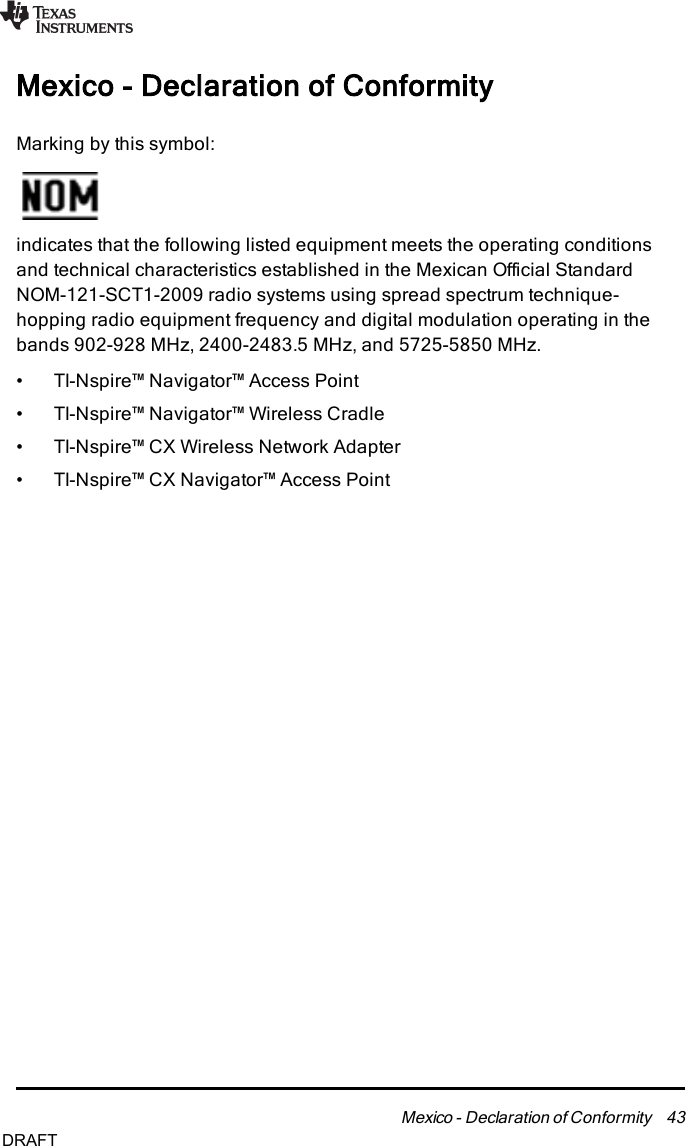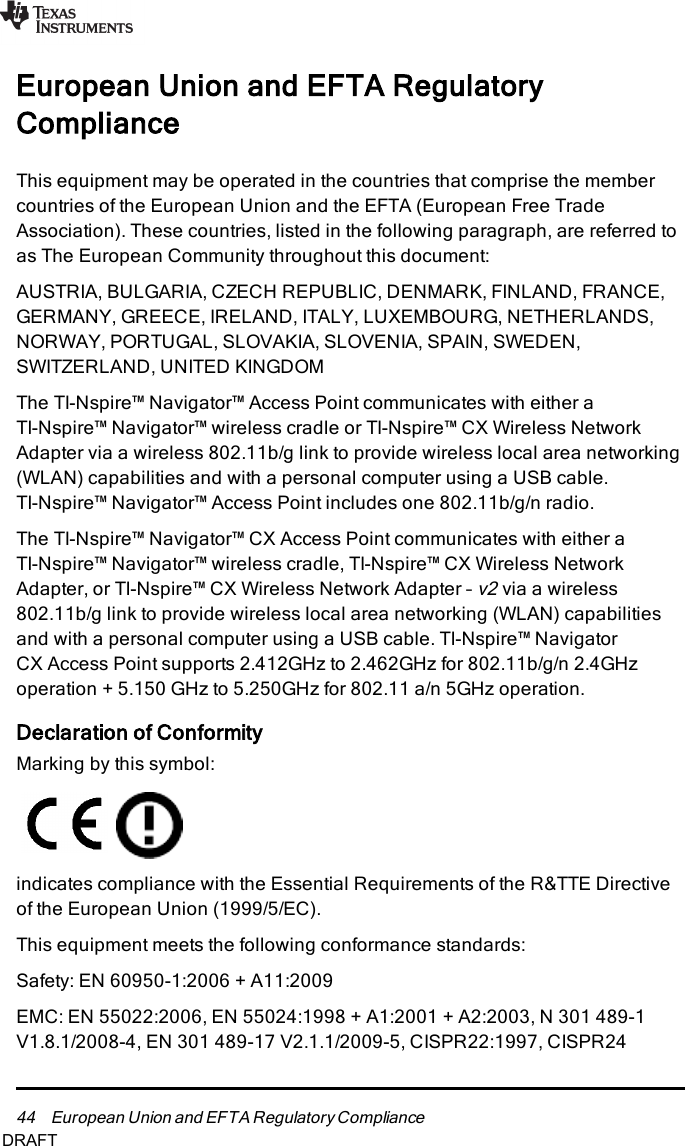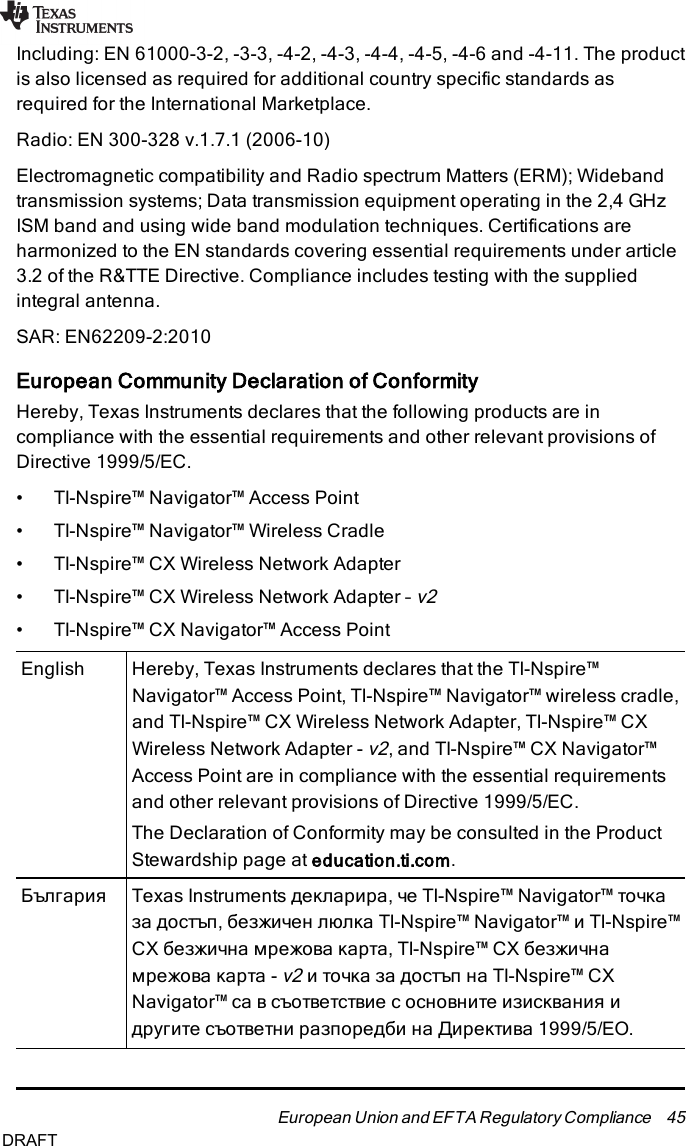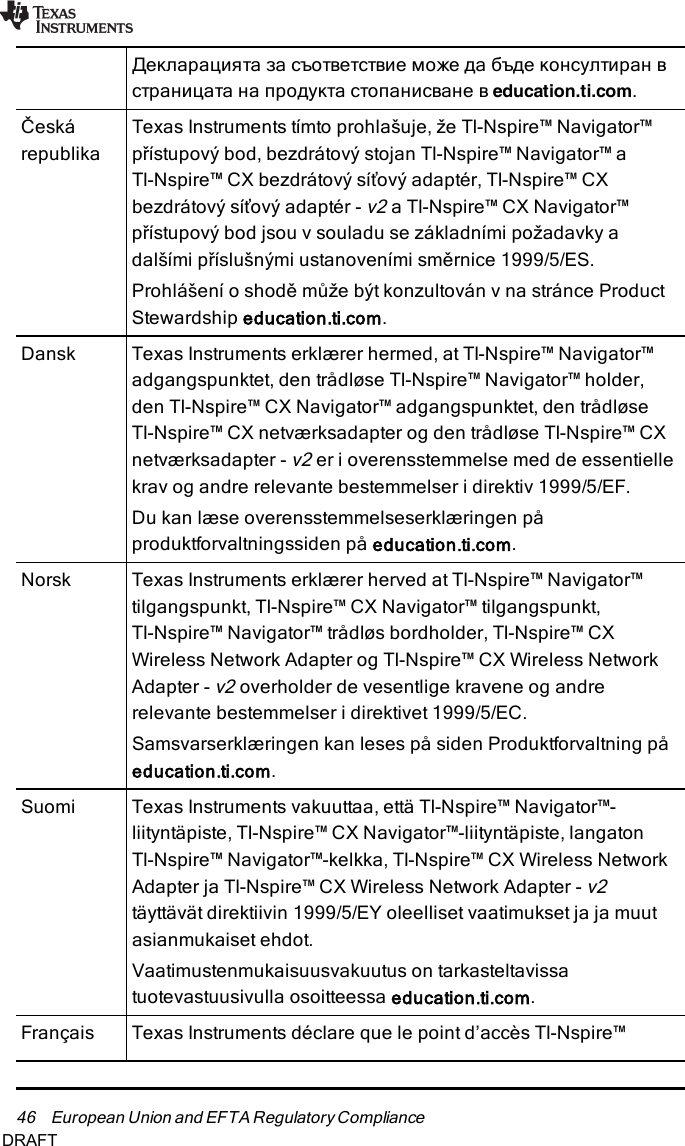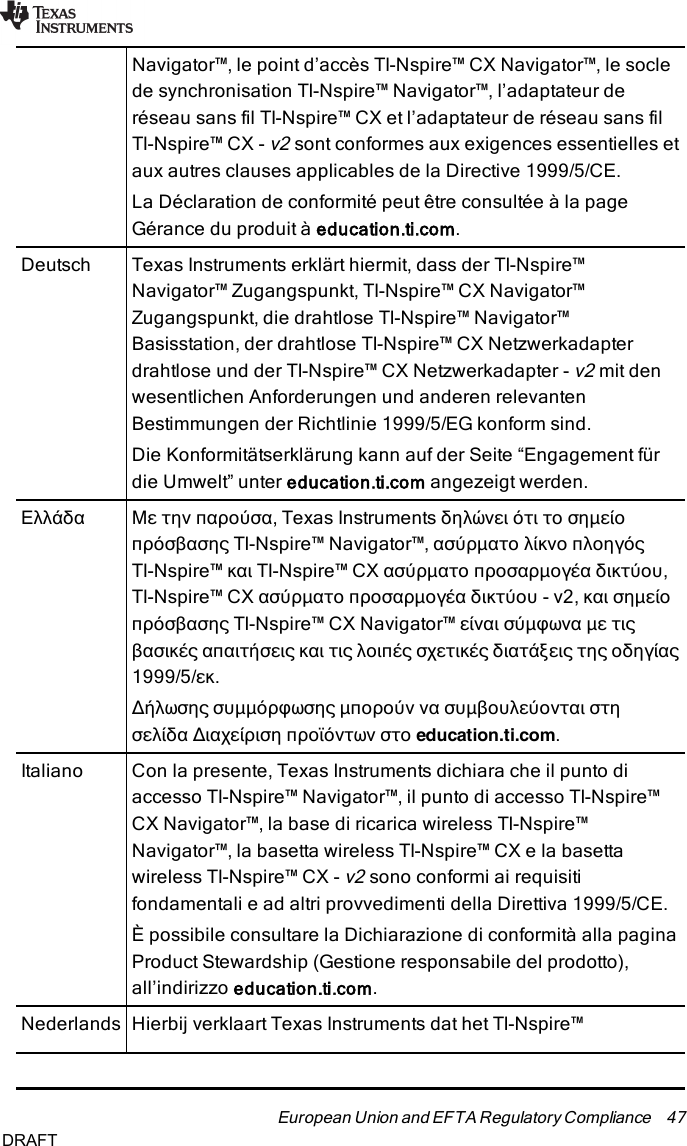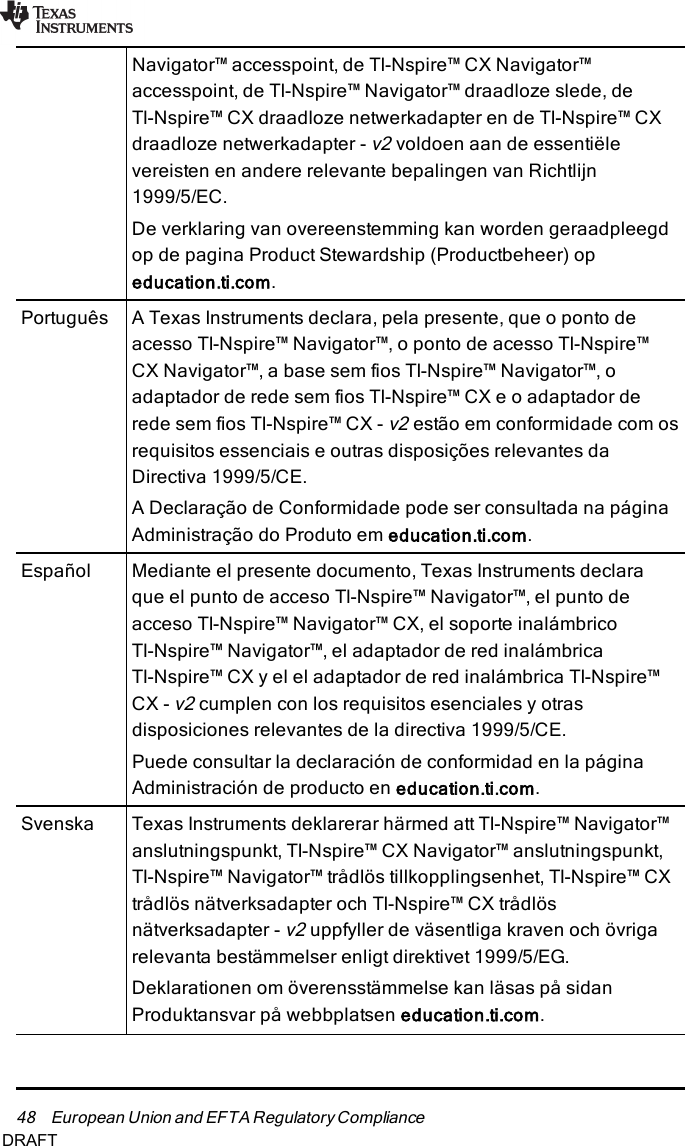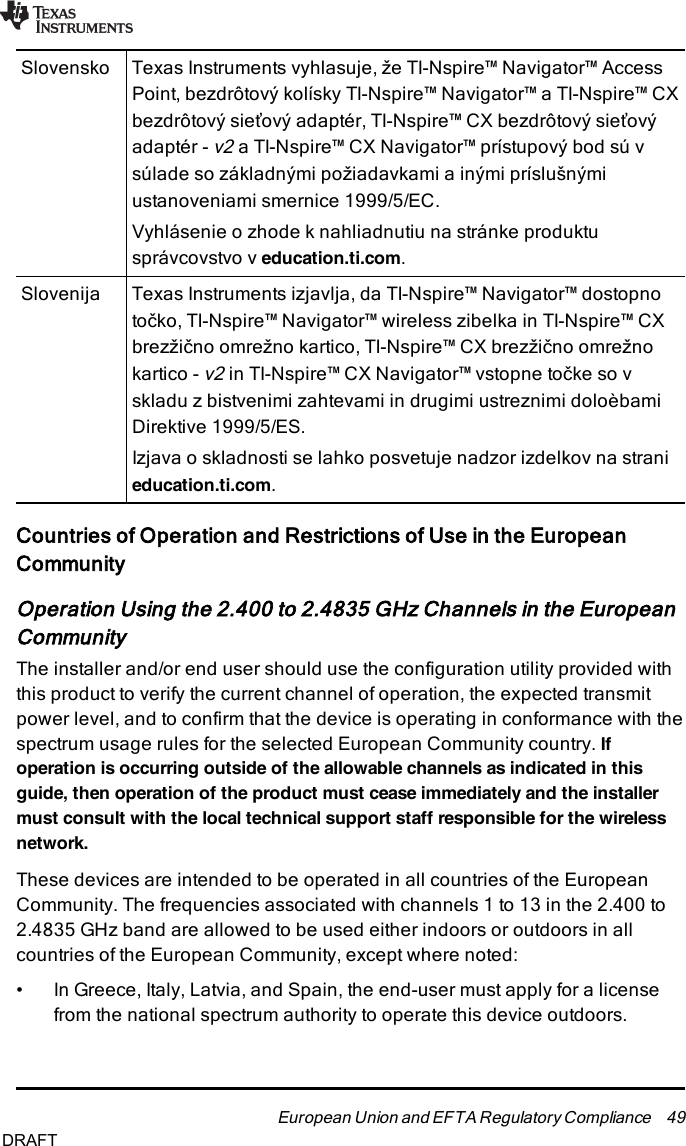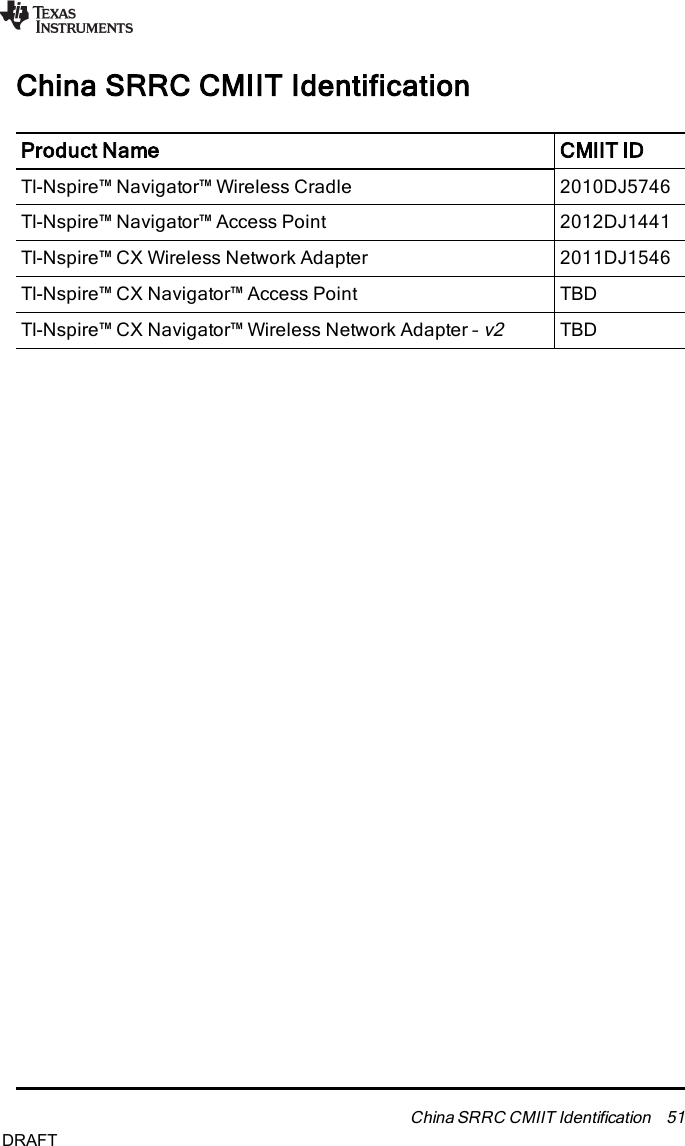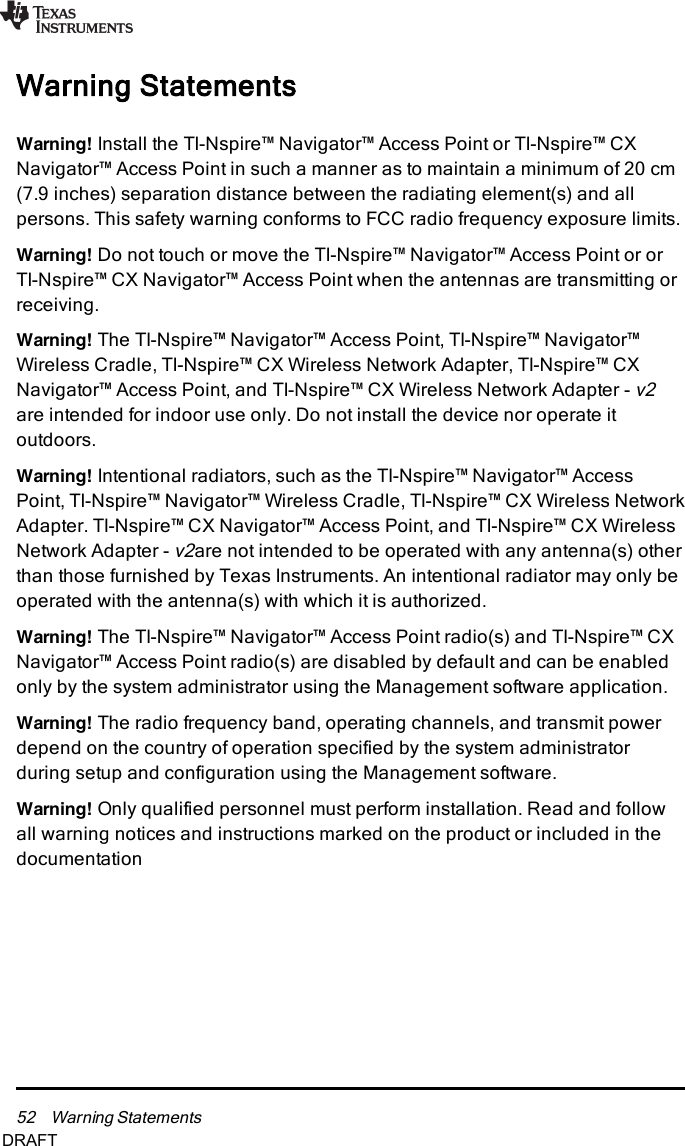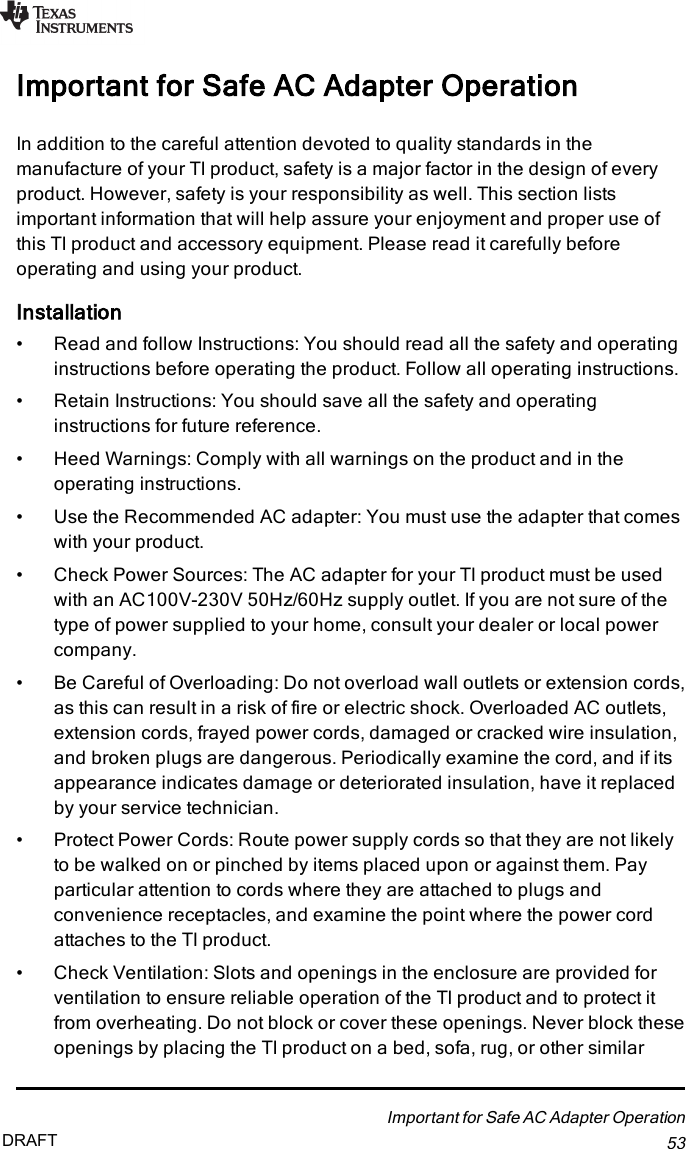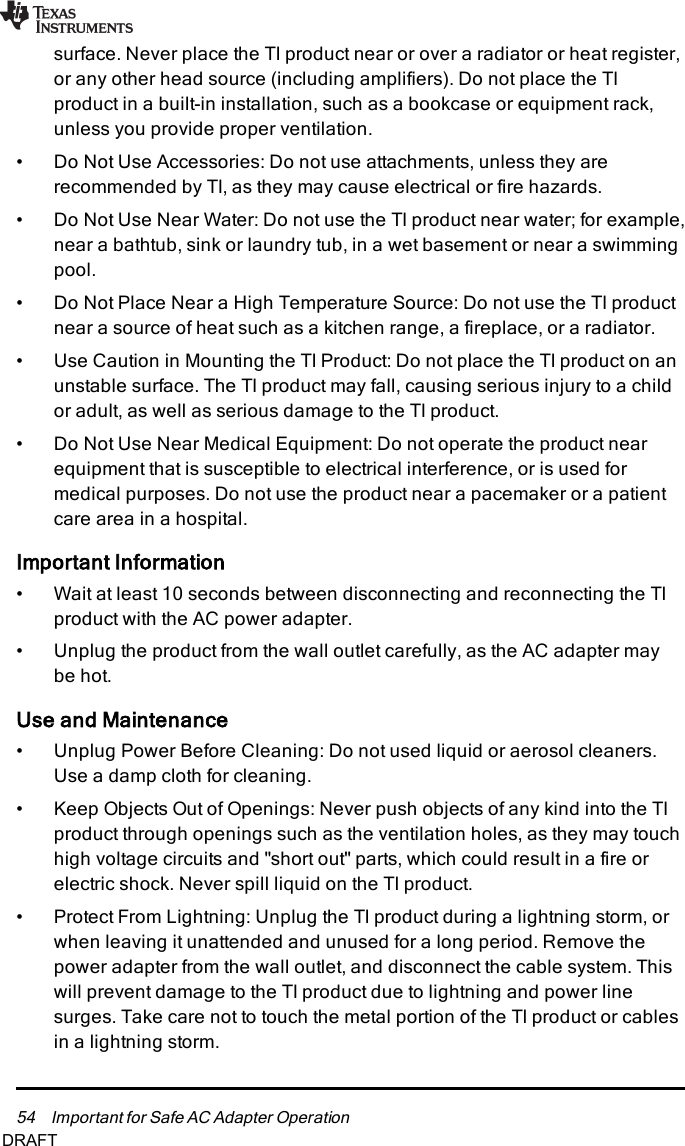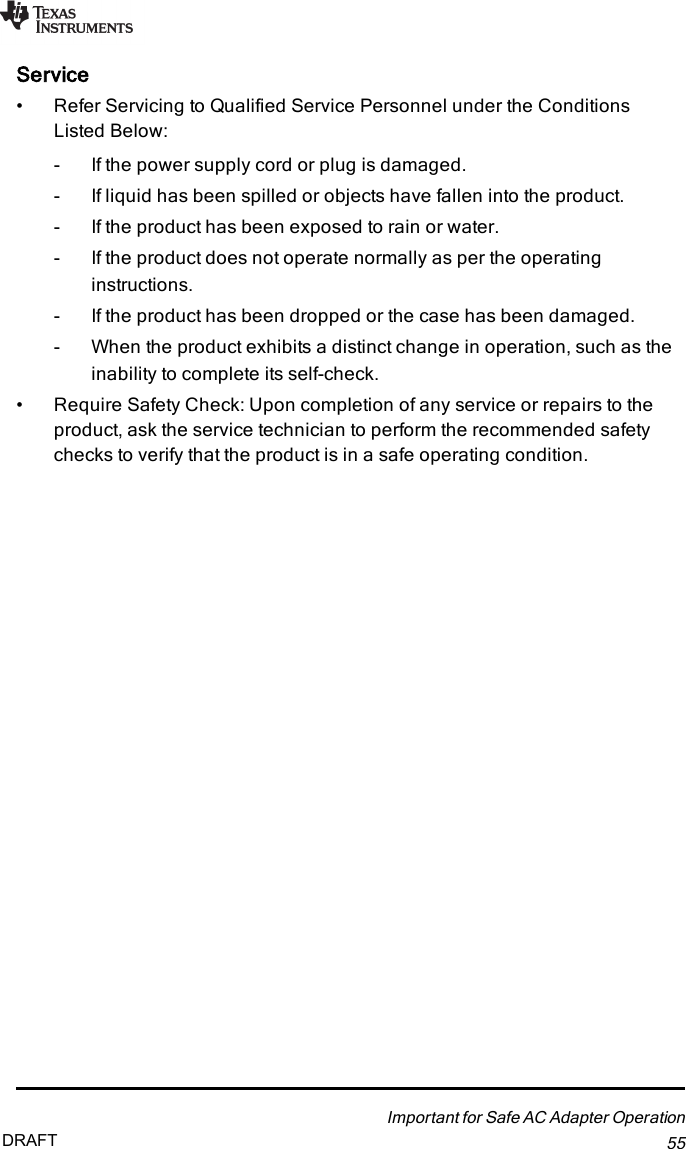Texas Instruments TINAVWNA2 TI-Nspire CX Wireless Network Adapter-V2 User Manual My
Texas Instruments Inc. TI-Nspire CX Wireless Network Adapter-V2 My
Contents
- 1. TINAVWNA2-UserGuide_Revised3
- 2. TempConfidential_TINAVWNA2-UserGuide-Revised3
TINAVWNA2-UserGuide_Revised3
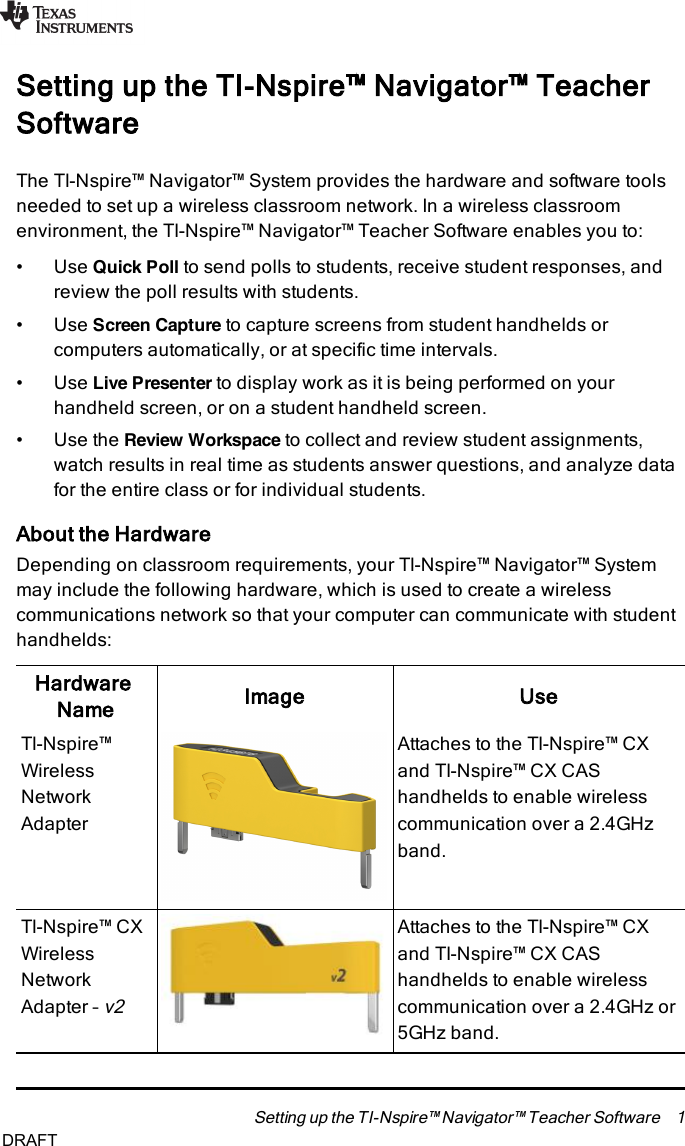
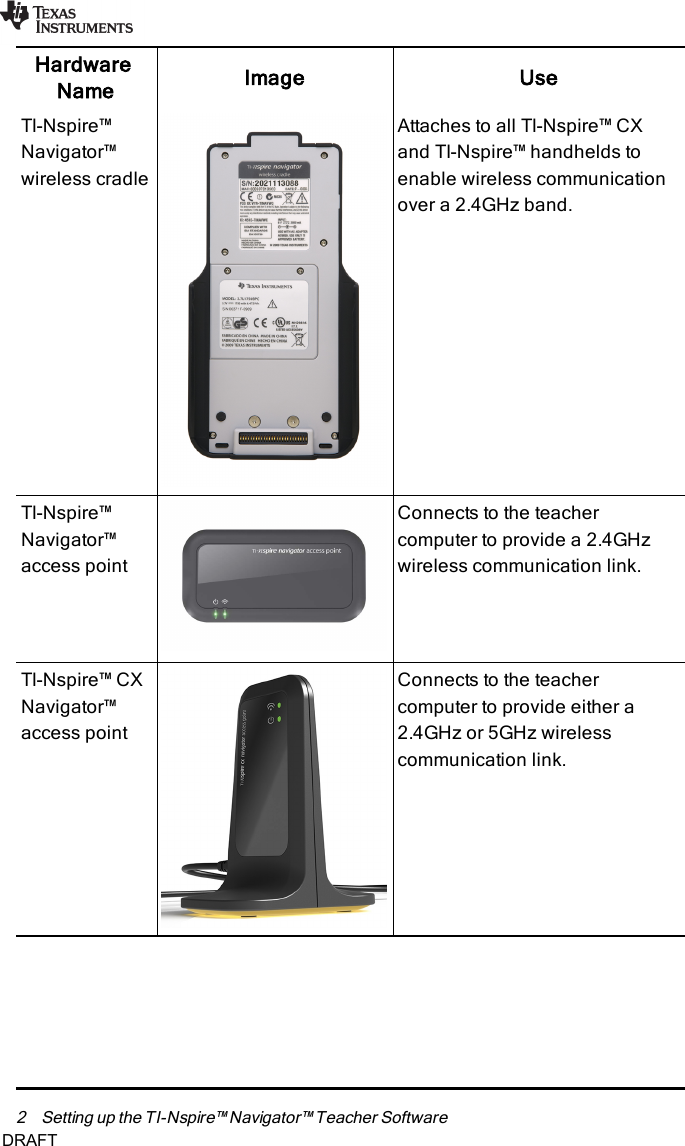
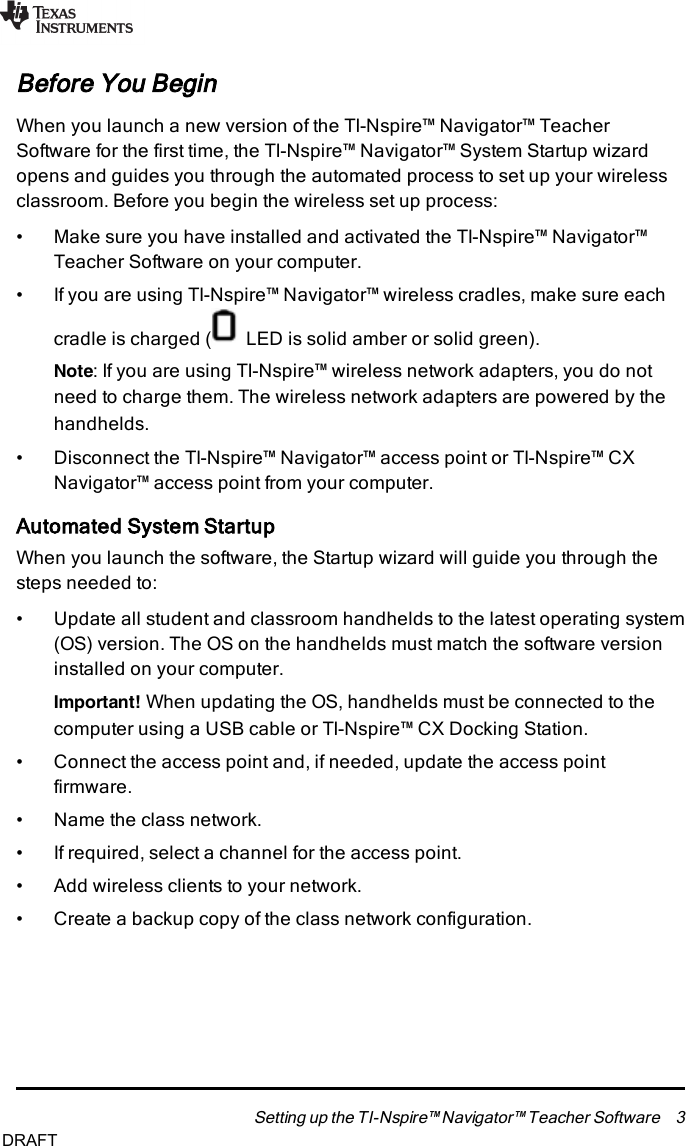
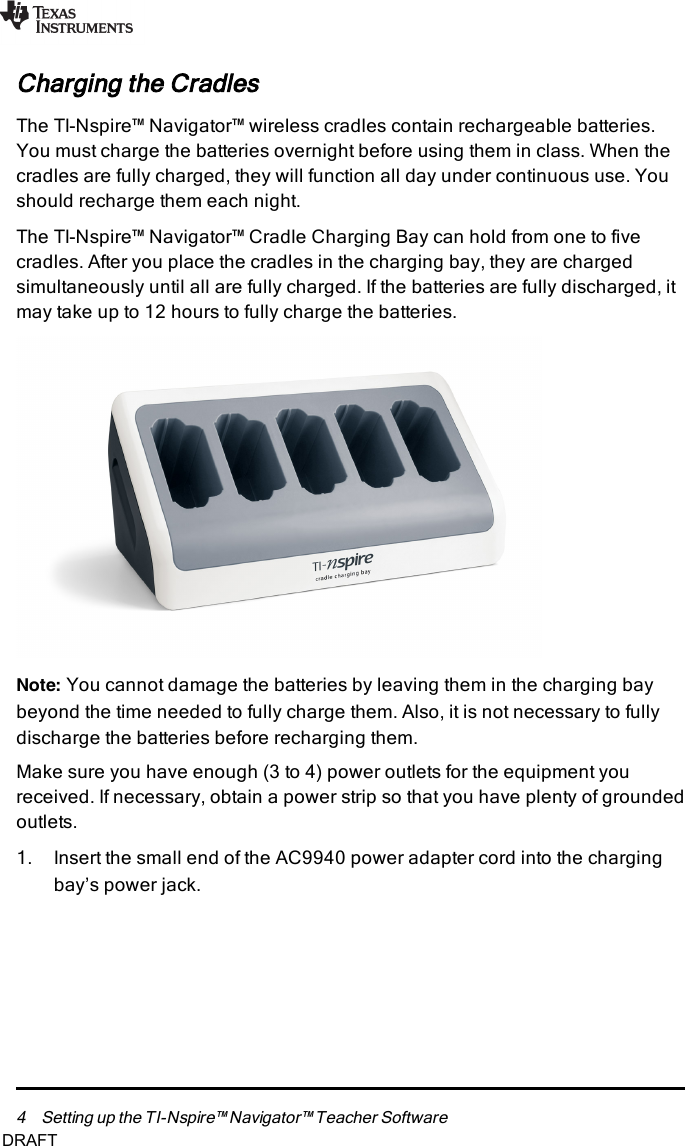
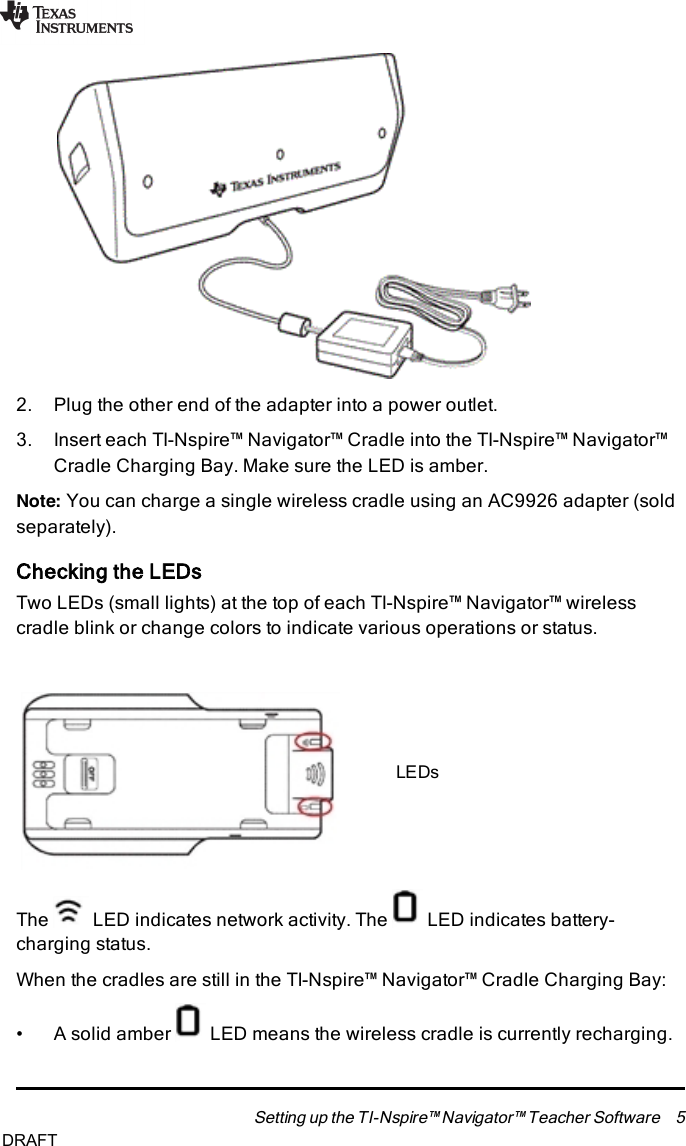
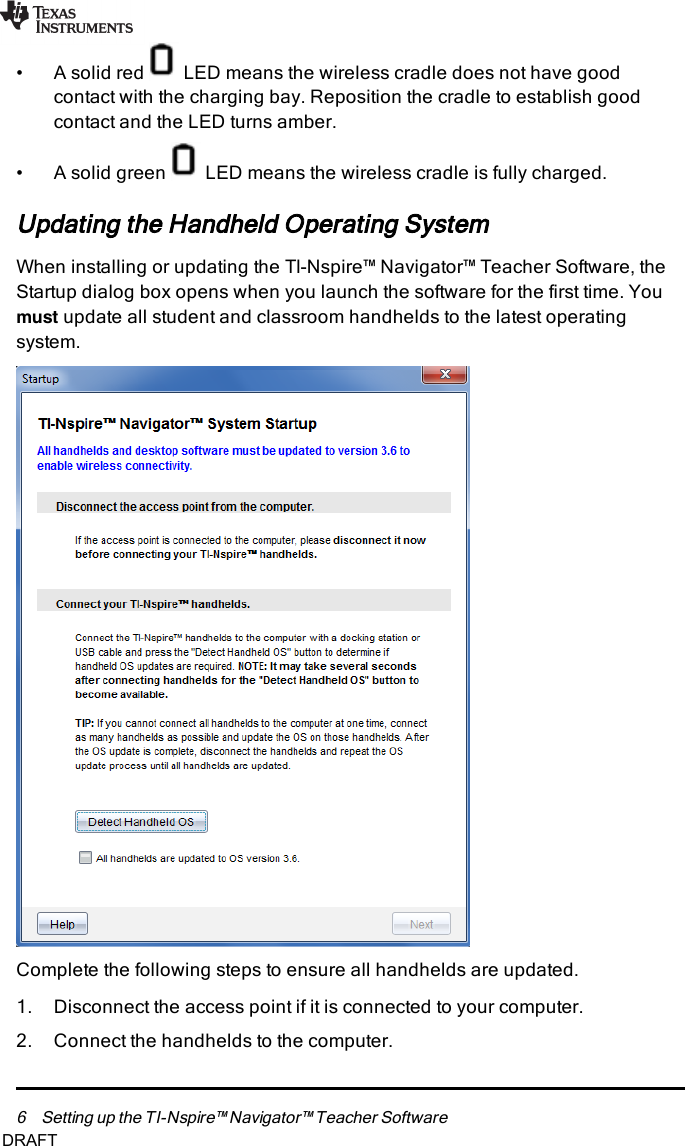
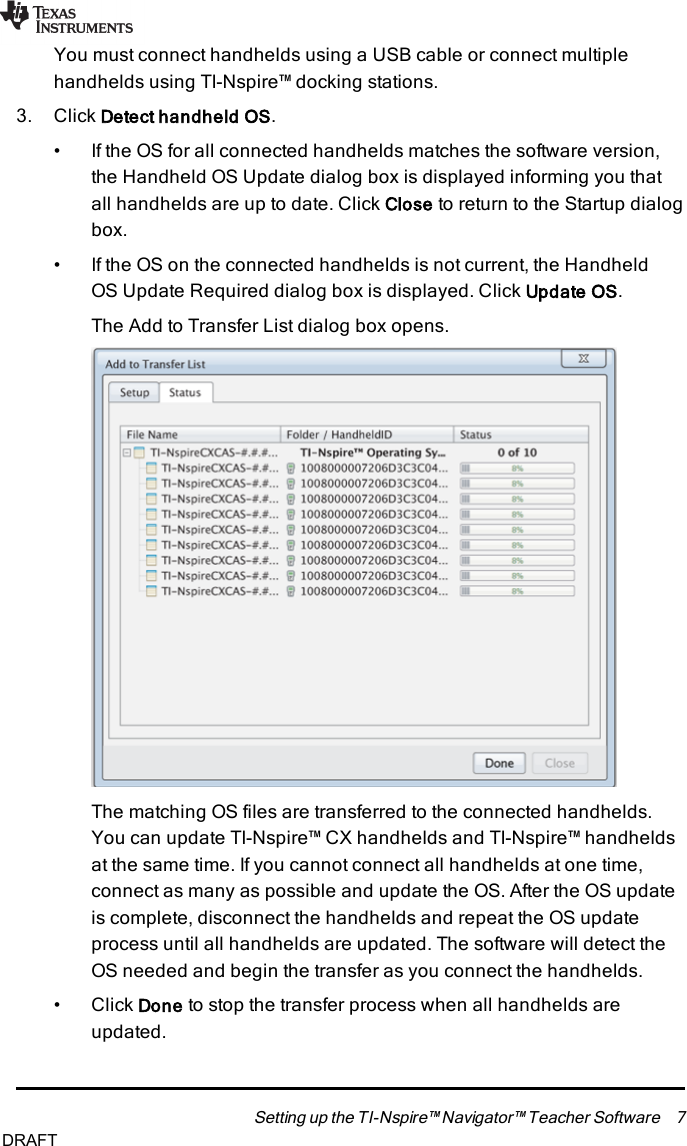
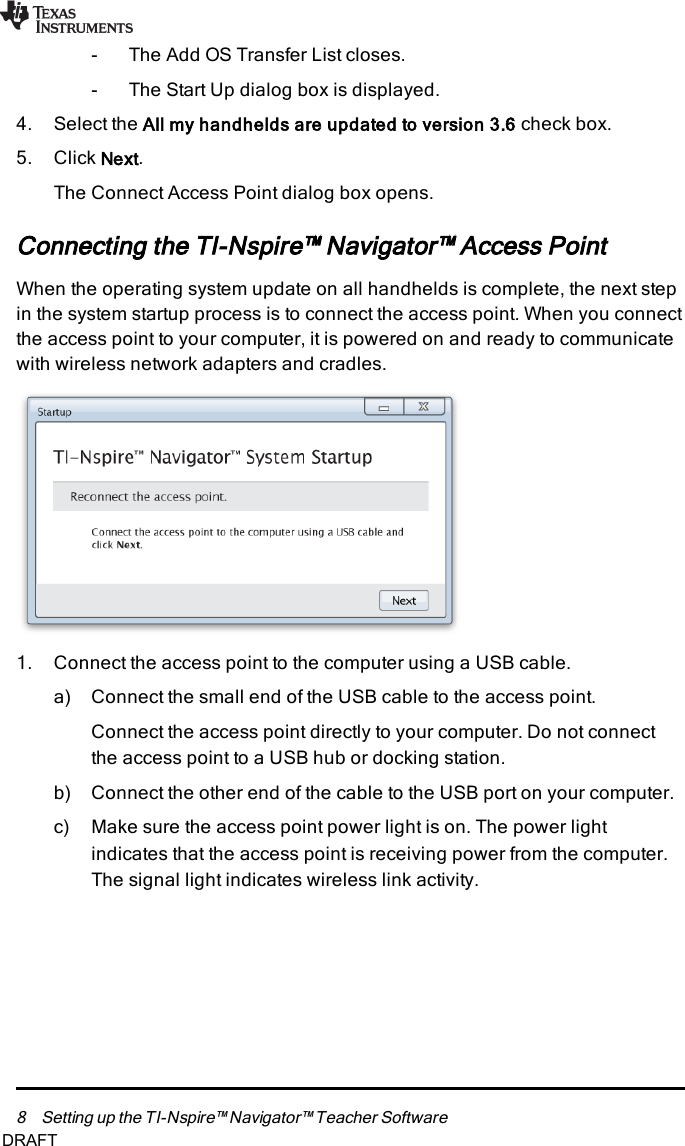
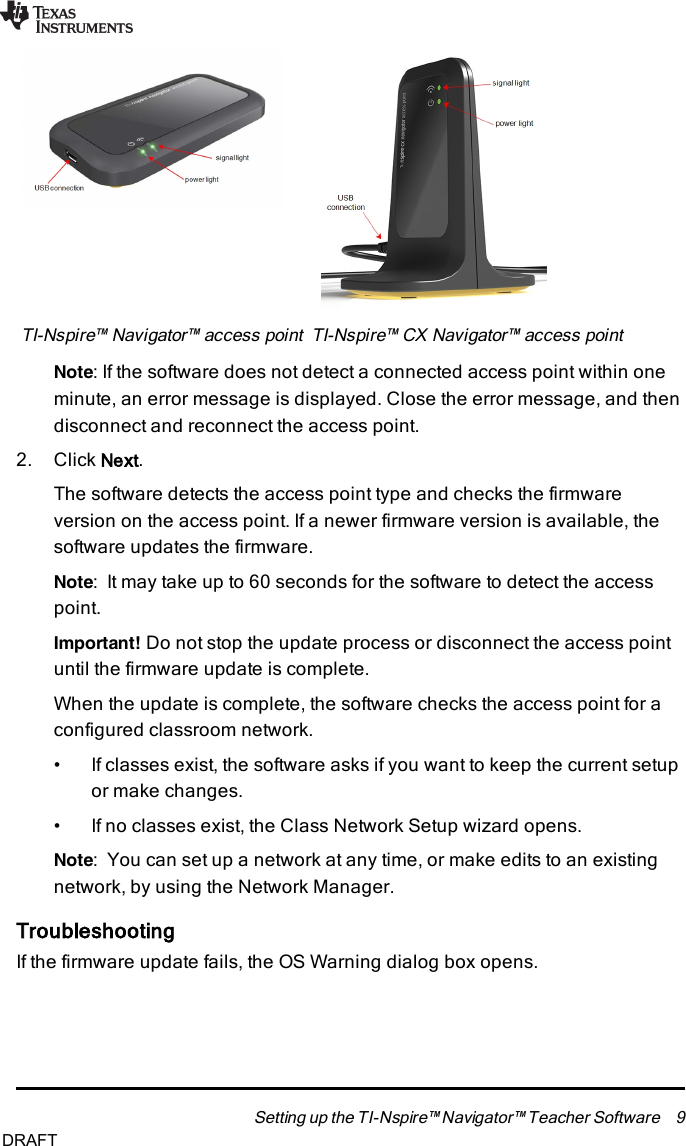
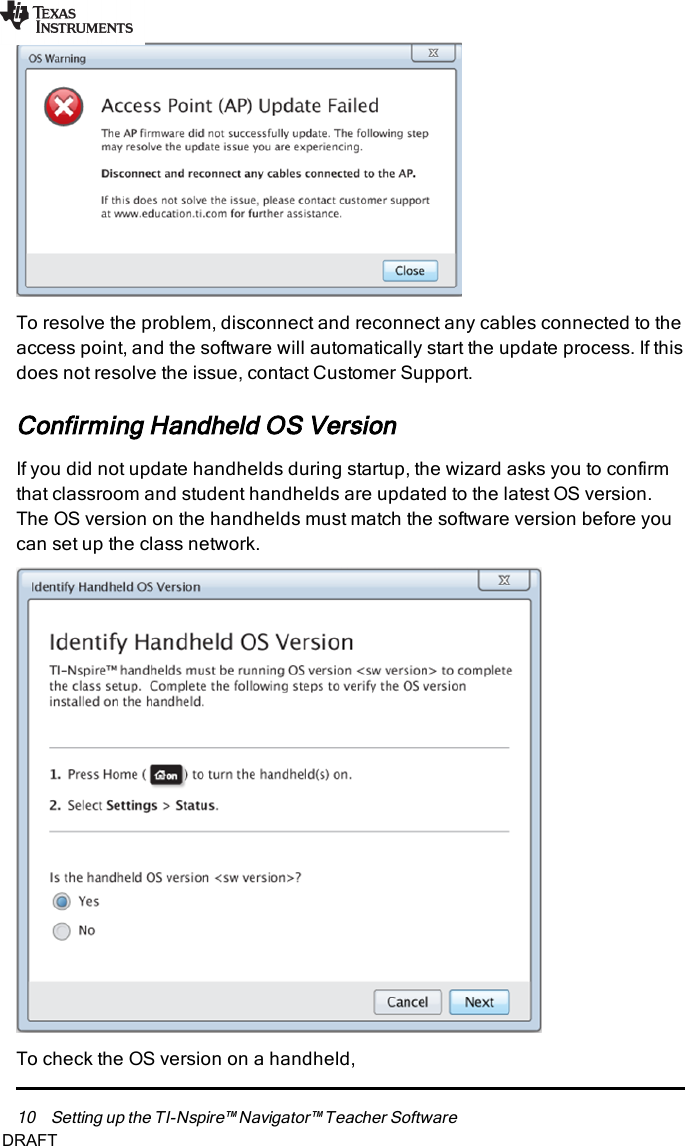
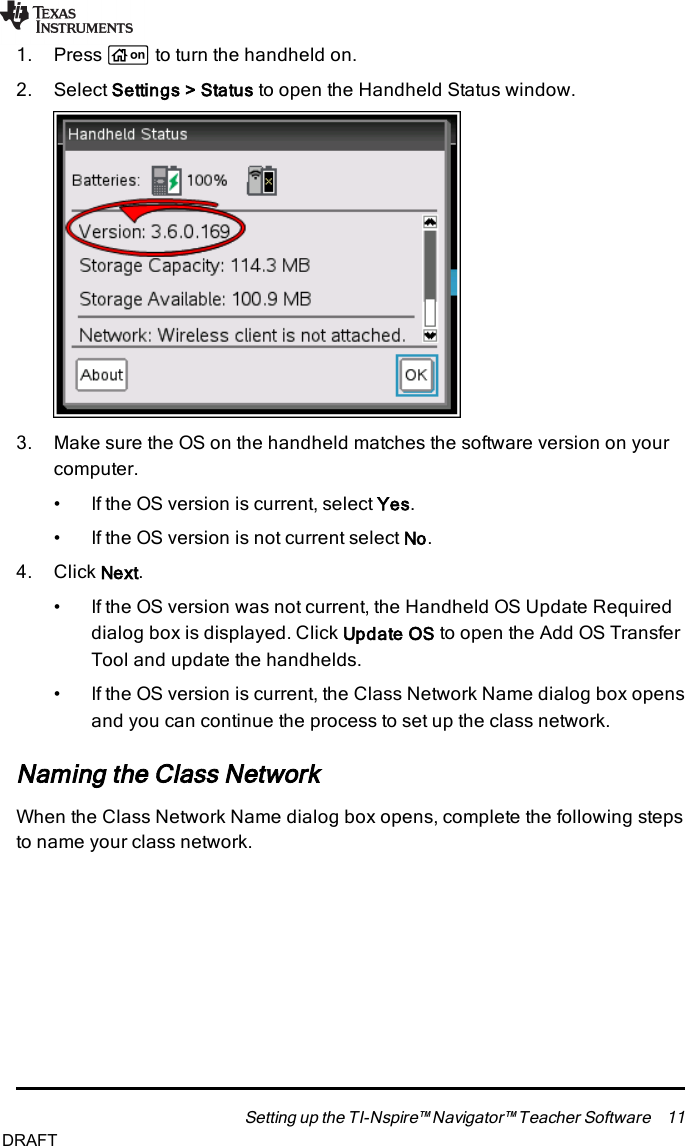
![12 Setting up the TI-Nspire™ Navigator™ Teacher Software1. Type the name you want to assign to the class network in the TI-NAV-Nfield.Use a name that is unique, easy to remember, and easy for you to identify.The class network name can be up to 22 characters long. Names canconsist of letters, numbers, and spaces; but cannot contain specialcharacters such as ?"$\![]+.2. Click Next to configure the access point with no changes.—or —3. Click Advanced to select a different band or operating channel.• If the TI-Nspire™ Navigator™ access point isconnected, you can select a different operating channel.DRAFT](https://usermanual.wiki/Texas-Instruments/TINAVWNA2.TINAVWNA2-UserGuide-Revised3/User-Guide-1991961-Page-12.png)