The House of Marley EMFA001TP Get Up Stand Up BT User Manual IB EMFA001 PT A GUSU 2
The House of Marley.LLC Get Up Stand Up BT IB EMFA001 PT A GUSU 2
Users Manual
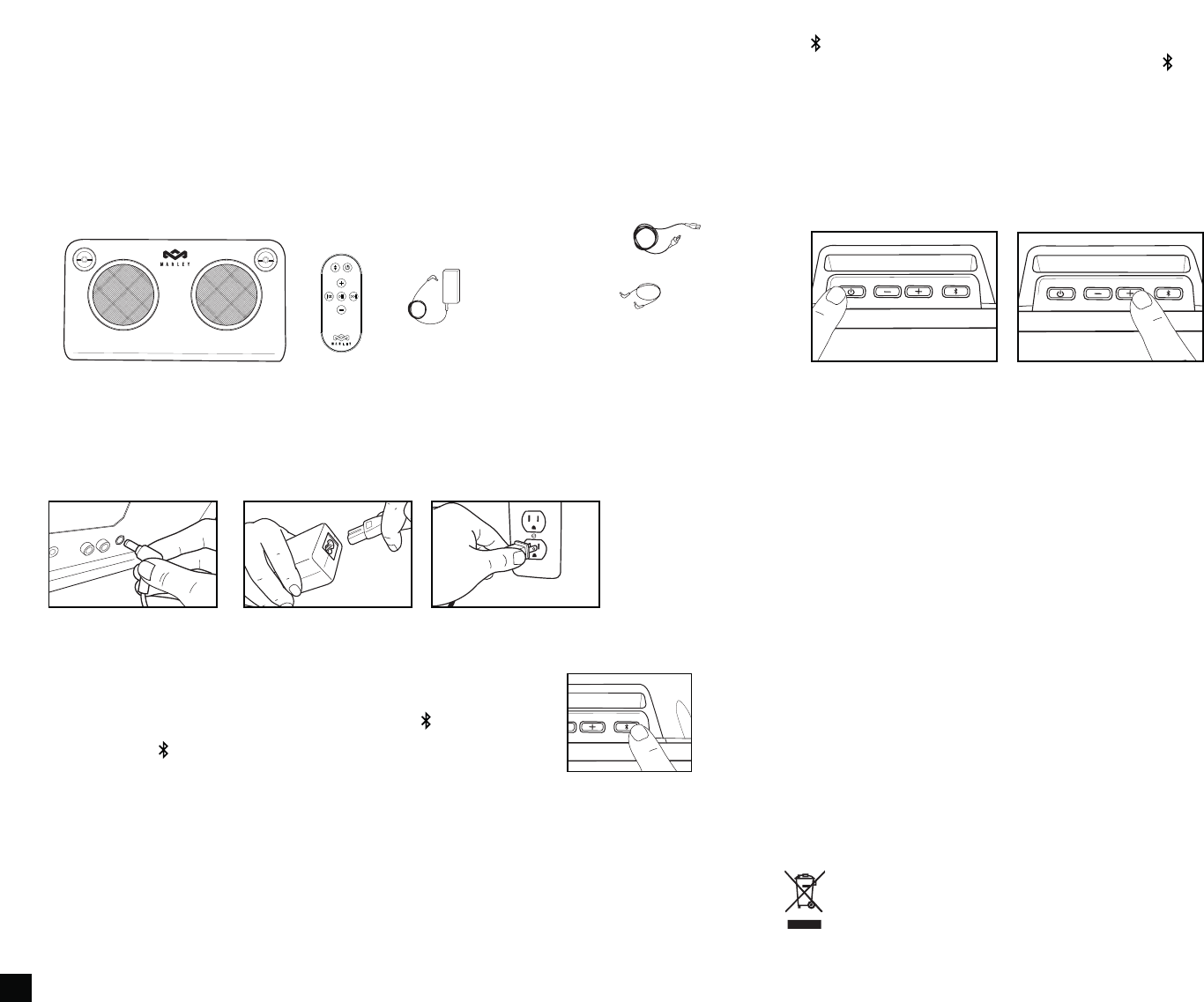
1 2
Connecting multiple devices
When a device is connected to Bluetooth and another device is connected via auxiliary input, the color of
the indicates the source. If the LED glows blue, the Bluetooth device will play. When red, the auxiliary
input will play. Toggle between inputs by briefly pressing the .
Easy To Use
When the system is powered and a device is connected, you are ready to enjoy your Get Up Stand Up.
1. Press the power button to turn Get Up Stand Up on. Press the power button again to turn Get Up
Stand Up off. The red LED on the power icon indicates if the Get Up Stand Up is on.
2. Increase or decrease the volume on the Get Up Stand Up by touching and/or holding the – and +
buttons until the desired volume is reached. You can also adjust the system volume using the controls
on your music source.
Charging Your Device
A convenient USB port is available on the back of Get Up Stand Up to charge your devices while it is on.
Use the cable that came with your device to charge.
NOTE: Not all devices are compatible with the USB port. If your device does not charge, use the power
adapter that came with it.
Important Safety Information
1. Follow and keep these instructions.
2. Heed all warnings.
3. Do not use this apparatus near water.
4. Clean only with a dry cloth.
5. Do not block any ventilation openings. Install in accordance with the manufacturer’s instructions.
6. Do not install near any heat sources such as radiators, heat registers, stoves, or other apparatus
(including amplifiers) that produce heat.
7. Protect the power cord from being walked on or pinched particularly at plug, convenience receptacles,
and the point where they exit from the apparatus.
8. Only use attachments/accessories specified by the manufacturer.
9. Unplug this apparatus during lightning storms or when unused for long periods of time.
10. Refer all servicing to qualified service personnel. Servicing is required when the apparatus has been
damaged in any way, such as power-supply cord or plug is damaged, liquid has been spilled or objects
have fallen into the apparatus, the
apparatus has been exposed to rain or moisture, does not operate normally, or has been dropped.
11. To reduce the risk of fire or electric shock, do not expose this apparatus to rain or moisture.
WEEE EXPLANATION
This marking indicates that this product should not be disposed with other household wastes throughout the
EU. To prevent possible harm to the environment or human health from uncontrolled waste disposal, recycle
it responsibly to promote the sustainable reuse of material resources. To return your used device, please use
the return and collection systems or contact the retailer where the product was purchased. They can take this
product for environmental safe recycling.
Get Up Stand Up
Bluetooth® Audio System
Greetings and Welcome to the House of Marley
We are honored you have selected Get Up Stand Up to become part of your music experience. The
Get Up Stand Up is a two-way, stereo sound system which works with Bluetooth® devices connected
wirelessly and hundreds of other devices via the auxiliary input. The system uses two high-output, long-
throw 4.5” (100mm) woofers in a ported enclosure, two 1” (25mm) tweeters and a powerful amplifier.
Powering Your Get Up Stand Up
Your Get Up Stand Up uses a universal power supply (100-240VAC) and is powered by a standard wall outlet.
1. Insert the AC power supply cord into Get Up Stand Up.
2. Insert wall plug cord connector into the power supply.
3. Insert wall plug into an appropriate wall outlet.
Connecting Your Music Device(s)
Pairing Mode (Blinking Blue LED)
Get Up Stand Up automatically goes into reconnect mode for 5 seconds as soon
as you turn it on (flashing BLUE led). It then switches to auxiliary mode (RED led).
You can pair a new device to Get Up Stand Up by holding the for 3 seconds.
Note: Holding the for 3 seconds will kick off the device currently connected to
Get Up Stand Up and go into Pairing Mode.
Connected Mode (Solid Blue LED)
Use your Bluetooth-enabled device to pair to Get Up Stand Up. Get Up Stand Up does not require a
pairing password. Once paired, the LED will glow solid blue.
Note: Get Up Stand Up will automatically pair with the last device connected to it when turned ON (when possible).
Connecting other devices
The auxiliary inputs on the back of Get Up Stand Up allow you to connect other audio devices to the
system. Simply connect your device(s) to either AUX 1 or AUX 2 using the 3.5mm stereo cable or
standard composite cables (not included).
EN
123
Sound System Remote AC Power Supply
(100-240 VAC)
3.5mm Stereo
Mini Cable
Power Cord for
Wall Outlet
Everything You Need to Jam
Get Up Stand Up comes with the following items:
BT
FCC Statement
This equipment has been tested and found to comply with the limits for a Class B digital device, pursuant
to part 15 of the FCC Rules. These limits are designed to provide reasonable protection against harmful
interference in a residential installation. This equipment generates uses and can radiate radio frequency
energy and, if not installed and used in accordance with the instructions, may cause harmful interference
to radio communications. However, there is no guarantee that interference will not occur in a particular
installation. If this equipment does cause harmful interference to radio or television reception, which can
be determined by turning the equipment off and on, the user is encouraged to try to correct the
interference by one or more of the following measures:
—Reorient or relocate the receiving antenna.
—Increase the separation between the equipment and receiver.
—Connect the equipment into an outlet on a circuit different from that to which the receiver is connected.
—Consult the dealer or an experienced radio/TV technician for help.
FCC and IC Statement
This device complies with FCC radiation exposure limits set forth for an uncontrolled environment.
This device complies with Part 15 of the FCC Rules and Industry Canada RSS-210. Operation is subject
to the following two conditions: (1) this device may not cause harmful interference, and (2) this
device must accept any interference received, including interference that may cause undesired
operation.
Le présent appareil est conforme aux CNR d'Industrie Canada applicables aux appareils radio RSS-210.
L'exploitation est autorisée aux deux conditions suivantes : (1) l'appareil ne doit pas produire de
brouillage, et (2) l'utilisateur de l'appareil doit accepter tout brouillage radioélectrique subi, même si le
brouillage est susceptible d'en compromettre le fonctionnement.
Caution!
Any changes or modifications not expressly approved by the party responsible for compliance could void
the user's authority to operate the equipment.