The House of Marley EMJA004MI PORTABLE BLUETOOTH SPEAKERS (PRODUCT NAME: CHANT BT) User Manual USERS MANUAL
The House of Marley.LLC PORTABLE BLUETOOTH SPEAKERS (PRODUCT NAME: CHANT BT) USERS MANUAL
USERS MANUAL

Chant
Portable Bluetooth® Audio System
EM-JA004-MI
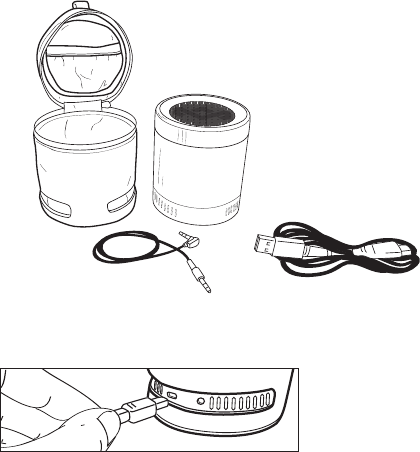
3
Greetings and Welcome to the House of Marley
We are pleased and honored you have selected this Marley product to become a
part of your music experience.
Marley products support 1Love.org, the Marley family charitable organization.
This global movement is dedicated to supporting youth, planet and peace.
Blessed Love,
The House of Marley
Please read these instructions and keep them for easy reference.
What You Get
REWIND™ canvas
carry bag with
carabiner
3.5mm auxiliary
input cable
Chant Portable Audio
System
Mini-USB charging cable
Powering Your Chant
Chant can be charged using a computer’s USB port or a USB wall adapter (not
included). An LED near the charging port will light when Chant is charging and turn
OFF once Chant is fully charged.
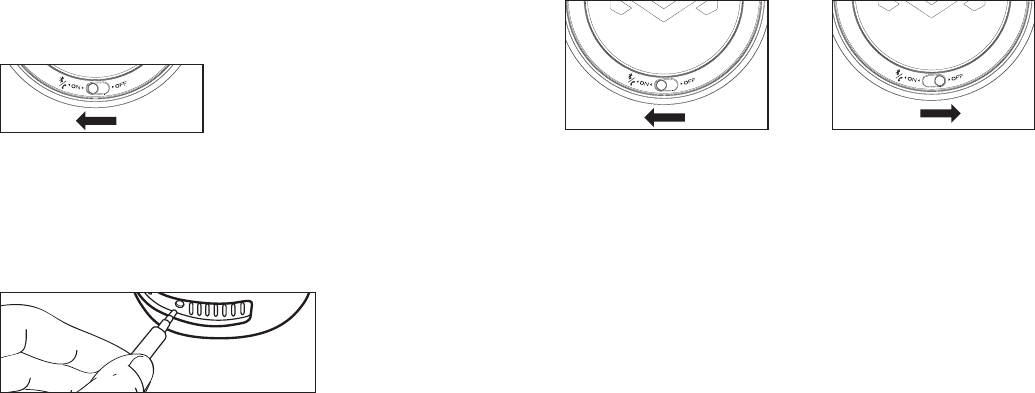
5
Connecting Your Music Device(s) via 3.5mm Auxiliary Input
(Solid Red LED)
Connecting Your Music Device(s) via Bluetooth
Pairing Mode (Blinking Blue LED)
Chant automatically goes into pairing mode for 5 minutes as soon as you turn it ON.
You can also manually put Chant into pairing mode by holding the ON slider switch
in the left-most position for 3 seconds.
Connected Mode (Solid Blue LED)
Pair to Chant from your Bluetooth-enabled device. Chant does not require a pairing
password. Once paired, the LED will glow solid blue.
Note: Chant will automatically pair with the last device connected to it when turned
ON (when possible).
(Cable Included)
Note: Holding the ON slider for 3 seconds
will kick off the device currently connected to
Chant and go into Pairing Mode.
Note: If the 3.5mm Auxiliary
Input cable is connected to
Chant, it will automatically
be selected as the default
input, and Bluetooth devices
will not be able to play music
to Chant until the cable is
unplugged.
Easy To Use
If there is a 3.5mm Auxiliary Input Cable connected, the LED on top of Chant
will glow RED.
Chant will automatically go to pairing mode for 5 minutes (blinking BLUE LED)
when turned ON. Once a device is paired, the BLUE LED will glow solid.
With Chant and the built-in microphone, you can answer phone calls and hang
up by sliding the slider switch to the left-most position and releasing.
Turn “OFF”Turn “ON”
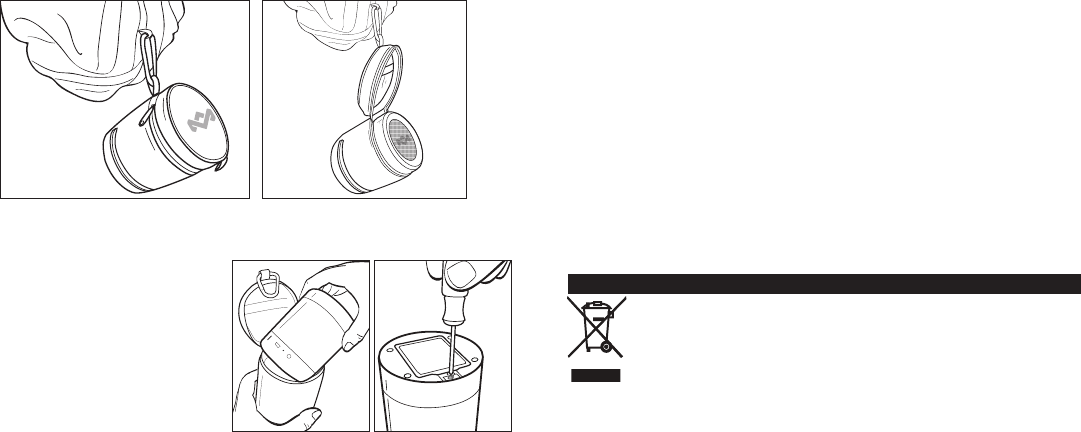
7
Hanging Out
Remove Battery for Disposal
1. Remove Chant from carry case.
2. Unscrew battery cover on the
bottom.
3. Remove battery and only dispose
in designated collection points.
Important Safety Information
1. Follow and keep these instructions.
2. Heed all warnings.
3. Do not use this apparatus near water.
4. Clean only with a dry cloth.
5. Do not block any ventilation openings. Use in accordance with the
manufacturer’s instructions.
6. Do not use near any heat sources such as radiators, heat registers, stoves, or
other apparatus (including amplifiers) that produce heat.
7. Unplug this apparatus during lightning storms or when unused for long periods
of time.
8. Refer all servicing to qualified service personnel. Servicing is required when
the apparatus has been damaged in any way, such as liquid has been spilled or
objects have fallen into the apparatus, the apparatus has been exposed to rain or
moisture, does not operate normally, or has been dropped.
9. To reduce the risk of fire or electric shock, do not expose this apparatus to rain
or moisture.
WEEE EXPLANATION
This marking indicates that this product should not be disposed with other
household wastes throughout the EU. To prevent possible harm to the
environment or human health from uncontrolled waste disposal, recycle
it responsibly to promote the sustainable reuse of material resources. To
return your used device, please use the return and collection systems or
contact the retailer where the product was purchased. They can take this
product for environmental safe recycling.

BATTERY DIRECTIVE
This symbol indicates that batteries must not be disposed of in the
domestic waste as they contain substances which can be damaging to
the environment and health. Please dispose of batteries in designated
collection points.
FCC COMPLIANCE STATEMENT
This device complies with Part 15 of the FCC Rules. Operation is subject to the
following two conditions: (1) this device may not cause harmful interference, and
(2) this device must accept any interference received, including interference that
may cause undesired operation.
Note: The manufacturer is not responsible for any radio or TV interference caused
by unauthorized modifications to this equipment. Such modifications could void
the user authority to operate the equipment.
Note: This equipment has been tested and found to comply with the limits for
a Class B digital device, pursuant to Part 15 of the FCC Rules. These limits
are designed to provide reasonable protection against harmful interference in a
residential installation. This equipment generates, uses, and can radiate radio
frequency energy and, if not installed and used in accordance with the instructions,
may cause harmful interference to radio communications. However, there is
no guarantee that interference will not occur in a particular installation. If this
equipment does cause harmful interference to radio or television reception, which
can be determined by turning the equipment off and on, the user is encouraged to
try to correct the interference by one or more of the following measures:
• Reorient or relocate the receiving antenna.
• Increase the separation between the equipment and receiver.
• Connect the equipment into an outlet on a circuit different from that to which
the receiver is connected.
• Consult the dealer or an experienced radio/TV technician for help.
Distributed by The House of Marley, 3000 Pontiac Trail, Commerce Township, MI 48390 / PO Box 460, Tonbridge,
Kent, TN9 9EW, UK. The Bluetooth® word mark and logos are registered trademarks owned by Bluetooth SIG, Inc.
Made in China. IB-EMJA004MI