Thermor 336RX DELUXE INDOOR/OUTDOOR THERMOMETER WITH COMFORT INDICATOR User Manual
Thermor Ltd. DELUXE INDOOR/OUTDOOR THERMOMETER WITH COMFORT INDICATOR
Thermor >
User manual
1
KW9007W‐S/M(2)WEATHERSTATION(WWVBVERSIONRC‐NONE)
USERMANUAL
1.Features
1.1WeatherForecast‐Sunny,SlightlyCloudy,Cloudy,RainyandSnowanimation
1.2Time ‐12/24houruserselectable
‐DualDailyAlarmfunction
‐DailySunrise/Sunset,Moonrise/Moonsettimefor3countries
‐ MoonPhasedisplay
‐PerpetualCalendarUptoYear2099
‐ Dayofweekin8languagesuserselectable
1.3BarometricPressure‐ Currentandpast12hrAbsoluteandRelativeBarometricPressure
reading
‐BarometricPressurebarchart
‐Measuresmb/hPa,inHg&mmHguserselectable
1.3Humidity ‐Measurablerange:20~99%
‐Max/MinMemory
1.4Temperature ‐ Indoormeasurablerange:0~50°C[+32~+122°F]
‐Measures°C/°Fuserselectable
‐ Outdoormeasurablerange:‐20~50°C[‐4~+122°F]
‐Max/MinMemory[indoor&outdoor]
1.5WirelessOutdoorSensor‐Low‐batteryindicatorforOutdoorThermoSensor
‐ WallMountorTableStand
‐OneWirelessThermoSensorIncluded
‐433MHzRFtransmittingfrequency
‐30meter[98feet]transmissionrangeinanopenarea
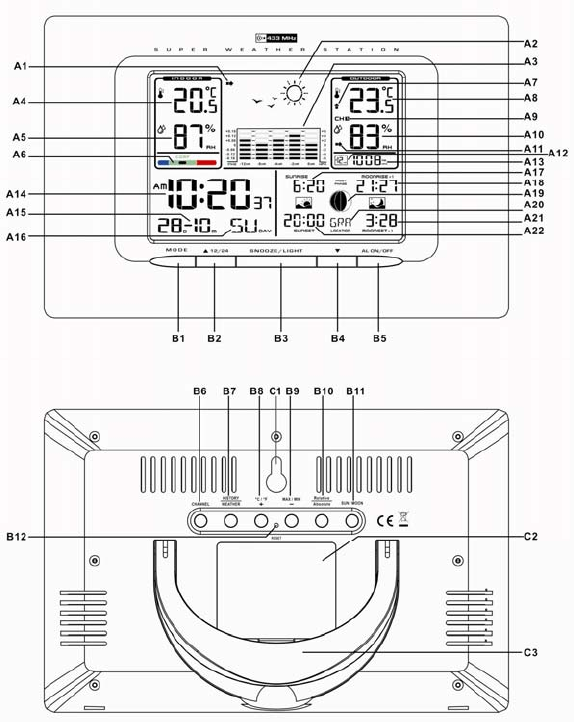
2
2.MainUnitAppearance
2.1PartA‐LCD
A1:AirPressureTrend
A2:WeatherForecast
A3:BarometricPressureBarGraph
A4:IndoorTemperature
A5:IndoorHumidity
A6:ComfortIndicatorBar
A7:OutdoorTemperatu reTrend
A8:OutdoorTemperatu re
A9:SelectedChannel
A10:OutdoorHumidity
A11:OutdoorHumidityTrend
A12:Barometricpressureofprevioushour
A13:Absolute/RelativeBarometricPressureReading
A14:Time
A15:Date
A16:DayOfWeek
A17:SunriseTime
A18:MoonriseTime
A19:Moonphase
A20:Location
A21:MoonsetTime
A22:SunsetTime
2.2PartB‐Buttons
B1:“MODE“button
B2:“▲/(12/24)”button
B3:“SNOOZE/LIGHT”button
B4:“▼”button
B5:“ALON/OFF”button
B6:“CHANNEL”button
B7:“HISTORY/WEATHER”button
B8:“+/C/F”button
B9:“‐/MAX/MIN”button
B10:“RELATIVE/ABSOLUT”button
B11:“SUN/MOON”button
B12:“RESET”button
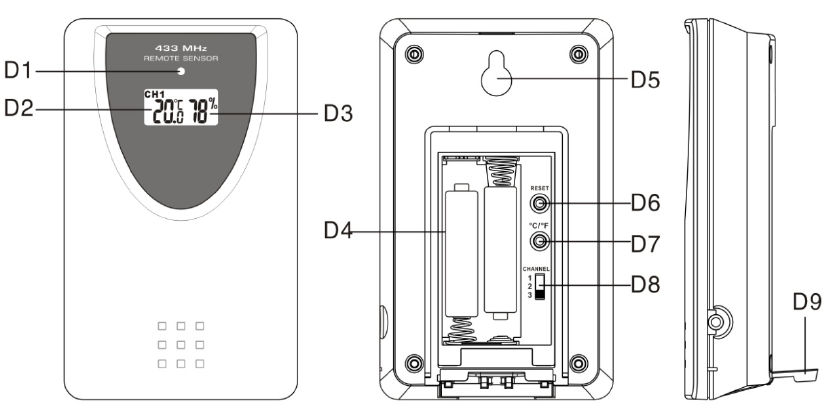
3
2.3PartC‐Structure
C1:WallMountHole C2:BatteryCover
C3:Stand
3. Outdoor Thermo Sensor
D1:TransmissionIndicationLED
D2:OutdoorTemperaturedisplay
D3:OutdoorHumiditydisplay
D4:BatteryCompartment
D5:WallMountHole
D6:“RESET”button
D7:“C/F”button
D8:ChannelSelectSwitch
D9:Stand
4.GettingStarted:
4.1MainUnit:
z Openmainunitbatterycompartmentcover[C2]
z Insert3xAAbatteriesobservingpolarity[“+”and“–“marks]
z Replacemainunitbatterycompartmentcover[C2]
z UseapintopresstheRESET[B12]buttonontherearofthemainunit,themain
unitisnowreadyforuse
4.2OutdoorThermoSensor
z Batteriescompartment(D4)ofthermosensorislocatingbehindthebackcover,
unscrewsthebatteriescovertoopen.
z Insert2xAAAbatteriesobservingpolarity[“+”and“–“marks]
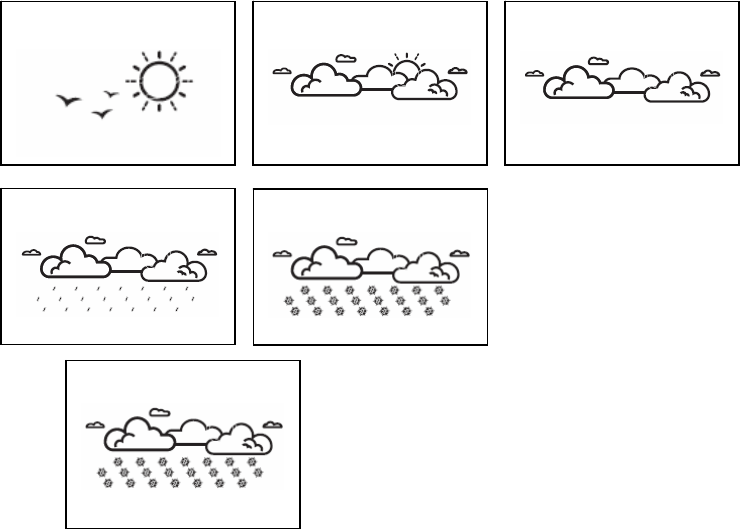
4
5.Installation
5.1MainUnit
Themainunitcanbeplacedontoanyflatsurface(C3),orwallmountedbythe
hanginghole(C1)atthebackoftheunit.
5.2OutdoorThermosensor
Theremotesensorshouldbesecurelymountedontoahorizontalsurface.
Note:Transmissionsbetweenreceiverandtransmittercanreachupto30min
openarea.OpenArea:therearenointerferingobstaclessuchasbuildings,trees,
vehicles,highvoltagelines,etc.
6.WeatherForecastFunction
6.1Operation
z AfterBatteriesinserted,orholding“WEATHER”button(B7)for3seconds,
weathericonflash(A2)ontheLCD.Enterthecurrentweatherbypressing“-”(B9)
or“+“(B8)button.Press“WEATHER”(B7)buttontoconfirmthesetting.The
weatherforecastmaynotbeaccurateifthecurrentweatherenteredisnot
correct.
z ThecurrentweatherstatusshouldbeenteredagainifthealtitudeoftheMain
Unitischanged.(Barometricpressureislowerathigheraltitudelocation.
Therefore,altitudechangewillaffecttheweatherforecast).Theweatherstation
willstartthefirstforecastat6hourslaterafterthecurrentweatherstatusis
entered.
6.2 WeatherConditions
Therearetotally5differentweatherstatusanimationsintheweatherforecast.
Note:
z “ “isshowniftheweatherforecastisRainyandoutdoor
temperature(anychannel)under0
°
C.
Sunny
SlightlyCloudy Cloudy
Rain
FreezingorSnow
Freezing or Snow
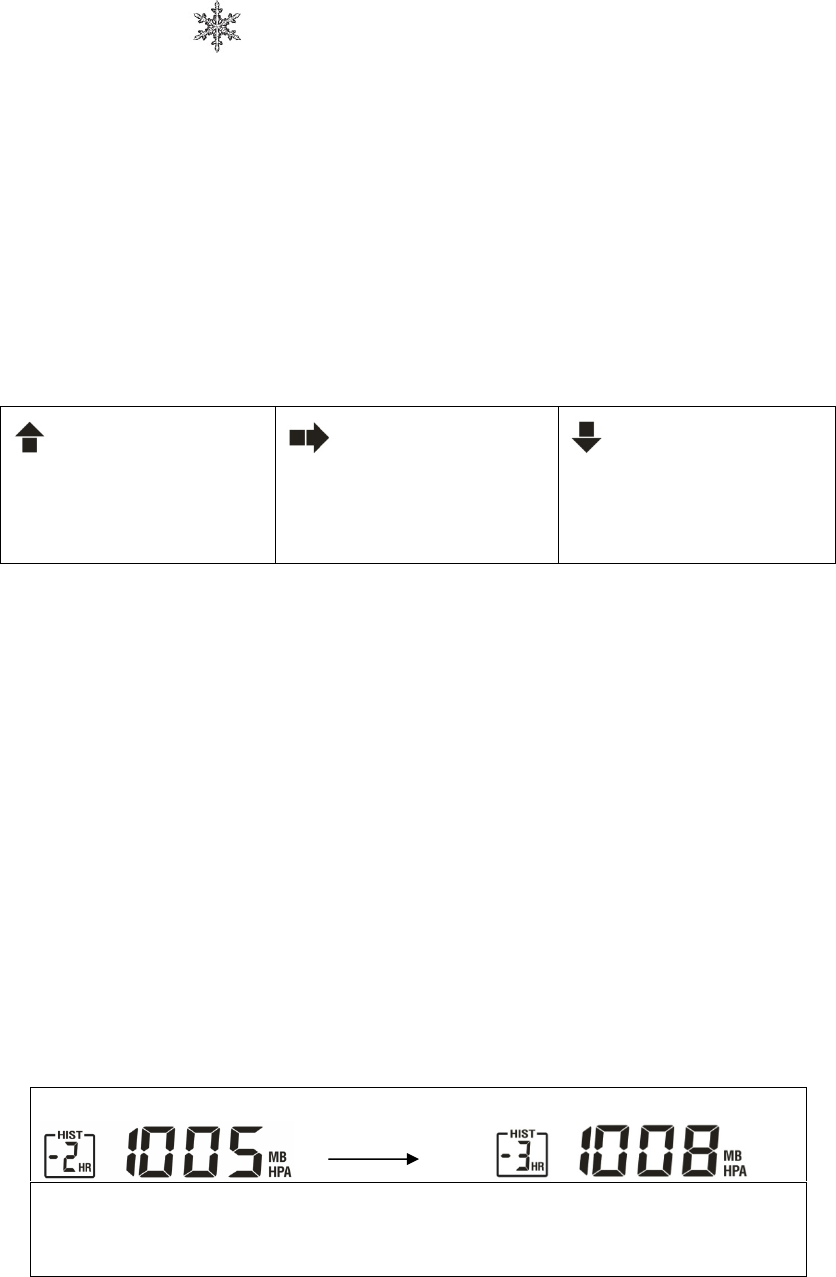
5
z FrostAlert:“ ”isshowniftheoutdoortemperature(anychannel)isbetween‐2
°
C
~+3
°
C
z IfthereisanyinconsistencyofweatherforecastbetweenLocalWeatherStationandthis
unit,theLocalWeatherStation'sforecastshouldprevail.Themanufacturewillnothold
responsibleforanytroublethatmaycomeupduetowrongforecastingfromthisunit.
7.BarometricPressureReading
7.1 BarometricTrendPointer(A1)
ThetrendpointerdisplayedontheLCD(A1)indicatesthetrendofthe
Barometricpressure.
Indicatingthebarometric
pressuretrendisrising
Indicatingthebarometric
pressuretrendissteady
Indicatingthebarometric
pressuretrendisfalling
7.2 Absolute/RelativeAirPressure
z Pressthe“Absolute/Relative”button[B10]totogglebetweenAbsoluteor
Relativepressuredisplay.
“ABS”isshownforAbsolutePressure;“REL”isshownforRelativepressure
z AbsolutepressureistheactualpressuremeasuredbytheMainUnit
z WhenviewingRelativepressure,hold“Absolute/Relative”button[B10]for3
seconds,press“‐”(B9)or“+“(B8)buttontoadjust,press“Absolute/Relative”
button[B10]toconfirm.
Note:CheckyourlocalweatherstationforSeaLevelpressureinformation
7.3 PastHourAirPressure(History)Reading
z Press“HISTORY”button[B7]toviewthepast12hour’sBarometricPressure
history.ThehourisindicatedonLCD[A12]
z Hold“+”button[B8]for3secondstoselecttheunitforbarometricpressure
meterinhPa,inHgormmHG.
Press“HISTORY”button
0HR=CurrentBarometricPressureReading
‐1HR=BarometricPressureReadingin1hourago
‐2HR=BarometricPressureReadingin2hourago……..etc
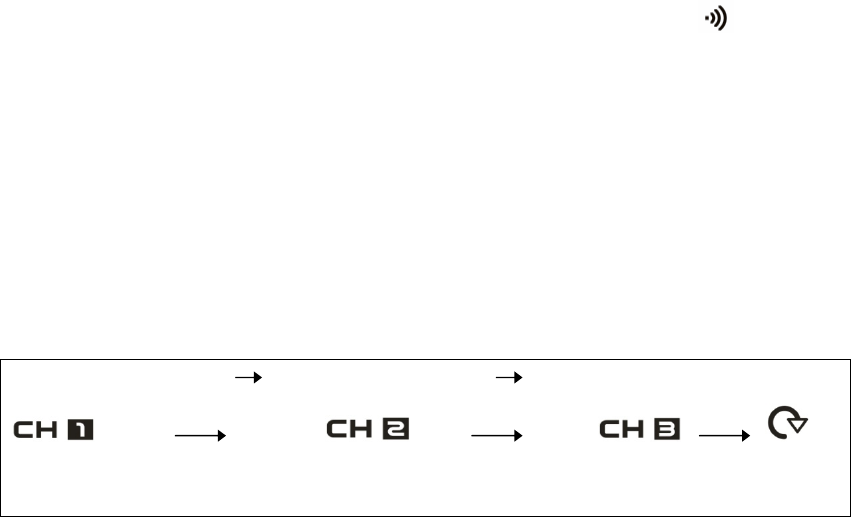
6
7.4BarometricPressureBarGraph
TheBarometricPressureReadingat0hr,–2hr,‐4hr,‐8hr,‐12hrisrecordedandshown
onBarometricPressureBarGraph[A3].TheGraphisdisplayedinbothhPaandinHg
8.Thermometer
8.1RFTransmissionProcedure:
z Themainunitautomaticallystartsreceivingtransmissionfromoutdoorthermo
sensorforoutdoortemperatureafterweatherconditionsetting.
z Thethermosensorunitwillautomaticallytransmittemperaturetothemainunit
afterbatteriesinserted.Forhavingmorethanoneexternaltransmitter
(Maximum3),selecttheChannel,CH1,CH2orCH3toensureeachsensoris
transmittingdifferencechannelbeforeinsertingbatteries.Thechannelselect
switch(D8)isatthebackofthethermosensor.
z Ifmainunitfailedtoreceivetransmissionfromoutdoorthermosensorinfirst3
minutesafterthebatteriesinserted(“‐‐.–”displayontheLCD),hold“Channel”
button(B6)for3secondstoreceivetransmissionmanually.RFicon“ ”flashes
ontheLCD
Note:“WEATHER/HISTROY”(B7),“+/C/F”(B8),“‐/MAX/MIN“(B9),
“ABSOLUTE/REL ATIVE”(B10)buttonswillnotfunctionwhilescanningforthermo
sensor’ssignalunlesstheyarewellreceivedorstoppedmanually.
8.2Temperature&Humidity
(1)OutdoorTemperature‐‐‐ChannelSelection
z Press“CHANNEL”button(B6)toviewthe3Channels’temperature&humidity.
Thesequenceisshownasfollow:
PRESS“CHANNEL”buttonPRESS“CHANNEL”buttonPRESS“CHANNEL”button
Displaythethree
channelsalternatively
z WhenviewingtherecordonCHANNEL1or2,or3,hold“CHANNEL”button(B6)
for3secondstocanceltherecordonthischannelmanually,andreceivethe
transmissionautomaticallyagain.
(2)Maximum/MinimumTemperatureandHumidity
z Press“MAX/MIN”button(B9)toshowthemaximumrecordedIndoor/Outdoor
Temperat ureandHumidity.“MAX”isshownontheLCD
z Press“MAX/MIN”button(B9)againtoshowtheminimumrecorded
Indoor/OutdoorTemperatureandHumidity.“MIN”isshownontheLCD.
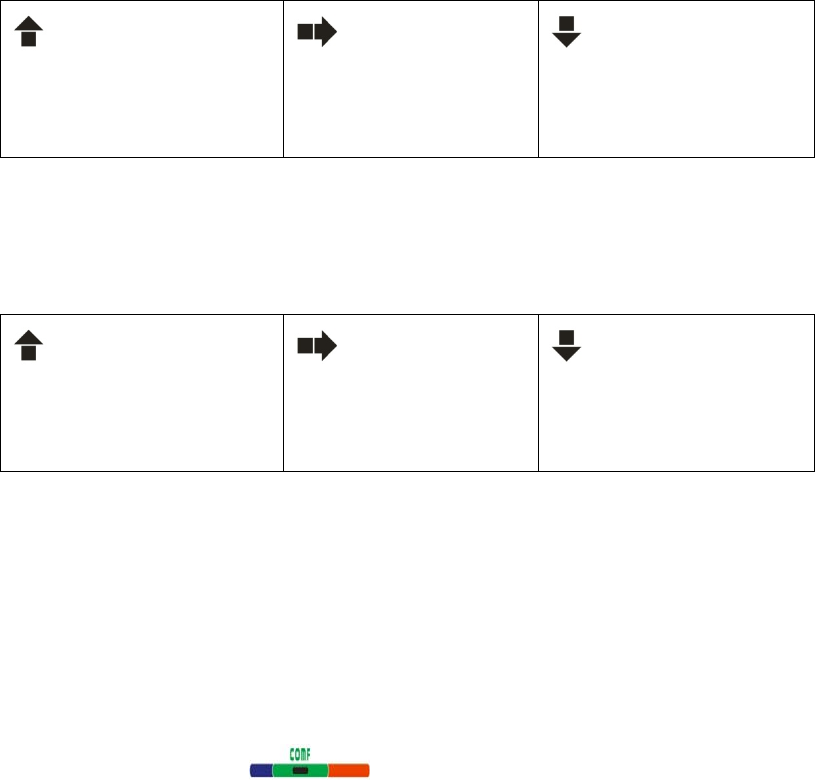
7
(3)OutdoorTempe ratureTrend
z Thetrendpointer(A7)displayedontheLCDindicatesthetrendoftheoutdoor
temperature.
Indicatingtheoutdoor
temp.isrising
Indicatingtheoutdoor
temp.issteady
Indicatingtheoutdoor
temp.isfalling
(4)OutdoorHumidityTrend
z Thetrendpointer(A11)displayedontheLCDindicatesthetrendoftheoutdoor
humidity.
Indicatingtheoutdoor
humidityisrising
Indicatingtheoutdoor
humidityissteady
Indicatingtheoutdoor
humiditydown
(5) Celsius/Fahrenheit
z Press“°C/° F ” button(B8)toselectIndoor/OutdoorTemperatureinCelsiusmode
orFahrenheitmode.
z Ifthetemperatureisoutofthemeasurablerange,LL.L(beyondtheminimum
temperature)orHH.H(beyondthemaximumtemperature)willbeshownonthe
LCD.
(6)ComfortIndicatorBar (A6)forthedisplayofpleasant/unpleasant
climate,whentheblackdotingreenzonemeanspleasantclimate.
9.TimeandAlarmSetting
9.1 ManualTimeSetting:
z Hold“MODE”button(B1)for3secondstoenterClock/Calendarsettingmode.
z Press“▲”(B2)or“▼”(B4)buttontoadjustthesettingandpress“MODE”
button(B1)toconfirmeachsetting.
(Bykeepingthe“▲”(B2)or“▼”(B4)buttonpressed,couldacceleratethe
processandreachthedesiredvaluemorequickly)
z Thesettingsequenceisshownasfollow:Hour,Minutes,Second,Year,Month,
Day,Country,City.
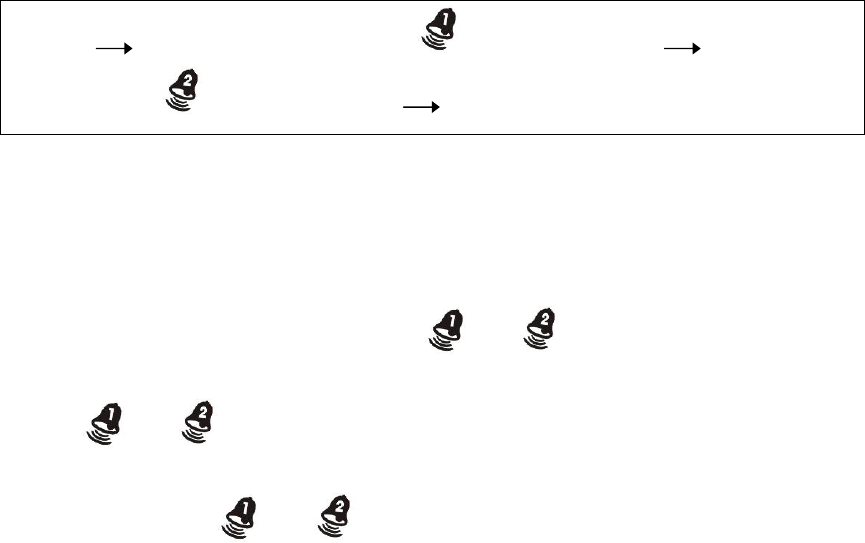
8
Note:
(1) Secondadjustedtozeroonly.
(2) TheTimeSettingModewillautomaticallyexitin15secondswithoutany
adjustment.
(3) ToturnDST(DaylightSavingsTime)onoroff,pressandholdthe“▲/(12/24)"
(B2)button.When“DST”isdisplayedabovetheminutedigitsDaylightSavings
Timeisturnedon.Thesunrise/sunsettimeswilladjustaccordingly.
9.212/24HourDisplaymode:
Press“12/24”button(B2)toselect12or24hoursmode.
9.3DualDailyAlarmFunction:
z Press“MODE”button(B1)toselecttoview:
TimeAlarmTime1(AlarmIcon“ “flashontheLCD)AlarmTime2
(AlarmIcon“ “flashontheLCD)Year
z WhenviewingAlarmTime1orAlarmTime2,hold“MODE”button(B1)for3
secondstoenterthatAlarmTimesetting.Press“▲”(B2)or“▼”(B4)buttonto
adjustthealarmtime,press“MODE”button(B1)toconfirmthesetting.
z WhenviewingAlarmTime1orAlarmTime2,press“ALON/OFF”(B5)buttonto
activatethealarmfunction.Alarmicon“ ”or“”willbeshownontheLCD.
Press“ALON/OFF”(B5)buttonagaintodeactivatethealarmfunction,thealarm
icon“ ”or“ ”disappearfromthedisplay.
z WhenAlarming,press“SNOOZE/LIGHT”button(B3)toactivatethesnooze
alarm,alarmicon(“ ”or“”)flashesonLCD.Thealarmwillsnoozefor5
minutes,thenitalarmsagain.Thissnoozefunctioncanbeenabledformaximum
7times.
z Pressanyof“MODE”(B1)“▲/12/24”(B2),“▼”(B4),“ALON/OFF”(B5),OR
“SUN/MOON”(B11)buttontostopthesnoozealarm.Otherwise,thealarm
signalsoundsforabout2minutes,thenstopsautomatically.
10.Sunrise/Sunset,Moonrise/MoonsetTimeDisplayFunction
z AftersettingtheCalendar,LocalCountryandhomecityintheTimeSetting
Mode,themainunitcalculatestheSunrise/Sunset&Moonrise/Moonset.The
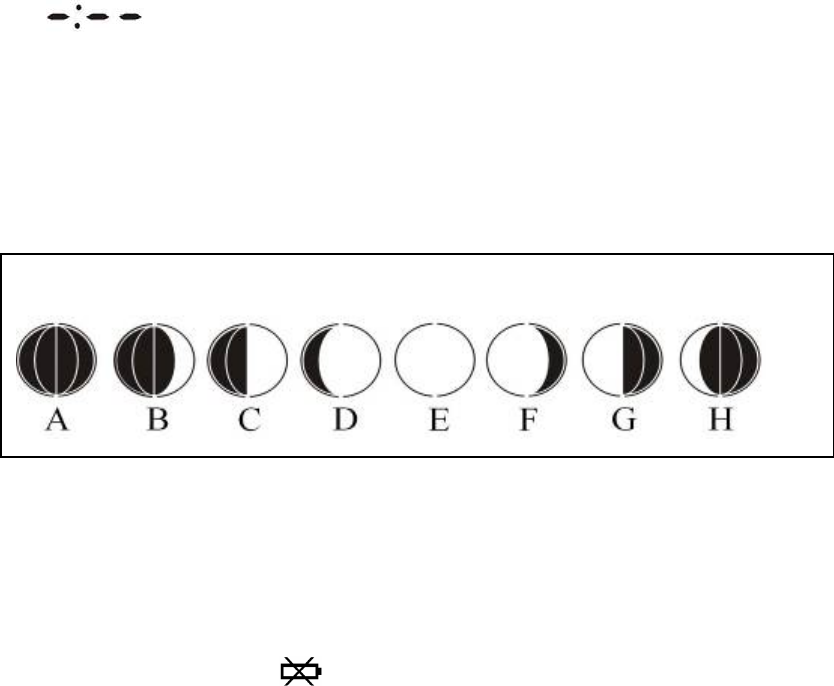
9
Sunrise/Sunset&Moonrise/Moonsettimedigitsblinkduringthecalculation.
z Pressthe“SUN/MOON”button(B11)tothedisplaythetotalSunHoursofthe
selectday.
z Holdthe“SUN/MOON”button(B11)for3secondstoenterSunrise/Sunset,
Moonrise/MoonsetTimesearchmode,locationdigits(A20)blink.
z Enterthe“Country”,“City”,“Year”,“Month”and“Day”whichyouwouldliketo
check.Pressthe“▲”[B2]or“▼“[B4]buttontoadjustandpressthe
“SUN/MOON”button(B11)toconfirmsetting.
z TheSunrise/Sunset,Moonrise/Moonsettimedigitsblinkduringthecalculation.
Aftercalculation,Sunrise/SunsetandMoonset/Moonrisetimeisshown.
z Ifmoonriseormoonsetoccursatnextday,then“MOONRISE+1”or“MOONSET
+1”willbedisplayed.Ifthereisnomoonriseormoonsetoccuronsomeday,
““willbedisplayedontheLCD
Note:TheSunrise/SunsetandMoonrise/Moonsettimedisplayisjustfor
referenceonly.ForexactSunrise/SunsetandMoonrise/Moonsettime,please
refertoyourLocalWeatherStation
11.MoonPhaseDisplay
A:NewMoonB:WaxingCrescent C:FirstQuarter
D:WaxingGibbousE:FullMoon F:WaningGibbous
G:LastQuarterH:WaningCrescent
12.Lowbatteryindication:
Thelowbatteryicon“”willappearatparticularchannelindicatingthat
thermosensorunitofthechannelisinlowbatterystatus.Thebatteriesshould
bereplaced.
13.Backlight
Press“SNOOZE/LIGHT”button(B3),backlightstatesfor3seconds.
TheMoonPhase(A19)ofeachdayisshownontheLCD.
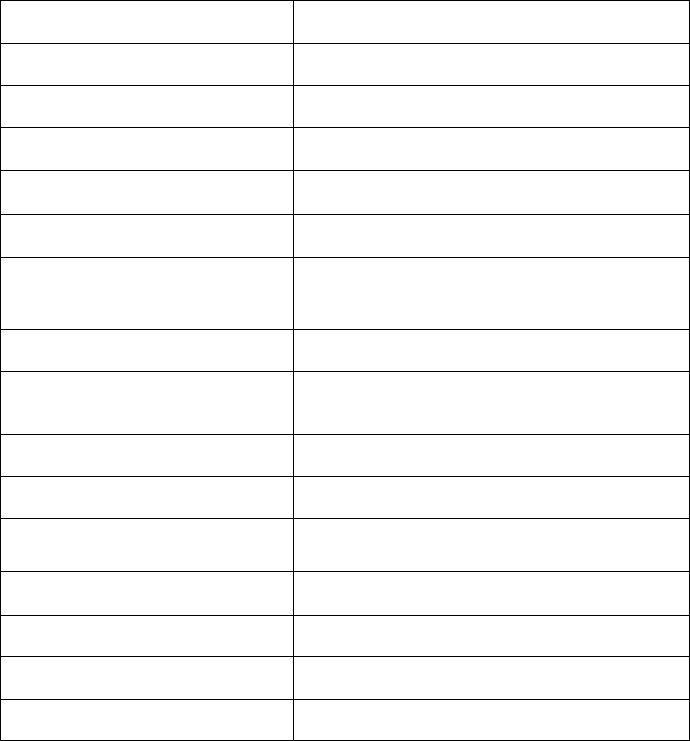
10
14.Precautions
z Useapintopresstheresetbutton(B12)iftheUnitdoesnotworkproperly.
z Avoidplacingtheclocknearinterferencesources/metalframessuchascomputerorTVsets.
z Theclocklosesitstimeinformationwhenthebatteryisremoved.
z Donotexposeittodirectsunlight,heavyheat,cold,highhumidityorwetareas
z Theoutdoorsensormustnotbesetupandinstalledunderwater.Setitupinawaydirect
sunlightandRain
z Nevercleanthedeviceusingabrasiveorcorrosivematerialsorproducts.Abrasivecleaning
agentsmayscratchplasticpartsandcorrodeelectroniccircuits
z IfthereisanyinconsistencyofweatherforecastbetweenLocalWeatherStationandthisunit,
theLocalWeatherStation'sforecastshouldprevail.Themanufacturerwillnottake
responsibleforincorrectforecastingfromthisunit
15.Specifications
IndoorData:
Temperaturerange:0to50°C[+32to+122°F]
TemperatureUnitsMeasured:°Cor°F[switchable]
HumidityRange:20%to99%
AirPressureRange:850–1050hPa
AirPressureUnitsMeasured:mb/hPa,inHg&mmHG[switchable]
WeatherForecast:5icons[sunny,slightlycloudy,cloudy,rainy
&snow]
OutdoorData:
Transmissiondistance:
(openarea)30m@433MHz
Temperaturerange:‐20°Cto50°C[‐4to+122°F]
Mount:wall/table
MainUnitDimensions:W230xh150xd30mm
ThermoSensorDimensions: w62xh101xd24mm
BatteryRequirements:
BaseStation[indoor]:3xAAbatteries
Sensors[outdoor]:2xAAAbatteries
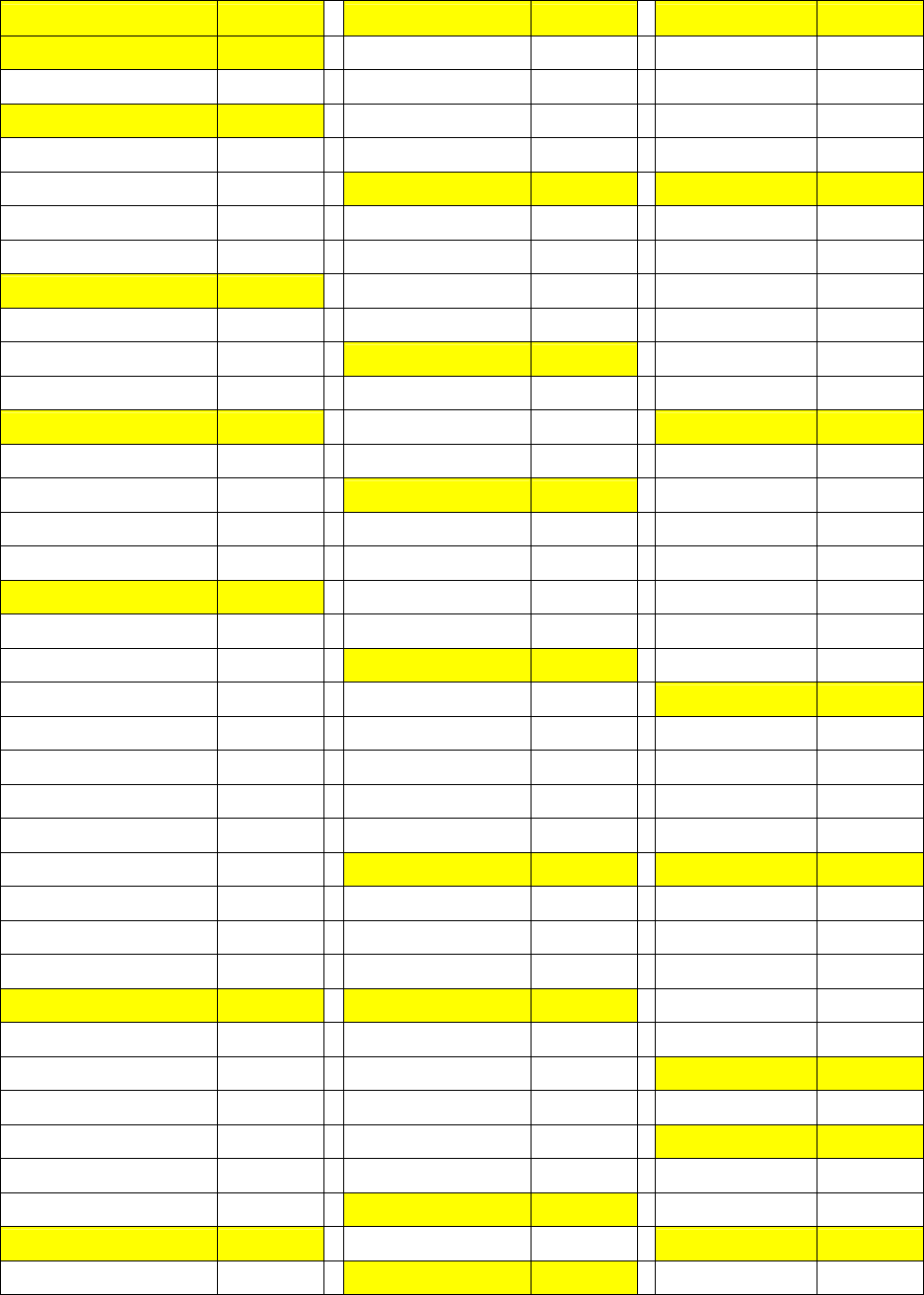
11
Countries and Cities: there are 3 countries can be chosen from the Time Setting
Mode. They are listed in the following table.
USAUSAIowaIAMississippiMS
AlaskaAKWaterlooALOGreenwoodGWO
JuneauJNUDesMoinesDSMHuntsvilleHUV
AlabamaALDavenportDVNJacksonJAN
BirminghamBHMSiouxCitySUXTupeloTUP
GadsdenGADIdahoIDMontanaMT
MontgomeryMGMBoiseBOIBillingsBIL
MobileMOBGibbonsvilleGIBFt.PeckFTP
ArkansasARPocatelloPIHGreatFallsGFT
FortSmithFSM SandpointSZTHelenaHLN
LittleRockLITIllinoisILSidneySDY
Texar kanaTXKChampaignCMIWhitefishWTF
ArizonaAZChicagoORDNorthCarolinaNC
FlagstaffFLGSpringfieldSPIAshevilleAVL
PhoenixPHXIndianaINCharlotteCLT
TucsonTUSEvansvilleEVVFayettevilleFAY
YumaYUMTerreHauteHUFWilmingtonILM
CaliforniaCAIndianapolisINDWinston‐SalemINT
BakersfieldBFLSouthBendSBNWilliamstonMCZ
BlytheBLHKansasKSRaleigh RDU
EurekaEKADodgeCityDDCNorthDakotaND
FresnoFATWichitaK32BismarckBIS
FortBraggFTBKansasCityKCKBowbellsBWB
LosAngelesLAXWakeeneyOH1FargoFAR
ReddingRODTopekaTOPGrandForksGFK
SacramentoSACKentuckyKYNebraskaNE
SanDiegoSANFrankfortFFTGrandIslandGRI
SanBernardinoSBDLexingtonLEXLincoinLNK
SanFranciscoSFOLouisvilleLOUOmahaOMA
ColoradoCOLouisianaLASidneySNY
DenverDENBatonRougeBTRValentineVTN
DurangoDROLakeCharlesCWFNewHampshireNH
FortCollinsFNLNatchitochesIERConcordCON
GrandJunctionGJTNewOrleansNEWNewJerseyNJ
BurlingtonITRShreveportSHVNewarkEWR
PuebloPUBMassachusettsMATrentonTTN
ConnecticutCTBostonBOSNewMexicoNM
HartfordHFDMarylandMDAlbuquerqueABQ
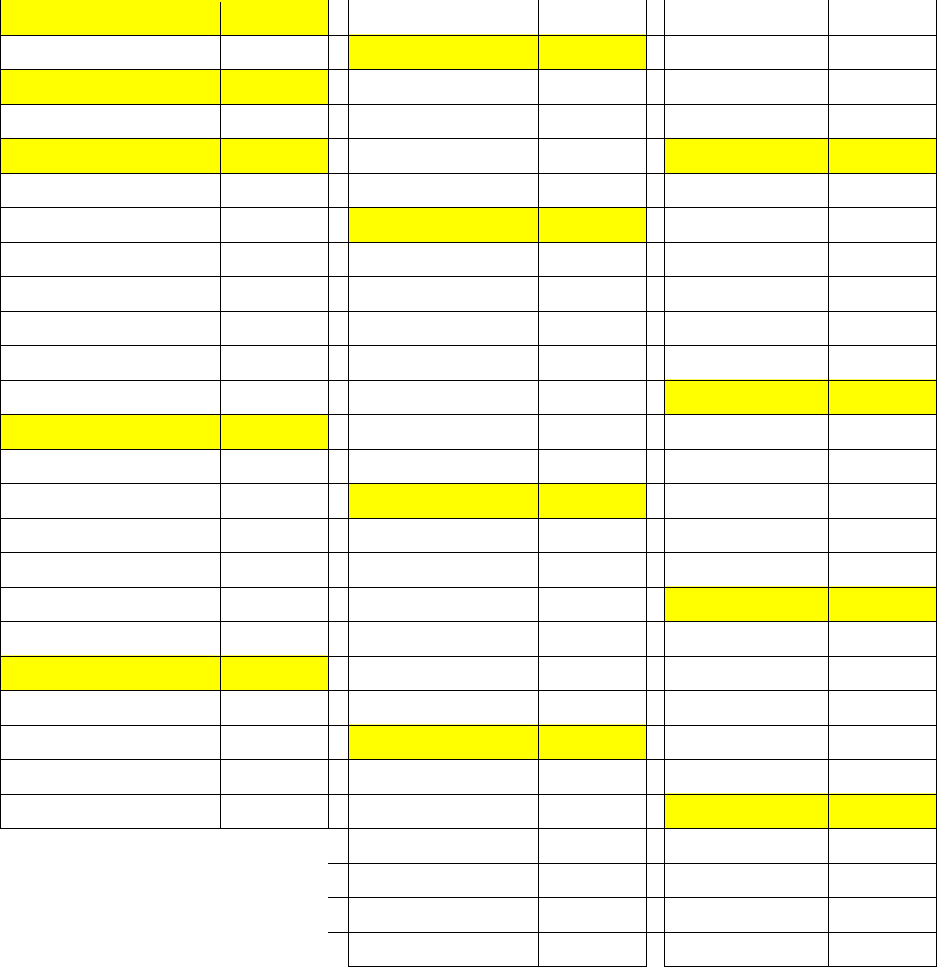
12
DistrictofColumbiaDCBaltimoreBWIMagdaleneMAG
WashingtonDCAMaineMERoswellROW
DelawareDEAugustaAUGRatonRTN
Dover0N5BangorBGRSantaFeSAF
FloridaFLGCaribouCARNevadaNV
KeyWestEYWPortlandPWMAustinAIN
JacksonvilleJAXMichiganMIACarsonCityCXP
MiamiMIAKalamazooAZOElyELY
OrlandoORLDetroitDETLasVegasLAS
PensacolaPNSFlintFNTWellsLWL
TallahasseeTLHLansingLANRenoRNO
TampaTPARogersCityPZQNewYorkNY
GeorgiaGAMarquetteSAWAlbanyALB
AlbanyABYTraverseCityTVCBuffaloBUF
AugustaAGSMinnesotaMNNewYorkCityJFK
AtlantaATLAlbertLeaAELLakePlacidLKP
ColumbusCSGBemidjiBJISyracuseSYR
MaconMACDuluthDLHOhioOH
SavannaSAVGrandProtageGPOCleveland CLE
HawaiiHIInternationalFallsINLColumbusCMH
HonoluluHNLSt.PaulSTPCincinnatiISZ
HiloITOMissouriMOToledoTOL
KahuluiOGCJeffersonCityJEFYoungstownYNG
WaimeaWAIKansasCityMKCOklahomaOK
MemphisMPHBoiseCity17K
PoplarBluffPOFLawtonLAW
SpringfieldSGFOklahomaCityOKC
St.LouisSTLTulsaTUL
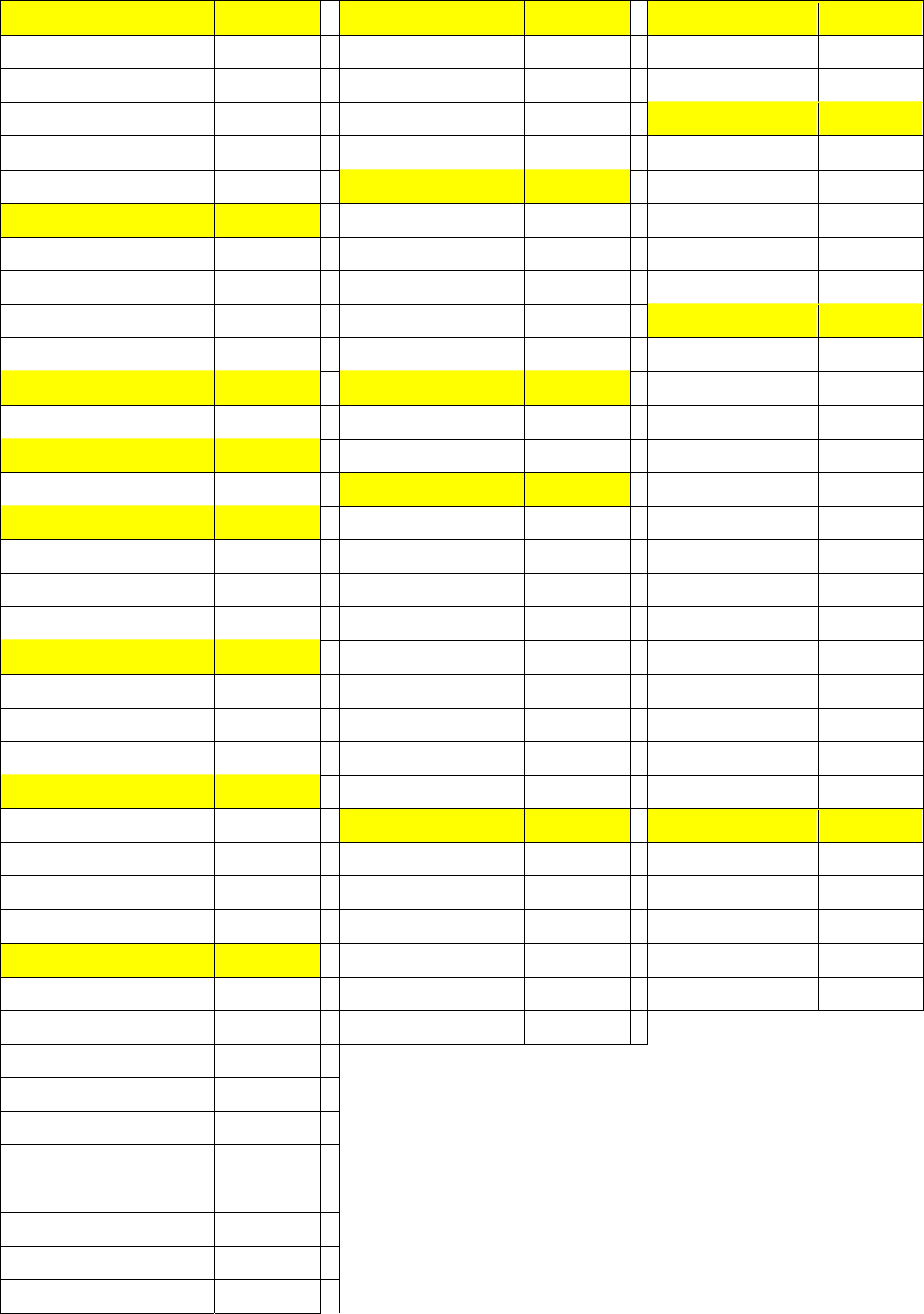
13
OregonORUtahUTWestVirginiaWV
BurnsBNOSalineSALCharlestonCRW
EugeneEUGSt.GeorgeSGUWheelingHLG
MedfordMFRSaltLakeCitySLCWyomingWY
PortlandPDXThompsonTSNBuffaloBYG
SalemSLEVirginiaVACasperCPR
PennsylvaniaPAViennaDONCheyenneCYS
HarrisburgCXYLynchburgLYHLittleAmericaLAA
PhiladelphiaPHLNorfolkORFWestYellowstoneWYE
PittsburghPITRichmondRICCanada CAN
ScrantonSCRRoanokeROACalgaryCAL
PuertoRicoPRVermontVT CharlotteTownCHT
SanJuanSJUBurlingtonBTVEdmontonEDM
RhodeIslandRIMontpelierMPRFrederictonFRE
ProvidencePVDWashingtonWAHalifaxHAL
SouthCarolinaSCRAberdeenABEMontrealMON
CharlestonCHSWallaWallaALWOttawaOTT
ColumbiaCUBKettleFallsKTFQuebecQUE
GreenvilleGMUMountVernonMVNReginaREG
SouthDakotaSDOlympiaOLMSudburySUD
SiouxFallsFSDSeattleSEAThunderBayTHU
PierrePIRSpokaneSFFTorontoTOR
RapidCityRAPTonasket TONVancouverVAN
TennesseeTNYakimaYKMWinnipegWIN
NashvilleBNAWisconsinWIMexicoMEX
ChattanoogaCHAWausauAUWChihuahuaCHH
KnoxvilleDKXGreenBayGRBDurangoDUR
MemphisMFRLaCrosseLSEGuadalupeGUA
TexasTXMadisonMSNHermosilloHER
AbileneABIMilwaukeeMWCMexicoCityMEC
AmarilloAMASpoonerSSQ
AustinAUS
BrownsvilleBRO
Dallas/Ft.WorthDFW
ElPasoELP
HoustonHOU
LaredoLRD
OdessaODO
SanAntonioSAT
14
FCCStatement
Thisdevicecomplieswithpart15oftheFCCRules.Operationissubjecttothe
followingtwoconditions:
(1)Thisdevicemaynotcauseharmfulinterference,and(2)thisdevicemustaccept
anyinterferencereceived,includinginterferencethatmaycauseundesiredoperation
.
Changesormodificationsnotexpresslyapprovedbythepartyresponsiblefor
compliancecouldvoidtheuser'sauthoritytooperatetheequipment.
NOTE:ThisequipmenthasbeentestedandfoundtocomplywiththelimitsforaClassB
digitaldevice,pursuanttoPart15oftheFCCRules.Theselimitsaredesignedtoprovide
reasonableprotectionagainstharmfulinterferenceinaresidentialinstallation.This
equipmentgenerates,usesandcanradiateradiofrequencyenergyand,ifnotinstalled
andusedinaccordancewiththeinstructions,maycauseharmfulinterferencetoradio
communications.However,thereisnoguaranteethatinterferencewillnotoccurina
particularinstallation.Ifthisequipmentdoescauseharmfulinterferencetoradioor
televisionreception,whichcanbedeterminedbyturningtheequipmentoffandon,the
userisencouragedtotrytocorrecttheinterferencebyoneormoreofthefollowing
measures:
‐‐Reorientorrelocatethereceivingantenna.
‐‐Increasetheseparationbetweentheequipmentandreceiver.
‐‐Connecttheequipmentintoanoutletonacircuitdifferentfromthattowhichthe
receiverisconnected.
‐‐Consultthedealeroranexperiencedradio/TVtechnicianforhelp.