ThinkEco TE1211M modlet gateway User Manual 515300091797 gateway userguidev3a
ThinkEco, Inc. modlet gateway 515300091797 gateway userguidev3a
ThinkEco >
Contents
- 1. user manual Statement
- 2. user manual
user manual

R
User Guide
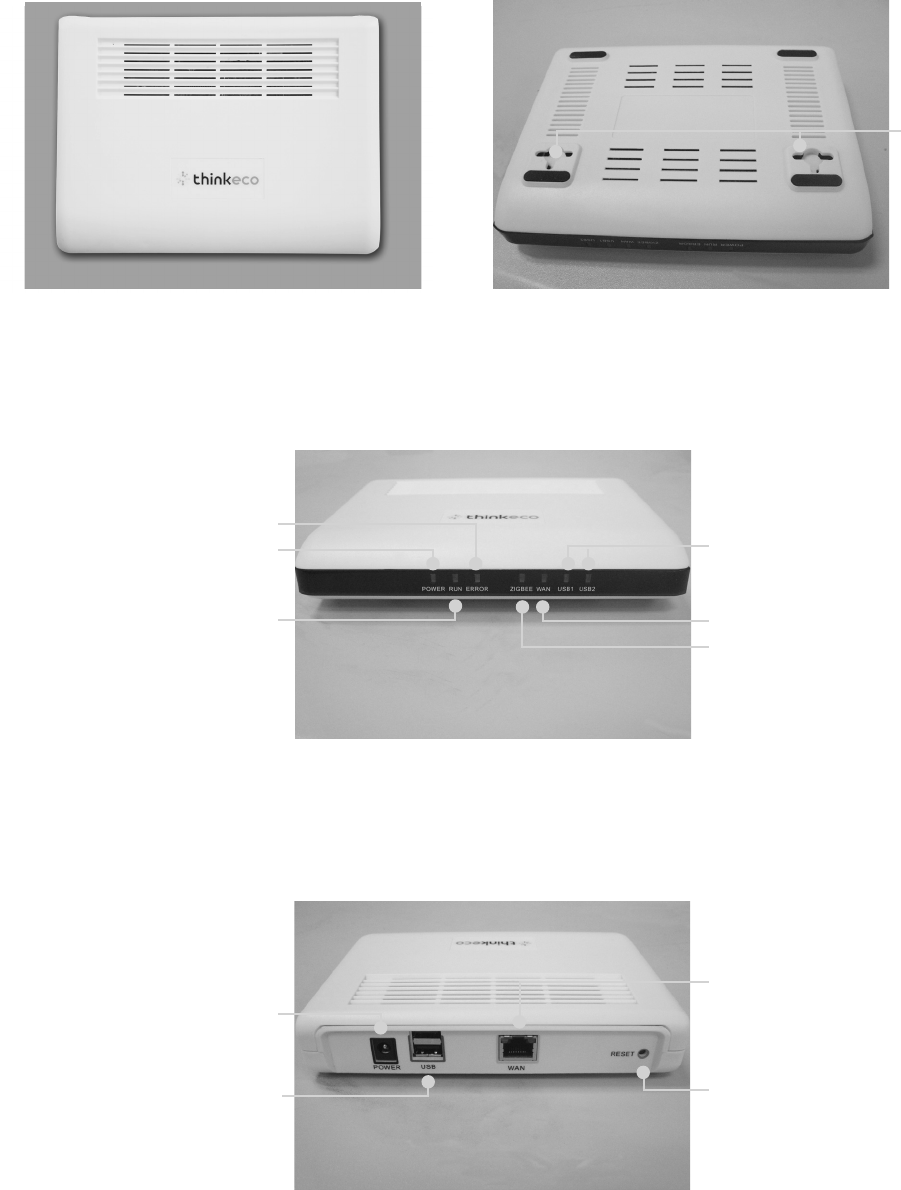
Back View
Hardware
Top View Bottom View
Wall mounts
Front View
WAN interface LED
USB interface LEDs
ZigBee interface
LED
Power LED
Error LED
Run LED
AC/DC power
supply
RJ45/WAN
connector
2 USB 2.0
connectors
Reset button
LED light overview
Power LED:
ON when AC/DC power supply is connected and modlet® gateway is powered ON.
OFF when AC/DC power supply is not connected.
To power on the modlet® gateway please verify the AC/DC adapter is properly connected.
Run LED:
OFF when the modlet® gateway is in IDLE mode
Flashing when the modlet® gateway is in OPERATIVE mode
Error LED:
ON when the modlet® gateway is in ERROR mode.
To restart the modlet® gateway press Reset Button on the back.
If the modlet® gateway does not exit Error mode please unplug and replug the AC/DC adapter
USB interface LEDs:
ON when a USB device is connected to the modlet® gateway
WAN interface LEDs (front and back):
ON (Orange) when a 10/100 Mbps device is connected to the port.
Flashing (Orange) when a 10/100 Mbps device is transmitting or receiving to the port.
ON (Green) when a 1000 Mbps device is connected to the port.
Flashing (Green) when a 1000 Mbps device is transmitting or receiving to the port.
ZigBee interface LED:
Flashing (Blue) when the imbedded ZigBee module is transmitting or receiving data.
On (Blue) when the imbedded ZigBee module is in IDLE mode.
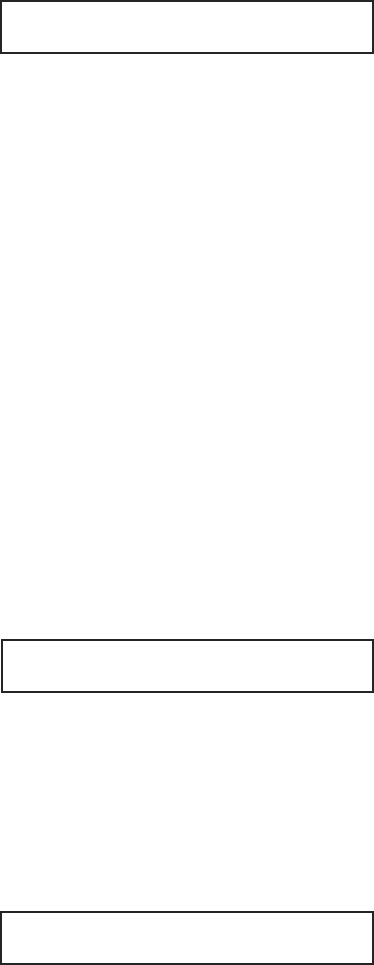
Installation
What you need to get started
1 power cord (included)
1 Ethernet cord (included)
IP address of your home/office router (user provides)
To find your router’s IP address consult your router’s manual or contact the manufacturer
INSTRUCTIONS
1. Plug in modlet gateway
Plug in the modlet gateway into an electrical outlet using the power cord provided. The green
power LED light should turn on.
Then plug the gateway into your home or office router using the Ethernet cord provided. The
WAN interface LED will be flashing and then become solid when connected.
2. Access your router’s information
Using an Internet-connected computer, open a new browser window (Internet Explorer, Firefox,
Chrome or Safari). Type in the IP address of your router in your browser’s address bar and press
enter. If you do not know the IP address of your router then consult the router’s user manual or
contact the manufacturer.
Once you are connected to the router manager page, look on the left side of the screen for the
“Attached Devices” link and click on it.
Under the list of Devices, look for the device named “THINKECO_GATEWAY”. Write down the IP
address written to the left of the THINKECO_GATEWAY.
In your browser’s address bar, type in the IP address of the THINKECO_GATEWAY that you just
wrote down and press enter. You will be directed to a ThinkEco page.
3. Register a modlet account
To create a new account, select the link that says “New User? Create an Account”.
Follow all on screen instructions to register an account.
On the last screen, click the “Go Back to Router Settings” button. You will be directed back to the
ThinkEco page.
4. Set up your modlet(s)
Log into your account, using the username and password you just created.
Then follow all on screen instructions to set up your modlet(s).
my router
IP address:
ThinkEco Gateway
IP address:
my username
& password:
If you are connected to the internet and logged into your account, but you’re not seeing the latest data,
try these tips.
1. Check gateway
Make sure your gateway is correctly connected
AC/DC adapter plugged in (POWER led ON)
LAN cable plugged in (WAN led flashing)
ZigBee module in operative mode (ZigBee led ON)
Next restart gateway
Restart gateway from Web GUI
if not successful please:
press reset button and wait system restart
if still not successful please:
unplug and replug AC/DC power supply
Check the status of your gateway by clicking on the Modlet Network link in the top right of your
screen and then clicking on USB Receiver.
2. Be patient
When you first set up your network, or if your computer has been off for a while, the data may take a few
minutes to load onto the interface. Check back in 15 minutes.
3. Refresh
Try hitting the refresh button on the Energy Usage tab or your browser.
4. Verify parameters
Check the variables you selected for the graph: does the start and end date match when you
plugged in your modlet?
Do you have at least one device selected? Click on the name of the devices you want to graph or
select all to see total energy consumption.
5. Check devices
Check the status of your devices on the energy usage tab. A green light next to your device
means it has reported data to your computer in the last 24 hours.
If the light is red, first restart you gateway. Next, verify your devices are labeled correctly and
assigned to the correct outlet by clicking Modlet Network and then Modlets.
For more troubleshooting information, call the modlet tech support center at 1-800-682-0152.
Troubleshooting
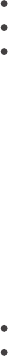
Modlet® gateway PACKING LIST
1 modlet gateway TE1210
1 Cable Ethernet, 6FT min
1 AC/DC Power supply, 110V/240V Input, 12V/1A output
ThinkEco modlet® gateway
Thank you for purchasing your new modlet® gateway!
For more information and to learn about your modlet® gateway please visit www.themodlet.com.
Please read all user guides/manuals provided to you (in both paper and electronic form) including
in the software downloaded in connection with the usage of this device and all operating and safety
instructions. If you fail to do so this product may not function properly and may lead to damage to the
product and to other danger.
modlet® gateway Specifications
ZigBee (IEEE 802.15.4) wireless communication
Power source: 12V DC
Important Safety Information:
Use indoors in a dry location.
Contains non-user serviceable parts; do not open.
This product is not a toy. Do not allow children to operate it.
Regulatory Information:
Installation and use of this device must be in strict accordance with the instructions included in the user
documentation provided with the product or at www.thinkeco.com. Any changes or modifications made to
this device that are not expressly approved by the manufacturer may void the user’s authority to operate
the equipment. ThinkEco will assume no liability for any damage or violation of government regulations
arising from failing to comply with these guidelines.
RF Exposure Warning
This equipment complies with FCC radiation exposure limits set forth for an uncontrolled environment.
This equipment should be installed and operated with minimum distance of 7.9 inches (20cm) between
the radiator and your body. This transmitter must not be co-located or operated in conjunction with any
other antenna or transmitter.
CDMA 1xEV-DO SPEC Rev A (IS-856)
High-speed peak data rates of 3.1 Mbps on the downlink and 1.8 Mbps on the uplink
Handoffs between IS-2000 and IS-856 systems
Supports receive diversity in all bands
Full time simultaneous HDR (SHDR)
Note: USA-FCC (Federal Communications Commission) statement
This device complies with Part 15 of FCC Rules.
Operation is subject to the following two conditions:
1. This device may not cause interference, and
2. This device must accept any interference, including interference that may cause undesired operation
of this device.
Note: FCC Interference Statement
This equipment has been tested and found to comply with the limits for a Class B digital device, pursuant
to Part 15 of the FCC Rules. These limits are designed to provide reasonable protection against harmful
interference in a residential installation.
This equipment generates, uses, and can radiate radio frequency energy. If not installed and used in
accordance with the instructions, it may cause harmful interference to radio communications.
However, there is no guarantee that interference will not occur in a particular installation. If this
equipment does cause harmful interference to radio or television reception, which can be determined by
turning the equipment off and on, the user is encouraged to try and correct the interference by one or
more of the following measures:
1. Reorient or relocate the receiving antenna.
2. Increase the distance between the equipment and the receiver.
3. Connect the equipment to an outlet on a circuit different from that to which the receiver is connected.
4. Consult the dealer or an experienced radio/TV technician for help.
LIMITED ONE (1) YEAR WARRANTY
Warranty: ThinkEco warrants that the modlet, USB gateway, gateway, smartAC thermostat (collectively “TE
Products”) will be free from defects in material and workmanship and perform to ThinkEco’s applicable
published specifications for a period of one (1) year from date of delivery to you. The liability of ThinkEco
hereunder shall be limited to replacing or repairing, at its option, any defective TE Products which are
returned F.O.B. ThinkEco’s corporate address (or, at ThinkEco’s option, refunding the purchase price of
such TE Products). In no case are TE Products to be returned without first obtaining permission and
a return order number from ThinkEco. You are responsible for the cost of shipment of the defective
TE Products to ThinkEco, and ThinkEco is responsible for the cost of shipment of a replacement
TE Products to you. In the event you send TE Products back to ThinkEco, and the TE Product is not
defective, ThinkEco reserves the right to charge you a fee associated with postage and handling of such
TE Product.
Replacement TE Products: Replacement TE Products are warranted by ThinkEco pursuant to the
warranty set forth above for the longer of (i) thirty (30) days; or (ii) the remaining warranty period for the
original Modlet. The replacement TE Product may be refurbished and/or contain refurbished parts.
The following are not covered by this warranty: (i) TE Products which have been subject to abuse,
misuse, accident, alteration, neglect, unauthorized repair, inspection or installation, Acts of God, power
surge, wear and tear, mishandling, misapplication, or other causes unrelated to defective materials or
workmanship; and (ii) any damages and/or viruses caused by use of a third party device in conjunction
with the TE Products. You are responsible for determining if a third party device used in conjunction with
any TE Product is suitable for such use and ThinkEco is not liable, and this warranty does not cover, any
damages caused by, or to, any third party device. ThinkEco will make the final determination as to the
existence and cause of any alleged defect. No warranty is made with respect to any custom equipment
or goods produced to your specifications except as specifically stated in writing by ThinkEco in the
contract for such custom goods.
Disclaimer & Limitation of Liability: EXCEPT AS EXPRESSLY PROVIDED ABOVE, THINKECO MAKES
NO, AND HEREBY DISCLAIMS ALL OTHER WARRANTIES, EXPRESS, STATUTORY, OR IMPLIED,
INCLUDING ANY WARRANTY OF NON-INFRINGEMENT, MERCHANTABILITY OR FITNESS FOR A
PARTICULAR PURPOSE. THINKECO MAKES NO REPRESENTATION, WARRANTY OR GUARANTY
AS TO THE RELIABILITY, TIMELINESS, QUALITY, SUITABILITY, TRUTH, AVAILABILITY, ACCURACY OR
COMPLETENESS OF THE TE PRODUCTS AND DOES NOT REPRESENT OR WARRANT THAT (A)
THE USE OF TE PRODUCTS WILL BE SECURE, TIMELY, UNINTERRUPTED OR ERROR-FREE OR
OPERATE IN COMBINATION WITH ANY OTHER HARDWARE, SOFTWARE, SYSTEM OR DATA, (B) TE
PRODUCTS WILL MEET CUSTOMER’S REQUIREMENTS OR EXPECTATIONS, (C) ANY STORED DATA
WILL BE ACCURATE OR RELIABLE, (D), TE PRODUCTS ARE FREE OF VIRUSES OR OTHER HARMFUL
COMPONENTS. IN NO EVENT WILL THINKECO BE LIABLE TO YOU OR ANY THIRD PARTY FOR ANY
LOST PROFITS, USE OF USER INFORMATION, LOSS OF DATA, BUSINESS INTERRUPTION, OR OTHER
INDIRECT, CONSEQUENTIAL, SPECIAL, OR INCIDENTAL DAMAGES OF ANY NATURE ARISING FROM
OR RELATING TO YOUR USE OF TE PRODUCTS, EVEN IF THINKECO HAS BEEN ADVISED OF THE
POSSIBILITY OF SUCH DAMAGES. IN NO EVENT WILL THINKECO’S TOTAL CUMULATIVE LIABILITY TO
YOU, FOR ANY AND ALL CLAIMS UNDER ANY THEORY OF LAW, EXCEED THE ORIGINAL PURCHASE
PRICE OF THE TE PRODUCTS IN QUESTION.
To contact ThinkEco regarding this Limited Warranty, please call ThinkEco at 1-800-682-0152. For
additional information please visit www.thinkeco.com/warranty

148 Madison Avenue, 8th Floor
New York, NY 10016
www.thinkeco.com