Three In One WIFI2 WIFI II User Manual
Three In One Enterprises Co., Ltd WIFI II Users Manual
Users Manual
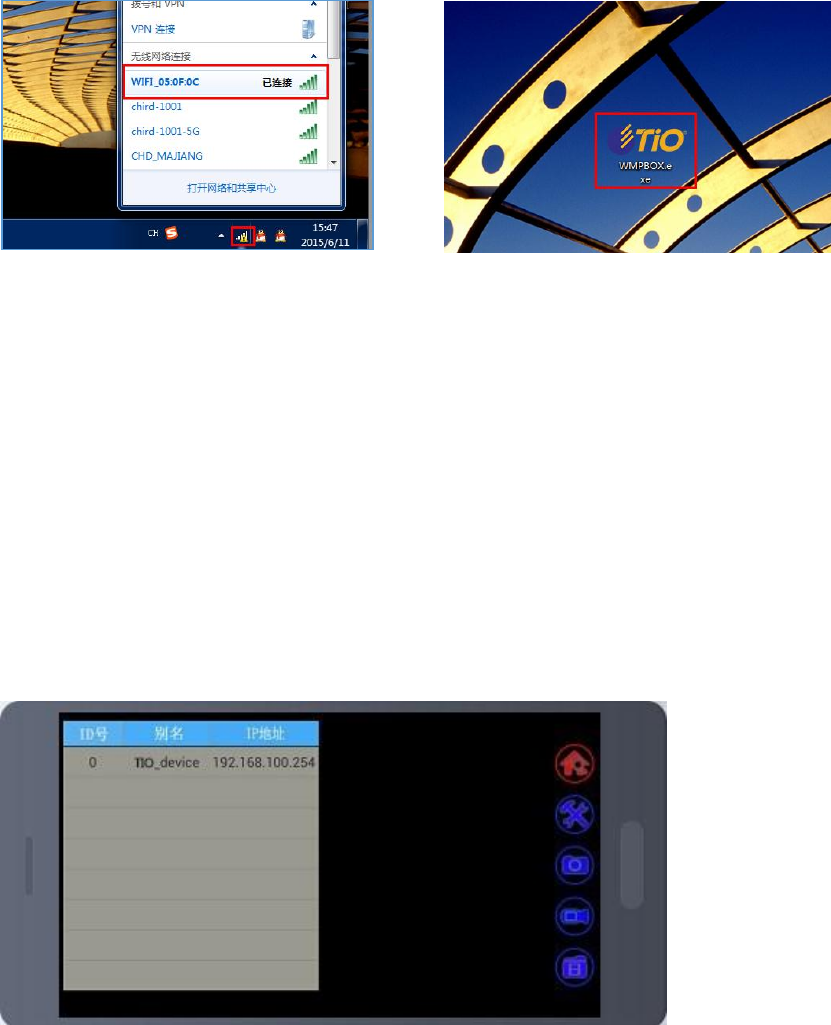
How to Set-Up the Wi-Fi Feature for video system
1.Make sure the WIFI Module is turned ON and you are next to the unit.
2. On your cell phone, tablet, or other Wi-Fi enabled device, go to the App Store, or
Google Play account NOTE: You must have an Apple or Google play account set up
before proceeding.
3. Search for and download “TIO Wifi Viewer”.
4. On your device, open “Settings” and select “Wi-Fi”. Make sure Wi-Fi is ON.
5. Select “WIFI_XX:XX:XX_” (the numbers/ letters appearing after “WIFI_” will vary by
unit), and join. Password: 12345678
6. Open the downloaded WIFI VIEWER app on your device.
7. When the app opens, a chart will appear. Select “wifi_device”.
8. You should see the image transmitted by the camera on your screen.
9. You are now ready to record video or take snap shots.
10. To take a snap shot, tap the camera icon.
11. To start recording video, tap the video camera icon. (Tap it again to end
recording).
12. To adjust the brightness, contrast, etc., tap the tools icon and select your desired
settings.
13. To view your snap shots and recordings, tap the file folder icon in the WiFi Viewer
app and select either the “Picture” or “Record” file, then tap the image/video file you
want to view. You can also view your photos/videos in your device’s gallery.
1, Icon Key: Home—takes you back to the main screen (devices list)
How to Set-Up the Wi-Fi Feature for video system
2, Tools—opens the settings menu for video, camera and audio. Adjust brightness,
contrast, resolution, etc.
3, Camera—tap to take snap shots Video
4,Camera—tap to begin/end recording video
5, File Folder—video/photo gallery (snap shots and videos are
Note: This equipment complies with radiation exposure limits set forth for an
uncontrolled environment.
Manufacturer information:Three-In-One Enterprises Co. Ltd
No. 34 Guanghua RD., Sanchong Dist., New Taipei City, 241, Taiwan. R. O.C
FCC warning
Note: This equipment has been tested and found to comply with the limits for a Class
B digital device, pursuant to part 15 of the FCC Rules. These limits are designed to
provide reasonable protection against harmful interference in a residential
installation. This equipment generates uses and can radiate radio frequency energy
and, if not installed and used in accordance with the instructions, may cause harmful
interference to radio communications. However, there is no guarantee that
interference will not occur in a particular installation. If this equipment does cause
harmful interference to radio or television reception, which can be determined by
turning the equipment off and on, the user is encouraged to try to correct the
interference by one or more of the following measures:
-Reorient or relocate the receiving antenna.
-Increase the separation between the equipment and receiver.
-Connect the equipment into an outlet on a circuit different from that to which the
receiver is connected.
-Consult the dealer or an experienced radio/TV technician for help.
This device complies with part 15 of the FCC Rules. Operation is subject to the
following two conditions: (1) This device may not cause harmful interference, and (2)
this device must accept any interference received, including interference that may
cause undesired operation.
*RF warning for Mobile device:
This equipment complies with FCC radiation exposure limits set forth for an
uncontrolled environment. This equipment should be installed and operated with
minimum distance 20cm between the radiator & your body.
For a host manufacture’s using a certified modular, if (1) the module’s FCC ID is not
visible when installed in the host, or (2) if the host is marketed so that end users do
How to Set-Up the Wi-Fi Feature for video system
not have straightforward commonly used methods for access to remove the module
so that the FCC ID of the module is visible; then an additional permanent label
referring to the enclosed module: “Contains Transmitter Module FCC ID: YECWIFI2”
or “Contains FCC ID: YECWIFI2” must be used. The host OEM user manual must also
contain clear instructions on how end users can find and/or access the module and
the FCC ID.
The host contains the WiFi module with FCC ID of YECWIFI2. Only Specified PCB
anttena listed in the Wi-Fi test report with maximum gain of 3dBi is allowed
antenna for OEM integrators.