Timecode Systems TCB05 Timecode Buddy mini trx User Manual
Timecode Systems Limited Timecode Buddy mini trx
User manual

quickstart guide
Buddy
:mini trx
Timecode
®
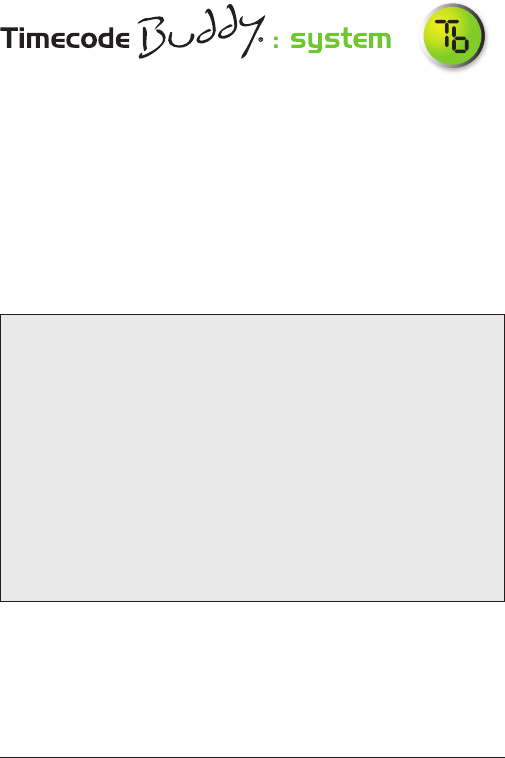
Welcome to Timecode Buddy. Here we give you a quick tour of your
new Timecode Buddy: system, guiding you through its key features
so you can get up and running straight away.
What’s covered?
The basics to getting started with:
• TimecodeBuddy:mini trx
Your timecode revolution starts here…
Timecode Buddy: mini trx manual page : 2
Copyright Notice
All rights reserved. No part of this publication may be reproduced without the
expressed written permission of Timecode Systems Ltd.
Timecode Systems Ltd shall not be liable to the purchaser of this product
or third parties for damages, losses, costs, or expenses incurred by the
purchaser or third parties as a result of accident, misuse or abuse of this
product or unauthorised modications, repairs, or alterations to this product,
or failure to strictly comply with Timecode Systems Ltd operating and
installation instructions.
The ‘Timecode Buddy’ logo is a registered trademark.
The ‘Timecode Buddy: app’ logo is a registered trademark.
The invention of the Timecode Buddy: system has a US Patent Pending.

A guided tour of your highly
accurate timecode, TV sync
generator and multi-channel
digital timecode transceiver.
Control
The Timecode Buddy: mini trx settings are accessed and
controlled using the control knob and LCD display.
1.Halo lightpipe
Glows either blue, green or red.
• Blue ash – T/C free running
• Green ash – T/C locked
• Red ash – Warning messages
Buddy
:mini trx
Timecode
®
Timecode Buddy: mini trx manual page : 3
2.Antenna
For the digital
transceiver module
3. LCD backlit
display
Shows the unit’s
status and settings.
4. Control knob
Allows one nger
navigation through
menus.
Antenna
Control knob
Halo lightpipe
LCD display
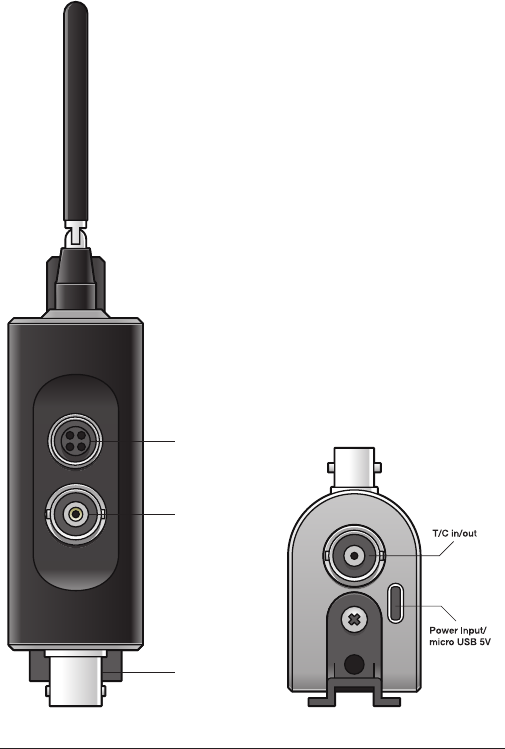
Timecode Buddy: mini trx manual page : 4
1. T/C in / out
SMPTE Timecode OUT, BNC
socket (LINE/LOW/MIC LEVEL)
SMPTE Timecode IN, BNC
socket (0.5V to 5V p/p)
2. TV Sync out
TV Sync OUT, BNC socket
(1V p/p)
3. Power input
Hirose HR10a power socket
Power input 9-24 volt and micro
USB 5 volt
Power input 9-24v
TV sync OUT
T/C in/out
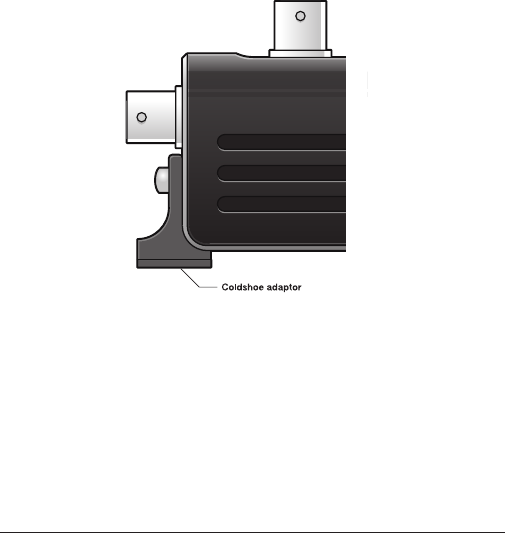
Attach
Securely t your Timecode Buddy: mini trx
to a camera using the coldshoe adaptor.
This can be inserted into a Timecode Buddy: bracket or directly onto
a camera coldshoe mount.
Timecode Buddy: mini trx manual page : 5

Turning the knob on the top panel clockwise takes you to the
information screens:
1. T/C + USER BITS
2. TV SYNC TYPE
3. POWER STATUS (external PSU or internal Li Polymer battery)
4. Firmware version and Serial number
5. Jam Timecode**
**For Jam Timecode option the unit needs to be in INTERNAL
GENERATOR mode. Press the button whilst on ‘Jam Timecode’
screen. Choose to Jam via RF or BNC. If a valid T/C source is
available the unit displays ‘Jamming LTC’, then either ‘Timecode
Jammed’ or ‘Jam failed, no signal’.
Button basics
The top button makes it easy to navigate the menu options.
From an information screen…
Press the knob to go directly to the menu for the corresponding feature.
From the default display…
Press the knob to enter the menu for:
1. Timecode mode
2. Int generator
3. RF Settings
4. Backlight
5. System settings
6. Exit
Timecode Buddy: mini trx manual page : 6
Customise
On-screen menus allow you to easily customise the settings of the
Timecode Buddy: mini trx to meet the exact needs of your shoot.
The default display shows (on time-out also):
T/C + FPS + MODE + RF CHANNEL + SIGNAL STRENGTH

More on menus
Each menu allows further customisation of your Timecode Buddy:
mini trx.
Timecode mode. Choose from three settings:
• IntGen. Activates the highly accurate internal generator. From here
you can set your own T/C, user bits and FPS settings. You can also
jam from an external RF or BNC T/C source.
• ExtRF(cont). Constantly jam syncs the internal generator from the
received T/C via Buddy DataLink. If Buddy loses signal of received
T/C, the T/C output continues using the internal generator.
• ExtBNC. Constantly jam syncs the internal generator from the
received T/C via the BNC I/P socket . If Buddy loses signal of
received T/C, the T/C output freezes immediately.
Internal generator. Choose from:
• Settimecode. Turn to set ashing digits, press to enter, repeat for
each pair.
• Setuserbits.Turn to set ashing digits, press to enter, repeat for
each pair.
•SetFPS. Set to 23.98, 24, 25, 29.976, 29.976DF, 30 or 30DF.
RF settings. From here select:
• Channelno.1 to 14
• RFTXOn/Off.When in Internal or BNC modes the Timecode
Buddy: mini trx can transmit SMPTE timecode data via Buddy
DataLink to any other Timecode Buddy: wi master or mini: trx
listening on the same channel.
• RxUbitsOn/Off. When Off the User Bits are derived from the unit
itself, not the incoming LTC
Timecode Buddy: mini trx manual page : 7

Backlight.
• Always ON
• Timed ON
• Always OFF
System settings. Gives you access to:
• SetTVsynctype.Set to OFF, PAL, NTSC, 720p, 720px2, 1080i,
1080p,1080px2 (x2 double frame rate). Non-standard TC Sync
standards and FPS combinations will be automatically rejected.
• SetTVsynclevel.Set to standard o/p level for 1 camera and HIGH
o/p level for dual load (BNC splitter on 3D camera rigs)
• SetLTCoutputlevel.Set to LINE Level (normal), LOW level and
MIC level.
• SetcountryareaCE/FCC/ARIB
• Restoredefaults.To remove any customisation.
• BuddyLinkID.For future networking features.
• Display.Adjust brightness from 0-100% and ip upside down for
left/right handed use.
UpdatermwareviaaPC:
Visit www.timecodebuddy.com/support and click on the link for ‘mini
trx Firmware’. Follow the detailed online instructions to update your
Timecode Buddy: mini trx using the micro USB port.
Timecode Buddy: mini trx manual page : 8

Timecode Buddy: mini trx manual page : 9
Detailed specifications
Timecode Buddy: mini trx
Product features
External dimensions: 29.8mm x 87mm x 110mm
LCD display: two line, 16 character, blue variable brightness backlit
display.
Antenna ‘halo’ lightpipe: tri-colour LED (blue/green/red).
Technical specification
Timecode generator accuracy: 0.16 ppm TCXO reference oscillator
(less than one half frame drift a day when free running).
Supported FPS modes: 23.98, 24, 25, 29.97, 30, 29.97DF, 30DF.
Outputsyncmodes:PAL, NTSC, 720p, 720p double frame, 1080i,
1080p, 1080p double frame.
Outputvideosync: 1V pp / 75 ohm and 1V pp /37.5 ohm for ‘High
Level/Dual load

Power and timecode sources
External power: 9-24V DC via a 4 pin Hirose connector
External power: 5V micro on-the-go USB connector
Internal power: 3.7v Rechargeable Li Polymer battery
T/C input: BNC connector 0.1 to 5V pp or Multi-channel digital
transceiver in 865.050-868.550 MHz (CE Approved), 915.050-918.650
MHz (FCC/IC Approved) and 920.600-923.200MHz (ARIB JAPAN
Approved)
T/C output: BNC connector (selectable standard/low/mic level)
Timecode Buddy: mini trx manual page : 10

Frequencies
Timecode Buddy: mini trx RF frequencies
Our CE approved products are for use in UK/EU and CEPT* countries.
*Albania, Andorra, Austria, Azerbaijan, Belarus, Belgium, Bosnia-
Herzegovina, Bulgaria, Croatia, Cyprus, Czech Republic, Denmark,
Estonia, Finland, France, Georgia, Germany, Greece, Hungary,
Iceland, Ireland, Italy, Latvia, Liechtenstein, Lithuania, Luxembourg,
Malta, Moldova, Monaco, Montenegro, Netherlands, Norway, Poland,
Portugal, The Former Yugoslav Republic of Macedonia (FYROM),
Romania, Russian Federation, San Marino, Serbia, Slovakia, Slovenia,
Spain, Sweden, Switzerland, Turkey, Ukraine, United Kingdom,
Vatican.
1 UK/EU 865.050 MHz
2 UK/EU 865.150 MHz
3 UK/EU 865.250MHz
4 UK/EU 865.350 MHz
5 UK/EU 865.450 MHz
6 UK/EU 865.550 MHz
7 UK/EU 865.650 MHz
8 UK/EU 867.950 MHz
9 UK/EU 868.050 MHz
10 UK/EU 868.150 MHz
11 UK/EU 868.250 MHz
12 UK/EU 868.350 MHz
13 UK/EU 868.450 MHz
14 UK/EU 868.550 MHz
Timecode Buddy: mini trx manual page : 11

FCC/IC/C-Tick frequencies
1 USA/AU/NZ 915.050 MHz
2 USA/AU/NZ 915.150 MHz
3 USA/AU/NZ 915.250 MHz
4 USA/AU/NZ 915.350 MHz
5 USA/AU/NZ 915.450 MHz
6 USA/AU/NZ 915.550 MHz
7 USA/AU/NZ 915.650 MHz
8 USA/AU/NZ 918.050 MHz
9 USA/AU/NZ 918.150 MHz
10 USA/AU/NZ 918.250 MHz
11 USA/AU/NZ 918.350 MHz
12 USA/AU/NZ 918.450 MHz
13 USA/AU/NZ 918.550 MHz
14 USA/AU/NZ 918.650 MHz
Japan ARIB frequencies:
1 JP 920.600 MHz
2 JP 920.800 MHz
3 JP 921.000 MHz
4 JP 921.200 MHz
5 JP 921.400 MHz
6 JP 921.600 MHz
7 JP 921.800 MHz
8 JP 922.000 MHz
9 JP 922.200 MHz
10 JP 922.400 MHz
11 JP 922.600 MHz
12 JP 922.800 MHz
13 JP 923.000 MHz
14 JP 923.200 MHz
Timecode Buddy: mini trx manual page : 12

Quality declarations
Tested by TRaC EMC & Safety Ltd
CE Declaration of Conformity
Timecode Systems Limited of 9 Mill House, Elgar Business Centre, Hallow,
Worcester, WR2 6NJ, UK declares that the Timecode Buddy: mini trx is in
conformity with the applicable requirements of the following documents and
requirements:
ETSI EN301 489-17 V2.1.1 and EN301 489-1 v1.9.2
FCC warning statement:
• This device complies with Part 15 of the FCC Rules. Operation is subject
to the following two conditions:
1. This device may not cause harmful interference.
2. This device must accept any interference received, including interference that
may cause undesired operation.
• This equipment complies with FCC radiation exposure limits set forth for
an uncontrolled environment. End users must follow the specic operating
instructions satisfying RF exposure compliance. This transmitter must not be
co-located or operating in conjunction with any other antenna or transmitter.
• Changes or modications not expressly approved by the party responsible for
compliance could void the user’s authority to operate the equipment
This equipment has been tested and found to comply with the limits for a class B
digital device, pursuant to Part 15 of the FCC Rules. These limits are designed
to provide reasonable protection against harmful interference in a residential
installation. This equipment generates, uses and can radiate radio frequency
energy, and if not installed and used in accordance with the instructions, may
cause harmful interference to radio communications.
However, there is no guarantee that interference will not occur in a particular
installation. If this equipment does cause harmful interference to radio or
television reception, which can be determined by turning the equipment off and
on, the user is encouraged to try to correct the interference by one or more of the
following measures:
• Reorient or relocate the receiving antenna
• Increase the separation between the equipment and receiver.
• Connect the equipment into an outlet on a circuit different from that to which
the receiver is connected.
• Consult the dealer or an experienced radio/TV technician for help.
Timecode Buddy: mini trx manual page : 13

To satisfy FCC RF Exposure requirements for mobile and base station
transmission devices, a separation distance of 20cm or more should be
maintained between the antenna of this device and persons during operation.
To ensure compliance, operation at closer than this distance is not
recommended.
The antenna(s) used for this transmitter must not be co-located or operating in
conjunction with any other antenna or transmitter.
Warranty and technical support
Timecode Systems Limited warrants its products against defects in materials
and workmanship for a period of one year from the date of original retail
purchase. This is a non- transferable warranty that extends only to the original
purchaser.
Timecode Systems Limited will repair or replace the product at its discretion
at no charge. Timecode Systems Ltd is not responsible for consequential
damages arising from use of its equipment, proper or otherwise.
Please visit www.timecodebuddy.com for details of the Service Centre for your
area.
Timecode Systems Ltd
9 Mill House,
Elgar Business Centre
Moseley Rd,
Hallow
WORCESTER,
WR2 6NJ,
UK
T:+44(0)1700808600
E: contact@timecodebuddy.com
W: www.timecodebuddy.com
Timecode Buddy: mini trx manual page : 14

Timecode Buddy: mini trx manual page : 15
Notes:

quickstart guide
Timecode Systems Ltd
9 Mill House, Elgar Business Centre
Moseley Rd, Hallow
WORCESTER, WR2 6NJ, UK
T: +44(0)1700808600
E: contact@timecodebuddy.com
W: www.timecodebuddy.com
Buddy
:mini trx
Timecode
®