Timex Group USA TMXM061 Fitness Watch with integrated Radios 1) WCDMA (850/1800/2100/R99+HSDPA) 2) BT (v3.0+EDR+LE) 3) GPS User Manual Manual
Timex Group USA, Inc. Fitness Watch with integrated Radios 1) WCDMA (850/1800/2100/R99+HSDPA) 2) BT (v3.0+EDR+LE) 3) GPS Manual
Contents
- 1. Manual
- 2. manual
Manual
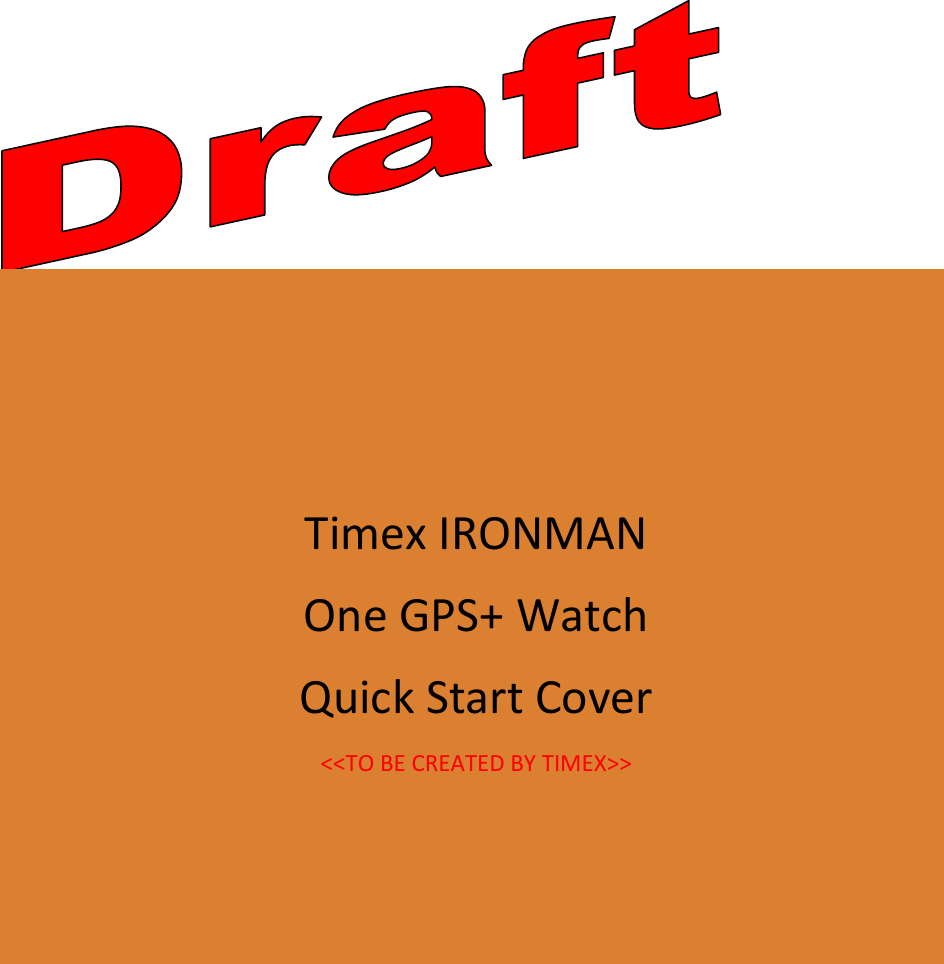
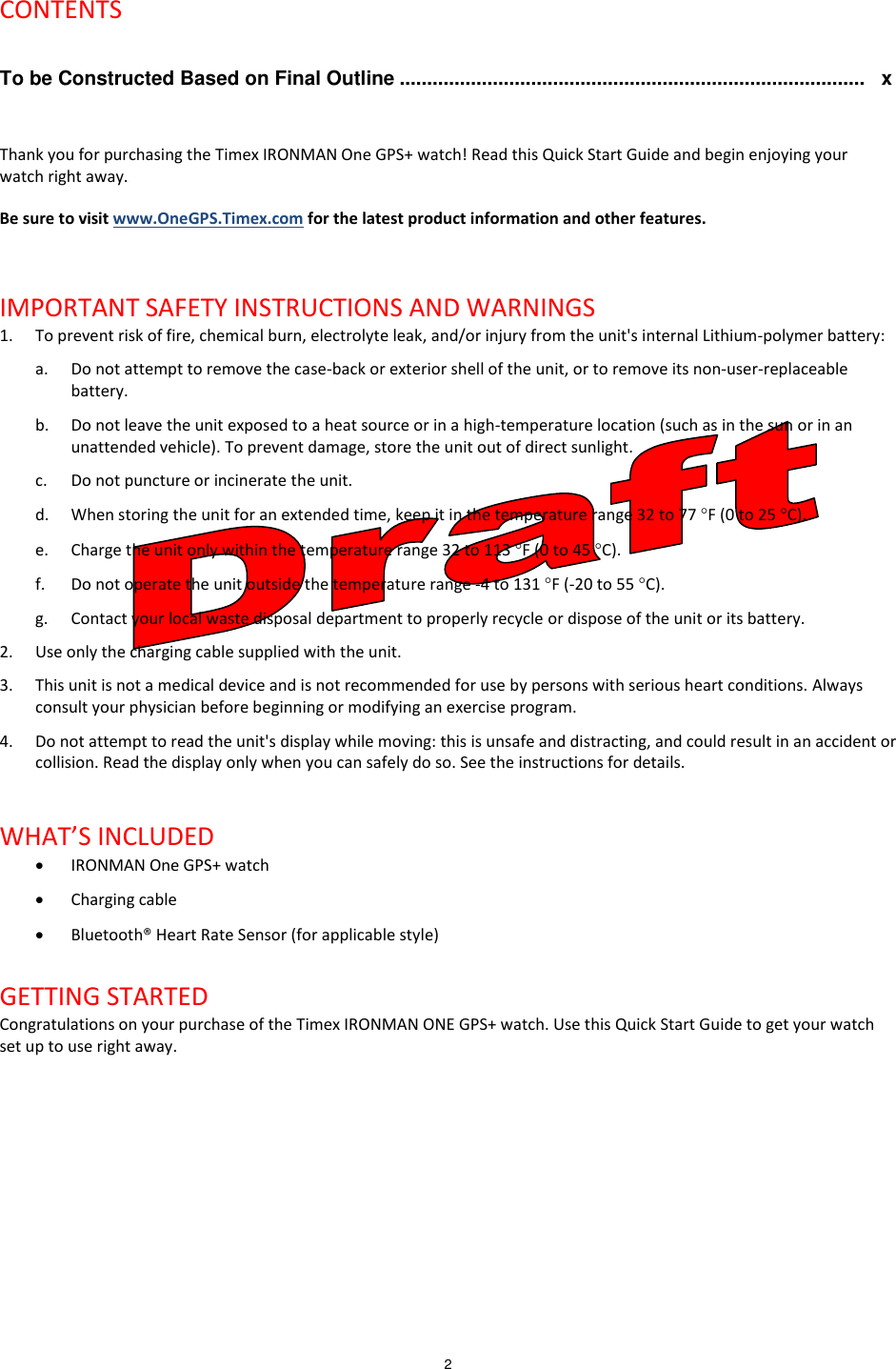
![3 INTRODUCING THE WATCH TOUCH SCREEN <<Full-color touch screen accesses the watch's apps......etc.>> [[if room allows, add bullet points for apps, non-obvious touch screen items]] FITNESS <<xxxxxx.>> MUSIC <<xxxxxx.>> CONTACTS <<xxxxxx.>> INBOX <<xxxxxx.>> CLOCK <<xxxxxx.>> SETTINGS <<xxxxxx.>> Combined with the touch-sensitive display, the four side-mounted buttons have specific functions. POWER Long press: Turns the watch on or off. Short press: Locks the touch screen. SETTINGS INBOX CONTACTS FITNESS BATTERY INDICATOR GPS, BLUETOOTH, 3G INDICATORS MUSIC TIME DISPLAY POWER SYMBOL MENU SYMBOL CONFIGURE SYMBOL TOUCH SCREEN ACTIVATION FITNESS SYMBOLSUNLGHT-READABLE, COLOR QUALCOMM® MIRASOL™ DISPLAY Will use product rendering](https://usermanual.wiki/Timex-Group-USA/TMXM061.Manual/User-Guide-2398901-Page-3.png)
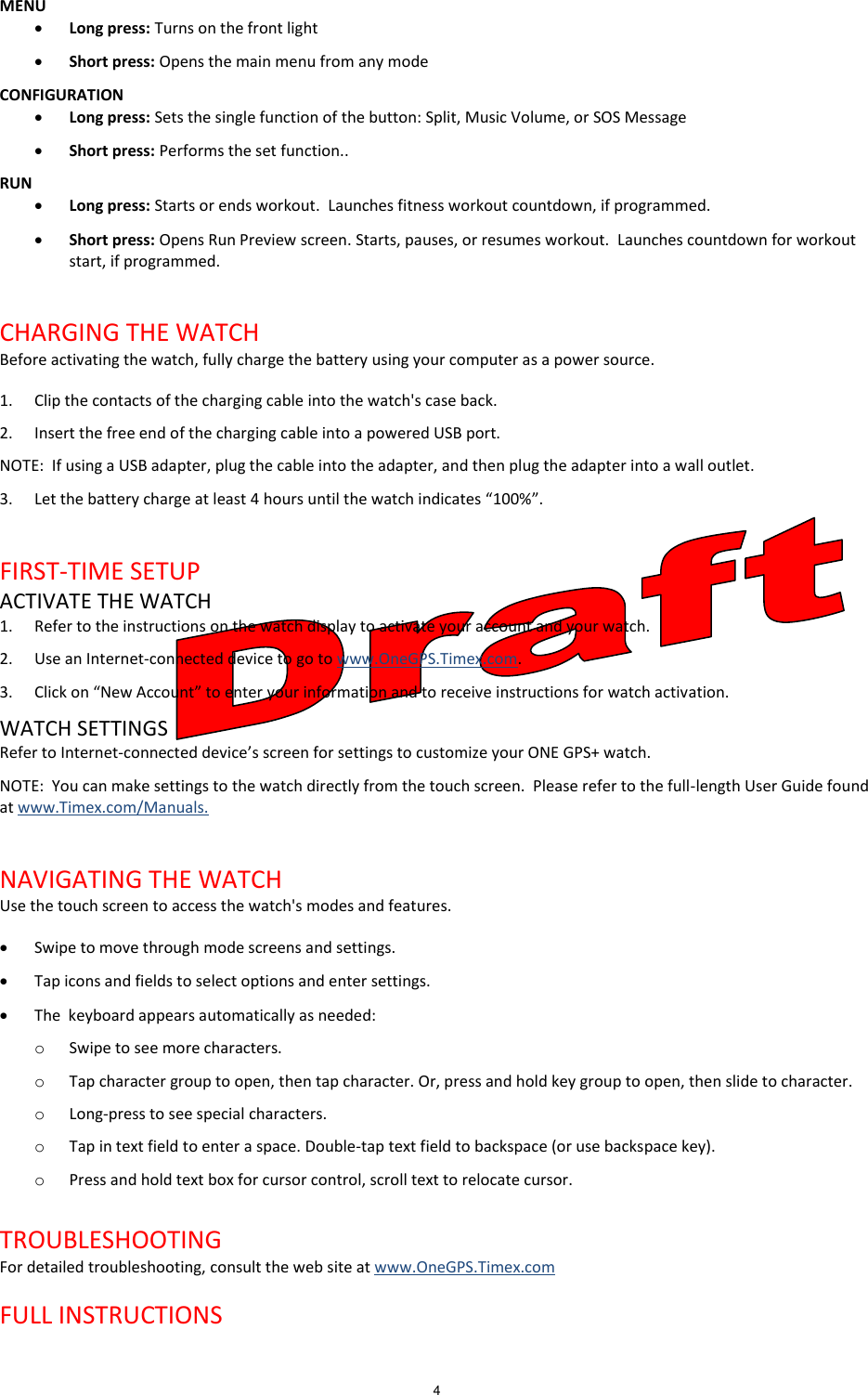
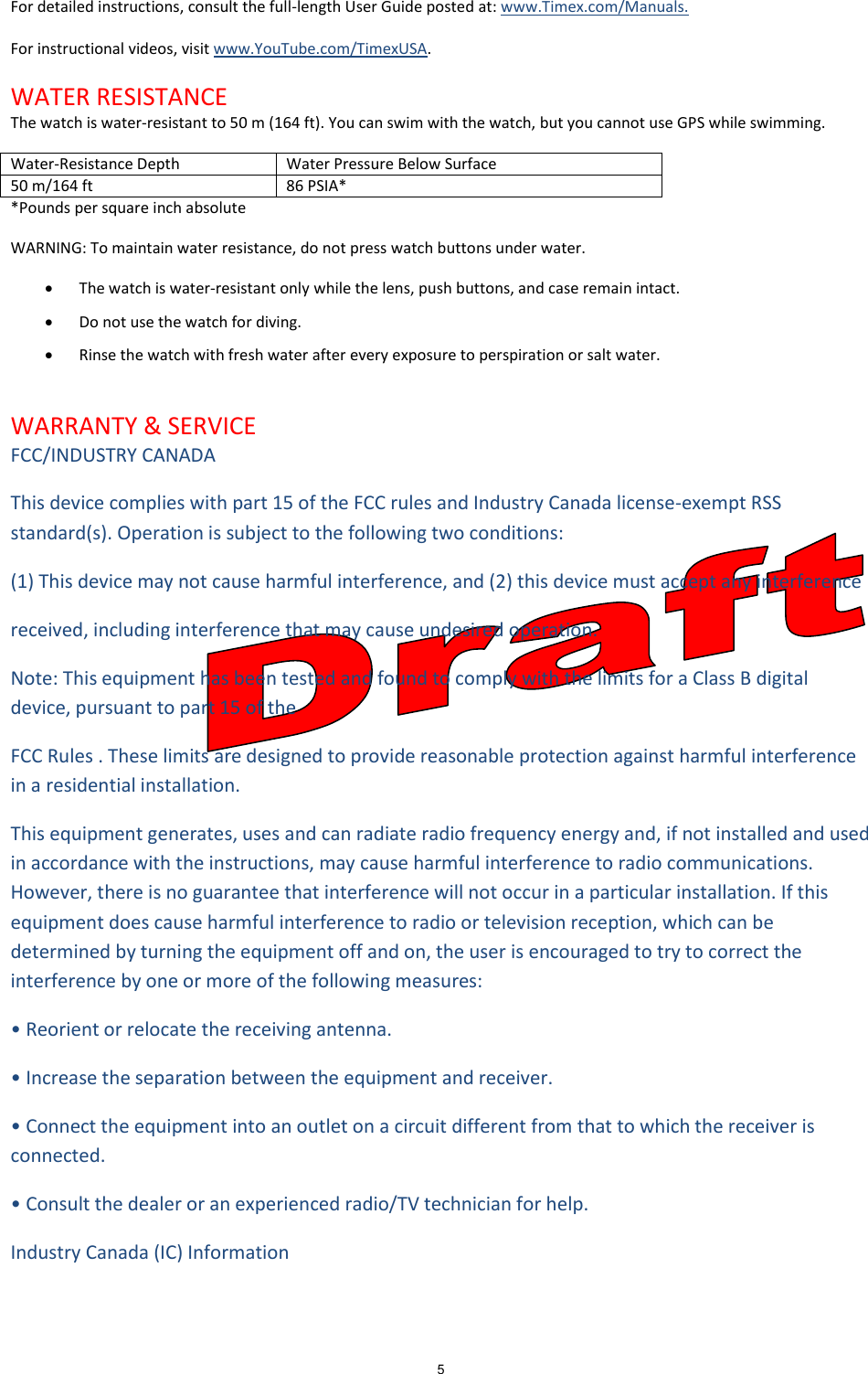
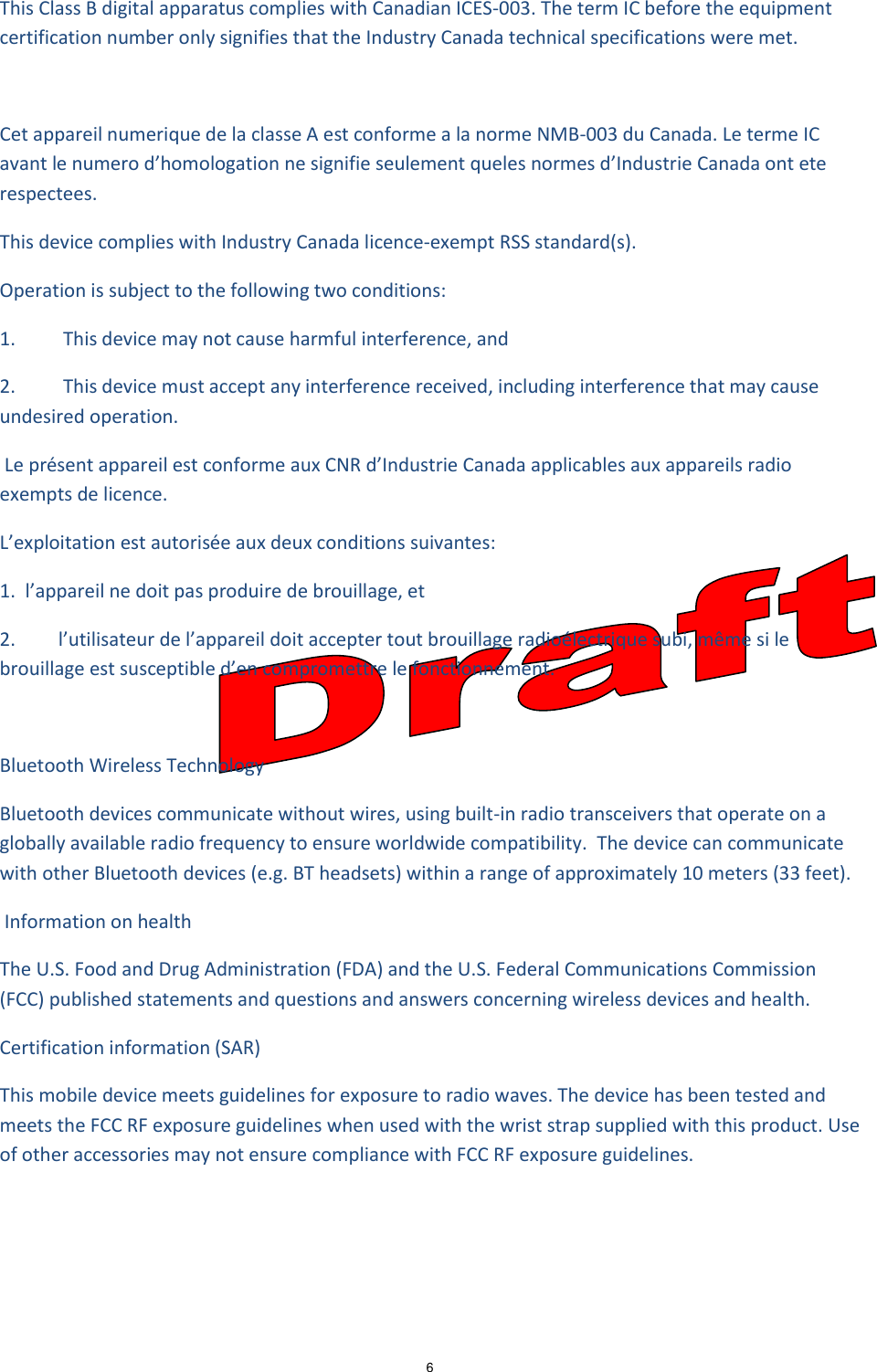
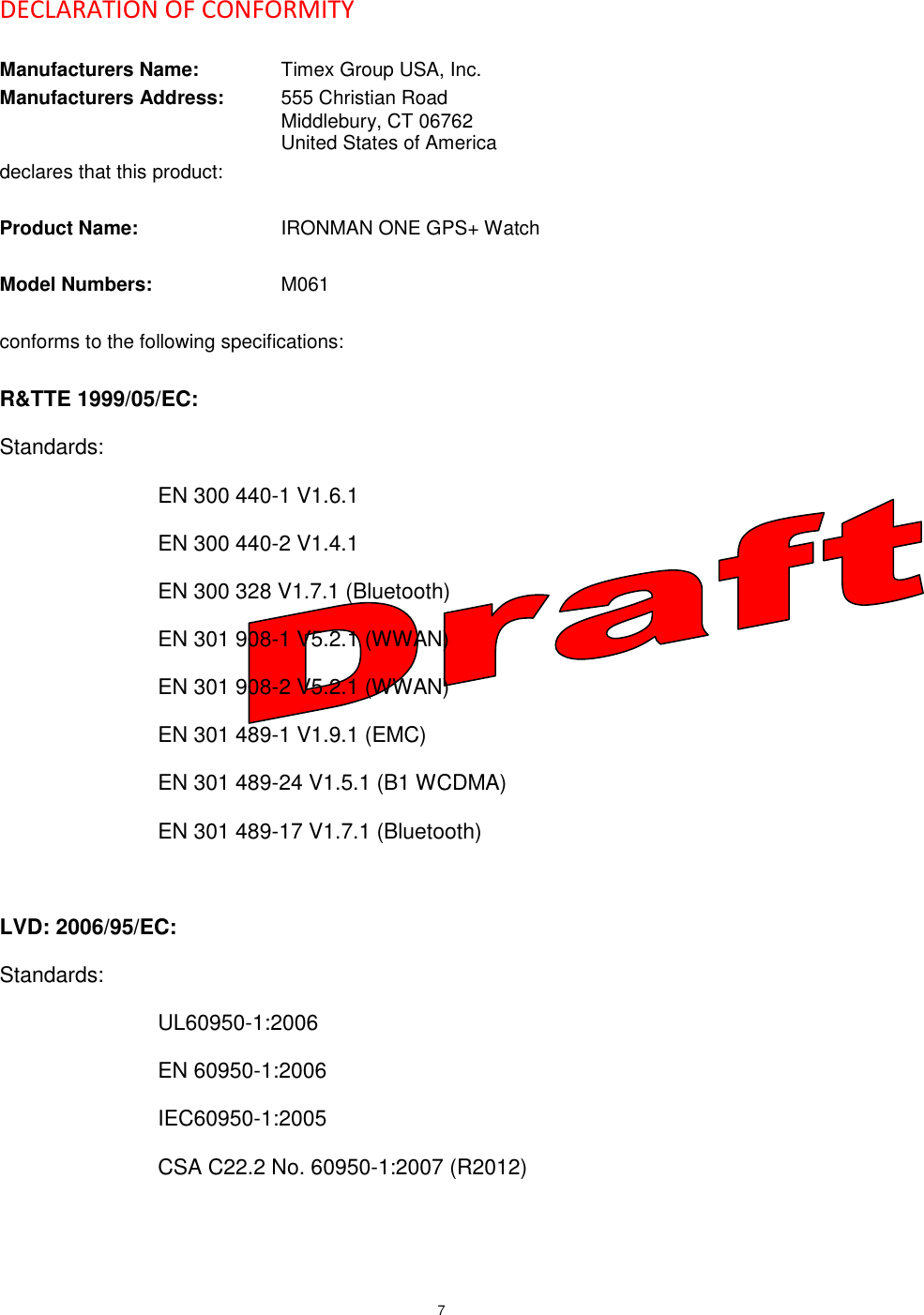
![8 Digital Device Emissions: Standards FCC Part 22/24 FCC Part 15.247 IC RSS-131 Issue2, July 2003/132 Issue 3, Jan 2013 for WCDMA IC RSS-210 Issue 8, Dec 2010 for Bluetooth FCC Part 15 B EN55022:2006 EN55024:2010 [not applicable] RF Exposure testing SAR testing for US (FCC KDB 447498) EU(EN62311:2008) body worn (4mW/10g limit) SRD and the Human Exposure: Standards Radio communications (Short Range Devices) Standard 2004 Radio communications (Electromagnetic Radiation-Human Exposure) Standard, March 2003 AS/CA S042.1:2011 – Requirements for connection to an air interface of a Telecommunications Network – General AS/CA S042.4:2010 – Requirements for connection to an air interface of a Telecommunications Network – IMT-2000 Customer Equipment Agent: ————————————————— Sam Everett Quality Regulatory Engineer Date: 11 Aug, 2014, Middlebury, Connecticut, U.S.A.](https://usermanual.wiki/Timex-Group-USA/TMXM061.Manual/User-Guide-2398901-Page-8.png)