Tinno Mobile Technology T521 MOBILE PHONE User Manual XD6T521
SHENZHEN TINNO MOBILE TECHNOLOGY CO., LTD. MOBILE PHONE XD6T521
Users Manual
1
Nexian®NX‐G801DualSIMGSMPhone
UserManual
Copyright©2009PT.MetrotechJayaKomunika
AllRightsReserved
Reproduction,transfer,distributionorstorageofpartorallofthe
contentsinthisdocumentinanyformisillegalwithouttheprior
writtenpermissionasPT.MetrotechJayaKomunika.
Statement
Thecontentsofthismanualmaybedifferentwiththemobile
phonepleaserefertothemobilephone.Nexianreservestheright
torevisethisdocumentorwithdrawitatanytimewithoutprior
notice.
2
TableofContents
TableofContents.......................................2
1.ForyourSafety.................................10
2.MobilePhoneProfile........................13
TechnicalSpecification.................................14
3.PreparationbeforeUse.....................15
InstallSIMCard............................................15
InstallMemorycard.....................................16
InstallBattery...............................................17
ChargeBattery.............................................18
Noticesonusingthebattery........................19
PINcode.......................................................21
4.GeneralInstructions.........................22
Dialkey........................................................22

3
Switch‐on/offkey/Endkey..........................22
Standardkeypad..........................................22
AM/FMfunctionkey....................................23
Keypadlock..................................................24
IconsinStandbyState..................................24
LanguageandInputMode............................24
Services........................................................25
Callers’group...............................................25
TermsDescription........................................25
Dialdomesticcalls......................................................25
Dialinternationalcalls...............................................26
Dialfixed‐linetelephoneextension............................26
Emergencycalls.........................................................27
IMEI............................................................................27
IPdial.........................................................................28
5.Basicoperation.................................29
4
Switchon.....................................................29
Switchoff.....................................................30
DialaCall.....................................................30
AdjustReceiverVolume...............................31
AnsweraCall................................................31
SendDTMFSignal.........................................31
DialHold......................................................31
FastReadSMS..............................................32
MissedCalls..................................................32
ConnecttoVoicemail..................................33
6.UseofMenuFunctions........................34
Messages.....................................................34
Textmessage...............................................................34
MMS............................................................................38
Chat.............................................................................42
VoiceMailServer..........................................................42

5
BroadcastMessage......................................................43
Multimedia..................................................43
Camera........................................................................43
Imageviewer...............................................................45
VideoRecorder.............................................................45
Videoplayer.................................................................46
AudioPlayer.................................................................47
SoundRecorder............................................................48
FMRadio......................................................................48
ScheduleFMrecord.....................................................49
SlideShow....................................................................50
FileManager................................................................50
Phonebook...................................................53
QuickSearch................................................................54
Searchcontact.............................................................54
AddNewContact.........................................................54
CopyAll........................................................................54
6
Delete..........................................................................55
CallerGroups...............................................................55
ExtraNumbers.............................................................55
PhonebookSettings.....................................................55
Callerpicture................................................................56
Callerringtone............................................................56
CallHistory...................................................56
Calltime.......................................................................56
CallCost.......................................................................57
SIMtextmessageCounter...........................................57
GPRSCounter...............................................................58
UserProfiles.................................................58
IM................................................................59
MSN.............................................................................59
YahooMessenger.........................................................59
GoogleTalk..................................................................60

7
Skype............................................................................60
Ebuddy.........................................................................60
FacebookApplication...................................60
OperaMini...................................................61
Service&Internet........................................61
WAP.............................................................................61
Dataaccount...............................................................63
RightsManager...........................................................64
Fun&Games................................................64
E‐Mail...........................................................65
Application...................................................65
Organizer......................................................66
Calendar......................................................................66
Tasks............................................................................67
Alarm...........................................................................67
WorldClock..................................................................68
8
Calculator....................................................................68
CurrencyConverter......................................................68
Ebookreader................................................................69
Settings........................................................70
DualSIMsettings.........................................................70
PhoneSetup.................................................................70
GeneralCallSettings....................................................72
NetworkSetup.............................................................75
SecuritySetup..............................................................76
Bluetooth.....................................................................77
RestoreFactorySettings..............................................80
7.EditorOperation...............................80
Basicletterinput..........................................81
Numberinput...............................................81
Symbolinput................................................81
8.UseofUSB........................................82
9
Noticesbeforeuse.......................................82
9.Maintenance&Safety......................83
Aftersalesservice........................................83
ChargerandAdapterSafety.........................83
BatteryInformationandCare.......................83
GeneralNotice.............................................84
Troubleshooting...........................................85
10.Abbreviations&Definitions...............88
10
1.ForyourSafety
Foryoursafetyandproperuseofthemobilephone,please
readthefollowingguidelinescarefully:Donotswitchthemobile
phoneonwhenclosetochemicalfactory,gasstationorother
explosiveobjects.
Duringdriving,pleaseuseheadsetforsafetypurpose;unless
otherwiseinemergency,alwaysstopthecaronroadsideto
haveacallconversation.
Becausetheuseofthemobilephonecancauseinterferencein
theaircraft,neverusethemobilephoneinaircraft.Theuseof
themobilephoneisdangerousandillegal;doswitchoffthe
mobilephonebeforeboarding.
Payspecialattentiontotheuseofthemobilephonenear
heartpacemaker,deaf‐aidandsomeothermedical
equipments,becausethemobilephonecancauseinterference
withthem.
None‐originalfactory’saccessoriesandpartswilllose
guarantee.
Donotdismantlethemobilephonewithoutpermission.In
caseoffailure,pleasecontractthesupplierassoonas
possible.
Donotplugthechargerintothemobilephoneandcharge
withoutbattery.Alwayspoweroffthemobilephonewhen
takingoutthebattery;otherwisethememoryofthephone

11
maybedamaged.
Whenchargingthemobilephone,alwayskeepitintheplace
withgoodventilation,heatsinkandawayfromflammableand
explosiveobjects.
Inordertoavoiddemagnetization,alwayskeepthemobile
phoneawayfrommagneticobjectssuchasCD,creditcardetc.
Ensurethemobilephonenottocontactanyliquid;oncesuch
caseoccurs,removethebatteryandcontactthesupplier
immediately.
Donotusethemobilephoneintheenvironmentattoohigh
ortoolowtemperature,neverexposethemobilephone
understrongsunshineortoowetenvironment.Thesuitable
temperatureforthephoneandaccessoriesis0℃‐40℃.The
heighttousethephoneshallbelessthan2,000m.
Donotuseliquidorwetclothwithstrongcleansertocleanthe
mobilephone.
Thismobilephonehasshooting,videoingandaudiorecording
functions,whichshallbeusedaspertherelatedlawsand
regulations.
Alwayskeepthemobilephoneoutofchildren’sreach.Donot
throworvibratethemobilephonebecauseviolenttreatment
tothemobilephonemaydamagetheinnercircuitsand
precisestructures.
Pleasedonotdiscardthewastebatteryintogeneral
householdgarbage.Pleasedealwiththewastebattery
accordingtoprovisionswheretheyaredefinitelymade.
12
Tip:ThisusermanualisbasedonsimplifiedChineseoperation
mode;soitmayvaryinEnglishoperationmode.
Warning:Wewillnotbebearanyresponsibilityforany
incompliancewiththeaboveguidelinesorimproperuseofthe
mobilephone.Ourcompanykeepstherighttomakemodifications
toanyofthecontenthereinthisuserguidewithoutpublic
announcementinadvance.Thecontentofthismanualmayvary
fromtheactualcontentdisplayedinthemobilephone.Insuch
case,thelattershallgovern.
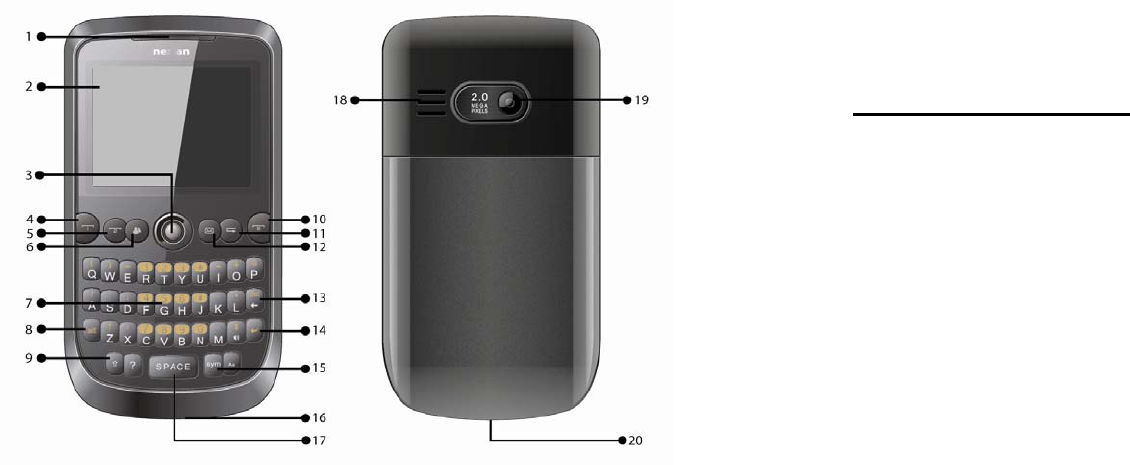
13
2.MobilePhoneProfile
Themobilephonehas42keysonthekeypad,includingsingle
screen ,onevibrationmotor,onecharger/datacommon
transmissionport.(Belowisthefrontofthemobilephone).
14
1.Speaker11.Rightsoftkey/Backkey
2.LCD12.ShortcutkeytoMessage
3.TrackBall/OKkey13.Deletekey
4.SEND1key(SIM‐1)14.Enterkey
5.SEND2(SIM‐2)15.Symbolkey
6.Mainmenukey16.Microphone
7.QWERTYkeypad17.Spacekey
8.Altkey18.Speaker
9.Shiftkey19.Camera
10.END/POWERkey20.Chargerconnector
TechnicalSpecification
NetworkGSM/GPRS:900/1800dualOn,dualstandby
Battery3.7V1000mAhlithium‐ionbattery
ChargerInput:100‐240V~50/60Hz Output:5VDC,750mA
Size115x62x12.5mm
LCD2.2inci,TFT,QVGA(240x320)
GPRSClass12
MultimediaMP3Player,Camera,Radio,AudioRecorder,Video
ExternalmemorySlotAvaliable

15
3.PreparationbeforeUse
InstallSIMCard
Whenregisteringmobilephonenumber,youcanapplyfor
twodifferentphonenumbers,twodifferentmobilephonenetwork
serviceprovidersandthusobtaintwoSIM(Subscriber
IdentificationModule)cards.
WiththesetwoSIMcards,youcanuseallfunctionsofyour
mobilephone.TheSIMcardssavetheparametersneededfor
communicationsandpersonaldata,includingPIN(Personal
IdentificationNumber)code,phonebook,shortmessageandother
extrasystemservices.
Warning:DonotdistortorscratchtheSIMcardnorletitcontact
static,dustormoisture.Ifitislost,pleasecontactimmediately
yournetworkoperatorforhelp.
BeforeSIMcardinstallation,pleaseswitchoffthemobile
phone.TheSIMcardisinstalledonthebackofthemobilephone.
FollowthefollowingdiagramtoinstalltheSIMcard.Please
insertthehostSIMcardintotheSIM1slotandtheslaveSIMcard
intotheSIM2slot.
Note:IfSIMcardisinsertedonlyintotheSIM1slot,thenonly
thehostworks;likely,IfSIMcardisinsertedonlyintotheSIM2slot,
thenonlytheslaveworks.WhentwoSIMcardsareinsertedinto
16
SIM1
SIM 2
theSIM1slotandSIM2slotrespectively,youcanchoosework
modefreelyasyouwish.
Note:AstheSIMcardissmallobject,keepitoutofchildren’s
touchorpreventchildrengulpingit!
InstallMemorycard
Asthemobilephonedoesnothaveenoughstoragespace,to
usesomefunctions,youneedtoinstallamemorycard(This
mobilephoneuseT‐FLASHcard.)
InstallT‐FLASHcard:Openthebackcovertotakeoutthe
battery,releasetheT‐Flashcardlock,inserttheT‐Flashcardintoits
slot,andrestorethelockandthebatterybeforerestartingthe
mobilephone.
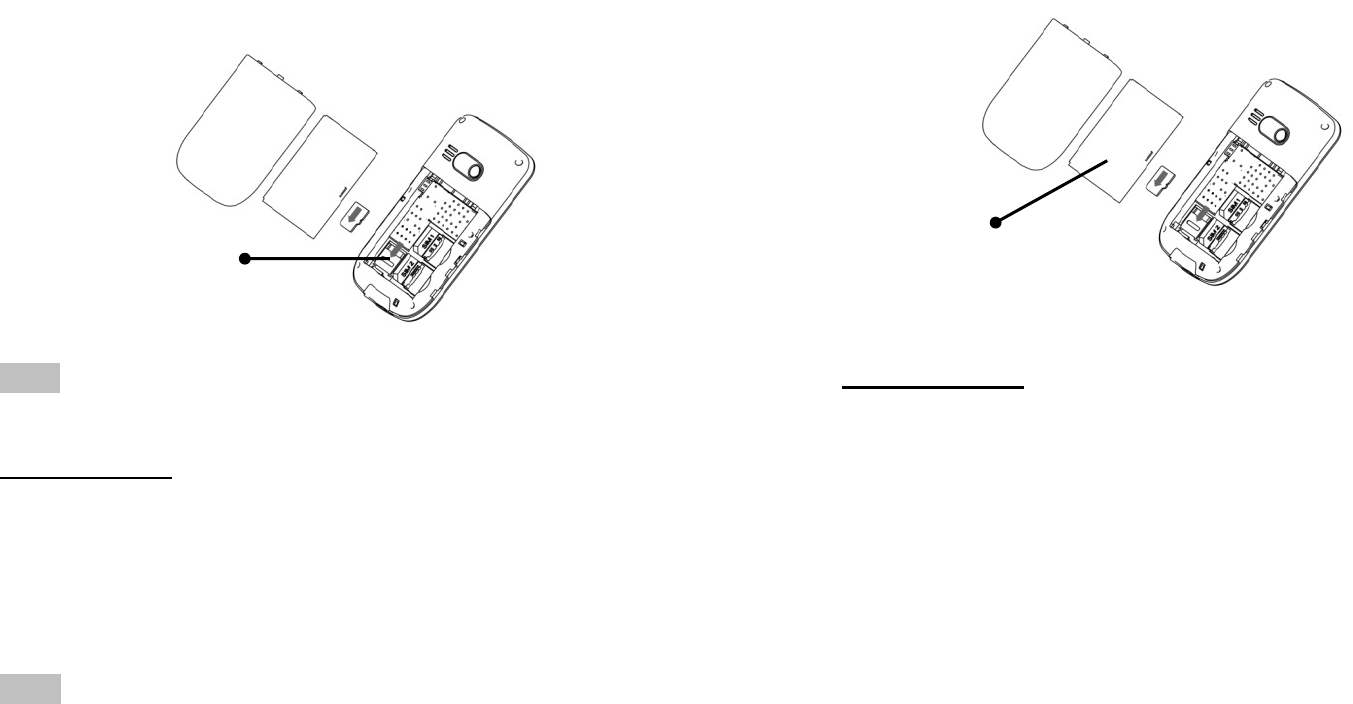
17
Note:AstheT‐FLASHcardissmallobject,keepitoutofchildren’s
touchorpreventchildrengulpingit!
InstallBattery
Themobilephoneissuitablefororiginalbatteryand
accessories.Whenthebatteryisidle,itisrecommendedtoputit
intotheprotectionbox.
Followthefollowingdiagramtoinstallthebattery.
Note:Doinstallthebatteryasperthediagramsoaspreventthe
batterycontactpatchbeingdamaged.
MemoryCardSlot
18
Battery
ChargeBattery
Thenewbatterycannotreachtheoptimalefficiencyunlessit
hasundergoneseveralcontinuouscompletechargesand
discharges.
Whenthebatteryisusedup,chargeitintime.Over‐discharge
candamagethebattery.
Afterthebatteryischargedfull,cutofftheconnectionof
chargerwiththeACpowersupplyandtheconnectionwiththe
mobilephone.
Followthefollowingdiagramtoconnectthecharger.
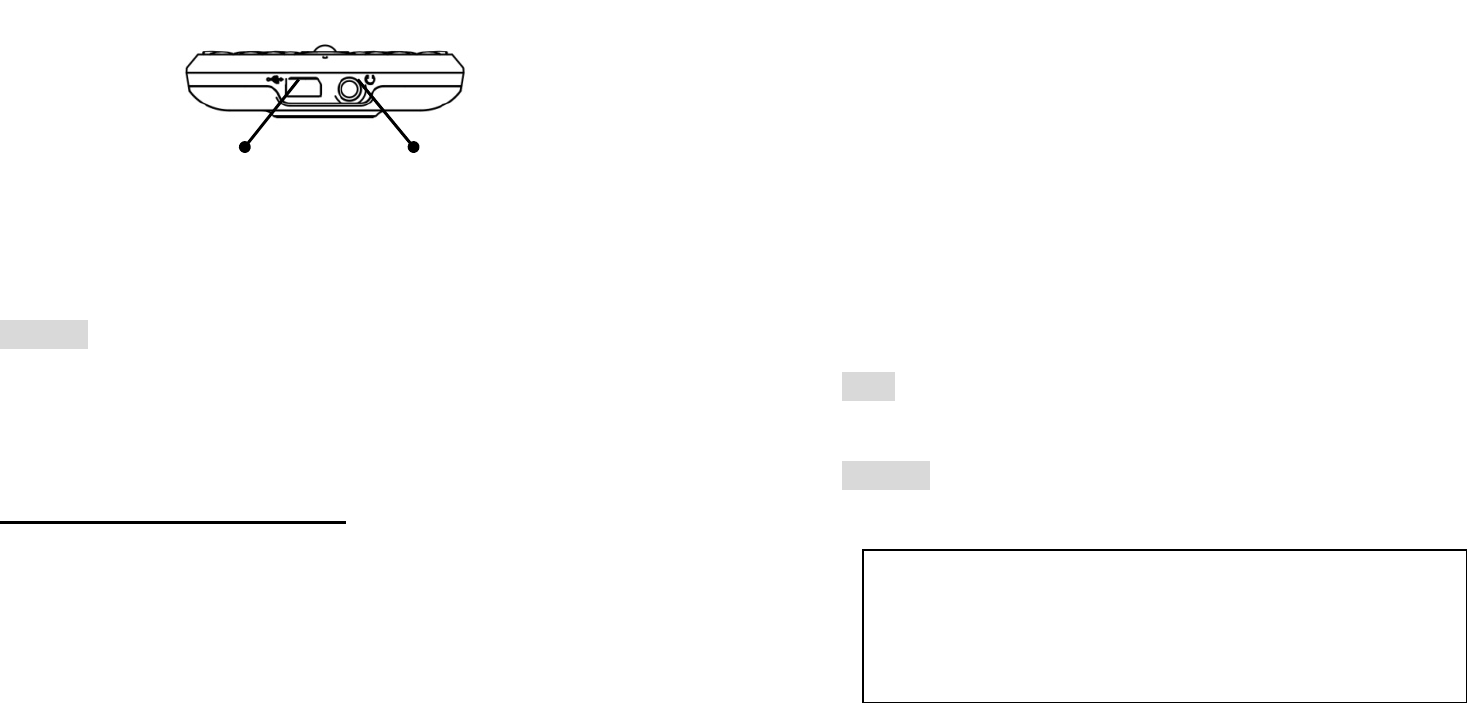
19
Earphone
Duringcharging,thebatterycapacityicononthescreen
flickersfromtherighttotheleft.Afterthebatteryischargedfull,
theiconisfullofbars.Slightheatduringchargingisnormal.
Warning:Whenatravelchargeranditsaccessoriesareusedto
chargethebattery,pleasefirstlycheckiftheyareoriginalor
recognizedbytheoriginalmanufacturer.Theuseofother
accessoriesmaydamageyourmobilephoneandcauserisks!
Alwaysusethemindooranddryplaces.
Noticesonusingthebattery
Theperformanceofthebatteryisaffectedbymanyfactors,
includingradiobarriernetworksettings,signalstrength,signal
strength,worktemperature,chosenandusedfunctionsorsettings
aswellasphoneaccessories,tone,dataorotherapplications.
Foroptimalperformances,pleasefollowtherulesbelow:
Newbatteryorthebatteryhavingbeenidleforlongneed
chargingforlong.Thestandardvoltagescopeforthebatteryis
ChargerPort/USB
20
3.6V‐4.2V.
Duringcharging,keepthebatteryatroomtemperatureor
similartemperature.
Withtimepassingby,thebatterywillgraduallybewornand
thusneedlongertimetocharge.Thisisnormal.However,
afternormalcharging,ifcalldurationdecreasesbutcharging
timeincreases,youneedtobuyanotherbatteryfromthe
originalmanufacturerorauthorizedbytheoriginal
manufacturer.Thebatteryofinteriorqualitycandamageyour
mobilephoneandcausedanger!
Ifthephoneisoverusedatlowbatterywhencharging,there
mightneedalongertimeforthechargeindicatortobeshown
onthescreen.
Note:Pleasedisposethebatteryaccordingtothelocalregulations.
Trytorecyclethebatteryaspossible.Donottreatthewaste
batteryascommonwaste.
Warning:Donotthrowthebatteryintofiresoastopreventfire.
Thebrokenbatterymaycauseexplosion.
Warning
Chargingthemobilephonebyimpropermeanscan
causetoexplosion.Alwaysrefertotherelatedregulations
forthedisposalofthebattery.
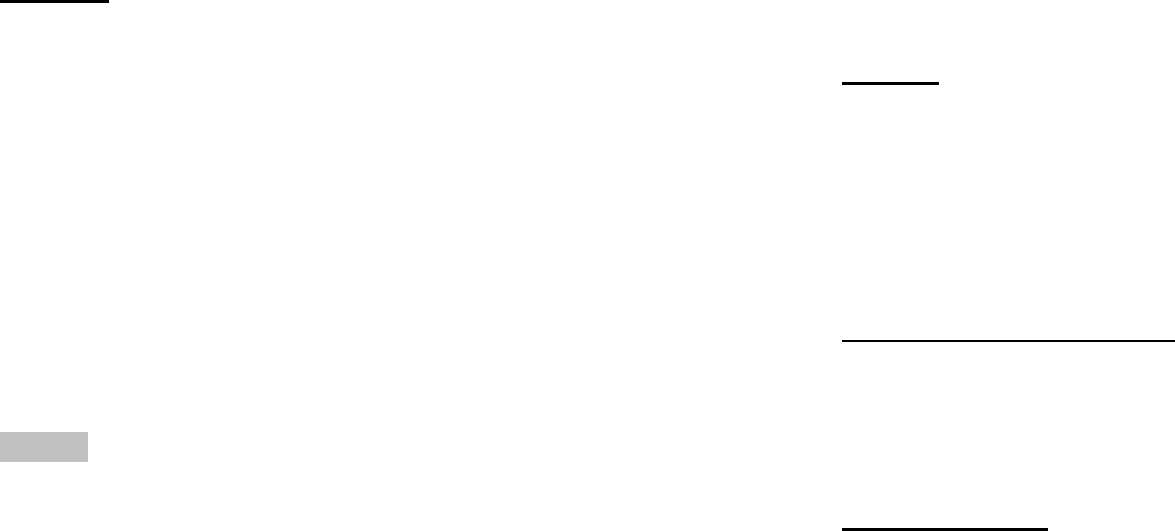
21
PINcode
PIN1Code:Itisthepersonalidentificationnumberusedto
enterSIMandabletopreventothersusingSIM1without
permission.IfthemobilephonehasactivatedthePIN1code
protection,whenthemobilephoneisswitchedon,thescreenwill
display“InputPIN”.IntheprocessofinputtingPIN1code,the
screenwilluse“*”torepresenttheinputcontent.Whileobtaining
SIM,youcanobtainitsPIN1code.
PIN2Code:Itisthepersonalidentificationnumberusedfor
somespecialfunctionssuchaspaidcalletc.
PUKCodeandPUK2Code(8‐digit)
TochangethelockedPINcode,youneedtousePUK(Personal
UnblockingKey)code.To changethelockedPIN2code,youneed
tousePUK2code.Ifthesetwocodesarenotprovidedtogether
withtheSIMcards,askthelocalserviceproviderforthem.
Warning:IfthePINcodeisinputwronglyforsuccessivelythree
times,theSIMcardwillbelocked.Pleasecontactthenetwork
operatorimmediatelyforhelp.Attempttounlockthecodemay
maketheSIMcardineffectiveforever!
22
4.GeneralInstructions
Dialkey
Itisusedtodialacall(withphonenumberenteredorin
phonebookstate)orreceiveanincomingcall.Instandbystate,
pressthiskeytodisplaythelatestcallregister(SIM1andSIM2
supportrespectively20callentries,includingreceivedcalls,missed
callsanddialedcalls).Indual‐SIMstandbymode,pressthiskeyto
haveanoptionmenuonwhichyoucanchoosetooperateviaSIM1
orviaSIM2.
Switch‐on/offkey/Endkey
Incallstate,itisusedtointerruptacall;incallconversation
state,itisusedtoendacallorexitfromthecurrentmenuand
backtothestandbystate.Holdthiskeyfor4~5stoswitchon/off
themobilephone.
Standardkeypad
Onthekeypad,youcanseeA‐Z(0‐9numberkeys)number
keys,*keyand#key,totally42keys.
Pressthesekeystoinputphonenumber,password,English
letters,symbolsorchoosemenus.
Indifferentstatesordifferentfunctionalmenus,“+”keyand
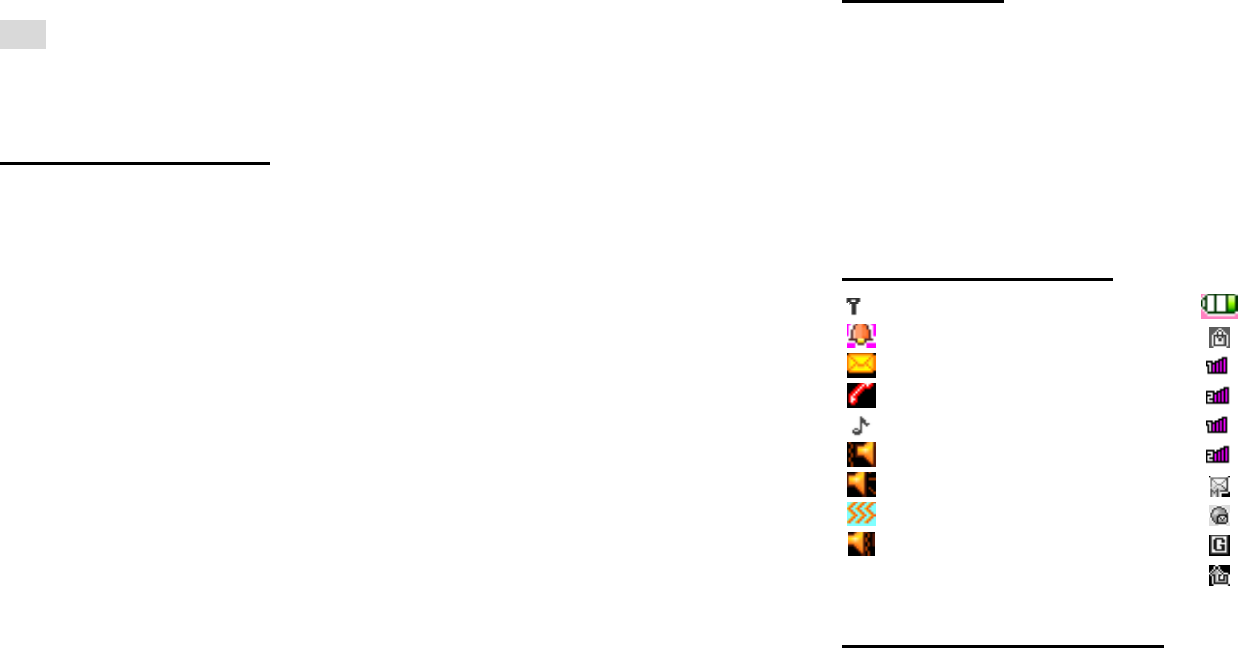
23
“‐“keyhavedifferentfunctions:
Press“SPEAKER”keylongtostartorexitfromthesilence
mode.
Inmusicplayerstate,“+”and“‐”areusedtoadjustvolume.
Tip:Thedifferencebetween“W”and“P”isthat“P”willdirectly
sendDTMFafter3spausewhile“W”willejectawindowasking
whethertheusertosendDTMF.
AM/FMfunctionkey
OKkey:Inradiostate,pressthekeytorecord
Upkey:Switchbetweensearchorfinetuning.
Downkey:turnon/offradio;
Left/Rightkey:Insearchstate,presstheleft/rightkeyto
searchchannelsforwardandbackwarduntilyoufindan
effectivechannel.forFM,youcanhaveatuningof0.1MHz
downwardorbackward.
1‐9numberkeys:Iftheyarepressedshortly,youcanswitchto
thecorrespondingchannelssavedinthechannellist;ifthey
arepressedlong,youcansavethecurrentfrequencytothe
correspondingchannel.
+,‐key:Adjustvolume.
24
Keypadlock
Wheninstandbyinterface,ifthemobilephoneisidlefor
certaintime,itwillbelockedautomatically.Presstherightsoftkey
and“#”torelease.Afterthemobilephoneislocked,thekeypad
cannotbeactivatedeasily;incaseofincomingcall,likewise,press
theanswerkeytoreceiveit;afterthat,thekeypadwillbelocked
automatically.
IconsinStandbyState
IndicatessignalstrengthIndicatethebatterylevel
AlarmclockisactiveKeypadislocked
Thereisnewmessage(s)Hostline1
Thereismissedcall(s)Hostline2
InnormalmodeSlaveline1
VibratethenringSlaveline2
RingMMS
VibrateInboxPUSH
RingandvibrateGPRS
Calldivert
LanguageandInputMode
ThemobilephonehasdefaultedMultiabcinputmode.For
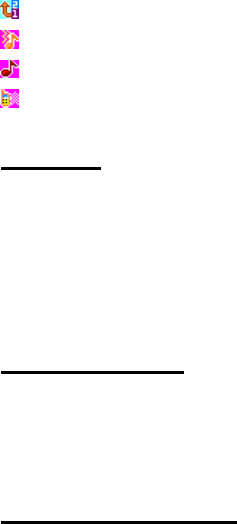
25
differentareas,therearedifferentlanguagesandcorresponding
inputmodes.
Callhint
Themobilephoneisinbuiltwithvibrationmotorandbuzzer
andprovidesseveralincomingcallmodes:
Ring
Vibration
Ringandvibration
Ringaftervibration
Services
ServicesareprovidedwithSIMkit.Themobilephonesupport
servicefunction.ThedetailedmenuitemsdependonSIMcardand
thenetwork.Whenthenetworkprovidessuchfunctionandyour
SIMcardsupportssuchfunction,theservicemenuwill
automaticallybepostedintheservicesofthemobilephone.
Callers’group
Thecallers’groupinthemobilephoneincludesfriends,family,
VIP,colleaguesandothersetc.Youcansetdifferentcalltoneand
photofordifferentcallers’group.
TermsDescription
Dialdomesticcalls
Thesimplestmethodtodialadomesticcallistoinputphone
26
numberviathenumberkeypad,thenpressdialkeytodialcall.
Tochangephonenumber,press“delkey”.Duringdialing,the
screenwilldisplayacartoon.IfSIMcard1call,"SIM1‐"occurs;
ifSIMcard2call,"SIM2‐"occurs.Whentheotherpartyis
connected,thescreenwilldisplaythecorresponding
information.
Pressendkeytoendthecall.
Todialadomesticcall,inputareacode+phonenumberand
thenpressthedialkey.
Dialinternationalcalls
Ifyouwanttomakeaninternationalcall,youcanpress*key
continuouslyuntiltheinternationaldialingprefix“+”isseen
onthescreen.Thiswillallowyoumakeaninternationalcall
fromanycountrywithoutknowingthedialingprefix(for
example,+62representsIndonesia).
Afterinputtingtheprefix,youneedtoinputtheCountry
numberandcompletetelephonenumber.Youcaninputthe
Countrynumberaccordingtothecommonpractice,suchas,
49forGermany,44forBritish,46forSweden,etc.
Dialinternationaltelephonenumberasfollowing:“+”Country
number+Completetelephonenumber+Dialkey.
Dialfixed‐linetelephoneextension
Somefixed‐linetelephoneextensionmaynotdirectlyget
through,soyouneedtoconnecttotheswitchboardatfirst

27
thenputthroughextensionnumber.Themobilephonecan
automaticallydialextensionnumberifyouinput“P”between
theswitchboardandextensionnumber.Methodforinput“P”
asfollowing:holdpressorcontinuallyshortpressthreetimes
“*”key(“P”willbeshownonthedisplay).
Dialfixed‐linetelephoneextensionasfollowing:phone
number+“P”+extensionnumber+dialingkey.
Emergencycalls
Ifyourphoneisunderthenetworkcoverage(youcanknow
thisbycheckingthesignalbarattheupleftcorneronthescreen),
youcanmakeemergencycalls.Ifyournetworksupplierdoesnot
provideroamingserviceinthisarea,Emergencywillbeshownon
thescreen.Thatmeansyoucanonlymakethiskindofcalls.Ifyour
phoneisunderthenetworkcoverage,youcanevenmake
emergencycallswithouttheSIMcard.
*Insomeareas,112(emergencycall)serviceisprovidedbythe
networkoperator.Incaseoffailure,consultthenetworkoperator.
IMEI
InternationalMobileEquipmentIdentitynumber.Switchoff
themobilephoneandtakeoffthebattery,thenyouwillseethe
labelwithsuchnumberonthebackofthemobilephone.Also,this
numberissavedinthemobilephone.Afterswitch‐on,instandby
state,input“*#06#”todisplayit.
28
IPdial
Firstly,inSettings/CallSettings,setcorrectIPaccessnumber.
EnterthephonebookandchooseIPDial.
Note:RegardingwhethertoactivateIPdialwhendialinglocalcall,
pleaseconsultthenetworkoperator.

29
5.Basicoperation
Switchon
Presstheswitch‐on/offkeytostartthemobilephone,then
thescreenwilldisplayswitch‐onimage.Thenyoucanenter
Settingsmenutosetphonemodes,includingSIM1&SIM2On,
OnlySIM1On,OnlySIM2OnandFlight.ThedefaultedoneisOnly
SIM1On.
AfterinsertSIMcard,themobilephonewillautomatically
checktheSIMcardavailability,andthenitwillbeshown
informationasfollowingonthedisplaybysequence:
1.“Inputphonepassword”——Ifyouhavesetthepassword.
2.“InputPIN”——IfyousetSIMcardpassword.
3.“Noservice”—Indicatesfailtomakeregisterandcannotmake
anycalls.
4.“Emergencycallsonly”—indicateshasregisteredtoother
networkandonlycanmakecallto112.
5.“Searching”—themobilephoneissearchingnetworkuntilfind
appropriatenetwork;
6.“Operatorname”—Indicatesnetworksuccessfullyregistered.
Note:IfyoudonotknowPINcode,pleasecontactthenetwork
serviceprovider.
Thedefaultedphonepassword“1234”.
30
Switchoff
Toswitchoffthemobilephone,presstheendkey.Whenthe
screendisplaysswitch‐offcartoon,thehostandtheslavewillbe
offatthesametime.Donottakeoutthebatterytoswitchoffthe
mobilephone.Ifso,theSIMcardcanbedamagedeasilyandsome
datawillbelost.
DialaCall
Withthenumberkeypad,youcanenterphonenumbers(if
wrongcharactersareinput,presstheclearkeytodeletethem).
Pressthedialkeytodialthephonenumber.InSIM1andSIM2
Onstate,youcanchoosetodialacallviaSIM1orSIM2.Toend
acall,presstheendkey;ortocanceladial,presstheCancel
keyortheswitch‐on/offkey.Afterthecallisconnected,you
canseethecalltimeronthescreen.
Dialacallviaphonebook:Enterthephonebookandsearchthe
desiredname/phonenumber,andthenpressdialkeytodial
call.
Rediallatestdialednumber:Instandbystate,pressdialkeyto
viewthelistofthelatestdialed20phonenumberornames.
Rolltothedesiredphonenumberornameandpressdialkey
todialcall.
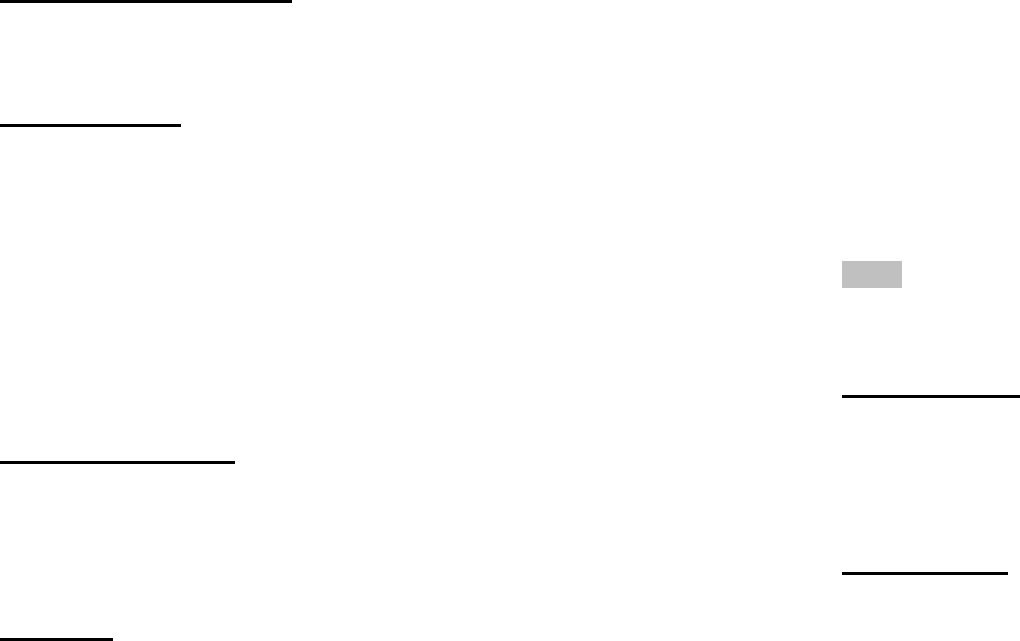
31
AdjustReceiverVolume
Incallconversation,presstheupperdirectionkeyorlower
directionkeytoadjustthevolumeofthereceiver.
AnsweraCall
Whenthereisacall,asperthesettingsofthemobilephone,
youwillbealertedwithring,vibration,vibrationandringaswellas
ringaftervibration.
Toreceiveacall,pressDial/CallKey.
Torefuseacall,pressSwitch‐on/offkeyortheendkey
directly.
IftheCLI(CallLineIdentity)isopened,thephonenumberof
thecallerwilloccuronthescreen.Ifthisnumberhasbeensavedin
thephonebook,thenamecorrespondingtothisnumberwillbe
displayedonthescreen.
SendDTMFSignal
Whenthisfunctionisset,incallconversation,pressthe
desirednumberkeyand*keyand#keytosendDTMFsignalsto
theotherparty.Ifsuchfunctionisinactive,thenextensioncallwill
becomeimpossible.
DialHold
Ifyouhaveappliedfordialhold,inthecallconversation
process,press“Options”tohavethefollowingfunctionmenus:
Pause:Pausethecurrentcallbutwiththelinekeeping
32
connected.
End:Endthecurrentcallconversation.
NewCall:Enterthedialinterface,dialanothercall.
Phonebook:Enterthedirectoryofthephonebook.
SMS:EnterthedirectoryoftheSMS.
Record:Whilehavingcallconversation,youcanrecordthe
call.
Activate/InactivateHandfree:Youcanactivate/inactivatethe
speaker.
DTMF:YoucansetwhethertosendDTMFsignals.
Note:Somemenuitemsneedthesupportofthelocalnetworkor
canoccurinspecialcases,suchasConferenceandNewCall.
Consultthelocalnetworkoperatorfordetails.
FastReadSMS
WhentheuserreceivesunreadSMS,thescreenwilldisplayan
iconofunreadSMS.PressReadtoenterandreadtheSMS.The
SIMcard1unreadSMSiconismarkedwith“1”andSIMcard2
unreadSMSiconismarkedwith“2”.
MissedCalls
Whenthereisamissedcallincoming,thescreenwilldisplaya
missedcallicon.AndpressReadtoenterandreadmissedcalls.

33
ConnecttoVoicemail
Themobilephoneallowsconnectingtheincomingcallintothe
voicemailandthenyoucanreceiveanoticeaboutvoicemessage.
(Thevoicemailnumbermustbepreset).
34
6.UseofMenuFunctions
Messages
Text message
SMSisakindofnetworkservicethatcannotbeusedtosend
andreceiveshortmessagesuntilyouapplytothenetwork
operator.
BothSIMcardsofthemobilephonecansendandreceive
SMS.TheSMSissenttotheSMScenterofthenetworkandthen
sentbythenetworktothetargetuser(GSMuser).Iftheuserdoes
notswitchonthemobilephoneorthemobilephonecannot
receivetheSMS(thememoryisfull),thenetworkwillsavethe
SMStemporarily.Thedurationofstoragedependsonsender’s
settingsandnetworkserviceprovider.
Withthisfunction,themobilephonecansendandreceive
chaintextmessages,whichmayaffectthemessagefees.Formore
information,pleaseconsulttheserviceprovider.
WhentheSMScapacityisfull,therewillbeanSMSicon
flickeringonthestandbyinterface.ThefullcapacitycanaffectSMS
reception.DeletesomeSMStosolvetheproblem.
IftheotherpartyhasreceivedSMS,youwillhearthealert
soundfromthemobilephone(ifsuchalertfunctionissetasON)
Note:WhensendingSMSviatheSMSnetwork,themobile
phonedisplay“Messagesent”.ItindicatesthattheSMShasbeen
35
senttotheSMScenterinboxsetinthemobilephonebutdoesnot
meanthereceiverhasreceivedtheSMS.Formoreinformation,
pleaseconsulttheserviceprovider.
WriteMessage
Youcanwritemessageinthismenu.
EverySMScancontain4pagesEnglishcharacters;TowriteSMS,
press“Aa”keytoswitchinputmodes,“sym”keytoselectSymbol;
press“Delkey”toclearonecharacterbeforethecursor,longpress
“Delkey”todeleteallcharacters;presstheendkeytobacktothe
standbyinterface,presstheupanddowndirectionkeytochoose
characters,press“select”keytoconfirm.
ThemobilephonecansendthechainSMSmorethan
characters(limitforcommontextmessages).IftheSMScontains
morethan140Englishcharacters,thentheSMSwillbesplitinto
2pcsormore.Youcaninsertimages,cartoons,ringsetcintoSMS.
However,theSMSwillnotbereceivedanddisplayedunlessthe
networkandthereceivingmobilephonesupport.
Youcanenterthephonenumberorchooseanumberfrom
thephonebooktosendtheSMS.Indual‐SIMstandbymode,you
canchoosetosendtheSMSviaSIM1orSIM2.
Inbox
YoucanseetheSMSintheinbox.
Reply:YoucanreplytothereceivedSMS.
Delete:DeletethecurrentSMS.
Forward:YoucandirectlyforwardthisSMStoothers.
36
CopytoPhone:YoucancopytheentriesinSIMcardontothe
phone.
MovetoPhone:YoucanmovetheentriesinSIMcardontothe
phone.
DeleteAll:YoucandeleteallSMSininbox.
Copyall:Youcanhavetwooptions,i.e.copyallentriesonthe
SIMcardintheinboxontothephoneorviceversa.
Moveall:Youcanhavetwooptions,i.e.moveallentrieson
theSIMcardintheinboxontothephoneorviceversa.
UseNumber:YoucanextractthenumberintheSMSandsave
itordialacall.
UseURL:Youcanlinktothewebsitecontainedinthereceived
SMS.
UseUSSD:
Useemailaddress:
Chat:Selectchatroomandsetremotenumbertochat.
Outbox
WhilesendingSMS,ifchoosing“SaveandSend”,youcansave
theSMSintotheOutbox.YoucandirectlysavetheeditedSMSinto
theOutbox,insuchcase,theOutboxwilldisplay“Nonumber”,i.e.
notargetnumber.IfyoufailtosendtheSMS,itwillbesavedinthe
Outbox.Also,youcanhavesuchoperationsassendfromSIM1,
sendfromSIM2,edit,delete,copytophonemovetophone,delete
all,copyall,moveall,usenumber,useURL,UseUSSDandUse
emailaddress.

37
Templates
Withit,youcanpre‐editsomecommonphrases,whichis
convenientforquickSMSediting.
MessageSettings
YoucansetsomeparametersoftheSIM1SMSorSIM2SMSin
themenu.
ProfileSettings:TosendSMS,youmustinputtheSMScenter
number.
Note:TheSMScenternumberisprovidedbythenetwork
operator.
CommonSettings
o DeliveryReport:Thenetworkwillinformyouwhether
theotherpartyhasreceivedtheSMSandwhatthetime
is.
o ReplyPath:Youcansendthereplypathtothenetwork
terminal.ThisfunctionneedsthesupportfromtheSMS
center.
MemoryStatus:YoucanviewthecapacityoftheSIMcardor
thephoneforSMS.
PreferredStorage:Youcansetthestorageposition(SIMor
phone)forSMS.
38
MMS
MMScancontainwords,soundandphotos.IftheMMSisout
ofthelimit,themobilephonewillbeunabletoreceivetheMMS.
IftheMMScontainsphotos,themobilephonewilladjustphotos
soastodisplaythemonthescreencompletely.
ThedisplayeffectofMMSdependsonreceptiondevices.
Note:Youcannotusephotomessagesunlessthenetworkoperator
orserviceprovidersupportstodoso.Youcannotreceiveand
displayMMSunlessthemobilephonehasthecompatibleMMSor
e‐mailfunction.
WriteMessage
Receiver
AddNumber‐‐Inputthenumberofthereceiver.
AddE‐mail‐‐Inputthee‐mailofthereceiver.
Copy
o AddNumber‐‐Inputthenumberofthereceiver.
o AddE‐mail‐‐Inputthee‐mailofthereceiver.
Secretcopy
o AddNumber‐‐Inputthenumberofthereceiver.
o AddE‐mail‐‐Inputthee‐mailofthereceiver.
Subject:YoucaneditthesubjectoftheMMSEditContent
AftertheMMSisedited,presstheOKkeytohavethefollowing
options:
o Done:FinishtheeditingofthecurrentMMS.
o InputMethod:Youcanchoosethedesiredinputmethod.
39
o AddPicture:YoucaninsertyourdesiredPicture.
o AddAudio:Youcaninsertyourdesiredaudio.
o AddVideo:Youcaninsertyourdesiredvideo.
o Addattachment:Youcaninsertyourdesiredannex.
o Addslidebefore:Youcanaddnewpagebefore.
o Addslideafter:Youcanaddnewpageafter.
o Addbookmarktext:Youcaninsertyourbookmark.
o Preview:YoucanpreviewtheeditingeffectoftheMMS.
o Slidetiming:Youcansettheplaytimeofthecurrent
pageMMS.
Inbox
YoucanseetheMMSintheinboxandhavethefollowing
operations:
View:YoucanviewtheMMSandsavephotos,audioand
annex.
Reply:ReplythesenderwithMMS.
ReplybySMS:ReplythesenderwithSMS.
ReplyAll:IftheMMSyoureceivehasbeensenttomany
receiversbythesender,withsuchfunction,youcansenda
replyMMStothesamereceivers.
Forward:YoucandirectlyforwardthisMMStoothers.
Delete:DeletethecurrentMMS.
DeleteAll:YoucandeleteallMMSininbox.
Saveastemplate:Takeanewmmsasatemplate.
40
Properties:Thedetailsofthenewmmsincludingsubject,date
andfilesize.
Usedetails:Viewthedetailedinformationofthecurrent
message.
Outbox
YoucanviewtheMMSsendandsavedintheOutboxand
failedandhavesuchoperationsasview,send,delete,deleteall,
saveastemplate,properties,usedetails.
Drafts
YoucansavetheeditedMMSintothedrafts,andalsoyoucan
havesuchoperationsasview,send,edit,delete,deleteall,saveas
template,properties,usedetailsontheMMSinthedrafts.
Templates
Thereare5pcspresetMMSinthemobilephoneandyoucan
havesuchoperationsasView,Detailsandwritemessage,
propertiesfromTemplate.
MMSSettings
YoucansetsomeparametersoftheMMSinthemenu.
compose:
o CreationMode‐‐"restricted"and“free".
o Pictureresizing‐‐Youcanreducethesizeoftheinserted
photo,including:160*120,320*240andOff.
o Bestpagetime.

41
o AutomaticSignature‐‐Youcanon/offsuchfunction.
o Signature:Youcaneditthecontentoftheautomatic
signature.
Send:
o ValidityPeriod‐‐YoucansetthetimetosaveintheMMS
servicecenterandsend,including1h,6h,12h,1d,1w
andMax.
o Deliveryreport‐‐Youcanon/offsuchfunction.
o ReadReport‐Youcanon/offsuchfunction.
o Priority‐‐IncludingNormal,Highandlow.
o Slidetiming‐‐ Thetimespacewhentheothersideread
theMMS.Defaultisfiveseconds.Maxslidingtiming:60
seconds.
o Deliverytiming—Immediately,inonehour,intwelve
hours,in24hours.
Retrieve:
o HomeNetwork‐‐Delayed,immediateandrejected.
o Roaming‐‐Thesameastothemainnetwork,including
ashome,Delayedandrejected.
o ReadReport—onrequest,Send,neverSend.
o DeliveryReport‐‐onandoff.
Filter:
o Anonymous‐‐Allowandreject.
o Advertisement—Allowandreject.
ServerSettings:Indual‐SIMmode,youcanseparatelysetSIM1
andSIM2.AfterchoosingSettings,youcanhavethefollowing
42
settings:
o Activateprofile.
o Editprofile
Renameprofile‐‐Setname.
Homepage‐‐ThewebsiteforeditingMMS.
Dataaccount—XLGPRS.
connectionType‐‐WAP,HTTP.
UserName‐‐Youcaneditthenameoftheuser.
Password‐‐Youcansetpassword.
MemoryStatus:
Youcanseetheutilizationrateofthemobilephone,
includingtheusedspaceandthefreespace.
Chat
Instandby,choose[Menu/Info/Chat]toenterChatRoom1and
ChatRoom2tohaveachat.
VoiceMailServer
Thisisakindofnetworkservice,whichcannotbeuseduntil
youapplytothenetworkoperatororopenit.Pleaseconsultthe
localserviceproviderformoredetailsandvoicemailnumber.
Callvoicemail:Youcandialthevoicemailnumbersavedinthe
voicemailnumberfunctionlist.Ifyouhavetwophone
numbers,theywillhavetheirownvoicemailnumber.
Edit:Youcaneditnameandeditthevoicemailnumber.Press
theOKkeytosavethenumber.
Tip:Instandbystate,afterthevoicemailnumberisset,press1key
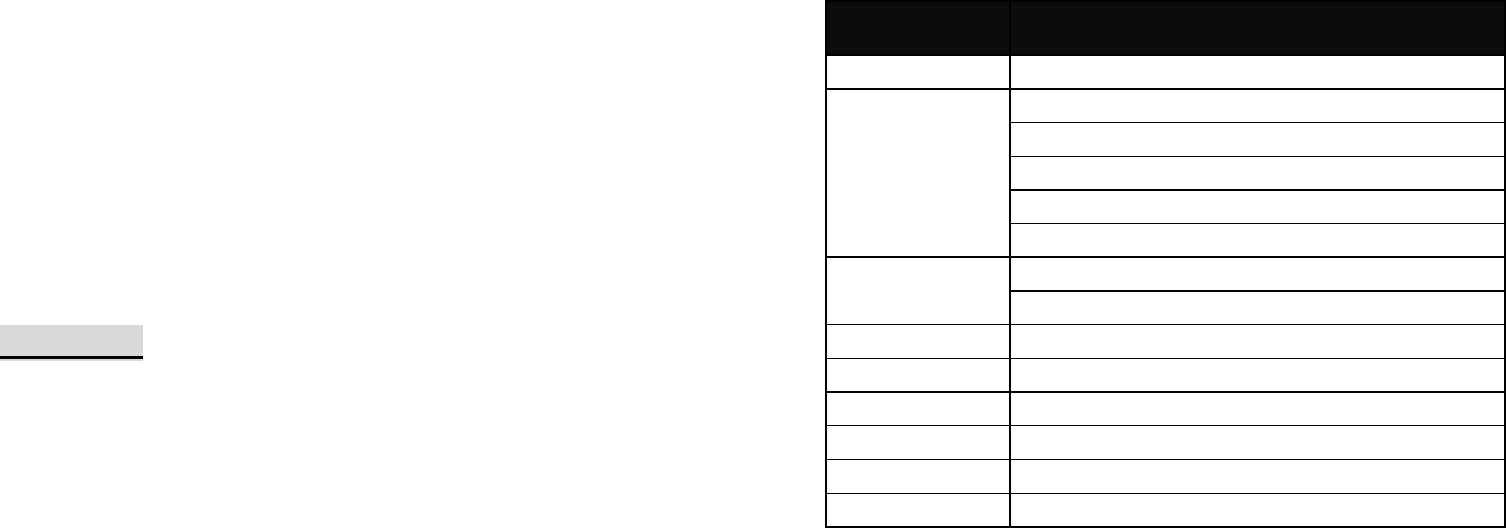
43
tocallthevoicemail.Indual‐SIMstandbystate,youcanchooseto
callthevoiceinboxviaSIM1orSIM2.
BroadcastMessage
Cellbroadcastisakindofinformationservicesuchasweather
report,trafficetcthatthenetworkoperatorsendstotheGSM
userswithincertainarea.Indual‐SIMmode,youcanseparatelyset
SIM1andSIM2.
ReceiveMode:YoucanON/OFFsuchfunction.
ReadMessage:Youcannotreadthereceivedinformationuntil
youopensuchfunction.
Languages:Youcansetthelanguageforthereceived
information.
ChannelSettings:Youcanchoose,addandeditanddelete
channelnumber.
Multimedia
Camera
Withthisfunction,youcanusetheinbuiltcameratotake
photos.Thelensofthecameraislocatedonthebackoftheslide
andthescreenisusedastheviewingwindow.Allphotostakenare
inJPGform.AfterdownloadingthephotosontoPC,youneed
somesoftwaretoviewthem.
Ifthestoragespaceofthemobilephoneisinsufficientto
44
storethetakenphotos,itisnecessarytodeletesomeoldphotosor
otherfilesin“FileManagement”functionlisttoreleasemore
space.
DescriptionofMobilePhoneOptions:
OptionsDescription
PhotosToviewthesavedphotos.
CameraSettings
ShutterSound:sound1,sound2,sound3andOff.
EV:EV‐4——EV+4.
Banding:50Hz(default),60Hz.
DelayTime:5s,10s,15sorOff.
Cont.Shot:1Shot,3Shot,5ShotandOff.
ImageSettings
80*60,160*120,320*240,640*480,220*176.
Quality:High,Normal,Low.
WhiteBalanceAuto,Daylight,Tungsten,Fluorescent,Cloud,Incandescence.
SceneModeAuto,Night.
EffectSettingsNormal,Grayscale,Sepia,Sepiagreen,Sepiablue,Colorinvert.
SetFrameThereare2optionsavailable.
Storage Phone,MemoryCard.
RestoreDefaultYoucanrestoretherecordertofactorysettings.
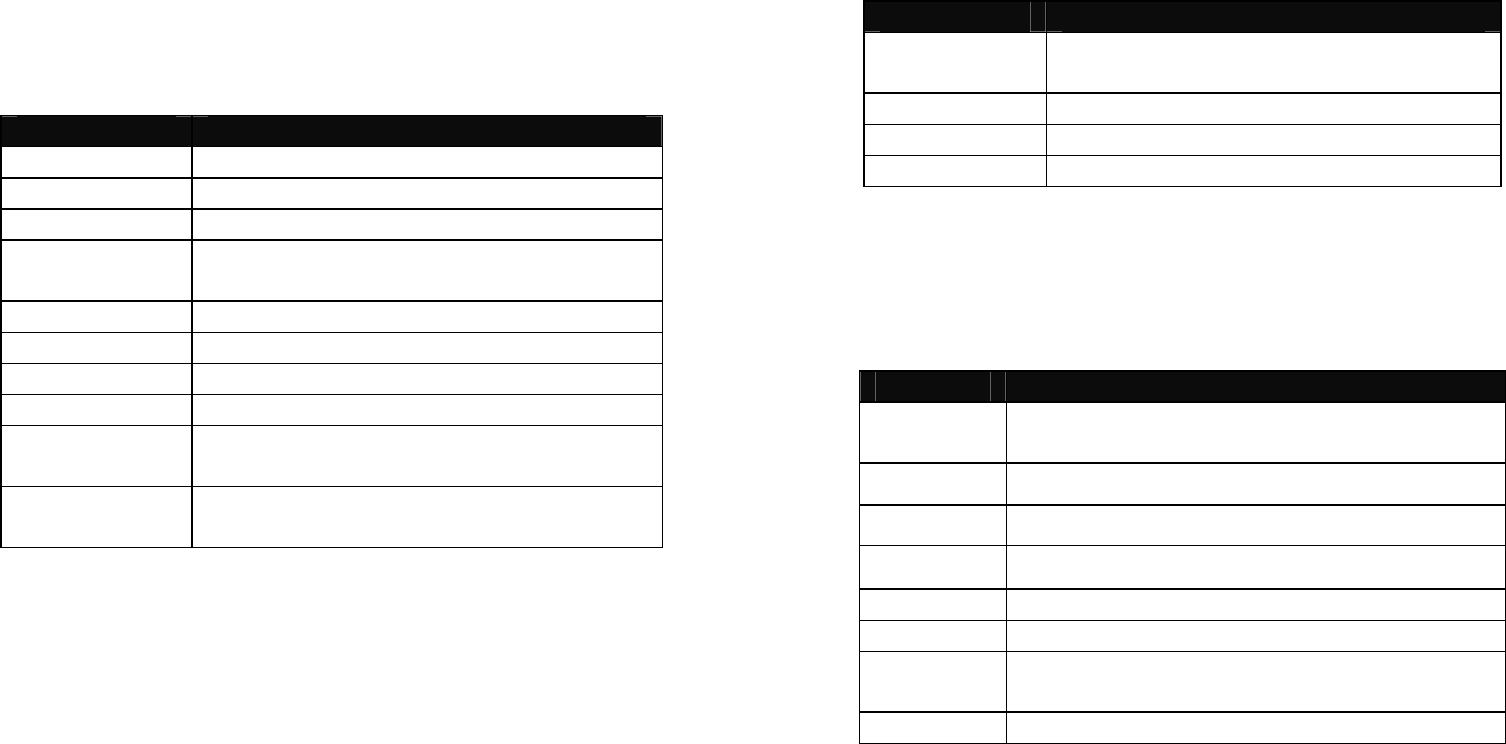
45
Imageviewer
Allphotostakenaresavedinthealbum.
OptionsDescription
ViewYoucanviewtheselectedphotos.
SlideshowYoucanbrowserpicturesasSlideshow.
BrowseStyleTherearetwobrowsestyles,i.e.listandmatrix.
UseasYoucansendphototowallpaper,Screensaver,poweron
display,poweroffdisplay,callpicture.
SendAsmultimediamessage;asemail;viaBluetooth.
RenameYoucanrenametheselectedphoto.
DeleteYoucandeletetheselectedphoto.
DeleteAllfilesYoucandeleteallphotosinthealbum.
SortbyForconvenienceofsearch,youcanrankthemaspername,
type,timeandsizeorchoose“None”.
Storage Youcanchoosephotosstoragepath(tophoneormemory
card).
VideoRecorder
PresstheOKkeytostartvideorecording.Thedurationof
recordingdependsonthetimelimitsetandfilemanagement
capacity.Enteringtheoptions,youcanhavethefollowingsettings:
46
OptionsDescription
camcorderSettingsYoucansetWhiteBalance,EV,NightModeandBanding
foryourrecordersoastohavehigh‐qualityvideos.
VideoSettingsYoucansetCartoonQuality.
EffectSettingThereare6optionsavailable.
RestoreDefaultYoucanrestoretherecordertofactorysettings.
Videoplayer
ItsupportsthevideosinAVI.Insuchmode,youcanhavethe
followingoperationstothespecifiedfileinAVI.
Optionsoftheplayer
OptionsDescription
Play ItsupportsthevideosinAVIandwillnotbelimitedbyfilesize.
Clicktheplayinterfacetoplay.
UseasYoucanuseasscreensaver,powerondisplay,poweroffdisplay.
SendAsmultimediamessage;asemail;viaBluetooth.
RenameYoucanrenamethespecifiedvideo.
DeleteYoucandeletethespecifiedvideos.
DeleteAllfilesYoucandeleteallfiles.
SortbyForconvenienceofsearch,youcanrankthemaspername,
type,timeandsizeorchoose“None”.
StorageYoucanchoosevideostoragepath(tophoneormemorycard).
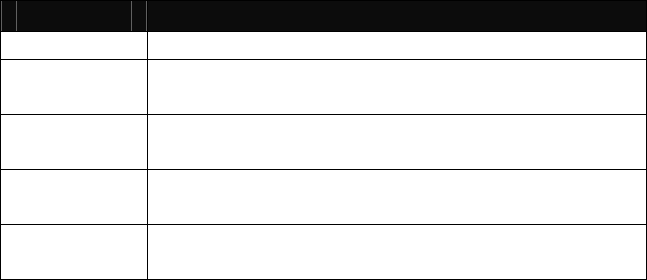
47
AudioPlayer
IftheoperationsystemisWindows2000above,nodriver
needsinstalling.Todownloadmusic,youmustinserttheT‐Flash
cardintothemobilephone,switchoffthemobilephone,connect
themobilephoneandPCwithUSBcable,thenthePCwilldetect
thenewhardwareandcreateanewmobileHD.Downloadthe
chosenMP3filetounder"MyMusic"ofthemobilediskrather
thaninsuchfoldersasAudio,ImagesandPhotos;otherwise,the
filecannotbeplayed.(OnlythemusicinMP3,AMRandMIDIare
supportable).
Descriptionofaudioplayeroptions:
OptionsDescription
Play Playthecurrentchosenmusic.
Details Viewfilename,track,SQ,filesize,musicduration,musicname,
singer,musicspecialamusictypeetc.
Addto
Ringtones
Addthechosenmusicintotheringbase.
RefreshlistEnterthetracklistandupdateit(e.g.thedeletedmusicinthe
filemanagementwillnotdisappearuntilupdateisconducted.
Settings PlaySettings:Tracklistpath,automatictracklist,repeat,
shuffle,backgroundplay.
48
SoundRecorder
Afterchoosing“SoundRecorder”andpress“OK”toenter,you
canthepreviousrecordfiles.Press“Options”tohavethefollowing
operations:
Record:Youcanrecordnewfiles.
Play:Youcanplaytheselectedfile.
Append:Youcanhaveannexrecordforthefilesofthe
superiorlevel(onlyfortherecordfilesinAMR).
Rename:Youcanrenamethechosenfile.
Delete:Youcandeletethechosenfile.
DeleteAllfiles:Youcandeleteallfiles.
Settings:Youcansetthestoragepositionforrecordfiles,
includingphoneandmemorycard.Alsoyoucansetthe
formatoftherecordfile,includingAMRandWAV.
Useas:Youcanusedasuserprofiles.
Send:YousendtherecordfiletoBluetooth,emailand
multimediamessage.
FMRadio
YourmobilephonesupportsFMradio.Tousethemobile
phonetolistentoradio,inserttheheadsetconnectioncableinto
theheadsetportonthemobilephone.Theheadsetconnection
cablefunctionsastheantennaoftheFMradio,soitshouldhang
freely.Whilelisteningtoradio,youcandialorreceiveacall
49
normally.Duringcallconversation,theradiowillturnmute
automatically.IfsomeapplicationsareusingGPRSorCSDtosend
orreceivedata,theymayinterferewiththeradio.
WhentheFMradioisactivated,themobilephonewilldisplay
thenumberandname(ifhavingbeensaved)andfrequencyofthe
radiochannel.Ifyouhavesavedsomeradiochannels(atmost9
channels)inthemobilephone,youcanrolltochoosethedesired
channelorpressanyofnumberkeys1‐9tochoosethe
correspondingchannel.
Optionmenu
Channellist:Youcaneditandsave9channels.
Manualinput:Youcaneditthespecifiedradiofrequencyband.
Thefrequencyoftheradioisbetween87.5mHzand
108.0mHz.
PresetAutoSearch:Youcanhaveautomaticsearchandsave
thesearchedchannelsintothelist.
Settings:Youcansetbackgroundplay,loudspeaker,record
format,audioqualityandrecordstorage.
Record:Youcanrecordnewfiles.
Append:Youcanhaveannexrecordforthefilesofthe
superiorlevel(onlyfortherecordfilesinAMR).
Filelist:therecordfiles
ScheduleFMrecord
YoucanscheduletorecordcertainFMRadiochannelatanytime,
sothatyouwillnotmisstheprogram.
50
SlideShow
YoucanbrowserpicturesasSlideshow.Selectthefilesorpictures
tobrowse.
FileManager
Youcanmanagephotos,MP3andfolders.
[Phone]‐‐Thestoragebodyisphone.
[Open]:YoucanopenAudio,Images,Photos,MyMusicandVideo
folders.
Received
Audio—Audiofolder
Play:Youcanplaytheselectedcontent.
Forward:YoucansendaudiotoProfiles,MMS,e‐mailand
SMS.
Details:Youcanseethedateandsizeofthefile.
Rename:Youcanrenamethefolder.
Copy:YoucancopythefileintoAudio,Images,MyMusic,
Photos,Videoorspecifiedfolders.
Move:YoucanmovethefileintoImages,MyMusic,Photos,
Videoorspecifiedfolders.
Delete:Youcandeletethecurrentrecord.
DeleteAllfiles:Youcandeleteallrecordsinallcurrentfolders.
Sortby:Youcanrankfilesaspername,type,timeandsizeor
choose“None”.
Ebook:
Images—ImagesFolder
51
View:Youcanseethecurrentimage.
Forward:Youcansendimagestoscreensaver,Switch‐on
Cartoon,Switch‐offCartoon,Phonebook,MMSandSMSetc.
Details:Youcanseethedateandsizeofthefile.
Rename:Youcanrenamethefolder.
Copy:YoucancopythefileintoAudio,Images,MyMusic,
Photos,Videoorspecifiedfolders.
Move:YoucanmovethefileintoAudio,MyMusic,Images,
Photos,Videoorspecifiedfolders.
Delete:Youcandeletethecurrentrecord.
DeleteAllfiles:Youcandeleteallrecordsinallcurrentfolders.
Sortby:Youcanrankfilesaspername,type,timeandsizeor
choose“None”.
MyMusic—MP3Folder
Play:YoucanplaythecurrentMP3.
Forward:YoucansendmusictoProfiles,MMSandSMS.
Details:Youcanseethedateandsizeofthefile.
Rename:Youcanrenamethefolder.
Copy:YoucancopythefileintoAudio,Images,Photos,Videor
specifiedfolders.
Move:YoucanmovethefileintoAudio,Images,Photos,Video
orspecifiedfolders.
Delete:Youcandeletethecurrentrecord.
DeleteAllfiles:Youcandeleteallrecordsinallcurrentfolders.
Sortby:Youcanrankfilesaspername,type,timeandsizeor
choose“None”.
52
Photos—PhotoFolder
View:Youcanseethecurrentphoto.
Edit:Youcanenterphotoartistandeditthedesiredphoto.
Forward:Youcansendphotostoscreensaver,Switch‐on
Cartoon,Switch‐offCartoon,Phonebook,MMS,e‐mailand
SMSetc.
Details:Youcanseethedateandsizeofthefile.
Rename:Youcanrenamethefolder.
Copy:YoucancopythefileintoAudio,Images,MyMusic,
Photos,Videoorspecifiedfolders.
Move:YoucanmovethefileintoAudio,MyMusic,Images,
Videoorspecifiedfolders.
Delete:Youcandeletethecurrentrecord.
DeleteAllfiles:Youcandeleteallrecordsinallcurrentfolders.
Sortby:Youcanrankfilesaspername,type,timeandsizeor
choose“None”.
Video—VideoFolder
Play:Youcanplaythecurrentvideo.
Forward:YoucansendvideostoPhonebook,MMS,e‐mail,
Switch‐onCartoonandSwitch‐offCartoon.
Details:Youcanseethedateandsizeofthefile.
Rename:Youcanrenamethefolder.
Copy:YoucancopythefileintoAudio,Images,MyMusic,
Photos,Videoorspecifiedfolders.
Move:YoucanmovethefileintoAudio,Images,MyMusic,
Photosorspecifiedfolders.

53
Delete:Youcandeletethecurrentrecord.
DeleteAllfiles:Youcandeleteallrecordsinallcurrentfolders.
Sortby:Youcanrankfilesaspername,type,timeandsizeor
choose“None”.
CreateFolder:Undertherootdirectory,youcancreateanew
foldertosavemoredetailedfiles.
Format:Formattingcanclearallfilesinthemobilephoneand
newlycreatedfolders.Afterformatting,youneedtorestartthe
mobilephoneandtheAudiofolderandImagesfolderwillrestore
automaticallyandPhotosfolderwillautomaticallyoccurafterthe
firstphotoistaken.
MemoryCard
Open:Youcanopenthefilesinthememorycard.
NewFolder:Undertherootdirectory,youcancreateanew
foldertosavemoredetailedfiles.
Format:Youcanformatallfilesinthememorycard.
Remove:Youcanremovethedesiredmemorycardfromthe
mobilephonesafely.
Phonebook
Themobilephoneisprovidedwiththebusinesscardfolder
typephonebook.Theinformationofeverycontactsavedonthe
mobilephoneincludethreephonenumbers(mobilephone,home
phoneandcompanyphone),companyname,e‐mail,fax,birthday,
big‐headsticker,tone,callers’group(fivetypes:family,friends,
VIPs,colleaguesandothers).EverycontactsavedintoSIM1and
SIM2canonlyincludenameandnumber.Themobilephone
54
supports1,000groupsofnumbers.
QuickSearch
YoucanInputtheEnglishletterinthepositionwherethe
cursorisflickeringtopositionthecontactfromthesecontactsthat
meetstheconditions.
Searchcontact
Inputthenametobesearched,press“Search”inthe
phonebook,thenyoucanfindthematchingname.
AddNewContact
YoucansavephonenumbersontoSIMcard,phone,orexisting
contact.OnSIMcard,oneentryhasonlynameandphonenumber.
Onthephone,onecontactcanincludeName,Number,Home
Number,CompanyName,E‐mailAddress,OfficeNumber,Fax
Number,Birthday,AssociatePicture,AssociateSoundandCaller
Group.Onexistingcontactscanaddnumberstoexistingcontact
earlier.
Tip:Ifonecontactissetwithphotolink,tonelinkandcallers’
groupatthesametime,thenthecallers’groupfunctionwillbe
inactive.
CopyAll
YoucancopyallcontactsfromSIM1tophone,fromphoneto
SIM1,fromSIM2tophone,fromphonetoSIM2,fromSIM1to

55
SIM2andfromSIM2toSIM1.
Delete
Youcanhavefourmodesregardingdeletion:fromSIM1,from
SIM2,fromphoneandonebyone.
CallerGroups
Youcansetcalltone,photoandmembersforfivecallers’groups.
Callers’groupmembercanonlycomefromthenumbersavedon
phone.
ExtraNumbers
YoucanseparatelysetSIM1andSIM2’sMyCallerID,service
numbersandemergencynumbers(thelattertwoneedsthe
supportoftheSIMcard,consultthenetworkoperatorfordetails).
PhonebookSettings
MemoryStatus:Youcanviewthecurrentusestatusofthe
phonebook,includingSIM1,SIM2andphonememory.The
displayformatis“Used/Total”.
PreferredStorage:Youcanchoosethestoragepathforthe
currentnumber.
Fields:Youcanchoosethedisplayitemsinthephonebookand
thedisplayitemsintheAddContactinterface.
MyvCard:Youcaneditandsendmybusinesscard.
Vcardversion:includingvcard2.1andvcard3.0
56
Callerpicture
Youcansetthecallbig‐headsticker.
Callerringtone
Youcansetcalltones.
CallHistory
CallcenterincludesCallhistoryandgeneralCallSettings.In
dual‐SIMmode,youcanseparatelysearchthecallregisterofSIM1
andSIM2andsetseparatelysomeoperationscorrespondingto
SIM1andSIM2.Inmono‐SIMstandbymode,youcansetthe
availableSIMcardandseeitscallregister.
Callhistoryincludesmissedcalls,dialedcallsandreceived
calls,deletecalllog,calltime,callcost,SMScounter,GPRScounter
etc.
Inmissedcalls,receivedcallsanddialedcallsfunctionlist,you
canseethedateandtimeofthecall,editordeletethephone
numberinthelist,savethenumbertophonebookorsendSMS
andMMStothenumber,etc.
Note:SIM1andSIM2containsrespectively20entries.Choose
anyentryfrommissedcalls,receivedcallsanddialedcalls,press
theSendkeytodialthenumberdirectly.
Calltime
LastCall:Withthisfunction,youcanviewthelastcalltime.

57
Dailledcalls:Withfunction,youcanviewthedurationofall
dialedcalls.
Receivedcalls:Withthefunction,youcanviewthedurationof
allreceivedcalls.
Resetall:Withthisfunction,youcanclearalldurationrecords
ofcalls.
Note:Theactualcalldurationandservicetimeinthebillofthe
serviceprovidermaybedifferentfromthem,whichdependson
thenetworkfunctions,accountingroundingandtaxetc.
CallCost
Thisneedsthesupportofthenetworkserviceprovider.
LastCallCost:Withthisfunction,youcanviewthefeesofthe
lastcall.
TotalCost:Withthisfunction,youcanviewthefeesofallcalls.
ResetCost:Withthisfunction,youcanclearallfeerecords.
MaxCost:Withthisfunction,youcanlimitcallfeesinthe
specifiedpricingunitorcurrencyunit.PIN2codemustbe
inputtosetcallcost.
PricePerUnit:Thisfunctionneedsnetworksupport.Formore
details,pleaseconsultthenetworkoperator.
SIMtextmessageCounter
Withthisfunction,youcanseeandpresetthenumberofsent
messagesandreceivedmessages.
58
GPRSCounter
LastSent:Youcanviewthesendingtrafficoflastlink.
LastReceived:Youcanviewthereceptiontrafficoflastlink.
AllSent:Youcanviewthesendingtrafficofalllinks.
AllReceived:Youcanviewthereceptiontrafficofalllinks.
ResetCounter:Youcanclearalllinktraffic.
UserProfiles
Yourmobilephoneisprovidedwithmultipleprofilessothat
youcancustomizesomesettingsindifferentcasesfordifferent
events.Firstly,asperyourpersonalhobby,haveindividualized
settingsonprofileandthenactivateit.Youcanhavesuchprofiles
asGeneral,Meeting,Outdoor,Indoor,Headset,Headsetand
Bluetooth.
Thecontentcanbeeditedateveryprofilesmodeasfollowing:
ToneSetup:IncludeIncomingCall,power‐on,power‐off,
MessageToneandKeyTone.
Volume:SetthevolumeofRingandKeyTo n e.
Alerttype:YoucanchooseanyonefromRing,Vibration,
VibrationandRing,VibrationthenRingasthecurrentring
mode.
RingType:Youcanchooseanyonefromsingle,repeatand
ascendingasthecurrentringtype.
ExtraTone:Youcanhaveon/offsettingsonWarningTone,
ErrorTone,camponToneandCallConnectTonesoastohave

59
correspondingtonetips.
AnswerMode:Youcanchoosewhethertouseanykeyto
answer.
Afterindividualizedsettings,choose“Activate”in“Select”tostart
profiles.
Note:Aftertheheadsetisinsertedintothemobilephone,the
mobilephonewillautomaticallychangeintoheadsetprofile.
Unplugtheheadsettoreturntothepreviousprofile.
Instandbystate,press#keytoswitchtosilenceprofileandagain
tothepreviousprofile.
IM
MSN
Bypressingthismenu,youwillbeconnectedtoMSN.Then,you
canenjoychattingwithotherpeoplebyusingMSN.
Note:Thisfutureneedinternetconnectionanditwillhavecostto
pay
YahooMessenger
Bypressingthismenu,youwillbeconnectedtoYahooMessenger.
Then,youcanenjoychattingwithotherpeoplebyusingYahoo
Messenger.
Note:Thisfutureneedinternetconnectionanditwillhavecostto
pay
60
GoogleTalk
Bypressingthismenu,youwillbeconnectedtoGoogleTalk.Then,
youcanenjoychattingwithotherpeoplebyusingGoogleTalk.
Note:Thisfutureneedinternetconnectionanditwillhavecostto
pay
Skype
Bypressingthismenu,youwillbeconnectedtoSkype.Then,you
canenjoychattingwithotherpeoplebyusingSkype.
Note:Thisfutureneedinternetconnectionanditwillhavecostto
pay
Ebuddy
Thisapplicationisawebandmobilemessangerwhich
supportsvariousinstantmessagingservicesincludingWindows
LiveMessenger,Yahoo!,AIM,GoogleTalk,ICQ,Facebook,and
MySpaceIM.
FacebookApplication
Bypressingthismenu,youwillbeconnectedtofacebook
application.Then,youcanenjoyaccessingthewell‐known
facebooksocialnetworking.
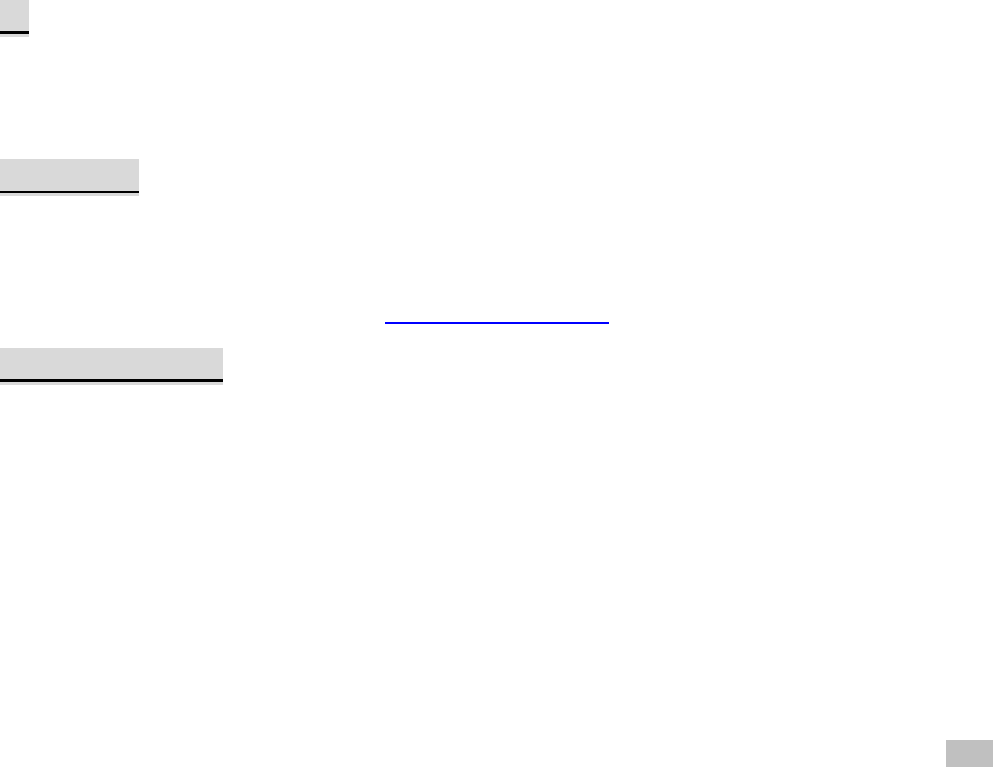
61
XL
Bypressingthismenu,youwillbeconnectedtoxlwappage.
Note:Thisfutureneedinternetconnectionanditwillhavecostto
pay
OperaMini
Thisapplicationisawebbrowser,thatyoucanpossibleopena
websitethroughyourphone.Justputawebsiteaddressandpress
OKtovisitthewebsite.
Forfutherinformation,youcangetitinhttp://www.opera.com.
Service&Internet
Withthisfunction,youcanaccessmultipleservicesonthe
Internet.Theseservicesincludeweatherreport,newsandfinancial
andeconomicinformationetc.Thisfunctionisprovidedbythe
networksupplier.AccordingtotheservicestheSIMcardprovides,
therewillbenewmenuoptionsoccurring.IftheSIMcardand
networkdonotsupportthisfunction,itwillnotbeinactive.For
moredetails,pleasecontactthenetworkprovider.
WAP
Homepage‐‐Startthewebsitechosenintheconnectionsettings
file.
Bookmarks‐‐YahooandSina.Entertheoptionsmenuandhavethe
followingoperationsonthebookmark:
62
Goto:Logintothechosenwebsite.
Edit:Editthechosenbookmarknameandwebsite.
Send:YoucansendthebookmarkviaSMSandviaMMS.
Delete:Deletethechosenbookmark.
DeleteAll:Deleteallbookmarks.
Addbookmark:Addnewbookmarks.
Recentpages‐‐Recordthelatest10webpagesbrowsed.
Offlinepages‐‐Savedpages.
Inputaddress‐‐Inputthewebsitetobeloggedin.
ServiceInbox‐‐ Themobilephonecanreceivetheservice
information(“Recommended”information)sentbytheservice
provider.Forexample,theserviceinformationcanbethenoticeof
relatednewsheadlines,whichcanincludeonepieceofnewsora
servicewebsite.
Settings
SelectSIM
Editprofile
o Activateprofile
o Editprofile
o Renameprofile――Settingsname.
o Homepage‐‐Editthepre‐browsedwebsite.
o DataAccount‐‐ChoosethedesirednetworkID.
o Connectiontype‐‐ Continuouslink,discontinuouslink
andHTTP.
o UserName‐‐Thenameoftheuser.
o Password‐‐Setpassword.
Note:ThesettingmethodofotherWAPsettingsfilesis

63
thesameasthatofXLGPRS.
SettingExample:
Editthesettingsfile
o Activatethesettingsfile.
o Editsettingsfile.
Renamesettingsfilename‐‐Settingsname.
Home‐‐Editthepre‐browsedwebsite.
NetworkID‐‐ChoosethedesirednetworkID.
LinkStatus‐‐ Continuouslink,discontinuouslinkand
HTTP.
UserName‐‐Thenameoftheuser.
Password‐‐Setpassword.
BrowseOptions‐‐ Yousetwhethertodisplayimagesduring
waitingtimeandwhenbrowsingwebpages.
ServiceMessage‐‐YouchooseONorOFF.
ClearCache‐‐Youcanclearcache.Whenthedataofthecache
areexcessive,networksurfingspeedcanbeaffected.
Clearcookies‐‐Youcanclearpersonaldata.
Dataaccount
GSMData‐‐ TheuseofGSMdatawillbeprovidedwiththe
followingIDinformation,suchasXLWAP.
AccountName:XL
Number:8080
UserName:xlgprs
Password:xlgprs
LineType:ISDN.
64
Speed:9.6Kbps,14.4Kbps,4.8Kbps
GPRS‐‐TheuseofGPRSdatawillbeprovidedwiththefollowingID
information,suchasXLGPRS
AccountName:XL
Nomor:8080
UserName:xlgprs
Password:xlgprs
Auth.type:Generalandconfidential.
Note:Forrelatedchargingstandardanddetailedsettings,please
consultthelocalnetworkserviceoperator.Differentnetwork
serviceprovidersprovidedifferentservices.Consultthelocal
networkoperator.
RightsManager
Itprovidesyoutheaccessrights.
Fun&Games
Thismobilephoneprovidesthreeinbuiltgames(puzzle).
Pleaserefertotheoperationinstructionsattachedtothegames.
Gamesettings
BGM:Onoroffbackgroundaudio.
Soundeffect:Onoroffaudio.
Vibration:OnoroffVibration.
Volume:UpandLowvolume
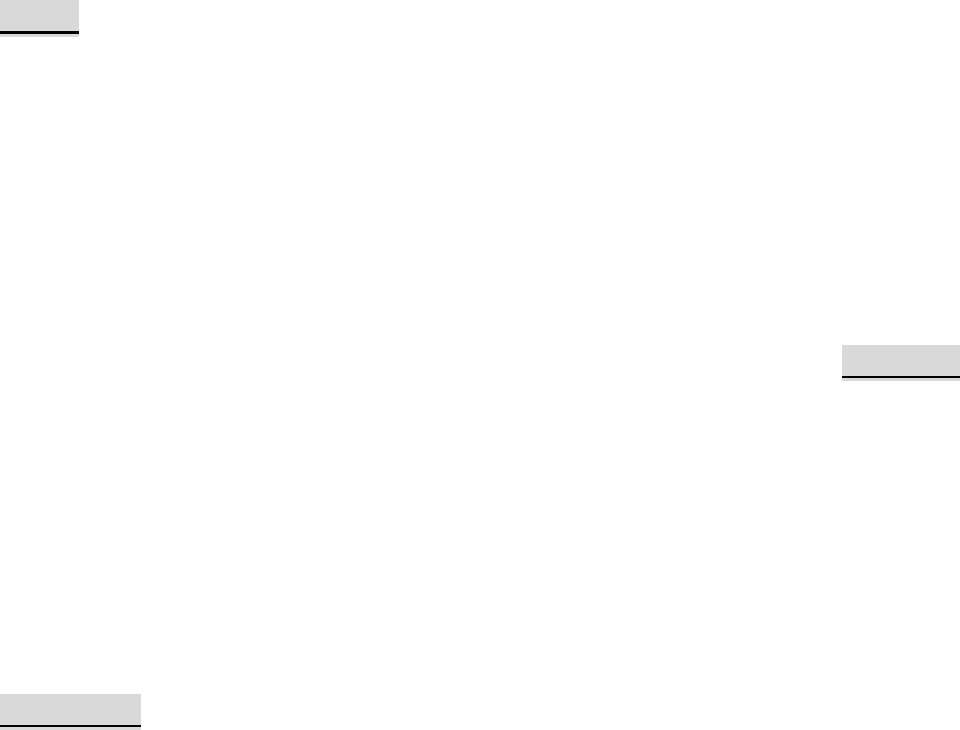
65
E‐Mail
Beforeuse,youneedtosetthee‐mailinthe“E‐mail
accounts”menu.Viathismenu,youcanreceiveandsende‐mail.
SendandReceive:Youcansend/receivethee‐mailfromthe
specifiedmailbox.
WriteEmail:Youcanedite‐mails.
Inbox:Youcanseethereceivede‐mails.
Outbox:Youcanseethesente‐mails.
Sent:Youcansente‐mails.
Drafts:Youcanseethedraftsinthespecifiedmailbox.
Clearmailbox:Youcanclearthee‐mailsinthespecified
mailbox,includinginbox,outbox,sente‐mailbackupand
drafts,orclearalle‐mails.
DeleteMarkedemails:Youcanchangethestatusofalle‐mails
todeletingstatus.
Emailaccounts:Youcansetupyounewaccount.
Temp lates:youcanpre‐editsomecommonphrases,whichis
convenientforquickediting.
o IncomingServer:Youcansettheserverparametersfor
thereceivede‐mails,includingIncomingserver,Incoming
port,usernameandpasswordetc.
o Signature:YoucansetitOnorOffandeditthesignature.
Application
ThisphoneisequippedwiththeJavaplatform,sothatyoucan
66
installandrunJavaapplicationsonthephone.Toaccessthe
feature,chooseMenu>application>Java,andalistof
applicationswhichhavebeeninstalledwillbedisplayed.Torunan
applicationissimplybynavigatingintotheapplicationandclick
OK.
Youshouldsettheparametersrequiredtoruntheapplicationas
mostofJavaapplicationwillaccessthenetwork.Assuch,youneed
tosettheparameterscorrectlybasedontheSIMcardyouare
using.Tosettheparameters,youarekindlygotoMenu>Setting>
Services&Internet>Dataaccount>GPRS.Pleaseconsulttothe
operatortohavethecorrectsetting.
Organizer
Calendar
Withthisfunction,youcansetthealarmclocktoremindyou
ofyourscheduleandrecordyourschedule.Rollthehighlightblock
tothedesireddateandthenthecurrentdatewillbehighlightedin
green.Ifthedateissetwithmemofunction,thenthisdatewillbe
highlightedinred.Toviewallmemosofoneday,pressOKtosee
theschedule.Youcanhavethefollowingoperations:
Viewtoday:Youcanviewthescheduleofthedatewherethe
cursorisonandsetthetime,date,contentandwhetherto
activatealarmonthisscheduleoftoday’s.Wheneditingthe
schedule,youcanchoosealarmtypewiththeleftandright
directionkeys.Inaddition,youcanhavesuchoperationsas
Delete,DeleteandAddontheschedule.

67
Viewall:Youcanviewallofthescheduleofthedatewhere
thecursorisonandsetthetime,date,contentandwhether
toactivatealarmonthisschedule.
Addevent:youcanselecttasktypeasreminder,meeting,
course.
JumptoDate:Youcanmovetothecalendarofthespecified
date.
Gotoweeklyview:Youcangotoweeklyandmonthlyview.
Tasks
YoucanhavesuchoperationsasCreateMemo,Browse,Add,
Edit,Delete,DeleteAllandSendonmemos.
Ifyouhavesetalarmforthememo,whenthesettimeis
reached,themobilephonewillringanddisplaythememocontent.
Alarm
Thetimeformatforthealarmclockisidenticaltothatofclock.
Whenthemobilephoneisoff,thealarmclockcanstillwork
providedthebatteryissufficient.Thesystemhasset5alarmclock
optionsandthedefaultedisoff.Youcanactivateoneoptionorall
optionsaccordingtotheactualdemand.Everyalarmclockoption
cansetindependenttimeanddate.Whenthetimeisreached,the
mobilephonewillgiveoutalerttoneandflickerthecurrenttime
anddateonthescreen.PressStoptostopalarmclock;pressSleep,
thenthemobilephonewillpauseringingandcontinueafter4min.
Ifalarmtimeisreachedbutthemobilephoneisswitchedoff,
thenthemobilephonewillbeswitchonautomaticallyandring.If
68
Stopispressed,thenthemobilephonewillaskyouwhetherto
switchonthemobilephone.Press“No”toswitchoffthemobile
phoneand“Yes”toregisteratthenetworkandswitchonthe
mobilephone.
WorldClock
Presstheleftandrightdirectionkeystoviewthecurrenttime
ofeverycountrycorrespondingtoeverytimezone.
Calculator
Theupperdirectionkeyfor“+”andthelowerdirectionkeyfor
“-”,theleftdirectionkeyfor"×"andtherightdirectionkey
for"÷";
Presstheclearkeytoclearthelatestinputsorresultsdigitby
digit;presstheclearkeylongtoclearallcontentorresult;
Press“OK”keytoobtaintheresult.
Note:Theprecisionofthiscalculatorislimitedandcanbeusedfor
simplecalculation.
CurrencyConverter
Tosaveexchangerate,press“OK”,thenchoosetoset
exchangerate.Chooseoneexchangeratefromthedisplayed
options.Afterthat,press“OK”toconfirm.Thentheexchangerate
willbesavedinthememoryuntilyouenteranewonetoreplaceit.
Toconvertcurrency,enterthesumtobeconverted,press“OK”
andthenchoosetolocalcurrencyorforeigncurrency.

69
Ebookreader
Instandby,choose[Menu/Extras/E‐bookReader].After
e‐bookisactivated,thee‐booklistwillbedisplayed.Ifnoe‐book,
clickOptionstohavesuchsubmenusasCleanUpBookshelfand
GlobalSettings.
Iftherearee‐books,youcanchooseonee‐bookandpress
OptionstohavesuchsubmenusasOpenE‐book,Update,System
Preset,Details,Delete,DeleteAll,Ranking,ExecuteSystemPreset
andHelp.
OpenE‐book:Activatethecurrente‐bookandenterthe
readingmenu.
Cleanupbookshelf:
Globalsettings:YoucansetFontStyle,FontSize,ScrollBy,
AutoScroll,ScrollSpeed,FullScreen,Encoding,alignmentand
StoragePriority.
Bookinfo:Displaythedetailedinformationaboutthecurrent
e‐book.
Delete:Deletethecurrente‐book.
DeleteAllfiles:Deletealle‐books.
Sortby:YoucanhavesuchoptionsasAsperName,Asper
Type,AsperTime,AsperSizeorNonetoranke‐books.
Applyglobalsettings:Youcanexecutetheoptionsforthe
presetsystem.
Help:Youcanhavesomeoperationinstructions.Usekey0to
gotobooksettingsscreen;usekey1forhelp;usekey2toadd
abookmark;usekey3togotofindscreen;usekey4togoto
70
jumptoscreen;usekey5togotobookmark;usekey6tofind
next;usekey7totoggletheautoscroll;usekey8toremove
bookmark;usekey9totogglefullscreenmode.
Settings
DualSIMsettings
Youcaninanyplaceandatanytimesetthedual‐modemobile
phoneasthefollowingmodesaccordingtoyourowndemand:
DualSIMopen
OnlySIM1open
OnlySIM2open
Flightmode
PhoneSetup
Insuchmenu,youcansetphonelanguage,standbywallpaper,
timeetc.
TimeandDate:Withthisfunction,youcansetcity,timeand
dateformatandthetimeofspecificplace.
o SetHomeCity:Youcansetdifferentcities.
Note:Thisoptionmustbeusedtogetherwithauto
updateoftimeanddate.Autoupdateoftimeanddata
cannotbeconductedunlessthenetworksupports.
o SetTimeandDate:Youcansetthecurrenttimeand
date.
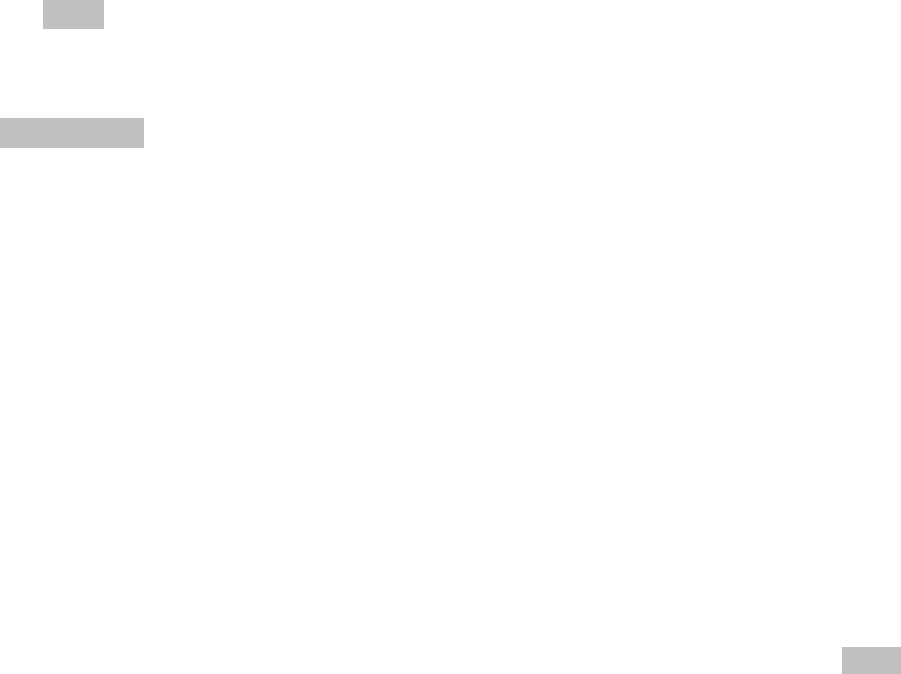
71
o SetFormat:Youcansetthedisplayformatfortimeand
date.
Note:Ifthebatteryistakenfromthemobilephoneor
thebatteryisusedupforlongtime,whenswitchingonthe
mobilephoneafterreinstallingthebatteryorchargingthe
battery,youneedtoresetthetimeanddate.
SpecialNote:Intheareaforbiddingusingmobilephone
(suchascabinet),youmustconfirmtoinactivatethis
functionbeforeenteringthisareasoastopreventaccident.
SchedulePoweron/off:Youcansetthetimeforschedule
Poweron/off.
Language:Youcanchoosethedesiredlanguageforphone
display.
PreferredInputMethods:Youcansettheinputmethodsof
themobilephoneaccordingtoyouroperationhabit.
Displaycharacteristic:Youcansetstandbymenudisplayas
wallpaper,screensaver,powerondisplay,poweroffdisplay,
whethertodisplaytimeanddateandownernumber(ifsetin
thephonebook).
Greetingtext:Youcansetthegreetingtextdisplayedonthe
mainscreen.
Shortcuts:Here,youcanchooseshortcutfunctionmenu
options;afterspecifyingtheshortcutfunctionsforthefour
functionkeys,presstheshortcutfunctionkeytoenterthis
menu.
Dedicatedkey:Youcanhavecorrespondingsettingsontheup,
72
down,leftandrightkeys.
Autoupdateofdateandtime:Tosetthemobilephoneto
automaticallyupdatetimeanddateaccordingtothecurrent
timezone,choose“Activate”.Autoupdateoftimeanddate
willnotaffectthealarmclock,calendaroralarmclockmemo
settingtime,whichwillbesubjecttothetimeanddatewhen
created.However,autoupdateoftimeanddatemaymake
somesetalarmclocksoutofdate.
UARTsetup:Withthisoption,youcanchoosetheaccessofPC
softwaretoSIM1andSIM2.
Misc.Settings:YoucanadjustthebrightnessandtimeofLCD
backlight.
GeneralCallSettings
Callsetting
CallerID:IncludingsetbyNetwork,hideIDandsendID.
o SetbyNetwork:Whilehavingacallconversation,you
cansendmycallerIDintheformpresetbythesystem.
o HideID:Whilehavingacallconversation,youwillnot
sendmycallerID.Ifthesystemdoesnotsupportsuch
function,callmayfail.
o SendID:Whilehavingacallconversation,youcansend
mycallerIDtothesystem.
Note:Thisfunctionneedsnetworksupport.
CallWaiting:YoucansetthisfunctionOnorOff.Thecallhold
andmulti‐partycallcannotbeactiveunlessthisfunctionis
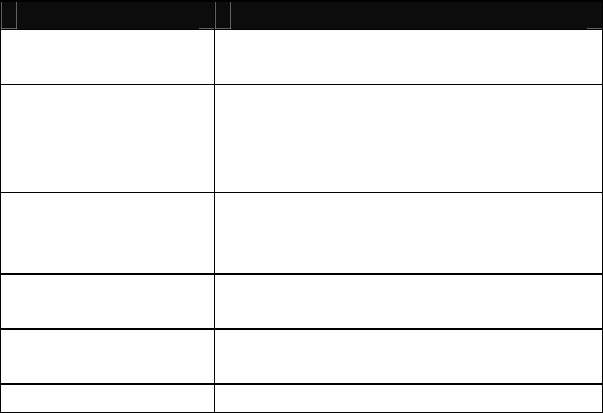
73
activated.Thisneedsnetworksupport.
CallDivert:Thisisakindofnetworkfunction,whichcannotbe
usedunlessyouapplytothenetworkoperatorforit.Withthis
function,youcandivertcallsmeetingheconditionstoanother
number.
Name Description
DivertAllVoice
Calls
Thenetworkwilldivertallvoicecalls
withoutconditions.
Divertif
Unreachable
Whenthenetworkcannotfindyour
mobilephone(switched‐offoroutof
theservicearea),itwilldivertthe
calls.
Divertifno
Answer
Whenthemobilephonedoesnot
answerthecall,thenetworkwill
automaticallydivertit.
DivertifBusy Whenyouareonline,thenetwork
willdivertthecall.
DivertAllData
CallsNetworksupportneeded.
CancelAllDivertsCancelalldivertfunctions.
CallBarring
o OutgoingCalls:
AllCalls:Youcanbaralloutgoingcalls.
InternationalCalls:Youcanbarinternationalcalls.
InternationalCallsExceptToHomePLMN:When
abroad,youcandialthecallsofthecurrentcountry
74
andtheoriginalcountry(theserviceprovidersallows
todoso).
o IncomingCalls:
AllCalls:Youcanbarallincomingcalls.
WhenRoaming:Youcanbarallcallsexceptthecalls
ofthelocalservicearea.
o CancelAll:Youcancancelcallbarringsettingsand
dial/receivecallsnormally.
o ChangeBarringPassword:Youcanapplytothenetwork
tochangethepasswordforcallbarring.
LineSwitching:YoucanchooseLine1orLine2.
ClosedUserGroup:Thisfunctionneedsnetworksupport.
Pleaseconsultthelocaloperatorfordetails.
AutoRedial
YoucansetitasOnorOff.Afterthefirstautomaticredialfails,at
mosttentimescanbeavailabletoconnectaphonenumber.
SpeedyDial
Youcansetwhethertoactivatethisfunctionandedittherelated
speeddialingnumbers.Ifthisfunctionis“Active”,thenyoudialany
ofthecorrespondingindividualkeys(2‐9)onthestandbyinterface
todialthenumberspecifiedforthiskey.
IPDial
Youcanset3IPcalls.OnlyoneIPcallcanbeeffectiveonSIM1or
SIM2.
Backgroundsound:Backgroundsoundincall.
75
More
therearethreefunctions,includingthefollowing:
CalltimeDisplay:Youcansetwhethertodisplaycallduration
duringcallconversation.
CallTimeReminder:Youcansetonealerttoneorperiodic
alerttoneforseveralroundminutesduringcallconversation
sothatyoucanunderstandcalltime.Youcanturnoffthealert
tone.
Autoquickend:Youcansetcallduration.Afterthesettime
expires,themobilephonewillautomaticallyendthecall.
Note:Somesettingsneednetworksupport.Forexample,call
barringcannotbeusedunlessthelocalnetworkandSIMcard
openit.
NetworkSetup
Indual‐SIMstandbymode,youcanseparatelysetSIM1
networkandSIM2network.
NetworkSelection:Youcansearchthenetworkagain.Select
yourfavoritenetworkandchoosetoregisterthenetwork
automaticallyormanually.
Preferences:Youcansetthepreferredregisterednetwork
forSIMcard.
76
SecuritySetup
Indual‐SIMstandbymode,youcanseparatelysetthePINcode,
fixeddialandcallbarringoftheSIM1andSIM2.
SIMSecuritySetup:itincludefourparts,seeitasfollow:
o SIMLock:YoucansethostSIMlock(PINcodeandPIN2
code)ason/off.Whenthisoptionischosen,itis
necessarytoinputPINcodeforeveryinsertoftheSIM
card.
o FixedDial:ThisfunctionneedsthesupportoftheSIM
cardandthenetworkoperator.Whenitisactivated,you
canonlydialthephonenumberssavedinhostfixeddial
list.Toactivateit,youneedtoinputhostPIN2code.
o BarredDial:Youcansetbarringallorsomedials.(SIM
cardsupportneeded).
o ChangePassword.
PhoneLock:YoucansetitasOnorOff.Itisapasswordof4‐8
digitsandthedefaultedoneis1234.Youcanchangeit.
AutoKeypadLock:YoucansetitasOnorOff.Themobile
phonehaskeypadlockfunction.Whenitlastscertaintime,
thekeypadwillbelocked,includingsuchoptionsasOff,5s,30s,
60sand5min.
ChangePassword:Youcanchangethedefaultedphone
password“1234”into4‐8‐digitnumbereasytoremember.If
thephonelockisactivated,whenswitchedon,themobile
phonewillhint“Phonelocked”.Tounlockit,youcaninputthe

77
phonelockpasswordandclickOK.
Bluetooth
Power:BeforeusingBluetoothfunction,youneedtoactivate
thisoption.WhenBluetoothfunctionorotherfunctionsarebeing
used,allowingthisfunctiontooperateinthebackdeskwill
consumemorepower.Itisrecommendedtoclosethisfunction
whenitisidle.
Inquiryaudiodevice:Withthisfunction,youcaninquiry
audiodevice.Forotherdevices,enterMyDevicestosearch.
MyDevice:Afterenteringthisoption,youwillseethe
Bluetoothdevicescompatiblewiththemobilephone.Entering
options,youcanhavenecessaryoperationsonthedesired
BluetoothdeviceorsearchtheincompatibleBluetoothdevices.
ActiveDevices:Withthisfunction,youcanseealldevices
connectedwiththemobilephoneandtheirlinkservicetype.You
caninterruptthespecifiedlinkservice.
Settings:BeforeusingBluetoothfunction,enterthismenuto
havecorrespondingsettings.Ifyourmobilephone’sBluetooth
functionisnotactivated,youcanhaveactivationconfirmation.
Visibility:Afterthisoptionisactivated,otherperipheral
devicessupportingBluetoothwirelesstechnologycanseeyour
deviceanditsnameviasearch.Afterthestepaudioplay
serviceisactivated,thisdevicewillbeunabletobesearched.
ChangeDeviceName:Youcaneditmydevicename.
Authentication:Afterthisoptionisactivated,matchingis
78
neededwhenperipheraldeviceaccessesmydevicevia
Bluetooth(formatcheddevicesaswell).Afterclosingthe
option,nomatchingisneededforthematcheddevices.
AudioPath:Youcanleavetheaudioonmydeviceorsendto
otherhand‐freedevicesviaBluetooth.IfusingBluetoothto
haveacall,setthispathashand‐freedevices.
Blocklist:
Storage:
FTPSettings:Youcansetthefiledirectorysharedbymydevice
andtheaccessrighttoonlineBluetoothdevices.
About:Here,youcanseethenameofmydevice,mydevice’s
BluetoothdeviceaddressandtheBluetoothservicessupportedby
mydevice.
Tip:WhensearchingBluetoothdevices,makesurethatthe
peripheralBluetoothdevicesarewithinthesignalcoverrangeand
canbesearched.Tomatchthesearcheddevices,youneedto
discusswiththeuserofthisdeviceaboutapairofmatching
passwords.Tomatchthehand‐freedevice,youmustinputits
matchingpassword.Aftermatching,thisdevicewillbesavedinmy
deviceview.
UseBluetoothtoReceive/SendData:
Opentheapplicationsneededtosavethecontenttobesent.
Forexample,tosendphotostoanothercompatibledevice,
youshouldenterthealbumorfilemanagement.
Choosethecontenttobesent,andthenchoose

79
Options‐>Send‐>ToBluetooth.Thescreenwilldisplaythe
devicesupportingBluetoothwirelesstechnologyandwithin
thesignalcoverage.Todisconnectsearch,choose“Cancel”.
Choosethedevicetobeconnectedwith.
Ifanotherdevicerequiresmatchingbeforedatatransmission,
thedevicewillsendhintandrequireinputtingmatching
password.
Aftertheconnectionisestablished,themobilephonewill
displaydatatransmissionspeed.
WhenotherBluetoothdevicessenddatatomyservice,the
mobilephonewillhintandaskwhethertoreceivethedata.
ThereceiveddatawillbestoredintheinitiallysetReceived
folder.
Tip:Youcansetthestoragepositiontoreceivefilesasother
foldersorthefoldersonT‐flashcard.Aftersetting,thefilereceived
viaBluetoothwillbeautomaticallysavedtothespecifiedfolder.
Tip:
ThefunctionofusingBluetoothheadsetforcallsislimitedto
onlyhost(SIM1)callorslave(SIM2)call.IfalternateSIM1and
SIM2callsareavailable,thisfunctionwillnotbesupported.
BeforeusingBluetoothheadsetforcalls,pleasegotothe
menusettingstoconfirmthattheaudiopathhasbeensetas
hand‐freedevice.
Non‐stereoBluetoothheadsetcannotbeusedtolistento
music.
WhenstereoBluetoothheadsetisusedtolistentomusic,
80
therewillnotaudiooutputonthephoneterminal.
Incomingcallsordialingcallswillsuspendtheongoingmusic.
Usethefollowingmethodstodisconnect:
ClosetheactivatedBluetoothtodisconnectalldevices.
Enteronlinedevicesanddisconnectthespecifiedonline
service.
Entermydevices;deletethematcheddevicestodisconnect
otherdeviceswithmydevice.
Theconnectionwiththedevicesoutofthesignalcoveragewill
beineffective.
RestoreFactorySettings
Youcanrestorethefactorysettingsofthemobilephone.The
factorysettingpasswordis1234.
7.EditorOperation
Themobilephoneprovidesmultipleconvenientinputmodes,
whichcansupporttheuseofotherfunctions.

81
Basicletterinput
After“abc”/“ABC”ischosen,inputyourdesiredletterswith
thestandardkeypad.Bypressing“Aa”keyyouwillchangefrom
oneinputmethodtoanother.Youcantypeacapitalletterby
pressing””keyfollowedbytheletteryouwishtotypeincapital
letter.
Numberinput
Thismodeismainlyusedtoinputphonenumbersetc.After
“number”ischosen,youcaninputdigitintotheplacewherethe
cursorisflickering.Togetintothismode,youshouldpress“Aa”
keyseveraltimesuntilthephonegoesintothisinputmode.
Symbolinput
Inanyoftheaboveinputmodes,youareprovidedwith
symbolinput.Ifyoucannotseesymbols,press“sym”keytosee
them.Ifyouwantonesymbol,presstheup/down/left/rightkeyto
choose.
82
8.UseofUSB
Noticesbeforeuse
AlwaysconnectandstopUSBdevicecorrectly.
NeveruseWindowsformattingcommandtoformatthe
mobilediskofthemobilephone;otherwise,itwillbe
damagedseverely.
USBworkenvironment:
o Windows2000/XP.
o Forotheroperationsystems,theconnectionbetweenPC
andthemobilephonecannotbeconductedunlessUSB
driverisinstalled.

83
9.Maintenance&Safety
Pleasereadandobservethefollowinginformationforsafeand
properuseofyourphoneandtopreventdamage.Also,keepthe
userguideinanaccessibleplaceatallthetimesafterreadingit.
Aftersalesservice
YouarekindlyrefertotheWarrantyCardprovidedinthesales
packagebox.
ChargerandAdapterSafety
o Chargerandadapteraredesignedforindooruseonly.
BatteryInformationandCare
o Pleasedisposeofyourbatteryproperly.
o Donotdisassembleorshort‐circuitthebattery.
o Keepthebattery’smetalcontactsclean.
o Rechargethebatteryafterlongperiodsofnon‐useto
maximizebatterylife.
o Batterylifewillvaryduetousagepatternsandenvironmental
conditions.
84
o Theself‐protectionfunctionofthebatterycutsthepowerof
thephonewhenitsoperationisinanabnormalstatus.Inthis
case,removethebatteryfromthephone,reinsertit,and
turnthephoneon.
GeneralNotice
o Usingadamagedbatteryorplacingabatteryinyourmouth
maycauseseriousinjury.
o Donotplaceitemscontainingmagneticcomponentssuchas
acreditcard,phonecard,bankbook,orsubwayticketnear
yourphone.Themagnetismofthephonemaydamagethe
datastoredinthemagneticstrip.
o Talkingonyourphoneforlongperiodoftimemayreducecall
qualityduetoheatgeneratedduringuse.
o Whenthephoneisnotusedforalongperiodtime,storeitin
asafeplacewiththepowercordunplugged.
o Usingthephoneinproximitytoreceivingequipment(i.e.TV
orRadio)maycauseinterferencetothephone.
o Donotimmerseyourphoneinwater.Ifthishappens,remove
thebatteryandtakeittonexianAuthorizedServiceCenter.
o Donotpaintyourphone.
o Thedatasavedinyourphonemightbedeleteddueto
carelessuse,repairofthephone,orupgradeofthesoftware.
Pleasebackupyourimportantphonenumbers.(Ringtones,
textmessages,voicemessages,picture,andvideoscouldalso
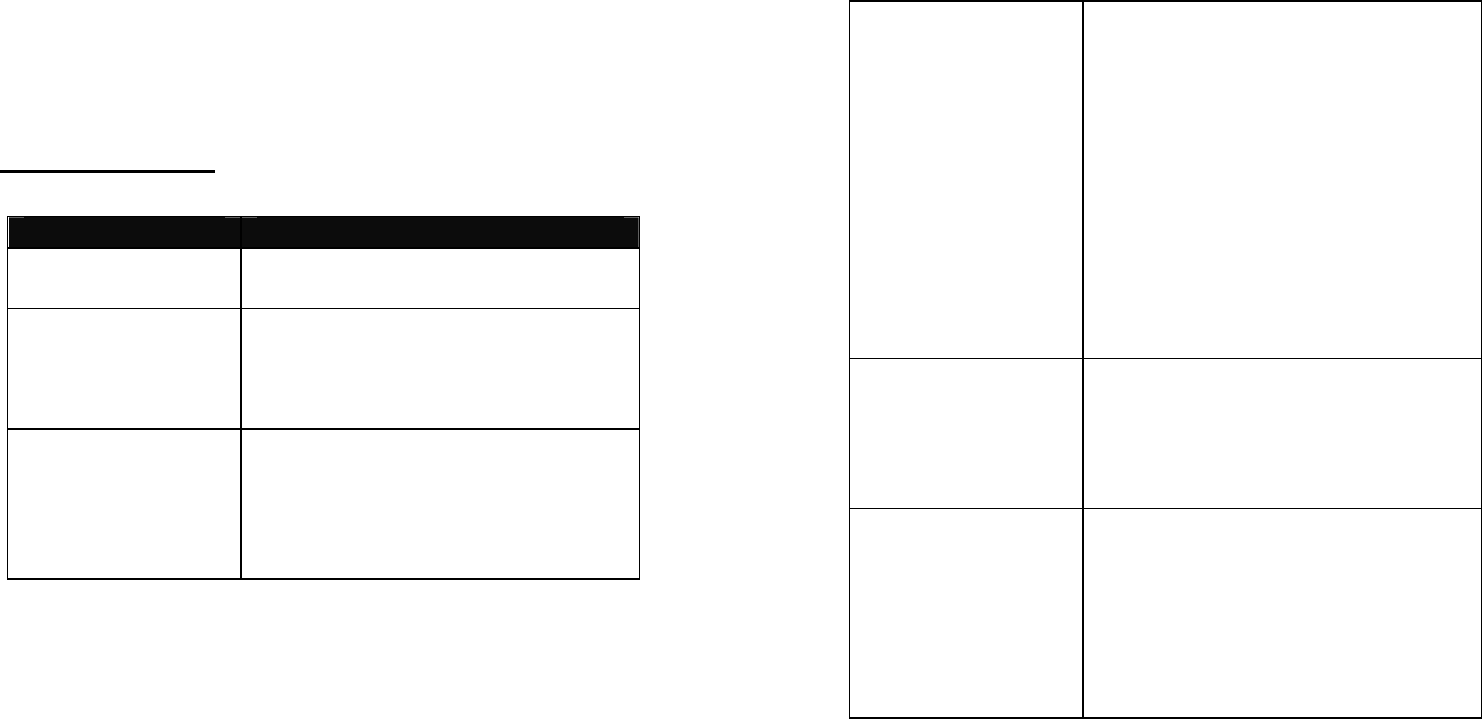
85
bedeleted.)Themanufacturerisnotliablefordamagedueto
thelossofdata.
o Donotturnyourphoneonoroffwhenthephoneiscloseto
yourear.
Troubleshooting
Phenomena PossibleCauses
Unabletoswitchon1. Doesthebatteryhavepower?
2. Isthebatteryplacedcorrectly
SIMfailed
1. TheSIMcardisdirty.Cleanit.
2. ReinstalltheSIMcard.
3. TheSIMcardisdamaged.
Replaceit.
Poorsignals
Checkthesignalstrengthicononthe
screen.Iftheiconcontains4bars,it
indicatesthesignalisthestrongest;if
below1bars,itindicatesthesignalis
verypoor.
86
Unabletodialout
1. MaybeyouhavesetHideMy
CallerIDbutyournetwork
operatordoesnotprovidethis
serviceforyou.
2. Stronginterferenceexists
aroundyou.
3. Maybeyouhaveactivatedthe
callrestrictionfunction.
4. MaybeyouhaveactivatedLine
2butyournetworkoperator
doesnotprovidethisservice
foryou.
Unabletocharge
thebattery
1. Thebatterymaydischargetoo
much;soitcannotbecharged
untilitisconnectedforcertain
time.
2. Itsperformancehasworsened.
Unabletoregisterto
thenetwork
1. Tooweaksignalsorstrong
interference.
2. SIMcardinstalledproperly?
BadcontactorSIMcard
damaged?IftheSIMcardis
broken,pleasecontactthe
networkoperatortoreplaceit.
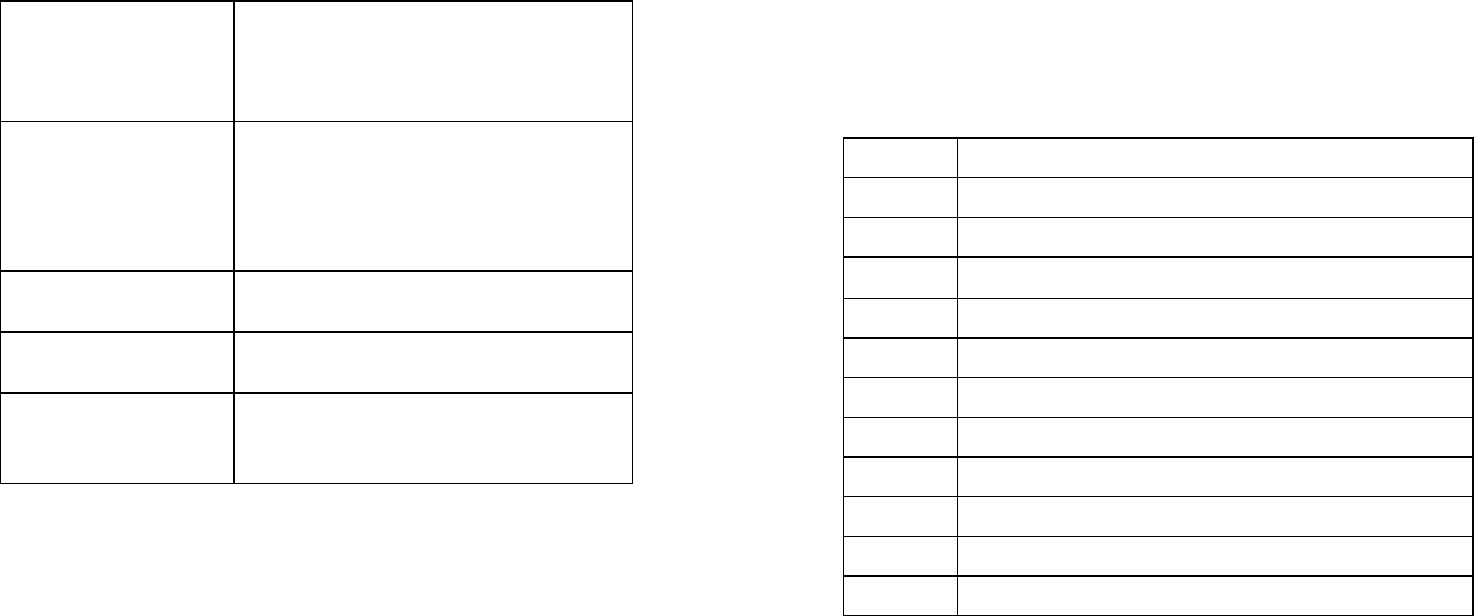
87
Photostakenaretoo
dark
1. Checkifthetoolowphoto
brightnessisset.
2. Checkifambientrayistoo
dark.
Photostakenaretoo
unclear
1. Checkiftheobjecttakenis
moving.
2. Checkifthemobilephone
shiversslightlywhileyoupress
shutter.
Photostakenis
distorted
Theobjecttakenmaybetoocloseto
cameralens.
Unabletoaccess
servicemenus.
MaybetheSIMcarddoesnotsupport
servicefunction.
Onlypartofthe
photosetasstandby
photocanbeseen.
Thesizeofthephotomaybetoobig.
Therecommendedsizeis220*176
88
10.Abbreviations&Definitions
SMSShortMessageService
EMSEnhancedMessageService
SIMSubscriberIdentityModule
GSMGlobalSystemforMobileCommunication
PINPersonalIdentityNumber
PUKPINUnblockingKey
IMEIInternationalMobileEquipmentIdentity
CBCellBroadcast
GPRSGeneralPacketRadioService
MMSMultimediaMessageservice
Card1Hostcard(thecardinsertedinSIM1slot)
Card2Slavecard(thecardinsertedinSIM2slot)

89
FCCRFExposureInformationandStatement
TheSARlimitofUSA(FCC)is1.6W/kgaveragedoveronegram
oftissue.DevicetypesT100(FCCID:XD6T100)hasalsobeen
testedagainstthisSARlimit.ThehighestSARvaluereportedunder
thisstandardduringproductcertificationforuseattheearis
0.817W/kgandwhenproperlywornonthebodyis1.131W/kg.
Thisdevicewastestedfortypicalbody‐wornoperationswiththe
backofthehandsetkept1.5cmfromthebody.Tomaintain
compliancewithFCCRFexposurerequirements,useaccessories
thatmaintaina1.5cmseparationdistancebetweentheuser's
bodyandthebackofthehandset.Theuseofbeltclips,holsters
andsimilaraccessoriesshouldnotcontainmetalliccomponentsin
itsassembly.Theuseofaccessoriesthatdonotsatisfythese
requirementsmaynotcomplywithFCCRFexposurerequirements,
andshouldbeavoided.
Thisdevicecomplieswithpart15oftheFCCrules.Operationis
subjecttothefollowingtwoconditions:(1)thisdevicemaynot
causeharmfulinterference,and(2)thisdevicemustacceptany
interferencereceived,includinginterferencethatmaycause
undesiredoperation.
NOTE:ThemanufacturerisnotresponsibleforanyradioorTV
interferencecausedbyunauthorizedmodificationstothis
90
equipment.Suchmodificationscouldvoidtheuser’sauthorityto
operatetheequipment.
NOTE:Thisequipmenthasbeentestedandfoundtocomplywith
thelimitsforaClassBdigitaldevice,pursuanttopart15oftheFCC
Rules.Theselimitsaredesignedtoprovidereasonableprotection
againstharmfulinterferenceinaresidentialinstallation.This
equipmentgeneratesusesandcanradiateradiofrequencyenergy
and,ifnotinstalledandusedinaccordancewiththeinstructions,
maycauseharmfulinterferencetoradiocommunications.
However,thereisnoguaranteethatinterferencewillnotoccurina
particularinstallation.Ifthisequipmentdoescauseharmful
interferencetoradioortelevisionreception,whichcanbe
determinedbyturningtheequipmentoffandon,theuseris
encouragedtotrytocorrecttheinterferencebyoneormoreof
thefollowingmeasures:
‐Reorientorrelocatethereceivingantenna.
‐Increasetheseparationbetweentheequipmentandreceiver.
‐Connecttheequipmentintoanoutletonacircuitdifferentfrom
thattowhichthereceiverisconnected.
‐Consultthedealeroranexperiencedradio/TVtechnicianforhelp