Users Manual

Titan Connected
User Manual
90099/ 90099SL01/ 90099SL02
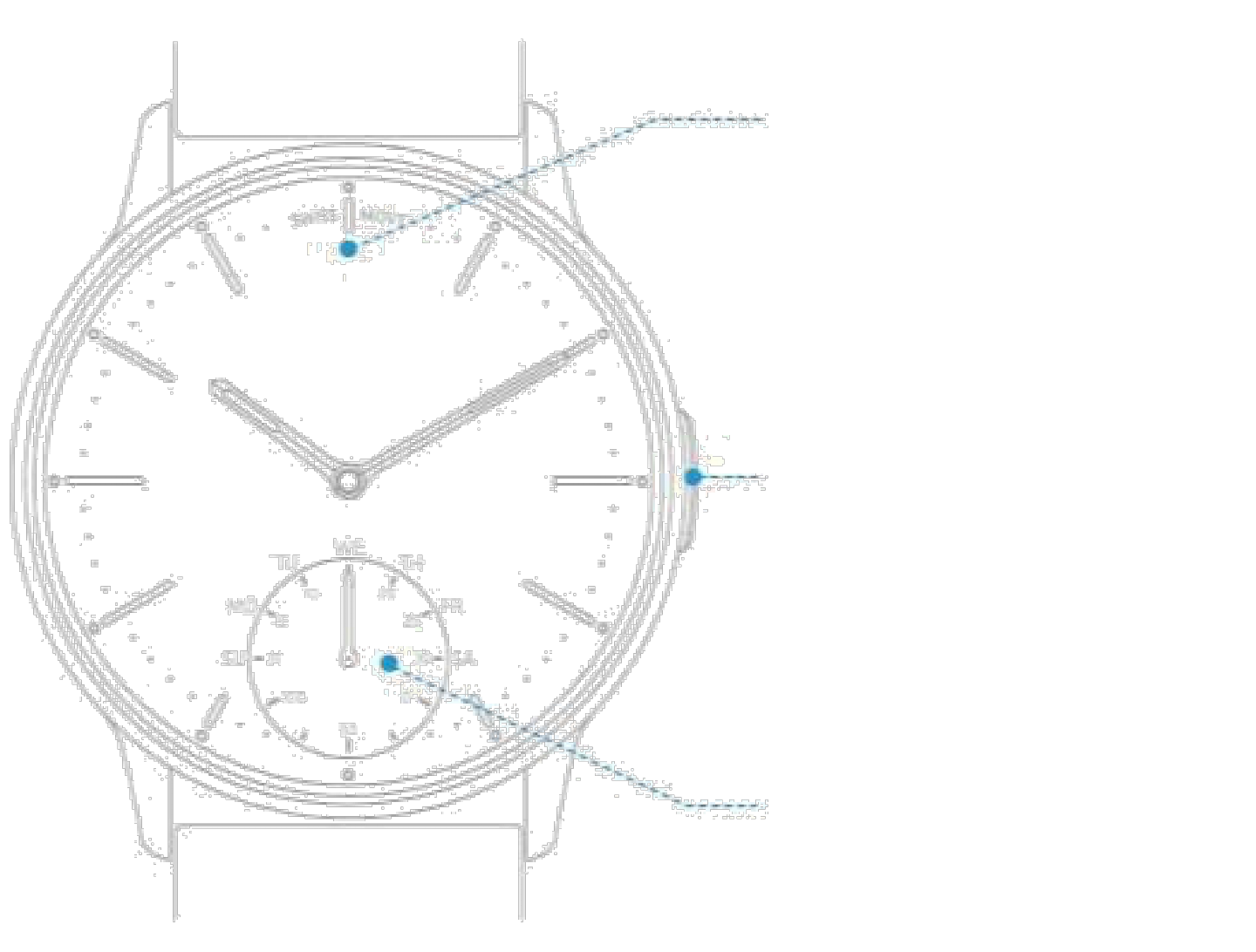
Indicator Light
Incoming call and message notifications
APP notifications
Alarm clock
Sedentary reminder
Status information
Push Button (3h)
Activate The Watch. Press & hold for 3 seconds
(when first received).
Turn on Bluetooth. Press & hold for 3 seconds.
Find Your Phone. One short press.
Incoming Call. One short press to silence the phone.
Switch Mode. Double Press.
6h Sub Dial
Offset Second Hand.
Day Of The Week.
Fitness Target Achievement.
Date
For more details, refer to the ‘Help’ section in the App.
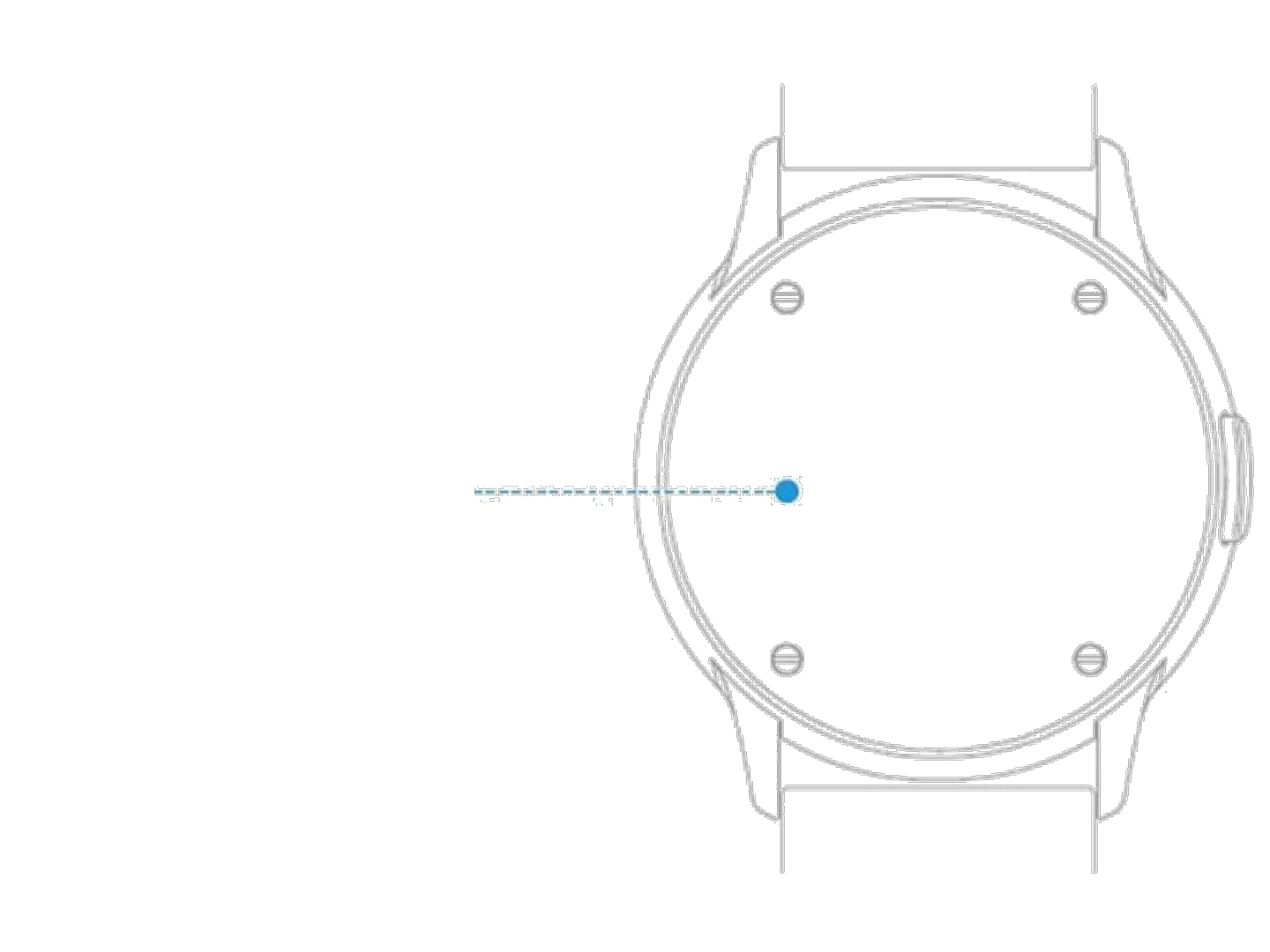
Built-in CR2430 button battery (back)
When the Titan Connected App
displays “Low battery”, the watch will
no longer vibrate. Other functions will
operate normally. Please replace the
battery as soon as possible.
Note: Please take the watch to an
Authorized Titan Service Center to
change the battery. If the watch is
opened at any non Authorized Titan
Service Center, the warranty will be void.
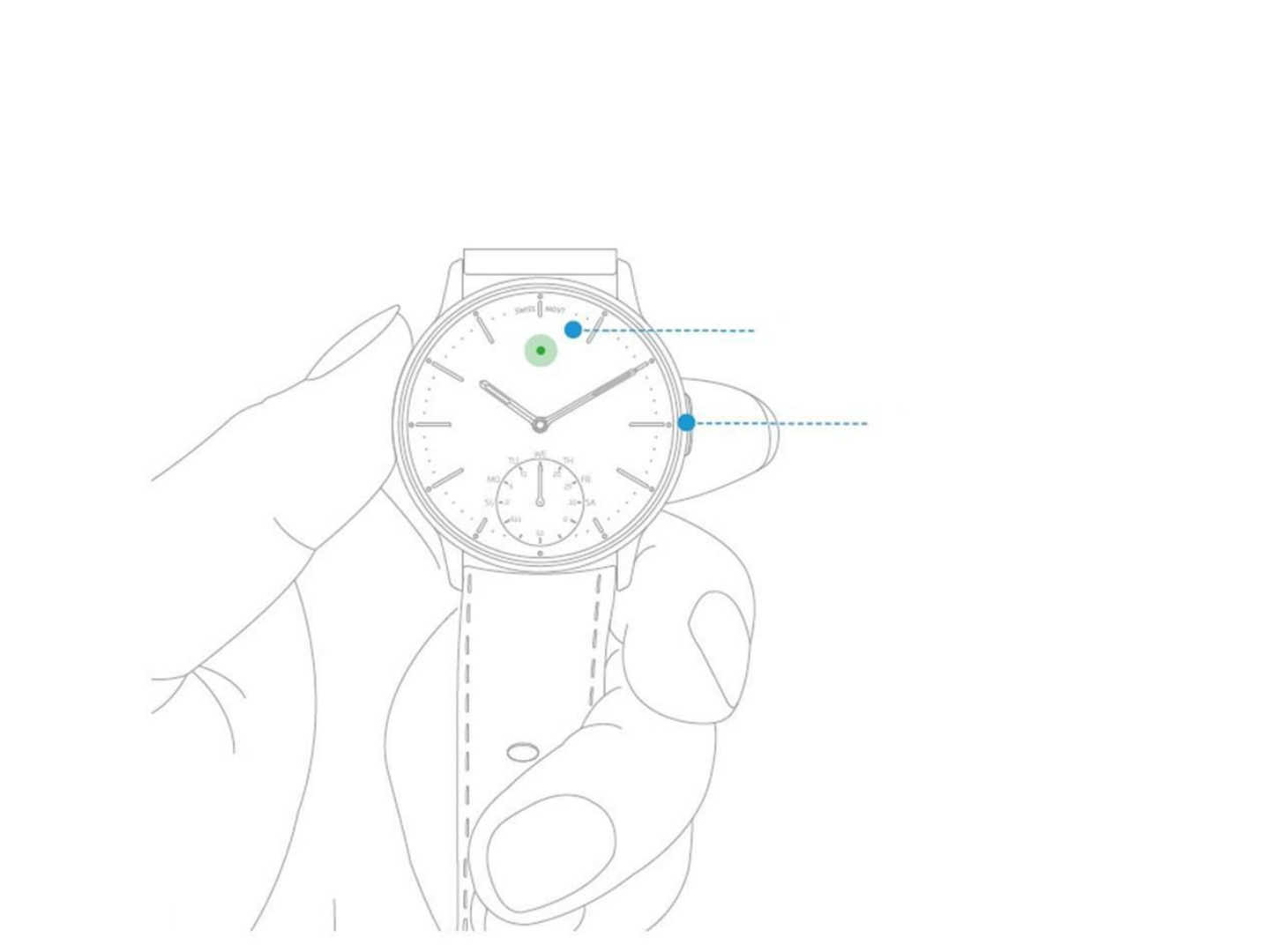
Connecting the watch for the first time
The first time you use the watch, press and hold the 3H key for 3 seconds. The indicator light
on the watch will flash twice which indicates the watch has been activated.
Post this, Bluetooth will remain on at all times & the watch hands will begin to move.
Indicator Light
Push Button (3h)
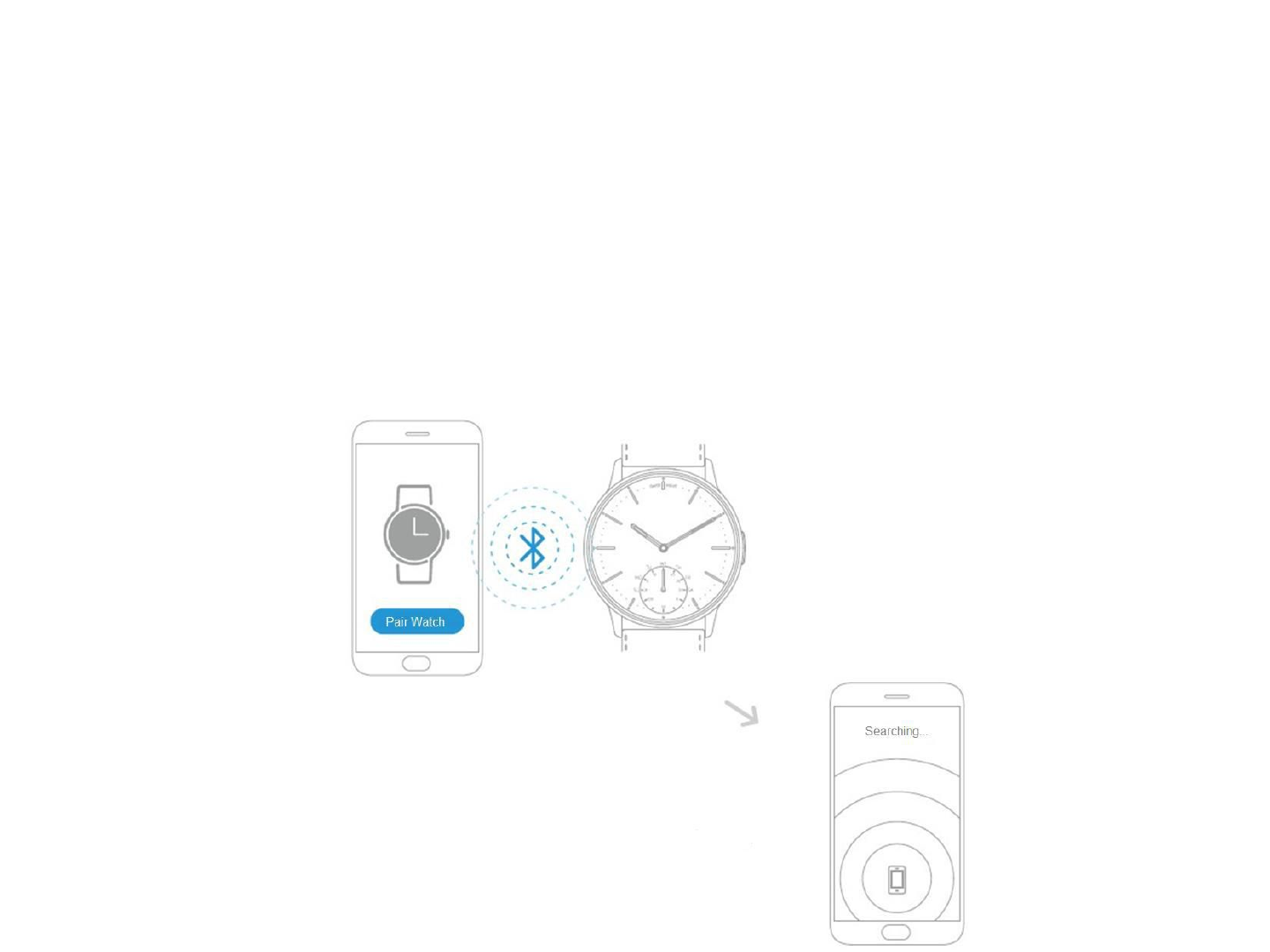
Installing the Watch App
Please download the “Titan Connected” app from the Google Play Store or the Apple App Store.
Once the App has been downloaded, please open the same & fill in your personal information.
Pairing a Watch with the App
Once you have filled in your personal information, turn on the phone’s Bluetooth.
Open the app and follow the on-screen instructions. Click on “Pair watch” and
the phone will begin searching for the watch.
Note: It is recommended to keep the watch close to the phone during this process.
The phone will start
searching for the watch

The watch will vibrate
Once paired, the watch will automatically sync time with
the mobile and will move the analogue hands accordingly.
Note: Once syncing is done, if the time is inaccurate,
please use the “Time Setting” feature on the app to correct
the same.
Immediately press the push
button at 3h three (3) times.
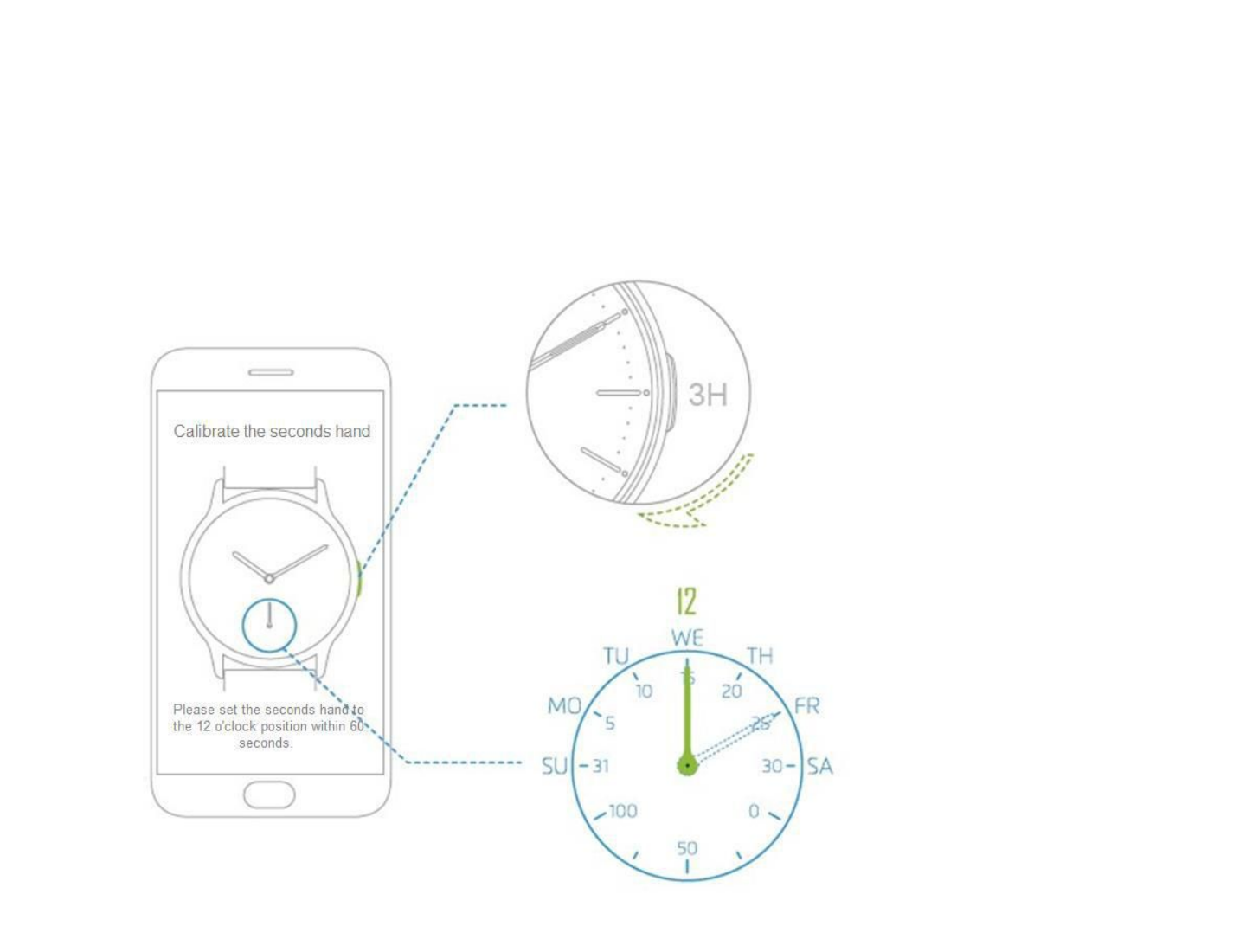
Manually Setting the Time on the Watch
In the watch, go to “Settings” – “Time Setting”
After clicking on “Calibrate Seconds Hand”, please press the 3h button within 60 seconds.
The hand on the Sub Dial will automatically move to the 12h position. Once that happens,
click “Next”.
Press & hold the 3h button and the
second hand will automatically start
turning clockwise.
A short press of the 3h button will make
minor adjustments to the second hand.
The second hand set to the 12
o’clock position
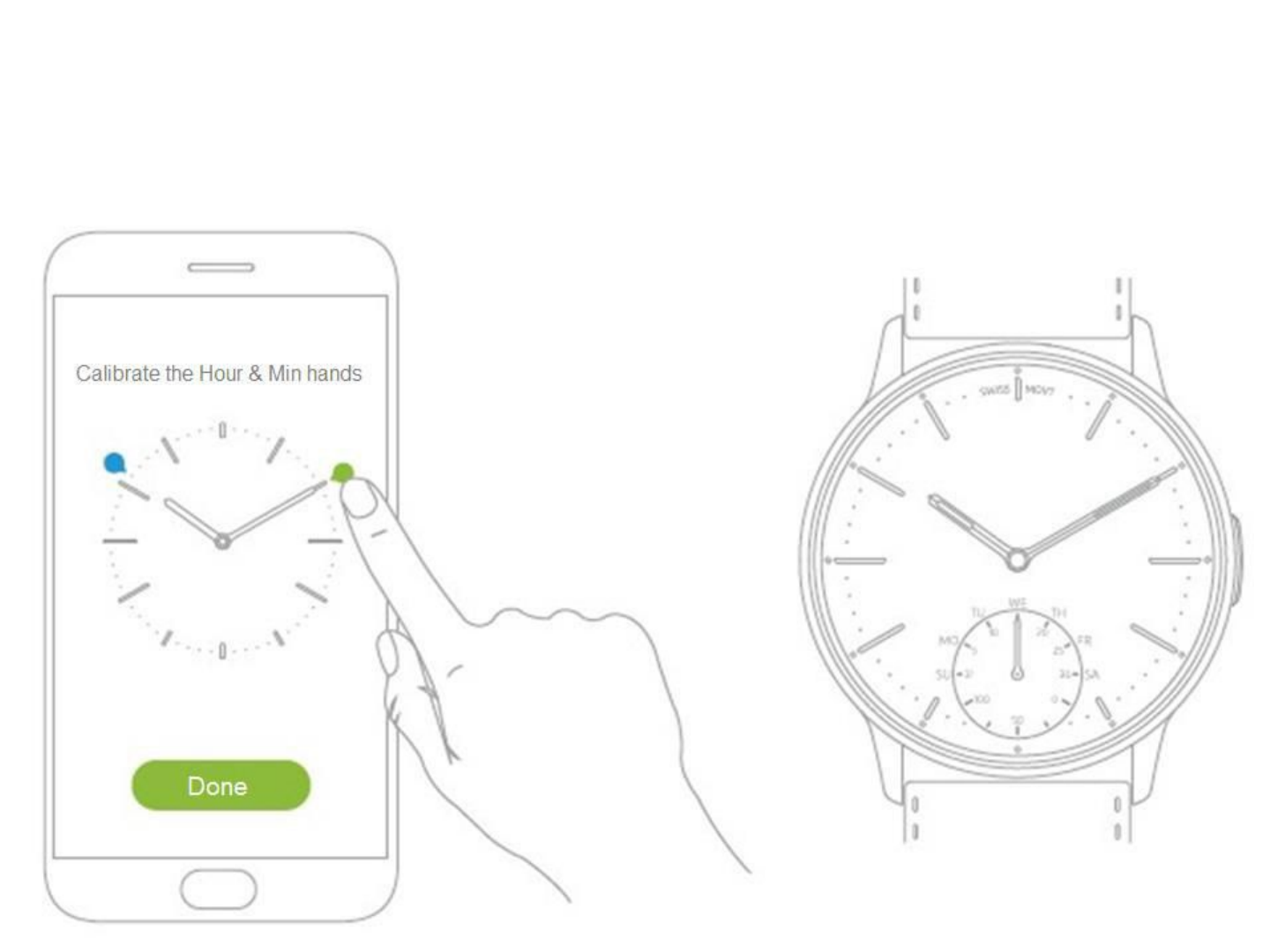
On the next screen, please move the hour and minute hands on the phone screen to the same
positions as on the watch.
Once that is done, tap “Done” and wait for the watch to automatically complete the
time setting.
The hand positions on the phone
are the same as the watch
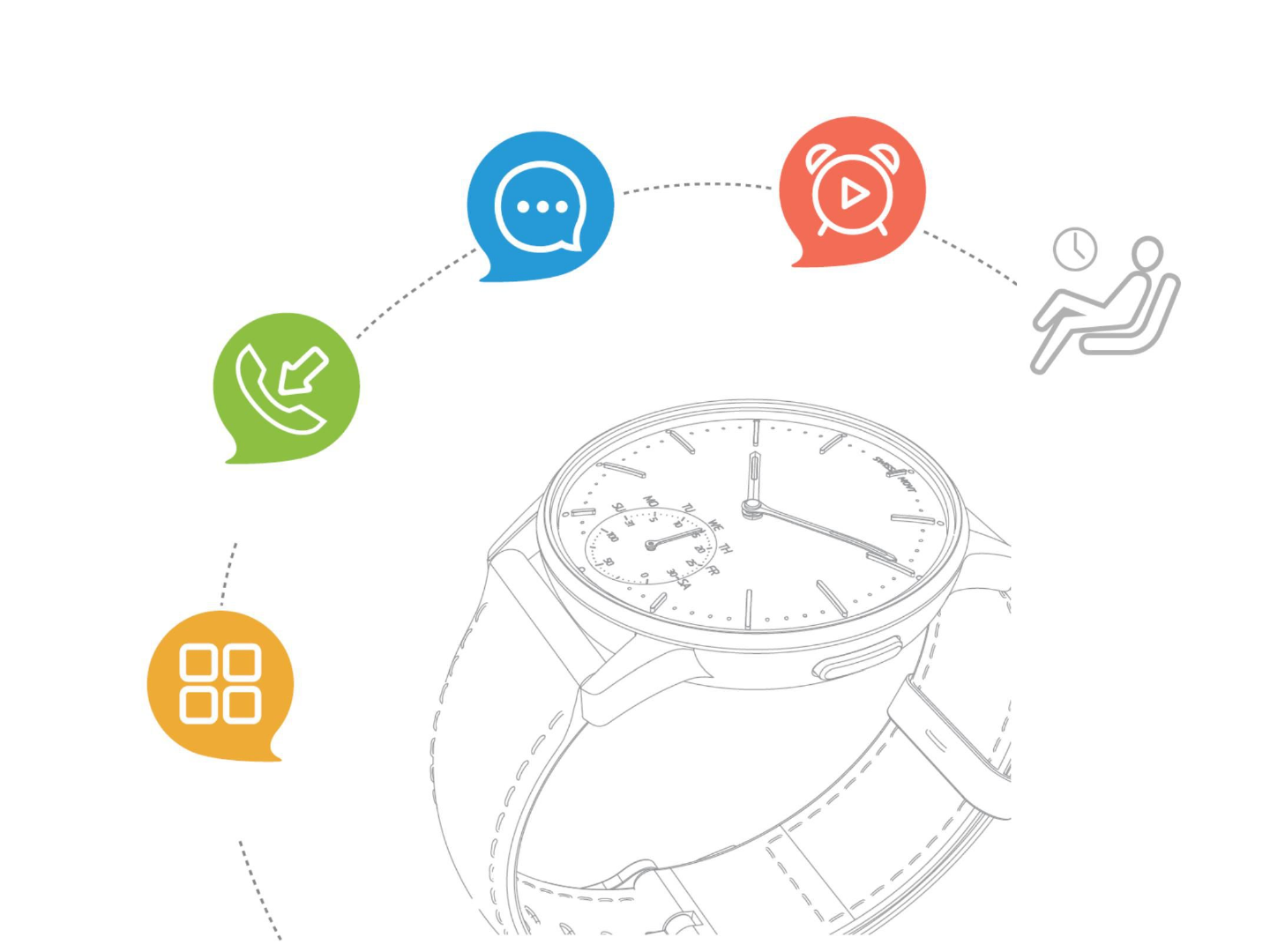
Description of Features
Alarms
SMS Notifications
Sedentary
Reminder
Incoming Call
Notifications
App
Notifications
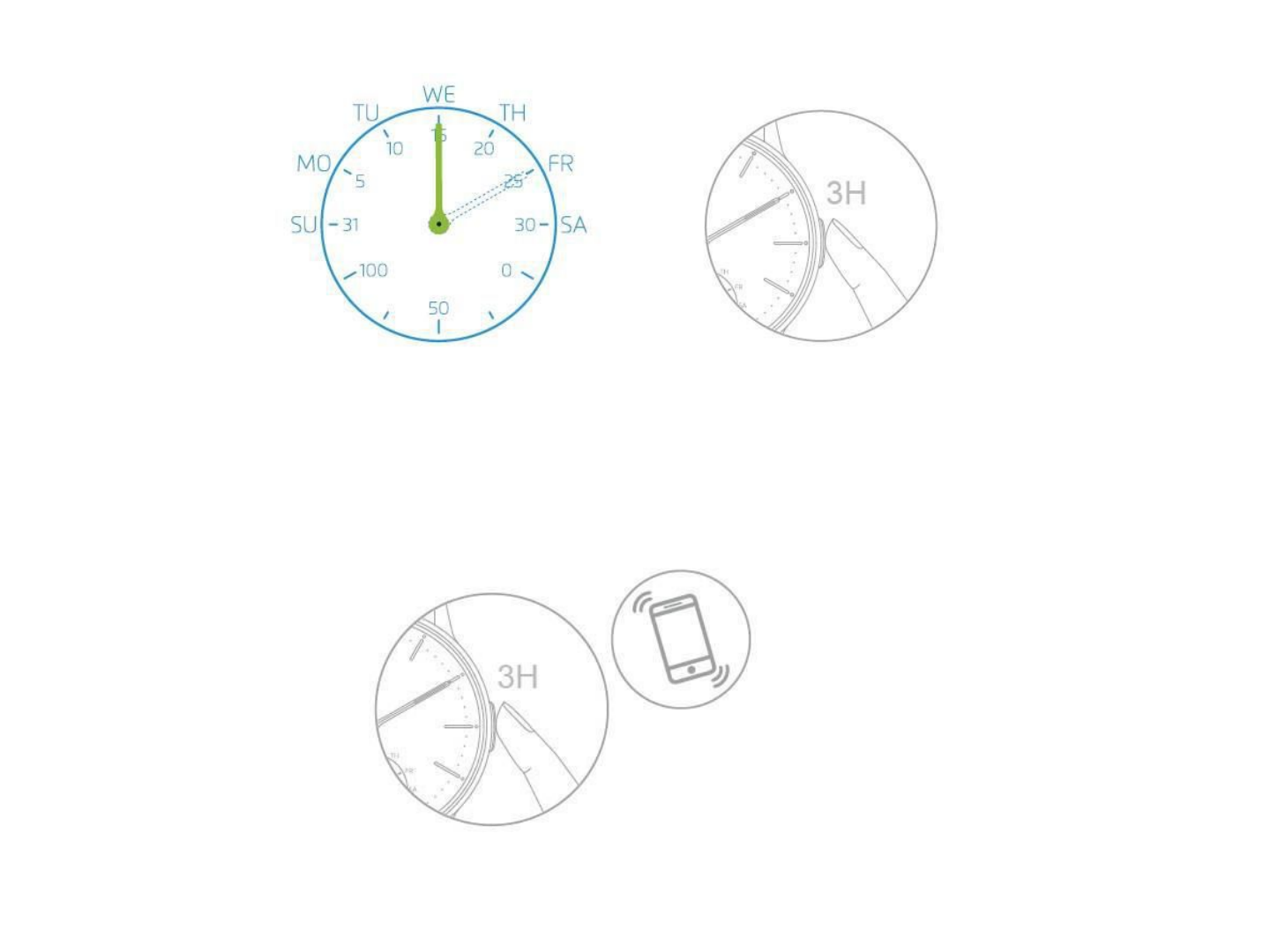
6h Sub Dial Display
By Default, the Sub Dial displays seconds.
Double clicking the 3h button, will display date, fitness target achievement & day of the week,
in that order.
Find My Phone
A single press of the 3h button will activate the “Find My Phone” feature and make the
phone ring & vibrate.
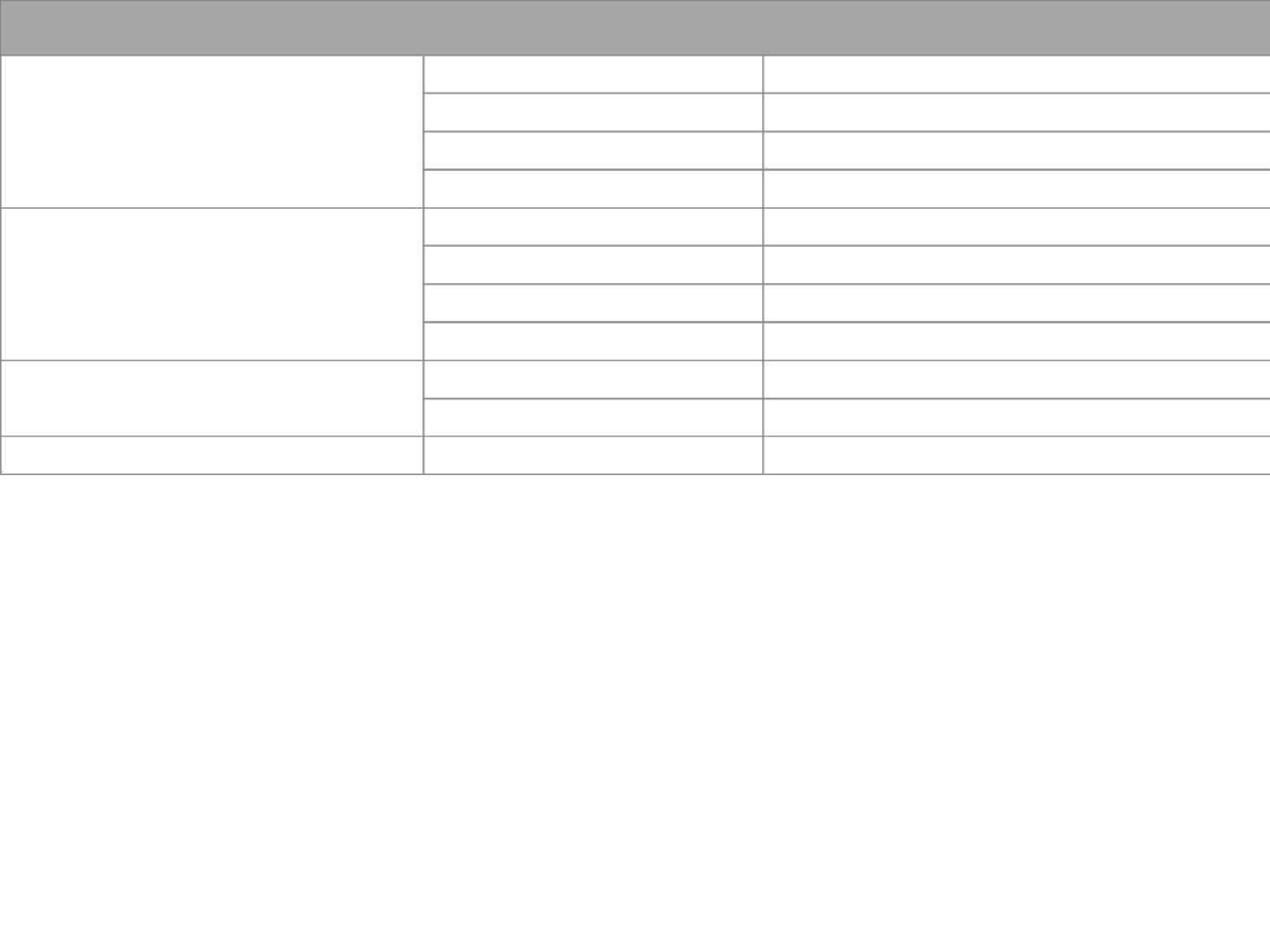
PRODUCT SPECIFICATIONS
Dimensions
40*12mm
Case Material
316L Stainless Steel
Case
Glass Material
Mineral Glass
Strap
Genuine Leather
Watch Movement
Swiss Rhonda Double Movement
Movement & Sensor Information
Sensors
Gyroscope, Accelerometer, Temperature Sensor
Connection
Bluetooth LE 4.0
Misc.
Vibration Motor, Colour Indicator Light
Battery
Battery Capacity
270 mAh
Battery Model
CR 2430
Water Resistance
Water Resistance Rating
5ATM / 50m
Instructions for use
•Recommended temperature range when using this smart watch: 0~40°C
•Please do not use this smart watch when showering, in the sauna or other areas where it
will be exposed to hot water or steam so as to prevent it from being damaged.
•Please do not put the watch in areas with a strong magnetic field, such as near magnets.
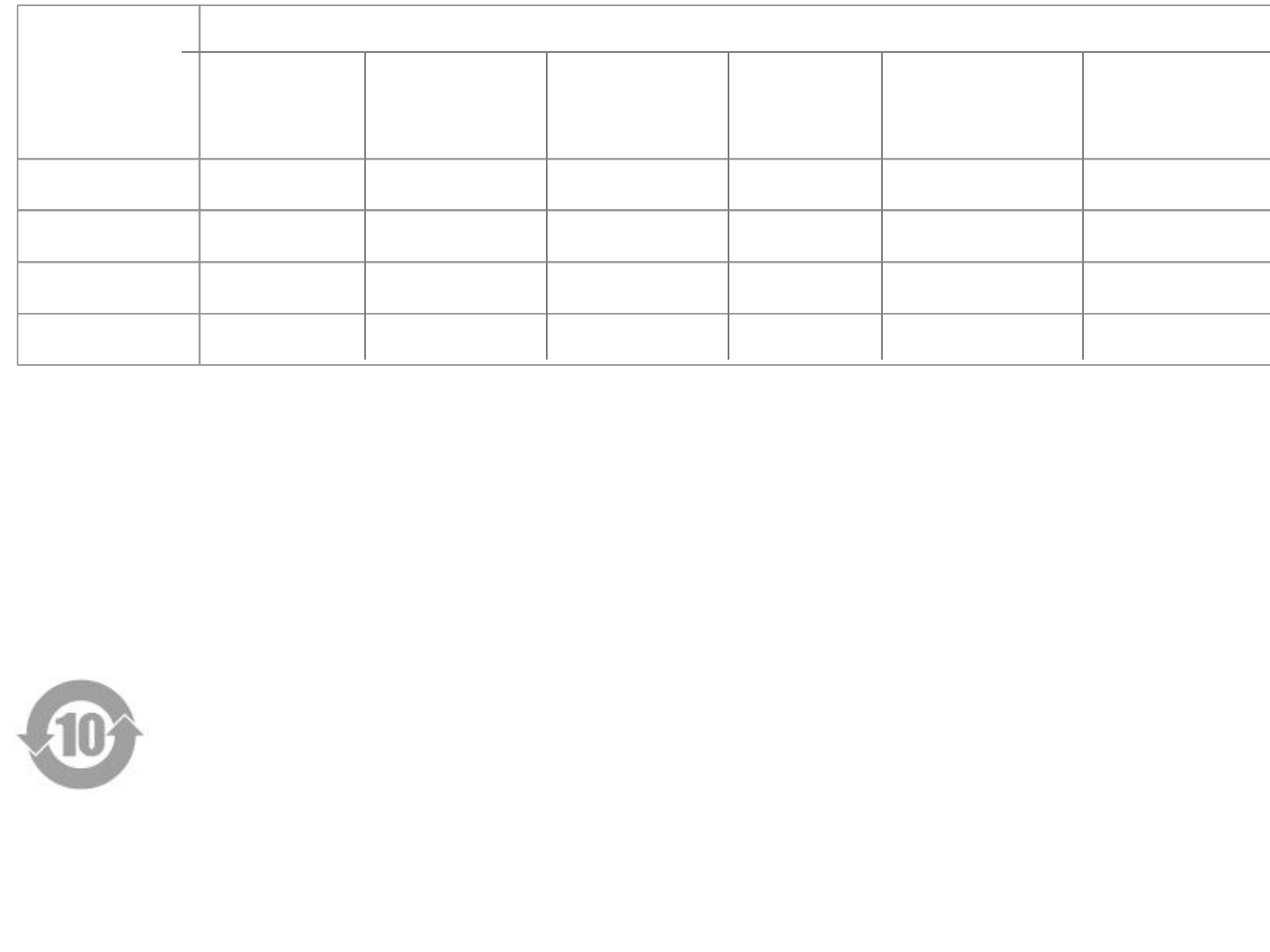
Hazardous / Toxic Substances / Elements
Component
Hexavalent
Polybrominated
Polybrominated
Name
Lead (Pb)
Mercury (Hg)
Cadmium (Cd)
Chromium
Diphenyl Ethers
Biphenyls (PBB)
(Cr(VI))
(PBDE)
PCBA Board
X
0
0
0
0
0
Outer Casing
0
0
0
0
0
0
Metal
X
0
0
0
0
0
Battery
X
0
0
0
0
0
The table was prepared pursuant to the provisions of SJ/T 11364.
0: Indicates that the content of all the hazardous substances in the homogeneous materials of this part is below the
limit requirements specified by GB/T 26572.
X: Indicates that the content of all the hazardous substances in the homogeneous material of this part exceeds the
limit requirements specified by GB/T 26572.
The information provided in this table is based on the data provided by the suppliers
At current technology levels, the use of all hazardous substances is controlled to the minimum.
The product complies with ROHS requirements for environment protection. Currently, there is no mature
technology globally to replace or reduce the lead content in electronic ceramic, optical glass, steel and copper alloy.
The green lifespan – Environmental protection lifespan of the product is 10 years, and the label is
shown in the figure on the left.
The green lifespan for a replaceable part such as the battery may be different from that of the product.
The green lifespan is valid only when using the product under normal circumstances described in the
manual.
Disclaimer: Titan Company Limited has the right of final interpretation of this manual.

FCC STATEMENT
1. This device complies with Part 15 of the FCC Rules. Operation is subject to the following
two conditions:
(1) This device may not cause harmful interference.
(2) This device must accept any interference received, including interference that may cause
undesired operation.
2. Changes or modifications not expressly approved by the party responsible for compliance could
void the user's authority to operate the equipment.
NOTE: This equipment has been tested and found to comply with the limits for a Class B digital device,
pursuant to Part 15 of the FCC Rules. These limits are designed to provide reasonable protection against
harmful interference in a residential installation.
This equipment generates uses and can radiate radio frequency energy and, if not installed and used
in accordance with the instructions, may cause harmful interference to radio communications.
However, there is no guarantee that interference will not occur in a particular installation. If this
equipment does cause harmful interference to radio or television reception, which can be determined by
turning the equipment off and on, the user is encouraged to try to correct the interference by one or
more of the following measures:
Reorient or relocate the receiving antenna.
Increase the separation between the equipment and receiver.
Connect the equipment into an outlet on a circuit different from that to which the receiver
is connected.
Consult the dealer or an experienced radio/TV technician for help.
RF warning statement:
The device has been evaluated to meet general RF exposure requirement. The device can be used
in portable exposure condition without restriction.
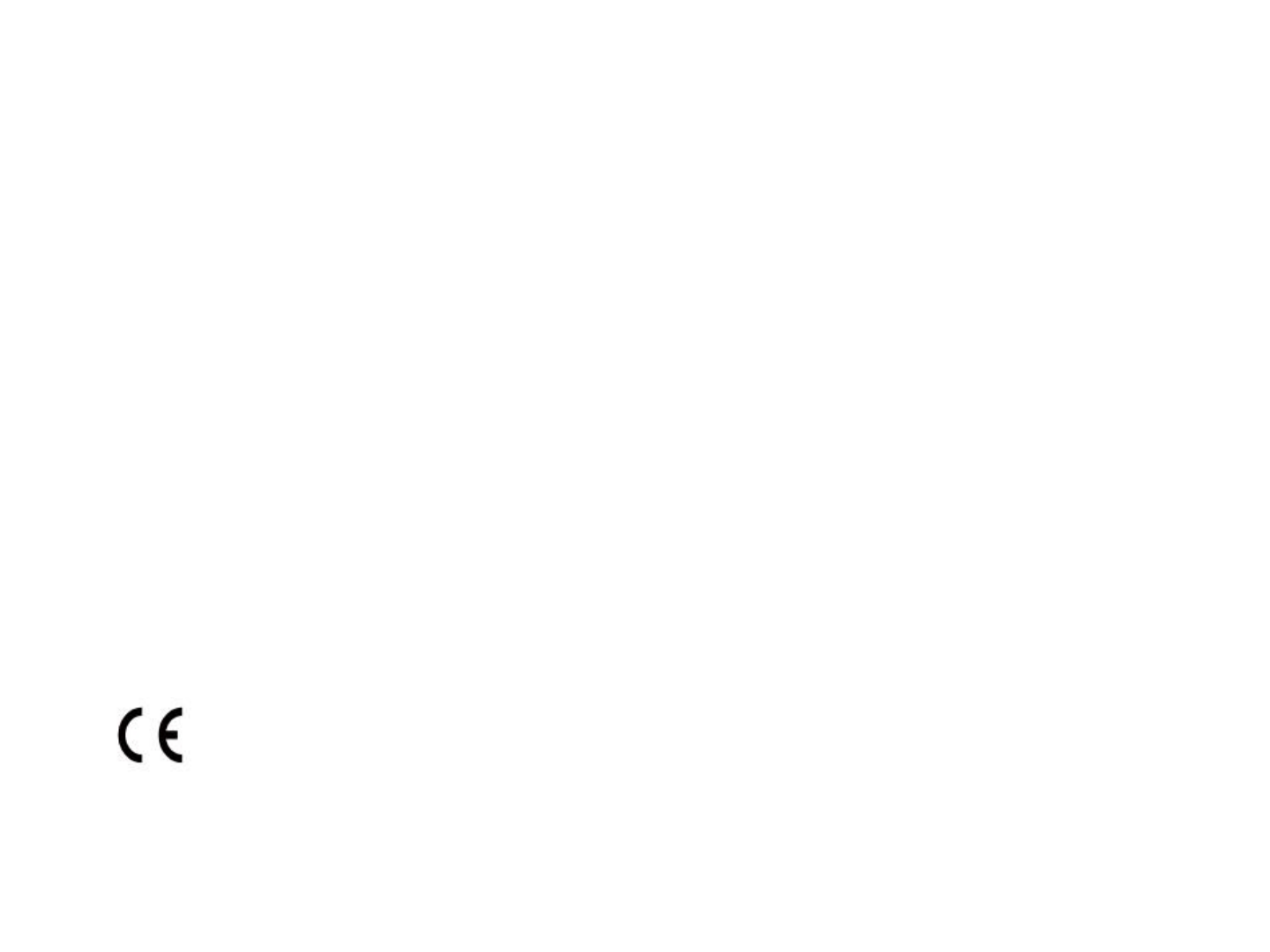
CE STATEMENT
Max RF power level:
BLE(2402-2480MHz):-5.2dBm
RF exposure information: The Maximum Permissible Exposure (MPE) level has
been calculated based on a distance of d=0 cm between the device and the
human body. To maintain compliance with RF exposure requirement, use
product that maintain a 0cm distance between the device and human body.
Hereby, Titan Company
Limited declares that the radio equipment type (Smartwatch 90099,
90099SL01, 90099SL02) is in compliance with Directive 2014/53/EU.
The full text of the EU declaration of conformity is available at the
following internet address: http://www.titanworld.com/in-en/
Notice: This device may be used in each member state in EU