Toast orportated TG100 Tablet PC User Manual
Toast, Incorportated Tablet PC Users Manual
15_TG100 UserMan r1
‐1‐
Instruction
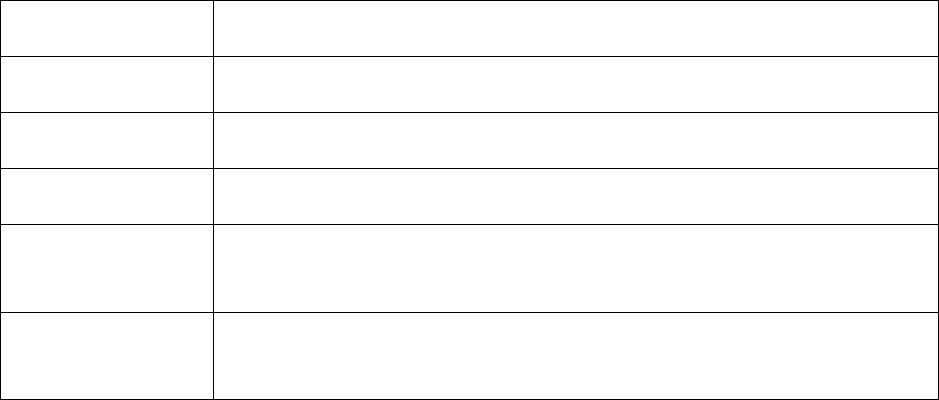
‐2‐
2 Product Presentation:
2.1 Product Overview:
PRODUCT NAME Tablet PC
Logo Toast
Machine Model TG100
Android Version 5.1
External LAN support
(with/without)
Without
Time zone of the
default
CSFB GMT-5
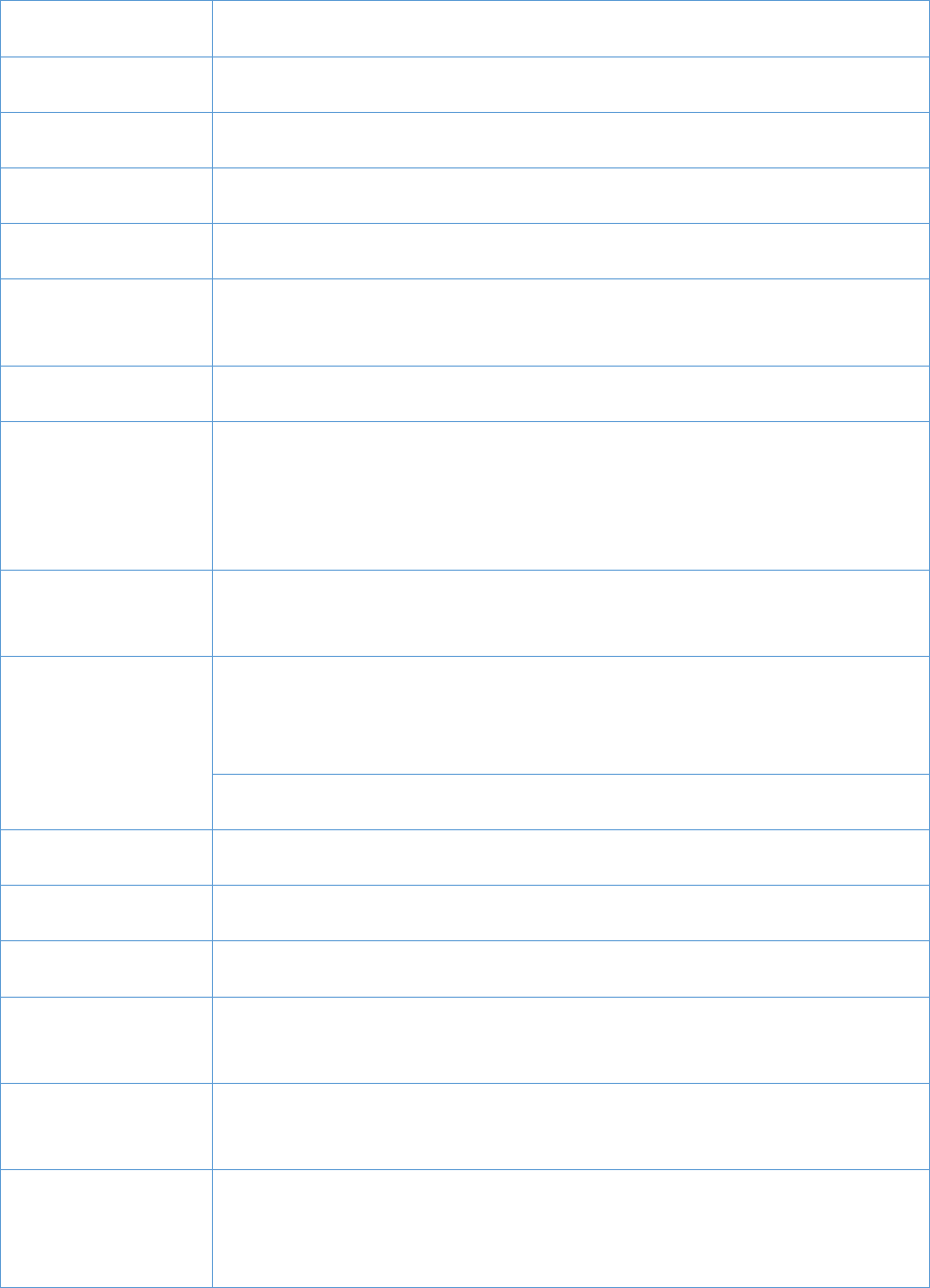
‐3‐
3 Product Technical Parameters:
Size 171.82*92.02*15mm
CPU Qualcomm MSM8916, Quad-core 1.2GHz
OS Android 5.1 (support OTA upgrades technically)
Memory 1GB EMMC
Storage Device 8GB
LCD 5.98' 1280*720 IPS
UI: 132.48 by 74.52
Touch Panel 5-point multi-touch capacitive sensing, G+G;
Wi-Fi
Dual Band Wi-Fi 802.11 a/b/g/n/ ( Wi-Fi Chipset: Qualcomm WCN3660)
Support Fast Seamless Roaming between AP, performance better than iPad
Mini and iPhone 6 with stronger signal strength and fewer package lost ( roam
between 5 AP and roaming for 30 minutes)
Bluetooth BT ver. 4.0;
support BLE;
I/O
Micro USB *1,
- support OTG, charging for peripherals, and charging current is 500mA;
- charged by power adapter, and charging current is 500mA
MicroSD card slot *1
Buttons VOL+/VOL-/Power/Physical button by Toast customization
Speaker support, 8Ω 0.8W*1
Camera AF,5M
Battery 3.7V/4100mAH;
removable lithium-polymer battery
Charging 5V/1.5A;
Pogo-in charging;
Status indicator
3 indicators
(one for power in red & green color; one for Wi-Fi in yellow color; one for Toast
customization in blue color)
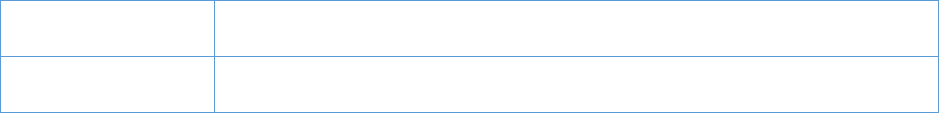
‐4‐
POGO-PIN support charging and data communications.
System Language Multi-language
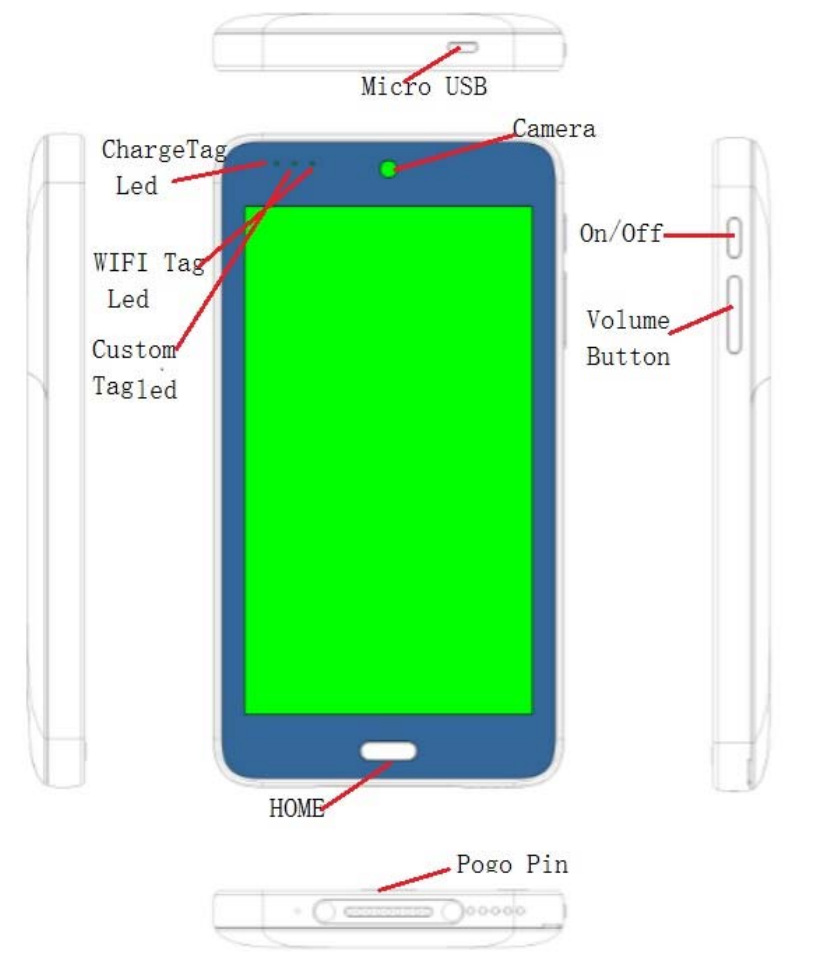
5
4 Product appearance
6
5 Description of appearance interface
1.Pogo Pin Interface functions:
A. When connecting DC, charge the machine and the charging current is 1500MA.
B. When connecting the OTG line, the tablet reads the data of the external equipment
and supplies the electricity to the outside world. The current is 500MA.
C. when connecting PC, carry out data transmission
when connecting PC, carry out data transmission
2. Micro USB Interface:
The machine Micro-USB has three state of use:
A. when connecting DC, charge the machine and the charging current is 500MA.
B. When connecting the OTG line, the tablet reads the data of the external equipment and
supplies the electricity to the outside world. The current is 500MA.
C. when connecting PC carries out data transmission
D. When the machine is dormant, the OTG function shuts down.OTG work when machine
awakens.
* Micro USB with Pogo Pin USB Simultaneous connections are not supported PC.
3. Home: You can always return to the main interface.
4, Charge Tag Led: For the red and green double-colored lights.
A. Starting state: when charging, the red light flashes every three seconds, and when the
electric charge reaches 70%, the green flashes every three seconds, when the electric
quantity reaches 100%.
B. Working status: the electric quantity is above 30% (not 30%), the light is not bright, 30%
(including 30%) red light is always bright.
C. Shutdown status: red light, full green light.
5. WIFI Tag Led: Red and blue light, Wi-Fi is lower than 68dbjf blue light flashing; no Wi-Fi blue
light is always bright. Red reserved, temporarily not control, the default is not on.
7
6. Custom Tag Led: Red and blue LED, now provide an APK, details of the 606 custom
indicator light control interface attachment.
7. On/Off: Turn off button.
8. Volume Button: control the volume.
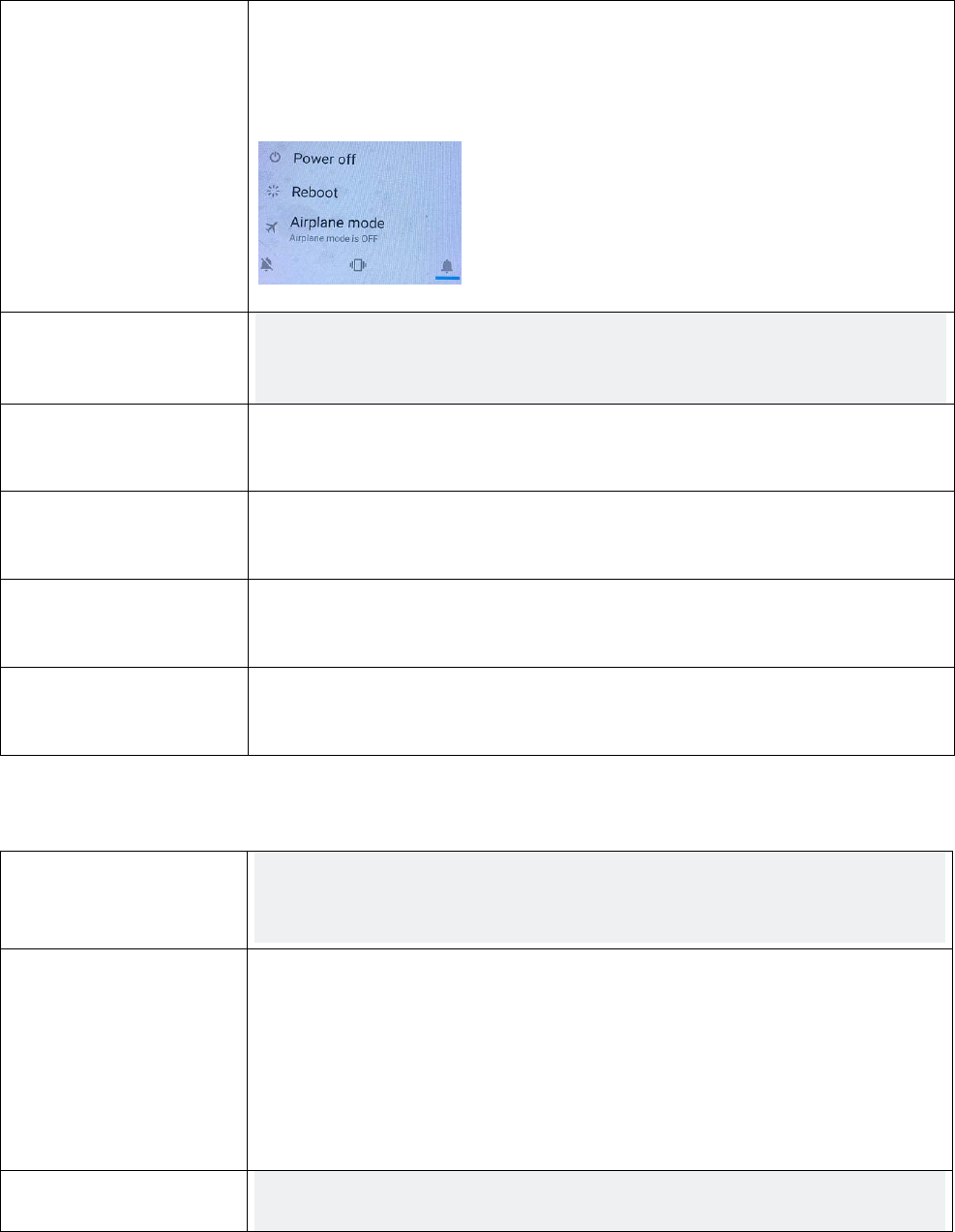
8
6 How to use
6.1 The key to use
The power button On/Off
Short press: starting, locking screen, lighting screen;
Long press: pop up mute mode/vibration mode/ring mode flight
mode/restart/shutdown dialog box.
HOME Key When the screen is locked, the screen is pressed on the screen.
After unlocking, in any interface, click back to the home screen;The long press
shows the recent task window.
Return key Click to return to the previous screen.
Main menu key Click into the menu interface.
Menu button Click on the full screen that has been viewed recently.
Add and subtract the
volume
Adjust the volume.
6.2 Pre-installed APK usage
camera The camera program takes high-quality photos, supports rapid adjustment of the
focal length, and supports the shooting, timing, and timing.
Photo mode.
Gallery The library program supports the view of the folder path, which you can zoom by
double-clicking or two-finger
For a single image, you can swipe left and right to switch the top or bottom of the
image, and click on the image
Show or hide menu control items.
The browser supports double - click or double - finger to scale the page.Quick
arrival via web site navigation
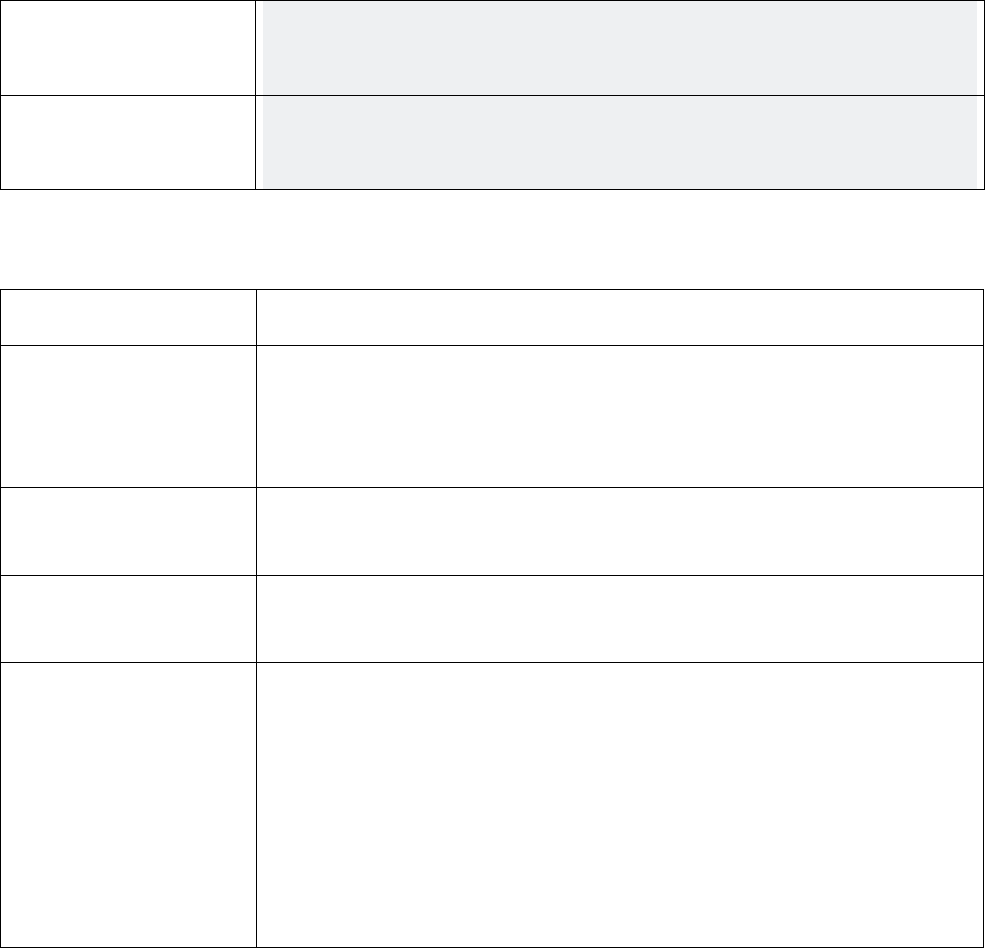
9
Browser Web site.To support multiple tags, click the TAB to switch pages.Smart full
screen, browse area the most
Good adaptation.
File management To understand the current usage of the memory card through the file
management, support the quick browsing through classification
File, support the path management file.
6.3 Regular use
Open the back cover At the opening of the notch, the joint will be gently squeezed on both sides.
Plug the battery Insert the battery into the battery. The battery contact port is aligned with the
body's battery contactor.
Pull out the battery and push the battery to the outside to lift the battery.
battery charge Select Micro USB or Pogo Pin USB. Simultaneous connections are not
supported.
USB connection When using USB for data transfer, you need to open developer mode in
Settings.
Status notification When the status bar shows a notification icon, you have a new notification.
Please scroll down
Column, notification information support click to view details.
The dropdown notification bar can also pull out the brightness progress bar/WIFI
switch/Bluetooth switch/flight mode switch/screen automatic rotation switch.
Display date.
10
7 Certification:
ThisdevicecomplieswithPart15oftheFCCrules.Operationissubjecttothe
followingtwoconditions:(1)thisdevicemaynotcauseharmfulinterference,and(2)
thisdevicemustacceptanyinterferencereceived,includinginterferencethatmay
causeundesiredoperation.
ThisdevicecomplieswithIndustryCanadalicence‐exemptRSSstandard(s).
Operationissubjecttothefollowingtwoconditions:(1)thisdevicemaynotcause
interference,and(2)thisdevicemustacceptanyinterference,includinginterference
thatmaycauseundesiredoperationofthedevice.
Le présentappareilestconforme aux CNR d'Industrie Canada applicables aux appareils
radio exempts de licence. L'exploitationestautorisée aux deux conditions suivantes : (1)
l'appareil ne doit pas produire de brouillage, et (2) l'utilisateur de l'appareildoit
accepter tout brouillageradioélectriquesubi, mêmesi le brouillageest susceptible
d'encompromettre le fonctionnement.
ThemanufacturerisnotresponsibleforanyradioorTVinterferencecausedby
unauthorizedmodificationsorchangetothisequipment.Suchmodificationsor
changecouldvoidtheuser’sauthoritytooperatetheequipment.
ThisequipmenthasbeentestedandfoundtocomplywiththelimitsforaClassB
digitaldevice,pursuanttopart15oftheFCCRules.Theselimitsaredesignedto
providereasonableprotectionagainstharmfulinterferenceinaresidential
installation.Thisequipmentgenerates,usesandcanradiateradiofrequencyenergy
and,ifnotinstalledandusedinaccordancewiththeinstructions,maycauseharmful
interferencetoradiocommunications.However,thereisnoguaranteethat
interferencewillnotoccurinaparticularinstallation.Ifthisequipmentdoescause
harmfulinterferencetoradioortelevisionreception,whichcanbedeterminedby
turningtheequipmentoffandon,theuserisencouragedtotrytocorrectthe
interferencebyoneormoreofthefollowingmeasures:
‐‐Reorientorrelocatethereceivingantenna.
‐‐Increasetheseparationbetweentheequipmentandreceiver.
‐‐Connecttheequipmentintoanoutletonacircuitdifferentfromthattowhichthe
receiverisconnected.
‐‐Consultthedealeroranexperiencedradio/TVtechnicianforhelp.
RFwarningstatement:
ThedevicehasbeenevaluatedtomeetgeneralRFexposurerequirement.The
devicecanbeusedinportableexposureconditionwithoutrestriction.