Tobii Dynavox T7 Tobii DynaVox T7 User Manual
Dynavox Systems LLC Tobii DynaVox T7 Users Manual
Users Manual

T-Series Devices
User’s Manual
T7
T10
T15

User’s manual T-Series Devices
Version 1.1
01/2015
All rights reserved.
Copyright © Tobii Technology AB
No part of this document may be reproduced, stored in a
retrieval system, or transmitted in any form, by any means
(electronic, photocopying, recording, or otherwise) without
the prior written permission of the publisher.
Copyright protection claimed includes all forms and matters
of copyrightable material and information allowed by statutory
or judicial law or hereafter granted, including without
limitation, material generated from the software programs
which are displayed on the screen such as screen displays,
menus, etc.
The information contained in this document is proprietary to
Tobii Dynavox. Any reproduction in part or whole without
prior written authorization by Tobii Dynavox is prohibited.
Products that are referred to in this document may be either
trademarks and/or registered trademarks of the respective
owners. The publisher and the author make no claim to these
trademarks.
While every precaution has been taken in the preparation of
this document, the publisher and the author assume no
responsibility for errors or omissions, or for damages
resulting from the use of information contained in this
document or from the use of programs and source code that
may accompany it. In no event shall the publisher and the
author be liable for any loss of profit or any other commercial
damage caused or alleged to have been caused directly or
indirectly by this document.
Content subject to change without notice.
Please check Tobii Dynavox web site www.tobiidynavox.com
for updated versions of this document.
Table of Contents
1 Introduction.................................................................................................................................... 4
1.1 Explanation of Admonitions......................................................................................................4
1.2 Symbols and Markings............................................................................................................4
1.3 Intended Use.........................................................................................................................5
1.4 Package Contents..................................................................................................................5
1.5 myTobiiDynavox .....................................................................................................................5
1.6 Additional Documentation .......................................................................................................6
2 Safety ............................................................................................................................................ 7
3 Overview of the T-Series device..................................................................................................... 9
3.1 T7 ........................................................................................................................................9
3.2 T10 ....................................................................................................................................11
3.3 T15 ....................................................................................................................................13
4 Turning the T-Series On for the First Time.................................................................................... 16
5 Charging the Battery .................................................................................................................... 17
6 Product Care ............................................................................................................................... 18
6.1 Temperature/Humidity/Atmospheric Pressure Ranges ..............................................................18
6.2 Mounting/Transporting the T-Series........................................................................................18
6.3 Product Cleaning/Handling ...................................................................................................18
6.4 Cautions - Handling, Storage and Shipping .............................................................................18
6.5 Disposing of the T-Series Device ...........................................................................................19
6.6 Disposing of the Batteries .....................................................................................................19
Appendix A Support, Warranty, Training Resources ......................................................................... 20
A1 Customer Support................................................................................................................20
A2 Warranty.............................................................................................................................20
A3 Training Resources...............................................................................................................20
Appendix B Compliance Information................................................................................................. 21
B1 FCC Statement....................................................................................................................21
B1.1 For P15B Equipment.............................................................................................21
B1.2 For Portable Devices .............................................................................................21
B1.3 Radio Wave Exposure and Specific Absorption Rate (SAR) Information .......................21
B2 Industry Canada Statement ...................................................................................................24
B2.1 English ................................................................................................................24
B2.2 Français...............................................................................................................25
B3 CE Statement......................................................................................................................25
Appendix C Technical Specifications................................................................................................ 26
Appendix D Approved Accessories .................................................................................................. 28
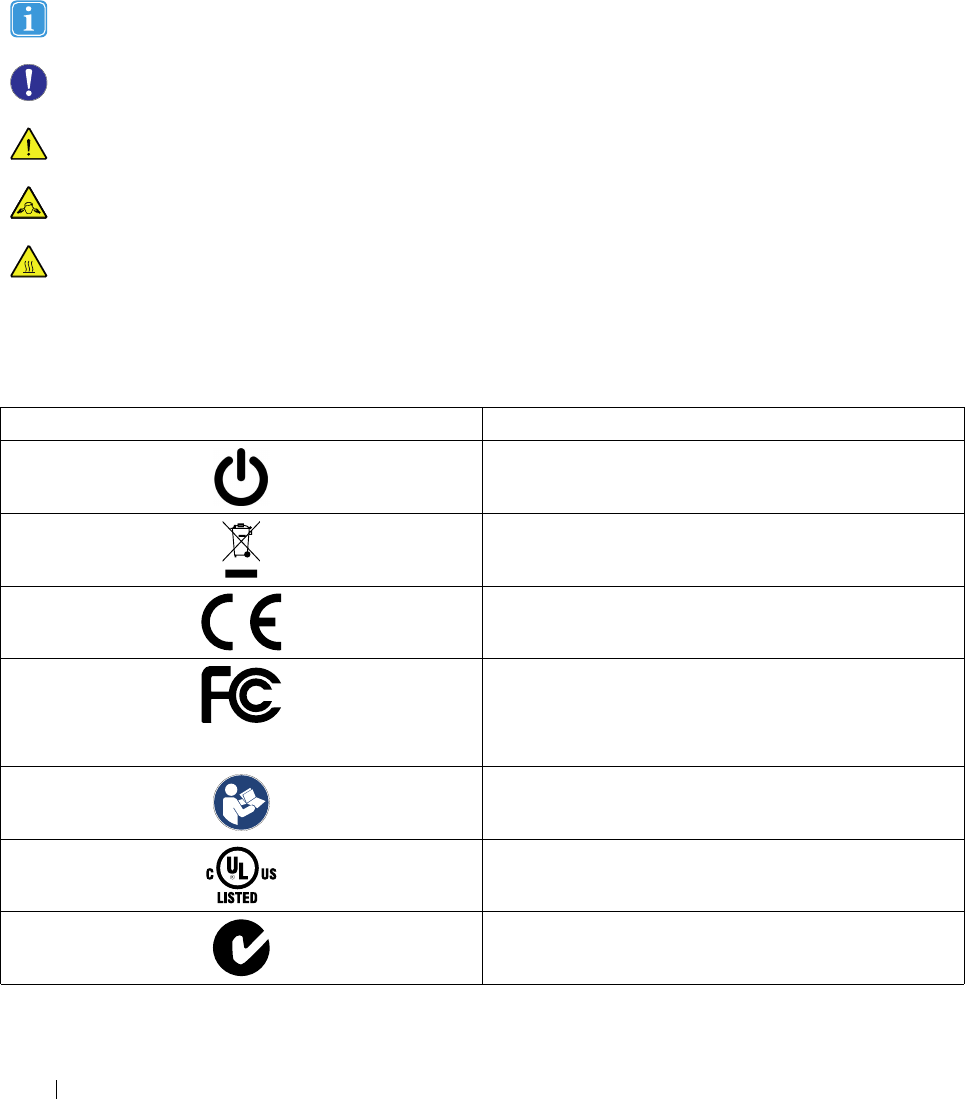
1 Introduction
The Tobii Dynavox T7, T10, andT15 are integrated hardware and software solutions for Augmentative and Alternative Communi-
cation (AAC), a purpose built Speech Generating Device (SGD), which feature theCompass communication software.
This User’s Manual provides an overview of the basic operation of your T7, T10, andT15 Android tablets. It points out key
hardware features and describes the most frequently-used features and functions of your device.
1.1 Explanation of Admonitions
In this manual we use five (5) levels of admonitions as follows:
Is used for notifying the user of something important or of something that needs special attention.
Is used to inform of something that could cause harm to, or malfunction of, the equipment.
Is used to inform of something in which there is a conceivable risk of harm to the user if the Warning is ignored.
Is used to inform of something that can cause damage to hearing.
Is used to inform of something that cause permanent bodily harm with prolonged skin contact if the Warning is
ignored.
1.2 Symbols and Markings
This section provides information about the symbols that are used on the T-Series, its accessories or packaging.
Symbol or Markings Description
Power On
Dispose of in accordance with your country's requirements.
CE is the abbreviation of the European Communities and this
mark tells customs officials in the European Union that the
product complies with one or more of the EC Directives.
This mark is a certification mark employed on electronic
products manufactured or sold in the United States which
certifies that the electromagnetic interference from the de-
vice is under limits approved by the Federal Communications
Commission.
Consult User´s Manual
Type L and Type R Listing Marks for Canada and the United
States
Conforms to relevant Australian EMC requirements
41 Introduction T-Series Devices User’s manual v.1.1 - en-US
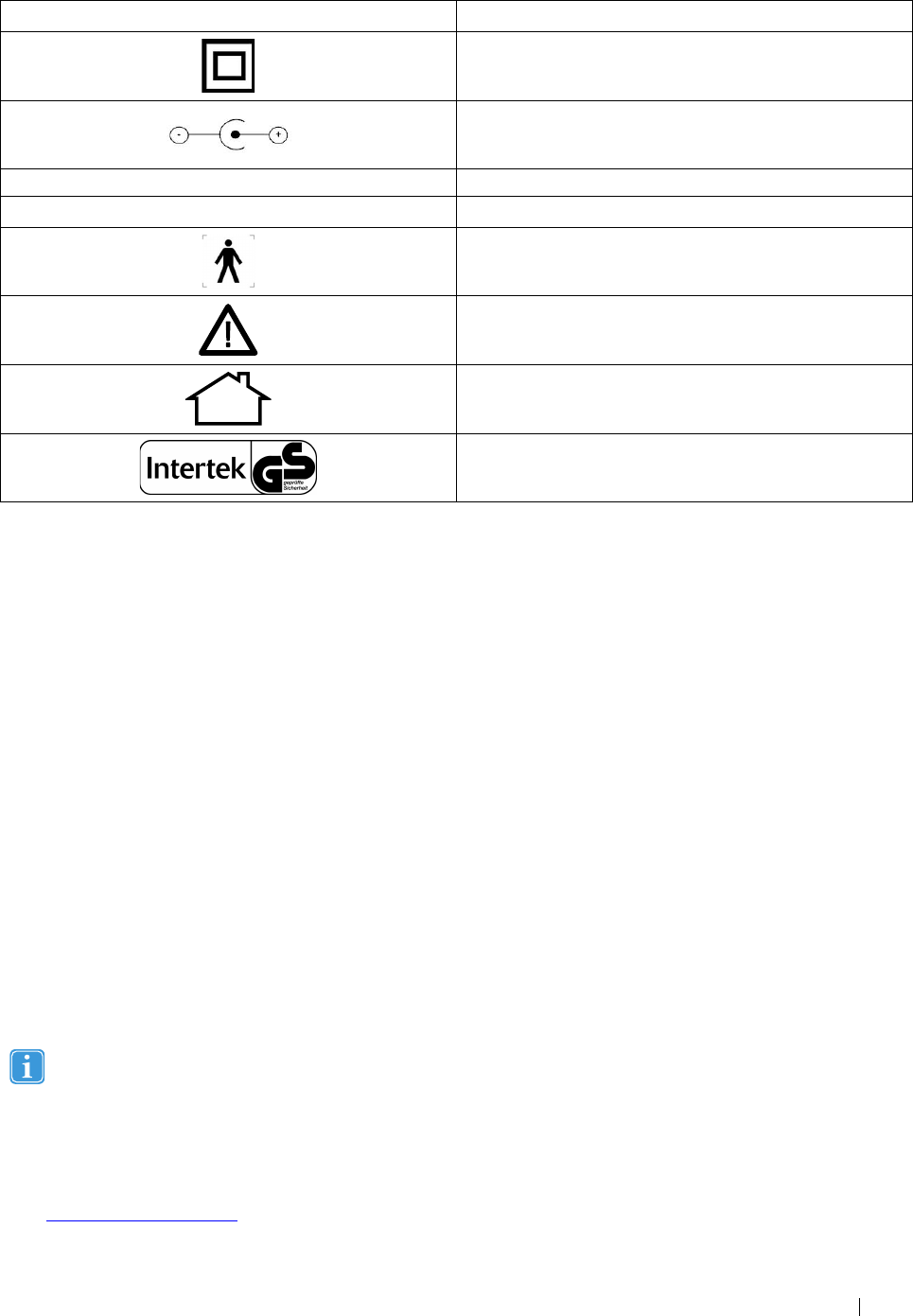
Symbol or Markings Description
Safety Class II equipment (reinforced insulation)
This mark show the pin out polarity on the AC/DC Power
Adapter.
-Volume down
+Volume up
Electric Shock Type B
Warning
For indoor use
Product full compliant German Product Safety law
1.3 Intended Use
The T-Series devices are intended for use as an augmentative communication aid, computer access, and environmental control
unit for those with speech, language, physical, and cognitive disabilities. Their intended purpose is to compensate for lack of
speech due to injury or handicap, and to provide a means of controlling the environment for persons who are unable to reach
environmental control equipment due to injury or handicap. The device is accessible via touchscreen, keyboard, mouse/track-
ball, switch, and head tracking. During use, theT-Series devices may be placed on a flat surface, held in hand, or mounted using
an approved mount.
Your T-Series device is intended for everyday communication situations. It should not be relied upon as a means of communi-
cating emergency medical information. We recommend having multiple ways to communicate information during a medical
emergency.
1.4 Package Contents
The items below are included with your T-Series package:
•1 Device (7ʺ, 10ʺor 15ʺ)
•1 Power Supply
•1 Android operating system (installed)
•1 Compass (pre-installed)
•1 T-Series User’s Manual (on the device)
•1 Compass User’s Manual (on the device)
•1 Quick Start Manual (printed)
Keep the original packaging materials for the T-Series.
In case the device needs to be returned to Tobii Dynavox for Warranty related issues or repair, it is required that the
original packaging (or equal equivalent) is used for shipping.
1.5 myTobiiDynavox
Go to www.myTobiiDynavox.com to register for an account and register your T-Series device.
T-Series Devices User’s manual v.1.1 - en-US 1 Introduction 5

The myTobiiDynavox Community offers a large and steadily increasing library of over 250 Knowledgebase articles that cover all
aspects of the T-Series devices and the Compass software.
1.6 Additional Documentation
AQuick Start Guide was shipped with your T-Series device. This guide provides an overview of your T-Series device, walks
you through starting up and customizing it, and provides information on resources available to you on both www.myTobiiDyna-
Vox.com and through the Help menu on your T-Series device.
The Compass User’s Manual is an introductory reference to the Compass software running on your T-Series device. It in-
cludes basic step-by-step instructions for selecting a pageset and access method, customizing the software for your user, mod-
ifying and editing pages, creating new pages, using the camera, programming the Remote Manager, and backing up and
restoring.
On your device, open the Settings menu. Then select Help > Compass User’s Manual.
61 Introduction T-Series Devices User’s manual v.1.1 - en-US
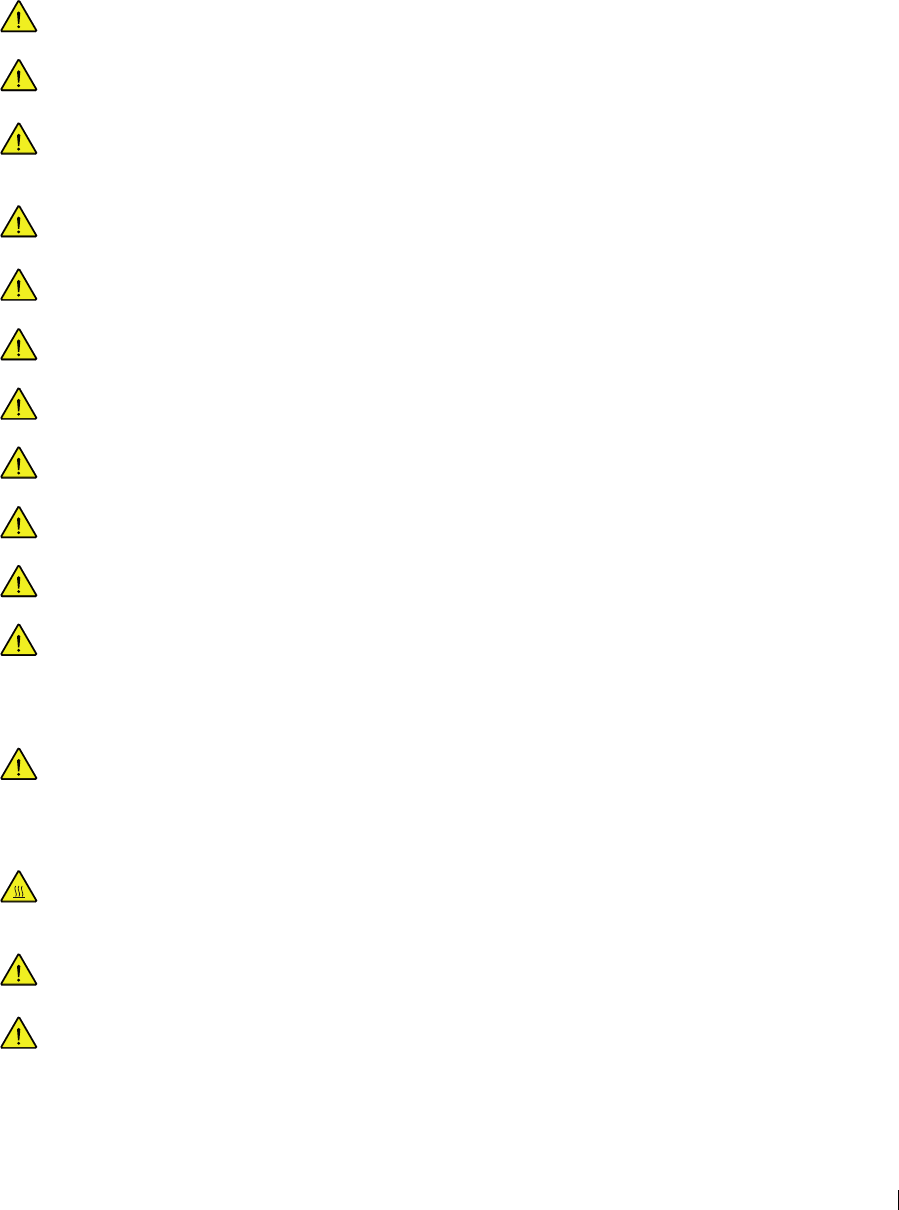
2 Safety
The T-Series device has been tested and approved as compliant to all the Specifications and Standards listed in Appendix B
Compliance Information, page 21 of this manual and in the Appendix C Technical Specifications, page 26 -- including, but not
limited to, the Medical Device Standard (Class 1/Type B). The patient is an intended operator. In order to ensure safe operation
of your T-Series device, there are a few safety warnings to bear in mind:
No modification of this equipment is allowed
The patient may clean the exterior of the device as specified in 6.3 Product Cleaning/Handling. All other maintenance
and repairs must be done by a certified technician.
Your device contains a Lithium Ion battery. A safety hazard may develop when the battery is placed in or near fires or
stoves, or in locations with temperatures above 113 ℉/ 45 ℃. These conditions may cause the battery to generate
heat or explode.
Do not perforate, disassemble or modify the battery. If you must dispose of the battery, do so in accordance with the
local laws that apply to the area where you live.
If you must dispose of the T-Series device, do so in accordance with the local laws that apply to the area where you
live.
Restrictions specified on other equipment or network/data couplings, which a signal input/output part may be
connected.
Do not open the enclosure, stretch the openings, or touch the camera and the inner circuit.
This T-Series device presents a risk of electrical shock if the casing is opened. Do not open the casing that surrounds
the device.
Turn off the device and disconnect cables and accessories prior to cleaning.
Your T-Series device is not suitable for use in the presence of flammable anesthetics.
Your T-Series device conforms to IP22. (IP22 explanation: the first digit [2] indicates the level of protection that the
enclosure provides against access to hazardous parts [e.g. electrical conductors, moving parts] ,and the ingress of
foreign objects. Level 2 provides protection to an object >12.5 mm [fingers or similar objects]. The second digit [2] in-
dicates the level of protection that the enclosure provides against harmful ingress of water. Vertically dripping water
shall have no harmful effect when the enclosure is tilted at an angle up to 15 degrees from its normal position.
When you are charging your T-Series device, remember that the main outlet that you will be using to power the adapt-
er must be accessible from within 6 feet (2 meters) of the device. There should be no switches or disconnect devices
in the ground conductor. The T-Series devices require no routine maintenance other than a periodic inspection of the
power cords for signs of wear and damage. If the power cords show signs of wear and damage, they should be
replaced.
The T-Series device may be mounted to a wheelchair or fixed on a table. Running the T-Series device for a long time
may cause the temperature to temporarily rise to above 105 ℉/ 41 ℃. Please power off the T-Series device if it is
overheating.
Tobii Dynavox will provide circuit diagrams, component part lists, descriptions, and calibration instructions to assist
service personnel in parts repair.
The necessary support for installation and use of your device is provided in this User’s Manual and in the Knowledge-
base at myDynaVox.com. Anything unusual occurring during operation should be reported to Tobii Dynavox technical
support.
T-Series Devices User’s manual v.1.1 - en-US 2 Safety 7
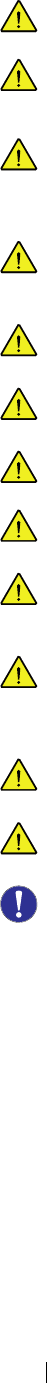
Use care when installing and routing cables and accessories to avoid tangling and a possible tripping hazard.
For safe and proper operation of your T-Series device, and to avoid potential harm, do not connect your T-Series de-
vice to other devices such as a cellphone, storage equipment, or PCs that have not been indicated in this User’s
Manual.
When used in a non-clinical environment, care should be taken to avoid excessive dirt and dust that could cause un-
reliable operation. Do not place your T-Series device in bright sunlight for long periods to avoid potential overheating
or fading of the screen. Place your T-Series device in a stable area and supervise children and pets while they are in
the vicinity of the T-Series device.
Your T-Series device requires no routine maintenance other than charging the battery and a periodic inspection of
the power cords for signs of wear and damage. If the power cords show signs of wear and damage, they should be
replaced.
This product needs special precautions regarding EMC and needs to be installed and put into service according to
the EMC information provided, and this unit can be affected by portable and mobile RF communications equipment.
Do not use a mobile phone or other devices that emit electromagnetic fields near the unit. This may result in incorrect
operation of the unit.
This unit has been thoroughly tested and inspected to assure proper performance and operation!
This machine should not be used adjacent to or stacked with other equipment and that, if adjacent or stacked use is
necessary, this machine should be observed to verify normal operation in the configuration in which it will be used
The use of accessories, transducers and cables other than those specified, with the exception of transducers and ca-
bles sold by Tobii Dynavox as replacement parts for internal components, may result in increased emissions or de-
creased immunity of the me equipment or me system.
Because of internal chemical reactions, battery performance may deteriorate over time. In addition, failure to keep the
conditions of use (charge, discharge, ambient temperature, etc.) within specified ranges may shorten the battery life
expectancy, or damage your T-Series device. If the battery cannot maintain a charge for long periods of time, even
when it is charged correctly, it may need to be replaced.
For safe and proper operation of your T-Series device, use only chargers, batteries, and accessories that have been
approved by Tobii Dynavox.
Never, under any circumstances, disassemble your T-Series device. Doing so for any reason will void the warranty,
and you will be responsible for the cost of any required repairs.
The LCD may show "image persistence" if the same image or page is displayed for four (4) consecutive hours or lon-
ger. The visual artifacts may or may not be noticeable or distracting. They will not cause permanent damage to the
LCD.
82 Safety T-Series Devices User’s manual v.1.1 - en-US

Figure 3.4 T7 Side
Figure 3.5 T7 Bottom
1Charging Indicator: Lit amber when the battery is charging. Turns blue when the battery is fully charged.
2Ambient Light Sensor: Adjusts the screen brightness based on the surrounding light.
3Front-facing Camera: Not available on Medicare configurations.
4Volume Rocker Switch: Press on the + side of the switch to increase volume. Press on the - side of the
switch to decrease volume.
5Speakers: Dual speakers provide an extensive range of volume.
6Rear-facing Camera: Not available on Medicare configurations.
7Infrared Window: Sends infrared signals.
8 Lanyard connections: Provide attachment points for the strap.
9Charger Port: Plug in the adapter/charger to charge the battery.
10 Micro USB Port: Connect to a micro-USB to full-size USB cable adaptor. (Tobii Dynavox does NOT recom-
mend the use of a USB hub.)
11 Speaker/Headphone/External Microphone Jack: Connect an external speaker, headphones for private
audio, or an external microphone.
12 Power Button: To turn theT7 on, press and hold until the splash screen appears. Press and release to put to
sleep. To shut down the T7, press and hold until the shutdown menu appears.
13 Built-in Microphone: Record speech and custom sounds.
The LCD may show "image persistence" if the same image or page is displayed for four (4) consecutive hours or lon-
ger. The visual artifacts may or may not be noticeable or distracting. They will not cause permanent damage to the
LCD.
10 3 Overview of the T-Series device T-Series Devices User’s manual v.1.1 - en-US
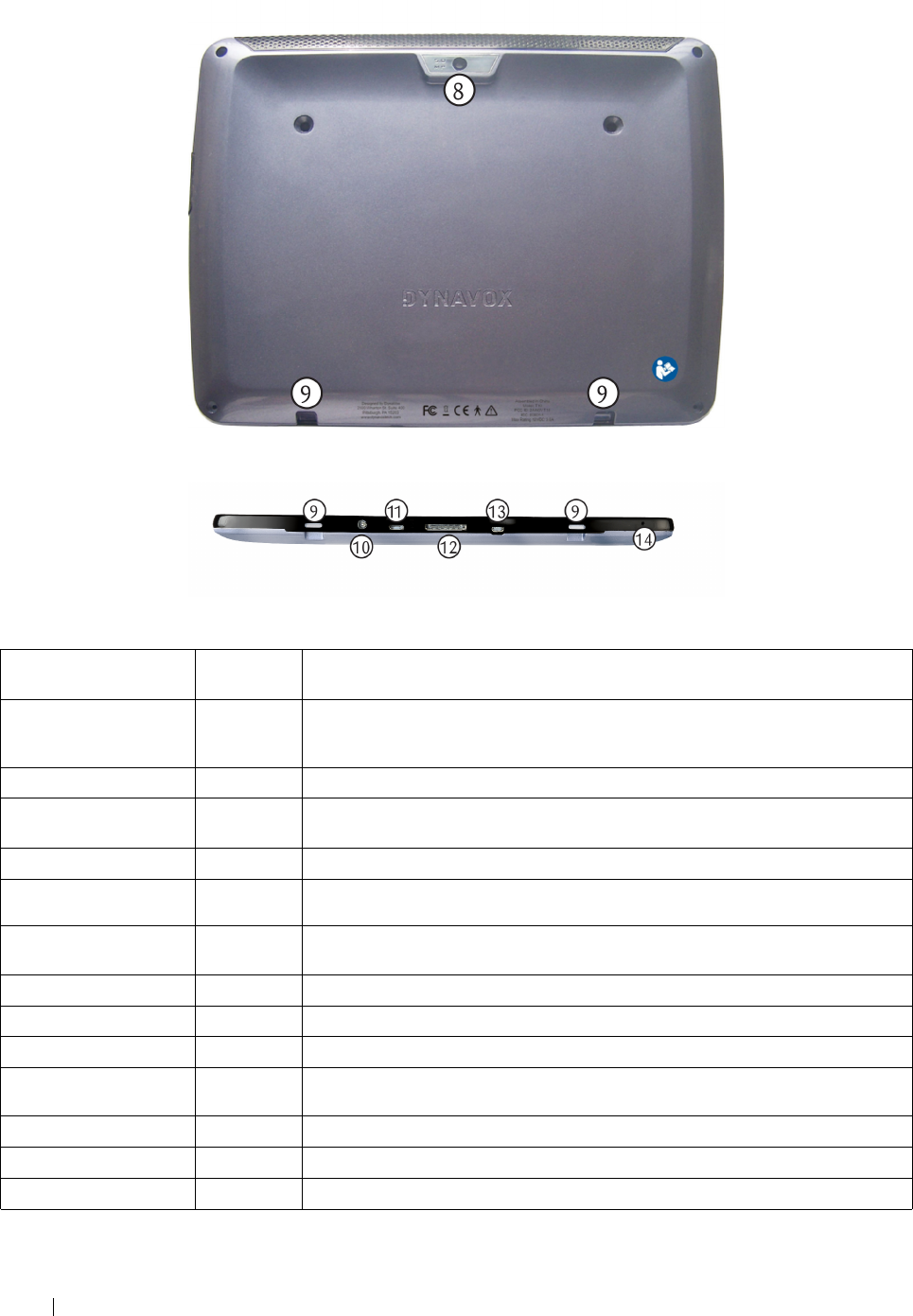
Figure 3.8 T10 Back
Figure 3.9 T10 Bottom
Front:1Charging Indicator: Lit amber when the battery is charging. Turns blue when the
battery is fully charged.
2 Power Button: To turn the T10 on, press and hold until the splash screen ap-
pears. Press and release to put to sleep. To shut down the T10, press and hold un-
til the shutdown menu appears.
3Front-facing Camera: Not available on Medicare configurations.
4Ambient Light Sensor: Adjusts the screen brightness based on the surrounding
light.
Top 5Speakers: Dual speakers provide an extensive range of volume.
6Volume Rocker Switch: Press on the + side of the switch to increase volume.
Press on the - side of the switch to decrease volume.
Right Side 7Speaker/Headphone/External Microphone Jack: Connect an external
speaker, headphones for private audio, or an external microphone.
Back 8 Rear-facing Camera: Not available on Medicare configurations.
9 Lanyard connections: Provide attachment points for the T10 strap.
Bottom 10 Charger Port: Plug in the adapter/charger to charge the battery.
11 Micro USB Port: Connect to a micro-USB to full-size USB cable adaptor. (
Tobii Dynavox does NOT recommend the use of a USB hub.)
12 30-Pin Dock Connector: (for future use)
13 Micro HDMI Port: Connect an external monitor to your T10.
14 Built-in Microphone: Record speech and custom sounds.
12 3 Overview of the T-Series device T-Series Devices User’s manual v.1.1 - en-US

The LCD may show "image persistence" if the same image or page is displayed for four (4) consecutive hours or lon-
ger. The visual artifacts may or may not be noticeable or distracting. They will not cause permanent damage to the
LCD.
3.3 T15
Figure 3.10 T15 Front
Figure 3.11 T15 Top
T-Series Devices User’s manual v.1.1 - en-US 3 Overview of the T-Series device 13
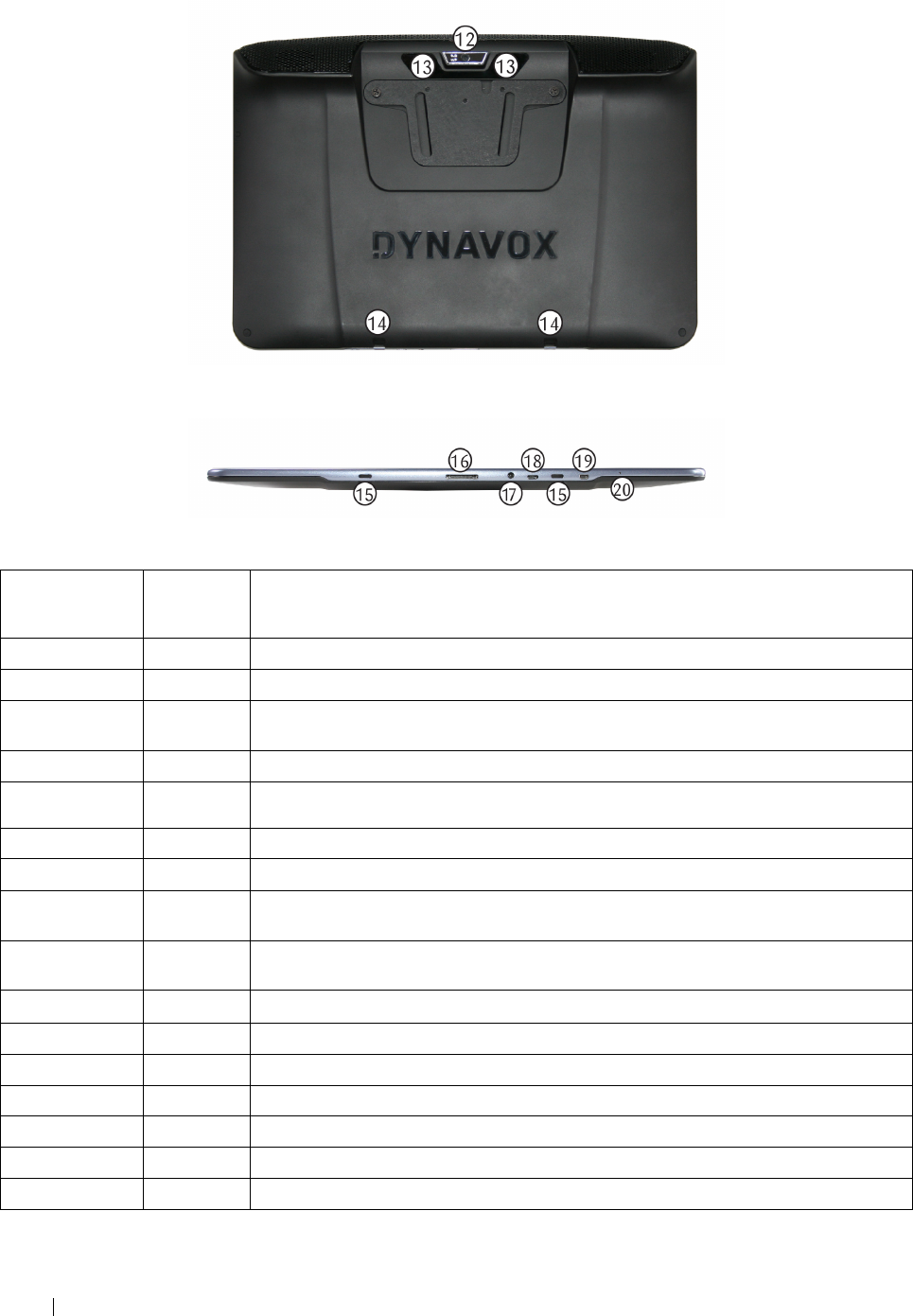
Figure 3.12 T15 Back
Figure 3.13 T15 Bottom
Front: 1Power Button: To turn the T15 on, press and hold until the splash screen appears. Press
and release to put to sleep. To shut down the T15, press and hold until the shutdown
menu appears.
2Front-facing Camera: Not available on Medicare configurations.
3Ambient Light Sensor: Adjusts the screen brightness based on the surrounding light.
4Charging Indicator: Lit amber when the battery is charging. Turns blue when the battery
is fully charged.
Top/Right Side 5Speakers: Dual speakers provide an extensive range of volume.
6Volume Rocker Switch: Press on the + side of the switch to increase volume. Press on
the - side of the switch to decrease volume.
7Front-Facing Infrared Window: Not available on Medicare configurations.
8Micro SD Card: Connect to a micro SD card, for personal storage only.
9Full-Size USB Port: Connect to a full-size USB drive. (Maximum current for the full-size
USB is 2.0≤1A.)
10 Speaker/Headphone/External Microphone Jack: Connect an external speaker,
headphones for private audio, or an external microphone
11 Switch Jacks(2): Connect external switch(es) for scanning access.
Back 12 Rear-facing Camera: Not available on Medicare configurations.
13 Rear-Facing Infrared Window: Sends infrared signals.
14 Lanyard connections: Provide attachment points for the T15 strap.
Bottom 15 Lanyard connections: Provide attachment points for the T15 strap.
16 30-Pin Dock Connector: (for future use)
17 Charger Port: Plug in the adapter/charger to charge the battery.
14 3 Overview of the T-Series device T-Series Devices User’s manual v.1.1 - en-US

18 Micro USB Port: Connect to a micro-USB to full-size USB cable adaptor. (
Tobii Dynavox does NOT recommend the use of a USB hub.)
19 Micro HDMI Port: Connect an external monitor to your T15.
20 Built-in Microphone: Record speech and custom sounds.
The LCD may show "image persistence" if the same image or page is displayed for four (4) consecutive hours or lon-
ger. The visual artifacts may or may not be noticeable or distracting. They will not cause permanent damage to the
LCD.
T-Series Devices User’s manual v.1.1 - en-US 3 Overview of the T-Series device 15
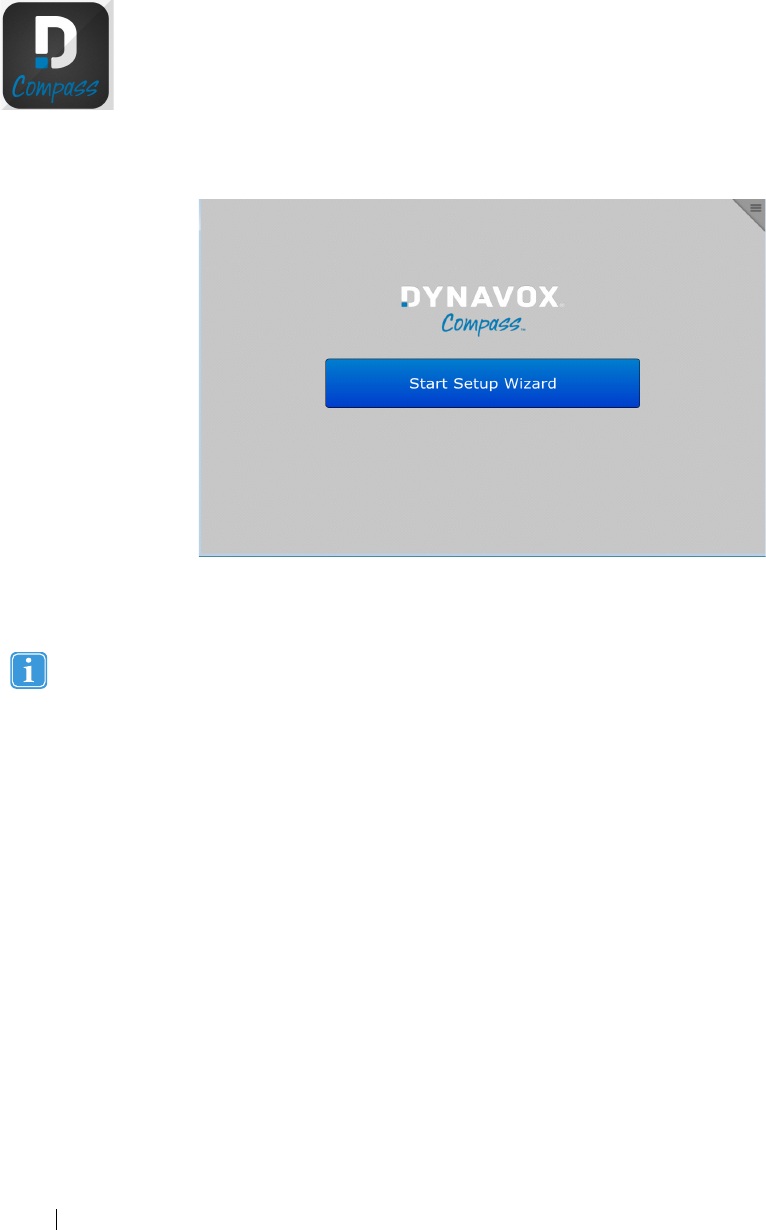
4 Turning the T-Series On for the First
Time
Press the Power button to turn on your device. The Compass software will start automatically.
Figure 4.1 Compass Icon on Desktop
The Setup Wizard screen will open.
Figure 4.2 Setup Wizard Screen
The Setup Wizard will walk you through the steps to choose an appropriate page set and start communicating.
See the Compass User’s Manual for step-by-step instructions on using the Compass software running on your
T-Series device.
16 4 Turning the T-Series On for the First Time T-Series Devices User’s manual v.1.1 - en-US
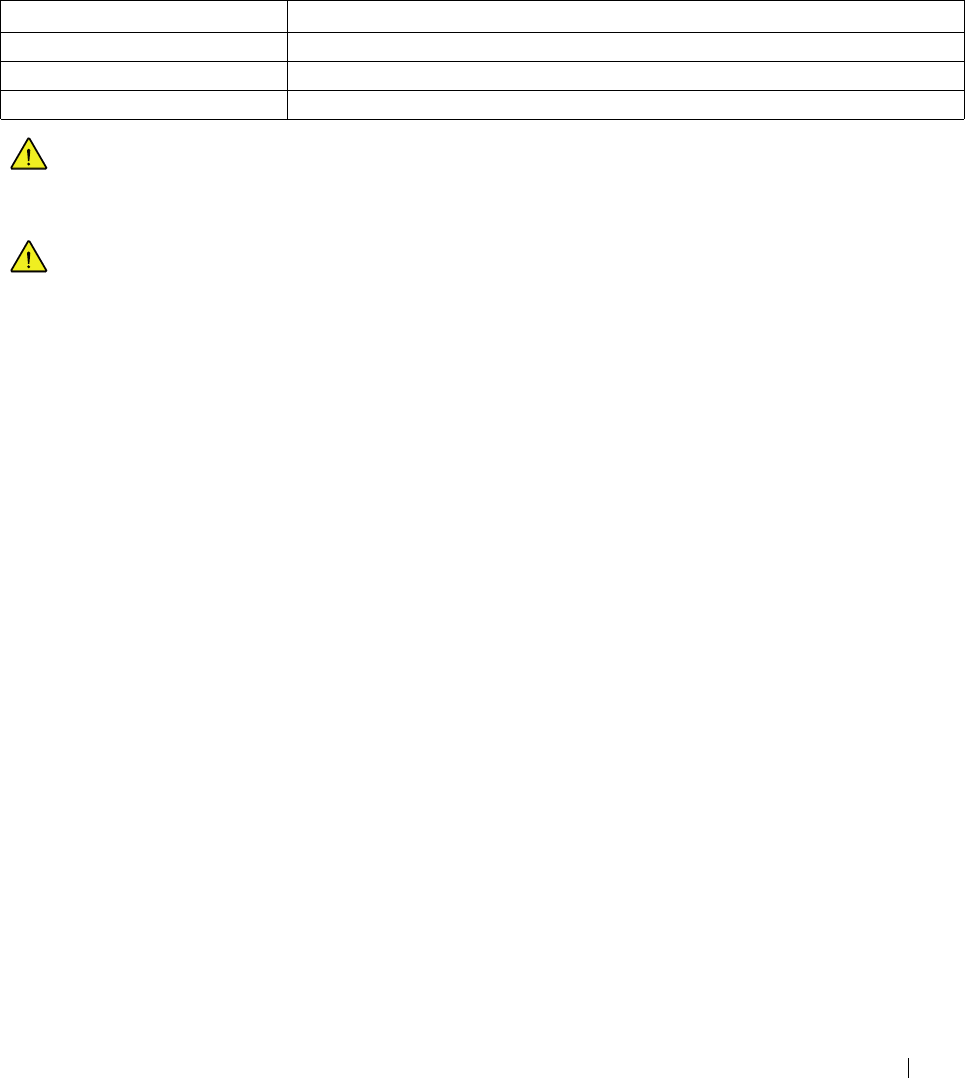
5 Charging the Battery
When the battery charge is low, the device will emit an audible beep. You should plug in your T-Series device and recharge the
battery immediately.
1. Plug the charger supplied with your T-Series device into a wall outlet.
2. Connect the charger to the charger port on the T-Series device.
The charging indicator will glow amber while your T-Series device is charging. It will turn blue when it is fully charged.
3. After your T-Series device is fully charged, disconnect the charger.
You can’tovercharge the battery. It is fine to charge the battery overnight.
You can use the T-Series device while the battery is charging.
T-Series Device Battery Model
T7 504899 3200mA/H 7.4V.
T10 5860103P/4000mAh/7.4V.
T15 HX-5570138/5850mAH/7.4V.
Because of internal chemical reactions, battery performance may deteriorate over time. In addition, failure to keep the
conditions of use (charge, discharge, ambient temperature, etc.) within specified ranges may shorten the battery life
expectancy, or damage your T-Series device. If the battery cannot maintain a charge for long periods of time, even
when it is charged correctly, it may need to be replaced.
For safe and proper operation of your T-Series device, use only chargers, batteries, and accessories that have been
approved by Tobii Dynavox.
T-Series Devices User’s manual v.1.1 - en-US 5 Charging the Battery 17
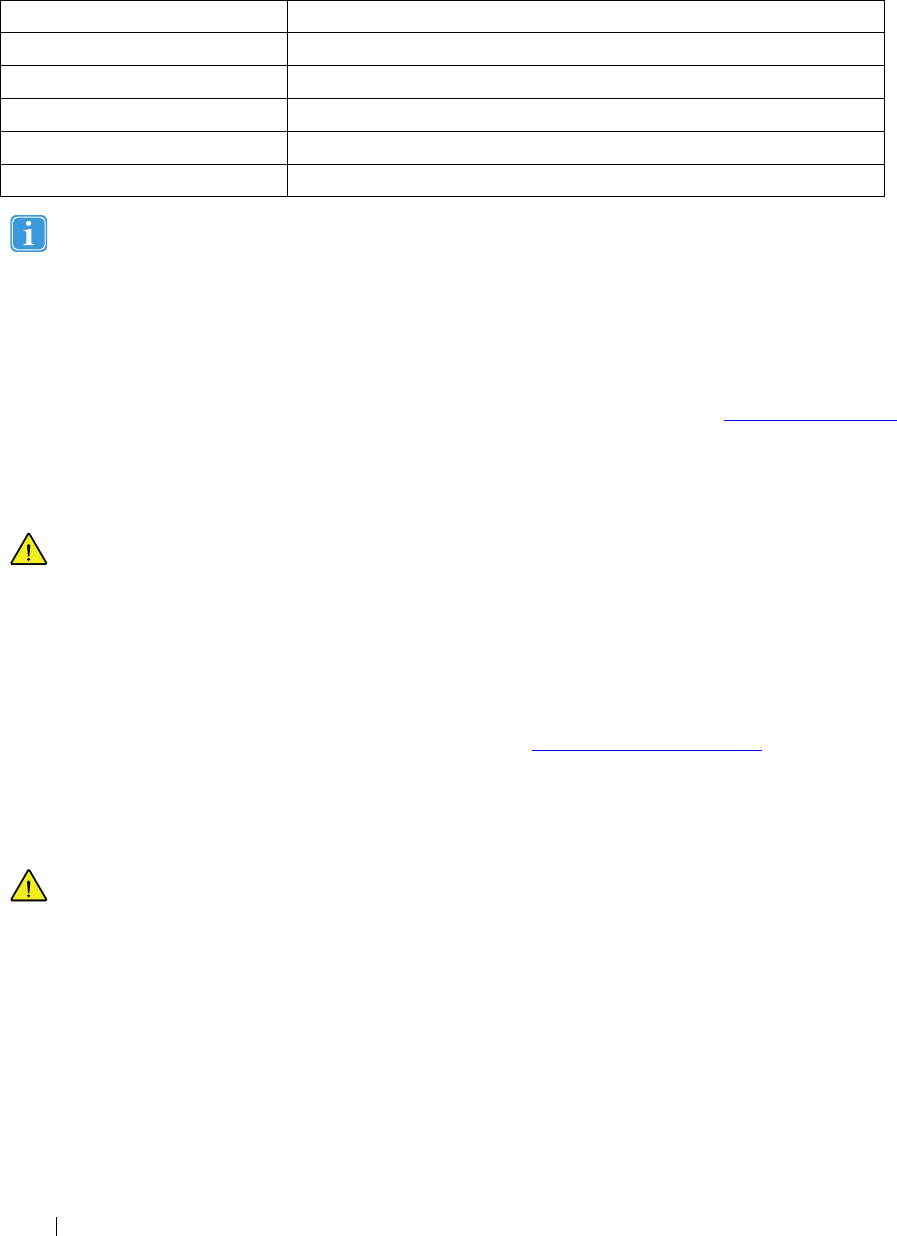
6 Product Care
6.1 Temperature/Humidity/Atmospheric Pressure Ranges
For optimal device performance, the T-Series device should be kept within the following ranges:
Activity Temperature Range
Using the device 32 ℉- 95 ℉/ 0 ℃- 35 ℃
Charging the battery 32 ℉- 113℉/ 0 ℃- 45 ℃
Transport and storing 14℉- 113℉-10 ℃- 45 ℃
Relative humidity Up to 90%
Atmospheric pressure 80 - 106 kPa
Run time will be shortened at the high and low ends of the temperature range.
6.2 Mounting/Transporting the T-Series
If you use your T-Series device while in a wheelchair, you should have it properly mounted for both communication and transpor-
tation purposes. Wheelchair mounting systems are available through Tobii Dynavox.
Protective and accessible carrying cases are also available. Consult the Tobii Dynavox website (www.tobiidynavox.com) or your
Tobii Dynavox sales consultant or reseller for more information.
6.3 Product Cleaning/Handling
Turn off the device and disconnect cables and accessories prior to cleaning.
To clean your T-Series device, first turn it off and then wipe it gently with a damp cloth or soft paper towel. You may dampen the
towel with a mild window cleaner to remove fingerprints, food particles, and dust. Do not use tape or stickers on either the touch
screen or the case, as they are difficult to remove and may damage the device surface. Tape, stickers, and other sticky materials
can damage the touch screen and interfere with the operation of the device.
Be sure to avoid getting your device wet. Never submerge it in water (e.g., dishwasher). If your unit accidentally gets wet, be
sure to shut it down and allow it dry thoroughly. If after 24 hours you find that the device seems to function normally, there is
probably no damage. If it fails to function or behaves abnormally, go to www.myTobiiDynavox.com > Community & Sup-
port > myTobiiDynavox Community to start the repair process by creating a new case. You may need to ship it to
Tobii Dynavox for repairs.
Be careful not to drop it. Such treatment is not recommended and can shorten the life of your T-Series device. Do not use a
sharp object to make selections on the touch panel, as this can cause damage. Use your finger or a capacitive stylus.
Never, under any circumstances, disassemble your T-Series device. Doing so for any reason will void the warranty,
and you will be responsible for the cost of any required repairs.
6.4 Cautions - Handling, Storage and Shipping
While handling, storing, or shipping, please pay attention to the labeling on the package.
18 6 Product Care T-Series Devices User’s manual v.1.1 - en-US
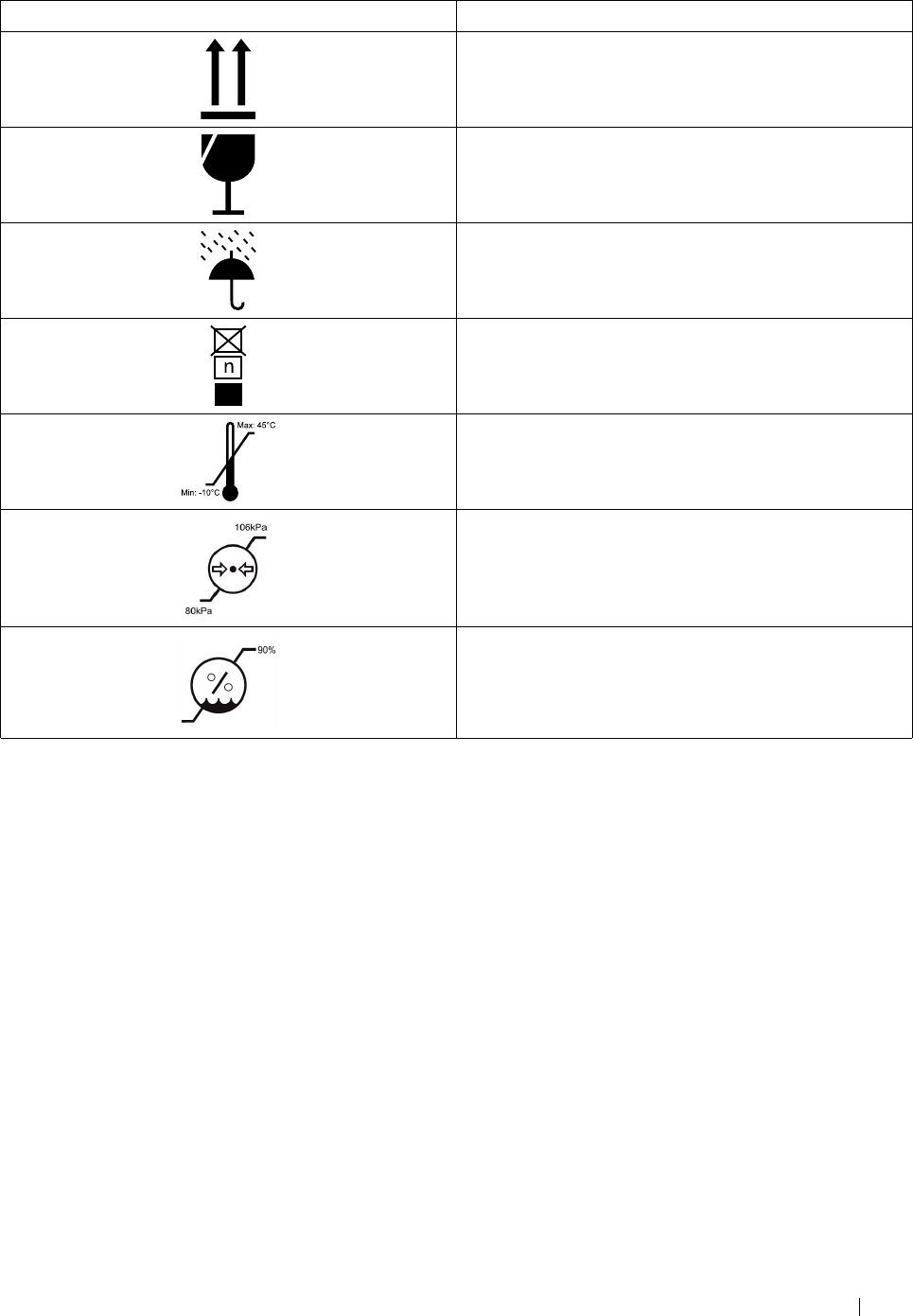
Symbol or Markings Description
This Side Up
Fragile
Guard against Damp
Warehouse Stack Limit (6 cartons)
Storage Temperature: —10℃—45℃/ 14℉—113℉
Atmospheric pressure 80–106 kPa
Relative humidity up to 90%
6.5 Disposing of the T-Series Device
Do not dispose of the T-Series Device in general household or office waste. Follow your local regulations for the disposal of
electrical and electronic equipment.
6.6 Disposing of the Batteries
Do not dispose of the batteries in general household or office waste. Follow your local regulations for the disposal of batteries.
T-Series Devices User’s manual v.1.1 - en-US 6 Product Care 19
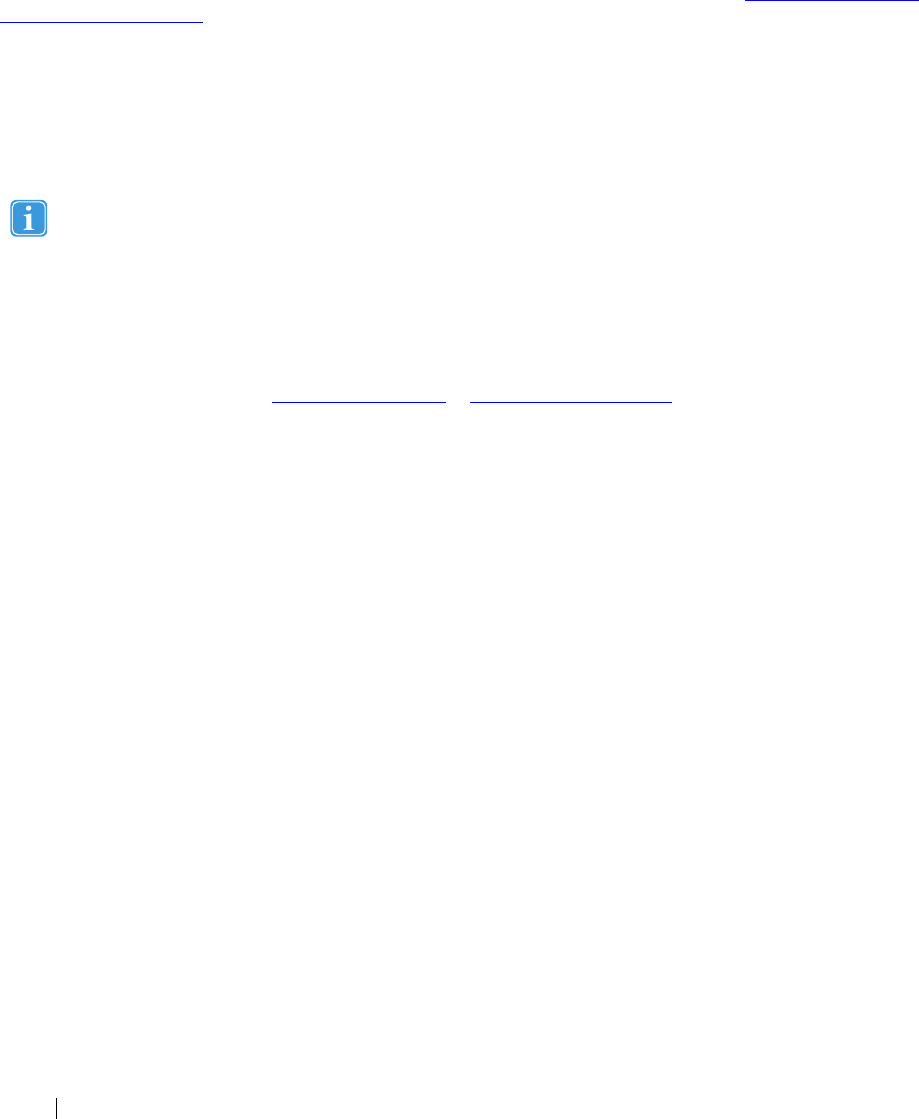
Appendix A Support, Warranty, Training
Resources
A1 Customer Support
For support, please contact your local representative or Support at Tobii Dynavox. In order to receive assistance as quickly as
possible, make sure you have access to your T-Series device and, if possible, an Internet connection. You should also be able
to supply the serial number of the device, which you find on the back of the device.
For further product information and other support resources, please visit theTobii Dynavox website www.tobiidynavox.com or
www.myTobiiDynavox.com.
A2 Warranty
Please read the Manufacturer’s Warranty paper included in the package.
Please read this User’s Manual carefully before using the device. The warranty is only valid if the device is used according to the
User’s Manual. Disassembling the T-Series device will void the warranty.
Keep the original packaging materials for the T-Series.
In case the device needs to be returned to Tobii Dynavox for Warranty related issues or repair, it is required that the
original packaging (or equal equivalent) is used for shipping.
A3 Training Resources
Tobii Dynavox offers a range of training resources for the T-Series products and related communication products. You can find
them on the Tobii Dynavox website, www.tobiidynavox.com or www.myTobiiDynavox.com, including Getting Started Guides,
webinars and Quick guides. The T-Series device User’s Manual is delivered with, and stored on, the T-Series device.
20 Appendix A Support, Warranty, Training Resources T-Series Devices User’s manual v.1.1 - en-US
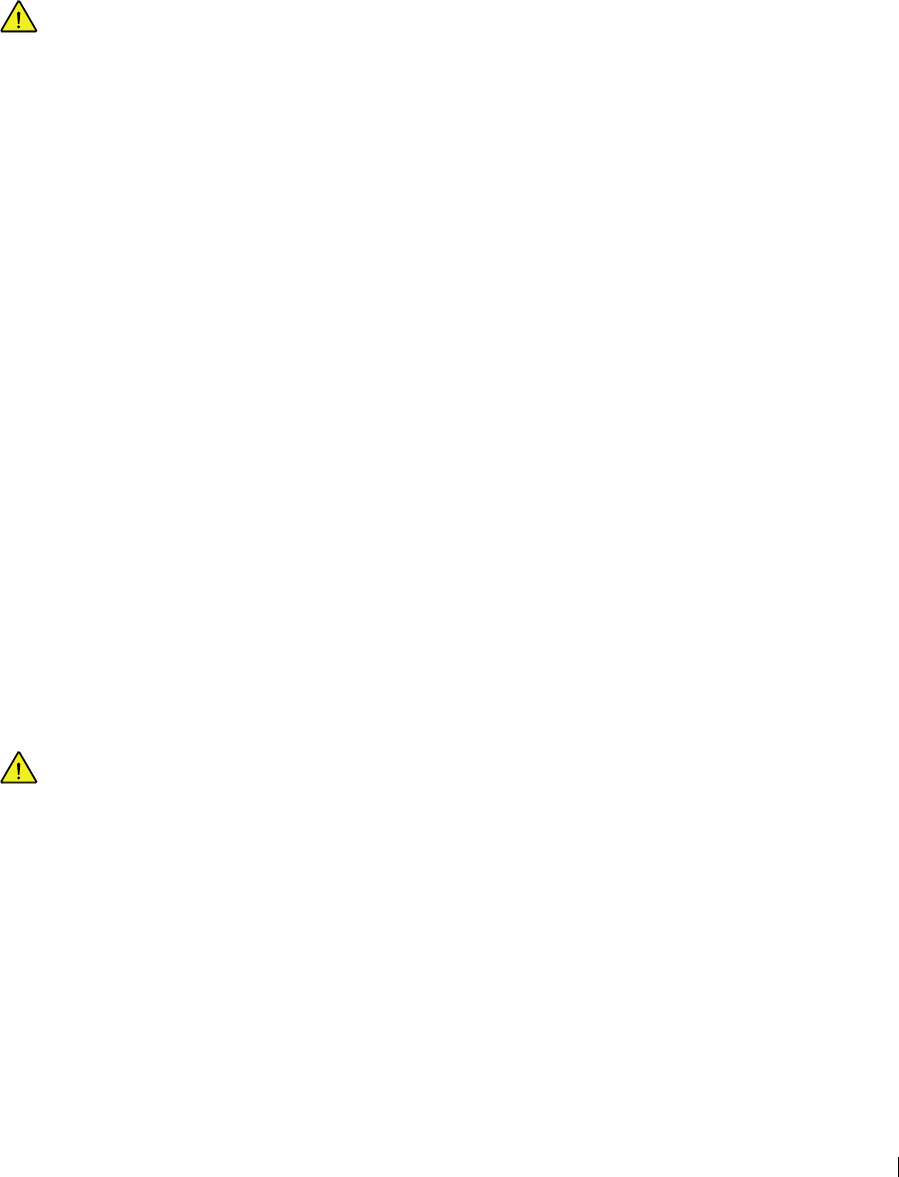
Appendix B Compliance Information
B1 FCC Statement
This device complies with Part 15 of the FCC Rules. Operation is subject to the following two conditions: (1) this device may
not cause harmful interference and (2) this device must accept any interference received, including interference that may cause
undesired operation.
Modifications not expressly approved by Tobii Dynavox could void the user’s authority to operate the equipment
under FCC rules.
B1.1 For P15B Equipment
This equipment has been tested and found to comply with the limits for a Class B digital device, pursuant to part 15 of the FCC
rules. These limits are designed to provide reasonable protection against harmful interference in a residential installation. This
equipment generates, uses and can radiate radio frequency energy and, if not installed and used in accordance with the
instructions, may cause harmful interference to radio communications.
However, there is no guarantee that interference will not occur in a particular installation. If this equipment does cause harmful
interference to radio or television reception, which can be determined by turning the equipment off and on, the user is
encouraged to try to correct the interference by one or more of the following measures:
•Reorient or relocate the receiving antenna.
•Increase the separation between the equipment and receiver.
•Connect the equipment into an outlet on a circuit different from that to which the receiver is connected.
•Consult the dealer or an experienced radio/TV technician for help.
B1.2 For Portable Devices
FCC RF Radiation Exposure Statement:
1. This Transmitter must not be co-located or operating in conjunction with any other antenna or transmitter.
2. This equipment complies with FCC RF radiation exposure limits set forth for an uncontrolled environment. This device
was tested for typical hand held operations with the device contacted directly to the human body to the sides of the
device. To maintain compliance with FCC RF exposure compliance requirements, avoid direct contact to the
transmitting antenna during transmitting.
B1.3 Radio Wave Exposure and Specific Absorption Rate (SAR) Information
The T-Series device has been tested as a Class 1 Medical Device. Medical electrical equipment such as this requires special
caution regarding Electro-magnetic Compatibility (EMC) and thus needs to be installed and placed into service according to
the information provided in this manual.
Using other cables and accessories other than those provided or that are integrated in the device may affect EMC
performance.
The exposure standard for wireless devices employs a unit of measurement known as the Specific Absorption Rate (SAR). The
SAR limit set by the FCC is 1.6 W/kg. The highest SAR level measured for this device is 0. W/kg, so this device meets the
FCC Requirement.
T-Series DevicesUser’s manual v.1.1 - en-US Appendix B Compliance Information 21
308
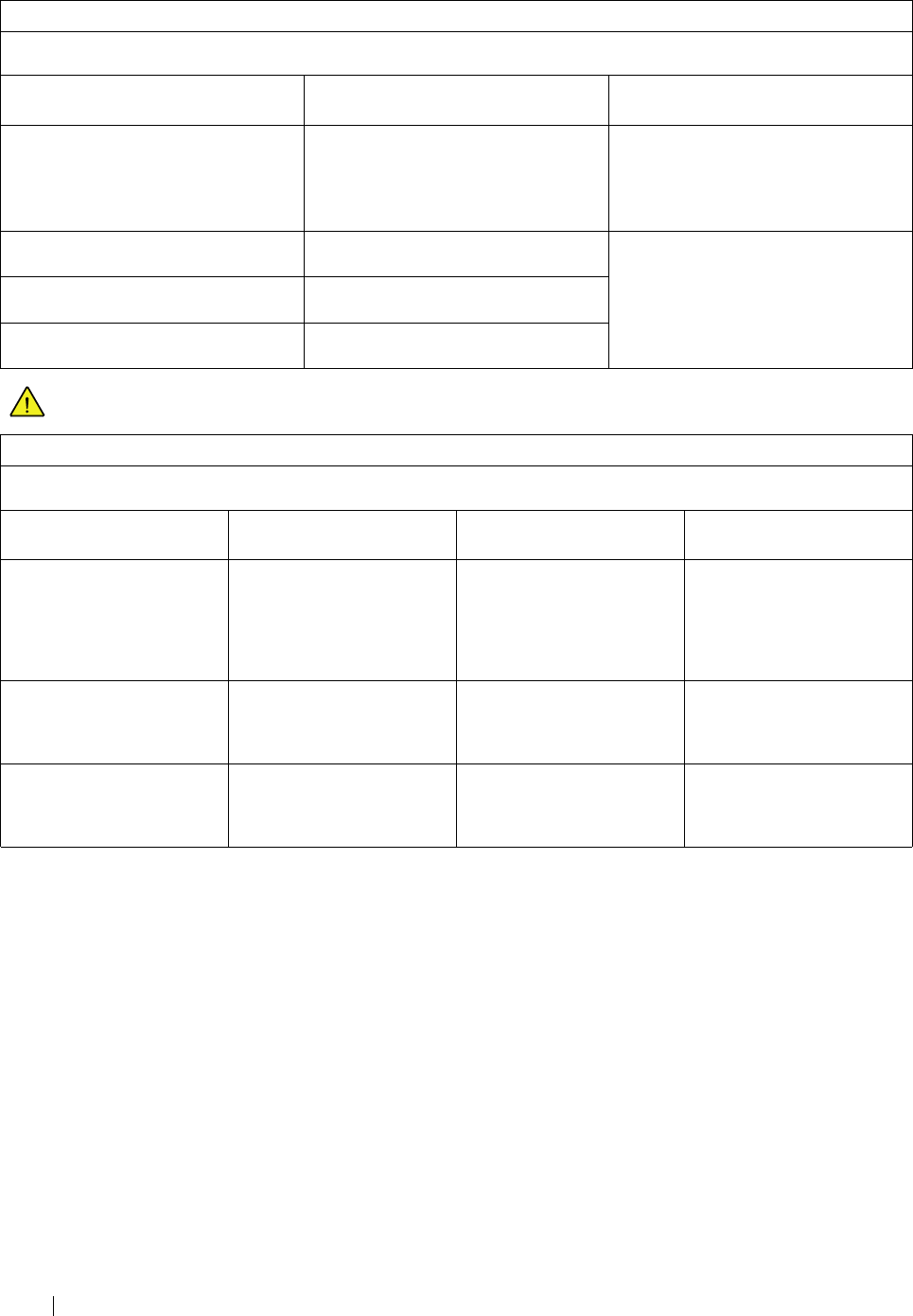
Guidance and manufacturer’s declaration –electromagnetic emissions
The T-Series is intended for use in the electromagnetic environment specified below. The customer or the user of the
T-Series device should assure that it is used in such an environment.
Emissions Test Compliance Electromagnetic environment –
guidance
RF emission
CISPR 22
The T-Series uses RF energy only for
its internal function. Therefore, its RF
emissions are very low and are not likely
to cause any interference in nearby
electronic equipment.
RF emissions
CISPR 22
Class B The T-Series is suitable for use in all
establishments, including domestic
establishments and those directly
connected to the public low-voltage
power supply network that supplies
buildings used for domestic purposes.
Harmonic emissions
IEC 61000-3-2
Class A
Voltage Fluctuations/flicker
emissions IEC 61000-3-3
Complies
The T-Series device should not be used adjacent to or stacked with other equipment.
Guidance and manufacturer’s declaration –electromagnetic immunity
The T-Series device is intended for use in the electromagnetic environment specified below. The customer or the user of the
T-Series device should assure that it is used in such an environment.
IMMUNITY test IEC 60601 test level Compliance level Electromagnetic environment
–guidance
Electrostatic discharge
(ESD)
IEC 61000-4-2
± 6 kV contact
± 8 kV air
± 6 kV contact
± 8 kV air
Floors should be wood,
concrete or ceramic tile. If
floors are covered with
synthetic material, the
relative humidity should be at
least 30 %.
Electrical fast transient/burst
IEC 61000-4-4
± 2 kV for power supply
lines
± 2 kV for power supply
lines
Mains power quality should
be that of a typical
commercial or hospital
environment.
Surge
IEC 61000-4-5
± 1 kV line(s) to line(s) ± 1 kV line(s) to line(s) Mains power quality should
be that of a typical
commercial or hospital
environment.
22 Appendix B Compliance Information T-Series Devices User’s manual v.1.1 - en-US
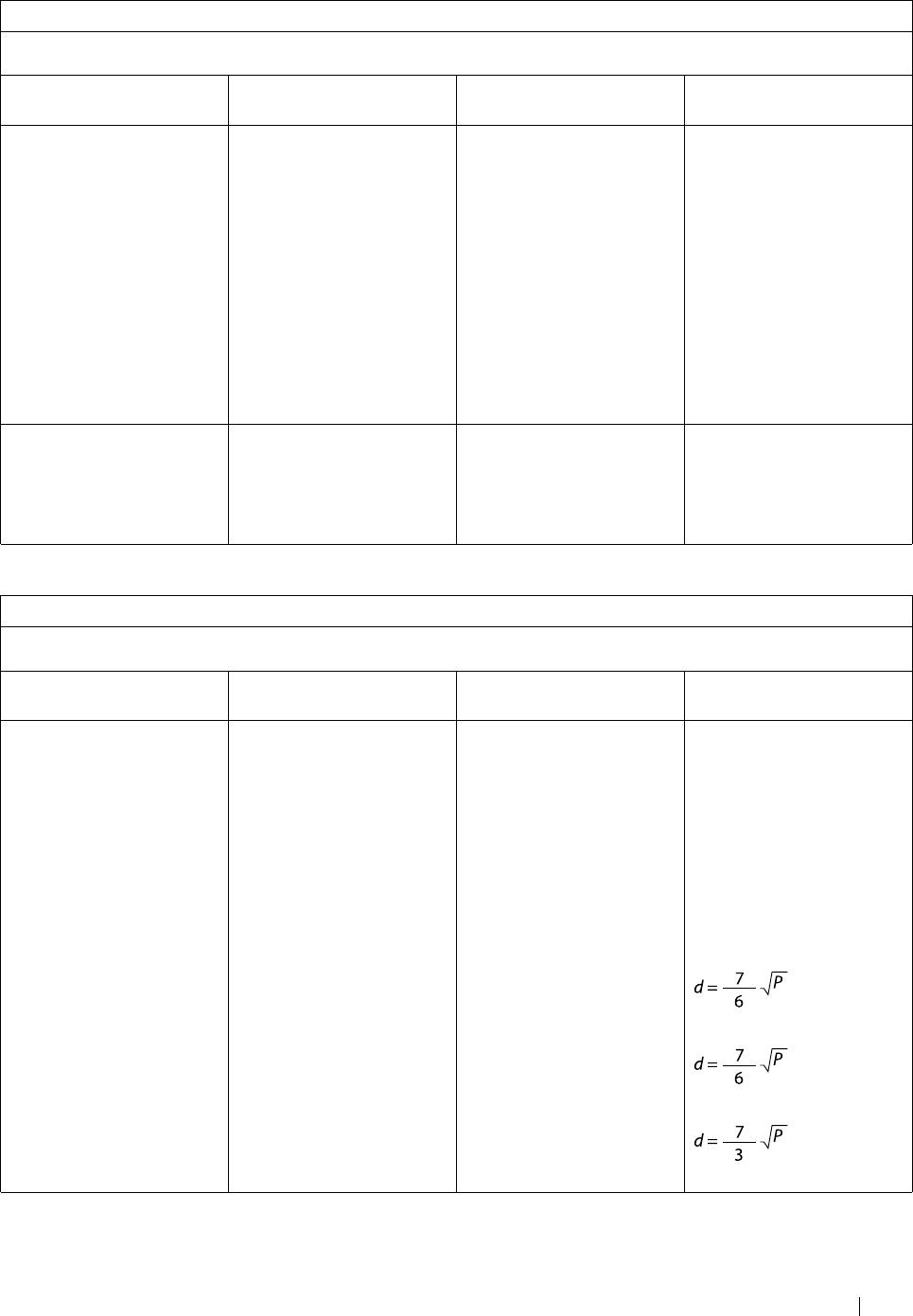
Guidance and manufacturer’s declaration –electromagnetic immunity
The T-Series device is intended for use in the electromagnetic environment specified below. The customer or the user of the
T-Series device should assure that it is used in such an environment.
IMMUNITY test IEC 60601 test level Compliance level Electromagnetic environment
–guidance
Voltage dips, short
interruptions and voltage
variations on power supply
input lines.
IEC 61000-4-11
< 5 % UT (>95 % dip in UT)
for 0.5 cycles.
40 % UT (60 % dip in UT)
for 5 cycles.
70 % UT (30 % dip in UT)
for 25 cycles.
< 5 % UT (>95 % dip in UT)
for 5 s
< 5 % UT (>95 % dip in UT)
for 0.5 cycles.
40 % UT (60 % dip in UT)
for 5 cycles.
70 % UT (30 % dip in UT)
for 25 cycles.
< 5 % UT (>95 % dip in UT)
for 5 s
Mains power quality should
be that of a typical
commercial or hospital
environment. If the user of
the T-Series device requires
continued operation during
mains interruptions, it is
recommended that the
T-Series device batteries are
in place or that the device be
powered from an
uninterruptable power supply
(UPS).
UT is at 100 VAC 60 Hz or
230 VAC 50 Hz.
Power frequency (50/60 Hz)
magnetic field
IEC 61000-4-8
3 A/m 3 A/m Power frequency magnetic
fields should be at levels
characteristic of a typical
location in a typical
commercial or hospital
environment.
Guidance and manufacturer’s declaration –electromagnetic immunity
The T-Series device is intended for use in the electromagnetic environment specified below. The customer of the user of the
T-Series device should assure that it is used in such an environment.
Immunity test IEC 60601 test level Compliance level Electromagnetic environment
- guidance
Portable and mobile RF
communications equipment
should be used no closer to
any part of the T-Series
device, including cables,
than the recommended
separation distance
calculated from the equation
applicable to the frequency
of the transmitter.
Recommended separation
distance
Conducted RF
IEC 61000-4-6
3 Vrms 150 kHz to 80 MHz 3 V
for 150 kHz to
80 MHz
Radiated RF
IEC 61000-4-3
3 V/m 80 MHz to 2.5 GHz 3 V/m
for 80 MHz to
800 MHz
for 800 MHz to
2.5 GHz
T-Series DevicesUser’s manual v.1.1 - en-US Appendix B Compliance Information 23
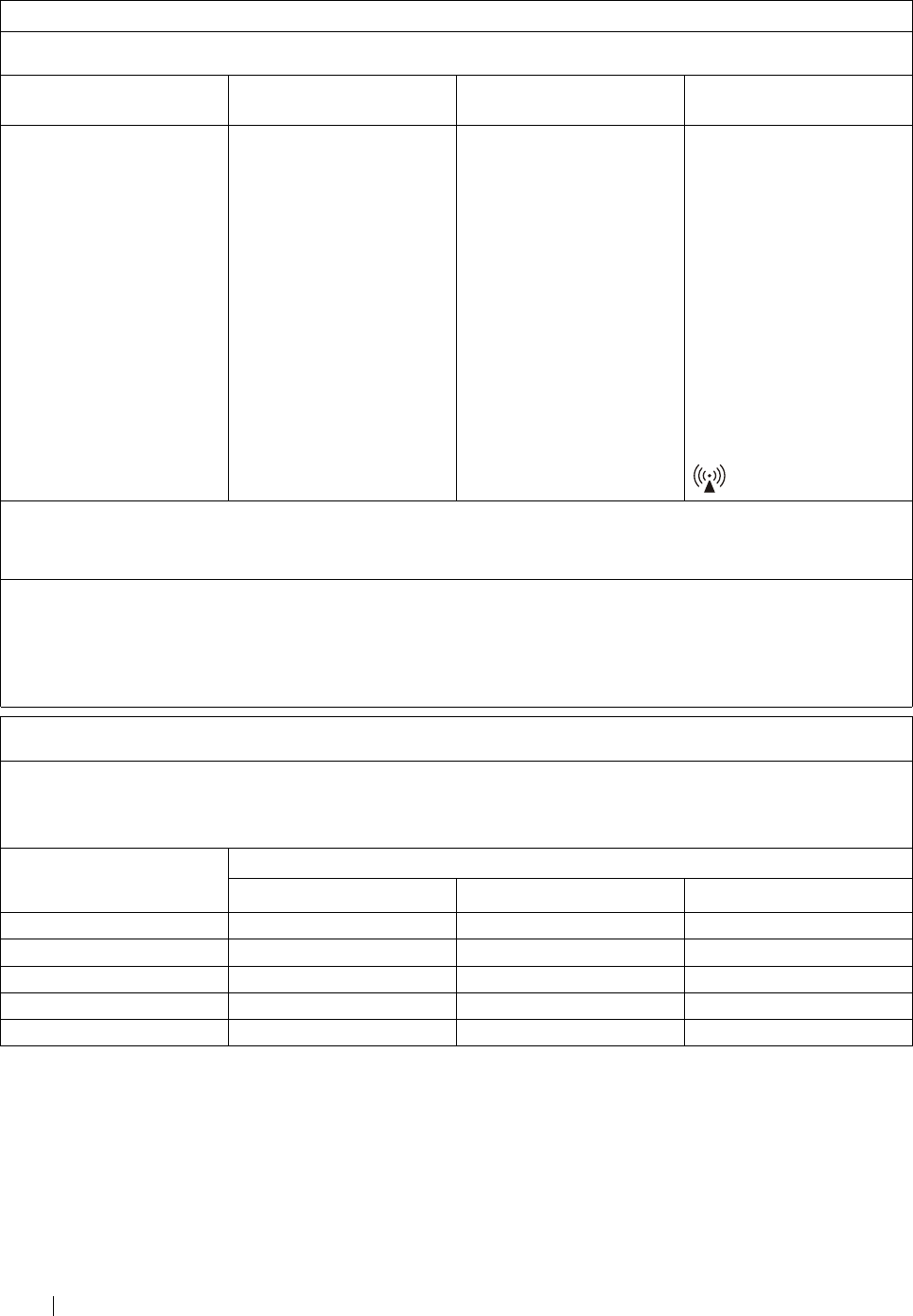
Guidance and manufacturer’s declaration –electromagnetic immunity
The T-Series device is intended for use in the electromagnetic environment specified below. The customer of the user of the
T-Series device should assure that it is used in such an environment.
Immunity test IEC 60601 test level Compliance level Electromagnetic environment
- guidance
where "P" is the maximum
output power rating of the
transmitter in watts (W)
according to the transmitter
manufacturer and "d" is the
recommended separation
distance in meters (m).
Field strengths from fixed RF
transmitters, as determined
by an electromagnetic site
survey,Ishould be less than
the compliance level in each
frequency range.ii
Interference may occur in the
vicinity of equipment marked
with the following symbol.
NOTE 1 At 80 MHz and 800 MHz, the higher frequency range applies.
NOTE 2 These guidelines may not apply in all situations. Electromagnetic propagation is affected by absorption and
reflected from structures, objects and people.
i. Field strengths from fixed transmitters, such as base stations for radio (cellular/cordless) telephones and land mobile radios, amateur radio, AM and
FM radio broadcast and TV broadcast cannot be predicted theoretically with accuracy. To assess the electromagnetic environment due to fixed RF
transmitters, an electromagnetic site survey should be considered. If the measured field strength in the location in which the T-Series device is used
exceeds the applicable RF compliance level above, the T-Series device should be observed to verify normal operation. If abnormal performance is
observed, additional measures may be necessary, such as reorienting or relocating the T-Series device.
ii. Over the frequency range 150 kHz to 80 MHz, field strengths should be less than 3 V/m.
Recommended separation distances between portable and mobile RF (Radio Frequency) communications equipment and
the T-Series device.
The T-Series device is intended for use in the electromagnetic environment in which radiated RF disturbances are controlled.
The customer or the user of the T-Series device can help prevent electromagnetic interference by maintaining a minimum
distance between portable and mobile RF communication equipment (transmitters) and the T-Series device as
recommended below, according to the maximum output power of the communications equipment.
Rated maximum output
power of transmitter
W
Separation distance according to frequency of transmitter
150 kHz to 80 MHz 80 MHz to 800 MHz 800 MHz to 2.5 GHz
0.01 0.12 m 0.12 m 0.24 m
0.1 0.37 m 0.37 m 0.74 m
1 1.2 m 1.2 m 2.4 m
10 3.7 m 3.7 m 7.4 m
100 11.7 m 11.7 m 23.4 m
B2 Industry Canada Statement
B2.1 English
24 Appendix B Compliance Information T-Series Devices User’s manual v.1.1 - en-US

B2.2 Français
B3 CE Statement
This equipment complies with the requirements relating to electromagnetic compatibility, EN 300386 class B for ITE, the
essential protection requirement of Council Directive 2004/108/EC on the approximation of the laws of the Member States
relating to electromagnetic compatibility and R&TTE Directive 1999/5/EG to meet the regulation of the radio equipment and
telecommunications terminal equipment.
T-Series DevicesUser’s manual v.1.1 - en-US Appendix B Compliance Information 25
This device complies with Industry Canada licence-exempt RSS standard(s). Operation is subject
to the following two conditions: (1) this device may not cause interference, and (2) this device
must accept any interference, including interference that may cause undesired operation of the
device."
Le présent appareil est conforme aux CNR d'Industrie Canada applicables aux appareils radio
exempts de licence. L'exploitation est autorisée aux deux conditions suivantes : (1) l'appareil ne
doit pas produire de brouillage, et (2) l'utilisateur de l'appareil doit accepter tout brouillage
radioélectrique subi, même si le brouillage est susceptible d'en compromettre le
fonctionnement."
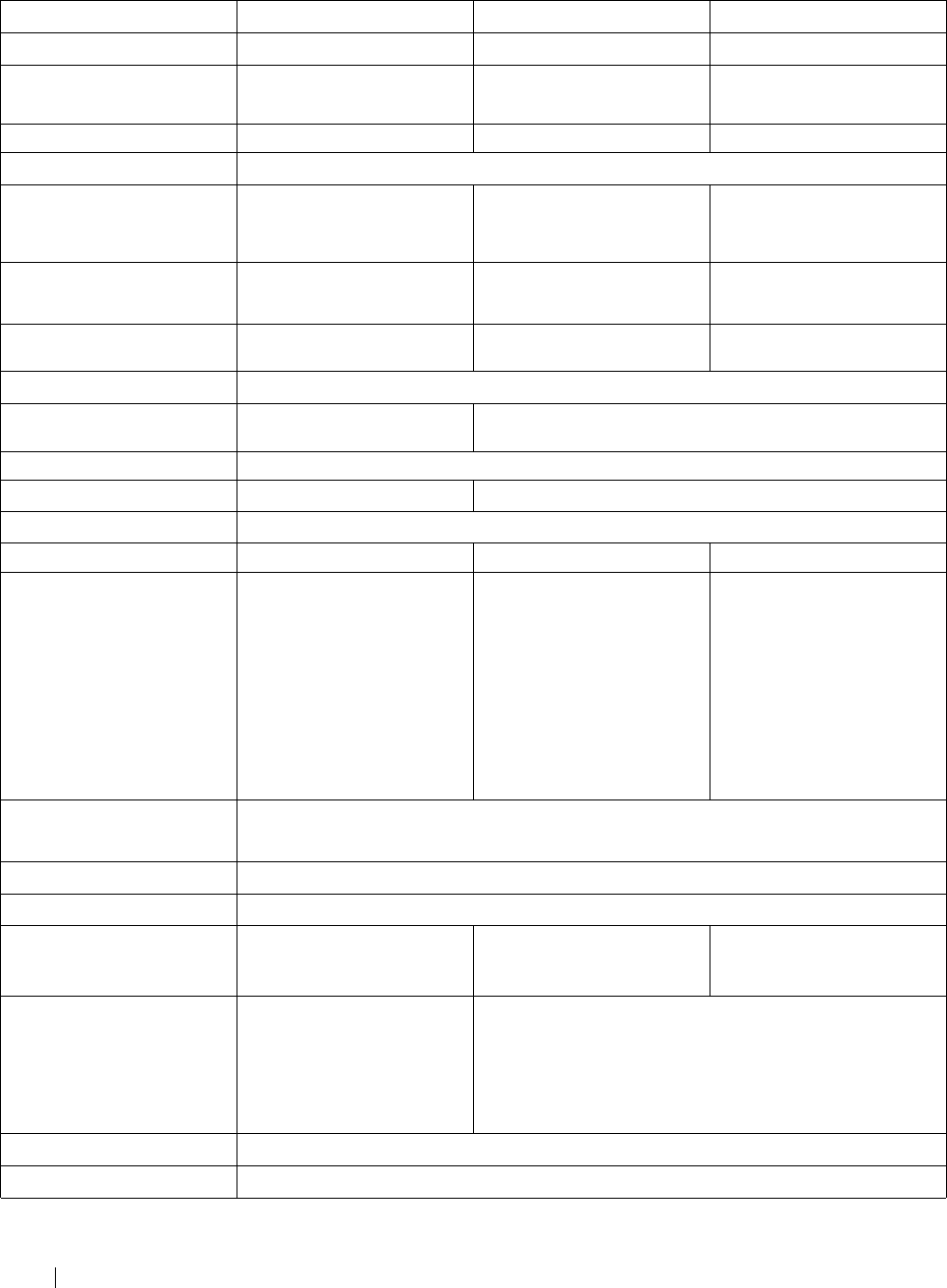
Appendix C Technical Specifications
Standard DynaVox T7 DynaVoxT10 DynaVox T15
Type/Model T7 T10 T15
Screen 7ʺ
17.8 cm
9.7"
24.7 cm
15.4"
39.12 cm
Screen Resolution 1920 × 1200 1024 × 768 1440 × 900
Touch Panel Multi point Capacitive Touch
Dimensions (WxHxD) 8 × 5.7 × 1.2 inches
20.3 × 14.5 × 3 cm
10.15 × 7.68 × 0.83 inches
25.8 × 19.5 × 2.1 cm
15.06 × 10.38 × 1.63
inches
38.25 × 26.37 × 4.14 cm
Weight 1 lbs
0.5 kg
1.87 lbs
0.85 kg
3.84 lbs
1.74 kg
Speakers 2 × 40mm × 30mm
8ohm 3W
2 × 36mm 8 ohm 2 W 2 × 40mm × 30mm
8ohm 3W
Microphone 1 × Analog Microphone
Processor Rockchip RK3288 Quad
Core
NVidia Tegra3 quad core
RAM 1GB RAM
Operating system Android 4.4.4 Android 4.0.4
Flash Storage 32 GB eMMC
SD-Card N/A N/A MicroSD-Card 32 GB
Connectors
Micro USB
Headphone/microphone jack
Micro USB
Micro HDMI
Headphone/microphone jack
Expansion port for future
accessories
Micro USB
Full-size USB port
Micro HDMI
Micro SDXC memory slot
Headphone/microphone jack
Two switch ports
Expansion port for future
accessories
Buttons 1 × Power On
1 × Volume Up and Volume Down
WLAN IEEE 802.11 b/g/n
Bluetooth® BT4.0 With BLE Mode
IR Remote Control
(Environmental Control
Unit)
Built in library, IR smart
learning, support universal
remote capabilities
N/A Built in library, IR smart
learning, support universal
remote capabilities
Camera Rear-facing: 8 Megapixels
Front-facing: 1.3 Megapixels
(720P or higher progressive
video recording)
Auto focus
Rear-facing: 5 Megapixels
Front-facing: 1.3 Megapixels
(720P or higher progressive video recording)
Auto focus
Battery Run Time > 8 hrs. normal usage
Battery Charge Time <4 hrs
26 Appendix C Technical Specifications T-Series Devices User’s manual v.1.1 - en-US
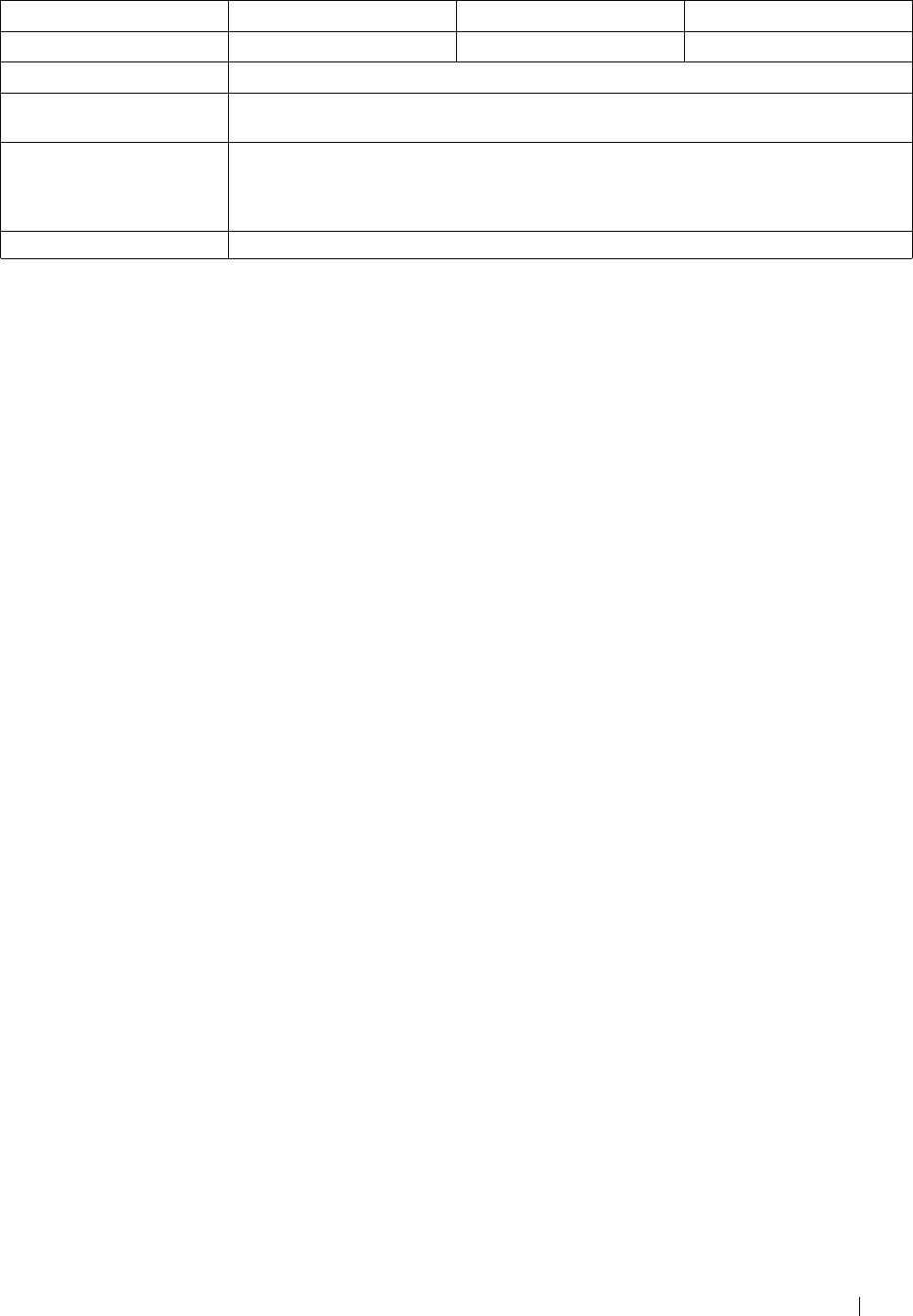
Standard DynaVox T7 DynaVoxT10 DynaVox T15
Type/Model T7 T10 T15
Deskstand Accessory
Mounting Systems
Supported
ConnectIT Mount Plate
Power Supply MTP451BX - 120300
Input: Universal 100 ~ 240 VAC / 50 ~ 60 Hz 1.5 A
Output: +12 VDC / 3 A
IP class IP 22
T-Series DevicesUser’s manual v.1.1 - en-US Appendix C Technical Specifications 27

Appendix D Approved Accessories
Description Model Tobii Dynavox Part No.
T-Series AC Adapter (Power Supply) MTP451BX - 120300 200699
For information about the latest approved Tobii Dynavox Accessories for the T-Series, please visit the www.tobiidynavox.com
website or contact your local Tobii Dynavox sales consultant or reseller.
28 Appendix D Approved Accessories T-Series Devices User’s manual v.1.1 - en-US
29

T-Series Devices User’s manual v.1.1 - en-US
Support for Your Tobii Dynavox Device
Get Help Online
See the product-specific Support page for your Tobii Dynavox device. It contains up-to-date information about issues and tips & tricks related to the product. Find our Support pages online at:
www.tobiidynavox.com or www.myTobiiDynavox.com.
Contact Your Reseller
For questions or problems with your product, contact Customer Support at your Tobii Dynavox Reseller for assistance. They are most familiar with your personal setup and can best help you
with tips and product training. For our Resellers contact details, see www.tobiidynavox.com
Copyright ©Tobii Technology AB. Illustrations and specifications do not necessarily apply to products and services offered in each local market. Technical specifications are subject to change without prior notice. All other trademarks are the property of their respective
owners.

